It’s been two years since I’ve last done a Trainer App guide. And in that time we’ve continued to see the trainer app world expand with ever better options. There are both new companies, and existing companies that have exploded in popularity. And of course, there are also some companies that are no longer with us.
Like before, the post is massive in content. With over 20 different apps covered, and generating over 1,000 pieces of data for the comparison database, there’s literally something for everyone. Of course, with so many new apps on the market, it’s impossible for me to do a full in-depth review on every app out there with every feature. I’d basically be on a trainer 24×7 trying different options. Which, I do suppose beats riding in the cold rain.
So instead I’ve put together this roundup. Think of it like a sampler platter of trainer app options. Some of these apps I actually have a ton of experience with, while others I’ve only poked at it for a bit. Thankfully, many of them offer trial options – so you can use this guide to try out different apps and figure out what’s right for you.
And that’s a key point. What I like in an app will likely be different than what you like. Some people like interactive 3D worlds on a trainer, while others want real course videos, and yet others just want a single wattage number. And even within a given category, viewpoints vary.
For example – take real course videos. Some people want a wider variety of videos shot by anyone with a GoPro, while others prefer super-high resolution and fully gimbal stabilized footage on $10,000 cameras. Just depends on what floats your boat.
So with that, let’s get floatin’.
Understanding the Types of Apps:
If you’re looking for a trainer, you’ll want to start with my overall guide from three weeks ago. But, there’s still a few things you’ll need to know about trainer apps.
First is that most apps are taking data from your trainer or a sensor attached to your bike. If you were to divide trainer apps up into three fictitious levels, they’d be as follows:
Level 1/Basic: No sensor data/integration/control – just showing a video/giving instructions – these are pretty rare these days.
Level 2/Sensors: Able to consume sensor data like speed, cadence, heart rate – and adjust video/display metrics.
Level 3/Control: Able to electronically control the resistance on the trainer based on wireless or wired connectivity, virtually always includes sensor data too. This is most common these days.
The first category (Level 1/Basic) is where trainer ‘apps’ were 5-10 years ago. And by apps, I mean VHS tapes and DVD’s. These largely had no integration with your trainer and simply played a video. You in turn did whatever you wanted on your trainer at the same time. Effectively no different than watching a football game or The Muppets on TV.
The second category (Level 2/Sensors) is where most of the apps have functionality. In this case, you can use pretty much any trainer you have. But, you’ll also typically need a cycling speed sensor. The speed sensor is then used to control portions of the app, such as video playback speed. Alternatively, these apps allow you to display, if not record data from your ride – like heart rate, cadence, power and speed. They generally do this on ANT+ or Bluetooth Smart.
The third category (Level 3/Control) is where you get full control over your trainer. You simply pedal, and it controls the resistance. This can be to replicate outdoor rides and routes, automatically changing the grade of the trainer, or it could be to have you iterate through a specific controlled workout based on wattage. This is very common these days, and with ANT+ FE-C it makes it easy to figure out if your app supports your trainer. On the flipside, Bluetooth Smart control works better for tablets, but you’ll find it quite variable with a given app supporting only a specific trainer on Bluetooth Smart. You’ll want to confer with each app on whether or not it supports your specific trainer.
The Gear You’ll Need:
Now that we’ve got the basic types of apps sorted out, let’s talk about what gear you’ll need. Obviously, you’ll need a trainer. But, beyond that, you’ll likely need some way to get the trainer data to your app. Though, for the Level 1/Basic apps, you don’t need anything. This is just for the sensor-capable apps.
What adapter you need will vary based on what sensors you have. If you have ANT+ sensors (like those that are compatible with a Garmin device), you’ll want an ANT+ adapter for your device. If you have Bluetooth Smart sensors, you’ll likely not need an adapter for any phones or tablets, but would probably need one for a PC. Mac’s would vary depending on how old the Mac was.
Here’s the basic options, starting first with ANT+:
ANT+ on a PC/Mac: Standard ANT+ USB adapter. Using one from an older Garmin watch is perfectly fine. Otherwise, either of these work.
ANT+ on Android device: Some Android phones have ANT+ built-in (such as the Samsung devices). You can check the ANT+ website to validate if your phone does. If not, then you can either make your own adapter (following instructions here), or, buy the Android adapter from Tacx.
ANT+ on iPhone/iPad (without Lightning connector): For this, you’ll need the Wahoo Fitness ANT+ adapter. There’s also some re-branded variants of it, but you CANNOT use the Garmin FIT branded option – it’s not compatible with anything.
ANT+ on iPhone/iPad (with Lightning connector): Same adapter as without the Lightning connector, but you’ll need a Lightning adapter. I highly recommend the official Apple ones, as Wahoo has stated they’ve seen issues with knock-off Apple adapters not working well. I’ve heard this from readers too.
And here’s the options for Bluetooth Smart:
Bluetooth Smart on PC: Almost nobody app-wise actually supports Bluetooth Smart sensors on PC’s today. The reason for this is that older versions of Windows haven’t had great support for it. Nonetheless, for this, you’ll likely need a Bluetooth Smart/Bluetooth 4.0 adapter if your PC doesn’t have Bluetooth already. To be honest, I believe it’s only TrainerRoad that supports it on Windows. In the case of Zwift, they support Bluetooth Smart sensors via the mobile phone apps that hand the data back to your PC.
Bluetooth Smart on Mac: All of the new Mac’s made in the past few years have Bluetooth 4.0 within them, so no adapters needed.
Bluetooth Smart on Android: Anything over Android 4.3 and you’re pretty much good to go.
Bluetooth Smart on iPhone/iPad: As long as you have an iPhone 4s, or iPad 3rd gen or higher, you’re good here with built-in capabilities.
The above may seem complex, but it’s rather simple. Just match up what sensor type you have (ANT+ or Bluetooth Smart), and then the device you want to use to put the app on (iOS/Android/PC/Mac).
Now, while there are other bridging technologies out there – like the 4iiii’s Viiiiva, it unfortunately won’t help you with any of the trainer apps here as none support it today (despite it having an API to do exactly that). It’s really too bad, as that’d actually be an ideal way to bridge ANT+ over to trainer apps.
With that – let’s get into the apps. I’ve simply ordered them in alphabetical order.
App Selection Process:
For the most part, if it was a trainer app, I’ve included it within the app guide below. But I did have some restrictions. Or rather, one restriction:
My rules for 2016-2017 are simple: In order for an app to be included, it must have been updated at some point since June 1st 2016. Any trainer app worth investing in (aside from smaller couple-dollar one-time purchases) should be updating on a regular basis, and certainly going into the Northern Hemisphere training season. That would have given them 5 months to have an update out. Failing that, you can always look at older apps in my previous guide here.
As a result of this, the following apps were skipped this year (links go to my last app review for that app):
CompuTrainer RacerMate: Last Updated Sometime 2015
iMobile Intervals: Last Updated Mar 24th, 2016
Peripedal: Last Updated Oct 19th, 2015
Tour de Giro: Last Updated Early 2016
Wahoo Segments: Removed from app store
WattZap: Last Updated Feb 10th, 2016
Of course, apps like Peripedal are still quite valid if you’ve got them, or if they meet your requirements. It’s just that I didn’t want to spend time re-hashing what I’ve already written. Also, I have specifically excluded the KICKR Studio platform, since that basically requires you own a bike shop and is more than just an app but a bunch of hardware too.
But fear not! Where some apps disappeared, new apps have shown up in their place. So with that in mind, let’s roll!
BKOOL:
While BKool is best known for their trainers, it’s the software that they actually want you to focus on. And, like virtually every other app here – they work cross platform and support more than just their own trainers. Their app platform has a variety of functions, from velodrome to recreating outside GPS routes in 3D, to structured workouts/training. That’s in addition to the outside video elements as well.
Further, the app contains online multiplayer aspects, such as voice chat between players. It also supports leagues and stage-race style competitions. Though, you can certainly just ride by yourself if you want. It also has a training plan generator, though, the workouts generated from that are a bit simplistic compared to some of the more advanced workouts found from other apps. But it is handy that it can create a plan focused on various end goals – such as losing weight or getting faster in a certain type of effort. Note that you cannot however specify an exact wattage or %FTP level, one major downside unfortunately.
My screenshots are from the iPad variant, however it supports PC and Android as well. Note that there are nuances to each platform (as with all these apps) so do keep that in mind. One cool feature they introduced a few years ago though was Spotify integration. As a hardcore Spotify user, I love seeing this type of thinking.
| Function/Feature | BKOOL Cycling Simulator |
|---|---|
| Copyright DC Rainmaker - Updated October 27th, 2016 @ 9:06 am New Window | |
| OS Platform | iOS/Android/Windows/Mac |
| Price | Free & Paid from $10/month |
| Free Trial Available | Yes |
| Primary area(s) of focus | Real course videos, online racing, workouts |
| Requires resistance controlled trainer | No | Workouts | BKOOL Cycling Simulator |
| Can create custom structured workouts | No |
| Has individual workout library to choose from | Yes |
| Has training plans to follow | Yes |
| Can set/control wattage or %FTP (aka ERG Mode) | No |
| Can set/control grade (i.e. 5%) | Yes | Video Playback | BKOOL Cycling Simulator |
| Changes resistance | Yes |
| Online library of routes | Yes |
| DIY Action Cam Videos | Yes |
| Can play generic video file | No | Map Routes | BKOOL Cycling Simulator |
| Changes Resistance on trainer | Yes |
| Can create your own route | Yes |
| Can import GPS/activity files | Yes |
| Can create 3D routes | Yes |
| Can use Google Earth 3D Engine | Yes (Desktop App only) | Online Competition | BKOOL Cycling Simulator |
| Can compete online in realtime | Yes |
| Voice Chat | Yes |
| Video Chat | No |
| Rankings/points system | Yes |
| Teams | Yes | Power Estimation | BKOOL Cycling Simulator |
| Power Estimation/Virtual Power (from speed/trainer with no power meter): | No | Sensor Support | BKOOL Cycling Simulator |
| ANT+ Power Meter | Yes |
| ANT+ Speed/Cadence | Yes |
| ANT+ Heart Rate | Yes |
| ANT+ Trainer Profile (FE-C) | Yes |
| ANT+ Muscle Oxygen Profile | No |
| Bluetooth Smart Power Meter | Yes |
| Bluetooth Smart Speed/Cadence | YEs |
| Bluetooth Smart Heart Rate | Yes | Trainer Control Support | BKOOL Cycling Simulator |
| ANT+ FE-C (ANT+ Trainer Control Standard) | Yes |
| Bluetooth Smart (any BLE method) | Yes |
| Wahoo Trainers (KICKR/SNAP) | Yes |
| CycleOps Trainers (specific models) | Yes |
| CompuTrainer | No |
| Elite Trainers (specific models) | Yes (via ANT+ FE-C) |
| Tacx Trainers ('Smart' models) | Yes |
| Kinetic Trainers (\'Smart Control\' via BLE): | No |
| Other notables | - | Trainer Control | BKOOL Cycling Simulator |
| Can use seperate power meter to control trainer | No | Multirider Mode | BKOOL Cycling Simulator |
| Can support 2 riders concurrently with one device | No |
| Can support greater than 2 riders concurrently (class/studio) | No | Export | BKOOL Cycling Simulator |
| Has online/cloud platform of your workouts | Yes |
| Can save workout as files | Yes |
| Direct upload to Strava | Yes |
| Direct upload to Training Peaks | No | Links | BKOOL Cycling Simulator |
| Company Site | Link |
| DCRainmaker.com Posts About App | Link | DCR Database Updated Last For App | BKOOL Cycling Simulator |
| October 27th, 2016 | |
Elite myETraining:
Like Bkool, Elite is better known for their trainers than their training app. However, their app is quite fully featured, and is available on both tablet and desktop. The app includes the ability to ride outdoor videos that are professionally made (higher quality, and cost money), or free videos that others have uploaded. This model is pretty similar across apps. Further, it supports both structured workouts as well as some testing functions (i.e. FTP and related tests).
In my case for this year I tried out the iPad app, which has a refreshed interface that’s much better than years past. In addition, if you have the higher end Drivo or Kura trainers, they’ve introduced advanced pedaling metrics from the app (which I outlined here). Note that specific piece doesn’t cost anything.
Note that certain Elite trainers also include 12 month free memberships to the platform. For example, I noticed a redemption card in both the Kura and Drivo trainers. I’d encourage anyone with an Elite trainer to dig around in the box and give the free trial a whirl. If it doesn’t float your boat, you’re not out anything. But it may be just what you’re looking for and save you some cash.
| Function/Feature | Elite myETraining |
|---|---|
| Copyright DC Rainmaker - Updated November 3rd, 2016 @ 1:18 am New Window | |
| OS Platform | iOS/Android/Windows |
| Price | App free, Videos Paid |
| Free Trial Available | Yes |
| Primary area(s) of focus | Real Course videos, Structured Workouts |
| Requires resistance controlled trainer | Yes - Elite Trainer | Workouts | Elite myETraining |
| Can create custom structured workouts | Yes |
| Has individual workout library to choose from | Yes |
| Has training plans to follow | No |
| Can set/control wattage or %FTP (aka ERG Mode) | Yes |
| Can set/control grade (i.e. 5%) | Yes | Video Playback | Elite myETraining |
| Changes resistance | Yes |
| Online library of routes | Yes |
| DIY Action Cam Videos | Yes |
| Can play generic video file | Yes | Map Routes | Elite myETraining |
| Changes Resistance on trainer | Yes |
| Can create your own route | Yes |
| Can import GPS/activity files | Yes (Desktop) |
| Can create 3D routes | No |
| Can use Google Earth 3D Engine | No | Online Competition | Elite myETraining |
| Can compete online in realtime | No |
| Voice Chat | No |
| Video Chat | No |
| Rankings/points system | No |
| Teams | No | Power Estimation | Elite myETraining |
| Power Estimation/Virtual Power (from speed/trainer with no power meter): | Elite Trainers Only | Sensor Support | Elite myETraining |
| ANT+ Power Meter | Yes |
| ANT+ Speed/Cadence | Yes |
| ANT+ Heart Rate | Yes |
| ANT+ Trainer Profile (FE-C) | Yes |
| ANT+ Muscle Oxygen Profile | No |
| Bluetooth Smart Power Meter | Yes |
| Bluetooth Smart Speed/Cadence | On iOS/Android only |
| Bluetooth Smart Heart Rate | On iOS/Android only | Trainer Control Support | Elite myETraining |
| ANT+ FE-C (ANT+ Trainer Control Standard) | Yes |
| Bluetooth Smart (any BLE method) | Yes |
| Wahoo Trainers (KICKR/SNAP) | Yes via ANT+ FE-C with adapter |
| CycleOps Trainers (specific models) | Yes via ANT+ FE-C with adapter |
| CompuTrainer | No |
| Elite Trainers (specific models) | Yes |
| Tacx Trainers ('Smart' models) | Yes via ANT+ FE-C with adapter |
| Kinetic Trainers (\'Smart Control\' via BLE): | No |
| Other notables | - | Trainer Control | Elite myETraining |
| Can use seperate power meter to control trainer | No | Multirider Mode | Elite myETraining |
| Can support 2 riders concurrently with one device | No |
| Can support greater than 2 riders concurrently (class/studio) | No | Export | Elite myETraining |
| Has online/cloud platform of your workouts | No |
| Can save workout as files | Yes |
| Direct upload to Strava | Yes |
| Direct upload to Training Peaks | No | Links | Elite myETraining |
| Company Site | Link |
| DCRainmaker.com Posts About App | Link | DCR Database Updated Last For App | Elite myETraining |
| Nov 1st, 2016 | |
FulGaz:
FulGaz is all about beautiful rides that you can re-ride on their iPad app. However, where they differ from others in the field is that they’ve specifically targeted high-profile events and routes within their app. For example things like the Rio Olympic courses and Tour de France courses. Plus a host of other major cycling routes worldwide (aspirational riding routes, if you will). You’ll see some of those listed in my screenshot above.
The app has received an overhaul since the last time I tried it out, not just on the user interface, but also behind the scenes when it comes to how they cleaned up data from the rides captured outdoors. In talking with them, they wanted to find the middle-ground between low-quality bike cam footage (by the average person) and “sterile” looking footage from cars. Thus they’re shooting on bikes, but they’re doing a bunch of work to ensure the footage feels like you’re riding, without being crappy.
And that seems to work – the experience is very solid. The only downside is that the whole kit will really only control your trainer if you’re on either Wahoo or Tacx trainers. You can pair other sensors of course, but only via Bluetooth Smart. Still, if you fit that bill – definitely give it a whirl.
| Function/Feature | FulGaz |
|---|---|
| Copyright DC Rainmaker - Updated November 1st, 2016 @ 11:34 am New Window | |
| OS Platform | iPad |
| Price | From $5/month |
| Free Trial Available | Yes |
| Primary area(s) of focus | Real ride videos (curated) |
| Requires resistance controlled trainer | Yes | Workouts | FulGaz |
| Can create custom structured workouts | No |
| Has individual workout library to choose from | No |
| Has training plans to follow | No |
| Can set/control wattage or %FTP (aka ERG Mode) | No |
| Can set/control grade (i.e. 5%) | No | Video Playback | FulGaz |
| Changes resistance | Yes |
| Online library of routes | Yes |
| DIY Action Cam Videos | Yes |
| Can play generic video file | No | Map Routes | FulGaz |
| Changes Resistance on trainer | Yes within video |
| Can create your own route | Yes within video |
| Can import GPS/activity files | Yes within video |
| Can create 3D routes | No |
| Can use Google Earth 3D Engine | No | Online Competition | FulGaz |
| Can compete online in realtime | No |
| Voice Chat | No |
| Video Chat | No |
| Rankings/points system | No |
| Teams | No | Power Estimation | FulGaz |
| Power Estimation/Virtual Power (from speed/trainer with no power meter): | No | Sensor Support | FulGaz |
| ANT+ Power Meter | Yes |
| ANT+ Speed/Cadence | Yes |
| ANT+ Heart Rate | Yes |
| ANT+ Trainer Profile (FE-C) | Yes |
| ANT+ Muscle Oxygen Profile | - |
| Bluetooth Smart Power Meter | Yes |
| Bluetooth Smart Speed/Cadence | Yes |
| Bluetooth Smart Heart Rate | Yes | Trainer Control Support | FulGaz |
| ANT+ FE-C (ANT+ Trainer Control Standard) | Yes |
| Bluetooth Smart (any BLE method) | Yes |
| Wahoo Trainers (KICKR/SNAP) | Yes |
| CycleOps Trainers (specific models) | Yes (via ANT+ FE-C) |
| CompuTrainer | No |
| Elite Trainers (specific models) | Yes (via ANT+ FE-C) |
| Tacx Trainers ('Smart' models) | Yes (via ANT+ FE-C) |
| Kinetic Trainers (\'Smart Control\' via BLE): | No |
| Other notables | Supports Kurt Kinetic InRide | Trainer Control | FulGaz |
| Can use seperate power meter to control trainer | No | Multirider Mode | FulGaz |
| Can support 2 riders concurrently with one device | No |
| Can support greater than 2 riders concurrently (class/studio) | No | Export | FulGaz |
| Has online/cloud platform of your workouts | Yes |
| Can save workout as files | Yes |
| Direct upload to Strava | Yes |
| Direct upload to Training Peaks | No | Links | FulGaz |
| Company Site | Link |
| DCRainmaker.com Posts About App | Link | DCR Database Updated Last For App | FulGaz |
| Nov 1st, 2016 | |
Golden Cheetah:
Many know Golden Cheetah as the super-advanced cycling analytics app that also happens to be open source (and thus free). However, the app has grown to include trainer integration via a trainer mode. Within this mode it’ll allow you to create structured workouts using everything from %FTP to exact wattages or even gradients. Additionally, you can download workouts from the massive online ErgDB data (though, that sometimes can be a bit like sifting through the beach sand for a jelly bean).
The app can also control FE-C trainers, or other trainers via older private-ANT variants. Further, it supports the CompuTrainer. But more than that it can utilize known trainer power curves to estimate power for a number of popular trainers – like the Kurt Kinetic Road Machine and others. This means you’ll just need a speed sensor to in turn get power information. More than that though – the app just supports so many different data types and sensors. Aspects like BSX and Moxy sensor support, the ANT+ remote control for controlling the trainer page, and even the FIT2.0 developer fields that both Training Peaks and Strava have basically shunned.
The app can consume ANT+ sensor data using a USB stick and then display/record that within the trainer view. Afterwards, your data can easily be uploaded to numerous sites either via the direct file option, or the integration with sites like Strava and Training Peaks. Overall the app is definitely worth a look, especially if you’re on a budget and just need the core recording functionality.
(Note that while the current production version is 3.3 and technically ‘prior’ to my cut-off date, their upcoming 3.4 version is in Release Candidate status, and brings many additional trainer features as outlined. As such, I’ve included it within this post since it’s clear the software is being constantly updated.)
| Function/Feature | Golden Cheetah |
|---|---|
| Copyright DC Rainmaker - Updated November 1st, 2016 @ 11:38 am New Window | |
| OS Platform | Windows/Mac |
| Price | Free (Open Source) |
| Primary area(s) of focus | Structured Workouts |
| Requires resistance controlled trainer | No | Workouts | Golden Cheetah |
| Can create custom structured workouts | Yes |
| Has individual workout library to choose from | Yes, via Erg DB |
| Has training plans to follow | No |
| Can set/control wattage or %FTP (aka ERG Mode) | Yes |
| Can set/control grade (i.e. 5%) | Yes | Video Playback | Golden Cheetah |
| Changes resistance | Yes (with Erg/Video combo) |
| Online library of routes | No |
| DIY Action Cam Videos | Yes (with Erg/Video combo) |
| Can play generic video file | Yes | Map Routes | Golden Cheetah |
| Changes Resistance on trainer | No |
| Can create your own route | No |
| Can import GPS/activity files | No |
| Can create 3D routes | No |
| Can use Google Earth 3D Engine | No | Online Competition | Golden Cheetah |
| Can compete online in realtime | No |
| Voice Chat | No |
| Video Chat | No |
| Rankings/points system | No |
| Teams | No | Power Estimation | Golden Cheetah |
| Power Estimation/Virtual Power (from speed/trainer with no power meter): | Yes | Sensor Support | Golden Cheetah |
| ANT+ Power Meter | Yes |
| ANT+ Speed/Cadence | Yes |
| ANT+ Heart Rate | Yes |
| ANT+ Trainer Profile (FE-C) | Yes |
| ANT+ Muscle Oxygen Profile | Yes |
| Bluetooth Smart Power Meter | On Mac |
| Bluetooth Smart Speed/Cadence | On Mac |
| Bluetooth Smart Heart Rate | On Mac | Trainer Control Support | Golden Cheetah |
| ANT+ FE-C (ANT+ Trainer Control Standard) | Yes |
| Bluetooth Smart (any BLE method) | No |
| Wahoo Trainers (KICKR/SNAP) | Yes |
| CycleOps Trainers (specific models) | Yes |
| CompuTrainer | Yes |
| Elite Trainers (specific models) | Yes |
| Tacx Trainers ('Smart' models) | YYes |
| Kinetic Trainers (\'Smart Control\' via BLE): | No |
| Other notables | - | Trainer Control | Golden Cheetah |
| Can use seperate power meter to control trainer | No | Multirider Mode | Golden Cheetah |
| Can support 2 riders concurrently with one device | No |
| Can support greater than 2 riders concurrently (class/studio) | No | Export | Golden Cheetah |
| Has online/cloud platform of your workouts | No |
| Can save workout as files | Yes |
| Direct upload to Strava | Yes |
| Direct upload to Training Peaks | Yes | Links | Golden Cheetah |
| Company Site | Link |
| DCRainmaker.com Posts About App | Link | DCR Database Updated Last For App | Golden Cheetah |
| November 1st, 2016 | |
Hurts Ergo:
If you’re looking for a quick and easy way to ride a specific Erg workout, there might be no better solution than Hurts Ergo. If Apple ever made a Erg workout app, I suspect it’d function a lot like Hurts Ergo. Just the facts, nothing else clouding it up.
The app will connect to your KICKR trainer to control it based on workouts you download from the ‘ErgDB’, which is their cloud of workouts. Now the only downside here is that with 600+ workouts, it’s kinda a complete mess to find something if you don’t know what exactly your looking for. Meaning there isn’t much structure in finding the structured workouts. Still, assuming you find it – you’re good to go.
Now the application is pretty bare bones at the free level – which many folks will appreciate. In the event you want to save workouts it’ll be $2, or $3 if you want to upload to both save the workout and upload to Strava. Those are one-time fees though, so that seems quite reasonable.
| Function/Feature | Hurts Ergo |
|---|---|
| Copyright DC Rainmaker - Updated October 27th, 2016 @ 6:17 am New Window | |
| OS Platform | iOS |
| Price | Free (+$2 for saving workouts, +$3 for Strava uploads) |
| Primary area(s) of focus | Structured workouts |
| Requires resistance controlled trainer | Yes (Wahoo KICKR) | Workouts | Hurts Ergo |
| Can create custom structured workouts | Via ErgDB |
| Has individual workout library to choose from | Yes |
| Has training plans to follow | No |
| Can set/control wattage or %FTP (aka ERG Mode) | Via workout |
| Can set/control grade (i.e. 5%) | Via workout | Video Playback | Hurts Ergo |
| Changes resistance | No |
| Online library of routes | No |
| DIY Action Cam Videos | No |
| Can play generic video file | No | Map Routes | Hurts Ergo |
| Changes Resistance on trainer | No |
| Can create your own route | No |
| Can import GPS/activity files | No |
| Can create 3D routes | No |
| Can use Google Earth 3D Engine | No | Online Competition | Hurts Ergo |
| Can compete online in realtime | No |
| Voice Chat | No |
| Video Chat | No |
| Rankings/points system | No |
| Teams | No | Power Estimation | Hurts Ergo |
| Power Estimation/Virtual Power (from speed/trainer with no power meter): | No | Sensor Support | Hurts Ergo |
| ANT+ Power Meter | No |
| ANT+ Speed/Cadence | No |
| ANT+ Heart Rate | No |
| ANT+ Trainer Profile (FE-C) | No |
| ANT+ Muscle Oxygen Profile | No |
| Bluetooth Smart Power Meter | Yes |
| Bluetooth Smart Speed/Cadence | Yes |
| Bluetooth Smart Heart Rate | Yes | Trainer Control Support | Hurts Ergo |
| ANT+ FE-C (ANT+ Trainer Control Standard) | No |
| Bluetooth Smart (any BLE method) | Yes |
| Wahoo Trainers (KICKR/SNAP) | Yes |
| CycleOps Trainers (specific models) | No |
| CompuTrainer | No |
| Elite Trainers (specific models) | No |
| Tacx Trainers ('Smart' models) | No |
| Kinetic Trainers (\'Smart Control\' via BLE): | No |
| Other notables | No | Trainer Control | Hurts Ergo |
| Can use seperate power meter to control trainer | No | Multirider Mode | Hurts Ergo |
| Can support 2 riders concurrently with one device | No |
| Can support greater than 2 riders concurrently (class/studio) | No | Export | Hurts Ergo |
| Has online/cloud platform of your workouts | No |
| Can save workout as files | Yes (pay option) |
| Direct upload to Strava | Yes (pay option) |
| Direct upload to Training Peaks | Yes (pay option) | Links | Hurts Ergo |
| Company Site | Link |
| DCRainmaker.com Posts About App | Link | DCR Database Updated Last For App | Hurts Ergo |
| Oct 27th, 2016 | |
Kinetic Fit:
The Kinetic Fit app is a structured training app focused on cycling training programs. The platform has a wide number of training plans for different target groups. For example, road cyclists, mountain bikers, triathletes and just general fitness. Each of those training plans has a set number of weeks associated with it – and within those weeks you’ll be given different workouts to complete.
The app has two tiers: A free tier and a paid tier. The free tier is actually one of the most impressive free tiers of apps in this entire buyer’s guide, in terms of what you get. Their site lists the exact differences. Meanwhile, you can pay $10/month and that then gets you access to Sufferfest workouts (along with some other differences as noted in that link). Note that’s actually separate from the $10/month (or $5/month if annual) for the premium tier of Kinetic Fit.
In a bit of ironic twist, the app actually has quite wide support for Bluetooth Smart devices beyond their own. Heck, it even supports all the major Bluetooth Smart standards and other trainers like the Wahoo KICKR and Tacx NEO. This being odd since Kinetic shunned these standards in their recent Smart Control trainer. Still, it’s good to see here.
Your completed workouts can be sent to a slew of different platforms from Strava to Training Peaks, and Dropbox to Apple Health – nine platforms in total. So plenty of 3rd party integration offered here.
| Function/Feature | Kinetic Fit |
|---|---|
| Copyright DC Rainmaker - Updated November 2nd, 2016 @ 12:19 pm New Window | |
| OS Platform | iOS/Android |
| Price | Free, also from $5/month if annual, (SufferFest is +$10/month) |
| Free Trial Available | Yes |
| Primary area(s) of focus | Structured workouts |
| Requires resistance controlled trainer | No | Workouts | Kinetic Fit |
| Can create custom structured workouts | Yes |
| Has individual workout library to choose from | Yes |
| Has training plans to follow | Yes |
| Can set/control wattage or %FTP (aka ERG Mode) | Yes |
| Can set/control grade (i.e. 5%) | No | Video Playback | Kinetic Fit |
| Changes resistance | With SufferFest |
| Online library of routes | No |
| DIY Action Cam Videos | No |
| Can play generic video file | Yes | Map Routes | Kinetic Fit |
| Changes Resistance on trainer | No |
| Can create your own route | No |
| Can import GPS/activity files | No |
| Can create 3D routes | No |
| Can use Google Earth 3D Engine | No | Online Competition | Kinetic Fit |
| Can compete online in realtime | No |
| Voice Chat | No |
| Video Chat | No |
| Rankings/points system | No |
| Teams | No | Power Estimation | Kinetic Fit |
| Power Estimation/Virtual Power (from speed/trainer with no power meter): | Yes | Sensor Support | Kinetic Fit |
| ANT+ Power Meter | No |
| ANT+ Speed/Cadence | No |
| ANT+ Heart Rate | No |
| ANT+ Trainer Profile (FE-C) | No |
| ANT+ Muscle Oxygen Profile | No |
| Bluetooth Smart Power Meter | Yes |
| Bluetooth Smart Speed/Cadence | Yes |
| Bluetooth Smart Heart Rate | Yes | Trainer Control Support | Kinetic Fit |
| ANT+ FE-C (ANT+ Trainer Control Standard) | No |
| Bluetooth Smart (any BLE method) | Yes |
| Wahoo Trainers (KICKR/SNAP) | Yes |
| CompuTrainer | No |
| Elite Trainers (specific models) | No |
| Tacx Trainers ('Smart' models) | Yes |
| Kinetic Trainers (\'Smart Control\' via BLE): | Yes |
| Other notables | - | Trainer Control | Kinetic Fit |
| Can use seperate power meter to control trainer | No | Multirider Mode | Kinetic Fit |
| Can support 2 riders concurrently with one device | No |
| Can support greater than 2 riders concurrently (class/studio) | No | Export | Kinetic Fit |
| Has online/cloud platform of your workouts | No |
| Can save workout as files | Yes |
| Direct upload to Strava | Yes |
| Direct upload to Training Peaks | Yes | Links | Kinetic Fit |
| Company Site | Link |
| DCRainmaker.com Posts About App | Link | DCR Database Updated Last For App | Kinetic Fit |
| November 1st, 2016 | |
Kinomap Trainer:
Kinomap has continued to expand their core platform into other areas, as I outlined in my recent post on their Interbike announcements. However, at the center of it all is the Kinomap Trainer app, which allows users to ride outdoor video routes on their trainers indoors. A few years ago they were the first to introduce an ‘all you can eat’ concept when it came to indoor trainer videos. Previous to that you had to purchase each video individually. These days their library of videos is so vast that you can pick out Strava segments from almost anywhere on earth and find a corresponding video (see that first post I linked to). Not only that, you can actually go out and race those Strava Segments.
You can also upload your own videos pretty easily using their web uploader, which means you can go record your favorite routes in the summer for riding in the winter. Or, when on vacation somewhere record those routes to take home for the rainy days.
The app is subscription based and the base level includes virtually all except the ‘Premium’ videos, which are à la carte items you can pay extra for. These premium videos are akin to what you find in other apps at the pay-per-video level. So they essentially offer you a bit of a blend to go either direction depending on what you want.
Like most of the apps, Kinomap can connect to a wide range of ANT+ and Bluetooth Smart sensors and trainers, as well as one trainer that no other iOS device can connect to: The CompuTrainer. For the CompuTrainer, it does require installing a small application on a nearby computer though to act as a bridge. Still, it’s a unique distinction that may be of extreme use to you if you want to control your CompuTrainer via iPad.
Note that Kinomap as a platform also has two additional apps that I haven’t included here at this time, which are Skuga and Intervals by Kinomap. Skuga is all about re-riding Strava Segments, while Intervals by Kinomap is about structured workouts. I talk about those in this previous post. Those apps come as part of your Kinomap Trainer subscription.
| Function/Feature | Kinomap Trainer |
|---|---|
| Copyright DC Rainmaker - Updated October 27th, 2016 @ 6:21 am New Window | |
| OS Platform | iOS/Android |
| Price | From $5/month |
| Free Trial Available | Yes |
| Primary area(s) of focus | Real course videos |
| Requires resistance controlled trainer | No | Workouts | Kinomap Trainer |
| Can create custom structured workouts | No |
| Has individual workout library to choose from | No |
| Has training plans to follow | No |
| Can set/control wattage or %FTP (aka ERG Mode) | No |
| Can set/control grade (i.e. 5%) | Automatic within videos | Video Playback | Kinomap Trainer |
| Changes resistance | Yes |
| Online library of routes | Yes |
| DIY Action Cam Videos | Yes |
| Can play generic video file | Yes | Map Routes | Kinomap Trainer |
| Changes Resistance on trainer | Yes |
| Can create your own route | Yes |
| Can import GPS/activity files | Yes |
| Can create 3D routes | Yes |
| Can use Google Earth 3D Engine | No | Online Competition | Kinomap Trainer |
| Can compete online in realtime | Yes |
| Voice Chat | No |
| Video Chat | No |
| Rankings/points system | Yes |
| Teams | Sorta | Power Estimation | Kinomap Trainer |
| Power Estimation/Virtual Power (from speed/trainer with no power meter): | Yes | Sensor Support | Kinomap Trainer |
| ANT+ Power Meter | Yes |
| ANT+ Speed/Cadence | Yes |
| ANT+ Heart Rate | Yes |
| ANT+ Trainer Profile (FE-C) | Yes (on IOS ANT+ adapter required) |
| ANT+ Muscle Oxygen Profile | No |
| Bluetooth Smart Power Meter | Yes |
| Bluetooth Smart Speed/Cadence | Yes |
| Bluetooth Smart Heart Rate | Yes | Trainer Control Support | Kinomap Trainer |
| ANT+ FE-C (ANT+ Trainer Control Standard) | Yes |
| Bluetooth Smart (any BLE method) | Yes |
| Wahoo Trainers (KICKR/SNAP) | Yes |
| CycleOps Trainers (specific models) | Yes |
| CompuTrainer | Yes |
| Elite Trainers (specific models) | Yes |
| Tacx Trainers ('Smart' models) | Yes |
| Kinetic Trainers (\'Smart Control\' via BLE): | No |
| Other notables | - | Trainer Control | Kinomap Trainer |
| Can use seperate power meter to control trainer | No | Multirider Mode | Kinomap Trainer |
| Can support 2 riders concurrently with one device | No |
| Can support greater than 2 riders concurrently (class/studio) | No (yes if each person has iPad) | Export | Kinomap Trainer |
| Has online/cloud platform of your workouts | Yes |
| Can save workout as files | Yes |
| Direct upload to Strava | Yes |
| Direct upload to Training Peaks | Yes | Links | Kinomap Trainer |
| Company Site | Link |
| DCRainmaker.com Posts About App | Link | DCR Database Updated Last For App | Kinomap Trainer |
| Oct 27th, 2016 | |
Maximum Trainer:
Maximum Trainer is focused on structured workouts, but with a portion of the added deeper sensor and multi-user flexibility of PerfPro. However, Maximum Trainer does so in a fairly streamlined interface that may make it easier for those wanting to get into the multi-user realm (in one physical location).
The platform supports creating your own structured workouts, or downloading them from a database. Further, it supports training plans that have structured workouts in them. Once you’ve picked out a given workout you’ll enter the portion of the app to execute the workout. Here the interface is super clean, and also super crisp. I like it.
On the advantages of Maximum Trainer to something like TrainerRoad, is the ability to utilize multiple ANT+ USB sticks to connect to numerous sensors beyond the standard 8-sensor limit per stick. This of course is used for multi-user configurations, which the app supports. It also supports tying specific sensor ID’s to specific users, so it remembers you versus your riding partners in the garage.
| Function/Feature | Maximum Trainer |
|---|---|
| Copyright DC Rainmaker - Updated October 27th, 2016 @ 7:58 am New Window | |
| OS Platform | Windows, Mac |
| Price | Free, Pay components after beta |
| Free Trial Available | Yes |
| Primary area(s) of focus | Structured workouts |
| Requires resistance controlled trainer | No | Workouts | Maximum Trainer |
| Can create custom structured workouts | Yes |
| Has individual workout library to choose from | Yes |
| Has training plans to follow | Yes |
| Can set/control wattage or %FTP (aka ERG Mode) | Yes |
| Can set/control grade (i.e. 5%) | No | Video Playback | Maximum Trainer |
| Changes resistance | No |
| Online library of routes | No |
| DIY Action Cam Videos | No |
| Can play generic video file | Yes | Map Routes | Maximum Trainer |
| Changes Resistance on trainer | No |
| Can create your own route | No |
| Can import GPS/activity files | No |
| Can create 3D routes | No |
| Can use Google Earth 3D Engine | No | Online Competition | Maximum Trainer |
| Can compete online in realtime | No |
| Voice Chat | No |
| Video Chat | No |
| Rankings/points system | No |
| Teams | No | Power Estimation | Maximum Trainer |
| Power Estimation/Virtual Power (from speed/trainer with no power meter): | Yes | Sensor Support | Maximum Trainer |
| ANT+ Power Meter | Yes |
| ANT+ Speed/Cadence | Yes |
| ANT+ Heart Rate | Yes |
| ANT+ Trainer Profile (FE-C) | Yes |
| ANT+ Muscle Oxygen Profile | Yes |
| Bluetooth Smart Power Meter | No |
| Bluetooth Smart Speed/Cadence | No |
| Bluetooth Smart Heart Rate | No | Trainer Control Support | Maximum Trainer |
| ANT+ FE-C (ANT+ Trainer Control Standard) | Yes |
| Bluetooth Smart (any BLE method) | No |
| Wahoo Trainers (KICKR/SNAP) | Yes |
| CycleOps Trainers (specific models) | Yes via ANT+ FE-C |
| CompuTrainer | No |
| Elite Trainers (specific models) | Yes via ANT+ FE-C |
| Tacx Trainers ('Smart' models) | Yes via ANT+ FE-C |
| Kinetic Trainers (\'Smart Control\' via BLE): | No |
| Other notables | - | Trainer Control | Maximum Trainer |
| Can use seperate power meter to control trainer | No | Multirider Mode | Maximum Trainer |
| Can support 2 riders concurrently with one device | Yes |
| Can support greater than 2 riders concurrently (class/studio) | Yes | Export | Maximum Trainer |
| Has online/cloud platform of your workouts | No |
| Can save workout as files | Yes |
| Direct upload to Strava | Yes |
| Direct upload to Training Peaks | No | Links | Maximum Trainer |
| Company Site | Link |
| DCRainmaker.com Posts About App | Link | DCR Database Updated Last For App | Maximum Trainer |
| October 27th, 2016 | |
Over the Bars:
Over the Bars is kinda a mix between an arcade game and Zwift. Like an arcade game it has racing against a computer and doesn’t require monthly payment. Whereas like Zwift it has a virtual world on what appears to be an island and supports connectivity to the Wahoo KICKR and other smart trainers. However where it gets interesting is that you actually use your phone on your handlebars to steer – allowing you to either stay on the road, or make your own trails across the island.
The app will use the sensors inside your phone to detect when you want to turn left and right, and it actually works pretty well. You’ll do a quick calibration of the phone on your handlebars, and you can adjust the steering sensitivity as well. On my triathlon bike I was even able to just wedge an iPad on the aerobars and it worked fine and dandy.
The app has a handful of options like changing the play mode and the graphics, but it’s really designed to be just fun and simple. Oh, and the best part? The crashes. Yes, you can crash your bike.
| Function/Feature | Over the Bars |
|---|---|
| Copyright DC Rainmaker - Updated October 26th, 2016 @ 1:07 pm New Window | |
| OS Platform | iOS |
| Price | $10 (one-time) |
| Free Trial Available | No |
| Primary area(s) of focus | Arcade style gaming |
| Requires resistance controlled trainer | No | Workouts | Over the Bars |
| Can create custom structured workouts | No |
| Has individual workout library to choose from | No |
| Has training plans to follow | no |
| Can set/control wattage or %FTP (aka ERG Mode) | No |
| Can set/control grade (i.e. 5%) | Follows game grade | Video Playback | Over the Bars |
| Changes resistance | Changes resistance with game |
| Online library of routes | No |
| DIY Action Cam Videos | No |
| Can play generic video file | No | Map Routes | Over the Bars |
| Changes Resistance on trainer | Yes (game route) |
| Can create your own route | No |
| Can import GPS/activity files | No |
| Can create 3D routes | Has own 3D world |
| Can use Google Earth 3D Engine | Has own 3D world | Online Competition | Over the Bars |
| Can compete online in realtime | Against computer |
| Voice Chat | No |
| Video Chat | No |
| Rankings/points system | Sorta |
| Teams | No | Power Estimation | Over the Bars |
| Power Estimation/Virtual Power (from speed/trainer with no power meter): | No | Sensor Support | Over the Bars |
| ANT+ Power Meter | No |
| ANT+ Speed/Cadence | No |
| ANT+ Heart Rate | No |
| ANT+ Trainer Profile (FE-C) | No |
| ANT+ Muscle Oxygen Profile | No |
| Bluetooth Smart Power Meter | Yes (via KICKR) |
| Bluetooth Smart Speed/Cadence | No |
| Bluetooth Smart Heart Rate | No | Trainer Control Support | Over the Bars |
| ANT+ FE-C (ANT+ Trainer Control Standard) | No |
| Bluetooth Smart (any BLE method) | Yes |
| Wahoo Trainers (KICKR/SNAP) | Yes |
| CycleOps Trainers (specific models) | No |
| CompuTrainer | No |
| Elite Trainers (specific models) | No |
| Tacx Trainers ('Smart' models) | No |
| Kinetic Trainers (\'Smart Control\' via BLE): | No |
| Other notables | - | Trainer Control | Over the Bars |
| Can use seperate power meter to control trainer | No | Multirider Mode | Over the Bars |
| Can support 2 riders concurrently with one device | No |
| Can support greater than 2 riders concurrently (class/studio) | No | Export | Over the Bars |
| Has online/cloud platform of your workouts | No |
| Can save workout as files | No |
| Direct upload to Strava | No |
| Direct upload to Training Peaks | No | Links | Over the Bars |
| Company Site | Link | DCR Database Updated Last For App | Over the Bars |
| Oct 26th, 2016 | |
PerfPro:
There’s no other words for PerfPro other than: Beastly.
PerfPro as an app is focused on riding structured workouts, either solo or in group settings. In addition, it has extensive sensor and trainer support, while also supporting entertainment options like watching movies on your computer or YouTube. It’s super-flexible when it comes to how it looks and feels.
Seriously, it’s a beast in terms of functionality, options, and things you can tweak. While the app development team is small, the user base (especially among cycling studios) is huge. In likely that’s because I believe there’s never been a feature request that PerfPro said “no” to. As a result, it’s incredibly powerful and incredibly customizable. Inversely, it’s also overwhelmingly complex at times, and could greatly benefit from some serious simplification.
Of course, if you’re a geek in any way, you’ll likely love the never-ending ability to tweak things. This is especially true in the multi-rider arena, so if you want to use the software for multiple users in your home or cycling studio – it’s ideal for that. Same goes for numerous pieces of equipment. And the best part? No subscription fee. Just a one-time payment.
Note that the software technically has two pieces. One is the Studio piece, which is for when you’re on the trainer. While the second piece is the Analyzer toolset, which acts like a self-contained training log platform. So you’re killing two birds with one stone here.
| Function/Feature | PerfPro |
|---|---|
| Copyright DC Rainmaker - Updated November 1st, 2016 @ 12:12 pm New Window | |
| OS Platform | Windows |
| Price | $99 |
| Free Trial Available | Yes |
| Primary area(s) of focus | Structured workouts |
| Requires resistance controlled trainer | No | Workouts | PerfPro |
| Can create custom structured workouts | Yes |
| Has individual workout library to choose from | Yes |
| Has training plans to follow | Yes |
| Can set/control wattage or %FTP (aka ERG Mode) | Yes |
| Can set/control grade (i.e. 5%) | Yes | Video Playback | PerfPro |
| Changes resistance | Yes |
| Online library of routes | No |
| DIY Action Cam Videos | No |
| Can play generic video file | Yes | Map Routes | PerfPro |
| Changes Resistance on trainer | Yes (no map shown) |
| Can create your own route | Yes |
| Can import GPS/activity files | Yes |
| Can create 3D routes | No |
| Can use Google Earth 3D Engine | No | Online Competition | PerfPro |
| Can compete online in realtime | No |
| Voice Chat | No |
| Video Chat | No |
| Rankings/points system | No |
| Teams | No | Power Estimation | PerfPro |
| Power Estimation/Virtual Power (from speed/trainer with no power meter): | Yes | Sensor Support | PerfPro |
| ANT+ Power Meter | Yes |
| ANT+ Speed/Cadence | Yes |
| ANT+ Heart Rate | Yes |
| ANT+ Trainer Profile (FE-C) | Yes |
| ANT+ Muscle Oxygen Profile | Yes |
| Bluetooth Smart Power Meter | No |
| Bluetooth Smart Speed/Cadence | No |
| Bluetooth Smart Heart Rate | No | Trainer Control Support | PerfPro |
| ANT+ FE-C (ANT+ Trainer Control Standard) | Yes |
| Bluetooth Smart (any BLE method) | No |
| Wahoo Trainers (KICKR/SNAP) | Yes |
| CycleOps Trainers (specific models) | Yes |
| CompuTrainer | Yes |
| Elite Trainers (specific models) | Yes |
| Tacx Trainers ('Smart' models) | Yes |
| Kinetic Trainers (\'Smart Control\' via BLE): | - |
| Other notables | Supports WASP devices | Trainer Control | PerfPro |
| Can use seperate power meter to control trainer | Yes | Multirider Mode | PerfPro |
| Can support 2 riders concurrently with one device | Yes |
| Can support greater than 2 riders concurrently (class/studio) | Yes | Export | PerfPro |
| Has online/cloud platform of your workouts | Yes |
| Can save workout as files | Yes |
| Direct upload to Strava | Yes |
| Direct upload to Training Peaks | Yes | Links | PerfPro |
| Company Site | Link |
| DCRainmaker.com Posts About App | Link | DCR Database Updated Last For App | PerfPro |
| Nov 1st, 2016 | |
RaceMyGhost:
Simplicity is the name of the game here, but in a fun way. You’ve got a road (a straight one), and you’ve got yourself. Then you go out and throw down a hard effort for a distance or duration of your choosing. Once completed, you try and beat yourself.
Really, it’s that simple.
But, it’s also cool – because it connects to your trainer/sensors and allows you to make those data comparisons more easily. I could see this game being a bit of a fun party game amongst friends for something like a 30-45 second throw-down. Very similar to what we see at cycling trade shows in booths where companies will arrange a 30-60 second all out effort competition and the winner gets something.
So that’d work well here in either a party situation, or even inside a bike store or such. Still, given the app has a free tier – it might just appeal to you.
| Function/Feature | RaceMyGhost |
|---|---|
| Copyright DC Rainmaker - Updated November 1st, 2016 @ 12:24 pm New Window | |
| OS Platform | iOS |
| Price | Free & $10 for export options |
| Free Trial Available | Yes |
| Primary area(s) of focus | Racing against computer riders |
| Requires resistance controlled trainer | No | Workouts | RaceMyGhost |
| Can create custom structured workouts | No |
| Has individual workout library to choose from | Sorta (routes to ride against) |
| Has training plans to follow | No |
| Can set/control wattage or %FTP (aka ERG Mode) | No |
| Can set/control grade (i.e. 5%) | No | Video Playback | RaceMyGhost |
| Changes resistance | No |
| Online library of routes | No |
| DIY Action Cam Videos | No |
| Can play generic video file | No | Map Routes | RaceMyGhost |
| Changes Resistance on trainer | Yes (KICKR) |
| Can create your own route | No |
| Can import GPS/activity files | No |
| Can create 3D routes | No |
| Can use Google Earth 3D Engine | No | Online Competition | RaceMyGhost |
| Can compete online in realtime | Only against computer |
| Voice Chat | No |
| Video Chat | No |
| Rankings/points system | No |
| Teams | No | Power Estimation | RaceMyGhost |
| Power Estimation/Virtual Power (from speed/trainer with no power meter): | No | Sensor Support | RaceMyGhost |
| ANT+ Power Meter | Yes |
| ANT+ Speed/Cadence | Yes |
| ANT+ Heart Rate | Yes |
| ANT+ Trainer Profile (FE-C) | No |
| ANT+ Muscle Oxygen Profile | No |
| Bluetooth Smart Power Meter | Yes |
| Bluetooth Smart Speed/Cadence | Yes |
| Bluetooth Smart Heart Rate | Yes | Trainer Control Support | RaceMyGhost |
| ANT+ FE-C (ANT+ Trainer Control Standard) | No |
| Bluetooth Smart (any BLE method) | Yes |
| Wahoo Trainers (KICKR/SNAP) | Yes |
| CycleOps Trainers (specific models) | No |
| CompuTrainer | No |
| Elite Trainers (specific models) | No |
| Tacx Trainers ('Smart' models) | No |
| Kinetic Trainers (\'Smart Control\' via BLE): | No |
| Other notables | - | Trainer Control | RaceMyGhost |
| Can use seperate power meter to control trainer | No | Multirider Mode | RaceMyGhost |
| Can support 2 riders concurrently with one device | No |
| Can support greater than 2 riders concurrently (class/studio) | No | Export | RaceMyGhost |
| Has online/cloud platform of your workouts | No |
| Can save workout as files | Yes |
| Direct upload to Strava | Yes |
| Direct upload to Training Peaks | Yes | Links | RaceMyGhost |
| Company Site | Link |
| DCRainmaker.com Posts About App | Link | DCR Database Updated Last For App | RaceMyGhost |
| November 1st, 2016 | |
Road Grand Tours:
Road Grand Tours is new to the scene. So new in fact that it’s not entirely out. Right now it’s in beta, which requires an invite. Or rather, being invited. Given I included Zwift in the round-up last time when they were in beta, I figure it’s only fair to include RGT this time.
Road Grand Tours is actually in a lot of ways like Zwift was at the beginning, except that instead of fictional locations, they’re starting off with a real world location – the famed Stelvio (which is a massive climb). The environment is computer generated to mimic the real pass. And as more people sign-on, you’ll see other competitors out there. Now since things are still pretty new, it’s kinda hard to get a feel for that since nobody else was around during my ride.
The app supports the ability to connect to trainers to control resistance, as well as power meters and other sensors. I think there’s definitely some interesting potential here down the road as it matures. But they’ll need more users to make it compelling. The good news is you can sign-on for an invite at their site, and since they just made a major release update over the weekend, I suspect we’ll see more people added soon. Of course, the biggest difference between Zwift and this is what you don’t see: The massive financial backing Zwift has. As such, it may be difficult for RGT to compete in this space directly with them, but then again, the other 20 apps in this list lack that backing too and make out just fine.
| Function/Feature | Road Grand Tours |
|---|---|
| Copyright DC Rainmaker - Updated November 1st, 2016 @ 12:21 pm New Window | |
| OS Platform | Windows/Mac |
| Price | Free during beta |
| Free Trial Available | Yes |
| Primary area(s) of focus | 3D Replication of Specific Routes |
| Requires resistance controlled trainer | No | Workouts | Road Grand Tours |
| Can create custom structured workouts | No |
| Has individual workout library to choose from | No |
| Has training plans to follow | No |
| Can set/control wattage or %FTP (aka ERG Mode) | No |
| Can set/control grade (i.e. 5%) | No | Video Playback | Road Grand Tours |
| Changes resistance | Within 3D Routes |
| Online library of routes | No |
| DIY Action Cam Videos | No |
| Can play generic video file | No | Map Routes | Road Grand Tours |
| Changes Resistance on trainer | Yes |
| Can create your own route | No |
| Can import GPS/activity files | No |
| Can create 3D routes | No |
| Can use Google Earth 3D Engine | No | Online Competition | Road Grand Tours |
| Can compete online in realtime | Yes |
| Voice Chat | No |
| Video Chat | No |
| Rankings/points system | - |
| Teams | - | Power Estimation | Road Grand Tours |
| Power Estimation/Virtual Power (from speed/trainer with no power meter): | Yes | Sensor Support | Road Grand Tours |
| ANT+ Power Meter | Yes |
| ANT+ Speed/Cadence | Yes |
| ANT+ Heart Rate | Yes |
| ANT+ Trainer Profile (FE-C) | Yes |
| ANT+ Muscle Oxygen Profile | No |
| Bluetooth Smart Power Meter | No |
| Bluetooth Smart Speed/Cadence | No |
| Bluetooth Smart Heart Rate | No | Trainer Control Support | Road Grand Tours |
| ANT+ FE-C (ANT+ Trainer Control Standard) | Yes |
| Bluetooth Smart (any BLE method) | No |
| Wahoo Trainers (KICKR/SNAP) | Yes |
| CycleOps Trainers (specific models) | Yes via ANT+ FE-C |
| CompuTrainer | No |
| Elite Trainers (specific models) | Yes via ANT+ FE-C |
| Tacx Trainers ('Smart' models) | Yes via ANT+ FE-C |
| Kinetic Trainers (\'Smart Control\' via BLE): | No |
| Other notables | - | Trainer Control | Road Grand Tours |
| Can use seperate power meter to control trainer | No | Multirider Mode | Road Grand Tours |
| Can support 2 riders concurrently with one device | No |
| Can support greater than 2 riders concurrently (class/studio) | No | Export | Road Grand Tours |
| Has online/cloud platform of your workouts | - |
| Can save workout as files | No |
| Direct upload to Strava | No |
| Direct upload to Training Peaks | No | Links | Road Grand Tours |
| Company Site | Link |
| DCRainmaker.com Posts About App | Link | DCR Database Updated Last For App | Road Grand Tours |
| November 1st, 2016 | |
The Sufferfest:
The Sufferfest has seen a very solid evolution of their business model. From something two years ago that wasn’t exactly top-notch in terms of your integrated trainer experience (though the videos were great), to a legit online platform where you can not only download their famed videos on the fly – but also control your trainer to match the action in the video. Not only that, over the past year they’ve revamped the app to make it one of the cleanest looking interfaces out there.
You’ll start by selecting a given video from their inventory. Each video is often tied to real-world training or racing events, such as from the Giro d’Italia. The text on the screen ‘coaches’ you through the workout. And by ‘coaching’, I mean what happens if your buddies get drunk and taunt you from the couch. Either way, it’s all good fun and incredibly addicting.
The app on iOS easily connected to my Bluetooth Smart sensors, as well as could control the KICKR (other trainers like Tacx showed up, but control is still forthcoming). The sensor settings panel is super easy to understand, and in the same vein, you can also connect to Strava, Training Peaks or e-mail for sending your completed workouts. If you haven’t tried Sufferfest in a few years, I’d strongly encourage you to give it a whirl now – especially if you have an interactive trainer.
| Function/Feature | The Sufferfest |
|---|---|
| Copyright DC Rainmaker - Updated October 19th, 2017 @ 5:36 am New Window | |
| OS Platform | iOS/Windows/Mac |
| Price | $10/month, or ~$10/video |
| Free Trial Available | 7 Day trial |
| Primary area(s) of focus | Training videos that hurt, Training Plans |
| Requires resistance controlled trainer | No | Workouts | The Sufferfest |
| Can create custom structured workouts | No |
| Has individual workout library to choose from | Sorta (the videos) |
| Has training plans to follow | Yes |
| Can set/control wattage or %FTP (aka ERG Mode) | Yes |
| Can set/control grade (i.e. 5%) | No | Video Playback | The Sufferfest |
| Changes resistance | Yes |
| Online library of routes | No |
| DIY Action Cam Videos | No |
| Can play generic video file | No | Map Routes | The Sufferfest |
| Changes Resistance on trainer | No |
| Can create your own route | No |
| Can import GPS/activity files | No |
| Can create 3D routes | No |
| Can use Google Earth 3D Engine | No | Online Competition | The Sufferfest |
| Can compete online in realtime | No |
| Voice Chat | No |
| Video Chat | No |
| Rankings/points system | No |
| Teams | No | Power Estimation | The Sufferfest |
| Power Estimation/Virtual Power (from speed/trainer with no power meter): | Yes | Sensor Support | The Sufferfest |
| ANT+ Power Meter | Yes |
| ANT+ Speed/Cadence | Yes |
| ANT+ Heart Rate | Yes |
| ANT+ Trainer Profile (FE-C) | Yes |
| ANT+ Muscle Oxygen Profile | No |
| Bluetooth Smart Power Meter | Yes |
| Bluetooth Smart Speed/Cadence | Yes |
| Bluetooth Smart Heart Rate | Yes | Trainer Control Support | The Sufferfest |
| ANT+ FE-C (ANT+ Trainer Control Standard) | Windows/Mac/iOS (some via ANT+ FE-C) |
| Bluetooth Smart (any BLE method) | Windows/Mac/iOS |
| Wahoo Trainers (KICKR/SNAP) | Windows/Mac/iOS |
| CycleOps Trainers (specific models) | Windows/Mac/iOS |
| CompuTrainer | No |
| Elite Trainers (specific models) | Windows/Mac/iOS (some via ANT+ FE-C) |
| Tacx Trainers ('Smart' models) | Windows/Mac/iOS (some via ANT+ FE-C) |
| Kinetic Trainers (\'Smart Control\' via BLE): | No |
| Other notables | - | Trainer Control | The Sufferfest |
| Can use seperate power meter to control trainer | No | Multirider Mode | The Sufferfest |
| Can support 2 riders concurrently with one device | No |
| Can support greater than 2 riders concurrently (class/studio) | No | Export | The Sufferfest |
| Has online/cloud platform of your workouts | Yes |
| Can save workout as files | Yes |
| Direct upload to Strava | Yes |
| Direct upload to Training Peaks | Yes | Links | The Sufferfest |
| Company Site | Link |
| DCRainmaker.com Posts About App | Link | DCR Database Updated Last For App | The Sufferfest |
| October 19th, 2017 | |
Tacx Training Software:
The Tacx Training Suite is a vast platform covering a wide variety of features and modes. These modes differ whether you’re on PC or tablet versions. My screenshots in this post are focused on the tablet side, however I’ll speak to both pieces. Within both platforms you’ve got the ability to ride outdoor videos (films) from famous places around the world. Many of these films are actually from the folks behind Veloreality (a few entries down from here). And both platforms offer the ability to do structured workouts, such as intervals and FTP testing. And both platforms include the ability to control your trainer based on slope or power (i.e. ERG mode).
Where the desktop platform differs though is the ability to also compete in 3D generated worlds, kinda like Zwift. In fact, they were doing Zwift-like stuff before Zwift was doing Zwift-like stuff. Further, with some of the Tacx trainers supporting steering, you can actually steer your way through these worlds. However note again this is limited to just the PC platform.
The entire platform is actually a pretty good deal if you buy the Smart Upgrade add-in package from Tacx, which means you’ll get all this goodness for a one-time fee, versus a monthly payment program. While subscription fees offer an incentive for companies to continually innovate, one-time fees are typically cheaper for the consumer.
Note, below table is focused on tablet app.
| Function/Feature | Tacx Cycling - Tablet App |
|---|---|
| Copyright DC Rainmaker - Updated November 1st, 2016 @ 12:36 pm New Window | |
| OS Platform | iOS/Android |
| Price | Free, some videos for purchase |
| Primary area(s) of focus | Real course videos, structured workouts |
| Requires resistance controlled trainer | Yes - Tacx Trainers | Workouts | Tacx Cycling - Tablet App |
| Can create custom structured workouts | Yes |
| Has individual workout library to choose from | YEs |
| Has training plans to follow | No |
| Can set/control wattage or %FTP (aka ERG Mode) | Yes |
| Can set/control grade (i.e. 5%) | Yes | Video Playback | Tacx Cycling - Tablet App |
| Changes resistance | Yes |
| Online library of routes | Yes |
| DIY Action Cam Videos | No |
| Can play generic video file | No | Map Routes | Tacx Cycling - Tablet App |
| Changes Resistance on trainer | Yes |
| Can create your own route | No |
| Can import GPS/activity files | No |
| Can create 3D routes | No |
| Can use Google Earth 3D Engine | No | Online Competition | Tacx Cycling - Tablet App |
| Can compete online in realtime | No |
| Voice Chat | No |
| Video Chat | No |
| Rankings/points system | No |
| Teams | No | Power Estimation | Tacx Cycling - Tablet App |
| Power Estimation/Virtual Power (from speed/trainer with no power meter): | No | Sensor Support | Tacx Cycling - Tablet App |
| ANT+ Power Meter | No |
| ANT+ Speed/Cadence | Yes |
| ANT+ Heart Rate | Yes |
| ANT+ Trainer Profile (FE-C) | No |
| ANT+ Muscle Oxygen Profile | No |
| Bluetooth Smart Power Meter | No |
| Bluetooth Smart Speed/Cadence | Yes |
| Bluetooth Smart Heart Rate | Yes | Trainer Control Support | Tacx Cycling - Tablet App |
| ANT+ FE-C (ANT+ Trainer Control Standard) | No |
| Bluetooth Smart (any BLE method) | Yes |
| Wahoo Trainers (KICKR/SNAP) | No |
| CycleOps Trainers (specific models) | No |
| CompuTrainer | No |
| Elite Trainers (specific models) | No |
| Tacx Trainers ('Smart' models) | Yes |
| Kinetic Trainers (\'Smart Control\' via BLE): | No |
| Other notables | - | Trainer Control | Tacx Cycling - Tablet App |
| Can use seperate power meter to control trainer | No | Multirider Mode | Tacx Cycling - Tablet App |
| Can support 2 riders concurrently with one device | No |
| Can support greater than 2 riders concurrently (class/studio) | No | Export | Tacx Cycling - Tablet App |
| Has online/cloud platform of your workouts | Within app |
| Can save workout as files | Not directly from tablet |
| Direct upload to Strava | No |
| Direct upload to Training Peaks | No | Links | Tacx Cycling - Tablet App |
| Company Site | Link |
| DCRainmaker.com Posts About App | Link | DCR Database Updated Last For App | Tacx Cycling - Tablet App |
| November 1st, 2016 | |
TrainerRoad:
TrainerRoad was really the first mainstream trainer platform out there to go with a subscription model. And it alongside Zwift are without question the two most popular apps there are. Its primary purpose is structured power based workouts. So everything is based on power, and the company can use either a power meter or power-based trainer to control those workouts. Alternatively, they can also use simply a speed sensor against their vast database of trainers to give you what they call ‘Virtual Power’, which is an estimate of your power based on the speed and known trainer power curves.
In addition to specific trainer workouts, they’ve also got training plans. These are notable because unlike every other app here, they actually include multisport workouts. So if you’re a triathlete and use a TrainerRoad triathlon workout, it’ll also give you swim and bike workouts. Whereas other companies just give you bike workouts and let you try and figure out how to plug in the other two pieces.
Over the last year the company has spent considerable effort revamping their underlying software platforms such that they are now on PC, Mac, Android, and iOS. They’ve also expanded their compatibility with devices and now support virtually all the majors brands (Elite, CycleOps, Tacx, and Wahoo), across all platforms for trainer control. Finally, one widely used feature that isn’t widely seen on other platforms is their ability to use your power meter to control your interactive trainer. This is useful if you want to eliminate any differences between indoor and outdoor workouts from a wattage standpoint (effectively normalizing your data).
| Function/Feature | TrainerRoad |
|---|---|
| Copyright DC Rainmaker - Updated November 1st, 2016 @ 12:37 pm New Window | |
| OS Platform | Windows/Mac/Android/iOS |
| Price | From $7/month |
| Free Trial Available | No, but refund within 30 days |
| Primary area(s) of focus | Structured workouts |
| Requires resistance controlled trainer | No | Workouts | TrainerRoad |
| Can create custom structured workouts | Yes |
| Has individual workout library to choose from | Yes |
| Has training plans to follow | Yes |
| Can set/control wattage or %FTP (aka ERG Mode) | Yes |
| Can set/control grade (i.e. 5%) | Yes (slope mode) | Video Playback | TrainerRoad |
| Changes resistance | Yes |
| Online library of routes | No |
| DIY Action Cam Videos | No |
| Can play generic video file | Yes | Map Routes | TrainerRoad |
| Changes Resistance on trainer | No |
| Can create your own route | No |
| Can import GPS/activity files | No |
| Can create 3D routes | No |
| Can use Google Earth 3D Engine | No | Online Competition | TrainerRoad |
| Can compete online in realtime | No |
| Voice Chat | No |
| Video Chat | No |
| Rankings/points system | Sorta |
| Teams | Yes | Power Estimation | TrainerRoad |
| Power Estimation/Virtual Power (from speed/trainer with no power meter): | Yes | Sensor Support | TrainerRoad |
| ANT+ Power Meter | Yes |
| ANT+ Speed/Cadence | Yes |
| ANT+ Heart Rate | Yes |
| ANT+ Trainer Profile (FE-C) | Yes |
| ANT+ Muscle Oxygen Profile | No |
| Bluetooth Smart Power Meter | Yes |
| Bluetooth Smart Speed/Cadence | Yes |
| Bluetooth Smart Heart Rate | Yes | Trainer Control Support | TrainerRoad |
| ANT+ FE-C (ANT+ Trainer Control Standard) | Windows/Mac/Android/iOS (with adapter) |
| Bluetooth Smart (any BLE method) | Windows/Mac/Android/iOS |
| Wahoo Trainers (KICKR/SNAP) | Windows/Mac/Android/iOS |
| CycleOps Trainers (specific models) | Windows/Mac/Android/iOS (with adapter via FE-C) |
| CompuTrainer | Windows/Mac |
| Elite Trainers (specific models) | Windows/Mac/Android/iOS (with adapter via FE-C) |
| Tacx Trainers ('Smart' models) | Windows/Mac/Android/iOS (with adapter via FE-C) |
| Kinetic Trainers (\'Smart Control\' via BLE): | Soon |
| Other notables | Kinetic inRide support | Trainer Control | TrainerRoad |
| Can use seperate power meter to control trainer | Yes | Multirider Mode | TrainerRoad |
| Can support 2 riders concurrently with one device | Yes |
| Can support greater than 2 riders concurrently (class/studio) | No | Export | TrainerRoad |
| Has online/cloud platform of your workouts | Yes |
| Can save workout as files | Yes |
| Direct upload to Strava | Yes |
| Direct upload to Training Peaks | Yes | Links | TrainerRoad |
| Company Site | Link |
| DCRainmaker.com Posts About App | Link | DCR Database Updated Last For App | TrainerRoad |
| November 1st, 2016 | |
Veloreality:
Veloreality is all about super high quality outdoor videos shot in beautiful settings on high-end equipment and rigs. It’s designed to look stunning on the biggest screen you’ve got. And bigger is better, right? Plus, they’re the only one to offer 4K videos – should your setup be appropriately sized to handle that. If you’re looking for big screen beauty – this is it.
You can purchase individual videos from them, with the distances being usually pretty solid – often good for a couple of hours riding each. There are at present over 130 videos, with many of them being historic climbs and routes. All of which are then playable within the their free VRide software.
What’s cool here though is that the app isn’t just a pretty face. It’s got legit support for virtually all the major trainers, be it via ANT+ FE-C or directly to units like the CompuTrainer. Plus they also support their high-end trainer platform, the Lynx and Lynx II. You can also pair to ANT+ sensors and export to standard .TCX files which works on any training platform on earth .
| Function/Feature | Veloreality |
|---|---|
| Copyright DC Rainmaker - Updated November 1st, 2016 @ 12:38 pm New Window | |
| OS Platform | Windows |
| Price | Videos at $14/each |
| Free Trial Available | Yes |
| Primary area(s) of focus | Real course videos (high quality), Structured workouts |
| Requires resistance controlled trainer | No | Workouts | Veloreality |
| Can create custom structured workouts | Yes |
| Has individual workout library to choose from | No |
| Has training plans to follow | Yes |
| Can set/control wattage or %FTP (aka ERG Mode) | Yes |
| Can set/control grade (i.e. 5%) | Yes within videos | Video Playback | Veloreality |
| Changes resistance | Yes |
| Online library of routes | Yes - Paid |
| DIY Action Cam Videos | No |
| Can play generic video file | Yes | Map Routes | Veloreality |
| Changes Resistance on trainer | Yes within videos |
| Can create your own route | No |
| Can import GPS/activity files | No |
| Can create 3D routes | No |
| Can use Google Earth 3D Engine | No (but can show map location) | Online Competition | Veloreality |
| Can compete online in realtime | Yes |
| Voice Chat | No |
| Video Chat | No |
| Rankings/points system | No |
| Teams | No | Power Estimation | Veloreality |
| Power Estimation/Virtual Power (from speed/trainer with no power meter): | Yes | Sensor Support | Veloreality |
| ANT+ Power Meter | Yes |
| ANT+ Speed/Cadence | Yes |
| ANT+ Heart Rate | Yes |
| ANT+ Trainer Profile (FE-C) | Yes |
| ANT+ Muscle Oxygen Profile | No |
| Bluetooth Smart Power Meter | No |
| Bluetooth Smart Speed/Cadence | No |
| Bluetooth Smart Heart Rate | No | Trainer Control Support | Veloreality |
| ANT+ FE-C (ANT+ Trainer Control Standard) | Yes |
| Bluetooth Smart (any BLE method) | No |
| Wahoo Trainers (KICKR/SNAP) | Yes |
| CycleOps Trainers (specific models) | Yes |
| CompuTrainer | Yes |
| Elite Trainers (specific models) | Yes |
| Tacx Trainers ('Smart' models) | YEs |
| Kinetic Trainers (\'Smart Control\' via BLE): | No |
| Other notables | Lynx trainer | Trainer Control | Veloreality |
| Can use seperate power meter to control trainer | Yes | Multirider Mode | Veloreality |
| Can support 2 riders concurrently with one device | No |
| Can support greater than 2 riders concurrently (class/studio) | No | Export | Veloreality |
| Has online/cloud platform of your workouts | No |
| Can save workout as files | Yes |
| Direct upload to Strava | No |
| Direct upload to Training Peaks | No | Links | Veloreality |
| Company Site | Link |
| DCRainmaker.com Posts About App | Link | DCR Database Updated Last For App | Veloreality |
| November 1st, 2016 | |
Virtual Training:
If there’s any app out there that deserves more street cred, it’s Virtual Training. Seriously. I always forget what an incredibly impressive app it is. On a feature by feature breakdown basis, it has more features than anyone else. And does so in a more industry compatible way than anyone else too. You can easily match protocols (i.e. ANT+ & Bluetooth Smart)and platforms, and all still works seamlessly. The number of devices/sensors they support is awesome.
There are two major areas to the Virtual Training app – one is focused on completing outdoor video rides indoors on your trainer. These are both ‘curated’ videos (read: professionally done videos), as well as user uploaded videos (still great, but quality can vary widely). In fact, you’ll even find one of mine in there (I also uploaded it to Kinomap too). The playback speed of these videos is matched to your trainer speed. There are thousands of videos on every continent. I included some screenshots of that above.
In addition to the video side, you’ve also got the structured training piece. This allows you to either create your own structured workouts, or ride ones from a library of structured workouts. The platform will automatically control the wattage on your trainer to match the workout (assuming your trainer supports that).
| Function/Feature | Rouvy (Virtual Training) |
|---|---|
| Copyright DC Rainmaker - Updated May 9th, 2019 @ 3:33 am New Window | |
| OS Platform | iOS/Android/PC |
| Price | From $5/month (tablet), $10/month (desktop) |
| Free Trial Available | 14 days |
| Primary area(s) of focus | Real course videos, GPS routes, Structured Workouts |
| Requires resistance controlled trainer | No | Workouts | Rouvy (Virtual Training) |
| Can create custom structured workouts | Yes |
| Has individual workout library to choose from | Yes |
| Has training plans to follow | Yes |
| Can set/control wattage or %FTP (aka ERG Mode) | Yes |
| Can set/control grade (i.e. 5%) | Yes | Video Playback | Rouvy (Virtual Training) |
| Changes resistance | Yes |
| Online library of routes | Yes |
| DIY Action Cam Videos | Yes |
| Can play generic video file | Yes | Map Routes | Rouvy (Virtual Training) |
| Changes Resistance on trainer | Yes |
| Can create your own route | Yes (via desktop app) |
| Can import GPS/activity files | Yes (via desktop app and web portal) |
| Can create 3D routes | Yes (desktop app only) |
| Can use Google Earth 3D Engine | Yes (desktop app only) | Online Competition | Rouvy (Virtual Training) |
| Can compete online in realtime | Yes |
| Voice Chat | No |
| Video Chat | No |
| Rankings/points system | Yes |
| Teams | No | Power Estimation | Rouvy (Virtual Training) |
| Power Estimation/Virtual Power (from speed/trainer with no power meter): | Yes | Sensor Support | Rouvy (Virtual Training) |
| ANT+ Power Meter | Yes |
| ANT+ Speed/Cadence | Yes |
| ANT+ Heart Rate | Yes |
| ANT+ Trainer Profile (FE-C) | Yes |
| ANT+ Muscle Oxygen Profile | No |
| Bluetooth Smart Power Meter | Yes |
| Bluetooth Smart Speed/Cadence | Yes |
| Bluetooth Smart Heart Rate | Yes | Trainer Control Support | Rouvy (Virtual Training) |
| ANT+ FE-C (ANT+ Trainer Control Standard) | Windows/Android/iOS (with ANT+ adapter) |
| Bluetooth Smart (any BLE method) | Windows/Android/iOS |
| Wahoo Trainers (KICKR/SNAP) | Windows/Android/iOS |
| CycleOps Trainers (specific models) | Windows/Android/iOS |
| CompuTrainer | No |
| Elite Trainers (specific models) | Windows/Android/iOS (with ANT+ adapter via FE-C) |
| Tacx Trainers ('Smart' models) | Windows/Android/iOS |
| Kinetic Trainers (\'Smart Control\' via BLE): | No |
| Other notables | - | Trainer Control | Rouvy (Virtual Training) |
| Can use seperate power meter to control trainer | YES (Both BLE & ANT+ Power Meters) | Multirider Mode | Rouvy (Virtual Training) |
| Can support 2 riders concurrently with one device | Yes (up to 4 users) |
| Can support greater than 2 riders concurrently (class/studio) | Yes (up to 4 users) | Export | Rouvy (Virtual Training) |
| Has online/cloud platform of your workouts | Yes |
| Can save workout as files | Yes |
| Direct upload to Strava | YEs |
| Direct upload to Training Peaks | YEs | Links | Rouvy (Virtual Training) |
| Company Site | Link |
| DCRainmaker.com Posts About App | Link | DCR Database Updated Last For App | Rouvy (Virtual Training) |
| may 9th, 2019 | |
Xert Training:
Xert is new on the scene in the training app realm, and in this case it’s Android only at the moment. Though, the company is on the cusp of releasing a Garmin Connect IQ variant.
Xert’s play here is integrating with their existing training and analysis platform, which is a bit of an up and coming competitor to Training Peaks, Sport Tracks, and Today’s Plan (though only focused on cycling right now). So the app is designed to integrate with that and execute structured workouts from both their database, as well as ones that you’ve created.
The app can connect to both ANT+ and Bluetooth Smart sensors, as well as control ANT+ FE-C capable trainers. The app is pretty simplistic in terms of user interface, but it actually has a fair bit of depth in terms of data metrics and integration. As such, it includes MMP data in the workout, and even shows your predicted MMP right onto the different portions of the workout. Which is pretty darn cool. If you’re already using Xert, then it’s definitely something to check out if you’re a fan of more structured workouts (either your own, or their bundled ones).
| Function/Feature | Xert |
|---|---|
| Copyright DC Rainmaker - Updated November 1st, 2016 @ 2:42 pm New Window | |
| OS Platform | Android |
| Price | Free |
| Free Trial Available | Yes |
| Primary area(s) of focus | Structured Training Workouts |
| Requires resistance controlled trainer | No | Workouts | Xert |
| Can create custom structured workouts | Yes |
| Has individual workout library to choose from | Yes |
| Has training plans to follow | No |
| Can set/control wattage or %FTP (aka ERG Mode) | Yes |
| Can set/control grade (i.e. 5%) | - | Video Playback | Xert |
| Changes resistance | No |
| Online library of routes | No |
| DIY Action Cam Videos | No |
| Can play generic video file | No | Map Routes | Xert |
| Changes Resistance on trainer | No |
| Can create your own route | No |
| Can import GPS/activity files | No |
| Can create 3D routes | No |
| Can use Google Earth 3D Engine | No | Online Competition | Xert |
| Can compete online in realtime | No |
| Voice Chat | No |
| Video Chat | No |
| Rankings/points system | No |
| Teams | No | Power Estimation | Xert |
| Power Estimation/Virtual Power (from speed/trainer with no power meter): | No | Sensor Support | Xert |
| ANT+ Power Meter | Yes |
| ANT+ Speed/Cadence | Yes |
| ANT+ Heart Rate | Yes |
| ANT+ Trainer Profile (FE-C) | Yes |
| ANT+ Muscle Oxygen Profile | No |
| Bluetooth Smart Power Meter | Yes |
| Bluetooth Smart Speed/Cadence | Yes |
| Bluetooth Smart Heart Rate | Yes | Trainer Control Support | Xert |
| ANT+ FE-C (ANT+ Trainer Control Standard) | Yes |
| Bluetooth Smart (any BLE method) | No |
| Wahoo Trainers (KICKR/SNAP) | Yes |
| CycleOps Trainers (specific models) | Yes |
| CompuTrainer | Yes via USB OTG adapter |
| Elite Trainers (specific models) | Yes |
| Tacx Trainers ('Smart' models) | Yes |
| Kinetic Trainers (\'Smart Control\' via BLE): | No |
| Other notables | - | Trainer Control | Xert |
| Can use seperate power meter to control trainer | No | Multirider Mode | Xert |
| Can support 2 riders concurrently with one device | No |
| Can support greater than 2 riders concurrently (class/studio) | No | Export | Xert |
| Has online/cloud platform of your workouts | Yes |
| Can save workout as files | Yes |
| Direct upload to Strava | Yes |
| Direct upload to Training Peaks | Yes | Links | Xert |
| Company Site | Link |
| DCRainmaker.com Posts About App | Link | DCR Database Updated Last For App | Xert |
| November 1st, 2016 | |
Wahoo Fitness App:
Wahoo App is basically old faithful. Old and freely faithful. It’s not fancy, but it’s really good at what it’s good at: Controlling Wahoo trainers, and reading open-standard sensor data from any other trainer (except FE-C data). If I’m doing something where I don’t want to deal with building out a workout in some 3rd party app, I’m likely to just use the Wahoo Fitness app to control my KICKR.
More than that though, it’s awesome for recording data. You can record data in a boatload of formats, and export it out to equally more formats. Whether it be Dropbox or e-mail, Strava or Training Peaks, it’s got it. I also love the way it categorizes sensor pages. Though, I do wish you could actually customize data fields within data pages, an oversight that’s been there for years. But for basic trainer control and such, it works great.
| Function/Feature | Wahoo Fitness App |
|---|---|
| Copyright DC Rainmaker - Updated October 25th, 2016 @ 11:41 am New Window | |
| OS Platform | iOS/Android |
| Price | Free |
| Primary area(s) of focus | Wahoo KICKR Control |
| Requires resistance controlled trainer | Yes | Workouts | Wahoo Fitness App |
| Can create custom structured workouts | No |
| Has individual workout library to choose from | No |
| Has training plans to follow | No |
| Can set/control wattage or %FTP (aka ERG Mode) | Yes |
| Can set/control grade (i.e. 5%) | Yes | Video Playback | Wahoo Fitness App |
| Changes resistance | No |
| Online library of routes | No |
| DIY Action Cam Videos | No |
| Can play generic video file | No | Map Routes | Wahoo Fitness App |
| Changes Resistance on trainer | No |
| Can create your own route | No |
| Can import GPS/activity files | No |
| Can create 3D routes | No |
| Can use Google Earth 3D Engine | No | Online Competition | Wahoo Fitness App |
| Can compete online in realtime | No |
| Voice Chat | No |
| Video Chat | No |
| Rankings/points system | No |
| Teams | No | Power Estimation | Wahoo Fitness App |
| Power Estimation/Virtual Power (from speed/trainer with no power meter): | No | Sensor Support | Wahoo Fitness App |
| ANT+ Power Meter | Yes |
| ANT+ Speed/Cadence | Yes |
| ANT+ Heart Rate | Yes |
| ANT+ Trainer Profile (FE-C) | No |
| ANT+ Muscle Oxygen Profile | No |
| Bluetooth Smart Power Meter | Yes |
| Bluetooth Smart Speed/Cadence | Yes |
| Bluetooth Smart Heart Rate | Yes | Trainer Control Support | Wahoo Fitness App |
| ANT+ FE-C (ANT+ Trainer Control Standard) | No |
| Bluetooth Smart (any BLE method) | Yes |
| Wahoo Trainers (KICKR/SNAP) | Yes (iOS/Android) |
| CycleOps Trainers (specific models) | No |
| CompuTrainer | No |
| Elite Trainers (specific models) | No |
| Tacx Trainers ('Smart' models) | No |
| Kinetic Trainers (\'Smart Control\' via BLE): | No |
| Other notables | - | Trainer Control | Wahoo Fitness App |
| Can use seperate power meter to control trainer | Yes (ANT+ power meters) | Multirider Mode | Wahoo Fitness App |
| Can support 2 riders concurrently with one device | No |
| Can support greater than 2 riders concurrently (class/studio) | No | Export | Wahoo Fitness App |
| Has online/cloud platform of your workouts | No |
| Can save workout as files | Yes |
| Direct upload to Strava | Yes |
| Direct upload to Training Peaks | Yes | Links | Wahoo Fitness App |
| Company Site | Link |
| DCRainmaker.com Posts About App | Link | DCR Database Updated Last For App | Wahoo Fitness App |
| Oct 25th, 2016 | |
Zwift:
Z is for Zwift.
It seems appropriate to end on the app that may well now be the largest cycling trainer app ever. With some 170,000 people having tried Zwift, it’s certainly popular (Note: That isn’t the number of current paid users, or even trial users, just people that have at some point tried out Zwift at least once). Zwift is of course a massive multiplayer ‘game’ where you cycle around on either a virtual island, or two different real-world courses (the UCI Richmond course, or a new course in London). You’ll easily see upwards of 1,000 other cyclists on the platform at any given moment, even over the past few months – ahead of the core trainer season.
What makes Zwift so compelling is how mindless it is to begin. It’s perfect for those weeknights where your tired and really don’t want to do a workout, but tell yourself “I can do an easy 30 minutes pedaling on Zwift”, and then before you know it you’re hammering through 50 minutes of ego-driven competition. Even if you choose to use their semi-recently added workout mode, you’re still ‘in it’ with other people in that world. You aren’t directly competing against them per se, but you feel like you’re still part of a community. It’s the single biggest draw to the platform: A sense of not being alone.
From a technical standpoint, it captures data from virtually all trainers out there, and all sensor types. They recently announced their beta iPad app (no Android yet), but are otherwise available on PC & Mac.
| Function/Feature | Zwift |
|---|---|
| Copyright DC Rainmaker - Updated December 10th, 2018 @ 11:26 am New Window | |
| OS Platform | Windows/Mac/iPad (also iOS/Android companion apps) |
| Price | $10/month |
| Free Trial Available | 14 Days |
| Primary area(s) of focus | 3D Virtual Racing |
| Requires resistance controlled trainer | No | Workouts | Zwift |
| Can create custom structured workouts | Yes |
| Has individual workout library to choose from | Yes |
| Has training plans to follow | Yes |
| Can set/control wattage or %FTP (aka ERG Mode) | Yes |
| Can set/control grade (i.e. 5%) | No | Video Playback | Zwift |
| Changes resistance | No |
| Online library of routes | No |
| DIY Action Cam Videos | No |
| Can play generic video file | No | Map Routes | Zwift |
| Changes Resistance on trainer | Yes (within own 3D world) |
| Can create your own route | No |
| Can import GPS/activity files | No |
| Can create 3D routes | No (has own 3D world) |
| Can use Google Earth 3D Engine | No (has own 3D world) | Online Competition | Zwift |
| Can compete online in realtime | Yes |
| Voice Chat | No |
| Video Chat | No |
| Rankings/points system | Yes |
| Teams | Yes | Power Estimation | Zwift |
| Power Estimation/Virtual Power (from speed/trainer with no power meter): | Yes | Sensor Support | Zwift |
| ANT+ Power Meter | Yes |
| ANT+ Speed/Cadence | Yes |
| ANT+ Heart Rate | Yes |
| ANT+ Trainer Profile (FE-C) | Yes |
| ANT+ Muscle Oxygen Profile | No |
| Bluetooth Smart Power Meter | Yes |
| Bluetooth Smart Speed/Cadence | Yes |
| Bluetooth Smart Heart Rate | Yes | Trainer Control Support | Zwift |
| ANT+ FE-C (ANT+ Trainer Control Standard) | Windows/Mac |
| Bluetooth Smart (any BLE method) | Windows/Mac/iOS |
| Wahoo Trainers (KICKR/SNAP) | Windows/Mac/iOS |
| CycleOps Trainers (specific models) | Windows/Mac |
| CompuTrainer | Windows/Mac |
| Elite Trainers (specific models) | Windows/Mac |
| Tacx Trainers ('Smart' models) | Windows/Mac |
| Kinetic Trainers (\'Smart Control\' via BLE): | Windows/Mac |
| Other notables | - | Trainer Control | Zwift |
| Can use seperate power meter to control trainer | Yes | Multirider Mode | Zwift |
| Can support 2 riders concurrently with one device | No |
| Can support greater than 2 riders concurrently (class/studio) | No (online obviously yes) | Export | Zwift |
| Has online/cloud platform of your workouts | Yes |
| Can save workout as files | Yes |
| Direct upload to Strava | Yes |
| Direct upload to Training Peaks | Yes | Links | Zwift |
| Company Site | Link |
| DCRainmaker.com Posts About App | Link | DCR Database Updated Last For App | Zwift |
| Dec 10th, 2018 | |
Comparison Database:
Still can’t decide? No worries!
The DCR product comparison database includes all of these trainer apps within a section of it. This allows you to compare any of the trainer apps out there and which features they have. You can click on the below image to be taken to the page to compare:
I’ve tried as best as possible to call out specific platform differences (i.e. between a given app on iOS vs desktop), but in some cases you’ll want to double-check with that trainer company. The good news is virtually all these apps allow free trials, which I *highly* encourage you to use to test out your hardware and make sure all is good.
As you can see there are a ton of options on the market today, with even more in the pipeline and yet further some I’ve probably missed (such as pure iPhone non-tablet type options that are merely data collectors). As I noted above you’ll really need to figure out which specific type of app you’re looking for. To each their own!
Thanks for reading!











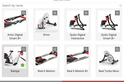
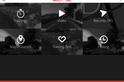


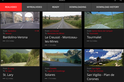


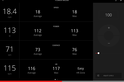

















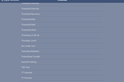
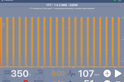
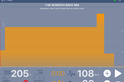





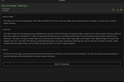

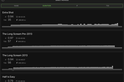




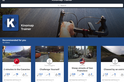
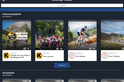
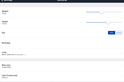































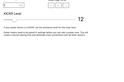

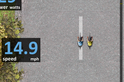










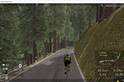

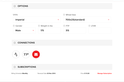










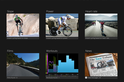

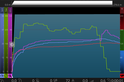





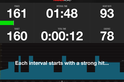



















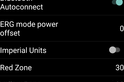


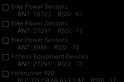

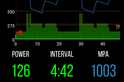
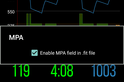
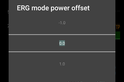


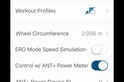
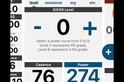


































Good to see Sufferfest getting some love–the changes they have made in last year are awesome and makes training on the trainer infinitely better.
Thanks so much, Davesee. Glad to know you’re ‘enjoying’ your visits to Sufferlandria on the app.
Wow, mondo review, awesome! Thanks for putting all this together! Only 2 things I think are missing, a crashometer score ( app crashed lots or not) and whether an internet connection is needed to use the particular app.
Epic post. Quick question about what TR calls PowerMatch. You write, “Finally, one widely used feature that *isn’t widely seen* on other platform is their ability to use your power meter to control your interactive trainer.” Is there actually any other app currently offering this? I have a first generation Kickr, so PowerMatch has made life on the trainer so much easier for me. I might be willing to try another app if it offered this, but until then, I’ll stick to TR just for PowerMatch.
Hi David.
If I’ve understood your question correctly, you’re in luck.
With a first generation KICKR (not a snap) you can use that to supply the power numbers to apps instead of the KICKR. The confusing bit is that you set this up in the Wahoo Fitness app, not in the apps themselves.
It’s how we set up FulGaz for comparing real world times with “virtual” times within the app on the same course. It eliminates a big variable. I imagine you’ll find the same thing with just about any other app.
Zwift allows power matching as well. I use both TrainerRoad and Zwift. It is great to know that the power numbers I am recording in my workout are the ones from my bike’s power meter. This means that there is no inconsistency between my trainer and outdoor workouts.
Hmm, I’ve heard conflicting things on Zwift there. Is it power matching, or is just recording the secondary power meter channel? Interesting.
PerfPRO supports power meter control. Has for quite some time. Ping me if you have any questions or can’t find the feature.
Mike,
Thanks for this. So, I know that the Wahoo Fitness app allows for power matching, but could you tell me a bit more? How do I set it up in the Wahoo app and then use it for another app? Thanks.
-David
As for Zwift, as of this time last year, power matching had been requested on their crowd sourcing request site, and their response was, “It’s on our radar.” To my knowledge, it hasn’t yet been implemented: link to support.zwift.com
You can use your power meter as source of power in simulation mode aka free ride, but it doesn’t work for Workout ERG mode
Powermatch in TrainerRoad is somewhat flawed, in that it only adjusts power every 10 seconds or so. Can be made to work in longer intervals, but for short ones it’s pretty useless. At least this was the case last winter when I tried the feature in TR
Perf Pro has control of resistance based on power meter values. It works really really well, as long as you can get along with the interface
Zwift does not have this feature. Plenty of us have requested it, but all we’ve got so far is a “it’s in the plan” statement
My understanding is Zwift has power matching for “just riding” BUT NOT in workout mode where it’s most needed IMHO!!
Their PC software was in beta for most of the early part of this year and, as to the best of my knowledge, they tightened up the Power Match feature to correct more frequently in their new platform.
Perhaps Nate or one of the other guys at TR can tell us the latest…
My experience is that PowerMatch in TR works very well. Not sure whether this would technically be the right way to assess it (and I’m open to other suggestions), but I regularly compare the IF of my workouts measured independently from the Kickr (through TR on my iPhone) and using my Quarq PM (through my 920xt), and they are identical and exactly what the workout is planned for.
Zwift does that in a quite special way:
It uses the trainer (kickr) in grade mode and sets the grade to the grade of the virtual terrain, while it takes power (from the PM) to calculate your in game speed.
This works very well but obviously does not work in ERG mode. Therefore you can’t perform workouts with a PM controlling your trainer (with the current Zwift version). I use PerfPro for this, which has IMHO by far the best implementation of this feature.
Hi Mr Drew
Do you plan to add Google Street View tracking to PerfPro ?
Best regards
Mihai
Until Zwift implements power matching for erg mode, I’ll be sticking with Trainer Road. It’s unfortunate because I know that’s the ONLY thing keeping myself and many others from switching to Zwift.
I have used both Power Match from TR and power meter control with PerfPro. At least with my Computrainer the PerfPro implementation is better. The TR version is slow to adjust and just does some weird things at times. With TR the average power ends up being correct but some of the swings are annoying.
Seems like the PerfPro has a cleaner implementation at least with my gear.
Does VIRTUAL TRAINING (CYCLEOPS) app also includes this feature – to control smart trainer’s resistance with external power meter in workout (ERG) mode. I see – CAN USE SEPERATE POWER METER TO CONTROL TRAINER is marked YES in the review above ?
Couple things here.
PowerMatch is updated from last year and works better ;). If you have the new Kickr, it works even better! The new Kickr has faster changes. The result are less of those swings.
Nate. when can we expect the new Generation Kickr firmware to become available for the Gen 1 Kickr’s?
G
I use my SRM or P1s as Power Source in Zwift and it works great for me. Even/Especially in Workout Mode.
But (and probably that’s a big BUT for some/many) you have to match the requested power yourself to some extent (via adjusting gearing or cadence). This is because Zwift is a bit loose and will not exactly adjust trainer resistance.
Paul,
Does PerfPro record averaged data from your power meter or raw data into the data file? I’m evaluating it, using both a Kickr and external power meter. Instead of controlling the Kickr from the power meter I set a constant percent offset. The recorded data I see looks like it is averaged data and not taken directly from the power meter. It must not be the Kickr’s smooth power output, since my Kickr is about 20-30W off from my power meter. (Unless maybe it is the Kickr’s power output offset by the percent offset I set in the software??) I’m guessing it is averaged data from my power meter. But the average power PerfPro shows from my power meter is about 6W lower than what my Garmin recorded for a steady 170W recovery ride, so I really don’t know what the software is doing.
Ray great post as always!
Just wanted to point out that the product comparison calculator says that Bkool “Can set/control wattage or %FTP (aka ERG Mode) No”, but didn’t they add not long ago?
link to bkoolers.com
Maybe I’m wrong, just trying to help!
Cool, I’ll validate/double-check this evening and update accordingly. I like to verify some of these things as sometimes my interpretation of a given feature is different than others. Though, this seems pretty straight forward.
thank you for this, loads of apps I had not heard of before that I will checkout.
Is there an App that allows you to create a workout that can go from Erg to Standard resistance without hitting a key? For example let say im doing 3:00 at 300W and then I want it to switch to standard resistance without erg for 1:00 and then go back to 300W for 3 minutes?
You can build/edit sessions with in bkool with specific targets for specific time durations. Take, for example, 45 minute velo session and the edit onto it a set of 3min/300w segments. The segments where no target is set goes back to being a uncontrolled trainer.
It can be a pain to build, sometimes, but quite satisfying when they work as intended.
I’m *pretty* sure you can do this in Trainerroad, since the FTP test workouts do this. But I’ve not created any workouts myself since there are already a bajillion of them in the database.
PerfPRO has a workout type called MixMode. This allows you to setup intervals in FTP%, ERG (straight watts) or Grade%. Your trainer then switches into these modes for whatever duration set in the interval. It’s a fairly heavily used workout type. Ping me if you have any questions.
Hi Gabriel
In the MRC file which you are preparing to import in your MRC-aware software, you can add this to the end of the file:
[MODE DATA]
180 Slope 4
300 Erg 0
[END MODE DATA]
That means ( and these values are just for exemplification): at the 180-th second of the workout, switch the smart trainer into slope simulation mode with 4% inclination. Then, at the 300-th second of the workout, switch the smart trainer into erg mode.
Regards
Mihai
ZWIFT will let you do this. Create your workout and insert a block of “Free Riding”, then you’ll be subject to whatever variables exist on the current map/course instead of the ERG–until that block/interval ends.
Another thing you should add would be if there are any latency issues. I have a Tacx smart trainer and an iPad mini 3 and found some serious latency issues trying to use either the Tacx app or the Bkool app. It got so bad that stopped using it altogether. FWIW, I was using the apple lightning adapter and the wahoo ant+ adapter, closed all of my other apps, and had them set to not be able to run in the background. I was just about to give up when I decided to use my laptop with an ant+ usb stick. That completely solved the latency issue. Happily using Tacx’s TTS PC package and don’t intend to go back to using my mini unless absolutely required to.
The challenge I’ve seen with latency is that it really is trainer to trainer, combined with app to app. And on top of that, it’s protocal to protocal.
Meaning, take TrainerRoad and the KICKR. There are three ways that app can connect to the KICKR:
A) Legacy KICKR ANT
B) KICKR via ANT+ FE-C
C) Wahoo Bluetooth Smart API
In my KICKR2 review, I actually talked a little bit on how TrainerRoad sees the priority and responsiveness of each of those variants. As you noted, then you get into even the type of adapter used.
And that’s just the KICKR and TrainerRoad. There are somewhere in the range of 25-35 trainers right now, and 21ish apps. Most trainers support 2-4 methods of control. Back of the napkin math says 2,940 different combinations to test. That gives me 8 combinations per day between now and next year, assuming no new trainers or apps. ;)
Hi Ray I wanted to get clarification on this. In your KICKR2 review TR said “B” is the better of the ANT+ options and solves the delays you were getting. Question is how do I set this in TR? When I go to pair my trainer I see a grey box for “ANT+ FEC Trainer” and another for “Wahoo KICKR”. Pairing to either one works, and neither is more responsive than the other, and most importantly neither is perfectly responsive, maybe due to wireless interference in my living room. How do I make sure I’m using option B?
Choose the ANT+ FE-C one, whereas the KICKR is using the old private-ANT spec.
Great, cheers!
Just a correction, for Zwift it does work with the Kinetic Smart Control trainers. I’ve been using it for several weeks and it works quite well. There is a windows bug affecting BTLE bridging on iOS, but otherwise it is perfectly functional.
Since you are probably the first I know that has the new KK Smart Control, I need to ask what is your opinion on the unit. Did you have another KK before and, if yes, any difference from the dumb trainer?
Thanks, updated.
(I had heard it was ‘pending’, but not actually yet implemented)
Aldo,
I’m using it pre-release and what I can tell you is that it is really nice. I have been using a CompuTrainer for the past six years, which I also like, but the flywheel on the Kinetic feels dramatically better. I have also used a Kurt Kinetic fluid in the past and it carries over the character of that trainer which made it popular. It is reasonably quiet and plenty sturdy. I’m pretty picky about this stuff, but I like it a lot.
Thanks for answer. Still over the fence between this and Elite Rampa, due to a number of reasons. Actual user of the KK Road and looking for the upgrade. Guess it will come down to a good offer to import (and aware of the risks, but not much choice here).
Hi Ray,
Just a note that Xert does support Computrainers using an USB OTG adapter.
Ahh, interesting. Thanks – updated!
Am I missing something about the Kinetic Fit app? Because in the Google Store I’m seeing that it is “unreleased”. I downloaded it anyway, but it appears not to have full functionality. Thanks.
I like the waterbottle! Can i get one? Brilliant post by the way!
Hi Ray,
i’m going to buy an elite drivo trainer and the first thing i’ll ask to the app is the ability to simulate (with or without video) real Ironman bike courses.
My fear is that this kind of files are uploaded from user and the accurancy of theese file can not be verified.
I mean…’m pretty sure that famous tour the france mountains will have perfect files but for ‘minor’ courses ???
a guy from wahoo suggested me bestbikesplit.
Following
“And it alongside Zwift are without question the two most poplar apps there are.”
Popular
Thanks
Thanks, this is a great review Ray! I also like your product comparison guide seeing different products side by side.
Do you see a possibility to leverage your comparison database to list apps that support any of the features you documented? E.g. List apps that support Tacx trainers and the import of gps/activity files, etc
It’s been on my to-do list to ask the developer team about adding that.
What do you mean my this: “Now, while there are other bridging technologies out there – like the 4iiii’s Viiiiva, it unfortunately won’t help you with any of the trainer apps here as none support it today (despite it having an API to do exactly that).”?
I am using TrainerRoad with 4iiii Precision PM, 4iiii Viiiiva HRM, Cyclops Fluid2 and iPad Mini. My set up works flawlessly without the need for ANT+ sensor on my iPad Mini.
Meaning, it won’t support control. As such, you can’t do control of ANT+ FE-C through Viiiiva. You can do bridging of one-way sensor data though.
Ha, I didn’t even know that my Viiiiva can be an ANT+ bridge. I have always treated it like my Garmin HRM, except with BT that allows me to connect to my treadmill. Learned something new. Thanks :)
So Ray (or Gene) — With a Viiiiva, can I pair my KICKR to iOS via Bluetooth, and then grab my Quarq (ANT+ only) power and cadence and relay it to TrainerRoad iOS via Bluetooth? I should have full control of the KICKR and power/cadence/HR at that point, right?
My current setup is an ANT+ dongle on the laptop, but there are times when I’d just rather slap the phone on the handlebars and go (I made that nifty DIY Garmin iPhone case mount!). It would also let me free up the laptop for Netflix duty on those longer Z2 rides.
Yup, in theory.
I say in theory, because sometimes apps won’t consume it properly – for reasons that range from technical spec failings, to companies having small pissing matches.
Hey Ray — just to follow up on this…it sounds like this solution won’t work (yet) with TrainerRoad. I did some poking around with the compatibility of 4iiii’s multi-channel Bluetooth approach to rebroadcasting ANT+ devices. Like you said, a lot of it’s on the app developers to support that. Here’s the response from TR’s support folks…
“Unfortunately we don’t support bridging devices quite yet :( We have had users who were able to fiddle with it and were able to get it to transmit just the power by means of the Heart rate monitor, but it is not possible to transmit both HR and Power at the same time.”
It’s a bummer for someone like me who has accumulated a bunch of ANT+ only devices (Garmin HR strap, Garmin speed/cadence, Quarq PM). Replacing my existing HR strap with the Viiiiva seemed like the perfect solution.
Looks like my options are:
1) Spend $30 on a lightening/30 pin adapter (blech) and $60 on a Wahoo 30-pin ANT+ key (blech).
2) Convert wholesale to Bluetooth products like the Wahoo TICKR and Wahoo cadence sensor. My Quarq will just exist to give me information outdoors. Blech.
3) Give up and just keep using my laptop and ANT+ dongle.
…but the new CABLE device from North Pole Engineering might work. It would be great if someone could test these devices to see how they play with some of the bigger trainer apps. Hrmmm…know anyone? :)
Although their app is in the App Store, the CABLE hardware units don’t seem to be shipping just yet (as of early December).
The wildcard in all this will be whether their device can map ANT+ FE-C in a meaningful way from Bluetooth apps back to smart trainers.
IIRC, Ray has said Tacx does this by simply wrapping the actual ANT+ FE-C protocol inside a Bluetooth wrapper, so it should be technically feasible…
Yup, I believe their shipping timeframe was stated at Dec 15th.
Hi Ray. Great review, thank you! Just a heads up: the product comparison table picture at the end points to a jpg link, not to the actual comparison tool.
Thanks!
Thank you, a very useful overview.
Thanks for the roundup Ray.
One question: no love for ErgVideo.com?
They have great videos and training programs!
I personally use a mix of ErgVideo, Veloreality and Zwift.
+1 for ErgVideo. It is quite good, particularly now as it supports Wahoo Kickrs.
Love ErgVideo. Just scrapped the Computrainer for the New Wahoo Kickr and plan to use it along with TrainerRoad
This may be a bit of an odd question about a feature, and there are probably some perfectly good workarounds…..however, one of the reasons I have been using trainerRoad is their “minimal” view. I like the fact that I can have this smaller view that shows all the pertinent info, and overlay that onto whatever I want to watch (youtube, kodi, WatchESPN, etc.). Is there a way to do that with any of the others in the field?
I was curious about the Golden Cheetah video player as well. Would that work with streaming video, or is just for videos that you have uploaded? I used GC years ago (before smart trainers) and it looks like it has come a long way. Is there a way to get a minimal screen for GC for an ERG workout like you can with TR?
Mitch, I don’t know about GC but PerfPro has a video mode that allows the video to utilize the whole screen. The relevant data on your workout is ghosted on the same screen that is displaying the video. I often stream netflix while riding longer workouts and it works great. It may take a few minutes to get used to it but it gives you what you need while still allowing you to watch the movie.
Great article. Very comprehensive.
I agree with you on FULGAZ.com
It’s my favourite as it has a very clear UI, never crashes and the rides are great quality (I tend to project them on the wall).
Not tried Zwift – can’t see the appeal of the limited 3D world when you can ride ‘real’ places with FULGAZ for very little money.
Cheers, Ged
Projection. Brilliant :)
..waiting for 360% footage and some light weight VR goggles. I’m always wanting to look over the cliff edges.
I may be biased (I’m a Knight of Sufferlandria), but I was super stoked to see The Sufferfest on this list, and with some good words from you, Ray. Been an avid user of the vids for quite some time, and recently switched from TR to using their app full time, good stuff (if you like being tortured, that is.)
Joel, only one word(!) accurately describes Sufferfest:
IWBMATTKYAT
Great review and resource Ray!
I have used many of these over the years. Really excited about what sufferfest has done. A lot of bugs to start out with, but they have upped their game. Super solid customer service, and I love that I can download the workout and then ride it later where I do not have wifi
+1 re sufferfest customer service.
Sufferfest is AMAZING. McQuillen’s video skills combined with Neal Henderson’s workouts are an invaluable combination. Seriously, its like being coached by USA Cycling’s best, while being ‘encouraged’ in Grunter Von Agony’s unique style. The app continues to improve, and the library of videos continues to grow. It also contains EXCELLENT running videos for the treadmill.
Sufferfest will beat the crap out of you, make you faster, and somehow you’ll enjoy it.
Great review of the apps that are out there! I’m especially pumped to see the Sufferfest listed as they have made, what I believe, to be the most inclusive and effective “community of suffering” out there!
The Kinetic Fit App currently does not support custom workouts as you indicate. It is also listed as a capability on Kinetic’s website.
However, if you actually try the app it is currently impossible. They have said it is coming soon for months.
I love FulGaz. I have been able to ride so many of the iconic European climbs and even able to film and add some of my own rides from Canada. The FulGaz versions are faithfully recreated with accurate grades, reactive modes (ride faster or slower than filmed) and easy to set up and ride quickly.
Great review. Many thanks. I had no idea there were so many apps out there.
For me its Virtual Training all the way on an iPad with a KICKR. 4th year now and still loving it.
The app is awesome as it does everything including online racing (with a winner) and one of the cheapest subscription models too (ipad version)
Now that Strava supports virtual segments you can compete on these too.
Thanks for these kind words Kevin! More improvements are coming this winter season.
Another perk for Virtual Training, it supports multiple users with one subscription fee. So I pay for one license, my wife and I can both use the license from our independent profiles.
I like the app. But, using an elite rampa the app is recording about 60 watts higher than stages on hills. On a free ride the matched. Any reason for this?
I’ve been using Fulgaz for probably close to two years, and I love it. Here’s why:
– Mike Clucas (owner) is fastidious about quality footage. He and his primary videographers shoot top shelf footage.
– Fulgaz is pretty good about taking on board suggestions to improve the app, and it’s a mature product.
– I’ve cycled a few of the Australian climbs in real life and the effort on the trainer is impressively similar.
– They have 2 active Facebook groups for riders of FG, and those who are generally interested in on bike filming.
– I have increased my average wattage by almost 60w (200 – 260, and higher on moderate inclines) by grinding up some epic mountains on Fulgaz and a Wahoo Kickr.
– I bought the trainer and the app to train for some big challenge rides.
– I get bored easily while working out, and gyms don’t do it for me at all. Fulgaz stops me getting bored on the trainer.
– I cant afford to go to the places that I train on using this app. Sure, it’s not the same but its nice to dream and this helps until I’ve saved enough to head to the Dolomites/Pyrenees etc .
– the trainer is a chunk of money but its worth the health benefits and increased cycling strength over the long run.
– the app is not overpriced like some others.
– I’m a new Australian and I like this Aussie product.
– Climbs! Heaps of them (and flatter stuff too).. but the Climbs..!..
Gerard van Ommen
Sydney, Australia
Been using TR for a while and it worked well.
I’ve shifted to The Sufferfest and it works better (for me). Looking forward to all the features that have been promised in the constantly evolving app. Well done all. Great to see you in a DCR review!
Thanks for this typically comprehensive review, Ray. I really liked how you highlighted the fun and addictive qualities of The Sufferfest. I have dipped in and out of several of the other apps but keep returning to Sufferlandria. 35 mins up to 2 hours flies by. This just doesn’t happen to me on other, more “serious” offerings. In Sufferlandria, fitness just occurs. In other apps, I find gaining gaining fitness requires a lot more willpower.
Sir Joe. Knight of Sufferlandria!
The Virtual Training platform can track your route in real time with Google Street View images on screen as you progress along the route. This is tremendously AWESOME and it is a SHAME that the other apps do not include YET this feature ! Sorry for yelling. I am looking at you, PerfPro !
I also tried Golden Cheetah at least a dozen times, it is a pity that the documentation is scarce.
Thanks for the shout out Mihai!
I think Tacx TTS 4.0 have that feature on the PC but it requires a ?Google Street licence, shame its not included by default though…
No review of Today’sPlan…
curious why?
G
I am also interesting in Today’s Plan. Mostly because of the training plans flexibility when compared with TrainerRoad. However, I understand that it is more a website for planning your training than a tool per si.
Today’s Plan doesn’t control your trainer (at least, not to my knowledge). Rathre, it’s more of a training plan and training log platform.
hmmmm, I thought they have a samsung app that does control the trainer.
Reason I went TR because they don’t support iOS control.
their iOS app is only for managing profile, and calendar.
G
Indeed, another reader just found the Android app for controlling the KICKR. Hadn’t seen that before. I’ll try and get it added in shortly.
Hi Ray,
Any chance you’ve had a look at this.
I know it is not directly a electronic piece, hat you can hold in your hand and evaluate, but how about a blog/review about fitness management sites like TrainingPeaks, Today’sPlan, SixCycles
G
This question has been asked probably about a million times, but I will ask again.
ANT+ adapter for lightning connector for Apple devices. 30-pin dock connector discontinued in 2014, and still the only way to retrofit any iPhone or iPad with ANT+ is to use two dongles.
Ray, you’re pretty up-to-date with ANT+ market, ANT+ Symposium being at least one reason for it – is there any logical reason, or a technical difficulty that makes Lightning-ANT+ adapter absent after almost 3 years?
That’s a great question. I was puzzled when Garmin essentially abandoned their ANT+ adapter by never updating the only app that could use it and never opened it up to use with anything else. I purchased it first then a couple years later had to purchase the Wahoo adapter. But, yes, why has no one made an ANT+ adapter for lightning connector?
I asked Wahoo about it a few weeks ago (actually, I ask them about it every time I see them).
Essentially it’s lack of demand. While they still sell a healthy amount of the units, the challenge is the certification process for a new one is pretty massive (from Apple). I think it was $50K, off-hand – for just Apple “OK’ing” it. Plus other development costs of course.
Great post!
as a new owner of Elte Qubo Digital Smart b+ and user of MyEtraining app on Android I just wanted to ask You where did you found that app for Wndows? I looked for in the net but not found anything.
I really enjoy the Sufferfest video’s and would love to start using the app, but I only have an android device with ANT+ support. Any news if/when the Sufferfest Android app will be available?
Hey Arno! We’ll be looking at Android in the middle of next year. At the moment, we’re focused on making sure our iOS/OSX/Windows apps are rock solid and that the new content we have planned for those apps (Yoga coming in November) is well integrated. Sorry don’t have better news for you on that. I’ll send myself off to the flogging station.
Thanks for the reply David! I’ll just use the “old” video’s until the android app is ready. :)
Hello David,
I have one question about training plans in SUFFERFEST APP. If I buy some road plan for example, whether this applies to single period, and after the expiry of that period must be re-purchased again?
Regards.
Hi Nenad! You don’t have to buy a plan — they are free with the app subscription. And the plans don’t expire — you can use them again and again or switch to another plan whenever you like. Hope that answers your question. By the way, if you are a triathlete, our Triathlon plans have full details of swim and run workouts, as well as extensive drills/skills exercises and tips. Road, Cyclocross and MTB also have a full set of drills/skills sessions and ALL the plans integrate optional yoga sessions from our new yoga for cyclists series coming on the 18th of November.
OK. It is free with app subscription, I have set the wrong question.
What about your training plans without app subscription are they, after purchase, have some expiration time? Can I use it an unlimited number of times?
Ah, gotcha. Sorry, we’re not selling our training plans at the website any more. They are only available with the app subscription.
Maybe I’m missing something, but … Training Peaks and (especially) WKO4 not being included? Maybe I overlooked the explanation? Thanks for the great writeup.
Neither control your trainer, but rather are used for training plans/training logs.
Am I reading this wrong:
link to play.google.com
Interesting, never knew of that. I’ll try and get them added in over the coming days (travelling right now, and without a KICKR). Thanks!
Ahhh, thanks for the clarification.
Any recommendations for a speed sensor with BTLE and ANT+ to use with a dumb trainer? The last review I’ve seen of the wahoo is several years, not sure if that is still accurate.
thanks as always!
Hi Adam–lots of options out there but Wahoo is definitely one of the better ones. I have the Blue SC and it’s worked great. They have a new model out now which my friends are using and no complaints there either.
I agree, I use the Wahoo ones.
Ray, what apps do you personally use? I know this is quite subjective, but you made such comments on previous gear reviews as well… Just interested.
I pay for subscriptions to TrainerRoad & Zwift.
I also very regularly use the Wahoo Fitness app for controlling the KICKR.
Ray,
maybe I fail to notice something, but I can’t find the external powermeter control option for the KICKR in the Wahoo android app :-( Is it only available in the Ios app version?
Leendert
Have to say, The Sufferfest workouts totally transformed my cycling. As a bonus it’s also massively improved my running and that was before I tried the actual run workouts, which are also really good, especially when combined with the Stryd run power meter :-)
Currently using both the iPad app and the beta Windows app and both work really well! I know some other platforms have got a bigger library of workouts but Sufferfest has at least one workout for pretty much every aspect and you can dial down most of themy to convert them to tempo/endurance type workouts which is handy.
Elite have very bad customer support. I brought the Qubo Smart Trainer and use the My e-training after they update the software for the IOS 10 the Conconi test function simply disappeared from the app. Email their support multiple times and they simply don’t reply.
I will not buy anything from them with such a bad customer service altitude.
I searched on the web and there are other user also complaint about their bad service. So I think I am not an isolated case.
It would be cool if you could mention the cross over between TrainerRoad and the Sufferest videos. I’m new to TR, and have seen some of the workouts can tie in with the Sufferest videos if they’ve been purchased, but I’m unclear if you just load the videos separately, or if the two platforms integrate?
Essentially TrainerRoad has structured workouts for those videos if you buy them and load them in. So if you look at my 2014 App Guide, you’ll see a few screenshots I believe of TrainerRoad with a SufferFest video. In that case, I actually bought the downloadable video and then TrainerRoad had a workout available for that specific video.
I guess the TR workouts are limited to videos that you actually own now given that Sufferfest has moved to streaming only?
Epic review Ray, every time you find apps I hadn’t heard of, kudos!
Hi Nathan and Ian: If you subscribe to The Sufferfest app, it includes ALL 37 of our videos as well as all the other features that Ray mentions in his review. In this way, the videos and the app are tightly integrated and the workouts are programmed exactly the way our coaches like Neal Henderson intended them to be ridden. Our newer videos, as well as re-masters of our older videos, are only available in our app. We do have a limited set of our older videos that you can buy at our website and which you can then use with 3rd party apps. You’ll have to synch the videos with those apps and each app interprets our workouts in different ways.
Hey David,
How stable is the Windows App? I’m a Windows User using Zwift and don’t mind paying, what I do mind is getting half way through a work out and something going awry. Queue “Hulk Smash / rage quit” behavior. I’ve heard nothing but good things about Sufferfest and can’t wait to join in but am looking for a relatively mature experience (Zwift Beta+ type stuff)…
Thanks!
Hey Dan. Great that you’ve heard good things about The Sufferfest. We usually can’t hear anything over all the screams. We’re taking the Windows app out of Beta this Friday as it’s working really well now — we’re also adding the ability to download the videos directly to the app so you don’t have to stream them (we have this function in our iOS/OSX apps and it means you never have to worry about the dreaded mid-interval buffering). We’re feeling really confident about the app — of course, there are still some little bugs we have to squash and we’re doing so pretty rapidly. The app has a 7 day trial, so you could give it a go and see how it works for you….maybe start next week after we come out of Beta. We work really hard on delivering great customer service, so if you do have any issues, you can always write to theminions@thesufferfest.com and we’ll help you out quickly.
Hi David,
I own most of the video’s which i use with PerfPro. With PerfPro you can adjust the ‘difficulty’ during the course of the workout if you feel you’re not suffering enough, is this function available through the app? Another question, can you take power from an external powermeter whilst using a smart trainer? Thanks
Hey Simon – Yep, you can change the intensity of the workout either before OR during your session. As a Sufferlandrian, you’re surely only asking that so you can INCREASE the intensity, right? ;) This video shows how to do it (it’s super easy), along with a few other app tips: link to vimeo.com
The ability to adjust power/resistance on the fly sets the Wahoo app apart. Is there an app able to provide this for other smart trainers?
Xert Mobile allows you to set Erg Mode Power, Trainer Resistance and Trainer Slope directly. The app supports FE-C compatible trainers and the Computrainer.
Simply add Erg Mode, Trainer Resistance or Trainer Slope to the UI via tap-and-hold on a cell. Then tap the cell to adjust.
Does Xert require a paid subscription to access that feature? I can’t see workouts in the mobile app.
You have access to control features without a subscription. You’ll need to register to obtain workouts however. You can create your own custom workouts on Xert Online and play standard/coach’s/custom workouts on Xert Mobile using either a Free and Premium subscription once registered.
Garmin Edge 1000, 820 or 5×0 can change resistance on the fly, even though it lacks an easy way, ie, big screen buttons
Thanks,
Just in time – First snow came today
You’ve done huge, huge work
So I know you said video-only programs are rare, but honestly I’ve been enjoying streaming the live spin classes from Peloton. I tried Zwift and just didn’t get immersed. I still was riding on my own and didn’t find seeing the avatar interesting. But the coaches and music from the Peloton classes has been getting me amped.
Yeah, Peloton is pretty cool. It still requires hardware purchase, correct?
Or can you now do just the software piece?
I used VirtualTraining last year to train for IMWI. It was pretty good, but I had very serious problems with download speeds. Trying to watch any of their videos (Sufferfest, especially) live was a no-go – nothing but 10 seconds of “buffering” followed by 2 seconds of workout. Eventually I cut my premium subscription and watched downloaded contents only.
I don’t have the same problems with Sufferfest directly, or any other site I’ve tried, so I don’t think it’s me.
Hi Dan,
we moved our servers in the middle of the summer and there is a huge difference in some cases of streaming. If you want to, please contact us at support.virtualtraining,eu so you could get some voucher to test it again.
I’ve tried a bunch of these apps but undoubtedly the best is The Sufferfest. The app itself is really taking shape, the workouts are of the highest quality, they are tough and often reduce me to a gibbering wreck but I love them. They come with great footage and well chosen music which takes your mind off the fact your in a freezing cold garage with no one around. The on screen graphics make you feel like you’ve got a coach pushing you. For me the experience goes beyond the app. It’s the only app where you actually feel part of a community. The tour of sufferlandria is a great experience especially if you tie it in with the facebook group where fellow sufferers will post their pictures and words of encouragement. Just completing the tour feels like a massive achievement and of course your also doing your bit for charity. People love being part of the Sufferfest, the humour and spirit you just don’t see that anywhere else.
I’ve a MacBook Pro 2009 with Bluetooth 2.1 (not 4.0). I will buy a tacx vortex smart. I’d use it with “bkool”.
BT 4.0 is necessary, or I can use it with BT 2.1? If I decide to buy an USB ANT+, the old garmin (the big one) works well as new model?
I signed up for the Road Grand Tour Beta and got a confirmation, but am still unable to sign-in. I can’t find any sort of support/contact info on their website to either.
Any ideas? Thanks!
I’m confused on Over the Bars. Both you and the app store say it works on “Wahoo Kickr and other smart trainers” but your comparison chart says no on anything other than Wahoo Kickr and their website only mentions the Kickr. Can anyone verify, before I download, if it will work with the Tacx Vortex Smart?
It’s because when I tried it, it worked for total control on the KICKR, but on the NEO, it found it by only seemed to report speed. Hence the half and half side of things.
Great review, as usual! Are there any programs that will control 2 trainers at the same time? In a 2 cyclist home, it would nice to ride the same course together at the same time.
Like most of the apps on this list, FulGaz only controls one trainer, but to help people in your situation we provide a “two for one family deal” on our 12 month subscriptions.
I’m putting together a short video on this at the moment to show the various ways to use FulGaz with more than one person at once in this way.
Hi Mark,
With the 3-rider home license PerfPRO can control up to three smart trainers of any type at the same time with a single ANT+ stick. There are studios out there running up to 40 trainers at one time. Ping me here or at my support page if you have any questions.
Thanks,
Drew.
http://perfprostudio.com
Hi Mark,
with VirtualTraining premium subscription you´re able to control up to 4 trainers (you + up to 3 friends) connected to one PC at the same time on the same Virtual route or workout.
IpBike for Android is a great free option to try out before signing up for one of the other monthly-fee options (free for 1,000,000 wheel revolutions, then $7.99). Calculates virtual power from ANT+ speed and cadence and a dumb trainer, you can create & record workouts & upload to Strava, etc. Also functions as an onboard bike computer. Just doesn’t offer training video, and has a slightly cumbersome UI, despite tons of functionality and customization.
What exactly does the “DIY Action Cam” feature mean?
DIY = Do It Yourself
In this case, the platform allows you to go outside with a GoPro or whatever action cam you have, and then upload that video later on to re-ride virtually.
Cool. That’s what I figured. I guess the PerfPro entry should be YES then.
link to perfprostudio.com
You may also associate a video with a past performance and ride the course virtually. This is simular to RacerMate’s Real Course Video (RCV), but you are in charge of the video production. So if you have a GPS bike computer, like a Garmin, and a helmet camera you can go out and create your own virtual video ride. You just need to edit the video to make sure it matches up w/ the data from your Garmin.
Ding……???
Any fellow old time Sufferlandrians out there, who bought all their videos at not inconsiderable cost (nearly $300), and don’t want to effectively pay again for the same material via an app subscription?
My questions
1) what app do you use for their workouts? Think some people use zwift in training mode but can you then upload the files somehow?
2) I have a current subscription to trainer road – (pre sufferfest app – otherwise I would never have bought the videos direct just subscribed to the suffer app). I have found this to be great, but with the collapsing pound it might be a bit expensive to renew..
3) sufferfest is great and I highly recommend, but some of us were caught between the pre app world and the app world and it has proven expensive….
I own all the videos but still subscribed to the app as I really only ever do Sufferfest workouts or really simple steady state ones for endurance etc (they have a couple of open ride videos for this). And if I’m going to pay a subscription I may as well pay for their app to continue getting their new workouts.
Also, for me, I’ve bought the videos over around two and a half years so if I’d started on the app from the beginning my outlay would have been about he same anyway so nothing effectively lost or gained.
Just some thoughts as my initial reaction was similar to yours when they went app only.
I am surprised on the Taxc Cycling App.
I am using this app very often and it definitely supports Ant+ Powermeters (in my case i am using my p2m with the Neo). It also supports ANT+ FE-C – a friend of mine is using it with the kickr…
And if connected to the Tacx Cloud it automatically uploads to Strava and / or send a txc file via Email.
About Bkool.
it’s true that they can control other brands trainers but only in the desktop version via ant+
on their iPad app, via bluetooth, only bkool trainers can be used with resistance control
I tried the Road Grand Tours software in Windows. Awesome idea, and my enrolling request was approved in the same day. However the application wasn’t able to correctly put to work my Wahoo Kickr. It sees that an ANT FE-C device is in the room, but the trainer stays at 50W (this is what the software shows on screen) but my legs feel like pushing 140W, at least this is how I felt the first few hundred meters of the Stelvio. So maybe this app needs a bugfix. Also my other ANT+ devices were not detected correctly.E.g., Wahoo RPM v2 cadence sensor was shown as a power meter (wait, what ???), and the Scosche Rhythm+ cardio sensor was showing 0 BPM. Guess I’m dead, muahahahaha, it’s Halloween.
I’m on a tight budget, and Zwift, TrainerRoad, Strava and Training Peaks can add up to a lot each month. If I already have a suite of structured workouts similar to TrainerRoad workouts, can I create them in Zwift as custom workouts and not need TrainerRoad anymore? Or could I create them in Golden Cheetah for free? I want to ride Zwift whilst riding my structured workouts whilst spending the least money possible.
Incidentally, I have dropped Strava Premium and Training Peaks paid, as they no longer represented value to me. If I can create my own workouts in Zwift, then that is the only app which I see ‘value’ in for my situation.
Ray – Any chance you could update your article on importing data between sites/apps like Garmin to Training Peaks etc? You had one about two years ago, and I’m sure things have changed since then.
Thanks.
Yes you can create custom workouts in Zwift, it actually just creates a text file, so if your at all tech savvy you can manually edit that which is quicker in some cases for multiple repeats etc. I understand that if you do some googling then there are various workouts already available to download and use.
You can also create custom workouts in Golden Cheetah and ride them using GC.
link to support.zwift.com
You can use our software to create and ride custom workouts. That part is free.
http://veloreality.com
I searched for the desktop version of the Elite application but I really can’t find it anywhere.
Is there anyone who would be so kind to indicate me how to get it?
thanks you very much,
Luca
link to elite-real.com
Sorry for the delay, had some back and forth with Elite that I wanted to check on as well (since I also couldn’t find the link). It looks like I have the naming slightly mixed on their offerings. Here’s what they said:
—
“Actually there is no my E-Training version for Windows. For PC Windows, we have the “Real” software.
At the moment, the Real software is compatible with all the Real Trainers (RealAxiom, RealPower, RealTour, Real E-motion, Real Turbo Muin) and Drivo. In a few weeks, we’ll publish a version compatible with Rampa, Qubo Digital Smart B+ and Arion Digital Smart B+. In order to work with these trainers, the user will have to buy a license.
In a first moment, we’ll release a kit (Real + ANT dongle) then it will be possible to buy the license direct from the Real software. The Kit should be available in a couple of weeks.”
I reached the same page too but I couldn’t find any download for the Qubo Digital Smart B+, then I get why.
I cannot understand why it has to be so difficult to get information from Elite, wouldn’t it be easier to have a specific page for each trainer sold in the last few years with all the basic technical information on hardware and software…. ?
anyway thank you very much Ray for the info, much appreciated as usual.
Luca
I asked the same question a few days ago, but nobody replied.
link to elite-real.com
I’m not really sure why the obsession with erg mode on here? On the neo anyway it feels horrible, a function of the necessity to kill almost all inertia in order to be able to switch up and down resistance rapidly. It renders the neo equivalent to a cheap bottom end trainer. The pedal stroke and muscle recruitment is entirely different to outdoors particularly in the TT position.
Why not just leave it in resistance mode and hit your own intervals? I’d rather be 5/10w out the odd time with a realistic pedal action than bang on wattage but pedalling through syrup with a cadence of 40. Not to mention if you ever need to stop for a second or two and the thing becomes unmovable?
“…I’m not really sure why the obsession with erg mode on here?…”
1) People are lazy and Erg mode does the job for them even though most of the time it is not such a stellar job. One only needs to check short burst intervals with external power meter ;)
2) Whole bunch of businesses are built on the idea that if you maintain that exact 354W for 11.5 seconds and the trainer/software does that for you, you’ll be a king of tarmac then.
3) You really expect them to admit selling snake oil?
It’s a case of not seeing the wood for the trees. Specificity is king and erg mode is the antithesis of this. Do your own intervals, have some will power and train in conditions closer to the road. Get faster.
Or just pay a stack of money out monthly to disengage your brain and pedal on something equivalent to a £100 magnetic trainer and wonder why it feels ‘totally different’ on the road.
We’ll be offering a new type of interval training soon that will take advantage of erg mode on smart trainers. Rather than have a fixed wattage during an interval, the wattage will vary based on the individual athlete’s unique fatigue characteristics (what we term “Fitness Signature”) and also through a feedback loop on execution during the interval. We are calling them “Smart Intervals” and you can get a sneak peak at them by opening Xert Mobile workout listing and pulling down on the list. An example Smart Interval Workout will show.
The intent of Smart Intervals is to be precise in the amount and type of strain you are looking to obtain during a workout. Erg mode on the trainer is used to help you achieve these specific declining / increasing wattage targets on a second-by-second basis. You can follow along without using erg mode but it will require a bit of attention on the displayed target wattage. The goal is ultimately to provide the ability to make high-intensity workouts *precise*, *harder* but *achievable* all at the same time.
Coming soon…
Nice self promotion without a hint of relation to the question raised.
Our apologies Igor as the intent was to inform people that there specific advantages to running erg mode on trainers and that some of these features will be available shortly. Some that are looking for capabilities like what we offer, will benefit from this information in making decisions on trainers.
PerfPro just works. The support is incredible and the number of features is truly amazing. Yes, it doesn’t have the polished look and simplicity of other apps out there, but there won’t be a function / feature that you can’t activate or disable. It is one of the few that support multi-rider studios and within a short amount of times it’s the cheapest option out there (no monthly fee).
I am an end user, so just trying to help folks make a decision.
How do you meen no monthly fee? It cost 99$ per year and there no opinion for monthly subscriptions only per year.
It’s a one time fee to purchase, no monthly or yearly fee thereafter. You own the software.
Hi, thanks for the really thorough write up.
On the elite myetraining app, you said “In my case for this year I tried out the iPad app, which has a refreshed interface that’s much better than years past. In addition, if you have the higher end Drivo or Kura trainers, they’ve introduced advanced pedaling metrics from the app (which I outlined here). Note that specific piece doesn’t cost anything.”
I tried the app, and included the free subscription you get with the Drivo trainer, but it asks you to pay extra for the pedalling metrics, so maybe they changed that since the review?
Hey folks,
just a quick note about direct driver trainers – I think it’s worth to know
I just swapped rear wheel for Elite Turbo Muin and have problem with gearing after I bought Quarq crankset and replaced new chain
my turbo trainer cassette was simply worn out (as I always put new cassette on the bike)
so if you have new chainrings and/or new chain, it simply don’t work well with old cassette
This is not a indoor trainer problem,
Old chain with new Cassette or new cassette with old chain never works well.
G
Hi,
Great post as usual. Regarding TrainerRoad you mentioned that there are also running und swimming workouts included if you follow a Triathlon Plan.
I have a TR subscription and cannot find a Triathlon plan with Running or swimming. Do. you remember the name of the Triathlonplan, that gives you those multisport workouts?
Hey Holger,
Jonathan from TrainerRoad here. All of our triathlon plans have swim and run workouts included. You can find them in the “Weekly Tips” section of each week in your training plan. You can see where those are in the highlighted box on the attached screenshot.
While you don’t use the workout interface to follow the workouts, the interval structure and instructions are written out in a detailed manner that is easy to follow.
Hope that answers it for ya! Let me know if you have any other questions.
Got it! Thanks a lot!
Does VIRTUAL TRAINING (CYCLEOPS) app includes the feature – to control smart trainer’s resistance with external power meter in workout (ERG) mode. I see – CAN USE SEPERATE POWER METER TO CONTROL TRAINER is marked YES in the review above ?
I too would like to know
I signed up to VT premium to give it a go. I paired my Tacx Vortex and my P2M. I also had my Garmin paired up with the P2M.
While riding the power on screen was clearly that coming from the Vortex. I wasn’t doing a workout but one of the video routes, but the fact that it chose to use the power coming from the Vortex rather than that coming from the power meter is not very comforting.
Also, I saw no option anywhere in the settings to tell the software to use the power meter to control the trainer.
Anyone knows where this feature is?
My understanding from talking to them about it back in October is that if you have a trainer connected and then pair a power meter, it’ll automatically use the power meter data over the trainer.
I’ll forward this over to them and see what they say/troubleshooting steps.
Hi Ray
That’s what I was expecting to happen, but it didn’t. :-(
Thanks for passing it on, hopefully between their help and this community we can figure out what is going on here :)
A bit of extra context: I was using the windows app, and everything through Ant+
The “power meter controls trainer” feature is a must as far as I’m concerned.
Cheers
FJ
I heard back from VT, and the answer is no, it’s not supported. They have it in their beta version and is coming, but as of today it’s not supported.
Ray, you may want to update the chart to avoid confusion.
Here is the email copied as is that I got from VT Technical Support: “we know it´s quite requested issue with a lot of new PM on the market (more reliable). It took some time but we´ve already integrated PM priority over trainer power output in new Beta of Desktop App. So you can expect official release very soon.”
It’s back to Perf Pro for me
HI Ray,
Thanks for a great informative post. Zwift question:
It looks like your chosen FTP on Zwift workouts is 305 watts, but the screenshot on your best efforts is 255 watts for 20 minutes.
What’s up with that?
Tom
FTP is typically regarded as the maximum power you can hold for one hour, in my case, a theoretical 305w. Whereas the Max power on that screenshot is just the max hit at that point during the workout.
I’ve used the bkool app today for the first time.
I’m a bit disapointed, I used only a heart strap and the reported power in the app is way too low.
140W for 165BPM. I’m no pro cyclist far from it, but Strava on a 1h climb in the mountain I did this summer reported 295W estimated power for pretty much the same heart rate (167).
Consequently the reported speed was also low, and strava consider I didn’t push it very far with a very low “training impulse”.
any way to fix this?
Ray, I can’t remember you dropping the ball on anything, pretty much since you started.
But this time you kinda did, excuse le mot.
With veloreality you missed a few of the features i like most, like you can race your own ghost in reality.
That fat guy from begin of season, the one that you now can definitely beat.. or the one that unfortunately was two years younger… Now that is fun and challenging.
Additionally you can ride with, or race anyone you see online. On a real climb. I beta tested Zwift, and i did not get it, But this is cool, organize a group ride and ride a big climb with a couple of friends or complete strangers.
It’s real, it is there and it is fun.
I couldnt do sufferfest on trainer road more than twice before the concept bored me. Still bought most of the videos. Veloreality’s great videos i can repeat like i can repeat tmy favorite rides from home.
these guys get me through the winter with summer videos of a few of my fav places in the world.
Tacx Neo, veloreality (and sometimes the absolutely abysmal Tacx software), 55 inch 4k screen, two fans and some good music and i easily do two hours. Which is about 4 times any of the other solutions above (except virtual training .. never tried that)
Thanks Youp-
I’m not sure I follow though. In the database entry for that app, I list that it does indeed allow racing online. I’m not aware of the ability to create teams though, which is specifically one what of the line items is for (i.e. create a team and then compete against other teams).
The other challenge is that sometimes my definitions don’t match those of what others may think a certain line means. Not saying that’s the case here, but it’s sometimes the case. If there is something incorrect, I generally get it fixed in a matter of minutes, hours at worst.
Ultimately, I try and cover what I think are the most interesting things about a given app in 2-4 paragraphs. For all the nuanced details, I leave that to the feature tables, which at present contain 51 attributes about each app. Or in total, some 1,071 attributes for the 2016 guide.
Cheers.
Ray, sorry to add to your workload and it wasnt meant as a critique more a surprise that the coolest features did really make it in the review through.
With indoor training motivation always is a major problem, for me the RLVs make time fly.
More apps have this (i have TTS4 with many videos as well).
But the biggest issue for me is to make sure i push it. In the past the sufferfests used to work but that got repetitive. It took some time to discover this in VR but VR saves your workout automatically (weirdly enough i’d prefer a save button), and the next time you ride the same climb/route/training it automatically displays a ghost on the road in front of your representing your previous training. Now the motivation is simple: beat that f-er..
I have not seen any other app that has that.
Together with the opportunity to actually create your own workout (more apps do that) mixing and matching the segment videos (have not seen any app doing that, and TTS4 really should have had that) you can get really exciting indoor trainings in full HD.
I can warm up on mallorca, do a few easy hills and end with the last section of the Stelvio in HD and still ride against my past performance. Now that is cool.
I can imagine for people who have to ride long straight roads in aero position this is a nifty feature, just keep your eye on the ghost or stay in front of the ghost.
Keeping it simple — recommendation for something simple. My current trainers are Computrainer with Nintendo and Kreitler rollers. I plan on spending up to $1,200 on a new trainer and training videos/membership fees.
Like wheel off with direct drive trainers and would prefer no requirement to coast down, but have it with the Computrainer so not a deal breaker.
With Clever Training’s current VIP sale I am thinking of one of these trainers Elite Drivo, Wahoo Kickr2 and Tacx Flux.
Will also need device to control trainer have Garmin Forerunner 235 and thinking either a PC or Garmin Edge 520.
Also interested in videos also with simplicity in mind. I am looking for something to keep me engaged and in reasonable condition. I am not concerned about personal records, etc.
Any thoughts are welcome and appreciated!
You can try our offering for software and videos from http://veloreality.com. The software is free and so is demo video. Cost you nothing to try. As far as quality of videos goes there is nothing matching it on the market and we have great selection (148 videos at the moment and growing). Software controls various smart trainers, can ride against your old performances, can compete/ride together with live people over the Internet in real time, can do structural workouts etc.
Hi there Griffin! Videos that keep you engaged and in reasonable condition? Well, we will certainly keep you engaged…but I have to say we’ll do more than keep you in ‘reasonable’ condition. We’ll bring out your inner BADASSNESS. :) Here’s a demo video of our app, which will control smart trainers (or work with virtual power on normal trainers): link to vimeo.com . If you have any questions, post here or just email us on theminions@thesufferfest.com . Thanks so much!
Does the OSX app support FE-C? I tried connecting my Flow Smart and looks like it only sees the power meter, but not the controllable trainer.
Hey Mucher! Thank you for visiting Sufferlandria. Yes, the app supports FE-C and you can select it as ‘FE-C trainer’…but only if you’re using ANT+ (we don’t support FE-C over Bluetooth yet). It can get a *bit* complicated, but if you email us on theminions@thesufferfest.com we’ll help you get Suffering right away.
Two weeks into Neo ownership and I’ve purchased the TTS4 update package to see if it’s a satisfactory alternative to Zwift. Although I use Zwift a lot I find that the cartoon feel of it gets old; I don’t enjoy riding Richmond at all and not a great fan of London, either. So I am quite interested in the GPS and outdoor video possibilities of TTS4.
HOWEVER it seems that, in addition to the update package I bought from Tacx I also need some kind of license from Google to use the GPS stuff. Links in TTS4 don’t work and I can’t find the Tacx online store link to buy said license (there are about 6-10 difference Tacx sites it seems, and most of them don’t work reliably!).
Can anyone suggest a (working) way to get the required Google license to use GPS in TTS4?
On the outdoor video front I’m familiar with VeloReality and have tried their software and actually purchased a couple of films. But right now I’d like to try the GPS in TTS4.
As an aside let me add that I don’t find the TTS4 interface to be intuitive at all. Yes I can usually make most things work but it always takes some trial and error.
i use TTS4 since it was born.
At the moment, GPS/Googlearth function in the software are unavailable, because Google and Tacx have stopped cooperating together.
It is not possible buy a license.
When no one knows when will be restored.
Thanks for your input. I had some difficulty purchasing the Google License from Tacx (they say because they were working out bugs in their new website (IMO they still have a lot to do!)).
Found some very helpful people on the Tacx forum who helped me pick my way through the numerous Tacx links and finally had success.
SO: It is absolutely possible to purchase a Google License, for use in TTS4, from Tacx. It’s about $32 for a one-year license.
With the Google License it is possible to create courses using GPS and to ride those courses on a smart trainer.
Google Street View is available for many roads — not all — but it appears as a series of still photos taken along the route (not as a full-motion video). Still, you get the flavor of the locale you’re “riding”. Trainer resistance is varied to match the GPS data along the route.
The main complaint I have is that the Google map(s) shown in TTS4 are difficult to use but that may be a function of the fact that I have to run the TTS4 software on a Mac, using boot camp.
But it’s available, it works and it’s actually pretty neat.
PS From reading the Tacx forum I gather that Google maps in 3D are no longer available in TTS4 — maybe that’s what you are referring to. But they are there in 2D.
Nice review!
Recovering from removal of centrally located spinal cord tumour at T6 so only able to do 60-100w. Wife has chained me to Kettler Racer S since my legs stop working occassionally – outdoor sessions resulted in falling over :) a lot!
Anyway, tried Kino KETTMAPS … useless (sorry kino), Kettler Worldtour2 … yawn. Any Kettler Racer S users out there? If so, what apps work for you?
I have windows laptop or iPad Air available, prefer not to stream.
Thanks for reading, if you got this far! Great if you have an app for my Kettler (I have also fitted Powetap P1s to Racer S).
Vern
Since you have Powertap you could try our software (software and demo video are free). It has feature that could be of particular use to you – power normalization. In this mode it scales your power to that of a decent rider. Quality of our videos is the best you can ever find. Ray’s review of our software: link to dcrainmaker.com .
VR, thank you, will do. Vern
I have been using kettler world tour 2.0 for some years but now switched to http://virtualtraining.eu as my primare indoor training program.
I uset it with my old Kettler X7 but think it support most kettler units with USB
Ray,
Have been messing around with Tacx TTS4, especially the “create a workout using GPS” feature.
It’s pretty cool to go back to places I rode years ago and re-live the experience on a smart trainer (or not — I was younger and fitter and some of the rides seem much harder). Street View works for many routes but (a) not like video — just still photos every few hundred feet and (b) some rural routes don’t have any Street View data at all.
Wondering whether there are other apps that offer this capability — TTS4 is Windows only; I’m running it on a Mac using boot camp, which work’s OK (not great, but OK).
Biggest problem is that the Google maps used to create routes is very difficult to see and there doesn’t seem to be any way in TTS4 to scale it up.
Any other app you’d recommend for this use?
Check out Kinomap – might be what you’re looking for.
Does tacx software works on PC. Is there a need for an accessory (USB dongle)?
Which software rpovides higher quality outdoor videos, Tacx, Zwift or Veloreality.
Thanks!
All 3 software work on PC. You would need USB dongle. Zwift does not offer video at all. Veloreality has the highest video quality on the market.
Velo Reality’s claim about video quality is true … their rides are 15gb! I am having some difficulty with their software … will comment further once it is resolved.
Avarige size of the file is 8GB. Size for any particular file depends on lots of factors though.
Can you or any of your readership confirm if any of these or other apps work with i.e. can control both a bike trainer and treadmill? Kinomap seems to be able to do both. However they do not appear to provide details on “what is required”. For example are iFit compatible treadmills also compatible with any “internet” based app. Since I use a CompuTrainer it would be nice to use either BKool or Kinomap – but I cannot determine if they would be compatible with a Nordictrack trainer.
Maybe somebody knows the answers on my questions.
I’d like to record the cycling route and then upload recording to the software which is the best in terms compliance and compatibility with amateur video made by users. Software needs to collect or data from garmin edge and be compliant with interactive trainers to have real route experience. Any idea which suits best ?
Before I have a software I’d like to know what the rules are to have video properly recorded. Should I mount a camera on a handlebar or a seatpost in the back?
If there are other things important on this topic, please let me know.
Ray, thank you for all reviews and news. Sharing this knowledge make us well-informed :)
Hi
Dominik. FulGaz uses video filmed by amateurs, but we provide help to produce a better quality video in the first place then do some post-production magic to bring it up to a much better standard.
If you email mike@fulgaz.com I’ll send you some information on how to get a great result.
Regards,
Mike
Kinomap and CycleOps Virtual Training also enable this, and allow for quick end to end combining the video/GPS, as well as publishing it to their platform. I’ve even got a sample one I did on both platforms up there.
I’m going to do a bit more of that in the coming days and shooting some stuff too.
Hi Ray, thank you for your reply.
You write the most detailed and thorough reviews I’ve ever read – props! And I read them thorougly :). I picked those 3 apps up from the review before, anyway thanks Mike and you for confirmation they do what I want. I need Android/Windows OS so 2 apps left.
I’d like to know if both of them – Kinomap and CycleOps Virtual Training have end to end editing tools ? Are they both user-friendly and easy to use (UI,UX) ?
Other thing is data. If I use Garmin Virb x camera which collect gps data I can upload video + gps data from Virb x to those aps, then make some editing things and that’s it ? Then I get on a indoor interactive trainer all data and hill incline simulation during training ?
Is the handlebar mount best for shooting such video to get best results ? What about chest mount ?
Hi Dominik,
we have a separate Route editor (free of charge) with many tools for edits. It works on Win OS. You can edit all of the important things when you insert video and GPS data into the editor – accuracy of GPS data via google earth, sync of video and GPS data, insert points of interest. In the end you can upload edited route on VT cloud so you´re able to ride it in any VT app – with interactive/smart trainer there are for sure changes of resistance relating with the route slope. And what is more important to community – other users can ride your routes!
We have experiences handlebar mount is much better than chest strap to get the best results. We also made routes using scooter or car – best video stability.
Hi Ondrej, thank you for your raply. Now your app is much more clear. Does it support new Tacx and Elite models. If not all, which Tacx and Elite models support for sure.
I decided to look at a few of the trainer apps today. Short background: Tacx Vortex Smart (TVS, about 10 months old) used mostly on Zwift, some on Trainerroad. I use Sufferfest videos, too, but no app (yet). All Win 8.1 with an ANT+ USB adapter.
Two notes…
Maximum Trainer loaded fine, but I did not try it…’Free Accounts are limited to the FTP/MAP Test and 15 min workouts.’ I could not find any preprogrammed workouts < 15 minutes (other than FTP/MAP), which seems to be a big oversight. Hard to imagine 'test driving' an app by doing an FTP test – not the most pleasant initial experience. They should create a 14 min workout that shows off the capabilities and enables potential users to test using their own hardware. Ray's review says 'free, pay component after beta'. So perhaps we are after the beta now.
Road Grand Tours (RGT) also loaded fine. The only course in the Stelvio. Some observations (and, yes, I know that it's beta, free and has not had the benefit of extended development like Zwift)… The scenery is rendered well, but the cyclist is a static avatar – no legs moving, no wheel turning, far less polished than Zwift. It's evident from the start page, but I didn't catch this the first time: the default is to start 1/2 way up the Stelvio. This is smart b/c from the 'real' start at Trafoi to the 1/2 way point is mostly forest and rather monotonous since you don't benefit from the spectacular views in this portion of the ride. And, as Ray points out, without other riders, or other 'distractors', this part gets old fast, especially since the average gradient is something like 12%. After the 1/2 point, the forest falls away and the views are useful in helping you forget about the climb. Oh, the total ascent is about 14 km with a climb of about 1,700 m. The switchbacks are reverse numbered. At the top, you automatically reverse – it's abrupt and I wondered what I had done wrong as it appeared that I was about to cycle off the edge for a moment :0 No crashes, but one instance where I rounded a switchback and was propelled into the forest for quite some distance. The programming recovered and put me back on the road in the correct location after 5 sec or so of flying. My biggest gripe – and I still don't understand this…on either the ascent or descent, my power would change from white to red with a banner 'reduce power' as I approached a switchback. The problem is that, even if the slope was 10% and I was delivering 200 W, my speed would drop to a crawl, almost stopped, then resume to the speed appropriate for terrain and power later in the switchback. Kinda understandable on the descent, when your are ripping along at 60+ kph into the switchback, but less understandable on the ascents when I'm poking along at 10 kph. I think that the experience could be improved with some slope smoothing – there's a bit of lag between the change in terrain and the trainer resistance. It would be less noticeable if brief changes in slope could be smoothed (12%, 6% for a second or two, then 10%, for example, feels really weird, even if it correctly reproduces the real world – the relative lack of momentum complicates the 'feel' of these changes). So, the idea has promise, but it has a long way to go to be 'Zwift-like'. Still, I think that the opportunity to ride iconic courses with others would be attractive. RGT should also open up another course – or extend the Stelvio course – to include less challenging terrain. I needed about 75 min to do this climb (ascent only) and there are virtually zero 'breaks' where the gradient eases for any length of time to provide some recovery. It's tough! And I'm not complaining about the toughness, but the utility is pretty limited right now.
Oh, onle last thing about RGT – it found my ancient ANT+ HR transmitter and the FE-C, power and speed ANT+ channes from the TVS, no problem. But the TVS also provides a cadence estimate, which Zwift, TR and
my FR92XT records/displays no problem – but RGT didn't get this stream, either on screen or in the GPX file (which is created and can be downloaded from the RGT web after login – there's also a direct connect to Strava from RGT, but I didn't have that set up this morning, so I can't report on that piece.
I tried Zwift when it was launched and didnt get it.
I could do the same, and better with TTS 4 or Veloreality.
Same for RGT, why ride it a computer game look if you can ride the real thing in HD?
I must be missing something i’d presume
I am having problems with Kickr2 disconnects on IOS Bluetooth from Sufferfest and Trainer Road. Sufferfest disconnects and will no reconnect at all, while Trainer Road drops out for seconds every few minutes but reconnects. The Wahoo folks said to delete Wahoo Utility from all IOS devices. Dunno if that works yet…
I have used TrainerRoad before, and loved that it had not just a load of workouts, but a structured progression through them in the form of training plans. I’ve since wanted to try some of the apps with more virtual interaction, and am looking at CycleOps VT as it’s got a nice blend of quality videos, user videos, and Google Earth virtual videos – the fact that I can re-ride common summer routes via Google Earth seems like a fun thing to try. However, I see the virtual and video stuff as more of a fun thing to just allow you to get some hours in the saddle indoors without necessarily being very structured. I still want to just hit workouts and use power based intervals via a structured plan that tells me what to do, as I’m useless as making my own up. This guide and previous years suggest that there are such plans to follow for CycleOps VT, but I just cannot see how to access them, all I can see is the ability to hunt through a vast workout library and select one, which isn’t what I am after. If there such a facility and I’m missing it, or is there another way to import an actual plan of workouts etc? Or am I going to need to maintain TrainerRoad in parallel? Thanks all.
Just FYI. The free version of Bkool’s software, is gone.
There is only a trial now, and then you have to pay :-(
Today ZWIFT for iOS is avalaible for download :)
Hi Ray (and everyone else).
Thanks for all the work you do here. I enjoy – almost – every blog entry (although they have cost me a lot of money over the last two years or so… :-))
I’m completely new to the trainer world and just got started with a Tacx Neo and a bit of Zwift. So far, I’m liking it a lot and looking forward to trying other apps. One thing that struck me right from the beginning which I just can’t get my head around: why is there no app from any of the tools for later generations Smart TVs? That to me would seem like a very logical evolution.. rather than fiddle around with phones or tablets, they could support the big TV companies (e.g. LG, Samsung, Sony), which all have some sort of Internet connection built in and offer Bluetooth smart integration.. and most people have one of them in front of their trainer/bike-combo anyway.. what am I missing?
I would also be interested in seeing Trainer Apps for smart TVs with Bluetooth support… I don’t see a reason why developers could not make it work.
Same here – I also don’t understand why Zwift doesn’t make a ‘map’ instead of 3D graphics version. Most people don’t have their bike in the office and don’t have 2 computers or a laptop that satisfies the requirements only because of the graphics they use.
Well maybe for the same reason companies do all kinds of things, like games that require gaming grade computers. Or expensive bikes that MOST people can not afford.
I would think because loads of people do that, or did that already. They came into it with a 3D persistent world as their unique selling point. Regarding TVs, I would imagine that the number of (for want of a better phrase) “us” that would like an app built in might be quite high, the number of TV purchasers who want to do smart bike training is essentially a rounding error and not worth considering. As for powerful PCs, I just did a 2 hour ride using Zwift on my phone, and it worked fine – mobile (phones and tablets) is the way forward for these things, not TVs or gaming PCs.
can’t seem to edit – by “do that” I was referring to 2d maps
I disagree… Good quality “real video” stream on 55″ TV always beats whatever you put on 10″ tablet (yes you can connect to the TV but I don’t want the hustle). To your other point about the way forward, in my opinion this is going to be “virtual reality” not mobile…
Well, with Zwift you can have either. You can show it on a small iOS screen, or a big screen TV.
As to whether or not people want it – people have clearly decided: It’s the most used training app out there. Period.
Now they’re challenging is expanding that reach to different devices – of which iOS was the first step away from PC’s. We’ll either see Apple TV or Android next.
From the perspective of an app developer who’s looked into this extensively, here’s some more insight into why this hasn’t happened yet. We were very excited about the most recent Apple TV and tvOS. It looked like an easy way to port FulGaz to a device designed for big screen display.
The reality was very different. Apple won’t allow third party apps to store large files so videos would have to be streamed. That’s no good if you don’t have great internet. The bigger issue was the requirement that all the coding libraries be specifically written for tvOS. None of the device connection libraries are written for tvOS. Without the investment to re write every “off the shelf” component within an app (graphs, maps, connecting to trainers….) Basically you’d end up with a streaming video player.
Smart TVs are another possibility because you’re then away from Apple’s restrictions, but I doubt if different manufacturers are using the same operating system so you’d end up with an app that worked on some models of one particular brand. It would be a colossal effort for a tiny segment of the market and the end result isn’t going to be a better app, just a more convenient way to access it (if you could connect the TV to bluetooth and ANT+ and it had the processing power required to run it)
But the main Zwift app still doesn’t run on tablets/phones – right? It’s just an interface that is linked.
I would prefer a standalone version simply because I don’t want to buy a second computer for my training room. Zwift has all the functionality and for serious training all the fancy 3D stuff is not needed. It would work as well with a simple map with dots (there is a ticket for this since ages).
The benefit is that it would allow much more people to access the platform. Most of my friends just don’t want to use it because of that. Most of them have stationary desktop PCs and do not train in their office, as simple as that.
Having to buy an extra PC if there are apps that run on mobile devices, isn’t really a convincing reason.
It does as of a week ago (on iOS).
Thanks a lot – I stand corrected, I didn’t see it in the news.
That’s very promising! I hope an Android app will follow soon
Just my two cents: I have been bkool user for 3 years. When I bougth the trainer they offered free and premium subscriptions, that was the reason why me (and the majority of people) made the purchase. They offered offline mode (you could use the trainer with no need of internet connection,ie,in your garage), after a few months they killed that feature. With the last version of the simulator, the free suscription is dead, you have to pay premium if you want to use the trainer. I’m tired of sending mails asking for improvements and bug fixes before this release, but it seems that they don’t want to hear about customer complaints. They have released a simulator full of bugs, less “usable” than previous version, with less info on screen (by the way, ergo mode is a joke…never works fine, power estimation is less than accurate, about 20% of desviation in climbings). The number of training videos released by theirselves is almost cero nowadays, most of the training sessions are published by users, so they are making money off the effort of customers.
I have tested Tacx bushido at my lbs and is waaaaay better than bkool, yes, I know it’s more expensive and I think there is no free mode, but at least they don’t lie.
agree with you totally. For me the most annoying feature loss was the abandon of support of an external power meter. BKOOL said to me that this feature in previous version was a “bug”.
Before if ANT+ power meter was detected, BKOOL used that reading to recod and display power, instead of it internal estimation. Now if you want to ride with any resistance controlled mode you must connect BKOOL as your power source.
Now this bug is fixed and I am about to abandon BKOOL. Basically all the other improvements especially better workout support is nullified. I
Can anyone recommend an Android (free trial) App for power based training with the Tacx Vortex Smart? (Apart from the Tacx app).
Free trial for android. I recommend TrainerRoad, still in beta but very usable…and now with support for bluetooth smart power control (ERG) for TACX, i have tested it with Bushido (I am assuming VORTEX is 99% the same) and works ok.
hm if I want to sign up for trainerroad (online) I need to pay already..
Yes you have topay, there is no free trial. Only full refund in first 30 days.
I have a free trail of TrainerRoad to give away. Post your msil address and I can register you for very first time
ericmarko1991@gmail.com
Just added your email in the referral program. If all goes well you have to create sn account with your email to enjoy one month of free TrainerRoad
I just got a kickr snap and have a question about connectivity. I have a new mac desktop which I believe has blue tooth smart. I have already controlled the trainer using zwift app on my iphone but when I use zwift on my desktop it says I need the ant+ dongle. Do you know how I can get the bluetooth on my desktop to control the kickr? If it’s possible at all. Thanks for all you do.
(From memory) top right cog icon when you connect your devices, some settings are in there, one is to either use the Zwift Mobile Link app for Bluetooth (default) or use the built in Bluetooth directly (switch to this)
I see Drew Hartman is also in this thread, so trying my luck here…
Drew, any chances of adding support for text cues to PerfPro? it’s the single feature I am missing
I know I can add messages assigned to each step in a workout, and at most one other message offset from the start of the workout, but I would like to have arbitrary text cues at any point in the workout. TrainerRoad and VirtualTraining both support this feature, and TR has gone as far as defining where in the mrc file these cues should be defined:
link to support.trainerroad.com
Hi folks, I have been sourcing cycling videos for my Tacx Neo (I now have a redundant Kettler Racer S for sale since I couldn’t get what I needed from it). Just received an email from Veloreality, after I mentioned not all their video tour packages were included in their promo code “GRANDTOUR”, Veloreality very quickl replied in a very positive manner such that I am now, or will be on receipt, the proud owner of a HD containing 137 1080p videos (I would have bought their 4K videos but I don’t have a 4K tv!). Many thanks to Gary Bauer who replied to my original email. I think the promotion runs till the end of December and offers 30% off. I have no commercial interest in Veloreality but believe in highlighting great support.
Happy holidays all from sunny Poitou-Charentes, France!
Just my 2 cents.
I tried everything and here is my set up.
1. Ray’s recommended music stand with iPad holder from Amazon (he has a separate post somewhere… about $40 altogether)
2. 42 inch tv with Apple TV
3. iPad running trainer road or Sufferfest
4. Tacx neo.
5. Medical adjustable table ($50 from amazon) as a cheaper alternative to wahoo desk.
I “mirror” iPad to the TV in front of me for sufferfest (they are snarky and funny and engaging) or I just watch cycling on NBC Gold app on TV and do TrainerRoad on iPad
I very much appreciate the structured workout and its simple interface (and helpful podcast – 5 stars!) of TrainerRoad. Definitely worth $10 per month.
My GF prefers Zwift, so she puts it on iPad & project (airplay function of Apple TV) zwift on big screen.
To each of his own. Since most of these software companies offer free trials, I do recommend trying out 5-6 of them & decide what you like the best.
Thumbs up to Ray for this awesome post. Big fan!
How do you find the Apple TV with Sufferfest? I’d heard someone say they found it laggy.
I use an iPad with the app at the gym and an old pc at home. Would be nice to ditch the old pc and just use the ipad as I’ve got the ant+ key and I prefer the iOS version over windows.
Thanks
I haven’t experienced any lag issues with my set up. I use the airplay function of iPad to mirror or project the image from iPad (within my reach while training) to Apple TV (second generation) and it has been working flawlessly. If someone is having a lag with sufferfest, I’d imagine their wifi speed is to be blamed. I do believe sufferfest allies you to download the video in advance if that is the case.
Thanks for this terrific review.
Question: do any of the apps support VR glasses? or have you heard of any of them that are planning to — this feature would really only be relevant for a site that’s using computer generated graphics rather than cameras IMHO. Zwift maybe?
A google search found an old kick starter called “Widerun”, but it did not meet it’s funding request and looks like it was abandoned.
I played with the latest version of Oculus. While it can display some insanely cool things I think it is also insane to use it during strenuous activity. For something like this VR headset have to be purposely engineered I think.
I am toying with the idea of maybe doing 3D cycling videos (I work at Veloreality, manufacturer of Real Life Videos, Software and trainer for cycling).
3D videos can be viewed with very light glasses that do not fly away/displace when you move your head suddenly. However it is like a niche inside a niche inside a niche. Does not make much sense commercially for now.
Indeed, there’s been many companies that have trial’d/beta’d various VR headset ideas. For example, I’ve tried a Bkool variant, a Zwift variant, and then two one-off standalone trainer app variants.
Like Kostya says, it just ends up being an awkward experience right now, at least on consumer gear. I’ve got most of a post written from tidbits and videos at Interbike & Eurobike trying out various VR bike options. Perhaps I’ll finish it up and see if anything shows up at CES in a week or so. The best one I tried was a highly costume rig that actually moved the bike as well (and controlled a fan simulating wind speed).
Didn’t try any if the above, I’m just glad I found SportMe app link to itunes.apple.com although it is not so widely promoted. It’s super accurate and easy to use, aka what I need for now.
Not sure what that has to do with cycling though, given it’s a running app…
I’m late to the party but another great article.
I recently purchased an Elite Rampa to replace my old Tacx iMagic and have been looking at desktop software to migrate my RLVs to as well as looking at the new options out there in what is an ever-evolving market.
I haven’t yet used my free Etraining subscription that came with the trainer but I am using VeloReality and tried using Golden Cheetah trainer for my old RLVs but whilst it sort of worked I couldn’t get it to provide resistance to the Rampa.
Two others I’ve looked at that aren’t in the aticle (impossible to include everything) are CadenceVR and BigRingVR. There’s no trial version of CadenceVR so I’m awaiting a reply from them as to whether their software is backwards compatible with older Tacx RLVs and whether the software will work with the Rampa.
BigRingVR is free to trial/use at the moment as they’re in beta testing and on first impresions I’m impressed. They use videos from The Col Collective and I can link to my old RLVs to it and it appears to work well with the Rampa. I imagine they’ll introduce a monthly pay model to use the online videos but I’d be happy to have a simple desktop player for my old RLVs that can output useful data.
Of the other apps in the article I tried registering on the Road Grand Tours site but get stuck with entering my birthday. I’ve tried all sorts of alpha-numerical combinations but it has rejected all attempts. Does anyone know the right combination? Cheers.
Great post! However, what I have trouble finding is an app that is capable of HR-based structured workouts, i.e. adjusting the resistance automatically in order to let the measured HR match a user-defined HR profile over time. Any suggestions that are not too expensive and work on Android tablets?
I am considering replacing my current non-SMART Tacx Bushido trainer with a SMART version in order to use 3rd party apps, since the Tacx trainer app sucks at this (large fluctuations (20-30 bpm peak-to-peak) around specified HR target + app has reliability issues in my case). I’ve been having this issue with all of the following setups:
– Tacx Flow + head unit
– Tacx Flow + Tacx Trainer Software 3 on laptop
– Tacx Bushido + Tacx app on iPad 4 (ant+ dongle)
– Tacx Bushido + Tacx app on Samsung 10.1 Android tablet
Any suggestions?
Thanks for the reviews!!
Apologies if this has been addressed but…
Do any of these app display either kJ or calories, while you are doing your workout? My Elite trainer tells how many kJs the .erg workout is and Zwift will display calories burned after the workout, but none appear to display joules or calories during the workout.
I know PerfPro does, but if you have a cycle computer, you could also pair that up to show Kj/Kcal (assuming you are using Ant+ of course)
Does anyone know if any of these apps can control resistance on a CycleOps Phantom 5 indoor cycle? Per CycleOps, the Phantom 5 uses “a proprietary ANT+ protocol for resistance control.”
A little background regarding my question
1. Just started MTB in April 2016 (after 7+ months of riding, I’m absolutely hooked)
2. Want to maintain some “biking” fitness during winter, so I bought a trainer (CycleOps Magnus)
3. Only have a mountain bike (Camber) and have equipped it with a trainer tire for my trainer
Most apps seem centered around road bikes, which I get but I’m curious if you guys have any thoughts / opinions on my situation, where I’m MTB focused and looking to maintain fitness accordingly during the off months. I’m currently using Virtual Trainer but that’s primarily because it was suggested by CycleOps.
Thanks in advance!
I have a Tacx Flux (actually already a 2nd one, yup, I am one of those guys who had issues). I also use Golden Cheetah.
I have been trying to create an ERG controlled workout. So far I have succeeded in:
1) pairing all my ANT+ gizmos: Garmin HR, Garmin Cadance sensor, Power transmitted by the Tacx Flux
2) workout mode is working (I created something simple myself)
But ERG mode is not working: meaning if I put in my workout: “200W for 10 minutes”: I have to play with my gears and pedal 200W myself, it is not controlled bythe Flux.
What am I missing here?
How do I get Golden Cheetah to control the wattage so it “asks” 200W, independent of what gear I am on, let’s me play with cadance instead?
It must be some setting in Golden Cheetah to enable ERG / steering of the power on the Flux, but I can’t find it.
Or is it because the Flux is brand new and not (yet) supported in ERG mode in Golden Cheetah?
Steven
http://www.turbotraining.co.uk is another option which focuses on structured workouts. You can plot custom routes using a GPS map.
Hi DCR,
Excellent review- thank you. I just bought a Tacx Flux and want to run the Trainer 4 Software with films but using a tablet rather than a PC. Which tablet did you use and what others are recommended? Can’t find the info anywhere!
Many thanks in advance
Sam
Is there any trainer apps that allow you to create custom workouts based on cadence instead of % of FTP? For example: 20 min warm up at 90 rpm, 4 x 3 min at 70 rpm with 3 min recovery at 90 rpm, etc…. That is how I get trainer workouts from my coach since I have a dumb trainer and no power meter. I was using The Sufferfest and I liked how it showed me what cadence to be at but they don’t offer custom workouts and TrainerRoad’s workout creator doesn’t really fit my needs either since it’s based on FTP.
PerfPro Studio allows you to enter target cadence, but you still need to enter a target power or percent FTP to go with it. But since you are using a “dumb” trainer, you can ignore the power target and only look at the cadence target.
Unfortunately PerfPro won’t work since I’m on a Mac.
EM, I’m also using a MAC. I installed Windows with BootCamp, and PerfPro is good enough that it was worthwhile to do that.
In Maximum trainer you can to enter target cadence as well as power and HR target.
link to maximumtrainer.com
If you want a simple way of just a plan with cadence and HR, then turbotraining.co.uk can be used without any ANT+ equipment. You can build our own workouts as you say.
Yes, there is. ipbike on Android link to play.google.com will do this. You can then export the workout to a fit file, which you can then use with a Garmin watch or head unit, any other programs that support fit, or with Ipbike itself.
Is there any app that can be launched simultaneously in group? I mean, displayed only in one screen but with different users (including ther especific stats: HR, cadence, PWR, speed) at the same time with liderboard or something like that?
PerfPro does that believe.
G
New trainer user here. I use a Cyclops Jet Fluid Pro dumb trainer with Garmin cadence and speed sensors along with HRM. I have tried Zwift on my laptop and it wasn’t my thing. Thinking of giving Sufferfest a try. But dumb question, how does the Roku app work with the sensors? Is there a way to use the app to mirror what is going on a laptop with the ANT+ sensor gathering data? Just not sure the utility of the Roku app but I have a Roku on my trainer TV and it’d be great to use if possible.
FYI, as Ray mentioned in the review, we had been working on a ConnectIQ-based training app. It was released this week:
Xert Workout Player for ConnectIQ link to apps.garmin.com
thank you
I will confirm my preference for Sufferfest.
I have a Bkool Pro Trainer, and after the adoption of ERG Mode (thanks to Trainerroad folks) I start to use the workout mode (interval training).
I try different app but best for me are:
1. Zwitf
2. Trainerroad
3. Sufferfest
At this time I love Sufferfest for the conjunction of ERG Mode plus Video and training plans.
Dear DCR, are you sure there is a PC version of Elite MyEtraining? I have Elite trainer and there is only Android and iOS version of the application.
Yup, definitely. It’s included on the DVD in your trainer. There was a download link somewhere in the comments section here. It’s kinda wonky to find though, it came up before and I brought it up as well to Elite.
Thank You! Unfortunately there is no version for my trainer )
Earlier in this thread we talked about Airplay mirroring with an Apple TV. I did a series or tried to do a series of short rides yesterday using a few apps and mirroring. I have an Apple router, Ipad Air 2, and 4th gen (newest) Apple TV. My internet download is slow but the rest of the system should be almost as robust as possible. I have a Tacx Vortex trainer.
I have a Bkool subscription but not real happy with the Bkool iOS app. One frustrating issue is that you have to sign in with your password every time you open the app. There is just no reason for this. Second, mirroring simply doesn’t work. It constantly freezes with the Bkool app. Lastly, I don’t know who to blame this on but I pair my trainer, wahoo cadence, and Mio global then attempt to start a video and in tells me no trainer is paired almost every time and I have to back out and start over. I don’t have this problem with the Tacx iOS app or Zwift. I think I’m done with Bkool.
Next I have tried the Tacx iOS app. Mirroring is not much better than Bkool and at $10.99 a video it would become incredibly expensive to buy many videos or boring to ride the same one over and over. There are exactly three free videos that are all 4km or less.
Next is Zwift. Mirroring works with very little or no lag. Sensors and trainer pairs quicker than any of the others. No password each time you log in. Log in is quick and painless. Zwift has the mobile link app for your phone which is handy. Zwift has running portion of the app for a treadmill as well as cycling for trainers. And, Zwift has announced they are producing an Apple TV version. Although I would like to ride videos, Zwift is simply the best easiest option and seems worlds ahead of everyone else in the tech and integration. I think I’m mostly sticking with Zwift. Any thoughts from anyone on something I’m missing or doing wrong in the other apps?
I just found this and find it very interesting. Cannondale-Drapac has partnered with Tacx to use their trainers and accessories exclusively. However, their was a Cannondale-Drapac groupride on Zwift last Saturday. Kinda confirms my thinking when Taxc is advertising a groupride for Zwift on their website. I know you can’t do a groupride on the Tacx iOS app but surprised they would advertise a competitors app. I guess Zwift doesn’t sell trainers though.
If you like riding real videos and want mirroring from iOS to a TV, try FulGaz. Lots of great videos on a subscription model that actually behave like real bike rides. Anyway, that’s the end of the plug for my app, here’s some general streaming tips. There’s a lot that can be done to improve streaming performance in general. The biggest tip I can give you is to set up a 5GHZ wifi network. This takes the streaming off the same 2.2GHZ frequency that everything from Bluetooth and ANT+ to your microwave and cordless phones all use.
Just a generic question about connectivity issue between smart trainers (drivo, neo kickr) and app (official or third party).
What happens if i lost the connection (an app crash, low battery in the smartphone and so on) ?
What is the behaviour of the trainer? Does it keep the same wattage it had before the connection issue? i suppose that if during the no-connection interval my workout need something like an hill simulation (more watts) or a Z5 interval the trainer will miss the input and it keep on with the same watt that it has at the moment when the connection goes down.
what happen in ERG mode ?
The protocol simply retires. Usually if there’s a failure it’ll reconnect within a second or two.
If the controlling app dies altogether (i.e. battery on a phone), then in most cases the trainer will remain at the last known command/level.
Thx Ray,
so if i’m in ERG mode with i.e. 200w @80RPM and the phone dies the trainer will stay at 200w only if a keep the rpm @80RPM right? it won’t adapt power if i change the RPM .
If that scenario happens, the session is well and truly over, but Ray’s point is spot on. The trainer will usually stay at it’s last setting until you unplug it or it receives different instructions.
Dropouts happen a lot more than you’d think. I don’t know about other apps, but in FulGaz if the data drops out, we use the last reported wattage for a few seconds until we hear back from the trainer again. We also record the ride data every 10 seconds, so if the battery goes flat or something weird happens, you still have the data from your session.
Not a huge fan of sifting through mountains of info so my question: Is there an app that simply allows me to download a strava route that can be used on a computer with a smart trainer, give an elevation profile and plot where I am on the route and display the basics like power speed cadence hr?
Hi Ray,
I have a Tacx Neo + Tacx software. When looking/riding the real life films( like climbing Alpe D’huez) i feel the image/video isn’t as fluent as you can see in the official trailer on the Tacx films website. So within the software the images kinda stutters forward frame by frame (exaggerating a little)
Are there any other usual suspects that provide more fluent videos (keeping good data and trainier control in mind?)
Thanks,
Your close Paris neighbour,
Kim
So these apps work by being recorded out in the realm world at a given speed. Usually on the faster side of what a cyclist would do, mostly due to the logitsics of it (i.e. blocking traffic in a vehicle if not shot on a bike).
Most of the Tacx films are shot from vehicle on some pretty high end camera rigs (which is great).
Where it gets tricky is if you end up being slower than most cyclists, then you’ll see that stuttering that you talk about. However, this can also be caused by bad data showing up from your unit (which is pretty unlikely with the Neo).
If you’re using or have access to iOS, FulGaz will be your most realistic option. You get a free trial, so it’s well worth a try. Our videos are shot from bikes at 60 frames per second, so it won’t go all jittery on you, even if you really struggle up the Alpe. The speed issue Ray mentions is an important one, it’s actually a fairly narrow band between your speed and the original filmed speed where a video looks “right”. Slowing things down from car speed can look odd and it’s a much bigger gap between data points.
Any of those tablet-based trainers on Android will support Chromecast? Would be nice to put them on the big screen without the hustle.
Just wondering what lighting ANT+ adapters people are using. I can’t find the apple one on their website.
Wahoo is the only one, and that’s using the old connector. There are no ANT+ lightening options on the market (period). Just the older Wahoo one with the Apple adapter.
Was wondering why Strava wasn’t included in your review?
Ah, in the words of Emily Litella, “Never mind!” I just did some more reading and figured out Strava is a training ap that allows you to analyze your workout data.
Kinetic Fit is listed as having virtual power estimation but I haven’t found a way to make that work as of yet. I’m using a basic travel trac fluid trainer with Bluetooth hr/speed/cadence sensors. Anyone know how to get virtual power?
Hi,
I started using zwift with bkool cause I like a lot its workouts, more than bkool ones but with the same power values I feel zwift it’s easier than bkool.
can this be possible?
Hi Ray,
Do you know of a cycle training app that adapts to a work schedule that changes monthly?
Thanks
It’s always about choosing the workout you wanna play.
Aren’t there any apps around creating custom workouts linked to your performance status, and adapting it according it to your very own evolution ?
You pretty much talking about WKO4, thats the closest thing, it’s sold via the http://www.Trainingpeaks.com
G
Is there a trainer app for smart trainers that simulates live bike races? Not video obviously, but resistance control based on the elevation profile. So I can feel the race while watching it live on TV.
Nope, but I would just get a gpx-file of the route and put that into one of the appropriate apps. ;)
Sure:) Are gpx-files of stages typically postet somewhere?
I’ve just got a new Tacx Flux, and decided to try out a few apps on tablet. Generally these apps are poorly designed with terrible interface and support.
Zwift looks interesting but has no Android support. Lack of android support narrows down options considerably which is odd seeming they are by far the most common mobile device.
Tacx Cycling app:
The android keyboard blocks view of the login password box! Am I the first person to use this app? The only way to get round this is to switch back to home screen and switch back again which minimizes keyboard.
This allows me to login, but then I get a screen that says “you have logged in and may close this browser window”. There is absolutely no functionality available in this app.
Kinomap: If I switch to fullscreen the video stops and will not resume. Help page FAQ has 1 android question.
But on the plus side, at least it works with the small video.
With few options left it’s looking like my purchase may be a complete waste of time.
Wake me up when these guys have some functional Android apps.
I’m sure developers don’t sit around saying. “let’s stick it to Android users for fun”. There must be some significant reasons that there’s nothing decent available on Android. I would imagine that if it was easy to do well, this market would be flooded with great android apps.
As I understand it, the main problem developing for Android is the range of devices out there.
From a software development point of view all Apple devices are essentially identical, whereas on Android you have devices with a wide range of display resolutions, software versions, and performance. This makes it much easier to an app for iphome etc and so companies target this first.
It is also the reason for the bugs mention as they will most likely be device specific and develop simply can’t test on every device.
Sorry typos:
“This makes it much easier to develop an app for iPhone etc”
“developers simply can’t test on every device”
@Ian: thanks for your message on our support as well: we isolated the fullscreen bug and it will be fixed early next week. By the way, the app is Chromecast optimized so you get a more immersive experience!
Great app review Ray.
I am familiar with Erg, slope and HR settings Where user sets a value and resistance is adjusted to match that. I am wondering if any apps can do the same with cadence?
For example: max intervals of 80 seconds. Erg setting is no good as my power output can drop from 700-800W to 300W in that time. Slope is ok, but I have to change gears/slope/resistance to keep a reasonable cadence. A setting that kept close to a set cadence would be perfect. Eg set cadence to 80 and if cadence >80, incr. resistance or if <80, decr. resistance.
Can any app/software do this?
Thanks.
Great article about trainer Apps. As I was checking Kinomap I notice the hyperlink to their website is incorrect in the table. You have link to kinomaptrainer.com but it should be link to kinomap.com. Keep the great work.
I know you have have used the Tacx mobile device app to illustrate the capability in relation to other apps but your comparison calculator is also wrong when comparing the TTS$ to Zwift and trainerroad. The desktop app does upload direct to Traingpeaks and has done for a number of years. Perhaps a revisit to the review of TTS4 is needed. I know its tough to get to every product and try to be accurate when the technology offering is evolving all the time
That’s why I included two different TTS suites in the calculator – you’ll see both the desktop and mobile editions.
You should indicate that GoldenCheetah runs under Linux too (and if any others do as well).
Ray, great post as usual. I have a wahoo and I want to do some Ironman 70.3 courses. What would you recommend for that? Thank you for all you do!
Any suggestions from anyone on how to ride Ironman 70.3 courses in the Wahoo?
Do a trial of both Kinomap and CycleOps Virtual Training. Both have this option, but the exact course availability will likely differ between them. A trial will allow you to search and see which ones have the courses you want (with videos).
Hi
We’re working on some 3D rendered Ironman courses at FulGaz, using very accurate data and a “Drone” view so you can learn the course. Did you have any particular courses in mind? Here’s a screenshot from Kona.
Thank you all!! I am interested in Ironman 70.3s in the US (i.e. Muncie, New Orleans, San Diego, Buffalo Springs, Galveston, Ohio)
Thank you!
Whilst you are in Kona; you really ought to check out Mauna Kea / World’s Hardest Climb (link to strava.com), and Mauna Loa (World’s Largest Volcano) – link to strava.com). So good!
Unless these are on Fulgaz already? Further: link to cyclingtips.com
Am I correct that Virtual Training is now Rouvy and separate from Cycleops?
Did I see that Rouvy has powermatch for virtual world cycling as well as structured workouts?
None of these are UWP. I am patiently waiting for a UWP replacement for Zwift.
Maybe I missed it – what is UWP?
I’m assuming he’s talking Universal Windows Platform, which is a way an app can work across all Microsoft platforms. link to en.wikipedia.org
It’s funny, being a former Microsoft guy I would have thought this way too when there…but these days I realize for this specific market segment it simply doesn’t matter to consumers. People are using either an IOS or Android tablet, or a Windows PC or Mac. I think it’s been years since someone asked if an app would run on Xbox (that’s just asking, let alone doing), which means there’s approximately 0-1% market desire for that functionality. None of which address the reality that many people using older machines that may not be running the latest Windows versions (10 or newer).
Which isn’t meant to crap on UWP, but a bit of an explanation as to why it’s never once come up in discussions with any of the 20 or so apps here, or even a single comment before today…ever. :-/
Sorry for the late reply. I should have said UWP, I should have said simply in the Windows Store.
I’ll elaborate my opinion. A bit of background. I had only had 1 or 2 Android phones before getting a Windows 8.1 RT tablet and phone. So I wasn’t super engrained in the app store concept. Naturally, anything I ran came from the store. I was so Happy with 8.1 (yes, I’m one of like 5 people, and I think I’ve met all 5 :D ) I got a Dell touch screen All-in-one that came with Windows 8.1. I now have Windows 10 on it, but simply I have over 120 apps from the store on my computer and about 6 old style ones I run. And almost all of them are cycling related.
What I have found is a few things. For example:Zwift, as an app (not the game play itself) drives me bonkers. I have constant pop ups for no reason, and if I haven’t used it in a while I have to wait 15 minutes (and no my internet nor my computer is slow) for the entire update process. Not to mention all of these non-store cycling apps (or programs depending on if your older like me) is in my system try slowing down my computer. What I have found with the Store apps that I use and like is:
1. They are not sitting in my system tray slowing my computer down
2. They are “containerized”. Which simply means, if they go bonkers they don’t affect the rest of the computer, and often time Windows just shuts the miss behaving app off.
3. And tied for importance, they update in the background smoothly through the store. No “hey there’s an update.” No sitting through the downloading of the updater, only to then wait for the update to download as well, and then install, and then what ever else it needs, the whole time babysitting the stupid thing before I can ride. Store apps update in the background, quietly and patiently, and once the updates are installed you get a “hey, guess what’s new” experience (usually). Not a “hey, you really should update before you ride” type message.
4. They are vetted to a degree by Mircrosoft first, which in my opinion just increases the chance of it being a more reliable app.
Now I know I just described some sort of utopia, and YMMV, but this is my consistent experience. Another note, these old style apps/programs/win32 whatevers can be put in the store. There is a converter to do just that. There are actually a few things that can be in the store. They can make a website a store app (cough*Ray*cough), an older style app can be put in there, and there is even a converter for iOS apps (but I have head little about this).
Writing a straight UWP (Universal Windows Platform) would mean that it would work on Xbox, Windows 10 Mobile (until it does in 1.5 years), Holo Lens, and all Windows 10 Computers and tablets. Now that would be super cool, to have it available all of a sudden work on all these things, but that is not my point. I am tired of babysitting programs when it is completely unnecessary, but Zwift is too busy figuring out how to make it work on an Apple TV of all things. Not a Roku, or Fire TV, but an Apple TV.
I am certain I am alone, but the first app in the Store gets my business, and I’m dropping Zwift like a bad habit.
Ah, I understand. Interesting as I run both Zwift and Trainer Road on my Surface Tablet without ANY issues. I bought the Surface instead of using an iPad for the simple reason that the surface has a USB port and I can use an ANT+ dongle. I use a microphone stand (idea from DCR himself) and tablet holder and the world is right.
5Is there any software that allows me to create a “mix” interval training? For example:
10 minutes / warming up.
5 minutes / 3% grade and FTP between 88% and 94%
5 minutes / 0% grade but FTP between 60% and 75%
I’ve installed Cheetah but, for example I wanted to make an interval training based in gradient, but it only allows me to create intervals in kilometers, but not in minutes, wich should be maybe more specific for training.
Meanwhile, in garmin connect I can create a workout with some intervals based in FTP, others in Heart rate, others in cadence and so on…. But in Cheetah that´s not possible.
I am trying out Virtual Training (now Rouvy) and having a few issues.
I run a Microsoft Surface Pro (Win 10) tablet with an ANT+ dongle
Kickr Snap
Power2Max power meter
Garmin HR strap
When I try to ride a course, the video / program will either cycle laps like I am flying 200 miles an hour (with no data since I am not even pedaling) or the program crashes. Any ideas? Getting help from Rouvy but taking a long time due to the time difference.
Also, I can’t find it on Rouvy, does it have power matching similar to trainer road? If not, this might be a losing battle as doing structured workouts without power matching isn’t utilizing the smart trainer’s potential. (IE I can tune out and watch netflix as the APP adjusts my power based on my power meter)
I get the attraction to the Sufferfest series, but I find the whole “pedal till your nose bleeds, sufferlandians!” thing patronizing. TrainerRoad is a little better, but wish there was a “non-patronizing mode” you could choose for the on-screen comments.
If I’m doing an endurance ride on the trainer, a movie or a soccer game keeps me from getting bored. And you’re “bored” while doing long threshold or V02max intervals, I’d argue you may want to bump up your FTP.
@ibc: You can turn off/on those instructions.
Hi
Just started using Suferfest app (after nearly 7yr of using videos). Connecting my P1 pedals via ANt+ dongle to PC or Bluetooth to iPhone
Question- how do I zero-offset?
If I perform a zero offset to my bike’s headunit, I get a significant difference between the power reading on the App and on the headunit.
Any thoughts?
Thanks
Angus
I have a Zwift account, but I get bored after one hour. What is the most stimulating version of the products mentioned above for a 3-5 indoor session? I need to find something to convince me to bike longer indoors during the winter.
Veloreality ( http://veloreality.com ) in combination with big TV, nice music and good fan ;)
I am a big fan of Sufferfest…for the occasional indoor session. I like it because it really push your limits.
If i am following a plan, then I use Today´s Plan synced with garmin GPS for TACX control and the tablet for tv series and movies.
Thank you Gena. I plan to check it out. It looks like they have some longer videos (3 hrs plus). Do you know if this works well with either the Wahoo KiCKR or Computrainer (I have both).
Thank you Nuno for your prompt reply. I have been meaning to try Sufferfest. Do you know if they have 3 plus hour videos? I’m looking for something to keep me motivated for long duration, indoor rides. Thanks!
They have so called Grand Tours (many sequential videos which software automatically stitches together). Grand Alps for example is some 600+ km long when used in full. That’ll take you some time to finish ;) Also even for single shorter videos once the video ends it just starts from the beginning so you will not have to interrupt your ride. Software works with Wahoo, Computrainer and any other ANT FE-C trainer.
Hi,
Does anyone know how to connect tacx vortex smart and elite training application?
Ended my account with Zwift…not a computerplaying guy…so much content on Zwift was a bit dorky…and not interested of all these kinds of racing events…so goes back to what now is Ruovy! Superb app where you can ride on famous biketours all over the world…for exampel Alp de Huez and so on….loggs everything on your ride…get moore data than from Zwift! And much moore variations of rides…got tons of routes to choose from! So very happy with my Ruovy…and they got lots of workouts to if you want that!
Can you share a lik – can‘t find this app!
Hey Ray, Amazing review as usual! Any update for 2017-18 on the way? Or maybe someone in the forum can help. I’m looking for the best recommendation for high quality real course smart trainer controlled rides that allow you to ride/compete with other riders, or at least ride simultaneously with some buddies. Any help or recommendations would be much appreciated.
I plan to tackle it in mid-November or so, working through apps now as we speak!
Thanks!
Also can’t wait for this. I am planning on a Kickr3 w/ climb, or hopefully climb w/ Neo if that ever happens? I’ve got an old frame and everything—bar wheels, and brakes (don’t need them) that will be a trainer only bike. Looking to purchase trainer (and a PM for the other dream bike) around December/Jan. Starting investigations/research now. Got an old ipad (will be in use outside).
Really keen on doing high quality real course smart trainer controlled rides that link up with strava. Order of importance:
(1) smart trainer controlled
(2) real course
(3) strava segments integration/ability to upload/export
(4) video simulation/3D likeness to the real deal would be a bonus, but mostly want to be able to jump on the trainer and do the Great Road Climbs of the Dolomites and Italian Alps, the Pyrenees, Southern Alps, and Northern Alps—to the point that it is not too far from actually being there…
(5) Ability to create own routes (if all of the above isn’t possible) would be more icing.
Open to suggestions.
Hi,
Thanks for the great write up. But im still confused.
I have a Tacx Vortex, a powerpod and a garmin edge 520 bundle. I am looking for a app which can be run on my 1st gen ipad mini or android marshmellow or my windows 8.1 pc. I am structured workout plan and fun after my ftp test or whatever test the app recommends. Can you recommend me the top 3 apps i should be looking at?
Dear Ray,
that is a very comprehensive write-up an comparison. I am looking to buy a Direto, but I do not like all those subscription based apps, including Elite‘s. But it seems that the „free“ version does not even include the ability to load up a GPX track and have the app control the trainer to simulate that (was confirmed by Elite).
So I am looking for an free/one-time-paid app, that is
a) compatible to the Direto
b) able to load up a GPX track and replay it with control of the trainer
c) is able to record and export all the training data afterwards
d) compatible with either older Mac Pro, Apple TV 2nd gen, iPad 3rd gen (can of course buy any usb-stick/dongle/whatever to make it work with either device)
I am having a hard time to find one in the table. It seems, like the BKool would support some of the features, but it is not clear, if in the free or paid version. Virtual Training also looks ok, but I cannot create own routes since I own only Mac/iOS/Linux devices. FulGaz is a contender, but the compatibility to the Direto is unclear.
I would not have thought that these simple requirements are virtually not existing in that combination… Even if I consider a different trainer, things are not really opening up. So basically I have only the Elite My-E-Training as software as a choice with the subscription.
Am I missing an application?
Many thanks for the compilation, it provides a good starting point…
Michael.
Hi Michael
I’ve try the bkool app. Load a GPX file and export activities (.fit) on Strava or anything else is only possible with the premium version of Bkool (9.99 $/month).
I have a Direto. You can buy it. It’s a great trainer.
But I don’t think that you can find an app with your b) and c) requests without a monthly subscription arround 10-15 $.
When you buy the Direto, you have 1 year of Elite My E-training app for free.
I hope it could help you
Hey Ray,
I have my training buddy moving from California to London, and we want to do ‘virtual’ workouts/rides together. I have KK Road machine and power meter, he has KK Road machine, but only speed/cadence. I know zwift will support this, but which of the other apps (Bkool, Kinomap trainer, Road Grand Tours, Veloreality, Virtual Training (Cycleops)) would you recommend us to try? Our main focus is working out together, the other social aspects aren’t important. I’ve read the reviews, and used your comparison tool, but still unsure. Any further insight would be greatly appreciated!
I’m about to purchase the TACX NEO, and was curious about its compatibility with Mac. Everything I have read suggests that it is Windows only for the desktop version. When I emailed TACX about it they mentioned that the Mac version would be available early 2018. Just wanted to know if this matched up with your information because the email response I received kinda implied no compatibility also. They responded to me quickly which was awesome, just difficult to understand. Slight language barrier maybe?
Hi Brian,
I have a Neo for nearly a year now and only use Macs with it… no problem. Neo can communicate with my garmin, and any trainer app I’ve tried that works on the mac. The odd trainer app doesn’t have mac platforms, just ipad or iphone which then is no problem as I airplay it to the big screen and no problem to zwift, climb alpe d’huez, Ventoux etc. etc. as if I’m there. The neo is amazing, hands down. Zero regrets and zero problems.
what specific app are you talking about?
I suspect Brian is talking about the new TTS suite, which was just released on Friday, including for Mac.
Still, as Mark said – there’s a gazillion other apps too as evident by this post.
(Note: I haven’t tried the new suite, though it’s on my to-do list for this week)
Sorry about that. Yes, I was specifically referring to TTS4.
Love the comparison table. One feature that would be nice to have in a lot of your tables is the ability to filter table interactively, so for example if I want to narrow down to apps that work in iOs only use bluetooth smart, power meter compatible and don’t require specific trainer – I can quickly do that.
Yeah, it’s something that’s long been on my list.
The one challenge is that sometimes I put in non-conforming data (beyond just Yes/No), which usually breaks things like that. :(
It’s great. I copied and pasted into excel – then went through and rated everything that was a must have in bold green, others that are a plus in normal green, then red flags (in red).
Hid the others that didn’t make the cut and narrowed down considerably. Something to play with perhaps?
At the moment I’m struggling to get my internet connection into the garage where I have to set up my new trainer. Do many of these apps have an ‘offline’ mode, where I could download a video or a workout to my laptop and then use that to control the Neo without needing an internet connection?
Perhaps I’ve missed it in your very comprehensive tables Ray, but perhaps an offline mode line would be useful to other people as well?
Most of the video-focused ones do actually. You can cache the video ahead of time. I do the same thing since the DCR Cave sometimes decides to be finicky on WiFi.
I am in week one of my 14 day trial to FulGaz…enjoying the rides, especially the long, sustained climbs. One thing I have noticed is that some of the data which is automatically uploaded to Strava differs from that which I have to manually import to Garmin Connect (via the .fit file sent via e-mail). The Speed metrics are not the same (max speed is lower in Garmin than it is in Strava (e.g., 24 mph vs 42 mph). This is a minor issue, which I will factor into my decision as to whether to subscribe to FulGaz for 12 months.
Fulgaz is an awesome app for sure. Not sure with a smart trainer that you can ever expect your fulgaz post to strava (which is based on the course profile with gradients of ascent and descent) to match your garmin. I certainly don’t see or expect mine to match. Your garmin isn’t taking those climb variables into account (it really has no way to do so) but rather just takes whatever your data is sent to it via ant+ (ie. speed sensor from the wheel?, HR, power etc.) and as such is not an accurate way to measure those virtual rides. The fulgaz app on the other hand it’s my understanding takes your power data and applies it to the terrain you’re on so that 400 watts you’re pumping out doesn’t get you going near as fast up a 10% grade as they do on the flats or a descent). My power and heart rate match perfectly of course, but nothing to do with speed/distance ever do on any of these apps like zwift, fulgaz, rouvy etc. Your strava file which comes direct from Fulgaz is the one to trust for sure. No reason to put a strike against such an awesome app. Hope that helps.
Hi Jim
Mark’s explanation on how FulGaz and other apps differ to Garmin bike computer data indoors is very good. (Thanks Mark!)
I’m not sure it’s the answer to the question you asked though. So just in case, here’s some more info….
Have a look at the data during the ride in Garmin Connect by mousing along the graph of the ride, you’ll find speed and power etc should be the same as Strava. Some of the calculated totals get displayed incorrectly sometimes in Garmin Connect. It’s something we’re looking into at the moment.
Thanks Mike, sorry Jim, missed the detail of uploading the fulgaz fit file to garmin connect. Probably b/c I usually don’t worry about putting the fit file into Connect (since it auto uploads to TP and Strava) but I did after my ride this morning and the speed and distance seemed to be bang on, with some minor differences on the other variables.
Hi Mark – thanks for your comment. Just to clarify, I am manually importing the .fit file (sent to me by FulGaz) into GarminConnect.com. I am using my Wahoo Kickr with FulGaz, not my Garmin Edge 1000. Am I correct in assuming that the .fit fie is what is automatically sent to Strava as well? When I manually import the .gpx file into GarminConnect.com, the correct Speed metrics appear, but there are no Power metrics. Very strange…
Yes, I got that upon Mike’s clarification! So ignore half of my initial response. That said I run my garmin 520 the same time that Fulgaz is controlling my Neo trainer and care more about the Strava and training peaks files after which seem to be bang on to the fulgaz ride. I never looked at a garmin connect fit file upload until after that comment/question and now that I have mine looked closer to actual than yours sounded to be but somewhat still off the strava file which always seemed bang on. That said Mike’s reply above says they’re looking into it as to why. And he’s the man at Fulgaz so he can help you thru anything you need to know with it. I can tell you this though… those real course vids controlling your trainer are amazing! I’ve ridden some of those rides in real life and on fulgaz and they’re pretty bang on to real-time effort. I initially started with fulgaz to prep for a Mt. Ventoux stage race this past October and it was amazing to be able to ride that thing a bunch at home before I did it in the race. That mountain is equally hard on the app and in real life. So cool this is even possible! Ride on bro.
Thank you Mark – I’ve ridden the climbs in the vicinity of Briancon (Izoard, Lautaret, Col de l’Eschelle, Alpe d’Huez, Montgenevre, Sestriere, Galibier, Granon), so I also appreciate the real-life videos in FulGaz. I save my ride data to Garmin Connect as well as Strava because it will be preserved in Garmin if for some unfortunate reason I must unsubscribe from Strava in the future. At this time it seems that only the speed metrics have the discrepancy…
I am yet to jump into all the trainer apps (Kickr to arrive next week) but after an epic breakdown in excel and investigations into everything further than the above content (great guide); Rouvy [Virtual Training/Cycleops)/Fulgaz come up top for what I want to do.
Rouvy has a few things that are new and worthy additions (they’ve got a Career mode); not sure if anyone else has that? Prizes and challenges as part of it.
Great info on trainers. Windows/Android/iOS (with ANT+ adapter via FE-C) What does FE-C mean?
Thanks
FE-C = Fitness Equipment Control.
Essentially it’s a standard that allows apps and devices (like bike computers) to control things like trainers. This means that if your trainer has FE-C (and almost all electronic trainers do these days), then apps can control it.
Recently there’s a Bluetooth equivalent of the standard called FTMS. Though it’s only really been introduced in the last couple months and adoption is still low (by this time next year it’ll be total).
Check out my trainer guide which details more details on these: link to dcrainmaker.com
Any update on when/whether a 2017/2018 trainer app in-depth guide is forthcoming?
Yup, it is!
Still forthcoming, or did I miss it somewhere along the road?
Hi! There is another APP with 3D route like Bkool for Android? On bkool my trainer is not fully working. Only speed and cadence are readable. Resistance is not controlled… I have elite intera smart.
I just recently came across BigRingVR. I have done dozens of Zwift rides and a few rides on BigRingVR now and find the climbing effort and data much more realistic compared to Zwift. The current feature set along with the soon to come features make this a viable replacement to Zwift, and most all others. It is currently in free beta but will soon move to subscription fee with discounts at the beginning of 2018.
Can you please explain how climbing efforts are more realistic comparatively to Zwift? If you exclude artificially reducing/scaling effective grade by using something like “trainer difficulty” option in Zwift the software just reports current grade to a trainer. It is then up to the trainer to interpret it. As for “viable replacement” I would say that Zwift and BigRingVR are 2 different pieces of software targeting different goals. I would rather compare Zwift to something like RoadGrandTours . BigRingVR should be compared to software like Rouvy, Veloreality, TTS, etc. etc. But then the feature set and quality of video is generally above those offered by BigRingVR so in my opinion “viable replacement” is a 2 way street ;) Disclaimer – I am guilty being customer of Veloreality but have tried and was / is customer of training software from many other vendors.
I wsa hoping I could have virtual routes AND structured training all in one app. It’s not quite there yet. So I still need Trainer Road for reliable structured workouts.
Using Rovy, I was – ok, still am – frustrated that the structured workout power always seemed to be low and not close to what was called for in the workout – if I needed to push 200 watts, Rovy / Wahoo Kickr would have me at 170, so I emailed about the discrepancy.
From Rovy:
———————–
The trainers are not as accurate as the Power Meters. The ROUVY reads the more accurate sensor and in this case, it is your Power Meter but the resistance is set up by your trainer. And the difference between the trainer and the Power Meter could be 10-15%.
This is why you see a different power. Unfortunately, the Rouvy is not able to set the resistance according to the power meter.
Can I help you with something more?
Best Regards,
R-T
Thank you for helping us making the software even better! Follow us on Facebook ( link to facebook.com) and Twitter ( link to twitter.com )
——————————
With this in mind, the power for riding virtual routes is low, but hey, think of it as the wind at your back while climbing uphill.
With all of the great options out there I still don’t see anything where one can download a strava, garmin, MMR or ride with gps route and ride those routes with resistance and see the actual route map on screen and where you are on the route while riding with data and an elevation profiles also on screen. This is a market that is “virtually” untapped and I can’t believe it hasn’t been done. I would subscribe to a service like that over anything now offered.
I believe BKOOL’s simulator with a premium subscription will do everything you mentioned
I’m looking for a trainer app that’s compatible with both stationary spin bikes at the gym (HR+cadence) and my Wahoo Kickr at home (+power).
I’d like to create a structured workout plan (ie, TR, Rouvy, Zwift). When I’m at home, i’ll do the power-based workouts with my wahoo kickr. When I have to workout at the gym, I need to do the prescribed workout, but with a HR zone approach, rather than power.
(I don’t want to mount power pedals to gym spin bikes, and I’m not worried about calibrating video/pace at the gym. Just need a TR type interface of my intervals)
The workout still needs to end up in the same log with all of my kickr trainer workouts.
Any recommendations? thanks!
Ray,
What are your thoughts on using Power Match with Trainer Road? I know TR encourages its use. For background, I’m using 4iii Precision Left Side only and also a Wahoo Kickr Snap- usually with Trainer Road. My biggest complaint is that there’s often significant variation in my power file although the VI for the interval is almost always 1.0. I’ve also seen a pretty significant power difference between the Snap and the power meter when measuring them independently.
Thanks!
I personally don’t recommend it, as I hear more often than not it causing troubles, primarily with responsiveness.
I’d personally rather track everything according to a power meter, and then just tweak my ERG mode setting up/down slightly so that my power meter hits the target interval value.
Sorry!
Skuga app on iOS does this.
Skuga app on iOS does this.
(In response to the question above about an app that lets you re-ride a route you did outside on your trainer. In general I do this via my ELEMNT bolt, but the Skuga app lets you do this on iPhone as well).
I looked around a little but haven’t had much luck–do any of the apps have indoor cycling classes like the Peloton ios app. I have two Schwinn indoor bikes with Ant+ consoles (link to corehandf.com). I’ve looked at the most of the software on the list that supports concurrent users but my riding partner is more interested in short studio workouts with music than riding a virtual or prerecorded road.
Hi Ray
My Gym has just got some new exercise bikes, Stairmaster hiit bikes (with arm bits as well as pedals). It advertises as having ant+ for connection of heart rate monitors and for display on shared displays. It also has Bluetooth for saving sessions to a mobile.
I tried connecting my Edge 1000 to one of the bikes today. It found the “Trainer Sensor” but no speed or power was displayed on the Edge.
I am now considering trying to record sessions with my Android Mobile. What app should I use simply for connecting by Bluetooth to a trainer and then uploading the session to Strava?
I have done quite a bit of research around this bike but there seems to be very little info available about it online. I am just hoping to get the data from interval sessions onto Strava.
Thanks.
I don’t use a smart trainer with Fe-C, but i do have a powermeter and sensors on my bike. Is there a way to show on the screen the “aim power” i should be producing during the ride? Just like a TrainerRoad structured workout for example, where it prescribes the power i should put on the pedals based on my personal FTP. I don’t want to be forced to buy an expensive smart trainer just to use FULGAZ – i love my InsideRide E-motion rollers.
Btw, i na waiting for the 2017-18 guide, too.
Hi all. I currently use TrainerRoad offline in a shed at the end of my garden, too far from wifi, with a dumb trainer.
I like the look of a the smart trainers and exploring other worlds that don’t just have blue bars ;-)
I was just wondering if SufferFest and/or Tacx videos worked offline in this way? Or would I need to get wifi down to my shed for this to work. (I’m pretty sure Zwift needs constant wifi, which makes sense, but I’m not too worried by Zwift).
Thanks for the replies, in Advance
Hi Ray, I’m a long time computrainer user but recently changed to a Tacx NEO after my unit died. I’ve always liked how I can select how far I want to ride, segments of courses as well as the number of laps I want to do for said segment.
I am struggling to find any trainer app that can do the same for the Neo? Are any of the apps you have reviewed able to do something similar? I’ve read the entire post and have gone through countless reviews, but nobody seems to mention anything along what I’m describing.
One of my favorite sessions on computrainer was selecting 10 laps and increasing power by 5w per lap.
I have tried the Tacx software which is fine if you just want to ride a course, but I liked the laps to keep me on track when concentration starts to waver after a few hours.
Hope you can help!
I think Xert can not export to Strava.
Wrong.
Where is the 2018-19 comparison, since we skipped last year?
Update from Australia for the Tacx software. Unfortunately the subscription is no longer a one off fee – it is monthly or yearly now. :(
Tacx android apps are a headache. I would not recommed to buy any other tacx device given Tacxseem not interested in improve those apps for giving a customers a good experience. The smartphone version never finishes the calibration process (I’ve tested different smartphones and configurations) and the tablet version autopauses when it is in background, so if you wanna open other app like spotify, youtube, telegram, etc tacx app will autopause and won’t record any data. Reallly, tacx? So, although they have two apps, none of them is useful.
R.I.P. MaximumTrainer
Yes, Maximum trainer is dead. I can’t understand why it wasn’t wildly popular. It was amazing, with ErgDb integration, free, clean, and just worked. I can’t find an alternative quite as polished.
Hey Ray, I realize it is a ton of work to put together a review like this but you should consider an update to this. I think it’s a couple of years old anyway and there have been changes in the space (some improving, some closing down).
Keep up the great work
H,i I tried the most of this platforms and quality of Veloreality video is level above (tacx videos), but they dont have qreat support and their app looks like from 1980. Apart from difficulty to set the app up, it doesnt have option to watch video with interval training. Its possible to watch video OR do interval training on black screen. Does anybody know, if would be possible to control trainer with my Edge 1030 WHILE ride with Veloreality app, sot that trainer would be controled only by Edge, but output power would be reflected in Veloreality. I use power from smart trainer only, but I have power meters pedals too. Thank you
Things have moved on a lot since Ray published this (Which I know he’s fully aware of!) Some apps have gone, other’s have arrived or evolved. FulGaz now has the ability to add your own workouts in the popular .zwo format, so you can have video and your session in either ERG or SIM mode, all in one app instead of trying to combine an app and a bike computer. There’s also a Windows10 Beta that will be a full public release next month, then Android soon after that.
Thank you for all you do.
Does the Hurts Ergo App on an iPhone support the Wahoo Kickr Core? I know it does control the Kickr, but I cannot get it to connect with my Kickr Core.
Thank You
Would oyu like to review the apps in the market again; this post is a bout outdated now and I’d like to get your inputs! I’m so confused to choose between Zwift, TrainerRoad and Sufferfest now :/
Hey, i have an old bushido 1980 i think. i can connect it to the current Tacx App on my cellphone to control my trainer, but my computer is unable to to get a connection not via bluetooth and not via ANT-Garmin dongle.
I tried to look for a bridge-like app which can control the trainer like the tacx app can do it, do you guys have an idea how to get that done?
I would like to use golden cheetah for example to ride my trainings, because tacx still is not very user friendly.
I still feel rupped of for the fact i bought the TTS4 software, which never got out of the beta, and now they still try to rip their customers with poor products for high prices ….
hopefully the new owner will change things, an autoexport to GE would be a nice step to start ….
I don’t think there will be any development on TTS4 anymore:
link to support.garmin.com
I know it was written in 2016, but how up-to-date do you think this guide is in 2020? If not much, can we anticipate a new version soon? Thanks!