TomTom announced their first athletic GPS units back in April, but it’s as of today that you can finally buy them (well, at least the Runner edition). These two units were produced solely by TomTom (previously they had a partnership with Nike on the Nike+ GPS Sportwatch). The first unit out of the chute from an availability standpoint is the TomTom Runner, which is aimed at the mid-range running market (from a price standpoint at $169). And the second unit is the TomTom Multisport, which is $30 more, but covers cycling and indoor swimming.
Over the last six weeks I’ve been using the units pretty extensively, and by now have a pretty solid grasp on how they work. Because I want to be transparent about my reviews, once my evaluation period with the TomTom units has elapsed, I send it back to TomTom in the Netherlands. Simple as that. Sorta like hiking in wilderness trails – leave only footprints. Note that as of this writing, the Multisport edition is still in beta, and thus items may and will likely change between now and the release of the unit later in July.
Lastly, at the end of the day keep in mind I’m just like any other regular triathlete out there. I write these reviews because I’m inherently a curious person with a technology background (my day job), and thus I try and be as complete as I can. But, if I’ve missed something or if you spot something that doesn’t quite jive – just let me know and I’ll be happy to get it all sorted out. Also, because the technology world constantly changes, I try and go back and update these reviews as new features and functionality are added – or if bugs are fixed.
Unboxing:
There are two different units available from TomTom: The Runner and the Multisport. The Runner is targeted at, well, runners. Whereas the Multisport is aimed at those who swim/bike/run. While I’ll be reviewing both in this review, I only have the full unboxing experience for the Runner, as the Multisport final box isn’t quite yet complete (though the watch hardware I have is complete). This is very typical of most products I receive early in the release cycle.
With that, here’s where things start:
On the back of the box they’ve got a display of some of the different unique modes/screens within the TomTom unit.
Cracking it open we’ve got the three core pieces of the unit. They are the unit itself, the charging cable, and the manual.
Here’s the charging cable going nude without the plastic baggie.
Looking at each piece in a touch bit more detail, first up is the USB charging cable. This is how the unit both transfers data to your computer, as well as gets charged up.
The watch module will detach from the strap and land in the charger for charging:
Next we have the shortest manual known to mankind. Though, repeated in 28 languages (ok, slightly less languages). There’s not much of use in here.
Finally, it’s the unit itself.
Here’s a look at the back of the watch, which shows the waterproof rating of 5ATM (roughly 50m deep). No problems with swimming here.
As you probably noticed that there’s actually two parts here. First is the strap, and second is the watch module. TomTom makes a few different straps as well:
Note that even though the strap sizes are different, the watch module sizes remain the same. This means everything can be swapped between different straps as you see fit. For example, The Girl could wear the pink strap (smaller), and I could wear the larger strap, and then share the watch pod.
Finally, if you buy a unit with a heart rate strap, you’ll have that as well.
The strap is Bluetooth Smart, and is pretty similar to other straps on the market. The one notable item is I haven’t seen any HR spikes/dropouts with this strap however – so that’s definitely good news!
Now that we’ve got everything all unboxed, let’s take a look at how it stacks up size-wise.
Size Comparisons:
From a size standpoint, the unit is actually pretty similar to others on the market in this class as far as overall footprint on your wrist goes. You can see from left to right that they’re roughly all in the same ballpark.
(Left to right: Timex Run Trainer 2.0, Garmin FR10, TomTom unit, Garmin FR110/210, Polar RC3)
Where you see a bit of difference though is in the thickness. In this case the TomTom unit is definitely the slimmest. This comes a bit from the fact that the ‘joystick’ controller pad is lower than the face of the watch, thus a lot of thickness is moved from that area to lower on your wrist.
As noted in the unboxing, there are a few different straps offered, which can impact the overall size of the watch on your wrist:
Finally, many folks will (rightly) draw similarities to the Nike+ GPS watch. And the similarities are pretty striking. It’s no secret that the team that worked on the Nike+ GPS watch was this TomTom team. And while they had to start from the ground up with the TomTom Runner and Multisport watch, the two units really do feel more like brothers than distant friends from separate companies.
Whether it be the display, the menu system, or even the exact timeouts within the menus – it’s all very similar.
I’ll dive into more differences a bit later on though. In the meantime, let’s get running.
Running:
Getting Started:
To start your run you’ll press the right button on the joystick pad to access the activities menu. Depending on your model you’ll have two run options (Run & Treadmill), or if you bought the Multisport unit, you’ll have Swimming and Cycling as well.
You’ll tap to the right again to begin satellite searching. As I’ll talk about later on in the satellite section, this is the fastest unit I’ve tested (by a long shot) to get reception.
At the same time it’ll search for your heart rate strap as well. Once that is found the little heart rate icon will illuminate at the bottom. Upon satellite searching completion, the page will change to ‘Go’.
With those two complete, we can begin our run. To do so we’ll just press the right button again, and that starts it.
The unit will always be recording when you’ve started an activity. You’ll see at the top (assuming you haven’t changed any display fields yet) your total time and total distance increasing:
Meanwhile, on the bottom you’ve got a variable display field.
This field can display the following stats about your run:
– Clock
– Duration
– Distance
– Pace
– Avg. Pace
– Calories
– Heart Rate
– Laps (if laps are enabled)
The upper fields can be configured within the menu system (left and right can be changed):
Going back to that bottom field, you can press up or down to iterate through the different fields. As you scroll up or down you’ll go through each field available on the watch.
Finally, to pause your run, you press the left button, which will take you to a summary screen. To resume, just press the right button.
To end the run, you’ll press the left button again. The only area I’m concerned about here is winter running beneath a jacket, where two quick left presses by your coat could easily end your run. We’ll see how that works out longer term.
I’m now going to walk through some of the training modes. Note that you can only enable a single training mode per run.
Goals Mode:
The Goals mode allows you to specify a goal (time, distance or calories) and then receive a chart indicating your progress towards that goal during the run (it’s specific to a run, not overall goal).
Within the run, if you press the right button you’ll see status against that goal in the form of a chart:
Additionally, at 50%, 90%, and 110% of goal, you’ll receive a pop-up alert:
I’m not sure I entirely understand the value of the Goals mode. Given the watch displays distance, I’ve personally never had a problem understanding that when it shows ‘Mile 2’ and I’m running a marathon, I thus still have a crap-ton of distance to run. I don’t really need a Pac-Man pie chart to show me that.
Where I think this feature could be modified to be useful is to shift it towards Weekly/Monthly goals instead. For example, the ability to show a weekly goal of running 30 miles, and then my progress towards that goal.
Laps Mode:
In order to create laps, you must be in Laps mode. Within that mode you can then specify automatic laps based on time or distance, or you can specify manual laps.
When you specify manual laps you’ll tap the right side of the watch (where the three dots are) to get manual laps. This will then enumerate the lap marker on the watch itself while running:
Additionally, Laps mode will enable per-lap data display fields, including a lap counter:
Note again that by default Laps mode is off, and it cannot be used with other modes.
Zones Mode:
Zones mode allows you to create a ‘target zone’ during a run, and then receive alerts based on your performance against that target.
You can configure zones for either pace or heart rate.
When configuring a pace goal you’ll specify the goal pace (i.e. 7:30/mile), and then you’ll specify the +/- factor – in my case I set it for +/- 20/secs a mile. This allows you to fluctuate slightly above or below the goal.
It works the same for heart rate as well.
While running, you’ll receive alerts if you go below the target zone, in this case, in the form of an arrow:
And once you’re back in the zone, you’ll receive a target icon that denotes being back in the target zone.
In addition to these notifications, you can also enable the zone chart by pressing the right button:
This will show my pace in the form of little lines, sorta like a bar chart. You can see as I shifted my pace, the lines went down lower, below the ‘target’ pace line.
Race Mode:
Finally, Race mode. Race mode enables you to virtually race against past performances on your watch. By default, the unit comes preloaded with a handful of times to race against. These times become displaced as you run and create history within the watch.
In race mode it’ll display a little roadway showing how far ahead or behind you are, as well as how many miles are left in the race.
When you overtake the historical pace (race pace), you’ll get an indicator that you’re now in first place.
When you fall back, you’ll get a warning that you’re now in second place:
Cycling:
Cycling mode is only offered on the Multisport watch, and will not appear within the Running watch. Cycling mode is in many ways very similar to running from a modes and functional standpoint.
Like running, to start an activity you’ll begin with finding satellite signal and sensors.
The difference is that here we have the option of utilizing a Bluetooth Smart Speed & Cadence sensor. You’ll need to enable the sensor beforehand in the Sensors menu under settings. There won’t be any confirmation at the time you do that, instead, you’ll have to wait until you go and start your activity.
Note that it’s super-important that you configure your wheel size correctly if you have a speed/cadence sensor. The TomTom unit will NOT use GPS to determine speed or distance if you have such a sensor, and instead utilize the sensor. By default, this data will likely be wrong, because your wheel size will likely be incorrect.
The cycling mode includes additional data fields that aren’t available in other modes, primarily around ascent and cadence:
Here’s the total listing of data fields that you can display/configure in cycling mode:
– Clock
– Duration
– Distance
– Speed
– Avg. Speed
– Cadence
– Calories
– Heart Rate
– Altitude
– Ascent
Note that there are some minor changes to a few of the modes. All logical ones based on having different metrics. For example, within the Zones mode, you’ll now have Speed instead of pace.
Additionally, you’ll see cadence displayed as a target zone as well.
Also note that TomTom is including a bike mount with the Multisport unit. It won’t work for triathlon bikes, but will work on regular road bikes:
So in my case, I just wore it on my wrist instead:
While you can’t really see the data on your wrist normally on a tri-bike, if you rotate your hands up, you can see it. In aerobars, the challenge is pretty much the same.
Upon completion of your ride, you’ll receive similar data on the site (which again, I’ll dive into more later).
Beyond the additional cadence/altitude data fields, the unit works exactly the same as in running. It would be interesting to see TomTom look at adding support for Bluetooth Smart power meters, such as the Stages Power Meter. They would be the only watch out there to do so. Interestingly, only a handful of watches today would even be capable of enabling that scenario, they include the Garmin Fenix, Motorola Motoactv (discontinued), the Leikr GPS (not yet available).
Swimming (indoor/pool):
The Swimming functionality is part of the TomTom Multisport unit, and is not included in the Runner edition. As of this writing, this section is still somewhat heavy in beta, thus some aspects may not be finalized yet. So consider this more of a preview than the ‘end-all-be-all’.
Once you’re ready to begin swimming you’ll tap right into the swimming activity. The TomTom unit is using accelerometers to measure distance within a pool, and thus won’t be using the GPS. At present, the TomTom Multisport unit only supports pool swimming (not openwater).
You’ll need to setup your pool size prior to starting. This enables the unit to accurately track distance.
Currently pool sizes can be modified from 15m to 50m in length. Within the beta, there is not yet a ‘yards’ option.
Currently on the unit you can customize the following display fields:
– Clock
– Duration
– Distance
– Lengths
– SWOLF
– Strokes
– Calories
Once you’re ready to begin swimming you’ll tap right again to start the counter. While swimming you’ll get distance and time information display along the top (assuming default fields), though you can modify both of those based on the fields above.
Additionally, just like in running and cycling you can iterate through the different data fields by pressing up and down. For example, you can see lengths displayed here:
Or distance, as shown below. The distance on my unit looks a bit funky because it’s a 33-meter pool, being displayed in yards. Thus it’s not going to be any of the pretty round-numbers you’re used to in 25/50 m/y pools.
You can pause the timer by pressing the left button, which will show your current totals.
Right now the swim functionality is best described as ‘under construction’ From an accuracy standpoint I found it spot-on with the Garmin Swim I use, aside from an initial beta bug with a starting counter (the starting value was elevated). But from a lap by lap standpoint it updated a few meters after I pushed off the wall and the lengths were incrementing exactly the same as both the Garmin Swim and my actual counting.
There’s no issues with either flip turns or open-turns (non-flip), as I routinely have to mix both turn types up given my crowded pool. There’s also been no issues with accelerations mid-lane either.
Treadmill running with internal accelerometer:
The TomTom watch isn’t the first unit on the market to offer indoor pace/distance data without requiring a footpod. In fact, there’s been a number of watches over the years, with mixed success. The TomTom includes a 3D accelerometer, which enables it to not only recognize swimming strokes, but also estimate running distance without the GPS or a traditional footpod on your shoes.
In my testing with the unit inside, it generally fared well. It’s really important to note that treadmill accuracy (that is, of the treadmill itself) is actually quite variable. Just like other machinery, treadmills do actually need regular maintenance and calibration. Various gyms and hotels have different practices for doing so (read: most never do), thus, I would take any accuracy numbers with a gigantic boulder sized grain of salt.
In one example below, I did a roughly 1hr 23m run on a treadmill. I started the TomTom watch at the same moment that the treadmill started moving. And then stopped it at the completion. Because it was a typical hotel gym treadmill, it did forcibly stop me at 60m to reset itself. Thus I have two numbers to add together. I was very good in ensuring that the two distance systems (treadmill and TomTom) were stopped/started at exactly the same time.
I found that overall, the device tracked quite well – especially once I was up to normal speed. What was interesting though was that the first 1-2 minutes I saw the most variation. Meaning that after two minutes I was .05 miles apart. Yet, after that, I only ‘drifted’ about .00 to .01 per mile until the completion of the first 60m. Then again, as I restarted the treadmill I saw the same .05 differential occur, before evening out. My pace for the first 75 minutes was pretty hard set at 7:30/mile, with a slight decrease in pace around the 50-55m marker to 7:45/mile. The last 8 minutes were a series of sprints up to 5:30/mile.
The total treadmill distance was: 10.85mi (7.85mi + 3.00mi = 10.85m)
The total TomTom distance was: 11.18mi
Here’s the resulting photo:
Now, that’s not bad, but I was curious what specifically was causing the gaps to increase or stabilize. My next treadmill workout made it painfully obvious. In this workout, I spent the first 15 minutes mostly at a 7:00-7:30/mile pace. During this section everything tracked spot-on. It got a little bit lost in the first minute as it ramped up – causing a .02 difference, but after that, it stuck right on until I hit the 15 minute marker.
At that point, I started doing faster intervals – with the treadmill set for 6:00/min/mile. This is when I started seeing the gap widen. About .02-.04 per mile. This caused me to suspect it wasn’t accurately capturing the faster running – and in fact, looking at the pace, I saw exactly that – an offset.
Now, the real separation came towards the very end of the workout with more of the sprints I did the first night. In this case the treadmill was set for 4:50/mile – yet while running at this pace the watch never showed lower than 6:45/mile – a massive difference. Ultimately, resulting in this:
On the flip-side, while I was doing the cool-down and walking, it was spot on at 20:00/min/mile that I had it set for.
Once completed, you’ll get your summary information and a pace graph online:
Looking at the longer treadmill run I did (below), you can see where this was one that I largely just went into ‘set it and forget it’ mode. You see the pace is near perfect across the entire length of the run. However what’s interesting actually is those brief ‘drops’. Any guesses on what that is?
It’s actually me grabbing the waterbottle and taking a drink. As you can see, because the speed is dependent on my wrist movements, changes to that can and will impact your running.
Now, in the last week they’ve added a calibration option, which means that post-run I can re-calibrate the run to the ‘known’ distance (i.e. treadmill/track).
Unfortunately, I won’t be able to re-test this specific portion until I access a treadmill. The good news is I have access to one mid-week this week while on a trip.
Finally, one interesting note is that despite having internal speed and distance, the unit is unable to switch from GPS to accelerometer while in a tunnel. One of my frequent running routes takes me through some tunnels (fairly long in fact), and while other units on the market will switchover automatically to footpods, the TomTom unit will just register zero pace.
Indoor Cycling/Trainers:
The TomTom Multisport unit supports gathering speed, distance and heart rate data while indoors on a trainer (the Runner edition does not). To do so though you’ll need to get a Bluetooth Smart speed/cadence sensor. Today, pretty much the only choice on the market is the Wahoo Fitness Blue SC.
Note that while this may look like your typical ANT+ speed/cadence sensor, it uses Bluetooth 4.0 instead to communicate. Thus, any previous sensors you have won’t work here.
Once you’ve got that all paired away (as I did already in the Cycling section), you’ll be good to go. To start an indoor mode you’ll just go into ‘Cycling’ like normal:
Then, once the Speed/Cadence icon appears, you’re ready to begin.
By default you can’t actually turn off GPS in this mode. You just sorta start without it. You’ll see above that it’s otherwise still trying to find signal indoors.
Now, before you start you’ll probably want to configure your wheel size. The unit requires manual configuration and doesn’t do it ahead of time using GPS from outdoor riding. To access the manual configuration simply tap the down button while on the cycling screen to access settings:
Then here you can specify wheel size (in mm):
Once that’s done, you’ll have accurate speed and distance. While riding, you’ll see your speed and distance displayed. Note that the speed sensor will always override the GPS sensor.
Additionally, you’ll get cadence and heart rate information just like outdoors.
Finally, after completing your ride, you’ll be able to see the same data online as well. Now because you can’t turn off GPS, you’ll get some pretty weird maps – basically just showing you hanging out in the same place as the GPS fluctuates:
Beyond the map and summary information up top however, the site today doesn’t have any further detail or graphs. That’s all coming TomTom says, but won’t hit until at least later this summer.
Outside the site, about the only complaint I have here is that I wish there was a way to just turn off the GPS searching. I’d assume there’s a hit on battery there to have the GPS antenna on (always is), so it’d be nice to simply say “No thanks” to GPS location.
Multisport mode:
At this stage, a multisport mode isn’t included within the device…yet. This means that it’s similar to most non-multisport GPS watches in that if you wanted to use it in a race, you’d need to stop a given activity in one mode and then start a new activity in a different mode. This isn’t ideal, but I don’t think it’s actually a show-stopper. Because of the incredibly quick GPS acquisition this unit has over other units, taking just a couple of seconds while you’re racking your bike or putting on your helmet to have it restart to a new mode won’t really be an issue.
To show how quickly I’m able to swap modes, here’s a quick video:

As you can see, it’s not as simple as a one-tap operation like true multisport watches, but it’s not horrible either.
In talking with the TomTom team, they’re aware of this limitation (especially given the Multisport unit is basically targeted at…uhhh..multisport athletes who might actually race). They do plan to address it, but they don’t have a specific timeline to do so.
Bluetooth Smart functionality and compatibility:
Bluetooth connectivity in fitness devices and apps today is largely focused on two areas: Connecting to your phone for data upload, and connecting to accessories such as heart rate straps.
The TomTom watch is the 3rd watch on the market to offer Bluetooth Smart compatibility (behind the Motorola Motoactv and the Garmin Fenix). Only the Motorola Motoactv offered any sort of Bluetooth Smart accessory functionality though, as the Fenix solely uses Bluetooth Smart for connecting to phones (the Motoactv did both).
Within that context the TomTom unit today focuses on connecting to accessories, and today that’s limited to the Bluetooth Smart heart rate strap and Bluetooth Smart cycling speed & cadence sensor.
The device conforms to the standards for connecting to Bluetooth Smart devices per the established fitness device profiles for both types (HRM & SPD/CAD sensor), thus you’re able to use any company’s strap or cadence sensor as long as it’s Bluetooth Smart. On the heart rate strap this includes a myriad of options (in addition to TomTom’s own option), though the most popular being the Polar H6/H7 straps, and the Wahoo Fitness Blue HR straps. On the speed/cadence sensor side, this is really just limited to the Wahoo Blue SC speed/cadence sensor.
Note that the TomTom units are NOT ANT+ compatible. This means that any accessory you have from a Garmin device or the like are not compatible. Nor is it Polar compatible (except the H6/H7 straps, which are clearly labeled on the front as such). Nor is it regular older Bluetooth compatible (must be Bluetooth Smart). And finally, it’s not Nike+ compatible (straps or footpods).
Update – Winter 2014: TomTom has added the ability to sync from your phone directly to the TomTom Runner and Multisport watches. Here’s all the details in this post.
Backlight & Day to Day Watch Mode:
The unit features a backlight that can be turned on or off by tapping the screen. It illuminates pretty well and I didn’t have any problems on any of my night runs or tunnels in viewing it.
There isn’t much in the way of configuration for the backlight however, it’s just sorta an on or off kind of thing.
In addition to the backlight, the unit can be used as a day to day watch without any problems. You can swap between 12hr and 24hr time, as well as specify the date and time. It will not by default show the correct time based on time zones and your current location. But, the TomTom software on your computer will however change it to the current computer time when you connect the device.
It includes a single alarm that can be set. There are no further customizations to the alarm options.
When the alarm triggers, it’ll vibrate and beep for two minutes. You can press snooze as well. Here’s a little video I shot showing it doing it’s alarm buzzing thing – including dancing around on my desk.

Downloading Data:
One of the primary reasons you’d buy the TomTom units over cheaper units would be the ability to upload your workouts upon completion. You’ll first need to download the TomTom software, which acts as a device agent/connector to the website. Officially called the TomTom MySport Connector, it acts as a way to set some basic settings on the watch, but primarily it uploads the data to the TomTom site as well as various 3rd party sites and can export files as well (more on that later).
The first thing you’ll do when you connect the unit to the computer for the first time is setup an account, and setup/name the watch. What’s actually cool here is that you can utilize two different accounts for different watches, all while sharing the same computer. Each watch is paired to a unique account online, and the computer just knows based on the watch which account it goes to.
You’ll then be brought over to setup your watch with the online site – MySports – which is where you’ll analyze the data.
It only asks a few questions, and can also be linked to MapMyFitness accounts as well. Once that’s done, you’ll be ready to go!
This will bring you to the main device screen (this is the local software we’re talking about, not the site). It’s here you’ll see the software version, product ID, and watch name.
If I click on the ‘MySports’ tab, you’ll see that it’s connected to an account, and that it’ll automatically open my browser and show my activity after completion.
Finally, on the Upload & Export tab, I can configure various 3rd party services. Again, I’ll dive into that in a later section.
When I plug the watch into the computer it’ll automatically transfer my files to the site. It’s pretty quick and simple, taking only a few seconds.
Once it’s complete, it’ll continue to charge the unit and show the battery state. With that, let’s go to the site to check out the activities.
Analyzing data on TomTom MySport site:
Once you’ve uploaded an activity, it’ll appear on the MySport site. The TomTom MySport site is a free site that’s powered by MapMyFitness (same folks that bring you MapMyRun/Ride/etc…). TomTom worked with them to leverage their infrastructure for the site, enabling the TomTom folks to work on the watch. Unfortunately, as you’ll see, things aren’t so great here for early adopters.
Here’s what you’ll see once you’ve uploaded your run/bike/swim:
At the top you’ve got high level dashboard stats – essentially summary and averages:
Next, you’ve got the map:
And that’s it. In the case of a treadmill or swim workout, or any cycling workout where GPS couldn’t be found, you’ll also get a graph instead of the map:
What’s sorta odd is that you don’t get any of these graphs if there’s GPS signal. Instead, you just get the map.
In talking with the TomTom team, more comprehensive site features (including activity detail view) are coming, but not until later this summer.
In an effort to show where they’re going, the TomTom team has provided the following images as a general overview of where they expect the site to be in the coming months. Obviously, things could change, and also obviously, since this is from them – it’s not something I can independently validate from a functionality standpoint.
Nonetheless, I think it shows really good promise of what’s to come.
3rd Party Support Software Support:
Woot! Another company that listened to me on file format support. TomTom outputs all workout files in multiple file formats, including standard .FIT file formats. Not only that, they’ve even configured their agent to upload straight to major services. Seriously, super-cool. Why don’t more companies do this?
Here’s the total listing of sites and formats as of today. Note that I’d expect this list to continue to expand over time – at least, that’s their goal. I saw it expand quite a bit during the beta cycle.
– .KML
– .FIT
– .GPX
– .TCX
– TrainingPeaks.com
– RunKeeper
– MapMyRun/Ride/Fitness/WalkTheDog/etc…
The core item there though is honestly the .FIT format. That’s effectively the universal fitness file for today’s platforms (i.e. Strava, Garmin Connect, DailyMile, etc…). I don’t know of any sports training log or platform that doesn’t support that file format (and honestly, if it doesn’t support it – you probably don’t want to use it).
Here’s a few I’ve tested using the .FIT file format from it:
– Garmin Connect
– Strava
– Sport Tracks
– Training Peaks
In order to allow you to test your site/app, I’ll be uploading a handful of files later tonight that you can go ahead and test. This includes bike (with HR/SPD/CAD sensors), outdoor run (with HR sensor), indoor treadmill run, and swimming.
Satellite Reception, Accuracy, and Pace Stability:
The TomTom watch is one of only two units that I’m aware of that pre-loads satellite positions for the following three days each time you connect to the computer (the other unit being the Nike+ GPS). This means it actually knows where the satellites are, and in theory can find them quicker than just looking at the sky and trying to figure it out. If you tap the left button, you’ll see ‘QuickGPS’ listed, and if there’s a checkbox there, then you’re good to go for quick reception.
While on my China trip earlier this month I figured I’d test this out in the most demanding method possible: I’d go 5,000 miles from where the unit was last brought outside, then turn it on and see how it fared. In this case, I had downloaded the data within the last 72 hours, but did not power it on for a GPS fix otherwise. For fun, I had a FR910XT with me, and it was under the same conditions (not powered on since Paris, France). Here’s the video result:

As you can see, it did cost the FR910XT about 14 seconds to ‘turn-on’ (since the TomTom unit stays on), but even considering that, we’re still talking a MASSIVE difference here. The TomTom time from pressing start on activity was 15 seconds, whereas the FR910XT from the moment it started looking for satellites to completion was 46 seconds. From a conditions standpoint, this was on top of a wall, with a clear view of the sky in every direction. Thus both units had a ‘best possible case’ scenario.
While at home in more of a ‘less than ideal’ case with buildings and all, I found the unit on-par with other units in terms of satellite connectivity in buildings. I then kicked it up a notch and went to NYC, starting a run from midtown Manhattan in very dense buildings. It doesn’t really get any more dense than this. In this case, the unit happily found connectivity in about 15-20 seconds. Meanwhile, the Garmin FR610 I had with me was unable to find satellite after 6 minutes of trying.
Looking at satellite accuracy with respect to distance. Here’s a handful of photos at the end of various runs.
Below, the Garmin FR910XT @ 8.55mi, the TomTom @ 8.53mi.
Below: The Garmin FR610 @ 4.00mi, the TomTom @ 4.09mi
Below: Garmin FR610 @ 10.05mi, the TomTom @ 10.12mi
Next, looking at pace stability, I find the unit quite good. Here’s a look at running with it out and about where I maintained what I thought was a pretty constant pace:

Not too shabby at all.
From a reception, accuracy, and pace stability standpoint, I’m not seeing any issues at all with the current firmware. As always however, with almost every watch I’ve reviewed, firmware changes can have a major impact to stability in these areas. Thus, down the road it could get better or worse.
Updating Firmware:
Like almost every watch on the market today, the TomTom units support firmware updating (to address either bug fixes or new features). When a new firmware has been published, it will automatically show up within the TomTom Active Watch software, which is the little device agent that hangs out and uploads your workouts. Then, when you open it up and start the sync, it’ll update the firmware (though, after uploading your files first):
The process doesn’t take more than 15-30 seconds to download the firmware file, and then it takes perhaps 1-2 minutes on average to update the watch itself:
Once that’s done, you’re good to go. Over the past 45 days I’ve done this process multiple times and it’s always saved my settings as well. Pretty much works just like you expect it to.
TomTom Mobile App:
(Added December 2nd, 2013)
Today, TomTom announced that they’ll be releasing mobile apps (iOS and Android) that will allow the TomTom Runner and Multisport watches to upload completed workouts to the TomTom website.
This synchronization will occur over Bluetooth Smart, which requires an iOS device with Bluetooth 4.0. That’s basically any iPhone 4s or higher, or 3rd generation or newer iPad’s (or iPod’s). The release timeline has it being submitted to the Apple store “shortly”, and then pending approval, it will be available for users to download free of charge.
In addition, they’re also working on an Android version as well. That will likely require an Android device with 4.3 on it (OS level), which supports Bluetooth Smart fully (as well as requiring a Bluetooth 4.0 capable phone). There are no released timelines for the Android app, though development is underway.
I’ll be getting access to the app later this week to start poking at it. In the meantime, TomTom shared some screenshots of it, which I’ve included below. Note that the display units can be changed between Metric and Statute.
I think this is a big step forward, and hopefully the starting point of things to come – especially if they can extend the phone functionality forward to match that of the Garmin FR220 (basically adding in Live Tracking), which the TomTom Runner watch competes with.
Once the app is released, I’ll add in an updated section with the functionality covered like any other component in the review.
Update – January 30th: Here’s my in-depth look at the new app, now released.
Bugs and notes:
Because I had the watch for such an extended period of time during beta testing, it can often be difficult to separate beta bugs from production bugs. Meaning those bugs that the vendor has claimed fixed in the final firmware, from those that may still be sneaking around. As such, I’m really focusing on bugs I saw with the ‘final firmware’. In the case of the TomTom watch, the issues I’ve seen are largely in the ‘annoyance’ category, rather than the show-stopper category. Some get fairly close though to showstopper though. Remember a ‘bug’ is different than ‘by design’. For example, the lack of a feature is something I highlight within a given section, whereas something not really working right is below. Also note that I’m not including bugs for the Multisport unit given you can’t buy it yet, and they’re still working on it.
Anyway, here’s what I have on my list:
I’m not yet sold on the strap design: During the beta phase there’s been a few different straps I’ve played with. They’ve progressively gotten better, but both myself and The Girl had numerous issues with the unit falling out of the strap after we took off the watch…sometimes onto concrete (good news, no breakage!). While they’ve improved the ‘tightness’ some, I’d like to withhold judgment until after a few more weeks/months of testing to see if that plastic loosens up and puts me back in the same spot.
Sensor connectivity: I’m seeing some issues with sensors and finding the HR strap and/or speed/cadence sensor upon attempting to start an activity. TomTom is looking at this and trying to track down why I’m seeing it (they haven’t seen it elsewhere or with other beta testers).
Race Modes aren’t correctly populating in my unit: I’m seeing issues where the races aren’t showing up for previous efforts, nor the default ones. TomTom notes they are fixing this.
The Website: The website is pretty rough right now. Really rough. Not terribly useful at all type of rough. The good news is that you can upload your .FIT file to just about anything else, including oddly enough even to Garmin Connect. TomTom has shown the images of their site plans down the line, and it does indeed look improved. But ultimately it’s not here for users purchasing today.
Comparison Tables:
In order to assist you in comparing features, below is a comparison table of the TomTom units against others that I see as competitors and in the same class. Note that you can both expand the chart, as well as create your own comparison chart against other models that I’ve reviewed here.
Up first is the TomTom Runner comparison chart (against other running-focused units):
| Function/Feature | TomTom Runner | Garmin Forerunner 10 | Garmin Forerunner 210 | Polar RC3 | Timex Run Trainer GPS 2.0 |
|---|---|---|---|---|---|
| Copyright DC Rainmaker - Updated April 9th, 2021 @ 10:21 am New Window | |||||
| Price | $99 | $129 | $179.00 | $215.00 | $225 |
| Product Announcement Date | APR 17, 2013 | AUG 28, 2012 | OCT 4, 2010 | AUG 13, 2012 | Mar 18, 2013 |
| Actual Availability/Shipping Date | Jul 1, 2013 | SEP 2012 | OCT 2010 | SEPT 2012 | Apr 2013 |
| GPS Recording Functionality | Yes | Yes | Yes | Yes | Yes |
| Data Transfer | USB/Bluetooth Smart | USB | USB | USB | USB |
| Waterproofing | ATM5 (50m roughly) | 50 meters | IPX7 | IPX7 | 50m |
| Battery Life (GPS) | 10hrs | 5 Hours | 10 hours | 12 Hours | GPS: 8HRS |
| Recording Interval | 1-second | Smart | Smart | 1-Second | 1-second |
| Alerts | Audio/Visual/Vibrate | Sound/Visual | Audio/Visual | Sound/Visual | SOUND/VISUAL/VIBRATE |
| Ability to download custom apps to unit/device | No | No | No | No | No | Music | TomTom Runner | Garmin Forerunner 10 | Garmin Forerunner 210 | Polar RC3 | Timex Run Trainer GPS 2.0 |
| Can control phone music | No | ||||
| Has offline music storage and playback | nO | Connectivity | TomTom Runner | Garmin Forerunner 10 | Garmin Forerunner 210 | Polar RC3 | Timex Run Trainer GPS 2.0 |
| Bluetooth Smart to Phone Uploading | Yes | No | No | No | No |
| Phone Notifications to unit (i.e. texts/calls/etc...) | No | No | No | No | No |
| Live Tracking (streaming location to website) | No | No | No | No | No |
| Emergency/SOS Message Notification (from watch to contacts) | No | No | No | No | No |
| Built-in cellular chip (no phone required) | No | No | No | No | No | Cycling | TomTom Runner | Garmin Forerunner 10 | Garmin Forerunner 210 | Polar RC3 | Timex Run Trainer GPS 2.0 |
| Designed for cycling | No | Barely | Barely (Speed mode only) | Yes | No |
| Power Meter Capable | No | No | No | No | N/A |
| Speed/Cadence Sensor Capable | No | No | No | Yes | N/A |
| Strava segments live on device | No | Running | TomTom Runner | Garmin Forerunner 10 | Garmin Forerunner 210 | Polar RC3 | Timex Run Trainer GPS 2.0 |
| Designed for running | Yes | Yes | Yes | Yes | Yes |
| Footpod Capable (For treadmills) | No, has internal accelerometer | No | Yes | Yes | Yes |
| Running Dynamics (vertical oscillation, ground contact time, etc...) | No | No | No | No | No |
| VO2Max Estimation | No | No | No | Yes | No |
| Race Predictor | No | No | No | No | No |
| Recovery Advisor | No | No | No | Yes | No |
| Run/Walk Mode | No | Yes | No | No | No | Swimming | TomTom Runner | Garmin Forerunner 10 | Garmin Forerunner 210 | Polar RC3 | Timex Run Trainer GPS 2.0 |
| Designed for swimming | No | NO (PROTECTED THOUGH JUST FINE) | No | No | No |
| Record HR underwater | N/A | N/A | No | No | N/A | Triathlon | TomTom Runner | Garmin Forerunner 10 | Garmin Forerunner 210 | Polar RC3 | Timex Run Trainer GPS 2.0 |
| Designed for triathlon | No | No | No | No | No |
| Multisport mode | No | N/A | No | No | N/A | Workouts | TomTom Runner | Garmin Forerunner 10 | Garmin Forerunner 210 | Polar RC3 | Timex Run Trainer GPS 2.0 |
| Create/Follow custom workouts | No | No | No | No | No |
| On-unit interval Feature | Yes (as of Oct 17th, 2013) | No | Yes | Yes with firmware upate | Yes |
| Training Calendar Functionality | No | No | No | No | No | Functions | TomTom Runner | Garmin Forerunner 10 | Garmin Forerunner 210 | Polar RC3 | Timex Run Trainer GPS 2.0 |
| Auto Start/Stop | No | Yes | No | No | Yes |
| Virtual Partner Feature | Yes | Pace Alerts | No | No | No |
| Virtual Racer Feature | Yes | No | No | No | No |
| Records PR's - Personal Records (diff than history) | No | Yes | No | No | No |
| Tidal Tables (Tide Information) | No | No | No | No | No |
| Weather Display (live data) | No | No | No | No | No | Navigate | TomTom Runner | Garmin Forerunner 10 | Garmin Forerunner 210 | Polar RC3 | Timex Run Trainer GPS 2.0 |
| Follow GPS Track (Courses/Waypoints) | No | No | No | No | No |
| Markers/Waypoint Direction | No | No | No | No | No |
| Offline Maps | No | No | No | No | No |
| Back to start | No | No | No | Yes | No |
| Impromptu Round Trip Route Creation | No | No | No | No | No |
| Download courses/routes from phone to unit | No | No | No | No | No | Sensors | TomTom Runner | Garmin Forerunner 10 | Garmin Forerunner 210 | Polar RC3 | Timex Run Trainer GPS 2.0 |
| Altimeter Type | GPS | None | GPS | GPS | GPS |
| Compass Type | N/A | N/A | N/A | GPS | N/A |
| Heart Rate Strap Compatible | Yes | No | Yes | Yes | Yes |
| ANT+ Heart Rate Strap Capable | No | No | Yes | No | Yes |
| ANT+ Speed/Cadence Capable | No | No | No | No | No |
| ANT+ Footpod Capable | No, has internal accelerometer | No | Yes | No | Yes |
| ANT+ Power Meter Capable | No | No | No | No | No |
| ANT+ Lighting Control | No | ||||
| ANT+ Bike Radar Integration | No | ||||
| ANT+ Trainer Control (FE-C) | no | ||||
| ANT+ Remote Control | No | No | No | No | No |
| ANT+ eBike Compatibility | No | No | No | No | No |
| Shimano Di2 Shifting | No | No | |||
| Bluetooth Smart HR Strap Capable | Yes | No | No | No | No |
| Bluetooth Smart Speed/Cadence Capable | No | No | No | No | No |
| Bluetooth Smart Footpod Capable | No | No | No | No | No |
| Bluetooth Smart Power Meter Capable | No | No | No | No | No |
| Temp Recording (internal sensor) | No | No | No | No | No |
| Temp Recording (external sensor) | No | No | No | No | No | Software | TomTom Runner | Garmin Forerunner 10 | Garmin Forerunner 210 | Polar RC3 | Timex Run Trainer GPS 2.0 |
| Desktop Application | MySports Connect | GTC | GTC | PPT/Websync | Training Peaks Agent |
| Web Application | TomTom MySports | Garmin Connect | Garmin Connect | PPT.com | Training Peaks |
| Phone App | iOS (Android Sept 2014) | Garmin Connect Mobile | Garmin Fit | Polar Beats | Training Peaks (iOS/Android) |
| Ability to Export Settings | No | No | No | No | Yes | Purchase | TomTom Runner | Garmin Forerunner 10 | Garmin Forerunner 210 | Polar RC3 | Timex Run Trainer GPS 2.0 |
| Amazon | Link | Link | Link | Link | Link | DCRainmaker | TomTom Runner | Garmin Forerunner 10 | Garmin Forerunner 210 | Polar RC3 | Timex Run Trainer GPS 2.0 |
| Review Link | Link | Link | Link | Link | Link |
Next, is the TomTom Multisport comparison chart (against other triathlon units):
| Function/Feature | TomTom Multisport | Garmin Forerunner 310XT | Garmin Forerunner 910XT | Magellan Switch & Switch Up | Timex Global Trainer | Suunto Ambit2 S |
|---|---|---|---|---|---|---|
| Copyright DC Rainmaker - Updated April 9th, 2021 @ 10:20 am New Window | ||||||
| Price | $199.00 | $170 | $399 | $129-149 | $150.00 | $219 |
| Product Announcement Date | APR 17, 2013 | APR 2, 2009 | OCT 4, 2011 | Jan 8, 2012 | JAN 25, 2010 | APR 29, 2013 |
| Actual Availability/Shipping Date | JUL 24, 2013 | JUN 2009 | JAN-APR 2012 | Feb 8, 2012 | JUN 23, 2010 | May 2013 |
| GPS Recording Functionality | Yes | Yes | Yes | Yes | Yes | Yes |
| Data Transfer | USB/Bluetooth Smart | ANT+ Wireless | ANT+ Wireless | USB | USB | USB |
| Waterproofing | ATM5 (50m roughly) | Yes | Yes - 50m | 50 Meters | 50 Meters | Yes - 50m |
| Battery Life (GPS) | 10hrs | 20 Hours | 20 Hours | 8 Hours | 15 hours | 25 hours |
| Recording Interval | 1-second | 1s or Smart | 1s or Smart | 1-second | 2-Second | Variable |
| Alerts | Vibrate/Sound/Visual | Vibrate/Sound/Visual | Vibrate/Sound/Visual | Audio/Visual; Vibrate for Up | Sound/Visual | Sound/Visual |
| Ability to download custom apps to unit/device | No | No | No | No | No | Yes | Connectivity | TomTom Multisport | Garmin Forerunner 310XT | Garmin Forerunner 910XT | Magellan Switch & Switch Up | Timex Global Trainer | Suunto Ambit2 S |
| Bluetooth Smart to Phone Uploading | Yes | Via Wahoo Fitness Adapter | Via Wahoo Fitness Adapter | No | No | No |
| Phone Notifications to unit (i.e. texts/calls/etc...) | No | No | No | No | No | No |
| Live Tracking (streaming location to website) | No | No | No | No | No | No |
| Emergency/SOS Message Notification (from watch to contacts) | No | No | No | No | No | No |
| Built-in cellular chip (no phone required) | No | No | No | No | No | No | Cycling | TomTom Multisport | Garmin Forerunner 310XT | Garmin Forerunner 910XT | Magellan Switch & Switch Up | Timex Global Trainer | Suunto Ambit2 S |
| Designed for cycling | Yes | Yes | Yes | Yes | Yes | Yes |
| Power Meter Capable | No | Yes | Yes | Yes | Yes | Yes |
| Power Meter Configuration/Calibration Options | N/A | Yes | Yes | Yes | No | Yes |
| Power Meter TSS/NP/IF | N/A | No | Yes | No | No | No |
| Speed/Cadence Sensor Capable | Yes | Yes | Yes | Yes | Yes | Yes | Running | TomTom Multisport | Garmin Forerunner 310XT | Garmin Forerunner 910XT | Magellan Switch & Switch Up | Timex Global Trainer | Suunto Ambit2 S |
| Designed for running | Yes | Yes | Yes | Yes | Yes | Yes |
| Footpod Capable (For treadmills) | Internal accelerometer | Yes | Yes | Yes | Yes | Yes (internal accelerometer) |
| Running Dynamics (vertical oscillation, ground contact time, etc...) | No | No | No | No | No | No |
| VO2Max Estimation | No | No | No | No | No | Yes |
| Race Predictor | No | No | No | No | No | No |
| Recovery Advisor | No | No | No | No | No | Yes |
| Run/Walk Mode | No | No | Yes | No | No | No | Swimming | TomTom Multisport | Garmin Forerunner 310XT | Garmin Forerunner 910XT | Magellan Switch & Switch Up | Timex Global Trainer | Suunto Ambit2 S |
| Designed for swimming | Yes | Partial | Yes | Basic support | No | Yes |
| Openwater swimming mode | No (Swimcap only | Yes | Yes | No (Swimcap only) | N/A | Yes |
| Lap/Indoor Distance Tracking | Yes | No | Yes | N/A | N/A | Yes |
| Record HR underwater | No | No | No | No | N/A | No |
| Openwater Metrics (Stroke/etc.) | No | Distance, no stroke | Yes | N/A | N/A | Yes |
| Indoor Metrics (Stroke/etc.) | Yes | No | Yes | N/A | N/A | Yes |
| Indoor Drill Mode | No | No | No | N/A | N/A | Yes |
| Indoor auto-pause feature | No | No | No | N/A | N/A | No |
| Change pool size | Yes | No | Yes | N/A | N/A | Yes |
| Indoor Min/Max Pool Lengths | 15m-50m | No | 20m/22y to 100y/m | N/A | N/A | 15m/y to 1,200m/y |
| Ability to customize data fields | Yes | No | Yes | N/A | N/A | Yes |
| Captures per length data - indoors | Yes | No | Yes | N/A | N/A | Yes |
| Indoor Alerts | Goals only | No | Yes | N/A | N/A | No | Triathlon | TomTom Multisport | Garmin Forerunner 310XT | Garmin Forerunner 910XT | Magellan Switch & Switch Up | Timex Global Trainer | Suunto Ambit2 S |
| Designed for triathlon | Yes | Yes | Yes | Yes | Yes | Yes |
| Multisport mode | No | Yes | Yes | Yes | Yes | Yes | Workouts | TomTom Multisport | Garmin Forerunner 310XT | Garmin Forerunner 910XT | Magellan Switch & Switch Up | Timex Global Trainer | Suunto Ambit2 S |
| Create/Follow custom workouts | No | Yes | Yes | No | Yes | No |
| On-unit interval Feature | Yes (as of Oct 17th, 2013) | Yes | Yes | No | Yes | Barely |
| Training Calendar Functionality | No | No | Yes | No | No | No | Functions | TomTom Multisport | Garmin Forerunner 310XT | Garmin Forerunner 910XT | Magellan Switch & Switch Up | Timex Global Trainer | Suunto Ambit2 S |
| Auto Start/Stop | No | Yes | Yes | Yes | Yes | Yes |
| Virtual Partner Feature | Yes | Yes | Yes | Yes | Yes | No |
| Virtual Racer Feature | Yes | No | Yes | Yes | No | No |
| Records PR's - Personal Records (diff than history) | iOS (Android Sept 2014) | No | No | No | No | No |
| Tidal Tables (Tide Information) | No | No | No | No | No | No |
| Weather Display (live data) | No | No | No | No | No | No | Navigate | TomTom Multisport | Garmin Forerunner 310XT | Garmin Forerunner 910XT | Magellan Switch & Switch Up | Timex Global Trainer | Suunto Ambit2 S |
| Follow GPS Track (Courses/Waypoints) | No | Yes | Yes | Yes | Yes (Barely) | Yes |
| Markers/Waypoint Direction | No | No | No | Yes | Yes | Yes |
| Offline Maps | No | No | No | No | No | No |
| Back to start | No | Yes | Yes | Yes | Yes | Yes (added Aug 30, 2013) |
| Impromptu Round Trip Route Creation | No | No | No | No | No | No |
| Download courses/routes from phone to unit | No | No | No | No | No | No | Sensors | TomTom Multisport | Garmin Forerunner 310XT | Garmin Forerunner 910XT | Magellan Switch & Switch Up | Timex Global Trainer | Suunto Ambit2 S |
| Altimeter Type | GPS (Barometric for Performance Bundle) | GPS | Barometric | GPS, Barometric for Up | GPS | GPS |
| Compass Type | None | GPS | GPS | N/A | GPS | Magnetic |
| Heart Rate Strap Compatible | Yes | Yes | Yes | Yes | Yes | Yes |
| ANT+ Heart Rate Strap Capable | No | Yes | Yes | Yes | Yes | Yes |
| ANT+ Speed/Cadence Capable | No | Yes | Yes | Yes | Yes | Yes |
| ANT+ Footpod Capable | No, has internal accelerometer | Yes | Yes | Yes | Yes | Yes |
| ANT+ Power Meter Capable | No | Yes | Yes | Yes | Yes | Yes |
| ANT+ Remote Control | No | No | No | No | No | No |
| ANT+ eBike Compatibility | No | No | No | No | No | No |
| Shimano Di2 Shifting | No | No | ||||
| Bluetooth Smart HR Strap Capable | Yes | No | No | No | No | No |
| Bluetooth Smart Speed/Cadence Capable | Yes | No | No | No | No | No |
| Bluetooth Smart Footpod Capable | No, has internal accelerometer | No | No | No | No | No |
| Bluetooth Smart Power Meter Capable | No | No | No | No | No | No |
| Temp Recording (internal sensor) | No | No | No | Up Only | No | No |
| Temp Recording (external sensor) | No | No | No | No | No | No | Software | TomTom Multisport | Garmin Forerunner 310XT | Garmin Forerunner 910XT | Magellan Switch & Switch Up | Timex Global Trainer | Suunto Ambit2 S |
| Desktop Application | MySports Connect | GTC/ANT Agent | GTC/ANT Agent | None | Training Peaks Agent | Moveslink Agent |
| Web Application | TomTom MySports | Garmin Connect | Garmin Connect | Magellen Active | Training Peaks | Movescount |
| Phone App | No | Garmin Fit | iOS/Android | None | Training Peaks | Movescount |
| Ability to Export Settings | No | No | No | No | Yes | Yes (online) | Purchase | TomTom Multisport | Garmin Forerunner 310XT | Garmin Forerunner 910XT | Magellan Switch & Switch Up | Timex Global Trainer | Suunto Ambit2 S |
| Amazon | Link | Link | Link | Link | Link | Link | DCRainmaker | TomTom Multisport | Garmin Forerunner 310XT | Garmin Forerunner 910XT | Magellan Switch & Switch Up | Timex Global Trainer | Suunto Ambit2 S |
| Review Link | Link | Link | Link | Link | Link | Link |
The products are dynamically generated, so it’s really best to expand out the chart to see all results and/or customize your own.
Looking at the Pros and Cons, here’s where I think things currently stand (subject to change on the Multisport unit side):
Pros:
– Simple & Clean interface
– Incredibly awesome satellite connectivity speeds
– Tracks distance and pace well
– Contains Bluetooth Smart support
– [Multisport Unit] Indoor pool swim at low-cost
Cons:
– No ANT+ support, means new purchase of accessories for most
– Bluetooth Smart connection not used for phone connectivity (Now added)
– Website is pretty slim right now
– [Multisport Unit] No openwater swim support
– [Multisport Unit] No multisport mode for triathlons/races
Summary:
Looking at the TomTom Runner watch first, it’s a good first release for TomTom from a device standpoint. Overall, it works well, and accuracy is solid. I LOVE the fast satellite acquisition. I can’t state enough just how quick and awesome that component is. I really enjoy knowing that if I turn my watch on as I walk out my front door, I have signal less than 25 yards later when I finish crossing the street to start my run.
From a user interface standpoint, the unit is simplistic – which can be both good and bad. For those wanting the most simplistic running experience possible, this is a good unit that makes it easy to track your speed and distance. For those wanting a more advanced user experience, you’ll probably find the unit a bit underwhelming. In many ways, if you liked the Nike+ GPS unit, you’ll likely like this unit. And if you didn’t like that unit, you’ll probably feel the same here.
There are a few areas where I’m not a huge fan of the implementation. For example, the lack of ability to have a lap button in all modes is somewhat frustrating. And the inability to scroll ‘forever’ through the display fields while running is kind of a pain (you reach the top/bottom of the list and then have to scroll back down again). Additionally, I’m concerned about the band long-term and keeping the watch module from falling out when you take off your watch.
Shifting gears briefly to the TomTom Multisport watch, it’s a bit too soon to tell. They’ve got the core of an interesting watch for triathletes, but they need to add a multisport mode. It’s on their radar, but there isn’t a timeline yet. Once they finalize the unit out of beta I’ll come back with some more thoughts here (again, the Multisport edition is not yet for sale – but is slated for late July).
Finally – looking at areas that touch on both units. First up is the use of standard file formats. I’m pretty jazzed about this. As you can see, I had no issues uploading files to various services out there. This is a huge departure from the Nike+ GPS, which was extremely limited to just the Nike+ website (though some API’s have recently been introduced, it’s still difficult to get data to other platforms for that). So definitely good news there.
Next, the website. TomTom is working on it, but for a launch, it’s not good at all. I covered my concernes above pretty well, and simply scrolling further down the page won’t change them.
Lastly, the use of Bluetooth Smart over ANT+ is a bit of a null issue for the Runner edition given the internal pace/distance support for treadmills (thus not needing a footpod), but I think it’s going to dog TomTom on the multisport edition. As it stands today, there’s just a lot of athletes that have ANT+ gear, and there’s very little Bluetooth Smart variety (or product) in the market today. Further, the lack of smartphone integration using Bluetooth in the unit is a bit of a shame (Update: Now added). That’s really one of the major reasons you’d choose to implement Bluetooth into the watch itself, and in that single area, there wasn’t anything done. Long term I think this will pan out for them and be a positive feature. But short-term it’s more of a disability when it comes to converting users of other devices.
With that, I’m looking forward to seeing how the unit matures over the coming months. Ultimately, more competition in the GPS running watch space is ideal – but more competition in the GPS multisport device is what we really need. Hopefully TomTom can bring that competition.
As always, if you have any questions, feel free to drop them below and I’ll do my best to get them answered. Thanks for reading!
Found this review useful? Here’s how you can help support future reviews with just a single click! Read on…
Hopefully you found this review useful. At the end of the day, I’m an athlete just like you looking for the most detail possible on a new purchase – so my review is written from the standpoint of how I used the device. The reviews generally take a lot of hours to put together, so it’s a fair bit of work (and labor of love). As you probably noticed by looking below, I also take time to answer all the questions posted in the comments – and there’s quite a bit of detail in there as well.I’ve partnered with Clever Training to offer all DC Rainmaker readers an exclusive 10% discount across the board on all products (except clearance items). You can pickup the TomTom units below. Then receive 10% off of everything in your cart by adding code DCR10BTF at checkout. By doing so, you not only support the site (and all the work I do here) – but you also get a sweet discount. And, since this item is more than $75, you get free US shipping as well.
TomTom Runner GPS unit ($169)
TomTom Multisport GPS unit ($199)
Additionally, you can also use Amazon to purchase accessories (though, no discount on either from Amazon). Or, anything else you pickup on Amazon helps support the site as well (socks, laundry detergent, cowbells). If you’re outside the US, I’ve got links to all of the major individual country Amazon stores on the sidebar towards the top. Though, Clever Training also ships most places too and you get the 10% discount. Thanks for reading!
As you’ve seen throughout the review there are numerous compatible accessories for the unit. I’ve consolidated them all into the below chart, with additional information (full posts) available on some of the accessories to the far right. Also, everything here is verified by me – so if it’s on the list, you’ll know it’ll work. And as you can see, I mix and match accessories based on compatibility – so if a compatible accessory is available at a lower price below, you can grab that instead.
TomTom Runner unit compatibility:
| Product | Street Price | Amazon | |
|---|---|---|---|
| 2014 Summer Recommendations: Running Watches | |||
| 2014 Winter Recommendations: Running Watches | |||
| 2016 Gadget Recommendations: Running | |||
 | 4iiii Viiiiva ANT+ to Bluetooth Smart HR Strap & Bridge $79.00 | $79.00 | Amazon |
| Polar H6 Heart Rate Strap (Bluetooth Smart Only) $58.00 | $58.00 | Amazon | |
| Polar H7 Heart Rate Strap (Gym equipment + Bluetooth Smart) $60.00 | $60.00 | Amazon | |
 | Wahoo Blue HR - Bluetooth Smart Heart Rate Strap $69 | $69 | Amazon |
TomTom Multisport unit compatibility:
| Product | Street Price | Amazon | |
|---|---|---|---|
 | 4iiii Viiiiva ANT+ to Bluetooth Smart HR Strap & Bridge $79.00 | $79.00 | Amazon |
| Garmin Bike Mount Kit (for mounting any watch onto handlebars) $10.00 | $10.00 | Amazon | |
| Polar Bike Mount Kit (for mounting any watch onto handlebars) $12.00 | $12.00 | Amazon | |
| Polar H6 Heart Rate Strap (Bluetooth Smart Only) $58.00 | $58.00 | Amazon | |
| Polar H7 Heart Rate Strap (Gym equipment + Bluetooth Smart) $60.00 | $60.00 | Amazon | |
| Suunto Bike Mount Kit (for mounting any watch onto handlebars) $10.00 | $10.00 | Amazon | |
| Timex Bike Mount Kit (for mounting any watch onto handlebars) $9.00 | $9.00 | Amazon | |
 | Wahoo Blue HR - Bluetooth Smart Heart Rate Strap $69 | $69 | Amazon |
 | Wahoo Blue SC - Bluetooth Smart Speed/Cadence Sensor $60 | $60 | Amazon |
And as always, feel free to post comments or questions in the comments section below, I’ll be happy to try and answer them as quickly as possible. And lastly, if you felt this review was useful – I always appreciate feedback in the comments below. Thanks! Finally, I’ve written up a ton of helpful guides around using most of the major fitness devices, which you may find useful in getting started with the devices. These guides are all listed on this page here.





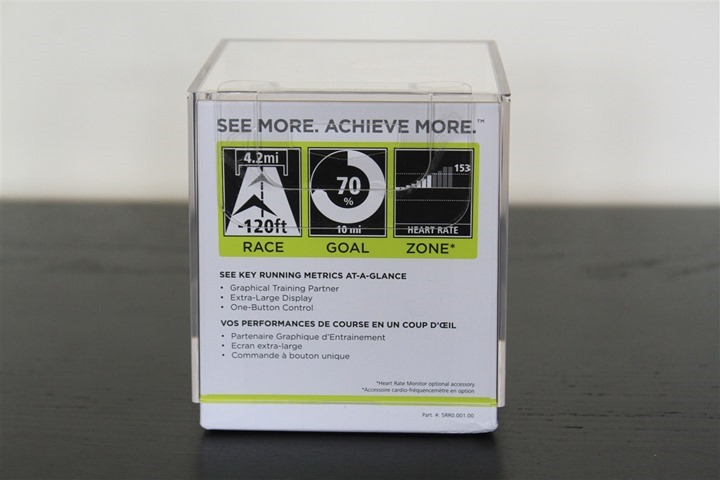
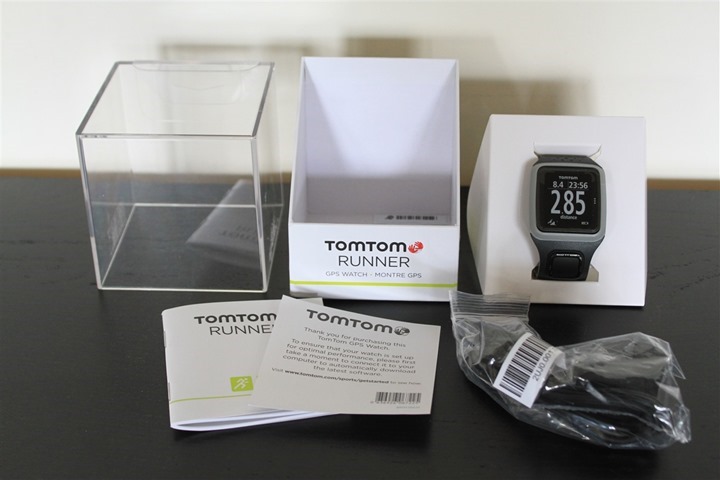


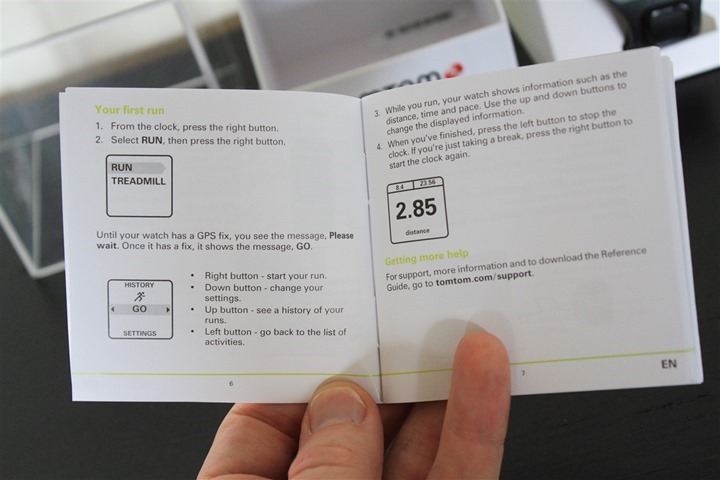


























































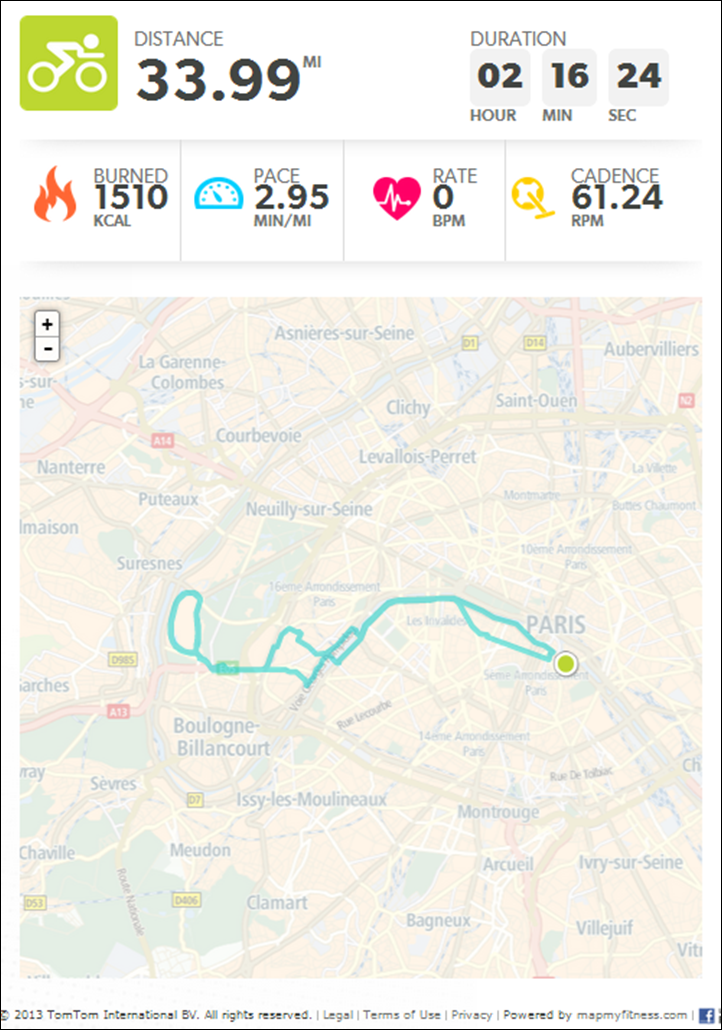











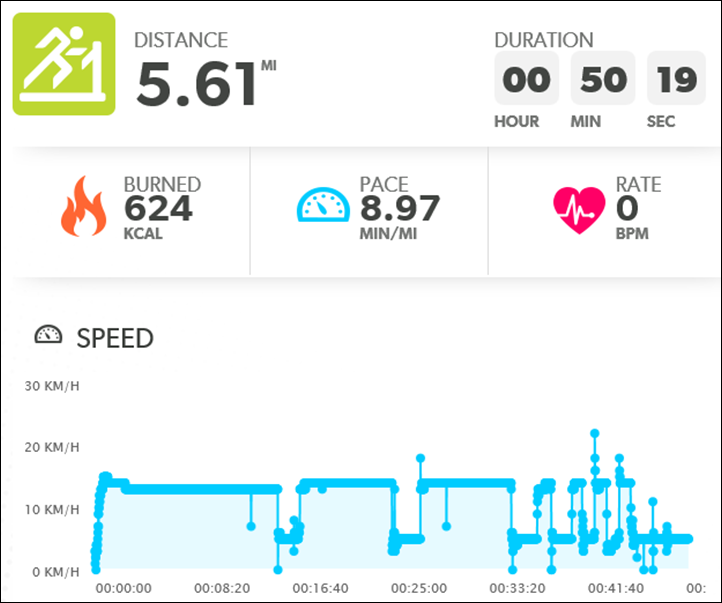
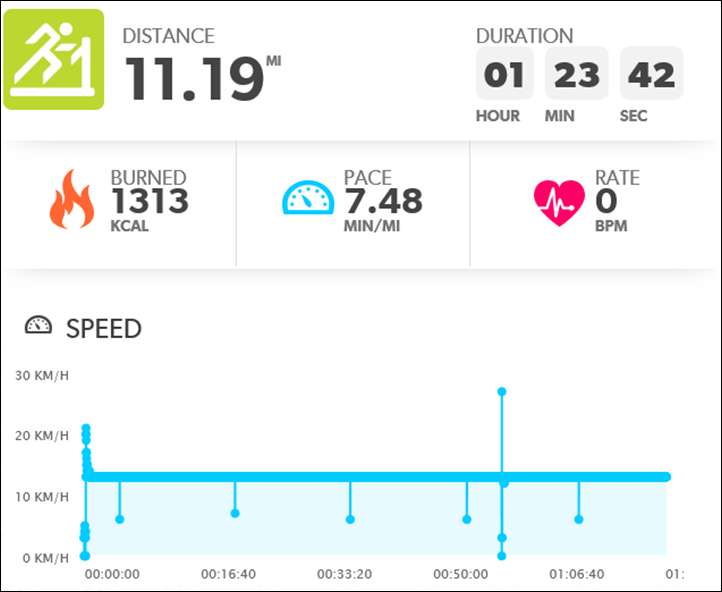










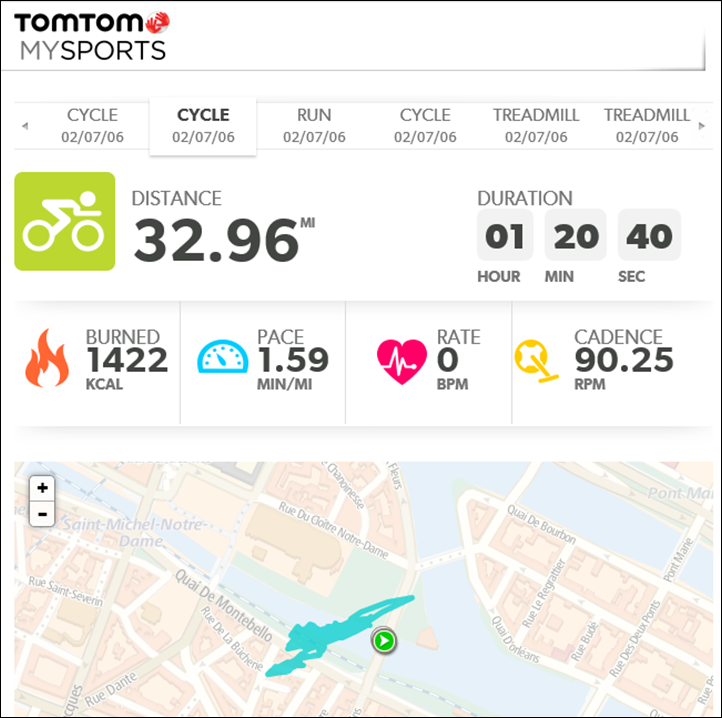





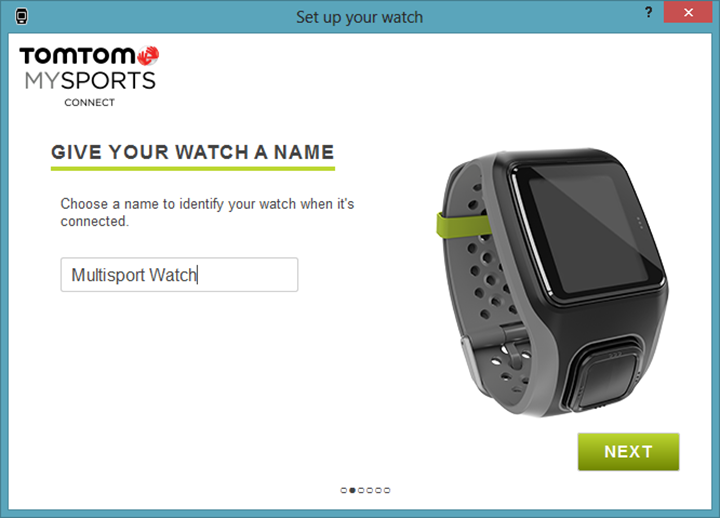
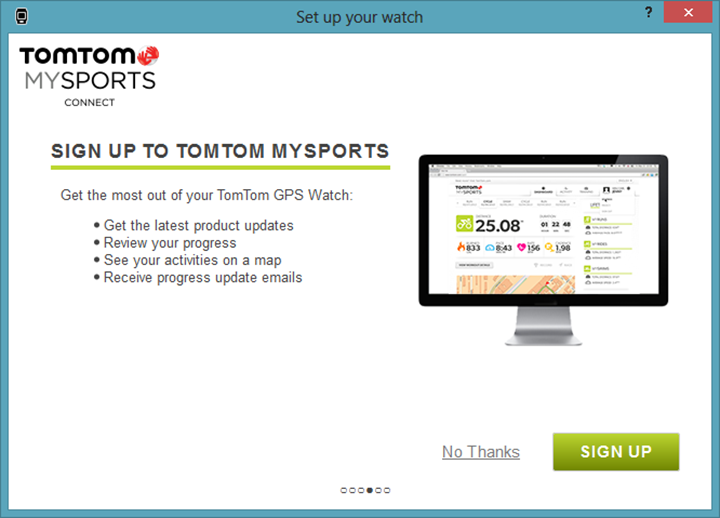
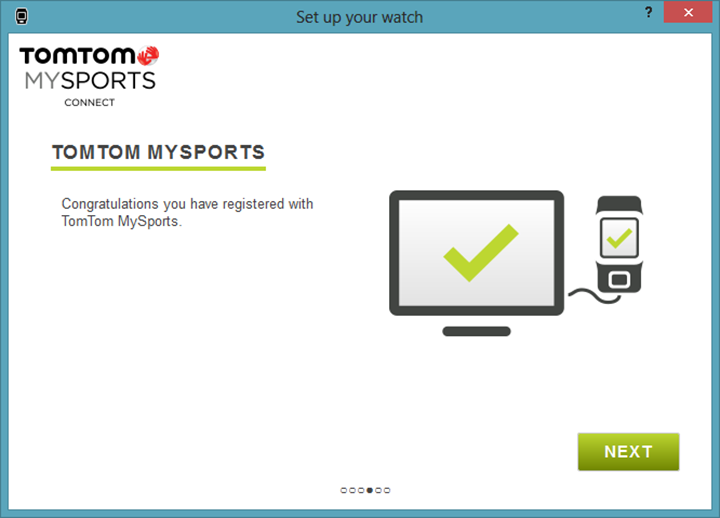
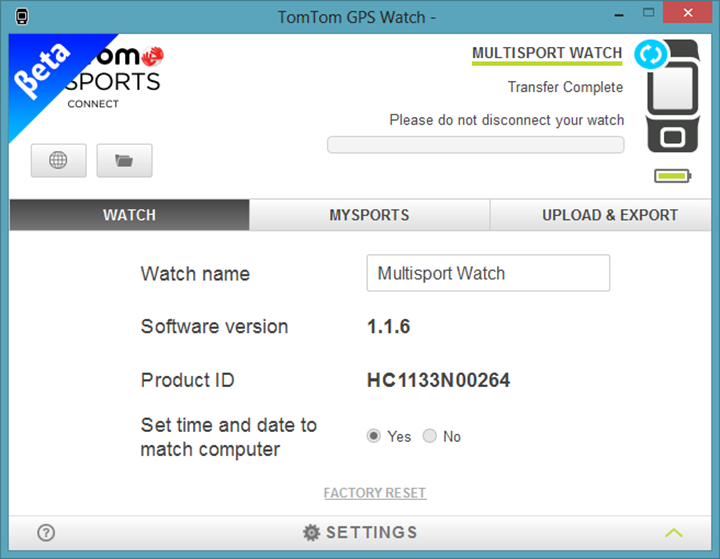
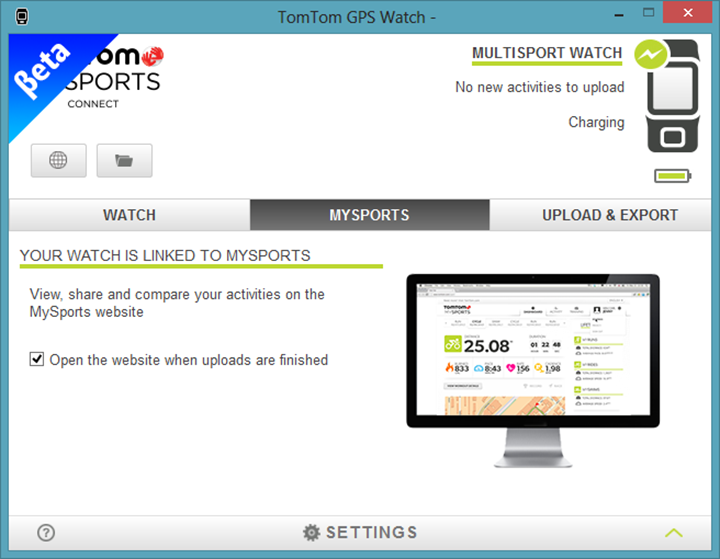
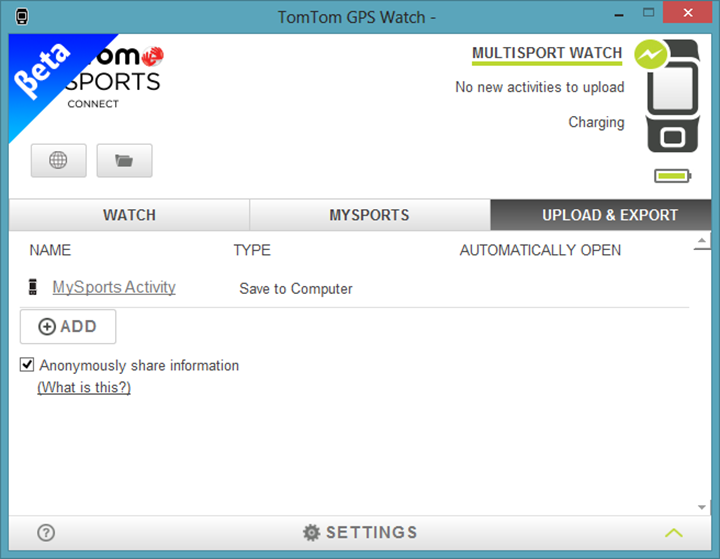
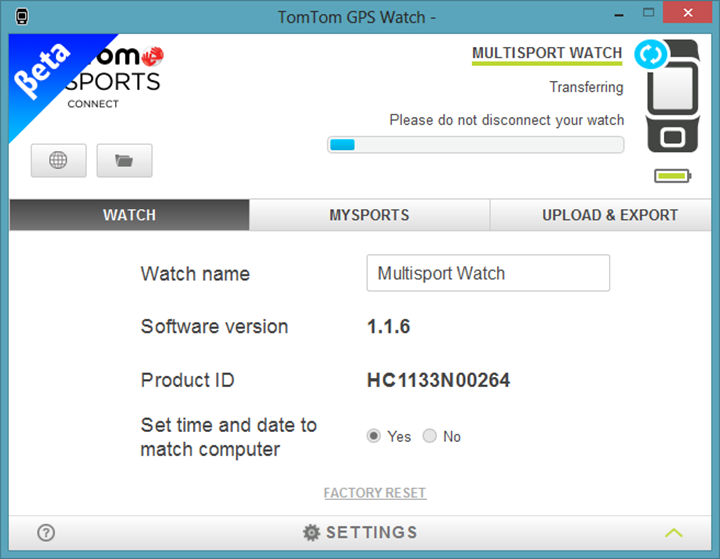
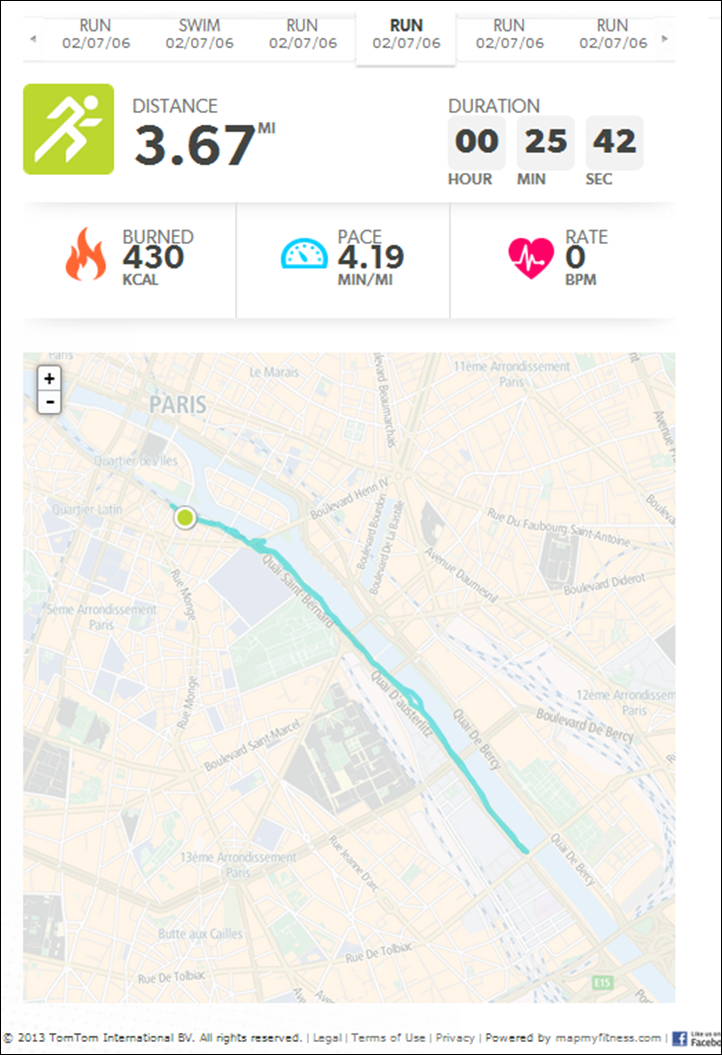
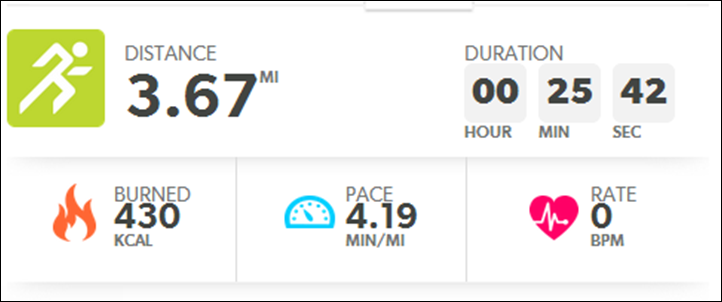
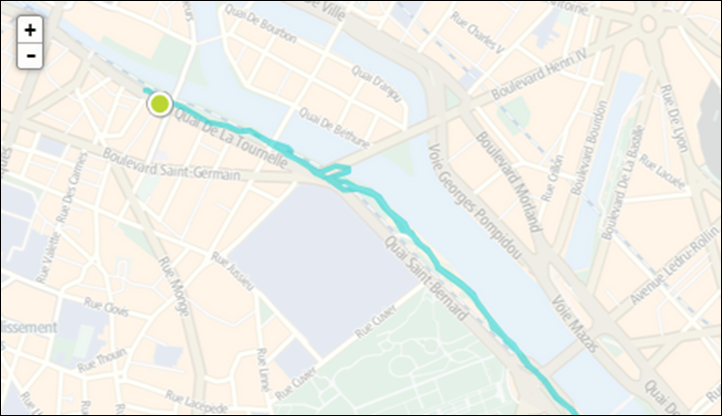
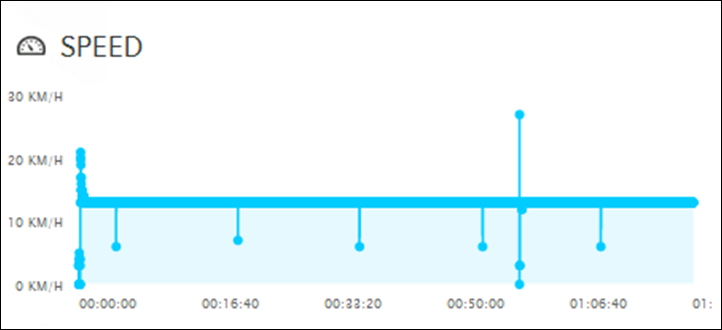
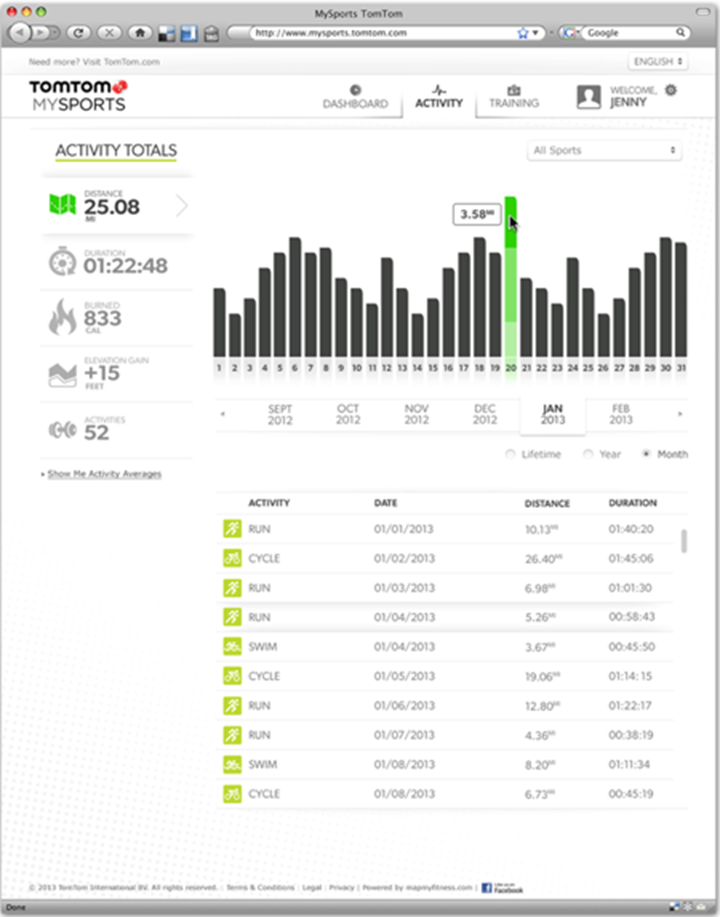
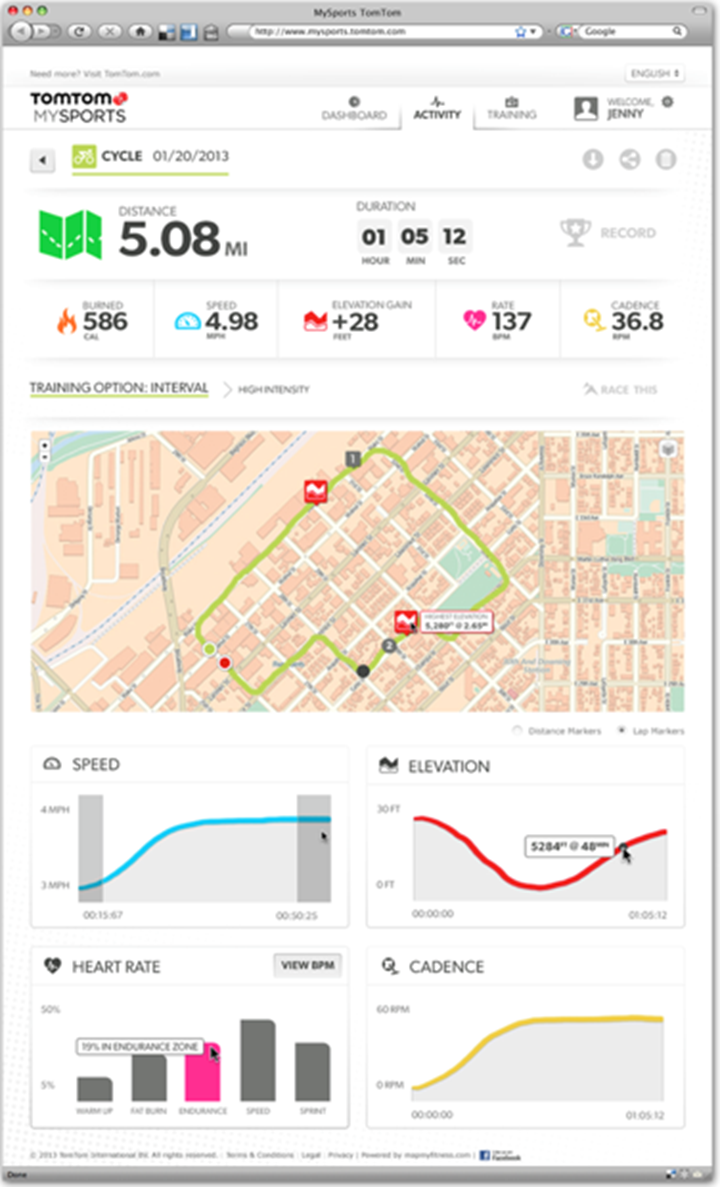
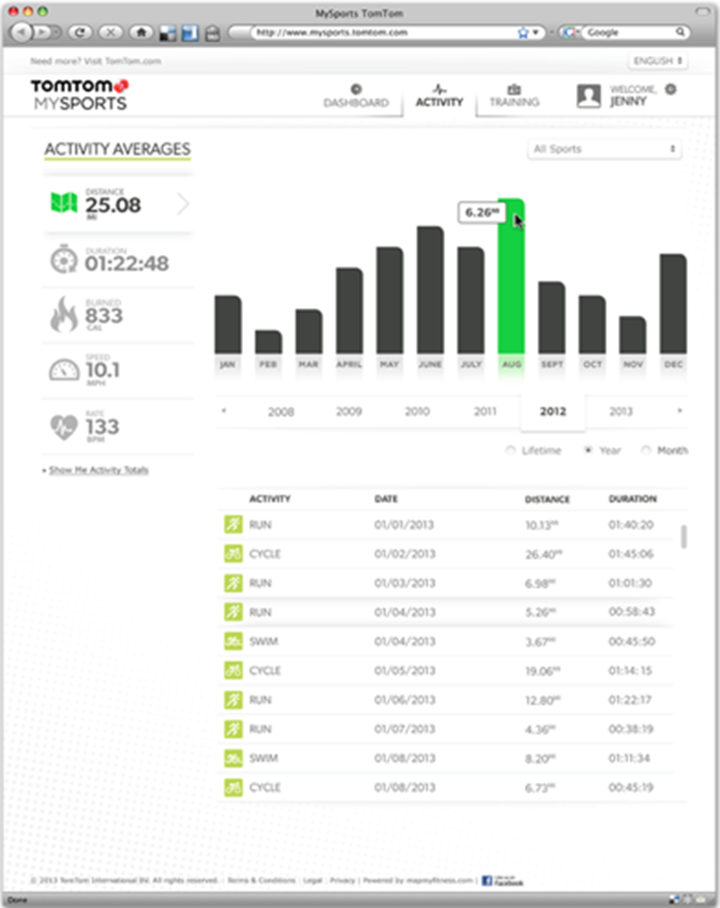
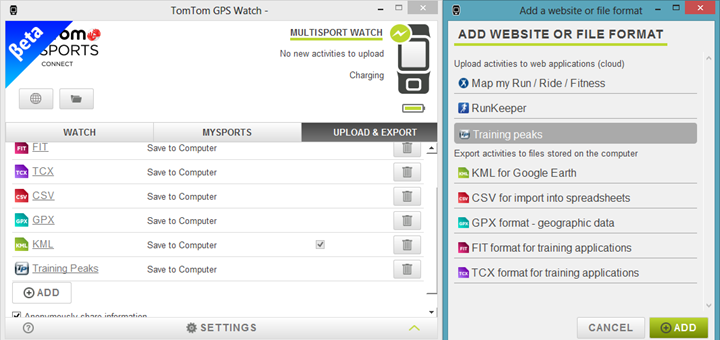








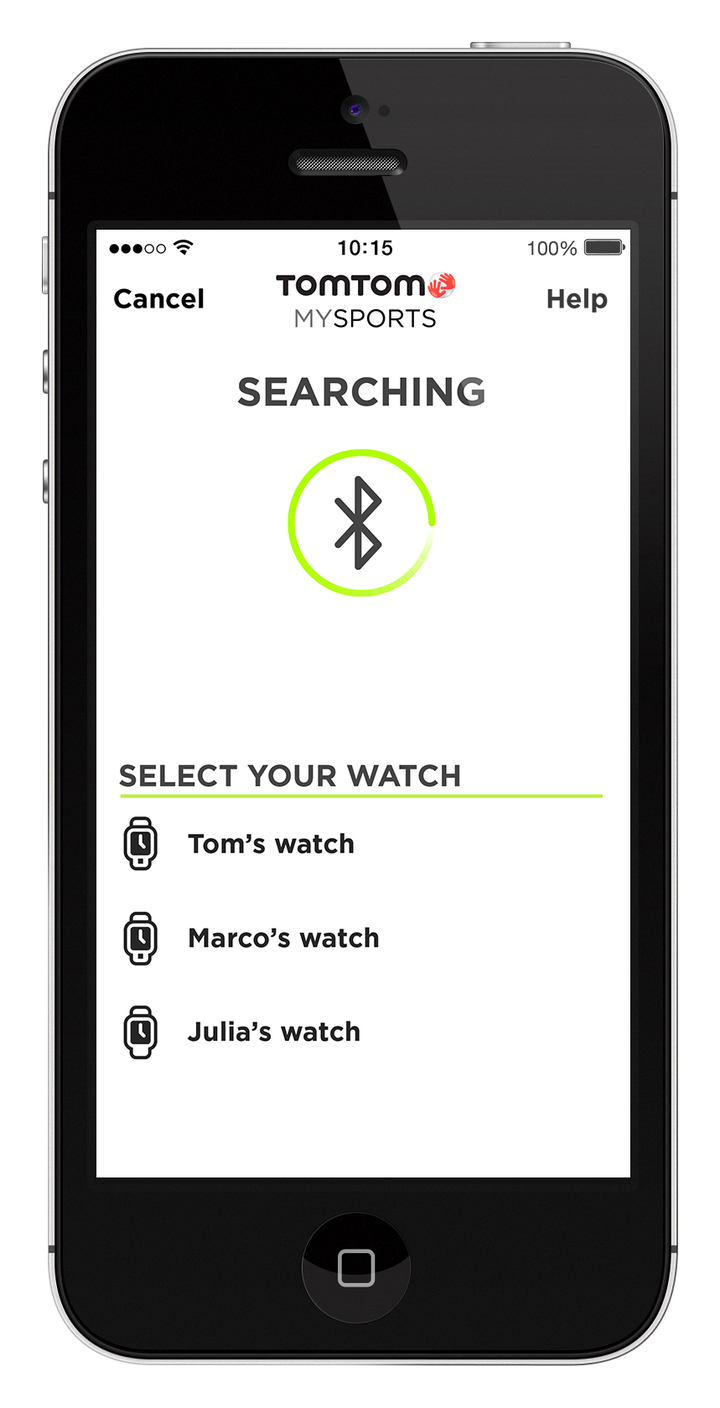
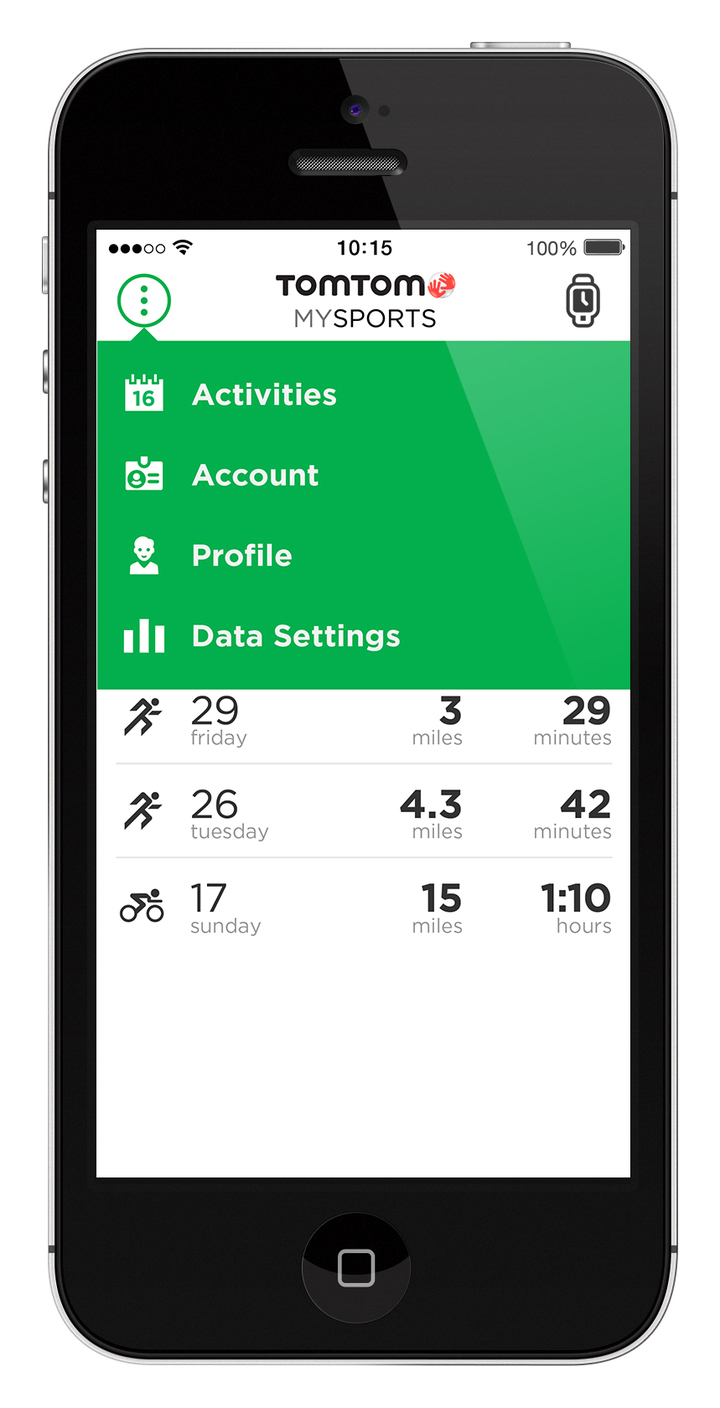
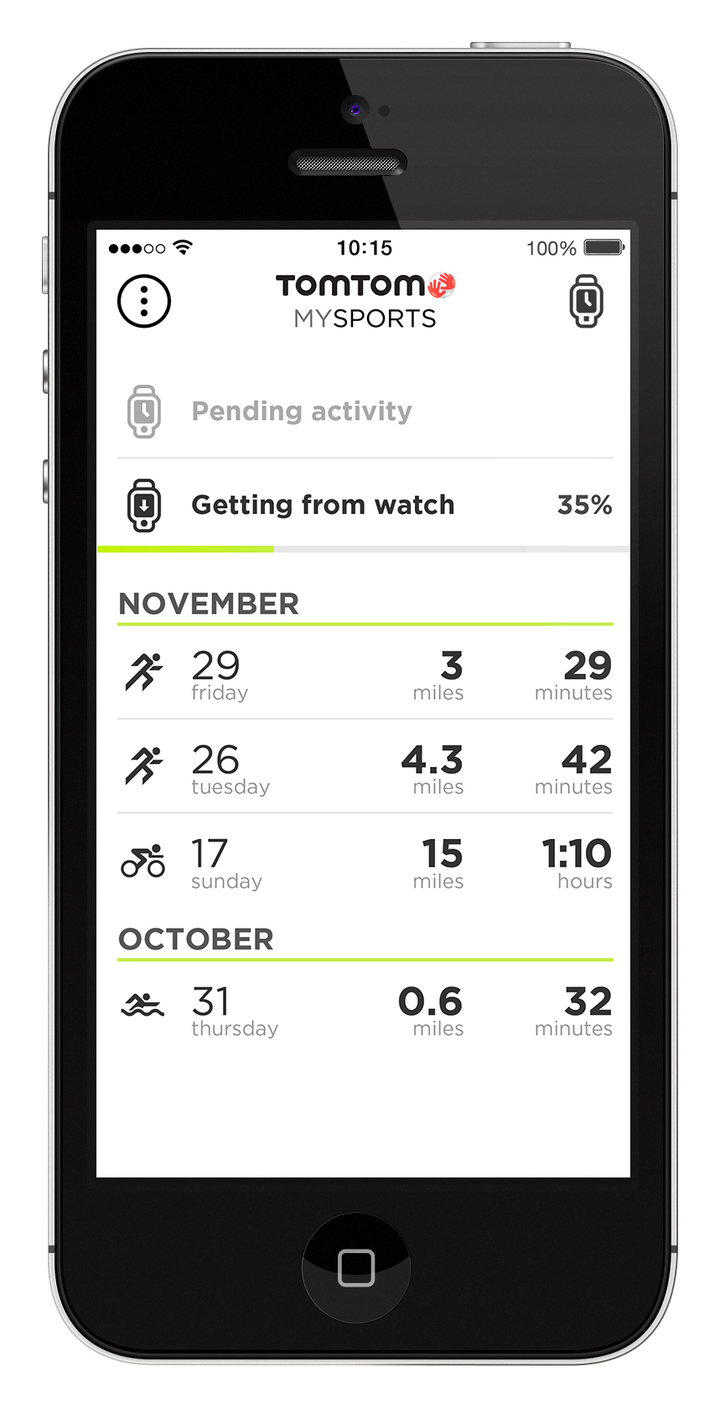





















I am off to Vegas this weekend (from the UK); any one know shops that sell GPS watches either Garmin or TomTom.
BestBuy only really sell older ones, and are a fair old trek from the strip (Las Vegas Blvd).
Cheers.
If you already know what you want, you can actually just buy and ship straight to hotel. It’s what I do all the time when I’m in the US, super-easy with most places doing overnight or 2nd day shipping.
Just simply address it is:
Bellagio Hotel
Attn Guest: DC Rainmaker
1 Maple Street
Las Vegas, NV 123456
Super easy.
Here’s a question. I can’t stand the wide band on the multisport. I feel like I’m wearing a bracelet. Want to take a scalpel to all that grey trim. Why does the multisport come with the big band, and I have to pay extra to get the slim band like every other watch on this planet has? Why is the slim band only on the runner only? They’re the same watch, and that slim band should be plenty strong to wear while swimming.
A bit annoyed I have to pay more for the multi sport, and then shell out more money to buy a band that should have come with it in the first place. I feel like I’m wearing a bracelet and not a watch. I wore my Garmin on a daily basis, but now I have to suffer through wearing a normal watch and hope I remember to keep the TT in the bag which defeats the purpose of having this since I could do the same thing with my 310xt, and I’d have four easy to read metrics on one screen again.
So why the two different bands, and why don’t we have a choice when we’re dropping a couple hundred bucks on these?
and sorry. didn’t do my write, breath for 3, edit, and send so I apologize for the raw blunt sound to that.
Are there any updates on whether a multisport mode is in the works? I’m looking for my first multisport watch and would prefer to not have the Garmin bricks on my wrist. I know that Ray posted a video on how to get around the lack of a dedicated multisport mode, but I was curious.
Thanks!
Can you tell me the link that shows how to use the garmin 220 as a multisport watch?
There’s no specific ‘way’ for the FR220. It only has one mode. The closet thing you can do is end the activity and restart it.
Please, anyone knows, if the Tomtom sensors are compatible with Strava and other Android apps or are they somewhat “proprietary” (like for example Sports Tracker’s HRM)?
Also I’m eager to the Android app and wondering if they’re going to add /other/walking/skiing or at least announce :-(
Thank you.
A
Yes, it’s standard Bluetooth Smart. You can mix and match as you see fit.
Thoughts on the Garmin 220 v the tom-tom Runner? I have both—not sure which to keep.Price difference is 100.00 US dollars—Garmin is 249.00 v the Tomtom @ 149.00. I already own a Polar H7 sensor and chest strap and was happy to learn that the Tomtom is compatible. is there a big difference that makes the Garmin worth an extra 100.00? I am training for a marathon- usually use my H7 in conjunction with my iPhone but I need to glance at my worst to get info and clearly can’t do that with my cell since it’s strapped on my upper arm. thanks for all the great advice!
I’d honestly try both and see which watch you enjoy the most. Both have slightly different feature sets. Obviously, the FR220 has more features (and, it also costs a fair bit more). But, for some, those additional features aren’t required.
Hi
Thanks for the test. I have one simple question: I’m worried about battery lifetime (I mean total lifetime). Do you know wether one can have the battery changed by Tomtom if the battery does not hold the charge anymore, say after a few years?
Thanks again,
Thomas
I’d have to defer to TomTom support for that, they swing around and answer questions here and then.
Have you a section where you compare and contrast the TomtomRunner and the Garmin 220? Seeing the features, Pros, Cons etc of each would be wonderful.
Thanks for all the info and all of your reviews. You have been a big help prior to many of my purchases. Just wondering if you are going to be doing a distance test w/ all the new GPS watches that have come out recently to compare accuracy? Mainly, I am just curious how some of these newer companies compare to the long-time tested Garmin GPS watches. Thanks!
It’s on my list of things to do. Though, there’s an entire accuracy section in the review already. I include it in all my reviews.
Thanks for the thorough review. What I haven’t been able to figure out for sure about the TomTom Multisport, is whether it allows you to upload custom workouts (ex: 30 sec sprint, 30 sec easy, 45 second sprint, 1 minute easy, 1 minute sprint, easy spin 5 minutes, repeat). I know this is possible for some (all?) of the Garmin devices. Do you know if the TomTom Multisport has this capability?
Thanks!
Jennifer-
You can’t do this YET on the multisport. But it is coming. Custom workouts is in one of the next updates- we’re just not sure when that is going to be yet. It looks like it will be sometime in first quarter of 2014.
link to us.support.tomtom.com
Has anyone heard anything on indoor cycling? With the snow in full command in the mid-west I have my bike on a trainer. I was under the impression that with the bike sensor it shouldn’t have a problem picking up distance, etc. The only thing my bike picks up is speed- not even cadence (although that could be b/c of it’s not reading correctly?) I don’t get distance or anything! I thought that was the purpose of entering in the wheel size! Is this just because it’s reading from gps and i’m staying still? Any news on when we could turn gps off in this situation?
They didn’t sound like they were planning on correcting this bug in the December release unfortunately. 8( What kind of phone do you have? I have the Galaxy S4 and when I’m on the trainer, I’ve discovered Toppeak has a Panobike app that I am using with their sensor that I have installed but I’d imagine as long as your phone supports BT 4.0 and can get the app, it should work with any BT sensors.
David-
I hadn’t thought of that but will definetly give it a try! I have the S3 so it wasn’t working even with the heart rate monitor for a while. I did recently get the android update which included the bluetooth smart update, so hopefully my phone will work with that now! Thanks for the tip!
Hi everyone,
I’m also interesting in the feature which would allow us to have a real-time coaching from the watch as it’s on Garmin watches Forerunner 220&620. Erin, you’re saying that this future is going to be available in Tomtom’s watches in a future update. But are you sure with that? Who told you that if is possible to know? This feature would be only available in Tomtom multisports or also in the only runner version?
Thanks
I’m going to buy a gps watch but I’m not convinced yet and I’m considering the a Tomtom runner GPS or de Garmin Forerunner 220.
Jordi-
If you click the link i posted above it takes you right to the tomtom website. Tomtom community manager posted that link on this page earlier, I just re-posted it. The website says it’s multisport & runner, so I would imagine it’s both of the watches but I personally can’t say for sure. I’d say just check out the website for yourself.
At the end GPS watch is used to mesaure distance. According to your opinion, which is the most accurate among Garmin 910XT, Tom Tom, Polar RC3 and Nike+ ? Thanks Paolo
Honestly, all of those 4 units tested well from an accuracy standpoint. No real differences there.
I have been using my TomTom Multisport for nearly 3 months now and so far it has been working great. Unfortunately, the watch module slipped off the strap while I was taking it off my wrist and the screen cracked. Most functions are still working fine but the touch screen function is quite badly affected. Is there any where I can get a replacement for the screen? Thanks in advance!
Eek. Your best bet is definitely ringing up support to get it swapped out. Sorry!
I have a slight problem. I live in Singapore and the watch was a gift bought from the States. As far as I know, Tom Tom does not have any support in the Asia region so how am i going to get the watch replaced? I have tried calling up support (based on my country) and the call was directed to somewhere overseas if I am not wrong.
Unfortunately, TomTom support would really be the best option. I’d pick the nearest country to you and see what your options are. Ultimately, that’s one of the challenges with purchasing outside of ones home country.
Please, can someone share swimming workout imported to Garmin Connect to see if it makes use of all the standard metrics? Or eventually any other 3rd party tracking app not mentioned yet would be interesting. Many thanks.
Filip, if it helps I can send you a couple of files picturing how past workouts appear on my GC.
Alex: Yes, it would defititely help! Thank you
if you give me your email I will send them straight away
thank you so much, I’m in consideration of the multisport watch and this may be one last piece into solving my puzzle ;-))) The mail is wahyaohni / -at- / gmail.com , thank you
just sent
I would like to share my findings, for anyone else interested. +many thanks to Alex for the pictures (!!)
unfortunately I see it doesn’t provide strokes (and thus important strokes/lap) metrics it’s supposed to :-( Even the stroke type and swolf is missing, just speed (which may be the most important metrics, right, but..) ..compared to 910xt data I see here: link to connect.garmin.com
That’s huge dissapointment for me :-(
Hello Filip and Alex China, Can you advise how you manage to upload your swim metrics from TomTom Multisport to Garmin Connect? What format did you use?
I have Garmin Swim too, but the TomTom metrics such as strokes, SWOLF appear not to be readable by any site.
Hello Kien,
I tried to play with .fit and .tcx files Alex sent me for a while and it seems you’re right :-(
In the .tcx file, which is XML plaintext readable, I can clearly see there’s no such stroke data, just distance and time.
I cannot see the .fit file contents but tried to upload to few apps including Garmin Connect which for sure knows how to handle stroke data, with no effect.
I was almost on my way to shop, but now alfter all I’m not sure if better not to go XT310+Swim or XT910 way :-(
My calories will not show when I’m on the indoor rowing machine, I use it with a heart rate strap. I’ve tried both the run and cycle. Is calorie counting by distance and not heartbeat
I’m having problems with the swim activity. It only counts about one in 5 laps. Is it possible that there is something wrong with the accelerometer? I noticed that other people have had this problem. I’ve just updated to version 1.5.4 and that doesn’t seem to have made a difference. Can anyone recommend any tests I can do to check if its the watch or my quirky swimming. Does anyone know of any tricks to make the lap count tick over. I’ve tried slapping the side of the pool at the end of each lap. That hasn’t made any difference. I’m thinking of returning the watch. All suggestions welcome.
I was having problems with the counter and two things helped. I put the watch on my right wrist (and set this in the watch configuration) and I try to end a length by reaching with my right arm and always start a length with my right arm. If possible I try to exaggerate the right arm motion to ensure the watch picks up the direction change. Since I started doing this it has counted my lengths precisely. The ultimate conversion from lenghts to distance is inaccurate (not sure if this is fixed in 1.5.4 since I haven’t used it in the pool since the upgrade) but the number of lenghts has been. Hope this helps.
Bobscountrybunkr, the swim feature has been the single most problematic feature of this watch. I’ve tried it within days after every firmware update but has disappointing.
In v1.4.1, the watch vibrates after each detected lap which was helpful, but that went away from 1.5.1. This was helpful because you notice when it detects or miss the laps.
One problem I had with everything preceding 1.5.4 was the stroke and length count stay at zero in some of my sets, no matter how hard I push. When I tried 1.5.4 yesterday, my success rate was higher but there were three missed laps from 4 sets of 6 laps I did.
I’m looking at the multisport + HRM, wonderig since the HRM strap is BT smart if anyone has tested it with any HRV apps like ithlete or sweetbeat.
I have a wahoo strap now that doesn`t do R-R/HRV and am in the market for a new strap, the extra $50 for this if it fits the bill would be perfect.
Tried it with HRV+ and it gave no HRV reading (heartbeat ok though). Neither did the Magellan BT strap that appears to be the same device (same markings). I read that the Wahoo strap didn’t work either for HRV so I wonder if they’re not all the same base product. I’ve ordered the 60beat BT strap as I understand it would work, like the Polar H7 but it’s half the price, so…
Awesome thanks! i emailed a few HRV app makers, and asked tomtom on twitter, but if the key hardware isnt there in the strap its not a software fix they can even add to the watch.
I’m game to save $50 on the watch and then buy another strap when i decide to go down that route :)
so yep, thanks!
Sure, fingers crossed for the 60beat! Alex the guy from HRV+ (looks like a great app and it’s free) got back to me in a couple of minutes when I mentioned his forum was down. He was interested in finding out about the 60beat too…if it works with Sweetbeat it should work with other HRV apps.
thinking very seriously about spending some christmas cash on this device to upgrade from my old garmin forerunner 305! i did see this under amazon.com reviews today:
Posted on Oct 23, 2013 6:29:41 AM PDT
Community Manager, TomTom says:
(MANUFACTURER)
Update:
Happy to share that today, we released a new software update, version 1.4.1 for TomTom Runner and Multi-Sport GPS Watches. This update comes with the following changes:
Version 1.4.1
New functionality
Training partner Race
(Run, cycle, treadmill)
Race yourself: Compare your current activity with one of your last ten performances. See in “real-time” where you are compared to that activity so that you can continue to improve, activity after activity.
Interval training
(Run, cycle, swim, treadmill)
You can create your own unique schedule using time or distance, to better your performance or speed. The watch alerts you with beeps and buzzes when you need to switch to the next interval stage. Interval training is short periods of work followed by rest. The main aim is to improve speed and cardiovascular fitness.
Improved cycle mode
We now use the best available data from the Cadence & Speed Sensor and GPS.
If a data source is temporarily lost, for example in a tunnel, we use data from the other sensor if available.
Improvements and fixes
The backlight in the clock mode now responds better.
Several smaller bug fixes and performance improvements have been implemented.
What improvements and features for TomTom Runner & Multi-Sport are you working on?
We are also excited to share more information on the upcoming updates to the watch and MySports. Please visit: link to bit.ly
Even better – they have a roadmap up: link to us.support.tomtom.com and lots of detailed release notes: link to discussions.tomtom.com
The support from tomtom is whats really making me consider the multisport option.
Unfortunately the interval modus is pretty useless … it doesn’t tell how much time/miles you have left in eg. warm up neither does it give you any information how fast you went , worst off all none of this stuff seems to be recorded so it just shows up in MySport as a normal run. Come on TomTom is not that hard (makes you wonder if anyone in there team is a runner)
Hi.
Is Tom Tom planning to add fitness training mode ( like step, zumba, or regular gym workout) ? This could be very usefull for indoor training.
Thanks
Hi All, I just want to insert a vote of confidence for TomTom, because customer support is really listening and trying to make their products into ones that will serve our needs. I bought the Runner watch and had awful problems with it staying in the strap upon removal–the watch fell out onto the sidewalk and the bezel fractured on the third day I had it! I bought the watch to use for research and, knowing that a lot of people would be using it, I didn’t think it was going to do the job (even though I was getting decent metrics from it). I read other reviews stating the similar issue, so I posted on this site and customer support almost immediately got back to me. The ultimate result is that TomTom is replacing the watch. The made the process simple and, most importantly, treated me professionally, not as someone who is trying to scam them (an experience I’ve had with other companies).
I see that TomTom support is also on this site a lot, listening to customers and making an attempt to upgrade and supply features we want. Now that they have heard the strap issue coming up more than a few times, I trust they will address it. (Note: I tried to insert a shim between the watch and the strap to tighten it, but only succeeded in cracking the strap–so don’t go there, just contact TomTom.)
On the basis of my interactions and their responsiveness, I can recommend the product because the company seems to want to make the product we all wish for, and the support team is actively and regularly communicating with the customers. We will always get the help we need–and that’s definitely worth the price.
Thank you for the support, Sherry! It’s great to read you were happy with the service. The community here and on other reviews have been an amazing help to us with all your detailed feedback and suggestions. We cannot process every single one but we will continue developing the watch as best we can to meet the desires of the users. I wish you a lot of good training with your watch.
I swam with the watch today and it still (as of 1.5.4) doesn’t calculate the distance correctly.
Come on TomTom this is an easy fix – just simple multiplication to get from pool lengths to miles based on the pool length set by the user.
Just opened this watch for my Xmas present and it runs circles around my current GPS watch. Only problem we are having, and my husband is in IT, is downloading the application. Maybe we have a faulty one!! Other than that, I had no idea what this watch could do until your review. I’m glad I stumbled upon it! Great job!
Hi Abbie, sorry to read you’re having some trouble! What error are you getting when you try to download the application? Are you still experiencing this? This is the page you need to follow for successful download: link to tomtom.com
Hope you’ve resolved this since you posted here!
Question to TomTom Community Manager
Refering to your roadmap in first quarter of 2014 “Improvement to the heart-rate/zone training experience on the TomTom Sports watch and on TomTom MySports. Support in the mobile app and desktop application for downloading to the watch.”
it means that you add HR in % to max HR?
For me it’s a very important feature and my purchase of TomTom is dependent on this
Regards
Hi Boro, unfortunately the % HR is not a focus for the Q1 update. We will deliver improvements on the current experience and accuracy with HR. We will also make it possible to see your HR outside of an activity.
After all the research and hesitating, I bought the Multisport unit. BUT the multisport watch had the runner firmware in it (bike/swim missing). I tried all the factory reset etc. and finally got very fast reply from Tomtom support resolving the issue – my watch belong to broken batch serial number starting hd4453 which needs to be replaced. I tried to buy in another shop with the same result, it seem it goes for big part of supply batch for my country – Czech republic. So now I’m mailing shops and try to figure out the s/n before buying and looks like I just have to wait for the supply to be replaced. I’m writing this to inform anyone else who might be unlucky to get hands on same faulty unit HD4453xxxx to resolve the problem faster.
Here is the TomTom thread: link to discussions.tomtom.com
Hi Filip, I’m sorry to read you experienced this issue. This issue occured with a specific batch of TomTom MultiSport watches that have inadvertently been dispatched with the incorrect software installed on them.
Since the likelihood is that any replacement from the original retailer would be from the same batch if they have not already sent them all back to us, TomTom will replace the watch module should you or any other effected customer contact us with a verified device from this batch. Please, just reach out to us in case you have not returned your watch yet. Here is the contact information for Czech Republic: link to cz.support.tomtom.com
Why does my Tom Tom register distance when I am not moving?
Most GPS devices will do the same, you’ll see vary slight variations in GPS speed/distance while standing still. This is because the GPS accuracy is constantly shifting. It could be +/- 10ft one second, and +/- 17ft the next, and so on. Sometimes if you leave it one place for long enough (hours), you may see odd points plotted a ways away (few hundred feet). This is pretty much true of all GPS devices.
In general, consumer-level GPS devices are best used while moving, where they tend to do a better job of keeping track of points.
Hi Ray,
I saw your comment about using the Garmin connect software and upload with the infos from Multisport.
Is it possible to do this without to be member of Mapmyrun MVP ?
Regards
Correct, no need to be a MVP member.
Hum.. I have try but i could not get the analysis like you showed.
Other point: I could only use MYsport from Tomtom once, since then it is not possible to access my account. It seems a problem (it is a problem in the tomtom forum). Do you know something about it ?
Thanks a lot for the answers ! And Happy New Year !
Just a word of warning for any prospective buyers, the warranty does *not* cover cracked screens (at least in Australia) and what’s worse is they do *not* offer a repair service either, only an out-of-warranty replacement which … wait for it … was 80% of the full purchase price!
It was a great watch for the 1 month i had it, but for the waterproofing to be completely compromised by a minor tap while kayaking undermines the positioning of the watch for “active” use. For the watch face to be so delicate but still be exposed without any protection from the strap (while in use) is a major design flaw. Beware
Theres little point paying the replacement if its going to happen again so i’m going garmin now, hopefully with better success.
Just found multiple users with the same comments regarding the cracked screen.
link to discussions.tomtom.com
Hope it helps,
Think a simple lip like on cell phone cases would be an easy solution. It already has big enough bezels and since it’s modular, it’d just be a new strap and not a whole new watch. Then again, I can’t even get the slim strap in black or gray anywhere so I have no faith they’d even make the change and make it available, and if they did it’d be in the wide strap version and probably be lime green and pink only.
I just bought one last week, great piece of hardware … but on the software/backend side ….what the f**k it’s like none of the guys who designed the software are runners or have any idea of what is important.
Interval mode is pretty much a joke and don’t get me started on the MySport website. At this point the watch uses only 30% of it’s potential and is pretty much unusable if you are a serious runner. But the communication between the user and TomTom seems to be quite good so hopefully they fix some of the real basic stuff soon….otherwise this watch goes straight to ebay.
Did anyone notice that if you export a run with a .FIT file to, let’s say Garmin Connect, Runkeeper etc, distances are off (typically 0.98 km laps vs the 1 km interval I have on the watch) compared to the original data on Mysports and Mapmyrun ? Total distance is also consequently off by 2% (I compared several runs in the last months). Total time seems to be OK, but as a result, average pace and total distance are 2% wrong/less if you export with .FIT.. The multiplatform datacapability of the watch initially was a big plus for me, but if this does not work properly, I am quite disappointed (especially since the the Mysports site is so inadequate at the moment and mapmyrun is crippled unless you go premium)
Anyone a cue as to the .FIT inaccuracy ?
GPS and accuracy just don’t exist in the same sentence. Each GPS point can be off by as much as 10m and there are at least 12 ways I know of to calculate distance based on GPS points so none of these sites are ever going to be 100% accurate. Indeed you could run the same 1km lap and get a +/- 5% quite easily so no gps unit is ever going to be accurate (unless you buy a multi gps chip unit but they are expensive)
In terms of accuracy each point is 1 second apart which is industry standard and no more or less accurate than any other watch I am aware of and better than phones who usually only record points every 5 seconds.
Thanks Depicus, for your elaborate answer…I understand that this would be valid between two GPS watches/measurements or two identical runs on the same watch, but in this case it concerns ONE measurement (i.e. identical source data) which delivers different results on TWO platforms (Mysports and Garmin)….
That is the part I do not understand…
This is what Strava say link to strava.zendesk.com and this explains the different methods used link to en.wikipedia.org
But basically each site can and does use a different method to calculate so you are always going to get different calculations based on the same file.
I hadn’t seen that Strava article before, but it’s actually really well done. Nice stuff. I was contemplating writing up a post explaining it, but that seems to cover it well.
The different sites are off because each site/app/program uses its won algorithms to calculate distance off the data provided. The data file does not have distance in it, it has a series of GPS points recorded every second. The site decides how to connect theses dots into a track and calculate distance and each one does it differently. They also smooth the data to remove spikes and extraneous data as they see fit, which will also have a bearing on the final numbers. Just pick the one that you think is the most accurate based on your experience and stick with it. I personally use SportTracks.
TomTom Multisport manual says I can choose from three types of interval training (Simple, Zones, MySports) but there is no way to set them up except the Simple one. Neither directly from my watch nor from mysports web app.
TomTom stuff – this is unprofessional to describe some functionalities in manual without implementing them in the product. I have made my purchase being sure I will have intervals functionality described in the manual. I am quite disappointed right know.
If I am wrong (I hope so) please tell us how to set up those advanced intervals discribed in manual.
Thank you.
Hi Luke,
I apologize for the confusion. At the moment it is only possible to use the interval mode on the watch. However, in one of our our Q1, 2014 software updates we’ll add the more advanced interval options you saw in the manual. I’m not sure if you’re willing to wait for the updated functionality but I hope at least it’s clear now what the situation is.
Interval training was something that was not included in the watch at launch but based on user feedback we are delivering the functionality in the best way we can. To fully integrate the feature we needed a phased approach though – interval mode on the watch being the first phase.
Hi Ray and other posters!
Happy new year and Ray thank you for your great and informative website! I check it regularly and I recently purchased the TomTom Multisport through Clever Training using the discount link on here so thank you for that also!!
I wanted to ask if anyone has read the warning sign on the note at the bottom of the packaging which states that the product (the TomTom watch) contains chemicals known to the state of california to case cancer, birth defects or reproductive harm. this was quite scary when i read it and was wondering what you thought of this? I live in Europe and according to the notice, the watch passes European regulation. I am slightly worried that 1. the watch might literally kill me! and 2. that European law is passing products that are unsafe!
please any tips or advice on this would be appreciated.
thanks.
My requirements are simple. I need a good HR monitor that has a large display and I am mainly interested in calories burned and HR zones. I have bought Polar, Garmin and and now interested in the TomTom, mainly because of the watch size. GPS is not that important to me. What would you recommend?
Encountered a bit of unexpected behavior trying to save in the TrainingPeaks (.PWX) format using the TomTom MySports Connect (V 1.1.9) application on my MAC (OS X 10.9.1).
Trying to select the export option of “TrainingPeaks” alone results in that selection not persisting and thus each time a upload occurs the export to .pwx format does not occur.
TomTom support is looking into the issue in the meantime the “workaround” is
Select to export to TrainingPeaks and the other export options (.FIT .GPX and .TCX) and the
settings will persist and files with the .PWX format along with .FIT .GPX and .TCX will be saved on your next upload.
Details are posted on TomToms MySports Connect Forum..
link to discussions.tomtom.com
I have a Samsung Galaxy S3 and I did get the Android update however I still am unable to find the heart rate sensor using bluetooth. I know this is not directly related to the watch- but with so many users on here I’m wondering if anyone with a GS3 has had any luck pairing these two?
Thanks!
You need an app to see it, the regular Bluetooth Control panel won’t display it. Check out the Polar Beat app, which can connect to BLE straps on Android. Or, the Wahoo Fitness beta app (from their page).
Thanks Rainmaker!
I was using both Endomondo or MapMyFitness to try and search for the sensor and neither of those worked. I updated both and then MapMyFitness worked, but Endomondo still doesn’t. As long as there’s one! Thanks again for the tip!
Try sportstracklive app. You can even choose between ANT+ or Bluetooth HRM. Works perfect with my Samsung note 3
… and you can upload your tomtom workouts (tcx) to sportstracklive website and see your HR and much more without having to pay for it…
I’m on my 2nd watch now. 1st Cadence sensor would not pair to watch, magnet list from wheel part. I still can’t the watch to pick up the cadence sensor. Both the wheel and crank arm sensors are no more than 2mm away from the sensor, every Blue tooth device been turned off and the HRM strap is in the microwave. Nothing, HRM & sat fix is almost instant. Really am losing the will to carry on with this any suggestions thankfully received
Thanks to Keira at tom tom support for sorting it out. Another master reset and standingat the bottom of the garden
Question re: tomtom multi sport vs a Motorola motoactive? Which would you prefer??
Thanks in advance for any input.
The Motoactiv is a dead product. Motorola killed it and disbanded the development team so unless you want a device with no future upgrades and no support, avoid the Motoactiv.
I would agree with what Tommy noted.
Hello! So i bought the TomTom runner and noticed it does not record mile splits! Does it record mile splits when you upload it onto the tomtom site? Otherwise if it doesnt I was considering the Garmin 220. Which is better?? Thank you!
You need to go into Run, press down for Settings and then select Training> Laps and select your lap interval. It will then record and notify you at the selected lap interval. In a future update they are supposed to be adding auto laps in every mode. You can see splits regardless of mode on the MapMyFitness site (use your TT login). It creates automatic mile splits and you can look at other intervals as well.
Hi. Question to Tom Tom Community managaer. Somebody ask before, i am join to question. Possible future update with auto pause for cycling (or maybe for run)? Its important option for me to choose multisport watch.
Thanks.
I totally aggree, this is a must. Every tracking phone app has this, or at least one I used till now, so this is big step back for me :-( And technically it’s a so simple feature to implement that I wonder why it’s not yet included, no idea.
Below is a link to the Roadmap for upgrades with tentative release windows:
link to us.support.tomtom.com
You can also get more information by searching the TomTom forums:
link to discussions.tomtom.com
Since the roadmap doesn’t mention auto-pause… what are the chances of it being implemented? (Aka added to the roadmap) I believe this was the intended question (at least it was mine when I posted the same question a while back)
Hello everyone,
we appreciate your interest in this feature. We are exploring how to do it best but I cannot share a definite timeline yet. I can say we’re definitely looking into it though.
Right. Thats was purpose of my question. I didnt fined it in roadmap, i am try question again straight to Tom tom speaking head.
While the auto pause was not mentioned specifically in the road map, it has been brought up on their forums so it may be in consideration. Personally, I do not consider it a must have and would not use it. I find the auto pause features have too much lag and are too finicky. Unless you are stopping for an extended period they take too long to detect you have stopped and too long to start up again once you start moving. I would rather just manually hit the pause button so I am sure it is recording it correctly. But that is just me, I am probably in the minority.
I would not expect a direct answer from TT as all things are in consideration, and they have many thousands of customers asking for features on this site, their forums and other websites. They would need to have a full time staff just to address them all! When it comes down to it, you need to buy a watch for the features it has, not the ones you hope they might add. Right now TT has advertised features that are not fully implemented and I hope that those are their priorities. If they can add extras later on that is great but it is not like the product is deficient because it is missing an unadvertised feature (even if it is one we have grown to expect in a sports watch).
The TOMTOM site says the multisport version supports steps. Not sure if that is the same as 24/7 fitness monitoring, but it would be bloody good if it tracked them all day. I want something that does cycling and walking and can barely find a thing!
The strap itself might work in wither case as long as the snaps match, but the transmitters are not interchangeable. The TT is Blue Tooth and the Garmin is ANT+ so you can’t use the Garmin transmitter for the TT watch and vice versa. The strap itself is just wires and I believe as long as the transmitter will snap in fully it will work. I used my Garmin transmitter with my Wahoo Blue strap when I still had a Garmin watch and it worked fine.
Sorry, my previous comment went to the wrong question for some reason. I am not sure where you are seeing a reference to steps, but counting steps is not a feature (currently or planned to my knowledge) of the TT. They are targeting the active sports market, not passive tracking, which is more the area of FitBit and others. Not to say they may not choose to go that way some day but judging from their road map, they are currently looking at getting the functionality fully up and running and adding athletic-based features.
Can somebody test, Can i use heart rate strap from Tom Tom multisport watch witch Garmin transmitter (like it possible with some Polar straps, Ray wrote post about it few years ago). I want to try combine because all know how bad garmin “premium” heart rate straps, because i plan use my old forerunner 210 with heart rate for running and tom tom multi for other activities. Its possible combination? (or need Polar Wearlink + strap).
Thanks.
Hi, great review.
I’m spanish, so sorry for my english.
In your review I read that when you use a candece sensor, the Tomtom doesn’t use the GPS for the speed and distance. But it records the track? And if you don’t use the cadence sensor, in this case, the GPS is used to calculate the speed and the distance?
Thank you very much!
Yes it uses the cadence sensors for distance because they are likely more accurate than gps but it still saves the route as gps. If you don’t use the cadence sensor (two bikes so I don’t always swap them over) it will use the gps on it’s own for route and distance.
Actually it doesn’t actually calculate distance with it currently. It used to but now it will use gps if there is a signal no matter what. This means on an indoor trainer if there is a nearby window you can’t use the cadence sensor since it thinks you went nowhere.
Hi, thanks both for the responses.
My english is very bad so I didn’t understand well your explanation David Tucker. What you said is that if you train on indoor, if the Tomtom has some GPS signal, then you won’t be able to know the distance from the cadence sensor?
I thought that if you are ciclying outdoors, you could choose if you want to use the cadence sensor or the GPS, and if you are indoor, your cadence sensor will be the one who will calculate the distance.
MArio
Mario-
When the gps can pick up a signal the watch will only use the signal the calculate distance. Unfortunately there’s no way to turn off gps, even when outdoor. So if you ride inside, and the gps picks up a signal, the distance will read 0 or .1 and the map will show just a little dot.
Hopefully they’re working on fixing this soon! Having the cadence sensor is a waste, in my opinion, if it does no good inside. The thing it DOES do inside is calculate speed. So you could perhaps estimate your average speed, and then check your time, and enter those into an equation and get an estimate of about how far you went.
Cuando el gps puede tener un signal, el gps va a usar el signal. Cuando estas a dentro y el gps puede tener un signal el cadence sensor no funciona. El desafortunadamente no puede apagar el gps. Cuando estas a dentro el cadence sensor funciona para decir el velocidad, y es posible que puede usar otra website para estimar la distancia usando la velocidad y su tiempo (hora?). Espero que en el futuro vaya a ser un update que arreglar este defecto en el reloj. Lo siento para mi español roto! Espero que tiene suficiente sentido para comprenes!
Thank you very much Erin,
Now I understand the issue and I think like you, having the cadence sensor is not usefull to train indoor. :(
I hope they fix this soon.
Mario.
Hey guys – Thanks again DC for the review,
Grabbed the watch for my wife to start some basic Tri’s. Having major problems with pairing both sensor. Sensor’s arn’t the issue since they pair and work with strava.
Anyone have a link to downgrade the software? Heard there maybe some issue with this.
Thanks
Matthew
Hi Matthew,
Sorry to read you’re experiencing issues – before you try to downgrade software could you please give a ring to our Customer Care? They will be able to troubleshoot and find out what’s going wrong. I’m not sure which country you’re based in but this page should provide Customer Care contact information: link to us.support.tomtom.com Please switch the country from the flag icon in the top right corner if necessary. Additionally, in case you have not seen it yet, here is a video from us on how to properly connect the sensors:
For cadence sensor check: link to youtube.com
For HRM check: link to youtube.com
Thanks for the reply Tom Tom.
I will give the support a phone in call. In Australia and will post how they go.
Understand avout the sensors. But i have confirmed it’s not them or they wouldn’t work correctly via the strava app.
As a lot of people have noted also. It’s hard to try and use it on a wind trainer since it won’t register a speed. Know this isn’t a big think if u are training correctly eg cadence/Hr. But for people starting out, my wife. It’s a good base to be able to tell her to hold.
I will call them tomorrow and let you know what they recommend.
Matthew
Here’s a new one for you… I had my Multisport on the same wrist as my FitBit Flex and it lost satellites. It found them before I started because I made sure it was working, but shortly thereafter lost the signal based on the way it looked on the sync’d track. About 2/3rds of the way through my run, I noticed it said I had gone 0.1 miles and switched wrists. It worked well after that. The Bluetooth features of the FitBit must have “jammed” the TomTom.
I’m going to post this on the TomTom forum as well. I’m curious if anyone else has seen anything similar.
Great review – really helpful and comprehensive.
I’ve just bought the multi-sport package with altimeter and have to say I’m very impressed. Was a bit concerned I might basically be funding an expensive beta test but it’s all good. Also impressed by the way TomTom get involved in the comments here and their own support forums – looks like they listen and take their customers seriously (more than many do).
Once I’d figured out it met my minimum hardware and (scraped through) my battery life requirements the real selling point was the UI/navigation and the ‘openness’ of the software – i.e. how easy TomTom make it to upload data to different sites and export the data from the watch. If they keep going in this direction this is a real killer product.
The quick satellite fix is a joy – no more leaving my watch outside for multiple minutes to connect :-)
Anyway, I’m excited now for what the iPhone app brings – that’s likely to make a big difference to whether I commit to this watch or not. Firmware upgrades to date have been great.
Finally, does anyone know if you can charge it ‘on the hoof’ and keep it recording your activity? I know I’d have to take it off my wrist but thats not a big deal.
Thanks again Ray, great job (and thanks for sorting out my posting debacle!)
Hi, thanks both for the responses.
My english is very bad so I didn’t understand well your explanation David Tucker. What you said is that if you train on indoor, if the Tomtom has some GPS signal, then you won’t be able to know the distance from the cadence sensor?
I thought that if you are ciclying outdoors, you could choose if you want to use the cadence sensor or the GPS, and if you are indoor, your cadence sensor will be the one who will calculate the distance.
MArio
Hi,
Is the only option to charge the Tomtom to connect it to the PC USB port, or can I plug it in to a socket?
Thanks for your replies.
Mario.
No! You can use a socket if you have a plug in. I use one from my phone that has the usb cable port & just do that.
I just ordered the multi-sport watch based on this and a number of reviews. I have been running with the Nike+ iPhone app and wanted to upgrade. My budget is not so large so could not go all out on a new fr620 :) I thought that the fr110 was too basic for my needs – not really giving any advantage over the iPhone app apart from it being a watch.
I am sold on this watch because there seems to be a lot of support from TomTom and a lot of activity in fixing the issues. Most of the issues that I have seen on this and other sites seem to be around software that can and perhaps will be updated which is fine. Hardware does not seem to be the issue so much.
Looking forward to getting my watch – hope I made the right decision :)
Does the tomtom runner gps watch work with the Zephyr Hxm Smart Heart rate moniotr chest strap ?
Yes it does.
I have the TomTom Runner watch. When I push the button to the right to select “Run” it goes to the “please wait” screen then immediately back to the “Run”/”Treadmill” screen. Suggestions? QuickGPS has the check mark beside it.
Thanks!
As always, try factory reset (possible few times). If it doesn’t help, return it :-<
I’m running Mac OSX Leopard, and cannot run MySport. Will I see my multisport files under a device drive for manual export, or will I be out of luck with no connectivity at all? Thanks much if anyone can answer.
I don’t think you are going to see anything because the TomTom does not mount as a drive (probably to save on patent costs) and I suspect even if it did you would only find TomTom’s .ttbin files which wouldn’t be much use anyway.
With Apple giving away 10.9 free a lot more developers are going to drop support for 10.not9 so I doubt this will change anytime soon. The only thing that may work for you is getting a virtual machine running Windows to do the import. You can probably use VirtualBox and Microsoft have some free trial vm’s for web developers which I am sure you could use.
Or if you have an iPhone and hopefully an Android device there will be an app that will allow you to sync runs etc.
I got my Multisport watch yesterday and tried it out this morning….. so yes, still lots to learn and discover (and I am blonde ;-)
three questions (functions I had on my Polar):
can I see my average heart rate?
can I set different training zones and get a summary of time spent in each zone?
can I get an % of max HR instead of actual HR?
Hi Lize,
first, here you can find manual, to help you with further findings – link to download.tomtom.com
Now to your questions:
1) Not during workout on your watch, only afterwards on website (Tomtom but at the momeny better at any other 3d party like Mapmyfitness).
2) same as above, use 3d party analysis app which supports it
3) no (would be fine though)
Hope some future updates will bring some improvements on this :-/
Thanks depicus. Being afraid of that I believe I shall go with Garmin after all since it’s all web based. Having local clients these days seems kid of silly, with applications now in the “cloud” too.
Thank you DC Rainmaker for your awesome review!
I have combed through 3/4 of the comments but still have have few questions.
My husband bought me a TTMS. I am not sure if I am going to keep it. My previous GPS watch was a Timex Bodylink G2S 3D (2007) Although REALLY old, it does have some features that I love. Unsure if the TTMS has the same features.
1) Can I set an lap audible alarm? (I like to set my watch to beep at every mile)
2) After a run, can I view my per lap info within the watch? Specifically, Avg HR and lap/mile time. I know I am in the minority here, but I have no need or desire to upload my workouts. I primarily do sprint tri’s and don’t have any training schedule. I just swim, bike or run depending on the weather and what I feel like doing that day. I really don’t want to have to upload my workout to view this information. I would just like to view it on my cool down walk on my way home.
3) I understand the TTMS doesn’t have a mode for open water swims and only pool workouts. This is a bummer as I live at the ocean and do almost all my swims in the ocean from May-Oct. Would the watch record distance while swimming if put in RUN mode? (I saw someone asked this earlier, but didn’t see an answer)
4) Will the TTMS work with my Timex Heart Rate Monitor strap?
5) It appears that switching between MODES while racing a tri takes a long time. I am concerned with having the fastest T1 and T2 times as possible. Seems as if I were to use this watch during a race I would use it in manual mode and just keep hitting a button for LAP after each leg.
Swim – Lap 1
T1-Lap 2
Bike – Lap 3
T2- Lap 4
Run – Lap 5
Now I am just back to a simple stopwatch correct??
Thanks in advance for your feedback!!
Hello Karen,
1) yes, it’s under run/settings/training/lap/ -> distance/time/manual
2) not really, all you see is time+distance+avg pace+kcal, and beware only 10 last workouts are stored. This is where TT is really lacking, to see more info just on watches from the data which are already there, this is a flaw. Lot of people would appreciate it including myself.
3) this actually seems to work well, we might hope thay add it as a feature in some of the next updates. Check this: link to discussions.tomtom.com
4) no, it’s bluetooth only compatible
5) this is one of the most requested features (with the openwater swim mode on the second place) so hopefully it’ll be added in a future update. But in my opinion it is still usable with bit of habit/practice and right preconfiguration, it’s like left, left, up (every time same as activites are sorted at watch), right, right – I think I could do that even blindfolded possibly :-) But yes, no transition time trackable this way.
I hope I answered a bit of your questions
Filip
So I’ve had the runner watch for about a month. This is my first ever gps watch. Overall I’m pretty happy with it. I found it easy to set up and go running. It gives me the basic parameters I’m interested in (for now), the most important being heart rate, as I am training by it at the moment. Useful to see the arrows/target on the screen and feel the vibration alarm.
There’s a few drawbacks, the first one being very my main source of concern:
1. I need to be able to download/charge using my android and/or chromebook!! I’m going to be travelling a bit (including running/hiking in Yosemite in April!) and don’t know how I’m going to get around this issue. Any ideas, PLEASE??
2. Has anyone tried charging the watch from the wall outlet? A battery icon shows up and stays on the screen, and disappears when plugging to computer. Anyone tried this?
3. I wish I could see my actual heart rate without having to start a run. Would be handy for warm up/cool down routines. Otherwise I have to start the run, then delete workouts and routes… A bit of a pain!
4. I also wish I could loop through the screens indefinitely, as DC pointed out in his review.
5. A couple of times the run has stopped of its own accord (and recorded) in the middle of a run. First time I lost most of the run; second I realised and started a new one, then had to start playing with files and merging…. Very annoying! Could this happen when it looses communication with the hr strap?
1) android app is announced, but no release date yet. Just have to wait, no other way or workaround afaik :-( or if it’s really matter of life and dead, buy some used iphone/ipod as the ios app is comming earlier.
2) same here, looks like a bug
3) agreed, or at least there is a option not to save workout which would help to manage unwanted workouts to be synced and painfuly deleted afterwards only.
5) make sure you’ve active the lock under options, you may have accidentaly stopped it. The hr strap connection shouldn’t cause this. Or possible bug :-(
Thanks, Filip. Yes, a “discard run” option would be nice, but even better just to read the heart rate without turning on the gps in order to save the battery.
In your experience, does the watch get charged when you plug it to the wall?
I can’t see how I would have stopped it accidentally, having to press for a second twice… It actually vibrated and the alarm went. I thought It was the warning when I’m leaving the heart rate zone!
1) The Android app is in the planning stages but it is a ways off (they are saying by the end of the year ). I understand it is more difficult to build an Android app as every phone has different hardware and display sizes (unlike the iPhone which is standard across all models). Chromebook is not a true operating system, it is really a platform for mobile apps and there is no way to install the required Connect software on it. It says right on the packaging that it requires “A PC with Windows XP or later or an Apple Mac with OS X 10.6 or later with internet access…”, so you are probably out of luck there. Even when the Android app comes out it may limit you to uploading to the website and downloading the QuickGPS fix file. You may not be able to get data files (.tcx, .fit, etc.) and I am not sure about firmware upgrades. Do you not have access to a PC or Mac that you could upload to, even if it is once a week?
2) There have been some issues on the forum with people having problems with charging from a wall outlet. If you are going to try this, be careful not to use an iPad charger or other 2.1 amp charger as that seem to be a common theme among those with issues. Stick with a 1.0 amp charger and see if that works. Since they did not sell it with a wall adapter and it instructs the user to charge via the computer dock I am not sure if it was really designed to charge from a wall outlet (which provides a lot more amperage than your USB port).
3) This has been brought up on the forums and will hopefully be addressed in the next upgrade (due any day now) or the one after that. HR when paused would be ideal so you could see your resting rate as well as your recovery rate.
4) This has also been brought up and since it is seemingly an easy fix I am hopeful we may see it in a future upgrade.
5) This sounds more like you accidentally stopped the run, but you indicated you did not. Early on it was much easier to accidentally end a run (prior to the latest upgrade) but now you would have to hold the left button for three seconds twice to do that which is unlikely. Did you perhaps lose GPS signal (check your data track to see) and it assumed you were done? I do not have lock active on mine and this has never happened to me (and I am out for 3-4 hours runs a few times a week). If it continues I would suggest contacting TomTom support as that could be an issue with your unit.
There has also been a lot of posts on the forums to allow on-watch deletion of runs so we may see a change here in the future.
ad Chromebook: one possible workaround of the last resort could be to install Ubuntu linux on the Chromebook and inside it install Windows XP in Virtualbox. Depending on your chromebook’s hardware specs if it could take this load and hdd space.
Hi Inigo,
so I tested the battery charging overnight (I discharged it almost totally by stopwatch with screen on before the test). It works from the wall (2.1A) charger good, but the battery indicator doesn’t show up (fully charged) until you connect it to the computer and then take out from the cradle. This must be a bug to be fixed in a future firmware update, the important thing is that it actually DOES charge.
Additionaly I fund this in the First Quarter 2014 section of the update roadmap, it may be it:
-The battery charging icon now shows that the watch is charging.
Thanks for trying that Filip. At least I know I can charge it without a computer as it will not even charge off the chromebook.
Too bad about having to use a pc/mac. I do have a desktop pc at home and another at work, but i’d rather leave them where they are! If I could at least see the watch as a drive in the chromebook and save the files either locally or to the cloud… Would this be too difficult to implement?
The Linux/Virtual Windows is an interesting option if I get the time to try it!
So it looks like I’ll have to find someone kind enough to let me use their laptop…
Another idea that I suspect won’t work: Would remote accessing a PC through the Chromebook or android phone work?
You’re right, it won’t work ;-) The remote accessing is more like transfering the screenshots of remote PC (at fast rate though) and sending the mouse position + keyboard typing to the remote PC. No USB, CDrom, whatsoever can be used that way ;-)
enough also think the chrome book would need the drivers to even recognize the watch in the first place before anything could be done.
Would also think the chromebook would need the drivers to even recognize the watch in the first place before anything could be done.
Got it!! But it’s not pretty… I could buy an ipad/ipod (has anyone tried these already), use it for the 10 days, then return it before flying back. As I said, it doesn’t feel right but I don’t know what else to do if I don’t find a pc/mac while I’m there. I would really hate to either lose or not be able to record my runs/hikes in Yosemite! What is actually the longest workout that people have manage to record??
I’ve done a 9 hour walk and there still seemed like 1/3 of the battery left and that was with a HRM as well.
That sounds sweet! I can start training for my first ultra then……………….
I’ve actually used with this link to amazon.co.uk and the cradle on a long bike ride so you could probably do two ultras :)
Hello!
Is it possible to have an example of exporting file .FIT or .GPX from Tomtom MySports about a running session as you did for the FR620?
For those developers in the house, here’s a zip file with a handful of FR620 .FIT files for your development pleasure. All of these files were done on the final firmware.
It seems that in the export, there have information regarding the stride:
link to discussions.tomtom.com
Thank you!
The cycle data is in the data file (at least in the CSV – I have no way of viewing the data in the .fit file) but it has no context. It is simply a number given each second, from 0 to 255 and does not seem to correspond to any meaningful metric (may be relative position of the arm to determine arm swing and therefore cadence). I believe TomTom is including this for future use (probably to populate the Stride metric they recently added to the MySports site) but it does not mean anything without the algorithms to turn it into a meaningful metric.
link to discussions.tomtom.com
The Running mode CSV cycle field appear random, it shows a fix number every tens of rows (random group) and the number varies greatly.
My observation of the the Theadmill mode CSV the cycle is # of steps in last second and is pretty accuate.
Pretty sure that it is a new “feature” but seems to be not ready.
The stride information is always recorded as Tom Tom uses the watch gravity sensor to detect your wrist motion to deduce the strides.
If you export to CSV format you will see the last column “cycle” is the step count on the last second. (if you run 180 step per minute you will see mostly 3 in that column.
Hi everyone, you probably already saw Ray’s new article on the MySports mobile app here: link to dcrainmaker.com
In case you did not – wanted to update you all that we’ve just launched the app for iPhones and iPads running iOS6 and above. Main functions of the app include:
• Upload and view your activities on your MySports account automatically after your training
• Automatically update your watch’s QuickGPSFix
You can read more about the app and the accompanying watch software update here: link to bit.ly
One highlight I’m sure many of you will be happy about is that you can now view both speed and pace on the Run, Cycle and Treadmill modes.
It’s important to update your watch to software version 1.6.12 as otherwise you will not be able to pair your phones with it. Thanks again for all your feedback, patience and support!
Would it cause a problem to set up the iPad app IN ADDITION to use a PC computer to upload & update? Meaning, can the watch be set up on two different devices?
I want to upload on my computer but if I don’t want to take the time to turn the computer on some time it would be good to use my iPad to get a GPSFix. Do you see any problem with this?
Thanks!
I cover that in my post this morning. In short, you can do that and it won’t cause any problems. See the post for a bit more details on some of the challenges if you use 3rd party apps though.
link to dcrainmaker.com
Ray, could you offer any opinion on the performance of the Polar H7 strap vs the BT strap included in the TomTom bundle? Any notable differences? Thanks.
Or the H7 vs Blue HR vs TomTom’s included BTLE strap. Thanks!
Pretty much the same from what I saw. The one key difference is that the H7 enables you to connect to gym machines as well, whereas the TomTom doesn’t.
Honestly though, if it were me, I’d be buying the 4iiii’s strap, or waiting for the Wahoo TICKR straps. Mostly because they enable far more scenarios. Just my two cents.
Hi DCR,
thank you for this perfect review. I bought the watch myself and for my girlfriend and we are both happy. Mysports web would need some improvements, but there are other services where I can upload the data. Compared to this review, there had already been some nice software improvements in the watch and also was already released applications for iPhone. Maybe for someone this is good to know. Excuse my English please and good luck.
Hi everyone,
Quick word of advice for all of you updating to software version 1.6.12 to enable Bluetooth pairing with your phones. Could you please make sure that you have MySports Connect 1.2 before updating your watch? You can check which version of MySports Connect you have on your computer by right clicking the tray icon and clicking Settings.
If you don’t have MySports Connect v1.2 – you can always download and install it from this page: link to tomtom.com
Hi community Manager, may i ask, if you have some ET for update of mysports? Im considering upgrade mapmyrun on premium, but I would love to use mysports with more data from my runs…
Must admit I am very impressed with TomTom on this – this is rather major functionality they are adding a few months after the watch itself is released.
Just need it to seamlessly upload to Strava and my Garmin 620 which is rather problematic to say the least can go back to the shop.
Andrew, If you set your TomTom watch to sync with RunKeeper then will explain how to automatically sync to Strava (and Garmin Connect). I use the Tapiriik solution and gladly paid the $2 to have automatic sync. ALL info from the watch makes it to Strava, the GPS route, HR, elevation, time of day etc. Highly recommended. And now with the iPhone app it happens automatically after you end the run. (even Garmin doesn’t have that one working yet).
Thanks Hans!
Thanks of the awesome review, as always!
So I’ve done a few runs now with the Tomtom runner and mostly it does everything I need. I’ve found though that my pace and lap pace that I’m seeing while I’m actually running seems to be about 20s faster than what all my stats tell me once I upload my data to my laptop. The first few times I assumed I was just happening to look when my pace had picked up but the last few runs I’ve practically spent the whole time watching my pace and even my splits seem to be 20s slower once I’ve uploaded them, both on mysports and mapmyrun… is anyone else experiencing this? Is there a setting I can change?
Also, it seems that if you manually set laps in lap mode, there’s no way of seeing those laps on the websites, is that right?
Thanks for any help!
Old bug not fixed and a new bug with 1.6.12. The watch STILL does not calculate swim distance correctly. This is just a simple calculation mistake and I was hoping it would be fixed by now. New bug has to do with using the iPhone app. I used the app to try it out. It uploaded to TT site fine but when I connected my watch to the computer it no longer downloads the files. I need to the CSV file to properly calculate my swim information since the TT site does not provide swim splits and there is always a few missing laps.
Just saw the workaround information on the other TomTom page. Thanks Ray.
Still would like the distance fixed though.
Can anyone tell me what the new Airplane mode does? I was thinking that maybe I could turn this feature on to turn off gps and just get the bluetooth signal from the bike sensor when indoors- but I’m assuming the airplane mode will turn off bluetooth as well so that won’t work.
TomTom- any news on WHEN we’ll be able to turn gps off so we can collect data from the bike sensors on an indoor ride?? This is NEEDED!
All the answers are here: link to us.support.tomtom.com
it disable the bluetooth
Hello,
thank you for this great useful review.
My question is:
Does reord run mode an altitude profile?
When I track my run can I see an altitude profile as with cycle mode?
…and export it to (for example) klm, Will I see an altitude profile in this export?
Now I am very interested in tomtom. I use few car navi and tomtom is the best, I hope this watch will take same way :)
Thank you for reply. I wish you lot of happy miles!
Tomas
Hello
Has anyone used the TomTom Mutlisport watch for weight training, TRX or similar workouts, tracking calories, time, HR etc.? If you have, what are your thouights? Thank you.
Carson – There is no general fitness mode with the TomTom. You can use the Treadmill mode which will allow you to see your heart rate and the time spent without turning on the GPS but that is about it. You cannot use it for calories burned as the watch calculates that based on MET tables, which are specific to an activity (it does not use the heart rate to calculate caloric burn). Without it knowing specifically what activity you were doing and at what intensity and without having the matching table built into the watch it cannot do calorie calculations. It does it for Running, Swimming and Cycling because the MET table data for those activities are built into the watch, so it looks at your pace finds the matching MET for that activity at that pace and then factors in your age and weight to come up with calories burned for a specific predetermined activity.
I am not sure they will add a general fitness mode (at least not one that calculates caloric burn – they may add one that allows you to see heart rate data only) because they would need the corresponding MET tables and they do not exist for every activity. The watch is by design sport-specific and the programming is focused on just those sports.
Tommy – Thank you for the information.
Ray,
Great review, very thorough! I have decided to get the Multisport, but looking for some assistance on which one to get. I’m trying to decide whether I should get the top end one with HR strap & Cadence Sensor, or go for the one with HR strap, and purchase a Cadence Sensor separately? Having read your review on the Wahoo Blue SC (also a great review!), wondering how it compares with the TomTom one? I like that the Wahoo SC doesn’t need zip ties, but not sure if that’s worth paying an extra $10 for…any thoughts? I know that the top end Multisport includes an altimeter, but that doesn’t really impact my decision to go for one or the other. Thanks in advance for any thoughts from you/the group!
I haven’t tried the TomTom one. But I still love and use the Wahoo ones I’ve bought.
I got myself the multisport and love(d) it.
Its not perfect yet but TomTom is working hard on perfecting it.
However there is one major issue -the strap design-
Although being warned after reading your review I unfortunally experienced the issue of the unit falling
out of the strap. In my chase one fall (1 mtr height) was enough to break (the button) my one month old watch. So everybody be careful….
Hello Ray great site. I live in the uk and want a to buy a gps watch. i only do tri’s up to half ironman or swims up to 10km. i think the multisport is the watch for me as i don’t obsess about minute details just want to use hrm zones, pacing, swim metrics, cadence etc. The only thing it doesn’t do for me (yet) is gps for open water. i haven’t had a gps since my timex bodylink from 2001 so will buy the full pack as i have no other accessories . My question is will i regret buying it in a years time if i decide i want more info and also if i decide later to upgrade to a more comprehensive watch (920?? or v800) will the cadence sensor and hrm work with them? tri pack prices here are tomtom £240 garmin 910 £360 or Polar £more in April. I may end up waiting for the v800 or garmins next offering.
Is there a model of this watch that includes Altimeter but avoids extra expense of the cadence sensor?
Can any bluetooth HRM strap work? I would like the Altimeter and would rather have a Polar H7 strap.
No, unfortunately there is no other option than buy the performance bundle including bike sensor to get the unit. Or maybe some ebay offer or something, look for serial number beginning with HD…
I am thinking of getting the multisport or a garmin 220. Would this be easy to set up for walk/run intervals? would I have to specify the number of intervals or would it just keep on beeping when it is time to go from run to walk as long as I am out running?
thanks!
Thank you so much for your reviews, definitely helps me make smart purchases!
I have the TomTom Runner watch and did my first run last night using the manual lap feature and it worked great while running, just tap the screen and you get a new lap. However, I can figure out for the life of me on how I can retrieve the actual lap data. When I download the watch and view it on mysports and mapmyfitness laps aren’t available. Also, the history on the watch doesn’t show it. Please let me know if you ran into this issue as it could cause me to want a new watch if I can view my lap data post run.
Thank you again!
The battery on my watch seems to drain really fast since the latest firmware upgrade. Anyone else experiencing this and any battery saving suggestions?
Thanks.
Hi Bob, sorry to hear you’re having trouble with the battery. Could you try the suggestions on this page: link to us.support.tomtom.com ?
If you’re still having trouble, please reach out to us via the Contact link on the page above.
Thank you the reply. I have the night mode off and am using the watch the same as before. As I noted, the only change has been the firmware upgrade. Perhaps the watch is searching Bluetooth more frequently as a result of the iPhone app.
Do you think putting the watch in airplane mode when not using it for an activity will extend the battery life?
Also (on an unrelated matter) the swim lenght calculation is still incorrect. Can you ask your colleagues to fix this soon?
Thank you.
I love my TomTom watch, but fell and cracked the face recently. TomTom does not have a repair facility at this time. So my watch is now worthless. So back to Garmin I go.
Support won’t swap it out or offer a replacement option?
Unfortunately they’re repairing it for 85e (if I can remember well from the tomtom discussions). I’m keeping my watch as careful as I can to not this happen, but I’ve heard someone cracked it even in unknown contact at the pool :-<
Hello MM Beck, I’m sorry to read about the trouble you’ve had. Could you please share the incident number of your Customer Care interaction so I can look into your case and double check whether there’s anything we can do? Additionally, could you share which country you’re based in?
I am also very surprised that they won’t offer some type of repair or discount replacement. I see that customer comments on Amazon are answered by company representatives. They seem so intent on providing customer satisfaction. Please keep us informed on any resolution. Hope you get it fixed.
Is it possible to buy the Runner gps and upgrade or change the firmware to convert it to the Multisport?
No it’s not possible.
I bought this watch for my wife as a Christmas present based on your review via Clever Training and have been thrilled with its performance. I have almost used it more than she has. The only thing this is missing is bluetooth MP3 and integrated heart rate monitor (strapless). I have found it to be very quick to grab a signal and the battery has been exceptional. We did have to learn to make sure it is stopped after the workout though as we had a couple of drained batteries, and 30 hr runs. I have just downloaded the latest update and the iphone app. Easy sync, and so far so good. Looking forward to the android app, which may cause me to buy my own.
My wife and I have had this watch now for a month. So far we like most of what the multisport watch has to offer. Since it is winter, we’ve been mostly limited to indoor work outs. I followed this watch since prior this first reviews came out. Originally I held off making a purchase due to the deficiencies. However, so far I have really liked this watch. I have found that the watch is comfortable to wear. My wife has small wrists and finds that the watch can be uncomfortable while swimming. As someone that is a beginner triathlete, I have found that the training modes are especially useful when swimming and running. The GPS is quick and works great. The heart rate monitoring and cadence sensor integration work well. I personally think that with a few more improvements, this will be an outstanding watch. Here is some of my feedback and suggestions for improvement. I know most of these items have been mentioned by others.
Software bug
I have noticed one bug with changing the settings from mile to km. I frequently alternate between swimming in the 50 meter length pool and the 25 yard pool. I’ve discovered that after changing the setting to and from metric and changing the pool length from 25 to 50, you have to start and stop a swim activity before it actually works. Prior to doing that it displays properly, but tracks according to the old settings. Example: I changed my settings from km to miles. I then changed the pool size from 50 to 25. After 750 yards it showed that I had swam around a mile. The lap count was correct.
User Interace
– Allow for changing the size of the display fields. The 2 small fields are smaller than I can easily focus on while running and swimming, since I don’t have perfect vision. I would prefer the option to have 3 equal sized fields or something along those lines.
– It would be nice to have the option to have some of the fields autoscroll to a few user defined fields on a definable schedule. For instance, I might want the large display field to alternate between showing the distance and pace every 10 seconds.
Swimming
– Improve the swim lap recognition. When I do a long swim without stopping, it generally is close to accurate. I find it is usually off by no more than a length on uninterrupted swims. If it is off it is generally short by a length or two. However, when doing a timed interval swim in the 50 meter pool, I find it over calculates the number of lengths. Yesterday it added 150 meters to a 1500 meter interval work out. I think it is incorrectly interpreting motion during the rest periods as swimming. I often adjust my goggles or ear buds during a rest period.
– Add a swim training option to specific number of laps or lengths. Distance works fine for meters, but it is awkward for yards.
– Add support for open water swimming.
– Add support to set custom swim notifications. It would be nice to have the watch vibrate on certain time or distance intervals, since you don’t want to stop and look at your watch in the middle of a set.
Running
– Add support for running on an indoor track. The treadmill mode is fine, but there needs to be a better way to calibrate the watch. It doesn’t work well to adjust the distance after the run like on a treadmill. If the watch learned your cadence from outdoor runs, it could then better track indoor workouts.
Biking
– Ability to turn off GPS and use the cadence sensor to track distance for indoor work outs.
Other enhancements requests
– Support for multisport / triathlon activity. It would be great to configure the order of the activities and transitions. Also, it would be nice to be able to set up training for just 2 sports, such as a bike then a run.
– Support for more advanced training activities that can be saved as presets. It would be nice to pick a preset training activity instead of adjusting the current settings each time.
– Android app. I know this is on the road map.
– Improved MySports website. Right now it’s not real useful. However, this is something that I would rather take a back seat to improving the watch.
Is heart rate sensor waterproof? Can it be use for swimming?
I believe the sensor belt is waterproof (or at least water resistant) but BT+ does not transmit through water so there would be no point in wearing it since the watch would not pick it up. This is not unique to TomTom, no ANT+ or BT+ sensors can transmit through water. For swimming you would need either a dual transmitter belt (Polar makes one but it may only work with Polar watches) or a sensor that has on-device storage that can cache the data and then transmit once you are out of the water.
Actually I’ve read personal experience somewhere that wearing the HR strap in water is almost unsuable anyway as it slips down and you’re constantly finding it under your belly. Considering using it under the neoprene would be a benefit however.
Good point Tommy mentioned is the solution with the HR belt with internal storage (as I’d read some product preview this kind here at DCRainmaker’s but can’t remember precisely and refind it) would be the solution how to get these metrics without need of wireless transfer. I didn’t realize this before, thanks ;-)
As back to the original Tomtom point – I presume it’s waterproof to be worn under the neoprene during the tritathlon race (when they hopefuly add the open-water swim mode + without getting the hr data obviously) and then smoothly continuing to biking activity and so on.. I think it was mentioned before in review, it’s waterproof, and hope it’s true.
Yup, Filip is correct on all. Most triathletes wear it under their wetsuit (and then, under their tri suit).
Zero problems there. In 7+ years I’ve never heard of someone killing a HR strap with water…except when they didn’t stick the battery cap back on correctly (it was off-kilter).
Hi all- I’ve had the multisport for months- since last August and I love it (for the most part). There is ONE thing that is REALLY driving me nuts however! The treadmill function! It worked when I first got the watch- fairly consistently. It was +/- 15 seconds off from my actual pace according to the treadmill. After one of the updates however, everything went down hill. Now it is never on! Most of the time it is about half of the pace of what I’m actually doing. Yesterday I ran 1 consistent mile on the treadmill at an 8:34 pace and it said I ran 2.8 miles at around a 3:xx pace. I’ve complained about this before but no one else seemed to have this problem. Is anyone else having this problem yet!? It’s driving me nuts! I calibrate at the end of my runs every time to the distance uploads correctly but it’s still really annoying.
Thanks!
Hi Ray,
Thanks for this review (and the others too) — it’s a great service and was big help in making my decision to buy this watch knowing all issues/shortcomings. I have learned a lot through these reviews. Thanks also for Clever Training discount (I also bought Wahoo SC sensor on Amazon through your link so I hope any little bit helps!).
After about 2 months of ownership, I am overall quite satisfied with this watch and find it captures all of the data I need for swimming/running/cycling. It’s obviously has less features (for now) than more expensive (as in over 2x the price) watches that you have reviewed (Ambit2, Fenix2, 910). But, again, for me and my needs, it’s the right balance of price/ability. I also have some confidence TT will continue to improve this watch as TT is VERY active in addressing consumer concerns.
Great to hear you’re enjoying Tom. Thanks for the support through both Clever and Amazon, I appreciate it!
I need help…
I couldn’t get my watch to sync with the cadence sensor. After struggling for hours I did a factory reset and got it to connect.
Before the factory reset I synced it with my iPad, after the factory reset it now won’t sync with the iPad. There is no way of deleting a phone out of the app to connect fresh. I deleted the app and downloaded again but no go. It just swirls trying to connect but never does. If you go into Bluetooth options on the iPad it says it’s connected but not in the app.
Any ideas on how to connect it back to the iPad? Don’t want to factory rest again, it took too long to get the cadence going.
I am happy with the phone but the issues regarding connecting to sensors is not a good experience.
Greg: if I understand correctly, I had this issue too after doing a full reset. The key is to delete the ipad bluetooth memory of the watch (not sure that’s the way to say it) and pair/sync the watch again with ipad app. It’s pretty easy:
1. go into your ipad settings 2. select bluetooth 3. swipe/delete the name of your watch.
After doing this, you then can pair/sync your watch with the ipad app.
Thanks Tom, you got it in one… I should have asked earlier, you would have saved me hours of frustration! Thanks heaps.
There seems to have been so many changes and upgrades to the software and apps that it may be worth an updated review. Or a new summary of the review that incorporates user experience and the current firmware and app support options. Thank you.
Hi Alan-
It’s definitely something I’ve considered, and I have made a few minor updates for the major items (like mobile phone connectivity) into the post, but there are some smaller items which haven’t made it in yet.
I may make a go at it later this spring. At the moment I’m fairly backed up trying to get new watch reviews out (Fenix2, Ambit 2R, Mio Link, and many others). So just trying to set some expectations.
Thanks!
Not sure if this is going to make sense, but here goes… I’m relatively new to training watches and I had a question about the Race feature on the TomTom. When you choose one of your previous runs to race against, are you racing against your previous average pace over the entire run? Or does the Race feature take into account exactly what route you’re running and the specific paces you ran during specific parts/elevations of the route? For instance, if you come across a hill, will the Race feature know that your pace obviously slowed down or will it indicate that you are falling behind because you are now running slower than the average pace over the entire route?
In Race mode you are racing against the average pace for the entire run, not your pace at any given point in the run. The watch only keeps summary data in memory, not detailed records.
If it’s this way, then it’s pretty useless feature after all (not mentioning you STILL can’t edit your presets so for instance doing a race against your PR or trying to set new PR is impossible in reality). All you can see is some distance info like “+354m” (behind/in front) which actually doesn’t tell you anything benefical. You better watch your average pace or HR than this “information” ;-) If only it calculated you the expected finish time on the fly using your avg pace, it would be something much more legitimate in this mode, but this way of /race/ mode is just a joke ;-)
I agree the current Race mode is fairly useless, but what you propose may not be feasible with the current technology. In order for it to compare where you are at a moment in time against a prior run would require you to follow the exact same track, hitting the exact same GPS points. Even on the same route you are going to have a different track and it would take a huge amount of processing power to postulate a comparison on the fly between disparate tracks. It would also require that the full data set for the prior run be stored on memory and be accessible for a point to point comparison which would severely limit the amount of data it could hold. And as cool as it would be, as far as I know this is not a feature available in any device. They all compare you to an average. They are upgrading Race Mode to let you select an existing activity from MapMySports and download it to the watch, but I am not sure how they are going to compare them (on average or in detail). Hopefully this upgrade will achieve at least some of the features you are looking for.
Just picked up a Wahoo SC sensor to use with my Tomtom Multi-sport unit. For some reason on my trainer it gives me my cadence and instant speed, but distance and average speed remain 0.00. Set my wheel size beforehand. Any idea why this might happen?
Hi all,
Following almost daily DCrmkr blog, I red very carrefully this blog’s advices before buying (or drive others buy ;-) a GPS watch…but not carrefully enough. I received (birthday gift) a tomtom multisport last week-end and tried it yesterday on a (very) sunny long run. I’m not a fan of thousand options and settings devices. Tomtom watch is really a simple and effective device with a very good ergonomy…really apple-ish approach !
But it is very confusing to understand specifities of the different existing models. I understood there was 2 models : runner and multisport. And that mutlisport model has an integrated barometric altimeter. False ! Only the performance bundle has got one. I should have red and studied more this topic. For those who are interested in barometric altimeter be careful to choose a watch with serial number starting with “HD” instead of “HC”. Anyway GPS accuracy is really a step forward compared to my smartphone one and accuracy (in all directions including vertical) is very good ! For moutain running I guess GPS altimeter is enough.
Thanks DC for your crazy-sporty-geek blog !
The recent post about the HD and HC multisport models are confusing me as well. With the HC model, will there be any altitude data at all? Or is the altitude data derived from maps after the ride or run is downloaded? While on the HD model with built in altimeter, the altitude data is collected from the actual ride or run.
Am I understanding this correctly? When is the real altimeter feature data more necessary than the derived data from the gps? Or is it too difficult to get altimeter data without a true altimeter?
How advantageous is altimeter data anyway? What do the data geeks do with that information?
As for me, I tend toward riding similar routes for my exercise, and up to now have been a lassez faire quailtitative fitness rider as opposed to a metric driven quantitative rider in training. I have been using polar HRM for decades, but only to push myself a bit, do HR intervals, and get some feedback on stationary exercise like a Nordic Track or rowing erg. Looking at these gps devices as a way to get a little more info.
An altimeter is really only going to be any use when you are off track. Most data not using an altimeter will come from GPS or mapping data so roads will be fairly accurately measured. So if you ride roads then your elevation gains are going to be close. An altimeter does add more accuracy but do you really need elevation gain to the cm ?
Thank you Depicus for your comments. By “off track” do you mean off road? If I am understanding this, the altimeter data from the Multisport HD version can be obtained from the watch, since there is no off road gps map. While road riding, one could get altimeter data from GPS maps that have altimeter data already.
Sounds like I wouldn’t need the off track data for what I usually do, which is road riding.
Also, what is the point of the bicycle speedometer in the performance bundle if there is already accurate GPS speed and distance data being collected?
Yes by off track think Burma jungle or other unexplored regions. There are not many first world places that haven’t been mapped and altitudes recorded and even places where there is no altitude data a gps signal would give you a rough idea.
An altimeter is just going to be a bit more accurate.
The point is that GPS is due it’s technological concept (and you can imagine it in your head by just knowing the basic concept) very precise at horizontal measuring but not so precise at vertical ones.
More detailed comparison you can find here at Ray’s article: link to dcrainmaker.com
In my opinion if you don’t run mainly trails and the altitude data aren’t one of your important metrics you analyze in your training, it’s not a big deal at all. You just get more errors and not so precise measurements but after all you ran the hills anyways and just the data are not so accurate so why bother too deeply knowing it’s not 100% accurate.
I’ve got the HD barometric unit but after two years of using my phone GPS I don’t see much real life difference and the stats look pretty same, although looking at the graph I see like 5m steps in altitude change now, which is cool to have but nothing must for me ;-)
Hi Filip,
does it mean that ‘HD barometric’ outputs its height measurements rounded to 5m steps? Thanks.
As I understand it, it mainly depends on the measured data storing interval which is 1 second in this case. So for example 5m (or 7m, ..) if you’re running, less if you’re walking, more if you’re biking etc, ust depending on your movement speed ;-) That’s what I meant.
Hi DC, All,
Like the FR 610 it is now finally possible (After the latest software updates were released) to create advanced training sessions (including intervals) from the software and upload it to the watch for future training sessions?
I’m looking to switch from Garmin (unhappy with the fluctuating current pace)
Thanks!
Hi Arnie, unfortunately not. Still waiting for this update as the latest was at the end of january and further are just “first quarter 2014” so no clue when and personally every watch connect into cradle waiting for the surprise ;-)
Thanks Filip!
And FROM the watch is it possible to do it? Even one session at a time…but “advanced”, like for example: 50′ warm up + 10*100m/100m + 15′ cool down??
Arnie, from the watch you can set: warmup,sets*(workout,rest),cooldown – for all of them you can decide whether to be time or distance. But I wouldn’t call this “advanced”, as you CAN NOT do something like: warmup, 100, 200, 2*(800,400),200,100,cooldown for example (I took out the rests to be more obvious and simply readable). Anyway the example you ask for – yes, this can be done already and I hope the more advanced mode will come later.
Thanks again Filip!
How’s the current pace display? Different from one interval to another? Or based on one average speed for the whole session? Let’s say I warm up for 30′ at 6’10″/km then I wanna do some intervals at a specific pace say Marathon speed 3 * 25′ at 5’11” then back again at a slower pace for 30′ cool down. What I need is to make sure I’m at the right speed, especially for the Marathon speed. With my Garmin it’s always fluctuating and don’t seem very correct….
Thanks again!
Hi Arnie, I admit I personally didn’t use the interval function much outside yet. All it does it tells you to work/rest the defined time or distance with beep and vibration alert on change. Then you watch your actual pace display on you own to match what pace you want.
The actual speed is somewhat averaging, not sure exactly on what distance but when I quickly change pace I see it gradually changing with the initial fluctuation. Or possibly it’s just becaue it gets the data every second and needs some data to calculate your pace so let’s imagine it’s averaging all the time bit to work ;-) Yes, that would be the point. But I think it would be everywhere the same, unless you can change the measurement interval to less than second which I don’t know if any watch offers.
But actually if you’re talking about quite long intrevals like 25′ (not 400m) you should be fine there.
Looks like Garmin’s display… I guess I will only know for sure if it’s any better if I’m able to try it out for myself… I think I’ll wait till the next firmware update tho… Anyway, thanks for all “inside” info! ;)
Hi Ray,
I’m considering to buy Tomtom Runner and have few questions about mobile my sports app:
1, Is it possible to upload mulitple workouts or you can upload just the last one?
2, Is it possible to automatically sync it to RunKeeper via phone or is it possible from computer only?
and other questions following:
3, Is it possible to set vibration after each kilometer in standard mode?
4, How big differences are between datas (speed, distance, pace..) on watches and on Endomondo/RunKeeper?
5, Is there possibility to share your workout results from TomTom My Sports on Facebook? If yes, how the post looks like (with or without map etc)?
Thanks for help in advance
Ondras
Hi, I’m not Ray buy have got your answers:
1) what’s left (from your last sync) in your watches is going to be uploaded
2) I have android thus not having the app but what I know it’s pretty basic fatures now, not possible to upload to the 3rd party sites.
3) yes, but you have to use the training mode/laps (set to 1km), can’t remember the race mode, possibly there it does it too, not sure really but think so from memory.
4) watches 39:06, 7:05km, 5:32/km …. runkeeper 39:04, 7:01km, 5:34/km … endomondo (runkeeper gpx export) distance 7:02 other same as RK.
5) no it’s not. Until some major update it’s completely useless, more like a joke ;-)
Hope this helps
Thx a lot man. Arent you from Czech Rep?
Yes ;)
1) Yes
2) Yes, if you have ios app with newer idevice — e.g., iphone, ipad, ipod touch. I have MyFitness app set up to auto sync with Mapmyrun. When I sync with my iphone, it goes directly to MMR. You can do this with Runkeeper too and some other sports software (I think they are adding Strava soon).
4) I’ve noticed minimal difference between MyFitness and Mapmyrun metrics from same workout.
5) Will Runkeeper send the workout info to facebook? If so, and you set up the MyFitness to auto sync with Runkeeper, then I guess it will work. I haven’t tried this.
Is there a way to upload TomTom run data into Endomondo on a PC? Right now I’m running with a Garmin 405 and uploading via ANT. Slightly cumbersome, but not bad. I checked out the TomTom in person a few days ago and really like it, but I have about 5 years worth of data on Endomondo that I don’t want to leave behind if I switch watches. I’m a data geek, so I like looking at all of my month over month and year over year graphs so I really want to stay with Endo. (plus I like tracking other sports with the Endo app on my phone)
TIA for any info or suggestions!
Manual gpx import only. Unfortunately Endomondo doesn’t have open API to allow other 3rd party services like tapiriik.com or syncmetrics.com to do the automatic sync. So unless they open the API or get a direct support deal with Tomtom, only this way.
Thanks Filip. I think I will just save my pennies for the Garmin 220, the Tomtom pricepoint is appealing, but if I’m going to be frustrated day after day with a cumbersome transfer of data then it isn’t worth it, IMHO.
Thanks again for the info!
TomTom Customer Service Warning –
I went ahead and picked up the Multisport. Though the training part has been fine, the watch refuses to connect to my phone (a feature I was quite looking forward to). Through this process, their customer service has been abysmal–calls not returned, refusal to admit there was a problem at all, etc. Finally, a month after my first call and after several weeks of emailing, they admit the watch needs replacing…. I take my time, debating if it’s worth it, and finally call in to replace it only to be told I must send in my watch first before I get a new working watch.
To me, this is appalling customer service: I use this watch daily for training. You already inconvenienced me with a defective watch and now you are going to make me jump through hurdles of inconvenience to fix the problems with your product. Poor customer service all around. I will continue to use my watch, syncing manually by hardwiring into my laptop. This is fine, I still get the the core functionality and the data, but I will be upgrading to a Garmin first thing next year.
/rant
Sorry for that, needed to vent. Get a Garmin.
Rainmaker,
I had a question regarding the laps function. I am debating between the nike sportswatch and this tom-tom. The tom-tom seems to be the winner after reading this review; however, I am confused on the lap function. Will when in gps mode running with my pace tracker zone set it still record each mile time when I upload the data onto a site such as run keeper? If in just a regular stopwatch mode can I also manually track laps for each mile? I just want to be able to know how fast I ran each mile. The last question is if the stop watch loses reception for a couple seconds will the run still keep tracking once back on and does this happen much?
Yes, the data is still recorded and available online no matter which lap you’re in, so if you use the lap upon each mile, that’ll do exactly that.
When the unit loses reception (such as going under a bridge/overpass), it’ll simply ‘connect the dots’ between the point of last reception and the point you get it back.
Just thought I’d provide some feedback on this review. In the section you’ve mentioned about pausing and/or stopping the run by accidentally pressing the left button twice with a jacket etc. This was probably the case for a while, but a more recent firmware update requires a 2-3 second hold of the left button to pause the run, and requires another 2-3 second hold to stop the run. Which would stop the accidental button presses from pausing/stopping the run.
Excellent detailed review of the watch though!
Thanks for a great review. I’ve bought the multi-sport version and I’m pretty impressed overall but I have a couple of niggles. Firstly, units. I find the units part very non-intuituive. If you set the units to miles then try to select a pool size, it doesn’t show the 25/50m pools – I would expect it to show all pool sizes no matter what units you choose. If you set the unit to km and choose the 13 miles in 2 hours race challenge it shows the units in km – why stick to km when the challenge I choose is in miles?. I think having a “global” units setting is slightly confusing, I think it should change depending on activity as it’s annoying to have to keep changing it to km for swimming then miles to running, etc.
Also, there’s no way to look at past workouts in-depth without the iPhone-only (gah – how annoying!) app. So, I finished a half marathon yesterday and could see my time but nothing more than that. My mate with his Garmin could see his mile splits and I found it frustrating that I couldn’t.
Overall though it’s a impressive bit of kit. Tracking lengths while swimming is brilliant, really impressive and the satellite lock-on speed and accuracy is amazing, I just wish they’d release the Android app soon and make the web site a bit more functional.
Ok, so auto lapping at each mile is available in any mode? whether it be zone, goal, or lap?
I have the Multisport and I would like to know if it’s possible to link your workout to Endomondo and if so, how. If you are going to explain, please do so as if you’re explaining to a dummie. Thanks.
Hi, it’s possible but not direct automatic way. When you connect your watch to the cradle, you can export a GPX/TCX/FIT file with your workout data and then you can import it to the Endomondo from their website. Little hassle, no automatic, but can be done fine if you get used to it.
Correct. The challenge is that Endomondo doesn’t have an open API for doing it, so companies have to make a mess of things to make it work. The bottom of this post explains it a bit better: link to rungap.zendesk.com
Absolutely. Lot of other services can be done like charm by 3rd party services, like the Strava, Training Peaks, etc. but the Endomondo is locked in the closed by the closed API. Hope this is going to change by the trend in a future, as Ray already had mentioned in one of the posts about Strava closing the API to find it a big mistake and reopening it later. Until then, the manual upload is not a big hassle – I myself got used to put the watch in the cradle, runkeeper window opens, I click export GPX and open direct Endomondo /add workout/ page (I got in my browser to autosuggest) and just import the GPX. Possibly I can do it just with the watch GPX export to be even easier, I just got used to this routine and I’m fine.
I just purchased two of the Multi Sport w/HRM watches, (one for my wife, one for me) and am waiting for them to arrive. I was wondering if you can use the HRM portion during a gym workout. If so, how? Do you have to select a run/walk, cycle or swim option, or can you just simply start the HRM function? Thank you in advance.
You can just use indoor running mode, it’ll work for that purpose.
I would add that the /other/ activity is on the official Tomtom future features list assuming to meet this need. Until it comes as Ray stated this is the way to go, but may cause you some statistics issues if you already use the treadmill workouts too (if not, no trouble at all going this way).
Hello! the backlight starts in automatic during the auto lap? because I usually do night runs…
also it vibrates during the auto lap?
thanks a lot!
lionel
I’m not sure if it lights up for the few seconds when you complete the lap but it definitely vibrates and you can always touch the display to light up. And unless you do the very long few hour runs you can always turn the light always on and the battery would take it fine.
Still confused on the laps function. I contacted tom tom twice and they said there is no way to see lap times on the watch or on the online site. Does anyone know a way to export your file to another site that will show your lap times by mile for running on it. Would go with this watch if there is anyway to see lap times after your race.
Fwiw, I just tried uploading a run to Garmin Connect using the .FIT file (export) – worked just fine to see laps I set. Same would likely shows laps on Strava, Sport TracksTraining Peaks, since the .FIT file is pretty universal
The glass of my watch cracked during a swim at the pool. I wrote to Tomtom to get a replacement watch. They paid for the inbound and outbound shipping i a got a brand new watch, no questions asked. THANKS Great service!
That is indeed very interesting update on this design flaw. On their discussion forum is this fragility mentioned lot of times and people write Tomtom asked 80$/Eur for a replacement. Maybe they finaly accepted the responsibility for a faulty design or you’re just a lucky one ;-)
Hey Olivier, may I know what is the email address that you wrote in to? I have been emailing Tomtom in my region to ask for a replacement for a couple of months now and I have yet to received any form of response. My situation is similar to yours. Thanks in advance!
Hi, I just log into my account on the Tomtom support site and ask a question. I wrote that i did not want to be told to pay for repair and wants a replacemement. I also upload pictures of the watch. All this was very smooth.
Good luck to you
Just as a super-quick heads up to folks subscribing to comments on this review, yesterday TomTom announced/released their newest unit, the TomTom Cardio Runner/Multisport, which enables optical heart rate measurement. You can find that review here: link to dcrainmaker.com
I’m sure most folks who are regulars are aware, but just figured I’d mention it for the non-regular visitors. Cheers!
I purchased the TomTom Multisport and for some reason the heart rate doesn’t display on the watch but it is being recorded in the history (i.e. it shows up on my downloads) any ideas?
No but I started to get the same, I’ve taken to licking the pads before I connect otherwise it’s a bit hit and miss but I always seem to get the data.
Not a huge issue for me as I’m either dead or about to die :)
p.s. The new Cardio watch looks fantastic…..
I updates the software and this seemed to help.
Forgotten Cable!
Where is the best place to get a replacement cable? I can’t seem to find one?
By the looks of it, TomTom directly unfortunately.
Pricey at $20. Another reason to vote for a USB connector at both ends.
Yeah, the challenge is that the USB connect on the device side aren’t well waterproofed. The most you can get is IPX7, which isn’t good enough for swimming. And even though, most devices that have gone that way suffer from water ingest often (see: Polar RC3, Motoactv, and a few others).
There’s some micro-USB ports that are just making it to the market now that in talking to some folks at major companies may be an option, however right now they still aren’t quite viable. Internally waterproofing the entire device is another option, but that’s not scaling well in manufacturing (it takes too long). I suspect within 18-24 months it’ll be ‘solved’, but not quite yet today.
i have experienced on two occassions (while cycling) that if i pause the watch (say we are stopping for drinks or a break – sometimes more than 15 minutes) and I continue there after, the distance and time continues but for some reason the heart rate is stuck on the last measurement prior to the pausing of the watch. It does not seem to pick up the heart rate after the watch was paused. What could be the reason??
I have experieced this too on the bike at one of my rereshment stops and I suspected it lost the HR signal as I went too far from the bike (10-15m) and didn’t reconnect. Respectively the HR was stuck at 2987 bpm.
Filip-
Clearly you weren’t working hard enough. I can get mine to 2,990bpm. Try harder next time.
;)
I bought this watch after reading your reviews.
It was easy to start, light and nimble on my wrist, good to read, easy to understand. Everything was as described in this review and I was happy to have it and use it.
After using it for 6 runs the watch stopped finding satellites. As we always start from the same place it should have been no problem to find satellites. It takes now between 5 to 35 minutes until the watch signals ‘Go’. Very frustating. This makes the watch as a exercising watch useless.I tried it for another 6 times but no change, the watch can’t find satellites anymore.
The battery lasts for approximately 12hrs, and that excludes any use as a running watch. What I mean is that I need to charge every 12hrs just to keep it going without any satellite use.
Have stopped using it. Can’t see any other choice than returning it. Very disappointing.
Rgds Olaf
Hi Olaf-
It sounds like something has gone awry with yours. A simple call to support will likely get the unit swapped out.
Olaf-
Have you connected the watch to the computer and made sure you have all the most recent updates? Could be as simple as that.
Hi Erin, tks, tried that. Tom Tom application comes up , starts to transfer and about a quarter through the transfer the application quits . After that the watch is not recognised anymore by the iMac.
Rgds Olaf
Hi Rainmaker,
went to the shop to report and exchange the unit. I have been told that the unit has been sent back to TomTom and it will be repaired. That was a week ago.
I am in NZL and are very jealous of the good customer service (from what I read on the net) in the US.
Many thanks to your excellent reviews, they are very helpful to me and my wife to make decisions about purchases.
Rgds Olaf
To the powers that be…
When will we be able to customize the layout for the metrics? The two tiny, one extra large is so inefficient. The two tiny metrics are way too tiny. The one large is needlessly oversized. It is a chore to read the small two while running. It is impossible to read while I’m paddling as it is sitting just beyond my feet.
When can we make it customizable with 4 metrics like I can on my Garmin 310xt.
The fixed layout makes no sense and does not take advantage of the nice rectangular screen. Cycling through screens to view different info is also inefficient. More time focused on my watch is less time focused on my activity.
And why can’t we review more history information about an activity on the watch? Lap times, heart rate, and so on. We won’t have an android app for quite while and having to connect only at the computer isn’t always a near future option.
I totally agree with Ryan’s comments on the small fonts. One of the reasons I bought the tomtom was the very large & very readable font size on the main display. Unfortunately once yo are in activity mode the fonts are often very small. This is most frustrating in race mode (which I’d like to use if could read it) as most of the screen is taken up with a pointless graphic. There’s enough room to display the data (and more) if the useless graphic was dropped. The 2 tiny configurable fields are also super frustrating if you are long sighted like me. Tomtom really needs to consider this accessibility issue, ideally they could provide a font size configuration option. It will increase the appeal for those of us in our 40s + as a large proportion of us are longsighted.
+1 Bob. Garmin has been doing it right for many years with their displays. Don’t know why these guys thought it was a good idea to try and reinvent the wheel in this case. It’s formatting. It’s not rocket science. There should be layouts for up to four metrics. Designing about 10 or so layouts and make better use of the screen real estate.
I’d also like to see some variability in the basic watch display. Make the minutes a little smaller than hours. Give the option for seconds. I mean, you can’t see your heart rate unless you’re actually doing an activity. And you can’t even measure and extrapolate using seconds on the watch, you have to go into the stopwatch and do it.
Sometimes it’s just the little things.
do the Garmin watches allow customized fonts? I agree with bobscountrybunkr that us older folks need the larger font capability. Especially if it only means getting rid of a useless graphic. otherwise I was getting close to pulling the trigger on buying this.
None of the Garmin units allow you to change the font size itself, but they do allow you to change the number of fields which in turn changes the size of the font (in height and thickness).
Yep. I see zero reasons to have one giant metric at the expense of two tiny ones. With three metrics in a portrait rectangle, three equal rows would be a much better layout. I don’t know what the rationale was to have such disparity with that layout. It’s a definite usability issue. The watch was useless in my race today. Had it setup like I wanted, but couldn’t really focus on the smaller metrics. Too much of a pain to try and cycle through. It just slows you down. The only thing it was good for was giving me my time and avg pace since the history on the watch kinda stinks too. And my dock is bedside and my computer is downstairs, and I don’t feel like grabbing it. If I could BT sync, I’d be able to see my splits, heart rate and such right now. Or, if they had the android app ready. sigh…
What is the list of predefined races time and distance to use for the race function? Can you manually add a time and distance for the race function?
Can you upload the TomTom Runner run details to Nike+?
yes, using syncmetrics.com
Hi Filip, may I know which program you used to sync with the Nike+ at syncmetrics.com? I had a run recorded on Runkeeper and I managed to sync the information to syncmetrics. However, when I tried to sync it to my Nike+ account, it has an offline sign next to it.
Any idea why?
Had a problem with a broken unit last week. Contacted customer services who organised a return. I received a new unit this morning. ***** service really pleased well done Tom Tom
I have to admit I’ve gotten a bit fed up wit the watch. I liked it as it was when I got it and then sometimes TomTom releases an update that gives me new features and sometimes they break things. The most recent update may be the worst (for me)
1) Today I went on my first run outside with the update. My watch did not show a pace slower than 9:00 min/mile but I completed the mile in 10 minutes. It wasn’t even close to the instant pace (the distance was correct however). The whole run was like that.
2) The treadmill functionality never worked.
3) They broke the watch’s ability to be used on an indoor trainer back in December and won’t commit to fixing it to the functionality I had when I bought the watch.
4) I feel like every other update either fixes or breaks the swimming
5) I did a 3.5 hour bike ride on Sunday and the battery almost died and I did an hour run today and it dropped 25%. I haven’t’ had this issue in the past, only since the last update.
The treadmill functionality never worked? WOW I can’t believe that.
Best Treadmill Review
Yes, but look at our new strapless watch. You can have all the same problems you have now with no chest strap. Me thinks too much time was put into making the cardio watch and not enough time supporting their current one. Which is funny because they are the same watch. So let’s add another watch we haven’t gotten right yet to the mix.
There are a few on the support forum complaining about the battery drain after the recent update.
Yeah, at this point I’m waiting to see what the V800 brings next month. I’ll be using my RC3 GPS for running & biking for now I guess and then if I like the V800 I may go with that. Otherwise its between the Fenix2 & 910XT.
Recently my wrist hit a door frame as I was walking into a room. That night as I was going to set my watch for a bike ride I realized that the piece around the joystick you press on was missing- rendering the watch completely useless. I reached out to TomTom and they are going to replace/repair it (I’m not quite sure yet- they’re having me send it in). Although I am disappointed that this happened to the watch, I am thankful that TomTom does have pretty good customer service.
The ONE thing that I am still upset about with this watch is that it does not work for an indoor training. It DID- but then they did an upgrade and it doesn’t any longer. I feel like this would be a simple fix as the cadence sensor works outside- so WHY can’t it work inside!? It’s annoying that this is the case, and the longer it takes for them to fix this aspect, the more annoying it gets! PLEASE TOMTOM- Fix the watch so that the bike sensor can work and give results other than current speed on an indoor trainer! (The current speed can’t even output an average speed for the bike duration! Ugh!)
I had ordered two of these and just received them today. I set up my wife’s watch and it went very smoothly (on PC w/Chrome) Everything synced just fine.
My set up (on 2013 MBP w/Chrome) was very buggy. It would not sync with MapMyFitness, nor would it connect with TomTom MySports. I reset everything and tried several times before trying FireFox, which fixed the problem. Although, I still cannot sign in on Chrome on MySports. Keeps telling me the login info is incorrect.
I set up the watch profile on my wife’s watch and it worked fine.
Mine seemed to work fine as well, until I selected a workout. The beep on my watch sounds very different than the beep on my wife’s. Her’s makes a pleasant four tone beeping w/a buzz. Mine makes a loud two buzz/beep noise which sounds like something might be loose.
I reset to factory settings and started over and still the same result.
Did I get a bad watch? Do I need to send this in? I tried TomTom support, but I am on PST and they had already closed for the day. I already had problems with the site I ordered it from and it took 2 weeks longer than it should have. If I need to send this into get fixed, I might just send it back instead.
So, my wife returned home from the gym and I was able to compare them some more. My watch does not beep at all. Not when starting a workout nor when the alarm goes off. Is there an option I am missing to toggle this on/off? It still seems like the vibration function is a bit off also. Really strong in fact and just doesn’t seem right.
For the sake of clearing this up, I did have a bad watch right out of the box. I contacted TT customer service and was speaking with a real person after only 2 or 3 prompts. That was actually going through the system too, not just going straight for “0 for operator”. The rep I spoke with was very friendly and easy to understand. She emailed me everything I needed to return/exchange the watch to TT. She suggested I check with the point of purchase which would ensure a faster turn around time. The watch came from BestBuy online and I took it to a local store for exchange. Luckily there was a store somewhat nearby with the watch in stock. They exchanged the watch and I have been good to go since. My only complaint so far is the short battery life and the lack of a “gym” or “other” workout option. Supposedly the “other” workout is coming in a future update.
Thanks for a very detailed review – I bought the TomTom multisport based on the many reviews on your site. I’m new to triathlon and since I have no existing “tech gear” this seemed a good budget friendly entry point into GPS multisport watches. I have been really happy with this watch overall. Only two minor complaints 1) it doesn’t accurately track my swim laps (I expected this so its hard to be surprised). 2) I often run indoors on a track and I haven’t found the best way to track this type of workout using this watch, currently I use treadmill mode and that seems to be the best solution.
On another note, I have used the bike mount three times now and today it snapped off. It seems pretty flimsy rubber to me and you have to stretch it pretty tight to make it fit around the handlebars. So that being said, I’m not entirely surprised it broke. I called TomTom and received excellent service – they are shipping me a replacement bike mount today which I should have in 4 days time. If they stand behind their product like this then it certainly makes me feel more confident should I run into any more issues. And the best news is I should have my bike mount back in time for my first tri in May!
Thanks again for all the great reviews and information on your site.
Hello!
First sorry for my bad English!
I want to buy my first gps watch. I am looking for that TomTom Runner watch and Polar RC3. I need watch with good gps receiver and accuracy because I am often running in forest. I read that Polar watch had problems with buttons, but I am curious about TomTom Runner accuracy. So which watch do you recommended?
Hi, I’m planning to buy my first GPS HRM Watch, and since I need glasses for reading (+ 2.0), and I don’t like to use them when I’m running, I look for the watch with an easy to read display (especially in the dark, since I do run usually at night).
In my research, the watches that seems to be have the easiest to read screen are:
Garmin XT 310
TomTom Multi-Sport GPS Watch (or the Running model)
Motorola MOTOACTV
Magellan Switch Crossover GPS
The price of the unit must be below U$S 170, since I live outside USA, and this is the limit price to avoiding paid high custom taxes in my country, so this reduces the searching options (probably I will buy the watch separately from the Heart Rate Monitor
Wich one do you think that have the easiest to read display?
There’s any other watch that you can recommend?
Thanks for any comments!
Hey all-
Just wanted to give a shout out to TomTom support. I have had my multisport watch since last August and I recently was entering into a room when my wrist slammed against the door frame (so my spatial awareness isn’t the greatest…) A couple hours after that happened I went to set my watch and noticed the ring around the joystick button was missing- meaning there was no button to press and the watch was useless. I contacted support and although I did pay $10 to ship it to them, they did replace the watch entirely and within 2 weeks (I shipped on a Monday, they got it on Thursday, I got it back 8 days later).
TomTom support is definitely a reason to get TomTom products! They’re great to deal with.
Hi, can you please tell me if the Runner works in metrics (kilometers) as well as miles?
thanks
Yolan:
Yes, the Runner and Multisport both have settings to choose between meters/miles, and Kilograms/pounds.
Hi there
Been using the Tom Tom Multsport watch for about 3 weeks now. Cannot upload data after runs.Had many software issues. I would avoid this watch if you are looking for a gps watch. It is very frustrating waiting for sofware updates to fix basic issues. Visit the tom tom forums pages to view the various issues with tom tom watches. I wish I’d known about that forum prior to purchasing the watch. I am hopeful software issues will be fixed. However, to avoid much frustration of, do not purchase tom tom watches.
I’m looking at getting a new watch to replace the old polar HRM I have.
I mostly do running, some cycling but no swimming.
I was looking at either the Tomtom multi-sport, Timex Ironman Run trainer 2.0 or the Garmin 220.
What would you recommend and why?
Also you note that the Tomtom multisport does not have ios app but the Tomtom runner does, is this correct?
Thanks
Hi Wattstar, take a look at this post: link to dcrainmaker.com
It doesn’t cover the new Cardio version, but otherwise hits all my recommendations. I’ll be publishing a new version in about 2 weeks.
No, both TomTom versions connect to the same app. Where do you see me saying it’s split (so I can correct)? Thanks!
Thanks for the reply, it looks like the Garmin 220 would be the pick of the bunch, it looks great, unfortunately when bundled with the heart rate strap it gets a bit expensive. I do use the treadmill a bit so require the accelerometer and would like the heart rate feature. The lower model appears to not have these features.
I already have a Polar H7 that apparently can be paired to the TomTom so might be able to save some money there by buying it without.
The connectivity part was in the comparison table down the bottom, it says that the multisport does not have ios connectivity.
To be honest there is just something I don’t like about the Timex, I don’t know if it’s because lack of connectivity, the fact it’s ugly or the bad reviews on amazon.
I will go with the TomTom and see how I go, hopefully I won’t regret not spending a bit more.
The challenge with the Timex products is that long term things tend to fizzle a bit. They release a product, put out 1-2 firmware updates for initial teething bugs, and then go silent for a year or two.
You are my go to site for all watch reviews, and I tend to buy multiple GPS. A little like you that I like to try and compare multiple. Same thing with shoes. I recently lost my Nike Plus GPS Watch, which I like for my tempo workouts and long run as I like to keep it showing average pace as I negative split. To replace I was considering the Tom Tom and based on your review I will order it and try it. And Yes, I am ordering through your site. Thanks for doing what you do
Thanks Chris for the support!
Hi,
How about oversea purchase via ur site, eg Asian – Malaysia?
And the warranty T&C?
Thanks
Yes, you can purchase most products from Clever Training regardless of country locale.
Warranties can get a bit tricky, so you’ll want to validate with the given manufacturer what their standard policy is for your country.
Hi DC Rain,
First of all, thank you for all the effort you put into to making these detailed reviews. Its has really helped me a lot in deciding which watch to get.
Just wanted to confirm if the TomTom runner now has an interval training function available as I noted that in a previous reply above you mentioned that there was no interval function but in the review comparison table you indicate that this function is available from Oct 2013 I presume through some software update.
Many thanks for the time
I’m not Ray but I’ve had the watch for almost a year. When it comes to the interval function, its definitely there now and while somewhat basic I think its great. If there is one running feature I love on the watch it is the intervals.
I have noticed some issues lately though with the instant pace and while I think they’ll probably fix it that issue will make running intervals very difficult unless you’re going off of heart rate.
Is it possible to have a reading for average lap pace displayed while in the interval mode… enabling one to accurately pace themselves while completing a work-out?
Hi. If someone can help with that issue…
Recently I took my TT Multi-sport Watch on my vacation to Greece. I had many (about 8-10) runs during vacation from 2 to 7 km long, couple of swim workouts in a pool and few short tests 0-0.5 km (just to see how it works) before. All my workouts could be seen in history (that’s important).
When I returned back home, downloaded and installed MySports first time. It started uploading data from watch to PC. When it’s finished there were only my swim workouts, 6 or 7 run workouts and they were all no longer than 0.5 km (short tests). I did not find my runs. The directory on watch is empty now. How could it be? Very dissapointed.
Green-
It could be that the workouts got downloaded to your computer but then just didn’t get uploaded to the online account. If you try going into the folder TomTom MySport on your computer (on the C drive) and then click on your watches name, there will be folders for each day of exercise. If you click on the day and then click on the TomTom watch file (the one with the TomTom watch picture) it will re-upload to the online account.
I’d say that’s your first step. Hopefully that will work!
This is a great, detailed review, but what really catches my eye is that you drink PRECISELY every 16:40 on your treadmill run! This must be the optimal spacing for hydration!
I’d love to get an answer for this one (couldn’t find it above, and if it’s there, sorry for repeating):
Is TomTom Runner capable of showing speed metrics? Does it mean that you can specify a goal in speed (e.g., “Ride for 20 m above 35km/h”)? Will the virtual racer display data as speed? Am I asking too much? More than a lot? I went for the Runner option, now that’s all I got:)
Thanks for helping!
Yes, it can show speed metrics. I don’t have a unit charged up off-hand to validate that teh runner can also do goals based on speed.
Running through the settings I have used I verified speed is “displayed,” but in the goals category, inclusive of goals and intervals, only time and distance are settings options. Give me a shout out others if that’s so, or not Mind, I’ve only had the device since 10 days ago.
Hi Ray,
Any update on whether the TomTom Multisport can (or ever will) support open water swimming and contain a multisport mode?
Thanks!
Rob
Nothing new on that front unfortunately. :(
Great review on tomtom as always. I have the Garmin 910XT and race from sprints to ironman. Is there any reason yet to consider a change to Fenix2 or TomTom?
No, I wouldn’t think so. It’d be a pretty big downgrade from the 910XT to the TomTom, and I think in general looking at the horizon a bit based on historical trends of product announcements, I probably wouldn’t replace the 910XT right now.
hi rainmaker?. You have written the tomtom MULTISPORT in swimming section.
How about the tomtom runner? what does the watch do in the pool? Tks.:-)
Nothing other than keeping time, that’s all.
So, it wont break if is used in swimming right?
Correct.
Can someone please confirm my experience: When choosing TREADMILL>TRAINING>INTERVALS>WORK, you CAN’T enter your desired time/distance metrics… Is it a bug or the intervals mode isn’t really active for indoor runs?
If it’s a bug, should a reset help? (using version 1.7.25, everything else works like charm)
Thanks in advance!
A
The Intervals/Units issue was a bug, Tom Tom fixed today. I contacted support contact number only 6 days ago, and they agreed the issue was known error, and helped me do a “recovery mode”. (I have Tom Tom Runner standard, no multiport or cardio). Although, recovery had broken a Units feature underSettings/Options(homescreen, down button) , and asked perform another “recovery mode,” to no avail, and so on-device “miles” were excised, all was in km/ph, and M/s. I felt like I got a lesson in the other 99% of world’s standard of measure, kind looked at as an “opportunity, not a problem.” (smile)
Superb, same support person every contact, Caroline today 5 days later called and confirmed the developers had an update ready today. Note, please, before starting anything, at this point I had already updated my last activities from the device to MySport Connect for today. We would now set it in “recovery mode” on the watch (see endpost) without step 5, and reinstall the firmware (only, not the update button at this point) via the computer, simply that much: just Factory Reset and the firmware completely reinstalls in the device, then finis, right-click on the watch and reenter/verify setup like dob, weight, etc. and voila: intervals and units copacetic now.
No change in the firmware number, though, remains still 1.7.25*(per Caroline “the developers will rename it later.”)
I feel I can lay aside metric studies (yah), thanks to up-to-the-task results of the featured tech Caroline with team Tom Tom’s rich, responsive support. Thanks!- Ray for so much interactive posting and standing up a rich wealth of managed information and your considerable well scoped out review material aptly written to help us get along with our device, and get up to speed, and get in the action for some of novice non-athletes like me. Much thanks for your combined wisdom and experience. I hope I’m not treading on some etiquette or rules purporting to present some proprietary research without proper attribution or permission. May you enjoy a deep well of supply in field you have chosen to do.
endnote, FYI: Ignore Update for step 5 in favor of the Factory Reset link in the Tom Tom MySports Connect (the uploader on computer). You should already have device data uploaded before starting these steps.
Steps for Recovery Mode: [verbatim recovery instructions per first email from Tom Tom Support Team]
1. Make sure that you have the latest version for My Sports connect on your computer/
2.Connect the dock without the watch in it to the computer.
3.Press the down button on the watch and keep it held down whilst placing it into the dock.
4.Keep the button pressed until the screen goes into recovery mode – the screen will display a computer and the link tomtom.com/reset.
5. Open My Sports and click on Update to finish the process
This device is awesome when it works properly. I got the device new out of the box and went for a run right away. It worked great and I like the setup and appearance much better than other running gps devices. But once I hooked it up to my computer and downloaded the update, it would not track while running. It would read satellites, and would track if I chose cycling, but not running. I contacted the customer service, who was very nice and apologetic, and sent the device in for service. That is taking a very long time though. I really wanted to have this device for my 2 week vacation. That is over and im still waiting to have it returned to me. What is frustrating, is I’d have a perfectly good gps if I never downloaded the update. So the device is very good, I think tom tom really needs to get better on the software side. The warranty repair is very slow as well.
Hey DC, does the Runner use HR to tabulate calories?
No, just distance via a weight/age/gender algorithm.
Can’t quite figure out how to set the Tom Tom Runner to give mile alerts. Is it possible to do so as with my old Garmin 305?
Thanks!
Can you tell us where the TomTom Runner is being sold for $149? On their site I am seeing it at $169…also, how do we get the DC Reader 10% discount? Much thanks & great site!
It’s on Clever Training for $149, link here: link to shareasale.com
And then simply add the DCR discount coupon code of DCR10BTF – Enjoy!
Hi, great review. I’m considering a multisport version but was just wondering if there had been any significant improvement in the website & stats since the review? It’s the one thing putting me off.
No, nothing there.
Hello there, I love your reviews and only wish I had found them before I bought the orginal multi-sport watch. I am running a lot of accurately measured courses both 5k and 10k in training for a Duathlon and it is constantly recording the distances as short compared to the other runners who have Garmins etc? Have you experienced this, I’m seriously contemplating taking it back to the shop?
How much out, remember GPS is not 100% accurate and each site will parse the logs differently. I often see as much as .3km on a 10/15km run with the same data on Runkeeper/Strava/TomTom/Garmin sites.
Great Job Ray! Thanks for all the reviews and information. I’ve tried the NB NX950, but the screen isn’t very readable to me. I’m considering the multisport watch. Do you know if I can use my HRM (Zephyr), or do I have to purchase the TomTom version? I really don’t want to have to buy another HRM when the one I have works very well. Thanks!
In the case of the Zephyr, it depends on which exact version you have. They have a Bluetooth legacy and a Bluetooth Smart. If Bluetooth Smart (BLE), then yes. If legacy, then no.
I bought the Runner version (I have a Garmin 500 on the bike and don’t need the swimming) and so far it’s working well for me. I also have a Mio Alpha heart rate monitor and the Runner syncs with it via Bluetooth Smart. It’s a bit weird having a watch on both wrists but it gives you another screen to see heart rate and something else simultaneously on the Runner. One issue is you have to start the timer on the Alpha as well – if you don’t after 20 minutes it times out and stops sending. Why didn’t I just get the HR version or the Runner? I bought the Alpha first and later decided I wanted GPS info too. Hindsight is 20/20.
Your reviews are wonderfully forensic — thanks.
If I have a bluetooth HR strap, is it any use with TomTom Multisport or is the cardio product the only way to record HR data with the TomTom line?
I use my Wahoo bluetooth strap with the Multisport just fine.
What can you do, if you have the runner, and you go for a workout or such, and would like to track?
I’m wondering why the feature described below is not also for the runner.
From TomTom on the july update:
For TomTom Multi-Sport owners, you can select a ‘generic’ activity type for any non-running, cycling or swimming activity (so you keep a clean history/totals for the main activity types).
What can you do, if you have the runner, and you go for a workout or such, and would like to track?
I’m wondering why the feature described below is not also for the runner.
From TomTom on the july update:
For TomTom Multi-Sport owners, you can select a ‘generic’ activity type for any non-running, cycling or swimming activity (so you keep a clean history/totals for the main activity types)
What can you do, if you have the runner, and you go for a workout, and would like to track HR and calories?
I’m wondering why the feature described below is not also for the runner.
From TomTom on the july update:
For TomTom Multi-Sport owners, you can select a ‘generic’ activity type for any non-running, cycling or swimming activity (so you keep a clean history/totals for the main activity types)
What can you do, if you have the runner, and you go for a workout, and would like to track HR and calories?
I’m wondering why the feature described below is not also for the runner.
From TomTom on the july update:
For TomTom Multi-Sport owners, you can select a ‘generic’ activity type for any non-running, cycling or swimming activity (so you keep a clean history/totals for the main activity types)
Now that the iphone app is functional i see no reason to connect it to my laptop for syncing. Can i use my iphone 5 usb charger to charge my tomtom watch? Will it affect the battery in the long run?
Anyone figured out how to configure the race mode? It looks like it’s impossible to set challenges/Race time (e.g., 5K in 17 Minutes) on the watch. One can always race against a previous run, but what about just specifying objectives? The new update seems to organize and sync your Race options… If only TomTom allowed editing on their website…
I see a display for AVG PACE and CURRENT PACE. Is there a reading for AVG LAP PACE? I find avg lap pace to be much more useful then instant pace and provides more instant feedback then current pace. If there is no reading for this any plans for it to be added??
TomTom Community Manager-
I got the updates on my TomTom Multisport today. There’s been a lot of progress made to the watch over the last year. I was worried with the new Cardio watch coming out that TomTom was going to drop the multisport’s updates and support, but with the big update yesterday I can see that I was wrong! I’m excited about all the improvements and about the ‘Freestyle’ activity.
Some things I’m still wondering about:
1) Will freestyle ever be able to track heart rate? I don’t need it to use the heart rate to for calorie tracking purposes, but I would love to be able to monitor my heart rate during the Freestyle activity and get a min/max/avg at the end.
2) Open water swim. I’ve tried open-water swimming a couple times with the watch on my wrist in Run mode and it actually works pretty well! I just completed an olympic tri swim (.92 miles) and the watch said 1.0 miles (which could be entirely accurate if I went off course a bit). So the way I see it, the run mode for open-water swim is more accurate than the treadmill mode on the treadmill! So wouldn’t it be so easy to add an open-water swim mode?
3) Speaking of treadmill accuracy, yikes… still not good for me. It was great when I first got the watch a year ago! And then it was AWFUL (as in it recorded double my distance), and now it’s better, but still off.
4) Multisport mode. We want this! BADLY! Swim-T1-Bike-T2-Run. Press and hold right to enter into next activity. :) Having a “Total TIme” and then a “Split time” (for the given leg of the tri)
5) Indoor biking. Please please please! Winter is coming, which means indoor trainers for many of us! Can we turn off GPS in bike mode and just use the bike sensor? Right now GPS stays on and it finds the signal and therefor I don’t any information recorded besides time and an inaccurate distance. Pace gets recorded in real-time, but does not get uploaded to mysport. The same goes for cadence. Real bummer! And again, it seems this would be a fairly easy fix by just allowing us to turn off GPS under bike mode?
I’m still happy with my watch! And I am really happy that updates are still coming to it! It makes it so much better with continual updates!! If we could just get the above things then I would be truly truly happy! :)
Just kidding on #1! I had my heart rate sensor turned off. Whoops! Glad to see it does track that! Awesome!
How much memory is the watch? How often do you have to syns with the app or computer in order not to overwrite previous workouts?
Regarding the Race mode: can you see all your previous workouts (according to the memory in the watch) and select them to compete against or only the latest 5!? It is not possible to to take and old previous workout from the tomtom site and load it to the watch to compete against that? (given you dont run a marathon so often, then it will fast become overwritten by newer shorter trips)
Wonderful reviews! As for alerts, you have the tomtom runner listed as “audio/visual/vibrate” and the tomtom multi sport listed as “sound/vibrate/visual”. Does that mean the tomtom runner will talk to you (like when you complete a lap) and if it does talk to you can you hook it up via wireless headphones. I am trying to decide the real differences between the two (besides the different sports the multi-sport offers). Any input would be greatly appreciated.
Nah, just a case of me not being consistent. It all means the same thing:
Audio/Sound: Beep/chirp
Vibrate: Vibrate
Visual: Stuff on the screen
Ultimately, the core differences are purely aligned to having the cycling mode and depending on the model, the altimeter. Otherwise, all the same features/functionality/programs/chirps.
Hope this helps.
It definitely does! Thank you so much and thank you for the quick response!
Hi I have recently dipped into getting this watch and just having difficulty on the main metric. In your above review it states the main metric can be changed going up and down. I get that but with not as many options as listed. In run mode main metric can be
Clock Time
Duration
Distance
Calories
This is exactly the same on a ride. What i would really like is avg pace on the run and speed on the bike. But i can only get those in the small metrics at the top. Is this potentially firmware related (1.8.5) or am i missing something?
Thanks
Here’s what’s going on when I down-click the navigator button
Going on down:
Clock
Duration
Distance
Pace
Avg Pace
Speed
Avg Speed
Calories
To be sure, my settings configuration as follows :):
Right-click Run
Down-click when it says “Please Wait”
There you see two items – “Training” and “Metrics” (Metrics/Display can be personal preference.) Select Training>Goals>”None” (for my example)
Back to screen with “Training” and “Metrics”
Select “Metrics”>”Display”>”Left”>Make a Selection (mine is Duration)
Select “Metrics”>”Display”>”Right”>Make a Selection (mine is Pace or Distance)
Back to screen with “Display” and “Speed”
Select “Speed”> “Both”(that configures display to Pace and Speed)
Resulting, on the down button that I get both Pace and Speed, each as ordinary (instant) and avg.
Always remember the left-click to back out of the settings saves whatever your last setting was.
When finished, you left-click back to the point where you see “Training” and “Metrics”
Click up to continue Please Wait and begin your Run when prompted
Hope this is of some help.
Thanks for this. It kind of confirms what i have already attempted. The thing being when i attempt to go into the speed section under metrics i loose the highlight so it makes it impossible to select both.
Using the down button makes the screen just show ‘both’ but it is no way actually selected.
returning to the previous by using the usual method changes nothing. When selecting ‘Both’ does the watch still highlight? Are you on the same firmware?
thanks in advance for any more help
I had the same problem at first, a factory reset solved it for me. Here is the manual for that: link to us.support.tomtom.com
I had the same problem at first, a factory reset solved it for me. The required steps can be found in the FAQ on the TomTom website (can’t post the link here).
Sorted.. got same response from tomtom support after a bit of a wait! I think undocking must be a little sensitive following an update!
thanks
I have the same problem as Tom. I can’t see the av pace on the main metric screen
Here is what Tom said
Hi I have recently dipped into getting this watch and just having difficulty on the main metric. In your above review it states the main metric can be changed going up and down. I get that but with not as many options as listed. In run mode main metric can be
Clock Time
Duration
Distance
Calories
Also how to make the watch vibrate every mile ?
Dick
see above reply on my thread. Does this sort it on yours?
Hello everyone! Have an important announcement today regarding something many of you have requested: we’ve launched the TomTom MySports app on Google Play for selected Android phones. It enables automatic activity sync and upload via your phone to multiple platforms.
The phones we’ve tested and support are: Samsung Galaxy S3, S4, S5, Nexus 5, HTC One and HTC One M8. Over time we will add more models to the list.
You can download the app via the following link: link to play.google.com
There are some important activation tips in the app description on Google Play – please read through it.
I have read over the reviews and used the product comparison tools — all are so well done, many thanks to the hard work and effort that has been invested to provide us this resource.
Question/Scenario: I was looking at the TomTom Runner vs Garmin Forerunner 10/15. I do like the syncing to the phone and GPS Tracking and accuracy are important. I noticed that the Garmin 15 received a bit less of a grade in the GPS department (in the comparison) even though it uses the same hardware. I do a lot of night running and so I was leaning towards the TomTom for the display. I also like how the TomTom seems to be receiving a lot of update based on user feedback. Taking these things into consideration how much better is the backlit display on the TomTom and would that sway you to recommending that over the Garmin 10. I would really only put the watch on for my runs and or when I do races.
Many thanks for any feedback or insight.
… in addition, and I know this has been reference a bit, with the latest firmware and updates (including the proposed changes on the way) … how much better is the TomTom Runner and overall functioning compared to when it was first released last year.
Again, Many thanks in advance for insights and perspectives.
The reason being the difference in GPS between the FR15 and the TomTom is that the FR15’s GPS chipset is the same as the FR10’s, which doesn’t support caching of GPS satellites ahead of time – like the TomTom does. So that means it just takes a bit longer at the start of the run than the TomTom.
Hi
I am trying out the TomTom Runner and used it for a track work out tonight. I had it on manual mode and did intervals of 400s. Am I overlooking something obvious, or is there really no way to see my individual lap times?! I see a graph on the mysports page, but it’s not clear enough. What is the benefit of a lap mode if you can’t see your lap time? Thanks!
*** AUGUST 7th, 2014: If you are having issues with the watch displaying — or NOT Displaying — things like Pace and Speed. You might find this helpful; a quick fix. ***
I purchased the TomTom Runner yesterday; my decision was between it and the Garmin 10. I went for the TomTom for a few reasons that included: 1) Quick GPS acquisition, 2) Backlit-display/night mode, 3) TomTom really seems to want to make this watch great via listening to Runners and updating the watch in answer to their suggestions and concerns.
Getting everything setup, synced to my computer, and software updated seemed to go rather smoothly. I was able to then quickly use Bluetooth to pair the device to the phone.
I took it for a test run, it felt great (nice fit), and being that it was night, the back-lit display was nice and visible throughout the run. This is where I did run into a few issues (note: after the run I was able to fix and will explain):
1) When I scrolled to look at the pace on the main display, the option was not provided to me. The only choices I was given was: Clock Time, Duration, Distance, Calories
2) When I went to pause to look at the options (thinking maybe I had something set wrong) I accidentally stopped the run. Based on reading this review and comments, this was something I knew they had fixed and yet, even though I had upgraded the firmware, the watch still had the issue
3) When I went to select the metrics for speed, the display cursor (e.g. option highlight) disappeared.
Something was certainly not right.
When I returned from my run, I was happy to report that the GPS Accuracy was fantastic for the part of the run that was recorded. I also came back to this review and forum and found that many people had this issue and there is a simple fix ….
—-> FACTORY RESET the watch AFTER performing the FIRMWARE UPDATE. <——
Once I performed this step, all of the various options/menus worked, the pause/stop worked as expected, and the Main Display provided all the options like Pace and Speed.
There are instructions and a link somewhere in these comments and/or you can just go to the TomTom website. Basically, you plug the watch in to the computer via the USB and on the Watch Control Panel App, you select to see more configuration options at the bottom and then there is a text link to Factory Reset.
I’ve had this watch for a couple days now.
One thing I’d like in “RACE” mode is the ability to have a leaderboard or automatic updating of my Personal Best. It’s one thing competing against a set time, but i’d like it to keep track of my PB without having to create a new race every time i beat it.
Not to mention, the iPhone app is very limiting and basically useless. It has even frozen a few times when connected via Bluetooth (need to dock it on charge to kick it out). You cannot update your races without going through the web app.
Hi guys
I got this as I’m training for my fourth sprint tri. I’ve looked for good gps / accelerometer watches for swimming but really liked this for the price point and it’s not the size of a desktop computer on my arm.
Took for first run yesterday and was quite impressed by the simplicity. Taking to the pool in a few (LA Fitness 25 yard ) and will report back.
Thanx DC as I bought from Clever Trainibg with your discount. Much appreciated.
Thanx
David
Thanks for the support, I appreciate it!
Rainmaker : Hello, Thanx for your all reviews. Is it possible to provide a sample exported file to .fit or .tcx ? I use Garmin Connect and I`d like upload this file and check compatibility with GC. At this time I use FR410. Thanx
The .FIT files are compatible with Garmin Connect (I talk about that in the review a bit). There are some limitations though in what TomTom exports into the files – such as lack of lap data.
Thanx for response. I know that you talk about it in review :) But I`d like to see exact limitations of exported file after import to GC. If possible :)
I don’t have anything recent handy at the moment (and I just tried my older ones without success on the most recent version of GC). Perhaps another reader can upload a few samples.
Hi Ray, excellent review as allways, three questions:
1.- Is it possible to use it for openwater swim under the swimming cap?
2.- Do you think that in a near future it will support powermeter data via bluetooth?
3.- If not, which is for you the cheapest and most reliable headunit in the market?
Thanks!
1) Yes, you can.
2) No, I doubt it at this point (though happen to be proven wrong).
3) Cheapest/only BLE power meter capable would be the Wahoo RFLKT*, but that depends on having phone on you. But since only one BLE-only power meter on market today (PowerTap with a BLE cap), and since Stages is dual, I’d go with a cheap Garmin Edge 500.
*Suunto Ambit3, but that’s at the same price as the power meter…
For the record- I have used my multisport in run or cycling mode during open water swim while on my wrist and it works great for that too. Just a couple weeks ago I did an olympic tri and put it in the new “Freestyle” mode and it recorded the swim as 1.01 miles (when the distance should have been .92, but I could have swayed out of that direct measurement too).
Ok, I’ve tried to glean the info I’m looking for through the review and comments, but not finding everything. If I am asking about something that’s already been covered and I missed it, I apologize, but here’s what I’m hoping to find out:
– Is the only way to measure altitude with the TT Multisport to get the extra performance bundle, and if so, does it then only measure altititude when biking? (I am more interested in measuring when running)
-How accurate have people found the calorie burn calculations on a regular basis? (This is really important to me)
-Is the built in HR in the new model accurate enough to justify getting it over the previous model, or, in the opinion of those using, better to get the base model now and wait for better techonology.
Thanks in advance for any help!
I have a Tomtom Multisport. While not much of a swimmer, I’ve been looking for a watch to track my rides and runs. My physical therapist told me to start tracking my cadence while running to reduce strain on my back. I guess my stride is a bit too long. So, my biggest reason for getting the watch was to have the internal accelerometer and not need an additional footpod. Well, I feel a bit foolish. Not only is there no way to get cadence, but it won’t even connect with a footpod to help give me this information. Is this data stored somewhere on the export files that I can at least get at after the run? Otherwise, I am generally pleased with the watch – GPS is quick, formfactor is excellent. I dig how fast it transfers from watch to bike. I certainly wish there were a few more fields available in various modes – ie. grade information while running, but those might be fixed via firmware updates, so I am not too concerned. That said, unless tracking my cadence while runnning is foolish or there is a way to get it from this watch, I am going to need to return it. Or, if anyone can suggest the right watch to do this while having biking stats. Any help or thoughts are appreciated!
By the way, DC – you’re reviews are pretty terrific. Thanks for all the information.
Not a direct answer to your question, Zach, but I like to use a metronome app on my phone. If your target cadence is 180 steps per minute you can set it to 180 and hear the beat. Or start lower and have it work up to your target. That may be more helpful than just seeing your cadence after the fact. I realize a lot of people don’t run with their phones, though — especially when they have a sweet watch like this!
Zach-
The watch does not record cadence anywhere, nor does it connect to any accessories other than bike cadence and HRM.
I didn’t think it recorded cadence either (although I would like it if it did) yet on the mysport.tomtom.com site there is a measurement for “strides” which tells me my strides per minute was 174 which sounds about right so I wonder where that number comes from.
I believe the intervalometer measures the cadence or strides as they call it on the MySports site.
It seems to be the only site that lists it however.
After some more research, I learned that there is VERY limited cadence data. On mysport – which is far from the most efficient and seamless site, but certainly shows some promise – there is one cadence number for a run. It is just your average cadence for the entire run. Perhaps the watch tracks total steps and just divides that by the number of minutes of the workout. Unfortunately, I need to know real time if I need to step-it-up – pun intended – or slow my role and stop overcompensating.
Joshua – where did you find that data. I searched, but couldn’t find anything called inervalometer on the site.
Mike – Thanks for the suggestion. I hear that is a great way to get started in picking up my cadence. But, I agree, sucks to bring my phone along on a run. Never tried an arm band that I liked and I really enjoy being out of reach from the world while working out. Perhaps a song with 180 bpm?
Perhaps I need to sell on ebay and look into the 220 or something similar.
Yes, I have looked into the beat of the music, but it’s a lot of work finding songs that I’d like to run to that have the right bpm. My music collection is not tagged with bpm (yet). I started researching software to tag it for me, but haven’t followed through on that yet. You can use BPM analyzing software like Mixmeister (Free) or Cadence (iPhone $4.99, Desktop for Mac OS X/Windows is Donationware) to analyze your entire library.
Alternately, I did read about sites like link to runningplaylist.net where someone has already done the work, but then you’re listening to songs with which you may not be familiar.
Great review. Purchased the Runner (run ultras) and love it but I have problems. The watch display wants to blank out on me. Was ready to start a 24 hr race last weekend and hit the right button to go to ‘Run’ and the screen just went blank. With 10 min to go I had to pull out my trusty Timex GPS. This the 3rd time it has happened. The only fix is a full factory reset. The next day I did a factory reset and went out for a short walk. My pace was jumping all over the place, calories read 8,000 and going higher. Distance and duration was right on. I did another reset and it work OK but now the Pause and Stop are not functioning correctly ( no delay for an inadvertent button push). I’d like to keep using this watch but I starting to get a little paranoid about strapping it on.
Got any suggestions TomTom if your monitoring?
Contact support for a replacement mate.
Agreed. You have a dud. TomTom is usually great about sending you a replacement. The watch should not be doing that, you have a dud!
Not sure if Tomtom is right choice for ultras (you mentioned 24h race) when battery is 8-10h max. Although it’s primary software insuficiency as I see it. The problem as I understand is you cannot choose (gps, hr, etc.) tracking interval. I’ve seen in some review table (possibly here at Rainmaker’s) that Suunto Ambit(2) does have battery life like 8h with 1s, 20h with 3s and 50h with 5s saving interval (I just made up the numbers now but it was something like this) so I got understood this is the variable of battery exhaustion and it seems legit, but tomtom doesn’t have this feature nor possibility to recharge without resetting itself, so if you’re really into ultras and just bought it may be time to return it and look elsewhere ;-) I know some people were talking about the 8h+ ironman at the edge, so ultras are a level up (from point of time durance I mean).
UPDATE TO MY 9/4/REVIEW:
I was able to discuss my problem to TOMTOM (via email) and they contacted me by phone. They walked me through a full reset and my watch has been working perfect ever since. No blank screens, no missed workouts etc. even with the most resent updates. Did a 50k trail race in Oct. and it went for a little over 8 hrs before the battery went dead. Still was able to download the data several hours later. With winter in Wisconsin my watch performs flawlessly through 2-3 layers of clothes. I really feel that they want this watch to succeed and will do whatever it takes to make it happen. So far so good. Thanks TomTom.
My Major Wish: make it last 12 hours so it will last my next 50m trail race. (fewer data points would be ok).
Would like to add that the Topeak Panobike cadence/speed sensor and Synchr heart rate strap also work. Coming from the Motoactv and so far like the features and ease of use.
Topeak
link to amazon.com
Synchr
link to amazon.com
Hi, I’ve been running for the past couple of years and have a marathon next year so was looking to buy a watch. However, I also plan to start triathlon training when I (hopefully) get into University next year and so thought that I may as well get a tri watch as a long-term investment.
As a student here in the UK, I’m not exactly willing to spend too much, nothing more than £180. So I was looking at this and the Garmin 310xt (as I haven’t been able to find they’re newer versions for any less than £230, if someone has please link me!!) I like the swimming functionality on the TomTom, whereas the Garmin doesn’t seem to have anything for swimming other than being waterproof.
Any advice?
The garmin (910xt, not sure 310xt) has much better swim metrics… recongnizing swim style for example. Look at Rainmaker’s reviews (or Garmin Swim for detailed). My advice would be wait for the 920xt (or how they will call it) and probable price drop of 910xt (it’s bulky though on hand, but great machine, your choice at the end). Now it’s time of waiting for 920xt and it’s really long so sometime now it should come out, and the prices of predecessors will drop (310xt too of course). That’s my advice.
But from another point of view – I had this watch exactly as you to start with triathlons. It does count pools, it shows some metrics (time for 100m) and after some time I don’t miss the extras much and is really nice to wear. But then hell yeah, it’s doesn’t offer the triathlon race feature (swim/bike/run in one activity). We all owners were calling for this last year hoping it catches the 2014 TRI season start, ..nothing in the season’s end, so 2015 hope or give up hopes at all?
ps: the super tough display glass broken (repair will be 85 euro) and the tomtom web still doesn’t work, unable to login.. so I’m bit unsure what to think about this piece of sport watch at the moment, really.
Conclusion – as a long term investment, wait for the next garmin 9x0XT and see what twist and turns makes it to the market, if you’re not in a hurry.
Hello , i bought this watch last week and i’m very happy with it. I want to ask if there are some thing to do in swim mode, because i have tried two times and give me more lenght’s that i’ve really done, sometimes i’m in the middle of pool and lengh increase one. It have some trick? I hope Tomtom fix it in next firmware update.
Thanks
I have had the Runner for about 9 months now. My first one stopped locating the satellites and I exchanged it for a new one at REI. The replacement had been working ok until a month or two ago. Now each time I sync a run using my iphone, the watch freezes immediately following the completion of the sync (ios 7.1.2, tomtom 1.8.5). Nothing happens when I press the button and the display freezes on the current time until I plug it in with the cord, either to a power supply or my laptop. I checked on the TomTom forums and found that I am not the only one experiencing this glitch. I tried to post in the forum regarding this issue, but posting requires logging in. Each time I try to log in I, I get the following message: “Your information doesn’t match our records, please try again.” I have tried resetting my password and then logging in (over and over), but that doesn’t work. I have not been able to find any way to contact TomTom on the site without logging in… I am hoping one of the Community Managers will see this and let me know how to get in touch regarding the synching bug (and the logging issue), or that perhaps you have contact info for them, DC Rainmaker… I am incredibly frustrated with it all right now. Thanks, as always, for your thoughtful reviews and information!
@SaraG: try them on Facebook!
I have a TT Multi with 1.8.5, it froze during the run part of a triathlon last week. Very frustrating, initially thought I was doing a steady run with a steady HR. The scrolling worked just none of the fields updated…eventually I realized…not that fast and my heart is not that steady. I tried restarting the run activity but the device got stuck showing the time. Again thought I was doing a great time, it took a while for lizard brain to realize that time was still. The time stayed the same until a factory reset on my PC at home. Emailed TT got a canned response about doing a reflash. No explanation as to what went wrong or assurance that this will not a happening again. TomTom a watch that can’t even be trusted to tell the time!
Often times when companies suggest a reset in watches, it’s due to some form of corruption of the storage space.
There are quite a few on TT’s forum with freezing issues. I’m one of them. Random times. Just stops. It’s a real bitch when you have appointments and you think you have all the time in the world. One reason why I hate the time layout. No seconds, and I don’t care for the hours and minutes being the same size.
I did a hard reset, not even a soft one, and I still have freezes. Tonight it was while syncing via android. Went to warm up on the The Wave (cool machine if you’ve never tried it) before going for a run. Figured I’d sync with the phone since I wasn’t going anywhere and had strong wifi. Froze halfway through. Had to drive home to dock it real quick then go run. Was quite annoyed.
They have acknowledged the issue on the forum and said it is a priority to fix, but that was a couple weeks ago, and people have been randomly reporting the problem for well over a month.
Personally I’m just getting tired of this watch. I like a bit about it, but it seems like it’s TT’s way or the highway. I can’t do lap alerts unless I’m in lap mode. I still have zero adjustability with the metric layout. The two tiny data fields are useless with a quick glance. jergen said many months ago this was on the list to update, and there’s been nothing done or mentioned. It’s just formatting. Four data fields. Three evenly spaced data fields. Just annoying.
If Garmin would let their 220 have four data fields, I’d ditch the TT in a heartbeat. Shame Garmin reserves it for the 620. Zero reason for that.
I have had the Tom Tom runners watch for nearly a year and have had a couple of annoying problems with it. One of which is with the watch dying on me immediately even after having charged it. A few times I’ll go for a run and select the Run function and all of a sudden the watch shuts off and won’t come on again until I put it in it’s charger…and this is after I’ve already charged it.
Another issue I have had is where it takes a very long time to receive a signal outside and maybe 20 minutes could go by before the watch beeps and is ready to go for me to even use. I’ve gotten frustrated with waiting and just end up running and as I’m running it will beep at me to alert me it’s ready.
Has anyone else had these issues?
You should do a hard reset and let the firmware reload for starters. The. You. Need to connect your watch to the phone app or to your PC every now and then to update the GPS quick fix. If those two things don’t help with your issues, then you probably have have a defective watch and should contact their support.
Here are your reset options: link to uk.support.tomtom.com
It doesn’t take long to add back the personal data so I usually opt for the factory reset.
New update. Change to the pausing of workings. It’s a lot quicker.
I’ve been using this watch for 3 months or so. To start with, I shall say that it is pretty good for running. Though if you fasten the strap too loose, your heart rate will likely be overestimated. For biking it’s not bad if you do short rides, but battery runs out in approx. 2.5 hours. I usually do longer rides, and therefore this watch is pretty useless for me when I ride. Finally, swimming. Don’t even think about using this watch when swimming. Today I discovered that I was swimming a negative speed (-2 km/h on 2 occasions during a workout). Swimming tracking is really poor; the only meaningful use during the swimming is checking your time. Overall, I’m quite dissatisfied with this product.
Uldis-
It’s clear that there’s something wrong with your watch. I run, bike and swim with it too and have never had a problem with it dying after only 2.5 hours of biking. The swim feature also works pretty well for me, it’s not 100% on but for the most part it does a good enough job that I don’t bother timing or counting laps in any other way. I would try a hard-reset on your watch first, and if that doesn’t work contact technical support. They are normally really helpful!
Two things with the new(er) updates:
First- I installed the app for android and realized after i synced the watch with the app that if you sync with the app then the files do not get synced with your computer at a later time. Meaning, if you wanted to export the workout in another file format and upload to another website, there’s no file to do that with. That was a bit of a problem for me, so I no longer use the phone app to sync.
Second- The newest update is really nice- EXCEPT the treadmill feature. The treadmill feature has never worked well for me, I would be running a 7:45 and the watch would say 10:30. I was fine with it, whatever, because I got to calibrate it after the run so it would get uploaded correctly. With the new update that is no longer an option! Although the feature does work better (it now says I’m running a 6:50 instead of 10:30, when I’m actually running a 7:45), it is still really really annoying to me that I can’t calibrate it! TomTom if you’re going to take away the calibration feature then you better make sure the function works 100%! (I see that it says that calibration won’t be needed when the run is shorter than 500 meters, but that’s not working either because I’ll do 3 miles and it won’t ask me to calibrate)
One other complaint-
Can TomTom PLEASE make it so that we can turn off GPS in both the freestyle and cycling mode!? If I go a spin class, or any other class for that matter, I want to be able to use the freestyle mode, but I can’t because it doesn’t pick up gps signal in the room. Going right along with this, if I have my TomTom cadence sensor, thinking this would work for indoors, it doesn’t!! Because my bike is too close to a window and then gps signal DOES get picked up, so the watch only tells me my current speed, but because I didn’t actually get anywhere, nothing gets recorded. These are my two biggest things right now!
Lastly, does anyone know if there’s a “request” or a TomTom blog that I can write these things on? I always come here with complaints/statements because I don’t know where else I can voice them.
Thanks!
Erin if you go to Tom Tom Web site click on forums then pick your watch you can sign up and leave comments etc. They’re pretty good
wouah i have been reading your blog for 2 hours… but i havenot read all the comments so please excuse me if it is answered yet.
my question is about HR, i thought the HR is built in, and you always talk about a strap ?
so need a belt to record HR or not ?
thks you are doing a great and thankful job.
olivier
That’s because there’s two versions of this watch:
TomTom Runner/Multisport
TomTom Runner/Multisport Cardio
The Cardio version (with the word Cardio after it) has the optical HR in the wrist. Whereas the non-cardio version (this specific review) requires a HR strap. Check out my Cardio review for that version (it came out about a year later).
I had the Multisport Performance for some time and I returned it. Two really big issues:
– My first unit probably had the Runners version firmware flashed, so only activities were running and treadmill. There was apparently a batch of units with wrong firmware. Tomtom repaired it.
– My second unit would not upload workouts to PC (some treadmill workouts uploaded though) – probably same problem as Jakes’ (comment #1235)
I did found GPS reception a bit of a problem: Beginning of September I did a tour over Gotthard Pass and >a href=”http://osm.org/go/0CyIMlZ–?layers=C&m=&node=431912611″>Splügen Pass. The roads leading there follow narrow, sometimes canyon-like valleys and the watch lost GPS signal repeatedly, while my phone (Moto Defy) got fixes. It also died some 6 hours into a stage, and I think this was due to difficult GPS reception. I also ran out of storage after stage 3 (Splügen Pass), so if you plan to take it on long tours without means to download your activities, you’re gonna have a bad time – it will just show “storage full”, not even displaing your current data.
An update on the indoor training, specifically for cycling. The GPS sensor overrides the speed sensor for average speed and distance, so if you have any GPS signal whatsoever on an indoor trainer you will get no distance data, also no speed data will upload so all you will see is your real time speed and cadence.
Hi, hopefully not a silly question. I have been looking at the runner and multisport as my first foray into a proper runners watch instead of taking my phone out through the wet of the winter. Both are quite reasonable and close in price at the moment. I will use it most of the time for running, so in theory the runner would be the one. However the multisport is now almost the same price and I might be tempted by the swimming function on occasion as I always lose count of laps.
Is there any difference in dimensions/profile between the runner and the multisport (non cardio)?
I have had varying answers from everybody including Tomtom and if the multisport is less sleek I do not want it.
Thanks for any answers…
Runner and multisport are the same exact case. The cardio version is thicker due t9 the HR sensor. The only difference between the runner and multisport is the firmware except for the top bike model which has the altimeter which you don’t need anyway.
And to the person who has battery drain issues. The latest firmware updates have caused some issues in quite a few people’s watches in using mine. Freezes, drains and resets… Fun fun. I got a rma and they are sending me a replacement.
Thank you, that’s the answer I needed. Multisport it is then…
Hi there,
So I am very tempted to buy the Multisport. Is it better to buy the bundle with HR through TomTom? Or should I just get the unit, and buy another HR strap separate?
Also, is the TomTom a decent unit for cycling?
Thanks!
For cycling, it’s an OK unit. If you’re a pure cyclist (and not a runner), then I’d honestly look at more of a cycling-specific unit out there.
Thanks for the response and all your hard work in these reviews!
I just came across the polar m400 and now second guessing the Multisport.
In a nutshell how would you compare the 2?
Thanks!
The M400 isn’t a multisport watch, it’s primarily a running watch that can also be used for cycling (without cadence sensors). The TomTom Multisport watch can do swimming but can’t do daily activity tracking.
Thank you! I really appreciate the responses so fast. Looks like TomTom for me! You will for sure be advertised as the place to go to my friends!
I really love this watch after 6 months of use but I am selling it for one reason. It will not give any elevation data north of 60 degrees and I live 60 degrees 30 seconds North. All my elevation data is flat lining and TomTom will not give an indication of when this will be fixed. Neither does it publish this defect anywhere I can find so do please warn folks that if tracking your ups and downs is important and you want to go more than 60 degrees North this otherwise excellent product is completely useless.
Hey DC Rainmaker,
I am deciding between the TomTom and Garmin ranges. I need 3 basic things in a GPS watch and am sure TomTom ticks most boxes:
1. A battery life > 8 hours
2. Speed e.g KM per hour displayed (as I am a marathon kayaker)
3. Distance covered and per km intervals
Please confirm if either or both the TomTom multisport or TomTom Runner tick all 3 boxes?
Thanks
Dave
I can answer 1.
The multisport will do at least 9 hours with a bluetooth heart rate monitor so as long as you are fully charged 8 should be ok but you are getting to the limits and you may not always get 9 hours.
from ultra trail experience, my fully charged runner last between 7:56 & 8:10 with main read out at avg pace & laps set to 1 mi and no heart beat monitoring.
Just bought the Multi-Sport. I returned the Runner version (received as a gift) to upgrade to the multi-sport. I really liked the easy usability of the touch controls of the Runner and looking forward to using the multi-sport. A little nervous about what option to use on race day. I previously just used a non-GPS watch w/ timer to know total time, but looking forward to using this mostly for run pace. I use a bike speedometer to know my bike pace. If anyone has the best option for race day without having to fiddle with a watch, please let me know.
Read outs will be a personal preference depending on your needs. I only run so my preference most of the time is avg pace, left is distance and right is total time. It’s easy enough to get to any of the read outs. My training is set to laps (1 mile) so I can get the lap pace for each mile.
Does anyone have any idea of TomTom is planning for running cadence to display while running? Not having that is what is keeping me from buying this watch. It seems that it has the necessary accelerometer to do the job?
hi nice review , but i need to know wich on is better , tomtom runner hr or polar rc3 gps hr?i need this only for running but i think maybe the hr vertent on tomtom its not so good like the polar one isnt it?best reguards keep on with the good work
I wouldn’t buy the RC3 at this point. Instead, compare between the Polar M400 (new) and the TomTom Runner. Between those two I’d generally go with the M400.
tnks for fast answer.i decide for new polar M400 but im from portugal , and it takes mor or less 1 month to come to europe. i payed 180 euros (220dls).
FYI to all-
The TomTom Runner + HR monitor is on Groupon today (plus the next couple days) for $99.99. That’s $100.00 off! May make a great xmas gift for some!
When you set a manual lap does it alert you what you last lap time was? I like being able to set manual laps when I hit mile markers in a race and seeing what my times were to know if my pace is too fast or slow.
You can hit a manual lap if you use stopwatch mode. But better yet, when you are tracking a workout (or race), you can set it to buzz after “laps,” which you can set to be a mile or whatever distance you choose, and tell you your split time. You can also generally see your splits on the website you sync to (I use MapMyRun).
Apologies if this is a duplicate… I use Chrome browser on my phone and it gives me an error when I hit submit, so I’m trying again.
You can hit a manual lap if you use stopwatch mode. But better yet, when you are tracking a workout (or race), you can set it to buzz after “laps,” which you can set to be a mile or whatever distance you choose, and tell you your split time. You can also generally see your splits on the website you sync to (I use MapMyRun).
1. When the watch is displaying the Time, push the bottom side
2. Select Options
3. Push the right side
4. Select the Click option
5. Select the Buzz option
6. Back to the Time
7. Push the Right side
8. Select Run
9. Push the Bottom side
10. Select Training
11. Select Laps
12. Select Distance or Time
13. Select your Distance
I have mine set to buzz at 1 mile. Since it is often dark when I run I know when I’ve hit the mile marks. I can then check the mile and time with my head-light. If I miss it, the watch tracks your lap pace for each mile so you also move the display to see your lap pace. You can also just set your main display to read out your current lap pace and keep checking that. You can also set up a zone of times that you want your pace at. i.e 6:00-6:15. You will be buzzed if you fall behind your selected pace zone.
Hope that helps some.
When you set
do i get you right, that a current lap pace is possible?
what kind of pace times are possible so far? overall average pace, lap pace after completing the lap, current pace?
after having read a lot all over the www, this site and all the comments and replies has been the most helpful source on the watch so far. thanks a lot!
Concerning the TomTom Runner GPS watch. Are there mens/womens models or is this a unisex watch. I was suprised to see an online seller (Kalahari.com) describing the turquoise/green model as a womens watch.
Andrew-
This is a unisex watch. The only difference that some people may use to identify it as “female” or “male” would be color. The sizing for all Runners watches are the same and the sizing for all Multisport watching are the same (the bands for the multisport watches are a little bit wider)
If you haven’t already bought the runner it’s cheap on Groupon right now!