TomTom announced their first athletic GPS units back in April, but it’s as of today that you can finally buy them (well, at least the Runner edition). These two units were produced solely by TomTom (previously they had a partnership with Nike on the Nike+ GPS Sportwatch). The first unit out of the chute from an availability standpoint is the TomTom Runner, which is aimed at the mid-range running market (from a price standpoint at $169). And the second unit is the TomTom Multisport, which is $30 more, but covers cycling and indoor swimming.
Over the last six weeks I’ve been using the units pretty extensively, and by now have a pretty solid grasp on how they work. Because I want to be transparent about my reviews, once my evaluation period with the TomTom units has elapsed, I send it back to TomTom in the Netherlands. Simple as that. Sorta like hiking in wilderness trails – leave only footprints. Note that as of this writing, the Multisport edition is still in beta, and thus items may and will likely change between now and the release of the unit later in July.
Lastly, at the end of the day keep in mind I’m just like any other regular triathlete out there. I write these reviews because I’m inherently a curious person with a technology background (my day job), and thus I try and be as complete as I can. But, if I’ve missed something or if you spot something that doesn’t quite jive – just let me know and I’ll be happy to get it all sorted out. Also, because the technology world constantly changes, I try and go back and update these reviews as new features and functionality are added – or if bugs are fixed.
Unboxing:
There are two different units available from TomTom: The Runner and the Multisport. The Runner is targeted at, well, runners. Whereas the Multisport is aimed at those who swim/bike/run. While I’ll be reviewing both in this review, I only have the full unboxing experience for the Runner, as the Multisport final box isn’t quite yet complete (though the watch hardware I have is complete). This is very typical of most products I receive early in the release cycle.
With that, here’s where things start:
On the back of the box they’ve got a display of some of the different unique modes/screens within the TomTom unit.
Cracking it open we’ve got the three core pieces of the unit. They are the unit itself, the charging cable, and the manual.
Here’s the charging cable going nude without the plastic baggie.
Looking at each piece in a touch bit more detail, first up is the USB charging cable. This is how the unit both transfers data to your computer, as well as gets charged up.
The watch module will detach from the strap and land in the charger for charging:
Next we have the shortest manual known to mankind. Though, repeated in 28 languages (ok, slightly less languages). There’s not much of use in here.
Finally, it’s the unit itself.
Here’s a look at the back of the watch, which shows the waterproof rating of 5ATM (roughly 50m deep). No problems with swimming here.
As you probably noticed that there’s actually two parts here. First is the strap, and second is the watch module. TomTom makes a few different straps as well:
Note that even though the strap sizes are different, the watch module sizes remain the same. This means everything can be swapped between different straps as you see fit. For example, The Girl could wear the pink strap (smaller), and I could wear the larger strap, and then share the watch pod.
Finally, if you buy a unit with a heart rate strap, you’ll have that as well.
The strap is Bluetooth Smart, and is pretty similar to other straps on the market. The one notable item is I haven’t seen any HR spikes/dropouts with this strap however – so that’s definitely good news!
Now that we’ve got everything all unboxed, let’s take a look at how it stacks up size-wise.
Size Comparisons:
From a size standpoint, the unit is actually pretty similar to others on the market in this class as far as overall footprint on your wrist goes. You can see from left to right that they’re roughly all in the same ballpark.
(Left to right: Timex Run Trainer 2.0, Garmin FR10, TomTom unit, Garmin FR110/210, Polar RC3)
Where you see a bit of difference though is in the thickness. In this case the TomTom unit is definitely the slimmest. This comes a bit from the fact that the ‘joystick’ controller pad is lower than the face of the watch, thus a lot of thickness is moved from that area to lower on your wrist.
As noted in the unboxing, there are a few different straps offered, which can impact the overall size of the watch on your wrist:
Finally, many folks will (rightly) draw similarities to the Nike+ GPS watch. And the similarities are pretty striking. It’s no secret that the team that worked on the Nike+ GPS watch was this TomTom team. And while they had to start from the ground up with the TomTom Runner and Multisport watch, the two units really do feel more like brothers than distant friends from separate companies.
Whether it be the display, the menu system, or even the exact timeouts within the menus – it’s all very similar.
I’ll dive into more differences a bit later on though. In the meantime, let’s get running.
Running:
Getting Started:
To start your run you’ll press the right button on the joystick pad to access the activities menu. Depending on your model you’ll have two run options (Run & Treadmill), or if you bought the Multisport unit, you’ll have Swimming and Cycling as well.
You’ll tap to the right again to begin satellite searching. As I’ll talk about later on in the satellite section, this is the fastest unit I’ve tested (by a long shot) to get reception.
At the same time it’ll search for your heart rate strap as well. Once that is found the little heart rate icon will illuminate at the bottom. Upon satellite searching completion, the page will change to ‘Go’.
With those two complete, we can begin our run. To do so we’ll just press the right button again, and that starts it.
The unit will always be recording when you’ve started an activity. You’ll see at the top (assuming you haven’t changed any display fields yet) your total time and total distance increasing:
Meanwhile, on the bottom you’ve got a variable display field.
This field can display the following stats about your run:
– Clock
– Duration
– Distance
– Pace
– Avg. Pace
– Calories
– Heart Rate
– Laps (if laps are enabled)
The upper fields can be configured within the menu system (left and right can be changed):
Going back to that bottom field, you can press up or down to iterate through the different fields. As you scroll up or down you’ll go through each field available on the watch.
Finally, to pause your run, you press the left button, which will take you to a summary screen. To resume, just press the right button.
To end the run, you’ll press the left button again. The only area I’m concerned about here is winter running beneath a jacket, where two quick left presses by your coat could easily end your run. We’ll see how that works out longer term.
I’m now going to walk through some of the training modes. Note that you can only enable a single training mode per run.
Goals Mode:
The Goals mode allows you to specify a goal (time, distance or calories) and then receive a chart indicating your progress towards that goal during the run (it’s specific to a run, not overall goal).
Within the run, if you press the right button you’ll see status against that goal in the form of a chart:
Additionally, at 50%, 90%, and 110% of goal, you’ll receive a pop-up alert:
I’m not sure I entirely understand the value of the Goals mode. Given the watch displays distance, I’ve personally never had a problem understanding that when it shows ‘Mile 2’ and I’m running a marathon, I thus still have a crap-ton of distance to run. I don’t really need a Pac-Man pie chart to show me that.
Where I think this feature could be modified to be useful is to shift it towards Weekly/Monthly goals instead. For example, the ability to show a weekly goal of running 30 miles, and then my progress towards that goal.
Laps Mode:
In order to create laps, you must be in Laps mode. Within that mode you can then specify automatic laps based on time or distance, or you can specify manual laps.
When you specify manual laps you’ll tap the right side of the watch (where the three dots are) to get manual laps. This will then enumerate the lap marker on the watch itself while running:
Additionally, Laps mode will enable per-lap data display fields, including a lap counter:
Note again that by default Laps mode is off, and it cannot be used with other modes.
Zones Mode:
Zones mode allows you to create a ‘target zone’ during a run, and then receive alerts based on your performance against that target.
You can configure zones for either pace or heart rate.
When configuring a pace goal you’ll specify the goal pace (i.e. 7:30/mile), and then you’ll specify the +/- factor – in my case I set it for +/- 20/secs a mile. This allows you to fluctuate slightly above or below the goal.
It works the same for heart rate as well.
While running, you’ll receive alerts if you go below the target zone, in this case, in the form of an arrow:
And once you’re back in the zone, you’ll receive a target icon that denotes being back in the target zone.
In addition to these notifications, you can also enable the zone chart by pressing the right button:
This will show my pace in the form of little lines, sorta like a bar chart. You can see as I shifted my pace, the lines went down lower, below the ‘target’ pace line.
Race Mode:
Finally, Race mode. Race mode enables you to virtually race against past performances on your watch. By default, the unit comes preloaded with a handful of times to race against. These times become displaced as you run and create history within the watch.
In race mode it’ll display a little roadway showing how far ahead or behind you are, as well as how many miles are left in the race.
When you overtake the historical pace (race pace), you’ll get an indicator that you’re now in first place.
When you fall back, you’ll get a warning that you’re now in second place:
Cycling:
Cycling mode is only offered on the Multisport watch, and will not appear within the Running watch. Cycling mode is in many ways very similar to running from a modes and functional standpoint.
Like running, to start an activity you’ll begin with finding satellite signal and sensors.
The difference is that here we have the option of utilizing a Bluetooth Smart Speed & Cadence sensor. You’ll need to enable the sensor beforehand in the Sensors menu under settings. There won’t be any confirmation at the time you do that, instead, you’ll have to wait until you go and start your activity.
Note that it’s super-important that you configure your wheel size correctly if you have a speed/cadence sensor. The TomTom unit will NOT use GPS to determine speed or distance if you have such a sensor, and instead utilize the sensor. By default, this data will likely be wrong, because your wheel size will likely be incorrect.
The cycling mode includes additional data fields that aren’t available in other modes, primarily around ascent and cadence:
Here’s the total listing of data fields that you can display/configure in cycling mode:
– Clock
– Duration
– Distance
– Speed
– Avg. Speed
– Cadence
– Calories
– Heart Rate
– Altitude
– Ascent
Note that there are some minor changes to a few of the modes. All logical ones based on having different metrics. For example, within the Zones mode, you’ll now have Speed instead of pace.
Additionally, you’ll see cadence displayed as a target zone as well.
Also note that TomTom is including a bike mount with the Multisport unit. It won’t work for triathlon bikes, but will work on regular road bikes:
So in my case, I just wore it on my wrist instead:
While you can’t really see the data on your wrist normally on a tri-bike, if you rotate your hands up, you can see it. In aerobars, the challenge is pretty much the same.
Upon completion of your ride, you’ll receive similar data on the site (which again, I’ll dive into more later).
Beyond the additional cadence/altitude data fields, the unit works exactly the same as in running. It would be interesting to see TomTom look at adding support for Bluetooth Smart power meters, such as the Stages Power Meter. They would be the only watch out there to do so. Interestingly, only a handful of watches today would even be capable of enabling that scenario, they include the Garmin Fenix, Motorola Motoactv (discontinued), the Leikr GPS (not yet available).
Swimming (indoor/pool):
The Swimming functionality is part of the TomTom Multisport unit, and is not included in the Runner edition. As of this writing, this section is still somewhat heavy in beta, thus some aspects may not be finalized yet. So consider this more of a preview than the ‘end-all-be-all’.
Once you’re ready to begin swimming you’ll tap right into the swimming activity. The TomTom unit is using accelerometers to measure distance within a pool, and thus won’t be using the GPS. At present, the TomTom Multisport unit only supports pool swimming (not openwater).
You’ll need to setup your pool size prior to starting. This enables the unit to accurately track distance.
Currently pool sizes can be modified from 15m to 50m in length. Within the beta, there is not yet a ‘yards’ option.
Currently on the unit you can customize the following display fields:
– Clock
– Duration
– Distance
– Lengths
– SWOLF
– Strokes
– Calories
Once you’re ready to begin swimming you’ll tap right again to start the counter. While swimming you’ll get distance and time information display along the top (assuming default fields), though you can modify both of those based on the fields above.
Additionally, just like in running and cycling you can iterate through the different data fields by pressing up and down. For example, you can see lengths displayed here:
Or distance, as shown below. The distance on my unit looks a bit funky because it’s a 33-meter pool, being displayed in yards. Thus it’s not going to be any of the pretty round-numbers you’re used to in 25/50 m/y pools.
You can pause the timer by pressing the left button, which will show your current totals.
Right now the swim functionality is best described as ‘under construction’ From an accuracy standpoint I found it spot-on with the Garmin Swim I use, aside from an initial beta bug with a starting counter (the starting value was elevated). But from a lap by lap standpoint it updated a few meters after I pushed off the wall and the lengths were incrementing exactly the same as both the Garmin Swim and my actual counting.
There’s no issues with either flip turns or open-turns (non-flip), as I routinely have to mix both turn types up given my crowded pool. There’s also been no issues with accelerations mid-lane either.
Treadmill running with internal accelerometer:
The TomTom watch isn’t the first unit on the market to offer indoor pace/distance data without requiring a footpod. In fact, there’s been a number of watches over the years, with mixed success. The TomTom includes a 3D accelerometer, which enables it to not only recognize swimming strokes, but also estimate running distance without the GPS or a traditional footpod on your shoes.
In my testing with the unit inside, it generally fared well. It’s really important to note that treadmill accuracy (that is, of the treadmill itself) is actually quite variable. Just like other machinery, treadmills do actually need regular maintenance and calibration. Various gyms and hotels have different practices for doing so (read: most never do), thus, I would take any accuracy numbers with a gigantic boulder sized grain of salt.
In one example below, I did a roughly 1hr 23m run on a treadmill. I started the TomTom watch at the same moment that the treadmill started moving. And then stopped it at the completion. Because it was a typical hotel gym treadmill, it did forcibly stop me at 60m to reset itself. Thus I have two numbers to add together. I was very good in ensuring that the two distance systems (treadmill and TomTom) were stopped/started at exactly the same time.
I found that overall, the device tracked quite well – especially once I was up to normal speed. What was interesting though was that the first 1-2 minutes I saw the most variation. Meaning that after two minutes I was .05 miles apart. Yet, after that, I only ‘drifted’ about .00 to .01 per mile until the completion of the first 60m. Then again, as I restarted the treadmill I saw the same .05 differential occur, before evening out. My pace for the first 75 minutes was pretty hard set at 7:30/mile, with a slight decrease in pace around the 50-55m marker to 7:45/mile. The last 8 minutes were a series of sprints up to 5:30/mile.
The total treadmill distance was: 10.85mi (7.85mi + 3.00mi = 10.85m)
The total TomTom distance was: 11.18mi
Here’s the resulting photo:
Now, that’s not bad, but I was curious what specifically was causing the gaps to increase or stabilize. My next treadmill workout made it painfully obvious. In this workout, I spent the first 15 minutes mostly at a 7:00-7:30/mile pace. During this section everything tracked spot-on. It got a little bit lost in the first minute as it ramped up – causing a .02 difference, but after that, it stuck right on until I hit the 15 minute marker.
At that point, I started doing faster intervals – with the treadmill set for 6:00/min/mile. This is when I started seeing the gap widen. About .02-.04 per mile. This caused me to suspect it wasn’t accurately capturing the faster running – and in fact, looking at the pace, I saw exactly that – an offset.
Now, the real separation came towards the very end of the workout with more of the sprints I did the first night. In this case the treadmill was set for 4:50/mile – yet while running at this pace the watch never showed lower than 6:45/mile – a massive difference. Ultimately, resulting in this:
On the flip-side, while I was doing the cool-down and walking, it was spot on at 20:00/min/mile that I had it set for.
Once completed, you’ll get your summary information and a pace graph online:
Looking at the longer treadmill run I did (below), you can see where this was one that I largely just went into ‘set it and forget it’ mode. You see the pace is near perfect across the entire length of the run. However what’s interesting actually is those brief ‘drops’. Any guesses on what that is?
It’s actually me grabbing the waterbottle and taking a drink. As you can see, because the speed is dependent on my wrist movements, changes to that can and will impact your running.
Now, in the last week they’ve added a calibration option, which means that post-run I can re-calibrate the run to the ‘known’ distance (i.e. treadmill/track).
Unfortunately, I won’t be able to re-test this specific portion until I access a treadmill. The good news is I have access to one mid-week this week while on a trip.
Finally, one interesting note is that despite having internal speed and distance, the unit is unable to switch from GPS to accelerometer while in a tunnel. One of my frequent running routes takes me through some tunnels (fairly long in fact), and while other units on the market will switchover automatically to footpods, the TomTom unit will just register zero pace.
Indoor Cycling/Trainers:
The TomTom Multisport unit supports gathering speed, distance and heart rate data while indoors on a trainer (the Runner edition does not). To do so though you’ll need to get a Bluetooth Smart speed/cadence sensor. Today, pretty much the only choice on the market is the Wahoo Fitness Blue SC.
Note that while this may look like your typical ANT+ speed/cadence sensor, it uses Bluetooth 4.0 instead to communicate. Thus, any previous sensors you have won’t work here.
Once you’ve got that all paired away (as I did already in the Cycling section), you’ll be good to go. To start an indoor mode you’ll just go into ‘Cycling’ like normal:
Then, once the Speed/Cadence icon appears, you’re ready to begin.
By default you can’t actually turn off GPS in this mode. You just sorta start without it. You’ll see above that it’s otherwise still trying to find signal indoors.
Now, before you start you’ll probably want to configure your wheel size. The unit requires manual configuration and doesn’t do it ahead of time using GPS from outdoor riding. To access the manual configuration simply tap the down button while on the cycling screen to access settings:
Then here you can specify wheel size (in mm):
Once that’s done, you’ll have accurate speed and distance. While riding, you’ll see your speed and distance displayed. Note that the speed sensor will always override the GPS sensor.
Additionally, you’ll get cadence and heart rate information just like outdoors.
Finally, after completing your ride, you’ll be able to see the same data online as well. Now because you can’t turn off GPS, you’ll get some pretty weird maps – basically just showing you hanging out in the same place as the GPS fluctuates:
Beyond the map and summary information up top however, the site today doesn’t have any further detail or graphs. That’s all coming TomTom says, but won’t hit until at least later this summer.
Outside the site, about the only complaint I have here is that I wish there was a way to just turn off the GPS searching. I’d assume there’s a hit on battery there to have the GPS antenna on (always is), so it’d be nice to simply say “No thanks” to GPS location.
Multisport mode:
At this stage, a multisport mode isn’t included within the device…yet. This means that it’s similar to most non-multisport GPS watches in that if you wanted to use it in a race, you’d need to stop a given activity in one mode and then start a new activity in a different mode. This isn’t ideal, but I don’t think it’s actually a show-stopper. Because of the incredibly quick GPS acquisition this unit has over other units, taking just a couple of seconds while you’re racking your bike or putting on your helmet to have it restart to a new mode won’t really be an issue.
To show how quickly I’m able to swap modes, here’s a quick video:

As you can see, it’s not as simple as a one-tap operation like true multisport watches, but it’s not horrible either.
In talking with the TomTom team, they’re aware of this limitation (especially given the Multisport unit is basically targeted at…uhhh..multisport athletes who might actually race). They do plan to address it, but they don’t have a specific timeline to do so.
Bluetooth Smart functionality and compatibility:
Bluetooth connectivity in fitness devices and apps today is largely focused on two areas: Connecting to your phone for data upload, and connecting to accessories such as heart rate straps.
The TomTom watch is the 3rd watch on the market to offer Bluetooth Smart compatibility (behind the Motorola Motoactv and the Garmin Fenix). Only the Motorola Motoactv offered any sort of Bluetooth Smart accessory functionality though, as the Fenix solely uses Bluetooth Smart for connecting to phones (the Motoactv did both).
Within that context the TomTom unit today focuses on connecting to accessories, and today that’s limited to the Bluetooth Smart heart rate strap and Bluetooth Smart cycling speed & cadence sensor.
The device conforms to the standards for connecting to Bluetooth Smart devices per the established fitness device profiles for both types (HRM & SPD/CAD sensor), thus you’re able to use any company’s strap or cadence sensor as long as it’s Bluetooth Smart. On the heart rate strap this includes a myriad of options (in addition to TomTom’s own option), though the most popular being the Polar H6/H7 straps, and the Wahoo Fitness Blue HR straps. On the speed/cadence sensor side, this is really just limited to the Wahoo Blue SC speed/cadence sensor.
Note that the TomTom units are NOT ANT+ compatible. This means that any accessory you have from a Garmin device or the like are not compatible. Nor is it Polar compatible (except the H6/H7 straps, which are clearly labeled on the front as such). Nor is it regular older Bluetooth compatible (must be Bluetooth Smart). And finally, it’s not Nike+ compatible (straps or footpods).
Update – Winter 2014: TomTom has added the ability to sync from your phone directly to the TomTom Runner and Multisport watches. Here’s all the details in this post.
Backlight & Day to Day Watch Mode:
The unit features a backlight that can be turned on or off by tapping the screen. It illuminates pretty well and I didn’t have any problems on any of my night runs or tunnels in viewing it.
There isn’t much in the way of configuration for the backlight however, it’s just sorta an on or off kind of thing.
In addition to the backlight, the unit can be used as a day to day watch without any problems. You can swap between 12hr and 24hr time, as well as specify the date and time. It will not by default show the correct time based on time zones and your current location. But, the TomTom software on your computer will however change it to the current computer time when you connect the device.
It includes a single alarm that can be set. There are no further customizations to the alarm options.
When the alarm triggers, it’ll vibrate and beep for two minutes. You can press snooze as well. Here’s a little video I shot showing it doing it’s alarm buzzing thing – including dancing around on my desk.

Downloading Data:
One of the primary reasons you’d buy the TomTom units over cheaper units would be the ability to upload your workouts upon completion. You’ll first need to download the TomTom software, which acts as a device agent/connector to the website. Officially called the TomTom MySport Connector, it acts as a way to set some basic settings on the watch, but primarily it uploads the data to the TomTom site as well as various 3rd party sites and can export files as well (more on that later).
The first thing you’ll do when you connect the unit to the computer for the first time is setup an account, and setup/name the watch. What’s actually cool here is that you can utilize two different accounts for different watches, all while sharing the same computer. Each watch is paired to a unique account online, and the computer just knows based on the watch which account it goes to.
You’ll then be brought over to setup your watch with the online site – MySports – which is where you’ll analyze the data.
It only asks a few questions, and can also be linked to MapMyFitness accounts as well. Once that’s done, you’ll be ready to go!
This will bring you to the main device screen (this is the local software we’re talking about, not the site). It’s here you’ll see the software version, product ID, and watch name.
If I click on the ‘MySports’ tab, you’ll see that it’s connected to an account, and that it’ll automatically open my browser and show my activity after completion.
Finally, on the Upload & Export tab, I can configure various 3rd party services. Again, I’ll dive into that in a later section.
When I plug the watch into the computer it’ll automatically transfer my files to the site. It’s pretty quick and simple, taking only a few seconds.
Once it’s complete, it’ll continue to charge the unit and show the battery state. With that, let’s go to the site to check out the activities.
Analyzing data on TomTom MySport site:
Once you’ve uploaded an activity, it’ll appear on the MySport site. The TomTom MySport site is a free site that’s powered by MapMyFitness (same folks that bring you MapMyRun/Ride/etc…). TomTom worked with them to leverage their infrastructure for the site, enabling the TomTom folks to work on the watch. Unfortunately, as you’ll see, things aren’t so great here for early adopters.
Here’s what you’ll see once you’ve uploaded your run/bike/swim:
At the top you’ve got high level dashboard stats – essentially summary and averages:
Next, you’ve got the map:
And that’s it. In the case of a treadmill or swim workout, or any cycling workout where GPS couldn’t be found, you’ll also get a graph instead of the map:
What’s sorta odd is that you don’t get any of these graphs if there’s GPS signal. Instead, you just get the map.
In talking with the TomTom team, more comprehensive site features (including activity detail view) are coming, but not until later this summer.
In an effort to show where they’re going, the TomTom team has provided the following images as a general overview of where they expect the site to be in the coming months. Obviously, things could change, and also obviously, since this is from them – it’s not something I can independently validate from a functionality standpoint.
Nonetheless, I think it shows really good promise of what’s to come.
3rd Party Support Software Support:
Woot! Another company that listened to me on file format support. TomTom outputs all workout files in multiple file formats, including standard .FIT file formats. Not only that, they’ve even configured their agent to upload straight to major services. Seriously, super-cool. Why don’t more companies do this?
Here’s the total listing of sites and formats as of today. Note that I’d expect this list to continue to expand over time – at least, that’s their goal. I saw it expand quite a bit during the beta cycle.
– .KML
– .FIT
– .GPX
– .TCX
– TrainingPeaks.com
– RunKeeper
– MapMyRun/Ride/Fitness/WalkTheDog/etc…
The core item there though is honestly the .FIT format. That’s effectively the universal fitness file for today’s platforms (i.e. Strava, Garmin Connect, DailyMile, etc…). I don’t know of any sports training log or platform that doesn’t support that file format (and honestly, if it doesn’t support it – you probably don’t want to use it).
Here’s a few I’ve tested using the .FIT file format from it:
– Garmin Connect
– Strava
– Sport Tracks
– Training Peaks
In order to allow you to test your site/app, I’ll be uploading a handful of files later tonight that you can go ahead and test. This includes bike (with HR/SPD/CAD sensors), outdoor run (with HR sensor), indoor treadmill run, and swimming.
Satellite Reception, Accuracy, and Pace Stability:
The TomTom watch is one of only two units that I’m aware of that pre-loads satellite positions for the following three days each time you connect to the computer (the other unit being the Nike+ GPS). This means it actually knows where the satellites are, and in theory can find them quicker than just looking at the sky and trying to figure it out. If you tap the left button, you’ll see ‘QuickGPS’ listed, and if there’s a checkbox there, then you’re good to go for quick reception.
While on my China trip earlier this month I figured I’d test this out in the most demanding method possible: I’d go 5,000 miles from where the unit was last brought outside, then turn it on and see how it fared. In this case, I had downloaded the data within the last 72 hours, but did not power it on for a GPS fix otherwise. For fun, I had a FR910XT with me, and it was under the same conditions (not powered on since Paris, France). Here’s the video result:

As you can see, it did cost the FR910XT about 14 seconds to ‘turn-on’ (since the TomTom unit stays on), but even considering that, we’re still talking a MASSIVE difference here. The TomTom time from pressing start on activity was 15 seconds, whereas the FR910XT from the moment it started looking for satellites to completion was 46 seconds. From a conditions standpoint, this was on top of a wall, with a clear view of the sky in every direction. Thus both units had a ‘best possible case’ scenario.
While at home in more of a ‘less than ideal’ case with buildings and all, I found the unit on-par with other units in terms of satellite connectivity in buildings. I then kicked it up a notch and went to NYC, starting a run from midtown Manhattan in very dense buildings. It doesn’t really get any more dense than this. In this case, the unit happily found connectivity in about 15-20 seconds. Meanwhile, the Garmin FR610 I had with me was unable to find satellite after 6 minutes of trying.
Looking at satellite accuracy with respect to distance. Here’s a handful of photos at the end of various runs.
Below, the Garmin FR910XT @ 8.55mi, the TomTom @ 8.53mi.
Below: The Garmin FR610 @ 4.00mi, the TomTom @ 4.09mi
Below: Garmin FR610 @ 10.05mi, the TomTom @ 10.12mi
Next, looking at pace stability, I find the unit quite good. Here’s a look at running with it out and about where I maintained what I thought was a pretty constant pace:

Not too shabby at all.
From a reception, accuracy, and pace stability standpoint, I’m not seeing any issues at all with the current firmware. As always however, with almost every watch I’ve reviewed, firmware changes can have a major impact to stability in these areas. Thus, down the road it could get better or worse.
Updating Firmware:
Like almost every watch on the market today, the TomTom units support firmware updating (to address either bug fixes or new features). When a new firmware has been published, it will automatically show up within the TomTom Active Watch software, which is the little device agent that hangs out and uploads your workouts. Then, when you open it up and start the sync, it’ll update the firmware (though, after uploading your files first):
The process doesn’t take more than 15-30 seconds to download the firmware file, and then it takes perhaps 1-2 minutes on average to update the watch itself:
Once that’s done, you’re good to go. Over the past 45 days I’ve done this process multiple times and it’s always saved my settings as well. Pretty much works just like you expect it to.
TomTom Mobile App:
(Added December 2nd, 2013)
Today, TomTom announced that they’ll be releasing mobile apps (iOS and Android) that will allow the TomTom Runner and Multisport watches to upload completed workouts to the TomTom website.
This synchronization will occur over Bluetooth Smart, which requires an iOS device with Bluetooth 4.0. That’s basically any iPhone 4s or higher, or 3rd generation or newer iPad’s (or iPod’s). The release timeline has it being submitted to the Apple store “shortly”, and then pending approval, it will be available for users to download free of charge.
In addition, they’re also working on an Android version as well. That will likely require an Android device with 4.3 on it (OS level), which supports Bluetooth Smart fully (as well as requiring a Bluetooth 4.0 capable phone). There are no released timelines for the Android app, though development is underway.
I’ll be getting access to the app later this week to start poking at it. In the meantime, TomTom shared some screenshots of it, which I’ve included below. Note that the display units can be changed between Metric and Statute.
I think this is a big step forward, and hopefully the starting point of things to come – especially if they can extend the phone functionality forward to match that of the Garmin FR220 (basically adding in Live Tracking), which the TomTom Runner watch competes with.
Once the app is released, I’ll add in an updated section with the functionality covered like any other component in the review.
Update – January 30th: Here’s my in-depth look at the new app, now released.
Bugs and notes:
Because I had the watch for such an extended period of time during beta testing, it can often be difficult to separate beta bugs from production bugs. Meaning those bugs that the vendor has claimed fixed in the final firmware, from those that may still be sneaking around. As such, I’m really focusing on bugs I saw with the ‘final firmware’. In the case of the TomTom watch, the issues I’ve seen are largely in the ‘annoyance’ category, rather than the show-stopper category. Some get fairly close though to showstopper though. Remember a ‘bug’ is different than ‘by design’. For example, the lack of a feature is something I highlight within a given section, whereas something not really working right is below. Also note that I’m not including bugs for the Multisport unit given you can’t buy it yet, and they’re still working on it.
Anyway, here’s what I have on my list:
I’m not yet sold on the strap design: During the beta phase there’s been a few different straps I’ve played with. They’ve progressively gotten better, but both myself and The Girl had numerous issues with the unit falling out of the strap after we took off the watch…sometimes onto concrete (good news, no breakage!). While they’ve improved the ‘tightness’ some, I’d like to withhold judgment until after a few more weeks/months of testing to see if that plastic loosens up and puts me back in the same spot.
Sensor connectivity: I’m seeing some issues with sensors and finding the HR strap and/or speed/cadence sensor upon attempting to start an activity. TomTom is looking at this and trying to track down why I’m seeing it (they haven’t seen it elsewhere or with other beta testers).
Race Modes aren’t correctly populating in my unit: I’m seeing issues where the races aren’t showing up for previous efforts, nor the default ones. TomTom notes they are fixing this.
The Website: The website is pretty rough right now. Really rough. Not terribly useful at all type of rough. The good news is that you can upload your .FIT file to just about anything else, including oddly enough even to Garmin Connect. TomTom has shown the images of their site plans down the line, and it does indeed look improved. But ultimately it’s not here for users purchasing today.
Comparison Tables:
In order to assist you in comparing features, below is a comparison table of the TomTom units against others that I see as competitors and in the same class. Note that you can both expand the chart, as well as create your own comparison chart against other models that I’ve reviewed here.
Up first is the TomTom Runner comparison chart (against other running-focused units):
| Function/Feature | TomTom Runner | Garmin Forerunner 10 | Garmin Forerunner 210 | Polar RC3 | Timex Run Trainer GPS 2.0 |
|---|---|---|---|---|---|
| Copyright DC Rainmaker - Updated April 9th, 2021 @ 10:21 am New Window | |||||
| Price | $99 | $129 | $179.00 | $215.00 | $225 |
| Product Announcement Date | APR 17, 2013 | AUG 28, 2012 | OCT 4, 2010 | AUG 13, 2012 | Mar 18, 2013 |
| Actual Availability/Shipping Date | Jul 1, 2013 | SEP 2012 | OCT 2010 | SEPT 2012 | Apr 2013 |
| GPS Recording Functionality | Yes | Yes | Yes | Yes | Yes |
| Data Transfer | USB/Bluetooth Smart | USB | USB | USB | USB |
| Waterproofing | ATM5 (50m roughly) | 50 meters | IPX7 | IPX7 | 50m |
| Battery Life (GPS) | 10hrs | 5 Hours | 10 hours | 12 Hours | GPS: 8HRS |
| Recording Interval | 1-second | Smart | Smart | 1-Second | 1-second |
| Alerts | Audio/Visual/Vibrate | Sound/Visual | Audio/Visual | Sound/Visual | SOUND/VISUAL/VIBRATE |
| Ability to download custom apps to unit/device | No | No | No | No | No | Music | TomTom Runner | Garmin Forerunner 10 | Garmin Forerunner 210 | Polar RC3 | Timex Run Trainer GPS 2.0 |
| Can control phone music | No | ||||
| Has offline music storage and playback | nO | Connectivity | TomTom Runner | Garmin Forerunner 10 | Garmin Forerunner 210 | Polar RC3 | Timex Run Trainer GPS 2.0 |
| Bluetooth Smart to Phone Uploading | Yes | No | No | No | No |
| Phone Notifications to unit (i.e. texts/calls/etc...) | No | No | No | No | No |
| Live Tracking (streaming location to website) | No | No | No | No | No |
| Emergency/SOS Message Notification (from watch to contacts) | No | No | No | No | No |
| Built-in cellular chip (no phone required) | No | No | No | No | No | Cycling | TomTom Runner | Garmin Forerunner 10 | Garmin Forerunner 210 | Polar RC3 | Timex Run Trainer GPS 2.0 |
| Designed for cycling | No | Barely | Barely (Speed mode only) | Yes | No |
| Power Meter Capable | No | No | No | No | N/A |
| Speed/Cadence Sensor Capable | No | No | No | Yes | N/A |
| Strava segments live on device | No | Running | TomTom Runner | Garmin Forerunner 10 | Garmin Forerunner 210 | Polar RC3 | Timex Run Trainer GPS 2.0 |
| Designed for running | Yes | Yes | Yes | Yes | Yes |
| Footpod Capable (For treadmills) | No, has internal accelerometer | No | Yes | Yes | Yes |
| Running Dynamics (vertical oscillation, ground contact time, etc...) | No | No | No | No | No |
| VO2Max Estimation | No | No | No | Yes | No |
| Race Predictor | No | No | No | No | No |
| Recovery Advisor | No | No | No | Yes | No |
| Run/Walk Mode | No | Yes | No | No | No | Swimming | TomTom Runner | Garmin Forerunner 10 | Garmin Forerunner 210 | Polar RC3 | Timex Run Trainer GPS 2.0 |
| Designed for swimming | No | NO (PROTECTED THOUGH JUST FINE) | No | No | No |
| Record HR underwater | N/A | N/A | No | No | N/A | Triathlon | TomTom Runner | Garmin Forerunner 10 | Garmin Forerunner 210 | Polar RC3 | Timex Run Trainer GPS 2.0 |
| Designed for triathlon | No | No | No | No | No |
| Multisport mode | No | N/A | No | No | N/A | Workouts | TomTom Runner | Garmin Forerunner 10 | Garmin Forerunner 210 | Polar RC3 | Timex Run Trainer GPS 2.0 |
| Create/Follow custom workouts | No | No | No | No | No |
| On-unit interval Feature | Yes (as of Oct 17th, 2013) | No | Yes | Yes with firmware upate | Yes |
| Training Calendar Functionality | No | No | No | No | No | Functions | TomTom Runner | Garmin Forerunner 10 | Garmin Forerunner 210 | Polar RC3 | Timex Run Trainer GPS 2.0 |
| Auto Start/Stop | No | Yes | No | No | Yes |
| Virtual Partner Feature | Yes | Pace Alerts | No | No | No |
| Virtual Racer Feature | Yes | No | No | No | No |
| Records PR's - Personal Records (diff than history) | No | Yes | No | No | No |
| Tidal Tables (Tide Information) | No | No | No | No | No |
| Weather Display (live data) | No | No | No | No | No | Navigate | TomTom Runner | Garmin Forerunner 10 | Garmin Forerunner 210 | Polar RC3 | Timex Run Trainer GPS 2.0 |
| Follow GPS Track (Courses/Waypoints) | No | No | No | No | No |
| Markers/Waypoint Direction | No | No | No | No | No |
| Offline Maps | No | No | No | No | No |
| Back to start | No | No | No | Yes | No |
| Impromptu Round Trip Route Creation | No | No | No | No | No |
| Download courses/routes from phone to unit | No | No | No | No | No | Sensors | TomTom Runner | Garmin Forerunner 10 | Garmin Forerunner 210 | Polar RC3 | Timex Run Trainer GPS 2.0 |
| Altimeter Type | GPS | None | GPS | GPS | GPS |
| Compass Type | N/A | N/A | N/A | GPS | N/A |
| Heart Rate Strap Compatible | Yes | No | Yes | Yes | Yes |
| ANT+ Heart Rate Strap Capable | No | No | Yes | No | Yes |
| ANT+ Speed/Cadence Capable | No | No | No | No | No |
| ANT+ Footpod Capable | No, has internal accelerometer | No | Yes | No | Yes |
| ANT+ Power Meter Capable | No | No | No | No | No |
| ANT+ Lighting Control | No | ||||
| ANT+ Bike Radar Integration | No | ||||
| ANT+ Trainer Control (FE-C) | no | ||||
| ANT+ Remote Control | No | No | No | No | No |
| ANT+ eBike Compatibility | No | No | No | No | No |
| Shimano Di2 Shifting | No | No | |||
| Bluetooth Smart HR Strap Capable | Yes | No | No | No | No |
| Bluetooth Smart Speed/Cadence Capable | No | No | No | No | No |
| Bluetooth Smart Footpod Capable | No | No | No | No | No |
| Bluetooth Smart Power Meter Capable | No | No | No | No | No |
| Temp Recording (internal sensor) | No | No | No | No | No |
| Temp Recording (external sensor) | No | No | No | No | No | Software | TomTom Runner | Garmin Forerunner 10 | Garmin Forerunner 210 | Polar RC3 | Timex Run Trainer GPS 2.0 |
| Desktop Application | MySports Connect | GTC | GTC | PPT/Websync | Training Peaks Agent |
| Web Application | TomTom MySports | Garmin Connect | Garmin Connect | PPT.com | Training Peaks |
| Phone App | iOS (Android Sept 2014) | Garmin Connect Mobile | Garmin Fit | Polar Beats | Training Peaks (iOS/Android) |
| Ability to Export Settings | No | No | No | No | Yes | Purchase | TomTom Runner | Garmin Forerunner 10 | Garmin Forerunner 210 | Polar RC3 | Timex Run Trainer GPS 2.0 |
| Amazon | Link | Link | Link | Link | Link | DCRainmaker | TomTom Runner | Garmin Forerunner 10 | Garmin Forerunner 210 | Polar RC3 | Timex Run Trainer GPS 2.0 |
| Review Link | Link | Link | Link | Link | Link |
Next, is the TomTom Multisport comparison chart (against other triathlon units):
| Function/Feature | TomTom Multisport | Garmin Forerunner 310XT | Garmin Forerunner 910XT | Magellan Switch & Switch Up | Timex Global Trainer | Suunto Ambit2 S |
|---|---|---|---|---|---|---|
| Copyright DC Rainmaker - Updated April 9th, 2021 @ 10:20 am New Window | ||||||
| Price | $199.00 | $170 | $399 | $129-149 | $150.00 | $219 |
| Product Announcement Date | APR 17, 2013 | APR 2, 2009 | OCT 4, 2011 | Jan 8, 2012 | JAN 25, 2010 | APR 29, 2013 |
| Actual Availability/Shipping Date | JUL 24, 2013 | JUN 2009 | JAN-APR 2012 | Feb 8, 2012 | JUN 23, 2010 | May 2013 |
| GPS Recording Functionality | Yes | Yes | Yes | Yes | Yes | Yes |
| Data Transfer | USB/Bluetooth Smart | ANT+ Wireless | ANT+ Wireless | USB | USB | USB |
| Waterproofing | ATM5 (50m roughly) | Yes | Yes - 50m | 50 Meters | 50 Meters | Yes - 50m |
| Battery Life (GPS) | 10hrs | 20 Hours | 20 Hours | 8 Hours | 15 hours | 25 hours |
| Recording Interval | 1-second | 1s or Smart | 1s or Smart | 1-second | 2-Second | Variable |
| Alerts | Vibrate/Sound/Visual | Vibrate/Sound/Visual | Vibrate/Sound/Visual | Audio/Visual; Vibrate for Up | Sound/Visual | Sound/Visual |
| Ability to download custom apps to unit/device | No | No | No | No | No | Yes | Connectivity | TomTom Multisport | Garmin Forerunner 310XT | Garmin Forerunner 910XT | Magellan Switch & Switch Up | Timex Global Trainer | Suunto Ambit2 S |
| Bluetooth Smart to Phone Uploading | Yes | Via Wahoo Fitness Adapter | Via Wahoo Fitness Adapter | No | No | No |
| Phone Notifications to unit (i.e. texts/calls/etc...) | No | No | No | No | No | No |
| Live Tracking (streaming location to website) | No | No | No | No | No | No |
| Emergency/SOS Message Notification (from watch to contacts) | No | No | No | No | No | No |
| Built-in cellular chip (no phone required) | No | No | No | No | No | No | Cycling | TomTom Multisport | Garmin Forerunner 310XT | Garmin Forerunner 910XT | Magellan Switch & Switch Up | Timex Global Trainer | Suunto Ambit2 S |
| Designed for cycling | Yes | Yes | Yes | Yes | Yes | Yes |
| Power Meter Capable | No | Yes | Yes | Yes | Yes | Yes |
| Power Meter Configuration/Calibration Options | N/A | Yes | Yes | Yes | No | Yes |
| Power Meter TSS/NP/IF | N/A | No | Yes | No | No | No |
| Speed/Cadence Sensor Capable | Yes | Yes | Yes | Yes | Yes | Yes | Running | TomTom Multisport | Garmin Forerunner 310XT | Garmin Forerunner 910XT | Magellan Switch & Switch Up | Timex Global Trainer | Suunto Ambit2 S |
| Designed for running | Yes | Yes | Yes | Yes | Yes | Yes |
| Footpod Capable (For treadmills) | Internal accelerometer | Yes | Yes | Yes | Yes | Yes (internal accelerometer) |
| Running Dynamics (vertical oscillation, ground contact time, etc...) | No | No | No | No | No | No |
| VO2Max Estimation | No | No | No | No | No | Yes |
| Race Predictor | No | No | No | No | No | No |
| Recovery Advisor | No | No | No | No | No | Yes |
| Run/Walk Mode | No | No | Yes | No | No | No | Swimming | TomTom Multisport | Garmin Forerunner 310XT | Garmin Forerunner 910XT | Magellan Switch & Switch Up | Timex Global Trainer | Suunto Ambit2 S |
| Designed for swimming | Yes | Partial | Yes | Basic support | No | Yes |
| Openwater swimming mode | No (Swimcap only | Yes | Yes | No (Swimcap only) | N/A | Yes |
| Lap/Indoor Distance Tracking | Yes | No | Yes | N/A | N/A | Yes |
| Record HR underwater | No | No | No | No | N/A | No |
| Openwater Metrics (Stroke/etc.) | No | Distance, no stroke | Yes | N/A | N/A | Yes |
| Indoor Metrics (Stroke/etc.) | Yes | No | Yes | N/A | N/A | Yes |
| Indoor Drill Mode | No | No | No | N/A | N/A | Yes |
| Indoor auto-pause feature | No | No | No | N/A | N/A | No |
| Change pool size | Yes | No | Yes | N/A | N/A | Yes |
| Indoor Min/Max Pool Lengths | 15m-50m | No | 20m/22y to 100y/m | N/A | N/A | 15m/y to 1,200m/y |
| Ability to customize data fields | Yes | No | Yes | N/A | N/A | Yes |
| Captures per length data - indoors | Yes | No | Yes | N/A | N/A | Yes |
| Indoor Alerts | Goals only | No | Yes | N/A | N/A | No | Triathlon | TomTom Multisport | Garmin Forerunner 310XT | Garmin Forerunner 910XT | Magellan Switch & Switch Up | Timex Global Trainer | Suunto Ambit2 S |
| Designed for triathlon | Yes | Yes | Yes | Yes | Yes | Yes |
| Multisport mode | No | Yes | Yes | Yes | Yes | Yes | Workouts | TomTom Multisport | Garmin Forerunner 310XT | Garmin Forerunner 910XT | Magellan Switch & Switch Up | Timex Global Trainer | Suunto Ambit2 S |
| Create/Follow custom workouts | No | Yes | Yes | No | Yes | No |
| On-unit interval Feature | Yes (as of Oct 17th, 2013) | Yes | Yes | No | Yes | Barely |
| Training Calendar Functionality | No | No | Yes | No | No | No | Functions | TomTom Multisport | Garmin Forerunner 310XT | Garmin Forerunner 910XT | Magellan Switch & Switch Up | Timex Global Trainer | Suunto Ambit2 S |
| Auto Start/Stop | No | Yes | Yes | Yes | Yes | Yes |
| Virtual Partner Feature | Yes | Yes | Yes | Yes | Yes | No |
| Virtual Racer Feature | Yes | No | Yes | Yes | No | No |
| Records PR's - Personal Records (diff than history) | iOS (Android Sept 2014) | No | No | No | No | No |
| Tidal Tables (Tide Information) | No | No | No | No | No | No |
| Weather Display (live data) | No | No | No | No | No | No | Navigate | TomTom Multisport | Garmin Forerunner 310XT | Garmin Forerunner 910XT | Magellan Switch & Switch Up | Timex Global Trainer | Suunto Ambit2 S |
| Follow GPS Track (Courses/Waypoints) | No | Yes | Yes | Yes | Yes (Barely) | Yes |
| Markers/Waypoint Direction | No | No | No | Yes | Yes | Yes |
| Offline Maps | No | No | No | No | No | No |
| Back to start | No | Yes | Yes | Yes | Yes | Yes (added Aug 30, 2013) |
| Impromptu Round Trip Route Creation | No | No | No | No | No | No |
| Download courses/routes from phone to unit | No | No | No | No | No | No | Sensors | TomTom Multisport | Garmin Forerunner 310XT | Garmin Forerunner 910XT | Magellan Switch & Switch Up | Timex Global Trainer | Suunto Ambit2 S |
| Altimeter Type | GPS (Barometric for Performance Bundle) | GPS | Barometric | GPS, Barometric for Up | GPS | GPS |
| Compass Type | None | GPS | GPS | N/A | GPS | Magnetic |
| Heart Rate Strap Compatible | Yes | Yes | Yes | Yes | Yes | Yes |
| ANT+ Heart Rate Strap Capable | No | Yes | Yes | Yes | Yes | Yes |
| ANT+ Speed/Cadence Capable | No | Yes | Yes | Yes | Yes | Yes |
| ANT+ Footpod Capable | No, has internal accelerometer | Yes | Yes | Yes | Yes | Yes |
| ANT+ Power Meter Capable | No | Yes | Yes | Yes | Yes | Yes |
| ANT+ Remote Control | No | No | No | No | No | No |
| ANT+ eBike Compatibility | No | No | No | No | No | No |
| Shimano Di2 Shifting | No | No | ||||
| Bluetooth Smart HR Strap Capable | Yes | No | No | No | No | No |
| Bluetooth Smart Speed/Cadence Capable | Yes | No | No | No | No | No |
| Bluetooth Smart Footpod Capable | No, has internal accelerometer | No | No | No | No | No |
| Bluetooth Smart Power Meter Capable | No | No | No | No | No | No |
| Temp Recording (internal sensor) | No | No | No | Up Only | No | No |
| Temp Recording (external sensor) | No | No | No | No | No | No | Software | TomTom Multisport | Garmin Forerunner 310XT | Garmin Forerunner 910XT | Magellan Switch & Switch Up | Timex Global Trainer | Suunto Ambit2 S |
| Desktop Application | MySports Connect | GTC/ANT Agent | GTC/ANT Agent | None | Training Peaks Agent | Moveslink Agent |
| Web Application | TomTom MySports | Garmin Connect | Garmin Connect | Magellen Active | Training Peaks | Movescount |
| Phone App | No | Garmin Fit | iOS/Android | None | Training Peaks | Movescount |
| Ability to Export Settings | No | No | No | No | Yes | Yes (online) | Purchase | TomTom Multisport | Garmin Forerunner 310XT | Garmin Forerunner 910XT | Magellan Switch & Switch Up | Timex Global Trainer | Suunto Ambit2 S |
| Amazon | Link | Link | Link | Link | Link | Link | DCRainmaker | TomTom Multisport | Garmin Forerunner 310XT | Garmin Forerunner 910XT | Magellan Switch & Switch Up | Timex Global Trainer | Suunto Ambit2 S |
| Review Link | Link | Link | Link | Link | Link | Link |
The products are dynamically generated, so it’s really best to expand out the chart to see all results and/or customize your own.
Looking at the Pros and Cons, here’s where I think things currently stand (subject to change on the Multisport unit side):
Pros:
– Simple & Clean interface
– Incredibly awesome satellite connectivity speeds
– Tracks distance and pace well
– Contains Bluetooth Smart support
– [Multisport Unit] Indoor pool swim at low-cost
Cons:
– No ANT+ support, means new purchase of accessories for most
– Bluetooth Smart connection not used for phone connectivity (Now added)
– Website is pretty slim right now
– [Multisport Unit] No openwater swim support
– [Multisport Unit] No multisport mode for triathlons/races
Summary:
Looking at the TomTom Runner watch first, it’s a good first release for TomTom from a device standpoint. Overall, it works well, and accuracy is solid. I LOVE the fast satellite acquisition. I can’t state enough just how quick and awesome that component is. I really enjoy knowing that if I turn my watch on as I walk out my front door, I have signal less than 25 yards later when I finish crossing the street to start my run.
From a user interface standpoint, the unit is simplistic – which can be both good and bad. For those wanting the most simplistic running experience possible, this is a good unit that makes it easy to track your speed and distance. For those wanting a more advanced user experience, you’ll probably find the unit a bit underwhelming. In many ways, if you liked the Nike+ GPS unit, you’ll likely like this unit. And if you didn’t like that unit, you’ll probably feel the same here.
There are a few areas where I’m not a huge fan of the implementation. For example, the lack of ability to have a lap button in all modes is somewhat frustrating. And the inability to scroll ‘forever’ through the display fields while running is kind of a pain (you reach the top/bottom of the list and then have to scroll back down again). Additionally, I’m concerned about the band long-term and keeping the watch module from falling out when you take off your watch.
Shifting gears briefly to the TomTom Multisport watch, it’s a bit too soon to tell. They’ve got the core of an interesting watch for triathletes, but they need to add a multisport mode. It’s on their radar, but there isn’t a timeline yet. Once they finalize the unit out of beta I’ll come back with some more thoughts here (again, the Multisport edition is not yet for sale – but is slated for late July).
Finally – looking at areas that touch on both units. First up is the use of standard file formats. I’m pretty jazzed about this. As you can see, I had no issues uploading files to various services out there. This is a huge departure from the Nike+ GPS, which was extremely limited to just the Nike+ website (though some API’s have recently been introduced, it’s still difficult to get data to other platforms for that). So definitely good news there.
Next, the website. TomTom is working on it, but for a launch, it’s not good at all. I covered my concernes above pretty well, and simply scrolling further down the page won’t change them.
Lastly, the use of Bluetooth Smart over ANT+ is a bit of a null issue for the Runner edition given the internal pace/distance support for treadmills (thus not needing a footpod), but I think it’s going to dog TomTom on the multisport edition. As it stands today, there’s just a lot of athletes that have ANT+ gear, and there’s very little Bluetooth Smart variety (or product) in the market today. Further, the lack of smartphone integration using Bluetooth in the unit is a bit of a shame (Update: Now added). That’s really one of the major reasons you’d choose to implement Bluetooth into the watch itself, and in that single area, there wasn’t anything done. Long term I think this will pan out for them and be a positive feature. But short-term it’s more of a disability when it comes to converting users of other devices.
With that, I’m looking forward to seeing how the unit matures over the coming months. Ultimately, more competition in the GPS running watch space is ideal – but more competition in the GPS multisport device is what we really need. Hopefully TomTom can bring that competition.
As always, if you have any questions, feel free to drop them below and I’ll do my best to get them answered. Thanks for reading!
Found this review useful? Here’s how you can help support future reviews with just a single click! Read on…
Hopefully you found this review useful. At the end of the day, I’m an athlete just like you looking for the most detail possible on a new purchase – so my review is written from the standpoint of how I used the device. The reviews generally take a lot of hours to put together, so it’s a fair bit of work (and labor of love). As you probably noticed by looking below, I also take time to answer all the questions posted in the comments – and there’s quite a bit of detail in there as well.I’ve partnered with Clever Training to offer all DC Rainmaker readers an exclusive 10% discount across the board on all products (except clearance items). You can pickup the TomTom units below. Then receive 10% off of everything in your cart by adding code DCR10BTF at checkout. By doing so, you not only support the site (and all the work I do here) – but you also get a sweet discount. And, since this item is more than $75, you get free US shipping as well.
TomTom Runner GPS unit ($169)
TomTom Multisport GPS unit ($199)
Additionally, you can also use Amazon to purchase accessories (though, no discount on either from Amazon). Or, anything else you pickup on Amazon helps support the site as well (socks, laundry detergent, cowbells). If you’re outside the US, I’ve got links to all of the major individual country Amazon stores on the sidebar towards the top. Though, Clever Training also ships most places too and you get the 10% discount. Thanks for reading!
As you’ve seen throughout the review there are numerous compatible accessories for the unit. I’ve consolidated them all into the below chart, with additional information (full posts) available on some of the accessories to the far right. Also, everything here is verified by me – so if it’s on the list, you’ll know it’ll work. And as you can see, I mix and match accessories based on compatibility – so if a compatible accessory is available at a lower price below, you can grab that instead.
TomTom Runner unit compatibility:
| Product | Street Price | Amazon | |
|---|---|---|---|
| 2014 Summer Recommendations: Running Watches | |||
| 2014 Winter Recommendations: Running Watches | |||
| 2016 Gadget Recommendations: Running | |||
 | 4iiii Viiiiva ANT+ to Bluetooth Smart HR Strap & Bridge $79.00 | $79.00 | Amazon |
| Polar H6 Heart Rate Strap (Bluetooth Smart Only) $58.00 | $58.00 | Amazon | |
| Polar H7 Heart Rate Strap (Gym equipment + Bluetooth Smart) $60.00 | $60.00 | Amazon | |
 | Wahoo Blue HR - Bluetooth Smart Heart Rate Strap $69 | $69 | Amazon |
TomTom Multisport unit compatibility:
| Product | Street Price | Amazon | |
|---|---|---|---|
 | 4iiii Viiiiva ANT+ to Bluetooth Smart HR Strap & Bridge $79.00 | $79.00 | Amazon |
| Garmin Bike Mount Kit (for mounting any watch onto handlebars) $10.00 | $10.00 | Amazon | |
| Polar Bike Mount Kit (for mounting any watch onto handlebars) $12.00 | $12.00 | Amazon | |
| Polar H6 Heart Rate Strap (Bluetooth Smart Only) $58.00 | $58.00 | Amazon | |
| Polar H7 Heart Rate Strap (Gym equipment + Bluetooth Smart) $60.00 | $60.00 | Amazon | |
| Suunto Bike Mount Kit (for mounting any watch onto handlebars) $10.00 | $10.00 | Amazon | |
| Timex Bike Mount Kit (for mounting any watch onto handlebars) $9.00 | $9.00 | Amazon | |
 | Wahoo Blue HR - Bluetooth Smart Heart Rate Strap $69 | $69 | Amazon |
 | Wahoo Blue SC - Bluetooth Smart Speed/Cadence Sensor $60 | $60 | Amazon |
And as always, feel free to post comments or questions in the comments section below, I’ll be happy to try and answer them as quickly as possible. And lastly, if you felt this review was useful – I always appreciate feedback in the comments below. Thanks! Finally, I’ve written up a ton of helpful guides around using most of the major fitness devices, which you may find useful in getting started with the devices. These guides are all listed on this page here.





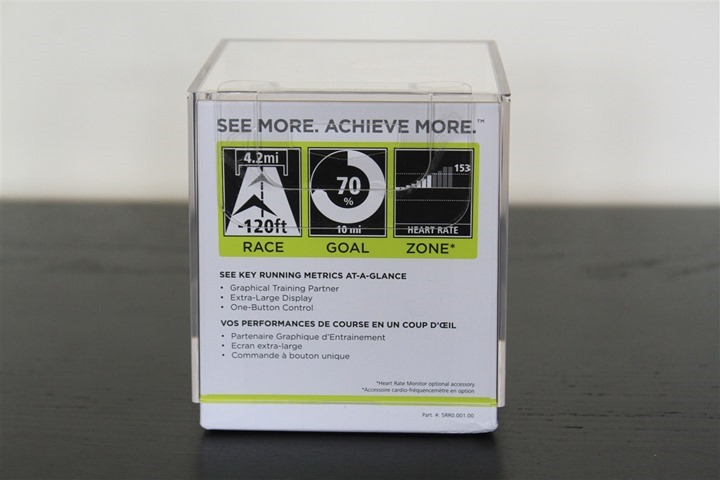
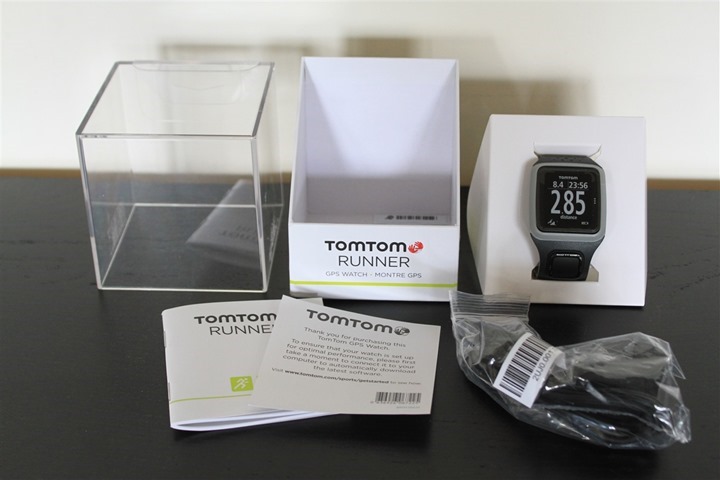


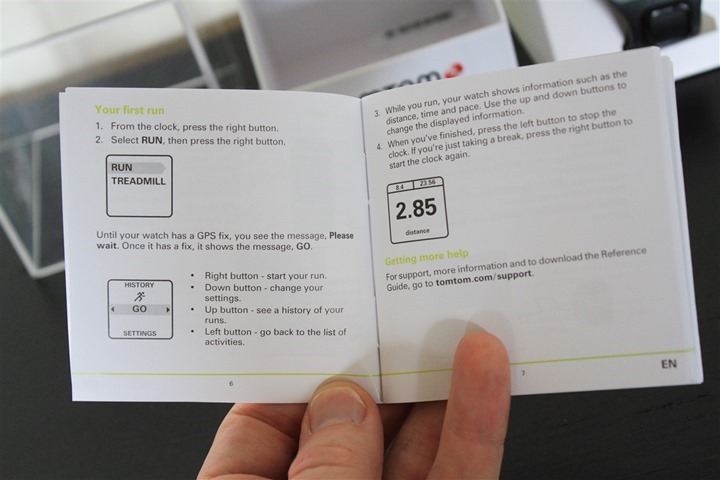


























































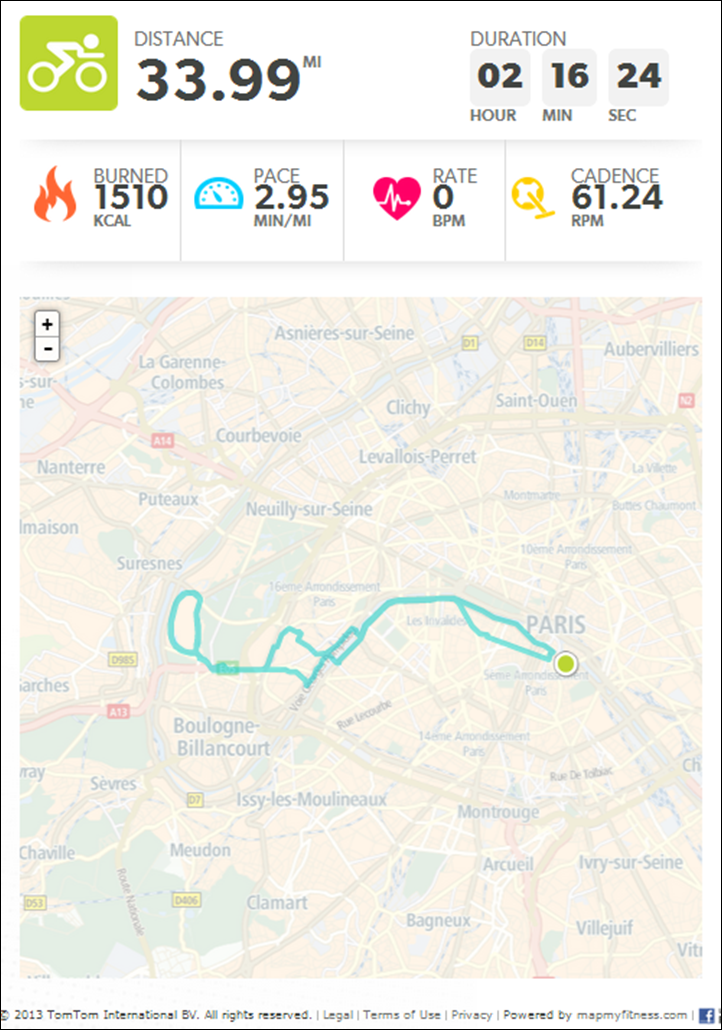











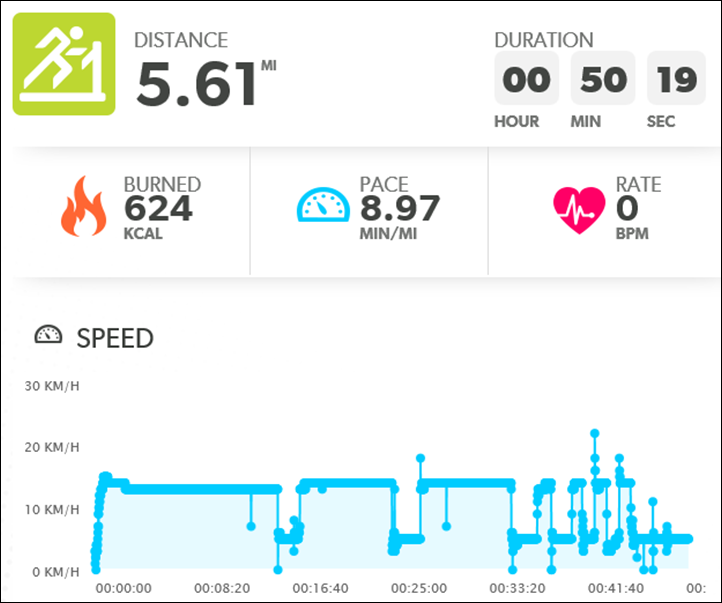
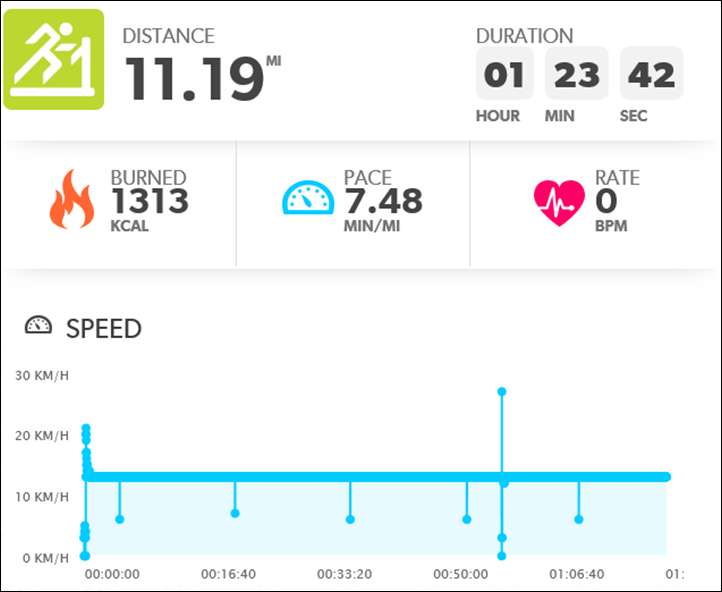










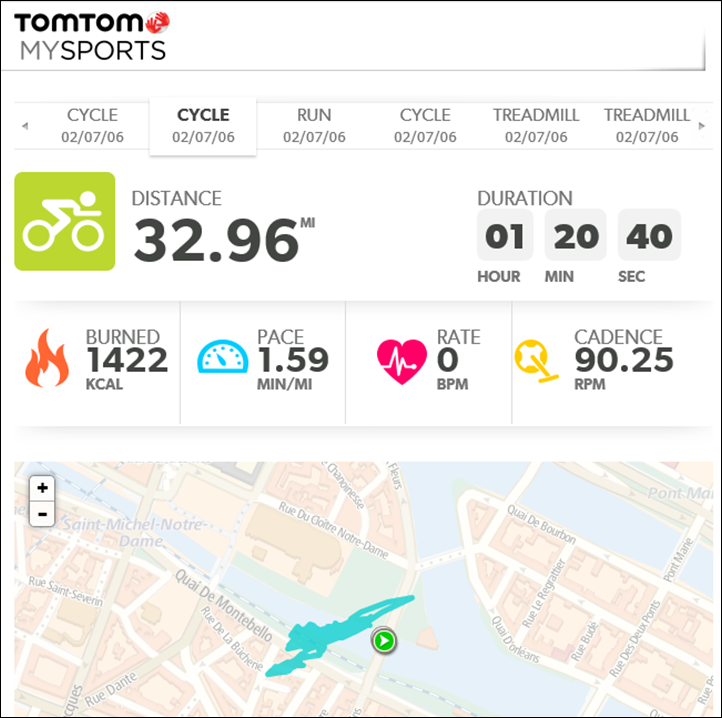





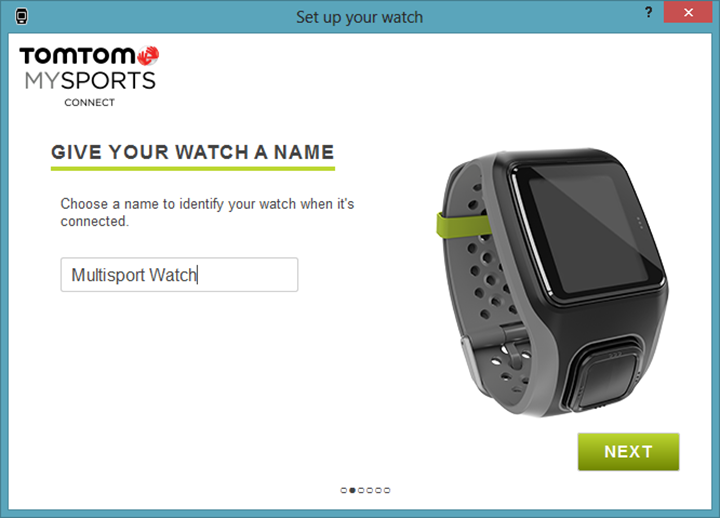
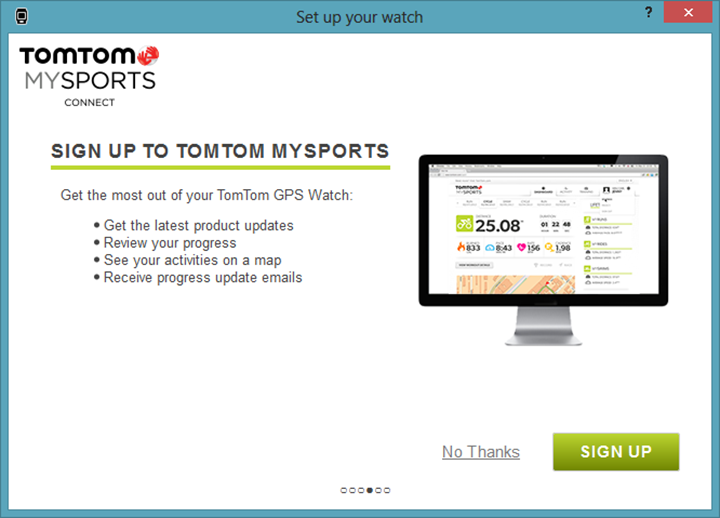
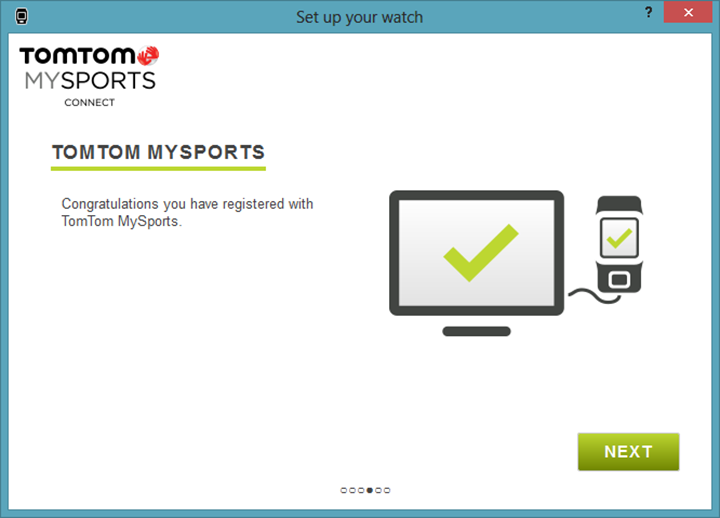
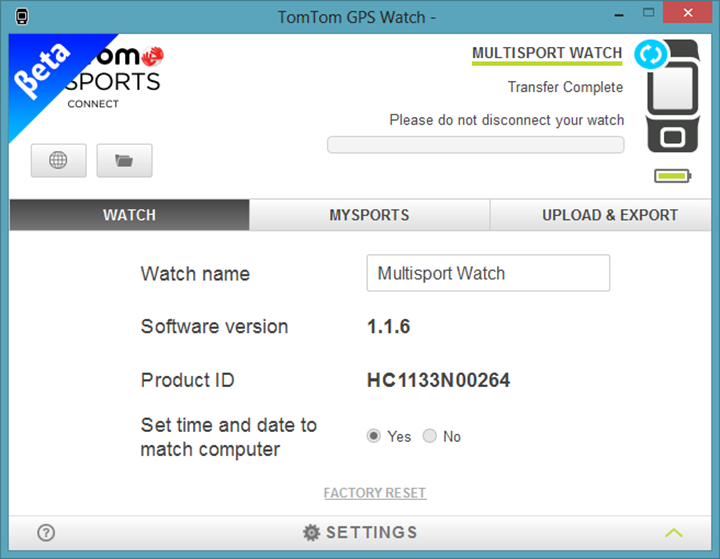
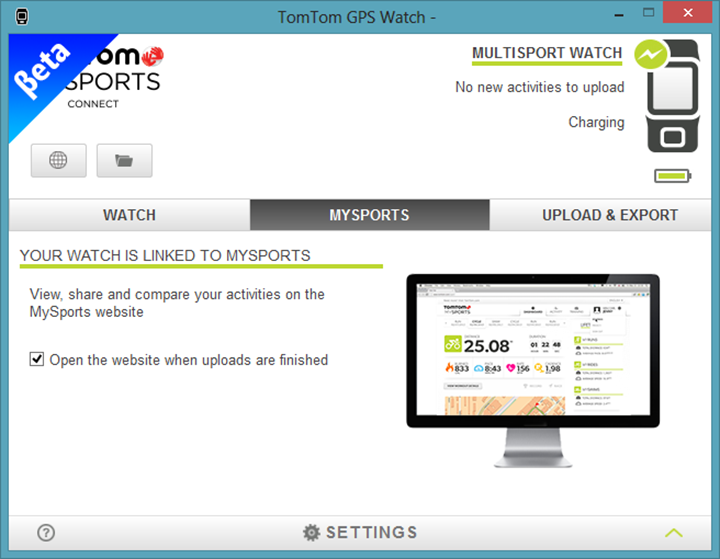
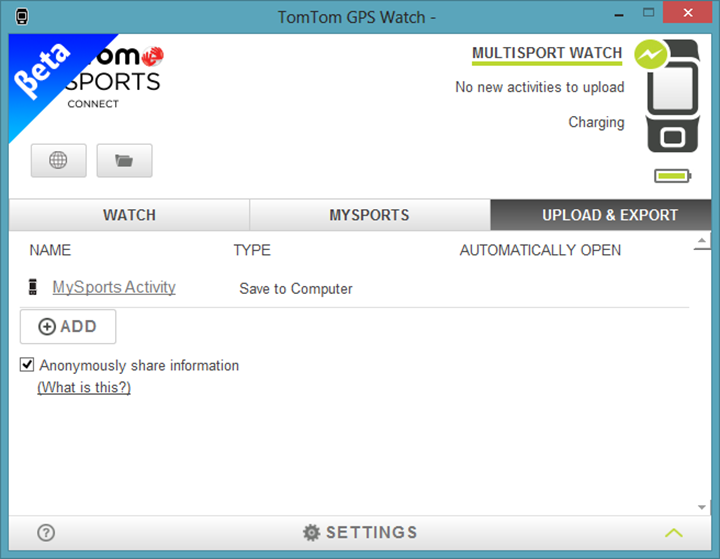
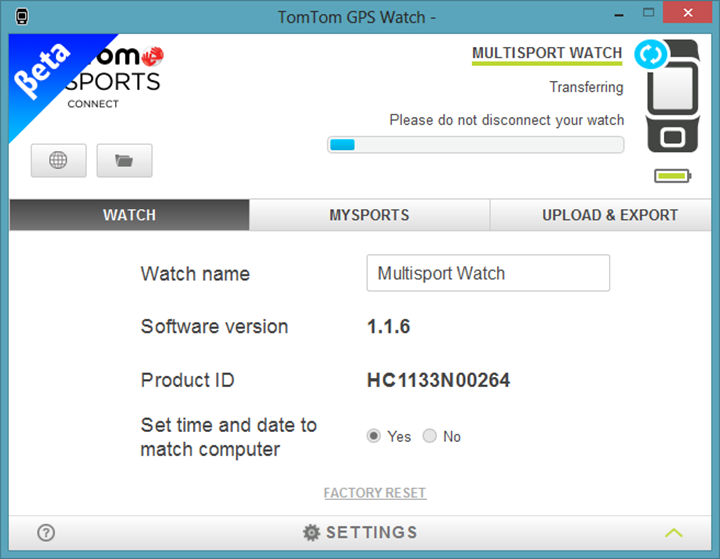
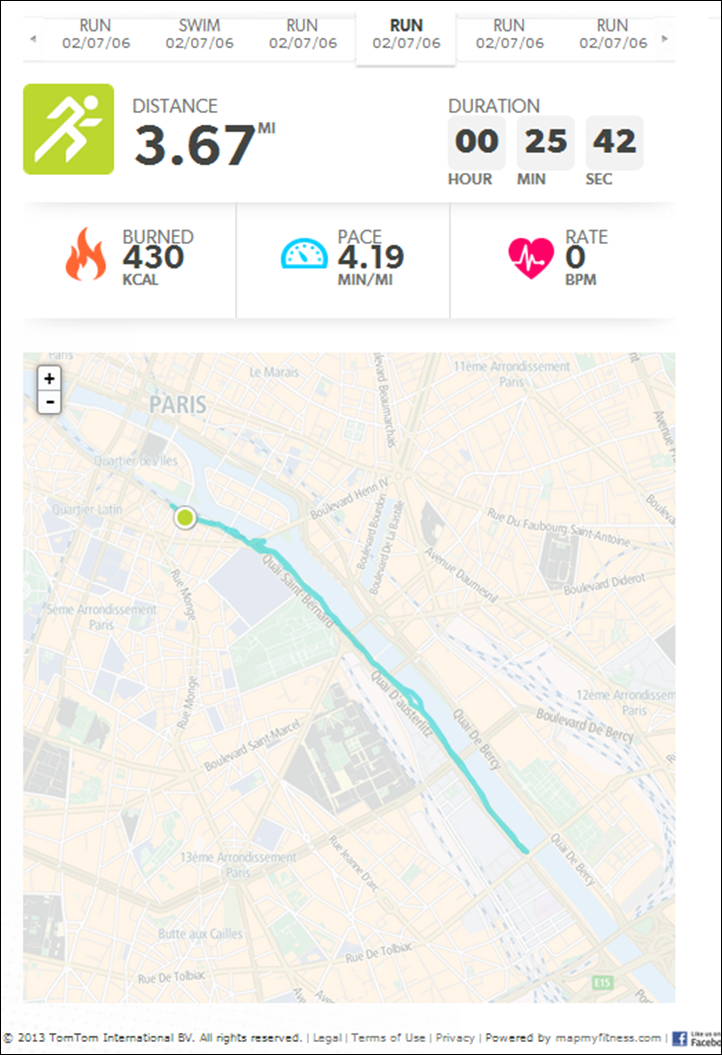
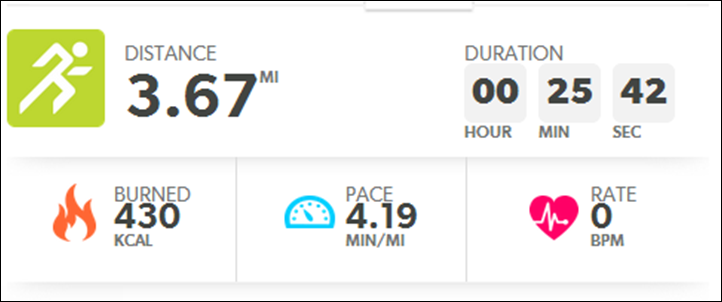
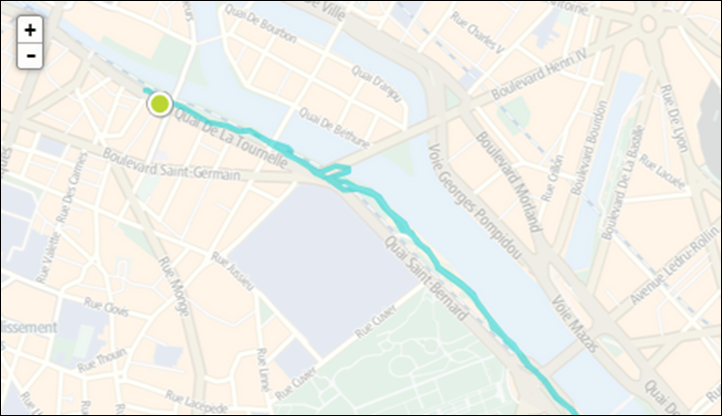
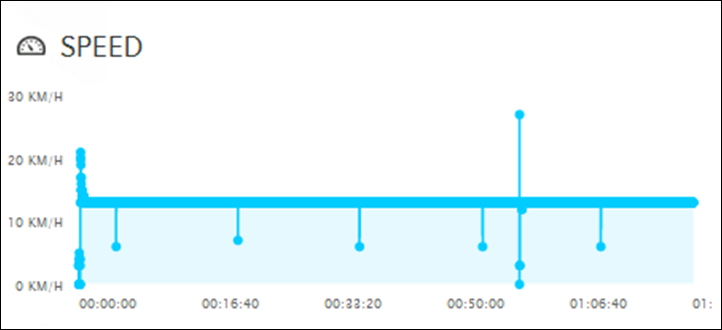
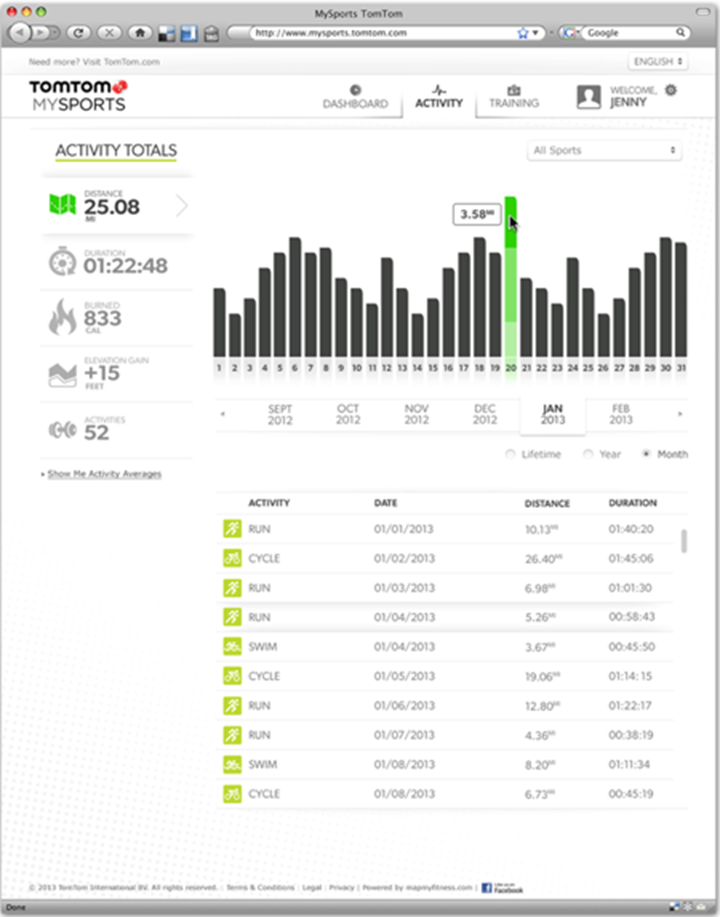
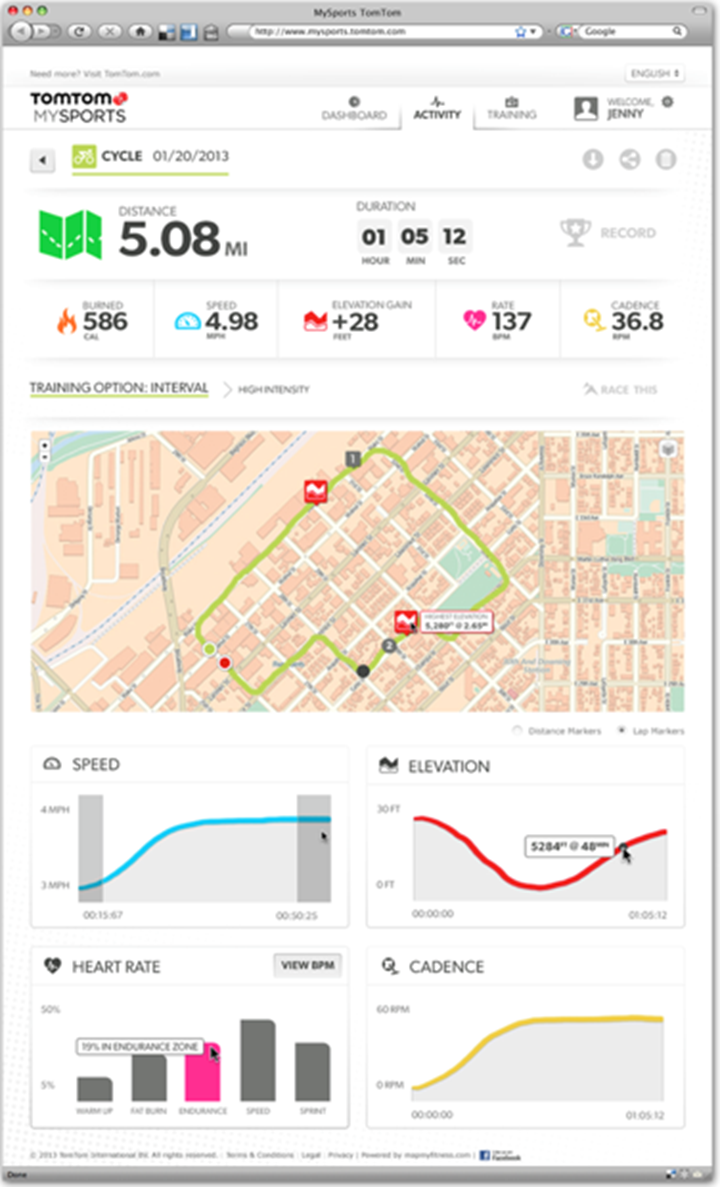
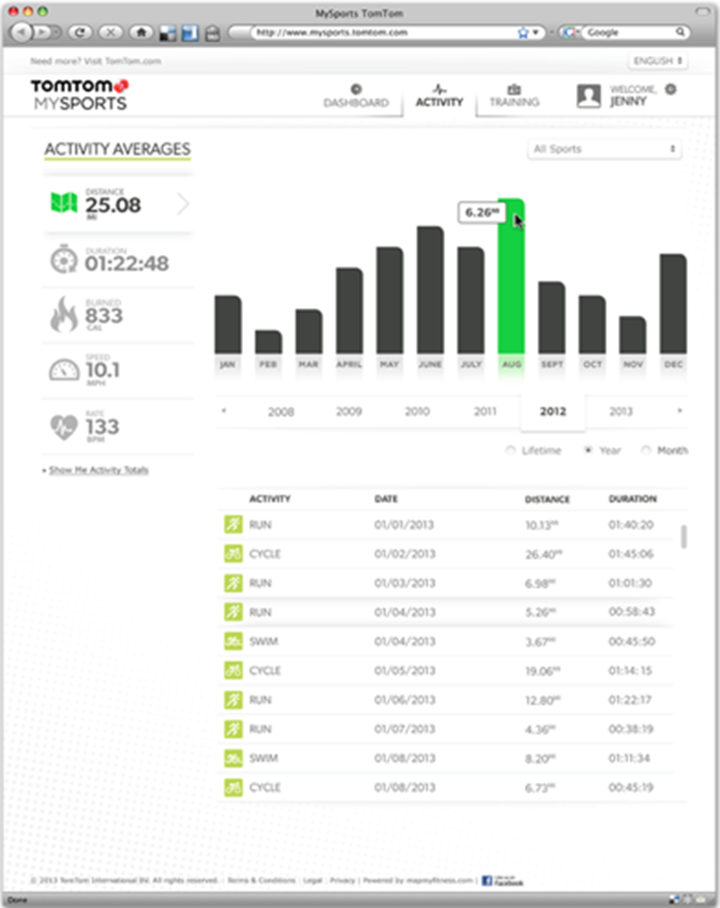
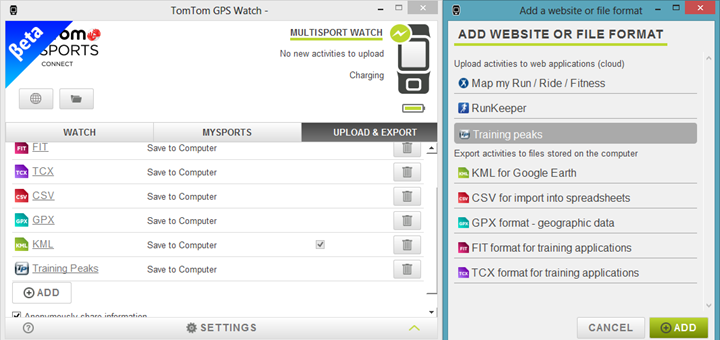








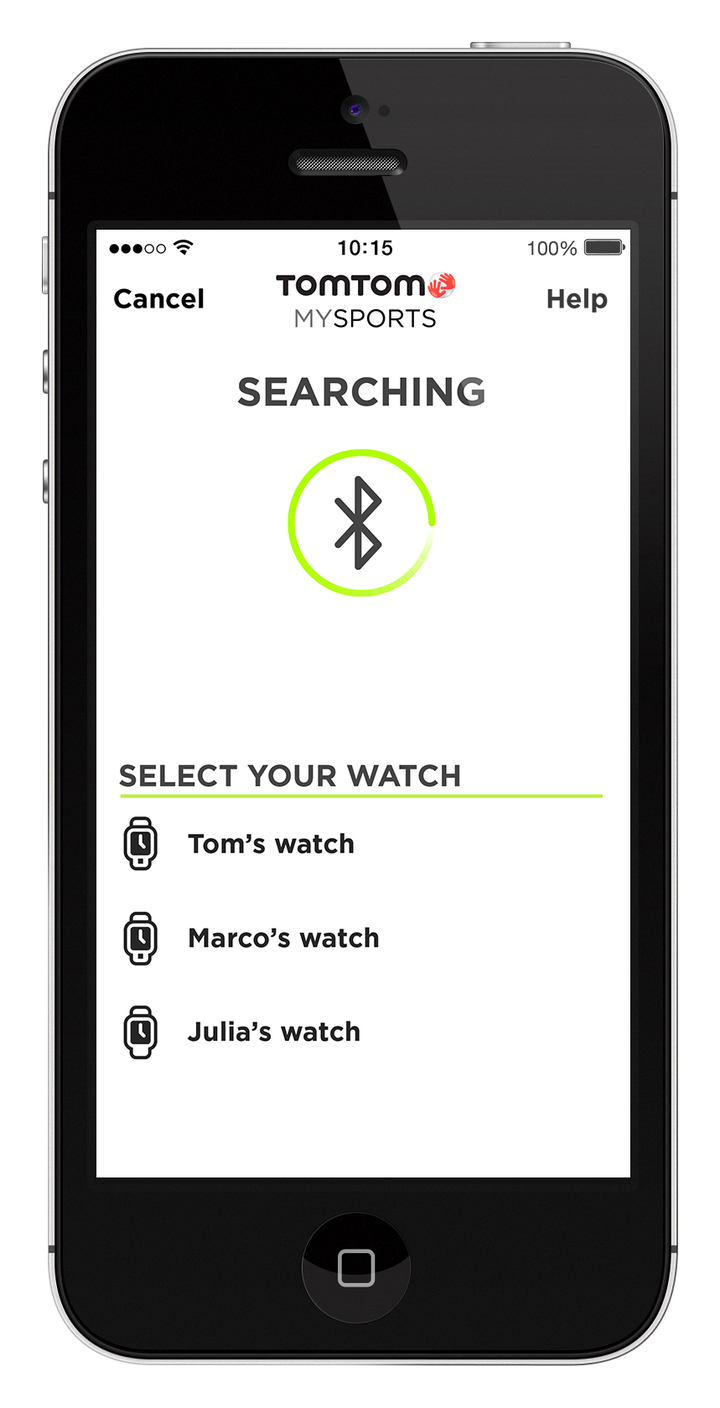
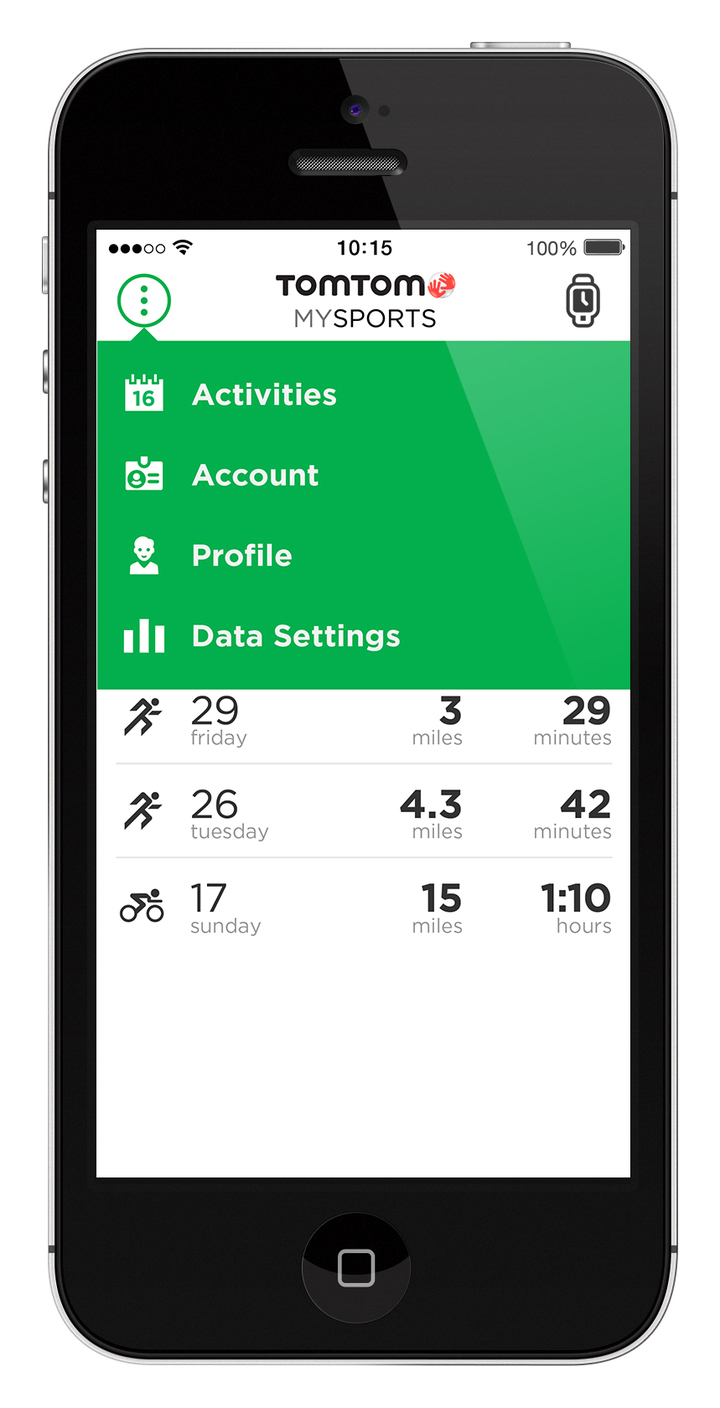
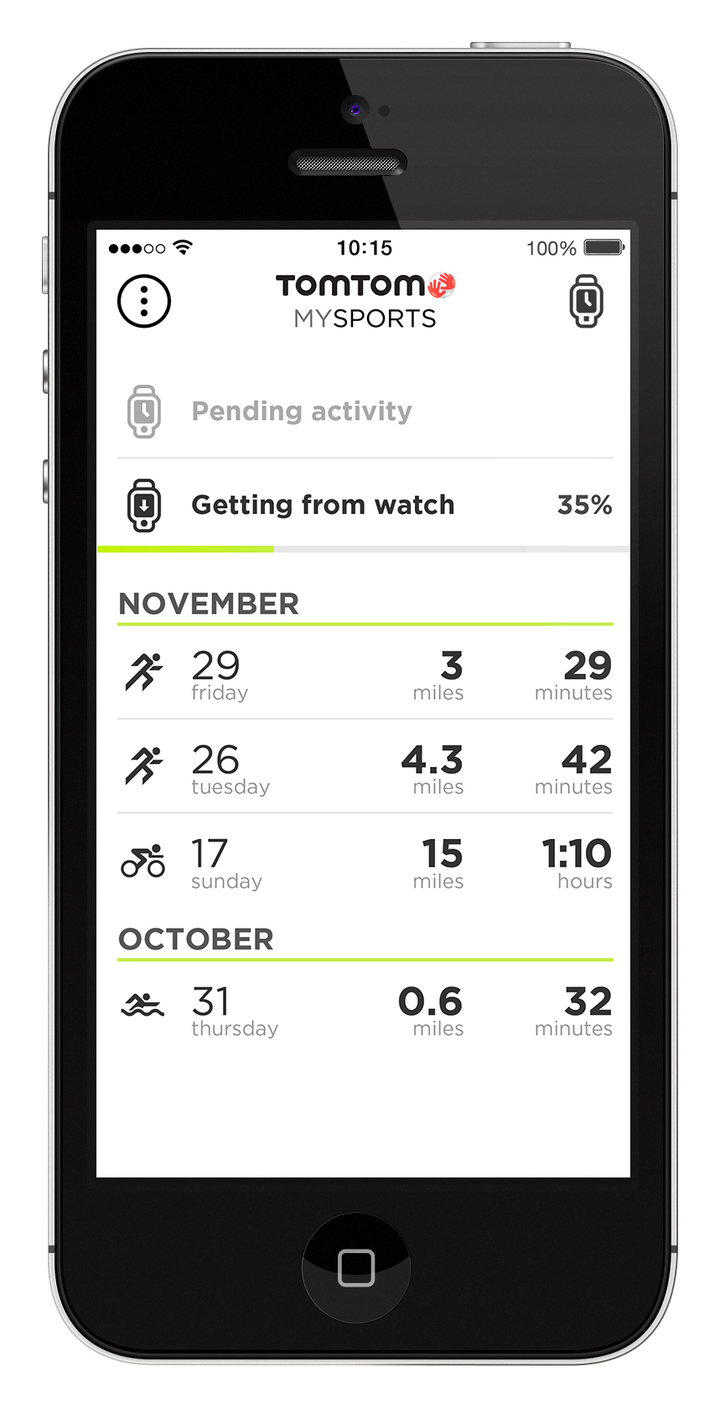





















Ray, great reviews! I have a question about compatability. Will the tri pack on the multi sport be compatable with Trainerroad? Don’t want to spend then find they won’t talk to each other. Using an Elite Volare mag and either Acer V5/samsung Galaxy S4.
Thanks in advance Mark
Hi, I have one question
Does TomTom Mulutisport record elevation properly? I heard there are some problemys with this
Many Thanks
Jarek
Be careful, elevation is recorder only by tomtom multisport bundle package (serial number starting by HD or HF).
“Standard” multisport doesn’t have barometric altimeter and elevation gain is calculated afterwards by tracking site (runkeeper / strava / endomondo / …), and these calculation might be significantly different from one site to another.
See : link to us.support.tomtom.com
I love this watch and purchased it based on this review and the discount offered at the end.
I’ve noticed something using the Treadmill feature. I tried to set up my Intervals and it will only let me set the Warmup, Cooldown, and # of Sets, but not the Work and Rest.
I’ve searched TomTom’s website for help, but came up with nothing, so I thought maybe someone here might have some insight.
Thanks!!!
Given the great promo price till 12/1/14, I really want to get this GPS watch (Runner version), and DCR thinks it’s a good value and he gave it a pretty good review. However, when I look at the pages upon pages of reviews on Amazon it comes across as a disaster area with regards to firmware and even the reliability of the hardware. I usually discount lots of reader reviews on websites like Amazon because it’s hard to account for the expertise of all users. When there seems to be a clear and overwhelming trend, I do pay attention and this one raises a red flag. Have DCR readers generally had good luck with this model?
I think the vast majority do have good luck with it. I don’t tend to see that many returns actually (a metric I can see on both Amazon and Clever Training).
I think one of the challenges you have is that people often compare the features on the TomTom with that of a Garmin of higher price, which makes it challenging. Ultimately, the TomTom is designed to be a simpler watch with less complex features. For some, that’s less ideal, for others – it’s spot on.
I’ve had it 14 months and it’s only ever gone wrong twice, both times just stopped recording on a short run and a quick reset fixed both times. So far 300+ activities and still love it.
Thank you! Gives me some reassurance. I use a Garmin Edge 800 for cycling, and I’m not a runner, but want to use a GPS watch for nordic ski training. The higher end models seem to add a bunch of features which I don’t think would add a lot of value for nordic skiing (e.g. cadence, ground contact time, vertical oscillation, etc). There are various training circuits I ski in the woods (~3 to 4 miles/lap) and on a golf course (~1 to 2 miles/lap) where some of the basic running metrics would still apply (time/speed/heart rate/pace/virtual partner & racer). The TomTom Runner seemed to do what I need, and maybe better than the much more expensive Polar M400 which I’m also considering. My only other concern is that I use Garmin Connect, so in some ways it would be simpler to pay the added cost for a Garmin.
Hmm, if you have the Edge 800 already, there is something to be said in general about staying within the same platform. One option you could look at is the FR15, which is down to $139ish right now, and the HR strap would work if you have one from the Edge 800.
I’ve had the TomTom for six months, and love it. The company had released a number of updates with new features and responded to my question on Facebook, so they seem committed to improving the platform. I’ve never had a problem with hardware or firmware failure, but I’m a simple runner – I don’t push the technology to its limits, so-to-speak.
I’ve had the Runner for about 6 mo now. Run ultras and needed a watch I could READ and was simple to use. i.e. minimalist. After a couple of issues, they were fixed with a full reload/reset. TOMTOM support walked me through it and it’s been good ever since. Use it every day, download works good; auto syncs to MyMap. TomTom appears to want this watch to work and I like the new updates that come out regularly. From race experience, battery will last 7:50-8:10 hr.
Another question about the Runner model. Does the Race mode actually take into account detailed data from past performances where hill or other factors could influence your pace being variable? The manual isn’t very clear on this and even says, “The activity or race from the MySports website consists of a distance and a time”. That makes it sound more like an average pace type function rather than following the details of a previous activity.
By looking at prior posts in the TomTom forum, I was able to get an answer to my question. The race mode isn’t exactly a real time race against a prior activity, but it’s close. Sounds like they break the previously recorded activity into 20 second chunks and you run against some metric based on that chunk. Not sure how they derive the number for that segment, but overall it seems reasonable enough.
Thanks Larry!! I had seen the same language so I thought it just averaged pace over the whole run. Now that I know it’s useful I’ll try it out.
The CT deal has me revisiting the need for a new GPS watch. I have a FR10 but have always wanted more battery, a vibrate alert, and real bike mode. The Multisport offers this at a much nicer price point that the FR220. And while I can read the display of the FR10 while running without glasses, the TT seems like it looks a bit better. I’m hesitant to move from Garmin as I use Connect to do my planning and like the monthly calendar function for planning. I can add events for races as placeholders and post race can replace these. It really helps with my planning to have it all in one place. I’ve tried looking at MySports, MapMyFitness, and Strava, but cannot find any type of monthly calendar function. Am I missing something? Can I still upload files for the TomTom to Garmin Connect manually if I wanted? Thanks!
Yes you can export to Garmin Connect manually, just set it up to sync and save either gpx and/or fit files and then just upload to GC. I have an issue with fit files so I just use gpx files now but works fine.
Just as a heads up, I got an e-mail this mornining that TomTom has extended their MySports site with the following:
“Interactive graphs
Gain better insights into your activity with an interactive graph that shows two metrics in context at the same time.
Splits
Your splits are completely customizable. You can view them on the map and on graphs, and switch between different metrics (pace, speed, HR).
Clearer dashboard
The redesigned dashboard displays your data in a chronological layout, with new activity icons and lifetime totals.”
Cheers.
Still speaking about barometer sensor. If you have the performance bundle (HRM + CSS + AM) can you see altitude while running or biking?
So I got a Multisport and tried it out for the first time today. So far I really like it. Vibrate is very effective. I have two issues/questions. I cannot get any pace items to display in the large area during my runs. I can scroll through Clock, Duration, Distance, and Calories. Nothing else displays. Obviously I need to set something in another menu but I’ve not been able to find it yet.
The other issue is trying to upload a .fit file to Garmin Connect. It fails. Do I have to fix these files somehow before Garmin will accept them?
Thank you for this great site!
I can answer the second question, Garmin Connect went flakey on FIT files about 6 months ago and so I moved to uploading GPX files. They used to work fine but suspect if it’s still not fixed then it might never.
Thanks depicus. GPX uploaded to GC fine but does it not contain split info? Both MySports and MapMyFitness show splits but GarminConnect does not. Should I be uploading TCX to get splits?
Thank you!
Investigating into my first issue, it appears there may be an issue with the watch itself.
When I get set up for a run >right, Vdown – Training/Metric, >Metrics>Speed> here is where the problem seems to be. Speed, Pace, Both, are all displayed but if I try to select anything it’s all or both. A TomTom video showed being able to select each one separately. You would think both would work.
I’ve tried running Recovery Mode on the watch but nothing changed. Same as above. Looks like I need to contact TomTom support for this.
To be honest I gave up on GC and it’s just a backup now, my main site is Strava which the watch exports to out of the box so no worry of uploading file types.
What I need to find is a decent calendar for planning races I’m running like GC has. I can add simple events/races beforehand for planning purposes and then replace them with the actual race results. I can’t find that on Mysports, Mapmyfitness (free), or Strava (free). At least not yet anyway.
If you need a simple calendar as described and have iOS, “there’s an app” Running Log Free. Alternatively, and if you need a web-enabled calendar there’s Training Peaks, which you also can schedule an activity, and then manually fill in the results, and also it is accessible in a Training Peaks accompanying app in iOS. e.g. Distance, Duration, Pace.
Hi,
I’ve been looking for a watch that tracks both running and biking so glad to have found an affordable option. Just a question:
* I play a few stop-start sports = that consists of running/walking/standing and I am interested in total distance moved. Will this accurately track such movement?
Thanks for the great reviews and all the great information supplied by various posters.
Like most GPS devices, it works fine if the sport is moving forward in some way/shape/form. But most GPS devices won’t capture movements on a soccer field terribly well. It’s not outright horrible, but it’s also not really designed for that so it won’t be perfect.
Hi,
Are any option to use in football?
Soccer/football…same same. ;)
yes i know, but there are some other device that can track with accuracy football/soccer?
From a GPS standpoint, it’s all about the same. There is one option, which is the Adidas Footpod that can track soccer distance fairly well. You can also then use it with various Bluetooth Smart GPS watches too for other items.
The footpod can be put into a soccer mode, so you don’t need to take a watch or phone with you onto the field, just sync it after. Kinda neat.
One thing comes to my mind. Even with GPS watch with possibility to change the GPS saving interval time could make a difference, is it right Ray? I don’t know if for example Suunto Ambit, where you can change it is possible to change for example to 0,5s (or less than 1s) to be more precise, or if you can only set it further (2s,5s,10s), to save battery. In the football there certainly 1s is a too vague interval and lot of things and twistes happen in the time. But there comes the GPS resolution factor.
Once for the fun I tried to run 1km on my garden, with the GPS phone app and I can say the result was pretty good except few total misses. The “heathmap” was very set to the region of the garden. But whether the real path was exact I doubt highly, from the standpoint of GPS resolution, as Ray mentioned.
It’s somewhat a GPS accuracy/resolution item right now. There aren’t any consumer devices that record at higher than 1s resolution. From a footpod distance standpoint, I think you’d be surprised at 1s. Keep in mind, that’s the recording rate over the 1-second. It’s not that it only checks every second. A footpod captures based on a per stride basis, so it’s really more about RPM.
Thank you for the details. If it is like you say, then I would recommend to the original questioner to try performoing GPS accuracy/resolution test ond the field using the phone with GPS (endomondo, etc) in the pocket if it meets the needs or if it’s way out for the analysis. Then the footpod (any!) may do the job and possibly it wouldn’t need to be the adidas pod inserted into the shoe and use any vendor just mounted to the ankle (the shoe slot and the mount in it by adidas, they know why they do it, right? to keep your elsewhere leg free) maybe DYI should work the same. Not sure about this though. Hope this thinking helped. Let us know in the comments how you finished please.
Adidas mi coach right? But it’s necessary to have compatible soccer shoes right?
it’s any option beside compatible soccer shoes?
Yes and no. If you have compatible shoes you can place it inside. Else, it has to be on the top of laces, which is challenging from a soccer standpoint.
Hi guys. After long thinking I dicided to buy TomTom MultiSport with Heart Rate Monitor. I also considered Polar M400. I’ve choosen TomTom because it supports indoor swimming. If it would support indoor cycling it would be perfect watch for me. First impression is very positive. Looks really good, finds GPS signal very quick. But I’m a little bit worry about heart rate accuracy. I just put on the chest strap on and connected with the watch. Than I noticed my heart rate jumps from 48 up to 90.while I was sitting. Is that normal or there is something wrong with it? Tomorrow I’m going to check swimming mode. I’ll write about it later.
I appreciate your reviews but one thing was missing in this one.
I bought the multisport watch primarily for swimming and was disappointed that the goal lap time buzzer could only be set in 5 second intervals. I need to suddenly improve my lap time by 5 seconds to go to the next setting. In a 50 metre pool this equates to about 8% – double this for a 25 metre pool. This is impossible as it has taken me months to knock 5 seconds a length down from my times. It makes it fairly useless as a goal based training device and I would not have bought the watch had I known about this.
I’m sorry John but if you were stupid enough to buy the watch without checking for the feature you wanted then you have nobody to blame but yourself.
Despicus, it sounds like you are not sorry but feeling rather smug and conceited about calling someone stupid. There is no mention of the feature’s time increments on the Tom Tom website and the shops I looked at all had boxed watches and were not prepared to loan a sample.
Does the TTRunner notify you when you have achieved a new record (distance, pace, etc) or just have to figure it out from trawling through all previous runs?
I can’t decide between the TTRunner or Polar M400 for intermediate running. Not gonna wear watch apart from running and require relatively basic feedback from runs.
Is there a planned new version of TTRunner anytime soon as it’s faily ‘old’ technology having been on the market for nearly 1.5 years
Thanks in advance!
Hi I am trying decide between buying the tom tom multisport or just the runner. (Note: my girlfriend just bought me the Nike+Sportwatch, but I plan to exchange)
Considering the runner has the same waterproof ability I feel that it is probably just as good. I mainly run, which both units have covered.
For cycling I would leave the watch on my arm, so speed and route will be covered with GPS without need of fitting additions to bike that multisport includes. Agree?
In terms of swimming I do most of this outdoors so don’t believe the multisport will be any advantage. Possibly the GPS will be able to track me here also?
Thought? Suggestions?
Should I just shell out $$ for the multi?
If you’re swimming outdoors, than indeed, the multisport swim capabilities are somewhat lost there. And for cycling, what you point out is largely true – especially without sensors.
One thing to keep in mind is that with the Multisport edition at $199 right now, the Suunto Ambit2 is only $20 more, and has so much more functionality/capability.
Ha! Thanks for the reply. The Suunto would be my pick too, but unfortunately the store where I’m doing the exchange doesn’t carry that brand. I since decided to purchase the multisport, partly to do with the type of GPS (barometric) and just why not (scoring some additional features and bits for an extra $50 dollars). However funny enough at register the multisport scanned $50 less then it was meant to, the salesperson had no idea why, anyhow that reassured me I made the right choice :)
Thanks for the tips and analysis on this site, it has far exceeded what I’ve seen on other review sites. I’ll be back!! Now time for a run…
FYI… The only Multisport that has the barometer is the one that comes with all the bike sensors. The basic multisport and the one with the HR strap do not contain the barometer. And I can’t imagine the model that does with the sensors and barometer 8s only $50 more than the runner.
Yes, it’s like this with the barometric one you have to get full bundle. Good to point out for any possible buyers. Weird marketing to me but god knows what are their thoughts and calculations ;-)
Hope you get well with it and get a use for the bike sensors though.
Anyway it’s pitty you couldn’t get the Ambit2, as Ray mentioned. But if it was not possible, be happy with Tomtom and be aware of the screen glass, I already broken it (and lot of people also did) and I’m still pushing myslef to send the unit international for 80 euro replacement and using it punk way with the cracked display (not swimming now because of physical problems with it), but that’s another story. This is also good to know and point out from my side to any potential buyers.
Really enjoying my time with the MS. Not sure if I’ll keep the FR10 or not. It served it’s purpose well.
Question about editing activity names in MySports. I know I can do it in Strava and do but it would be nice to have some ability to edit names on MS to use for easily identifying races to use in training race mode. Has this ever been requested or even possible?
Happy Holidays!
– George
Ray–just got this as a gift. Perhaps a stupid question, can you turn it off or it is always on?
Hi David. I’m guessing you had the time to go through the watch features by now and I want to ask you 2 things: 1. Can you lock the screen/buttons so you don’t accidentaly activate them? 2. Can you set the alarm to vibrate only (without sound), say if you want to wake up early in the morning without disturbing your wife? Thanks in advance and Happy New Year
Who have more accurate gps, garmin 920xt or Tomtom multisport
The TomTom generally gets pretty good GPS accuracy. That said, for some people the FR920XT increases accuracy with the GLONASS support – but for most, there’s no real difference.
It’s possible to put some same workouts with Tomtom multisport vs Garmin 920xt? To see if there are diferences. Thanks. Wonderful new year. Greatings from Portugal
It’s possible to put some same workouts with Tomtom multisport vs Garmin 920xt? To see if there are diferences. Thanks.
Hi, I need to know wich is the maximum distance that I can use the HR strap separately to the watch, and if I can use the HR strap syncs with cell phone (android 4.3) without the watch, to use apps with HR only?
Thanks in advance!!
Hello. After years of procrastinating, I’m thinking of getting the Tomtom Runner as my first GPS watch.
I have a few questions before taking the plunge.
I need reading glasses, but don’t run in them and it appears the Tomtom has the biggest display. Am I wrong?
Can you record running cadence?
Lastly, I assume you can scroll through various metrics as you run. Again I’m worried about the large print. Can I scroll through and see pace, distance, heart rate, etc. all in the largest font?
Thanks for your incredibly comprehensive site.
All the best, and a here’s hoping this new year is great for you and yours.
I’m also considering the M400 and the Garmin 220. But my main fear is the display font size. Let me know if I’d be able to configure the M400 to have one large font display which can be scrolled. Thanks.
Yes, both support that.
Hi there- have read all your reviews and still have a few questions.
I’m debating between the runner or the multisport. I run once or twice a week outdoors, during the winter I’m hoping to get involved in indoor swimming- do you think it’s worth paying the extra $50 and purchasing the multi or should I get the runner given it is my first GPS watch.
Also checking it syncs quite easily with runkeeper?
Hey Ray,
i picked up a $99 tomtom runner over the holidays to upgrade from my fr10. So far i am loving:
1) quickgps is incrdibly fast compared to the garmin
2) about twice the battery life
3) integrates nicely with my scosche optical hrm
4) wireless uploads to the app
However, one of the things a running watch has to get right is instant/current pace and the tomtom seems to be outsdone by the garmin. It must be a software issue because the distances and times are corect as well as average pace. But my readings are far off and slow to adjust unless there is a large (i.e <1min/mi) change in pace. It's like they're taking a 200 second moving average and the garmin was at about 5-10 seconds. It's seems fixable but the watch has been out for over a year and i have the current firmware. Is something wrong with my particular hardware? Seems unlikely as everything else is great.
You really need to go to the TomTom forums and see what the known and continual issues are. That being one of them. I still can’t believe they have the same limited metric layout. The two tiny ones are too tiny. The screen could easily handle four equal metrics. There is nTo non-gps freestyle mode. Treadmill is th eonly indoor non-gps mode. There are more. They make changes nobody wants, don’t make changes that are requested by many.
Well i did a factory reset yesterday and another run today to test the current pace and if that corrected anything. No such luck. i do a lot of trail running with rolling and changing elevation. Garmin must have a much better algorithm on their fr10. That watch was great for 1.5 years but unfortunately it became too feature limited with slow sat aquisition and no hrm integration. So now i’ve sold the fr10 and the tomtom is getting returned. Looks like i’ll have to spend a little more and get the polar m400. i will miss the vibrate of the tomtom.
The current pace lag has been a huge issue for me, for pacing tempo runs, intervals, and race starts. The watch appears to smooth over several minutes which is too long to be useful in those situations. While my 310XT updates the pace in 10-15 seconds, or even faster with a foot pod.
I got the Multisport looking for something smaller/lighter than the Garmin for running, and it has delivered on that front. But the pace lag, less flexible lap mode, and more painful upload process are pushing me back to the 310XT. And the pool swim mode has been disappointing as well, with many false laps and no ability to view metrics like SWOLF after the workout.
Hi all. Currently looking at the Tom Tom Multisport watch. This would be my first GPS watch. I was wondering if it would be suitable as I Run and Swim indoors three to four times a week.
I have one since they launch it. For he swim it does a decent job but for the treadmill it sucks big time. Never had a good pace that shows up. always too slow. Never got the same distance compare to the treadmill and i train on a treadmill a LOT.
Also,is there anyway of replacing the battery once it degenerates over time. I expect the battery to last around 2-3 years.
Tomtom website does not have an export option that I could find and is very slow. This should have been an obvious feature in my opinion and was overlooked.
Concern is what do I do with my data if I decide to change to another website and my computer crashes and the downloaded data to my computer is destroyed? Guess the data is stuck on the Tomtom website. How much data will the watch hold?
You can set the data up to export to another site automatically when you sync. Mine goes to MapMyRun.com. You can also export data from the application on your desktop, or connect the watch to your phone. Many users on here use those options, but I haven’t played around with them yet. But the bottom line is that yes, you can get at your data if you move.
Use tapiriik.com sync to dropbox as I do ;-) Knowing it is 3rd party tool with no guaranteed future.
Hi,
I’m a new runner and want to buy a GPS running watch instead of using my iPhone. I’m debating between the TomTom runner and the Garmin FR10 – which one would you advise to get? I’m completely split 50:50.
Any advice or recommendations would be great.
Many thanks!
Definitely the TomTom Runner over the FR10. Enjoy!
Hello folks. I have a problem with my tomtom multisport, about two weeks ago my watch have problems showing some condensation inside. I spoke with tomtom assistant and she said to me to send to warranty. i send in wednesday and they gave me wrong adress and mail men didn’t deliver , one day lost by tomtom mistake. I use the watch almost everyday, it’s a shame i will be without him almost a month. we pay soo much for the things and assistant is very poor. dissapointed
First off fantastic reviews and comments, this is a great website!
I’m looking for my first GPS watch so I don’t have to drain my iPhone tracking my walks, hikes and runs. I’ve compared the reviews for the FR15, FR220, M400 and TT Runner and the TT Runner is looking like a clear winner for what I want which is a GPS watch with HRM capability that can sync to Runkeeper via iPhone without needing to USB connect.
I am confused about one aspect though. I would like to have accurate treadmill data for those days when its icy outside (cold OK but ice is bad). For the money I’m saving on a TT Runner vs FR220 which I was originally going to get I can easily justify a footpod. In your review (and I also searched the comments) you talk a lot about footpod connections over bluetooth not ANT which is fine but in the tables it says NO for footpod compatibility.
So before I pull the trigger on a purchase can someone confirm that the TT Runner can be paired with a bluetooth footpod like the Addidas miCoach? Are there cheaper options than the miCoach that you’d recommend?
Kernow-
No, the TomTom cannot be paired with a footpod. And it is not very accurate on the treadmill (although it may be more accurate with walking than with running?)
However, it is really simple to go on the website and change the mileage.
Erin – thanks for the fast reply. I may still go with the TT Runner as the features are still a good match for what I’m looking for.
I read in the review that this TomTom is compatible with Bluetooth Smart heart rate straps. Does that compatibility include the Schoshe Rhythm+ ?
Yup, that’s what I use (TomTom Runner with Scosche Rhythm+)
I have had the multisport HRM watch for about a year. A few weeks ago the heart rate monitor starting acting up by giving me an avergae HR of 43 bpm on some rides. I am not in that good of shape! I changed the battery and make sure i wet the connections on the strap. Has anyone else had issues like this i.e. where the heart rate isn’t measured correctly?
Priz-
YES! I have that same problem! I bought the watch when it first came out. I even have two of the TomTom HR straps for it. I’ve changed the battery and everything but it gives me a HR in the high 30’s or low 40’s VERY often! I manually check my HR and it’s no where near that. It’s very aggravating! I’m not sure whether I want to just ditch the TomTom and buy a new watch (there’s some cool ones coming out), whether I want to try just buying the polar bluetooth HR strap, or what to do. I have not contacted TomTom about this issue, but would be interested to hear if you do and what they say! Super annoying and ruins all the HR data!
Erin- I have tried to send emails to TomTom and post something to the forums but the website is not helpful…
I may try another Bluetooth strap if i can find one reasonably priced. Maybe we can get a TomTom rep to respond here.
I did a commute the other day with the TomTom while also using the strava app on my phone to record the same ride. The information is almost identical except the HR stuff. The strava app recorded my heart rate ‘validly’ while the TomTom recorded no heart rate at all. I am beginning to think it is an issue with the software or watch unit itself.
I wonder if the TomTom community manager is still paying attention.
Have you tried TomTom support (recognizing that’s sometimes a mixed bag)?
I didn’t think that a bluetooth heart rate monitor can connect to more than one device at a time although DC didn’t reply with that so now unsure but I’ve never had it connected to two devices at a time.
I’ve tried. They haven’t been too helpful. They offered- change the battery and uninstall software on the watch. I have done the former 3 times. The latter I will try later today.
The tomtom folks helped me erase the unit and reinstall the software. The watch is now recording correct heart rates but the battery drains much faster. I’m trying to figure that out now.
Priz-
Are you still having luck with your watch recording the correct HR data? I reached out to TomTom as well and they had me do a reset too. I did that and it recorded the HR better one time, but the next time it was back to the same old of recording my working HR around 38-44 bpm mark. Disappointing. I reached out to them again and they said it may be the strap itself- but i have TWO tomtom straps so if they’re both not working then I don’t need to go and replace it with another TomTom strap (my unit is out of warranty). So I’m still considering buying another bluetooth strap. Ugh.
I just got a new watch from TomTom. I am hoping I do not run into the same problems with this one.
Hi all,
These comments are quite a forum ! Then I add my brick to this building.
I own a tomtom multisport (HC serial number) since March 2014. I’m really happy with this GPS watch. It’s quick to find GPS, easy to use, very easy to download tracks from the watch (with USB dock or through BT connexion). The only thing that annoy – really annoy ! – me is the lack of altitude data in real time. I learned afterwards that not all multisport watchs have an integrated barometric altimeter. One year ago it was not clear at all on Tomtom website. I run mainly on mountain trails and altitude is the most important data for me.
My questions are :
– do you have any feedback about TT watch with integrated barometric altimeter (especially since 1.8.19 FW which added cumulative altitude display) ?
– what are exactly these new altitude data which can be displayed ?
– which altitude data are recorded in GPX/TCX/TTS files ? Only offline map altitude data or also barometric data from the watch itself ?
Thank you all for your coming replies
Hi Seil,
yes, only the the top “performance” bundle of multisport have the barometric altimeter (strange marketing from tomtom though).
I can’t compare to non-altimeter unit so I don’t know what display is extra and what is just more precise data ;-) But I can see real time this:
elevation, ascent, descent and gradient (in %, meaning the angle change in meters over 100m or what, like you have on road signs, doesn’t mean the angle… 12% descent road sign warning is pretty huge hill but not the 12% angle more like 45% :-).
As for tcx, there is just the raw data and it’s up to the app to use it or not:
2014-10-05T18:19:36.000Z
50.095433
14.392188
251.0
Since it saves every 1 second, you can see pretty precise altitude graph in apps. The same route previously using just gps phone and now altimeter really see the huge difference.
Hope I helped a bit ;-)
I have had this watch (the Runner) for about a month and cannot load data to the the MySports website.
Customer service is horrible with the company – their service line is filled with “no sirs” and the run around.
Has anyone had luck returning this device or having a refund from TomTom?
Spend the extra money and do not purchase this device.
TomTom multi-sport watch is inaccurate when it comes to swimming. Tried two in the spare of two months. Lucky for warranty. The watch is great for running and cycling, but swimming its rubbish. I’m absolutely lost as to how TomTom can have this on the market. Garmin on the other hand is perfect.
Wanted to chime in to address the extremely poor reliability of the device and the terrible interoperability between it, a mobile device and a computer. It shouldn’t be this difficult to sync data to the web.
When i received the watch, I updated to the latest firmware and could not select pace as a field while running. I had to reset to the factory defaults to get pace data on the go.
Additionally, the watch has failed to record my data on at least 5 of the 19 runs I’ve done since getting it.
If those sound like selling points to you – go for it.
Agreed here – this is nick from 1461 above – nice name.
I sent mine back – worst customer service in a product I have ever experienced.
Going with Garmin (which incidentally replaced a heart rate monitor two years after purchase – no questions asked – that is customer service) which has live English speaking agents.
I know the TomTom Runner is Ray’s top choice for a budget running GPS and am wondering if the TomTom Multisport is the best budget device for someone who runs but also swims in a pool?
I can’t think of anything else that offers the pool swim metrics plus running GPS for under $150 – next option seems to be the Ambit 2 S at $220?
Thanks!
What, in your opinion, is the best program/website to use for tracking workout data? I’ve noticed you reference Garmin quite a bit. Is Garmin Connect the way to go?
It really depends. There are some great 3rd party sites out there, like Strava, Training Peaks, and Sport Tracks.
When it comes to 1st party sites, you have varying levels. Garmin Connect and Suunto Movescount are among the best, with Polar chipping away and making good progress, and then TomTom at the bottom.
While it’s always been a bit of a endurance sport pasttime to make fun of Garmin Connect functionality, I’m not sure that’s really valid these days. GC argueably does more than anyone except Training Peaks. And, on the whole most folks are happy with GC.
Thanks!
For the run activity how do you get pace to be in the center of the display? I can’t seem to figure it out.
While running, push Up, or Down. that will change the main display.
Thanks for the great review. I decided to go with the multi sport even though I understand the fr920xt is head and shoulders above. Priced at $139.99 these days it is hard to pass up for triathlons, especially when I already own a wahoo blue hr that syncs with this watch.
I was looking at TomTom Runner, Garmin FR15 and Polar M400. I ended up going with the TomTom Runner because it is selling at $94.93 at REI.com. That was a no-brainer.
Hi, Thanks for the brilliant review. Does the watch now support open water swimming?
No.
I’m trying to figure out how to use the stopwatch for the Tomtom runner gps. Let’s say I want to do 5 x 1/2 mile repeats on the track and store the result for each repeat.
In other words I would do a 1/2 mile repeat, stop the watch manually, do a 1-lap recovery, then start the stop-watch for another 2-lap repeat, etc. Then after my workout, I want to be able to view the results for all 5 repeats. Do you know how to do this on the TomTom Runner GPS watch?
I just talked to a TomTom tech support rep and he explained how to record repeats for a track workout. I’ll explain in case anyone wants to know for the future. It’s actually very simple. You just go to run and start GPS like you would for a normal activity. Then you stop completely after 1/2 mile repeat or whatever the distance is that you are working on. Then you continue to do the same thing for each repeat. After your workout you can view the results of each repeat on the TomTom site or Map My Run site, etc.
User Report: Got the TomTom Runner during the holiday sale primarily for Nordic ski training. Have to say I’ve been pleased with its performance. As long as you sync before use, it locks onto GPS very quickly, and the GPS accuracy is very good. Successive workouts over the same course in a fairly dense forest (no leaves on trees this time of year) often come out exactly the same total distance or at most off by 0.02 miles. I’ll also sometimes use the function where I race my previous course which is pretty cool for a watch in this price bracket. Haven’t had any trouble with the PC software, and like the ability to specify any number of output formats you’d like created on your disk in addition to its automatic uploads to their website. Since I use SportTracks.mobi, it’s nice having ready access to tcx files or a number of other formats. It also links to my phone via BT Smart, but rarely use that feature. Like others, wish you could review data while paused, but overall it’s been solid.
Not sure where my comment went?
Is this accurate within small areas such a football pitch? If not can you recommend something please?
It’s up here: link to dcrainmaker.com
Junk…GPS takes ages to wake up. No elevation data. While walking it shows my heart rate in almost 200.
Neither the GPS nor HR piece sounds normal, have you reached out to support?
Hi, am an Elite runner from Kenya, I was kindly requesting if I can get timing machine from Tom Tom company coz I want to be timing marathon races in Kenya, please send me the feed back as soon as you get this mail. to get me fast you can call these number: +254721501898
My plans are to use the Tom Tom Runner to measure distance and time (duration) primarily while cycling and kayaking. I understand about pausing/restarting an activity for a bathroom break or whatever. However, I don’t know if I can easily shift between distance/time tracking and the current time of day without messing up activity tracking. Thoughts anyone. Many thanks.
You can add the ‘Clock’ as one of the default data fields.
Hello again… Another thought/question is whether it is possible to delete “part” of an activity. I drove to a cycling point today, had a great ride, checked my watch when I finished, and then didn’t completely turn it off when I drove off down the road so that it kept recording time/distance. I imagine this would apply to other watches, so is it possible to delete only part of the activity and then have it recalculate the workout? I need to lose about 3 minutes and 4km which equals 3 waypoints. Many thanks. Cheers, Stephen
Thanks for the quick response. The 44-page Tom Tom Reference Guide (PDF format) is also helpful. It took a bit of “wandering about” the settings and the guide to get to what I wanted, but I discovered some neat things during the trip. :-)
I have a Tom Tom multisport and am coming up for a triathlon. What setting can/should I use to cover all 3 legs? Is it possible to switch between the 3 relevant functions whilst maintaining the cumulative time? I dont want to have to close each function and start again for each leg. Thanks
Hi…
Im in the process of changing watch (currently garmin 910xt)… I mostly run, bike (no power, etc,.. just for fun speed -distance) hike once in a while… I run shorter ultras(50k), marathons, etc but for my ultras Im a bit worried about battery life on this Tomtom watch..10 hours… Im looking at the garmin 910xt, Fenix1, suunto ambit 2 and just found out about this tomtom who look quite cool !!For 200-300 $$ any other options or which one is my best bet!!
Thanks
I run 50km ultras (slowly) and never had a problem. 6-7 hours never been a problem for me even with HRM.
Hey, thanks so much for the amazing reviews!
I have a question that i find hard to answer myself:
the tomtom does not have an auto pause function – would you consider that a con when cycling?
I think strava does edit your non moving time after you upload your file, but i heard it’s not doing the best job there. And, of course, one can always pause the activity manually, but it seems quite a big effort for me when cycling in the city. Maybe auto pause is going to come out with a software update, but i really don’t want to rely on that neither.
So what’s your opinion? Do you even mind the lack of auto pause?
Thanks!
I love my mulitsport watch but today the watch display has seized ie jammed displaying only the time . How can I unjam this. The watch will reconnect with My watch charged the battery but I cannot unseize .
please help
cheers warren
Can you tell me the difference between the TomTom Runner ($130) and the TomTom Runner Special Edition ($99). Besides the $30 difference in price I cannot find the difference.
I’m trying to find the difference too, apparently it’s just the color (the special edition is all black).
Has anybody got an update on the swim accuracy on the Multisport? I’ve been reviewing threads and trouble tickets but there hasn’t been much chatter on the matter as of late.
Last I’ve seen was a thread on the tomtom forums about 6 months ago saying they were releasing a firmware update to address swim accuracy and stability.
I’m trying to whether I should grab a 910xt or tomtom multi as a budget level multisport, and right now it’s kind of hinging on the swim side of things.
I have found the swim function quite accurate in a 33 m pool – for open water i just put the watch in my cap or on my wrist in run function. Obviously the cap is more accurate.
cheers
can the it work with Strava?
Thanks for the update Warren – Looks like this will be the direction I go. As much as I love Garmin, the TomTom seems like a really simple, budget friendly option with only a few corners cut.
After some more comparison and advice, I ended up going with the Garmin 910. While both have their upsides and downsides, I would say the decision came down to simplicity and convenience of the TomTom vs the more advanced training possibilities of the Garmin.
As far as quirks and downsides, I found the TomTom to be lacking in the swim department, while the 910 is a real pain with the barometric altimeter.
Hey, I am really torn between this and the Garmin FR15 just really not sure what to go for. Thinking about getting 2 different devices for biking and running as I am not sure if I would be doing the swimming but you never know..
So was thinking of getting the FR15 and 200 units or just the TomTom Mulitsport…
Someone please help!!
Hi all,
Like Tom, above, I’m torn between a Forerunner 15 and a TomTom Runner.
I like the idea of a virtual partner, run/walk mode (or easily constructable intervals) and fast connections to satellites.
I have skinny wrists so want something small and light.
I want something that accurately and reliably records my pace, distance and time. I use strava to review my runs.
Can anyone push me in one direction or the other?
Thanks!
I see in the comparisons it doesn’t keep track of you’re personal records. Has that been updated since release?
So after a lot of research, I ended buying the TomTom MultiSport. I was super excited and please with the product until yesterday!! Please read this warning about a CON of the watch I had not originally considered.
Because the tomtom is a unit that detaches from a watch band, you have to be VERY careful. After only my 4th use (a run) I went to remove the watch from my wrist. I was really hot & sweaty and didn’t notice that the unit had separated slightly from the watch band. So when I pulled off the watch, the unit dropped to the floor. The face instantly shattered. Now there is no way I can even use it in a race bc I can’t risk water getting inside. It’s a huge flaw that I frankly never even considered. You have to be incredibly careful. For most MultiSport athletes, we aren’t the best about being “gentle” — training is tough. Anyways, I am fairly familiar with the garmins and while I really really liked the tomtom functionality better, it doesn’t do me any good now with a shattered face just starting my season. I am so so sad about this.
I am looking at this watch, and though I suspect that my questions have been answered in above comments, I quit looking after about 600 comments. :)
1. Did a software update ever come out that allowed automatic laps in any mode? (i.e. would my runs always be broken down into time per mile? This is really important.)
2. Was a non-GPS stopwatch mode ever added for the quick ability to time?
3. Is it now possible to delete files directly from the watch itself? What about on the iOS app?
4. I see the issues regarding tunnels, does anyone know if similar issues occur when running through an area densely populated by trees? (i.e. a forest or something of the like)
Thank you!
Also, I remebered another question I had:
I don’t expect that this is the case, but any chance you can download software updates via bluetooth using the iOS app? Probably not, but worth a shot, right? That would be so convenient.
I just want to say that there is actually no virtual race feature on the tomtom runner cardio…therefore they can not claim as such. i.e. if you cannot create a race and then race against it then what is a point? I got the runner cardio for Comrades (90km) next year and now all it is for me is a glorified heart rate monitor. Only being able to showing average pace Vs actual pace over 90k’s is no more information than telling me how far I have run.
Greg you just need to think outside the box.
1. Find a gpx for Comrades or even make your own in Strava Route Maker.
2. Import into MapYourRun and as it uses the same account as MySports it should then show up in MySports
3. Now go back to MySports and you can select the “run” and add to training then just delete the run.
With 1 treadmill run under my belt, it is hard to give much insight but here goes! TomTom’s web site gives poor visual graphs but that is from the watch itself, I uploaded the data to Garmin Connect and my graphs looked just as bad. Normally I use an FR70 and I like the statistics that I get, the graphs always correspond to my runs, which consist of different paces for different times but is easy to read the graph, the TomTom’s graphs were ugly and did not well represent my activity, it would be impossible to look at a graph at a much later date and know how I ran.
Hope this makes sense!
I’m going to be in the airport next week for several hours and plan on walking 5 miles in the airport. Will the TomTom GPS runner watch work in the airport and how accurate will it be?
Sorta, but not ideally. You can use the indoor treadmill mode and it’ll mostly work, but accuracy might be a little odd because it’s more suited to running than walking. Whereas something like an activity tracker is better suited to walking (but not as much running).
OK, I’m ready for a new tri GPS device. The price is right and many of the features are fine. But, has a *real* multisport mode been enabled on this device? Yup, saw the video about the pseudo-multisport mode. No go. I’m not going to ‘please wait’ in transition for my recording device, I’d buy this *today* if I could move between events and transitions with a single button push. Yes, worth the $100×2 Garmin premium for this – I have it on a FR 305 from the Jurassic age…
No, not been added yet.
I bought the TomTom Runner a couple years ago after reading this review. For the most part I’ve been very happy with the watch. However, there’s been way too many reliability issues with it. If it’s working properly, it’s a great product. But I have sadly come to the conclusion that the headaches aren’t worth it. I’ve had a number of the same issues that others are having. Everything to condensation on the screen (that went away eventually), the button falling off (that TomTom sent a replacement watch to fix), the light quit working after flickering for days on its own, frozen screens, and finally the newest after going for a swim this weekend, the whole thing has gone haywire. The button doesn’t work and now only goes to the “right.” So anytime I push the button in any direction it keeps thinking I’m pushing right and it starts up the GPS tracker that you can’t stop because you can’t push left. Doing a hard reset to the watch didn’t fix it. I need reliability over anything else. I just bought a Forerunner 15 and and hoping to have better luck with the Garmin.
Hello.Please help me.I am deciding between TomTom Multisport and Polar m400.Which one is better?Thank you.
Hey Ray – your reviews are so informative, almost too much! What started with one question has turned into about 300!!! Thanks so much for the many thousands of time that you must have invested into these reviews to help us techno-plebs!
In your opinion, which is the best triathlon watch out there (with dollar value not being questioned) and which on a budget, is the most versatile lap counting quick to transition between disciplines and accurate for elevation and speed (countdown speed not important) watch? I’ve read so many of your reviews that now I’m just like bleh, do I really need a watch, but it’s not for me! My husband uses a very basic tomtom running watch but has this year qualified for the World Champs in both Triathlon and Duathlon, so I think he needs spoiling. What would you get him – no budget (best watch no questions asked) or budgeted quick to transition btween satelites watch….
Thanks heaps
Karla
Can this watch be used for multiple run styles? In addition to the running, cycling and swimming, I do a lot of walking and kayaking. So i was wondering if i could use this watch in the run feature, then change a tag when uploading onto the software? This way i can keep my stats separate.
Its between this watch and the m400 (but there is no cadence), but i do not need all day tracking. Any suggestions? I do not want to spend alot.
Been using this since launch and I’ve had problems with the touch sensor since the start. In the beginning it was over sensitive. Basically, when running hard intervals with laps set to “manual” the Watch made laps typically during resting or in the beginning of every interval. Also in rainy conditions it went lap-banana.
TomTom promised fix in future software releases. After more than half a year of waiting it showed some imrovements although never perfect. Every 3rd manual lap session something happened. Now it’s actually become insufficiently sensitive. Like yesterday, when I after 7 laps wanted to start Another lap but I was never able to trigger the touch sensor.
I’m very dissapointed with TomTom as they cannot loan me a watch while my own is at service. Service time is estimated to be long and for an active athlete that’s not good enough. I’m switching back to Garmin today, ordering a 210 at bargain price.
Why launch something that’s obviously not tested thoroughly? Or at least be more helpful if my exemplar was an unfortunate one? Have you encountered similar feedback or experienced it yourself?
I used it for an Ironman 70.3, It was fine. Too bad that does not manage the transition zone
I have several garmin and bought the tomtom last winter at a really good sale. Just curious. At first quickly became my favorite go to watch because the screen size is good and the watch is most comfortable. Thats where the good ends. Battery life is terrible. software keeps getting messed up. Not just shuts off after 1 hour of full charge. pretty much useless. I dont have reciept which is a huge problem. Tom tom has put me through major hurtles to try to reset the software (which is only 1 problem). I have condensation on screen. Don’t swim with it so I guess it does not like sweaty runners. Will be contacting tomtom again tomorrow to see if they will repair the watch. My serial number indicates it was manufactured just 1 year ago so I am arguing about warrantee. Lets see how I make out. My advice…stick to garmin for now. less comfortable more reliable.
TomTom Multi-Sport Watch vs. Polar M400? I can’t decide between the two. Any advice? I like the TomTom for its ease of use. The Polar for its eco-system. I plan on using it mostly to track my miles (I’m a relatively new runner) and track bike miles.
Thanks! (You do a great service with your reviews).
I’ve had a Multisport since they came out. I bought an M400 a couple weeks ago. I do NOT regret that decision! I use if for running/walking, cycling, swimming, and general gym stuff (weights, treadmill, elliptical, etc). IMO, the interface is better, the different sport categories is awesome, and daily use stuff is nice (steps, notifications from phone, etc). My only complaints so far is that the GPS has gotten lost when mntn biking in cover and it only counts about 2/3 of the steps that my Fitbit gets (same arm). The TomTom didn’t have the GPS problem, btw.
My experience with the runner watch is good Except for any type of laps or intervals based on distance. Manual laps don’t get recorded or saved past the time the workout is active. No upload. As far as any interval /lap function prettty useless for track type workouts. This was not a GPS problem. In regular GPS mode It has each .25 mile perfect. I put it into .25 for laps(distance based LAP function) and about 3/4’s around the track it started a new lap. The INTERVAL function does not allow anything other than .1 mile increments so did not test that. Don’t know why they have this set up this way. For basic GPS/Heart rate outdoor running it is a good comfortable watch. Most other features don’t work or are inconsistent. They are also poor to communicate how some of the features work. For example-no one can find out what the PACE calculation is based on. Same or a recovery Heart Rate message. All attempts to find information seem to be ignored.(look in their forums-same questions over and over with no response.)
I recently bought a tomtom running watch and its great except for the fact that it always gives my the wrong distance of my run. I’m not sure what is wrong with it. Can you please help me?
What type of run and where? How wrong is it.? Probably a call to Tom Tom is in order.
I suspect there may be something malfunctioning with your unit; however, before returning it or calling Tom Tom you might want to run, ride, or whatever using another GPS to compare distance. Me, I used a Garmin car GPS on my bike and the distance was the same. I also compared the Tom Tom heart monitor with one in my doctor’s office and again it was accurate. Overall I really like my unit so, hopefully, you’ll be able to resolve your distance issue.
I`m about to buy this watch (Multi-sport) online but I couldnt find one info and maybe you can help me.
Does TomTom sells the band only so taht I can replace in case of any issue? It`s because I had a Nike+ watch and the band has broken and Nike does not sell only the band, than the watch gets worthless.
Thanks.
Yes-just go to tomtom-multisport watches-accessories. They show a bunch of bands there.
I went out Saturday for a walk in cold weather with the TomTom GPS running watch. Temps were in the mid 30’s. The battery died after about 2 hours. It was fully charged before I started. I have gone out in warmer weather and have gotten over 6 hours with battery charge to spare. Has anyone else had similar experiences in colder weather? Is the battery not meant to last that long in cold weather?
Hi Ray, How do you do?
Had a question on accuracy of tomtom runner. I got this one brand new, upgraded to latest SW release and did a short 2-mile course on 4 different days. The distance varied from 1.78 to 1.96. Now If I use it to pace myself using the virtual partner training for an event, a 200-300 meter inaccuracy can cost me as much as 30-45 secs a mile. This seems a little way off to accept. What is an acceptable measure of accuracy? I am planning to ask for a replacement as I suspect a problem with my unit.
Cheers,
Sreenath
I’d get the unit swapped out (or at least reset). It sounds defective if showing 1.78mi.
As a general rule of thumb, for almost all of the units I’ve tested within 2015, I consider about 1% variation to be OK. 1.5% on harder courses (i.e. some cities with tall buildings), and about 2% for heavy tree cover (deep woods, not just a random maple tree).
Of course, there’s lots of environmental factors – but that’s a rough guideline for acceptability.
What type of course is it?-If it is a city or street course with a bunch of turns I have seen results like this. If it is and you look on the map after of the run you might see it cutting the corners on some of turns for one run and not the next, depending on the timing of the GPS ping or trees. Still I only usually see at most a .1 discrepency in a couple of mile run. Short distance pacing is never very good on the watch and I think it has gotten worse with latest updates. I used to only see an issue in heavily treed areas, and now the pace for an entire mile may be 30 sec a mile under the time at the end of the mile. Not always off, but on an 8 mile run 2 or 3 of the miles will have the pacing consistently off.
Hi Bob, Its a wooded campus. But the foliage is not too thick. BTW, I just received a replacement which seems to work well with about < 100 m error over two miles. This seems acceptable as you are off pace by about 10 sec per km.
Cheers,
Sreenath
Apologies if this has previously been addressed – I am new to this particular thread.
Does the lap count on this watch have a limit? I currently have a Garmin FR10 and the lap count limit is 50 which isn’t great when I want to do a big bike ride over 50km as it groups all km’s over 50 into the one lap (the 50th). So if you ride 62km for example, it only says you’ve done 50 laps but the 50th lap would say 13km instead of 1km as the first 49 are.
Is it possible to track cadence for running (steps per minute) with the built-in accelerometer?
It shows up on the MySpace page when you up load a workout
Thanks for the screenshot. Does the watch show it in real time (during the run)?
I’m looking for the simplest watch that shows cadence in real time.
No it only shows on the screen one you’ve up loaded the work out
Thanks again. Do you or anyone else have a recommendation regarding:
1) View running cadence after upload
2) View running cadence in real time
For option 1): TomTom Runner is the winner so far.
For option 2): I’m a bit lost since there are lots of options with/without footpod. Garmin Forerunner 220 (no footpod needed) seems to do the trick.
Thanks again for another fantastic review, they are so helpful when making purchasing decisions! I see the last comments are from over 2 years ago … any news on whether a software or firmware update has in the interim been released to enable the watch to support open water swimming? Thanks in advance!
Partially, it now supports the “freestyle” mode for tracking any “other” activities.
Really.Agree with you
i bought one of these cheap for £45 uk pounds,had it 3 weeks now, i really like it , coming from Garmins.
The watch is very accurate with 1 second gps recording, done about 60 miles with it, really like the display.
What is terrible is the bluetooth and android, galaxy s6, its dodgy as anything , it pairs fine, just transfering, it works first time, then not again ! seems to be a common problem. No idea if its ok on iphones.
But for £45 i may buy another as a spare.
Hi Balb0wa,
I too enjoy my TomTom. I have the Multisport. I use it with an iphone6 and after the last few ios updates the bluetooth on my phone is all messed up. It has trouble pairing with anything. Fitbit, speakers, my TomTom, etc. Just yesterday I lost my first activity because of bluetooth transfer problems. I know how to recapture the file now but from now on will just dock the watch to the PC.
Good luck with your android issues.
on which site you buy him? :D
Ok, so my setup now is an old Polar FT7, and my phone for GPS and spotify. And if I were to get an GPS watch I´d still bring my phone for the music, but GPS-capability would be cool.
So, between the
Runner 130$
Suunto Quest130$
Polar A300 145$
Wich would be best? I think the most important aspects for me to consider would be a good app and/or website, HR-accuracy, metrics and stats. Wich one would be a better buy? I wouldnt really care for the activity tracking on the polar. Im feeling really torn, they are very close in price for me, maybe there is another option?
My daughter bought one and ended up returning it. Poor build quality and intermittent problems on the main button, but more importantly swim lap counting was very unreliable. Its not her stroke/style, the count was fine when she used my 910.
My children needed IRS TD F 90-22.1 this month and saw a company with a lot of sample forms . If others are looking for IRS TD F 90-22.1 too , here’s a link “https://goo.gl/GPHvIx“.
So I know there’s lots of talk of warranty not covering broken screens, but anyone got any tips on how to repair? For example could you fill the cracks/lost bit of glass with epoxy or polyester resin and sand smooth with and dry paper? Any other thoughts or ideas?
(By the way I cracked my watch one year into owning it and due to all the comments decided not to pursue a warranty claim, just kept it out of water and continued using it, however another year later, just a few weeks ago, my watch got knocked again and it is totally smashed and has glass pieces dropping off it, and it seems unusable without a repair)
I’ve the Multipsort but wouldn’t recommend this to anyone. Firstly the bluetooth with android support is terrible. I keep hearing that it’s is the fault of android, but my other devices never have any problems connecting.
Second, the buttons has stopped working after an swim. First I thought i might be unlucky, but a small search on google shows that this is a common problem.
Wasn’t this blog a review of a watch? From 2013? What are you referring to?
I do not understand why I can’t delete info from the watch. This seems like a stupid design issue, just to make me upload data to the website. Had I known ahead of time I would not have bought two of these, well actually my better half has one and I have one. I created two sports-app accounts so we could both keep data, you know separate, but when I plug into the computer, both workouts show up under my account, which makes it a royal pain. Anyone else run into this problem?
Does garmin do the same thing? I would rather not have all my run data out on the internet somewhere, just look at recent previous runs for basic data once in a while would be all I want.
Based on this research on the site tomtom.com I purchased a TomTom Runner 3 which is supposedly ‘compatible with various Bluetooth headphones’ and ‘can play over 500 songs from my wrist’. However, once I downloaded the necessary software and had problems pairing my headphones and uploading music I realised that this is not actually the case! How is this possible? What comeback do I now have having been misled by their own website?
I’m not sure what you mean. It does have those features…but it depends on exactly which model you buy. Some SKU’s have music, others don’t.
My issue is that the TomTom website doesn’t make it clear that there are different models. Based on their website I bought a Runner 3 and only after uploading everything did it turn out that it did not have music capabilities. What was even more confusing was that I had been following their videos on how to pair earphones etc. for Runner 3 and nowhere did it say only music models. I think this is very misleading.