Back at CES in January, Magellan announced their entrant into the fitness market – the Switch and Switch Up, two products aimed squarely at triathletes (as well as runners and cyclists). With the products leads of the team moving over from Garmin to Magellan, they carried with them the experience to make a splash with this product on their first version…but could they pull it off?
Like all my reviews, they tend to be pretty in depth (perhaps overly so) – but that’s just my trademark DC Rainmaker way of doing things. Think of them more like reference guides than quick and easy summaries. I try and cover every conceivable thing you might do with the device and then poke at it a bit more. My goal is to leave no stone unturned – both the good and the bad.
Because I want to be transparent about my reviews, this unit was provided by Magellan as a media trial. Once I’m done with it, it heads back to Magellan. Simple as that. Sorta like hiking in wilderness trails – leave only footprints. If you find my review useful, you can use any of the Amazon links from this page to help support future reviews.
Lastly, at the end of the day keep in mind I’m just like any other regular triathlete out there. I write these reviews because I’m inherently a curious person with a technology background (my day job), and thus I try and be as complete as I can. But, if I’ve missed something or if you spot something that doesn’t quite jive – just let me know and I’ll be happy to get it all sorted out. Also, because the technology world constantly changes, I try and go back and update these reviews as new features and functionality are added – or if bugs are fixed.
Note that unless otherwise specifically noted, everything in this review applies to both the regular Switch as well as the Switch Up. There are some differences, which I’ve called out as applicable.
With that, let’s get onto the review!
Unboxing:
Because there are two versions of the Switch (the regular Switch and the Switch Up), I’ll first cover the more advanced bundle (the Switch Up), and then go for a quick rundown of the Switch bundle. Both of the bundles shown here include the heart rate straps. Mmkay?
Here’s the two boxes – with the Switch (the non-quick release one) on the left, and the Switch Up on the right.
Cracking open the switch box, you’ll find the unit on top, along with the quick release wrist band (left side), and the bike mount kit (right side). This is the bundle with all the mounting goods.
Dumping everything out, you’ve got a small flotilla of parts. In the upper left in the bag is the heart rate strap. Then to the right of that is the USB charging cable. To the right of that is a plastic bag with a small screwdriver. Along the bottom from the left is the rubber bands for the bike mount, then the wall charging block, then the unit itself (Switch Up), followed by the bike mount and finally the manual. Hanging out in the middle of that photo is the wrist mount.
Here’s a closer look at the Magellan heart rate strap. We’ll talk more about it later on, but it’s more or less your standard ANT+ heart rate strap.
Then we’ve got the bike mount kit. Again, we’ll talk more about this in the bike mount section – but the mount is secured to your bike using industrial strength rubber bands, similar to that of other units like the Garmin Edge series.
Next is the ever exciting power block charger. This allows you to plug the USB cable in the bottom and charge the unit. Mine only came with a US adapter clip, but I assume there are other clips when sold in other countries.
And here’s the USB charging clip that plugs into either the power block above, or any functional USB port.
Next up is the quick release wrist strap. This allows you to snap the watch into the wrist strap and wear it like a normal watch.
Here’s the small screwdriver – this is useful if you’d like to remove the quick release plate and simply permanently attach the strap to the watch. This would thin out the watch a little bit and make it appear more like the slightly thinner Switch (non-Up).
And finally – here’s the unit itself:
Now that we’ve covered what’s in the Switch Up bundle, let’s dive into the regular Switch bundle. The easiest way to visibly tell the two watches apart is that the Switch is blue, compared to the switch up being silver.
You’ll notice that this box doesn’t include either the quick release strap nor the bike mount:
Looking inside at the goods, from left to right we’ve got the manual, then the watch itself (attached to a band), then the USB charger, the wall power block and US outlet connector, and finally the heart rate strap itself.
Here’s another look at all the parts:
And, the unit itself:
Looking at the charging cradle, it works the same for both the Switch and the Switch Up. You can see the four small metal prongs (two on each side of the upper half). These in turn connect to little connectors on the back of the watch. I’ve found the charging cradle a bit finicky at times. Once you get it settled and leave it alone – it’s fine. But it’s usually not strong enough to hang there if the wall outlet is too high above the ground.
I wish there was a bit of a clip/snap to it, similar to the actual battery pack or any of the mounts.
With everything unboxed, let’s dive into some quick comparison shots.
(Note: Due to the length of this review, I’ve had to force it to break in RSS feeds since it’s larger than Feedburner allows, just click the Read More link (or title of the post) to read more, sorry!)
Comparison Shots:
I’ve only got so much room on my little rolling pin (my bike rolling pin is too thick for most watches – a poor purchasing decision), so I had to limit the selection to the major units on the market today in the triathlon world.
On the rolling pin this time, from left to right: the Polar RCX5, The Magellan Switch, the Garmin FR910XT, the Garmin FR310XT, and the Timex Global Trainer. Pretty much all the main/current triathlon-focused watches out there. Essentially, units that support some form of multisport mode.
Here’s the same units, this time from the a side profile view. Note the order is flipped however (reversed view).
And, the back clips, to get a better view of the clips as well as the watch bands themselves.
Finally, another view from the front:
Next, I decided to show how it compares to some cycling computers out there – since for the most part the Magellan Switch Up is a very viable competitor to most cycling computers out there (don’t worry, we’ll dive into that more).
From left to right we have: the Garmin Edge 705, the Edge 800, the Timex Cycle Trainer 2.0, Garmin Edge 500, and the Magellan Switch Up
With that, let’s start using it!
Swimming (Openwater):
I’m going to walk through the unit in the same order as a regular triathlon – starting with the swim. Thus far I’ve had the chance to race one event with the Switch Up: The Escape from Alcatraz. Now, I knew going into the event that the unit wasn’t designed to measure distance accurately on your wrist (or stoke information). In many ways, it’s like when the Forerunner 310XT first came out – it lacked any ability for open water swim, though, a semi-accurate update was eventually added for it.
So while I could have easily have just worn it in my swim cap like I generally recommend (for the most accurate distance measurement) – I decided to see what it was like swimming with it on my wrist for the swim portion of the event.
In addition to observing the accuracy of the track, I was also interested in the ‘prettiness’ of the track. Anyone who’s ever strapped a GPS unit on their wrist that wasn’t designed for swimming knows how ugly the GPS tracks can be in the water – often with points off hundreds of yards from reality.
In this case though, the track actually turned out pretty darn well:
The actual course (for those not familiar) drops you off near the island, and then you swim to shore. The line is fairly straight – much like my swim.
However, the distance was off a fair bit. The race puts it at 1.5 Miles, and while my swimming line wasn’t perfect, it was probably in the ballpark of the race distance. The Switch Up measured it at 2.58 miles. Now, note that the Garmin FR910XT I had on my other wrist measured it at 2.27 miles, so it wasn’t like either was super-accurate in this case.
The key extra distance is more noticeable when you zoom in and see all the little back and forths within the map view:
Of more interest to many though is simply that it didn’t fall off.
That’s a semi-common problem for Garmin FR305 and FR310XT owners, though I have heard of two cases where it’s also affected FR910XT owners. In this case, the unit stayed on the entire time. Here’s my exiting transition, with the unit on my right wrist (the FR910XT is on my left wrist).
Which, did prove to be a heck of a challenge come time to remove my wetsuit. In fact, having the Switch Up on made it nearly impossible to remove my wetsuit. See, the blockyness caught my wetsuit and I simply couldn’t get it over the top of it. In fact, I had a burly wetsuit stripper that was trying to pull it off as well – no love. Eventually I just removed the unit off the quick release and was on my way.
As a result, in talking with the Switch team, they recommended simply using the aforementioned swim cap method instead. Both because it’ll give you more accurate distance information – but also because you’ll be able to get your wetsuit off. And finally, it does at least reduce the likelihood of loss due to the rough/violent nature of mass triathlon swim starts.
Swimming (Lap/Pool):
I do want to briefly call out that while the unit does record time related information while indoors – it can’t record either distance or stroke information. The unit does not contain any form of internal accelerometer, which is what most pool lap counters use these days.
Note that one fun thing you can do however if you have say an indoor triathlon, or just want to classify your workouts accordingly, is to create a new sport for indoor swimming. That’s what I did (I called it POOL)– and it then allows the watch to remember the settings for just that sport.
Once in this mode, the unit effectively just becomes a really expensive stopwatch. But, it does at least allow you to download all the data afterwards – including any splits you may have taken.
Cycling:
The Switch and Switch Up both have a cycling mode – in fact, they have a multitude of cycling modes, depending on whether we’re talking road or mountain bike. In order to engage the cycling mode, you’ll switch Activity Profiles:
Once in cycling mode, the unit will now display speed information as MPH or KPH, depending on how you’ve configured it. Note that you can mix and match and have some data fields shown in Statue (US) or in Metric (everyone else).
Within the cycling mode, aside from the key difference of seeing speed as MPH instead of pace, you’ve also got the ability to pair to cycling specific sensors – such as speed/cadence sensors and power meters. I’ll talk about both of those later on though in much more detail.
While cycling with the unit, you can select to either leave it on your wrist, or mount it to the bike mount. If you’ve got the regular Switch, you’ll probably leave it on your wrist since it doesn’t come with a quick release system:
But if you’ve got the Switch Up, you’ll probably end up mounting it to your bike via the bike mount, which I talk about in more detail later on.
Regardless of how you mount it though, the data recorded and displayed is largely the same. One area that is different though depending on which model you bought is the altimeter. With the Switch Up, you’ve got a barometric altimeter, whereas with the Switch you have just a GPS based altimeter. The barometric altimeter is generally a bit more accurate. But, see the section later for more detail on the altimeter piece.
While riding, you’ll get to choose from a ton of data fields, but the most common ones are typically speed, distance and the ANT+ data sensors such as heart rate, cadence, and power. But, if you’re doing a fair bit of climbing, you may also choose to add data fields that pertain more to climbing and ascent/descent:
Once you’ve completed your ride, you’ll be able to view it in full detail on Magellan Active. I’ve got a big ole section on that though, so let’s not get ahead of ourselves.
Road Running:
I typically run the most on the road, and thus, over the last two months the majority of my running time has been spent with the Switch and Switch Up out on the tarmac.
While road running you’ve got many of the same common data fields available that were seen in cycling mode, such as distance and pace (instead of speed). These data fields are customizable depending on how you’d like the data displayed.
While running (and cycling for that matter), you can choose to enable features such as Auto Pause or Auto Lap.
Auto Lap means that the unit will automatically demark a split/lap/interval based on a predefined distance – such as every one mile. This is an easy way to have splits for the entire length of your training/race. Personally, I only enable this for long runs, as I prefer to split up my training activities based on the varying intensities within each workout.
Auto Pause is useful when running (or riding) in cities or places with frequent stops. This will automatically pause the watch when you slow below a certain threshold. This is useful for hitting a stoplight, where you don’t have to touch the watch – it’ll simply do it for you.
One issue I have seen though repeatedly (as recently as tonight) is when I first start a run, the unit reports that it’s ready with satellite acquisition, but the first few seconds of the run end up being some distance away. Thus results in a chunk of extra distance being added, which skews my run paces. I’ve interestingly only had this happen in places with buildings nearby, but where I had (in theory) a good satellite lock. You can see it below on the map:
Ultimately, that causes data display like the below – where it shows me running slightly longer than I really do, and thus my pace is skewed a fair bit:
Trail Running:
This marks the first time I’ve actually included a specific trail running component to my product reviews. Which, is likely because this is the first time I’ve spent significant time with a product on legit trails enough to really have a good understanding of its performance in the trees.
In general, the Switch Up performs on par with other GPS units in the trees. In every run I’ve been on, I’ve had at least one, if not two other GPS units with me – and in all cases the units were within a reasonable amount of each other (1-3%). There wasn’t actually a consistent pattern as to one unit being higher or lower (which is actually most often the case with new releases).
The one area I did see issues with though was pre-mature display of satellite notifications. Meaning that over the course of an hour trail run, I might get 5-10 notifications of loss of satellite, even if just for a second. This is an area where the Magellan team has done some work over the past two months to remove these notifications unless the unit loses it for slightly longer (which is what most companies do).
I still get them from time to time though while crossing under slightly longer tunnels/bridges, where I usually don’t from other companies. In the end though, it hasn’t affected distance recorded, since it essentially just estimates between the two points (last known and first picked back up) – which is identical to what every other company does.
Multisport mode:
The Switch Up supports triathlon multisport mode, which enables you to quickly switch from sport to sport, just as you would in a normal triathlon race. As you switch, the data fields associated with each sport switch as well.
To setup multisport mode, you’ll head into the Activity Profiles area of Settings, and create/add sports as required until you build out your event. Meaning, that for a typical triathlon you’d start an openwater swim, then a road bike, and then a road run. If it were a duathlon, you might just have a swim and bike. And so on.
At the bottom after selecting Multi, you’ll have the ability to add and track transitions – which I recommend.
With everything set, you’ll be ready to start your event.
As you finish each leg, you’ll simply tap the little flag button (Lap button) to change to the next sport. As you move to each sport it’ll remind you which sport you’re in, so no worries there. Additionally, each sport you’ve setup you can specify and define the data pages and fields for it, as well as the recording preferences for it.
Once your activity has been completed and you’ve uploaded to Magellan Active, you’ll see the full triathlon event shown:
You’ll notice though that down below are the individual legs (each sport) of the triathlon. Magellan calls these sessions, and then you can open up each of the sessions to get the same detail that you’d get about any full activity. For example, here I click on my bike ride. Note the top left where it says “Session 3”, which is the third chunk in this multisport activity.
You can also see the transition data as well, for example, the famously long run from the swim to the bike at the Escape from Alcatraz event:
In my case, with this particular event, the Switch froze up on me shortly after the main (non-T1/T2) run started – hence why it showed only 355 feet. I was unable to restart the unit during the race (despite trying!), though, at least the data wasn’t lost.
Ultimately, I find the way that Magellan displays the multisport data very clean and a bit easier to read than most other training platforms.
Activity Pacer (and estimated arrival time!):
I really wanted to call out this feature separately, because it’s really just darn cool. At first, you may think to yourself “Oh, I’ve seen this feature on Garmin devices for years”. But just hang with me a second – you’ll see that there’s actually two features here, and it’s the second one what’s unique and cool.
The first part of the activity pacer is not unlike any most virtual partner type features. You first set the distance of your run (training or racing), and the time you’d like to hit it in.
You can do this by specifying the distance + time, or even just specify a distance or time. Or, a specific pace (i.e. 7:30/mile).
Once you’ve done that, and started running, you’ll see a new screen added (assuming you enabled it), that shows you how far ahead or behind you are against your target pace. It also specifies how much distance is left. So far, this is all pretty common in the competitive watch landscape today.
But, it’s this next part that’s unique. In addition to the first page, you also get a second page that tells you your ETA (Estimated Time of Arrival) in actual clock time (as in, 8:34:11PM). And, if you stop, this still keeps on counting. Meaning that if you stop to go to the bathroom, this will let you know that those three minutes mean you’ll be arriving three minutes later.
And, it’s taking your current pace into account.
This is awesome if you’re out on a long ride or run and are trying to get back at a certain time. I’m often against time limits – i.e. – must be back by 8AM – and this is great in that I can judge the impact of stoplights (or stopping for breakfast burritos).
Now, I have seen the Estimated Total Time fluctuating quite a bit, often needlessly. It seems like it’s basing itself on instant pace, which as you’ll see in two sections, is pretty rough. Thankfully, the ETA data field seems much cleaner and smoother, and that’s the piece I actually care about.
Data Fields and customization:
The Switch data fields can be customized far more than any other unit by any other company on the market today, hands down. You can mix and match display formats (for example, showing kilometers and miles on the same data page, and all their various formats). You can create near endless data pages, each with up to 6 pieces of information (data fields) per page. Plus, you can customize those per sport, and create your own customized sports (even with your own names). It’s fairly impressive.
Here’s the full listing of data fields that you can add as you see fit:
Satellite Accuracy and Pace Fluctuations:
Satellite accuracy is the one area I maintain a beef with the Switch on. And, it’s not so much the satellite accuracy per se (usually), but rather the lack of functional instaneous pace. I’ve tested the unit everywhere from wide-open runs with no tree cover in any direction, to city runs, to trail running. In all of those, it faired pretty well with the actual distance displayed compared to other units. As is always the case, one unit is a bit higher than the other, or vice versa – but realistically there’s no saying who is right or wrong (using something like Google Maps or MapMyRun just isn’t accurate enough to draw valid comparisons).
At some point either this summer, or early in the fall, I’ll do another full-scale satellite accuracy tests comparison of units like I usually do. But for now, my observations will have to suffice.
My first issue has been with starts in city/building areas, where the first chunk of the run shows as being off by a bit – perhaps up to a quarter mile, thus skewing my pace and distance for the remainder of the run. In all cases (as recent as tonight here in DC), my unit said it was fully ready with good GPS connectivity, but in reality – it wasn’t:
As I noted elsewhere, of particular concern is the fluctuations seen while using instant-pace as a data field. Essentially, the same problem that some Garmin FR910XT owners saw (or still see) at certain paces, where the pace fluctuates such that even if you’re running in a straight line at exactly 7:30/mile, it shows everything from 6:00/mile to 9:00/mile. In the case of the Garmin, it was a narrower (but still big) range, but in the case of the Switch, it’s quite a wide range. So much so, that’d at present with current firmware the instant pace is entirely useless.
To demonstrate this, I took a small video that shows the pace fluctuations. In this video, I’m running fairly spot-on the same pace (low 7’s) on a relatively straight sidewalk with only an occasional short tree. I’ve added lap average pace to the bottom, which I reset just before starting the video. The instant pace (top) fluctuates between the upper-mid 6’s to the lower 9’s. That’s a lot (oh, and sorry for any shake):

Magellan Switch Pace Fluctuations
In talking with the Magellan team – they have admitted that getting pace smoothing right is a tough nut to crack (something seen by most GPS companies). They are continuing to try and address this, but don’t have a specific timetable for when an update might fix it.
Now, as many people will point out – for most, using lap average may be a better way to pace. Up until last fall I was more of an instant-pace kinda guy, but I’ve slowly transitioned into using Lap Averages instead, and setting them according to my workout sets. If I’m on a long run, I just go with 1-mile auto-laps (meaning, it’ll automatically create and show laps every mile, along with the averages in that lap).
It’s certainly an alternative.
On the accuracy side of things, as noted above – they aren’t too bad beyond the initial satellite lock issues. I do/did see a fair number of dropout issues below trees and bridges, however, that has mostly been resolved with newer firmware updates that reduce the notification alert if the satellite drop is less than a second or so, which is commonplace in the industry and how virtually everyone does it.
Treadmill Running:
The Switch supports use of an ANT+ foot pod to gather pace and distance data while indoors on a treadmill (or simply if you want the GPS unit off while outdoors). At present, Magellan doesn’t make their own ANT+ foot pod, which is fine, because honestly there’s 1,538 ANT+ foot pods on the market today anyway, and they’re all made by the same company in the same factory, just painted with a different logo.
So, all you need to do is pickup any of the ANT+ foot pods. They’re usually around $45-60, and run on a single CR2032 battery (always included). The battery lasts about a year before you swap out the battery. For all the details you’d ever want on foot pods, see this post: Garmin ANT+ Foot Pods- Everything you ever wanted to know
Once you’ve got the foot pod, you’ll want to remember to pair it to the watch. This will enable you to use the foot pod for speed or distance.
One item of note is that as of today there isn’t a calibration option for the foot pod while using the Switch. Most of the other watches do include this, so I’m a bit surprised to see it lacking. I suspect it’s something we’ll eventually see added in the future.
A calibration option would allow you to complete a run test (either on a treadmill with a known distance), or outside with GPS, or on a track, and then calibrate the foot pod to your stride. Typically you’d run about .25 miles to .50 miles – with longer being better.
Bicycle Trainer (indoors):
Similar to using the Switch on a treadmill, the Switch also allows you to use it indoors on a trainer through the use of the ANT+ speed/cadence sensor. The speed/cadence sensor enables you to determine speed and thus distance. Of course, in almost all cases, distance and speed on a trainer are non-meaningful values since resistance is the controller of work. On a trainer I can easily change my speed from 8MPH to 30MPH without actually changing my resistance, by instead just changing my gearing.
So one has to be somewhat careful about how they utilize these numbers in training (note, some trainers that dynamically control resistance, or are wind based tend to be slightly different).
At any rate – when indoors you’ll simply choose to disable the GPS. You’d want to do this to ensure that the device doesn’t try and use the GPS to calculate speed, but rather instead just uses the speed/cadence sensor. Alternatively, you can simply tell it to use the ANT+ sensor as the speed source, over GPS. And, you can also specify which ANT+ sensor type to use instead of GPS (speed sensor or power meter with integrated speed sensor).
While indoors with the GPS off, you’ll notice that once you upload activities to Magellan Active, it won’t show a map, but will still show your relevant speed/distance data.
The ANT+ speed/cadence sensor is similar to the ANT+ foot pod, in that Magellan doesn’t sell one themselves. Though, like the sensor, a million other companies sell rebranded ones – with the vast majority of them coming from the same manufacturing company – just rebranded for each company.
Check out my post: Cadence Sensor- Everything you ever wanted to know for more details on this.
Power Meter Support:
The Switch and Switch Up both support ANT+ power meters, so I wanted to take a moment to cover the depth of power meter support, and the options you’ll have.
A power meter measures the force you exert while pedaling (either directly at the crank, or elsewhere on the bike). These forces are typically displayed to a user as wattage (or watts). See my previous power meter primer post on how power meters work, the different types out there, and which ones I recommend.
Virtually every power meter made today except one (the Polar/Look Keo Power Meter) is ANT+ compatible, and thus, all of them work with the Switch. Before you start collecting data from it, you’ll need to pair it in the ANT+ accessories section. In the below photo, I have it paired with a CycleOps PowerTap (whereas above, paired with a Quarq Cinqo):
Once that’s done, you’ll be able to gather and display power meter information. First though, you do have one setting that allows you to configure whether or not you’d like zeros to be included in your power meter information. Virtually everyone in the power industry agrees that you should include zeros in your data files. By ‘zero’s, I mean that if you coast down a hill and don’t pedal, you’d have a wattage of zero watts recorded. If you selected to exclude zeros, then while coasting you’d have null values, which means it wouldn’t reduce your overall power average.
The same option is also available for cadence (to include zeros or not). In addition, you can also specify while indoors (or outside) whether to use the speed gathered from a hub-based power meter instead of GPS or instead of another speed/cadence sensor (separate settings). A hub based power meter would be the CycleOps PowerTap, while a crank based unit would be something like a Quarq or an SRM.
Here’s a quick look at what it looks like while on the bike:
In addition, you can also set power zones on the unit itself, which can then be used as part of data fields:
Note that the unit will record all data at 1-second recording rates, which is ideal for power meter data. What isn’t as ideal however is the inability to configure a power meter display mode that smooths the data (for display only), such as 3-second or 5-second smoothing, which is pretty common these days. Otherwise, the data is just too jumpy at 1-second mode in my opinion. Hopefully we’ll see a firmware update to have this added (like many other companies have done after release).
After your ride, you’ll be able to display your power information on Magellan Active, which is the web based training program.
Quick Release System (Bike and Run):
The Switch Up features a quick release system that allows you to quickly change from a wrist strap to a bike mount all in a few seconds. Additionally, this same quick release system enables you to connect in the external/extra battery pack (and even stack a battery pack inside either of the other two quick release platforms: bike or run).
In order to mount the watch to the quick release system, you merely orient it correctly (upwards) and then pop it into place. It won’t go in if you go upside-down.
Once in place, to remove it, you’ll go ahead and squeeze the watch itself just near/below the upper bottoms on either side. At the same time, pull up on the unit.
Over the last two months I’ve had ZERO problems with the system bouncing out on bike rides, or falling off during swims or runs.
I have though found it somewhat difficult to pop off at times. Specifically on the bike.
Meaning that I’m somewhat concerned that if I wasn’t more careful, during the bike leg of a bike if I were to not quite have a perfect grip on the button press, I could accidentally rip the entire bike mount kit off the bike. This is because every time I’ve removed the unit from the bike quick release, the quick release has lifted off the bar a bit. Now, this may be because on a triathlon bike the quick release kit isn’t quite as snug as on a road bike bar – but nonetheless, it’s the reality of triathlon.
Overall, the quick release system works, though, I think it’s a bit of a v1 design and could use a little bit of tweaking.
Extra Battery Pack:
One of the biggest challenges for users wanting to run ultra events (ones usually lasting a day or more) with any GPS watch has been battery life. No mainstream GPS watches that I’m aware of today (or heck, even non-mainstream ones) have a removable battery. Thus, when it comes to going longer than the default battery allowance, you had to resort to some pretty creative options, like solar charging, tying a small USB battery pack on the back, etc…
However, the Magellan is the first unit that addresses those concerns head on. The entire lineup (watch, straps, mounts) has been designed with the ability to add an ancillary battery onto the unit as needed. You can thus has a whole flotilla of extra batteries with you as necessary.
The $40 battery pack clips right onto the back of the watch, just as if it were a mount. And in fact, the battery packs becomes the mount. Further, the already existing mount accessories then mount directly onto it. It’s like Legos.
The battery pack is charged using the exact same clip that you charge the watch in. Which means that if you really need to go doubly long on battery, you could use any of the aforementioned solar/USB battery charges to create a bit of a charging loop – always charging a spare battery just in case. Most ultra runners tend to have a CamelBak of some sorts, so this could just slide in there. Here’s one I use, though, in the photo below I have it connected to the watch itself, rather than the battery. But same concept, just swap out the watch.
Note of course that since the battery isn’t invisible, it does add a bit of extra bulk. But for most folks, that tiny bit of extra depth on the watch is definitely better than no data at all.
Night Mode (light):
The Switch includes a backlight function of sorts. I say ‘of sorts’, because it’s not like a normal backlight per say since the background is black, but it does get the job done by making the white lettering more visible:
You can also specify whether the backlight stays on permanently, or for 15 or 30 seconds.
Temperature Sensor (Switch-Up only):
The Switch Up (but not the regular Switch) includes a temperature sensor. This allows you to display the current temperature on the unit as a data field.
Additionally, you can also display data fields regarding other temperature metrics, such as Max Temperature and Average Temperature. And, you can change whether it’s shown in Celsius and Fahrenheit:
This information is recorded for later viewing online as well:
The reason for the temperature sensor primarily comes from being part of the barometric altimeter, hence why units that typically include a barometric altimeter also include the temperature information.
Barometric Altimeter (Switch-Up only):
The Switch Up (but not the regular Switch) includes a barometric altimeter, which enables potentially more accurate elevation information. I say potentially because in most cases using the barometric altimeter will produce more accurate elevation readings over a GPS based altimeter, but it’s not perfect.
Determining whether elevation information is truly accurate is actually incredibly difficult to do. Even with using post-processing elevation correction – the level of potential error is still fairly high (due to the way elevation correction data is gathered). It’s of course much better than GPS elevation measurement, but it’s still not 100%.
That said, I find out and back courses are amongst the easiest way to validate altimeters (barometric or otherwise). Here’s my Escape from Alcatraz bike, from that race. It’s almost a perfect out and back, but there’s a small little loop at the outward (middle) end, hence why it looks just a tiny bit different there. But the rest of the graph does look fairly close to being a mirror image of the first half.
Also note that the summary view displays more information from an elevation perspective. That max negative would likely be higher since it’s speed based, so a simply based on the fact that my max speed on that route was about 37MPH, thus my ability to quickly descend down a mountain makes that value higher than going up a mountain.
Connecting and downloading to your computer:
To upload data, you’ll simply connect your Switch device to your computer using the included USB charging/upload cable:
Once that’s done, you’ll head over to the free Magellan Active site and create an account – it only takes a second.
After logging in, you’ll be able to click an upload button, which triggers an upload dialog that displays data from your unit. One key item to note here is that there is no desktop client to install.
By default, it’ll only select files that haven’t yet been uploaded to Magellan Active, and shows them as ‘New’ along the right side.
After the files have been uploaded you can choose to delete files off the device (I generally wait to delete), as well as download satellite data. The satellite data option is pretty cool and unique to the Switch, which allows you to grab hot fix data to quicken your satellite lookup times while standing around outside waiting to run.
And finally, you’ll see that you can mark them as either private or public.
As an aside, note that once you plug-in your device, it just shows up as a standard USB mass storage device, and the files are all standard .FIT files – meaning you can easily see them and use them in other applications.
With your activity files now uploaded into Magellan Active, let’s dive into the training log a bit.
Magellan Active online training log (included):
Included with the Switch is the ability to use the Magellan Active online training log, which is the primary method for viewing your activities after downloading them to the computer.
Once uploaded per the previous section, you’ll be presented a list of your activities:
From here, you can click on a given activity to view it in more detail. In this case, I’m going to click on a bike ride. I’ve set this particular ride as public, so you can go ahead and poke around it as well.
Once you’ve opened it up, it’ll appear on the main summary page:
From here you can expand out the activity summary to get more details, by clicking “View all stats”:
This was for a ride I did up on Skyline Drive in Shenandoah National Park, which is all climbing and descending (no flats). If you scroll down below the stats, you’ll see the map view, as well as the laps:
In my case, I manually specified these laps, as they corresponded to specific workout portions for that day.
On the graph and map you see above, you can go ahead and expand out that view and get more detail. To do this, you’ll click Maximize View.
On the graph view, I can go ahead and select or deselect which data points I want to view, as well as change the axis to be based on distance or elapsed time. In the below screenshot, I’ve gone ahead and selected to show just HR and speed:
On the mapping front, the maps are Open Source via OSM – which means that they aren’t using Google Maps or Bing Maps (or another provider). In theory, this may be nice, but in reality…I’ll be blunt: It sucks.
For example, there’s no satellite map option – which means if you go to my Escape from Alcatraz Swim, here’s what you see:
See those green sections? that’s not actually land. Instead, that’s park boundaries. So, it looks like Alcatraz is huge, and that I swam over land. Neither are true.
But because I have no way to show satellite data on the site itself, I can’t show you what it really looks like. Instead, I zipped over to Garmin Connect, and used their site to pull up the satellite view of the swim:
Much better!
Finally, for every activity you can also export the data, which is great for situations like this.
And, with a social networking bar, you can let all your friends know about it:
Within the Magellan Active Settings options, you can tweak a view things such as date and metric formats, and make a publically follow-able page. In general, not a ton of options:
Overall, the site is a good first attempt at a training log. Do keep in mind that these are the same guys that built the Garmin Connect site before leaving Garmin – so they do understand what it takes to build a site of that scale. But, it’s also going to simply take time to get through what I suspect is an enormous list of items that still need to be added to make it more competitive with other training logs. A year from now, I think we’ll be talking about an entirely different set of functionality and features.
3rd Party Support:
I started talking with Magellan nearly two years ago when they were first developing a product. At the time, I didn’t know much about what they were doing – but they were primarily just asking my feedback on what you wanted. One item I really pressed on – and they completely agreed with – was to use an existing file format standard. Thankfully, they did. They selected to use the .FIT file format, which is the same format that the Garmin devices use. This means that as far as I’ve seen thus far – if it works with the newer Garmin units (anything in the last two years), it’ll work with the Switch.
Personally, I’ve tried Training Peaks, Sport Tracks and heck, even Garmin Connect – they all work. Though, in Sport Tracks it seems to only import the first lap. Here’s a simple Switch Up .FIT file uploaded successfully to Garmin Connect (which, gets you Google/Bing satellite maps):
ANT+ Compatible Accessories:
The Switch Up supports all of the major triathlon focused ANT+ accessories, which means that it can easily go indoors or out from a recording standpoint. Here’s a rundown of the types it supports:
ANT+ Heart Rate Strap:
The Switch Up includes a heart rate strap in some of the bundles – but if you already have a Garmin or Timex unit, then you may already have an ANT+ heart rate strap. In which case, there’s no need to pay extra for a new one (unless you’ve somehow killed yours). All ANT+ heart rate straps work with all ANT+ devices that support the ANT+ heart rate strap profile..which is pretty much everyone (Magellan included).
While running or riding, or even just hanging out at the gym, the heart rate strap will transmit your heart rate information to the watch, which then displays it in either BPM (beats per minute), or one of the many other heart rate metrics that it can display (such as % of max).
Ultimately, this information is recorded and can be recalled later on while online.
If you decided to purchase the ANT+ heart rate strap later, you can always do so. Most ANT+ straps cost between $30 and $45, depending on tidal fluctuations and moon phases. Ultimately, they’re all pretty much made in the same factory in Asia, so they tend to all be roughly the same. Some of the newer straps, like the one that’s included in the Switch/Switch Up – do tend to have less spikes or heart rate dropouts.
In fact, I never saw any heart rate spikes or dropouts during my time with the Magellan branded Strap (even using it on other units).
ANT+ Speed/Cadence Sensor:
The Switch Up is compatible with any ANT+ Speed/Cadence combo sensor, as well as any ANT+ Speed-only or ANT+ Cadence-only sensor. This is an important distinction, since some units out there only some the combo sensor.
At this time Magellan isn’t making their own ANT+ speed/cadence sensor – which is fine, since they’re all just rebranded versions of the same sensors from the same factory. Ultimately, the best ANT+ speed/cadence sensor out there tends to simply be the good old trusty Garmin GSC-10, which has been around for years.
I’ve been using the new quick release versions from Bontrager, Motorola and others, and have found that sometimes some units are a bit finicky when it comes to positioning, compared to the GSC-10.
The GSC-10 (or any ANT+ speed/cadence sensor) will give you both speed information (while indoors or outdoors if you choose), as well as cadence information.
Note that you can indeed select to choose whether you use the speed sensor or GPS for outdoor recording, the default is GPS. Also, if you have a power meter that includes speed (such as the CycleOps PowerTap), then you can also choose which one to use for speed while indoors. Same goes for cadence selection:
Also, like the heart rate information, this is all recorded and displayed later on in the Magellan Active site.
As noted, Magellan doesn’t make an ANT+ speed/cadence sensor themselves, so I recommend picking up the $35 GSC-10. You can also check out my bike post on all the other speed/cadence sensors out there, including the Bontrager Duotrap system for compatible Trek bikes (really cool), which is different than the Bontrager quick release style one.
ANT+ Running Foot pod:
I covered this a bit in the indoor treadmill section – but in short, the Switch supports the ANT+ foot pod. This allows you to gather not only distance and pace information while indoors, but also gather running cadence information (both indoors and outdoors).
Further, you can select whether to use GPS or the foot pod while running (outdoors).
Once you’ve uploaded to your computer, you’ll be able to see pace/distance from indoor workouts, as well as cadence from any workout.
Like the ANT+ Speed/Cadence sensor, Magellan didn’t re-invent the wheel and add yet another identical foot pod sensor onto the market, thus, if you want one, you’ll need to pickup one from Garmin, Timex or another company out there. All speed/cadence sensors on the market today are made directly by Dynastream (subsidiary of Garmin), and then just rebranded for various companies. In other words, buy whatever is cheapest that day. Here’s link to the Garmin one, which is the cheapest and smallest.
One minor challenge is that at this time you can’t actually calibrate the ANT+ foot pod, which is fairly common – so that might mean that your pace/distance isn’t terribly accurate. Hopefully that’ll change in the future.
Also, see this post: Garmin ANT+ Foot Pods- Everything you ever wanted to know
ANT+ Power Meters:
Just prior to this ANT+ Accessories section, I dove pretty deep on power meters, so by now you know that they are definitely compatible. See that earlier section for all the detail.
Market Comparisons and Chart:
Here’s the mother of all comparison charts – of all modern multisport GPS units currently being made and on the market today. Note, you’ll definitely want to click on it to zoom in:
| Function/Feature | Magellan Switch & Switch Up | Polar Ignite 3 | Garmin Forerunner 55 | Polar Ignite 2 | Polar Unite | ||||||||||||||||||||||||||||||
|---|---|---|---|---|---|---|---|---|---|---|---|---|---|---|---|---|---|---|---|---|---|---|---|---|---|---|---|---|---|---|---|---|---|---|---|
| Copyright DC Rainmaker - Updated November 23rd, 2025 @ 5:49 pm New Window | |||||||||||||||||||||||||||||||||||
| Price | $129-149 | $329 | $199 | $229 | $149 | ||||||||||||||||||||||||||||||
| Product Announcement Date | Jan 8, 2012 | Nov 8th, 2022 | June 2nd, 2021 | Mar 24th, 2021 | June 30th, 2020 | ||||||||||||||||||||||||||||||
| Actual Availability/Shipping Date | Feb 8, 2012 | Nov 8th, 2022 | June 2nd, 2021 | Mar 2021 | July 2020 | ||||||||||||||||||||||||||||||
| Display Type | AMOLED | ||||||||||||||||||||||||||||||||||
| GPS Recording Functionality | Yes | Yes | Yes | Yes | Only via Phone Connected GPS | ||||||||||||||||||||||||||||||
| Data Transfer | USB | USB, BLUETOOTH SMART | USB, Bluetooth Smart | USB, BLUETOOTH SMART | USB, BLUETOOTH SMART | ||||||||||||||||||||||||||||||
| Waterproofing | 50 Meters | Yes - 30m | 50 meters | Yes - 30m | Yes - 30m | ||||||||||||||||||||||||||||||
| Dive/Snorkel Feature | No | ||||||||||||||||||||||||||||||||||
| Battery Life (GPS) | 8 Hours | Up to 30 hours | 20 hours | Up to 20 hours | Up to 50hrs with phone GPS (4 days standby) | ||||||||||||||||||||||||||||||
| Solar Charging | No | ||||||||||||||||||||||||||||||||||
| Recording Interval | 1-second | 1s | 1s/Smart | 1s | 1s | ||||||||||||||||||||||||||||||
| Dual-Frequency GNSS | Yes | ||||||||||||||||||||||||||||||||||
| Alerts | Audio/Visual; Vibrate for Up | Vibrate/Visual | Sound/Visual/Vibrate | Vibrate/Visual | Vibrate/Visual | ||||||||||||||||||||||||||||||
| Ability to download custom apps to unit/device | No | No | Yes (all Connect IQ Apps) | No | No | Voice Integration | Magellan Switch & Switch Up | Polar Ignite 3 | Garmin Forerunner 55 | Polar Ignite 2 | Polar Unite | ||||||||||||||||||||||||
| Has Mic/Speaker | No | ||||||||||||||||||||||||||||||||||
| Can make/receive calls | No | ||||||||||||||||||||||||||||||||||
| Voice Assistant | No | Music | Magellan Switch & Switch Up | Polar Ignite 3 | Garmin Forerunner 55 | Polar Ignite 2 | Polar Unite | ||||||||||||||||||||||||||||
| Can control phone music | Yes | Yes | Yes | No | |||||||||||||||||||||||||||||||
| Has offline music storage and playback | No | No | No | No | |||||||||||||||||||||||||||||||
| Streaming Services | No | No | No | No | Payments | Magellan Switch & Switch Up | Polar Ignite 3 | Garmin Forerunner 55 | Polar Ignite 2 | Polar Unite | |||||||||||||||||||||||||
| Contactless-NFC Payments | No | No | No | No | Connectivity | Magellan Switch & Switch Up | Polar Ignite 3 | Garmin Forerunner 55 | Polar Ignite 2 | Polar Unite | |||||||||||||||||||||||||
| Bluetooth Smart to Phone Uploading | No | Yes | Yes | Yes | Yes | ||||||||||||||||||||||||||||||
| Phone Notifications to unit (i.e. texts/calls/etc...) | No | Yes | Yes | Yes | Yes | ||||||||||||||||||||||||||||||
| Live Tracking (streaming location to website) | No | No | Yes | No | No | ||||||||||||||||||||||||||||||
| Group tracking | No | No | No | No | |||||||||||||||||||||||||||||||
| Emergency/SOS Message Notification (from watch to contacts) | No | No | Yes (via phone) | No | No | ||||||||||||||||||||||||||||||
| Built-in cellular chip (no phone required) | No | No | No | No | No | Cycling | Magellan Switch & Switch Up | Polar Ignite 3 | Garmin Forerunner 55 | Polar Ignite 2 | Polar Unite | ||||||||||||||||||||||||
| Designed for cycling | Yes | Yes | Yes | Yes | Yes | ||||||||||||||||||||||||||||||
| Power Meter Capable | Yes | No | No | No | No | ||||||||||||||||||||||||||||||
| Power Meter Configuration/Calibration Options | Yes | N/A | N/A | N/A | N/A | ||||||||||||||||||||||||||||||
| Power Meter TSS/NP/IF | No | N/A | N/A | N/A | N/A | ||||||||||||||||||||||||||||||
| Speed/Cadence Sensor Capable | Yes | No | Yes | No | No | ||||||||||||||||||||||||||||||
| Strava segments live on device | No | No | No | No | |||||||||||||||||||||||||||||||
| Crash detection | No | Yes | No | No | Running | Magellan Switch & Switch Up | Polar Ignite 3 | Garmin Forerunner 55 | Polar Ignite 2 | Polar Unite | |||||||||||||||||||||||||
| Designed for running | Yes | Yes | Yes | Yes | Yes | ||||||||||||||||||||||||||||||
| Footpod Capable (For treadmills) | Yes | No | YES (ALSO HAS INTERNAL ACCELEROMETER) | No | No (but has accelerometer for indoor running) | ||||||||||||||||||||||||||||||
| Running Dynamics (vertical oscillation, ground contact time, etc...) | No | No | No | No | No | ||||||||||||||||||||||||||||||
| Running Power | No | No | No | No | |||||||||||||||||||||||||||||||
| VO2Max Estimation | No | Yes | Yes | Yes | Yes | ||||||||||||||||||||||||||||||
| Race Predictor | No | No | Yes | No | No | ||||||||||||||||||||||||||||||
| Recovery Advisor | No | No | Yes | No | No | ||||||||||||||||||||||||||||||
| Run/Walk Mode | No | No | Yes | No | No | ||||||||||||||||||||||||||||||
| Track Recognition Mode | No | Yes | No | Swimming | Magellan Switch & Switch Up | Polar Ignite 3 | Garmin Forerunner 55 | Polar Ignite 2 | Polar Unite | ||||||||||||||||||||||||||
| Designed for swimming | Basic support | Yes | Yes | Yes | Sorta (waterproof but HR only tracking) | ||||||||||||||||||||||||||||||
| Openwater swimming mode | No (Swimcap only) | Yes | N/A | Yes | No | ||||||||||||||||||||||||||||||
| Lap/Indoor Distance Tracking | N/A | Yes | Yes | Yes | No | ||||||||||||||||||||||||||||||
| Record HR underwater | No | Yes | Yes | Yes | Yes | ||||||||||||||||||||||||||||||
| Openwater Metrics (Stroke/etc.) | N/A | Yes | N/A | Yes | No | ||||||||||||||||||||||||||||||
| Indoor Metrics (Stroke/etc.) | N/A | Yes | Yes | Yes | No | ||||||||||||||||||||||||||||||
| Indoor Drill Mode | N/A | No | No | No | |||||||||||||||||||||||||||||||
| Indoor auto-pause feature | N/A | Yes | Yes | No | |||||||||||||||||||||||||||||||
| Change pool size | N/A | Yes | Yes | Yes | No | ||||||||||||||||||||||||||||||
| Indoor Min/Max Pool Lengths | N/A | 20M/Y to 250 m/y | 20M/Y to 250 m/y | N/A | |||||||||||||||||||||||||||||||
| Ability to customize data fields | N/A | Yes | Yes | Yes | Yes | ||||||||||||||||||||||||||||||
| Captures per length data - indoors | N/A | Yes | Yes | Yes | No | Triathlon | Magellan Switch & Switch Up | Polar Ignite 3 | Garmin Forerunner 55 | Polar Ignite 2 | Polar Unite | ||||||||||||||||||||||||
| Designed for triathlon | Yes | No | No | No | No | ||||||||||||||||||||||||||||||
| Multisport mode | Yes | No | No | No | No | Workouts | Magellan Switch & Switch Up | Polar Ignite 3 | Garmin Forerunner 55 | Polar Ignite 2 | Polar Unite | ||||||||||||||||||||||||
| Create/Follow custom workouts | No | Yes | Yes | Yes | Yes | ||||||||||||||||||||||||||||||
| On-unit interval Feature | No | Sorta (offers structured workouts) | Yes | Sorta (offers structured workouts) | Sorta (offers structured workouts) | ||||||||||||||||||||||||||||||
| Training Calendar Functionality | No | Has daily suggested workouts | Yes | Has daily suggested workouts | Sorta (offers daily workouts) | Functions | Magellan Switch & Switch Up | Polar Ignite 3 | Garmin Forerunner 55 | Polar Ignite 2 | Polar Unite | ||||||||||||||||||||||||
| Auto Start/Stop | Yes | No | Yes | ||||||||||||||||||||||||||||||||
| Virtual Partner Feature | Yes | No (but can give out of zone information) | Virtual Pacer | No (but can give out of zone information) | No (but can give out of zone information) | ||||||||||||||||||||||||||||||
| Virtual Racer Feature | Yes | Yes (Race Pace) | No | No | No | ||||||||||||||||||||||||||||||
| Records PR's - Personal Records (diff than history) | No | No | Yes | No | No | ||||||||||||||||||||||||||||||
| Tidal Tables (Tide Information) | No | No | No | No | No | ||||||||||||||||||||||||||||||
| Weather Display (live data) | No | Yes | Yes | Yes | No | Navigate | Magellan Switch & Switch Up | Polar Ignite 3 | Garmin Forerunner 55 | Polar Ignite 2 | Polar Unite | ||||||||||||||||||||||||
| Follow GPS Track (Courses/Waypoints) | Yes | No | No | No | No | ||||||||||||||||||||||||||||||
| Markers/Waypoint Direction | Yes | No | No | No | No | ||||||||||||||||||||||||||||||
| Offline Maps | No | No | No | No | No | ||||||||||||||||||||||||||||||
| Back to start | Yes | No | No | No | No | ||||||||||||||||||||||||||||||
| Impromptu Round Trip Route Creation | No | No | No | No | No | ||||||||||||||||||||||||||||||
| Download courses/routes from phone to unit | No | No | No | No | No | Sensors | Magellan Switch & Switch Up | Polar Ignite 3 | Garmin Forerunner 55 | Polar Ignite 2 | Polar Unite | ||||||||||||||||||||||||
| Altimeter Type | GPS, Barometric for Up | GPS | No | GPS | None | ||||||||||||||||||||||||||||||
| Compass Type | N/A | N/A | None | N/A | N/A | ||||||||||||||||||||||||||||||
| Optical Heart Rate Sensor internally | Yes | Yes | Yes | Yes | |||||||||||||||||||||||||||||||
| SpO2 (aka Pulse Oximetry) | No | No | No | No | |||||||||||||||||||||||||||||||
| ECG Functionality | NO | No | NO | ||||||||||||||||||||||||||||||||
| Heart Rate Strap Compatible | Yes | Yes | Yes | Yes | Yes | ||||||||||||||||||||||||||||||
| ANT+ Heart Rate Strap Capable | Yes | No | Yes | No | No | ||||||||||||||||||||||||||||||
| ANT+ Speed/Cadence Capable | Yes | No | Yes | No | No | ||||||||||||||||||||||||||||||
| ANT+ Footpod Capable | Yes | No | Yes | No | No | ||||||||||||||||||||||||||||||
| ANT+ Power Meter Capable | Yes | No | No | No | No | ||||||||||||||||||||||||||||||
| ANT+ Lighting Control | No | No | No | No | |||||||||||||||||||||||||||||||
| ANT+ Bike Radar Integration | No | No | No | No | |||||||||||||||||||||||||||||||
| ANT+ Trainer Control (FE-C) | No | No | No | No | |||||||||||||||||||||||||||||||
| ANT+ Remote Control | No | No | No | No | No | ||||||||||||||||||||||||||||||
| ANT+ eBike Compatibility | No | No | No | No | No | ||||||||||||||||||||||||||||||
| ANT+ Gear Shifting (i.e. SRAM ETAP) | No | No | No | No | |||||||||||||||||||||||||||||||
| Shimano Di2 Shifting | No | No | No | No | |||||||||||||||||||||||||||||||
| Bluetooth Smart HR Strap Capable | No | Yes | No | Yes | Yes | ||||||||||||||||||||||||||||||
| Bluetooth Smart Speed/Cadence Capable | No | No | No | No | No | ||||||||||||||||||||||||||||||
| Bluetooth Smart Footpod Capable | No | No | No | No | No | ||||||||||||||||||||||||||||||
| Bluetooth Smart Power Meter Capable | No | No | No | No | No | ||||||||||||||||||||||||||||||
| Temp Recording (internal sensor) | Up Only | No | No | No | No | ||||||||||||||||||||||||||||||
| Temp Recording (external sensor) | No | No | No | No | No | Software | Magellan Switch & Switch Up | Polar Ignite 3 | Garmin Forerunner 55 | Polar Ignite 2 | Polar Unite | ||||||||||||||||||||||||
| Desktop Application | None | Polar Flowsync - Windows/Mac | Garmin Express (PC/Mac) | Polar Flowsync - Windows/Mac | Polar Flowsync - Windows/Mac | ||||||||||||||||||||||||||||||
| Web Application | Magellen Active | Polar Flow | Garmin Connect | Polar Flow | Polar Flow | ||||||||||||||||||||||||||||||
| Phone App | None | iOS/Android | iOS/Android | iOS/Android | iOS/Android | ||||||||||||||||||||||||||||||
| Ability to Export Settings | No | No | No | No | No | Purchase | Magellan Switch & Switch Up | Polar Ignite 3 | Garmin Forerunner 55 | Polar Ignite 2 | Polar Unite | ||||||||||||||||||||||||
| Amazon | Link | Link | Link | Link | Link | ||||||||||||||||||||||||||||||
| Backcountry.com | Link | ||||||||||||||||||||||||||||||||||
| REI | Link | Link | DCRainmaker | Magellan Switch & Switch Up | Polar Ignite 3 | Garmin Forerunner 55 | Polar Ignite 2 | Polar Unite | |||||||||||||||||||||||||||
| Review Link | Link | Link | Link | Link | Link | ||||||||||||||||||||||||||||||
Summary:
Overall, I’ve found the Switch to be a good first entrant into the market. It’s priced a bit lower than the top end Garmin units in the market, and thus it’s lower price reflects the reality from a feature standpoint. It’s up to each individual person to decide if the feature differences are important to them, or if the cash is important to them.
Here’s a quick pros and cons table, highlighting the noteworthy areas:
Pros:
– Easily allows you to record your activities
– Less expensive than comparable Garmin units
– Extra battery pack awesome for ultra uses
– Unit works well for trail running, ultras
– Uses standard .FIT file format – making it compatible with most industry software training logs
– Works with ANT+ accessories
Cons:
– Satellite and instant pace issues not yet addressed
– No workout/interval creation
– Can’t be used as day watch (but many other competitive units can’t either)
– Power meter smoothing isn’t available
– Online mapping is pretty ugly
There are two base models of the Switch, the regular Switch and the Switch Up. The regular Switch starts at $229, whereas the Switch Up starts at $299. You can add $50 to both to get the heart rate strap included.
Ultimately, I think many of the cons can and will be addressed in time with firmware updates for the unit, and software on the website will undoubtedly be updated as well in time. I think that if we were to fast forward to later this fall, we may have a much different product than today. Overall, I’m excited about the direction the product is going, and the competition it can and will likely offer in the next 6-12 months.
Found this review useful? Here’s the super easy no-pain way you can help support future reviews! Read on…
Hopefully you found this review useful. At the end of the day, I’m an athlete just like you looking for the most detail possible on a new purchase – so my review is written from the standpoint of how I used the device.The reviews generally take a lot of hours to put together, so it’s a fair bit of work (and labor of love). As you probably noticed by looking below, I also take time to answer all the questions posted in the comments – and there’s quite a bit of detail in there as well. If you found this review helpful in your purchasing decision, you can support future reviews like this by using any of the Amazon links. If you’re overseas, I’ve got links to all of the major individual country Amazon stores on the sidebar towards the top.
Thanks for reading! And as always, feel free to post comments or questions in the comments section below, I’ll be happy to try and answer them as quickly as possible. Further, you can always e-mail me at the address on the sidebar. And lastly, if you felt this review was useful – I always appreciate feedback in the comments below. Thanks!
Finally, I’ve written up a ton of helpful guides around using most of the major fitness devices, which you may find useful. These guides are all listed on this page here.





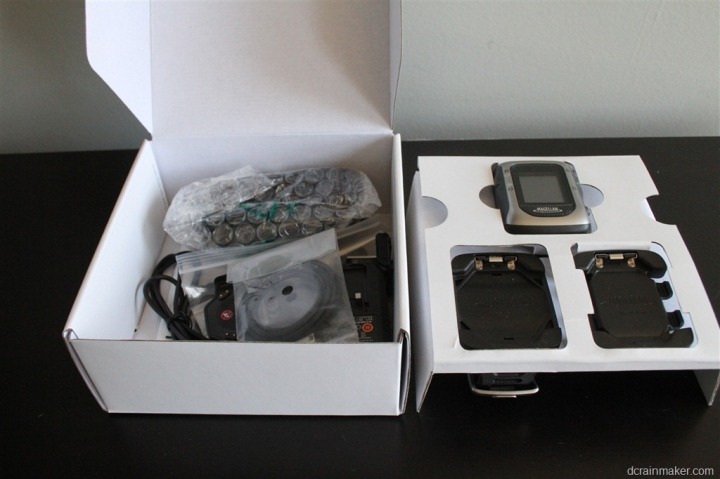











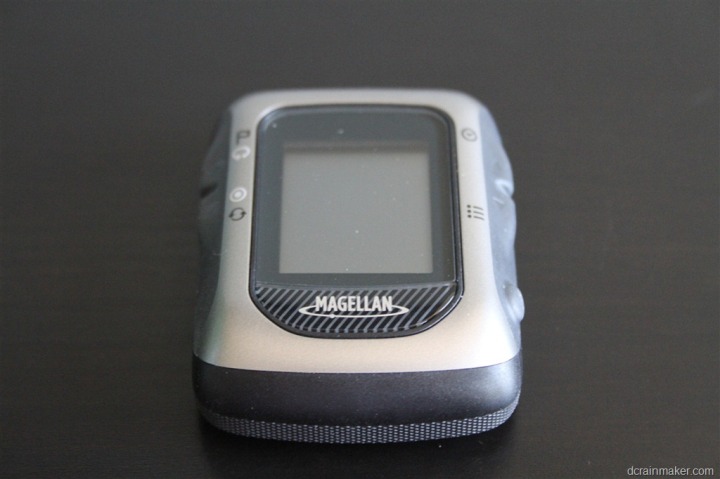









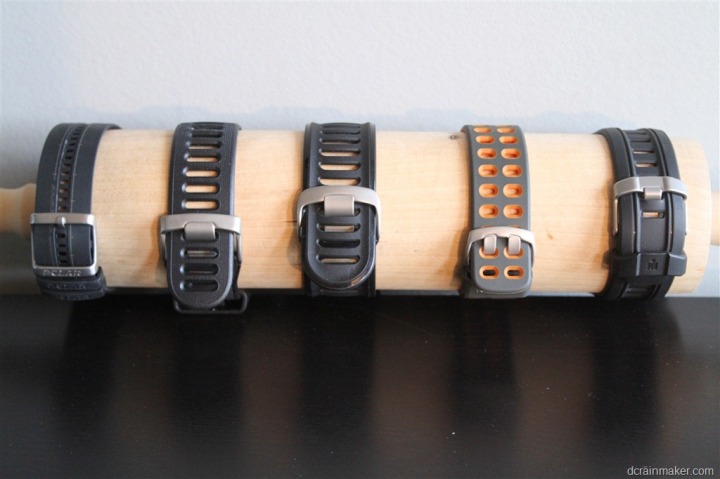




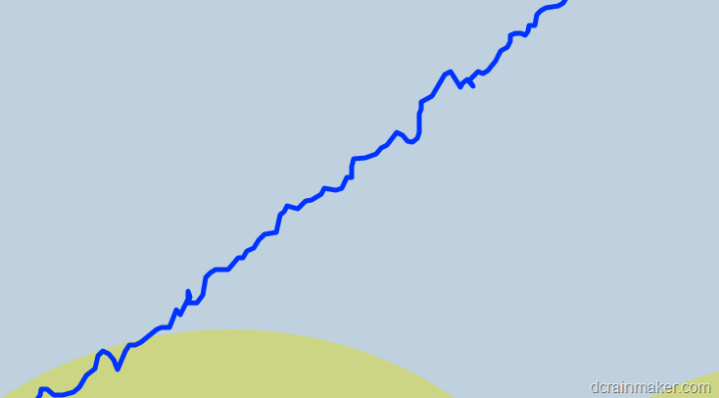











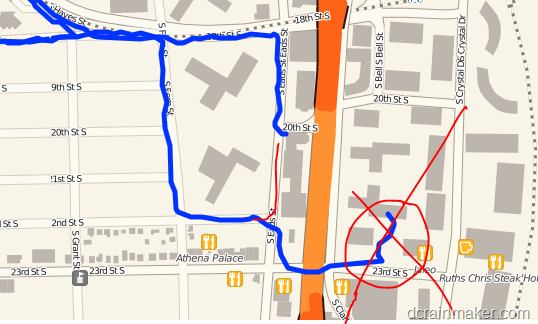





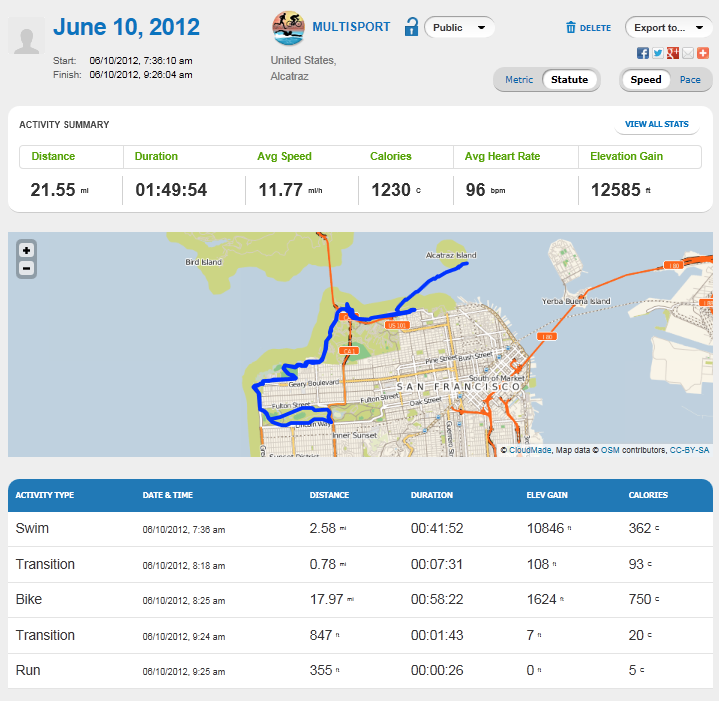
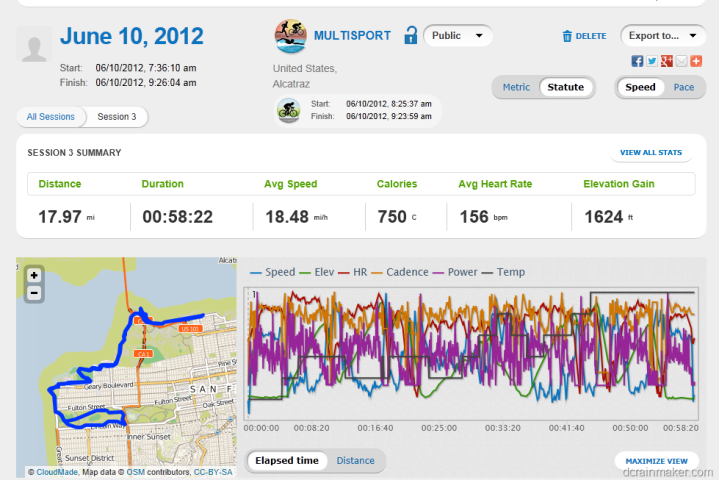
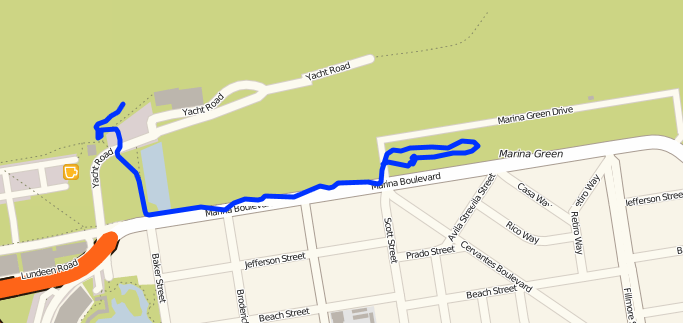




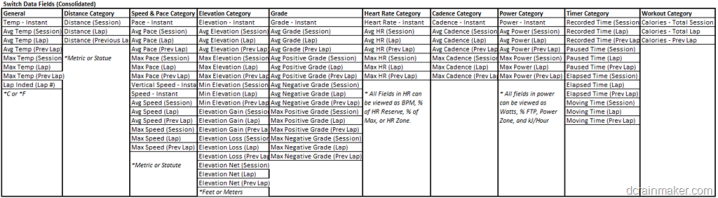
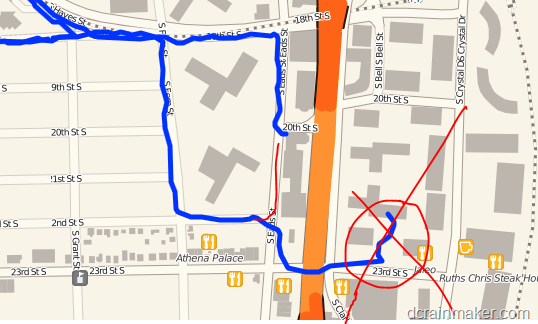











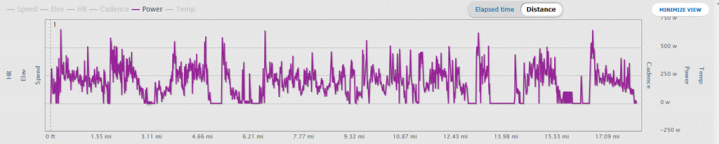









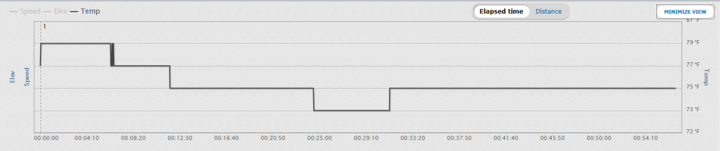
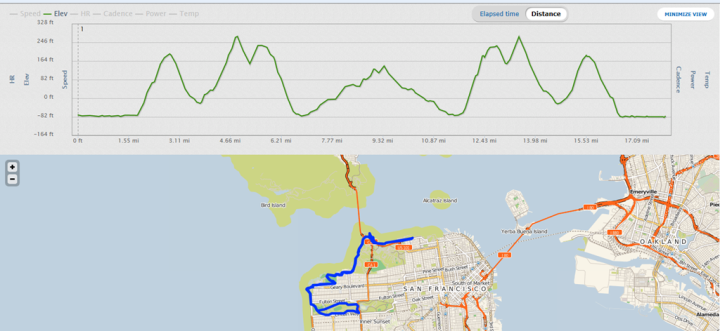
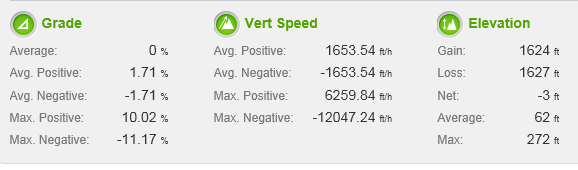

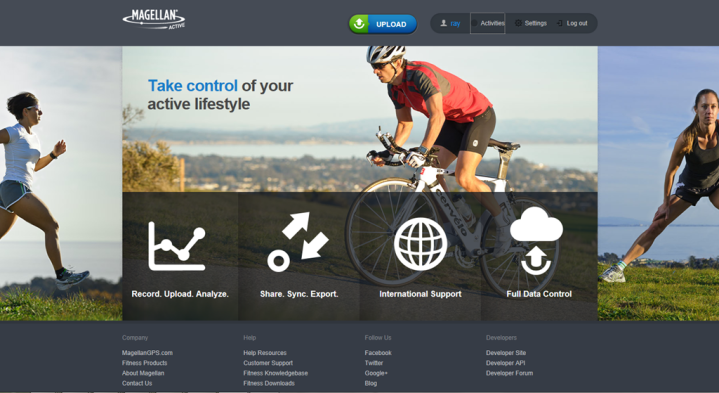
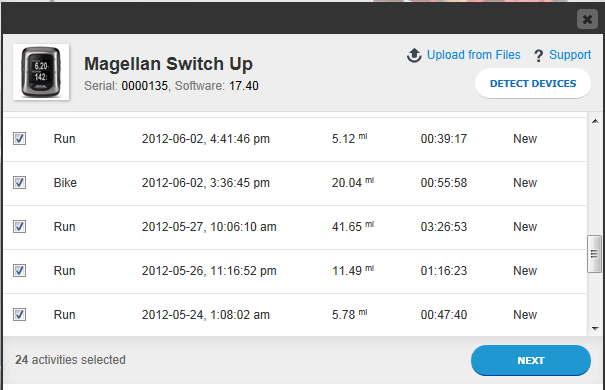
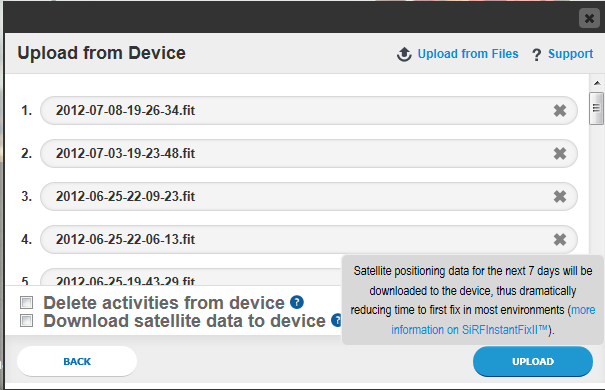
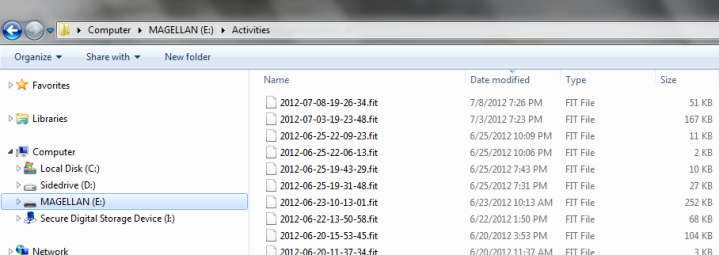
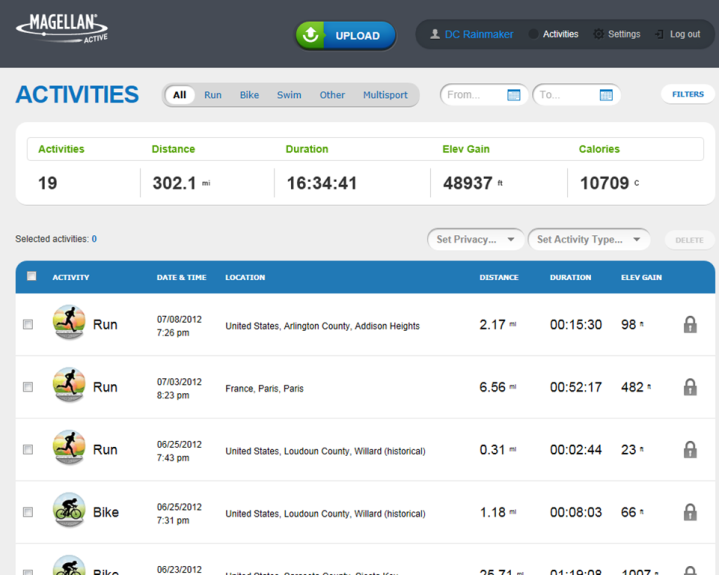

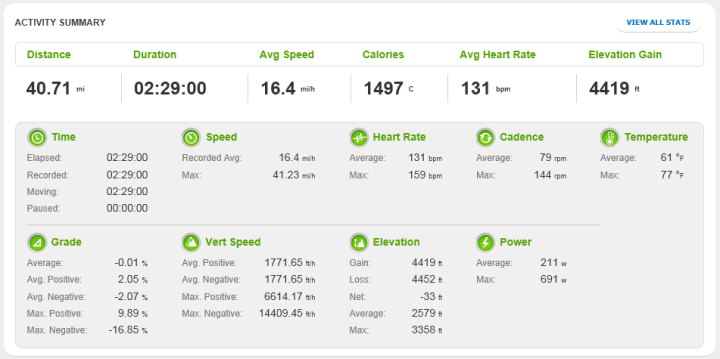
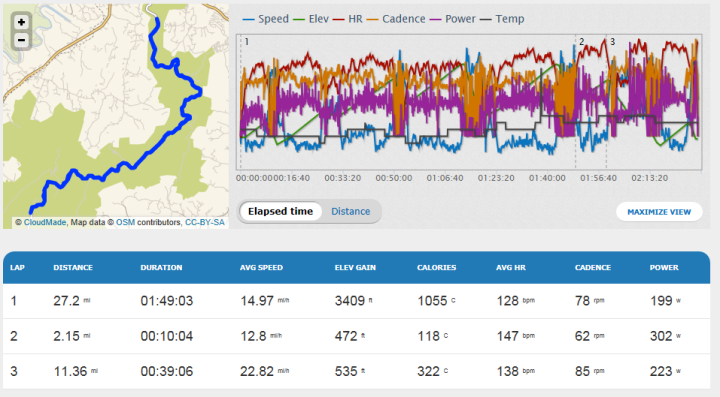
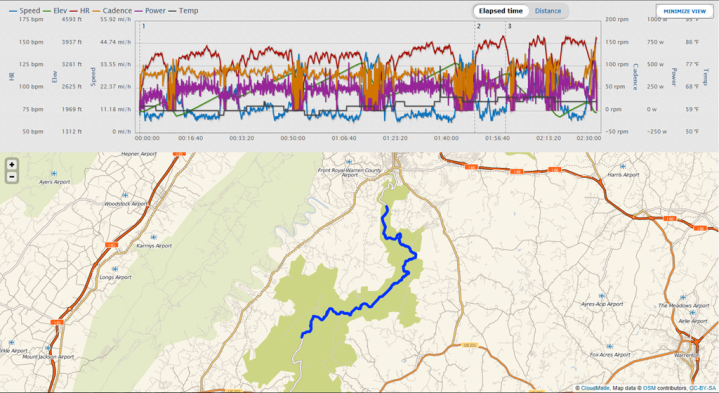
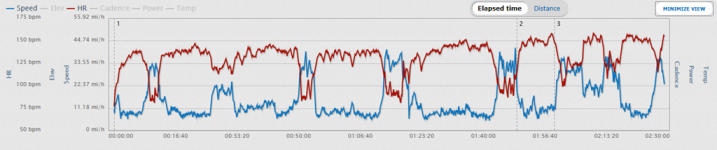

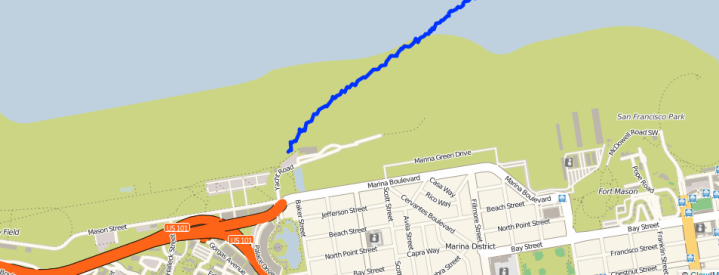
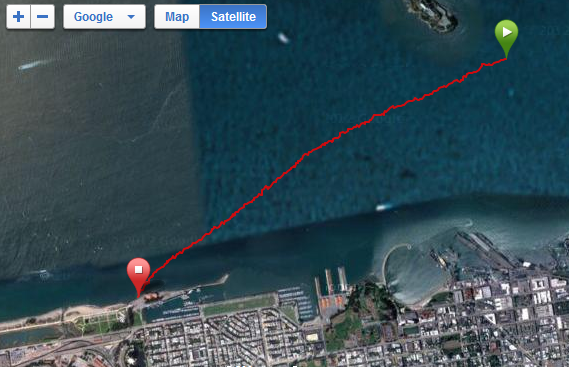

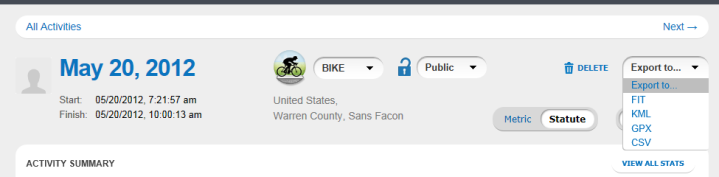
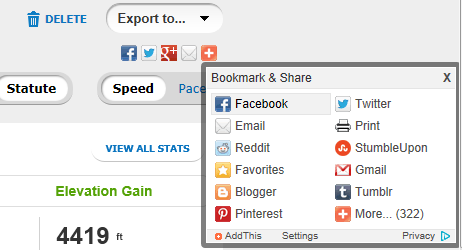
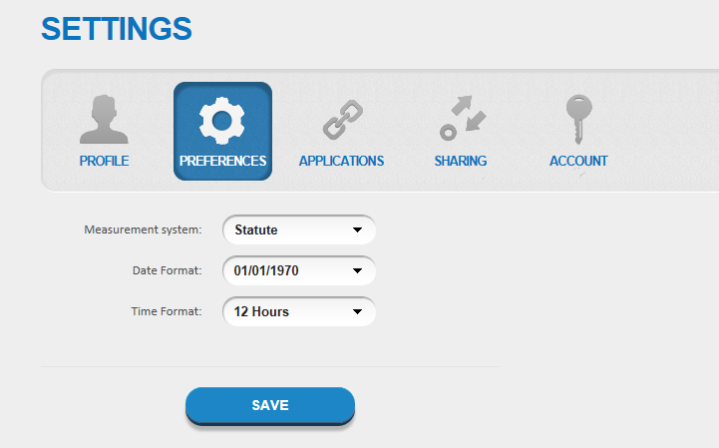
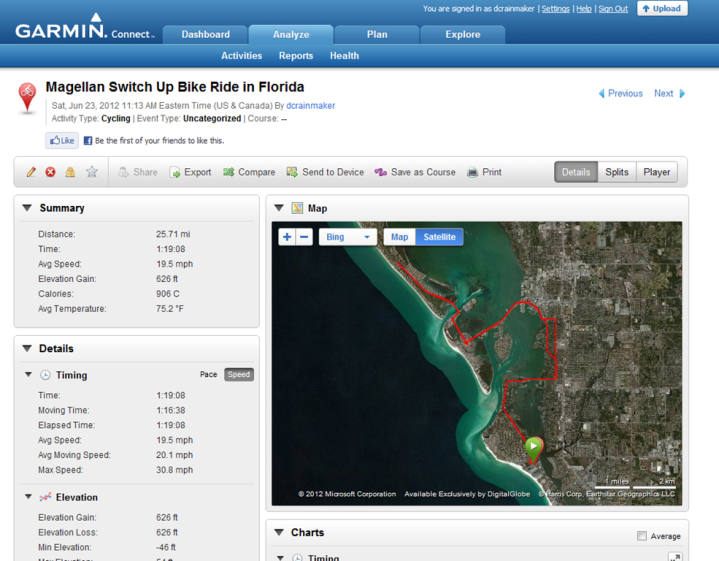


























Thanks for all your hard work on the review. Really useful.
Does the watch allow the creation of complex interval workouts?
Michael
So if I understand correctly we can not program workouts into this device?
The issue with the device reporting to be ready with satellite acquisition(but the first few seconds of the run end up being some distance away) occurs also with my garmin 610.
Onlyt when I use the device in two completelly different places. As the device reports it’s tracking I have to wait several additional minutes otherwise it will show some strange route at the beginning of my run.
While I love, love, love some of the features, anything that has to do with pace or speed is completely inaccurate, due to the poor GPS performance. It seems that you have seen better performance than I. If I run straight down the sidewalk, the Switch Up has me bouncing from one side of the street to the other, adding a great deal of distance. Here’s hoping that a firmware fix is in the works!
I need this! Great review!
A couple of ‘con’s’ you could have mentioned. 1. No custom workouts, 2. no ability to use it as a watch.
given the GPS stability issues- I’d say this isn’t yet ready for prime time. Given that Magellan isn’t exactly a newcomer to the GPS thing- it says a lot about the quality of the firmware and features of the Garmin products.
Thanks for the review Ray!
the problem is that any new entrant to the field has to prove their value and what is the value here? i guess price… but with the inability to program workouts into the device, no power tracking, a larger size & poor aesthetic compared to other devices, poor online map/tracking support, and now others reporting gps tracking issues you have to wonder why to get the product? at least motorola aimed for something really different with the motoactv even if in practice battery life and a few others details makes those products less than desirable.
Hi Michael/Colafos-
RE: Workout creation
No, it does not allow interval workout creation (complex or otherwise).
Hi Daniele-
RE: Sat acquisition
Indeed, though the problem you mention on the FR610 should have been fixed with the June 2011 firmware update. Are you still seeing it?
Hi Derek-
RE: Sat issues
Thanks for the heads up!
Hi Morey-
Good point on adding the cons, they were spread out throughout the review, but I’ve just added them.
Hi David-
RE: New Entrant
I do agree, it’s always challenging for a new entrant. And, with any product it’s always challenging as to when to launch (bugs and all), or when to wait and add features or fix bugs. I think that long term the Switch Up could be a very compelling alternative to the Garmin, Timex and Polar products. And I do think some of their features are unique, especially around data fields, customization and the ability to mix and match metric types, as well as of course the ETA functionality.
However, I also agree that at the moment until some key firmware releases – it’s a tough choice against similiarly priced devices.
Thanks all!
Correction:
“As you finish each leg, you’ll simply tap the little flag button (Lap button) to change to the next sport.”
Should be:
“As you finish each leg, you’ll hold the little flag button (Lap button) for 1.5 seconds to change to the next sport.”
If you simply tap the Lap button, it will trigger a new lap within the current session.
To give you an idea of how generous the Switch Up is with its GPS distances, I walked the inside lane of amschoolmtrack that was completely clear of buildings and trees. My track recorded as being way wide of the actual track surface, with each lap being calculated at .28 miles. While my Garmin 210 isn’t completely accurate on a field track, it will normally record a .26 mile lap, which is a lot closer than the Switch Up. With that much generosity in distance calculation, it makes the Switch Up useless for marathon pace calculations, which is why I got the thing. I’ll be keeping my fingers crossed for a firmware update.
BTW, the only thing relating to the Switch Up on the Magellan support site are 22 FAQ’s. You can’t even see software downloads or manuals, at the present time. Isn’t living on the bleeding edge of tech fun?
Hey there Ray,
I am on 2.70 which is the latest firmware available for the FR610 and yes, it does still occur.
I got used so if I am running in a completelly different place than the last run I just wait an additional ammount of time before actualy starting the device otherwise the starting point is random and connected to the actual location with a straight line.
i’m not much of an aesthetic guy but this thing’s ugly
You said “With the products leads of the team moving over from Garmin to Magellan, they carried with them the experience” I must have missed that, any link / more info on that?
Hi Frank-
Here’s the departure: link to dcrainmaker.com
A few months later a fair chunk of the team ended up at Magellan, including the GC Leads/Founders (when it was Motion Based).
Are there any mapping features on this watch? Any “crossover” capabilities for backpacking / hiking?
I run another test this morning of the Garmin 210 vs the Magellan Switch Up. Unfortunately, the Switch Up failed miserably! It reported distance that was 5.31% greater than the 210. While I still haven’t done a measured mile test on either device, the satellite map shows the track of the 210 to be almost exactly the route that I ran, while the Switch Up’s track rambles hither and yon, somewhere around the actual track.
To add insult to injury, Magellan tech support has not responded to any of my inquiries about the issue.
Testing will continue, but as it stands right now, I can’t trust the Switch up for racing or training.
Hi Ray, I am also noticing Daniele’s issue with the Garmin 610. Out of the blue, it tracks you far away when starting a new training session. I am also in the last firmware version.
This comment has been removed by the author.
Hi Ray, are you going to do a review of Garmin Fenix?
Hi N12-
Mapping no, but breadcrumb of sorts (waypoint only), yes.
Hi Derek-
Indeed, though, I can’t quite nail down why sometimes it’s actually spot on – and then other times it’s all over creation. It seems to be near buildings causes issues, but oddly the trail running was largely fine.
Hi Lochin/Daniele-
On the FR610, actually a friend of mine noted this to me last night as well on his. Bummer, I hven’t seen it on mine, wish I had an idea why some units are different in that respect.
Hi Stan-
Yes, I do indeed plan to. I reached out to the Garmin folks to see if they can shoot over a unit to test.
Thanks all!
I was finally contacted by Magellan support – mostly due to your site – Thank you, Ray! I’ve sent in a couple sets of side-by-side tracks that were spot on with the Garmin and wildly out of sorts on the Switch Up. I have received a few boiler plate responses – stay away from trees and buildings…blah, blah, blah…Reset the GPS… blah, blah, blah…But I also got a couple of emails that sound promising. I’ll be keeping my fingers crossed that they can figure out what is wrong.
Great review!
I have a question about the extra battery pack that works like “lego”, when you have the battery pack attached, can you still swim with the device?
Would this effect the waterproofing between the extra battery pack and the unit itself?
Do you think water would get in between the extra batter and the unit, short out the – + terminals?
@Champ Phetiam
Unfortunately you cannot swim with the battery pack extender installed because it would cause electrolysis when current is passing between the connections and they get wet. The rating when connected is IPX5, so you can run/bike in the rain but not submerge it in water.
It is recommended to leave the battery pack extender on your bike during an iron distance triathlon. As long as your swim + run is < 8 hours, you'll finish the race with enough battery. Are you going open water swimming for more than 8 hours straight!?
Hi Ray, thanks for all you do. I recently ordered received and sent back the Magellan Switch. Pathetic GPS accuracy.
Just so you know, I have run over 75,000 miles(current 75,654mi) in the last 36 yrs. and have used numerous GPS running watches. From a Fit Sense, many yrs ago, the old Garmin 101-“the brick”, several Garmin 305’s, a Garmin FR70, foot pod(like you said-not bad once you get it calibrated to your stride. Several Timex GPS watches–not a big fan, theNike Plus GPS watch- nice to wear, accuracy issues.
I have run some of the same route here in FL over the last 25 yrs since I retired from the Army. The routes have been measured by various devices over the years and am very confident that my 8 mile route is just that, 8 miles. The Magellan measured 8.64 miles! Totally unacceptable. Talked to folks at Magellan, they advised there would be a software update soon. I told them if they had the guys from Garmin join there team and they took 2 yrs to get the watch to market and couldn’t get the GPS right prior to putting on sale, they should be ashamed. Thanks for letting me share and vent. For what it is worth Garmin still rules the GPS watch market. Nick
Hi there, really great review! Even though I am bloody amateuer runner, I learned a lot about GPS watches and how to use them. Keep on blogging! Markus, from Munich, Germany
Other than the extra data screens, does the marathon activity setting have any beneficial use?
Or is it just like setting up a custom activity?
Cheers, great review
Thanks for the review….clearly some hard work and dedicated to time to complete.
My main issue with the Switch Up is the distance accuracy. I recently ran a 1/2 marathon on a certified course and the GPS read 13.58 miles. It becomes very frustrating during a race especially when the error continues to accumulate.
If anyone has any info regarding what Magellan is planning to do to fix the problem, I’d be appreciative if you could share the info.
v222004@gmail.com
Hi Ben-
In this case, I’m not convinced that it’s actually anything wrong with the watch.
In most cases, the vast majority of runners run courses long – even without realizing it.
Not saying that’s 100% the case here, but check out this post I wrote previously to understand why:
link to dcrainmaker.com
Thanks for the great write up as always. You do some of the best work out there. I did have a question though, and sorry if you already answered it but does this device support adding created courses? I run a mountain biking group here in the SF bay area and use my fr305 to create and follow new courses for rides I haven’t actually ridden before. Just wondering if this device supports such course following or not. Also how would you rate this device against some of garmin’s cycling specific computers?
Ray, why did not you adore the elevation track of the Switch UP?
It is so perfect versus all the other GPS watches being in the market. Due to this sole factor Magellan Switch Up really can compete with much more expensive 910XT, Suunto Ambit or Fenix. Did I miss any other watches with barometer inside?
There’s no problems with it, but at the end of the day it’s just one of many features that a watch has to do correctly. Right now, instant-pace is a huge issue, especially for runner. That’s something that the Ambit and Fenix get right (and sometimes, the FR910XT).
Do you still own this watch, Ray? Mine is still being shipped, but I spotted a fw update: link to support.magellangps.com
In the meantime I got it, and upgraded to 19.48. It was a mistake, I have a huge issue, I cant start activities. Everybody should watch out!
Aha, now I am please with your clarification. I never used any sport watch so far, just appointed my handheld 60csx as my mate in running, But when I started to check this segment to buy one “fitness” watch, I realized that generally one has to make compromises as far as elevation accuracy is concerned. Now I am happy having seen what Switch Up knows in this field.
It is easier to relatively well estimate what your instant pace is than calculating your actual elevation using only your brain cells.
Note: I missed Timex from my previous post, now I dont remember which, but one of them does have barometric elevation measurement.
In the meantime I could “repair” my unit re-installing 19.48 in a manual way. So I could and can start the activity logging.
But I experienced a new problem. Even if there is a fast satellite lock, and I can see an accuracy of 3-4 meters with 6-7 satellites, Switch Up tends to not show a good estimation of the elevation not even 3-5 minutes after the sat signal lock.
My findings with the previous firmware numbered 17.40 were that users should not have started activity logging immediately after the satellite lock, otherwise a false elevation would have been shown during the whole activity logging. Normally I had to wait appr. 45-60 seconds after getting the sat signal captured message, and suddenly the displayed elevation switched to an elevation close enough to the true elevation. Until that point the elevation could be even 100m off depending on the weather conditions.
As I mentioned above with the firmware 19.48 waiting for the elevation took 3-5 minutes sometimes, and to be honest sometimes I gave up after 3-4 minutes and started activity logging. So it may be true what is written in the improvements list of 19.48, namely “GPS Signal reception has been increased\improved”, but the price for it a slower adaption to the true elevation. Maybe I am wrong, I did not test 17.40 for a long time before going for 19.48, maybe I was just lucky with getting true elevation very fast when having 17.40. I dont know, but I think it is not user friendly to wait some more minutes after the sat signal lock before one can start his/her activity.
Ray, do you know whether there is any forum where Switch (Up) users must come up? So far I could not find any. I also checked some Magellan Pages including their blog, Slowtwitch, Beginnertriathlete and Sporttracks forums
I purchased the Switch at the beginning of the year. I went into it knowing that I was receiving a piece of very good hardware that did not have the software refinements yet in place to make it as accurate as some of its competition. It was a bit of a gamble but for the price, I figured I would give it a shot. I have since updated the software three times. Each update has made the Switch more accurate and I am very happy with were it is at compared to my friends that are using 910’s. I am going to download the newest update tonight that should fix some of the instant pace issues that have been a problem.
I also have ordered a couple of Garmin speed/cadence sensors, a heart rate strap and the mounting kit.
I will report back in about a week to let you all know how it goes but like I have mentioned, I am very happy with this device up to this point.
Just as a heads up to all (including Steve) – another firmware update was released focusing on pace/stability. Enjoy!
I received my Switch Up as a Christmas present. I asked for the Switch Up thinking the elevation and temperature data would be useful, but I have not been happy with either. I finally sent my original watch back after about a dozen outside runs in upstate NY in 20 degree temperatures (and less), with the unit telling me the average temperatures were somewhere in the 40’s with highs in the upper 70’s… don’t I wish!!! I just received my replacement watch last week and it still doesn’t seem to be correct. We actually had a beautiful day on Saturday, it was 40 when I left and 50 degrees when I returned 2 1/2 hours later. The watch said the average temperature was 46… that makes sense, but it said the high temperature was 78! Where is it getting these high temps??? I purposely don’t even turn the watch on until I’m outside in the driveway, so it shouldn’t be pulling in the inside temp. Even if I did turn it on inside the house, I still wouldn’t start the activity until I was outside and ready to run.
Elevation measurement would be quite OK if manual elevation calibration had been added. The relative measurement is still OK for Switch Up.
Temp reading us a shame. The error is much bigger than it should come from your body heat. At least the self heating of the unit should be offsetted, cause even if you dont wear Switch Up it shows a couple of more Celsius 5 mins after switch it on. At the very same place, of course. :-)
No experience with Switch, but I can tell you from owning other watchers that measure temperature (Casio Pathfinder series) that they are of limited use for that task while worn due to being affected by temperature of your wrist. I’m sure it would work a lot better mounted on a bike.
SO helpful! Thank you so much!
Great review many thanks , I have the Switch model which I use on my surfski…it’s great but I want to get a switch up for my fiancée as well. One question which I can’t seem to find the answer for is “will the switch work with the removable wrist mount and bike kit that comes with the Up model?” Would be great to be able to swap them from ski to ski as we fix them to our foot straps.
Look forward to someone being able to answer my question.
Cheers..Allan .
According to the Magellan website the Multisport Mounting Kit is compatible with both the Switch and Switch Up. There should be 4 small screws on the back holding the Switch to the wristband, once removed it would appear the back of the two models are the same and can be used with the quick release adapters found in the Multisport Kit.
link to magellangps.com
I’ve set everything up on my Switch Up but did not come across anything to specify the tire/wheel size of my bike. How is speed calculated using my speed/cadence sensor with GPS speed disabled? Also, I was looking to update my firmware, it’s still as is out of the box, but worried about buggy ones; are there any versions to avoid or has the most recent one proven reliable?
Thanks!
I had the same question to Magellan team, because my first use of my Switch Up was indoors both on a road bike and on a trekking bike. Simply 2096mm is used. If I remember well the circumference is estimated, that is learnt, if GPS has been used before.
I cant reliably advise you about firmware version, since I sold my watch, but I was told that the latest version at least is not worse than the earliest one. I guess Magellan is not a company who introduces bugs in new versions, but it does not meant that they can improve everything they wished to do with the new version.
Just a sad news. The IC of my Magellan HRM must have become loose meaning that it is very likely that it started to keep moving a bit while running. I made several tests and was about to throw it away instantly, because tests showed me that there was no problem with the strap itself, but the brain part of it.
As a final attempt I used pliers to press the plastic case of the HRM at 4 points (next to the two contact points, above and below of both). Squeezing the plastic at three placed had no effect, but one of the four did “repair” the HRM. But only for a while. I repeated the squeeze twice more, but was upset when in the mid of my runs my watches started to show “—” as HR. So that was the time of the dustbin.
I still use the strap, but as I mentioned in some of the blogs here, it was peeling off. Later I glued, but it starts to peel off again.
My whole experiment with Switch up including the accessories was a series of bad news. Never again, I stick to the hated Garmin from now, because at least one can forecast their limitations.
I see in a comment from February that the instant pace issues have been addressed in a firmware update. Can anyone confirm whether that’s really improved and on par with other watches now? I love the extra battery pack in this product, but I also really like to use instant pace information in my training.
Just have a look at the dates of the 2 comments here: link to magellanfitness.wordpress.com
Hey there,
great site, excellent information, thanks! Have you any idea how successful the latest (3407) update has been in fixing the accuracy? I have just purchased my Switch Up and have disappointed by the accuracy so far.
Thanks,
Christian
is possible, whit magellan swich up, have a vertica speed in real time? thank’s
Well. I’m sending my second 910xt back to garmin for repair. Condensation under the lens and quirky altitude readings again (most likely associated with water ingress, since altitude went wonky again at the same time the moisture showed up.) need something that work!
I saw the switch up on Amazon for $149.99 and had to give it a try for that price. With power meter Data and unlimited battery life (with optional replacement batteries) it seems like a heck of a deal for a watch that does most of what the 910xt does?!
Would you go to jog a bit and check the distance measured by Switch Up against another watch, please? I’m curious what you will say. ;-)
FYKI I bought mine for CDN99 on ebay, but sold afterwards.
Well, yes. I have now checked the accuracy on a few bike rides and runs of known distances with the Magellan (and using my Leikr watch….which seems to be ok as far as distance goes now….).
Verdict is: Fail. You are right and to eBay it goes. It really is not at all accurate. I will stick with my 910xt (when it returns from Garmin repair). Too bd they couldn’t get the accuracy figured out with the Switch.
I’ll wait to see how the Garmin 220/620 pan out and hope the 910xt replacement offers some great features!
….for instance:
Yesterdays 3 mile run. My 910xt always measured 3.0 miles. My Leikr measures 3.2 the Magellan 2.5 Sony Xperia Z phone 3.1 miles. The magellan was consistent on measuring WAY under on this run (multiple times).
Unfortunately, the accuracy of the unit hasn’t been corrected to any appreciable degree. Without overall accuracy, even the instant pace “fix” is really a moot point. Mine still fails miserably against any Garmin or iPhone app on a measured distance test, even with the latest commercial firmware release.
Following up from my initial disappointment in the accuracy of the Switch Up…….I did a 48km trail race in the rain last week. After about 16k’s the screen was misting up inside and the display was pulsing. It also lost the GPS signal very easily. After 25k the screen was completely misted up inside and I think that the the display was completely gone. I am on a road trip trying to do some trails runs around NZ and a week later the screen still hasn’t fully de-misted, although I can see it enough to see that the screen is now not working bar a few solid lines going through it. I also noticed that the battery was completely drained after my race, which took 6hr25m, probably because it was continually searching for the gps signal. I have not had a chance to speak to Magellan as I am still on my road trip.
I cannot now use the watch for the remainder of my trip and to say I am very disappointed in this watch is a MASSIVE understatement!
Think long and hard before you buy this watch!
They are selling the switch for around $130US now. Certainly the acurracy of the GPS is nothing like the edge 500 but for that price I got one even if I end up using it indoors only (foot pod, power meter)
Interesting feature to have the ETA/Total Run Time…happy with my FR610 but are there any iPhone running apps out there that have that feature?
I’m not aware of any.
Thanks for getting back, will search and report back if I find anything. There’s been some recent progress on the iPhone running app front with iSmoothrun adding a lap button!
I need to remember to turn the VP on again on my FR610 (turned it off to reduce the number of taps to cycle through the screens) as I realized it was off during the HM in Vincennes the other day, it does do a bit of the same but when you’re racing it’s not like you have a lot of pace to spare anyway and the autolaps give a good sense of the progress….
I picked one of these up for my wife (who is dabbling in triathlons and running – coming over from Crossfit) for $40 on ebay.
Only tested it out for one run so far – but it was right in line with my 310xt (it measured 7.1 miles and my 310xt was at 6.96). That’s close enough for her training purposes.
I recived my own switch up today
I am linux user and its work on linux .I update the software inside linux os without wine application! becouse when I attach the usb cable its work like “Mass Storage Device”.
I bought this watch becouse it is cross platform watch. and I love it.
Ray, any plans for testing one of there newer models, the 500/505, comparable with the Edge 800/810?
I’ve been on the fence between the TomTom Multisport and FR610… but I found a Switch UP for 100 bucks online. I’d read horror stories and watched a few YouTube videos that did not instill much confidence in the SU, but I figured enough time had passed for firmware to resolve these issues. What really pushed me to pull the trigger and buy this unit was this review…
First impression: It is an extraordinarily ugly unit to behold and the buttons are mushy and not responsive. It wasn’t a device I was going to fall in love with at first site, but really all that was important was tracking my runs more effectively than I had been on my phones.
So, I updated the firmware and took the Switch Up out for a few runs. While I initially enjoyed believing I was running half a minute per mile faster than usual, I became a bit discouraged when I hit the 4 mile mark and was not home–I was running a carefully measured 4 mile route.
Analyzing my runs afterwards, it’s easy to see why my distance was way off–it had me weaving in traffic, zig-zagging from one side of the road to the other, at times crossing 4 lanes of traffic and running in the snowy/icy ditch.
The unit was pretty consistent in adding about 25% distance to my runs so I returned it, I wouldn’t run with this thing if it was given to me for free.
I’m not a Garmin fan due to the high return rate, so after losing my much loved Motorola Motoactv (which is now discontinued) decided to opt for a new player on the market. Big mistake.
On my first run which was a road course set to ‘road run’ mode (no auto pause) my Switch Up had me running 8km in distance while the Garmin wearers were consistent on just over 7km. Not a good start.
For the second trial in ‘trail running’ mode (once again auto pause set to off) the results were slightly better so I decided to wear it for a 28k trail race the next day. What a disaster!
Despite auto pause being off, the Switch Up was constantly buzzing with either the Pause/Resume or Signal lost warnings. In the end it had paused so much that my race time was 10min out so I had no idea how I was tracking. This has also impacted the data uploaded to Strava and made my result look much better than it was.
Also – despite all the pausing the distance reading was out by nearly 1km compared to all other GPS wearers, once again skewing the uploaded data.
So unless I seriously don’t know how to work this machine it appears to me to be a lemon. Not sure how it ever made it market????
Buyer beware….
I’m sorry Ray, but I bought this watch for your review and I’m starting to think that they give you a powered version or you have 3 NASA satellites on your head, everywhere you go!
How can you not find the gps absurd?
I’ve tested the Switch 3 times on running, from 10,5km in theory, every time it reports more than 11! The third time I put a Forerunner 10 on the other wrist. It appears that the Switch is at least 40-50 meters generous every km! It’ means that if I try to use it on Half Marathon it will probably tell me that I can push my last km when I have 2 to run!
Please delete this watch from your recommendation or contact Magellan, they release an update 11 months ago, and they use your name to address configuration problems or other questions. They don’t deserve you free advertising!
Just to clarify…
1) It appears you missed the section in the review where I talked about accuracy and satellite stability.
2) Your have a unit that you note is 3% off, but off of what exactly? Typical consumer GPS tends to be within 2%, thus, if your comparing two units against each other, that’s a larger range. If your comparing against Google Maps, that’s not valid.
3) If comparing against a race you ran, then running long is actually normal. See my post on ‘Racing the line’ to understand why.
4) I’m not sure what you’re talking about when you said something about 11 months ago and their support pointing you at me. I don’t provide support for any products.
Cheers
1) I have read every word of your review, believe me. you talk about istant pace and buildings or large trees problems. I don’t have this problems, the 80% of my route I’m surrounded by fields.
2) 2% would be a dream! I compared it with Google maps, my smartphone and the forerunner 10. All of them tell me the same distance or maybe 100-200 meters of difference. The Switch tells me more than 500-600 meters (longer), even if the first three where 2% shorter and the Switch is 2% longer (that seems to me like non-realistic assumption) that would be a 4% error, but with 50 meters every Km we are at 5%. It’s just too much to be considered a statistic error
3) I read also that post: the other units draw a better line (and better is a generous word against Switch). In one case the Switch draws a small circle in the middle of a straight line, like I decided to turn back moving inside the yard of someone and then change my idea! In another case I ran the same piece of street in the two direction, running in the middle or one meter left: in one way it was right enough, in the different way it draws me at least 15 meters away, like I was running in the corn field! Believe me anyway, I don’t have to change direction on my typical route, and the Switch line is not my line, but of a drunk guy.
4) The fact is that your review and recommendation give this watch some credit and a free advertising. A company that decides to give up 11 month ago on fixing satellite problems doesn’t deserve it, that’s what I meant.
It sounds like things are indeed pretty odd on your unit, more so than I saw on mine. Have you contacted support to see if they can troubleshoot or replace?
I have had the watch for about month and have done some tests, with latest firmware 3407. I share my findings for others.
The Good.
* Satellite lock is reported quick (but as stated by DCR and others not really the truth).
* Accuracy – Test on a wheel measured 5km race as 5.05km so accurate.
– Measured on bike against sigma wheel magnet odometer always less but only 0.5-1%.
* Instantaneous pace is very good, even with a change of pace usually only has slight +-20 secs for 5-15 metres. And my lap time at 1km laps proves it was the correct value also.
The Bad.
* Saying it has a fix when clearly it doesn’t. If you go to the gps details screen it will say things like satellites 80, accuracy 15 m, then satellites 7 accuracy 2 m, then 70 sats, accuracy 10 m. Isn’t there only 32 satellites? This has to be a major bug.
* Strange offsets when looking at the path routes on google/ maps bing. –-The majority of my commute rides and runs aren’t too bad follow the route within 1-3 m. But sometimes huge sections of the route is out by 15m in one direction similar to Alessandro’s description. For example I travel south for about 1km then turn left to head east it has me turning 15m earlier then I did and, I then travel for 2 km and the whole 2km east running stretch is 15m further north, then I turn right heading south the data points are then correct and it catches up the 15m it would have lost thus the total distance accuracy is maintained. But other times it has got this trip path correct, pr sometimes having an offset straight section somewhere else. So I can see most of the time I am lucky and it doesn’t add distance to the overall trip.
* Support I emailed them with two *.fit files recorded on the “switch up” of the same course one with the 15m offset path one without(perfect). I have not heard anything no reply, very poor.
Overall I am happy that the firmware updated fixed many previous issues. And if I get a true lock and no strange offsets then it records everything perfect.
However am sad that they seemed to have stopped work on this device as they have not updated in 11 months and they don’t respond to customer quires.
DCR Thanks for all the effort you put into the reviews.
Edit the ride example I gave with the I said 15m offset it was .15km so 150m!!! on runs though it seems to be 15m.
I’m trying to reach the support in the last 2 days but it seems impossible.
My watch is from amazon.com, but I’m using it in Italy.
In Italy (or Europe) there’s only email support, but to know it, you have to register your device, except that my serial number is not accepted (maybe in 2014 they don’t have the same database for all the world, how difficult can it be?) so I can’t find support.
If I write or speak on the US chat they say I’m italian and they can assist only US and Canadian customer and they send me to the European site, where I can’t register…
Any idea?
Thanks for your awesome reviews. Quick couple of questions regarding the Switch Up.
1. Can you get Running Cadence from a foot pod while using the GPS for speed and distance or can you only select on or the other for speed/distance/cadence?
2. Have Magellan addressed the issues you raised back in 2012? What has improved and what hasn’t.
Thanks again for an awesome website!
Martin
Hi I was given a Magellan Switch Up watch for christmas, and have been able to use it on my runs but I am having trouble setting up the heart rate monitor?
hi,
My Magellan Swich is not detectedd by the computer. I Already tried in diverse OS Like windows 8 and 7 and Mac OS X.
I can’t upload my workouts.
I don know what is missing!
Thanks.
I thing the problem is that the magellan switch doesn’t mount as a drive.
I guess I’m in the same boat as most of the peeps. I’ve had my switch for 3 months called, emailed and even tried to chat for help, NOTHING! started with things like not able to upload. Now the device locked up while biking and it won’t turn on. So I emailed again and nothing! Sucks because it has a lot of good things going for it but they just fail to pull them off. Looks like a lot of bones for a paperweight I’ll stay with Garmin I guess, my car GPS works, it even talks to me!
Chris, Mine locked up during a triathlon and wouldn’t boot either this is how I fixed it. Attach it to the cradle and plug into a pc so it mounts as a drive. In the root (or top level) directory delete two files called “stop” and “temp.fit”. Then unmount the drive and power up the switch up, it should now work again….. until the next lock up. This device had a lot of good features but magellan don’t seem to have a “Valdation & Verification” process at all.
P.S. I have been able to get a refund for mine and will buy a garmin. Would be good to know if a 920xt actually exists and is comming out soon.
Comprehensive and very helpful review, thank you.
I have a question, rather than a comment – if anyone can guide me and preferably really quickly, I’d be very grateful…….
I bought this watch just this week as my third Garmin gave up the ghost last weekend – and I am running Paris marathon this Sunday 6 April, 2014 so needed something PDQ. The challenge I have is I can not find the auto pause setting on the Switch Up model, despite going through all the settings via the menu?
This review mentions it as a feature so if anyone knows how to locate it please can you share that with me?!!
Thank you so much.
Nikki Burgess
I don’t have one handy at the moment, but I wouldn’t think you’d want to enable Auto Pause for the race, since that might incorrectly trigger it. Or did you mean something else?
In any case, good luck on Sunday running around my home. :) I’ll be out there cheering!
You will first need to get to the Main Menu > Activity profile > All Profiles > Running/Running > Recording Prefs this is where you can turn auto pause off and on.
Hi Ray!
First of all thank you so much for this information, it’s the longest review I’ve ever read!
I’ve just bought a Switch Up, it’s my first gps watch and I want it for running, mostly in the open country and forest, cycling and swimming. But the truth is I’m a bit worried about it. I’ve read a lot of this item, but all the information comes from the USA so I don’t really know how the Switch up works under the European sky (concretely Spain’s sky) maybe my question sounds naive, but I don’t if the GPS reception depends on location, does it?
Now that I know you liver in Paris, maybe you can help me :)
Thanks again, mate!
Angie, GPS coverage is essentially global (hence Global Positioning System) though coverage does vary by location. It tends to be weaker at higher latitudes (nearer the poles), but generally you will be able to get a good signal anywhere with a clear sky.
Thank you, Steve!
We’ll see how the Magellan works…
*I know you live in Paris
Thought I also hope your livers live in Paris with you
XD
Regards!!!
Great review. Not really a comment on the watch so much but on your issue with the wetsuit. I have a Garmin 310XT. A simple tip for the wetsuit transition which applies to all the ‘chunky’ watches. As you are running out the water, grab the sleeve at the wrist and pull it down and over the watch first. When you come to pull the sleeve down from the shoulder, it will come off over the watch no problem.
Hey DC- Just wondering how the switch up has evolved with regards to software updates. I see that the latest update was launched a couple of days ago but can not really find anything that says that that have fixed the initial bugs/ instant pacing and gps fix ssues that you and others pointed out early on.
Any ideas?
Cheers!
Yes, if anyone hears about the updates for the SU, it might be what puts me over the edge on getting one…I’ve had a Timex Global Trainer and love it but it’s wearing out due to daily usage.
Honestly, I wouldn’t expect to see any further updates to the unit.
The website says that the latest update was released on Friday… But all of the negatives are pushing me into the arms of a gatmin 310xt as they are now very cheap on amazon.uk
Wow, you’re right. That came out of nowhere (over 14 months later). For those curious: link to magellanfitness.wordpress.com
Seeing as i got this for £69 I didn’t expect any updates so that was a nice surprise. It does everything basic I need it to do, but I’m already looking at the FR220 and Ambit 2S as my fitness increases. Being as I’m happy with Magellan are there any whispers of a successor in the pipeline? I’ve seen the echo but 1 i don’t have a iphone and 2 i’m not taking my android swimming.
Thanks for the review, without which I wouldn’t have brought it at any price
No, Magellan is really focused on their Echo lineup for the near term, as well as bringing in some of the Cyclo cycling units from the Mio line.
I found this review and also the review on the Garmin FR60 interesting and informative. I am not that familiar with all of these devices, and the FR60 was for my son. I have to add that I found the band on the FR60 quite poor, as it tore and the band on the replacement watch also tore. He just accepts this and is still able to use it. I am specifically looking for a GPS watch that I can use when paddling my whitewater kayak on river trips and during whitewater slalom training. I just want to record distance primarily and whatever else it records is a bonus. Wold you have any suggestions of the most suitable device for my needs. Many thanks in advance. Regards, Don.
I’d just go for something simple then – like the FR10, it’s fully waterproofed and is about $130. It allows you to download your tracks afterwards.
The question I guess everybody wants an answer to is: does the latest Update 5 (April 11 2014) fix the problems the Switch has had with GPS tracking since the very beginning ?
I’d love to buy this watch – I cycle and kayak – so it would be perfect. But NOT if I can’t rely on the data being accurate.
Great review, as always, by the way.
Tracking is still haphazard, Last week one run showed a 1000ft descent within the first 5 seconds of a run, instant pace is a joke and moving time is somewhat short of the total, I got it at a super low price and it does what i need it to, being waterproof, recording heart rate and cadence with a footpod.
Good to see my heart rate slowly moving zones as i get fitter, however I’m struggling to raise my cadence.
I digress would i recommend it to a friend? probably not.
Thanks for the reply. I guess that’s it then for the Switch. If they can’t get it right after all this time it’s not going to happen. Shame – could have been such a great product.
I’ve managed to do without GPS up to now, as measuring speed is so simple on a bike. But on a kayak it’s not so easy! I want a single waterproof HRM computer which I can configure for the different sports.
Since the GPS accuracy of Switch Up is inherited from a hardware problem, there is no chance to eliminate it with software solutions, just to “decrease the pain”.
I feel pity, because Magellan introduced some good ideas when lthey launched this product, and if they had had a second attempt to market this type of product but with a better GPSr module, I guess, they would have been very succesful with selling that improved solution.
Instead they can see the falling price of their Switch (Up), while they are defending their Echo. Actually from the adverse effects of the quality of Switch (Up)
hi, what does the watch do while you’re in the pool? does it only tracks the time/ is there anything else? tks
Just time. No heart rate, distance, etc…
I bought it on April 8,2014. i used it for a month. Everything worked fine. Because of my work i stopped for one month bicycling. when i tried to use it again then the problems started. My switch up can’t get a satelite signal. i contacted australlian magellan support via email. they didn’t give a solution because they didn’t know how to fix it. instead of this they told me to contact european customer support because i live in Greece. Guess what? i can’t become a member ( to register my device and send an email because of wrong serial number!!!!!!).
then i tried the us customer support. at the end i found a solution when i chat with magellan chat and they prompt me to send it back for a refurbished unit. so somebody else will take mine . and they need to hold an amount of 249.99 us dollars from my credit card to be sure that i will send to them the switch up. My opinion : GO for garmin or Suunto.
Having issue with my battery life…
Only lasting 3 hours with good gps signal and heart rate monitor.
anyone else with this problem?
Something isn’t right there. I’d reach out to Magellan Support and have them swap things out.
Email sent.
See what they have to say..
Been having trouble with gps lately. losing contact during a ride and sometimes not reconnecting after a bridge/tunnel.
I just wanted to post after15 months of use my switch up has died and Magellan refuses to help (to be expected warranty is only 1 year).
The switch up 4 pins on the back of the device will no longer work with my extended battery or usb charging/sync dock.
I opened up the switch and found the reason, the ribbon cable had cracked right where the 4 pins are soldered to the cable, I think eventually this will happen with all switch ups especially if you use it mounted to a bike stem as the vibration is what I believe cracked the cable, this could have been prevented with better engineering of the contact points.
I may run my own wires to fix the broken ribbon cable but I used it as an excuse to upgrade to the newer Garmin with visual map for those long exploring rides.
link to electronics.woot.com
They’re trying to sell it for ~$95, but still, I wouldn’t buy it after reading your review and the comments that followed after the post.
I have had a Switch Up for just over 15 months, replaced twice during warranty and is now out of warranty and will only display the start up screen or turn off, will not do a factory reset- which should fix most problems according to the manual. Mine is used for flat water kayaking so has had a fairly gentle life. It also consistently reads about 5 percent under in speed and distance. Basically a piece of garbage!
I had the same thing happen to me at the beginning of a 180km charity ride. Had to ride without the unit and as much fun as I had not looking at my numbers I still really wish I could look back and compare them to my previous year.
When I got home I connected it to a computer and basically followed the manual update procedure, even though I was putting the same version on, and the unit has worked for about 8 months fault free since.
The unit isn’t perfect but getting a great deal on it a couple years ago allowed me to get into a cycling computer with HRM when I was still unsure if I wanted/needed one.
Anyone know if the Switch Up displays or at least records L+R data or does it just use combined values? After seeing the benefits of HRM training and Ray recently posting about upcoming power meters that are much more affordable I’m able to at least begin looking into them.
I know the Switch is getting old and it’s not the best, just trying to figure out what the total cost of taking the power plunge will be to prepare myself for it.
I can not anywhere in Europe Buy extendet battery extender.I have one question ,Works parallel charging and normal functionality magellan switch up or charging and then continue in cycling?
Hi there, thank for the review. I have purchased one of the switch up. Bu cannot work out how to create a profile for the pool like you did. Ie create a new sport, or did you overwrite one of the others?
Does anyone know how to change the roll out measurement so that when you use the ANT+ speed unit it will give you near to accurate measurements?
I wanted so much to like this watch. It has all the features I want (and more) and is super customizable.. Unfortunately it has a couple fatal flaws (for me at least).
1. the instant pace is so jumpy it can’t be used and you either can’t use pace alerts, or you have to see the range so wide there’s no point to setting them.
2. I find the display hard to read. It becomes impossible to read when the alerts come on- whether that be a lap alert, pace alert, or anything else. The alert box uses fonts that are tiny. Want to know your lap time on the last mile? wait 10sec for the alert to clear and then back estimate.
The regular display I can read with up to 3 metrics, but not more than that. Admittedly, I have worse vision than most.
The other complaints I have would be tolerable- poor tracings on the website, complex menus, spongy buttons, ect. I could easily get past those things if I could read the damn thing. I shall be returning mine.
Happy Trails.
Is there a way of specifying the size of the wheel when you’re using a speed/cadence sensor? I find it’s overestimating distances when I use one with 700c x 25mm wheels/tyres..
Hi Ronan,
I had a long talk to the service department with no solution except to pursue a warranty claim. Unfortunately for my customer he discovered this issue out side his warranty time. Please check your purchase date and see if you can get them to fix it as there is no way you can manually change the setting for some silly reason.
They are having a 60% off sale now:
link to magellangps.com
I know with how up to date they are now you’re all just waiting to buy……
The discount is even higher, not is around 75%.
So anyone from the US or Canada can get a Switch Up for USD63. In spite of having those terrible experiences with it, I start to think maybe I should get one as a souvenir.
Sorry I meant NOW and not “not”
Magellan is now selling their Switch Up on their website for $50 for a refurbished model and $75 for new w/ mounts and heart rate strap. However, I still would not recommend it! I bought one, and even with the newest firmware updates, the accuracy is terrible, showing my running route zig-zagging all over the road, consequently showing far too much distance. Magellan’s customer service is worse than any company in any industry I have experienced. They won’t answer emails. The live chat can’t help with anything other than giving me the phone number to call. They don’t answer the phone. It is just a recording and I got put on hold indefinitely. Crazy!
Hey, the present price on amazon.com is just usd35 with free shipping. So US people can buy it for almost nothing, and the big deal is that they sell it with HR strap only for USD 40. So you can buy a premium HR strap and a watch with perfect barometer just for 40.
Alas, I live in Europe.
Trust me. You don’t want this. It is garbage! If you really want one, I will give you mine for free!
Hi, I’m having trouble working out how to change the time on my switch. It should be simple or am I just missing something?
Any help would be great.
Xhris
I have been using the Switch Up for almost two years across about 2500 kms of kayaking. There is a lot to like about the Switch Up, except for it reliability. It has failed to operate properly across my three big races this year – worked for most of the practice runs, and then failed in the race – once it just failed to turn on. The second worked fine for the race, then refused to upload the race data online, and has been subsequently lost. In the third race, it worked fine for 6 hours, but then failed to draw power from the spare battery (with an additional 16 hours) – spare battery was fully charged. This is my second Switch Up device, the first was exchanged by Magellan because the battery rarely ran for more than 4 hours before switching off. The second device is no better, hence my need for the back up battery to cover longer races. Really disappointed so many failures have occurred with the Switch Up.
I want to like this product, but it is too temperamental and too unreliable. I am now looking for another product.
Hello: Thanks a lot for the review: do you know if the Magellan switch battery extender is kind of waterproof?
Dear DC Rainmaker!
The best in-depth review, this one of yours, just as ever!
I recently got a Magellan Switch Up, and there is one thing I can’t understand. How does it calculate speed and distance in a cyccling mode when there is no option to setup the wheel circumference?
I would indeed appreciate your opinion on this point.
Thanks a lot and do come for a ride in the Carpathians in Ukraine – will show you all around. We’re called Cycling Association of Mukachevo.
Regards,
Eugene Novak
It uses GPS technology.
Dear Griff,
Thanks for your reply. I would like to cpecify the issue. If I have speed coming from my speed sensor – how does the device calculate speed without entering the wheel circumference?
Regards,
Eugene
It can assume a wheel circumference like 2096 mm for a 23 mm wide road bike tire and later it can autocalibrate using the GPS data. I had a Switch Up, but it was 12 years ago and I dont remember which method it used: a simple assumption or an assumption with an autocalibration.
Fyki I used the nickname Tisztul_A_Visztula and I checked my earlier comments here, and in #46 I wrote about circumference auto cal