Last week on one of my review posts, someone asked why their Garmin GPS showed a longer distance than the actual course distance of the National Marathon. Of course, there are two possible explanations, but likely only one is the case. The first is that due to a race-day placement issue – a cone, turn or otherwise – was incorrectly executed. But the second and more likely explanation is that you ran longer than the official course distance.
How is that so you might ask? Well, it takes an understanding of how courses are measured. The good news, is this topic is documented in incredible detail on the USATF site (some might say painful detail).
The first step in the process of getting a course certified is to fill out this nifty registration PDF form with USATF (USA Track and Field). However, the real meat of the course certification process is actually measuring the course by a certified measuring person. This is all contained in a sizable 1MB PDF file. And it’s in this document where the gooey details are.
For example, let’s look at a simple two-turn case. In the below scenario, the actual course distance is officially measured 30cm from the curb. The total course also has a .1% error factor (added to it to ensure it’s never short).

(Taken from page 19 of the USATF measuring manual)
Now imagine the typical case where a few thousand (or tens of thousands) of runners are running the course, where will you likely end up? Probably the red line instead. Weaving and swerving around runners.

(Professional MSPaint skillz on top of page 19 from the USATF manual)
So how much extra does this one measly turn add? Well…we’ll get there in a second. The next scenario to look at is the twisting road case.

In this scenario, the official course cuts the corners. But in real life? You’re likely swaying through the full width of the road with a few thousand of your closest friends.
Now, let’s see how this all adds up. I went out to my street and measured a simple turn – just like the first example above.
First I measured the inside of the curve. There were actually two successes there – one in getting the measurement, and two in not getting hit by a car. That would have been a fail.

(Pretty sweet ehh? I’ve actually got a rolling measuring stick. Fun details here.)
And then I measured the outer edge of the curve.
From there, these are what the numbers look like:
Yes, I’ll give you a moment to continue admiring my mad paint abilities.
Ok. Moment over.
Now you say – so what, that’s only 40 feet? Well, next we pull up the course diagram for the National Marathon this year. You can search all certified courses here. From that we can pull the official course map.
Of course, I could count all the turns. But I’m lazy. I happen to know that the National Marathon also listed them all out on their website to make things kinda simple. Each turn had someone there to help runners along. In total, there were 64 turns on this course. They add up pretty quickly, don’t they? They also list them on this map in small print next to each turn.
Now, my math only is for a simple kinda skinny two-lane road. In the case of National, it’s actually a four to six lane road in most cases, plus curbs, making for 2-3 times the lengths I discuss. But we’ll stick with my measurements for the point of this.
So, let’s take 40 feet and multiply it by 64 turns. That’s a total of 2,560 feet. Or .48 miles. Yes – almost HALF A MILE extra!
Oh, but here’s the best part, we haven’t even accounted for all the swerving you do. How many times did you hit up the water stop on the opposite side of the road because it seemed more interesting (yes, I have)? Or go around a pack of runners? Or just switch sides to give a bunch of kids high-fives? Yup, they all add up.
Imagine if you had that extra half a mile back? That’d be probably 5+ minutes for most runners on a marathon. A fair bit, right?
Here’s a quick snippet from MotionBased.com for a bunch of people who have uploaded their runs. I did note there is an interesting pattern that faster runners tended to run less (either due to less congestion, or running a straighter line).

(Green implies the shortest or fastest, and red implies the slowest or longest. Note it’s just automated Excel gradient using the values provided – not saying that 5 hours is bad or anything.)
Finally, there’s actually one additional explanation. Different software programs use different algorithms to determine how far you ran between GPS track points. Your GPS file is actually a bunch of ‘track points’ – like a breadcrumb trail. And software (either on the device itself, or your desktop) interpolates all that and determines how far you ran. Some software is smarter than others, and can remove erroneous data points (for example, going into a tunnel you occasionally get incorrect data points on the exit from the tunnel). So I often see cases where my Garmin on the watch will say one thing, and on Sports Tracks it will say something else. Generally Sports Tracks is smarter though… Obviously if you have a foot-pod based system (i.e. many Polars), then the GPS variance won’t apply – but running the wrong line still does.
So, the point being if you’re off by a little bit, it’s probably not because the course is mis-measured, it’s more than likely you simply ran a little bit extra. ;) Think of it as extra training in the bank…
And for those curious – I ran 13.2 miles at the National Half this year. So, relatively close all things considered. But that still would have cost me in the neighborhood of about 40 or so seconds. Win some…lose some.
FOUND THIS POST USEFUL? SUPPORT THE SITE!
Hopefully, you found this post useful. The website is really a labor of love, so please consider becoming a DC RAINMAKER Supporter. This gets you an ad-free experience, and access to our (mostly) bi-monthly behind-the-scenes video series of “Shed Talkin’”.
Support DCRainMaker - Shop on Amazon
Otherwise, perhaps consider using the below link if shopping on Amazon. As an Amazon Associate, I earn from qualifying purchases. It doesn’t cost you anything extra, but your purchases help support this website a lot. It could simply be buying toilet paper, or this pizza oven we use and love.







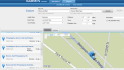
















Ok, only you, the gadget guy, would have a measuring wheel. I only have one because I have to measure out the courses for the kid’s tri I run. Why am I not surprized that you have one??? :0)
Ha, I’m not surprised you have one of those rolly things either :-)
(my old Garmin Forerunner 201 does not like sharp turns and is virtually useless on a track)
Great post… and PAINT?!? awesome.
i too want to know why you have a rolly measuring thing?
Interesting post! I just ran the ING Atlanta half marathon, and my Garmin said the total distance was 13.29 miles. I definitely chalked it up to that weavy phenomenon.
But weaving is important.
There’s that sorority-sponsored beer table at mile 22 that’s always on the opposite side of the street from where you’re running…
Wow, I can’t believe you wrote all that. Very informative. I think I’m pretty good at always trying to run the shortest possible route.
lol…I was totally thinking this same thing the other day! My garmin and map my run were off by a quarter mile…I guessed it had to do with my switching sides of the road (pretty slanty road) and the going wide around the turns.
Thanks!
loved this post! it’s great to see it measured out like you did. i would ahve guessed there was some flexibility in measuring but was totally flabbergasted that one turn had a varying distance of over 40 feet! wowzers!
I think it is hilarious that you have a rolly wheel measurer thingy! I typically gain a bonus mile at the Disney marathon thanks to all of the weaving around and what not.
you may be a better artist than a triathlete!!!! just kidding!!
Thanks for posting this. I’ve often wondered about why all my races have run longer (according to the trusty Garmin). I sorta guessed that it was the weaving and stuff, but was still always a little irritated that if I tracked the time at the exact published race distance, it would’ve been a PR! I’ll have to work on running straighter lines!
Great info to keep in mind!
So honestly, I can’t believe anyone actually thinks their Garmin is that accurate anyway. I mean, mine is routinely off up to a tenth of a miles and sometimes a quarter mile off (in either direction). I mean if Garmin was right, when three of us with Garmins run together then we should all be going off at the same time (when we hit miles). My friends and I have a “we have to run until the last garmin beeps” rule.
Not that your analysis was not enlightening – I didn’t really think corners added up all that much!
And I totally admire those paint skillz. What *can’t* you do?!
(and my Garmin was exactly 13.1 at National, despite having been off by more than a tenth in the middle of the race)
Haha, love the paint skills!
I find the info about the faster vs. slower runners really interesting.
Badass MSPaint Skillz. Part of me wants to see some photoshop renditions, but really, the MSPaint is just more entertaining. :)
Good info though – Thanks Ray!
How interesting! It would have never occurred to me to get out and measure. My partner is a middle school math teacher and is always looking for (non-boring) ways to show her kids how math applies in the real world. Can’t wait to show her this post!
Excellent post – and bonus points for demonstrating the rolling thing. There was actually a Big Sur winner one year who ended up DQ’d because he took tangents across the curves after the course was funneled down to one traffic lane. He claimed that he was so far ahead that shaving a few extra feet wouldn’t have mattered – but if it was a half-mile or more, it might have made a difference. The second place guy was declared the winner.
Thx so much for the in-depth info…would definitely save few yards running next marathon:-)
Good luck with the Boston!
“Thx. well saved $85 for not buying a footpod:-)
also used SportTracks, a great alternative to Garmin TC. Interestingly for the DC marathon, the total mileage on SportTracks says 26.48 and TC it is 26.73 (both are higher than the marathon total of 26.21 although started the timer right on the starting mat/line). Just curious.”
Hi,
How can I disable the GPS on my Garmin 310XT and manually hit the lap button at every mile marker in a Marathon race? Can that be done on the 310XT?
Thank you,
Run123
I wonder how it would pan out with a road bike race where the racing line is not necessarily the shortest distance. Would they officially measure the course in the middle point of the road, apex to apex or the racing line?
I know this post is old…but I’m thrilled to have found it – I was telling a friend that I ran an extra MILE at the Chicago marathon (according to my Garmin) and that it was becuase I took almost every turn wide. He didn’t think that was possible – but it is!!
There’s another reason the GPS may be off: your GPS is generally only accurate to within 15 to 30 feet (5-10m). So in some cases, those extra few feet may be due to not being in the precise location your GPS thinks it is.
It works fine for airplanes and cars, as the increased distances barely register and precise traveled distance isn’t usually an issue, or even needed. But when your lateral variance over a 100 foot (30m) length is 20 feet (6m), the distance increases by about 2%. So 3.107mi (5k) becomes 3.169mi (5.1k), no weaving or cornering involved.
I totally agree with this. I don’t run with monitors anymore so I will never know. I run with a chronometer and I “lap” my watch when I hit the mile marker (to have my pace after the fact). If there are not mile marker in the race (low key races) then I I’ll never know.
Once I went with all to get my best 5K of the season in one of our Seattle faster courses. At mile 1 I was in 7:20. I pushed the pace…the turn around is not coming. Where is it. I hit the T/A at min 12, this was just impossible. It was a certified course. Everybody came with the story like this post, cutting corners, tangents, or being stopped by crowd. This was not the case. The course marshall put the cone 0.15 miles further. In a 5K the error is extremely noticeable. The race director apologized. As a web site posted: “The error negated the best times for the season.”
How much of this is due to GPS error? If GPS has advertised 2.5% error, then over 26.2 miles, error is 0.65 miles! This can easily explain the longer distances measured?
Well, GPS is + or – 2.5% – meaning if it were sometimes short, that’d be understandable.
What you tend to see however is that top/earlier runners tend to run shorter routes – either because they are more seasoned and understand the implications, or because they have a clearer course.
Based on what I’ve seen in measuring GPS devices, most are much more accurate than +/- 2.5% (see my GPS accuracy tests for those).
Thank you for the reply.
But I think GPS errors always increase the distance in a long, mostly-straight route like a marathon.
Imagine you run 26.2 miles on a straight line. Your GPS measurement fluctuates left or right due to the 2.5% error, i.e., your GPS path is going to be zig-zag due to the GPS error, resulting in a longer distance.
More simply, if you leave your GPS at a fixed location, taking measurements. Then GPS error is going to move you around even you stay still. This can always add distance.
This GPS error can simply add more distance as a function of time. Therefore, if you stay longer on the course, the more distance you measure.
In reality, any marathon course has turns, where GPS could measure shorter distance. But I think runners spend more time on straight lines than turns.
*Just to clarify, I believe wide turns you analyzed above is more dominant effect. But I also think there might be some contribution from GPS error (erros cannot be zero). If so, I would like to know how much.
I did the experiment myself.
I left my garmin FR305 near the window for 8 hours, with autostop off. GPS accuracy was +-25 feet (Not the best accuracy. Half the sky was blocked by my house).
Over 8 hours, it got distance of 0.22 miles, even though the garmin was not moved by even an inch. This is extra distance measured by garmin due to GPS error.
So the conclusion is, if you run a 4 hour marathon, you will get extra distance of about 0.1 mile due to the GPS error. This is the distance you did NOT run. The above table shows more than 0.1 miles of extra distance. These extra miles over 0.1 are ones you DID run because of wide turnes….etc.
Now I know how to scale my marathon time to 26.2 miles, when I had to run extra.
Unfortunately, that’s not quite how to measure GPS accuracy. The challenge there (aside from being inside) is that you’re not moving. GPS units generally do best when you’re moving – as they’re comparing two points along a line and typically those points are quite good.
In fact, if you look at all my previous GPS accuracy tests you can see I often got results exactly spot on:
link to dcrainmaker.com
Ultimately, for pacing a marathon, I go by the mile markers and ‘catch-up’ each mile. Here’s a bit more detail on that strategy: link to dcrainmaker.com
Great post, should have read it years ago.. I’ve got a question regarding ‘racing the line’. Let’s say I’m running in a crowd with a few slow(er) runners blocking the perfect line. What to do?
I could slow down and wait for the line to be clear. I’d be running the perfect line and it might even mean I get some sort of pause. On the other hand, I would have to regain speed which, I can imagine, takes extra effort. Or I could go around them and keep my pace.
Of course, the best option depends on how much I would have to slow down, how long it takes for the line to be clear and how far I’d have to go around the pack of runners. But I’d like your comment on the effects of slowing down and regaining speed on my total performance in general, so I can maybe more efficiently choose to wait or go around a pack of runners.
Thanks!
Hi DC
Great post as always. I’ve been thinking a lot about how to effectively use a watch for pacing. I am currently planning on running the Shamrock Marathon for the second time this March. One method I haven’t heard discussed involves using the footpod and adjusting the calibration according to whether I’m ahead or behind the mile markers. Basically it goes like this. If my watch is showing the distance traveled is short at a particular marker, I will move the calibration up by three full % points until my watch catches up within one hundredth of a mile (roughly), at which point I will adjust it back down by 1.5%. Once caught up, I will adjust downward in increments of 1.5% if the watch starts to veer ahead of the markers until things stabilize (so far this has only involved one adjustment downward). I never let the watch get more than one or two hundredths of a mile ahead. This ensures that my pace remains on par with where it needs to be. I’ve been practicing this approach on a paved, narrow, marked course during my training and it seems to work really well. Usually I only need to make a couple of adjustments over the course of a ten to twelve mile run, and my average and lap paces are always within a few seconds of the actual pace. I figure this translates to three, four, maybe five adjustments at most during the first eighteen miles of my marathon, after which the number crunching part of my brain will turn off and I will be running all out by feel .
Thanks for the continued great work that you do!
Phil
P.S. – This will be using my fr60.
I noticed every time the Garmin loses lock under bridges and the Kennedy Center, your exit point is off by 10-20 yards. This adds to the length of the course.
As someone who generally winds up toward the front of most running races and religiously “runs the tangents”, I can confirm that GPS measurements are still likely to wind up long on USATF-certified courses simply due to the GPS margin of error.
For certified & correctly-marked marathons, my watches have typically come up with figures of 26.30 to 26.45 miles, depending on the course layout– number of turns, nearby buildings, underpasses & bridges, etc. Obviously rural routes with fewer turns will usually wind up closer to 26.21876, while city races will typically be a bit more inflated. Either way, the GPS figure is pretty much always slightly long.
So clearly, after removing the issue of tangents from the equation, much of the phantom extra distance is related to the GPS accuracy “fluctuation” described by a previous commenter– although I don’t think it is as significant as that commenter attempted to portray it. Each GPS data point may be slightly off from one’s actual position, yes, but the data points tend to be pretty accurate relative to each other— i.e. if Data Point 1 is 3m left of your actual location, Data Point 2 is also likely to be about 3m left of your actual location. The track doesn’t wildly zig-zag back and forth– 3m left, 2m right, 4m left, 3m right, etc.– as some authors critical of GPS watches attempt to portray it. The fluctuation is usually much, much more subtle than that.
That said, it always bugs me when race organizers explain long GPS measurements to clueless GPS watch owners by saying, “It’s because you didn’t run the tangents.” Tangents are only part of it, and to me it’s a pretty small part. Blaming it on tangents alone implies that the GPS measurement would be accurate if the course is run correctly, when that is definitely not the case.
I think the folks at USATF finally read this post. They now give us this: link to usatf.org
So, on the subject of USATF course certifications, if a race is advertised as providing a USATF certified course, but it is not listed on the USATF website, how long after the race should I give the organizers before I complain loudly? (I questioned the lack of a certification on file before the race and got nothing.)
It is *very* common for large races to not finish certifying until a day or two before the event– mainly because they may not have the course 100% confirmed with local authorities until then. In such cases, I’d give it a month or two before I started getting concerned. The routes usually appear in the USATF certification database eventually.
Smaller races, I’m not so sure. I’ve seen quite a few races erroneously claim to have certified courses– usually because they don’t fully understand what “certified” really means. In one or two cases, the race directors have blatantly lied. I remember one race organizer just picking a random certification number and posting it on his site, figuring nobody would bother checking. (He did not reply to an inquiry about it.) One very large first-time race in the mid-Atlantic last November actually had its attemped certification rejected by the USATF, as the measurer did not follow proper procedures. (No surprise that one wound up being a little short.)
Ok, so I finally got a response from the race organizers (2 weeks after the race). Basically, “Uh we certified it last year, but had to change it this year. We said on the website the route was subject to change.” So it sounds like they didn’t even try and certify the course once they were “forced” to change it. Despite changing it months before the event. Not really sure what my recourse is (but I told them I was very unhappy, and to the USATF about it). But I won’t be doing any more of their races without a certification, prior to registration.
Talking about the way a GPS works ties in with something that I noticed recently. I monitor my rides with an old fashioned Catseye bike computer and Strava running on my (android) phone. What I’ve noticed is that the speed measurements are very similar on the flat, but diverge on hills, and the steeper the hill, the bigger the difference, with Strava always reporting low. This leads me to believe that the app isn’t taking elevation information from the GPS trace. It also means that assuming your max speed is measured at the same moment on both devices, you can do a little trig and work out the gradient of the hill at that point.
An old post, but so true, and so important too, if part of the fun of running is the time you run. It’s something that I forgot about in my half marathon last sunday. Which meant I only looked at my pace, knowing that with anything at or under 5:36/km would mean I would run a new PR. I finished with an average pace of 5:35/km. Seconds later, I found out I had still missed my PR by 24 seconds. Disappointing, but mostly just stupid: I should have kept an eye on the total time as well. Turns out I ran not 21.1km but 21.3km. Which did give me a 5:35 pace, but still no new PR.
Lesson learnt: if you want a new PR, build in a margin of error and keep an eye on the stopwatch, not just your pace.
You know you touched upon it, but the GPSs that we all wear on our wrists are class 3. Here’s also a bit more detail about measuring distances and more into how GPS measures them.
link to facebook.com
Just to dispel fiction from fact for GPS on phones and watches on this post. And most of all, consumer GPS is just a training aid.
Note: I rarely use my watch anymore. I like my Mophie battery packs for runs longer than 4 hours. For races, I don’t use GPS, the course is measured, I know the distance between aid stations and timing is provided.
I posted this as a comment in a Runners’s World article, “Is Your GPS Watch Accurate on Race Day?” link to m.runnersworld.com
Hopefully, this will help with understanding GPS.
I had a conversation with Mr. Don Cooke, author of, Fun with GPS, and the former Community Maps Product Manager at Esri (where I work). This is what Don says about consumer GPS (watches, smart phone and low cost GPS for cars). I’ve worked in the geospatial field for over 24 years (12 years at ERDAS [now Intergraph] and over 12 at Esri). Maps, geography and mathematics are some of my passions (and degrees).
1. Most current consumer GPS devices are accurate 3 to 6 meters.
2. Many consumer devices rely on Wide Area Augmentation System (WAAS). WAAS are a network of ground stations that provide GPS signal corrections, enabling better position accuracy.
3. Most smartphones ascribe to Assisted GPS (A-GPS). A-GPS is a system used to improve the startup performance, or time-to-first-fix (TTFF), of a GPS. Most watches don’t use A-GPS, resulting in a minute or more for TTFF. I learned that if you pass your hand over the watch (device) during TTFF or there are blocks in a signal shadow (such as a building, car) that interrupts the signal, this causes the signal to start over. Therefore, don’t play with your watch while it’s trying to establish a fix.
4. Many devices and programs (i.e. Strava) snap the point to a road or trail, thus giving you the illusion of accuracy (depending on the map used to register the imagery or the map itself, and if it matches the USGS map accuracy standards, it’s within about 2.5 meters to 6.5 meters). So, since it’s on the map, doesn’t mean it’s accurate.
5. Most watches and phones collect points every 1 second or there about. For greater accuracy, if possible, increase collection to 5/sec. However, this drains the battery faster.
6. Ionosphere disruptions cause signal delay thus adding to inaccuracies. This varies by time of day, month, latitude and hemisphere.
7. Accuracy depends on the number of satellites fixed with the device.
What does this mean? It’s a miracle we can even watch our progress, let alone see a GPS track that follows near a road or trail. Consumer GPS devices are great training aids.
I’ve used Runtastic for about 5 years. I’m 99% satisfied.
This was amazing, thank you.
I had an interesting experience with GPS accuracy this past week in the Marine Corps Marathon. My race goal I was trying to hit a reverse split for the Strava/New Balance challenge. I came through the half at 10:10 average pace and was running faster in subsequent miles.
I ran the tangents much better than the typical runner on the course, and after 20 miles the GPS was reading about 0.2 long. I had my watch on auto-split and knew it would accumulate some distance vs. mile markers over time, but figured it was all relative in terms of my reverse split goal.
I was pleasantly suprised to see gps mile 22 and 23 come in with 9:37 an 9:21 splits (at constant effort) and figured the reverse split was in the bag until I noticed that the official mile 23 marker didn’t turn up until well after gps had hit that distance. Once the mile 23 marker did turn up, I did the math and realized I was quickly falling behind reverse split pace and a sharp temperature jump with clearing clouds at mile 24 put that out of reach for good.
What I found in retrospect was that the tall buildings in the Crystal City section of the course led to a jagged gps trace that added 10% to those miles and created artificially fast splits for those miles as my legs were running straight down the course. It looks like the last 6 miles of the course contributed roughly 0.5-0.6 of the 0.8 extra on my final 26.9 GPS distance.
The lesson for me going forward is to use manual splits throughout in courses with tall buildings (e.g. NYC) and that extra GPS distance isn’t always uniform across the race or due to tangents. I am wondering if having Glonass activated might have mitigated this a bit?
I have several years’ experience laying out and measuring our local 5k and half marathon courses. When I first volunteered for the job, I expected to use a carefully calibrated bike computer to measure the courses. After investigating how race courses are officially measured, I found that the USA Track & Field Organization (www.usatf.org) has a 50+ page manual that details the procedure (link to usatf.org). The only acceptable methods for certifying race courses are measurement with a steel tape or a Jones Counter (link to jonescounter.com) mounted on a bicycle wheel. Of course, steel tapes are only practical for short straight courses. The Jones Counter is a mechanical counter that measures wheel revolutions. There are approximately 22 “counts” for each wheel revolution – depending on the circumference of the wheel. This results in a resolution of approximately 8 inches per “count”. Because of the changing ambient temperature throughout the day and the resulting change in tire pressure, the effective circumference of the tire is always changing and therefore the calibration of the counter changes throughout the day. Consequently, the Jones Counter is calibrated with four runs on a calibration course of around 1000 feet both before and after a course measurement event. The calibration course has previously been laid out by measurement with a steel tape – and corrected for temperature since temperature causes the expansion and contraction of the steel tape. One can imagine that with a 50+ page manual, the course measurement procedure and documentation is very detailed. This all boils down to if a race record has possibly been set on the course, before the record is accepted, USAT&F staff will come out and re-measure the course. If the course is short, the record is not accepted. The course can be a little bit long but it cannot be the least bit short to set a record on.
One problem that often occurs after a race is that a participant will complain that, according to his GPS, the course length was too long. Race participants seem to accept their GPS measurement as the “gold standard”. A GPS measurement is not accepted for measurement of an official USAT&F race course. I have zoomed in to the maximum on a race course (or a bike route for that matter) upload to Garmin Connect. It is very revealing why a GPS measured route is inaccurate. GPS samples the course at intervals, usually once per second. A lot can happen in one second – especially on a bicycle rolling at 20+ mph on a course with curves and corners in it. My zoomed-in uploads show corners completely cut off. Some of the data points are not even on the course, but off in left or right field. Also, a runner does not run a straight line as he passes other runners, swings over to water stations, etc. Consequently, GPS devices usually measure a course long. GPS is great for training but not for race course measurement. More on GPS accuracy is discussed in the following links:
link to runnersworld.com
link to bicycling.com
I have been laying out and measuring our local 5k and half-marathon race courses using the official American Track and Field procedure for several years. The procedure, detailed in a 50+ page manual, can be read at the following link:(link to usatf.org) The official measuring device for certified race courses is a carefully calibrated Jones Counter. The Jones Counter is a mechanical counter that attaches to the front wheel of a bicycle. ((link to jonescounter.com).
I am posting a zoomed-in cropped screen shot from Garmin Connect showing the GPS data points from a street with curves. I was using a Garmin Edge 200 on a bicycle. I rode the course as one would run the tangents. As can be seen, the data points are all over the place and often not even on the street. GPS is not accepted for measuring race courses but it is a great training aid.
The Edge 200 uses smart recording, which means it skips data on recording and thus why you see what you see. Interestingly though, it actually doesn’t skip data for the ultimate distance displayed on the unit itself – that’s tracked correctly.
Ray, thanks for the surprising info on the Edge 200. I’m thinking of replacing it with an Edge 520 because of the ANT+ sensors that are available for it. Does the Edge 520 display all of the data points when uploaded to Garmin Connect – unlike the Edge 200?
Thanks so much for your very detailed reviews. I just recently found your website.
Bob
Anything you look at on Garmin Connect itself is unlikely to display all of the data points; when that site displays, it reduces the number of points for speed. Even if your device has one-second recording on, it won’t plot all the points, and you will see chord cuts like those in your image on the screen, which get worse as the overall length of the activity increases.That could well be part of what you’re seeing. Try downloading the FIT file and viewing it in something else.
Thanks Dom, I will check that out. The way that my zoomed-in track showed the severe cutting of corners and curves, one would think that the GPS measured distance would come up short. However, Ray’s and your explanations explains what is going on.
Thanks
Bob
What an outstanding explanation you have created for a non-runner like myself. Your graphics and clear wording sure helped me to understand how the marathon can be even more demanding than just running an incredibly long distance.
Hi Ray, I wanted to resurrect this post in the context of Garmin’s PacePro feature in 2022.
It is clear that the only way that PacePro can be truly useful is if the “ground truth” / “running the tangents” GPS track of a course was made available by some entity and loaded on PacePro. Ideally the course certifier, Garmin itself, Google, Strava or a startup would want to take on this problem. In addition, the reference track would include reference elevation in order to make the Grade Adjusted Pace feature of PacePro accurate.
Out of all the options, maybe some data scientists at Strava, could run ML on the tracks of various uploads on the same course, and come up automatically with the maximum likelihood reference course estimate that most closely matches the tangents.
The GPS pace/measured distance correlation could have another reason. Suppose a runner runs the marathon with a 03:30 pace; the GPS will record approximately 9000 datapoints (1 second resolution). Another runner runs at a 06:00 pace. In this case, the GPS has 15000 datapoints.
Assume the course goes in a straight line (e.g. x-direction). The GPS measures the distance from datapoint to datapoint. That’s effectively Pythagoras: sqrt((x2-x1)^2 + (y2-y1)^2). The true distance is close to xn-x1 (with n=9000, resp 15000). However, for each time step, there is an error in the y-direction, the direction they are *not * running. This quickly adds up. The slower runner has more datapoints, thus more error in the total distance.
Assuming a 1 m resolution of the GPS, this would work out to ~200 meters error on the marathon for the faster runner, and ~600 meters error for the slower runner. A more accurate GPS will reduce the error, but it is always there, and the difference between these two runners will always be a factor 3.
It gets worse with curves. A slow runner will have more datapoints on the curve than the faster runner. The GPS does not measure a true curve, but the chord of two points on the curve. The GPS is cutting corners, and it’s doing it more so for the faster runner.
It’s true that software/running platforms will smoothen and correct the raw GPS data, so your mileage may vary (literally).