TomTom announced their first athletic GPS units back in April, but it’s as of today that you can finally buy them (well, at least the Runner edition). These two units were produced solely by TomTom (previously they had a partnership with Nike on the Nike+ GPS Sportwatch). The first unit out of the chute from an availability standpoint is the TomTom Runner, which is aimed at the mid-range running market (from a price standpoint at $169). And the second unit is the TomTom Multisport, which is $30 more, but covers cycling and indoor swimming.
Over the last six weeks I’ve been using the units pretty extensively, and by now have a pretty solid grasp on how they work. Because I want to be transparent about my reviews, once my evaluation period with the TomTom units has elapsed, I send it back to TomTom in the Netherlands. Simple as that. Sorta like hiking in wilderness trails – leave only footprints. Note that as of this writing, the Multisport edition is still in beta, and thus items may and will likely change between now and the release of the unit later in July.
Lastly, at the end of the day keep in mind I’m just like any other regular triathlete out there. I write these reviews because I’m inherently a curious person with a technology background (my day job), and thus I try and be as complete as I can. But, if I’ve missed something or if you spot something that doesn’t quite jive – just let me know and I’ll be happy to get it all sorted out. Also, because the technology world constantly changes, I try and go back and update these reviews as new features and functionality are added – or if bugs are fixed.
Unboxing:
There are two different units available from TomTom: The Runner and the Multisport. The Runner is targeted at, well, runners. Whereas the Multisport is aimed at those who swim/bike/run. While I’ll be reviewing both in this review, I only have the full unboxing experience for the Runner, as the Multisport final box isn’t quite yet complete (though the watch hardware I have is complete). This is very typical of most products I receive early in the release cycle.
With that, here’s where things start:
On the back of the box they’ve got a display of some of the different unique modes/screens within the TomTom unit.
Cracking it open we’ve got the three core pieces of the unit. They are the unit itself, the charging cable, and the manual.
Here’s the charging cable going nude without the plastic baggie.
Looking at each piece in a touch bit more detail, first up is the USB charging cable. This is how the unit both transfers data to your computer, as well as gets charged up.
The watch module will detach from the strap and land in the charger for charging:
Next we have the shortest manual known to mankind. Though, repeated in 28 languages (ok, slightly less languages). There’s not much of use in here.
Finally, it’s the unit itself.
Here’s a look at the back of the watch, which shows the waterproof rating of 5ATM (roughly 50m deep). No problems with swimming here.
As you probably noticed that there’s actually two parts here. First is the strap, and second is the watch module. TomTom makes a few different straps as well:
Note that even though the strap sizes are different, the watch module sizes remain the same. This means everything can be swapped between different straps as you see fit. For example, The Girl could wear the pink strap (smaller), and I could wear the larger strap, and then share the watch pod.
Finally, if you buy a unit with a heart rate strap, you’ll have that as well.
The strap is Bluetooth Smart, and is pretty similar to other straps on the market. The one notable item is I haven’t seen any HR spikes/dropouts with this strap however – so that’s definitely good news!
Now that we’ve got everything all unboxed, let’s take a look at how it stacks up size-wise.
Size Comparisons:
From a size standpoint, the unit is actually pretty similar to others on the market in this class as far as overall footprint on your wrist goes. You can see from left to right that they’re roughly all in the same ballpark.
(Left to right: Timex Run Trainer 2.0, Garmin FR10, TomTom unit, Garmin FR110/210, Polar RC3)
Where you see a bit of difference though is in the thickness. In this case the TomTom unit is definitely the slimmest. This comes a bit from the fact that the ‘joystick’ controller pad is lower than the face of the watch, thus a lot of thickness is moved from that area to lower on your wrist.
As noted in the unboxing, there are a few different straps offered, which can impact the overall size of the watch on your wrist:
Finally, many folks will (rightly) draw similarities to the Nike+ GPS watch. And the similarities are pretty striking. It’s no secret that the team that worked on the Nike+ GPS watch was this TomTom team. And while they had to start from the ground up with the TomTom Runner and Multisport watch, the two units really do feel more like brothers than distant friends from separate companies.
Whether it be the display, the menu system, or even the exact timeouts within the menus – it’s all very similar.
I’ll dive into more differences a bit later on though. In the meantime, let’s get running.
Running:
Getting Started:
To start your run you’ll press the right button on the joystick pad to access the activities menu. Depending on your model you’ll have two run options (Run & Treadmill), or if you bought the Multisport unit, you’ll have Swimming and Cycling as well.
You’ll tap to the right again to begin satellite searching. As I’ll talk about later on in the satellite section, this is the fastest unit I’ve tested (by a long shot) to get reception.
At the same time it’ll search for your heart rate strap as well. Once that is found the little heart rate icon will illuminate at the bottom. Upon satellite searching completion, the page will change to ‘Go’.
With those two complete, we can begin our run. To do so we’ll just press the right button again, and that starts it.
The unit will always be recording when you’ve started an activity. You’ll see at the top (assuming you haven’t changed any display fields yet) your total time and total distance increasing:
Meanwhile, on the bottom you’ve got a variable display field.
This field can display the following stats about your run:
– Clock
– Duration
– Distance
– Pace
– Avg. Pace
– Calories
– Heart Rate
– Laps (if laps are enabled)
The upper fields can be configured within the menu system (left and right can be changed):
Going back to that bottom field, you can press up or down to iterate through the different fields. As you scroll up or down you’ll go through each field available on the watch.
Finally, to pause your run, you press the left button, which will take you to a summary screen. To resume, just press the right button.
To end the run, you’ll press the left button again. The only area I’m concerned about here is winter running beneath a jacket, where two quick left presses by your coat could easily end your run. We’ll see how that works out longer term.
I’m now going to walk through some of the training modes. Note that you can only enable a single training mode per run.
Goals Mode:
The Goals mode allows you to specify a goal (time, distance or calories) and then receive a chart indicating your progress towards that goal during the run (it’s specific to a run, not overall goal).
Within the run, if you press the right button you’ll see status against that goal in the form of a chart:
Additionally, at 50%, 90%, and 110% of goal, you’ll receive a pop-up alert:
I’m not sure I entirely understand the value of the Goals mode. Given the watch displays distance, I’ve personally never had a problem understanding that when it shows ‘Mile 2’ and I’m running a marathon, I thus still have a crap-ton of distance to run. I don’t really need a Pac-Man pie chart to show me that.
Where I think this feature could be modified to be useful is to shift it towards Weekly/Monthly goals instead. For example, the ability to show a weekly goal of running 30 miles, and then my progress towards that goal.
Laps Mode:
In order to create laps, you must be in Laps mode. Within that mode you can then specify automatic laps based on time or distance, or you can specify manual laps.
When you specify manual laps you’ll tap the right side of the watch (where the three dots are) to get manual laps. This will then enumerate the lap marker on the watch itself while running:
Additionally, Laps mode will enable per-lap data display fields, including a lap counter:
Note again that by default Laps mode is off, and it cannot be used with other modes.
Zones Mode:
Zones mode allows you to create a ‘target zone’ during a run, and then receive alerts based on your performance against that target.
You can configure zones for either pace or heart rate.
When configuring a pace goal you’ll specify the goal pace (i.e. 7:30/mile), and then you’ll specify the +/- factor – in my case I set it for +/- 20/secs a mile. This allows you to fluctuate slightly above or below the goal.
It works the same for heart rate as well.
While running, you’ll receive alerts if you go below the target zone, in this case, in the form of an arrow:
And once you’re back in the zone, you’ll receive a target icon that denotes being back in the target zone.
In addition to these notifications, you can also enable the zone chart by pressing the right button:
This will show my pace in the form of little lines, sorta like a bar chart. You can see as I shifted my pace, the lines went down lower, below the ‘target’ pace line.
Race Mode:
Finally, Race mode. Race mode enables you to virtually race against past performances on your watch. By default, the unit comes preloaded with a handful of times to race against. These times become displaced as you run and create history within the watch.
In race mode it’ll display a little roadway showing how far ahead or behind you are, as well as how many miles are left in the race.
When you overtake the historical pace (race pace), you’ll get an indicator that you’re now in first place.
When you fall back, you’ll get a warning that you’re now in second place:
Cycling:
Cycling mode is only offered on the Multisport watch, and will not appear within the Running watch. Cycling mode is in many ways very similar to running from a modes and functional standpoint.
Like running, to start an activity you’ll begin with finding satellite signal and sensors.
The difference is that here we have the option of utilizing a Bluetooth Smart Speed & Cadence sensor. You’ll need to enable the sensor beforehand in the Sensors menu under settings. There won’t be any confirmation at the time you do that, instead, you’ll have to wait until you go and start your activity.
Note that it’s super-important that you configure your wheel size correctly if you have a speed/cadence sensor. The TomTom unit will NOT use GPS to determine speed or distance if you have such a sensor, and instead utilize the sensor. By default, this data will likely be wrong, because your wheel size will likely be incorrect.
The cycling mode includes additional data fields that aren’t available in other modes, primarily around ascent and cadence:
Here’s the total listing of data fields that you can display/configure in cycling mode:
– Clock
– Duration
– Distance
– Speed
– Avg. Speed
– Cadence
– Calories
– Heart Rate
– Altitude
– Ascent
Note that there are some minor changes to a few of the modes. All logical ones based on having different metrics. For example, within the Zones mode, you’ll now have Speed instead of pace.
Additionally, you’ll see cadence displayed as a target zone as well.
Also note that TomTom is including a bike mount with the Multisport unit. It won’t work for triathlon bikes, but will work on regular road bikes:
So in my case, I just wore it on my wrist instead:
While you can’t really see the data on your wrist normally on a tri-bike, if you rotate your hands up, you can see it. In aerobars, the challenge is pretty much the same.
Upon completion of your ride, you’ll receive similar data on the site (which again, I’ll dive into more later).
Beyond the additional cadence/altitude data fields, the unit works exactly the same as in running. It would be interesting to see TomTom look at adding support for Bluetooth Smart power meters, such as the Stages Power Meter. They would be the only watch out there to do so. Interestingly, only a handful of watches today would even be capable of enabling that scenario, they include the Garmin Fenix, Motorola Motoactv (discontinued), the Leikr GPS (not yet available).
Swimming (indoor/pool):
The Swimming functionality is part of the TomTom Multisport unit, and is not included in the Runner edition. As of this writing, this section is still somewhat heavy in beta, thus some aspects may not be finalized yet. So consider this more of a preview than the ‘end-all-be-all’.
Once you’re ready to begin swimming you’ll tap right into the swimming activity. The TomTom unit is using accelerometers to measure distance within a pool, and thus won’t be using the GPS. At present, the TomTom Multisport unit only supports pool swimming (not openwater).
You’ll need to setup your pool size prior to starting. This enables the unit to accurately track distance.
Currently pool sizes can be modified from 15m to 50m in length. Within the beta, there is not yet a ‘yards’ option.
Currently on the unit you can customize the following display fields:
– Clock
– Duration
– Distance
– Lengths
– SWOLF
– Strokes
– Calories
Once you’re ready to begin swimming you’ll tap right again to start the counter. While swimming you’ll get distance and time information display along the top (assuming default fields), though you can modify both of those based on the fields above.
Additionally, just like in running and cycling you can iterate through the different data fields by pressing up and down. For example, you can see lengths displayed here:
Or distance, as shown below. The distance on my unit looks a bit funky because it’s a 33-meter pool, being displayed in yards. Thus it’s not going to be any of the pretty round-numbers you’re used to in 25/50 m/y pools.
You can pause the timer by pressing the left button, which will show your current totals.
Right now the swim functionality is best described as ‘under construction’ From an accuracy standpoint I found it spot-on with the Garmin Swim I use, aside from an initial beta bug with a starting counter (the starting value was elevated). But from a lap by lap standpoint it updated a few meters after I pushed off the wall and the lengths were incrementing exactly the same as both the Garmin Swim and my actual counting.
There’s no issues with either flip turns or open-turns (non-flip), as I routinely have to mix both turn types up given my crowded pool. There’s also been no issues with accelerations mid-lane either.
Treadmill running with internal accelerometer:
The TomTom watch isn’t the first unit on the market to offer indoor pace/distance data without requiring a footpod. In fact, there’s been a number of watches over the years, with mixed success. The TomTom includes a 3D accelerometer, which enables it to not only recognize swimming strokes, but also estimate running distance without the GPS or a traditional footpod on your shoes.
In my testing with the unit inside, it generally fared well. It’s really important to note that treadmill accuracy (that is, of the treadmill itself) is actually quite variable. Just like other machinery, treadmills do actually need regular maintenance and calibration. Various gyms and hotels have different practices for doing so (read: most never do), thus, I would take any accuracy numbers with a gigantic boulder sized grain of salt.
In one example below, I did a roughly 1hr 23m run on a treadmill. I started the TomTom watch at the same moment that the treadmill started moving. And then stopped it at the completion. Because it was a typical hotel gym treadmill, it did forcibly stop me at 60m to reset itself. Thus I have two numbers to add together. I was very good in ensuring that the two distance systems (treadmill and TomTom) were stopped/started at exactly the same time.
I found that overall, the device tracked quite well – especially once I was up to normal speed. What was interesting though was that the first 1-2 minutes I saw the most variation. Meaning that after two minutes I was .05 miles apart. Yet, after that, I only ‘drifted’ about .00 to .01 per mile until the completion of the first 60m. Then again, as I restarted the treadmill I saw the same .05 differential occur, before evening out. My pace for the first 75 minutes was pretty hard set at 7:30/mile, with a slight decrease in pace around the 50-55m marker to 7:45/mile. The last 8 minutes were a series of sprints up to 5:30/mile.
The total treadmill distance was: 10.85mi (7.85mi + 3.00mi = 10.85m)
The total TomTom distance was: 11.18mi
Here’s the resulting photo:
Now, that’s not bad, but I was curious what specifically was causing the gaps to increase or stabilize. My next treadmill workout made it painfully obvious. In this workout, I spent the first 15 minutes mostly at a 7:00-7:30/mile pace. During this section everything tracked spot-on. It got a little bit lost in the first minute as it ramped up – causing a .02 difference, but after that, it stuck right on until I hit the 15 minute marker.
At that point, I started doing faster intervals – with the treadmill set for 6:00/min/mile. This is when I started seeing the gap widen. About .02-.04 per mile. This caused me to suspect it wasn’t accurately capturing the faster running – and in fact, looking at the pace, I saw exactly that – an offset.
Now, the real separation came towards the very end of the workout with more of the sprints I did the first night. In this case the treadmill was set for 4:50/mile – yet while running at this pace the watch never showed lower than 6:45/mile – a massive difference. Ultimately, resulting in this:
On the flip-side, while I was doing the cool-down and walking, it was spot on at 20:00/min/mile that I had it set for.
Once completed, you’ll get your summary information and a pace graph online:
Looking at the longer treadmill run I did (below), you can see where this was one that I largely just went into ‘set it and forget it’ mode. You see the pace is near perfect across the entire length of the run. However what’s interesting actually is those brief ‘drops’. Any guesses on what that is?
It’s actually me grabbing the waterbottle and taking a drink. As you can see, because the speed is dependent on my wrist movements, changes to that can and will impact your running.
Now, in the last week they’ve added a calibration option, which means that post-run I can re-calibrate the run to the ‘known’ distance (i.e. treadmill/track).
Unfortunately, I won’t be able to re-test this specific portion until I access a treadmill. The good news is I have access to one mid-week this week while on a trip.
Finally, one interesting note is that despite having internal speed and distance, the unit is unable to switch from GPS to accelerometer while in a tunnel. One of my frequent running routes takes me through some tunnels (fairly long in fact), and while other units on the market will switchover automatically to footpods, the TomTom unit will just register zero pace.
Indoor Cycling/Trainers:
The TomTom Multisport unit supports gathering speed, distance and heart rate data while indoors on a trainer (the Runner edition does not). To do so though you’ll need to get a Bluetooth Smart speed/cadence sensor. Today, pretty much the only choice on the market is the Wahoo Fitness Blue SC.
Note that while this may look like your typical ANT+ speed/cadence sensor, it uses Bluetooth 4.0 instead to communicate. Thus, any previous sensors you have won’t work here.
Once you’ve got that all paired away (as I did already in the Cycling section), you’ll be good to go. To start an indoor mode you’ll just go into ‘Cycling’ like normal:
Then, once the Speed/Cadence icon appears, you’re ready to begin.
By default you can’t actually turn off GPS in this mode. You just sorta start without it. You’ll see above that it’s otherwise still trying to find signal indoors.
Now, before you start you’ll probably want to configure your wheel size. The unit requires manual configuration and doesn’t do it ahead of time using GPS from outdoor riding. To access the manual configuration simply tap the down button while on the cycling screen to access settings:
Then here you can specify wheel size (in mm):
Once that’s done, you’ll have accurate speed and distance. While riding, you’ll see your speed and distance displayed. Note that the speed sensor will always override the GPS sensor.
Additionally, you’ll get cadence and heart rate information just like outdoors.
Finally, after completing your ride, you’ll be able to see the same data online as well. Now because you can’t turn off GPS, you’ll get some pretty weird maps – basically just showing you hanging out in the same place as the GPS fluctuates:
Beyond the map and summary information up top however, the site today doesn’t have any further detail or graphs. That’s all coming TomTom says, but won’t hit until at least later this summer.
Outside the site, about the only complaint I have here is that I wish there was a way to just turn off the GPS searching. I’d assume there’s a hit on battery there to have the GPS antenna on (always is), so it’d be nice to simply say “No thanks” to GPS location.
Multisport mode:
At this stage, a multisport mode isn’t included within the device…yet. This means that it’s similar to most non-multisport GPS watches in that if you wanted to use it in a race, you’d need to stop a given activity in one mode and then start a new activity in a different mode. This isn’t ideal, but I don’t think it’s actually a show-stopper. Because of the incredibly quick GPS acquisition this unit has over other units, taking just a couple of seconds while you’re racking your bike or putting on your helmet to have it restart to a new mode won’t really be an issue.
To show how quickly I’m able to swap modes, here’s a quick video:

As you can see, it’s not as simple as a one-tap operation like true multisport watches, but it’s not horrible either.
In talking with the TomTom team, they’re aware of this limitation (especially given the Multisport unit is basically targeted at…uhhh..multisport athletes who might actually race). They do plan to address it, but they don’t have a specific timeline to do so.
Bluetooth Smart functionality and compatibility:
Bluetooth connectivity in fitness devices and apps today is largely focused on two areas: Connecting to your phone for data upload, and connecting to accessories such as heart rate straps.
The TomTom watch is the 3rd watch on the market to offer Bluetooth Smart compatibility (behind the Motorola Motoactv and the Garmin Fenix). Only the Motorola Motoactv offered any sort of Bluetooth Smart accessory functionality though, as the Fenix solely uses Bluetooth Smart for connecting to phones (the Motoactv did both).
Within that context the TomTom unit today focuses on connecting to accessories, and today that’s limited to the Bluetooth Smart heart rate strap and Bluetooth Smart cycling speed & cadence sensor.
The device conforms to the standards for connecting to Bluetooth Smart devices per the established fitness device profiles for both types (HRM & SPD/CAD sensor), thus you’re able to use any company’s strap or cadence sensor as long as it’s Bluetooth Smart. On the heart rate strap this includes a myriad of options (in addition to TomTom’s own option), though the most popular being the Polar H6/H7 straps, and the Wahoo Fitness Blue HR straps. On the speed/cadence sensor side, this is really just limited to the Wahoo Blue SC speed/cadence sensor.
Note that the TomTom units are NOT ANT+ compatible. This means that any accessory you have from a Garmin device or the like are not compatible. Nor is it Polar compatible (except the H6/H7 straps, which are clearly labeled on the front as such). Nor is it regular older Bluetooth compatible (must be Bluetooth Smart). And finally, it’s not Nike+ compatible (straps or footpods).
Update – Winter 2014: TomTom has added the ability to sync from your phone directly to the TomTom Runner and Multisport watches. Here’s all the details in this post.
Backlight & Day to Day Watch Mode:
The unit features a backlight that can be turned on or off by tapping the screen. It illuminates pretty well and I didn’t have any problems on any of my night runs or tunnels in viewing it.
There isn’t much in the way of configuration for the backlight however, it’s just sorta an on or off kind of thing.
In addition to the backlight, the unit can be used as a day to day watch without any problems. You can swap between 12hr and 24hr time, as well as specify the date and time. It will not by default show the correct time based on time zones and your current location. But, the TomTom software on your computer will however change it to the current computer time when you connect the device.
It includes a single alarm that can be set. There are no further customizations to the alarm options.
When the alarm triggers, it’ll vibrate and beep for two minutes. You can press snooze as well. Here’s a little video I shot showing it doing it’s alarm buzzing thing – including dancing around on my desk.

Downloading Data:
One of the primary reasons you’d buy the TomTom units over cheaper units would be the ability to upload your workouts upon completion. You’ll first need to download the TomTom software, which acts as a device agent/connector to the website. Officially called the TomTom MySport Connector, it acts as a way to set some basic settings on the watch, but primarily it uploads the data to the TomTom site as well as various 3rd party sites and can export files as well (more on that later).
The first thing you’ll do when you connect the unit to the computer for the first time is setup an account, and setup/name the watch. What’s actually cool here is that you can utilize two different accounts for different watches, all while sharing the same computer. Each watch is paired to a unique account online, and the computer just knows based on the watch which account it goes to.
You’ll then be brought over to setup your watch with the online site – MySports – which is where you’ll analyze the data.
It only asks a few questions, and can also be linked to MapMyFitness accounts as well. Once that’s done, you’ll be ready to go!
This will bring you to the main device screen (this is the local software we’re talking about, not the site). It’s here you’ll see the software version, product ID, and watch name.
If I click on the ‘MySports’ tab, you’ll see that it’s connected to an account, and that it’ll automatically open my browser and show my activity after completion.
Finally, on the Upload & Export tab, I can configure various 3rd party services. Again, I’ll dive into that in a later section.
When I plug the watch into the computer it’ll automatically transfer my files to the site. It’s pretty quick and simple, taking only a few seconds.
Once it’s complete, it’ll continue to charge the unit and show the battery state. With that, let’s go to the site to check out the activities.
Analyzing data on TomTom MySport site:
Once you’ve uploaded an activity, it’ll appear on the MySport site. The TomTom MySport site is a free site that’s powered by MapMyFitness (same folks that bring you MapMyRun/Ride/etc…). TomTom worked with them to leverage their infrastructure for the site, enabling the TomTom folks to work on the watch. Unfortunately, as you’ll see, things aren’t so great here for early adopters.
Here’s what you’ll see once you’ve uploaded your run/bike/swim:
At the top you’ve got high level dashboard stats – essentially summary and averages:
Next, you’ve got the map:
And that’s it. In the case of a treadmill or swim workout, or any cycling workout where GPS couldn’t be found, you’ll also get a graph instead of the map:
What’s sorta odd is that you don’t get any of these graphs if there’s GPS signal. Instead, you just get the map.
In talking with the TomTom team, more comprehensive site features (including activity detail view) are coming, but not until later this summer.
In an effort to show where they’re going, the TomTom team has provided the following images as a general overview of where they expect the site to be in the coming months. Obviously, things could change, and also obviously, since this is from them – it’s not something I can independently validate from a functionality standpoint.
Nonetheless, I think it shows really good promise of what’s to come.
3rd Party Support Software Support:
Woot! Another company that listened to me on file format support. TomTom outputs all workout files in multiple file formats, including standard .FIT file formats. Not only that, they’ve even configured their agent to upload straight to major services. Seriously, super-cool. Why don’t more companies do this?
Here’s the total listing of sites and formats as of today. Note that I’d expect this list to continue to expand over time – at least, that’s their goal. I saw it expand quite a bit during the beta cycle.
– .KML
– .FIT
– .GPX
– .TCX
– TrainingPeaks.com
– RunKeeper
– MapMyRun/Ride/Fitness/WalkTheDog/etc…
The core item there though is honestly the .FIT format. That’s effectively the universal fitness file for today’s platforms (i.e. Strava, Garmin Connect, DailyMile, etc…). I don’t know of any sports training log or platform that doesn’t support that file format (and honestly, if it doesn’t support it – you probably don’t want to use it).
Here’s a few I’ve tested using the .FIT file format from it:
– Garmin Connect
– Strava
– Sport Tracks
– Training Peaks
In order to allow you to test your site/app, I’ll be uploading a handful of files later tonight that you can go ahead and test. This includes bike (with HR/SPD/CAD sensors), outdoor run (with HR sensor), indoor treadmill run, and swimming.
Satellite Reception, Accuracy, and Pace Stability:
The TomTom watch is one of only two units that I’m aware of that pre-loads satellite positions for the following three days each time you connect to the computer (the other unit being the Nike+ GPS). This means it actually knows where the satellites are, and in theory can find them quicker than just looking at the sky and trying to figure it out. If you tap the left button, you’ll see ‘QuickGPS’ listed, and if there’s a checkbox there, then you’re good to go for quick reception.
While on my China trip earlier this month I figured I’d test this out in the most demanding method possible: I’d go 5,000 miles from where the unit was last brought outside, then turn it on and see how it fared. In this case, I had downloaded the data within the last 72 hours, but did not power it on for a GPS fix otherwise. For fun, I had a FR910XT with me, and it was under the same conditions (not powered on since Paris, France). Here’s the video result:

As you can see, it did cost the FR910XT about 14 seconds to ‘turn-on’ (since the TomTom unit stays on), but even considering that, we’re still talking a MASSIVE difference here. The TomTom time from pressing start on activity was 15 seconds, whereas the FR910XT from the moment it started looking for satellites to completion was 46 seconds. From a conditions standpoint, this was on top of a wall, with a clear view of the sky in every direction. Thus both units had a ‘best possible case’ scenario.
While at home in more of a ‘less than ideal’ case with buildings and all, I found the unit on-par with other units in terms of satellite connectivity in buildings. I then kicked it up a notch and went to NYC, starting a run from midtown Manhattan in very dense buildings. It doesn’t really get any more dense than this. In this case, the unit happily found connectivity in about 15-20 seconds. Meanwhile, the Garmin FR610 I had with me was unable to find satellite after 6 minutes of trying.
Looking at satellite accuracy with respect to distance. Here’s a handful of photos at the end of various runs.
Below, the Garmin FR910XT @ 8.55mi, the TomTom @ 8.53mi.
Below: The Garmin FR610 @ 4.00mi, the TomTom @ 4.09mi
Below: Garmin FR610 @ 10.05mi, the TomTom @ 10.12mi
Next, looking at pace stability, I find the unit quite good. Here’s a look at running with it out and about where I maintained what I thought was a pretty constant pace:

Not too shabby at all.
From a reception, accuracy, and pace stability standpoint, I’m not seeing any issues at all with the current firmware. As always however, with almost every watch I’ve reviewed, firmware changes can have a major impact to stability in these areas. Thus, down the road it could get better or worse.
Updating Firmware:
Like almost every watch on the market today, the TomTom units support firmware updating (to address either bug fixes or new features). When a new firmware has been published, it will automatically show up within the TomTom Active Watch software, which is the little device agent that hangs out and uploads your workouts. Then, when you open it up and start the sync, it’ll update the firmware (though, after uploading your files first):
The process doesn’t take more than 15-30 seconds to download the firmware file, and then it takes perhaps 1-2 minutes on average to update the watch itself:
Once that’s done, you’re good to go. Over the past 45 days I’ve done this process multiple times and it’s always saved my settings as well. Pretty much works just like you expect it to.
TomTom Mobile App:
(Added December 2nd, 2013)
Today, TomTom announced that they’ll be releasing mobile apps (iOS and Android) that will allow the TomTom Runner and Multisport watches to upload completed workouts to the TomTom website.
This synchronization will occur over Bluetooth Smart, which requires an iOS device with Bluetooth 4.0. That’s basically any iPhone 4s or higher, or 3rd generation or newer iPad’s (or iPod’s). The release timeline has it being submitted to the Apple store “shortly”, and then pending approval, it will be available for users to download free of charge.
In addition, they’re also working on an Android version as well. That will likely require an Android device with 4.3 on it (OS level), which supports Bluetooth Smart fully (as well as requiring a Bluetooth 4.0 capable phone). There are no released timelines for the Android app, though development is underway.
I’ll be getting access to the app later this week to start poking at it. In the meantime, TomTom shared some screenshots of it, which I’ve included below. Note that the display units can be changed between Metric and Statute.
I think this is a big step forward, and hopefully the starting point of things to come – especially if they can extend the phone functionality forward to match that of the Garmin FR220 (basically adding in Live Tracking), which the TomTom Runner watch competes with.
Once the app is released, I’ll add in an updated section with the functionality covered like any other component in the review.
Update – January 30th: Here’s my in-depth look at the new app, now released.
Bugs and notes:
Because I had the watch for such an extended period of time during beta testing, it can often be difficult to separate beta bugs from production bugs. Meaning those bugs that the vendor has claimed fixed in the final firmware, from those that may still be sneaking around. As such, I’m really focusing on bugs I saw with the ‘final firmware’. In the case of the TomTom watch, the issues I’ve seen are largely in the ‘annoyance’ category, rather than the show-stopper category. Some get fairly close though to showstopper though. Remember a ‘bug’ is different than ‘by design’. For example, the lack of a feature is something I highlight within a given section, whereas something not really working right is below. Also note that I’m not including bugs for the Multisport unit given you can’t buy it yet, and they’re still working on it.
Anyway, here’s what I have on my list:
I’m not yet sold on the strap design: During the beta phase there’s been a few different straps I’ve played with. They’ve progressively gotten better, but both myself and The Girl had numerous issues with the unit falling out of the strap after we took off the watch…sometimes onto concrete (good news, no breakage!). While they’ve improved the ‘tightness’ some, I’d like to withhold judgment until after a few more weeks/months of testing to see if that plastic loosens up and puts me back in the same spot.
Sensor connectivity: I’m seeing some issues with sensors and finding the HR strap and/or speed/cadence sensor upon attempting to start an activity. TomTom is looking at this and trying to track down why I’m seeing it (they haven’t seen it elsewhere or with other beta testers).
Race Modes aren’t correctly populating in my unit: I’m seeing issues where the races aren’t showing up for previous efforts, nor the default ones. TomTom notes they are fixing this.
The Website: The website is pretty rough right now. Really rough. Not terribly useful at all type of rough. The good news is that you can upload your .FIT file to just about anything else, including oddly enough even to Garmin Connect. TomTom has shown the images of their site plans down the line, and it does indeed look improved. But ultimately it’s not here for users purchasing today.
Comparison Tables:
In order to assist you in comparing features, below is a comparison table of the TomTom units against others that I see as competitors and in the same class. Note that you can both expand the chart, as well as create your own comparison chart against other models that I’ve reviewed here.
Up first is the TomTom Runner comparison chart (against other running-focused units):
| Function/Feature | TomTom Runner | Garmin Forerunner 10 | Garmin Forerunner 210 | Polar RC3 | Timex Run Trainer GPS 2.0 |
|---|---|---|---|---|---|
| Copyright DC Rainmaker - Updated April 9th, 2021 @ 10:21 am New Window | |||||
| Price | $99 | $129 | $179.00 | $215.00 | $225 |
| Product Announcement Date | APR 17, 2013 | AUG 28, 2012 | OCT 4, 2010 | AUG 13, 2012 | Mar 18, 2013 |
| Actual Availability/Shipping Date | Jul 1, 2013 | SEP 2012 | OCT 2010 | SEPT 2012 | Apr 2013 |
| GPS Recording Functionality | Yes | Yes | Yes | Yes | Yes |
| Data Transfer | USB/Bluetooth Smart | USB | USB | USB | USB |
| Waterproofing | ATM5 (50m roughly) | 50 meters | IPX7 | IPX7 | 50m |
| Battery Life (GPS) | 10hrs | 5 Hours | 10 hours | 12 Hours | GPS: 8HRS |
| Recording Interval | 1-second | Smart | Smart | 1-Second | 1-second |
| Alerts | Audio/Visual/Vibrate | Sound/Visual | Audio/Visual | Sound/Visual | SOUND/VISUAL/VIBRATE |
| Ability to download custom apps to unit/device | No | No | No | No | No | Music | TomTom Runner | Garmin Forerunner 10 | Garmin Forerunner 210 | Polar RC3 | Timex Run Trainer GPS 2.0 |
| Can control phone music | No | ||||
| Has offline music storage and playback | nO | Connectivity | TomTom Runner | Garmin Forerunner 10 | Garmin Forerunner 210 | Polar RC3 | Timex Run Trainer GPS 2.0 |
| Bluetooth Smart to Phone Uploading | Yes | No | No | No | No |
| Phone Notifications to unit (i.e. texts/calls/etc...) | No | No | No | No | No |
| Live Tracking (streaming location to website) | No | No | No | No | No |
| Emergency/SOS Message Notification (from watch to contacts) | No | No | No | No | No |
| Built-in cellular chip (no phone required) | No | No | No | No | No | Cycling | TomTom Runner | Garmin Forerunner 10 | Garmin Forerunner 210 | Polar RC3 | Timex Run Trainer GPS 2.0 |
| Designed for cycling | No | Barely | Barely (Speed mode only) | Yes | No |
| Power Meter Capable | No | No | No | No | N/A |
| Speed/Cadence Sensor Capable | No | No | No | Yes | N/A |
| Strava segments live on device | No | Running | TomTom Runner | Garmin Forerunner 10 | Garmin Forerunner 210 | Polar RC3 | Timex Run Trainer GPS 2.0 |
| Designed for running | Yes | Yes | Yes | Yes | Yes |
| Footpod Capable (For treadmills) | No, has internal accelerometer | No | Yes | Yes | Yes |
| Running Dynamics (vertical oscillation, ground contact time, etc...) | No | No | No | No | No |
| VO2Max Estimation | No | No | No | Yes | No |
| Race Predictor | No | No | No | No | No |
| Recovery Advisor | No | No | No | Yes | No |
| Run/Walk Mode | No | Yes | No | No | No | Swimming | TomTom Runner | Garmin Forerunner 10 | Garmin Forerunner 210 | Polar RC3 | Timex Run Trainer GPS 2.0 |
| Designed for swimming | No | NO (PROTECTED THOUGH JUST FINE) | No | No | No |
| Record HR underwater | N/A | N/A | No | No | N/A | Triathlon | TomTom Runner | Garmin Forerunner 10 | Garmin Forerunner 210 | Polar RC3 | Timex Run Trainer GPS 2.0 |
| Designed for triathlon | No | No | No | No | No |
| Multisport mode | No | N/A | No | No | N/A | Workouts | TomTom Runner | Garmin Forerunner 10 | Garmin Forerunner 210 | Polar RC3 | Timex Run Trainer GPS 2.0 |
| Create/Follow custom workouts | No | No | No | No | No |
| On-unit interval Feature | Yes (as of Oct 17th, 2013) | No | Yes | Yes with firmware upate | Yes |
| Training Calendar Functionality | No | No | No | No | No | Functions | TomTom Runner | Garmin Forerunner 10 | Garmin Forerunner 210 | Polar RC3 | Timex Run Trainer GPS 2.0 |
| Auto Start/Stop | No | Yes | No | No | Yes |
| Virtual Partner Feature | Yes | Pace Alerts | No | No | No |
| Virtual Racer Feature | Yes | No | No | No | No |
| Records PR's - Personal Records (diff than history) | No | Yes | No | No | No |
| Tidal Tables (Tide Information) | No | No | No | No | No |
| Weather Display (live data) | No | No | No | No | No | Navigate | TomTom Runner | Garmin Forerunner 10 | Garmin Forerunner 210 | Polar RC3 | Timex Run Trainer GPS 2.0 |
| Follow GPS Track (Courses/Waypoints) | No | No | No | No | No |
| Markers/Waypoint Direction | No | No | No | No | No |
| Offline Maps | No | No | No | No | No |
| Back to start | No | No | No | Yes | No |
| Impromptu Round Trip Route Creation | No | No | No | No | No |
| Download courses/routes from phone to unit | No | No | No | No | No | Sensors | TomTom Runner | Garmin Forerunner 10 | Garmin Forerunner 210 | Polar RC3 | Timex Run Trainer GPS 2.0 |
| Altimeter Type | GPS | None | GPS | GPS | GPS |
| Compass Type | N/A | N/A | N/A | GPS | N/A |
| Heart Rate Strap Compatible | Yes | No | Yes | Yes | Yes |
| ANT+ Heart Rate Strap Capable | No | No | Yes | No | Yes |
| ANT+ Speed/Cadence Capable | No | No | No | No | No |
| ANT+ Footpod Capable | No, has internal accelerometer | No | Yes | No | Yes |
| ANT+ Power Meter Capable | No | No | No | No | No |
| ANT+ Lighting Control | No | ||||
| ANT+ Bike Radar Integration | No | ||||
| ANT+ Trainer Control (FE-C) | no | ||||
| ANT+ Remote Control | No | No | No | No | No |
| ANT+ eBike Compatibility | No | No | No | No | No |
| Shimano Di2 Shifting | No | No | |||
| Bluetooth Smart HR Strap Capable | Yes | No | No | No | No |
| Bluetooth Smart Speed/Cadence Capable | No | No | No | No | No |
| Bluetooth Smart Footpod Capable | No | No | No | No | No |
| Bluetooth Smart Power Meter Capable | No | No | No | No | No |
| Temp Recording (internal sensor) | No | No | No | No | No |
| Temp Recording (external sensor) | No | No | No | No | No | Software | TomTom Runner | Garmin Forerunner 10 | Garmin Forerunner 210 | Polar RC3 | Timex Run Trainer GPS 2.0 |
| Desktop Application | MySports Connect | GTC | GTC | PPT/Websync | Training Peaks Agent |
| Web Application | TomTom MySports | Garmin Connect | Garmin Connect | PPT.com | Training Peaks |
| Phone App | iOS (Android Sept 2014) | Garmin Connect Mobile | Garmin Fit | Polar Beats | Training Peaks (iOS/Android) |
| Ability to Export Settings | No | No | No | No | Yes | Purchase | TomTom Runner | Garmin Forerunner 10 | Garmin Forerunner 210 | Polar RC3 | Timex Run Trainer GPS 2.0 |
| Amazon | Link | Link | Link | Link | Link | DCRainmaker | TomTom Runner | Garmin Forerunner 10 | Garmin Forerunner 210 | Polar RC3 | Timex Run Trainer GPS 2.0 |
| Review Link | Link | Link | Link | Link | Link |
Next, is the TomTom Multisport comparison chart (against other triathlon units):
| Function/Feature | TomTom Multisport | Garmin Forerunner 310XT | Garmin Forerunner 910XT | Magellan Switch & Switch Up | Timex Global Trainer | Suunto Ambit2 S |
|---|---|---|---|---|---|---|
| Copyright DC Rainmaker - Updated April 9th, 2021 @ 10:20 am New Window | ||||||
| Price | $199.00 | $170 | $399 | $129-149 | $150.00 | $219 |
| Product Announcement Date | APR 17, 2013 | APR 2, 2009 | OCT 4, 2011 | Jan 8, 2012 | JAN 25, 2010 | APR 29, 2013 |
| Actual Availability/Shipping Date | JUL 24, 2013 | JUN 2009 | JAN-APR 2012 | Feb 8, 2012 | JUN 23, 2010 | May 2013 |
| GPS Recording Functionality | Yes | Yes | Yes | Yes | Yes | Yes |
| Data Transfer | USB/Bluetooth Smart | ANT+ Wireless | ANT+ Wireless | USB | USB | USB |
| Waterproofing | ATM5 (50m roughly) | Yes | Yes - 50m | 50 Meters | 50 Meters | Yes - 50m |
| Battery Life (GPS) | 10hrs | 20 Hours | 20 Hours | 8 Hours | 15 hours | 25 hours |
| Recording Interval | 1-second | 1s or Smart | 1s or Smart | 1-second | 2-Second | Variable |
| Alerts | Vibrate/Sound/Visual | Vibrate/Sound/Visual | Vibrate/Sound/Visual | Audio/Visual; Vibrate for Up | Sound/Visual | Sound/Visual |
| Ability to download custom apps to unit/device | No | No | No | No | No | Yes | Connectivity | TomTom Multisport | Garmin Forerunner 310XT | Garmin Forerunner 910XT | Magellan Switch & Switch Up | Timex Global Trainer | Suunto Ambit2 S |
| Bluetooth Smart to Phone Uploading | Yes | Via Wahoo Fitness Adapter | Via Wahoo Fitness Adapter | No | No | No |
| Phone Notifications to unit (i.e. texts/calls/etc...) | No | No | No | No | No | No |
| Live Tracking (streaming location to website) | No | No | No | No | No | No |
| Emergency/SOS Message Notification (from watch to contacts) | No | No | No | No | No | No |
| Built-in cellular chip (no phone required) | No | No | No | No | No | No | Cycling | TomTom Multisport | Garmin Forerunner 310XT | Garmin Forerunner 910XT | Magellan Switch & Switch Up | Timex Global Trainer | Suunto Ambit2 S |
| Designed for cycling | Yes | Yes | Yes | Yes | Yes | Yes |
| Power Meter Capable | No | Yes | Yes | Yes | Yes | Yes |
| Power Meter Configuration/Calibration Options | N/A | Yes | Yes | Yes | No | Yes |
| Power Meter TSS/NP/IF | N/A | No | Yes | No | No | No |
| Speed/Cadence Sensor Capable | Yes | Yes | Yes | Yes | Yes | Yes | Running | TomTom Multisport | Garmin Forerunner 310XT | Garmin Forerunner 910XT | Magellan Switch & Switch Up | Timex Global Trainer | Suunto Ambit2 S |
| Designed for running | Yes | Yes | Yes | Yes | Yes | Yes |
| Footpod Capable (For treadmills) | Internal accelerometer | Yes | Yes | Yes | Yes | Yes (internal accelerometer) |
| Running Dynamics (vertical oscillation, ground contact time, etc...) | No | No | No | No | No | No |
| VO2Max Estimation | No | No | No | No | No | Yes |
| Race Predictor | No | No | No | No | No | No |
| Recovery Advisor | No | No | No | No | No | Yes |
| Run/Walk Mode | No | No | Yes | No | No | No | Swimming | TomTom Multisport | Garmin Forerunner 310XT | Garmin Forerunner 910XT | Magellan Switch & Switch Up | Timex Global Trainer | Suunto Ambit2 S |
| Designed for swimming | Yes | Partial | Yes | Basic support | No | Yes |
| Openwater swimming mode | No (Swimcap only | Yes | Yes | No (Swimcap only) | N/A | Yes |
| Lap/Indoor Distance Tracking | Yes | No | Yes | N/A | N/A | Yes |
| Record HR underwater | No | No | No | No | N/A | No |
| Openwater Metrics (Stroke/etc.) | No | Distance, no stroke | Yes | N/A | N/A | Yes |
| Indoor Metrics (Stroke/etc.) | Yes | No | Yes | N/A | N/A | Yes |
| Indoor Drill Mode | No | No | No | N/A | N/A | Yes |
| Indoor auto-pause feature | No | No | No | N/A | N/A | No |
| Change pool size | Yes | No | Yes | N/A | N/A | Yes |
| Indoor Min/Max Pool Lengths | 15m-50m | No | 20m/22y to 100y/m | N/A | N/A | 15m/y to 1,200m/y |
| Ability to customize data fields | Yes | No | Yes | N/A | N/A | Yes |
| Captures per length data - indoors | Yes | No | Yes | N/A | N/A | Yes |
| Indoor Alerts | Goals only | No | Yes | N/A | N/A | No | Triathlon | TomTom Multisport | Garmin Forerunner 310XT | Garmin Forerunner 910XT | Magellan Switch & Switch Up | Timex Global Trainer | Suunto Ambit2 S |
| Designed for triathlon | Yes | Yes | Yes | Yes | Yes | Yes |
| Multisport mode | No | Yes | Yes | Yes | Yes | Yes | Workouts | TomTom Multisport | Garmin Forerunner 310XT | Garmin Forerunner 910XT | Magellan Switch & Switch Up | Timex Global Trainer | Suunto Ambit2 S |
| Create/Follow custom workouts | No | Yes | Yes | No | Yes | No |
| On-unit interval Feature | Yes (as of Oct 17th, 2013) | Yes | Yes | No | Yes | Barely |
| Training Calendar Functionality | No | No | Yes | No | No | No | Functions | TomTom Multisport | Garmin Forerunner 310XT | Garmin Forerunner 910XT | Magellan Switch & Switch Up | Timex Global Trainer | Suunto Ambit2 S |
| Auto Start/Stop | No | Yes | Yes | Yes | Yes | Yes |
| Virtual Partner Feature | Yes | Yes | Yes | Yes | Yes | No |
| Virtual Racer Feature | Yes | No | Yes | Yes | No | No |
| Records PR's - Personal Records (diff than history) | iOS (Android Sept 2014) | No | No | No | No | No |
| Tidal Tables (Tide Information) | No | No | No | No | No | No |
| Weather Display (live data) | No | No | No | No | No | No | Navigate | TomTom Multisport | Garmin Forerunner 310XT | Garmin Forerunner 910XT | Magellan Switch & Switch Up | Timex Global Trainer | Suunto Ambit2 S |
| Follow GPS Track (Courses/Waypoints) | No | Yes | Yes | Yes | Yes (Barely) | Yes |
| Markers/Waypoint Direction | No | No | No | Yes | Yes | Yes |
| Offline Maps | No | No | No | No | No | No |
| Back to start | No | Yes | Yes | Yes | Yes | Yes (added Aug 30, 2013) |
| Impromptu Round Trip Route Creation | No | No | No | No | No | No |
| Download courses/routes from phone to unit | No | No | No | No | No | No | Sensors | TomTom Multisport | Garmin Forerunner 310XT | Garmin Forerunner 910XT | Magellan Switch & Switch Up | Timex Global Trainer | Suunto Ambit2 S |
| Altimeter Type | GPS (Barometric for Performance Bundle) | GPS | Barometric | GPS, Barometric for Up | GPS | GPS |
| Compass Type | None | GPS | GPS | N/A | GPS | Magnetic |
| Heart Rate Strap Compatible | Yes | Yes | Yes | Yes | Yes | Yes |
| ANT+ Heart Rate Strap Capable | No | Yes | Yes | Yes | Yes | Yes |
| ANT+ Speed/Cadence Capable | No | Yes | Yes | Yes | Yes | Yes |
| ANT+ Footpod Capable | No, has internal accelerometer | Yes | Yes | Yes | Yes | Yes |
| ANT+ Power Meter Capable | No | Yes | Yes | Yes | Yes | Yes |
| ANT+ Remote Control | No | No | No | No | No | No |
| ANT+ eBike Compatibility | No | No | No | No | No | No |
| Shimano Di2 Shifting | No | No | ||||
| Bluetooth Smart HR Strap Capable | Yes | No | No | No | No | No |
| Bluetooth Smart Speed/Cadence Capable | Yes | No | No | No | No | No |
| Bluetooth Smart Footpod Capable | No, has internal accelerometer | No | No | No | No | No |
| Bluetooth Smart Power Meter Capable | No | No | No | No | No | No |
| Temp Recording (internal sensor) | No | No | No | Up Only | No | No |
| Temp Recording (external sensor) | No | No | No | No | No | No | Software | TomTom Multisport | Garmin Forerunner 310XT | Garmin Forerunner 910XT | Magellan Switch & Switch Up | Timex Global Trainer | Suunto Ambit2 S |
| Desktop Application | MySports Connect | GTC/ANT Agent | GTC/ANT Agent | None | Training Peaks Agent | Moveslink Agent |
| Web Application | TomTom MySports | Garmin Connect | Garmin Connect | Magellen Active | Training Peaks | Movescount |
| Phone App | No | Garmin Fit | iOS/Android | None | Training Peaks | Movescount |
| Ability to Export Settings | No | No | No | No | Yes | Yes (online) | Purchase | TomTom Multisport | Garmin Forerunner 310XT | Garmin Forerunner 910XT | Magellan Switch & Switch Up | Timex Global Trainer | Suunto Ambit2 S |
| Amazon | Link | Link | Link | Link | Link | Link | DCRainmaker | TomTom Multisport | Garmin Forerunner 310XT | Garmin Forerunner 910XT | Magellan Switch & Switch Up | Timex Global Trainer | Suunto Ambit2 S |
| Review Link | Link | Link | Link | Link | Link | Link |
The products are dynamically generated, so it’s really best to expand out the chart to see all results and/or customize your own.
Looking at the Pros and Cons, here’s where I think things currently stand (subject to change on the Multisport unit side):
Pros:
– Simple & Clean interface
– Incredibly awesome satellite connectivity speeds
– Tracks distance and pace well
– Contains Bluetooth Smart support
– [Multisport Unit] Indoor pool swim at low-cost
Cons:
– No ANT+ support, means new purchase of accessories for most
– Bluetooth Smart connection not used for phone connectivity (Now added)
– Website is pretty slim right now
– [Multisport Unit] No openwater swim support
– [Multisport Unit] No multisport mode for triathlons/races
Summary:
Looking at the TomTom Runner watch first, it’s a good first release for TomTom from a device standpoint. Overall, it works well, and accuracy is solid. I LOVE the fast satellite acquisition. I can’t state enough just how quick and awesome that component is. I really enjoy knowing that if I turn my watch on as I walk out my front door, I have signal less than 25 yards later when I finish crossing the street to start my run.
From a user interface standpoint, the unit is simplistic – which can be both good and bad. For those wanting the most simplistic running experience possible, this is a good unit that makes it easy to track your speed and distance. For those wanting a more advanced user experience, you’ll probably find the unit a bit underwhelming. In many ways, if you liked the Nike+ GPS unit, you’ll likely like this unit. And if you didn’t like that unit, you’ll probably feel the same here.
There are a few areas where I’m not a huge fan of the implementation. For example, the lack of ability to have a lap button in all modes is somewhat frustrating. And the inability to scroll ‘forever’ through the display fields while running is kind of a pain (you reach the top/bottom of the list and then have to scroll back down again). Additionally, I’m concerned about the band long-term and keeping the watch module from falling out when you take off your watch.
Shifting gears briefly to the TomTom Multisport watch, it’s a bit too soon to tell. They’ve got the core of an interesting watch for triathletes, but they need to add a multisport mode. It’s on their radar, but there isn’t a timeline yet. Once they finalize the unit out of beta I’ll come back with some more thoughts here (again, the Multisport edition is not yet for sale – but is slated for late July).
Finally – looking at areas that touch on both units. First up is the use of standard file formats. I’m pretty jazzed about this. As you can see, I had no issues uploading files to various services out there. This is a huge departure from the Nike+ GPS, which was extremely limited to just the Nike+ website (though some API’s have recently been introduced, it’s still difficult to get data to other platforms for that). So definitely good news there.
Next, the website. TomTom is working on it, but for a launch, it’s not good at all. I covered my concernes above pretty well, and simply scrolling further down the page won’t change them.
Lastly, the use of Bluetooth Smart over ANT+ is a bit of a null issue for the Runner edition given the internal pace/distance support for treadmills (thus not needing a footpod), but I think it’s going to dog TomTom on the multisport edition. As it stands today, there’s just a lot of athletes that have ANT+ gear, and there’s very little Bluetooth Smart variety (or product) in the market today. Further, the lack of smartphone integration using Bluetooth in the unit is a bit of a shame (Update: Now added). That’s really one of the major reasons you’d choose to implement Bluetooth into the watch itself, and in that single area, there wasn’t anything done. Long term I think this will pan out for them and be a positive feature. But short-term it’s more of a disability when it comes to converting users of other devices.
With that, I’m looking forward to seeing how the unit matures over the coming months. Ultimately, more competition in the GPS running watch space is ideal – but more competition in the GPS multisport device is what we really need. Hopefully TomTom can bring that competition.
As always, if you have any questions, feel free to drop them below and I’ll do my best to get them answered. Thanks for reading!
Found this review useful? Here’s how you can help support future reviews with just a single click! Read on…
Hopefully you found this review useful. At the end of the day, I’m an athlete just like you looking for the most detail possible on a new purchase – so my review is written from the standpoint of how I used the device. The reviews generally take a lot of hours to put together, so it’s a fair bit of work (and labor of love). As you probably noticed by looking below, I also take time to answer all the questions posted in the comments – and there’s quite a bit of detail in there as well.I’ve partnered with Clever Training to offer all DC Rainmaker readers an exclusive 10% discount across the board on all products (except clearance items). You can pickup the TomTom units below. Then receive 10% off of everything in your cart by adding code DCR10BTF at checkout. By doing so, you not only support the site (and all the work I do here) – but you also get a sweet discount. And, since this item is more than $75, you get free US shipping as well.
TomTom Runner GPS unit ($169)
TomTom Multisport GPS unit ($199)
Additionally, you can also use Amazon to purchase accessories (though, no discount on either from Amazon). Or, anything else you pickup on Amazon helps support the site as well (socks, laundry detergent, cowbells). If you’re outside the US, I’ve got links to all of the major individual country Amazon stores on the sidebar towards the top. Though, Clever Training also ships most places too and you get the 10% discount. Thanks for reading!
As you’ve seen throughout the review there are numerous compatible accessories for the unit. I’ve consolidated them all into the below chart, with additional information (full posts) available on some of the accessories to the far right. Also, everything here is verified by me – so if it’s on the list, you’ll know it’ll work. And as you can see, I mix and match accessories based on compatibility – so if a compatible accessory is available at a lower price below, you can grab that instead.
TomTom Runner unit compatibility:
| Product | Street Price | Amazon | |
|---|---|---|---|
| 2014 Summer Recommendations: Running Watches | |||
| 2014 Winter Recommendations: Running Watches | |||
| 2016 Gadget Recommendations: Running | |||
 | 4iiii Viiiiva ANT+ to Bluetooth Smart HR Strap & Bridge $79.00 | $79.00 | Amazon |
| Polar H6 Heart Rate Strap (Bluetooth Smart Only) $58.00 | $58.00 | Amazon | |
| Polar H7 Heart Rate Strap (Gym equipment + Bluetooth Smart) $60.00 | $60.00 | Amazon | |
 | Wahoo Blue HR - Bluetooth Smart Heart Rate Strap $69 | $69 | Amazon |
TomTom Multisport unit compatibility:
| Product | Street Price | Amazon | |
|---|---|---|---|
 | 4iiii Viiiiva ANT+ to Bluetooth Smart HR Strap & Bridge $79.00 | $79.00 | Amazon |
| Garmin Bike Mount Kit (for mounting any watch onto handlebars) $10.00 | $10.00 | Amazon | |
| Polar Bike Mount Kit (for mounting any watch onto handlebars) $12.00 | $12.00 | Amazon | |
| Polar H6 Heart Rate Strap (Bluetooth Smart Only) $58.00 | $58.00 | Amazon | |
| Polar H7 Heart Rate Strap (Gym equipment + Bluetooth Smart) $60.00 | $60.00 | Amazon | |
| Suunto Bike Mount Kit (for mounting any watch onto handlebars) $10.00 | $10.00 | Amazon | |
| Timex Bike Mount Kit (for mounting any watch onto handlebars) $9.00 | $9.00 | Amazon | |
 | Wahoo Blue HR - Bluetooth Smart Heart Rate Strap $69 | $69 | Amazon |
 | Wahoo Blue SC - Bluetooth Smart Speed/Cadence Sensor $60 | $60 | Amazon |
And as always, feel free to post comments or questions in the comments section below, I’ll be happy to try and answer them as quickly as possible. And lastly, if you felt this review was useful – I always appreciate feedback in the comments below. Thanks! Finally, I’ve written up a ton of helpful guides around using most of the major fitness devices, which you may find useful in getting started with the devices. These guides are all listed on this page here.





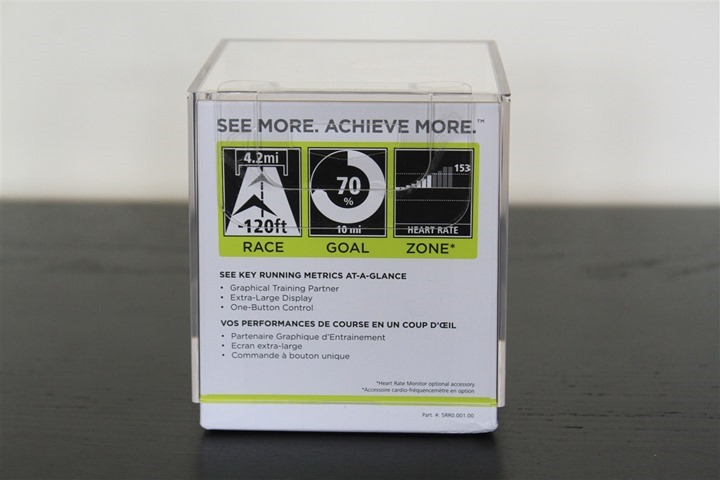
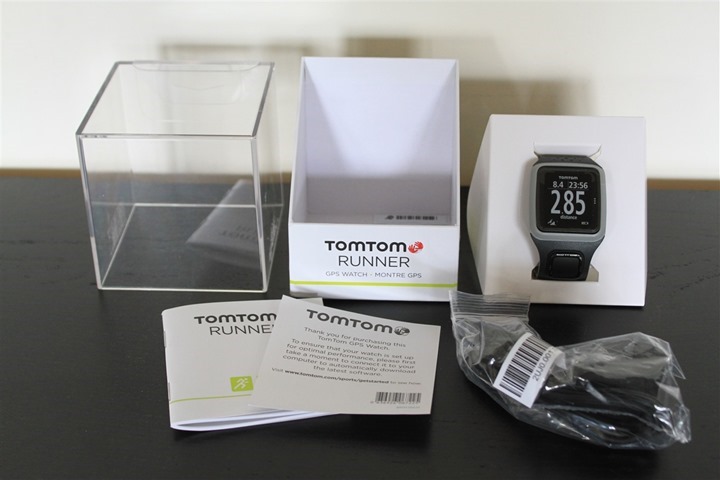


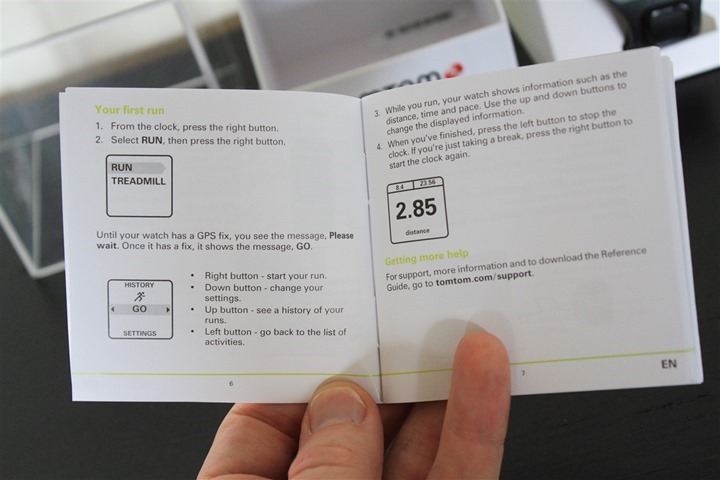


























































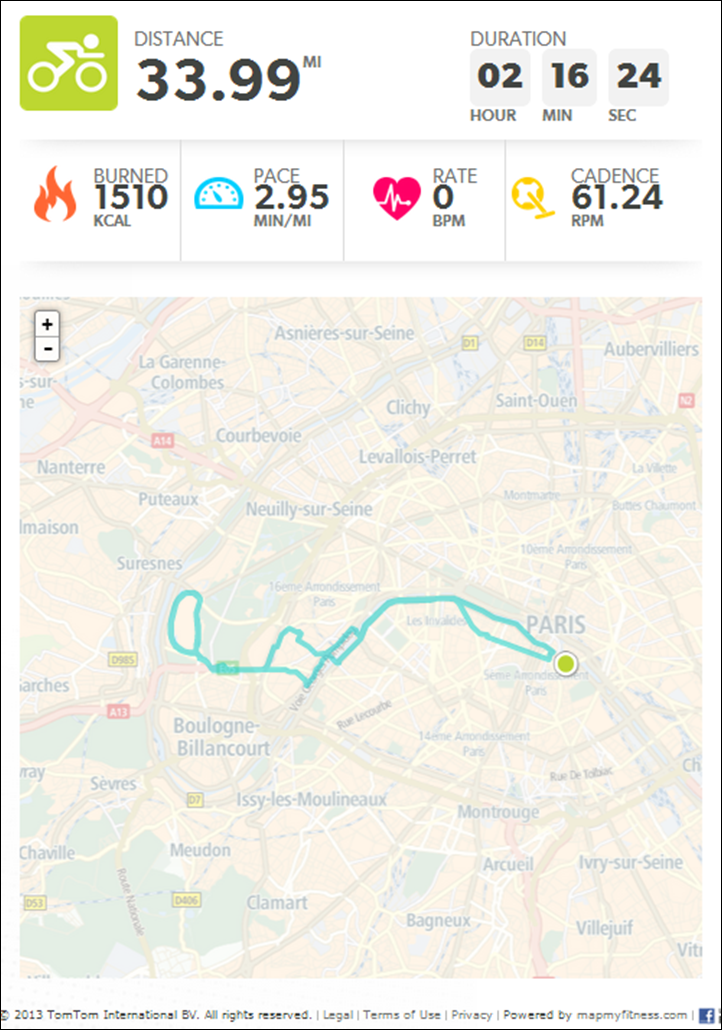











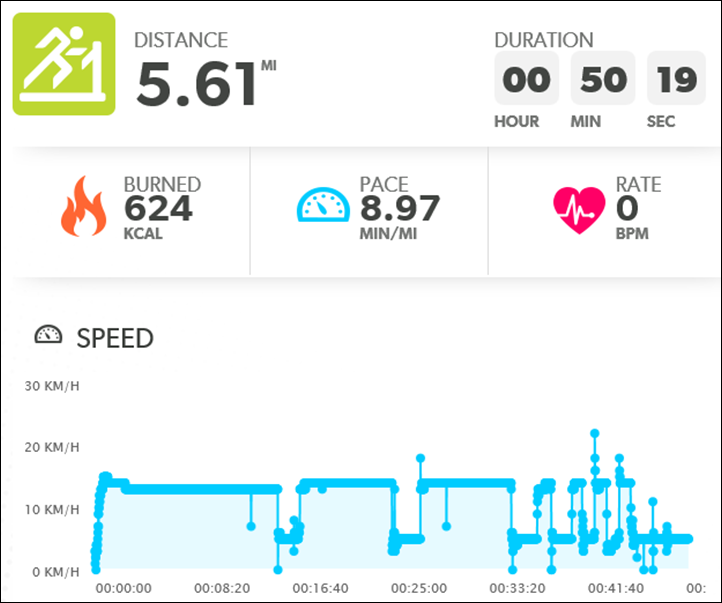
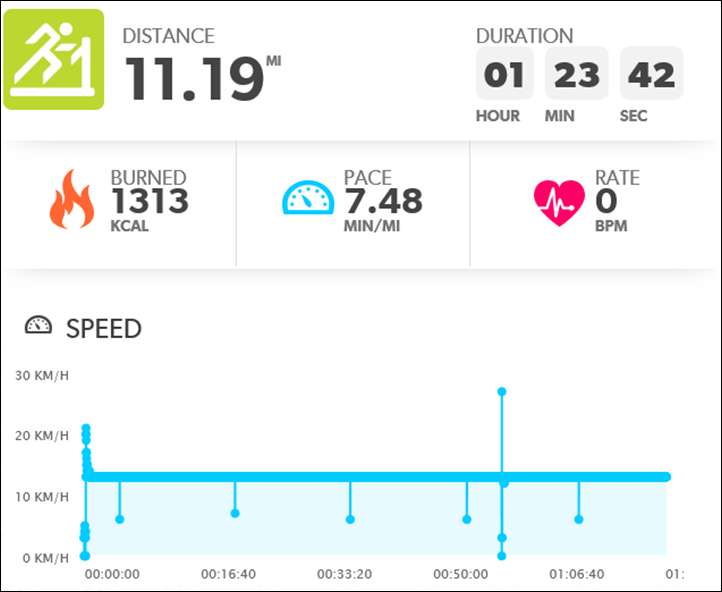










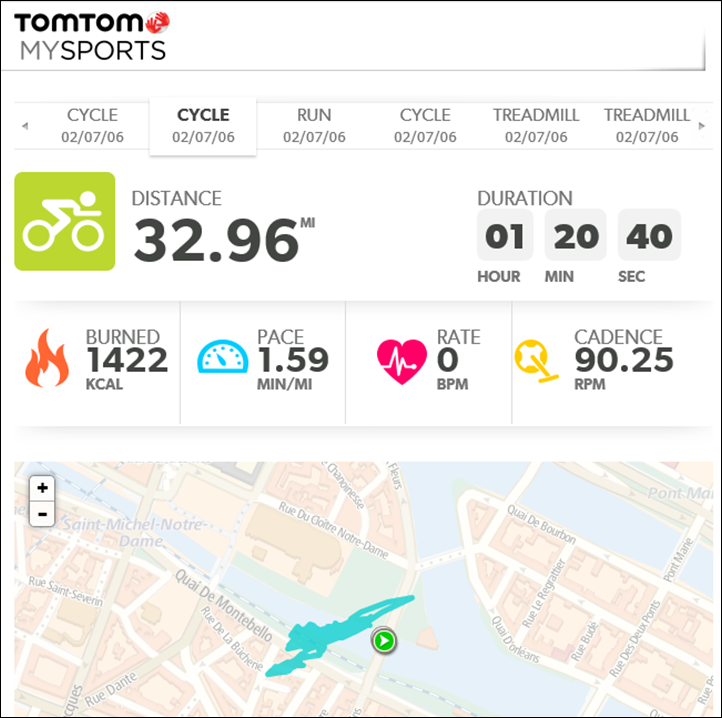





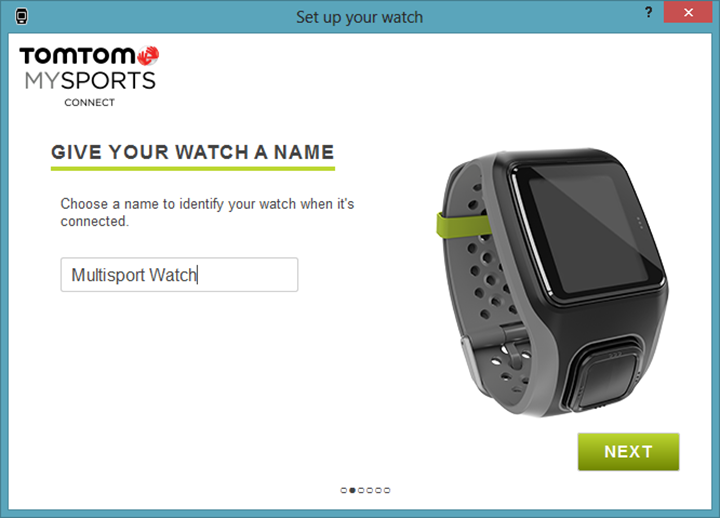
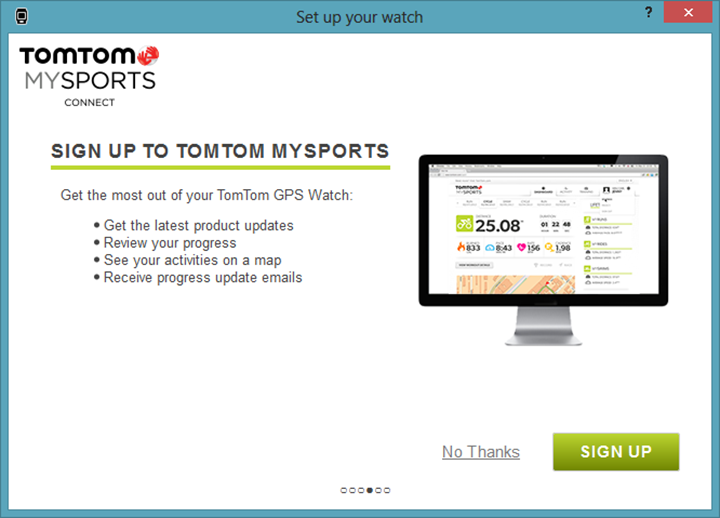
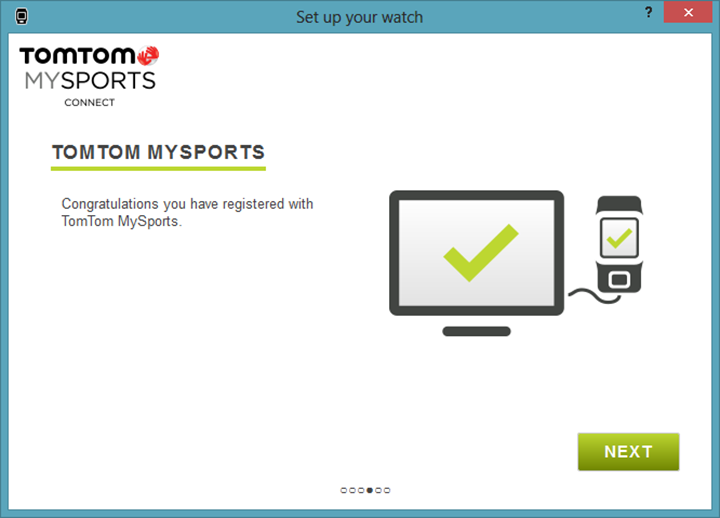
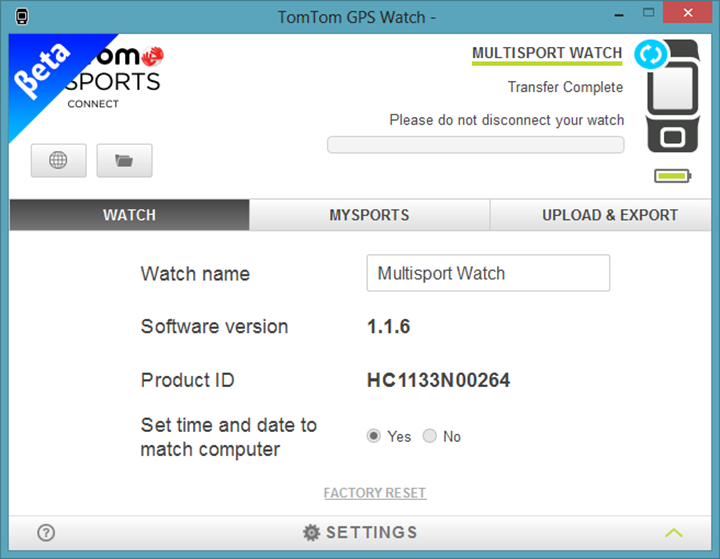
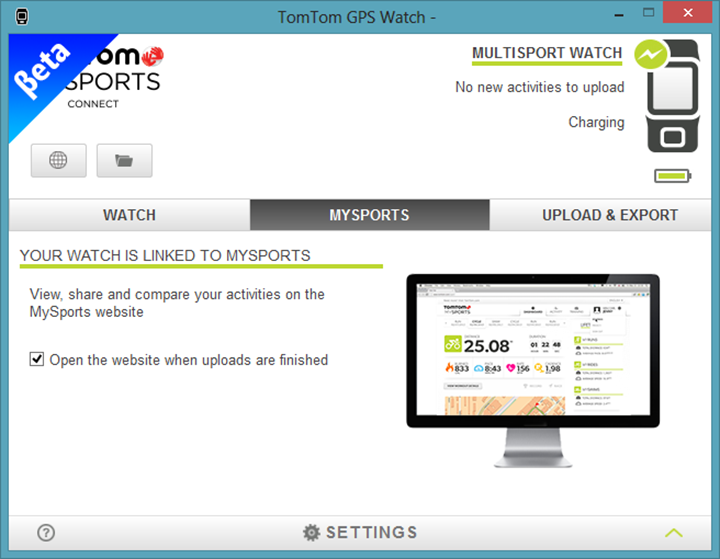
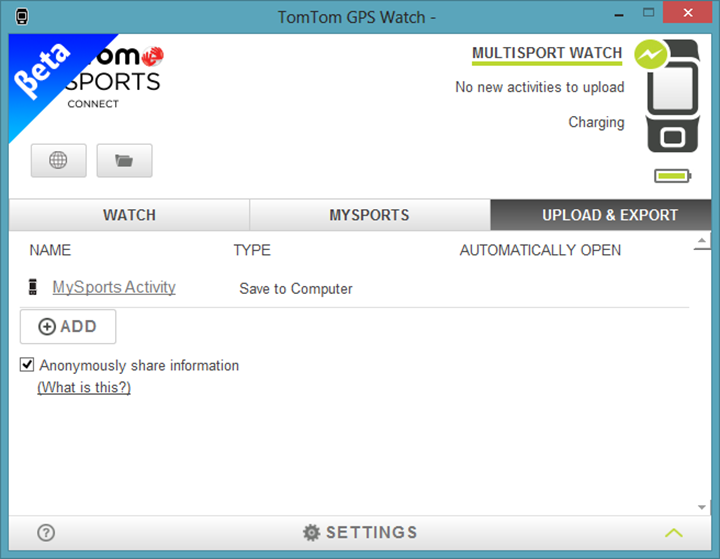
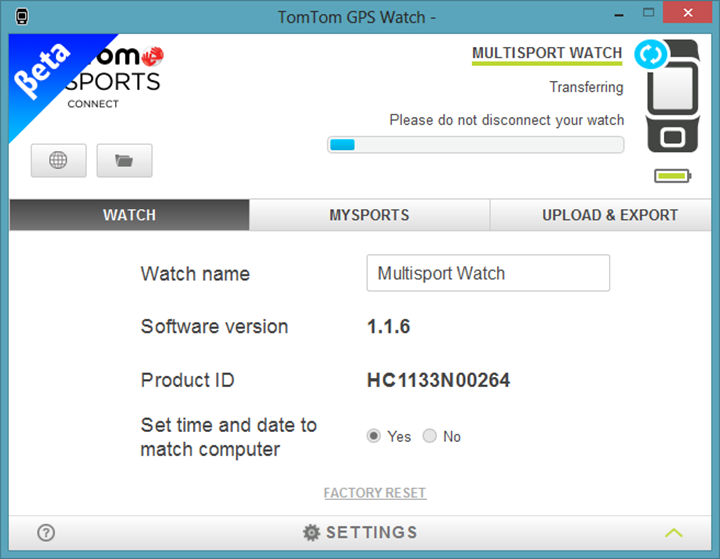
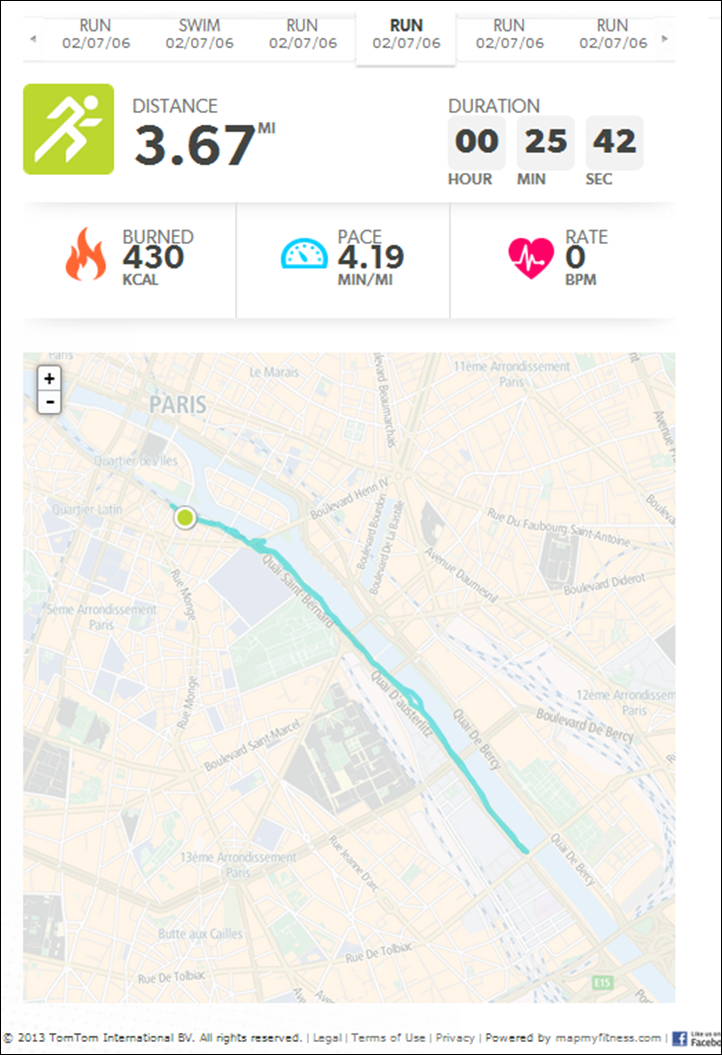
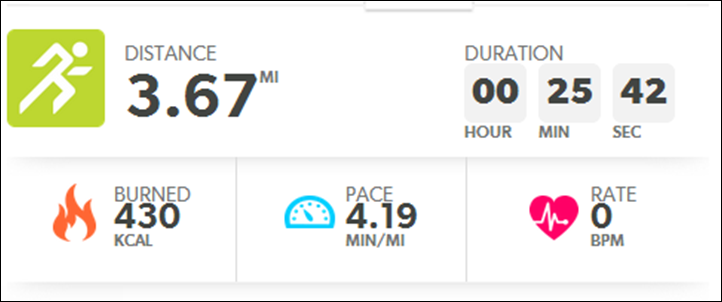
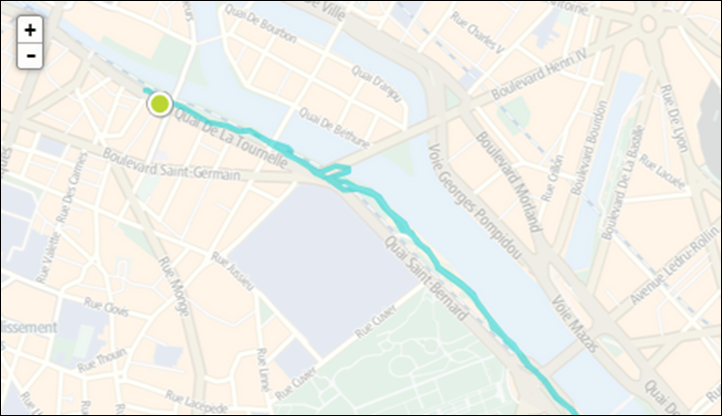
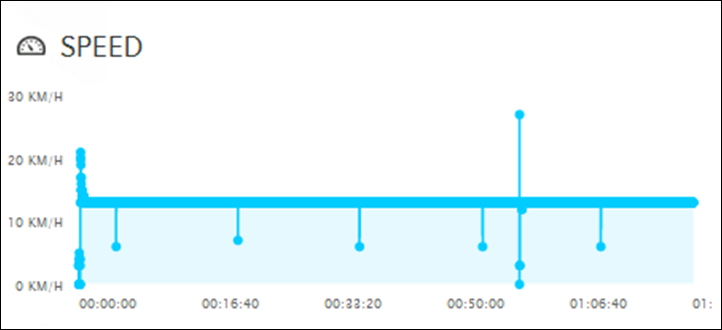
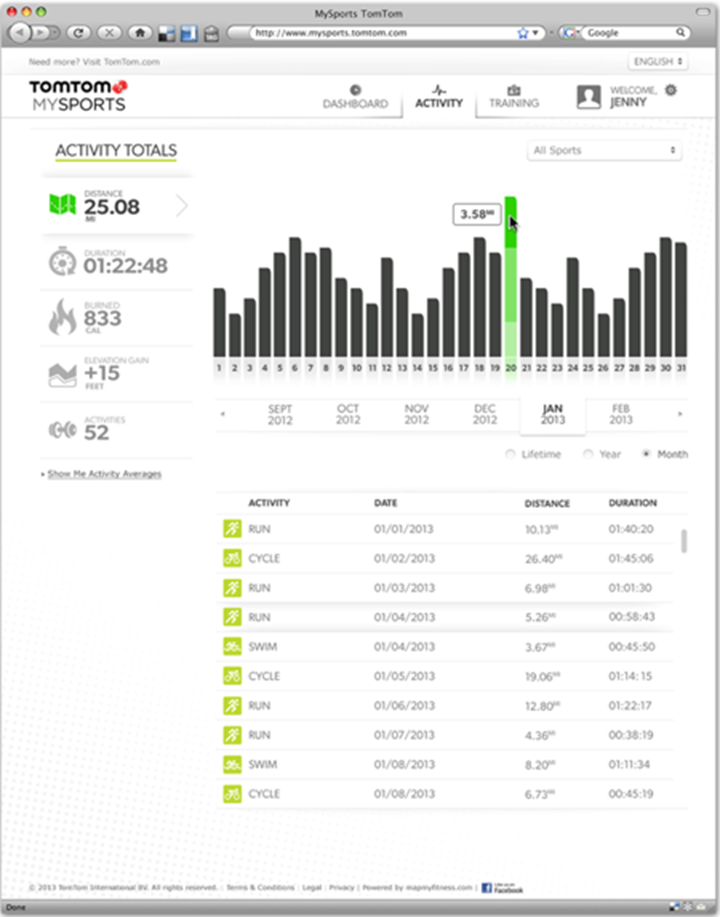
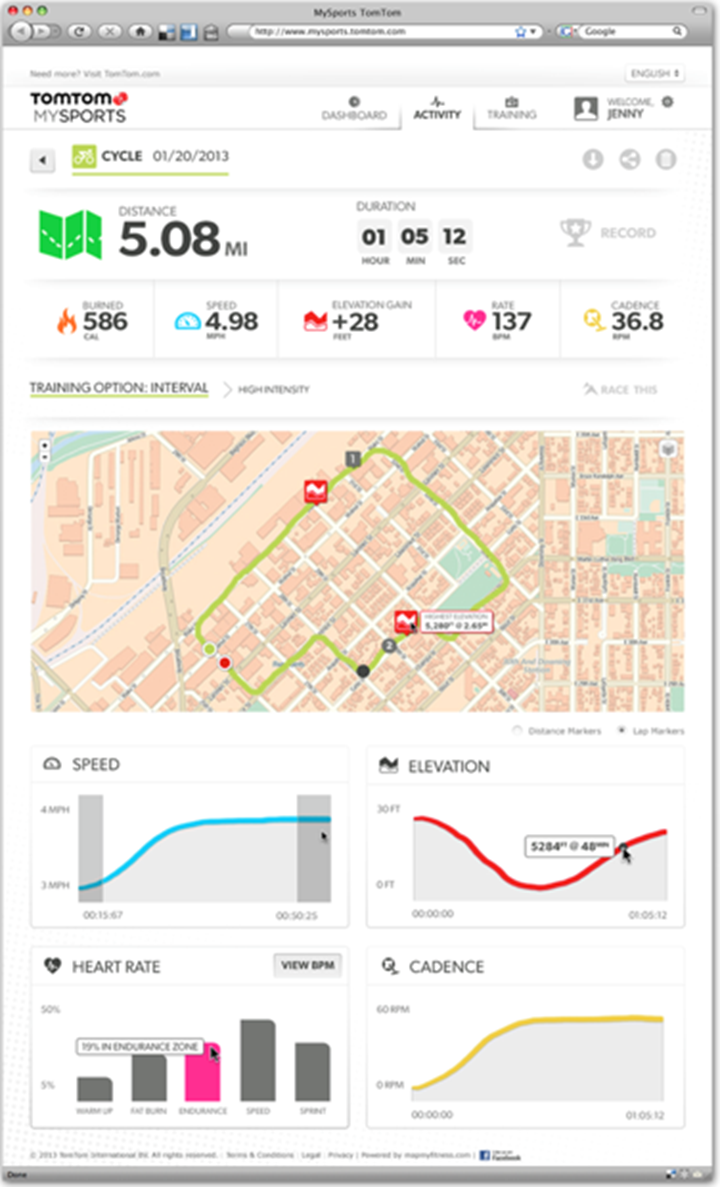
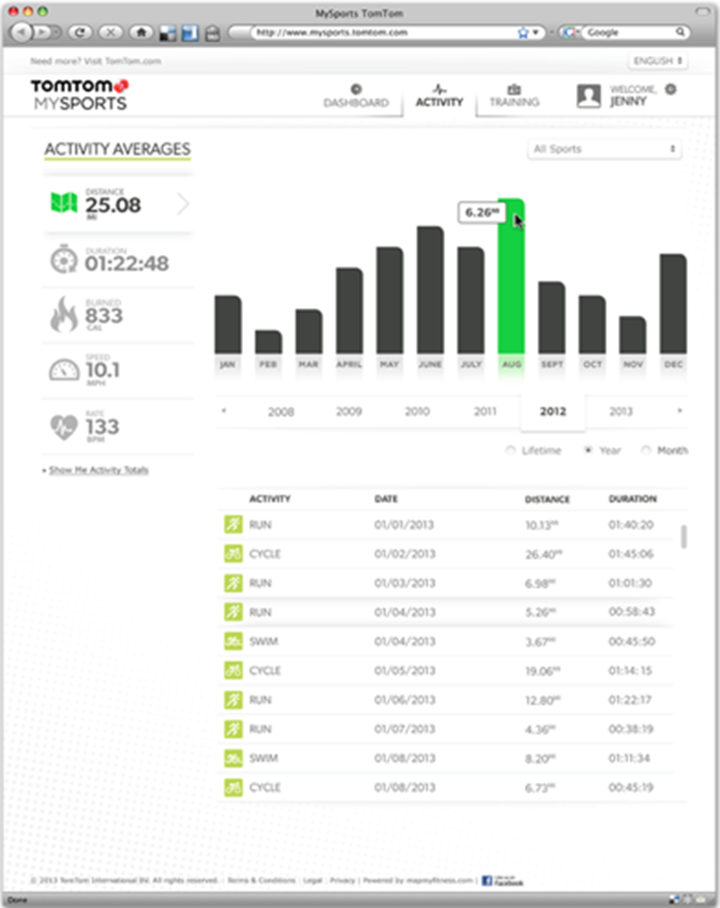
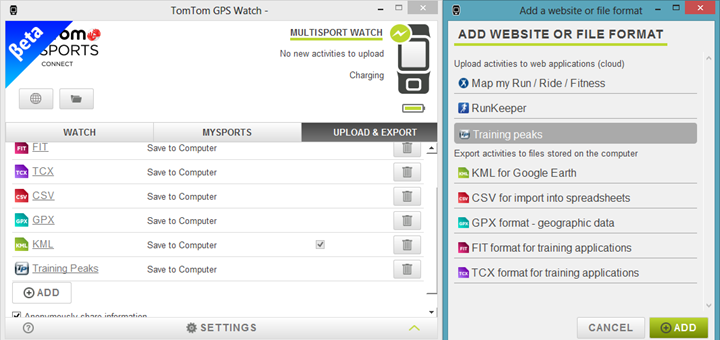








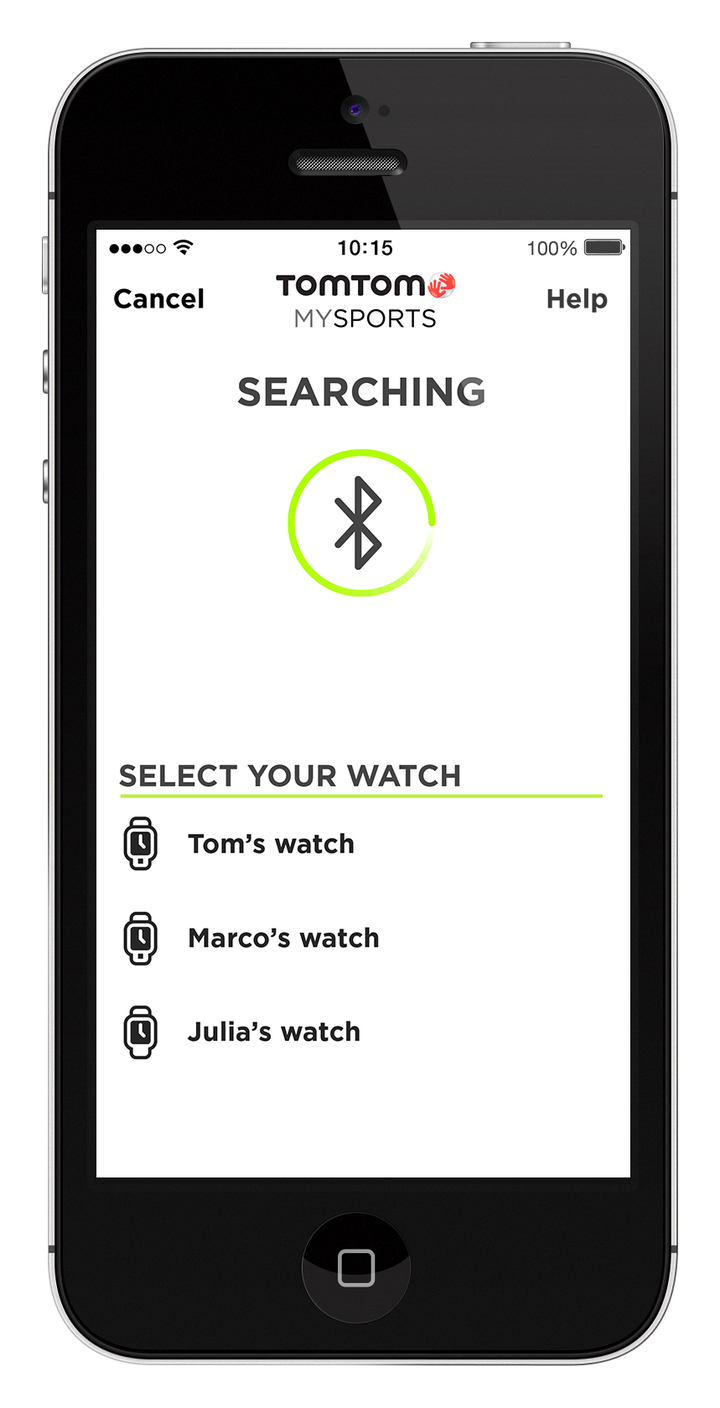
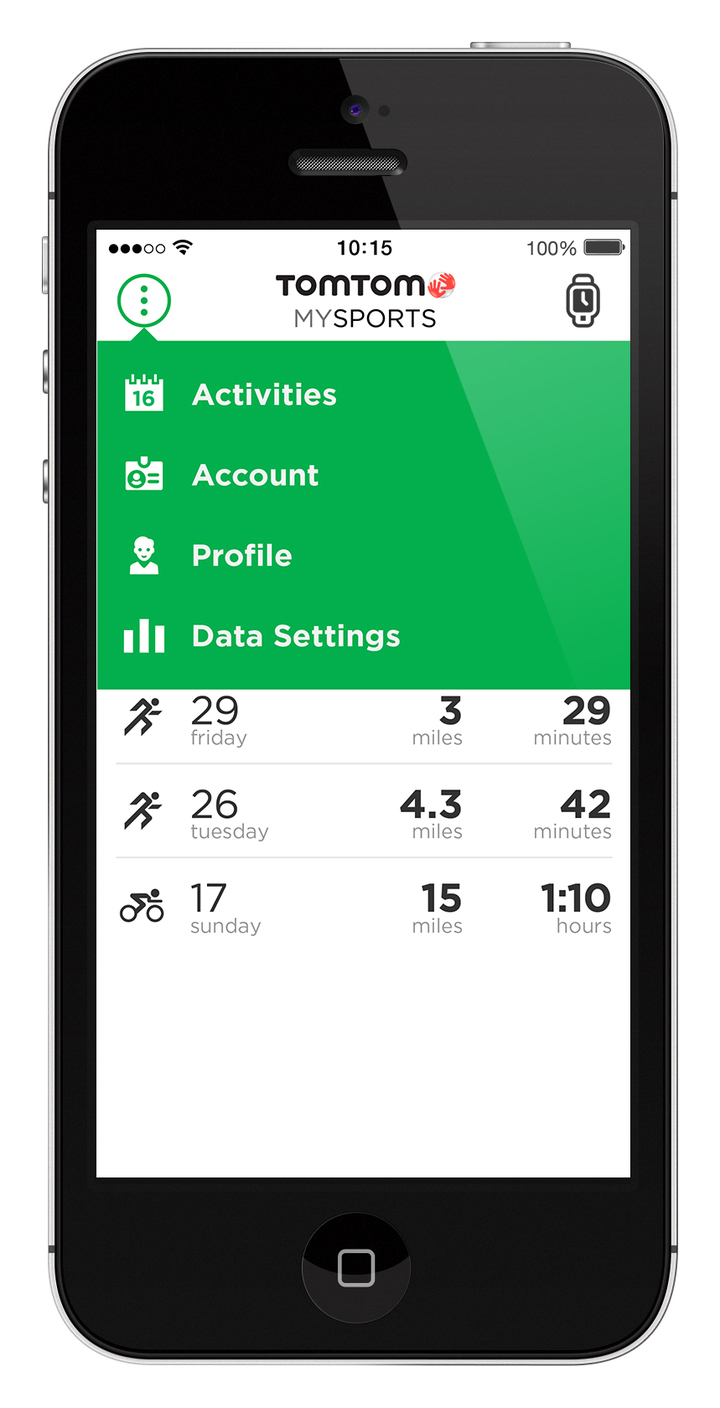
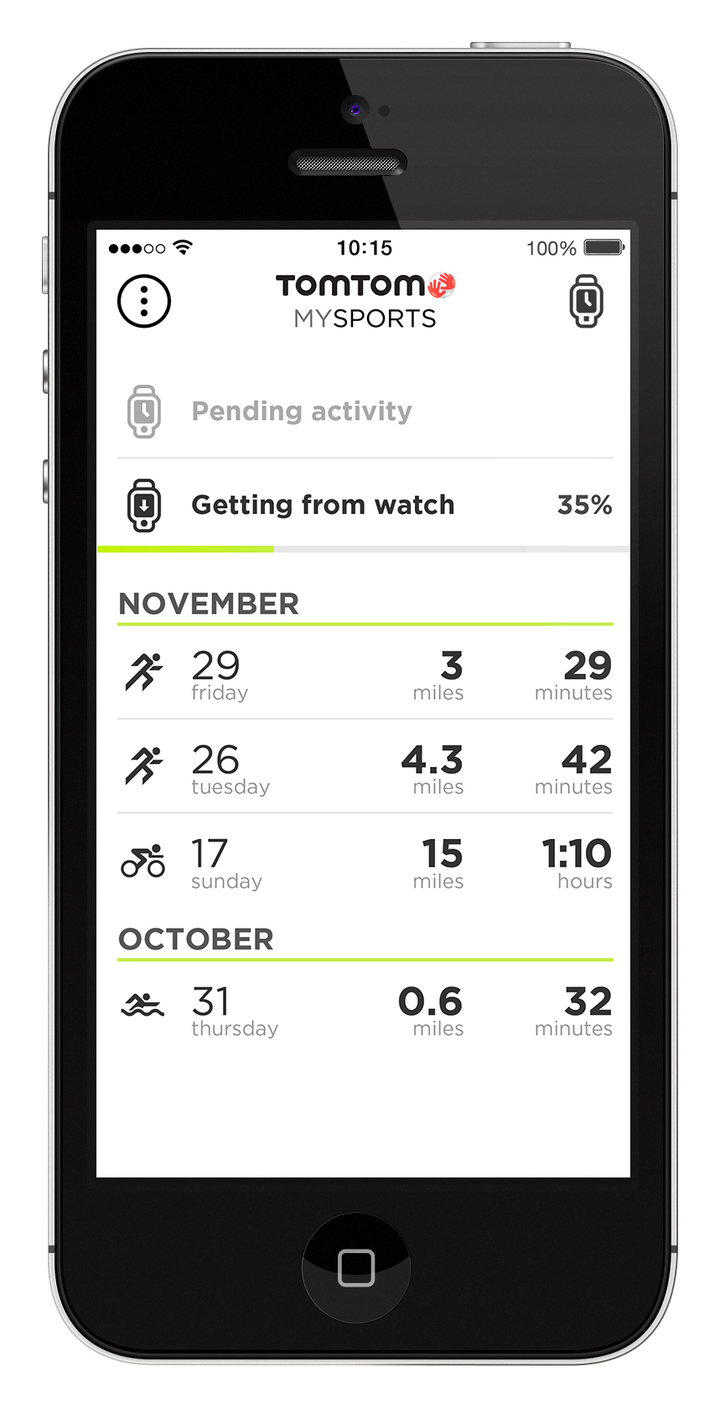





















Thanks Rainmaker! This review is amazing. I purchased my watch about 2 weeks ago. Just as you posted, the instruction manual is almost worthless so I keep coming back to this site multiple times to figure things out. So far I have been very happy with how the watch functions.
One question on the indoor swim. I too found the lap counter spot on. But I would like to be able to review the activity and see a break down of my lap times just like I like to review my split times. I use RunKeeper to analyze all my activities and both RunKeeper and TomTom’s MySports have zero analytics on breaking down the swim.
Do you know of a way to view that information – whether it is porting it into Excel manually or uploading to a 3rd party website like RunKeeper?
Any news on when the multisport will be available in Europe (easier with taxes, support, etc.?
Hi Lene, the watch is already available in the UK with Germany, France and Netherlands to follow over the next few weeks.
Anybody from the UK got one yet…. dying to buy one but not at £2 million from Halfords and Wiggle are 2/4 weeks delivery ?
Hi depicus, if delivery speed is the primary concern http://www.tomtom.com might be a good place to buy it from: link to bit.ly . Delivery is 2-3 days from there.
Thanks but ordered from Wiggle and will try and wait unless you want to price match them :)
Dear TomTom Community Manager,
Please, please, please, please add auto-pause as a feature! I beg you. As a runner I don’t mind pausing the watch myself but as a cyclist auto-pause is critical, particularly for commuters and those who ride the stop-and-go trails. Additionally, I took the watch out on a ride today and would concur with others that clicking the left button twice to stop the ride can be problematic. My ride got cut in half even though I “thought” I only clicked left once. Probably operator error. A feature that confirms you indeed want to end the ride would be great. Lastly, laps and a true multi-sport mode would be very helpful. Other than these cyclist-oriented concerns, I can ultimately live with the other drawbacks mentioned above. Thanks!
Hi Kari, thanks a lot for the feedback and suggestions! Some things we are already adding in the next watch update are lap pace and a confirmation screen when stopping the workout (to prevent accidental clicks). Will keep the community here posted when the update becomes available. I will be able to share more detailed update notes then as well.
TomTom Manager – Please, please, please look at fixing the treadmill option as well. It has the following major problems:
1) Calibration at the end does not work! It needs to remember a calibration factor (ideally stride length as that is the factor that is causing incorrect distances as you have cadence from the accelerometer) otherwise it is useless while using it – you only find out your actual pace and distance when you are done.
2) It needs to adjust all metrics when calibrating. It currently only adjusts the miles run and pace, but uses the same calories burned. Since you are using distance for calories burned via a MET table (at least I think you are), the reduction in distance would result in a commensurate reduction in energy expenditure. That needs to be reflected in the revised results.
3) The revised results from the calibration needs to get in the export files or the only place you can see it is on the watch and on MapMyFitness. I would bet that the majority of users use other platforms (GarminConnect, TrainingPeaks, SportTracks) and when we import the files it is the original uncalibrated data and we would need to manually correct everything (and the laps, which are not adjustable, would be all wrong).
If you allow for entry of stride length or other calibration factor before starting or remember the calibration factor from prior runs, numbers 2 and 3 would resolve themselves!
A final issue I noticed has to do with manual lapping. Since you press the same button (or section of the display) to create a lap as you do to activate the backlight, it creates a lap every time I want to turn on the light to see the display in manual mode. This is a design problem that you may want to rethink. It is also really sensitive and I find that it often creates two laps when I press it. Dialing down the sensitivity would help. Perhaps make it a tap to turn on the light and long hold to lap? This would kill both birds with one stone, eliminating the creation of a lap when a user just wants the light on and eliminate creation of multiple laps due to double tapping sensitivity.
I think I am okay with not using HR for calorie calculations (mentioned in earlier discussions) because I have found that your MET calculations are actually pretty close to my HR based ones on normal runs (in fact they are actually on the high side). Still low on runs with elevation change but you can easily fix that by introducing grade into the MET formulas you use. Plus I like not having to wear a chest strap and deal with chafing issues! Sounds like lap pace is coming and I hope auto lap across all modes is coming along with that. My other quibbles with the watch are more personal preference issues (allowing users to hide metrics, increasing the size of the fonts on the two fixed display metrics, etc.) so I can live with them. The quality of the GPS is outstanding, even when I run in deep woods (although like others I am a little perplexed by the varying distances I get depending on the export format I use) and the form factor of the watch is wonderful, very light and minimal.
I wanted to buy it now when I left, but I read it somewhere that records the time per km. Is that true? I like that I distance, calories, time and speed, plus the average rate. But I’m used to the nike + which then tells you on their website. 1st 2nd km km xxxx xxxx xxxx 3rd miles and see how I was during the race and at that point down or speed up.
Can you tell me if this is possible?
Hi Ray
Can the runner display the current/avg speed, the tomtom Technical specs on their website says only pace.
Yes, it displays both current speed, and average speed (see above, search for “data fields”, I include a list of them all).
On my Runner version I can only show Pace and Average Pace (minutes/mile) not Speed (mph). Is that reserved for the Multi-Sport version?
Sorry, correct, speed is only on cycling mode with the multisport unit.
I like this sport watch, but there no speed.
I go for a Garmin.
I’m a first-timer in the market for a GPS watch. I’ve been reading reviews and I’m sure folks will have all kinds of opinions on this, but I’ll toss this out there anyway: Any recommendations for someone looking to drop around $200 on a watch? I like to get the most bang for my buck. I mostly run (potentially starting to train for my first marathon…still have to decide whether or not to do it – so going longer distances). I bike a little. My idea of swimming involves diving boards and yelling “CANNONBALL!” Also would like watch to be useful as a day-to-day wristwatch. Just can’t make up my mind…so – any suggestions?
Just got the watch and took it for a spin this weekend.
My first foray into the multisport watch – it was between the tomtom MS and the Garmin 910. Just a few thoughts to share with others that might be in the same boat as me.
I picked the tomtom because, while I love gadgets and am an early adopter in many aspects of my life, I’m not terribly into “advanced metrics” (though that may be the majority of the readers here). As such, I was willing to live with the drawbacks of the software (really met all my needs at this point – calories, speed, cadence, elevation, etc, etc – though time will only tell whether or not I outgrow the options at this point ) to get, what I believed to be, the main advantages over the Garmin – price ($200 dollars cheaper for a “triathlon” bundle) and form factor (definitely better looking – to me from a hardware standpoint).
First, it should be noted that I have an older macbook. While the tomtom “MySports Connect” states that I should be ok, since I’m running an Intel Mac with OS 10.6 or later. However, though it wasn’t indicated, the installer is in 64 bit. Since I have an Intel Core Duo and NOT an Intel Core 2 Duo (topping me out at 32 bit) I was out of luck. A few hours, and a borrowed PC laptop, later, I was in business.
On to the workouts!
Not so fast…
Well, I know that tomtom had assured DC Rainmaker that the spotty sensor pick up was limited to his unit, but I found the exact same problem to be present with mine. 1) My cadence sensor was dead on arrival. I checked everything, even resorting to clipping the zip ties and removing the battery to see if it would act as a “soft reset,” and then re-installing. No luck. So, now its just sitting on my bike until I hear back from either TomTom or the point of purchase (which was mail-order and will likely be a pain). 2) Seems as if the Heart Rate Monitor has connection issues. I would say out of 25-30 tests (just sitting around my apartment and initiating a workout) it connects quickly (within a minute) maybe a third of the time. Another third of the time it takes quite a while (between 1-5 minutes), and the last third (inclusive of about 3 times where I didn’t have the patience to wait any longer and chalked it up as “did not connect”) was more than that (yes, I sat on my couch waiting…
Last gripe is that my watch seemed to reset during my workout. Annoyingly, this happened in the middle of a 2 hour brick and in the middle of a 3 hour ride. Oddly enough, everything was working perfectly (I was running the GPS for bike metrics and manually shut off my worthless cadence/speed sensor), and I would look down and see the tomtom logo before the time screen. My workout was lost, no trace of a workout in the “history” menu and, when later docking the unit and attempting to upload, nothing. Again, waiting to hear back from support.
Now, while I have a less than ideal start, I do believe that if I can get these issues resolved, this would be the watch for me. I LOVE the form factor and the user friendly interface is something that I’m a huge fan of. The review is spot on regarding the lightening fast GPS pickup. All that, and a price point $200 less that what I would be paying for the Garmin. IF (and thats a BIG IF) I can get my issues resolved and the watch literally just works as advertised, it would definitely meet my needs.
I’ll be doing a couple of swims and some treadmill runs this week and we’ll see where the watch stands with those…
Paul-
Sounds to me like you should return your watch and exchange it for a new one. There are obviously a few things wrong with it and it will be more of a hassle to get those worked out than to just exchange it. My watch ALWAYS picks up my heart rate monitor, I’d say within 10-15 seconds. I didn’t get the bike sensor so I can’t tell you about that, but it seems that most people aren’t having that issue with it. Lastly, I’ve had the watch over a month now and it has never reset during a workout. So I’d say there’s definitely something wrong there too. Give up on the one you have! But don’t give up on the watch, just exchange it and give it another go and I think you’ll be a lot happier!
Hi Erin,
You were spot on. After troubleshooting with TomTom, they seem to believe it may be a defective unit. I’m willing to give it another shot (after I receive a replacement unit), and will update when possible.
Paul
Paul-
I’m glad they were able to help you out. They seem to be pretty good with that. Hopefully you’ll be a lot happier with the new one!
My first longer workout with the MS and I noticed after an hour, there are no seconds on the display, only HH:MM. Once transferred to MapMyRun, the seconds are there. Any chance they will allow us to show seconds on the display?
I bought the multi-sport but after using it several times I’m going back to my Garmin Forerunner 410 as the FIT/TCX file produced by the TomTom seems to have problems with the data.
As an example, I just did a run which the TomTom reported as 12.07 km at a 5:20 min/km pace. It was automatically uploaded to MapMyFitness, which reported the same distance and pace. However, when I uploaded the FIT or the TCX file (I tired both) to Garmin Connect, it showed a distance of 11.89 km, an average pace of 5:27 min/km and an average moving pace of 5:12 min/km. It also showed a time of 1:04:20 with a moving time of 1:01:48. The problem is, I didn’t stop or pause the watch during the entire run, so the time and moving time should have matched.
I also tried uploading the same FIT file produced by TomTom to Strava and the numbers on Strava matched the Garmin Connect numbers (i.e., they did NOT match what the watch reported). Somewhere along the line the watch is either not recording data correctly or else not converting data to the FIT/TCX format correctly.
Anyway, since TomTom does not create data files that match what the watch reported I’m going back to the Forerunner and hope that TomTom can get the problem sorted out some time.
You are aware that each online portal may use different methods to calculate distance. I worked on a small site and we tried 4 or 5 different algorithms each of which produced different results. Much research later and it seems the only way to get accurate distance measurements is with a measuring wheel :)
You should try running both and then viewing the FIT files side by side to see if there really is a difference.
Indeed. There are two distances companies tend to use as baselines. First is the distance specified by the watch within the file – TCX/FIT/etc… This will match whatever the watch says. Then there’s the distance if one adds up all the trackpoints in the log file. Often there’s slight differences here, as watches and companies both massage this number to get the most ‘accurate’ line possible.
When doing accuracy tests with a roller, I use the in-unit number as my ‘absolute’ for a given watch. Typically the watch will match the watch companies site. Beyond that, it’s all over the map.
I have noticed the same issue with TomTom and Endomondo. I ran 10.13 miles on the watch and Endo reported 9.98 miles uploading the FIT file. I haven’t tried re-creating the route with Endo to see if I can narrow it down but I did create a thread on their support forum (waiting reply). I find it more an annoyance ATM but there definitely seems to be a bug somewhere. Since Paul saw consistent results across Strava and Garmin that are in line what I see I am voting for the issue being in the FIT file. Maybe they are rounding off coordinates in the file and its causing discrepancies.
Maybe I’ll try running both watches in parallel next time, but I just uploaded to Training Peaks and got the same numbers as the other sites.
So, when uploading to Garmin Connect, Strava and Training Peaks the analysis of the TCX files all match. What does NOT match is what was reported by the watch for the run. So if the TCX files are right and the watch is wrong then I have no idea how far I’m going or how fast I’m running while I’m using the watch — I only know that information after I finish the run and upload the data file to 3rd party sites.
To be fair GPS will never give you an exact distance because each point can be up to 10m out. I have a friend who did 5 and 10k races and her GPS looked fine on Nike+ but was short on Runkeeper and Strava. When I looked at the GPX files using the Vincenty Great Circle Distance algorithm she was short and my figures were the same as Runkeeper and Strava so I suspect they use this. Clearly Nike+ uses something else.
Really interested to see the results of the two watches side by side.
Regarding Ray’s comment on the total distance in the TCX file, my TCX file for the run shows a total distance of:
11887.9
This is what the 3rd party sites show (Garmin Connect, Training Peaks, Strava).
The TomTom watch reported a total distance of 12.06 km (and it shows 12.06 in the run history on the watch too). So what the watch reports does NOT match what is recorded in the TCX file.
I can indirectly confirm that the third party sites are using what is in the FIT file, not the GPS points, now that I think about it. The magnet for my cadence sensor came off during a long bike ride yesterday and when I uploaded the FIT file to Endomondo I only got credit for the 5 miles or so before the magnet came off. The distance was not calculated based off the GPS points (even though the map did show the correct route).
I have to second what the others have said, the issue is not so much with the watch as it is with the sites you are looking at. The export file is just a series of data points and the artistry is the algorithm used to connect them and everyone does it slightly differently (and apply different levels of data smoothing). You are going to find it with any watch, I had the same issue with my Timex RT2 and my Garmin 610. Each matched the watch on the manufacturer’s website but not on any others (although it is not usually a material difference). Try uploading your Garmin data to a few other websites and see what they come up with, you will probably see the same phenomenon. Like Ray I use what the watch says as my definitive and just adjust the others to match. If you use SportTracks it actually allows you to toggle back and forth between what the watch data says and what ST thinks it should be, which is convenient.
Further complicating it is the fact that you will get a different distance out of each file export type for the same run. I did a run with my TRT2, my TomTom and my phone and got the following results (distance/time). All distances for the file types are based on ST calculations unless otherwise noted:
TomTom (from watch directly): 6.98 / 1:05:54
Timex (from watch directly): 6.64 / 1:05:43
iPhone (using Wahoo Fitness app): 7.11 / 1:05:43
.fit file: 6.87 / 1:05:54
.pwx file: 6.96 / 1:05:49
.gpx file: 6.96 / 1:05:49
.tcx file: 6.87 / 1:05:54
I know that the Timex regularly records about 3%-5% short (if you overlay the tracks from the TomTom and the TRT it is clear that the TRT wanders around a lot more) and the iphone GPS antennas are notoriously inaccurate. The time difference on the devices is due to the time it took me to hit stop on all three devices. As for the file types, .fit and .tcx always seem to match (I have done this test on more than one occasion) and .pwx and .gpx match each other (and most closely match the TomTom watch numbers). They also vary a bit for calories burned, with the same matching, but the .pwx running a little high. Again, I think the differences between the file types are also due to the way the various websites and programs do the math, as they have different algorithms for each file type and there will be rounding issues.
I generally find that the PWX file is the most accurate and that is the one I use. I have not found the differences to be material enough to merit returning the watch. I have had plenty of problems with the TomTom (just scroll up in the comments) but the GPS accuracy is the one thing that I find excellent. In fact, it is so good that I am willing to overlook the other issues and change how I track my runs just to keep the TomTom.
The fact that is that there is an incorrect value in the TCX file XML (or the watch is wrong). As Ray said, “First is the distance specified by the watch within the file – TCX/FIT/etc… this will match whatever the watch says.” This is NOT happening.
What is likely happening is that the “TomTom MySports Connect” software is converting the data from the watch and coming up with a different distance total than the watch did. It is using this value for the “Total Distance” in the TCX XML (and in the FIT file). The watch calculates one value while it is running, but for whatever reason the code that converts the watch’s internal data to TCX/FIT is not coming up with the same numbers that the watch did. There are also other anomalies, and these could also be due to the conversion process performed by the “TomTom MySports Connect” software.
As I said, I uploaded the file to three sites and all were in agreement with each other, but the values stored on the watch were different. I think there might be a problem with the internal code in the watch, or else with the conversion code in the “TomTom MySports Connect” software.
I posted this message to the TomTom Community Manager in a reply above but wanted to post it separately so it doesn’t get lost in the shuffle as it seems like they are monitoring the board and taking our feedback back to the development team:
TomTom Manager – Please, please, please look at fixing the treadmill option as well. It has the following major problems:
1) Calibration at the end does not work! It needs to remember a calibration factor (ideally stride length as that is the factor that is causing incorrect distances as you have cadence from the accelerometer) otherwise it is useless while using it – you only find out your actual pace and distance when you are done.
2) It needs to adjust all metrics when calibrating. It currently only adjusts the miles run and pace, but uses the same calories burned. Since you are using distance for calories burned via a MET table (at least I think you are), the reduction in distance would result in a commensurate reduction in energy expenditure. That needs to be reflected in the revised results.
3) The revised results from the calibration needs to get in the export files or the only place you can see it is on the watch and on MapMyFitness. I would bet that the majority of users use other platforms (GarminConnect, TrainingPeaks, SportTracks) and when we import the files it is the original uncalibrated data and we would need to manually correct everything (and the laps, which are not adjustable, would be all wrong).
If you allow for entry of stride length or other calibration factor before starting or remember the calibration factor from prior runs, numbers 2 and 3 would resolve themselves!
A final issue I noticed has to do with manual lapping. Since you press the same button (or section of the display) to create a lap as you do to activate the backlight, it creates a lap every time I want to turn on the light to see the display in manual mode. This is a design problem that you may want to rethink. It is also really sensitive and I find that it often creates two laps when I press it. Dialing down the sensitivity would help. Perhaps make it a tap to turn on the light and long hold to lap? This would kill both birds with one stone, eliminating the creation of a lap when a user just wants the light on and eliminate creation of multiple laps due to double tapping sensitivity.
I think I am okay with not using HR for calorie calculations (mentioned in earlier discussions) because I have found that your MET calculations are actually pretty close to my HR based ones on normal runs (in fact they are actually on the high side). Still low on runs with elevation change but you can easily fix that by introducing grade into the MET formulas you use. Plus I like not having to wear a chest strap and deal with chafing issues! Sounds like lap pace is coming and I hope auto lap across all modes is coming along with that. My other quibbles with the watch are more personal preference issues (allowing users to hide metrics, increasing the size of the fonts on the two fixed display metrics, etc.) so I can live with them. The quality of the GPS is outstanding, even when I run in deep woods (although like others I am a little perplexed by the varying distances I get depending on the export format I use) and the form factor of the watch is wonderful, very light and minimal.
Hi Tommy, thanks again for the highly detailed feedback. Several improvements are coming to treadmill calibration in version 1.3 of the watch software. We’ll definitely take your suggestions under consideration.
Regarding manual lapping – one tip you can apply immediately is to use Night Mode when running in darker environments. This will use a lot of power (as backlight will stay on) but will resolve the constant lapping issue. You can switch Night Mode On by going Down from the main screen -> Options -> Night Mode. I’ve shared your ideas of alternative design with the team.
TomTom Manager – Can you give us an idea of when to expect version 1.3? Not an exact date but a window? Many of us have to decide whether we are keeping the watch or returning it within a certain return window and I for one want to give the newer version a chance. But if it is not coming out until after my return window closes then I may have to pull the plug on the watch.
ATTN: Tom Tom Community Manager
PLease, please restore the Interval Timer functionality that was originally found on the Nike GPS watch. It is urgently needed for many serious runners that use interval running technique. The watch is useless without it.
Also, you need to make the intervals adjustable from the watch itself and not connected to a computer so that an interval can be selected at the time of the run.
Other than that, it is a great watch, but I had to retire my Nike GPS watch for Brand X as it was not suitable to my training needs.
Thanks
Please Help!
I received today my new TT Multisport (HR, Speed & Cadence) from Clever Training, so from US to Italy.
I connected the unit to software MySports and followed the instruction to update, but the unit says “NoLangFile!” in every field.
I tried to go back to factory setting but nothing changed.
How can i fix this problem?? Please help I’m very desperate!
Thanks a lot in advance
Hi Albe, sorry to read you’re experiencing this issue. Sometimes, if the watch is disconnected from the dock while transferring data, this occurs. Please try to following:
1. Plug the watch in and let it transfer data.
2. When it says it is “Charging”, un-dock the watch and check it.
3. If it has not been fixed, do a factory reset and check it again.
In case the issue persists, please reach out to us so we can look into it via link to bit.ly
Have you tested the old tomtom GPS watch (nick + sport watch )?
Yup, here ya go: link to dcrainmaker.com
I really enjoyed reading your reviews.
As a new runner which looking for his first GPS watch I managed to narrow the selection to two watches, tomtom runner and nike sportwatch. I took the Motoact out off my list only cause its not in production anymore (also some reviewers report poor build quietly).
Any advice for me?
Hi DC, love your reviews but have a comment on the quality/accuracy of the TomTom Multisport. I received my watch through the post yesterday (I’m from the UK and they have just been released here) and was really excited to get into my local pool. However, after charging the unit via my laptop I was confronted with a problem – all of the menu titles e.g. Run, Swim etc. were replaced with “NoLangFile!” – not a good start. I managed to reset the watch and get the menus working and thought that I had had my one hitch and was good to go; this was not the case.
I went to my local pool (50m) and started swimming. After one length, the watch displayed two lengths (yes all of the metrics, wrist, pool length, etc. were set correctly), after two actual lengths the watch displayed four. Weirdly, after six counted lengths it displayed only five. Needless to say I am hugely disappointed with this product and wish that either my Garmin Swim had not been stolen, or that I had just purchased another Garmin Swim. I have informed TomTom and I’m awaiting their response.
Ps my stroke is fine – my old Garmin never miscounted – and I’ve given the unit to much better swimmers than me and they had the same issue.
Hi DC, I’m a new fan of your site, great appreciation for your work!!
I’m a runner (only normal running) from Amsterdam, running once or twice a week for mostly 1 hour, sometimes doing races like the famous Dam-to-Dam race (16,1km) and maybe the year my first half marathon. I’m looking for a (first) watch to buy. Doubting between a FR210 or this TomTom. My questions:
1. I think that for training-purposes I need HR, speed and running-time as most important needs to see. Can they be shown in 1 screen?
2. I think that for running a race I need HR, running-time and speed or running-distance. Can they be shown in 1 screen or switched between fast when running?
3. What’s the difference in the HR-straps of the different models? Since I don’t have any HR-strap, what would you recommend me to buy?
4. I’ve read your yearly recommendation for products, very nive and dominated by Garmon watches but the TomTom was not available at that time. What is your recommendation at this moment for simple runners like me?
@TomTom Manager: when will it be available in Holland?
Keep up the good work!
Cheers, G
Hi Gerard-
1) Yes, you can add all three of those to a screen.
2) Yes, all three of those as well.
3) The unit should all have the same HR straps (different TomTom bundles)
4) I think the TomTom makes a good run for the money in that sub-$200 category. The challenge comes when you look at features like intervals or if you already have ANT+ accessories. If you care for neither, then I think the appeal of what TomTom could do down the line with the Bluetooth connection and cell phones could be really interesting.
Enjoy! And thanks for the support!
I purchased my TomTom multisport watch a few weeks and I have some comments:
Good
1) GPS is very accurate
2) I like the design of the hardware
3) Battery life meets my needs
4) Menu navigation is good
5) Compatible with my bluetooth heart rate monitor
6) Compatible with mapymyrun and runkeeper sites that I already use
7) Swim lap counter is accurate
Bad
1) Lack of open water swim support
2) Lack of a multisport mode for triathlon races
3) Battery life not good enough for ironman event
4) With bluetooth, I would like to synch without use of the usb connection. Is there an iPhone app coming?
I like my watch so far and I am happy with my purchase. This was the first product of this type I have used so I don’t have any experience with others to compare with.
Yes, why on earth don’t they enable bluetooth syncing, at least as an alternative to usb. Macs have all had bluetooth integrated for quite a while now.
hi.
ive had the watch for 2.5 weeks now and am on the fence on returning it. i really thought i had read it had interval training but it does not. that was my first major issue and was the main reason i was purchasing a watch. any idea if this will be implemented like the Nike watch had. And if so approximately when… and will be it be available to current watch owners as a via a firmware update?
I was looking to get over it (as i really like how the watch looks and feels and use an interval timer on my iPhone) however on 3 out of 4 runs i used it for took way to long to get the satellite. the first 2 i didnt even bother using the watch for it. the last time i plugged it in i think the software updated and the last 2 runs only took a few minutes to find one. I live in the burbs just outside Philly, so finding a sateljite should not be such an issue. (even though it was kids of cloudy) The first time it took for my run to be over to get the “go ahead”.
I also like the features the forerunner has with letting you know your overall best run time, and being able to set a goal PACE. it looks like the watch only does distance, time, calories. are these features bring added?
i feel like the website and printed materials are so scarce on this product. i’m not sure how even to delete my data if i do return it.
please give me some reasons me to keep the watch. thank you!
Hi barb, sorry to read you’re having trouble with the watch and that it was not clear about interval mode. It’s a feature we recognize is very important for the community.
Regarding GPS fix – it’s strange indeed that it’s taking so long. Usually, if you connect your watch to the PC prior runs (so it can update its QuickGPSFix) it should get the signal in a matter of seconds. Could you please check whether QuickGPSFix is activated by clicking Left on the one-button control? This will take you to the status screen with Battery, Storage and QuickGPSFix status – there should be a tick mark next to QuickGPSFix if everything is ok. If you don’t see the tick even though you’ve recently connected to the PC, or see the tick but it’s still taking the watch too long to get the signal, please reach out to us so we can look into it. You might have a malfunctioning unit. You can reach us through the following page: link to bit.ly
Regarding racing yourself – currently the watch lets you race against preset time/distance combinations. In an update soon you will be able to race against historical runs of yours.
hi,
great review.
For hrm, will it work together with new amiigo thing that is coming?
That would depend on the Amiiigo broadcasting the HR per the Bluetooth Smart spec for heart rate. If they do, then the TomTom unit would work with it.
Hi,
Fantastic review.
Just a quick comment/question. I am using the TTMS with a Polar H6 Heart Sensor and having no joy getting the watch to recognise it. Above you mention that it is H6 & H7 compatible, but on TomTom’s own site, they only mention the H7.
Not sure if you need to delete the H6 from your compatibility chart or TomTom need to update their site – but so far for me the H6 is doing nothing – anyone else here able to use the Polar H6 with either Runner or MS watch?
Love your site btw! :-)
A
Hi,
Im having the same problem. The H6 itself is working fine since connecting to a iphone running polar beat is working perfectly. I hope somebody has a solution…
I’ll dig up my H6 somewhere around here and double-check it again. That’s very odd though, the H6 is identical to the H7 from a BLE standpoint – just simply doesn’t include the analog side.
That said, if it’s not working, then someone (either Polar or TomTom) isn’t following the spec.
One side-note, ensure that if you did pair to your phone, you’ve turned Bluetooth off before trying to pair to the watch. Simply because Bluetooth Smart devices can only be paired actively to a single master device at a time, and other attempts will be silently blocked.
Why is it that you can’t monitor your real time running speed on the watch (mp/h or km/h)?
Hi Triabel
I can monitor my speed fine – I get that from GPS and normally have it as one of my display metrics along with distance. I’d like the third metric to be Heart Rate though…hence my annoyance that the H^ isn’t working.
How are you finding the watch? I’ve only had it for a week or so and like it (HR problems aside) – though if I were a hardcore triathlete I am sure I’d have more gripes.
A
Hello – I have taken delivery of my Tomtom runner on Tuesday. I was very please indeed, it fits well, is comfortable and satellite load is super quick. However, I have had some major issues.
I plugged it into the computer and like other posts on here it came up with “nolangfile”. I went to restore factory defaults and that seemed to sort it out. Not a great start.
The first run it worked well. The second run however, it logged 8 miles for a run that was little over 5. Then the run disappeared from the history on the watch so I could not download it. Then I have found that all the history disappears after a few hours, only to be replaced with three “ghost” runs not made by me, two with past dates and one in the future. When you plug the watch into the computer the runs downloaded re-appear but again disappear after a few hours.
I have emailed Tomtom but have heard nothing as yet. Not great. I have had a forerunner 205 for years and it has never missed a beat. I am starting to think I should have stayed with them.
Jamie
I agree. Sounds like you’re in demo mode so it’s not actually you’re run that you’re seeing (when you did the 8 miles).
Also, the “ghost” runs are set up on there, as things that you can race against. I THINK they go away over time, as you do more of your own workouts, but I’m not positive…
Definitely try going into settings and make sure demo mode is off!!
Erin and Andy – thank you very much for the information.
It was in demo mode. Sorry I should have read more of the posts above, I see it has quite a few mentions. Post in haste repent in leisure eh? I am now going to have to go out on another run to test it again. Oh well! The wife won’t be happy though!
Me again. Turned the demo mode off and the watch is working fine. What an idiot! In fairness to Tomtom too they did reply in some depth to my email, explaining about demo mode in a friendly and detailed manner. Not before the great community here though!
Thanks again-
Jamie
Sorry you experienced this Jamie and happy to read you sorted it out. In the next update we are implementing a screen to notify people if they run in Demo mode to prevent this from occurring.
Hi jamie
That sounds weird & really frustrating- I’ve had nothing like that.
I have seen a few posts though where people had it in demo mode by accident and it was doing this kind of stuff for them – may be worth checking (if you haven’t already).
Good luck!
A
Hi,
First of all. This site is great! It’s really helping me
I recently started to swim and run alongside my bikerides. I want to track my runs and swims just like my bikerides. And i’m looking for the right stuff to do so.
The TomTom watch seems to be the thing for me. And combined with the Viiiva hartrate monitor i can still use my cadensesensor on my bike.
I’m missing the open water swim and multisport mode on the watch. But I’m confident that will be on the watch soon. I also really want to start tracking my running cadence but I can’t see if it’s on the watch. Have I overlooked this or is just not on the watch?
Greetings,
Kees
Has anyone had any luck connecting the Heart Rate Strap to anything besides the watch??
Since the watch does not have any “other” mode, when I’m weight lifting I thought I could just use endomondo and set it to pick up the bluetooth from the strap for my workout. I wouldn’t have the watch going so I didn’t think there would be a problem picking it up. But I can’t seem to get my phone to find it…
Suggestions?
I have a Galaxy S3. I looked it up and it is supposed to be Bluetooth smart as well. I just can’t get my phone to find the strap though. I turn bluetooth on and search, nothing. I turn on the watch and it connects right away. I try searching from the phone while the watch is connected (as I know the strap is on then), nothing. I turn the watch off (or back to clock mode) and search again, nothing. I go into Endomondo and add accessory and search for strap, still nothing!!
I even went into MapMyFitness but to see if I could add it from there but I couldn’t find where to add an accessory, or where to search for the strap from that app??
Thanks for the help!
Your S3 may have BTLE hardware but Google did not add a BTLE API to Android till 4.3 so you need to wait for an update and then you need to find an App with support for the new API. There is a propriority API for pre 4.3 that was chipset specific there may be an app with support for this you can try.
Hi Erin,
I think the HR monitor is Bluetooth Smart (4.0) so you can connect your heart rate to your phone while doing a weights session – as long as your phone is Bluetooth Smart compatible (iphone 4 & 5 etc).
I managed to connect mine to my iphone and log a non-run workout straight into MyFitness + heart rate info.
A
I got my Multisport w/ HRM yesterday.
I’ve owned a Garmin Forerunner 610 for the last year or so, but being a gadget freak, I just couldn’t help getting the TomTom Multisport and trying it out. My biggest peeves with the Garmin are the length of time it takes to find a satellite and the small itty-bitty text it displays. I’ve tried to wear it like a watch too, and it’s high profile always means I was banging it into things. It’s kinda scratched up now.
I set up my TomTom MS last night. I did my usual 5k run along the Alpharetta Greenway this morning.
Impressions:
Satellite acquisition was, as expected, super fast. Love the goal setting and the pie-chart progress display. Since I was on a linear course today, it beeped and told me when I was at 50% which was a great way to know it was time to turn around and run back to the start. I also like the big text. Much easier to read than my Garmin. I like the way it wears on the wrist. Because of the way the strap is shaped, it doesn’t roll on your wrist like the Garmin does. The four-way directional button is also a lot easier to use than the Garmin’s touch screen which can some times be a pain to scroll around in while you’re running.
What I dont like:
Even though the TomTom multisport said I ran 3.11 miles, when I exported the data into Run Keeper and Garmin Connect, those say I only ran 3.01 miles (I think they are basing this on the GPS coordinates).
This makes me nervous as I run 5ks (average one a month) and I need to know accurately how fast my pace is so I can improve. Now I’m not sure what to trust…the TomTom/Map My Run or two other sites that show I’m lacking almost .1 mile in my distance. I have to admit that I did feel like I was turning around on the trail and running back earlier than I should, but then the TomTom took me a little farther past the starting line before it hit 100%. So again, this is very confusing.
No interval feature. Yes, I realize its on it’s way, but that seems like such a basic feature. I like to do a couple of interval days during the week. So I’ll have to go back to my Garmin for this until the TomTom catches up.
No customization with the workouts/races. Garmin has this in spades. Seriously, the TomTom has goals and pre-set races so I know that it has the potential to allow us to make our own races and goals.
No race myself option. Wow, for a training watch to be missing this? That’s like a watch missing the time feature. Again, I’ll have to stick to my Garmin when I want to best my previous times and have a real-time status of how I’m doing. Again, since TomTom keeps stressing that this device is more for Training, missing this basic training feature seems to be silly.
Unfortunately as much as I like the way the TomTom wears, I can only see myself using it when I’m doing basic “fitness” runs and during races themselves. For training, intervals, trying to better my last run…my Garmin will be my go-to device.
Someone correct me if I’m wrong but I think it’s only possible to calibrate it when you’re in treadmill mode… If you’re in run mode it uses the gps so theoretically it should be correct. If you look through the above comments I think DC Rainmaker has mentioned that it is pretty accurate in it’s distance marking… The Treadmill mode on the other hand, is awful but hopefully we’ll see some improvement on that shortly!
Hi Dan
I did a calibration on mine and it’s fine. I just ran I distance I knew, then clicked left to calibrate – entered the actual distance, and it was fine after that. Not sure if that’d work for you – but maybe worth a try if you haven’t done it yet?
A
Where on the watch do you do the calibration?
By the way, I didnt mean to give an indication that I absolutely hate the watch or something. Actually I’d love for it to replace my Garmin. I think its actually a lot easier to use. It just needs intervals and a programmable race/training mode so you can alter the race time/pace/distance, etc.
Hi Dan,
I think Ray shows it in more detail above – but I basically ran a known distance (1km) then clicked left to pause watch/workout. Then clicked left again for calibration mode. I then chose YES, where I got a chance to input the distance that I had run.
That was pretty much it.
Also, I managed to race myself (which I think you also mentioned) – it’s not as intuitive though.
I have to go to history first, choose a historical run of mine (by date – as I haven’t seen a way to name them yet, though that’d be cool) then go to run, and then click race. After that, I start the run, and I get my distance ahead of /or behind of my chosen historical run.
Again, I chose a known route so I could at least see what happened when I ran faster or slower (if you change route it all goes a bit pear shaped). :-)
Hope it works out for you – and Ray covers pretty much all the functions pretty exhaustively on this site (very cool).
Good running!
Andy
Thanks! I found all of that. I’ll run around my block to calibrate the watch tomorrow before I do my intervals.
Decided just to do a 4 mile run with each watch with me so I could calibrate the TomTom at the end. I did not get any option to calibrate my run after I pressed left twice. It just went back to the menu. VERY frustrating. I checked and I do have the latest firmware.
I’m not sure why they just don’t give you an option to calibrate it in the history menu.
The TomTom is about .4 off from real distance.
I figured out what’s wrong. Prior to getting the TomTom, I’ve only ever used the Gamin Connect website. Now that I’m forced to use other sites with the TomTom, I’m seeing discrepancies that are actually the result of how each site does its calculations. I had to scroll up to find other postings that had a similar issue.
I guess I will just use Map My Run from now on.
Kind of a relief to know this is more of a user error than the device.
That’s correct.
Note though, you can simply upload the .TCX or .FIT file to Garmin Connect and keep using that.
calibration is for indoor runs on the treadmill. you can’t calibrate GPS. you guys are very confused
Hi Ray
I really appreciate the reply.
Have tried disconnecting all Bluetooth in the house, switching off all Bluetooth enabled devices and even walking out the house to get some distance. the TTMS just doesn’t seem to want to pick up any data from the H6.
Best case scenario is that for some reason the H7 alone is compatible with TomTom and I go out and buy one (the mrs is waiting with bated breath, so she can take my H6 to the gym and use it on her phone). Worse case means that I may have a defective watch, which is a pain.
As an aside…..you beat the TomTom support guys! :-)
Thanks again,
Andy
Great post as always. Ive been using the Soleus 1.0 since your review years ago, but lately dreading the GPS lock time [read as up to 6 minutes]. Actually couldnt lock in Boston, and gave up once. Comparing the TomTom Runner to Soleus 1.0, do you find it to be more accurate in distance and quicker in GPS lock? I never link with my pc, and dont plan to with this watch either. Will I forfeit my quick GPS lock times by not syncing?
Also I see a few people accidentally ending their runs early, but hitting left twice during a run. Has this happened to you, or is a learnable control issue? Thanks in advance.
I can help with that. Yes, by not linking with your computer you will forfeit the quick GPS. Not to mention currently there’s no way to analyze your data without syncing with a computer. The watch itself does not give you much information when you look back on things, you have to go into a program to see specific things. Also, I think the watch does have a max limit, perhaps 10 workouts per activity (swim, run, bike, etc). I’m not sure if after that it would lose the workouts or not…
Hi Ben, wanted to try to give some clear guidance on your questions. It is indeed true, you need to connect your watch to the computer to get the benefits of QuickGPSFix as the internet connection is necessary to preload the satellite locations for the next 3 days. With QuickGPSFix activated the Multi-Sport should usually take several seconds to get satellite signal. (so quite a difference from the 6 minutes you are experiencing at the moment).
Regarding the double tap of the left button, we are adding a confirmation screen on the second tap in the next update to make sure people don’t have any accidental activity stops.
Erin’s point is also very relevant – if you don’t connect your watch to the PC you will not be able to keep a record of more than ten historical activities. We keep a record of the statistics of the last 10 activities for each type of activity, even if you have already transferred information about the activity to your MySports account or your computer. The oldest activity in the list is deleted when you complete a new activity.
Thanks all for the input. I appreciate it. As for the update for the pause update, and laps pace update mentioned by Tommy in post #605, any idea when they will be pushed out. Sept? 4th Quarter? Also can this watch be updated with a Mac or only a pc?
These are the two issues holding me back from buying this device.
Thanks
update 1.3 is available from today
1.3 includes these two features updates?
list:
link to discussions.tomtom.com
So any idea when the pause update will be?
I’m mostly ‘typing’ out loud here… I’m very tempted by the TomTom. My focus is on losing weight via triathlon, so I’m not as desperate for the advanced metrics that others desire. That said, I LOVE that the watch is waterproof. I currently use (and LOVE) my MotoActv. It COULD have been the ultimate fitness device if they’d sorted all their connectivity issues BEFORE release and if they’d made the device WATERPROOF! But for swimming all I can do is hang it at the end of the pool in a waterproof bad and attempt to tap the screen for lap timing. I’m either going to keep my Actv and get a Garmin Swim to go with it OR sell the Actv and pick up the TomTom. The 910 is just too far out of my wife-approved price range. The biggest downer for the TomTom though- no smart phone connectivity/upload! My MotoActv syncs through my phone and autouploads to Moto portal. Carlo (Sportablet) is working on upload to Garmin as well. I go straight from the gym/pool to work where I can’t connect/sync a device to my work computer. The lack of phone connectivity/upload is a major downer.
Someone in germany that want to bye me this watch in the tomtom onlinshop and ship it to me in belgium?
I can’t bye it in belgium yet …
Or someone else that one to sell me one?
Great reviews of all fitness tech, Ray. I’m recovering from surgery and plan on using a treadmill for rehab walks until progressing to outdoors. Seems the Runner would be good for recording data. The problem is that the accelerometer seems to depend on arm stride to make calculations similar to a pedometer. I will be holding onto the rails for support so no arm stride. Would the Runner work with a foot pod, or am I forced to use another product? Any recommendations?
You could always try wearing it on your foot, it simply detects forward and reverse motion to detect cadence then makes a good educated guess on your stride length so should not matter as long as it has some forward/reverse motion.
I use iSmoothRun on the iPhone and even when it’s in my pocket there is enough forward/reverse motion on the accelerometer to give a good cadence reading.
But as with everything cadence is just a good guess whatever you use.
It wouldn’t work if you’re holding onto the railings. I talk a little bit about this when I go to grab the water bottle on the treadmill and the pace goes all askew.
I just bought the TomTom running watch to replace my Garmin 305. The one disappointment I have is that I run 10 minutes and walk one minute and this watch doesn’t allow me to set 2 different time laps.
I am with you, Denise!
The Nike labelled GPS Watch by Tom Tom had it, but it was only settable/changeable when connected to your computer.
That wasn’t even good enough for me as my running group changes up the interval on the morning of the run sometimes.
We have to yell at Tom Tom to fix that… But it’s hard to reach them!
Fair warning to all people considering buying this watch. If you run longer than a certain distance or time period then you have a big chance that the run will not be exported from the watch. This problem has been reported to TomTom support but even after 2 updates of the connect software this problem still exists. So right now not a serious watch for serious runners. Today’s run was 2 hours 49 minutes over 10.5 miles and it didn’t record.
Sounds like you may have a bad unit. I have run multiple 3+ hour, 14+ mile runs with no uploading problems.
Hi Hans, as Tommy also writes – this really should not be happening. What did Customer Care advise you when you reached out to them? It sounds like your specific unit might be malfunctioning.
TomTom community manager,
I haven’t heard anything back yet from TomTom support on my trouble ticket. If indeed it is my watch that is malfunctioning then please arrange to send me a new one and I will return the old one so it can be debugged. Just email me directly. I want this wach to work if only because I was born in Amsterdam and l like to see TomTom succeed with this watch.
Hi again Hans,
Thanks for the quick reply – could you share the incident number you got back from Customer Care or your watch serial number? I can then find you in the system and arrange for an experienced agent to reach out to you.
TomTom community manager,
Question Reference #130826-000590
serial number HC2233100037
email hvrietsc@gmail.com
email me directly and I will give you my phone number. I speak Dutch also.
Looks like it indicates on your comparison chart that the altimeter in the multi-sport unit is GPS, though I was under the impression that the “performance bundle” had a barometric altimeter.
It does. The problem is the base multi-sport models do not. :-/
I’ve sent feedback to TomTom about this that it’s pretty darn confusing. I’ll update the table to show a little star with the Perf Bundle does include baro altimeter.
I have read the reviews here and on other retail websites. It would appear that the TomTom has improved between the terrible reviews back in July to now. I am getting ready for a fall 10K and a winter half. I want to beat my previous times so I need to up my pace. Based on the reviews pace time was one of the biggest challenges. Since I no longer see the complaints is it safe to say that this is now available? Are they beyond beta testing of this product? I don’t want to purchase and return it.
– Resubmit to get follow up comments. I have read the reviews here and on other retail websites. It would appear that the TomTom has improved between the terrible reviews back in July to now. I am getting ready for a fall 10K and a winter half. I want to beat my previous times so I need to up my pace. Based on the reviews pace time was one of the biggest challenges. Since I no longer see the complaints is it safe to say that this is now available? Are they beyond beta testing of this product? I don’t want to purchase and return it.
Whether it is the right watch for you is a personal decision and reviews can only go so far. I would say it is still in beta (maybe gamma?) as we are waiting for an update that will hopefully resolve a lot of pending issues. I have had it for a month and went from “Love It” at first to “Hate It” and back to “Like it Alot”. Here is what my feelings are in terms of ideal use: If you are running outdoors and looking to track distance and pace accurately it is great. The GPS attainment and stability are amazing and I have no issues there. Pace readings seems fine for me and they are adding lap pace, which will make it even better. For indoor use the accelerometer is still problematic. It does calibrate but only at the end and it neither remembers the calibrations or adjusts the metrics and data files once calibrated. With any luck much of this will be resolved in the next update (when that is coming is still unanswered). I run on my own personal calibrated treadmill so this is not an issue, I just skip the watch and go with what the treadmill says. If you are looking to accurately track calories via heart rate, it uses METs tables and the HR is for statistics only and to display zones, it does not use them to calculate calories. Depending on how you feel about the best way to calculate calories burned (or if you care at all) this may matter or it may not. I actually was put off at first, but I find for most runs the METs table calculations are close enough and I am happy to no longer wear a chest strap (I do not train by HR zone). Once I got over the treadmill problems and the calories burned calculations I really like the watch. I am an ultrarunner and use it when I run outdoors and just need good distance and pace with a map of my run afterwards and for this it works great. It is super light, the form factor is great and the display is easy to read and use. Again, beauty (and usability) is in the eye of the beholder so you really just need ot weigh your personal needs and decide from there. Hope my two cents worth helps.
I find the watch is missing a few basic “essentials.”
No lap splits display at the end of your workout means you end up having to wait until you can get back to a PC to analyze the data on a website. I’m used to being able to look that information up instantly on my Garmin at the end of a race.
No interval training mode and very limited predefined training programs. Some days I try to better my distance within a 30 minute time frame. There is no race option for that on this watch. That’s where my Garmin 610 has spoiled me – I can make my own workouts with their own targets (1 mile interval with a target pace of 10 minutes, for example).
I’m also disappointed that It doesn’t record heart-rate data. I’m not sure how I feel about this. I’m used to being able to see my heart-rate along the map on my Garmin. The heart-rate strap is only used to show you real-time information as you run. This isn’t a deal-breaker, but it seems like it should be recording that, especially if one of the training options is to stay within a specific heart-rate zone.
It’s frustrating because the TomTom Runner/Multisport design is excellent. I prefer the design to my Garmin, but unfortunately I wont be completely replacing my Garmin just yet. Unfortunately I dont think anyone really knows what the devs have planned as far as firmware updates. I’ll be keeping mine because I do enjoy seeing products like this get better. I’d just like to know what they DONT plan on doing. :)
Dan-
Not sure what site you are using to view your workout stats but I use Training Peaks and you can see Heart Rate data. I don’t think you can see it along the actual map.. but you can see it along a graph with time on it. So the Heart Rate is not just for real time.
I concur with Tommy and can share the perspective from a beginner triathlete. I had my share of problems in the beginning, but things started humming alone, shortly thereafter.
While the gadget freak in me (especially after the initial growing pains) wanted to pull the trigger on the Garmin 910xt, but after even more research AFTER buying the TomTom, I realized that all units will have their share of problems and I’ve slowly come to the realization that the TomTom’s positives greatly outweight it’s negatives and is the right watch for me.
A few thoughts:
– I LOVE the form factor. I have wrists on the smaller side. This is exactly what I’m looking for. Solid build, modern design, great clear display.
-Battery. I haven’t had the watch ever die on me, and I never charge the thing other than the time it takes to upload and view my workouts (though, to be fair, that may be a half hour to an hour in the dock as I tend to surf the web at the same time). Its been said to have 10 hours, which I guess would be too short for some – but I feel the battery is more than adequate for a beginner to intermediate multi-sport athlete. A bonus is the fact that the watch looks great as an everyday casual watch (as I tend to run errands, grab a bite, etc. directly from the gym/workouts).
– Metrics – the thought that I may outgrow the watch does enter my mind here and there (especially as I tend to throw myself into the learning curve — e.g. having my hybrid bike for a good 6 months before getting bit by the bug and investing in a full carbon road bike), I hope that, since the product has just been released, the options will expand as I need them. Though, I do believe that, for the money, it gives me enough of what I need. To be completely honest, as a beginner, reliable speed, pace, cadence, elevation, heart rate, and distance is more than enough.
– Again, since I’m a beginner, I had no accessories, and the $270 price point (with clever training discount) was a great deal for my first heart rate monitor, first cadence sensor (already had a speed computer on my bike but nice to have an all in one unit), along with the watch was a great deal. I didn’t feel that the comparable 910xt unit would be worth the extra approximate $200 (again, for what I would be using it for).
– This probably has no legitimate merit, but I felt that the tomtom unit had a longer lifecycle. The 910xt has been out since 2011 now and, while there is no chance Garmin will release a new product in the marketplace this year (and widely accepted that the chances are slim for one in 2014). The tomtom has just released and will likely not be updated until its time for me to replace it. Again, this could be completely irrational on my part, but for some reason, it gives me piece of mind. That, and the fact that, while this is an initial entry into the marketplace (which would normally be a rocky start) it bears keeping in mind that the Nike+ tomtom sportwatch could be considered the 1st generation and I believe that tomtom can and will take many lessons from that release/version.
I stand corrected. I had sent the GPX file to Garmin instead of the Fit file. I guess the GPX file does not contain any heart-rate information but the FIT file does.
Sheesh, I really need to learn how all this works (6 months with my Garmin 610 hasn’t really taught me much. lol).
On the other hand, I’m starting to like this watch more and more. :-)
Shelley, there are still some issues with the watch when recording longer runs. But if you do not go beyond 10K then you should be okay for now. I am hoping the problem gets fixed and when it does it will be a really nice watch. The form factor is great, after they fix the uploading problem for longer runs all that is left on my wish list is longer recording/battery times. Which they can provide by changing the GPS sample time from 1 second to 5 seconds.
Dan, to analyze your HR along your route, you should upload .tcx or .fit file to strava. GPX files does not have that info
Dan, I know you can’t do segments, but check out the zones — they work great!
Ie, hit run or bike, while the sat is coming up, hit the down button. Select Training, then Zones. You can dictate when it tells you to speed or slow down. I love it. Simple, direct, everything I need.
Yeah, it’s a pain to manually upload fit files to garmin connect (the garmin swim watch is just bloody almost perfect) — all my history is in garminconnect to boot. But the tomtom doesn’t export directly yet unfortunately. Love the zones tho!
This watch is way simpler than the 910xt that was just ginormous on my wrist.
Hi Ray, Almost selling this watch with your Clever Training but I’m really interested in your opinion, did you see my post #550?
Cheers, Gerard
Thnx for your comment and help Ray! I’m trying to orderthe item and sent it to my friend in NY to bring it with him when he visits Amsterdam, got a strange credit card error-code on ordering (MAXMIND FRAUD CHECK FAILED) so I’ve emailed the Clever Training website for assistance.
Cheers, G.
Yup, that’s fairly common when you’ve got non-US credit cards trying to send to locations that don’t match the credit card address.
Fear not, Clever will get you all hooked up in the next couple of hours, it will only take a second to validate. Thanks for the support!
Hi All
An update to an earlier post regarding the Polar H6 heart monitor. Although TomTom’s customer service responded eventually – it was only to say that “they can neither confirm or deny if it is compatible”.
As that wasn’t as helplful as I hoped, I managed to find a friendly face in a local running shop who allowed me to test the H7 strap – it worked wityhin 5 seconds and was fine.
Bearing in mind that the H6 was working well with the iphone, I think it’s pretty conclusive that the TomTom Multisport / Runner are NOT compatible with the Polar H6 as the comparison chart above says (or as TomTom imply).
I am also stumped by this as, in theory, they are identical – but this is not the case. The TomTom ite is misleading when it says that “any Bluetooth Smart will work – it’s simply not true. Whatever the differences are between the H6 & H7, it’s enough.
Anyhoo – I know this is speaking to a niche group of runners stuggling with an H6 – but will drop TomTom a line to alter their messaging on the site – DC Ray, may also need to update his comparison chart above, as there may be other stuff on it that doesn’t quite work – even though it seems lke it should.
Good running!
A
Thanks. I’ve gone ahead and removed the H6 from the compatibility charts temporarily until I can figure out who’s at fault (Polar or TomTom) and why it doesn’t work like it should.
Has Race mode been fixed? I’ve completed four runs now and I haven’t seen any of my previous times pop up in the Race list. The only items there are the pre-set races.
Hi Dan, unfortunately this function is not available yet but we are hard at work on bringing it to the watch – I’ll keep the community here posted on timing when I can share more.
Hi everybody.
Did you know if Tomtom Runner is compatible with Runtastic? it’s not clear…
Thanks
Not natively but you can import the FIT files. I am doing that with Endomondo and it works fairly well.
So I have the watch, I ended up downgrading to the heart rate multisport (vs my original performance package) I didn’t need the cadence sensor, and perfered just tracking rides via GPS (which probably will reduced battery life).
Anyways, my suggestions for the product are to tap into the market, and focus on features. I don’t have the any competing products so I can speak to that customer base. But If I were managing this product, I would suggest capitalizing on the use of bluetooth. This should sync straight to ones phone. A computer should be optional. While I have multiple computers, I am speaking as a traveler, I do so for work. And the less I need on me to utilize the watch, the better it serves me.
I wonder if it is possible to take this watch and add the ability to track sleep and regular movement. As well as add the heart rate feature directly into the watch. I hate strapping on the heart rate monitor, but would love to be able to monitor my activity all day. I wish I could get this watch with the added features of a product like the withings pulse. I think the future of the fitness market is in the best integration of tracking programs. And better automation for calorie tracking. Even if the app is an overlay, I want a hub that integrates all my data so it does not feel fragmented. Tomtom won me over with the Nike+ Sportwatch, I love the functionality, infact I do miss the integrated USB connector, would it be possible to make a band (since they are now removeable) that integrated a connector cable, or would that make the unit vulnerable to water damage?
Hello all,
I have been experimenting with trainer workouts with my new TomTom multi. I have paired the device with the Wahoo Blue SC Speed and Cadence sensor. While riding, the unit is obviously working correctly. Both my speed and cadence are being fed to me throughout the ride.
I finish my ride, plug in my TomTom to the computer, export it all the Runkeeper, and boom….No speed recorded throughout. Therefore, no distance either. My cycling history on my watch clearly says my average speed, cadence, and distance traveled.
I understand that the GPS function takes a back seat to whatever speed sensor is installed, so why doesn’t runkeeper understand that? I think it only wants the GPS data… which of course is 0 mph and 0 distance on a trainer.
Hello everyone,
wanted to share that version 1.3.1 is now available for download. Major new features include lap pace, input of pool length in both feet and meters, support for the 4iiii Bluetooth HRM and notifications in case you are running in demo mode.
For the full list of updates please visit:
link to us.support.tomtom.com
Hi Tom Tom Manager,
Thnx for sharing the 1.3 update. Any idea when it’s for sale in Holland?
Regards, Gerard
Still no support for the Polar H6 :(
Good first step, you are getting there, but lap pace really needs to be a field you see when you run (like pace and average pace). Finding out your pace for the lap after it is over is a little too late. Plus you really need a confirmation that the user wants to end a workout if they hit left twice as it is too easy to accidentally double click it. For the treadmill improvements, it is actually worse for me, reading even longer than it did before, but at least it is correcting the calories burned (although none of the calibration data shows up in the export files so the only place you can see it is on the watch). Please add a stored calibration factor (like virtually all other watches do) or add stride length as a user entry and use that in the distance calculation.
wondering about the potential for phone sync with a USB OTG cable. This doesn’t eliminate my frustration with the lack of wireless sync BUT it would certainly mitigate the downside. IF tomtom, or some enterprising developer out there, were to develop an app that pulled your TCX/FIT file via USB (this isn’t possible with BT4.0, right?) to iOS and Android and allowed for upload to multiple fitness communities (something akin to Sportablet), then this watch would be a lot more interesting. Tieing a watch like this to an actual computer is so frustrating.
Since you brought this up, and the community manager seems to be as active (or more) here than on the tomtom support page, I’ll double post what I posted there here:
“Wahoo has a pretty outstanding data collection app that can then dump to almost all of the major tracking services (Strava, runkeeper, mapmyfitness, training peaks, nike, etc.).
One thing wahoo did very well was play to their strengths (sensor hard/software) and not waste resourses trying to duplicate what others were already doing very well in the analytics department. I think if Tomtom either followed wahoos model, or better yet, partnered with them (bluetooth data dump through iphone to wahoo app – which currently works for garmin products), they could divert resources from their training software to their core competencies – GPS watches, which everyone agrees is probably outstanding from a design & hardware standpoint, but needs more focus on the firmware/features end.
Also, there are very few BTLE leaders out there. In a perfect, non-competitive world, wahoo might prove to be an excellent partner in getting data to desired analytics locations and maybe in other ways as well down the line. It could also make sense for Tomtom and wahoo to work together in this way to advance the technology adoption.”
I have since purchased this watch, and for those reading, relative to the complaints and seemingly major issues, I am very pleasantly surprised. I have biked and run, but have not yet hit the pool. At its core is a very well designed and very well thought out product for the basic applications. There is certainly room to build out/improve the advertised features and implement new ones (BT transfer to IOS app like wahoo fitness is my first request), but my experience has been quite good and I would recommend it.
The problem with syncing via usb cable is that most phones do not push power on their connectors so you need extra hardware on the watch to power during a sync. Bluetooth might be an option but has a few drawbacks, one of which is that you can only pump so much functionality into such a small space and at such a low price.
Anybody that has ever programmed for micro controllers will testify that you simply cannot add everything. It’s like writing a 5000 word essay on football, there is so much you could put in but you have to pick the best bits if you are to get it under the limit.
But yes if they stuck an export via bluetooth api I am sure lots of devs would jump on it.
Great site,
I have been reading your review and all the posts for a while now debating on wether to make the commitment to the TomTom. I am not a avid runner as most of you are, im more in the 5k range. However, i am in the military so time for my runs is very important. Additionally i am into trail running, obstacle events (i.e. Ruck Sack Challenge, Tough Mudder), mixed with short bike rides. This will be my first sports watch purchase and before i commit id like to get some opinions.
So my questions are:
1. Is the gps based on roads or will it work on trails?
2. Is going with the multi sport overkill?
3. Will using the GPS mode with the TT runner show me speed and distance while riding?
4. What would you recommend for someone at my level; TT Runner with an extra cadence counter for the bike, TT MS with the package, or a Garmin Forerunner.
Your thoughts, open to all.
Hi Dave-
I think which watch you get would be very opinion based. Completely based off of what your goals are. In my opinion, sounds like the Runner would be just fine for you.
1. The GPS works wherever you are, road, trails, or even in the lake (although it does not work in swim mode)
2. Going with the multi sport may be over kill for you just because it doesn’t sound like you’re planning to use it in a multisport way… Most of what you’re doing is running with the occasional biking. The watch will still work for speed (min/mile, I don’t think it works in terms of mph under the Run setting). You would upload the workout and then, if you use MapMyFitness or TrainingPeaks (possibly others as well, but that’s what I’m familiar with) you can just change the type of workout from run to bike when you upload. I believe that those programs would then calculate your mph based on your time and miles covered which the watch would both transfer.
3. Covered in #2
4. If I were you I would go with the TT Runner unless you’re planning on getting into some more biking or swimming. Also, you would not be able to get the TT Runner with a cadence counter as the Runner would have no way to pick that sensor up because it doesn’t have a Bike mode. I have the mutlisport without the cadence sensor and I bike fine without it. The watch gives me all the information I need, it just doesn’t give you actual cadence (like how many rotations per min; how many times your pedaling around). Without the sensor you still get speed, time, distance, etc. As for the forerunner I’m not familiar with that so I can’t make a say on it!
Good luck with your decision!
Erin,
Thanks for answering my questions. I was leaning toward the runner for the same reasons. The fourth question i had was not if I could use the cadence counter with the TT but if i should get a separate device to track my cadence. Now to piggy-back on that, does anyone have a recommendation for a bike device and also a HR monitor?
I’m new to all this. Just one question, can it be used with an HTC One? Need to get it for a gift asap if yes!
No, it does not.
Thanks for the review! Great detail. I’m wondering specifically about the heart rate monitor while swimming. Does this work? I’ve seen many units where the heart rate monitor does not work in the water. Thanks!
No, there’s no method to connect to the HRM while in swimming mode. And even if one could, BLE won’t transmit through water.
Hello,
first of all I’d like to thank you for the very good review job and also the contributions of the people who has commented it.
Very useful indeed.
In my case I have been triaining mtb and running for several months, but now I am into duatlon and I want to try triathlon in a few months.
My question is about the functionality to follow a GPS track. In some cases, for me it is very useful to upload a track to the device, and then install it on the bike and go for a couple of hours following the indications of the GPS in case the way is not very clear.
Is this feature planned to be added to the watch?
Many thanks and best regards from Spain
Thank you for the comment and feature suggestion Luis. To my knowledge the watch will not be capable of supporting this unfortunately. Will keep you posted in case this changes.
Hi Rainmaker,
I ordered the tomtom runner last week (after reading your review) and received it yesterday :)
today I took him for our first run together and after running I uploaded the information to both MapMyFitness and MySports.Im not sure why but it uploaded the same run (my only run at that moment) twice.
so I took it for another run, and again it uploaded my run twice.
any idea how to solve this problem?
the second issue is that the in race mode I can race only against the preset distance/time and not against my previous runs, is it possible to race against my old runs?
John-
I have been having the same problem with the multiple uploads! I’ve had my watch for just over a month and I did write to TT customer care about it. I have to admit that I have not actually TRIED their suggestion yet… (So i don’t know if it will solve the problem or not) But this is what they told me:
“The multiple entries for the same event on the MySports connect software is not a situation we have seen with the watches available to us or other customers.
To try to correct this error please do the following: click on the settings for the connect support application and go to the cache tab. Here you will see the location of the cache folder. Exit the connect support application then go to the location of the cache folder delete the full folder for MySportsConnect. Then re open the connect support application and upload your data once more.
If the same situation persists make sure that you have the current version of the connect support application v1.0.9 installed if not go to tomtom.com/123 to download the current version.
If this is up to date on your computer please take a picture of the watch showing the single even and a screen shot of your computer showing the MySports page and the summary for each even on the same day.”
Good luck! And if you try this please let me know if it works!! I just haven’t gotten around to doing it yet and instead just delete the multiple entries from mapmyfitness.
I was having the same issue and found the solution (at least for me). I was uploading to both TomTom MySports and MapMyFitness and this is redundant because uploading to one automatically uploads to the other (the two sites are linked by your login). Once I told it to stop uploading to TomTom I stopped getting the double entries. Just make sure under Upload & Export you do not include MapMyFitness, the automatic upload to TomTom will also post it there. If you include it, it posts it through the TomTom link as well as independently and you get two entries for the same workout.
Thank you, I changed it to upload only to one site and now its works like magic.
Hello,
finally the TomTom multisport is available in France !
Looks like it now supports indoor and outdoor swimming ? Question I have is whether there are any talks to have interval trainings functionality in the watch ? Have you heard anything around that ?
Because if they include that then it would be a really competitive watch at 299 euros with HR strap and cadence/speed accessories for the bike as well…
Xav
No outdoor swimming as of yet, it does (previously has) supports indoor swimming.
Just had an email from wiggle.co.uk saying my multi-sport has been despatched :) will report back but going to be a long weekend…..
Hi – thanks for your great in-depth reviews. I’ve spent a lot of time reading about different watches and yesterday bought the Tom Tom (the last one) at Best Buy. Unfortunately, I then spent hours trying to link it with my MacBook Pro OSX 10.8. I ended up e-mailing support but have received no help so far. It’s very frustrating. I seem to have downloaded what I need (the hands software) but it will not pair with the multisport. If anyone has any thoughts, I’d appreciate the help! I don’t find the Tom Tom site easy to navigate, esp. when there is a problem (also, I’m probable not the most computer savvy person).
Update – I returned the watch today. I tried running with it and after a mile, battery quit even though I had it charging all night. Obviously, a faulty charger or cable – I never was able to connect to My Sport on their website. Also, never received a reply from support. Would be leery of this watch until bugs are fixed or support and website are managed better. Did like the watch design and wished it had worked!
Hello Barb, I was sorry to read you had such a difficult experience with the watch. From your comment it seems like you might have downloaded MyTomTom and not MySports for your computer. MyTomTom has the hands logo when you install it and is intended for our car navigation products.
This link should automatically start downloading the MySports software for Mac OS in case other readers experience trouble: link to tomtom.com
It’s definitely strange that the battery gave up on you so quickly – it does indeed seem it might have been a malfunctioning unit. We could have tried to replace that for you or look into it further. We advise in cases like this to phone us directly at 866 486 6866 (US) for immediate assistance.
Hi TomTom Community manager,
you know when this “How do I re-export my old GPS Sport watch activities?” is possible to Mac OSX ?
Thanks
Ps : if i send to someone (on windows) my .ttbin, is it possible to export them to tcx .
thank you so much !
I just bought the Tom Tom Runner w/ Heartstrap last weekend. I’ll probably be returning it back this weekend.
I had used a Nike+ watch for a couple years before it died on me. I heard good things about TomTom because I wouldn’t be limited to just the Nike+ website. Overall the Tom Tom watch works well.
And then I uploaded everything. Tom Tom uses the MapMyFitness site. MapMyFitness wants me to subscribe to a $6 a month plan in order to see my heartrate. No. Purely on general principle. No.
Am I uploading this wrong? Is there another way I can view my heartrate with my pacing? I paid extra for the chest strap ($220 vice $169) and am a little annoyed that now I need to pay even more.
The watch allows automatic upload to Runkeeper.com an awesome free site that shows your heart rate and everything. Highly recommended. You can also use the FIT/TCX/GPX files and manually upload them to garmin (also free) and it will show your HR. So don’t get upset with Mapmyfitness site. Use an alternative.
Agreed. Didn’t notice that MapMyFitness doesn’t allow for the heart rate to be seen. I use TrainingPeaks, another free site which offers a lot. This also allows you to see heart rate throughout the workout. Yes, you have to manually export and import, but it’s FREE! And a lot more detailed than mapmyfitness!
To: Hans van Rietschote and Erin
Thank you for the tips. I will check those sites out. I do like the watch so far. I have a TomTom in my car and TomTom was used on my Nike+ watch. I really like TomTom and didn’t want to throw out my car’s GPS (I tend to over react on occasion, but acceptance is the first step). So I will limit my ire towards MapMyFitness.
Ahhh, peace. I feel calm now as I type this knowing that there’s nothing else on the internet that will infuriate me.
Thank you again.
How can it be that the clock after a workout tell me in 51 minutes and 08 seconds I have traveled a distance of 10 Km accurate and give me a rate of 5:06 min / km? It should not be 5.18 min / km.
Another thing: When I upload the data to the following websites: Nike +, endomondo, garminconnect in all of them gives a different data set, usually climb time, pace and distance shorten my thing. However, the brand kcal the same as the clock. I do not understand that changes the data if they are using a clock generated tcx. It is an issue that concerns me and should areglarse. Especially tomtommysport that this beta site and is unfortunate.
No 5.06 is right(ish) if you look at any pace calculating sites like link to coolrunning.com it is 5.068.
The reason has been explained above but basically each of these sites will use different methods to calculate the distance you have moved. Note that GPS is never accurate and will always be just a good guess.
When calculating pace you need to convert the seconds to decimal before doing the division and back again after. So :08 is .1333 minutes for a total time of 51.1333 minutes / 10 km = 5.11113 minutes a km. .11113 x 60 = 6.67 seconds or a pace of 5:06.67 minutes a km (off slightly due to rounding).
Every website and program will give you different results as they all have different algorithm to calculate distance which impacts pace, clim time. etc. Remember, the watch is just collecting data points, basically a series of GPS dots taken every x feet. The sites and programs then take that set of data points and assume a route by connecting the dots, but they all have a different means of connecting the dots and smoothing the results. They are not taking the totals that the watch calculates, they are taking the data points and coming up with their own results. I find that SportTracks comes in very close to the watch and I can even adjust the smoothing in the algorithms if I want.
Brought this comment down out of the replies to hopefully bring it to the TomTom Community Manager’s attention. In particular note is the fact that there is no confirmation when you end a workout. On both my runs this weekend the watch reset itself in the middle due to a double left tab. Today I paused the watch to get something out of my pack and the watch must have brushed against the pack when I was reaching in and hit the left button. This proceeded to reset the workout (because it was already paused) with no warning. Something needs to be done to fix this, either a confirmation screen (like most watches have – Times’s RT2 has an “Are you sure” message that needs to be clicked to actually end a workout) or a long hold or some other button combination. I like the watch a lot but am losing patience with it because of these little things.
Here is the rest of the post from yesterday:
Good first step, you are getting there, but lap pace really needs to be a field you see when you run (like pace and average pace). Finding out your pace for the lap after it is over is a little too late. Plus you really need a confirmation that the user wants to end a workout if they hit left twice as it is too easy to accidentally double click it. For the treadmill improvements, it is actually worse for me, reading even longer than it did before, but at least it is correcting the calories burned (although none of the calibration data shows up in the export files so the only place you can see it is on the watch). Please add a stored calibration factor (like virtually all other watches do) or add stride length as a user entry and use that in the distance calculation.
It would be great to see them add some features of hardware such as the Fitbit. That would truly make it the most rounded fitness watch available. As it has a decent battery life when not using gps, combined with the accelerometer it gives this some real potential. I doubt they will add these features, but it would be a simple tweak to the device and the website. I have ordered the Runner verion, but my wife has said she would also order if she could aboid wearing two devices (as I will need to do).
Ooops, couple of typo’s there! My frustration with the Fitbit Flex is the lack of a watch, while some of the bugs in the Motoactv (as well as its inability to replace my Fitbit) are the reason I have decided to try the Tomtom Runner. I am hopeful they will add useful functions such as interval training, but the full fitness tracking functionality the Fitbit offers would be a great addition to the Tomtom unit as well. By enabling use as a daily activity tracker (all they need to do is turn on a pedometer function 24/7) and providing a basic calorie function on the website, this would give the unit a huge marketing potential. I know lots of people who have the Fitbit that would really like the extra functionality of a proper fitness watch.
Is there an official or unofficial feature request site (not including support requests), purely to further the development of the unit? I have started a feature request thread (see below) on the Tomtom support forum, but I was unsure if this already existed.
link to discussions.tomtom.com
from reading your response to a persons question, it looks like this doesn’t work strictly with HR based workouts. Which is a big shame, everything else about this watch looks incredible. I have the Nike Sportswatch and after I started, used it exclusively while doing the GPS Rushfit workout DVD’s. Do you think it’s possible Tomtom releases a firmware update to add this? I mean they did maje the Nike watch, which does it flawlessly.
Bought this last month. I’m trying to set up the cycling sensor but it will not connect to the device. As soon as I enter cycling mode it just keeps trying to connect & continues to say “please wait”. I believe I have everything set up correctly & I’ve even changed the battery. Any ideas?
Got my multisport today and literally just set up the bike 5 mins ago.
1. I have the Wahoo speed and cadence bluetooth so I used the iPhone app Wahoo have to check it was ok as I moved from one bike to another.
2. Turned OFF bluetooth on the phone so it lost the pairing
3. Turned on on the watch and spun the wheel and 5 seconds later it connected.
I had the Same situation. There is a thread on the tomtom website support forum. Try resetting the watch (I did a factory reset just to be safe). Then make sure the cadence/speed sensor is on by waving a magnet in front of the sensors. Then have the watch look for it.
So I have used this watch for 4 swim sessions now and I am thoroughly confused by several things. For the run/bike, I think the functionality is more or less perfect. I really only have issue with the swim and I have a lot. I’ll try to be brief, but I would like to understand why it is doing what it is doing, if there is a bug, or if I am ignorant/crazy. Here goes:
1) Length data – So I can see the length counter while I’m swimming, but that information seems to completely disappear once I’ve completed the exercise. It isn’t visible in the pause screen, the history, or on any website using the .fit or .tcx file. Maybe it is embedded in one of the files, but not on watch, strava, runkeeper, mapmyfitness. Because of this, it is difficult to even evaluate if the lap counter is correct or if/how it becomes off. This is annoying, but more of a peripheral issue to the others. The same goes for stroke count. I could probably use both of these pieces of information to figure out what is going on with the rest, but can’t figure out how to access the information outside of mid-workout.
2) Length vs. distance – So I set my pool length to 25 yards and swim 72 lengths (according to the length counter – which isn’t correct, but I’m not sure how much. I just notice the even/odds change when I look at the count). When I stop the session, it tells me I went 1.2 miles (2,200 yds). How is that possible? 1,800 yds should be just a hair over a mile, right? It gets even less logical to me. As far as I can tell, I casually swim pretty close to 2:00/100yds, which lines up closely to the 1.2 miles/time period, but would have been almost impossibly slow for 1,800 yds. Is distance based off some other function than lengths x 25 yards? What is going on here? The image below is from strava (.tcx file) and for a 72 length (according to watch). Also, the pace is sampled every 10 seconds or so? How is this possible? This kind of suggests the distance isn’t a simple length x count equation. is it taking a data point at every stroke? 10 seconds seems slow for a stroke/cycle. Even if so, how does it know my distance? How is all this working? More importantly, what is the most accurate way to judge distance?
*I’m not sure how to embed/link on here, so this may or may not work*
3) SPL vs. everything – My SPL always ranges from 8-11. This is “Strokes Per Length”, right? Now that I have an auto lap counter, I generally wind up counting my strokes. I usually fall between 13 and 15 with a stroke being each hand. I’m not sure if the definition is each pull or each cycle. Either way, 8-11 seems implausable for both. Is this a result of the length counter consistently dropping/adding lengths during a workout?
4) Speed/Pace – The specs/ads suggest that speed is an option. I can’t find any instant or average pace anywhere. Both of these would be very useful to me, but they don’t appear to exist anywhere. Are they here/coming? Is semi-instant speed even an option? I would have thought that it wasn’t until looking at my pace profile, which clearly shows changing pace every ~10 seconds.
I’m double posting this on tomtom’s forum and DCrainmaker since both seem to be somewhat active forums on this watch.
Ben – I’m having the same issues. If you save and review the .csv file in Excel you can get the lap data. I set the pool lenght for 25yds but it counts each lenght as 27 yds and then miscalculates the total distance. Also, it doesn’t count my lenghts correctly. I don’t know how, but it actually over counted my lengths yesterday. Bob
Dear Tom Tom comunity manager & Rainmaker:
I would like to know if TOMTOM runner wacth is able to give hearth rate average, maximum and minimum after training or during. I did not know over this issue after have read the product test an the web manufacturer site.
Also if can check the elevation (fall up and down) when or after training.
Both informations are neccesary for my daily training.
Thank you so much in advace.
Miquel Romero
Yes it can BUT looks like you need to export to the FIT file format or TCX but oddly NOT from the GPX file which doesn’t at this time record heart rate. The TCX can then be uploaded to many sites which will calculate all sorts of fun stuff.
It gives you your actual heart rate while training, but not the average minimum or maximum until you are complete (as it needs the whole workout to determine them). You can also use the heart rate zones training mode to have it tell you if you are in a set zone while running. (and get alerts whenever you rise above or fall below thresholds).
After training you can get the elevation data, but not during (the multisport with the altimeter may be able to display it while training, but the Runner uses GPS data to determine elevation which is computed after).
depicus – FYI, the .gpx format is not meant to include heart rate, it is solely GPS data by design.
Hi Tommy
The gpx format can be extended for lots of stuff including cadence and hart rate. Indeed Runkeeper and Strava happily parse them with the extra data. You can see some of the extensions here link to www8.garmin.com
Depicus
When you upload the tcx file to other sites such as garminconnet is true it gives you much more information but also distorts. For example, in comparison with the data PICKED by tomtom on a website of this type usually marks less distance, average longer and worse, that if the calories the usually always succeeds. Curious.
Welcome to the world of different sites/different calculations….
This site should give you an idea on the different ways to calculate the distance.
link to movable-type.co.uk
Hi there, thanks for a great review. I would like to know if the TomTom shows Heart Rate before and after training. All my former POLARs without GPS did so but my current RC3 GPS does not.
JJ
To be concret: I mean your current HR, not the average, maximum and minimum during training. :-)
No, it acts like the RC3 in this regard. Once you’re done…you’re done and its back to the time screen.
Hi, thanks for the review and many useful comments. Considering to buy this subject soon I have two little questions.
1. Has anybody tried to upload workouts from TomTom to endomondo?
Is there a difference in stats between watch and endomondo (recalculating)?
2. Any news about firmware version that could allow watch work in triathlon mode?
1. I upload my workouts to Endo and have been mostly happy with it. There are a few comments from me and others about discrepancies with distance reported in Endo vs. what the watch says, but Endo allows you to edit the distance so not a big deal, just an irritation. Other than the distance the other stats are pretty consistent.
2. The latest firmware (1.3.1) does not have a tri mode.
Hi!
Thanks for the review.
I understand that the HRM does not work in swim mode and does not transmit through water, but if I have it set to another mode can I check my heart rate at the end of a set whilst standing up in the shallow end of the pool so both devices are out of the water? I’d like to know what intensity I am training at.
Also a stop watch function whilst swimming would also be handy.
Cheers
In another mode, yup, it’ll connect to it as soon as it’s able to.
Measure the pulse in the water?
Nope. Heart rate monitor not set up for water.
I wonder if the Mio Alpha would work, they do a Bluetooth version and it is waterproof and has a display to tell you current heart rate. If it wasn’t so expensive I would buy one ….. looks like a great combo.
You can typically get ANT+ and BLE to go about 1″ underwater before signal loss. I tried out that with the Fenix and the ANT+ variant of Alpha. The problem as I found was that the Alpha wasn’t great with readings while swimming. It could do underwater while hanging out, but the stroke part hosed things up a bit. Consequently while the Fenix recorded just fine, the values were useless.
The TomTom would be no different, some even though it’d likely pick it up just fine, the source data (as seen on the Alpha) isn’t useful.
Interestingly, the Alpha folks got all bent out of shape with me when I posted these results – saying it wasn’t designed for underwater use, blah, blah, blah.
So recently TomTom released the 1.3.1 update which addressed the swim, indoor pool units. This means that it now measures in yards instead of meters. My question is: Can I still opt for meters on the watch? I swim in a meter pool and the watch is telling me yards only. Where can I change this…if I can?
Thanks everyone.
Hi Joe, to be able to input pool size in Yards you need to have the Units option set to Miles/LBS – you can access this option by going Down from the clock screen and then Right from Options. Respectively, if you want to switch back to meters you simply need to switch the Units to KM/KG from the Options. Hope this is clear!
I’ve stuck with the Multisport hoping TomTom would fix some of the issues that many of us are highlighting OR at least tell us they’re going to fix them. Yesterday’s century ride convinced me though I need a better and more refined device. Here are a few of the problems I’ve encountered using the Multisport on cycling mode:
– Sensor Activation & Pairing. Activating and pairing the cadence and speed sensors takes several minutes and requires you to take particular steps in a particular order. You cannot just turn the watch on and expect it to pair with your sensors. Additionally, there is no screen on the watch where you can select your sensors for pairing. To activate and pair the sensors you need to make sure you’re not too close to anyone else transmitting Bluetooth (definately not race or group ride friendly), turn off your sensors, turn the cranks, turn the sensors back on, select cycle mode, and then wait for pairing along with the GPS fix.
– Sensors Shut Off Too Quickly. The sensors will only stay active and paired for a few minutes. They will shut off after you’re paired them if you’re stationary for too long (i.e. waiting for a race or ride to start) or if you have paused your session for too long mid-ride (bathroom break, etc.). This means you’ll have to start all over activating and pairing the sensors. And, if you’re in the middle of a ride and pause for a break, when the sensors shut off, now you have to end the session and your long ride becomes two shorter rides in two separate files. I experienced both of these scenarios during my century ride. It is pretty frustrating to have activated and paired your sensors before the ride and have to pull over a minute into the ride to redo everything…and to stop for a water/bathroom break and have the sensors deactivated. My data is all off considering I have a single ride broken up into 3 separate segments because I had two stops.
Battery life too short. I leave the Multisport charging whenever I’m not using it. During the last hour of my century the Multisport’s battery died. At this point given all the issues I’ve had with it over the past month, I wanted to toss it in the field. I had taken the fully charged watch out out of its charger at 5:30 am, started riding at 9:00 am, and somewhere around noon it went kaput. To add insult to injury, when I uploaded the data for that segment (remember, my long ride is now divided into 4 parts), the data showed I had ridden thousands of miles from Delaware to Ghana across the Atlantic at an astronomically high cadence and speed. I had to go in and edit the ride in Strava to get it back to ‘normal.’
There are so many other issues that I’d overlooked, hoping TomTom would fix them eventually. Here are a few for cyclists to be aware of:
– Not power meter compatible – yet…
– No auto-pause makes starting and stopping the device at stop signs very annoying.
– No multi-sport mode for triathlon. It’s not as if you can truly race with it either – see above and the problems keeping the sensors active and paired before a ride.
– No remote uploading of sessions means you must plug the device into its charger. Once you’ve uploaded a session, you cannot re-upload if you have issues or want to change the file type.
– No double click for ending the session. Make sure you don’t bump it while riding. The button sensitivity is almost a too nice.
– MySports is useless at this point. You have to export the data into trainingpeaks or garmin connect (the irony!), or strava, etc. to get any meaningful data analysis. TomTom has said they will be updating this eventually.
The Multisport has a great form factor. As a woman, the smaller size is a major plus over a device like the 301xt. I like how large the TomTom display is and that it’s easy to read. The running features are sufficient for what I do. I’m not bothered by heart rate data calculated using METS because it’s close enough, and I can still use the rate monitor for zone training. It would be nice to have a stopwatch feature but I can live without. I’ve taken the Multisport swimming a few times and believe it’s more for lap swimmers than triathletes or those of us doing drills. Where I believe the Multisport really falls short is with cycling. I’m so disppointed given the Multisport has so much potential and it would be nice to have a viable Bluetooth multisport option on the market. That said, I’m heading to Garmin.
Hello Kari,
The comments about your battery are worrying. 3 hours workout time from a full charge is something we have not encountered in any of our tests. Could you reach out to Customer Care so they can look into this for you? You might have a malfunctioning unit. You can reach us via the following page: link to bit.ly
Regarding the sensors, you actually do not need to turn sensors off and on in order to connect. This is simply not necessary. Once a watch has connected successfully to a sensor, the Mac address of that sensor is remembered by the watch (so the sensor becomes paired with the watch)
If the sensor was bought with the watch then they will already have been paired in the factory. When you start a workout the watch will try to connect to the paired sensor as soon as it can. Connection to a paired sensor should take no more than a few seconds. If the sensor powers down during a workout then the watch will reconnect to it as soon as the sensor powers up again. There is no need to stop the workout and turn sensors on and off for this to happen. This re-connection should take no more than a few seconds. If this is not the case for you, please also discuss it with Customer Care as it’s really not normal.
Regarding the additional features you requested, rest assured that we are tracking the many comments here and on many other places such as Amazon and our forums, even if we don’t respond to every single comment. At the same time we need to keep developing MySports and the watch towards the vision we have for it so the development team is very busy. I will share more information on upcoming features/improvements when I’m confident they will make it in the next update cycle.
Hi Tom Tom Community Manager,
I would like to know the roadmap for your following firmware/web applications releases.
I am very interested in this watch, however I am a bit concerned about some features, as many others, specially the own interval trainings, and the confirmation screen to finish a run. In the same way, the web app does not seem good enough, so I would like to know what are the following features to be added there, but this point is secondary right now.
I think it would be awesome to make public the watch roadmap, and add a forum where user will be able to request new features, as roastman suggested. So, if you have something like that, please share with us.
Many thanks in advance!
Regards!
/Dani
Hi Dani,
thanks a lot for the suggestion and interest. Unfortunately, it’s impossible at the moment to share the complete road map. The main reason for this is that at the moment we’re gathering all feedback from customers and making sure we prioritize the right updates. Rest assured that even without a dedicated page for suggestion submissions we are tracking the many comments here and on many other places such as Amazon and our forums. At the same time we need to keep developing MySports and the watch towards the vision we have for it so the development team is very busy. I will share more information on upcoming features/improvements when I’m confident they will make it in the next update cycle.
Hi DC Rainmaker!
First of all, many thanks for this and all your reviews, they are awesome, and a must read before buy anything.
I would like to see one of your famous GPS recommendation post (comparison table) for this year, so you would add the new Tom Tom watches. Therefore, we all be able to compare fairly between Garmin 310, Garmin 910 and TomTom Multisport.
To be honest, I want to buy a the Garmin 310 or TomTom Multisport, so I would like to know your opinion on the same. Specially, as I am a beginner thriatlete but I want to prepare my own trainings. The fact is Garming 310 allows me to cook my own trains but Tom Tom MS give me data in my swimmings. So, I am a bit undecided.
Hope to see soon your GPS recommendation.
Regards!
/Dani
Hi Dani-
You can build your own comparison table on this page here: link to dcrainmaker.com
Ultimately, the FR310XT and the TomTom are two very different products. As it stands today, the TomTom Multisport product isn’t really a triathlon product – but more of a multiple individual sport product. At least in the traditional sense.
Ultimately there’s far more features in the 310XT, but at a larger size footprint that can’t be used as a day to day watch. So it’s a tradeoff thing.
Many Thanks RainMaker!
That comparison table is awesome, knowing that 310xt has far more features and that I will not use the watch as a day to day, I think it is al said.
Meanwhile, I will buy the Tom Tom MS in the near future as a second option to see how it improves with the time, as it also seems great.
I purchased the Multisport about a month ago now from CTraining. A few comments:
its a good day-to day watch , its light and a modest size on the wrist, so you can just leave it on and its looks well .
Ive had a garmin 310xt for a few years but its quite bulky on the wrist esp while running imo.
Ive used it in two races , an olympic and a half IM, just to get elapsed time/HR( it doesnt support Open water yet). Both times it has gone into pause during transition. The multifuction button seems to be depressed while pulling the wet suit off over it. So you are out on the bike and you look over to check on the time/HR/ and its paused itself during transition.
Pushing right to restart the activity didn’t result in it continuing with the race stats and i ended up restarting it on the bike on both occasions. From there on the only useful metric available is HR. It would be useful if Tom Tom were to provide some typer of lock function to address this.
I feel this will need to be looked at alongside the multisport mode for racing.
So for now it’s useful for training but ill go back to the 310 for actual races for the moment
Dear rainmaker,
I’m torn between getting TomTom Runner or Forerunner 10. I worn TomTom Runner and love it’s design and big display and very good fit. Haven’t got change to wear FR10, but I’m a bit afraid it wont fit my narrow (15 cm round) wrist properly. On the contrary I’ve read comments about TomTom’s immature firmware. Do you confirm that? How commited TomTom is with upgrading the firmware in your opinion? Third concern is about the display. Garmin apparently has two large-digit fields and Tomtom one large and two small. Did you find it easy to navigate between screens on FR10 during a run? Are TomTom’s two small fields readable when running?
This is really sad.
TomTom Runner “looks” like a nice watch, but, goodness, there are so many issues, and while I realize that THIS is not their site, TomTom seems so very non-responsive to the many problems reported here and on their discussion page.
People keep commenting on basic features (needs) that are lacking on the TomTom watch, but are standard fare on many other watches, including the various flavors of Garmin. Some are more expensive watches, but we are a numbers anal community and sometimes you just have to roll up your sleeves and pay a little more to get what you need (and know it works).
I like to have the latest and greatest, but, no way on this one until I hear some real promises from TomTom, even though I’d buy it from REI, who will accept any product back for a full refund at anytime. It is just not worth the time and Grivation being an unpaid beta… or seemingly, alpha tester.
Fix it TomTom! You are losing potential buyers with every unsatisfied poster here and in your discussions page.
Thanks.
I’m really not sure what you were expecting from the watch but it isn’t a beta watch, it’s actually quite a good watch based on the price. And here is the rub, it’s cheap but it doesn’t do everything a watch nearly twice the price does. This really should not be a surprise to anybody.
If you’re anal about every minute detail then don’t buy this watch, it’s not for you – it’s for the many thousands of people like me who just want to record a bit of what they do while training. As far as I know the watch, either this one or any other does not make you run any faster, ride and further or swim any better and getting hung up on what it can and cannot do is never going to make you a better athlete, if you’re really that good an athlete then a cheap watch wouldn’t even be on your radar.
So for the 85% of us that are just part time athletes I would say this watch does what it sets out to do, it’s not perfect, there are things that would make it better but right now it is worth the £160 I paid for it.
I see both sides on this one, but lean towards depicus. The watch is what it is, a basic runners watch for which you give up advanced features for a sleeker profile and an easy to read and use display (I find that all I need is the time and distance on top and the pace in the middle and I never change it). I was in the same boat as many people on here initially, feeling like it was missing so much, but the more I use it the more I appreciate its simplicity. All I really need is a GPS watch to accurately track my mileage and give me pacing and split info and draw a map afterwards. The TomTom gets satellite pretty much instantly and never loses it and is incredibly accurate for me. I run in mountains and on deep woods roads and it can track which side of a trail I am running on (with other watches I would be lucky if it could tell what county I was in). A major complaint I had initially was with the calories calculations and the fact that it ignores the heart rate monitor. Having done a bit of research, I now understand that METs calculations are just as valid as HR calculations (some would argue more so) and I can’t tell you how freeing it is to run without a chest strap on (I do not use the watch for HR training zones). For the treadmill, I just leave the watch off and go with the treadmill mileage (mine is calibrated and even a gym one will probably be close enough) and did discover a workaround if I want to wear the watch – just reduce or increase your height, which changes the stride length component and adjusts the calibration. Mine was reading high so I reduced my height from 6′ to 5’4″ (10%) and it is pretty much right on. As far as I can tell this is the only reason it uses height so it has no other negative impact. As to the premature workout completion, I have been assured by TomTom Support that they are introducing a confirmation screen to avoid the double left click accidental restarts in the next firmware update so that will be resolved.
As to the other issues, for most people duplicated runs are from having both MapMyFItness and TomTom Sports included in the upload selections (only need MapMyFitness as it feeds to TTS) and if you get duplicates you can just go into MMF and delete them and it will update on TTS. I have not had any of the other issues listed and they may just be due to faulty units. Distance is spot on for me (you need to remember that every site will measure the GPS file differently, so no one is more accurate than another, although I find SportsTracks to be the most accurate to the watch) and battery life is great. I went on a 5+ hour run this weekend and had well more than half the battery life left, just using GPS with no HRM, so I do not think 10 hours will be an issue. As to customer support, they are a small company and as I understand from comments Ray has made, like many sports tech companies, have very small development departments (a handful of people), and I would rather have them focus on improving their product than answering questions. You can also go to the TT forums to find a lot of answers.
As depicus said, the watch is what it is, an inexpensive runner’s watch (I can’t speak to the multisport) with a limited feature set. I had a $400 Garmin 610 but there were things I didn’t like about that one either and my expectations were a lot higher considering the price tag and it was overkill for my needs. All I can say is buy the TomTom based on the features it currently offers, not what you wish it offered or what may be added, and understand that there is trade-off for the reduced price point in features and bells and whistles. I have had mine for over 6 weeks and have few regrets and will be keeping it.
Hello Shorty, I was sorry to read you are not convinced about the Multi-Sport yet. I’m not sure why you believe we don’t respond to customer feedback, considering we’ve had several updates to the watch and software already and addressed some of the excellent feedback the community here gave us. Rest assured that we are tracking the many comments here and on many other places such as Amazon and our forums, even if we don’t respond to every single comment. At the same time we need to keep developing MySports and the watch towards the vision we have for it so the development team is very busy. I will share more information on upcoming features/improvements when I’m confident they will make it in the next update cycle.
Sorry Depicus,
but some people get anal about:
Missing runs
Duplicated runs
Language file missing
Distance off from reality
Watch band that become loose
Battery life less than length of event
Elapsed time that accidentally resets when button is pressed twice
Lack of response from TomTom
How can a running watch not have a stop watch?
Very true but just to put this in context all but the last three points are errors with individual watches not the watch as designed. I haven’t had the elapsed time accident yet but I can see how that is annoying and hopefully a fix coming soon. Not sure about lack of response from TomTom, we get updates here every now and again and often reps cannot say anything about new or updated features because they simply don’t know. Try asking Garmin when the replacement for the 910 is due (a watch not without it’s issues as well). I haven’t tried a 10 hour run but if you are doing long events then again not sure this watch was designed for you.
Well nowhere in the description of the watch does it say it has a stopwatch, so if you need a stopwatch again this isn’t the watch for you. Some people manage to run without a stopwatch indeed I wonder how people like Sir Roger Bannister ever managed to run, let alone break the 4 min mile barrier, without their Garmin to tell them how well they were doing.
What I’m trying to do is put this in a bit of perspective, this watch is never going to make me or anybody else run like Mo Farah, it gives you a bit of information but does nothing to add extra oxygen to your lungs. It’s not perfect and I am sure TomTom could add all the features we call want but it would probably cost twice as much.
What I would suggest is you try the watch, you never know you might like it.
First of all, sorry for the double post above. I must have hit submit twice before the upload was completed.
Yes, some of the issues are with “individual” watches… Buts lots of them. Lots of “me too” comments.
In my real life, I am a manager of software quality assurance for a major bank so I know a bit about software development life cycle, etc. I can tell you without a doubt that I would be “out the door” if a release got out the door in the condition of this watch/firmware.
I happen to like Garmins. I’ve had three (205, 310, and 910). My only gripe with the 910XT is that it literally takes 13 keystrokes to start each run using interval timing.
That is why I also run with a second watch that has interval timer… and it is a Nike GPS watch by TomTom that has an interval timer, stop watch, alarm, confirmation of continue or cancel when pausing/resetting, and I ever “accidentally” pressed a button.
Yes, this watch has the potential to be a decent watch at its price point and I will stop “bashing” it. It is just frustrating, especially considering my background.
Tommy,
Just to point out, TomTom is a twenty year old (1991) tech company with 3,500 employees. They make great Nav systems, are creating the in-dash system for Renoux and Ford.
In my opinion, they are falling well short of their potential and expectations on this, their Edsel. Oops, sorry.
Within six months, My TomTom Via was almost like a completely different GPS with a boat load of new features that did not exist on the day I purchased it.
TomTom is known for updating their firmware often. I wouldn’t put it past them to do the same thing with this watch.
Just got my watch delivered by mail. First impression when I put it on my wrist is that the plastic doesn’t seem to have much friction…If I close it a knotch further, the watch pinches my arm muscles too hard
Just decided that I’ll return the watch. It simply doesn’t feel right to pay 250 EUR for a watch that doesn’t feel comfortable around my wrist and doesn’t stay at its place, even if it happens to be a beast on the technical market. I’ll just combine my Garming F10 with a Garmin Swim, I presume…
I bought the multisports watch for my wife. We noticed a strange behavior – not sure if this was mentioned yet, this comment page is getting incredibly long…
She did two small runs recently. When reviewing the data on the watch:
5.00km – 29:42
6.00km – 35:51
Once these are uploaded on Mapmyfitness/Mapmyrun, she gets:
5.00km – 30:15
6.00km – 36:35
This has happened on all runs. I can understand the distance varying from watch estimation to website estimation for a few percents, but time varying? And it’s not a fixed value either (like a pause inserted somewhere), it gets longer and longer as the duration gets longer. Is this a known issue?
That’s a bit odd because I just did a 21k walk today and the stats were spot on, I wonder if it’s counting inactivity before or after the run. I tend to only start once I am moving and stop then stop running.
Maybe your wife stopped then left it running a few seconds or started it then waited a bit before setting off. Just a guess.
It’s not counting inactivity or pauses before / after, or if it does, it’s a in a very weird way. She manually took times during a run, and when comparing each km of a single run, the difference would gradually increase.
I told her she ran so fast she bent the time-space continuum, but she wasn’t convinced.
Mmmmm forgot to say I don’t use MapMyAnything so might be worth uploading to RunKeeper or Strava and see if you get the same thing, otherwise you might need to send it back.
The times that I used the TomTom I found that the data in the export files that the TomTom produces does not match the data reported by the watch (this is not the same as conversion issues that you might see on sites that import the data). I’ve stopped using the watch because of this, but I’m hoping TomTom does something to correct the issue.
OK, depicus was right, the issue is Mapmysomething rather than the TomTom watch. I ran with both my Ambit 2S and my wife TomTom. On the watches, I got the exact same time, distance to 0.01km, pacing etc. was all the same.
Uploaded to Runkeeper and Mapmystuff (and Movescout for the Suunto). All 3 sites gave the same summary data (aka, what was on the watch). Where it got ugly for Mapmyrun is when you start looking at the details of the run (splits, pacing at invidual moments during the run, etc.). Some splits were actually timed outside of total duration of the workout. All the splits (1km) paces were slower than the average pacing for the entire workout. Runkeeper and Suunto data was pretty spot on all over.
So basically, the watch is pretty accurate (at least when compared with the Ambit 2S). Just stay away from Mapmyfitness unless all you care is summary data.
Update:
Just after one month of continuous usage, My TomTom MS Watch is not able to find any satellites anymore.
The strangest part is that it was working fine before, but now (All of sudden!) anywhere you try to RUN (be it open park, usual running tracks or past running routes) satellite icon keeps blinking blinking blinking……….
(Max i’d waited is 35 mins and gave up as i was looking like a dumb standing on a race track, and other runners running past me)
It just couldn’t even find one single satellite, forget about minimum 4.
It’s been one whole week that i’m experiencing this problem and sadly for every run –
i’ve to come back home and pick up my phone (which i hate to run with) for GPS tracking.
Just so be clear – I regularly download firmware (Latest 1.3.1) as well as Quickfix updates and even did Factory reset (3 times already) – But nothing is working!
Thank God! I bought this watch from Clever training and those guys have 60 day return guarantee.
I’m returning this watch tomorrow.
– Ripon
Hello Rippon, I am sorry to read you’re having this confusing experience. I don’t have enough information to comment on what went wrong with the watch but would really like to look into it and try to help you resolve the issue before you return the watch. Could you please reach out to our Customer Care? You can reach us via direct line 866 486 6866 or the following page: link to bit.ly Our agents can help troubleshoot a number of issues or arrange a product replacement for products in warranty if necessary.
I returned my TT runner watch today. Went out for a run in the woods (on a small road) this sunday and the watch didn’t manage this.
The watch was able to find GPS at start up and I hade full signal according to the watch during the run. But the watch was not able to measure distance or accurate pace. At distance it only showed NN and the pace was not stable (going up and down 5min/km-12min/km) .
I uploaded the data to mysports where it says that I runned 0km at 52 minuts with 0min/km pace. But it printed my running trip on the map.
I also uploaded the data to Runnkeeper where it says that i runned 8.6km at 52minuts with average pace 6:06, and with a printed map.
So it looks like the watch was able to track my trip but it couldn’t present the data while I was running, which was why I bought it for.
To bad because it worked great when I used it in the city.
Has anyone else had problems with the main button? I’ve found it’s far too easy to hit the left side twice when running and so go past the pause screen to end a run early. I’ve also found that if you wear that watch as you leave the house to travel to an event it easily gets activated by jacket cuffs pressing against the button and sequencing through the menu screen… With the watch vibrating. Im forever repressing the main button to keep it in watch function. This makes it very frustrating to wear in advance or post run – and as there’s no way of locking the main button so it’s also impossible to put the watch in a bag. This seems like a huge design flaw to me. A key attraction was the slim design, but that no use if you’ve got to keep all clothing away from the large button.
A quick update to my previous post regarding the problems I’ve experienced using the Multisport for cycling:
I contacted TomTom Customer Care over the phone per the TomTom Community Manager’s recommendation. I spoke with Francisco who was VERY helpful. He walked me through a hard reset of the watch and asked I do a test ride to see if it solved my problems. Francisco assured me that if the reset didn’t fix everything, TomTom would replace the unit as quickly as possible.
The reset did fix the problems I was having getting the cadence and speed sensors to pair (and without having to turn them off, turn the cranks, turn them on, turn the cranks, and then wait forever for them to activate), and they worked right away. I also paused my ride for 15 minutes and found that the sensors reactivated without my having to shut down the activity. Unfortunately, I still had other issues. Namely, the battery still died after a few hours, some files were saved with an incorrect date, and the data from the test ride showed the ride starting a random point mid-ride. I also did a run with the watch, and upon starting the activity the distance and duration data fields were already populated. I had to end and restart the run activity.
My gut feeling is that these issues stem from the 1.3.1 update. My watch took the update fine. Then, a few days later I was prompted to update again, which I did, thinking TomTom had released a second update. It was, however, just 1.3.1 again. I think most of my issues have occurred since that time making me wonder if something in that second update messed everything up.
Bottom line: Francisco and TomTom Customer Care responded to me quickly and are providing me with a replacement unit. They are aware I have a limited time to get this fixed before I have to decide on returning it.
I’m currently reviewing it too. Two very disappointing things :
– the GPS signal detection time isn’t as good as you wrote. I’m living near Paris (France) and it can take me as long as 15 minutes to have a signal detection.
– the TomTom Connect is really the poorest interface I’ve ever seen : impossible to have a display of the laps I recorded during my training sessions (either automatically or manually) which is deadly useful when doing interval trainings that you want to analyze at home. I was said by TomTom I’ve to wait until mid-October so I’m waiting :-)
Beside these two points, undoubtedly a very very good product.
Fred- You should contact TomTom support about it taking that long to connect. If you’ve connected with your computer and QuickGPS is up to date then it should NOT be taking that long. Even on days when I don’t have QuickGPS up to date it doesn’t take longer than like 3 mins maximum for me! There’s been a few other comments about it taking that long and it has to do with defective units. Possibly trying to reformat may help, but like I said- you should contact TomTom about that. My bet is they’ll have something to say/do about it!
I am a (female) runner, Ive been running for 3 years but I am just now training for a half marathon. I am looking into getting a running watch and even though I don’t do triathlons now I think I want to have the option in the future. I am torn between the Polar Rc3 and the Tom Tom Multi-sport. I really would like to know what watch would be best for me. I like the Polar because of its date feature but its waterproofing is less than perfect. I also like the Tom Toms vibrating ability and the slimness and the depth of its waterproofing. I love your blogs and I really love the whole site you have created its very helpful I just need maybe a solid answer on what you think is the better watch.
thanks
Mary
Hi Mary,
I find the main button really annoying as its far too easy to press it by accident. When pausing a run if you press on the left side of the button again by mistake – you’ve just ended your run. If you press the button at any time while wearing the watch it gives a vibrate and move across screens. You can put it in a bag to get it to a race as the bag will press on the main (unlockable) button, and if you wear it clothing can press against it. Not being able to lock of the button is major design flaw in my eyes. Mines gone back to the shop and I’ve ordered a Sunnto Ambit 2 s instead.
Would love to pull the trigger on this, but a few things hold me back.
1. Still no update on intervals, and it’s been more than two months and is highly requested on the forums. My Timex Ironman has had it for years and very well implemented, yet GPS watches can’t implement it well if they do it at all.
2. Bluetooth Smart isn’t very smart if it’s only for accessories. Why can’t I wirelessly connect and transfer? It is 2013 after all. Add to that the smartphone connectivity. Shouldn’t even need my computer. Could have everything uploaded when I get back to my car. Could also help with QuickGPS as well since phones have a data connection. Why need a pc at all?
3. Why are the display fields so limited? The lesser ones are so tiny at the top and the main one is unusually large. Bad enough Garmins have big bezels and little screens to make four fields near impossible. You have this nice screen and very little user customization. I want pace, average pace, distance and time on one screen without scrolling, and I have to use my 310xt to do it. Why? These are personal devices. We all train differently and view info differently. You have that nice screen but greatly limit how you can view information.
And like Mary above, very impressed with this site in general. Tends to be my greatest source of info and very happy to click through links and use the discount codes to help keep the funds up.
Hi all,
Numerous additions and improvements have been made to the MySports website, which have been published live on Thursday 19th September.
The following new features will be available:
Activity Details page
Features
– Improved map appearance and usability (on Dashboard also)
– Three map layers (street, terrain, satellite)
– Map trace showing Fastest Pace
– Map trace showing Highest and Lowest elevation
– Distance and lap markers (lap marker behavior to be improved in next release)
– Graphs for Speed or Pace, Elevation, Heart Rate and Cadence (where relevant)
– Graph traces showing data throughout activity (traced on map also)
– Additional activity metrics
– Delete Activity Button
Will make sure to keep you all posted on following updates to both MySports and the watch software. All you need to do to see the updated interface is log in to MySports.
Just quick review:
I own it for a week. It looks great, works well.
What I need are multiple zones time/distance like warmup, full, relax etc. It would be great to have some zones designer where you can say all details in PC. Second thing I miss is race with my historic run. I hope there will be a update in future firmwares with these features.
What I HATE and want to warn you is the strap. It is awful. I mean the desing is fine, but watch are tight very losely and almost everytime I remove watch from my wirst the watch releases from the strap. Yesterday watch felt to concrete and the glass is broken. I am realy pissed off because warranty doesn’t cover it – physical damage – and price for repair is about 85EUR. This strap is crap. I think when watch returns from service then I use some glue to fix it.
The strap is really badly designed. If you own these watch please be careful.
Tomtom please make another strap which is more safety – the watch cannot release accidentaly.
If we don’t speak about strap I’m satisfied, but now I think about selling it and buy Garmin which is same price level and FIXED strap, race against history etc.
Regards.
Martin
We are still waiting to have it in Canada! When it will be available????
After a while of being undecided between the 310xt & the TomTom, I finally ordered it through Clever Training. Thanks for the discount! Ultimately, I think the TomTom fit more of my needs even though it doesn’t have all of the Garmin functionality. I also believe (and hope) TomTom will continue to make improvements with firmware since the hardware seems pretty solid. I bought the full package with the barometric altimeter & speed/cadence sensor.
Your reviews are awesome and I’m glad I did a small part to support your continued contribution.
Hi Danny – Thanks for the support!
Do you know if there are other bluetooth smart sensors for the bike now? I noticed this one but I am not very tech savvy so I wasn’t sure if it would be compatible with the TomTom Multisport. It is the Topeak PanoBike Speed and Cadence Sensor. I hope it would be compatible because its about $20 cheaper than the other ones i’m seeing including the one from Wahoo. Thanks in advance for any assistance.
Funny, I actually saw that sensor at Interbike this week – and even took a photo of it. Regrettably, nobody was around to ask about it. Pic: link to twitter.com
If it follows the BLE SPD/CAD sensor spec, you’d in theory be good. I just don’t know if it does.
Works perfectly fine. Have been using it for a while with the multisport.
An UPDATE to my issue and a QUESTION for Community Manager :-
Today i received a new MS watch as a replacement for my previous Faulty MS watch (no GPS signal after 1 month run/swim usage).
As I was very anxious so i went ahead for a short run In my lunch hours and the watch is working fine (for now!).
Curious about my past issue, I made another call to TomTom Support guys @ 866-486-6866 and they informed me that I have to keep updating my watch every 15 days or else i might get this issue again.
(Couldn’t understand this reply as I was anyways uploading/upgrading/Quickfixing my watch every day.)
Now i’m worried about my coming 4 week vacations to a place where there’ll be no internet/computers. I would only be able to charge my watch and other appliances (that’s it!).
And I really want a GPS watch with me to track my run and swim.
My QUESTION to Community Manager –
(As I’m confused by TT support’s response, I really want your thoughts on this.)
What If I don’t do quickfix or any other software updates for the next one month or more (Only regular charging) – Would I still be able to get GPS Signal/satellites and track my run ??
Thanks!
-Ripon
Thanks, DC Rainmaker, for the thorough reviews. They were very helpful to me in trying to decide on a watch. After reading half a dozen watch reviews on your site several times each, I settled on the TomTom Runner about a month ago. Since I’m sure you don’t have time to revisit your reviews after posting them, I thought your readers who are considering a watch might like an update on TomTom’s progress in addressing its flaws. The short version: It isn’t good. Following are details I just posted on TomTom’s own discussion boards (it seems their staff pays more attention to comments posted here, which you should probably take as a compliment.)
After about a month with my TomTom Runner, I’m quite fond of it in many ways — it is light and comfortable; the GPS works quickly, and the user interface is relatively intuitive. I wasn’t sure how I’d feel about the 4-way controller at first, and while I’d still probably prefer a button in each corner of the device, the 4-way pad is fine.
But if I had it to do over again, I would not buy this watch, and cannot recommend that others buy it. The watch simply does not successfully perform basic tasks as advertised or expected, and TomTom has been unacceptably slow to fix broken features that are central to the watch’s purpose. Examples:
1) The Race feature does not work as advertised — it does not allow you to race against previous runs, but only against a small collection of pre-loaded default runs. No elaboration necessary here: TomTom advertised this feature, and has acknowledged for months that it does not work. They told DC Rainmaker in July that they were fixing this. They haven’t. Enough said.
2) Treadmill calibration does not work. When running in treadmill mode, the watch thinks I’m running about 10-12 percent further than I am. The post-run “calibration” option is useless: It simply changes the distance *for the run you’ve just completed* without applying that adjustment to its stride calculation going forward. There’s no point to that; you may as well just edit the distance in whatever software you’re using to track and analyze runs. Because the “calibration” adjustment doesn’t apply going forward, your in-run metrics — pace, distance, etc — will always be way, way off. Here’s a TomTom staff member acknowledging “There needs to be a firmware fix to the calibration issue” — on August 12. Six weeks later: No fix, no timetable for a fix, nothing.
3) When running in Treadmill mode, the watch (and the resulting .fit files) claims my pace is essentially constant when it is clearly not. Example: For the last 6 miles of a 6+ mile run, the watch always insisted I was running at an 8:37 pace, +/- 1 second. This was not true. My actual pace for the entire run was likely about 9:05 (see above about calibration not working) and my pace likely varied during the run from about 9:45 to about 8:00. (I also used a Nike+ footpad linked to an iPod during this run; the Nike+ correctly shows noticeable variation in my pace throughout the run.) This has happened on all of my recent runs in treadmill mode: After the first minute or so of the run, the TomTom watch believes that my pace holds constant, unless I do something really extreme like slowing to a walk for a minute or so.
4) The Zones feature will successfully alert me if my pace slows down too much, but not if I speed up too much. Example: If I set a goal pace of 8:50 +/- 10 seconds, the watch will alert my if my pace goes over 9:00 (actually, I an alert usually doesn’t kick in until more like 9:05 or 9:10, but it does happen.) But if I run more than 10 seconds faster than the goal pace, the watch never tells me to slow down.
Those are all ways in which the watch is essentially broken — it does not work as advertised or as reasonably expected. They are all significant, and undermine the watch’s ability to perform its basic job. They’ve been known issues for a while now, and yet they remain unfixed. There may well be others; those are only the things that have been most problematic for me.
Some TomTom users have suggested workarounds to mitigate the problems caused by these broken features, such as changing your height in the watch settings to essentially trick it into more accurately measuring your stride length. (Note that if you do this, you must change your height on the MySports website, not just on the watch. Otherwise, when the watch syncs, it will change your height back without telling you and your data will again be way off and you’ll wonder why, then figure out that it is because the watch changed your height back, and you’ll be annoyed.)
That’s a helpful trick, if not an adequate ultimate solution, and one TomTom should have advised runners to try rather than relying on the user community to come up with it. TomTom knows its stride calculations, and it knows it has a broken calibration feature. It should prioritize fixing the feature — and, in the meantime, help its users overcome this flaw. Like most people who bought this watch, I understood it to be something of a work in progress. But it’s one thing to ship a watch before adding in every possible feature; it’s another to ship a watch with included (and advertised) basic features that simply don’t work properly. The fact that TomTom is not aggressively fixing these basic broken features, or helping its users work around these problems, does not inspire confidence.
There are other flaws, some of which may be considered serious flaws, that I’d describe as design flaws. They aren’t examples of the watch not working, but of things that could be better. In my opinion, all of these should be fixed (unless, of course, hardware constraints makes it impossible) but should be lower priorities than fixing the broken features detailed above:
1) There should be a basic stopwatch. $20 digital watches have stopwatches and countdown timers. There’s no reason why this shouldn’t.
2) Intervals, please.
3) The watch display would be more readable if it was higher contrast.
4) The top two data fields are too small to be easily readable during a run, particularly given the low contrast.
5) I’d like to be able to customize the screens that scroll through the large display field so that I can exclude data I don’t want to see. Given how difficult it is to read the two small fields, scrolling through data in the large field is the best way check various metrics; this would be easier if I didn’t have to scroll past metrics that don’t interest me. (At a glance, it’s particularly hard to discern “Pace” from “Average Pace,” as the numbers themselves don’t immediately/obviously indicate which metric you’re viewing, and the data labels are small and, again, low-contrast.)
6) Many users have complained that it is too easy to accidentally end a run by inadvertently pressing the left button twice on the multi-controler. I haven’t personally had this problem yet, but it isn’t hard to imagine it happening. (FWIW, TomTom says it will add a confirmation screen, though they’ve also said they’ll fix many of these other issues…)
7) When running in GPS mode, the watch should be able to use the cadence sensor when a GPS signal goes away (in tunnels, etc.) Speaking of the GPS mode & the cadence sensor playing nicely: It seems like it should be easy enough for the watch to use the GPS mode to custom-fit the cadence sensor to your actual stride length.
8) It would be nice to be able to use multiple training features simultaneously. Example: You can set the watch to alert you every mile, or when your pace falls outside a given range (sort of — see above) but not both.
9) I’d like another workout option besides “Run” and “Treadmill” for use during strength training and non-running cardio (elliptical machine, walking, basketball, whatever.) This would allow me to track the length of these workouts, my heart rate, and various other data. Yes, I know I can put the watch in Treadmill mode and do this, but then I get a bunch of workouts in my running log that aren’t actually runs and that must be manually edited to exclude them from run analysis.
10) The TomTom website is essentially useless for tracking and analyzing workouts. I assume nearly everyone who bought this watch understood that to be the case and uses a third-party site for these purposes, so while I’d like to see it improved, I’d much rather that wait until the watch itself is fixed.
11) Some users have complained about duplicate file uploads when they sync their watch. I haven’t had this problem, but it seems to exist and should be fixed. Related: I’d like to see automatic uploads to TrainingPeaks.com rather than having to manually upload files, though this would be pretty low on my priority list.
MAJOR ISSUE WITH MY WATCH: I had the Multisport Heart rate bundle (not exactly relevant) and I went running yesterday, between clicking over to start a run (I do so in advance to start locating GPS signal) and reaching the end of my street (30 yards) the watch beeped, the established a link notification, I tapped the left and… Nothing. I then repeated tapped left, and still NOTHING. I then closely looked at the watch and realized the button / slider was gone. I walked my street 50 times (possibly more), but could not locate the button.
I don’t know if found if it would go back on, I was fortunate enough for this to happen exactly 30 days from when I ordered the watch, and amazon will refund. But if this isn’t a freak occurrence, I find it highly concerning. Mainly for if the button coming of exposes any internal circuitry (for the swimmers using it). And more so it made the watch absolutely useless, I don’t know how the input is passed, but there is no work around to use the watch if this happens. I am purchasing a square trade warranty with my replacement, I already lost money when my Nike Sportswatch plus gave out (display appeared to die)
Just as a disclosure, I have never dropped the watch, I have taken it in water once. I run about 3-5 miles 2-3 times a week, so that would make a total of 10 runs and 16-18 miles. There was no impact to the watch, only the motion of my hand moving during each stride.
TL/DR : OUR WATCHES BUTTONS ARE FALLING OFF! (At least mine did)
I also noticed the button piece around the GPS unit started to feel loose after only a week.
Just wanted to give a quick performance update. Ran a mountain 50k today in deep woods and it never wavered in signal and after over 7 hours on the trails, it had well over half the battery left (GPS on, no HRM, ne lap alerts). I am very pleased with the battery life, as it will get well more than the 10 hours promised at those usage rates.
Hello everybody
Firstable , i would like thank Rainmaker because this blog is a great work.
I have bought a Tom Tom multisport a few weeks ago. Before to test I thought the watch had a good design, a lower weight and correct size.
I have test the watch running, swimming and running in treadmile mode.
– running. It works ok but need to increase feature to reach the level of garmin or motorola motoactv. Also, when you upload the track to tomtomsport the information is different than the watch show
– swmming. I feel really chated for tomtom because this watch track very bad the workout. right now it is too far from my simply swimovate pool mate.
i dont know if its a software problem or a hardware problem but is a desillution for me I think this wacht will be very good but no at the moment.
I will test it several times more but i think i will have to return
Sorry for my english
Mr. Rainmaker,
Have you reached out to TomTom regarding Interval Timer? It seems to be a favorite function that is “missing in action.”
Many comments here and on TomTom’s discussion page and zero feedback to us peons from TomTom.
It would be nice to hear what they might have to say finally.
Thanks.
At this point they still don’t have anything public to share regarding new features. Obviously, the TomTom folks are very active here – but ultimately it’s up to them to make decisions/features public.
Went back to my Garmin Forerunner 610. The TomTom started doing some really weird things. Like it would show me about .5 miles off the path I was running which made my linear run really weird as far as when it told me I was at 50%.
I also had a problem using the Pace Training. It would suddenly go from 11 minute mile pace to 14 minute mile pace even though I was running the same speed.
Sorry, but the Garmin always gave me consistent results. I just dont feel like I can trust the TomTom anymore. I’ll still use it when I bike, but going back to my Forerunner for running until TomTom gets its crap together and delivers the watch it advertised.
Hi, i would like to ask you one question, when using tomtom multisports in running mode, by the time you upload your workout to the site, can you see the pace per kilometer ? like for example in sports tracker ? in a 10k workout will i be able to see each km by pace / speed ?
thanks for your attention
Bruno
Hi, I would like to know if you can assign a vibration alert if you exceed a certain heartrate. And if you can do so, is it still possible to see the normal display or do you get a fullscreen training mode without pace and distance?
Thanks!
Maarten
TomTom Community Manager,
Question about upcoming sport mode support. Right now we only have
Run
Cycle
Swim
Treadmill
Will there be an “other” sport mode available, with pure data recording? Is there a way we could specify the data sampling rate in that mode? Activities such as hikes, or water sports do not require a high sample frequency, which may help to conserve battery.
Right now if I use the watch for these other activities, I have to do it under the running mode.
The Garmin Forerunner 205 that I have has this “other” mode.
I can then later classify the exact activity using the Garmin Dashboard.
Thanks.
Hi I would want to know if it is able to show you the avg.speed, the time and the distance in the same screen while you are running! ;)
In run mode it uses avg pace not speed. Speed is used for bike mode. Having said that, I was just able to set avg pace, time, and distance in a variety of ways on mine.
I would add that I am currently on the fence about returning mine for an Ambit 2s with the sale that ends today. The MultiSport is missing some essential things that should have been working based on the feature set listed when I purchased it. That being said the main reason I haven’t returned it is I love the size and fit of it. I’m 6′ and it seems to be made for my wrist size. I also love the simplicity of it.
First of all the cons that I have found; I am seeing the same issue mentioned above about connecting heart rate monitor and speed/candance sensor. Sometimes the watch just can’t find them especially when you go from run to bike quickly.
The watch needs a function for triathlons and dualathons to enable switching of disciplines also an option for open water swim.
I haven’t found how to delete workouts from the watch yet? Only on the site which can take some time as you have to go into each workout and trash.
The site does need work and is not as good as others out there.
A charging lead without the cradle would be good for when out and about.
Pros; Good little watch with a very sleek design and once the bugs have been ironed out and updates in functionality of the watch and site this could go from being good to excellent and really give the others out there a run for their money
Hello. I just received my Multi-Sport watch and have not had a chance to test out the GPS features as of yet. I will go for a bike ride later today. I would like to say that watch keeps horrible time. I have had to change the time three times in 12 hrs. I hope an update is coming to fix this problem.
Well it seems that my CPU is the one with the time issue. I’ll update in a few days when I figure out whats going on.
Sold! Thanks for the awesome review! This watch looks exactly like what I have been waiting for. Heart-rate monitor + GPS + Waterproof + Accelerometer + Can wear for 60 days between runs as a normal watch (provided in the comments by Community Member: TomTom in reply post #17) + Ability to export data in multiple formats. All these were my key issues, and I honestly don’t think any watch you’ve reviewed before hit the mark on each point.
Can the unit switch from GPS to accelerometer while in a tunnel and back to GPS when out from tunnel? Any limitation (such as half an hour) on waiting GPS signal when in tunnel? Thanks.
Hi Ray and others, this thread is now at several hundred remarks and the input is amazing. I’ve tried to read through most of the details as to not ask a question already answered but here goes:
I was inadvertently given a TomTom Runner instead of multisport via family. Haven’t really used it yet as I may want to return it. Im primarily a cyclist and mountaineer, occasional runner ( i.e. when being chased). While cadence is nice- its not crucial too me, but altimeter is very helpful. It seems from the reading that altitude info is only available once upload is complete instead of being available on the watch itself- IS THIS TRUE? is it available on the multisport, but not the runner.
The other question follows this one- Getting the super deluxe model with barometric altimeter, does this change the answer to the above question or just improve accuracy once uploaded?… Im thinking of ditching my suunto watch for this gadget, but wanted to get some more info..Thanks so much for your help, pearce
Reading your review, I am almost convinced to get the TomTom.
However, one of my friends told me that it is not possible to display speed during running. Only pace is an option. Is that correct ?
This is for the runners version.
Vincent
That’s correct unfortunately.
Ray,
Are the .fit files you mentioned in the article uploaded yet? I want to import them in Raceday Apollo to test.
Thanks
Ian
Hmm, strange, I need to upload those. The only trick being I don’t have anything current with the watch – so if the structure has changed in the last two months or so for any reason (as part of a firmware update) – it wouldn’t include that. That said, I can get mine all organized and upload a few, and if any other users want to upload a sample or two – feel free to.
Ray (or anyone….),
What are your thoughts with the swim cap method? With the watch in stand alone mode (outside of the band) it’s nice and small and looks like it would work great under the swim cap except for the control button. Looks as though no matter how it was angled the pressure of the swim cap would press heavily on the button and possibly stop the workout?
Just re-read your review and looked at the Tom Tom site and don’t see that there is a lock button?
Unfortunately no lock function, so as you described it’d get pretty well mis-triggered in a swim cap.
Ooops….also forgot….haven’t seen any confirmation on the watch working as a mass storage device when connected to a tablet or android phone (in order to transfer the. fit files to strava etc.)?
And thanks, I just used the DCRainmaker 10% off at Clever Training to buy this device.
Gunnar
No, it doesn’t enumerate as a mass storage device unfortunately.
Thanks for the support!
Well, I’ve given up on this “runner’s” watch.
TomTom’s answers to questions about when it will have a simple stopwatch or an interval timer fall on deaf ears. The swim mode sounds totally broken. The start button is easy to touch during an activity and it will stop and reset the activity. No. Are you sure, etc. many reports of not being able to connect to satellite for fifteen minutes.
Look at many of the questions at discussions.tomtom.com. Support just doesn’t answer them, period.
IMHO, they threw this out into the marketplace before it was ready to get a jump on the new Garmin.
As is, it is a waste of money and aggravation. Garmin910XT rocks!
Main argument for me to buy TomTom (MS) watch was: it is only watch-out which supports BT sensors, in my case MIO Alpha watch. The MIO serves as “wrist” strap:)
Second reason is the slimness, but apparently this comes with a price: after a long walk in mountainous terrain, battery dies after 4.5hours, this is well shorter than promised 8-10h. Battery was fully charged, continuous backlight was off.
On the swim side the results are not that positive either: wrong laps are counted, and since the Mysports application does not break down the stroke details I have no means to analyze what goes wrong.
While on the treadmill, after the calibration, the speed versus time curve is not updated, meaning the graphs are wrong. E.g. While running watch shows 4’/km, while I was at 5’/km, the graph in Mysports list still 4’/km, after the calibration step. Another things is that stride-frequency is reported as “-”.
What is worrisome is we haven’t heard from Tomtom for some time, so I am fairing the product will slowly die, or the hardware platform is running out of resources to accommodate feature request and further use cases.
Harmless, I would say if your battery life is that poor you have a defective unit. I went for a 3.5 hour run this past weekend (getting ready for a marathon 8) ) and it was at 75% when I was done. I’ve used it for many long training days of similar length so I know my unit has the battery life promised.
I agree that this sounds like a bad unit. I ran a mountain 50k with just GPS running (no HRM, no alerts, no backlight) and after 7+ hours of running I still had more than half my battery left. I would contact TomTom and get them to send you out a replacement unit.
David/Tommy, thanks for your reply.
On the battery indicator, after 3h it was still at 3/4, but next time I looked it went to 1/4, so either I drained battery accidentally (for unknown unintentional reason), or the indicator is not linear.
I will do a endurance test over the weekend, on flat terrain to check if returning watch is required.
Seems my unit is broken. With fully charged watch I started a “run-activity” and left the watch stable in the garden. After 4h30 a big beep, indicating the battery left empty. Next week I will head towards local running shop and try to get my unit replaced.
Thanks for suggestions.
For those curious, the results of my similar garden (deck) test last night. I fully charged both a TomTom Runner and a Multisport unit. Then I simply turned on running GPS mode and then started it once satellites were found:
Runner: 9:18:42
Multisport: 9:45:45
Much better than the 4.5ish hours seen above in another persons garden, or any other tests.
Fwiw, these were standard retail units I got via Clever Training a bit over a month ago. I believe they were from a batch they received in early September. They had the latest firmware as of last night on them.
Tested my battery also, on our garden table, in +11C
1. HRM On and Cadence Off in the settings, no sensors activated 4:55
2. HRM Off and Cadence Off in the settings, no sensors activated 10:13
Turns out there is a bug (that is going to be fixed), that results in the watch looking indefinetely (and using a lot of power, if they’re not available) for sensors turned on in the settings. Huge difference in battery time. What would of course be interesting is having HRM and Cadence On and activated, but I just don’t have the energy for a 8-10 hour bike ride at the moment.
Good timing (pun intended)
I have just got back from a 8h 58 minute hike with a Wahoo HRM connected and while the battery indicator looked like it was empty at about 6.5 hours it lasted to 9 and if you believe the app it looked like it had about 30% of power left.
Shame my legs didn’t last that long :)
Thank you for the tip regarding the sensor searching bug. I was just about to return my watch to TomTom after my “garden test” yielded only 5 hours of battery life, but after turning the HRM sensor input to off, I was able to get 9h57m of use.
Hello all,
Sorry I have not been commenting as much the past few weeks – it’s been extremely busy here at TomTom HQ.
I have some good news today though. We’ve just released a new watch software update for both the Runner and Multi-Sport. Here’s a rundown of the updates:
Version 1.4.1
New functionality
– Training partner Race
(Run, cycle, swim, treadmill)
Race yourself: Compare your current activity with one of your last ten performances. See in “real-time” where you are compared to that activity so that you can continue to improve, activity after activity.
– Interval training
(Run, cycle, swim, treadmill)
You can create your own unique schedule using time or distance, to better your performance or speed. The watch alerts you with beeps and buzzes when you need to switch to the next interval stage. Interval training is short periods of work followed by rest. The main aim is to improve speed and cardiovascular fitness.
– Improved cycle mode
We now use the best available data from the Cadence & Speed Sensor and GPS.
If a data source is temporarily lost, for example in a tunnel, we use data from the other sensor if available.
Other Improvements and fixes
– The backlight in the clock mode now responds better.
– Several smaller bug fixes and performance improvements have been implemented.
Additionally, I’m hoping we can soon share a bit more details on the future updates coming to the watch as we’re becoming more and more confident in the update roadmap. Will keep you posted!
TomTom –
This is great news! I’ve been using the Multisport since about when it came out and I’ve logged at least 100 hours on it with mostly positive results. There have been a few glitches that have made me grumble at times but this huge update is pretty exciting. I’ve been dying for the interval mode since the alarm on this watch is perfect for it.
I’ve also had a thought about the open water support. I feel like if you all designed a case that was designed to clip onto our goggles, then we could easily have full OW swimming support on here. The watch would be on the back of our head so it wouldn’t be submerged.
I ran into an weird glitch the other day when running. I was about a 1/2 mile in when I glanced at the watch for the first time and saw NAN for distance. It was still recording pace but for some reason it didn’t register the distance traveled. When I got to what I thought was my turn around point I stopped the exercise and restarted it and it worked fine. When I uploaded it, both runs were there so it tracked everything…it just didn’t report the data during the run other than instant pace.
Keep it up! From the multisport side I think if there were some way to implement OW swimming & a true multisport mode you’d have the best value watch on the block. Just adding intervals though is pretty huge for me and I think a lot of others.
Wonderful news and excellent timing. I had planned to return mine this Friday if nothing was updated. These updates check off quite a few issues I have with the watch and based on this update, I feel confident that other issues will be addressed, specifically, triathlon mode.
Thanks for updating us here.
I just updated my mutlisport and was a bit disappointed when I saw that all the workouts you’ve previously done get deleted from your watch. The watch gets reset to have “No history” with the new update. While that is a bummer I am still really looking forward to these changes.
TomTom Community Manager-
Any update on when the watch straps will be available for purchase separate from the watch!?
Thanks!
Hi Erin,
They are already available in some countries. Are you based in the US?
Here’s the US TomTom shop link to the Sports Accessories page: link to tomtom.com
Here are some other countries as well:
UK: link to bit.ly
DE: link to bit.ly
FR: link to bit.ly
More colors are coming over the next few months.
Awesome! Thanks TomTom Community Manager!
When it will be available in Canada??? i received email that it was available but we cannot buy it…
link to tomtom.com
I do have to say that I am also excited about this update. I just finished a run today and went to upload my data and realized that there was an update available and when I saw the improvements first hand I was very happy.
So far the watch has been very good. The battery life has been decent although I do use a HRM and with the winter daylight savings coming up I expect backlight to be used more often so I expect that to decrease. In a few instances when uploading the data it has given an error but I was able to fix that with the files loaded to the system.
Way better than my old Polar watch.
Tomtom community manager, a question with the indoor season coming up:
when doing indoor cycling (spinning, or on rollers) what mode to use?
I used treadmill, but with this one on Mysports it is not possible to edit e.g. distance.
Cycling mode does not make sense, unless one can disable the GPS.
Is it possible to add couple of additional modes, provided memory requirement are not severely taxed?
Proposal: spinning/cardio (no speed/cadence sensor, no GPS, optional HR), indoor cycling (no GPS, optional speed/cadence sensor, optical HR).
Thanks.
Thanks for a detailed review DC! They really helps when choosing your first watch! I bought this one using your ref code a month ago.
The recent update is really great! Swimming mode used to miscalculate my swimming distance by 30-40%, but today it was absolutely accurate, lap to lap. It also vibrated after each lap (why?). Haven’t tried other new features yet.
I’ll chime in too since I’m about to receive my multisport watch any day Now (thanks Ray and Clever Training).
I rarely use my computer to upload workouts anymore (garmin edge 810) and was suprised to hear that the watch does not enumerate as a mass storage device….meaining I cannot use a otg cable with my phone or tablet to transfer the. fit file to strava etc.
Any plans in the future to utilize the Bluetooth of the watch to Connect with phones? Or atleast make the watch enumerate as a mass storage device?
Thanks!
Tomtom just released a new version of the TomTom MYSPORTS Connect and a new version of the watch software. for more info check:
link to discussions.tomtom.com
Hey everyone, I want to thank you all once more for all the feedback and ideas you’ve shared here. As I mentioned yesterday, I was really hoping to be able to share with you all more details on the future updates of the watch. Happy to say that you can now read about our upcoming updates and our current release planning on the following page: link to bit.ly
Some highlights connected to specific feedback you’ve all repeatedly mentioned:
– Support for advanced interval training
– Press and hold to go from activity to pause, and from pause to stop
– Stopwatch with laps
– Support for a generic activity type/sport on the TomTom Multi-Sport watch
– Add time outs for sensor searching, as well as in GPS Wait and Go modes to conserve battery power
This list is definitely not all we have planned for the watch, but we believe it’s a good start. We’ve also tried to take into account a lot of the comments we’ve received from you here, on our forum and from product reviews.
I’ve had the watch for nearly two months now and have completed 28 workouts. I quite like much about it compared to my previous Garmin.
As mentioned by some of the other users, I would certainly like to see an auto-pause function for stopping at traffic lights, etc. I’d also echo some concern about an accidental double tap to end a workout prematurely. Not sure if this is what you mean to address with press-and-hold or not.
I’ve had one instance whereby the watch shut off during a 25 mile ride when it showed more than half the battery life left, but I’m going to try the garden test to get a more accurate gauge of battery life.
Thanks for making a great product and for keeping in touch with users to make it even better.
Mr. TomTom community manager, thanks for firmware update.
Would like to report some issues related to treadmill mode:
1. Strides/minutes is still at “-“, any idea when this gets enabled?
2. In Mysports speed versus time is flat, e.g. there is just a horizontal line with constant speed, the average speed… I ran at various paces ranges from 9-13/km/h, but graphs suggest otherwise…
3. HR is not transferred to runkeeper, nor speed versus time curve, any plans to fix this?
Could be issues are known already, so on the positive: 2 days ago I had to calibrate post-activity since watch was 20% off, today it nailed down 8km while treadmill said 8.1km: excellent!
Hi there, I am currently testing the TomTom MultiSport watch. I have a one issue with it. I have 3 output files, that can be uploaded to the Endomondo: *.fit, *.gpx and *.tcx. Unfortunately, none of the is perfect. The *.fit and the *.tcx formats are showing me 5.98 km vs. 6.1 km that I see on the MySports site. The heart rate data is available. The *.gpx file shows correct distance (the same I saw on the watch when ending the training), but there is no heart rate data. Would love to have one file, that I can upload to Endomondo with correct distance and heart rate data. Any ideas how it can be done? :)
Apart from that I do believe it is quite good watch, especially for the people that just start their adventure with running and triathlon. But the data files issues really sucks. :(
You are never going to get accurate or consistent results from the files on any site.
1. GPS is inherently inaccurate, each point can be up to 10m out so if you ran in a straight line point A might be ok but point B could be 10m to your left – so point A to B is measured longer that it actually is.
2. There are several different methods to calculate distance and they all produce different results which is why sites are often different using the same file. Taking 1 above as an example then add to that a 5m elevation and you can see it’s not easy.
Your best bet is to compare the same device against the same site. As an example on a recent 1/2 marathon my iPhone measured it at 24km !!! yet the TomTom was closer at 21.4km. In 30+ runs my iPhone has never tallied with the TomTom and seldom do the TomTom uploads ever match on Strava and RunKeeper.
I understand that different sites and devices can lead to different results. But I do think that if I’m using the TomTom watch, the data stored in the file should always be the same, no matter what the file format is. The situation is that uploading a workout to a site, like Endomondo for instance, I get different results, depending on which file format I upload. I don’t think it should be like this.
If you look at the files they have varying levels of precision so
.fit 8 decimal places
.kmz 6 decimal places
.txc 7 decimal places
so the .fit is going to give you the most accurate results and using the .kmz is useless really.
I don’t save to gpx so not sure what decimal placing that uses and no idea why they would use different levels of precision but it does account for the differing results on the same site.
Having looked at the 15k I did today the start – end and times all look the same. You can open them in a text editor except the fit but google converters and you can see them in text format as well and you can see if your unit is saving anything odd.
You are correct in that there is a problem with the TomTom reporting incorrect data. I posted about this previously and it appears that there is a problem when the files are being generated from device data. I’ve stopped using the TomTom because of this problem and have gone back to using my older Garmin Forerunner, which reports data consistently. Hopefully TomTom will fix this problem, but I haven’t seen it mentioned in any of the updates that they have released.
No there is nothing wrong with the data files so cannot see what you think TomTom need to fix.
I could understand individual watches not working but I would find it very hard to believe that a sat nag company would not know how to read the basic information from a gps chip. Indeed having built a gps logger myself recording the gps data is perhaps the easiest part of the whole system and there is little to no room for error.
Now if you are trying to use the runner watch for cycling yes you may get strange results but it was called the runners watch for a reason.
I only have used the watch for running and for each run the data in the files generated by the TomTom did not match the data displayed by the watch at the end of the run. If it’s true that TomTom is creating the files correctly, then there is a problem with what the watch reports during the actual run.
Either way, it’s enough a problem that I’ve abandoned using the TomTom and gone back to Garmin, which always generates files that match what the watch shows at the end of a run.
The reason Garmin appear to match is because you are using a Garmin watch and uploading to a Garmin site. Both under the control of Garmin.
TomTom will produce the file but have no control over where you upload it (which IMHO is a good thing) hence the differences.
Discrepancies under 5% are, while not nice, not uncommon. See link to gps.gov but I tend to try and run another 0.2k on any run to make sure I am over the mark, nothing worst than doing 9.99km
If you think your TomTom is drastically out in the file gps accuracy then return it for a refund.
No, it’s not because I’m uploading the Garmin result file to the Garmin site (I use multiple sites). When I finish a TomTom run the display on the watch might say I’ve run 10.5 km, yet if I look in the TCX file (for example) generated by TomTom, I’ll see the total distance of 10.1 (rather than 10.5 that the watch reported). So, TomTom is not correctly calculating distance either on the device or in the file and it has nothing to do with uploading to ANY site. It could be that the watch itself is not generating the files but rather that the MySports Connect software is reading the data from watch and then creating the files — and doing a bad job of it.
Yes, it is because you upload to Garmin’s site. I have a Garmin 610 and the results have been slightly different between Garmin Connect, Map My Run and Run Keeper.
Sorry, but taking it back is not going to fix it. GPS is ALWAYS a good estimate and not 100% accurate and each site can use a slightly different algorithm to calculate distance based on a map.
The easy fix is that if you are timing a 5K, add .40 miles to your run if you plan on using more than one site to track your running data.
Dan, re-read my post. There data is wrong before it is uploaded anywhere.
Ok I see what you mean, in the tcx file there is a line like so
14842.3
But the run itself was 15.1k
Now I can only theorise what this figure is but I suspect it is the raw distance before any calculations are made i.e. total raw distance.
I don’t think it detracts from the information because once the tcx files are processed the calculated distance will be closer to the correct distance (hopefully) and this is really just raw data.
Why would you need the raw data ? Maybe in the future there are plans to give you suffer scores based on raw -v- calculated distance, I really don’t know but I don’t think it indicates a problem with the TomTom as is.
Hi there, I’m interested in getting one of this from Canada and use it in my Country. Is the GPS compatible in South East Asia at the moment?
Thanks.
Yes, it works globally.
Dear Community Manager,
Responding to your reply #710 on September 12, 2013.
Many people have requested an interval timer. There was total silence from TomTom for months on this request and many more. Then, finally, Release 1.4.1. states that it has Interval, though the feedback that I’ve read leaves much doubt and more uncertainty in my mind.
If you are truly responsive, could you please answer the following questions about the current implementation?
1. Can I input more than one interval? For example, run five minutes, walk one minute (repeat), or run one mile, walk one minute?
2. Can I set the interval from the watch directly?
3. Can I include a warm-up segment? Open ended… Start warm-up, continue until ready to start running, press start to begin intervals?
4. Can I include a cool-down segment? Open ended… Finish desired interval segments, then cool-down until return to starting location?
Thanks.
I just checked mine and I can answer yes to all of your questions. I set up a 5 minute warmup, followed by a 1 mile work interval, then 1 minute rest with a repeat of 5 for those, finished up with a 5 minute cool down. It took me 30 seconds to set it up in the watch.
Hi Shorty! Indeed, as Joshua posted – yes to all questions. This is the first step of introducing interval training to the watch. More advanced options will follow in upcoming updates.
Sorry Shorty – to be precise – warm ups and cooldowns are possible but not open ended. You have to choose between time or distance.
Thanks, Joshua.
Can the warm-up be open ended? I want to be able to warm-up until I am ready. For me, I leave the house , go a couple of blocks, wait for a signal, cross the street, then start. Putting in a set 5 minutes doesn’t do it. Same question regarding cool down. Do you have to put in a hard value before the run?
How many reps can you do on intervals? You mentioned 5. Sadly, I need over 100 repetitions to complete a marathon.
Can you set the interval information from the watch at the start of the run? This is a must. Or does it need to be connected to a computer to adjust the times?
99 reps of the specified work+rest combo is max.
Warmup cannot be open-ended.
Cooldown cannot either, but the watch will continue logging after the fixed cooldown, until you press pause and stop, so it sort of works.
Apart from this, the interval function has two serious flaws that make it completely useless:
1. It’s not possible to display lap pace, lap time or lap distance while using intervals.
2. The watch will not add any lap markers during the intervals, so it’s not possible to get the above information on a computer, after the run, either. Tested with Rubitrack on a Mac.
I used it as well tonight for an interval run. Interesting, but some of the same items pointed about above make it sorta tough to use.
I prefer open-ended warm-up/CD options as well. But I had set that, which was fine. What I neglected to remember though was that I had a 2-minute rest in between my WU and my first set. So off it went.
Further, I didn’t seem to find any countdown-style display as far as how much time/distance was left on each interval. Perhaps I missed it, but that’s pretty common.
I have used my new TomTom watch three times now. I have the running watch, which gives running (with GPS) and treadmill (without GPS) as the two training options. The first two times I used the watch, I used it for running and everything was okay. (Well, actually, the first time I used it, it was almost dark out, and I wasn’t yet familiar with the night mode, so I was tapping the watch to get the light to go on, and this feature stopped working half way through my run!?) Anyway, the third time I used the watch I was biking. I broke that session into two “laps”. I have been unable to this session. The two laps of this session do appear on the watch screen “history”–my first two sessions, which uploaded successfully, do not appear there. The info that appears in “history” for each of the two laps of my third session is: time, distance, pace
and calories The time is correct for both laps. The distance seems correct for the first lap. The second lap,
which had lots of fast downhills, has a totally incorrect distance–at least twice the actually distance.
My two questions are:
1. Why is the info stuck in history, and how do I get the info out of history and onto the computer?
2. Could it be that the watch doesn’t work for biking because it doesn’t work at biking speeds?!?
In the previous comment, the word “upload” was inadvertently left out after the words “unable to”.
Thanks!
Thanks so much for all the great in depth reviews! I just got the TomTom Runner. How do you get the .fit files uploaded to Garmin Connect? I see the files on my computer (Mac) and have downloaded Garmin Communicator plugin for Firefox and have set up an account at Garmin Connect but not sure how to get the file there. Thanks for your help!
CC
First you should make sure in TomTom MySports Connect that when you download your activity you also create a .tcx file.
After you have downloaded your activity via USB cable, go and locate the relevant .tcx file on your Mac (look under Tomtomsports folder, under the correct date sub-folder , e.g. 2013-10-23).
In Garmin Connect, after logging in you will see un ‘Upload’ button at the top on the right:
click on the ‘Upload’ button
Click on the ‘Manual upload’ button on the bottom
Choose the .tcx file from the relevant date folder (it should be recognizable by a specific time in the filename)
Click on the ‘Upload Activities from file’ button on the bottom
At the end of the upload you should see a green V sign with a ‘View details’ clickable sign
Click on it and you should be able to see the activity on GC
Thanks Alex! Worked like a charm
I could use some help with the Speed & Cadence sensor. I ordered a Topeak Panobike S&C sensor which was really easy to set up. Pair immediately with my watch. Now for my question on what I was doing wrong.
I got a speed readout the whole time.
I got a cadence readout the whole time.
I did not get distance or average speed and when I finished and uploaded, that remained true.
Did I do something wrong? Any thoughts on this would be helpful, thanks!
Yup, I’m going to do the TomTom test tonight. Somewhat lucky in that I’m in a place where I can leave a unit out for an extended period of time.
Unfortunately, at home my apartment lacks any sort of garden option for longer term tests. I may be able to do some window tests, but that can sometimes burn higher amounts of battery searching for GPS if it cannot be found – so that might be somewhat unfair.
Ray, do you plan to test the latest firmware for indoor swimming next to for example a garmin swim or 910?
I likely will, but I don’t have a timeline. Oddly enough, this week I have openwater access (so just got back in from a swim with the Ambit2 and re-testing that openwater firmware update).
But when my travels take me near a pool, I’ll re-do the TomTom pool functionality.
Now, to be fair, in my testing I didn’t have any accuracy problems other than an initial beta offset bug (whereby it started +xYards each time). But, there are areas that have definitely improved that I want to capture.
I’ll be adding in the interval piece in the coming days. As always, balancing it against almost a dozen other reviews in the queue for the next 2-3 weeks.
Since my first watch only survived 4h30 fully charged, I replaced the watch.
I have started a run, and did put the watch in the garden last night, of course without night-light. Then this morning the watch was dead as expected, so I uploaded the activity. The activity only last 4h55!
Although this is not a practical use-case, but it indicates that 8h claims can’t be met.
This could be an issue while on business trip, and charger is not with us, for example, or doing long cycle activity.
Can somebody try same experiment, I do not think shop will replace my watch for second time.
Many thanks.
My local running shop is willing to replace once more, to try third watch.:) But I do not want to be a (unpaid) TomTom watch tester, so I decided for refund option.
I fully understand that 4-5h battery life is not blocking for most of the runner audience, so most of you will be fine.
Sad my experience is no good.
Ray, you might consider to add a (standard “garden”) battery test as part of your reviews, so we have a means to compare on these metrics.
Hey all-
So i ran into a HUGE problem with the treadmill function this morning. I turned it on and started running and at first it was reading about a 9:22, which I was really surprised to see because normally it reads around 8:14 no matter how fast I’m actually going. I kept watching the watch and unfortunately after only a few seconds it kept getting faster, and faster, and faster, and pretty soon I was “running” a 4:15 min mile!! (I wish- in actuality I was running about 8:30 min mile). For the rest of my run the watch thought i was running in the 4 min/mile range… and at the end of my 2.5 mile workout, the watch thought I went over 7 miles… Fortunately I did calibrate it and it did correct the pace, but I haven’t uploaded it yet so I’m not sure that the calibration will upload as well.
Has anyone else had this experience!? TomTom Community Manager- what should I do about this!??!!
Thanks everyone!
Hey all- this happened to me again today! Is no one else experiencing HUGE misreadings with the treadmill function after the most recent update!?
I’ll have to contact tomtom support.
Great review. Sorry I didn’t read all 800 comments to see if this was answered, but has there been any updates on multi-sport mode?
No.
So, Erin’s comments about erroneous speed read out reminded me of my experience with “erroneous ” data.
I was running around the small track out at sea in the Caribbean on a cruise ship using my (Garmin) GPS watch.
The watch was reporting that I was doing about a 2 minute per mile pace. Turns out that the watch was (correctly) basically ignoring my around the track jogging and using the overall movement of (me and) the ship sailing across the open ocean at 20-25 knots per hour.
Uploaded mapping of my in-port runs showed a bunch of overlapping ovals next to the pier. I forget where I was, but if you zoomed out, you could see Cuba and Florida. The out to sea run showed a straight line surrounded by water.
I now return you to this troubled watch.
Correct. If on a cruise ship at sea, you should generally just use treadmill mode. Here’s a bit more background (with pics) of how running on a ship works with GPS running units: link to dcrainmaker.com
Thanks. I’ve never used the little sensor that came with the watch.
I just walk the track a few laps in-port as soon as I get aboard the ship and determine the exact distance, then just do the math to calculate how far out to sea runs are.
My last cruise was in the middle of gearing up for an upcoming marathon and I needed to do literally ONE HUNDRED TWENTY laps of the tiny track. I used my old trusty Timex Ironman watch and manually press LAP at the completion of each lap. Before I got “smart”, I used to get a bunch of jelly beans from the ice cream parlor on board and transfer a jelly bean from my left pocket to my right pocket to count each of the laps.
so is there or is there not a way for me to get a list of my mile splits from my runs. I get one when I use “map my run” but not when i use the watch and download to the tom-tom site. I want to know this before I take this watch back and buy a new Garmin. :(
I have a TomTom multi-sport that I used on my morning commute today. The watch itself reported that I went a total distance of 10.14 miles. I use Strava to organize and manage my rides so I uploaded the .fit file that the watch downloads to my computer to Strava. The problem is Strava is reporting the ride was only 9.7 miles. I’ve made the ride numerous times before with other devices (Garmin 210, iPhone) and it’s always been right around 10.2 miles so I’m assuming that is the more accurate distance. Why would the .fit file be showing only 9.7? If I upload a gpx version of the file it shows closer to the 10.2 but it doesn’t include my heart rate data. I don’t really know enough about the differences between the file types to know why the .fit would be showing the shorter distance.
I’ve been throughly enjoying my TomTom multi-sport for a few weeks now. The only question I cannot find an answer to is whether or not the watch has a feature to lock the watch. I’m assuming it does not. On a few occasions, I’ve reached back to scratch my back and I accidentally pause my workout.
Thanks!
Thank you for your reviews! Based on your thorough overview I went with the TomTom Runner today and saved $ to boot. Looking forward to using the Runner and you have found a new follower. Thank you.
Thank you for the great reviews. I’ve been trying to decide between the Garmin 220 and 620 until I heard about the TomTom Multisport and now I’m really considering buying it instead. I do have one question about it though, maybe you or other readers have tried it. Most of my swims are in a pool that’s about 36 feet long and I like to use the “FINIS Stationary Cords Hip Belt”, do you know if this watch can give me some valuable information when used this way, such as estimated distance, number of strokes?
Thank you.
No, all of the units out there today on the market depend on the flip/open turn at each end to calculate distance. Sorry!
Hi Tom Tom community manager,
I have the MS watch for a few weeks, here’s my feedback:
Positive:
* Nice design of the watch
* Easy to use the watch
* Accurate GPS
* Battery life is ok
* Compatibility with runkeeper, map my fitness, etc
Room for improvement/ new features wanted:
* Auto pause function while running or cycling
* Posibility to add seconds to the watch time
* Posibility to see results in 5 heart rate zones when exporting your data to any site
* Add generic indoor activity with calories based on heart rate
* Add strava to the auto syncronization list
Could you please comment if any of the above suggestions will be taken into account fur future releases?
Macpaul-
Quite a few of those things are being put into place. TomTom Community Manager commented a couple weeks ago with this link to keep people updated:
link to us.support.tomtom.com
These are the plans for the new releases.
Thanks Erin
Great info on this site. I was about 5 minutes away from buying the Tomtom today; it has everything I want except one key thing. It cannot compute calorie burn off of heart rate alone. I like to do workouts combining running, circuits, elliptical, and so on. One thing I like to do with these workout is see how fast I can burn 1000 calories. This Tomtom can’t provide the info I need for that type of workout.
I know that a calorie computation based off of heart rate alone is not 100% accurate but since I am just competing against my prior workouts it’s accurate enough for me.
If anyone finds out that Tomtom changes their calorie computation to a one based off of heart rate please post that update. I’m looking for a triathlon watch that can also provide a heart rate based calorie count for my indoor workouts.
Ray & TomTom Community Manager –
It seems like its possible the most recent update (1.4.1) may have changed the functionality of the speed & cadence sensor. While the sensor still provides instant speed & cadence, the unit must be relying on GPS if its available to provide distance. This causes a major issue on a trainer since I can get weak GPS signal.
Can anyone confirm this behavior? It makes its usefulness on the trainer a bit limited since I can only train by time at the moment.
Hi David, hope I can give some clarity here. In software update 1.4.1 changes were made to cycling mode. If you have your cadence sensor connected then by default average speed and distance are calculated based on GPS data. Instantaneous speed and distance are calculated based on cadence. If GPS position is lost, all metrics are calculated based on cadence (e.g. in tunnel). If contact with the cadence sensor is lost, all metrics are calculated based on GPS position.
I saw some other comments about cadence sensor measurements indoor – at the moment we don’t support indoor cycling (cadence only). I’ve made the product team aware of those comments though.
TomTom community manager –
Thank you for confirming what I suspected was happening, behavior wise. I think if there was a way to deactivate the GPS that would solve the issue. Unfortunately with the current behavior, it makes using the bike on a trainer very difficult because I have no idea how far I’ve really gone.
Ideally we should be able to tell the watch wether to prefer GPS or sensor. Maybe the switch to primary GPS was done to help new users who do not know how to set their wheel size but being able to choose would be nice! Or find a way to record both and determine which one to keep (may require too much CPU?)
@David Tucker. Got the same behavior with the cadence and speed sensor. I did 45 minutes of trainer at 30km/h avg. on the sensor and i got a final distance of 6.95 km and 9.9 km/h avg. Cadence and heart rate data are good.
Tomtom need to fix this. Canadian winter is long…we need trainer data.
Hi Ray – thanks for all the helpful information. I bought the TomTom Multisport with the HRM from Clever Training (appreciate the 10% off). They were great, shipped right away. I have experienced mixed results with the watch so far which unfortunately leave me unsatisfied with the watch. I’ve had success with the running aspects of the watch. The GPS and treadmill modes seem to work well. Also, the HRM seems to works well. The biggest problem is the swim mode. I’ve done three swims and have had inconsistent and incorrect results. The number of lenghts was wrong every time and, curiously, the recorded distance was wrong by actual distance and by multiplying the incorrect recorded number of lenghts times the set pool distance. Also, I am getting errors uploading from TT MySports Connect. It’s a shame since I really like the form factor and the ease of use with the one button. Unless I can get a solution to the swim issues I think I will have to return the watch. Before I initiate the return do you have information that might be helpful with the swim mode? Thanks, Bob
Hi Ray, i’m a new “runner” and i’d like to buy a watch for christmas, i was thinking at tomtom runner or garmin forerunner 210… wich one would you buy? why?
Thanks, Riccardo
Hey group! The roadmap for december has been release:
link to us.support.tomtom.com
I think some of the features for the november release in the previous map is push back to december.
And this link lists all new functionalities/Improvements and fixes per version (updated today11/07/2013):
link to us.support.tomtom.com
The multisport has just been released out here in NZ. I’m a open water swimmer who trains in the pool and races in the sea. Would this be the best watch currently available? Don’t really need the run and bike parts (best plans never quite work out!) but can’t see anything else that could do both. Thinking the swim mode for training, and run mode under a swim cap to measure actual distance and time during races? Or is there something else more specific?
Rob,
there are two watches that are designed to track OWS swims using GPS, with the watch on your wrist. The Garmin 910xt and the Suunto Ambit2/2S. Both are twice the size and price. So, this would be a compromise. I’ve read a lot of complaints about the accuracy of the TomTom in counting pool laps (the Garmin Swim might be a better device for that- but it’s not GPS). The TT I guess requires a strong wall push. guess it wouldn’t count laps on those where I miss the wall or barely touch it. ;) Not sure – but firmware has improved in this regard.
any GPS watch actually does a pretty good job for OWS tracking if you put it in your swim cap- but the control button on this unit may get pressed in the process… depends.
I would think that you could use the Vibration Alarm that’s part of the GOALs feature to let you know your planned OWS swim distance. it will vibe at 50% and then you can swim back. So, having the watch in your swim cap might work fine.
I think that the real advantage of the TT is the slim design, price and simplicity. There are obviously other more fully featured units.
Thanks Ray for the great reviews. I have the multisport version and overall I’m very happy with the watch though I have a growing wish list of functions and improvements (mostly a triathlon event mode and an open water swim mode)
I’m pleased to say that I did a firmware upgrade today to 1.5.1 and I now have a stopwatch … used it to cook with tonight. My only gripe is that it’s on the activities screen. I’d rather it was on the clock menu so I won’t have to scroll on the activities menu when tomtom add the open swim and Triathlon activities (hopefully this is not wishful thinking).
Has anyone had their button freeze/ lock in position?
Im on my 2nd watch now and this one got “stuck” in that I couldn’t toggle it in any direction. No falls, no drops or trauma to watch, only used it for the first workout (4.5mile run) and then had this problem. Just sent it back and am going to try it a 3rd time(hope its a charm); if not, back to suunto or garmin…IF anyone has had this and there is some remedy I am missing, please respond. BTW I liked the 1.51-update
Yesterday after synchronising with my computer, the display on my tom-tom runner ‘froze’ on the ‘battery fully charged’ symbol, and nothing would ‘unfreeze’ it. This was after 1 month of various time consuming issues, including very slow gps reception once or twice a week (8 minutes plus), and having to replace the synchronisation cradle as the connection with the watch was intermittent, and had to be held in place. Yesterday I decided enough was enough, and took it back to the shop where I bought it. I believe the watch has potential, for instance when the quick gps worked as it was supposed to, it really was great, but overall it felt like a beta test version, with not enough emphasis on quality. I’m going back to Garmin. Going to invest in the 620.
Loving all the new updates and finally the tomtom computer app connects to mapmyrun automatically. I used to have to manually do it each time before. Must have been part of the latest fix.
Couple gripes I have so far:
1) With the intervals I would like to see two decimal places. Currently it allows x.x miles or .x but not .xx. I’d really like to do lets say .25 miles to be 400m or .75 miles etc. Not sure if there is room for it on the screen. If there is another way to do 1/4 mile let me know.
2) Minor gripe but on my old (awful) polar watch with a HRM I used to be able to see my HR before the run, during pauses and even after the run was complete. It was like the HRM was separate. Would be nice to at least have this as an option to turn on or off so I can monitor my HR before a run, while I take a breather and after during the cooldown.
Thanks for keeping up updated. I’m really pleased that the watch is coming along. Been using it for 3 months now.
Hi Neil, thank you for the feedback. The watch only supports simple interval trainings at the moment. In the near future users will be able to create advanced interval training setups on the MySports website. Specifying your distance in more detail will be one of them.
We are also working on further HR improvements for the watches. This is currently scheduled for Q1, 2014 release.
Hi,
I’m lookingo for new stuff with multisport features. But one thing is quite important for me, mainly HR in % to max HR. Is this watch has HR in %, if not, it is question for TomTom Community Manager are you plan in december improvments adding this features?
Dear TomTom Community Manager,
Has the pool lenght issue been fixed yet? I set my watch for a 25 yd pool length and it calculates each length at 27meters and calculates the total mileage based on these erroneous calculations. For instance, I swim 100 lengths (real distance of 2,500 yds or 1.42 miles) but looking at the.csv file I see a total distance of 2,700 (no metric specified) and on my watch, mapmyfitness and TT Mysports a total distance of 1.67 miles (which is 2,700 meters not 2,500 yards).
This is a very simple fix. Do not erroneously change yards to meters and correctly convert yards to miles. I can’t believe this fundememtal error hasn’t been corrected. Can you have this fixed in the next update?
Thank you.
Hi Bob, I’ve shared your comment with the product team and they are looking into this. Will let you know as soon as I have more information.
Well, my multisport has arrived, but I can’t play until Tuesday with it (birthday present) as a combination of the great review, the positive and negative feedback, and the great input from tomtom community manager, I took the plunge. I know it’s got issues, but it was crunch time, it was get something that can do most of what I want with the potential to do everything, or settle for something that I know there is no more development on, in which case it would be a settle. I had fallen for the Polar RC3gps, until I realised that you couldn’t get them really wet. But knew that I’d be missing on the swim side of things, so would have spent another £100 further down the line for a swim watch. The 910XT was just toooo far out of the price range, in a 1 hit. But then the 910xt is a fitness computer, it’s not a watch. I’ll charge the tomtom over the weekend, and go to work with it on monday, running each night from a hotel and take it off at the weekend (plan ;) )
The TTMS with it’s potential, really does have the ability to tick all boxes, lets just hope it gets there.
Any thought as to when TomTom might look to create a new version? The typical 2-3years?
As a triathlete I agree with the downside of no multisport mode, short battery life, and the buttons seem to be placed in a spot that could easily get bumped. But the watch is absolutely promising!! I LOVE the slim design and the satellite link time. If I had the extra cash, I’d purchase one right now! Unfortunately, I can’t do more than one watch at a time, so I’ll keep looking for multisport improvements for when I need to replace my current one.
Thanks!!
I’ve done about 10 runs with the tom tom and when I have to stop, I have been pressing the left side and it’s been stopping. Lately I noticed that when I do that, the watch kicks the screen back to whatever was displayed, like my distance. I have to press and hold it to show the summary. I’m wondering if that’s normal. I also noticed that on my last run after I did the press and hold to stop the clock it showed the summary but the time didn’t stop. Not sure if that was just a user problem or what.
Hi Glenn
This is the new lock function that was introduced in 1.5.1 to prevent an accidental knock from stopping your activity. You can turn this feature off in “options” under lock. When lock is set on you need to hold the left button down for 3 seconds to stop an activity.
Hi,
Anybody could tell me, that watch has HR in % to max HR?
I bought the tomtom runner after being persuaded by a sales guy in my local running shop. I’ve been using the garmin 310XT for years and like it a lot but it is bulky for my small wrist. I made the cardinal sin of not reading reviews before I bought the watch and despite being told it did lap average pace, got it home to realise it does not.
My views after using the watch for a couple of weeks (6 runs per week) are:
+ves
– GPS lock is fast. Faster than my garmin.
– the night mode is great – I can easily see my watch at night. Hurrah!
– It’s simple to use with the one button and navigation is pretty easy
– it’s lovely and slim and fits well on my wrist
-ves
– the GPS readings for me have been spurious and somewhat unreliable. Some pace variance is OK, but I would not expect to have autolap km readings ranging from 5 min/km followed by 3.17 min/km and 7 min/km. This is not in an area with poor GPS reception. So much so that on an important training run where lap pace was important, I went back to using my garmin.
– the lack of average lap pace is a big disappointment. I would not have bought this watch if I had known that to be the case.
– it would be better if the data fields were customisable on the watch – so I did not have to display a large data field with 2 weeny ones (which I struggle to read)
On the whole I think the watch is a good start, but it’s just doesn’t provide me with the same feelings of accuracy as my old garmin. Which for a £200 watch is a real shame.
Hello, i think i’ll buy this watch for christmas, i saw that the version with hr straps is 50 euro more than the version without, with that amount (more or less) i can buy a polar h7, h6 or a beets blu. Wich one should i buy? the tomtom or one of the other?
@Erinoco, I personally have got a H7, the reason behind this is two fold, it also talks to the iphone 5, be it at separate times to the TTMS, due to BT limitations. But it does talk to gym equipment at the same time. So when treadmilling, on most commercial ones, they support the polar 5khz signal. That was my only reason for not going with the tomtom one. Price wise it worked out the same.
I find sad that TomTom only includes an altimeter in a watch that is bundled with $100 worth of accessories. I have an HR strap and a speed/cadence sensor already (and can get both out to a BT watch like the TomTom).
At $199 the TomTom is quite nicely priced. Forcing $100 of unneeded accessories just so I can have a barometric altimeter, which I consider essential for real-time altitude data, is going to keep me away from the watch.
TomTom, if you’d like to sell me a model with altimeter without all the accessories, please respond here!
HI Tom Tom Community manager,
Ive had my watch for just over a month now, and with the new updates its just getting better. Now that its winter, I want to use my bike on a trainer indoor, however, I cant use the data from the tom tom watch because when It does not record the data property as it fixes on gps from my window and shows me not moving anywhere, it records my HR speed and Cadence though but I have to manipulate the data when i upload it.
So it would be great to see a Indoor Trainer feature just like the Treadmill feature that disables GPS and calculates with the Speed/CAdence sensor.
I am also having the same problem with the new update.
Hi Krishan, Tim, I’ve shared your requests with the product team. I don’t think it will be feasible to implement this so quickly though, as we’re working on other features at the moment. More information on planned upcoming features can be found here: link to bit.ly
TomTom – I’ve generally been pleased with your responsiveness but I’m a bit disappointed here with this response. This functionality worked correctly when I bought the watch and its the last update that broke it. It would be nice to see this bug (this is a bug, not a new feature since this did function correctly at one point) fixed. Even if it can’t happen in the Dec update I’d hope to hear that this is being put into the plan for January.
Thanks for an excellent site and review! If my bosses knew how many hours I’ve spent reading your reviews… I’m ready to buy the TomTom through Clever Training. One question though: is it really necessary to install the client to upload the files from the watch or can it be done a different way, e.g. by trying to set it up as usb storage, then copying the files to pc and importing them into 3rd party software? I ask because I own a Chromebook….
Yes, it’s required unfortunately. No mass storage support here, wish there was.
That was a quick reply!
Perhaps Tom Tom Community manager could tell us if they are planning something in this regard….
Hi Inigo, we are looking into alternative ways of activity upload. I will share here as soon as we can announce more details.
Better yet: tell us that we can download via our IOS/Android devices so we don’t need to travel with a laptop.
BT to iOS / Android and let that do the syncing would be an absolute treat. Save me having files on both laptop and home PC
Hi Hans, Paul, part of the reason to choose Bluetooth Smart was that it gives us the option to explore this. I will keep you posted when we have announcements in this direction.
Hi Ray,
I ordered the TTMS a couple of days ago and it’s on its way…very excited about it.
Thanks for the discount and great reviews, keep up the good work.
To the TomTom community manager,
How are owners of the watch made aware of the new features and fixes, is it during the software update process?
I just checked the documentation on your website and it doesn’t seem to be up to date with features such as the Stopwatch and ‘press and hold the left button for approx. 1 second to pause or stop an activity.’
Thanks!
Hi Sam, owners are made aware via emails on major updates. We also go back to people here, our forum and on Amazon with information on the updates. In the future, the product manuals will also be updated with the new features. We also have a playlist of How to videos that we’ve posted to YouTube to explain the new features – you can find them here: link to bit.ly
Is it me or the data on the treadmill are WAY OFF. For the same run on the treadmill the Nike+ Tomtom watch with foot pod, gives a total run was 5km and the Tomtom multisports was 7.95 km. Also the watch always gives the same pace or so even for fast interval. Pretty weird. I calibrate it and the treadmill is calibrate. Is it me and my running style???
Check out the treadmill section up above for my results, which, in general, agree with your results.
Are you able to program 5 heart rate zones into the tom tom for heart rate zone training?
No heart rate zone display on the TomTom watch (yet?).
Hi Harm, Zone training should be available already… what exactly are you experiencing in terms of problems with it? For some guidance on how to set up Zone training you can refer to page 16 and 17 of the product manual here: link to bit.ly
Hi Hans, Zone training should be available already… what exactly are you experiencing in terms of problems with it? For some guidance on how to set up Zone training you can refer to page 16 and 17 of the product manual here: link to bit.ly
Apologies for the double comment, Hans.
Another couple of questions while I wait for a friend to go to USA in December and bring back my TomTom…
Will the HRM strap that comes with the TomTom work with other Bluetooth Smart ready watches? Has anyone tried this?
And if any thing goes wrong with the watch, will TomTom honour the warranty in the EU if I bought it in USA?
On the first one, yes, it’ll work with other Bluetooth Smart capable devices (i.e. phones). There aren’t any other mainstream watches today that connect to Bluetooth Smart sensors.
DC, your reviews are incredible! The best I have seen for anything anywhere. Quick question on the TomTom Runner and Garmin FR10: I am a runner and surfskier/paddler from SA and I have been looking at getting a waterproof running unit with the capability to track distance and speed (and not much more) reasonably accurately on the sea/dam/river. I know you haven’t specifically tried this with a boat but I wanted to see whether you reckon the FR10 and TomTom would both do this reasonably well and which is better suited? Maybe based on the cycling trials? Or should I wait for the FR220 to come out in SA?
From a device standpoint, both are physically good.
However, the TomTom Runner can’t display speed – only the FR10 can display speed. The TomTom Runner will display it in pace instead (i.e. minutes/mile or minutes/kilometer).
Thanks for the quick response. Are there any plans to for a firmware update to show speed on the Tomtom? Is there a running watch out at the moment that can show speed, is waterproof and has a battery life of 10 hours or more? I would buy that watch..
I don’t know if there are plans, but honestly, I wouldn’t expect them to, since it would basically overlap with what the Multisport unit does.
For those requirements, the FR220 can show speed, is waterproof, and has 10 hours. You could also look at more triathlon-type watches, like the Suunto Ambit2s, the 310XT, and similar.
Ok great – thanks for taking the time to respond and for the helpful advice
I just read on the TomTom discussions that they are working to add speed to both models
Dear TomTom Community Manager,
After reading the excellent review on this site, I bought the Runner watch to test for potential use in research to monitor physical activity in young children. While the technological functions worked well, I am really unhappy with a basic design flaw, which is that the watch module falls out of the strap every time I take it off. On only the third usage, it hit the pavement and cracked! I tried taping the module in, which worked while being worn, but during research I will need to remove the module a number of times during a session, so the tape won’t work–and I shouldn’t have to do that with a brand new watch! What I am left with now is a watch with a cracked screen that isn’t suitable because the parts don’t stay together (and I can only image what would happen if I tried using it with children…). I would like to return it, but the store I got it from isn’t keen on accepting a damaged return.
It is unfortunate, because I really like this watch. :-( Can you suggest what I should do, please?
Thank you.
It is unfort
Hello Sherry, sorry to read you experienced this. Usually the strap should not be that easy to get out of – I’ve personally tried shaking the watch quite actively and it would still stay in. It’s possible your particular strap was loose though. Could you please reach out to our Customer Care? They might be able to assist with repair or replacement if the watch is still within warranty. You can reach them through the following page: link to bit.ly
Dear TomTom Community Manager
Could you tell me, that watch has HR in % to max HR?
Regards
Hello Bond, this is not possible at the moment. You can however set a heart rate zone you would like to stay in and the watch can tell you whether you’re in it or not during the different activities. More information on this can be found in the product manual here: link to bit.ly (page 16,17)
“This is not possible at the moment…” It means that you’re going to add this features in the future?
Bond
Quick question. If you had a choice between the 310XT or the Tom Tom, which would you take? The XT is such a good deal now.
Thanks, Dave
Would be interested in this response as well.
In general, I’d go with the FR310XT if you’re looking for a full-featured unit. I agree, with the 310XT down to $159 these days (with the HR strap no less), that’s an incredible steal. Though, keep in mind the TomTom does measure the pool data, something the FR310XT can’t do.
TomTom Community Manager,
Just wanted to ask whether there are any plans to add a navigational feature to the watch? I run quite a lot in new cities/trails and it would be nice to 1) find my way back if I got lost 2) preset and load a route to follow.
Other than that, the watch seems to have all the features that I need (after the last update)
Thanks for the support.
Auto pause would be awesome too. Any plans?
To all those following along with comment subscriptions…
TomTom has released today news of their iPhone and Android apps. I’ve put a little snippet in the review with some brief information and screen shots. It can be find using this link to that section: link to dcrainmaker.com
Enjoy!
Wow that’s very interesting. It certainly would make it easier to upload my workouts when I’m traveling. I actually don’t care about this feature that much but I do like that they’re adding it because I do think it shows how hard they’re working on this watch and making sure its ecosystem is well supported. I would be more interested in it if I knew if it could also upload to my apps of choice like RunKeeper.
TT said on their own forum that it will indeed upload to Runkeeper, using this new iOS app. Nice.
What if you go out of town for..a few weeks and bring your watch? Does it have to be your computer you upload it to, or can you upload it from any computer?
You’d just need to install the software, that’s all.
Hey Ray,
Very elementary question here. With Tom Tom or Garmin 220/620 can i get all info right off the watch without downloading to computer? I just want basic specs. Also, i only run about 25-30 miles per week at a 7 min mile pace and the one feature that really interests me is the virtual racer since i could use it to push myself a few sec faster each time i run the same course. Would you think new Tom Tom would be better option since it has it over Garmin 220? Or is there another way to push myself over a similar course without a virtual racer feature? Normally i would just buy the gadget that is newest but Garmin 620 doesnt have virtual racer which makes this a difficult choice. Thanks for the help!!
Yup, both of them easily support getting basic history from the unit itself.
Choosing between the two is tricky, as it depends a bit on what you want, as well as what you want to spend.
Since someone made off with my Garmin 210, I had no choice but to bite on the TT MultiSport as the FR220 is just butt ugly with their color schemes, and I’d like to use it as an every day watch. I surely hope the Android app comes sooner than later. The chicken and egg thing on BT Smart and Android phones is annoying. The latest Galaxy devices all support it and probably come in 2nd to the iphone in numbers sold, and 4.3 updates are hitting most newer android phones as we speak.
I also hope I can soon fit 4 metrics on the screen at once sooner than later as well. Relegating my 310xt to my paddling workouts would be great as it’s the only way to currently see current pace, average pace, time and distance on one screen. Toggling screens while busting it is for the birds. Seriously, who wants to toggle screens while in the middle of a any workout? I even hate changing a song on the mp3 player.
Thanks Ray! If price doesnt matter but virtual racer does is Tom Tom the most viable option? Or should i buy Garmin 620 and not sweat the lack of virtual racer. I just thought since i am ultra competitive with myself the virtual racer is easier than looking in running log and seeing a PR for a particular course and trying to beat that time each time out. If price is not an issue which way would you lean?
Unless it’s changed (which, it may, to be honest), initially the Virtual Racer on the TomTom unit was against preset times/distances. It was supposed to also allow racing against your self, but during my review that wasn’t yet working. They’ve noted here in the comments that’s coming, but I don’t know if anything has been decided there (or, snuck in while I wasn’t looking).
So, in some ways, neither (again, unless something has changed) will really do what you’re looking for.
I can help with this one, Ray. The virtual racer is mostly working. You can race either the presets or the last 5 runs you did. The big change coming is you’ll be allowed to push runs to the presets from the website. But you can do 10 virtual races right now. I think the next big change is supposed to be this month.
Good Night from Spain!
At first, your reviews are awesome and plenty of details. Thank you for to do the reviews so deeply. I ask you a question, please, reply me:
I have had a lot of Nike Watches in the past, Fuelband, etc, Every watch strap were broken and the watches remained unusable (“unibody”). The fuelband more of the same, the only button doesn´t respond.
Because of this, I have a lot of fear with the watches straps, so the Tomtom its an awesome option for this cause.
But, I doubt between Tomtom Multisport and Polar Rcx5.
My gym have all Technogym machines (Ant+) , I run in the treadmill every two days, swim twice a week, I need a day to day watch feature and fully sumergible, and I am a big paranoic about Heart Rate. When the cold is gone, I go out to run around my city.
Tomtom are updating almost every idea that users ask, I dont know what to do!
(Sorry for my bad English and Thanks You in advance.)
Between the Multisport and the RCX5, I feel Multisport is the easy winner there.
Thaks Ray! I´ll go for it in Christmas!
Well I just got a TomTom Multisport and…it feels like a big letdown, which is quite apparent rereading “between the lines” of the review. Don’t get me wrong I’m not panning the review, it’s objective and positive in tone, but there’s so much missing on this watch compared to a Garmin watch that it’s hard to know where to start, the nearly complete lack of customization of the fields or the dearth of available metrics is really hard to understand.
Even harder to understand is the lack of any significant progress since the Nike+ watch released nearly 3 years ago? The review says that in a nice way I suppose when mentioning “brothers”. I won’t even get into comparing the website with what Garmin Connect offers. Pretty sad to see that any detailed info potentially available on the MapMyRun site requires an extra subscription too. The history on the watch is a joke too. No manual laps like on my $40 casio or auto laps based on lengths in the swim mode ? What ?
It’s not even a case of Apple’s “keeping it simple to make it easier to use”…tonight I went on a run with the lap mode active and there’s no way of activating the backlight without starting a new lap! Ok there is a night mode but what if you only want the light when you’re looking at the watch? The buttons don’t activate the BL and I can’t find an option to fix that.
’nuff said, sadly…
Gave it another try at the pool tonight and couldn’t find much to redeem it here. It missed one length in one of my 8 lap series, might have been a fluke. No timing for the laps as expected, good thing I had my $40 multilap watch (yes I have to press on a button) with me too.
The worst part is that there’s even less info on the mysports website : calories (now that’s useful!) speed in km/h (who needs that ?!) and overall time and distance…nothing more on mapmyfitness.
It’s done! It’s been ordered (in Clever Training) and shipped to my friends hotel. One more week until I see it! Thanks again to everybody for the review, the discount and all the comments. I’ll try and contribute here once I start using it! Cheers!
Mine just arrived, and wow. I don’t think you can appreciate how small the screen is until you see it in person. It’s not a touch screen, why the big side bezels? Even the top/bottom bezels could use a bit of trimming. The trend for the past so many years has been about minimizing bezels and maximizing screen real estate. It was my biggest complaint with the Garmin watches, and I guess it carries over. I’d gladly except an extra mm of thickness if it means the screen could go edge to edge.
One of the main complaints is having so many metrics on screen and having it be readable. Taking the screen out to the edges just seems logical. Even making the side bezels equal to the top and bottom, you would probably create enough room to have two rows and two columns.
Sorry, I just had my eyes telling me it was going to be a bit bigger. Like expecting a watch to have a 42mm face and when it arrives you realize it’s a 39mm. Oh well. it’s charging now. Will play later.
I finally pulled the trigger… I have a multisport on the way. I’m a Clyde and am training for a sprint tri… 5K too… so this makes sense over the Garmin 10 or 220. I’m pretty impressed with TomTom’s attention to the requests of users too.
Thanks for the fantastic review.
As you’ve written in your Garmin Forerunner 910xt review, the Garmin HR strap is waterproof and can be worn during the swim stage of a race, so come the cycle/run stages, your already good to go as far as HR is concerned. Do you know if the TomTom strap is waterproof and could be used in the same way?
Although you point out that the absence of a dedicated multi-sport mode isn’t necessarily a deal-breaker for racing, I certainly wouldn’t want to be messing around with HR straps in T1.
Thanks,
Alasdair
There’s no problem with that.
Hi.
I want to buy a GPS watch for my running but I still have doubts about the best choice.
I have two choices:
– Tomtom Runner
– Garmin Forerunner 220
From the reviews I have read, I believe the Garmin is a better watch but is also almos 100€ most expensive.
But what I really need to know is if any of this watches got INSTANT PACE. For average pace, my smartphone solve the problem. But I want something with more acurancy and the instant pace is what I believe is the best.
Can you help me out solving this enigma? Does any of this watches got INSTANT PACE? Which one should I buy?
Thanks!
Hi Pedro, I saw you also posted your question to our Discussions forum – the reply you got there is quite good. I wanted to also clarify here, though, that the Runner supports both average and current pace.
Soooo… any update on whether the Viiiiva will pair with the TomTom Multisport and act as the “bridge” we all hoped it would (for Ant+ sensors I already own)?
The MS performance bundle indicates it includes altimeter… is that a separate item, part of the cadence sensor, or an actual difference to the watch hardware from the basic MS watch?
Thanks
Just a different model of the same physical watch, including the altimeter.
answering my own question… seems to be a difference in watch hardware.
No update on open water yet? That, and being able to buy the altimeter-equipped watched without unneeded accessories, would make it a 910XT killer for the less structured amongst us…