TomTom announced their first athletic GPS units back in April, but it’s as of today that you can finally buy them (well, at least the Runner edition). These two units were produced solely by TomTom (previously they had a partnership with Nike on the Nike+ GPS Sportwatch). The first unit out of the chute from an availability standpoint is the TomTom Runner, which is aimed at the mid-range running market (from a price standpoint at $169). And the second unit is the TomTom Multisport, which is $30 more, but covers cycling and indoor swimming.
Over the last six weeks I’ve been using the units pretty extensively, and by now have a pretty solid grasp on how they work. Because I want to be transparent about my reviews, once my evaluation period with the TomTom units has elapsed, I send it back to TomTom in the Netherlands. Simple as that. Sorta like hiking in wilderness trails – leave only footprints. Note that as of this writing, the Multisport edition is still in beta, and thus items may and will likely change between now and the release of the unit later in July.
Lastly, at the end of the day keep in mind I’m just like any other regular triathlete out there. I write these reviews because I’m inherently a curious person with a technology background (my day job), and thus I try and be as complete as I can. But, if I’ve missed something or if you spot something that doesn’t quite jive – just let me know and I’ll be happy to get it all sorted out. Also, because the technology world constantly changes, I try and go back and update these reviews as new features and functionality are added – or if bugs are fixed.
Unboxing:
There are two different units available from TomTom: The Runner and the Multisport. The Runner is targeted at, well, runners. Whereas the Multisport is aimed at those who swim/bike/run. While I’ll be reviewing both in this review, I only have the full unboxing experience for the Runner, as the Multisport final box isn’t quite yet complete (though the watch hardware I have is complete). This is very typical of most products I receive early in the release cycle.
With that, here’s where things start:
On the back of the box they’ve got a display of some of the different unique modes/screens within the TomTom unit.
Cracking it open we’ve got the three core pieces of the unit. They are the unit itself, the charging cable, and the manual.
Here’s the charging cable going nude without the plastic baggie.
Looking at each piece in a touch bit more detail, first up is the USB charging cable. This is how the unit both transfers data to your computer, as well as gets charged up.
The watch module will detach from the strap and land in the charger for charging:
Next we have the shortest manual known to mankind. Though, repeated in 28 languages (ok, slightly less languages). There’s not much of use in here.
Finally, it’s the unit itself.
Here’s a look at the back of the watch, which shows the waterproof rating of 5ATM (roughly 50m deep). No problems with swimming here.
As you probably noticed that there’s actually two parts here. First is the strap, and second is the watch module. TomTom makes a few different straps as well:
Note that even though the strap sizes are different, the watch module sizes remain the same. This means everything can be swapped between different straps as you see fit. For example, The Girl could wear the pink strap (smaller), and I could wear the larger strap, and then share the watch pod.
Finally, if you buy a unit with a heart rate strap, you’ll have that as well.
The strap is Bluetooth Smart, and is pretty similar to other straps on the market. The one notable item is I haven’t seen any HR spikes/dropouts with this strap however – so that’s definitely good news!
Now that we’ve got everything all unboxed, let’s take a look at how it stacks up size-wise.
Size Comparisons:
From a size standpoint, the unit is actually pretty similar to others on the market in this class as far as overall footprint on your wrist goes. You can see from left to right that they’re roughly all in the same ballpark.
(Left to right: Timex Run Trainer 2.0, Garmin FR10, TomTom unit, Garmin FR110/210, Polar RC3)
Where you see a bit of difference though is in the thickness. In this case the TomTom unit is definitely the slimmest. This comes a bit from the fact that the ‘joystick’ controller pad is lower than the face of the watch, thus a lot of thickness is moved from that area to lower on your wrist.
As noted in the unboxing, there are a few different straps offered, which can impact the overall size of the watch on your wrist:
Finally, many folks will (rightly) draw similarities to the Nike+ GPS watch. And the similarities are pretty striking. It’s no secret that the team that worked on the Nike+ GPS watch was this TomTom team. And while they had to start from the ground up with the TomTom Runner and Multisport watch, the two units really do feel more like brothers than distant friends from separate companies.
Whether it be the display, the menu system, or even the exact timeouts within the menus – it’s all very similar.
I’ll dive into more differences a bit later on though. In the meantime, let’s get running.
Running:
Getting Started:
To start your run you’ll press the right button on the joystick pad to access the activities menu. Depending on your model you’ll have two run options (Run & Treadmill), or if you bought the Multisport unit, you’ll have Swimming and Cycling as well.
You’ll tap to the right again to begin satellite searching. As I’ll talk about later on in the satellite section, this is the fastest unit I’ve tested (by a long shot) to get reception.
At the same time it’ll search for your heart rate strap as well. Once that is found the little heart rate icon will illuminate at the bottom. Upon satellite searching completion, the page will change to ‘Go’.
With those two complete, we can begin our run. To do so we’ll just press the right button again, and that starts it.
The unit will always be recording when you’ve started an activity. You’ll see at the top (assuming you haven’t changed any display fields yet) your total time and total distance increasing:
Meanwhile, on the bottom you’ve got a variable display field.
This field can display the following stats about your run:
– Clock
– Duration
– Distance
– Pace
– Avg. Pace
– Calories
– Heart Rate
– Laps (if laps are enabled)
The upper fields can be configured within the menu system (left and right can be changed):
Going back to that bottom field, you can press up or down to iterate through the different fields. As you scroll up or down you’ll go through each field available on the watch.
Finally, to pause your run, you press the left button, which will take you to a summary screen. To resume, just press the right button.
To end the run, you’ll press the left button again. The only area I’m concerned about here is winter running beneath a jacket, where two quick left presses by your coat could easily end your run. We’ll see how that works out longer term.
I’m now going to walk through some of the training modes. Note that you can only enable a single training mode per run.
Goals Mode:
The Goals mode allows you to specify a goal (time, distance or calories) and then receive a chart indicating your progress towards that goal during the run (it’s specific to a run, not overall goal).
Within the run, if you press the right button you’ll see status against that goal in the form of a chart:
Additionally, at 50%, 90%, and 110% of goal, you’ll receive a pop-up alert:
I’m not sure I entirely understand the value of the Goals mode. Given the watch displays distance, I’ve personally never had a problem understanding that when it shows ‘Mile 2’ and I’m running a marathon, I thus still have a crap-ton of distance to run. I don’t really need a Pac-Man pie chart to show me that.
Where I think this feature could be modified to be useful is to shift it towards Weekly/Monthly goals instead. For example, the ability to show a weekly goal of running 30 miles, and then my progress towards that goal.
Laps Mode:
In order to create laps, you must be in Laps mode. Within that mode you can then specify automatic laps based on time or distance, or you can specify manual laps.
When you specify manual laps you’ll tap the right side of the watch (where the three dots are) to get manual laps. This will then enumerate the lap marker on the watch itself while running:
Additionally, Laps mode will enable per-lap data display fields, including a lap counter:
Note again that by default Laps mode is off, and it cannot be used with other modes.
Zones Mode:
Zones mode allows you to create a ‘target zone’ during a run, and then receive alerts based on your performance against that target.
You can configure zones for either pace or heart rate.
When configuring a pace goal you’ll specify the goal pace (i.e. 7:30/mile), and then you’ll specify the +/- factor – in my case I set it for +/- 20/secs a mile. This allows you to fluctuate slightly above or below the goal.
It works the same for heart rate as well.
While running, you’ll receive alerts if you go below the target zone, in this case, in the form of an arrow:
And once you’re back in the zone, you’ll receive a target icon that denotes being back in the target zone.
In addition to these notifications, you can also enable the zone chart by pressing the right button:
This will show my pace in the form of little lines, sorta like a bar chart. You can see as I shifted my pace, the lines went down lower, below the ‘target’ pace line.
Race Mode:
Finally, Race mode. Race mode enables you to virtually race against past performances on your watch. By default, the unit comes preloaded with a handful of times to race against. These times become displaced as you run and create history within the watch.
In race mode it’ll display a little roadway showing how far ahead or behind you are, as well as how many miles are left in the race.
When you overtake the historical pace (race pace), you’ll get an indicator that you’re now in first place.
When you fall back, you’ll get a warning that you’re now in second place:
Cycling:
Cycling mode is only offered on the Multisport watch, and will not appear within the Running watch. Cycling mode is in many ways very similar to running from a modes and functional standpoint.
Like running, to start an activity you’ll begin with finding satellite signal and sensors.
The difference is that here we have the option of utilizing a Bluetooth Smart Speed & Cadence sensor. You’ll need to enable the sensor beforehand in the Sensors menu under settings. There won’t be any confirmation at the time you do that, instead, you’ll have to wait until you go and start your activity.
Note that it’s super-important that you configure your wheel size correctly if you have a speed/cadence sensor. The TomTom unit will NOT use GPS to determine speed or distance if you have such a sensor, and instead utilize the sensor. By default, this data will likely be wrong, because your wheel size will likely be incorrect.
The cycling mode includes additional data fields that aren’t available in other modes, primarily around ascent and cadence:
Here’s the total listing of data fields that you can display/configure in cycling mode:
– Clock
– Duration
– Distance
– Speed
– Avg. Speed
– Cadence
– Calories
– Heart Rate
– Altitude
– Ascent
Note that there are some minor changes to a few of the modes. All logical ones based on having different metrics. For example, within the Zones mode, you’ll now have Speed instead of pace.
Additionally, you’ll see cadence displayed as a target zone as well.
Also note that TomTom is including a bike mount with the Multisport unit. It won’t work for triathlon bikes, but will work on regular road bikes:
So in my case, I just wore it on my wrist instead:
While you can’t really see the data on your wrist normally on a tri-bike, if you rotate your hands up, you can see it. In aerobars, the challenge is pretty much the same.
Upon completion of your ride, you’ll receive similar data on the site (which again, I’ll dive into more later).
Beyond the additional cadence/altitude data fields, the unit works exactly the same as in running. It would be interesting to see TomTom look at adding support for Bluetooth Smart power meters, such as the Stages Power Meter. They would be the only watch out there to do so. Interestingly, only a handful of watches today would even be capable of enabling that scenario, they include the Garmin Fenix, Motorola Motoactv (discontinued), the Leikr GPS (not yet available).
Swimming (indoor/pool):
The Swimming functionality is part of the TomTom Multisport unit, and is not included in the Runner edition. As of this writing, this section is still somewhat heavy in beta, thus some aspects may not be finalized yet. So consider this more of a preview than the ‘end-all-be-all’.
Once you’re ready to begin swimming you’ll tap right into the swimming activity. The TomTom unit is using accelerometers to measure distance within a pool, and thus won’t be using the GPS. At present, the TomTom Multisport unit only supports pool swimming (not openwater).
You’ll need to setup your pool size prior to starting. This enables the unit to accurately track distance.
Currently pool sizes can be modified from 15m to 50m in length. Within the beta, there is not yet a ‘yards’ option.
Currently on the unit you can customize the following display fields:
– Clock
– Duration
– Distance
– Lengths
– SWOLF
– Strokes
– Calories
Once you’re ready to begin swimming you’ll tap right again to start the counter. While swimming you’ll get distance and time information display along the top (assuming default fields), though you can modify both of those based on the fields above.
Additionally, just like in running and cycling you can iterate through the different data fields by pressing up and down. For example, you can see lengths displayed here:
Or distance, as shown below. The distance on my unit looks a bit funky because it’s a 33-meter pool, being displayed in yards. Thus it’s not going to be any of the pretty round-numbers you’re used to in 25/50 m/y pools.
You can pause the timer by pressing the left button, which will show your current totals.
Right now the swim functionality is best described as ‘under construction’ From an accuracy standpoint I found it spot-on with the Garmin Swim I use, aside from an initial beta bug with a starting counter (the starting value was elevated). But from a lap by lap standpoint it updated a few meters after I pushed off the wall and the lengths were incrementing exactly the same as both the Garmin Swim and my actual counting.
There’s no issues with either flip turns or open-turns (non-flip), as I routinely have to mix both turn types up given my crowded pool. There’s also been no issues with accelerations mid-lane either.
Treadmill running with internal accelerometer:
The TomTom watch isn’t the first unit on the market to offer indoor pace/distance data without requiring a footpod. In fact, there’s been a number of watches over the years, with mixed success. The TomTom includes a 3D accelerometer, which enables it to not only recognize swimming strokes, but also estimate running distance without the GPS or a traditional footpod on your shoes.
In my testing with the unit inside, it generally fared well. It’s really important to note that treadmill accuracy (that is, of the treadmill itself) is actually quite variable. Just like other machinery, treadmills do actually need regular maintenance and calibration. Various gyms and hotels have different practices for doing so (read: most never do), thus, I would take any accuracy numbers with a gigantic boulder sized grain of salt.
In one example below, I did a roughly 1hr 23m run on a treadmill. I started the TomTom watch at the same moment that the treadmill started moving. And then stopped it at the completion. Because it was a typical hotel gym treadmill, it did forcibly stop me at 60m to reset itself. Thus I have two numbers to add together. I was very good in ensuring that the two distance systems (treadmill and TomTom) were stopped/started at exactly the same time.
I found that overall, the device tracked quite well – especially once I was up to normal speed. What was interesting though was that the first 1-2 minutes I saw the most variation. Meaning that after two minutes I was .05 miles apart. Yet, after that, I only ‘drifted’ about .00 to .01 per mile until the completion of the first 60m. Then again, as I restarted the treadmill I saw the same .05 differential occur, before evening out. My pace for the first 75 minutes was pretty hard set at 7:30/mile, with a slight decrease in pace around the 50-55m marker to 7:45/mile. The last 8 minutes were a series of sprints up to 5:30/mile.
The total treadmill distance was: 10.85mi (7.85mi + 3.00mi = 10.85m)
The total TomTom distance was: 11.18mi
Here’s the resulting photo:
Now, that’s not bad, but I was curious what specifically was causing the gaps to increase or stabilize. My next treadmill workout made it painfully obvious. In this workout, I spent the first 15 minutes mostly at a 7:00-7:30/mile pace. During this section everything tracked spot-on. It got a little bit lost in the first minute as it ramped up – causing a .02 difference, but after that, it stuck right on until I hit the 15 minute marker.
At that point, I started doing faster intervals – with the treadmill set for 6:00/min/mile. This is when I started seeing the gap widen. About .02-.04 per mile. This caused me to suspect it wasn’t accurately capturing the faster running – and in fact, looking at the pace, I saw exactly that – an offset.
Now, the real separation came towards the very end of the workout with more of the sprints I did the first night. In this case the treadmill was set for 4:50/mile – yet while running at this pace the watch never showed lower than 6:45/mile – a massive difference. Ultimately, resulting in this:
On the flip-side, while I was doing the cool-down and walking, it was spot on at 20:00/min/mile that I had it set for.
Once completed, you’ll get your summary information and a pace graph online:
Looking at the longer treadmill run I did (below), you can see where this was one that I largely just went into ‘set it and forget it’ mode. You see the pace is near perfect across the entire length of the run. However what’s interesting actually is those brief ‘drops’. Any guesses on what that is?
It’s actually me grabbing the waterbottle and taking a drink. As you can see, because the speed is dependent on my wrist movements, changes to that can and will impact your running.
Now, in the last week they’ve added a calibration option, which means that post-run I can re-calibrate the run to the ‘known’ distance (i.e. treadmill/track).
Unfortunately, I won’t be able to re-test this specific portion until I access a treadmill. The good news is I have access to one mid-week this week while on a trip.
Finally, one interesting note is that despite having internal speed and distance, the unit is unable to switch from GPS to accelerometer while in a tunnel. One of my frequent running routes takes me through some tunnels (fairly long in fact), and while other units on the market will switchover automatically to footpods, the TomTom unit will just register zero pace.
Indoor Cycling/Trainers:
The TomTom Multisport unit supports gathering speed, distance and heart rate data while indoors on a trainer (the Runner edition does not). To do so though you’ll need to get a Bluetooth Smart speed/cadence sensor. Today, pretty much the only choice on the market is the Wahoo Fitness Blue SC.
Note that while this may look like your typical ANT+ speed/cadence sensor, it uses Bluetooth 4.0 instead to communicate. Thus, any previous sensors you have won’t work here.
Once you’ve got that all paired away (as I did already in the Cycling section), you’ll be good to go. To start an indoor mode you’ll just go into ‘Cycling’ like normal:
Then, once the Speed/Cadence icon appears, you’re ready to begin.
By default you can’t actually turn off GPS in this mode. You just sorta start without it. You’ll see above that it’s otherwise still trying to find signal indoors.
Now, before you start you’ll probably want to configure your wheel size. The unit requires manual configuration and doesn’t do it ahead of time using GPS from outdoor riding. To access the manual configuration simply tap the down button while on the cycling screen to access settings:
Then here you can specify wheel size (in mm):
Once that’s done, you’ll have accurate speed and distance. While riding, you’ll see your speed and distance displayed. Note that the speed sensor will always override the GPS sensor.
Additionally, you’ll get cadence and heart rate information just like outdoors.
Finally, after completing your ride, you’ll be able to see the same data online as well. Now because you can’t turn off GPS, you’ll get some pretty weird maps – basically just showing you hanging out in the same place as the GPS fluctuates:
Beyond the map and summary information up top however, the site today doesn’t have any further detail or graphs. That’s all coming TomTom says, but won’t hit until at least later this summer.
Outside the site, about the only complaint I have here is that I wish there was a way to just turn off the GPS searching. I’d assume there’s a hit on battery there to have the GPS antenna on (always is), so it’d be nice to simply say “No thanks” to GPS location.
Multisport mode:
At this stage, a multisport mode isn’t included within the device…yet. This means that it’s similar to most non-multisport GPS watches in that if you wanted to use it in a race, you’d need to stop a given activity in one mode and then start a new activity in a different mode. This isn’t ideal, but I don’t think it’s actually a show-stopper. Because of the incredibly quick GPS acquisition this unit has over other units, taking just a couple of seconds while you’re racking your bike or putting on your helmet to have it restart to a new mode won’t really be an issue.
To show how quickly I’m able to swap modes, here’s a quick video:

As you can see, it’s not as simple as a one-tap operation like true multisport watches, but it’s not horrible either.
In talking with the TomTom team, they’re aware of this limitation (especially given the Multisport unit is basically targeted at…uhhh..multisport athletes who might actually race). They do plan to address it, but they don’t have a specific timeline to do so.
Bluetooth Smart functionality and compatibility:
Bluetooth connectivity in fitness devices and apps today is largely focused on two areas: Connecting to your phone for data upload, and connecting to accessories such as heart rate straps.
The TomTom watch is the 3rd watch on the market to offer Bluetooth Smart compatibility (behind the Motorola Motoactv and the Garmin Fenix). Only the Motorola Motoactv offered any sort of Bluetooth Smart accessory functionality though, as the Fenix solely uses Bluetooth Smart for connecting to phones (the Motoactv did both).
Within that context the TomTom unit today focuses on connecting to accessories, and today that’s limited to the Bluetooth Smart heart rate strap and Bluetooth Smart cycling speed & cadence sensor.
The device conforms to the standards for connecting to Bluetooth Smart devices per the established fitness device profiles for both types (HRM & SPD/CAD sensor), thus you’re able to use any company’s strap or cadence sensor as long as it’s Bluetooth Smart. On the heart rate strap this includes a myriad of options (in addition to TomTom’s own option), though the most popular being the Polar H6/H7 straps, and the Wahoo Fitness Blue HR straps. On the speed/cadence sensor side, this is really just limited to the Wahoo Blue SC speed/cadence sensor.
Note that the TomTom units are NOT ANT+ compatible. This means that any accessory you have from a Garmin device or the like are not compatible. Nor is it Polar compatible (except the H6/H7 straps, which are clearly labeled on the front as such). Nor is it regular older Bluetooth compatible (must be Bluetooth Smart). And finally, it’s not Nike+ compatible (straps or footpods).
Update – Winter 2014: TomTom has added the ability to sync from your phone directly to the TomTom Runner and Multisport watches. Here’s all the details in this post.
Backlight & Day to Day Watch Mode:
The unit features a backlight that can be turned on or off by tapping the screen. It illuminates pretty well and I didn’t have any problems on any of my night runs or tunnels in viewing it.
There isn’t much in the way of configuration for the backlight however, it’s just sorta an on or off kind of thing.
In addition to the backlight, the unit can be used as a day to day watch without any problems. You can swap between 12hr and 24hr time, as well as specify the date and time. It will not by default show the correct time based on time zones and your current location. But, the TomTom software on your computer will however change it to the current computer time when you connect the device.
It includes a single alarm that can be set. There are no further customizations to the alarm options.
When the alarm triggers, it’ll vibrate and beep for two minutes. You can press snooze as well. Here’s a little video I shot showing it doing it’s alarm buzzing thing – including dancing around on my desk.

Downloading Data:
One of the primary reasons you’d buy the TomTom units over cheaper units would be the ability to upload your workouts upon completion. You’ll first need to download the TomTom software, which acts as a device agent/connector to the website. Officially called the TomTom MySport Connector, it acts as a way to set some basic settings on the watch, but primarily it uploads the data to the TomTom site as well as various 3rd party sites and can export files as well (more on that later).
The first thing you’ll do when you connect the unit to the computer for the first time is setup an account, and setup/name the watch. What’s actually cool here is that you can utilize two different accounts for different watches, all while sharing the same computer. Each watch is paired to a unique account online, and the computer just knows based on the watch which account it goes to.
You’ll then be brought over to setup your watch with the online site – MySports – which is where you’ll analyze the data.
It only asks a few questions, and can also be linked to MapMyFitness accounts as well. Once that’s done, you’ll be ready to go!
This will bring you to the main device screen (this is the local software we’re talking about, not the site). It’s here you’ll see the software version, product ID, and watch name.
If I click on the ‘MySports’ tab, you’ll see that it’s connected to an account, and that it’ll automatically open my browser and show my activity after completion.
Finally, on the Upload & Export tab, I can configure various 3rd party services. Again, I’ll dive into that in a later section.
When I plug the watch into the computer it’ll automatically transfer my files to the site. It’s pretty quick and simple, taking only a few seconds.
Once it’s complete, it’ll continue to charge the unit and show the battery state. With that, let’s go to the site to check out the activities.
Analyzing data on TomTom MySport site:
Once you’ve uploaded an activity, it’ll appear on the MySport site. The TomTom MySport site is a free site that’s powered by MapMyFitness (same folks that bring you MapMyRun/Ride/etc…). TomTom worked with them to leverage their infrastructure for the site, enabling the TomTom folks to work on the watch. Unfortunately, as you’ll see, things aren’t so great here for early adopters.
Here’s what you’ll see once you’ve uploaded your run/bike/swim:
At the top you’ve got high level dashboard stats – essentially summary and averages:
Next, you’ve got the map:
And that’s it. In the case of a treadmill or swim workout, or any cycling workout where GPS couldn’t be found, you’ll also get a graph instead of the map:
What’s sorta odd is that you don’t get any of these graphs if there’s GPS signal. Instead, you just get the map.
In talking with the TomTom team, more comprehensive site features (including activity detail view) are coming, but not until later this summer.
In an effort to show where they’re going, the TomTom team has provided the following images as a general overview of where they expect the site to be in the coming months. Obviously, things could change, and also obviously, since this is from them – it’s not something I can independently validate from a functionality standpoint.
Nonetheless, I think it shows really good promise of what’s to come.
3rd Party Support Software Support:
Woot! Another company that listened to me on file format support. TomTom outputs all workout files in multiple file formats, including standard .FIT file formats. Not only that, they’ve even configured their agent to upload straight to major services. Seriously, super-cool. Why don’t more companies do this?
Here’s the total listing of sites and formats as of today. Note that I’d expect this list to continue to expand over time – at least, that’s their goal. I saw it expand quite a bit during the beta cycle.
– .KML
– .FIT
– .GPX
– .TCX
– TrainingPeaks.com
– RunKeeper
– MapMyRun/Ride/Fitness/WalkTheDog/etc…
The core item there though is honestly the .FIT format. That’s effectively the universal fitness file for today’s platforms (i.e. Strava, Garmin Connect, DailyMile, etc…). I don’t know of any sports training log or platform that doesn’t support that file format (and honestly, if it doesn’t support it – you probably don’t want to use it).
Here’s a few I’ve tested using the .FIT file format from it:
– Garmin Connect
– Strava
– Sport Tracks
– Training Peaks
In order to allow you to test your site/app, I’ll be uploading a handful of files later tonight that you can go ahead and test. This includes bike (with HR/SPD/CAD sensors), outdoor run (with HR sensor), indoor treadmill run, and swimming.
Satellite Reception, Accuracy, and Pace Stability:
The TomTom watch is one of only two units that I’m aware of that pre-loads satellite positions for the following three days each time you connect to the computer (the other unit being the Nike+ GPS). This means it actually knows where the satellites are, and in theory can find them quicker than just looking at the sky and trying to figure it out. If you tap the left button, you’ll see ‘QuickGPS’ listed, and if there’s a checkbox there, then you’re good to go for quick reception.
While on my China trip earlier this month I figured I’d test this out in the most demanding method possible: I’d go 5,000 miles from where the unit was last brought outside, then turn it on and see how it fared. In this case, I had downloaded the data within the last 72 hours, but did not power it on for a GPS fix otherwise. For fun, I had a FR910XT with me, and it was under the same conditions (not powered on since Paris, France). Here’s the video result:

As you can see, it did cost the FR910XT about 14 seconds to ‘turn-on’ (since the TomTom unit stays on), but even considering that, we’re still talking a MASSIVE difference here. The TomTom time from pressing start on activity was 15 seconds, whereas the FR910XT from the moment it started looking for satellites to completion was 46 seconds. From a conditions standpoint, this was on top of a wall, with a clear view of the sky in every direction. Thus both units had a ‘best possible case’ scenario.
While at home in more of a ‘less than ideal’ case with buildings and all, I found the unit on-par with other units in terms of satellite connectivity in buildings. I then kicked it up a notch and went to NYC, starting a run from midtown Manhattan in very dense buildings. It doesn’t really get any more dense than this. In this case, the unit happily found connectivity in about 15-20 seconds. Meanwhile, the Garmin FR610 I had with me was unable to find satellite after 6 minutes of trying.
Looking at satellite accuracy with respect to distance. Here’s a handful of photos at the end of various runs.
Below, the Garmin FR910XT @ 8.55mi, the TomTom @ 8.53mi.
Below: The Garmin FR610 @ 4.00mi, the TomTom @ 4.09mi
Below: Garmin FR610 @ 10.05mi, the TomTom @ 10.12mi
Next, looking at pace stability, I find the unit quite good. Here’s a look at running with it out and about where I maintained what I thought was a pretty constant pace:

Not too shabby at all.
From a reception, accuracy, and pace stability standpoint, I’m not seeing any issues at all with the current firmware. As always however, with almost every watch I’ve reviewed, firmware changes can have a major impact to stability in these areas. Thus, down the road it could get better or worse.
Updating Firmware:
Like almost every watch on the market today, the TomTom units support firmware updating (to address either bug fixes or new features). When a new firmware has been published, it will automatically show up within the TomTom Active Watch software, which is the little device agent that hangs out and uploads your workouts. Then, when you open it up and start the sync, it’ll update the firmware (though, after uploading your files first):
The process doesn’t take more than 15-30 seconds to download the firmware file, and then it takes perhaps 1-2 minutes on average to update the watch itself:
Once that’s done, you’re good to go. Over the past 45 days I’ve done this process multiple times and it’s always saved my settings as well. Pretty much works just like you expect it to.
TomTom Mobile App:
(Added December 2nd, 2013)
Today, TomTom announced that they’ll be releasing mobile apps (iOS and Android) that will allow the TomTom Runner and Multisport watches to upload completed workouts to the TomTom website.
This synchronization will occur over Bluetooth Smart, which requires an iOS device with Bluetooth 4.0. That’s basically any iPhone 4s or higher, or 3rd generation or newer iPad’s (or iPod’s). The release timeline has it being submitted to the Apple store “shortly”, and then pending approval, it will be available for users to download free of charge.
In addition, they’re also working on an Android version as well. That will likely require an Android device with 4.3 on it (OS level), which supports Bluetooth Smart fully (as well as requiring a Bluetooth 4.0 capable phone). There are no released timelines for the Android app, though development is underway.
I’ll be getting access to the app later this week to start poking at it. In the meantime, TomTom shared some screenshots of it, which I’ve included below. Note that the display units can be changed between Metric and Statute.
I think this is a big step forward, and hopefully the starting point of things to come – especially if they can extend the phone functionality forward to match that of the Garmin FR220 (basically adding in Live Tracking), which the TomTom Runner watch competes with.
Once the app is released, I’ll add in an updated section with the functionality covered like any other component in the review.
Update – January 30th: Here’s my in-depth look at the new app, now released.
Bugs and notes:
Because I had the watch for such an extended period of time during beta testing, it can often be difficult to separate beta bugs from production bugs. Meaning those bugs that the vendor has claimed fixed in the final firmware, from those that may still be sneaking around. As such, I’m really focusing on bugs I saw with the ‘final firmware’. In the case of the TomTom watch, the issues I’ve seen are largely in the ‘annoyance’ category, rather than the show-stopper category. Some get fairly close though to showstopper though. Remember a ‘bug’ is different than ‘by design’. For example, the lack of a feature is something I highlight within a given section, whereas something not really working right is below. Also note that I’m not including bugs for the Multisport unit given you can’t buy it yet, and they’re still working on it.
Anyway, here’s what I have on my list:
I’m not yet sold on the strap design: During the beta phase there’s been a few different straps I’ve played with. They’ve progressively gotten better, but both myself and The Girl had numerous issues with the unit falling out of the strap after we took off the watch…sometimes onto concrete (good news, no breakage!). While they’ve improved the ‘tightness’ some, I’d like to withhold judgment until after a few more weeks/months of testing to see if that plastic loosens up and puts me back in the same spot.
Sensor connectivity: I’m seeing some issues with sensors and finding the HR strap and/or speed/cadence sensor upon attempting to start an activity. TomTom is looking at this and trying to track down why I’m seeing it (they haven’t seen it elsewhere or with other beta testers).
Race Modes aren’t correctly populating in my unit: I’m seeing issues where the races aren’t showing up for previous efforts, nor the default ones. TomTom notes they are fixing this.
The Website: The website is pretty rough right now. Really rough. Not terribly useful at all type of rough. The good news is that you can upload your .FIT file to just about anything else, including oddly enough even to Garmin Connect. TomTom has shown the images of their site plans down the line, and it does indeed look improved. But ultimately it’s not here for users purchasing today.
Comparison Tables:
In order to assist you in comparing features, below is a comparison table of the TomTom units against others that I see as competitors and in the same class. Note that you can both expand the chart, as well as create your own comparison chart against other models that I’ve reviewed here.
Up first is the TomTom Runner comparison chart (against other running-focused units):
| Function/Feature | TomTom Runner | Garmin Forerunner 10 | Garmin Forerunner 210 | Polar RC3 | Timex Run Trainer GPS 2.0 |
|---|---|---|---|---|---|
| Copyright DC Rainmaker - Updated April 9th, 2021 @ 10:21 am New Window | |||||
| Price | $99 | $129 | $179.00 | $215.00 | $225 |
| Product Announcement Date | APR 17, 2013 | AUG 28, 2012 | OCT 4, 2010 | AUG 13, 2012 | Mar 18, 2013 |
| Actual Availability/Shipping Date | Jul 1, 2013 | SEP 2012 | OCT 2010 | SEPT 2012 | Apr 2013 |
| GPS Recording Functionality | Yes | Yes | Yes | Yes | Yes |
| Data Transfer | USB/Bluetooth Smart | USB | USB | USB | USB |
| Waterproofing | ATM5 (50m roughly) | 50 meters | IPX7 | IPX7 | 50m |
| Battery Life (GPS) | 10hrs | 5 Hours | 10 hours | 12 Hours | GPS: 8HRS |
| Recording Interval | 1-second | Smart | Smart | 1-Second | 1-second |
| Alerts | Audio/Visual/Vibrate | Sound/Visual | Audio/Visual | Sound/Visual | SOUND/VISUAL/VIBRATE |
| Ability to download custom apps to unit/device | No | No | No | No | No | Music | TomTom Runner | Garmin Forerunner 10 | Garmin Forerunner 210 | Polar RC3 | Timex Run Trainer GPS 2.0 |
| Can control phone music | No | ||||
| Has offline music storage and playback | nO | Connectivity | TomTom Runner | Garmin Forerunner 10 | Garmin Forerunner 210 | Polar RC3 | Timex Run Trainer GPS 2.0 |
| Bluetooth Smart to Phone Uploading | Yes | No | No | No | No |
| Phone Notifications to unit (i.e. texts/calls/etc...) | No | No | No | No | No |
| Live Tracking (streaming location to website) | No | No | No | No | No |
| Emergency/SOS Message Notification (from watch to contacts) | No | No | No | No | No |
| Built-in cellular chip (no phone required) | No | No | No | No | No | Cycling | TomTom Runner | Garmin Forerunner 10 | Garmin Forerunner 210 | Polar RC3 | Timex Run Trainer GPS 2.0 |
| Designed for cycling | No | Barely | Barely (Speed mode only) | Yes | No |
| Power Meter Capable | No | No | No | No | N/A |
| Speed/Cadence Sensor Capable | No | No | No | Yes | N/A |
| Strava segments live on device | No | Running | TomTom Runner | Garmin Forerunner 10 | Garmin Forerunner 210 | Polar RC3 | Timex Run Trainer GPS 2.0 |
| Designed for running | Yes | Yes | Yes | Yes | Yes |
| Footpod Capable (For treadmills) | No, has internal accelerometer | No | Yes | Yes | Yes |
| Running Dynamics (vertical oscillation, ground contact time, etc...) | No | No | No | No | No |
| VO2Max Estimation | No | No | No | Yes | No |
| Race Predictor | No | No | No | No | No |
| Recovery Advisor | No | No | No | Yes | No |
| Run/Walk Mode | No | Yes | No | No | No | Swimming | TomTom Runner | Garmin Forerunner 10 | Garmin Forerunner 210 | Polar RC3 | Timex Run Trainer GPS 2.0 |
| Designed for swimming | No | NO (PROTECTED THOUGH JUST FINE) | No | No | No |
| Record HR underwater | N/A | N/A | No | No | N/A | Triathlon | TomTom Runner | Garmin Forerunner 10 | Garmin Forerunner 210 | Polar RC3 | Timex Run Trainer GPS 2.0 |
| Designed for triathlon | No | No | No | No | No |
| Multisport mode | No | N/A | No | No | N/A | Workouts | TomTom Runner | Garmin Forerunner 10 | Garmin Forerunner 210 | Polar RC3 | Timex Run Trainer GPS 2.0 |
| Create/Follow custom workouts | No | No | No | No | No |
| On-unit interval Feature | Yes (as of Oct 17th, 2013) | No | Yes | Yes with firmware upate | Yes |
| Training Calendar Functionality | No | No | No | No | No | Functions | TomTom Runner | Garmin Forerunner 10 | Garmin Forerunner 210 | Polar RC3 | Timex Run Trainer GPS 2.0 |
| Auto Start/Stop | No | Yes | No | No | Yes |
| Virtual Partner Feature | Yes | Pace Alerts | No | No | No |
| Virtual Racer Feature | Yes | No | No | No | No |
| Records PR's - Personal Records (diff than history) | No | Yes | No | No | No |
| Tidal Tables (Tide Information) | No | No | No | No | No |
| Weather Display (live data) | No | No | No | No | No | Navigate | TomTom Runner | Garmin Forerunner 10 | Garmin Forerunner 210 | Polar RC3 | Timex Run Trainer GPS 2.0 |
| Follow GPS Track (Courses/Waypoints) | No | No | No | No | No |
| Markers/Waypoint Direction | No | No | No | No | No |
| Offline Maps | No | No | No | No | No |
| Back to start | No | No | No | Yes | No |
| Impromptu Round Trip Route Creation | No | No | No | No | No |
| Download courses/routes from phone to unit | No | No | No | No | No | Sensors | TomTom Runner | Garmin Forerunner 10 | Garmin Forerunner 210 | Polar RC3 | Timex Run Trainer GPS 2.0 |
| Altimeter Type | GPS | None | GPS | GPS | GPS |
| Compass Type | N/A | N/A | N/A | GPS | N/A |
| Heart Rate Strap Compatible | Yes | No | Yes | Yes | Yes |
| ANT+ Heart Rate Strap Capable | No | No | Yes | No | Yes |
| ANT+ Speed/Cadence Capable | No | No | No | No | No |
| ANT+ Footpod Capable | No, has internal accelerometer | No | Yes | No | Yes |
| ANT+ Power Meter Capable | No | No | No | No | No |
| ANT+ Lighting Control | No | ||||
| ANT+ Bike Radar Integration | No | ||||
| ANT+ Trainer Control (FE-C) | no | ||||
| ANT+ Remote Control | No | No | No | No | No |
| ANT+ eBike Compatibility | No | No | No | No | No |
| Shimano Di2 Shifting | No | No | |||
| Bluetooth Smart HR Strap Capable | Yes | No | No | No | No |
| Bluetooth Smart Speed/Cadence Capable | No | No | No | No | No |
| Bluetooth Smart Footpod Capable | No | No | No | No | No |
| Bluetooth Smart Power Meter Capable | No | No | No | No | No |
| Temp Recording (internal sensor) | No | No | No | No | No |
| Temp Recording (external sensor) | No | No | No | No | No | Software | TomTom Runner | Garmin Forerunner 10 | Garmin Forerunner 210 | Polar RC3 | Timex Run Trainer GPS 2.0 |
| Desktop Application | MySports Connect | GTC | GTC | PPT/Websync | Training Peaks Agent |
| Web Application | TomTom MySports | Garmin Connect | Garmin Connect | PPT.com | Training Peaks |
| Phone App | iOS (Android Sept 2014) | Garmin Connect Mobile | Garmin Fit | Polar Beats | Training Peaks (iOS/Android) |
| Ability to Export Settings | No | No | No | No | Yes | Purchase | TomTom Runner | Garmin Forerunner 10 | Garmin Forerunner 210 | Polar RC3 | Timex Run Trainer GPS 2.0 |
| Amazon | Link | Link | Link | Link | Link | DCRainmaker | TomTom Runner | Garmin Forerunner 10 | Garmin Forerunner 210 | Polar RC3 | Timex Run Trainer GPS 2.0 |
| Review Link | Link | Link | Link | Link | Link |
Next, is the TomTom Multisport comparison chart (against other triathlon units):
| Function/Feature | TomTom Multisport | Garmin Forerunner 310XT | Garmin Forerunner 910XT | Magellan Switch & Switch Up | Timex Global Trainer | Suunto Ambit2 S |
|---|---|---|---|---|---|---|
| Copyright DC Rainmaker - Updated April 9th, 2021 @ 10:20 am New Window | ||||||
| Price | $199.00 | $170 | $399 | $129-149 | $150.00 | $219 |
| Product Announcement Date | APR 17, 2013 | APR 2, 2009 | OCT 4, 2011 | Jan 8, 2012 | JAN 25, 2010 | APR 29, 2013 |
| Actual Availability/Shipping Date | JUL 24, 2013 | JUN 2009 | JAN-APR 2012 | Feb 8, 2012 | JUN 23, 2010 | May 2013 |
| GPS Recording Functionality | Yes | Yes | Yes | Yes | Yes | Yes |
| Data Transfer | USB/Bluetooth Smart | ANT+ Wireless | ANT+ Wireless | USB | USB | USB |
| Waterproofing | ATM5 (50m roughly) | Yes | Yes - 50m | 50 Meters | 50 Meters | Yes - 50m |
| Battery Life (GPS) | 10hrs | 20 Hours | 20 Hours | 8 Hours | 15 hours | 25 hours |
| Recording Interval | 1-second | 1s or Smart | 1s or Smart | 1-second | 2-Second | Variable |
| Alerts | Vibrate/Sound/Visual | Vibrate/Sound/Visual | Vibrate/Sound/Visual | Audio/Visual; Vibrate for Up | Sound/Visual | Sound/Visual |
| Ability to download custom apps to unit/device | No | No | No | No | No | Yes | Connectivity | TomTom Multisport | Garmin Forerunner 310XT | Garmin Forerunner 910XT | Magellan Switch & Switch Up | Timex Global Trainer | Suunto Ambit2 S |
| Bluetooth Smart to Phone Uploading | Yes | Via Wahoo Fitness Adapter | Via Wahoo Fitness Adapter | No | No | No |
| Phone Notifications to unit (i.e. texts/calls/etc...) | No | No | No | No | No | No |
| Live Tracking (streaming location to website) | No | No | No | No | No | No |
| Emergency/SOS Message Notification (from watch to contacts) | No | No | No | No | No | No |
| Built-in cellular chip (no phone required) | No | No | No | No | No | No | Cycling | TomTom Multisport | Garmin Forerunner 310XT | Garmin Forerunner 910XT | Magellan Switch & Switch Up | Timex Global Trainer | Suunto Ambit2 S |
| Designed for cycling | Yes | Yes | Yes | Yes | Yes | Yes |
| Power Meter Capable | No | Yes | Yes | Yes | Yes | Yes |
| Power Meter Configuration/Calibration Options | N/A | Yes | Yes | Yes | No | Yes |
| Power Meter TSS/NP/IF | N/A | No | Yes | No | No | No |
| Speed/Cadence Sensor Capable | Yes | Yes | Yes | Yes | Yes | Yes | Running | TomTom Multisport | Garmin Forerunner 310XT | Garmin Forerunner 910XT | Magellan Switch & Switch Up | Timex Global Trainer | Suunto Ambit2 S |
| Designed for running | Yes | Yes | Yes | Yes | Yes | Yes |
| Footpod Capable (For treadmills) | Internal accelerometer | Yes | Yes | Yes | Yes | Yes (internal accelerometer) |
| Running Dynamics (vertical oscillation, ground contact time, etc...) | No | No | No | No | No | No |
| VO2Max Estimation | No | No | No | No | No | Yes |
| Race Predictor | No | No | No | No | No | No |
| Recovery Advisor | No | No | No | No | No | Yes |
| Run/Walk Mode | No | No | Yes | No | No | No | Swimming | TomTom Multisport | Garmin Forerunner 310XT | Garmin Forerunner 910XT | Magellan Switch & Switch Up | Timex Global Trainer | Suunto Ambit2 S |
| Designed for swimming | Yes | Partial | Yes | Basic support | No | Yes |
| Openwater swimming mode | No (Swimcap only | Yes | Yes | No (Swimcap only) | N/A | Yes |
| Lap/Indoor Distance Tracking | Yes | No | Yes | N/A | N/A | Yes |
| Record HR underwater | No | No | No | No | N/A | No |
| Openwater Metrics (Stroke/etc.) | No | Distance, no stroke | Yes | N/A | N/A | Yes |
| Indoor Metrics (Stroke/etc.) | Yes | No | Yes | N/A | N/A | Yes |
| Indoor Drill Mode | No | No | No | N/A | N/A | Yes |
| Indoor auto-pause feature | No | No | No | N/A | N/A | No |
| Change pool size | Yes | No | Yes | N/A | N/A | Yes |
| Indoor Min/Max Pool Lengths | 15m-50m | No | 20m/22y to 100y/m | N/A | N/A | 15m/y to 1,200m/y |
| Ability to customize data fields | Yes | No | Yes | N/A | N/A | Yes |
| Captures per length data - indoors | Yes | No | Yes | N/A | N/A | Yes |
| Indoor Alerts | Goals only | No | Yes | N/A | N/A | No | Triathlon | TomTom Multisport | Garmin Forerunner 310XT | Garmin Forerunner 910XT | Magellan Switch & Switch Up | Timex Global Trainer | Suunto Ambit2 S |
| Designed for triathlon | Yes | Yes | Yes | Yes | Yes | Yes |
| Multisport mode | No | Yes | Yes | Yes | Yes | Yes | Workouts | TomTom Multisport | Garmin Forerunner 310XT | Garmin Forerunner 910XT | Magellan Switch & Switch Up | Timex Global Trainer | Suunto Ambit2 S |
| Create/Follow custom workouts | No | Yes | Yes | No | Yes | No |
| On-unit interval Feature | Yes (as of Oct 17th, 2013) | Yes | Yes | No | Yes | Barely |
| Training Calendar Functionality | No | No | Yes | No | No | No | Functions | TomTom Multisport | Garmin Forerunner 310XT | Garmin Forerunner 910XT | Magellan Switch & Switch Up | Timex Global Trainer | Suunto Ambit2 S |
| Auto Start/Stop | No | Yes | Yes | Yes | Yes | Yes |
| Virtual Partner Feature | Yes | Yes | Yes | Yes | Yes | No |
| Virtual Racer Feature | Yes | No | Yes | Yes | No | No |
| Records PR's - Personal Records (diff than history) | iOS (Android Sept 2014) | No | No | No | No | No |
| Tidal Tables (Tide Information) | No | No | No | No | No | No |
| Weather Display (live data) | No | No | No | No | No | No | Navigate | TomTom Multisport | Garmin Forerunner 310XT | Garmin Forerunner 910XT | Magellan Switch & Switch Up | Timex Global Trainer | Suunto Ambit2 S |
| Follow GPS Track (Courses/Waypoints) | No | Yes | Yes | Yes | Yes (Barely) | Yes |
| Markers/Waypoint Direction | No | No | No | Yes | Yes | Yes |
| Offline Maps | No | No | No | No | No | No |
| Back to start | No | Yes | Yes | Yes | Yes | Yes (added Aug 30, 2013) |
| Impromptu Round Trip Route Creation | No | No | No | No | No | No |
| Download courses/routes from phone to unit | No | No | No | No | No | No | Sensors | TomTom Multisport | Garmin Forerunner 310XT | Garmin Forerunner 910XT | Magellan Switch & Switch Up | Timex Global Trainer | Suunto Ambit2 S |
| Altimeter Type | GPS (Barometric for Performance Bundle) | GPS | Barometric | GPS, Barometric for Up | GPS | GPS |
| Compass Type | None | GPS | GPS | N/A | GPS | Magnetic |
| Heart Rate Strap Compatible | Yes | Yes | Yes | Yes | Yes | Yes |
| ANT+ Heart Rate Strap Capable | No | Yes | Yes | Yes | Yes | Yes |
| ANT+ Speed/Cadence Capable | No | Yes | Yes | Yes | Yes | Yes |
| ANT+ Footpod Capable | No, has internal accelerometer | Yes | Yes | Yes | Yes | Yes |
| ANT+ Power Meter Capable | No | Yes | Yes | Yes | Yes | Yes |
| ANT+ Remote Control | No | No | No | No | No | No |
| ANT+ eBike Compatibility | No | No | No | No | No | No |
| Shimano Di2 Shifting | No | No | ||||
| Bluetooth Smart HR Strap Capable | Yes | No | No | No | No | No |
| Bluetooth Smart Speed/Cadence Capable | Yes | No | No | No | No | No |
| Bluetooth Smart Footpod Capable | No, has internal accelerometer | No | No | No | No | No |
| Bluetooth Smart Power Meter Capable | No | No | No | No | No | No |
| Temp Recording (internal sensor) | No | No | No | Up Only | No | No |
| Temp Recording (external sensor) | No | No | No | No | No | No | Software | TomTom Multisport | Garmin Forerunner 310XT | Garmin Forerunner 910XT | Magellan Switch & Switch Up | Timex Global Trainer | Suunto Ambit2 S |
| Desktop Application | MySports Connect | GTC/ANT Agent | GTC/ANT Agent | None | Training Peaks Agent | Moveslink Agent |
| Web Application | TomTom MySports | Garmin Connect | Garmin Connect | Magellen Active | Training Peaks | Movescount |
| Phone App | No | Garmin Fit | iOS/Android | None | Training Peaks | Movescount |
| Ability to Export Settings | No | No | No | No | Yes | Yes (online) | Purchase | TomTom Multisport | Garmin Forerunner 310XT | Garmin Forerunner 910XT | Magellan Switch & Switch Up | Timex Global Trainer | Suunto Ambit2 S |
| Amazon | Link | Link | Link | Link | Link | Link | DCRainmaker | TomTom Multisport | Garmin Forerunner 310XT | Garmin Forerunner 910XT | Magellan Switch & Switch Up | Timex Global Trainer | Suunto Ambit2 S |
| Review Link | Link | Link | Link | Link | Link | Link |
The products are dynamically generated, so it’s really best to expand out the chart to see all results and/or customize your own.
Looking at the Pros and Cons, here’s where I think things currently stand (subject to change on the Multisport unit side):
Pros:
– Simple & Clean interface
– Incredibly awesome satellite connectivity speeds
– Tracks distance and pace well
– Contains Bluetooth Smart support
– [Multisport Unit] Indoor pool swim at low-cost
Cons:
– No ANT+ support, means new purchase of accessories for most
– Bluetooth Smart connection not used for phone connectivity (Now added)
– Website is pretty slim right now
– [Multisport Unit] No openwater swim support
– [Multisport Unit] No multisport mode for triathlons/races
Summary:
Looking at the TomTom Runner watch first, it’s a good first release for TomTom from a device standpoint. Overall, it works well, and accuracy is solid. I LOVE the fast satellite acquisition. I can’t state enough just how quick and awesome that component is. I really enjoy knowing that if I turn my watch on as I walk out my front door, I have signal less than 25 yards later when I finish crossing the street to start my run.
From a user interface standpoint, the unit is simplistic – which can be both good and bad. For those wanting the most simplistic running experience possible, this is a good unit that makes it easy to track your speed and distance. For those wanting a more advanced user experience, you’ll probably find the unit a bit underwhelming. In many ways, if you liked the Nike+ GPS unit, you’ll likely like this unit. And if you didn’t like that unit, you’ll probably feel the same here.
There are a few areas where I’m not a huge fan of the implementation. For example, the lack of ability to have a lap button in all modes is somewhat frustrating. And the inability to scroll ‘forever’ through the display fields while running is kind of a pain (you reach the top/bottom of the list and then have to scroll back down again). Additionally, I’m concerned about the band long-term and keeping the watch module from falling out when you take off your watch.
Shifting gears briefly to the TomTom Multisport watch, it’s a bit too soon to tell. They’ve got the core of an interesting watch for triathletes, but they need to add a multisport mode. It’s on their radar, but there isn’t a timeline yet. Once they finalize the unit out of beta I’ll come back with some more thoughts here (again, the Multisport edition is not yet for sale – but is slated for late July).
Finally – looking at areas that touch on both units. First up is the use of standard file formats. I’m pretty jazzed about this. As you can see, I had no issues uploading files to various services out there. This is a huge departure from the Nike+ GPS, which was extremely limited to just the Nike+ website (though some API’s have recently been introduced, it’s still difficult to get data to other platforms for that). So definitely good news there.
Next, the website. TomTom is working on it, but for a launch, it’s not good at all. I covered my concernes above pretty well, and simply scrolling further down the page won’t change them.
Lastly, the use of Bluetooth Smart over ANT+ is a bit of a null issue for the Runner edition given the internal pace/distance support for treadmills (thus not needing a footpod), but I think it’s going to dog TomTom on the multisport edition. As it stands today, there’s just a lot of athletes that have ANT+ gear, and there’s very little Bluetooth Smart variety (or product) in the market today. Further, the lack of smartphone integration using Bluetooth in the unit is a bit of a shame (Update: Now added). That’s really one of the major reasons you’d choose to implement Bluetooth into the watch itself, and in that single area, there wasn’t anything done. Long term I think this will pan out for them and be a positive feature. But short-term it’s more of a disability when it comes to converting users of other devices.
With that, I’m looking forward to seeing how the unit matures over the coming months. Ultimately, more competition in the GPS running watch space is ideal – but more competition in the GPS multisport device is what we really need. Hopefully TomTom can bring that competition.
As always, if you have any questions, feel free to drop them below and I’ll do my best to get them answered. Thanks for reading!
Found this review useful? Here’s how you can help support future reviews with just a single click! Read on…
Hopefully you found this review useful. At the end of the day, I’m an athlete just like you looking for the most detail possible on a new purchase – so my review is written from the standpoint of how I used the device. The reviews generally take a lot of hours to put together, so it’s a fair bit of work (and labor of love). As you probably noticed by looking below, I also take time to answer all the questions posted in the comments – and there’s quite a bit of detail in there as well.I’ve partnered with Clever Training to offer all DC Rainmaker readers an exclusive 10% discount across the board on all products (except clearance items). You can pickup the TomTom units below. Then receive 10% off of everything in your cart by adding code DCR10BTF at checkout. By doing so, you not only support the site (and all the work I do here) – but you also get a sweet discount. And, since this item is more than $75, you get free US shipping as well.
TomTom Runner GPS unit ($169)
TomTom Multisport GPS unit ($199)
Additionally, you can also use Amazon to purchase accessories (though, no discount on either from Amazon). Or, anything else you pickup on Amazon helps support the site as well (socks, laundry detergent, cowbells). If you’re outside the US, I’ve got links to all of the major individual country Amazon stores on the sidebar towards the top. Though, Clever Training also ships most places too and you get the 10% discount. Thanks for reading!
As you’ve seen throughout the review there are numerous compatible accessories for the unit. I’ve consolidated them all into the below chart, with additional information (full posts) available on some of the accessories to the far right. Also, everything here is verified by me – so if it’s on the list, you’ll know it’ll work. And as you can see, I mix and match accessories based on compatibility – so if a compatible accessory is available at a lower price below, you can grab that instead.
TomTom Runner unit compatibility:
| Product | Street Price | Amazon | |
|---|---|---|---|
| 2014 Summer Recommendations: Running Watches | |||
| 2014 Winter Recommendations: Running Watches | |||
| 2016 Gadget Recommendations: Running | |||
 | 4iiii Viiiiva ANT+ to Bluetooth Smart HR Strap & Bridge $79.00 | $79.00 | Amazon |
| Polar H6 Heart Rate Strap (Bluetooth Smart Only) $58.00 | $58.00 | Amazon | |
| Polar H7 Heart Rate Strap (Gym equipment + Bluetooth Smart) $60.00 | $60.00 | Amazon | |
 | Wahoo Blue HR - Bluetooth Smart Heart Rate Strap $69 | $69 | Amazon |
TomTom Multisport unit compatibility:
| Product | Street Price | Amazon | |
|---|---|---|---|
 | 4iiii Viiiiva ANT+ to Bluetooth Smart HR Strap & Bridge $79.00 | $79.00 | Amazon |
| Garmin Bike Mount Kit (for mounting any watch onto handlebars) $10.00 | $10.00 | Amazon | |
| Polar Bike Mount Kit (for mounting any watch onto handlebars) $12.00 | $12.00 | Amazon | |
| Polar H6 Heart Rate Strap (Bluetooth Smart Only) $58.00 | $58.00 | Amazon | |
| Polar H7 Heart Rate Strap (Gym equipment + Bluetooth Smart) $60.00 | $60.00 | Amazon | |
| Suunto Bike Mount Kit (for mounting any watch onto handlebars) $10.00 | $10.00 | Amazon | |
| Timex Bike Mount Kit (for mounting any watch onto handlebars) $9.00 | $9.00 | Amazon | |
 | Wahoo Blue HR - Bluetooth Smart Heart Rate Strap $69 | $69 | Amazon |
 | Wahoo Blue SC - Bluetooth Smart Speed/Cadence Sensor $60 | $60 | Amazon |
And as always, feel free to post comments or questions in the comments section below, I’ll be happy to try and answer them as quickly as possible. And lastly, if you felt this review was useful – I always appreciate feedback in the comments below. Thanks! Finally, I’ve written up a ton of helpful guides around using most of the major fitness devices, which you may find useful in getting started with the devices. These guides are all listed on this page here.





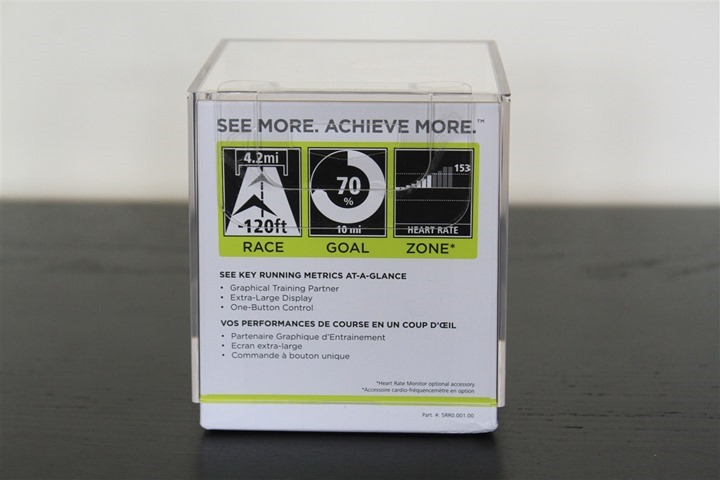
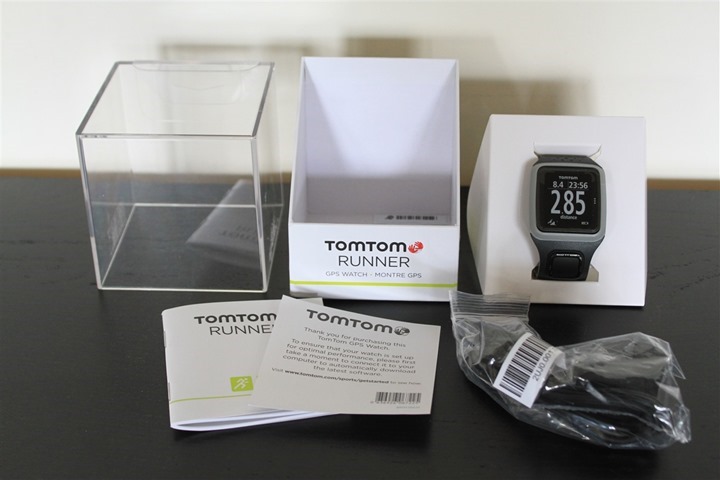


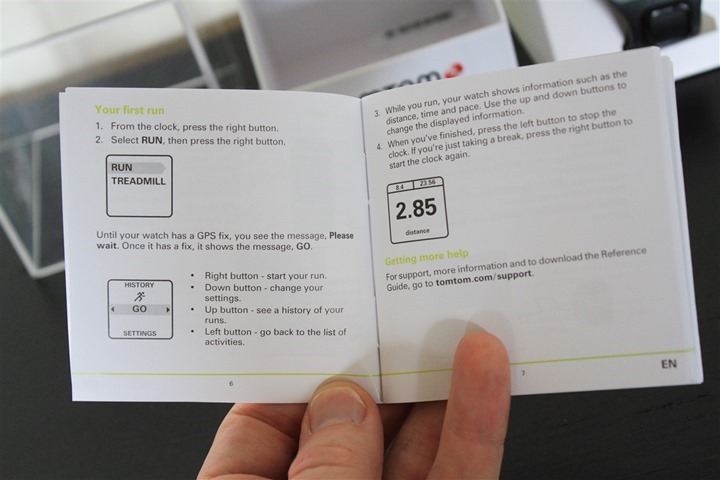


























































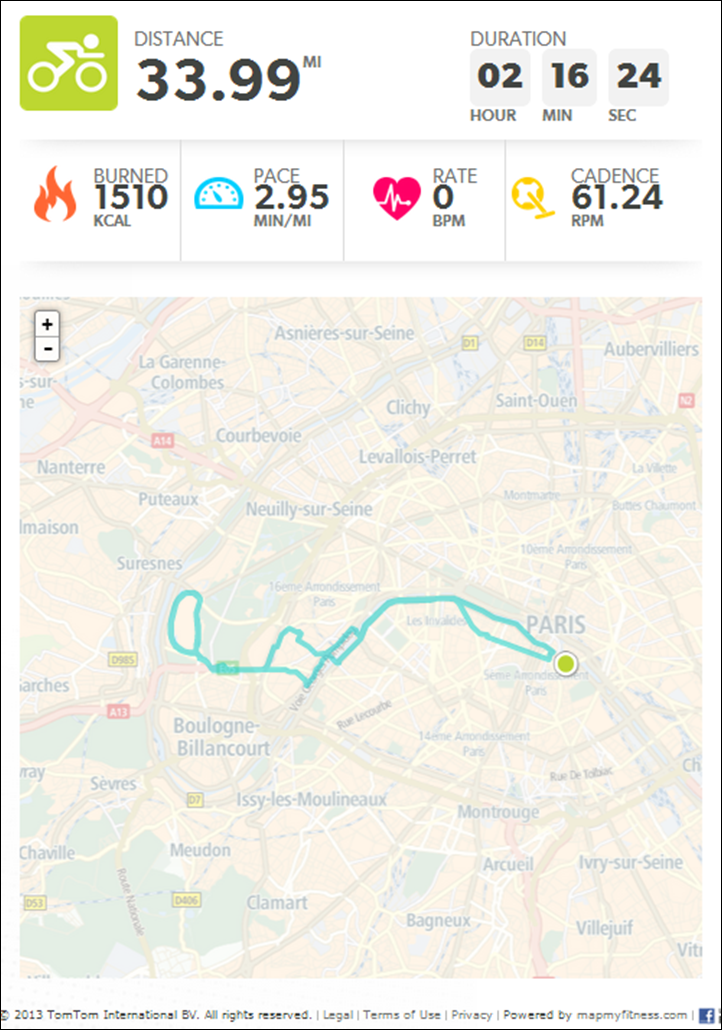











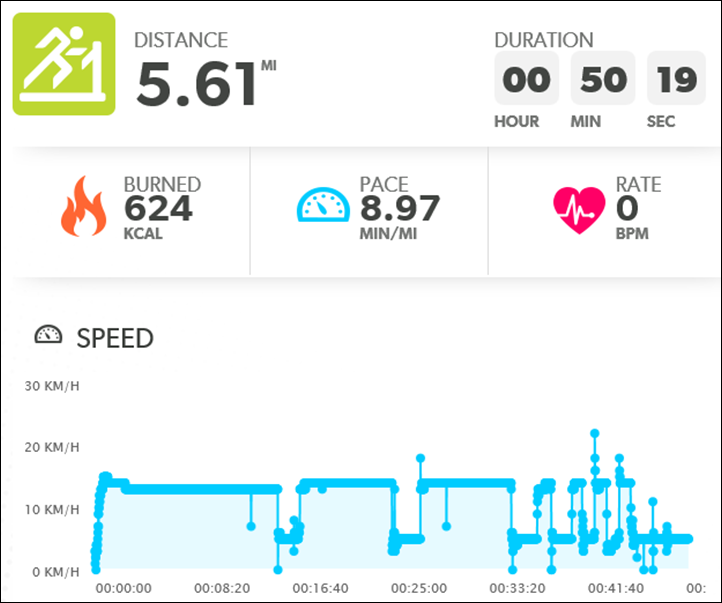
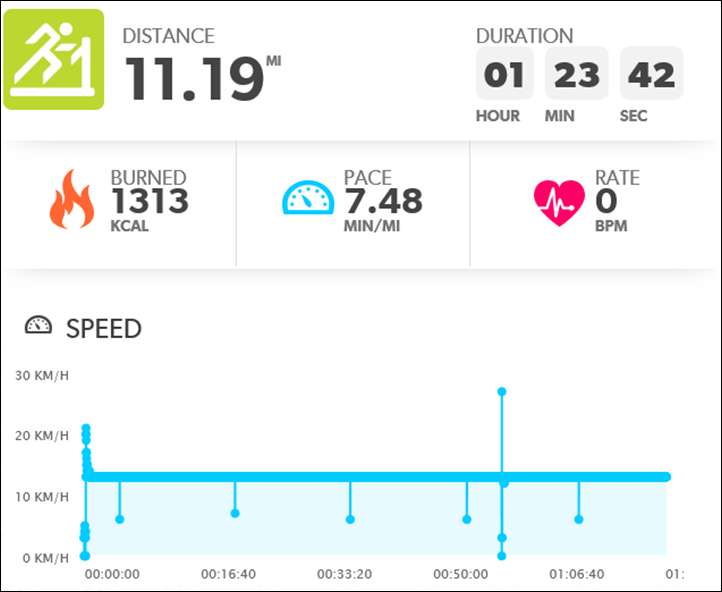










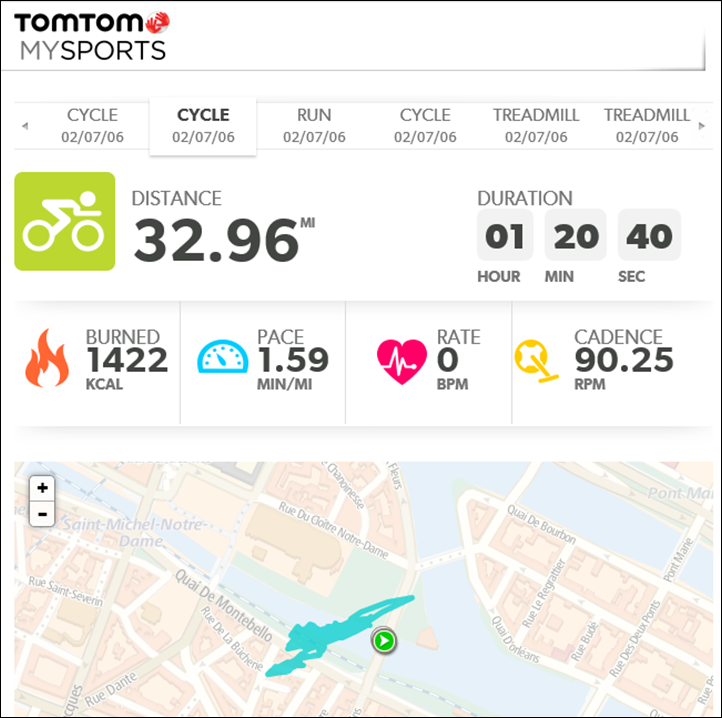





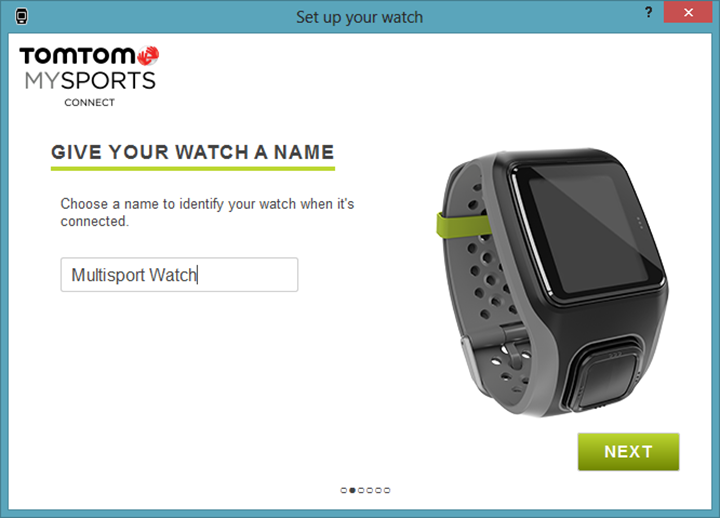
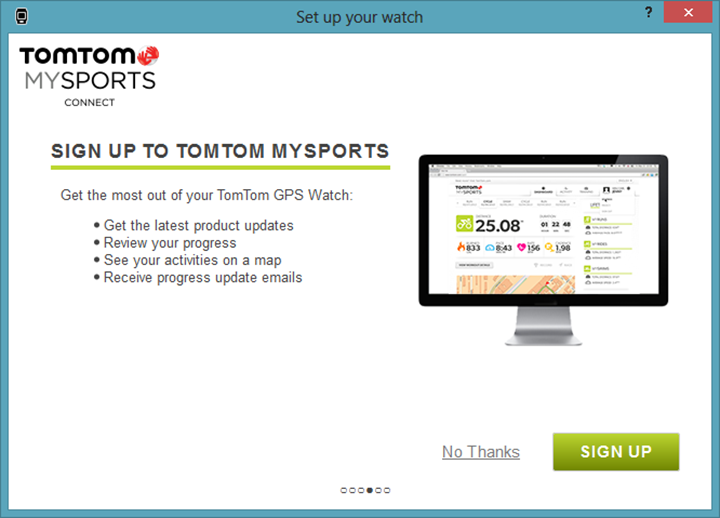
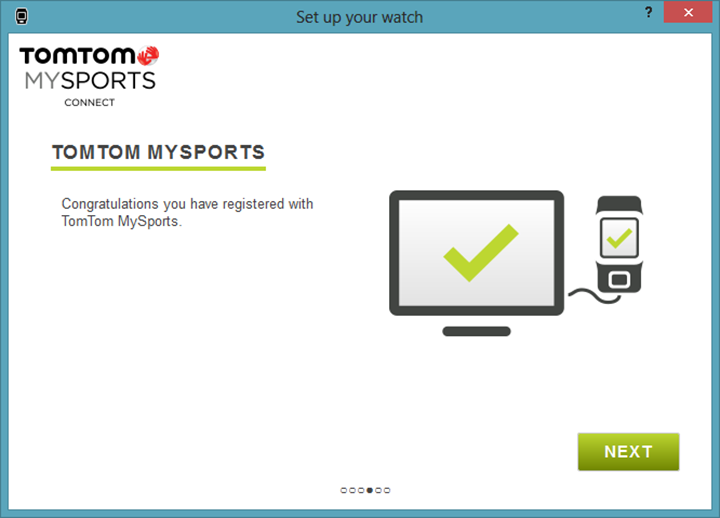
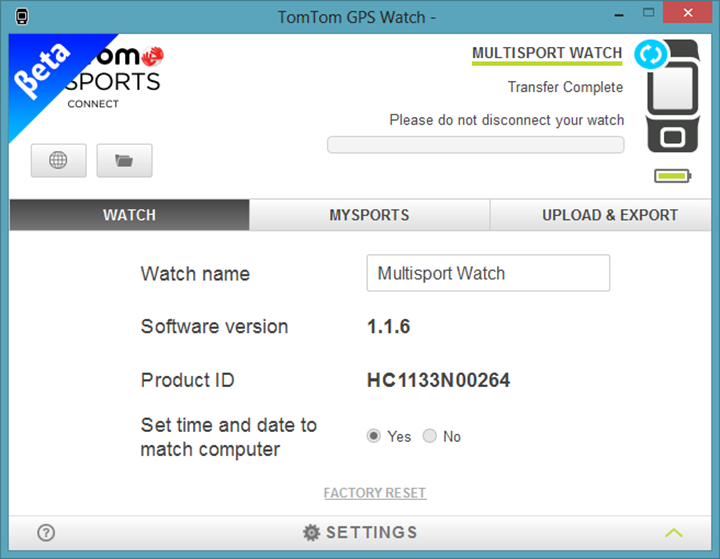
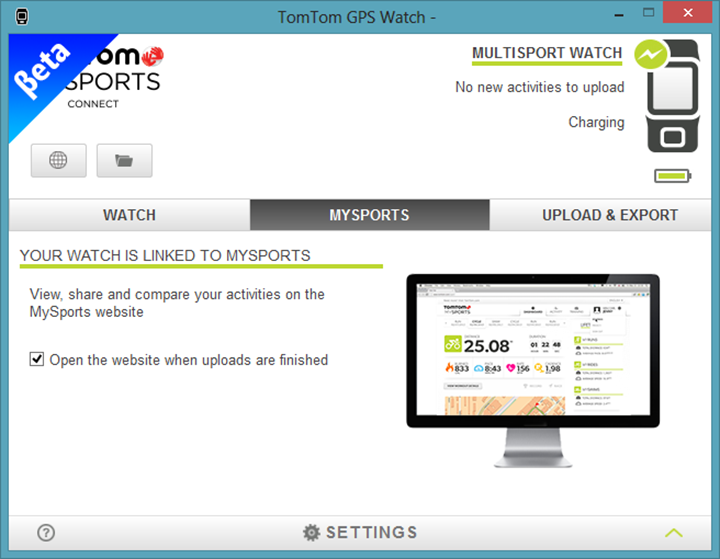
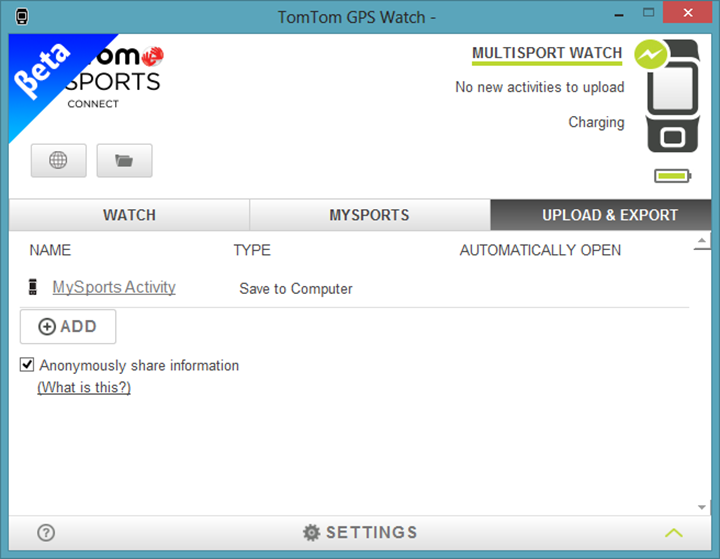
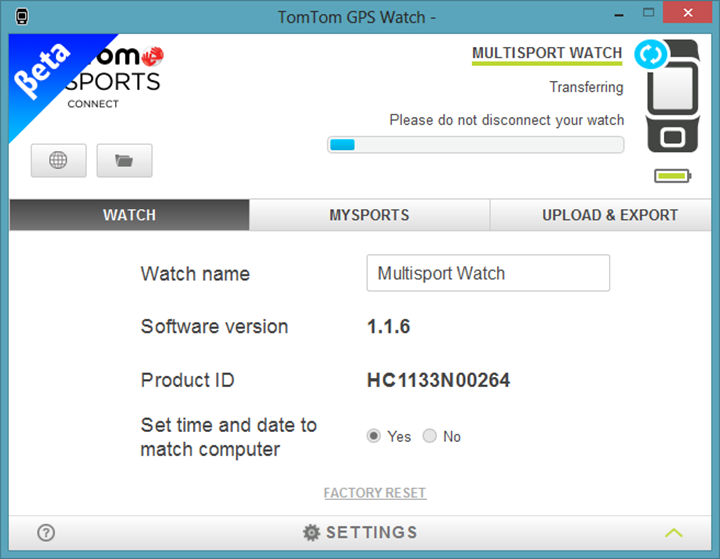
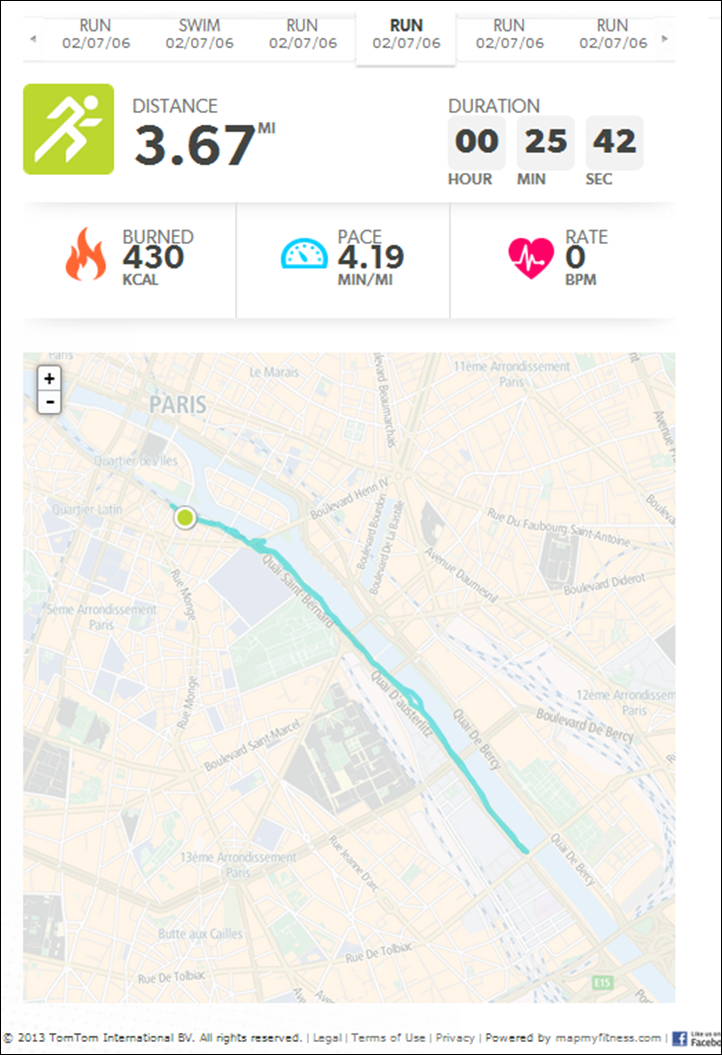
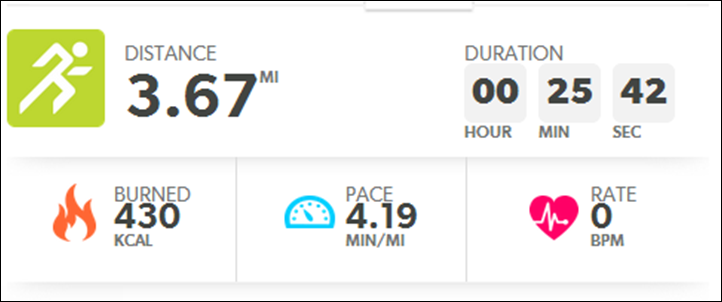
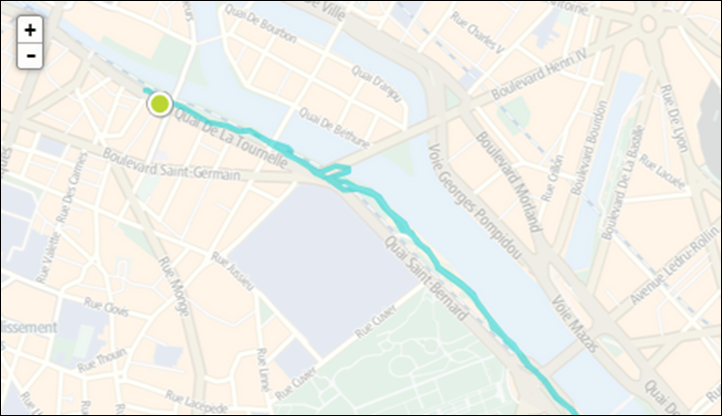
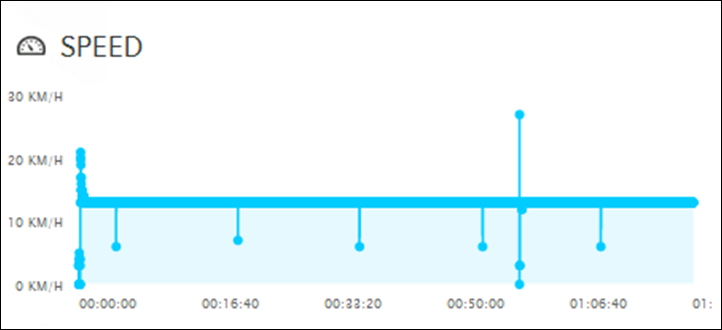
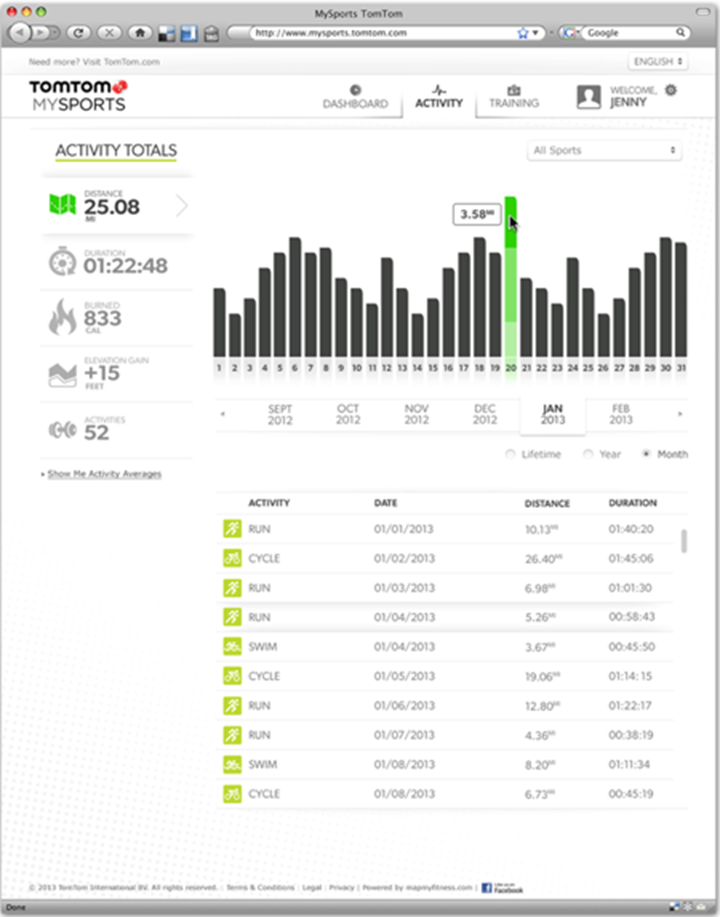
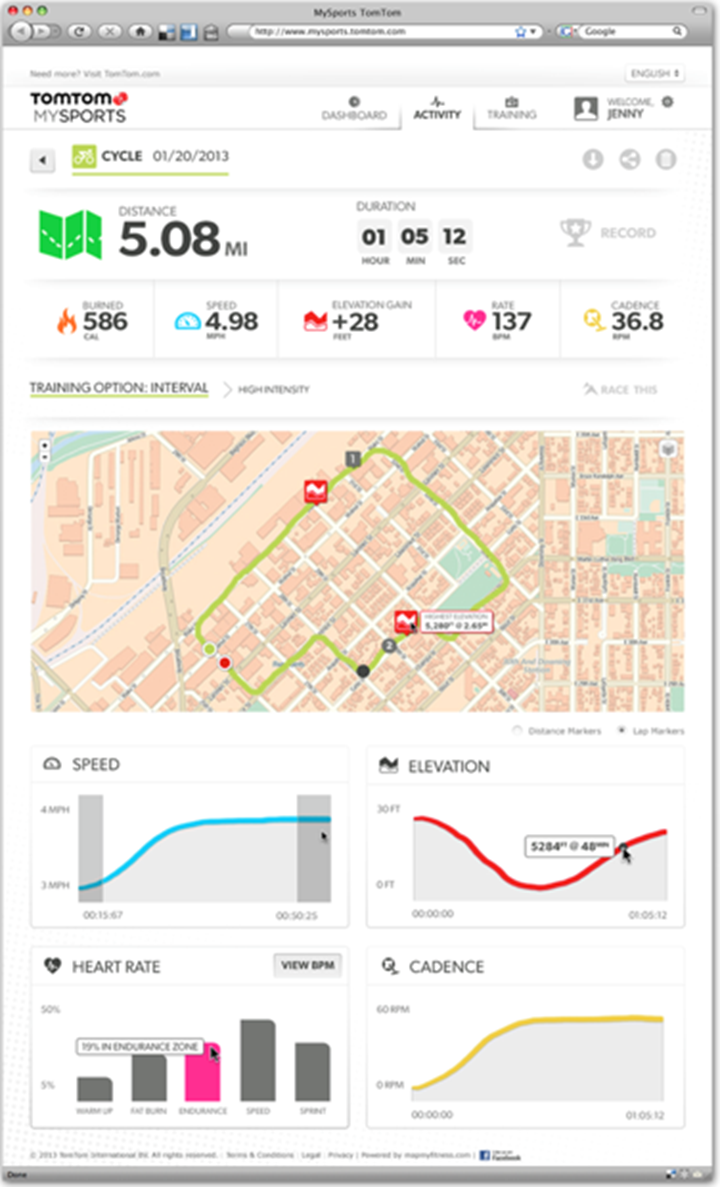
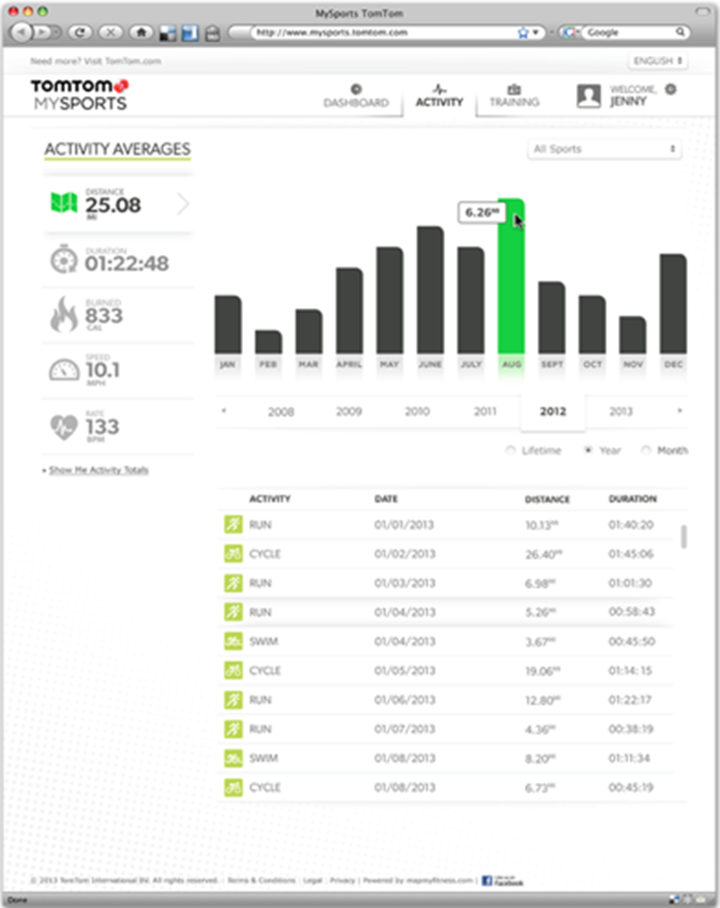
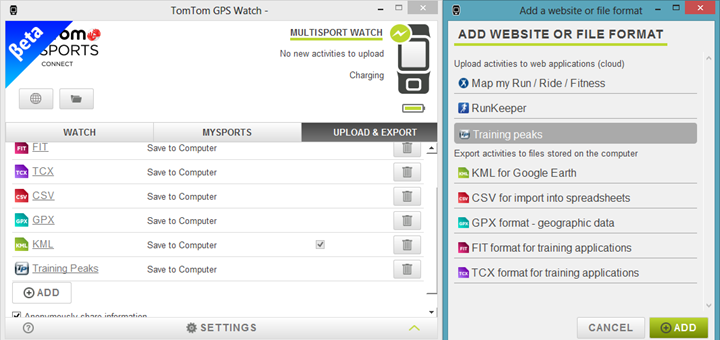








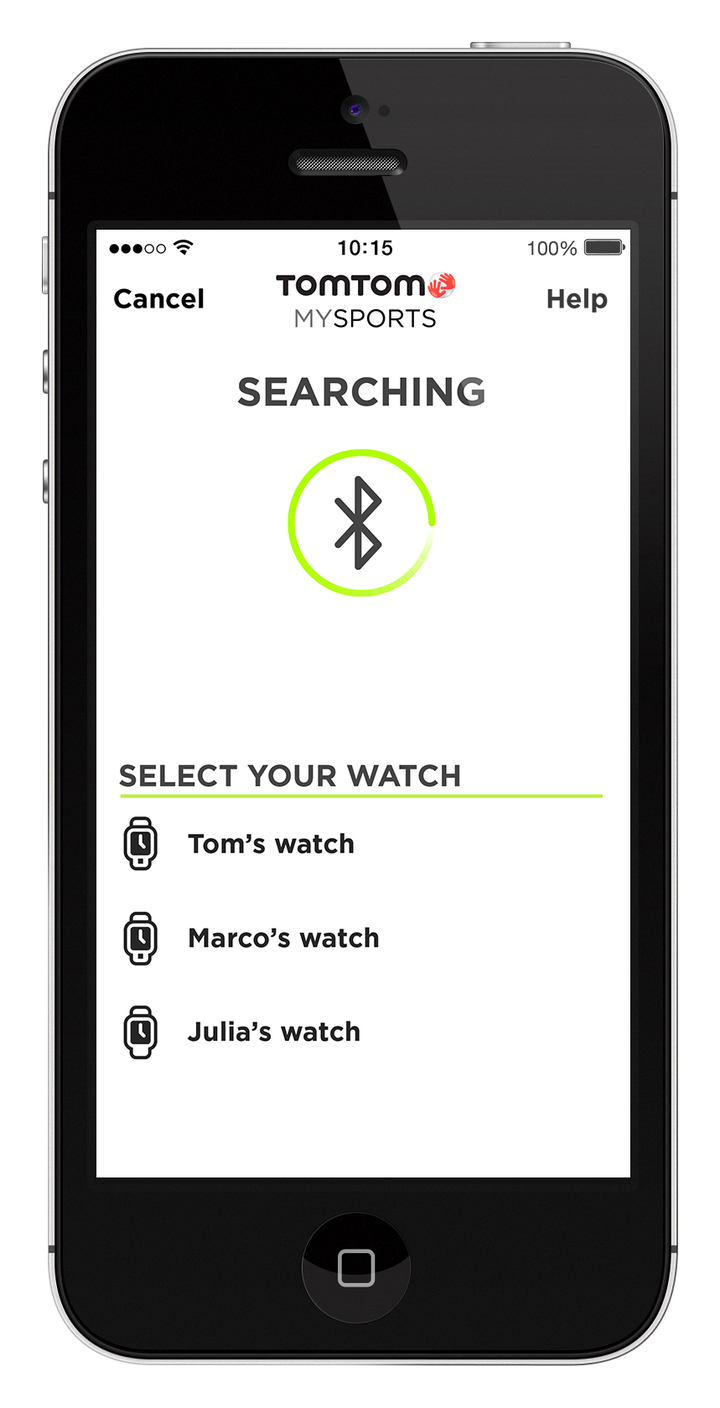
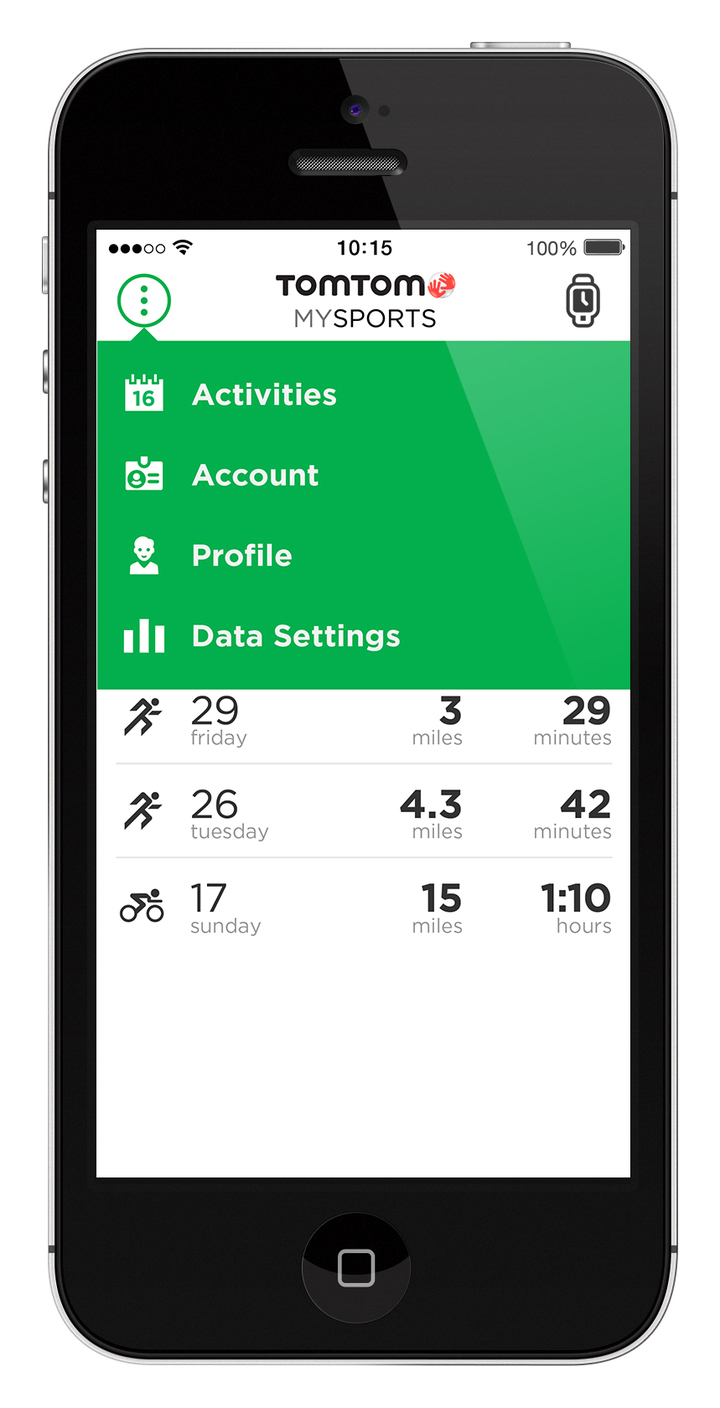
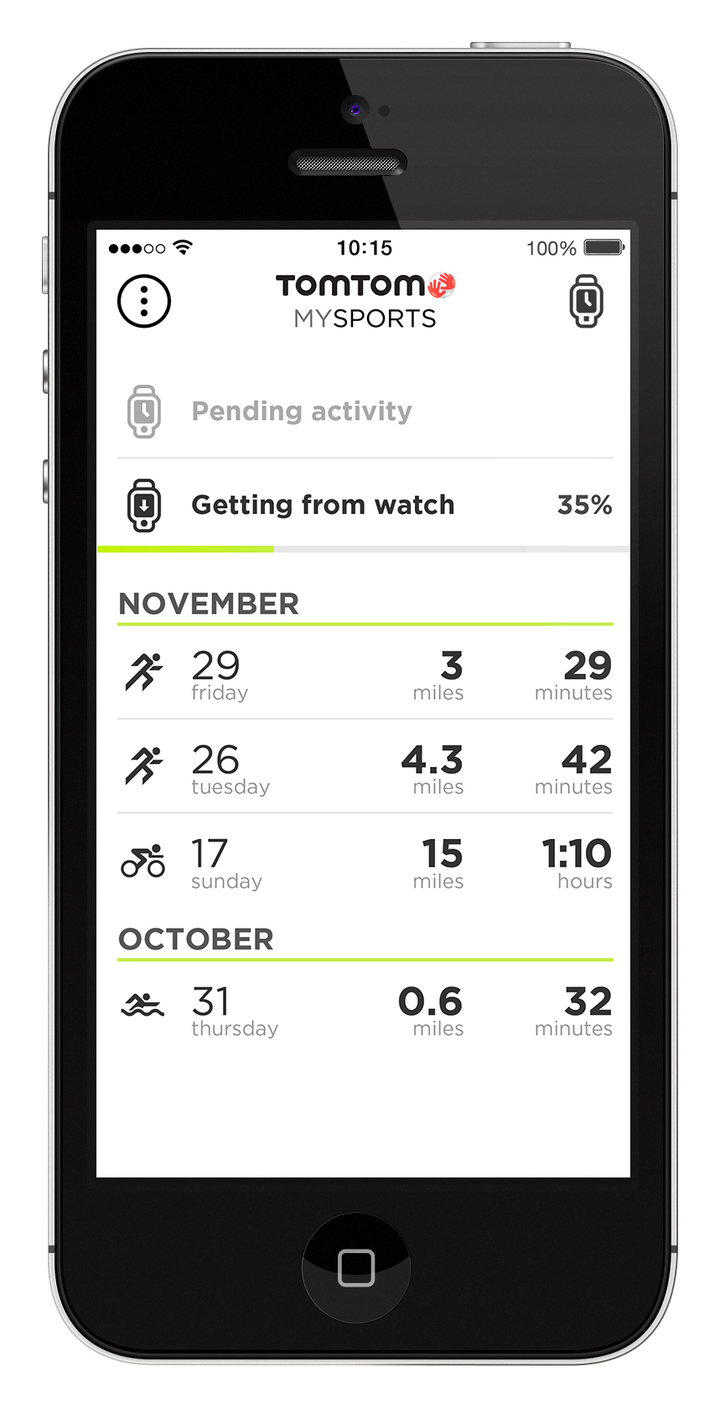





















Thank you for another good in-depth review!
I hope TomTom listens to the concerns you’ve put forward. Updateable firmware means this could be a real contender to Garmin’s watches (which are quite expensive here in The Netherlands), but only time will tell if TomTom will actually provide these updates on a somewhat timely basis.
i do a lot of running in the mountains and want to track elevation gain. does the runner version or the multisport version track elevation total net gain/loss on a RUN just like a garmin does? if so this is a great value…
Hi Martin, wanted to come back to your question about elevation – all Runner and Multi-Sport watches show elevation when reviewing the tracks on MySports or using other sites. The elevation data is added when the data is processed on the PC. The top-end Multi-Sport model has an integrated altimeter, which shows elevation and slope while you are running/cycling.
I would like to know:
1) what the minimum wrist size adjustment is for the different size watch bands.
2) I’ve seen the weight reported as both 1.76 oz and 1.9 oz. I think the the 1.9 oz number includes one of the flavors or watch bands – I would like to know what the watch weighs with the different band options.
3) I would like to know if the altimeter (barometer) works underwater. Is there a possibility of a software upgrade making the watch usable as a scuba diving watch?
4) I would like to see the Garmin 610 added to the comparison table as the Garmin 610 and the TomTom seem to be the two watches that are small enough to attract women users.
5) I would like to see some comments about the use of the TomTom as a triathlon watch – specifically does the 10 hr battery life (versus 20 hrs for the Garmin 910) make it not feasible for Triathlon use?
Hi George-
2) The unit with the thicker band (the one that has to rows of big dots, and three rows of little dots) is 1.90oz. The pod by itself is 1.10oz, there is no difference between runner & multisport mode, it’s just firmware (except barometric altimeter version). The women’s pink strap weighs .60oz (by itself, total would be 1.70). The thinner gray stap weighs (first photo in review) .75oz, thus 1.85oz in total.
4) The tables included in the review itself are designed to compare roughly the same prices points. No worries, you can mix and match any two products here and create your own comparison table: link to dcrainmaker.com
5) I talk a lot about triathlon in the review. Ultimately, if you’re doing anything shorter than an Ironman, than 10 hours is perfectly fine. For example, half-iron, Olympic, sprint. If doing an Ironman, then I suspect for most sub-10hr finishers, this watch won’t probably appeal to them.
Thank you for your quick reply (Sorry I don’t know how to place with comment where it belongs). I believe the tomtom altimeter uses the GPS (not a barometer), so it will not work underwater (question 3) – saw information in other comments. I am interested in purchasing a tomtom Multi-Sport watch for my daughter who runs 50+ miles per week, has a wrist circumference of 5-1/4″, and wants the altimeter. My current understanding is that the pink strap will adjust to 5-1/2″ and the larger strap will adjust down to 6-1/2″. The altimeter is only available in the performance bundle. The performance bundle currently does not come with the pink strap. I would love to support your site (but honestly I am more interested in the 10% off offer) – do you have any plans of adding the performance bundle and pink strap to the current offering of:
TomTom Runner GPS unit ($169)
TomTom Multisport GPS unit ($199)
?
George-
The TomTom performance package is only available in the mutlisport model, and it will always only be available in that model since basically what it is is including the bike sensor (in addition to the barometer). The rest of the TomToms, both the multisport and runner do use GPS for the altimeter but this is not available on the watch (where as using the barometer in the performance model it is). The altimeter can be seen post-workout using one of the websites to view the workout data (such as mapmyfitness, training peaks, etc).
Also as far as the straps goes I do think you would probably want to go with the smaller strap (if it does indeed go smaller). The TomTom Community Manager has mentioned that soon you will be able to purchase straps separately and customize them completely (I do believe that you would still purchase the watch with the original strap, and then purchase a separate strap from there). Depending on where you live, if you’re in the U.S. I have had luck finding a smaller strap (blue and grey in color, but still the smaller one) in stock at Best Buy. As far as I can tell you can’t find them anywhere online YET. As TomTom has said they should be available soon though!
Also- if your daughter is just running (not swimming or biking) then there’s not really any reason to get the mutlisport unless you want to go with the performance package solely to get the barometer…
Hope that helps!
i just got my tomtom multisport watch: i am excited, i’d like to be the best but these are few shortcomings that i found about it:
1. the remaining portion of the wrist strap gets loose very easy, especially in water and is a waist of time to stop and adjust the strap every 5 minutes! I’m a bit disappointed that a strap with so many holes does not have a better strap holder, like garmin 10 has a small bump that goes into a hole and stays there firmly!!
2. the screen is super-extra sensitive to touch and lights up, for example in the shower or even during swimming… i wonder how long the battery will last if it lights up so many times without knowing!
3. the pool lenght i put in is 21 yards; when i upload is all the time 22 meters in garmin connect, in runkeeper and every other website… i just gave these 2 websites because they are well known. So my lengths are not accurate due to this problem, i have to re’enter manually!
4. the satellite reception is not that great; sometimes is fast though, but sometimes it takes forever, even 1 minute more than garmin 10… (i compare it with my garmin 10… but when is fast is as fast as garmin 10!!)
– i did the update to the latest firmare 1.3.1
– i still like it as a model, how it fits, how small it is; i’m hopeful that firmware updates will fix or even upgrade some capabilities; the question is how fast, how reliable!
– garmin or suunto looks a good make! my garmin 10 is simple, but reliable and fast!
I think it will be good to have a regular stopwatch & countdown timer function on top of its day-to-day watch functions. I just changed to the multisport watch from a regular sports watch and I get kinda frustrated when I can’t use a simple stopwatch/countdown timer function that I can reset easily.
That aside, the GPS-related functions have been working remarkably well for me. The software can be better, but I have no major complaints so far. Can’t wait for future updates!
This watch has a great design and has all the hardware needed to compete against the Garmin 910XT, ie, GPS, Bluetooth and Accelerometer.
The GPS Run and Cycle modes I found worked quit well.
However, first swim session using FW 1.3.1.
Set to 50m pool and on my left wrist.
First 2 laps it recorded 2 laps, good.
But after that it seemed to record 2 laps for every 1 I did.
I had to keep pausing it at my rest stops, do another lap to catch up to it.
I swam for about 52 mins, but it recorded 24mins.
I ended up returning it for a full refund, pity as I like the design.
If they can fix the swim mode, maybe even with a custom calibration mode for you first 1 or 2 laps, plus add the following features I would re-buy:
1. Walk mode.
2. Open water mode, even if its Run mode relabeled as Swim (to start with) so the GPS stays on. GPS doesnt sync as soon as your hand goes under water but you can put the watch in your swim cap.
3. Interval sessions.
4. Triathlon mode, one tap on button to switch to another activity.
5. Bluetooth sync via phone so dont have to use a PC.
6. Some more basic watch functions such as stopwatch, timer, second time zone, time with AM or PM, date display with actual Day.
All this is doable via software as the hardware is already there.
Can’t find my beloved Garmin FR 610. I’m a triathlete, but use the Garmin Edge 500 on my bike, so I don’t think I need a muti-sport watch.
After reading your reviews of the FR 220 and 620, I ordered the 220, which won’t be available for another three weeks.
Heard about the Tom Tom and just read your review, and not sure if I should be patient and wait for the 220 or switch loyalties and go with the Tom Tom.
I have the multi-sport watch, and, so far, I love it. Just one quick questions. It is mentioned in your review that it is compatible with Training Peaks. How does this interface work?
Thanks!
brian~
ray, If you were to buy a GPS watch for yourself solely for running which would you choose—Garmin 220 or TomtomRunner?
Flaw- I have to set the watch/Polar H7 keeping my iPhone out of range otherwise the HR function with not operate on the watch- same thing with using bluetooth headphones in conjunction with my iPhone for music—I have to allow the devices to pair in separate rooms otherwise the devices don’t function as I would like—which is inconvenient.
I am an indoor cycling instructor- to check the HR accuracy I wore the watch in conduction with a Polar H7- the HR was right on target with the built in HR option on the bike but the calorie count was way off. Was this because I was on a stationary object?
I have the TomTom Multi-Sport and it works great however, the band is ok at best. The thin green retainer for the band is less than sturdy. Do you know of a better band that is available or coming soon?
I am looking for a watch that will help me to improve while on the football pitch, mainly during pre season training where I may be alone with just me and the ball.
Can this watch provide accurate stats within a small area such a as a pitch? Can you recommend something else if this is not capable?
Hi George-
In general, there’s pretty much no GPS watch today on the market that’ll be perfect in this area. The accuracy levels of GPS are just too low for quick movement in a confined space.
You’ll get distances in the ballpark, but just don’t expect perfection.
Do you know if this watch will work with GPS while charging? I do a lot of ultras so I don’t care to take a spare battery pack with me…but I cant seem to find if this watch will continue to work while charging
I’m 99% certain it will end the session immediately.
I dont want to pester….but since you review a bunch of these…do you know of some watches that will allow the run to be logged while charging? I think the Garmin Fenix2/3 and tactix allow it….not sure about any of the cheaper ones.
Thanks for the great reviews and helping the community out
It’s really just the Fenix/Tactix series, along with some of the older Garmin FR305/FR310XT/910XT series. Beyond that it’s not common for watches.
i have been using Multisport GPS watch over one year now, the watch has been performing exceptionally well but watch band have fallen apart after 8 months, the band is molded from two different soft rubber compounds and breaking, cracking etc, totally useless and impractical compering to Garmin which I have been using for 5 years without sign of wear.
I’m on my third band for my 920xt so not so sure Garmin is always perfect.
Too soon to compare to other watches I suspect? Just ordered the Forerunner 210 and saw the email this morning. Now I am curious. I like the slim factor as I plan to use this as a day to day watch but I am not one to need all the bells and whistles.
Great review as always!
Just sent my 3rd Garmin forerunner 210 watch back with another blank screen! All have failed within a few months – the last within 3 months. Love what it does when it works but…..time to change companies.
Going to sell the replacement off and get a Tom Tom!
On the treadmill, did you compare the results with other watches using footpods?
Comparing with the speed/cadence sensor in cycling, if you run outdoors in the treadmill mode, does the watch use the gps or the internal accelerometer data?
In the past when I’ve done treadmill tests with other watches, the footpods have always performed quite well (once calibrated) – including significant variability in speed.
When outdoors, if in treadmill mode it’ll just use the accelerometer data (since GPS wouldn’t be activated).
But how well did the tom tom watch compare with that footpod watches, since you can’t compare with gps values, in terms of speed/pace and distance on the treadmill mode?
Another interesting comparison: Tom Tom runner/multisport outdoors in treadmill mode vs gps devices?
Yes, I had a Garmin on at the same time. During the treadmill runs the Garmin footpod was a bit closer to the actual distance and pace from an overall standpoint due to the variability of intervals. But at steady-state paces both were very good. The high-speed paces of the Garmin were much closer than the TomTom.
With the just added TomTom calibration mode, as noted, I’ll be revisiting it to see if it can get a bit closer.
Only 10 hours battery life? Pretty much rules it out for most age-group ironman triathletes?
Hi Graham, wanted to clarify the battery life – 10 hours battery life is with the GPS tracking constantly switched on. In clock mode the watch’s battery can last up to approximately 60 days. Hope this helps give perspective.
I just pulled the trigger on a garmin 310xt because I didn’t think anything was coming for a while that would measure up for the price. I am considering sending it back and waiting for the tom-tom multisport model. Did you mention when you think that will be out? The thing I liked about the 310xt was the large display of 4 running fields. Did the smaller fields bother you? I also like the size and style of the Tom-Tom for a woman and feel the size of the 310 was something I’d just have to accept and get used to but I did not prefer it. What do you think? Send it back and wait for the multi-sport? I’m ok with it not being true multisport right now….and I like that you didn’t have heart rate drop outs!
The Multisport model is targeted for later in July, though that won’t necessarily include a multisport function.
At this point, unless size of the unit was a serous concern, the FR310XT simply has far more features than the TomTom unit.
Thank you for another nice in-depth review DCR! Looks like a good product that needs some polishing, but definiteley looking good. I find the lack of ANT+ support a big problem for a lot of potential buyers … Loved the fast GPS! My Garmin 610 is painfully slow :(
Hi David, thank you for the comment. Regarding ANT+: indeed it is has a big following, but we believe Bluetooth Smart will catch up quickly due to the much better support on smartphones.
Hi DC Rainmaker. Did you try the Runner GPS watch in the pool, if so any issues? It says it is waterproof but the specs on the website also say “No” for swimming/cycling. Not sure if they say that due to reliability of the watch or just because the watch won’t track swimming metrics. All I would want is to keep track of time and intervals (manual).
For cycling I would think you could just get a $10 Timex bike mount and use it that way, it should be able to track speed/distance/HR on the bike.
Currently there aren’t any GPS+HR watches that are waterproof beyond the expensive Garmin 310/910 or that Bryton watch that isn’t available here. The Garmin FR10 comes close but it doesn’t do HR.
Both watches are waterproofed to the same standard, and technically, they’re the same. It’s just a different firmware at this point.
Yup, the $10 rubber mounts are a good option as well, like most watch-form factor units. Other GPS units though that are waterproof and do HR are the Suunto Ambit’s (1/2/2s), as well as the Magellan Switch/Switch Up.
@ xtgirl: how come you bought the 310 instead of 910xt? Price or because of issues described in the Garmin forums? My wife is on her 2nd – first one replaced in warranty due to barometer breakdown, and this one has the multisport bug in 2.7 of the firmware (so downgraded to 2.6 firmware to fix that).
Because of all the bugs I had read about. I actually found the 910xt on sale and then cancelled my order because people seemed to be so unhappy and key features of that watch were not working correctly. I was afraid some things would never get fixed.
Also, the 310xt was better at instant pace and that is something I would like as I have to run a military test 1. 5 miles and I use that pace to try to keep myself from going out to fast.
After 6 months of using the 910, I actually went back to the 310. In my tests, the 310 was more accurate on distance, clearer display, more audible tones. The barrometric pressure was nice on the 910 but not quite accurate enough to count on so it actually got more frustrating. At least on the 310, you have no expectations of decent altitude.
If you care about the swim features or the advance power meter features, go for the 910. Otherwise, the 310 seems to make more sense for most people, especially given the price.
Ray, as always great reading your blog and reviews. I’m surprised that you rated both the TomTom and the Garmin multisport watches the same in terms of satelite acquisition! Having watched your videos and experienced the delays firsthand that you report for the 910xt, and the Timex Global Trainer I’d say the TomTom is Excellent, and the Garmins relegated from Great to Good as a result of the competition. Thanks again for an informative and interesting read.
That’s a valid point. The tables are generated from a database where previous product information is in there. I’ve updated the TomTom units to Excellent. Longer term I’d like to find a better way to describe satellite connectivity, but for now simple words will have to do.
Did you attempt an open water swim with the unit on your wrist? I am curious how accurate the trace is since how well I stay on course is the first metric I look at after an open water swim.
No, I have not. I may in the coming weeks have an opportunity to do so, but it would be in either running or swimming mode, since the unit doesn’t have an openwater/outdoor GPS swimming mode. The swimcap method would really be best for this unit.
Thanks for taking the time to give everyone an insight into this new watch. Tomtom state 10 hours of battery life from the unit. I was wondering what your real life experience of battery function was with both gps constantly on and when used as a day to day watch?
I haven’t tested the 10hr claim yet in a single setting, but looking at activities, I’d say it gets pretty close (if not hitting it). I’ll add it to my list to get it setup in a window and let it roll and see when it goes kaput.
I did a 7 hour 48 minute run with HR connected in a place with variable GPS signal. then the battery died (and the run results wouldn’t upload to the PC!).
I’ve been very excited to see what you thought of these units. I feel like I’ve been on an eternal hunt for the perfect GPS unit for me. I thought I found it with the RC3 GPS and then immediately got into triathlons. So I need something more suited to that event. Once I heard about the TomTom watches I decided to play the wait and see game with these. I have a few questions and want to see your thoughts:
1) How is this from a value standpoint? I do a lot of pool swimming so I really wanted something that could track that for me and that leaves this and the 910xt. Obviously the 910 is a powerful device and way more feature filled. But its also twice the price. As a beginning triathlete do you think the TomTom is a good choice? I have plans to do a half IM next fall but if I do a full that’s still a couple years away at best so 10 hours is plenty on the battery.
2) At this price point, what features do you think the multisport needs to be a clear choice over the competition? A true multisport mode and an open water swim function?
3) The TomTom site obviously looks extremely basic but do you think the ability to use other services easily mitigates that at all? With such a wide range of options, does it make sense to simply use the better services?
I know you want more time with the beta but at this point do you think its worth my time to keep waiting and see how things pan out by the end of the month or is there another watch that at this point just blows the tomtom away? The fast GPS pickup sounds amazing (my Polar can’t deal with buildings at all) and I usually don’t use any data other than pace, distance and time. The biggest thing I’m looking for over what my Polar can give me is the ability to track swimming in the pool. Also as a very heavy traveler like you, I end up on treadmills often on the road.
Hi Tom-
RE: Beginner Triathlete Value
I think it *could* be, but really it needs multisport mode. Once it has that, then it could make a strong play there. Icing would be an openwater swim mode – even if it was more like the FR310XT than the FR910XT. Then at that price point it would be competitive.
RE: Price point
Kinda covered this in previous answer, but yes, firstly, true multisport mode, and then second, an OW swim function. Those two are most important, everything else is used by such small portions of the population comparitvely. Oh, and a true ‘GPS-off’ trainer mode.
RE: Mitigration of basic site
Indeed, I do. If they had gone with some wonky unknown file format (i.e. something like what Soleus does), then I would have been extremely harsh. But since they went with .FIT, and the ability to do .TCX and just about anything else you want, it does mitigate it quite a bit. A ton. Right now, it only makes sense to use other services. I’d see no value in using the site at all (in current state).
RE: More time vs other units
I think it depends on how much you plan to use other features. It sounds like you understand a fair bit about the choices/options/industry, thus, you may find the TomTOm more simplistic that you’re looking for. That said, for the price, with some minor tweaks, it could be a solid unit.
And thus I remain completely torn between the 910 and the Multisport 8)
Actually, if you were to consider between the 310xt or the Tom Tom, is that a closer comparison? The 910xt feels like its just out of the Tom Tom’s league and the only thing that the Tom Tom has over the Garmin is speed of satellite acquisition and if money is no issue, then the Garmin is the way to go.
The 310xt is a more interesting comparison in my mind.
At the moment the FR310XT is still a far more advanced watch than the TomTom. Which, is by design from the TomTom standpoint. The FR310XT does power, intervals, workout creation, courses, more advanced virtual partner, outdoor swimming, etc…
The TomTom aimed to be a simpler watch, but also one that could be worn as a day to day watch (for general use), something the FR310XT can’t do.
Thanks DC Rainmaker for another great review. I currently have the Garmin 610, but need a multisport. I run interval workouts for speed traning. Does this have an interval function?
No interval function.
I can’t understand why Tomtom didn’t include interval mode considering it’s a very important feature for runners.
this lack put TT on basic gps watch and, considering the price, maybe could be better fr110
This is the showstopper for me. I guess for many else too.
Please note that, according to the watch specification web page, the watch is said to come with an interval function (so TomTom will probably update the firmware). Which may make it more interesting than the FR210 for newcomers (i.e. guys like me who don’t own any ANT+ product).
Hello everyone, we recognise the interest in this feature and are busy working on future updates. We’ll be sure to come back and update the community here when we can share more.
A quick note. In the Clever Training paragraph, you mention the Suunto Ambit, I assume you meant the Tom Tom
Also how is the vibration feature?
Doh, fixed!
Vibration is good, subtle, but noticeable.
This one is intriguing (especially since I already own a Wahoo Blue HR strap). A few quick questions for you:
You referenced the GPS connectivity, but how is the accuracy? Does it stay on track or does it fluctuate a lot? I have a Timex RT2 and am experiencing a lot of fluctuation in the GPS tracking (as well as the signal attainment), which throws off distance. I do all trail running on there and back trails and while I expect a little fluctuation from side to side, it will have the return leg up to a 1/4 mile off trail and will miss turns.
On the display is pace available as minutes/mile as well as MPH or just the former? Is there any way to hide the data fields you don’t want to see in the bottom section (i.e. if all I care about is pace and heart rate, can I have it suppress the rest? If not, any idea if this is an option they might add in a future firmware upgrade (along with automatically scrolling back to the top when you hit the bottom)?
Finally, do the calories burned algorithms fall in line with other watches (I assume since it does not use R-R it must use a similar time/weight/gender calculation to Timex)?
RE: Accuracy/pace
I find the accuracy quite good. I’m constantly running down small streets in Paris (some only 2-3 meters wide), and haven’t seen any tracking issues there.
Pace (as seen in the video) doesn’t fluctuate much, though, there is a bit of a delay. For fun this morning I went out and ran at a constant pace and then stopped instantly to see how long it would take. Takes about 4-6 seconds until the pace starts to catch-up. So they’ve likely got a 5-10s smoothing algorithm there. Personally I prefer that over non-stable pace, even if it means that some track/interval workouts have slightly slow to start paces.
RE: Display items
It’s MPH on the bike, minutes/mile (or kilometer) on the run. The site needs some love on that display piece there, and they’re fixing that.
You cannot disable other fields.
I don’t know if they’ll enable the ability to scroll around the loop of data. I’ve been pressing for it.
RE: Calories
On running I find them in the ballpark. Swimming and cycling are still being tweaked a bit. It does utilize HR though for some calorie burn, but I need to get clarity on the exact order/stacking.
Thanks for the quick answers. Sounds like it may be a good competitor for the Timex. I generally like the RT2 overall, but the satellite issues are beginning to bother me. I would miss the nutrition alerts though. This was a feature that I thought was of limited use at first but I have grown to love.
Ray – Did you ever get an answer on the HR / Calories burned algorithm and the order/stacking?
Another fantastic review. But now, this watch makes my first GPS watch decision all the harder. Garmin FR10, FR210, TomTom, and if I really want to splurge the FR610. I am training for a half marathon in September and do occasionally ride a road bike and would like to use a watch there to track results. My Galaxy S3 has decided that the internal GPS no longer exists after nearly one year of use, so while the phone works, it is making running a little less interesting.
Decisions, Decisions!
They had me at hello but lost me at their proprietary software. I don’t get why so many manufacturers are afraid of mass storage support. I want to be able to use a-n-y-t-h-i-g when I upload my data while on the go.
Great review as always though!
Hi Anton, wanted to come back to your comment – we’ve purposefully made the watch’s GPS logs exportable in many different standard formats to be able to accommodate most preferred communities and software. You can do that easily through the Upload & Export section of MySports. Once set up, as soon as you connect the watch it will create the log files in a specific selected folder – you can then upload them whereever you want. Hope this helps!
First of all. Thank you for reaching out Tomtom. I have been noticing that MySports seems to have trouble remembering the name I enter for the watch and the file formats I choose to export. Every time I hook up the watch or restart my computer it’s like starting from scratch. Thoughts?
Hi Jason, this is indeed a strange error – I think we’ll need more information to help you with this. Could you please reach out to Customer Care via our direct line 866 486 6866 or the following page: link to bit.ly ? Our agents will be able to look into this for you!
Thanks for the great review…the fast gps locator is enticing. So frustrating waiting for connection sometimes. Never quite understood why use a watch to track on the treadmill? Is it so you can upload? Also how do you know the treadmill is right?
Primary reason to use watch on treadmill is to have full log of activity, for example I send it to a coach – and it also then includes HR data.
In this case, I don’t know the treadmill is correct (as noted), but I wasn’t concerned about steadystate pace. I was concerned about faster paces, where when I *know* I was going 4:50ish a mile (because I was near-death), and it said I was in the mid 7’s (which would be happy-land). That’s what I’m focused on.
Have you tested this with the Viiiva HR strap? Would it be able to pass ANT+ Speed/Cadence to the TomTom watch….possibly a way to pass ANT+ power data in the future?
Hmm, that’s an interesting idea – I’ll give it a shot and report back!
Thanks for checking, and great review as always!
No love. It won’t find the strap (despite finding other straps). I suspect that the round-robining of the data may be throwing it off a bit. Will poke and see what’s up. I suspect it’s an easy fix though.
I was more than disappointed with Magellan Switch Up, but as far as I remember it was using the same Quick GPS fix. It has a folder for that purpose and connecting it to the fitness website of Magellan it downloads the almanach of the satellites for some days ahead.
The multisport looks promising and interesting! Simple easy watch to run, cycle and swim in that tiny package. Awesome!
just hope they deliver and fix evertything.!
SOLD!
In multisport comparison table there is out-of-range garmin910, but no ambit 2s, is there reason for that?
Nope, just an oversight on my part – I just added the ID in, you should see it now (though again, may have to expand).
Another great review Ray! I’ll soon be making a decision for a new daily watch to replace my FR410 (sick of the wonky touch bezel). The new ambit is tempting, but I’m intrigued by the price point here. Seems like a lot of good functionality for a really fair price. I wear my watches on the inside of my wrist so I can see the display easier while in stride. With the “joystick” controller pad being so low on the watch, seems like I might not be able to comfortably wear it the way I normally do. I’m a pretty big fan of the Nike+ watch, so I’m definitely going to keep this one in mind.
Ray– great job, don’t know how you do it all — but so GREAT nonetheless.
The watch is very intriguing…so glad to see its release. Seems that unless you’re only a die-hard runner, $30 seems well worth the small fee (just in case). As always I’m waiting to hear from the masses. Would be nice to know if there is a phone interface in the works.
Hi J. Griffin, thank you for the comment! We recognise the potential for smartphone connectivity in the future and the interest in this feature. We’ll be sure to come back and update the community in case we have news in this direction.
What about outdoor swimming,
I have read the blog and dont seem to find anything regarding this.
Thanks
“The TomTom unit is using accelerometers to measure distance within a pool, and thus won’t be using the GPS. At present, the TomTom Multisport unit only supports pool swimming (not openwater).”
This review just makes me glad I jumped on the Garmin 910xt sale last month for $299 US.
well let´s hope garmin starts to feel a bit of preassure and at least fix some bugs
Yep. It’s a sexy looking device, but seems to be lacking in a number of key areas, although $199 is a very good price point. Perhaps I’ll wait until the fall/winter to see if firmware updates help it’s case.
Summer release date seems to have really missed the boat on most athletes for this season.
I was really looking forward for this watch. But no Navigation features is a bit dealbreaker for me :-(
Hey Ray .. Could this feature be added in final multisport release ?
Thanks!
-Ripon
I definitely wouldn’t expect it in the next couple months, but I think we may see that longer term. Meaning that at the moment I think they’ll have their hands full getting the Multisport edition out the door as advetised, plus the site, then high-pri features that folks are asking for like multisport support and OW swimming. Now, longer term, perhaps.
that’s also something i was really hoping for! (at least for the mulitsport watch) i know, tomtom really wanted to push their watch to the market and had enough work to do with the “basic” sport functions. but considering tomtoms history and background as a navigation company, for me, it’ just sad not to see such a feature from the start (or other navigation related functions).
considering the race mode, how many races can be stored on the watch? and can i delete old ones by myself (on the watch) or are always e.g. the last 10 runs saved?
would be great to have such a possibility, since i usually wanna compete against some “good” run…
I have an aging 405 that has been having battery issues – it’s good for about 1.5-2 hours before it’s done, which is kind of annoying. I already have a bluetooth HR strap and speed/cadence sensor so I just preordered the multisport. $200 is a great pricepoint IMO. Worst case I return it, no biggie.
Thanks for the review!
My next watch definitely won’t be a Garmin (three have died and the fourth is currently poorly). This looks like it could be a good option for me, but not having Ant+ support is a real shame as I don’t want to have to replace my heart rate monitor.
Hi Ray,
Thank you very much for your time in reviewing the new Tom Tom’s. I read awhile back that they were coming out and was really curious as to what the multi-sport watch would hold.
I first found you when I was trying to find a multi-sport watch as I have started Triathlons this year. I passed up on the 910XT in favour of the 310XT.
It seems with the latest firmware updates for the 310XT it has become a very solid unit and with your review I went ahead and purchased it. I have several friends that have the 910XT an I compare my time/distance while OW swimming and we are always within .04 miles. I wear it on my wrist. I could not be more happy with the 310XT.
Also I am an older, 44 ha! person that needs reading glasses and with the 310XT it is so much easier to read than other watches I have owned for running/HR.
I do hope that Tom Tom keeps making the firmware updates and does provide some incentive to Garmin to a) Get firmware updates out faster to fix bugs and b) To lower the cost of Garmin’s watches. I know we are an extremely small percentage of the populace that would actually buy a multi-sport watch but Garmin knows they own that corner, for now.
Thank you for the review! I bought one of the first Nike GPS Sportwatches at early stage and the product war true crap so i´m a bit suspicious of the combination of TomTom and sportwatches. I won´t be a early adopter on this one ;)
The thing with this that interests me with this product is the quickGPS. Having a FR610 that can take many frustrating minutes to fix on satellites the sound of quickGPS feels fantastic. As i understand it uses both GPS and GLONASS for the quickGPS. My question is does it use GLONASS only for the quickGPS? Or does it use it next to GPS for the entire run for better distance accuracy?
The QuickGPS is actually done via PC file. As long as you’ve connected the unit to your computer within the last three days it’ll have a satellite cache there. They technically call it “Location Boost”. Pretty accurate.
I was also curious if GLONASS stays activated throughout your workout even after satellites have been acquired. That could give it a definite leg-up in accuracy.
I’ll have to double-check on that.
Great. Thanks for checking that out! I had previously posted the question on TomTom’s forum but didn’t get a good reply. To me, the information of practical use was the distance comparison you did against other watches though. Seems to be on par however it is that they are doing it.
Hello everyone, wanted to answer the GLONASS question for you – we do indeed use both satellite systems. This allows us to link to more satellites which helps in many ways (during activities as well as when the initial signal is acquired).
Hello Ray! I got the “now available” email from TomTom and immediately came here. I wasn’t dissappointed! One question: Can you manually create a performance to race against in “Race” mode? I mean set a time and distance target without having to run it previously. For trail races with steep hills I would rather know how many meters ahead/behind my target I am than if I am holding a steady pace (which just isn’t going to happen). Thanks for the review and your reply!
No, not at this time. You can race against previous activities, and these handful of default ones (as shown in the image, but you can’t modify times/distances). I got the impression that down the line that was on tap though.
Fwiw, within the Zones, you can at least specify a constant speed, but obviously as you noted within hills that’d get messed up a bit.
Cool. I’ll cross my fingers for it to be added later. Thanks for the quick reply.
Hello Will D, it’s indeed a very interesting idea to set up a race manually – I’ll communicate it to the product team. At the moment you can race against preset time/distance combinations, later against historical runs of yours.
Could you please rank the FR10, FR10, FR210, Nike+ GPS Watch and the Tom Tom Runner in order based on overall performance and value. Which watch would be the best to buy for a runner? I have owned two Nike+ GPS watched and they have both fogged up when I am running in the morning. I would like a watch that is good in any weather at any time. Thanks for all the great reviews!
They’re all good units, with different focus areas.
Looking at the Nike+ GPS first, I wouldn’t buy that over the TomTom unless I really badly wanted the very basic interval function that the Nike+ GPS has. Otherwise, in every other category the TomTom wins, especially around 3rd party compatibility.
When looking at the FR10, it’s a great unit with a ton of fans. Ultimately though, it doesn’t have HR sensor support, so if that’s of interest to you, you’ll need to move up to something else.
The FR210 is certainly the most popular of the group pre-TomTom. Looking at the TomTom Runner side, they’re incredibly similiar watches. The FR210 has intervals, but the TomTom doesn’t. The FR210 doesn’t have Bluetooth Smart, but the TomTom does. Long term, the TomTom could do more with that communication chip than Garmin can do. Website wise, the obvious winner there is Garmin Connect, but realistically you could use Garmin Connect with the TomTom unit too.
All of those watches work fine in all types of weather, though the FR110/210 doesn’t have as good of waterproofing for swimming (fine for rain/shower, but not long term immersion/whacking).
Where would you rank the Timex Run Trainer 2 on that list, above or below the Tom Tom? Particularly if the watch is really only used for GPS tracking, pacing and heart rate tracking (I don’t use it for intervals or workouts).
I really like the TRT2, and it has great unique features like the nutrition alerts that none of the other units have. Also, it supports both footpods and HR straps – ideal (and ANT+, especially good for users coming from other devices). They too are doing .FIT files these days.
The TRT lacks the Virtual Racer concept (aka Race mode), but beyond that, it has basically everything else, and in most all cases, more customization of those features. It doesn’t have the more advanced satellite modes though.
Ok my posting on that the QuickGPS function uses GLONASS is from the article on Engadged:
“QuickGPSFix: Get started faster by using the latest in GPS and GLONASS satellite technology to quickly find their precise location.”
link to engadget.com
Does the unit use GLONASS at all?
Not sure if i´m allowed to post a link but if not please remove it. And once again thanks for all info!
The unit is definitely using the GLONASS, based on the documentation I have. I’d assume it’d use it for the entire duration, but again, I’ll check with them.
Your review of the Timex Run Trainer 2.0 convinced me to get off the fence and buy one. No, not perfect, but well past the “good” enough category. Seriously, most of these devices are like modern day motorcycles: So good that the differences/shortcomings/criticisms are splitting hairs. Paid just under $230.00 for the TRT. Your site is an always read for me.
great review as always.
any comments regarding accuracy of the HRM in comparison to polar?
I talked about it a bit above, but I found the HR strap piece quite on-spot with no HR spikes/dropouts.
Excellent review, Extremely minor, nerdy engineer correction: The MotoActv has both tradition Bluetooth and Bluetooth Low Energy (AKA “Bluetooth Smart”). It actually uses traditional Bluetooth (not low energy) to sync with your Android phone. And for a neat trick, if you wear wired headphones to your MotoActv it can act as a bluetooth headset and allow you to answer an incoming call on your phone via a bluetooth link to your smartphone.
True indeed.
Hey, thanks for this great review.
I think it’s a pity that it doesn’t support interval function, for me it’s such a basic thing for a gps sportwatch.
Cheers
Any idea why the multisport doesn’t use GPS for speed and distance if you have a speed and cadence sensor? Seems like very other watch does. Thoughts on whether this is better for some reason I can’t think of?
Thanks, as always, for the awesome info.
I asked about that actually, as I expected the same behavior as you. They noted that they believe they’ll get the highest accuracy for speed and distance, and in turn, the quick response time, while using wheel circumference.
While that’s likely true, my feeling was that since the unit doesn’t do initial calibration via GPS – many users would unknowingly likely have incorrect information in there.
I’m curious about the HR strap – you mention no spikes/dropouts, have you tried attaching a Garmin sensor to the TomTom strap to see if it eliminates some of those issues for Garmin users?
I have not yet tried that. In most cases though, when I see such good results, it tends to be through the work in the transmitter pod. The strap itself doesn’t look terribly different than others I have. Examples of good work in the transmitter pod would be Wahoo with the Blue HR for example.
Do you have an opinion between this watch and the forerunner 210?
You mentioned them in the comments above but I could not take away which you felt was the better device. I am always leery about first round of tech gadgets but this sounds like they built from Nike knowledge.
Also, any insight into whether they plan to add an indoor mode that is heart rate only and not treadmill specific?
Thanks!
Any idea if any of these players (Tom Tom/Garmin) will create an open API? Would be awesome if we could get developers create new ways to display data for these watches…
I find interval mode an important feature. Will that feature be added?
hope they do something about the watch popping out of the strap. based on your review, it’s really appealing compared to the bulky 310xt except for the shorter GPS battery life.
They’ve done some work there, but as noted, I really need to be convinced long term that day to day use isn’t going to weaken that tightness.
so the only issue is when taking off the watch, not while it’s on your wrist.
since it doesn’t have a multisport mode yet, when you press the back button, like in your video, to switch to another sport, is the data automatically saved?
for now, would you suggest i get the TomTom Multisport or settle with the 310XT?
Yes, only when taking off wrist.
Data is automatically saved when you press back twice.
See some of the comments up a bit further on FR310XT vs TomTom. It really comes down to form vs functionality.
Ray, fantastic review!
I didn’t see much mention of the HR functionality ie zone training. How did you find this?
I’m tossing up between the polar RCX3 GPS,TRT2 and the tomtom multi. Predominantly running with some swimming and riding. I also do a lot of crossfit and circuit work.
I would really value your opinion on what I should be looking at?
I like the look of the tomtom but think these other units may serve my needs better.
Regards Troy
Will the Multisport model have an altimeter?
Today it is using a GPS-based altimeter (non-barometric).
I do like the look of the watch, how flat it is, the big clear display, waterproofiness, and sattelite reception. The user interface does look nice as well. With bluetooth- perhaps with future firmware it can replace a Pebble as well :)
Is there just one screen of variables to look at? i.e. you can program the fields, but only a maximum of three metrics… and that’s it? Or can you set up multiple screens.
Virtual Partner: I think I see how the goal pace works and the race mode- but it doesn’t appears as if it will do what the Garmin virtual partner will do. i.e. set up a pace or time for a race distance (let’s say, BQ time) and tell you how many seconds/minutes ahead or behind you are of that pace?
It is pretty freaky that it can do pace without sattelites based on its internal accellerometers. that’s gotta’ be a nifty algorithm. Strange that they don’t offer cadence as a variable. It would be a nice feature- getting cadence without a footpod. Seemingly quite possible.
it seems that with some firmware upgrades, this could become a really terrific watch. eh- who am I kidding. I’m an ANT+ guy.
RE: Variables/Screen fields
No, you can program the top two, but the bottom you can scroll through freely (all variables).
RE: VP
It won’t tell you how far ahead/behind from a time standpoint, just a distance standpoint. It’s different unfortunately.
mmhh…
Very good review.
I like the large displayed information of the tomtom, this is one thing I really hate the Forerunners.
But without ANT+ compatibility? (What about power meters?)
This device won’t work for me.
No plans for ANT+ (it’d be a hardware change). Power meter support could come via Bluetooth Smart for those PM’s that support it (i.e. Stages Power, Wahoo Kickr, or even Kinetic Inride).
Hey DCRainmaker
Are they going to put in an interval feature because that is very important and if they to then i am sold on this watch
Thaks
Would the multi-sport watch be useful for hiking? It was an altimeter built in so I’m assuming it can show you elevation change during a hike.
It would work there, though in cycling mode, as in running mode it doesn’t show ascent.
i do a lot of running in the mountains and want to track elevation gain. does the runner version or the multisport version track elevation total net gain/loss on a RUN just like a garmin does? if so this is a great value…
Great review. Thank you.
Question: I heard that on really long runs 100+ miles that you can use an usb charging unit like this link to amazon.com
to charge a garmin watch and it will continue to track your activity while you run. Do you know if Tom Tom will also do this?
I just tried plugging it into a USB power source while it was recording. It ended the recording and went into charging mode. Not, it was not a laptop/computer – just a power outlet.
Any idea if any of these players (Tom Tom/Garmin) will create an open API? Would be awesome if we could get developers create new ways to display data for these watches…
I don’t think we’ll see it on the device itself right now, but more of a focus on the web side (which, ironically Garmin does somewhat well).
I think newer entrants might open more API’s, but right now, even ones build on open platforms like Leikr are still very closed.
Longer term I suspect we’ll see a bit of a tribal merge between traditional GPS watches and Smart Watches. Sorta like we saw on the Wahoo RFLKT.
Hi Andrew, thanks for the interesting idea on having an open API – will definitely share it internally.
Ray,
You did it again – another fantastic review. You really became THE reference for my running gadgets.
I have a 910xt, and it is fantastic for complex workouts and races, but I am looking for a more practical watch for the weekends, when I only do long runs. I have a second house at the beach, so it has to be waterproof – I already killed a forerunner 210. Also I don´t have a PC there anymore (only tablet/smartphone), to upload results.
Question: Do you see Tom Tom implementing Bluetooth uploading in the short term. This would be a killer in the post PC era.
I am in the market for multisport, small formfactor, no issues with HR seen.
Looks it is not available short term in Europe, so US folks are guinea-pigs for both runner and multisport watches.
Great review! My wife has the Nike+ watch and I’m looking at getting the Multisport for her as an upgrade to help with the swim and biking. She uses the Polar HR sensor with the Nike+ watch and I wasn’t clear if the sensor would transfer over.
Any insight on that?
I think you can disregard my question as I was re-reading it and saw this:
“And finally, it’s not Nike+ compatible (straps or footpods).”
Ray – Great work as always! Do you know if they have plans to extend the auto lapping to every mode in future firmware upgrades? I like to have my run broken out by laps for analysis purposes, and I can see this as a major drawback as I would like the lap data regardless of what kind of run I am doing.
Other than that, If the Runner version has the features we like and the lack of website is not an issue (I use SportTracks) is there any reason to wait for the product to mature and new firmware updates to come out? I am thinking about the watch band tightness issues, which can’t be fixed with a patch.
I don’t know if they plan to add auto-lap in other modes down the road. I’ve suggested that manual lapping should definitely be made available across all modes (I’m the same as you for analysis).
As for your other question – no, if the Runner has the features you want today, I wouldn’t wait for the website. It’s a stable watch (Runner) that’s also good on GPS accuraacy. No issues recommending it. The watch-band “issue” (if we want to call it that) is one that they’ve noted they’ve increased the tightness of, but I really want to hedge my bets there. Sorta like the Motoactv waterproofing statements that were made initially by the company. That said, I’ve dropped the unit a lot on concrete, and it’s been perfectly fine (no scratches!)
I may get it and give it a shot, even with the lap issues and hope they add it as a function in later upgrades. The improved GPS, use of BT Smart for HR and the large, clear, simple display are a big plus for me and may be enough to outweigh the lap issues. Sport Tracks will add laps automatically based on mileage, so assuming the distance between the watch and SportTracks agrees it is six in one, half dozen the other. The only problem is that with no lap notifications and no nutrition alerts, keeping on top of eating and drinking during my ultras will a bit more of a challenge as I will have to keep track of it in my head (which is easy enough at mile 5, not so much at mile 40).
This is a great review. I like this tomtom Run with the exception of the 10hr lasting power, too short for a watch.
Note the 10hrs is for GPS-enabled mode, not for day to day use.
Hello,
I’m french, so excuse me if my English is bad …. ;-)
I am very interested in the TomTom Runner. But I have 4 questions before :
1- Can I set a recurring alarm (beep or vibration), for example at a frequency of every 1/4 hour or every 35 minutes?
2- Can be displayed on the same screen kilometer race traveled, average speed and elapsed race time ?
3- Is there an auto-pause function?
4- Where can I download the manual (ideally in French)?
Thanks !
Bonjour Florent-
1) No recurring alarms based on time. You could do an auto-lap and use that instead however. Not perfect, but it’d kinda work.
2) Yes, you can display distance and time up top (for example), and average speed down below. (Displaying kilometers is easy)
3) No auto-pause
4) Hmm, not sure on French manual, but I’ll see if I can find out.
Thanks!
Hello Florent, I see Ray already answered most of your questions very accurately. Regarding 4) the French manual will be available as soon as the Runner starts selling in France. Will share it here when I have the live link.
In my opinion, one should make distinction between watch and sport computer.
I do see Garmin 310/910 more like a cycle computer, meaning click it on when needed.
Obviously bulkier design can hold more features, and bulkier design can hold bigger battery, thus having longer battery lifetime.
I like the watch design, and accept the poorer feature set (although it might be extended, over time, GPS disabling/interval function)/ But currently only available in US, so our US folks seems guinea pig.
Any idea when devices are available in Europe?
I’d agree with that completely (from a positioning perspective). The FR310XT/910XT are more akin to use-case tools, where you’d use them only for swim/bike/run, and then they sit in between uses. Whereas the TomTom unit is more akin to a normal watch that has day to ay use.
Which style (depth but sport-use only or less-depth but day to day use), is different for everyone.
Hi, great review.
Question: Does this watch work with the Mio Alpha?
Technically it should. Assuming TomTom has followed all the specs, it would. When I get back home I’ll give it a shot.
Ok, just tested – works good!
As far as I understood the difference between the Runner and the Multisport it’s only the firmware and the hardware is exactly the same. It’s that right?
If what i said before it’s true, do you think that if I buy a Runner watch now I can later upgrade it to the Multisport firmware?
I think that it would be fair to pay something for that firmware upgrade, but maintaining the same watch…
That’s correct as of today, however that could certainly change.
I’d be in (huge) favor of them offering a buy-up plan from Runner to Multisport and having the system offer you the new firmware upon confirmation.
Today, firmware updates are handled via the internal update function within the app.
Having a buy-up option would be huge feature, and would help any that might be on the fences.
I was going to get the runner but for $30 more why not just get the multisport?
because it’s not available right now…
I’ll add another vote for a buy-up option.
I just really want altimeter tracking for running too. If the hardware is the same between watches, why not?
Hello everyone, wanted to clarify that the Multi-Sport also has a bike mount in the box, and a different strap. It is not possible to upgrade a TomTom Runner to a Multi-Sport GPS watch but thank you for the idea.
Any hardware issue to prevent the upgrade?
Hi pratoni, the products are configured in the factory as Runner and Multi-Sport and this is non-reversible.
having used the nike tom tom watch with no problems at all !!!
i am interested in the multisport watch as always played around with the idea of a gps unit for my bike
so this could be the best of both worlds
i like the the nike site and have used most nikeplus devices so nearly all my run mile are on there
will i be able to use the nike site with the new tom tom watch??
great review
No, there’s not to my knowledge any method of getting data into the Nike+ site beyond the Nike interfaces. Nike would pretty much be the only player here that does that.
Actually, you can use this to export your data to Nike+: link to awsmithson.com
Would you recommend this watch for beginners? Comparing this watch to the Garmin FR10 and 110, it seems like it has a better feature set, and durability (?). Thanks for the super in-depth reviews.
Yes, it’s a good watch for beginners – or just folks wanting more simplistic display of information. The feature sets compared to the FR10 are similar yet differ in certain areas (for example run/walk, or virtual partner implementations). Obviously, the Runner edition has HR support, which the FR10 doesn’t have (but FR110 does).
What is the comparison between Bryton C60 and Tomtom multisport?
Once I’ve finished/published the Cardio 60 review, then it shows up within the tables. Only products that I’ve reviewed show up there.
I really appreciate all the work you put in to your reviews and your responses to all the questions. If you can’t answer mine, I understand. But does the watch have a regular stopwatch mode that doesn’t use GPS? (I.e. just counts time), and, if so, does the stopwatch mode include a countdown timer? (For doing 50s on 1 minute or 45 seconds in the pool, for example?). Thanks again!
No, but sorta. It doesn’t have a regular timer, but I just use the Treadmill function for that. Just configure the screens to be time and go from there. No need to look at the distance side of it.
As for countdown timer, no, it doesn’t.
Good report. One thing you don’t mention in your articles is the watchface. Is it glass or plastic? If plastic, do you think it will scratch? You wrote that you dropped the watch a number of times without incident–I assume you believe the unit to be fairly durable?
It’s a plastic the best I can tell. It’s been in my front backpack pocket the vast majority of the time during my travels (which is every week all over the world). That pocket is full of things designed to scratch, tons of changes, keys, etc.. – no scratches.
Hello Mathias, the watch face is actually made from hardened mineral glass so should be quite sturdy :)
Hi! Great review! Seems like this is the watch for me since I already own Polar H7 sensor using it successfully with iPhone and various sport tracking apps. Unfortunately, such set lacks of flexibility and easiness of quick look and check current HR and pace, so I started to look after some watch with this features. Looking for ultimate app I sometimes used two apps running simultanously on one iPhone registering HR from one H7 HR sensor device. I’m curious if technically there is ability to use one sensor simultanously with iPhone and the Tom Tom Runner.
No, it’s a Bluetooth Smart limitation. It only allows one sensor to one master device. A given master device (such as an iPhone or TomTom watch), can connect to multiple sensors, but a single sensor can only connect to a single device concurrently.
That limitation, for me, doesn’t make any sense…
The limitation won’t change anytime soon. It’s a Bluetooth limitation across all vendors/devices and one that can’t even be changed until the next hardware revision (i.e. BT 4.1, etc…). From talking to folks, the earliest we’d see is 12-18 months out – but again, requiring new chips.
Yes I understand that’s an hardware limitation thta required new chips…
But still…
Great review and I was almost keen to replace my FR610 till I saw the website..
Any news on a replacement for the FR610? I understand you’ll be sworn to secrecy by NDAs and such, but just an idea if it’s this quarter would be good to keep the faith the Garmin is showing love for their customers!
Cheers
I don’t have anything on a new Forerunner. In general though we’ve seen most of Garmin’s running watches shift to being released in the fall.
For other words, Garmin it’s waiting for Xmas…
I just got my tomtom runner today. Setting it up was easy enough, once my computer recognized the watch. The only potential problem I see is with the strap. As you noted as well, the unit does not securely clip into the strap. It stays in place when you wear it around your wrist, but easily falls out of the strap, when you take it off.
On Amazon, there are three models of the multisport – standard, w/ HR monitor, and “performance” – do they just add more accessories, or is there different functionality? The TomTom site seems to suggest that the altimeter function isn’t included with every multisport?
Great review!
Hello Zack, wanted to clarify that the Performance Bundle does indeed add more accessories – HRM, cadence sensor and altimeter all in one package. Indeed only this top end model of the Multi-Sport watches support an altimeter.
Any thought to releasing a version with the altimeter and not the other accessories? As a trail runner I would like the built-in altimeter but have no need for a bike cadence sensor (and already have a BT SMart HR monitor). Seems like you are limiting the audience for the performance bundle to cyclists since the included accessories are bike specific. I am sure there are plenty of runners who would like the altimeter feature without having to buy non-applicable accessories.
I pre-bought one on Clever Training, but I also have the Wahoo Fitness blue HRM strap and don’t need another one. I’m also ambivalent on the cadence sensor as I’ve never trained successfully with one — it was just too much minutia.
Is the 199 one on clever training a watch that has the altimeter?
According to Tom Tom, only the watch in the $299 performance bundle comes with an altimeter.
Ray – Can you confirm this?
Hi Tommy, it is indeed true – only the Performance Bundle Multi-Sport model includes an in-built altimeter.
TomTom Manager – Thanks for clarifying. It is a shame though, as I think you are leaving out a strong market (ultrarunners and trail runners) by only including that feature in a cycling bundle. I ordered the Runner model but would have paid more for one with the altimeter (just not in a bundle that is $100+ more to get accessories I won’t use).
If you are going back to the production team with suggestions, I think the key ones from all these comments boil down to (at least for me):
1) Interval function (not big for me but important to many)
2) Auto laps across all modes, not just lap mode (I think this is important to everyone as it is a key reason many of us run with a watch – and it would be helpful to display the time of the current lap when announcing the auto lap). Along with this comes showing lap pace not just overall pace.
3) The ability to not display every field in the large bottom display. Having to scroll through fields that are of no interest for the few you want is a pin when in mid jog. Allowing the user to toggle off the ones they do not want to display would be very useful (along with the ability to scroll back to the top automatically once you hit the bottom of the list).
Ray – Am I missing anything major from the Runner version (I know there are many more requests relating to the multisport model)?
Hey all…. Possibly a strange question with the features of the watch being discussed… That is – the alarm feature…. Is this like a silent alarm that will vibrate to wake you up?
Anyone????
Hi Curtis-
I’ve added a little video I shot showing the alarm feature. As you can see, it vibrates (dances about desk) and beeps. The video is within the alarms section (just search page for ‘Alarm’ to find it).
Love your reviews! Wondering if you can tell me, is there any device that you can wear all the time that offers GPS & activity tracking? I’m interested in both. I currently use MapMyRun on my iPhone for running, which of course drains my phone battery. I notice that the GPS watches seem to require lots of charging. And none of those seem to track activity. So are the only options to have 2 devices if you want both? And to not wear your gps watch all the time? I really like this watch & the Nike+ Sportswatch with TomTom. I’d like a watch that I can wear all the time, not just put it on to go run.
By the way, your reviews are SO much more informative than any info I’ve read from the brands!! They just don’t give enough info! :-) thanks!
The TomTom units can be worn all the time and do track where you’ve gone.
Others in that same category include the Polar RC3, Timex Run Trainer 2.0, Garmin FR10/110/210/405/410/610. There’s a few more as well, but those are the big ones.
Thanks for the great reviews!
Can you tell me how long this watch lasts in normal mode? Battery life?
For normal mode, can you turn the gps off to make it last longer in normal day to day use? (longer then 10 hours)
Thanks alot.
I’ve reached out to TomTom to get clarification on non-GPS usage for the battery.
Hello Siard, wanted to answer your question: by default GPS mode is off unless you start a workout. Battery life without turning on GPS is up to approximately 60 days. Hope this helps give perspective!
It would be a nearly perfect watch for runners if it has intervals. Any clues about TomTom adding intervals functionality any time soon?
I’ve asked for clarification on their plans there, will update once I hear more…
Hy syned, we recognise the interest in this feature and are busy working on future updates. We’ll be sure to come back and update the community here when we can share more.
Pardon a very vain & rudamentary question, but I am a very small frame female, and see your size refernces. Curious as to how this unit fit size wise on “the girl” in your house? More specificall,y how big it is on her arm compared to her current preferred Garmin?
Yup, I’ll add those in. I have photos I took of her with it on. Sorry, completely brain-farted on adding them in the size comparison section.
A quick review of the Tomtom Runner: I have run with almost as many devices as Ray has in my 37 years of running. I have run over 77,000 miles(77,762) sine 4/76. Soon to be 70, I still run 40-50 miles per week. With that said, I am extremely disappointed in the new Tomtom Runner. Amazingly, the GPS is off between .38-.45 per mile. Mind you I have run on my routes for over 25 years and have measured with about every device since the initial Fit Sense foot pod, not counting various bike mileage devices. Without GPS accuracy, the device is useless. The HRM worked fine, accurate, no blips. When I attempted to download my 2 runs- nothing. Worse than that, the watch showed 3 runs in the history. Get this, one of the runs was dated in October,2013!! Worse experience I have had with a GPS watch. And as I mentioned, I have had numerous Garmins, Nike Plus, Polar GPS, Magellan, Timex. Of all those my Garmin 610 works the best, but after only 4 months and around 800 miles the watch won’t charge. Awaiting a new charger from Garmin.
If you are still with me, the Tomtom goes back. Thanks for letting me share my experience. Nick
Hi Nick-
Did you ring up support by chance? If you’re seeing 40% inaccuracy, something is definitely broken on that unit. In fact, given you have weird old yet in the future runs on there, it leads me to believe somehow that unit has very old firmware on it. It almost actually sounds like it’s not engaging the GPS at all, and has some old algorithms in it.
Did you try the factory reset option (at bottom on device agent)?
As you can see from all the testing I did including photos above comparing to the FR610, I saw them very close to each other. Generally within .01 per mile (meaning, either could be correct).
Hi Nick, it looks like the demo mode on your watch is turned on. You can turn it off by clicking ‘down’ for setting, go to ‘options’ and make sure ‘demo’ is turned off. If demo mode is on, the device shows a demo run/statistics and history, not you’re own run/statistics/history. I think the problem will be solved by turning off the demo mode.
Hello Nick, sorry to read about the issues you experienced. As Men wrote, you were probably in demo mode which simulates a GPS fix and makes it appear that you are actually running. Great for in-store demos, but potentially confusing when actually running. We released MySports version 1.0.9 yesterday which should address this. In case of issues please don’t hesitate to reach out to our Customer Care via this page: link to us.support.tomtom.com
Just another comment. With the aggravation of in accuracy, and the failure to download my 2 runs, I forgot to mention the bizarre concept of the watch/GPS unit falling out of the strap. I wonder where that idea came from. My watch came with just 1 strap, so to not have the device securely in place on the strap remains a mystery. In all my years I have never thought, gee, a great idea to change straps. A little rant, but hey, TOM TOM what were you thinking? Ray, you were too nice in your review. Keep up the good work. Nick
The strap was my concern as well in the review.
That said, I do understand the logic of it (just not the implementation). Once you look at the Multisport side, you want to be able to switch straps to a bike mount (which they have). Thus the ability to get it out of a strap.
Offering different strap options is pretty commonplace in running watches (most Garmin units do actually), and an absolute requirement for triathlon units (those that don’t offer a disconnect method don’t count as tri-watches in my book).
Hi,
Congratulations for your review!!
From your opinion, new tomtom could be best gps watch in terms of accuracy in distance and pace?
Thanks you for your opinion.
I think it’s fair to say it’s the fastest to get GPS satellite.
I wouldn’t go as far as to say it’s the most accurate in terms of distance or pace. I think at that end, most watches there tend to be pretty similar. There are outliers that tend to have more trouble than others (i.e. Magellan Switch in earlier firmware variant), but I found the TomTom comparable to top end units like FR610/FR910XT when it came to distance/pace.
Thanks Ray. If your reviews weren’t so good,I wouldn’t “have to have it”.I did receive a new charger from Garmin today and my 610 is back in business. I already sent the Tom Tom back to Amazon.
My best to you and”The Girl”. You continue to amaze me. Thanks for all you do. Nick
Wow, that was a quick return. Has me wondering if others will be disappointed as well. I have/had high hopes for TomTom. I will await some more reviews but, in the meantime I will keep using my somewhat bulky FR-305.
thanks for a great review! i do a lot of running in the mountains and want to track net elevation gain/loss. does the tomtom runner version track this? if not, does the multisport version have this capacity? does the elevation data available on watch display itself or does it only come up when the watch uploads to various software?
Right now it does not have this in running modes (either Runner or Multisport). That of course might change with Multisport before final release, or with runner in updated firmware.
Hi Ray,
I do have a couple of questions:
1) What’s the battery life if you use it in watch-only mode? Does it easily last for some weeks?
2)Can you use the laps and race modes as well during swimmimg? That part was not clear for me.
3) You briefly mention the size of the device. Whats the weight difference compared to the tri-watches competition? Don’t you believe this is Tomtom’s key differentiator?
1) I’m working to get an answer to that.
2) No those modes aren’t offered in swimming today – but again, that may change by release.
3) The unit is 50g, so it’s roughly the same weight as the Garmin FR210 (52g). The FR910XT is 72g. While weight can be an advantage, at this point the lack of multisport mode is the biggest disadvantage.
Just got the watch in the mail. They are no longer offering instant upload to any third party services except MapMyFitness. BARFFFFFFFF.
Hi Jason, wanted to let you know we are working on expanding the list with more very soon! First to be included will be RunKeeper followed by TrainingPeaks.
DANGER WILL ROBINSON! Runs do not upload. Pace zones don’t work. Customer service is clueless. The watch is going back. Save your money.
I recind the above ^^^ comment. The watch for some reason is in a “demo” mode. The weird thing about this is that I ran 2 short runs and was convinced that the demo mode was tracking me. So strange. I turned off demo mode. Then I did a couple of short activities. They may have been too short to upload (like .01 miles) because when I did a longer (like .1) miles it did upload to the site and export automatically to mapmyrun. I’m guessing that since I am no longer in “demo” mode that the pace zones will work now. Sorry for the bad info. There shouldn’t be a demo mode and it certainly shouldn’t default to it. Whats the point??
PS – The earlier comment about mapmyrun still stands (yuck)
Hi again Jason, sorry to hear you experienced this – we are aware some isolated models are having the demo mode accidentally activated. We released MySports version 1.0.9 yesterday, which should fix this and prevent it from happening to anyone.
Great review, thank you. I’m interested in the swim capability. You described it as “under construction,” but can you describe what the Garmin Swim offers that the TomTom does not?
And any chance for a picture of the TomTom next to the Swim for a size comparison? I don’t like massive watches, and it would be great if TomTom offered the small band in a color other than pink– do you know if they plan to?
In any case–I will order one or the other, and I’ll make sure to order from your Clever Training link. Thanks again!
Pete
The Swim offers drill mode as well as lap capability. Also, the Swim offers a higher max value than the TomTom unit (for pool distance). Finally, the Swim as it stands today has more detail on the site and on the watch when it comes to different formatting.
Here’s a comparison between those two (scroll down for swim details): link to dcrainmaker.com
Thanks for a great review. Actually my biggest concern has only been mentioned once. I normally have to use reading glasses and I was wondering if the watch is significantly easier to read than other GPS watches on the market and also if the font size was adjustable. Keep up the great work.
Kurt
The font size is probably among the biggest out there for the main screen. The size is not changeable.
Excellent review, very helpful.
Simple question but a bit long winded (apologies). I am fairly new to running but am currently training for a half marathon. I would like to one day do a full marathon and maybe even a triathlon but I am keeping my goals short sighted for now. I have been looking for an all-weather solution for GPS and HR tracking for my running and bike riding. I do occasionally go to the local rec center and swim laps as well.
I am debating on the TomTom or the Garmin 910. I know for what I do now both are overkill, but I do not want to pigeon hole myself into a device that I will have to upgrade should I decide to go forward with a triathlon. I am mainly attracted to the TomTom over the Garmin because it does have the aesthetic of a wrist watch and looks to have most of the functionality I need and I am willing to a little faith in TomTom to release firmware that addresses your peeves.
The lack of ANT+ isn’t an issue for me since the only device I have now is a Zephyr HxM I sync with my phone and it (presumably) won’t work with either watch, however I am worried that TomTom not implementing it will lead to a lack of peripheral support.
My question is do you think the Bluetooth Smart technology will replace or reach the same level of saturation/support as the ANT+ standard, or do you think it will suffer from a lack of adoption? I know that there is currently a lack of devices, but is this a short term thing and we are just waiting for manufacturers to release new peripherals, or is ANT+ so embedded in the market that Bluetooth Smart will fall by the way side. I know Bluetooth Smart is a fairly new standard but it seems that adoption in the phone market has been slow.
I wrote a short blog post for my company on that very topic at link to sparxeng.com. I am still learning about the pros and cons of each protocol and my position is somewhat softened since I wrote that.
In short, Ant+ is a superior perfoming fitness wireless protocol because it is dedicated to that sole purpose. But superior performance does not mean that it is the best choice or will be the market leader (the cliche is true, “betamax” was a technically superior format to VHS but it still lost.
Bluetooth and Bluetooth low energy is a multi-purpose protocol and I predict it will sell an order of magnitude greater fitness tracking devices than Ant within a few short years.
But the lifespan of a fitness gadget is only a few years anyway, so get what meets your needs right now. I too am interested in the exact same comparison as you, I’m just a little further along the journey (I ran my half 6 months ago and am now ramping up my training for the full in another 6 months). Watch that blog space and I will try to put something up comparing the two platforms.
I think we’ll continue to see strong new-device ANT+ support in the fitness segment for at least another 12-18 months. I think as we hit this fall we’ll finally start to see multi-mode devices hitting the market (full capable of both Bluetooth Smart and ANT+). Right now a chipset delay has been delaying many products trying to get to market there.
Once that’s there though, I don’t think we’ll see ANT+ disappear though. I think we’ll simply see both technologies being adopted by companies and letting consumers choose from an accessory standpoint. Most companies that I know that are working on accessories are simply working on either one accessory for each (BLE & ANT+), or dual-mode accessories.
There are specific technical reasons why ANT+ tends to be better in certain edge cases than BLE (specifically around multi-master device connection), but for most consumers it won’t matter much as the cell-phone connectivity is the big draw.
Today in the fitness segment, the Android side of BLE is really struggling. While there have been ‘announcements’, none of it has amounted to anything real. It’s all potential. I think it’ll get there, but I don’t think we’ll see anything until closer to Christmas at best.
I saw reference elsewhere to Bluetooth being ‘open’ and ANT+ not. That’s inaccurate. Both protocols are as ‘open’ as their respective steering committees allow them to be. Every protocol on earth that has any adoption has to have a steering body/committee – and that’s true of both ANT+ and BT. Those bodies are made up of the companies that make products in those segments. In most cases, companies double-dip across both protocols. About the only company I can think of that’s not on both sides of the fence today is Polar (only BLE), every other small or large fitness company is a member of both organizations.
I’m 50 and have the same problem reading watches. Although it’s now been discontinued I believe my Motoactv offers the best solution in this respect. With the exception or time or distance you can zoom in on any of the other four configurable fields. Additionally you can get the full statistics including time, distance and anything else you select read out to you over bluetooth or wired headphones by taping the device. You may be able to pick up a used one somewhere
Ray,
What’s your take on no direct export to Runkeeper and Training Peaks. Is that coming down the pipe? Or do you think they scrapped it?
I’m not clear on why it’s disappeared. I’d expect that to be temporary for some reason. I know that TomTom is looking to post here in this thread in the coming days with answers for the questions that I don’t have answers for (i.e. interval support, etc…).
Definitely still in the pipe line – we will expand the list soon. RunKeeper then Training Peaks will be the first to be added.
I can’t wait to see what TomTom has to say about this. The more I think about my options, the more I lean towards this. Given that I can pick this up for less than half of the 910xt (I have a discount at my running shop) I just can’t imagine beating this on value. Feature wise I don’t need anything crazy. The one thing I would really like is simply a true multi-sport mode. I can live without it but for me if they were to provide that there’s no question what I’d get. As I sat waiting for my RC3 GPS to pick up satellites today (sometimes it takes forever like today) all I could think was how much faster the TomTom unit is!
Someone else posted earlier that Amazon has three versions of the multisport available. They seem to insinuate that the third option has a cadence sensor. Is this likely just a foot pod? And if so, is it really necessary with the built in accelerometer?
Looking at the description and pictures, the cadence sensor with the “Performance Bundle” of the multisport appears to be a cycling cadence sensor, not a running cadence sensor (footpod). For running the internal accelerometer performs that function (although it will not give you a cadence reading – which is weird since arm swings equates to footfalls when running so it would be an easy calculation).
Hello r00b, Tommy, wanted to clarify that the cadence sensor is indeed a sensor for the bike.
Community Manager – As I mentioned in another post are there any plans to release a version of the watch that includes the altimeter without the biking accessories? I am an ultrarunner and would like the altimeter but have no need for the biking accessories. You may be limiting your market by only including this feature with the cycling version as I know plenty of runners who would want a built in altimeter but have no need for a bike cadence sensor.
Hi Tommy, there are no plans to release the bundle you describe at the moment, but I’ve fed back your comment and idea to the Trade Marketing team for consideration and will come back to this comment in case the plans change. I understand your interest in that specific combination of watch and accessories.
Hi, I am curious about how the watch handles tunnels. You mentioned that it reads zero and does not switch to the accelerometer when in a tunnel, but how does it behave once you exit the tunnel? I have read that the tomtom nike watch will just give up searching for GPS after a few minutes and you would have to restart your run on the watch when leaving the tunnel. That really sucks, so I’d like to know if they fixed it here and how it calculates the distance (if it does) once it gets a signal again. Thanks for your help and the great blog.
It does a point to point catchup. So it assumes your tunnel is straight and connects the dots – basically the same as how a Garmin watch works.
Any chance of getting a firm(er) date for the Multisport release date?
They’ve said “Late July”, but I don’t have any date beyond that.
My amazon box just showed up. Haven’t taken it outside yet but this is a beautiful watch. I love it. Love the vibration feedback too. Half-day Friday today so I think I’ll be out for a run later!
Is the software “Tomtom My Sportconnector” available for Mac and PC?
Yes, both.
hello, first of all congrats for the review
I have some doubts:
1 – is it possible to listen to music by the clock
2- can I exchange the measures for km / h?
3 – Last doubt, what watch do you recommended: tomtom runner, MOTOACTV or Garmin FR10 or FR210 or another watch?
Thanks
Vitor
1) The unit doesn’t do any sort of music
2) Yes, you can switch to the metric format (which is kilometers/hour)
3) I don’t recommend the Motoactv at this point since it’s been discontinued and the team supporting it has been disbanded. As for the others, I put some recommendations for each model earlier on in the comments for folks asking to compare. It really comes down to what you want. The TomTom runner and the FR210 are most similar, as they both support the HR strap.
3) The TomTom runner and the FR210 are most similar, as they both support the HR strap.
Correct me if I’m wrong thou, the TomTom does not require a separate pod for indoor/TM usage, where as the FR210 would. And that besides being cheaper to start with, it would make the TomTom a whole less expensive overall cost. At least that what has me leaning towards the TomTom route.
Yup, that’s correct. On the flipside, the FR210 has interval support for those that want about that. Note that neither base units include the HR strap.
Please note that as of now: the upload to runkeeper is unavailable, long runs (mine was 7 hours) will not upload even to the PC, the time in the .fit file is incorrect, the pace shows km even if the display is set to miles, the connect program that copies the files from the device to the pc requires frequent restarts. The my sports.com website is pretty much useless instead go to mapmyfitness.com where it does have all your runs uploaded (except for the long ones). So still a little early, still a little buggy. The watch is great to wear and easy to use even without reading the manual. Hopefully they will increase the GPS recording intervals to 2 or even 5 seconds rather than the 1 second it does now so the battery will last twice or 5 times as long. On my test wearing an HR the battery lasted 7 hours 48 minutes.
Awesome Hans. Good info. I wish TomTom would weigh in on this so I could decide whether or not to return the watch. I would consider a software update by the end of the day today a good sign. I’m sure they’ve been inundated by support calls. You’d think they’d want to nip some of these issues in the bud.
Sorry to read you experienced this – we released MySports version 1.0.9 to address this issue a few days ago and to add RunKeeper automatic upload functionality. I see from your later comments this worked well for you.
Hans, It looks like they have been tweaking around with their website today. I was unable to upload earlier today and then I reset my computer later and tried again and it seemed to work. I had to log back into mysports but it seems that upload is back to working now.
I don’t care about the upload to the mysports.com website, what I need is two things: 1. upload to my PC of any run I have recorded (even if it is 7 hours long). 2. Upload to RunKeeper website automatically. (Lots of iPhone apps can do this so why not TomTom).
alright, I’m feeling your pain now. the watch is nice enough to run with, but that’s where it ends. This website is jacked. I have to reenter my preferences in mysports every time I try to upload something, I cannot upload runs, its buggy as hell. I don’t understand why these companies release a product that is still in beta. It will sink this watch! This thing will go the way of the MOTOACTV if they can’t quickly squash these problems. There is seemingly no one working on this and very few people who care apparently. Mine is getting mailed back on Monday. BACK TO MY GARMIN!
Hi Ray,
In your review, you mentioned that this watch calculates your distance from wheel size if you have a Speed/Cadence sensor.
1. How far off is TomTom’s reading from real life GPS reading? Are we talking +/-5% or more.
2. Do you think TomTom can provide firmware update that allows user with Speed/Cadence sensor to choose between inputting wheel size OR GPS reading as source for distance?
Thanks.
Oh, using the Speed sensor can and will be dead-on accurate, it’s really just a function of ensuring you have the right wheelsize value in there. From there it’s rather simple math (wheel rotations * wheelsize = distance).
I hope they do consider adding an option to choose which one – I argued for it prior to release quite a bit.
Hi There – My husband and I are so excited about this watch – You had mentioned that you can change the watch band for different users, but when you download the information, will we be able to differentiate our workouts (me for the run, bike, and especially swim options – him for the run and bike options)? If you mentioned this above – I’m sorry I missed it – just tell me to look again.
Thank you so much – Both of our Nike + watches putzed out on us – so we are looking into getting just one for now as a replacement.
Cortney
Hi Cortney, nice to read you’re excited about the watch! From your comment it seems like you plan to use one watch for the two of you? Is that correct? In case you want to split workouts on one watch between two people, I advise to use the manual export of your activity logs to the format that works best with your chosen platforms. You can then upload them yourself to the appropriate personal account. Automatic upload to different accounts is not possible on MySports.
DC Rainmaker,
Thanks for your amazing reviews! This multi-sport watch seems very compelling, especially because it works with the Bluetooth HR and SC Senors that I have from Wahoo.
Here’s what I’m using for my Tri-Training currently:
* Wahoo iPhone App during Run/Bike (since it’s better “during” the workout, than Stava) then publish to Strava since it’s great for tracking routes/competing with other
* Garmin Swim in pool – publish to Garmin Connect and Strava – I’m a poor swimmer trying to improve and the stroke/lap counter has been really helpful
Here’s my TomTom question:
* Does the Swim data on the website compare to the great lap by lap swim data that the Garmin Connect website has.
* Will the TomTom be able to seemlessly upload to Strava ?
Side Question on Strava:
* will they ever include the great Swim data that Garmin Connect has – right now, it’s not at all comparable
Thanks!
Mike
It’s hard for me to answer the TomTom Swim question, because that portion of the site isn’t really finished. It’s best to check back in early August after they release.
TomTom does upload without issue to Strava via manual upload from the Strava site.
As for swim metrics on Strava, I think you’ll eventually see robust support for swimming, as I think you’ll see them venture further and further away from cycling as their only major sport (they ultimately have to in this market).
WARNING THIS WATCH WILL NOT RECORD RUNS OVER 2 HOURS in LENGTH
To TomTom support (who are hopefully reading this):
Last time my TomTom runners watch didn’t upload a 7 hours 48 minute run from my watch to my PC. Leaving me with a TTBIN file in the Unprocessed folder. (and no way to convert this to any known format like GPX, TCX or FIT). This time the run was only 2 hours 31 minutes and even this small file won’t make it to my PC and just leaves another TTBIN file.
This makes the watch USELESS for runs longer than 2 hours or so!
No word yet from TomTom support on any of this (first issue reported a week ago) (other people are having the same issue so it is not just my watch). Can we at least for the interim have an application that converts TTBIN files to TCX files? The multi step needed to get the runs to record into runkeeper/garmin/my*/trainingpeaks will be akward but at least better than loosing all the data.
WHEN DO WE GET A FIX?
Are you sure you are not in demo mode? A few others have had similar issues and once they went into the options and turned off demo mode it worked fine.
I’m not discounting your issue, but I will say I did some activities more than two hours in length (a touch over 3 actually). I’m poking TomTom to see what’s up.
TomTom multi-sport watch is inaccurate when it comes to swimming. Tried two in the spare of two months. Lucky for warranty. The watch is great for running and cycling, but swimming its rubbish. I’m absolutely lost as to how TomTom can have this on the market. Garmin on the other hand is perfect.
Demo mode is off, why else would it work ok for a 35 minute run but not for a 2.5 hour run. this thing is broken. And TomTom support is silent …
Ray, did you use the HR monitor for those longer runs? I am starting to suspect that the HR monitor recording might have something to do with it. The TCX files without HR data in it apparently load fine into RunKeeper but the ones WITH HR data do not … Meanwhile TomTom support is starting to talk to me so I will let you know where that goes.
Does the HRM work underwater? I thought I saw something about this earlier but can’t seem to find it now.
Hi r00b, as the wireless data connection does not work under water, there’s no way for the HRM and the watch to communicate.
There is a new version of the connect program available that now allows uploading to the Runkeeper website (including HR data). Still checking to see if it will upload long recordings, more on that later.
Hi. I have read all review and comments. As my question is one which has been asked already and you mentioned that support started talking with you could you ask them if usage of cadence/speed sensor and gps at the same time will be availiable ( if they got such possibilty on schedule or it is not in their area of interest.
May you ask about possibilty of use of cadence/speed sensor along with gps at the same time?
Update: I wore my wahoo blue HR monitor and TomTom Runner GPS watch to bed last night while recording in run mode (no activities selected). The watch lasted for 8 hours and 10 minutes (I have great GPS reception in my bedroom). After I plugged it in it uploaded perfectly to RunKeeper and created the FIT, GPX and TCX files that I had configured. All my HR data is there (scary how low it gets during sleep!). the GPS is also all there but kind of boring ;-)
As such I can currently conclude that the watch is USEFUL!
Outstanding, but minor bugs:
– time in FIT file not correct
– TCX file nor readable by TrainingPeaks, nor RunKeeper (works fine with Garmin connect)
– pace issue display (I can’t verify, see other posts)
– 24 hour display in history (I can’t verify I use 24 hour instead of AM/PM)
– laps at weird intervals (reported by someone else)
Desired new features (please, pretty please):
– an iPhone app to download from watch into RunKeeper (So I don’t have to carry a laptop while travelling)
– GPS recording every 2,3 or 5 seconds to dramatically improve battery life (make it useful for Ultra events)
Thanks TomTom support team!
Hans, thanks for being a test subject 8)
Hey, since TomTom is actively updating here – what are the chances of a true multi-sport mode showing up at some point?
Hi David, we appreciate all feedback we receive and we will continue to update TomTom Runner, TomTom Multi-Sport and MySports. At this stage we can’t commit to what features will be added in the future, but we will be sure to update here and on our Facebook page (www.facebook.com/tomtom) when we do.
I like the idea of being able to switch the watch bands between grey and pink (and other colors should they be released). Does anyone know if you can actually get those additional bands separately from TomTom? Or do you have to buy a grey watch and a pink watch in order to have both band colors? Thanks.
Hi Eric, we definitely plan to release the watch bands as accessories in a variety of colors. Keep an eye on http://www.tomtom.com as they will become available in the next few weeks. Hope we have your favourite color!
Any timeline on getting the smaller watch bands available to purchase? I need one asap — the one that comes with it is too big. Thanks.
Since TomTom Managers are reading here, questions re software upgrades:
Is Bluetooth smartphone-sync en route?
Will there be a function, that the TomTom watch will be pointing back to start and/or navigates through pre-planned waypoints?
Hi Sven, thank you for the comment! We recognise the potential for smartphone connectivity in the future and the interest in this feature. We’ll be sure to come back and update the community when we have news in this direction.
Just realised I did not address your second question, Sven. I’m not aware of the product team working on the waypoint functionality you describe – will update the community here in case that changes in the future.
Very nice of TomTom to answer questions here! Good work!
Hi ASR, thank you for the nice comment :) Let me know in case of questions about the watch.
Tomtom thanks for assigning Community manager.
I have questions on the multisport version
1) can the GPS be turned off on a per activity basis?
(8h is not sufficient for doing Ironman, here during cycling I would like to rely on cadence/speed sensor (+heartrate))
2) I am using Mio Alpha watch as “watch strapp”, so I am not interested in chest strapp, this saga is left behind.
will you sell the cadence/speed sensor as separate accessory? (this is reversed question of the “runner”)
3) Consider a BT smart powermeter (e.g. Stages), is it on your roadmap to support power during cycling?
Thanks.
Hi Harm, wanted to come back to your questions: GPS is always on for running. We allow starting a ride without GPS, just with a cadence sensor, but the watch will pick up GPS whenever available. The cadence/speed sensor is sold as a separate accessory, although most BT Smart Cadence sensors would work.
I’ve shared your powermeter idea with product development. Thank you for sharing!
Mr. Community manager,
Can you check with product team, on feasilbility to shut-off GPS?
There are plently of use cases, where we need to workout longer than 8h, and shutting-down GPS will allow to store non-GPS data over 8h. Esepcially with certain races use-cases, e.g. multiple-lap courses, there is no need to track GPS.
In these cases one just want to track/record heart-rate, and possibly speed/cadence/power for later analysis.
Please let us know your opinion.
I’ve shared your comment with the team, Harm. I can’t comment yet on feasibility – will share if they update me.
Great review, you are doing the best real in-depth review. Thanks for that.
Do you thik the watch will work with the MIO alpha AND the BLE speed and cadende connector at the same time? Supposed to both are Bluetooth 4.0.
Thanks Tomtom to support BLE.
Hi Sverdrup – I tested it up a bit earlier (link to dcrainmaker.com) – it does indeed work with the Alpha as a HRM. That has no impact on the speed/cadence aspect (separate Bluetooth channel), so it’ll still work with that too.
Once again question about simultaneously usage gps and cadence/speed sensor as I would have my track recorded and have realtime speed and distance from sensor.
Hi Marcin, it does indeed use both. GPS is used for the track, and speed sensor for the distance/speed. Hope this clarifies things!
Thanks. It clarified all my doubts.
Ray Maker:
I purchased a TomTom GPS Watch (w/o HRM). Upon opening the package I accidentally damaged the small band that holds down the watch band. I tried repairing it with SuperGlue, but that did not work. From who can I order a replacement band? From Clever Training or TomTom? If TomTom, how do I get in contact with them?
Thanks.
All the best,
Felix A.
Hi Felix, sorry to read your band got damaged. We will be making many styles of bands available for sale over the next few weeks on http://www.tomtom.com. If you really want to try to get it replaced fast – it might be worthwhile to reach out to Customer Care via via our direct line 866 486 6866 or the following page: link to bit.ly . It will depend on whether they have bands available but our agents might be able to replace the damaged band for you.
One more piece of congratulations DCR: you’re the man…
I guess the TomTom would work with the 4iiii V100 Viiiiva Heart Rate Monitor: am I correct ?
In theory yes, but in practice, I’ve tried it and it does not today work with the Viiiiva. I’m not clear where the fault lies here. I suspect the two companies will sort out what is likely one of them not properly following the spec perfectly (as it should at least show HR on the TomTom, and it doesn’t today). I believe both are aware of it now though.
Hello-
As there are many variations of this watch I am looking at buying the Multisport watch with the heart rate monitor but without the cadence sensor- Will the bike mode still work on the watch using the gps feature? It will still tell you miles and mph?
Also- I know that the “performance” bundle has the altimeter. I’m not familiar with this- is it actually in the watch or is it an extra piece?
At this point I’m trying to buy what I “need” and not spend the $50 extra for the bike piece (if the watch works with just GPS and not the cadence sensor). I figure that eventually TomTom will sell the cadence sensor piece separately and I can buy it closer to winter when I’d use it indoors. I just wanted to make sure the altimeter was an extra piece along with the cadence sensor and not included in the watch (which would then mean I wouldn’t be able to just buy the separate piece).
Thanks for all your great info!
Yes, it’ll tell you both MPH and Miles when in cycling mode.
The altimeter is merely a data field in this case, not a separate accessory.
Community Manager:
Thanks for the quick response. I called TomTom Customer Service yesterday and they will send me one in the mail. I do not need the whole watch band since that is okay. What I need is the small band that holds down the strap. In the meantime I was able to use a small piece of Duct tape to hold the band together. Thanks.
FelixA
Hi Felix, glad to read it worked out!
I just got the multisport watch! It’s very slim and light. I’ll use it tomorrow on swim, bike and run.
Where did you get it from?
Hi Kien,
Can’t wait for your (independent) user feedback…
Cheers,
Sven
Does Tomtom plan on releasing an interval training mode in a future software update for the Tomtom Runner? I really want to buy this watch, but an interval training function is a must for me.
Hi Andrea, as I’ve mentioned on several other comments about this, we definitely recognise the interest in this feature and are busy working on future updates. We’ll be sure to come back and update the community here when we can share more.
Wow amazing review, it took me some time to read it + the comments!.
This watch seems to be heading in the right direction for my requirements, it’s not there yet, but it has the fundamentals. I am hoping that as the product matures more features could be implemented. Since the Tom Tom Community Manager is checking these post. I have some feedback.
– Since this device is designed to be worn all day as a stand alone watch as well, could you add a pedometer feature to track steps using the accelerometer without GPS, thus giving you longer battery usage. That way I could track my steps during my work day, Might as well.
-I also wanted to express my interest in interval training and multisport feature. .
-are there any plans for live tracking, one feature I really would like to see is the ability to have an app on a phone that would track my data live and upload it automatically… that way I can go to any computer and check my stats and not have to wait to get home to plug it in to upload it. This is borderline showstopper for me. I know someone will release a device that has it all soon so far this device is the only BT one.
-Since its BT, are there plans for a phone app…..if there is could you consider the unthinkable… BB10 or an Android port that works for BB10 … ( I know Ray already mentioned in another post that BB10 is not really on anyone’s radar but here’s hoping…)
-Could you explore the idea of working with other fitness sites, such as Endomondo/Myfitnesspal so that data could automatically be synced from your site to theirs. Such as Myfitnesspal is synced to Endomondo. Again, I hate the idea of having to log in and export and import data, I like when things happen automagically and I’m sure a lot of others do to.
-Lastly….. could the device be possibly used with other mobile fitness apps since it is a Bluetooth device, just have it pair with a phone and have other app developers support its integration. i.e Endomondo would see the device and use all the sensors HR, Cadence and/or GPS.
I understand the Tom Tom site needs some TLC yet, but it has the export features there. Personally, If I get this watch, I know I wont be using the Tom Tom website much other than to export my data so i can import it elsewhere. Myself, I have years of data invested in other fitness websites (Endomondo/Myfitnesspal) which both seem to have integration with many many fitness devices. So, I would much rather see Tom Tom opening up the API and having a much better integration with other fitness tracking sites.
Thanks again for another great review!
Wow Krishan, thank you for the detailed feedback and suggestions. I’ve just shared your comment with the product team for consideration. We appreciate all feedback we receive and we will continue to update TomTom Runner, TomTom Multi-Sport and MySports. At this stage we can’t commit to what features will be added in the future and in what order, but we will be sure to update here and on our Facebook page (www.facebook.com/tomtom) when we do.
+1 for everything Krishan said. I too use MFP and Endomondo. I am okay with ditching Endo although I would rather not lose the historical data (I do see that I can import into Endo manually, but automatic syncs are so much nicer).
I just ordered the phone from Amazon. I really hope the rough edges get worked out. As a newbie to this whole triathlon world, I am hoping TomTom updates are faster than my progress.
TomTom
I agree with Andrea about the lack of an interval function. If you are calling it a running watch it should have that function. I hope you plan to include it down the road in a firmware update.
All the best,
FelixA
I think TomTom should also think about adding an “other” category in addition to the run/bike/swim options. That way you could manually enter it with whatever program you’re using (like TrainingPeaks) and you won’t be confused about the category if you choose to do something else (hiking/walking/kayaking/exercise classes/etc).
Just my $.02. Looking forward to getting mine from Amazon on Tuesday!
Dear Community Manager, TomTom
Do you have any idea when the Runner watch will be available in Canada?
I asked some local running/outdoors stores and none have even heard that TomTom has their own GPS watch!
I feel like I’ve been waiting all spring and summer for this.
Hello Laurence, the watch should start being available in Canada around September 1st. Hope this helps!
I decided to take the plunge and mine will be here on Monday. This just has too many features compared to similar price point watches and while not the best multi-sport out there its also not priced like the best one. Looking forward to trying this out and I like how responsive TomTom has been here
Great to read, David! Looking forward to your impressions and feedback!
Hi great review
Anyone know if it will work in europe as is now? Since we cant yet buy it i would have to get an us version sent over.
Yes, no problems using the US version in Europe or vice versa.
I just bought the runner (through clever training using the coupon code to support you :) and I love it! However, I am not too fond of the default website. Can you share what is your favorite website to store your runs?
Thank you!
Runkeeper.com the new version of the tomtom connect program supports it nicely. It has lots of features and it free with no annoying ads
Thanks for the support via Clever Training!
I prefer TrainingPeaks for my data analysis. And I also use Garmin Connect as a bit of a backup for data, and sometimes use it for screenshots here (it looks prettier).
Ray, did you saw Runtastic GPS Sports Watch with Heart Rate Monitor
link to amazon.com
If yes, what you think about it?
I’m kinda blah on it. It doesn’t seem to have much that other units from other companies don’t already do at lower prices, or just above this unit.
The ‘reviews’ on Amazon appear to be paid (you can tell because of the formatting and proximity to a specific launch date…).
It’s on my ‘radar’, but at the moment I don’t have a unit and there’s other units pretty backlogged in my queue. :-/
Will thiis watch eventually accept plans? Ie runcoach can produce a plan tuned for me. I want to download that plan to the watch and have it guide me through the workout. Any ideas?!?
Hi Ethan, I can’t comment on this yet but I’ve definitely shared your idea with the product team.
hi,
great review! i’m french runner, a fan of my Nike+ Sportwatch) so i buy (today) this watch (runner) – great job tomtom team!
hovewer, i have somme questions :
– Interfaces (watch and website) are in french ?
– The watch could “bip” each kilometer to resume perform for last kilometer (like garmin 610)
– Can i have the possibility to transfer my tcx files generate by tomtom watch to my Nike+ account (with this service: link to awsmithson.com)
– Can i have the possibility to transfer my best races to tomtom watch for the race mode (like garmin 610)
– in fact for race mode, watch just compare the distance ?
– How is the record interface and history of watch ?
thanks you so much!
Any news ?
many thanks
Hi Cyrille, would like to try to answer your questions where I can.
1. You can change the watch language to French by clicking down->select Profile->click right-> click right again for Language selection. The website will support more languages as we launch the Runner in more markets.
2. The closest have to this functionality is Laps – where you can set a distance and be alerted every time you run it. For more on this, refer to page 16 of the Runner reference guide: link to bit.ly (will be available in French when we launch the Runner in France)
3. We do not support Nike+ upload. I can’t comment whether the site you shared will work, you can try but it’s not something we developed.
4. Race options are covered on page 17 of the Runner reference guide: link to bit.ly Currently you can use predefined races on the watch, in the future you will also be able to use historical races.
5. In race mode the watch compares you against a previous/predefined race’s distance and speed profile.
Can run data be uploaded to nikeplus?
Hello Scott, wanted to clarify Nike+ upload is not supported at the moment.
It seems like the multisport with GPS + HRM + altimeter is only available in the dark grey/men version. Could somebody let me know if that is indeed the case? If so, I am not only furious, but also truly disapointed. Are women supposed to have lower expectations in terms of performance than men do? WTF… I really hope I just couldn’t find the women version… They would really be shooting themselves in the foot.
I do believe that at this time it is only available in the dark grey version- but who says this is only for men!? I bought this and I am a 5’8″ athletic build female and it works fine on my wrist. I love it so far! And if you’re that concerned about it they are selling separate bands (they’re hard to find so far, especially online but they do have them in store at my local Best Buy).
I am a guy with small wrists. This is the smallest, most form fitting GPS watch I have ever worn by far. Does it need to be pink to be a woman’s watch for you? Cuz that’s hilarious. Get over it.
It doesn’t have to be pink, but I have tiny, tiny wrists, really, and the female strap looks like it is significantly smaller… Maybe I could get it separately? Thanks for the feedback though Erin.
Hi Nel, the bands of the watch are completely customizable – soon we’ll make many different colors available online. There are two form factors of the band – a standard one and a slim one – it seems like the one for you would be the slim one. The one you saw was probably the Dark Pink strap, which is the slim form factor.
Nel the pictures for the pink multi-sport band are identical to the grey one:
link to tomtom.com
The pink runner band is thinner but not much. Go to best buy and take a look.
Thank you all for the replies. I am glad to know that there will be options specific for small wrists. Will that also be advertised by email?
Oh, and thanks Erin and David for mentioning Best Buy, I would have never thought of going there.
Hello everyone-
I just got my watch today and I love it so far! I am having some issues with uploading and can’t seem to figure it out. I connected the watch after installing the TomTom MySport Connect and it said I synced it. After I selected that it upload to the MapMyFitness website (and I already connected the two sites) and it save a file to the computer for TrainingPeaks. Not only is the bike and run that I did today not showing up on the TomTom website, it’s not showing up on MapMyFitness either. I go to TomTom Mysport and then my watches name and I see todays date, I see my run and my bike in KML format and TomTom GPS Format so I know that it’s on my computer… but I can’t figure out how to upload it? Or if it is saving to a different file on my computer? And the TomTom Mysport Connect doesn’t look like there’s an option to re-upload or anything…
Any help is appreciated!!
Hi Erin, this is strange and should not be happening – I’ll try to look into it for you together with the product team and will come back when I have more information. We might need some more information from you to be able to resolve this. If that’s the case after I check, I’ll advise you how to reach out to Customer Care.
Hi TomTom Community Manager-
In response to my above issue: Today I did a swim and then a walk (which I recorded as a run) and synced it with my computer. This time it DID upload to my TomTom Dashboard- however there are duplicates of each of the two workouts- they both show up twice. Is there a way to remove one?
It also did upload to MapMyFitness which I have previously checked for it to upload to that automatically and then open the window. There were also doubles of each workout there but I am able to delete the duplicate from that website. I want the TomTom Connect to create a file for training peak and save it to the computer but the TomTom Connect won’t keep that selection (when I add TP file). It seems like after the watch has already synced and then I go to add the TP it won’t revert and find the file that has already been synced and make a TP file from that…?
Also- since there are two files that are saved on my computer but did not upload to the website, is there anyways to manually upload these??
Thanks for the help!
Hi Erin, to be honest it’s difficult for me to comment on the cause without looking into your specific details, account and situation. Can you please try the instructions on this page: link to bit.ly ? I can say that if an upload has not gone up automatically you should be able to double click the .ttbin file in your log folder to retry to upload it. (this is not possible on Mac OS at the moment) This and other options are covered on the page. Please let me know if this helps! If not I’ll need to arrange for you speak with Customer Care directly so we can troubleshoot better.
TomTom Community Manager-
I’m still having trouble with the uploading portion of things. It either doesn’t upload, or it uploads double. In addition- I try to select a file to save to the computer for upload to TrainingPeak and for some reason the TomTom MyConnect does not save that I have selected this. So it never saves the file in the trainingpeak format. I love the watch so far but the data transfer has been really frustrating.
Just an FYI for anyone that has Windows 8, I had to start the TomTom MySport software in compatibility mode to get it work correctly.
David-
How do you start it in compatibility mode? Maybe that’s the issue I’m having with it not syncing to online sites?
Thanks!
Erin I couldn’t get to the point where my PC even recognized the watch without being in compatibility mode but here’s how:
Open up file explorer and navigate to:
C:\Program Files (x86)\TomTom\MySportsConnect
Right click on TomTom MySports Connect.exe and select ‘Troubleshoot compatibility’ and then follow the steps
I don’t know if that will fix your problem but that may be needed for others on Win8
Using the version from the 18th?
Eli, I have the latest version (1.0.9) though I couldn’t tell you when that’s from other than I downloaded and installed it yesterday
To add to David’s steps, you can use the troubleshooting wizard or explicitly set it to Windows XP SP3 mode and check the checkbox to run as an administrator. My guess is the way they are saving files, writing to the registry, or accessing WMI is not compatible with UAC.
BTW – I am running Windows 2008 R2 server as my main OS and its working after making the above changes. For the TomTom guys since they are watching, did you test the program on a PC running as a AD Domain member?
Went for my first run with it today…I really liked it. I love that I can customize the top two fields and then scroll the big main field. It seemed less customizable than a couple past watches I’ve had (Polar RS300X & Timex Run Trainer) but actually I liked having the two fixed fields at the top since I usually want to keep certain info always around and then just check something like my average pace or what time it is.
Lap mode worked fine…I would like maybe to see when the autolap comes up for there to be a bit more information like the average pace or time it took to complete the lap (for distance laps) or distance covered (for timed laps). Average pace is probably the best. Something to note…make sure you set up a distance for the distance laps! I accidently started with a lap distance of 0.0 and the watch went a little bonkers on me 8) It should really default to a distance.
Uploading to MySports & RunKeeper worked fine. MySports definitely needs um…work? I have faith in you guys though! Not that it matters hugely since the upload to RunKeeper was fine. I wanted it to also export a FIT or GPX file and I can’t figure out where it might send them when its set to “Save to Computer”. Where do they go?
Overall though it was a good experience this morning. I really think with an interval mode & a multi-sport mode, it would be almost perfect
I used it for my swim last night and I have some concerns and questions about it. I am a horrible swimmer so I’ll get that out of the way but I felt the lap counter was just really inaccurate. Is this because of me being a poor swimmer? I might not expect 100% accuracy here but I feel like it added around 10 lengths to my swim.
It’s actually more like to depend on how you conducted your swim, rather than your technique. Because the unit is essentially looking at changes to acceleration to determine when a lap occurs, it’s sensitive to items that may impact that.
For example, if you were swimming with others and stopped mid-lane, that could impact it. Or, if you made very slow or nearly undetectable turns at the end of each lane. Check out my Garmin FR910XT post and the lap swimming section within that for my top tips on swimming with lap counters. Virtually everything there applies here.
Though, I actually found the TomTom unit less variable than the FR910XT when it came to things like mid-lane accelerations.
I swam last night too but I had the opposite problem. I counted my laps and it counted a few less than what I actually did. I did take into account that when using a kickboard your arms aren’t moving so it obviously has no way to know when you’re done with the length (I still count this as putting in work and would like it counted in my lengths, but I do understand the limitation there).
In total, subtracting my kickboard lengths, the watch was ~2 lengths off- so not a huge discrepancy but a little bit. I was doing both breast stroke and free style.
Thanks for the tip. 8) I would say that even if the watch is better at avoiding mid-lane accelerations I’m so bad about changing speed and inconsistent in my turns that it probably has more effect on me than someone like you. I did have someone on either side of me too which probably didn’t help. I’ll read your tips on using the counter more efficiently.
No problem.
The single biggest tip I can give is to ‘push off like you mean it’. Meaning, when you hit the end of the lane, a single forceful push off (be it flip turn or just a simple open turn) is most important. It makes it clear to the watch that you’ve changed directions and a new lap has started.
Hah! I’ll try that when I swim again tomorrow. I honestly never push off too hard since I’ve always felt like I was cheating as I don’t have a wall to push off of ever 25m during a race. 8)
Ray, thank you so much for the swimming tip. I did another swim today and while I’m sure it won’t always be 100% accurate, today it was dead on for a 45 minute swim. I started pushing off the walls like they were going to bite me or something. 8)
I did find a use for the “Goals” in swim mode too. I agree that the time or distance goal when running or biking is kinda pointless as it is but when I was swimming, I really didn’t want to stop to look at the watch so I tried setting a time goal of 44 minutes. With the vibrating alert, I knew 50%, 90% and then 100%. Even though I was glancing at it when I finished a lap every so often, this made it a lot easier to just swim and not worry about how far along I was.
Thank you so much though…all I have left to do is go for a ride on the bike with it which will be on Saturday but that’s no different than the run and the bike mount is really pretty nice.
Awesome, great to hear!
Not sure if this was in the review anywhere, does this device have the option for multiple bike profiles?? or will it? if so , how much would a extra bike mount/cadence sensor be?
& When will it be on the market in Canada?
No, just a single bike profile.
I thought I share my experience on MultiSport…
On 7/22, as part of Tri Team swim training, I used Garmin Swim and TomTomMS on right wrist… result wasn’t quite different (Garmin more accurate). According to Garmin, I swam about approx 56 laps on a 25yd pool, 1400yd. TomTom counted about 63.
During the swim, it’s suppose to deduce my SWOLF and strokes per lap. The number was constant which is impossible. Also, SWOLF and strokes per lap did not appear to be stored on the watch. At least no way I could see it. It’s not in the CSV file. I wonder if Ray or Tom Tom Community Manager can comment on whether strokes and SWOLF are recorded in the file.
Also, one very annoying thing… the watch requires pool size to be set in meters. In US, most pools are 25yd (short side). So, I had to convert to 22.86meters, and round off to 23meters because the watch doesn’t allow decimal places. CAN TOM TOM make the option to allow entering info in yards and meters???
RE: Yardage
I’ve asked for the same (I think it’s beyond wonky). It’s actually even worse because when you view the data, then it’s all a multiple of the yardage. Sigh…
Hi Kien, I contacted the product team on the strokes/SWOLF questions.The strokes per lap gets updated once per lap. A good swimmer will tend to use the same number of strokes so it is very likely that the number will stay the same. However, it’s true that the SWOLF would normally change every lap. At the moment SWOLF and strokes per lap are not stored in the .csv file. It’s something that could potentially be added in the future.
Additional experience with MultiSport…
On 7/23, as part of Tri Team BRIC training… When I set the watch to “Cycling” mode, the icon indicating GPS, Speed/Cadence (C/S), Heart Rate Monitor (HRM) started blinking (ie connecting) and when fixed, the watch says “Go”.
It appears that if you don’t go, and wait for few minutes which I did… you need to exit and come back into Cycling again and wait again for GPS, HRM, C/S to reconnect. Even though it was few seconds, it was very inconvenient.
During the ride, I realized my C/S was 0 (even though the C/S symbol had fixed. I stopped after a mile, readjusted my C/S monitor and set off again. It wasn’t able to connect with my C/S. And bear in mind, when the C/S is on, you cannot track distance or speed via GPS. At long last, after few start/stop/reconnect… it finally appeared C/S was tracking correctly. But I noticed the cadence reading will dropped from 50 to 0 every 3 seconds or so even when I’m constantly paddling. Not sure why. When I returned home, I uploaded the data to Strava but saw no cadence data. DOES THE WATCH EVEN RECORD Cadence data?
The watch records it just fine (as you can see above in my screenshots). It sounds like you have still have some sort of sensor alignment issue given the drops. If you just have your bike up against a wall and spin the crank quickly, are there any drops there? If so, try adjusting the sensor a bit. Failing that, try simply waving the magnet past it frequently (no crank) and see if it triggers it.
Ray,
When I log in https://mysports.tomtom.com page, I only see “Dashboard” tab on top right of screen. Your screenshot has “Dashboard”, “Activities” and “Training tabs.” Is that feature something I can turn on or only available to you?
While using this watch as a day-to-day watch on top of a training watch I’ve also realized that I really miss the seconds! For interval training, holding planks, taking heart rate manually, etc. Is there anyway we can get this added!? Either on the “home” page, or perhaps even by pressing the up button?
I think it would also be really nice to have a basic chronograph feature, even if it was associated with an “other” category as I’ve mentioned earlier.
Your website is an excellent resource. Thank you. I have never owned a GPS Watch before. Do you think the runner is a good buy? I’ve been running for a few years, but want to start tracking progress/training.
A good buy is always relative to your requirements and what you want out of the watch. It’s got some good features, but is better than some watches in some ways, and less better in other ways. I tried to detail who I’d recommend it to in the last few sections specifically.
DC Rainmaker (or anyone else), can I get your comments or observations on my strategy re: the best overall gadget strategy for triathletes?
Like Betamax/VHS and Apple/Android, I think it’s wise to pick a camp and stick with it. For me, that’s Bluetooth 4.x sensors.
As a triathlete, I may have any number of Bluetooth sensors (HRM, cadence, speed, air quality, toenail length, etc.). What would make my life easy is just ONE ideal device which can display data from ALL of my sensors, whether I’m on a bike, or running. Swimming would be nice to have, but not critical. During a race, I’m completely focused on my stroke technique and breathing; I don’t want to stop my rhythm to check my stats.
It seems that for a triathlon race (and brick workouts), the TomTom Multisport, combined with the Wahoo HRM and Wahoo Blue SC bike sensors, is the ideal combination. The TomTom means I don’t have to carry an iPhone on the bike or run. Rather, I just wear a watch for the whole race, and can see my cadence and heart rate on the bike, and distance and heart rate on the run.
Are there any alternatives to the TomTom which I should consider, if I want a race-friendly “display” for the Wahoo Bluetooth sensors?
The Wahoo RFLKT is only for the bike and costs $130; seems better to spend $200 and get the TomTom Multisport instead. An iWatch from Apple in the fall, or the Recon Jet sunglasses in February seem like the only alternatives, but they are yet future…
For triathletes today, and in the next 18-24 months, then with power meters the way they are today (largely ANT+ for power meters), then going with a unit that supports ANT+ would be most logical.
Units like the Recon are very appealing. I would definitely not expect any Apple device to support ANT+. And any future near-term Garmin device won’t likely support BLE Sensors (though it would likely support BLE connectivity to phones).
Right now there really isn’t a on-market device that does both protocols. We have past devices (such as the Motoactv), and future devices (such as Leikr), but nothing offered today. :-/
Thanks for the excellent review. I didn’t know these existed until a week ago. Now comes the comparison and questions. I’ve done a couple of Olympic Triathlons, do several biking events and learning to run properly (ie: a 10 km under an hour). I never track any of this information but would like to compare previous efforts.
1. Is the lack of open swim GPS tracking due to the hardware or a software issue? Do you think this will be added in this version via a firmware update or version 2.0 of this unit. Would love to see this added.
2. We have an outdoor salt water pool in Vancouver that is 137 meters long. How would you track a swim with this device?
3. How does the cycling functionality compare to a Garmin Edge 510? Would prefer to have an all in one unit and understand there would be trade offs. I don’t have any cycling sensors at the moment.
Thanks,
cradicals
1) It’s a software issue. But, it’s hard work (really, it’s complex), so I wouldn’t count on it immediately.
2) You wouldn’t. I pressed them during our face to face meeting to add support for that long of a pool (specifically, that exact pool). Right now the limit is below that. Garmin had the same issue initially.
3) It doesn’t. It’s like comparing a unicycle to a TdF Team bus/RV. The Edge 510 has what I’d guess would be 100x the features of the TomTom unit.
Thanks for the response.
1. Good to know
2. I wonder why there is a limit in length, would love to see that lifted or a GPS view to understand how many meters swam in a long pool and in open water.
3. Good point. I just need the basics and don’t want a different unit for everything.
Thanks,
cradicals
Hi All,
great review! i’m french runner, a fan of my Nike+ Sportwatch) so i would buy this watch (runner) – great job tomtom team!
hovewer, i have somme questions :
– Interfaces (watch and website) are in french ?
– The watch could alert (with “bip” sound) each kilometer to resume perform for last kilometer (like garmin 610)
– Can i have the possibility to transfer my tcx files generate by tomtom watch to my Nike+ account (with this service: link to awsmithson.com) – it’s good ?
– Can i have the possibility to transfer my best races to tomtom watch for the race mode (like garmin 610)
– in fact for race mode, watch just compare the distance ?
– How is the record interface and history of watch ?
Hello and thank you for all that information DC.
You do not mention comparison with Ambit 2
unlike Polar Timex and Garmin.
Ambit 2 is it part of another type of watch?
a tool for the small French TomTom repusse sale from late July to early September!
I don’t mention the Ambit2 because it’s not really competitive price-wise with the TomTom. The TomTom is $150-$200US. The Ambit2 is $400+.
If you’re going to spend $400 on a triathlon watch, then buy either the Ambit2 or the FR910XT. But otherwise, at this price point I focused on competitive offerings to help people trying to decide.
I just bought the tomtom. The digits on the left is lighter than the right. Why did they do that?
It’s only for time. It’s designed such that it differentiates the hour from the minutes. Otherwise it would just look like a run-on number – i.e. 655, instead of 6:55, since they don’t use a colon.
Hi!! Does anyone know the GPS function will work in Europe? Thanks a
If you live on earth south of 80th north parallel you should be just fine ;-))
I’m told that pretty much anywhere on Earth is ok. North of the 80th parallel the GLONASS chip should help with accuracy. Anyone here taken a trans-polar flight recently? Just avoid Mississippi.
How is the warranty on this watch? If this is anything like my Nike GPS watch I would run away screaming. In particular I would be worried about the large glass or plastic face of the watch. The Nike version cracks when you look at it funny, and all you get from Nike is that you must have abused and mishandled it. Even if you offer to have it fixed, this is not an option. Their warranty is simple go buy another watch. Lastly, how was the battery life on this TomTom watch?
Hello JS, TomTom GPS Sports Watches are covered by TomTom standard warranty, in all cases we will endeavor to repair or replace customers watches. Our Customer Care team can easily be contacted through the following page: link to us.support.tomtom.com
Battery life varies depending on a number of factors but in general it’s up to 10 hours in GPS mode. In clock mode the watch’s battery can last up to approximately 60 days. Hope this helps give perspective.
While running with the heart rate monitor on I got 8 hours and 15 minutes on a full battery. This is not enough for ultra running nor for triathletes so I am hoping that like Garmin TomTom will consider having an option to change the GPS recording interval to 2,3 or 5 seconds which should make the battery last a lot longer without loosing any functionality. Are you listening dear TomTom people?
Also about will the GPS work outside of the USA: yes absolutely there is only one GLOBAL positioning system (GPS) in the world and it is GLOBAl. Plus TomTom is a Dutch company so I am sure they have tested it in Holland.
Thanks for the suggestion Hans, will definitely pass it on.
Is the running edition waterproof? How many feet
Both units are waterproofed to the same level – 5ATM, or roughly 50 meters.
Has anyone else tried this with open water swimming? I did an Olympic triathlon today and set it not expecting it to work but just using it more to see the time. When I reviewed it later it said that I went .95 miles- pretty accurate for an olympic tri! I know it doesn’t use GPS for swimming, and I thought the accelerometer was set to go after pushing off of the wall in a pool, so I’m not sure HOW it worked, but it did work! I was very excited to see that! Has anyone else tried it and had any success or did I just get lucky this time?
I didn’t bother using it during my races this weekend but I have to imagine that that was just extreme coincidence.
Was it in swim mode (indoor), or perhaps in one of the other modes? The other modes I could see. Also, was there a map (indicating one of the other modes)?
It was in indoor swim mode. Like I said, I was just using it for the time for swimming. There was no map as the swim activity doesn’t use gps. I wonder if it uses your strokes to estimate the distance? I’m going to try it again in the next week and see if it works a second time around, or if it really was just a huge coincidence. It’s awesome that it worked, I was really pleasantly surprised after my race! I’d love it if it would continue to work!
Hi everyone, I see a lot of discussion is going on about open water swimming. While it’s true you can potentially use the Run function to track your path in open water (as Kien below commented), with the current software we do not support open water swimming and cannot claim any accuracy if you use the Swim function in open water, as the algorithm is based on swim lengths (pool size). This might change in the future but I cannot comment on it at the moment.
I have used it for open water. I put it in run mode and it tracked my path very well with drops at entry and exit.
As a multisport athlete I am excited for this product and have actually purchased it. However, aside from the running, swimming and riding, I also do circuit workouts… Since there is no general setting in this tomtom device, is there something I’m missing or does it not calculate calories burned in a non-running/swimming/riding workout? Is there a certain mode I need to be in to track my calories burned while doing a circuit workout? I tried it today for the first time in treadmill mode (just picked a mode) during my circuit workout and although it maintained my heart rate, at the end of my workout it said I burned less than 200 calories (not quite right). Any ideas? Thanks :)
I tried a strength workout in treadmill mode and it said I burned 44 calories in 30 mins… yeah… not accurate at all for calorie count. Which begs the question as to how calories are calculated by the watch? By distance and speed or by heart rate?
Hello Victoria, wanted to clarify that the watch is not intended to be used to measure circuit workouts or any other activities beyond the modes it offers (Swim, Cycle, Run and Treadmill). The calculation of calories burned is based on a combination of many metrics in the different modes so cannot work purely on heart rate information.
After using it for a couple runs I have found some minor issues. Nothing that I would call show stoppers but are annoying or things that I have become spoiled with other exercise apps.
1. The time zone is not stored properly in the FIT files. When I import the files into Endomondo the start time for a exercise is always 5 hours too early (I am in in EST time zone).
2. The comments I made earlier about having to get the MySports application to work on my laptop made the first couple of exercises very irritating to to get working.
3. The treadmill option grossly overestimates my distance. I ran 3.5 miles but the watch thought I did 4.8. Even though I calibrated it with the correct distance after the run, when I imported the FIT file into Endomondo it still had the 4.8 distance and has now thrown off my 5k PR history by a full 8 minutes.
4. Apparently cadence data is stored in the FIT file even for runs as i know see cadence information in Endomondo (not a big deal as the cadence is 0, just odd).
As others have said the web site is really lacking. In my opinion it needs the following features badly.
1 Start time for the exercise (please, please, please)
2 Some kind of graph showing speed and heart rate during the exercise (I really like knowing where I am pushing too hard or too little)
3 Max, min, and average heart rate
4 Min and max altitude
5 Mile indicators in the map (MapMyRun already has this I thought?)
Also as someone mentioned, the watch needs a second and date indicator when in watch mode.
I really like that I can use this as a watch when not in exercise mode and am really happy with the form factor of it. If TomTom would smooth out these few rough edges or add the currently non-existent features then this watch would fulfill all my needs and I would stop using the other tracking apps I currently use completely.
I bought this because I wanted something that is water proof so if I get caught out in the rain I do not have to worry about destroying my phone. It serves this purpose perfectly. I am just a bit disappointed in the current state of being able to use the data it is collecting to analyze my exercise. I know its coming, I just wanted to add my $.02.
Thank you for the detailed feedback r00b, will definitely share with the product team.
i wrote TomTom support about a few of the issues I’ve been having. I also asked them about the open water swim that i did and how it recorded the mileage from that. This is the response I got from Coco on their support team:
“Open Water Swimming is also supported by the Multi-Sport Watches, it calculates the distance by tracking your GPS Position. Other key swimming metrics are: efficiency, strokes, stroke type, lengths, distance and speed”
So I guess I’m very confused now! Whether it is or is not supported for open water. And how it uses gps when there’s no map that shows up?
I remain fairly skeptical of that but that would be pretty impressive if so. But yeah, where is the GPS map in that case? Not to mention if I switch to Swim mode, the GPS icon is not on the bottom and its immediately ready for swimming. Even with how fast the GPS pick up is on this watch (I do love it 8) ) it takes a little more time than that!
I’d like to see the TomTom community manager chime in on this and I might ping them too. Maybe its in an update that’s coming ;)
I’m very skeptical too. Not sure if Coco was accurate or not in that. I did respond asking why there was no map and if it is true that it uses gps because there’s a lot of mixed signals from that. We’ll see the response. I also would love to see TomTom Community Manager’s response!
I think that just sounds like an internal communications issue. I suspect that by tomorrow morning Central European Time that’ll be resolved. ;)
Here’s the follow up conversation I had with TomTom Support regarding open water swimming. I’m still confused as to how the watch knows a distance…
Coco (from TomTom after I asked him how the watch accurately measured my open water swim and why there was no map to go along with it if it used gps): The Open Swimming Feature measures the distance based of the changes of your GPS position. We currently only have urban mapping data, therefore the information uploaded to the MySports Connect App does not generate a map to show on the Dashboard.
Me: So how does the watch know whether you’re doing an open water swim or an indoor swim since there is only one swim activity?
German (from TomTom): We have reviewed the current capabilities of the MultiSport watch and have confirmed that the watch GPS capability is not required when swimming. I apologize for any previous statements but this feature in the future may be added to the functionality of the watch itself as we have seen that there are many customers requesting an accurate measurement when swimming outside a pool.
To its current capabilities the watch will only respond as though it were being used in a pool. Weather indoor our outdoor it dose not matter as the watch will only calculate everything based on motion. This is similar to that with the Treadmill option.
Me: From my understanding the watch works in the pool by calculating the lengths you swim from the slowing down & pushing off end-to-end of the pool. If this is true then it is still yet to be explained how the watch accurately calculated my open water swim? I was not pushing off wall to wall so how would it know? Does it estimate based off of the total strokes taken??
German: As stated previously, when using the Swim option for the MultiSport watch a GPS signal is not required to track. The watch only responds to arm motion and it cannot determine when you change direction.
Upon the watch calculating that you have swam the indicated pool’s length, the watch will automatically assume you started your way back.
Example: If a pool has a length of 50 meters, once the watch has calculated that you have swam 51 meters that 1 new meter will be on the leg back.
That is why if you swim in open water as soon as you reach the indicated pool length the watch will assume you started your way back even if you haven’t changed directions.
Seems like TomTom is pretty conflicted among their staff. And regarding the measurement from stroke I don’t understand how it can know that as some people are able to travel a lot further with one stroke than others? Either way, it sounds like an open water swim feature might be coming!
Today when I sync my watch, it says I have an older version of software on my watch. I had it updated, and the watch rebooted. My training data is still there, but my birthdate, and sex was changed. Not sure what changed though. Firmware version is now 1.2.0. Not sure what I had before. Anyone else had the same experience?
Yes that happened to me over the weekend but thanks for pointing out the profile info changed because I never looked at that!
Sorry to read you experienced this Kien, David, we are working on preventing this from happening in the future.
My profile info has done that before on Windows 8. Very frustrating.
BTW Tom Tom. If I could set a pace like 7:30 per mile and then see how far distance and time wise I am from that pace I would chuck my Garmin in the trash. Please make this possible in a future update! Until then ill continue doing most of my training with my 310xt
Forgive me if these are ignorant questions – I am fairly new to running and have never owned a GPS watch and I want to know what I’m getting before I take the plunge and buy one.
I have a Polar H7 – if I buy the TomTom Runner *without* a heart rate strap, will the watch I buy still be able to sync with the H7 I already own? Just want to be clear that the watch can sync with a heart rate monitor whether you buy the included one or not, if that makes sense.
My other question is regarding data. When I plug in the watch to import my data, will I be able to see my pace per mile? For example if I ran the first mile in 9:14 and the second in 9:48. I know it will show average pace on the watch I’m just wondering if it will break down my data once I plug in the device. Overall pace is great but I like to see if I can pull off negative splits. ;)
Thank you to Ray for taking the time to write such detailed reviews – the fact that you can record a video while running is impressive! I’d also like to give kudos to TomTom – they seem to respond to comments in a timely manner which says a lot about their customer service.
Yes, the TomTom unit will sync with the H7 just fine.
It does not however show you lap information currently (though, my understanding is that is to change).
When will it be available in Europe?
Hello Simone, the Runner and Multi-Sport will become available in many European countries by the end of this month and over September.
Once again, another excellent review.
I currently have the Timex Run Trainer 1.0. This season as I’ve begun to do more speed work and moved from running to triathlons, I’ve begun to look for a multi-sport GPS watch (although I may wait until the beginning of next season when I need more motivation).
One thing that really irritates me about the Timex is that although there is an interval mode and configurable heart rate zones, there is not ability to see your current zone or target zone while you are running, despite the ability to set them in the software. (Please correct me if I am wrong.) The result of this omission is that you need to memorize your zones and then compute them on the fly, which basically defeats the purpose of setting them in the first place. Can you display zones or at least current zone in additional to actual heart rate on the TomTom?
As a result of features like this, and the distinct configurations for separate sports (zones, etc. for biking and running), I’ve really been leaning towards the 910xt (or maybe the next iteration if I wait until next season). Does the Leikr have this functionality?
Do you have any insight into this DC? Thanks again for the great review.
Hi, I take it the watch can be used in the gym for the heart rate functions alone?
Yes, just go ahead and use treadmill mode and that does the trick.
Hello, Ray, great review as always. Just want to know if I can use the Tomtom Runner for other activity such as cycling. Just to record speed, distance, time and review it in pc by changing the type of activity (like what you mentioned in your FR10 review)? I’m a casual urban cyclist and runs a little bit, and I don’t bother to use any other sensor. I’m considering FR10 or this Tomtom runner. Just love the negative display of Tomtom. Thank you.
Yup, no problem there doing that exactly as noted.
Hi Noel, don’t get the FR10. GPS lock on time is up to 8 minutes with me sometimes. The Quick GPS is the main reason I’m going for the Tom Tom.
Hi Steven-
You definitely shouldn’t see 10 minute satellite find times on the FR10. It sounds like it’s probably got something hung up in the satellite database on the unit. If you do a soft-reset I’d be willing to bet it’ll solve the issue.
Thank you for the reply, now I have to wait until the watch available in my country. Cheers.
Any idea how to delete activities on the watch and the website? I did a couple of test walks to play with the watch and there seems to be no way to delete them so it is taking up storage space on the watch and throwing off totals on the website. Does it simply delete the oldest once it fills up?
I also connected to TomTom and got the latest update (1.2.0) but it still says my QuickGPS is not updated and there seems to be no way to request it to update or force an update? Any ideas on how to fix this?
Hi Tommy,
i’m the same problem.. how delete an activity ?.. actualy i think is not possible.
in fact, yes it’s possible to deleted activities with link to mapmyfitness.com
i test and it’s ok!
Cyrille – That deletes it from MapMyFitness, but does it delete it from the watch? I do not use MayMyFitness, I use SportTracks, so there really needs to be a way to actually delete them from the watch directly.
See that : link to mysports.tomtom.com
How do I use my TomTom MySports account on MapMyFitness?
Simply log in to http://www.mapmyfitness.com with your MySports log in, which you will have been prompted to register during the set-up of your watch.
I’m seeing the same thing. The strange part is the GPS fix still happens quickly so I wonder if its an icon bug or if the GPS file is actually not updating.
I too am getting that same GPS problem. I didn’t plug my watch in for a couple days and when I did plug it in the gpsquickfix says it still needs to be plugged in. I tried it again and it still isn’t registering that it has been plugged in.. Hmm…
Hello everyone, wanted to clarify the questions on deleting activities. On the GPS Sports watch, we store the date, distance, time, average pace or speed and the total calories burnt for each activity. We keep a record of the statistics of the last 10 activities for each type of activity, even if you have already transferred information about the activity to your MySports account or your computer. The oldest activity in the list is deleted when you complete a new activity. You cannot manually delete an activity in the history list.
As Cyrille wrote you can delete activities on MapMyFitness through the site itself.
Regarding the QuickGPSFix not being detected in some cases, we’ve seen a few reports of this occurring and are looking into it. Should be resolved very soon.
I’m not sure I believe that I’m not getting the update…I suspect the icon may not be changing. For context, as I mentioned in another post, I went on a weekend trip Friday. By the time I got back to my computer I had passed out side the 3 day QuickGPS window and syncing doesn’t seem to work. However I have gone on 2 runs since then and GPS acquisition is just as fast as before.
This only happened after my GPS file went out of date the first time. I’d factory reset to test it but I don’t plan to be away from my computer for 3 days any time soon 8)
I’m happy to report that I apparently am getting the QuickGPS update again.
David Tucker – How did you get the update? Mine is still showing it being out of date and when I plug the watch in it does not update. It seems to only update when you are uploading a workout, which means I would have to do another workout without the updated QuickGPS file before I can get it updated!
TomTom – Any way to force an update? If not, please add it to the list of things to consider for the next update.
@Tommy – I didn’t do anything and it didn’t require I uploaded a new workout. It just seemed to update last night for no particular reason. Well, other than the reason that that’s what its supposed to do 8)
Hi Tommy,
i’m the same problem.. how delete an activity ?.. actualy i think is not possible.
So I got my TomTom Multisport watch yesterday and went for a my run this morning and exported my run. However it wasn’t until after it exported that I figured out how to add additional export formats but then couldn’t figure out how to get it to re-export in those formats. Finally I learned that Mac users cannot re-export data at this time. Major major disappointment. However the watch fit great and the face of this watch is no wider than the FR10 (women’s version). It’s the wide band that makes it look and feel bigger (although slimmer bands are available). What I miss…auto lap and intervals although according to TomTom these will be added in a future firmware update. I also wish it confirmed that my run was saved instead of just going back to the previous screen…simply for peace of mind. I also wish their was a way to turn the backlight off completely as I found this a bit annoying as it would keep coming on every time I touched the watch.
As far as I know it’s not just mac’s that can’t re-export. Nobody can. You can double clock a certain file on the computer to get it to go to the TomTom website but that doesn’t work to get it to save as a different file format.
Hello Erica, Erin,
we are currently working on making re-export possible on MAC OS. Will keep everyone posted when that becomes available. We are also working on making it possible to create logs in newly added formats of old activities via double clicking the .ttbin files.
Hi everyone,
I’m looking to purchase a GPS multisport watch for my boyfriend. He’s mostly a cycler, both mountain and road. Occasionally he runs and recently he has been talking about trying a triathlon. He is pretty tech savvy and has asked for a GPS watch for his birthday. I’m a bit overwhelmed with all the options. Suggestions for an all around decent watch particularly good for cycling? Thanks!!!
I honestly think these pages are some of the best consumer choice pages anywhere on the internet. The elvel of detail and photographs has helped me enormously. Thank you very much for your time. I have read, pondered, thought, re-read – pondered…..it goes on.
I am torn between two – I have made a list of pros and cons, thought about it and I am still stuck. Could you do me a massive favour and help me out? If it was up to you would you buy the Timex Run Trainer 2.0 or the Tomtom runner? I know I have no right to ask and I wouldn’t unless I was well and truly desperate.
Thanks – Jamie
Jamie – I own both watches and there is a clear winner in my mind. After 1 run with the TomTom I am retiring the TRT2. Here are the primary reasons why:
1) My TRT has been consistently under by about 6% on mileage (against Garmin, TomTom and my phone). Distance tracking is the key reason I have a GPS watch, so this is a major problem. I believe this variance is due to issue number 2 below. The TT came in exactly where I expected it to and was spot on with pace. When I look at the track after the race, the TT track is much cleaner and follows the route I actually took much more closely.
2) The TRT takes forever to find signal and has trouble keeping it. It can take up to 5 minutes to find signal and it does not really settle down until about a mile into the run. I have tried numerous factory resets and it does not help. If you look under the comments for the TRT2 review you will see this is a common complaint. Even without the GPSFix file downloaded it took about 20 seconds for the TT to get a lock and it never lost it while running.
2) My TRT is inconsistent with HR. Probably just a bad strap but it will often say my HR is 180 bpm or 22 bpm. Considering I have had it for less than 6 weeks (this is my second one – first went back), this is a major problem. The strap should not fail that quickly. The TT with my Wahoo strap gave a very consistent calorie burn calculation and came in just where I expected it to.
3) I am a pretty minimal runner, i just go out and run and I like the simplicity of the TomTom. I don’t need interval training or preloaded routes, etc. so the TT works great for me. The feature set is a key consideration, as you need to find the balance on getting the features you really need versus those you won’t use. This is an individual decision.
4) The TT is amazingly light. I ran with both watches today and the TRT felt like a brick on my wrist in comparison.
5) The TT uses BT Smart only, which is a positive or negative depending on the user. I have a Wahoo Blue HR Strap already, which is the best strap i have ever used so this is a plus for me. If you have all ANT accessories you will have to invest in a BT strap if you want HR functionality.
This is not to say the TT is perfect, as it has some bugs: no apparent way to delete runs once done; no auto lapping (coming in an update hopefully); no interval training (again, hopefully coming); the website is severely lacking (it is still in beta so i expect that to improve and since you can export the data into any program, like GarminConnect, TrainingPeaks & SportTracks, I am not sure that is that big an issue (I use SportTracks so I won’t use their site).
I am sure once I have used it for awhile I will see other issues with the TT, but right now off my limited use I prefer it hands down over the TRT. It has only the features I need so I am not paying for things I will not use and it has the GPS and HR reliability I want, which is key.
Just my two cents worth, hope it helps.
That is fantastic – thank you so much for your time. I currently have the house brick of a forerunner 205. It is stacked with features but most of which I never use. I was after some smaller and simple – but something that can show me three data fields.
The gps delay is the main reason for retiring the 205 so the speed of the Tomtom was always a big selling point. The detail you mention on the accuracy is very welcomed, that would start to annoy me. I thought that the weight of the two was similar so am also please you included that detail – you have helped me enormously.
My only gripe and this will make me sound very vain, is the Tomtom looks quite trendy. I am not all that trendy and did not want to look like I was trying to hard. Does that make sense? I think I will just have to get over myself!
The Tomtom is not available here in the UK just yet, but I have been sent an email asking if I would like to pre-order. I think I will take them up on this as it will give me time to save up!
Thanks again, kind regards,
Jamie
I apologize if I missed it, but I am anxiously awaiting clarification on the interval question.
This is a must!
I have the Nike branded model and it DOES have interval timing, but it is useless for my purposes. On it, you can only set intervals when connected to the computer. I run with a group and we sometimes change up what our intervals are at the start of the run. This is not possible with the Nike.
Consequently, I run with a Garmin 910XT, not in training mode and not with interval, as it takes about 13 keystrokes each and every time you want to start a run to include interval info —AND— an old cheap Timex Ironman just for the interval.
Sure hope the new Tom Tom will be up to the task.
BTW, does Tom Tom have a US live telephone support line?
Hi Dennis, interval functionality is definitely something we recognize as very appreciated by customers. Will update the community here when we can share more in this direction.
Regarding your question on our support line, it’s 866 486 6866.
I just got the multisport version and so far really like it. But one thing that sticks out in a “multisport” watch is the current limit to four categories of activities. I totally agree with a previous comment about adding a “Walking” and “Hiking” mode. Since the hardware is already there, it would seem that slight modifications to the software would be all that is required to greatly increase its appeal. This would also coincide with the MapMy… sites. For instance, I’m primarily a biker but also do a fair amount of hiking and walking with my family. So anyone else who does not regularly do the traditional triathlon sports could still find this watch very appealing, especially if they don’t want to spend about twice the money for a Fenix or Ambit.
It seem that i have a bug.. i run 8,72 kms in 46:22 and mysports.tomtom.com says : 5:07. in fact it’s 5:19 (like my tomtom watch).
Question on the slim watch band: am I understanding this correctly that you cannot at this time order the pink slim watch band as part of the performance bundle (HRM and cadence and speed sensors)? That the only bundle option at this time is with the dark grey watch band?
At the moment, this is indeed the case, Kari. More straps for the watch will soon be available.
Why is TomTom – after the announcement in April – waiting till summer is over before they release the Multisport watch in The Netherlands???? I just called them and they say they do not know when it’s coming (maybe this month). Then I went looking for overseas shipping, but I noticed the smaller pink version is not released yet at all. So probably the women have to wait even longer! Why? Are there production problems? I think it’s kinda strange to annouce the watch in April and then wait so long.
Iris,
Please check this one:
link to wiggle.nl
Thanks Harm!
I bought the multisport watch yesterday from Halfords! It doesn’t come with the smaller strap as I expected or the heart rate belt, instead I have the candenance sensor for cycling. It cost £229, it’s my first ever GPS watch and I can’t wait to use it. Gutted that I need to invest in the hr belt now. I was hoping that everything I needed would be in the multisport but I guess there must be other packages. Thank you for the brilliant reviews.
Halfords in the uk?
Has anyone else purchased the runner in the uk?
Q: Can the Multisport track indoor training (other than threadmill); can custom activities be created? My wife is looking for HR+GPS watch that would cover running and cycling, but could also track effort through HR for activities like aerobics, etc.. She’s looking for a mid range watch in terms of pricing (she’d like to avoid going the Ambit / 910 way).
At this time it does not have a seperate exercise category for things like strength training or aerobics. The only way you’d be able to track HR through something other than running/biking/swimming would be to use the treadmill feature while you’re doing something else. You will still be able to see the heart rate graph through this but I have found the calorie count is hugely inaccurate when using it like this. There has been some other things mentioned about the addition of an “other” category so hopefully one is coming but no way to tell for sure!
Thanks Erin!
The multisports uses an internal sensor instead of a footpod, correct? That would probably get funky readings indoors in an activity where arms move a lot (such as aerobics).
That’s correct. It uses the internal accelerometer.
Overall, I like the TomTom Multi after using it for the past 2 weeks. Mine is going back to Amazon, however because the battery life is horrible. It dies within 12 hours (in watch mode).
Did you charge it all the way up from the start? There is definitely something wrong there. I haven’t plugged mine in for a week and have used it for exercise about an hour every day in addition to watch mode. It should last a lot longer than that!
I agree with Erin. Mine definitely lasts longer than that in watch mode. I haven’t gone more than a few days without charging but that is mainly because I am uploading my workouts when I am done with them. The lowest I have seen it was after three days it had maybe a little less that 75% battery left.
You definitely have a defective unit if that’s the case. I took mine on a trip Friday, ran 90 minutes, and didn’t have the charger with me. When I got home on Sunday I did a 110 minute bike ride. I had more than 50% left still. That’s over 3 hours of exercise as well as being off a charger for 72 hours with more than enough juice left.
Hi David, as the others commented, this is indeed a malfunction. If you still have the watch, could you please reach out to Customer Care through 866 486 6866 or the following page: link to us.support.tomtom.com so they can look into what’s happening and potentially replace the watch for you?
One trick I used to get a gpx file if the connect program didn’t create one: go to the map my fitness website login with your my sports login and then export the run as a route. Since it is a route file and not a run file you will still need to insert the start and length from your watch history. But at least all the GPS info is there.
>Race Modes aren’t correctly populating in my unit: I’m seeing issues where the races aren’t showing up for >previous efforts, nor the default ones. TomTom notes they are fixing this.
i’m the same problem… :-/ Hi Tomtom, when you fixed this ? anf when the next update (content ?) ?
thank you,
>Race Modes aren’t correctly populating in my unit: I’m seeing issues where the races aren’t showing up for >previous efforts, nor the default ones. TomTom notes they are fixing this.
Just had my first two runs with the tomtom and this is also happening to me. i’ve yet to be able to race against myself (which was the primary reason i switched from a suunto ambit to this!). crossing fingers for an update soon….
That seals it for me then. No indoor aerobic use using only the HRM is a deal breaker.
No purchase!
Does the running version of the watch have an interval mode?
TomTom Community Manager – Thanks for keeping an eye on the forums and following up with our questions. I have run with the unit a half dozen times and am generally pretty pleased with it but have a few questions/suggestions for you:
1) I saw your explanation on the deleting workout issues and while that may work on the watch itself, not being able to delete them on the site is a problem. You track lifetimes miles and other stats and we may have a junk run that we don’t want included (for instance, I did a few walks to test the unit out but would not want them included on the site). In addition, I have a workout on the site dated February 2006 which clearly was not mine and I can’t delete it! Does the deletion process only take place when docked (seems like it from your explanation)? Will it delete them from the watch mid-run if it starts to run out of space? I am an ultrarunner and go on 20+ miles runs which take up a lot of storage. As it gets full mid-run will it delete the old workouts or stop my current one? Seems like adding the ability to delete them on the watch would be a better option than doing it automatically only.
2) On the subject of the site, I understand it is in beta, but my runs upload with zero miles. They show the right calories and map, but the total miles is zero, any idea why? You also need to add a way to change the run data on the site (a feature of every other platform). For instance, for some reason it did not get a good satellite lock today so it cut off .20 miles by the time it found a lock and connected the dots. The site lists the unadjusted total (if it listed the length at all, as it is zeros currently) and there seems to be no way to revise them.
3) You mentioned in another reply that it will not work to calculate calories for non-running workouts, which is something virtually all other watches do. What calorie burn algorithm are you using that would not allow for this? I assumed since you are collecting height, weight and gender that the algorithm was the standard one based on those along with heart rate and time exercised, but if you are saying it only works while running you must be factoring distance in as well. Hopefully you are not using a simple distance x calories per mile calculation, as they are generally inaccurate and kind of defeats the purpose of wearing a heart rate strap. Please share with us the calculation methodology so we can better understand it and make informed judgments as to the usefulness of the watch for our needs (having to use a different watch for cross training is going to make it a non-starter for many people, including myself).
4) As has been referenced in other comments, auto lapping across all modes is key, as pace per mile and lap is a key statistic for most runners and we need lap data for this. Also, when auto lapping it would be great if the screen could tell a little more than “lap 1 completed”. The time for the lap (which would give us lap pace) or other metrics showing up on screen would be a major addition to the watch.
5) What is the built-in delay or smoothing for pace? I have noticed numerous times where it is showing the wrong pace (usually high, as I have a pretty good feel for how fast I am running) and wonder if the lag or buffer has something to do with it.
6) The ability to hide metrics on the lower portion of the screen would be helpful, as many are either redundant (because they are already shown on the upper left or right) or are not useful for the individual (for me, all I need is pace and heart rate and it is a pain having to scroll through all of the other metrics to get to the ones I want). Even being able to just resort them would be helpful as then I could put the two or three I want at the top and ignore the rest.
7) I do not see any of my previous runs included on the race list, just the default distances included on the watch. Is there something I need to do to include them?
8) The various file formats give different distances, times and calories burned, which does not make a lot of sense as they are all coming from the same activity data. The .fit and .tcx formats are low for distance and match the watch for calories, while .pwx is slightly high for mileage and high for calories. None of the formats match the watch exactly. Why is this? Do you recommend using one file type over another for accuracy?
9) I use SportTracks and it cannot import the .tcx files (I get an xml error) and the CSV files come in blank. Am I the only one seeing this?
I realize this ended up being a pretty lengthy list but I have a feeling that these are pretty common questions, anything you can do to answer them would be appreciated. If you could give us some insight on what is being considered for the next update and a rough ETA of when to expect it, that might ease a lot of people’s minds.
Ray – Anything you can add from your experience with the watch would be appreciated, you may have already experienced and resolved some of these issues.
>5) What is the built-in delay or smoothing for pace? I have noticed numerous >times where it is showing the wrong pace (usually high, as I have a pretty good >feel for how fast I am running) and wonder if the lag or buffer has something to >do with it.
i have the same problem.. i think it’s bug and the synchro with the website mapmysports and the watch is not corect (pace is always inexact)
>7) I do not see any of my previous runs included on the race list, just the default >distances included on the watch. Is there something I need to do to include >them?
it’s a bug..
To delete a run or edit them, please Tommy, check link to mapmyfitness.com with your login /password on mapmysports
i find this solution.
Cyrille – Going to MayMyFitness appears to have allowed me to delete one workout from earlier this week (from TomTom Sports, not from the watch itself), but TomTom has a workout from 2006 (!!) on their site that does not appear on MapMyFitness. I have also noticed that the data on MapMyFitness is incorrect, both in mileage and in calories burned when compared to the watch itself and the data files exported from the watch. I am getting frustrated with the lack of consistency in results data as it varies across viewing platforms.
Hi Tommy, while very long, your comment was appreciated and I tried to get you some answers from the product team. I will only comment on what I am able at the moment and will update the community here when we can say more.
1. A new version of the website to be released shortly will have the ability to delete workouts. The watch activity memory is cleared when it is docked. If you never dock it the memory will simply fill-up. There should be no problem with a 20+ mile run if it is docked beforehand. Docking will also download the latest QuickGPSFix which means that you will be able to find satellites more quickly.
2. The zero miles recorded is a bug we noticed a few isolated customers having and there was a fix for it in the latest release of the MySports Connect software. If you are still experiencing this, could you please reach out to Customer Care via this page: link to bit.ly so they can look into why it’s happening? Further to your questions on changing activity data – editing activity features is currently possible on the MapMyFitness site with the same login as MySports.
3. Calorie calculation is made specifically for running, swimming and cycling. It is based on METS tables.
4. The next version of the watch software to be released will have the average pace for the lap as well as the lap number on the popup. This is what I can say for the moment.
5. Smoothing for pace is based on an algorithm which takes account of recent history as well as current activity. Our testing shows that the accuracy is very good, but there are specific cases, as with any GPS system, that can degrade its accuracy, such as running in poor signal conditions.
6. We take the view that there are three metrics visible at once with the user free to choose the one that they are most interested in as the primary. This can be changed by scrolling, but the interface is already pretty flexible without having the ability to hide unwanted ones. Your suggestions are still relevant and valuable so we’ll take them into consideration.
7. We apologize this is not yet implemented on MySports. The feature to race against past runs will be available in a future version. Will share here when I can comment on timing.
8. And 9. We are including some fixes for the people experiencing these issues in the next update, which should be available over the next few weeks. Will look forward to your feedback whether they are resolved.
TomTom Manager – Thanks for the response. That is unfortunate about the calories burned calculation, as that makes it much less worthwhile for me and it will probably be going back. Using a METS table is a one-size fits all approach and seems like a strange way to do it considering you are capturing heart rate data and could do a calculation with heart rate, age, weight and minutes exercised to get a much more accurate reading. METS tables assume all runs are created equal and I know from my experience that an easy run on the treadmill burns less than 110 calories a mile at around a 120 average BPM and a technical hilly trail run burns closer to 180 per mile at 145 BPM. The watch is going to assign an equal calories burned value to those to runs regardless of the fact that I was exerting myself a whole lot more on the trail run.
Truly a shame as I like the watch otherwise. Just seems an odd direction to take when other watch makers are going the other direction and using R-R and other means to get more accurate calorie readings. I could not wear a HRM and would get the same calories burned calculation as if I was wearing one because all the data is being used for is to calculate average heart rate.
Ray – You may want to mention somewhere in the review that the watch is not using the heart rate monitor for calorie calculations, only for average heart rate metrics, as that may be a key decision factor for some people.
This is very disappointing. I probably would not have purchased the watch if I had known that heart rate is not used for calorie burn calculation.
r00b – I agree, the calorie burn calculations may be a non-starter for me. I really like the rest of the watch and I think it has a lot of potential, but I use calories burned as a key metric and not having it will require me to really switch things up (I know it is never exact but I have a pretty good idea of my caloric burn based on years worth of workouts). All the more frustrating because they are collecting heart rate data anyway and it is such a huge step backwards from what other companies (especially Garmin) are doing to refine these calculations. If you can overlook this is does seem to be a very good watch in other ways (simplicity of display, accuracy and speed of GPS). My only other concern is the accelerometer, but I have not had a chance to try it because my treadmill is at home and I am on vacation. That will probably be the decision maker for me, if the accelerometer is accurate I may overlook the calories burned and use my known burns per mile to calculate. If it is way off (even after calibration) I may pull the plug on it and look elsewhere. That is the problem with being an early adopter, you end up being a beta tester, but I do wish they were more explicit up front that the calcories are not calculated using HR data.
r00b – I agree, the calorie burn calculations may be a non-starter for me. I really like the rest of the watch and I think it has a lot of potential, but I use calories burned as a key metric and not having it will require me to really switch things up (I know it is never exact but I have a pretty good idea of my caloric burn based on years worth of workouts). All the more frustrating because they are collecting heart rate data anyway and it is such a huge step backwards from what other companies (especially Garmin) are doing to refine these calculations. If you can overlook this is does seem to be a very good watch in other ways (simplicity of display, accuracy and speed of GPS). My only other concern is the accelerometer, but I have not had a chance to try it because my treadmill is at home and I am on vacation. That will probably be the decision maker for me, if the accelerometer is accurate I may overlook the calories burned and use my known burns per mile to calculate. If it is way off (even after calibration) I may pull the plug on it and look elsewhere. That is the problem with being an early adopter, you end up being a beta tester, but I do wish they were more explicit up front that the calories are not calculated using HR data.
Tommy, I have used the watch on my treadmill and my experience is the accelerometer is not accurate. It seems to get the number of steps correct (I have a Fitbit that I wear in conjunction and the numbers are very close), but the distance per step is wildly inaccurate even after calibration (which looks like it has to be done after each run, its not ‘smart’ enough to learn your distance per step). TomTom is aware of the issue though and presumably a patch is forthcoming.
Indeed, this is something I noted in the review. It seems highly variable paces on pace (for me).
in fact, this watch have a lot of potential but.. today, website is very bad and there are a lot of bug into watch. you say BETA…
Please Tomtom fixed this and communicate with our fans.
Thnak you so much,
Question : Where i can buy color strap (yellow are great…) like this : link to facebook.com
Many Thanks
Hi Cyrille, many colors of straps will become available on tomtom.com over the coming months.
I wore my Runner for the first time today and it dropped the satellite signal quite a bit – I’m new to using a GPS watch, any idea why it would do this? I went 3.1 miles and it said I only went 2.3, I ran one way down an entire street and watched as it didn’t record the distance, yet when I ran back the opposite way it recorded it. Hoping it was a fluke, I really like the watch and will be bummed if I have to return it.
Make sure demo mode is turned off
Demo mode is definitely off.
I have experienced some signal retention issues on a few runs as well. On the last two runs the signal was wobbly for the first mile or so (once it was just way off course and the other time it dropped altogether for about .2 miles). I am hoping that it is just because the GPSFix is not updated and is not a systemic problem with the watch or software, as this is why i replaced my Timex with the TomTom.
Hi Natasha, it really should not be a recurring issue – if you keep experiencing it, please reach out to us so we can look into it via our direct line 866 486 6866 or the following page: link to bit.ly
QuickGPSFix should help make the signal even more stable as Tommy commented. Just connect your watch to the computer before going for the run. QuickGPSFix will become available for the next 3 days that way.
Are there plans for this watch to sync with any Bluetooth capable scales (eg something like the WS-30)? Or syncing via cell phone connection?
Hi Kendall, since we are using Bluetooth Smart, we are free to explore such connections. We recognize the interest in this feature, especially the cell phone connection. Will update the community when we have more information on this.
Any news on the 4iiii Viiiiva compatibility?
Hi Thomas, compatibility will be added in the next watch software update coming quite soon :)
To TomTom community manager –
I received my Multi sport watch last night and went for a short run right away. Though i like the slim profile and quick GPS lock BUT my major concern is the current pace.
It showed me fairly high numbers at abrupt times even when my phone’s gps pace was showing low ones. I knew it was wrong as i usually don’t run with such high numbers. I’m not sure if this requires a firmware update (i already have version 1.2.0) or something else and Yes! I was not in demo mode.
– Ripon
It seems like they use some kind of smoothing with a lag for instant pace as I have seen a distinct lag as well. Not only will it suddenly shoot up in pace (I am guessing maybe a momentary loss of satellite?) but it takes a fair amount of time to come back down (it comes down slowly, rather than catching up all at once, taking upwards of a quarter mile to do so). I am not seeing it the other way (dropping in pace and slowly coming back up). Even when in normal use (without a spike) it take a long time to for the pace to catch up when I speed up. Hopefully TomTom will address this with an explanation of how the instant pace works. Ideally it would be nice to have an option to turn off the smoothing and go to real instant pace (I would take some choppiness over waiting a quarter mile for the pace to catch up).
it is the same with the NIKE+ watch made by TomTom. Yesterday i get with the Nike+ pretty high instant pace value while the phone was lower. The Overal avg pace and distance was about the same between the phone and the Nike+ watch. So my guess is that the instant pace is not well calculated (time interval used, distance used to get the instant pace)
Hi
Really great review and comments. I have read the very extensive comments and hope I’m not asking something that already been answered already.
I have been training for Tri’s for the last 6 months and do 2 or 3 lake based openwater swims round a 750m set out course.
Currently the kit I use is a
Polar H7 HR Strap
Wahoo Blue SC for my bike both linked to my iPhone5 and upload via Wahoo fitness to Strava.
For my ow swims I use a basic digital watch to time myself on the 750m loop at my local lake.
My questions are….
1) If I am not that bothered about my stroke rate etc will the RUN mode work to track my speed and distance in open water.
2) From my reading of the above posts I will not be able to have my iPhone and TT multisport linked to my HR & SC sensors at the same time. Is this correct?
3) I have ordered the Multisport watch without the sensors as I already have them (£100 difference in the UK). I note that this unit does not include an altimeter. Currently the recordings my iphone makes does produce altitude measurements based on GPS. Does the absence of the altimeter on the option I have chosen mean this won’t be recorded by the watch or is this reference to a more accurate Barometric altimeter but GPS based altitude will still be recorded?
Many Thanks
Does anyone know if there is an option to use the Multisport to record heart rate data only? I just got my TomTom Multisport in the mail from CleverTraining yesterday and it doesn’t appear to be an option. I know there was an option for this on the Nike+ GPS watch and I would like to be able to use it to take heart rate data for other exercises. I am also signed up to do an ironman in about a year from now and realize that the battery will not last the whole race. I would like to be able to use it for heart rate data only on the bike while using my separate speed and cadence sensor setup already on my bike for speed and distance so that I can save the Multisports’ battery to use the GPS sensor on the run.
You should be able to put it in Treadmill mode and it will calculate HR without GPS (the accelerometer should not record anything while biking as your arm is not moving), but you would need to restart it for the next activity since you can’t toggle GPS on and off mid-workout to my knowledge. However you will not get calories burned, as according to TomTom, the watch will only correctly calculate calories correctly while running. I have asked them to detail the calorie burns calculations in a separate post as I am unclear what is so unique about their algorithm that it would not work for cardio as other watches do.
Yup, that’s exactly what I’d recommend as well. It’s also what most other units on the market do as well (you just put it into a variant of a running mode and setting it for indoor).
The difference as Tommy noted is that most other units will use HR data for calories. Kinda strange.
Ray – Can you prod TomTom to get an explanation of the calories burned algorithm they use? I just don’t understand why they would not base it on HR data since they are collecting it anyway.
First of all thanks for a very impressive review :)
For a triathlete it’s a must, that the watch works in open water. Will it be capable of tracking distance in open water in swimming mode?
Thanks for your help!!!
No, it doesn’t work in openwater mode (see my comments in the swimming section and in the Cons section for more detail).
Is anybody using the runner model in wooded areas and not having any issues with GPS connections dropping out? I purchased a Motorola Motoactv a couple years ago and it was garbage, it would lose connection if a bird flew over I think! I’m close to pulling the trigger on a TT Runner, but it’s a deal breaker for me if that’s a problem. I’m ready to move on from my Garmin 205 because of its clunky size, but the thing is very accurate and never loses sattelite connection. Accurate distance and pace are my #1 priority.
My neighborhood is very wooded with power lines on both sides of the street and major power lines at the entrance of the neighborhood. I have seen some minor signal loss with my TT Multisport in some areas but no more or less than when I used to use my Android phone. In this regard I have been very happy with the TT.
I have been running in the woods for the last two weeks and it has been spot on. I ran on a woods road that was about 10 feet wide and purposefully ran on one side for one loop and the other side for a second loop and the watch gave a very distinct track for the two loops. They were separate the entire time, with the there and backs on the same side overlayed on each other. I was very impressed, as my TRT2 had a tendency to weave around a bit.
I appreciate the feedback guys. I’m going to go ahead and pick one up.
Hi Ray,
I am wondering if you have heard anything about an actual triathlon race mode? I really don’t want to have to scroll through multiple options while in transition to switch to the next sport, plus transition time is important to me. Any thoughts?
They’re keenly aware of the desire to have it, and I suspect we’ll see it, but unclear on the timelines. As the TomTom community manager has noted, they’re definitely considering feedback.
Suggestion for those who don’t like the way TT calculates calories with HR or not, just upload your pcx files to Garmin or runkeeper website and have the right? Calculation done.
Hans – the problem with this is that the websites take the overall average HR and do the calculation based on that, not on the running heart rate during the activity. You will not get calories per lap / hour or anything else. It is a bit better than what TT is offering, but is far from ideal, which is to calculate it using a HR based caloric burn calculation on the watch as you run.
Will this work with Stage PM or any other BT PM in the future? Please ask the team :)
As discussed a bit in the review, I asked about Stages and while they are aware of it, it doesn’t sound like it’s in the immediate plans to support BT PM’s. Long term likely, but not immediately.
Repeat Request —
Is there an Int erval functionality?
Nike version had one but was useless for my use as the interval times could only be adjusted while attached to a computer.
Hi Dennis-
As noted in the review, no, there is no interval functionality today.
Cheers.
Did a treadmill run today and was disappointed with the results. As expected based on other comments, the accelerometer was way off, showing 8.43 miles on a 7.5 mile run (I was on my personal treadmill so I know it is properly calibrated). I was not too concerned as the treadmill gives me my pace and I could calibrate the watch at the end, That is where the trouble begins. You calibrate it by telling it how long you actually ran and it changes the total, but that is all it does. It does not adjust the laps, so I still have 8.43 miles in laps on my 7.5 mile run and it also does not change the totals in the uploads or export files so all those files are wrong. It also does not readjust the caloric burn based on the adjusted mileage so since it calculates caloric burn using METS tables based on mileage run, it is calculating it based on my running 8.43 miles, not 7.5 miles. All this together makes the watch pretty much useless, as it gives you the wrong pace while running, the wrong lap data and the wrong caloric burn, none of which is updated when you calibrate.
I am afraid this may be the final straw for me on this watch. Ease of use and accurate GPS only takes it so far considering the other shortcomings. Any idea if any of this is going to be addressed in future updates?
This is about where I’m at too. I’ve been torn on returning the watch as I keep hoping they will improve it with updates but not sure how long I’m willing to wait. My first treadmill run was inaccurate as well (I know it’s just using an accelerometer so it won’t be perfect but it was too far off for my liking). It’s a beautiful watch and it finds the satellites quickly but that alone is not enough for me.
Me too. I feel like the longer I have the watch the more disappointments come out about it. I had such high expectations!
In terms of the treadmill running I have found that no matter how fast I’m running, it always says I’m running around an 8:11/mile pace. I normally start off slower, right around a 9:00/mile pace and it will still say 8:11. As I increase the speed of the treadmill the pace/mile on my watch never changes. When I calibrate it at the end of the run it never saves the miles that I calibrate it to. If I go 4.0 miles the watch will then tell me I went 3.9 miles (even though it thought I went 4.6 or so; the distance is never correct).
I think the BIGGEST disappointment for me is learning that the Heart Rate monitor is useless. What’s the point of using one if the watch doesn’t use it for calorie count. And it seems to me like this isn’t even something that they could change in an update since the watch is based around using the METs tables. So as I’ve previously mentioned an “other” category would never work because there would be no way to know what you’re doing (strength training/aerobics class/etc)so the watch wouldn’t be able to calculate calories at all. This is just SUCH a let down to me! If there was any way they could FIX this- (and I do say fix, because in my eyes this is a problem) to change the watches function to calculate calories based off of heart rate- then I could live with it and patiently wait for the updates and new additions. But right now, with the inability to use heart rate for calorie count, the watch is a big disappointment.
I did one treadmill run and had similar experiences except when I upload it but I use Runkeeper and not the TomTom site. What site are you guys using?
As far as the HRM, I agree that its weird and unfortunate that its not being used for any calculations of calories, but I personally am a little surprised to see that this is what everyone is mostly concerned about with it. Calories are such a big guess anyway that its mostly just a moderately useful piece of information for me rather than anything I get much value from. I always thought the whole point of having the HR measurement was so you could do zone training?
I too am on the fence about returning it (3 days left until my return window expires). I had such high hopes and am constantly let down after every run. I also have the FR10 and really the only thing I miss/need is HR monitoring as it’s the only thing that keeps me “honest”. All other GPS+HR watches are just too big and uncomfortable plus they are not even waterproof.
David Tucker – I agree calories are just one piece of information, but it is important to some people and while we expect that it is a guess, in this case it is not even an educated guess. I also think it is a marketing issue because one would naturally assume that if there is a heart rate strap included it is using the HR for all calculations, not just current HR.
I am with the others that I really wanted to love this watch but it is just missing too many pieces (many of which I don’t think are fixable with an update). It seems like TomTom focused on getting a great looking watch with great GPS (understandable as they are a GPS company) and everything else was an afterthought. In the balance the negatives just outweigh the positives too heavily for my liking, but others may feel differently based on what they are looking for in a watch. If you do primarily road running and don’t track calories burned then it will probably suit you just fine. If you are like me and do a lot of your running on a treadmill and like to have an accurate calorie calculation, not so much.
Thank you all for the detailed feedback on treadmill data and calorie burn – we will consider it carefully. We are already working on refining the accelerometer measurements and calibration in the next software updates, but as some of you wrote it’s important to recognise that accuracy will always be limited indoors compared to GPS data or even shoepod measurements. Regarding the calorie calculations – priority for us was to make the core watch (even without HRM) able to accurately measure calorie burn for the Run, Swim and Cycle activities. METs tables are scientifically measured and calibrated against volumetric intake of oxygen. The amount of oxygen consumed is in direct proportion to the amount of energy burnt by the body and therefore the amount of calories used. Additionally, the calculation for calories uses METs values that are modified by the personal profile that you enter.
Calories consumption based on heart rate is only indirectly based on calories burnt and therefore, in some ways, less accurate. Calorie consumption calculations based on heart rate are also not possible in swimming since the heart rate monitor does not work under water, or for people who do not wear a heart rate monitor. Hope this helps give perspective!
TomTom Manager – I look forward to refinements on the accelerometer, because for me personally it does not work. It seriously overstates mileage run (8.42 mi. for 7.5, 4.59 for 4 miles), is this because it thinks my stride length should be longer based on my height? I assume the distance is based on stride length times cadence (which is based on movement of the accelerometer – one arm swing per step). If you allow users to enter their stride length it would resolve this as stride length is generally consistent across multiple speeds (the cadence increases as speed increases). It is also key that the unit remembers the calibration because otherwise it is wrong every time you use it until you recalibrate it again at the end. Finally, while the calibration adjusts the distance run, pace and calories burned in the history (or at least it seems to – not sure about the caloric burn) it does not adjust the data file, so if you look at it anywhere but on TomTom Sports or MapMyFitness you see the unadjusted data only.
I agree that METs tables are generally accurate but they assume all runs are created equal and a key variable is elevation change. If I run one hour on a flat track at a 10:00 mile and one hour on a mountainous trail with 1,000 feet of elevation gain at a 10:00 mile, I am going to exert myself more on the trail to maintain that pace, which is going to be indicated by an increased heart rate. The watch is going to say both runs burned the same calories, while the change in elevation is actually going to burn more calories (which is why most METs calculators take average grade into account). Perhaps you can do something with the elevation data being collected to add this into the calculation?
I never thought about the swimming having to use METS because of the lack of heart rate data, but perhaps making a HR based calculation as a user selectable option or using METS when HR data is not available might be an alternative?
I have to say that having used the watch for a few weeks now, the GPS accuracy and form factor are a definite plus and some refinement to the accelerometer and METS calculations would definitely make this a watch a keeper.
Just picked up the multi-sport to replace the Nike (replaced 3 times). First 2 runs seem to be OK, hoping the treadmill tracking won’t be an issue during my winter runs (Nike was really good inside with the chip). Not sure I really need the multi-sport so may go back and exchange for the Runner version.
Any way to save your screen layout as a default or do you have to ‘tweak’ it each time?
What was your issue with the nike watch, mine had the screen go out, the watch still appeared to function (alarm would go off) but the screen was just blank.
One thing i am missing from the Nike site is the ability to track shoe mileage. Doesn’t seem to be a way to do it in TomTom or Map My Run. Any thoughts or suggestions?
If the interval functionality will be added it will be done with un upgrade of the software version ?
Keeping in mind that TomTom hasn’t confirmed or agreed to anything about an interval function, but yes, it would be a simple software update to the unit if they chose to do so.