Heads up: This post is about an older KICKR SNAP edition, check out my latest post about the most current KICKR SNAP trainer here.
Today Wahoo has launched their latest trainer, the Wahoo KICKR SNAP. The KICKR SNAP is essentially a lower-cost version of the original (and enormously popular) Wahoo KICKR, with a few minor tweaks. For those familiar with the wheel-less KICKR, those hardware changes are likely instantly apparent by just looking at the new $850US KICKR SNAP.
Now before we get started – Wahoo doesn’t see the KICKR SNAP as a replacement for the KICKR. Instead, they see it as simply adding a lower cost option in their trainer lineup, one that’s about $350 cheaper than the existing Wahoo KICKR.
So what’s changed? Well, let’s dive into all the technical details. It should be first noted that I’ve had a pre-production KICKR SNAP for quite some time now, and have been riding it through various beta iterations. That said, this isn’t an in-depth review. The software and hardware I have isn’t final, and as is mostly the case these days around here – I’m keeping in-depth reviews for final iterations (hardware/software). No worries, I’ve got a good enough go of things to show you how it all works.
The KICKR SNAP Hardware:
The KICKR SNAP is pretty much every bit as beefy and weighty as the original KICKR. For those not familiar with said original, it’s pretty much built like a tank – and weighs the same as one too. In that case it was just shy of 50 pounds (>22kg). Meanwhile, the KICKR SNAP ate a few less cookies and ended up at 38 pounds (17kg).
While that may sound excessive, it’s actually the extra weight that adds stability, as well as durability in the parts (using metals and such as opposed to plastic). Here’s a quick look at the unboxing of the pre-production unit:
Once you’ve got it all unboxed, you’ll find you basically have just two parts: The trainer, and the power cable.
Seriously, that’s it.
Well, ok, there is the trainer skewer. But just about everyone already has one of those lying around the house anyway. And there’s some paper junk, but nobody reads that.
So that leaves you back with the trainer and the power cord:
The power cord is dual voltage, so you can use it globally. For example the pre-production unit I was sent had a standard US power cord on it. I simply applied a cheap $1 adapter to the end, and boom – it worked perfectly here in Paris. Just like the original KICKR.
Next, the whole thing easily folds up for reasonably simple storage. For example, various readers kept on swinging by the DCR Cave over the last 5-6 weeks, causing me to scurry to fold it up and stash it in the closet. No problems there.
Back to using it though, the unit has a lever on the side that acts as a quick release. It’s functionally similar to the quick release on other trainers, like the Tacx series has had for a while. But the implementation itself is slightly different in that the Wahoo design has a longer handle, versus the Tacx design having a bit more of a paddle.
Here’s how it looks in the closed position:
The KICKR SNAP, like the original KICKR, does require power. It’s here Wahoo has made some improvements to the power cord. While the original KICKR’s power cord was fine, I love the new quick secondary attachment piece on the KICKR SNAP, as it prevents a possible breakage point if you trip over the cable. As the cable will just break away gently as it’s flexible as well.
Next, in order to adjust the tightness on the rear roller (against your rear tire), you’ll use the adjustment knob at the back. It should be rotated two full times after coming in contact with the rear tire.
This is similar to how most other trainers work, but is rather different from the original KICKR in that you leave your rear wheel on the bike. In many ways this comes down to personal preference. For some (like The Girl), she prefers this design, as she hates taking the rear wheel off of her triathlon bike. I mostly fall in the same category (my tri bike is more finicky with the rear drop-out than my road bike).
Whereas others prefer to not have any wheel at all on the trainer, thus reducing wear/tear on tires during the winter months – and in many cases allowing for a slightly more responsive trainer (and in theory, less drift).
When it comes to electronics the KICKR SNAP operates in much the same manner as the original KICKR. It broadcasts on both ANT+ and Bluetooth Smart concurrently.
In doing so, it’ll give you all of the following information:
ANT+ Power Meter Broadcast: ANT+ Power, ANT+ Speed
Bluetooth Smart Power Meter Broadcast: Bluetooth Smart Power, Bluetooth Smart Speed
Both of those broadcasts can be picked up by many head units on the market. For example, any Garmin device will pickup (receive) the power meter broadcast, enabling you to display and record your power and speed from the KICKR SNAP.
Similarly, some Bluetooth Smart apps and devices can also read the Bluetooth Smart signals. I say ‘some’ because the landscape is still a bit muddled there. On the app side it’s very good, but on the device side it can be less ‘sure’ that it’ll work. But the rule of thumb is that if it worked with the KICKR it’ll work with the KICKR SNAP.
Finally, when it comes to control of the KICKR SNAP you’ve got two basic avenues: The default Wahoo apps, as well as 3rd party apps. These allow you to specify the resistance of the trainer, be it for a set wattage level (i.e. 255w), a set grade (i.e. 5% with a given headwind), or other combinations like ‘levels’.
I dive into the application world a touch bit more later on though.
In order to give you a run-through of the trainer, here’s a not-so-quick video I put together covering the KICKR SNAP:

Ok, with the ‘how it works’ piece out of the way, let’s take a glance at some test data.
A Recent Test Ride:
Since I’ve been iterating through multiple beta cycles, I’m just going to focus on the most recent test ride – one done just this past evening. You’ll likely see additional beta data over the coming weeks in other power meter related posts.
The goal of this specific test was focused on power meter accuracy across a range of scenarios from low/medium wattage to higher wattage sprints, and then at various cadences and gearings. Additionally, I toyed around with a few of the different modes (during the making of the above video as I changed different modes).
During my in-depth review I’ll go deeper into aspects like responsiveness, stabilization of the power (i.e. how long it takes to normalize), etc…
Please do note, again, that this is a pre-production unit with pre-production firmware. Like any beta there have been some bumps in the road as they have resolved bugs, but by going with the most recent ride it’s the closest to final.
For this evening’s ride, the bike was configured with the following:
A) Wahoo KICKR SNAP (trainer)
B) Pioneer Power Meter
C) PowerTap P1 Pedal Power Meter
D) PowerTap G3 Hub
This data was collected on a small fleet of Garmin Edge devices (Edge 510, Edge 810, 2xEdge 1000). It was then consolidated using Golden Cheetah and then ultimately into Microsoft Excel.
Let’s start at a high level, showing the nearly 30-minute ride, with all three plotted:
Now that’s tougher to read, so let’s dive into a clearer section, most notably one of the higher wattage areas, such as this section:
As you can see (and as you saw in the video), all of the power meters tracked quite well through these sections. I had calibrated all power meters (including a spin-down of the KICKR) at the 0-minute marker. And then again, at the 10-minute marker, per Wahoo’s recommendation to calibrate (complete a spin-down) the KICKR SNAP about 10-minutes in. This is fairly consistent with most other trainers on the market. The spin-down process only takes about 15-30 seconds.
Next, I did some semi-high cadence work. First for roughly a minute at 125RPM, and then following that another minute at 150RPM. You’ll see the KICKR wattage stays quite constant.
You see a bit more variance here on power meters, but you see it across the board with all four power streams recording slightly different results. This isn’t too surprising to be honest, since these sorts of high-cadence tests tend to increase the variability within how the data is streamed and recorded (due to different transmission and capture rates). So I’m not super worried there.
Overall, looking at the first graphs though during the more normal portions – things tracked well.
Wahoo claims an accuracy rate of +/- 5% for the KICKR SNAP, compared to +/- 2% for the full KICKR. Wahoo believes they might be able to increase the accuracy a bit more, but are still working to refine that. So for now – they’re sticking to +/- 5%. In my testing, it seems very much within that range.
(For those that wish to download the original files for their own analysis, they are available here.)
Application Support:
In the most simple terms, the Wahoo KICKR SNAP supports everything the original Wahoo KICKR supports. Which in turn means it supports the most applications of any trainer out there. Basically out of the 25 or so trainer control/integration apps out there (by 3rd party developers), the KICKR is supported on all but three of them (the only three competitive trainer companies). Heck, even some other trainer companies support the Wahoo KICKR/KICKR SNAP (for example, BKOOL & CycleOps).
I outlined all of these 3rd party applications this past winter as part of my massive trainer guide, which you can read here. Anything that says it supports the KICKR, will work for the KICKR SNAP. Simple as that.
Now, in addition to that, the Wahoo KICKR also works with their own app for controlling the trainer. It’s actually this app that I use the most in my day to day training when I’m riding the KICKR/SNAP. It allows me to easily set a given wattage level and then iterate through my structured workouts. This app is available on iOS & Android.
Finally, there’s been some progress as of late with the ANT+ Trainer Control Profile (officially called FE-C). For example, TACX recently rolled out support of it. That was co-announced with Zwift, TrainerRoad, Kinomap and others all announcing support. The list has continued to grow in the past three weeks since.
That said, Wahoo hasn’t yet declared adoption of it. Instead, they’ve said they’ll do so once customers ask for it, or if a major bike computer company were to add support for controlling the trainers from their bike computers. Meaning, if Garmin were to add support to control your trainer directly – they’d likely support the standard. As of today, Garmin hasn’t made any moves that direction. And given that the KICKR is natively supported by the rest of the apps out there, there’s no real loss to consumers at this point with Wahoo’s stance.
Update July 1st, 2015: With the announcement of the Garmin Edge 520 now supporting the FE-C directly from the head unit, Wahoo has confirmed that they will indeed roll-out support of FE-C within the KICKR & KICKR SNAP. They are still working through determining a timeline for that, fair enough given the Garmin announcement is only a few hours old.
Product Comparison Charts:
I’ve added the Wahoo KICKR SNAP into the product comparison database, which allows you to compare features against not only the existing Wahoo KICKR, but also any of the other trainers that I’ve reviewed. Most of the trainers you see in the product comparison database are electronically controlled, or have some electronic smarts in them (i.e. broadcasting of speed/power/cadence/etc…).
You can mix and match to make your own trainer comparisons within the product comparison tool, but for the purposes of this post I’ve just selected the Wahoo KICKR (original) and the KICKR SNAP:
| Function/Feature | Wahoo KICKR SNAP (Original) | Wahoo Fitness KICKR V1/2013 |
|---|---|---|
| Copyright DC Rainmaker - Updated April 29th, 2021 @ 8:10 am New Window | ||
| Price for trainer | $599 | $1,199 |
| Trainer Type | Wheel-on | Direct Drive (no wheel) |
| Available today (for sale) | Yes | Yes |
| Availability regions | Global | Global |
| Wired or Wireless data transmission/control | Wireless | Wireless |
| Power cord required | Yes | Yes |
| Flywheel weight | 10.5lbs/4.8KG | 12.5lbs/5.7kgs |
| Includes cassette | N/A | Yes (11 Speed SRAM/Shimano) | Resistance | Wahoo KICKR SNAP (Original) | Wahoo Fitness KICKR V1/2013 |
| Can electronically control resistance (i.e. 200w) | Yes | Yes |
| Includes motor to drive speed (simulate downhill) | No | No |
| Maximum wattage capability | 1,500w @ 40KPH | 2500W @ 30mph |
| Maximum simulated hill incline | 10% | 15% | Features | Wahoo KICKR SNAP (Original) | Wahoo Fitness KICKR V1/2013 |
| Ability to update unit firmware | Yes | Yes |
| Measures/Estimates Left/Right Power | No | No |
| Can directionally steer trainer (left/right) | No | No |
| Can simulate road patterns/shaking (i.e. cobblestones) | No | Motion | Wahoo KICKR SNAP (Original) | Wahoo Fitness KICKR V1/2013 |
| Whole-bike physical gradient simulation | No | |
| Can rock/tilt side to side (significantly) | No | Accuracy | Wahoo KICKR SNAP (Original) | Wahoo Fitness KICKR V1/2013 |
| Includes temperature compensation | Yes | Yes |
| Support rolldown procedure (for wheel based) | Yes | Yes |
| Supported accuracy level | +/- 5% | +/- 3% | Trainer Control | Wahoo KICKR SNAP (Original) | Wahoo Fitness KICKR V1/2013 |
| Allows 3rd party trainer control | Yes | Yes |
| Supports ANT+ FE-C (Trainer Control Standard) | Yes | Yes |
| Supports Bluetooth Smart FTMS (Trainer Control Standard) | Yes | Yes | Data Broadcast | Wahoo KICKR SNAP (Original) | Wahoo Fitness KICKR V1/2013 |
| Transmits power via ANT+ | Yes | Yes |
| Transmits power via Bluetooth Smart | Yes | Yes |
| Supports Multiple Concurrent Bluetooth connections | No, just one | No, just one |
| Transmits cadence data | No | No | Purchase | Wahoo KICKR SNAP (Original) | Wahoo Fitness KICKR V1/2013 |
| Amazon | N/A | Link | DCRainmaker | Wahoo KICKR SNAP (Original) | Wahoo Fitness KICKR V1/2013 |
| Review Link | Link | Link |
Remember, you can mix and match trainers as you see fit within the product comparison tool, for example, if you wanted to compare the Tacx Bushido Smart Trainer – which I feel is the one most competitive here, especially given the recent ANT+ Trainer Control standard they adopted a few weeks back.
Summary & Thoughts:
Overall the KICKR SNAP is definitely a welcomed entrant into the smart trainer market. The price point at $350 cheaper than the original KICKR is also interesting, though it does enter a more crowded market segment than a year ago. These days you’ve got the very capable Tacx Bushido Smart and Tacx Vortex Smart Trainers, which have many of the same features as the KICKR SNAP, but at a lower price (especially in Europe).
The main advantage the KICKR SNAP has though (and it’s a HUGE one) is application compatibility. No company is more supported in 3rd party apps today than the Wahoo Trainer. Now that might well change over the coming months as trainer app companies gear up for the fall season and head into Eurobike & Interbike (late August/mid September). In that sense, Wahoo is a touch bit early with the KICKR SNAP compared to when most companies announce trainer products (Eurobike/Interbike).
Speaking of which, Wahoo is looking to start shipping in August, so basically a hair over a month away. At this point, short of some sort of unforeseen manufacturing stumble, I don’t see any show-stoppers to hitting that data software/hardware quality-wise.
Pricing wise, the unit is priced at $850US/€899/£649. (Update July 2020: Price is dropped to $499/€485/£429)
With that – thanks for reading! Feel free to drop any questions below and I’ll try and round up answers.
Found this post useful? Or just wanna save a bundle? Here’s how:
Hopefully you found this post useful. At the end of the day, I’m an athlete just like you looking for the most detail possible on a new purchase – so my review is written from the standpoint of how I used the device. The reviews generally take a lot of hours to put together, so it’s a fair bit of work (a labor of love). As you probably noticed by looking below, I also take the time to answer all the questions posted in the comments – and there’s quite a bit of detail in there as well.I’ve partnered with Clever Training to offer all DC Rainmaker readers exclusive benefits on all products purchased. By joining the Clever Training VIP Program, you will earn 10% points on this item and 10% off (instantly) on thousands of other fitness products and accessories. Points can be used on your very next purchase at Clever Training for anything site-wide. You can read more about the details here. By joining, you not only support the site (and all the work I do here) – but you also get to enjoy the significant partnership benefits that are just for DC Rainmaker readers. And, since this item is more than $49, you get free 3-day (or less) US shipping as well.
Wahoo KICKR SNAP (2017)
Wahoo CLIMB (Note: Note compatible with pre-2017 KICKR SNAP trainers)
Wahoo KICKR DESK
Wahoo Headwind Fan
For European/Australian/New Zealand readers, you can also pickup the unit via Wiggle at the links below, which helps support the site too! With Wiggle new customers get 10GBP (or equivalent in other currencies) off their first order for anything over 50GBP by using code [Currently Disabled] at check-out after clicking the links belo
Wahoo KICKR SNAP (EU/UK/AU/NZ – Wiggle)
Wahoo CLIMB (EU/UK/AU/NZ – Wiggle)
Wahoo KICKR DESK (EU/UK/AU/NZ – Wiggle)
Wahoo Headwind Fan (EU/UK/AU/NZ – Wiggle)
And finally, here’s a handy list of accessories that most folks getting a trainer for the first time might not have already:
| Product | Amazon | Note | |
|---|---|---|---|
 | Amazon Basics Fan | Amazon | I've got three $15 fans floating around the DCR Cave (previously Honeywell ones, but seems to be rebranded as Amazon Basics now), and I frequently use them on rides. They work just fine. Sure, they're not as powerful as a Wahoo Headwind, but I could literally buy 20 of them for the same price. |
 | Apple TV 4K 64GB WiFi (2022) | Amazon | There's no better bang for your buck in getting Zwift (or FulGaz/etc) on your big screen TV than Apple TV - it's the primary way I Zwift. |
 | Basic Trainer Mat | Amazon | This is a super basic trainer mat, which is exactly what you'll see me use. All it does is stop sweat for getting places it shouldn't (it also helps with vibrations too). |
 | Elago R1 Apple TV Remote Silicone Case with Strap | Amazon | I use Apple TV for Zwift the vast majority of the time, but also just for watching YouTube/Netflix/etc on the trainer. The Apple TV remote sucks though. This $8 case fixes that, it's a silicone strap that makes it easy to grab, but also has a strap to easily place on the edge of your handlebars. Boom! Note: Not compatible with 2021 Apple TV Edition. |
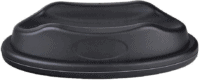 | Front Wheel Riser Block | Amazon | Here's the thing, some people like front wheel blocks, some don't. I'm one of the ones that do. I like my front wheel to stay put and not aimlessly wiggle around. For $8, this solves that problem. Note some trainers do come with them. Also note, I use a riser block with *every* trainer. |
 | Indoor Cycle Trainer Desk (RAD/CXWXC/Vinsetto/Conquer/etc...) | Amazon | This desk is both a knock-off of the original KICKR Desk, but yet also better than it. First, it's got wheel locks (so the darn thing stays put), and second, it has two water bottle holders (also useful for putting other things like remotes). I've been using it as my main trainer desk for a long time now and love it. Cheaper is better apparently. Note: Branding varies by country, exact same desk. |
 | KOM Cycling Trainer Desk | Amazon | This is by far the best value in trainer desks, at only $59, but with most of the features of the higher end features. It's got multi-tier tablet slots, water bottle holders, non-stick surface, adjustable height and more. I'm loving it! |
 | Lasko High Velocity Pro-Performance Fan (U15617) | Amazon | One of the most popular trainer fans out there, rivaling the Wahoo Headwind fan in strength but at a fraction of the price. It doesn't have smartphone/ANT+/Bluetooth integration, but it does have secondary outlets. I've been using it, and a similiar European version lately with great success (exact EU variant I use is automatically linked at left). |
 | Tacx Tablet Bike Mount | Amazon | I've had this for years, and use it in places where I don't have a big screen or desk, but just an iPad or tablet on my road bike bars. |
Additionally, you can also use Amazon to purchase the unit (though, no discount/points). Or, anything else you pickup on Amazon helps support the site as well (socks, laundry detergent, cowbells). If you’re outside the US, I’ve got links to all of the major individual country Amazon stores on the sidebar towards the top.
Thanks for reading!
























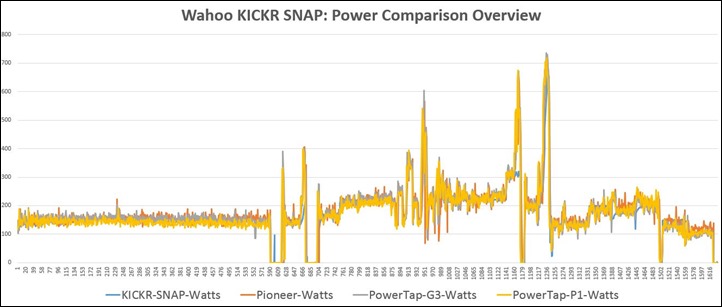
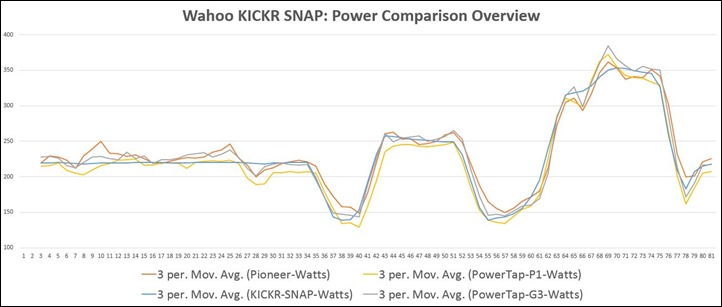
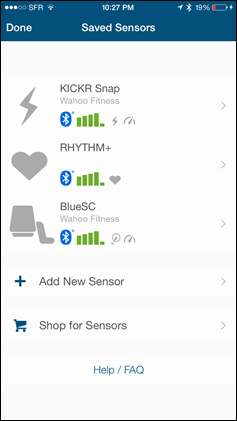
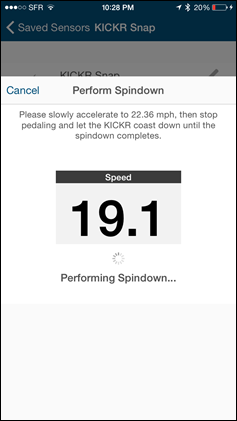

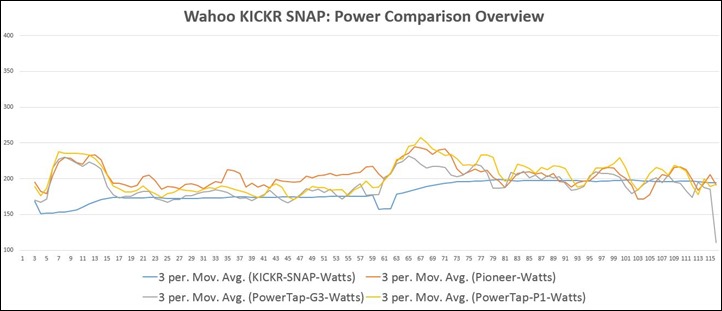

























I understand it’s cheaper but don’t Wahoo know that there’s price points? The customers who will pay $850 for a trainer are almost entirely the same who will pay $1100 for a trainer. I don’t see how this adds customers.
Ray, you know more of the actual numbers in sales and prices so maybe you can give a better guess but it seems to me that the price point is more likely $500-600. Once you go over that (for a trainer), you’re likely looking at the same customers.
I am not so sure.
I have a KICKR, and being cheap, I would have opted for this model over the current version. I still want the features, but cheaper is better.
Next statement. I would be trying to workout how much not having to worry about training wheel is worth when it comes to my time, or training tyres, or (and I hope this gets covered in the full review) – Continuous drift and the power differences if the tyre is not the same pressure, or screwed into the same distance as previous. At least I know with the current model that it will be the same (depending on how clean the chain is). Some repeatability is the aim, afterall.
Is that repeatability worth $250? possibly. There is a lot to choose between the two. if the difference was another hundred dollars, then the question would be even harder.
In theory, the rolldown calibration takes care of any initial differences such as tyre wear, pressure or clamping force. Where Ray is talking about there being more drift with the SNAP vs. the original KICKR is that you now have more components (namely a wheel & tyre) to drift with temperature changes over the course of a workout.
(First, a minor correct, I should have had the KICKR price at $1,200 – fixed)
That said, I agree to a degree that $850 is on the steeper side given the Tacx offerings. But I think they’re essentially pulling the ‘Garmin card’ out, in that they know they have a more widely compatible product (in this case, with 3rd party apps) – so today they can charge a premium for it.
A year from now? Probably not. The biggest challenge Tacx has there is that they (Tacx) haven’t opened up any Bluetooth Smart control of the platform to 3rd parties, and the reality is that most tablet/phone based apps are using BT Smart, not ANT+, to control them.
You’re confirming my point. You are a customer of the more expensive Kickr and would instead have chosen the cheaper model. You would lose them some money but not help them gain a new customer. This is still the same price point for a customer like you.
There’s certainly a price point above you too. You probably wouldn’t spend $3000 on a Kickr. But this $850 would not make a person considering a mid-range trainer (typically in the $500 range) spend 70 % more to get this trainer.
I was replying to “CapeHorn” above, but the comments don’t show up nested that way for some reason.
I have to agree with don. I have been lusting after a KICKR for a while, and while the SNAP has everything I want, the savings of $350 doesn’t make me want to jump on it. In fact, it pushes me away from it because when I hit that price point of $850, it becomes less about saving money & more about getting exactly what I want. In this case, I would say that if I’m already willing to pay a premium for a trainer, why get a standard roller trainer with all the negative nuances (i.e. wheel slip) when I can get a KICKR trainer for just $350 more.
Pricing the SNAP at $599 or even $649 would make me jump all over it. But at $849, I may as well keep going up to $1199 & get the top of the line.
To be quite blunt, the more expensive unit is more than I am willing to consider at this point; but I am open to considering the less expensive model, especially since it lets me leave the rear wheel in place.
Let’s just say that my wife has a few pet peeves, including high ticket capital purchase items that she does not personally see the benefit of (my wife is not a triathlete, at least not yet, though I am trying to persuade her) and clutter (the ability of this unit to fold and stow is a definite plus).
As a consequence, Don, I would suggest that it is erroneous to assume that the market for one is also the market for the other. My openness to a sub thousand price tag is drastically greater than my openness to an over a thousand price tag. Essentially, my resistance becomes exponential once it crosses that threshold.
I agree. I have had issues with tire longevity on rear-wheel friction trainers…even when I follow the manufacturer’s instructions. The solution was a second wheel with a trainer specific tire. When you add in this cost, the gap closes further. In addition to that, consistency from workout to workout is a challenge because of varying tire pressure and constant calibration.
The price point needs to be wider to make the Snap a better overall value.
Totally agree with Drew W
Priced at $599 at Performance bike as a Cyber Monday special. In store only for this price. Details below.
link to slickdeals.net
Steven Lengua, appreciate better research and less rumor before posting. If you take the time to go to the Performance Bike website and actually read the Terms & Conditions of the coupon, Wahoo Fitness is among the excluded brands.
If it looks too good to be true, then in most cases it probably will be…
Thanks for the feedback. There are no specific exclusions for Wahoo on the receipt itself and that is what the clerks go by. I wouldn’t have posted it if I hadn’t bought it earlier for myself at this price. My receipt from the store is attached. Hopefully that is enough research for you? Maybe this deal is only for folks who actually find the too good to be true deal, score it and then take the time to share for the benefit of others. I’m more than happy with my purchase at the price mentioned previously, and I hope others can get to the store in time to get it. Happy Holidays.
Yeah, Performance always lists Wahoo as excluded on coupons/deals, but it never actually is (nor has been for years, despite also saying it was for years).
The coupon is live again today, so if anyone is interested go in store to snag this trainer. I wouldn’t pay $849 for it (imho), but for $599 I considered it and got it. The coupon when printed does not list any exclusions and so the clerk didn’t even check. If they give any trouble maybe showing them my receipt would help. I’ve never had any trouble at a PB shop, they’ve always been a stand up store. Good luck fellow cyclists!
Dang, thats a good price. Wish it was an online deal!
Steven, thats a good deal for sure, nice score. I did see that deal but figured after driving to the nearest store (Pasadena which is 90 miles round trip…so gas $), and paying tax (LA County higher than SD) I would have saved not a heck of a lot :/ . No tax onWahoo site (I was told) and free shipping. Almost did it anyways but am doing more research, but leaning towards the Snap. How do you like it??
Haven’t tried it yet =). Soccer season just ended for my kids so I’ve been able to get out and ride in the mornings. Season starts up again after new years so my weekend AM will be busy again, and I ride the trainer in the afternoon. I’m hoping I can simulate California roads and or race courses on the Wahoo. Not sure though. Figure this virtual ride thing is just going to get bigger and bigger. Thought I would jump in at ground level with a decent price.
I am jumping all over now since they are offering the certified refurbished for 579,00 no tax and no shipping cost.
wrong pict..lol
Who? Where? I don’t see anything at Performance Bike site.
STP
Oh–I see. It’s at the Wahoo site.
link to wahoofitness.com
You got it.. now the correct picture
I found a brand new snap on craigslist………$450. Should i go for it?
I have a wheel on Minoura trainer and never get wheel slip. Maybe your adjustment is off.
Hey Ray, knowing it is a pre-production unit, what is your qualitative feedback on the noise level associated with the trainer?
It’s pretty much normal, sounds in line with other tire-based trainers. I’ll figure out a way to record the noise better.
Hey Ray, very cool. Any thoughts on the noise this makes compared to the KICKR and other trainers? I live in an apartment so I need to minimize noise as much as possible. I’m always concerned my CycleOps mag is too loud at around 85 dB at 3ft. Thanks.
It seems comparable. The thing is with trainers is it’s all about two factors:
1) Speed of your wheel
2) Trainer tire
If you equalize those two factors, I’ve shown in past tests that virtually all tire-based trainers operate within the same very narrow dB range.
In the video you hear the sound being pretty awful, but that’s just the microphone. I’ll have to figure out how to more accurately capture it (either in the Cave, or by just temporarily recording it elsewhere).
How about this little piece of equipment? :)
link to amazon.com
Right, know that noise level is a common question, and one that is tough to answer in relative terms. True that the tire (tyre for the euros) and speed makes a difference.
What I have noticed is differences of sound levels at given wattage levels over speed of the wheel. 250 watts is very different from 500 watts of effort given the braking force the trainer has to produce to resist the spin – in other words a watts vs. watts measure in lieu of speed.
In general terms, my electric force Tacx “growls” much louder at higher watt levels, whereas the fluid Kurt Kinetics tends to “whirrrr” more linear with increased watts. And as an odd side note, the older rim trainer stays pretty level regardless of the watts, yet of course the braking force in this case is constant.
Wahoo has long promised that their app for controlling the Kickr would be user configurable “soon.” As it stands now, controlling resistance is on a separate data page from heart rate, one of the primary metrics of most/many workouts. Hugely inconvenient. Even without letting users create a custom data page, why not have a static one with resistance control and heart rate? This seems like a no-brainer.
Yeah, the Wahoo app is definitely a let-down when it comes to configurable fields. For me, I just use the app to control the wattage, but I use a Garmin to display the power and watch that.
When can we expect the full Epix review?
Epix is SO BUGGY, that I’d postpone it for at least a month. Just returned one to the store. It’s unusable.
couldn’t agree more. Some of the bugs I dont think can get fixed, its just hardware limitation (slow processor, not enough RAM)
Not getting this one to be honest. The price differential from original kickr isn’t high enough, I think people would go Tacx smart now that Tacx have finally woken up and opened the platform up.
Ray, lot’s of comments about power meter accuracy on the Kickr as it hasn’t got temp compensation. Have Kickr addressed on this one?
Great to read about coming products and great to have neutral reviews before they go on sale. Thanks.
Interested in the accuracy question, too, as there seem to be a lot of KICKRs out there that diverge a lot more than the claimed 2%, even with spin down and taking into account that the power meters they are compared to will often have some diversion too and possible beyond manufacturers specification.
My additional, related question would be whether they support hooking up to an external power meter for more accurate (or at least consistent) resistance control as they did with their firmware update for the KICKR?
My understanding is that same functionality is supported here as well, but I’ll validate.
As for temperature compensation, it does indeed have it (one can actually see it within the screen shots).
According to the comparison tables on Wahoo’s own website, the SNAP does not have 3rd party power meter support.
Ok, that’s interesting. So in theory this should be more accurate than the original Kickr? And presumably that also means Kickr will get that update soonish…
Interesting. I first read BikeRadar’s article on this new trainer, which claimed that “Aside from providing digital wattage information, the Snap functions like a standard trainer where the rider controls the resistance by shifting gears and changing cadence.” That certainly made the MSRP seem way high, but if it has electronic resistance control like the regular KICKR it makes much more sense. Still wouldn’t trade mine for a SNAP though!
Ohh and could you please tell Wahoo to hurry up and release a magnet-less dual-band speed sensor? I really don’t get why they don’t have one on the market already, all that should be required is different firmware for the RPM and a new snap-on mount that fits around a hub. Should be a quick and simple project!
Yeah, BikeRadar is confused.
the price point doesn’t seem competitive at all compared to the Tacx trainers. You can get the bushido in the uk for around £380 and the vortex around £250 – now the Tacx units have ANT FE-C which the major apps support I can’t see the advantage of the £850 snap (not a good name either !)
It doesn’t cost that much though, but Wahoo’s pricing is admittedly a bit strange. While I cannot verify Wahoo’s US pricing (the location selector on their site is broken) it seems MSRP for the regular KICKR is $1099 USD/€1099.99 EUR/£1099.99 GBP, same numbers even though the currencies differ quite a lot with the UK clearly getting the worst deal. The KICKR SNAP however is currently priced at $849 USD/€665.03 EUR/£569.49 GBP, which means the UK price (which includes VAT) is actually lower than the US price (which doesn’t), and European price is lower still! Someone must’ve screwed up their calculations…
It looks like on the US side the KICKR is actually $1,199, not the $1,099 I had.
I had the same problem as you (it kicks be back to the EUR site), so it looks like they raised the US price some while ago.
even at those prices, what do you get over the Tacx Vortex at £250 – apart from bluetooth support (which for me is irrelevant as I’m exclusively ant+) ?
the apps I use (zwift/trainerroad etc) support FE-C so no probs there and there is no way I’m putting out 2000watts so again a non-issue
For your case with Zwift/TrainerRoad, you don’t get much extra (well, it could be argued the SNAP is built stronger, which I’d agree with – whether that really matters is debatable).
But, if you use one of the other ~20 apps that don’t support the FE-C – then the Tacx might be a show-stopper.
Wahoo’s website is showing $1099 for the KICKR (accessed from a computer in the US):
link to wahoofitness.com
$1099.99 – 10 speed
$1199.99 – 11 speed
Since most newer bikes are 11 speed these days, it makes sense to default to that price point.
Can you run a 10 speed cassette on an 11 speed trainer?
I am leapfrogging trainers and bikes and so I want to make sure the trainer is backwards compatible until I get a newer bike?
Yes, though, it’s best to be in Erg mode where you aren’t changing gears. Otherwise, you’ll get certain gearing that won’t really work, but in Erg mode you can just find whatever gearing is silent and change the power as required.
It’s what I do sometimes when testing bikes that run varying configs.
it’s also just a standard cassette, so it’s easy to buy a low-end cassette with the right count. And it’s not like the proper gearing/tooth count matters..
I want a new Kickr, same as the old one, just quieter!
I’d replace mine for just quieter version, I hope they do this with a Kickr 2.
I’ve been looking at the Wahoo Kickr for a while as a means to use Zwift – which looks pretty cool.
But I’ve been between getting a Kickr or getting a Stages power meter and a fluid trainer.
Now there is a cheaper version of the Kickr I’m confused again – I might end up with both – or just as likely, neither.
Currently in the UK the kickr is £900, I wonder how much the Kickr snap is likely to be then?
Replying to my own comment.
It’s list price is £570. Now considering the Kickr list price is £1,100 and you can get it for £900, then I would hope the snap would come in under the £500 mark.
But why would/should the Snap be less than half the price?
(Competitors aside)
Well RRP it’s already going to be about half the price. Kickr is RRP £1,100 and Snap is RRP £570, only £20 off being half price, before you take into account any discount from RRP.
List price has been changed to £650!
So this doesn’t have an actual power meter like the proper Kickr then? Although the readouts in the video seemed accurate enough.
So, basically, the only difference between the KICKR and the SNAP is just that way you put your bike on it (and what comes as consequence, as less drag, more precise power measurement)?
Or is there something else I missed from your review?
Wahoo would argue that the KICKR (original) has a better feel to it – which is indeed true. Now that said, at some point most trainers still feel like a trainer. I’d say though that the KICKR SNAP feels better than the lesser priced Tacx Smart trainers though. And feels perfectly fine to me.
They’d also argue (correctly), that the KICKR original won’t ever have any wheel slip, which is also true. But at the same time, I haven’t seen wheel slip with the SNAP either (but have seen it with numerous other lesser priced trainers). Wheel slip is when you exert significant power to the trainer (such as a steep incline or a sprint), and the wheel ‘slips’, causing a slight jump.
Well, then it look like the perfect choice: same compatibility and width of options as the KICKR, almost same feel, but 350USD less…
Can’t wait to buy it…
Unless they also come out with an improved KICKR vNext
Have you ever tried hard climbing sessions in erg mode? Such as 30-30 sessions. Wouldn’t the increased resistance on the roller + more power to the pedal cause much more tire slippag? So far that seems to be the only thing that would make me want to get the original over the Snap, but then again, its almost $700 cad more…
Technically yes, but not really appreciably for 99% of riders. I do 30/30’s often, and usually in the 500w/100w range. If you’re doing them at something like 1,200w/100w, then yes, there’s far less issues with slippage on a direct drive trainer. But otherwise, nothing of concern.
From reading this review, it looks to me like a fatal blow to Racermate/Computrainer. I have a very old Computrainer which I was considering replacing with a Kickr. However the fact that my Computrainer is still functional and compatible with Zwift made me reluctant to spend the money. The SNAP looks like it will change my mind. It will also mean that I’ll be giving away the Computrainer for pennies at best!
So it has the “erg” mode?? if so, i cannot wait….. #binthebkool
Yes, it does.
Ray, do you know what technology the device used to measure power? Do they have a small LED and a photodetector on the cylinder like the Cycleops PowerBeam Pro? Thanks!
So torn between the Vortex Smart and something more expensive (like the SNAP or Powerbeam / Sync). For me, I feel like I’d keep buying additional power meters over a smart trainer if the price is >> $500-600. As nice as direct drive sounds, I’d love to avoid wheel removal too.
So far I’ve been using a Kurt Road Machine for ~7 years with a PowerTap for most of it. I’d like to avoid swapping wheels between bikes, but also an intrigued by ERG workouts.
When I saw the post pop into my feed I went wishing this would fill my needs. Maybe if someone offers a big discount coupon or eventually some refurbs I’d re-look at it. The KICKR can be found for as low as ~$900-950 at times so maybe I have a hope.
That all being said, I’m resorting to 90% trainer rides lately so maybe the trainer investment is worth it for me.
Also somewhat bummed by the 5% accuracy spec on the SNAP — that seems pretty significant. Is that after a rolldown calibration?
I wouldn’t want to be doing Over-Under Intervals with 5% power accuracy, as that probably blurs the lines between training zones.
I would like to use my Powertap for resistance control, so I would have purchased the Snap rather than the Kickr, but I really like the Kickr’s drivetrain engagement, heavy flywheel and stability.
The Kickr is compatible with more bikes than the Snap? Any tire width restrictions on the Snap?
Not compatible with 142mm hubs? I guess a refurbished Kickr at $950.00 is a better deal right?
I assume this means that there will be no possible price drops on the original KICKR in the near future as the SNAP will be their competitor product to the rest of the trainer market & the KICKR will remain in a class by itself (thus justifying the high price).
Do you anticipate any sort of price drop on the original KICKR, lest the SNAP really cannibalize sales, or do you think Wahoo is holding firm on that front? I’d really like to replace my aging Computrainer with a KICKR, but the price has always been an issue. I was hoping for an eventual drop, not a new product, but it seems those hopes may be dashed.
Ray, have you been testing this one? It’s not on the Tacx website, not in the magazines and nowhere else. Anyone an idea about pricing, specs, availability,…?
link to pedal-pedal.co.uk
Looks like Tacx may have solved the training noise level if the NEO is the real deal.
I don’t have anything at this time there.
More info: Tacx NEO Smart turbo trainer could redefine genre – BikeRadar
…talking about the skewer…
“But the implantation”. I think you mean implementation.
Glad you got something out of this article.
Ray puts in countless, selfless man hours to conduct and type up these in depth reviews without pay. I think he deserves a bit of leeway.
Ray is a big boy and is generally appreciative of any additional proof reading. (note that he’s already corrected the typo) Pretty sure he doesn’t need you to defend his honor.
Hi Ray. Hope you are doing well. Is it fair to assume that the P1 pedals have overtaken the place of vectors on your bikes for the time being. Cheers.
It has, though merely because I can’t put both pedals on at the same time. :) And right now I’m focused on the P1.
That said, I’m loving the P1’s. I don’t foresee going back to Vector after I’m done with the P1 testing (the reason is singular: Installation is un-screw-up-able and non-finicky).
I see this as less of a competitive product to KiCKR’s original trainer and more of a direct competitor to the PowerBeam Pro (list price is $999). So the $850 price seems spot on to me.
I will be interested in your full review to see how it compares to the PowerBeam Pro. The main difference I see between those two products is that the KiCKR supports both Bluetooth and ANT+ while the Powerbeam Pro gives you and either/or option when you purchase.
One thing I have notices on the PowerBeam Pro is that it has a harder time dealing with lower watts. So, for example, if you are a big dude with an FTP over 200, you don’t notice any problems because even your “easy spin” is going to be above 100. But if you are a little peep (like me), with an FTP under 150, then your “easy spin” just doesn’t quite match up. I notice this particularly when using TrainerRoad or Zwift where the ERG mode is on. It would be great if you could review or comment on that piece of the puzzle.
Yeah, I think the biggest (and it’s huge) drawback I see is the PowerBeam Pro’s inability to do dual. It’s just hard for me to recommend it as a single-protocol option these days. With so many apps on BT Smart, yet so much of the population on Garmin head units, it puts one in an awkward spot.
I have the Kickr (now hosting the wife’s bike) and the Kickr Snap, so I can comment on this. Putting the wife on the original Kickr was a good choice for the reason you are concerned about. With the Snap, when I used the Wahoo Fitness App, I couldn’t really get much less than 100 watts on it, no matter what it was set at. In Trainerroad (erg mode where software controls the power), I had some rest intervals at 100 watts and with normal cadence I could only get down to ~110 watts. If I slowed down, then I could get it to drop to 100. After my ride, as a test, I opened another workout and reduced the level way down, and I managed to get down to about 70 Watts.
Based on my experience, I’d say the original Kickr would be a much better choice for you than the Snap.
A separate point regarding cost. If you’re a Campy user, the price difference between the Kickr and the Snap works out to something closer to $500 when you figure in the adapter and another cassette. This is pretty significant and swayed me towards the Snap for the 2nd trainer.
Finally, the Snap is very quiet – in fact seems quieter than the original Kickr to me, though I haven’t had them going simultaneously yet.
Sounds like you are over-gearing the Snap. My wife and son are able to use the snap with less than 50W if need be. You just need to use little ring and big rear cog.
Thanks for the tip – I’ll keep it in mind if the occasion arises.
My KICKR has that same inline-power-connector as the SNAP. Or I misunderstand about what’s different there.
I really like the wheel-off style. I don’t worry about overheating tires, having tire dust, worrying about slippage, etc.
So it has the flexy cable? Interesting, my KICKR just has a hole in it, that I then plug the wall-cable into.
Here’s my KICKR, turtled, to show the power connector. It’s really short, I’m unsure if I prefer this or a “hole”.
link to dropbox.com
Interesting indeed, looks like they added it at some point along the line (my KICKR is from pretty early in the product life, perhaps 3-4 months after initial release).
My KICKR is the same as yours. I’ve used zip ties to prevent anything from easily pulling on the cable connecting into the unit. Even ended up using zip ties to affix the power brick to one of the rear arms. Works great!
What would be an even greater benefit is if the unit would reverse the electric draw and put power back into the grid. If I could reduce my electric bill, that would be another incentive to get on the bike and help payback the cost of the unit.
This should give you some perspective on what you are asking for:
link to youtu.be
Figures….. lol
I just ordered a KICKR this morning. I sure hope they are not going to come out with a KICKR 2 this year.
Anyone using a v650 to get data from an KICKR? Hoping someday Polar/Wahoo will give us an option to control a trainer from the V650 headunit.
Nicholas, I also have a V650 and am thinking of buying a Kickr Snap. Have you been able to get accurate data on the V650 and Flow website?
Just been back on the KICKR for the first time this Autumn and pleased to see that it now pairs and transmits power data to the V650.
For the extra $350, “spare” your rear tire and get the Kickr. That being said, I love my Kickr.
Can you comment on any difference in “noise” volume and pitch between the two? I briefly had a kickr and while the dB seem similar to Kurt kinetic I found the pitch higher so it seemed louder. Thanks
Dear Ray!
Could you please post the link (as you said it in the youtube vid) for putting a garmin mount on a smartphone.
Big fan!
Yours
Laszlo
Sorry, here ya go: link to blog.trainerroad.com
I’ve been planning on getting a KICKR this winter for basement training (and playing in Zwift). I’ve been holding off buying one assuming that there’s a good chance that there will be a KICKR v2 released at the end of the summer. Does this mean that there definitely won’t be?
I don’t know if there’ll be a v2, the v1 is near-perfect already.
Zwift is neat but for me the killer app is TrainerRoad with Sufferfest.
Yeah, I’ve been using TrainerRoad for 2 years and I love it. Thought it might be an interesting option to mix it up with Zwift.
I’ve been using a Kurt Kinetic Road Machine 2 with Wahoo Blue SC sensors. It’s a good setup and I’m still wondering if it’s worth the money to upgrade to the KICKR. I’m most interested in the controlled resistance so that I don’t have to pay so much attention to following the line in TrainerRoad.
Ben, if you don’t like manually adjusting in Trainerroad, the kickr is for you. I ride Sufferfest workouts right at my pain threshold, and having the “automatic difficulty adjustment” is both incredibly accurate and also allows you to focus on giving everything you’ve got. The only thing it doesn’t do well is Sprint repeats, like 5 or 10 second sprints, as it takes a few seconds to adjust. I can show TR workouts showing that if you want- though email/twitter is probably easier than comments here.
This! I have KK mag trainer for indoor winter rides with trainer road. Have the machine control the resistance for power levels would be great. Just not sure it would be $600 tacx great, $850 new kickr great, or $1200 original kickr great.
Changing a single gear on my trainer has very little effect once you are going. Trying to figure out how to get from 160 watts to 200 watts to 240 watts involves me testing out ahead gear jumps and mag resistance levels.
I don’t really see the use-case for these super expensive trainers with built-in powermeters, because:
1. You need an on-bike power meter anyway for outside
2. You really want that power meter to match your indoor work at high precision
I use Zwift a lot on my dumb trainer + power meter and am 100% satisfied. I do not want the resistance to change based on the course, ESPECIALLY downhills. If I want to change resistance I just…change gears. Let’s me control my training perfectly, which is the biggest advantage of indoor training.
I can see the KICKR, since it offers a better feel and doesn’t wear tires, but not this.
Doesn’t the controlled resistance also allow it to simulate low speed, high power hill climbing? I also have a dumb trainer and the only way to get to high power is to move to a high gear and get the wheel turning fast. Maybe it’s just in my head, but that rear wheel spinning fast is never going to feel like a low speed hill climb.
Yep, it lets you put out X watts, independent of “wheel” or pedal RPM. The watt measurement is essential to make the whole thing work. It’s not just putting you at a given resistance.
I don’t understand why any trainer manufacturers don’t use a spring to push the roller against the wheel. The tension of a heavy guage spring would be constant. Screwing the roller up against the tire… just seems to leave too many variables into the equation.
Likely because in order to get the force-on pressure, the spring might be too strong for some riders to push down onto when attaching their bikes.
I have a twenty-year-old TravelTrac with a spring. A latch holds the roller back as you put the bike on trainer, easy peasy.
Whatever spring tension is ok for 150psi super skinny tires can be way too much for fatter 90psi tires. Not everyone is using standard training tires. Also normal compression spring is not really constant pressure unless it is rather long. So you either have to go for a spring that is too long or use special purpose constant force springs. Either might complicate design and make it more expensive. Just an example. There can of course be other reasons.
Just a minor point unless you are highly space constrained (e.g. New York City apartment)… The original KICKR will take up less room without a rear wheel.
I really looking forward to it … where i find i M missing out is my ability to adjust to differing inclines…since where i ride is mostly flat … so looking for a trainer with ability to work with gps courses
jsut wish one could control SNAP resistance from my quarq not from internal; but then i will jsut learn the difference between the two inthe erg mode i guess
otherwise I was actually looking for a KICKR without the hassle of rear wheel change aka Computertrainer so I AM IN
With the Edge 520 it looks like Wahoo has their incentive to add ANT+ FE-C to the KICKRs?
Perhaps that note in the review about a major cycle computer manufacturer adding support for the protocol was intentional foreshadowing of today’s announcement?
;)
Actually, Wahoo didn’t know till 7:00AM EST this morning about it. But I called them at 7:01AM and we had a chat and they’ve confirmed they plan to support FE-C in the KICKR & KICKR SNAP. They’re just sorting through the exact timelines for that (logical given they only found out a few hours ago).
Minor point, although it may make a different in the comparisons for some people…
From Wahoo’s site it looks like the original KICKR has a 3% accuracy spec.
Yeah, I had asked Wahoo to validate/verify all the information in the tables and they said it’s good. I’ll circle back and ask which number is correct.
Hi Ray,
Do you think that Wahoo will now add support for the ANT+ FE-C protocol, given that Garmin have announced that the Garmin 520 will be supporting it?
Oops. Sorry, I didn’t read the comments properly and my question has been asked and answered. Feel free to delete mine :)
Is the power cord the same kind as the kickr? If one wants to buy a duplicate or second one, what should you look for? Wahoo retailers want $99 for a replacement…which seems like robbery.
Ordered this: http://www.parts-express.com/12-vdc-5a-switching-power-supply-with-25-x-55mm-plug–120-056
Is that an edge 25 with a watch strap I see? If so, could it be a good option for both cycling and running? Thanks for the great review.
Within the video there’s an Epix hanging down in between the other Edge units. Just doing data redundant collection.
Great news that they’ll support FE-C, this is definitely the way to go.
I’d like to think that this will become a de-facto standard within a year.
We just need to see some standardisation emerge for the BTLE side now …….
do you have to have an iPhone or will an iPad work for the connectivity and software?
As a KICKR owner, there is one aspect that no-one has really picked up on here, and that is the ability to share a trainer with the rest of your family and whatever bikes they may be using. As the KICKR is a wheel off design where the cassette must match your bike setup, this can be restrictive. My wife’s and son’s bike is a 9 speed, my daughter has a MTB and wanted to do some spinning over the winter – none of these bikes are compatible with the KICKR and none of them are really up for taking a wheel off. They use a simple Cyclops mag trainer instead. The KICKR is matched up with an old (busted frame) cannondale I have, so its pretty much a dedicated “spin bike setup” just for me. Food for thought……
There is another aspect to the original KICKR which again no-one really comments on. On your road bike, assuming you do decent mileage, your chain wears in tandem with your cassette…kinda….certainly when I then moved my bike to the KICKR it was very noisy and notchety. I ended up moving over the cassette too.
Its for the above two reasons that I think a wheel-on design will suit a very large number of consumers. Wheel off is really for dedicated high mileage athletes.
Lee – good points. A couple notes. my orig KICKR supports a MTB and a Road bike. There is a little adapter that came with it to adjust to the different spacing. You are probably also aware that you don’t need to or want to shift when in ERG mode (the normal mode most people use). The wattage is automatically adjusted to match the workout profile as your cadence changes (I use TrainerRoad and Zwift). So shift to a quiet mid-cassette cog and go. That could make it more compatible with various bikes? I use a single speed setup on my KICKR – a single cog with spacers, and put my old road bike on it. No brakes, no shifters, no cables, no derailleurs. Just a bare bones bike for use on the trainer. With a QR seat post, different riders can adjust sizing and use it.
True Dave, on my wife’s bike though I couldn’t get a quiet cog, the derailleur would need re-indexing onto the kickr cassette else it was always between cogs. It also slipped somethinh rotten in certain cogs, no doubt the difference between a 10sp cassette and 9 or 8 chain.
But in essence I guess the point I was making is that the SNAP is far more attractive to being shared, other than a training skewer change which is a once-only thing, you just bolt up whatever bike you have and you’re off.
Regarding the ERG comment, I agree, 99% of the time I use this. However when doing something like a sufferfest video via trainerroad, there are times where you want to get out of the saddle and would prefer a tonne more resistance, so changing to a higher gear…..but then in ERG mode you tend to over-power, the setup reduces the resistance and its all a bit “horrible” :) And of course there are those times when trainerroad is asking you for crazy watts and you’re simply unable to deliver. You grind to a halt and just lock up if you’re in ERG mode. With a basic resistance mode you can just accept you’re not achieving what was asked and take a breather.
Let’s assume you can get a Bushido Smart for $500, is the SNAP worth $200 more than the Bushido? $300 more? (assuming also that, once released, a partial deal could be found).
I’m having trouble wavering back and forth with pulling the trigger on a Bushido Smart vs waiting.
I generally only use TrainerRoad with an iPad or iPhone. a bummer is that i always need to connect my Wahoo key since i use a Kurt Road Machine and a PowerTap for Power. I’d like to go fully accessory-less on the iPhone (sans-wahoo key) but that won’t happen with the Tacx unless they open up their BTLE.
Such a tough decision… in general I believe the additional app support for the KICKR is not so important to me, but feel, reliability and robustness is important. I just can’t tell if the SNAP has more of enough of those areas to justify both waiting and $200-$300 extra cost!
Regarding kickr and FE-C, are they going to release a firmware update or is it a piece of hardware that must be added, therefore old kickr’s will not have that option?
Thanks
I called Wahoo on Monday. The snap does not currently have adapters to work with a 142mm thru axle. If disc brakes are in your future for 2016, be warned… this may not work. I also called Tacx and they don’t see any problems with 142 using the required adapters but will not work with Boost axles.
please let us know if the old kickr will need a piece of hardware for FE-C or is this just a firmware update. thanks.
It will be just a firmware update.
Outside of rear wheel v. no rear wheel preference, power accuracy and price this has all the functionality of the the KICKR. I’m looking for something that functions like my old CompuTrainer – you select a course and it changes the resistance as the course changes – and this appears to fit the bill. At half the price of a CompuTrainer, did I miss something (other than “lab accurate” wattage)?
If you could choose between this, the Kickr Snap, and the Tacx Vortex Smart, which would you go for? I’m torn between the two. Unfortunately the snap doesn’t come out for another month but the Tacx is available now. Is there much difference between them? Is it worth waiting for the Snap? Thanks!
Here in the UK, the Vortex Smart can be had for £285. We’re yet to see what the street price is for the KICKR Snap, currently its £650 from Wahoo. But thats a big difference. Perhaps a truer comparison is between the Bushido Smart as its a bit more heavyweight – thats £409 here, still a fair bit cheaper.
The KICKR demanded a high price as it was a solid piece of kit, one of the first (if not the first?) to market with a dual BT/ANT stack and resistance control. They did well to get in first and all of the popular apps supported their product first.
But now the rest are catching up. I think Wahoo might have to rethink their pricing. Tacx are hardly “new, unproven vendor” like perhaps BKool might be considered.
So the main advantage the KICKR SNAP has right now over the Tacx offerings is that all of the iOS (and many Android) apps support the KICKR/SNAP via Bluetooth Smart, whereas there isn’t yet a way for 3rd party apps to control the Tacx series via Bluetooth Smart (only ANT+). This isn’t a big deal for desktop apps or even many Android apps (since you can do ANT+ there), but is a big deal if you want an iOS app that doesn’t have ANT+ (if you or the app doesn’t have ANT+ support/dongle).
Thanks both. Thats useful. I’m really looking to get a setup where I can use trainerroad + Sufferfest OR Zwift and get the feedback from the device.
I’m a bit torn between the vortex and snap (possibly bushido but have seen some bad reviews).
I’m an average cyclist looking to upgrade to a smart trainer and get something a bit more fun/interactive to use indoors. I think I might go for the Vortex but I do like the look of the wahoo stuff.
Thanks again for the responses. Really appreciate it.
Both Zwift and TrainerRoad support ANT+ control of both product lines. So you’re good either way.
I hope you can do a review of the tacx neo. thanks for all your work ken
Yes, it is planned.
Yes, I would also like to see a review of the Tacx neo smart. I am close to buying a Kickr but may hold out for a review of the neo
You’ll see a preview this week, followed by a real review later.
How do you adjust the trainer to accomodate for different sized wheels and for different sized hubs?
The twisty knob at the base allows for changing the height of the roller.
Hi Ray,
I am looking to upgrade/augment my trainer from the Kinetic inRide to the Wahoo unit.
Couple of questions:
Besides wheel mount and cost and mass, it seems like the snap and original have the same functionality. Any differences I am missing? I was told by a LBS that the snap does not hold wattage specified like the original kicker, is that the case?
The idea of the unit holding the wattage for me is a great improvement over the inride unit as it allows me to concentrate on cadence only. Also the ability to ride segments online anywhere in the world. Any other ‘advantages’ you see over the inride?
Thanks Ray and keep up the great work!!!
Vince
Simply put, your LBS is confused – the SNAP holds wattage exactly like the KICKR. Otherwise, you’ve outlined the only differences.
Cheers.
Thanks, Ray! You actually answered my question as well. Functionally, the original KICKR and SNAP seemed identical but I felt I was missing some “gotcha” since there was a $350 price difference.
Thanks again Ray.
Hi Ray, do you have any stats on width and length of the unit? The main reason I’m asking is to determine whether the unit would fit in a suitcase easily. This is for when I travel, I can pack in one case and my bike in the other. Cookie
I just purchased the Kickr SNAP and have been ‘playing’ with it a couple of times; setting up and a quick spin to try the different modes etc…
A few questions to all the Wahoo users:
(I have a Garmin 510 that I use on the road with Vector pedals for power on the road. )
I noticed that when I tried a basic spin using the Wahoo app and then with trainer road later that the cadence is not indicated. I like to train to power and cadence, is their a way to read my cadence from my Garmin 510 set up? (I noticed on Ray’s excellent video review (@6:10) that cadence was not being measured as well.) Should I just run my Garmin 510 / Vector setup in parallel with the Wahoo app or TR software?
When using Trainer Road with preselected workouts: at predetermined power intervals in Erg mode, do I just leave the gear selection alone and not change it? What about cadence? Eg. I imagine that if i am in a certain gear (e.g. 50/17) and the power is 200W and cadence is let’s say 90RPM, that when a HIIT session kicks in at 275W, that in the same gear will my cadence automatically drop as the power ramps up? I’m used to using the Kurt Kinetic and changing gears to up the power and then trying to maintain a certain cadence to hold that power. (Muscular endurance vs neuromuscular training)
Thanks!
Hi Vince…..I assume you get cadence from your vector pedals as well as power. The kickr does not measure cadence. You’re totally relying on how clever the software you plan on using is here…..because you need to link both the kickr and the vector in order to get kickr control as well as both sets of data. In trainerroad this is doable as the kickr is added as a specific device, then you add in “power meter” for your vector. You then change the settings to use the kickr as the authoritative device for power. This only works on TR. The wahoo app on iOS would only let me connect to either a kickr *or* a power meter (stages) but not both together, I was told it was a restriction of the bluetooth stack, however it appears trainerroad on iOS allows you to……
Ideally run in erg mode and then cadence is irrelevant. You will choose a cadence you are comfortable with. So to answer your specific case about an increase of 275W, you can either keep the cadence the same and apply more effort, or spin your legs faster, its up to you. Given you are used to maintaining the same cadence, then do the same on the kickr, obviously the muscular effort required will have to increase to compensate.
Hi Lee,
Thanks for the reply!
I was told by trainer road to activate the cadence & sensor tab (it will pick up my GSC-10 Garmin cadence sensor) in the device tab….but it didn’t work that one time. Maybe I need to try it again…
Otherwise I will just run the Garmin 510, side-by-side, with TR/Kickr and read the cadence off the garmin unit.
Cheers!
Hi,
Just starting out in cycling and looking for a trainer so I can utilise TrainerRoad and other online resources.
What’s the consensus between Wahoo Kickr Snap, TACX Vortex Smart and now Bkool (now they have announced Ant+ control)??
The Kickr Snap is a little more pricey here in Aus (and hard to source) over the TACX Vortex smart and the BKOOL models.
I have a Garmin 520 hence the Ant+ control being a big feature.
Cheers.
Hi, first and most important thanks for the reviews. I did however have a question not mention on your analysis, can either a KICKR or a SNAP smart trainer communicate with the Tacx software (version 3 hopefully) or 4 but I will have to buy it. To follow both RLV and or Strava downloaded segments or routes?
Thanks,
Camilo
I may have missed this- so apologies if it’s already been answered…but what is it like to ride? I have a 17 year old cateye cyclosimulator that’s a joy to ride…feels better than just about all of the modern turbos I have tried. What’s the Snap like to actually spend time on? Forget the maths…what’s the feel like?
For this of you who were saying why wouldn’t you go Tacx- I had a Bushido for 4 days- worst experience ever. Spent more time configuring it than riding it. Even when it was working…a day later it decided not to work. It went back. V poor.
I am new to this site and apologize ahead of time if I am violating any protocols. I am in the market for a trainer and am torn between the Cycle Ops Power Beam and the Wahoo Kickr Snap. I’ve considered the Tacx iGenius but after reading the various reviews, have decided against it.
I’m an amateur cyclist. I ride 2-4 times per week, typically anywhere from 12 – 30 miles per ride, and I also spin at my local gym.
Any and all guidance appreciated.
Sometimes stuff just sits. As for me I’d get the Snap. I have a regular Kickr and have been quite satisfied. CS at Wahoo is first rate and the unit itself has been reliable. Wahoo apps function well. I don’t know why the sand would be any different.
Tacx has had software problems in the past so I am a bit scared of them.
Of course my opinion is just that and not fact.
Hello,
Question regarding variability of power measurements. On my “normal” Tracx Comp fluid trainer I get what seems like huge perceived variability with the resistance depending on exactly how tight I turn the roller adjustment knob. (using TrainerRoad’s virtual power and what I just ‘feel’). Even a quarter of a turn makes a difference. Same thing seems to apply to tire pressure, but that’s easier to keep consistent. I’ve been thinking of getting the Kickr or a power meter instead of the Kickr Snap for to eliminate these issues. Is my reasoning sound or I’m I just doing something wrong?
Your reasoning seems close, but I believe an ERG based trainer should be able to calibrate the effect of the “knob tightness” and tire pressure with a rolldown test and thus eliminate the variation by adjusting it out with the electronic brake unit.
Hopefully someone with more experience than me will chime in, but that is my understanding.
Still, of course, a direct drive trainer can clearly even further eliminate any concerns in this area… but at the cost of removing the wheel with each mounting and removal from the trainer.
Hi Ray,
Thanks as always for the great review. After much debate, I am now the proud owner of a SNAP, my first trainer.
My question, that I can’t seem to find an easy answer to, is what is the best way, either through the Wahoo app or a 3rd party to get my coach-prescribed workouts (from TP) done on the SNAP? On my first try the best I could figure out was manually changing the target in erg mode as I go. I looked at Trainer Road, but that seems to be for pre packaged workouts.
Would welcome any/all experienced riders input.
Thanks
Any of the Wahoo KICKR apps will work on the KICKR Snap, so I’d start there. TrainerRoad does allow you to create workouts using a workout creator. I’m not sure if there are any that allow you to download from Training Peaks.
You may want to try poking through some on the list here: link to dcrainmaker.com
Thanks. This helps. I think I’ll give Trainer Road a try, didn’t realize it allows you to create workouts (didn’t find that on their site).
Yeah, I didn’t think there would be anything that would allow a download from Training Peaks, since that’s essentially just text. But if someone figures that out, I’ll pay for it!
Appreciate the apps review – thanks for all of this.
if you are lucky owner of Garmin Edge 520 you can do it without any apps/PC/tablet. Just create your workouts in Garmin Connect, upload to Edge 520, connect Snap to Edge 520 via ANT+ FE-C (‘smart trainer’) and you are ready to suffer ;)
Ray….looks like your max wattage numbers are off for the Snap.
link to wahoofitness.com
according to Wahoo’s site, the max wattage is 1100 watts.
Unless I am reading this wrong…check it out.
Hi Ray,
Is there still an in-depth review on its way for this trainer?
Is there a minimum wattage that the kickr snap supports in erg mode? Depending on gearing, mine bottoms out in 80-100 range unless I shift into 34/25 which is fairly ridiculous.
I have found the same thing – not a great choice if your workouts frequently run in the sub-100 watt range. The original Kickr is better.
Have the same. I can only keep the ERG mode working when using a very small gear. Above 100W everything seems to work properly.
Have there been any vibration issues with these? Mine appears to have an out of balance flywheel.
I just got a KICKR with an out of balance flywheel as well. Wahoo tech support sent me a return label and will send me a new, tested, trainer. If you haven’t already, it’s worth sending them an email about the problem.
I have just received a firmware update (2.0.27). Is there any way to find out what it is for?
I am looking into getting the snap as my road bike is a nine speed and the changing of the cassette on the original kickr is just mindboggling to me.
So I have a ton of garmin stuff…. the 920xt heart rate speed/cadence sensors for the bike. My question Is will the snap or the apps pick up the data from my garmin accessories or will I have to get different accessories when I run training programs.
I am trying not to have a bunch of different things that I need to control….I just want to hook up the bike and go
I have just bought a Snap for the wife as she has a 9sp. And also, whilst my son has a 10sp, his indexing doesn’t line up with the cassette on my kickr and re-indexing is a bit beyond him.
The snap doesn’t “pick up sensors”. You run apps, whether its on a PC, Mac or Phone/Tablet. So then it depends on whether your sensors are ANT+, Bluetooth, or both.
OK, so having spent the last month fighting with the (numerous) issues on the Tacx Neo, I finally gave in and returned it to my LBS. I figured that for a second trainer (I have a “normal” KICKR myself), a wheel-on design would probably suit the wife and son better, even if a little noisier.
So, the KICKR Snap turned up yesterday. Unboxing is the simplest thing ever, there’s nothing to do really, just plug in and go. As I’m used to Wahoo stuff I went straight to the utility and upgraded the firmware to latest. I then stuck my bike on, did a spindown test and a quick check on ride quality and reported power.
Seriously. What is it with the bike industry right now that no-one is capable of making a product that actually works ??
After a spindown calibration I set the wahoo app to ERG mode at 150W. I then settled into a nice 90-95 cadence. My first thought was “This is NOT 150W”. So I fired up my Stages app and as suspected, I was doing around 220W.
What followed was the usual desperation of a guy trying to make the product work as advertised, checking everything over. Its the same bike as I’ve used on a number of indoor trainers – the stages PM was spot on to the Tacx Neo and about 10W-15W different up from my KICKR (which has been “blessed” with power inaccuracy from day 1). I am using a brand new rear wheel with a Continental HomeTrainer II tyre (what I use on the rollers). I checked the Conti website and had the tyre at 110psi (Wahoo just say to use the mfr recommended pressure).
No amount of spindowns and fiddling changes the fact that the power readings are miles off.
I tried using TrainerRoad. No matter whether I use the KICKR Snap for power + control, or the KICKR Snap for control and StagesPM for power, the resistance changes are painfully slow.
See below. 3 Runs
Run1 : Just using the KICKR Snap with no fancy options, StagesPM disabled, no smoothing. What you can expect if you just own a KICKR Snap. As you can see, power fluctates a fair bit on the flat line, and when power changes, the resistance goes up quickly far too much and you end up riding a brick wall. See the 3rd increase in power, the target was 195W, I actually put 260W through it before it backed down.
Run2 : Gave up on any kind of power reading from the Snap, so used the Snap to control resistance but taking power from the StagesPM. I did not apply any smoothing as this makes resistance changes slow. Marginally better, but the same problem exists – the resistance is put up too hard immediately and takes a few seconds to back down.
Run3 : I chucked the Snap into the corner and rode the damn thing on my normal KICKR. Ah, bliss :)
As per usual with any cycling technology purchase, I have now opened a support ticket with Wahoo although I suspect this Snap will be returned to Wiggle.
Interestingly I thought the Snap made the same whine noise as the KICKR – mine does not. Apart from a “normal” sound of tyre on trainer and high speed whirring from the flywheel/shaft, there’s no whine.
As an existing wahoo user, I know about the secret swipe so figured I’d check for beta firmware.
The GA release is 2.0.23. I updated to latest beta 2.0.28.
Certainly a TONNE better. Probably this is what Wahoo Support will advise anyway.
Just a casual general reminder – beta software is beta. It’s not finished. It may be fine, or it may inadvertently kill your pet goldfish.
True, but I hate that Goldfish.
Anyhow, the GA firmware simply does not work, period. So its Beta or bust.
Subjectively, Kickr Snap much louder than regular Kickr? For those of us in the USA who already own iphone/ipads, whatcha think about Kickr Snap vs Bushido Smart?
Thanks!
KICKR Snap near-silent. At least mine is.
With one ride done, it seems quieter than the original Kickr.
I also noticed a significant lag in changing the applied resistance at transitions between intervals (maybe 1-2 seconds). Never noticed this on the original Kickr. Slightly annoying when running short intervals, but not a killer. The lag is the same at each end of the interval, so you get the prescribed length of effort, just a little out of sync with what trainerroad thinks it is doing.
You on the 2.0.28 firmware ? I found the speed of change (ANT+ / PC / TrainerRoad) to be very fast indeed, faster perhaps than a regular KICKR.
I was running it with an iPad, so via Bluetooth. I’ll try it out with my Macbook and see if that isn’t better.
I don’t know which firmware it has, but it did update before the first use (in the last few days).
I’m a little confused on the Ant+ FC-E protocol. I just purchased a Snap and have a Garmin 520. My understanding is that the Garmin would recognize this as an indoor trainer with “control”. It only picks it up as another power meter and I get power data on the Garmin but I don’t see where the 520 to Snap communication and control are. Did I miss something? Also, after the initial plug in, the firmware was successfully updated.
So – there’s been updated apps and time has passed. Did some spindown tests last night and a half hour ride on Zwift – I compared what Zwift recorded from the KICKR Snap vs what my stages power meter recorded onto my Garmin. Gotta say, within 5W-10W or so which is well within my acceptable tolerance for a wheel on trainer.
Today I did a trainerroad/sufferfest video to see what speed/accuracy the resistance changes are. Well me !!! if anything, a little FASTER than my normal KICKR. A fantastically smooth and well controlled power delivery workout.
Hopefully I haven’t just stumbled on a spindown test which has resulted in stars aligning for one day only, but if this is how the trainer is from here on in, I would thoroughly recommend it. Also makes no noise other than drivetrain clatter and a little bit of trainer tyre “whoosh whoosh”.
Here’s a comparison of the workout I did on my original KICKR and then the Snap. You could almost say “Snap!” :)
Hi Lee:
Seems like I have somewhat of a similar problem. I exchanged a newly purchased Powersync for the Kickr SNAP based on Ray’s recent reviews. Power readings are way off even after multiple spindowns. At recovery, power seems within 10 watts but when I amp up the Snap is anywhere from 20-40 W lower than my Powertap Wheel. So I did a similar Traineroad workout with power readings coming from the Powertap and Traineroad controlling the Snap. Terrible…..when I was supposed to go into low cadence of about 70 I was at my target power in the lowest gear with cadence of 48. Then when I was supposed to spin at 90 I was in the 50-28 combo at 95 with no gears left to upshift into. Curious if you had a fix with the beta firmware. The unit updated immediately after I connected it at first startup.
Well, on the last 2 workouts I’ve done, it seems to be very good indeed. The differences
a) The unit has had a reasonable amount of riding done; before it was “out of the box”
b) The app has been updated and I chose to do an advanced spindown
c) My lad rode it for half an hour (got it up to temp?) and I did an advanced spindown followed by a normal spindown.
d) 2.0.28 beta firmware
The guys at Wahoo told me that once you’re onto the beta firmware and have done a unit warm up with advanced spin down, that should be it; as far as they are concerned it should now be working. The advanced spindown is something you only need do once apparently as its more to do with setting the resistance levels inside the unit ie a hard calibration. The spindown you should do every time you change the bike or once in a while (esp if temperatures are changing).
I’m going to stick my bike on it today, do a 5 minute unit warm up, then an advanced spindown, normal spindown, then do a sufferfest video. I’ll compare the trainerroad power data to my stagesPM which I’ll record on my garmin. Fingers crossed :)
Not good news.
This evening I jumped on the Snap, did a 5 minute spin to just warm it up (no spindown) and was pleasantly surprised to see the power figures were quite reasonable. However given I had just put a bike on it and I wanted it to be as fair a test as possible, I did an advanced spindown followed by a normal spindown. Straight away I could feel the resistance had upped without even looking at numbers.
Ouch. Snap reports 100W, the Stages powermeter (and my legs!!) reported 200W.
Another advanced spindown. Same
Final try, advanced spindown with normal spindown. Same.
I recall that on the 10th when I did the advanced spindown the trainer set the brake level to 0.8. Today it set it to 1.0 for all 3 advanced spindowns. This is clearly the difference.
So right now it would appear to be a complete bit of luck that I ended up with an advanced spindown reducing the resistance and me getting a decent workout to follow it.
After 20 minutes of faffing around I gave up on the Snap and did my workout on my normal kickr.
It simply should not be this hard ! without a separate power meter to try and “calibrate” this thing you’d never have any idea how accurate the figures were. I think I’ll return it and get a Tacx Vortex instead.
So I just pulled out 2 Garmins, paired 1 to the Powertap and the 2nd to the Snap. Assuming the Powertap is the Benchmark, the SNAP readings were 20W higher at <100W. When above that the the SNAP often lagged.
2 very serous accuracy issues. I was able to hold a 3s power on the Powertap within a 10W range after I spun up and held a steady cadence. The SNAP was fluctuating significantly. And what seems like a big accuracy issue and not so much calibration….when I stopped spinning, the 3 second power on the Powertap zeroed within about 4 seconds. The SNAP was at 15-30, actually made have rose slightly from 24 to 29 and took about 10 seconds or more to get a zero reading.
I just got an email back from Wahoo support about the advanced spindown which I will try. If that doesn't do it, its going back. Accuracy is not 5% and responsiveness of the power readings seems terrible.
Just picked up a SNAP myself and did a short warm-up, spindown and check on a stead state ~170 W or so interval. Mine also seemed to be nearly 40 W low at this value — note my PT hub (G3) was showing the 170W and the SNAP was much lower.
I’m going to work with it a bit (longer warm up, perhaps play with load tightness?), but wondering from anyone, or Ray, has your SNAP “just worked” or does it take a little finesse in getting things right? Rays youtube walkthrough looks promising — is it generally that easy for everyone else?
I’ve also reached out to Wahoo for tips and tricks to get things rolling smooth ASAP — as much as I do enjoy experimenting to learn the best practice, in this case I’d rather just hop on and ride. Maybe an Advanced Calibration will fix me (once I learn what this is)?
FWIW, running latest release FW, but haven’t checked specific tire pressure or exact number of knob turns when mounting didn’t think either mattered much with a spindown test in place for calibration).
To be continued…
Essentially, if you happen to “chance” upon an accurate “Advanced Spindown”, then the unit works pretty well and the reported power figures are reasonable.
However I have found it to be complete hit and miss what “brake strength” the advanced spindown results in. On my trainer a figure of 1.79 I got the other day was close, the unit was over-reading slightly. I normally get a figure of 1.0 which renders the trainer impossible to use as it takes a 200W effort to get it reporting 100W.
Wahoo’s support consists of “latest firmware, do advanced spindowns” and thats it. Pretty clear their support guys have got nothing else to offer. Whether Wahoo genuinely believe that the 2.0.28 firmware and an advanced spindown is 100% successful, or whether they know its hit and miss and currently can do nothing about it – who knows.
Yikes…had pretty much decided on the SNAP during REI’s sale, but these posts give me pause. I’m a newb to all this and wary about getting into a mess.
If I understand correctly, without a separate, known-to-be-accurate device like a power meter, you just don’t know if this device is anywhere near being accurate?
What about the big-brother Kickr? Same problem.
I was hoping to get into this piecemeal, using a smart trainer to also be my power-meter until I get a separate power meter for outdoor rides. Any other way (other than a standalone power meter) to check accuracy?
TIA.
STP
I have had a similar experience with Wahoo support. Latest firmware, advance spindown, yada, yada…. I have yet to test this out after the advance spindown but Lee leads me to believe its just luck at this point.
Very frustrating to spend 30 minutes climbing a simulated 8% hill and discover your mean power output was 140W. I exchanged a PowerSync because it required a 10 minute spindown with their software for calibration prior to every ride but the numbers were spot on. I thought this would be simpler but now I have to remount my Powertap wheel to assure correct calibration.
Further info…
I did a ~35 minute ride with several spindowns and an advanced spindown last night. I didn’t change wheel tightness during any of this, but recorded my results.
-I had a simultaneous recording of my PT and the SNAP going for comparison’s sake.
-I ran the SNAP in erg mode, generally at various settings… 100, 120, 140, 160, 260, 360. Maybe I tried a few other settings in there.
-At a few settings the SNAP itself was happy being 10W under it’s setting (that’s SNAP setting to SNAP reported power) — note that at all settings mine seems roughly 30W low. Spindown didn’t seem to affect me much, but I can say it made some small differences.
My advanced spindown showed a brake power of 1.33, I think.
What is this “advanced spin down” you speak of? I can find no information about it – just the normal spin down calibration.
In the Wahoo fitness app, go to sensors and click on your Snap, then…..
Thank you.
A quick follow-up. Wahoo support didn’t offer a lot for me, but asked me to ensure my tire pressure was 110 psi and I had 2 full knob turns after the tire contacted the load unit (and do an advanced spindown at the end of a longer workout).
I think I was likely closer to 1 turn before, 80-90 psi and not “fully” warmed up, so I figured I would give it a go.
This time everything looked better. After the spindown tests and advanced spindown I’d say the SNAP matched my PT within 1-2% or so (see picture).
I’m hoping I wasn’t just lucky, so I will hold full judgement until I get a few more rides in.
Wish I had the same success Tim:
I followed your calibration procedure including tire pressure, etc. Then did a erg type workout with PT wheel holding the wattage at 140, 170, 200 and 220 The PT was actually read lower by 19 21, 16 and 13W. So I did another advanced spindown, this time assuming that I might get a better and more stable reading after 30 minutes of riding. Same time intervals with PT anywhere from 11 to 21 Watts lower or at least thats what Golden Cheetah said. Of course I didn’t consider the possibility that the PT is the source of the error.
Just to add to the discount, the REI coupon code is 20%, and activejunky currently doing 6% on REI purchases so that makes it 26% off which is an insane deal for this. I just got a Tacx Neo and might get a Kickr Snap as a backup in case my Neo does what we all know it might do, or let my girlfriend use it
Can I use the same 12×142 adapter for the regular Kickr on the Kicr SNAP? Or, is the SNAP incompatible with 12×142?
Also, how wide a tire can the SNAP handle? Any issues with standard cyclocross width tires around 38cc?
I had a problem running Trainerroad with my KickrSNAP this morning. I was trying to do one of my favorite workouts, Keeler Needle (a workout that ramps from ~100 watts to ~320 watts over a period of 2 minutes), and when I hit this steep ramp, the resistance stopped ramping. If I paused the workout the resistance would come up to where it should be at that point, but it would not rise over the rest of the ramp.
I have a guess about the problem here. I noticed that when I ride another workout with intervals, that it takes 1-2 seconds for the trainer’s resistance to catch up with what Trainerroad calls for when there’s a sudden jump called for in power. There’s the same 1-2 second delay on the down side of the interval as well. Additionally, the SNAP works OK with the first, slower, ramp in Keeler Needle – but has this problem with the second steeper ramp. I ran it three times (I’m a slow learner, I guess) from my Macbook Pro and iPad mini2 – same problem.
So, my guess is that the Kickr SNAP does not (cannot?) respond quickly enough to the steep ramps in the Keeler Needle workout and it just stops updating resistance. Pausing the workout allows it to catch up, but that sort of defeats the point of the ramps.
Each of the power drops shown on the second ramp was me pausing the workout.
I also own the original Kickr and never had this problem.
I notified trainerroad and wahoo of this problem – we’ll see what happens.
My firmware shows as 2.0.28.
I wonder if this ramp is similar to a problem I saw in ERG mode when just using the wahoo app…
I was tapping the adjust buttons quickly (i.e. double tap the century up to go from 160 to 360). The app reflected my changed (to 360) but the KICKR jumped from being stable at 160 to 260 and stayed there. It’s as if it missed the second command… or somehow quick command changes cause it confusion.
I also saw it in the 10s digit. Several times I tried to jump 20 watts and noticed it stable at the intermediate setting. In order to correct it I cycled away from the desired setting and back to get it refreshed.
With the attached picture it was stable like this until I made another change in setting.
Got this reply from Wahoo this morning:
———–
Sorry you are having this issue with the KICKR Snap! Does the same problem occur in the Wahoo Fitness app? There is a delay in the resistance change based on how the Snap is designed so the 1-2 second delay is normal for the Snap. You will also want to pair the Snap with the Wahoo Fitness app to make sure you are on the latest firmware and to do a spindown calibration each ride after the Snap has been warmed up for 10 minutes. Please let us know if you get any other questions.
————
So – sounds like this is an intrinsic property of the SNAP, and will remain so unless they change it through firmware.
With four rides so far, I’d have to say that I’m happy overall with the SNAP. It gives me the same power-based workout I was getting with the KICKR (now my wife’s). It is also significantly quieter than the original KICKR. I did not have to buy a Campy adapter to use it, so it was quite a bit cheaper than another KICKR. Although I am disappointed that one of my favorite workouts won’t work, there are plenty of others to choose from.
I don’t know if this makes sense to me. It should still keep trying to catch up, even if at a few seconds latency. By your description it seems like it just stopped changing resistance… that still seems wrong.
Have you tried via both control methods (BT and ANT) separately? I still wonder if there is some odd problem or incompatibility with the updating the setting at some higher rate (perhaps only over one of the two channels?).
If I have a chance I will try your workout on TR sometime.
Check out my reply #168 above. The Snap changed resistance just the same as a regular KICKR, in fact I thought it was a wee bit faster. Thats using TrainerRoad on a PC over ANT+ (I generally don’t use bluetooth anywhere unless it can be helped)
I believe I tried it every which way, but I know ANT+ was giving me some troubles with my Macbook, so I’m not absolutely sure. I know it didn’t matter whether it was iPad or Macbook, but maybe I’ll give it one more go with ANT+, just to be absolutely sure.
I can confirm also seeing weird control on ramps (at least via BT). It seems like it randomly gets a setting through (and responds very quickly when it does). This seems like a bug to me.
p,s, Sorry for making your comments a forum DC :)
Any having an issue with with the roller itself. When I spin it, it is not even.
The result is that when I ride and the wheel spins, there’s a bump that you feel (and hear)
Hooked up to the SNAP via ANT+. Transitions were definitely faster (pretty much instantaneous) than they were with bluetooth. But the problem with ramps remains —basically the same as before.
Thanks for the great information on your site.
FYI for all – the Snap is on sale now (11/28/2015) on the Wahoo site as well as others (performancebike.com) for $699. Looks like either an unannounced Black Friday deal, or Wahoo realized the price point was a little high… will be interesting to see what the price does in the next 6 months.
With the sale price of $699 for the next few days, I really have to wonder if the Kickr Snap would be worth saving the $500 difference over the original Kickr (plus the cost of needing a 10 speed cassette) for my long term goal to use to improve my Ironman ride times and then apply that savings to a power meter.
Seems like that could make a lot of sense for you.
For me, I think Wahoo hit a price point at $699 that makes me consider the Kickr Snap over something like the Tacx Vortex. Seems like the Snap has a little better build quality, so it might be worth the extra $.
Anyone having an issue with with the roller itself on the Snap. When I spin it, it is not even.
The result is that when I ride and the wheel spins, there’s a bump that you feel (and hear)
uau, it’s something new :) do you have a video recording of this issue? would be interesting to see…
I have that, but I’m sure my problem is with my wheel and not the roller on the trainer – it goes in sync with wheel revolutions. I think the wheel I use on the trainer is a bit out of round. It’s only noticeable at low speeds anyway. I don’t really notice it during a workout.
Hey Ray,
So now that you have tested all smart trainers, which one do you recommend?
You must have a favourite…
Thus far I have not had much luck getting reliable numbers from the SNAP. Despite prolonged warm ups, advanced spin downs, etc the power numbers are unusable. I did a Traineroad 2 X 8 min FTP test and also recorded the data from a Powertap hub. The first time the PT/SNAP power was 211/252. For the second 8 minutes they were even farther apart at 201/260. I have done several FTP tests in the past and the SNAP numbers are not me. On advanced spin down, I keep getting brake numbers of about 1.4. ….. I’m wondering if this in the normal range. Lastly, if I stop pedaling, I see the 3 second power on my PT zero in 3-5 seconds, not uncommon for it to take over 20 seconds on the SNAP. I’m inclined to keep working at this, perhaps based on wishful thinking that Wahoo will eventually get it right or perhaps I just have a bad unit. Clearly, not within the published 5% range.
Hi JoeL,
I’ve been using mine on and off now for about 10 days and feel roughly the same. I had initially ~20% error, after being more consistent with my wheel tightness I am closer. I did post the one workout where I ended nearly spot on… but since then my rides are generally between 5-10% error. At times close to 5%, maybe within it, but just off.
My advanced spindown is consistently 1.32 or so. (I think I saw 1.30, 1.33 and twice 1.32) so at least that’s consistent?
Seeing how drastic accuracy was affected by normal spindown time, I am wondering what a “good range” of spindown times are.
My initial ~1 turn spindown was > 20-22 seconds I believe. This showed PT power well above the SNAP power.
With ~2 turns yesterday I noted a spindown closer to 15 seconds if I recall correctly. Here the PT was 5-10% below the SNAP.
I see in Ray’s review a screen capture with a spindown < 10 seconds… Maybe there is a sweetspot for spindown results and we haven't found it? :) I wish there was a better indication if the SNAP actually thought it was within spec (based on spindown results?). I think the Tacx trainers show a sort of red/green bar graph to show load unit tightness and reflect likelihood of a good calibration.
I'm going to continue to work it for now, but am glad I bought from REI in case it takes me all winter to get frustrated.
Well, I’ve thought of trying to “outsmart” the spindown calibration by softly applying the brakes to try and get a lower number than 1.4 but its totally hit and miss to try and figure out the sweet spot. Bottom line, the accuracy of the unit is far outside of the claimed 5%
I’d double-check with Wahoo on spindown times. Earlier in the beta I had issues with accuracy, and we determined it was too long of spin-down times (I don’t have a ‘do not exceed’ number). So we simply increased PSI and tightened press-on force.
Partial apologies to Wahoo. I went to use the trainer yesterday and the rear tire was flatted. Quite possible it was leaking during my last spin. However, I did another advanced spindown after changing the tube and I got similar inflated SNAP power numbers.
What happened next was kind of interesting. I did a regular spindown at the end of a 60 minute ride, got a time of 11+ seconds. I then rode for a about a minute at 80W, 120W, 150 and 180 and the numbers were definitely within 5%. We’ll see what happens next.
Bottom line…..If you are using the SNAP to train and dependent on the output, I’m not convinced at present that the numbers are reliable. In my experience, you will undertrain and not reproduce your outdoor effort or come away with grossly inflated FTP from the SNAP. On the other hand, if you are just using it to play or stay within a reasonable fitness level indoors, it may be OK as long as you make somewhat of an adjustment for the numbers you see.
This trainer for sale at Performance Bike in store only for $599. Today only 11/30. Details on link below.
link to slickdeals.net
Wow. So, I am new to all of this and I just want to “play” Zwift with my friend. Preferably I’d like to have the dynamic change of resistance depending on the change of terrain in-game, so that’s how I started looking at these KICKR trainers.
After reading these comments, though, I have no idea what to think here. This is either amazing or terrible. Seems that it is quick to setup but a nightmare to calibrate. Perhaps I’m just diving in too deep given my cycling experience and current goals.
From what I’ve read, the calibration “spin down” steps are a requirement for any trainer that has a power meter and it has nothing to do with the “automatic resistance” feature. Am I right with this? It kind of sounds like a pain in the neck.
It also sounds like several folks are getting bad results from the calibration on this trainer, but it’s unclear to me if this is a common issue with smart trainers or if it’s specific to this model.
Lastly, my understanding is that these reported inaccuracies are not an issue with the $1200+ flagship KICKR model, but in exchange you get to pay a heftier price and have the inconvenience of removing your rear wheel every time. The flagship would also much less portable, which is an issue for me.
Sorry for busting in here with stupid newb questions, but it’s all a bit overwhelming.
A few of the comments above about things not working perfectly are from me. I wouldn’t let this dissuade you. The issues that I have had are really quite minor. It worked great on Zwift. It really is also amazingly quiet – definitely quieter than the original Kickr. The vast majority of the time it works just fine on Trainerroad. For my use, I have only a couple minor quibbles, but overall I am quite happy with it. Controlling it with Ant+ definitely makes for rapid changes in resistance (not really an issue for Zwift anyway, I think).
As far as power accuracy, I can’t address that. But for my needs (keeping winter training interesting and challenging) it’s not an issue. Clearly, the accuracy is important for some, but not a big deal for me. If my workouts are too easy or too hard, I’ll just change my FTP – problem solved.
To each his own I suppose… Personally if I am buying a smart trainer I want to know it’s accurate — assuming such a product exists. As of now I am wondering if I should have gone the vortex smart routes instead…
I did buy from REI though and thus have some return flexibility.
Hoping they get things worked out, I want to love the thing!
Hi,
Just picked up a Snap too and I’m also a newb. If I’m using Zwift do I still need to do a “spin down” calibration every time I ride?
We’ve just bought a KICKR Snap but have an issue with it reading about 25% down on quoted power. Not therefore attempted erg mode and don’t want to try it on Zwift. Does seem to respond to wahoo app. Done six spin downs which seem fine. Two training rides done using wahoo levels within app. Mailed wahoo 24 hours ago but not yet heard back. Would you have any suggestions please before we return it?
How long is your spin down time? And have you tried giving the press-on knob another rotation or two?
spin down times are fast, though we’ve not timed it but its completed & i’ve closed the app well before the wheel stops. the press on knob is tight. Its got an elite tyre which isn’t the best, we had to really crank down a KK on that but it still slipped. a further issue is there is no advanced spin down available on Android so we can’t attempt that. its a real pity as its a nice, solid unit, very quite, high inertia but as it stands at the moment we may well be going back to the KK.
Ray- can you reconfirm FE-C support is coming for the snap, and maybe a rough “when”?
Wahoo support has told me essentially they have no idea when and alluded it could be never.
Any more use of the SNAP for you? I’m still seeing high variability in accuracy.
Thanks!
Tim
It’s already in the beta I believe (I know it is for the main KICKR).
Does the Wahoo Utility typically show all FW available (including closed / password protected betas)? It looks as if the latest I see there is the public release of 2.0.28.
Support claims KICKR has FE-C but SNAP is in limbo. Quoted from them —
“we don’t have a solid plan for the Snap as of yet. It is a working feature for the KICKR but they have not determined the if or when of bringing that to the Snap.”
You have to do the “secret swipe” in the app to list all available firmware.
Just had a look for the kickr:
1.3.32 is the current firmware
1.3.26 adds SRM control
1.3.23 added test patterns for korean RF certs
1.4.34 ANT+ FE-C Beta
1.4.35 Speed Test
1.4.36 ANT+ Speed Sensor Fix
Whereas on the Snap 1.2.0.28 is the current, and latest firmware available.
Given that the Snap is marketed as all the benefits of a KICKR, but wheel-on, I would be surprised if they don’t add FE-C. Or maybe that would be deliberate to try and maintain the original KICKR as the premium fully-featured model.
Isn’t it irrelevant though ? Given that the majority of apps out there support KICKR (and Snap) resistance control through Wahoo’s private-but-open-source ANT protocols, why would you want FE-C ?
Only app I can think of that I own is TTS4 – after all Tacx are hardly likely to go to the trouble of implementing a custom bit of code so Tacx software works well with a non-Tacx trainer, but if Taxc TTS4 speaks FE-C (I thought it did already, but spotted the comment below)……
Thanks, I knew of the way to see the firmware versions in the app, and also only saw the latest general release as newest.
I agree that given the support wahoo already has for their own ANT protocol, the need is a little less, but everyone using the same protocol still has some merit. If every other trainer went FE-C, then I could see new apps eventually killing off Wahoo’s special protocol if it means merely dropping SNAP support.
Similarly I have an Edge 520 (maybe future Edge devices) and would like the option to “play back” a past ride from the device without finagling files around and dropping them into various other training apps.
> why would you want FE-C ?
Tacx TTS4 (FE-C implemented in 4.17 as I’ve read in changes) and Edge 520, as Tim has already said.
For me it is actual too. I own TTS4 and like some its features. I ordered Snap and would like to use it in TTS4 instead of Vortex Smart.
Hope Wahoo will add FE-C to Snap too.
Hey mate, have you ever tried to get the kickr to work with tacx tts4? Is that even possible?
It will soon. TTS4 is getting FE-C support (I believe it got a partial update in the last few days, if not mostly supporting it). Then, Wahoo will also need to push out their FE-C update from beta to prod. I’d be surprised if everything isn’t set by end of year.
Odd, because when I had my first Neo, some 2 months ago now, it showed up in TTS4 as an FE-C trainer…….
@Keat
I use my KICKR just fine with TTS4. Its just that there is no automatic resistance control. So you need to use cadence and gears to increase power.
what TTS version do you use? is it possible there to connect Kickr not as Power Source (Ant+ standard power profile) but as a smart trainer (FE-C)?
thanks.
Can you recommend a TTS4 workout app/software for Kickr Snap? I like the TTS4 overview of speed, power, cadense, heartrate on screen while in progress.
exactly for workout mode i would recommend TrainerRoad, Zwift or VirtualTraining, not TTS4.
TTS4 is rather good for virtual reality rides, Tacx films and GPS (*.gpx courses) rides.
i successfully connected my Snap (fw 2.0.29 with beta ANT+ FE-C support) to TTS4.
I have been using the SNAP regularly with a Powertap hub. I’ve been using TrainerRoad which has a nice “Powermatch” feature where TR reads power from Powertap but controls resistance on the SNAP. I’ve tried all different tweaks (advance spindown, regular spindown at beginning of ride, regular spindown at end of ride followed by no calibration the next ride). Over the course of 5 rides comparing the data files, the SNAP varies anywhere from 13-18W higher with the exception of a hard 2 X 8 minute FTP test where is was a whopping 28W higher. Even if I assume that Powertap was off by 3% (3% higher) it still was off by >10% and not within the reported 5%. I sent my .tcx files to Wahoo to see if they can make sense of this. I purchased mine from Performance and they also have a liberal return period.
Have had a Snap for about two weeks now . . .It was wildly inaccurate when compared to my PowerTap wheel and riding with TrainerRoad. Since I’m an Android user, I had no access to the ‘Advanced Spindown’ feature.
I was able to borrow a friends Ipad over the weekend and perform an advanced spindown. The power now much more closely tracks the PowerTap and when riding in TrainerRoad the control of the trainer is much more smooth.
I contacted Wahoo Fitness regarding support for an Advanced spindown in Android and power meter control of the Snap. Their response: Don’t know when/if advanced spindown will come to Android. And “At this time we have no plan for third party power meter support on the KICKR Snap as that is one of the defining features that sets the KICKR apart from the Snap”
So it seems that they have plans to differentiate the KICKR from the Snap in more ways than wheel on/off . . .
The Snap may be going back to REI if ANT+ FeC doesn’t come to it and a future firmware doesn’t improve the accuracy.
Hello DC. Rainmaker,
Wahoo claims the feature Flywheel Weight 10,5 lbs or 4,75 kg. and inertia 140 verus 12,5 lbs on the wahoo kickr.
Since you have ridden on all three trainers.
How do you REVIEW / experience and compare the flywheel inertia feeling on the Wahoo kickr snap compared to the TACX genius or Tacx neo virtual flywheel ?
Not an unimportant feature imo since the flywheel inertia effect largely determines a realistic road feel experience or not .
Second question: do you miss the abcense ability of a steering left/right device accessoiry on the wahoo kickr wich can be usefull in Virtual Worlds like the popular Zwift ?
Thanks for your publication.
– P.K.-man.
> Wahoo kickr snap compared to the TACX genius or Tacx neo virtual flywheel ?
look at this comment: link to dcrainmaker.com
> do you miss the abcense ability of a steering left/right device accessoiry on the wahoo kickr wich can be usefull in Virtual Worlds like the popular Zwift ?
in my opinion steering in virtual worlds like Zwift or TTS4 is absolutely useless. yes, it could be fun for some sessions, like a new toy. After that it’s useless.
Yes I have read your trainer recommendations 2015 multiple times.
Mostly emphasis on a lot of technical information and specifications
But it is still no answer to the big question about imo the most important feature of riding on a trainer:
“How do you REVIEW / experience and compare the flywheel inertia road feeling on the Wahoo kickr snap compared to the TACX genius or Tacx neo virtual flywheel ?”
Maybe you can give a little response on this subject please in stead of pasting your link again ?
i’m not Ray :)
i’m just regular reader here, like you.
here in comments people share their experience and thoughts. link i gave you – it’s an opinion of one of the readers here who tried both Snap and Genius.
personally i have not tried Snap yet so i can’t answer your question. i ordered my Snap recently, it is in the shipment process now. when it come i will share my experience. I tried Vortex Smart so it will be possible for me to compare these two trainers.
i suppose Vortex and Genius are close in how they feel during ride, how realistic (or not) it is.
about the feel of Neo’s virtual flywheel – here link to dcrainmaker.com in comments section some guys mentioned this topic. in general as i remember most of them like how it feels, they call it ‘realistic’ and ‘natural’. few complains only about low watts/low speed feeling – a bit unnatural when you feel those magnets inside of Neo.
OK I’m looking forward for new cycling experiences with the wahoo kickr snap in the future here. Especially regarding road feel.
Maybe it’s a bit critical comment in the end. But after further reading I realized the product comparison chart contains some errors at maximum wattage capability on both the kickr and the kickr snap review from DC here above.
As you can see in the picture attached. According to link to eu.wahoofitness.com
the maximum wattage capability for kickr are not 2000 watt but 1550 Watts / 15″ %
And for the kick snap even less : 1100 watt / 10,3″ % @ 20 mph. Maybe DC Rainmaker can update this error with the correct maximum kickr (snap) wattages.
For instance the maximum incline on Belgium classic race and rlv video “Tilf Bastogne Tilf”, or “Amstel Gold Race” in the Netherlands, or “MTB Ardennes” rlv are all 20-22%, percentages wich the kick probably cannot reproduce.
Also the maximum slope on the famous & popular col “Alpe d’huez” from the Tour The France of 13% the kickr snap cannot simulate unfortunately.
PS
Reason for me to most likely choose for an other trainer with more maximum wattage capability like the tacx genius with 1500 watt / 20% slope or the tacx neo with the most 2000 watt or 20% incline for the intense rlv intervalls I mentioned.
Also the benefit that these tacx trainers do allow an hardware ant+ fe-c acccessoiry to input left / right steering into virtual worlds like zwift wich is not the case in kickr that cannot steer to the left / right unfortunately will be more important as the popularity of riding in online virtual words is increasing imo.
Maybe Wahoo will add this ant+ steering feature or upgrade their maxumim resistance capability in the future to keep up with the competition.
I’ve asked Wahoo for clarification on why there are differences between what was previously noted versus what is now shown. I believe it’s to do with the speed differences. I just sent over another reminder just in case.
As for steering, no, Zwift doesn’t support it. In fact, nobody does except the own Tacx TTS suite. It’s also not FE-C, since FE-C doesn’t have any method to implement that.
> Reason for me to most likely choose for an other trainer with more maximum wattage capability
> like the tacx genius with 1500 watt / 20% slope or the tacx neo with the most 2000 watt or 20% incline for > the intense rlv intervalls I mentioned.
please note – many owners of Tacx Genius say that when they try to ride something steeper than 10% their rear wheel starts to slip rather intensively. and the feel is highly unnatural. so for really steep climbs you really need direct drive trainer – Kickr, Neo or RTM B+.
> Also the benefit that these tacx trainers do allow an hardware ant+ fe-c acccessoiry to input left / right steering into virtual worlds like zwift
incorrect. two times :)
1. this Tacx’s steering accessory theoretically can be used with any trainer. it’s just separate device from the TTS4 point of view. you can use it in TTS4 with, say, Kickr (ant+ fe-c for Kickr is already in beta).
2. there is no steering in zwift. i have not heard that they have any plans to add it. in my opinion zwift does not need steering at all. how it works now is already absolutely enough.
OK I didn’t realize zwift doesn’t support steering yet. I supposed they did when watching online swift race video’s because to me it looked like the rider avatar sometimes were choosing better aerodynamic positions behind the riders in front of him and seem to be changing a lot from one side to another side of the road. But thanks to your reply I know understand in swift this steering is done automatically and not manual.
I know in TTS4 Virtual Rides the steering option do can be used fi with regard to the wind direction (headwind or side wind) to choose a better aerodynamic position behind a rider in front of you from where the software will calculate the less amount of drag by decreasing a few watts of the resistance applying less (virtual air) resistance than the rider without the shelter of other riders in front of the pack just as it would be like in the real world riding outside.
Last in my previous post I also assumed the maximum resistance on the neo was 2.000 watt but after more reading including your review I understand on the Neo this is even more : 2.200 watts or 25% slope for 10 seconds periods.
would be interesting to know if anybody can output at least 2000 watts :)
afaik Cavendish’s output when he was sprinting in the final stage of TDF was ~1400-1500 watts :)
Re V. MAx power output @ V
OK thanks for the statistic. Then Mark Cavendish can produce 400 watt more power than the maximum 1100watt power resistance the pickr snap wich this review topic is about.
It should be said that 1500 watt max is also because Mark is a relative small & light weight rider only 69 kg and his sprint at 1500 watts is after an endurance race of +/- 200km on the road before the sprint.
That’s 22 watt / kg.
Former elite-sprinter and kiloracer, German Sören Lausberg, was tested with 2.600 watt about 6 seconds (bodyweight 100kg). (100 watts more than the neo direct drive can peak). So 26 watt / kg is possible for a short sprinting intervalls like in velodome tracks .
On a trainer heavy riders like German Lausberg above 100kg with a large amount of fast twitch muscle fibers also have an advantage in producing higher maximum absolute powerpeaks like 2.000 Watt over lighter riders. Because on the indoor stationary trainer they don’t have to counter gravity.
:-)
Re V. MAx power output @ V
OK thanks for the statistic. Then Mark Cavendish still can produce 400 watt more poWer than the maximum 1100 watt power resistance the wahoo Kickr snap can wich this review topic is about.
It should be said that 1500 watt max is also because Mark is a relative small & light weight rider only 69 kg and his sprint at 1500 watts is after an endurance race of +/- 200km on the road before the sprint.
That’s 22 watt / kg.
Former elite-sprinter and kiloracer, German Sören Lausberg, was tested with 2.600 watt about 6 seconds (bodyweight 100kg). (100 watts more than the neo direct drive can peak). So 26 watt / kg is possible for a short sprinting intervalls like in velodome tracks :-)
On a trainer heavy riders like German Lausberg above 100kg with a large amount of fast twitch muscle fibers also have an advantage in producing higher maximum absolute powerpeaks like 2.000 Watt over lighter riders. Because on the indoor stationary trainer they don’t have to counter gravity.
Should look something like this. Picture attached ;-)
Have a nice weeked.
I got clarification from Wahoo on max power numbers for both KICKR and KICKR SNAP. These were both based on test results done this week with their testing rig:
KICKR:
325W @5mph
1000W @10mph
1600W @20mph
2000W @25mph
2500W @30mph
Snap:
250W @5mph
700W @10mph
1500W @20mph
1800W @25mph
2200W @30mph
My understanding is they’re updating their site (if not already) with these numbers.
My current trainer, a Travel Trac, has a lever that allows the roller to snap into contact with the tire. I’ve never had any tire slippage with it. I’m looking to upgrade to the Snap, but I’m wondering if wheel slippage will be a problem.
I bought the Tacx Vortex about a month ago and kept having problems with power being to low compared to my C1 Chainring. The difference was around 50+/- when I was around 220 watts on some intervals in trainerroad. Hard to sustain 270+/- wattage for very long when I’m suppose to be at 220. Anyways, the tacx died on me last week, meaning the light would flicker when I plugged it in the went out. Never came back on, and no Tacx support at all! So I sent it back!
Seems like the Kickr Snap is having the same power issues as the Vortex, am I wrong here? I’m thinking of buying the Snap, but I’m on the fence because of the issues with it I’m reading in here. Also, who has the best prices on the Snap? If I were to buy it. Thanks!
> Also, who has the best prices on the Snap? If I were to buy it.
it depends on country you live in. if you are not in EU, then the best price i saw is 588eu.
link to dcrainmaker.com
official Wahoo shop price is $699.99, with free shipping to some countries: link to wahoofitness.com
“Let’s Celebrate! Get 10% Off with Code TEAMSKY10”.
link to wahoofitness.com
so current price is $629.99. Cool!
Sounds like the problem I’ve experienced with my Vortex Smart.
No lights and truly awful Tacx support.
I’ve bought a Snap, not sure I’ve done the right thing now after reading this thread.
> No lights and truly awful Tacx support.
have you tried to update its firmware (Tacx Utility) once again? sometimes it helps, it looks like sometimes they have problems with their storage (flash memory i guess), fresh update of fw fixes this (not always).
> I’ve bought a Snap, not sure I’ve done the right thing now after reading this thread.
when you buy something complex and expensive it is always a reasonable step not only to read some reviews from different places but ALSO comments of real owners :) comments from people are always useful, you get pieces of information you never get from reviews :)
As for Snap, i ordered mine and do not worry since accuracy issues look like software problem which can be fixed via firmware update. I wrote a comment in Wahoo’s store. Maybe they will consider our opinion here (i gave them this URL to read:) ).
The Vortex was dead, no power so not communicating with anything.
I’m looking forward to receiving the Snap and as you say, things can be resolved through firmware updates.
i sympathize with you in your Vortex problem :(
anyway all other current wheel based smart trainers in my opinion are worse than Snap. so here we just choose less evil as it often occurs :)
i consider Snap as ‘temporary cheap smart trainer with acceptable quality/features’ until direct drive trainers will become less expensive and will have less issues (i’m waiting for something like quiet Kickr2 or reliable Neo2 or whatever else).
> As for Snap, i ordered mine and do not worry since accuracy issues look like software problem which can be fixed via firmware update. I wrote a comment in Wahoo’s store. Maybe they will consider our opinion here (i gave them this URL to read:) )
v — please keep us updated on this. I haven’t purchased yet and won’t unless/until I know this major inaccuracy has been addressed.
STP
Do remember that Wahoo’s claim is only an accuracy rating of 5% on the SNAP.
some guys here faced with ~20% inaccuracy so problem definitely exists.
Yeah, that’s definitely way off then for that individual.
And, not to say that some aren’t actually seeing issues. But I’d caution that generally speaking when I look at trainer inaccuracy issues – most times folks aren’t properly completing roll-down/calibration (at the right time, usually 10-15mins in), and aren’t also doing the same on their power meters either. That’s especially important if going from colder outsides to inside.
@DC Rainmaker
I for one was facing 20%+/- trainer inaccuracy issues (more on the + side) and guarantee I was calibrating according to what you just mentioned. Especially doing a TR workout, I would calibrate the trainer and C1 Chainring right off the get go (just because), then after the warm-up in the workout I would recalibrate both as usual. Some of the workouts I would recalibrate both 20-30 min. in with the same result. And still had the inaccuracies, but then the Vortex Died. Would never come back on.
I can deal with 5%+/-, but not 20% and horrible tech support!
Just out of curiosity – on the SNAP, did you try (significantly) tightening the press-on twister?
I’d settle for 5%. When comparing to my Powertap hub, the numbers are higher by about 10-15%, sometimes 20%. Even if I assume the Powertap has a 3% accuracy range (and its off in the opposite direction) the accuracy only approaches 10%. I’ve just resolved myself to using Trainerroad’s Powermatch feature which seems to work very well. I decided to stick with the SNAP since the build is very solid, much more so than the Cyclops Powersync and Tacx, also wishful thinking that eventually Wahoo will get this right.
My issues were with the Vortex. Thinking of getting the Snap after I read a few more things on here (more than likely I will get the Snap, because everyone raves about the Kickr).
It seems like the Vortex has big issues with just working let alone being accurate.
I’m sure Wahoo will sort things out as all this seems in it’s infancy at the moment.
Ray, have you personally seen any significant power inaccuracy with your Snap? Something bigger than +/-5%.
I don’t have the Snap yet, but had a trainer before that worked in the same way and the wheel often slipped. It was a pain to adjust.
Joel said: > I’ve just resolved myself to using Trainerroad’s Powermatch feature which seems to work very well.
At the risk of moving this thread a little off-topic, and as a newb trying to align all this information in order to purchase the right equipment, I’d like to know more about this feature. Is it something exclusive to the TrainerRoad app? And how does it work–does it take it’s power readings from a bike-mounted power meter rather than the smart trainer?
Which begs the question (for me) of the relationship/interaction between bike-mounted power meters and the power functions of smart trainers and/or apps. It seems that bike-mounted power meters are the standard by which trainer accuracy is measured? And new power meters are judged by other, more established power meters.
I am going to purchase a power meter soon–probably a Stages at this point since it seems be a) well-priced b) simple to install (tired of trying to figure out whether various other PM’s will “fit” my bike. So how does that affect my decision on a trainer that will interact with TrainerRoad and Zwift–which are the two apps I KNOW I want to use at this point–there may be others.
Ray–this is where something like the “DCR Forums” might be something valuable (or not!). I know I’m having a hard time finding these kind of basic topics discussed on other internet sources. But I understand that the focus on particular products and reviews gets a bit diluted when the topic gets more generalized. Oh well, being a newb sucks, but it just takes a lot of gathering data piecemeal to form some kind of coherent understanding.
STP
@ Stephen
This link might help you with that question Stephen.
link to support.trainerroad.com
Mine is still often outside of the stated 5% error after spindown. I have done several advanced spindown calibrations at the end of 60 minute+ workouts.
If I notice my intervals being off significantly during a workout I will re-spindown during recovery time (so easily after 10-15 minutes).
My bike stays in my basement on the trainer all of the time, no significant temperature changes and every zero-ing I do of my G3 hub is within a count or two of 510. I hope my G3 is reading right.
What is challenging for me is the inconsistency. I’ve tried to set my tire PSI to 115 each ride and specifically turn my knob 2 turns after touching the tire. One ride I checked the spindown results for 1 turn to 3 turns in roughly half-turn increments. The results seemed almost random.
I’d say I am generally within about 10%, often _close_ to 5% and sometimes right on. Once I had good accuracy on the higher end (~270W) and very poor accuracy on the low end (~120W). The mental barrier now is that I don’t trust the trainer without a separate power meter to check it.
Not to say this is the cause, but something seems weird in that I can spindown several times in a row and the time the app reports can vary significantly (without significant time for additional warmup or environmental changes between tries). I think I have seen a 14s change to 18s. I try to be consistent with “slowly” ramping my speed up to the target and coasting as soon as it tells me to…
I am hopeful improved calibration can be done with software changes on Wahoo’s end.
I haven’t bothered updating this thread for a while as I’ve nothing new to say really.
But you hammer it home – “can’t be trusted without a power meter”. And also, you will probably agree with me, that we’re spending almost as much time doing spindowns and faffing as we are riding ;-)
Mine was for my wife and son who don’t need accuracy, they just need a decent ride with correct or overestimated power for Zwift. So it achieves that. had I have bought it for myself it would have been returned.
Ditto. If numbers are important, need a separate power meter.
Power accuracy isn’t overly important to the guy who only has power on his indoor trainer. Whatever his FTP, if he trains to that figure and measures increases in it, then he’s doing well.
The guy who wants to train to a specific FTP target *and* apply that training and pacing in the outdoor world with a power meter has a tougher time. For him, he needs consistency between his various power sources.
In some ways, if you have a power meter on your bike and you use the same bike indoors with powermatch, this is the best way as you are keeping the power meter a constant.
My experience has been that powermatching leads to a sub-standard experience in trainerroad – it introduces delay into the resistance matching. Or to put it another perhaps more accurate way – the resistance control seems quicker and smoother when using my KICKR on its own, cmpared to a KICKR and powermeter.
I use stages on all my bikes apart from my newest – a TT bike – where I decided to go for a pioneer dual leg setup. I’m starting to see a noticeable imbalance between R and L legs, so I’m wondering how much of the difference between stages and KICKR is
a) difference because they are just different products, measuring power in a slightly different way / point on the bike
b) difference due to single leg measurement on the stages
c) difference due to inaccuracy of either device
who knows!
as you say, for a new guy coming along its all an information overload.
Got my Snap today.
First impression was it was heavy and very well made with quality materials.
As for using it, I couldn’t get it to work with my Vectors and it struggled with TrainerRoad, couldn’t follow the designated power and had a big delay with step ups in wattage.
When the Vortex was working it worked perfectly on TrainerRoad, the Snap seems to have a lot of work to do to make it usable.
I’m not sure if this is a Wahoo or TrainerRoad problem.
have you updated Snap’s firmware to the latest available version via Wahoo app?
Yes, first thing I did, then did a ten minute warm up before spin down.
Spindown wouldn’t work a few times, just hanging on waiting for wheel to stop.
Did two full turns of the knob to engage wheel.
I’m on Android so no access to this advanced spindown which may help.
I’m suspecting that this ERG stuff is way too much in it’s infancy and is full of glitches to be sorted in future firmware updates.
Anyway, amazing build quality, very poor interaction with Trainerroad.
sad to hear that :(
by the way, what exactly version of firmware do you have now?
have you tried it in Zwift?
I’ve not tried it in Zwift as my laptop isn’t up to spec, I’ve only used TrainerRoad.
I need to find someone with an iPhone to do an advanced spindown.
Try tightening the wheel more, and re-doing spin-downs.
Snap works absolutely fine with TrainerRoad on a PC over ANT+. Haven’t tried it on iOS using bluetooth. I suspect your issue here is just incompatibility between trainerroad, android and whatever protocol you are using, as opposed to a fundamental flaw in erg mode.
Maybe I need to close the Android app and Garmin Edge 510 off when on Trainerroad? And just let it communicate between just the PC and Kickr Snap?
I definitely would ensure you’ve only got one app trying to control/touch the SNAP at once.
That said, there’s zero issues with the Edge 510 listening in on it – you can double-down on that as much as you’d like, since it can’t ‘control’ the SNAP, only listen.
Thanks for that, I suspected that the 510 could only listen.
I’ll try again tonight with the Wahoo app switched off, although it was only reporting speed, power etc and not a workout.
Is there a reason why spindown wouldn’t complete? I was wondering if the app needed a cellular signal to communicate with Wahoo to compare?
I now need to find someone with an iPhone to do the advanced spindown.
@Hlvd
I had some problems with using TrainerRoad’s windows _beta_ and getting the SNAP to spindown properly. I also seemed to have problems controlling (it was heavily delayed) it well with ANT+ with the beta. I believe it was a TR beta problem — they may or may not have fixed it yet.
With TR’s non-beta app I didn’t have any problems with spindown and general control via ANT+ (despite possibly being a little off for accuracy).
Also to re-iterate Ray’s comment, I also saw weird behavior once when I had multiple apps running. In my case I tried to use my iPhone and the Wahoo App to do a spindown during my TR session (since I was having problems with TR doing spindown). Having both running was not a happy situation for the trainer :)
That’s very helpful, thanks. I was running trainerroad and the Wahoo app during spindown, and on Beta.0
Does anyone know if the trainerroad spindown is needed as well as the Wahoo one?
So basically, do both spindowns but with the other app switched off? Correct?
with Vortex before each TR session i do spindown calibration in Tacx TTS4, it’s enough.
in case of Snap i would guess that spindown made in Wahoo’s app before TR session is enough. After 10-15min of your TR session probably it makes sense to run one more spindown, in TR this time. if you are not lazy :)
These things sure are finicky to get to work, maybe I should just try and ride my bike more ???
absolutely! :)
if the weather around you is ok for you :)
and one more big plus of trainers – they can give good concentrated workout when you do not have enough time for good (or any) outdoor ride.
The weather’s awful, hence the trainer need, plus it’s a bit addictive!
exactly, addictive :) especially zwift. there is even term for that – “zwift effect” – when you almost always ride faster and longer than you planned before you started your session :) goodbye those “light recovery rides ;)
by the way, right now i’ve done my another zwift ride. have seen Santa there! merrily flying above the sunny sky! :)
one more.
Does Zwift record power differently to TrainerRoad?
I’ve just done a ride with TrainerRoad, Garmin Vectors unpaired but showing on Edge 510.
There seems to be something way out with the power, at 110 watts both Snap and Edge showing the same. TrainerRoad on 150w, Edge on 200w, TrainerRoad on 200w, Edge showing over 300w. The TrainerRoad power curve is way way off. It’s set on ERG and use power meter as data source(which would be the Snap).
Although the SNAP is beautifully built, it doesn’t work with TrainerRoad for me so thinking of sending it back.
your Snap is connected to TR in ERG mode and your Vector is connected to your Edge as a PowerMeter, correct?
what do you mean saying “TrainerRoad power curve”? this term usually is used only in context of Virtual Power.
i still don’t understand in which mode you connected Snap to TR – ERG mode (Wahoo’s analogue of ANT+ FE-C) or Power Source (usual ANT+ Power profile).
Correct.
I mean that under 100 watts the Snap will under report but once over it’ll start accumulating until it’s showing 300 watts instead of 200w.
Small differences i can accept but once it’s past a certain wattage then there has to be something wrong, either on my part or software.
I connected it under the Kickr tab, wouldn’t connect in the Ant fec tab as I don’t think it’s enabled.
Could it be that it’s for the full blown Kickr and not the Snap, which would explain the power difference?
> Could it be that it’s for the full blown Kickr and not the Snap, which would explain the power difference?
afaik this tab is used for both full Kickr and Snap.
you use BT4 connection to TR or ANT+? PC or Mac? Stable or beta of TR?
I think you’ve nailed it!
TrainerRoad tech says my rides are logging as the full blown Kickr which would explain the huge power differences. It was on the stable TR PC app.
I’ll try on the Beta tonight see if that’s better.
I’m trying to buy a BT4 dongle, the one that works with TR is a bit rare and difficult to find! Unless there’s another word for it?
OK, stop a minute. TrainerRoad doesn’t care whether its snap or “full” kickr. It logs the power as reported by the trainer.
Do not use trainerroad on a PC with the bluetooth dongle. its terrible. Its not a true bluetooth dongle like others instead its a usb device that has an API that allows software to make calls out via BTand poll devices. Very slow and nowhere near as good as ANT+
TrainerRoad beta for PC is now the recommended version by TR, unless you have a couple of specific trainers they say to avoid.
Hmm, just when I thought I’d cracked it, although TR tech did seem to think there two different profiles.
I’ll try it on Beta tonight, see what happens…
I’ve recently gone from a KK Rock and Roll with Pro flywheel to the Kickr Snap.
Tire slipping on the KK was common unless the roller friction was tightened very tight; Using the identical tire/wheel on the Snap I’ve had ZERO slipping yet (based on 7 hours riding).
Using a Schwalbe One tubeless 25mm inflated to 105 lbs.
I’m not sure why but the Snap roller seems to grip better — maybe the diameter is a bit larger so the contact patch is bigger?
> maybe the diameter is a bit larger so the contact patch is bigger?
yes it can be the cause. also maybe Wahoo uses different material (different metal) to produce roller.
Hey JoeL, your comment was a year ago but I’m hoping you can help as you referenced using a Snap with TrainerRoad and their powermatch feature. I’m coming from a dumb trainer and no power meter to a power meter (Power2Max) and looking to buy a Kickr Snap if it works the way I think it will.
When using powermatch in TrainerRoad with a power meter and the Snap, am I correct in assuming that there isn’t any reason to be concerned with the accuracy of the Snap’s power readings in comparison to my power meter readings since powermatch is going to give precedence to my power meter readings anyway? Or does the the accuracy of the Snap also apply when attempting to match the numbers from the power meter via powermatch?
I personally don’t mind if the Snap reads a lot differently than my power meter so long as my resistance in Erg mode is correct using powermatch with my Power2Max meter.
Also, when using powermatch, is a spin-down necessary at all since the power meter is “running the show” so to speak? Or is a spin-down before the workout and another 10 minutes in still necessary to keep the Snap in line with the power meter and powermatch?
Thanks so much for any help.
Josh:
I have been disappointed with the Trainerroad Snap combo with Powermatch and a Powertap hub. There is a terrible lag in the adjustment of the resistance, so that on many occasions the resistance keeps dropping down and I find myself spinning at a ridiculous rate or upshifting until I run out of gears. On other occasions, it will significantly increase and I need to stand and mash. Also, the erg mode doesn’t hold you at a power resistance that looks like a straight line as if you just used the Snap alone.
Last night, I was doing a TR workout with Powermatch on. I became so frustrated repeatedly spinning up above 95rpm (target said >85) and had to keep upshifting. I finally just unplugged the Snap, and shifted manually.
If all you want to do is TR and have a powermeter, I would stick to a high quality dumb trainer. It is not as automated as it seems. In addition, as many others have noted on this site, when compared to a stand alone power meter, the Snap’s numbers are usually well off and in my experience inflated well beyond 5%.
The Trainerroad support staff were responsive, Wahoo totally useless (repeatedly just going through the normal latest firmware, tire inflation and calibration procedure and offering little else).
So I’m confused (which is easily done) … why would you want to use powermatch with a Kickr Snap? Is that not just adding an unnecessary layer of complexity to the system? I use the Snap with TR and it works fantastic. Do you want to use powermatch because your PT reading does not match the Snap?
Thanks for clarifying,
Rob
I use Powermatch with my Quarq or C1 Chainrings. I want the numbers I’m training with to match up indoors and out. If I’m going to record the Quarq/C1 numbers with TrainerRoad, I might as well try getting the Snap to match those numbers when I’m using Erg mode. In my experience, the Powermatch works well with TrainerRoad unless the interval is less than about 1 minute (using the Snap in the small chainring).
If you’re shifting while in erg mode, then you’re going to be throwing off the Snap.
I never recommend using Powermatch, for all the reasons you have listed. Instead, there is much more merit in spending time with your powermeter and experimenting with calibrations (when cold or hot), tyre pressures and clamp tension, in order to make your trainer as accurate as possible, then just use the trainer in ERG mode.
Lastly, use your trainer power as nothing more than “indoor power” and train to that in TR. When you do your FTP tests, record the 20 minute effort on your Garmin from your power meter and that should better represent your “outdoor power”.
The reason Wahoo staff appear “useless” is that fundamentally there is nothing they can do. The product is what it is.
I have managed to get my Snap to agree within 1% of my power meter at 200W to 250W which is the most commonly used range for me. I don’t care one bit my power meter says 80W when my Snap says 100W during recovery intervals because those intervals just aren’t important.
bear in mind that indoor power will never be the same as outdoor power. On an indoor FTP test or hard workout you can bury yourself in such a way that riding a bike (staying upright, observing traffic, etc) wouldn’t be possible. Cooling is vastly different indoors to outdoors. Whilst the numbers will be close, they will never be the same.
Just get your FTP numbers from your Snap and train on those. Training is training, gains are gains. Whatever you increase indoors will translate to outdoors.
That makes complete sense to me.
Stephen, Rob and Joe L:
These comments are tough to navigate. Anyone want to email me at joshua.gull@gmail.com to start a direct conversation about it?
I’m also confused as to why anyone would be shifting in Erg mode or why the accuracy (or lack thereof) of the Snap would matter when using a power meter with PowerMatch. Unless I’m understanding this wrong, when using a power meter + smart trainer + TrainerRoad PowerMatch in Erg mode you could basically leave your bike in a 34T/23 gear combo and never shift. Let’s say your target power was 150w on a rest interval and you had an 8 minute interval at 250w coming up. Your cadence is at 95rpm. Power meter reads 150w, communicates that to TrainerRoad, and via PowerMatch the trainer gets the signal for a set amount of resistance (it either reads 150w as well and therefore does not compensate at all or it reads high or low and compensates accordingly, so that if the trainer reads 190w while your power meter reads 150w then TrainerRoad knows via PowerMatch that any time your goal is 150w then it’ll need to tell the trainer to dial in 190w of resistance since the trainer power reads high–or vice versa if the trainer reads low). Then your 250w interval comes up and you maintain your 95rpm cadence in the same gear, and nothing changes except for the resistance of the trainer which ramps up until your power meter is reading 250w at 95rpm.
I just don’t understand–in Erg mode specifically while using PowerMatch and a stand alone power meter like a Stages or Power2Max–why anyone would be shifting or why the accuracy of the trainer would matter at all so long as your actual power meter is accurate and TrainerRoad is making the proper compensation via PowerMatch.
I’ve got some 2.5-3 hr endurance rides at 150-185w with various power changes throughout. I could see a whole host of problems if using only the power from the Snap or trying to get the Snap and a different power meter to match exactly, but it seems like in Erg mode with power match I could just spin at 95rpm the whole 3 hours in a single gear and let all the resistance changes be handled be the communication between the power meter, TrainerRoad and the trainer.
Do I have faulty logic in here somewhere?
PowerMatch is simply creating an offset between your power meter and your trainer. Let’s say it thinks that offset is 20w on 220w. Meaning, your trainer shows 200w, while your power meter shows 220w. So TrainerRoad then knows there’s a 20w offset at that point.
So how does accuracy play into things? Well, if you have the KICKR SNAP, which is stated at +/-5%, that means by itself it has 10w of swing at 200w. That accuracy could (and will) typically fluctuate based on speed, cadence, and warming up of the trainer.
Thus with PowerMatch on a trainer +/-5%, the trainer could actually be at 190w or 210w, while your power meter is at 220w. The program attempts to compensate for these swings, by following power offsets. But that can lead to wonkiness (the exact wonkiness that people describe here).
The ideal case of using Power Match is simply to have your outside and inside numbers identical. So on a higher end KICKR, that might only be a few watts, but that’s because the accuracy is higher. Whereas on the SNAP, the accuracy is much lower – so more variance.
Lee,
I think you’re either overthinking this or don’t understand powermatch because you’re off on a tangent and obfuscating things for what Rob/ Josh G asked….
Not using powermatch, the Snap will use its internal “powermeter” which has a published accuracy of + / – 5% assuming you do the spindown correctly, tire pressure, etc. Not following those can obviously make it further off.
However, if you use powermatch in TrainerRoad, then the Snap will adjust the power to match your powermeter’s reading. TrainerRoad will not only be recording the power from your powermeter in the workout results, but it will also be looking at those numbers to determine if it needs to adjust the trainer resistance. At 250 watts, the Snap and Quarq have about a 15 watt range of readings where both are in spec. That could translate into going way too hard or too easy.
Neither is related to indoor vs. outdoor power or associated with a reading on a Garmin.
Not using powermatch just introduces more variability into doing indoor workouts. I have fewer things to puzzle over if I’m at least reading from the same device every workout. Is my power low today because of cooling? Fatigue? Boredom? Tire pressure? Bad spindown calibration? A difference in the Snap to my Powermeter’s readings? Using powermatch eliminates at least three of those.
Ray, that answers a large part of my question–does the +/- 5% variance apply when using PowerMatch, and you’ve just said that it does. That alone at higher FTPs may be reason enough to go for the wheel-off Kickr. An extra 3% of variance above or below target power on a workout like over/unders is fairly substantial.
The guys on the TrainerRoad podcast have said they all train with wheel-off Kickrs and all use PowerMatch in Erg mode for all the advantages that Erg mode offers and so that their indoor numbers match their outdoor numbers. I’m looking for the same.
The issue I have is that with my gearing combo and current trainer (1Up) I’m in a cross chaining “black hole” around 16-19mph no matter what, which is exactly where I’m at around 200-270w @ 90-100rpm on my trainer, which is were I need to work for a large portion of my workouts with a 250-300w FTP throughout a season. I want to get away from shifting and watching my power numbers so closely in order to focus on form and pushing through (and for zone-out entertainment purposes on those long and boring multi-hour endurance trainer sessions) and I want my indoor power figures to match for outdoor rides. Am I wrong in thinking my best solution is an Erg trainer with PowerMatch? If I’m correct in thinking that, would you still say the wheel-off Kickr is still my best option and the Snap would not be a suitable budget-friendly replacement? And if I’m incorrect in thinking that, what would you say is my best solution–to just use any smart trainer, record my data from my power meter separately and then manually calculate the difference after the fact?
Nope, no overthinking, no lack of understanding :)
I was making the point that powermatch introduces massive over/under-shoots on a good many trainers that I’ve used, so frankly, I would rather not use it. In my opinion, the negatives it causes outweight the benefit of the “better accuracy”.
The reason I mentioned indoor vs outdoor is that you simply don’t need your indoor trainer to be accurate. You just need it to be consistent with itself. Problems with accuracy only arise when you try and take a figure obtained from one device and use it on another. Who cares if TR and Snap give you an FTP of 270 vs one of say 250 on your power meter? When you train indoors on TR everything will be based on that 270 on the Snap so a 85% effort is still an 85% effort. When you want to go elsewhere with your power, you retest using the equipment you’ll be using.
Anyhow, my other point stands. When I took my SNap and bike on holiday (3.5 hours a day, some holiday eh!) my Snap was within 5 to 10W of my stages across the 180 to 300W range, so it is possible to spend some time getting them to agree, and then you simply have another reason to turn off powermatch.
Not that I’m glad I’m the only one experiencing problems with the Vortex, But I’m Glad I’m not the only one! If support was better I might have kept it, but it sucks with no response, so you know what they can do. Hopefully they resolve the issue with the Snap because that will probably be my next try.
@Rich
Normally Tacx support (support@tacx.com) will response in 2 working days. But I agree sometimes they’re so busy it will take more time to get an personal e-mail response done.
@Pascal Kolkman
I would say I’ve been waiting more than 9-10 business days, if they had a phone number it would have probably been solved. But, I’m guessing here, they don’t have one because they have no clue as to what they are doing. Doesn’t much matter now, as I sent it back, never to do business with them again. Just how it goes!
I’m now looking forward to a Wahho Kickr Snap in the near future. Just going to wait and see how things go here first, and possibly order one.
Purchased the Kickr Snap. After two days and chatting with Wahoo, I found out that the Advance Calibration can only be done using an Iphone. The Android App is not yet updated with the Advance Calibration. I have Samsung phones. Had to borrow someones Iphone to perform the calibration.
Prior to performing the calibration the Snap would not get above 330 watts because the unit would apply the brake and stop me.
Wahoo should inform people of such Android handicaps.
@Chris said: >Purchased the Kickr Snap. After two days and chatting with Wahoo, I found out that the Advance Calibration can only be done using an Iphone. The Android App is not yet updated with the Advance Calibration. I have Samsung phones. Had to borrow someones Iphone to perform the calibration.
Prior to performing the calibration the Snap would not get above 330 watts because the unit would apply the brake and stop me.
Wahoo should inform people of such Android handicaps.
Another gotcha….yikes. I wonder why IOS gets all the love? Demographics that most people with $$ for bike gadgets use iPhones?
STP
I’ve just been using the app on a borrowed iPhone, couldn’t find the Advanced Spindown anywhere?
How’s it working after the spindown, ok with TR?
Did a workout on the Kickr Snap tonight and found out a few things.
I used TrainerRoad and had to stop mid way as the power I had to produce to make 180 watts was well over 300 watts through the pedals. It also took about 30 seconds to recognise steps in power ups.
I used the Wahoo Utility app after to compare with the Garmin Edge 510. There are two device profiles on the Wahoo app, an Ant plus profile and a Bluetooth profile.
The Kickr’s Ant plus power display on the Wahoo app tracked very accurately which pleasantly surprised me.
The Kickr’s Bluetooth power display also tracked but was slower to update and not as accurate.
So this maybe suggests it’s a TrainerRoad problem?
are you absolutely sure that some training controlling apps are not running in background of your phone/tablet/etc while you are in TR session?
do you use PC or MAC version of TR?
Snap is connected via ANT+ or BT4?
yes it could be TR problem. but many guys say their Snap works just fine with TR (PC version) via ANT+.
also i could suggest that latest fw available from Android version of Wahoo’s app is not the same that is available via ios version of this app. could you tell us what fw version do you have? if you have something older than *.2.0.28 then it can be the cause of your problems in TR.
I’m running latest firmware 2.0.28 on the Snap and there are no background apps running.
I’ve been in contact with TR tech a few times and they’re saying that the Snap is wrongly being identified as the Kickr.
They’ve looked at my rides and have passed the matter on to a senior tech support person.
link to forums.garmin.com
it seems it’s technically possible to install Snap’s fw into usual Kickr. Perhaps it is possible in other direction too…
So after a month, I think I’ve figured out the quirks of the SNAP. Power readings have been a little more on recently, closer to 5%.
One benefit is that I have a Powertap wheel that allows me to test the accuracy of the SNAP. The last several rides I have monitored the power readings during my 10 minute warmup and I will generally do this at several levels from 80-200W. Readings have been close and consequently I haven’t done a spindown for the last 3 rides. I don’t think any non drivetrain trainer will ever react as quickly as a direct drive trainer. On short bursts there is a significant lag in the ramping up on the SNAP numbers compared to the Powertap wheel and numbers are much lower. If the interval is 2 minutes or longer, the numbers will start to align after about 60 seconds or so. Kind of similar on short recoveries….just takes the SNAP longer to catch up.
Hey DC, I am totally confused. I thought at the very least my Garmin 520 will be able to read the power data from the Snap. I am having trouble connected with Garmin to my Trainer. I started a chat with Wahoo. The are telling me that the snap will not broadcast power and speed to the 520. Attached the chat with Wahoo. I thought ANT + FC is only to control the trainer. Did I miss something?
Merci et Joyeux Noel.
Have you tried to search for the SNAP as a Power Meter (via Sensors pool)? I also believe it should work… I just haven’t tried yet because of my powertap.
Tim. followed your solution and it worked. THX for the feedback.
Hi Ray,
I really liked your test when you ramped up power and checked for consistency crossed power meters. I noticed the lag the readout of the KICKR SNAP was when in ERG mode. Do you get the same with the KICKR?
To bypass this problem I’m wondering: If I ran Trainer Road on a Mac with an ANT+ dongle, could I control the KICKR SNAP by using the power readout of my ANT+ PowerTap power meter?
Basically I would set up TR to control the trainer via BTLE and to read power from the ANT+ PowerTap via the dongle. How well do you think TR would work if I wired it up that way? In particular, how fast would it respond?
My goal here is to try to bypass the sluggishness and potential readout offset of the built-in power meter of the trainer to rely instead on my PowerTap. Would that work?
Thanks!
Alberto
> If I ran Trainer Road on a Mac with an ANT+ dongle, could I control the KICKR SNAP
> by using the power readout of my ANT+ PowerTap power meter?
it seems it will not work. take a look here: link to dcrainmaker.com
Hi,
I couldn’t get my Snap to work off another power meter in ERG mode. It seems so dependant on your cadence being so regular and any deviation causes a lag which causes the power to drop or rise accordingly, or you’d get huge spikes of power The power was way off as well with the Snap reporting 200 watts but needing 300 actual watts to produce.
The best I could get the Snap to work was without another power meter, and in ERG mode. The power was way off though and despite many spindown combinations it wouldn’t get better, with at least a 25 to 30 watt over reporting.
I sent mine back as it’s not the finished product with so many glitches, a big shame as it’s beautifully made and a class above the Vortex Smart.
I am in the same boat. I bought my Snap on Cyber Monday and I’m very disappointed with it. I think the design is awesome and the mounting mechanism is the best! But the huge surges of electronic braking which throws the power reading way off is not manageable at all. My knees were hurting because I was trying to keep up with the power but couldn’t deal with it. I had the unit replaced by Wahoo already and the power on the unit they sent me was even worst. I want to say I like the product cuz I like Wahoo but very disappointed in the Snap. :(
After reading Ray’s post and subsequent comments, I am left wondering how suitable the Kickr Snap would be for training for long distance, especially Ironman distance, bike training rides. Is there anyone here who has used this successfully for similarly long training rides with good (or bad) results?
Can the wahoo kickr snap easily fold into a suitcase for traveling on an airline? If yes, what is the dimensions when fully collapsed.
Roughly 4 ft by 3.5 ft. But honestly the Snap is built like a Tank. It weighs close to 65 lb by itself.
So I guess it’s best not to travel with. Is the Tacx Bushido better or as good as this?
> Is the Tacx Bushido better or as good as this?
No. Tacx Bushido is much worse than Snap. And it is known to be unreliable (see youtube or Tacx forums).
if travel factor is important to you maybe it makes sense to look at Elite Qubo Digital Smart B+.
> It weighs close to 65 lb by itself.
incorrect. the weight of my unit which i received some days ago is 21-22kg.
I received my Snap. Have used Vortex for 2 months before, almost everyday. Here are some my notes.
– build quality of Snap is superb. It is built like a tank, only quality heavy metal materials. It feels absolutely reliable and is expected to live for ages. Locking mechanism is the best I’ve seen, really beautiful, simple, smart and elegant.
– noise level is extremely low. Snap is quiet, close to silent, especially in ERG mode when speed is not high. MUCH quieter than Vortex (which is like a jet engine) and original Kickr. There are no any high tone ‘wwwzzzzz’ sounds which are inherent in original Kickr.
– road feel is really close to natural. It is smooth and silken. There are no any ‘gaps’ during pedal stroke like it is in Vortex on some resistance levels/cadences/speeds. Start from zero speed and all accelerations are close to natural too. Overall I enjoy it.
– Zwift hills are more natural now, 8-10% are pretty close to real outdoor 8-10%. I mean how hard you feel them.
– Snap does not broadcast speed and cadence via ANT+, only power. Tested on fw 2.0.29 (beta with ANT+ FE-C).
Now some unpleasant things… I have already opened two tickets in Wahoo support.
First one:
—————————————————————————
My brand new Snap out of the box has a problem with its roller.
Roller wobbles slightly. It causes pulsation feeling on my wheel
during my ride, also it causes vibration and annoying sound.
My wheel is true, I checked, tire (new Tacx blue trainer tire 622x23mm, 110psi) is even too.
I recorded video demonstrating this problem.
I see two holes in the roller. What are they for? Maybe for calibration
of the roller position? I see allen bolts inside of them.
—————————————————————————
Answer of support:
> I am sorry you are having this issue. Unfortunately we have seen this issue before
> and the only remedy is to exchange the KICKR Snap. If you would like to proceed,
> please advise.
I’m a bit shocked. Waited my Snap 3 weeks to arrive, not ready to be without trainer for another 4-8 weeks. I asked them to send me only new resistance unit without frame (to reduce shipping costs) before I will send them mine faulty unit. Will see what they say.
Second one.
Power accuracy. It is AWFUL. I do not have real power meter to compare Snap’s data with but subjectively (my heart rate at known effort, sprint times in Zwift, lap times in Zwift) error is 25-35%. Maybe 40% sometimes. My best 30 days sprint result in Zwift Richmond course with Vortex (calibrated via spindown in TTS4) was 13.9sec, the same effort with Snap gives me 17sec, it is HUGE difference. Richmond lap time with the same effort is 3-4 minutes slower. So with Snap I became much slower in Zwift, almost uncompetitive. The worse thing is on descends. Snap shows really low watts whatever your real power is. Yes I did advanced spindown before each session, result was 1.49 and 1.50. I tried both fw versions, 2.0.28 and 2.0.29, same results.
Here is the text of my ticket:
—————————————————————————
Snap is connected to Zwift as a smart trainer.
Also it is connected as a power meter only to my Garmin Edge 520.
From time to time when i ride in Zwift with steady effort and cadence
I see short power drops. In these moments (0% grade in Zwift) I do not
feel any change in resistance, just broadcasted power number is dropped
significantly (50-60Wt or even to zero) for some seconds. Both Zwift
and Garmin Edge 520 see and record this.
I attached some files from Zwift and my Garmin Edge 520 demonstrating
this problem. On graphs you will see those power ‘spikes’ (drops) when
my cadence and speed is absolutely steady.
I’m sure there is no any interference in my place. In exactly the
same place I ride in Zwift with my Vortex Smart (the same ant+
transmitter is used) and there is no power drops at all, i have not
seen even one during all my previous ~50-60 Vortex’s sessions.
The problem takes place in both fw 2.0.28 and 2.0.29.
Advanced spindown is done before each session, result is 1.50 or 1.49.
Preload knob – one full turn after tyre contact. No any slip. Tyre is
Tacx blue 622x23mm 110psi.
This unstable power data from Snap significantly decreases my results
in Zwift, it makes me much slower. And it is not good at all :(
On the other hand the same efforts on Vortex give me absolutely stable
sessions. Problems started when I changed Vortex to Snap :(
—————————————————————————
One more interesting note. I have 1×11 transmission, 46t*11-28t. With Vortex it is absolutely enough. For Snap it is not enough for flats and sprints, at 46×11 during full power sprint cadence is pretty high. So I thought I should run Wahoo app, go to resistance mode or slope mode, set there some high value and exit the app. Maybe Snap will save that setting as a “default”. After that go to Zwift. Will test this idea during my next Zwift session.
So now I have double feelings about Snap. On the one hand it is really quality product which I would love to love and enjoy to ride on, on the other hand it is definitely unfinished and beta. I do not want to be beta tester, I just want to ride, to find the trainer which just works. Please show me such! :) So now I conclude that Vortex with all its cons is better device for me. Never thought I will say this :) Hope Wahoo will fix power accuracy problems if they are in their software.
Maybe nowadays it is better to use something like Elite Turbo Muin plus real power meter. You get quiet direct drive fluid trainer with real flywheel and good road feel and without any ‘power issues’ we get here with so called ‘smart trainers’. Most of them now do not deserve to be called ‘smart’.
Thanks for reading such long comment ;)
Hope it helps.
Wahoo answered to my second issue (power drops & power inaccuracy):
> We have had a few units with this issue. The data looks good but the signal is being dropped for a brief time.
so it seems i was unlucky to get twice-faulty unit – with unbalanced roller AND with power drops. hope they will send me new one for exchange.
their additional answer about unbalanced roller:
> Those holes on the roller and the allen bolts you see do allow for adjustment,
> but we have not found the perfect tolerance to adjust these particular Snap’s
> with the unbalanced rollers. If you would like to try and adjust it, please feel free.
> If you cannot get it balanced, please let me know and we will proceed with the replacement.
Performed some tests.
Beginning of the session, 2 full turns of the preload knob, usual spindown. Result – 11sec, temp 19C.
10min of warm up, after that advanced spindown, result – 1.49, temp 26.8C. Immediately after that usual spindown, result – 14.2sec, temp – 26.2C. Some more usual spindowns, just to verify time is stable. And it is stable, 14sec +/- 0.5sec.
2.5 turns of preload knob, usual spindown, result – 12.8sec, temp 26.2C. One more usual spindown, result – 13.0sec, temp 26.2C.
Back to 2 turns of preload knob, some more usual spindowns, just to verify. Still stable result – 14sec +/- 0.5sec, temp 26C +/- 0.5C.
Go to Zwift and ride 45 min session. Right after that – usual spindown, result – 14.6sec, temp 29.9C.
Notes – still feel big error in power, maybe less than before. Subjectively – 10-15-20%. Still my transmission (46t * 11-28t) is not enough for flat sections and descends, cadence too high. With Vortex it is absolutely enough. Still see some occasional power drops, maybe not so often as before.
2 full turns definitely increase tyre wearing, it looks too tight. I do not have any slippage with 1 full turn, so I guess I will use 1-1.5 full turns since results are pretty the same with 2 full turns.
After this Zwift session I run Wahoo app (Android version), started workout, went to Level mode and set there 5 (0 was by default, 10 is maximum). Felt it worked (became harder to pedal), stopped workout, exited from the app. Snap remembered Level setting as I expected. I started Zwift once again and rode short 10km session hoping now my transmission will be enough for flat sections. I was wrong – absolutely the same feeling as in previous session. It’s a pity.
Maybe I just have faulty unit…
Would really want to try direct drive models. Elite Turbo Muin [Smart B+] would be interesting to start with…
V – Did you have a go with the hex keys. Mine arrived today and is slightly off center. Pain really, what was the outcome ?
i tried to use those 3mm allen bolts but unsuccessfully, they are too tight, i can’t move them out even a bit.
Wahoo’s comment:
> but we have not found the perfect tolerance to adjust these particular Snap’s
> with the unbalanced rollers. If you would like to try and adjust it, please feel free.
> If you cannot get it balanced, please let me know and we will proceed with the replacement.
so i my case – only replacement :(
So you ended up with Kickr Snap #3 ? Was that one any good?
sorry i do not understand what you mean saying ‘ #3’. i tried only one Snap (personally purchased), it is with unbalanced roller and should be replaced. I wait when Wahoo will send me new one or at least new resistance unit.
Sorry, I was confused, let us know what happens.
> Maybe I just have faulty unit…
> Wahoo keeps silence about my case, already two days :(
> They said my unit should be exchanged – and silence after that.
Not good news. Wahoo support wrote me saying they will not send me a replacement. They say they do not ship to my country of living. It is untrue – a year ago they already sent me a replacement for Tickr X. Here is my experience with Tickr X link to dcrainmaker.com
The second Tickr X i received was exactly like previous, with a lag you can’t live with. It is a crap.
Snap is my second Wahoo product, and i’m totally unhappy with it too. How unit with such bugs (highly unbalanced roller, power drops, power inaccuracy) could even pass their ‘quality control’ and become available for purchase??? Why should *I* pay for their error?
Rhetorical question.
They “suggest reaching out to the company (Bike24.com) you originally purchased it through”.
it is not easy for me and will take a lot of time (4-8 weeks). i guess i lost my money (588eu + 40eu shipping) and my time. i think i’m going to gift this unit to cycling sport school where children can live with such bugs, it’s better than to throw away this useless for me unit.
i will never buy any Wahoo product again.
p.s. if your country is not in their ‘white list’ think TWICE before purchasing their trainers.
a bit sad new year beginning…
V, when you said:
“From time to time when i ride in Zwift with steady effort and cadence
I see short power drops. In these moments (0% grade in Zwift) I do not
feel any change in resistance, just broadcasted power number is dropped
significantly (50-60Wt or even to zero) for some seconds. Both Zwift
and Garmin Edge 520 see and record this.”
I have a snap and I notice this too. When you say steady effort and cadence, is it above 200w and cadence is 90+? I can hold under ~200w and high cadence without any drops, but once my power and cadence go up around there, I get those drops too.
> When you say steady effort and cadence, is it above 200w and cadence is 90+?
correct. my usual tempo in Zwift’s flats is 230-280W with cadence 90-100.
actually it seems you are right – i’ve seen significantly less these power drops when my power was 150-200W.
please note i’m sure it is not Zwift’s problem or my ANT+ receiver or any kind of interference. Edge 520 data confirms this.
Thanks for the reply!
So you see the same drops on the edge 520? Not looking good for the Kickr Snap then. :(
I noticed that there is now a 2.0.31 firmware available. I will try this out tonight. It says it has “ANT+ FE-C control” so maybe there are some improvements.
> So you see the same drops on the edge 520?
yes I do. Edge 520 and Zwift see these drops simultaneously. when i opened ticket in Wahoo support i sent them both records, from Zwift and from Edge 520.
They said: “We have had a few units with this issue. The data looks good but the signal is being dropped for a brief time.” And they recommended to replace my Snap.
> I noticed that there is now a 2.0.31
interesting. please tell us what you will see. thanks!
Will do! I’ll likely try out the new firmware tomorrow my time. Will reply back here.
That’s a shame that they want to replace the unit… like you, I don’t really feel like going weeks without my Snap.
for fw 2.0.29 (installed in my Snap) it is said “(BETA) ANT+ FE-C support”
for fw 2.0.31 it is said “(BETA) ANT+ FE-C control”
i tried several times to install 2.0.31 into my Snap via Android Wahoo app. Unsuccessfully.
“Faild to flash”.
have you managed to install it into your Snap?
I was able to install 2.0.31 successfully, however it made no difference in my power drops. I’ve contacted Wahoo support asking for them to send me a new unit, will see what they say.
I see on the sticker of my unit where the serial # is, it has a model #. Mine says WF110, not sure if they have different revisions here. What is your model? Perhaps this problem is common to our models.
Hi,
> I was able to install 2.0.31 successfully
from ios or android?
> I’ve contacted Wahoo support asking for them to send me a new unit, will see what they say.
ok. please keep us posted too about your case.
> Mine says WF110, not sure if they have different revisions here. What is your model?
i have the same, WF110.
I was able to install with Android, using the Wahoo Utility app.
So far they have replied saying it is not a known issue, perhaps my issue is a little different?
I will be borrowing my friends Edge 500 to see if the kickr snap is dropping power or for some reason Zwift is the problem here. Will keep this thread updated!
Update: it seems it was just an interference problem with my ANT+ signal. I did a ride on Zwift with ANT+, had a Garmin edge 500 paired via ANT+, and had the Wahoo Fitness App paired via Bluetooth. When in +200w and +100rpm, Zwift and the edge would experience drops, while the Wahoo Fitness App would not. I advise anyone else experiencing these problems to use the Wahoo Fitness App as a definitive test to ensure that ANT+ is not the problem.
> while the Wahoo Fitness App would not.
it’s possible they do some kind of smoothing in their app.
> and had the Wahoo Fitness App paired via Bluetooth.
have you tested Wahoo App connected via ANT+?
> it’s possible they do some kind of smoothing in their app.
I asked their support and they said they did not do any smoothing (and it was easy to see, the edge 500 was showing the same value as the app, as well as the data on Zwift)
> have you tested Wahoo App connected via ANT+?
Unfortunately I cannot, I do not have a way to do that on my phone.
What they did say though is that the data from the power meter is being sent to both the ant+ and the bluetooth sensors simultaneously, so if there was a problem collecting the power, we should see it via bluetooth too.
I noticed that it was very noisy over the ANT+ signal where I was, the edge 500 would drop power (it was further away from the Snap) while the data on Zwift via ANT+ would not.
For now I am content with these findings.
> so if there was a problem collecting the power, we should see it via bluetooth too.
it is reasonable advise, i will check it with my unit too.
have you used zwift (via ant+) and wahoo app (via bt4) simultaneously? if so what app was the ‘main’ one, i mean who was controlling (changing resistance) your Snap during your test?
just a thought: if you see power drops via ANT+ and do not see them via BT4 – it does not mean the cause is only noise/interference. other possible cause – ANT+ electronics in your particular unit may be defective.
> have you used zwift (via ant+) and wahoo app (via bt4) simultaneously? if so what app was the ‘main’ one, i mean who was controlling (changing resistance) your Snap during your test?
I did this test last night, on one of the screens of the Wahoo App (connected via Bluetooth), it is just a display (i.e. it does not allow you to change any resistance/ERG mode etc) so basically it was acting as a display only device. It was the screen with power data on it.
I used Zwift via ANT+ and a workout, and I let Zwift control the ERG mode.
Let me know what data you see via bluetooth!
Make sure you “start” the workout on the Wahoo App, so it records the data to a file.
I exported the file as TCX format (the default didn’t show me power I think, and then emailed it to myself. I then exported the Zwift file (.FIT) and used the program “Golden Cheetah” to compare the power graphs of the two.
> just a thought: if you see power drops via ANT+ and do not see them via BT4 – it does not mean the cause is only noise/interference. other possible cause – ANT+ electronics in your particular unit may be defective.
That’s true- but I was particularly lucky on my test as I was also using a Garmin Edge 500 to test power output via ANT+.
I noticed that it would drop the power data quite frequently, but Zwift (also via ANT+) would not. And when I saw that Zwift had dropped power, I noticed that the Garmin Edge showed the power. Basically, the drops were not at the same time, so that rules out a bad sensor in my opinion.
Regarding accuracy:
If you don’t have a PM you can’t know your heart rate at known effort because you just don’t know your “known” effort. Anyway, heart rate is an improper tool for power estimation.
I assume that the power readings of the Snap are more accurate than those of the Vortex.
My recommendation: face the truth.
I had also issues with power drops and now seems to be resolved after I got a 6ft usb extension and placed the ANT+ dongle closer to the trainer in the other and, I can’t no longer get spindown completed anymore…it never completes after reaching the speed and coming back down to 10mph.
I emailed customer service but seems that they are pretty busy.
What are your thoughts on this vs the Bkool Pro. I know I can use them both with the Bkool simulator so just wondering which you think is the better turbo. I have heard a few bad stories about Bkool aftersales when products break.
Ray, thank you for the incredible reviews. After much debate between the KIKR and SNAP I am on the verge of purchasing a SNAP (three bikes, three drive trains, and looks much more convenient then removing the rear wheel). However, in conversation with customer support at Wahoo Fitness, they said they have no plans to roll out FE-C support for SNAP, only for the original KICKR. They also stated it was not a technology issue, but rather a marketing decision. This is counter to your July update so I thought I would point it out.
It feels like a short sighted decision on the part of Wahoo, as I could envision a world where as Garmin Connect becomes a more enabled platform, users would want to create a structured workout on Garmin Connect, download it to a Garmin head unit which could then control the trainer.
So glad I exchanged mine for a Kickr!
The Snap is such a lovely machine but let down by so many bugs!
> they said they have no plans to roll out FE-C support for SNAP
shame on them! really stupid move… Garmin 520/1000 owners will not be happy… TTS4 owners too…
by the way, now i use Snap’s fw 2.0.29 where it is said “ANT+ FE-C beta”.
I don’t think that statement is accurate. As noted, it’s already in beta.
The most recent statement when I asked about it (FE-C on Wahoo products), last week, was that they were basically waiting for the holiday period to cool down before releasing to public, since they didn’t want an influx of support calls (which happens after every firmware update for every company).
I’ve got meetings with them this week at CES, so I’ll triple-check (and find out more about folks having accuracy issues on SNAP).
Ray said: >>I’ve got meetings with them this week at CES, so I’ll triple-check (and find out more about folks having accuracy issues on SNAP).<>Power accuracy. It is AWFUL. I do not have real power meter to compare Snap’s data with but subjectively (my heart rate at known effort, sprint times in Zwift, lap times in Zwift) error is 25-35%. Maybe 40% sometimes.<<
v–thanks for your detailed write-up on your experience with the SNAP. It's definitely on the "wait-and-see" list now.
Ray–thanks! It's great to have an influential voice in the end-users' corner. When I spoke with a Wahoo tech he dismissed reports of inaccuracy as "internet" mythology. Of course it might be a few units, or a batch or something. My suspicion is that a very high percentage of buyers are either those who have nothing to compare it to or those who don't really have any interest in accurate power, nor any way to check for accurate power–or some combination of those two groups. I'll be watching for what you find out. In the meantime the Tacx Vortex is now going for $296 USD + ~$20 shipping. At that price I may just take a chance and get my feet wet with that. Which is the trainer you recommended in the mid-price range to start with! ;-)
Also–I kind of get that some (rbsmith in particular) don't care about power, but it seems to me that it's absolutely necessary to get some kind of stable and reasonably accurate system if you want to build a training plan around FTP zones! And one benefit of having two sources (power meter AND trainer) is you'll get notice of any wild discrepancy. v, and other experienced cyclists have the benefit of a pretty good seat-of-the-pants power meter which will also reveal any big outnesses.
Keep up the good reporting!
STP
FWIW, I bopped over to Wahoo and chatted with customer support.
RE: accurate power-reporting:
“We have released a new advanced spindown calibration (currently available for iOS, the Android version will be out in the next week or two) and we’ve seen very accurate power data after doing this. I think most people aren’t doing this initial spindown to set the unit up.”
Of course, v reported doing the advanced spin down without any improvement in the perceived power.
I’m glad to hear they are working on an Android app….especially since it sounds like that is required at this point.
STP
> the Android version will be out in the next week or two
good news, thanks! it means i will give back borrowed iPad soon :)
> v reported doing the advanced spin down without any improvement in the perceived power.
correct. my next try – tighter setting of the preload knob (2 full turns after tyre contact). will try it soon, have caught cold now :(
OK, given your response I went back to customer support at Wahoo and received a different answer — one in line with yours.
My original question had asked for clarification about what was meant by the lack of 3rd Party Power Meter Support on the SNAP (the KICKR will support). This time the response was simply that the Wahoo App will not be able to display power meter data from another PM when being used to control the trainer… something that I believe has been discussed earlier in this chat. This is a non issue for me.
I still am confused by the comment I got regarding the marketing vs. hardware capability response when I probed, but did not really want to waste the time going down that rabbit hole.
I apologize for any confusion this might have caused and wanted to correct it ASAP.
> In the meantime the Tacx Vortex is now going for $296 USD + ~$20 shipping.
> At that price I may just take a chance and get my feet wet with that.
> Which is the trainer you recommended in the mid-price range to start with!
when it will arrive do not forget to share your thoughts with us ;-)
> Also–I kind of get that some (rbsmith in particular) don’t care about power,
> but it seems to me that it’s absolutely necessary to get some kind of stable
> and reasonably accurate system if you want to build a training plan around FTP zones!
absolutely correct. error should be reasonable or less. but more important as we already discussed – self consistency between sessions and repeatable (with good accuracy) results.
Andrew Garcia said: >>I still am confused by the comment I got regarding the marketing vs. hardware capability response when I probed, but did not really want to waste the time going down that rabbit hole.
I apologize for any confusion this might have caused and wanted to correct it ASAP.<<
Sounds like you just hit a rep who might not have fully understood the issue, and/or your question. I think your clarifying post is good though–it helps with the credibility of the public on this blog and (hopefully) getting the correct info to the customer support staff.
STP
For the record:
I never said that I “don’t care about power”. What I said was that, for me, consistency in trainer performance is more important than matching power graphs between trainer and power meter.
IMHO at least 50% of the complaints about differences between trainer power readings and bike power readings are probably caused by failure to calibrate the devices, conflicts with the environment or other RF/Bluetooth devices, software settings, etc.
I’m not saying that every smart trainer lives up to its’ advertising hype — clearly this category of trainer is in its infancy and there are still a lot of bugs to be squashed (the same can be said for Zwift!).
Ray:
Many thanks for keeping an ear to the ground on this issue and forwarding our concerns to Wahoo. If it means anything to them, I had planned on returning the unit to Performance at the end of the indoor cycling season if it seemed that no efforts were being made to address the power accuracy concerns or the FE-C protocol wasn’t being implemented. Mechanically, the unit seems so solid and far superior to my previously owned Powersync at a similar price (which I returned after your recent trainer recommendations were published). Seems worth the $20 for adfree content also!
I want to comment on everyone’s complaints about the Kickr Snap accuracy. I have 8 Snaps at our shop at first I was like WTF power is way way off. I did an advanced spindown after a really good 15min warm up. I get numbers around 1.3 for brake strength on our trainers but they can vary. After the advanced spindown i did a normal spin down. The trainers are now within 1 watt between 180-340watts of my quarq. 400w on the snap was reading 390w on the quarq i didn’t try higher than that but thats within 5% claimed error. These numbers were based of the average watts for 2 min 30 sec.
When i use one myself i do spindowns until the spindown time normalizes it takes about 10 min. They really do need a 10 min warm up.
Also depending on the tire i’ve seen spindown times from 8 sec to 17 seconds, this makes zero difference with the accuracy. There is no ideal spindown time window.
Wahoo is working on having advanced spindowns done from the factory but it hasn’t happened yet. Find a friend with an idevice. Android advanced spindown support is coming soon. It’s a great trainer, its super solid and super quiet.
I’ve seen more drift on the normal kickr than the snap.
The snap is quieter.
The snaps watt floor really is like 100W if you can’t do 100W in your sleep get a normal Kickr it will let you ride at 20w. ERG mode on a Snap will barely even work under 140W with a normal tire. I got it to work at 80W with a vittoria open corsa.
Scott, thank you for such useful info!
could you please make more exact couple of moments?
– what tyre (622×23 or other) and psi do you use?
– how tight (how many full turns after tyre contacts roller) your preload knob is?
after my advanced spindowns i always get 1.49 or 1.50. will try to set preload knob tighter.
An advanced spindown of 1.5 is just fine it varies trainer to trainer. Also tire and knob turns should not matter at all. I do 2 turns it seems to be the least amount of turns in which the tire will not slip. I’ve used 700c x 22-28c’s @ 80-110psi, and noticed no differences other than standard spindown time depending on how well the tire rolls.
It’s incredibly important you do these spindowns after 10min of riding.
I just got another snap from wahoo that they did the adv spindown on which came out to 1.6 something. I’m going to test that against a quarq later today and see how it compares or if i need to do another adv spindown.
> When i use one myself i do spindowns until the spindown time normalizes
> it takes about 10 min. They really do need a 10 min warm up.
> It’s incredibly important you do these spindowns after 10min of riding.
so algorithm for everyday usage is:
– start your session, ride 10 minutes without any calibration
– run advanced spindown, right after that run usual spindown
– enjoy accurate power data
correct?
if so it prolongs every session, ~15 additional minutes. Not super good but not critical too, can live with it.
From the discussions I’ve had with Wahoo, the advanced spindown “should be” (ahem) a one-time procedure or certainly “every few weeks”. It is designed to bring the unit in line with what wahoo believe the power curve should be (so essentially to take into account manufacturing differences/tolerances, temperature).
The “normal” spindown is designed to calibrate the unit against the current tyre/pressure.
By my reckoning this should mean that normal spindown is only required when you change your bike, or enough time passes to affect pressure/tyre (1 week?).
Certainly if soneone was selling a trainer which required a 15 minute session before it can be used “in anger” I think sales would be pretty poor ;-)
I never got anywhere with Wahoo regarding the power accuracy. As far as they are concerned, provided you have the right firmware, “it does what it does”. As can be seen from other “power users” in this thread, it would appear it does what it does quite poorly in comparison to a true power meter.
Whilst its built like a brick and has an excellent ride quality, it only just caters for my wife and son who want to use zwift and swap bikes easily. It is still overpriced for what is not a true power meter. I would not tolerate its inaccuracy for my training and would have sent it back for refund.
I’ve no idea of what is required to accurately measure power, but if wahoo had put that into the Snap, effectively making it a “Wheel on KICKR” it would be great. Opportunity lost I think. Having said that, my KICKR isn’t exactly a glowing success story when it comes to power accuracy either. I thought the Neo was the saviour to our first world problems but gave up after 3 of those. Why can no-one make something which does as advertised eh ??!! :)
You only do an advanced spindown one time. But a normal spindown should be done 10 min into your ride which you should just be warming up anyway so perfect #’s don’t matter. Tire temp can change the rolling resistance a lot, and it needs to be warmed up.
This is my ride today. Black is snap. Pink is quarq.
Adv spindown done a week ago
Did 10 min of non recorded warm up, then did a spindown and started my ride. Quarq was zeroed after the spindown.
> You only do an advanced spindown one time.
yes, today i did it once, after 10 min warm up.
> But a normal spindown should be done 10 min into your ride which you should just be warming up anyway so perfect #’s don’t matter.
yes i did normal spindown AFTER 10min of warm up. Actually i did some normal spindowns, just for test purposes.
v,
Encouraging posts from Scott. Any way you could borrow a power meter to check and see if you can duplicate his results? Not easy, I know.
The Vortex Smart’s are on backorder at bike-discount.de, so I’m going to wait this out until they show up again. Maybe it will all be settled/fixed by then.
STP
And Scott–THANKS for posting your results!
> Any way you could borrow a power meter to check and see if you can duplicate his results? Not easy, I know.
it is not possible for me, i have no friends with real power meters. PMs still are very expensive toys.
I have duplicated these results on more than 1 trainer too. After a interval of at least 1 min i’m normally within 5W of my quarq for the average of the interval. Most of the time it’s actually between 1-3W.
Some of you need to remember that any of these ERG type trainers are going to hold average watts and you will not see the peaks and dips you see from your power meter.
But if you do your spindown tests correctly you should be seeing at least 5%+- of average wattage over X minutes compared to a power meter.
I should also mention if you try to test this do not use a left only power meter. You can look at the #’s and totally cheat them by pedaling less hard or more hard with that leg to make the #’s match. If you test with a stages etc etc put your power meter recording computer in your pocket or face down.
I thought I would chime in again after a bit more usage.
My SNAP was initially all over the map, even after I was more careful with knob turns and did several warmed up advanced spindowns (with similar 1.30ish results) and made sure to spindown after 15 minutes of use. I seemed to see anywhere between 7% (common) to 20% (more rare) errors over my intervals for average power compared to my PowerTap.
I am now seeing better results. I would say I am still being careful with tire pressure and 2 knob turns, but I am somehow now noting between 2-7% error, with the normal error being close to 4% and thus within spec.
I am happy about this, but also perplexed as to what has changed.
At times I do see more error in the low end (100-150W) than I do in the medium side (280-300W). For example yesterday I rode with close to 2% error @ 290W, but then when recovering at 180W I was nearly 10% off… both in the same direction.
While no doubt there are edge cases where units are bad or issues as Wahoo noted, I’m wondering more and more if folks simply aren’t tightening enough (or doing warm-up time).
Given proper warm-up is common on almost all wheel-on trainers, it’s really a null difference.
Scott, thanks for the clear and rational posts, very helpful. Have you tried the snap with Trainer Road, people talk about a problem where the resistance builds up so that you can’t pedal ?
Any experience with Zwift also. I have one ordered & it arrives today :)
The posted graph the black line was actually from trainer road. The pink is a Quarq with an Elemnt as a headunit. I sent them to garmin connect then copied the power graphs out and over layed them in photoshop.
I have seen this “lock up” happen using perf pro in our trainer studio. When i see it there is a rest interval where the rider slows down to like 8mph or less then a harder interval kicks in. The brake hits so hard they cant turn the pedals anymore. I’d advise people to get back to a normal speed before an interval kicks in.
This also happens on any other electronic trainer. If you can stomp the pedals at 600w for 3 seconds to spin the trainer back up it’s a non issue.
Other case it could be a bad trainer.
One thing that could maybe help is a firmware update to release the brake when speed is like <8mph when in ERG mode.
Used one with zwift it seemed to work just fine.
Scott,
RE your comment:
>>But if you do your spindown tests correctly you should be seeing at least 5%+- of average wattage over X minutes compared to a power meter.
I should also mention if you try to test this do not use a left only power meter. You can look at the #’s and totally cheat them by pedaling less hard or more hard with that leg to make the #’s match. If you test with a stages etc etc put your power meter recording computer in your pocket or face down.<<
I'm thinking very seriously about getting a Stages (left-only) PM. Your comment is just meant as a warning about fooling yourself (sub-consciously???) by watching the power while checking. There's not any inherent problem with getting a Stages (or other left-only meter) to match the SNAP? (Sorry if I'm being a bit dense–new field for me.)
STP
So Scott, have any of your 8 had problems with the rollers? Have you or anyone tried adjusting the little hex bolts.
So the little hex screws undo and the roller slips round on a shaft. Having had a little play things seem properly centered. Going to have a proper go over the weekend and try it wit my powertap. Initial tests with Zwift and TrainerRoad seem great, nice and fast to adjust power in ERG mode, better than the Vortex and Qubo (total failure poss didgy unit) that I have previously tried.
Ray, your thoughts on the power reading comment of the recent bike radar review below?
link to bikeradar.com
interesting article, thanks!
> On the first test unit we had, the power numbers kept dropping out
> every few seconds, regardless of software used. We’d see a reading
> for a few seconds, then 0, then a reading, then 0, etc.
> Wahoo exchanged the unit and the replacement did not have this issue.
i see the same on my unit. power inaccuracy – too.
It doesn’t surprise me.
I’d be interested in knowing what their roll-down was. I’d also note that comparing against Stages isn’t super-accurate, though the comparison against SRM is more valid.
It does point to the lack of an advanced spin down to me…
This is kinda good in a way, it reinforces exactly what I’ve been saying to friends when asked for a recommendation. If all you want is power indoors to train to, the snap aint a bad trainer at all, very well built. But if you have other power meters, the snap is a sure fire way of pulling your hair out with its inaccuracy.
Kickr Snap with a decent strain gauge v2 please !
in the bottom of the article page there are some comments. author says he DID advanced spindown. also he did regular spindowns. also he did warm up. how many full turns of preload knob he did after tyre contacts roller – it is the question. however in my experience 1 turn or 1.5 turn or 2 turns – does not make big difference.
Fwiw – on the Snap spindowns, I did talk Wahoo about it at CES, they said the single biggest thing is ensuring you’ve got 2 full turns after the wheel touches.
no problems with the rollers yet.
What I mean is since a left only PM doubles your left leg power you can “raise or lower” your power number on your power recording computer. The power trainer like the snap will hold say 300w, it does not care if you pedal with 2 legs 1 leg or your arms, it’s holding 300w. If you pedal 300w with your left leg a stages will say 600w. So if you are comparing power with stages vs snap and you pedaled with your left leg it would say 600w vs 300w. Obviously not correct.
So the reason I say put the computer in your pocket is, if you are data testing the trainer you subconsciously want the #’s to match. And you can actually control this matching by varying left leg power.
You can not do this on a quarq, powertap or srm, as any cheat you try to do on 1 leg will be countered by the other as they all read drivetrain watts.
make sense?
@Scott—
Yes, that clears it up…thanks!
STP
The latest on this in the comments at the bottom…link to bikeradar.com
Short version: My experience is that with 100-150psi I need 3 turns of the knob after tire contact to get good performance.
Longer story: based on the setup instructions, I got terrible performance from the Snap. It would claim I was at 130W when I was actually closer to 230W. Not 5-10% off, but wayyy off. I had been tightening the knob conservatively, thinking that a tighter roller would produce more resistance and make the problem worse… but in practice it’s the opposite. You need to tighten quite a bit to get the right setup.
Customer support told me that the spindown time should be between 9 and 15 seconds; I had been getting 25 seconds before, got 16-ish with 2 full turns and 12.2 with 3 full turns.
I don’t have a power meter to check the result, but I can now ride above 200W and get reasonable looking numbers, which was virtually impossible with the knob looser.
I suggested to Wahoo that they need to update the setup instructions ‘cos this was not obvious to a newb. :)
i’m a bit curious how long your tyre will be alive with 3 full turns, especially if it is usual non-trainer-specific tyre :) i have new tacx blue tyre 23mm, when riding with 2 full turns (100-110psi) i see the wear is significantly faster compared to riding with 1-1.5 turns. i don’t even mention my usual conti 4 season 28mm, snap eats it very fast, and it is much louder with it.
Direct drive trainers are our happiness :) When they will become issues free (at least almost).
Just for fun, this morning I took a close look at the Schwalbe One 25mm tubeless tire I’m running on my Snap. As noted before, I run 110psi and two turns on the roller tension.
The tire pictured has 630 Zwift miles on it. The mold flashing from manufacture isn’t even complete worn off yet.
As well, there is virtually no tire dust around the trainer and no deposit on the roller, whatsoever.
IMHO trainer-specific tires are a waste of money.
1. “100-150 psi” is a very large range! What tire do you know of that is recommended for 150 psi inflation?! Perhaps you meant 115 psi?
2. The purpose of tightening the roller tension is, solely, to prevent the tire slipping when power is applied. Additional tightening after this ‘non-slip’ point is reached has NO effect on power readings — now can it?!
3. I’ve logged 600+ Zwift miles on my Snap. I’m not particularly strong but Zwift has given me the 1200 watt (and all lower) achievement thingies and I have no trouble producing indicated 200 watts for 5 minutes. 1 1/2 – 2 turns of roller tension is all I use.
It is certainly possible that you can make your tire slip unless you use 3 full turns of roller tension however IMO that is probably because of the tire and pressure you use, not because of any problem with Snap.
While some of it is to prevent slippage, most trainers do have a minimum level of pressure required to get accurate results. So one could be in a slip-less state, but still not enough pressure to get accurate power results. Same on the CompuTrainer for example.
I accept that you’re the guru in these matters BUT I question whether this: “one could be in a slip-less state, but still not enough pressure to get accurate power results” is correct?
I’m not familiar with CompuTrainer. But AFAIK the Snap is getting power readings simply by measuring roller/flywheel speed — there’s no strain gauge involved. So, once you’re ‘slip-less’, there’s no benefit in being tighter on the roller — it (being tighter) isn’t going to increase rotation speed.
I may be all wet on this — if you can enlighten me, I will freely admit it!
And to think one step further: tightening beyond the ‘no-slip’ point would actually reduce rotation speed for a given input, wouldn’t it? The effective diameter of the wheel would be reduced by the increased inflection of the tire on the roller.
My understanding is that once you get below a certain rolling resistance level (be it SNAP, CT, Tacx or otherwise), you get to a point where it’s beyond the specifications for measuring the rate of change. Sorta like when something is too laggy. I’ll try and get a clearer technical answer from the Wahoo folk on why less is worse (as compared to my muddy version).
That’s why in general some people over-tighten across many models (CT being a prime example), since it usually works out still (minus downsides like tire wear).
“you get to a point where it’s beyond the specifications for measuring the rate of change” Huh?!
If my assumption about the way the Snap (and most other wheel-on trainers) works i.e. it’s simply measuring rotation of the roller/flywheel and converting that to power numbers via algorithm (there’s no “real” strain gauge) then the only function of roller tension is to eliminate slippage — the only thing being measured is roller speed.
Would be great if you can clarify this with Wahoo….if there’s no tire slippage then “too laggy” doesn’t really mean anything.
> IMHO trainer-specific tires are a waste of money.
IMHO trainer-specific tires are better than at least some usual tires in context of indoor usage. For instance Tacx blue tires are better than some popular Conti tires – they wear slower and are quieter.
> 3. I’ve logged 600+ Zwift miles on my Snap. I’m not particularly strong but Zwift has given me the 1200 watt (and all lower) achievement thingies.
it is probably zwift’s error. if you can’t reach 1200Wt (or at least to be close) during green jersey sprint than it is definitely their software mistake. what is your best green jersey time in Watopia course? i’ve seen it before, some guys who can’t do more than 800-850Wt during green jersey sprint also have 1200Wt achievement unlocked. other possible reason – you unlocked it on dumb trainer before your Snap, in this case this means nothing.
> it’s simply measuring rotation of the roller/flywheel and converting that
> to power numbers via algorithm (there’s no “real” strain gauge)
if it would be so it would be impossible to produce, say, 400Wt at different speeds – at 15kmh, 25kmh, 50kmh, etc. so they should know (measure) at least one more thing – the force of electro-magnetic resistance.
1. I stated my opinion re: trainer-specific tires. If you don’t agree, that’s fine. Speaking for myself, I see no sense in buying a special tire and mounting it on a special rim (or taking it on/off for in/out doors) when I can use the same tire on the same wheel in all conditions. Of course you have to be careful to clean the tire for indoors it but that’s much easier than changing tires. Maybe I’m just lucky to have stumbled on a tire that works great both outdoors and on the trainer!
2. I stated facts about my experience riding Zwift. I make no claims about whether Zwift is correct/accurate. To be honest, I don’t really care. I was simply trying to make the point that I have no trouble maintaining an indicated 200 watts without tire slip on the Snap, using 1 1/2 – 2 roller tension (including sprints and climbing).
3. I don’t know (and it seems obvious from the posts in this thread no one else here does, either) exactly what Snap is using to give its power numbers.
HOWEVER I’m willing to bet on my assertion that there is no power reading benefit to over-tightening the roller tension on Snap as Maarten claims.
It would make sense that Snap is combining (a) roller speed with (b) electromagnetic resistance to calculate power; that still would have nothing to do with roller tension (assuming no tire slip).
> Maybe I’m just lucky to have stumbled on a tire that works great both outdoors and on the trainer!
it is the key moment. other usual outdoor tires obviously can work differently. user can be happy how his tire works outdoor and at the same time unhappy how it works on the trainer. In this case trainer specific tire [and separate heavy cheap wheel] makes sense.
you need less than a minute to exchange your rear wheel. not a problem at all.
> I stated facts about my experience riding Zwift.
the fact is – to beat 1200Wt barrier your Watopia green jersey sprint should be less than 20sec, ~18.5-19sec. Just compare it with your best and you will know can or can’t you be close to that unlocked “achievement” in reality. if you say here “To be honest, I don’t really care” than it would be more fair not to mention this “1200” argument at all :)
> was simply trying to make the point that I have no trouble maintaining an indicated
> 200 watts without tire slip on the Snap, using 1 1/2 – 2 roller tension
> (including sprints and climbing).
i also have no any slip when watts are more than 1000 and roller tension is 1-1.2.
but Wahoo recommends 2 full turns. Actually saying this i guess they just want to be sure user’s spindown time is in their recommended region (9-16sec if i remember correctly).
> HOWEVER I’m willing to bet on my assertion that there is no power reading
> benefit to over-tightening the roller tension on Snap as Maarten claims.
simple physics – when you over-tight preload knob (in reasonable range) you increase contact spot on the roller, more the spot more the friction it produces => over-tighting influences on resistance and power.
This power build – up issue is present in my SNAP which also provides accurate power up to 140w and then goes crazy high for any power above.
The unit shall leave the house for replacement shortly.
Regards
DC Rainmaker – the Kickr Snap is now $699? Thoughts?
There are some refurb’d/guaranteed SNAP’s on Wahoo’s site for $580.00. The last batch sold out pretty quickly though.
STP
If you’re in the States you might try Competitive Cyclist. Email or chat with a Gearhead to get the best deal. $600 with no tax/free shipping is possible.
Tried the live chat and they simply said “No, we cannot offer further discount” on the 699 price. Can you share your contact who is able to offer that price? Thanks.
My approach was to point out that CC is advertising the Snap for “18% off” but that price is really the de facto market price — no one is selling the Snap for the original $850 list price (not even Wahoo!).
The Gearhead I got (via email, not chat) was persuaded by my reasoning.
But that was a couple of months ago and I have no idea what their inventory is now — maybe the demand/supply situation has changed.
I have just uploaded the .29 beta firmware that has fe-c support. Quite pleased when my GarminEdge 520 picked it up as a trainer as opposed to power meter. Also nicely surprised when I saw a spin down calibration option on the 520 for the Snap. Has anyone attempted calibration this way and should it make a difference what is actually reading the spindown time?
Joel,
Does that mean you can actually run the “advanced spin down” from the 520? Or is this just the “regular” calibration done each time you use the trainer?
Thanks for any info.
STP
I haven’t tried it yet to see how true the calibration is. There is only a regular spindown calibration option.
I can’t find the beta firmware for download, where did you find it?
Doesn’t seem to be much use to the beta firmware at this point. I tried to do a spindown with my Edge 520. Asked me to go up to about 35mph. I almost geared out and after spinning down, got a calibration successful message. After that I kept getting 0 power readings on my edge. I then disabled the fe-C trainer sensor options in Edge settings but the old Wahoo “power meter” was still there and endabled that. Picked up power readings but I didn’t ride long enough to sense if there were any accuracy readings with the readout.
Hi, in ERG mode, e.g. set to 150Watt. Is it possible to reach 200W while cycling? Or does the unit always keep it at 150W? not entirely sure how it’s supposed to work yet.
Using the Snap with the iPhone Wahoo Fitness app in ERG mode the resistance level you set in the app is the minimum for the session. You can do more i.e. with the ERG value set to 150 it is possible to do 200 without changing anything.
I thought ERG was supposed to keep you at the target power setting? So if set to 150W it would increase or decrease the unit to speed up or slow you down. Incorrect thinking then?
My experience using ERG mode with Snap is that the trainer will not let me do LESS work than I program. I can do MORE if I want to, but I cannot do less.
Lets not be daft here and actually understand what ERG does. It adjusts the resistance of the trainer so that your cadence, power and gearing results in the power output you have set. If you spin faster it will reduce the resistance and vice versa.
As dbsmith has pointed out, it is possible to do MORE, however that is not some magic implementation of ERG mode, it is simple physics. At some point on a trainer, it cannot reduce the resistance any further. So if you dialled in 50W but then did 110+ cadence in a big gear, you’ll easily overcome the trainer and generate more power
However, if you dialled in something like 300W, then I would suspect that you will end up precisely on 300W no matter what you did.
Hello,
As snap can broadcast both in ANT+ and Bluetooth, can you use for example a garmin watch to catch the speed and watt with ANT+ and then an iPhone to do the same with Bluetooth? Can you also use Bluetooth to record data in a pc alternatively of iPhone? Also if I understood properly you can only control it (except from the beta fw) with Bluetooth, so basically you don’t really need an ANT+ USB for the pc, right? And finally, could you record (and not control) the data with two separate devices (eg phone and garmin watch) by using only the ANT+ or only the Bluetooth for both devices?
> As snap can broadcast both in ANT+ and Bluetooth, can you use for example a garmin watch
> to catch the speed and watt with ANT+ and then an iPhone to do the same with Bluetooth?
yes you can. please only note if beta fw 2.0.29 is installed snap does not broadcast its speed via ANT+, only its power. don’t know if the same is correct for 2.0.31.
> Can you also use Bluetooth to record data in a pc alternatively of iPhone?
in general yes but depends on software you are going to use.
> Also if I understood properly you can only control it (except from the beta fw) with Bluetooth, so basically you don’t really need an ANT+ USB for the pc, right?
incorrect. it can be controlled via ANT+, not via open ANT+ FE-C (which is in beta now in Wahoo’s fw) but via their own open ‘variation’ of ANT+ FE-C. Almost all software (Zwift, TR, VT, etc) support this ‘variation’. Now ANT+ controlling of Wahoo’s trainers is a mainstream in PC world.
> And finally, could you record (and not control) the data with two separate devices
> (eg phone and garmin watch) by using only the ANT+
yes you can. it is possible to use simultaneously as many ANT+ recording devices as you need.
> or only the Bluetooth for both devices?
here i’m not sure. i suppose you can use only one BT4 recording connection but maybe i’m wrong, never tried it myself.
Thanks for the answers!
Something irrelevant. If I use a normal mat (eg for yoga) with a thickness of 3-5mm, would it be enough or you need the training mat specifically for bike trainers?
you don’t need to use ‘bike specific’ mat. regular cheap mat for a strength trainer is enough. only two recommendations:
– it should be sweatproof
– it should be wide and long enough
yoga mats afaik are often have small holes in them, such mats are not good for a bike trainer.
Thanks!
Any suggestion about speed/cadence sensor? I am between 3:
Garmin GSN-10
Wahoo BlueSC
Tacx Speed and Cadence sensor smart.
Is there any difference in performance with the snap? I will also use them outdoors when the weather is good.
And finally, in order to connect to pc with ANT+, is this good?
link to amazon.co.uk
any other suggestions?
I have wahoo blueSC on a number of bikes. Fitment can be a little fiddly but I don’t think any more so than Garmin GSC10, its just down to where and how they are positioned. The tacx one looks like a right dogs dinner with its two parts/cable.
If you’re buying a snap why not just go “full Wahoo” :)
The wahoo RPM sensor (cadence only) is very very good from a fitment perspective btw and is all you need to “add” to a KICKR or Snap. (New KICKRs come with one as standard).
Alternatively, if you’ve a Trek bike that supports either of the duotrap sensors, JUST BUY THIS ITS AWESOME. Fit once, enjoy for life with no hassle.
I have one of those. Works perfectly, however if distance to your trainer is an issue, you’ll need a USB extension lead.
A neater option is the Tacx T2028 as it is effectively a dongle on an extension cable already. I use this now.
if you really need BT4 transmittion then Garmin is not an option, Blue SC is better choice (also it’s super easy and fast to install on different bikes).
if you are in ANT+ world only then i would recommend Garmin, these magnets free sensors link to buy.garmin.com
> Is there any difference in performance with the snap?
i guess there is no any difference here, in context of using with the snap.
> Tacx T2028
i agree, this is really good device, i use it too (came with Tacx Upgrade Smart).
link to tacx.com
Hello!
Can I connect my heart rate strap (the new garmin hrt run) with the snap, so I won’t need to buy a new strap?
I guess you mean the Garmin HRM Run?
That HRM is ANT+ and will work with both Zwift and Snap.
It doesn’t “connect” to the Snap, it’s putting out its own ANT+ signal to be received by e.g. Zwift, your bike computer or (with ANT+ bridge) your phone.
Yes, it is the garmin. I didn’t wrote it properly before, but I mean if I use for example the software trainerroad in my of with an ANT+ antenna. So I can use the same strap.
Hello,
I ordered the kickr snap which will arrive during this week! Just to be sure, before starting any training I need to pair it with the wahoo iOS app and do the advanced spinndown and then preferably at the beginning of each training after the 10 min warmup do a simple spinndown. Is this correct?
Concerning the app that will be used with the snap, I would like to have something for structured workout (mostly) and would prefer to have some training plans, so I dont really have to spend time fixing the workouts. I was thinking initially to subscribe to the TrainerRoad. Is it worth? What about something one-time payment like PeriPedal or PerfPRO? how do they compare with TR for complete plans of structured workouts? Just to mention my main focus will be some competitions which will be more that 150km and some of them will involve some mountain climbing.
My last question. Just to make things funnier when i need to for example ride 2-3 h at low heart rate Zones, I was thinking to also include a software with some videos. The TR, PeriPedal and PerfPRO if I understood properly does not offer free videos. Is this right? If no, which option do you recommend (preferably not costing a lot like choosing the TACX which you need to pay both the software and the videos) and will be able to control the trainer to stimulate the hills, etc?
Hello John,
> before starting any training I need to pair it with the wahoo iOS app and do the advanced spinndown
correct. soon ‘advanced spindown’ is expected to be added into Android version of Wahoo App.
> and then preferably at the beginning of each training after the 10 min warmup do a simple spinndown. Is this correct?
yes it is correct. actually you do not need to do regular spindown every day if you do not touch your bike, do not change wheel/tyre. one regular spindown every 3-7 days is enough, depending on how good your tyre saves pressure.
one more important moment – it is highly recommended by Wahoo to make 2 full turns of preload knob after tyre contacts roller.
> so I dont really have to spend time fixing the workouts. I was thinking initially to subscribe to the TrainerRoad. Is it worth?
yes it is.
link to dcrainmaker.com
link to dcrainmaker.com
TR is a good choice for you purposes.
> What about something one-time payment like PeriPedal or PerfPRO?
in my experience TR is more easy and intuitive to use, it has better user interface. Professional plans, detailed on-screen instructions during workouts is what i like in TR.
> The TR, PeriPedal and PerfPRO if I understood properly does not offer free videos. Is this right?
afaik it is right for TR. but Internet is huge, you can find those non-free videos for free :)
> not costing a lot like choosing the TACX which you need to pay both the software and the videos
in long term Tacx TTS4 is one of the cheapest software options, you pay for it only one time. also you can find a lot of quality videos in TTS format for free.
> which option do you recommend and will be able to control the trainer to stimulate the hills, etc?
i would recommend you to try Zwift. it is really fun and absolutely not boring during 2-3-.. hour rides.
for videos – VirtualTraining. By the way it supports Tacx videos, even those without license keys which you can find in the Net :)
both apps have free trial period.
Thanks a lot v. I am checking the PerfPRO now and it seems very advanced and has really good analysis of your records. It seems to have training plans, but the TR indeed looks more simple and straight-forward. Maybe less advanced compared to PerfPRo, but easier to use.
>afaik it is right for TR. but Internet is huge, you can find those non-free videos for free :)
If lets say I can find a video, can I directly use it with TR and the TR can simulate the hills, etc? Or it just plays it in the background without any actual control?
>in long term Tacx TTS4 is one of the cheapest software options, you pay for it only one time. also you can find a lot of quality videos in TTS format for free.
Indeed the basic version is 65Euros. But the videos from them are quite expensive. In there any database with videos with the TTS format? Does this way the TTS also stimulates the ride?
> and has really good analysis of your records.
try free app Golden Cheetah, http://www.goldencheetah.org
it has nice tools for analysis.
> If lets say I can find a video, can I directly use it with TR and the TR can simulate
> the hills, etc? Or it just plays it in the background without any actual control?
it just plays it in the background without any actual control.
for simulating hills during video ride you need TTS4, VT, Kinomap, VeloReality, BKOOL (not sure) and maybe something else. Not TR.
> deed the basic version is 65Euros.
do not forget you need ANT+ usb stick for this app to work with your Snap. if you do not have it yet it is reasonable to buy Upgrade Smart link to tacx.com instead of just Basic version. Tacx virtual reality is nice to ride from time to time :)
> In there any database with videos with the TTS format?
link to tacx.com
link to reallifevideo.de
When you know exact name of the video you can search it in the Internet, often you can find some places (usually torrents) where you can download it for free.
> Does this way the TTS also stimulates the ride?
yes, TTS simulates video rides, changes the resistance of your trainer according to current gradient.
> and has really good analysis of your records.
try free app Golden Cheetah, it has nice tools for analysis.
> If lets say I can find a video, can I directly use it with TR and the TR can simulate
> the hills, etc? Or it just plays it in the background without any actual control?
it just plays it in the background without any actual control.
for simulating hills during video ride you need TTS4, VT, Kinomap, VeloReality, BKOOL (not sure) and maybe something else. Not TR.
> deed the basic version is 65Euros.
do not forget you need ANT+ usb stick for this app to work with your Snap. if you do not have it yet it is reasonable to buy “Upgrade Smart” link to tacx.com instead of just Basic version. Tacx virtual reality is nice to ride from time to time :)
> In there any database with videos with the TTS format?
link to tacx.com
link to reallifevideo.de
When you know exact name of the video you can search it in the Internet, often you can find some places (usually torrents) where you can download it for free.
> Does this way the TTS also stimulates the ride?
yes, TTS simulates video rides, changes the resistance of your trainer according to current gradient.
>try free app Golden Cheetah, it has nice tools for analysis.
Haven’t really tried it, but its free and seems to do a lot! Do you think its the same level like PerfPRO?
>for simulating hills during video ride you need TTS4, VT, Kinomap, VeloReality, BKOOL (not sure) and maybe something else. Not TR.
It seems like that Kinomap and veloreality are free (or I understood it wrong?) and I only need to pay if I buy a video from them. Although KM looks like it also offers free videos. Not bad options.. For the BKOOL i also cannot really understand whether it can control the trainer, but it seems to have a ton of videos.
>When you know exact name of the video you can search it in the Internet, often you can find some places (usually torrents) where you can download it for free.
Is there any specific format that I need to check in order to allow (for example) KinoMap to use the videos and adjust the resistance accordingly with the hills?
>do not forget you need ANT+ usb stick for this app to work with your Snap. if you do not have it yet it is reasonable to buy “Upgrade Smart” link to tacx.com instead of just Basic version. Tacx virtual reality is nice to ride from time to time :)
I already have the ANT+ from TACX, so I dont really need the full package.
As a conclusion, a good combination is:
TrainerRoad: to have a training plan and all the workouts ready-to-go for you and no worry to ‘arrange’ your schedules.
GoldenCheetah: its free and you can do analysis for both the TR and outdoor trainings. Is it easy to transfer data from TR to GC or I need to record everything with an ANT+ garmin?
KinoMap or VeloReality (if the actual software is indeed free): and find online videos or maybe pursue some that worth and run the actual rides with resistance control and have fun if you need to ride lets say 3h.
> Do you think its the same level like PerfPRO?
i guess PerfPRO is more advanced and complex but for me GCH is absolutely enough :) i tried PerfPRO couple of years ago, didn’t like it, too complex, non-obvious interface, a bit strange look.
one more interesting program – SportTracks.
> It seems like that Kinomap and veloreality are free (or I understood it wrong?)
> and I only need to pay if I buy a video from them.
Veloreality is free, you pay only for *each* video you purchase in their store.
Kinomap is subscription based. You pay every month and have access to all their huge video library.
> For the BKOOL i also cannot really understand whether it can control the trainer,
> but it seems to have a ton of videos.
it supports ANT+ FE-C so it can control your Snap (when FE-C firmware for Snap will be ready, now it is in beta).
> Is there any specific format that I need to check in order to allow
> (for example) KinoMap to use the videos and adjust the resistance accordingly with the hills?
sorry i didn’t understand this your question clearly. if an app supports ANT+ FE-C and works with video courses then usually it can ‘simulate hills’. each app usually has its own ‘video format’, i mean how they encode track details (gradient changes), not the video itself. For Tacx TTS it is *.tts format, private, but some other apps support it too.
Afaik you can’t use Tacx’s videos in Kinomap.
> I already have the ANT+ from TACX, so I dont really need the full package.
ok, so when your Snap arrives you are ready to go :)
> TrainerRoad: to have a training plan and all the workouts ready-to-go for you and no worry to ‘arrange’ your schedules.
correct.
> GoldenCheetah: its free and you can do analysis for both the TR and outdoor trainings.
correct.
TR itself also has rather good internal analysis.
personally i also use Garmin Connect (free) sometimes.
> Is it easy to transfer data from TR to GC or I need to record everything with an ANT+ garmin?
it is easy, don’t worry. you just simply export *.tcx file. despite this fact i usually also record my indoor rides with my Garmin. just in case :)
> KinoMap or VeloReality (if the actual software is indeed free): and find online videos
> or maybe pursue some that worth and run the actual rides with resistance control
> and have fun if you need to ride lets say 3h.
Kinomap has much more videos. I tried both of them, Kinomap i liked more.
Now for interactive video courses my personal choice is VirtualTraining (Desktop version) plus Tacx videos, i have ~30-40 of them, downloaded for free from the Net.
by the way, 3h+ rides in Zwift are less boring than in any ‘interactive video’ app. Just my personal experience.
> sorry i didn’t understand this your question clearly. if an app supports ANT+ FE-C and works with video courses then usually it can ‘simulate hills’. each app usually has its own ‘video format’, i mean how they encode track details (gradient changes), not the video itself. For Tacx TTS it is *.tts format, private, but some other apps support it too.
Afaik you can’t use Tacx’s videos in Kinomap.
I meant which video format should i find in order to have the informations that the software will need to control the resistance on the trainer. Because if it is a simple video then the software shouldnt be able to control the trainer. But I guess if its like .tts then it should be enough. Do you know if VeloReality is compatible with .tts?
>Kinomap has much more videos. I tried both of them, Kinomap i liked more.
Now for interactive video courses my personal choice is VirtualTraining (Desktop version) plus Tacx videos, i have ~30-40 of them, downloaded for free from the Net.
Kinomap looks nice, but it is not available for pc and would prefer using a pc-based app. Otherwise it is a good offer as it costs approximately 5-6€/months and has many videos. VT is kinda more expensive and will try to avoid having two subscriptions. Maybe will go to either TACX or VeloReality. Any experience about the Sufferfest videos?
> Do you know if VeloReality is compatible with .tts?
afaik it is not. it uses its own private format so there is only one way – to buy their own videos.
> Kinomap looks nice, but it is not available for pc and would prefer using a pc-based app.
i have the same opinion, do not like when an app does not have pc version :)
> Otherwise it is a good offer as it costs approximately 5-6€/months and has many videos.
yes it is. by the way, tablet version of VT costs $6.99/month, has a lot of videos and also has workout mode with many ready-to-go workouts. using info from this Ray’s post link to dcrainmaker.com you can display your tablet app on your big monitor/TV/etc.
> VT is kinda more expensive and will try to avoid having two subscriptions.
if so i would definitely recommend to subscribe to TR (plans, excellent power based training). plus for interactive videos – something you pay for only once. Like Tacx TTS4. i may share my videos with you if you want :)
> Maybe will go to either TACX or VeloReality.
if to choose between these two i would prefer Tacx – it has more features, even virtual reality, more videos (a lot of them you can find for free). also VeloReality is written using Delphi, do not like this studio and language :)
> Any experience about the Sufferfest videos?
yes i tried them in TR. yes, with these videos it is less boring than without them (when you use only pure TR). But these videos are more boring compared to any interactive videos (when resistance is changed dynamically according to gradient changes).
interactive videos immerse you deeply into its… atmosphere, Sufferfest videos do not.
Eh? Sufferfest videos in trainerroad do change resistance automatically and are the best thing ever, very immersive.
Whilst a race on Zwift is probably as involving as you can get indoors, sufferfest videos are a good second best. Miles better than boring virtual reality rides.
> Eh? Sufferfest videos in trainerroad do change resistance automatically and are the best thing ever, very immersive.
it is not the same as gradient changes in ‘interactive videos’ (like Tacx’s). Sufferfest are just in sync with particular TR workouts if i remember correctly.
also ‘interactive videos’ are usually shot from your ‘eye point of view’ which add more realism :)
> Miles better than boring virtual reality rides.
definitely. but not when there are ~20cm of snow on the roads and T is -10-15С :) even fat bike here would be hard to ride :)
by the way, there is an opinion that fat bike rides during mid-season is better than all sweaty virtual rides. Better == more effective. i’ve heard this some times from guys who own fat bikes and do like to ride them not only in winter.
I got the snap today. Just performed the advanced spin down to try how the trainer feels. I can say I am super suprised that it is so quite!! You barely can hear it..
When I was checking the spinning metallic part of the trainer I noticed that it has a movement like “up and down” when it spins around. The movement is almost unnoticeable as it is extremely small. And it’s equal in the roller and in one part. Like all the roller moves slight upward as it spins (need to mention that it is very low and barely seen if you just try to see and be very close). I realized about this because I was hearing a very small noise when biking, but then realized that also the spokes in my wheel need tunning as they are a bit off and this light caused this small noise. But I wanted to ask if anyone else noticed this small movement of the roller and if it’s normal.
Here is the cite from one of my previous posts:
“My brand new Snap out of the box has a problem with its roller.
Roller wobbles slightly. It causes pulsation feeling on my wheel
during my ride, also it causes vibration and annoying sound.
My wheel is true, I checked, tire (new Tacx blue trainer tire 622x23mm, 110psi) is even too.”
i recorded video and sent it to Wahoo support. Their answer was:
> I am sorry you are having this issue. Unfortunately we have seen this issue before
> and the only remedy is to exchange the KICKR Snap. If you would like to proceed,
> please advise.
so i would recommend you:
1. using 3mm allen key try to adjust roller, via holes on it.
2. if first does not help – record video with your roller rotations and send it to Wahoo support.
it is possible you have slightly unbalanced roller. if so it is possible your Snap should be exchanged.
but firstly true your wheel and be sure tyre is even too :)
Just to mention.. I noticed this when I was spinning the roller without the bike..
And how do I actually adjust it? Turn both screws clockwise (for example) and try to make it not wobble? Tight or untight it? I need to check by the eye if it’s ok or is there any other way?
It doesn’t feel like vibrating and not that I tried it doesn’t make noise, although I spinned the pendals by hand.
turn both bolts anticlockwise until roller becomes freely moving on the shaft. after that manually try to find position for it where it does not wobble. turn both bolts clockwise to tight them. check results. repeat if necessary :)
> I need to check by the eye if it’s ok or is there any other way?
i checked visually, by eye. in my case it wobbles noticeably.
> It doesn’t feel like vibrating and not that I tried it doesn’t make noise, although I spinned the pendals by hand.
check it when your output is 200-300-400Watts. it can be different.
@John
I’ll go and check my Snap (about one month old) in the morning for the movement you describe. However, I’ve logged 500 Zwift miles on the Snap and, for me, it’s working beautifully.
I WOULD BE EXTREMELY RELUCTANT TO START MESSING WITH THE ‘ADJUSTING SCREWS’ ON THE ROLLER UNTIL YOU GET YOUR WHEEL TRUED AND DO A FEW RIDES.
What you’re seeing may be totally normal (within manufacturing parameters) and, if you mess with it, there’s no guarantee that you’ll make it better!
I’ll check my unit carefully in the AM and post back here what I find.
I will go today to fix the wheel in a bike store as I am lazy to spend lot of time doing it myself and hopefully will try later. Before doing anything I will try using it for some days as the movement is very tiny (I doubt if I can saw this movement in video actually) and it seems to consistent in the roller and not that one part is doing it more. Maybe it’s totally normal and I am taking it too serious.. In any case, from where I bought I have 30-days free return, so I guess it’s a safe solution.
@dbsmith: what is the problem with your roller? Does it move a lot? Make noise? Keep us updated when you have news..
I could see no irregular movement in the roller on my Snap. Adjusted the tire so that it was just barely touching the roller and then rotated the flywheel by hand — the roller maintained the same distance to the tire — no out-of-round whatsoever.
As I’ve said several times in this thread, I’ve had NO issues with my Snap. It’s smooth, Zwift works great and the trainer is extremely quiet even when I’m cranking at 35mph. (The only explanation I can give for Ray’s comment that the Snap is ‘no louder than other trainers’ is that he got a pre-production Snap. The actual production Snap is QUIET. Much quieter than Kickr. Really, the noise of the chain and drive train is louder).
> As I’ve said several times in this thread, I’ve had NO issues with my Snap.
Sorry. From the previous post that you mentioned you are going to check the roller I though because it had a problem, didn’t realized that it was just to see about the movement I described.
I fixed the wheel today and i tried up to 40km/h and then up to 300w and looks like this weird small noise stopped fortunately. It also doent not feel any weird vibration or similar.
>Adjusted the tire so that it was just barely touching the roller and then rotated the flywheel by hand — the roller maintained the same distance to the tire — no out-of-round whatsoever.
Just tried the same. I made the roller to barely touch the wheel and turned the flywheel very slowly (so the wheel will not slip as it was not touching a lot the roller). It looks ok for the moment. Maybe it was just a very tiny movement that is normal to have or it was from the light or whatever. Will try it and see how it feels when training.
> It’s smooth, Zwift works great and the trainer is extremely quiet even when I’m cranking at 35mph. (The only explanation I can give for Ray’s comment that the Snap is ‘no louder than other trainers’ is that he got a pre-production Snap. The actual production Snap is QUIET. Much quieter than Kickr. Really, the noise of the chain and drive train is louder).
Totally agree about the quiet. I was expecting to be quite, but this is more that I hoped actually. You barely can hear any noise and what you hear is from the bike. The trainer by itself is totally silent. Only a very tiny noise like air moving fast or something. But for houses and apartments I think its ideal!
After using it for some days I will re-post with actual opinions!
Looks like you’re headed in the right direction! Hope/trust you’ll continue to be pleased with a bit of riding time. I really like my Snap — better than Kickr (for me).
it seems like! I did a FTP test today with the TR software. I can say generally it went very well.
There was some noise at high watt (not at annoying level), but I think it was mostly due to echoing in the room and I will work on it. My bike also moves a bit (left to right) as i pedal and this also contributes to the noise, but I guess i will find a solution. I am not really sure how much I should tight the locks on the bike. It looks stable like i have it and don’t really know if i have to tighten even more. As the bike moves it seems that the wheel move very slightly on the roller, but I guess it should be normal. Do you have any experience/opinion about that?
At the moment I am using a ‘puzzle’-mat which is kind of thicker (I think 10mm) than normal mats and this also might contribute to the movement of the bike and subsequent noise. Any experience about that? should i try thinner?
Maybe I am overreacting with this, but i don’t want at all to annoy the people living below and I want to find the best solution for using it.
Performed some training with the snap and TR. So far so good.. I found the sources of noise (some echoing and a table moving and touching the wall). Now that i fix them its super silent and the only source of noise is the bike itself. Even with open door, my wife does not even listen to the trainer in the very next room. Concerning the power, I think everything is fine, although I dont have a power meter to compare, but the results of the FTP look normal and the power is very stable without any power drops until the moment. Of course I performed an advanced spindown at the beginning and then simple spindown before each training after an easy warm-up of around 10-15min. The feeling is very very close to the road feeling and I didnt experienced any slips or similar.
If anyone is interested in buying a new, I bought mine from the swedish online store sportamore.se and costs 4885 swedish crones, -250kr for orders above 2000kr. So I paid 4635kr which is roughly 500€. Inside sweden its free freight cost (I dont really know what they charge for shipping abroad) and they also offer a 30 days free return back guarantee. From what I checked, this is the cheepest solution :)
Will mountain bike tires work ok with the Snap, or would I need to get a trainer style tire?
Sure they ‘will work’; question is how well!
A regular knobby will be very loud and generate more vibration. Probably wear more rapidly, too. A “Sammy Slick” or “Marathon” (from Schwalbe) will be quieter and smoother.
So here is the $700 question. Is the Kickr Snap really worth it? All of the smart trainers seem to have a lot of complaints. Do I go with the Snap or a Bushido? I was offered a Bushido for $640 as a resolution to some poor customer service. Should I take a risk with the Bushido having more complaints, or do I go with the more robust Snap as I am looking for my next trainer to be for long term usage?
if you have real power meter then there is a possibility you will be disappointed with Snap’s power accuracy.
if you do not have it then most likely you will be satisfied with Snap :)
IMO it’s a question of where you live and how much you trust your dealer.
If you live in the USA you’re probably better off with Snap; if you live in Europe (preferably The Netherlands) go with the Tacx.
Reading just about any forum (like this one) you’ll find lots of people who have lots of complaints about both Snap and Bushido — that’s where the dealer comes in. If you’re buying from an LBS that you know, you’re already a step ahead.
In any case try to get a ‘no questions’ trial period so you have 30 days to decide if whatever you choose works for you.
I do not have a power meter at the present moment. Maybe they will have it figured out with updates before I would ever purchase a power meter, which wouldn’t be for at least 2 years. Thanks for your input!
I do live in the USA. The closes dealer is 118 miles from me so I will have to look at an online store with a generous return policy. Possibly Performance Bike.
I’ve had excellent experience with Competitive Cyclist online. They ship from Utah and Virginia — no sales tax and they will usually give you free shipping, too.
I’ve been testing the Wahoo Kickr Snap for over 4 weeks now. What strikes me as odd is that when I do a Trainerroad session in ERG mode. The target power is only met when using the small gear in front of my 2×11 setup. As soon as I gear up to the large gear up front the target power is not met. It goes over the top. While my idea of ERG is that it always keeps you in target power range, no matter the gear selected. Can anyone shed some light on this? Is it my misunderstanding of the ERG concept? Is it related to my FTP setting?
what exactly power levels do you have problems with? if they are pretty low (~140-150Wt) then it is easy to overload them with Snap with big gear. Trainer can’t produce its whole available power range on every wheel speed (speed depends on gear), it has physical limitations.
I have FTP set to 210W in Trainerroad. When I then ride e.g. workout “Dans” as a recovery ride. The workout starts with power level of like 95 to 100Watts.
If I use the small gear in front and anything from 10-17 in the back or the big gear in front the ERG mode is not respected. I easiliy get to a level of 135 Watts or more.
See my post from today on this. I talked to Wahoo about it, and with the SNAP you have to be into a higher watt range for ERG to work properly. With my tests, it could be as high as 130-140. So if you are in warm up or endurance zones and your FTP is at 200, the SNAP is going to struggle maintaining your target wattage.
I just have received an Android update for the Wahoo app. It seems they have added advanced spindown finally. Will test when at home again.
This is a beautiful and solid, stable product with a good road feel.
After two months I want to love it but I can’t.
The power measurement is very sub-standard. Not good enough for a realistic virtual riding experience. The Advanced Spindown concept is flawed and gives different results for different people’s equipment. Logically! In my case, it has made poor measurements become even worse. At moderate levels of resistance I am now getting readings about 20% too low (compared with an on-bike meter and with reference to my familiar heart rate response).
I took my problem to Wahoo Support but they are not open to discuss the evidence. My efforts to explain my problem (and why Wahoo’s roller-tightness-focused advice was wrong) were pointless.
It rides well and it’s much quieter than a real Kickr. If you will use this product with your own on-bike meter, you will have no problem. If not, it’s a lottery with no meaningful backup from Wahoo.
Great review and comments. I’ve had the big daddy KICKR for about 6 months now and I absolutely love it. I recently bought the SNAP to use when I travel or when I’m staying at my girl friend’s place. The SNAP is indeed built like a tank, but having used the big KICKR now for several months, I would never consider the SNAP as a main trainer. For one, I have grown used to how relentless the big KICKR is in ERG mode. My actual power stays on track with target power with very little variation. The SNAP is not as fast in making corrections, given how it works, and therefore actual power plotted over target power shows all sorts of variations, yet average normalized power for the entire workout does not vary by much, which is good news if you are wanting to maintain a certain TSS each workout or by week. It all works out in the wash. Of course, one could argue that that variation in power with the SNAP is more like your power output in outdoor cycling…and I would have to agree with that.
See attached comparison of the big KICKR and SNAP in regard to actual vs. target power variation. This was just an easy spin, endurance zone workout. I’m using my Stages power meter on the SNAP in this particular workout, so it’s basically showing the power as a result of how the SNAP changes resistance in reaction to the power I’m exerting.
Another issue I encountered occurs only with my GF, who just started cycling. She is tiny and her FTP is only 125-135. Hence her warmup and endurance zone power is very low relative some of us guys. I talked to Wahoo about this, and basically at that low wattage, the SNAP will simply not maintain target wattage. You have to get into the 100+ watt range for it to start modify resistance to achieve target power. Hence, what this means is that in ERG mode, and while in recovery or endurance zones, she has to switch gears on the bike to maintain target power, vs. having ERG mode do what it is supposed to do, such as with the big KICKR. This is more of an issue for her, but we’ll likely be getting the big KICKR for her as well to circumvent this issue — which is a plus for me too when I’m at her place with my bike!
Regarding changing gears to allow the SNAP to perform in low-wattage situations…
Can’t she just find a gear that allows a slow enough SNAP roller speed for recovery (i.e. low wattage control) and leave it in that gear for the whole workout?
Krispen, you are comparing the Kickr’s power output with the Stages when using the snap.
If you look at the Snaps power output it will “probably” be smooth like the Kickr.
If you look at the Stages when using the Kickr its most likely exactly the same.
Here is a TR workout from the snap ( I can’t remember what happened at the beginning)
Did the Wahoo Segments app go away? No more free virtual workouts?
Having used the SNAP all winter, I am quite satisfied with it’s performance for my needs. However, while using TR on Keller needle, I also found the slow response to the spikes in the workout disappointing. In talking with Wahoo, they suggested trying FW2.0.29 Beta. Not much change. Has anyone tried to update to a later Beta- 2.1.3, where it mentions improved response times, as well as the FE-C update?
just read my post #1030. still same situation in version 7.0 :-(
I tried the Needle with 2.1.2 when it was the latest beta and it did not seem to help the fast ramp rate.
I was still using BT to control the trainer though, so perhaps using FE-C for control would change things (I did use FE-C the other night and it _seemed_ like the response to step changes was faster, maybe there’s a chance).
I have since updated to 2.1.3 but didn’t use it for any workouts yet in any mode.
Do we all have this problem? Anyone found a solution?
What problem Tim?
Tim, if you have the settings set to show off course warning (audible and word Off Course), all you have to do is stop and go back to where you made the wrong turn and to where it says Course Found. You can do that or (if you’ve gone further and don’t want to turn around) zero out on the map to see where you are in relation to the course, then find a road to turn on that intersects with the course. I’ve done both many times. It does do a recalculation f you go off course (I do that also numerous times where I want to see a site, etc) and gets me back on course. But you have recalcuation turned on in settings.
The guidance (recalculation) back on course worksonly if I enter an address to go too (or multiple addresses). So normal navigation (like having it in a car).
But guidance (recalculation) to get back on course when following an already created and uploaded route does not work.
Is that normal, and for pre-created courses the is no guidance back on course or is something wrong?
All settings for navigation including recalculation are enabled so settings are not the problem.
I installed the new firmware last week. Initially I had problems re-pairing the Edge 1000 with my iPhone 6, but for my last few rides it’s done amazingly well (keeps my wife aware of my progress during my ride, and alerts me to all incoming text messages and incoming voice calls. I may be able to take rides now when previously I would have been concerned about being out of contact!
I noticed that with FW 8.0, not only does it alert me to text messages, but it now also displays the message itself on the screen. Nice!
Ray,
Have you used an Android device to do the advanced spindown on your Snap, or have you only used iOS? I was about to return my second Snap after it too had horrible power spikes for any erg mode workout over 200 watts, but on a whim I borrowed an iPhone and redid the spindown. It seems like it works like expected now. It is a little slow to match power changes, and I have to shift to the small ring for lower power intervals (< 170 watts) and big ring for higher stuff. I think it will be usable now, though.
No, just an iOS device for spindown for me.
thanks. Wahoo support said that they were unaware of anyone else with a similar issue. It isn’t a known issue so no updates are in the works to address it.. I guess the Advanced spindown isn’t needed very often, though, so I can get buy.
Stephen,
When I paired my Snap via ANT+, the advanced spindown option wasn’t available on the Wahoo Fitness app, so I contacted Wahoo support. After much deleting/ reinstalling, updating firmware etc., I found out that the advanced spindown option is only available when the Kickr Snap is connected via Bluetooth. I guess you’ll probably be using Bluetooth rather than an ANT+ dongle, but thought I’d mention it just in case.
Ray – on a related topic, have you tried pairing the Kickr Snap with a Polar V650? While the Kickr Snap is visible to the V650, I can’t get it to pair successfully. (I tweeted you earlier about this. Polar support in the UK were very unhelpful)
I’m on my second Snap. The power accuracy is just awful as it was on the first one. At around 170 – 180 watts the power at 90 rpm is fairly close to my power meter but once I go beyond 200 watts the power I’m required to put out rises exponentially e.g. at 280 watts target power using the Wahoo Fitness app or Trainerroad I have to put a minimum of 380 watts to keep up. That’s something I obviously can’t sustain for very long. 280 watts is something I can do reasonably comfortably with an FTP of 306.
Wahoo support have pretty much abandoned me saying my power meter is inaccurate. I don’t buy this as I’ve come across other people with the same issue. Yes I’ve done the advanced Spindown on my Android device and followed their instructions on setting the Snap up.
I also find that the cadence I pedal at makes a big difference to the power output e.g. target power of 200 watts at 80 rpm I have to put out 230 – 250 watts according to my power meter but if I spin at 100 rpm the power matches a lot better.
Power match with Trainerroad works reasonably well but only on lower intensity workouts. VO2 Max intervals where there is a big jump in the power target forces me to have to put out a lot more than the target watts until things settle down. This can take up to a minute if the jump is say from 130 watts to 320 watts. The bigger the jump the long the settling down period. I have to do interval workouts in standard mode.
Not a happy camper. I’m not that much better off than when I was using my Cycle-ops Fluid 2 trainer in conjunction with my power meter.
Hi Nigel, I had the exact same problem as you, awful power tracking in Trainerroad and huge delays in power changes.
I returned mine and paid more for the Kickr, the extra money was worth it to stop the frustration at using the Snap.
Nigel, that sounds exactly like what I was experiencing. I had done the advanced spindown on Android. Wahoo Support didn’t have a clue other than trade in for a third Snap. I borrowed an iPhone and redid the Advanced Spindown, though. That seemed to fix things for me. Now the using Wahoo Fitness app seems to match the powermeter and using TrainerRoad worked for the first time last night (although there is a bit of a lag in raising the power now)
After little success with the Advanced Spindown and poor support from Wahoo (always a quick answer, but never a willingness to adress the evidence, never any actual help) I took my Snap back to my bike shop, Chamizo in Belgium. They listened to me and held onto it for a week. Wahoo advised them that there is a known problem with the Android app on some phones and this is being worked on. The shop used the IOS version and it has indeed improved. Still not impressive, maybe 10% too optimistic now.
I sympathise with Wahoo that they had a production glitch last year but I cannot find any sympathy for the way they have handled the issue, not for me personally and not in general.
My way forward? The way I feel about Wahoo right now, I couldn’t bring myself to part with the extra 600 Euro for a Kickr but I have the feeling the Snap is never going to float my boat in Watopia. So I have invested a comparable sum in a set of BePRO pedals for the bike I use on the Snap. They react instantly to a sprint, they are good to 2% and Zwift is fun again. And they work out on the road. With no more power meter worries, the Snap is a very nice tool: quiet, sturdy, smooth.
Power accuracy update: After getting nowhere with Wahoo support and them continually saying my power meter is inaccurate I have returned my replacement Snap to Apple where I bought it from for a refund. I’m back using my trusted and reliable Cycleops Fluid 2 trainer.
Good luck to anyone buying a Snap and getting reasonably accurate power out of it.
One thing that I would suggest Ray does when testing Smart trainers is do a test doing intervals with something like Trainerroad controlling resistance. The Kickr seems to have a problem with sudden jumps in power target and you initially have to put out way more power than the target to keep up e.g. going from 150 watts to 300 watts. I’ve seen a few people mention their Kickr doesn’t handle these jumps in target power too well.
Had the exact same problem with mine, also went back for a refund.
I’ve been running a snap since December last year. Recently I bought a PM just to check what the snap is doing….and it’s pretty much bang on. In something like trainerroad’s tray mountain (3 x 20) it holds power very close to the PM…with NO drift. I’m running a conti trainer tyre with two turns only on the tension knob. Best practice is to always to a trainer road spin down after the clearing or warm up section of the work out, so the tyre is warm.
Same problem here, after multiple go arounds with Wahoo I returned mine as well.
I noticed your comment (and replies from others) regarding inconsistent power offsets that seem to match my situation. I was wondering if anyone was able to resolve this by exchanging their unit or if perhaps there is an android calibration problem which has been alluded to.
Wahoo support seems to suggest the trainer is working fine as the snap is reporting smooth power at ERG setpoints and the spindowns (advanced and standard) values were all in range, however the power readings from my vector 2s (and my legs!) suggest that the power offset is drastically increasing at higher setpoints on my unit. The image shows the ERG setting and kickr reported power exported from the wahoo fitness app lines up with my vector 2s power recorded separately.
As you can imagine this is killer in trainnerroad intervals targeting 270+W as power-match takes a while to correct such a large offset.
As Wahoo suggested I can return the unit to the retailer (but never directly acknowledged the unit is faulty) I contacted Clever Training to inquire about an exchange but I wanted to check if anyone here has had a similar experience and had a different resolution.
Bradley, for what its worth, I would ignore any power readings or comparisons below 150W. In all the comparisons I’ve made between various power meters and trainers I’ve noticed that the biggest discrepancies occur in these low levels. Especially with pedals vs a KICKR (or any high inertia trainer) – the weight of the flywheel takes little extra input to keep its momentum going.
I simply perform advanced calibrations varying things like temperature (length of time riding), tyre pressure and clampdown pressure in order to get the Snap to agree to the powermeter. At around 230W I think it was +-2W different from the stages PM I had on the bike which is well within tolerance. Since most training (for me!) is done between 200W – 300W provided the Snap compares well to the PM in this range you can turn off powermatch and life becomes simpler……….
I did end up getting a Kickr Snap. I’m coming from the perspective of using it with TrainerRoad, a power2Max Type-S power meter known to be accurate, and TrainerRoad’s PowerMatch feature. I’m getting excellent results with a few caveats:
1. I’m keeping things as consistent as possible. Tire pressure is always 115psi via a digital gauge before my workouts. 2.25 turns of pressure once the roller contacts the tire. Spindowns prior to workouts and 10 minutes in.
2. I’m working out in a low/slow gear. I’ve tried high gears spinning 20+ mph and the unit seems far less responsive to prescribed PowerMatch changes. In low gears (small chainring, large cog on cassette) and at lower speeds around 10-15mph the unit responses within 1-2 seconds. This is widely documented it seems and makes sense. I’ve got great resistance all the way down to ~70 watts and all the way up to as high as I’ve been able to push using a low gear.
3. I’m not expecting a glass smooth graph in TrainerRoad. Listening to the podcasts, this issue has been addressed. With PowerMatch you’re not going to get an artificially smooth graph as you would with a Kickr/Kickr Snap as the only power source in Erg mode but you are still getting the same quality of workout. My TSS and IF line up perfectly with the predetermined values for each workout.
I haven’t tried to see if the power reported by the Snap and the power reported by my Power2Max is the same or not, because quite frankly that’s not how I’m ever going to use the unit. So long as PowerMatch works via TrainerRoad then I’m all set.
Couldn’t be happier with the Kickr Snap personally. We’ll see how it handles in the long run but I have no reason to believe I’ll see any degradation in its performance or “manners” so to speak. And if I do, I bought it at a local REI so that I can use their excellent return policy if necessary.
So I’m trying to figure out if the Snap is “good enough” or should I opt for the Kickr and pay the premium…
Is the power data so bad? Will I be the slowest rider on Zwift because of my trainer choice and not because I’m out of shape?
Same problems here too, spent a few weeks getting nowhere with wahoo support before returning the snap. Got a tacx vortex instead which I’m much happier with and also saved myself £200…
Guys FYI re the Snap. Appears number of issues re low power readings. I’m experiencing the same.
link to support.zwift.com
Thanks for the link to Zwift discussion. Jonathan Newman’s posts there seem to me to be the most rational explanation for the oddities/inaccuracies being experienced and reported by some (many???) users.
Ray–have you looked at this explanation and/or talked to Wahoo about it? I’m really bothered by what is being reported as a lack of help coming from Wahoo support, almost to the point of denial about anything being wrong. What about the idea that the “Advanced Spindown” is really just an attempt to fix the underlying problem of faulty manufacturing or an unreliable algorithm for computer power in the absence of a strain guage?
I know that reading these and any other forums tend to give one a pretty myopic view of the real situation–you only see problems, bad experiences and unhappy purchasers. But in the case of the Snap I’m starting to think that “where there’s smoke, there’s fire” might apply. I certainly won’t buy one until this is all cleared up.
BTW, this brings up a problem that I’ve had all along with ANY “smart trainers”–why/how can they be ACCURATE and not just “consistent”. This came up on the latest DCR podcast with another newb’s (I’m in that category) question. I’m not clear whether all, or even most, training apps allow you to set the app to take power from a more reliable source than the trainer–i.e. a “real” power meter? Maybe in the next couple of year, when PM’s cost $50 ( ;-)) and/or are “standard equipment” on all new bikes (??) this problem will go away. Only half-kidding!
STP
I’ve discussed it with them a bit, and they seem to feel that much of it comes down to whether or not the user has correctly applied enough pressure via the knob.
In my testing that seems to mostly be the case, the knob (two full turns beyond contact on the tire) has a massive effect on accuracy. Massive.
But by the same token, I still see some slight oddities in tracking in some cases that can’t fully be explained.
Before returning my unit I tested this quite a bit. Running a Conti GP4000s @ 115PSI I saw no better accuracy compared to my PowerTap at 1 3/4 turns, 2 turns, 2 1/4 turns, 2 1/2 turns, 2 3/4 turns, or 3 turns. At all pressure points the accuracy was way off compared to the PT.
Maybe I had a defective unit, but when I returned it to REI the gentleman mentioned they had quite a few returned and replaced with the full on Kickr.
I
They tried to pin it down to tire pressure on mine several times. They suggested that and ignored me until I took to twitter to publicly criticize them for ignoring me. I ended up troubleshooting myself to find the issue with doing the spindown in Android vs. iOS. They weren’t very apologetic, and they said there was no plan to fix the app for Android. The Snap works for me most of the time now. My wife is pretty adamant that we won’t buy anymore Wahoo products after their poor support, though.
Ironically, now it does sometimes struggle with higher power intervals: instead of over-braking and causing the thing to lock up, now it will top out at about 50 watts too low, even if I shift to the 53-11 gear to to try getting to my resistance right. I’m unsure if that is a TrainerRoad issue or Snap software issue, though
Stephen, are you doing a trainerroad spin down a good 15 mins into the trainerroad workout..? On EVERY workout? Without that, as the snap is a wheel on trainer it could well be out.
Neila, I have always been doing a TR spindown after 10 minutes of riding and then starting the TR workouts. I ride that long and then make sure that calibration is 10-12 seconds which is what Wahoo Support initially told me before they disappeared for a few weeks.
I’ve had really short intervals lately that wouldn’t work well on an Erg trainer, so for the last 2 weeks I’ve actually just used my old Kinetic that my wife is still using instead of the unreliable Snap. I had the best results on TR + the Snap when they were paired via bluetooth. I haven’t tested enough to say that is definitely the case. I’d like to test more to see whether that was coincidence, the Snap + TR needs that Bluetooth connection to be reliable, or if the Snap + powermeter (Quarq) uses too much bandwidth to share an ANT connection.
Stephen, I do my spindown after the clearing effort, so 15 odd minutes in, with the last couple of minutes just before spindown at higher intensity, getting the tyre nice and warm. My spin down time is 14.5 to 15 seconds. It might be worth doing longer intervals, 5+ minutes per set for example, that’s a better test of the snaps accuracy. Bluetooth may give you a better connection as that can bypass at least some wifi interference..?
Thanks Neila. I’ll try that. I was picturing 15 minutes of riding and then doing the spindown and then finally starting the TR workout. Maybe the harder efforts will warm it up better and not add so much overhead time to an hourlong workout.
Neila (and anyone else researching the Snap),
I finally tried another interval workout on the Snap. I’d been doing normal Zwift island rides or TrainerRoad workouts using my Kurt Kinetic, but last night I tried easy riding for 10 minutes and did a TR spindown calibration. I then tried the warmup for the TR workout like you suggested, and then redid the spindown calibration after the opening efforts. The power still stayed low for the first 2 of the 8 main set intervals, so I tightened the tire a little more and did the spindown a third time. The Snap would just never handle the target power (3 minutes at 322 W). I would even shift to my 53×11 try pedaling faster, but it seems like the Snap just lowers the resistance more and stayed around 290 no matter what I tried. link to trainerroad.com
That was using an ANT+ stick to connect to both my Quarq and the Snap and using the powermatch. I’m guessing its not a warmup issue. :/ I’ll to not pair the Quarq to see if the ANT connection just can’t handle working with both the Quarq and the Snap at the same time, and if that’s not it, see if a bluetooth connection to the Snap works better than the ANT stick.
Ray,
I can get dealer pricing through the triathlon group that I train with so my cost would be 540 for the snap and 840 for the original Kickr. I have another wheel with a dedicated trainer tire I swap between my roadie and my tri bike for use with my Kurt Kinetic rock and roller. I want to get a smart trainer and since I get the dealer pricing on Wahoo I’m going to get one of the Kickr models, so all things being considered at those price points which unit would you go with? Is it worth the extra 300 to go with the original Kickr or is the 540.00 price tag on the snap too good to pass on?
Thanks,
Adam
I’d personally go with the KICKR, simply because you’ll get more stability on accuracy.
Good point, I’m also 6’4″ and 235lbs and the footprint of the snap didn’t look very substantial. In the photo where you are holding it with your hand it looks so small, I thought to myself for a moment that I might just tip over while hammering out some intervals.
Fwiw, I haven’t yet tipped over. I almost tipped over on some other trainer this winter while dismounting the bike, but can’t quite remember what it was. It wasn’t either Wahoo unit though.
I think the danger point is mounting and dismounting. I never felt unstable riding. However, I briefly owned a Cycleops Powersync which felt very shaky when dismounting and I can certainly see if you have a high center of gravity where it might be an issue. Snap felt sturdy; your tolerance for power accuracy should be the deciding factor.
I’ve never had any problems with the Kinetic rock and roller, but it’s got a huge footprint like the Kickr. I definitely have a super high COG because I’m all legs with a 36.5 actual inseam and solid upper body and I always get slippage on friction based trainers when spinning up for an interval no matter how much pressure is applied to the rear tire. Power accuracy will definitely be my deciding factor then. I’m new to triathlons, but I definitely want to get the most out of my training. I just wish I had done some more research about trainers before purchasing the Kurt Kinetic, especially since I bought it before the huge price drop on amazon.
Accuracy with the SNAP is an issue even without slippage. If accuracy is your deciding point, I would stay with the Kinetic and get a power meter unless you’re going to spend all your time riding Zwift. The combination of SNAP and Traineroad is so frustrating for me that I’ve disabled Erg mode on TR, get my power readings from my existing Powertap wheel and just do the shifting myself rather than relying on the electronic brake which invariably overbrakes.
I have a quarq on my shiv and a rotor 3D+ inpower on my S5, I was really looking at the smart trainers for the ability to limit and control the wattage.
Hi Ray,
Have Wahoo issued any updates regarding the accuracy of the KICKR Snap in the time since this review was published, or are they sticking with +/-5%?
They’re sticking with that.
Ben Delaney of Bike Radar reviewed this unit and said that the second calibration test required besides the spin down, for braking/motor power accuracy, only works with an iPhone. If you know, has this been addressed for android by wahoo? I am confused about this. Thanks
I haven’t tried the Android app in several months, but the last I knew it didn’t work for advanced spindown. I was on the verge of returning my second Snap when on a hunch I decided to retry the advanced spindown with borrowed iPhone. They’re innept support didn’t seem aware of the Android issues or any plans to fix it. Luckily, you rarely need to do the advanced spindown.
Great.
Thanks for the heads up. I was under the impression by that BikeRadar article that it was necessary for power accuracy. I don’t have an iphone but suppose I could borrow one to be sure
How does it feel? I have been on a Fluid2 for 3 years. I want to upgrade to a smart trainer but I also want it to feel more like I am on the road not on the road riding into a windstorm at all times. Do either the Magnus or Snap have a big enough flywheel to create a good road feel or are they both essentially the same as the Fluid 2 and if I want real road feel I need to go to a wheel off unit? $$$$. Sounds like the Snap has all I want but I hate the thought of spending that much money and having it feel the same is my Cycleops. Love your work and love the detail.
With the zwift interface capabilities of the two wahoo trainers you should get the most realistic road feel out of it. It can mimic the increases in power and inertia experience while on the road. It can mimic riding downhill, climbing, flat and zwift recently added wind resistance and direction to the platform.
The kickr and kickr snap both have high inertia flywheels that most closely simulate road riding when compared to other trainers. The new partnership with zwift just enhances that feeling.
I’ve used the kickr, kickr snap, cycleops fluid and Kurt fluid trainers and there is no comparison.
Great article about the kickr trainers and zwift interface.
link to endurancesportswire.com
I can compare the Kickr Snap, Kickr and Kurt Rock and Roll with Pro flywheel from actually owing all three:
The Kurt with Pro flywheel is, IMO, by FAR the most realistic “road ride”. It’s better than both Wahoo models because of the freedom of movement in the mount — you can really move the bike from side-to-side when e.g. out of the saddle. So in that respect the new Kurt models (“smart trainers”) may be the best of all (except for the Neo).
In my experience the Kickr was just too loud and the wheel-off mounting was, for me, not worth any possible gain in accuracy. Flywheel inertia is good (not as good as the Kurt).
I settled on the Kickr Snap and, based on about 2500 miles of use, I’m pretty happy with it. It’s MUCH quieter, the flywheel is about the same as the big Kickr and (for me) accuracy isn’t a big issue.
I’d take a Tacx Neo if someone made me a great deal but, failing that, I don’t think there’s much better value than the Kickr Snap.
Having said all of the above, if I was shopping I’d want to try the newest Kurt Rock and Roll model (for all of the reasons I cited). If the “smart” features are accurate, it has better “road feel” than either Kickr.
Speaking from eaxerience here too, own a kickr snap and have used the kickr numerous times and just sold my Kurt R&R 2.0 with pro flywheel. And the kickr or kickr snap setup with zwift is the most realistic road feel there is. Power reading from my two bikes with power meters varied greatly from average power to normalized power on the Kurt kinetic, a far greater variation than anything I’ve ever seen in the road. ??
I’m speaking of the 2017 KK line of “smart” trainers. I doubt very much that you have had the opportunity to try one of those?
IMO the fact that most trainers hold the bike frame rigidly in place is a FUNDAMENTAL drawback from true “road feel”.
As noted, the Kinetic Rock and Roll and the Tacx Neo are the only two (well known) trainers that don’t have this limitation.
And IMO the Kinetic Pro flywheel experience is significantly better than either Kickr.
So when you say, categorically, that the Kickr(s) provide “the best road feel there is” I can only respectfully (but strongly) disagree.
dbsmith,
That is a Kurt rock n roll “smart” trainer in the picture with a pro flywheel on it. Rocking back and forth hardly qualifies as real road feel. The rocking was more unsafe than anything, for me at least at 6′ 4″ I found it could be very easy to tip it over and opted for tightening the bolts to stop the rocking.
The Kinetic “smart” trainer is brand-new this season. “Smart” refers to the ability to use Zwift to control resistance, etc. The fact that your Kinetic has/had their little box attached to give you a kind of power reading doesn’t make it a “smart” trainer in the way that term is used these days.
Too bad you’re height challenged such that you feel you need to be bolted to the floor to be safe.
I’ve exhausted my comments on this topic; have a nice day.
LOL, at the insults about my height. How mature of you.
My Rock and roller with the inride power meter is the most current version on the market, the one you are referring to, rock and roll smart control, hasn’t been released yet so it is irrelevant to the conversation since a side by side comparison isn’t possible.
Good day.
LOL right back at you:
I wasn’t “insulting” your height. I’m 5’6″ and would love to be a bit taller (but not 6’4″).
I don’t think 99.9% of the readers here would call a KK trainer with InRide a “smart” trainer.
You’re splitting hairs when you say the real KK smart trainer is “irrelevant” because it hasn’t been released yet. It WILL be released for the 2016-17 N.A indoor season.
I agree that the Kickr Snap provides GOOD road feel — I own one and I like it a lot.
But IMO it isn’t better than a dumb KK R&R with Pro flywheel. With the addition of true smart capabilities I think Kinetic could be the “best” for “road feel” this season.
I think the Neo is the true “best”, for many (including me) the price is too high for the incremental gain.
Hi Ray,
The Kickr Snap is now discounted to $599 “until supplies last”. Do you know (or think) that this is because a new model is coming out, or because is being discontinued?
It’s merely to match the new CycleOps Magnus at $599, along with the new Elite Rampa in the same ballpark.
Cool, thx a lot for the insight and quick reply :)
Hi Ray, I just read on a review that the snap doesn’t fit well with Di2 as the shifter hits the wheel mount? Do you know if this is correct? James
Hmm, pretty sure I’ve never seen this before. Also don’t think I had issues with my Cervelo P3C (which has Di2) on it, but I can’t remember for certain if I rode it on that one. I don’t currently have a SNAP.
I’m using a Cervelo R5 (51cm) with Di2 on my Snap — about 3000 miles on Zwift with no issues whatsoever.
I’d like to read the review you mentioned; link?
One more comment in passing: Before I switched to the Snap I had the regular Kickr for a couple of months: On THAT trainer the rear Di2 derailleur of my R5 did, indeed, make contact with the trainer (the housing that covers the flywheel) and prevented full use of the 11-speed cassette. Wahoo acknowledged that “some” frames/frame sizes have this issue. However they had no solution.
In other reading I came across an article that said that smaller frame sizes, with short rear chain stays, might not shift as well (independent of whether it’s in a trainer or not). Might be related/might not.
But I spent considerable time trying to make the R5/Di2 work fully with the Kickr — checked derailleur hanger alignment, changed hubs and cassettes — no joy. So I traded it for a Snap and have been very happy with that.
Thanks tor reply.
Ray, If you own 14 or so trainers and not this one I doesn’t look good for me, but will give it a spin!
link to slowtwitch.com
It’s just a case of I hadn’t gotten around to re-purchasing it. I usually do so tied to US trips, and ironically, I’m picking up my SNAP next week.
That said, I still think assuming accuracy works out – that the Magnus is the better bet.
Ok I was Minutes away from pulling the trigger and you threw a curve. You said you think the Magnus is the better bet because of the accuracy.
Here is my question. My current trainer has a 2.5 lb fly wheel. My gripe with it is that it holds no momentum which as a big guy is part of my road riding. The second you stop pedaling you drop from 20 MPH to 12 MPH which is not the way it works on the road.
My sense was that the 10.5 lb flywheel on the Snap would be more road realistic with the one small concession of some accuracy. But I have never ridden a 10 lb flywheel.
Am I wrong here? is it not a worth while trade off for 3% accuracy differential?
All your thoughts please
Yeah, I don’t think you’re going to see that much difference in momentum between SNAP and Magnus. In theory, by time I return from my trip, I’ll have both units (final prod), and may be able to make some better side by side type comparisons.
I have a kickr snap and my coach has a kickr and kickr snap. His snap and my snap are both more accurate than his kickr. Here’s a couple screenshots of an easy spin yesterday to show accuracy on my snap. I have two bikes, tri and road and one is equipped with a s works quarq power meter and the other a rotor 3D+ in power and both measure very closely with the snap. Within their 5% margin of accuracy, except for max power but tire slippage could account for that over 1000w. No laughing at my numbers, taper week before Austin 70.3 so this was a very easy workout.
Maybe we both got lucky with accurate snaps but they seem to be spot on for me and we’re sponsored by wahoo so the decision was easy, I opted for the snap just for ease of use and I didn’t think I’d use the 3rd party power meter control.
As for James and the Di2 neither of my bikes, cervelo S5 and S works shiv, have a problem on either kickr models.
[url=https://postimage.org][img]https://s13.postimg.org/5flt7duev/IMG_3756.png[/img][/url][url=https://postimage.org/]image hosting 5mb[/url]
[url=https://postimage.org][img]https://s13.postimg.org/7y7i82g53/IMG_3757.png[/img][/url][url=https://postimage.org/]image hosting 5mb[/url]
Thanks for the feedback.
I’m still waiting for my snap to arrive as there has been a cock up with delivery through wiggle.
Hi Ray,
First, thanks for such a great blog!
Second, I recently bought a Kickr SNAP and noticed it broadcasts over two ANT frequencies. I use the Trainerroad desktop app on Windows and the two are labeled as “Wahoo Snap” and “ANT+ Trainer”. I suppose one of them is the “old” ANT+ frequency and the other is the newer ANT FE-C which was recently introduced via firmware update. My question is: is it preferable to use one ANT frequency over the other (better control or accuracy)?
Thanks a bunch,
Erik
Have any Snap owners out there experienced a ‘drifting’ basic Spindown calibration value? For example in a recent workout I did an initial calibration and got a value of 14.3xx. I then did another at the 43min mark and got a value of 15.0xx (this was a TrainerRoad workout). I think the unit (or rather the trainer tire I am using) is still heating up at 12min but I am just wondering if this is normal. Any idea how this affects true wattage values over the course of the work out?
Otherwise I am very pleased with the Snap!!
Yeah, that’s normal. Your tyre will heat up and run faster as you complete the workout. It would have been quite warm at 12 minutes, but warmer still at 40 minutes.
First, let me say that I greatly appreciate your reviews. They are the best.
I just got a Kickr Snap. It is MUCH louder than my Kurt Kinetic Road Machine trainer. It has a knocking noise with a frequency I’d estimate at 20-30 Hz. It’s annoying but not fatally so.
The app is, as you point out, disappointing. So is the complete lack of documentation (yes, I’m one of those people that actually reads the docs). The control of the resistance is problematic, especially in “Resistance” mode. If I go from 0% to 5% (the first setting), the training seems to think about it for 30seconds and then goes from normal trainer resistance to “almost immobile”. I’ve climbed at excess of 900W and this is far more resistance that than – I’d estimate it at perhaps 1200W but the display isn’t giving me accurate data here. If you wait long enough, it will cycle back to normal resistance after a few minutes and then back up to “almost immobile” again. This mode is unusable. The other resistance modes, such as Level, ERG, and Sim are more usable. Ideally, I’d like an app that has workout profiles where the resistance is cycled to the needs of the workouts, such as climbing intervals. Know of any app that does that?
Bruce – It sounds like your Advanced Spindown number is off. Buried in the thread above, I had issues with that which caused a similar over-braking. Make sure you do the advanced spindown once. If you’ve done it on an Android device, maybe retry it with an iOS device.
As to an app that controls the resistance. Look at TrainerRoad. Zwift has some structured workouts as well, but I’ve found that Zwift is better for simulated course and TrainerRoad for structured workouts.
also, make sure you’re doing erg mode workouts in your small chainring.
I have had my snap for a couple of months now, I agree the Wahoo App is useless, I have tried a couple of others some work some did not for me. Trainer Road has lots of good pre-designed work out and even training plans for specific target races. But I found (using it with I-Pad through Bluetooth) that the resistance was all wacky!! It would spike to a level that the wheel would slip (yes it have it set up right) but you could barely move the flywheel then drop to no resistance at all. I have not decided if this is a Bluetooth v.s. ANT + issue or a Trainer road issue. Also have done two rides on Sufferfest new platform which is also bluetooth/Ipad and did not have the same issue but did not find there to be much resistance at all even on a climb. Zwift on the other hand is amazingly accurate IMHO. I have to bring my work computer home to run it as I cannot get the IPad app beta, and it will not run on any of the older computers in my house because the Graphics cards are to old. That said, when I have used it with Laptop and ANT+ what shocks me is how real it appears to be, flat road pace and power numbers are really consistent with what I pull on the road, climbs are in percentage of grade and also very consistent with road experience, and I like the Game like function of riding against other riders while not required to meet any particular start times just jump in when you feel like it. Seems to me SNAP and Zwift were meant to be together.
why small chain ring, I have been using it just because I do not use it all season but I found shifting completely useless as it seems to adjust resistance to what ever speed you are turning at the wheel. That said, I also found that big gear has a better feel because when you get the flywheel up to speed it holds some momentum
Trainers have a floor for how low power they can reach at different speeds. Basically, if you’re doing a recovery interval that should be at 110 watts, but in the big ring you’re only able to get as low as 140 watts, when the next interval begins the trainer will over compensate. When you’re in the small ring and going slower, the trainer actually can get down to that 110 watts and things work better.
I had lots of issues before figuring out that the Wahoo Android app messed up my Advanced Spindown, but once I redid it on an iOS device and learned from TrainerRoad about the small chainring, the thing has been solid. With the latest Trainer Road software, it matches my Quarq or C1 setups almost exactly.
Re – Bruce’s comments:
I just got a brand new SNAP with the same behavior, in the wahoo app resistance mode if set to 20% for example, it lets me ride for 10-30 seconds before the brake clamps down to what feels like 100%. It resets if I either stop pedaling, or if I notch the resistance up or down one tick (i.e. to 25% or 15%). I’ve tried a dozen spindowns and advanced spindowns to no effect.
That’s the most basic mode, there should be no change in brake strength – straight from Wahoo “[in resistance mode] Regardless of speed, the brake will remain set until you adjust it.”
Any ideas? I’ll try to take it up with support this week.
quoted:
“The app is, as you point out, disappointing. So is the complete lack of documentation (yes, I’m one of those people that actually reads the docs). The control of the resistance is problematic, especially in “Resistance” mode. If I go from 0% to 5% (the first setting), the training seems to think about it for 30seconds and then goes from normal trainer resistance to “almost immobile”
Mike, there is a firmware update to solve the random braking issue, version 2.1.6. Did you get this fixed?
Hoping someone can help me here as I’m about to pull the trigger on a Kickr Snap.
If I already have a bike with a Power2Max power meter (ANT+) and my only reason for using an indoor trainer is to do TrainerRoad workouts with PowerMatch activated—so that the power numbers from my power meter dictate resistance in Erg mode—any issues with the power accuracy of the Kickr Snap don’t really matter at all, correct? Or does the accuracy of the Snap matter in regards to the trainer actually attempting to adjust resistance to match the target power dictated by my Power2Max power meter via TrainerRoad’s PowerMatch feature?
Also, if I’m using PowerMatch, are spin-downs even necessary?
I’m currently using a “dumb” trainer and most of my sweet spot and threshold work puts me in a black hole of cross-chaining, so I’m looking for an Erg mode trainer that I can put into the small chainring up front and the middle of the cassette in the back and forget shifting gears while working out (and also so I can zone out and watch Netflix instead of my target power on recovery sessions). It seems like most of the issues people have with the Snap are related to it’s accuracy when trying to use it’s power readings, but as I have a power meter it seems like the Snap’s power readings wouldn’t matter at all to me unless they’re important for resistance control via PowerMatch. Thoughts?
I’ve had real big problems with this unit and would advise going for something else. Wahoo have not been able to sort out the incorrect power readings and the customer service has been poor. TrainerRoad were great help though, but still couldn’t resolve. I’ve been told that garmin bike computers interfere with the snap, as does wifi, ant+ (*and the lunar super moon) so if you were expecting things to work out ok, wahoo have more excuses than a British Railway company a la wrong sort of heat/wrong sort of rain etc.. This issue seems so to be well known to other kickr users. Should be taken off market.
*this bit is not true*(I think?)
James – Can you outline specifically what you mean on accuracy? Are you seeing it beyond the claimed +/- 5%, and compared to what power meter?
I’ve owned a Snap since December last year:
1. It works just fine with Garmin 520. I often ride Zwift with the Garmin connected, no problem. I also use a Wahoo TickrX HRM with both ANT and Bluetooth during those sessions, again with no issues. I can also use iPhone/Zwift mobile app during these sessions — everything plays together just as expected. I should add that, in addition to all the sport equipment, my wifi-conneted television is usually going, too!
2. Compared to other smart trainers I’ve owned (Kickr, Kinetic Rock and Roll, Neo) the Snap is the most pleasurable to use. Purely subjective, I know, but the Snap’s big flywheel produces IMO the most realistic road feel — much better than Neo. Take it FWIW.
Wahoo support in the USA (I’ve been using them for 2+ years) is better than most. They haven’t been able to solve every problem (I returned the Kickr because they couldn’t solve an issue) but they typically respond promptly. Some of their tech support people are better than others — to be expected.
Hi Ray, I dont currently have my stages power meter on my bike, but Im referring to the unit dropping out continually as per the charts I sent you on email a while back (plus after buying it Wahoo say that a variety of devices can interfere with it) Still not fixed and so if people are thinking about getting this unit I would advise against it 100%. I’m back using a watt bike at the gym now. The Kickr snap should be renamed Kickr Scrap as in scrap metal. The problems I’ve encountered are similar to other user experiences now that i’ve seached for it on a variety of reviews (if people want to google it) James
Correction: Obviously, the Kinetic RR is not a smart trainer.
Ahh, gotchya. Yeah, drop-outs can be incredibly frustrating. If over ANT+, I’m honestly not sure if a different trainer will fix it. Meaning, if it’s environmental, then it may be the same across the board (i.e. WiFi routers, etc…). Though, sometimes I do see variants between devices – but typically if I see dropouts on ANT+ it happens on almost everything at once.
BT can also be impacted, but I typically see less interference there.
Garmin interference, right. I’m not talking about Garmin interference though and currently I do not have any issues with any ANT+ devices and interference, so is one more in the chain (the Snap) the straw that breaks the camel’s back or is it just another device that serves a different purpose.
As I said I only need an Erg mode trainer for use with TrainerRoad which is the problem for which I’m searching for a solution. Even a 1st Gen Kickr is significantly more money than a Snap, and I don’t mind the wheel-on design at all.
Ray, with a meticulous user (specific about tire pressure and tightness against the rear wheel from the drum) do you feel confident in the Snap being a suitable alternative to the Kickr wheel-off trainer in my scenario? Or do you feel these problems are real, prevalent and persistent, and perhaps one should look elsewhere for a better solution to Erg mode training?
Wow, I do not get it, two years ago an indoor trainer was watching a video, or staring out the window with essentially a single speed trainer and no relationship between the trainer and what you were watching.
I bought a snap, I have used it on Sufferfest, Trainer Road and Zwift, yes there are variations, but is it within 5% accuracy of my power meter? I DO NOT CARE!!! I am riding indoor with a simulation that makes the mind numbingness of riding indoors so much better then it ever was before. I can chase other riders, get an interval workout that is not just me playing with my resistance, it is one Million times better and I believe over the next couple of years it will continue to improve. All while not investing $2000 on a system.
IF you are on a dumb trainer and you go to a smart trainer you will love it. They all clearly have some flaws but they are WAAAYYYY better then anything you had before. To read through this thread you would think they were all garbage.
Get on it and ride and be better when the weather clears. Trust me you will love it….Unless you start obsessing over how accurately it compares to some other electronic device that you use on the road. Then you will turn all the good that is there into garbage and be miserable. Which apparently is fun for some people.
I’ve been using the KickR Snap for a couple of months now, with very mixed results. I can’t seem to get the power readings to be consistent enough. I’ll get a week or so of consistent results, then is seems like the reported power level moves 20W up or down for the same effort.
Cruising around in SIM mode on Zwift, it’s not that big of a deal – I could care less how fast I’m going. But, I’m trying to run through the structured workouts – and 20W of difference on effort makes the workout levels very different (especially with someone with as low of an FTP as I have…).
Wahoo app shows same power as Zwift, so I don’t think it’s a Zwift issue. Decided I liked having power meter data – so I picked up a set of Powertap P1’s. The P1’s and the Snap don’t agree on power output, my legs seem to agree more with the P1’s than the Snap.
My biggest issue is the consistency of the readings. A consistent 20% low or high would be fine – I’d just adjust my FTP. But having it bounce around makes some workouts super easy, and then a week later everything is too hard. I expect to be able to just jump on and go – not take 30 minutes to test it out, run a bunch of spindowns, see if it’s better, and repeat…
I’ve started using the P1’s for reported power for the workouts – but I lose out on ERG mode.
Looking through the comments, I don’t see a great plan for fixing this. I’m open to any ideas!
I thought I would share my experience with my brand new KICKR SNAP that I received the other day (purchased from Clever Training). I had the common issue of the power readings being a lot lower than my Stages power meter, and which would get exponentially worse the higher the power went. At one time I was pushing 400W and the SNAP said I was doing 275W. Doing advanced spindowns and standard spindowns with my Android phone had no effect.
I was also (and still am) having an issue where the electro-magnetic brake would randomly engage for around a second, just enough to slow my pedal stroke. Of course, when this happens my Stages power meter reads a spike as I compensate and the SNAP power reads a drop because the speed dropped. This happened about 12 random times in a 9-minute test ride.
I fixed the power readings issue by borrowing a friend’s iPhone and running standard spindowns until my coasting time was between 10-15 seconds (had to do 3 full turns of the blue knob to get it under 15 seconds) and then I did one advanced spindown. One of my friends has a SNAP and had to do the exact same thing. Evidently there is still a problem with the Android app (at least with the advanced spindown function).
However, I am still having the issue with the random brake engagements. This happens even without any software running at all so it is definitely the trainer. It also happens with the Wahoo fitness app or with Zwift (with or without ERG mode enabled). The only time it doesn’t happen is if I ride the trainer without it being plugged into the power outlet. I have attached a picture showing the random brake engagements on a recent Zwift FTP test (the red arrows indicate the brake engagements, which look like dropouts with the SNAP power readings because the speed dropped for a second). The smooth sections were when the trainer was in ERG mode and the jagged section is when ERG mode was disabled for the 20-minute FTP test.
I have contacted Wahoo but has anyone seen this or does anyone have any suggestions as to what is causing this and how to fix it? So far I was happier with my old dumb trainer doing workout mode in Zwift with my power meter. :(
Hi Kevin,
I am having exactly the same problem you describe on your new kickr snap (see my comment above it’s #528 as I replied to an earlier post with my power vs ERG setting plot, you can see a few drops in the kickr power curve with corresponding spikes in my vector 2s power curve at moments when the brake pulsed on hard).
I also just received my trainer a few days ago from clever training, I wonder if there was a bad batch?
So far Wahoo support doesn’t seem to agree with me that this increasing power difference is a problem as the kickr reported power matches the ERG setpoint. They are suggesting I could return it but have yet to acknowledge this as a likely defective unit.
I have also had some issues with spotty (and fluctuating) bluetooth signal even with all other wireless devices in my apt turned off and my phone within feet of the flywheel. Not sure if you have seen the same… The wahoo fitness app on android has also been hit and miss for me with the erg settings doing nothing most attempts despite a connection to the trainer. Interestingly trainnerroad can control the snap however powermatch takes a while to correct the massive +200W offset in intervals at 270+W (vs a 10W offset in recovery intervals) so it is still unusable. Even in standard mode I get the random brake pulses in workouts.
Let me know if you have any better luck with Wahoo support…. My ticket is still open but I don’t feel like I am getting much progress.
I sent a message to clever training as well so hopefully I will hear from them soon.
Hi Kevin,
Double reply…. As an android user as well I just noticed your comment re: the iphone app. Did that fix the power offset increasing with wattage settings problem?
Perhaps I need to borrow an iphone/ipad….
Hi Bradley,
Yes, the power offset issue was fixed with the iPhone app. I have included a picture that shows a comparison of my Stages power meter (the blue line) with the SNAP (yellow line). This was AFTER I used the iPhone app. Using the Android app did not work.
But, even after using the iPhone app, I am still having the random brake engagement issue just like your image in #528 above. This is not a signal dropout issue as it happens even without any software running (just hopping on the trainer and riding, with it plugged into the power outlet, I can feel those random brake engagements). Does yours do that as well, even without any software running?
I am still waiting to hear back from Wahoo. I could return it to Clever Training for an exchange but I’m hesitant to do so in case the new one is the same way. Or I could just return it for a refund but, either way, I’m out $40 or so for the return shipping. Also, just FYI, 3 of my friends have SNAP trainers (purchase last year or before) and none of theirs has this issue. I’m wondering, like you said, if Clever Training received a bad batch.
Kevin and Bradley – in case you didn’t see my post buried above I’m having the same exact issue with random braking on a brand new KICKR SNAP (mine was ordered directly from Wahoo).
The easiest way to isolate it is go into the most basic mode, enter the Wahoo App (android or ios doesn’t matter) and set it on “resistance mode” to 20% for example. In this mode resistance should be constant, yet if I pedal for 10-30s the brake clamps down to nearly 100%. It only resets if I stop pedaling, or notch the resistance up or down to 15% or 25%, then it happens again after some pedaling.
Can anyone with the random braking problem try this?
PS – I’m extremely pissed off with Wahoo support, I called them nearly a week ago, opened ticket, sent workout files, and have no follow up beyond the initial phone call which said to run a few spindowns. Brand new unit!
Hi Mike,
Mine doesn’t clamp the brake down that hard and it only lasts for a second or less. I’m guessing I have to increase my effort by 50-60W to keep pedaling for that brief second. Also,it doesn’t seem to happen quite as often as yours (it happened around 30-40 times in a 45-minute ride). It is random, sometimes not doing it for around 2 minutes and other times twice in 30 seconds.
I haven’t heard back from Wahoo yet, either. I really like the SNAP other than this issue but if I can’t get it working right then I will probably return it for something else or maybe even a direct-drive trainer (probably not a KICKR though, as my faith in Wahoo is not very good right now). Of course that means I’m out $40 or so in return shipping, plus a big chunk out of my winter training time.
Kevin –
I too get the shorter spikes during an ERG mode workout in TR or Zwift, also random.
Have you tried resistance mode on the Wahoo fitness app? Set it to 20% go for 2 minutes and see what happens. That’s the easiest way to convey to Wahoo this is not just a power meter calibration issue, the damn brake is just clamping down with a mind of its own.
Kevin
I recently purchased my Snap from Clever Training as well and I see the exact same problem with the intermittent braking. I would guess also that it requires 50-60W more effort to get through it, I don’t have a power meter to verify, which is exhausting when doing intervals in TrainerRoad. I also seem to have the upward drift of required power reported by Bradley in post #528. I have contacted Wahoo and entered a help ticket and provided a workout file as requested but nothing from them so far.
Hey guys,
I ran across another guy having this same intermittent braking issue here:
link to titaniumgeek.com
If you scroll down to the comments you can see his post. He states that Wahoo told him:
“We believe there is a hardware defect on your Snap resulting in the optical sensor missing ticks, which leads to fluctuations in resistance. The best way to remedy the issue is to seek replacement of the unit as we will not be able to troubleshoot the issue to the resolution.”
I was able to get in touch with him and he said that he returned his unit to where he purchased it (not Wahoo) for a replacement and the replacement one works fine. So, it appears ours has a hardware defect and will need to be replaced. I’m still waiting on a response from Wahoo to see if it can be replaced under warranty or if I need to send it back to Clever Training (at a shipping cost of around $40). Perhaps Clever Training will replace ours without us having to pay the return shipping cost, especially if Ray gets involved? Even if they do, I hope they didn’t receive a bad batch of trainers from Wahoo and the replacement one does the same thing…
I would also be willing to pay the difference and exchange the SNAP for the non-SNAP KICKR or CycleOps Hammer if I could still get one of those for 20% off. But, since that sale ended last month I don’t think that’s going to happen. Plus, there’s still not much info on the Hammer since it’s new and I don’t have much faith in Wahoo right now so I’m not sure if I would get a KICKR or not.
Thats interesting. When I was researching the Snap prior to buying one I came accross this video.
link to youtube.com
Rob
Note that Wahoo support will cover shipping both ways typically, so it’s usually quicker to go through them.
He says in the video that speed is measured by the flywheel speed, Is it? If I am on a flat road and shift from small ring to big ring the flywheel speed goes way up (I can hear it) however, my on screen speed does not change after the watts resistance adjust. If it was measuring flywheel speed I would think it would increase at a higher gear/higher wheel speed.
That said I find that I run in the smaller chain ring for more accurate ride, when you run the flywheel up to a high speed and back off on pedal speed your watts drops to 0 and speed drops because the flywheel is running at a higher speed (inertia) then I am generating even if the wheel is still moving fast. Does anyone else have this problem.
Hi Mike/Kevin,
My brake problem is the same as what Kevin reports (short pulses of ~50W). This weekend I only had this occur at resistances under ~150-175W (at least I didn’t notice at higher settings).
Also I can confirm that borrowing an iphone and running an advanced spin down with the iOS app fixed all of my power offset issues and the power is now very comparable ot my vector 2s. So it appears that the android wahoo fitness app just doesnt work properly for me for both calibration and general use (at least on my devices: samsung s6 and galaxy tab s2).
Brad
Just an update on my SNAP issues: since it is defective, the good folks at Clever Training have sent me a prepaid shipping label to return mine for a replacement. Hopefully I won’t have any issues with the new one.
Hi.
This describes what happens to my new Snap precisely.
Kevin
I ended up returning the Wahoo Kickr for a replacement unit and that solved the (very) loud noise while riding. The new unit is much quieter and works well, except for, as you point out, the random braking engagements. They appear to occur randomly and are relatively short – say 5-15s. The displayed wattage actually drops as my cadence slows but my legs can tell the wattage went up. Then the problem corrects itself. It happens perhaps a dozen times over an hour workout. It’s annoying but not critically so. I use an iPad Air for my display device and don’t suffer from data drop outs.
I want to compare the wattage with my Powertab hub but Powertap folks are currently replacing that as the one I have broke recently. My sense is that the Kickr displays a lower wattage than the Powertab reports but I don’t be sure until I can verify it by riding that wheel on the Kickr.
A side note: this was the excuse I needed to subscribe to the Sufferfest app, as it can drive smart trainers. The work outs have been killer.
I’ve been having the exact same issue with intermittent, short spikes in resistance. The spikes are especially evident when in erg mode, appearing as momentary reductions in wattage, as in the graphs above.
Wahoo support suggested updating firmware to 2.1.6, and lo and behold the spikes in erg mode seem to be gone. I haven’t yet had a chance to test in sim mode, but initial indications are promising.
Any noticeable difference in road feel vs the original kickr?
FYI, Wahoo lists the max simulated grade as 12% (not 10) on their website. The whole concept of “max grade” for a smart trainer seems dubious, though, as that would heavily depend on rider weight.
Wouldn’t it be better to state the max wattage the resistance unit can generate at various speeds (5, 10, 15 MPH, etc)? Can you include something like this in your future smart trainer testing, Ray?
I read a review of the SNAP on another website where the max wattage it could generate at 7.3 MPH was 340 watts (based on 39×27 gearing at 65 RPM, and I assume 700×23 tire). Guy did the same test on the Magnus and it only held 200 watts at that speed. Huge difference.
Final question: the regular KICKR supports “3rd party power meter”. How exactly does that work and how does it differ from the SNAP? I have a Powertap wheel on my trainer bike and it seems like that would provide more accurate/reliable readings, so I’d like to use that in conjunction with the SNAP were I to purchase one.
Thanks.
RE: Grade
Interesting, looks like they changed that number for some reason, as it’s always been 10%, not 12%. I’ll poke and find out why. One has to wonder if they changed it merely to look better on spec than others at 10%, or if they previously underestimated it’s potential. Either way, kinda odd to wait 18+ months to do so.
RE: Max Grade
Max grade is primarily a function of max output at a given speed. Most trainers can technically simulate a much higher slope, but you just can’t pedal that fast. So the increase in slope is actually more technically a decrease in the minimum speed that can sustain wattage.
RE: Magnus 200w Test
Hmm, I’d say that guy did something wrong. I’ve used it on steep inclines on Zwift at higher watts than that.
RE: 3rd Party Power meter
Within the Wahoo app you can pair the KICKR units to a given ANT+ power meter, so that they use that for future reference. So you could pair your PowerTap to it.
What I’d really like to see is a graph of max resistance vs wheel speed for this and other smart trainers. Again, the “max incline” spec is somewhat meaningless to me since it is not well defined (to say the least) and would depend on rider weight.
I’m also curious where power measurement occurs on this and other smart trainers. On trainers with a significant flywheel mass, I’m guessing the power measurement isn’t going to reflect the power you had to deliver to accelerate the flywheel (and all other rotating parts)? This is another reason why I’d want to measure delivered power at the crank or with a PT wheel instead of “somewhere” inside the smart trainer.
Final observation on the SNAP in terms of “would I buy it” is that there seems to be a significant number of owners having accuracy & reliability problems (as reported in the comments here and elsewhere). Magnus hasn’t been out in the wild for very long, so it’s too early to know what real world reliability will be.
DCR –
Re – “Note that Wahoo support will cover shipping both ways typically, so it’s usually quicker to go through them.” This *not* my experience.
I received a defective SNAP (bought brand new from Wahoo) with random braking issues. Customer service took over a week and never got back to me (I had to call them) and then refused to cover shipping back to them for an exchange.
Do you have any contacts over there? I really want to give the unit another try but their customer service really pissed me off. I never had this experience buying from the big online resellers not to mention more liberal return policies.
Hmm, I’ll forward to someone. That seems odd to me as I’ve never heard of anyone else having to page for shipping.
First impression of Wahoo Snap: it sucks. Vibrates. ANT signal is weak and drops out as measured in Wahoo Fitness app when 6″ from Snap, power varies widely and wildly in both Wahoo Fitness and Zwift…..when pedaling as steadily as I can, I see power values of 0, 60, 100, 160, all in a few seconds time. Also in both apps, for no apparent reason, the brake is applied for a few seconds at random intervals.
Yes I did the special calibration and two standard calibrations successfully, after properly warning up the unit. DCRainmaker really liked this unit?
I’m thinking my old KK fluid trainer is the thing to use. Nothing but frustration and wasted time.
Hey David,
I, too had the power issues and the random brake issue (you can see my comments above). I had to do the calibrations (standard and advanced) from an iPhone because the Android version didn’t work. That fixed the power issues but not the random brake issue. The SNAP was determined to be faulty so I returned it for a replacement. I will let you know how the replacement works when I receive it. Three of my friends have SNAP trainers (bought last year or before) and none of theirs has the random brake issue. I’m hoping this isn’t some sort of manufacturing defect with the latest ‘batch’.
Also, I think the Wahoo Fitness app uses Bluetooth and not ANT+ to connect to the SNAP. I’m not sure what the issue would be that you’re having there, though. Maybe some Bluetooth interference with something else? From what I’ve read ANT+ is more susceptible to that but I guess it can happen with Bluetooth as well.
Also, if using Zwift you can use the Zwifalizer site to determine what the exact cause of the connectivity issues is.
As Kevin noted, you need to do calibrations (one way or another) – but interference is certainly a challenge in some environments.
Random brake issue here to. Got my Snap in November, and it appears to be a recent batch since no firmware update was required.
Did the calibrations with an android phone. Using BLE
I have noticed that in ERG mode, using the wahoo app, the random braking seems to coincide with a drop in the power reading to about half the value. If I am at 140 watts, it drops to about 70. This happens every time. I thought that it may be a problem with the sensor that reads the flywheel, so I tried the approach described here.
link to youtube.com
This did not help in my case, however.
Something else I have noticed, using the Wahoo app in “resist” mode, the trainer completely locks up after a few seconds, even if only set at 5%, and it becomes impossible to turn the wheel. This happens every time.
Well I received my replacement SNAP from Clever Training and the new one is doing the exact same thing. This must be a known issue for the latest batch of SNAP trainers because Wahoo’s response was:
“When we were not sure exactly what was happening, we were replacing them and getting their Snaps back to HQ to check. I’ve had the lead KICKR tech review you support ticket. He is confident that he know what is going on with your Snap and how to fix it. We’d like to get your Snap back here at our HQ in Atlanta to repair and if it turns out that it cannot be repaired, we will replace it with a new one.”
I really don’t want to wait who knows how long to ship my SNAP to Wahoo for repair or replacement since I’ve already wasted over a month dealing with this (my initial order was placed on 11/16/16; the SNAP was backordered so I didn’t receive it until 12/6/16; then I tried getting it working for over a week; the good folks at Clever Training sent me a prepaid shipping label to send it back for exchange and they shipped the replacement one to me very quickly). So, I am just going to return it as I have ordered the Cycleops Hammer (at a great price of $899.99 I might add). I could have, and probably should have, ordered the Cycleops Magnus at half that price but I’m hoping the Hammer is worth the extra cost.
I also want to say that the people at Clever Training were great to deal with and I would not hesitate to order from them again. It was in no way their fault that these SNAP trainers were defective and I’m guessing they are losing money on this (first the trainer was sold at 20% off then they paid $120-$160 in shipping costs back and forth to me). Maybe Wahoo reimburses them? Anyway, I highly recommend Clever Training.
How did you get 20% off the Snap at Clever Training? I am trying to use DCRainmaker’s 10% off VIP deal but that does not work either. It looks like it is only giving me ‘points’.
(I am between the KICKR Snap and the Tacx Vortex Smart. Looks like both have some issues. I guess I am going with the one that I ‘hope’ will last the longer…[sad, i know] )
Hi George-
The 20% off coupon was only valid for 10 days back in November. It was a pretty huge sale. Here’s the details of it: link to dcrainmaker.com
I don’t expect you’ll see anything like it anytime soon unfortunately (from any company). Sorta one of those once or twice a year type things. Sorry!
As for regular 10% deal, with the Wahoo products, it’s 10% back as points. So in this case you get 10% back as points that you can then spend immediately. The points piece is due to manufacturer restrictions.
Thanks for the support!
One other comment regarding Wahoo, I wrote a fair but critical review regarding the SNAP brake lockups (identical issue Sandra and Kevin had) and they never posted it on their site, apparently all those reviews are “moderated”
The least I can do is warn others this is not an isolated issue. All I wanted was a working trainer for the holidays, now I’m out $45 in return shipping (which Wahoo refused to pay) and the only exercise I got was packing and unpacking their 50 pound brick.
I commented above #605 regarding the braking problems that many of us are having. Wahoo support got back to me and offered to switch out my Kickr Snap but first they wanted me to try the new firmware version 2.1.6. I used my wife’s iPhone to install the firmware and to my shock the problem is completely fixed, power is smooth at any cadence. I went through two session with TrainerRoad over the weekend and not a single braking episode.
Hey Rick,
How do you install the new firmware? I’ve got the same problem on some new Kickr Snaps (I have firmware version 2.1.5).
Scott
Here are the instructions I received from Wahoo, I should have added this previously
iOS Steps
1. Open the Wahoo Fitness app.
2. Click the sensors icon on the bottom left side of the app.
3. Click On the device if it is saved, find a new sensor if it is not saved.
4. Click on the Wahoo device when it appears and wait for it to connect.
5. Click the grey Snap icon with the Bluetooth emblem in it 5 times to bring you to the firmware update screen.
6. Click on version 2.1.6
7. Once complete, go back to the sensors page, save sensor to the proper profiles.
8. Return to the main screen, select workout, and start your workout!
I also ran an advance and standard spindown after the update. Hope this works for you, I was really surprised how completely it solved the braking issue.
Rick
Rick,
Your suggestion of upgrading the firmware to the beta version of 2.1.6 fixed my SNAP braking issue as well (you can see my multiple comments above). Of course, this comes when I was about to send the 2nd unit back (first unit was sent back for exchange; 2nd unit was doing the same thing) and AFTER I already ordered a CycleOps Hammer (which will be here tomorrow), lol. Now I have to decide which one to send back.
I’m sure there are several people here who have ridden a SNAP (or some other wheel-on trainer) and a direct-drive trainer. For those that have, is the extra cost worth it in your opinion? I got them both at a discount so the difference in this case would be $420.
I guess I can sell one locally or on eBay or somewhere to avoid return shipping charges. If someone on here wants to buy a basically new SNAP or a new-in-box Hammer for a discount just let me know.
Awesome, thanks for the tip
Got the tip about upgrading to the beta 2.1.6. fw from Wahoo support as well.
My problem now is, their buggy Android app. Tried doing the upgrade on two different Android devices (both BLE or BT ver 4.0 capable) so far. Both failed. Wahoo support says they have noticed problem doing the upgrade on “some” Android devices. I’m not going to splash the cash for an iDevice, just to be able to upgrade a trainer that cost less than the iDevice.
It such a shame the Snap is plagued by these issues.. I really like the sturdy solid build of the Snap, as opposed to practically all the other trainers in the same price range.
Rick,
Thanks! This worked and I was able to install the firmware and so far this has solved the problems. Many thanks. I’ll circle back if anything changes.
Scott
So success at last. :D
Fourth Android device I tried to upgrade Snap with worked. My issues with random braking and lockups appear to be completely gone (only made a quick test in ERG and Resist mode for about 5 minutes). I’m so happy I can finally begin to enjoy using the trainer now.
Upgrade history (2.1.6)
1. HTC One (m79): upgrade failed
2. Asus Zenpad: upgrade failed
3. RKM802IIIs (Android TV-box): upgrade failed
4. Sony Xperia Z: Success!
All devices were BLE or BT ver. 4.0 capable.
A red LED on the circuit board have lit up after upgrading to the beta fw. This LED appears to stay on at all times. Is this normal..?
Yes, the red LED would appear to be normal for that particular firmware revision.
Update
Yes! After a longer workout yesterday (40 minutes) I can safely say, the issues with the random braking and lockups is completely gone.
I only hope now, that Wahoo puts some work in to fix the issues with fw. upgrades failing on so many Android devices. Android is more common than iDevices in Europe, is my experience. I want to give some of the later beta fw’s a try as well.
Has anyone ridden both the kickr snap and the elite rampa?
I am curious about how the difference in flywheel weight changes the road feel and the momentum when you let off the gas. i have seen a lot of comments regarding the rampa but I would like to hear what someone has to day about the comparison between the two.
Mine arrived last week. The power is reading about 50% lower than my Stages. I did both advanced and normal spin downs as well as firmware updates and downgrades. I’ve also followed various recommendations for increasing tire pressure and wheel tension to no effect at all. It also produces annoying little 1 second resistance spikes in Zwift.
James,
Did you do the advanced spin down using an iOS device? Also, others are reporting the beta 2.1.6 firmware clears up the random issue where the brake is applied without a valid reason.
Mine shipped with 2.1.6 and I did advanced spindowns from iOS. Not too many people report having power as far off as mine. I’m starting to think this is beyond calibration, it’s a lemon unit.
Judging by this post, keeping a unit in line with a power meter is almost a fine art. I’m not sure if it’s worth the effort: link to kidsandcowbells.com
Possibly related to my problem. My spindown times are longer than others I’ve head of, 27.5 vs 10 or 15 seconds. Turning the knob more than 2 revolutions only lowers that slightly.
I found that spindown times vary quite a bit by tire type and pressure.
For example on my Conti GP4000s ii and R24 wheelset equipped bike I find I need 110psi and 2.5 to 3 full turns to get an under 15 second spindown, when warmed up I occasionally get slightly over 15 seconds with that setup and need to add another half turn or so. However on my wife’s bike with Giant PR3 tires at 100psi on a PR2 wheelset I get spindowns of ~10 seconds with 2 turns on the same trainer. I would recommend just trying extra pressure and an extra turn.
PS 2.16. fixed all of my braking issues as well and power is usually within ~10W of my Vector 2S (occasionally drifts a bit further off after an hour+ of riding)
My spindown times lies steadily between 10-12 seconds. Can’t really make a valid comment on power accuracy, since I don’t yet have a power meter on my bike. However, if anything, it reads above the power estimations Strava provide for my outdoor cycling, on flats surfaces and windstill days. And it is consistent, so the power reading are still a useful training tool for me, for my indoor training.
I just got my Kickr Snap. Is it normal to have some vibration at higher speeds going through the whole bike? The roller seems straight and the rear wheel is true. Using a Continental turbo tire at 110psi with 2 1/4 turns on the knob. No noise, just some vibration.
Also, has anybody tried to connect the Elemnt to the Snap via ANT+? Why only BT Snap connection is available? My Elemnt connects via ANT+ to other sensors just fine but it does find the ANT+ version of Snap. Snap ANT+ connects fine in Zwift.
George, I was wondering how this ended up being resolved – I just got my second Wahoo Kickr SNAP and have immediately noticed a really strong vibration at high speeds. By contrast the Kinetic Road Machine is like riding on glass – but the SNAP is like a corrogated road, sending really profound low frequency vibrations all through the bike and my whole body. Is this a sign of a problem? I sent the first one back (you’ve commented on my video i think) and don’t want this to be a repeat!
lefthandside, yes. I have actually just received a couple days ago my Snap replacement since the first one had an out of balance roller. Looks like the second SNAP also has the same issue, unbalanced roller, maybe-maybe- to a slightly lesser degree. The ride quality has not improved compared to the initial one, and my experience is the same like yours. Small vibrations that run through the bike frame and my body. The trainer itself is quiet. I don’t have the high pitch noise that some others are describing. Again, very similar experience to my first one. Not sure if you have seen Wahoo’s owner response a few treads above (Chip Hawkins) admitting the issue with the balance and he mentioned that they will look to improve it on “next year’s model”, not sure what that means.
Wahoo support was insisting that the video I sent them indicating the defect (link to youtube.com) it looks within the specs. After I sent them Chip’s email, they quickly changed note and according to reports from users in my video above, Wahoo support is being using Chip’s response to me verbatim, conveniently leaving out the part where Chip admits that “it does not look right”.
Not sure what to do. Clever Training has been excellent to work with but I am not sure if I have the patience or willingness to go through the process a second time. Right now I am contemplating if I should return it for a refund and just hope for an early good riding weather in Connecticut in spring.
Read the comments here:
link to youtube.com
After the end of each ride on the KICKR Snap trainer, should I get the roller off the tire so it does not apply pressure on the tire and flat-spot it? Is this a concern? It is a turbo trainer tire.
I think the recommended procedure is to loosen the tension after each workout session. And, although I’ve seen user comments to the contrary, Wahoo recommends disconnecting the power, too.
Is anyone happily using the Snap with a power meter in ERG mode long term? I’ve already jumped through the advanced spindown support hoops.
I’m starting to think I bought the wrong trainer for my use case. It’s fun in Zwift using my power meter, where the Snap’s internal misreading of power doesn’t seem to matter.
I have been using it with a Powertap Wheel as I’ve found no consistency with the Snap. It’s usually 10-20W higher than the Powertap, usually drifts a little closer if I do a long steady cadence interval.
I’ve gotten used to the combo and it requires some patience. If you are running a trainerroad workout with Powermatch and the workout calls for a sudden power increase at the same cadence, you got to maintain your cadence and wait about 10 seconds for the Snap to brake in erg mode. Eventually you get to target power. I can’t copy my power tracing but at a target interval of 200W in erg mode, you’ll see a line from the Powertap which zigzags from 190-210 but at the end of the interval the average power is within 1-2 watts of the target.
It’s also a little more efficient as I don’t do a spindown routinely. Probably do it with every tire inflation just to ensure I’ve got appropriate braking and no significant slippage.
I picked up a Snap and ran it stand-alone for a while. But found it’s reported power to be outside of the +/- 5% that is claimed. Not a bit deal goofing around in Zwift, but made it hard to get structured workouts in either Zwift or TrainerRoad to work correctly – they were either way too easy, or too hard. Couldn’t find a combination of tire pressure, spindowns, etc., that would be repeatable long-term.
Got addicted to having power data, so picked up a pair of PowerTap P1 pedals. I currently am using those with a Snap in ERG mode in TrainerRoad. The P1’s seem to be much better at being consistent. Only knock is that quick jumps in power (30s interval sprints, for example) are too fast – it can take over 30s for the power to increase to the new level. I just do those sections outside of ERG mode, and then switch back – it’s not that hard.
I origionally had problems with very long delays for trainenrroad powermatch (often over 30 seconds) to reach target power but now I see response times in the 5 to 10 second range depending on the watt difference with the wattage being pretty close within seconds. (As i understand Powermatch is a previous 10 second average difference based correction so it is limited at being much faster than that at correcting an offset) ~140 to 330W stabilized in under 5 seconds in my last ride. Its not always perfect (ocasionally stabilizes a few watts above or below target) but neither is my left only powermeter so Im ok with a few watts off target.
The list of things I dealt with:
1) An ios advanced spindown after a good warm up reduced the offset difference across wattage targets so powermatch has less work to do.
2) trainnerroad support confirmed that an eaiser gear and thus slower wheel speed gives faster reponse times. I find a wheel speed somewhere around roughly 18 to 20kmh gives me the best results. Below 15kmh has fast response times but I feel my trainer struggles to hold higher intensity intervals.
3) dealing with interference and signal strength issues. I ended up moving my wireless router further from the trainer to avoid interference and confirmed reasonable signal strength in the wahoo app. (bluetooth and ant+ both work well for me now)
4) firmware 2.1.6
KICKR Snap uneven roller causing vibrations??
Can you look at this video and tell me if the roller on your KICKR Snap does the same thing? Brand new, second time on it today and it vibrates. The roller looks uneven. Can you comment please? Is there a reason to worry or is within “specs”? I have emailed Wahoo support too.
link to youtu.be
Mine is super quiet (I’m slow…), with no vibrations. I don’t think what you’re seeing is normal.
I cant quite tell how much hop your roller has from the video, but mine has a little under 0.5mm of variation (far less than my wheel). The trainer does exhibit a little vibration at high speeds but nothing noticeable without touching the frame and no more than any other trainner I have used. I would check with support re: your unit.
George –
Just got a new Kickr Snap and mine does the same thing. I just sent a video to Wahoo last night. Mine vibrates pretty bad as you can feel the concrete floor vibrate through multiple rubber mats/pads. Having never used this particular model before, I wasn’t sure if that was to be expected or not. I’m coming off of a Cycleops Fluid 2, and the Snap vibrates significantly more than it.
Also, in order to get the right tension for the spindown <15s, I have to tighten the knob 3.5 turns after making contact with the tire (using a Conti GPII 25mm @ 110psi). When I crank it down this tight, there is a large consistent thump every couple of rotations, on top of the consistent vibrations. I inspected the metal roller and noticed that it is not true and wobbles. When I spin the flywheel with my hand and no tire resistance, it is deathly quiet and no vibrations. I know the tire will create some friction and thus some vibration, but I have to imagine the wobble in the metal roller is creating the massive vibrations and thumping I am feeling.
Anyone have any thoughts on this? If I can get a unit that doesn't vibrate, I will be in heaven. Otherwise, I'm afraid it's going back.
Hi George,
We hold a manufacturing tolerance of +/-.010in(+/-.25mm) at the factory. We’ve inspected several units in the office and they all fall within spec. Because it is on a rotating roller you can see this variation very easily with your naked eye. Yours in the video is probably varying about 1/4mm from highest to lowest point.
We also attached several wheels and found that they are generally in the same or higher magnitude of “out of roundness”. If you spin the wheel with the Snap roller close but not touching you can see a similar scenario where the tire gets closer and farther away from the roller as the wheel rotates.
Any ride tests are subjective, but we have not been able to discern a difference between the best and worst out of round rollers in our studio. In other words we can’t feel a noticeable vibration from this phenomenon.
One of the things that I’ve experienced quite often is forgetting to relieve the roller pressure on the tire between rides leads to a really bad flat spot on the tire that causing a noticeable vibration. With most tires this goes away after a few minutes of riding, but can be quite annoying when you first get going.
I totally agree it doesn’t look good upon close inspection and I’m going to see what we can do to tighten up the tolerance at the factory for next years model.
thanks,
Chip from Wahoo
Hi Chip,
Thanks for the reply. I do have a ticket open with Wahoo support (265761) with Ian Evans, pending on a reply on what to do with the Snap, whether I should proceed with an exchange. Clever Training is asking for a confirmation by Wahoo via a ticket, before they can authorize a return/exchange (this is new to me!).
Based on your reply, it looks like you recommend to exchange it, correct?
Also, you have mentioned “next years model”. Would that still be the same Snap free of hardware defects or something “new”?
Thanks,
George
And just to add some troubleshooting steps… I did try to brand new Continental HomeTrainer tires, tried a different rear wheel (both true) and in all cases the whole bike (Cervelo R3) vibrates like a cell phone on vibration above 18mph. After one hour ride, my body “still shakes”, like I was in a car driving over potholes. Not sure who else to describe it.
Hi Chip (Wahoo Fitness owner),
It’s me again. I figured to give you an update on my KICKR Snap trainer. The first one was returned back to Clever Training as you have openly admitted after watching my Youtube video that the wobbling roller was out of spec. A couple of days ago, I have received a new batch, fresh from Taiwan since Clever Training run out and they just got them in.
Guess what!? The second Snap has the same wobbly/unbalanced roller and there is no improvement on the ride quality whatsoever. The roller is unbalanced and is causing vibrations yet again. The whole bike is vibrating to the point that I cannot ride more than 1 hour in Zwift. I am not a newbie and it is NOT a rim or tire or knob pressure factor. As you can see from other people posting in this post, my Youtube video (link to youtube.com) or other online forums, you will see that I am NOT a unique case and many people are affected by this roller issue.
How is it possible to get a trainer out the door like this? It is obviously a poor manufacturing issue and/or lack of quality control. The roller is the heart of the trainer; it needs to be smooth! Something needs to change here. Either your manufacturing tolerances are too wide or you need to switch the roller manufacturer. Getting a round roller should NOT be that tough or much more expensive!
Unfortunately, I have no other options other than returning the second Snap back to Clever Training but this time for a refund. I spent too much time and effort troubleshooting, posting and caring for the trainer instead of enjoying it. For your information (but maybe you know already), Wahoo support is using your response above (post #661) verbatim to users who have issues with the roller, but leaving out the part where you admit the default. Just and FYI…
According to your response above, the “next year’s model”, however you define that, you are going to see what you can do to tighten the tolerances. I would like to know more if you have any timelines or when people who are affected by the roller issue might want to give the Snap another try. But me, personally, (and seems like many other riders) are giving up on it.
I would appreciate a response and I am sure, many other people too!
Take care,
George P.
Hi George,
Every Snap made to date has had the same tolerance on the roller and similar runout. It will not be possible for you to purchase one that you cannot see a slight (0.25mm or less) wobble upon close inspection. In my personal testing that tolerance does not lead to a discernible vibration. We engineered the Snap to be the best wheel on trainer on the market and I sincerely feel we have accomplished that, even with a roller that isn’t perfectly round.
thanks,
Chip
Chip, you guys should get together with Kurt kinetic-they can’t develop software to save their lives and you guys can benefit from KK awesome ability to machine parts, you know, like round is round.
I ended up keeping my Wahoo Scrap after dealing with poor quality from two companies. You guys won, you wore me out returning junk, so I kept one.
It’s a genuine business opportunity.
Hi, I’ve just bought a kickr snap and have had massive issues getting it to work in erg mode. I can’t get the resistance to respond in zwift,yhe wahoo app and trainerroad is out of control, sometimes just wrong, sometimes randomly selecting impossible resistance (see screenshot of an attempted workout this morning). Im on a macbook air so can connect via BT or ant+… I have garmin vectors and have tried trainerroad with and without powermatch. Neither seem to help. This morning I turned off Bluetooth on my phone, opened up trainerroad, turned on the snap, paired via Bluetooth and started a workout. The resistance did change but it wasn’t correct. I did a spin down and then things got crazy – impossible, random resistance changes. Closing trainerroad I turned off the snap and loaded the wahoo fitness app on my Xperia z phone. Can’t get any response in erg mode. All this is crazy but zwift sim seems fine (apart from random braking occasionally). Firmware 2.1.5. Anyone have any suggestions??
Hi
Just bought a kickr snap and am having massive issues with erg mode. I have a macbook air so bt and ant+ with dongle both work. Phone is android Sony Xperia z. Snap firmware 2.1.5. Also have garmin vectors. the unit works OK in zwift sim mode – occasional random braking but minor issue. The big problem is that erg mode is either not responsive or random, giving crazily difficult resistance. I attach a screen from trainerroad this morning – note the erg mode setting vs the workout erg setting. It works occasionally but I need to click on “erg” repeatedly in tr to get it to change to the right level. This morning I turned off bt on my phone, loaded tr, started a workout with Bluetooth connection to the snap but had no resistance changes so tried ant+. After 10 mins I did a spindown, which is when things got crazy – see screenshot. Anyone else having trouble with erg mode? It doesnt work for me in zwift either, or even with just the wahoo fitness app. Can you update firmware via android app? Or is my unit juat faulty? The bt signal is excellent, the ant+ signal is ok or good.
I would definitely suggest updating to firmware 2.1.6 to eliminate the random braking issues you are seeing. The power numbers were also much more consistent, for me at least, after updating to 2.1.6.
Yes, the firmware can be updated using Android, but may fail to start the update, depending on the device. In order to update to a beta firmware, it is necessary to click the icon ten times.
Video here…link to youtube.com
Well I have fixed the issue – though I did two things at once so I’m not sure what fixed it.
First, I used my wife’s iPhone to upgrade to firmware 2.1.6. THEN i did a full advanced spindown. All fixed – works perfectly now. Zwift, trainerroad, android and iphone apps erg mode work beautifully.
I did get in touch with Wahoo and explained the problem – the response i got back (after i had fixed it) was sorry for the trouble I was having, the beta firmware is designed to fix the bug I was experiencing. SO while I can’t be sure, Wahoo’s view was that this was a software bug – I’ve got to say it was a pretty severe one as it made the unit totally unusable! What if I hadn’t dug around so extensively online?
Firmware 2.1.6 fixed the braking issues for me….now about that out of round roller. ERRRRRRGGGGGG!!!!!!! (some biking humor).
As an FYI…I have also tested one of the 2.2.x beta firmware revisions. I don’t remember exactly which one, as there are three of them, I believe 2.2.1, 2.2.2, and 2.2.3. The intermittent braking issue was also in that firmware rev, so I would definitely suggest sticking with 2.1.6 until an official update is released which specifically references the intermittent braking fix.
I got a new Wahoo SNAP trainer today. I upgraded to firmware v2.1.6 (via iPhone) and the braking issue disappeared. I then rode on Zwift (Richmond Course) for 1 hour and the trainer resistance appears to be working properly. Day #1 – happy customer.
Does it wobble at all?
No observed wobble after the 1st ride. Hopefully this continues. I think this unit is slightly quieter than my Kurt Kinetic Road Machine but I don’t have a decibel meter to make a real measurement.
I have read all of the comments of the issues people are having and can say I experienced a lot of them in the beginning. Resistance spikes being the biggest issue and I was using Windows lap top with Ant+ dongle. Then the IOS system came out and I switched to Ipad BT set up and I love this trainer.
You definitely have to play with the resistance settings but at about 60% resistance I find this unit remarkable on Zwift, TR and even used Sufferfest trainer control app with real success.
The one difference I have is I am not trying to compare the Power meter readings to my software readings. I do not use a power meter other then the one on the Snap. It sounds like everyone having major issues it trying to match the two of them up so perhaps it is a connectivity issue when running both. I really do not need to compare them. I am happy having a better indoor riding option to train on and the data does not mean a lot to me. When I get back outside I know I will be in much better shape then in previous years just because I am riding more and isn’t that the goal of having and indoor trainer.
Having a resistance controlled trainer to ride in a competitive environment is enough for me to stay engaged and work hard. I like it.
I’d like to share my experience with my SECOND Wahoo Kickr Snap. The first had a roller so out of round that any other issues (which existed) were secondary.
Observations on Unit #2.
1) While the roller is more round, it is in no way perfect. If you are used to the build quality in a Kurt Kinetic unit, you will be disappointed. While DCR tells me defects are rare and he is not on the manufacturing floor it Taiwan, my personal experience (now on a second unit), and the frustration of others with respect to out of round issues (witness link to youtube.com), tells me that Wahoo machining ability is not up to KK standards.
By loosening the 3mm allen screws and moving the roller around on the shaft to several locations, I was able to minimize the out of round condition. But it is not round. My KK Road Machine seems like it was built to exacting standards. The Wahoo Snap, not so much.
2) I experienced an issue with “random braking” when using the Wahoo fitness app in ERG/RESIST/LEVEL modes. Sometimes the brake was applies briefly, like, did I just feel that? And other times the brake would bring me to the point I could just barely pedal. Margaret was very helpful at Wahoo, stating this is a known issue on a very limited number of units (DCR, I must be a magnet for these things), and that a firmware upgrade yet to be released to the public (2.1.6 beta) should fix the random breaking issue. Using the 2.1.6 firmware, and riding for about 1.5 hours, I have NOT felt the random braking issue. Looks like for me, 2.1.6 is a good release for that issue.
NOTE: It is really cool that the folks at Wahoo can “see” your calibrations and mine were good. Big brother is watching.
3) Zwift. Went on an hour ride and I found my power to be very close to what the KK “Smart” unit was estimating. I’m guessing that a properly calibrated Wahoo SNAP provides a better estimation of power than the KK “Smart” since the SNAP can be calibrated. Many of my rides with the KK Smart I averaged 150 watts and today I averaged 160 with the Snap. Seems very reasonable. With the “hills feels” set at the default 50%, I found just that: The hills feel easier than the indicated percent incline, but I can FEEL HILLS!!!!! This makes Zwift way more fun, having to shift around, standing for hills, etc. This is the reason that I purchased a “smart” trainer. I would like to amp up the “hill feel” percentage and see if I like that.
What I did find troubling, about 45 minutes into my ride, with the Snap connected via ANT and the dongle 1 one foot from the Snap, was that Zwift lost the ability to control the trainer (no changes in resistance on hills). So where did things go wrong? Not sure. ANT interference?
So I connected again, this time via BT (Android Mobile App) and rode another 20 minutes and I did not experience a disconnect.
Summary: What I have to debate, is how annoying is the out of round condition on the roller? Will it become something like white noise that I forget or drive me nuts? I’m not sure. It’s so close I hate to make waste for the planet with a return. Will my rides on Zwift experience frequent disconnects?
What I would really like, is the KK Rock and Roll Smart Control HARDWARE with the Wahoo Snap SOFTWARE!!! I know DCR gets all in a tizzy about KK not following standards, but with their build quality, I would not care what standard they were using if it just worked. I’m not really with DCR on the standards things. While we all love DCR for what he does, I think he might be going a little easy on Wahoo build quality. Two units with out of round rollers?
I’ll ask Wahoo while here at CES if there’s some sort of bad batch issue. Given the roundness item has literally never come up before the last few weeks (even once), certainly seems out of line with what has been completely normal roundness for the 18 months since release (some 661 comments).
Ray – Curious about your thoughts on vibration b/c my only other point of reference is my fluid trainer. Everyone raves about how quiet the Snap is….my experience is that the unit itself is pretty quiet, but the vibrations make it very loud. I live on the third floor of a building with 12″ concrete slab floors for reference. Even with numerous mats down, my wife can still feel the vibration in the floor in the same room. Does that sound normal? I would think my fluid trainer (Cycleops Fluid 2) would produce more vibration due to greater friction, but my experience is quite the opposite. Just trying to get some other points of reference since I have never ridden another Snap.
Thank you very much Ray. I’m not sure what to do…It is possible the larger flywheel is somewhat out of round as well and adding to the “pulsating” vibration sensation when riding.
To return, it not return. That is the question.
Thank you again.
Thanks Ray. I opened up a ticket with Wahoo for the uneven roller and vibration. Since the trainer is 3 days old, i m not willing to send it for repair but exchange it thru Clever Training for a new one. I called Clever Training today to discuss this and a lday answered. Once i mentioned Kickr Snap, she said… Oh yes. We have been informed of a bad batch and go ahead and update to the latest firmware… Well, ok.. I am familiar with fw 2.1.6 and its Watt/lock up benefits but that was not my issue. Anyway, i tried to explain to her the problem but she said that only if Wahoo approves a return via the ticket, and i will need to show them that, only then i can return/exchange. Why? Doesn’t Clever Training advertises 60 days of “Don’t like it? Return it!” ?? In any case, at this point i am only willing to exchange and wont accept a repaired unit and loosing time back and forth with shipping etc.
link to youtu.be
Hmm, I’ll check with the CT folks, but that’s never been the case of requiring something else to my knowledge. You can return if/when you want. Maybe there’s some coordination going on related to a bad batch where perhaps Wahoo is handling.
In any case, let me circle with everyone – since everyone is here at CES. Which…also means everyone is a wee bit slammed (like me). Thanks!
Mine wobbles exactly like yours. I’m returning it over power calibration frustrations.
Ray I bought a unit online from a major online retailer on 2 January and am now about to try to return it – the roller is out of round, it makes a vibrating noise at higher speed and has also just started screeching/wailing at high speed. REALLY disappointed
David –
I saw your post above, regrettably I returned my unit a week before the beta firmware became available so I suspect the fix would have solved my problem but I can’t be sure.
I will reorder from a retailer with a more liberal return policy (got burned by Wahoo, only 30 days and I’m out $50 return shipping) once all this gets sorted out including the out of round issues. That wasn’t a deal breaker for me, but I sure did hear a thump/vibration once per revolution anytime I idled or spun down. I assumed it was just my wheel or tire but I bet the roller was out of round.
Hopefully DCR can provide some flavor once he gets back from CES. I keep hearing these are “isolated issues” but it seems like there’s a quite a few lemons out there and quality control issues. Nothing but 5 star reviews on Wahoo’s site though (they didn’t post mine)!
I hope DCR realizes that many of us follow his recommendations and this one led to a quite a few lemons out there.
Not sure if i will return for money back or another unit.
David,
I’m pretty sure there are “quite a few” Snaps out there that have given no trouble at all, too. I’ve got one, purchased last season, with about 4000 miles on it now. It runs perfectly smoothly and has no braking issues (without the new beta installed).
Sorry you, and some others, are having issues but IMHO you’re probably in the small minority of owners. My 2¢.
Hi,
I’ve seen several posts recently about the rollers being “out of round”. I wanted to address it here so people can understand what they are seeing. I responded above, but thought I should post at the end in case people aren’t reading back into the comments.
We hold a manufacturing tolerance of +/-.010in(+/-.25mm) at the factory. We’ve inspected several units in the office and they all fall within spec. Because it is on a rotating roller you can see this variation very easily with your naked eye. Yours in the video is probably varying about 1/4mm from highest to lowest point.
We also attached several wheels and found that they are generally in the same or higher magnitude of “out of roundness”. If you spin the wheel with the Snap roller close but not touching you can see a similar scenario where the tire gets closer and farther away from the roller as the wheel rotates.
Any ride tests are subjective, but we have not been able to discern a difference between the best and worst out of round rollers in our studio. In other words we can’t feel a noticeable vibration from this phenomenon.
One of the things that I’ve experienced quite often is forgetting to relieve the roller pressure on the tire between rides leads to a really bad flat spot on the tire that causing a noticeable vibration. With most tires this goes away after a few minutes of riding, but can be quite annoying when you first get going.
I totally agree it doesn’t look good upon close inspection and I’m going to see what we can do to tighten up the tolerance at the factory for next years model.
thanks,
Chip from Wahoo
Hi Chip. thanks for the comment – I just bought a kickr snap on 2 Jan and am having the same problem. It vibrated a little at high speed when I bought it so I thought that might be normal but now it’s become much worse and is making a screeching/wailing sound as well at any high speed. I’m pretty sure there is a batch of kickr snaps out there and to be honest I don’t want to replace my current one for another with the same problem. The roller is very slightly out but obviously the problem is more fundamental.
Just thought you should see this video I have made. I will be lodging a fault with wahoo and a return request with CRC link to youtube.com
Here is another video clearly showing the fault.
link to youtube.com – listen to the scraping sound coming from the roller.
I have received a response from Wahoo (#274397) saying to go back to the store (CRC said to talk to Wahoo!) and that it was my rear wheel that was the problem and a loose roller bolt. Neither bolt on the roller is loose and i have tested this on two bikes. As this video shows there is something out of what in the roller.
That’s why it is nicknamed the Wahoo scrap
I have a Snap and I use it regularly, but roller tolerance is well outside +/- 0.25mm. That’s 10 mils, the thickness of a couple sheets of paper. I think in practice the actual runout on many Snaps is more like +/- 1.0mm.
Curious, I saw a while back, maybe on another review (TICKR?) that Wahoo had plans to allow the KICKR (hopefully KICKR Snap as well) to act as an ANT+ bridge to Bluetooth. Curious if that is still in process and whether any newer firmware will provide this functionality.
My recollection is this was noted in a 2014 review of the TICKR, but again could be off there.
Any news on that particular functionality? Wondering if it came out at CES or anywhere else?
No, never happened. :(
Bummer. Here’s still hoping at some point they do it, although by then I think I will have switched out to all dual ANT+/BLE.
Very reluctantly, probably because I’m beat down into submission, I’m going to keep my second Snap that still suffers from the vibration issues that many have.
Strictly speaking I can get the unit to within spec (+-0.010 inches), which still leaves a vibration that you can SEE and FEEL and HEAR while riding.
I completely respect what DCR is doing, but I have to say there is a gap between a very encouraging review and the lack of quality in the build that I experienced in two units.
This was a very unsatisfying purchase.
My recommendation is to purchase at a place that you can get a full refund. Do it locally so you don’t have to ship things. And make sure you can return for CASH if you want your money back and not store credit only.
I can’t wait for spring and to be back on the road and off the vibrating trainer.
Hey folks. I am the one who uploaded the video with the vibrations/unbalanced roller here: link to youtube.com
I figured to give you an update on my situation, since it seems other Wahoo customers are facing similar issues with the Snap. I opened up a ticket with Wahoo support for advise on the roller and some other questions I had. They replied on the other questions I had but when it comes to the unbalanced roller, crickets…nothing. I sent them a couple notifications in the ticket, asking whether the roller falls inside their technical specifications but no response whatsoever.
Chip from Wahoo however, was kind enough to reply (see post #659 in this thread) and he addressed the question I had whether the roller is within specs or not; it seems that it is not and it is a problematic unit. ~Thanks Chip!
I got the Snap from Clever Training, primarily to support our good friend Ray for the effort and time he takes to review all the gadgets. Clever Training requires a ticket number from Wahoo support indicating that it is OK to return the trainer back to them (in order for Wahoo to cover the shipping cost and not CT..? who knows…). I used Chip’s response and I got an RMA from CT. I will be doing an exchange, since I really like the trainer but the roller is a hardware issue that I cannot accept on a $600 trainer.
CT, which by the way, I have had a great customer service experience so far (Barbara is great!), wrote to me verbatim:
“We regret to say that there is now a manufacturer delay for this item – Wahoo Kickr Snap. We have just received word that we will be receiving this item in late January. ”
So, it is possible that they are reviewing their units for faults (like the roller!!) and I have my hopes up that the new batch will be free of defects. Or they are just waiting for the new stock to arrive and they take no action, I don’t know… But CT’s email clearly states about a manufacturer delay. Just wanted to share it with you.
PS: Firmware 2.1.6 beta solves all the braking issues with the Snap. You will now see a red LED light up constantly. It is the ANT+ led, not sure why it was not lit before. (ANT+=Red, BTLE=blue).
From my chat with CT, they don’t technically require a ticket from Wahoo – but do prefer if you have one. In talking to them about this earlier this past week, there was some minor confusion on the part of one person there. I believe that’s been resolved. ;) I also ensured CT was up to speed on Chip’s response.
As for stock – the Snap has actually been short on stock for about 2 months now. They (Wahoo actually) basically ran out of SNAP units in early November, and CT worked with Wahoo to fly in more units from manufacturing in Asia in time for the holidays (at significant expense to both companies, normally they are container shipped via boat).
So essentially the shipment coming at the end of January is them finally catching up a bit (typical container shipment lead times are 4-6 weeks from manuf to retailer). Said differently: Just waiting on stock to catch-up.
So no one is really admitting or acknowledging a quality control problem or bad batch of SNAP units? I might have ordered one by now if it weren’t for all the reports of problems from David S. and others.
In other words, I’m having a hard time believing the number of flawed units is statistically insignificant. Someone at Wahoo need to get a handle on it, acknowledge it, assess how many units were affected, assure people the problem has been identified and addressed, etc.
I haven’t seen anyone say that.
I think objectively you look at something and determine if it’s beyond spec or not. I’m not sure Wahoo has received any units back from folks to determine if that’s happened. You’ll notice Chip agreed that one above “doesn’t look good”, but nobody else has actually posted anything in terms of photos/video.
It’s also not clear to me that those having problems have actually opened cases with Wahoo. Some are returning to retailers, which is fine, but doesn’t usually get the unit into Wahoo’s hands to determine if it’s a spec thing. Typically a retailer would just send it back to Wahoo in a general return state and may not provide much detail.
I think it’s funny to use the term ‘many’ to describe what is 2-4? reports over the last month. How many SNAP’s shipped in just the last few months alone? Hundreds? Thousands? I guess it’s all about putting it into perspective sometimes.
Finally – one of the reasons I’m pressing for folks to ‘prove’ things (video/photo) is that there’s been some ‘interesting’ trends among comments in trainer posts the last little while. I have no doubt some people have defective units (as with any product, defective units happen), but I’m also seeing some oddities between trainer posts that lead me to believe something else is at play.
Cheers.
I purchased my KICKR Snap second week in December (last one in stock locally here in NYC that I could find), and haven’t experienced any of the issues others are reporting. That includes the braking, though I did end up upgrading the firmware.
There is noise from the trainer, but it all feels rather natural. I took a look closely at the roller I have and though there is some very slight variance as it rotates it is minimal enough that I really didn’t think it makes much of a difference in my case.
Certainly not experiencing what I saw in the video.
One sample means nothing, but as DCR notes, neither does a few posts. Would need a lot more data to determine whether this is a significant problem or not. Would be interesting if all the trainers with issues are the ones that came out of the shipment flown over from China versus those that just were part of the normal shipment logistics. That may have some significance here if the manufacturer just quickly loaded up a bunch of less than perfectly tested units to make some $$ in the mad rush of December purchases.
No idea what “oddities between trainer posts” you’re referring to. Should I adjust my tinfoil hat? I have been researching smart trainers in recent months (as I presume many others are also doing) and damn near all of them seem to have potential issues ranging from quality control to buggy firmware. It’s disappointing and a bit frustrating that there’s no clear choice or decision that can be made with confidence, but obviously not as frustrating as actually having ordered and received a flawed product.
Yes it’s difficult to quantify “how many” in terms of percentage and statistical significance but when you (Ray) and the retailers and the manufacturer(s) downplay these problems as a mere fluke, that’s doing a disservice to the customers that received a faulty product. I first saw David’s SNAP review on Amazon then discovered his comments here and followed his case closely. If the bad unit he got was a fluke the surely the replacement would be A-OK, right? On the plus side they did seem to fix the random braking issue (affecting hardware “revision 2” SNAP units, if I’m not mistaken) with a firmware update.
Firstly I just wanted to clarify that while earlier I commented that my roller was less than 0.5mm out of alignment the exact measure is 0.18mm between the furthest and closest alignment. So, well within Wahoo tolerance and actually looks pretty similar to the video on re-examination. I have recently done more rides with higher wheel speeds (40+ kmh) and do notice, a bit of vibration (a bit more than other trainers I have tried, particularly those with tiny flywheels) but nothing excessive and barely noticeable below ~25kmh. So my unit is pretty good in that respect.
The part I disagree with on some recent posts are the conclusions that such a small deviation in a light weight roller could be to blame. The relative centrifugal force at the outside of the small roller should be nowhere near substantial enough to vibrate such a heavy trainer aggressively (unless your tires were incredibly hard). (For those who may need a refresher, centrifugal force is proportional to rotational speed, mass, and distance from the axis of rotation). If I were to blame anything for vibration it would most likely be an imbalance in the large flywheel (which is what gives the KICKR snap such nice inertia), and to a far lesser degree the bikes wheel/tire combo depending on its mass and trueness. Given the mass of the flywheel, that could be a challenging part to balance perfectly at this price point. If anyone has tried more than one kickr snap perhaps they could comment if they have different levels of vibration.
I don’t think it’s that difficult to quantify to be honest. I see sales (and return) rates for units purchased through the site for example, so I am able to quantify those.
I guess my point is that it seems like by your own statement, a single person’s review on Amazon is somehow outweighing thousands of units out in the wild without this issues. Of course, if everyone was seeing the same thing that’d be a concern. But that’s certainly not the case. Not to mention the fact that most happy owners don’t tend to post back (no matter the product).
I’m not sure how I’m supposed to balance thousands of perfectly fine units with a few that seem to have issues. I can’t sit on the factory floor of every vendor and inspect every unit out there. I have to let companies do that, and to date, that largely seems to work just fine.
As for oddities, there’s numerous examples of late where someone tries to post under multiple identities saying issues with one trainer or another. Sometimes it’s harder to detect (or impossible), and sometimes people forget I came from an IT job for nearly two decades. ;) – Certainly not saying that’s everyone – but it’s a core reason I’ve been asking folks to show some sort of proof lately on *all* trainer posts (be it power graphs, photos, imagery, etc…).
May not be that difficult for YOU to quantify but how is the average joe supposed to know? Don’t get me wrong, I do appreciate you have some actual data there to back up your assertions. And if you bother to check you’ll see all my posts are from the same IP address here in sunny and warm Kailua Kona, Hawaii. ;-)
I’ll keep following the comments and reading the reviews. I realize that generally only super happy and super pissed off people write reviews! Makes it hard to take them seriously at times. But I also signed up on the Facebook group for KICKR/SNAP owners to get a feel for what issues people are having. Maybe at some point I’ll put the trigger on a SNAP or something else. (Living here in “paradise” it would be hard to convince myself to step up to the $1200 level of smart trainer.)
I bought my Kickr Snap in late Oct and ZERO issues until last week. I was following this thread which made me a little nervous, and unfortunately I started to have the same brake issue. I just opened a ticket with the below verbatim.
I’ve always bought from Performance Bike because of their lifetime return policy. The one time I buy from a competitor I have this happen to me. Lesson learned, and I’d recommend against this product to anyone.
I spoke with someone on Tuesday regarding the issue I’ve been having with my Snap. It worked flawlessly since I bought it in late October until last week.
Last week I was doing a workout on Zwift – halfway through the workout the Snap started to increase the resistance until it got to a point where you could barely turn the pedals over.
As per your instructions I unplugged it, did two spindowns, and then an advanced spindown.
I did a workout on Zwift today and the same thing happened – halfway through the workout the resistance started to increase during the double threshold efforts and eventually got to a point where you could not turn the pedals.
I stopped the workout and finished it simply using the Wahoo app and manually adjusting the resistance. It was hard to tell, but I believe there were still moments that I had an incredible amount of resistance. I’m not 100% sure that this was the case.
After the workout I did update to 2.1.6, but have not yet used the trainer.
This is very frustrating as I had zero issues until last week. From what I’m reading I’m not the only one to have this issue. I’m asking for your assistance working towards a timely resolution.
All you need is firmware 2.1.6 to resolve the break issue. Just try it, since you have already installed it. Do a new advanced spindown and then a regular one.
Advanced first, and then a regular one?
Yes sir. I would warm up the trainer first for 10′, then do the advanced spindown (it will ask you to do 2 back to back) and then do a regular spindown. Then Zwift along amd ride on!
Could someone please clarify the proper process of carrying out the Advanced spindown? I am of the understanding that it only needs to be done once in awhile (i.e. when there is a firmware upgrade, or change of trainer tire etc). Also, can this be done before the start of a workout, or is it better to warm the machine up to be more representative conditions in a typical workout?
Thanks,
Rob
Do an advanced spindown every time you have a significant change in the system (eg. FW update, change or rim or tire, significant variation in temperature etc). A Regular spindown should take place every time you ride, after you warm up the system for 10′.
My understanding is that the advanced spindown only needs to be done once in a trainer’s lifecycle.
This is what Wahoo states on advanced spindown: link to support.wahoofitness.com
However, according to several forum discussions and chats with Wahoo reps, it seems that performing an advanced spindown when there is a significant change, seems to help with the accuracy. It will work either way, I guess the accuracy is the focus here.
Can anyone help here. I have a power meter (4iiii) and a kickr snap. They don’t match up at all, 210w on the Kickr snap is 300w+ on the power meter.
I have tried calibrating everything, but the difference remains the same.
The weird part is, during the spin down in Wahoo Utility, you know when you spin up to 37km/h or 22.x mp/h, the power matches up really well! It is only when the resistance kicks back in afterwards that they are wrong by 40% again.
Can anyone help?
Yeah…there are some Watt fluctuations with the Snap and mostly any other trainer on this level. How many turns do you have on the knob? Maybe try adding 1/4 increment turns to try to get it as close as possible to the power meter. Will never be exactly the same.
Richard – If you did your advanced spindown using an Android device that could be your problem…
I (and others) had a similar problem when I did my advanced spindown using an android device. After borrowing an iphone and repeating the advanced spindown, the power is much closer and the offset is much more consistent across speeds.
Well I contacted Wahoo. There was a new firmware released this week so I installed 2.2.51 (using an iphone after failing repeatedly using an android).
I pumped up to 110PSI, I got the standard spin downs between 10 and 15 seconds, then did an advanced spin down using an iPhone.
I did some threshold stuff last night, it was pretty much right! 300w was pretty tough, but ok, whereas 220w was very tough before. I didn’t have my garmin to check how it compared with my power meter, but I am hopeful.
It still had some problems though. It wasn’t taking me back down to the right power after an interval, I was riding 165w when it called for 150w in Erg mode. It was also very slow getting up to the correct power. When going from 150w to 300w it would go to 220w, then 10s later to 260w, then slowly up to 300w. If I clicked out of Erg and back into it (in TR) then it adjusted the power immediately.
Oh well, it is useable now so I am quite happy. I also was slow on discovering that if I ride in a low gear at a low speed, it is much quieter than at high speeds, but the power stays the same!
As far as power moving slowly, I believe the new default in this firmware is “averaging on”. After you do a spin down, at the bottom of the screen there is a new button that appears that says something like “disable power averaging”. This might be why you are getting a slower response than you want.
I have the exact same thumping noise as is heard in this video, and has been described by others here.
link to youtu.be
It is noticeable, but not bothersome to me. It’s a sound reminiscent of an old inboard diesel engine on low rpm. Honestly, I much prefer this sound before the high pitched whining sound that many other trainers have.
It is probably a lump on the tire or untrue rim going over the roller and causing that thumping noise. You can actually hear it on both trainers in the video you have posted. The Snap has some issues, but it is the quietest in its price range.
No, absolutely not. New tire, and as perfect as can be. This “thumpiness” appear to be common. But as I said, it is in no way bothersome. Except maybe in some extreme unlucky cases. I’m just posting this for reference.
It is in no way the same sound that can be heard on the second trainer. And the Kickr is an off-wheel trainer.
As I have said before. I am happy with the Snap after the firmware fix to the random braking issue.
I meant “as perfect as can be” on my setup. The gentleman in the video, I of course know noting about.
Same here, same thumping, but it doesn’t bother me at all. I used to wonder if it was my training tire, but not sure about that. In any event, not bothersome at all for me and frankly otherwise the Snap is great.
I have resigned myself to thinking this is the normal sound the Snap makes. It is odd though, as I have never noticed it from other on-wheel trainers like the Tacx ones. Still I much prefer this sound before the high pitched whininess from literally every other trainer.
Agreed, it was weird at first, but i am so used to it now I ignore it. And I see no issues with it otherwise.
Initially my new wheel/training tire wasn’t set correctly, so that was quite different, but now that it is fixed, this is a sound that I have heard on other videos and really doesn’t affect my riding at all.
Mine has the same run-out on the roller as mentioned on some of the previous comments. I have been using ERG mode where it’s not really noticeable due to the low flywheel revolution, but in trainer mode it spins much faster and vibrates through the bike and floor. I spotted this when using Trainerroad and doing the FTP test where it switches to trainer mode for the 2x 8 minutes intervals.
I guess I just have to put up with the problem, as it a replacement is not that easy to get from Wiggle in the UK. They will want to test it and confirm it is out of spec, and if they don’t agree I get charged for shipping.
I’ll toss in my experience. I purchased my Snap from Clever Training in November 2016 and noticed occasional random resistance spikes that were extremely frustrating. I updated the firmware to 2.1.6 per the Wahoo support rep instructions. The 2.1.6 firmware updated fixed the resistance spike issues on my unit. I don’t have a power meter so I can’t speak for power accuracy.
Next time I would go with a wheel off trainer to eliminate variables between the tire and trainer.
It sounds like everyone who has had a braking issue bought their Snap late last year. Was there a manufacturing issue on one bad batch that is being masked by 2.1.6?
Hi all.
Just thought I’d add my experience in to the mix as unfortunately for me I went through 3 Kickr Craps last November / December.
All three were purchased through CycleSurgery here in the UK and all 3 had the same issues of a persistent resistance, lock ups, and having to produce far more watts than it suggested I was. All 3 were set up with a Samsung S6 and the Wahoo Android App.
Although the Wahoo staff were polite in their live chats and after raising tickets (I have 44 received emails / transcripts in an inbox subfolder!!!) , I was treated very poorly and they blamed everything bar their trainer and I ended up leaving the whole ‘Smart Trainer’ experience very dejected and wasting what was probably 2 full days over 3 weeks trying to fix a problem not of my making which they would not concede as being there. Clearly by reading recent posts on here…there was / is a problem.
I have attached one of the many screen shots that I sent to Wahoo that shows despite holding a steady cadence my Crap had undulating power of over 100w which, according to them was not an issue! Go figure.
I am glad for those who are stuck with their Craps that a solution is making its way through, but for me it was a very painful experience which has probably put me off smart trainers for life.
That power undulation is crazy. Putting aside power calculations you can see that the speed is also undulating when you’re holding a near rock-steady cadence. Things like this really piss me off with support guys/companies – in what version of reality could that be deemed normal ?
Upper power figure.
Dang!! Sad to say if you had updated firmware to beta 2.1.6 (if it was even available then) and had set up with iOS rather than Android (seems to be a known issue) I suspect you would be on your way.
Regardless, I am more and more skeptical about my purchase of this unit – wondering what have I got myself into.
Good luck.
Rob
Mine updated to 2.2.51 this morning. Not sure what this fixes.
All SNAP users…New firmware update released v2.2.51:
* Fixed an issue surrounding power/resistance spikes
* ANT+ FE-C communication fixes
* Added option for acceleration power in ERG mode, this will report power from the SNAP similar to a crank based powermeter
link to support.wahoofitness.com
No dice.
Did the new software and rode an easy group ride on Zwift yesterday. No issues.
Rode intervals today and had the exact same issue that I’ve been having – locks up about halfway through my workout.
I’m done with this thing.
Called Competitive Cyclist and they won’t let me exchange it – they have to call Wahoo for a resolution which takes two weeks.
I’ll NEVER buy anything from Wahoo again (who has yet to return my email) nor Competitive Cyclist. Other vendors have much better return policies which I’ll be using from now on.
Don’t even consider this thing.
Let me guess…DC will say it’s an anomaly. The quality on these things went down as production rates went up.
I kept mind out of fatigue from returns and wasted time. I think Wahoo sucks and I’d never buy anything from them again after two wobbling units. Is it spring yet?
No, I’d probably say to call support and let them sort it out.
I can’t quite tell if that’s done here, but I can say that in the vast majority of cases they’ll usually be able to troubleshoot faster than forums/etc…
As for quality down/etc…I think you’re just looking at two simple realities:
A) A seemingly wonky firmware update in the middle of things
B) More people buying trainers for trainer season, and thus more people coming here for questions/etc.. They sold out of units unexpectedly, which tells you a little bit about just how many people purchases units.
I do find it odd though David that despite the many posts about your ‘wobbling’ unit, you’ve never posted a video of it doing so. And not just 2-3 minutes in where simple tire deformity can be an issue. Or did I miss it?
Well I’ve got to say I’m REALLY disappointed – I’m another Kickr Snap buyer who has got a unit to return to the shop. High speed causes loud vibration and now also a whistling screeching sound – the roller is out of round. This after the unit was totally unusable in ERG mode due to firmware issues when I bought it.
I should probably clarify – I say ‘the roller is out of round’ but it’s only a tiny bit out. I suspect the problem is a poorly assembled flywheel – there’s no way the roller would cause the noise and vibrations I’m experiencing (I’ve posted a video in the reply to chip’s comment)
Hi!
Any news on firmware v2.2.51? I’m a bit afraid to do the upgrade from 2.1.6., since one user reported the random braking issue coming back.. And it does not appear to be possible to roll the update back once the upgrade is made, since 2.1.6. is no longer listed. Anyone else had any issues? Or did your upgrades work out fine?
Slightly off-topic but has anyone else noticed slightly different behaviour of the internal red/blue light after upgrading from 2.1.5 to 2.1.6, particularly when the unit is sitting idle? The light appears to be brighter now and I never noticed the red before (I may have missed it). It’s so bright I am now unplugging the unit between workouts.
Rob
Yes, that appears to be normal for the beta firmware. The red led stays on constant (supposedly this is control light for ANT+), and the blue one never stops blinking. On 2.1.5. the red one never lit up for me (since I pair it via bluetooth) and the blue one only blinked during pairing process (I think).
I thought best practice is to unplug in any event after each workout. At least that is what I do. Then when I start, always plug in, check tire pressure (and usually pump up), and finally have to do a spin down.
Just the Basic spindown (assuming you already did the Advanced earlier at some point in time) or both the Advanced and then Basic? I assume you don’t have to repeat the Advanced spindown just because you have unplugged the unit.
Correct, just the basic spin down. Definitely don’t have to repeat the advanced spin down each time. My understanding is you only need to do the advanced spin down initially and then perhaps if there is some major change to your setup. But that is not the case for me.
I had the power spike/braking issue since receiving the trainer in December. I believe I was on 2.1.6. With the latest firmware update, the issue went away. I’ve run 2-3 sessions on Zwift and Maximum Trainer with no spikes. I don’t know if it’s possible to roll back.
Yes, it is possible to roll back using the Wahoo Fitness software application. To my knowledge, 2.1.6 was never an official release firmware and required touching the kickr device emblem ten times within the application to view a list of beta firmware releases. The same procedure will work to roll back to an earlier release firmware.
John, you are mistaken. You wouldn’t have been on firmware revision 2.1.6 unless you updated to it manually yourself. The units do not come with beta firmware installed.
My current set up is;
Kicker Snap, road bike. Garmin Edge 820 (Ant+) I have a windows laptop for Zwift.
I’m using an iPhone 6 with Zwift control app, Wahoo fitness app for spin downs.
I plug in the Kicker Snap, open the Zwift app, Wahoo app and begin Zwift. Normally I ride a structured workout with a 10 min warm up. I begin and the kicker is low then says it goes up in power, when I get to 10 mins I go into the Wahoo app and do a single spin-down. I get up to the speed then….
During the spin down it blanks out to show ( – – ) so fails to complete. I then close the Wahoo App (with gritted teeth) In the erg session on Zwift the turbo is supposed to change up power. I have seen the numbers change on both the Zwift app, Zwift on screen and the Garmin. These are all the same.
I recently updated the firmware to 2.2.51 and can’t be sure if the problems began then. Since then I have in installed and re-installed the app, re-paired the wahoo sensor.
With my Powertap needing a new tube I can’t verify the numbers. I’m not convinced that I’m above Threshold HR when only showing 170w.
Can anyone confirm or refute the issues I’m having.
Thanks
I had a similar problemnwith Trainerroad. I was running Trainer Road through ANT connection on my laptop and then tried to calibrate via the Wahoo app on Android BT. Got the same blank or spindown unsuccessful message.
I was told by Wahoo support that the SNAP can’t have 2 devices trying to control it simultaneously. So, I unplugged the ANT dongle on my laptop and the spindown now works. So now my sequence is warmup, dismount, unplug, remount, spindown, dismount, replug, remount, ride.
Make sure you only use 1 device to control the trainer. Bluetooth is picky like that since it is a one to one connection. ANT+ is different, as it allows one to many connections.
Per other comments, you definitely cannot start up Zwift and in the middle open up the wahoo app to take control for a spin down. It is annoying Zwift has yet to implement the ability to do the spin down in program though several have asked for this feature.
My approach now is to get on the bike and warm up for ten minutes first, then perform the spin down. After spin down is finished I kill the wahoo utility app and have Zwift start up and then set up my devices and “go”.
Only bummer is I lose the 10 minutes of warm up in my Zwift numbers, but instead I have just been relying on my Garmin for data collects during rides instead. That also then allows me to gather data from my PowerTap p1 pedals as well even if in ERG mode in a workout in Zwift where I can’t use the PowerTap pedals as the power source.
If you are using power from your P1 pedals I think you can skip warming up the Wahoo Snap. Just keep the tires at the same pressure, and t two full turns of the tension knob. I have C1 chain rings on order and this is what I will be doing. Your power numbers will be spot on and that’s all that matters. The resistance, if slightly off, no big deal. My calibrations with this approach return a baking factor of 1.0 consistently.
Actually I am not quite doing that. Since I am doing workouts and want to use ERG, I have to use power and trainer as the KICKR Snap in Zwift. That noted, I am doing all my measurements and storing that data in Strava from my Garmin where power is being measured rather by the P1 pedals.
So for ensuring the Wahoo itself is reading and setting resistance at what it perceives power to be (which is consistently off by about 10 watts in general for me from the P1 pedals), I think I still need the warm up.
In my view so far (short time as it is), feels like consistency is far more important for training than being absolutely pure on ensurance of the watts being spot on. As long as I can use this approach and see it help me increase power over time, and as long as I have a sense of the differential between the readings between the pedals and the Snap (which I do find to be pretty stable in the delta), I am hoping that this all works out.
That noted, would prefer that Zwift fix things up in the app so I can just have the pedals be the power measure period in ERG mode rather than using the KICKR.
Hi there,
Thanks for all your replies.
Last night I tested a different approach. My Kicker Snap with the bike attached. Tyre at its usual 100 psi, two full turns on the resistance. Now the change: I opened the Wahoo fitness app only. There was no Ant+ Garmin 820 and no Ant+ dongle. I did have an ant+ HRM but it wasn’t connected to the app of course. I Warmed up for 10 mins then did a standard spin down (not the initial setup spin down) and it was perfect. I did a second and it was spot on.
After that I opened zwift with the dongle. I set up a erg session. I did a short warm up and then 3 intervals. With rest built in. The Wahoo changed power as I’d expect. It also hur as I’d expect.
I will test it with Zwift but no Garmin 820 and Garmin no Zwift to see if it sheads light on which device caused the issue. I suspect it was the Ant+ itself.
Whilst I’m at it I re-visited the comparison chart (overview) above and noticed that the Wahoo kicker snap recorded higher wattage than the Powertap P1. And G3. I’m surprised at this.
Looking at the charts above, the KICKR SNAP in that test seemed to largely be in about the middle.
Either way, it’s really important to remember that the KICKR SNAP only claims +/-5%, so if you look at 200w, that’s +/- 10w, at 300w, it’s +/-5w. Then you look at individual power meter claims and they’re +/-2% usually, so that’s 6w on 300w. Giving you a total range of difference of up to 21w.
Of course, then you look at placement of power meters. The G3 and SNAP would be very close in terms of placement, with virtually no loss. Whereas the SNAP to P1 would be rather extreme in loss – easily 2-3% there. So again, another 6-9w, closing in on +/-30w difference total.
Just something to keep in mind.
Just received my new Kickr Snap in the mail yesterday and it honestly sounds like a jet engine. It vibrates so much that it actually rattles items on a shelf near the trainer. My bike with Conti GP4000s is the same exact equipment used on my KK road machine which is ten times quieter and smoother than my Snap. Got tire at 110 psi, bike securely mounted to unit and two full turns on the tension knob. Going to try it again tonight and tweak adjustments to see if that helps and then hopefully returning it if it doesn’t.
Mine is immensely quieter than, for instance, my neighbors KICKR. His really sounds loud to me, I really appreciate the Snap which is not really much louder than what I would have expected. There are vibrations, but nothing I hadn’t expected.
Definitely not like a “jet engine”. That sounds off to me.
My Kickr Snap can be, and usually is, very quiet – much quieter than the original Kickr that my wife uses.
BUT, this all depends on the tire you use: with a red Vittoria trainer tire – very quiet; with a Vittoria Open Corsa CX – whines like crazy; with a Vredestein Fortezza – quiet again. I recommend that you try a couple different tires before you give up.
However, in no case did the trainer vibrate significantly. If you’re sure that your wheel is not out of round, then it sounds like something is wrong.
I second the tire making a significant difference with audible output. I am currently using the red Vittoria trainer tire which is very quiet in comparison to the road tire I used initially.
If it sounds anything like this (see particularly 1:33 onwards) then I would return it. Mine developed a low pitched vibration at high speeds and a screeching sound as well (which just started suddenly one day during a zwift ride and never left) link to youtu.be
Indeed, ignoring any defects, the brand/model of tire is a massive sound changer.
Back a few years ago I did some casual testing, and it was interesting – the Tacx trainer tire (blue one), was actually the loudest of all.
Mine sounds exactly like that without the high pitched squeal.
Think I’ll order that red Vittoria training tire everyone recommends and see if that helps this trainer or whatever I end up replacing it with …. Thanks
I’ve had the same issue with both of mine. I just got a second one so I could ride with my wife. That way we’re not training in a serial fashion. But in both cases, the contact drum has a slight wobble (about 1mm – which, according to Wahoo, is within spec). I’ve decided to let it go for now. As a result, the one I purchased in November has a nice dimple/groove at what was the highest point where the tire makes contact. The vibration is now gone. If it isn’t working one way, just give it time and wear it down I guess. :\
I don’t know if this is really the proper way that it should work (my 1up USA trainer is perfectly smooth) but I didn’t feel like dealing with Wahoo’s support anymore. On a side note… does anybody else have terrible signal/reception problems with ANT+?
nick
I’ve never posted on this site as much as I have in the last month. Just bought a second Kickr SNAP and am returning it – at high speeds it feels like I’m riding on a vibrating mobile phone, sending a booming reverberation through the floor. Ray – anyone who has had one of these for a while – they are meant to be silent, aren’t they? I’m just looking for assurances that I’m not crazy! Recently there have been a few vibrating kickr snaps appearing on youtube (apart from my first one) so perhaps it is actually a bit of a widespread thing in late 2016/early 2017 Kickr SNAPS.
To begin, no, they are definitely not meant to be silent. At least not the KICKR SNAP or anything else in that price range. End of story.
However….
Looking at your video – something sounds a bit odd-pitched there. But it’s really hard to tell, because if I’ve learned anything from filming trainer sounds it’s that I can make any trainer sound good or horrible based on simple camera position and mic levels. So if the video sounds identical to what it sounds like in real life, then that’s odd.
Next is determining whether that’s a tire thing or a trainer thing. Further, determining whether that’s drivetrain or trainer. For example, in the last few seconds you stop pedaling, and instantly the low gravely sound stops – which tells me that a portion of the sound is your drivetrain not being…ideal. ;)
One can easily search YouTube for tons of audio clips of the KICKR SNAP. Heck, you can even hear mine for a few years ago here: link to youtube.com or another here from Titanium geek: link to youtube.com
Of course – those two clips together show you the vast differences in sound based on the exact tire and speed of the wheel.
Thanks Ray, appreciate the reply.
That’s totally understandable. I certainly never expect silence from these trainers because where there’s friction, there’s noise. You should hear the tyre on the roller, your drivetrain and some noise from the moving parts in the unit.
Alarmingly, the audio in the video is very accurate, except doesn’t pick up the low frequency noise as harshly as it actually is and the screeching is even louder! A couple of the similar videos I’ve seen posted recently with a harsh low frequency clicking/vibration are bang on accurate as well.
To give you an idea of what has happened, the first unit (the one in the video). was accepted as a return. The drivetrain is in good condition though I was on a TT bike with friction shifters, otherwise it’s a brand new crankset, a clean chain etc. What the video doesn’t show is the vibration that comes with the noise – as soon as you put power through the trainer it comes back again.
The second SNAP basically vibrates at a low frequency like a phone vibration – riding it actually leaves your feet tingling and if you put your hand on the frame it’s shaking right through the whole thing. This is how the earlier one started out for me and immediately raised a red flag. Anyway that is being returned as well.
Such a shame as using a smart trainer has allowed me to diversify the type of work i do on a trainer (from sprints to big gear TTs to climbing) which you just don’t get on a fluid trainer, good as they can be. Will wait to see if it’s possible to get a Kickr Snap that doesn’t have problems at the moment (my experience with the Kinetic Smart Control was another story – though I should probably update that as there apparently was an ‘advanced calibration’ option added in a recent iphone app, update, though i don’t have an iphone).
Thanks again for this amazing resource.
I replied to you. See comment #650.
I will add this: I purchased a Snap last Winter as a remanufactured unit from Wahoo and the Bluetooth and ANT+ power readings would jump all over the place in multiple apps (Zwift and bkool primarily) so I returned it. However… The roller was perfectly smooth – I had no vibration on that unit.
The two Snaps I have now both had vibration issues but otherwise have worked fine. One of them is from November (purchased from REI) and is HW Rev. 1. The second is from a couple of weeks ago (purchased from CT) and is HW Rev. 2. Both are at the latest firmware.
As I stated as well, the unit from November has a nice wheel-width groove in the drum at its former high spot and there is little or no vibration anymore. The vibration was there with both my bike and my wife’s bike. And using three different wheels. So I do think the vibration is from the drum and that ultimately, it’ll go away if you’re patient enough. :) And so long as you don’t mind dealing with a vibrating backside for a while.
nick
How can a groove be made by a tire on a steel (I think) roller? I mean…I would think no matter how long you ride, it would be impossible to “trim down” part of the metal roller.
Curious how fast you guys are riding to produce this vibration. Are you in the big ring? I do all my workouts in the small ring using a Snap purchased recently with a slight roller ‘wobble’ – very little noise or vibration (I also use a trainer tire too – makes a huge difference).
Vibration occurs on the small and big rings. For me, going faster does not vibrate more. It feels like you have a couple phones on the bike constantly vibrating. I guess the bike frame/type makes a difference and also the geometry. I am on a Cervelo R3 which on the road is very forgiving with the vibrations. If I was on a steel or aluminum bike, most likely the vibrations from the Snap would be a lot worse.
You would think it would be impossible, but the steel (it certainly doesn’t look like Aluminum) has “worn” away (for lack of a better term). I’ll post a photo when I get home tonight.
nick
They vibrate, period. If you don’t have any lose dental fillings you will after riding one of these. I have appealed to their marketing department to rename it the Wahoo Scrap. Software is great, mechanicals crap. It’s not high tech to get things round and balanced. They cut corners on the easy stuff. Time will tell how much they hurt their reputation.
So here’s the groove I was talking about.
nick
Whaaat?? How is this possible? My jaw dropped! Is this all around or just on the peaks of the uneven roller area? For how long you have had the Snap for?
Hi Todd,
I just wanted to add to the list of people recommending the Vittoria Trainer Tire. It’s the first trainer tire I have used and the difference was very impressive.
With my GP4000s ii 25mm tires (@115psi on wide rim to get a reasonable spin down time) the noise is pretty reasonable around 20kmh but when you reach up to 40kmh (calibrating for example) vibration starts creeping in on top of the noise and it’s quite loud. So much so that I avoid higher speed simulation workouts (zwift etc..) in the evening and only used erg mode.
With the Vittoria zaffiro pro home trainer tire (23mm @120 psi on an older narrow rim) the noise is very significantly reduced and even the high speed vibration is substantially reduced. The difference is far more than I would have assumed a tire could make, and I can run zwift type workouts at night now! Also reasonable spin down times need less turns of the tension knob.
I also use a trainer mat and that helped with vibration through the apartment a little as well.
The groove is only on the high side. We’ve had since 10 Nov 2016. Not sure how many km it has seen. Maybe 1000 km?
nick
Hi Bradley,
Thank you for the awesome feedback. I have the Vittoria trainer tire on order and am keeping my fingers crossed that it helps alleviate some of the vibration issues. I will say that I’m actually growing accustomed to the vibration so any reduction will be nice.
So I have a SNAP and have been using it for about two months. I cant seem to control the unit through the wahoo fitness app on Iphone. the workout mode seems useless to me. has anyone had similar issues?
all firmware is up to date. I have also tried removing the app, and reinstalling.
I can connect to the unit. it recognizes the sensor. I can do the spindowns. but if I try to control the trainer using the app, nothing. I have tried setting the ERG mode on, or off. no difference. in Zwift, the trainer functions fine. both in SIM mode and ERG mode (albeit with power levels way off from my Stages meter).
Any chance that your Zwift connection is left open (either on desktop or phone) – thus blocking the Wahoo app?
just to follow up…
it wasn’t the Zwift connection left open, but apparently my Stages power meter that was causing the block. when I forgot the Stages sensor, the wahoo app started working with the Snap.
Incidentally, on a topic of ancillaries to your Snap (or any trainer for that matter), been thru a bunch of options on fans, and finally got two which I absolutely love. They can go into a pretty high turbo mode, but at the same time are whisper quiet.
The Rowenta VU5551 Turbo Silence Oscillating 16-Inch Stand Fan
I have two of them, as you can see from the picture of my set up. They are not cheap. On amazon ~$144 (link to amazon.com), but man are they really nice and quiet.
I recently bought the wahoo kicker snap and I’m having problems with the bluetooth signal dropping out and it’s also the ant + that is also dropping do you have any feed back about this from other people? I’m not happy with this trainer right now I hope that wahoo will fix this problem and soon.
Generally speaking, for the vast majority of ANT+/Bluetooth Smart connectivity issues people see with trainers (of all brands), it’s interference. The most common type being WiFi.
Any chance a WiFi router is very near either the trainer or the app you’re using (i.e. near a desktop/laptop controlling the app)?
Also – what app are you using, and if on a desktop/laptop – how far away?
The wifi router is in a room above me I have my trainer in my cellar.If I use the wahoo utility to see my signal strength and have my phone at the trsiner I have good signal if I move up to the handle bars the signal strength for both ant+ and bluetooth drop off to no signal why?
Hard to say exactly. Usually within the footprint of the bike is no problem. Sometimes folks with tri/aero bars will have issues in certain configurations with the body blocking signals – but that tends to be more power meters (which rotate) than trainers (which hopefully stay put).
There’s also the rare case where the phone has antenna problems. It’s rare, but I see it perhaps once a month or so from comments. In the case of an iPhone for example, folks are able to go to the Apple Store and they run an antenna test and can validate if there’s issues there. Super rare, but it happens. Given you have dual ANT+/BLE on your phone, I presume you have some sort of Android device.
It’s also rare that you’d see both drop off at the same time, as usually one signal tends to work slightly better/further than the other (often ANT+ over BLE, but not always). It’d be interesting to try another phone/tablet in your house and see if you get similar results. Or even just silly stuff like turn the trainer around 180*, just in case it’s some weird signal interference thing from something else around you.
When it comes to solving signal things…it’s bet to try and catch a wide net.
So I have a samsung galaxy 7 that is less than a year old.So I’m looking for suggestions to help solve this issue
I believe I just listed three specific suggestions:
1) For fun, try another device in the house and see if it drops.
2) Try turning the bike/trainer around, or to a slightly different position.
3) Alternatively, consider trying out another app. Are you having dropouts during actual app usage, or just looking at the Wahoo utility?
The dropouts when using Wahoo app and also when I use swift
Have you tried the other two suggestions? And you said you were using the Samsung device and seeing dropouts, but Zwift isn’t supported on Android, so you’d still have had a desktop/laptop. Can you clarify the setup?
Thanks so much for your help! I just got the Snap and I’m not very handy. Cannot reach customer service. I found 2 loose pieces – a black nut, and a spring. Although i was careful with the skewer and it has one spring on it. Is it supposed to have 2 springs? When i unscrewed my skewer, everything fell off on the derailleur side, but this particular spring is a different color than than the other spring that’s on the wahoo skewer. And then there’s the nut I don’t know what that goes to. Thanks for reading! I can’t wait to get on this bike!
I bought a Kickr Snap from Clever Training because of this review along with a long history of other great reviews from DCrainmaker. Unfortunately, my unit suffered from the vibration previously described. I have to say that Clever Training has amazing customer service! Paul, the representative, was very helpful. A return label was immediately emailed to me, and a new trainer will be sent soon, no questions asked. Fortunately, since I live in Florida, FedEx ground ends up arriving next day! Ray and Clever Training have a great relationship: honest reviews and superior, customer-oriented service that I thought was extinct in today’s online-market.
Having used 3 units now and finally ended up with one that appears to be working I just want to make it clear for those reading these comments – if you buy one of these and your bike shakes excessively at high speed with a lot of vibration then you may have a faulty unit but do try and identify the cause of the problem to make it very clear that you’ve done everything right. In my experience the roller is not likely to be the problem, even if it isn’t 100% round to the naked eye. If it vibrates there may be something out of alignment internally so do assert your consumer rights. Good retailers should back you up.
Hi,
I have the snap for a bit more than a year and recently it starts behaving a bit weird, meaning loosing contact my pc (and trainer road) so it doesnt broadcast power, or sometimes its like the brake is disengaged. Today i tried to train again and as normally i started with a spin down. I start training and although in the erg mode, the power was going up and down a lot.. for example if i was biking at 180 W it could go from 130-240W although i was not feeling any changes in my legs. I stopped the workout and tried to perform again a spin down in order to solve the issue and then i noticed a symbol in the wahoo app (see attached photo). Does anyone have any clue what is the problem? I pressed the tool button which took me to spin down, which even though i performed again didnt solved the problem.
I have to mention that until some time ago i never faced any problem with the trainer.
It seems that it is a problem of the firmware (v2.2.51) as i noticed in the garmin connect that the problems with loosing signal and the disengage of the brake actually started some days after the latest firmware was released. I used the the app and returned to the latest firmware i found which was the v2.1.5 (i dont remember if i had updated to 2.1.6 to be honest). Is it possible to find somewhere the v2.1.6? has anyone tried the new beta v2.3.52?
I tried 5 minutes biking with the v2.1.5 and the power seems stable again at erg mode. I didnt noticed any power drop, but 5 minutes are not enough for a secure conclusion. hope it will work better now
I also had the same problem with the signal drop on my snap and had wahoo look into the problem.Well after several test nothing was solved I did recently upgraded to the new firmware and seem to be working fine I also updated my phone to the newest update been working so far I still don’t know why but it’s working so I will go with it.
Hi William,
which firmware are you using now? I start having the problems with the v2.2.51.
So- my Kickr Snap’s roller/flywheel is all the sudden having issues. Really strange. Let me explain and i’d love any help.
I got it about 6 weeks ago and had no issues until today. I read about some issues others were having with the roller, however mine seemed fine (I checked). Then today I get off my bike after riding on Zwift for a couple hours while my wheel is still spinning down and notice I can see a wobble in the flywheel- this is definitely new. I’m OCD about my cycling stuff to say the least, and have a 2 year old that loves to try to run around behind my bike while i’m riding so I actually fairly often look at the flywheel. After noticing the wobble I take the tension off the wheel and immediately notice the roller is all the sudden not rolling “smooth” (it has either a hop or dip in it- something).
A little info about my ride today. I pulled an old wheel out of storage today and through through a trainer tire and cassette on it to try to abuse my regular tire a little less. I noticed my wheel has a bit of a dip in it (a little out of round) but didn’t seem to notice any issues while riding. About an hour into my ride I was having some tire slip so tightened up the wheel tension a little bit. Right after that my tire went flat. I’m guessing too much tension and the out-of-round wheel caused it to flat out.
So- I assume the flywheel and roller are actually one piece (correct me if i’m wrong) and somehow on my Snap it has been knocked out of whack. Is there a way to adjust this? I did a google search and didn’t come up with anything.
Any help or advise would be very much appreciated. I’ve loved the Snap so far- hoping I don’t have to deal with getting Wahoo to replace it.
I can upload a video to youtube if needed
I have read your review of the Wahoo Kickr. Comparing this with the snap model I see no really difference. Any reason for not buying the snap model, what do I get more if buying the more expensive Kickr without snap. Hope you can give me some hints.
Thanks for a good homepage.
One is direct drive, while other is wheel on. I have a snap and love it though I am starting to consider because of slippage to spring for the KICKR.
So what are the differences? A few that come to mind:
With direct drive, you take your back wheel off and directly put the bike in with the flywheel/cassette on the model directly in contact with your bike. You don’t end up wearing on a tire the way you would with the SNAP which is why I and others end up getting a separate wheel with a trainer tire on it versus wearing out one of our actual road tires.
As I noted above, I have also experienced slippage and sometimes have to tinker with the pressure of the knob setting to ensure that I don’t experience it much. It can be annoying though and cause trouble especially when I starting from full stop.
Power measurement should be probably more accurate with a direct drive like the KICKR over the SNAP.
That noted, I have been using the SNAP since December and really have loved it. $$ certainly make a difference here too.
Same problem with the out of round on the 2 Snap I got . My second unit (2017 made). First one replaced cause of the wiring caused noise. Second unit wont upgrade firmware. They tell me to returned it again. The out of round is really bad compare to the first unit. The bike frame is shaking like hell (resonance is killing me) . QC on Chinese made must be something nonexistent. I am so frustrated @ my whole experience with the snap . 900 $can later and a second unit that is worst than the first. Good luck with that product. On top of it they make you feel like your crazy and the issues are normal.
Hi All,
I’ve had my Snap for a few months now and have been happy with it, but I noticed a strange behaviour when riding in erg mode the other day and wondered if anybody had experienced the same?
I have previously done the advance spin-down using the Android app. I put my bike in the Snap, applied the roller to the wheel with 2 full turns after contact with the tyre, rode for 10mins and then did the spindown (~12sec result). I was then doing a 190W erg interval in TrainerRoad at a cadence of ~95rpm with my gear selected as 34-17. During the recovery period I changed gear into 50-17 (I don’t know why I did it as I usually leave the gears alone during an erg controlled session) and then started the next interval, again still erg controlled 190W and cadence ~95. I expected that given the erg target wattage was the same and the cadence was the same that the effort would be the same – WRONG! I notice that in the small chain-ring the effort was much harder than in the large chain-ring. I’ve no other power-metre available, but from heart rate I could see a significant change.
I though this could be a TrainerRoad issue so tried again using the Wahoo Fitness App. This time started an erg controlled interval in 50-17 gear, 190W, ~95rpm cadence and the effort felt hard but comfortable with my heart rate steady around 155 I then changed gear down to 34-17 and continued at 190W, cadence ~95rpm. This felt much harder and straight away my heart rate went up.
Has anybody else experienced this?
As my FTP is calculated with the Snap in the standard mode not the erg mode and I have no other power metre available I can’t see what is the “real” effort of a 190W interval compared to my ftp – is it the effort required in the big chain-ring or the effort required in the small chain-ring?
I contacted Wahoo and they said the consistency of the erg mode is poor with the chain in the small chain-ring and a target power above 125W, does this match anybody else’s experience?
Stumbling upon this issue by accident has put a downer on what was up till now a good experience with the Snap.
I notice this as well. There were some TR workouts that I would struggle with the intervals on the small ring but notice shifting even a few gears harder (still on the small ring) made the intervals seem more manageable. I just chalked it up to the higher wheel speed means more momentum to help carry my feet through the weaker sections of my pedal rotation.
Curious to hear what others say.
Hi Chris, There is definitely a perceivable difference in effort despite the same wattage on “wheel on” trainers like the Snap at lower speed. The high drag in the tire/roller and lower inertia in the slower moving flywheel leads to a slowdown and speedup of the flywheel inter pedal stroke. When your pedal are going through the portion of the stroke where they are primarily up/down instead of during the power stroke the cadence will come down and you speed it back up during the power stroke. At higher speeds the momentum in the flywheel carries it through more effectively. The Snap is very good relative to most wheel on trainers in this regard because it does have a large flywheel, but it isn’t completely immune.
thanks,
Chip from Wahoo
Hi Chip,
Thanks for the explanation. So what counts as a lower speed? In my example I was doing 24kph in the 34-17 gearing and 36kph in the 50-17. I wouldn’t class 24kph as particularly slow, but it was noticeably more effort. With no other power meter I can’t quantify how much more power I actually needed to produce to meet the erg power setting value in the 34-17 case.
I guess I’m just concerned about the consistency of the power measurement with the Snap. If I do an FTP test on the Snap in standard mode how can I be sure that, when I do the erg mode interval training, the power that I set the intervals to is really related to the power in the standard mode since we have seen that the power output I actually need to produce in erg mode depends on the gearing I select?
Hi Chris,
I’m suggesting that the faster the flywheel is going the less it will slow down during the weak portion of your pedal stroke. It’s likely not an actual power discrepancy, but rather a higher perceived effort because of the need to accelerate/decelerate the flywheel. If you want to ensure the same perceived effort in erg mode as when you do your ftp test in standard mode just check what gear you are using during the ftp test.
thanks,
Chip
Hey Chip Hawkins,
Are the KICKR Snap rollers now even and not wobbly? Did you guys figure out a solution to a problem that should not existed from the get-go?
Hi George,
We have tightened up the tolerances on the roller/shaft for the 2017 model so there isn’t a visible wobble when you look at it closely.
thanks,
Chip
That’s good to hear. But what does the ‘2017 model’ mean? How do we distinguish it from the “old” model which had the roller issues? Is the revised model out on the vendors yet?
The new model has lights on top of the unit indicating Bluetooth / Ant+ connection. As far as I know (up till now) that and the lower tolerance on the roller (which I just read above) is the only difference.
Right. They also have improved the power accuracy to +-3%. BUT, can anyone confirm that the new 2017 Kickr SNAP has indeed improved rollers?
I have the first model so I can’t. I can confirm that my old model indeed has a miniscule wobble in it, but I’m not experiencing any problems or vibrations because of it. I found out because I read about it and checked it out on my trainer.
I love my Snap, it feels awesome, works like a charm on Trainerroad and it’s the most silent trainer I’ve come across. I did have some problems with dropouts in the beginning using Ant+ but since I started using my IPad and Bluetooth everything works great. I suspect WiFi interference from neighbors and maybe a weak signal from my Ant+ dongle to be the cause of the crappy Ant+ connection.
I can confirm the roller tolerance has been increased (on the manufacturing side).
I’ve got a full post coming up on the unit (I have one), just hang tight a few days while Wahoo sorts out a few final things for me that I can re-validate.
I’m on my third kickr SNAP after problems with my first two. I must say I do suffer a bit of buyer’s remorse now as even with the third one, months on, at high speed there is some pretty solid vibration through the unit. Not enough to say ‘this is faulty’ but certainly more than I would have expected for such an expensive product. Wish i could swap for a kickr.
Hi Ray, All,
Could you help me out with one question? If I have BT smart sensors and this trainer connected to Zwift mobile app (via BT Smart) , could the PC app control the trainer (via BT smart connection) or I have to use ANT+ sensors (and ANT+ dongle) to use the trainer control feature?
Thank you in advance,
Regards,
Andras
Yup, you can use it as long as your PC/Windows version supports doing so.
Hi my biggest concern is if this trainer hurts skewers or frameset.
The way I see it those metallic pieces may discolor skewers or even worse frameset best case scenario.
What’s your take on this?
Hey Ray,
as you said in your video the sound in that video is kind frightening for anyone living in an apartment.
How is it really? Any other option more quiet in the same price range?
Thanks.
Gautier
So is anyone else experiencing some of the old power reading dropouts in ERG-mode coming back with the new 2.3.59 firmware released a couple of weeks ago?
I’m seeing some intermittent (a few seconds in every other hour long workout) drops in booth speed and power readings, this time NOT accompanied with the spike in brake resistance. I have not been able to catch this happening during ride, but they’re impossible to miss looking at the graphs post-workout.
I, like many others, who bought their Snaps in late 2016 received trainers with an issue resulting in random dropouts of the power readings and spikes in the magnetic braking force applied, which made the trainer practically unusable. This issue were later solved with following firmware updates. And mine then worked flawlessly during 2017, until now. Nothing has changed in my setup, except this latest update. Connecting via Bluetooth.
I’m considering rolling back to 2.2.51. But like to hear if anyone else noticed this.
Wahoo have this posted for 399 USD reconditioned unit. Do you think this is already a good buy with 200usd difference on a new 2017 snap?
I think so. I’d have no concerns about buying reconditioned versus new.
I purchased a new Kickr Snap in November 2017.
I have done approximately 50 rides on it. At about ride 40 a clicking sound developed. This is the same clicking sound others have experienced as shown in YouTube videos. Today the noise started & continued to get worse as I rode to the point where it’s beginning to be unusable. I am surprised that more Snap owners aren’t complaining about this. My Snap doesn’t have much vibration. It has a loud clicking sound.
I am a pretty light weight rider. I am riding between 130-250 watts & 90-105 rpms. So that’s not a lot of force to make something break. I too am going to get a replacement & hope it isn’t defective again. Other than that it’s nice to ride on.
The other day I wanted to do a workout just using the Wahoo Snap and my Garmin 520 head unit, where I just did a warm up, then 1 minute hard, 1 minute off, until I could no longer do at least 110% FTP. As a result, I wanted to use the trainer as a “dumb trainer,” not in ERG mode and without the workout actually being loaded. I was just hitting the lap counter on the Garmin. I couldn’t figure out how to do this on the Snap, so I used my Road Machine instead. Any idea how to do this?
I use zwift with my kickr snap. I performed the spin down on the zwift app. Still the speeds seem odd when I’m riding. I can be putting out a lot of watts on mod grade hill and it seems like I am going very slow up the hill. Like 5 mph. I know at that effort I would be going faster in the real world. I then decided to pair my garmin fenix to the kickr and compare. The garmin seems more accurate for my effort. And it is at times way different than the zwift app. I use an ipad for zwift. If both ipad/zwift and the fenix and talking to the kickr simultaneously via bluetooth, why would there be a difference? The distance travelled is also significantly off for even a 30 min ride. Thanks.
Zwift decouples the actual speed of your wheel from the in game speed. It is based entirely on your power, weight and grade. So for the power you are putting out, the weight you entered and the current in game grade it will calculate the speed you should be going…