This week Wahoo quietly launched an updated version of the KICKR SNAP trainer. That’s Wahoo’s lower-end trainer that sits at $599USD. Of course, Wahoo only makes two trainers – the full KICKR (direct-drive), and the KICKR SNAP (wheel-on). The full KICKR got a refresh last summer (aka KICKR2), which focused on a bunch of less visually obvious changes like higher accuracy, quieter, and some tiny status lights. Standing from 10 feet away you probably wouldn’t notice the differences unless you were looking closely.
And that’s somewhat like what they’re doing this year with the KICKR SNAP. These changes are summed up in a very concise bulleted list as follows:
– Increase in power accuracy from 5% down to 3%
– Addition of LED status indicators
– Expanded power matching support
– Slightly increased manufacturing tolerances
And…that’s it. Really, the first two are the only ones you’ll likely notice since those are more tangible. The power matching support was also brought to the existing KICKR SNAP trainer through a semi-recent firmware update there.
So this list is slightly smaller and less critical than that of the larger KICKRv1 to KICKRv2 we saw last summer (which saw reduction in noise among other changes). But it’s still appreciated, especially the accuracy pieces.
If you want the full look at things, including audio levels and how it works in Zwift – then check out my below video:

Otherwise, onwards with the details!
A Closer Look:
So what’s in the box? Well, let’s start there. First off is that the KICKR SNAP actually has a proper box now that looks all nice and fancy. It’s no longer just a semi-branded brown cardboard box (or at least, that was the case from the unit I bought back last fall).
The trainer sits in the box obviously, protected by foam. Inside you’ll also find two smaller boxes, which contain more piece goodness.
These pieces contain power cables, a trainer skewer, and a front wheel block. They also contain a quick start guide and some legal paper stuff. They do not contain Wahoo KICKR SNAP stickers as they used to.
Why do I bother to call out the stickers? Cause I used to use these to label my power cables so I could figure out which was which. Instead though, I just cut off the front of the little useless paper warranty guide booklet and taped that to my power cord block. There’s no labeling on that power cord otherwise, so this helps ensure you’ve got the right one in the event you get them mixed up (Pro Tip: You don’t want to mix up the CycleOps and Wahoo power cables, even though they both fit. They are very different and one will kill the other. It’s like a Trojan horse.)
In any case, moving along, the power cord is required for the KICKR SNAP – so it doesn’t run untethered. The voltage is 110/220v though, so no issues with using cross-region.
Next, what if we stuck two KICKR SNAP’s side by side? On the left, the SNAPv2, and on the right, the SNAPv1:
Basically, they appear identical to the untrained eye.
But in reality, the difference (singular) gets to the LED status lights mentioned earlier, which sit near the flywheel on the V2 version:
These are missing on the V1 version:
Also, the V2 SNAP has a slightly different sticker model number, as you’d expect:
The only other change is one that’s not seen (hopefully not anyway), but rather behind the scenes. Last winter there were a handful of people that saw some KICKR SNAP units (V1) that displayed some sort of ‘wobble’ in the roller. There was a lot of debate on whether this was real wobble, perceived wobble, a weeble-wobble, or whatever. Either way, it was somewhat out of left field, as there were no units in the previous 18 months that reported this.
Wahoo went back to their manufacturing facility and did some digging. While they found the rollers were still within spec of what they specified, they decided to increase that spec further. So these new V2 units have a higher bar from a manufacturing standpoint. As I said, it’s likely that 99.99% of people will never notice or even care about this.
I don’t see any visual difference in the roller’s rolling between my Fall 2016 unit and this 2017 unit. They both appear identical.
In any case, beyond all the new tweaks, the unit maintains all the existing KICKR platform pieces of past. For example, it’s dual ANT+ & Bluetooth Smart. It transmits out your power and speed over ANT+ as well as Bluetooth Smart (but no cadence, as some competitors have). It also is compatible with ANT+ FE-C for control through many apps, and the Wahoo Fitness Bluetooth Smart API for another large pile of apps.
This means it works with Zwift, TrainerRoad, KinoMap, and on and on and on as described in my massive trainer apps post here. Basically any and every app out there is compatible with the Wahoo KICKR trainers. If they aren’t….honestly…well, I know of none that aren’t. So it doesn’t much matter actually.
Speaking of apps, let’s give the unit a first ride.
First Ride Details:
With everything all ready to roll, I went ahead and connected up the 2017 SNAP to Zwift. I did this using an iPad and Bluetooth Smart, which in turn lit up the blue Bluetooth Smart LED light.
On Zwift I simply selected the trainer from the list, and then paired both a heart rate strap as well as a cadence sensor.
Quick and painless.
After that was done, I realized I wanted to do a roll-down (essentially calibration), which Zwift can’t do (somewhat annoyingly). So I killed off Zwift and opened up the Wahoo Fitness app on my iPhone to sort that out.
I had some issues with this actually. A lot of issues to be precise, but I think it was largely my fault. My tire pressure was far lower than it should have been (looks like I’ve got a slow leak since the day prior) – which was causing severe accuracy issues. Even though the spin-down check came back successful, the power numbers were 30-40w out (of course, I only know this because I have three other power meters on the bike).
Certainly, having it at 70psi isn’t acceptable per the manual, so I can’t fully blame Wahoo here. But at the same time – that’s kinda the point of the spindown, to catch issues like this. For example, Tacx will give you a red ‘out of range’ error if it’s not acceptable. Wahoo doesn’t. In talking with them last night about it, it’s something they’re considering adding.
In any case, with that all resolved I started off and rode around Zwift:
For the most part, I was on the flatter sections of London, though did wander here and there to find some hills. I really do prefer Zwift island instead though. At least it wasn’t Richmond.
I did a few sprints just shy of 1,000w to see how it handled. I saw a few oddities here, namely if I dramatically reduced power after the sprint (such as at 100-200w), that it would take 5-10 seconds until it recognized my new power level. During that time I’d show about 0w. Whereas if I went from 1,000w down to 300-500w, then it’d correctly recognize it.
What I suspect was happening here is something I’ve seen on a handful of other wheel-on trainers where the flywheel has to ‘catch-up’ after a significant acceleration and then subsequent speed decrease. Until it does so, it’ll show zero value. Interestingly the PowerTap G3 hub can also show this as well, though not usually as severe.
Which, is now a good time to talk about power accuracy. After all, that’s probably the most important change here – from 5% to 3%. So for this I decided to compare it against other power meters, namely the PowerTap G3 and Power2Max NG. Here’s all that data overlaid together using the DCR Analyzer. You can look at the dataset yourself here.
So overall things look pretty good…except for the sprints. The KICKR SNAP significantly overshoots on my 900w sprint about 100-130w. I did this 4 times…and each time it did the same.
So then I wondered if perhaps it was PSI related, so the next day I ensured the wheel was at 110-120psi and started the entire process all over again. 10-15 minute warm-up, half a dozen spin-downs and good accuracy on relatively normal wattages, but once again issues at sprint wattages.
I looped back to Wahoo again, and this time they had me do an Advanced Spindown within the app. But after a bunch of back and forth and half a day of roll-downs, I wasn’t any closer to getting sprint numbers to agree. At this point they started working to replicate my issue (simply a hard sprint in Zwift), and were able to. A week later (last night) I received a beta firmware update which they believe addresses the issue.
So, back on the bike I went again. I did some warm-up, then the advanced spin-down, and then got right into a short but wattage-filled Zwift session (Analyzer link here):
Boom, success.
This time the sprints were in the right ballpark of the other power meters. As always we see some slight differences in those peak 1-second numbers, some due to measurement differences and some just due to accuracy and recording differences. Either way, it’s a heck of a lot better than before, this also includes the 400-500w range too:
So at this point I’d say things are definitely where I’d expect them to be. You do notice though that the power doesn’t quite track as well immediately after the sprint when the wheel speed is still really high (9-minute marker two screenshots above), just like some other wheel-on trainers struggle with. This is where I peaked in power, and then backed off slightly before surging a bit more.
Of course, this is a first look – and not an in-depth review. That’ll come in time. For now though, after these tweaks I’m content where things are. I’d still like to see Wahoo though address their spin-down app to actually give meaningful feedback. If the spin-down times are above/below spec, it should reject that attempt (as Tacx does in their app). Or if the temperatures aren’t correct – it should note that too (I saw a 25°F swing in a matter of 10 minutes). But again, at this point after a lot of spin-downs and with the new firmware I think I’m good.
(Note: All of the accuracy related charts were created using the DCR Analyzer tool. It allows you to compare power meters/trainers, heart rate, cadence, speed/pace, GPS tracks and plenty more. You can use it as well for your own gadget comparisons, more details here.)
Summary:
All in all, these are nice changes to the SNAP. As with the previous model it remains a solid mid-range trainer option, but with the new +/- 3% accuracy levels, it gets a bit of a nudge above the other options in the market which largely still sit at +/- 5% for the same price. Plus, the Snap tends to be a bit more sturdy than the others and has the ability to match your power meter – which the others don’t have either.
On the flip-side, some of the other models can go higher in stated incline (i.e. the CycleOps Magnus at 15% vs the Snap’s 12%), so if increasing your level of pain is what matters more than accuracy, then that’s something to certainly consider.
Overall I wouldn’t look to upgrade an existing Snap to Snap V2, but if you’re in the market for a mid-range trainer, this is definitely among the top options out there to consider for this trainer season. And as I noted elsewhere, I don’t expect this to be a year filled with a bunch of new trainers. I think we’ll see a few more minor tweaks from companies like this over the next 45 days, but that’s about it.
Finally, I’ll be doing more rides on this over the next month or so, once they finalize that beta firmware I have to production, and then release a full in-depth review with more power data after that. Look for that in mid-late August. Until then – thanks for reading!
Found this post useful? Or just wanna save a bundle? Here’s how:
Found This Post Useful? Support The Site!
Hopefully you found this review/post useful. At the end of the day, I’m an athlete just like you looking for the most detail possible on a new purchase – so my review is written from the standpoint of how I used the device. The reviews generally take a lot of hours to put together, so it’s a fair bit of work (and labor of love). As you probably noticed by looking below, I also take time to answer all the questions posted in the comments – and there’s quite a bit of detail in there as well.
If you're shopping for the Wahoo KICKR SNAP (Current edition) or any other accessory items, please consider using the affiliate links below! As an Amazon Associate I earn from qualifying purchases. It doesn’t cost you anything extra, but your purchases help support this website a lot.
Here's a few other variants or sibling products that are worth considering:
And finally, here’s a handy list of trainer accessories that most folks getting a smart trainer for the first time might not have already:
And of course – you can always sign-up to be a DCR Supporter! That gets you an ad-free DCR, access to the DCR Shed Talkin' video series packed with behind the scenes tidbits...and it also makes you awesome. And being awesome is what it’s all about!
Thanks for reading! And as always, feel free to post comments or questions in the comments section below, I’ll be happy to try and answer them as quickly as possible. And lastly, if you felt this review was useful – I always appreciate feedback in the comments below. Thanks!





















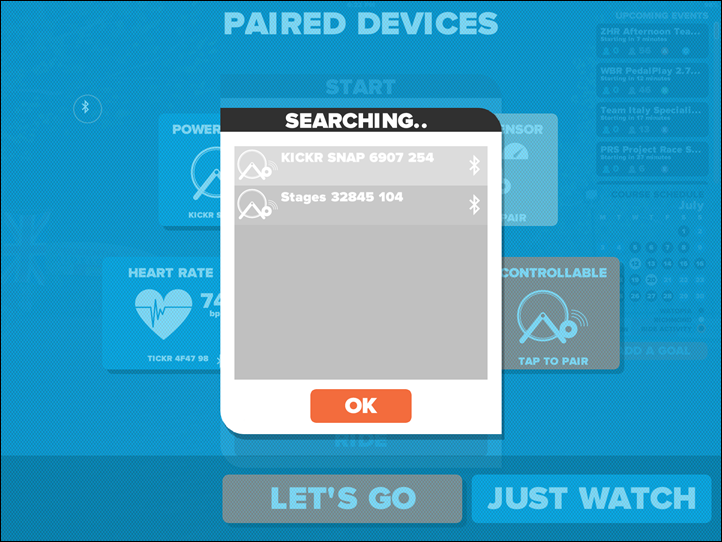
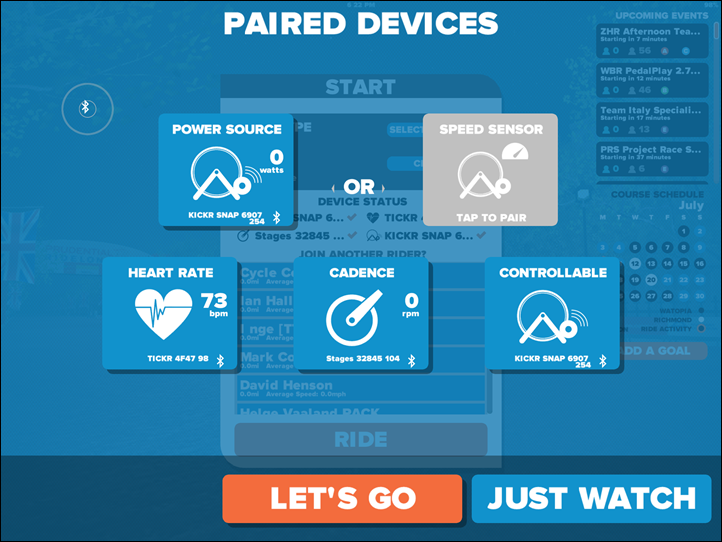
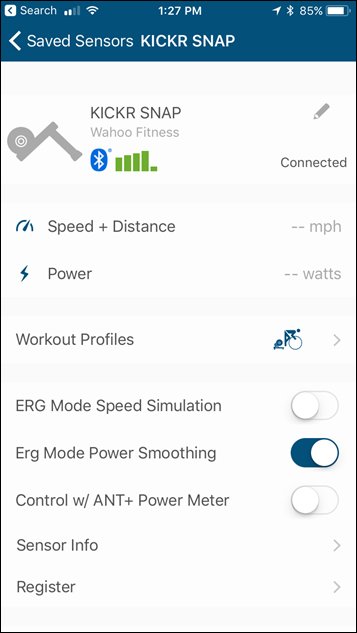
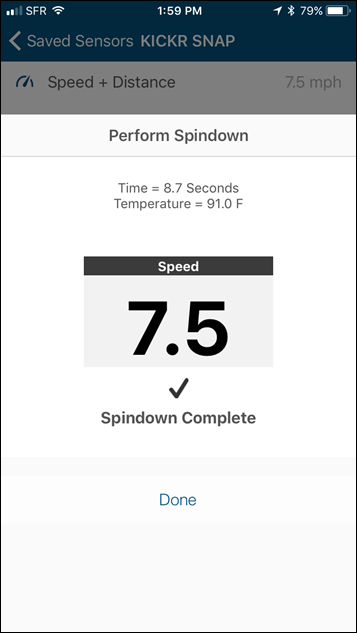

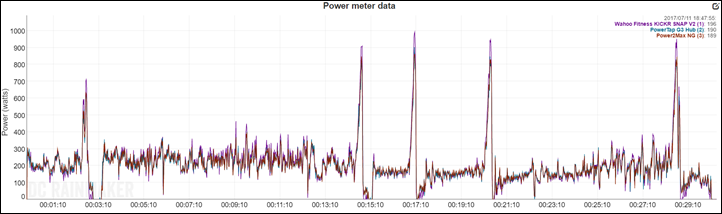
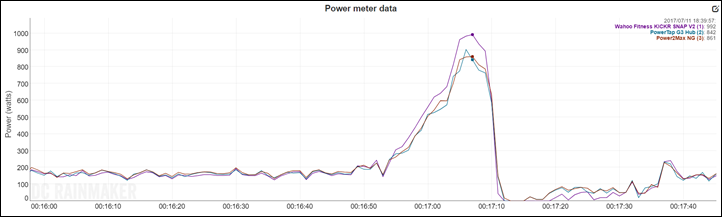
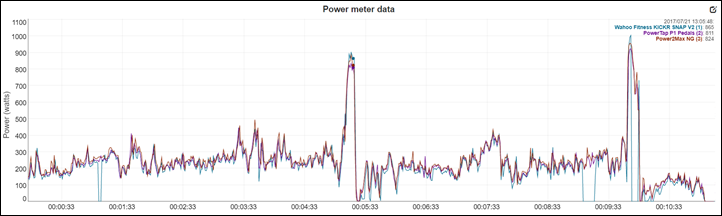



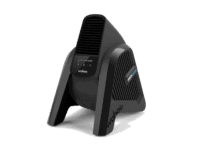
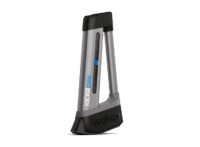




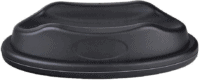


























Besides the obvious lack of electronics, how do these compare to the KK RR? I’m wondering about ease of attaching your bike, noise, and “ride quality”. Any thoughts would be greatly appreciated.
Brian, ease of attaching is simple. Line up the axle and flip the lever. Assuming you setup the axle/wheel spacing once to set alignment. Only thing left to do then is set the spindown through the Wahoo app, or via Garmin head unit, Zwift, Trainer Road….whatever app you like to use. Then, just ride.
I wont comment on the ride quality on the new units, but it looks like Wahoo addressed issues some of us had with certain units last year. I trust they have resolved it, and I would buy one of these new units. It is a solid flywheel unit, one of the best as Ray has found, in this price point.
I have both (KK Road Machine and Kickr Snap v1) and they are extremely similar, both as far as noise and ease of use. Obviously, the Kickr has all the electronics and power control, but other than that, they are very similar units.
hi
will the kickr snap resist unit fit on the kinetic RM
thanks
I was one of the unlucky ones who bought a unit late last year. It had the wobble issue, made worse by the fact that it required at least 4-5 full turns to get the required spindown dialed in. Issues with the firmware, which would not update, and it was just a really bad unit, quality wise.
I ended up returning to Clever Training (who helped me with trying to resolve with Wahoo and Trainer Road–great job, CT!) and they gave me a good deal on a Tacx Neo. I could have gone Kickr2 route, but was pretty fed up with Wahoo support by then (taking 1 week to respond to data/input they asked me to provide). I suppose in their defense, having to support product and travel to CES was too much strain on staff. Still, not having a trainer for 5 weeks in winter doesnt help your training plan.
Just my experience, and I DO NOT consider this to be common for Wahoo. In fact, if I were to consider a new wheel-on trainer, I would buy the new Kickr Snap2 in a heartbeat, no question. My unit was just a bad unit, and my support was an anomaly from what everyone has experienced. So, I would give Wahoo another try. In fact, I might anyway, just to have a go-to trainer for my cross bike (Tri bike is on the Neo).
Thanks Ray for the info, and a shout out again to Clever Training, a sponsor of this site.
Same here, there is a H/W v2 that you and I got, it only shipped for a few months – but plagued with issues. I spend more weeks with issues and frustration then I spend riding it. all of the issues you had I did too. and as of writing this, the firmware issues are back, in the latest firmware versions (including betas) they rolled back to the bugged 2.1.5 code. so if you are on 2.1.6 which resolved my issues… STAY THERE!!! don’t update!
Clever training was great, we actually swapped out the unit 3 times while working with Wahoo- I literally was one of the first and ended up working with engineering at wahoo to get and test beta 2.1.6 over the course of 4 weeks.
I’m bummed It’s back to the drawing board. I opened a support ticket to let wahoo know, but in the mean time I ordered one of the new units and will be returning this one (by whatever means I have to).
How would I know if mine is also a bum unit? I don’t have a power meter but I can push an additional 50 watts out of a Wattbikes in my gym with 100% consistence. I have done dozens of regular spin downs and about 10 advanced spin downs and am still struggling.
Cheaper price than direct drive, build stability and Wahoo’s name (and API compatibility) had me purchase the original SNAP back in late 2015. I rode with it off and on for about a year before giving up and returning it to REI due to frustration about accuracy.
I felt like I was rarely within 5% of either of my power tap wheels. I question if the spin down did anything for me and definitely agree that having some indication of “goodness” on the spin down would be nice.
I recall discussing a “target” time window for the spin down results… if I need to be within a target time, how can I get success when it is outside of that range? I feel like my resistance unit was pretty tight with a spin down of 12-15 seconds, seeing your example < 10 makes me think I was well under torqued though!
Always checking tire pressure was painful, worrying if I over or under tightened the resistance unit knob to my wheel was a stress. Obviously any wheel-on trainer has most (if not all) of these issues, but I really felt that my SNAP (V1) couldn't resolve them with calibration, and my errors just jumped around after calibration. Once in awhile I was within 5%, but I wanted a trainer I could count on without requiring a separate power meter to validate it.
Do you know what they changed to allow them to claim 3% accuracy? I say claim, given that I felt they never consistently achieved 5% on my V1 unit :)
In the end I had the funds to change to the more expensive Kickr V2 and am glad I did, even though in the back of my mind I want something wheel-on (or at least in the wheel on price range) to be the answer :)
The Wahoo sticker on the bottom bar of the frame is also different. I know, big change
I have Snap V1 and have not been able to do a regular Spindown in months (I think the Advanced Spindown also failed but only tried once or twice…deleted and readded app and some other troubleshooting to no avail). I have not given it much effort to track down as power still is pretty close to my PT P1s. So does the updated firmware for V2 work for V1? I have not been on it much as it is hotter than he77 here in Texas but looking to hop on for some early morning rides.
Also, bummer it is not quieter than V1 per the email advertising that I received. Thanks for the PM reply.
Snap V1 got a firmware update recently for the power meter portion.
The updated firmware that I received was specific to Snap 2.
Same quietness level best I can tell (whereas the KICKR V2 to V1 is dramatically different).
Can you please disclose version of this beta firmware?
It’s not a publicly shared version, and would only be applicable to SNAP 2.
Sorry!
It’d want to be more accurate than V1. My V1 was/is a dud. Reads about 20% high when simultaneously tested against two other on-bike power meters. And Wahoo did not back up their warranty with replacing it. Rather, they preferred an infinite number of emails to-and-fro with useless suggestions until I gave up
I bought a snap right after it first came out and I’ve had no problems with it. I have powertap P1 pedals though and for a while I did a lot of work outs, races, and every type of ride on zwift and it worked very well.
I have given up with doing workouts on zwift I just don’t like the way the trainer responds. I know that some people have good luck with that but it just does not work well for me.
I just do free riding with my own structure thrown in or I hop on a Group Training ride and that works really well for me.
Being a pretty old guy the new smart trainers are so much better than what we had 30 years ago, that some of the little issues probably don’t bother me too much.
I have not had an issue doing spin downs nor advance spin downs nor have I had issues with firmware updates.
Irritatingly enough though beta firmware updates now require you to enter a password and if anybody knows that password please share it.
I know it’s something pretty simple but I just can’t remember it and I always like to get new firmware updates… Lol.
As I noted in another post I too have had similar issues with Wahoo customer support and I do hope they get it sorted out.
What I’m really waiting on is an updated review of the new Elmnt and Bolt firmware that is supposed to control the kicker and snap better. I’m hoping that either Ray or Shane Miller is able to take a look at this for us.
Are we allowed to ask these guys to do those things for us?
I covered the ELEMNT/BOLT trainer control piece in a pretty detailed way in both of those head units reviews, or is there something else you’re looking for?
I’ve largely been waiting for them to support other ANT+ FE-C trainers to do more there.
(As a side note, the reason Wahoo requires passwords for firmware is because they have a central system for delivering them, so while they are visible to you, they might not be applicable to you. Whereas Garmin will simply send me a GCD file to add to my device. It’s messier, but far more private. It may be to address something that nobody else is seeing (Garmin or Wahoo), and if others start to install it out of curiosity, then bad things could happen.)
What is the beta firmware # you went to so I will know when mine comes in? I had last years model but sent it back due to bearing noise, and waiting on the new model within a week should be here.
With the spindowns, they always said 2 1/2 turns on the blue knob and time should be within 10-15 sec. Is that going to be the same with the 2017 model ?
Did you notice in the advance spindown what breaking number were you getting?
I think for people like me who are not into the racing, or constant worry about wattage, just looking for a feel of climbing, fun riding on the courses, and group rides, this sits well with me. I’m 65, been cycling for over 30 years. We didn’t worry about wattage. We now seem to be stressing out about wattage and loosing the feel of just having fun riding. We just worked at getting better on climbs, we knew without using wattage meters if we were doing better. I know if I’m getting better without a wattage meter.
thanks
The firmware number won’t really matter since it’s a private password protected firmware only for the 2017 SNAP and once it’s released it’ll be assigned a logical firmware number.
As for the knobs, they say 2 turns and within 8-15 seconds. But from what I’m seeing more like 4 turns and 8-10 seconds. It’s part of why I’m annoyed that the rolldown piece is basically giving you fake news when it comes to validity of the rolldown test.
Wattage matters for apps like Zwift, which base your speeds on that wattage. So if your trainer is over or undershooting by 10%, then you’re going to be offset by that much.
And thus my greatest heartburn with Wahoo and the Kickr (mine is a V1 from December 16) The accuracy claims are voodoo when a successful rolldown does not indicate a successful calibration.
Wahoo is amazingly moot on this subject which, unless it changes, will be my motivation toward changing brands when it comes time to buy another smart trainer.
If Ray has this much trouble getting straight info from Wahoo, imagine how tough it is for the average Jane or Joe.
Good stuff Ray. In a nutshell, ignoring preferences of roll on or fixed, is the Dorito worth the extra money?
Great site.
Personally, I believe it is.
What a disappointment. $599 for a wheel on trainer that really hasn’t changed much in two years, and $1199 for the Kickr. The Directo should steal a ton of sales from both the SNAP and kickr. I really thought they’d have a $799 wheel off SNAP this year.
Yeah, waiting for the Direto as well. Unless the competition surprises us by September, which I don’t believe will happen. But if they do, great, the prices should drop a little :-p
Shane the Llama guy says the roller is textured now too.
Does the spindown update any settings on the trainer? Or does it merely let you know if you’re in the right “zone” in terms of tire pressure and resistance unit pressure? Is the answer the same for all wheel-on trainers?
“– Slightly increased manufacturing tolerances”. Should be decreased instead of increased. If you increase a tolerance, you’re generally making things worse.
If a dimension is, 12″ +/- 1″, increasing tolerance would be 12″ +/- 2″. Decreasing the tolerance (what KICKR did) would be 12″ +/- .5″.
I got the Snap17 (as Wahoo is calling it), Yesterday 07/26/2017, and right away I noticed a big change. BEFORE with the older version it felt more stable in the back end. The newer version, I think they changed the end piece that connects to the opposite side of your back wheel where to can also screw down to keep it from moving back and forth. The end piece seems to be a floating end which caused the back wheel to float from side to side, almost like the trainer was not tight enough, or it was going to pop off when you would get off the seat and do sprints. You could feel your bike rock from side to side. I had the clamp VERY tight and it did not make any difference. They should have left the end piece on the other side of the clamp alone. Now it feels like the bike is going to come off the stand. ALSO: I was getting more of a vibration overall when I would take the speed faster. You could feel it in your hands, and while sitting on the seat, not on the older version.
Not sure if this will be a final trainer for me, as I might later send it back in a few months for something better.
Which one do you prefer Magnus or this one?
Hi just read your review on the kicker snap 2 I am new to the smart trainer world although previously had an elite wheel in trainer. My question is I have an new iPad and my bike is equipped with and Garmin 520 edge with cadence and I use a Garmin heart strap is there anything that I need to change to get me up and running Zwift ? thank you for your anticipated help
Nope – you’re all good, you’re new iPad running Zwift can connect directly to the KICKR Snap (v1 or V2) using Bluetooth Smart. Meanwhile, your Edge 520 can also record the ANT+ signal as well.
Nothing extra needed.
Thank you for the information that really helps
One problem with the Snap is that it will not work with an older bike that is narrower between the backstays. I wanted to free up my road bike, and avoid damaging it by putting my old 10 Speed Gitane on the trainer, but it is too narrow between the backstays to be clamped on. There is no adapter for older bikes. This issue is not a priority for Wahoo Fitness, although when I asked about it, apparently they have received other inquiries about the issue.
How old is your bike? Mine is 32 and the SNAP v2 works perfectly with it.
I’ve loaned a v1 SNAP whilst I wait for the Direto to be released.
A question for DCR & anyone else who has a SNAP: 2 Full turns? I’ve experimented with 1 3/4 & 2…still not sure what my preference is when I use Zwift!
Hey guys, I’m on the fence with trainers here. I think I narrowed it down to either Wahoo Kickr Snap and Tacx Flux.
Will mostly use it for intervals, and some recovery spins during heat waves in Los Angeles. Don’t really need it for extensive off season training (winters actually much more pleasant is South California), so don’t need fancier options like Kickr 2 or Tacx Neo.
The plan is to use it in living room with zwift on TV for spins, or movies etc during interval sessions. So, I guess besides durability and noise my main concern is how much rubber Snap will shred from my rear tire versus direct mount Flux.
Any advice greatly appreciated.
Hi Ray, Big fan of your work. Thanks for all of the help you’ve given me over the years with all the puchases I’ve made.
I am keen to get into the smart trainer sphere as I currently just have a Lemond trainer.
I am keen on the new Elite Direto, but am also happy enough with the Kickr2 that was released this time last year.
Do you have any indide info, goss, word on the street, that Wahoo might release another Kickr or other wheel off trainer in the next couple of months?
I wouldn’t be able to get a Direto until November in Australia so happy to wait a little longer if the godfathers of smart training are going to relase something newer/better.
Thanks in advance for your help
Eurobike is only 2.5 weeks away. One option would be to order the Direto now (since none will arrive for a while anyway), and then see what happens at Eurobike. I don’t expect anything major from anyone left, just minor stuff.
If you decide you don’t see anything you like, you can keep your order. Else, you can cancel your Direto order. I can definitely say that Direto’s will be in high demand for at least the first few months of fall, so if you wanted longer to order, then that could push quite a bit further down (since I suspect orders will increase when I release my in-depth review on the production model, showing things, like Shane showed, look really darn good.)
I see on the Direto Facebook page, those guys are having issues to with their trainers. It’s best to wait and see what others are saying that are actually using it for a while, before buying it. I am the same way about my kicker. Not up to expectations
What issues are you referring to? I haven’t seen any issues in that Facebook group, aside from people talking about the slight buzz of the resistance motor (which most Elite trainers have done for years).
Note that I don’t count issues like when someone severed their power cable. ;)
I went through 3 Snaps. 2 from the 2016, and my latest 2017. The cylinder is not round causing a slight vibration, and also the noise that sounds like a bearing/buzzing. Where the 2 screws are on the cylinder. If it starts causing a buzzing sound or a sound like a bearing going bad, you can loosen the two allen screws so you can move the cylinder back and forth which does help stop the buzzing sound (per Wahoo instructions). That buzzing sound is where the cylinder is hitting the back part of the black casing. Which is caused by the tightening up of the allen screws. When you tighten it causes the cylinder to rise in that area. Saving to get the Kickr17 and sending the 3rd snap back before the 1 year warranty goes out. BTW…….. Is the Kickr17 more quiet than the snap? THANKS
I’ve read that people are having issues with the internal belt coming off and then being cut inside the unit, due to an issue with the guide/tension roller being out of tolerance. I received mine a few days ago and it was DOA out of the box. Pedal action wasn’t smooth and would grind if any power was put through it. Completely unusable, so it’s going back to the shop. I’m unsure if I want to try another unit – if it dies 6 months into use I might have to send it back to Elite themselves in Italy and that will cost a fortune from Australia. I’d rather buy a trainer that’s known to be reliable.
Hi Ray
Can i make a map of a ride on like ridewithgps and then upload the file to like an app like zwift or something and then ride it on the trainer?
(this would mean i could be anywhere in the world actually!!!)
:)
Hey mate
Thanks for the review. I’m new to indoor trainers, but have broken my hand so looking at options to keep my fitness up. The Kickr snap v2 is about to be released in Australia, so was would like to read full review before purchasing.
Do you have any idea when the full review will be released? Also, do I need a speed/cadence sensor to use with Zwift?
Thanks for any assistance.
Maybe next week, but I’ve gotta dig into my files and see how many rides I have on it to date, and see if it’s enough for a full in-depth review. I might want to get in 1-2 more.
Cool, thanks Ray.
Look forward to reading your in-depth review.
Looking into this trainer as my first one. I don’t have any equipment beyond my apple watch. Will I need a speed/cadence sensor with this?
Thanks!
Hi Ray, thanks for all your reviews and posts, they are great!
In your post you say the max incline is 10% for the kickr snap. Per Kickr’s site, the max gradient is 12%. Can you confirm which one is correct?
Thanks.
Just checked, should be 12%. Updated, thanks!
I know that Wahoo says it only works with >130mm hubs, but is there a chance to use it with a track bike with axle bolts and 120mm hub? I really don’t get it why track bikes are totally ignored by direct drive trainers and only work on elite and cycleops wheel-on trainer without adaptes. And looking at different reviews, out of a group with rampa, magnus and snap, the snap always gets the best reviews.
When Ian the full review coming?
I’m not sure. I was hoping to put one out this week or so on it, but I’m back to having accuracy problems with it, specifically around calibration. And the only way I know I’m having accuracy issues is because I have enough other power meters to know the SNAP simply isn’t accurate.
I’m also seeing accuracy issues with my 2016 snap, especially at high power outputs, compared to a PowerTap G3. Of course it’s possible that the PowerTap is the unit with the issues, But given brand history and the fact that I find myself doing better in virtual sprints than I really should, my bet is on the snap being wrong.
On the other hand, the most recent beta firmware seems to have fixed my ANT+ dropout issues. I’m glad that they’ve finally owned up to and addressed this, after shrugging and pointing the finger at Zwift for so long.
Apologies for the duplicated comment. Ah, that sucks, do you think it’s just that particular unit? Or a problem with the firmware? I was hoping that there would be any issues with the snap.
Not sure yet. I’ve gotta send over the sets to them and some of my testing findings, just a bit behind at the moment so they don’t actually know about that yet. ;)
My guess is they’ll try sending me a new unit. Though, my primary concern is that the calibration/roll-down doesn’t really seem to do its job (as I outlined it’s bit up above).
Cheers ray, would you recommend holding off on purchasing one? Or is there any other trainers in that price range that you’d choose over the snap 2?
Hello Ray,
I am close to pulling the trigger on this trainer. I have never owned a trainer before and I am curious about your comments concerning calibration. I ride with a power meter, is it possible to override the power data displayed by the trainer and use the power data from your meter when using Zwift? I am also new to Zwift but, I can see you can link whatever external devices…so if the power data from the Snap v2 is off…does it really matter?
Thanks!
Pull the trigger!
I bought one a few weeks back and love it. And yep with Zwift you pair the trainer and your power meter. Zwift will use you power meter and with power matching adjust the trainer according to that.
See you on the road in Zwift!
Hi Max, what do you think of the new Bkool Smart Pro 2?
I am about to pull the trigger on this, an upgrade from a CycleOps Jet Fluid Pro dumb trainer. I already have Garmin speed and cadence sensors that work over ANT+. I understand that this unit does not transmit cadence? So how does that work then? Sorry for being dumb, pretty new to the smart trainer thing.
Thanks!
Pat
You can keep using your Garmin sensor for cadence. The snap will report power, which whatever app you are using will typically use directly — along with your weight, simulated gradient, simulated drafting effects, etc. — to compute simulated speed.
d
RAY…Have used Computrainers in the past and really had no calibration issues using Perf Pro. Although this was in a studio setting I am now looking for some convenience with a home unit, and also agree the kickr snap 2 is the best value…However the calibration is a concern…any updates?
So I chatted with Chip (founder) last week at Interbike on the final day, and it had him scratching his head a bit. Fast forward a few days later to Monday and I see him at the ANT+ Symposium and he had an answer:
They never released the updated firmware that I tested back in July to production. Instead, what happened was the firmware update number was incremented so when I updated my firmware on the unit I had been testing, it actually reverted to the earlier version (making it sucky again). Somehow that fell through their cracks.
Much badness ensued and Chip put a hard date of no later than Monday for the firmware to be released to the public/production. Which is perfect, since it’s the first date I’ll realistically be able to try it out.
Great….look forward to the results…thanks
Hi
i wonder if possible to mount the kickr snap resist unit on the kinetic RR(i like the motion off it) is seems the distance in the mouting is about the same maybe a little bit smaller
if some one could measure the distance between the flanges (inside the flanges in mm)
and the mounting bolt dia and thread size
since kinetic ovn smart control unit sucks.
none of my local dealers have it……damm :-(
thanks kreto
+1 I’m very curious as well!
Great review, as always. Keep up the good work…
Did the accuracy issue get resolved with the new firmware?
Have you tried the power matching feature, and does it function solely in the Wahoo Fitness app, or does the power matching, “stick,” to the trainer’s memory, so I can rely on the KICKR SNAP to use my power meter’s reading instead of its own flywheel estimate in apps that don’t have built-in power matching?
-Ed
Good review
Do you think the snap or the kickr will be eligible for Black Friday sales?
They’ve both been 20% off the last 2 years at REI.com. Their sale starts on the 10th (friday) this year.
Hi Ray,
I am from india and i am in market for a smart trainer. My tacx vortex smart went dead just after 6 rides and since i had purchased it from amazon uk i had to haggle with them for refund after spending 150usd (in inr) for shipping it back to them (there were no dealers for tacx when i bought it, even now there is only one authorised BS here for sale still no service support). I am looking at tacx flux / bushido / elite direto and kickr snap all available locally now. Looks like the direto is already out of stock and i may have to wait for couple a months. I am skeptical buying a tacx flux or bushido as the tacx flux fb group is full of belt slip problems ( even for recent manufactured SN 8617-26xxx flux ones) and bushido seems to have same no light dead unit problem as vortex. So it basicalky boils down for me either to buy a kickr snap v2 or wait and fret about my winter training and buy a direto when it becomes available. I have a couple of questions for you
1. When will your full review come?. Can you give us a sneak peak on the accuracy part of it? I have seen some kickr snap units v1 in www suffer from problem in erg mode where there is no sustained resistance ( too hard or no resistance). Did you replicate any of the problem in erg mode? Or has it been rectified in V2?
2. Do u really think i should wait for direto to become available ( 2 months may be) or go ahead and buy the kickr 2?. I just want piece of mind
Please do reply. I am banking on your reply
Drashkum
Thank you
Wahoo has the refurb v1 in stock again, but the comments here make me nervous. I’d assume refurb shipping today would have these things addressed?
With only an $85-ish difference between the refurb v1 and a new v2 via clever training, I’m hesitating based on these comments.
Is it foolish to buy a v1 at this point and with less than $100 price difference to a new v2?
Personally, I’d just do a new V2 in the event down the road (a year or three) you decide you want a Climb.
Thank you very much for your reviews, DC, I have used them countless times to make informed decisions.
I bought a 2017 Snap after this very article. Took me ages to work out how to do the ‘Advanced Spindown’ as there is a bug in the iOS app which makes the process less than obvious. For anyone that might read this with the same problem, when on the screen to select the normal spindown, press the text paragraph above the spidown ‘button’ and the advanced option should appear.
My question is, I like as accurate data as possible. I perform a spindown 10 minutes into every ride on the Snap. Would you throw in some Advanced Spindowns once and a while or do you think the normal option will suffice?
Many thanks!
I think once you’ve got the advanced spindown, I’d probably leave it with regular spindowns. I haven’t seen any guidance that repeatedly doing advanced spindowns helps anything.
Many thanks, DCR. I borrowed a mate’s pair of P1s when I got it and managed to get things reading within a few watts after the AS.
Appreciate your swift response. Are you going to do an in-depth for the 2017 Snap? Would be interested to read it. Might be worth mentioning the difficulty surrounding the AS. I had to trawl forums to find the answer to the issue.
Thanks once again, keep up the amazing work!
Is advanced spindown available on the Android app? I don’t see it anywhere.
From what I’ve read, no it is not available on Android, advanced spin down. Apparently this feature is only accessible from an IOS system. IPhone, iPad. Not sure if it can be done via pc though.
Thanks Marty, I couldn’t find this either, I even asked Wahoo Customer Support and instead of them giving me this information they got defensive as to why my PowerTap P1 pedals were far off the curve than the Snap.
Hi,
I need some help with my girlfriend’s Kickr Snap. Bought it after much debate over the Vortex and Flux.
We can’t seem to attach it properly ! It seems we need to extend the non drive side mechanism all the way out to attach the bike and even then, I feel the blue lever is not super tight when we close it. And then, the lock ring never stays tight also, meaning the bike always starts to wobble when peddling hard, mostly in out of the saddle sprints.
What are we doing wrong ? I can’t believe this is normal since everybody says the Snap is sturdy and stable. But at the same time, I can’t see how we could do it differently.
Should the blue lever be hard to close, I mean in a reasonable manner ?
Here’s a link to a video of what I try to explain : link to youtu.be
Thanks for the help
Nicolas
Bought one of these for my wifes birthday, but just mailed wiggle as we too have the vibration roller thump and watts reading off, very frustrating as we will have to wait while things get sent and tested etc, and in that time no zwifting for Mrs S, who was so excited at the new pressie. The quality looked good and packaging was all very nice. but I expect something else is not quite right. really hoping it’s a quick fix as for the money it was good functionality listed.
DC, any reason to buy the KICKR over the SNAP?
I like that my wife and I could both use the SNAP, as she has an 11-speed bike and I have a 10-speed. We are replacing our old Computrainer. :-)
I will buy either through your links today.
Thanks!
Since you’re split on cassettes, I’d probably go wheel-on. Certainly lots of other reasons to buy the KICKR over the SNAP though, like no slip (though SNAP is pretty good), and less calibration fumbles than the SNAP. Also, it can hold more power and has better road feel.
But, given your situation – I’d probably compromise and go Snap to minimize dealing with wonky cassette issues. Enjoy! And thanks for the support!
(Also, as I’m sure you saw, the SNAP is 10% off today, woot!)
Do either this, or the 2015 edition allow a user to compare their left / right leg balance? I have a refurbished 2015 model coming direct from Wahoo and was curious if there are any apps that will do this? Otherwise I have a powerpod that should work, although that would require using the rollers or riding outside, and viewing the data afterward.
No, no Wahoo trainers do.
Has anyone with either a 2015 or 2017 Snap used their trainer extensively without running into an off-center drum (which becomes loud and vibrates)?
I just got a 2015 Re-Certified from Wahoo and out of the box, it is loud and vibrates to where I can feel it through the handlebars.
This was with 3 different wheels, which were not nearly as bad on my Kinetic.
The Drum does spin a bit off balance (a bit under a mm). Loosening / tightening the bolts in the drum doesn’t help, as it just re-centers itself each time.
So the 2015 is going to go back…I’d imagine as they are out of those, I’d have to refund and pick up a 2017 rather than exchange. On youtube I’m seeing reports of people exchanging just to have the new (including 2017) do the same thing. Just hoping to read that this is a rarity, otherwise I’ll try an Elite once the Direto is released.
To answer my own question, this issue does still exist. I just picked up a 2017 model locally and it’s going back tomorrow. This is even worse than the recertified 2015 model. If I keep the tire still and spin the drum, it’s obviously not centered, and this time the resistance unit is a bit lopsided (think of a car with a bent axle causing side-play in the wheel). Weather or not that is what’s causing the issue, I can’t say for sure. But I’ve tried several wheels / tires, all of which run smoothly on my kinetic. The Snap, on the other hand, vibrates the entire bike.
Sorry to feel like I’m spamming here but one last update. I found that my beater bike actually has a broken frame and was likely contributing to the excessive vibrating over the past few days. I can’t say for sure, but the trainer may not have been entirely at fault (the kinetic is also vibrating because of this, -not AS badly as the Wahoo (it wasn’t at all last week). Until I sort this out, take the above lightly (or remove it).
Hi Ray,
Pretty sure I will be picking up the new Snap to replace my seven year old dumb trainer. One question for you… Can the Snap be used without power? I bring my trainer to an informal spin class and am wondering if the Snap can be used as a dumb trainer if it’s not plugged in. Thanks for all of the great reviews.
The Kickr Snap R2 works with the current Zwift software and allows you to calibrate.
Nice In depth review. I’m looking at this unit myself and I take on board what you said about Wahoo tightening up the tolerances on the roller. Is there any virbration now coming through the unit?
There are plenty of 4 & 5 star Wiggle, Chain Reaction & Wahoo reviews, but there are also a load of 1 star reviews moaning about the vibration at 20kph +.
I would just like to know if this ever was an issue & if it was, has it been addressed in this V2 2017 model?
I have the v1, and did have some bad vibration in the first week. I emailed Wahoo and they had me re-torque the 2 roller bolts to 6n-m and check for debris in the end cap (there was none) and there’s been no issue since. They were loose based on that spec.
Thank you for your reply. The snap is a likely candidate as I’m having issues due to a RAT type Thru axle system that’s in my Merida. Not proper RAT with quarter turn, but has a bolt on nut on the drive side that the 12mm axle threads into before closing over the cam lever.
Was actually considering the Tacx Neo but I don’t believe it has an interchangeable hub spacers to go between 5mm skewer or thru axle as we find in some hum manufacturer set ups.
I received a v2 unit for Christmas. It works great. No vibration (50km/h I think is the highest I’ve had it) and very quiet. At low speeds the drive train makes more noise. At high speeds the unit makes more of a hum than a whine.
Thanks for that Carl. Good to know.
Unfortunately, I hesitated and missed out on what stock was left on Wiggle/Chain Reaction. Now awaiting an email of being back in stock. ?
Well I’ve went and ordered One, 2017 kicker snap. Should be here tomorrow & all going Well, I’ll report back on my own observations and findings, in regards to setting up, spin down calibration etc.
It occurred to me that one of the reasons why the snap is so quiet is because of the Michelin Pro4 Endurance tires I’m using. They’re completely smooth so there is no noise caused by the leading edge of the treads meeting the roller. Just a thought.
I have been disappointed in the accuracy of my v2 SNAP. It’s often very far off, particularly at high power where it can be off by more than 150W. This is relative to multiple other power meters recorded simultaneously. Also it appears to take significantly longer than 10 minutes to “settle”.
This is with the latest firmware. Wahoo technical support seemed to be discouraging me from attempting an “Advanced Spindown” particularly from Android, which I was told isn’t advised because “Android BT chips can be inconsistent between manufacturers, and their permissions can also affect the success of the factory spindown”
Also apparently activating the “Advanced Spindown” is a hidden feature, at least on Android, that requires tapping on the Kickr icon “10 times quickly” from the Wahoo app.
All in all I regret buying the Kickr SNAP, and I wish I hadn’t been as optimistic about the power data as I was after reading this review.
Since the accuracy is off, particularly at high power, I’m thinking that the problem is that there is some slippage between the tire and the roller. What I do is before every ride is inflate my tire to 100psi and then adjust the roller so it is just touching the tire. At that point I have a piece of electrical tape marking the top of the knob. Once roller is touching and I confirm the tape is at the top, I then turn the know 2 complete revolutions to ensure a tight contact between them. I haven’t had any slippage issues. Maybe you’re a more powerful rider than I am, so another 1/4 turn, or so, might help you.
Are you using Zwift? If so, in the connections dialog in the top left is a box for the Kickr. Under it, to the right side is a wrench icon. Click it and you can do a spin down. After the warm up of course.
Hope that helps.
I don’t think it’s slippage because the power reading is *high* at high power – I should have mentioned that. I’d think slippage would result in underestimating power output because it’s a loss of power transmission to the flywheel.
But regardless those are some useful suggestions.
I do use Zwift, and I feel the high power readings while sprinting are unethical because the readings are as much as 15% over my true power while sprinting, while plausibly within 3% in most other situations. And of course sprinting is critical to final placement in “races.”
Ray,
Just ordered a 2017 reconditioned model direct from Wahoo. My question is- if I’m using Trainer Road (or Zwift), how does the roll down work? Do I do a roll down pre-workout?
You ride as usual for 10+ minutes to get the trainer warmed up, and then switch to the spin down mode, bring the trainer up to speed, then stop pedalling and wait until the spin down completes. Once done, continue with your work out or put it away. The obsessives will tell you to do a spin down with every ride, or maybe once a week. But if you ensure your tire is at the same pressure and the roller tension is the same for each ride, you’re fine. Doing a spin down once a month to account for “drift” caused by changing environmentals or mechanical wear is probably enough.
I recently got into indoor training, and considering my budget, I decided to go with the Wahoo Kickr Snap 2017. I really like how it integrates with Zwift and how the resistance changes.
After buying this I went into a shop and tried the Wahoo Kickr. I felt that on the lightest gear, the resistance was noticeably lighter on the Kickr compared to my Kickr Snap.
I am trying to determine if there is something wrong with my unit or is this a normal difference between the Kickr and Kickr Snap. Unfortunately I don’t have a place around me where I can try another Kickr Snap. Btw I am using the Kickr Snap with a 24 speed hardtail mountain bike with the Continental Hometrainer tire.
If others who have tried both can comment that would be very helpful.
You may need to do a advanced spindown to calibrate your Kickr Snap. I just got one and it was putting way too much resistance on. One other indication that this is needed is that the normal spindown takes longer than the 10-15 seconds it’s supposed to take. In my case it was taking 50 seconds, and even riding flats was way too hard (and I have experience with other computer controller trainers). After doing the advanced spindown, the normal spindown takes 17-18 seconds, and the resistance feels about right to me.
Ray mentioned the advanced spindown in his/this review. It’s hard to get to in the Android app,,,apparently easier to find in the iOS app.
I should have mentioned this to start with. I have done both an Advanced spindown and multiple regular spindowns and adjusted the knob to bring the number down to 15 second range. On the lightest gear, do you feel the initial resistance is comparable to what you would expect on a flat road? Thanks
Hi,
I sent my question to Wahoo support and this is the response I got, thought I should share with others.
“The resistance difference you are likely feeling is due to the wheel-on vs direct drive trainer design. Because of the additional roller and wheel contact, you are going to naturally feel more resistance on the Snap. A direct drive trainer like the KICKR will have less resistance built into the system due to the absence of the wheel and roller. By directly connecting your drive train to the fly wheel you will get a better response from the system. It will also remove a built in resistance floor found in on-wheel trainers that occurs due to the minimum amount of power necessary to overcome the resistance found in the roller and wheel.”
I’d take that response with a grain of salt…some amount of upselling going on there I imagine. Once I did the advanced spindown, and get my regular spindown to around 17 seconds AND set my FTP correctly in the software I use, I find the resistance pretty realistic. Just yesterday I road 50k in about 2 hours, which is what I do given a similar effort on similar route, climbing wise. The software I’m using defaulted the FTP to 250, far above my actual of 190-200.
To be fair, that response actually is fairly technically correct. And less technically, accurate in terms of feel as well.
I can’t figure out how to do an advanced spindown. My normal one is right about 15 seconds…
I don’t understand how it’s technically correct. It’s correct that there’s resistance from roller and wheel contact. I believe the intent of the spindown is to estimate and characterize that resistance (among other resistances). If the estimation is accurate, then it should be accounted for when calculating the amount of power to add to the system through the motor to achieve a desired total resistance.
Now if it’s just the “resistance floor” that’s being felt, I can understand that.
I can also understand latency in changes in resistance due to the slightly more “elastic” mechanical linkage.
I can understand vague references to “feel”….kinda.
I don’t understand the idea that you will “naturally feel more resistance on the SNAP.”
In a nutshell I don’t see why there should be a constant bias in steady-state (say 200W erg mode) power delivered to the crank beyond the stated 1% difference in power accuracy spec. (assuming all the documented warmup/cal processes were followed).
The feeling more resistance is due to the flywheel weight, thus, it feels more roadlike.
As for accuracy…that’s an entirely different ballgame, partially due to how each unit is doing it. I haven’t had terribly good luck with accuracy on my Snap.
If you’re in the Android crowd, this is what Wahoo tech support sent me:
“Android: Open the Wahoo Utility app > allow KICKR to connect > tap on KICKR icon 10 times quickly > select perform advanced spin down > follow steps to complete advanced spin down.”
I was also warned: “…but we see the highest success with BT connectivity in iOS devices. Android BT chips can be inconsistent between manufacturers, and their permissions can also affect the success of the factory spindown. If Android is your only option, then here are the instructions that you’ll need.”
Not super confidence-inspiring.
I guess I don’t fully understand that difference between “felt” resistance and actual resistance.
But I will take your word that it exists given your depth of experience with all types of these things.
Actual resistance is mostly the same*. Felt resistance really comes down the acceleration aspects and the carry-through of momentum as you add or remove power.
*The exception with a wheel-on trainer is potential tire slippage, which doesn’t exist in a direct drive trainer.
It took awhile, but I finally got the Android advanced spindown to work, and afterwards I’m pretty happy with the results.
DC, thanks a lot for the confirmation. My personal concern was to make sure I didn’t get a faulty unit. And that others know that there is a “resistance floor” difference between the two products. In practical usage, this might not affect the ride at all since you use lighter gears on climbs when the resistance is already high because of the road grade.
During the one week I’ve had my Snap 2017, I’ve encountered a mix of some of the issues highlighted by other people in the comments here (Keith, Chris, Zach), as well as on many Youtube videos.
Accuracy: I normally see 10-20 Watts less than what my Powertap GS hub reports. My initial setup is what Wahoo recommends (two full turns on the knob after making tire contact), and I have no tire slippage. But I still do a spindown and realize it takes longer than the 10-15 seconds Wahoo recommends, so I keep tightening the knob a quarter turn and doing further spindowns until I’m in the suggested range. I end up with a 13 second spindown after having gone one more full turn, i.e. three full turns of the knob after tire contact. The accuracy issues are now resolved, however…
Vibration and noise: Just as others noted on their units, the roller on mine is not 100% true. Having the tire so tight on it brings out the other issues many people have with the KICKR SNAP, which are extreme vibrations and louder noise. I feel every wheel revolution throughout the bike up to my hands. The vibrations also go through the floor and the walls, like a washing machine in full throttle. I can also hear a high frequency whining. It’s just not an acceptable training experience.
Lower accuracy / no vibration issues at normal tightness, or higher accuracy / annoying vibrations at increased tightness. Can anyone relate to this? Should I send the unit back and get something else? I would maybe get a Direto, but I would have no way of comparing power values with my Powertap hub, obviously.
Maybe you received a bum unit? I can’t check the power on mine since I don’t have a power meter. I did have some problems initially using the skewer they provided. It was about 10cm too long. I swapped it out for another steel skewer I had, now I’m quite happy with it. I’ve put 975 watts through it, and had it up over 90km/h (reported by zwift) and logged almost 400km since Christmas. In my experience, it’s a terrific product.
I’m wondering if your wheel is out of balance? link to youtube.com
I highly recommend checking the balance and correcting as necessary.
A wheel out of round can cause issues too, though that’s less likely the problem. You can check by adjusting the tire so it is just barely above the roller and give it a gentle spin and watch the gap between the tire and roller. It should remain constant.
Hope some of that helps.
Arturo, Are you using a trainer tire? May be that would help. I found the Continental Hometrainer tire to be very quiet and smooth.
Hi Tae. I’m using an Elite Coperton tire for indoor trainers. But that’s not the problem; people have these same kind of issues with different tires.
Question: can you avoid having to do a spin down calibration if you have another power meter connected to the snap via ant+ in the ELMNT app and still get accurate results? Thanks.
Would also love to know the answer to this.
Did you find an answer to this? When doing the wahoo fitness connected to a pm, TrainerRoad powermatch, etc is it still necessary to do spindown on the snap or is zeroing the pm all that is needed since it is the data source?
I’m super new to trainers and never actually ridden on a smart unit until yesterday. I bought this unit and tried it out yesterday and looks like calibration way off. How do you recommend calibrating without a power meter / speed sensor? Friend did a spin down on it and Zwift said went 5 miles in 30mins at 100W power. I am not the strongest cyclist, but I can maintain at least 17-18mph on the same bike for at least an hour on road training rides. I’m feeling rather frustrated and any input greatly appreciated.
I got a kicker snap inNov. After a month it crapped. It has been a frustrating piece of junk . Tried for months to get it fixed. Wahoo says it’s me. Took it back to the shop. They put it in their studio. No work there either. I got the whole mess.The ticker lasted maybe a month, second one just a few days. In my case I got a defective unit and dealing with Wahoo is ridiculous.iwould never buy another Wahoo product. Their service is abysmal . Cut your losses and run
I just bought a Snap 2017.
This is the only review? Or did I missed the “in-depth review”?
By the way, great job, keep up the good work.
Does anyone if it’s ok to use without power? Just unplugging it and taking it outside to use? I know it is functional to use, but wonder if it would harm anything being used without power? Excluding damage from any elements, water, etc…. but was curious about setting it up by the pool, getting a swim session in, then practice transition and hop on the bike.
You can, but it won’t provide much resistance. Usually tops out in the 150w or so range, though you can briefly spike it up to a few hundred watts.
I disagree with 150W. I’ve given up on the SNAP as a smart trainer, and have been using it dumb for about a year. I have no problem doing 225-275W (Power2Max) using my bike’s gears at standard cadences. And ramping up to 400-700W for attack efforts at sprint cadence.
…and by “dumb” I mean fully unplugged from power.
Weird, I never got anywhere near that. Been a while since I tried though, but that’s great if so!
Just curious: if you have a power meter, what caused you to give up on using it as a smart trainer when you don’t even have to bother calibrating it each session? I find my SNAP to be an absolute joy to use thanks to my PowerTap hub since I don’t need to worry about calibration and I can just ride!
-Ed
-Ed
Ed, how do you do it? I don’t used Trainnerroad, so don’t have Powermatch. And the apps I use don’t let you select different devices as power source vs. “controlled” source, like I think Zwift does. I’ve seen reference in this thread to using the Element app to select a different power measurement device, but haven’t seen it myself (though haven’t tried hard) – is that what you’re referring to? It would be nice to get smart capability back. I mostly unplugged mine in a fit of frustration.
My understanding is that prior to your workout, launch the Wahoo app on your portable device and check to make sure the SNAP is powermatching off your power meter, then you should be able to go off and use your other app of choice as the trainer, “remembers,” to power match off your power meter. That being said, I am not 100% sure the best way to check/confirm this. Perhaps perform the power match function, then pair the power meter directly to a computer to record the power meter’s output data during the workout, whole the workout app accepts power figures from the SNAP (which SHOULD be pass-through, and therefor identical or close to identical to what the computer records); use the DCRainmaker analyzer to compare the training app recording to the computer recording.
Sorry, I haven’t had a chance to perform this type of testing myself as I use my SNAP and CLIMB solely for Zwifting.
-Ed
-Ed
Ed,
Cool, thanks, I’ll try that out.
My snap too crapped. Junk in my opinion. Ticker the same junk that doesn’t work. Their service sucks
Probably will work better. Only way mine worked
I got the Wahoo kicker snap in Nov. it worked for about a month then crapped. Been dealing with Wahoo almost 4 months. It still doesn’t work. Wahoo said I was the problem so I took it back to the bike shop. They installed it in their studio. Guess what? It doesn’t work their either. It does what ever it wants. Brakes, get so hard to pedal. Watts jump crazy 300 to zero. Like a tach in a car. I screwed up and bought a bundle. The ticker heart monitor lasted a few weeks then crapped. They sent another, it did the same thing. Their service is lousy. Takes days and they don’t fix anything. They put you back in the line So you wait for days again. I would not recommend this junk to an enemy. Over a grand and all I have is junk that doesn’t work. Save your money and frustration. This crap is worthless.
I feel your pain. I’ve tried so hard to get mine to work. There’s a new “Factory Calibration” feature in the Wahoo Utility App, etc. Power match. Using my Power2Max as the power source. But the last straw for me was trying to do a Trainnerroad workout (FE-C erg mode) and the work intervals were super easy and the rest intervals it would clamp on the brake and grind my pedaling completely to a stop even when the erg mode was set to 120W and I was putting out over 300W. No rhyme or reason to it. Sometimes it seems to be working, and lulls me into optimism, then it just goes nuts and destroys my workout. Looking to start over with a Tacx or Elite model. I’m just going to give away the SNAP. I can’t in good conscience sell it for money.
Got a new bike and need an extra quick release skewer. Wahoo is out of stock. Any recommendation for where one could get an extra skewer?
Hello,
Is it possible to use the Wahoo KICKR Snap trainer with a 125mm rear hub width bike (campagnolo hub from the 90′)? I have read the hub width should be 130mm o 135mm (QR). So, is there any solution?
Thank you,
Ferran
Hey. Everyone had issue with non centered tire on roller? When it’s centered the blue release valve is to loose when closing. When it closed properly tire is align to the right and it’s not centered. I had unthread left side clamp ale the way to ever get the blue clamp close to tight. I’m using wahoo skewer. Anyone solution for this?
As I recall, the Wahoo skewer that came with my unit was about a 1cm too long. So I’ve been using my own steel skewer for the past 18 months. The rear tire is not centred, but that hasn’t caused any problem at all.
I would say that my skewer is to short because I have to open left clamp all the way before 1 mark. I wonder what wahoo has to say about it. Not centered tire has no influence to power reading?
Hey Ray, is this still a sensible product to buy in 2020 for 500€? Or should I wait for a succeeding Snap 2020 or the Elite Tuo? Unfortunately, my Shimano 600 bicycle seems to only support wheel-on trainers and the Snap appears to be the best option to ride with Zwift, or am I missing something?
I am using Wahoo SNAP for last few months and I like it.
But recently I installed Assioma Duo on my bike and I see totally different behaviour of the recorded Power: when I use Wahoo, power in ERG mode stays flat, when I connect Assioma the power is never flat, even in ERG mode.
Is this normal behaviour? See on the picture: first 2 intervals are from Assioma, the rest of them from Wahoo SNAP.
Just wondering is all is normal or something wrong
could be a couple of things. The Assiomas measure power at the pedals while the SNAP measures power at the wheel. So the pedals measure before drive train losses, and the SNAP after drive train losses. Next check the Wahoo app, you likely have power smoothing turned on, while the Assiomas do not so their measurements are much more “noisy”.
App settings, thank you
Looks like your SNAP has ERG mode “power smoothing” mode enabled. You can disable it with on option in the Wahoo app. If you do, the graph will look much like it does with your petals. Shane Miller has a short YouTube video in this at link to m.youtube.com
thank you Todd, done and working ;-)
Have they continued updating the software of the V1 ? Is it “up to speed” with the V2 now in terms of accuracy ? Reason I’m asking is I’m being offered a V1 at a decent price, thanks !
Ray, thanks for the detailed review. My wife and I are looking for a mid-range meal on trainer for our tandem. Tandem is specked out with 145 {space} rear wheel. We have been using our kinetic non-smart trainer on Swift successfully and now need to upgrade neither of us a big powerhouses and don’t produce a lot of power. What would your recommendation be? Thank you so much!
That’s a tough one. I’d say that the SNAP is one of the better options out there. But ultimately there’s really not too many wheel-on options in the marketplace anymore. I don’t know on exact compatibility, so if you’ve done the research there, then from a tech standpont the SNAP is definitely one of the better (if not best) wheel-on trainers these days.
Calling it “PowerMatch” is very misleading because there is no matching happening at all.
What PowerMatch should (a could very easily) be is a way of calibrating the on-board power reading with an external power meter. I.e., you Match the Powers from both sources by adjusting the kickr values. This would only require 2 or 3 steady state power runs at low medium and high powers to accurately calibrate.
Say I buy a kickr snap and have a powertap rear wheel. I can fit a bike with a powertap wheel on the trainer, run through the calibration/matching process, then I can use that powertap wheel on another bike to ride outside and have a cheap wheel with a trainer tire for use on the kickr. This way I get the same power numbers inside and outside, which is more important that absolute accuracy.
The same could be done with a direct-drive trainer with any crank or pedal-based power meter.
In fact, as an embedded systems engineer, I’m quite tempted to try and find a broken kickr snap that I can develop custom firmware for to do exactly this.
The challenge with one-off calibration match concepts is that most trainer accuracy variances are tied to a combination of speed, cadence, and power resistance level. Meaning, it’s not like the old days of fluid trainers or such where it was a very straight forward power curve.
These days there can be a specific nuance only seen in one combination of the three of those, such as high intensity high speed high cadence (a sprint), but not seen in high intensity low cadence low speed (a climb with 12% grade).
Hi! Do you know if Wahoo will be producing a newer version of the SNAP? V3? I’m in the market for a wheel-on trainer and wondering if I should wait or just buy a V2 now. Thanks
released few months ago ;-)
Oh cool… so what’s the difference between V2 and V3? How can I tell?
I know this is a 3 year old post… but i just ordered the Snap from Wahoo and am curious as to any changes since then about the calibration or anything really.. I was going between the Snap and M2 and chose the snap.. Hopefully since i am new to cycling and indoor cycling i wont know any difference but i do like consistency on data. Thanks
The method of invoking the factory spindown on the Wahoo App for Android has changed recently.
Here are some screenshots I made of a method which was working at the time of writing (December 2020). link to stew.snaps.info
I went back are looked at your review and have a question. I believe you are saying the power match feature is on the SNAP? It is not on my app, so I contacted Wahoo Support to ask about it. Here is their response:
“Thank you for writing into Wahoo Fitness Support. Unfortunately, this feature is not available for the Snap. It will show up in the app, but it will not work. I do apologize, and I have passed this on to the product managers to evaluate.
Have a great day,
Devon”
Are you sure? I show it in the options, and Tariq does a good job at showing the feature in more detail – from just earlier this year on a KICKR SNAP: link to smartbiketrainers.com
Here is their reply: Thank you for writing into Wahoo Fitness Support. Unfortunately, this feature is not available for the Snap. It will show up in the app, but it will not work. I do apologize, and I have passed this on to the product managers to evaluate.
The option does not show up for me in the app. I’ve attached the screenshot to show this.
I saw Tariq’s video and that’s why I was confused. I verified I have the latest app version and firmware update on my trainer. I will post this to his website as well.
Regarding the issue with PowerMatch on the SNAP, it appears like it’s a iOS vs Android issue. The manager at the bike shop took the trainer back to test it and he didn’t have the feature either. While researching it more, he noticed everything was saying iOS. So he borrowed his girlfriends iPhone and paired it to the trainer and the feature was there.
The manager is going to contact his Wahoo rep to discuss this with him and I will let you know the outcome.
Mine was a faulty trainer. Bike shop couldn’t fix. Never saw anything like it. I don’t use a phone. Smart tv and Apple cube. No phone involved. I talked with Wahoo. Wasn’t happy with service. Called bike shop owner. A friend . Told him the story saying he would get it straight. Offered a refund or a tussle with Wahoo. He knows people there and was able to get me a new one. It works fine. Sensors in my first one were faulty
Hi Ray,
Please, I hope you could help me and with your vast experience just answer one single questions (once Wahoo support hasn’t… and I can imagine why …)
Q: Do I need to perform a new Spindown after just having unplugged and plugged the Snap from the outlet ? Everything else remaining the same.
I explain:
My set up is based on a notebook and ANT+ configuration.
At oder hand Spindown is done by the celular Wahoo´s app and BT so in order to not take any chances of interference between the ANT+ and BT I always keep the ANT+ off while doing the spindown and after completion I close Wahoo’s app and unplug the Snap to free it up from any possible remaining command and here comes the doubt.
Every time I first plug the Snap (no apps BT&ANT+, same tire, pressure, cadence and gear selection) it gives me avg of 77W (lap 1 of the Garmin file) than I open the Wahoo app and perform a Spindown. After the Spindow it shows a avg power of 71W than I just close the Wahoo app unplug and plug the Snap again and it comes back showing the same power of 77W of before…
Should I perform the spindown EVERY SINGLE RIDE , not unplug the Snap, just close Wahoo’s app and than turn my ANT+ set on and perform whatever it will be (Rouvy, SufferFest, etc..)?
This would be a pain.
A usually performed a spindown every other week or when moving the bike etc…
Is that mean I was getting a ~8% lower reading before ? (77w vs 71W)
Thank you,
link to connect.garmin.com
Summary:
Lap 1: ANT+ set up all off, Wahoo app of – avg power 77W
Lap 3: after spindown – avg power 71W
Lap 5: after just unplugging and plugin the Snap back – avg power 77W
Hi Ray! Great overview if the KICKR Snap2.
Did you ever do an in-depth review? If you did, I can’t find it on your site. Could you post a link to it?
I just got one with my Christmas loot while they were on sale. I realize it’s older tech, but I wanted a wheel on trainer and save $$ for a new bike!
Love your reviews!
Thanks!