!!!Update: Looking for a trainer? Check out my new 2016-2017 Winter Trainer Guide here!
It’s once again fall in the Northern Hemisphere – which for most of us means transitioning to a more steady diet of trainer rides indoors, keeping the outdoor days for those that grace us with better weather. I started doing the Trainer Recommendations post three years ago, and I know many of you are looking for an updated version for this season. We saw a boatload of new trainers over the past few months, predominantly at Eurobike and Interbike.
Generally speaking bike trainer companies release new trainers at those two major trade shows in August and September, though a handful of trainers did predate that slightly in June/July this year. It can however sometimes take a few months for those new trainers to make it to market, thus the reason I tend to post in November, after I’ve had a chance to try them all out. This announcement/release pattern has been the case for years, and expect it to continue.
Now this post will NOT cover trainer apps, rather, I have a dedicated post for that (you can find last year’s version here). I’ll be doing some variant of an update on that later this month, though the gist concepts of that post remains largely unchanged.
Finally, for those looking for general sports technology recommendations (watches/action cams/activity trackers/scales/etc.…), I’ll be publishing those over the next few weeks.
How I make trainer recommendations:
First and foremost, I only recommend trainers I’ve actually used. In fact, that’s why this post is coming out this week and not last week – as there was one last trainer I really wanted to try that would have impacted the standing – thus the delay.
That said, there are undoubtedly many other good trainers, great trainers even – especially in the sub-$300 range out there that don’t have electronics in them. But, even with some dozen plus trainers currently in my possession, I simply can’t try out every one on the market today with any reasonable level of detail or authority. There are some trainers that I’ve used hundreds of times, and others just once or twice.
When I look at recommendations across all products I make, I try and recommend products to you in the same way that I’d do to friends and family. I keep it simple and explain exactly why I feel a given way. My goal is NOT to make a roundup of every trainer on the market, though I will briefly discuss why I didn’t include some trainers in this piece at the end. This is, again, my *recommendations*, not the holy grail of everything ever made.
Price Ranges & Currencies:
The overwhelming trend this year has been in decreasing the mid-range trainers to lower prices than before. Functionalities that were previously only seen at $800-$1,000 trainers, are now seen at $300-$500 trainers. As such, that has kinda dorked with my historical bucketing (sub-$400, $400-$800, and $800+), so I’ve shifted it slightly. They are as follows:
Budget – Sub-$500: These tend to be basic in functions, and lack automated controls, but some do still have some electronics. Most apps support these in a basic manner.
Mid-Range $500-$1,000: These are where we see electronic resistance control, as well as the majority of features and full app integration.
High-End $1,000+: These are the high-end trainers, and primarily distinguish themselves from the mid-range by increasing durability, reducing noise, or just being expensive for the heck of it (i.e. legacy branding/marketing).
Now – you’ll notice the dollar signs, which in this case is implying US pricing. I call this out specifically this year, because the whole pricing business has gotten kinda wonky, especially in the differences between US and European markets. There are specific cases where something may have a vast price gap in one market (i.e. KICKR vs. NEO in the US), yet be nearly identical in other markets (some European countries). Similarly, the European markets generally get a better deal on European-made products (Tacx/Elite), while US consumers tend to get better pricing on US made products (Wahoo).
Next, be wary of purchasing trainers outside your home country (meaning, if in the US, buying from a retailer in Europe). This is because if you have a problem, you’ll be on the hook to pay for shipping of the trainer back across the pond for service. As one who does that regularly, it’s @#$#@ expensive.
And finally, note that I tend to focus on trainers that have some element of technology in them. It’s not that I think that all non-technology trainers are the same (cause they aren’t…well…except that most are), but it’s because that’s just what I happen to review the most here.
Things To Consider:
There’s a lot of things to look for in a trainer – but some are applicable across the board from a sub-$100 unit to a $1,500 unit.
First and foremost, it needs to be sturdy. The more plastic involved, the less likely it’s going to last over time. Take for example, the CompuTrainer, otherwise known as the rock. A tank really. I’m certain I could throw that in front of a semi-truck, and it’d probably be fine. As such, those units last 10-15 years (or more). In fact, I don’t know anyone who’s ever broken a CompuTrainer frame. Some electrical components eventually wear out, but the frame is astoundingly sturdy. I find the KICKR family in that same camp. It’s a beast component-wise.
Second, look at the attach point to your bike. I’ll start with the ones that leverage a skewer of some sort and don’t require removal of the wheel. In these cases, try to find one that has a ‘quick-release’ mechanism for quickly locking the trainer into place. One that doesn’t require you to endlessly spin the tightening lever and try to find an exact spot each time. See below for an example of a quick lever:
In the case of trainers that you attach your bike directly into a cassette mounted on the trainer – called ‘Direct Drive trainers’ (Muin/NEO/KICKR/LeMond/etc…), be sure that it’ll be compatible with your bike. There are only a few edge cases where this occurs (primarily higher end), but just be aware of them.
Third, look at how stable the platform is. The smaller the base of the trainer, the more likely it is to tip over (and you along with it). And while tip-overs are extremely rare – they are a problem on lower end trainers ($50-$150) where the base is really small. This can be further compounded when the trainer mounts the wheel higher up – meaning a higher center of gravity. It’s not hard to get a situation where you try and reach for a TV remote control or something off to the side and fall over. None of the trainers I’m recommending have this issue, but in general, keep it in mind.
Some Technical & Communications Terms:
Ok, we’re almost to the recommendations. But we need to all be on the same table when it comes to some of the technical terms that we’re going to talk about. Notably, the protocols and communications side of how trainers talk to apps.
In the sports world there are essentially two camps: ANT+ & Bluetooth Smart. Virtually all devices use one or both of these low-power technologies to transmit and capture information such as heart rate, power, speed, cadence, and more.
In the trainer realm, that means trainers tend to support two types of things over these protocols. The first is simple broadcasting (one-way) from the trainer to the app/device that you’re using. This is done for the following on trainers:
ANT+ Broadcast: Power, Speed, Cadence
Bluetooth Smart Broadcast: Power, Speed, Cadence
Compatible devices, such as a Garmin Edge 500 or a Polar V800 can pickup these signals and record them. Some trainer companies support broadcasting on both standard (Wahoo, Tacx Smart Trainers), while others pick a given side (CycleOps PowerBeam you buy a unit that’s either ANT+ or Bluetooth Smart). And yet further, Elite partially supports it by doing broadcast of Bluetooth Smart but not ANT+ (except FE-C).
Next, for control there are basically two ways trainers can be controlled via apps:
Private communication channel: Over private-ANT or private Bluetooth Smart, or heck, even wired in the case of the CompuTrainer.
Open/Standard Communication Channel: Over ANT+ via ANT+ FE-C.
For ANT+ FE-C, devices such as the Garmin Edge 520 & soon the Edge 1000 support controlling the trainer straight from your Edge. This also means you can re-ride your outside rides (elevation changes and all) without any other software.
So what about Bluetooth Smart control? Well today there actually isn’t a standard trainer control over Bluetooth Smart. Rather, each company does their own thing and shares it with developers. So, Wahoo has their variant of a BT Smart control implementation (that everyone supports), CycleOps has theirs, and Elite has theirs. Tacx took an interesting spin and simply wrapped the ANT+ FE-C standard inside a Bluetooth Smart wrapper and called it done (making it easy for app developers). Either way, things are a bit messy here. Here’s what each major manufacturer does there:
Wahoo: ANT+ FE-C on KICKR SNAP, and KICKR coming in November. Also gives developers access to Bluetooth Smart control.
Tacx: ANT+ FE-C on all ‘Smart’ branded trainers (except Satori). Also gives developers access to Bluetooth Smart control.
Elite: ANT+ FE-C on certain supported trainers. Also gives developers access to Bluetooth Smart control.
CycleOps: Gives developers access to private-ANT control, and Bluetooth Smart control methods.
BKOOL: ANT+ FE-C on all electronic trainers.
CompuTrainer: Gives some developers access to WiFi and wired control.
This all matters when it comes to apps – but the thing you need to know is that you want your trainer to be dual capable, and should ideally support if you want resistance control across a broad number of apps.
Budget Trainers (sub-$500):
This category has historically been for non-electronically controlled trainers. Basically trainers that you can’t control via electronics, but might be able to control via a lever or just from fluid resistance. This year though that’s changed. Prices have dropped and now there’s some legit options in here that do have control components.
Elite Qubo Digital Smart B+:
This was the last trainer I was waiting on, and the reason this list was delayed. The Qubo Digital Smart B+ is the least expensive automatic resistance controlled trainer on the market. In the US it’s in the $450-$499 range (seems all over the map, but in Europe about from 275-329EUR, so at that price you’d consider the Tacx Vortex Smart instead depending on current prices). But again, seems to vary a bit (ok, a lot).
(Pricing notable: Researching MAP prices vs real prices makes this particular trainer category a mess. The prices for some of these companies are all over the map depending on discounting. So basically if you’re talking $499USD, then spending $30 to get the Bushido Smart probably makes more sense. But if you’re talking $400-$450 on some sort of sale/discount, then you may want to Qubo. Confusing, yes.)
Anyway, for the resistance control that means that this trainer can be controlled by apps and automatically adjust the resistance if you were going up a hill, or for pre-programmed intervals. Though, when doing vast shifts in power (i.e. 100w to 450w, it’s a bit slower to change than some trainers that cost $500 more, about 1s per 50w of power shift). Again, tradeoffs.
This trainer supports the ANT+ FE-C standard, which means that a wide variety of apps can control it via ANT+. On the Bluetooth Smart side, it’s basically the same as Tacx whereby Elite has released/announced support for 3rd party developers and some are already working on Bluetooth Smart support (TrainerRoad & Kinomap). For now though the major apps like Zwift, TrainerRoad and Kinomap can already control it via ANT+. Plus their own app, which can be used via Bluetooth Smart too. One other minor caveat is that the Elite trainer line doesn’t broadcast your power/speed/cadence over standard ANT+ channels (thus your Garmin can’t pick it up). But it does do Bluetooth Smart, and also does ANT+ FE-C, so it can at least control it and record it.
The trainer has a nice quick-release system making it super quick and easy to plop the bike in, plus, no need to use the swirly knob to tighten it down as it uses your own body weight to press the trainer onto the roller. That does though have the disadvantage of being slightly less accurate for power data if you lean forward on your bike (triathlon bike for example), though it’s spot-on when your weight is shifted back. But for the price, it’s not a horrible compromise.
(Tip: Be sure you don’t get confused on models with the Qubo when looking at pricing, like I did initially – as there is a slight difference between the cheaper Qubo Power Smart B+ and the Qubo Digital Smart B+. The Digital supports ANT+ FE-C, the Power doesn’t.)
Tacx Satori Smart (Mostly Euro Pricing):
This is the least expensive ‘Smart’ branded trainer from Tacx, at $399US, but significantly cheaper in Europe at about 225EUR. Their ‘Smart’ trainer lineup broadcasts your power/speed/cadence over ANT+ & Bluetooth Smart. It does NOT have ANT+ FE-C control though because it doesn’t have automated control. Instead, you have a little lever connected via cable. But otherwise it’ll give you your power and other metrics and let you connect your Garmin, Polar, or other App to read it. Accuracy-wise it’s fairly good once you’ve done calibration on it using the procedure in the app.
Now, you’ll notice the caveat about being Euro pricing focused. That’s because this is an example where the US pricing is way more expensive than the European pricing. So you may want to figure out what’s most important to you (control or broadcasting power) and go with that between this and the Elite above it. The Satori doesn’t allow automated control, but does open-broadcast ANT+/BLE Speed/Power/Cadence. Meanwhile, the Elite does allow automated control, but doesn’t broadcast open ANT+ Speed/Power/Cadence (but does on BLE). Confusing, ehh?
$100-$200 Trainers:
This is a tough category, because there are so many entrants here and I’ve only used a few. And quite frankly, they’re all pretty similar.
My general recommendation is to check out the Travel Trac Magnetic Trainers that Performance Bike offers (these are also branded under various other names worldwide). The key thing is that you want to ensure it can handle an appropriate amount of watts. For that I’d swag 300w for those just getting into the sport, but probably more like 400-500w if you’ve got a bit more strength. If you’re on the pointy end already, then you’ll already know your max wattage and already know you probably need more.
The most important thing is ensuring that it meets some of the characteristics that I talked about earlier in the post on things to look at (materials, build, stability, lever for control, etc…).
Finally, if you’re spending more than $200 in this category, you should really be looking at other automated resistance options. About the only reason to spend more and get less is if you’re trying to get a trainer that supports a very high level of resistance (i.e. 1,000w), which some of the lower end trainers will fail at providing.
Sub-$100 Trainers:
In the past I’ve recommended ‘Little Red’, and that was a great option at about $79-$89 on sale at Performance Bike (Tip of the day: Performance Bike has sales basically every other week for their house-branded items, so if it’s not on sale this week, it probably will be next week. This isn’t applicable to non-house branded trainers).
The problem is Little Red went away. Instead, they’ve introduced another – the Blackburn Mag 1 Trainer for roughly the same price. In looking at the specs, the main difference between this and the one in the category above is the resistance control. As of today, the price difference is only $10, so honestly I’d go with the Travel Trac Mag+ at $99, but if not on sale, then it’s harder to justify.
One thing to keep in mind is that trainers in this category tend to have a max wattage of about 300 watts. Again, for most people just getting into the sport, 300w isn’t too bad. But it’s something to be mindful of if you plan to do intervals harder than that. Either way, for $80-$90, these are great deals.
Mid-Range Trainers ($500-$1,000):
While this is a vast price range, it’s actually fairly easy to pick a winner here. There’s only one unit that has everything, and does so at a price towards the lower portion of the range.
Tacx Vortex Smart:
The Tacx Vortex Smart is a fully ANT+ FE-C capable trainer that allows you to control resistance via automation and applications. It also transmits both ANT+ and Bluetooth Smart Speed/Power/Cadence over all the normal protocols, so basically any device and app on the market can pick it up. In the US it’s priced at $629 now $529, and in Europe I’m seeing it in the low 300EUR’s. That makes it 220EUR cheaper than the KICKR SNAP in the US, or a mind-boggling 550EUR+ cheaper. Damn!
Accuracy-wise once calibrated it’s quite accurate, though getting it setup the first time for your bike can be a bit finicky with the way the press-on lever works. But once that’s done – you’re good to go from there on out (future rides).
While 3rd party apps can control the trainer via ANT+, Tacx only recently opened 3rd party Bluetooth Smart control to the Smart trainer lineup – so apps are still rolling out support there. But all the big ones (Kinomap, Zwift, TrainerRoad, etc…) already support ANT+ FE-C, so it’s not really too much of an issue.
Finally, for those trying to figure out the difference between the Vortex Smart and the Bushido Smart, the Bushido doesn’t require power from an outlet. The Vortex does. I just don’t see that being worth $300 for most people. Or heck, even $50 unless you train outside on a trainer a lot such as at a race start.
If you’re looking for a mid-range trainer – the Vortex Smart is it. Oh, and just make sure it’s got the ‘Smart’ label, and isn’t the older non-Smart Vortex.
High-End Trainers:
The high end has seen a slight addition here – but not a major change. Over the last two years, I’ve recommended the Wahoo KICKR, and that’s no different this year. But I’m also giving the nod to the Tacx NEO in certain situations. More on that in a second.
Wahoo KICKR:
Once again the KICKR tops the list, for two key reasons: App compatibility & price point. On the app side there is no trainer that’s compatible with more apps than the KICKR. Some 20+ apps at last count that can control the device. When it comes to trainer apps, you want more choice – not less. Next, on the price side it’s at $1,099/$1,199 depending on which cassette you have it shipped with (or 1,299EUR). This is a key point that I think some might miss on the NEO or Elite Turbo Muin, in that for both of those you have to buy a new cassette for it ($50-$100). Further, you have to buy the tools to install that cassette on it (or, get your local bike shop to do it for you).
Some users have over the last year or so noted oddities in power accuracy, which vaguely seem to be related to when units were produced. Though, Wahoo says they’ve now hired a person who’s entire job in life is accuracy testing of trainers. Wahoo also released a series of firmware updates since, which target both accuracy as well as the ability to have your trainer match your existing power number.
Now the one downside of the KICKR is that it’s not silent. It’s roughly the same in decibels as other trainers, though some describe it as a slightly higher pitched sound (I’d agree). Not that it really matters too much, it’s still in that ballpark.
Ultimately, if I’m going to recommend a $1,000+ trainer, it’s going to be the KICKR. Its ability to integrate with virtually everything (and FE-C coming later this month), and still broadcast power and speed on both ANT+ & Bluetooth Smart is clutch.
Tacx NEO:
This is new this year (both to the market, and my list). The NEO’s claim to fame is its noise properties. Or rather, lack thereof. It aims to be the quietest trainer on the market. And I’d agree – I don’t know of anything that’s more silent than this. That’s all while having ANT+ FE-C compatibility, as well as ANT+ transmission of power/speed/cadence to any capable device. And finally, Bluetooth Smart control as well.
Now, there does seem to be some teething and/or quality control issues on early produced units, resulting in odd sounds. I can’t well tell if this is 5-6 people (out of thousands of units shipped), or more. But Tacx does seem involved and working closely with folks seeing those issues, so hopefully it’s just getting the kinks worked out. If I see expansion of this over the next weeks, I’ll note it – but I don’t expect to see this be any sort of systematic issue as more just a initial batch working its way out. I also think there’s probably a bit of expectation setting in cases where people’s shifting/drivetrains are louder than they realize. Your bike is still going to make some noise, noise which has nothing to do with the trainer.
The NEO is more expensive than the KICKR, at $1,699US. For Europeans, this NEO is much closer in price to the KICKR, only 100EUR difference at 1,299EUR + the cost of a cassette (about 50-100EUR). So that’s something to heavily consider.
In my opinion, the primary reason you’d get the NEO over the KICKR is that you want near-silence. And in my experience – it does deliver on that quite well. There’s also a slight gap right now on the Bluetooth Smart control side for 3rd party apps (notable for iPhones/iPads that can’t do ANT+). Tacx released access for developers to control all Tacx Smart trainers via Bluetooth Smart the last week of September, so we’re still seeing some apps get that all baked in. I expect that to settle out by December though – thus putting them on the virtually same app playing field as Wahoo.
The Why I Didn’t Include It List:
First and foremast, this isn’t a list of bad trainers. If you take that away from this paragraph, then you’re mistaken. Instead, it’s just to save me time answering the same question 482 times below for each trainer as to why I didn’t include them. I’m keeping these explanations short and sweet. In many cases I’ve detailed out longer answers in posts related to those products.
Wahoo KICKR Snap: Great product, great app compatibility, but overpriced compared to Tacx Vortex Smart, especially once any remaining apps out there implement BLE control on Tacx. If the KICKR Snap were say, $650, then I’d give it the nod over the Vortex simply because it’s got a more robust build (better materials).
CompuTrainer: Solid physical product (build/accuracy), horrible software, overpriced compared to KICKR (or even NEO). Just outdated. But, if you can get a used one on eBay for about $600, that’s a good deal. I wouldn’t pay any more than that.
Elite Real Turbo Muin B+: While one of the first ‘quiet’ trainers, there’s some minor quirks that cause loss of top spot. Notably lack of broadcasting over standard ANT+ (but does support FE-C for control), also slightly slow response of resistance (can only change/shift 40-50w per 1-second). Given it’s priced similarly to KICKR/NEO, just little reason to buy it.
LeMond Revolution Pro: The company has folded and ceased operations too many times in such a short time. While it was a good (albeit crazy loud) product, from a consumer standpoint it just doesn’t make sense. Plus, technically speaking the Wattbox isn’t up to par with many other solutions on other trainers today.
PowerBeam Pro & PowerSync: While technically a very capable trainer, it lacks the ability to do dual ANT+/BLE. For that singular reason, it doesn’t make the list. Otherwise, it probably would. In such a shifting landscape of apps, you don’t want to be locked in on one protocol or the other. I’m only recommending purchasing trainers that are dual-capable.
Tacx Genius Smart: This trainer is different from the other Tacx units in that it can actually spin the wheel by itself, thus simulating downhill sections. While fun for a ride or two, I don’t find it worth the extra money.
Tacx Bushido: While it has more incline simulation capability (15% vs Vortex Smart at 7%), that really only impacts you if you’re doing hills above that. It’s about the slow speed, and not actually the total wattage output. Further, if you’re really set on spending that money, then the KICKR SNAP is $849 vs $799, so very close. But it gives you slightly better app compatibility and a much beefier frame. The SNAP also gets you up to 10.3% incline, so not as much as the Bushido, but covers it for most. There are other nuances, but that’s the gist of things.
Kurt Kinetic Trainers: While in the past I’ve recommended these (Road Machine especially), their new pricing model this year just isn’t logical. They’re no doubt great trainers (but not smart trainers, despite the new branding otherwise), but increasing the price on something that has less technology than ones half its price just isn’t sustainable, or something I can recommend.
BKOOL Trainers: Again, another perfectly capable trainer – but just doens’t make sense pricing wise. It’s basically the same price as the Tacx Vortex, but unlike the Vortex it doesn’t broadcast on Bluetooth Smart. Nor does it broadcast ANT+ Power/Speed/Cadence. It does support ANT+ FE-C though.
Trainer FAQ:
Most of this is from years past, but I wanted to repeat it for this year. I’ve tweaked things where appropriate and/or where they’ve changed.
What about trainer tires?
I commented on trainer tires a while back in a Weekly Mailbag post, so here’s what I said then – which still applies today.
I train everyday on the stock wheels and tires that came with the bike. Just normal tires and normal wheels. In fact, I don’t even bother to swap out for a separate trainer tire. Why? Well, my thinking is that I spend 3+ days a week on a trainer, and the last thing I want to deal with is swapping tires or wheels every time I go inside to outside or the inverse (I’m kinda lazy that way). Further, when you step back and look at the total cost of triathlon or cycling, and the total cost of simply getting a new tire each year due to wear – the new tire is pretty low (between $30-45).
Now, if you’re riding race wheels with expensive race tires – you’ll have to balance the much higher cost of most race tires.
Do trainer tires make it quieter?
Nope, actually, not at all. And I proved this as part of my Tacx Genius review – some actually make it louder. I’ve then further confirmed this with a few other tire companies as well. Most of them kinda silently laugh at the fact that people actually buy expensive trainer tires. Hint: Just use last season’s tire and toss it at the end of the winter.
Why didn’t you recommend XYZ trainer or software instead? It’s way better!
As noted above, it’s likely because I haven’t used it. I’m pretty strict in that I don’t recommend things I haven’t used or know a lot about. I know magazines love to, but I don’t. Sorry!
Any tips or suggestions on where to place remote controls/jelly beans/bike computers/etc. while on a trainer?
Yup, you’re in luck. I’d recommend either a simple 4-cup OXO measuring cup (silly, I know, but clips onto almost all road bike bars and triathlon bike aerobars – awesome). Or, you can build your own like I did here in this post.
Do you use a trainer pad/mat (floor protector)?
Yup, it’s just a generic one I picked up at Performance Bike way back when. You can find endless numbers of them online or at your local bike shop – usually around $30. You can also just use a towel, just be sure that if you’re on carpet that you change the towel regularly, otherwise it’ll eventually stain the carpet below (sweat going down into it). Here’s the thing, don’t overspend on this – that’s silly. You don’t need a $70 trainer mat. As long as it’s waterproof (thus, sweat proof) and offers some padding to lower sound profiles, that’s really the key thing.
What’s the quietest trainer?
Outside of the Tacx NEO, I’ve done a lot of testing on this in the past. Each trainer, multiple iterations, videos, differing speeds (which is what control sound levels on trainers, not resistance/wattage) – and did them all in front of a decibel meter (measures sound). I think I did them for three hours in total. I suspect my poor neighbors below thought civil war had broken out above their heads.
But here’s the thing: They’re all within about 1db of each other at their peaks (and about the same across the rest of the profile). Well, except the LeMond Revolution – which was 20db higher and topped out at 100db, which is literally the same as a jet engine. No joke. Of course, everyone knows it sounds like a jet engine – but this literally proved it.
The Elite Turbo Muin variations are quieter than most of them – but not completely silent or as quiet as the Tacx NEO.
What about generic rollers, any thoughts?
I don’t have a ton of experience on rollers unfortunately.
In any event, I find that the cross-over between people who really like riding rollers and the people who really like the technology aspect tends to be rather small. Said differently, roller people tend to be more purists who don’t want technology in the way (not all of course, but most). The one thing I do like about the Inside Ride unit is that the bumpers make it a bit easier to get used to riding rollers versus units without that, plus they support the ANT+ FE-C. So if I had to pick a pair of rollers, I’d go that direction.
What about one of those bike protective thong cover things?
No, sorry, I don’t cover up my bike. I’ve spent a A LOT of time on my bike, pouring a lot of sweat – many multi-hour rides. But you know what? I’ve never seen any adverse issues due to it. Perhaps I’m lucky, perhaps it’s not normal. Either way, I don’t use one. That said, Tacx just released a cool one that actually has a cell-phone holder built in (with a protective plastic cover). Kinda neat.
Do you use a trainer block? Which one do you recommend?
Yup, I have a couple floating around. In general, don’t go overboard here. Pickup something cheap and call it a day. I’ve got the CycleOps climbing block – which is somewhat handy in that it has basically multiple levels on it. I don’t use that for climbing per se, but just to handle differences in the different trainer heights. It’s $23. But there are other cheaper ones that start at about $11. Most of those are fine (I have a few of those too). Just be sure it can support your weight.
Support the site, and even save 10%!
If you’re looking at any of the above devices, you can support the site by purchasing through any of the below links. Here’s a handy table of everything mentioned above that I have a review on. And remember that everything you purchase through Clever Training saves you 10% off your entire cart – so that will definitely help in some of the trainers cases. You’ll use coupon code DCR10BTF and you’ll also get free US shipping for all items over $75. For the Wahoo KICKR, you can still support the site using REI with this link (no discount though).
| Product | Amazon | |
|---|---|---|
 | Elite Qubo Digital Smart B+ $499/329EUR | N/A |
 | Tacx NEO Smart $1,369 | Amazon |
 | Tacx Satori Smart $399 | Amazon |
 | Tacx Vortex Smart $529 | Amazon |
 | Wahoo Fitness KICKR V1/2013 $1,199 | Amazon |
Thanks for reading! And feel free to drop any questions below, I’ll be happy to answer them.



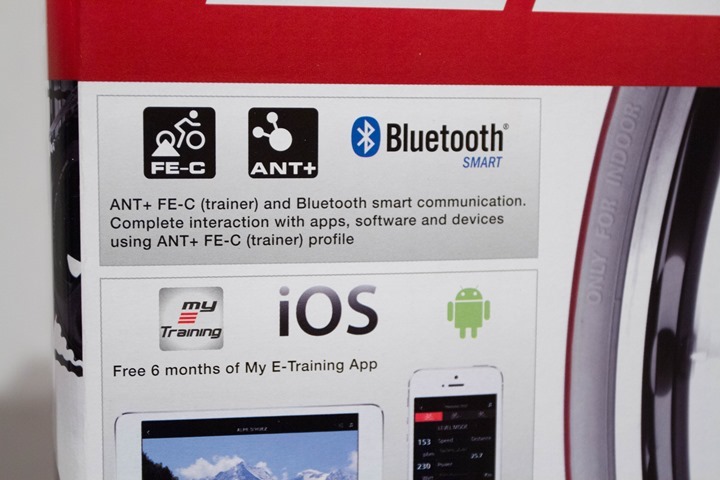



























some comments are not visible now. i see only 500. however it should be 675.
Thanks for the heads up, something broke again – pinging some folks…
64 bytes from Ray (127.0.0.1): icmp_seq=1 ttl=64 time=0.042 ms
64 bytes from Ray (127.0.0.1): icmp_seq=2 ttl=64 time=0.055 ms
64 bytes from Ray (127.0.0.1): icmp_seq=3 ttl=64 time=0.060 ms
64 bytes from Ray (127.0.0.1): icmp_seq=4 ttl=64 time=0.071 ms
:)
seems they are answering, all comments are visible again :)
Funny…
Re: mobile theme: after clicking “load more comments”, comments seem to be randomly ordered and some of them are lost.
Would it be possible to add “go straight to comments” link on mobile theme too?
One more request: would it be possible to order comment threads so the most recent answers are at the top (or bottom)? Otherwise some new answers are in the middle of thousand-post threads and it’s hard to pick them up.
Would help avid readers ;)
Just figured I would drop in to give an update. Living in the US (Kentucky) I ended up ordering a Vortex from bike-discount.de because I just couldn’t shell out that much money domestically.
However, I am having some trouble with receiving the item. It shipped out from them on Nov 23rd, and from then I haven’t seen any tracking updates. They originally told me expect 12-14 days to receive the package. I’ve now passed that point and it still hasn’t even shown up as arriving in the US.
Their customer support has been very helpful though, i sent them an email and they responded with saying that have launched an investigation with the parcel service (DHL.) I can’t complain, I can only imagine the delay I see from stuff shipping within the US during the Holidays would also apply with overseas items. Just hoping it isn’t floating somewhere in the Atlantic! Anybody else have a similar experience?
I ordered from bike-discount 11/18 at 9 AM (EST). I had a DHL tracking number by 4 PM. 11/20 at 10 AM I was notified it will be handed over to USPS and DHL gave me a USPS tracking number. Six days later 11/26 it showed up in NY and on 11/30 it was at my door. Mine took about 3 or 4 days longer than my buddy’s.
just bought tacx neo. all good except derailleur cage rubbing on plate when in 34/27. tacx says my derailleur must be out but it’s not and i’ve def set it up correctly .5 mm spacer etc !! i’m using 11 speed campag with super record cage. anyone got a fix for me ??? please
The issue of derailleur hitting trainer in some (usually bigger cogs) gears is reported for both Tacx Neo and Wahoo Kickr (Google is your friend).
In my personal experience Wahoo is aware of the issue but doesn’t acknowledge it without some pushing.
If you’ve checked your derailleur hanger alignment and it’s OK there may, in fact, be no solution for the current Tacx and Wahoo designs.
When Shimano introduced the 9000 (11-speed) series of equipment they made a point of saying that the drive-side wheel dish had to be changed to accommodate the extra cog — they had to make the drive side “flatter”. Presumably it’s the same for Campag.
Somehow both Wahoo and Tacx seem to have failed to provide the same derailleur clearance on their high-end trainers that Shimano/Campag (and many others) has on 11-speed wheels.
Many users (DCRainmaker amongst them) readily acknowledge that the way they use trainers is almost exclusively in ERG mode and a single (or few) gear(s). In that kind of use the problems with Neo and Kickr will not be evident.
IMO for what the Neo and the Kickr cost, you should be able to use the full range of gears. For many people, that isn’t and/or won’t be true.
Just rcvd a Tacx Vortex Smart as a gift. Some observations… The Android app is a little unstable – once up and running, all good, but seems to hang pretty frequently. Sansung GS3, mostly clean (it’s my prev phone, reset to factory spec). Getting the data out of the Tacx app is tricky. You need to check (apparently) a box in the Preferences called ‘E-Mail Score’ to get an email link to a TCX file. Otherwise, the data can be saved to the Tacx cloud after the workout (good), but no way to get that data out of the cloud, at least at the moment (bad).
I think that I’m pretty savvy about how a connected trainer might work (mostly due to DCR), but Tacx does a poor job of laying out the options. There is Tacx software for VR cycling. But only for computers. And the software is extra cost, but pretty prominent on the Tacx website. Or…there is a free app that does a similar (?) function. But only for tablets. And you need to figure our the BLE vs ANT+ issues. And there is a phone app that has trainer control. But no VR. And, to a first approximation, no useful descriptions of these issues in the box or on the website. Now, mind you, for a *smart* trainer.
But customer support has been responsive…
> There is Tacx software for VR cycling. But only for computers.
> And there is a phone app that has trainer control. But no VR.
afaik all VR software (zwift, bkool, tts4) are for PC or Mac. i don’t know any VR app which works on tablet or smartphone.
Tacx films or similar feature from other companies – it is not VR.
> Or…there is a free app that does a similar (?) function.
yes, similar. all you can do in this free tablet app you also can do in TTS4 on PC. additionally TTS4 has extra features like VR terrains to ride in.
all Tacx apps (if so say diplomatically) are not the best software out there. but you are not limited by those apps. you can choose whatever app you like. list of available apps is wide enough :)
Tacx Vortex Smart Electronic Trainer
Over at performance bike..today is 20% off for trainers
Im Not in the market yet
I added it to my cart..it did add the discount
Hi, nice review!
I’ve come across another problem. It’s not related to any of the mentioned trainers but I think it’s worth sharing it.
I would recommend anyone who’s using an aloy handlebar and who’s riding havily indoors in the winter, to check his handlebar in spring. Found mine in bad conditions and all damage was done by sweating.
Hi All,
Does anybody know if the Tacx Neo supports 142 x12 rear axle?
Hi,
Does anyone have any experience using the Elite REALAXIOM B+?
Aside from the “smart” capability, I like the rocking action and the flywheel (my current trainer is a Kinetic Rock and Roll).
The REALAXIOM B+ is expensive compared to e.g. the Wahoo Kickr Snap. And my past experience with Italian products is that they often have a certain quirkiness! And support can be a problem.
Anyone have actual hands-on experience with this particular unit?
I had the opportunity to ride both the Tacx Vortex Smart and Wahoo KickerSnap today. I thought I was going to buy the Vortex, but it generated a lot of noise and vibrations at higher speeds. Reading this review, I was surprised how much quieter the KickerSnap was. It also felt more like driving on the road and it looked more sturdy. The KickerSnap was on a promotion (699 Eur), including the mat, a Wahoo Ticker and a 30 euro subscription to an online service. I was very tempted by the KickrSnap, but in the end I couldn’t justify the 699 Eur. And the noise of the Vortex is a nono for me. So, back to my ten year old manual Tacx :-)
again only 500 comments are visible.
after i replied i again see all comments. before that – only 500. i refreshed the page (shift+f5 to clear the browser cache), i restarted my browser, i used other browser – all i saw were 500 comments. after my previous reply all of them again are visible.
My Tacx Vortex Smart stopped working today, after three weeks!
my Tacx Vortex isnt the most reliable either..broke down two times and have to sent it back for a replacement. The first was a blinking red light…and the latter replacement had no light at all after a few mths of usage. Wondered if erg trainers are more prone to breakdown or am i paying for the quality compared to something like a Kickr?
Do you have a recommendation of fluid vs. magnetic trainers. Looking to buy a trainer for someone, it’ll be their first one. Not sure how to tell watts either, seems like you emphasized that being really important.
do you mean non-smart trainers (without automatic resistance control)? if so than quality fluid trainer like Kurt Kinetic Road Machine would be a good choice. it will give you more realistic and natural ‘real-road-like’ feeling compared to magnetic models. also it will be significantly quieter than dumb magnetic trainer.
if you are asking about fluid smart trainers (with automatic resistance control) – only Elite produces such fluid devices, and they have only one model of true smart trainer – Real Turbo Muin Smart B+. It has its own pros and cons. will it be good or bad in your case depends on how you plan to use it and what for, what apps to use and so on.
Thanks!! I did mean non-smart trainers. I’m getting it as a gift and right now he just has interest, so if he really gets into it then we’ll probably upgrade to a smart trainer later. Do you know anything about making sure there are enough to watts? He is fit, about 195 pounds and will go on 60+ bike rides in a day. Not sure if any of that matters, I just want to make sure he’ll be able to use it! Thanks again!!
sorry for doubling my message, something strange happened with “Your comment is awaiting moderation.” – my first message disappeared so i wrote other one.
> Do you know anything about making sure there are enough to watts?
yes i know :) Road Machine link to kurtkinetic.com can produce A LOT of resistance (watts) in exponential way like it happens on real roads. Don’t worry, it is absolutely enough even for strongest pro athletes :) Take a look here: link to kurtkinetic.com
i also recommend to add this link to kurtkinetic.com extra flywheel to your gift. With this installed Road Machine will give you much more natural and realistic ride.
This version of Road Machine link to kurtkinetic.com includes sensor which broadcasts your current power/speed/cadence so you can see it on your phone/tablet in real time. It is not true smart trainer, it only broadcasts its current data, there is no automatic resistance control from external software (apps). For the first trainer it would be probably enough :)
Kinetic is known to produce quality long-lasting devices. Despite the fact that their trainers are a bit overpriced now i still like them :)
hope this helps.
p.s. something strange with this my comment here. it disappears. is it moderated?
> Do you know anything about making sure there are enough to watts?
yes i know :) Road Machine can produce A LOT of resistance (watts) in exponential way like it happens on real roads. Don’t worry, it is absolutely enough even for strongest pro athletes :)
i also recommend to add Kinetic Pro Flywheel accessory to your gift. With this installed Road Machine will give you much more natural and realistic ride.
Road Machine Smart T-2700 version of Road Machine includes sensor which broadcasts your current power/speed/cadence so you can see it on your phone/tablet in real time. It is not true smart trainer, it only broadcasts its current data, there is no automatic resistance control from external software (apps). For the first trainer it would be probably enough :)
Kinetic is known to produce quality long-lasting devices. Despite the fact that their trainers are a bit overpriced now i still like them :)
hope this helps.
Thanks again! I looked up the one you suggested and unfortunately it is a bit out of my price range. going off one of the cheaper ones suggested in this blog, do you know anything about the pictures trainer? It says it’s a fluid one (seems to be the fluid version of the mag one he suggested) it is on sale now $70 off so I don’t know if that makes it a better deal if it’s not that top of the line?
Also just realized in my other post I meant to put 60+ MILES, it reads like 60+ rides, that’d be a bit excessive! :)
i have not tried Travel Trac myself so can’t recommend it or not.
if to choose cheaper fluid trainer – Elite Qubo Power Fluid is rather good compared to others similar. i tried it myself, it is good. not as good as Kinetic but… acceptable :)
please note that only Kinetic is guaranteed not to leak, due to its really smart design :)
if you are looking for cheap trainer maybe its better to choose from magnetic models.
> Also just realized in my other post I meant to put 60+ MILES, it reads like 60+ rides, that’d be a bit excessive!
60+ RIDES – it is not impossible for, say, some NY velo couriers :)
i’ve read some reviews and seen some videos of Travel Trac Comp Fluid.
actually it looks like rather good fluid trainer. $200 is good deal.
It’s actually on sale for $129 so I’m guessing that’s a good deal I should jump on?? Thank you so much for your help with all of this!! I really know nothing about this stuff, so trying to surprise a guy that would know all about it has been hard!
> It’s actually on sale for $129 so I’m guessing that’s a good deal I should jump on??
if it is new unit – yes, really good deal.
> Thank you so much for your help with all of this!!
you are welcome :)
your wish to surprise your friend with such useful for cyclist device impresses :) hope he will like it and of course your attention :)
I used a Travel Trac 20 years, and it still works great. I only retired it because, now that I’m an old man, I can finally afford a Kickr.
Anyway, I have no idea if a Travel Trac made 20 years ago has any relation to a new one, but at $129 I can’t see how you could go wrong.
Yes! New on performance website! I went ahead and ordered it! And yes I know it’s ridiculous I’ve spent hours doing research wanting to get a good one, I know he’ll love it and appreciate it! Thanks so much for all the help, that was so nice of you!!!
Well that is definitely good to know! I’m going to go out on a linb and guess that things aren’t made the same as 20 years ago, but hopefully it holds up! Thanks for letting me know! :)
Since my Vortex Smart died on me, I’m hoping to get a refund as it’s only three weeks old.
Can someone recommend either the Tacx Bushido Smart or Wahoo Kickr Snap?
I’m inclined to go for the Wahoo as Tacx support is terrible and nearly non existent but it would be £440 rather than the £359 for the Bushido.
My local bike shop deal in Elite trainers, and try and buy all my stuff from them, but the Elite trainers don’t seem to have the ERG function unless spending a lot of money.
I think I’m right in saying that the Turbo Muin Smart B+ doesn’t have ERG control?
> Can someone recommend either the Tacx Bushido Smart or Wahoo Kickr Snap?
from the technical point of view – definitely Snap, it is better than Bushido in every aspect, and also it is more reliable. There are lots of faulty Bushido units (take a look at Tacx forums and youtube). Bushido looks like least reliable model from Tacx.
> I think I’m right in saying that the Turbo Muin Smart B+ doesn’t have ERG control?
you are right. only Real Turbo Muin Smart B+ in Muin family has ERG mode (ant+ fe-c).
new comments with URLs in them become “Your comment is awaiting moderation.” after that they just disappear (when page is refreshed). The same messages without URLs are published as usual.
is it a bug or a feature? :)
As they say, it’s ‘by design’.
New comments that have a certain number of URL’s (I think it’s either 3 or 4) get caught into the moderation queue for me to manually approve. Usually at worst it’s a few hours. But with all the DCR Open House stuff yesterday, been a wee bit backlogged and just catching up now. So cleared it a few minutes ago.
As for the message, it’s only seen by you – so once you refresh it goes away like the wind.
RE: Snap
One minor reminder is that the KICKR SNAP does have a slightly lower accuracy claim than most of the Tacx units.
Does that come through in real world situations as well?
I found the Vortex tracked quite well with the Vectors once set up was done, hope the Kickr Snap is equally as good.
> hope the Kickr Snap is equally as good.
don’t be surprised if Snap is not as good in accuracy right now. according to comments here link to dcrainmaker.com there are accuracy issues with Snap now.
hope Wahoo will fix it via firmware update. it looks like software problem, not a hardware one.
most annoying thing for me: link to dcrainmaker.com
“I contacted Wahoo Fitness regarding support for an Advanced spindown in Android and power meter control of the Snap. Their response: Don’t know when/if advanced spindown will come to Android. And “At this time we have no plan for third party power meter support on the KICKR Snap as that is one of the defining features that sets the KICKR apart from the Snap”
”
I use Android devices, don’t have any Apple’s stuff and do not want to buy them. So i will not have Advanced Spindown :( As guys say in comments you really need this calibration mode to get acceptable power accuracy from Snap.
Why they do not want to add it to Android version of their app? Unfounded discrimination…
Well my Tacx Vortex Smart lasted all of three weeks, and my email exchanges with Tacx have been shockingly poor, they’ve no idea about customer support.
The Wahoo Kickr Snap it is then, can’t afford the big Kickr unfortunately.
Thanks
when you get your Snap please share your experience with us here. it is interesting to hear your opinion how it works/feels compared to Vortex.
Thanks!
I’ll get back to you once I’ve got it set up.
Unless there’s a trainer in the same price range that’s better than the Kickr Snap?
there are no technically better trainer than Snap in the same price range. at least for now :)
only direct drive models could be better but they are out of price range, also they have their own cons.
Thanks for the advice.
I’ve been using an ELITE Travel for several years (magnetic wheel with manual variable resistance). Still fully working but I got a Kickr Snap last week and did two sessions about 1 hour each using Wahoo App and Zwift.
The Kickr Snap feeling is very good compared to the magnet steps I noticed at the old ELITE specially at high resistance.
The Snap Power compared to my Vectors is out 20-30 w (20%)I must see if the Snap calibration process improves this.
I found that by adjusting the resistance on the Tacx Vortex roller you could get quite close to the Vector’s power. I did it while doing a Free Ride on TrainerRoad.
It needs to be done when everything has had a chance to warm up and settle.
On the subject of matching power at the tyre and power on the pedals, not sure if they should match or if the power at the tyre should be less.
I’m sure somebody knowledgeable on this thread will know the answer.
If you haven’t done a roll-down (calibration) test on the KICKR SNAP, then things will be non-ideal.
Couple of things:
Colorado Cyclist is offering 10% off Wahoo trainers with code Holiday10.
Trainer tyres: when I first got my Bkool Classic a couple of years ago I didn’t use a trainer tyre. It quickly chewed up an old tyre and left bits of chewed up rubber in my training area so I got a Vittoria trainer tyre (the red one). At the time all trainer tyres seemed to be 23mm, I usually ride on a 25mm tyre (220 lbs doesn’t ride well on the road on a 23!). It worked OK on the trainer but I did get some slipping. I just bought a Kinetic trainer tyre (the green one) which is 25mm. This works much better for me than the Vittoria – not sure if it’s the slightly bigger contact patch or maybe different composition (if indeed it is different). No slipping. Just my 2p/2c.
“Let’s Celebrate! Get 10% Off with Code TEAMSKY10”.
link to wahoofitness.com
so current Snap’s price is $629.99. Cool!
You’ll find that the Kickr Snap can be purchased for $600 with no sales tax and free shipping if you shop around.
i’m sure many of us here would be grateful if you just post here URLs of places where you have seen such price “with no sales tax and free shipping”.
it would be much more useful than generic “shop around”.
It’s not an advertised price – you have to get a sales person and ask. But I’m no one special and I did it, easily.
would you please tell us where exactly you easily “got a sales person and asked” for such price? was it wahoofitness.com?
Hi Ray! Great article! Do you have any experience with doing tests (I want to use it for spiroergometry) on a trainer and which one would you consider best to use for testing? Meaning, can I use a trainer like the Tacx Neo for such tests, where I need to have the trainer adjust the resistance according to the test protocol?
Thanks, Flo!
From a test protocol standpoint, all of them allow control of power. As far as accuracy, in most cases you’ll get very similar accuracy across the board. However, be aware of some of the limitations in the lower-end units on accuracy.
Great, thank you!
Hello,
has anyone used some external power supply (battery w/ inverter, or such) with their Tacx Vortex Smart?
I am wondering how much juice the trainer actually draws and how could I use it in the basement that has no socket to plug it in. Indoors, so no generators. Moving in with a lady does not allow in apartment use at the moment, unfortunately.
The specs on the trainer say 60W.
Would something like this work for any viable ride time? link to innovatronix.com
Cheers,
Timo
does anybody here know what apps can use data sent via bluetooth4 from Kurt Kinetic inRide sensor? only their own private app? their data exchange protocol is closed? link to kurtkinetic.com
thanks!
I’ve used the Wahoo Fitness iPhone app with InRide. When InRide is working OK, the Wahoo app will give the power readings broadcast by InRide.
But I found the the InRide device was VERY flaky — some days it would connect and work great, other days it wouldn’t work no matter what I tried. It seemed to eat batteries at the rate of one a week.
IMO InRide was Kinetic’s desperate attempt to say that their trainers are half-“smart”. But, again IMO, InRide is no better than just capturing your speed data and using the Kinetic power curve to interpret.
dbs, thank you very much for your comment! it is really helpful.
hi !
did any one used Real series of ELITE ? e.g. Elite Real Tour B+ (price around 375€)
did any one try to compare TACX Vortex Smart and ELITE real tour ?
I have a question for those using Trainerroad with vortex smart through ANT+ in ERG mode:
How repeatable do you find the power estimations ?
I’m asking since I’ve done a few sessions in the “sweet spot” lately.
For me that’s around 250W (FTP test sets me at about 280-ish).
From the previous sessions I found the effort to be reasonably sustainable, with HR usually a smooth 130bpm@250W from start to end during 60 to 90 minute sessions.
But today I had a really rough session…
Power was unchanged, around the 250W mark, but HR climbed really quick up to 150bpm and I was sweating like a bitch… and literally smoking hot…
After about 25-30min I didn’t feel like I could hold it for the full hour… so did a spindown, but that didn’t change anything to the perceived load…
A 20bpm HR difference at the same effort seems alot, and I felt like it would’ve kept climbing during the rest of the session, as it was not yet stabilized…
So makes me wonder if there was a power accuracy issue there…
Not particularly tired during the day either, had a quick swim at lunch but nothing unusual, I do this regularly.
And nutrition was normal too.
So any feedback from people using a real powermeter at the same time as their vortex would be appreciated.
Then again, maybe it was just a bad day and I’m the only one to be blamed ahah :)
> How repeatable do you find the power estimations ?
i did a lot of sessions in TR with Vortex Smart. it feels reliably repeatable. i don’t have real PM to compare with but subjectively all my sessions were in range, close enough to each other (the same sessions). my HR data approves it too. before each session i run spindown calibration in TTS4, not in TR.
you run your calibration in TR?
have you checked your tire pressure? if it dropped significantly (sudden long lasting flat) you can get such feeling you described.
other possible cause – have you touched preload knob or it was in the same position between sessions?
I did a test ride with the Vortex and my Power Tap into Zwift. I did an 1 hour rinding in Richmond’s circuit and in the final I compared the PT log and the Vortex log. The Vortex measured 199 w in the avg power and PT measured 190 w. The difference is good in my opinion, because the trainer have a lot of variables to consider in the watt estimation, the tire pressure, heat, roller pressure, kind of tire, etc… I not used a trainer tire in this case. Today I was going do a Interval training using the Virtual Training and Power Tap to compare again, but I was very tired of the strength session yesterday. =(
Alex, is important that you use the same tire pressure and the the same roller pressure too. 130 bpm in sweet spot I think is a bit low, sweet spot is a range of power very closed of the FTP (94% of FTP), then your HR normally runs near of your low limit of Z4 in HR. For example, my SS workouts intervals normally measures 150 bpm and my HR avg in FTP tests is 167-169 bpm.
Thanks for both replies!
I think it was a tire pressure issue like you guys suggested: when I checked it was down to 6bar instead if my usual 8bar. I thought this was typically the sort of thing that was adressed through spindown / calibration… Anyway, had a dozen sessions since and haven’t had a problem since then. Great trainer!
VirtualTraining app (desktop version) can now play Tacx films! link to virtualtraining.zendesk.com
Standard subscription (PC version, $9/month) is enough for this feature to work.
Really cool. There is no need to use TTS4 (with its out-of-sync bug) for this feature anymore. I tried it with my T1956.73 US_Yosemite2012, works fine. Google street view/map works during ride too, no need for extra license. Really really cool :)
Kickr Snap: First Impressions
After two frustrating weeks with the 11-speed Kickr I sent it back and ordered a new Kickr Snap. It arrived yesterday.
The Kickr Snap looks to be extremely well built. It took about 10 minutes to unpack it and set it up, including a software update and mounting my bike. The initial spin down calibration and ‘advanced spin down’ went without a hitch — 15 seconds using a slick Schwalbe one tubeless tire inflated to 105lbs.
Wahoo’s mounting system is excellent — adjust one side of the mount until the rear wheel is centered on the roller then close the clamp on the other side. Couldn’t be easier.
Rode for 50 minutes in Zwift, just taking it easy and getting the feel of the trainer. There is a noticeable vibration (quick, short, pulsing) from the flywheel that I could feel in the seat and bars but, overall, I was pleased with the “feel” of the flywheel. (My other trainer is a KK Rock and Roll fluid with the big flywheel and it’s IMO the standard to beat).
Ray’s comments about Snap noise notwithstanding (‘as loud as the kickr only different’) is IMO completely wrong! The Snap is EXTREMELY quiet at speeds up to 38 mph (tried to hit 40 but not this morning!). I actually believe it is quieter than the KK, and that’s (to me) very unexpected and impressive).
So my first impression is that the Snap is EXCELLENT. I don’t regret sending the Kickr back at all and, in hind sight, I’m not sure why I thought the Kickr would be better in the first place!
Note that pretty much everyone is offering the Snap at around $700 (not the $850 original price). In my experience it can be purchased for even less but, at $700 for a Kickr Snap, I don’t see ANY reason to buy a Kickr.
My 2¢, folks.
Thanks for the detailed review.
I’d just as soon get a SNAP as the more expensive Kickr, but I’m concerned about the power discrepancies being reported by others. Do you have any data on that, or is it something that doesn’t matter for your use?
TIA.
STP
Snap power discrepancies?
1. I moved from a KK/inRide setup where power readings were, being charitable, often suspect;
2. If the Snap gives me consistent measurement from day-to-day that’s good enough for me. I don’t have any other power meters so comparing Snap with something else doesn’t really matter to me as long as the Snap is consistent.
3. I’m old and I pay much more attention to my HR than to power.
Anecdotally, I used a Kickr every day for two weeks before sending it back in favor of the Snap. I was getting virtually the same power readings from the Kickr as I’m getting from Snap and those readings were consistent with my perceived level of exertion.
Kickr instructions said to spin down every couple of weeks; Snap says spin down before each exercise session. Maybe it’s as simple as that? (As an aside, spin down on Kickr and Snap is dead simple because the app cuts the resistance during the procedure, unlike the KK where I really had to work to get to 22+ mph!)
Ray, any thoughts on the tacx flow smart, seems only to be available at Decathlon EU stores for 229€, but difference to me looks minimal with a Vortex Smart? Otherwise this flow smart looks at slimmed down version of the vortex smart with almost (some difference in max. Watt usage) same capabilities?
The flow is a bit cheaper than the vortex.
There’s one huge difference, Vortex has FE-C. You’ll want that, going forward.
Exactly.
I’m not doubting your knowledge, just also checked with them yesterday, feedback from Tacx support on Twitter: yes, all Smart trainers support the FE-C protocol, also the Flow Smart trainer
Might be worth to dig a bit deeper, if this is the case, this would be the cheapest Tacx ANT FE-C trainer from Tacx, not the Vortex Smart.
Further response from Tacx on Twitter, with Ray in copy:
– that might not be the smart model
– the Satrori smart is the only one different, because it is a non auto controlled brake. Manual control
So all other “smart” trainers from Tacx are ANT FE-C, with the Flow smart being the cheapest one, only available from certain retailers.
> yes, all Smart trainers support the FE-C protocol, also the Flow Smart trainer
Satori Smart does not support FE-C.
However it seems you are right about Flow Smart – according to its official description link to tacx.com it supports FE-C so now it is cheapest trainer with this feature.
So the only difference between Flow and Vortex is maximum power?
What do you think of the Flow Ray?
Firstly, apologies for waking up an ancient thread, but I’ve struggled to find an answer elsewhere.
Did any of you get any further information about the difference between a flow smart and a sartori smart? My stats on strava suggest I’d get a more than decent workout with the watts and incline the Flow does, but the difference in price is quite large for just 1% gradient and so I think I must be missing some key difference.
OK, so a technical question…How does the Tacx Vortex Smart broadcast speed on the ANT+ channel? The only thing the Vortex knows is: RPM of the resistance cylinder pressed against the tire and the diameter of that cylinder. So, it could calculate the ‘speed’ (distance/time) of the cylinder, but it would need to know the diameter of the bike rear wheel to calculate the effective ‘speed’ of the bike (same as would be reported with a wired cyclocomputer + magnet and sensor on the rear wheel). AFAIK, Tacx never requests info on the size of the rear wheel…so… What does the Garmin ‘system’ do (speed sensor + compatible head/wrist receiver)? Well, it seems to me that the sensor reports wheel rev/time and the head/wrist unit, which knows the diameter/circumference of the wheel (since the user enters that info), calculates the speed. But the Tacx *can’t* do the same trick. So…Tacx can’t report wheel rev/time or distance/time. BUT, my FR 305, paired to the Tacx speed sensor by ANT+ *does* report a ‘speed’. How? I have more to say about this, as I suspect a flaw in my Vector, but it’s been a challenge to diagnose because of this uncertainty… Anyone have any insight? OR…if you pedal at a constant rate and don’t change gears, would you expect the Vortex Smart/FR305 to report a constant speed? Mine does not. :(
it’s a simple task from theoretical mechanics studied at school :)
here is the system of two circles which are in contact. admit friction is zero. one circle rotates (your wheel) and forces other circle to rotate (trainer roller). we know roller’s parameters – length (2*pi*r) and its RPM so we know its speed (meters per second). there are no any other forces in this system relating to our task. so the speed of other circle (meters per second) will be the exactly same, independently of its radius. yes, RPM of other circle (your wheel) will be different compared to roller’s but the speed – the same.
so trainer does not need to know your rear wheel individual 2*pi*r value.
by the way it could be useful way to calibrate your ‘wheel length’ you entered in your head unit. for this you simultaneously watch the speed broadcasted from the trainer and the speed from your sensor (Garmin GCS-10 or similar). if they are not the same you just corrects your ‘wheel length’ value in the head unit, until speeds are the same :)
> BUT, my FR 305, paired to the Tacx speed sensor by ANT+ *does* report a ‘speed’.
have you set ‘wheel length’ for this speed sensor on your FR 305?
it’s actually interesting what exactly data is being transmitted over ANT+ speed profile. RPM of the wheel or speed itself or both or something else. does anybody know?
ANT+ Speed transfers timestamp of the last event and a wheel revolution count. You use the current values and the previous values to work things out. Remember it is essentially designed for a very simple magnet on the wheel system and a sensor with a reed switch. The sensor knows nothing about the wheel size so can not transmit a real speed.
For the Trainer case, the trainer will be using a nominal wheel size to work this data out as if it had a sensor on the wheel rather than on the roller. With the ANT+ FEC profile there is a bit of protocol where the head unit tells the trainer the real wheel size, along with rider and bike weight as need for simulation mode. So a FEC trainer should have the information to transmit the speed properly aligned with what the head unit expects.
V…Yes, thanks for that reminder – but I thought that ANT+ speed was transmitted as simply a ‘1’ in a string of ‘0’ with the ‘1’ sent for each wheel revolution. How could it be otherwise, give the Garmin wheel speed sensor and the need for the head/wrist unit to have a circumference entered. So, in the case of the basic speed sensor, it works much like a wired magnetic sensor attached to an old school cyclocomputer.
But how can Golden Cheetah or a Garmin device estimate speed from the Vortex Smart? The VS might know the distance/time from it’s own cylindrical size and rotational velocity, but by ANT+ it should only be able to send ‘ticks’ per revolution (I think!). But the number of revolutions for the VS cylinder and the wheel depends on wheel size/circumference – which the VS does not know (unless there is some way to calculate it from the time dependent changes in velocity (or power) – but that seems to also be dependent on gear ratio (also unknown to the VS).
In any case, my problem is that, while pedaling at a constant RPM and no gear changes, the speed recorded by ANT+ devices (I’ve tried two) fluctuates with pronounced spikes at irregular intervals, but maybe 2-3 ‘spikes’ per minute. So my Q is really trying to get at the ‘uneveness’ of my speed recording – and to get there, I thought that it would be helpful to understand how speed was calculated in ANT+ for the garmin speed sensor vs. the VS…
V…Yes, 2096 for a 700/23C wheel/tire combination.
ifor…Yes, your description of the ANT+ speed protocol agrees with my uninformed thinking about how it must work. But your comments on speed for FEC trainers is really interesting. Using a Tacx Vortex Smart, I can record speed on a FR305 – very old, it knows nothing about power or FEC, although it does accept a wheel size when connected to a Garmin speed sensor. So…the FR305 is, presumably, unable to tell the Vortex Smart the wheel size (no FEC in the FR305). I also have used Golden Cheetah with a USB ANT+ stick. AFAIK, GC does not require a wheel size, so while it might be capable of transmitting a wheel size to the Vortex Smart, I don’t think that it does, right now.
What I see for both GC and FR305 are speed spikes (while pedaling at constant speed) that are pretty significant: 28 kph to 10 kph, for example, and occur perhaps 1-3 times per minute. This fouls all of the distance metrics and I fear that, if this is a hardware problem, may render use of my Vortex Smart with Trainerroad or Zwift (etc.) over ANT+ unusable.
Just to throw a wrinkle in here – the same VS trainer recorded by the Tacx android app yields a smooth (non-spikey) speed recording. How does it do that? I am guessing that the handshake between the Tacx app and the Tacx trainer via BTLE contains more information that either ANT+ device can provide to the Vortex Smart. But that’s just a guess!
> AFAIK, GC does not require a wheel size
i saw in GC’s source code that they use HARD CODED CONSTANT for wheel size :) don’t remember the exact value, it was something for usual 700c 23mm. so if you need to change wheel size you should patch that constant in source code and recompile GC :) https://groups.google.com/forum/#!topic/golden-cheetah-developers/mLOxKMw–F4
> But how can Golden Cheetah or a Garmin device estimate speed from the Vortex Smart?
pretty simple i guess. Vortex may have similar hard coded wheel size, value for most common 700c 23mm. using current RPM data from its roller Vortex calculates current RPM for this generic wheel size and transmits data via ANT+ speed profile – timestamp of the last event and a wheel revolution count; ifor – thanks for your comment!
so you need to set this value in your 305 instead of your real wheel size if you want more accurate data from Vortex. i guess i saw this info from Tacx somewhere, if i find it again i will drop a note here.
about ‘spikes’ – if you have speed sensor like Garmin GSC-10 or similar just use it instead of Vortex’s speed. it will give you more accurate data. the same is right for cadence – cadence data from Vortex is known to be not very accurate.
take a look here: link to forum.tacx.com
V…thanks again for continuing this ‘investigation’. I’m really after this because I have these ‘spikes’ in the ANT+ speed data from my Vortex Smart and worry that those might cause problems in Trainerroad or Zwift (also ANT+). I’ve attached a screenshot from Garmin Connect of the Golden Cheetah data from the Vortex Smart. Look at the speed spikes – this is my concern. I’m trying to figure out if this is a hardware fault or…what…?
> and worry that those might cause problems in Trainerroad or Zwift
don’t worry – in TR and Zwift this Vortex’s broadcasted speed does mean nothing. maybe they even do not use it at all. only broadcasted power is the metrics which matters. HR and cadence obviously too :)
> I’m trying to figure out if this is a hardware fault or…what…?
what firmware version is in your Vortex now?
have you updated it via Tacx Utility (ios or Android)?
if you haven’t then i would recommend you to update it and try again.
I did the FW update to 3.1.7 / 0.2.7. I just can’t understand what *software* issue might cause this (but I admit that it’s still a possibility) weird speed behavior. So, if this weirdness is limited to my unit, I’d like to get the warranty repair/replacement done soon and at a time when I can tolerate not having it for the time it takes to swap it out…
> I just can’t understand what *software* issue might cause this (but I admit that it’s still a possibility)
giorgitd, you even could not imagine what bugs in Tacx software (fw, apps, etc) are found from time to time ;)
i’m looking at your graphs again. interesting moments – during your ‘spikes’ your power is pretty low and your cadence too. could you please run one more test with power in 200-250W and cadence in 85-95? will there be those ‘spikes’ in speed?
personally i have never seen such speed ‘spikes’ with my Vortex (when it was connected as ANT+ speed sensor to my Edge 520). But my watts are usually higher – 200-300W most of the time.
mine unit has the same fw as yours.
Hey Ray,
Do you know if FE-C is already available on KICKR or is this update yet to come?
It’s available today via the KICKR beta method. So if you’re good with beta – you’re fine there. I haven’t heard any complaints on it.
In talking with Wahoo, they’re looking to wait to release it in production, primarily to ensure people don’t have problems around this busy holiday time period (with releasing it to the masses). I’m good with that – it makes sense to keep it for early adopters to work out any kinks prior to release.
what about ANT+ FE-C support for Snap? do you have any info about this question?
It’s the exact same in terms of software. Currently in beta, no specific timeframe for production release. The beta instructions can be had here: link to forums.garmin.com
I’m running latest beta on Kickr and getting accurate power running TR.
Using Garmin Vectors as reference.
I have just started using an Elite Real Turbo Muin and am surprised at how noisy it is. On start up the resistance unit makes some loud beeping noises in a similar way to my RealAxiom only that is a lot quieter. Once in use the RTM still makes these beeping noises which I think is when the unit changes resistance level, so do others have this issue or is it just me?
@Mudshark that noise is the movement of the resistance magnet. On startup and shutdown it is quite an uncomfortable noise.
Yes it is – all the way as it continues all through my ride it is a pain, I have to play music to drown it out.
Ray, I had a really Hard time re-finding this post. its not in the Trainers Reference List or mentioned in the latest Wahoo or TRAX reviews linking to it…
Just an FYI Dude.
Marry Riding and have a happy new Training schedule.
I bought a Tacx Vortex Smart based on the recommendation here.
It would have been nice to have it said more clearly that the free Tacx software is not that great. Here are some things that would have been good to say up front in the recommendation:
1) The Tacx Training app for phones can only record data. It can’t create workouts that dynamically control the trainer. Without a tablet or the pay PC app (or something 3rd party) you can’t create workouts that control the resistance of the trainer.
2) The Tacx Cycling app doesn’t work with phones, only tablets. It won’t even show up in the google play store unless you are on a supported tablet.
3) For the PC software, there is no free version and apparently no trial version. It’s pay up front, plus additional licenses for multiplayer.
I’ve very surprised you don’t even get some basic workout software with the trainer hardware, especially considering the feature set of their pay PC app. It’s not like they don’t have anything to offer and have to develop it from scratch. If you don’t have a tablet or a 3rd party program the Tacx smart trainers out of the box are just dumb resistance trainers with some sensors hooked on.
I guess what I’m saying is be heads up that you will need to buy something to use with Tacx trainers, either a tablet, PC app, or 3rd party. I guess I should have done more research first.
Virtually all of the trainer companies have moved to the “un-bundled” model. So it doesn’t really matter which trainer or brand you choose, they don’t include software for the most part.
But I actually see that as good news: It allows us to stop having to pay for what has historically been crappy software that these companies essentially ‘forced’ us to buy.
AC…Yes, agree. I also have a new Vortex Smart and am trying to plan the strategy for taking advantage of the capabilities over my ‘dumb’ fluid trainer. You might look at Golden Cheetah. It is free and FEC capable. So you can create workouts based on slope or (apparently, I have not tried, %FTP). It’s cumbersome, but works. Are you recording speed from the VS with an ANT+ device? I’d like to compare my experience…
I just don’t get Tacx’s plan for their PC software then. By not including some version of the PC app in the box with the hardware they are effectively pushing people to other 3rd party programs since the 3rd party guys typically have trials or cut back free versions to evaluate. So they are limiting their market by only supporting their hardware, but also further limiting it by having no trial and being expensive up front and still having subscriptions. If they have a free tablet app with a lot of solid basic functionality, what are they thinking not having that same functionality as a free PC app? That’s a clear path to have people upgrade to the full app that they are just not taking advantage of.
“So they are limiting their market by only supporting their hardware”
Not anymore. They added support for ANT+ FE-C trainers to the desktop side, so basically they support everyone.
“If they have a free tablet app with a lot of solid basic functionality, what are they thinking not having that same functionality as a free PC app?”
They used to have a trial, not sure why/where that went. But I suspect they know that the vast majority of people these days are not buying TTS anymore. Though I do agree at least a free trial would be semi-logical.
Golden Cheetah looks cool. Especially from the data nerd perspective. I’m not stuck on only free apps though. I just think it’s odd that Tacx is doing everything they can to push me away from their software.
I’ve actually been sick since the trainer got here and haven’t done a full ride yet. In the little playing around I did, I was monitoring the speed/cadence/power from the Tacx training android app vs my Edge 810 reading the real speed/cadence/power sensors on the bike. Once I got the calibration right on the trainer things seemed to match up pretty well.
> If you don’t have a tablet or a 3rd party program the Tacx smart trainers out of the box
> are just dumb resistance trainers with some sensors hooked on.
you forgot one more free option – Garmin Edge 520 plus Garmin Connect. here you can create/do workouts in ERG mode, replay your courses, set power levels, etc.
all free of money.
> I’m not stuck on only free apps though.
$10/month for Zwift, $7/month for VirtualTraining (ios or Android), $9/month for VirtualTraining Desktop PC – all this are reasonable prices for the great software. During summer months you can just freeze your subscription.
> I just think it’s odd that Tacx is doing everything they can to push me away from their software
maybe they accepted that their software is a crap so they do not develop it intensively anymore :) and they do not count on it in terms of sufficient income/lots of new users :)
by the way Tacx TTS4 compared to Zwift/TR/VT/etc is repaid after 7-8 month of use so in long perspective it is the cheapest software option available. also it has its unique features which i personally like.
Elite Real Turbo Muin B+ QR version, 752eu link to bike-discount.de
Hello to Kickr and Neo ;-)
Hi everyone !
Thanks Ray for help in selecting our winter occupation ….
Well my question concern of ELITE RealTour B+ …. As i see he is 50€ more expensive then Vortex, but it is higher class trainer, supporting SMART and Real life video.
So did anyone try to use him ? or test him ? does he has power transfer limitation like Qubom Smart (or better to say don’t have power transfer) ….
Investing 50€+ in him you get 3rd party support and full range of ELITE software … I am wrong ?
tnx.
V.
> Well my question concern of ELITE RealTour B+ …. As i see he is 50€ more
> expensive then Vortex, but it is higher class trainer, supporting SMART and Real life video.
incorrect. RealTour B+ does not have any “higher level” than Vortex Smart. i would say they are direct competitors.
Vortex supports ‘SMART’ (if you mean ANT+ FE-C saying this) and ‘Real life videos’. By the way, Elite’s software is really outdated, and most of its videos are low quality. Videos for Tacx’s trainers are much better (there are even videos with blue ray quality). Also there are much more different videos for Tacx to choose from. I tried Elite’s videos – it looks like ‘hello, 1990-2000!’ :)
> does he has power transfer limitation like Qubom Smart (or better to say don’t have power transfer)
take a look here link to elite-real.com
“ANT+ Wireless and Bluetooth Smart transmission. Total interaction between App/Software/Devices with ANT+ trainers protocol (FE-C).”
so this trainer can broadcast its power. and also it can be controlled from apps via ANT+ FE-C.
Na moj vzglyad, etot trenazher ne stoit stol’ko, skol’ko za nego prosyat. On i vyglyadit ves’ma nekrasivo. iz etih dvuh Vortex, pozhaluj, budet interesnee. A esli hochetsya, chtoby bylo sovsem horosho, luchshe posmotret’ na Wahoo Snap. Kak-to tak ;)
Well tnx. V for a quick replay,
I guess i shell stick with TACX Vortex SAMRT, basiclly you gave me information i need … or i hope that i need that information :-).
I was doubting between ELITE Qubon Smart Digital B+, RealTour B+ and Vortex Smart, because i have decide that i will try to use Bkool or Zwift this winter. so i have exclude “dumb trainers”. Ok if you have any other suggestion for Smart trainer i will gladly like to hear it :-).
Hm ovaj dio dolje mi je bio dosta kompliciran za prevesti ali pretpostavljam da je Ruski bio :-) ili sam u krivu ? …. u glavnom Hvala ti i Sretan Božić :-)
V.
> I guess i shell stick with TACX Vortex SAMRT, basiclly you gave me
> information i need … or i hope that i need that information :-).
;-)
> I was doubting between ELITE Qubon Smart Digital B+, RealTour B+ and Vortex Smart
if to make a selection from these three i would choose Vortex. it is cheaper but has all needed features. the only advantage of RealTour B+ is its real flywheel instead of virtual flywheel in Vortex. so maybe road feel with RealTour B+ is a bit better.
> i have decide that i will try to use Bkool or Zwift this winter
try Zwift first, it will give much more fun. ‘Zwift Effect’ is some kind of.. addiction :)
> Ok if you have any other suggestion for Smart trainer i will gladly like to hear it :-)
it depends on how much money you are ready to spend on your smart trainer ;) in my opinion the best wheel based smart trainer now is Wahoo Snap. yes, it has some glitches now, mainly with power accuracy and inconsistency but hopefully they will be fixed by Wahoo soon.
> Hm ovaj dio dolje mi je bio dosta kompliciran za prevesti ali
> pretpostavljam da je Ruski bio :-) ili sam u krivu ? …. u glavnom
> Hvala ti i Sretan Božić :-)
when i looked at your name i thought you maybe know Russian so i wrote a bit in Russian :)
Merry Christmas and Happy New Year to you too! Have a lot of fun with your new smart trainer ;-)
Have you any experience with watt bike? I searched but could not find a writeup on that. Thank you for any info, and happy holidays!
From a novice’s viewpoint it seems like all these smart trainers have some kind of gotcha/tradeoff: price, unreliable support, incompatibility with this or that. I’m considering changing from my plan to get a power meter and a smart trainer to possibly just getting the power meter and a dumb(er) trainer. Applications I want to try are Zwift and TrainerRoad.
After reading all the posts about problems getting these smart trainers to agree with power meters in the first place it seems like the combination of the two doesn’t really “work” except for the obvious fact you can track power on all rides–indoor and outdoor with a PM.
I’m just not entirely certain about what I’m giving up by not having the ability for an app to control the trainer. I’m hearing things like more realism/immersion, but don’t have anything to compare it to. Can anyone provide a description of what the tradeoffs are? Or maybe a list of pro’s and con’s? And best “dumb” trainer? (I’ll re-check Ray’s review for that also.)
STP
> And best “dumb” trainer?
TruTrainer rollers link to trutrainer.com
But it is really expensive, even more than direct drive smart trainers.
Second place i would give to Kurt Kinetic Road Machine T-2200 without their inRide sensor link to kurtkinetic.com , with installed Pro Flywheel T-015.
> I’m hearing things like more realism/immersion, but don’t have anything to compare it to
with dumb trainer on Zwift’s hills (5-12%) you ALWAYS will be feeling that you are riding on FLAT surface. you will not feel any gradient changes. if you plan to compete in Zwift – on dumb trainer you will have unfair advantage over guys with smart trainers, even if you have real power meter.
for TrainerRoad it does not matter, good dumb trainer plus real PM is absolutely enough for quality training and a lot of pain :)
i had different dumb trainers for five years. after trying Vortex Smart (for a couple of months) which is definitely not the best smart trainer, with lots of things i don’t like (noise, vibration, unnatural road feel, insufficient power output for me) – i can say i do not want any (even best) dumb trainer, even in pair with real PM. smart trainer gives you different level of… immersion and fun. indoor cycling is not boring for me anymore, like it was before during all my sessions on all my dumb trainers (even on Elite E-Motion rollers).
I’ve gone from the Vortex Smart to Kickr Snap to Kickr.
The difference in feel between the Vortex Smart and both Wahoo units is quite different due to their much heavier flywheel.
You get a much better and realistic road feel from the heavy flywheel unlike the the Vortex and other similar trainers which will stop nearly straight away if you stop pedalling.
Never tried rollers so can’t comment.
I’d hate to ride a non smart trainer ever again after using TrainerRoad in ERG mode, it’s amazing!
Hlvd, did you notice a difference in noise levels between the Vortex and Snap? What made you decide to move from the Snap to the Kickr?
v, and hlvd–Thanks. I guess there isn’t much, if any, real $$ difference between a dumb and smart trainer. I can get a discounted SNAP or Kickr from my bike coach, so I guess I’m back to that option. Rollers are out because of space limitations. I’d like to try them sometime though.
STP
Hi, if I remember correctly the Snap might have been quieter, but not by much.
The Snap was plagued with issues and I just couldn’t get it to work correctly with TR, always over reporting power by 20/30 watts and taking around 30 seconds to transition during power steps.
Hopefully future firmware will resolve all this as it’s a beautifully built machine, but I’m not prepared to be Wahoo’s guinea pig so sent it back and got the Kickr.
The Kickr works, end of story.
I bought a Kickr in early December (this year). I rode it every day for two weeks, mostly riding Zwift sessions (well, 13 of 14 days):
The Kickr I got (11-speed) didn’t shift properly and nothing Wahoo support suggested helped. It was, effectively, a ‘9-speed’ trainer.
I returned the Kickr and got a Kickr Snap:
1. The Snap is EXTREMELY quiet. Quieter than a KK Rock and Roll with Pro flywheel. FAR, FAR quieter than the Kickr I tried.
2. Both Kickr and Snap gave me similar power readings, both on Zwift and according to the Wahoo Fitness iPhone app. Those power readings corresponded well to my perceived level of exertion.
3. The Snap power readings seemed consistent from one workout to the next. Speed on Zwift is a function of watts and, over a month of rides, my times on various Zwift segments are all within a second or two of each other.
4. As noted, my old trainer is a KK Rock and Roll with Pro flywheel. Someone asked if having a smart trainer vs a dumb trainer makes a difference for e.g. Zwift — absolutely. I liked the KK a lot but I would never go back to it now that there’s Zwift.
I find all the wailing and gnashing of teeth about differences between this or that power meter and e.g. Snap’s power readings somewhat amusing. In the first place it’s possible (likely) that NEITHER the power meter nor the trainer is accurate — both depend on accurate calibration, environmental conditions, etc.
What really matters is consistency. Pick whichever one (trainer or power meter) you think is most consistent and forget about the other. As long as power readings are consistent you can measure your progress (or lack thereof).
The final comment I’ll make is that, since using Snap with Zwift (about two weeks, every day) I’ve been working MUCH harder (as measured by my Strava ‘Suffer Scores’) without really intending to seriously train for anything — I find that I just naturally work harder in the competitive environment (either against other riders or just against the old times Zwift shows me). I’m finding that it is somehow easier to work a lot harder than I every could with just a dumb trainer. My 2¢
dbsmith, thank you very much for such quality comment!
my Snap is still on its way to me, i’m looking forward to it to arrive.
have you had any tire slippage with your Snap? what tire do you use? did you have tire slippage with your KK Rock-n-Roll?
how fast your zwift’s character reacts when you increase your power? is it immediately or there is a lag?
> I find that I just naturally work harder in the competitive environment
yes, it is #ZwiftEffect in action ;-) i have it too ;)
1. I’ve had ZERO tire slippage with the Snap. Using a Schwalbe One tubeless 25mm tire inflated to 7.2 bar and about 1 1/2 to 2 full turns on the roller tensioner after it makes contact with the tire.
2. Using the same tire/pressure on the KK I seemed to get more slippage unless the tensioner was tightened much tighter. Not sure why.
3. I’ve read a lot of comments about “lag” between a change in Zwift elevation and change in trainer resistance. In my experience the comments are over-blown. There may be a lag but it isn’t more than a second or two.
Using ERG mode to do some Zwift workouts, even 10 second intervals at e.g. 350 watts, I’m able to reach the watts within the programmed time. Who knows, maybe the Trainer Road program is different — I’ve never used Trainer Road.
I think you’ll like the Snap. IMO it’s absolutely the best smart trainer value right now. For the vast majority of riders Snap is a better choice than Kickr, both in price and features.
thanks!
> I’ve read a lot of comments about “lag” between a change in
> Zwift elevation and change in trainer resistance.
i meant lag when you sharply accelerates on flat section i.e. when sprinting for green jersey. with Vortex this lag is about 3-5 seconds, it annoys since it really decreases your sprint result (the whole sprint is 12-22sec depending on zwift’s course).
i forgot to ask you one more thing. how do you calibrate your Snap before your zwift’s sessions? do you use Wahoo app (ios or android?) for it? you run usual spindown or advanced (ios only now) or both sequentially?
dbsmith,
First, thanks for the great post. It’s good to hear some positive comments on the SNAP.
You say: >3. The Snap power readings seemed consistent from one workout to the next. Speed on Zwift is a function of watts and, over a month of rides, my times on various Zwift segments are all within a second or two of each other.
Just to help me clarify my understanding of power meter power vs. trainer power: IF one’s power meter were more accurate and if Zwift determines speed by power, then it would make sense to tell Zwift to take it’s power reading from the power meter rather than the trainer? Same case for doing structured workouts at a given % of FTP.
I do (finally!) think I understand the function of the smart trainer in Zwift–to provide realistic feedback through the trainer. If ones’ power meter is determined (substantially) more accurate (not saying that it would be) then it would make sense to use that as the source for measuring power, period. And if there is a substantial, provable discrepancy to adjust via some kind offset to use as a guideline for structured workouts.
I do get that consistency is the desired characteristic on a trainer rather than absolute power.
STP
I agree that:
1. IF your power meter is more accurate and
2. IF your trainer can be controlled by your power meter THEN
3. It make sense to use your power meter to control your trainer.
I haven’t followed the comments on power meter controlling trainer carefully but my impression is that, for some trainers at least, that doesn’t work well.
I should say that I don’t train for anything — I cycle for general fitness and to help control my weight (and my mental attitude). I’m not so interested in going faster as I am in not going a lot slower! The fixation here with “power” is beyond my current experience; for me the limit is heart rate; Suffer Score is my “power”. And, lucky for me, heart rate measurement is a lot more accurate that power measurement!
> IF one’s power meter were more accurate and if Zwift determines
> speed by power, then it would make sense to tell Zwift to take it’s
> power reading from the power meter rather than the trainer?
It is not enough for realistic experience in Zwift. for this to work Zwift should read your watts from real power meter AND it should ‘write’ (via ANT+ FE-C) to your trainer AND your real PM should be consistent with your trainer (probably only with known constant shift).
please also note that, say, 400Wt at cadence X when gradient is 0% feels differently than 400Wt at cadence Y when gradient is >0%. Power is the same but how hard you feel it is different. It is the part of ‘realism’ you can’t get with real PM and any dumb trainer.
Still trying to clarify basic concepts before deciding on a trainer/power meter. After reading these comments, am I correct in the following:
A. The functions of a stand alone power meter and the smart trainer’s power readings are pretty much separate.
B. Standalone power meters are assumed to be more accurate in establishing TRUE power (for training purposes) than the trainers.
Question: do Zwift and/or Trainer Road or the trainers themselves have a way to set some kind of offset to just force the trainer to match up to the power meter? (Not just TR “Powermatch,” which I read has a bunch of problems all its own.
Of course, from what I read again, the trainers seem to suffer from matching better or worse depending on which “band” of power you are in.
STP
A. what you mean saying “their functions are separate”? function of real PM and smart trainer’s power broadcasting is the same – to let you know your current watts.
B. maybe. except Tacx Neo which probably has good accuracy and consistency.
also do not forget – if you have only two real PM how do you know who is right? the same is right for case with real PM and trainer’s PM.
> way to set some kind of offset to just force the trainer to match up to the power meter?
afaik Wahoo Kickr has such feature.
v, Badly expressed. I guess what I meant was their functions are the SAME–to measure power, but SEPARATE. Leading to the problem of which one is more “correct”–which seems to be power meters. That’s what all the trainers are checked against even in DCR reviews. Also trainers don’t seem to be consistent across the power bands–they might match a power meter @ 250 watts and be WAY different @ 125 watts. That’s my understanding from all the reading.
Admittedly, I know next to nothing about this, so you’re getting my best attempts to ask questions to figure it out.
I’m definitely going to get a power meter to track outdoor rides and I’m trying to decide on which trainer to get for Zwift, TR and maybe others. I constantly read about users whose trainers don’t come anywhere near their power meter measurements and I’m trying get a handle on this.
STP
> I’m definitely going to get a power meter to track outdoor rides and
> I’m trying to decide on which trainer to get for Zwift, TR and maybe others.
what are your criteria of selection? noise level? natural road feel? steepest gradients? power accuracy and consistency? etc?
with real PM in Zwift/TR you can use any trainer you like, dumb or smart. difference will be only in level of ‘road feel’ and ‘realism’.
> I constantly read about users whose trainers don’t come anywhere near their power meter measurements
for some guys it matters, for others it doesn’t. it’s more important if a trainer can or can’t be consistent with itself during different sessions. if it can then absolute power numbers do not mean a lot [for some of us including me].
anyway i think it’s better to try personally whatever smart trainer you like – this experience will give you more information than you can get from reviews/comments/etc. maybe it’s better to start with something cheap :)
v:
>It is not enough for realistic experience in Zwift. for this to work Zwift should read your watts from real power meter AND it should ‘write’ (via ANT+ FE-C) to your trainer AND your real PM should be consistent with your trainer (probably only with known constant shift).
please also note that, say, 400Wt at cadence X when gradient is 0% feels differently than 400Wt at cadence Y when gradient is >0%. Power is the same but how hard you feel it is different. It is the part of ‘realism’ you can’t get with real PM and any dumb trainer.
Got it (or I’m getting close to getting it). So the Ideal is that BOTH your power meter and the trainer are within an acceptable range of each other. This makes sense to me. If WHATEVER you are using is substantially inaccurate, something is going to suffer: training to FTP zones would be difficult/impossible; Zwift would not supply an accurate “feel”.
I called Wahoo to discuss this and the rep I spoke to said:
1. They are not experiencing any large spike of complaints about either the Kickr or SNAP’s accuracy.
2. If there were a problem they would work with a customer to resolve the issue.
When do you expect to get your SNAP? I’ll be looking forward to hearing your direct comparison of the experience with the SNAP vs. the Tacx–do you have the Neo and/or the Vortex Smart? Being in the US I think I’d prefer the relative ease of access to Wahoo vs. Tacx.
STP
“I called Wahoo to discuss this and the rep I spoke to said:
1. They are not experiencing any large spike of complaints about either the Kickr or SNAP’s accuracy.
2. If there were a problem they would work with a customer to resolve the issue.”
Sorry to play the cynic but do you really think Wahoo would tell you if there was “a large spike” in complaints about their product?!
I tried a Kickr earlier this month. It didn’t work well with my particular bike (the rear derailleur hit the trainer in some gears such that shifts couldn’t be completed). Although this is a known issue with many (most) wheel-off trainers (with some bikes) Wahoo acted as though my issue was new and rare!
I wound up returning the Kickr but Wahoo never acknowledged that there is an issue and actually had no suggestions other than “just don’t use those gears”.
To be (kind of) fair to Wahoo, I bought a Kickr Snap instead and I love it.
But Wahoo “support” was ZERO help in getting the Kickr to work properly.
>>anyway i think it’s better to try personally whatever smart trainer you like – this experience will give you more information than you can get from reviews/comments/etc. maybe it’s better to start with something cheap <<
I think you're right about it being time to get started with SOMETHING and get some real-world experience. . Vortex Smart is now sub-$300.00 with the tablet holder. This may be the way to go as far as risk-reward goes.
STP
> Sorry to play the cynic but do you really think Wahoo would tell you if there was “a large spike” in complaints about their product?!
i totally agree, it is naively to think they would confess if there are any problems :)
the same with Snap – they will say “everything is fine, don’t worry and buy our cool product!” :)
Snap is my second product from Wahoo (first was Tickr X which I returned – it’s data was unreliable, lag was really big) and it also does not make me happy :(
> Vortex Smart is now sub-$300.00 with the tablet holder
in current situation when there is no perfect device (or near-perfect) it is reasonable choice. at least it works :)
Looking for people who have tried the Qubo Digital Smart B+ with trainer road or anyone who actually owns it.
I didn’t have any luck with power match powertap hub and trainer road but like the trainer otherwise, folds down nicely, easy mounting and less noise / rumble than Vortex.
For a heavy guy 225lbs, wanting to use Zwift which should I go for as they are similar priced in the UK (within £30), Tacx Vortex Smart Trainer or Elite Trainer Qubo Digital – Smart B+?
for your weight they both are ok.
Qubo Digital Smart B+ is a bit quieter than Vortex, but its maximum incline is a bit lower.
Due to its frame design Qubo Digitam Smart B+ is rather incorrect in its power data when you are out of the saddle.
Also Qubo Digital Smart B+ does not broadcast its power/speed/cadence via standard ANT+ profiles, it can be a problem if you wish to record your sessions on your Garmin head uinit.
In other features they are pretty close to each other.
Question: you do not mention CycleOps trainers in your article. Is there a reason for that? I was looking into buying the CycleOps Jet Fluid Pro.
Thanks
I include them later in the article (listed under PowerBeam and PowerSync). But I haven’t reviewed the Jet Fluid Pro.
Hello!
I want to buy an indoor bike trainer and mostly I am between BKOOL and TACX (mostly the vortex smart). I found the vortex with 390€ including the upgrade with ANT antenna and software (330€ without the upgrade) and the BKOOL Pro with 450€. As basically the software of the BKOOL doesnt really matter as you need to pay every month and in any case you can use it for the TACX also, from a product point of view which one is better? I want to do mostly some structured excersizes with either power or heart rate and not so much virtual reality. Although can be funny to use VR some times, but it is not priority. Does the difference in watt between them and the difference in the incline stimulation matter so much? What about the TACX Bushido (479€ without the upgrade) which has higher watt and inclide compared to Vortex?
Thanks a lot!
I was on the same boat a couple months ago and I went for the tacx. I hang a lot with Bkool users and I use to spend some time with their software in virtual gang cycling events. As I see, vortex and Bkool pro are quite similar. Considering the hardware, the main difference is that Bkool does not have bluetooth and does not broadcast speed and power through ANT+ (except through FE-C, so you can’t display and record the data in a external computer unless you have edge 510, 1000 or other FE-C ant+ enabled device) . In exchange, it is more powerful (higher % slope simulated). To the price of the vortex you only have to add the USB ant+ stick and a cable, you don’t need the upgrade unless you want to use tack´s TT4 software. The Bkool includes the stick and usually a 1-year suscription to their software, which is not a bad deal and makes the final price quite similar if you are going to purchase a suscription to a training software anyway. However, since you are not particularly inclined to virtual rides and you possibly will benefit more of a subscription to Trainer Road or similar structured workout-oriented software, you might not be too interested on the value of the 1 year subscription to Bkool and in that case vortex would be a better deal. However, note that although you can use the tacx with bkool software, the virtual experience in multirides is not nearly as good as with a bkool trainer (no freewheel coasting downhill & no drafting simulated).
I find the vortex powerful enough for structured workouts but I am a light rider. So if I were you I’d go for the vortex (again) but if I were heavier and enjoyed training at high watts or high slopes, I would possibly go for the Bkool because virtual rides with their software are fun. I find the bushido a little too expensive over the vortex just for the watts, and in that range I would possibly consider other options.
Hi Lio…
I can’t compare as I only have the TVS, but here are my early impressions… I’m pretty light (61 kg today, should be less) so that may influence my experience. The TVS has been quite useful (3 weeks or so). I’ve used the Tacx Android app, Golden Cheetah, Zwift and Sufferfest from DVD (no FEC). Here’s the roundup (for me)…
The real utility of the TVS and other smart trainers is FEC. I had an Elite (knock off) fluid trainer which worked well and had a realistic road feel in that effort increased non linearly with speed. The TVS does not do that in ‘slope’ mode – basically a constant resistance that is not speed dependent. So, easy to achieve ‘fast’ speeds, relative to a fluid trainer. What you need is for the resistance to vary – and FEC does that based on terrain or programmed change in watts/slope/hr. So, as a ‘dumb’ trainer, the TVS (and all FEC trainers, AFAIK) are *less useful* than a ‘dumb’ fluid trainer.
Now, if you’re willing to go for Zwift (or, maybe Trainerraod – I haven’t tried it) – it’s a whole different story. The ability of FEC to change the TVS resistance based on terrain, road surface, drafting – well, it’s awesome and addicting. It motivates me to ride more and harder.
So…Sufferfest DVD – not compelling with TVS. Tacx Android app – not compelling with TVS – but I have not tried the erg or HR mode – in the slope mode, you must push a virtual button to increase the slope in 0.1% increments. That’s too tedious while riding for all but a very few changes. Golden Cheetah – results are mixed. I’m working on understanding FEC control in GC – you can program changes in slope, but it’s pretty awkward. Probably OK for structured workouts. The good news is that GC works fine as an FEC controller and *you* get to pick the slope/power as a function of distance. Zwift – pretty awesome. BUT, only two courses (well, you can ride one in reverse – maybe both?). I’ve really enjoyed the free trial, but unsure about the longer term. Seems like I’d get bored unless I’m willing to join virtual group rides/races. Which sounds cool, but I usually ride when I can, not when there is a scheduled virtual group ride starting.
So, not helpful in the smart trainer comparison, but, IMO, if you’re not ready for Zwift or (maybe) Trainerroad – a ‘dumb’ fluid trainer + Sufferfest videos might be a better fit…
Thanks a lot for the answers! I have the following questions
1. What about the noise levels of both trainers? Are they ok or it is like a plane is taking off and will be annoying?
2. For the connectivity and broadcast of data from the BKOOL. I will generally have a pc and a garmin 920xt. If I understood properly I cannot use the pc except if I will use their software? Is this true? This stick that is provided with the BKOOL is enough to record data in the pc with another software? And generally, if you want to make an exercize can you use another software or you need to stick on theirs?
3. For the TACX, the upgrade which costs 60€. I guess it includes everything that is needed to connect in the pc. So I can avoid buying a USB Ant+ and cable, which I guess the cost should be almost at 60€, or no? If it is close enough, then it worth to have the TTS4 also. But generally, do you think the TTS4 worth the money or the basic software is good enough for exercises?
4. @giorgitd: Which ‘dump’ fluid driver will you propose as alternative?
5. @iker: which alternative at a level of Bushido would you propose?
1. What about the noise levels of both trainers? Are they ok or it is like a plane is taking off and will be annoying?
Not direct experience with both simultaneously, I would say that they are not significantly different, and this applies to most roller trainers. They are OK if you have a garage, shed, basement or similar. At least a dedicated room. Not so OK if you have to use them in your living room and there is more people in the equation.
2. For the connectivity and broadcast of data from the BKOOL. I will generally have a pc and a garmin 920xt. If I understood properly I cannot use the pc except if I will use their software? Is this true? This stick that is provided with the BKOOL is enough to record data in the pc with another software? And generally, if you want to make an exercize can you use another software or you need to stick on theirs?
With a PC and an ant+stick you are free to use Bkool, zwift, trainer road or any other “free” (suscription-based) application. This is regardless of your choice of trainer, however, bkool trainer includes a 1-year suscription to their software and yes, their USB ant+stick is a standard device that can be used with any software requiring ant+ connectivity. This item costs roughly 25 euro and it is all you need to use any PC ant+ FE-C software with a “smart” trainer. Most leading apps have means to record, sync and exchange your training data (e.g., with strava). The thing with the connectivity and broadcasting is that you won’t be able to display and record the trainer data (power, speed…) simultaneously on your garmin 920xt with the bkool, because theses data are not broadcasted by this trainer, while this is possible with the tacx. If the 920xt were FE-C compatible like the edge 520 or 1000 then you would be able to do it, but I believe that the 920xt can’t.
3. For the TACX, the upgrade which costs 60€. I guess it includes everything that is needed to connect in the pc. So I can avoid buying a USB Ant+ and cable, which I guess the cost should be almost at 60€, or no? If it is close enough, then it worth to have the TTS4 also. But generally, do you think the TTS4 worth the money or the basic software is good enough for exercises?
The USB stick costs about 20-25 Euro, and the cable is optional (depends on the distances on your setup, I don’t use it but other users need it to solve connectivity issues). The rest you are basically paying for is the TT4 software. I do not use it because it is PC-only and I use Mac. From what I read here and there, including ray’s reviews, if is not the best piece of training software (but not a big investment considering the hardware included with it)
5. @iker: which alternative at a level of Bushido would you propose?
At similar level only the wahoo snap, but what I meant is that once decided to jump to the >500 Eur level, I would probably consider more seriously a higher-end, wheel-off unit (Kickr, Neo or Elite). In my case the vortex was a low-cost decision because I don’t need to pay for the extra watts of the bushido. But If I wanted to invest in better hardware I would jump directly to wheel-off designs. My rationale for not doing it was that they are overpriced and technically immature right now, and they should be more affordable and solid in 1 or 2 seasons once the competition between the three contenders matures.
Thanks a lot for your answers.
I am not thinking of Kickr, Neo or Elite because you automatically jump above 1000€, which I consider a lot of money. The snap is around 650-700€, which also is not very lot, but could be an option. Do you think the difference in the price makes it worth to go from Vortex/BKOOL to SNAP? How about the noise levels of SNAP?
I will have an extra room for the trainer but it will be in the appartment in any case. We have good isolation from the below floor (the person leaving there plays drums and i almost never hear anything except if its very quite which i barely hear him). But on the other side, I dont really want to get annoyed when training if it very noise. What is your experience of Vortex on this level?
To be honest, I would really mind to go to ‘dumb’ trainer if I could record some data by using the 920xt (preferably) or pc. Data like speed, cadence (both of them of course can be recorded by using an ‘external’ devide but would be easier to have them directly recorded) and power (even estimation). If I go to a ‘dumper’ fluid trainer, what i would like to have is lower levels of noise, reliability (not to break in the first year), ability to have some range and smoothness in changing the resistanc (dont mind doing it with a handle and when saying range I mean to have the ability to train and not beeing super narrow), have a quite natural feeling and not feeling totally unnatural (dont expect to have the same feeling like a high-end smart trainer) and of course reduced price compared to a ‘smart’ trainer. I guess I can easily do the excersizes by just monitoring my cadence, speed, watt, heart rate and changing the resistance in order to achieve the levels I want and then I can analyze the data after recording. So any options for this sort of trainer?
IMO the best dumb trainer is the Kurt Kinetic — either a Road Machine or a Rock and Roll. Don’t bother with the InRide bluetooth power meter because it is unreliable — no better than just tracking your speed and taking a power estimate from the Kinetic power curve.
Amazon sells the Road Machine for $319 but eBay prices on good used KK trainers are coming down (people are starting to understand that there is something called a “smart” trainer!)
IMO the best value in a smart trainer right now is the Kickr Snap. You can buy one in the US for less than $700 if you shop.
Both the KK and the Snap are very quiet. The Snap is FAR quieter than the Kickr (from personal experience).
> 1. What about the noise levels of both trainers?
> Are they ok or it is like a plane is taking off and will be annoying?
Vortex is not ok for your living room, it’s like a plane is taking off.
Wahoo Snap is SIGNIFICANTLY quieter, it is almost silent.
I tried both personally.
> 3. For the TACX, the upgrade which costs 60€. I guess it includes
> everything that is needed to connect in the pc. So I can avoid buying a
> USB Ant+ and cable, which I guess the cost should be almost at 60€, or
> no? If it is close enough, then it worth to have the TTS4 also. But
> generally, do you think the TTS4 worth the money or the basic software
> is good enough for exercises?
You need Tacx Upgrade Smart T2990 for Microsoft Windows
link to bike24.com
it includes high quality ANT+ antenna with rather long cable.
TTS4 is good enough for exercises, in long term (7-8 months of use) it
will be the cheapest app you can purchase since other apps are usually
subscription based ($9-12/month).
> 4. @giorgitd: Which ‘dump’ fluid driver will you propose as alternative?
Definitely Kurt Kinetic, Road Machine or Rock-n-Roll (they use same fluid resistance unit, only frame is different). Definitely model WITHOUT their inRide sensor which is crap. Additional Pro Flywheel is really a good plus.
Kurt Kinetic is simply the best dumb trainer you can buy. And it has lifetime warranty.
> 5. @iker: which alternative at a level of Bushido would you propose?
Bushido is known to be unreliable. You can see it on youtube or Tacx forums.
I would recommend Wahoo Snap. Now it is the best wheel based trainer available. All other are worse. It is really quiet, it was a good surprise for me.
> Do you think the difference in the price makes it worth to go
> from Vortex/BKOOL to SNAP?
Absolutely. I had Vortex, now using Snap. Snap is simply in other league with its high quality.
> How about the noise levels of SNAP?
really quiet, almost silent.
Ray has said it’s similar to original Kickr: link to dcrainmaker.com
But i do disagree. Mine unit is MUCH quieter than original Kickr. There is no any high tone ‘wwzzzzzz’ sounds which original Kickr has.
> But on the other side, I dont really want to get annoyed when training
> if it very noise. What is your experience of Vortex on this level?
Vortex is VERY loud. Like a jet engine (when speed is high). It annoys a lot.
> To be honest, I would really mind to go to ‘dumb’ trainer if I could
> record some data by using the 920xt (preferably) or pc.
KK Road Machine + Garmin GSC-10 sensor (or similar) and you are ready to go :)
> would be easier to have them directly recorded) and power (even estimation)
you can use TrainerRoad feature called ‘TrainerRelay’ which rebroadcasts your estimated power via ANT+ so you can record it on your head unit.
> If I go to a ‘dumper’ fluid trainer, what i would like to have is lower levels of noise
“The Snap is EXTREMELY quiet. Quieter than a KK Rock and Roll with Pro flywheel. FAR, FAR quieter than the Kickr I tried.” link to dcrainmaker.com
> reliability (not to break in the first year)
i doubt anyone can brake Snap, it is built like a tank, really quality materials.
> have a quite natural feeling and not feeling totally unnatural (dont expect to have the same feeling like a high-end smart trainer)
Snap has super smooth (like a silk) and natural road feel.
Vortex is totally unnatural.
> So any options for this sort of trainer?
right now it is only Snap.
Thanks a lot both of you for the suggestions!!
I am definitely moving away from Vortex with all of these. Something quick. With the SNAP it is plug-and-play if I understood properly from their website. I do not need anything else to be able to see the data in both the 920xt and pc, right? Also control by the pc and record speed, distance, cadence and power, right? The Wahoo apps are sufficient generally or you need to have a paid subscription to another app if you want to use an app-based training?
On the other hand with the Kinetic I might need the Pro Flywheel, a sensor for speed and cadence (like GSC-10) and subscription to like TrainerRoad ($99/year) to record watt. Which all of them will add to the initial cost of the trainer. The trainer itself does not broadcast speed, cadence and power, right?
Once again thanks a lot for your time!! :)
To Lio: You would be OK in terms of noise in your dedicated room unless you are really picky or you want to watch movies or listen to music without earbuds. You get used to the noise, not big deal unless you are bothering others. However, snap is really quieter. So it is really up to you, if you are on a budget and not too picky about “the feel” the vortex is really the best deal. If you eant more power and a bundled software the Bkool would also be OK, very similar feel but with the lack of bluetooth and data broadcasting.. And if you are a powerful rider and want a better experience on a wheel-in the snap is top game.
> With the SNAP it is plug-and-play if I understood properly from their website.
> I do not need anything else to be able to see the data in both the 920xt and pc, right?
for the PC you need ANT+ usb stick if you are going to use Zwift, TR, TTS4, BKOOL, VirtualTraining or any other app.
on your 920xt you are able to see power data from Snap out of the box, no extra things are required. the same is correct for Vortex :)
> Also control by the pc and record speed, distance, cadence and power, right?
again, you need ANT+ usb stick for this. plus the app of your choice.
> The Wahoo apps are sufficient generally or you need to have a paid subscription to another app if you want to use an app-based training?
please note all Wahoo apps are not for PC, they are mainly for ios. There are Android versions but usually with limited features compared to ios versions.
usually it’s better to use 3d party app like Zwift. but it’s up to you and your specific goals.
IMO Wahoo’s apps are for basic usage only.
> On the other hand with the Kinetic I might need the Pro Flywheel,
Pro Flywheel is not a must but highly recommended. it will give you more natural road feel.
> a sensor for speed and cadence (like GSC-10) and subscription to like TrainerRoad ($99/year) to record watt.
correct. please note you don’t have to pay $99/year for TR, you can choose $12/month and freeze your subscription in, say, spring/summer months. Or you can use Zwift ($10/month). Or VirtualTraining ($9/month)
> The trainer itself does not broadcast speed, cadence and power, right?
correct – KK Road Machine T2200 does not broadcast anything. Only your GSC-10 (or similar) broadcasts your data and optionally TR can rebroadcast your power.
on the other hand Vortex broadcasts everything (its cadence data is not very accurate but acceptable). Snap does not broadcast cadence.
> You would be OK in terms of noise in your dedicated room unless
> you are really picky or you want to watch movies or listen to music
> without earbuds. You get used to the noise, not big deal unless
> you are bothering others
i would not be so certain. yes you can get used to Vortex’s noise but it is still near you, all the time, and it annoys – you and people near you.
> if you are on a budget and not too picky about “the feel” the vortex is really the best deal.
i would disagree. this ‘feel’ means a lot. when you run Snap right after Vortex you clearly feel how DUMB and UNNATURAL Vortex is.
> And if you are a powerful rider and want a better experience on a wheel-in the snap is top game.
for regular rider i’m sure Snap is better too, in every technical detail. it is only the question of budget, 255eu/Vortex or 588eu/Snap.
> Once again thanks a lot for your time!!
you are welcome :)
@Lio: by the way, maybe you already have ANT+ usb stick. maybe it was in the box with your 920xt.
No, unfortunately there was not. I need to buy extra. In which website they sell the SNAP for 588€? With a quick look (to be honest not so careful) the cheapest I found was around 680€.
And how is the feeling with using the KK? Is it close to the Snap or more to the vortex?
i purchased mine here: link to bike24.com if you are outside of EU the price is 588eu (VAT free).
> And how is the feeling with using the KK? Is it close to the Snap or more to the vortex?
KK in feel is closer to Snap. with Pro Flywheel it is even better than Snap since the total weight of its flywheel in this case is bigger than Snap’s. i like the feel of KK, it’s like on the road with 1-2% gradient and neutral wind.
I am living inside EU, so the price will be more :-(
Thanks a lot for all the advices to all of you.. Really appreciate it!
PSA (public service announcement):
Tacx Vortex Smart at bike.discount.com for $303 USD + ~$20 shipping. This is the “TDF” edition (it’s yellow ;-)) and includes some kind of stand for holding a tablet–looks like it attaches to handlebars.
Wahoo has refurbished SNAP for $579 USD, with free shipping.
I’m contemplating pulling the trigger on the SNAP, despite quite a few complaints about accuracy not being within the +/- 5% claim. I’m in the US so dealing with bike.discount.de is a little scary if it doesn’t work out.
STP
$579 for refurb Kickr Snap is pretty good.
If you’re polite to the Gearheads at Competitive Cyclist you might find that you can buy a brand new Snap, with free shipping and no sales tax, for $600.
> If you’re polite to the Gearheads at Competitive Cyclist you might find that you can buy a brand new Snap, with free shipping and no sales tax, for $600.
Thanks for the tip!
STP
Here’s a link to a discussion of the Wahoo SNAP vs. Tacx Vortex Smart on the Slowtwitch forums:
link to forum.slowtwitch.com
As with most internet discussions, it tends to wander a bit, but the reports of problems with the SNAP echo some of the comments here. Main issues are:
Not matching power meter outputs within the advertised +/- 5% figure.
Long delays in reacting to some apps changes in power.
Just more tidbits, but the same complaints that appear here. Wahoo support says “don’t worry, be happy.”
Ray’s reviews report that both machines match his power meters well enough.
Some say no big deal, trainers just have to be consistent…but if you want to structure a training plan around FTP zones, it seems like the trainer HAS to be accurate/agree with a power meter.
STP
does anybody here tried Elite Turbo Muin Smart B+, model with Misuro B+ sensor?
what data this sensor broadcasts? power/speed/cadence via BT4 and power/speed/cadence via ANT+? i have read discrepant comments, some say it broadcasts via open ANT+ profiles, other say it broadcasts via private ANT+ profiles so via ANT+ it works only in their e-training app and does not work with all Garmins. where is the truth? :)
Hello, I’m buying a new trainer….I’m pretty confused…I’m buying a turbo under 500€, I am deciding between Tacx Bushido smart and Elite turbo muin . I’m not intrested in Zwift so much and I already have a power meter. Is there any difference to feel between 350w at steady cadence of 90rpm on those two trainers. I know that the speed is different but the feel.
yes there is the difference. Bushido gives absolutelly unnatural feel while Muin’s feel is rather good and … close to natural. if to choose between these two i would definitely buy Elite Turbo Muin or Elite Turbo Muin Smart B+.
Bushido is also known to be unreliable.
Thank you a lot…decision is made
Hmm, the Bushido is pretty accurate/reliable as long as you calibrate it (roll-down) properly (like most other trainers). In general, I’d say more accurate that the Elite units from my testing.
Just be careful on picking out the Elite units that you don’t stumble on the naming conventions. Nothing wrong with the options, but just double/triple-check what you’re buying with the specs.
link to youtube.com
i saw many videos like this about Bushido Smart. More than about, say, Vortex or Genius.
Also there are complains in tacx forums.
Wow lots of great info here. Purchased the Vortex Smart and waiting for it to be shipped. Split the cost with my fiancee. I’ve got a PC with a ANT+ usb dongle, so I will likely be using Zwift. Other hardware includes a Soche ANT+ BTLE HR strap, a micro-USB-OTG cable, SONY Z1S phone with native ANT+ only used as a bike computer, HTC M8 phone with BTLE, Nexus 7 2012, and Samsung Galaxy Tab 2 (2012) no BTLE no ANT+. She also has a HTC m8 and an old macbook. My question is this. Is there software out there that can mimic “basic gym cycling programs”, where her resistance is adjusted over a set time period in a couple of different resistance “patterns”. Preferably from her HTC android M8 phone? I see that from the Tacx phone app you can adjust resistance with a button tap on the fly, but I am wondering if it has any preset programs. If not from her phone, is there another software solution for our hardware? The android tablets are older and we have no iOS in the house. She likely has no interest in the virtual riding setup and the PC is way overkill for her.
take a look at VirtualTraining, tablet edition. it has workout mode – if i understood you clearly it is what you want.
year ago i successfully used VT with my old Android 4.2 tablet (no internal Ant+ or BT4) via OTG cable, Garmin Ant+ usb stick and ANT+ software stack for Android.
Tacx Training app – link to play.google.com
Tacx Cycling app – link to play.google.com
These free Android apps also have workout mode.
I received my Snap. Have used Vortex for 2 months before, almost everyday. Here are some my notes.
– build quality of Snap is superb. It is built like a tank, only quality heavy metal materials. It feels absolutely reliable and is expected to live for ages. Locking mechanism is the best I’ve seen, really beautiful, simple, smart and elegant.
– noise level is extremely low. Snap is quiet, close to silent, especially in ERG mode when speed is not high. MUCH quieter than Vortex (which is like a jet engine) and original Kickr. There are no any high tone ‘wwwzzzzz’ sounds which are inherent in original Kickr.
– road feel is really close to natural. It is smooth and silken. There are no any ‘gaps’ during pedal stroke like it is in Vortex on some resistance levels/cadences/speeds. Start from zero speed and all accelerations are close to natural too. Overall I enjoy it.
– Zwift hills are more natural now, 8-10% are pretty close to real outdoor 8-10%. I mean how hard you feel them.
– Snap does not broadcast speed and cadence via ANT+, only power. Tested on fw 2.0.29 (beta with ANT+ FE-C).
Now some unpleasant things… I have already opened two tickets in Wahoo support.
First one:
—————————————————————————
My brand new Snap out of the box has a problem with its roller.
Roller wobbles slightly. It causes pulsation feeling on my wheel
during my ride, also it causes vibration and annoying sound.
My wheel is true, I checked, tire (new Tacx blue trainer tire 622x23mm, 110psi) is even too.
I recorded video demonstrating this problem.
I see two holes in the roller. What are they for? Maybe for calibration
of the roller position? I see allen bolts inside of them.
—————————————————————————
Answer of support:
> I am sorry you are having this issue. Unfortunately we have seen this issue before
> and the only remedy is to exchange the KICKR Snap. If you would like to proceed,
> please advise.
I’m a bit shocked. Waited my Snap 3 weeks to arrive, not ready to be without trainer for another 4-8 weeks. I asked them to send me only new resistance unit without frame (to reduce shipping costs) before I will send them mine faulty unit. Will see what they say.
Second one.
Power accuracy. It is AWFUL. I do not have real power meter to compare Snap’s data with but subjectively (my heart rate at known effort, sprint times in Zwift, lap times in Zwift) error is 25-35%. Maybe 40% sometimes. My best 30 days sprint result in Zwift Richmond course with Vortex (calibrated via spindown in TTS4) was 13.9sec, the same effort with Snap gives me 17sec, it is HUGE difference. Richmond lap time with the same effort is 3-4 minutes slower. So with Snap I became much slower in Zwift, almost uncompetitive. The worse thing is on descends. Snap shows really low watts whatever your real power is. Yes I did advanced spindown before each session, result was 1.49 and 1.50. I tried both fw versions, 2.0.28 and 2.0.29, same results.
Here is the text of my ticket:
—————————————————————————
Snap is connected to Zwift as a smart trainer.
Also it is connected as a power meter only to my Garmin Edge 520.
From time to time when i ride in Zwift with steady effort and cadence
I see short power drops. In these moments (0% grade in Zwift) I do not
feel any change in resistance, just broadcasted power number is dropped
significantly (50-60Wt or even to zero) for some seconds. Both Zwift
and Garmin Edge 520 see and record this.
I attached some files from Zwift and my Garmin Edge 520 demonstrating
this problem. On graphs you will see those power ‘spikes’ (drops) when
my cadence and speed is absolutely steady.
I’m sure there is no any interference in my place. In exactly the
same place I ride in Zwift with my Vortex Smart (the same ant+
transmitter is used) and there is no power drops at all, i have not
seen even one during all my previous ~50-60 Vortex’s sessions.
The problem takes place in both fw 2.0.28 and 2.0.29.
Advanced spindown is done before each session, result is 1.50 or 1.49.
Preload knob – one full turn after tyre contact. No any slip. Tyre is
Tacx blue 622x23mm 110psi.
This unstable power data from Snap significantly decreases my results
in Zwift, it makes me much slower. And it is not good at all :(
On the other hand the same efforts on Vortex give me absolutely stable
sessions. Problems started when I changed Vortex to Snap :(
—————————————————————————
One more interesting note. I have 1×11 transmission, 46t*11-28t. With Vortex it is absolutely enough. For Snap it is not enough for flats and sprints, at 46×11 during full power sprint cadence is pretty high. So I thought I should run Wahoo app, go to resistance mode or slope mode, set there some high value and exit the app. Maybe Snap will save that setting as a “default”. After that go to Zwift. Will test this idea during my next Zwift session.
So now I have double feelings about Snap. On the one hand it is really quality product which I would love to love and enjoy to ride on, on the other hand it is definitely unfinished and beta. I do not want to be beta tester, I just want to ride, to find the trainer which just works. Please show me such! :) So now I conclude that Vortex with all its cons is better device for me. Never thought I will say this :) Hope Wahoo will fix power accuracy problems if they are in their software.
Maybe nowadays it is better to use something like Elite Turbo Muin plus real power meter. You get quiet direct drive fluid trainer with real flywheel and good road feel and without any ‘power issues’ we get here with so called ‘smart trainers’. Most of them now do not deserve to be called ‘smart’.
Thanks for reading such long comment ;)
Hope it helps.
You’ve just echoed exactly what I found with the Snap, beautifully built but very poor at immitating correct power.
I sent mine back as it was getting ridiculous with all the different spindown combinations I was attempting.
It’ll be a great product once sorted but until then, avoid!
> I sent mine back as it was getting ridiculous with all the different spindown combinations I was attempting.
yes, it’s a pain to calibrate :(
which trainer do you use now, after unsuccessful experience with Snap?
@v
As you know, I’m very happy with my Snap. I’m not as finicky as many posters here about power – I don’t have/don’t want a separate power meter.
I find spin-down on Snap very easy to perform and it produces repeatable results: about 13-14 second spin-down (as reported by the Wahoo Fitness app) with same tire pressure/room temperature/warm up every time. If I read your post correctly, you’re getting spin down times of over 1 minute?
While I don’t dispute that you may have gotten a bad unit, I wonder whether it’s fair to then be so critical about power readings — If you are convinced that there’s a roller problem; why then do you expect that power should still be accurate?
I’ve used Snap riding Zwift for the past several weeks, nearly every day. I find performance consistent from day-to-day and also consistent with perceived exertion and my riding history.
Yes, I do see the occasional power drop — only for a fraction of a second and only occasionally. I can’t honestly say whether it’s caused by the trainer, Zwift or something in my riding environment. But it is, literally, only for a fraction of a second and maybe once or twice in an hour ride.
The Snap “feels” as good as or better than the KK Rock and Roll/Pro flywheel I used for 3 seasons and it is FAR FAR quieter than a Kickr.
Hope you/Wahoo are able to get the problem sorted. IMO the Snap is still the best value out there for a smart trainer (assuming you don’t pay more than $600-700).
> I’m not as finicky as many posters here about power
me too. i can live with 10-15% inaccuracy. but when it is 25-35% – i can’t and don’t want to. it is A LOT. 3-4 minutes slower in Richmond course with the same effort – it is A LOT.
> If I read your post correctly, you’re getting spin down times of over 1 minute?
i do ‘Advanced spindown’ (3min warmup, after that to reach 36km/h two times) before each ride, and usual spindown after 10 minutes of riding. same results so now i only do Advanced spindown before each ride. This type of spindown is only in iOS version of Wahoo app, it is absent in Android version (shame on them!). First thing Wahoo support asks if you do this Advanced spindown. It seems it is their universal panacea now for all complains about power inaccuracy :) But it does not work in many cases including mine.
> I wonder whether it’s fair to then be so critical about power readings — If you are convinced
> that there’s a roller problem; why then do you expect that power should still be accurate?
there is the problem with roller but i believe (problem just looks so) it is absolutely separate and is not connected with such sufficient power inaccuracy. other people also see this inaccuracy, i’m not alone.
> Yes, I do see the occasional power drop — only for a fraction of a second and only occasionally.
I see them often, every 1-2-3-4 minutes. Today i did 1.5-1.7 turns of preload knob (before it was 1) just to check if power drops depend on preload setting. it seems there were a bit less power drops with such setting. will also try 2-3 full turns.
what is your preload setting?
> Hope you/Wahoo are able to get the problem sorted.
thank you! me too :)
> IMO the Snap is still the best value out there for a smart trainer (assuming you don’t pay more than $600-700).
i do agree. if they fix this issue with power accuracy. 10% would be acceptable.
Not sure how much troubleshooting you’ve tried – but when I saw earlier SNAP accuracy issues, they simply had me crank it down a bit more (make knob tighter), and the issues went away. Note that I haven’t done much accuracy testing there since initial post, so things may be different now.
how tight? how many full turns after tyre contacts roller?
When I asked this summer (just looked at an old e-mail), they were saying two full turns. They were looking for spin-down times in the realm of about 11 seconds.
I’ll ask them again when I see them this week what the current thinking is.
@v
I’m using a Schwalbe One tubeless 25mm inflated to 7.2-7.3 bar. Pre-load tightened 1 1/2-2 turns after contact. I’ve found that I usually don’t need 2 full turns (by moving the wheel sharply back and forth (by hand) to check for slip. I clean the tire/roller with rubbing alcohol regularly (every 3-4 days).
My workout room is usually at 65 degrees Fahrenheit.
As noted, spin down time is typically about 13-14 seconds using Wahoo’s iPhone app.
Hello v!
Where have you buy your SNAP?
here: link to bike24.com
Wahoo answered to my second issue (power drops & power inaccuracy):
> We have had a few units with this issue. The data looks good but the signal is being dropped for a brief time.
so it seems i was unlucky to get twice-faulty unit – with unbalanced roller AND with power drops. hope they will send me new one for exchange.
their additional answer about unbalanced roller:
> Those holes on the roller and the allen bolts you see do allow for adjustment,
> but we have not found the perfect tolerance to adjust these particular Snap’s
> with the unbalanced rollers. If you would like to try and adjust it, please feel free.
> If you cannot get it balanced, please let me know and we will proceed with the replacement.
Performed some tests.
Beginning of the session, 2 full turns of the preload knob, usual spindown. Result – 11sec, temp 19C.
10min of warm up, after that advanced spindown, result – 1.49, temp 26.8C. Immediately after that usual spindown, result – 14.2sec, temp – 26.2C. Some more usual spindowns, just to verify time is stable. And it is stable, 14sec +/- 0.5sec.
2.5 turns of preload knob, usual spindown, result – 12.8sec, temp 26.2C. One more usual spindown, result – 13.0sec, temp 26.2C.
Back to 2 turns of preload knob, some more usual spindowns, just to verify. Still stable result – 14sec +/- 0.5sec, temp 26C +/- 0.5C.
Go to Zwift and ride 45 min session. Right after that – usual spindown, result – 14.6sec, temp 29.9C.
Notes – still feel big error in power, maybe less than before. Subjectively – 10-15-20%. Still my transmission (46t * 11-28t) is not enough for flat sections and descends, cadence too high. With Vortex it is absolutely enough. Still see some occasional power drops, maybe not so often as before.
2 full turns definitely increase tyre wearing, it looks too tight. I do not have any slippage with 1 full turn, so I guess I will use 1-1.5 full turns since results are pretty the same with 2 full turns.
After this Zwift session I run Wahoo app (Android version), started workout, went to Level mode and set there 5 (0 was by default, 10 is maximum). Felt it worked (became harder to pedal), stopped workout, exited from the app. Snap remembered Level setting as I expected. I started Zwift once again and rode short 10km session hoping now my transmission will be enough for flat sections. I was wrong – absolutely the same feeling as in previous session. It’s a pity.
Maybe I just have faulty unit…
Would really want to try direct drive models. Elite Turbo Muin [Smart B+] would be interesting to start with…
Hi V!!
Do you have these variations on Snap? Oh man…. Probably you’ll receive a new unit by Wahoo, this is not correct!
I did some tests in my Vortex and the power accuracy performed well. I did a Zwift test and an interval workout test and the average of power in these two workouts were closed with I measured in Power Tap SL+. The only thing is the peak power, the hub get these moments and the Vortex no. If you sprint or you attack, the Power Tap instantly shows the peak power, in the Vortex these situation is more linear in power.
Do you recommend do a 10 min warm up in the Vortex before starts the calibration procedure? Like is usual in the inRide?
After I bought my Vortex, I look forward to try a direct drive too! =)
Cheers!
Hi Marco!
> Do you have these variations on Snap?
yes I do have power issues with my Snap. But it seems you asked if I have them with my Vortex :) No, there are no problems with Vortex, it is stable and accurate, at least I can’t feel any error (without real PM), so if there is an error it should be rather small.
> Oh man…. Probably you’ll receive a new unit by Wahoo, this is not correct!
I hope too. Still wait what they will say. What annoys me a lot about Wahoo support is their uninteractivity. They send you ONLY ONE email per day, even if you answer to it just in 5 minutes after you get this mail you will not receive any more answer until next day. Only one mail per day per [each?] user, support persons definitely do not exceed the fixed hours of work.
> Do you recommend do a 10 min warm up in the Vortex before starts the calibration procedure?
>Like is usual in the inRide?
yes it is better to run calibration after 10 min of warm up. but with Vortex i often was lazy, did calibration only right in the beginning of my ride :) it was enough, results still were stable.
> After I bought my Vortex, I look forward to try a direct drive too! =)
Man, you grok it! :)
Elite’s are cheapest, and they are fluid which is good for quiet and natural rides.
Thanks for the wonderful review.
Just one question: i woud like to buy a trainer to prepare for the cannibale race.
I don’t completely understand the explanation concercning the elite muin turbo b+ racer ( the most advanced model from elite). Most sites seem to state the elite trainer uses ANT+ standard so it can communicate with a garmin etc…. Is there a great difference between the elite trainer and the wahoo kickr or the tacx neo?
i am considering buying the elite
– 1400 for the tackx neo is a lot of money , perhaps too much and a lot of devices were send back due to faults
– 1300 for the wahoo is a lot of money and i want to use it on my appartment so it’s to noisy
– do you think the elite could be the smarter choice since
* it is direct drive
* it costs 1000 euro instead of 1300 or 1400 euro
* it allows real world with zwift trainer road kinomap full gazz etc..
* it has ant plus and bluetooth
or do you think otherwise? thanks in advance!!!
ps. i really really hope DCR or someone else could find the time to properly answer this question since i posted certain comments often without respons…
> the elite muin turbo b+ racer ( the most advanced model from elite)
most advanced model from Elite is Real Turbo Muin B+ 2016 link to elite-real.com
> Most sites seem to state the elite trainer uses ANT+ standard so it can communicate with a garmin etc….
Elite RTM B+ 2016 supports ANT+ FE-C so you can fully use it in Zwift, Kinomap, TrainerRoad, VirtualTraining, etc. But it DOES NOT broadcast your power/speed/cadence via standard ANT+ profiles so you can’t connect it to your Garmin. You can only connect it to Edge 520 (and maybe already to Edge 1000) but only as a ‘smart trainer’ (ANT+ FE-C mode), not as a power meter or speed sensor.
other problem of this trainer is its rather slow change of resistance (~50Wt per second) when gradient on your virtual course is being changed.
you may search ‘Muin’ in comments here, will find some useful info, from owners of RTM B+.
> Is there a great difference between the elite trainer and the wahoo kickr or the tacx neo?
yes there is the difference. Kickr is loud, Neo is still in ‘beta’ (many complaints about different ‘sounds’, some disk brakes frames do not fit, not all rear speeds work, etc). RTM B+ is rather good if lack of ANT+ broadcasting and slow change of resistance is not a problem for you. It has good road feel, smooth and close to natural (as owners say). Also it is cheaper. I saw it for 850-880eu recently.
Other appropriate variant is Elite Turbo Muin 2016 (cheapest model, link to elite-it.com) plus real power meter if you already have it.
> i really really hope DCR or someone else could find the time to properly answer this question since i posted certain comments often without response…
it reminds me old anecdote:
– Doctor, nobody notice me.
– Next please!
:)
useful comments about RTM B+:
link to dcrainmaker.com
link to dcrainmaker.com
link to dcrainmaker.com
and some others, just search here ‘Muin’ in the thread.
wow thanks v!
i think the lack of the ant broadcasting to garming and the slow change of resistance 50wt per second (for me not so slow i am not tom boonen :) ) isn’t a huge dealbreaker for me!
– where did you se it for 800?
– is it possible that in the nearby future ANT broadcasting capabilities will extend or is this a hardware problem not a software one (sorry i don’t know anything about this)
– will certainly read all comments!
thnks
> where did you see it for 800?
check those German online stores which usually have low prices: bike24.com, bike-discount.de, bike-components.de, actionsports, starbike.com, etc.
> is it possible that in the nearby future ANT broadcasting capabilities will extend
> or is this a hardware problem not a software one (sorry i don’t know anything about this)
yes it is possible. it is firmware question, not a hardware one. Elite even promised to update their firmware and to fix these two problems (lack of ANT+ broadcasting and slow resistance change). Ray contacted them about these issues. Time line is Feb 2016. link to dcrainmaker.com
but i’m sceptical. in the past Elite always did not keep their word about promised fw updates. their politics is ‘just buy our new trainer with all things fixed!’
so if you are going to buy RTM B+ be ready to live with it as is forever ;) it should not surprise you.
if you buy RTM B+ please share your impressions with us here, it is really interesting :)
thank you!
I need help and explanation to choose.
I noted the features that seem essential.
Tacx Bushido T2780 without TTS4 at 398€
link to tacx.com
Resistance unit Wireless motor
Realistic slope 15%
Max brake power (10 sec.) 1400 Watt
Sprint power (1 min.) 750 Watt
Mass inertia 60 kg
TTS4 is NOT included…
——-OR——–
Tacx Ironman T2060 with TTS4 at 718€
link to tacx.com
Realistic slope 20%
Descent simulation -5%
Max brake power (10 sec.) 1500 Watt
Sprint power (1 min.) 1200 Watt
Mass inertia 125 kg
what is your question? :) what to choose, Bushido or Ironman? if so what are you going to use it for, what apps, what specific training goals, etc?
TTS4 is not the best software out there (if to be polite), you do not need to buy it unless you REALLY want to. You may choose Tacx Genius (~545eu in bike24.com if you are outside EU), it is absolutely the same Ironman but without TTS4.
I live in France = Genius on bike24 = € 654. Ironman on Amazon.de = 635€ with shipping.
I fear that the low power and slope of the Vortex is an handicap to redo circuits. Where I live, there are often 10% slope for several kilometers.
TTS4 is the only software I’ve seen to remake GPX circuits in 3D, and easily get famous videos race.
> Ironman on Amazon.de = 635€ with shipping.
really good deal.
> I fear that the low power and slope of the Vortex is an handicap to redo circuits.
> Where I live, there are often 10% slope for several kilometers.
yes, Vortex can’t realistically simulate such slopes. in my experience Vortex’s maximum (more or less realistically) is 4-5%.
> TTS4 is the only software I’ve seen to remake GPX circuits in 3D, and easily get famous videos race.
afaik BKOOL software can do it too.
Garmin Edge 520 also can reride your gpx routes via ANT+ FE-C connection to your trainer, without any additional software.
Please note in case of TTS4 you also have to buy Google license link to tacx.com
in your case it seems Tacx Ironman is a reasonable choice.
With Tacx products don’t be surprised to get such ‘gifts’ out of the box: link to youtube.com link to youtube.com :-)
unfortunately quality of products is Tacx’s Achilles heel… and it is so for a long long time. just be ready for the risks.
hope this helps.
EDIT: Ironman T2060 on Amazon.de = 735€ with shipping.
Bushido T2780 398€ with coupon on bikestoreonline.
I do not understand the “Operationnal range” field on the TACX website for Bushido, the Genius and Ironman:
link to tacx.com
They are all three the same speed/slote/power curve, but the power indicated in the specifications is not the same.
Bushido T2780:
Max brake power (10 sec.) 1400 Watt
Sprint power (1 min.) 750 Watt
Ironman T2060:
Max brake power (10 sec.) 1500 Watt
Sprint power (1 min.) 1200 Watt
Does anyone understand that?
there is no word ‘range’ on your link link to tacx.com
it is unclear to me what exactly you do not understand.
Bushido has less powerful resistance unit than Ironman/Genius has. During 10sec periods of full power sprints it can give you maximum 1400 watts, during 1 minute periods – only 750 watts.
If you click on the link “See the graph”, you can compare the power curve (slope/speed) of the 3 trainers; and they have the same curve…however the powerful resistance is not equal…
i guess these graphs are just outdated.
Ironman/Genius is more powerful than Bushido, it is the fact.
Well 1400 and 1500 are off-scale so maybe the more powerfull one just linearly continues a bit further, up to 1500, in the invisible zone (such as equal low rpm torque for the 2 motors, but one can sustain it 7% higher in speed).
I have a unique issue in where my heart rate reported from my Fenix3 significantly lowers while I am connected to the Vortex Smart Trainer?
I know this sounds crazy, but in an all-out interval trainer blitz my max heart rate was 166bpm. On a similar outdoor ride in the snow recently I easily hit 180 while I wasn’t connected to the trainer.
Basically, while on the trainer my heart rate appears to record lower… tell me I’m not going nuts.
Thanks!
Andrew
Please note that usually indoors we produce lower watts than outdoors. link to blog.trainerroad.com
So maximum HR also could be lower.
Hello Ray, Thank you for the great work. I heard that because the Wahoo Kickr is fixed compared to the Neo, it may damage carbon frames. Is there any truth to this?
here there is at least one user (Lee) who broke his frame in Kickr:
link to dcrainmaker.com
link to dcrainmaker.com
link to dcrainmaker.com
He answers in ‘Hands-on with new Wahoo Fitness KICKR SNAP’ thread, try to ask him there.
I bought the Tacx Smart Vortex under your recommendation but I’m disappointed. I tried using the Tacx Cycling App with the Wahoo Dongle on an IPad. I also installed the Wahoo Fitness App and I see all my Ant+ devices (Trainer, Speed/cadence sensor, HR strap) In Tacx, I scan and can only see my trainer, no other Ant+ devices. With my Garmin 1000, I can see the trainer but I cannot get to calibrate. So I try the the apps, well I try the power and the speed is about half of the one reported by my other sensors, So I try HR training even if I can’t really use the HR since the app does not see my HR strap but it records the speed properly. OK I can use the slope training but I can’t record my HR.
So I go to Tacx support and I see that these problems have been reported several times but there are no acknowledgement from Tacx staff and even less information on resolving these issues.
Ray, I understand that other applications may work with this trainer but if there are so many issues reported, how can you recommend these trainers? Tacx is not the only company making training equipment that has poor software development and support but these companies must chase you to get good reviews, maybe without burning your bridges, maybe it is time to publish a report on these issues and even keep a tally of major outstanding issues if you can so people purchase fully knowing what they are spending their money on. A box near the recommendations with this info would really give these deficiencies proper visibility. Maybe a little bit of shame may also get these guys to stop ignoring these issues after all we are spending thousands of dollars on gear that should work as advertised.
> I tried using the Tacx Cycling App with the Wahoo Dongle on an IPad.
ANT+ Wahoo Dongle? The purpose of this – to use your other ANT+ sensors you already have, correct?
> I also installed the Wahoo Fitness App and I see all my Ant+ devices (Trainer, Speed/cadence sensor, HR strap)
it looks like here Wahoo Fitness App sees only ANT+ devices, correct? BT4 on iPad is disabled in this moment?
> In Tacx, I scan and can only see my trainer, no other Ant+ devices.
i’m curious – BT4 on your iPad is disabled or enabled in this moment? try to disable it if it is enabled.
> With my Garmin 1000, I can see the trainer but I cannot get to calibrate.
calibration of Vortex (connected as Power Meter only) in Edge 520 does not work too but i’m not sure it is question to Tacx. is there already FW for Edge 1000 with ANT+ FE-C support?
> So I try the the apps, well I try the power and the speed is about half of the one reported by my other sensors
what exactly apps? have you set your wheel size in those apps?
> I understand that other applications may work with this trainer but
kind advice – just don’t use Tacx’s mobile apps, they are crap :) save your nervous energy, it is priceless. there are lots of other apps which are really good and fun to use.
Hello all,
I have been using a dumb trainer for 3 winters now with sufferfest videos and like the idea of a smart one.
I have read all sorts of reviews and opinions and my head is hurting now!!
I use my dumb trainer with a garmin 500, its speed and cadence sensors and HR monitor, I have rode zwift a few times and have a ant+ stick in my laptop.
My choices are, at the min, bkool pro £350, kickr snap £500 and tacx genius £500
not fussed about the power readings and consistency is preferred.
I have my laptop linked to an old projector shining on back of my garage door.
I don’t want to spend my time on the computer setting up stuff, I don’t want to have to spin down every 10 minutes and I don’t know anybody, let alone someone with an apple product…
It has to work and it has to work through my laptop…
Would I be disappointed with the bkool pro?
are the others worth the extra?
Which one would YOU choose?
Or which other one would you choose?
Thanks everyone for almost endless hours of reading and DC for making all this possible :O))
Andy, gonna take up running, its easier..
> My choices are, at the min, bkool pro £350, kickr snap £500 and tacx
> genius £500 not fussed about the power readings and consistency is
> preferred.
Ray wrote: “BKOOL Trainers: Again, another perfectly capable trainer –
but just doesn’t make sense pricing wise. It’s basically the same
price as the Tacx Vortex, but unlike the Vortex it doesn’t broadcast on
Bluetooth Smart. Nor does it broadcast ANT+ Power/Speed/Cadence.
It does support ANT+ FE-C though.”
Genius – loud, tend to slip on everything steeper than 10%.
There are questions to its … reliability during time.
Snap – simply the best wheel based trainer if power accuracy issues
would be fixed (by users themselves via “proper use” or by Wahoo if
software problem actually takes place).
> I don’t want to spend my time on the computer setting up stuff, I
> don’t want to have to spin down every 10 minutes and I don’t know
> anybody, let alone someone with an apple product…
Every wheel based trainer should be calibrated via spindown procedure,
before each session or after 10 minutes from session start. You do not
need to spindown every 10 minutes, one per session is usually enough.
Afaik only Tacx Neo does not require calibration, and it is one of its
strong features.
Wahoo app for Snap works on Android too.
> It has to work and it has to work through my laptop…
> Would I be disappointed with the bkool pro?
> are the others worth the extra?
yes they are.
> Which one would YOU choose?
Snap.
> Or which other one would you choose?
Maybe Genius, just to try. Vortex works, Genius is expected too :)
> Thanks everyone for almost endless hours of reading and DC for making
> all this possible :O))
>
> Andy, gonna take up running, its easier..
do not forget about XC skiing, it’s also good! :)
I’m sad to say that our Vortex Smart died on us after tree or four uses. It just wouldn’t power up next time. We’re starting a warranty case now.
Ray,
Here is my experience so far with the Tacx Neo smart trainer. It is indeed quiet and solid, but in terms of software, you need the Smart Upgrade to make it smart. Without, it remains a dumb trainer. For U.S. customers it is very difficult to obtain this software/hardware combo from the Tacx website and after 1 month of trying I am about to quit and return the trainer. The credit card payment does not go through and if you call their tech support in Holland, all they can tell you is that it is because you have used the discount code, which comes with the trainer, or that there is something wrong with your computer. Using a Safari browser for the order seems to be out (according to Tacx tech support) and neither Chrome (with or without Incognito) nor Windows Explorer work. Tried them all with and without discount code. There is no other way to purchase the Smart Upgrade, so I have to say they are simply not ready for the U.S. market yet. Perhaps the Kickr is the smarter choice here, at least in the U.S.
> It is indeed quiet and solid, but in terms of software, you need the Smart Upgrade to make it smart.
> Without, it remains a dumb trainer.
i would disagree. Neo supports ANT+ FE-C so you can use it with whatever app you like (Zwift, TR, VT, Kinomap, etc). Or even with just Garmin Edge 520.
you do not need to buy/use Tacx TTS4 unless you really want to. TTS4 is not the best software out there (if to be polite).
Agree, the whole ‘Smart upgrade’ feature is basically a scam trying to trick folks into buying something they don’t need to buy.
Tacx Vortex Smart firmware updates.
I’m close to pulling the trigger on the Vortex.
I was told that firmware updates need to be done, so I’m hoping someone here can confirm this and, more importantly, let me know if anything special, like iOS device is needed (Wahoo SNAP requires iOS for its “Advance Spindown” app. I don’t have any iOS devices and don’t intend to get any…Android fan here.
Thanks in advance for pointers.
STP
In searching the net, I found a Tacx page that states:
“NB! In order to be able to execute updates for the Vortex brake and computer firmware you need to possess the Tacx USB ANT stick and corresponding Tacx Trainer software. These are supplied in the T1990 Upgrade PC Bushido/vortex.”
Is this true? The “upgrade kit,” which seems to be just an ANT + dongle and THEIR software costs $160-200. If so, I’ll be buying something else!!
STP
> I was told that firmware updates need to be done
yes it should be done for ANT+ FE-C to work, at least to v3.1.7. next version was buggy and broke some things, they have recalled it. if new one is out i would wait couple of weeks before running this update, just in case, it is safer practice with Tacx devices :)
“Tacx Utility” works on Android. Using this app you install fw updates for Tacx trainers.
> Is this true?
no. all you need to update Vortex’s fw is Android 4.4+ device with BT4.
> These are supplied in the T1990 Upgrade PC Bushido/vortex.
it was correct for previous non-smart versions of Bushido/Vortex.
current unnecessary Upgrade Smart is T2990 link to tacx.com
I’m looking for information of the new firmware update in the Tacx Forum and didn’t find any information. I’ll wait a weeks too, because the v3.1.7 is working fine for me. ;)
Tacx could post information about his updates. I’m waiting for news…
> Tacx Vortex Smart firmware updates.
I checked today in Tacx Utility for Android, there are no any updates, 3.1.7 is still the latest version.
Switched back to Vortex since it is really uncomfortable to ride on my Snap with unbalanced roller (annoying sounds and noticeable vibration). I’m glad I have not sold my Vortex yet :)
With new blue Tacx tyre it is quieter now than before with rather worn Conti Home Trainer tyre.
it is good.
Wahoo keeps silence about my case, already two days :( They said my unit should be exchanged – and silence after that.
v,
Keep posting on your progress. It’s great to have a real-world test case out there–comparing the Vortex and SNAP! Sorry you have to be the guinea pig though.
I saw there is an Android app for Tacx in the Google Play store. They (Tacx) should fix their website so it’s clear you don’t need the upgrade kit. I guess that’s what Ray was talking about in his review–semi-deceitful advertising.
There are some refurb’d SNAP’s available again for $580.00–at least there were earlier. But if Vortex works fine, it’s still about 1/2 the price.
STP
> But if Vortex works fine, it’s still about 1/2 the price.
it works fine. real cons [for me] are only loudness (it is not a problem to get used to it) and unnatural ‘feel’ (can get used to it too). 1/2 of the price is a strong point.
> Wahoo keeps silence about my case, already two days :(
> They said my unit should be exchanged – and silence after that.
> Keep posting on your progress. It’s great to have a real-world test case out
> there–comparing the Vortex and SNAP! Sorry you have to be the guinea pig though.
Not good news. Wahoo support wrote me saying they will not send me a replacement. They say they do not ship to my country of living. It is untrue – a year ago they already sent me a replacement for Tickr X. Here is my experience with Tickr X link to dcrainmaker.com
The second Tickr X i received was exactly like previous, with a lag you can’t live with. It is a crap.
Snap is my second Wahoo product, and i’m totally unhappy with it too. How unit with such bugs (highly unbalanced roller, power drops, power inaccuracy) could even pass their ‘quality control’ and become available for purchase??? Why should *I* pay for their error?
Rhetorical question.
They “suggest reaching out to the company (Bike24.com) you originally purchased it through”.
it is not easy for me and will take a lot of time (4-8 weeks). i guess i lost my money (588eu + 40eu shipping) and my time. i think i’m going to gift this unit to cycling sport school where children can live with such bugs, it’s better than to throw away this useless for me unit.
i will never buy any Wahoo product again.
p.s. if your country is not in their ‘white list’ think TWICE before purchasing their trainers.
a bit sad new year beginning…
Hi V!
Man… I don’t understand these sales politics of Wahoo and others bike companies. Where is the problem to send and solve a problem of a customer in another country? And if you moves for another country out of their region, you lost your warranty? I had problems with Power Tap too few months.
Cycling is not easy in certain countries and the component’s suppliers like to difficulty a bit more… :(
The reasoning is generally simple: Various countries make it difficult for these companies from an import/tax standpoint. That’s it.
For example, since you’re from Brazil, that’s well know as the most difficult modern country to deal with when it comes to imports of products. As such, virtually every tech company will refuse to provide parts/etc to folks who bought the products outside of Brazil, since they’ll spend so much money getting it to Brazil for replacements/etc…
Whereas buying within Brazil costs more, but takes into account that aspect of it.
I don’t disagree with companies here at all, as much as that sucks. If you buy a product from a retailer and that retailers ships it somewhere they aren’t supposed to – it’s not the company’s fault. It’s a blend of the consumer and the retailer.
That said – as one who lives in Europe I buy almost everything in the US due to costing less. But, I also know that if something goes wrong, I’m probably hosed. It’s a risk I take.
It’s one of the reasons I’m super-hesitant on recommending people buy trainers especially from companies outside their home country/region (i.e. Bike24).
just for the record. i’m not in Brazil. sending me a parcel lighter than 31kg (Snap is 21kg) and with cost less than 1000eu (Snap is cheaper) even is any tax free. it is as easy as to send to any EU country – just USPS Priority Mail, and everyone is happy. what i see here from Wahoo’s side is discrimination.
i’m not able to buy trainer I like locally – physically there are no trainers in all our shops, even in our online shops. so i have only one possibility – to buy online in foreign shops, where the price is good. usually German online shops offer best price.
it is hard to earn people’s confidence and respect, and it is so easy to lost it forever. in my case Wahoo has lost it forever. After such ‘care’ I will not buy their products, I will recommend not to buy their stuff to all my friends and fellows. Yes i clearly understand my personal case means nothing for them (law of large numbers and all related). But i wish to remind – Life is a boomerang, everything returns, especially attitude to other people and your actions. Universe just works in such way.
I have to say, their online support is so slow, one reply per day even though you reply straight away, way to go Wahoo!
one more note. i asked them to send me resistance unit only, without a frame – to reduce weight, shipment cost and time of delivery. To unscrew it from a new Snap is super easy procedure. They refused.
> I have to say, their online support is so slow, one reply per day even though you reply straight away
i faced with the same, one mail from them per day (not even every business day), it annoys a lot.
there is no Wahoo – there is no problem :)
i guess i will try Elite Turbo Muin [B+] in a month or two. at least to compensate my disappointment and negative experience with Wahoo.
(Re: Brazil, I was referring to Marco)
I understand your pain, trust me, I really do, of being in a country where you can’t get a given product. I’m faced with it many times myself.
But, I can’t agree with getting upset at a company because they aren’t going to ship to you replacement parts (heavy ones, btw) at their cost for a trainer that you knowingly and admittedly bought out of their supported/serviced area. After all, they still tried to support you via phone/etc.
> I understand your pain, trust me, I really do, of being in a country where you can’t get a given product.
thanks.
> But, I can’t agree with getting upset at a company because they aren’t going to ship
> to you replacement parts (heavy ones, btw) at their cost for a trainer that you knowingly
> and admittedly bought out of their supported/serviced area.
‘they aren’t going to ship to you replacement parts’ – it does not upset me. what really upsets – their ‘quality control’. units with such obvious physical bugs should not pass QC, correct?
all other is simply consequence.
yes I knew what i’m doing when purchased it in foreign shop. but the name ‘Wahoo’ was known for its quality trainer products (at least for me, also from your reviews and people’s comments here) so I chose their product, not the same priced (or cheaper) Tacx Genius (with better features, at least on paper). I was wrong, I admit my mistake. Next time I will be more circumspect, that’s all I can do.
> After all, they still tried to support you via phone/etc.
key word – ‘tried’. here only result matters. all other is just waste of time, mine and theirs.
Ray, any chances you will review Elite Turbo Muin family in the nearest future? I mean some videos, loudness tests, power accuracy (B+ models) tests, personal thoughts/feeling.
Hi Ray!
When you said “modern”, was a joke, right? LOL
I understand the difficult of the companies with the Customs laws. But in certain cases you don’t have any representation of the company in the country, like Power Tap or Stages (and all power meters in market). For example, to obtain a power meter here you need of the help of a retailer or by the goodwill of the company (like Power2max with me). Unlike Power Tap didn’t want to sell me a simple battery holder… Well… It’s a one of the wars that we have to face here. :)
But I agree with you, it is a risk we take. But in the major cases, the risk pays off for us.
About the trainers… I opted for Tacx because its support is worldwide. But I wouldn’t want to use it so early… :)
I would like that Wahoo helps V in the final of this case… I hope for it! :)
Marco, thank you for your sympathy with me :)
actually i have already accepted my time/money loss.
I decided just to clear my mind and forget about this case, just to forget about all Wahoo’s products whatever attractive they would be. I’m glad I have not bought more expensive Kickr – I was almost ready to buy it.
Ride On as Zwifters say! :)
@v
I understand your frustration with Wahoo but I’m curious: why haven’t you tried to resolve the problem (with your Snap) with the dealer who sold it to you?
I had a disappointing experience with the Wahoo Kickr and related support but the dealer who sold it to me took the unit back immediately and with no questions asked. They paid shipping (both ways) too.
I’ve been using a TickrX for the past year with NO issues — I really like the fact that it can store workouts and download them later. My Snap is working for me just great (based on 3 weeks of daily Zwift rides).
I’m not a fan of “Wahoo Support” but, in my experience, they are FAR better than support from Polar or Garmin! And, although I have no experience with Tacx, the main complaint I’ve read about Tacx (other than their software is no good) is that Tacx “support” is awful!
If your dealer won’t help you out, that’s a problem (maybe your German isn’t good enough to discuss it with them?). But I wouldn’t give up and condemn Wahoo so quickly — after all, your Snap has a warranty and Wahoo has admitted that your unit is defective!
v,
I, too, feel your pain. Being the US, I have the “reverse” problem regarding the Tacx!
I think rbsmith might have a good point about approaching the firm that sold you the SNAP–was it Bike-Discount? It would be good to know their return policy at least.
Would Wahoo ship you a SNAP directly from their website? Sounds like you’re not interested in pursuing any further relationship with them, though.
I think I also agree with rbsmith’s observation that this whole field of smart trainers is still experiencing a lot of growing pains–kind of an obvious conclusion I guess.
Hope that it somehow all turns out OK for you in the end.
STP
dbsmith, Stephen – guys, thank you both for your sympathy with my case and for your advises! i really appreciate it.
i decided to forget about this case and just to move forward. i do not want to feel upset anymore, to waste my time and nervous energy trying to ‘resolve’ it. So – just to assimilate and forget. negative experience is the experience too.
Ray,
An update of the trainer apps, emphasizing what additional equipment is needed for each one of them and what devices they can be used on, would be more than welcome. I posted here some misgivings about the Tacx Neo software and some have replied listing all the apps compatible, like Kinomap, Trainerroad and Zwift. Yes, theoretically this is true, but in practice it is much more complicated. I am primarily interested in using real video courses, not animation and this eliminates Zwift and Trainerroad. Kinomap will only work with IOS systems via Bluetooth Smart, so you need an iPad and can not use any other MAC laptop or IMac. It also works with Android on smartphones using this operating system and Android tablets. Therefore, if you use Mac products, like I do, you can not display the videos on a larger screen and are confined to viewing them on a tablet. To use Tacx’ proprietary videos, we all seem to agree is not desirable, not least because it seems impossible to purchase them from Holland reliably through their currently set up system (from their online shop). At least I would not recommend it. Even if you were lucky to obtain them you would need the Tacx Smart Upgrade, which you have described as a scam and I couldn’t agree more and then you would be limited to a PC (Windows). Is there another way (please describe in detail what accessories it would require) to use a Tacx Neo with real course videos?
> Therefore, if you use Mac products, like I do, you can not display the videos on
> a larger screen and are confined to viewing them on a tablet
in this case there is no sense to buy TTS4, it is for PC only. VirtualBox/Parallels is not good in this case, i guess it will be too slow for such real time task.
> Is there another way (please describe in detail what accessories it would require) to use
> a Tacx Neo with real course videos?
i know two methods, both for PC or Android/IOS, not for Mac.
– TTS4
– VirtualTraining link to virtualtraining.zendesk.com
second method is more interesting, you can find in the Net a lot of freely downloadable Tacx videos (without licence keys), VT will play them out of the box :) So you can save a lot of money on these films. And VT software is better than TTS4.
have you read this Ray’s post? link to dcrainmaker.com
maybe it would be useful in your case :)
Is there another way (please describe in detail what accessories it would require) to use a Tacx Neo with real course videos?
Bkool’s software Bsim runs on mac OSX and has plenty of videos. Needed a suscription (about 10$/month, free to try) and an ANT+ dongle.
Golden cheetah (free) also has a Mac version and allows ERG control and videos (but setup is a little troublesome and the experience is not as good as with FE-C control).
I don’t know more Mac OSX options, I am not really that much into videos and I prefer 3d simulation and multiplayer.
First of all thanks for the great review and all comments.
I’m considering the Tacx Vortex Smart or the Elite Qubo Digital Smart B+, but I have doubts about which one is ‘better’. I am relatively new to the sport, so I can not decide which one to buy. I have a Garmin Edge 510 with Performance Bundle, Garmin Vivosmart HR and Macbook.
To start I just want to train with the default app which is possible with both trainer. But later on I want to use Zwift or TrainerRoad, here for I need a ANT dongle, correct?
The Elite Qubo Digital Smart B+ doesn’t transfer speed/cadance and power, but for this I can use the cadance / speed sensor, right? I want to record my training in Garmin Connect and Strava.
I’ve read some negative comments about the noise the Vortex makes. Is there a big difference between both trainers?
The prices is almost the same so I’m curious which one is recommended for my situation?
Thanks,
Dominique
> But later on I want to use Zwift or TrainerRoad, here for I need a ANT dongle, correct?
Correct if you plan to use it in ANT+ FE-C mode.
Still there is no open analogue of FE-C in BT4 world. Even if it is Elite now does not support it :)
However both Zwift and TR technically support BT4, Mac version of TR – for a long time already.
> The Elite Qubo Digital Smart B+ doesn’t transfer speed/cadance and power, but for this I can use the cadance / speed sensor, right?
this trainer does not broadcast via ANT+, but afaik it broadcasts its power/speed/cadence via BT4.
yes you can use separate ANT+ speed/cadence sensor to record your ride on your Garmin. but this record will not contain power data. to record power data on your Garmin you have to use real PM or DeviceRelay feature of TrainerRoad (rebroadcasting of your power). For DeviceRelay you again need ANT+ dongle :)
> I’ve read some negative comments about the noise the Vortex makes. Is there a big difference between both trainers?
some guys here have said that Qubo Digital Smart B+ is [a bit] quieter than Vortex.
> The prices is almost the same so I’m curious which one is recommended for my situation?
they both would suit you. if you have a chance to try them in real world before purchasing – I would recommend to choose that model which is quieter and has better road feel personally for you.
yes Vortex is a bit more universal (broadcasting via both ANT+ and BT4), has a bit more powerful resistance unit (max 7% grade for 75kg), but in practice in your particular case it maybe does not make much difference.
So if I understand it correct
TACX VORTEX SMART T2180.FC FIETSTRAINER SMART FULL-CONNECT EDITION
379.95
is a better choice than the Kick Snap for Euro 699
Thanks for the advice! Looking forward to ride a lot with Zwift.
you mean ‘better’ for Zwift rides?
My personal experience (i tried both in Zwift) says Vortex is better. Despite the fact that Snap has much better road feel and is a lot quieter. What i really do not like about Snap is Zwift – its some kind of uninteractivity (compared to Vortex), occasional power drops and really low watts on descends (it influences on your speed making you slower than others). Maybe it is just non-perfect programming in Zwift for Snap or non-perfect Snap’s fw, who knows. But my personal opinion – right now Vortex for Zwift looks more interesting and fun to ride.
and Vortex is less than 1/2 of Snap’s price. it is really strong point.
@v
IMO you’re being a bit unfair to the Snap:
By your own admission the Snap you received was somehow damaged. So your “experience” with Snap in Zwift is, at best, suspect.
I’ve ridden my Snap in Zwift nearly every day for the past 3 weeks — 300 miles. I don’t find any disadvantage in competing (other than my own abilities!).
Right now I think the best advice in purchasing a “smart” trainer is to be very sure that your dealer will stand behind whatever you purchase. PRICE IS A SECONDARY CONCERN. You need to be sure that whoever sells the unit to you will help you out if there is a problem. My 2¢.
FWIW, in the USA, Competitive Cyclist is, IMO, one of the best.
dbsmith,
if your unit looks issue free – it does not mean all other units are the same.
if my unit has issues – it does not mean all other units are the same.
all we can do here – just to share our *personal* experience, to somehow help other people to paint their *own* vision of the situation, to help them to decide what to choose.
me and you do not have real power meters (better – a couple of different PMs) so noone of us can tell something exact about power accuracy of our Snaps, only something subjective. I feel the error with my Snap, you don’t. Our words are interchangeable since not me not you have real evidences (PM’s data). It is just our personal experiences, that’s all. Do you agree?
also I see power drops in Zwift, it is objective thing [for me]. you said you almost do not see them. at least one more person sees what i see: link to dcrainmaker.com
i don’t know who is responsible – Zwift, Snap’s fw or something else. I just name this possible problem, that’s all.
> You need to be sure that whoever sells the unit to you will help you out if there is a problem. My 2¢.
i fully agree – strong point. more important than a price.
forgot to add, exactly about Zwift. i used there 3 different trainers, Elite dumb fluid, Vortex and Snap. each one of them is a bit different in context of gameplay. I can compare this difference since i tried them myself. What I can say – now Vortex’s feel of gameplay I like more. Just my personal opinion.
@v
All I’m saying is that it is unfair to complain (loudly) about riding Zwift with Snap WHEN YOU KNOW THAT YOUR SNAP IS SOMEHOW BROKEN!
That’s like complaining that your Porsche won’t do 5 seconds 0-60 with flat tires!
Once you knew (and Wahoo confirmed) that there is some kind of mechanical issue with YOUR Snap, IMO you shouldn’t go on to talk about Snap performance in general. All you can say is that you got a unit that, for some reason, isn’t working correctly.
Certainly it’s fair to complain about your treatment from Wahoo — I agree with you that they should stand behind the product. You do have a warranty but, for whatever reason, you say you’re not going to use it (IMO that’s a bit strange).
But it’s not fair to make negative comments about how a broken product performs! It’s broken!
@dbsmith
> All I’m saying is that it is unfair to complain (loudly) about riding Zwift with Snap WHEN YOU KNOW THAT YOUR SNAP IS SOMEHOW BROKEN!
firstly, in my opinion you protect (loudly) Snap from any criticism. there are some problems with Snap, some different persons (not only ‘loud me’) noted them in Snap’s thread. in one of your posts you said something like – it’s more likely users do not use their Snap properly, do not calibrate correctly, do not do warn up, etc. I do not agree with that – people who have described their problems in Snap’s thread look competent, i do believe them.
secondly, my unit has unbalanced roller, it causes vibration and annoying sounds. as i have already said i do believe this issue DOES NOT influence on my other experience (in Zwift, power accuracy, etc), it looks absolutely separate. I tried to fix it via 3mm allen bolts on the roller, undid them and saw they can’t help in my case – roller itself is uneven and unbalanced.
yes, Wahoo has also admitted that power drops I see in Zwift is a problem. But when i’ve read other people see such drops too – i just stopped to believe to their support. So to conclude – i think my unit is also representative so I can have my own opinion and can express it when people ask.
> That’s like complaining that your Porsche won’t do 5 seconds 0-60 with flat tires!
i would say it is incorrect comparison.
> Once you knew (and Wahoo confirmed) that there is some kind of mechanical issue with YOUR Snap,
just uneven roller.
> IMO you shouldn’t go on to talk about Snap performance in general.
i disagree since I see other people have similar experience.
> All you can say is that you got a unit that, for some reason, isn’t working correctly.
no i can share *my* experience. you can share *yours*. readers will decide themselves what to think about my/your words. it is a ‘forum’ – place where people openly express their opinions.
> You do have a warranty but, for whatever reason, you say you’re not going to use it (IMO that’s a bit strange).
i just do not believe in Wahoo brand anymore. There is no any guarantee that if I receive other unit (to get it i should spend my extra time/money/nervous energy) it will not be the same as previous (power drops, etc). I already had such experience with Tickr X. You said you are happy with your Tickr X. I suppose you have not compared it with any Garmin strap in real time during activity?
> But it’s not fair to make negative comments about how a broken product performs! It’s broken!
again, in my opinion, it is not ‘broken’. it just has issues.
one thing to add. here Arnout asked what is better for Zwift, Vortex or Snap. I tried both and expressed my opinion. Have you tried both to advice him something?
we could resolve our disagreement in Zwift race :)
@v
I stand by my comment: It is certainly useful to share bad/good product experience. IMO it is not useful to complain about how a product performs AFTER you already know the product is defective. IT’S DEFECTIVE, OF COURSE IT DOESN’T PERFORM CORRECTLY!
I’m not an unqualified supporter of Wahoo products. I had a Kickr for 2 weeks before I bought the Snap — the Kickr, for me, had “issues” which Wahoo Support could not resolve. I said so here (in this blog). I sent the Kickr back and was quite vocal (here) about Wahoo’s poor support.
My TickrX has worked flawlessly for a year (exactly). I’ve used HR monitors from Polar (many, many), Garmin (several) and Kinetic (one). I’ve settled on the TickrX because of it’s memory capability, not because it’s superior in measuring HR accuracy, IMO all of the major brands are acceptable in this regard.
You seem to think there is some critical value in knowing your exact pulse from one second to the next — I don’t.
Most HR devices has a sampling interval of 5 sec (some can be adjusted longer or shorter). I don’t know of any battery-operated HR monitor that measures HR in real time — all of them have some (short) delay.
As I wrote earlier, I think it has become clear this season that ALL “smart” trainers have some issues for some users. That’s why I said that the most important advice, this season at least, is BUY FROM A DEALER WHO YOU TRUST TO STAND BEHIND THE PRODUCT IF YOU HAVE A PROBLEM.
my friends convinced me to try to return my faulty Snap.
i was surprised to find out it is not as hard as i thought before. i sent my Snap via EMS, the weight of parcel was 22kg, the cost of shipment was 80eu.
Bike24 already received my parcel. After testing my unit they immediately agreed to send me new one, without any questions (i described my situation in details and gave them Wahoo’s support ticket numbers about my case). I asked them if they can indemnify my shipping costs, at least partly. I chose some goods from their store and asked if they can indemnify via goods, not via money refund. They kindly agreed. Great service! I’m happy to deal with them.
So now I’m waiting for my new Snap. All this time without Snap I’m saved with my Vortex, and it works flawlessly :)
I’m looking to get a higher end direct drive trainer and choosing between Elite RTM B+, Wahoo Kickr and Tacx Neo. All 3 seem to have the almost complete package:
1) Elite RTM B+: somewhat silent, not too expensive, unknown long term support and slow at changing power.
2) Wahoo Kickr: it’s like a jet taking off, some report issues with biggest cogs in cassette, but typically reliable, wide support, it’s in the US, priced reasonably, I’d still need to buy the 10-speed cassette here.
3) Tacx Neo: doesn’t seem as reliable as the others, but other than that it seems perfect.
Does Clever Training report on the levels of RMA/satisfaction with the Neo that they are selling to their customers and are people still really expected to grease it when they receive it? I would be leaning towards the Elite RTM B+ but if the Neo has become more reliable since launch 4 months ago then I would reconsider.
RE: CT return levels. I talk with them about it from time to time, validating they aren’t seeing any outliers. At this point, nothing outstanding (note: they stopped carrying the KICKR two years ago). With the NEO they expected some earlier stumbles based on some of the initial unit issues, so they worked with the US distributor and Tacx quite a bit to try and minimize that as much as possible when the units came in (and I think only 1-2 with oddities made it to consumers with other items out of numerous pallets).
I’d generally agree with your #1/#2 comments, but would note on #3 that I think most folks have stabilized with respect to NEO. Most of the comments related to the NEO seem to be related to greasing, but it’s also really hard to tell the purchase dates of items when people leave comments. And more importantly, when those units actually left Tacx (accounting also for any 4-6 week long oceanic shipping journey).
Hi and thank you for all of your reviews. I’d like to buy a smart trainer. My question is: does the “wheel off” system work better than the “wheel on”? Is one of them more stable? Or it is just a fad..
Thanks
Hi All…
This is a great review, thanks Ray!
I have a question I’m sure virtually anyone here can answer. Basically I’m not a triathlete but I do enjoy riding me nearly 20 year old mountain bike when the weather is good, both on roads and trails. The tires are designed for trails.
I would love to get one of these so I can keep working out over the winter and I checked out the mid-range one Ray recommended. But, there is no information on its website about what type of tires it can accommodate. The pics all seem to show road tires.
So I’m wondering, would it work with somewhat knobby trail tires?
Thanks very much…
Also, how do these feel vs riding on an actual road? Does the pedaling feel different?
> So I’m wondering, would it work with somewhat knobby trail tires?
it will work but to use knobby tyres for a long time is really bad idea.
such tyres:
– will be really loud
– will vibrate more
– will wear out pretty quickly
> how do these feel vs riding on an actual road? Does the pedaling feel different?
if to buy Snap or Kickr or Neo or Turbo Muin or Kurt Kinetic Road Machine – then ‘feel’ will be close to natural outdoor rides. for cheaper models feel is unnatural, non-smooth. but you can get used to it rather quickly.
you can easily install trainer specific tyre to your old beloved mtb.
link to amazon.com
26″ x 1.75 would fit i suppose.
Thanks V, I assumed I could change the tires, but I would have to change the rear wheel, right? The front wheel comes right off, but the rear seems to be a bit more tricky. Which I guess is not a big deal if I do it once before the winter and once again in the spring, but going back and forth seems like a nuisance…
> but I would have to change the rear wheel, right?
yes, you need to change only rear tyre.
> The front wheel comes right off, but the rear seems to be a bit more tricky.
just a bit. actually it is easy too, just have some practice :)
> Which I guess is not a big deal if I do it once before the winter and once
> again in the spring, but going back and forth seems like a nuisance…
often guys (including me) have separate cheap heavy rear wheel with trainer tyre installed. this wheel they use only for trainer sessions.
or if to buy direct drive trainer (Elite Turbo Muin is the cheapest) you can escape all the mess with wheel changing :)
hello to all owners of Elite Turbo Muin (all versions, Real, Smart, B+ or just dumb fluid)!
I have one question about these trainers. Have you had any oil leaks with your Muins?
I’ve found at least two comments about oil leaks: link to dcrainmaker.com
Also I remember what Kurt Kinetic says – “all fluid trainers (except ours) will leak once due to their design”. KK has really smart design (connection via magnets), it should never leak, they guarantee it.
Muin trainers look interesting and competitive but there are worries about possible oil leaks (even in the first year of usage)…
I would highly appreciate any real personal experience with Muins (long term especially). Thanks!
I bought Real Turbo Muin B+ in november and Im happy with it. The design seems pretty solid but as everybody knows its response time when increasing or decreasing the power level is slow. It is still OK to do intervals like 10x30sec/30sec at high/low watts since its will take a few seconds to both reach high levels and also to go down to low watts. The Elite app needs better program editor.
Hi guys!
After a short while of comparing different trainer options I went with Tacx Vortex Smart based on (mostly?) positive comments here at Ray’s. It was also reasonably priced, got it a bit under 300€ from a German webshop. That was the basic package though, no extra goodies like tablet holders etc.
I did my first session with Vortex last night and I’m mostly satisfied with the thingy. I used the iPad training app and also connected my Suunto BT HR strap in order to get heart rate for my first session. A couple of my first impressions here:
I used my Cyclocross and initially tried with Conti CC tire. Bad choice (very noicy), so I had to change a road tire quite soon. Secondly, the calibration process failed repeatedly. Regardless of this, things seemed to work fine anyways, so ahead I went with a 20km workout. This workout had quite a lot of ascend. For some reason the trainers braking force did not quite match with the route profile. Even though the iPad app seemed to indicate that I was climbing a hill, the resistance was quite easy. On the other hand, when I was going on flat, Vortex significantly increased the resistance. Maybe this inconsistency was due to missing initial calibration.
In addition to having irrational braking force, the HR monitoring did not work properly. Heart rate seemed to jump between zero and then actual realistic HR (0-170) like between every second or so.
After the session I was able to finish with calibration, the tension between brake wheel and rear tire was apparently a bit too tight, so this case was solved. I also updated the firmware for the trainer, hope that this could solve the HR problems.
Anyway, for now I’m quite satisfied with my purchase, at least based on the first training session and the expectation that I’ll be able to overcome the aforementioned hickups.
Yet I have a couple of questions I’m hoping someone could help me with…I’m using Suunto Ambit3 Sport with associated Suunto HR strap and am already quite used to getting training data to Movescount. Is there any way for me to sync the data from the Tacx iPad app to Movescount? Or is it possible to get Speed, Cadence and Power directly to Ambit3 by using Ambit’s ”indoor cycling mode” and activating different Pod options available (Bike Pod, Power Pod). I already made some testing, but was only able to get cadende (no speed or power).
This is a great site and absolutely my go-to site when in need of info about sports gadgets! Keep up the good work!
– Kurtsilla
Hi All (again) !
I’m using TACX Vortex SMART for a some time now, and i seems like power reading is not accurate, same thing with cadence (i guess it is connected). I have PowerTap power reading (i know it is not very accurate but in AVG is acceptable). Power reading on TACX is down around 80W in AVG, and cadence is down 10 r/min (and I think someone had same problem but can’t fined post any more). I done calibration, and software upgrade.
Any suggestions ? (or link on previous post abut this cuz i can’t fined him ….or i have read this on some other place ….)
Tnx.
V.
Just to validate – what’s the zero offset calibration value for your PT hub?
As for Tacx – try tightening it up a bit and doing a re-cal.
Do you have an REI affiliate link for the CycleOps?
Which specific CycleOps unit?
No worries either way though, if you use this REI link to the Wahoo one: link to dcra.in
And then once on the REI page and search for the specific unit you want, it’ll still give me credit and you’ll still support the site. I appreciate it!
I was looking for the Fluid2 :) I won’t be buying it for a while, but I’ll be sure to use the link when I do!
Thanks!
hi.. I’m considering purchasing either the Elite Digital Smart b+ or the Tacx Vortex Smart… they both seems great for the price..
I have a Garmin Edge 520.. with speed, cadence, and heart rate monitor.. so I’m hoping to record my rides via this.. But use other apps to dictate the workout, route, resistance etc.. Basically i want to record all the data in one place.. I also saw you mentioned that the elite won’t talk to the garmin.!
I guess I just want to make sure the resistance and power are somehow recorded along with the speed and cadence data..
or would you recommend just recording it via another app etc.. and just hook up the cadence sensor and heart rate with the data coming out of the trainer..
cheers
ben
Hi everyone,
This is more of a general question regarding smart trainers:
What exactly is the value of power data if it’s subjected to your calibration procedure (how tight you close the trainer, how much pressure in your wheels, etc.)? I’ve seen major difference in power stats as a function of this calibration factors (at least on a Bushido smart).
For some reason I thought that a smart trainer can compensate for this variability but am I mistaken?
On the same matter, if one can produce 200w vs 300w readings, as a function of how tight his wheel attached to the trainer, what’s the point in wattage comparison between riders? (within rider, obviously it’s great to measure improvement, but as a new Zwift user I find it funny that some riders are unfairly “fast”)
Thanks!
Uh, where did you get the idea that power is a function of “how tight you close the trainer, how much pressure in your wheels, etc.”?
The reason that smart trainers are calibrated is to adjust the trainer’s power readings to CORRECT for variances caused by the things you mention — adjusting tension on the roller is necessary to be sure that there’s no tire slippage but then you need the spin down to be sure that you haven’t over-tightened such that rolling resistance is artificially high.
I haven’t actually tried it but I think that, if you performed a spin down (to calibrate the trainer) THEN changed the roller tension and/or the tire pressure, then you should see too high/low power readings.
But adjusting roller tension, followed by a spin down, is done to calibrate the trainer to give accurate power readings, not to give fake power readings!
There are several ways to “cheat” Zwift (even with a properly calibrated smart trainer) and it’s pretty clear that often (not always) some riders are, in fact, gaming the system. But that’s not much different than real life, is it? In that respect, Zwift isn’t “virtual reality” at all — it’s reality: there are always some who will game the system!
My experience is based upon using a power meter (for a while, don’t own one), and 2 trainers (Kurt Kinetic R&R and Bushido smart). Currently using Bushido smart.
What I see is that the numbers on all 3 don’t align to agreement. The factors I mentioned are the ones I thought may explain it.
Calibration in Bushido smart is just for making sure the trainer tension is constant across different rides, right? Are you saying it also calibrate power numbers? So regardless of tension, if I calibrate, THEN ride, I should see consistent numbers?
I’m not familiar with the Bushido but, in general, I think “calibration” is intended to correct the power values reported by the trainer for variances in tire pressure and roller tension (and, to a lesser extent, friction in the powertrain).
If you calibrate, then ride, you should see consistent power numbers from the trainer you’re using BUT those numbers may not be consistent with a power meter or another trainer.
If you just think about (1) what is being measured and (2) where/how the measurement is being taken you’ll quickly understand why e.g. a power meter may give a different power reading than your smart trainer.
AFAIK, with the Tacx Bushido Smart, calibration is just a way of testing your trainer setup (loosed-tight spectrum). I’m not obsessed about power consistent numbers, but the variability can be high in some cases. I remember pushing 300w with relative ease on the KK, but with the Tacx I can only dream of maintaining this amount of watts for a long period. it’s also possible I’m out of shape…
Asaf, I’ve owned the Bushido since December and I’m having similar problems and I think it has less to do with the tightness (which the Tacx app theoretically tests) then the programmed resistance calibration. I do most of my workouts on Trainer Road and it has a spindown calibration. I try to do a spindown 5 minutes into every workout, but here’s the thing: the resistance is different with every spindown. I’m starting to wonder if it has to do with the quality of my computer and the recording rate of the ant dongle. I used to be able to hold 200 watts for a long time. Now, it’s often closer to 175w and last session I was huffing and puffing at 150!
Has anybody out there experimented with using the bluetooth connection over the ANT dongle on their computer?
I have a computrainer we bought in 2011. I subsequently got hurt and have been injured for nearly 5 years. I’m getting back on the bike and have intentions of pulling out the trainer, but it sounds like its outdated. Ive got some cash to burn and wouldn’t mind getting a more updated trainer, but I like that you can ride different courses on the computrainer. Are there any trainers that you’d recommend that do that other than the computrainer?
Thanks!! Love the site!!
Yup, everything within the ‘Mid-range’ and ‘High-end’ ranges will support doing exactly that, either via ANT+ FE-C control (and appropriate apps), or via Bluetooth Smart control (+ again apps). All far cheaper than the CompuTrainer.
Check out something like the CycleOps Virtual Trainer app (see my app guide) to do what you’re looking for from a course standpoint. Kinomap also.
Hi,
We developed a small component to connect your computrainer using Wifi then be able to train using Kinomap Trainer App. Have a look on link to trainer.kinomap.com
Regards
Philippe
Does the Vortex smart do a good job of simulating an uphill ride?
I like to do overgearing up long climbs to build cycling strength, and would love a trainer that can let me do this.
It can, but it would depend on how steep a climb you’re looking to simulate, and how fast (or slow) you’d plan on going. It’s not going to be as strong as some of the other units out there in the climbing realm.
I have a Polar V800 and just bought an Elite Qubo Digital Smart B+. On the V800 I have created an “Indoor Cycling Profile” with views to show power related details. When I start pedaling on the Elite, the V800 finds a Bluetooth device “QD” that can be paired. No power data is displayed on the V800 though. Speed data is displayed, but I think I still need to adjust the wheel size parameter as speed values on the V800 are ranging around 400 kph :-)
The Elite “myETraining” app on my Nexus 5 and Nexus 7 Android devices seem to show speed and power values correctly.
Has anybody succeeded in making the V800 interpret and display the power data sent by the Elite Qubo Digital Smart B+?
Best,
M.
The V800 gets the power data broadcasted by the tacx trainers all right, so I guess it is just a question of how the elite broadcasts it through BLTE and how the polar reads it. So basically you are tied in a compatibility issue and it will only be solved through firmware updates from either devices (if and when a BLTE communication protocol is finally agreed)
As for the speed data, you are also out of luck because of the way the sensors are configured as a pool instead of specifically for a profile. The speed data from tacx trainers also shows crazy values with the V800 and there is not fix for that so far.
Polar support has responded as follows (translated from German):
“The Polar V800 is not compatible with the Elite Qubo Digital Smart B+. There are no configuration options to improve the communication between the two devices. I will forward your feedback to the Finnish colleagues to ensure that it can be considered for the update planning of the V800”.
I currently have a Kinetic Road Trainer and use Spinervals DVDs (still play them even though I know them by heart) which I have been using many years now. I have a bike with a Quarq power meter and Garmin 520 with speed sensor. So I get all of my data: power, cadence, speed, HR on my 520 which I can then upload to Garmin Connect. I do most of my training on the trainer except for really long rides (I am a HIM/IM triathlete). I actually find the trainer more effective than the road for any type of “workout” ride. Therefore, I am thinking that due to my high volume of “trainer training” I should upgrade to a SMART trainer, but I want to be sure that it will be worth the investment. Based on your reviews I was considering the Tacx Vortex and the Wahoo Snap (I know I prefer the back wheel on version), but I want to understand better what these SMART trainers offer me above and beyond my current “stupid” trainer/DVD/Garmin method and so I have a few questions. I realize I can use apps instead of DVDs and then the trainer will change the resistance automatically, correct? Does that mean I would no longer be shifting gears like I do today to simulate hills/low cadence and vice versa? Would the power data that I am seeing be the power data as recorded by the trainer and not from my Quarq? What is ERG mode mean? I do use my trainer outside a lot in the summer months (e.g. take it to the track for a track brick). However, when looking at the Bushido vs Vortex I would hate to spend almost $300 more just to not have to plug it in. I know the SNAP cannot be used without electricity, but can the Vortex be used without it? I would really appreciate your insight because I want to make sure this is going to be worth the investment especially since my current method seems to be effective, but if these trainers will help improve my cycling even more then I would be all for it.
> I realize I can use apps instead of DVDs and then the trainer will change the resistance automatically, correct?
correct.
> Does that mean I would no longer be shifting gears like I do today to simulate hills/low cadence and vice versa?
it depends on app and mode you use. let’s say you ride in zwift – then it is absolutely the same as outdoors, on steep climbs you usually have to decrease your gear, on downhills – to increase it.
other mode is called ERG. here trainer tries to keep exact power your app has asked it to keep, independently from your current cadence, speed and gear.
if you use ERG mode then yes, one gear (usually that one which is most silent on your bike, with straight chainline) is enough.
if you ride in zwift or ride video courses like Tacx videos – then on steep climbs i guess you will have to change your gears, like you do outdoors :)
> Would the power data that I am seeing be the power data as recorded by the trainer and not from my Quarq?
you can record any power stream you want – your Quarq’s or trainer’s. just choose it in your Edge 520 sensors menu.
> What is ERG mode mean?
answered above :)
> I would hate to spend almost $300 more just to not have to plug it in
it is not the main difference. Bushido has more powerful resistance unit which can simulate (in theory) steeper climbs.
> but can the Vortex be used without it?
No.
But Tacx Genius (cheaper than Snap) can be used without electricity. In this case it works like fluid trainer bit with more linear resistance curve.
Thanks. This was helpful info. In your opinion, are the SMART trainers worth the upgrade over the dumb trainers?
absolutely. after using smart trainers for some months i’m sure i will not be back to dumb trainers (used them for some years), they are simply in different leagues.
if noise is not a big problem for you then Vortex is a good option for the first smart trainer. it is cheap and has all necessary features.
Some of you might find my following conversation with the Elite support team interesting:
Request #xxxx Power measures on the myETraining app with Qubo Digital Smart B+
marcus Today at 18:03
Hello,
I would like to understand how the power measures (in Watt) on the myETraining app are determined. Is the Qubo Digital measuring the “breaking power” and transmitting it or is the power simply estimated by the app based on cadence and resistance setting?
What is the error of the power value displayed (e.g. +- 10%)?
Thanks in advance and best regards,
M.
xxxxx xxxxx Today at 19:27
Dear Csutomer,
we are pleased yoy’ve contacted us.
The trainer is not an ergometer, so the power is calculated by some calculations.
So there is no a precision value because this estimated value can change in function by different factor ( like speed temperature etc… )
Kind regards,
xxxxx xxxxx
Elite srl
my fellow has purchased Elite Turbo Muin Smart B+ 2016 so i had a chance to try it myself.
i was surprised to find out that Muin is *more loud* than Snap. All Elite’s promo videos i saw where they say it is super quiet – just simply untrue.
the ‘feel’ of the trainer is good and natural. maybe slightly too … tight compared to outdoors. it is like riding on 1-2% climb. Still much much better than the feel of Vortex. Maybe *a bit* better than the feel of Snap but it is subjectively. i just do not like the feel of Snap on Zwift’s downhills when speed of wheel is high (50-60kmh), on high speed the feel of Muin is more natural.
power from Misuro B+ sensor is not displayed on Garmin Edge 520. power sensor itself is found and connected on Edge’s side but whatever I do the value of power is always 0. speed/cadence is displayed correctly.
Also power is not broadcasted via BT4+, only speed/cadence. Maybe this sensor has ‘old firmware’ and has to be sent to Elite for update (brrr!) In Elite’s app power is displayed more or less correctly.
i’m glad i had a chance to try it. would not purchase it myself, definitely.
Regarding the difference between the Tacx Bushido and Vortex, the Bushido Smart uses a motor to present resistance and the Vortex Smart employ electo-magnets to create resistance, not just not requiring an AC power source. Hence, the Bushido can generate much more resistance in a similarly sized package.
The Tacx Vortex Smart certainly requires mains power to operate (110 V in the US, presumably 220 V in Europe).
The one from Tacx that doesn’t require any external power is the Smart Bushido. The others one so Neo Smart, Vortex Smart, Bushido Smart and Genius Smart require AC power.
I would love to see you compile a list of teh best indoor trainers for disc brake equipped road bikes.
How would that be different from a trainer for any other road bike?
That was going to be my question unless there is a concern that the trainer would somehow foul the rear brake rotor. If that’s a problem, any “wheel off” trainer would cure it.
I have been bitten hard here in the cold Northeast by Zwift. Currently using a CycleOps fluid (Trek branded), and a Stages Power/cadence. Great experience, but I want more; a smart trainer. You say that if the KICKR Snap were ~$600, you would suggest it over the Tacx smart. I’ve read a lot about some power reading inconsistencies in the Snap though, and that concerns me. I would prefer the potentially better road feel of the larger flywheel over the Vortex. Your thoughts over the comparison of these two units, without concern for cost?
Not sure who you’re addressing? My 2¢:
1. I have not used any Tacx trainer. My comment about Tacx was that, if you live in Europe, might be OK. But, for folks in the USA, Tacx’s support is widely (pretty much universally) panned. Even so, if you can buy from a US LBS that you know and trust — a local who will stand behind the product — you might be OK with Tacx (even in the USA).
2. I’ve seen a lot of gripes about Snap power accuracy. I’ve also seen several very detailed, well documented, rebuttals. IMHO most of the gripes come from folks who haven’t taken the time to calibrate and fine-tune their equipment setup. Having said that I get occasional power drops on Zwift (usually exactly when I don’t want them — sprinting or going for a KOM!) I don’t know whether it’s a Snap bug or a Zwift bug. Could even be something in my equipment setup — having some other app open on the iPhone…
Note that (for rides, not workouts) Zwift will let you use your power meter for the power data source and just use the “smart” trainer to control resistance.
3. I paid $600 for my Snap from one of the well-known US online vendors (I contacted a sales rep I’d bought stuff from in the past and negotiated a price). $700 seems to be the current “market” price but some vendors will give free shipping and/or no sales tax.
I can endorse your comment about the “road feel” of a trainer with substantial (10 lbs +) flywheel — it makes a big difference and it’s something that you’re aware of all the time you use a trainer. I’d be very reluctant to change to ANY trainer that didn’t have good road feel, no matter how ‘accurate’ it is!
Thanks for the great review and 10% discount! Just ordered the tacx vortex from clevertraining today based on your review.
Really regretting my Vortex Smart. Upgraded with my phone, the yellow light came on, and now the trainer only works as a dumb trainer, and the bluetooth doesn’t work. Nothing out of TACX. Worst customer service ever.
How/who did you contact at Tacx, and when?
Surprised by your comments on Tacx support. I had an issue with my Vortex Smart and they have been super responsive, sending a replacement part between Christmas and New Year’s eve.
First contacted on Twitter and email on 1/29. Got several emails saying to reinstall the update, even though I had mentioned that Bluetooth no longer worked. Finally got a link to download TTS full installer 4 on 2/16 with no code or instructions. I was able to unzip, and by looking thru the TACX forum was able to find the right folder and updater file to reinstall the firmware. Seems to work any way. At some point, I’m going to write down all the steps and send to TACX, so they can let people know the right way to do it. It does require a PC and ANT+ dongle. Working now, but shockingly bad service, IMO. Reading the TACX forum, there seems to be a ton of people worldwide with a similar opinion.
Hi guys,
My Bushido Smart trainer is generating perfect power numbers, yet, the speed and cadence numbers are strange: they don’t represent at all my continuous ride and steady efforts (see picture attached).
Anyone has any clue why?
If it was connection issue (Ant+ is too far), wouldn’t the power numbers would be way off as well? (but they aren’t)
Maybe my speed/cadence sensor on the bike interferes?
I’m using M450 and don’t think there’s an option to connect seperate sources (trainer-power, S/C sensor-other metrics).
I have a bushido and I have to turn off my garmin speed cadence sensor. For me, when both are on, the cadence numbers double or at least were way high. The bushido seems to have cadence numbers that I trust, so I just use the cadence reading from the trainer. I’ll be interested to hear if anybody else used a different approach.
What’s better. Replacing an old Tacx Swing Trainer for a Vortex/Bushido/Genius Smart or buying a power meter like the 4iiii and keeping the old Tacx for using Swift etc.
interesting. this is what we just have done on Kinomap Trainer, to let users pairing the power meter set on their bikes rather than the smart trainers. Very useful to get accurate data even if you have a quite basic trainer with no electronic., using the same power meter for outdoor and indoor.
For those interested in the Tacx Vortex Smart you can find it online for a steal right now. It’s $307 plus about $20-25 shipping from bike-discount.de.
Sure, but do keep in mind (as others have shown in this very thread) that if you have troubles and are outside Europe – you can’t deal with Tacx/Wahoo/etc… directly, but have to go back through them for returns/etc. Which can be incredibly expensive to ship a trainer back and forth across the ocean.
For some it’s a great deal, but do understand the risks.
Regarding the recommended Tacx Vortex…
I bought one based on this recommendation and have had nothing but horrific experiences with it. Here they are:
1. The thing is the loudest piece of kit I’ve ever had in my house. I can’t use it early or late cause my neighbours three blocks over would complain, let alone my wife and kids.
2. I can up the tension via the handy Tacx Trainer app on my phone, and thereby reduce the speed the flywheel speed and consequent noise necessary to get a decent workout, except that:
a. The app’s screen stays on all the time it’s in use and drains my battery on my phone so that all the tension is released and it goes back int jet engine mode, and
b. i foolishly updated the app hoping they’d fixed that and now it won’t connect at all. You can get more glowing reports here: link to play.google.com
So basically, there is no possible way to increase the tension on the trainer and, if like me, you sometimes like watching a tv program while you pedal, you are destined to watch it at maximum volume….unless you use 3rd-party products like Trainer Road or Zwift.
3. Fortunately, I like Trainer Road and Zwift. With Ant+ F-EC, they’re supposed to be able to control the tension on the trainer so you can hit the right wattages. Sadly, there are problems with both these ‘solutions’:
a. With Zwift, it works reasonably well. The trainer’s tension does increase as you go up hills. As long as you like riding round and round in circles watching cartoon characters overtake you, you’re in business. For me, it got a little stale after 5 or 6 rides.
b. I do however love Trainer Road coupled with Sufferfest. Open up Trainer Road, drop in your favourite Sufferfest vid and the Tacx turbo is supposed to keep the tension at just the right level demanded by the Sufferfest workout. Er, not even close. At 180 or so watts, the trainer matches what my Garmin Vortex power meter says. When Sufferfest/TRoad demands more (say 250 watts), the trainer ups its tension, reports that it’s doing 250, but my Garmin – and my legs – say no. It’s really doing 200-210.
Fortunately, there is a PowerMatch feature in TRoad that lets my Garmin powermeter control the tension in the trainer. Unfortunately, it doesn’t work.
My conclusion: this stuff is all new. Tacx and TRoad seem to be following the Garmin model of pumping crap out onto the market and then trying to fix it later. I would highly recommend that you get a normal quiet fluid trainer, hook up your standard power meter to it and enjoy your rding till these guy work out the kinks.
Don’t believe me? Go onto the Tacx support forums and start browsing. They’re not gonna be in business for much longer I would think.
RE: Sound – You should try changing out your tire, that’s the biggest impact on trainer noise (aside from speed).
RE: Tension: The knob/bold under the trainer is what increases tension (or decrease). It’s kinda really important to start by getting that in the ballpark.
RE: Forums: Any company forum is a center for troubleshooting, that’s what it’s there for. It’s like walking into a hospital – it’s there for sick people.
Ultimately, it sounds like all your issues mostly stem from not tightening the bolt, causing all sots of calibration/accuracy/etc… issues. Powermatch won’t work if you’re that far out of threshold.
Sound – Hmmm, running a Continental GP4000. Not a mtb or cyclocross tire or anything. Very minimal tread so can the Conti really be the source of the problem?
You mentioned “aside from speed”. Ya, that might be the issue. The problem is that without a program that controls the resistance (Tacx Training app, TrainerRoad etc), I have to use my highest gear to generate any type of workout at all. With the speeds I’m generating, I think i have any outside chance of beating Wiggo for a spot in Rio.
Calibration – Sadly, I have to report that I’ve been thru all the calibration stuff with the Tacx utility app and, using the little knobby, have the arrows perfectly in the middle of the green zone on the app. I’ve also calibrated my Vector-S power meter using my Garmin headset and the TrainerRoad app.
Forums – Ya, it’s for sick people, I get that. But it’s like the Great Plague in there. Have a browse of just HOW MANY people are feeling ill about their Tacx purchase.
If the thing worked as advertised, I would be delighted. However, it is only by trying the thing and actually connecting it to different app’s that I find that its power readings are way off and its utilities don’t work.
I still love your site and value your reviews – I’ve told all my friends about you. But I’d recommend that you give the Vortex another go and re-consider your recommendation on this one.
In the interests of fairness, I have managed to work out a way to keep the Tacx on track since I posted my, ahem, rant. I found that if I follow an exact process then I can get the Ant+ FE-C features to work with Sufferfest and Trainer Road. Here’s how it goes:
1. Before turning on T/Road or your PC, open up your Tacx utility app and check the calibration of the trainer.
2. Close that app and kill the bluetooth on your phone.
3. Open up T/Road and pair with (a) your Garmin Vector pedal-based power meter then (b) your Vortex turbo.
4. Do the spindown calibration of the Vortex using the T/Road app.
5. Ensure that the PowerMatch box under Profiles on T/Road is ticked that enables your Vector power meter to control the Vortex.
5. Start your Garmin headset.
6. Ride and even in low-gears that allow you to spin slower and keep the noise levels down, the Vortex will adjust resistance to deliver the required wattage.
7. But never ever stop pedaling until your workout ends, or the Vortex seems to de-couple from T/Road and stops generating enough resistance to allow you to hit your required wattage.
I find that if I follow that exact sequence (and not stop pedalling ever) then my Vortex is controlled by my Garmin Vector and does generate the required resistance as called for by T/Road.
Anyway, hope that sets the record straight. Finicky to say the least, but I got there in the end.
(Not so) Grumpy Anymore
PS. Also, in the interests of fairness to Tacx, the noise does seem to abate after 10-15 mins when the trainer warms up.
Ray – Any thoughts on the CycleOps Phantom 5? Seems like it saves the hassle of connecting / un-connecting a bike to a trainer. And would allow my wife to use as well.
No, I haven’t used any of their stationary bikes unfortunately.
Thanks for this article Ray, I ended up getting the Elite Qubo Digital Smart B+ for Zwift use and I’m really pleased with it. Your attention to detail, as always, was invaluable when it came to making a choice. Good man. (UK based so it was available for a good price).
Hi all,
I’ve got the KICKR at home and I would like to share some pain I’ve got with it and would love to know if you have the same issues:
I’m riding my Canyon Endurace (11speed) on the KICKR, which was by default a 10speed trainer.
I exchanged the cassette with an 11speed Shimano-105 in 12-15.
So far so good…
But as I attached the bike to the trainer, i needed to adjust the whole gear-settings of the trainer.
The derailleur wouldn’t go up to the biggest chain-ring (25).
Also during shifting, the Chain was jumping too far or not at all…
I hate that, cause if I wanna go out for a spin, i need to adjust the settings all over again, so that the bike is running on the normal wheel… during rain-session adjust it to the kickr again… aaaand so on.
Do you have the same experience?
I hate that sooooo much, that i consider to buy a trainer such as the Vortex-Smart, just to get rid of that gear-adjustments…
Just got off my Kickr after 15 minutes pre-breakfast workout using Wahoo Fitness App in Erg mode, thinking “what a great piece of equipment this is” I have it 18 months now with an old bike (9 speed) permanently attached always in the same big gear, turning over lots of lovely miles (I know, I know?). I use Wahoo FA & TRoad (occasionally devising my own workouts) So I guess that’s the answer, a dedicated bike and erg mode ..!!!
@Ernesider
Sounds like you could have saved yourself a lot of money by just buying a dumb trainer. Using a Kickr for a 15 minute “workout” and never shifting or using the controllable resistance features of the Kickr?!
Yes, the Kickr is “a great piece of equipment” for such undemanding use; but so are a dozen other, far less expensive, trainers!
@muehle
I tried an 11-speed Kickr for three weeks with an 11-speed Di2 road bike. My bike could not use all gears because the rear derailleur would hit the Kickr flywheel cover and prevented using the full cassette. As well, I found that I had to re-adjust the shifting (as you describe) every time I changed from road to trainer.
For me, the Kickr just didn’t work. I traded it for a Kickr Snap and I’m very happy with the Snap.
@ dbsmith
Yeah figures… In my discussion with the Wahoo-Support (very fast btw), they folks mentioned that the adjustments are usual (for some).
They also mentioned what you experienced (derailleur hitting the KICKR) and that there’s no solution for it.
I think I’ll go for the Snap (Vortex Smart seems to have not the best replies, when I look around the comments).
Any suggestion who offers one for a steal-bargain?
That happened to me the first time as well, it was because I’d not put the spacer behind the cassette.
Once I’d rectified that all was well and there was no difference in the shifting.
A spacer when going from 10-speed to 11-speed?
Wahoo claims that there should be no spacer for 11-speed
link to support.wahoofitness.com
Sorry, must have not read your message properly.
I took off the supplied 11 speed cassette so my 10 speed training bike would fit, hence the spacer.
@muehle
If you’re in the States, try Competitive Cyclist; speak or email with a Gearhead to get the best price. CC gives great service, too; if you have a problem they will make it right.
Note that, this year, there is NO smart trainer that has universally good reviews — the chances are 50/50 that, no matter what you buy, you will have some kind of issue. So getting good after-sale service is important.
In my experience, the quality of Wahoo’s service depends very much on which support person you get — luck of the draw. So it’s important to buy from a DEALER you trust to stand behind the product.
Unfortunately (Or good for me – looking at Trump) I’m from Europe.
I bought my Kickr (the current one) at CycleSurgery in UK during BlackFriday ’14.
Currently they have a 10% off so you can get a Snap at 449,- BPounds.
Are you really as stupid as you seem or are you trying to be offensive ..??
I would like to draw your attention to a common logical error known as Fallacy of composition – which assumes what is true of the parts is true of the whole. This fallacy is also known as “arguing from the specific to the general.”
I hope that is not beyond the capacity of your obviously limited number of brain cells.
@dbsmith
Also:
You are obviously unaware that a vast number of varied resistance based interval workouts can be carried out using TrainerRoad & the Wahoo Fitness App while remaining in the same gear ..???
So sorry if I offended. I guess the concept of a “15 minute workout” temporarily overloaded my usual discretion.
If comment #1029 was directed at me, I retract my apology.
Hello guys!
I have a question about a case that have occurred with me in my last two workouts. When I was training with my Tacx Vortex using a route in the Virtual Training, the app didn’t record the power and another measurements in small periods during the activity.
I start riding and is ok, but after a little time the signal drops by 5s, 10s and return again. The measurement stops and return like I stoped the pedals and start again after in few seconds. In a interval with 30 min at 280 W, I lost 30 W in the average, it is bad for posterior analysis and distract me in the workout.
Another people have this same issue? I think my tablet isn’t with condition to ready all signals of the trainer and run the software. Probably the hardware is limited, my tablet is a Dell Venue 8, Intel chipset and Android 4.3.3. I think that is not a problem in the trainer, because the brake remains the tension in theses break points.
Well, I accept suggestions.
Thanks!!
Hi Marco!
It sounds like you have some kind of radio interference. How close is your ANT+ (or BT4) receiver to your Vortex? Do you use usb extension cable?
Do you use wifi/BT wireless music transmission/any other wireless stuff in you place of training? In case of wifi – try to use other wifi channel in your router settings :)
Hi V! =)
Well, in the first workouts I trained near my PC / Router, now I returned to train in my laundry where I have more space. But my trainer doesn’t far of the tablet, I fixed the tablet mounting in a chair and placed in my side.
On two cases I was using my wifi to play music and Sunday to watch Kuurne-Brussel-Kuurne. But the trainer is connected by BT4, wifi could cause interference in the signal?
I’ll try to do a test today and check these interferences and a test using the Tacx Training that is more lighter than VT.
Thanks guy!!
> wifi could cause interference in the signal?
Surely :) BT4 and wifi b/g/n use the same 2.4GHz frequency so interferences are possible. There are some independent channels for wifi (usually 12 of them but it depends on country you live in), so i would recommend you just to use other channel for your wifi connection (can be set in your router) :)
Hello V!
I’m very happy that you solved your Snap’s problem! Bike24 is a confident store and with your report I’ll be very quiet to continue buying from them. =)
About my question, I checked my tablet and my trainer. With Tacx app the trainer works fine, using the BT4 connection. I cleaned the cache, reinstalled the VT and works good too, but I saw that when I choose to show the Satellite Map the tablet starts to record slow. I concluded that my Dell Venue is limited… =/
Well, I’ll use without video, in the smoothest condition until I have conditions to buy a new tablet. And looking for a USB extension too! =)
Cheers!
Hi Marco!
Thanks for your kind words and empathy, I really appreciate it!
About your case – yes, after your comment i guess you are right, your tablet is not fast enough to work smoothly with VT. You may also write to VT’s support to find out if it is really due to insufficient performance of your tablet (or maybe it is just a bug in VT:) ). Their support is great, I recently found a bug in their desktop app and they fixed it pretty quickly.
Have you tried desktop version of VT? If so do you have the same drops in recording there?
Extension cable is also good thing to have ;) Personally I like Tacx’s ANT+ antenna with integrated extension cable :)
Have a nice, good and painful workouts! ))) Spring is almost here so hours we have spent on out trainers will be compensated soon )))
Hi V!
The last feedback: I did a FTP test yesterday and the VT worked fine using the standard map. Really my tablet don’t have resources to run VT in a high mode, using videos or using the Satellite Map option. The ANT+ signal worked fine, no interferences in the 1 hour of workout.
I’m very quiet now, because my fear was a problem in the trainer unit. Do you give a nice idea, I’ll buy this Tacx ANT+ antenna. For use with Zwift is nice, because my PC is far of my trainer and the ANT signal falls with a small frequency.
A nice season in bike for you too! Thanks guy for the attention!
Hi Marco!
I glad that your case looks resolved now ;) Also glad you like that antenna which I like too ;) link to tacx.com It is really good piece of equipment, maybe the only thing which Tacx produces well ))) It is like mouses and keyboards produced by Microsoft – many people think it is the best and only things Microsoft can do well :)))
Hope to see you once in Zwift ;-) Maybe onlife too someday ;)
Enjoy and keep riding!
What do you guys do for headwind (fans)??? Ray did not touch on it on the FAQ. Does one just get any fan? Should it have speed and/or remote control? IS bigger really better? (flow area vs flow speed?)
I have only done a little bit of indoor training (get bored and fall of the bike), but I seem to always be too cool (resting segments) or way too hot. Tips would be appreciated.
PS. The thought of making a “fan speed controller” with ant+ input to read the PM has passed my mind…. But don’t want to reinvent the wheel.
Hi Ray
The wahoo snap is now £499 in the uk (650eur), would you now recommend it over the Tacx vortex? I see a lot of reliability issues with Tacx units…
Thanks
Mat
I wanted to share an insight into the Bushido. If you have a low to average FTP (mine is 195), you need to have the gear really low to accurately hit all the trainer road power numbers. I leave mine on gear 2. This allows the trainer to hit the lower resting numbers, but also the “sweet spot” numbers like 180 are more accurate. Before in gear 5 or 6, I was always around 20 watts above the trainer road setting, so if trainer road said 180 (sweet spot), I was pulling 200, which was really frustrating.
Hey Ray,
I am looking at Direct Drive trainers, such as the Elite Drive Muin and the various “smart trainers”
I don’t need power as i have a power meter, so the Neo/Kickr etc are out (also limited budget!)
I wondered if smart trainers (particularly Turbo Muin Smart B+) that dont have integrated power meter can used the Ant+ Bike Power Meter (p1) to control the resistance on the smart trainer?
The result of this would be be possible to complete “step test” type protocols
(where power is increased by 25 watts every minute)
As far as I am aware the Neo and Kickr can do this (with the integrated power meter), but i was unaware if any of the mid price smart trainers can, especially the Turbo Muin Smart B+.
Many Thanks.
Hello guys,
Those reviews are really great… I’ve got Elite Turbo Muin and a power meter(Vector 2) and this is great combination for me. I’ve been using my old aluminium bike with carbon forks and carbon rear triangle on the Muin. I bought new carbon aerodinamic bike and put Vectors on it so I don’t have power meter on the old bike.
Do I risk any frame damage if I put new carbon bike on the muin? I defenetly won’t do any intervals in standing position (sprints, swinging the bike from side to side…), but I’ll certanly do high power intervals but i’ll try to have my body streight above the saddle. Is it safe to do that??
Many nice rides in the future!!
No issues on Muin. As you noted, just keep it easy if you do any sprints in terms of standing and swaying side to side. In most cases, the worst that will happen when attempting those things is you manage to tip the trainer over. But, there is a very slim risk of cracks.
Either way – every pro team in the world uses carbon bikes on trainers, most of which are direct drive now. You’re good. :)
Ray, thanks for this review. I pulled the trigger on an Elite Qubo Digital B+ trainer.
All these ANT+ and ANT+ FE-C and Bluetooth protocols have me all confused. If I want to use the trainer with Zwift, do I need to purchase an ANT+ USB dongle or can resistance be controlled via Bluetooth? I was thinking the Qubo could connect to my laptop via Bluetooth and I’d be set?
Hi James, once you have given this qubo a good try out could you please give us some feedback on it?
This is 1 I am interested in as all the others have some issues, so it seems…
Thanks
Andy
OK I have totally confused myself with trainers now and I am looking for some advice.
I have narrowed it down to a couple of options, but the pricing seems all over the place and I was wondering what would give the best bang for buck. All prices below are listed in AUD if it makes any difference.
BKOOL Pro 2015 $699
Tacx Bushido Smart $820
Tacx Genius Smart (ex-demo/display) $830
Wahoo Kickr Snap $949
To me it seems the Genius is a bargain, but there seem to be limited reviews out on intertubes of this unit.
Can anyone here help?
On and thanks in advance for any assistance! :-)
Hi Animal,
I have been in this situation since December…
I decided the tacx have far to many problems.
The bkool, I am sure does not work like a dumb trainer if not plugged in, no flywheel. and is a little lacking in power against you, it cant reproduce high gradient feel…
The bkool software looks very nice, I have not tried it or read anything though??
The snap is the 1 I plumped for but then there were a few issues so changed my mind… To expensive to take a chance
Elite range look good but again, little actual feedback…
Now, it takes me 20 or so mins to set up for a ride, unlock bike, move stuff in garage, set up projector, worth it, almost life size on back of garage door!! very immersive…set up laptop, all from the house into the garage…
When I constantly read about connection probs, wrong readings, poor response, spin down calibration every time. Then connecting to desired website, choosing what you wanna ride and so on and so on…
My heart rate would already be high as would my frustration level…
As much as it seems fun, interesting, social even, it to me is an added hassle. until I read I plug it in and it works then I will stick to projecting sufferfest vids on my garage door and having the volume up high and IWBMATTKUT…
I would love a smart trainer… I do not want the added hassles and waste of my time…
No help I know, but that’s where I am at the minute.
Andy
Thanks Andy,
I’m a little wary of these too. New technology like this usually takes a while to get the kinks ironed out and I don’t think the industry as a whole has it sorted yet.
The one thing that I do find interesting is that the Wahoo KICKR Snap is stocked by Apple. Apple aren’t immune from quality control issues, however they must have some confidence in the product if they are willing to have it in their warehouses.
REI members note that today through April 4 the Wahoo Kickr is $959.99 ($240 off) with code MEMREWARD16.
Here’s my feedback after 4~5 months of regular use of the Tacx Vortex Smart:
I’m up to about 60 rides and about as many hours on the saddle.
I played around with Tacx app and then Virtual Trainer at first but once I tried TrainerRoad I sticked with that ever since. I alternately used ERG mode with a laptop + ANT+ key and slope mode with ipad + Blutooth, but after a while sticked with the ipad as it is simpler for me to set up and I’m getting pretty good at nailing the power targets spot on.
So overall I’m very happy with the trainer.
It’s pretty noisy for sure but I can’t really imagine a trainer setup that isn’t… Between the wheel that’s spinning really fast and 90~100 rpm transmission, it’s bound to make some noise, at least from the bike side. Maybe direct drive / fluid but I didn’t want to invest too much and I’m happy with the Vortex as it is.
Power resistance is consistent from ride to ride, I just check tire pressure from time to time and simply ride.
No fooling around with calibration or whatever, I turn it on, launch the app and off I go.
Combined to TrainerRoad it really helped progress regularly all winter long.
Now after a few months of training with power I figured it would be a good time to take the plunge and buy a real powermeter for the spring/summer so I got myself a powertap G3 / DTSwiss training wheel.
Very happy as well, so simple to use, just pair with 920XT and go.
So of course I wanted to check the power correlation between the Vortex and Powertap G3.
There’s a pretty big gap actually, Tacx Vortex overestimates by approx 25% in my case.
Or real power is 20% less than reported by Tacx depending on which way you see it.
I assume powertap is accurate but haven’t checked really (I could put a known weight on pedals with wheels blocked to check but won’t bother…).
Anyway, it’s not a problem as long as you test on the same device that you use for training and set FTP% targets in the same environment. Just good to know. Only downside is that you lose some bragging rights ahah :)
Here’s an example with a 1:45′ ride on the low side of sweet spot.
Ive had the tacx smart votex for about a month and its been pretty solid. The tire slips sometimes but its old and needs to be replaced anyway so that should help. Only issue I have is that it doesnt seem possible to get out of the saddle and peddle while standing. When standing the downstroke just falls way too fast as if there is no resistance. This must be a known issue or Im doing something wrong but I havent seen any talk about this issue online.
> When standing the downstroke just falls way too fast as if there is no resistance.
> This must be a known issue or Im doing something wrong but I havent seen
> any talk about this issue online.
you definitely need to change your rear tire :) or at least to preload the roller tighter.
i often do out-of-the-saddle intervals with Vortex, never got any problems. I use Tacx blue tire, 23mm, 100psi.
Thanks V, good to know. I’ll have to try a new tire!
Vortex Smart vs. KICKR SNAP: I ordered the Vortex Smart from Performance Bike in December for 20% off = $433. The backorder date has now been pushed 5 times to April 7 (despite their US distributor saying they have in stock) and I give up. I was about to order from Clever Training (one of the few US outlets to have it) with 10% off for $477 but saw that I could use the 20% off at REI on the KICKR SNAP for $560 ($600 with tax, since local).
Back when this situation came up last November 15, 2015 at 7:30 pm, Ray (btw, much thanks for your site!) indicated he’d personally pay the $150 but I’d love to hear if anything has changed in 4 months. I’m more of a weekend warrior type and had hoped to use a trainer over the winter to get some training in but that wasn’t to be. I still like the idea of having a smart trainer to give me an incentive to train so any comments from owners of the Vortex Smart and the KICKR SNAP would be greatly appreciated.
TIA, Rich
Hello guys, I´m on the market for a smart trainer, and I looked into the Vortex Smart and the Kickr Snap. I should make clear that where I live there is no way I could get customer support, if I have any problems I’ll prob have to ship this thing to europe or USA for repair and that alone will cost me almost the same price of buying a new roller. So… Ive seen plenty of bad stuff on the Vortex, the weird clicking sound that starts from nothing, orange lights etc, also I dislike that I must have an IOS devide to upgrade de unit. I google for “kickr snap problem” and found very little… on the other hand when you put vortex smart on google it returns a bunch of youtube videos of the weird clicking sound problem, and a bunch of people with the “amber light”.
The other problem I have is that someone will bring this from US to me, so I can’t test it to see if everything is OK and even if the person could test it they are doing a favor to me, and it would be really stressful to make then return something that heavy on a business trip with limited time.
So… considering this, Would the KICKR Snap be a better choice for me? I just saw that there is a 20% discount on REI for the unit. I don’t mind paying extra to get something better and reliable.
Since Wahoo lowered its price, does it get the nod now?
Generally, yes. It does well. In fact I just used it last night on a workout without issues. Accuracy tracked well across the entire workout (standard spin-down pre-workout and then about 10-12 mins in).
Thanks Ray for a great review, as always.
I’m looking for a new trainer. I note that the Tacx Vortex Smart tops the mid range group, and the Kickr tops the high end group. To the uninitiated (i.e., me!) they seem to do all the same things with the only real difference being wheel-on vs wheel-off. If you were to consider VALUE-for-money, which would you recommend between these two? In other words, why would I want to pay that much more for the Kickr?
Thanks for the in-depth guide, it was super helpful. I bought the Tacx Vortex Smart based on the recommendation, and–overall–I’ve been pretty happy with it. The one question I would raise is whether the Tacx trainers are durable. While the trainer “frame” is metal, the casing of the resistance unit is plastic. Worse yet, the position of the brake is dependent on a set of fragile plastic tabs within the mount. Mine broke in normal use within a couple of weeks, and when I raised this with Tacx support, they fobbed me off on the reseller.
This is a problem common to the Vortex, Bushido, and maybe others:
link to forum.tacx.com
The fix is (relatively) simple, but still involves quite a bit of futzing:
link to youtu.be
(subscribing to follow-ups)
I was saving up for a Tacx Vortex, but for $100-200 more I can get either the Elite Axiom B+ Smart($625) or the RTM B+($750). Would you recommend grabbing an elite at these prices?
link to competitivecyclist.com
hey ray. thanks for a great write up
one question
i am looking at a new trainer to use year round for all the days where the weather is bad (in denmark that like 200 days a year)
i am looking at the tacx satori smart, the elite qubo digital b+ and tacx vortex smart
i am planning on riding on my specialized shiv on the trainer.
how in accurate does the elite get when using a tri bike?? is it an even 10% or does it fluctate and make the power part useless?
would you recommend spending the last 100€ and get the vortex smart over satori smart? i plan on using it without a power meter, and cant really decide whether the “erg” mode is worth that much more.
anything else i am overlooking?
my budget is between 200-300€ and i prefer a quiet smart trainer, that broadcasts ant+
thanks in advance :)
Hallo!
I’m using a Vortex Smart with my Scott TT, like you’re planning. For me the Vortex has been a good trainer, I do programmed workouts and routes with it and it have worked fine combined with the Virtual Training app or Zwift some times.
I’m not using my PT wheel to measure the power, I’m using only the power measured by the trainer. I did some tests training with the Vortex and using my PT and the results are very closed, in routes workouts like Zwift and in planned workouts in VT. You’ll see a little delay in acceleration with high power and in the changes of power like Z1 to Z4, this delay is not more of 5 seconds. For me it is not a problem.
Good luck in your choose! :)
Has anybody ever bought stuff from Merlin Cycles UK? Right now they are selling the Tacx T2400 Satori Smart Trainer for $209 (free shipping to the US) and the Tacx T1980 Bushido Ergo Trainer for $425. I know there’s a change that I will have to pay some import fees, but even if that happens, the price is still insanely better than any other store in the US.
The one caveat I’d note is that if something goes wrong, and you have to send your trainer back to the UK (which is where it has to go), it’ll wipe out those savings quite instantly.
Obviously, it may be worth it (and folks do exactly that as noted above in other comments), but there are also folks who had a problem with a unit and the costs to ship overseas* were enormous.
*Without a corporate account in volume.
That’s a valid point. I found someone selling a Taxc Satori (1h away from where I live) for only $200. Apparently it’s brand new he but decided to get a Kickr Snap instead. I think I will give it a shot.
I know the Taxc Satori is compatible with Zwift but it doesn’t have ANT+ FE-C control. Question: how does it affect Zwift? Will Zwift understand when I change the resistance manually or is it actually important? This is my first trainer and the first app I’m going to use. I have no idea how they work.
The idea behind getting the Satori now is the price. $200 for a “smart” trainer is very appealing. In a few years, I will probably buy a better one if I enjoy this cycling thing.
Any help is very appreciated.
Ray has valid concerns about repairs and returns, but I will offer that I bought my bushido from bikediscount (german) for 425 and it took a few weeks to ship, but the price and product are indeed the real deal.
Ray,
Have you seen Saris/CycleOps promo video on “The Future of Cycleops”?
Here’s the Youtube link;
link to youtube.com
Nothing specific mentioned, but it sounds like they are planning some big stuff. Do you have any inside info on what, when and any specifics?
I’m glad someone with R&D resources seems to be taking a fresh look at the field.
STP
Yup, seen the video. Nope…nothing to say at the moment. Sorry!
Thanks for the amazing review. I’m looking to buy a new trainer. Currently, I have a conventionnal fluid trainer but looking to step up my training indoors. I have a stages power meter as well as a garmin edge 520, so I don’t need a trainer with power on it. I’m looking into something with automatic resistance coupled with software like Zwift that uses power data from my stages power meter. What would you recommend? Does the Tacx vortex coupled with an app can use power data from my power meter? Thanks.
Thanks for the great write up.
Are there any Trainers compatible with disc brakes and thru axles?
Hi Ray,
Thanks for the great reviews! I’m looking to get a Wahoo KICKR (although I do like the quiet operation of the Tacx NEO the price is a little too high, here in Oz at least) but since it has been out for a while now, do you think it would be worth waiting for another few months to see if any major updates or new releases are planned?
Kind regards,
Rob
In general, most companies release new trainers between now and Eurobike/Interbike (last week of August, mid-September).
Can a Mountain Bike with MTB Tires (i.e. Knubby) be used on a Tacx Vortex Smart? I am curious if its compatible.
yes, it is compatible. but it will be VERY loud to use Vortex with such tires. also such tires will wear out quickly when used on trainers (you will see a lot of black dust after your session).
I run my wife’s MTB on our Vortex. I bought a cheap 26″ semi-slick. My guess is that while you can run knobbies, you’ll do that maybe once and then do the same…
:)
Pretty new to cycling. There’s two of us in the house that have started riding. I was looking at picking up an indoor trainer for us to use when the weather gets bad. How easy is it to switch bikes/riders with these trainers? Is it as simple as swapping bikes, or do they require a lot of adjustments?
The Elite Qubo Power Fluid Trainer price just dropped to $198.95, worth the buy at that price point?
Hi, I was planning on getting a Specialized diverge carbon comp which has the SCS system. I was hoping to use this on a tacx neo but I do not think it will be possible due to the SCS design and 135×12 bolt through axel. Reason for the neo is the reduced noise.
Does anyone have any thoughts if if could work and if not which trainers may work as no rear quick release.
link to dcrainmaker.com
Ray,
thanks a lot for the recommendation and keep up the good job
i have a silly question
if i want to follow my SRM instead of the Kikcr’s or Neo’s or the mid range ones
How will i do that? I
Hi,
At Kinomap, we got this request earlier to be able to pair with the power meter on the bike rather than any built-in speed&cadence or power meter set on the trainer, but still taking benefit of the smart connection to be able to adjust resistance according to the elevation profile.
This ability is not yet made public on the current version of Kinomap Trainer mobile App but we can provide you a special version if required. Please ping us at support (a) kinomap. com. thanks in advance.
Just a heads up, with all that’s going on in Europe right now, a lot of these trainers can be had for a steal if purchased in the US from the EU. Before S&H I’m looking at the Tacx Vortex Smart for 529 on amazon, and 305 USD when converted (from Germany).
True, you can.
(Though it has nothing to do with anything in Europe, rather, Europe doesn’t have minimum advertised price policies like the US does, so some retailers will basically sell trainers for a loss/zero-profit in hopes that you’ll buy other higher-margin items from them.)
That said, as noted above – the one thing to be aware of is that if you have a problem with the trainer, you’re screwed. A few others have noted it above, as shipping a trainer back to Europe as a consumer (without a massive shipping discount that these companies have) is substantial – usually well in excess of $100 each way.
For some trainers, it may be worth it – no doubt. But, just beware of the risks.
I got this from the Tacx website “Professional cyclists often work with power meters, such as the SRM, Quarq or Powertap by CycleOps. The Bushido uses ANT technology. If you have a power meter that does too, you can couple it to your Bushido trainer. Your power meter will then direct the Bushido brake. This means that the power measurements of the Bushido and your meter are identical”. That sounds good to me as I like to keep things simple, my question is can anyone confirm that you can’t do the same with the Vortex ?
Thanks for the response. My only comment about Europe was more to do with the relative purchasing power the USD has achieved in 2016. Frankly, even if the bad egg ratio were 1-2%, it would be worth it (to me) to save the up front money.
My ‘primary’ concern with ordering from overseas is (ignorant question) whether the machine will output in ‘german only’. I know the code is 1’s and 0’s, but if the machine is localized (the tacx comes with a 220v power cord), I’d be awfully disappointed to have it shipped to the US only to find (aside from a power adapter) it would only work with german language apps. I tried reaching out to Tacx about a week ago, no response. Dumb question :(
It will work with any compatible app in any language. Ant+ / Bluetooth protocols are digital and all that trainer sends/receives is numbers (power, speed, cadence, calibration data, firmware updates). Language is just part of app interface and has nothing to do with it.
Thank you for allaying my concerns!
Hey! Great reviews all around. I did my best to look through all comments to see if this has been asked before, but I did not see it.
I’ve come across the elite real axiom ct trainer for 477.50$ no tax no shipping, looks like a significant discount from original advertised price (50% off) and wondered if you had any input there. Most likely it sounds like you don’t have any experience with this model since you didn’t include it. But I thought I’d ask anyway. Thanks and keep up the good work!
Thanks Ray and all contributors adding to this great post. After reading everything Im just about to pickup a kickr snap but have a few questions before I pull the triger. Have the power accuracy issues have been resolved without having to complete advanced calibration required before rides? Also has anyone noticed problems maintaining low wattage and with low cadence (recovery intervals <100w and cadence <90rpms) as the machine will be used by riders with varying degrees of fitness? Thanks in advance
Here in the UK I got a great deal on a second hand Bkool pro. It has recently received a firmware update and I’ve tried the Bkool software on my laptop through fe&c and through BT on the tablet and both seem to work fine. It also seems ok on Zwift which I use mainly. Have you an opinion I the power accuracy of these trainers especially now with the updates? Do they need calibration?
I am in the market for a trainer. Looking at a few options in the smart trainer on wheel category. I was wondering if and when there tends to be markdowns and when new models hit the market. I’m in the US where the pricing seems to be more rigid. I have read some manufacturers come out with new models in august. Currently looking at elite rampa, tacx vortex, and wahoo kickr snap. Is it worth waiting or will the discount be negligible. Or will waiting afford a new better model? Thanks
Typically companies come out with new models at Eurobike/Interbike, though in recent year many have announced models during the summer.
That said, as usual, the next 35 or so days would definitely qualify as a bad time to buy a new trainer.
Thanks for the heads up!
Is there anywhere in the U.S. to purchase the Tacx Vortex Smart trainer? It’s not on Amazon and none of the bike shops within a 200 mile radius carry it. Is it out of production?
Just Wondering, it’s current on amazon for $549
I was wondering if you could comment on the possibility of damaging a bike while on a trainer, while being out of the saddle.
I don’t really rock while out of the saddle but the fitter at the LBS mentioned that in the past Specialized refused to honor its warranty because of damage to the dropouts.
This may be a true issue, or just a guy who knows a guy who knows another guy tale.
Went against Ray’s strong recommendation to not purchase a bike trainer right now and found a Tacx Vortex Smart for $349 from a European website. I may get screwed, who knows but at that price it went from “I’ll think about it and wait to see if any new models get released” to pure impulse buy territory. I’m not going to shill for the company as this is my first experience with them but a quick google search will reveal it.
Really looking forward to playing with a smart trainer. I have had a Kurt Kinetic for years so its exciting to have a more interactive trainer for use with Zwift and the like.
Hi Kyle,
Can you tell me the website where you saw the Tacx Vortex Smart for that price?
Thx,
Peter
Peter,
I assume you are Dutch. The Vortex is available at Fietsweb.nl for € 349 and at Hollandbikeshop.com even for € 344,95
Hi Ray! I’m in the market for a smart trainer and wanted to know if you have update on the Wahoo Kicker versus TACX Neo comparisons? It seems there’s been some updates and wanted to know which one you recommend? Thank you!
Hi, the Wahoo Kickr has just been updated and measures power differently to the original.
Not sure if they’re available to buy yet.
I picked up the Tacx Vortex smart a few months ago through this blog; is there a way to control the trainer with Wahoo Fitness app? I primarily use it because I can upload to garmin connect and mapmyride, however I can’t seem to control the trainer :-(
I’ve tried to have both tacx app (on ant+) and wahoo app (on blue tooth), but it doesn’t seem to want to do both simultaneously.
Any options for me?
Hi DC Rainmaker,
I am looking for a smart trainer and found the ELITE QUBO DIGITAL SMART B+
very interesting for the price.
Do you have any update on the reliability of that trainer after 1 year ? any
hardware problem with the trainer ? unusual wear of the red Elastogel roller ?
Thanks
Overmeasures your power by quite a percentage compared to your actual power. Seems to do that at least on a fairly reliable measure. (Not much variance). No updates to address the issues and Elite seem to have moved on and it appears obsolete after not even one year on the market.
Ray,
I would like to buy a new trainer to replace my current Tacx I-Flow/I-Magic which I only use connected to my PC using TTS 3 software.
I already had a look on the different products and I want to spent about 500€ max.
Now I see some different options:
Tacx Vortex Smart T2180.FC Fietstrainer Smart Full-Connect Edition – 399 euro (Smart trainer with TTS4 and USB ANT+ connection T2990)
Tacx Bushido Smart T2780 (2nd hand) 360 euro and optionally T2990 upgrade smart kit 109 euro which is total of 469 euro (but unit is second hand but in good state)
What would be the best option of those or would it be better to wait because of prices dropping when new trainers will be launched?
Thx,
Peter
Sorry for double posting but i’m not sure where the right place for this would be:
Something strange is happening. I’ve been unable to successfully calibrate my Tacx Vortex Smart this year, with it constantly telling me its too loose, even though I know it’s way too tight. I’ve tried the android Tacx Trainer app, Tacx Utility app, same result. Finally I tried the tacx cycling app and I noticed during the spin down it was in the GOOD zone, but at the very last second it would drop to the far “loose” end. Anyone have any idea why this may be happening? Would it affect the results of the trainer? If not I guess it’s not a big deal as long as I’m initially in the good zone.
Hi – advice pls. Do I buy CycleOps Fluid2 (£80) or Elite Qubo Digital B+ (£240) with Ipad Air 2.
-I plan to use 2 – 3 hrs a wk for intervals and currently have a power meter on my bike, so could use this with various App’s without resistance control.
-Am looking at Bkool and Zwift to keep my interest although won’t be able to control resistance on BKool as it works via Ant+ and not prepared to buy dongle for silly money.
-Also aware that Zwift or Bkool are £8 per mth after free trial
Deliberating over whether I buy Cyleops and do interval trng using Garmin 810 and power meter with option of Bkool or Zwift in background. Or to get Elite turbo and do intervals using ERG via Zwift or Elite’s own software programme.
I’ve not used a turbo before so am concerned that I may get bored if I dont have Bkool or Zwift to avoid the boredom.
If you’re in the UK check out the TacX Flow T2240 in Halfords (exclusive deal to them, although possibly at Decathlon as well). If you have British Cycling membership you can get it for £180 and it’s fully smart. Seems to be the best deal out there at the moment by a long shot.
link to tacx.com
Thanks v much. That’s a cracking deal and gets 5* reviews ;).
I’ve just ordered a Tacx Bushido ex display for £245 so if that doesn’t work out due to being ex display I’ll be buying your recommendation. Thanks again.
Is the Vortex Smart still the go-to for mid-level trainers, and would now be an alright time to buy? Summer’s winding down in Ontario, Canada and I’d like to start getting some trainer sessions in.
I’m wondering the same thing
Same thoughts here as I’m preparing for the winter and wonder if the Vortex Smart is the way to go for mid-level training. My main considerations are that I read a lot about noise/clicking after some time and that it needs replacement than !??
Are you going to do an update on this for 2016? Looking to purchase a trainer for this year and curious if any changes exist to above.
Thanks!
Yes, just waiting for a few trainers to come in next week to make better judgements on.
That’s great, thank you! If possible, can you please include thoughts on having a thru-axle bike? I believe that adds some confusion and curious if it makes sense to go to a direct drive trainer over the other types.
Appreciate all your work, read it often!
That’s great news Ray!
Could you also focus a little on resistances/power curves and mass inertia? Many trainers are presented at 950w, 1100w, 2000w etc being their maximum resistance, however many have a power curve and top out at 35kph. Since no one rides up Ventoux with 35 kph but more likely closer to 10 kph, many of the low-mid range machines only offer 200w. A 70kg person should hit this wattage easily when standing on the pedals…
Is it worth to purchase used original Wahoo Kickr now? Or better new Tacx Vortex or Kickr Snap?
Thank you!
Hi Ray, as usual this review is awesome! I’ve been on a KK RocknRoll for 4 years and love it for a dumb trainer but need to make the jump to smart this year. When’s the 2016-17 trainer guide coming out. Still look like the same landscape as last year? Was hoping to jump on this purchase sooner rather than later so if you can give me an idea the top picks for this winter that’d be great. And how to buy them to support what you do too!
Thanks for all this!
Mark.
Definitely hoping this comes out sooner rather than later. Would like to have something on order soon.
Hi!
I am thinking about buying a smart trainer so I can ride in winter using Zwift. Following your recommendations (and having a budged around 400€) I was thinking about buying the Tacx Vortex. However, I saw a performance graphic in their webpage, saying that for a rides of my weight (80kg), it can only simulate up to 5% slopes. If that’s true, I am afraid that my experience with Zwift could bot be as realistic as I wish, because in the ramps over 5%, I would actually feel the same resistance all the time.
Would it be the case, or I am understanding wrong the idea? If so, perhaps a Bushido would be a better option for me…
Thanks!
I had the same dilemma (same weight also) and eventually -after 3 full weeks reading reviews and in doubt between the Bkool Pro, Bushido and Vortex- I went with the Vortex. I couldn’t justify spending 50% or €160,- more just for a higher grade simulation. Everything else, the frame, the functionality, everything <5% is exactly the same (other than the lack of power cable, but I don't really see the benefit of that).
For Trainer Road and 95%+ of the Zwift parkour the Vortex will be sufficient. Also, I want to do workouts based on watts, HR, intervals etc. and the Vortex will be more than enough for that. Again, the only thing lacking is if you want to simulate a long steep climb as realistically as possible, however I suspect that after climbing the Ventoux or Alp d'Huez a couple of times, that'll get boring. Climbing a mountain isn't really a structured work-out for someone living in the complete flats.
Hope that helps! Obviously (I'm a student) if I had the money I would've gone with the Bushido. Since money's tight, I'd rather spent that €160,- on some tyres, chains and cassettes.
Also, I found Athleteshop.co.uk and 4thebike.de have competitive prices for their Vortex (€319 incl ship) and Bushido (€478 incl ship) machines. Good luck!
I’d had similar thoughts about the Bushido and managed to find an ex demo for less than a Vortex. The unit is being returned because it seems to lock up above 10%, but I’ve got to say that at 5% it felt like a perfectly decent workout to me. I can’t afford a full price Bushido so I’m happily going to go for an Elite Qubo Digital B+ instead.
At least you can figure out the graph. I just don’t understand how to read that thing. Even at their maximum weight (75kg), the 7% line doesn’t seem to intersect the useable range…looks like the best it can simulate is just over 3% based on what I’m looking at. Don’t understand it at all….
I think the graph for Tacx Vortex is wrong on tacx.com site….bushido and others seem legit, but vortex is nonsense I think…
Hello,
I have an offer for an Elite Realpower CT ANT+ for a good price, but I just can´t find if this trainer would be fully compatible with TrainerRoad and if the app is going to be able to control the trainer´s resistance. A priori Zwift would work fine, it is on their list, so I hope for the same with TrainerRoad, as I would love to use it combined with sufferfest videos..
Thanks in advance!
Lol I know you are busy and all. There seems to be a lot of people waiting to buy a trainer based on your reviews. I wonder what the statistics for trainer sales are within the first week of the buyers guide release? Worldwide trainer sales go up 25% lol.
“Preemptive footnote: I’ll have my annual trainer recommendations guide out in September, based on units that I have in my hands at that time. Rather than waiting forever and ever for last minute trainers into October and even November to release the annual trainer guide (like years past), I’ll be drawing a bit of a line in the sand earlier this year. Thankfully, most trainers being announced I’ve had some amount of hands-on time with already. Also note, yes, there are more trainers to be announced, but you won’t see my posts/comments on them here until they are officially announced. Mmmkay?”
Hi, could you please help me and tell me your opinion – what would you buy – Elite Rampa or Tacx Vortex? I just can’t decide:-( And I’m quite confused with resistance/slope, buceause Vortex has resistance 950 w and slope 7 % and Rampa has proclaimed slope 10 % but only 800 watt resistance….:-// Thanks a lot!
P.S. Maybe Rampa has better accurate power data but I can’t find much for that on internet. But this would be the main decision factor for me – which one is more accurate in terms of power.
I have used an elite dumb trainer for 4 yrs now and still lovely.
I will not be getting a tacx because I need to run windows software for projector, an additional £140, no hdmi on tablets and do not have enough web speed to be able to cast and link to online software at same time.
Rampa fits my criteria, as does bkool pro… and the bkool software sounds very good, if a little tricky to get head around at first, the velodrome stuff looks good.
I also do not want to warm up and do a run down everytime…
so for me its rampa or bkool pro…????
for anyone out there looking for ELITE RAMPA – unfortunatelly there was wrong info about its power accuracy. Elite tells that Rampa is nothing like Drivo or Kura (+-1 % difference). It is only +-5 % accurate in term of power. And this years Qubo Digital Smart B+ is exactly same calibrated like Rampa. It is obviously better than previous production line. But it is queston if Rampa is better. Slope is higher but Qubo has moving frame and it could be good (at least my frined told me that the ride is very good and movement realistic).
BEWARE everyone who looking for TACX VORTEX (and maybe BUSHIDO too). There is some construction fault in it. Tacx confirmed it to me yesterday. They told they working on new brake unit – because current model starts to “click” in low speed (so many cases out there – so many that if there was a car they would need to call it all in for sure). But at this time they still sell trainers with this wrong brake unit. So you could easily end up in carousel and recieving one new brake unit for another which can last only few days/weeks and then brake again. For this reason I personally go for Elite..
And another crazy think, this time from ELITE. BEWARE if you are about to buy this years Qubo Digital Smart B+ (2016/2017). It seems like Elite decrease its power because of better marketing for new Rampa model. The flywheel weight is exactly the same but max power of Qubo Digital Smart B+ 2015/2016 is very different! See my picture included. So if last years model of Qubo has 6 % slope simulation, this years certainle should not have the same 6 %! Im trying to get the answer from Elite and find out if this is just marketing trick and they just change numbers on paper or they actually made changes on trainr itself………this whole thing is crazy imho…I know that most people are stupid but this only can damage the brand and company name….
Hi Michal,
I confirm that we didn’t change that trainer at all since the last season.
The reason for the difference between the power values, that you noticed, is due to the fact that we have some differences of max power between the trainers due to some tolerances.
Last season the Qubo Digital Smart B+ was a brand new trainer and, when we published that data, we didn’t produced a lot of them, so the power values measured and published were based on the very first pieces and thus didn’t reflect the average power value of the whole production. Now after one year we know this situation much better than the last year. Now the values published are the average power values over a greater number of trainers.
The only difference from the last season is that each Qubo Digital Smart B+ is calibrated in Elite to remove the variations due to the construction tolerances. So now each Qubo Digital Smart B+ stored inside its power data and doesn’t depend from the app.
..So you basically saying that next year you may change the numbers also for Rampa, Kura and Drivo, ok? Or better said that the actual numbers could be very different in real life. Well, it’s not quite OK I think for the customers. It’s like you buy a new car with 150 HP and after year of production factory would said it has only 120 HP….:-(
What about the accuracy of Rampa? 5% seems a lot for a trainer that has the ability of being controlled from outside.
Can’t wait to see the review here of the trainer, as I am looking for a reliable smart trainer, as my KK Road Machine has done for the past 10 years, and I don’t have the luxury of returning in case I don’t like it.
Accuracy of Rampa is the same as other trainers in that price point: KICKR SNAP, CycleOps Magnus, etc…
Michal, no Drivo and Kura have an adjustment inside and during the production this adjustment is used to align the resistance between the trainers. For this reason the differences of max power are very limited.
Hello
Thanks for all the good info. The Vortex Smart is in my price range. Can you suggest a system that enables me to compete with virtual video opponents? I have a 42 inch TV and will dedicate a suitable computer for the process.
Thanks
Russ
Hey guys!
I’m looking into Elite Turbo Muin Smart B+ trainer, but I have few concerns about it. Perhaps some of you can help me out. Just can’t find these answeres from anywhere.
1. Can you set certain watts to train with the trainer and then ride that same resistance by using whatever gears you want? For example if I want to train at 200W and at the same time keep the cadence at 90rpm.
2. Will it transfer watts/cadence/speed information through ANT+ to PC(with the dongle) and to my Suunto Ambit2?
3. Will Zwift game change resistance automatically with Elite Turbo Muin? Or this works only with ANT+EF-C?
My main concern is that will the TurboMuin be suitable for power training at certain watts. Or should I just go to the gymn and ride with the Wattbike ;)
Thanks
Will
Hi Will,
I have a RTMB+ that I got last winter coming from a Computrainer. I love it though our winter was mild so I did more outside than inside last winter. I bought it for a few reasons 1- wanted super quiet… and it is. 2- thought it was cool to have magnetic and fluid resistance which would be more realistic than having magnetic alone because it adds in the progressive resistance with the fluid that I don’t think any magnetic only trainer could duplicate. 3- wanted a fully functioning controllable smart trainer… and it is. Zwift control is just fine and you can set watts also in Zwift or with the Elite app. I pretty much only have used Zwift. There was a lot of controversy last year on the delay in the magnetic resistance, meaning if you were on a flat road and suddenly hit a massive incline, it would take quite a long time (say 20-30 seconds) for the magnets to move into place to simulate the full resistance. They have since released new firmware that makes motor inside move much faster so it now changes the resistance very fast although probably still not as fast as magnetic only trainers. The issue on this is really only for Zwift people that perceived an advantage or disadvantage with the slower change. As an example a Kicker may be at 280 watts in 2 seconds at the base of a hill but the Elite may take 10 and in a race you may briefly surge ahead. In my opinion it all balances out at the top of the hill in a reverse scenario. Over-all it is an awesome trainer, quiet, smooth and realistic. If there was a concern for some on this (not me so much) on its accuracy. From what I understand the wattage is reasonably accurate but because it also has fluid resistance, that fluid part can only be estimated as to how it factors in and it also can vary with the oil temperature of the fluid. You can rest assured 300 watts + will surely feel like torture. The trainer is definitely a beast. I’m on the fence though if I want to sell mine for the accuracy of a Drivo. The trade-off I think is the rtmb+ is quiter, I think it is more realistic and has the added training benefit of the progressive fluid resistance. The Drivo sounds like it is simply dead on accurate like my old computrainer. Its a tough call for me as to which I value more. I’ll take any good offers though on a hardly used, like new rtmb+ for anyone in the States.
but isnt it a problem that ANT+FE-C is missing as zwift cannot control it ?
Note for anyone looking for the 2016/7 guide:
I inboxed Ray earlier and he’s hoping to get it out this week (had 2 more trainers to unbox today).
Hopefully that saves him answering the same question multiple times! ;)
Sorry for this pretty basic question, I’m new….can the smart trainers be used in the same way as any other trainer? That is, can you do a workout without apps or programs and just ride? If so, can you still adjust tension?
Hello
First thank you for the review
Actually the coupon code dcr10mhd doesn’t work on Wahoo Kickr
So that expected?
Thank you
Hi Guillaume-
For Wahoo products they (Wahoo) restrict the code, so you’ll have to use the VIP program, which still gets you 10% back in points (and supports the site). Details here: link to dcrainmaker.com
It only takes a moment to sign-up. Enjoy!
Great helpful info. Thank you!
I’m one of those weird guys who only has a mountain bike. Will the Tracx vortex smart work with my 29″ quick release wheel? How about the Wahoo Kickr direct drive? Will it accept an MTB 11 speed cassette or is the cassette mounting completely different on an MTB?
Thanks for your help!
I would like to take advantage of the hive-mind for a recommendation. I want a set of smart rollers or a smart trainer that allows for side-to-side motion. My current stationary trainer (old Kurt Kinetic) hurts my funky hip and knee but my rollers rollers (4.5″ Krietler’s with headwind fan) do not and neither does riding outdoors. The rollers are fine but I want something I can use for intervals and hook up to Zwift or something similar for more efficient winter training indoors. I so have a Quarq on my bike. What would you recommend if money were no object? Okay, now what would you recommend if money were an object, so to speak? Thanks for saving me hours of reading reviews!
Hi mr rainmaker, in canaca I can get a wahoo snap for $850 vs a vortex for $600 (can$) – which one?! Thanks!
Wahoo Fitness Kickr Snap vs Tacx Vortex Smar Trainer….it looks like the price of the Snap has gone down. Which one is better?
I’m a bit confused and need some advice. I’m looking for a trainer which can give me power measures. I don’t have a power meter in my bike but really want to make my Indoor trainers with this parameter. It was not clear to me so I’ll wask: is the Tacx Satori an option for me??? Do I need any other product/gadget to read my power measures?
Thanks a lot
Tacx Vortex is horrible, started looking into other people having issues. Regret reading this article now. Returning it tomorrow after not having it work for 3 days straight.
How is it horrible? What specifically isn’t working for you (not just random things you read on a troubleshooting forums…which…is the point of a troubleshooting forum)?
Back a few years ago Tacx was testing a beta firmware (Genius/Bushido non-smart) where you would be able to connect the power meter to the trainer so that the power readings and control was more accurate (And comparable to what you have outdoors).
Does anyone if this actually rolled out to the new line of smart trainers? I.E. can you do it with as the Kickr, where you can connect a power meter to control it? (it works with the Kickr, not the snap)
I’m looking for a wheel on trainer but would still like to have the possibility of controlling it with the power meter.
In your trainer review, you did not include the Cycleops Hammer that came out this summer. I read, saw, your initial review but am comparing it to the Wahoo Kickr and looking for recommendations. Did I look in the wrong place or have you not gotten to it yet? Thanks for any additional information.
Rik
Yup, you’ll want to be over on the 2016-2017 review (this is the 2015-2016 review). That’s located here: link to dcrainmaker.com
Thanks so much for the quick response. I’m guessing that they are just beginning to ship as the site is telling me to expect 6-8 week wait. I’ve used their trainers in the past and been very pleased but I’ve never had a direct drive trainer. Your comments indicated that tere have been a number of changes since you looked at it in May, I can only imagine they make it better. I will continue to check the site for updates, you do great work. Safe travels.
Have you figured out how to change the resistance manually with the QUBO ANT+ Smart B unit?
Hard to figure our what is needed and can’t download an App for it
I’m stucked in deal between Tacx Vortex Smart T2180 Hometrainer Full-Connect Edition and Bkool Smart Pro. Both 2nd hand and offered at the same price. Can someone helps me in pulling the trigger? Thanks in advance!
The FAQ link for best trainer still points here. I suppose that keeping links up to date is a full-time job.
Thanks. Fixed!
And indeed, so many links to track!!!
Ray,
Now that the Wahoo Snap is in line with the Cyclops Magnus and only $50 more then the Tacx Vortex do you still suggest the Vortex over the Snap? Do you foresee any new wheel on smart trainers coming to the market that will be better then these 3 choices?
What is your up to date suggestion in this price category for a smart trainer?
Thanks for the review!
Check out my 2016-2017 recommendations here: link to dcrainmaker.com
But in general, I’d go Magnus over Snap.
Hi Ray, thank you very much on the comprehensive reviews. This really helped a lot in deciding for my smart trainer purchase.
에볼플레이 먹튀검증 안전노리터
Hi,
I have some confusion on using a dumb trainer and a power meter. The trainer is the Elite Qubo Power Fluid Red Roller (non-smart) and it has its own power curve. I have just purchased Assioma Duo pedals. Is my Zwift power accurate or impeded by the fluid resistance trainer as I use the Assioma Duo pedals for power and cadence? Is the only way to be really accurate is to add a smart trainer also for control? I could not see this in the amazing amount of comments here.
Thanks Mark
> Is my Zwift power accurate or impeded by the fluid resistance trainer as I use the Assioma Duo pedals for power and cadence?
what do you mean saying “Zwift power”? When you cycle you produce power. Your Assioma will register it and send to zwift, whatever trainer you use. So data from Assioma is correct (do not forget to calibrate them). If you use zwift’s power curve for a specific dumb trainer instead of real power measurement then data IS NOT correct.
> Is the only way to be really accurate is to add a smart trainer also for control?
No. When you use calibrated Assioma as the source of power in zwift you get accurate data in zwift and accurate movements of your avatar there. It is true for ANY trainer, dumb or smart.
The only difference between dumb and smart in this context – smart can simulate gradient changes but dumb cant.
> I could not see this in the amazing amount of comments here.
maybe because it is rather obvious thing? :)
I use Assioma DUO too, both for my dumb Kurt Kinetic Road Machine, dumb Kurt Kinetic Rollers and smart Elite Direto XR. They work super accurate and reliable.