Roughly a year after Garmin introduced their first AMOLED display unit, the Garmin Venu, the company is back at it with a stripped-down rectangular version – the Venu SQ. This less expensive variant still packs the vast majority of the features of the higher-end Venu, while finding itself back nearer the original roots of the Garmin Vivo-series lineup in terms of its rectangular design. And yes, it looks a little bit like an Apple Watch.
But first, the most important piece: How to pronounce it.
I asked. And the answer is officially by pronouncing both SQ letters individually – S….Q. Not square, nor squared, nor squiggle face, or anything else. Which, means I’ll definitely call it something else.
Unlike virtually every other watch Garmin has released lately, this one actually doesn’t pack any new or unique features that aren’t already in the Garmin stable. Instead, it’s simply taking the vast majority of the Venu features and putting them into a lower price point watch, $199 for the Venu SQ, and $249 for the music-enabled edition. Super simple.
Now, if you want a side by side comparison of the Venu & Venu SQ, then look no further than the following video:

With that, I’ve been quietly using this watch alongside many other new wearables lately – including the Apple Watch SE, Fitbit Sense, Apple Watch Series 6, and others. Once I’m done with this media loaner I’ll send it back to Garmin and go pick up my own unit via normal retail channels. If you found this review useful, simply hit up the links at the end of the post. Or, consider joining to become a DCR Supporter, which makes you extra awesome.
With that, let’s get into it.
What’s Different:
So rather than a ‘What’s new’ section, let’s talk about how it differs from the original Venu. Keeping in mind that the original Venu and Vivoactive 4 are incredibly similar, with the main difference being the display (Venu has AMOLED, Vivoactive doesn’t), so when mentally considering those watches, you’ll want to determine what type of display/battery life you want first.
In any case, let’s dive into the differences (and similarities) between the bigger Venu and the smaller Venu SQ.
– Changed from circle-design to rectangular watch
– AMOLED Screen size was 1.2” diameter on Venu, now it’s 1.3” Color LCD screen on Venu SQ (diagonal)
– Both are Corning Gorilla Glass touchscreen displays
– Venu SQ GPS battery life is 14 hours, versus 20 hours for the full Venu
– Standby battery life is 6 days for both
– Both have ~3.4GB of usable music storage (Venu SQ Music Edition only)
– Both have two physical buttons on the right side
– Removed barometric altimeter in Venu SQ (GPS altimeter used instead)
– Removed floor/stairs tracking (depends on altimeter), and ascent/descent tracking in workouts
– Removed gyro sensors in Venu SQ
– Removed workout animations (namely for Yoga/Strength/Cardio/Pilates)
– Removed Live Watch faces (those were the fancy ones, regular watch faces and Connect IQ watch faces still there)
As far as all the major features that are still there (which is literally everything else):
– Optical HR sensor with PulseOx (SpO2 tracking)
– GPS with GLONASS & Galileo options for workout tracking
– Downloadable structured workout support
– Music storage and streaming with Spotify/Deezer (music edition only)
– Contactless Payments with Garmin Pay
– Respiration rate, 24×7 HR, stress tracking, body battery
– Sleep tracking, step/activity tracking, nacho cheese usage tracking
– Female menstrual cycle tracking
– Connecting to ANT+ & Bluetooth Smart sensors
– LiveTrack for workouts & safety alerts for day to day usage
And of course, a gazillion other features I’m not thinking of. But I figured I’d mention those core ones above, since that establishes a bit of a baseline for those that might be new to the Garmin ecosystem.
Also, it’s worth noting that we have routinely seen the full-sized Venu at $299 (and occasionally below) over the last 6-9 months. As such, the jump up to $299 from $249 isn’t massive if you’re looking for those extra items.
Now, let’s get it unboxed.
Unboxing:
The Venu SQ comes in the same looking box as basically every other Garmin device made in the last…many years. Except the MARQ series of course, because that costs $2,000. Gotta have standards I guess.
There’s not much inside, just the USB charging cable with the standard Garmin wearable connector used on most things the last few years, as well as the watch itself. And a small pile of paper you’ll never read.
See, a closer look at that pile of paper:
And the charging cable:
And finally the watch, complete with sticker still on it:
The back of the watch includes the charging port and the same Garmin Elevate optical sensor with PulseOx found on most Garmin devices in the last 18 months or so.
And with that, you’ll simply do a quick setup with your phone. Unfortunately, there’s still no configuration/setup of data fields from your phone. But as you’ll see later it’s not that hard to do on the device itself given there are far less configuration options than something like a Fenix series watch.
And finally, for a quick size comparison to the original Garmin Venu, here’s the two side by side:
And thickness-wise, basically they’re identical:
Since we’re on a roll, the backs of both:
And finally, weight of the Venu SQ, which comes in at 38g, versus 47g for the round Venu:
Got all that? Let’s start using it.
The Basics:
To begin, the Garmin Venu SQ is a touch-screen display, just like the Venu before it. And like that watch as well, it’s got two buttons on the right side. These buttons are most helpful while working out, but they’re also just as useful for quickly navigating menus, performing as Yes/Confirm and Escape/Back type options.
The Venu SQ by default will come in ‘raise to wake’ mode, which means the display turns off when not looking at it. However, you can toggle always-on mode, which means the display stays on, which is how I’ve been using it. Btw, speaking of battery life – the official claim is 6 days in not-always-on mode, 14 hours of GPS-on time, and 6 hours of GPS+Music time.
When you use the ‘Always on’ option (by also changing the timeout setting above from ‘Long’ to ‘Always on’), it’ll essentially remove the background of your watch face to save battery when your wrist is down, so you see the time/date, but not other metrics.
The watch face is customizable, both on the unit itself, as well as via 3rd party Connect IQ watch faces downloadable via the app. At the start of this section is a two-second variation I whipped up using a default background, and then choosing the clock style and each of the four metrics.
Or again, you can just go to the Garmin Connect IQ app store and download one of a gazillion watch faces. Well, eventually. Right now the Venu SQ is actually one of the fairly rare Garmin watches that’s got a rectangular watch face, versus the round faces that have proliferated Garmin devices over the last few years since the Garmin FR920XT days. So, I was only able to choose from a handful. I’m sure in due time it’ll bloom again. Speaking of which, here’s one of the handful of available watch faces:
The Venu SQ can accept widgets, data fields, watch faces, and full-blown apps. Also, the music version can install music apps. Though I suspect there will be some teething initially on the sizing/layout. Keep in mind the 7MB shown below is for Connect IQ apps (which are tiny), not things like music/etc.
Anyway, moving along to activity tracking, the unit will monitor your steps/sleep/distance using the accelerometer inside it. You can add that to various watch faces (as shown above), or, simply swipe down into the widgets to see the first ‘My Day’ widget, which includes stats for the day:
Note however that since the Venu SQ doesn’t have a barometric altimeter you won’t get flights/stairs climbed. All these steps/distance/etc type stats are also shown/recorded in Garmin Connect Mobile on your smartphone, as well as Garmin Connect Web online:
If we swipe down again you’ll find the ‘Health Stats’ for the day, which are basically all the stats driven by the 24×7 optical HR sensor. These include heart rate, stress level, body battery, and respiration (breathing) rate. Also, if you enable PulseOx it’ll include that SpO2 information as well.
You can tap on this to get more detailed information on each of these stats, with what is generally the last 4 hours of data shown for each stat, in the case below, Body Battery.
If we keep swiping down we’ll find a dedicated page to heart rate, which includes the last 4 hours of heart rate data, but when we tap it we get the resting HR values for the last 7 days. Note, on the RHR chart to the left, the higher value for today (Wednesday), is cause I took this photo around 2-3AM, and haven’t quite stopped moving yet. Thus, the only values it has are of higher levels.
In this bundle of things is PulseOx, or SpO2 tracking. Garmin offers two ways to do this (three if you include just turning it off, which is the default to save battery). The first is behind the scenes at night while you sleep. This puts it in line with what Fitbit does, except Garmin gives you far more granularity of data control/access. The second is both at sleep and the rest of the day. And then with either of those, you can take manual readings whenever you want (similar to Apple’s new Series 6 watch).
In general, I don’t put a ton of faith in the values produced here, mostly due to the variability. For example, I just got off the Peloton bike and watched as the red light lit up taking my PulseOx reading mid-workout. That’s going to result in an accurate reading (as it did, about 92%), and adversely impact the real benefit of this stat if trended over time. Though even that benefit is questionable at best right now. Still, the data is there for the taking.
Sliding down we can see the Body Battery and Stress widgets, which can also be overlaid together. Body battery is as the name implies and attempts to offer a look at how much energy you have, sorta like the old Street Fighter gauge. In general, I actually find it reasonably close to how I feel. Though I find it tends to struggle a bit at the extremes (for example a 20 hour day or something), where I got beyond what it typically charts me against. This same information is shown on Garmin Connect Mobile as well, both with and without stress:
There are also widgets for calendar information, weather, and smartphone notifications. Further, you can setup/configure/add widgets for other things like music, menstrual tracking, Garmin Coach, Garmin Varia cycling lights, last workout details, and more. Plus whatever you download from Garmin Connect IQ.
When it comes to smartphone notifications, it’s simply reading them and dismissing them. You can’t (on iOS anyway) respond to them, due to a limitation imposed by Apple on all companies.
Finally, a quick look at sleep tracking. The unit uses Garmin’s ‘older’ style sleep tracking where it quietly does its thing in the background and sends it off to Garmin Connect for processing. Then you’ll see your sleep stats on the Garmin Connect mobile app, but not on the watch itself. This includes sleep stages, respiration rate, and then if enabled, Pulse Ox (see above a few paragraphs for that screenshot while sleeping).
I get that the ‘new style’ is still only a couple of months old for Garmin, but it would have seemed like this would have been a good time to launch it on Venu/Venu SQ as part of the product launch. After all, all their competitor devices now have on-device sleep display (Apple Watch SE, Fitbit Versa 3, Polar Ignite/Unite, and so on). It’s time for that to be a baseline for all Garmin devices.
Oh – and in terms of sleep accuracy, I’ve found the Garmin Venu SQ to be pretty much spot on for going to sleep/wake times, as well as when I was up in the middle of the night. Note that it won’t track/record naps. And also, I’ve got no viable way to test the sleep phases/stages that it records.
Finally, on charging and stuffs, it uses the same charging port as virtually every other recent Garmin device:
That cable works for both charging and data sync to our computer. You can use that, or pick up 3rd party chargers like this awesome puck one I reviewed last year. It’s how I just charged the unit a few hours ago actually. Battery life seems pretty consistent with what they’ve said of approximately 6 days for raise to wake. I’ve been using a mix, mostly being in always-on mode the last few days – all with about 1-1.5hrs a day of GPS workout activity.
Sport Mode:
One would presume that the reason you picked up a Garmin watch is that you’re of the sporty type. Or perhaps the ambitiously sporty type. It’s not that Garmin does the other stuff poorly per se, but just that they specialize in the sports side of the house.
The Venu SQ, as part of the greater Vivo family, attempts to straddle that divide between Garmin’s higher-end Forerunner and Fenix lineups, with features that have more widespread usage. To be clear – you can absolutely use the Venu family to run a marathon or train for any sort of other event. It’s got scheduled workouts and far more sport features than any stock Apple Watch or Fitbit. Where you see the gaps to the higher end Forerunner/Fenix lineups are for things like advanced training load/recovery metrics, PacePro/ClimbPro, audio coaching, and more advanced cycling sensor support (among numerous other things). But, most people wouldn’t know (or perhaps even care) about those things unless you’re into endurance sports.
To start a workout on the Venu SQ you’ll tap the upper right button, which opens the sport menu. Here’s where you’ll choose the sport you want to start, and then down below there are plenty more sports to choose from:
In total there’s: Run, Bike, Bike Indoor, Treadmill, Indoor Track, Walk, Walk Indoor, Pool Swim, Golf, Ski, Snowboard, XC Classic Ski, SUP, Strength, Cardio, Yoga, Pilates, Breathwork, Elliptical, Stair Stepper, Row, Row Indoor, Navigate, other.
And before you get too far into sport mode, you can hold down menu and pair up ANT+ & Bluetooth Smart sensors (this is also where you can pair up headphones too).
The supported sensor types are: Headphones, Heart Rate, Cycling Speed/Cadence, Running Footpods, Tempe (Temperature), ANT+ Cycling Lights, ANT+ Cycling Radar, Golf Club sensors. Note; Running dynamics are not support on the Venu/Vivoactive series.
Anyway, back to the sport mode. In our case, we’ll go with a standard outdoor run. Once you’ve done that it’ll go off and find GPS satellites, as well as confirm your heart rate lock via the optical HR sensor (or an ANT+/Bluetooth HR sensor if you prefer instead).
However, you can swipe up and access structured workouts. There’s a handful of run workouts Garmin has pre-loaded on the watch (as well as ones for other sports):
Or, you can download a boatload more from Garmin Connect that you make, or from any training plan site that syncs to it, or from Garmin Coach. Or…or….or, seriously, there’s so many options here, it’s nuts.
In fact, in my case, TrainerRoad had pushed a workout to the watch ready to go, and scheduled for today. As such, it’ll be offered when I start an indoor bike for example (since it’s a bike workout):
Training Calendar and Garmin Coach workouts automatically appear on the days they’re scheduled, and you can also pull them up easily if you miss them a day too.
When it comes to customization of data screens mid-workout, there are three customizable data screens, each with up to three data fields. In addition there’s a HR zone gauge.
You can also configure alerts for heart rate, run/walk, pace, time, distance, cadence, and calories. Which is different than auto-lap, which can be configured for a distance of your choosing, all the way down to 0.10 miles to 99.99 miles. Most of us probably just leave it on 1mi/1km. Or, simply turn it off altogether and manual lap instead (or, do both). There’s also auto-pause and auto-scroll (which automatically iterates through your data pages).
Also, you can enable LiveTrack to automatically notify a predefined list of recipients every time you start a workout, which sends them an e-mailed link with your exact position and historical data for that workout (including heart rate/pace/speed/etc…). Note that the Venu doesn’t support courses, so it doesn’t send them that.
In any case, let’s start this workout to get cookin’. Once we’ve started we’ll see our data live on the display, which is also recorded as expect ed.
ed.
I haven’t had any issues with pace stability on the Venu SQ in my workouts, nor with pace responsiveness. I’ve been able to pace short 200m sprints without issues for example, using only GPS/accelerometer pacing.
If you’ve loaded a structured workout, it’ll step through each portion of the workout, including listing the targets for that workout. You can pause the workout at any time by pressing the upper right button, and in the case of structured workouts you can skip ahead a segment by pressing the lap button.
Once you’re done with your workout you’ll stop the workout, which then gives you the option to save or discard it:
After that, you’ll get a summary screen which includes a GPS track, as well as your VO2Max value at the top. Keep in mind the VO2Max value tends to take a few runs to settle in.
Also, you’ll get this screen (seen on a different run). And it’s this screen below that makes me cringe, especially compared to the Fitbit Versa series/Fitbit Sense, as well as the Apple Watch Series 3. While I appreciate the data they’re trying to convey, it’s just such a terribly ugly screen that feels like it was served up on an eHarmony date between CompuServe and AOL. I’m far from a user interface designer, but so many elements are clunky. Why display this gigantic grey area below a resting HR value for a workout? Why display thin grey sidebars at all? Why doesn’t it take advantage of the entire width of the screen? Why do we care about the lowest HR value for a workout? When has that *EVER* been valuable?
And I know some will think I’m nitpicking. And some in Kansas will roll their eyes (probably because they’ve gotten used to it by now) – but here’s the deal: A constant criticism lobbed at Garmin is that it feels ‘aged’, compared to a Fitbit or Apple or Samsung or pick your flavor ‘modern’ watch. And this single screen above demonstrates that exceptionally well. It’s not super functional compared to what it could be, nor does it feel in any way like the rest of the Garmin user interface on the watch.
In any case, you can scroll down to see other summary stats, as well as dive into the lap details and zone details:
All of this information is uploaded to Garmin Connect via Garmin Connect Mobile (smartphone app via Bluetooth Smart), via WiFi, or via USB cable. Whatever you want. Once there, you can pull it up on the smartphone app. Here’s an example of all the data from a recent run with the Venu SQ:
It’s also accessible via Garmin Connect web online too:
And of course, all this will sync off to 3rd parties like Strava, TrainingPeaks, and plenty more automatically. That usually happens a few seconds after the workout uploads, which usually happens a few seconds after I press save.
Finally, a brief note that while the Venu SQ does include Yoga and Pilates (as well as strength training), and also structured workouts for both of those activities, they do *NOT* include the animations found on the Venu and Vivoactive 4. Meaning, you’ll see the steps listed, below, but you won’t see any actual animations.
This is a bit quirky since I wouldn’t have expected that there would be any display issues with showing those. It also means I’m more unlikely to do these workout types on the Garmin, since I’ve got no idea what the movements are without them.
In any case, just a quick reminder on that. But otherwise the workout features have worked well for me, both indoors and out.
Music & Payments:
The Venu SQ supports both music and contactless payments. In the case of music, that includes both loading music onto it (à la MP3-style), as well as streaming services including Spotify, Amazon Music, and Deezer. In my case, I used it with Spotify (+ Beats PowerBeats Pro).
The setup process for the Venu SQ and music via a streaming service is pretty straightforward. You’ll crack open the music control panel on the watch, and then it’ll go off and authenticate you with that service via your smartphone. This is a one-time process. Once that’s done, you’ll go into the music service (Spotify in my case), and choose the playlists you want. It’ll sync those playlists to your watch.
It recommends you plug your watch into power while it does this, also, it’ll do this over WiFi. This will take a bit of time, it’s not super fast. Simple math is 5-10 seconds per minute depending on your connection, tidal conditions, and moon phases. Syncing a 60 track playlist took about 10 minutes this morning, I’ve had others take less time on other days.
Once that’s done, you can playback the music both in a workout or outside a workout using the music widget. You can change playlists, skip songs, change volume, pause/play. All the usual music stuffs.
Note that you’ll need to ‘check-in’ at least once per month by opening the app when your phone is nearby, for the streaming services to keep your music as valid (meaning, it checks to see if you’re still paying your music provider). But that’s not a big deal, and it’ll also update any dynamic playlists if you have any. The Venu SQ has ~3.4GB of usable storage, which is the same as the Venu.
Meanwhile, switching to another unchanged technology here, is the Garmin Pay contactless payments. For this, you’ll need your bank to be supported by Garmin. That’s many of the big banks in the US, but beyond that it varies quite a bit. It’s hit or miss. A full list is here.
Adding your credit card to the Garmin watch takes about 2-3 minutes to complete, and usually includes an authentication/validation message from your bank via text.
As part of that, you’ll set up a pin code, for when you access the Garmin Pay section. The pin code isn’t needed otherwise. Also, as long as you haven’t removed the watch from your wrist, it won’t ask you the pin code more than once per 24 hours. To access the Garmin Pay wallet, simply long-hold the upper right button.
Once that’s entered, you’ll then have a reasonable window of time to tap your watch near-enough the payment scanner to pay for whatever it is you’re paying for. In this case, a DCR Water Bottle. Why yes, I finally got a NFC card reader at the DCR Studio (though, I also paid for milk this morning at the mini-mart).
Afterwards you’ll get a confirmation on your device, though you won’t get a mini-receipt confirmation like you do on Apple Watch. It just goes back to doing whatever you were doing.
As always with contactless payments, you’ll want to know for sure the store/merchant you’re going to supports contactless payments and the card you plan to use, before relying on it 100%. Meaning, if you’re travelling (2020?) to a new city, and go out for a run and expect to pay for a coffee at a random café afterwards, you might find they don’t accept contactless payments (becoming more rare, but hey, depends on your area). Whereas if you’re nearby home and know which coffee shops accept contactless payments then you’re good to depend on that. No different than phone payments.
Again, nothing in this section has changed from the Venu in the past, or any other Garmin wearables that support payments or music.
GPS & HR Accuracy:
We’ll start off with some heart rate charts. Here’s a run I did on Sunday, compared with the Garmin HRM-PRO chest strap, Fitbit Sense on the other wrist, and a Whoop strap on the upper arm. As you can see it was largely pretty darn close to the chest strap. Oh, and you can dive more deeply into the data here at this link as well:
However, it did struggle the first minute or two and was slightly low:
And later in the run it easily nailed the short sprints I did without problem: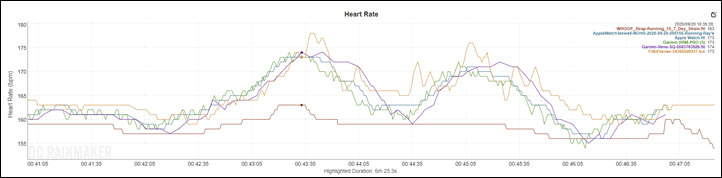
Next, let’s take a look at an easier lower-intensity run I did. In this case, we see that it’s pretty similar for most of it, however, we’ll want to dig slightly deeper:
In particular, for this little section. It’s here that the Venu SQ went off the rails for about 10-15 seconds. So did the Fitbit Sense, but honestly, it was mostly off the rails since the beginning of this run, and continued being lost for quite a bit longer. I looked back at cadence, pace, position, and where I was, and I don’t see anything odd/unique about this spot. So not sure what happened there to both units.
Towards the end of the run my wife decided to sprint it out. She always does this, mostly cause she knows she can usually out-sprint me. But, that gave way to a nice interval HR increase. You see the optical HR sensor of the Venu SQ lagged very slightly – about 2-3 seconds, behind the chest strap HRM-PRO. However, the Fitbit Sense lagged considerably more, and then wobbled at the top-end. A 2-3 second lag for optical HR sensors is completely normal, and frankly, you’d never notice it.
Next, let’s take a look at an indoor cycling workout, this one on Peloton. This was a high intensity interval workout, which was essentially 30×30 repeats. It’s a good test for any optical sensor (or…cycling power meter), and shows how well things respond. And, as you can see at a high level, things are pretty darn close across this set. This is compared to the Apple Watch Series 6 on the other wrist, a Polar OH1 Plus, Garmin HRM-PRO chest strap, and Whoop arm band.
However, it’s not perfect. There are two mostly minor errors here. The first is during one of the recoveries, the Venu SQ was a bit latent, and seemed to miss the message that it was recovery time:
And then later on, towards the end, it spiked the HR briefly for a couple of seconds, up about 9bpm over all the other sensors.
But otherwise, this set was pretty solid, especially notable since I did the recovery of each one of these standing, holding onto the bars, and thus exerting pressure onto the wrists, which typically can cause optical HR issues. Also of note – the Apple Watch Series 6 was basically flawless again.
Switching over to GPS, here’s a run against the Forerunner 745, Fitbit Sense, and yes, the FR735XT. Look, it was charged, sitting on my desk, and I was curious. At a high level, they look pretty similar.
Zooming in it seems to vary. In the forest, it’s mostly close, but there are some cases where either the Venu SQ or the Fitbit Sense flip-flop on being most or least correct. For example here the Venu SQ takes the lead:
And here the Fitbit Sense is more correct:
Neither are quite as good as the Garmin FR745 across the entirety of the forest, but they aren’t horrible either.
Here’s a different run in a different direction – this time initially on a tree-lined path with a tunnel/bridge, and then off to cow fields.
On the tunnel section, both the Fitbit Sense and Venu SQ slightly offset the exit from under the bridge, where it doesn’t plot that exit point. Though, they only messed up on one direction, not both. This is a trickier bridge in that you actually turn coming in/out of it, so it’s confusing.
Meanwhile, out on the cow fields, it was just fine as expected:
And here’s another attempt at that bridge on a different run, with again the Venu SQ and Fitbit Sense struggling in one direction.
But otherwise plotting perfectly fine GPS data for the rest of the run.
So the general gist of things is that the Venu SQ plots largely acceptable/fine GPS tracks, though does seem to be perplexed easily coming out of tunnels (as does the Fitbit Sense). But it doesn’t Mario Kart around many corners like the Apple Watch SE does. It’s not quite as accurate as the FR745 GPS-wise, which may be a form-factor thing.
On optical HR, it’s mostly pretty good there too, save what seems to be the first couple of minutes where it’s more susceptible to issues. But always corrects itself quickly. That’s not terribly uncommon for optical HR sensors, though as you warm-up in those first few minutes more accurate readings become easier.
(Note: All of the charts in these accuracy sections were created using the DCR Analyzer tool. It allows you to compare power meters/trainers, heart rate, cadence, speed/pace, GPS tracks, and plenty more. You can use it as well, more details here.)
Product Comparison:
I’ve added the Garmin Venu SQ into the product comparison database, allowing you to compare it against other products that I’ve reviewed in the past.
For the purposes of below I’ve compared it against the Garmin Venu (non-SQ), Fitbit Versa 3, and Apple Watch Series 3 – which are the ones most people will be comparing it against from a sports/fitness standpoint.
Note that with all these watches – but especially the Apple Watch, there are many cases below where “with 3rd party apps” can be used. The same is largely true of Garmin, Samsung, and somewhat with Fitbit. But the Apple Watch tends to offload more core fitness functionality to 3rd party apps than the others. I’ve tried to thread the needle of apps that I roughly know exist where I’ve listed that. But it’s not perfection in terms of knowing every app on earth. Ultimately, I don’t think any consumer does (or should). Plus, we’ve actually seen a pulling back of wearable apps from companies over the last year (basically, they stop updating them). Making it even harder to know an up to date app from a dysfunctional one dying on the vine.
| Function/Feature | Garmin Venu SQ | Garmin Venu | Apple Watch Series 3 | Fitbit Versa 3 |
|---|---|---|---|---|
| Copyright DC Rainmaker - Updated November 22nd, 2023 @ 4:24 pm New Window | ||||
| Price | $199/$249 with Music | $299 | $169-$179 | $229 |
| Product Announcement Date | Sept 23rd, 2020 | Sept 5th, 2019 | Sept 12th, 2017 | Sept 2020 |
| Actual Availability/Shipping Date | Sept 23rd, 2020 | Sept 5th, 2019 | Sept 22nd, 2017 | Sept 25th, 2020 |
| GPS Recording Functionality | Yes | Yes | Yes | Yes |
| Data Transfer | USB, BLUETOOTH SMART, WiFi | USB, BLUETOOTH SMART, WiFi | Bluetooth Smart | Bluetooth Smart |
| Waterproofing | 50 meters | 50 meters | 50m | 50m |
| Battery Life (GPS) | 14 hrs (just GPS), up to 6hrs GPS+Music | 20 hrs (just GPS), up to 6hrs GPS+Music | 5hrs GPS on time (24-48hrs standby) | 12 hours (6 days standby) |
| Recording Interval | 1s or Smart Recording | 1s or Smart Recording | Varies | 1-second |
| Alerts | Vibrate/Visual | Vibrate/Visual | Vibration/Audio/Visual | Visual/Vibrate |
| Ability to download custom apps to unit/device | Yes | Yes | Yes | Yes | Music | Garmin Venu SQ | Garmin Venu | Apple Watch Series 3 | Fitbit Versa 3 |
| Can control phone music | Yes | Yes | Yes | Yes |
| Has offline music storage and playback | Yes | Yes | Yes | Yes |
| Streaming Services | Spotify, Amazon Music, Deezer | Spotify, Amazon Music, Deezer | Apple Music, Spotify (but not offline yet) | Pandora, Deezer | Payments | Garmin Venu SQ | Garmin Venu | Apple Watch Series 3 | Fitbit Versa 3 |
| Contactless-NFC Payments | Yes | Yes | Yes | Yes | Connectivity | Garmin Venu SQ | Garmin Venu | Apple Watch Series 3 | Fitbit Versa 3 |
| Bluetooth Smart to Phone Uploading | Yes | Yes | Yes | Yes |
| Phone Notifications to unit (i.e. texts/calls/etc...) | Yes | Yes | Yes | Yes |
| Live Tracking (streaming location to website) | Yes | Yes | With 3rd party apps | No |
| Group tracking | No | No | No | No |
| Emergency/SOS Message Notification (from watch to contacts) | Yes | Yes | Yes | No |
| Built-in cellular chip (no phone required) | No | No | Yes (with cellular version) | No | Cycling | Garmin Venu SQ | Garmin Venu | Apple Watch Series 3 | Fitbit Versa 3 |
| Designed for cycling | Yes | Yes | Yes | Yes |
| Power Meter Capable | With some Connect IQ apps | With some Connect IQ apps | No | No |
| Speed/Cadence Sensor Capable | Yes | Yes | No | No |
| Strava segments live on device | No | No | No | No |
| Crash detection | Yes | Yes | No | No | Running | Garmin Venu SQ | Garmin Venu | Apple Watch Series 3 | Fitbit Versa 3 |
| Designed for running | Yes | Yes | Yes | Yes |
| Footpod Capable (For treadmills) | Yes | Yes | With 3rd party apps | No (but has treadmill functionality) |
| Running Dynamics (vertical oscillation, ground contact time, etc...) | No | No | No | No |
| Running Power | No | No | No | |
| VO2Max Estimation | Yes | Yes | Yes | Yes, via app |
| Race Predictor | No | No | No | No |
| Recovery Advisor | No | No | No | No |
| Run/Walk Mode | Yes | Yes | With 3rd party apps | No |
| Track Recognition Mode | No | Swimming | Garmin Venu SQ | Garmin Venu | Apple Watch Series 3 | Fitbit Versa 3 |
| Designed for swimming | Yes | Yes | Yes | Yes |
| Openwater swimming mode | No | No | YEs | No |
| Lap/Indoor Distance Tracking | Yes | Yes | Yes | Yes |
| Record HR underwater | Yes | Yes | Yes | No |
| Openwater Metrics (Stroke/etc.) | No | No | Basic stroke type only | No |
| Indoor Metrics (Stroke/etc.) | Yes | Yes | Basic stroke type only | Yes |
| Indoor Drill Mode | No | No | No | No |
| Indoor auto-pause feature | No | No | Yes | No |
| Change pool size | Yes | Yes | Yes | Yes |
| Indoor Min/Max Pool Lengths | 13M/15Y TO 150Y/M | 13M/15Y TO 150Y/M | 1y/m to 1,500y/m+ | 10m/y-100m/y |
| Ability to customize data fields | Yes | Yes | Very limited | Yes |
| Captures per length data - indoors | Yes | Yes | Yes | Yes |
| Indoor Alerts | Yes | Yes | Yes (goals) | Yes (distance) | Triathlon | Garmin Venu SQ | Garmin Venu | Apple Watch Series 3 | Fitbit Versa 3 |
| Designed for triathlon | No | No | Not really | No |
| Multisport mode | No | No | Yes | No | Workouts | Garmin Venu SQ | Garmin Venu | Apple Watch Series 3 | Fitbit Versa 3 |
| Create/Follow custom workouts | Yes | Yes | With 3rd party apps | No (Premium Coached only) |
| On-unit interval Feature | Sorta (Pre-loaded) | Sorta (Pre-loaded) | With 3rd party apps | No |
| Training Calendar Functionality | Yes | Yes | With 3rd party apps | No | Functions | Garmin Venu SQ | Garmin Venu | Apple Watch Series 3 | Fitbit Versa 3 |
| Auto Start/Stop | Yes | Yes | Yes | Yes |
| Virtual Partner Feature | No | No | No | No |
| Virtual Racer Feature | No | No | No | no |
| Records PR's - Personal Records (diff than history) | Yes | Yes | No | No |
| Tidal Tables (Tide Information) | No | No | No | No |
| Weather Display (live data) | Yes | Yes | Yes | Yes | Navigate | Garmin Venu SQ | Garmin Venu | Apple Watch Series 3 | Fitbit Versa 3 |
| Follow GPS Track (Courses/Waypoints) | No (but some 3rd party apps can) | No (but some 3rd party apps can) | With 3rd party apps | No |
| Markers/Waypoint Direction | No | No | With 3rd party apps | No |
| Offline Maps | No | No | With 3rd party apps | No |
| Back to start | YEs | YEs | With 3rd party apps | No |
| Impromptu Round Trip Route Creation | No | No | With 3rd party apps | No |
| Download courses/routes from phone to unit | NO | NO | With 3rd party apps | No | Sensors | Garmin Venu SQ | Garmin Venu | Apple Watch Series 3 | Fitbit Versa 3 |
| Altimeter Type | GPS | Barometric | Barometric | Barometric |
| Compass Type | Magnetic | N/A | N/A | |
| Optical Heart Rate Sensor internally | Yes | Yes | Yes | Yes |
| SpO2 (aka Pulse Oximetry) | Yes | Yes | No | Yes |
| ECG Functionality | No | |||
| Heart Rate Strap Compatible | Yes | Yes | Yes | No |
| ANT+ Heart Rate Strap Capable | YEs | YEs | No | No |
| ANT+ Speed/Cadence Capable | Yes | Yes | no | No |
| ANT+ Footpod Capable | Yes | Yes | No | No |
| ANT+ Power Meter Capable | No | No | No | nO |
| ANT+ Lighting Control | Yes | Yes | No | nO |
| ANT+ Bike Radar Integration | Yes | Yes | No | No |
| ANT+ Trainer Control (FE-C) | No | No | No | No |
| ANT+ Remote Control | No | No (Yes for VIRB camera control) | No | No |
| ANT+ eBike Compatibility | No | No | No | No |
| ANT+ Gear Shifting (i.e. SRAM ETAP) | No | No | No | No |
| Shimano Di2 Shifting | No | No | No | No |
| Bluetooth Smart HR Strap Capable | YEs | YEs | Yes | No |
| Bluetooth Smart Speed/Cadence Capable | Yes | Yes | No | No |
| Bluetooth Smart Footpod Capable | Yes | Yes | No | No |
| Bluetooth Smart Power Meter Capable | No | No | No | No |
| Temp Recording (internal sensor) | No | No | No | No |
| Temp Recording (external sensor) | Yes | Yes | No | no | Software | Garmin Venu SQ | Garmin Venu | Apple Watch Series 3 | Fitbit Versa 3 |
| Desktop Application | Garmin Express | Garmin Express | None | - |
| Web Application | Garmin Connect | Garmin Connect | None | YEs |
| Phone App | iOS/Android/Windows | iOS/Android/Windows | iOS only | iOS/Android |
| Ability to Export Settings | No | No | No | No | Purchase | Garmin Venu SQ | Garmin Venu | Apple Watch Series 3 | Fitbit Versa 3 |
| Amazon | Link | Link | Link | Link |
| REI | Link | Link | Link | DCRainmaker | Garmin Venu SQ | Garmin Venu | Apple Watch Series 3 | Fitbit Versa 3 |
| Review Link | Link | Link | Link | Link |
And again – don’t forget you can make your own product comparison charts comparing any products using the product comparison database.
Wrap-Up:
In an interesting contrast to yesterday’s Fitbit Sense review, the Garmin Venu SQ has actually grown on me slightly since I started using it (whereas I got more confused the more I used the Fitbit Sense). I think perhaps because it’s a good example of Garmin pricing things correctly, and perhaps because for the most part, this is a pretty well-oiled machine/watch by now. After all, it’s basically just a square Venu, with a few more things removed. It’s largely a known good, versus a complete revamp.
But with that, it starts to show its age. While the Fitbit Sense may have fallen flat functionally speaking, the user interface on that and the Versa 3 series is far ahead of Garmin in the AMOLED/LCD display realm (which they both use). Same goes for the Apple Watch SE, a mere $29 more than the music-SQ. The display, and more importantly, how Apple (or Fitbit) utilizes that display, aren’t close to comparable. Nowhere was this more apparent to me than when I finished my first workout and saw the HR summary graph at the top, I could only cringe at the lack of UI cleanliness on those pages. While on my other wrist the Fitbit looked stunning. Both have similar battery life.
And look – I get why Garmin has opted for a simplistic user interface. It’s not trying to be an Apple Watch, and I think that’s a good thing. But there’s also no reason for basic graphical cringe either. And as I think Garmin looks towards 2021, it’s probably time to re-think elements of their AMOLED/LCD-screen units from a user interface standpoint.
Still, for what the Venu SQ is today, and where it’s targeted today – it largely nails it. It accurately tracks my workouts in an easy to use way that doesn’t require waiting on a slow interface, or daily charging. The ‘just work’s factor is super high right now, and if you’re looking for a lightweight low maintenance sports watch that also does music and 24×7 activity tracking, it’s certainly a contender to consider.
With that – thanks for reading!
Found this review useful? Support the Site, Here’s How:
Found This Post Useful? Support The Site!
Hopefully you found this review/post useful. At the end of the day, I’m an athlete just like you looking for the most detail possible on a new purchase – so my review is written from the standpoint of how I used the device. The reviews generally take a lot of hours to put together, so it’s a fair bit of work (and labor of love). As you probably noticed by looking below, I also take time to answer all the questions posted in the comments – and there’s quite a bit of detail in there as well.
If you're shopping for the Garmin Venu SQ or any other accessory items, please consider using the affiliate links below! As an Amazon Associate I earn from qualifying purchases. It doesn’t cost you anything extra, but your purchases help support this website a lot.
And finally, here’s a handy list of accessories that work well with this unit (and some that I showed in the review). Given the unit pairs with ANT+ & Bluetooth Smart sensors, you can use just about anything though.
And of course – you can always sign-up to be a DCR Supporter! That gets you an ad-free DCR, access to the DCR Shed Talkin' video series packed with behind the scenes tidbits...and it also makes you awesome. And being awesome is what it’s all about!
Thanks for reading! And as always, feel free to post comments or questions in the comments section below, I’ll be happy to try and answer them as quickly as possible. And lastly, if you felt this review was useful – I always appreciate feedback in the comments below. Thanks!








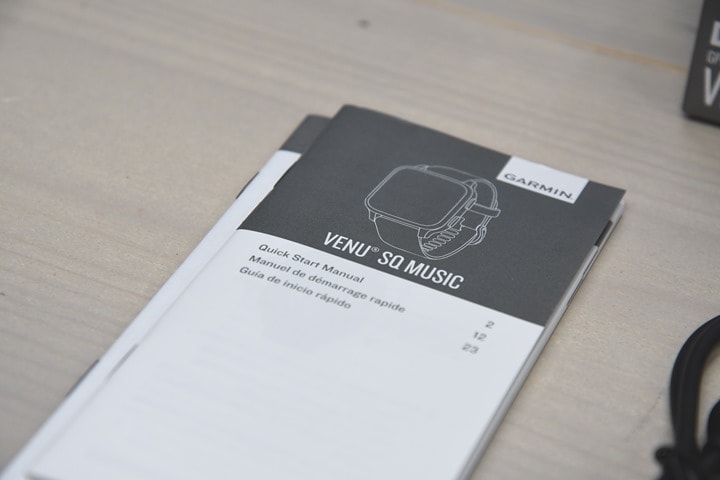














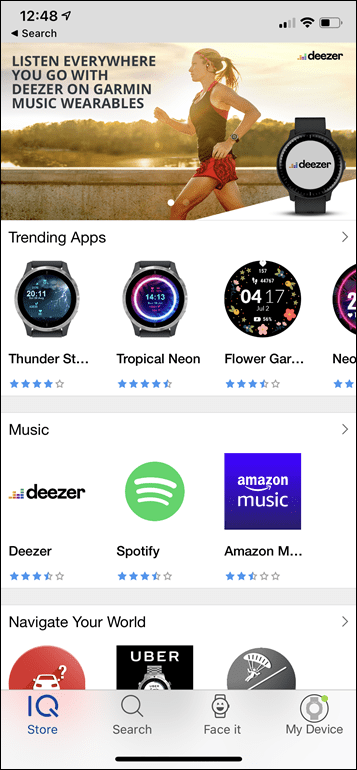
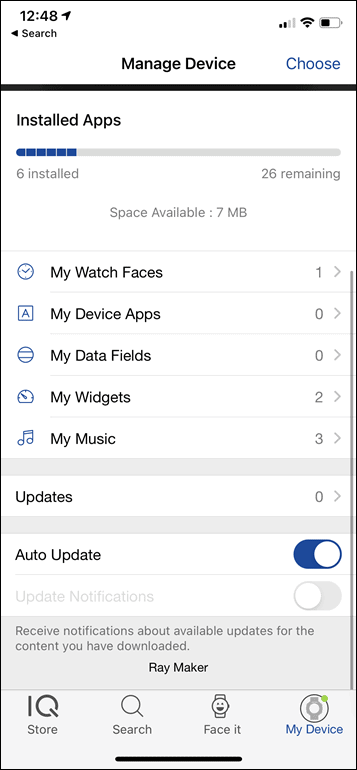

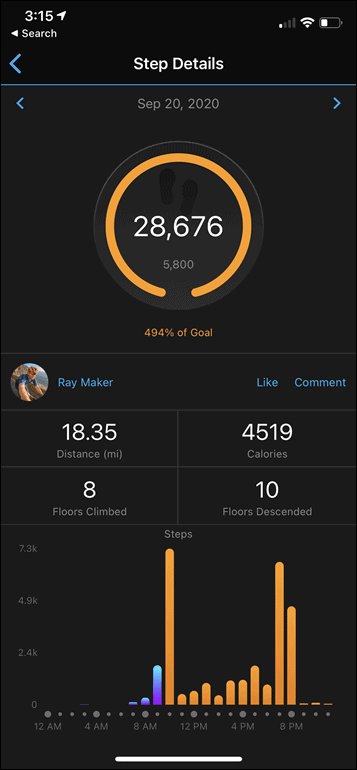
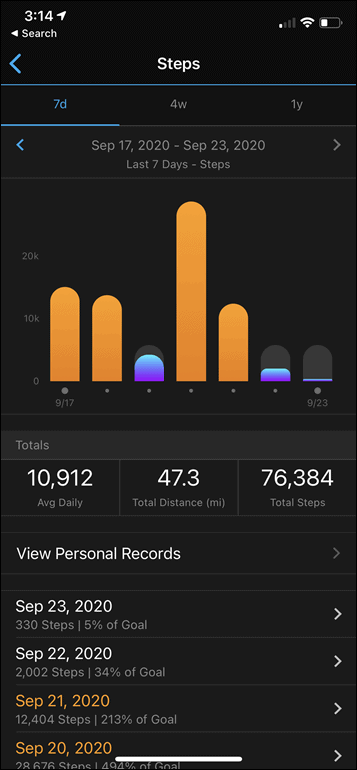






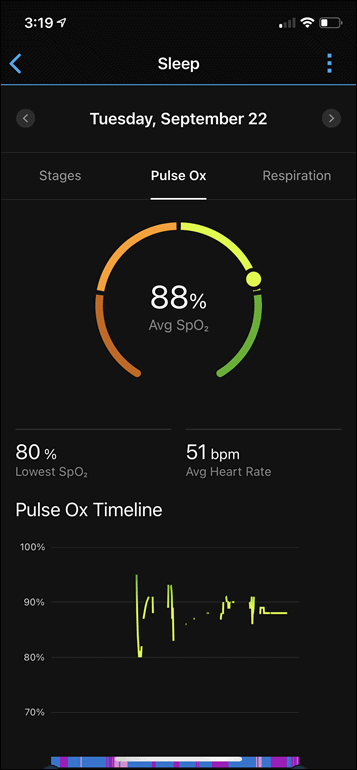
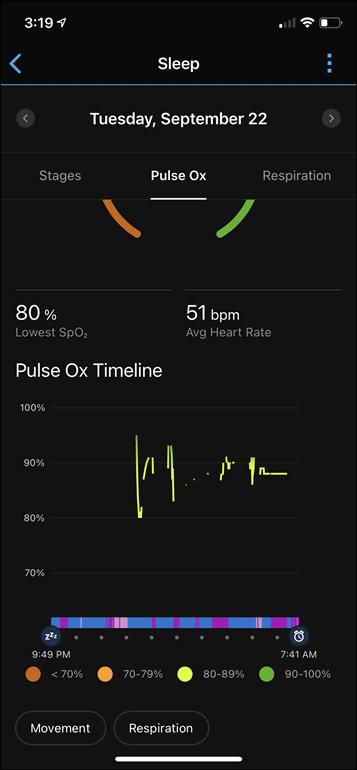
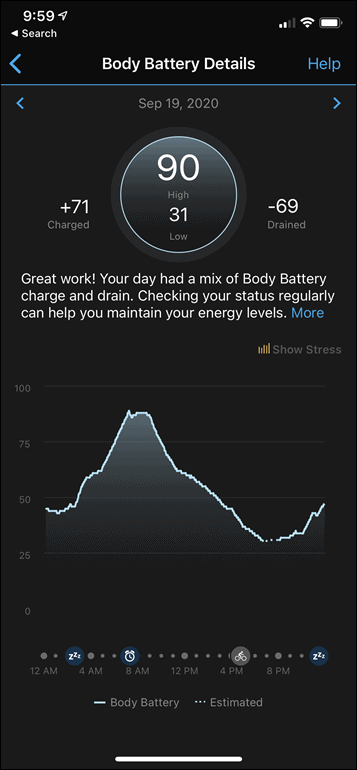
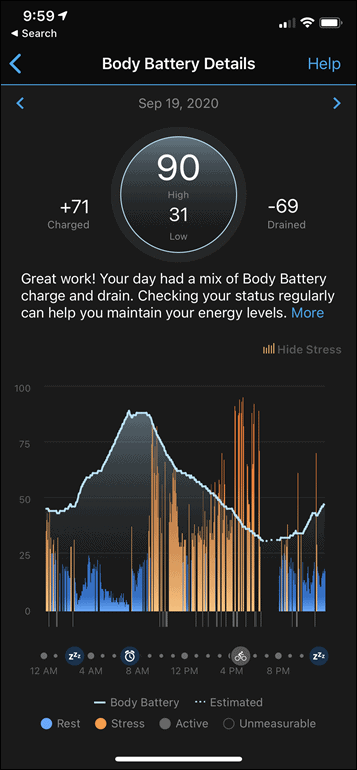



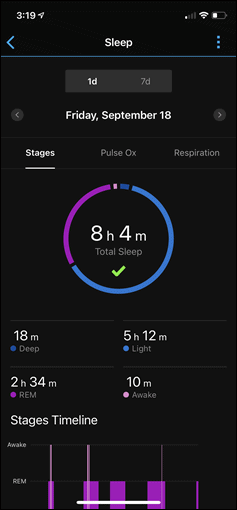
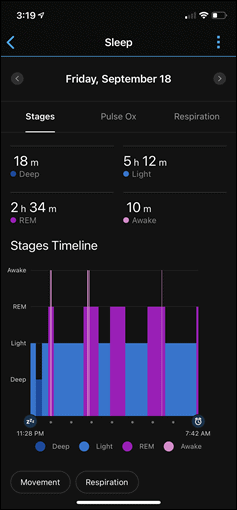
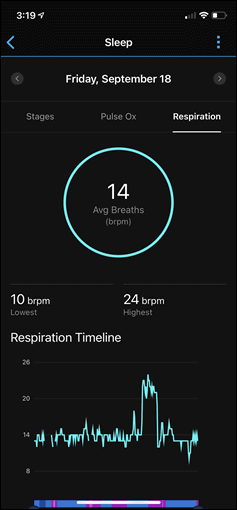

















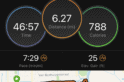
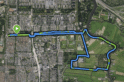
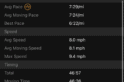
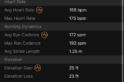
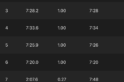
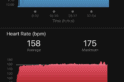
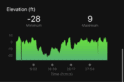
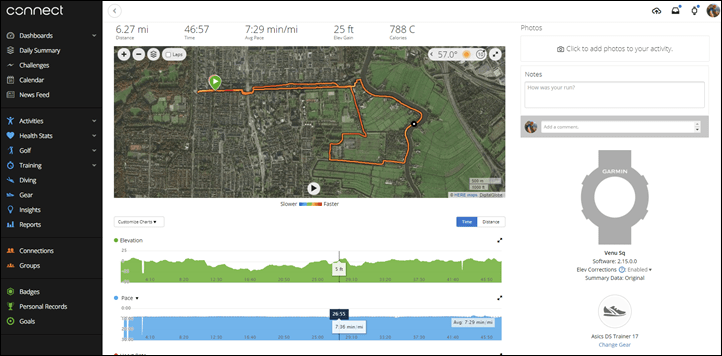





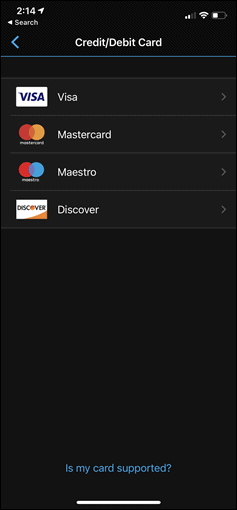
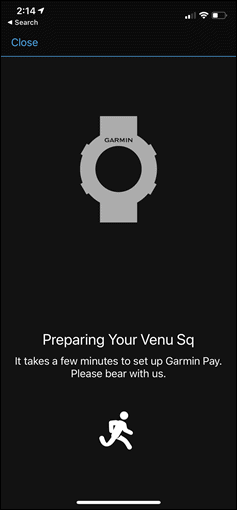
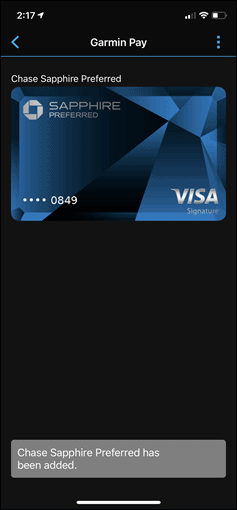





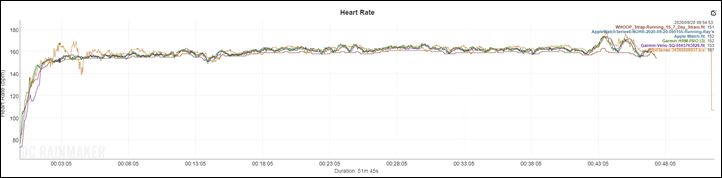
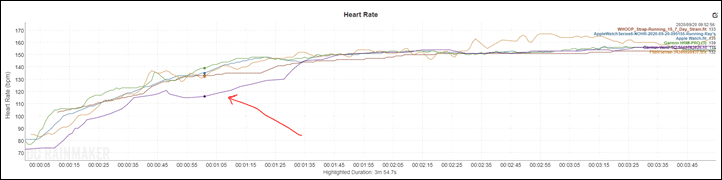
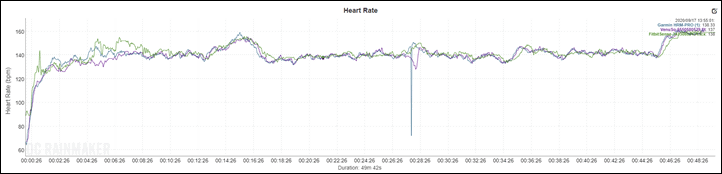
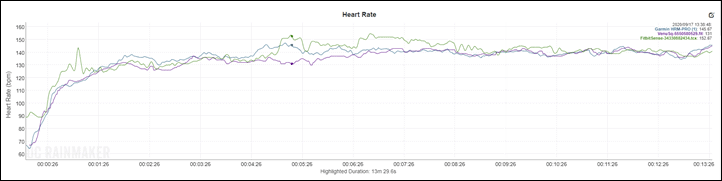
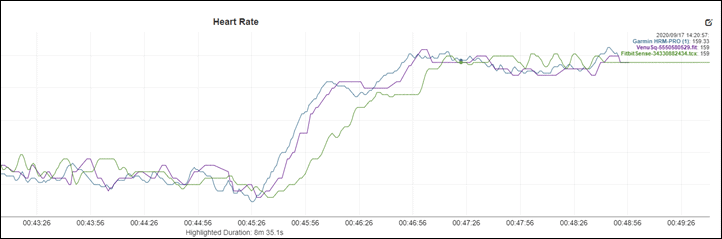
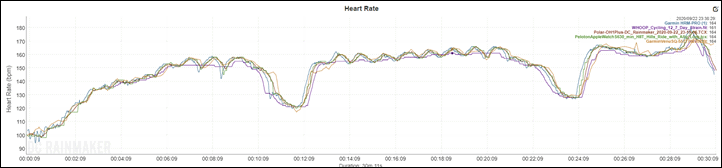
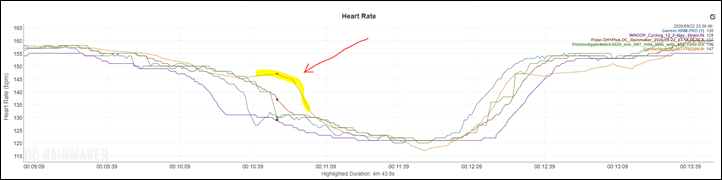
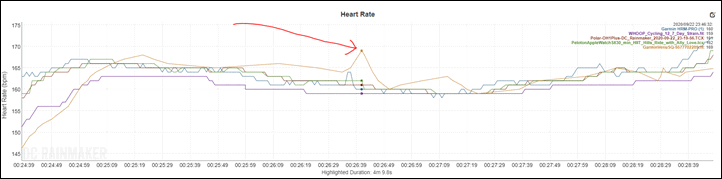
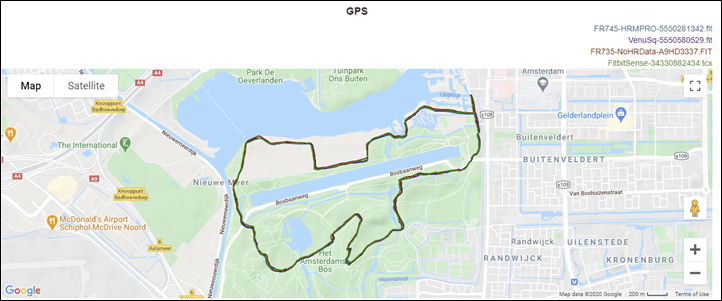
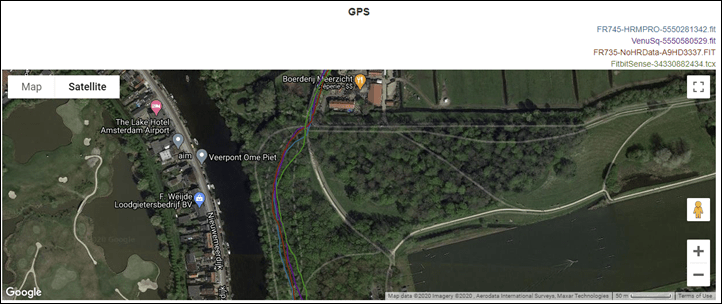
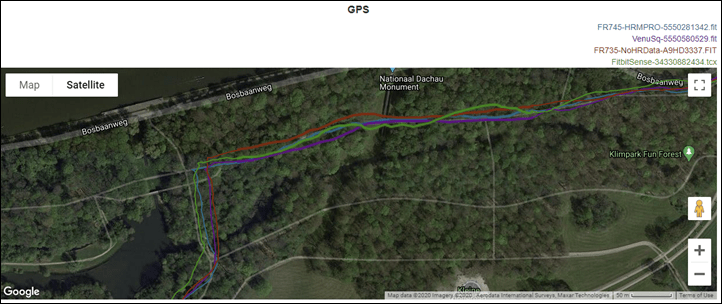
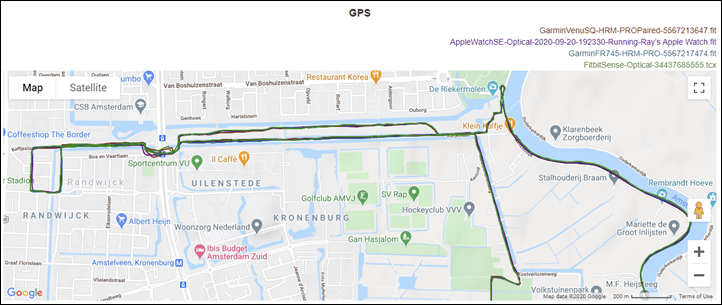
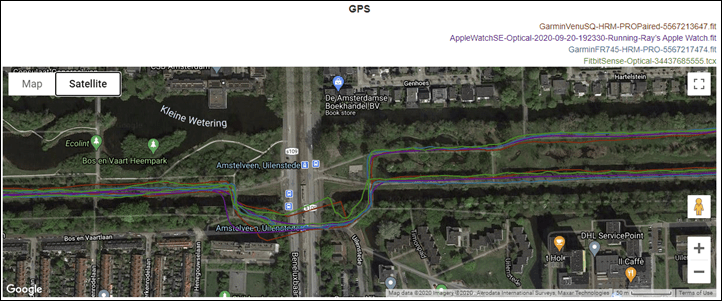
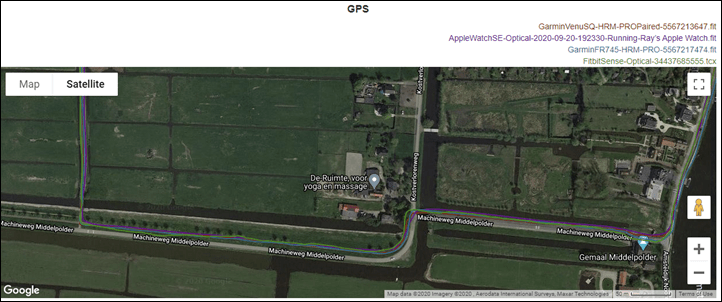
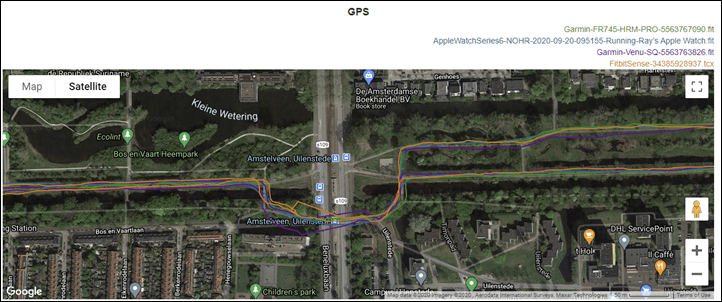
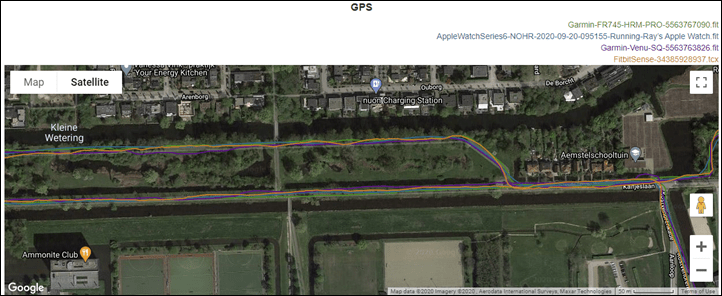





























If they would just add open water swimming. Is there a garmin reason for not doing this as Apple has? OW swimming has certainly got much more popular in the uk this year with the closure of pools.
Sales of their higher end watches. Similar reason they dropped a baro/gyro which would add minimal cost, but would eat into their higher end watches.
I get that part, but aiming at the Apple market it would be great to match functions – especially as the ‘sports’ brand. Next option up with OW is instinct which is chunky or the swim2 which is similarly artificially constrained in function. I guess I want everything
Software segmentation makes you feel worse as a customer than hardware segmentation… At least if it’s HW (as for the barometer here) it can be argued that it costs less to do.
Then again it’s possible the Venu SQ HW does have a barometer (the Edge Explore has a temperature sensor but doesn’t report it, so it wouldn’t be the first time they do it) and it’s just deactivated for the sake of segmentation (or possibly battery life).
“I get that part, but aiming at the Apple market it would be great to match functions – especially as the ‘sports’ brand”
Definitely agree. It’s a tough spot for Garmin – they could easily compete (dominate) the Apple Watch functionality from a sports perspective at a hyper competitive price point (still way above fit Amazfit Bip’s of the world), but they could potentially gut their $500-800 watch space. If they offered this watch with a baro, maps, VO2 max, music, etc.. I would buy it. All of that should/would be easily possible and still keep this price point-ish… but then they would lose out on a Fenix 6/945 buyer.
Ray – multiple outlets have stated this is an AMOLED screen. Your review seems to imply that, but doesn’t flat out say it. Garmin specifications just state it’s an “liquid crystal” meaning it’s actually an LCD screen. Any idea on which is correct? Seems like despite there being many leaks, this launch was very confusing for media outlets.
Good catch. Just asked for confirmation (I had asked a slew of other differences questions, and this one didn’t come up as a difference to original Venu), but that would probably explain why animations aren’t happening here.
From a usability standpoint, there’s literally zero difference (as seen in the video).
If they getting 6 days battery life with a LCD display, wow, that’s amazing. Polar uses an LCD display on the Ignite and that tanks battery life. Unlike AMOLEDs, LCDs do use power to display blacks. Any idea if the ‘always on’ battery life is same as the Venu, 2 days?
Garmin, make it smarter than last time – add text reply on messages.
The inability to reply to texts is a limitation of iOS, not the device.
With my venu I can reply to messages. But that is only with Android. iOS is the limiting factor. You get a choice of canned messages.
Do you think they will add the new sleep tracking on the Venu series?
I sure to heck hope so.
Where can I find info on the new sleep tracking? I came from Fitbit and their sleep tracking was so much better.
Re pronunciation: Venu Skew )
Does the crystal sit proud of the bezel? I tend to destroy crystals so I like the VA3 had the crystal just at (or slightly) below the bezel so I could put on a screen protector.
It’s completely flush best I can tell.
Thanks, always enjoy your review…
I have a Forerunner 945 but a lil bored of the boring shape & screen :-) … If a smart watch, health statistics and running are the primary reasons to own a Garmin; would you recommend I get the Venu Sq (and sell my 945) or just stick with my 945 for now? I’m somewhat concerned that the Venu Sq wont track stairs climbed..? Are there any other significant advantages that the 945 provides?
Thanks.
Why can’t garmin get rid of that bezel! I want a 945, same size, same everything just get rid of the bezel!
thanks for the review.
955 is supposed to be bezel free
Great review. Does it do the rep counts for strength workouts?
Rep counting on Garmin watches that do support it is really poor. You can’t really blame for this. It works well for some exercise where there is a good defined movement of your hand, but misses the boat for most exercises.
Struggling on deciding between Vivoactive 4 and Venu SQ. Do you think Vivoactive 4 will keep getting the same SW updates, or is it too old already?
I wouldn’t have predicted a new form factor from Garmin earlier in the year. Definitely a more direct attempt to compete with AW appeal than the original Venu.
They should let the watch face team spice up some of the more basic displays. If nothing else, just for the Venu line.
Agreed lowest HR itself isn’t one of the more actionable stats. It is mildly interesting in the midst of run-walk intervals if the user feels something is off in their performance. May be able to spot a complete HR drop out as well.
Hey Ray, if I were to find the original Venu at the same price as the Venu SQ, would it be a better option?
Appreciate your reviews!
Thanks
I’m unclear as to what is missing from a running perspective. You show the vo2 max screen is there, so it’s just missing the training status information? (productive, overreaching etc)
It depends on what you’re comparing to. For core functionality, it’s good the main stuff. But as you extend into the Forerunner or Fenix series, this quick hit list comes to mind:
– PacePro
– ClimbPro
– Training Load
– Recovery
– Training focus/benefits (in other words, what was the area of use)
– Running Dynamics
– Running power support from a Garmin side (still works with Stryd though)
– All the acclimation type stuffs (altitude/elevation)
– Courses (following a route)
– Mapping of course
And so on. Whether or not everyone finds those features useful is of course different person to person.
Holy crap, you have been doing a lot of testing, writing and videoing. I can’t even keep up with the reading, viewing and wanting ;) Hope you don’t have anything else tomorrow, I need to get some workouts in.
AND replying to comments. ?
And . . . . Peanuts!
Seems to be ok … But how compare this with the vivoactive series
Isn’t the Venu just the Vivoactive 4 with a different display? That would make the Venu SQ a defeatured square (Venu | Vivoactive 4) with a slightly better display than the Vivoactives but slightly worse than the Venu.
FWIW, most of the Garmin watches for the last couple of generations, allow you to use canned replies (of which you can customize the list or create your own) to text messages, on Android watches.
I’m sure this one is likely the same.
In response to this statement:
When it comes to smartphone notifications, it’s simply reading them and dismissing them. You can’t (on iOS anyway) respond to them, due to a limitation imposed by Apple on all companies.
* on Android phone, i mean.
You note how certain aspects of Garmin’s UI feel very dated. That isn’t the only thing that is dated. Garmin Express on Mac hasn’t properly loaded podcasts onto any of the Garmin watches with “music” for a year. When Apple went away from iTunes Garmin just….ignored it and keeps selling the watches with broken but promised functionality. Now Big Sur is getting ready to be released and Garmin never even made things work properly with Catalina. On top of not being able to manage data fields on the phone, there are a profound number of things in the Garmin universe feeling dated.
How does it compare vs 45s? Mostly curious on size/battery life.
My FR230 didn’t like the bridge under the Uilenstede station either. In fact the only time it recorded there it looks an awful lot like one of the first SQ’s path cutting the corner into the canal… But there are a lot of other parts that make it look like ~1.5 generations newer chip set.
link to strava.com
I really love your reviews – they are so well thought out and exhaustive. Thank you!
So now my question. I used to have a Suunto Quest that I absolutely loved. But sadly it died in an accident and is not recoverable. So now I need to switch to a new watch, probably a smart watch. With so many features and options, it’s So easy to get lost in it all. Do you have any suggestions on how to approach it all? I don’t want to payorr for things I’ll never use, but I also don’t want to miss things they might make a difference to me. I loved my Suunto but I love a lot of what Garmin offers. I’m even thinking the SQ might be an option with the nacho cheese tracker! That’s a game changer!
So they’re not using Firstbeat as the sleep tracking algorithm? Shame if they don’t, that would make it a very enticing offer
Nope, not at this point.
So, at the same price point, this pretty much obsoletes their 45/45s series doesn’t it? My wife is a casual runner, 3-4 miles 4 days a week. But she’s been using her phone. She also wants sleep tracking. I was looking at $200 options for her to track these runs, and sleep, and I was leaning toward the 45s, until this released.
Best I can tell, basically. Though, that has more buttons – in case one is supremely anti-touchscreen.
I’ve looked through the key features on the 45/45S, and agree, the SQ has everything on that list and more (notably full CIQ support).
Maybe I’ll get lucky and someone will answer soon. I’m newer to running again, and want a watch. I’ve been debating between the Vivoactive 3, 245 and 645. Not sure about the music part of it, but that could be cool. I think a lot of the advanced features would be great when I get better, but with this Venu sq being $100 less than the 245/645 it could be nice. Any one with thoughts on these? Will the touch screen of this or the VA3 be terribly annoying (venu has 2 buttons) during colder weather and gloves? Will I really be missing out on great data that I could get from the 245 or 645? Thanks!
I had a Venu1 for a while. The screen was very nice and I could see it outdoors while running. I had no real issues with the buttons or touch screen. But I ended up keeping my forerunner 245. The 245 is more visible in sunlight and the buttons are a little easier to use during exercise. But it was a close thing. If I’d already had the Venu and was trying the 245 things might be reversed.
I would not get the VA3. I can’t imagine using a watch with that button and side swipe thing.
decide whether you want more training features or a prettier interface and watch.
id reluctantly choose the 245 for the training features, but now that I have seen this nice screen on the venu Sq, id cry about it.
How does “nacho cheese tracking” work?
It requires tortilla chips first, as a baseline requirement. Alternatively, carrots can be used in desperate situations.
Does it support ant+ broadcasting of the heartrate?
Yup
I have a Samsung Galaxy Watch and swapped to this from a Fitbit Versa.
I don’t think that the Galaxy Watch sleep tracker works as well as the Fitbit and am looking for a replacement.
What would you recommend for activity tracking and sleep tracking?
Hi Ray, I think you’re mixing up “auto-lap” and “auto-pause” in this sentence:
“You can also configure alerts for heart rate, run/walk, pace, time, distance, cadence, and calories. Which is different than auto-pause, which can be configured for a distance of your choosing, all the way down to 0.10 miles to 99.99 miles.”
Cheers!
Thanks – good catch!
I think the Garmin logo takes up too much space on the watch face. The previous venu does not have a logo on the face. I agree that the interface is very outdated compared to fitbit. I’ve owned both and I miss the look and feel of the fitbit. I believe the fitbit app is more intuitive than Garmin connect as well, though connect has so much more inside of it. I wish IQ and Connect would be rolled into one app.
The biggest issue I have with Garmin watches are the bands. They don’t offer a wide selection. I wish they offered the tuck style band that apple seems to have made popular – the kind the Fitbit Sense is coming out with. I’ve ordered third party bands for my first gen Venu and they have fallen off! It’s like Garmin has some custom pin length or something. So if I can’t use third party bands, they should offer a wider selection. Also – at the very least they should offer sizes. I have a 6″ wrist and the stock band on my first gen Venu is just so large. It’s ridiculous. Fitbit allows you to order your watch with a small or large band. Garmin needs to consider that. I’m tired of this bulky band.
Thanks for your review! I love the square face so much, but I think there is room for improvement in this design to make this watch simply look less cheap.
I just picked up a cheap Vivoactive 3 after my Vivoactive HR died. In your opinion, would it be worth returning the 3 and upgrading to this? The only thing I see this missing from the 3 is stair tracking, which since I had an HR that did it before this, seems like a weird thing to omit, but whatever.
Stairs aside, it honestly depends if you prefer the form factor of this, or, notably the always-on display aspects of your VA3. With the VA3 it’s a true always-on all the time display. Whereas this is always-off unless you raise your wrist…or, unless you turn on Always-On, which then burns battery substantially faster than your VA3.
Thanks, that’s actually extremely helpful. I prefer the Venu form factor, but loathe raise to turn on. I read about it, but just didn’t internalize that information apparently.
Ray, while your HR comparison charts are helpful, you can improve them by adding avg and max difference of reviewed watch vs what you decide is the golden standard for that particular activity. Otherwise it’s hard to comprehend the difference of 5-10bpm (scale it too broad).
Yup, I’ve been looking at adding a variable type difference to the charts. On the to-do!
What about Bluetooth connection to headsets? I have a Fitbit Ionic and its bluetooth is useless no matter what headphones I try – the signal is just too week. How are the garmin products? I currently have an old Garmin 610 that is big, bulky and finicky and would finally like to combine the Ionic and 610 and just go with one watch, but music is is key as I hate carrying a phone.
Hi, can you tell me if venu sq is counting strokes per minute for sup (stand up paddling)?
As I know venu has this feature.
I have just found out that the no-music, cheaper version does not support wi-fi connection. It is an important feature that should be highlighted as an significant difference between the two types. I have bought the watch yesterday, it has not been delivered yet, and I already feel like I was kinda cheated. I will most likely return the watch for the more expensive version, even though I do not need the music feature.
Very curious – what do you need WiFi for beyond music? I rarely use music on my 945, feel WiFi is somewhat redundant
I like that any new saved activity gets immediately uploaded as soon as I get home or to the office. My Edge 530 works the same way. Upgrades get also downloaded and installed with only Wi-Fi. Although I can get all that through my phone connection, it drains the battery more and I do not need the phone connection for anything else, thus I would rather avoid it if I could. The lack of Wi-Fi may not be as important for everybody, but I find it useful, and I do not think I should learn about it only when I dive into the user’s guide.
I’m your reader for a long time, but I’m commenting for the first time to state my disappointment.
I think you should include in your review more thorough comparison of running features between Venu and Forerunner.
This paragraph especially is inaccurate:
“To be clear – you can absolutely use the Venu family to run a marathon or train for any sort of other event. It’s got scheduled workouts and far more sport features than any stock Apple Watch or Fitbit. Where you see the gaps to the higher end Forerunner/Fenix lineups are for things like advanced training load/recovery metrics, PacePro/ClimbPro, and more advanced cycling sensor support (among numerous other things). But, most people wouldn’t know (or perhaps even care) about those things unless you’re into endurance sports.”
Here is one BASIC thing that Venu SQ and regular Venu cannot do and even Forerunner 245 can: AUDIO COACH.
I’ve bought regular Venu to my wife and to my shock Audio Coach is not available in Venu. This one is deal-breaker for me and will have to return it :(
Same goes for following courses for running – purposefully disabled by Garmin.
It is clear that this is a deliberate practice of Garmin to “segment” devices, your reviews are most thorough on the web. Please consider adding this and pointing out in the feature in your reviews!
I hope you criticizing it might force Garmin to not disable those features in watches like Venu.
Thanks.
Yeah, I try and find a balance as best as possible highlighting every last tiny feature. In general I find one person’s ‘MUST HAVE’ feature is another persons ‘DON’T CARE ONE BIT’ feature.
So I try and find the best balance there. For context on Audio Coaching, there’s been exactly three comments covering all of 2019 and 2020 on all Garmin reviews here on the site that have reference audio coach (out of roughly 75,000 comments in that time period).
Still, I’ll add it above for other folks that may be on the lookout for it.
Cheers!
Thanks for your answer!
I truly appreciate your work and I know you’re thorough. I’ll return the watch no worries.
What I tried to say – You are one of the few that could possibly influence Garmin and their whole practice of stripping off random features from their different watches.
There are at least several posts about Audio Coach in the official Garmin Venu forums.
My suspicion is this is not that popular here is that person buying basic running watch and migrating from let’s say Endomondo and carrying their phone is less likely to find your site than someone who is much more serious about outdoor gear.
As a bonus: I’ve found today one feature that Venu has and Fenix 6 lacks -> Automatic Activity Tracking. Why? No idea :)
Here’s Venu manual link:
link to www8.garmin.com
“You can set the minimum time threshold for running and walking.”
Impossible in Fenix -> the option is just not there.
Huh, you’re right – that doesn’t exist in higher end units (just tried it on my FR745).
I’ve long agreed that there’s a lot of weird inconsistencies at the lower to mid-ranges between the Vivo (inclusive of Venu) and Forerunner lineups. Especially when you look at something like the FR45 being cheaper than a Venu (by $100).
According to the online garmin manual, fenix 6 should have “Move IQ” (Garmin’s fancy name for automatic activity tracking), and the move IQ section is there in the 745 user manual too, or am I missing something?
From what I understand it, when you start running and forget to start activity, Venu will notify you about it 1 minute (customizable) later and will start treating it like real activity that you started by yourself.
Afair samsung watches have similar functionality. I didn’t know any Garmin had it.
MoveIQ is just gimmick, that won’t sync to Strava.
So MoveIQ is there yes, but there’s actually an interesting menu option that’s not there on the FR745/945/Fenix 6 for configuring the threshold. Maybe it’s in the phone app instead, though, that’d be kinda rare.
Is it just MoveIQ? OH has a VA4 and it automatically switches on the GPS and records an activity on the watch when it detects she’s walking. I’m not sure if she ever manually starts an activity for that.
Perhaps the high-end units design assumes that if you wanted to record a couple of miles walk, you’d do it manually.
My venu sq wouldn’t pick up my cadence sensor, only my speed sensor. Is that the way it’s supposed to be?
Also, my Fenix 6 screen is just sad to look at after this. Why can’t we get training effect on more of the enthusiast level watches?
No, that should work. Which cadence sensor?
As for the Fenix 6 series screen, yeah, it’s a tough balance. Still, I’ve gotta believe at this point we’ll probably see the prettier screens in higher end watches next year. The battery tech is now long enough for most people, especially within the larger bodies of the Fenix series. There may always be those that want 40 hours or GPS performance, but I think most people would be happy with 20 hours GPS performance between charges, or roughly 5-7 hours of GPS-on, plus a week of standby. So basically, charging once per week for normal workout weeks.
I have the cadence and speed set from Garmin. Not sure why the Venu SQ wouldnt pick up the cadence sensor. My fenix does though.
Hi,
I just saw your review. Currently I use Fenix 5 but the screen is killing me… I use Garmin mostly for not-professional cycling :) But also all kind of health statistics are quite important for me and new Venu can measure VO2Max,Body Battery and more. In your opinion is it worth to change Fenix5 to new Venu SQ?
I’ve got a Fenix 6. I use it mostly for workouts now. I wear my Venu SQ the rest of the day. Love the screen.
Thanks for info :)
What is the quality of SQ in your opinion? I’m not a plastic fan… The frame on the top of the watch is made from aluminium or also plastic?
I’m not sure. It looks to be made of what my Fenix is made from.
Ray, I love your reviews and would love your opinion on this watch with a Stryd. I am looking for a replacement for my wife’s 235 and the 245 is so pricey. I would love a review of budget watches that work best with Stryd.
I am looking at the Coros Pace 2 but really like the Garmin eco system and my wife says she needs a lap button and data screens that are customizable. I know the Vivoactive 3 does not work well with stryd as it has no lap and also you have limited data field customization.
Looking forward to any feedback and opinion.
Great review Ray, much appreciated.
My girlfriend just bought this and I have forwarded her your analysis.
I have a question though: is there a Garmin (or any other smart watch) that will transmit HR data to a Bryton GPS for cycling (ant+), allow for open water swimming and Golf? I’m looking just now and would prefer just one wearable. Having an Apple Watch I’m incredibly frustrated with the lack of compatibility with anything that isn’t Apple!
So the long pole in the tent there of requirements is openwater swimming, which mostly pushes you towards Fenix or Forerunner ranges, which also both have Golf at the upper end (FR945 for example, or Fenix 5/6). Every Garmin has ANT+ HR broadcasting, so that’s an easy box.
Watches like the Garmin Instinct have openwater swimming, but not golf. And inversely, watches like the Vivoactive/Venu series have golf but not OWS. :-/
Hi
What if you had the watch on run and went for a swim and changed the activity when it was downloaded, would it record enough data, or just distance and time?
Maybe I missed seeing/reading this. Does the SQ show the weather like my vivosport?
yup!
Currently have a forerunner 245 music, does this do anything or anything better than that watch? It looks nicer, the display looks great and touch screen, but on the functional side is there something I’m missing
Hey, Thanks for the information. Which is better for mountain biking? Garmin Vivoactive 4 or Garmin Venu SQ.
Thanks!
Sleep metric is inaccurate. Used it in parallel with fenix 6, so Venue Sq basically sets sleep hours as I mentioned in profile, for example 23:59 till 8:00, and even if I went to bed at 2am Venue Sq will show that I have slept from midnight till 2am because my profile says I usually go to bed this time….Very frustrating. So if I have slept 6 hours Venue Sq will says I have slept 9 hours, do you think that helps?
I do agree that sleep metric appears inaccurate with my Venu Sq. It is inaccurate in a different way for me, though. The start/end of my sleep hours seem alright, as far as I can tell. However, I do seem to get virtually no deep sleep phase. Typically only a couple of minutes a night no matter how I feel. The reported deep sleep time is in contrast to recorded movement – at least as am able to tell from the graphs. There always appear to be significant periods of me not moving while no deep sleep is recorded in that same period. Luckily I do not put too much weight on the results, but it is odd, and also different than what my previous watch – Vivoactive 1 – used to record for a couple of years prior.
My wife purchased one of these. Functionality wise it is OK. Unfortunately she finds the fonts to be way too small … I suspect anyone above 40 would have this problem. The issue is known in Garmin forums, but the answer does not leave much hope for a fix: “There is no guarantee that this change will be made, but we do hear you and always appreciate user feedback”. It is a polite “no”.
link to forums.garmin.com
I’m afraid she will soon returning it …
Hi there.
Another great review.
– Removed barometric altimeter in Venu SQ (GPS altimeter used instead)
– Removed floor/stairs tracking (depends on altimeter), and ascent/descent tracking in workouts
I’m trying to understand what exactly the above means.
So, does it mean that elevation is not calculated at all ? Not even by using the GPS ?
It’ll use GPS instead.
Thanks !
Thank you again for a very detailed review. Your database of all the reviewed products is extremely helpful.
The types of reviews you perform are very important when trying to decide between different options from different manufacturers.
I find that too many reviewers what to do comparisons to pick “the best watch”, which isn’t helpful. The best watch depends on the user’s criteria for buying a watch (smart watch features, exercise features, etc.).
Thank you again for a very detailed review. Your database of all the reviewed products is extremely helpful.
The types of reviews you perform are very important when trying to decide between different options from different manufacturers.
I find that too many reviewers what to do comparisons to pick “the best watch”, which isn’t helpful. The best watch depends on the user’s criteria for buying a watch (smart watch features, exercise features, etc.).
Thanks Ray for the great reviews, helped me to choose my new wearable. So far after almost one month of use I’m quite happy with the Venu Sq Music, coming from a Huawei GT, only the display was a kind of downgrade for everything else it has been an improvement. Reading the previous comments, I do not find any issue about the small characters used, as I’m above 50s, both with myopia and presbyopia, wearing progressive glasses I can read the data without issues, about sleep data seems quite accurate to me regarding length of sleep as well as quality, I have an average of 40 min per nights but I also have no comparison with other devices. Battery life I cannot get more than 4 days probably due to the fact I use for 40 min of music daily during my cardio workout and the type of watch face used also influence quite a lot. I would have appreciated audio prompts/alerts while using the loaded workouts i/o always need to watch the screen while running, I remember were present even on my old and cheap Amazfit Pace, I can’t get why Garmin cannot add this quite simple feature on several of their models.
EDIT, 40 min of deep sleep per night I mean
Nice review and was instrumental in me purchasing this watch. Thanks.
Did you try the Navigate function, either to a Saved Location or Back to Start? It does not work on mine. The manual says it should show a compass face with the arrow pointing to the destination. But the arrow always points to the top of the screen no matter where the destination is. I contacted Garmin and they said it is a bug their engineers are working on and should be fixed in a software update.
I just tried today and navigation to saved location is working, the arrow is pointing the destination. I also need to explain that on my version (version SE Asia with Singapore SW) they just released an update few days ago (2.20 fixed different bugs and known issues), I did not test it with previous SW version to confirm. Thus probably you just need to wait for the next update.
Robert I-ID thank you. I am in North America with SW version 2.30. I will watch for new updates and check after. The fact that it works in some regions makes me think it is a fixable software issue, not something unworkable. Thanks again.
Garmin has updated the Venu SQ software to version 2.4 which has fixed the navigate function I noted earlier. The compass arrow now rotates to point to the destination. Yay!
link to forums.garmin.com
I’m wondering with the choices of watch faces for the sq, is there an option for a watch that measures seconds? I work in healthcare, and need to be able to take pulses and measure respirations.
Erica one problem will be the Venu SQ (and Venu) do not have always on displays. The timeout interval can be set to long, but it will turn off after 15 seconds. The display can be set to always on, but it will still dim and the second hand will disappear.
To answer your question, the Venu SQ has 2 analog faces with second hand. There may be more in the Connect IQ store but I did not look. Another option is to use the stopwatch that is accessible from the Controls menu, or can be set to your shortcut (accessed by swiping right from the main watch face).
Something with an always on display like Vivoactive 3 or 4, or one of the Forerunner series would be a more suitable choice.
In addition to what Bruce already mentioned below, there are plenty of digital watch faces with seconds you can download in Connect IQ, here just one I like link to apps.garmin.com
it fits very well on the LCD of Venu Sq and has very low impact on battery, the only downside it does not support the always on display, I’m not an expert, 15 sec maybe are enough to check pulses and respirations before dimming.
Very thorough review.
Argh! As owner of small wrists it’s so difficult to find a smart watch-y thing that isn’t totally ginormous and doesn’t look like a sport watch and that works for a couple of days. Then there’s something and they’ve taken out the altimeter/stair tracking. As if I would switch on gps and wait for a fix for every stair randomly popping up somewhere and every tiny little altitude change. Honestly, Garmin is not really making products for women.
Another oddity I have noticed regarding the removal of the altimeter is that while it supposedly gets elevation from the GPS location when it syncs with the app, sometimes it is very inaccurate. Often in hilly locations the top third of the elevation gets chopped off resulting in that part of the elevation chart being a flat horizontal line. Even when there is enough elevation change to span a couple of contour lines on the map, it does not get picked up or displayed. :-(
I had another run yesterday and so far elevation is generally matching, running in a residential area with mild ups and downs between 840 and 900 m. a.s.l., so far the chart is see in the app or at the PC is realistic. is maybe the track you run heavily covered by trees thus hiding from GPS covering? In the Garmin PC app I see that “elevation correction” is enabled as the device does not have an altimeter. Try maybe to change your GPS settings, from Glonass to Galileo to see if anything happens. Unless you have a faulty unit, were your previous Navigation issues solved after last update?
The GPS works. It tracks location well even on narrow trails in forested areas. The elevation is OK in urban areas but in more remote and hilly locations it is not accurate. Garmin says elevation corrections use data from professional surveys instead of data from the device. I suspect some areas I cycle and hike have either no survey data or low resolution data that cannot discern elevation changes accurately. I attached an image from an offroad bike ride. The top is from Trailforks on my phone. The bottom is from the Venu SQ, and it has much less detail and is flat for much of the ride. For the flat part I think it does not have data or has sparse data so it just displays a flat line.
Venu SQ is not a device to use in mountain climbing. I think it is just the compromises made on a low-priced entry level device.
my wife does not like the look of the larger round Garmin devices, so she purchased this one. She would have probably purchased an Apple Watch, if it wasn’t for the fact that the battery lasts a ridiculously short time.
She is now happy with the running part, however she was wandering why the “hike” activity is not present. If what you show is the reason, then … this summer she will be quite annoyed, to say the least. I understand that the altimeter has been removed, but elevation lines are not unknown even without a professional survey of all possible hiking trails. Her previous device (TOMTOM Spark) did not have altimeter either, but elevation was properly added once the track was uploaded.
Thanks for your comment. I don’t want to record a track to be honest. But just somehow record how many stair cases or other little elevation thingies climb that I can compare from day to day. That’s actually all I want this for. For battery reasons i wound not use GPS all day long obviously.
but wait? there’s no hiking activity, neither for selection not automatic?
no “hike” … at least I do not see it. We thought that using the “walk” activity would have been equivalent, but now I doubt
Meh! Even less of a reason to look into this.
My Venu SQ does not have a Hike activity. But what’s the difference between walk and hike? Distance, Hills, Rougher surface, Calories used?? You can select walk on the watch then go into the Garmin Connect app after saving and change the activity type from Walk to Hike if you want to track hiking separate from walking in your stats.
I looked on the Garmin site and only the Fenix 6 series lists Hiking as an outdoor recreation profile… it’s not even listed for Forerunner or Fenix 5 series.
well … what matters is that at a certain point, either with data from an altimeter, either by addition of elevation data based on the GPS track, the elevation profile is available for a recorded hike. If the smartwatch records it as “walk”, then … fine. The name is not important as long as it contains the useful data … it may even be called a generic “running”; the location will tell if it was a trail run or not.
Generally speaking Garmin includes the Hike mode when there’s a barometric altimeter, else, it uses the GPS to determine your elevation.
After the fact, once uploaded to Garmin Connect, it’ll automatically correct the elevation of any workout recorded using known-good elevation data for that GPS location. It’s not perfect (for example some bridges can be challenging, since the elevation data is using radar imagery from space), but it generally works pretty well.
Yeah, I thought that would be the case. But that means one has to activate the GPS. If I for example go on a weekend trip and walk, say 20-30km through Paris on three successive days (provided there’s no Covid) then I would not activate GPS as the watch would be empty too quickly and I could not wear tracking tech 24/7 as I’d need to recharge – which I’d not do as I tend to travel very light and leave chargers and stuff at home. Thus I’d only track my steps, distance by fairly good estimate stride length, and ‘stairs’, and not record a track that I could upload. Which means, for me this watch would be useless.
Definitely the altimeter would give you more precise fitness data including steps, you would still need GPS to precisely record a track even with the altimeter. On the Venu SQ for any activity (including run and walk) you can go into setting and chose to deactivate the GPS, there are even 3rd party apps specific for hiking but still requires GPS. What I’m not sure yet is whether Connect app can combine the GPS data of the paired handphone, considering when you are visiting a city or hiking normally you have your mobile with you. At the end if altimeter sensor seems to be very important for you better to go for the Fitbit Versa 3 that has barometric sensor, similar form factor and price range.
I honestly don’t care about tracks. If my old fitbit without GPS tells me I hiked 20km, then I’m sure the truth is somewhere between 19 and 21km That’s sufficient for me as it gives me an idea on how much I need to eat to not lose weight. For running I still use a dedicated app as I find it nearly impossible to export data properly from Fitbit to the running site I’ve been using, Smashrun. Garmin might be better in that respect, but not sure.
I honestly don’t want to use Fitbit anymore because their custom maxHR setting on iOS has been knackered at least since June. Some people reported it as early as January. Basically, in the app you can’t save a custom maxHR anymore. Yeah, you can set it on the website, but the setting reverts back to 220-age every 2-6 days randomly. Fitbit is just not fixing it. This is kind of important to me as my maxHR would make me a 10 year old if we assumed that 220-age works for every person. Well.. it’s just off by 36 years :D
Then for all your requirements there are not so many options left, the standard Venu is still on the smaller size in comparison to other models. For the square shaped the new (horror?) Huami GTS2 can be a solution, good display, long battery life, has a barometric sensor, their app is not bad for fitness, maybe not the best GPS/HR sensors in the world but not so many option beside this apart from a plethora of other anonymous Chinese devices.
Actually I think the Venu Sq has a compass.
Hi Ray,
I have a question with regards to using the Venu SQ in combination with Garmin Edge 830 as I am more of a cyclist than a runner but would like to also track activity during the days or on occasional walks/runs.
Would there be an interference/conflict when using both during a bike ride?
Would there be any additional value of also purchasing the Venu SQ on top of Garmin Edge 830 or would you recommend to buy another activity tracker?
Thx,
Peter
No interference type issues at all, all good there.
However, rom a pure ride tracking standpoint it wouldn’t add anything (though, you could use the HR sensor in it, to connect to the Edge 830 your HR from the Venu SQ).
I’d say the Venu SQ is probably a good example of a device that would complement the Edge 830 well.
How long does the Venu SQ take to full charge? I have the Vivosport now and an hour is all it takes. I can’t find anything on the Venu SQ
Charging from 20% to full it takes around 1.5 hours maximum.
i know its a super simple feature but how does the countdown timer work. ie, if using the timer for 1 minute rest periods, at the end of that minute, does it auto reset to the 1 minute or do I need to input that time again after every set?
And at the end of any timer, does it beep, vibrate or both?
The timer will reset at the same time you input earlier, at the end it will vibrate only, there is no speaker thus the watch cannot produce any sound other than a buzz, it will vibrate/buzz until you tap on the display. You also have a “Repeat” option to turn on/off, if on, at the end of your minute the timer will buzz but restart the count automatically without pause.
Great Review! Do you know if you can see this screen using polarized sunglasses (AMOLED screen)? Thanks
The Venu SQ has an LCD screen It is the original Venu that has an AMOLED screen. It is in the 2nd point above under What’s Different.
I can easily read the screen on my Venu SQ with polarized sunglasses with the watch in its normal upright position. Rotating the watch 90 degrees causes the screen to appear black, but that has not been a problem with my Venu SQ in normal use.
Thank you!!! Sorry I missed the second point. Do you know if you can read the screen on the original Venu? I’m debating between the 2. Thanks again!
Don’t know. There is a Garmin Venu User Group on Facebook where you might get more answers.
is the ui ‘issue’ something that can be fixed with a software update….does garmin even care about this type of criticism?. shopping between this and a fitbit…I tried the regular venu but not a fan of the round face and the fact that it doesn’t automatically recognize bike riding which is really weird given that much cheaper devices do.
I have a Vivoactive HR – is this a good replacement for that ? User face seems very similar – Vivoactive does everything I require…
Any thoughts on the hydration tracking?
Hi Ray,
Thanks for the extensive reviews!
After repeatedly getting sick while training for a cycling event, I’m in the market for a wearable to monitor sleep and 24*7 HR to complement my Edge 530. After reading all the reviews for Lily, Venu SQ, Vivoactive 3 & 4, I think I’ve settled on the Venu SQ.
However I’ve also read the reviews for Enduro and Fenix 6 and the new sleep tracking and how it feeds into next workout feature intrigue me. Do you think it provides incremental usability in term of monitoring your condition and how hard you should be pushing on a certain day? And if yes, what is the cheapest wearable that support that as I don’t need other fancy features like multisport, running, music, etc.
Also, is it something that are replicated on Garmin Connect even if I have a lower level wearable that captures sleep and HR data.
Thanks for the superb reviews.
Always love reading them.
I’m looking for a wearable to extend data recording next to my Garmin Edge 1030 Plus (with Rotor power meter).
I’m thinking about sleep, steps, heart rate, ….
As i don’t run, my cycling activity recording will be done with my Edge.
Hi DC Rainmaker,
Love your stuff, and currently rocking the Garmin Venu myself.
What are your thoughts on Garmin stating they don’t have plans to incorporate the new sleep widget and/or training effect? Apparently the Venu (and presumably the Vivoactive 4/4s) aren’t getting more features, whereas the Forerunner 245 received plenty (including planned to release the sleep widget).
Yeah, ultimately different product groups/teams within the company. I agree though, it doesn’t always seem super consistent between them as to why one product of similiar price gets something and another doesn’t. :-/
my next device is an apple so that i dont have to deal with this nitwit stuff anymore
One just hopes you aren’t jumping to Apple because of/for the sleep tracking…
Which means you don’t get training effect.
Ridiculous though that the vivoactives/Venus don’t get those capabilities. I enjoyed wearing my Sq with a colorful band all day, but accidentally wore it to the gym. How motivating (not) it was to see “no data” when my heart rate got high. Eyeball roll.
I agree, the inconsistency is slightly frustrating (especially with similarly priced products). You’d think a “health/lifestyle” watch would want the sleep widget and training effect (sleep widget showing how you’re doing and where you can improve, training effect showing how even your casual run/daily activities improve your overall health), but c’est la vie.
I’m still going to use the Venu for awhile as I find it good for my use.
Keep up the fantastic work. :)
absolutely not….it’s for ethics of it. but I would have to buy an iphone first and since that will probably not happen this is all philosophical :)
Is anyone else noticing that their Venu SQ is taking a l-o-n-g time for the GPS to connect? I would like to say I’m thoughtful and organized enough to start my run or bike mode well-in-advance of the actual start of my workout, but often, many logistical things prevent that. Suggestions?
I own this watch. I bought it in January 2021 and after 4 months the battery degradation was 87,5%! In stead of 3 to 4 days of battery life it is now in the region of 12 hours.
I’m returning it to Amazon for a refund and start saving for Fenix 6.
Goodbye Venu Sq!
I’d ring up Garmin support, but honestly, that sounds like either a Connect IQ app or such gone bad. But they can pretty easily pull the battery stats to tell you what’s up.
Sorry to mention that Garmin support on this watch is pretty poor. Quite some Dutch users now have Garmin Pay/contactless payment issues since last software update. Resolution management by Garmin is cr*p. See also:
link to forums.garmin.com
if any of you are facing similar problems
2 questions: 1) is the touchscreen hypersensitive like the Vivosmart used to be? I had one that kept activating functions in the shower when water drops hit it. 2) you recommend the puck charger, but neither amazon or the Garmin page indicate that Venu Sq is one of the compatible devices. Are you sure it works?
Hi.
Does it display live heart rate, while swimming in open sea?
Also, I have a polar oh1+, if I wear it on my goggles while swimming, will it transmit to the watch?
Thanks, great review as always!
Just a quick question… compared to the Fitbit Verus 2 – how is the connectivity and syncing to the phone.
I find Fitbit doesn’t rate well with this function. My watch and phone lose connection for days at a time. Making the notification aspect of the watch – useless!
Only reason why I am looking to replace with a similar looking rectangular smart watch.
Never had any connection issue with Android (Huawei) phone and Venu Sq. Just need to grant all the permission to Garmin Connect App including eventual battery management/remove power saving option and everything is fine. No experience with iPhone.
Dear DC Rainmaker,
Another great in-depth analysis, thank you for this!
As a Venu SQ user myself I do have a question regarding this smartwatch (or basicly any other Garmin smartwatch):
What GPS combination would you recommend for running in a suburb (near Rotterdam) in the Netherlands? It’s set standard to GPS + GLONASS, but my route is sometimes off when bikeways are near carlanes. You know, the ones in Holland where cars- and bikeslanes are seperated by a patch of grass.
Is the problem above fixed by using GPS + GALILEO or wouldn’t it make a difference as GPS can always be off by 3-10 meters?
Thanks in advance for your reply!
your explaining the venu sq was the first I could follow. THANK YOU. I am not that tech savy and have been in tears. Your video was super helpful, and my hubby thanks you! All I wanted was to see my steps and your explaining the clock made that possible. I am going to try to use other widgets on it with the help of you video.
Venus SQ music – Just did the first bike run – 22miles – had only 1 issue…. I started my music (personal play list) but was unable to get out of the bike widget to either adjust volume or skip a track. Tried all the buttons but to no avail. Are music controls unavailable once a work out widget or what evers they are called is started or am I just getting it?
Thanks
your initial reviews and set up made it a breeze to roll out. So much easier to put music on than my old FB and so fast… all the best
bill
Have you tried this:
1. Add your music widget to shortcut or one of the widgets.
2. When in your bike widget, try swiping right. 1 swipe gets you back into the main menu. Here swipe either another time right to get to the shortcut or swipe up or down if you put the music widget as one of the widgets.
3. One the music widget you can adjust the volume by pressing the 3 dots and the speaker icon.
4. Back up with the lower right button on your watch and swipe left to get back to the bike widget.
Hope this works for you
Hope this works
Another great review. With regards to using a Garmin Edge 530 for cycling and then the Venu SQ for everything else, is Garmin Connect smart enough to know you’ve used two different devices and use the data from each to inform various metrics like Body Battery etc? That is, if I do a ride with the Edge and not ware the Venu, will Garmin Connect reconcile the data and give you the most accurate Body Battery score and other similar metrics?
Hi there. thanks for your review. It helps a lot. I would like to know if this venu sq and garmin ecosystem. Are they compatible with Huawei hp. Model nova 5t? I would be doomed to spwn a sum on this fitness watch (which I Love it) and cant cork with my hp. >_<. Thanks a lot in advance.
No issues, I’m using on a P30 Pro and Garmin Connect app is working perfectly fine either for my previous Venu SQ music or now the Fenix 6s Pro. Just remember to go to app setting in the phone and deselect “manage automatically” in the battery management of Garmin App, setting to allow working in the background. Also allow all notifications of the apps that you need to get on the watch as well.
Just wondering within Sports Tracker – if you say go on a hour+ run/ride/swim whatever the activity tracker will only show up to 59 minutes 59 seconds ie mins/secs – is there a way to change the settings so it shows 1:59:59 ie: hours /min/sec ?
The amazon link directed me to their UK site, I’m in EU so don’t use the UK site as brexit means I’ll have to pay duties and tax. I’ll manually go to the german or french amazon sites but thought I’d let you know about this issue.
That’s odd. Where exactly (country) in the EU are you located? I can then double-check and see if something is up in the redirection table somehow.
I’m in Ireland, the southern part .
Ahh, ok. Gotchya. Yeah, I’m sure our logic there assumes Ireland folks would go to the UK. But I could see how in a Brexit world that doesn’t fit as well anymore.
Do most Ireland folks choose FR/DE these days? Just trying to understand what the best landing place should be.
Personally it’s FR but I do look at DE too but prices seem to be similar there. Small price items still ofgen from UK such as screen protectors but larger price items get the taxes and duty although some UK retailers deduct the VAT if sending outside UK I’d imagine someone in amazon has a definitive answer when they look at incrrase of orders from Ifeland with DE/FR, hopefully they would share that info with you.
I did hold off buying to see if the issue was sorted re the redirection to UK amazon but saw that garmins own site had run out of stock on tbe colour I wanted so bought from amazon.fr while they still had stock. Sorry I didn’t get to support you on this one Ray, hopefully the issue gets ironed out.
When comparing the SQ and the 55 on Garmin link to buy.garmin.com
It says the SQ has no “Configurable lap alerts” which seems strange ? The review does explain that “Configurable lap alerts” are different than “Auto-Lap” (which is what most people use I suspect) but it doesn’t say alerts are not available ?
It’s also strange that they would have skimped on the “Recovery” feature but then “Recovery Heartrate” is missing on the FR55 for some reason when even the old FR610 had it ;-)
Do you feel like the SQ is as accurate as the regular Venu in measuring Yoga and HIT type exercise without the gyroscope and altimeter?
Sorry for my bad English!
Thank you for your work!
A question: during a running, when you are tired, very tired (i.e. in the last 10km. in a marathon…), is it easy to start the music and to give commands (forward, replay, etc…)?
Thank you!
Ettore
Does anyone know if there is a list of which watches are compatible with Garmin Edge cycling computers?
Supposedly, I could see data from my watch (a Venu SQ) if I pair it with my Edge 1030 Plus. However, pairing doesn’t work for me. If the Venu SQ is not compatible, I’ll stop trying. If it is supposed to be compatible, I’d like to find out how to make it pair up with the Edge.
You’re able to use the watch as a heart rate monitor:
Settings
Wrist Heart rate
Broadcast: ON
One missing feature which is a mystery to me is the lack of ‘Resume Later’ functionality.
How they expect people to go for a ride and not stop for coffee is beyond me! Would have thought it was a basic feature of all Garmin watches.
Does the SQ have customizable watch face like the Vivoactive 3…what is always displayed? steps, battery life, date, etc.?
How does this watch look 2 years later? Would a sub-$100 price for a new one be worth it, or are there any dealbreakers that are resolved with the Venu Sq 2?
Also Ray, you mentioned some UI/UX downsides – have these moved forward at all with updates? Have they been fixed with the Venu Sq 2?
Hi Ray, This review is linked from the product comparison table under the Venu Sq 2 details.