
Garmin has just released a slightly revamped version of their HRM-PRO chest strap, now the HRM-PRO Plus. Like most Garmin ‘Plus’-enabled things, this is a modest upgrade from their existing high-end chest strap, the HRM-PRO that came out two summers ago. The new HRM-PRO Plus adds an indoor run pace & distance option, while also changing the battery door situation to be tool-less (hopefully reducing straps dying after battery swaps). Further, they’ve changed the color of the HRM-PRO Plus pod itself.
Ultimately, these are minor changes, and for the most part this is just considered a running change. There will soon be watch bundles offered with the Garmin HRM-PRO Plus straps instead of HRM-PRO. And, best of all, the software changes for the indoor running pace/distance is being released as a firmware update to the existing HRM-PRO today. So Garmin says that in terms of functionality, both units are identical, save the battery compartment aspects.
Nonetheless, I’ve been using the HRM-PRO Plus for a while, so I figure I’ll go through the full in-depth review of the HRM-PRO Plus, just like any other straps. Note that this Garmin HRM-PRO Plus media loaner was sent over by Garmin to test. As usual, it’ll go back to them afterwards. If you found this review useful, feel free to hit up the links at the end of the site, or consider becoming a DCR Supporter. With that – let’s begin!
What’s New:
In many ways, the HRM-PRO Plus isn’t super different than the existing Garmin HRM-PRO. In fact, it’s really only different in three ways, of which one of them gets equalized in software today via firmware update (specifically, version 8.80). Nonetheless, here’s the differences:
– Ability to transmit pace/distance both indoors and outdoors (within sensor settings)
– HRM-PRO Plus has new tool-less battery door design
– HRM-PRO Plus has white pod, while HRM-PRO has a yellow pod
– Price remains the same at $129USD.
And that’s it. Best of all, sometime today, the existing HRM-PRO will receive a firmware update that adds the transmission of pace/distance to the firmware [Update: Went out as planned as version 8.80]. Which basically means, software-wise, the HRM-PRO & HRM-PRO Plus straps will be identical (for now anyways, all bets are off for the future). Obviously, the battery door and color-changing bits are hardware, so existing HRM-PRO straps don’t get that magically via firmware update.
One minor note though is that the HRM-PRO Plus is not going to be available in Australia, due to newish legislation that prohibits sale of coin-cell battery devices that are tool-less entry. Meaning, in Australia, coin-cell battery devices must require a tool to access the battery compartment, in an effort to reduce accidents with kids eating batteries. While this legislation apparently does not apply to the Apple AirTag, it does apply here. But hey, I’m sure you can probably still buy it on Amazon US and have it shipped in just fine.
In The Box:
This is a pretty straightforward piece of gear, with only one component, and thus inside the box you’ll only find one neat thing, plus a bunch of paper and some plastic baggies. Here’s what you’ve got:
And then inside, there’s the strap itself (single piece), plus both a manual and a quick start guide:
The strap is the same as the previous HRM-PRO strap, which is basically the same as the HRM-TRI and HRM-RUN straps. That is to say they are single-piece straps, where the pod is built directly into the strap. The main change of course is now the pod has a tool-less battery compartment, which we’ll discuss in a second.
Got all that? Good. Let’s start using it.
Basic Usage:
Now, while the HRM-PRO Plus is first and foremost a chest strap that transmits ANT+ & Bluetooth Smart data like any other chest strap, there are some specific items that differentiate the Garmin strap from other straps (at least, if you’re already a Garmin watch user). They are:
– Garmin Running Dynamics data transmission (with compatible Garmin watches)
– Indoor pace/distance when paired (with compatible Garmin watches)
– Garmin Running power using Connect IQ app (older watches) or native integration on most of Garmin’s 2022 watches
– Cross Country (XC) Skiing Power Support as of October 2020, only available in the HRM-PRO/HRM-PRO Plus
– Offline workout support for swimming (or really any other sport) with a compatible Garmin watch
– Capturing of Intensity, Steps, Calories, and Heart Rate when watch isn’t worn (via smartphone app)
– You’ll see battery status of the strap within your Garmin Connect workout summary data (right side on website for each activity)
– Concurrent Bluetooth & ANT+ Connectivity (with three Bluetooth connections, and unlimited ANT+ connections)
Don’t worry, we’ll dive into most of these in this review. Stepping back to the strap itself, the strap is made of the same fabric that the HRM-TRI/HRM-PRO units are made of, which I’ve found pretty comfortable (and I don’t think I’ve seen any complaints on this strap). You can change the size of the strap by tweaking the little clasp thingy. Garmin states the minimum chest size for this strap is 23.5” (60cm), and the maximum is 42” (106cm). However, you can also buy an extender which takes it to 56” (142cm).
Here’s what the inside sensor portion looks like on the HRM-PRO Plus, which you can see is identical to that of the original HRM-PRO (yellow pod):
The coin cell battery for the HRM-PRO Plus is claimed at 1 year (with 1hr/day usage). It uses a standard issue CR2032 coin cell battery. The access to said battery compartment is what changes with the HRM-PRO Plus. You’ll access that by pulling the white part off, which gets you here:
And then simply rotate the pod with your fingers. And done:
Garmin even went the extra distance to include a tiny tab below the battery to pull up on, helping to pop the battery out. A nice touch!
Compare that to the yellow HRM-PRO strap which requires access with a small screwdriver, tools, and ensuring you re-seat the o-ring correctly (else, you’ll damage it and kill your strap);
The HRM-PRO Plus has a water resistance of 5ATM, and an operating temp range of 14°F-122°F (-10°C to 50°C). I mean, I have zero plans to run at 122°F, or, to use this strap shirtless in –10°C weather, but hey, if you want to: You can. Meanwhile, the 5ATM waterproofing means it’s good down to 50 meters, in the event you want to capture your heart rate while scuba diving or something.
Next, there’s a small QuickStart guide that covers cleaning. Basically, according to the cartoon, you’re supposed to clean it with fresh water after any triathlon, or after 7 triathlons you should clean it with some soap. In the event you do a pool swim, soap is also recommended.
Speaking of the pool, it’s unlikely you’ll use the HRM-PRO Plus in the pool very much. While women can use it with a one-piece swimsuit, the HRM-PRO Series and HRM-TRI series straps don’t have the same stickiness level as the HRM-SWIM straps, thus, they’ll slide down your chest due to the water pressure when you push off the wall (flip or open turn). This isn’t an issue at all for openwater swims, where I’ve used the original HRM-PRO strap for nearly two years without issue (without wetsuit). Again, if in a pool and you’ve got some sort of top on covering it, there’s no pressure and it’s not an issue.
With all the strap basics out of the way, let’s get it paired up to your smartphone. This allows syncing of data, as well as firmware updates. For this you’ll pair it within the Garmin Connect Mobile app on either Android or iOS. Once paired, there really isn’t much to tweak in the settings (devices area) aside from your user information, as basically everything it does is in the background.
But, when firmware updates are released adding new features (such as the HRM-PRO firmware update today adding all the new HRM-PRO Plus features), then you can do that in there too.
Alternatively, your Garmin watch or bike computer will also send firmware updates to it as well. It’ll quietly download those updates behind the scenes, and then send them over the next time it connects (with your permission). Here’s an older photo of the HRM-PRO being updated:
With that paired up, we can go ahead and put on the strap. As an adult in 2022, I’ll assume you know how to put on a heart rate strap. If not, I’d suggest just wearing it like Borat’s mankini.
Once that’s paired up, the HRM-PRO Plus will actually transmit data to your Garmin Connect account when not working out. This data is then automatically merged with any watch-based data you have, within your Garmin Connect account. For example, in the below screenshots, all the data from 4PM is from the straps, not my watch (which I had disabled connectivity on).
The HRM-PRO Plus transmits the following details to your Garmin Connect account on a 24×7 basis:
– Heart Rate
– Intensity Minutes
– Steps
– Calories
Most people will of course wear a watch the majority of the day, but for those that may not be able to wear a watch for any number of reasons, this at least still accounts for that data. The presumption here is that’s mostly in sport-use when started by a Garmin watch, but it doesn’t have to be.
One thing to be aware of though is that while the HRM-PRO Plus will ‘backfill’ the above list of data types, it won’t create defined workouts in your Garmin Connect account. Meaning, that unlike a Polar H10/Verity Sense or a Wahoo TICKR X that can create a workout entirely by itself (without any app/device), the HRM-PRO Plus needs to have that workout initiated by either a Garmin watch, or recorded by a 3rd party device/app/etc… I get this probably isn’t a huge issue for most people, but it is something to be aware of.
Long-story-short, if you just walk out the front door and start running, it won’t create a running activity/workout file from that by itself. It’ll track your heart rate as part of your 24×7 metrics, but you won’t see a specific ‘Run’ activity on Garmin, nor would it transmit such a thing to 3rd party apps. Got it? Good.
Next, we’ve got the transmission side. This is when you pair it up to apps or devices, be it Garmin or otherwise. The HRM-PRO Plus strap is dual ANT+ & Bluetooth Smart compatible, so that means that you can pair it to an unlimited number of ANT+ devices, and then three concurrent Bluetooth Smart devices. So let’s say you’re inside on Zwift, Peloton, or TrainerRoad (running on an iPad), then that’ll pair via Bluetooth Smart, while you can still also then pair it up to your watch via ANT+. Here it is on Peloton:
And the same is true for non-Garmin devices/watches over Bluetooth Smart. So you could do the following, all concurrently:
A) First Bluetooth Connection to Zwift on iPad
B) Second Bluetooth Connection to Polar Pacer Pro
C) Third Bluetooth Connection to Garmin Connect on iPhone
D) A fourth connection via ANT+ to your Garmin Edge bike computer
And again, you can have unlimited ANT+ connections. Here it is paired up to a Forerunner 955 watch:
Now, where it gets more interesting is *how* it pairs. Take a look at this screenshot in Zwift running:
Here you can see I’ve got it paired as a running footpod (speed), a heart rate sensor, and a running cadence sensor (all via Bluetooth Smart in this case). That’s because it actually broadcasts as all of those, on both ANT+ & Bluetooth Smart, specifically:
– ANT+ Footpod (providing Speed & Cadence)
– ANT+ Heart Rate Strap
– Bluetooth Smart Footpod (providing Speed & Cadence)
– Bluetooth Heart Rate Strap
However, that’s *NOT* what you’ll see on a recent Garmin watch. Instead, Garmin has cleverly merged these two together, so when a user goes to pair a heart rate strap, it’ll just enumerate it all as a single binded connection. This is identical to what Garmin does these days on the Varia Radar & Lights, which are technically two separate ANT+ profiles. This makes the end-user experience far better (even if it might make geeks pause for a second).
The Garmin watches that support this streamlined pairing are:
- Forerunner 255, 955
- Forerunner 245/245 Music, 745, 945, and 945 LTE
- Fenix 6 and Marq Families
- Fenix 7 and Epix Families
- Instinct 2
And then in the 3rd quarter (2022), the following units will get a firmware update to streamline them as well:
- Venu 2/2s
- Venu Sq/Sq Music
To be super clear, the HRM-PRO Plus still works just fine with watches not on the list, you’ll just simply see the heart rate & footpods listed separately, as opposed to a combo dish.
Ultimately, when you pair it up to any Garmin device, you should *ALWAYS* choose ANT+ first (which, it’ll default to). That’s because Garmin sends extra data via ANT+ that it doesn’t via Bluetooth Smart (in part because the standards exist on ANT+ that don’t exist on Bluetooth Smart). There’s essentially three levels/components of direct watch integration with the HRM-PRO Plus:
1) Simple heart rate connectivity (ANT+ or Bluetooth Smart)
2) Data offloading integration (e.g. for swimming/etc…) (ANT+)
3) Running Dynamics, Running Power, Cross-Country Skiing support (ANT+)
As you can see, ANT+ is the way to go. You can always validate which mode it’s connected by opening up the sensor pairing on your watch and looking at the About/More Info section of the sensor, which will show “ANT+” when connected:
With that, let’s leverage those advanced metrics.
Advanced Running Metrics:
The Garmin HRM-PRO Plus follows in the footsteps of not just the HRM-PRO, but also the HRM-RUN & HRM-TRI before it. As such, it transmits running efficiency metrics, which Garmin brands as Running Dynamics. These metrics are then leveraged for Garmin’s Running Power calculations as well.
To begin, in order to see these metrics you need to have a compatible Garmin watch. Roughly speaking, that’s any recent Garmin Fenix/Epix series watch, Forerunner 245/255/645/745/945/955 watch, or any of the Fenix variants. It does not include the Garmin Vivoactive or Venu series. When you pair the HRM-PRO Plus strap, it’ll automatically start transmitting and then recording in your watch the Running Dynamics data, even if you don’t add the Running Dynamics data pages.
However, you can add/toggle those pages within the Running Sport profile pages:
Those metrics will update constantly throughout the run, just like any other metric. Afterwards, you’ll find all these metrics displayed on Garmin Connect (and Garmin Connect Mobile). Here’s a quick glance at them from one of my runs (paired to Forerunner 955), but these are identical across all watches:
And here’s a bit further down with more summary data:
Whether or not you find value in the Running Dynamics metrics is up to you. Personally, I don’t find much value there at this point. It has been on the scene for years, and I’m still not super clear on what to do with the data. My coach does find some value in a handful of the metrics in terms of seeing some impacts of fatigue in longer runs. Note that the definition of Running Dynamics metrics, in this case, is specifically Stride Length, Vertical Ratio, Ground Contact Time, Ground Contact Time Balance, and Vertical Oscillation. Note that the Vertical Oscillation/Ratio chart has a toggle, as does the Ground Contact Time/Balance chart.
While the strap also includes the cadence data, that actually comes from your watch anyway (or a footpod, if you have one of those). So while Garmin sometimes groups that under the Running Dynamics banner in marketing blurbs over the years, that’s not actually the case and is recorded already on every Garmin wearable.
Next, the strap lights up Running Power, either via the Garmin Connect IQ app, or if you’ve got a Forerunner 255/955, Instinct 2, or Fenix 7/Epix, then it does it natively. (Note: As of this writing, the Instinct 2/Fenix 7/Epix native running power bits are in public alpha/beta, but expected to change to production over the coming weeks or so)
There are differences in terms of features when comparing the Connect IQ App vs the native integration (such as structured power workouts are supported with native integration), but the actual data itself is identical. This data is shown mid-run using the data field, or afterwards using Garmin Connect. Here are the two variants, the first is Connect IQ, and the second is native. As you can see, the data itself is the same.
Finally, when used in conjunction with a Garmin watch, you can record workout heart rate data to offload after the workout is complete. This is useful when swimming (since digital transmissions can’t penetrate more than a few centimeters through water), or in sports like football/soccer or others that don’t permit a watch to be worn. In those cases, the usage is the same: Start the sport with the strap paired, and then go do the sport. If it’s swimming, obviously, wear your watch. If it’s football, just leave the watch in a bag, recording. Once done, save the activity on the watch. It’ll ask if you’d like to download that heart rate data from the strap:
Note that most recent Garmin watches do record heart rate data during a swim, however, the accuracy of optical heart rate data during a swim is hit or miss (from any vendor), due to the fact that water sits in between your wrist and the sensor, making it iffy at best. So this helps to sidestep that.
The download process usually takes 5-10 seconds to complete, and if it can’t see/find the strap for some reason, it’ll ask if you want to search again (perhaps you took off the strap and forgot, so it went into standby – or perhaps the strap is still underwater). Once done, it’ll merge the data sets together, and you can get the full and clean data from the strap, as opposed to the watch’s wrist data. Here’s an example of that last month from a triathlon:
And again, this offloading capability is only applicable when triggered by a Garmin watch, and isn’t something you can just do with the Garmin Connect Mobile app (or 3rd party apps).
Treadmill Usage:
The main new software feature on the HRM-PRO Plus is the transmission of pace and distance, both indoors as well as outdoors. While many people think that the existing HRM-RUN/TRI/PRO straps have transmitted pace/distance as part of Running Dynamics, they actually never did. Now though, both the HRM-PRO & HRM-PRO Plus do, with this new update.
While the HRM-PRO Plus can/will work out of the box in transmitting pace data (which is then used to calculate distance), it can be calibrated automatically by simply running with it. There are two different calibration methods, both of which happen automatically:
A) Running outdoors with GPS: Assuming it meets the criteria (below), it’ll automatically be calculated when connected to a Garmin watch with GPS
B) Running indoors on a treadmill: After you do a run of 1.5KM or longer, it’ll ask for the treadmill’s displayed distance value, and linearly correct for that
When it comes to outdoor GPS activity calibration, this will calibrate across numerous pace ranges, however, there are some smarts built-in, to ensure that the calibration isn’t coming from bad data, or non-representative data (such as trail runs where form/running style often differs). In particular, the following circumstance will pause outdoor GPS calibration of the HRM-PRO/HRM-PRO Plus:
– If Running indoors, or using Trail or Ultra Run Profiles
– If you have a Garmin footpod connected during your run
– If you are on terrain that is “very hilly”
– If in the HRM settings for HRM Pace & Distance, under ‘Use for Pace’ to “Always”
– If in the HRM settings for HRM Pace & Distance, under ‘Auto Calibrate’ is set to “Off”
In terms of the calibration process, there’s literally nothing to do or start. It just does it automatically. However, if you don’t want it to use that data (you want to manually calibrate only), you can do that too. Simply crack open the HRM-PRO Plus in your Garmin watch’s sensors menu then go to HRM Pace & Distance > Automatic Calibration > Off:
For outdoor calibration, running across a broad range of paces (e.g. sprints to longer steady state to walking) is key to accurate data. So, I did that with numerous sucky-painful workouts. Garmin says ideally about 2 hours of running data (total) is best for this calibration. I significantly over-achieved.
In my case, I ran with it for a few weeks on mostly road, with a handful of trails too, before jumping onto the treadmill to see how it faired for using it based on automatic calibration. For this back-to-back test, I did the first 20 minutes of a ladder treadmill workout on Zwift (running). This had an 8-minute build/warm-up, and then went into some high-intensity sprints at declining paces. Here’s the planned structure:
For this test, I had the following units configured to measure pace/distance:
– Garmin Forerunner 955 with the HRM-PRO Plus (fully outdoor calibrated) on left wrist
– Garmin Forerunner 255 with just wrist-based pace/distance (fully outdoor calibrated) on right wrist
– Garmin Fenix 7 with Stryd V2 footpod for pace/distance on shoe (watch mounted on treadmill)
– TechnoGym MyRun Treadmill connected to Zwift
So, off to test I went using the outdoor calibration factors, and then once done (don’t worry, we’ll talk data in a second), it asked me to calibrate to the treadmill displayed data, which, I did for both the HRM-PRO Plus connected watch, as well as the FR255 wrist-based one. It did not ask me to calibrate the Stryd footpod-based unit, so I didn’t (plus, Stryd’s thing is that you don’t have to calibrate it). Here’s that calibration entry page:
Then, I did the exact same 20-minutes of the workout again, back to back, this time with the calibrated values.
So, how’d the pace data look? Well, it’s actually a fascinating example of where you can be correct in an average, but incorrect on any point in data. First, let’s look at the workout using the outdoor baseline data:
Treadmill Test Run: Using Outdoor Calibration Data
Garmin HRM-PRO Plus: 3.80KM
Stryd V2: 3.78KM
Garmin Wrist-Based Pace: 3.86KM
TechnoGym MyRun Treadmill: 3.90KM
As you can see, the HRM-PRO Plus and Stryd are virtually identical, while the TechnoGym MyRun is a bit higher on some paces, and a bit lower elsewhere. Like most treadmills, it transmits what it thinks it’s set at (versus what it’s actually doing), which may or may not be entirely correct. I don’t know. I do know it’s a brand new treadmill though.
Meanwhile, using the wrist-based data on the Forerunner 255, it really struggled…well…everywhere. This is interesting to me, as I usually get pretty good wrist-based data on my left wrist, but less so on my right wrist (where the FR255 was). I have different wrist motion patterns on my left vs right arm (as you can easily see watching the video). I’ve been wearing this watch on my right wrist (same as the treadmill run) for two months. However, the real kicker here is that the Forerunner 255 was essentially wrong the entire time (waaaaay too high on the warm-up, but waaaaay too low on the intervals). Yet the actual end-state distance? Nearly spot-on. Here are those distances:
Treadmill Test Run: Using Outdoor Calibration Data
Garmin HRM-PRO Plus: 3.80KM
Stryd V2: 3.78KM
Garmin Wrist-Based Pace: 3.86KM
TechnoGym MyRun Treadmill: 3.90KM
As you can see, the HRM-PRO Plus and Stryd were both within ~0.1km of the TechnoGym MyRun treadmill. I thought it was oddly interesting that Zwift reported slightly lower total distance values than what the TechnoGym MyRun reported, despite the fact that they were zeroed out both times, and recording fresh each time. Anyways, again, on the FR255 with wrist-based data, it was (severely) wrong 100% of the time for pacing, but came up with basically the correct final answer for distance
So, I then repeated the exact same sections again now that those calibrations were done. Here’s that data (note that my paces were slightly different in the warm-up, so don’t compare Test 1 to Test 2 end-state distances, just compare within the set).
Treadmill Test Run: Using Indoor Calibration Data
Garmin HRM-PRO Plus: 4.04KM
Stryd V2: 3.81KM
Garmin Wrist-Based Pace: 3.88KM
TechnoGym MyRun Treadmill: 3.95KM
And then the graph:
As you can see, now that we forced the calibration of the HRM-PRO Plus to match the treadmill, it trended higher. Which, did exactly what it’s supposed to do. It ended higher in distance than the treadmill, because the treadmill doesn’t properly account for speed ramping up/down in its reported figures, and it apparently takes longer to slow down than speed up.
So, where does this stand? Well, it’d be pretty hard to discern much meaningful difference between Stryd and the Garmin indoor running algorithm on the HRM-PRO or HRM-PRO Plus. And in terms of speed ramp differences, this was going as fast as the TechnoGym MyRun could change pace up to 16KPH (10MPH). That same algorithm is used outdoors as well.
In fact, it’s worthwhile noting that when paired to the HRM-PRO Plus (or now HRM-PRO), you can select which data source to use for outdoors or indoors, for both Pace and Distance. If you crack open the sensor, then there’s an option first for Pace. By default for outdoors it’ll use GPS, and then for Indoors it’ll use the strap. But you can override that however you want.
And the same is true for distance as well:
In general, outdoors, some people might prefer more smoothed pace that the HRM-PRO Plus will offer, however, I haven’t really had a personal need for that. Even if you choose the HRM-PRO Plus provided pace instead of GPS, I’d still likely utilize GPS for distance, unless you have severe GPS accuracy issues in the specific area you’re running. But that’s just my personal preference – you do you.
Heart Rate Accuracy:
For the most part, recent chest straps by major brands like Polar & Garmin produce largely identical results in sports/fitness scenarios. There can sometimes be edge cases between them, namely around cool & dry days, but even that is largely gone. So much so that over the last few years, I’ve used a Garmin HRM-PRO & Polar H10 chest strap in most of my workout-related testing, interchangeably, without any notable differences.
Nonetheless, it’d seem slightly peculiar to have a full in-depth review of a chest strap and not include some aspect of heart rate accuracy or comparison testing. So, in this case I did exactly that. I’ve compared it against a slew of other options on the market:
– Garmin HRM-PRO (original)
– Garmin Elevate V4 Optical HR Wrist Sensor (in a Garmin Forerunner 255 watch)
– Oura Ring V3 optical HR sensor in workout mode
– Polar H10 chest strap
– Polar Verity Sense Optical HR Sensor
– Whoop 4.0 Band
But, here’s the simple and boring truth: The data was boringly perfect. Just as it pretty much has been for two years on the HRM-PRO. After all, it’s the same strap. Still, here’s some data sets for fun.
First up, one of those treadmill interval tests, compared to the Polar H10, Polar Verity Sense, Whoop 4.0 (armband), and the optical FR255. Whoop is a bit slow, but everyone else is identical. Keep in mind this is at full running speed of 16KPH/10MPH (or about a 6/minute mile pace).
Then, the second treadmill test. That small wobble in the green Polar Verity Sense line is when I managed to loosen the strap and had to fix it.
Next, here’s a more boring steady-state run. Again, some minor wobbles in Whoop, but the FR255 and HRM-PRO Plus matched up;
Next, there’s a trail and road run compared to the existing Garmin HRM-PRO strap, as well as the Polar Verity Sense. Again, everyone is identical, despite some pretty solid spikes going up some steep inclines:
And then finally, a 90-minute road ride, compared to the Polar H10 and Polar Verity Sense. And again, super boringly accurate:
There’s no real surprise here. I wouldn’t say that chest straps across the board are a ‘solved problem’, but for the most part, from the major brands, they largely are. I just don’t see accuracy issues from Polar or Garmin these days in their chest straps. About the only time you’ll see accuracy-related issues is due to lack of moisture/sweat, typically in the fall or other dryer/cooler types of the year/day. In my case, it’s summer, so I don’t tend to see those right now as sweat takes over pretty quickly after just putting a tiny bit of moisture on the strap (by licking it). Sure, you can use water or HR gel, but ain’t nobody got time for that. Spit works fine.
(Note: All of the charts in these accuracy portions were created using the DCR Analyzer tool. It allows you to compare power meters/trainers, heart rate, cadence, speed/pace, GPS tracks, and plenty more. You can use it as well for your own gadget comparisons, more details here.)
Market Comparisons:
As always, there’s lots of questions on whether to buy a Garmin HRM-PRO or HRM-PRO Plus strap, or to buy the Polar or Wahoo variants, which are substantially cheaper.
– Garmin HRM-PRO Plus ($129)
– Polar H10 ($89)
– Wahoo TICKR X 2020 ($80)
We’ll dive briefly into the differences in a second, but first, I’ll just give you the TLDR: If you’re a triathlete or swimmer with a Garmin watch, the only real option here is the Garmin HRM-PRO/HRM-PRO Plus. Garmin has you in a pickle, because while the TICKR-X supports offline workouts, Wahoo hasn’t implemented the data offloading via ANT+ (they use their own internal app offloading process via Bluetooth Smart). It simply won’t download from the Wahoo or Polar straps post-swim. Inversely, if you’ve got a Suunto or Polar, they can’t download from this watch either.
If you’re a runner and want either Garmin’s Running Power or Running Dynamics with your Garmin watch, then again, the HRM-PRO Plus is the best bet here. For running power fed natively, Garmin only allows at present their sensor sources, so the TICKR won’t work. Then, for Running Dynamics, while the TICKR X does actually transmit most of that data, it’s not the entire set of data (not that it probably matters much, but just be aware of that). Polar doesn’t transmit any of that data here, so they aren’t a contender. And I suppose if you’re one of 12 people that have used Garmin’s XC Skiing Power feature, that too only works on the Garmin straps
Finally, if you want to use any of the heart rate/calorie/intensity minutes/steps offloading bits into your Garmin Connect account, then that also only works with the Garmin straps. So, the TLDR here is if you have a Garmin watch and care about any of those things, then get the Garmin strap.
However….if you are a Garmin user and don’t care about any of those metrics, then get the Polar strap. For example, say you’re primarily using the HR strap for cycling with an Edge unit. There’s no meaningful benefit from the HRM-PRO Plus for you.
Similarly, if you aren’t in the Garmin ecosystem at all but still want data offloading, then frankly I’d strongly recommend either the Polar H10 or Wahoo TICKR X, with a practical edge to the TICKR X simply because their offloading, splicing, and sync to partners option is so much better than Polar’s. However, Polar’s strap is probably a bit more comfortable though for some people. But, the major downside to the Wahoo TICKR X (2020), is that myself and many others have had a heck of a time with it and reliability. There’s an incredibly strong reason why you see virtually no reviewers posting data comparison sets with the TICKR X 2020 anymore: We’ve all given up on it when they’ve died multiple times on us.
Finally, if you don’t care about all the data offloading at all and just need basic ANT+/Bluetooth smart connectivity, then save your bananas and go for a less expensive strap such as the HRM-DUAL, or Polar H9. I’ve used all of them consistently and all are solid (similar) and great options.
Wrap-Up:
As this review started off, the HRM-PRO Plus is essentially a modest upgrade from the HRM-PRO. For most people, there’s zero reason to upgrade from an existing HRM-PRO. Namely, because the HRM-PRO gets the new software features, and the only hardware changes is the battery compartment, which is aimed at reducing issues there. So simply put, you might as well keep chugging along with the HRM-PRO till you kill it, rather than replace it outright. At least, that’d be my thinking.
However, for someone in the Garmin ecosystem, looking to get more advanced running data or running power, or heart rate data while swimming or in other sports without a watch, the HRM-PRO Plus makes the most sense, even if it’s a bit pricier than most (all?) other chest straps. Somewhat like the Apple ecosystem, the integration on the HRM-PRO with existing Garmin watches just works, versus trying to cobble together data offloading or other pieces requires more parts from 3rd party straps.
Accuracy-wise, for both heart rate as well as pace/distance, it seems spot-on. In fact, I think the HRM-PRO Plus is more of a threat to Stryd than Garmin’s recent semi-native running power. Many people have used Stryd primarily as a footpod to have more even pacing in GPS-challenged situations. This is half the price of Stryd, but includes heart rate as well. And my guess is that if someone is concerned about exact run pacing, they’re probably also concerned with exact HR accuracy (thus, they’d have bought a strap too). So again, two for the price of half. Or, something like that.
About the only downside here is that this strap basically makes no sense for anyone that doesn’t own a Garmin watch. Literally, just don’t buy it. Where, for someone looking at the Polar H10 (Polar’s $90 high-end strap), it’s perfectly functional in offline workout mode and more, without any Polar watch. Whereas here, yes, you can use it as a regular chest strap, but you can get that from either Garmin or Polar at $50-60 (Garmin HRM-DUAL or Polar H9).
Finally, as for the battery compartment, any time a company changes battery compartment designs (be it HR straps, power meters, or more), there’s a period of time where we just have to wait and see. My assumption here is that Garmin has probably been testing this design for a year or two, and probably across a lot of internal testers. But ultimately, only time will tell if this reduces the battery compartment issues some had with the screwdriver/o-ring situation on the older HRM-PRO straps.
With that – thanks for reading!
Found This Post Useful? Support The Site!
Hopefully you found this review/post useful. At the end of the day, I’m an athlete just like you looking for the most detail possible on a new purchase – so my review is written from the standpoint of how I used the device. The reviews generally take a lot of hours to put together, so it’s a fair bit of work (and labor of love). As you probably noticed by looking below, I also take time to answer all the questions posted in the comments – and there’s quite a bit of detail in there as well.
If you're shopping for the Garmin HRM-PRO Plus or any other accessory items, please consider using the affiliate links below! As an Amazon Associate I earn from qualifying purchases. It doesn’t cost you anything extra, but your purchases help support this website a lot.
Here's a few other variants or sibling products that are worth considering:
And of course – you can always sign-up to be a DCR Supporter! That gets you an ad-free DCR, access to the DCR Shed Talkin' video series packed with behind the scenes tidbits...and it also makes you awesome. And being awesome is what it’s all about!
Thanks for reading! And as always, feel free to post comments or questions in the comments section below, I’ll be happy to try and answer them as quickly as possible. And lastly, if you felt this review was useful – I always appreciate feedback in the comments below. Thanks!



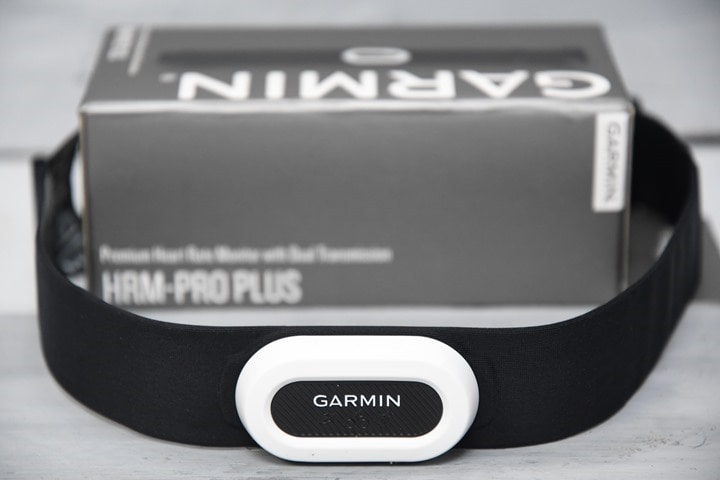





![clip_image001[9] clip_image001[9]](https://media.dcrainmaker.com/images/2022/07/clip_image0019_thumb.jpg)
![clip_image001[7] clip_image001[7]](https://media.dcrainmaker.com/images/2022/07/clip_image0017_thumb.jpg)





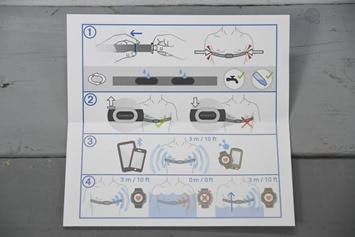

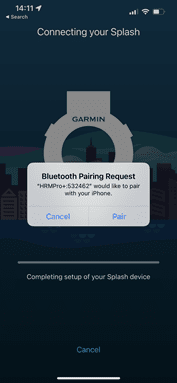
![clip_image001[7] clip_image001[7]](https://media.dcrainmaker.com/images/2022/07/clip_image0017_thumb.png)
![clip_image001[10] clip_image001[10]](https://media.dcrainmaker.com/images/2022/07/clip_image00110_thumb.png)
![clip_image001[12] clip_image001[12]](https://media.dcrainmaker.com/images/2022/07/clip_image00112_thumb.png)

![clip_image001[14] clip_image001[14]](https://media.dcrainmaker.com/images/2022/07/clip_image00114_thumb.png)
![clip_image001[16] clip_image001[16]](https://media.dcrainmaker.com/images/2022/07/clip_image00116_thumb.png)
![clip_image001[18] clip_image001[18]](https://media.dcrainmaker.com/images/2022/07/clip_image00118_thumb.png)
![clip_image001[23] clip_image001[23]](https://media.dcrainmaker.com/images/2022/07/clip_image00123_thumb.png)

![clip_image001[20] clip_image001[20]](https://media.dcrainmaker.com/images/2022/07/clip_image00120_thumb.png)



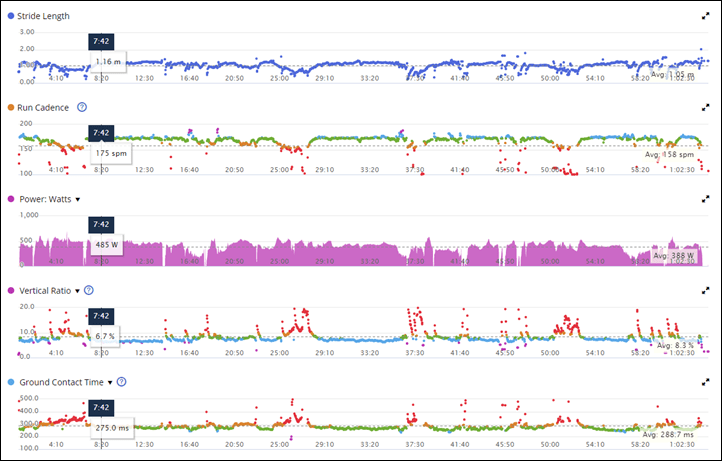
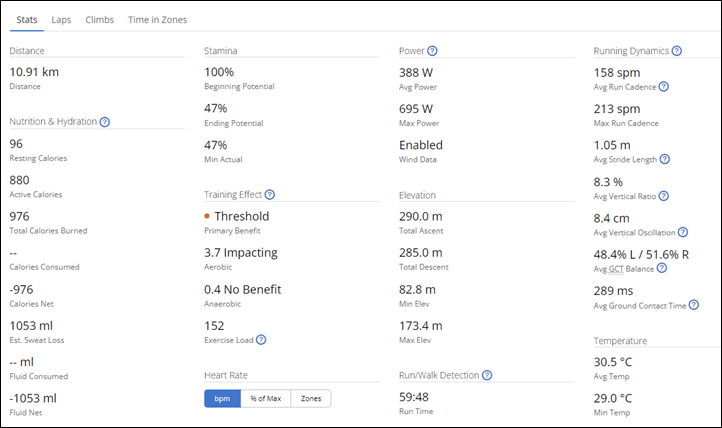

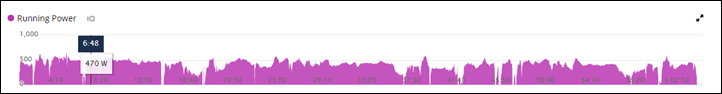
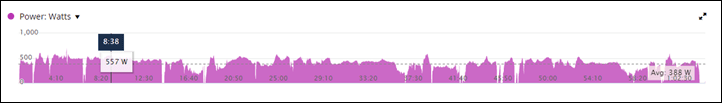
![clip_image001[25] clip_image001[25]](https://media.dcrainmaker.com/images/2022/07/clip_image00125_thumb.png)
![clip_image001[27] clip_image001[27]](https://media.dcrainmaker.com/images/2022/07/clip_image00127_thumb.png)
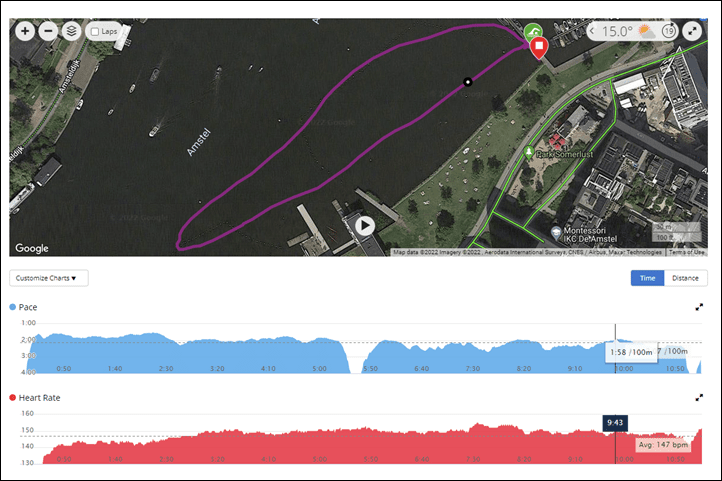


![clip_image001[29] clip_image001[29]](https://media.dcrainmaker.com/images/2022/07/clip_image00129_thumb.png)

![clip_image001[5] clip_image001[5]](https://media.dcrainmaker.com/images/2022/07/clip_image0015_thumb.jpg)
![clip_image001[31] clip_image001[31]](https://media.dcrainmaker.com/images/2022/07/clip_image00131_thumb.png)
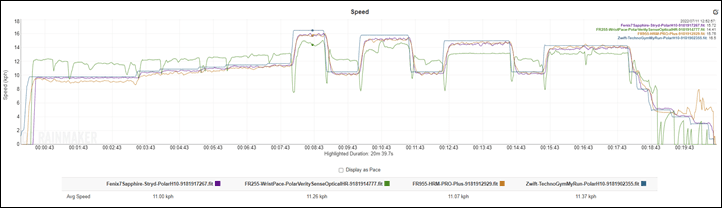
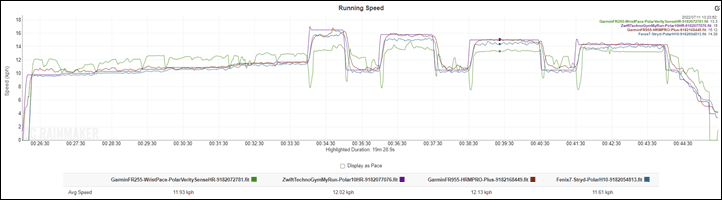



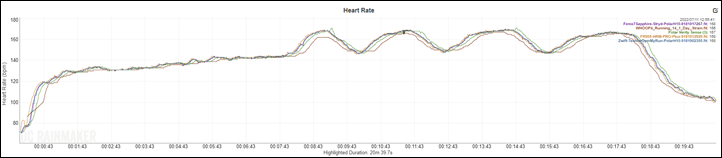
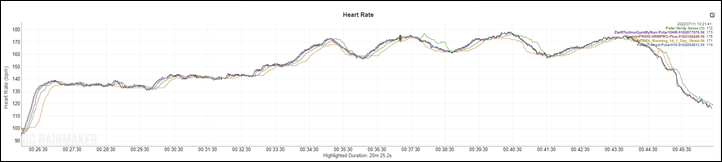
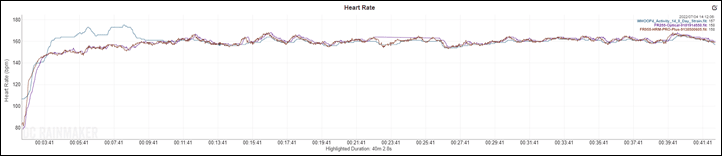
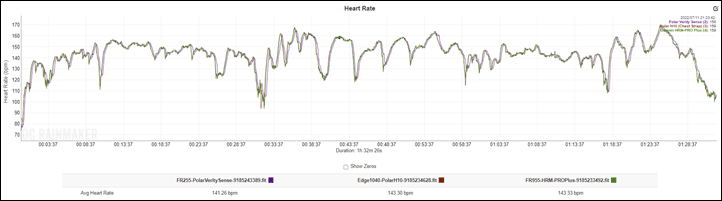
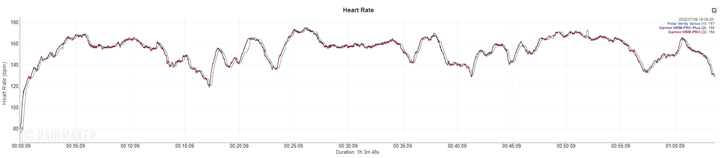



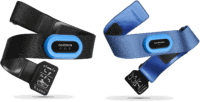























What’s the typical longevity of these Garmin chest straps?
Back 5yrs ago, I found the Garmin clip-on format chest straps died after 18months.
I’ve had a lot more success with the longevity of the HRM-Run and HRM-Tri than I did with the clip-on straps, which would generally die for me after just six months. HRM-Run and -Tri? They’ve lasted for at least a few years for me, though I couldn’t tell you exactly how long.
Will,
I’ve owned “all the HRMs” and my experience mirrors yours: *any* Garmin HRM that relied on screws to secure the battery door would fail after one or two battery replacements, or within a couple of years.
I’ve been happily using a Polar H10 for about 5 years but just pre-ordered the HRM Pro Plus.
Sample size of 1 here, but HRM-RUN has worked flawlessly for 5 years 2 months.
Best thing is I don’t have to wet the contact points, like I do with my Wahoo strap every ride + run.
The Wahoo strap part is definitely more comfortable/stretchy tho.
I am extremely unhappy (unlucky?) with the longevity of the Garmin strap.
This is not so much about the battery compartment, but about the strap itself.
My wife and I both use the HRM-Tri (now Pro) and for both of us they never lasted longer than maybe one and a half year. (We clean them after each use (mostly running, some biking)).
Garmin has always replaced them without much fuss, but it’s such a waste of sensor hardware.
The last replacement was not even a year ago and my wife’s strap is already broken (at the seam).
I’ve had the same happen with my previous strap. Apart from that, the plastic layer comes off in spots after a number of month.
I think we are now both on the third strap since the original purchase.
Previously we used Polar HR7 (and Polar watches) and they lasted much longer. Plus the clip-on design means you don’t have to throw out the sensor if the strap breaks.
Which makes me glad to see this post as it has info as to the feasibility of using the Polar strap with a Garmin watch. Thanks.
I can second that. No matter which Garmin HRM I had, they all died after two or three battery changes, roughly one year. That included the HRM-Tri and HRM-Pro. Right now I still have a HRM-Duo that recently got its second battery change. But I only use that one for indoor cycling when my Polar H10 strap is still wet from a morning workout.
As far as swimming goes, I successfully used the HRM-Tri for a couple open water swims. Stopped using it in the pool after people told me the chlorine would kill it even faster. Besides that, the strap moved almost anytime when kicking off the wall.
I’ve only just replaced an HRM-Pro after the plastic on the skin contact pads on the strap started splitting after less than a year. It was still usable, but after a few weeks the split began to rub. With Garmin HRMs I used to have to replace straps about once a year (usually because the elastic failed), so I’m not a fan of the integrated models as it makes the HRM itself a disposable item, whereas previously the HRMs themselves would last me several years.
My HRM-Tri must be 5-6 years old now. I’ve changed the batteries a few times. Have used it for runs, swims (salt water), bike rides and it still works perfectly.
I soak it in water most of times and with soap maybe every 10 or so activities… I’m not super disciplined.
Yeah, I’ve never quite understood why certain people burn through straps while other people’s straps last many many years. Certainly, usage is probably a factor, as well as cleanliness/etc. But I suspect it’s also very individual in terms of sweat rates and how long the sweat may stay on a strap.
Like others, my straps have largely lasted a long time. The HRM-PRO I have is from nearly 2 years ago. And same goes for my Polar H10 units. Yet I know some people that are going through straps (of various vendors) in 6-8 months with relatively similiar usage.
Same thing applies to guitar strings. My son has to change strings every other week or else they’ll become corroded and unplayable while I can get away with months before the strings just start to loose their tone and still look almost new.
My HRM-Tri lasted 5+ years with very heavy usage (including pool).
The current HRM-Pro is falling apart after 1 year of light usage. Not impressed.
My experience with my clip-on strap is very good.
It mainly depends on the maintenance:
After every activity during showering I put the strap in the sink with cold water and let it dry afterwards. Once a few months I wash it with my running clothes in a low temperature mild outdoor program.
I replace the strap when I get multiple very strange high/low values.
When replacing the battery screw it in the same groove!
My HRM is more than 8 years old and still going strong.
It came with my Garmin 920XT as a bundle.
I have had a HRM-Tri since maybe a couple of months of it’s release. I don’t remember when that was now, 2015 or 2016 I think. So, it’s at least 6 years old.
Anyways, it’s still going strong. I’ve swapped out the batteries, of course. Depending on my training load a battery will last anywhere from 6 months to a year.
I wear it for all of my activities – cycling, running, trail running, strength training, skiing …
My strap goes with me in the shower after each activity. No soap, just rinse it in the running water and hang it up over the top of the shower head rail/bracket to dry.
Longevity depends on controlling corrosion. Period. YMMV. The yellow “Pro” model was horrible because of the battery carrier. It’s worse than described here. The O-ring shipped quality actually shrinks and the first time you have to change the battery you have to pull some special techniques to get the O-ring in place and then put the “clam shell” container back together without being able to see or detect whether the O-ring is going to do it’s designed job. The second major problem is that the posts that hold the screws are unbelievably weak and can fail while in use if you don’t get the torque just right. Of course there is no way for the user to know what torque will keep it from breaking. I’m guessing that this yellow “Pro” version will last at most a year if used daily. At most. It usually fails as soon as you change the battery or between the second and third battery. And because of all the special features the battery rarely shuts off completely, It’s always looking to connect. The batteries lasted me about 2 months before the whole thing imploded from a leak caused by a broken post for the screw. I still have the photos.
Now, this was not my first Garmin HRM strap. I’ve had at least one from each generation. This is the worst. The older ones are much, much better. Both soft strap and semi soft strap are all better. The older ones are the best but don’t have as many features like support for beat to beat data and BLE.
I’ve also owned Polar and Wahoo straps. The first generation Wahoo is much better than the latest “rev 2” for similar reasons. The features have expanded but the battery carriage design is pathetic. The “no tool” battery carriage on gen 2 uses very weak plastic extensions to lock it in place. It too consumes batteries like a fiend and can fail at any time simply because the cover breaks and opens up the seal before you can figure out that it’s leaching your sweat in to the battery and PCB.
Having said all of that, the ones that last the longest are the ones that keep moisture out. I have some that are very old and still work. But they don’t have beat to beat HR data. I don’t use BLE for any of my exercise gear accept for some configuration and synchronization when I have no other choice to talk to the smart phones. Generally speaking, the older gear is designed better and perhaps the manufacturer’s quality control for the materials was better. It’s now pretty bad. You never know what you’re going to get if it’s made from some unknown plastic material.
I have burned through about 5 HRMs, including an HRM and an HRM Pro in the last two weeks. I do have high sodium in my sweat, but equally every time I have done a battery change I have used grease to try and maintain integrity. But it hasn’t worked. Anyway, Garmin has just sent me an HRM Pro Plus and so here is hoping the new design will do the trick. I know they have high markup on their products but it can’t be cheap to keep replacing them. They have also replaced my EPIX twice for failed buttons, although I suspect that is more a firmware fault.
The greatest destroyer of the straps is accidental trips through the washer and dryer.
“Meanwhile, the 5ATM waterproofing means it’s good down to 50 meters”.
40 meters, surely? The first atmosphere is at the surface, then every ten metres you go down adds another atmosphere of pressure. 50 metres would be six atmospheres of pressure.
Though honestly, I cannot for the life of me think of why a scuba diver would want to run a chest heart rate strap that’s unable to broadcast data in real time, making this nitpick something of a moot point. I could possibly see some value in having real time heart rate data… but you’re not going to get that with an ANT+ or Bluetooth device underwater.
No, 5 ATM is commonly referred as 50 metres. All watch makers and in diving, this is standard. You just measure water, not the extra 1 ATM of air.
link to garmin.com
Hi Ray,
does that mean with the strap and a watch you can get indoor running power without any additional hardware?
This is something I wished from Coros but never happened (for example adding support for a simple old run pod just to get speed and distance for running indoor power), you still need a Stryd to get power indoors. If Garmin has solved this it would be a fantastic thing :-)
Correct. It was lit up on the FR255/955/etc series.
As the 255 only does Classic Nordic skiing and not Skate, I’m guess the strap only does Classic power. Not like it’s going to be 32/87 today and I won’t see snow for at least 5 months.
I have used the HRM-PRO for skate-ski power with my fenix 6es (sapphire and now pro-solar because I thought the battery was declining in the sapphire, it wasn’t really). I’m also on my second HRM-PRO due to the battery compartment design. For cycling I have a circa 2009 “classic”/hard Garmin strap that is going strong after many battery changes, tried a couple “comfort” ones but they seemed to give flaky data. I also have a Wahoo Tickr that was getting “stuck” on HR values with Zwift. Tried a Scosche Rhythm+ 2.0 for Zwift but it had Bluetooth dropouts (my Zwifting Mac only has Bluetooth) that also took out the ANT+. Which could have been my circa 2015 Mac trying to keep up with Zwift as the Scosche didn’t seem to have the problem when used with Garmin 1030 indoors controlling the trainer, or outdoors.
Off topic comment. The pop up video player in the bottom right corner is really annoying on mobile. I press the X to close it but it came back every minute all the way through trying to read this article.
Agree, mainly because I thought it would go away once I logged in as a subscriber.
You’re right it popped up again and again in just 5 minutes
Just as onnoying as adapting the length of the Garmin chest strap
Yes this is really annoying. iOS user
Hi All!
Sorry, just finally sitting down and catching up after a long day at Eurobike on the show floor. But, certainly, for DCR Supporters you shouldn’t be getting any ads. I’ve just now shot off a note to both the ad network folks and my backend developer folks to have them dig into it right away. Obviously, something changed there.
Similarly, the video should close if the close button is pressed. It shouldn’t keep popping back up. So, checking on that as well.
Apologies!
While you are talking to your developers – The login box on your site drives me crazy on a Mac. When I go to login in the popup box the Apple created dropdown to select your saved password covers the select box to “Remember Me” which is unchecked by default. As soon as the user is selected and the password is automatically entered the popup box is dismissed and there is no chance to select “Remember Me” which means I always have to relogin every time I visit your site. If you could get them to reposition the check box, change the default for the check box, or, I think, just change the default on the Login Button so you have to click it (rather than hit return). Any of these would solve the problem. BTW if you manually move the popup to access the checkbox, it is automatically dismissed.
Ok – the video pop-up issues for Supporters has been fixed (was an easy fix introduced by an unrelated code change in the last few days). The video pop-up not closing for everyone else is being sorted as we speak, with the ad network team working on it.
Thanks for the heads up all!
Mike – good one. I’ll send that over to the developers now. Thanks!
Trying to decide between HRM Pro+ and the Polar H10. I try to be pretty methodical lately with calorie counting for health/fitness purposes and just want to clarify the below statement. My watch (Fenix 7) doesn’t always track HR well for things like lifting, hockey, etc (to be expected), so therefore Garmin’s calories burned predictions are off. But as long as I’m wearing my watch, won’t the estimated calories burned by based off the chest strap for either strap? Eg: 45 min activity of hockey your HR was ___ and est Cal’s ___? I’d prefer the H10 for being able to change the strap, being cheaper and not caring about advanced run metrics, I just want to make sure I can still track Cal’s somewhat accurately.
“Finally, if you want to use any of the heart rate/calorie/intensity minutes/steps offloading bits into your Garmin Connect account, then that also only works with the Garmin straps.”
I know I’m late to this chat but any help would be great!
Thanks for the great article!
Any idea if the running pod will also get the firmware update? given it’s basically an HRM-pro less the heartrate sensor
This is my question too. I’d love to get pace on the treadmill without having to use a chest strap or another pod on my foot.
No, I’m not aware of any changes planned there.
Hi Ray, I checked with Garmin through their forum and they said they have no plans on bringing this to the RD Pod.
That’s a shame! I do have both the HRM Pro Plus-strap and the RD pod. However, when wearing a hydration vest or when racing I much prefer not to wear a chest strap, but don’t mind wearing the tiny RD pod.
Which Garmin forum did you write in? Maybe if I and others chime in, Garmin will listen and update the RD pod as well.
Thanks a lot Ray
The good thing is that one doesn’t need a screwdriver to chanfmge the battery
I use the Garmin HRM duo with my Fenix 7X SS
What freakin annoys me is the strap adjustment
It is awkard and difficult to adjust…can you show a good way how to adjust the strap?
Alone for this reason I’m considering to get a Polar HRM
For my (Trail) running Mountai hiking and Body weight Sling work outs…
What’s your opinion or advise here Ray?
i assume you mean HRM Dual, right? You can simply get a no-name replacement strap, e.g. from ebay or amazon. They are easier to adjust and are as good as the original strap. For some unknown reason Garmin loves to punish users with this weird 3-fold-adjustment.
Hi Ray,
Does this generate body battery data when you are. It wearing your watch?
Thanks
No, unfortunately not.
Fina-freaking-ly, Garmin admits through engineering their previous battery compartment was complete and utter bull-plop.
I’ve never had a Garmin HRM (since the OG HRM1G, hard plastic strap) last more than 1-2 battery swaps, even taking special care with the o-ring – they just…don’t…re-seal.
I just pre-ordered the Pro Plus – we’ll give it a shot and hope they nailed it.
I’m really excited for the software side. Hopefully it will solve my outdoor pace issues – the distance seems spot-on, but every time I run under a tree or near a building, my 955 (and Fenix 6X before that) underreports pace by a noticeable number.
From what I read in the manual, it’s either the GPS data that is used for distance/pace, or the HRM Pro (plus).
Is this still true? Or do they complement each other?
=> is the distance/pace overall more accurate in outdoor situations with the HRM Pro or with GPS?
The default is that GPS is used to calibrate the HRM from outdoor running and then the HRM is used for pace and distance on treadmill.
You can manually choose the HRM for pace and distance outdoors. It should have better response over short distances especially with tall buildings, which some people have confirmed by showing smoother power curves for interval training outdoors with the HRM as the pace/distance source.
In general with SatIQ (auto) or multiband mode in a fenix 7 generation, I find the pace and distance to be very good in most situations. Although in DC I have two places that I consistently find wonky:
– 10th street center city around the FBI building and main Justice Dept.
– under the Whitehurst freeway in Georgetown (next to Panatir).
There may well be more going on in those places than just concrete and steel, though.
FR 920XT also has running dynamics with a capable sensor. Old, I know, but I see them at races all the time. That square face stands out!
I’m still using a MilestonePod on my shoe for runs (I changed the battery yesterday weirdly enough).
Is there any reason to select one over the other for pace etc (HRM-Pro vs Pod).
It’s been a while since I’ve used it, but I did find occasional quirks at super high speeds on Milestone, whereas this seemed better. But I’m not sure it’s a deal-breaker/reason if it’s working for you now.
I have a 955, and I’m looking to take advantage of its running power feature (and the other running dynamic features to a lesser extent). I currently own the Garmin HRM Dual.
From what I understand, I need to purchase either the HRM Pro or the RD Pod to get the power data. Any advantage of one over the other? The RD Pro (with my HRM Dual) would be the cheaper option but require an extra device rather than the all-in-one approach of the HRM Pro. Does the HRM Pro and the RD Pod produce the same data?
Correct. The two devices produce the same data in the context of running power, so it’s really just a preference. I use them both, and obviously the RD Pod is basically half the price – so that’s kinda handy.
I’m in the same boat (albeit with a Fenix 6), and am looking more heavily at the HR-Pro, if only because it’s larger and less likely to get lost than the tiny Run pod! The ski dynamics is a bonus, which doesn’t mean much given how extra amateur I am there.
I have actually used the HRM-Pro (original) to capture heart rate data while scuba diving, and have even taken it deeper than 50 m. It mostly worked fine (a few intermittent data drop outs), but I always wore it under a drysuit so it wasn’t directly exposed to the water.
When using the strap (or any non-GPS way of measuring) for pace data, does Garmin still refuse to use that data for calculating VO2 Max? I’ve found the GPS pace to generally be pretty far off, just like you note here – every time a go under a tree it will drop! I tried using the footpod for pace instead (this was awhile back) and that tanked my VO2 numbers because apparently the data only “counted” if it was using GPS measurements.
Has this ever been changed? I’d like the more accurate pace data, but I also don’t want to mess up other metrics to get it.
I have 5 different FootPods in use on my Fenix 6 Pro ( So one for every shoe (in current rotation)) and I never noticed anything funny about my VO2max numbers. They are also displayed in my Runalyze dashbord which can show the extact value to the second digit behind the comma.
But now since you spooked me I will have to check again.
No issue for me, VO2max data is in every file for the last year, no matter if a foot pod was used or not.
It only happened when I told the watch to use the footpod pace over GPS pace.This was also a couple years back, and I think they stopped making the footpod entirely now, so I’m not sure if the same things still apply. I just ran with my watch and HRM-Pro a few hours ago, but apparently I haven’t gotten the software update yet because I still don’t see any option for pace on it.
I’ll try it once I get the update, I have a feeling that will be the only way to confirm for sure whether this is still an issue!
Yes that is the setting I use as well. Set „Speed“ to „Always“ – actually meaning pace. Speed may be a translation error in German.
Thanks For the Review. I had hoped the strap would get replaceable and a few Status LEDs would get added. Maybe next Iteration.
do you think or know if the ability to transmit pace/distance both indoors and outdoors will come to the garmin RD pod? it could technically right?
These comments are intriguing. I still have two of the original soft strap HR monitors going strong. I think one came in the Edge 510 bundle and the other with the original Vivoactive. Yearly battery change, the strap goes in the washing machine every few uses, and they keep ticking along. I’m on my fourth bike head unit since the 510 and am getting awfully close to my fourth watch since then, but the straps keep going.
how is running pace and distance detected when doing in-place running (nintendo switch – ring fit), or when doing the elliptical or stairs machine in the gym. The garmin footpod needed to see leg movements in order to recognize steps. Is the hrm pro (plus) more easy on this and only wants to see the bouncing?
Thanks Ray.
So just to clarify for me. If I get this I can essentially ditch my Garmin foot pod and not lose anything?
Yup, correct. You’d actually gain quite a bit.
I am surprised by what you write about HRM PRO.
In software 8.1 which is the latest, I don’t see an option for it to count pace and distance.
I still use for accuracy RD POD where the calibration is.
I think this is a plus change for the new HRM.
If I am wrong please show how to use HRM PRO as pace/distance
You’re looking for software version 8.80, which came out today.
Could you please add that 8.80 version detail also to the article as at least I had some errors when updating the firmware and wasn’t sure what is this latest version. Thanks and great job with these interesting articles.
Yup, good call – done!
I’m actually one of the 12 people who used XC Ski activity with the Pro strap …
BTW, Moov tracker had planned time ago to include this feature, but it never made it available; I’m happy Garmin did, for what is worth.
Racefox, a Swedish company made a very specific software/hardware combo with a subscrition plan, that allowed to get very interesting metrics targeted to XC skiers.
Another excellent review as always, Ray. One question if I may:
Currently using an RD-Pod for my various Running Dynamics metrics, and [mostly] using OHR for my heart rate. Assuming my OHR is generally accurate and meets my needs, is there any reason to look at this new strap from Garmin? Again my question is based my OHR being spot on, no lag, no issues, etc.
Will the HRM-Pro Plus do anything MORE for me that my current RD-Pod….? I tend to think not, but just wondered.
No, for your purposes I’d stay where you are. In fact, that’s how I did quite a bit of my FR255/FR955 testing, with just the RD Pod. In short, if it ain’t broke – don’t fix it.
Ray, when you wear the watch on the right wrist do you change the setting on the watch? I assume that matters.
Would the old HRM-Tri be capable of adding power with the newer watches? I’m considering this strap if my old one will not work for power. Thanks!!
It actually shouldn’t matter here for the strap pairing, since the learning is happening from the strap + GPS (if outdoors).
For me, when I do calibration of the watch (no strap), I do keep it on the same wrist. So for example, every one of my runs in the last few months has been FR955 on left wrist, FR255 on right wrist (assuming both watches are coming along).
There is something I don’t understand. Using the following Setting for the Strap:
– If in the HRM settings for HRM Pace & Distance, under ‘Use for Pace’ to “Always”
Which is what I use currently for my Foot Pods when I want instant pace outdoors, but not distance, will it then never ever calibrate itself again?
Or is the whole settings scheme different snd I am missing something?
Because that makes no sense to me.
If I had one thing to criticise in your review it is the very vague language about the pace and distance feature. In the introduction it seems that it is for indoors only, but it becomes clearer later that it works outdoors also, thereby replacing the classic SDM4 foot pod. Well does it? I am not 100% sure after the review.
Yeah, I could probably re-write that section a bit. But yes, there’s two settings – one for pace, and one for distance. And then within that, you get multiple options for when you want that to be effective.
Hi
Ray, do you think the instantaneous tempo is as accurate from the bar as it is from the stride?
How to set it to take pace while running and calibrate with GPS?
Thanks
Robert
I think Ray don’t know the answer for this question. And this is the reason why is not clear describe how to the best configurate for running outside and have the best temporary speed .
I believe speed indoor and distance always .
I recently returned to the Garmin fold, after using Apple Watches exclusively for a number of years. I bought an Instinct 2 Tactical Solar and it has been generally good. HR while doing pool swims is not one of them, the Apple Watch S4 seem to handle it better but since my Polar M51+ with belt died I don’t have any ways to verify the HR. It average HR on the Garmin seems way to low though, during swimming. Since I also do cross country skiing I felt like this new strap would be something to add to the wish list for an upcoming anniversary.
I swim breast stroke at a pace no faster than 2 minutes per 100m and I don’t do aggresive turns. Would I still need to get the HRM Swim to get the more sticky strap?
I really like the background feature of the HRM Pro Plus since I use a manual lawn mower (i.e. non motorized) and I don’t have a good way to log that “exercise” in the watch but I think I need that data in my body battery calculations. I don’t want to buy two straps if avoidable.
I’ll be honest, I clean my heart rate straps only when they go a bit green. That said, I’ve got one that has lasted me for three years and then another couple for my brother. Similarly, my HRM Pro is showing no signs of issues.
Hello Ray,
I was wondering if Garmin, with the dynamics pod or HRM pro, calculates running power zones or running threshold power?
If not I may have to do a CP30 test or something I assume.
Thank you Ray!
Not at present. It’s basically on the list.
A few months too late for me. I killed two Garmin HRM’s because of the tiny screws and went H10 despite the CR2025 instead of CR2032 that I already use on many devices.
I am very happy with the H10 and I really like the click-in strap instead of the Garmin slide-in system. I mean the strap itself, not the battery compartment.
Two questions:
a) why didn’t you use a NPE RUNN as reference?
b) can you ask Garmin when they start to support BT Running sensors in their watches? Nice to see that the HRMs will be able to send, but no Garmin watch is capable of receiving on that channel. I could pair the Woodway treadmills on our fire stations with my watches if they ever started supporting that. Going the route via Zwift is nice but unnecessary (when i forgot to charge the RUNN)
Bonus question: does anybody know an iOS app to control the woodway? If I connect the USB port with an iPhone, it’s waiting for commands.
Mostly because I have it currently mounted in a semi-permanent state below the Peloton treadmill, and it was a bit finicky to put there. So I didn’t really want to tear it apart quite yet. I’ll get another one before I do my full TechoGym MyRun view though.
I’m pretty sure Garmin supports BLE footpads, but your Woodway treadmill actually transmits on BLE FTMS. It’s sorta a funky decision by them, and actually there was a thread I jumped in over on Slowtwitch n the Forums to note that funk. To which Woodway agreed, and sounds like they’re going to change it.
Ok, I updated the C2 rowers and will now monitor if I can do the same for the Woodways. When they support FTMS, shouldn’t they be able to be controlled by a compatible app?
Does your NPE clamp work as a a clamp or a loose hold wich needs to be supported? (NPE suggests to use hair bands to get it holding the RUNN).
BTW, you are only 50kms away, I’m south of Frankfurt.
I found that conversation , thanks for giving me direction.
“Does your NPE clamp work as a a clamp or a loose hold wich needs to be supported? (NPE suggests to use hair bands to get it holding the RUNN).”
It’s set in there with some random clamps I found in the GoPro plastic bin. :)
Can you expand on the HRM-Pro when cycling?
I have an older Garmin HRM (HRM3-SS) and an older Wahoo TICKR (because I wanted Bluetooth, too). What additional cycling data would I get if I used an HRM-Pro?
None
I have everything Garmin, but for HRM will stay with the H10. Current gold standard, all dfa a1 science is done with the h10.
Is there a way to see the calibration factor that is generated from the auto-calibration like I could on my Garmin foot pod?
Hi Ray, I’m coming from an HRM Run and foot pod. Sensor pad is tearing off. Would you recommend upgrading to HRM Pro, on sale now for $99 or Pro Plus for $129? Thanks!
Another user here if the XC Power feature. That makes 13 of us! ;)
Anyone else facing problems with the “old” HRM-Pro after the update? Mine is not displaying Running Dynamics anymore and I don’t get to see the Menu Ray is talking about in the video either…
Hi all, my HRM pro updated today . Now I see the option HRM pace and distance- indoor or always … I’m not sure what this should be set at .. I run sometimes indoors but a lot outside does that mean set it to always ?
Thanks
Rich
From what I understand, “indoor” mode means that whenever indoor and having the strap, the distance and pace metrics will be taken from the strap. If you run outdoors and the “indoor” mode is selected, then it will use the GPS data for everything, including to calibrate the HRM pace/distance.
I started reading until you got to the bit it would be unavailable in Australia…. bugger!
Also, first paragraph typo “(hopefully reducing straps dying after BATTERY swaps)”
To be fair, if you batter it enough, it might die that way too…
Thanks for being a DCR Supporter!
Hey Ray,
Any chanche on a review of the new Garmin Edge Explore 2?
Uploading video review as we speak, and written review should be fully online within a couple hours. Just a wee bit behind from Eurobike this week.
Hi Ray, do you know if the pace/distance metrics are automatically taken from the HRM pro whenever the watch GPS signal is weak/lost (under tunnels let’s say), or would it still use the internal wrist sensor? Is there a way of defining which device should feed the data if GPS signal is lost? (So, first GPS, then HRM pro metrics, but no internal wrist sensor)
I’m curious about this too. I’m hoping (and assuming) it does…
This would be a great feature. Anybody found if it does it?
Hi Ray
So I just updated my HRM Pro (non-plus) and there aren’t actually any settings for indoor/outdoor pace & distance under HRM sensor settings. What I can do is I can now connect the strap simultaneously as a Foot Pod and that’s where the settings are. I’m guessing that’s correct? From your review it seems like these settings are under HRM sensor settings on the new device? Will the outdoor calibration work just the same?
Thanks
Mike
Hello. Sorry, which watch is it in the photo? A bit hard to see.
Sorry for the quality of the photo. It’s a Fenix 5X Plus.
Ahh yes, yeah, the Fenix 5 series doesn’t get the firmware update for those features. But you should be able to use the footpod settings to accomplish the same I think.
I hope it works as instant pace on 5X+ is horrendous. Thanks Ray, I appreciate you taking time to answer.
Yeah, it should definitely work as a footpod for instant pace, pretty common use case there. Cheers!
How did you manage to add as a footpod? I can’t here with F945.
Hi. I also tried to get pace/distance at Fenix5 with latest firmware (not S/X, just Fenix5) + HRM Pro Plus working but it seems it is not possible. I was not able to pair it as a foot pod (no foot pod sensor was found). After some digging at Garmin’s website it seems, that Fenix5 is not supported for this feature (link to support.garmin.com). This is not nice from Garmin…
Oh my… Shame on me. My strap was running 8.30 firmware, not 8.80 which is required for the distance/pace feature. After update Fenix5 was able to find it as foot pod. Also, I missed the last paragraph at link below, which confirms, you can use it as FP (but with correct FW) on older devices. My fault, apology to Garmin.
Is there any info if the HRM-TRI will also receive the firmware update in order to record indoor running pace/distance? Or only the HRM-PRO?
Just the HRM-PRO. The HRM-TRI is built on a pretty different set of electronics.
As long as Jonas Vingegaard is using the old model, it should be fine for us too…
Hi Ray! Great review as always! I’m and adventure racer, and in some races no GPS watches are allowed (even Garmin in Adventure Race mode). Will I be able to start an activity, put on the HRM Plus, leave my Epix in the car, and when I finish (24-48 hours later), just stop the activity and get all the data from the HRM Plus uploaded to the activity through the watch?
Yup, that’s exactly what it’s for. Albeit, honestly, you’ll be missing a fair bit of useful data in a trail run sense, but hey, you will get a nice big fat HR file. :)
Many thanks for all your awesome reports. Just a little comment on the running metrics.
I didn‘t find them ‚so‘ extra value creating in the past. But after I did face a severe muscle injury incl. months of physio. I see super value in it. Because I could retrain to run balanced again and not ‚protect‘ one leg vs the other eg visible by vertical ratio. The running metrics did help me after more than two years to fully recover. And it was not that I did not run the time in between… typically I accomplish 50-70 km … but again running physio was for a very long time not fully symetric as it is now again.
Few years ago I had Polar H9. But i got very high HR measurements on bike while going downhill. Reality was about 60 beats lower. So I bought H10 because somewhere writes that it has better electrodes. And yes,I never get this error with H10. But now after two years, I got this while running, so I’m considering buying HRM PRO plus, but I’m afraid of these errors, because it’s electrodes looks like on H9 strap. Does anyone has got same high HR errors on Garmin HRM PRO straps?
Love the fact the plus and the pro can both do pace.
I’ve always preferred instant pace from a footpod as GPS pace tends to fluctuate at certain times.
Biggest issue with a footpod is switching shoes which the HRM strap eliminates.
Also, being in Australia I’m a little surprised that Garmin couldn’t come up with a solution here. Even something as simple as replacing the white silicon cover with a harder plastic and having a screw either side would be sufficient while keeping the twist opener under it for a better water seal.
I guess in the scope of things we aren’t the biggest market.
Maybe i missed it, but haven’t the cleaning instructions changed from pro to pro plus? For the pro, didn’t it say that you should not use it in the pool at all? And for the pro plus it now says “you can, but wash with soap directly afterwards”?
Not that I am planning to do pool swims with my HRM-pro, but nevertheless…
Nope, exact same. Here’s the picture from the HRM-PRO review, showing the pool: link to media.dcrainmaker.com
Il problema è che non si può cambiare l’elasticità della fascia che è proprio il punto debole di tutte le fasce cardio Garmin a me la fascia originale non arrivava neanche ai due anni di esercizio attualmente stufo di cambiarle anche in garanzia sono passato a quelle di concorrenza e con profonda incredulità funzionano più delle originali costando un terzo
Hi Ray,
I have the 955 and the HRM Pro. To get the most accurate pace/distance for a treadmill run, do you use the virtual run mode and pair the watch to zwift or use the indoor run mode and pair the hrm pro to Zwift? Would it make any difference if the strap is connected to the watch in either case?
I didn’t see this in the comments or the article, so here it goes: AFAIK the Stryd it’s going to be slightly more accurate, since it doesn’t need calibration, but the strap saves the need for an extra device. So for someone invested in the Garmin ecosystem, which way to go?
I’m not a big runner (stopped running a few years due to an injury, just getting back into it), and am using a Stryd, but the appeal of going from two devices to one (or three to one, if you count Stryd’s charger) is very appealing, especially for travel. Not sure though if this is going to be a wash or instead a large downsize in accuracy. Thoughts?
I understand that due to different way off computing power, one can’t mix devices, so it needs to be full commitment to either of the two.
I used Stryd for more than three years. At first I just assumed it was accurate, but when I changed from running in only minimalistic zero-drop shoes to higher stacks with drop I suddenly realized that I got significantly different readings for pace and distance depending on which shoes I were running in on a given day. Thus I much prefer to use a pod that sits on my torso and works independently of the shoes I happen to be wearing.
This is very interesting. It does make sense that the the Stryd cannot know the differences between shoes, but I wouldn’t have expected a large difference in power numbers. Maybe the algorithm is more sensitive than I thought…
Good feedback, thanks. And the strap would work barefoot as well :)
Wow. I have to say, the timing of this review is perfect! But I could use your help summarizing everything I just read 🤯:
I’ve never worn any strap before – always relied solely on the watch (F945) for all metrics incl hr, pace, cadence, VO2, calories, etc. I’m now marathon training and bought a Peloton treadmill to stay honest with training. I’m interested in learning running power but don’t always trust the numbers (esp pace and power) my treadmill shows.
So…1) All I need to do is use the HRM Pro+ Strap and run per usual, but will now see run power data? (if I configure my data field, of course)? It replaces the watch’s optical HR sensor?
…and 2) Works same indoor and out?
…and, lastly 3) Have I been shorting myself all this time only using optical sensor?! Will the other metrics be more accurate?
Thanks man!!
Hello DC Rainmaker,
I’m very happy with all the detailed information on your site!
But this makes it sometimes difficult to find the right spot.
For a longer time I’m very interested in the influence of beta blocker medication (lower heartbeat power and frequency) on various data like power, recovery, VO2 max, etc…?
Is this the reason that my VO2 max is so extreme high?
Your VO₂ Max is 59 which is superior for men ages 50-59.
You are in the top 1% for your age and gender.
Can you help me out with this?
Thanks Willem!
Anyone want to buy a used Stryd..? haha
With the indoor speed/distance, is it device-specific? As in, do I need to calibrate independently on all of my Garmin watches (I have a Venu 2+ and FR 955 Solar), or is the calibration in the strap itself so it’s the same across all my Garmin watches? Thanks for all this great info!
Thanks @ray
I can now connect my HRM-PRO as a speed source to zwift for running, makes the hotel treadmills alot more entertaining :)
Hi there, question from Germany: will it calibrate the htm pro plus with followig settings: forerunner 945 with connected stryd as a footpod (ant+, speed/distance is “off”)?
Is it possible to use the Polar H10 strap with Forerunner 935 during swimming training in the pool or during a triathlon race? The idea is to use the strap only to transmit heart rate through the ant+ connection
Hi all,
Ive update my HRM Pro and I can see it working as a footpod in zwift via ant+ with my phone.
But on the sensors page in my F945, it does not have any of the pod features ir calibration method.
Any ideias?
Fwiw, I tried add as a footpod and it didint locate.
I got it to work. You also need to update your watch firmware, for those who might stumble on this.
i have the fenix 7, just wondering if you recommend me getting the strap or the watch its just fine ??
I’d love to see Garmin release something other than a watch that collects all the biometric data the watches do. This is close but the chest strap isn’t the best for wearing at work and it isn’t all the same data I get from my watch.
I wear my Epix 2 every day but have some nice standard watches I’d love to wear without losing the data. A Garmin ring would be great, then I can wear my mechanical watch, true up, and then have all my daily data.
Hi Ray,
Great review as always ! Thank you for this…
Any ETA on the review of the MyRun Treadmill I see you running on in the testing of the HR band ?
Many thanks in advance !
Hi, I have got a potentially stupid question. On my old Fenix 5 Saphire, I remember having had the option to choose the connection type when connecting the HRM Pro, but with my Fenix 7S Saphire Solar the point to choose whether to connect to the HRM via BT instead of ANT+, as in this picture link to media.dcrainmaker.com
is simply not there. Could anyone owning a Fenix 7S and an HRM Pro or Pro+ please be so kind and check whether there is something wrong with my watch or whether this is a difference between the 7 and 7S?
That help would be very much appreciated. The reason for the desire to connect via BT is that I am using Stryd and with the soon to come new firmware, I am worried to see a mix of power numbers screwing up my WKO5 PD model. So I’d like to connect via BT to only get the heart rate until there is a proper solution to avoid the current mess.
Only other alternative I see so far is buying a Polar H10 to use in the meantime instead of Garmin‘s HRMs.
hi. I had a HRM Run (the red one) that got ruined while changing the battery. I reached out to Garmin and they offered me this new Pro Plus for $69, which they say is a good deal considering the retail is $130 on amazon.
is it worth a buy ? I use garmin fenix 5x for my running and gym workouts and edge 530 for my biking. moderate user.
Hi there,
For swimming, does the Pro or Pro Plus track strokes distance moved?
I realised during training earlier my watch did not register laps done while doing kicking only. Will the strap help? Or is the strap just for more accurate heart rate during swimming?
Thanks in advance!
My HRM-Pro battery died for the first time, I tried to replace it, and successfully (and unexpectedly) bricked the strap.
Guess the timing was perfect, as now I’m getting an HRM-Pro-Plus replacement (free from Garmin)!
The thing I don’t get is that with this Strap Garmin also enabled native skiing power, which also happens to support normalized power. Apparently because when skiing you have those periods you don’t do any work.
However, like I and probably some other people have found is that when doing walk / run intervals, or similar type workouts, normalized power is useful for running too. Often Normalized power here would give a much more useful power average to compare to your average HR for those type of workouts.
This has also been available for ages as a concept from Training Peaks known as Normalized Grade adjusted Pace, so it baffles me why they don’t allow this metric in native running power also.
In addition to NP, it would be good to have actual support in IQ API for native running power. Garmin running power isn’t exposed to the datafield through currentPower in the API. There is no API offered by Garmin supporting running power anywhere. Adding NP should also bring in requisite API too.
Garmin’s changes with this new HRM and associated device support for running power is really just barely registering. They’ve just eliminated the need for a special IQ data field. There’s still no API. It’s hard to take them seriously in this area. So it looks like I’m back to Stryd.
Hello,
where i can buy the o’ring of the HRM-PRO Plus Heart Rate in Europe?
Hey. Hey. I have an Epix watch and a new HRM pro+. Unfortunately I have no idea how to display the native watts. They don’t show up anywhere. Other metrics do.
For Epix, the software is still in public beta. While it had been planned to be released already, it’s a tiny bit behind (slated to be production by the end of the month). You can download it here though, to give it a whirl: link to forums.garmin.com
I am using the Pro Plus on a Tacx Neo and my heart rate increases quickly by about 10bpm when I sit up on the bike and decreases by 10bpm when I go back on the bars.
This happens over Ant+ on Wahoo SYSTM and Bluetooth on the Tacx training App.
I have tried moving things around and reducing interference with no change.
Is this normal?
Seems this might be caused by gravity allowing more blood to flow back to the heart so it can pump more blood per beat. Not sure how accurate this is, but it makes some sense.
Never noticed this behaviour with my TICKX, but that has gone completely haywire recently so I was probably distracted by other problems.
Question – I run w a stryd and the hr strap and I’m noticing the power picked up on my Epix 2 watch is the strap not stryd even though I have a data field from connect iq. The strap power is much different than stryd (ie much higher) so v confusing to me. Is there a way to turn off the strap power and only use my stryd . Thanks !
How is it for counting steps when a watch is being worn but step count isn’t accurate? I’m thinking the case of a treadmill desk when you walk during work but your arms in the desk means the watch may not detect steps correctly. You want all the metrics of a Fenix 7 to get all the data (body battery, etc) along with notification (slack reminders, etc) so wear the watch. What is the best approach?
Seems like the watch will only use external sensors during an activity and step counts only come from this when the watch isn’t worn
Do you know if Garmin adjusts the generated workouts and Garmin coach features based on added Running power. This would be the only argument for me to buy such a chest strap.
Hey DC, do you know if the auto-calibration works on the for.645? The options seem do differ here, and since it’s an older watch I would guess there is a catch… 😮💨
Question regarding /not/ wearing it. Has anyone noticed that it will continue broadcasting to your watch after it’s been taken off? The HR -dual does for me, unless I unsnap the two pieces to turn it off. Which can throw off my metrics if I do a second workout (yoga, for instance) after wearing it cycling or running.
Is it possible to sync this heart rate strap with coros and take the Running Dynamics in Coros?
What do you think is the preferred method to connect to Zwift with the Pro plus? Connect the pro plus directly to Zwift, or use the Virtual Run activity on a supported Garmin that the pro plus is connected to?
It seems the advantage of doing the Virtual Run activity is possibly getting run power transmitted to Zwift.
Thoughts?
Hi, i have the following:
– indoor cycling bike “Schwinn AC Performance Carbon Blue with Echelon2” (Ant+)
– garmin Fenix 3X
Questions
1) Could the HRM-PRO Plus act as a bridge to transfer all the data from Schwinn to the Garmin saved workout?
2) Could the HRM-Pro act as a bridge to workout with applications like Zwift etc?
Thank you
So…. I use a HRM-Dual with my edge 530. I also connect it to my Apple Watch when I run. However, it’s been on the fritz for a bit and it’s time to upgrade. Also, I have recently bought a treadmill, so I *think* I am interested in the Pro. I don’t have or plan on getting a Garmin watch. I will probably use Zwift running a bit, so I assume the connectivity here would help. Or should I just get another HRM-Dual?
Hi there! I’m more kind of CrossFit / functional fitness workouts, so I use to do on Whoop, but I’m done paying a suscription. I do have a Fenix 7 so I would like to know if a pair the HRM Strap I will have the same stats for my Garmin Connect and Fenix Features after recording a workout, such as Training Readiness and Status, HRV Status, Training Effect? Many thanks!
Just got an HRM PRO PLUS for use with my FR55 and this is my first foray into the Connect IQ world. Can anyone suggest a good data field or app as a starting point for Running Dynamics or Run Power?
Hello,
Thank you for the amazing review. I just bought my HRM PRO PLUS and I just have one quick question.
I have a forerunner 935 and I am trying to manual calibrate my strap on treadmill. After I run 1.5km I do not have the option to calibrate. My watch connects to a foot pod and a HR monitor. If I only connect the HR monitor (disconnect the foot pod)I do have the option but it’s really not accurate. I’m guessing it’s just using the watch accelerometer.
Is my watch not compatible with the “accurate” treadmill pace with the HRM PRO PLUS or I have to run outside 2h? It will not be easy as I live in Canada… the main reason I bought it is to have accurate pace and distance on treadmill so if it’s not working I will have to shop for a stryd…
Thank you for your help
I just bought the HRM Pro Plus and have a 935 as well and getting the same issue. From doing more research, it doesn’t look like our 935 are supported for the distance and pace calibration option indoors. Now I’m wondering if it will do it outdoors and then carry over to the indoor runs. I still have my old Garmin Footpod so I might have to go back to it for indoor runs :-(
Do I need a foot pod if I have the HRM Pro Plus?
No you dont :)
What about on a treadmill?
Actually you don’t need one if you have calibrated your HRM.
Hi,
I just bought the strap paired to my apple watch to move my watch on top of my running jacket. My apple watch constantly pauses my workout when not sitting directly on my skin, any thoughts how to fix it?
I’ve had an Apple Watch since series 0, and I don’t know if that is actually possible. I’d check various security settings. In particular, you probably want to turn Apple Pay off (if that’s even possible, I just checked my Ultra and didn’t see anything obvious). This is one of the reasons I own a Garmin Fenix 5+, which works perfectly fine outside of clothing.
Yeah, i just read that you can try to turn off wrist detection and it should work. I do have Garmin Epix that i use on my sleeve but its freezing cold to have my apple watch on my skin and “open for GPS” hehehe And yes i run with two watches :) AW Ultra and Garmin Epix 2
I can confirm that switching off “wrist detection” will do the trick. Your workout will not be paused. ;)
Hello…!!!! IS this product compatible with wahoo element bolt ciclocomputer ???
Thanks
Yup, it can connect via ANT+ or Bluetooth Smart to the BOLT. No problem at all!
I have an old unit which have always had a problem in winter to read the correct bpm when starting the run, reason why I was wetting the strap and my chest a moist with water to allow proper reading.
Anybody can comment on how the HRM PRO+ performs on dry skin in cold weather? Do you need to wait to be warm and sweaty to get accurate reading or is it good from the start?
So it’s there any reason to use both the running dynamics pod and the HRM Pro (Plus) in this case then? Seems like the only benefit would be the HR data from the HRM series, but I would imagine that the lower torso dynamics pod pro would give better data when it comes to foot standing usage (time on each foot used).
No, I can’t really think of any reason. I’d have to doublecheck if GCT Balance is covered under both, but either way, I also can’t imagine how many people actually look at that metric…
I seriously injured my foot last fall which means I am now paying attention to that GCT Balance metric. Not during a run to try and control it but afterward to see if I’m doing ok or favoring one side.
The GCT Balance metric does get supplied by an HRM-Run (any generation), HRM-Tri, HRM-Pro, and HRM-Pro Plus or an RD-Pod.
I have compared the HRM-Run (red version) with the RD Pod and found that the RD Pod appears significantly more sensitive to left/right balance for some reason.
I got an HRM-Pro Plus this week because I thought it would simplify my sensor lifestyle being able to supply high quality HRM, running dynamics, and speed/distance for treadmill. But the running dynamics seem completely flaky. I have used it 3 times and in two of the runs the running dynamics stopped recording after manually pausing at an intersection and were not recorded for the next 30 minutes to an hour of running. This is the v8.80 firmware.
Some forum posts suggest disabling the pace/distance feature fixes this running dynamics feature but that seems unfortunate.
Am I doing something wrong?
I believe that the RD-Pod will override any of the chest straps running dynamics — which suggests Garmin thinks the data from the hip is better than the chest, but it kind of defeats the whole pitch of one sensor simplicity of the HRM-Pro.
Ray – Been running with a FR955 and HRM-Pro Plus for the last 4 months. Do you prefer using the HRM for Pace outdoors, or would you just let the watch handle everything outdoors and have strap do indoors?
Generally I just use the watch-only for outdoors pacing, and then for indoors I’ll use kinda whatever. Sometimes it’s Runn, sometimes Stryd, sometimes strap. I’m all over the map.
Great thanks.
Hey Great review. I’ve a quick question. Im using HRM Pro with Fenix 5. I see the FP has two options Indoor and Always. According to me indoor means treadmill running. What does Always mean?
The FP default is set to Indoor. I want to use my HRM for outdoors and use HRM and FP for treadmill only. To calibrate the HRM do I just have HRM and FP both connected and run outdoors for 120mins (as Garmin claims). Do I keep the FP pace/distance to Indoor or Always.
I have abandoned my HRM Pro Plus ang go back to HRM-TRI. If I jog easy downhill, PRO can show threshold pulse. It takes several kilometers before it shows correctly. TRI shows right at once. However, if I connect pro to Strava it show correctly bmp both in the clock and in Strava’s app.
Hi Ray,
If I LEAVE THE WATCH IN CHANGING ROOM;
Do I get the cadence/distance/running dynamics data with HRM-PRO if I start an Activity (is Run the best?) on a Fenix 6X PRO, leave the watch in changing room, play indoor basketball, and later stop the activy on the watch with HRM-PRO nearby?
I am mainly interested in power run data and the vertical oscilation to count my high jumps througout the game :-)
Thanks.
Hmm…I’ve never tried that specific variant of getting run power data sans-watch. I don’t think that’ll work i the case of a Fenix 6, because the Fenix 6 depends on what is a Connect IQ app, which can’t retroactively pull in that data. It might work in a Fenix 7…
Tested. Fenix6X PRO with app for Running dynamics, Fenix left in a bag on a side line + HRM PRO PLUS; Activity set as Indoor run (for a basketball game.)
Apart from the usual as Heartrate, Respirationion Rate Run/Walk, Time in Heartrate zones, Training efect and Temperature I did get a nice Cadence and Pace, from which I also get great calibrated overall distance in Indoors. Something which I dot NOT get from Polar.
Data related to Running dynamics are missing, I got only occasional points when I was very nearby the watch (basically on a break). I wonder if Fenix 7 would solve this issue?
I just bought the HRM Pro Plus and have a 935 as well and getting the same issue. From doing more research, it doesn’t look like our 935 are supported for the distance and pace calibration option indoors. Now I’m wondering if it will do it outdoors and then carry over to the indoor runs. I still have my old Garmin Footpod so I might have to go back to it for indoor runs :-(
Garmin Forerunner 620 seem to collect most data fields when connected HRM PRO PLUS
quote: ” the strap lights up Running Power, either via the Garmin Connect IQ app, or if you’ve got a Forerunner 255/955, Instinct 2, or Fenix 7/Epix, then it does it natively. (Note: As of this writing, the Instinct 2/Fenix 7/Epix native running power bits are in public alpha/beta, but expected to change to production over the coming weeks or so)”
What about a Fenix 6X Pro (with fw 25.00 as currently stable)?
Would this essentially eliminate the need for a foot pod?
If it works, that is the idea. You don’t a footpod for pace/distance augmentation. It is self-calibrating, Garmin says after about 8 hours outdoor road running at various paces. It pauses auto-calibration if you enable pace: always.
I found it unreliable with the running dynamics data channel dropping out sometimes if I paused and restarted a run. There would be huge gaps in the data. It seems to be a problem from the 8.80 firmware that added this footpod feature when combined with the watch firmware that understands it is a HRM that also has pace/distance. I can’t trust the HRM-Pro Plus for the moment so I have set it aside for now. Waiting for a watch or HRM firmware update to test it again.
This problem is not universal. It appears to only be some device combinations. I only have one sample, but there are many Garmin forum posts complaining. I have a running mate that also had a reliability problem with the HRM-Pro and also changed to a Polar H10.
It’s a little bit the Garmin lifestyle. You have every conceivable feature but maybe they don’t work sometimes.
Thanks so much for the feedback, perhaps I will start with the tried & true footpod & simple chest strap combo.
There aren’t very many foot pods on the market anymore. The Coros one is proprietary to Coros. The Garmin one is discontinued. The milestone pod is discontinued. The adidas pod is discontinued. I think the RunScribe sill exists but in a niche and expensive.
Your options are a Polar Bluetooth Smart Stride sensor and a Stryd. The Polar is about $100 and the Stryd is $250 (and they want a subscription).
AnPolar H10 is about $90.
Theoretically the Garmin HRM-Pro and HRM-Pro Plus does it all in one for ~$100 to $120. It is simpler and a better deal (if it works for you).
To be very honest i am a casual runner at best these days, its more to serve as motivation.
That said I can source the garmin foot pod locally, and the lack of 100% data is not such an issue. I just prefer a chest strap for the HRM as I dont wear my watch tight enough for accurate readings, even when I do, I will constantly see readings of mid 70’s when Im close to 170…….
I just bought the HRM-pro plus to replace my HRM-RUN. This is now my 4th generation heartrate strap from Garmin. I don’t understand why they shortened the strap-lenght… All my previous straps fit fine but for this new HRM-pro plus I need to buy the strap-extender.
Not sure where to ask, so let me try here. On my recent run I was wearing HRM Plus Pro. DIdn’t check if the connection was established with my Fenix 7S, and went straight ahead. During the run, out of curiosity, I checked the back of the watch – the green lights were blinking. I figured – OK, the strap didn’t connect, I’ll still have the quite accurate HR and running dynamics from the wrist. Syncing the watch with the phone back home the strap showed in the summary, with all the running dynamics not yet available from the wrist on the Fenix. So what happened? The strap was recording the whole time, but it didn’t show live on my watch?Puzzling.
Hmm, did you add the Running Dynamics page ahead of time on the watch? Meaning, as part of your data fields? It’ll prompt you to add it the first time you pair the strap, but if for some reason you said no, or if you were in a different running type profile, it might not show up.
The green links seem to blink for me during runs here and there too. I’m not entirely sure why, but it does.
If you have Garmin Pay unlocked the green lights will stay active to establish that the watch is still on your wrist.
What I meant about the RD data fields is that I don’t believe the wrist based left/right or ground contact data is available on Fenix line (11.28), yet all those RD data fields, supposedly only available through the strap – were visible. And the strap seemed off, or so I was led to believe by the blinking lights on the watch. @Brian Reiter – that might be it, the Garmin Pay thing, but it was the first time it ever happened. Usually the SOP when I wear the HRM Pro Plus goes like this: blinking green lights just before the start, and the moment I press go it’s off during the run. Mystery continues.
You are correct that the 11.28 firmware does not yet include the enhanced running dynamics from the f965. According to Ray, that will come this quarter. It will not include r/l balance, though, unless they are adding an enhancement over what the f965 does.
However, power and cadence do get recorded from the wrist without an RD Pod or HRM Pro/Tri/Run.
Note that the running dynamics only work with the HRM Pro and Pro Plus if it is connected with ANT+ and not Bluetooth.
I have a problem with the fenix 7x 11.28 and the HRM Pro Plus where the running dynamics will drop out entirely (sometimes) if I pause the workout and (maybe) connect later when I pause again. It seems to be related to v8.80 HRM firmware or the combo of the v8.80 and the 11.x firmware where the footpod functionality of the HRM and the running dynamics were combined into one sensor configuration element displayed on watch. You can try turning the pace and distance “footpod” feature to off instead of indoors or always. I have read in a forum post that works around the problem, albeit by removing the footpod autocalibration and pace/distance capability entirely.
I have not tested this workaround myself and instead was just using a Polar H10 which is reliable + the RD Pod if I wanted the dynamics. This running dynamics drop out is not a problem with the RD Pod.
Maybe I will give this a test today.
Interesting. Might be something not working well between those two firmwares. Will test it soon and check was it one-off incident. (I only use the ANT+ connection, to reduce the radio noise between the strap, the watch and the phone)
Disabling the pace, distance, and auto-calibration did not fix the running dynamics reliability. I still had a several minute dropout in the first 1/3 of my run. The drop out corresponds with pausing the workout at an intersection and reconnected during a later pause at a different intersection.
The green lights seemed to be off the entire time and the HRM ANT+ component seems uninterrupted.
Hi! Can I use HRM-PRO+ with Garmin vivomove watches that don’t support external heart rate? I mean, i start a workout on the watch, and then download HR and pace data from the strap via smartphone
Hello, has anyone tried swimming with an Apple Watch and the HRM-PRO Plus ? I know that officially, the HRM-Pro plus documentation says that offline transmission is only supposed to work with Garmin watches, but has any one tested to see what happens with an Apple Watch ?
Hi Sascha,
You can definitely record basketball traning with Hrm-Pro alone, you just need to start an activity at instinct and stop it at instinct(not sure about other possibilities), having the watch e.g. whole time in the changing room. It will measure at least HR, calories, and distance based on calibration data from your runs. You will miss jumps, left right balance and similar stats if you do not have watch as F7 directly connected to hrm whole activity= wrist – side of game field does not really work. Type of data recorded dependson activity- I like indoor track run for that purpose to see distance. New Basketbal type activity at F7Pro sucks anyway-it does not report distance and stride stats and sync to strava as weight training.
Hi, as my Polar M9 is currently dying I think of a replacement. I normally do cycling and some running. But recently I restarted playing Basketball and would like to track the training sessions for load management.
Is there any way to record the sessions with the HRM pro strap and then upload it to garmin connect using: my instinct solar, my edge530 or the smartphone, so I get my activity into garmin and from there to strava, trainingpeaks,… ?
Or do I really have to replace the perfectly working instinct solar with a newer solar2?
The polar M10 could be a possibility, but then I would have the data at polar and I prefer to habe garmin connect as my main data bin ;)
Mine just fell apart after 3 months of use – the strap is actually made of 3 pieces of cloth glued together, and of course with all the sweat and usage it eventually falls apart. Extremely disappointing.
I am sorry hear that, fortunally you are covered by warranty.
I have zero issues with mine after one year of intensive usage. But I rinse it with water and hand-soap in a wash-basin regularly twice a week (each 3rd run) – more frequently than recommended. Have you washed yours?
Hi Ray, do you have any experience with the strap not connecting after changing the battery? After the First change my strap died unfortunately. Thanks Chris
Hmm, no, I’ve had good luck swapping batteries on the two different straps I have.
Not to ask the silly question – but the battery is inserted the right way, right?
Since the strap allows for pace data, does it allow estimation of v02 max data aswell? In looking for a way to track indoors fitness data during the winter. Thanks for a great review.
Hey Ray!
I’m super late to the party on this one, but I finally got this strap, and so far I am really happy with it despite not really needing it since the fēnix 7X Pro already had most of the stats natively.
The one area I was really hoping to simplify my life was riding a bike on Zwift. Since Zwift doesn’t count towards intensity minutes, I was wearing an old HRM-Run connected to my watch and the TacX Neo Bike, while I wore a Wahoo Tickr to connect with Zwift via Apple TV. The interesting thing is, I was able to connect both the TacX Neo and the Wahoo Tickr to Apple TV without any problem. But with the HRM Pro Plus, when I try to connect it after connecting the TacX Neo, it says I have too many devices connected and forces me to connect through the Companion App. After reading your review, it seems this is because Zwift is connecting to both the HR and the Run Pod when I select it on the bike screen. Do you know any way to split those so I can connect to just the HR with Apple TV Zwift so I don’t have to use the Companion App? It would be nice to actually ditch the Tickr on Zwift rides.
Cheers,
Nick
Hi Nick, thanks for being a DCR Supporter!
Unfortunately, you’re in a bit of a pickle there, though, I’m surprised – as you should have been in the same pickle as before, assuming you haven’t added something like Zwift Play. In summary you’re two connections should be:
#1) Tacx Bike: Controllable Trainer, Power Source, Cadence
#2) Heart Rate (HRM-PRO Plus): Heart rate
Even if steering were added, it’d fall under connection #1 above. So you shouldn’t have needed to go to the Companion app.
Any chance you can post a picture of the pairing screen? One thing that sometimes bites me, especially after changing devices, is accidentally having one of those channels being connected to some other 3rd device (sometimes power or cadence).
Well, Murphy’s Law strikes again I guess. I just connected everything and even tested with the Tickr as well to get pictures and this time around the HRM Pro Plus connected just fine as a single device.
When I faced the issue the other day I did make sure to check that the Neo Bike was connecting as a single device, and the name was indeed the same across Power, Cadence, and Resistance connections. I also tested the Tickr at the same time and it did not force me to use my phone, while in the same session the HRM Pro Plus did.
The best I can figure is that after reading your review yesterday, I connected the strap to my Garmin Connect account (I didn’t realize this was a feature), and that affected it somehow. Maybe there was a firmware update or perhaps now that the strap is also connected to my phone while pairing with Apple TV, it’s connection is “smarter.”
Anyway, thanks for the review, the reply (and the prompt for pictures)!
Cheers,
Nick
Hi
Would you guys recommend this if I already have an Enduro 2 + V2 Stryd, just for the sake of HR accuracy for Z2 training?
“Calibration will pause if you are on terrain that is “very hilly””
Does this mean, that even after calibration, the strap would be useless for accurate pace in a scenario, where you are running up hills with no GPS?
Example: I Denmark we have a few races going through tunnels under water. Second half of these tunnels are quite steep. Would I not be able to get accurate pace from the strap in this case?
I am currently using a Venu 2 Plus watch, however, the watch doesn’t register any steps when I am walking on my under desk treadmill coz my arms are resting on the desk. If I use the HRM Pro Plus with my watch – 1) Will it record the steps on the under desk treadmill even when my hands are resting on the table 2) Would I need to start an activity like walk/run to register the steps? 3) If yes, would those steps get added to my daily step count?
Has anyone seen this issue and/or found a work around?
When recording rides using my Edge 840 paired with an HRM Pro Plus, Connect will upload the heart rate data to Apple Health in 2 minute intervals instead of every second. This seems to be because the HRM-Pro is loading heart data to connect differently than the workout in order to track intensity minutes.
I don’t have this issue when I do a workout in TrainerRoad > Garmin as that data is then pushed to Apple Health at a detail level.
I use it just for tracking basketball.
I need to chase something when I run, hate pure-plain running ;)
The strap is giving me correct HR and load but the distance is super low (below 1km from 1h30min).
I guess this is because strap was not calibrated as I’m not using it for running.
Question – will it calibrate from walking activity? Or it has to be running and I need to suffer a bit to calibrate it?
I wonder if any one has tried please. I work in an office whereby I am not allowed my watch (Enduro 2). I was looking at this to capture my running data as there is a gym in the office, and when I leave, if I create a manual activity for running; would it sync the HR data and analysis in the activity?
And then does it also collate it together towards training load? As today a manual activity doesn’t impact training load on the watch.
Thanks in advanced,
No, you’re sorta in a pickle. Basically, the watch aims to match-up a watch-side recording, and data from any time period on the strap. But both have clocks and keep track of time.
So if you went to work at 8AM, then at noon you dropped into the gym and ran with the strap, you’d be missing the watch-side recording that it needs to merge the two back together again. Now, if you started the run on your watch (even at 8AM), then it’d work. Granted, then you’d have a super wonky activity. Though, if you’re willing to go out to the car and start the watch at noon, then walk back in and use the gym, and then go back out and stop it – then yes, that’ll all work great.
As long as there’s a watch-side activity/workout, it’ll calculate training load. Whereas if there’s just HRM-PRO HR-only data synced to Garmin Connect app, it won’t calculate it.
Thanks for getting back to me.
Back to the drawing board.
Thanks again,
Andy
You need some device to start the recording on the watch remotely… hm…
link to youtube.com
Am I right in my understanding that Garmin watches will only give new threshold notifications on runs if using a Garmin HRM? My Garmin HRM’s patches seem to have a habit of unsticking…
No, not correct. The watch itself (without HRM strap) can and will update thresholds.
Thanks – so this is out of date then? link to www8.garmin.com
Looks like this is now sold out everywhere except some eBay “fell off the truck” resellers. Wondering if we’re looking at new version soon, or Garmin just decided to not bother, since most of their higher-end watches capture most of the same dynamics and the HRM-Dual is pretty well bulletproof…
Amazon US seems to have them. Cross country ski power is one of the things the HRM-Pro Plus can do with the appropriate Garmin watch, and the watch (in my case an Epix 2) can’t do that by itself. I don’t think the Dual can.
Agree with John B., sold out almost everywhere including Garmin’s own website. Update coming?
According to this posting on GarminRumors.com, The Pro and the Pro Plus are discontinued with talk of new HRM release later this year.
link to garminrumors.com
Interesting, good find! The only metric the HRM-Pro/Plus doesn’t capture is left/right balance…as well as the whole memory functionality. I wonder what they’ll come out with next. Guess we’ll keep watching!
Looks like it was announced for a mid October restocking of the HRM Pro Plus (with possible improvements), but pushed back to mid to late November according to this post on GarminRumors.com:
link to garminrumors.com
Dammit, my 3rd? Pro just died after I was forced to soak it (was truly ripe as all my training is indoors for last 6 months). Sigh, bloody battery cover again had let some moisture in. I live in NZ and so because of the AU law on screw covers the Pro Plus was never available here. So we got the old stock of the Pros no-one else in the world wanted, and you couldn’t get the pro plus shipped. Hopefully the new Pro Plus v2 merges the best of both worlds once it arrives.
Out of curiosity, do you rinse it off after each use (doesn’t sound like it, given ripeness).
I’ve got two different ones I bought shortly after it was announced (one home, one office), so that’s over two years worth of basically every day or every other day pounding, and both still perfectly fine. After every workout, I simply take it into the shower with me and rinse it off for a few seconds and then hang it up to dry.
I’m also in NZ, and also on my third one but for a different reason. With me, the rubber pads started flaking off. Like you Ray, I took mine shower with me. Perhaps I’ve just got extra funky sweat???
Ray do you have any further info on the restock? My ancient Garmin Premium HRM (from my Edge 500) finally appears to have died, and I went to order the Pro Plus, only to find no stock.
As an aside, not sure how the straps will go on the integrated models for me – I used to go through Garmin straps every six months or so. Eventually got sick of that and bought a Chinese generic strap for AU$16 – and that has been fine ever since (many, many years) until the unit died. I did buy another cheap strap in case that was the issue, but…it wasn’t.
In Europe it’s in stock, be it Garmins own shop or the usual shops…
I received one from Garmin a few days ago, replacing my HRM-Pro. That died after the first swim after swapping out the battery. Garmin sent a replacement without any discussion, although it was after the warranty period.
Hmm, any good shops that ship worldwide? The Pro Plus isn’t sold in Aus, so I need to import, but Amazon are OOS.
Perhaps try lazada out of Thailand – or even look at the online shops in Bali
Try aliexpress
link to pt.aliexpress.com
Australia and NZ tool less battery door access issue may have been addressed in the latest release of the HRM Pro Plus. See the link from Garmin Rumors that talks about changes to the tool less battery access in the the current version (010-13118-05). That was the only noted change.
link to garminrumors.com
Sorry Ray – didn’t see reply, yes-ish. 90+% of time but there are some occasions when I’m running at work for example that it’s not possible to leave hanging up to dry. So it’ll get stored for the afternoon and then rinsed and hung once home. Or I do a morning zwift and then straight to work with an evening run. Maybe I should have had two (at $200 each…) on rotation like running shoes.
The issue for me in NZ is that old screw battery cap killing them, or rather water getting in there when submerged. The straps always been fine (unlike the one below, I only ever had one ‘strap’ die and that was after goodness knows how long of the press stud type units. Years and years.
I am really careful and had a good run with the last one, 3 new batteries I think. In the end it was too easy for the plastic to be slightly warped by uneven pressure from the 4 screws, a battery fractionally unaligned from that clip holdign it down, or a litte wrinkle in the rubber ring.
I note the AU/NZ Garmin site still just lists the HRM PRO (no versions of the Pro+)
I purchased the HRM Pro on 29/11/2023 and the strap started to dis integrate and today its gone withing 10months of usage.
Same, shitty quality and poor customer service
Does anybody know if there is any difference between two Garmin HRM Pro Plus models I’m seeing listed currently? The “old” version has a part number 010-13118-00 and is on sale at a variety of places for just under $100 usd, while the current version (part number 010-13118-05) has no gone on sale.
David,
See my note and link above, small difference in the tool less battery door access but nothing to the performance or features of the HRM itself.
Hi. Interesting stuff.
Thanks for the detailed review. After reading it though I am still confused.
I have the epix pro 2 which has running power on it. Does this strap do something the watch does not?
I use the polar h10 sensor and strap and go through the straps once a yr with a rinse off after each run a runnthrough the washing machine once every 2 weeks. So I can just replace the strap every prime day or black Friday for £20.
If the strap on this failed, would I need to buy a whole new sensor?
Thanks.
Hi!
My HRM Pro Plus just died after changing the battery for the first time. I read online from other sources that this seems to be a very typical thing to happen. There are a few trick to try (including short circuiting the the thing by inserting the battery the wrong way round for a moment), but none worked for me. Seems a bit tough that the strap can’t take a battery change.
Do you have any insight on this? How common is this and what is Garmin’s take on this?
It’s honestly pretty rare for the HRM-PRO Plus, because the compartment is much easier to deal with than the HRM-PRO was.
I’d simply ring up Garmin support, and they’ll usually sort you out pretty quickly.
I just got the hrm pro plus and am currently using it while on the treadmill. I connect it to my Xterra TRX5500 which is bluetooth not ant+. I also connect it to zwift on my phone which is also Bluetooth. It’s simultaneously connected to my FR265 with ant+. Zwift and the treadmill are showing the same heart rate at what seems to be the correct range based on past workouts. The ant+ signal to my watch is showing a much different HR. Yesterday while in the 140 range on Bluetooth, the ant+ signal was in the 115 range. I toggled the signal on the watch to Bluetooth to get the same HR across the board. I am doing this to use a Garmin coach plan while on the mill. The simultaneous connections is mostly for heads up display while relying on the watch to make sure I’m in range.
Why are these outputs so different and what can/should I do to remedy? Just stick with the Bluetooth connection on the watch?
It honestly sounds like the watch isn’t using the HR strap connection. Maybe try removing the pairing and using it again?
I’ve never seen a difference between ANT+ & Bluetooth Smart (and I use this strap constantly with Zwift recording to both Edge computers on ANT+ & Zwift on BT).
Hello, sir. Thank you for the review. Do you happen to know what’s the sample rate for this? I’m told by my physiologist, who analyzes sympathetic and parasympathetic data on Elite HRV app, that I should go with the H10 as it records at 5kHz vs Garmin only at 1kHz.
Thank you.
A great thank you! You have consistently through many years provided in-depth reviews which guide both new and experienced users/athletes.
lousy quality of heart rate monitor pro- had to buy third one in 2 years, because the contact surfaces peel of and garmin only offers one warranty replacement. Battery replacement is better, but having to replace the heart rate monitor this frequently is rip-off!
Are you rinsing it off after each use, or roughly each use?
Hi Ray, I am washing it every time, since I live in Singapore and sweat quite a lot every time I work out.
I’m still using the chest strap that came with my Edge 705 more than 10 years ago. They don’t make them like they used to.
I still have one of those, maybe the one that came with my 705 (I bought two more, and I lost track of which was which). I now use an HRM Pro+, primarily for the Bluetooth using Zwift on an iPad or MacBook Air. But those hardshell belts do seem to last forever.
If the elastic belt breaks/cracks, do I need to buy the whole kit again or can I just buy the belt and attach the old sensor to it?
The sensor is not detachable from the belt.
I’ve just got second replacement of this HRM. Literally just 1 year from the original purchase. Previous two had the same issue when electrodes started to peel off to the point when HRM was totally unusable. I also have 4iii HRM and Garmin Tri (the blue one). Both go strong for long time. Very interesting.
Late to this review but on the fence after three H10s which keep showing erratic HR after about 45 minutes. I’m on my third H10 in like 5 years and they all were less accurate than my H9 and HRM-Run (red one). Now I’m thinking of getting a HRM-Pro. I run, and row (concept2) and it seems with rowing were wrist-HR doesn’t really work well a strap has issues as well. Any experience from anyone using a strap on a rowing machine?
Another thing: The H10 doesn’t start activities on it’s own either, it needs to be started via Polar Beat
Has Garmin discontinued this? (If so, why?)
They have two new belts, the HRM-200 and the HRM-600. The Pro+ is still available on Amazon US and on buy.garmin.com
Thanks so much. I’d missed these newer releases.
What’s your opinion on how running dynamics from the Pro-Plus compare to the same data coming from a watch like the Forerunner 265? I would think the chest strap is better since your torso is more directly connected, where your watch has wrist, elbow, and shoulder movement in the mix. Does data recording automatically default to the chest strap sensor if you have it paired?
I’m a veteran having served in 3 different branches of the military and did all of my running back then. Now I walk daily, between 4 to 5 plus miles a day. I also do resistance training on a Total Gym. My free weight days were in my 20s, 30s, and 40s. I love my HRM Pro plus because I’m a data guy, the more the better. I would have liked to have seen in your article, info on power walking and weight training. But as you said, you don’t do those things. What I really like about the HRM Pro Plus too is that it records my HR without having had to chose a workout on my Garmin Vivoactive 5 watch before hand. I burn 300 plus calories doing moderate to vigorous warm up heart rates and those calories burned go towards my total exercise calories burned data. There was a bit of a learning time curve getting familiar with my monitor. Now, I’m an active 64 year old guy and the Hrm Pro Plus does everything I can ask of it.