Today Garmin announced their second dual ANT+/Bluetooth Smart transmitting sensor, the HRM-DUAL heart rate strap. Wait, what’s the first you ask? Actually it was the Garmin Vector 3, about 18 months ago. This new HRM-DUAL is about as simple as they come: The chest strap transmits your heart rate data concurrently over ANT+ & Bluetooth Smart. And…that’s it. No data storage or fancy metrics here. Just simply the addition of Bluetooth Smart transmission to aid your early morning Zwift sessions.
As such, I’m going to attempt to keep this post as short and concise as necessary. Since there isn’t much of that fancy fluff to talk about there. Also, I’ll point out upfront that I don’t foresee this as the type of strap you’re likely to go out and buy on its own. Rather, this is something I suspect folks will pick up as part of bundles from Garmin (such as a bike computer bundle). Certainly, you can buy it on its own, but I’m betting the vast majority of purchases will be parts of bundles.
If you want the quick and dirty video on this strap – go forth and hit the magical play button below:

Oh, and lastly, Garmin sent me a media loaner to try out. Once I’m done with it, I’ll get it shipped back to them the way I usually do. You can hit up the links at the end of the post to help support the site if you found this review useful.
What’s in the box:
Above is the box, it looks like it got beat-up on the flight over or something.
On the back you can see the notes about Bluetooth Smart compatibility as well:
The rough ride across the Atlantic didn’t seem to impact the stuff inside. Which, is a simple list: The strap and a few pieces of paper. There’s no charger, since this strap is coin-cell battery powered. One simple CR2032 battery will last you three years according to Garmin.
Inside you’ll find that paper stuff including the manual, some cleaning care instructions, and some warranty stuff. The usual reading for the most part. If you don’t clean the strap and it becomes a biological hazard, it’s your fault. The warranty then explains that if it became a biological hazmat situation and you die – it was most definitely your fault. Which, is probably true too.
Here’s a closer look at the front of the pod:
And the backside:
And…it’s time to move on from the unboxing section. We’re done here.
How it works:
The HRM-DUAL is nearly identical to Garmin’s past premium heart rate strap, except now it dual transmits on Bluetooth Smart as well. In fact, telling them apart at a distance can be tricky, but once up-close you can see the differences:
And of course on the back you see the small Bluetooth Smart icon, as well as the previous ANT+ icon. The front pod pops off, so you can access the battery compartment, as well as gaze longingly at the information on the back of the pod:
The strap follows the official ANT+ & Bluetooth Smart heart rate device profile standards for both transmission types. Thus allowing you to use pretty much any device or app on earth to connect to it. Of course, there may be reasons why you want to use one protocol versus another. But more on that in a moment.
This also lets you swap out just the fabric strap portion, in the event you’re one of those people that manage to eat through heart rate straps like candy. No really, some people go through straps faster than others. I’m sure there’s some human physiology reason why some people have sweat that makes heart rate straps melt away like ice cream on the sidewalk, while others can go 3-4 years of hardcore daily usage before needing to replace the strap. Again, I’m not a doctor – but have been doing this for more than a decade now, so I’ve come to accept it as an unfortunate reality of the intersection between sweaty people and tech. Oh, I also suspect some people’s strap cleaning habits including even the water, soap, etc, all play a part in it.
In any rate, the strap size is adjustable from pretty darn small to pretty darn big. Same as Garmin’s other straps, and I think it’s been years since I heard of any sizing complaints there.
Once you’ve got it hooked together and on your chest, it’ll start transmitting your heart rate concurrently over ANT+ & Bluetooth Smart. You’ll pair up the HRM-DUAL just like any other heart rate strap, usually via the sensor settings on the watch/device/app. For example, here you can see it paired up to an Edge 520 Plus via ANT+:
For the Bluetooth Smart side, you’ll see the name transmitted as well. For example, here’s me using the HRM-DUAL as my heart rate strap on Zwift running on Apple TV. It’s using purely the Bluetooth Smart side of the strap.
And in fact, I was actually recording the Bluetooth Smart side on Apple TV with Zwift while concurrently recording the ANT+ side using the Garmin Edge series device.
Note that Garmin’s strap, like most Bluetooth Smart straps, only allows a single concurrent Bluetooth Smart connection to it (*See update in a second below*). Meaning you can only pair one Bluetooth Smart device (watch/app/whatever) to it at once. Whereas you can connect unlimited ANT+ devices to it at the same time. While this matches most heart rate sensors out there, it’s worth noting that the Polar H10 strap actually allows two concurrent Bluetooth Smart devices to connect to it – the only company in the industry that I am aware of that does this (though, it doesn’t have any ANT+ connectivity unfortunately).
So why might you want two concurrent connections? Well, the use case becomes more and more popular as people are using apps like Zwift and TrainerRoad indoors on iOS devices, while still recording the workout on their watch or bike computer. For example, you want to see your heart rate on Zwift, but you want to record your heart rate on your Suunto or Polar watch (which only support Bluetooth Smart, not ANT+). For primarily Garmin-only users it won’t matter much because there’s unlimited ANT+ sensor connections.
Again, I don’t think this is a blocker by any means for most people buying this strap – but I do wish that Garmin had selected to offer multi-Bluetooth Smart connections, as I think it would have made it the most compelling strap out there for athletes with multiple device needs.
Update: Turns out the Garmin HRM-DUAL can indeed do dual Bluetooth as well. Initially when I asked Garmin they said they were limited, but they re-confirmed today they initially misspoke and it will indeed do dual Bluetooth Smart connections, as well as the ANT+ channel. And in fact – I’m able to validate exactly this on my strap.
You can see below I’ve paired on my iPad via Bluetooth Smart with TrainerRoad, on my iPhone with Bluetooth Smart with Zwift, and then on my Garmin Forerunner 935 using ANT+:

So in total you get:
#1: Bluetooth Smart sensor connection
#2: Another Bluetooth Smart sensor connection
#3: Unlimited ANT+ sensor connections
(All concurrently)
Again, the value here is especially for people who may be on Suunto or Polar gear and want an option to pair to both their watch as well as Zwift or TrainerRoad on iOS.
From a compatibility standpoint I paired up the strap to a variety of apps and devices over the past while, while not a complete list, here’s what I remember having specifically tested with (again, it’s compatible with hundreds of devices more than this, this is just what *I validated/tested*):
ANT+: Garmin Edge 1030
ANT+: Garmin Edge 520 & Edge 520 Plus
ANT+: Garmin Forerunner 935
ANT+: COROS APEX GPS Watch
ANT+: Stages Dash M50 Bike GPS
ANT+: CVRcade app via ANT+ on Windows
Bluetooth Smart: Zwift app via Apple TV
Bluetooth Smart: Zwift app via iPad
Bluetooth Smart: TrainerRoad via iPad
Bluetooth Smart: Polar Vantage M
Bluetooth Smart: Suunto Spartan Trainer Wrist HR
Bluetooth Smart: The Sufferfest app via iPad
***Again: The list above is not a ‘what is compatible’, but just the random list of things I happened to test with. In short, it’s compatible with every Garmin fitness/outdoors device ever made, and virtually any smartphone app you’d use/find in 2019.***
Finally, note that the HRM-DUAL does NOT support any offline saving within the strap itself like the HRM-TRI/HRM-SWIM. Meaning, it can’t save your data – it can only transmit it. Additionally, it does NOT do Running Dynamics like the HRM-RUN/HRM-TRI series of straps (and thus no running power data). Nor does it transmit cadence. Just heart rate transmission, and only heart rate transmission. It’s a one (well, dual I suppose) trick pony.
Heart Rate Accuracy:
It’d be easy to assume that the chest strap is always right. After all, that’s what you’re often told. But in reality, that’s not always true. In fact, one only needs to go back just a few years ago – prior to optical heart rate sensors – to remember the never-ending stream of people having troubles with chest straps, primarily in cooler/dryer temperatures. But also even in very hot/humid temps. The key to testing accuracy – aside from having a lot of devices, is sometimes as simple as to whether or not something passes the sanity check. Was your HR really that high or low? Let’s dive into it.
Ok, so in my testing, I simply used the strap as normal over the course of my workouts since December. Those workouts include a wide variety of intensities and conditions, making them great for accuracy testing. I’ve got steady runs, interval workouts on both bike and running, as well as tempo runs and rides. From hot and humid conditions to frozen snowy ones.
For each test, I’m wearing additional devices, usually 3-4 in total, which capture data from other sensors. Typically I’d wear a chest strap (usually the HRM-TRI, Polar H10, or Wahoo TICKR), as well as another optical HR sensor watch on the other wrist (and sometimes also either the Scosche Rhythm 24, and Scosche Rhythm+). Note that the numbers you see in the upper right corner are *not* the averages, but rather just the exact point my mouse is sitting over. Note all this data is analyzed using the DCR Analyzer, details here.
For most of this data I collected the HRM-DUAL on either Garmin devices via ANT+, or apps such as Zwift or TrainerRoad via Bluetooth Smart. However, I also collected data via a wide variety of other devices as noted in the previous section.
Let’s dive right into things, first up with a run from last week. More or less a straightforward run with a bit of intensity shift in the middle as I climbed up a tiny bit, but otherwise pretty vanilla. But we want to start easy and then crank the screws with each successive set. Here’s the DCR Analyzer set if you want to dig in deeper yourself:
As you can see, by and large, things are pretty much on-point. We see the nice and proper gradual increase in intensity from the HRM-DUAL, compared to the wonky dip that the COROS APEX and Polar Vantage M did. Given I did a nice steady build, the HRM-DUAL was definitely correct.
Beyond that point, the three largely agreed, save a few oddities with the Polar Vantage M. The remainder of the run was kinda boring from a heart rate standpoint. I guess functioning = boring. So let’s move onto another run – this one a few days later along the same route but with more variation in intensity.
You can see that on the whole the HRM-DUAL was exactly where I expected it to be. The COROS APEX did so-so, and the Polar Vantage M (in brown) was mostly all over the map.
I’d point out this little bump here:
This is a great example of a chest HR strap nailing it. This little spike in HR (only up to 164bpm) is spot-on correct. It’s when I went a bit harder up a short/steep hill. Not all out, but enough that you notice it. The other two devices missed it entirely, and you can see the Polar Vantage M fell off the boat with low cadence lock.
And…time for another run. This one back in Vegas and mostly steady-state on/off road. Same crew – Polar Vantage M (in brown), COROS APEX, and HRM-DUAL. Here’s the data:
You see a nice clean build by most of them, but slightly nicer from the HRM-DUAL. Shortly after that the Polar Vantage M completely loses the plot. After that moment the dip for all of them is me taking a picture at the ‘Leaving Las Vegas’ sign (so the dip is correct). From there, the rest of the run is pretty much the same for all of them, save a few bobbles from the Polar Vantage M. Kinda boring, but that’s good sometimes.
Next, let’s head out cycling– this time out to the desert for a couple hour wander by bike. This one was interesting because the efforts varied quite a bit. It’s compared against a Polar Vantage M and COROS APEX watch, and it allows you to see how well things work in very cool/dry environments (it wasn’t hot), as well as with a bit of wind. The HRM-DUAL was recorded to the Stages M50 unit. Here’s the data files.
At first you might even think the Polar Vantage M was paired to the HRM-DUAL, but when you look more closely you can see the nuanced differences. The Vantage M optical sensor lags a little bit, and in some parts of the ride differs considerably – especially for short burst efforts. All tell-tale signs of an optical HR sensor that’s struggling a bit. Still, on the whole this is actually one of the best performances I’ve seen from the Polar Vantage M. The COROS APEX meanwhile, it mostly lost.
Here’s a look at the first half – the outbound. You’ll notice how the HRM-DUAL is just a tiny bit quicker on the power increases to pick up the heart rate shifts. This all despite the strap quickly becoming dry. I wasn’t wearing any other coat atop my cycling jersey, and it was far too cool/dry/windy for any sweat to accumulate at these intensities. So, nicely done!
Meanwhile, on the way back it did well also. You can see where it accelerated faster matching my HR on increases in power, while the Polar lagged slightly. The COROS APEX meanwhile, just had a rough time with life that day.
I don’t generally like to look at averages across a ride/run/anything, because a unit can be totally wrong the entire time and still get a close average. Nonetheless, you can see the average heart rate between the Stages (which is what the HRM-DUAL was paired under) and the Polar Vantage M was within .24bpm. Not too shabby!
Finally, let’s wrap up with an interval run from just a mere three hours ago. I do find it funny, it seems pretty consistently that when I do one last workout just a few hours before a product announces, usually that’s the one where it all goes to crap. And that’d be true with this run here:
I’ve got a lot of good comparative data here. On my left wrist is the Polar Vantage M (yellow), whereas my right wrist has the COROS APEX. Meanwhile, I’m wearing the Garmin HRM-DUAL on my chest, while my upper left arm has the Polar OH-1 optical sensor, and the upper right arm the Scosche Rhythm 24 optical sensor. All these are therefore properly separated. There’s no more beautiful HR testing setup I can think of than this.’
The workout was an interval workout: 10-minute warm-up, then 6x400m, then 2x800m, and then 2x30s sprints, all with 90s recovery between each set. Oh, and a brief cool-down. Let’s look at the warm-up:
You can see the HRM-DUAL chest strap struggled to catch onto my heart rate (in blue). Why? Well, that was technically my fault. I had wet the strap prior to departing the house, but by the time I walked down to the waterfront it had dried in the cooler morning air. A key issue with chest straps that has been around for decades. Once I looked down a few minutes into the run and realized this, I applied some spit to the strap and it immediately rectified itself. As for the Polar Vantage M optical HR sensor (yellow)? I don’t know…it had other plans.
Let’s look at the six 400m sets:
Here’s my quick analysis of all six sets:
#1: All good except Polar Vantage M losing the plot briefly
#2: Garmin HRM-DUAL struggled to find lock, COROS APEX also struggled to find lock, Polar OH-1 blip
#3: Garmin HRM-DUAL struggled to find lock, COROS APEX a wee bit delayed, brief Polar OH-1 blip
#4: Garmin HRM-DUAL struggled to find lock, Polar Vantage-M lost plot, COROS APEX bit delayed
#5: Garmin HRM-DUAL failed entirely
#6: All mostly good here, though, a bit of a delay on HRM-DUAL into the recovery.
Hmm. I remember moving the strap slightly on my chest at some point towards the 5th or so interval, and that seems to help it from there on out. Check out the remaining 2x800m and 2×30-second sprints:
You can see here the HRM-DUAL was perfectly fine, whereas the Vantage-M was lost again. The pace for the 800m was a 6:23/mile (4:00/KM), and the pace for the sprints was around 5:00-5:30/mile (3:00-3:30/KM). So plenty of variety from a cadence standpoint.
I have zero idea why the HRM-DUAL failed here so badly on the first six sets. I haven’t seen that elsewhere. And typically when we see failures in intervals, it’s exceedingly rare to see them for chest straps. It’s almost always optical, not chest straps. Maybe it was something environmental, or perhaps my shirt or something weird (though, it’s the same shirt I’ve run in quite a bit lately).
Whereas on nearly a dozen other runs and a pile of bike rides, I’ve never seen this before. So not sure what to make of that. Either way, that’s real-world testing for ya. Overall though, this morning’s run aside – the strap has been perfectly functional. I’m not sure I’d let this morning’s run dissuade you.
(Note: All of the charts in these accuracy portions were created using the DCR Analyzer tool. It allows you to compare power meters/trainers, heart rate, cadence, speed/pace, GPS tracks and plenty more. You can use it as well for your own gadget comparisons, more details here.)
Product Comparison:
I’ve added the HRM-DUAL to the product comparison database, specifically for heart rate sensors. This allows you to compare features of various heart rate sensors out there, including both chest straps and optical-enabled sensors. For the purposes of below I’ve compared it to the Garmin HRM-RUN, Wahoo TICKR, and Polar H10 straps. Of course, you can mix and match it against a pile of other straps (including optical HR ones) here in the database.
| Function/Feature | Garmin HRM-DUAL | Garmin HRM-RUN | Polar H10 | Wahoo TICKR (Original) |
|---|---|---|---|---|
| Copyright DC Rainmaker - Updated November 23rd, 2025 @ 5:52 pm New Window | ||||
| Price | $69 | $99 | $89 | $49 |
| Product Announce Date | Jan 30th, 2019 | Sept 16th, 2013 | Jan 5th, 2017 | Jan 6th, 2014 |
| Product Availability Date | Jan 2019 | Nov 2013 | Jan 2017 | Apr 2014 |
| Measurement Type | ECG | ECG | ECG | ECG |
| Typical Placement | Chest Strap | Chest Strap | Chest Strap | Chest Strap |
| Battery Life | 3.5 years | 1-2 years | 1-2 years | 350 hours |
| Battery Type | Coin Cell CR2032 | Coin Cell CR2032 | Coin Cell CR2025 | Coin Cell CR2032 |
| NFC Capable | No | No | No | No | HR Transmission | Garmin HRM-DUAL | Garmin HRM-RUN | Polar H10 | Wahoo TICKR (Original) |
| ANT+ | Yes | Yes | Yes (with firmware update) | Yes |
| Bluetooth Smart | YES (DUAL BLE CHANNELS) | No | Yes (dual BLE channels) | Yes |
| Dual concurrent ANT+/BLE | Yes | No | Yes | Yes |
| Analog for gym equipment | No | No | Yes | No |
| Usable HR data underwater | No | No | YES (WITH CERTAIN OLDER 5KHZ WATCHES) | No |
| Bridging ANT+ to Bluetooth Smart | No | No | No | No |
| Can record activity in memory | No | No | Yes | No | Additional Data | Garmin HRM-DUAL | Garmin HRM-RUN | Polar H10 | Wahoo TICKR (Original) |
| Run Pace | No | No | No | No |
| Run Cadence | No | Yes | No | No |
| Run Economy/Metrics | No | Yes (ANT+ Running Dynamics) | Only to RaceFox app | No |
| Cycling Cadence | No | No | No | No |
| Cycling Power Meter Estimation | No | No | No | No |
| Valid HRV/RR data | ANT+ Yes, BLE No | Yes | Yes | Yes |
| Configurable Sport Modes | No | No | Sorta | No |
| Displays HR Zones | No | No | No | No |
| Requires Bluetooth Smart Phone for Configuration | No | No | Yes | No |
| Firmware Updateable | Yes | Via Garmin device/ANT+ Stick | Yes | Yes (iOS/Android) | App | Garmin HRM-DUAL | Garmin HRM-RUN | Polar H10 | Wahoo TICKR (Original) |
| Can show workout afterwards | No | No | Yes | No |
| Can sync files/workout to 3rd party | No | No | Yes | No |
| More Info | Link | Link | Link | Link | Purchase | Garmin HRM-DUAL | Garmin HRM-RUN | Polar H10 | Wahoo TICKR (Original) |
| Amazon | Link | Link | Link | Link |
| Backcountry.com | Link | |||
| REI | Link | Link | ||
And again, don’t forget you can make your own product comparison charts here in the database and pick whichever products you want to compare to.
Summary:
Garmin’s introduction of the HRM-DUAL isn’t going to change the world, but it will finally give folks the option to buy a heart rate strap from Garmin that doesn’t feel outdated and behind the times. The reality is that both ANT+ & Bluetooth Smart are widely used today in fitness technology, and neither are going away anytime soon. Companies continue to build solutions that meet specific requirements on both platforms, and it’s important as a consumer to have the flexibility to choose whichever pairing protocol makes the most sense for that use case.
The main tangible downside to the HRM-DUAL is that it’s simply overpriced compared to competitive options. From a functionality standpoint it’s identical to the base Wahoo TICKR, which sits at $49 (the more full-featured Wahoo TICKR-X is higher priced). Both the base TICKR and the HRM-DUAL do the exact same thing. Except the HRM-DUAL is $69. Though, I would probably argue the HRM-DUAL is slightly more comfortable (just barely). But otherwise, same-same. And if one were to spend a mere $10 more than the HRM-DUAL, they’d find the hugely full featured 4iiii Viiiiva heart rate strap.
The next most obvious question then becomes: OK, so Garmin added Bluetooth Smart to the HRM-DUAL, what about the HRM-TRI and HRM-SWIM? And that’s a bit more unclear. I asked Garmin, and their answer was a bit elusive. They noted that they see the HRM-DUAL as a starting point for refreshing their wider lineup. So…there’s that for ya, however you want to interpret it.
As I said at the onset, I don’t see people rushing out to buy the HRM-DUAL as an individual unit. Instead, I suspect it’ll become the baseline strap that Garmin includes in most of their upsell bundles that also include a heart rate strap (such as many bike computers). And for that purpose – it works out quite well. Most of those bundles are a $50 premium over the non-bundles, and thus at that price point it’s a wash compared to competitors – so might as well just press the easy button.
With that – thanks for reading, and feel free to drop any comments below!
Found this review useful? Support the site!
Found This Post Useful? Support The Site!
Hopefully you found this review/post useful. At the end of the day, I’m an athlete just like you looking for the most detail possible on a new purchase – so my review is written from the standpoint of how I used the device. The reviews generally take a lot of hours to put together, so it’s a fair bit of work (and labor of love). As you probably noticed by looking below, I also take time to answer all the questions posted in the comments – and there’s quite a bit of detail in there as well.
If you're shopping for the Garmin HRM-DUAL or any other accessory items, please consider using the affiliate links below! As an Amazon Associate I earn from qualifying purchases. It doesn’t cost you anything extra, but your purchases help support this website a lot.
I've also put together a quick list of some of my favorite or most compatible accessories for this unit:
And of course – you can always sign-up to be a DCR Supporter! That gets you an ad-free DCR, access to the DCR Shed Talkin' video series packed with behind the scenes tidbits...and it also makes you awesome. And being awesome is what it’s all about!
Thanks for reading! And as always, feel free to post comments or questions in the comments section below, I’ll be happy to try and answer them as quickly as possible. And lastly, if you felt this review was useful – I always appreciate feedback in the comments below. Thanks!









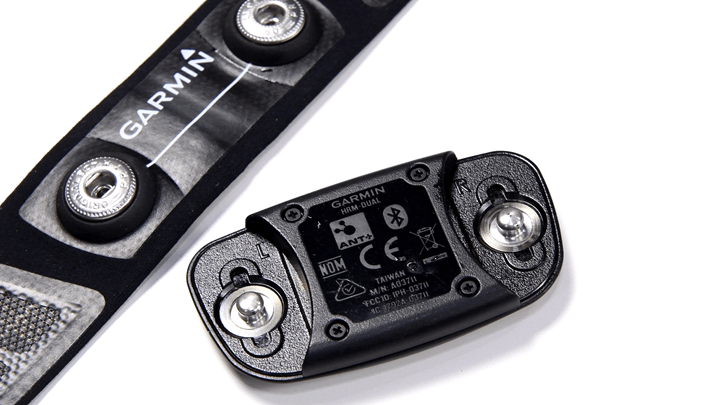





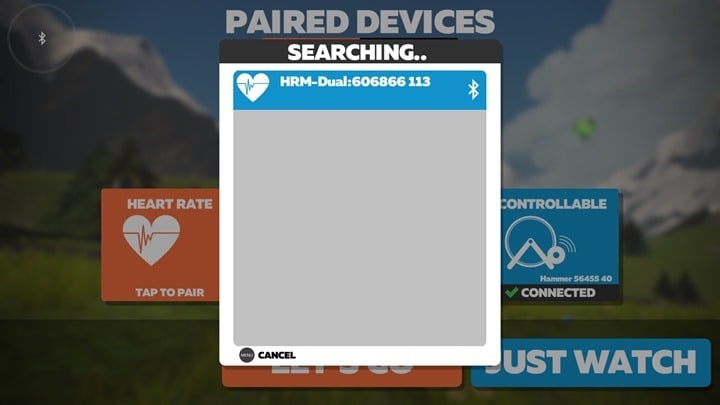
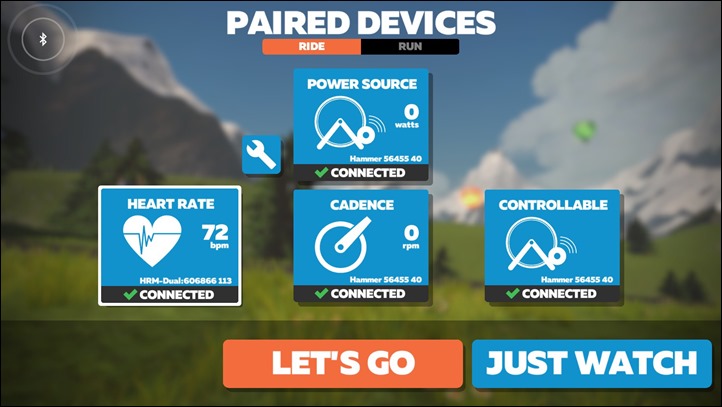

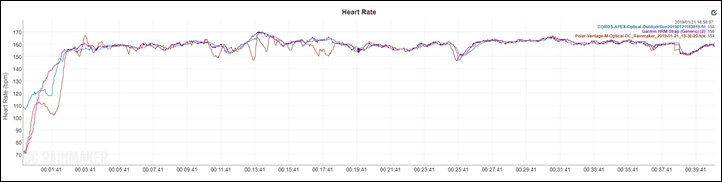
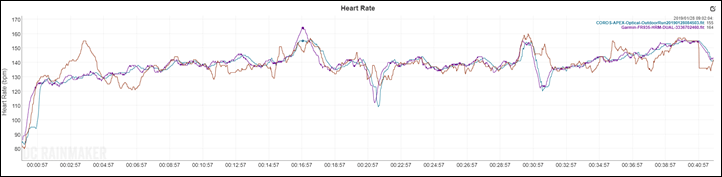
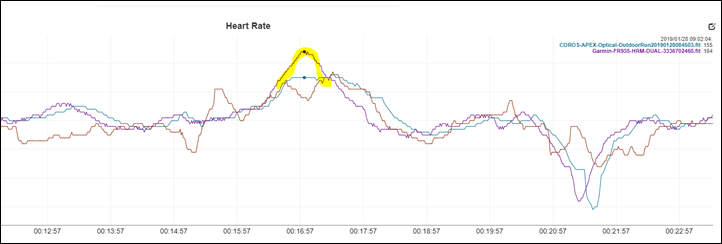
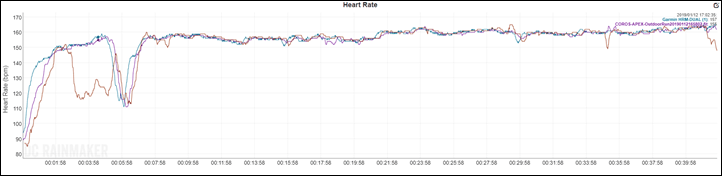
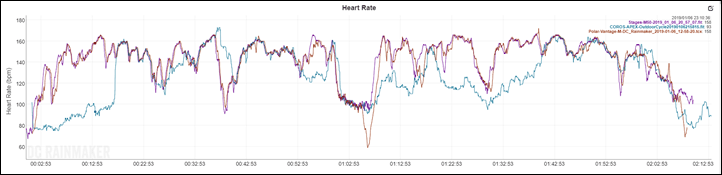
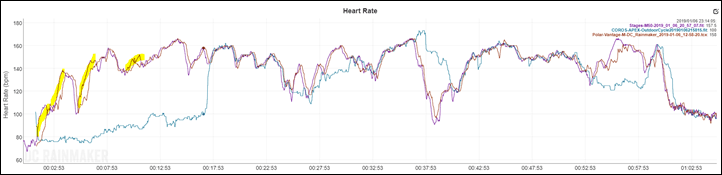
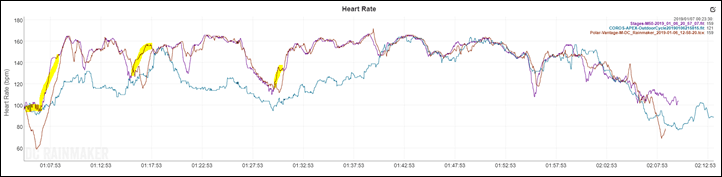
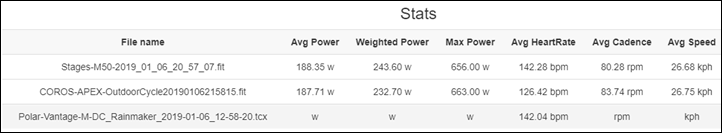
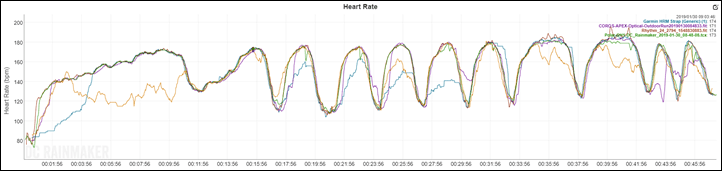
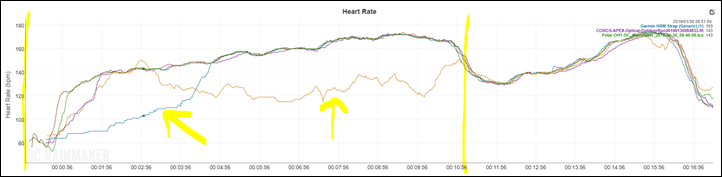
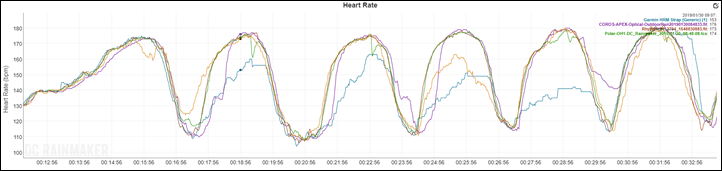
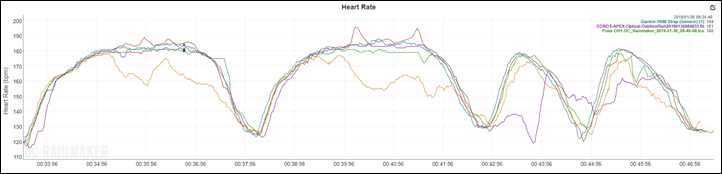

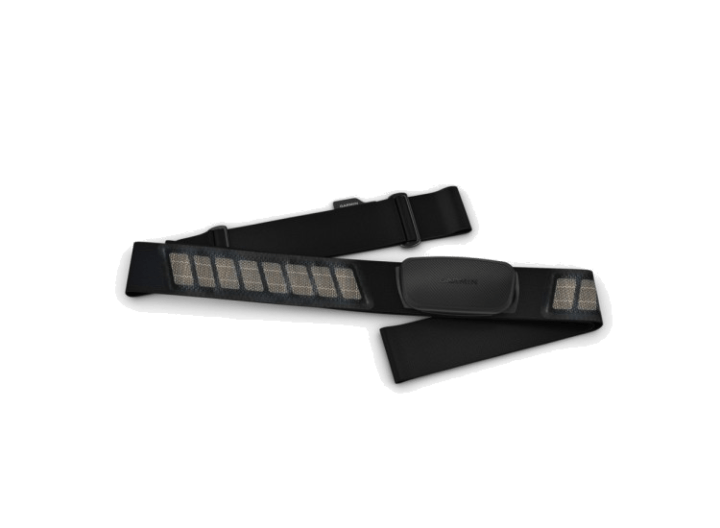






















Let us hope that these are a bit more reliable than the ANT+ only versions. Mine stopped working about once a year. And yes: I tried all the hacks to get better contacts, switched belts, cut belts, …
I am now on the Wahoo TICKR and it seems to be a bit more reliable, with the added bonus of being cheaper and providing bluetooth connectivity.
no running dynamics is a bit of a fail IMO – agreed the data might not be that actionable but more data is good…right ?
plus running dynamics was one of the things that singled out the Garmin HRM over the other dual band ones.
Yeah, I only got the HRM-Run because of the running dynamics. The strap died after 6 months so I am back to use the optical Polar OH1 and get my run dynamics through a footpod.
I only wear my Garmin HRM when I want running dynamics. The TICKR is already dual band and the strap is much more comfortable.
based on their comments to Ray they imply this is a launching off point for new HR straps and it is likely that the HRM-RUN and perhaps the HRM-SWIM will be seeing updates next.
Again battery closed with the bolts, no coin opened? I choose tickr, thanks.
It’s better waterproofing, primarily important for swimming. While this strap doesn’t support swimming, Garmin knows that many people will use it for swimming under a tri-suit once they come out of the water. So they tend to place more importance on that than Wahoo, where it’s less likely.
Just my guess. Given you only have to do it once every 3.5 years, I think I’ll take better waterproofing than not.
I was actually thinking this is a plus point. I’ve gone through 3 Wahoo HR straps in the past 5 years, all failed due to water ingress (I sweat a lot). I actually moved to using a TICKR FIT for this reason, I figured as it was a sealed unit, it would be better waterproofed.
If you plan on changing the battery in a Garmin HRM, you had better go ahead and order the precision German design screwdriver that Garmin recommends on it’s support page. After stripping a screw head, I ordered said tool. Incredibly well made.
Compared to a Walmart version, it is Tag und Nacht. link to support.garmin.com
OK, this is good to know. I came here to ask about the waterproof status for tri usage.
But it is a question of durability. Latest after the 5th battery change, you will have problems with the screws. I just had to retire mine today because of exactly that problem. Had to use it for the last year with 2 screws only – now its dead.
Ok then no problem if you want a more robust solution for waterproofing but PLEASE, PLEASE, PLEASE replace those tiny invisible bolts with something I can really screw and unscrew, and eventually replace in case of need.
The first time I needed to replace the battery was after 1 year of usage. All small bolts were siezed/clugged by rinsed sweat and debris accumulated over time, and the first two I tried to remove were stripped. Needed to reach out to a clockmaker before I could eventually find someone who could deal with those, and now the strap has 2 bolts up on 4, and each time I need to replace the battery I need to go to the watchmaker……………………………………………………………
For me it’s a “simply doesn’t work” conclusion, full stop.
The problem is not that you have to do it every 3.5years, but that when the time comes to do it, it’s not possible to open the screws. That’s my experience and I have already a bundle of old HR straps, which I cannot open.
Have to agree, tiny and soft screws are hopeless.
just after a year in, my wahoo tickr also failed on me through light use cycling. just out of the 1 year warranty! the unit stopped working and the sensor pads on the strap just literally peelsed themselves off. terrible quality product, i will never buy one again. my garmin lasted me four years before this one. .. think im going back to garmin.
Philips is a dutch company ;)
Looks like they changed the bolts to Torx on the one I purchased recently (and they included the screwdriver).
Another great review, thanks!
One question: Did the Bluetooth SIG change the term Bluetooth Smart to Bluetooth Low Energy? All the references to Bluetooth Smart on their site seems to be from a few years ago.
Hmm, never noticed – but it does indeed look like they changed it back to Bluetooth Low Energy. Which is funny, because that’s technically what it started as.
Somehow, I don’t think anyone else noticed. :)
The brand guideline was changed maybe 2-3 years ago. There is some 33 000 member companies in the Bluetooth SIG so every time the brand guideline is updated it’s a big thing and it is noted. Everybody should update their documentation and branding with next launch.
When BLE was launched it was necessary to differ between devices with Bluetooth classic and BLE and those with only BLE. Today this is no longer necessary as the ecosystem is well established. Thus the acceptance of BLE.
5.1 that was launched last week has intereting applications in sports.
Hmm…perhaps not everyone quite noticed.
There’s countless references to Bluetooth Smart within the Vantage series and H10 product pages: link to polar.com
I no longer actively work on BT or talk about in since as few years. Sometimes a stray comment on these pages, more a service to you as I know your passion for these technologies.
Ahh, good to know. Thanks!
how can i update hrm fw without garmin device?
is there any other mode for this?(pc-android?)
Is the business side of the strap the normal affair with two plasticy patches that either side of the middle? I ask because these quickly started to come away on my Tickr strap, whereas (so far) my Garmin straps seem to be more robust here.
And am I the only one who still can’t work out how to tighten these straps? It doesn’t matter which of the three bits of the strap between the sliders I pull, I always seem to end up lengthening it or finishing up with a big loop.
Correct, the side with the patches goes onto you, and that’s where the sensing happens. In general, I think the Garmin strap is slightly more well built than the Wahoo strap portion specifically. Whether it’s worth $20 more, not so sure.
I think for the tightening, the trick is to practice it a few times indoors. :) You should ideally be sliding the little plastic buckle piece, moreso than pulling the straps. :)
Hmm, I had my first Garmin strap start to peel within several months. The second one seems to be holding up a little better. Also tried a Polar soft strap where you had to X-Acto the rubber around the snap contacts. Cheaper, but that broke as well.
funny, I STRUGGLE so much with exactly adjusting this. I feel like an idiot because it never works and I feel like im making it bigger. Moreover when I do activities like tennis or boxing or hiit the strap keeps sliding down.
the question do wider straps like the wahoo hold better on to you?
Would this strap enable the use of ANT+ speed/cadence things with an apple watch /apple tv ?
It doesn’t much change that equation, since it’s still another BLE sensor. So kinda like swapping like for like.
I think he means does it rebroadcast ant+ as ble, which it does not I believe.
Garmin catches up with the wahoo tickr, which was launched in 2014…bizarre it’s taken this long to have a BT option
What an odd product to release in 2019. Starting on the lowest low end device, no support for any of the swimming and running bits. Not even using their new integrated strap design which I must admit I like despite the replacability issue. And then adding Bluetooth but not supporting multiple devices. It’s like they had a meeting and decided to aim for the worst bits of all current devices.
What are they up to? Even as a bundle device I’d still be annoyed with it for being so crap in every single way. On the bright side, the product group responsible are clearly au fait with the concept of “fries with that?” so when they are fired for producing the most mediocre product of the year (yes, it’s only January and I’m calling it already) they have job options at McDonald’s.
I really thought Garmin were in a good place after the Fenix 5 Plus release having almost no downsides. On the bright side, the competition are determined to fail it seems. Polar just deleted everyone’s sport profiles when running IOS (if you convince it to Sync) and Suunto launched an API but don’t seem to be accepting applications to actually use it. I may even go and do some sports as the news is just not doing it for me right now ;)
‘What are they up to? Even as a bundle device I’d still be annoyed with it for being so crap in every single way.”
I think you’re probably overthinking it. This same strap physically (save the fancy grooves on the front and the BLE inside) is that Garmin has been bundling for years. Nobody really seemed to care (minus those that kills their straps as noted above, but it seems every company has strap killers).
This is simply a minor change for them that keeps their straps being acquired as part of a bundle. The vast majority of people (like 95%+) don’t care about things like Running Dynamics or triathlon swims. So, it makes sense to start with the easiest.
While this strap is boring from a geek standpoint, it’s super smart from a business standpoint. They continue to get the $50+ upsell revenue on bundles that they’d probably have been losing, especially on cycling bundles.
Ideal device to take to the gym (my local one or my own “shed”) when want to Zwift on an iPad that only “natively” does BLE but still see HR in my Garmin device. Bit annoying you lose running dynamics but on a treadmill it is “predictable” and on a bike non applicable.
PS I see it also marks an acknowledgement from Garmin that in many use cases these days you “need” a BLE device if want HR from a strap. Take my iPhone for a start!
Quick Off-topic. How many simultaneous/concurrent Ant+ connections can the FENIX 5x+ have? Trying to connect it to: Optical HR + Speed + Cad + Varia Radar + Varia Vision + Varia Headlight + Tempe + PowerPod (powermeter) and it seems too many things happening at the same time and some things get disconnected eventually. Is there a limit for Ant+ connections?
I believe it’s 8 concurrent ANT+ connections. At least, last I checked (it’s been a while), that’s what the chipset supported.
I think though there may be one held in reserve for broadcasting HR. Also, CIQ apps that leverage ANT+ (like Stryd/RunScribe/etc…) would impact that too.
Now, what the chipset supports is totally different than what the watch processor can handle. For example, some of the Edge units were infamous primarily back in its early days for dropping connections once too many things got connected.
However, I would think what you’re trying to do is pretty close to the ‘expected perfect Garmin scenario’. Is that a separate speed/cad sensor, or all in one?
Also – one other tidbit is that I’d trying disabling any Garmin Connect IQ stuffs you have. Sometimes that’s also a prime trouble-maker for droppage issues.
It’s the newest Garmin separated (wireless) sensors for Speed and Cadence. Power meter + speed + cadence + HR + VariaVision + VariaHeadlight = 6 Guess I’ll just not connect Tempe and will connect the VariaRadar only directly to VariaVision. Funny thing is a tried to Google for that info (number of concurrent connections) and wasn’t able to find the answer.
Imagine if it had all the metrics from HRM-RUN and you could get that in to Apple Health.
i’ll bet, soon they release HRM-RUN/HRM-TRI DUAL Version ¶;-)~
While this, on its own, doesn’t really mean much it does give me home that we will see the HRM-Run/Tri get dual signals in the near future.
Thanks for the review as always.
2 possible typos though. (1) Aide and (2) Dessert
I’ll add this one: “it’s worth nothing that the Polar H10 strap actually” … though i think it’s a quite funny one :)
Thanks! Though, I’d argue that one should always have desserts around.
This is very true. Especially with some the cake photos you also post!
in the part where you discuss the dual Bluetooth, it says ‘foerunner 935’ ;-)
Two question regarding this:
1) if I have a ANT+/BLE capable main unit (for example, bike computer), which channel is more preferable (e.g. reliable) with this strap – ANT+ or BLE?
2) Why literally NO chest strap provide any information on how much battery is there? Considering that it lasts for several years, it’s annoying to grab a strap and not have the complete data because it died mid-race.
1) In general, most companies would recommend ANT+ first, since there’s ‘unlimited’ connectivity channels there and in most cases I’ve seen companies are giving better range on ANT+. However, in some rare cases, folks will have better connectivity with Bluetooth Smart.
2) I’m pretty sure my Garmin HRM-SWIM provided it the last time I was near dead on batteries. Though, maybe that was just in my head.
1. To a Garmin device ANT+ will be the default so I would use that even though I have a device (Forerunner 935) that can pick up both as it frees up the BLE channel for something else that can. For instance on Zwift would use the BLE to Zwift on an iPad but have the ANT+ if also wanted to record on my Garmin device.
2. My HRM-Tri has been reporting low battery through my connected Garmin wearable for the last week or so. Job for me later is to replace it. As such it should not die mid race well unless that is some 24 hour or longer thing.
2. Unfortunate, that HRM-Tri is ANT+ – only. Does anybody know if there’s a BLE-compatible strap, that can report battery status?
I think the Wahoo TickrX has some funky lights for such. I need to read up on what they mean. I feel my original battery in it could be on the way out although don’t use it very often.
On 2). Polar does on it’s app & devices
Pavel,
I find it generally takes a sensor several minutes of connection for the battery status to come through.
I’m not sure whether this is waiting for the voltage to stabilize, or whether the ANT+ protocol send this information infrequently.
The actual monitor and the way it has two push studs to attach it to the strap makes it looks very much like the Wahoo one. Do they fit each other and could you use the Garmin strap with a Wahoo monitor? Curious.
Yup, you can mix and match.
interesting, many thanks
Interesting that you say that GARMIN HRM-RUN gives accurate HRV/RR data. Elite HRV app says that only the old premium and HRM-Tri give that from the Garmin line up.
indeed the HRMRun gets complaints about RR smoothing while the HRMTri does not.
Is Garmin telling porkies? or Elite?
I’m just saying it provides HRV data. Whether or not it’s accurate is a funny thing. I’ve done some testing with HRV data and everyone seems to disagree. I’m honestly not sure I trust anyone.
As a matters of fact, Viiiiva V100 is the only HRM (that I’m aware of) to send clinically precise R-R HRV intervals concurrently on a BT and (multiple) ANT+channels. Do that daily with 2 Android devices (ANT+) and an iPad (BT). Eats the battery much faster, though, in a course of 2-3 months…
Does it send HRV data over BLE and ANT+? The Wahoo Tickr apparently only sends the HRV data over BLE, even thought HR data is sent over both.
^By “it”, I mean this new Garmin unit – not the Viiiva referred to in the previous post.
Fun move. I bought recently one Dual Strap from Decathlon and it looks like a copy Garmin did but for much more money to spend.
I actually was missing the running dynamics when is used it, but i’m part of those 5%.
Anyway, lately i was looking for another way to get my heartrate measured during swim with an alternative to the Garmin Swim or Tri, which are very annoying to wear and secure.
I came up with the idea, to buy the Polar OH1 and was thinking that maybe i can combine both data. Until now i did not succeed by using Polar Flow and GC and the respective download files.
So i had hope that Garmin comes up with a Dual Strap including Dynamics and Swimmemory or even better an optical solution like the OH1 which is really easy to wear and to use in the water and gives nice HR over time in the memory to synchronize with the watch data.
Is this not compatible with Edge 820?
It’s compatible with every Garmin device ever made.
Should be compatible with anything that can pick up ANT+ and/or BLE HR signals. Edge 820 certainly can.
BTW on lack of Running Dynamics (clearly bit disappointing for me that usually wears an HRM-Tri with a watch that picks up RD) is there some standards issue here? Garmin RD is only picked up by Garmin devices isn’t it so if going over BLE do “standard” protocols even exist?
No BLE standard exists, though the ANT+ one does, but nobody else seems to want to adopt it.
Stryd doesn’t want to adopt it for reasons that never made sense to me (on so many levels).
Well they probably need to agree on how to compute VO first which is always way lower on a Stryd and I always thought the main reason why Stryd power is so much lower than Garmin power despite then being heavily correlated in all tests I have done using your analyzer tool !
They don’t have to agree, just transmit something.
Metric – Resolution
Cadence – 0.03125 strides/min
Vertical Oscillation – 0.25 mm
Ground Contact Time – ms
Stance Time % – 0.25 %
Step Count – steps
Ground Contact Balance – 0.03125 %
Vertical Ratio – 0.03125 %
Step Length mm
No more Garmin HR straps for me. My last one died two weeks ago. They have a lifetime of about 2 years for me. And this new one has the same teeny weeny screws that are almost close to impossible to open after two years of use. I just went and got a Decathlon $40 Ant+ and BT strap with an easy to open battery cover
Bought Decathlon Geonaute dual hrm (barely used 2nd hand unit for 15usd) [40usd brand new in Decathlon Singapore] which is working flawless with Garmin 935. The strap is firm and I wash it after every run with flowing water.
Kudos for the people who mentioned it.
I may have missed it but, when is it available?
Sorry. Shipping immediately/today.
Cannot see it on the Garmin website
It’s there, messy to find: link to buy.garmin.com
I haven’t worn it yet, but I purchased a Magene MHR10 Dual Mode (ANT+ & BLE) HRM direct from China via AliExpress for $20.48 (free shipping). I have one of their cadence monitors on my trainer. Works better than the Garmin it replaced.
Interesting.. For $20, I might get this instead. I’m really happy with my Garmin HR-RUN (using a Polar strap!), but I really wanted to be able to use it with an iPad. Have you compared it with another chest strap? I’d like to know if it’s accurate. What about HRV?
I went ahead and tried out my Magene HRM today, after letting it sit in a corner for a couple of months.
Bottom Line: it works
Caveat 1: Strap is about 2 to 3 inches shorter than Garmin. Almost too short for me.
Caveat 2: There is a nearly invisible plastic disc in the battery housing that has to be removed before current will flow. Almost missed it. Made me think I was out $20.
During the workout, I wore a Wahoo Blue HRM in addition to the Magene. Just eyeballing it, the numbers agreed between the two straps. AFAIK, HRV is not part of the deal. Changing the battery doesn’t even require a coin, just a fingernail. Turns out there are reviews on the device in YouTube.
Someone below quoted the Decathlon dual HRM as costing £8, which is something like 10 bucks. Their website has a price of £29.99 or $40, which makes a bit more sense.
Someone below quoted the Decathlon dual HRM as costing £8, which is something like 10 bucks. Their website has a price of £29.99 or $40, which makes a bit more sense.
You can buy the unit only, no strap, intended to snap onto a t-shirt fitted with studs and contracts, for standard price of £14 currently reduced to £8 (which I think might be because you can’t actually buy the shirt any more).
Thanks for the info!
I am one of those people who eats through straps. Is there some secret to getting a replacement Garmin strap? Last time I tried they were nigh on impossible to track down, without paying the same price as the strap + sensor.
I too am one of those people that eats through the straps. In one way or another they just fall apart with me. I have had no luck at all getting replacement straps without the transmitter. I’ve tried a few from ebay (non garmin) but they just don’t work reliably on the sweat fest of the turbo. If anyone does know a source for just the straps in the UK I’d be mega grateful if you would pass on the info.
Same here, at some point they all fail.
In Spain you can just order them on Amazon. 33.95€
If i need a new strap i just order the Polar Soft strap. Works fine with the Garmin sensor and can be bought for under 20 GBP.
That’s exactly what I did. I got the Polar strap for around $20 and never looked back. And since then, I do rinse it off after workouts once/twice a week. It’s been working for 3/4 years without a glitch.
I’m running with a TICKR FIT and its been excellent. Even in the freezing cold today, it tracked my HR (against RPE) as I would have expected. No issues with hanging onto cadence etc like my OH1 use to.
Surely it cant be long until garmin release an optical HR ?! They have the core tech in their watches, it cant take a huge amount to move that out into a separate device.
There were hints that the TICKR FIT may get additional features such as caching – they havent appeared. The Rhythm 24 still seems to be an epic fail. There’s a gap there for garmin to jump into….
I haven’t loved my Tickr. The button clasp has randomly come undone mid effort a few times. It eventually just stopped being accurate despite battery changes and Wahoo replaced it in warranty with minimal conversation. That told me it isn’t a unique thing for them. Also see the Tickr need a battery often. I will grab this when it’s time.
Did you find the need to use some tape or band-aids on the strap near the sensor to prevent the strap from rubbing your skin raw during a run? I believe this was a hack you or The Girl used with the HRM-RUN years ago.
I haven’t had the need yet, but honestly, I find that a strap doesn’t usually get to that point until two things happen (for me anyway):
A) A number of hot/steamy months
B) Really sweaty summer that causes the salt to do something to the strap that starts making it sharp and cutting
I might get to that point by the end of my trip here in Cape Town, but hard to say.
I was going to ask this too… looks the same shape as the old Garmin sensor = chafing every time. I could tape it (pod to strap, with glide on skin underneath) to reduce it but in the end I stopped wearing it.
Caveats maybe: I lived in Queensland, Australia at the time = always sweaty, though I rinsed it every time and washed it properly regularly. Also, being female, different anatomy and the overlapping bra strap was a pretty much unavoidable problem.
The Suunto pod is round and I have fewer issues (though, I still rarely bother wearing it as I got out of the habit).
Just for people that happen to wander by and aren’t sure what we’re referring to, here’s the old tape trick: link to dcrainmaker.com
Can you stop teasing us with COROS APEX data and publish the review! Looking for a new watch and need that to complete my search.
So soon! Next post is my Vantage M review, and then following immediately after that is APEX review.
Hello.
I imagine that you know about the upcoming update for Coros Apex in Febrary that, if they don’t delay it, will add navigation and other improvements to the Apex. I believe that it’ll be more useful for your readers to wait a bit till the update. If i remember well, they mentioned that it’ll be released in mid-febrary.
Perhaps you can contact them and ask about the update, wait a bit and release a more complete review. ; )
Regards.
I do – and have had calls with them about it. Though, those features were actually slated for December, then January, then February.
I honestly don’t expect the addition of those features to meaningfully change my view of the watch. And, if/when they do release them – I can always add them down the road.
I’ve been using one of these Dual ANT+ BT HRMs from Decathlon for 2 years now link to decathlon.co.uk
Not sure why I’d pay almost double for the Garmin logo, or why Garmin didn’t do it with the memory / run dynamics to make it worth the extra price, or why it got a full review on the day of release…
Would love to see full reviews of the COROS Apex, Lezyne Mega units etc. but still its your site Ray and your content is much appreciated!
Also, these seem to work better for me than a traditional strap: link to decathlon.co.uk no slipping when running and much more comfortable – not great if its really warm (unless you want to look like some kind of cyborg by wearing it with no t-shirt over it).
RE: Paying more
Well, not everyone has Decathlon nearby. I do agree, they make some good options if you’ve got one (not in US yet).
RE: COROS APEX Review
As noted by all the included data, that’s days away at most. My current plan is Polar Vantage M review Thurs or Friday, and then the next review out is COROS APEX. Unsure if it’ll be Friday or Mondayish. We’ll see.
RE: Lezyne
It took them four months to get me units after launch. Given I was plenty busy with other reviews with products in-hand, I wasn’t really in a rush (since they didn’t seem to be). Whereas Garmin (and many other companies) send me units months in advance. Doesn’t mean a review happens on launch day, but certainly helps the chances.
Also, it took me about 3 hours to write this review (ignoring video), whereas a bike computer/watch review is considerably longer. It did take me more time to prep all the HR accuracy sections, but I did so in a way that allows me to re-use a chunk of that data for the Vantage and APEX reviews (though, I also have more unique data for each of those stretching back a bit further).
Thanks for the review. As much as I hate to say it, chest straps/EKG sensors just work better than wrist-based optical HR monitors. I just documented a hard interval session whereby the Apple Watch 4 did great on the warm up, but as soon as the arm-swing picked way up, the watch simply lost my HR reading. It’s a bummer because, I don’t like wearing a chest strap.
“I’m going to attempt to keep this post as short and concise as necessary”
20,000 words later …
I don’t find I need the BT HR for Zwift cycling as I use Zwift on my PC and have an ANT+ adapter, but as I’ve recently started Zwift running using the ZwiftPod and an iPad, BT HR is on my radar. I’ve ordered a cheap BT HR off AliExpress. I’d rather have a single solution. My experiment will bring as soon as my HR completes its trip on a slow boat from China.
Does this allow me to broadcast HR to both my Fenix 3 and my Edge at the same time for when I am doing Tri and want to have HR up front on my Edge but also use multisport app on the Fenix to create a swim/bike/run file?
Yup!
But that’s not unique to the HRM-DUAL. Any of Garmin’s HR straps allow that. The F3 and Edge are both ANT+ friendly devices.
If you swapped one of them out for a BTLE device, e.g. Polar, then yes you would need the dual.
I still use a ~10 year old original Garmin HR strap, the rubbery plastic kind, and it’s always worked great. The only thing I’ve done is replace the 2032 and the elastic strap as needed. The reliability took a nosedive when they went to the ‘Deluxe” design and never recovered.
I should add that I recently got a Scosche Rhythm24 (BT, ANT+, recording, HRV). It works fine too, but I gotta charge it and turn it on and off, and it’s flashing the whole time when in use. The old chest strap was way simple, and I find it less annoying than the arm band.
“The main tangible downside to the HRM-DUAL is that it’s simply overpriced compared to competitive options.”
Ray – I’m not sure if you’ve ever tested the Decathlon own brand model, but I lost a Garmin pod and bought one. I did some testing with other HR straps (Garmin HRM-Run, HRM-Tri and HRM3) and it was bang on. For dual transmission and decent accuracy as far as I can tell, at only £8 I really can’t see any reason to buy anything else?! I bought a few to counter any other future losses!
I use it for all my cycling and other HR data (i.e. morning HRV scores), and only use the “run” and “tri” versions for actually running where running dynamics matters.
link to decathlon.co.uk
Yup, I’ve got one sitting around. When I lived in Paris, Decathalon was a mere 5 minute bike ride away. There quite often. As noted though, they’re not in other parts of the world, mostly just Europe.
Great options though.
Decathlon is also in the two last countries I have lived; Singapore where they have several massive (by local standards) stores and in the US where they have a medium sized store in downtown San Francisco and I believe they offer mail order all over the US now.
Decathlon have recently opened up a few stores in Australia as well. Two in Sydney, two in Melbourne, and warehouses (delivery only) in Adelaide, Gold Coast, Brisbane and Canberra. The range doesn’t seem to be as wide here as in Europe, though. (Yet?)
There are three Decathlon stores in Berlin. One of them (at Alexanderplatz) is massive.
There are many other large stores across Germany as well.
Christian
After my garmin died I bought two decathlon straps and they’re flawless (one is now 4 years old and still works, had to buy another one because I couldn’t find it for a couple of weeks). They don’t cost 8 pounds though, that’s just the price of the transimetter unit.
Woah – cool update from Garmin: Turns out they misspoke, the HRM-DUAL will indeed support not just dual ANT+/Bluetooth Smart, but two concurrent Bluetooth Smart connections as part of that. Just tested it. 1xZwift iOS on BT, 1xTrainerRoad iOS on BT, Garmin FR935 via ANT+.
See attached pic. I added/updated a bit in the review as well.
Interesting especially for those of us who like to check out multiple units on the same run/ride! So how can they achieve this when nobody else has seemingly yet managed it? Is it hardware or software or both?
Wait! People wash their HRM straps? Wow. I must be a disgusting pig as I never do so. Should I want to pick up this habit, do folks do it by hand or toss it in the wash? Mind blown!
Hand rinse my strap under running water after each sweaty run/ride. Toss it in the washing machine (remove the sensor first) every few weeks or so.
I think of a HR strap as clothing – after a while it needs a wash and will eventually fail but “following the care instructions” should prolong that and help to minimise false readings. Usually warm soapy water and leave it to dry naturally.
Without the advanced metrics like Running Dynamics, or the ability to use it in the pool like the HRM-Swim or HRM-Tri — like my existing Garmin straps already do — I don’t think this is something I will buy. I just hope that Garmin doesn’t interpret the lack of interest in this particular strap as justification to not support Bluetooth Smart in the future.
Thanks DCR. Big improvement with the dual bluetooth channels.
General question on Garmin HR straps
Does discounting the Pod from the strap after use actually save battery? or is this abit of a myth?
Reason for asking is I keep losing the pod after disconnecting.
It’s a myth.
If the pod is saving battery by being disconnected, it simply means the pod/strap is defective.
Isn’t the point to prevent the pod moving and so waking it up “falsely”. I can see that sometimes with say my CABLE device – shake it a bit and it comes on.
It’s not a myth – if the strap is moist it will keep measuring unless the sensor is disconnected from the strap.
It’s enough to disconnect just one of the pads, but doing that will surely save battery.
Short of it sitting in a wet bag, I haven’t really seen wet straps be an issue. One can easily validate this by looking at how quickly apps and watches will lose the connection after you take the strap off. Generally it’s within a few minutes.
Again, not saying there aren’t exceptions – but they are usually indicative of a defective unit or something else amiss.
Thanks for your in depth analysis over the years, you are extremely helpful and I trust your reviews. Can you please share your opinion on the effectiveness of optical (scocshe rythym 24) vs ecg (garmin) HRM’s? My scosche seems to be very erratic. Also, for guys like me with alot of body hair, do you think the body hair between the HRM and my skin affects the accuracy of either monitor? Thanks in advance and keep up the great work, I appreciate it.
Fun tip: There’s actually a pile of Scosche data in this post.:)
In general i get pretty good results from my Scosche 24. And eventually (heck, maybe even next week), I’ll write up a review on it.
How did battery life almost double to 3.5 years from the older model?
My guess would be more efficient chipsets. Given the new one is almost certainly using a new chipset that contains not just dual ANT+/BLE, but multi-channel BLE capabilities, it’s probably got a significantly lower power profile than something that was likely a 5-8 year old chipset.
older comparable model was 4.5 years, no? so it’s got less because of BLE
the hrm-tri/swim/run is different i imagine.
Huh, I thought it was a year. Interesting, I didn’t notice the difference between battery on HRM-RUN/SWIM vs HRM4.
Re: cheaper alternatives (like Decathlon, not very accessible in the US. I hear there is a store now in San Francisco.)
I found a CooSpo dual Ant+ and Bluetooth on Amazon for $30 to replace my Garmin sensor when it died. It has a battery receptacle with a gasketed threaded cap that you can turn with a coin. I hate those miniscule screws! I haven’t used it in water, so no comment on waterproofing. But for running and cycling (real and Zwift), it “just works.” Just letting you know.
Available from Aliexpress for $21.69 with free shipping.
link to aliexpress.com
Be aware that the strap length on Chinese imports may be short. My Magene Dual is just barely long enough and I am not huge. Also, there may be an almost invisible plastic disc in the battery compartment that has to be removed in order for current to flow. Speaking of which, here is a Magene Dual HRM for $17.39.
link to aliexpress.com
link to elitehrv.com
So, yeah, there’s good reasons to be suspicious of the HRV data from cheap chest straps. And if the HRV data is not accurate then all the Firstbeat metrics (which differentiate the inexpensive watches from the expensive ones) which rely on HRV are worthless.
GIGO.
Arghh please tell me is ain’t so! Those four dreaded screws on the back.
The problem with Garmin’s previous Ant+ HRM was they always arrived to the purchaser DOA or nearly dead and needed a battery replacement soon after purchase. A reading of their online reviews reveals this is an all-to-common occurrence. Luckily for me it occurred within the 30-day return window. Those screws on the back of the HRM are installed by a robotic gorilla and even after buying a special screwdriver sized exactly to fit, the screws on my Garmin HRM could not be removed. (I already had 3 other micro screwdriver sets and still had to find another one for Garmin’s special screws.) Many purchasers had the same experience – a problem never experienced on our Polar or Wahoo HRM’s. With Garmin’s new design, why not go to the screw-in, o-ring sealed battery door like others!? My Polar H7 is 6 years old and the battery seal is still going strong – and I use it 5 days a week.
Agreed. I had to purchase the high precision German design screwdriver as well. The current cost (with S&H) is $11.49 for one screwdriver. Not a cheap screwdriver. Use a standard screwdriver and you risk stripping the Phillips head on the screw. Do that and the Garmin will be dead from corrosion in a couple of months. I dread changing the battery. So easy to loose one of those microscopic screws. The O-ring is tricky. Usually requires more than one effort to get everything working.
Is there any chest strap with an on/off button? Waking my devices up seems to be an issue. I’ve all but given up on my polar H10, I need to literally beat the thing for 10 mins to get it connected correctly to my iphone or 935.
Hmm, that just sounds like a defective strap to be honest (or a dying battery).
I don’t know of any button-on straps these days. Back in the old school pre-Bluetooth Smart days, some Bluetooth (legacy) straps had it. But that was because the straps only lasted like 10 hours.
someone tested with Samsung Gear S3 or Samsung Sport etc?
Will this work as an ANT+ Bridge? Sometimes I want to use my rollers and Zwift. Never seemed to get my viiiii HR monitor to report proper power from SRM. Seems to be double but not quite. Any solutions you know about?
No bridge functionality.
I will wait for the HRM-TRI-DUAL :)
A lot of Apex testing, review for that coming soon?? :)
Yup, got the Polar Vantage M review hopefully today or tomorrow, and then the next review out is the COROS APEX.
Though realistically, one can probably look at the data in both this review and the Vantage review to get a take on the accuracy side of things…
Looks like the only thing new here is Garmin creating their version of something that already exists for less money. Now if they had their memory capability added to sync with swimming, running dynamics and bluetooth for this price, I’d consider it. otherwise, meh, don’t need it and wouldn’t buy it if I did.
Thanks, Ray.
The first time I ever ran across your blog was your discussion of getting the Garmin HRM to fit the Polar chest strap because the Garmin straps were garbage. It’s still working, but when it dies or my kids move out and I can Zwift with Apple TV, why in the world would I prefer this Garmin dual to a 4iii HRM?
Just wondering.
There’s not a ton of reasons to get this over the 4iiii unit, certainly that has far more features. A few reasons someone might want this:
A) It’s slightly cheaper
B) It has dual Bluetooth Smart connections
C) Generally speaking this strap is more comfortable than the 4iiii one
There might be some smaller support type considerations, but yeah, in most cases if you want features over anything else – the 4iiii strap would win.
THis is driving me crazy. I have the Garmin 935 and want a heart rate strap in order to perform the guided test to determine Lactate Threshold. Here’s what the 935 instructions say:
Performing a Guided Test to Determine Your Lactate Threshold
This feature requires a Garmin® chest heart rate monitor. Before you can perform the guided test, you must put on a heart rate monitor and pair it with your device .
Does it actually have to be a Garmin chest strap? If so, will this one work for this purpose? I’d much rather get
a HR strap that also has memory to store several runs. I had been hoping Garmin would come out with one that had memory and handled Bluetooth and Ant+.I’m just at the point where I don’t want to wait any longer.
I’m sure as soon as I purchase a heart rate strap Garmin will come out with the exact version I want.
Technically any ANT+ strap would have worked up till that point (since ANT+ requires HRV data be sent). Not sure off-hand if it would have accepted BLE data.
I’ve read in several places that the Wahoo Tickr only transmits HRV data on BLE, and not over ANT+. This seems at odds with this^ comment about ANT+ requiring HRV data. Could you clarify?
I think that Garmin say it should be a Garmin HR strap as that is a known known. If you get one that isn’t then Garmin have no real ability to influence if it works with their devices or not. So buyer beware basically.
And besides a 935 without an HRM-Run or HRM-Tri isn’t going to give you running dynamics support.
Not all ANT+ HRM straps are HRV accurate: link to elitehrv.com
A 935 with the Running Dynamics Pod will give you running dynamics.
“Not all ANT+ HRM straps are HRV accurate”
Definitely true as I noted above.
However, what I was referring to is that the ANT+ spec actually requires transmission of HRV/RR data if you want to be certified/listed. Doesn’t mean it has to be accurate, just has to be *something*. That’s why you see useless data from many optical HR sensors over ANT+, versus doing nothing/null over BLE.
I need to go on a bit of a rant on this as well as the Soft Strap”Premium” Heart Rate Monitor that’s ANT+ only, since the monitors themselves appear similar from from the back.
This is the product I’m referring to >> (link to buy.garmin.com)
I used to use the above product regularly and had no complaints with it. That is, until I had to replace the battery. Due to years of sweat, the screws holding the unit together had rusted a bit and seized. I used quite a bit of WD-40 to get the screws unstuck, but the screw’s soft metal gave a little opening it up as well as securing it closed. A week later I was having problems with the unit (most likely a bad battery, I seemingly bought a cheap, faulty batch of CR2032s off of Amazon) and had to replace the battery again. This time, trying to open the unit again, I managed to cam out two of the screws.
Out of frustration, I ordered this Garmin Heart Rate Monitor as a replacement (link to buy.garmin.com). Several reviewers on Amazon had been in the same position I was and bought this as a replacement for their “premium” Soft Strap HRM. Battery replacement is simple since it opens with a turn of a coin, no screwdrivers needed, and no screws to cam-out. Also, the heavier construction feels more sturdy and stays in position better than the old one. No having to reach under my shirt to reposition the strap and/or pull it up.
Just my $0.02 from experience with those four similar looking small screws on the back of the HRM unit.
/rant
Cheers. And I hope you, the Girl, and the nuts are enjoying yourselves in South Africa. It’s -9F/-23C with the wind chill out here in NY as I type this.
One thing that I’m disappointed to see is the battery door mechanism. It seems like most other straps have a slotted quarter-turn door where you can use the new battery (or a nickel) to open and close it, as opposed to four tiny Philips screws that you need a jeweler’s screwdriver for and are very easy to lose. I have the old Garmin HRM and I find myself changing batteries before they are fully dead if I’ve got a major event coming up, simply because there’s no way I could replace it on the roadside. A lot of the others, you could just keep a CR2032 in your saddle bag and not have to worry.
If you were buying a new HR strap now and wanted Ant+ and Bluetooth, would you go with this one, the Wahoo, or something else? Thanks.
After going through multiple HRM-RUN and an HRM-TRI, I would never get a Garmin strap again. They work great until the first time you have to change the battery and they never seal back up properly again. Every one of those units has died after a battery change. Running dynamics are not very useful so I don’t care about them. I’ve switched to a Scosche Rhythm 24 and haven’t regretted it.
“Remove module and machine wash after 7 uses”
link to garmin.com –> 404 You seem to be lost.
So Garmin wants you to care about the care of your HRM, but not really? No wonder their straps don’t last as well as Polar’s.
FYI – This has been fixed. I’m told it was working for some people, but not others. Now, it should be working for everyone.
I am wondering about the range of this (and other) heart rate straps. I have wahoo tickr run and I also recently tried an regular tickr, and both loose connection in certain cases. For example when speedskating and I swing my arm to the back, it loses the connection. An other case is cycling. When connected to my phone the connection is stable if the phone is one of the side pockets, however, if the phone is in the middle pocket behind my spine, the connection is unstable/drops (both Bluetooth and Ant+). I’d love to find a hr strap that has a stronger signal/connection.
Is this garmin strap better? Or the Viiiiva?
To add to my previous post; when speedskating, I use a garmin watch (VA3)
(And please excuse me for the typos ;)
I haven’t done specific signal testing of HR straps, though, general observations over the last few years is that Garmin seems to transmit one of the stronger signals (on all their sensors).
However, most signal/reception issues is a two-partner game. The sending devices but also the antennas on the receiving device. Some devices are less ideal (cough, Fenix 5S/), and the same true of sensors (cough, Stages Gen 1/2).
One trip for you would be to rotate your chest strap so that the pod is on your side. That’ll get you good coverage for either side. It’s a tip I’ve used in the past when I’ve had one or more sides of the equation being crappy and need to cover both sides.
Unfortunately I didn’t bring my NPE devices with me on my current trip to test signal strength on these. Sorry!
Thanks for the reply and advice (and the review)! I’ll try the pod on the side for now. And hope to switch to a sensor with a better signal strength in the future if I can verify one that has. Good to know that Garmin has in general a good/better signal strength.
Hello,
Have you tested the belt with a Polar V800?
I want to use the belt with my V800 and my Garmin Edge 520.
Thank you
No, I haven’t tried it with the V800. Sorry!
Hi DC,
Can you please review the Coros Apex first?
Hope you have the beta firmware with Navigation support. Also, I’ve been in discussion with the Coros guys (very good support) on adding indoor gym profiles (cardio, HIIT, Strength training etc.) and the support mentioned to use Indoor Run profile for those activities for now until they update the firmware later. Can you also please test the Indoor Run profile mode when doing cardio and strength training?
I’m torn between getting Coros Apex and Fenix 5S Plus and your honest review would definitely help me,
Thanks.
The COROS APEX is my next review, I suspect out either late Monday or Tuesday. One of the two. The Polar Vantage M review went out a few days ago.
I think in general the issues I see with the APEX are:
A) Accuracy of GPS is so-so at best (I saw better COROS PACE accuracy)
B) Accuracy of optical HR is definitely really poor across all sports
C) It’s overpriced for what it is.
It is a pretty watch though, so I’ll give it that. And while the menu can be a bit weird at times, you do get used to it. I’m blah at best for the knob thingy.
Does this mean that the monio is always transmitting bluetooth?
Sorry, not sure what Monio is, but, the HRM-DUAL is always transmitting dual ANT+/Bluetooth Smart concurrently. You can’t turn one or the other off.
I feel like I’m going in circles. I was thinking a few weeks ago to get an HRM Tri but then I realised it’s not advisable for the pool. I don’t really need it for swimming anyhow. Then I thought about the Run. Now there’s the Dual! I already have an RD Pod, so the Dual seems like the better choice… except it’s more expensive than the Run (at least on Amazon.de). Assuming I want to stay in the Garmin ecosystem, there are still too many choices!
If you can get an HRM-Run cheaper and don’t want the “Dual” feature – i.e. Bluetooth pairing then get that one I suggest.
You think the battery life isn’t a big deal? I guess it’s only a cheap watch battery anyway… as for comfort, it seems to be individual. I don’t get why Garmin has this confusing selection of products.
I’ve used the CooSpo H6 heart rate sensors successfully for a couple years now. It’s Bluetooth 4.0 and ANT+. I’ve used both signals to connect with various devices, but I don’t remember testing both at the same time, or checking if it can connect with more than one Bluetooth device at the same time.
They sell for around $23US on eBay, or $29US on Amazon. They have a standard C2032 battery with a round cover removed by unscrewing about 1/8th turn with the edge of a coin. No tiny cover screws. The module snaps onto standard replacement straps available for a few dollars each. Not flashy, but is cheap and works well for me. You may have to wait while a seller ships it over from China. No big fitness company to support it, but it’s a HR strap and just works.
My philosophy is all HR straps are going to get tossed around and die eventually, so I limit my lost investment.
I do not know where your wife buy batteries when mentioning that they usually last 2 – 3 years as mine usually last 3 – 5 months.
That the HRM last only 3 – 5 new batteries is also more than what mine did in the past. 2 HRM devices lasted only as long as the OEM battery was in it. The HRM belts got bad when Edge 800 and the soft belt arrived. The belt that came with the 705 still last as well as new.
The latest soft belt for my Edge 1000 (the third) is now almost a year old and I have changed the battery without problems, the HRM still function as it should and I found Li-Ion batteries and have one in there now so maybe that will last longer than the ones I used before. Maybe they are the ones lasting 2 – 3 years.
About cleaning the straps they can easily be cleaned just once a week in lukewarm water with a mild soap (I use Assos soap I no longer need for bib shorts as I have hardened and no longer use padded pants). Some think that you need to spit on the contact areas to get good skin contact, I use water. So far I have never been riding without bringing water with me and the amount needed to get the belt contacts functioning is nothing that will leave me without water.
I do not need to abuse any of my material and the HRM device should last as long as the computer it was delivered with.
“As such, I’m going to attempt to keep this post as short and concise as necessary.”
3,384 words later… You just can’t help yourself! :)
The Polar H10 takes a CR 2025 battery. Not CR 2032. Per the manual. But will both work?
Oops, typo. Thanks! No, the CR2032 definitely wouldn’t work in that situation.
I’ve had garmin hr sensors in the past. I currently have a Wahoo tickr. I had to change the battery today. So easy. Changing a battery in a Garmin is tedious.
Hello
currently which could be considered the best accurate Ant+ Heart Rate Strap on the market ?
Thanks
Hello
currently which could be considered the best accurate Ant+ Heart Rate Strap on the market ?
Is it still Viiiiva which is about 6 years old ? Or can we consider this “Garmin HRM-DUAL Heart Rat” the
most accurate Heart Rate cheast Strap currently on the market ?
Thanks
Hi Martin, Did you ever get/find an answer to this question? I need to replace mine. Thanks.
Hello Ray, think you forgot to mention, that here Bluetooth 5.0 is used, seems this is one of the first Sport Gadget that really comes with 5.0 Version, all others like Neo2, latest Fenix, latest Edge all have only the old 4.0
It’s actually interesting – BT5 has been used on a number of recent devices from a variety of folks (including Wahoo). But that doesn’t actually mean they take advantage of the dual features.
And inversely, BT 4.1 (which is like 4-5 years old) can actually do multi-master BLE sensor connectivity. It’s just that virtually nobody has bothered to implement it.
i only use Garmin (Fenix 5, Edge 1030, Vector 3) and Tacx (Neo 1 and now Neo 2) devices,
the problem with Bluetooth 4 and of course ANT+ is nearly the same, there could be bottlenecks in the data transfer,
i analysed the traffic with wireshark, zwiftalyzer and so on very deeply and seen a lot of dropouts or so called bottlenecks.
As i read your review bout Neo 2 it was clear for me, that the new chip in there will solve my problem, 2 weeks before i bought Neo1
and it was a mess with Zwift, Edge and Vector 3 cause i had a lot of drop outs in resistance and Power.
Since i read your review i started a try to replace Neo 1 with Neo 2 with my local bike dealer, last week i recieved a Neo 2 replacement and now all my probs are gone, seems the new chip in there is really much better, of course, think it’s again Bluetooth 4 but better.
We are all using mobile phones, tablets (most of them don’t have BLT5, only the new ones) and there is the same with Garmin Connect,
the connection brakes often, especially when Fenix and Edge is connected together.
Or try to connect Vector 3 with Bluetooth, it’s a mess!
The future must be BLT 5 (ANT+ is based on BLT), then the data transfer is fast as hell, it’s like you compare USB 1.0 and USB 3.0 or run a new and fast Computer with old and slow harddiscs instead of fast SSD.
Sorry, it’s a little bit offtopic, but think it’s allowed cause of BLT5 on HRM Dual :-)
cheers
fl33tStA
I´ve bought the HRM-Dual today but I cannot connect to 2 BT Smart Devices.
I’ve tried with my suunto Spartan sport and with the strava app on my phone but only works with one,
and not with both at the same time.
What is most valuable in this little new item – that we will see replacement straps being available for long time.
Which is important for me personally (owning 3 old-fashioned run-HR units and one HR-only unit)
Quick question. I have an almost brand new Garmin soft strap HRM. It works fine. The only reason that I got the Dual was because I use the Viiiiva for Zwift and Kinomap and the Viiiiva continues to give innacurate readings so I am done with it. My question is: can I use the strap from my old, regular Garmin HRM with the new HRM Dual monitor? They look identical…I would like to rotate the straps and so make the straps last longer. Thanks!
Yup, no issues there!
Thanks. Please look below for my next question about Garmin Dual HRM and ZWIFT. Thanks.
OK, I am getting a bit frustrated with ZWIFT. I recently bought the Garmin Dual HRM strap. When I tried pairing it with ZWIFT, the monitor screen clearly showed that the Garmin HRM was connected, but it did not report a HR (I know my heart is beating, I am not dead). I wrote to ZWIFT and after being handed off more times than a basketball at a NCAA tournament, I finally got a tech to write to me telling me that Garmin Dual does not work with ZWIFT. How can that be, this article clearly shows that it does work with ZWIFT. BTW, I log on to ZWIFT with my Apple TV, much like DCRainmaker does. So what gives? Any suggestions? Thanks.Ernest
Mine doesn’t even recognize my HRM-DUAL (Android APP). Zwift is a mess, there’s always a problem and it always ends up on being the user to figure it out the workaround. I would understand if it was a free, but for that price….
One tidbit on Zwift on Apple TV to remember is the max connection threshold, which is 2 Bluetooth Smart sensors. So if you’ve got a power meter or trainer, and a cadence sensor, then you’re at the cap and it’ll stop reporting data (from the Apple TV side).
At that point Zwift will then offer to use your smartphone to add additional sensors. This is where things can get funky in my experience.
That said, just yesterday I did that just fine with Zwift Apple TV + iOS phone, using the HRM-DUAL via my phone, and then the trainer/cadence via Apple TV.
What is the range on the sensor? I.e how far away could you have your watch /iOS device and still pick up the data…?
(Thinking scenarios like gym training where it may not be practical to be wearing a watch or having phone in pocket)
Quick Question:
I have been using theGgarmin 645Music since last year and training with the garmin training plans.
If I want to use stuff like lactate threshold measurements and running power app, will I need this heart rate strap or the HRM-RUN? Or will the TICKR also work?
Which strap would you recommend?
is anyone having issues with this strap not reading the hr correctly? i used to own the soft strap ant+ version and when the battery died, i had to replace it because changing the battery did not help. Anyway, since last week, this strap has been showing about 20-30 beats lower than my usual hr during hiit sessions. I know what my range usually is based on previous history and how i feel during the workout but the strap shows me in cardio zone even when i am out of breath. I also have a OH1 and started using it this week (2 separate sessions) and was able to confirm that it’s reading lower than an optical hrm. not sure what is going on as i switched up my straps as well. I have 2 different straps (one garmin, one generic from amazon)
I went out and bought the HRN Dual base on this review. I have tried numerous phones and numerous apps and CANNOT GET IT TO CONNECT.
It is picked up by the phone but just sits in “connecting” forever.
Garmin support was useless saying “it is supposed to work with Garmin watches only”.
RUBBISH PRODUCT THAT DOESN’T WORK!!
Update:
Finally found an Android tablet that connected with this. The HRM worked for 30 mins then records a resting heart rate. A quick Google search reveals this is a very common problem with this HRM.
Did the reviewer purchase this product or was it supplied by Garmin? I find it very hard to believe that such a rubbish product could get such a great review without some form of reward.
I have the same issue. I can’t get the HRM-Dual paired with the Connect Mobile App on my iPhone. I can connect the hrm with my phone, the Bluetooth connection is there, but no pairing with the Garmin app. It does however pair with Polar Beat without any problems
Sorry, missed these two comments, but honestly, I think the simple answer here is that you’re doing it wrong.
The HRM-DUAL as a Bluetooth Smart HR strap is designed to connect to apps that support Bluetooth Smart HR straps. It sounds like you’re trying to connect to the stock Bluetooth control panel (Paul) akin to headphones or something, or that you’re trying to connect to the Garmin Connect app on your phone – Bas- neither of which are supported. Nor is that what it’s designed for. It’s also not designed for recording a resting HR.
For the ANT+ side, that’s for connecting to devices that support ANT+, pretty straight forward. For the Bluetooth Smart side, it’s for connecting to sport/fitness app that support it. A simple and quick free one you can try is the Wahoo Fitness app, which allows you to connect to Bluetooth Smart HR straps and record the data from them.
Anything else outside of those two use cases isn’t what this unit is designed for. If you use it for what it’s designed for, it works great.
The product is advertised as connecting to third party apps using Bluetooth LE. IT DOES NOT. I teach in IT so am fully aware of how to connect a bluetooth device.
The product is advertised as connecting to ANT+ equipment. IT DOES NOT.
“This premium heart rate strap transmits real-time heart rate data over ANT+® connectivity and BLUETOOTH® Low Energy technology, giving you more options to train indoors, outdoors or even online. With it, you’ll be able to consistently receive accurate heart rate on your Garmin device, in online training apps such as Zwift or even the compatible fitness equipment in your favorite class at the gym. ”
Clearly you have been sponsored by Garmin for this review and have lost credibility by not admitting it.
there’s no need to be rude. the reason the hrm doesn’t connect to garmin connect is because garmin hasn’t made that option available. I cannot comment on zwift or other apps but i have personally used this hrm with polar beat app and it connects to the app via bluetooth. if u cannot then either there is an issue with the hrm you have, or the app u are trying to connect to does not allow for that connection or does not have that feature on it
I am not being rude. I am simply stating the facts. Did you actually read the post?
I purchased this product based on this glowing review and the misleading advertising of Garmin.
What app you use is irrelevant. I tried numerous devices and only found one that would connect. The product clearly does not fully comply with Bluetooth LE specifications.
Unfortunately the device stopped working after about 30 mins of exercise. A fault that is noted by other impartial reviews on the internet.
… ahhh … just posted regarding the same issue. garmin support told me its not working. any other bluetooth device, but NOT their own mobile app on a phone. i asked them why it shows up in the app under devices showing ‘attention required’ and then one is never able to pair it, they told me its for software updates only.
Hey Paul. I went through the same issues. Strange that Garmin can’t include a simple step by step explanation on how to connect it the phone. My goal was to put the phone with my HR number when I’m rowing on Concept-2 machine.
1. I successfully paired HRM-Dual with Samsung S7 via Bluetooth.
2. installed MapMyRun app, created an account for this one if you don’t have yet
3. in MapMyRun go to Settings –> Equipment and add HR, so MapMyRun can see it
4. Started my run, even I was rowing :), but who cares since I only want to see my BPM. Yes if you flip to the 2nd page on the run activity you can see realtime BPM
5. I can see it in real-time and later can explore a BPM graph for the whole 40 min to see where I worked harder and where I was slacking.
Take care. Dan.
screenshots
do you know if this will allow a vivoactive3 to show heart rate mid-swim? i want to be able to check my heart rate between sets, and i’m hoping that a strap like this, paired with the watch, will do the job (since the watch won’t do it on its own)
… on the phone with garmin support. they tell me the HRM dual can be paired with pretty much any other device via bluetooth, but NOT their own garmin connect app (say, on an iphone)?! how is that helpful in any way?! is there a workaround?
Correct, but there’s no reason to pair to the Garmin Connect Mobile app – since you can’t record data in it. Instead, you can pair to apps like Strava, MapMyRun, etc… Or any Garmin device itself.
… thank you DCR. however, it would be nice if one could transfer data via bluetooth to garmin connect, right? many people might think that this is what the device is actually capable off, hence ‘dual’. i use it for cycling, so i can send data to bike computer instead that then pushes after ride to garmin connect, but perhaps there are folks out there, say runners, who have their phone with them (and not a fitness watch) that were hoping to get HR data into their fitness app directly.
Possibly, although from what I gather runners are far more likely to leave their phones at home than their fitness watch. But your mistake is that Connect isn’t a fitness app. As Ray says, you can’t record a run (etc.) with it, unlike the actual fitness apps Ray mentions. It’s more of a communications/data hub. The only reason I can think of to allow an HRM to pair with it is to do firmware upgrades.
Ray, why does Garmin still use those itty bitty screws on the heart rate battery compartment when the old fashion coin slot works beautifully, and never strips?
Waterproofing mainly. The coin sell works well for anyone staying above water, but tends to be a point of failure when people go below water. I think people tend to rush the coin slot closure and get the o-ring caught, whereas for the screws people are somehow more careful when re-doing the o-ring.
Here is hoping that they find a solution to that point of failure. I suspect that as you get older and your eyes fade on you, your ability to change those 2032’s will get much, much harder and you will appreciate the ease of use of the coin turn back. Thanks for all of your efforts Ray, you are definitely my go to resource.
i screwd one of those, and tried to get/buy a replacement …. i tried …. that was two or more years ago i never got a response from garmin
Hiya , great review thank you. I’m new to all this, so what I’m wondering is : I bought a garmin vivioactive 3 and this heart strap monitor
Should I be using an app other than garmin connect with the chest monitor for comparative purposes, since as is, I’m only getting one set of data through the connection with the watch
If there I’s another app I’d be grateful to know which one
I’m android rather than iOS. Sorry for the stupid question, as I said, this is all new to me! :) thanks so much, D
Yeah, you can’t record from the strap to Garmin Connect. So if you wanted to compare how the optical HR sensor records, and then a separate app to connect to the HRM-DUAL and record that and see how the two line up – the one I often use is the free Wahoo Fitness app. It supports creation of .FIT and such files so it’s easy to compare.
(And you can compare later at the DCR Analyzer: link to dcrainmaker.com
Apologies if this is chaff for this thread.
I’m looking for a device that would record, or transmit to an app, ECG info during sleep.
Bkgrnd
I recently had non-crisis open-heart surgery. Beginning immediately post-op and continuing I’ve had afib frequent enough, and of a duration worthy of persistent monitoring. (I’m just below significant events that require a pacemaker and I’d like to avoid a crisis event.) Other than med quality devices ($2K+) that I wore for 45-days post-op, every device I’ve found (including latest iPhone) is event triggered, meaning I have to recognize it’s happening and actively do something to record the data. When I’m asleep, with rare exception, I’m not conscious enough to recognize an episode and perform the required activity to record the data. Anyone aware of device that could passively collect/transmit to an app, the data to review when awake? Maybe an ‘off-brand’ use of an exercise device. (Med insurance cut-off the med device and 2 cardiologists know only of event identified devices.) Thanks!
Hi Ray
Came across a HRM Dual run version on Amazon. Would you say this is likely an error or have Garmin now released a run version with ant+/Bluetooth?
Garmin HRM Run Chest Bluetooth Black, Red Heart Rate Monitor Heart Rate Monitor (30 mm, 12 mm, 59 g, CR2032, 1 Year (S), Black, Red) link to amazon.co.uk
Cheers
Hi,
I recently purchased this strap and notice that I am developing a weird rash all round my tummy area. I never had rash issues before. And previously I used the old Garmin HR monitor with no problems at all.
Has anybody been experiencing this?
If you need to replace your chest strap and sensor. Would you go for the Garmin or a different brand.
I now have the premium non Bluetooth version bud died on my. Ant+ is Ant+ and there are straps that kost only half. Is there a better product than the garmin strap.
I only do cycling.
Thanks for your answer
Thanks Ray
I recently bought this HRM when I lost the old one that came with an Edge 500 long ago, then found the old one. Interesting to compare how they work:
Old HRM with Garmin or Polar strap had lots of spikes, usually on descents with jersey flapping.
New HRM with new Garmin strap does not have these spikes but on long descents can show gradual rise to ridiculous hear rate.
Taking my pulse while watching the Edge display on recovery after a few quick star jumps:
Old HRM quickly matches HR with my pulse rate
New HRM takes a long time to display correct HR. In fact the displayed number drops by one every second or two until it finally gets to my resting heart rate.
Conclusion: New HRM gets around spikes that plagued old HRM simply by integrating what it measures over a very long time rather then having the Edge display what it is recording in real time. I’m not sure that is a good thing. OK for long rides I suppose but not for interval training where I want to see what my HR recovery is doing in real time.
Polar HRMs, despite specing CR2025s, work perfectly with CR2032 batteries – same voltage, just slightly higher capacity and longer run-time before battery replacement. (source: have done this on H1 through H10 pods.
Also: now that the H10 has ANT+ support, is there any earthly reason to buy a Garmin HRM-Dual? I find the Polar H10 strap far more comfortable, and this from a long-time Garmin HRM user.
Aside from the fact that the H10 is $20-$30 more…
Ray, thanks for the review and the updates. Do you know if this will give you the breaths per minute metrics in the fit file when recording an activity? Or is that only HRM Run/Tri/Swim devices?
Thanks again.
Yup, it does. Assuming you’ve got one of the newer GPS units that shows/records it.
Curious, is this any different from the Tacx hrm strap?
Hi, is this compatible with Nike run club, and does it allow for live feedback (e.g. does it beep if your heart rate jumps above a certain point or at least show it in the Nike run club app)?
I just transferred from Polar to Garmin. The cheststrap didnt work with BLE only ANT+. Tried connecting to many different apps. All found the HRM dual, but it didnt transmit any BPM data at all. I google about this and found 20% one-star reviews on Amazon for this device, with the majority of them having the exact same issue as me.
I would advise everyone to stay away from this device based on this notion. Also the screws (4x) that hold the 2032 battery are of very bad quality and will likely easily wear off. I noticed this while changing the battery as an attempt to make the BLE transmit BPM data (as someone claimed this could be a reason and allegedly also a standard response from Garmin support…) but didnt work either, however did provide me with another reason to swap this out for a H10, which obviously will be unproblematic to use with my newly acquired Fenix 6, a watch I got after selling my Vantage V second hand.
I’m genuinely curious what apps aren’t working?
I’ve got three different HRM-DUAL straps around here, and have thrown every app in the book at it since early last January from iOS (iPhone/iPad) to Android to Apple TV, and never had a single issue with any of them. Same goes for every watch I’ve tried from Polar to Suunto to COROS, all can connect to it just fine.
I agree the screws are annoying, but not really a deal-breaker.
I was able to connect HRM-Dual with Samsung S7 via Bluetooth. Using MapMyRun free android app, I can store hart rate for one hour exercise. Next step I want to see if it will save 8 hr. sleep HR just to see if it goes up at night when I’m dreaming. :)
May be try to disconnect it from the strip, restart your phone, make sure BT is turned On, then plug HRM-Dual to the strip and start fresh.
D.
Hi Ray. Thanks for your swift response. Nice to see that you monitor comments.
Apps tested was Zwift, Polar Beat, TrainerRoad, Tacx Training, Heart Rate Monitor – all for Android OS. Also my Samsung S10 plus the standard treadmill at a local gym which I know have Bluetooth as I’ve been using it for several years with both H7 and H10.
Bluetooth paired on all devides however never transmitted any BPM. In best case it returned one datapoint (seemingly) for BPM on Polar Beat where it said I had 55bpm. This did however never move from that.
I returned by HRM Dual yesterday and will meet a seller for a second hand H10 tomorrow. I previously owned Vantage V and H10 which I sold as a bundle before deciding to move to Garmin 6 and its HRM Dual. Hopefully I won’t have any issues with H10 on Garmin products. At least googing doesn’t suggest so.
That’s bizarre. I use Zwift almost daily with it (and sometimes 2+ times a day). Same goes for TrainerRoad. I’ve used it iOS, Apple TV, PC – though, I don’t think Android.
I’ve gotta believe either that unit was defective, super weird.
Most likely it was defective yes.
I did however spend several hours reading through low-score reviews (perhaps a bit confirmation bias-ish research..) on the watch on both amazon and other online retailers. Many reported the same issues as me: pairing worked but no bpm transmitted (bluetooth issue solely, no ANT+ problems from what I could read). Many also reported that these bluetooth problems came after months of regular use. Some also reported having received new HRM Dual and facing the same issues again either from the very start or after a couple of months again.
Also, as mentioned, the screws is an issue for me. I almost destroyed one (i.e. made the screwholes round) with a slightly oversized screwdriver (it wasn’t obvious that it was oversized since the screwholes are so small) when attempting to change battery. That being said, it didn’t make sense to me that I should change battery anyway seen in light of bluetooth and ANT+ pairing working. So that response felt a bit odd to me as well. Garmin support didn’t have a good answer to that either. Just felt like a regular reponse.
DC Rainmaker
I’m going crazy with the HR numbers from my just over one-year-old Garmin 935. They used to be fairly consistent but now are off the charts absurd. All I want is ease of use , accuracy, and something that wlll last.
The extra metrics while nice are less important.
At the moment the Garmin Dual and the Wahoo Fitness Tickr X are just a few oing to work dollars difference. Which is just going to work without headaches ? Are they the same quality? Will changing batteries be much of an issue with the Garmin as I’ve seen others report?
I find the strap a bit better on the HRM-DUAL than the TICKR-X, but that’s about it. The battery compartment is easier on the TICKR-X, but I don’t see the HRM-DUAL as that big a deal (I know some people have had struggles, but I’ve got a couple straps here and none have had issues when it was battery swap time).
Neither send any extra metrics to a Garmin watch, so…that’s a wash. And I think you’ll probably never use the TICKR-X standalone metrics anyway (since, I don’t think I’ve ever heard of anyone using them for more than about two days). Ultimately, I’d probably go whichever you get a substantially better deal on.
OK. SO I went with the Garmin Dual HR strap to pair with my Gamin 935 watch. First run today was a disaster. No problem pairing the watch but it is less aurate than the optical HR sensor on the 935.
At just over 3/4 of a mile, it had my HR at 195! That’s insane. I was lightly jogging and feeling fine.
Make note that I’m a 60-year-old man. I stopped running and watched the HR lower right away. Then I figured I would try again. First I disconnected the Garmin dual and then reconnected. In a minute it was up to 174 and climbing, My watch showed a negative training effect of minus 9.
So I disconnected and went back to just the optical sensor in the watch.
With the same comfortable effort, my HR was in the 130-145. I did 12 miles with an average HR of
128 and a high of 159.
The 935 will give me crazy high nimbers some times, low on others, and what seems to be close on other times. I figured going to a strap was my best bet as I wanted to get some real numbers for lactate threshold, VO2 max, etc.
I’m at a loss. I followed the directions. I actually was surprised that the strap stayed set and felt comfortable, Hardley knew it was on.
Hi, I have forerunner 935 and dual hrm. Is there an option to see the battery level, when is connected and press about on the clock the only place without information is about the battery life?This is what I see(battery:–). Maybe it’s time to change becaouse of no status or it’s like that to others too?
I have no idea if this will work. But this is an overlay with cadence and heart rate.
Thanks for another great review. I realize this review is a year old, but I’m hoping you can provide some additional input.
In the “How it works” section you itemize the connections of the HRM-Dual as:
#1: Bluetooth Smart sensor connection
#2: Another Bluetooth Smart sensor connection
#3: Unlimited ANT+ sensor connections
(All concurrently)
And in the “Summary” you state, “From a functionality standpoint it’s identical to the base Wahoo TICKR”.
I’ve searched the specs of the base Wahoo TICKR and cannot find that it has the ability for two Bluetooth connections. With that in mind would that not make the functionality of the two devices (HRM-Dual and TICKR) different, or am I missing something?
Thanks!
Gonna give this strap a try as my next. Had two Polar straps fail during last year. I think their new design with the longer plastic contact pieces puts too much stress on that plastic. Both my straps had cracked plastic in the exact same place, exposing the wires within and shortening it in the process from sweat and water.
Anyone experiencing lag in transmission over Bluetooth and if so did you find a solution? With Sufferfest, MacOS, and an HRM-dual I’ve been as much as 45 seconds behind what my HR actually is. Switch to ANT+, same strap, and everything seems ok. Older Garmin strap over ANT+, and that’s ok too. My Favero Assioma power pedals are connected via Bluetooth at the same time, no lag. I’ve seen the same behavior once when paired to my Garmin Edge 530 as well over ANT+, but I’ve only used the strap outdoors a couple times versus a bunch of indoor rides with the Mac so my sample size is pretty small.
Garmin needs to find an easier way to change the batteries. My wahoo uses a quarter to open and close it when it needs a new battery. 4 tiny screws are a joke.
Did you experience any skin reaction to this strap?
With this one I get a rash where the contact pads are. This never happened with all the older Garmin straps I used, including both the old plastic ones that came with my first Edges and Forerunners and the more recent soft straps. I’ve had this for several months, but have stopped using it.
I too have had problems with my Garmin strap – I used to have a Polar strap and had no issues. I have such a bad reaction with the Garmin one that I can no longer wear it. I read somewhere that it may be due to there being latex in the strap. Does anyone know for sure?
I am struggling to get my Garmin Dual HRM working properly with training apps on an iPhone XS. Both Rouvy and Wahoo Fitness see and connect to the HRM but neither is getting any hearbeat data. I am at a total loss.
I wear a Vivoactive 3 and have an Edge 520 plus. The HRM has been flawless with both, including when they are used in unison. But those are Ant+ connections. I thought the Dual was able to drive multiple Ant+ devices and a single bluetooth device simultaneously.
I need to replace some of the tiny screws that hold together the battery cover for the Garmin ANT+ that goes on the soft strap heart rate monitor. Does anyone know where to get them, or a size, or other identifier so I can find it somewhere? I’ve been searching all over and can’t find a screw size or model number anywhere.
Looking for replacement screws for the battery cover of the Garmin ANT+ that goes on the soft strap. I found lots of conversations about the screwdriver for these, but can’t find a size, name or descriptor for the actual tiny screws. Need to get some new ones. A little help?
Just to add a datapoint for posterity, this HR strap worked great for me for about a year, then started to give sporadically bad data with wild overreadings for hours at a time. The plot would look totally reasonable as an HR graph for cycling, except that it was devoid from reality… during an hour of calm riding, it might show a growing peak up to 210bpm (a rate I’d never get to…. at my age, I’d be dead by 175), then a decline. But also for long stretches, it’d be spot on. Totally unpredictable.
I thought that it might need a new battery, so I replaced it (which is a hassle even if you have the right tool, because the screw metal is very soft and easy to strip). Unfortunately, that didn’t fix it, so I guess it goes into the trash after a year. )-:
HI Jeff-
I’d suggest reaching out to support, my guess is they’ll simply send you a new pod.
Cheers.
I had issues with my HR strap that were not related to the battery until I read the instructions and realized that I was placing it the wrong way and my workout top was getting caught between it and my skin. Once I avoided that, I never had any issues again. Obviously if you don’t wear a sports bra this wouldn’t be the issue for you, but thought this info might help someone else.
Garmin HRM Dual™ has ANT+®-Standard (2,4 GHz) und BLUETOOTH® 5.0 (BLE) support. There is an example in MATLAB wich should work with BLUETOOTH® 5.0 (BLE). You need probably the latest release of MATLAB (R2020a). I don t post here any links anymore to the MATLAB example “Modeling of BLE Devices with Heart Rate Profile which shows the modeling of Bluetooth® Low Energy devices with Heart Rate Profile using the Communications Toolbox™ Library for the Bluetooth® Protocol”, to avoid being warned from DC Rainmaker for spreading SPAM. Garmin HRM Dual™ owners wanted who test whether the device is working with the MATLAB example code.
I have no issues with your links.
I’ve simply noted that my automatic spam filter system will flag for manual approval any posts with two or more links in it. No biggie.
Thank you Ray, so I will post links again, but I will be careful with posting links. It looks quite complicated to put together the Garmin HR dual to Matlab, but it is not. The example code in Matlab is Bluetooth 5.0 and the Garmin HR dual has Bluetooth 5.0 support.
The Garmin HR dual only needs to be paired to a PC with the latest Matlab release. The example Matlab code is very sophisticated, but especially designed for the Bluetooth 5.0 heart rate profile, and probably a little bit overloaded for a Garmin HR dual, and there should be no additional software be necessary on the Garmin site.
The Matlab example looks like a model for a very expensive watch, but should also work for the HRM dual. Is there a plan from a sports watch company to resease a sports watch with Matlab support? Or was the new example in Matlab for Bluetooth 5.0 only put there to find out how big the market is for a sports watch and Matlab?
The sophisticated model in Matlab looks misterious to me, it is not known who is the author of the example code. But it should also work for the Garmin HRM dual, which is a bit ridiculous, that there is no other option available from Garmin to connect a Garmin sensor to Matlab.
A Python example for Bluetooth 5.0 to connect the Garmin HRM dual to a PC would be completely sufficient. It don t needs to be Matlab for the Garmin HRM dual.
After I ve looked several times at the Bluetooth 5.0 example code in Matlab, I m perfectly happy with it. It is very complete, and all the necessary compoents are there. It was probably designed from a PhD software engineer, and put there in pieces so that everyone has to put it together themselves, to avoid taking responsibilty for the code. But it is fine that is everything is there for Bluetooth 5.0. Everything is there, but it is only for a heart rate profile, which makes it still incomplete. A second profile for a Bluetooth 5.0 foot pod, and it would be possible to build your own sports watch in Matlab.
The Garmin HRM Dual has Bluetooth 5.0 supports, which makes the sensor attractive for the Matlab Bluetooth 5.0 example:
link to mathworks.com
Polar support says the don t have any Bluetooth 5.0 sensors. Are there other sports sensors with Bluetooth 5.0 support?
What Matlab users dream of is already reality in Python, where it is possible to read your heart rate from a bluetooth smart ble low energy heart rate sensor like the Scosche RHYTHM+ i or the Garmin HRM dual and read it on an Adafruit device. Talented develpers can to from there what ever they want to do with their heart rate sensor data :-).
link to learn.adafruit.com
To stream sensor data from a Garmin sensor to Matlab or Python, it needs in Matlab an instruction which only a PhD in computer engineering can make real, and with Adafruit, it is an instruction, which is 33 pages to print out on my printer. With Bitalino, you can pair a device via bluetooth to a PC running Matlab or Python. Why has this to be so complicated with a Garmin sensor?
Warning about the HRM Dual for Bluetooth users: The device can have ANT+ connection issues, if it’s paired with a Bluetooth device. I can’t get an accurate heart rate reading, if a paired Bluetooth device is even in the vicinity of the HRM Dual, and if I actively use the Bluetooth connection, ANT+ connection cuts out completely.
According to Garmin support this is normal, they just recommended I don’t use the Bluetooth connectivity at all.
Honestly, you need to call back Garmin support and tell them point-blank they’re wrong and to ask for a different customer service person or supervisor.
What you’re describing is definitely not normal and not how the product should work. Sounds like either you’ve got a bad strap…or something else is broken. But certainly not the norm. I use the HRM-DUAL every week in exactly the configuration you describe without issue.
Thank you, I’m going to try to escalate the issue. I had already pretty much given up and just resigned to use it as an ANT+ only device.
I’ll contact Garmin support again and see if I can get the issue resolved!
Garmin support reversed their stance and will exchange the device.
Thanks again for your reply, as that gave me the extra push to get this resolved :)
I have a new HRM-DUAL and find a similar problem – that is, if I have it paired via Bluetooth to my iPhone, the ANT+ connection (s) stop receiving data. Shutting down the Bluetooth connection seems to make the problem go away. Also, my Edge-25 became so apparently confused by this that I was unable to re-pair it via ANT+, and I ultimately had to factory reset it, after which all was well. I am now hesitant to use the Bluetooth (which is after all a major selling feature, right ?)
Also, your 2019 review states that the HRM-DUAL is firmware upgradable. Is this true ? How does it get done, and have they issued any upgrades ? I can find no other evidence or mention of it being upgradable.
It is firmware upgradable (in fact, virtually all Garmin’s straps are). However, I don’t believe Garmin has issued any firmware updates at this point.
Historically firmware updates for HR straps are handled via the ANT Agent, or, via almost any Garmin device. It’ll download updates from the internet on behalf of Garmin sensors, and then pop-up a message to update the firmware on the sensor.
Hi DC Rainmaker,
I bought a Garmin Vivoactive 4 because I’m not a full-on runner, in fact I don’t really run at all. I walk A LOT. So I didn’t see the need to go and spend more than what I did. I have been having trouble getting an accurate heart rate. I have been in touch with Garmin and they haven’t really given me an answer to my problem. I know each person is different and each problem is individual. I have lost over 175lbs (80kg) in the past 19 months.
I’m looking to get a HRM but I’m stuck on what would be best for me. I don’t need all the running diagnostics, I just want a more accurate heart rate. When I walk up hills I should be getting to approx 185bpm but my watch says approx 133bpm. I have read through all the comments here and I’m stuck between the Garmin HRM-Dual and the Wahoo TICKR. There is only $12 Australian between the two. But I’m struggling to work out which would be best for me.
Please help.
Thanks
So does the Garmin HRM Dual actually support HRV measurements? I’ve seen conflicting information, here it says yes, other pages say no.
I’ve tried to use it with the Elite HRV app, but it doesn’t seem to be able to connect. Are there any Android apps that can use the HRM Dual for HRV measurements?
Me again, apparently it works now with the Garmin Dual. I’m not sure what was preventing the connection, but I was able to take HRV measurements with Elit HRV now.
Do Garmin forum moderators abuse spamfighter software to get rid of unwanted posts and and unwanted posters arbitarily? Many of my posts where deleted in the Garmin forum, and my account was inactivated. In an new account without any links, new posts where also flagged as inappropriate and complaints about it dissapeared in a misterous way. Is this stalinistic censorship?
link to forums.garmin.com
There is currently a sofware problem at Garmin, but there must be more about it.
This “software problem” is allegedly a ransomware attack on basically all of Garmin’s infrastructure. ?
Deletion of my posts and inactivation of my Garmin forum account was also hacker like. Where conversation partners also hackers? They behaved irrationally. Did other people have similiar problems as I have?
Three of my threats in the Garmin Forum where deleted. Two of them contained complaints about posts deletion. Three of my identities in the Garmin forum where deleted (Peter Gamma, 4464272 . Peter Gamma 03) in the Garmin Forum. This is illegal. I complained several times about this subject at the Garmin support. I wrote a written complaint about this subject to Garmin Switzerland. Garmin Forum stop the person who does this, restore my posts, and my identities. I m not the supervisor of the Garmin Forum.
I bought the HRM-DUAL recently (August, 2020) and have had a variety of problems when using both the Bluetooth and ANT+ connections simultaneously. I am posting this here in case others come looking for similar symptoms.
I have 2 ANT+ devices (a Garmin Forerunner 35 watch, and a Garmin Edge 25 cycling computer) and one Bluetooth connection (iPhone 11).
If I do not connect the Bluetooth and use only the ANT+ devices the HRM-DUAL seems to function completely as expected.
But if I also connect the Bluetooth, I get a variety of problems symptoms. On the Bluetooth connection, the sensor transmission gets “stuck” – apparently stops transmitting at random times unrelated to activity. And worse, on the ANT+ devices the connection disappears and cannot be reestablished. In this situation, on my Edge 25, I tried removing the ANT+ connection and then to re-pair it. The Edge 25 refused to pair this sensor or any others. I had to factory reset it to get it to pair again.
My solution is to run without Bluetooth connections, and I am happy this way – as I don’t really need the iPhone connected – it is happy to get data through Garmin Connect.
I want to note that there are many other online postings of unhappy users with similar symptoms – “stuck” or stopped transmission as well as an inability to connect. See, for example, all the many negative reviews on the Amazon site.
My conclusion is that there seem to be bugs in the sensor firmware when using both ANT+ and Bluetooth simultaneously, which or course it is designed to do correctly, and one of its primary selling features.
Other posters have said upon reaching out to Garmin they were told to replace the sensor battery, even for brand new devices, and this has not typically made any difference. And no one has posted a solution or resolution.
As to sensor firmware, I wonder if there have been different versions over time, or perhaps updates that might have been done. There is no way I can find to query the version or other data about the sensor firmware.
The HRM transmitter is fine. However, the strapnit attaches to that includes the sensors is a piece of crap. The stapz usually last two moths before there are gaps in reading. In another month the strap is non functional. This has happened three times. I replace the stap and sll is good. I do caee and wash as directed.
Garmin needs to allow the hrm on a fenix 6 watch to merge with the 1030 bike computer. Live and in software.
You can do that now. Set your 6 to transmit HR and the 1030 can use it like any other ANT+ HR monitor. I had to do this earlier this year with my 5+ and my 830 when I forgot my HR strap (an old Garmin hardshell; those things last forever) and used my 5+ as my HRM. It worked well.
Hi, I paddleboard with a PDF. Because of the PDF my Forerunner 935 struggles to pick up the signal from my original HRM ANT strap.
If i get this Dual strap can I pair it with my 935 via Bluetooth? Will using Bluetooth actually increase the signal range?
Thanks!
I bought one of these after showing up at an event forgetting my usual HRM. That was 18 months ago. It has been great until the battery ran out. Since them every new battery only lasts a few weeks. I have tried all the online tricks, but still the same issue. It appears the monitor no longer goes to sleep (I thought they only worked if you complete the circuit with your sweat). I unplug it from the strap and disconnect if from my device, but if I turn my cycle computer back on it finds it and pairs. So it just drains the battery.
Hi Ray, great review (as always!). Quick question – Does the device get firmware updates and if so how are these delivered if you can’t connect the device to Garmin Connect? The Wahoo HRMs seem to do their updates via the Wahoo App. thanks
It can have it’s firmware updated, though, I don’t believe Garmin has released any firmware updates for it yet.
They have released updates for the HRM-TRI/HRM-RUN/HRM-SWIM, and a few others over time. For the older ANT+ straps, Garmin has historically let their watches/bike computers/etc do the firmware updates for them. So basically, if your strap is paired to a Garmin device, that Garmin device will check for updates on behalf of the sensor and update it.
For newer BLE sensors, it can be done via the Garmin Connect app, but that hasn’t been enabled for everything yet.
Hi, thanks for the great review.
I wonder if anybody here is facing similar issues with the HR Dual:
My “setup”:
HRM Dual connected to my Fenix 6 via ANT+
HRM Dual connected to Zwift (running on My Windows Notebook) via Bluetooth
During Zwift training it sometimes happens that HR reported on Fenix differs to HR reported in Zwift.
It feels that the readings from my Fenix are accurate and the data on Zwift looks way off / delayed.
It does not happen all the time and in all rides. But if it happens, the HR values differ up to 10-20 bpm.
Looks like kinda delay via bluetooth connection or something (assume it should be able to send same values over both channels simultaneously).
As this is really annoying, I was thinking about getting a ANT+ Dongle for my PC.
But as my described setup should be supported, I would like to get that fixed somehow.
Any ideas?
I have a Polar HRM and a Garmin dual HRM. Both use the Ant+ technology but interestingly enough, only the Polar HRM connects to my Lifefitness Elliptical X3 machine and my Monarch 827E exercise bike. Do you know why? I would love to get the Garmin to connect as well and I can’t figure out why it wouldn’t connect if both use Ant+. I know the Garmin HRM works because it will connect to a Garmin watch, but I don’t wear the Garmin watch when I’m exercising indoors. I would prefer that it connect directly to the exercise equipment. BTW, I absolutely LOVE your website and all your reviews!!!
So in doing a little bit of digging…plot twist!
Your Lifefitness Elliptical X3 doesn’t appear to have ANT+ or Bluetooth smart. Rather, it has 5 kHz analog heart rate strap sensor support, which some (but less and less) of Polar’s straps support these days. Garmin’s don’t.
In this case, I suspect you’ll have to keep using that Polar strap (which I presume is the Polar H10).
Hello DC Rainmaker, Im able to connect my HRM Dual to iPhone. But not able to find an app through which I can directly start/record a Home/Gym workout session and then sync the data to Garmin Connect. Basically, trying to eliminate the use of my Fenix 5 during weight training. I do pair the HRM Dual to my Fenix 5 for my runs.
Is there any iOS app which can serve my purpose? Im unable to find any :(
Hello DC Rainmaker, any iPhone app that I can pair my HRM Dual and record workouts like traditional strength training, weight training, HIIT, or Cardio and then sync the data to Garmin Connect?
I’m trying to see if anyone has had trouble/success using the Garmin dual with the PEAR fitness app? It worked the day I got the HRM and I did a fitness test on PEAR with it, but it hasn’t displayed my heart rate since. PEAR says the HRM is connected, full battery and signal, but it just won’t show my HR. The HR works on Garmin Connect during a recorded activity. I have reached out to PEAR, but so far they just said Garmin HRM is proprietary and doesn’t work with third party.
Yeah, that’s odd. Garmin’s strap is just standard ANT+ & Bluetooth Smart, and in the case of Pear, they’d just be picking up the Bluetooth Smart signal.
I’d try restarting your phone for fun – or, trying another fitness app to test the sensor connectivity. For example, the free Wahoo Fitness app is a great way to test sensors.
I’ve owned the HRM-DUAL for about 18 months, and recently began getting displayed messages that the battery was running low. I attempted to take the screws out to change the battery, but two of them won’t come out. I have the right size (#00 Phillips) screwdriver, and I can rotate the screws, but only 2 of the 4 are coming out. The other two are just spinning and won’t back out. I’ve done some prying an applied pressure to try to get them to back out but nothing is working. Any advice on how to get these screws out?
Hi guys
Any reason it’s not able to sync with Garmin connect?? Also been using it with the great app cadence, but had connectivity issues and is now not giving any HR at all?!
That sounds like the battery might be dying/dead. If you’re seeing intermittent connectivity issues, and then no connectivity – that’s usually the culprit.
Don’t mean to sound condescending, but have you checked the battery.
Hi DC
Yes just put new battery and it connect once straight after, but then never again. Battery screws a whole other issue!!
Used my girlfriend Viiii and connects perfect, so defo a Garmin thing. Also, doesn’t it seem very odd that Garmin’s own strap/device won’t pair/sync with their own program Garmin Connect….very odd indeed.
Am considering dumping dual strap and just getting another Viiii but super annoying!!!
The other reason why mine sometimes fails to connect is if there is something interfering such as my bra or workout top. Make sure that there is nothing between the sensors and the skin. Maybe hair?
This newer Garmin strap has been nothing but trouble. My old Garmin style strap died two years ago, upgraded to the dual HRM. Thing is it randomly decides to read wrong on occasion. Like doing an endurance ride, going great, couple hours in (so it’s def not too dry) and suddenly it reads I am at threshold. The initial few times it actually kind of scared me. But then it started making numbers I’ve never seen an HRM do and compared it to my Whoop which confirmed my sensations that the HRM is garbage.
I clean it regularly and replaced the battery multiple times. Gonna toss it in the bin and try another brand.
Honestly, I’d never use the Whoop strap as a baseline for accuracy. There’s literally no more inaccurate optical HR sensor on the market than that.
Which doesn’t mean your Garmin strap is right if you believe so – but it’s highly unlikely the Whoop is right and the HRM-DUAL is wrong.
Bravo for the extensive review. Can I change the device’s “name”? My wife and I have the same, and we mix them when we link them to 2 different Peloton bikes…
Thanks.
No, unfortunately I’m not aware of any way to change the name. :(
The unit finally got Torx screws. In the manual it says that they done this since September 2020. This is a good step from Garmin for me!
I am on my third HRM dual in 4 months. The problem seems to be that in a hot and humid environment, like South Carolina during the summer, moisture gets into the module causing it to “brown out”. After about 10-12 miles on the bike, the heart rate cuts out. My 520 plus head unit “sees” the strap, but no hr data is transmitted. I have been on with Garmin support several times about this and they say there is nothing that can be done except to purchase the HRM Pro which doesn’t have this problem. The dual is supposed to be water resistant to 1 ATM, but is apparently not resistant to athlete’s sweat in a humid environment,
I do not sweat excessively, and I wear technical bike clothing which wicks moisture away fairly well, but the HRM Dual becomes overwhelmed and can’t operate properly.
This issue is apparently well known to Garmin, but their reaction is mostly a somewhat unconcerned shrug.
They have, nicely, sent me three extra modules, and one extra strap, but as mentioned earlier, their only offered solution is to buy a strap that costs almost double what this one does.
I have been riding with an hrm for 16 years now, and have never had this issue.
I would love it if you could dig into this a bit and find out what is really going on.
To say that this is frustrating does not begin to describe the situation.
I was shopping when I read your message. I suspected. Garmin definitely doesn’t know how to make a good tape. Polar OH1 has the charger problem, and short battery life, but it’s a smart solution.
Yeah, if you’re on your 3rd unit in 4 months, something else is at play there (to say the least), that’s well beyond even the worst possible experiences anyone has ever reported in any messages I’ve seen.
While heavy sweating in warmer/humid climates can sometimes cause so-called ‘pooling’ of sweat in the band, it doesn’t usually impact any one HR strap brand more than the others. And in any case, the corrosion would really only start if, like any other metals, the sweat was left there on the device for longer periods of time after the workout. This strap has been out 2.5 years, so it’s definitely not new, and lots of people have it in places just as hot/humid as SC.
Out of curiosity, are you giving the strap a quick rinse in the shower afterwards? It’s recommended to do so. I simply take off my strap in the shower, rinse it off, and then just leave it hanging there to dry out. I never have any corrosion issues – even during the summer months (and I sweat a lot).
Cheers!
Hi DC!
I religiously rinse my strap after every ride and hang to dry. I have two straps and I alternate them. From what I am told by Garmin support, the issue has nothing to do with corrosion, but is predicated by water vapor penetration of the device. When the humidity inside the device reaches a certain number, it “browns out”. Their words, not mine.
I have asked them repeatedly how this can occur when the device is rated to 1 ATM for water penetration, but they assure me that it does occur. Not to everyone but to a not insignificant number of people. They told me that since I was one of those affected by this, that a new module would probably do this as well, although they agreed to send yet another one.
The first ride with this new module went well; 40 miles on a very hot steamy day without incident, and I was optimistic that this module would do the trick.
It was not to be though, as the 32 mile ride the next day resulted in the same drop out of heart rate data after mile 12. If you move the strap around, it will display a rate of, say, 72 bpm which will stay onscreen for 5 seconds or so, and then disappear again. It will do this repeatedly if you keep fussing with it trying to get it to connect. Always the same bpm as well.
As I was told by Garmin support, if you let the unit dry for a day or so it will come back up as if nothing had happened, but then during the next one or two rides, it will drop out again.
As an experiment, I took the second module that they sent me, that operated on the parameters noted above, first ride or two ok, then back to the drop outs, and pulled the back off and dried it thoroughly with a hair drier. I then completely sealed every seam on the case, including around the snaps with silicone. I have a syringe type applicator so I can be quite precise and thorough.
Low and behold, yesterday’s ride in disgusting heat and humidity resulted in no persistent dropouts over 30 miles. I will be trying that again today to see if this holds.
Garmin assures me that it is the moisture but this procedure will either verify or disprove that.
I am hopeful that this will work, and I will update you on what I find out. Ride number 2 with the sealed module is scheduled for this afternoon, and the weather conditions are similar to the other days where failure occurred.
I’ve attached a picture showing both sealed and unsealed modules.
I really hope to get to the bottom of this, as it is disappointing that Garmin, having knowledge of this persistent vulnerability, has made no move to fix it. They now say that they will offer me 50% off of the price of the HRM Pro, and assure me that it is not affected by this issue.
Thanks for listening. I hope you can look into this further.
Regards,
David Champagne
I can easily connect my HRM Dual to Strava once in record mode but I can’t get my heart rate to display during outside rides or collectthe HR data in my ride analysis. I haven’t blocked heart rate data to my knowledge. Separately (i.e. not at the same time) it happily connects to and displays my HR on Zwift via Apple TV when riding indoors. I’ve Googled this but to no avail, can anyone help??
Anyone having any reliability issues with the Garmin DUAL? I have read a number of reviews that suggest the longevity of this device is poor. Usually, with technical items I chalk them up to poor user knowledge (it seems the 1-star review rate is about 7% on Amazon regardless of the item being reviewed), but just wondering if this monitor has lasted well for those of you who have tried using it for a long period of time. Thanks!
Not sure where Garmin gets the 3.5 years battery life from, but stock Panasonic 2032 battery gave me all of 6 months lifespan (with rather low-time usage). I noticed the battery die when it was trying to do a “sensor software update” and could not complete it ….nor re-pair with my 530. Fresh battery fixed all- and hopefully may provide closer to that 3.5 yr lifespan. In fairness, I have noticed most stock batteries on various devices do not provide the full lifespan of fresh new replacement batteries.
FWIW- The HRM Dual supplied with my 530 Sensor Bundle came with T-3 screws which seem much more durable than the small Phillips head screws on earlier HRMs. Garmin was nice enough to include a T3 screwdriver with the bundle.
Changing the battery is a bugger , screws stripped on both I,have purchased and now not waterproof or sweat proof and both faulty 🤬
Hi Ray,
I have the HRM Dual that came bundled with my 530.
I am having a problem pairing it with my SRM PC7. I have tried everything I can think of to get it paired, but it just won’t go.
I thought I could enter the sensor ID directly in the SRM Win software, but it looks like it only has place for 5 digits and the Dual ID is 6 digits. Could this be the problem? Or is the bluetooth causing the problem?
I have tried contacting Garmin support [they basically said, “it’s not us, try the other guy”] and SRM, who are acting like this is the first time they are hearing about this.
Any ideas?
Thanks in advance.
Hmm, that sucks.
So the switch from 5 digit to 6 digit ANT+ ID’s was many years ago (my guess is like 7 or 8?). A long-long time ago.
Still, technically speaking it was designed in a way that older 5-digit devices can and should see it no problem, they just see a funky truncated ID. But they don’t know any wiser. So in this case, the fault definitely lies with SRM.
Does the SRM PC7 allow you to scan for an ID instead of manually inputting it in?
Cheers!
FYI, yesterday I received a firmware update for the HRM-DUAL by way of my cycling Garmin device. I had no idea this was even possible. The very brief note during the update process said “bug fixes”.
Larry
Hello,
As you expected years in the past, I received one of these bands as a bundle along with my Garmin Edge 830 😅 I have been using it for other things aside riding with no avail, been constantly failing over a month and I have no clue what could be causing the issue.
The screenshot resumes pretty much every gym training I have tried so far: it suddenly stays stuck in some HR value, the completely stops recording (see the jump right to zero HR after around an hour) and then it somewhat recovers (as I have the feeling is reading too low HR most of the time) but it can take several minutes without a reading (in this case it got stuck in 151bpm for around two and a half minutes, but I have seen cases where it can take up to 10 minutes without a reading)
The chest strap is attached right under my chest, is tight, and I put some water on the electrodes before working out. This behavior happens randomly at any moment, sometimes it happens after being working for a while, sometimes it’s stuck right at the beginning.
Any ideas what could be causing this? I am pairing the chest strap with a Polar Vantage M2, but that should not be an issue in itself, as I myself have paired the Vantage M2 with my Garmin Edge 830 to broadcast the HR via BLE, and it has worked spot on every time I tried it.
Thanks DC. I was on here looking to buy a new HRM as I wanted Bluetooth. With your photo of the back of it showing the Bluetooth & ANT+ logo, I thought I better check my existing Garmin HRM to see what it is. Thankfully it is both Bluetooth & ANT+. You saved me from buying a new HRM for no good reason. No i can see heart rate on mu JetBlack volt.
Hi DC
Thanks for the great reviews. I am looking at a heart rate monitor strap to track R-R Intervals (Inter-beat Intervals or IBIs) for vagus nerve stimulation. Polar H10 seems to be the unit that is recommended. HOwever I have a Garmin Fenix 6 and was looking at the Garmin HRM – Dual.
Its more affordable than the H10 but mostly I am interested in accuracy and then ease of connection.
Any thoughts on Polar H10 versus Garmin HRM – dual from an accuracty point of view and connecting ?
Thanks
Vaughan
I’ve got the Polar H9 which accuracy wise is the same as the H10 it just doesn’t have the multi BTLE connection or the built in memory for post workout syncing if you didn’t wear a watch. As I mostly use Ant+ (which is obviously able to connect to multiple devices anyway) and I always record the data live it worked out a worthwhile saving over the H10
Will this track running a Sprint program on a treadmill?
Will it send to a smartphone android app via Bluetooth the data it tracks?
just purchased this heart rate monitor and trying to find an app that i can receive the data to , for an Android phone any suggestions for some reason Garmin does not recognize it.
Thanks
Joe Kennedy
As far as I know, this band cannot be used standalone, it needs to be paired to a device in order to work (be it a sports watch, smartwatch, a compatible gym machine and so on)
how can i update hrm fw without garmin device??
is there any other mode for this?(pc-android?)
Used the HRM-Dual for 3 weeks when the battery died. New battery drained overnight. Now contacting Garmin.
After a google search, I found others who had this problem due to moisture after changing the battery.
It seems very difficult for manufacturers to make a watertight belt. Wahoo Tickr doesn’t even have any rubber-like sealing. Just a plastic cap. I’d be happy to pay more for some quality.
Fed up with the Garmin HRM Dual Heart Rate monitor and just about every other one out there.
Polar H10 has been my go to, but they seem to stop working every 6-12mo. Bought my third h10 and couldn’t get it to connect to stuff consistently. Fed up, returned it to amazon. Bought the garmin. Same thing, would be recognized after wearing it around for 15 min by any of my devices. Finally put some water under the strap and my computer picked it up. Hmm, that’s annoying. First ride out with it, it takes about 15 min to connect to computer after i’ve already started my ride. Oh, thats annoying, but atleast it worked eventually. Next ride put the HRM on as i’m getting dressed in winter layers. Get on bike, no connecty. Figure it will after awhile. Nope. 3 hr ride it never connects. mid ride i unclip and reclip the sensor to the strap and it still never connects. Finally after rides over, i’m standing around and my computer goes to sleep. I wake it back up as i’m about to ride a mile down the road to my house and sure enough it picks up the HRM. What a piece of shit. I’m over every fucking HRM out there. none seem to work consistently.
You always have to wet the sensors on a chest strap first so the electrodes can make a connection. Every time. That’s how it is. If you don’t want to do that, get an optical sensor.
a) I’ve literally never did this with my polar and they work until they don’t.
b) I sweat more than enough over 3 hours that it should have connected.
I wear a Polar OH1. Has never failed to connect and record. I don’t run with it. I jump rope and resistance train. I’ve worn it on my arm and on my waist band. Never had a problem. It’s an optical sensor and according to DC Rainmaker it’s 98% as accurate as a chest band.
What are the “vents” on the front of the strap for?