It’s been just over three months since Tacx announced what was shaping up to be the hottest trainer of the 2016-2017 winter season. You’ll remember that the main appeal of the Tacx Flux was that not only was it a direct drive trainer (wheel-off), but it would also be resistance controllable, fully compatible with apps like Zwift and TrainerRoad. And the icing on the cake? It’d be $300-$400 less than the Wahoo KICKR and similar trainers like the CycleOps Hammer and Elite Drivo.
Of course, the downside was that the stated/planned accuracy would be slightly less (at +/-5%) than higher end trainers– at least for the first 10 minutes during the warm-up period. Beyond that, it was hoped that accuracy would increase to +/- 2-3% (on-par with high-end trainers). The question is – was Tacx able to do that? I set out to find out.
Of course, the unit saw a few delays, which has led to it just started shipping here over the past few days. But I’ve had a final production unit for a few weeks though now, so I figure it’s time to roll out the in-depth review. Oh, and finally – Tacx sent over that loaner Flux unit to try out. Once I’m done here I’ll ship it back to them up in the Netherlands, like normal. You can use the links at the bottom of the post to help support the site. Let’s begin!
What’s in the box:
Let’s crack open the box and get this party started. First up is the outer packaging it arrived in. I suspect your average retailer won’t have that packaging on it, but I was kinda impressed that once I cut the blue straps, the sides fell right off like shattering a glass egg. Super cool in a geeky packaging kinda way.
That left us with the normal Tacx Flux box:
Opening up the top we’ve got a foam protector layer, with a few parts rising above.
We’ll get rid of that though and put everything in front of the box. As you can see, it’s all pretty straight forward. The unit basically comes in two major pieces: The main trainer portion, and then the front stabilizing leg.
The main reason they used this design over the articulating (and Star Wars like) Tacx NEO leg design is that this simply costs less. It costs less in components, as well as labor to build. Sometime this winter I’ll put together both my Elite and Tacx behind the scenes factory tours which talk about manufacturing, and you’ll see how the NEO is built and the complexity of that design. But back to the Flux…
The EDCO free hub has a small blue condom over it, albeit non-Magnum trainer branded.
Here’s all the parts more carefully laid out on a table:
Of course, in order to use it you’ll need to spend about 5 minutes putting it together, so let’s move ahead to that.
Setting it up:
With the trainer basically coming in two pieces, the initial setup portion is pretty straightforward. But you’ve got a nifty quick-start guide to follow, should it be required after this post.
You’ll also need to have gone out and bought a cassette for the unit, as the Flux doesn’t include one. My mainstay cassettes are these Shimano Ultegra 11-speed cassettes. Obviously if you have a 10-speed bike, then buy the 10-speed version (or other brands). I’ve put these cassettes on all my inbound test trainers this and past winters, including: Tacx Neo, Tacx Flux, Elite Drivo, Elite Kura, Elite Real Turbo Muin, CycleOps Hammer, and whatever else I’m forgetting.
The first step in the build is actually installing that cassette, which you’ll need the correct tools for. That includes both a cassette locking tool (and wrench), and a chain whip. You can kinda get away without the chain whip in a pinch (using a towel and your hand), but you might get some vibrations without getting it nice and snug.
The process is pretty straight forward, and there are plenty of interweb sites for how to install a cassette on a hub. Nothing special/unique here about it:
Once that’s done, you’ll do the only assembly required on the Flux itself, which is these two bolts.
They’ll simply be inserted into the bottom of the leg, which then connects to the main body.
And…you’re done.
While it’s still a huge pet peeve of mine that trainer companies don’t include cassettes on direct drive trainers (except Wahoo), at least otherwise the setup here is quick and painless.
Usage Basics:
Like most trainers these days, the Flux is pretty easy to use. Gone are the days of a million wires and connectors to everything. It’s now all wireless, save for the power cord. Which…is a good place to start. The Flux does indeed require usage of the power cord, as it’s unable to provide changeable resistance without it.
The unit’s internal power supply is 110-230v, so it can easily be used in any country on earth, assuming you just have a simple $1-$3 adapter for the plug side of things.
Also unlike the more expensive Neo (or KICKR or Hammer or Drivo), there’s no folding of the legs. As you saw in the build process, the legs just bolt on and stay there. It can be a bit awkward to move around, since it lacks a handle on the unit. But I suspect for most of us, we tend to leave it where it is.
On the side of the unit are three small LED lights. These mirror that of the Tacx NEO, and are pretty similar to what’s also seen on Wahoo and Elite trainers these days. The three lights are:
Left: Bluetooth Smart connection
Middle: ANT+ Connection
Right: Power/Status
Here’s the lights for your viewing pleasure:
For example, when you make a connection via the Bluetooth Smart app to calibrate the unit, it’ll illuminate the Bluetooth Smart light. This can be handy in the event of troubleshooting, so you can validate other apps aren’t blocking the connection (since Bluetooth Smart only allows one concurrent connection at a time).
Meanwhile, the middle light will show you ANT+ FE-C control/connectivity, so if you’re running a desktop app like Zwift or TrainerRoad, most of you are probably going to use FE-C via an ANT+ USB adapter to control it rather than Bluetooth.
Speaking of calibration – the unit should be calibrated for each trainer ride. I prefer to calibrate right before the trainer ride, and then about 10 minutes in. As I discuss in the accuracy section, things seem to stabilize around the 8-9 minute marker, so that’s likely your best time to do so. This is pretty much the norm for all but a handful of trainers these days.
The calibration process only takes a few seconds. You can use the options within individual apps, or the Tacx Utility app on your phone. The calibration value is stored on the trainer, so you can mix and match as you see fit.
Within the Tacx Utility app you’ll connect to the trainer via Bluetooth Smart, and then complete a brief spin-up before coasting:
Meanwhile, 3rd party apps like TrainerRoad can do the same through FE-C. In fact, TrainerRoad will also remember the last time you calibrated the trainer, which can serve as a bit of a reminder.
The main purpose of buying a resistance-controlled trainer is of course the ability to automatically control resistance and power levels. This typically takes two common forms:
ERG Mode: Setting a specific power level – i.e. 225w. In this mode, no matter what gearing you use, the trainer will simply stay at 225w (or whatever you set it to).
Simulation Mode: Simulating a specific outdoor grade – i.e. 5% incline. In this mode, it’s just like outdoors in that you can change your gearing to make it easier or harder. Wattage is not hard-set, only incline levels.
There are variants of these that different trainer control protocols utilize, but basically everything gets back to one of those two ways of controlling a trainer. From a usage standpoint, different apps will focus on different things. For example, Zwift in regular mode will be setting the incline/grade, while TrainerRoad and Zwift in workout mode will be using ERG to set specific wattages.
Many people ask about road-like feel, and whether the trainer has ‘good road feel’ And honestly it’s quite subjective. But essentially people are looking at the inertia and how it feels – primarily when you accelerate or otherwise change acceleration (such as briefly coasting). A key driver of this is the flywheel size. Be it physical or virtual, flywheel sizes tend to be measured in weight. In general, the larger the flywheel size the more road-like feel.
The Tacx Flux has a flywheel of 7KG (silver disc, seen above), which sits in the middle of things. But flywheels rarely tell the whole story. For example, Elite on their Drivo has a multi-belt system, which effectively doubles the inertia feeling. Whereas Wahoo has a higher flywheel weight. And then Tacx on their Neo has no flywheel at all, but rather a really good simulation of it.
For me personally, it’s hard to separate the fact that I’m riding indoors from outdoors. It’s still a trainer, and I’m still looking at a wall in front of me. My brain can only turn that off so much. All that said, no, you don’t have the same inertia feeling on the Flux as you do on the KICKR or NEO or Drivo. It’s not bad, but it’s just not going to feel like those more expensive trainers. Nor does it feel like some cheaper trainers that don’t have electronic control (i.e. LeMond Revolution Pro).
Now it used to be that you’d use apps by the trainer companies themselves to control your trainer. But these days that’s far less common. Sure, companies like Elite, Tacx and others do make trainer apps (and the one from Tacx is one of the biggest). But the vast majority of consumers go with the vast collection of 3rd party trainer apps. In my case, I just focused on testing in the most popular ones – TrainerRoad and Zwift, as well as the Edge units (more on that later).
In order to cover all the apps though for those that are curious, you can check out my recently published (and massive) Winter 2016-2017 trainer app guide. It covers over 20 different apps, the vast majority of which work with the Tacx Flux.
App & Protocol Support:
The Tacx Flux follows in the footsteps of all of the Tacx ‘Smart’ branded trainer lineups and supports some of the broadest industry standards out there, arguably more than Wahoo does (arguably being the key word). In fact, Tacx was the very first to adopt the ANT+ FE-C standard some 18 or so months ago. Since then, virtually every trainer company has followed in their footsteps.
This means that it’ll transmit across ANT+ & Bluetooth Smart, while also allowing resistance control across ANT+ & Bluetooth Smart. Resistance control is what enables apps to specify what resistance level the trainer is at, such as wattage and slope.
The Tacx Flux supports the following broadcast and control standards:
ANT+ FE-C Control: This is for controlling the trainer via ANT+ from apps and head units. Read tons about it here.
ANT+ Power Meter Profile: This broadcasts as a standard ANT+ power meter
ANT+ Speed/Cadence Profile: This broadcasts your speed and cadence as a standard ANT+ Speed/Cadence combo sensor for apps/watches that may not understand the power meter protocol.
Bluetooth Smart Control: This uses the Tacx variant of BLE control, the same as their other Smart Trainers. There is no BLE trainer control standard; each company does their own thing. Though, aside from Wahoo, Tacx has the second best support in apps over Bluetooth Smart.
Bluetooth Smart Power Meter Profile: This broadcasts as a standard BLE power meter
Bluetooth Smart Speed/Cadence Profile: This broadcasts your speed and cadence as a standard BLE combo Speed/Cadence sensor
Within these standards you can basically control or connect to the Flux from just about any 3rd party app or device out there. If an app doesn’t support one of these protocols, it probably sucks horribly. Zwift, TrainerRoad, Kinomap and dozens more support these. As do head units like Garmin, Wahoo, Lezyne, Stages, and more. The power of using standards! No pun intended.
Interestingly, just this past weekend TrainerRoad added support for controlling Tacx trainers via Bluetooth Smart from their iOS apps. This is notable because previously it would have required an ANT+ adapter to do so. This makes it effectively on par with Wahoo in that respect.
In my usage of the Flux, I’ve utilized it with: Garmin Edge 520, Garmin Edge 820, Edge 1000, Zwift, Tacx Utility App, and TrainerRoad. I had no problem doing calibration within TrainerRoad using ANT+ FE-C, and also was able to calibrate on behalf of Zwift using the Tacx Utility App over Bluetooth Smart. The trainer will remember calibration values from other apps, so you can quickly use the Tacx Utility app on your smartphone to set a new calibration value.
One minor caveat to note that’s not specifically Tacx’s fault, is that Garmin semi-recently broke their ANT+ FE-C support on the Edge 1000 and Edge 820. Specifically the ability to set a given wattage level (i.e. 250w). This will appear to work until you go to change the wattage set-point, at which point it’ll switch to resistance level mode (no wattage option). Mind you, this isn’t a Tacx problem, as Garmin broke it for everyone (Tacx/Wahoo/Elite/CycleOps/etc…). It’s been annoyingly broken for a few months now, though Garmin is aware of the breakage. Note that this functions just fine on the Edge 520.
Note that the above does not impact recording standard ANT+ power data, but rather, just directly wattage set-point control from your Garmin. Hopefully Garmin will un-f-it-up soon. (Update: Garmin says that should happen next week)
Sound Levels:
Measuring the sound of silence. One of the most requested things y’all ask me to do with trainers.
Let’s get this out of the way: The Tacx Flux isn’t silent. It’s not like the Neo (which costs twice as much). But it’s not noisy either. It sits in what I’d define as the gray zone. I say that because it actually has a rather unique sound that I haven’t heard on other trainers before. A very low hum ‘rough’ sound. It’s not bad, and you honestly don’t notice it after 30-60 seconds. You can hear it in the video below and decide for yourself.
First however, something to note about noise testing. Someday I’ll write all about trainer sound and noise testing. I’ve learned a lot over the years, and the more I do the more I realize how hopeless it really is to give folks a truly accurate view of the sound levels in videos (let alone measure them). There are a massive number of environmental factors that truly do have a huge impact:
– The room materials (which can make trainers quieter or louder due to echo, noise dampening, etc…)
– The size of the room
– The exact distance of the camera and/or decibel meter
– The mode of the decibel meter
– The type of mics used
– The sound levels of the mics used
– The exact position of the mics relative to different sides of the trainer
– How the mics capture different tones
– How I edited the audio (normalized levels)
– The speed of the trainer
– The cleanliness of the drivetrain on your bike
– The shifting accuracy (tuning) of your bike’s drive train
– Whether or not I remembered to turn on the @#$@# mics
– And other items I’m likely forgetting
Any one of these items can make the entire trainer sound dramatically different. I think I might put together a funny video showing just this some day. Maybe I’ll pretend to be different people on YouTube, just to demonstrate how different I can make a single trainer sound. All of which makes doing repeatable tests over the course of years very difficult. So instead, I’m going to focus on ‘in the now’ type tests by showing two trainers side by side in as close of conditions as possible.
In the meantime, I’m going to continue using my handy dandy decibel meter stoplight (this first video explains how it works, while the second video shows the Flux):

To demonstrate how this trainer sounds, I’ve stacked it up against the KICKR2 and the Tacx NEO. I go side by side with them. It’s a new pinnacle in my video editing skills (I set my bar pretty low), but it gives you a side by side back and forth comparison between three units spaced identically apart with virtually identical setups across the board. It’s probably as absolutely close to a perfect setup I can get given the conditions I have. If someone would like to purchase a soundstage for me in central Paris, I’ll consider a DCR Annex. Until then, go forth and enjoy:

As you can see, the biggest difference is between the NEO and the Flux. For the KICKR2, it’s not so much quieter or louder than the Flux, but just different tones. As noted earlier, the Flux isn’t the quietest trainer out there, but it’s not bad either. Plus, most people have a fan running anyway – often zapping any further sound savings.
Accuracy Testing:
Next up is accuracy. This has been the biggest question mark over the Flux since it was announced this past summer. At $899 for a direct drive trainer, it’s undercutting the direct-drive controllable trainer market by about $300 (or more), notably against the Wahoo KICKR2, Elite Drivo, and CycleOps Hammer. That’s a pretty substantial amount. Or some $700 compared to the higher end Tacx NEO.
(Sidebar Note: Albeit priced at the same level, the Elite Kura isn’t in this competition, because it doesn’t have controllable power, though it does instead have a legit power meter in it like the Drivo.)
But the question on everyone’s mind has been that stated accuracy. Tacx has officially listed the trainer at +/-5%, which is on par for wheel-on trainers in the $500-$600 range (i.e. KICKR Snap, Tacx Vortex, CycleOps Magnus, Elite Rampa). But they also caveated that if you exclude the first 10 minutes during a warm-up period, then the accuracy would actually be closer to 2-3%, which is on par with those $1,100+ trainers I mentioned earlier.
That wording is actually somewhat funny, because if one applied the same ‘rules’ to something like the well-known CompuTrainer, they’d find virtually the same thing. It needs a warm-up and calibration period of about 15 minutes, after which it’s pretty stable at +/-2%.
So let’s start with that warm-up period and analyze what’s happening there. As with all trainers (that allow it), I always do a calibration prior to starting my ride. That’s effectively calibrating against the current air temperature, in the event it changes. For me, it actually doesn’t change much – so it’s more of a formality. What Tacx (and most other trainers) are actually looking for after that 10 or so minutes is heating up within the trainer that can impact things. By that point parts have warmed up and stabilized.
Below is a chart over the first 13 minutes of the trainer ride, comparing against a Quarq Riken and Stages (left only).
Now typically what I see with other trainers occur is that you need to re-calibrate around the 10 minute marker in order to get more accurate results for the remainder of the ride. But that’s not what I’ve been finding here. In fact, it seems to self-correct pretty well by about the 8-9 minute marker. That’s about the point in which things merge and life becomes happy within a few watts – no calibration required (though, probably still advised for the heck of it).
Whether this has been a fluke or not, I’m not sure – but it’s definitely been the case over a number of shorter 8-12 minute rides I’ve been doing eyeballing things. It’ll start off about 5% off, and then ends up in the 2-3% range.
So let’s then reset things and start into a TrainerRoad workout that’s specifically designed to test quick changing power numbers across a large gap. In this case I’ve standardized on a 30×30 workout that has 30 seconds hard, and then 30 seconds easy. It’s a very common cycling workout, where you do repeats a number of times (often 15-30 minutes worth). In my case I decided to increase the gap (power shift) which makes the test harder on both me and the trainer. Here’s what the workout structure looks like:
And here’s me going into it. One interesting oddity I noticed is that there’s definitely some minimum time before TrainerRoad is taking control over the trainer at the beginning of the workout. It seems to be about 45 seconds before it kicks in and ‘owns’ the power control. Not a huge deal, but I did the first portion of this test about 5 times thinking I was going crazy, but sure enough – it does kick in.
At that point, things control just fine and dandy. It takes about 2-4 seconds for the shift from approximately 200w to 480w. This is roughly on par with other trainers, perhaps a second slower, but it’s unlikely to make much of a difference. As I’ve noted elsewhere, you actually don’t want a trainer to go from 200w to 500w in less than a second. It’s like hitting a brick wall.
(In case you’re wondering, that fluctuation on the last interval is simply my legs struggling…)
So how’s the accuracy? Not bad, though, you notice a slight delay on both sides of each interval with it picking up the higher power numbers. It overlaps that same 2-4 seconds, so it’s not a huge deal, but it’s certainly there.
(Note: The one-second drop you see at the 4ish minute marker appears to be signal interference related on the Edge 520 I was recording this on, as it doesn’t appear on the TrainerRoad data stream. Said differently: It’s not the Flux.)
Compare that same chart to the one on the Elite Drivo in that accuracy testing section– and you can see just how precise that trainer is:
(Note: In my Tacx Flux chart I’m showing a Stages left-only unit compared to the more accurate dual-leg PowerTap P1 system shown in the Drivo chart. You thus see a very notable impact of single-leg imbalance when I go above my FTP substantially.)
Of course again – does that 1-2 seconds matter when you’re saving $400? Probably not for most people, especially if you aren’t doing super short range stuff. You can see that after that few seconds it matches the Quarq Riken quite nicely. And, I noted in that review section that particular graph may have been the most beautifully perfect power meter graph I’ve ever analyzed. Ever.
One final thing I noticed was that I was experiencing a bit of a resistance ‘floor’ in the trainer in this particular gearing combination (big ring up front, mid-rings in back). TrainerRoad talks about the resistance floor here some. Ideally I would have changed my gearing to avoid that, which inhibits my ability to hit the lower power target specified.
Next up, let’s look at Zwift. In this case I started out around town on Zwift Island, before heading up into the mountains for some steeper climbs. This would enable me to test the trainer in a different mode than that of TrainerRoad. Within TrainerRoad, it’s using ERG mode, so it’s presetting the power at a given value. Whereas within Zwift it’s simulating a given incline % (i.e. 5%). Here’s the routes and inclines I took:
So the first part of the ride was mostly on the flats for a few minutes, rollers and such. Then I started the long climb up Zwift Mountain. It was about 25-30 minutes of climbing at an incline of generally 5-8%. However, at around the 40 minute marker, I hit the next section which is at 13-16%.
But I’ll get to that in a moment. Here’s the overall plot:
As you can see, things were very close across the vast majority of it. If I pick a random spot to zoom in, you can see they tracked quite nicely within a few watts:
Even this burst over 600w tracks pretty nicely:
However, at about the 40 minute marker I took a sharp turn up a different road on the mountain, which dramatically increases the incline. In a default Zwift configuration (that I was using), the trainer difficulty setting is configured for 50%, which means that it basically halves your incline level on the trainer. However, it still requires the same amount of power (math magic behind the scenes to even things out), but this is done to basically make it more ‘attainable’ for cheaper trainers that can’t necessarily hit the higher incline numbers. For example, the Tacx Flux is limited to 10%.
In any case, when I did that, things went a bit wonky:
As you can see – a difference of some 150w without explanation for about 5 seconds. After that, they settled back down, but it wasn’t as accurate as before (albeit well within the 5%). Meaning, the now higher simulated inclines seemed to be decreasing accuracy slightly. That makes little sense because I’m still looking at reported power output – almost as if some backend math is going wrong. Again, we’re not talking a huge spread there, depending on which power number you want to compare to – but it’s clearly noticeable compared to prior to that moment. The green line is the Flux, floating above the others by roughly 10-15 watts.
Whereas earlier in the ride, it was in the mix like everyone else:
Now – this is me nitpicking things a bit. This accuracy is still equal to or better than all the other $500-$600 trainers out there that I mentioned before. It’s just an interesting quirk. I’ve brought it up to both Zwift and Tacx, and it sounds like they’re looking into it. My suspicion is that it may be more of an algorithm thing that’s easily fixed, since it seems tied to specific inclines and specifically in Zwift.
I’ll update this section accordingly once I have more information as to what’s going on.
Finally, one last accuracy test I want to briefly touch on was back in another TrainerRoad session. In this case I did a test where I didn’t specify a given ERG mode, but rather just let myself control the resistance through gearing. Overall, you can see things handled really well. You’ll also notice that tell-tale stabilization at the 8-minute marker I mentioned earlier.
But I do want to call attention to one area, which is slowness on the first few seconds of a hard sprint. You can see this a little bit within my Zwift rides, but it’s easier to pick-out here because I…well…structured it that way on purpose. Note towards the end those sprints. Above I’ve got it smoothed to 5 seconds, below, I zapped the smoothing so you can see it more clearly.
It totally misses the first few seconds at ~700w. Of course, anytime you talk about peak power there’s variability. In this case there’s almost 70w of variability between the Stages and the Quarq (partially due to single-leg, partially just timing). Either way, we can agree that 400w is just missing the boat.
Why? Well, the Flux isn’t measuring it, but rather estimating power (again, like all mid-range trainers). In this case, it seems to take a few seconds to catch that. In my case, I didn’t sustain 700w for more than a few seconds, so it settles down at the lower number (400w) with everyone else. Like before, this is a case where those first few seconds are different between legit real power meters, and the Flux.
So where does that leave us? Well, I’d put the Flux in the camp of having a few quirks, but overall good. In this section (like all my accuracy sections), I dive into the errors more than where things went wrong. So if you look at the above ride, the ‘went wrong’ section is merely a few seconds out of 30 minutes. Same goes for the Zwift case. These errors are at this point very predictable. They are limited delaying/underreporting to the first few seconds of a major shift in power.
If I was looking for a direct drive option that’s controllable and didn’t want to spend $1,200+, I’d probably choose this direct drive option over the others, understanding those limitations. For steady-state workouts (like 99% of what you’d be doing in TrainerRoad, or even Zwift), this is spot-on. But for that less than 1%, you’ll have to decide if it matters to you.
(Note: All of the charts in these accuracy sections were created using the DCR Analyzer tool. It allows you to compare power meters/trainers, heart rate, cadence, speed/pace, GPS tracks and plenty more. You can use it as well, more details here.)
Updated Section – Manufacturing Issues:
(Added January 2017)
There’s been a bunch of comments about issues around manufacturing quality control issues with the Tacx Flux, specifically cases where the belt falls off (or variants thereof), and effectively kills the trainer. These started popping up in December, but it wasn’t clear if they were one-offs or more widespread.
Since then Tacx has come out and said they’ve identified a manufacturing issue that impacts “1.7% of all produced Flux trainers”. They say they’ve identified the cause of that manufacturing quality control issue, and it should be resolved at this point. They also note that in cases where a unit is impacted, it should fail within the first hour. It’s good that Tacx is being transparent in the numbers, though the bigger question is whether to trust the 1.7% figure and associated claims, given it’s from the company themselves.
Looking at the ‘first hour’ claim, that seems to hold true. Videos showing failure have virtually always occurred in the first hour, whereas those going longer seem just fine (like my unit). Next, is the 1.7% figure. That seems in-line with the numbers gathered from a Facebook owners group, which tracks against serial/ANT+ ID numbers (they are sequential in the case of the Flux, allowing one to determine how many units have been shipped). So again, that checks out too.
The only piece left is whether the problem has been fixed (Tacx says it has). And recent numbers also seem to confirm that, with the failures reported on recent serial numbers seemingly evaporating. Keep in mind though that because shipping from Tacx to various global distribution centers takes 4-6 weeks, it can take some time for bad units to filter out. Which sucks for all of us.
I think if there’s any takeaway here, it’s that sometimes the internet creates an echo chamber of assumptions that everything is bad. While it definitely sucks if you’re part of the 1.7%, it’s not indicative of the other 98.3% that are happy. For example, if one only monitored the Facebook owners group – they’d have the impression the world was ending. Ironically enough, it’s that very group that was able to effectively corroborate Tacx’s numbers. Also, keep in mind that forums and related places are generally sought out as troubleshooting landing pads – so one’s perception is skewed since happy people generally don’t go to places to troubleshoot.
Still, it does bring up questions again on why Tacx seems to have manufacturing quality control issues each year (such as the Tacx Neo over the past 18 months). I think the general lesson learned there is even simpler: Just ensure you buy from someone that has a good return policy. Almost everything that goes wrong with a Tacx trainer does so in the first few days, after that you’re golden.
Trainer Comparison:
The Tacx Flux is already located within the product comparison database in the trainer section, so you can dive into all of the differences between that and other units on the market. For the heck of it, I’ve placed it below next to the Tacx NEO, Wahoo KICKR2, and CycleOps Magnus. I don’t have a review out yet for the Magnus, though that should be my next released trainer review. Keep in mind you can mix and match any trainers you want to make your own charts in the product comparison database tool here.
| Function/Feature | Tacx Flux 1 | Saris M2 | Tacx NEO Smart | Wahoo KICKR V2/2016 |
|---|---|---|---|---|
| Copyright DC Rainmaker - Updated September 11th, 2023 @ 4:51 pm New Window | ||||
| Price for trainer | $799USD/€799 | $499 | $1,369 | $1,199 |
| Trainer Type | Direct Drive (no wheel) | Wheel-On | Direct Drive (no wheel) | Direct Drive (no wheel) |
| Available today (for sale) | YEs | Yes | Yes | Yes |
| Availability regions | Global | Global | Global | Global |
| Wired or Wireless data transmission/control | Wireless | Wireless | Wireless | Wireless |
| Power cord required | Yes | Yes | No | Yes |
| Flywheel weight | 6.7kg (simulated 25kg) | 2.6lbs/1.2kg | SIMULATED/VIRTUAL 125KG | 12.5lbs/5.7kgs |
| Includes cassette | No | N/A | No | Yes (11 Speed SRAM/Shimano) | Resistance | Tacx Flux 1 | Saris M2 | Tacx NEO Smart | Wahoo KICKR V2/2016 |
| Can electronically control resistance (i.e. 200w) | Yes | Yes | Yes | Yes |
| Includes motor to drive speed (simulate downhill) | No | No | Yes | No |
| Maximum wattage capability | 1,500w @ 40KPH | 1,500w @ 20MPH | 2,200w @ 40KPH | 2500w @ 30MPH |
| Maximum simulated hill incline | 10% | 15% | 25% | 20% | Features | Tacx Flux 1 | Saris M2 | Tacx NEO Smart | Wahoo KICKR V2/2016 |
| Ability to update unit firmware | Yes | Yes | Yes | Yes |
| Measures/Estimates Left/Right Power | No | No | No | No |
| Can directionally steer trainer (left/right) | No | No | With accessory | No |
| Can simulate road patterns/shaking (i.e. cobblestones) | No | No | Yes | No | Motion | Tacx Flux 1 | Saris M2 | Tacx NEO Smart | Wahoo KICKR V2/2016 |
| Whole-bike physical gradient simulation | No | No | No | No |
| Can slide forward/back with movement | With Tacx NEO Motion Plate (Accessory) | |||
| Can rock/tilt side to side (significantly) | No | No | No | No | Accuracy | Tacx Flux 1 | Saris M2 | Tacx NEO Smart | Wahoo KICKR V2/2016 |
| Includes temperature compensation | Yes | No | N/A | Yes |
| Support rolldown procedure (for wheel based) | Yes | Yes | N/A | Yes |
| Supported accuracy level | +/-3% | +/-5% | +/- 1% | +/- 2% | Trainer Control | Tacx Flux 1 | Saris M2 | Tacx NEO Smart | Wahoo KICKR V2/2016 |
| Allows 3rd party trainer control | Yes | Yes | Yes | Yes |
| Supports ANT+ FE-C (Trainer Control Standard) | Yes | Yes | Yes | Yes |
| Supports Bluetooth Smart FTMS (Trainer Control Standard) | Yes | Yes | Yes | Yes |
| WiFi or Ethernet | No | Data Broadcast | Tacx Flux 1 | Saris M2 | Tacx NEO Smart | Wahoo KICKR V2/2016 |
| Transmits power via ANT+ | Yes | Yes | Yes | Yes |
| Transmits power via Bluetooth Smart | Yes | Yes | Yes | Yes |
| Supports Multiple Concurrent Bluetooth connections | No, just one | No, just one | No, just one | No, just one |
| Transmits cadence data | Yes | Yes | Yes | No |
| Bridging or re-transmission | No | Purchase | Tacx Flux 1 | Saris M2 | Tacx NEO Smart | Wahoo KICKR V2/2016 |
| Amazon | Link | Link | Link | Link |
| Backcountry.com | Link | |||
| Competitive Cyclist | Link | |||
| REI | Link | Link | DCRainmaker | Tacx Flux 1 | Saris M2 | Tacx NEO Smart | Wahoo KICKR V2/2016 |
| Review Link | Link | Link | Link | Link |
Again, keep in mind you can make your own comparison chart here in the product comparison tool here.
Summary:
So did Tacx manage to pull off what many dubbed as a potential ‘KICKR Killer’?
Sorta.
It’s a trainer that will without question impact sales of not just the KICKR, but many other trainers in the $1,200 price range – and probably even some Tacx Neo units at nearly twice the price.
Did they manage to pull off something fairly impressive and unseen at this price point though?
Absolutely.
Anyone (or any company) who doesn’t think that the Flux will hugely impact next seasons 2017-2018 trainer options is kidding themselves. All three major companies remaining (Wahoo/CycleOps/Elite) are going to have to come back with direct drive options in that same price/feature ballpark for next year. If for no other reason that by then we could see Tacx (or something else) drive that price-point for a direct drive controllable trainer even lower. But let’s not get ahead of ourselves – that’s a year away.
None of which should take away from the reality that the Tacx Flux is a very solid trainer for this year. It’s quite accurate after the typical warm-up period, though does seem to have some slight variations in the first few seconds of hard sprints. I wouldn’t be surprised though to see Tacx rectify those to some measure in software updates (just like Wahoo had to do this fall upon the release of the KICKR2).
I’d say that at this point, the Flux represents the best bang for the buck in the controllable trainer world. It’s a near-perfect price hybrid between the benefits of a direct drive trainer, while still being more accurate than the options at the price point just below it. Said differently: Tacx seemed to largely deliver on what they promised.
With that – thanks for reading!
Found this review useful? Or just want to save 10%? Here’s how:
Hopefully you found this review useful. At the end of the day, I’m an athlete just like you looking for the most detail possible on a new purchase – so my review is written from the standpoint of how I used the device. The reviews generally take a lot of hours to put together, so it’s a fair bit of work (and labor of love). As you probably noticed by looking below, I also take time to answer all the questions posted in the comments – and there’s quite a bit of detail in there as well.I’ve partnered with Clever Training to offer all DC Rainmaker readers exclusive benefits on all products purchased. You can read more about the benefits of this partnership here. You can pickup the Flux trainer through Clever Training using the links below. By doing so, you not only support the site (and all the work I do here) – but you also get to enjoy the significant partnership benefits that are just for DC Rainmaker readers. And, if your order ends up more than $75, you get free US shipping as well.
Tacx Flux Trainer (for US folks)
Tacx Flux Trainer (for Europe folks)
And finally, here’s a handy list of accessories that most folks getting a trainer for the first time might not have already:
| Product | Amazon | Note | |
|---|---|---|---|
 | Amazon Basics Fan | Amazon | I've got three $15 fans floating around the DCR Cave (previously Honeywell ones, but seems to be rebranded as Amazon Basics now), and I frequently use them on rides. They work just fine. Sure, they're not as powerful as a Wahoo Headwind, but I could literally buy 20 of them for the same price. |
 | Apple TV 4K 64GB WiFi (2022) | Amazon | There's no better bang for your buck in getting Zwift (or FulGaz/etc) on your big screen TV than Apple TV - it's the primary way I Zwift. |
 | Basic Trainer Mat | Amazon | This is a super basic trainer mat, which is exactly what you'll see me use. All it does is stop sweat for getting places it shouldn't (it also helps with vibrations too). |
 | Cassette Installation/Removal Tools | Amazon | There are *many* variations of cassette removal tools, this is the best bang for your buck. Don't overthink this. You'll likely only use this tool once every 2-3 years. |
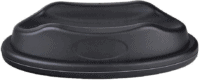 | Front Wheel Riser Block | Amazon | Here's the thing, some people like front wheel blocks, some don't. I'm one of the ones that do. I like my front wheel to stay put and not aimlessly wiggle around. For $8, this solves that problem. Note some trainers do come with them. Also note, I use a riser block with *every* trainer. |
 | Indoor Cycle Trainer Desk (RAD/CXWXC/Vinsetto/Conquer/etc...) | Amazon | This desk is both a knock-off of the original KICKR Desk, but yet also better than it. First, it's got wheel locks (so the darn thing stays put), and second, it has two water bottle holders (also useful for putting other things like remotes). I've been using it as my main trainer desk for a long time now and love it. Cheaper is better apparently. Note: Branding varies by country, exact same desk. |
 | KOM Cycling Trainer Desk | Amazon | This is by far the best value in trainer desks, at only $59, but with most of the features of the higher end features. It's got multi-tier tablet slots, water bottle holders, non-stick surface, adjustable height and more. I'm loving it! |
 | Lasko High Velocity Pro-Performance Fan (U15617) | Amazon | One of the most popular trainer fans out there, rivaling the Wahoo Headwind fan in strength but at a fraction of the price. It doesn't have smartphone/ANT+/Bluetooth integration, but it does have secondary outlets. I've been using it, and a similiar European version lately with great success (exact EU variant I use is automatically linked at left). |
 | Shimano R7000 105 Cassette (11-speed) | Amazon | This is a Shimano 105 cassette (thus, slightly more budget compared to the Ultegra), in most cases, you probably won't notice the difference. Ensure that the number of speeds matches your bike (e.g. 11-speed, 10-speed, 9-speed, etc...). |
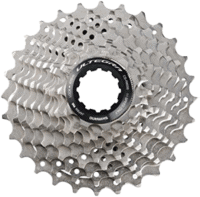 | Shimano R8000 Ultegra Cassette (11-speed) | Amazon | This is a Ultegra cassette, you can save about $10-$15 by picking up a Shimano 105 instead. Ensure that the number of speeds matches your bike (e.g. 11-speed, 10-speed, 9-speed, etc...). |
 | Tacx Tablet Bike Mount | Amazon | I've had this for years, and use it in places where I don't have a big screen or desk, but just an iPad or tablet on my road bike bars. |
Thanks for reading! And as always, feel free to post comments or questions in the comments section below, I’ll be happy to try and answer them as quickly as possible.








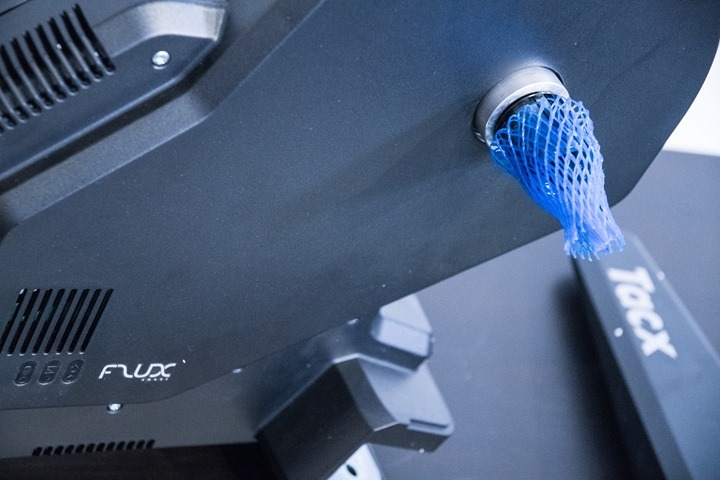


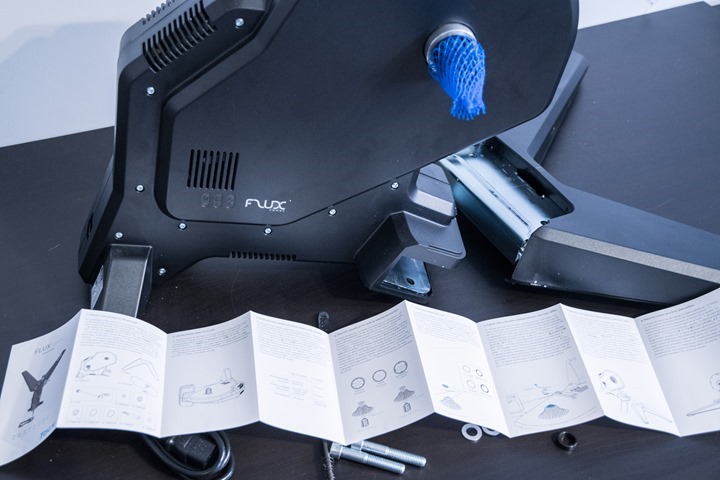






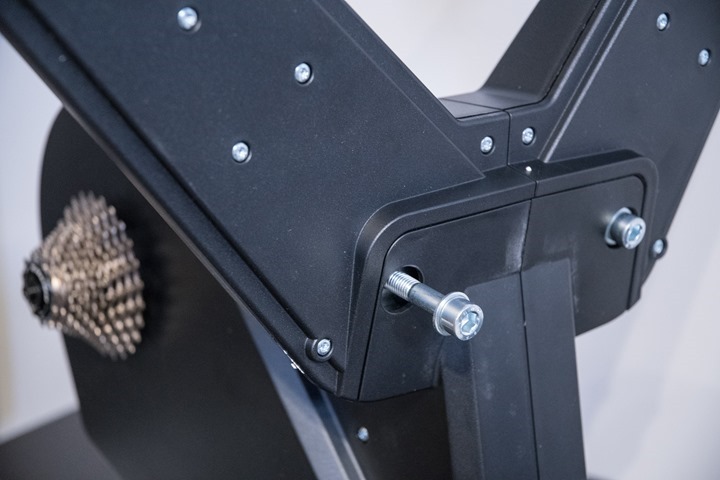






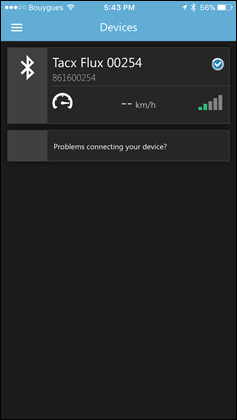
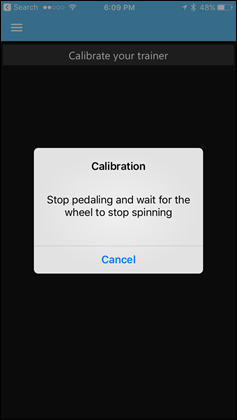
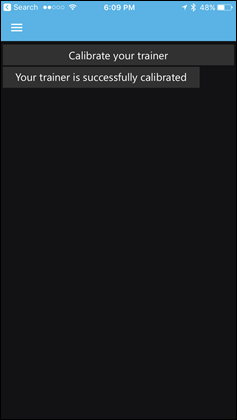
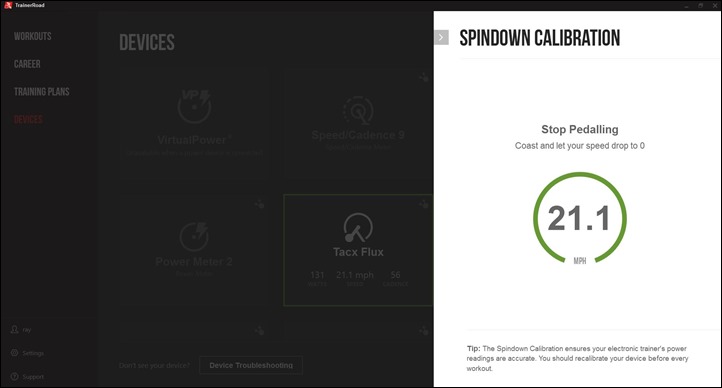





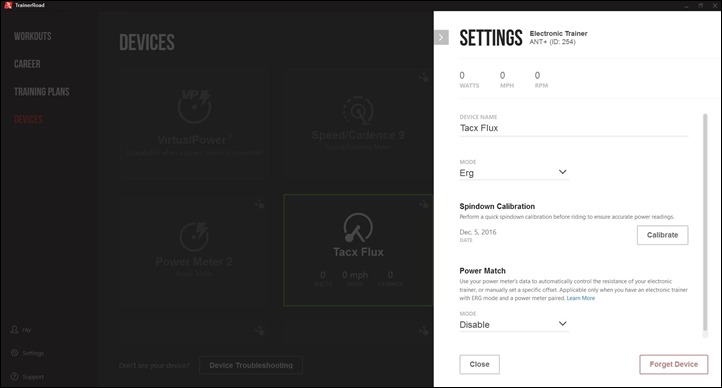


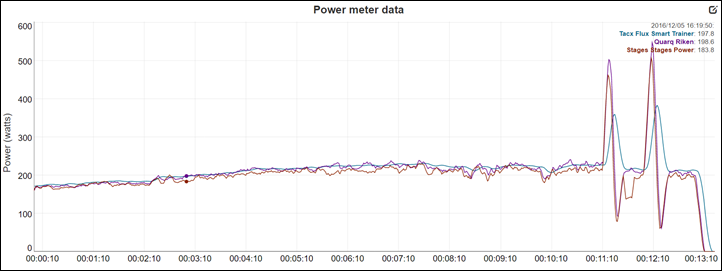
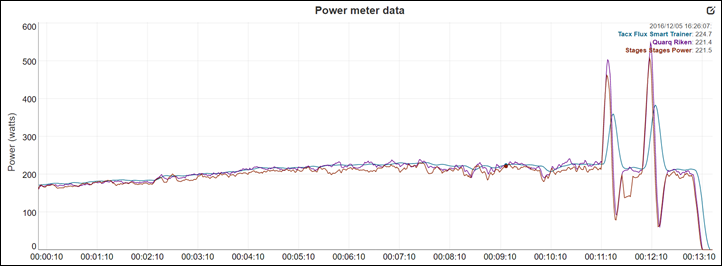


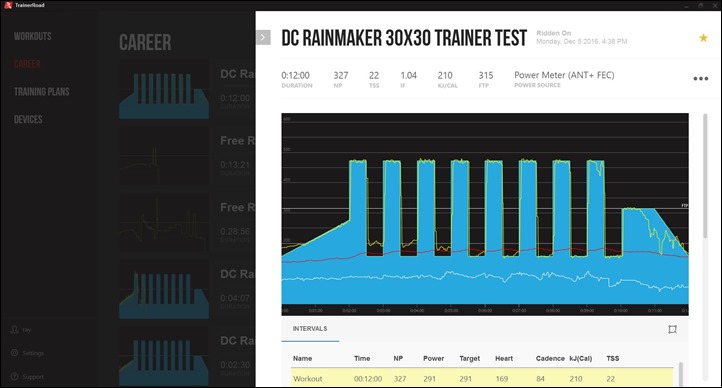
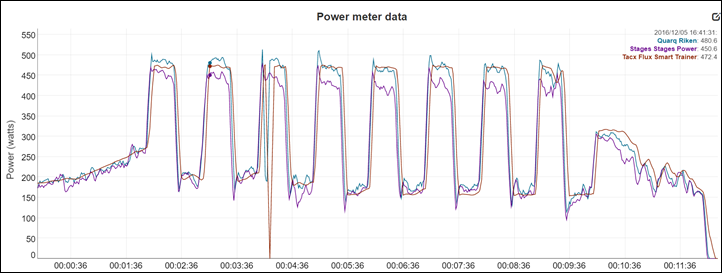
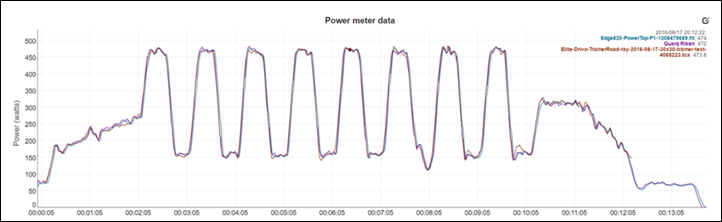
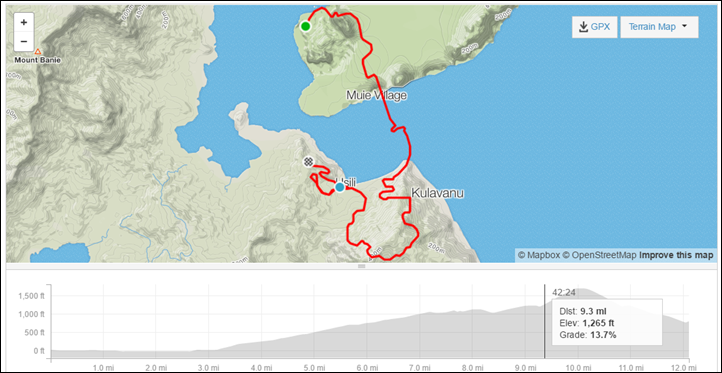

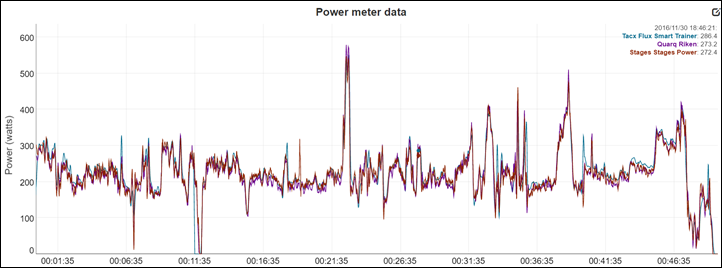
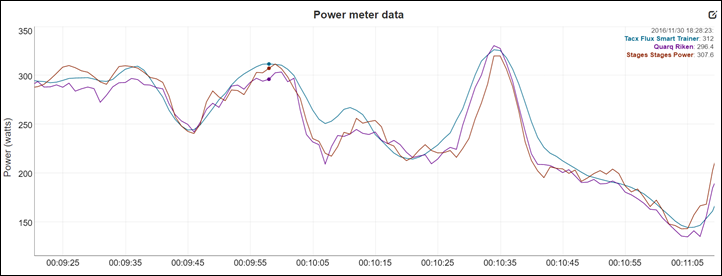
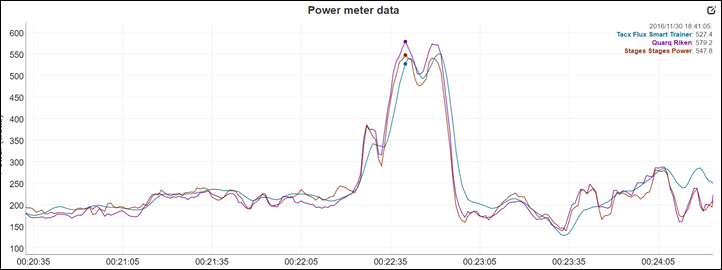
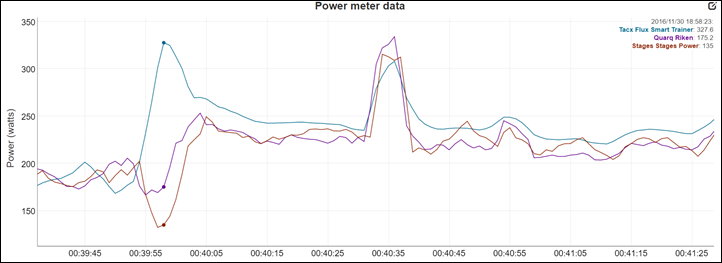
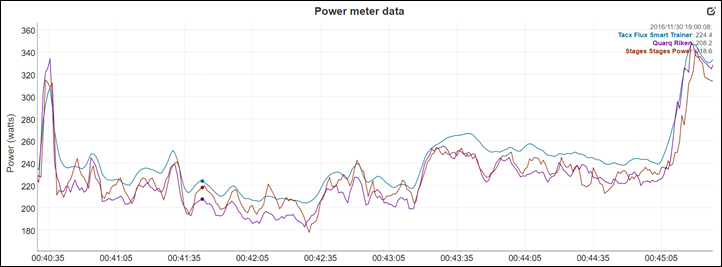
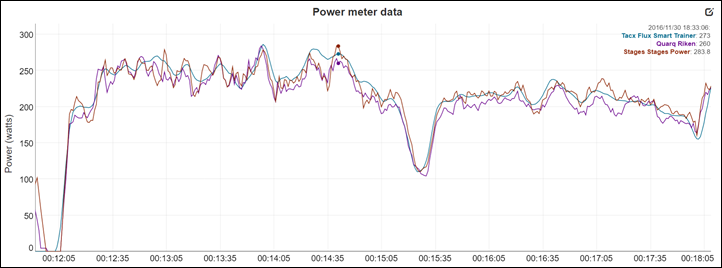
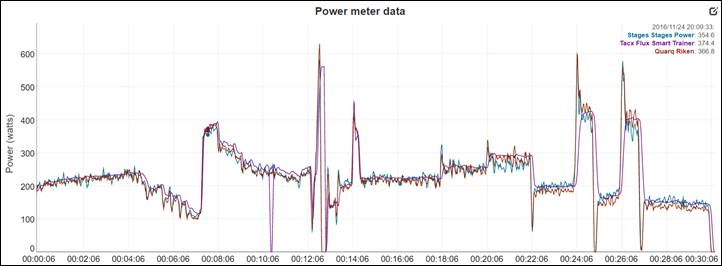
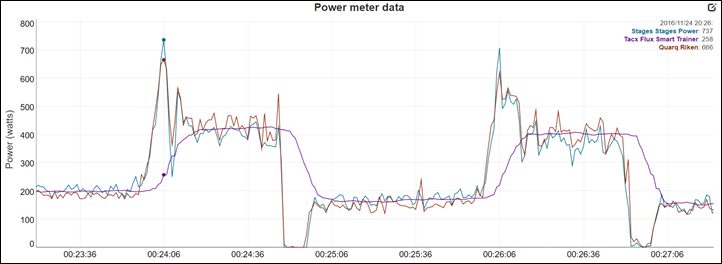






















The most awaited trainer of 2016… and the most awaited review! Excellent coverage as always Ray.
Thanks Shane!
Excellent, excellent vid with the triplets. DCR, if you haven’t seen it yet, skip to 30 second mark in Shane’s vid:
link to youtube.com
Would you say the flux noise is passable in a small apartment with carpet/ might also use a yoga mat?
I have one on order and was told it was silent by tacx. Don’t really want to spend the money on the neo but I don’t want to annoy neighbors? Do you think it will do the job?
Definitely not silent. But not loud either. I think with a mat/carpet it’d probably be quiet enough. It’s not a resonating loud sound (like a KICKR1 or other trainers), but rather more of a short-distance sound. If that makes sense…
Ray, one of the things I noticed on the original Kickr that I owned was the amount of vibration coming through the unit as I rode. I live in an apartment with wooden floors (wood joists and subfloors) rather than concrete so this is important as I’m concerned about my neighbors below me hearing a rumbling for 1-2 hours while I ride.
What is your sense of the isolation of the drivetrain inside the Flux vs the Kickr?
I really appreciate this review and all you do here. You’re my go-to source for all things cycling advice/reviews.
Can you compare the noise/sound with tacx vortex or vortex smart (I suppose they are same from the HW point of view). It is almost impossible to use the vortex in the evening in a flat. It makes a lot of noise and vibrations. I’d like the neo, but the price is too high.
Honestly I’d have no idea between those two in terms of vibrations below – similar at worst. Unfortunately both the Studio/Cave and our apartment, while two floors – are beastly in nature between the two floors. You could drop a grenade on one and wouldn’t hear it below. :(
Hi Ray,
I have a lemond trainer, I’m searching for a less noise trainer. Which one do you suggest? Flux or Elite Kura?
Thanks
Given you have a LeMond and you’re looking for less noise, literally any trainer on this planet will be quieter. Any. Even a wind tunnel will be quieter. ;)
That said, the Kura is technically the quieter of the two – but keep in mind the Kura isn’t resistance controlled. Meaning, it’s basically like your LeMond in that it reports power/etc, but doesn’t specify power from an app.
Brilliant review, Ray!
You have put some doubts in my mind as to whether I should collect my Flux from my LBS this afternoon (if it arrives). I was holding on for the Flux hoping it would feel/ride as good as the premium trainers on sale but it sounds like it’s lacking that ‘feel’ I’m after.
I will still buy it, try it and maybe return it if I’m not happy. I have only ever used a Bkool Pro with the Bkool app so will try it on that on a route I’ve done before on that platform and see how it performs. It must feel better than the ‘on wheel’ Bkool Pro.
I will give Zwift a try later.
Cheers Ray!
NEO was my original choice because I use a lot the trainer from November to March…then I knew about some technical issues that Tacx is not admitting (am I correct?)..1200€ for something not perfect..I cannot tolerate this. FLUX might be the option. What do you think? Just an unwanted repetition in the excellent review: “floating above the the others by roughly 10-15 watts”, Thanks Ray
The only Neo issues these days is quality control. In short, if it makes sense in the first 1-3 rides – return it. If not, you’re good forever. QA on the Neo line still seems to be an issue, even as recently as last month.
There’s no technical issues with it otherwise though.
Sorry but did not get you fully Ray:( What you mean for Quality Control? and QA? Spending 1200$ to have a not fully reliable top trainer..is a bit annoying. Hope you understand.
Thanks again for the precious support.
Quality Control = QA
Essentially, quality control is ensuring that units coming off the assembly line meet the specifications advertised. In this case, near-silence. There’s been numerous cases of Neo trainers coming off the line with QA clearly not done (I myself got a Neo like this over the summer). QA is typically a checklist or other validation procedure to ensure things like this doesn’t happen.
It doesn’t impact reliability however, for which there’s been virtually no issues in the Neo.
Hi Ray, sorry to say but QC is not equal to QA. The difference is that QA is process oriented and QC is product oriented. The goal for QA is to improve development and test processes so that defect do not arise when the product is being developed and during QC we have to identify defects AFTER a product is developed and before it’s released. Anyway, thanks for your review! Well done.
Ah ok…the only issue is the noise then…”it makes sense” you meant make noise.. Clear enough. Thanks a lot again.
Indeed Michal – brain fart on my part. Sleep has not been plentiful this week!
Sorry Ray – but I do not agree.
There are in my opinion problems with the Neo. I recently bought one 2017 model Tacx Neo, And unfortunately, at speeds of about 30-35 km / h and again over 50 km / h the Neo emit an annoying whistling. I have returned the Neo to Tacx and they communicate back that it is not under warranty and that I have to live with it, and that I can expect same issue with other Neo’s.
Yes essentialy if it makes a grinding or rubbing sounds within the first hour then stop using it and return it. If its quiet or sounds like a gentle whir then its ok and will last as long as the electronic hardware will. the electrical generator shouldn’t give you any trouble for the lifetime of the unit. SO if no issues with yours keep on NEOing. I absolutely love mine. Its a massive upgrade from my 2002 model I-Magic!
Thanks for the review, Ray! Amazing as always.
Can you compare the footprint of the Flux with the KK Road Machine? Wondering if it takes up more room.
Also, sometimes I like to move the trainer so I can watch in front of the tv with the Mrs and other times I’m in the computer room by myself. If you keep the legs on, do you think you can maneuver it through a door?
Thanks!
I’ve gotta dig out the Road Machine from the storage cave, but off the top of my head I’d say they’re equal in the front, whereas the Kinetic also has the back legs sticking out. So it takes up slightly less room.
No issues moving trainer between doors with legs on. Yesterday I moved it twice up and down the tiny swirling staircase and small doors of the DCR Cave (seen in this video* at 40s marker), pretty easy.
*https://www.youtube.com/watch?v=lyQXhFwLUZA
Ray, can you provide please measure of footprint (width). There is no such info on TACX site Is the size exact the same as Neo?
As per the Tacx website it is 670x650mm
link to tacx.com
just scroll down a bit
Marc thnx for info
Nice video editing skills. I was hoping for a sprint challenge at the end. That would have been epic.
I’ve just gotten a Kickr2 a few weeks ago and really like it. This has me wondering whether to make a change. I think I’ll stick with it though given the price differential isn’t as great when I factor in the 20% off the Kickr2. It gets them really close considering I’d have to buy a new cassette for the Flux.
Gotta save something for future episodes…
Does the Flux have leveling feet built in? The Kickr does and in my old house, the floors are not level at all…
It doesn’t have any adjustable feet.
Correct, though, the KICKR has a four-point design, which requires the use of adjustable feet, whereas a three-point contact design doesn’t.
My cave floors are so un-level that the KICKR desk actually rolls away if not tethered down.
Hi Ray,
Been waiting for that review for a while ! Thanks a lot, always a nice read. I live in Canada. With a special discount through a bike club, I could get the Flux for 1,100$ CAD with tax. Turns out there is a slightly used Kickr (gen 1) on sales online for 750$. That’s a huge 350$ savings over the Flux but for a used unit (not warranty). I know you’ve said that technically the Kickr is in another league. Just wondering if the Gen 1 unit (Kickr) could give me problem down the road compared to the Flux ? Just need a push as I want to move on either one in the next few days.
Thank you !
If you ignore/don’t care about the noise, I’d stick with the KICKR in that scenario. The KICKR will give you the most app flexibility out there (since it’s supported by virtually every app, instead of ‘most apps’). Plus, it’ll give you better road feel.
That’s what I want above all else… ‘road feel’. So, Ray, you reckon out of all the trainers available at the moment, including the Cyclops Hammer, the Kickr gives the best ‘road feel’?
I have a suggestion for how to rate the noise of trainers, and luckily, you have all the equipment you need:
Can a baby sleep in the next room while you’re riding?
This is all I’m really interested in, when it comes to trainer noise.
She can sleep next to a jackhammer on the street (no really, we’ve done it). Noises don’t bother her. Now, the act of actually getting her to start sleeping is a whole nother issue!
Father of two here…one sleeper and one not-so-good sleeper. My lessons learned:
1) Smart trainers are preferable: It’s not the constant drone of a trainer (even loud-ish ones) that will wake sleeping babies. It’s the clunk/grind/clank of an accidental sloppy shift. Smart trainers = no shifting. The other nice thing about smart trainers is that if you’re ok with riding with lower inertia, you can really quiet them down. I can run my 1st Gen Kickr on the little ring up front and the big cog in the rear. It really slows down the flywheel and brings the sound WAY down.
2) Don’t fixate on trainer noise — fans are louder!: You want a nice fan for the pain cave. Air circulation is really important. The mechanicals of my big 20″ fan are whisper quiet, but it beats up a lot of air to get it moving. It’s just loud by nature, but it’s a constant drone. Babies actually seem to like that (mine always slept in cars at highway speeds).
Thanks – this is exactly the information I was after :)
Ray, good contents as usual… One caveat: you stated that the Flux ‘calculates’ power, not ‘senses’ it.
AFAIK, that’s also what some Elite trainers ( Real Turbo Muin, Qubo Digital Smart b+, Rampa?) are doing right now and have been since a few years.. albeit only with the proprietary Elite app for iOs or PC, and with the same issues about spikes in power output that you found in the Flux.
Maybe this bond is the reason you stated that “All three major companies remaining (Wahoo/CycleOps/Elite) are going to have to come back with direct drive options in that same price/feature ballpark for next year”.. these trainers work OK with 3rd party apps, but without the power output.
Me? I flogged out my Qubo Digital B+ once the Drivo arrived…
Thanks for the review Ray, I’ve got one on order and plan to keep it placed.
Do you know if Clever (or other US retailers) are still on track for receiving their units soon? (I think Tacx had updated the US market as Wk 51?)
You note the delay (and ultimately miss) of your 700w sprint outputs and reference the lack of measuring the power, but only estimating. I recall your chat with Wahoo video discussing the lack of a strain gauge in the KICKR2, but reliance on modeling and ultimately calculating power based on speed, intertia, etc… Maybe your discussion late in the post about possible software updates to remedy shortcomings is referring specifically to these areas being improved? I am not familiar with what Wahoo had to do with updates for the KICKR2…
The statement of virtually all mid-range trainers estimating power is interesting, but I’m looking for clarification if the KICKR2 is also in this boat (really being a high end trainer).
Hoping Tacx boat to the US is almost here :)
That’s my understanding from chatting with them (timing) a few days ago about it.
On the KICKR side, the main difference was they were actually the opposite – too perfect. They were basically sending out the intended power, vs the real power. Faking it would be too strong a term, but if it were a tabloid headline, that’s basically what it was doing. It wasn’t intentional, but something they were doing in ERG mode only to minimize a see-saw effect in certain app cases.
In the case of Tacx, they’re analyzing my data (as well as a few other peoples) and going to circle back.
Thanks for the Review! I’m very disapointed about the roadlike Feeling. You believe it’s only a psychological Thing but that’s not the Point! It’s about the specific muscleload as outdoors. A lot of people believe they can’t do the same power Indoors because of the heat stress and mental stress but when they change to a Trainer with a good Roadsimulation, the Problem will be gone!
Ray, can you classify the Roadlike Feeling of this Trainer to older Trainers like for example a Tacx Fortius or actual Not-Cassette-Trainers please?
Hmm, I haven’t heard of any studies showing differences in muscle load due to ‘road-like feel’.
Interesting, while some folks can’t do the same power indoors as outdoors – others are actually the opposite. I can easily hold power indoors on a trainer but not outdoors in certain cases.
I’d say the road-feel is on-par with most $500-$600 wheel-on trainers.
I’m shure, you don’t train on cheep Trainers with bad inerta. But give it a try.
Foolishly I haven’t an actual Trainer in the 500-600$ class. I’m an owner of an old Tacx Fortius and it is very awful in this categorie. That’s the main reason I looking for a new Trainer (beside the Advantage of a Direct-Drive-Trainer). If it is better in this characteristic, I would prefer an much cheaper Elite Turbo Muin. What do you think?
There are some studies but I’d have to dig those up and I do not exactly remember what they state. Personally I did following tests at 2 extremes: riding with inertia equal to that I would have in real live and with no inertia at all. 2 sequential days and nicely rested before the test. All at 200W steady for 30 min (my FTP is about 250). With inertia I did not feel a thing and without inertia my legs were burning at the end. Now maybe high level cyclist would not have such adverse effects as they’re very smooth in pedaling. Maybe I can train myself to a point of no difference. But me being just one step above nobody – I’d take trainer with good inertia any time over the trainer without one.
Also interest for the elite turbo muin with misuro b+ around 400 euros in europe
Flux look very nice but twice the price… a lot of difference between this 2 trainers ? for me the main advantage of Flux it’s virtual
I plan to use my trainer with free software golden cheetah (get video and create my own workout)
Turbo Muin is good but only If you have power meter. Misuro power accuracy is horrible and there is no calibration procedure. It’s quite common that Misuro overstate power even by over 30%. Also without calibration procedure and variation of resistance with changing conditions (temperature of fluid and transmission belt) I doubt those reading will be stable and comparable form training to training
Hi Michal, i don’t have power meter, you mean that the misuro is not reliable even for power meter ? i was hoping to do workout based on power with this sensor…
Great review, as always. One discussion I’d be interested in is whether the additional features are worth the additional cost compared to the Vortex Smart or Bushido Smart. I understand the direct drive aspect of the Flux makes it more comparable to a KICKR or Neo, but I’m wondering if the Flux (at about $800) delivers more value than the Vortex Smart (at about $500).
When using Ray’s comparison tool we can see a few other differences that lean towards the Flux
-Higher max wattage
-Higher max simulated incline
-Bigger flywheel
Obviously the direct drive nature you already mention, although some may prefer the wheel-on approach due to bike compatibility or easier swapping on and off.
I note Ray’s comparison specs the Vortex at 5% accurate (same as Flux spec, even if Flux is normally better), but the Tacx site states the Vortex at 10% accuracy (link to tacx.com).
If true, for accuracy alone I would pay the difference for a flux — assuming the direct drive was a positive or neutral topic for you.
I am interested in “bass” or vibration levels, as I am training in a wooden house above a living room, below and to the side of other bedrooms – because this trainer has connected parts, does it create a lot of vibration sound? Otherwise I would have to (pretend to) think about purchasing a Neo.
I currently use a basic cyclops mag trainer and that has a fair amount of hum and vibration which seeps through the floor and walls. Bicycle chain and fan sound is actually not a problem as it seems to travel through things less.
Any guidance?
Great review as usual!
One more noise-related question: How loud is it in comparison with a Elite Turbo Muin or the Elite Kura Muin?
Thanks for your indepth review. I have preordered a Flux which hopefully will arive soon (in Netherlands). One question, i am planning to connect it via bluetooth on my Mac. I think I read at an earlier discussion that the garmin heartstrap which came with garmin 735xt watch cannot be connected (if using Zwift). Is that correct or is there a work around? For example via a garmin Edge 520 which I have on my bike? Thanks very much!
Zwift with an ANT USB adapter will pick up your Garmin ANT HRM just fine (on mac / windows).
Without an ANT USB adapter you would be better off with a TICKR or other dual ANT/BLE HRM (so that it could be used with both your Garmin via ANT and mac via BLE).
Thanks Tim. I just received my Tacx Flux. Very excited. I also bought an ANT adapter, and it now perfectly connects everything, that is Tacx, heart rate strap and powertap.
Thanks as always Ray for the in-depth review.
I’m awaiting my Flux from Evans Cycles who now say they should have stock next Monday.
Just to clarify the whole bluetooth mess – I’m very tech savvy and keep up to date with most things, but even I have got caught out with the whole bluetooth control business. I initially thought as the Flux has bluetooth, that would control everything and do away with any more worries about ANT+ dongles and extension cables etc – however after digging into it a lot more it looks like it not the case due to no standard bluetooth protocol as you mention above.
This is what I’ve concluded so far for my 2 main training platforms:
Zwift
Can connect the Neo (so I assume the Flux will be the same) and control via bluetooth – but only by connecting via the partner app on your phone.
The Sufferfest
Can only control Tacx trainers via ANT+ (so dongle required for my macbook). I’ve asked them if they will be supporting via bluetooth and await a response. Also means I can’t use with an iOS device without at least 2 adapters/dongles…..
Im wondering if its just easier to pay the extra for the Kickr2 – at least it has supported control over bluetooth on all major platforms straight away – I’m fed up with cables and adapters!
I hope I’ve got this right – please feel free to correct me on anything I may have picked up wrong.
Thanks for the in depth review Ray! Answered a lot of questions I have and I feel a lot better about having pre-ordered a unit.
Ray, two questions:
1. regarding audio.
Have you considered using a binuaral head mounted on a helmet? (maybe with a go-pro)
link to youtube.com
That way you have a first person perspective visual and aural consistent representation of riding any trainer.
2. Existing power meter with smart trainer
I use PowerTap P1’s.
How can i use TrainerRoad and my P1’s with a smart trainer?
example: TrainerRoad uses my P1’s as the power ‘source’ and adjusts the smart trainer based on the power reading from the P1’s rather than the smart trainer’s ‘power’ readings.
Interesting, hadn’t seen something like that before (and somehow missed that Verge video). Still, I think the challenge is really all the items listed in terms of differences in how I record and/or my setup. If I had something that was more stable in terms of a studio setup (i.e. a simple fake living room that I could pull all the trainers through), then I’d be more inclined to try and compare them in a long-term database.
You can use the Power Match feature on TrainerRoad. Be warned though, there are some caveats there depending on the exact type of trainer you have. In some cases it can make things pretty rough.
Hey Leon,
Just like your example, you can connect both your P1s and smart trainer to TrainerRoad and use our PowerMatch feature to use your power meter to control the resistance of your trainer.
We’ll read and display your power meter’s power readings and will also adjust the resistance of your trainer based on those readings.
Feel free to let us know at support@trainerroad.com if you have any questions or concerns in getting this set up. :)
So does this mean that the lag in power readings that Ray saw on the Flux, when power is ramped up, will be inconsequential because it will read the power from the P1’s?
I’m interested in that too. If a normal power meter can be used for control of the Flux, then the lagging issue might be avoided. And, although this is possible on TrainerRoad, does it work on Zwift too?
Not necessarily. Resistance can only change so much each second so it’s likely you’d see a similar delay in power — maybe not as much though since the power reading will be from the dedicated power-measuring device. It will still be a combination of how quickly the trainer adjusts resistance as well as how quick you increase your power. But like Ray mentioned, going from 200w to 500w in under one second might not be exactly ideal… It certainly won’t impact the effectiveness of your workout.
Hey Nick, Ray, seeing the issue of power lag is interesting. I use a Powertap C1 to control my Tacx Vortex Smart via Trainerroad (powermatch on auto) and get significant lags at the start and end of intervals like those you tested here. And I’m talking like going from 80 to 220 watts, where the Tacx will spend about 30-40secs at around 250 watts before settling back down to target watts. Sure makes it hard to get through some sets! This is my 2nd unit that’s doing this and no one from Tacx or Trainerroad was able to solve this.
I also use a Tacx Vortex and a power meter (Powertap hub), and have tried Powermatch in TrainerRoad quite a lot. It just doesn’t work for me / my setup. I often get lags of ~2 minutes at the start of an interval. I think I’ve half a clue of what the algorithm is doing, but it’s certainly not working as it should. TrainerRoad support are great – really helpful, but also couldn’t help me. This is a real shame, because otherwise the combination of a relatively cheap smart trainer with a ‘proper’ power meter would be very effective and economical.
I do not use TR nor do I do actual training…just free riding. But when doing intervals can the power change be ramped? So going from 100 to 300 do a ramp of 50 watts/sec or similar? I can see where an abrupt change of 200-400 watts could throw the entire control system into a tizzy (technical term). This kind of step change can be difficult to do even in high $$ controllers in an industrial setting and smoothing or ramp functions are available.
Thanks for the review!
In your Wahoo Kickr-2 in-depth review, you mention the following:
“Note that the new KICKR received a pretty significant change in terms of how it measures power. Specifically, they removed the strain gauge they previously had in it, and instead are measuring resistance of the brake itself, which they found increased their accuracy and also increased responsiveness (since it short-cut a logic loop of having to check another component).”
In the Tacx Flux in-depth review, you mention the following:
“Well, the Flux isn’t measuring it, but rather estimating power (again, like all mid-range trainers). In this case, it seems to take a few seconds to catch that. In my case, I didn’t sustain 700w for more than a few seconds, so it settles down at the lower number (400w) with everyone else. Like before, this is a case where those first few seconds are different between legit real power meters, and the Flux.”
Can you highlight the differences between the way the two units are estimating power and the reasons why such extreme albeit short power events are clearly visible in the Tacx Flux and not the Wahoo Kickr-2.
As a follow up, can you also highlight the power measuring estimating mechanisms in other high end direct drive trainers, namely, Elite Drivo (this I believe has a power meter), Cycleops Hammer, and Tacx Neo.
Cheers.
That’s an interesting question – let me circle back to the nuances of the implementation between what Flux is doing and the KICKR2.
That said, Elite Drivo does indeed use a legit power meter inside.
Thanks. Look forward to your response.
Can you also elaborate on the mechanisms used in the cyleops hammer and the tacx neo for power measurement/estimation and their reliability.
I always had an issue with the strain gauge on the Kickr-1. So I find wahoo’s implementation of evaluating power using measurement of breaking force a good idea that so far seems to be well implemented. However, before pulling the trigger on a trainer I would like to know which unit has the most accurate and reliable means of measuring power output. IMHO noise, road feel and other gimmicks like downhill simulation are secondary to the choice of reliable high end direct drive trainer.
Cheers.
Tacx Neo uses BLDC motor for ride simulation. Without torque sensor (optical/strain gauge/whatever) there is only one practical way to measure power in such type of trainers – current sank into heat dissipating element. This current is the result of cyclist trying to spin the motor faster then dictated by electronic circuitry. More current – more power. In turn the circuitry can then increase RPM to catch up with cyclist’s efforts.
Kickr2 probably has more complicated power calculation algorithm than Flux which takes flywheel acceleration and deceleration into account. It seems that Flux doesn’t do that and flywheel effect evens out short power bursts by ‘eating up’ energy at the beginning of the effort and giving it back when effort is finished. It doesn’t affect average power but is problematic while sprinting.
Neo is quite different from those two. It doesn’t have big physical flywheel but has large simulated flywheel instead. Resistance mechanism has full control over all forces including virtual inertia. All this process is done at very high sampling rate. There is also no transmission belts or cogs etc. between cassette and resistance unit (true direct drive). Because of that Neo power readings have very little lag and are very accurate (power meter level). I would say it’s most reliable unit on the market regarding power accuracy.
As of others. Drivo as you mentioned have power meter and I know nothing about Hammer power measurement method.
Surely the Wahoo Kickr and the Tacx Flux work on the dynamometer principal – they measure brake power i.e they are calculating bhp from the electrical current consumed to arrest the flywheel. This is a more accurate measure of the power at the hub. A strain gauge in the Drivo would be measuring the twist in the driveshaft to calculate the torque and then multiplying by the rotation speed. The electrical current retarding the flywheel is far more accurate and doesn’t require calibration. Just my take on it
Excellent review as always, Ray. Thanks a million for your very useful feedback on these costly training aids.
Eagerly looking forward to your upcoming in-depth review of the Cycleops Magnus.
Best,
Bonjour Ray !
Very interesting review. Thanks to you, I decided to order a Flux to my local & favorite reseller @Versailles. Meanwhile, just a question, I plan to use the Tacx Application on my mobile (samsung S7; so via bluetooth mode). Do you think I could receive all the metrics from the flux : speed, cadence, heart rate and power (one of ,the most important metric for me) ?
Thanks again for all your revieiw, & in advance I thank you for your answer.
Sportivement ;-)
guillaume
Yup, you should be able to get all those – minus HR of course, for that you’ll need a HR strap.
Cheers.
Though…if you come to the DCR Run/Open House this weekend, you’re welcome to try it out/validate it with your phone. :)
Excellent ! Many thanks (sorry, I’m not available this weekend, but with pleasure next time !)
Just a quick question. Would you go for a Tacx Neo for €895 or a Flux for €715? Love your reviews, they’re great!
Cheers
Neo at that price, that’s very solid.
Where in the world do you get a legit Neo for that kind of money? The lowest legit offer I found was just above 1.100€. The rest was just Amazon Marketplace bullshit scam crap (excuse my French). Except if you’re talking about a used one of course.
895€ really?
Thank you! I ordered the Neo yesterday, should get to me by thursday.
It was really €895, a Dutch website offered 20% off (for december 5&6) an any products listed under accesories and bike parts I believe. They also had their trainers listed under ‘accesories’, so I got a 20% discount on the price of the Neo (In Holland it goes for around €1120). Maybe not what the shop intended, but I got a very nice deal out of it!
Uhm.. If you told us yesterday it could have been a real deal for us as well.. It’s a pity because I cannot find it cheaper than 1200€
Is it OK to share that kind of information in the comments section? I have no time to look for and read comments rules, if such rules. I have found one online retailer in EU where Neo is below 1000 EUR.
Not sure and hope we are not breaking any rules but I believed a NEO sub 900€ was a fantastic deal that must have been shared in this discussion (as an exception).
I’m generally OK with exceptional deals being shared from time to time, especially from active/regular peeps.
If I’m seeing cases where a shop/company/etc is simply spamming for a sale and isn’t a regular contributor, then I’ll usually mark it accordingly (SPAM).
All that said – do keep in mind that the site is supported by using retailers I partner with (including Clever Training Europe). :)
700€ right now
Flux is estimating power. As you have shown, it misses the initial hard sprint wattages. Do you also observe in situation when going downhill and coasting in zwift (where power meters will quickly show 0 w reading) that the estimated power only gradually goes to 0 w due to its power estimate algorithm which takes into account the trainer resistance and speed (i think). Then again i believe you can have a pretty good setup by having the flux managing the resistance (in zwift) and a real power meter on the bike to control both resistance and recording the power instead.
I’m looking for an interactive trainer that can quickly and easily transition from 24″-650c-700c so that the whole family can use it. Are there apps that would allow the settings to be changed easily to go between sizes. Any suggestions?
Great review – Thanx :-)
After waiting a couple of months longer than first promised I’ve finally got one of the first Flux arriving here in Denmark a couple of days ago. This being my first trainer I don’t have any references except from comparing to actually riding on the road – bust I must say I´m very impressed with it and I’m sure I’m gonna have a lot of fun with it.
Mine had some ( a lot… ) of scratches on the plastic, and it was in the sealed case so it wasn’t because someone has been playing with it.
It appears to me that the factory might had done some “manuel” work/modifications to it after production, this might also explain the delay of the release ?
Was the plastic in perfect scratch free condition on yours ?
Bo :o)
Ray
Is there a guide to settings for zwift? you mentioned you had at 50% but if I want to practice at a 12% grade on a KICKR do I use the max?
Thanks
Chris
Best settings guide evah: link to titaniumgeek.com
Wonderful, was holding out on a flux, couldn’t wait any longer, and thanks to dcrainmaker got an original reconditioned Kickr for pretty much the same money. Looks like a good decision
Hi Ray,
Thanks for the review, excellent detail from you as normal!
In your opinion, is the kickr 2 worth the extra money?
Thanks
One question regarding calibration Ray. You mention that using BLE there can only be one connection to the Flux. What if you are using Zwift on iOS (soon available), so via BLE, not ANT+? Can you switch to the Tacx app to calibrate (since both use the same connection between iPhone/iPad and Flux)? Or will you need to connect the Tacx app separately, and need to reconnect Zwift after calibrating? Probably even more troublesome on a Mac via BLE and calibration via an iOS device, since then two devices are involved?
Yeah, that’d be a mess honestly over BLE. It’d really be much more ideal if Zwift just had a calibration option in box…like…every other app.
I’m not even sure how you’d accomplish that, especially the disconnecting the BLE connection from Zwift if it didn’t let go – as you couldn’t kill the app like the utility, since that’d kill your session.
On the bright side, as I showed, it doesn’t seem to make a ton of difference honestly, it seems to self-stabilize anyway.
I already have wahoo kicker 2. Then I bought Tacx Neo based on Ray’s review. Sure, it is quieter than my Wahoo kicker2 (which I meant to replace because I live in apt and noise is a big issue).
I opened the Neo out of the package, I attempted to update the firmware with the tacx utility app, the the Neo died completely. I emailed Tacx and sent a tweet to Tacx.. and I heard nothing back so far.
I will update my comment if I hear from them, but so far I have $1500 doorstep in my room, doing nothing. Buyer beware (Tacx is a Dutch company)… if you want good customer support, stick with Wahoo Kicker (which is ever so slightly noisier)… which is probably what I am going to do.
Why not reach out to the company you purchased it from and arrange for an exchange?
Also – out of curiosity, how long has it been since you e-mailed them? And any chance you checked your junk/spam/etc folder?
Any warranty issues go through the dealer that supplied the Neo, so they would be my first point of call, not Tacx.
I would imagine Tacx being very busy at the moment, so don’t be so impatient. I have tweeted Tacx twice this week asking about warranty claims and they got back to me within 8 hrs. It was about the length of the warranty… not a claim!
I read Zuber’s post above slightly wrong and I WOULD contact Tacx first about any firmware problems as the dealer won’t know s**t!
You should still be patient though ;-)
When I had a problem with a Tacx Genius that I had bought from my friendly LBS (Sigma Sport), I took it back to the LBS and they managed to negotiate an out of warranty free exchange for me. It is why I like to buy my “bike bits” from my LBS so they can help “in person” when things go wrong and/or you have just a “moment” with setting up stuff.
I was about to cancel my order for a Flux after reading this review but it just arrived! I will try it today and see if it’s any good. If not, I’m buying a Drivo.
I was about to order a Drivo from Sigma Sport.
Hilko here from Tacx (sorry login went wrong so need to react like this)
Anyway, indeed the answer should be quickly on Tacx support and if it was send like 5th of December you should have an answer. Update issues etc on NEO and solution are also on this page. link to tacx.zendesk.com Any most of the cases when an updates hangs it is. 1 Other apps running on the background. 2 It hangs because the bluetooth needs to be turned off and on during the update. We see sometimes that this message does not appear. But it will go on all the time (red light).
Anyway if youput the ticket ID number in here i can also check the message
Had same problem with my neo. Got a few good rides on it and then did the update. It updated but not to the current version and neo was completely unresponsive to any app. Did the update about 20 times would look like everything was going correctly then it would so a slightly older version and say it needed to be updated to the current version. Sent neo back and hope the next one doesnt hang up. Tacx did say my serial number was from a early batch.
Tacx emailed me after 2 days. By the time, I googled and tinkered for hours and finally figured out how to make it work.
Just to confirm Rays point, Neo is definitily quieter because it has no extra belt drive wheel that kicker has. I live in an apt, so I’m keeping Neo and returning kicker2. If the marginal increase in noise doesn’t perturb you, I’d buy kicker2, which feels more stable to the ground and with marginally better road feel in my opinion.
Thanks for that Zuber! I was wondering how they compared with road feel. My Flux is really quiet (see my review below) but doesn’t feel great so was going to buy a Drivo. As I’m not too bothered about noise I might go for a Kickr2 instead.
Hi Ray
Stella work as usual.
I’m currently running a Caad10 (disc) with a long cage rear mech. On your photos your mech looks pretty close to the casing when in the largest cog. Do you think a long cage mech will clash?
I have a unit on order with Evans in UK, just think I may need a short mech swap too
Cheers
I got my Flux about 2 hrs ago and have my bike mounted with a medium cage rear Ultegra mech fitted. I’ve tried all the gears and it doesn’t catch anywhere. It is pretty close though! The Ultegra pulley wheels spacing, centre to center, is approx. 100mm.
I say ‘close’… about 5mm clearance.
Forgot to mention I’m using Sram. Not sure if there is a difference with cage length between Shimano and Sram.
I have an SRAM X9 Type 2, 10-speed, mid cage mech on my Stumpjumper and that measures 100mm CTC as well, so a long cage SRAM mech will be longer. I think they are approx. 10 – 12mm longer overall so they will catch.
Jens has just posted that a long cage won’t work on the Flux… link to dcrainmaker.com
I jost got a Tacx Flux for my wife. I was also worried about the long cage rear derailleur as she is running a Shimano RD 6800 GS. On her bike she has a 11-32 cassette. On the Flux however a 11-28 one. The Tacx Flux works perfectly with the Shimano RD 6800 GS (Ultegra long cage derailleur) and the 11-28 cassette. As you might see on the picture there is still about 1cm free space between the derailleure and the mech when in the easiest gear. Not sure about the 11-32 cassette though. However, i think it should be less of a problem simply putting a 11-28 cassette on the tacx flux than switching the mech on your bike.
A second picture. Tacx Flux with a Shimano RD 6800 GS (Ultegra long cage rear derailleur). Sorry for double posting. I accidently replied to the wrong post.
The Neo had that problem and looks like it got a washer fix:
link to forum.tacx.com
as to the flux:
link to support.tacx.com
They just say its not compatible :(
BTW there are two versions of the NEO:
link to support.tacx.com
Guess compatibility issues would be useful to add to link to dcrainmaker.com
Sorry for the typo:
“…here is still about 1cm free space between the derailleure and the mech when in the easiest gear…”
should have been:
“…here is still about 1cm free space between the derailleure and the trainer when in the easiest gear…”
Seems pretty bad for Zwift racing with the power lag and the missing of the peak power
After seeing your comment I initially thought “definitely!”, but then remembered the discussion about the KICKR2 estimating power rather than measuring as well.
Ray’s comment explained that the KICKR2 almost cheats and mirrors the ERG setting back to make it look better than it is, but in simulation mode (Zwift) it doesn’t have this luxury.
I’d be curious to see how a KICKR2 compares to the Flux in Zwift mode sprints (how much delay is seen). Maybe they model acceleration in their calculations much better and don’t see as much of an issue?
Just look at Kickr2 review. Look at the power graphs. It’s all there. Kickr2 power readings are almost immediate and on pair with power meters. So it is much better than Flux on that matter. It’s not surprising as those two trainers are from two different price categories.
And a second picture. Tacx Flux with a Shimano RD 6800 GS (Ultegra long cage rear derailleur)
Hi Ray,
I noticed you connected your garmin edge 520. I received my Flux yesterday and am also able to connect it. With zwift I see all information on the screen (power, cadence, time, distance etc.) which is all uploaded to trainingpeaks and Strava after your workout.
I was just wondering why I would need to connect the garmin 520 or a watch? Is it for your analyses or am i missing a great opportunity :) ?
Many folks like to have a consolidated record of all their rides on their Garmin device (and/or Garmin Connect). Also, some folks may use other 3rd party training platforms beyond Strava/TrainingPeaks (i.e. Today’s Plan/Xert/Sport Tracks/etc…) that Zwift doesn’t integrate with.
My Tacx Flux which was delivered yesterday and I wasted no time getting it up and running.
Overall, if this is your first smart trainer, you will not be disappointed as it is good for the money.
But… I was/am a bit disappointed. The Flux didn’t feel much different to my old Bkool Pro (on wheel) smart trainer (cost £350 last year) that I had for 11 months/1100+ miles. I was expecting a more realistic road feel from a direct drive trainer compared to an ‘on wheel’ trainer.
I wasn’t blown away by anything it did… apart from the lack of noise! This trainer is QUIET! When I used my Bkool Pro, I never thought ‘this is a bit loud’. The Bkool ‘noise’ never bothered me and my cooling fan was noisier just on setting 1! The Flux is noticeably quieter. I reckon you could use this in the room next to where a small child is sleeping with no problems, as long as you don’t clunk the gears or breathe REALLY heavy! It doesn’t seem to vibrate much either although my Flux was on a concrete, MDF boarded, carpeted floor in my garage.
I am a bit upset that this is the only thing that I thought was better with the Flux. It’s only since reading all the blogs about trainers, that the ‘noise’ they make is a big selling point. The Neo much be REALLY quiet!
More info below…
It was easy to assemble but I did notice a large gap between the cases where they meet in one place. It shouldn’t have left the factory looking like that so the quality control was a bit lacking in the rush to get it out, I think.
I then tried for about 10 mins to get the Flux connected to my Bkool app, but gave up and I decided to use Zwift instead (for the first time ever). The Flux and Zwift connected straight away.
I calibrated the Flux with the Tacx Utility App and then I set off on a Zwift mountain ride that I just picked at random. It didn’t seem to working properly with the changes in gradient and didn’t seem real at all so I quit Zwift as I needed a true gradient to get a feel of how the Flux felt.
I then updated the Flux firmware using the Tacx Utility app (and it did need an update) and now it did connect to the Bkool app :-)
Right… now on familiar ground, I selected my first ever ‘virtual’ route I rode November ’15 on my Bkool Pro smart trainer, La Vuelta 2014 E11 (17 miles), so I could compare the two trainers a bit better. link to strava.com
The ride felt easier at first with the Flux and when the climbs started the extra resistance kicked in. The steepest climb was around 11% and it did feel like 11%, unlike the gradients on Zwift earlier.
My biggest surprise was on the downhill after the last, highest peak. It isn’t a really steep descent and averages out around -4%. It flattens off and then rises slightly (1.5% to 5%) in places but a good downhill where you can keep your momentum if at speed. I tried to carry speed all the way down but the Flux didn’t seem to want to help. It was if I was going downhill into a headwind (you know what I mean). It did disappoint me. My old Bkool Pro (on wheel smart trainer) didn’t feel as quite as good going up the climbs but it did feel a lot better going down.
It is the first time the Flux has been run and might loosen up with more miles.
I’m going give Zwift another try this morning to see how the Flux feels on that.
Remember with Zwift that by default it’ll only feel like half the grade (50% difficulty level), so you’ll want to change that in the settings.
Also – in general, I’d avoid having two controlling apps connected to any trainer at the same time – it’s usually a recipe for issues (i.e. Utility + Zwift).
I thought that might be the case with both of those points, so will try Zwift again in about 1hr.
after your review and the other not positive feedbacks I am start thinking again on the NEO..
I have just ordered an Elite Drivo from Sigma Sport. I should get it delivered tomorrow. I hope it feels better on Zwift than the Flux did.
I received my Tacx FLUX Smart 2016-12-07 and immediately found problem using my bicycles equipped with a long-cage, both my roadbike and MTB has it. Chain will hit the frame :(
Short analysis says that the Tacx FLUX smart need a short-cage or medium-cage and therefore is limited to around 36 teeth cassettes.
Could´t find any information about this on the TACX hompage.
Disappointed!
Added picture
Mm Jens. Indeed send also your details to support@tacx.com
Also the brand of your cage (or this picture).
This post (information/question) is now sent to support@tacx.com including the picture
/Jens
Looks like I need to swap back to my sort mech. Hopefully the new trainer will boost the old leg power so I can also ditch the 11-32 cassette when the sun returns.
This rules out most XC racing mountain bikes now since they will be running 1×11 with 40T cassettes or bigger.
Seems to be a lot of initial negativity in the comment from buyers who have received theirs – but I wonder was it like this when the Kickr came out too?
Interesting and disappointing to read Kevin Mawdsley’s comments that he doesn’t feel much of an upgrade from his Bkool Pro – this is exactly what I’m upgrading from….
Im on the fence right now, for the extra money I’m tempted to cancel the order (due in stock on Monday) and order a Kickr2 – it might cost more, but if it means a better experience overall, I guess you really do get what you pay for.
Ryan… my take on it now is to try it again with the Bkool app and then give Zwift another go (if I can get it to work on the gradients).
Even if it feels better than yesterday, I don’t think it will be the feel I’m after. Zuber says the Kickr2 feels better than a Neo )https://www.dcrainmaker.com/2016/12/tacx-flux-trainer-depth-review.html#comment-1800748), so must be better than a Flux. My Flux has a small case fault so sending it back anyway.
I am planning on buying a Drivo later today but have always wanted to try a Kickr2. I might just flick a coin.
This link should work… link to dcrainmaker.com
Hi.
Can someone tell if the Flux heart rate Belt will connect to the Flux and the Flux will retransmit the data via bluetooth to an app running on a ios device ?
Or will I have to connect the trainer using bluetooth and use a ANT+ dongle for receiving the heart rate data ?
Bo :o)
I use Ant+ to connect my Garmin HR belt to the app and the same for the Flux trainer to the app. You should have no problems connecting a Flux belt as long as your training app recognises it. Ant+ connects to multiple devices at the same time unlike Bluetooth.
The Flux is unable to connect to any HR straps.
Hi
Thanx Kevin & Ray.
And the iPad will only do bluetooth t0 one device at the time – right ?
So there is no way around a ANT+ dongle to get both the Flux and heart rate sensor data to the iPad at the same time ?
Thank you.
Bo :o)
Yep… Bluetooth one connection at a time.
Ant+ allows you to get both the Flux and heart rate sensor data to the iPad at the same time… as long as you have an Ant+ dongle in the iPad USB port for the connection.
It’s simple as really and the best signal anyway.
Is the issue the FLUX can only connect to one Bluetooth device at a time or only one Bluetooth device can connect to an iPad at a time?
I was hoping to use Zwift on IOS with a smart trainer (to be controlled), and get power and cadence data from my power meter through Bluetooth at the same time. Am I correct to say this isn’t possible?
If it’s Bluetooth only one connection. You can have a list of available devices to connect to but only one can connect at a time.
Shane Miller explains it all here… link to youtube.com
You can connect multiple Bluetooth sensors to one device (fe. iPad). Yo can’t connect one Bluetooth sensor to multiple devices. So for example you can connect Bluetooth HR strap, power meter and turbo trainer to iPad. But you can’t connect HR strap to iPad and Smartphone simultaneously.
Hi
Thank you Kevin, Jason & Michal for explaining.
I guess I’ll go for a Ant+ dongle for my iPad and just use my Garmin strap that I normally use together with my Garmin 510.
Bo :o)
Is the flux green power LED supposed to be blinking or constantly on? Mine i blinking, but all seems to work fine though (at least on Zwift)
I just finished a second ride using the Tacx Flux with the Bkool app. I chose a different route today but another that I’d ridden before. link to strava.com
These are my thoughts but don’t take it as gospel.
Having slept on it, my comments about the road feel are the same. It feels just like my ‘wheel on’ Bkool Pro, maybe a bit smoother.
I was more focused today and maybe paced myself a bit better but the climbing felt easier and a lot better than my Bkool. I stayed in 36/25 on the biggest/longest climb and it felt really good… better than the last time I rode the route… and I’m not as fit. The gradients went up to 11% at one point and I did change up momentarily at times as I felt I could, so that in itself is worth a hi 5!
The Flux responded well to changes in gradient but the downhills, for me, are where it just isn’t right. I used to like getting to the top of a climb on my Bkool and then feel the resistance disappear enabling you to accelerate downhill with not much effort… the Flux let’s you accelerate to a high speed but it seems soooo hard to get there! When you are at speed, the resistance felt to maintain that speed is more than in the real world… but this isn’t the real world, right?
I’m going to try it on Zwift next to see how it feels on that.
I’ve tried the Flux with Zwift and it works now. It didn’t connect yesterday probably due to the fact I had another app I had open in the background that already had the Ant+ connection to the Flux.
Anyway… the Zwift experience with the Flux (link to strava.com).
This is the first time I’ve used Zwift properly and wanted the full effect of the gradient up Box Hill so slid the ‘Trainer Difficulty’ from 50% to ‘Off’ thinking there would be no reduction in difficulty… but this is the wrong setting and actually makes it the easiest :-(
I didn’t realise this, even when going up Box Hill on 52/21, as Zwift did give more resistance than yesterday when there was hardly any. It was still hard work, so the Flux was delivering what I expected on a climb… in a way :-)
Now the downhill the other side was a different story. I’ve never ridden it for real but it is steep so it should be a good one to get some speed up. I got the speed, but again, the Flux was hard work pedalling downhill :-(
It feels as though somebody is holding you back and it doesn’t seem to get better the faster you pedal.
This was the same problem with the Flux using the Bkool app. I suppose it’s good training if you want a punishing ride but I just want to enjoy myself and part of that is having a bit of respite on the downhills… which the Flux doesn’t seem to be giving.
I would like to hear some other thoughts on the Flux as I don’t know if it is just me, the Flux or my fitness. It has put me off indoor training a bit and I’m sending mine back (even though I haven’t paid for it yet).
Just to clarify, did you end up changing it from 0% up to 100%?
I agree on the downhill “issue”. I have a Kickr Snap and am way over 200 lbs…on a road any grade over 5% I can spin out my 50×11 (unless a heavy headwind) but not on Zwift. Going down a 10% grade should be coasting but serious power has to be put out to get over 30 mph. Not realistic.
I moved the ‘Trainer Difficulty’ slider to the left which is Off.
Well, according to link to titaniumgeek.com that was exactly the wrong way: “Trainer Difficulty (Smart Turbo) – affects the feel of the gradients. Apparently 100% is supposed to mimic IRL completely… but the default is 50% and after 5000km on Zwift, I’m scared to change it!”
Yeh… that’s where I read it.
Evening all, Tredz called me today to say that delivery has been delayed again. Now it’s the 19th at the earliest. I know it’s not their fault but it’s really starting to pee me off.
My question…Amazon have the Neo currently for £887 (albeit currently oos). What would you buy? Is the extra cost worth it?
Thanks in advance. ?
Have you a link for that? It’s £1066 on amazon.co.uk and in stock.
I’ve found it but in the main listing shows this… link to amazon.co.uk
The £887 Neo is sold by Amazon but is temporarily out of stock. I’ve ordered it and will wait to see which one comes into stock first.
Ian, did the Amazon order ever show up? They are currently claiming 1-3 month delivery times but the price is nice at £884.
I never ordered the Neo in the end. The Flux was dispatched shortly after I wrote this so cancelled the Neo.
Great review. many thanks Ray!
Hi Ray,
As usual, your review also acts as a good how-to guide.
I’ve just done my first ride on my FLUX (using trainerroad) and had my Stages hooked up to my Garmin so I could see the comparison.
As you experienced, the power seemed to get more or less spot on after warming up.
However, the flux seemed pretty slow to pick up changes in cadence, and was often reading +/- 15rpm from the stages.
I’m guessing the stages should give a better reading of cadence as it uses an accelerometer rather than estimating it via changes in torque. Just wondering if that was something you’ve experienced too?
It looks like Ray’s data has poor cadence measurements as well at times. If you look at his link to the analyze data for the TrainerRoad workout where he controlled resistance (non-ERG) there was a stretch of around 5 minutes where the data was about half of what it should be.
I’d agree that an accelerometer or magnet based sensor in the crank region itself will have a much better chance at accuracy than a PM in the wheel or trainer.
Yeah, typically the trainer-based cadence isn’t ideal in fast-changing cadence situations. I see it as a nice to have in cases where you’re doing steady-state workouts and thus it maintains just fine.
Thanks guys.
Will try it with a separate cadence sensor to see how that goes next time.
Let’s compare the Flux and the Genius Smart trainers for a moment…
Other than the sound level and wheel-on vs wheel-off, what are the biggest difference between these two? And why would the Flux be purchased over the Genius Smart?
I would be using PowerTap P1 pedal power meters to get my power readings.
Let’s compare the Flux and the Genius Smart for a moment…
Other than wheel-on vs wheel-off and the sound level difference, what would be the reasons to buy the Flux over the Genius Smart?
I will be using PowerTap P1 pedal power meter to get my power readings.
Ray,
since you have a hammer what trainer is quieter hammer/flux/kickr2 ?
don’t like the dead feeling of the neo. want a trainer with a real flywheel.
need to buy a new trainer by xmas
I tried another Zwift ride using the Flux and it did feel better on the downhill, but I had to use it a certain way. link to strava.com
At the top of the big hill, I didn’t accelerate aggressively downhill, I selected higher gears and just used a slow, steady cadence pedalling down. I reached a speed (say 40mph) and I couldn’t go any faster. I tried using a taller gear and standing on the pegs but it still wouldn’t have it.
It looks as though on the last rides when I’ve been using the Flux, I was doing it wrong and I’ve been trying too hard on the downhills when I should just have cruising down. But why is there a speed limit?
I don’t think it’s because I am on a Strava Zwift freebie at present and has speed limits, etc, etc, but…?
The Bkool app does the same on the downhills but does let me go faster on the climbs… if I can!
Now the climbing…
On the long climb to the top, I didn’t seem to be able to go any faster at times and was stuck at 6mph for most of it. A guy came past at one point and I upped my cadence/effort/gear to stay with him, but my speed stayed the same and he just pulled away! The gradient reduced occasionally and the resistance eased off and I COULD go faster then. It did pace me up the hill though as the guy who passed me earlier was stopped about 500m from the top and didn’t start moving again :-)
Apart from these little quirks it has, the Flux is a good trainer. If it’s the top of your budget, then go for it. It is cheaper than the Kickr 2 but I’ve never ridden a Kickr 2 so don’t know how the road feel compares, although Ray says the Kickr2 and Drivo are better. I don’t know what the problem is with the speed but maybe a future firmware update will cure this. Or maybe Ray will have an idea?
These are my thoughts but like I’ve said… don’t take it as gospel. I’ve just ordered an Elite Drivo (costs more but within my budget) and hopefully it WILL be better than the Flux which I am sending back. Maybe I’m after a trainer that doesn’t exist yet? We’ll see!
I’m following your posts and am interested to hear your take on the Drivo. Was the downhill speed issue the deal breaker?
It is the deal breaker for me.
I have been told… ‘the speed in Zwift is calculated from watts/kg, so it’s all about the power you’re producing. As for how fast you go, they also factor in gradient, weight, aerodynamics, etc.’
It could be a Zwift problem but it is very similar in Bkool. My Drivo has just arrived and will be on it later after I give the Flux one more test.
Which tool do you use to create graphs?
Eskil Moe
I think in the past Ray mentioned it was a custom tool made by the creator of fitfiletools.com
Well mine still hasn’t come, I am considering cancelling the order and ‘downgrading’ to a Bushido Smart for 200€ less.
It’s starting to really cut into winter training now :(
Finally got a dispatch email from Tredz for delivery on Monday. Christmas has just come early! ?
I missed he Clever Training initial coupon, but placed an order with another online shop (trisports) who had a similar deal Cyber Monday. I just noticed CT’s site changed expected delivery from Early December to Late January, ouch. That’s a big slip if it includes initial orders?
Performance Bike is also listing late January, although trisports is claiming 12/10 (a Saturday?).
Eager to see when any US customers will be getting one — any insight Ray? Do you know if the initial Tacx estimate of US in Week 51 is still accurate?
I have just ridden both the Tacx Flux and the Elite Drivo within 1hr of each other.
Tacx Flux… link to strava.com
Elite Drivo… link to strava.com
Riding the exact same route with ups and downs using the Bkool app, the Drivo feels totally different to the Flux.
The downhills are just what I expect and a lot better than the Flux. Even better than my old ‘on wheel’ Bkool Pro! The Drivo seems to spin longer when free wheeling downhill and does feel like it has more momentum. It just feels fantastic!
I can go as fast as I want to/can do up the climbs, both with the Drivo AND the Flux when using the Bkool app, but not with Zwift when using the Flux. I haven’t tried Zwift with the Drivo yet, but I think it will be the same. I think it’s just a problem with Zwift but that might be the deal breaker if I want to subscribe in the future.
I will ride Zwift – Watopia again with the Drivo tomorrow.
How does the noise compare?
To be honest, I forgot to listen how loud it was and it didn’t make any noise that I would have noticed. I would say it is a bit quieter than the Flux if anything.
I was playing music on my PC through to the TV (55″ Samsung) which I use to watch the routes and didn’t have the volume loud at all. I didn’t have my fan blowing which would have been louder.
Both rides are only short as I just wanted to get a ‘feel’ of both trainers and not wear myself out on one ride before doing the next.
Hi Ray, really appreciate this review as I was really waiting on the flux which is still in a who know for sure where we’ll see it in Canada?? For a few reasons that this review really helped me with I went back to the drawing board on which smart trainer is best for me. Price is a bit of an issue is they’re nearly the same but it sounds like Flux is still a couple steps below the Neo and the Kickr 2. In Canada the price at my retailer is almost identical for Neo and Kickr2, Neo is only $12 more. For that price difference I think the Neo being near silent, descent motor, groovy lights, having road feel, etc. etc. would be the logical choice. Make sense? Also you mentioned a couple times about quality issues with Neo wrt to sound out of the box. Assume it this is an issue I’d know right away and my retailer can get me another, or have you heard of it coming up weeks or months after use? Thanks so much for all your help on this. Appreciate you.
Just received word from Evans Cycles that they updated their expected arrival date for the Flux to January 7th. Pretty bummed to hear deliver is getting pushed back again, I guess demand is high.
Oh no! I haven’t had any update and mine is still on backorder with them.
I think this might be the final push to cancel the order, pay the extra cash and just go for the Kickr 2 like I should have done in the first place!
I wouldn’t wait for a Flux now after I’ve tried one. Read this test and it confirms the worst… link to titaniumgeek.com
This actually confirms what I was told from a Tacx engineer. For zwift and video go for neo.. For ergo mode flux is fine.
I’m afraid that engineer is not going to work in marketing any time soon. I’m having 2nd thoughts about my pre-order. I still have a few weeks before the scheduled delivery, so I’ll wait for a few more reviews from the folks on the other side of the pond.
If that’s true, then that would be a worrying viewing point from Tacx, as it could mean that they are not intending on solving the slow power response behaviour etc. by a firmware update. Perhaps the engineer just meant that the Neo is more realistic (larger (virtual) flywheel, roadfeel, downhill mode, etc.) rather than that the Flux is not suitable for Zwift? After all, Zwift has been and is one of the main drivers for the increase in trainer sales and functionality over the past few years.
Wahoo was able to fix the issue in firmware. Hopefully Tacx will quickly do the same.
I believe the point the person was making was that if you’re looking for the ultimate in realism, then the Neo (at $700 more), is where it’s at. That seams like a pretty reasonable statement for anyone to make.
I think some folks are probably trying to shoe-horn the Flux into being something it’s not. It’s not a $1,200-$1,600 trainer. It’s not going to be as silent as the Neo, nor as 1% accurate as it. It simply doesn’t have those specs. I do think they have some work to do in Zwift sprints though, but that lag isn’t visible across all apps.
But, if you’re aware of it’s limitations, it’s a heck of a lot better than the $600 trainers that gets most of what people want in the $1,200 trainers.
The Flux is priced lower for the more ‘occasional’ cyclist than the ‘semi-pro’ cyclist who’s willing to spend over 1K for the Neo.
For the short time I’ve used Zwift and your being able to adjust the ‘Trainer Difficulty’ to suit your fitness or mood, makes it more of a ‘game’ than a training aid and the Flux fits!
I’m actually beginning to think that for the ultimate in realism, a hybrid may be even better. Having a small flywheel to absorb the biggest power spikes means the brake doesn’t have to keep up with them (which I understand caused issues early on with the Neo). The calculation to compensate for the flywheel isn’t hard mathematically, and the virtual flywheel algorithm can then make up for any missing inertia.
Honest and reliable hint from my point of view.. I appreciated that. And this is what you are saying maybe they created too many expectations on it..
Kevin – “trainer difficulty” is a misleading name. You still need the same power to climb at the same speed with reduced difficulty, it’s just that Zwift tells the trainer the grade is shallower than actual. All this does is compensate for gearing and the inability of the trainer to simulate the full grade.
As far as Zwift not being an effective training aid, my experience differs.That’s probably a discussion for a different forum, though.
The main point is the inertia issue is much more than a 1% accuracy problem. The numbers can be off by 100% or more, albeit only transiently. I feel like this really gets in the way of the simulation feel and think that it is an important part of supporting something like Zwift correctly.
Just thought I would comment on the Zwift power discrepancy.
This looks a lot like the problem the KICKR used to have. I think what’s going on is that the power estimation is based on the power dissipated by the brake and doesn’t account for flywheel inertia. This means that when the flywheel is accelerating, power is under-reported. Conversely power is over-reported when decelerating (as energy is released by the flywheel).
I think the reason you don’t see this in Trainerroad is because it probably was a steady cadence workout. I bet the discrepancy would be very noticeable with changing cadence.
I think the sprint test also shows this. The power peak is smoothed out because the flywheel is accelerating initially. However, when you let off (real power goes to 0), you can see the flywheel keeps putting out power that’s reported by the Flux. I’m betting that the total energy reported is similar between the Flux and the power meters if the flywheel starts and ends the test at the same speed.
Those of us who race on Zwift are much more sensitive to this issue since it changes the nature of power output so much. I thought for sure that Tacx would get this right since they do the virtual flywheel on the Neo. Hopefully they can adapt those algorithms to the Flux to make the power output more realistic.
I actually think a sprint test should be standard for any trainer that purports to do sim mode. If they don’t get this right, you get weird power boosts every time the road tips up and power drains at the crests of hills. This may be what people are reporting when they say that it is hard to ride downhill on Zwift.
I’ve just spoken to Evans as well, who have confirmed it has been pushed back again into Jan ’17. I’ve had it on order for over 2 months now but have just cancelled it. Have missed out on a lot of training time and the reviews are not glowing anyway, which is a shame as I think they had a real opportunity to steal the show with what they were promising at the price point. Will go Drivo or Neo (and hope I get a good one)
I tried my new Drivo (got it Saturday) with Bkool and it felt brilliant straight away, far better than the Flux.
But, I wasn’t impressed with the Drivo riding Zwift and Watopia as the max speed was as bad as the Flux (#154) but realised afterwards that I hadn’t paired the actual trainer with Zwift, just the Power Meter & cadence & HR.
I tried the Drivo again this morning and rode the first Watopia climb up to the bridge 3 times. One climb with Zwift, ‘Trainer Difficulty’ default 50%, the next with Zwift, ‘Trainer Difficulty’ at 100% and the last using the Bkool app which just sets the gradient as it is.
The Zwift ‘Trainer Difficulty’ set at ‘Max’ was the best/fastest by far. It was the most realistic (which is what they say) but is hard work. Using the Bkool app was the same feel but no avatar to watch, just the map.
I will ride the full Watopia ‘Mountain 8’ again this week with the Drivo… when my legs have stopped aching!
So, do you think you will keep the Drivo?
I was going to ride on Watopia again Wednesday but just looked at the Zwift event calender(?) and the next Watopia ride is Sunday. I’ll just ride another Bkool app route and that will make my mind up.
I think it’s Zwift screwing my head up with these trainers as the Drivo and the Flux both feel a lot better using the Bkool app… the Drivo feeling the best.
I’m confused…I keep seeing reviews stating people aren’t happy with how the downhills in Zwift feel on the Flux. They say they have to work hard to get the speed up.
The Flux doesn’t have downhill simulation so there shouldn’t be any help from the trainer going downhill. I don’t get why people are expecting that to be there.
Am I missing something? I’ve never used a smart trainer before so I don’t know if others do that, but the Flux is known to not have that feature.
You are missing the fact in that the Neo does provide a ‘drive’ downhill, but only up to 5mph, something like that, so it isn’t anything special.
Above that speed, YOU have to provide the power to go faster by pedalling in a higher gear. If you tried the Flux you would know what I mean. It’s like riding into a headwind downhill.
I should have clarified my statement earlier. I’ve never owned a smart trainer. I rode both the Flux and Neo back to back at the shop I work at when the Tacx guys brought them in.
The Neo has downhill simulation. The Flux doesn’t. People seem to be expecting this thing to do something it’s marketed as not being able to do!
If you were riding on the road for real, going down one of the hills like on Zwifts Watopia, you could get it into top gear and eventually you would have to freewheel as you’ve run out of gears.
The tallest gear I can really use with the Flux is around 50/19 and that’s a strain. I know it’s not the real world but for the money we are spending that’s what we want… please!
I understand that…but is that even possible?
You said yourself that you think the Neo only provides up to 5mph and that’s the cream of the crop.
I understand the lag in the power reading, but that seems fixable with a firmware update. Other than that it seems like Tacx has delivered on what they said this would be. Again, I only rode it for maybe 10 mins and I wasn’t on Zwift, just the Tacx app.
I guess I’m confused though. In Zwift, if I’m going down a hill and stop pedaling, the unit slowly coasts to a stop. There’s virtually no resistance applied, and thus you’ll effectively have to spin at a high cadence with your hardest gear, as you would in real-life. If you’re saying that’s not happening (and at least at 50% difficulty level in Zwift), then something is amiss in your setup.
But again, the *only* consumer trainers on the market that have drive-forward capabilities are the Neo and Genius units. That’s it. Any other trainer (i.e. the KICKR, Drivo, etc…) will act in the same manner as the Flux when it comes to downhills. The exact coasting period will vary from trainer to trainer slightly dependent on flywheel size of course, but in most cases unless you plan to just sit there not pedaling, it’s not going to matter a ton.
Anytime a company adds in the ability to drive forward the wheel, it’s going to cost more – there’s more parts in there. I don’t think it’s reasonable to be upset with an $800 product that it doesn’t have features only found in a $1,600 product.
I’ve use my Flux for 72 miles, some rides below. You’ve just done a warm up ;-)
link to strava.com
link to strava.com
link to strava.com
link to strava.com
I do think I’m maybe asking too much of these new trainers and will maybe have to wait a couple of years before they meet my expectations :-(
I see what you mean, Ray. Maybe I am expecting too much but on a downhill it would be nice to just get to a speed and then just be able to feather the pedals to maintain that speed on a smart trainer, like you do on a normal road ride.
With the Flux, you have to apply more power than you would in reality to keep the speed going as it is. It takes some effort to get the cadence high and that’s not right whatever the price of the trainer.
Hello Kevin, the Neo provides not 5 mph but -5 % downhill. Appreciate your input but try to be accurate with your information/advice.
I knew it was ‘5’ something!
My information is what I am experiencing and my thoughts. I have years of experience riding bikes FAST. What I say about ‘my ride’ is accurate. Specs and data you can Google. Take it or leave it.
Bio…
Kevin Mawdsley, UK, 54, married 18yrs with 4 year old daughter, Grace.
Ex motorcycle Road Racer/Fuel Injection Specialist – IOM TT, NW200, British GPs, British C/ship.
Profession – Web developer – Angular2, Typescript, Javascript, HTML5, SASS
Regular cyclist – 21+ years
Previous cycle trainer – Bkool Pro, 1100+ miles mainly last December – April.
Current bikes – Focus Izalco Max, Scott Addict 30, 2016 Stumpjumper Comp MTB.
Current obsession – Finding the best smart trainer out there.
I also have a Izalco Max (mine’s disc with thru-axle). Curious as to compatibility with the thru-axle and the Flux. Any problems?
Ok Rayi have been waiting on buying a trainer and I think it is finally available. I haven’t been able to find any weight limits on these things. Do any of the mid to higher end trainers have a weight limit for us clydesdale type riders? Flux, neo , kicker2?
I did my first ride tonight on my Tacx Flux. For a guy that normally does 1 h workouts and sometimes a 40k ride, tonights 2,15 h workout and 65k ride was just so nice! I had no issues getting high speed on the way down from the radio tower in Zwift, 104 km/h is fast enough for me. We also have a Vortex Smart which we bought last winter, and the Flux for me was a big step up in feeling. Smoother ride, and to be able to stand up when sprinting and climbing. But on the other hand, I’m not an expert, just a regular consumer ;-)
Thanks for the review and insights Ray!
I have a Flux on order from Evans at a very good price (£550), but I’m probably going to cancel for two reasons.
First, the delivery date has been put back yet again, to 7th Jan and I now have zero confidence in the new date.
Second, GPLama has just managed to destroy his Flux with a few 10 second sprints!
Sample of one I know, but I was already a bit nervous of any new Tacx product, given their patchy QA record with the Neo. Not sure it’s worth the risk.
There’s a new video. His replacement also toasted itself in the first hour.
Hi Ray, Any updates on the Cycleops Hammer In-Depth Review. For someone in the US, dealing with the Tacx/Elite customer service just seems like a lot of extra work. So Wahoo and Cycleops seem to be the two really appealing options. I am interested in how the 20lbs flywheel on the hammer stacks up against the 12.5lbs flywheel on the Kickr. Also, hammer’s design with all the moving parts enclosed inside the outer plastic cover is a nice to have but how the plastic body impacts the stability is yet to be seen. Looking forward to your review before pulling the trigger on either the new Kickr or the Hammer.
Cheers.
Really disappointed with the availability date being pushed back as I’m in the states…. damn you Tacx!!! So, I cancelled my order and bought a Neo. Oops.
Same boat… I cancelled and bought and Kickr v2.
I’m not even so stressed about “trainer season”, as I ride indoors all year (100% in Winter, 80% in Summer), I am just too impatient.
Many thanks for this great review, Ray.
Got my Flux today. A couple of questions.
1. How does it calculates speed? Can it’s speed sensor be calibrated? One can use different tires with different circumferences but I have no idea where can it be set.
2. Checked cadence sensor accuracy. Seems it’s not that good. I’ve got new Garmin cadence sensor (new accelerometer type) on my bike but it’s definitely Flux’s data received by my Garmin device — digits are the same in Tacx Utility App. Can I somehow override Flux’s sensor with my Garmin one?
1) Speed is based on the hub rotation speed, which it knows since it’s part of the trainer. No method/need to calibrate it.
2) It’s not great, true. Most trainers that estimate cadence can be wishy-washy, since it’s 100% an estimate. it usually works well for steady-state efforts, but sprints and such…not so much.
It may be difficult to override that data on your Garmin, since it’s coming from a power meter, which is overriding the cadence sensor by default. :(
Can a separate power meter override the Flux power and cadence? For instance, a PT P1’s?
Yes, sorta. Depends on how you pair it. If you pair Flux as a power meter, then your P1’s one enabled will override it (assuming you choose to do it that way).
If you pair it as a FE-C trainer, I actually haven’t double-checked to see which wins. On my to-do list to see tomorrow. :)
thank you for your reply. but:
1. the speed will differ from one tire to another at the same hub rotation speed. the bigger the tire, the bigger it’s circumference, so the longer the way you go per one hub revolution at the same time. isn’t it? ;)
2. sad to know that. i’ve tested in a steady-state at low cadence of just 56 rpm using stopwatch. Flux gave around 67. it’s a big difference :(
When you say pair it, do you mean to Zwift, TR, etc? If you pair as a PM can the P1’s control the trainer if it isn’t in FE-C mode?
Are you releasing more tests? Or adding to this post?
borisquasha-
1) In theory, yes, but in trainer world, no. It’s all pre-baked. I’ll poke and see if I can find out what wheel size they emulate. My guess is 2070mm (700).
Marc-
Was referring to original question about Garmin override. Not sure off-hand on Zwift or TR which takes priority. More fun things to try…
Not a separate post. Likely something I’ll just post here in comments purely for curiosity. I suppose this would be an ideal place to have a wiki somewhere…
Awesome! Appreciate everything you do.
I’m looking forward to picking up one when they hit the States. Despite some negatives from people, I feel good about getting one!
I would tend to think that the speed is measured by the rotation speed of the roller of the trainer, and that therefore it is independent on the tire or wheel size. But maybe I’m missing something.
will be appreciate. 700C — ok, but 23 is 2096. i’m running 25 which is actually 2116. so it’s kind of weird how they can pre-bake this ))) as I know for Bushido you set up the circumference. will ask Tacx guys as well.
it depends )
response from Tacx support:
1) There is a sensor inside the trainer, but this can not be calibrated. For now you can change the bike type on the Tacx app and the PC sofftware
2) if the app or software supports ANT+ then you can select what cadence you want to pair and see. Like you also see on Zwift.
latest experience.
1. didn’t find any bike customization settings in Zwift so far. perhaps because of free 7-days trial mode.
2. woks just fine in Zwift — it sees all sensors and you can choose which to pair. Garmin pairs with Flux’s sensor only and you can see a big difference between Flux’s and honest sensor.
For item #1…for a smart trainer Zwift shouldn’t effectively use any speed sensor data (or speed data reported by a trainer), right? Maybe with other apps this discussion is relevant, but with Zwift I am not seeing it.
Zwift should take reported power and estimate speed itself based on their own modeling of rider characteristics, course position and drafting, etc…
Yeah, the use of speed on an indoor trainer (based on either wheel speed or flywheel speed) is irrelevant for a number of reasons. For a start it is entirely dependent on the resistance setting of the trainer but also, indoors there is no wind resistance, so it isn’t at all comparable to outdoor speed.
Zwift should be reading power from the trainer and using weight, and whatever other settings are in their software model, to translate that to a theoretical speed in their virtual world. This will be entirely independent of the wheel size of the bike on the trainer.
definitely no. you just rotate a hub and your velocity can be calculated ONLY using your actual tire circumference. no other option. I don’t understand how can it be “estimated”. you put a road bike with 700×23 tires on a trainer, then you buddy puts his mounty with 29″ 2.3 tires. the speed should be different at same revolutions of the hub per second. and if there’s no setting — the speed is the same which is not true. the one exception — when you go downhill in Zwift or other app and your trainer doesn’t support downhill — ok then, it should be modelled by software, but also according to actual tire circumference setting. and there’s just non of that setting in Tacx software. the other exception — wind. and it’s also can be programmed to set just more or less resistance.
I agree that the rotation speed and circumference are the only way to calculate the speed. What I’m trying to say is that that number has little to no meaning on a trainer. Whether its a traditional wheel on trainer, where the actual wheel on the bike determines the circumference, or a wheel off trainer like the flux. In either case the number has no significance compared to outdoor speed due to the lack of wind resistance and the different resistance on the wheel.
What is consistent both outdoor and indoor is power, which is the information the trainer passes to something like zwift. Power doesn’t have the same issues as speed because it’s only dependent on the work you’re putting out and not any of the other factors such as wind and gradient.
agree. the power is the only parameter for training. speed is not actually that important
…and further, Zwift does not use “speed” from the trainer. It models everything — uphill, downhill, drafting of other riders, your rider height/weight, momentum. Once it has all of that, all it needs is power to figure out your speed.
Sure a smart trainer (with enough configuration) could try to model all of those same parameters, but it simply doesn’t have that information. Some of if you may assume should be configurable, but the dynamics of drafting and racing just cannot.
So in summary, trainer reported speed may be interesting at times but it really isn’t so valuable (and whether or not it is accurate does not impact your Zwift usage).
Thanks, another fantastically helpful review.
I’ve a question/ comment/ suggestion (?) about trainer sound levels.
I’ve an Elite Qubo Digital Smart B+ trainer. So long as it is in ERG mode and I’ve selected a low gear, it is quiet, regardless of how high the resistance. But in simulation mode, if I sprint, or just pedal downhill, it’s like a helicopter taking off – just a few seconds are neighbour-wakingly loud.
My point is, the noise level of a trainer depends on wheel speed, not resistance levels, and it seems to increase exponentially.
This noise issue is important for me as I usually train early in the morning, when the rest of the family is still asleep. As a result, I almost always train in ERG mode at a fixed resistance level, which can get pretty boring (worse than a ‘dumb’ trainer).
Your noise-testing of trainers is much better than what I see elsewhere – even on other websites’ reviews – but would it be possible to test/ demonstrate noise levels at different wheel speeds, including sprinting?
Bonnes fêtes !
My store just got the Flux in 10 minutes ago!
[Snip]
RAY: if this is inappropriate, please feel free to delete
Hi Marc-
Thanks for the note. I let it hang around for most of the day (plus it went out to the numerous e-mail subscribers on the comments), but as is usually the case I try and keep the comments sections from becoming a bit of a classifieds section. Thus I’ve cleaned things up a bit this evening.
Appreciate it!
Completely understand! Thanks, appreciate it!
Hi,
have you had any of the same problems that Shane Miller (Gplama) has had with his two Flux trainers?
Do you think that this is something the rest of us need to worry about?
Nope, not on mine. We compared serial numbers and even his exact ‘breakage’ methodology. My number isn’t much different than his.
On the breakage, while I haven’t yet run through the exact steps he did on his, my workout structure in Zwift was actually remarkably similar. I also haven’t seen reports of the same thing here from others. It’s not clear to me if he just got super-unlucky with two dorked units, or if perhaps something else is in play (i.e. transit issues to Australia).
Either way, I suspect we’ll know shortly – since Clever Training got a boatload of Flux’s in last night (literally, a boatload), all of which will go out today (I don’t think any made the cutoff last night, though maybe some did).
For what it’s worth, there is a Tacx Flux owners group on Facebook (link to facebook.com), in which only a few owners (mostly those that received the unit early on) mentioned the same issue as Shane, while others report no issues either and call it a great unit.
The question remains whether Tacx has changed something in the production process, as mentioned by James Gill of Titaniumgeek. The units that were supposed to be send to the Nordics keep getting delayed (Tacx still has on its website that they were supposed to be available week 49, i.e. 2 weeks ago), which could perhaps be explained by production delays due to changes. Those units shipped to the US were sent weeks ago, so really curious to hear feedback on those too.
I think mine (serial nr 1242th) is screwed too: very noisy and (light) rubber / melting plastic smell. I posted a movie in that Facebook group. I have seen more then 5 people in the group with faulty units already… worrying…
Steven
Hello all,
I didn’t see this thread before I posted, but add me to the list of people with grinding sounds. I posted a long version below (comment 237) with a link to the sound I am hearing. Is that what you guys hear? I also am trying to get accepted into the above mentioned Facebook group, but it has been pending for 24 hours at this point.
Let me know what you guys think.
Add me to the list with defective units… First session was just a 30 min set-up and easy spin with no issues. Second session was an FTP test, during which it started to make some occasional noises during the warm up, then during the actual test the resistance started slipping sporadically before completely failing accompanied by a burning smell at which point I obviously aborted the session. The side of the trainer was hot to the touch…
I’m in touch with Tacx to see what they can do and will update once resolved.
I’m trying to keep all of my comments in one area. I took a longer video of me riding the bike so you could hear the grinding noise better. If you think you have this issue, I hope these videos will help a bit.
This video of grinding is from the flywheel side – link to drive.google.com
This video of grinding is from the cassette side – link to drive.google.com
I then was taking the trainer apart to put it back in the box and took a third video just turning the cassette-less spindle and you can clearly hear the grinding.
Video of grinding without bike or cassette attached – link to drive.google.com
Finally, I was packing up my trainer so I can send it back and noticed something that may or may not matter. In my humble opinion, the packing of the trainer in the box is bad. The front foot that you need to attach to the trainer are essentially leaning on spindle where you install your cassette. I have no idea if that matters, but it sure seems like a majority of the weight of the foot is pressing down on the spindle since only one leg is touching the bottom of the box.. I also noticed black streaks on the inside of the box where the legs were rubbing. That to me shows that a rough transport could put a lot of stress onto the spindle. I have no idea if this would matter to the issues that people are having, but it was something I noticed.
Here is a video showing how the weight of the feet are on the spindle – link to drive.google.com
Here is a video showing slight shaking causing a lot of banging of the feet against the spindle – link to drive.google.com
Hopefully these videos will help people figure out if they have a defective unit. In my case, it was noticeable immediately upon setting it up.
If my hypothesis is correct about the shipping causing the issue, feel free to send me a free Neo, Tacx!!
I just unpacked mine last night and the first thing that struck me was the packaging. Rough handling could easily be the cause of the issues that folks are experiencing. I’ll get the Flux up & running this afternoon. After a few hundred k, I’ll post some comments.
It looks like the US distributor for these has pushed the date back to 2/17/17!
Perhaps for the next shipment (I’l verify), but the first shipment already arrived and was shipped out last week.
Touche! You’re probably right. I know my shop’s distributor never got supply when they were supposed to come in on 12/23. I guess that could be because they went straight out to dealers and there were none left.
I’ve got some folks tracking down current arrival dates for the next batch of Flux units. Should have that shortly.
Just got an email from clevertraining.com saying my order should be filled with their next shipment which they are expecting in the middle of January. First shipment has already been sent out. Ordered mine on December 16.
There have been a number of reports of defective Flux units being shipped. The problem seems to be the belt drive not remaining seated on the pulleys but there may be other issues regarding the clearance of the pulley. See for example Shane Miller’s experience (2 test units which failed while being tested) and in the comments section to his video: link to youtube.com
I ordered one before the defects started being reported but have yet to receive it. Here’s hoping . . .
My new Flux has started to misbehave, it’s making a rubbing/grinding noise. The belt tensioner pulley is mounted too close to the chassis and the back of the pulley is rubbing. Sloppy assembly/production engineering from Tacx. They have acknowledged the problem and claim it’s been fixed but haven’t given any info as to what Serial numbers are affected. In Ray’s earlier post here: link to dcrainmaker.com the tensioner pulley appears to be metal. In the production version of the Flux they are plastic. The shoulder on the back of the plastic pulley makes contact with the chassis and is not happy. I’ve emailed Tacx and will also follow up through the shop.
Hi, thanks for the review, very well done. I was looking to get a trainer in that price section, ready to hop on the flux. I got a possibility of having either the kickr 1 or the new flux at exactly the same price. What would be the suggestion between both. Noise is non-issue for me, connectivity and precision is the important one.
Thanks again!!
Hi All,
Just wanted to let you all know about my experience with the Flux. I received it yesterday, set it up (super easy), and then did my first ride. Immediately I noticed a grinding sound while coasting. I thought that was weird so I then started to do some research and found that others were also having this issue. The grinding sound also happens while I am riding, but is most pronounced during coasting. I was able to peddle my bike with my hand and record the sound via video (link to drive.google.com). I sent that video to Tacx and the serial number of my unit – last for digits 0738.
They responded overnight last night and said:
“Dear Kene,
We are very sorry to hear that.
Unfortunately we have to ask you to contact your dealer to get this unit tested and repaired.
Our apologies for the inconvenience.
Kind Regards
Tacx Support”
I would warn anyone in the US that this is a very different response than those based in Europe have been getting. There is a Flux Owner’s Facebook page and it looks like if you are based in Europe you are dealing with Tacx directly and they will send you a new unit, but if you are in the US you have to deal with the retailer from which you bought the trainer.
I also want to point out that somehow I received a really low serial number (bought through a US retailer) and according to Shane Miller Tacx has said there might an issue with early serial numbers.
Ray, do you hear anything similar at all with your unit? It is a pulsing grinding noise that is dependent on how fast the flywheel is spinning. It is really obvious in the video (just ignore the horrible camera work)
Anyone else have any similar issues or have a unit that is not making that noise?
That sucks! This was the reason why I decided to go with the Cycleops Hammer. If something happens, I only have to send it to Wisconsin to get serviced and not overseas.
I posted some more videos above in the thread taking about the grinding. Hopefully they will be helpful to anyone who thinks they are having an issue with their Flux.
Yes – mine is misbehaving. The back of the belt tensioner pulley rubs on on the metal chassis and makes a grinding/rubbing noise – if you read the detailed response from Tacx on Shane Millers’ YouTube post they have acknowledged the problem.
Kene –
No, no issues there (you can hear my unit within the videos). Definitely a bummer some folks are having issues, though it’s not clear how big the problem is. Obviously, Shane got two bad units – but sometimes luck just sucks.
I figure they’ve shipped a few thousand units at this point, maybe 3-4K roughly, and the overall number of people commenting about the issue probably puts it in the low single-digit percentage at most. Again, hard to tell.
Obviously, it’s something I’m watching closely, both on the shipments that hit the US (from the same batch as mine), as well as planning to discuss with Tacx this week and find out more.
Thanks Ray – really looking forward to an update from Tacx. Mine is heading back to the retailer tomorrow for a warranty replacement. I’m very keen not to end up with a second dead trainer with all the associated hassle, so I’m looking forward to hearing how they are fixing this issue…
Got my Flux yesterday and had my first Zwift ride this evening. 10 minutes to set up. 15 minutes to update the firmware. Smooth, quiet and no issues at all in a 1 hour ride cruising around 170 watts. A couple jumps up to 400 watts included.
Very very nice trainer and excited to ride again tomorrow!
Received my flux a few days ago and have a few rides on it. So far I am happy and the noise level is a big improvement from my old trainer.
The one issue I have (and I could be a big issue I am not sure) is that in erg mode my trainer doesn’t seem to want to increase above 195w. I can increase the setpoint up to 195 no problem but if I enter 220w for example it will stay at 190w.
Folks here say they have updated the firmware but I don’t see that option available on my tacx utility app. Anyone else have this problem? (btw had same issue in Trainerroad using ANT+……would not increase wattage above 190w).
Weird. Never heard of a trainer not going past a specific wattage. Usually it’s all or nothing. Try unplugging it and replug.
Also, for fun if you have an ANT+ stick, try a desktop app to control it.
Yes weird. Good suggestion re desktop will try that.
so does anyone know if the flywheel needs to be spinning at a certain speed to accurately control power in erg mode. In previous tests I was in the easiest gear and it didn’t work but now if I use a bigger gear (ie faster speed) it seems to work ……..
am using q-rings if that makes a difference.
I’ve had similar problems with my tacx vortex smart, whenever I’m using an ant+ app to control the trainer, but it’s already had a Bluetooth app connected. Ie, I’ve used the tacx app to calibrate with Bluetooth and then I try to use trainerroad with ant+. The resistance will be controlled up to a point and then not increase further.
The solution is to unplug the trainer and then make sure it doesn’t connect to Bluetooth, only ant+
Thanks will try this also
Hello,
I was just wondering if you ever got to the bottom of this or found a solution? I am experiencing the same problem! It is literally around the 195w mark as well, should I take it back? Did only using ant+ work, I am using bluetooth.
Cheers,
Luke
Wishing I’d read all the comments recently before ordering. Little bit concerned about my unit arriving on Tuesday but I guess we’ll see what happens
I think it falls into the camp of ‘it is what it is’ in terms of whether or not it happens or why it’s happening. It’s weird, because the units Shane received have very similar serial numbers to mine, all pulled from the same batch. I haven’t had that problem, despite trying very similar workouts. And actually, I had more time on mine – largely because mine didn’t break quickly.
I still feel the design of the shipping carton has something to do with the problem some are experiencing. Kene posted a video earlier that showed the flaw. When I unboxed my Flux, the feet and spindle were definitely making unintended contact. I could hear it even before I opened the box. I have about 80km so far with no issues. My carton may have gotten a gentler trip than some others. That’s my hope.
Yeah, it’s something I pondered to Shane as well, given that he’s in Australia. In his case, his shipment would have gone via common courier, as opposed to container (since it was a one-off). I wondered if it got the crap beat out of it along the way, at least internally.
Whereas US folks would have had it in a full protected container until arrival in the US for example. And in my case, it’s a relatively short jaunt from the Netherlands to Paris – likely minimizing potential damage point.
But still, all mostly guesses.
The noise startet after 630km @ zwift, how about this guys.
Was doing just fine for over 2 weeks :-(
Sadly my Flux is now broken after two weeks usage. Some internal rubbing going on, then after a fairly hard workout later and it feels like the belt is slipping and rubbing on the casing. There’s also a burning smell. It’s now unusable. Shame because initially I thought it was very good.
I had my flux 2 weeks…
Sinds yesterday a burning smell and a lounge from drivetrain belt.
Went to the dealer (big bikeshop in Belgium)and they will send it back to tacx for warranty.
I was the second with the problem today.
Let’s hope.they will fix it soon. I am without a trainer at this moment.
The resistance on my flux seems way too hard – any gear above 53 16 is unusable. Tried controlling it with tacx app but doesn’t seem to make much difference. Bit of a rumbling noise in big gears also. Waiting for a come back from tacx
Bij Van Eyck Phil?
Received my unit yesterday and the first impression is great. Had some trouble getting one of the bolts of the foot in, the bolt did not reach the thread in the body behind. Called with Tacx and they offered to send a new foot (they had just had 1 other case of this). Tacx support confirmed that a single bolt should be enough to use the unit until the replacement foot would arrive, but luckily that’s not necessary anymore now because after pushing a bit more on the bolt while turning it it finally caught the thread, so it’s in now.
The flywheel/inertia feels quite natural. I have never tried a Neo/Kickr, so not sure how it is on those, but I can’t really feel much difference to reality. However, it’s definitely a huge difference with the previous wheel-on trainer (Tacx Flow) we had.
Otherwise I’m quite satisfied with the sound level (quite silent), and also the responsiveness when using Zwift seems fine to me. Power corresponds to within a few watts with my crank (Power2max) power meter. No noise/smells either. Can recommend it so far. (SN is mid-3100)
Hi Ray
im looking for a new trainer (i currently use rollers) which one do you thing its a better option, the tacx bushido or the tacx flux? i can understand the differences between each one but the bushido has a 15% resistance simulation and the flux has only 10%. Is that enough?
Grat review
Ray, I suddenly notice you’re using the prices that brands/shops use. Like $ 1,399. They will defend themselves by saying that they will sell less if the would just use a round number. But in your case I would do so…… (whenever I hear these ridiculous numbers I respond ‘that’s 1 4 you dummy!’) (OK, I’ll probably leave off the latter) Cheers!
I’ve mostly used the official prices, but sometimes I use the non-official prices. There’s no real pattern to when I use one or the other.
After trying to update firmware on my new flux the power light went red and stopped working. The tacx utility app no longer connects to trainer. Is there a way to recover from this or reset it back to factory? Im pretty sure the firmware update failed and is corrupted
Try using the instructions from Tacx here. The last bit explains about what to do when it fails. Worked for me.
link to tacx.com
Thx for that pdf, unfortunately the tacx utility on both my samsung s7 and ipad 3 doesnt find a device anymore so the tacx utility app isnt usable. However if i goto the bluetooth list of devices it does see a BLT FLUX. There is usually a jumper setting on the pcb where u can reset the firmware to factory settings. Ive even tried the TTT4 updater but the available trainers dont include a Flux. So far im unimpressed but am willing to work with tacx to debug if there is a live person to talk to. I cant be the only one with this problem.
Have you tried taking out the power plug for a minute (also suggested in the PDF)? Made the app pick it up again for me.
Yes. Ive tried hrs. The problem is the pwr LED flashes red then turns off. Still waiting for someone from tacx. Hopefully soon. Kinda makes me wonder if i e went with wahoo instead
Hi Ray,
Thanks for the review. Would you anticipate any issues using this with a frame that has track dropouts (2012 cervelo p2 to be specific)?
Thanks for the amazingly thorough review. One question I have is regarding the maximum simulated incline. Will only 10% be limiting compared to the 20% on the higher end trainers. I’m not clear how this makes a difference in performance in these trainers.
Just thought I’d post my experience here.
Ordered early from Clever Training using the 20% off code back in November and received the unit about a week ago. During the second ride there was some high-pitched squeaking then mushiness when pedaling (I assume the belt is slipping here) followed by burning rubber. Now there is general clunkiness when pedaling and belt slippage when pedaling harder.
I’ve received an RMA from Clever Training. They are very professional and easy to deal with (although curiously they did not publish my rating/review of the product on their site). Unfortunately they won’t have more units in until the end of the month and quite frankly I’ve lost confidence in this product and don’t feel like beta testing it.
The most unfortunate thing is that I’ve lost the 20% discount as it is not transferrable to another product, so I’m headed down to the LBS this week to pay full price for a different unit. Wish I would have waited for real-life reviews to come in first. Lesson learned.
My serial number was 261. For those just now receiving these in the US – best of luck.
Sorry to hear about that. I also bought the flux from clevertraining and my flux was doa. Couldn’t get in touch with tacx. My unit is being returned. I will no longer buy another tacx trainer. I lost that 20% discount as well, seemed like a good deal at the time. Im gonna look into a snap or kickr2 instead. At least they are local and have a number i can call.
thought I’d share my unfortunate flux experience so far as well.
I have used my for only about 200-250 km until this sunday 08/01/2017. then on a very unspectular 200watt passage the rim/belt all of a sudden kind of slipped, burnt rubber smell in the air and akward resistance eversince.
I immediately worte tacx on Facebook – they only said I should write them an email. Silence eversince.
Immediately worte bike24.net as well (thats where I bought the unit). Silence eversince.
so basically I have a 20kg, eur 800, unusable return-unit I have to somehow return myself to the postal office.
No training, only trouble.
I am upset.
I understand your frustration. I’ve been reading on how Flux might be “the one” so I jumped in with both feet ignoring comments made by others about their customers being their beta testers. I’ve tried the facebook route where they say they will respond in a few hours but after half a week they’ve replied and said I should email them. WTF? I also emailed them and after a week they’ve responded and gave me some basic things to try, didn’t feel like they really cared to help. For an item like smart trainers, post sales support is important, often times more important than the product itself. In the end, its a smart trainer and you want something to control your resistance and have decent accuracy, noise, and stability. Sure some trainers are better than others but having a great overall experience where you feel comfortable dealing with the company when you need them is so important. I don’t want a 800 dollar door stop and over a month of downtime, by then summer will be here. I’ll suck up the loss in 20% discount and pay full price with a valuable lesson learned. I read a lot of reviews and this site is great for that but don’t forget this site has a special channel to prompt customer support that we don’t.
The TACX Flux has a manufacturing defect effecting all first gen models. TACX should do a recall.
I think it a stretch, and maybe even libelous, to make that statement. They’re so far saying they know there are issues but to say all of the first gen is stretching it. Ray had one and his is fine
Ray’s in Australia and not using it. I’m using mine (very low serial #) and so far, so good. That said, I agree based on too many postings that a recall is in order. Tacx explanation that you’re fine if you don’t experience the problems right off the bat is obviously not true. I like the Flux but I’m not optimistic that it’s going to hold up long term. I hope I’m proven wrong.
Even if you throw out the Tacx statements of 1%, etc… The Facebook post tracking the defect units (a wonky sample, I agree) – seems to clearly agree with that number, and also shows where it flattened out a few weeks back. I mean, we’re literally talking what sounds to be 30-50 units worldwide on thousands of units shipped.
What’s funny is that in most circles, a 1-2% return rate for a consumer electronics device is actually considered pretty good.
Not saying it shouldn’t have happened (I’ve talked many times about Tacx quality control issues at the factory), but I think a recall would widely be considered overkill.
let’s say 2500 units and 50 are bad , that gives you your 2%.
That is about 20,000 dppm. That’s terrible in terms of quality and is no where acceptable from what I’ve seen in the mobile electronics industry. I’d say 300-500dppm is decent.
If 2% is acceptable, that means for every 1M units sold, there will be 20K unhappy customers. I wouldn’t say 2% would be considered acceptable quality however, with that being said, I wouldn’t consider 2% a reason to trigger a recall. At the very least, Tacx should make an official statement and take care of the 2% of unhappy customers who had faith in this company, none of which I’ve seen. There are a lot of happy customers and most of them are probably in Europe because they have local support. They should partner up with a US distributor to fill that gap, imho. I’m fortunate to have dealt with CleverTraining which has provided exceptional customer support but they can’t fix the issues and they’ve told me they also had a hard time getting in touch with Tacx but they did provide free shipping for a refund.
They have issued a statement though? And it seems like those 2% are being taken care of either through retailers (which is technically how Tacx handles things, frustratingly), or via their support channel.
In any case – I added a section about it to the review here: link to dcrainmaker.com
With tacx taking a week to respond to a support ticket only to say return to your dealer is not taking care of their customers. What is one to do after 30 days, cant return it to tacx. In any case I’m glad many are having good luck and that the flux exists. Hopefully it’ll make the competition follow suit. The issues ive been reading about tacx has more to do with their organization which leaks into their products. They seem to make good stuff with great innovation. I too want a sub 1k direct drive trainer but im going to lick my wounds and just pony up more money and get one. Is it a kickr2 killer? Im inclined to think the guys over at Wahoo think not.
Hmm..Maybe my comment is overkill as one suggested. I’m not an engineer but, if it’s the belt rubbing against plastic causing that burned rubber smell, wouldn’t most of the trainers evetually start rubbing since they are all designed the same? Shane Miller on YouTube already went through two and some are suggesting when you output high wattage it might tend to slide the belt. Any thoughts ok this?
link to youtube.com
They can be designed the same, but doesn’t mean they are built the same (manufacturing issues). Which is the problem here. It’s why the numbers posted are what they are. Shane basically had a 2% chance of it happening again, and managed to strike gold. Simple as that.
Even that’s not quite right though – in trying to make sure his second unit was perfect they double checked it all and in doing so over tightened the hub and thus created a new issue entirely. Albeit one that ultimately seemed similar
thank you for very thorough analysis!
one question; i have a garmin 520, a quarq power meter on the bike and now a flux. while it is great to control the flux from the 520, i want to capture the data from the quarq pm rather than the flux pm but it is “nice to have” the speed and distance data from the flux. since both power meters are connected to the 520, is there a way to make sure i capture the quarq data rather than the flux data? or do i have to keep them apart?
having skimmed through the 277 message above, it seems like i have to disconnect flux from 520 and control it from tacx app to make sure i get the quarq power and cadence data to the 520, to ensure consistency.
Disconnected flux from garmin 520 and compared the power and cadence readings.
when doing single leg intervals, flux claimed 40-45rpm while garmin/quarq claimed 80-85rpm. the latter was the correct one based on my own count.
when doing RBI at around 120-140w, flux seemed to be 3-8w above quarq but when doing high cadence (115-125rpm) intervals around 200-210w, quarq was 1-2w above flux (on a 10s watt average).
seems to be a slight latency on flux’s end when ramping up and down while fairly consistent deviation when at steady state.
doing some SE intervals tomorrow, and will see where that takes me.
There’s a lot of chat on the facebook group here link to facebook.com and people do seem to be having better customer services experiences. Seems very geographical.
Hi,
Thanks for your reviews! (not just this one :) )
I am a zwifter. On Zwift the majority of people don’t do structured training – we just ride around, participate in group rides and races. I think our requirements against a trainer are very much different from someone who follows a structured training. If using a trainer as a “zwift freerider” perhaps the most important aspect of a trainer is the responsiveness of it. I believe the responsiveness impacts the ability of drafting – a very important thing in Zwift in group rides and races (except for TT). I have a Tacx Vortex, that is very slow to react to anything. I assume this unresponsiveness is the reason why I am having difficulties drafting. I am looking for upgrading for a better trainer and the single most important thing for me is responsiveness, how timely the reported wattage reflects my effort. This is vital in drafting and in race finishes. The speed of resistance feedback is the second most important for me, and absolute accuracy comes only as third.
Your measurements and (not smoothed) graphs do give information on responsiveness, but could you also specifically address the subjective ability of drafting? Similarly you could somehow construct a test case that show the in-game race finish impact of the individual trainers. – This would help me a lot in my upgrade decision.
(So far I would think that the Flux is not for me.)
Thanks again, cheers,
Ferenc
Drafting isn’t actually part of the trainer. Rather, it’s purely a Zwift function. So in this case, Zwift is simply lowering the resistance on the trainer – virtually identical to that of cresting a hill.
@Ferenc
If racing in Zwift is your thing and you want instant response to increased efforts – to get onto a wheel or a passing pack and your finishing sprints etc. then the flux isn’t for you.
The firmware is improving so the lag is less than it was but it will never be instant due to the nature of the tech.
Being an engineer I believe I understand the physics of drafting and also what it takes to implement it in Zwift with a controllable trainer. The trainer part of it (I believe) is being responsive. With my Tacx Vortex when I approach someone from behind, then – even if I am very cautious, and reduce my effort well before fully closing the gap – in most cases I pass the other rider. The other case is that I am riding in a pack, and realize that a gap is opening, I need to accelerate slightly to stay in the pack. I accelerate, but by the time the system realizes it, I am already out of drafting. Then I push the pedals further, and then I suddenly pass the entire group. This is pretty frustrating, I waste a lot of energy with this. I assume that the reason for this is the long reaction time of the Vortex; it is slow to report the changes in my wattage. (And it is also slow to adjust the resistance.)
I see the wattage responsiveness information on your charts, but I don’t know how does it translate to the ability of drafting with the different trainers. Unfortunately I have no access to any other trainer over here to try out.
I am having issues with my Tacx Flux with Trainer Roads in ERG mode. The past 3 rides in TR I haven’t been able to ride in ERG mode as the power is not adjusting on the flux. It is sitting around 150 watts and if I shift into a harder gear the power will go up some but generally can’t go above 200. My only thought is that my Garmin 520 which is connected to the flux is causing interference. This issue doesn’t happen however when I am riding in Zwift.
Hey Rob, there has been some discussion on this exact topic on the Tacx Flux owner’s group on facebook (link to facebook.com). TR is apparently aware of the issue and awaiting their Flux to debug the issue. Others report the same issue, but myself and one other person have had success using a first gen iPad running TR. What device are you using to run TR?
to be fair the Tacx Flux isn’t on the list of trainers compatible with TR yet.
I hope it is soon.
I have seen similar issue with Tacx app; it sits “fixed” at/around 200w in my case. when i bring the flux to a complete stop, it “unlocks” itself and i can adjust resistance or ride with wattage going up and down as expected. not sure if same issue
Hi Ben,
I am running on a PC. I was thinking it may be a TR issue hopefully they can rollout an update to address this soon.
I also don’t think the Flux is changing from erg to slope mode during the ftp test interval or it is using a massive resistance. This is what happened apparently with the Neo. The very helpful Deidre at T R says they are waiting for a Flux to iron out any problems
Here is the summary of the serial number data from the facebook owners group. 29 serial numbers of failed units have been reported on the group. 47 members of the group have reported failed units, but 18 of those didn’t provide a serial number.
The data breaks into three groups. The confirmed failure rate is above 2.52% for the 1st 500 units, above 0.99% from 500-2301, and 0.10% after 2301. If you normalize by the poll results, those rates rise to 4% for early units and 1.6% for 2nd portion.
There are several caveats to this analysis:
1. How many of recent (>2300 serial number) units are in consumer hands?
2. How many units have been un-boxed and ridden enough to trigger defect (took me 47 miles)?
3. How many users with failures joined facebook group and reported their failure.
It does appear that favorable adjustments were made in manufacturing around the 500 and 2300 unit points. It is also possibly there are limited units in use over the 2300 unit threshold.
My unit went to fedex this evening (free return shipping but costing an extra $21 for a box to put the box in). Based on trends I see in this analysis I plan to have it replaced and may double down for a unit for my wife as the price point works.
Just broke my replacement unit today…
First one with serial number in range 1100, second one (which Tacx told me was a modified version) with serial number in range 3400.
First one had the rubbing sound and the belt jumping/slipping occured after 4 hours of riding. Second one the belt jumped after 7 hours of riding.
The design of the belt tensioning system is flawed. I have no faith in this product anymore.
Here is an updated failure plot along with the specific serial numbers included. Specific serial numbers easier to plot if you have them. I’ll continue to update each week.
serial numbers: 32 39 53 70 191 230 232 261 326 356 384 575 656 874 897 940 992 1151 1160 1167 1242 1568 1576 1639 1660 1882 1877 1882 1891 2063 2072 2101 2181 2301 3282 3400
You can add 796 to the list.
Serial numbers are 1103 and 3497. Thanks for tracking the failures.
Thanks Jack for tracking this.
Here’s my serial number which failed at 0 miles.
861600138
And add 8616 00154 to the list.
DcRainmaker provides more support than Tacx for their own products.
My unit serial number 2876 started making grinding/clunking noises on and off today. The resistance has always been way too high, in my opinion so it’s on it’s way back to Tacx.
Read the early reviews/failures. Decided to bite the bullet and get the Neo instead. As I keep seeing all the problems I’m glad I did. Neo has been flawless.
Here is an updated failure rate chart with raw data and important caveats included on the chart. I also added an email address for reports for those that don’t want to post directly to DCR or Facebook.
A few more reports above 2300, but rate there still running much better than before 2300. Of course big question is how many above 2300 are still on boats or in boxes…
I have to add my Flux to the failure list. Serial 3426
For about 10 hrs it worked really well – just as expected. Then when pushing ~300 Watts all of a sudden there was a really loud screeching noise. It gave me a start so I almost fell off the bike. Then there was the well known burnt rubber smell.
After that incident it seems that below 250 Watt everything seems to be OK. But when going near 300 Watt or above the sound is back.
I am returning the unit to the retailer (biker-boarder)
Hi,
My just arrived flux failed at 0km…
Sn:861602445
Upside down smiley face.
for the statistics: mine broke yesterday after exactly 777k on Zwift during warm up at constant 180 watts. Serial number is 1298. Now the belt slips and makes a loud scratching noise. Until then I was really enjoing the trainer. Any idea how long the replacement process inside europe takes?
Thanks for the excellent content!
Mine had very low grinding noise from the start (but still much more quite than Vortex smart)
After 2 weeks on a 500W interval blew up and now it sounds like I’m grinding rocks in there + some clicking sounds.
Other than spectacularly blowing up it was working fine but I can’t say that other than noise I don’t feel a difference from the Vortex ($350). Reacting to power changes seem similar, accuracy of power sucks on both but I use a power meter anyway so I don’t care.
I think I’m hosed since I bought it direct from Germany (Bike24) and they are not even replying to my emails. Will give it some more time and if they keep ignoring me I’ll dispute the Amex charge.
SN: 861602067
Easier to deal with Tacx direct. Email them at support@tacx.com – they know the score and are able to send out replacement units.
Agree. Just to re-iterate this point a bit…
I talked with Tacx about the issue again yesterday. There isn’t really much new that we don’t already know (or that they know). Things have since been fixed, but of course getting those older units (the ones seeing upwards of a 2-4% failure rates) through the distribution network is tough.
The main focus of my conversation was how they were dealing with others that have a unit that breaks. I was pushing for a solution that didn’t involve a retailer, since that’s messy. Also, one that was globally functional, and not just limited to Europe.
They noted that they’re already doing that today, via support@tacx.com for customers with Flux issues. If someone has their Flux break on them, and they contact that e-mail address, they should receive a replacement Flux within a few days. No dealing with retailers, or distributors, or complex cross-ships. Just a new unit right away.
If folks aren’t having that happen (within the last couple weeks anyway), I’m happy to funnel things to the right folks. But it sounds like they’re handling things in the best way possible at this point.
Note that I don’t think a recall makes sense, since the %’s are simply too low, non-safety affected, and the end result of a recall would be more disruptive for the 95-99% of people not having an issue (sending back a unit and waiting for a replacement). If Tacx is indeed able to get replacement units out for impacted people within a few days, that seems like a pretty logical solution.
Hi Ray — I was directed to US retailer by Tacx on 18th (so 1.1 weeks ago) and that online retailer does not have them in stock. Can you have Tacx comment on what serial number they consider an early unit? Reported failures seems steady above 2.4% 500 through 2300 and there is a concerning burst at 1.4% in the mid 3000. Are there many in use above 3000? Most early adopters learning of unit from online blogs have the early serial numbers.
Customers from Europe (except Norway and Switserland) can get support from Tacx directly to get the fastest support. For other customers the retailer will deliver the support.
Early units are below 1700. The tension roll can in some situations puch the belt out of position which causes slipping or in some cases a strange smell and rubbing noise.
Hi Martin — Thanks for the reply on the “early unit” serial numbers. If you look a the plot above,
https://www.dcrainmaker.com/wp-content/cache/comment-plus/1898646-1600×1200.jpg?1485434003
the apparent reported failure rate is 2.36% in the period before 1700 and 2.39% after 1700, which would raise the concern that the fix at 1700 was not fully effective.
My 3rd unit is currently in transport, hope to receive it tomorrow. Let’s see if this unit holds up better.
Aside from being very frustrating to have broken 2 units already, support has been quite quick. But I am from the Netherlands where Tacx is located, so not sure if that is representative in general.
I purchased a flux smart based on these reviews and it was great for the first few rides. But then after five rides it stopped working. Tacx has not been responsive at all. It’s going back.
Following with interest….Will update with my serial no when I can, got it just before Christmas and strava says it has around 80-100 miles as I recall.
I posted a summary of the situation and the serial number trends at link below, which included the lastest plot included here.
link to athletetechnology.com
It seems clear that for units under 3500, there is a fairly high risk of failure (>2.4%), which may be rider dependent. On the other hand, there is only one reported failure for unit made after Shane’s 2nd failed unit, so depending on how many are in use, it could be a very good sign.
My serial number is 861601616…..Is that good or bad?
Cheers guys!
Yes.
A 1616 unit would have at >2.7% chance of failure, with the unknowns being those noted in the plot. Could be 2-4x higher risk than that if folks are not reporting their issues in public. Here is the latest plot, with details here: link to athletetechnology.com
I think the thing to keep in mind Leigh is that it’s honestly an academic discussion, more than a useful one. Meaning, at this point you have a unit that you’re presumably riding since you would likely have noted if it failed. Depending on whether you’re a glass half-full, or half-empty person it’s either a:
2.7% chance of failure, in the near term
or a…
97.3% chance of success
However, if for some reason you decide to return it now, then it’s a 100% chance of interrupting your trainer season. Versus a 2.7% chance.
If it were me, I’d just wait. There’s really no good reason to return a unit now, since Tacx will take care of you in the 2.7% or so change that something happens. Versus going back to any retailer will undoubtedly mean a far longer wait, since demand exceeds supply significantly.
Just my two cents…
According to my supplier – Tredz in the UK , Tacx have been overwhelmed by Flux returns. Looks like we will be waiting for some time for replacements
If you contact Tacx directly for a Flux replacement – then they’re saying that as of a week or two ago, they’re replacing units within days. The specific support e-mail to use is listed up above.
If you route through a retailer/etc, then honestly that’s a different mess.
I sent two email already to Tacx support. Over a week passed and they did not even reply.
I agree with Ray, but note that owners of 1568, 1576, 1611, 1639, and 1660 have reported their failures in recent weeks, so that >6.5% in your neck of the woods. I would take it as a winter challenge to ride it long and hard to cause it to fail if its going to fail. Don’t let it gather dust.
Unfortunately so far TACX ARE not handling the issues with the Flux very well. I suspect the problem is far more widespread than the small return percentage communicated by the company initially (1.7%) and early adopters are known to be very vocal and outspoken in their feed-back. I wrote to TACX management last night, hopefully they will come back to me. AS many of Ray’s readers will know a few companies had issues with their new productS launches lately and the damage it causes on the brand and reputation are immense. Take the GoPro Karma as an example. The longer TACX wait to take some decisive actions, the bigger the problem will become. This is my 2 pennies’ worth and this is my letter to TACX;
Guys, This is my letter to TACX. Hopefully some employees and Managers from TACX will read and reply. This is just a personal opinion and might not be representative of the general opinion in this group. I am always happy to discuss and be proven wrong.
Almost all of us in this group are early adopters, coaches, fitness enthusiasts or just cycling lovers.
We are the kind of guys (and girls) that have done their market research months ago, that read DC Rainmaker’s brilliant reviews and that have been waiting patiently for the “category killer” to launch after several delays a.k.a. the TACX Flux. The turbo trainer that offers 95% of the top trainers’ features for 30% less money!
We may be small in numbers but we can be heard loudly on Facebook, YouTube, etc. If a product is good we will say it loud. If a product or a company are not up to standards, we will also say it openly and equally loudly. We are passionate. We are sometimes excessive. Sometimes compulsive. So where does this preamble lead to? Is that Facebook or I am trying to start a novel? Let us get to the point:
– I strongly believe that TACX is not treating its early adopters the way it should. Receiving an automated email saying that “your email will be replied at some point in Week 5 is not just good enough” – whenever week 5 is. Some customers will be interested to know what causes the belt to slip and/or melt but the vast majority are only interested in one thing: HAVING A TURBO TRAINER THAT WORKS.
So my humble advise to TACX would be the following:
– Treat your customers in a more personable way; they just spent £600+/700Euros+ on a turbo trainer. Without us, TACX would not be where it is today.
– Give your customers an incentive to stay with TACX: free software, discount on Neo, etc. That is a small price to pay as you can potentially loose thousands of your best customers to other brands. These customers are unlikely to come back to TACX before several years. They will slam the door as they leave. No matter how could the reviews are, I cannot afford a new Turbo Trainer every year (sadly).
– Communicate clearly and pro-actively. Knowing that “there are different causes which lead to the same problem and different improvements are carried out during production it is hard to give an exact range of serial numbers with can have a chance to fail” is very little reassurance to me. I bought a Turbo Trainer not a lottery ticket!
– Damage limitation; Recall products at risk pre-preemptively. The numbers are small and it is still manageable. The longer you wait the more difficult and messy it will get. Someone may get injured. Don’t just assumed it won’t happen because it has not happened yet.
– Have a dedicated hotline to answer personally customer queries. A very small price to pay for big gains…
– Don’t tell customers “if your product is OK after an hour then it should be OK” because you don’t know that yet. I did 2 hours (in two sessions) at around 220 W and the Flux belt melted on my first sprint.
And just to be balanced my humble advice to this group would be:
– Give TACX a chance to reply and put things right. Maybe a few days. You are not dealing with Apple or Microsoft. They are a small company.
– If you don’t get the reply you were expecting vote with your feet!
Thanks for reading
Richard
So largely agree on the communications/responsiveness/etc.. pieces – totally get that. Agree there.
But I don’t entirely understand the recall logic. I just don’t.
If you recall now – *everyone* gets disrupted. The 97% of the populance without any issues has to send back their units, and they won’t have a trainer. Period, end of story. Tacx simply can’t make 4,000-5,000 trainers overnight. It took them 3-4 months to make that many. And then another month to ship a portion of those overseas.
Whereas, if Tacx simply deals with the earlier broken units quickly (or faster) isn’t that better? Wouldn’t you want a broken unit to be replaced in a few days for someone that gets one – versus a non-broken unit to be replaced in 2-3 months?
What am I missing here?
Hi Ray my rationale is that we have only seen the tip of the iceberg. The return rate on some of the early batches is over 6% but it will go up into double digits very soon as quite a lot of stock is still somewhere in the supply chain. There is also more evidence that the failure can happen after several sessions, not necessarily straight away. So the return rate is bound to go up significantly (still talking of the early stock). Basically the design of the first few batches is flawed and it is still time to stop the early stock at distributors/ retailer level. The other aspect is legal. I am not a lawyer but I think it will be very difficult for a company to defend sending stock with a belt shredding with a terrible smell of burnt. It is TACX’s duty to inform their customers of any potential danger. I am sure there will be a lawyer out there able to comment. The longer they wait to communicate and act, the messier and costlier it will get.
Hmm, I still don’t understand.
“The return rate on some of the early batches is over 6% but it will go up into double digits very soon as quite a lot of stock is still somewhere in the supply chain.”
But those ‘early’ shipments were November. Stock simply isn’t there anymore from November. It was gone in December – globally. There just isn’t stock of any Flux sitting around, it’s too high in demand for that.
“Basically the design of the first few batches is flawed and it is still time to stop the early stock at distributors/ retailer level.”
That stock is long gone. Like, 45-60 days ago gone (from retailers). And by and large, smaller shops didn’t get much stock anyway – so nothing is sitting around.
“The longer they wait to communicate and act, the messier and costlier it will get.”
To be fair to Tacx, they actually have communicated. And done so more than any other company in the segment has on issues. The piece they did with Titanium Geek is evidence of that.
That said – I still think there is room for improvement on handling non-Europe support. I’ve said for *years* that I think the way Tacx does support in the US is a mess, and they’re paying the price for it in sales (albeit, likely in a minor way).
Again, I totally get the theory of a recall, but it just doesn’t seem like that’s really going to help anyone here. All it does is put 97%+ of the people out of a trainer for likely the entire trainer season. As opposed to just 3 out of every 100 that are already being handled (in theory, quickly, and likely already so).
A customer in Canada DM-ed me on getting a #160ish replacement for his 160ish 1st failure from the same bike shop about 10 days ago, so there are some low serial units in the channel.
DCR and Titanium Geek are outliers because they are VIPs/Ambassadors. You can’t include them in the normal distribution. Without these two, we would be in a lot more pain.
They’re communicating directly on the Tacx Flux Facebook Owners page….
I really don’t understand what this argument is all about.
This product release is a shitshow, I think that is a fact. At a minimum we can all agree its not a success.
Should they do a callback? who cares as long as they deal with customers complains fast and well. I don’t think they are doing that
a. email take about a week to be answered
b. International customers are not getting the same treatment as European customers
I don’t think the customers really care if the do a callback or not, or if they go to the New York Times with an official apology.
Its all about taking care of the customers and cleaning up this debacle of a product launch. Just my 2 cents
Ray I got my unit 2 weeks ago from my LBC in the South of England S/N 16xx. It took me 2 weeks to “break it”. When I rang my LBC yesterday, they still had 7 units left from the same batch. Only time will tell how bad the problem is. I am not trying to make it worse than it is, but it will take several weeks to get the full picture.
I agree communications are slow for some folks (yet others get quick answers). Tacx says they’ve shipped units to US distributors specifically to handle any returns within the US. But that doesn’t cover someone in the US that bought from a European shop.
Thus if you bought from Europe to get a discounted price, only to ship to the US, that’s one of the core inherent risks in doing so. It slows the entire support process because it’s out of the channel. If someone had done the same with a Wahoo KICKR in reverse, it’s actually treated the same way. Same goes for a GoPro and actually even an iPhone*.
*I know this, living in Europe but having a US iPhone, for repairs the local Apple Store still has to ship it back to the US.
I don’t agree Ray. If an online store can’t serve international customers they should not sell to them. I agree that this is not Tacx’s issue directly, but they should have better international support.
That’s the point though Doron.
Tacx didn’t sell the unit to someone in the US. Rather, a European retailer did (even though they aren’t supposed to). Or, put differently, a US customer went to a European retailer to save money. When something goes wrong, it has to go back to the European retailer because there is no Tacx support stock in the US. It’s handled at a retailer basis. Since this customer has no retailer in the US, they have to deal with their Euro retailer.
That procedure is pretty much true of most consumer electronics devices. Heck, even Apple.
I can’t return my phone to the Apple Store here in France if I really break it. Instead, it has to go back to the US first because it was bought there. Been there, tried that. The Apple Store here can technically do that for me, but then my phone is gone for about 3 weeks. No kidding.
Which doesn’t take away from the second part – that Tacx needs to get better at international service in general. That I agree with as I’ve noted in pretty much every response. Hopefully, they’ll sort that out soon enough.
My trainer landed happily back in Germany and I got a full refund including cost of shipping back. So great service from the retailer after all.
I’m done with the flux. I was considering the kicker, but can’t stand the whine it makes (I get enough whining from my wife/kids when I disappear to the basement to train). So I just ordered a Neo, its the same price as the kicker if you buy it from Germany and given the flux experience I feel safe doing it.
I guess globalization is a real thing after all…
with such a high defectivity rate, its obvious tacx qa shipped product without due diligence to meet schedule. something like this wouldve been easily caught if they properly took the time to test their own product out with a proper sample rate. They are unwilling to spend the time and capital, i dont understand why everyone is so persistent. Many bike companies try to appear like a large company but when something goes wrong it becomes apparent they dont have the infrastructure to deal with it. Knowing this, why would anyone take the chance because you know as well as I do that it wont get better anytime soon. Holding on wont make them improve, it’ll only teach them that its ok to produce a bad product. We all have choices and this market has many good trainers available. Youre a consumer, buy something that works. Sure take a chance on something that may be game changing but dont complain if you keep giving them a chance. At that point, its no longer their fault. Its just my opinion, of course. Spring will be here soon. The time of need will pass quickly. Did you ride your bike or did you drive to the post office?
It took a week but I guess it is “week 5” now since I got the official reply from Tacx (paraphrased slightly): If you live in Europe we will replace it for you right away. If you live in the US go f@#$ yourself.
Hopefully the online shop I got it from will eventually help with the return, but they are not very eager to eat the cost of shipping this 50 lib paperweight back to Germany.
Well, if all else fails I can always just dispute the charge on my American Express and have them deal with this mess. I hate that it comes to that.
None of this is making me want to buy another Tacx product ever again.
Excellent review, but Flux doesn’t appear to live up to expectations… I bought one on the strength of what I had read, but have since been alarmed at the volume of reviews being posted regarding failing units – just take a look at Amazon alone! Thought I was safely out of the woods due to Tacx’s claim that failing units usually do so within an hour, only to have mine fail- slipping belt and horrible burning smell – after 234kms. All credit to the vendor who immediately requested it to be returned at their expense, before they issue a new one, though given the most recent failure reviews, I may push for an upgrade to the tried and tested Neo and pay the difference.
If you live in the Uk it will be at least a month before you see a Neo or a replacement Flux.
Tacx are struggling to supply probably due to all the returns.
I’ve gone for a refund
Dave, I live in France and I bought mine through a german online shop; they have been super quick with their responses and apparently have both in stock. Suspect that I would be reticent to go with a new Flux given the well documented list of problems!
Agree with Teak – there’s no reason why anyone in the UK should have to wait for anything.
Neo’s are easily in stock pretty much everywhere (if not, then that’s just a retailer being lazy on reordering).
As for Flux, those are harder for retailers to get, but it wouldn’t matter if your Euro based and have a broken one. You can simply e-mail the Tacx Support address noted above and they’ll ship you out a new one direct from Tacx – skipping the retailer altogether. Note, for reasons that don’t make sense to me, that option isn’t available outside of Europe.
The takeaway is if you want a product out of your country make sure you buy from a really good retailer otherwise support the mfg from your country because they can provide better CS if youre local. Im fortunate to have dealt with clever training, they are the best. Moving forward, if i have a choice and can’t decide between two products, I’ll choose a local one or risk a total loss. Ive had no problems with my kickr2, ive been on it the whole time while others waste a winter dealing with issues they shouldn’t have or beta testing for a mfg for free.
My story is almost identical to Jack’s. I bought a Flux through Clever Training and they were excellent wrt returning the item and getting a refund. I’m bummed to lose the discount but ended up getting a Kickr 2 through the LBS and have been very happy with it so far. If I have a problem with it I should be able to replace it very quickly.
Complete conjecture here – I understand that Tacx says the failure rate is less than 2%, and even given Jack P.’s statistics from here, facebook and elsewhere the failure rate is still below 10%. My conjecture is that because the price point of this unit is lower it has introduced more people (read: people who aren’t as psychotic about cycling) to indoor training. As more miles are put onto these original units and/or people are able to burst more wattage on them as they become stronger there will be more failures. In other words, I think there is a design issue at play.
I don’t hold anything against Tacx. I hope this gets straightened out quickly and wish them the best. Stuff happens, and I trust they are being transparent with their customers.
The reported failure rate, for owners that have personally found the facebook group or this page and publically shared their serial numbers is 2.5% through #3600 (90 units). It is 4.7% through #500, and 3.1% through 2200, with patches rising as high as 6%.
I don’t have a precise count, but roughly 14 people have reported double failures, and over half the failed units fell within 9 units of another failure. Based on that data and under reporting, the failure rate is likely over 10% and could climb over time.
The problem is not binary — it is not a case of good and bad units and does not resolve itself one way or the other with an hour of riding. For a subset of units I have data on, the median distance to failure is 250km (155 miles). Two failed over 750km (466 miles) As Micheal points out, customers ordering in October and willing to wait until the end of December for a trainer are likely the types to not have ridden very far on their units yet.
Latest plot
Quick update to my situation- the retailer is confident that the Flux issue has been sorted so proposed that I go with the Flux replacement rather than sling more cash towards a Neo upgrade; I guess they must be confident as they are covering the postage back and forth. I hope that my next post here is to express delight at my new Flux!
Hi All,
I’m a newly-reporting member of the Failed Flux Club. I emailed Jack with these details directly, but figured I’d add them to this comment thread, as well. Here are the details of my failure:
Originally ordered Flux from Clever Training on 11/18/2016
After two delays, unit shipped from Clever on 1/4/2016
Received 1/10/2016; serial number of unit was 86160092
Between 1/10 and 1/16, I put about 40 km on the trainer, using it with Zwift. My maximum wattage was just over 500, for half a second – most kms were between 150-200 watts.
Unit started making rubbing noise, took video and sent to Tacx directly via email on 1/16.
After reviewing video, Tacx told me to return it to Clever, which I did.
I’ve opted to have Clever send me a replacement Flux. Guess I’m rolling the dice on this, but hope that it’ll work out this time around.
So say i’m just using my Iphone 6 with the Tacx training app, i can’t connect my bluetooth speakers at the same time? Sometimes it sorta works sometimes it sorta doesn’t – maybe the reason why?
Main issues i’m not sure if im doing it wrong somewhere, when i click the calibration button, sometimes it just says ‘begin cycling’ presumably this is a connection issue due to the fact i’m potentially coneceted to my speakers at the same time?
Every other calibration, when i do get connected, it ramps it up into a huge gear, i’m talking i’m in my smallest gear possible and its kicking out 350+ watts – just trying to warm up… i then seem to re-calibrate it, and sometimes it seems to drop off again but i cannot get it to go below 150 watts.. as i said i’m just trying to warm up or recovery zone ride – not really ideal – this is even after i might put the power set point at like 130w.
Other issues coming from TrainerRoad – similar connectivity issues presumably from BLE 1 connection – i can never seem to calibrate on trainerroad so i open tacx and try calibrate from there and then it all goes pete tong. Then sometimes it doesn’t connect to it or when i try calibrate it says ‘calibration failed’
I never bother to re-calibrate after 10 min through fear of effing it up btw.
First smart trainer so not sure if im missing something a trick somewhere? When it’s working i love it but this connectivity issue is driving me nuts (Haven’t had any other the other hardware issues thankfully though)
My brand new Flux just went back to Amazon.
Belt fell of in 15 minutes of Zwift’ing. To be honest, it was making weird sound from the very beginning, so I kind of expected that problem.
Damn, what do I do now, I really need a good trainer, but don’t want to sell a kidney…
I contacted Tacx support regarding some calibration issues that I have with my Flux. As far as I know people do calibrate this trainer around 10m into the ride (DR Rainmaker review). this is what I asked Tacx:
“I have a flux trainer S/N 4845. I have tried to calibrate it 10-12 times (I did 6-7 rides already). for calibration I have tried different apps: iphone utility and cycling app and ipad cycling app. I had some bluetooth issues with iphone so I switched to ipad cycling app as it keeps connection properly. the point is that each time I calibrate and start to ride after calibration the resistance is much too high (e.g. my garmin vector is showing 200 and flux 260w), the difference seems to be 50-60 watts. when doing calibration I just increase speed and wait for the app to show “stop pedalling” and then I just stop, the app show something like +/ 0,1 or +/-0,2 (on green area) so it seems according to the app the calibration is ok. but when I start to pedal I can immediately feel the resistance is too high. the only work around is to turn off the app, turn it on again and not to calibrate. then I am able to get around 5-10% different watts compared to my garmin vector when doing below 200w and when I go to slope mode and do 250-280w the difference is closer to 5%.
the ipad cycling app is the latest 2.9.3.
I read in forum that Neo users have reported similar issues.
what can I do about it?”
what they answered is really surprising:
“We are sorry to hear this.
Basically you do not need to calibrate this trainer. We know this is an option on the apps, but this is not needed (as this only needs to be done once in the factory)
Did you try to see if you can calibrate the Vector to see if this helps
We have seen this once before as the power difference should not be that big.”
I think my Vector is ok, I have previously compared it to Stages and they were within 2% difference. I read on DC Rainmaker website that power is “calculated” not measured in Flux. I also had a closer look at their Flux website and booklet. they seem not to advise calibrating Flux specifically (Flux booklet seems to have general information regarding calibration, they even mention factors like tire pressure etc so my guess is it is not Flux specific information. Also their forum is full of posts describing the same problem for Neo trainers. other than that my Flux seems to be ok. I use it for slope training mostly as I live in flat area and prefer sportifs and races in mountain areas. What do you think about their answer? do they just want to get rid of this issue or is it the way that Flux is built/power is calculated in this trainer that doesn’t require calibration?
Max: did you ever get an answer? I am having the same issue with 50-60W difference.
Just a note, the Tacx Flux does not link with BKool Simulator. It will link as a power meter, but it will not connect as a trainer. I updated the firmware to the latest option, and updated my android BKool software to the latest version, as well.
I guess only the Tacx Neo will link up to BKool at this point.
Strange questions perhaps:
Should the power led be flashing constantly? I was able to connect to Zwift, do a bit of quick testing, recognized the Flux
2) shoukd the Bluetooth LED be on all the time my iPhone says it’s connected.
3) Do you unplug the Flux after use.
Thanks
I purchased my TACX Flux this weekend, primarily at the recommendation of DC Rainmaker. So far, mostly good, Nothing burning, falling apart etc.
The Good.
Solid, good footprint, seems to work very well with Zwift.
The Bad
Skewer that came with it too long for my Cervelo R3, had to replace it with another one I had.
Documentation is AWFUL. A simple thing like the flashing green power light. Most people expect the power light to stay solid,. There is no way of knowing that on the FLUX it flashes all the time, So you waste time trying to figure out if that is ok, or is that a problem,. Not a good way to start your TACX experience.
Nearby Bluetooth devices. I did not know this, had to go online to figure out why I was unable to update firmware. Now I also wonder if I should wear my Apple Watch when calibrating or riding as it too uses Bluetooth.
No support. An international company like this can’t get back to you in a decent timeframe and engage with you more? I was a manger at an Internet company with thousands of customers all over the world, they got responses quick,
An example is Apple, a huge international company. I had an issue one day that was not resolved online but was resolved in the store. The next day I drove to Whistler from Vancouver, and an Apple person called me from Texas on my way there to ensure my issue had been resolved.
The community forums are not much better. I have been on many other community forums where there is a lot more action and people help each other.
I have an issue now that concerns me and I have seen on the forums that others mention it as well. The wattages displayed by Zwift using ERG or without are pretty much bang on to my Stages PM using my Garmin EDGE 1000.
However, it seems to be WAY harder to hit the wattages. 185W should be pretty comfortable, yet when I tried to do a 40 minute Sweet Spot session, I barely lasted 10 minutes) So the wattages displayed seem accurate, but the effort to produce those wattages seem way off. (Disclosure: I fractured my pelvis in July in 3 places, so I an not fit)
Before my crash I had done 3 X 20 minutes at 222W, so 185W should not be that hard.
I imagine that all this will sort itself out at some point, but at the price point of these units, the support needs to be way better.
Here is an updated failure rate plot for the Flux.
英語が不得意なため、翻訳アプリケーションを使って読ませていただきました。
非常に詳しく、そして的確なレポートです。
ありがとうございます。
これを読んで購入に踏み切りました。
日本語での感想で申し訳ないです。
森本
from google translate:
Because I am not good at English, I read it using a translation application.
It is a very detailed and accurate report.
Thank you very much.
I read this and decided to purchase it.
I am sorry for my comments in Japanese.
Morimoto
Anyone buy one of these in March or April? If so–having a good experience? Have trained with virtual power on a dumb trainer over a year now but now that I have a PM (PT hub) on outdoor bike I’m seeing the virtual power is quite a bit off from PM and would like to get something more accurate for training. $1200-$1300 seems so much for high end and even Flux at $900 (little less now with 20% off sale) is very high but maybe a possibility. Would really like FE-C and direct drive (if only the Kura has FE-C).
It is not so much when you buy it but the stock you are buying from. There are low serial number units on shelves in local bike shops still being sold. Serial numbers under 5000 are at a fairly high risk of being defective (as high as 7% publicly reported on facebook). Above that the reported failure rate has dropped off.
This plot shows how failure reports have trickled in over time as a function of serial number.
I’m a big fan of all the detailed reviews that you do so keep them up!! You certainly have become the darling of trainer reviews with all the manufactures. I am new to trainers and have now set up my TACX Flux and am enjoying it. I’m trying to sort out a of the software options available for it but I’m curious about calibration. I’ve noticed in your articles that you suggest that you calibrate the flux after a warm up period but I’m not certain quite how to do that.. Do you suggest stopping your ride and firing up the Flux utility for calibration and go through the process. Seems that TrainerRoad is the only one that I have seen that shows a calibrate button in the application. Any suggestions here?
Thanks
hello
maybe a dumb question but there is any way to turn off the flux? the is always flashing.
i have to pull the power cord every time?
I’m not aware of any method. You could just tape over the lights with black electrical tape.
Hey there
Running Trainer Road on a Flux and continually get the power dropping out. I’ve spent the last couple of weeks trouble shooting with Trainer Road but starting think the issue might be the Flux itself. Running the app on my Samsung tablet. Its getting to the extremely frustrating stage as I can’t get a quality workout completed. Have you encountered this at all?
Richard
Generally speaking dropouts are related to either distance or WiFi interference (like, 95% of cases). Any chance you have a WiFi router very nearby?
And how far from the trainer is the tablet? One thing to try is if you have the tablet directly in front of your body near your bars, to try and shift it slightly left or right, to reduce the signal blockage of your body.
Tablet is off to the left of the bike at about the position of the bars. The Wi-Fi router is in the room next door – I’m training in the garage so any Wi-Fi signal has to get through the exterior wall of the house. With the Trainer Road tech we have tried changing Wi-Fi channel but no improvement. I’ve disabled Bluetooth at the techs suggestion also so communicating via Ant+. Heart rate strap pairs fruitlessly every time as does cadence sensor (Garmin items both). It is power only that drops out, and when it does it starts searching for not one trainer unit, but two, one is specifically named as Tacx, the other is unnamed…..
Thanks for your response – so quick! I’m here in wintry Christchurch, New Zealand so very impressed!!
Sorry, just noticed that I said the hr strap and cadence sensor pair fruitlessly – that should be faultlessly ?
Any chance you can try doing the opposite of what TR suggest? Instead of pairing the Flux via ANT+, try doing it via Bluetooth Smart. Some folks have had luck with one, when the other is wonky.
Great reviews! Very thorough.
I’m hoping you may be able to shed some light on a few things as I contemplate a purchase. Currently I use a Stages PM and Stages Dash head unit for power readings.
1) Does this impact which trainer I should be considering?
Looking at Tacx Neo & Flux and Elite Drivo but the Flux seems pretty thorough and far less expensive.
Confused why I need a trainer that has power when I already have a PM.
2) Confused as to the main differences between the Flux and Neo or Drivo.
3) Do all three have the ability to utilize programs/apps that have virtual rides on a computer or TV screen?
Thanks!
1) The power meter doesn’t, and in this case since the Dash doesn’t yet support any trainers (control-wise), it doesn’t much matter. It’ll read all trainers you noted though.
2) Main differences between Neo and Flux is sound and accuracy, plus Neo can also simulate downhills and even shake for cobbles. Main difference between Drivo and Neo is simulation of downhills and shaking. Both are equally accurate.
3) Yes, all do.
Enjoy!
As always, my one and only point of call before buying techy stuff.
So after many years of service then It’s time to replace the I-magic trainer. Would seem that the Flux is the way to go, but I have to say the pain that has endured with the software / connectivity of the I-magic makes me very very scared. I’ve had an old (now 17 year old!) PC dedicated to the I-magic with no connectivity, just doing the do and even then it’s a PITA whenever there’s been a powercut or disconnect for any reason.
So how much time am I going to waste with a modern trainer (eg flux) and Zwift/Trainer road)? FWIW then I have a Garmin 910, 510 and Quarq (original ANT+) cranks.
The thing is that as sucky as the older Tacx stuff was, it’s all history now. The main reason is due to standards. There’s ZERO reason to use any Tacx software. Everything runs on ANT+ FE-C or their Bluetooth Smart standard (Tacx variant), and apps all use it. It just makes it easy, especially for Zwift/TrainerRoad.
Hello, My spare bike is a 9 speed, can i have a 9 speed cassette on tacx neo?
Thanks
Hey guys, I’m on the fence with trainers here. I think I narrowed it down to either Wahoo Kickr Snap and Tacx Flux.
Will mostly use it for intervals, and some recovery spins during heat waves in Los Angeles. Don’t really need it for extensive off season training (winters actually much more pleasant is South California), so don’t need fancier options like Kickr 2 or Tacx Neo.
The plan is to use it in living room with zwift on TV for spins, or movies etc during interval sessions. So, I guess besides durability and noise my main concern is how much rubber Snap will shred from my rear tire versus direct mount Flux.
Any advice greatly appreciated.
Are the issues fixed is it now reliable or still suffers lag and quality issues? Like Vitality above I’m stuck between Kickr snap and Tacx Flux only £100 price difference in the UK.
I actually ended up preordering Elite Direto. Looks like Ray thinks it would be better choice than either Kickr Snap or Tacx Flux.
link to dcrainmaker.com
Cheers Vitality it looks ideal hopefully out soon!
Hi Ray,
Just want to check if you used Ant+ or Bluetooth to test ERG mode? I have a Flux (post issues serial number) and have been having major Bluetooth issues on Trainerroad (also on the Tacx app)- over iPad. Just need to know if it’s worth investing in the Ant+ transmitter for better connectivity?
Thanks!
Send a mail to support@tacx.com Maybe there is a real issue on your connections if you have them also on the bluetooth app
In my case I used ANT+ in the screenshots above, but I’ve also used Bluetooth Smart too since then. No issues either way.
TrainerRoad and Tacx support can both help. In the case of TrainerRoad they can pull logs from your specific workout and tell you exactly what might be going on. It’s impressive.
Hey,
Can anyone answer a question I have – How does the Flux (and any other smart trainer) work out cadence if it doesn’t know what gear you are in?
Cheers,
AC
I’ve been wondering the same for a while. What I think is happening (but please anyone correct me if I’m wrong), is that the trainer can feel the difference in force applied on the chain throughout the pedalling cycle. Most people do not have a perfectly equal force applied to the chain throughout the cycle (i.e. there are some (near) deadspots in the cycle and some points with larger force application). If the trainer could measure that difference (which it probably can through the torque sensor), then it would mean it can simply look at how often that fluctuation occurs (2x per full pedal cycle) and work out the cadence in RPM based on this (as well as power, which is a function of torque and cadence).
Fairly certain that’s how it works. It’s partly why it gets a bit less accurate at high cadence because that deadspot is less noticeable.
It more or less works but if your bike already has a cadence sensor I’d pair it to that.
Hi, I’ve just tried setting up my new Tacx Flux smart. I have been unable to connect to the Utility app to perform a firmware update or calibration due to unstable Bluetooth connectivity with my iPhone 6s. I’ve ensured that BT is switched off on all devices nearby up to turning off my Garmin 3 as I was suspecting it of creating interference!
For fun, try rebooting your entire phone. While doing that, also unplug the Flux for a minute or two, then only start the Tacx Utility app up and power back on trainer.
I’ve occasionally seen issues on the iPhone where it’ll crap out the BT stack until a full reboot (yes, even on a brand new iPhone 7).
Thanks Ray, appreciate the response. I tried all that & all I get is a green blinking power light. The only time that the blue light appears is when I power up the trainer. It does not connect to the Tacx utility on my iPhone.
Bluetooth on the iPhone works flawlessly otherwise.
Given that the only interface I have to play with on the trainer is unplugging it from the power & reconnecting it would you say this unit is a dud? I bought it via amazon.co.uk so no issues with them refunding me.
Hi Ray,
My Flux died this week, can you recommend a direct drive trainer that has decent customer support and will work with windows (including a utility app for those without a iOS or Android phone)?
Hi Ray, just purchased the Flux and have clocked a dozen or so rides and the power is way off between the flux and my Stages. On average it is between 30-45 watts lower than my stages. I have calibrated both prior and during my rides and still way off. Any thoughts on this? Thank you
Any joy with fixing this? I’ve a 4iiii pm and at <200w it's near enough but at 220 plus the flux is running 40 to 50w lower than the 4iiii.
What does the capability “CAN RE-BROADCAST DATA AS OPEN BLUETOOTH SMART” mean?
Does it mean that it can read e.g. HR from an Ant+ sensor and broadcast it as bluetooth?
No, it’s referring to broadcasting things like power/speed/cadence over Bluetooth Smart. Not re-broadcasting, which is what you’re referring to.
First ever comments and really appreciate what you do DCR.
Just bought my Tacx Flux last night and I’ve been surfing to find out what would be my ideal set up using my existing Garmin edge 800, Stages Power Meter and my iPhone 7. Any tips or recommendations.
So far I’ve realised I can:
Use my Garmin edge 800 to track my power meter and heart rate
Use my Tacx training app to monitor my watt, rpm, km/h and % gradiant
But how can I:
Show my heart rate from my Garmin HRM in the Tacx training app?
And connect my Garmin edge 800 to my tacx training app?
and how can I save my rides to my Garmin connect and add them to my Strava?
I’m assuming I’ll either have to sign up for Zwift and use it with my Dell Lattitude E7440 or buy a new iPad?
Alternatively buy a new iPad and install the Tacx cycling app.
Any tips to just get up and running would be appreciated.
Thanks
Kenneth Whyte
Thanks a lot for super and relevant review. Made it so clear to me. Keep on keeping on….
I’ve been using my Tacx Neo for about 2 weeks now and I simply can’t get an accurate power reading. Up to about 200W the Neo seems to be within 10W of my Stages PM. Once I get up to around 275W+ (as my Stages reads on my Garmin) the Flux shows nearly 50-60W lower (both on Zwift & Tacx Apps). When I connected my Stages to my iPhone app via bluetooth and the Neo to my Garmin the accuracy was almost spot on at all wattage, makes no sense. When I reconnected the Stages back to my Garmin and the Neo through the Tacx app it was off. Tacx suggested the firmware update and the possibility of an improper Stages calibration, but nothing has worked. There is so much power data on Strava segments to compare with other riders in my weight class, that a 50-60W difference in my Stages would be easily suspect.
Sorry my trainer is a Flux NOT a Neo.
Is 275w a hard effort for you, or mostly a walk in the park?
I ask because some people will demonstrate significant left/right bias (which Stages would exaggerate) once they reach various thresholds of power.
314W (4.0W/Kg) is my 60min FTP outdoors. When I did my first 1hr Zwift Crit A race I could only average about 210W which would be an extremely easy pace, the entire field just walked away. 210W wouldn’t even be good enough in a B race. I’m a Cat 2 Masters, so I have a pretty good idea that most MM123’s are competing at or above 4.0W/Kg. My next step would be to compare it with my friends PM’s on the trainer.
Yeah, so 275w for even a few minutes shouldn’t be an issue, and thus it’s unlikely it’s a major left/right balance issue.
I’d agree putting another bike with another power meter on there would be ideal (especially a non-left only unit).
Its hard for me. However, outside I can ride 235 watt average for 150 km based on my stages power meter. My current FTP on Zwift/Tacx is 214 over a 20 minute FTP test.
Yeah, again it’s really tough to make any accurate statements on a left-only power meter. I wish I had better news there, but basically after years of looking at left-only data, I know that the devils in the details there and the variance can be really wonky when people least expect it*. :(
*As even Stages admits now.
I set up my friends bike on the trainer with his PowerTap rings, got nearly the same results as with my Stages. Since I was able to see the differential in R/L balance, I was only at most 46%L / 54%R at lower Watts and nearly 50/50 the higher the Watts I produced, so that throws out the theory that Stages is not equal to it’s competitors (at least for me). At 460W I produced on the PowerTap for about 10s, the Flux only read 370W. Tacx support told me to send it back, will be interesting to see what I get on the replacement unit.
Ended up upgrading to CycleOps Hammer and was lucky enough to get a discount on a demo unit through my team for less than the price of the Flux. At any rate the CycleOps is entirely worth the difference in price if you had to pay full retail IMHO. The ERG mode is the most noticeable difference and is a must when you want to ride at a consistence RPM and wattage no matter your gear. The side by side power comparison is nearly identical to may Stages and bluetooth connection via my laptop is also much better. I though the Flux was slightly quieter.
is it normal that I have to shift gears using a tacx FLUX in ERG mode in TrainerRoad?
FWIW,
I am now going through my 3rd Flux while according to S/N the first two were recent units.
First unit had a magnet issue from the beginning and was doing a lawn mower’s noise
Second unit had the infamous belt slippage after 14km.
Adding to this, Tacx customer service has been a PITA, always choosing the slowest (read : the cheapest) transportation options from Netherlands to France (paris). For me , this has resulted in being deprived from a trainer for the last two months. Now I’m waiting my third unit with quite some anxiety.
I cannot recommend the Flux to anyone despite the fact that for the 14km (!) is has worked properly, the experience was great
Hi have had the flux now for a few weeks. Connects to iPad Pro via Bluetooth instantly, but then takes up to 10 minutes to record anything other than heart rate, so for example on zwift I connect, sit stationary at the side of road and then magically after 5 to 10 minutes can finally move. This can’t be right. Any suggestions?
That’d definitely not be normal. However, it actually almost sounds like something else is connecting to it, locking the connection up, and then eventually timing out. Remember that Bluetooth Smart has a limitation of a single connection. So if other apps like the Tacx app are open, that’d block Zwift from accessing it.
So contacted Tacx and they identified it as an issue with the temperature sensor. Using it in an unheated garage in Scotland in winter is too cold for it!
But they sent me a firmware update to try and the problem is now solved as far as I can see, so all is good and the service from tacx has been great.
This might be a really silly question but if you’re using a third party power meter to control the trainer then does the accuracy of the actual trainer really matter at all? And will using an externally PM also mean there is little reason to worry about calibration etc.?
Theoretically if you have a power meter installed on your bike, any direct drive trainer wouldn’t require that feature to be operational. I’m assuming that is why Zwift gives you the option to choose between power, cadence, and controllable trainer sources. However, if you are using your own PM I would think there must be some interface with the trainers interval PM to adjust resistance. Would be interesting to know how it actually works.
Hello DCRainmaker, thank you for your great review, I read your blog since my first Garmin 310 XT :-) I just want to ask you one question about this Flux: do you know if it can be paired with the triathlon garmin devices ANT+ (in my case 920XT)?
Thank you
Yup! Since it broadcasts as an ANT+ power meter, the FR310XT will pick it up no problem.
Note that the FR310XT can’t control the power on it, but it can read it like any other power meter.
Great! Thank you very much, I will like to use it with a Garmin 920XT, but I think it’s the same since they use the same protocol :-)
Have a nice day
Oops, sorry, totally misread your comment. But yup, works with FR920XT too. :)
Hi, I just bought myself the Tacx Flux which I will mainly use with Trainerroad. I will use the mobile app of Trainerroad on my smartphone. In addition, I have a Garmin Forerunner 735xt and a Garmin HRM tri. In order to connect the Forerunner and HRM with Trainerroad, I assume I need a Ant+ dongle for my smartphone? Or is there a workaround?
Nope, in your case you’ll connect via ANT+ directly to the Flux and HRM-TRI from the 735XT. No need to connect to TrainerRoad. Simply add the Flux as an ANT+ power meter on your FR735XT to record the wattage/cadence/speed.
Enjoy!
What’s the compatibility like with TT bikes? Specifically is it compatible with a Specialized Shiv TT 2016? Searching around there doesn’t seem to be a definitive answer!
Would this work with a mountain bike in general? I have a salsa horse thief 2016 29’er.
You’d need the through axle conversion kit – (T2835 Direct drive quick release with adapter set 142x12mm.
Suitable for bikes with axle skewer attachment 142x12mm and 148x12mm.) At least that’s right for the 2017 horse thief, and I’m assuming yours is the same 148x12mm .
You’ll need a cassette too of course, just get one that’s similar to what you’re using.
Good morning. I know this is an older post but have a question regarding my Flux which I just purchased two days ago. I did my first ride yesterday. It was a simple FTP test using only my wahoo ELEMNT to record power and time.
My question is it feels as if there is a large amount of resistance constantly applied. I was barely able to get up to 75-85 rpm in my easiest gear. With my “dumb” trainer I can easily reach 100+ rpm. Am I doing something wrong or is there a setting that affects the resistance? Or do I have a problem with the trainer?
Later on I tried the Flux on Zwift and at 0% incline I felt the same thing. Large resistance and very difficult to “spin”.
Thanks in advance.
Hi there,
have you please resolved this issue somehow? I’m facing the same problem.
Thanks
Hi, i’ve just recieved my new tacx and i have the same feeling, Im looking for a solution, did you fix it finally?
did you calibrate it first? do you have the latest software version?
I had the same problem, try one of the following things: unplug and try riding without calibration, if no change try calibrating with taxc utility software, do not calibrate with trainerroad (I have bad experience trying to calibrate with trainerroad – it alsways resulted in the problem you are currently dealing with).
taxc support told me once that flux is factory calibrated and doesn’t need calibration. I am not sure if this is true but I noticed that when you calibrate it – do that only after min 15m warmup of the trainer – it may show slightly different readings, so always try to do the spindown as precise as possible. I have my garmin vector for comparison. I believe that one of the things I recommedned should help. unfortunately flux is not neo and problems like that appear from time to time. you need to accept that.
Does anyone know if you can use your bike’s thru axle skewer (12×142) on the Flux, or if you’re required to use the quick release+adapter that Tacx sells? I think you’re able to use your bike’s thru axle skewer on the Direto, just wondering if it’s the same with the Flux.
Very informative review, as always.
You have to buy the Tacx adaptor kit for thru axles. The Flux doesn’t support thru axles without it. Within the kit there are ‘end caps’ (similar to what you use on hubs) which open it up and support the axle. Annoyingly the Tacx thru axle ‘E Thru’ adaptor kit for on-wheel trainers isn’t compatible (doesn’t include end caps, only an axle), you need to get the direct drive one – T2835 for 135mm and T2840 for 142mm.
Thanks for your review and beyond that replying to all the questions people have, it allowed me to finally understand how to many it all work with my existing Garmin 520 (& sensors) and Zwift.
Uh oh.
Not sure if anyone is still tracking such things but my Tacx Flux bought in late April 2018 was defective, I am going through all sorts of rigmarole to get it exchanged. Tacx (from Holland) have diagnosed it as requiring replacement but naturally the local bike shop in Australia says we won’t take Tacx’s word for it, we have to send it to our distributor who will eventually do something about it.
Hello Ben,
Can you please then contact Tacx again.
We are not sure if you contacted us via E-mail.
Also make sure that you tell support what the name of the shop is.
Maybe you can put them in CC
Then support can talk this over with the distributor.
Thank you
Hi,
I contacted you via the proper channels – fortunately the Tacx crew in Europe did contact the Australian distributor.. who then contacted me and offered to mediate with the bike shop which they did. When I went to the shop I was horribly treated so let’s hope this second one does not fail.
Cheers
Just done my first 20 min FTP test.
Powetap P1 pedals say max 20 min pwoer is 211
Tacx Flux says 183.
I had calibrated flxu 3 days ago via trainerroad and pedals today.
Seems a very wide difference. What could drive it?
Just visited the Tacx website and found a product page of the Tacx Flux2 (link to rf.tacx.com) with productid T2900N, where the normal Flux is T2900. Can not see any difference between both products other than the retail price of the T2900N is 500 euro’s compared to the 799 of the T2900 (link to rf.tacx.com).
Is there a updated, cheaper, Flux in the pipeline?
Very attractive price, did you manage to figure out the difference between two?
BTW has quality related issues been fixed, or better go with Direto? I like Flux lookining more aestethical over Direto.
Hi, there is another new model – Flux S (it has it’s new name – with added S – writen on the side of the trainer) model number T2900S – it is marginally more expensive the the regular Flux and it is stated as the “2018 model” with availability on 16 Oct 2018 – anybode has more info on that? Is it just a “fixed” 2016/17 Fux that had so many manufacturing issues? Anyone?
Links to shops carrying new models:
link to bike-discount.de
link to mantel.com
BTW, prices for both Direto (kitres.com) and Flux (bike-discount.de) went down- Flux is available fro 530 Euro and Direto for 610Eur, see how far it wil go. Stil, considering between two.
Hi.
Might be asked by someone but still – have you used GS rear derailleur (not clear from the picture above)?
Thanks. Alex.
New Flux this week. Quick questions:
1) can I use an 11 speed Campanolo cassette (doesn’t appear to fit)
2) can I use a through axle (Giant Defy disc)
3) are any conversion kits easily available and are they expensive?
1. Yes but you need to use the Campagnolo cassette body, link to tacx.com
2. Yes this is possible, you can find a lot of info about this on Tacx official support page: link to support.tacx.com
3. They should be easily available.
Thanks for the repoy John
A new 105 cassette costs less than a Campag adapter (and no faff taking a cassette on and off a wheel) so I went for that.
Still thinking about the through axle adapter – using another bike with skewers meantime.
Hi,new flux s, seems like updated flux (no production flaws that plagued teh original flux?) – different form flux 2.
Price stays the same.
link to tacx.com
link to smartbiketrainers.com
Le tengo que comprar un adaptador para mi bici de carretera co frenos de disco? Y cuál sería la medida de ese adaptador? Un saludo