
After my recent Winter 2014-2015 trainer recommendations post, many of you have been asking about trainer apps. I decided against combining it with the trainer recommendations post in order to give its full due in a standalone post. In retrospect that might have been a poor idea, since this has spiraled out of control into a massive post with over 20 different trainer apps and over 1,000 pieces of data into the product comparison tool.
That’s largely because the trainer app market has exploded in the past 2 years, in large part due to trainer companies starting to open up their platforms and allow app developers to create cool stuff. We saw the same thing happen on phones, and now it’s becoming the norm on trainers.
Of course, with so many new apps on the market, it’s impossible for me to do a full in-depth review on every app out there with every feature. I’d basically be on a trainer 24×7 trying different options. Which, I do suppose beats riding in the cold rain.
So instead I’ve put together a roundup. Think of it like a sampler platter of trainer app options. Some of these apps I actually have a ton of experience with, while others I’ve only poked at it for a bit. Thankfully, many of them offer trial options – so you can use this guide to try out different apps and figure out what’s right for you.
And that’s a key point. What I like in an app will likely be different than what you like. Some people like interactive 3D worlds on a trainer, while others want real course videos, and yet others just want a single wattage number. And even within a given category, viewpoints vary.
For example – take real course videos. Some people want a wider variety of videos shot by anyone with a GoPro, while others prefer super-high resolution and fully gimbal stabilized footage on $10,000 cameras. Just depends on what floats your boat.
So with that, let’s get floatin’.
Understanding Types of Trainer Apps:
If you’re looking for a trainer, you’ll want to start with my overall guide from two weeks ago. But, there’s still a few things you’ll need to know about trainer apps.
First is that most apps are taking data from your trainer or a sensor attached to your bike. If you were to divide trainer apps up into three fictitious levels, they’d be as follows:
Level 1/Basic: No sensor data/integration/control – just showing a video/giving instructions
Level 2/Sensors: Able to consume sensor data like speed, cadence, heart rate – and adjust video/display metrics.
Level 3/Control: Able to electronically control the resistance on the trainer based on wireless or wired connectivity, virtually always includes sensor data too.
The first category (Level 1/Basic) is where trainer ‘apps’ were 5-10 years ago. And by apps, I mean VHS tapes and DVD’s. These largely had no integration with your trainer and simply played a video. You in turn did whatever you wanted on your trainer at the same time. Effectively no different than watching a football game or The Muppets on TV.
The second category (Level 2/Sensors) is where most of the apps have functionality. In this case, you can use pretty much any trainer you have. But, you’ll also typically need a cycling speed sensor. The speed sensor is then used to control portions of the app, such as video playback speed. Alternatively, these apps allow you to display, if not record data from your ride – like heart rate, cadence, power and speed. They generally do this on ANT+ or Bluetooth Smart.
The third category (Level 3/Control) is where you get full control over your trainer. You simply pedal, and it controls the resistance. This can be to replicate outdoor rides and routes, automatically changing the grade of the trainer, or it could be to have you iterate through a specific controlled workout based on wattage. Only the highest end trainers support this functionality. And even within that, only some of them are supported by different apps. You’ll want to confer with each app on whether or not it supports your specific trainer.
The gear you’ll need:

Now that we’ve got the basic types of apps sorted out, let’s talk about what gear you’ll need. Obviously, you’ll need a trainer. But, beyond that, you’ll likely need some way to get the trainer data to your app. Though, for the Level 1/Basic apps, you don’t need anything. This is just for the sensor-capable apps.
What adapter you need will vary based on what sensors you have. If you have ANT+ sensors (like those that are compatible with a Garmin device), you’ll want an ANT+ adapter for your device. If you have Bluetooth Smart sensors, you’ll likely not need an adapter for any phones or tablets, but would probably need one for a PC. Mac’s would vary depending on how old the Mac was.
Here’s the basic options, starting first with ANT+:
ANT+ on a PC/Mac: Standard ANT+ USB adapter. Using one from an older Garmin watch is perfectly fine. Otherwise, either of these work.
ANT+ on Android device: Some Android phones have ANT+ built-in (such as the Samsung S4/S5 lines). You can check the ANT+ website to validate if your phone does. If not, then you can either make your own adapter (following instructions here), or, buy the Android adapter from Tacx.
ANT+ on iPhone/iPad (without Lightning connector): For this, you’ll need the Wahoo Fitness ANT+ adapter. There’s also some re-branded variants of it, but you CANNOT use the Garmin FIT branded option – it’s not compatible with anything.
ANT+ on iPhone/iPad (with Lightning connector): Same adapter as without the Lightning connector, but you’ll need a Lightning adapter. I highly recommend the official Apple ones, as Wahoo has stated they’ve seen issues with knock-off Apple adapters not working well. I’ve heard this from readers too.
And here’s the options for Bluetooth Smart:
Bluetooth Smart on PC: For this, you’ll likely need a Bluetooth Smart/Bluetooth 4.0 adapter if your PC doesn’t have Bluetooth already. To be honest, it’s only TrainerRoad that supports it on Windows.
Bluetooth Smart on Mac: All of the new Mac’s made in the past few years have Bluetooth 4.0 within them, so no adapters needed. Though TrainerRoad is the only one that supports Bluetooth Smart devices on Mac’s anyway.
Bluetooth Smart on Android: Anything over Android 4.3 and you’re pretty much good to go. Below that, not much can help you there. Sorry!
Bluetooth Smart on iPhone/iPad: As long as you have an iPhone 4s, or iPad 3rd gen or higher, you’re good here with built-in capabilities.
The above may seem complex, but it’s rather simple. Just match up what sensor type you have (ANT+ or Bluetooth Smart), and then the device you want to use to put the app on (iOS/Android/PC/Mac).
Now, while there are other bridging technologies out there – like the 4iiii’s Viiiiva, it unfortunately won’t help you with any of the trainer apps here as none support it today (despite it having an API to do exactly that). It’s really too bad, as that’d actually be an ideal way to bridge ANT+ over to trainer apps.
With that – let’s get into the apps. I’ve simply ordered them in alphabetical order.
BKOOL Indoor Simulator:
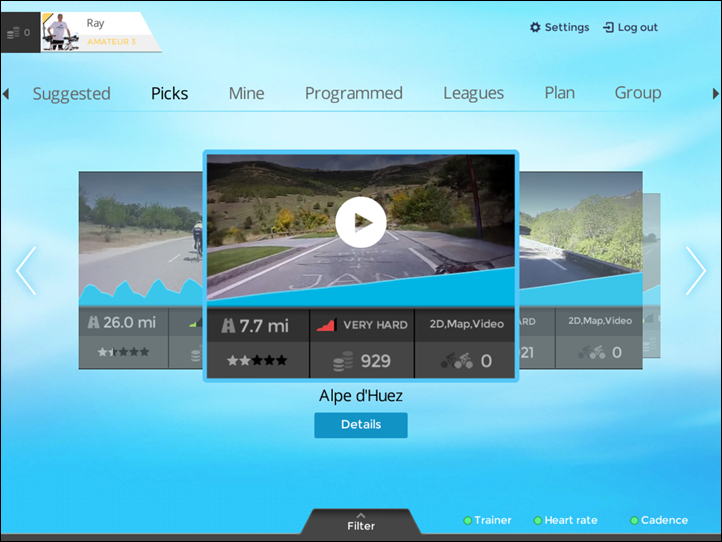
While BKOOL started off as a trainer company, they’ve now bridged to having standalone apps on all major platforms (iOS/Android/PC/Mac), while supporting other trainers like the Wahoo KICKR as well as their own BKOOL trainer hardware. Their apps allow you to race videos from around the world, as well as to create 3D representations of GPS and other courses from outside. This is handy when you don’t have a video of a given route, as the system will automatically create a semi-accurate representation of the area in 3D using features of the topology around the GPS file.
In addition, the app is focused around online multiplayer aspects, such as voice chat between players. It also supports leagues and stage-race style competitions. Though, you can certainly just ride by yourself if you want. It also has a training plan generator, though, the workouts generated from that are a bit simplistic compared to some of the more advanced workouts found from other apps. But it is handy that it can create a plan focused on various end goals – such as losing weight or getting faster in a certain type of effort. Note that you cannot however specify an exact wattage or %FTP level, one major downside unfortunately.
In addition the app has two unique features not found in other apps. First it integrates with Spotify, so you can go ahead and listen to your music directly within the app. And second, it has a Velodrome mode, so you can go endlessly around and around trying to best your times. The app has both a free level as well as a paid subscription level, so you can poke around at both levels to see what fits you best.
| Function/Feature | BKOOL Cycling Simulator |
|---|
| Copyright DC Rainmaker - Updated October 27th, 2016 @ 9:06 am New Window |
| OS Platform | iOS/Android/Windows/Mac |
| Price | Free & Paid from $10/month |
| Free Trial Available | Yes |
| Primary area(s) of focus | Real course videos, online racing, workouts |
| Requires resistance controlled trainer | No |
| Workouts | BKOOL Cycling Simulator |
|---|
| Can create custom structured workouts | No |
| Has individual workout library to choose from | Yes |
| Has training plans to follow | Yes |
| Can set/control wattage or %FTP (aka ERG Mode) | No |
| Can set/control grade (i.e. 5%) | Yes |
| Video Playback | BKOOL Cycling Simulator |
|---|
| Changes resistance | Yes |
| Online library of routes | Yes |
| DIY Action Cam Videos | Yes |
| Can play generic video file | No |
| Map Routes | BKOOL Cycling Simulator |
|---|
| Changes Resistance on trainer | Yes |
| Can create your own route | Yes |
| Can import GPS/activity files | Yes |
| Can create 3D routes | Yes |
| Can use Google Earth 3D Engine | Yes (Desktop App only) |
| Online Competition | BKOOL Cycling Simulator |
|---|
| Can compete online in realtime | Yes |
| Voice Chat | Yes |
| Video Chat | No |
| Rankings/points system | Yes |
| Teams | Yes |
| Power Estimation | BKOOL Cycling Simulator |
|---|
| Power Estimation/Virtual Power (from speed/trainer with no power meter): | No |
| Sensor Support | BKOOL Cycling Simulator |
|---|
| ANT+ Power Meter | Yes |
| ANT+ Speed/Cadence | Yes |
| ANT+ Heart Rate | Yes |
| ANT+ Trainer Profile (FE-C) | Yes |
| ANT+ Muscle Oxygen Profile | No |
| Bluetooth Smart Power Meter | Yes |
| Bluetooth Smart Speed/Cadence | YEs |
| Bluetooth Smart Heart Rate | Yes |
| Trainer Control Support | BKOOL Cycling Simulator |
|---|
| ANT+ FE-C (ANT+ Trainer Control Standard) | Yes |
| Bluetooth Smart (any BLE method) | Yes |
| Wahoo Trainers (KICKR/SNAP) | Yes |
| CycleOps Trainers (specific models) | Yes |
| CompuTrainer | No |
| Elite Trainers (specific models) | Yes (via ANT+ FE-C) |
| Tacx Trainers ('Smart' models) | Yes |
| Kinetic Trainers (\'Smart Control\' via BLE): | No |
| Other notables | - |
| Trainer Control | BKOOL Cycling Simulator |
|---|
| Can use seperate power meter to control trainer | No |
| Multirider Mode | BKOOL Cycling Simulator |
|---|
| Can support 2 riders concurrently with one device | No |
| Can support greater than 2 riders concurrently (class/studio) | No |
| Export | BKOOL Cycling Simulator |
|---|
| Has online/cloud platform of your workouts | Yes |
| Can save workout as files | Yes |
| Direct upload to Strava | Yes |
| Direct upload to Training Peaks | No |
| Links | BKOOL Cycling Simulator |
|---|
| Company Site | Link |
| DCRainmaker.com Posts About App | Link |
| DCR Database Updated Last For App | BKOOL Cycling Simulator |
|---|
| October 27th, 2016 |
CompuTrainer RacerMate One & ErgVideo:

RacerMate One is CompuTrainer’s in-house application for their trainer platform. While it’s only compatible with CompuTrainers, I figured I’d briefly mention it here. The app contains these core modes: Real Course videos, 3D virtual reality style racing, an ERG workout mode, and then SpinScan. It also has a multirider and ErgoVideo support.
For the Real Course videos, they’ve taken a bit of a hit over the past year or so. With Tacx taking on sponsorship of Ironman, it means that RacerMate had to pull/delist all of their Ironman video courses – a huge loss, leaving them only a handful of route videos unfortunately. For the 3D virtual reality style racing you can race against yourself, others, or virtual reality riders. These riders can be programmed for certain wattages, allowing you to work on pacing. You can import GPX courses into the app, though you’ll need other tools to get standard Garmin files into GPX format.
Now, at some point in the last year or so the price dropped from it’s planned cost of $200 down to $59US right now. At that price it’s actually not a bad deal if you have a collection of RacerMate videos, or really want SpinScan support. But for everyone else, I’d recommend probably looking at PerfPro or one of the other options to control your CompuTrainer.
Finally, I should briefly mention ErgVideo as well. They’re a 3rd party company that only supports the CompuTrainer (for control). But, you can use their app without the CompuTrainer as well using just a power meter. They make both videos as well as a tool to allow you to create CompuTrainer workouts that you can then align to a video. Additionally, you can make plans using the tool. You’ll typically buy these videos as part of a pack.
(Note: Screenshots from RacerMateInc, since I decided against buying the software to take a single screenshot. I have used it previously though when it first came out.)
| Function/Feature | CompuTrainer RacerMate One |
|---|
| Copyright DC Rainmaker - Updated November 20th, 2014 @ 4:06 pm New Window |
| OS Platform | Windows |
| Price | $59 |
| Free Trial Available | No |
| Primary area(s) of focus | Real course videos, structured training, 3D virtual courses |
| Requires resistance controlled trainer | Yes - CompuTrainer |
| Workouts | CompuTrainer RacerMate One |
|---|
| Can create custom structured workouts | Yes |
| Has individual workout library to choose from | Yes |
| Has training plans to follow | No |
| Can set/control wattage or %FTP (aka ERG Mode) | Yes |
| Can set/control grade (i.e. 5%) | YEs |
| Video Playback | CompuTrainer RacerMate One |
|---|
| Changes resistance | Yes |
| Online library of routes | Yes |
| DIY Action Cam Videos | No |
| Can play generic video file | No |
| Map Routes | CompuTrainer RacerMate One |
|---|
| Changes Resistance on trainer | Yes |
| Can create your own route | Yes |
| Can import GPS/activity files | Yes |
| Can create 3D routes | Yes |
| Can use Google Earth 3D Engine | No |
| Online Competition | CompuTrainer RacerMate One |
|---|
| Can compete online in realtime | No |
| Voice Chat | No |
| Video Chat | No |
| Rankings/points system | No |
| Teams | No |
| Power Estimation | CompuTrainer RacerMate One |
|---|
| Power Estimation/Virtual Power (from speed/trainer with no power meter): | No |
| Sensor Support | CompuTrainer RacerMate One |
|---|
| ANT+ Power Meter | No |
| ANT+ Speed/Cadence | No |
| ANT+ Heart Rate | Yes |
| ANT+ Trainer Profile (FE-C) | No |
| ANT+ Muscle Oxygen Profile | No |
| Bluetooth Smart Power Meter | No |
| Bluetooth Smart Speed/Cadence | No |
| Bluetooth Smart Heart Rate | No |
| Trainer Control Support | CompuTrainer RacerMate One |
|---|
| Wahoo Trainers (KICKR/SNAP) | No |
| CycleOps Trainers (specific models) | No |
| CompuTrainer | Yes |
| Elite Trainers (specific models) | No |
| Tacx Trainers ('Smart' models) | No |
| Multirider Mode | CompuTrainer RacerMate One |
|---|
| Can support 2 riders concurrently with one device | Yes |
| Can support greater than 2 riders concurrently (class/studio) | Yes |
| Export | CompuTrainer RacerMate One |
|---|
| Has online/cloud platform of your workouts | No |
| Can save workout as files | Yes |
| Direct upload to Strava | No |
| Direct upload to Training Peaks | No |
| Links | CompuTrainer RacerMate One |
|---|
| Company Site | Link |
| DCRainmaker.com Posts About App | Link |
Elite Real Training:
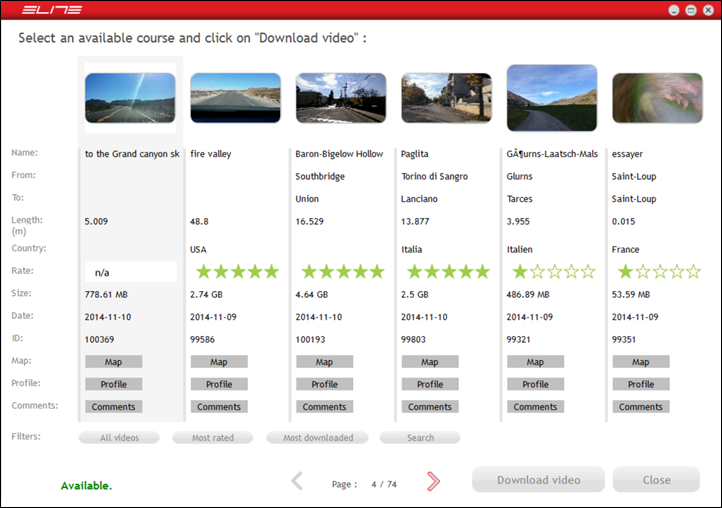
Elite makes a suite of apps for their trainers, some of which are capable of having resistance control over the trainer. The apps actually have quite good feature parity between the tablet and desktop versions. For example, it’s the only app that you can easily just pick two cities and it’ll create a cycling route on the iPad app and have it work – without any other downloading or uploading from desktop apps.
The app also supports both paid videos, as well as free videos that others have uploaded. These videos are from around the world, so plenty of options. Both apps support variations on structured workouts, though it’s not quite as easy to build as some of the other apps.
If you have an Elite Trainer, it’s certainly worthwhile to see if this collection of apps will meet your needs. It’s not the prettiest app out there, but the core functionality is there. And with the desktop version, there’s a surprising amount of little tweaks you can make to how things work and respond.
Now at present if you have an Elite Real Trainer (their highest end controllable ones), you can only use this and Kinomap to control your trainer. But Elite has re-iterated to me in the past few weeks that they’re still working away on adding ANT+ Trainer Control support. With this it’ll quickly open the door to other apps, many of which in this list have stated they’ll add support for it once trainers start doing so. Albeit, a bit of a chicken and the egg scenario.
| Function/Feature | Elite myETraining |
|---|
| Copyright DC Rainmaker - Updated November 3rd, 2016 @ 1:18 am New Window |
| OS Platform | iOS/Android/Windows |
| Price | App free, Videos Paid |
| Free Trial Available | Yes |
| Primary area(s) of focus | Real Course videos, Structured Workouts |
| Requires resistance controlled trainer | Yes - Elite Trainer |
| Workouts | Elite myETraining |
|---|
| Can create custom structured workouts | Yes |
| Has individual workout library to choose from | Yes |
| Has training plans to follow | No |
| Can set/control wattage or %FTP (aka ERG Mode) | Yes |
| Can set/control grade (i.e. 5%) | Yes |
| Video Playback | Elite myETraining |
|---|
| Changes resistance | Yes |
| Online library of routes | Yes |
| DIY Action Cam Videos | Yes |
| Can play generic video file | Yes |
| Map Routes | Elite myETraining |
|---|
| Changes Resistance on trainer | Yes |
| Can create your own route | Yes |
| Can import GPS/activity files | Yes (Desktop) |
| Can create 3D routes | No |
| Can use Google Earth 3D Engine | No |
| Online Competition | Elite myETraining |
|---|
| Can compete online in realtime | No |
| Voice Chat | No |
| Video Chat | No |
| Rankings/points system | No |
| Teams | No |
| Power Estimation | Elite myETraining |
|---|
| Power Estimation/Virtual Power (from speed/trainer with no power meter): | Elite Trainers Only |
| Sensor Support | Elite myETraining |
|---|
| ANT+ Power Meter | Yes |
| ANT+ Speed/Cadence | Yes |
| ANT+ Heart Rate | Yes |
| ANT+ Trainer Profile (FE-C) | Yes |
| ANT+ Muscle Oxygen Profile | No |
| Bluetooth Smart Power Meter | Yes |
| Bluetooth Smart Speed/Cadence | On iOS/Android only |
| Bluetooth Smart Heart Rate | On iOS/Android only |
| Trainer Control Support | Elite myETraining |
|---|
| ANT+ FE-C (ANT+ Trainer Control Standard) | Yes |
| Bluetooth Smart (any BLE method) | Yes |
| Wahoo Trainers (KICKR/SNAP) | Yes via ANT+ FE-C with adapter |
| CycleOps Trainers (specific models) | Yes via ANT+ FE-C with adapter |
| CompuTrainer | No |
| Elite Trainers (specific models) | Yes |
| Tacx Trainers ('Smart' models) | Yes via ANT+ FE-C with adapter |
| Kinetic Trainers (\'Smart Control\' via BLE): | No |
| Other notables | - |
| Trainer Control | Elite myETraining |
|---|
| Can use seperate power meter to control trainer | No |
| Multirider Mode | Elite myETraining |
|---|
| Can support 2 riders concurrently with one device | No |
| Can support greater than 2 riders concurrently (class/studio) | No |
| Export | Elite myETraining |
|---|
| Has online/cloud platform of your workouts | No |
| Can save workout as files | Yes |
| Direct upload to Strava | Yes |
| Direct upload to Training Peaks | No |
| Links | Elite myETraining |
|---|
| Company Site | Link |
| DCRainmaker.com Posts About App | Link |
| DCR Database Updated Last For App | Elite myETraining |
|---|
| Nov 1st, 2016 |
FulGaz:

FulGaz is an iOS app that blends videos from real rides with automatic control of your trainer. The videos are fairly high quality, but shot on-bike, so it feels like you’re actually on the group ride. They vary in length upwards of 90 minutes, though some are much shorter.
The shorter ones are fun though because the software is one of the few that supports automatic looping, so you can take some of these and do them as repeats – focusing on consistent efforts each time (or, faster efforts each time). For example, one of the short 8-minute videos is on a loop, whereas another is a tough climb. Perfect for hill repeats.
The videos are downloaded to your iPad and cached offline, so you don’t have to worry about connectivity if it’s an issue. The app also allows you to tweak everything from headwind and tailwind to the aerodynamic drag and rolling resistance. In the coming weeks, they’ll add in the ability to connect to non-resistance controlled sensors (like power/speed/cadence/heart rate) as well.
The app is about as new as any of the apps here – hitting the market just in the past few weeks. But even though it’s new, it’s got a nice selection of videos already. And best of all you can use the free trial mode to see if you like it. Cool stuff.
| Function/Feature | FulGaz |
|---|
| Copyright DC Rainmaker - Updated November 1st, 2016 @ 11:34 am New Window |
| OS Platform | iPad |
| Price | From $5/month |
| Free Trial Available | Yes |
| Primary area(s) of focus | Real ride videos (curated) |
| Requires resistance controlled trainer | Yes |
| Workouts | FulGaz |
|---|
| Can create custom structured workouts | No |
| Has individual workout library to choose from | No |
| Has training plans to follow | No |
| Can set/control wattage or %FTP (aka ERG Mode) | No |
| Can set/control grade (i.e. 5%) | No |
| Video Playback | FulGaz |
|---|
| Changes resistance | Yes |
| Online library of routes | Yes |
| DIY Action Cam Videos | Yes |
| Can play generic video file | No |
| Map Routes | FulGaz |
|---|
| Changes Resistance on trainer | Yes within video |
| Can create your own route | Yes within video |
| Can import GPS/activity files | Yes within video |
| Can create 3D routes | No |
| Can use Google Earth 3D Engine | No |
| Online Competition | FulGaz |
|---|
| Can compete online in realtime | No |
| Voice Chat | No |
| Video Chat | No |
| Rankings/points system | No |
| Teams | No |
| Power Estimation | FulGaz |
|---|
| Power Estimation/Virtual Power (from speed/trainer with no power meter): | No |
| Sensor Support | FulGaz |
|---|
| ANT+ Power Meter | Yes |
| ANT+ Speed/Cadence | Yes |
| ANT+ Heart Rate | Yes |
| ANT+ Trainer Profile (FE-C) | Yes |
| ANT+ Muscle Oxygen Profile | - |
| Bluetooth Smart Power Meter | Yes |
| Bluetooth Smart Speed/Cadence | Yes |
| Bluetooth Smart Heart Rate | Yes |
| Trainer Control Support | FulGaz |
|---|
| ANT+ FE-C (ANT+ Trainer Control Standard) | Yes |
| Bluetooth Smart (any BLE method) | Yes |
| Wahoo Trainers (KICKR/SNAP) | Yes |
| CycleOps Trainers (specific models) | Yes (via ANT+ FE-C) |
| CompuTrainer | No |
| Elite Trainers (specific models) | Yes (via ANT+ FE-C) |
| Tacx Trainers ('Smart' models) | Yes (via ANT+ FE-C) |
| Kinetic Trainers (\'Smart Control\' via BLE): | No |
| Other notables | Supports Kurt Kinetic InRide |
| Trainer Control | FulGaz |
|---|
| Can use seperate power meter to control trainer | No |
| Multirider Mode | FulGaz |
|---|
| Can support 2 riders concurrently with one device | No |
| Can support greater than 2 riders concurrently (class/studio) | No |
| Export | FulGaz |
|---|
| Has online/cloud platform of your workouts | Yes |
| Can save workout as files | Yes |
| Direct upload to Strava | Yes |
| Direct upload to Training Peaks | No |
| Links | FulGaz |
|---|
| Company Site | Link |
| DCRainmaker.com Posts About App | Link |
| DCR Database Updated Last For App | FulGaz |
|---|
| Nov 1st, 2016 |
Golden Cheetah
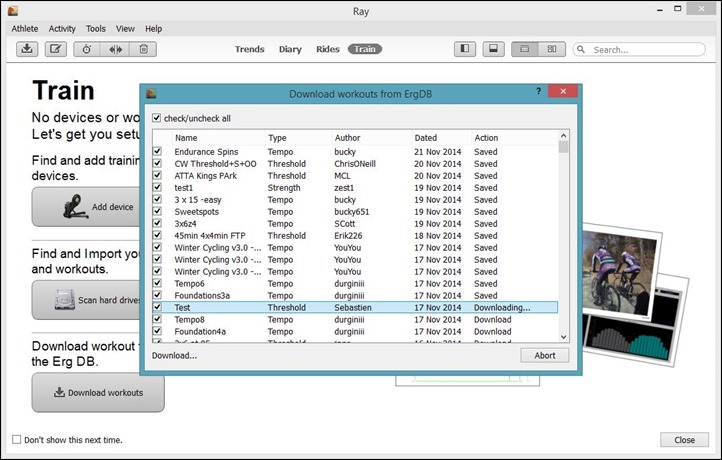
Golden Cheetah is the only fully free option here, and yet still has an impressive amount of functionality. While the app started off as a way for advanced cyclists to keep a training log of their efforts, over the years it’s grown to cover more functionality – including a trainer mode. Within this mode it’ll allow you to create structured workouts using everything from %FTP to exact wattages or even gradients. Additionally, you can download workouts from the massive online ErgDB data (though, that sometimes can be a bit like sifting through the beach sand for a jelly bean).
The app can also control certain trainers, including the CompuTrainer and Tacx Fortius trainers. But, more than that it can utilize known trainer power curves to estimate power for a number of popular trainers – like the Kurt Kinetic Road Machine and others. This means you’ll just need a speed sensor to in turn get power information.
The app can consume ANT+ sensor data using a USB stick and then display/record that within the trainer view. Afterwards, your data can easily be uploaded to numerous sites either via the direct file option, or the integration with sites like Strava and Training Peaks. Overall the app is definitely worth a look, especially if you’re on a budget and just need the core recording functionality.
| Function/Feature | Golden Cheetah |
|---|
| Copyright DC Rainmaker - Updated November 1st, 2016 @ 11:38 am New Window |
| OS Platform | Windows/Mac |
| Price | Free (Open Source) |
| Primary area(s) of focus | Structured Workouts |
| Requires resistance controlled trainer | No |
| Workouts | Golden Cheetah |
|---|
| Can create custom structured workouts | Yes |
| Has individual workout library to choose from | Yes, via Erg DB |
| Has training plans to follow | No |
| Can set/control wattage or %FTP (aka ERG Mode) | Yes |
| Can set/control grade (i.e. 5%) | Yes |
| Video Playback | Golden Cheetah |
|---|
| Changes resistance | Yes (with Erg/Video combo) |
| Online library of routes | No |
| DIY Action Cam Videos | Yes (with Erg/Video combo) |
| Can play generic video file | Yes |
| Map Routes | Golden Cheetah |
|---|
| Changes Resistance on trainer | No |
| Can create your own route | No |
| Can import GPS/activity files | No |
| Can create 3D routes | No |
| Can use Google Earth 3D Engine | No |
| Online Competition | Golden Cheetah |
|---|
| Can compete online in realtime | No |
| Voice Chat | No |
| Video Chat | No |
| Rankings/points system | No |
| Teams | No |
| Power Estimation | Golden Cheetah |
|---|
| Power Estimation/Virtual Power (from speed/trainer with no power meter): | Yes |
| Sensor Support | Golden Cheetah |
|---|
| ANT+ Power Meter | Yes |
| ANT+ Speed/Cadence | Yes |
| ANT+ Heart Rate | Yes |
| ANT+ Trainer Profile (FE-C) | Yes |
| ANT+ Muscle Oxygen Profile | Yes |
| Bluetooth Smart Power Meter | On Mac |
| Bluetooth Smart Speed/Cadence | On Mac |
| Bluetooth Smart Heart Rate | On Mac |
| Trainer Control Support | Golden Cheetah |
|---|
| ANT+ FE-C (ANT+ Trainer Control Standard) | Yes |
| Bluetooth Smart (any BLE method) | No |
| Wahoo Trainers (KICKR/SNAP) | Yes |
| CycleOps Trainers (specific models) | Yes |
| CompuTrainer | Yes |
| Elite Trainers (specific models) | Yes |
| Tacx Trainers ('Smart' models) | YYes |
| Kinetic Trainers (\'Smart Control\' via BLE): | No |
| Other notables | - |
| Trainer Control | Golden Cheetah |
|---|
| Can use seperate power meter to control trainer | No |
| Multirider Mode | Golden Cheetah |
|---|
| Can support 2 riders concurrently with one device | No |
| Can support greater than 2 riders concurrently (class/studio) | No |
| Export | Golden Cheetah |
|---|
| Has online/cloud platform of your workouts | No |
| Can save workout as files | Yes |
| Direct upload to Strava | Yes |
| Direct upload to Training Peaks | Yes |
| Links | Golden Cheetah |
|---|
| Company Site | Link |
| DCRainmaker.com Posts About App | Link |
| DCR Database Updated Last For App | Golden Cheetah |
|---|
| November 1st, 2016 |
Hurts Ergo:
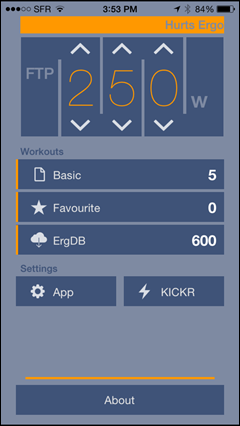
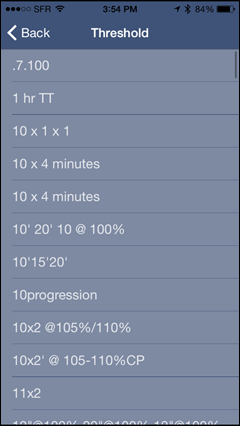
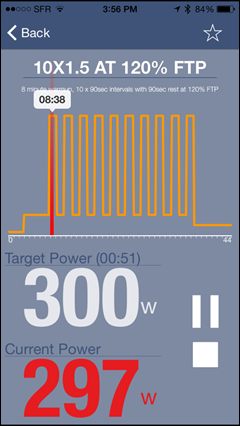
Hurts Ergo is a very cost effective option for controlling the KICKR through ERGDB, as the app will allow you to pull those workouts from the database and then ride them on the KICKR. You can of course also create your own intervals within that and then ride those too.
One cool feature of the app is that you can instantly drag and drop to any point in the workout and continue from there. This is handy when you may be running tight on time and after you’re sufficiently warmed up you could skip to the good parts (hard parts) and get right into it – versus some longer warm-up routines.
Now the application is pretty bare bones at the free level – which many folks will appreciate. In the event you want to save workouts it’ll be $2, or $3 if you want to upload to both save the workout and upload to Strava. Those are one-time fees though, so that seems quite reasonable.
| Function/Feature | Hurts Ergo |
|---|
| Copyright DC Rainmaker - Updated October 27th, 2016 @ 6:17 am New Window |
| OS Platform | iOS |
| Price | Free (+$2 for saving workouts, +$3 for Strava uploads) |
| Primary area(s) of focus | Structured workouts |
| Requires resistance controlled trainer | Yes (Wahoo KICKR) |
| Workouts | Hurts Ergo |
|---|
| Can create custom structured workouts | Via ErgDB |
| Has individual workout library to choose from | Yes |
| Has training plans to follow | No |
| Can set/control wattage or %FTP (aka ERG Mode) | Via workout |
| Can set/control grade (i.e. 5%) | Via workout |
| Video Playback | Hurts Ergo |
|---|
| Changes resistance | No |
| Online library of routes | No |
| DIY Action Cam Videos | No |
| Can play generic video file | No |
| Map Routes | Hurts Ergo |
|---|
| Changes Resistance on trainer | No |
| Can create your own route | No |
| Can import GPS/activity files | No |
| Can create 3D routes | No |
| Can use Google Earth 3D Engine | No |
| Online Competition | Hurts Ergo |
|---|
| Can compete online in realtime | No |
| Voice Chat | No |
| Video Chat | No |
| Rankings/points system | No |
| Teams | No |
| Power Estimation | Hurts Ergo |
|---|
| Power Estimation/Virtual Power (from speed/trainer with no power meter): | No |
| Sensor Support | Hurts Ergo |
|---|
| ANT+ Power Meter | No |
| ANT+ Speed/Cadence | No |
| ANT+ Heart Rate | No |
| ANT+ Trainer Profile (FE-C) | No |
| ANT+ Muscle Oxygen Profile | No |
| Bluetooth Smart Power Meter | Yes |
| Bluetooth Smart Speed/Cadence | Yes |
| Bluetooth Smart Heart Rate | Yes |
| Trainer Control Support | Hurts Ergo |
|---|
| ANT+ FE-C (ANT+ Trainer Control Standard) | No |
| Bluetooth Smart (any BLE method) | Yes |
| Wahoo Trainers (KICKR/SNAP) | Yes |
| CycleOps Trainers (specific models) | No |
| CompuTrainer | No |
| Elite Trainers (specific models) | No |
| Tacx Trainers ('Smart' models) | No |
| Kinetic Trainers (\'Smart Control\' via BLE): | No |
| Other notables | No |
| Trainer Control | Hurts Ergo |
|---|
| Can use seperate power meter to control trainer | No |
| Multirider Mode | Hurts Ergo |
|---|
| Can support 2 riders concurrently with one device | No |
| Can support greater than 2 riders concurrently (class/studio) | No |
| Export | Hurts Ergo |
|---|
| Has online/cloud platform of your workouts | No |
| Can save workout as files | Yes (pay option) |
| Direct upload to Strava | Yes (pay option) |
| Direct upload to Training Peaks | Yes (pay option) |
| Links | Hurts Ergo |
|---|
| Company Site | Link |
| DCRainmaker.com Posts About App | Link |
| DCR Database Updated Last For App | Hurts Ergo |
|---|
| Oct 27th, 2016 |
iMobileIntervals

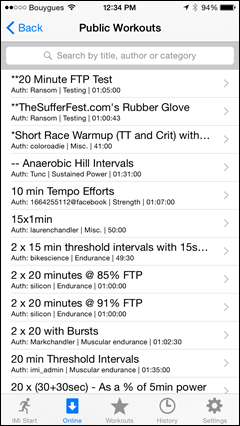
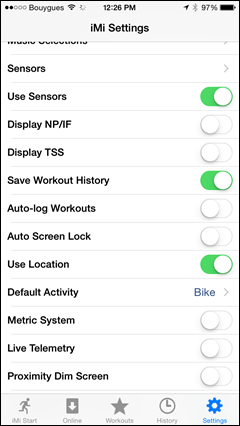
iMobileIntervals was actually one of the very first 3rd party apps out there for the Wahoo KICKR. It’s unique in that it can both control the KICKR for basic wattage modes, but more importantly allows for an easy way to create an interval workout on the KICKR and then execute that workout. Effectively, it’s the functionality that Wahoo should have built into their own app to begin with.
It’s super simple to use, and easy to save workouts for future use. They’ve also got a library of workouts you can use as well as workouts designed for testing (i.e. FTP test). Within the app you can display scheduled workouts from sources like Training Peaks and Garmin Connect.
Like most phone/tablet apps it’ll support sensors from both ANT+ and Bluetooth Smart, including heart rate, speed, cadence, power meters, and then the KICKR itself. It’s also got a number of neat little features like if you want to set a KICKR watts offset (to then align with other power meters you might have), or, you can simply pair directly to a power meter and use that data stream.
For the price ($6), it’s probably the cheapest iOS option for getting automated KICKR interval resistance control. Plus, it uploads to a slew of different online services like Strava and others.
| Function/Feature | iMobileIntervals |
|---|
| Copyright DC Rainmaker - Updated November 21st, 2014 @ 6:35 am New Window |
| OS Platform | iOS |
| Price | $6 |
| Free Trial Available | No |
| Primary area(s) of focus | Structured workouts |
| Requires resistance controlled trainer | Yes |
| Workouts | iMobileIntervals |
|---|
| Can create custom structured workouts | Yes |
| Has individual workout library to choose from | Yes |
| Has training plans to follow | No |
| Can set/control wattage or %FTP (aka ERG Mode) | Yes |
| Can set/control grade (i.e. 5%) | Yes |
| Video Playback | iMobileIntervals |
|---|
| Changes resistance | No |
| Online library of routes | No |
| DIY Action Cam Videos | No |
| Can play generic video file | No |
| Map Routes | iMobileIntervals |
|---|
| Changes Resistance on trainer | No |
| Can create your own route | No |
| Can import GPS/activity files | No |
| Can create 3D routes | No |
| Can use Google Earth 3D Engine | No |
| Online Competition | iMobileIntervals |
|---|
| Can compete online in realtime | No |
| Voice Chat | No |
| Video Chat | No |
| Rankings/points system | No |
| Teams | No |
| Power Estimation | iMobileIntervals |
|---|
| Power Estimation/Virtual Power (from speed/trainer with no power meter): | No |
| Sensor Support | iMobileIntervals |
|---|
| ANT+ Power Meter | Yes |
| ANT+ Speed/Cadence | Yes |
| ANT+ Heart Rate | Yes |
| ANT+ Trainer Profile (FE-C) | No |
| ANT+ Muscle Oxygen Profile | No |
| Bluetooth Smart Power Meter | Yes |
| Bluetooth Smart Speed/Cadence | Yes |
| Bluetooth Smart Heart Rate | Yes |
| Trainer Control Support | iMobileIntervals |
|---|
| Wahoo Trainers (KICKR/SNAP) | Yes |
| CycleOps Trainers (specific models) | No |
| CompuTrainer | No |
| Elite Trainers (specific models) | No |
| Tacx Trainers ('Smart' models) | No |
| Multirider Mode | iMobileIntervals |
|---|
| Can support 2 riders concurrently with one device | No |
| Can support greater than 2 riders concurrently (class/studio) | No |
| Export | iMobileIntervals |
|---|
| Has online/cloud platform of your workouts | No |
| Can save workout as files | Yes |
| Direct upload to Strava | Yes |
| Direct upload to Training Peaks | Yes |
| Links | iMobileIntervals |
|---|
| Company Site | Link |
| DCRainmaker.com Posts About App | Link |
Kinomap Trainer:
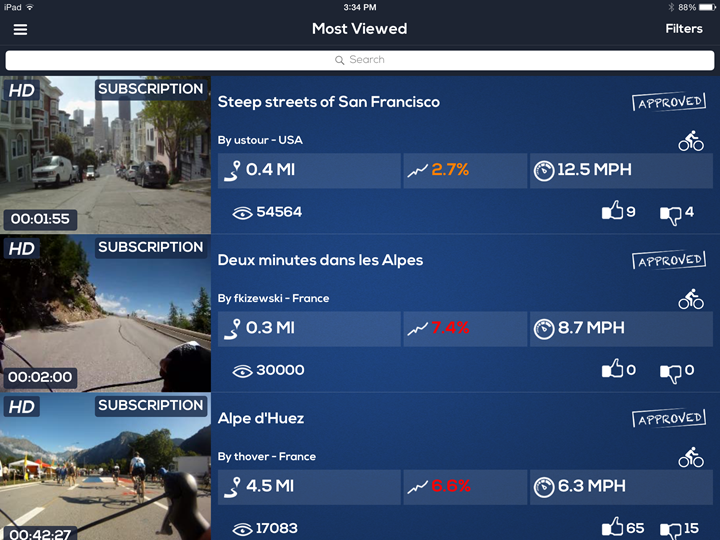
Kinomap was one of the first all you can eat training video apps out there, which initially got started supporting the Wahoo KICKR, but has since expanded to other brands including the Elite Real trainers. The app allows you to ride outdoor routes shot by both professionals and amateurs. It has a vast library of videos online of varying quality. These videos then control the resistance on your trainer based on the outdoor geography.
You can also upload your own videos pretty easily using their web uploader, which means you can go record your favorite routes in the summer for riding in the winter. Or, when on vacation somewhere record those routes to take home for the rainy days.
The app is subscription based and the base level includes virtually all except the ‘Premium’ videos, which are à la carte items you can pay extra for. These premium videos are akin to what you find in other apps at the pay-per-video level. So they essentially offer you a bit of a blend to go either direction depending on what you want.
Like most of the apps, Kinomap can connect to a wide range of ANT+ and Bluetooth Smart sensors, as well as two trainer types that no other tablet can connect to: The Elite Real Trainers and the CompuTrainer. For the CompuTrainer, it does require installing a small application on a nearby computer though to act as a bridge. Still, very cool.
| Function/Feature | Kinomap Trainer |
|---|
| Copyright DC Rainmaker - Updated October 27th, 2016 @ 6:21 am New Window |
| OS Platform | iOS/Android |
| Price | From $5/month |
| Free Trial Available | Yes |
| Primary area(s) of focus | Real course videos |
| Requires resistance controlled trainer | No |
| Workouts | Kinomap Trainer |
|---|
| Can create custom structured workouts | No |
| Has individual workout library to choose from | No |
| Has training plans to follow | No |
| Can set/control wattage or %FTP (aka ERG Mode) | No |
| Can set/control grade (i.e. 5%) | Automatic within videos |
| Video Playback | Kinomap Trainer |
|---|
| Changes resistance | Yes |
| Online library of routes | Yes |
| DIY Action Cam Videos | Yes |
| Can play generic video file | Yes |
| Map Routes | Kinomap Trainer |
|---|
| Changes Resistance on trainer | Yes |
| Can create your own route | Yes |
| Can import GPS/activity files | Yes |
| Can create 3D routes | Yes |
| Can use Google Earth 3D Engine | No |
| Online Competition | Kinomap Trainer |
|---|
| Can compete online in realtime | Yes |
| Voice Chat | No |
| Video Chat | No |
| Rankings/points system | Yes |
| Teams | Sorta |
| Power Estimation | Kinomap Trainer |
|---|
| Power Estimation/Virtual Power (from speed/trainer with no power meter): | Yes |
| Sensor Support | Kinomap Trainer |
|---|
| ANT+ Power Meter | Yes |
| ANT+ Speed/Cadence | Yes |
| ANT+ Heart Rate | Yes |
| ANT+ Trainer Profile (FE-C) | Yes (on IOS ANT+ adapter required) |
| ANT+ Muscle Oxygen Profile | No |
| Bluetooth Smart Power Meter | Yes |
| Bluetooth Smart Speed/Cadence | Yes |
| Bluetooth Smart Heart Rate | Yes |
| Trainer Control Support | Kinomap Trainer |
|---|
| ANT+ FE-C (ANT+ Trainer Control Standard) | Yes |
| Bluetooth Smart (any BLE method) | Yes |
| Wahoo Trainers (KICKR/SNAP) | Yes |
| CycleOps Trainers (specific models) | Yes |
| CompuTrainer | Yes |
| Elite Trainers (specific models) | Yes |
| Tacx Trainers ('Smart' models) | Yes |
| Kinetic Trainers (\'Smart Control\' via BLE): | No |
| Other notables | - |
| Trainer Control | Kinomap Trainer |
|---|
| Can use seperate power meter to control trainer | No |
| Multirider Mode | Kinomap Trainer |
|---|
| Can support 2 riders concurrently with one device | No |
| Can support greater than 2 riders concurrently (class/studio) | No (yes if each person has iPad) |
| Export | Kinomap Trainer |
|---|
| Has online/cloud platform of your workouts | Yes |
| Can save workout as files | Yes |
| Direct upload to Strava | Yes |
| Direct upload to Training Peaks | Yes |
| Links | Kinomap Trainer |
|---|
| Company Site | Link |
| DCRainmaker.com Posts About App | Link |
| DCR Database Updated Last For App | Kinomap Trainer |
|---|
| Oct 27th, 2016 |
Maximum Trainer:
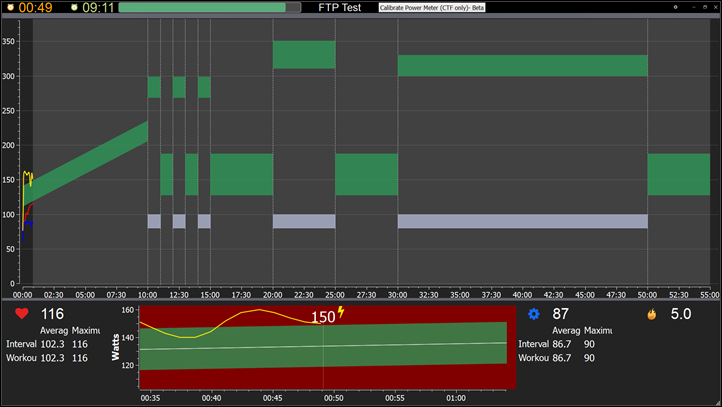
Maximum Trainer is another one of the fairly new to the scene apps, still in beta. The app is aimed at a simplistic power-focused training experience, even if you don’t have a power meter. It can use known power curves for specific lower-end trainer models to determine an estimated power value.
These power values can then be mapped into workouts which you can create using their workout creator in the app. What I like is that unlike other apps where you set an exact power level, this allows you to set power ranges (and also exact levels). So you can see in my screenshot that I set a power target, but also have a ~10w cushion on either side of that. The app will then show you the state of your various ANT+ sensor metrics like speed/power/heart rate/cadence in real-time plotted against that. Note that it doesn’t control your trainer however – but it sounds like that might be on the way.
You can drag any media file into the window, so if you have movies you want to watch you can do that as well. Afterwards, you can simply save the workout files and upload them to sites of your choosing. The service is still in beta, and at the moment also still free – so definitely an option if you’re looking for a minimalist workout app.
| Function/Feature | Maximum Trainer |
|---|
| Copyright DC Rainmaker - Updated October 27th, 2016 @ 7:58 am New Window |
| OS Platform | Windows, Mac |
| Price | Free, Pay components after beta |
| Free Trial Available | Yes |
| Primary area(s) of focus | Structured workouts |
| Requires resistance controlled trainer | No |
| Workouts | Maximum Trainer |
|---|
| Can create custom structured workouts | Yes |
| Has individual workout library to choose from | Yes |
| Has training plans to follow | Yes |
| Can set/control wattage or %FTP (aka ERG Mode) | Yes |
| Can set/control grade (i.e. 5%) | No |
| Video Playback | Maximum Trainer |
|---|
| Changes resistance | No |
| Online library of routes | No |
| DIY Action Cam Videos | No |
| Can play generic video file | Yes |
| Map Routes | Maximum Trainer |
|---|
| Changes Resistance on trainer | No |
| Can create your own route | No |
| Can import GPS/activity files | No |
| Can create 3D routes | No |
| Can use Google Earth 3D Engine | No |
| Online Competition | Maximum Trainer |
|---|
| Can compete online in realtime | No |
| Voice Chat | No |
| Video Chat | No |
| Rankings/points system | No |
| Teams | No |
| Power Estimation | Maximum Trainer |
|---|
| Power Estimation/Virtual Power (from speed/trainer with no power meter): | Yes |
| Sensor Support | Maximum Trainer |
|---|
| ANT+ Power Meter | Yes |
| ANT+ Speed/Cadence | Yes |
| ANT+ Heart Rate | Yes |
| ANT+ Trainer Profile (FE-C) | Yes |
| ANT+ Muscle Oxygen Profile | Yes |
| Bluetooth Smart Power Meter | No |
| Bluetooth Smart Speed/Cadence | No |
| Bluetooth Smart Heart Rate | No |
| Trainer Control Support | Maximum Trainer |
|---|
| ANT+ FE-C (ANT+ Trainer Control Standard) | Yes |
| Bluetooth Smart (any BLE method) | No |
| Wahoo Trainers (KICKR/SNAP) | Yes |
| CycleOps Trainers (specific models) | Yes via ANT+ FE-C |
| CompuTrainer | No |
| Elite Trainers (specific models) | Yes via ANT+ FE-C |
| Tacx Trainers ('Smart' models) | Yes via ANT+ FE-C |
| Kinetic Trainers (\'Smart Control\' via BLE): | No |
| Other notables | - |
| Trainer Control | Maximum Trainer |
|---|
| Can use seperate power meter to control trainer | No |
| Multirider Mode | Maximum Trainer |
|---|
| Can support 2 riders concurrently with one device | Yes |
| Can support greater than 2 riders concurrently (class/studio) | Yes |
| Export | Maximum Trainer |
|---|
| Has online/cloud platform of your workouts | No |
| Can save workout as files | Yes |
| Direct upload to Strava | Yes |
| Direct upload to Training Peaks | No |
| Links | Maximum Trainer |
|---|
| Company Site | Link |
| DCRainmaker.com Posts About App | Link |
| DCR Database Updated Last For App | Maximum Trainer |
|---|
| October 27th, 2016 |
PerfPro:
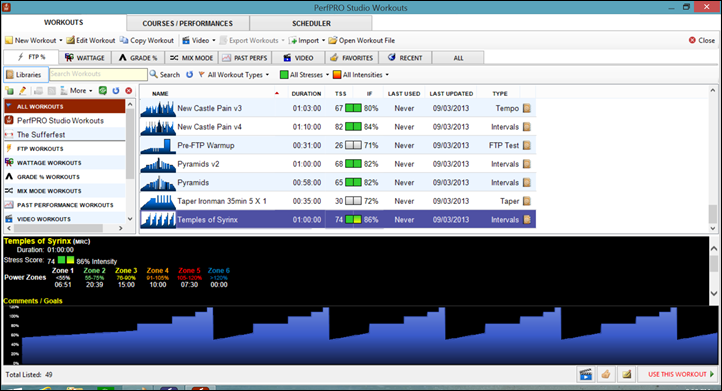
PerfPro is probably the most advanced of all the apps listed here. At least when it comes to configuration options, trainers, and ways you can use and tweak the app. It may not have as many broad feature areas (like 3D worlds), but for power-based workouts it has a ton of flexibility. PerfPro is only available as a desktop app on the PC.
The core focus of the application is around tracking your workout and controlling your trainer. It’s a great option for CompuTrainer owners as it really opens up a ton of options for them, like direct Strava and TrainingPeaks integration. It’s also about the only viable option out there for multi-rider studios, like I demonstrated here.
The application actually has two parts – the Analyzer application and the Studio piece. It’s the Studio piece where you do the actual training, while the Analyzer component can track details from all your workouts. You’ll start in the Analyzer creating your profile, as well as importing in past workouts. This is handy because it can take in course files – like a GPS course – and then control a trainer to replicate that course. Similarly, it can integrate with training videos including ones from SufferFest.
PerfPro is a juggernaut when it comes to features and options. I’d have to expand my charts below 1000% to cover all the little tweaks and ways it can integrate with stuff. If you’re more on the geeky side, you’ll love it. Conversely, if you’re more on the ‘just keep it simple’ side, you might get a bit flustered with the overwhelming user interface. Though, I suspect once you set it up you’ll find it’s pretty easy to use day to day. And best of all – they have a 14-day trial.
| Function/Feature | PerfPro |
|---|
| Copyright DC Rainmaker - Updated November 1st, 2016 @ 12:12 pm New Window |
| OS Platform | Windows |
| Price | $99 |
| Free Trial Available | Yes |
| Primary area(s) of focus | Structured workouts |
| Requires resistance controlled trainer | No |
| Workouts | PerfPro |
|---|
| Can create custom structured workouts | Yes |
| Has individual workout library to choose from | Yes |
| Has training plans to follow | Yes |
| Can set/control wattage or %FTP (aka ERG Mode) | Yes |
| Can set/control grade (i.e. 5%) | Yes |
| Video Playback | PerfPro |
|---|
| Changes resistance | Yes |
| Online library of routes | No |
| DIY Action Cam Videos | No |
| Can play generic video file | Yes |
| Map Routes | PerfPro |
|---|
| Changes Resistance on trainer | Yes (no map shown) |
| Can create your own route | Yes |
| Can import GPS/activity files | Yes |
| Can create 3D routes | No |
| Can use Google Earth 3D Engine | No |
| Online Competition | PerfPro |
|---|
| Can compete online in realtime | No |
| Voice Chat | No |
| Video Chat | No |
| Rankings/points system | No |
| Teams | No |
| Power Estimation | PerfPro |
|---|
| Power Estimation/Virtual Power (from speed/trainer with no power meter): | Yes |
| Sensor Support | PerfPro |
|---|
| ANT+ Power Meter | Yes |
| ANT+ Speed/Cadence | Yes |
| ANT+ Heart Rate | Yes |
| ANT+ Trainer Profile (FE-C) | Yes |
| ANT+ Muscle Oxygen Profile | Yes |
| Bluetooth Smart Power Meter | No |
| Bluetooth Smart Speed/Cadence | No |
| Bluetooth Smart Heart Rate | No |
| Trainer Control Support | PerfPro |
|---|
| ANT+ FE-C (ANT+ Trainer Control Standard) | Yes |
| Bluetooth Smart (any BLE method) | No |
| Wahoo Trainers (KICKR/SNAP) | Yes |
| CycleOps Trainers (specific models) | Yes |
| CompuTrainer | Yes |
| Elite Trainers (specific models) | Yes |
| Tacx Trainers ('Smart' models) | Yes |
| Kinetic Trainers (\'Smart Control\' via BLE): | - |
| Other notables | Supports WASP devices |
| Trainer Control | PerfPro |
|---|
| Can use seperate power meter to control trainer | Yes |
| Multirider Mode | PerfPro |
|---|
| Can support 2 riders concurrently with one device | Yes |
| Can support greater than 2 riders concurrently (class/studio) | Yes |
| Export | PerfPro |
|---|
| Has online/cloud platform of your workouts | Yes |
| Can save workout as files | Yes |
| Direct upload to Strava | Yes |
| Direct upload to Training Peaks | Yes |
| Links | PerfPro |
|---|
| Company Site | Link |
| DCRainmaker.com Posts About App | Link |
| DCR Database Updated Last For App | PerfPro |
|---|
| Nov 1st, 2016 |
Peripedal:
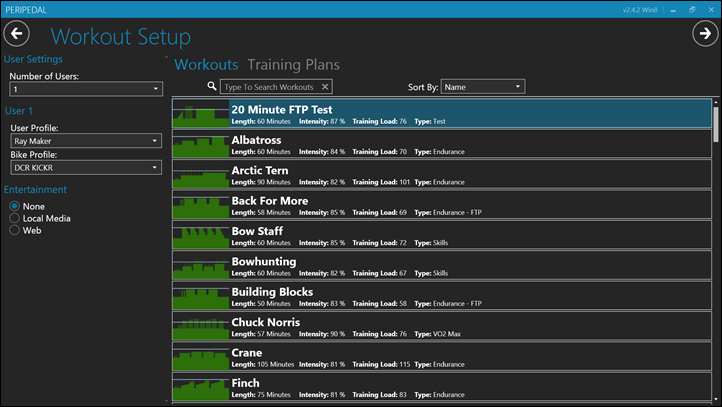
Peripedal is a structured training app for Windows that allows you to create or follow workouts that will control various trainers. The application includes a deep library of not only pre-built workouts, but also full-on training plans for both cyclists and triathletes (focusing on the bike part for triathlon). And unlike a lot of the apps out there today, it’s a one-time payment, which can often be quite a bit cheaper than $5-$10/month for years.
The app features a very clean interface using the so-called Metro design style found in Windows 8. It also supports automatic uploading to Strava and Training Peaks, as well as being able to simply save your workout file locally upon completion.
It’s one of the few apps that actually supports the ANT+ Muscle Oxygen profile, which I posted about just on Wednesday. Of course, that does involve purchasing another sensor, but still – it’s cool that the app integrated it. It also supports regular sensors like ANT+ speed/cadence sensors and power meters. And it can control a handful of trainers wirelessly as well.
Finally, the app supports both multiple user profiles as well as multiple bike profiles. Those combined means that you can easily use it with others in your house/garage/etc. Not at the same time, but taking turns.
| Function/Feature | Peripedal |
|---|
| Copyright DC Rainmaker - Updated November 22nd, 2014 @ 11:38 am New Window |
| OS Platform | Windows |
| Price | $75 |
| Free Trial Available | No |
| Primary area(s) of focus | Structured workouts |
| Requires resistance controlled trainer | No |
| Workouts | Peripedal |
|---|
| Can create custom structured workouts | Yes |
| Has individual workout library to choose from | Yes |
| Has training plans to follow | Yes |
| Can set/control wattage or %FTP (aka ERG Mode) | Yes |
| Can set/control grade (i.e. 5%) | No |
| Video Playback | Peripedal |
|---|
| Changes resistance | No |
| Online library of routes | No |
| DIY Action Cam Videos | No |
| Can play generic video file | Yes |
| Map Routes | Peripedal |
|---|
| Changes Resistance on trainer | No |
| Can create your own route | No |
| Can import GPS/activity files | No |
| Can create 3D routes | No |
| Can use Google Earth 3D Engine | No |
| Online Competition | Peripedal |
|---|
| Can compete online in realtime | No |
| Voice Chat | No |
| Video Chat | No |
| Rankings/points system | No |
| Teams | No |
| Power Estimation | Peripedal |
|---|
| Power Estimation/Virtual Power (from speed/trainer with no power meter): | No |
| Sensor Support | Peripedal |
|---|
| ANT+ Power Meter | Yes |
| ANT+ Speed/Cadence | Yes |
| ANT+ Heart Rate | Yes |
| ANT+ Trainer Profile (FE-C) | No |
| ANT+ Muscle Oxygen Profile | Yes |
| Bluetooth Smart Power Meter | No |
| Bluetooth Smart Speed/Cadence | No |
| Bluetooth Smart Heart Rate | No |
| Trainer Control Support | Peripedal |
|---|
| Wahoo Trainers (KICKR/SNAP) | Yes |
| CycleOps Trainers (specific models) | Yes |
| CompuTrainer | No |
| Elite Trainers (specific models) | No |
| Tacx Trainers ('Smart' models) | No |
| Multirider Mode | Peripedal |
|---|
| Can support 2 riders concurrently with one device | Yes |
| Can support greater than 2 riders concurrently (class/studio) | YEs |
| Export | Peripedal |
|---|
| Has online/cloud platform of your workouts | No |
| Can save workout as files | Yes |
| Direct upload to Strava | Yes |
| Direct upload to Training Peaks | Yes |
| Links | Peripedal |
|---|
| Company Site | Link |
| DCRainmaker.com Posts About App | Link |
RaceMyGhost

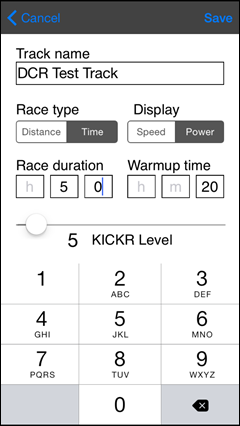
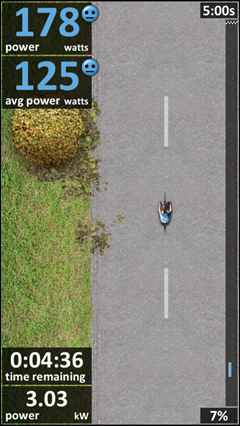
RaceMyGhost allows you to race against your past performances on preset tracks. Each of these tracks specifies a given duration (be it time or distance). This means you can go ahead and pair up sensors (Speed/Cadence, Heart Rate, Power, KICKR), and then each successive time you open the app you’ll attempt to beat your previous performances.
These performances will be shown on a small road that has your past attempts as a ‘ghost’. Your current progress against that is also shown. In the event you have a KICKR, it can control the KICKR level (the resistance). After you’re done with a workout you can upload it directly to a handful of sites including Strava, TrainingPeaks and MapMyFitness.
The app is free for the base version, but then costs $10 to upgrade for live heart rate comparisons, graphs and the export options.
| Function/Feature | RaceMyGhost |
|---|
| Copyright DC Rainmaker - Updated November 1st, 2016 @ 12:24 pm New Window |
| OS Platform | iOS |
| Price | Free & $10 for export options |
| Free Trial Available | Yes |
| Primary area(s) of focus | Racing against computer riders |
| Requires resistance controlled trainer | No |
| Workouts | RaceMyGhost |
|---|
| Can create custom structured workouts | No |
| Has individual workout library to choose from | Sorta (routes to ride against) |
| Has training plans to follow | No |
| Can set/control wattage or %FTP (aka ERG Mode) | No |
| Can set/control grade (i.e. 5%) | No |
| Video Playback | RaceMyGhost |
|---|
| Changes resistance | No |
| Online library of routes | No |
| DIY Action Cam Videos | No |
| Can play generic video file | No |
| Map Routes | RaceMyGhost |
|---|
| Changes Resistance on trainer | Yes (KICKR) |
| Can create your own route | No |
| Can import GPS/activity files | No |
| Can create 3D routes | No |
| Can use Google Earth 3D Engine | No |
| Online Competition | RaceMyGhost |
|---|
| Can compete online in realtime | Only against computer |
| Voice Chat | No |
| Video Chat | No |
| Rankings/points system | No |
| Teams | No |
| Power Estimation | RaceMyGhost |
|---|
| Power Estimation/Virtual Power (from speed/trainer with no power meter): | No |
| Sensor Support | RaceMyGhost |
|---|
| ANT+ Power Meter | Yes |
| ANT+ Speed/Cadence | Yes |
| ANT+ Heart Rate | Yes |
| ANT+ Trainer Profile (FE-C) | No |
| ANT+ Muscle Oxygen Profile | No |
| Bluetooth Smart Power Meter | Yes |
| Bluetooth Smart Speed/Cadence | Yes |
| Bluetooth Smart Heart Rate | Yes |
| Trainer Control Support | RaceMyGhost |
|---|
| ANT+ FE-C (ANT+ Trainer Control Standard) | No |
| Bluetooth Smart (any BLE method) | Yes |
| Wahoo Trainers (KICKR/SNAP) | Yes |
| CycleOps Trainers (specific models) | No |
| CompuTrainer | No |
| Elite Trainers (specific models) | No |
| Tacx Trainers ('Smart' models) | No |
| Kinetic Trainers (\'Smart Control\' via BLE): | No |
| Other notables | - |
| Trainer Control | RaceMyGhost |
|---|
| Can use seperate power meter to control trainer | No |
| Multirider Mode | RaceMyGhost |
|---|
| Can support 2 riders concurrently with one device | No |
| Can support greater than 2 riders concurrently (class/studio) | No |
| Export | RaceMyGhost |
|---|
| Has online/cloud platform of your workouts | No |
| Can save workout as files | Yes |
| Direct upload to Strava | Yes |
| Direct upload to Training Peaks | Yes |
| Links | RaceMyGhost |
|---|
| Company Site | Link |
| DCRainmaker.com Posts About App | Link |
| DCR Database Updated Last For App | RaceMyGhost |
|---|
| November 1st, 2016 |
SufferFest
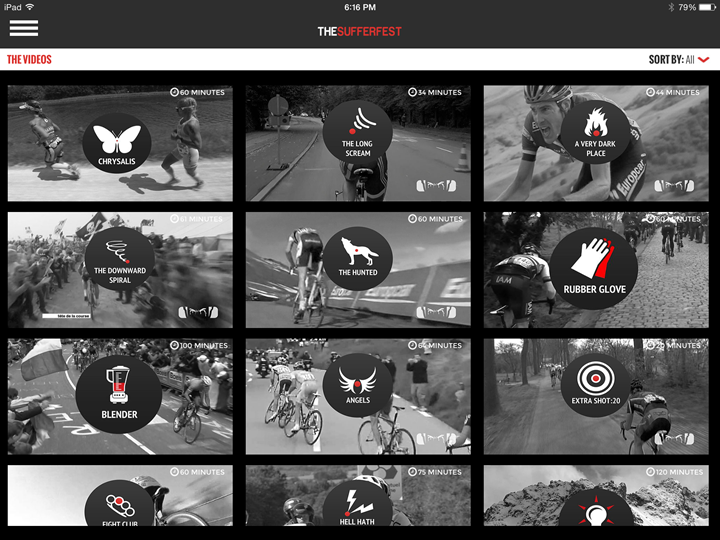
SufferFest isn’t quite in the same technical category as most of the apps I’ve listed above. That’s because they focus on making videos that you watch on your trainer, rather than a fully sensor-driven experience. While they have an app, these videos are also used by other apps – such as TrainerRoad – which can then control the trainer based on the video. Whereas the SufferFest tablet app itself is essentially just a video player.
SufferFest has been around a rather long time – and continues to grow in popularity due to their painfully addicting videos along with a legion of dedicated fans. They now also have an all you can eat plan for $10/month, which means you’re no longer paying for single videos but rather you can just watch anything they have, like Netflix.
It’s worth noting that they have a deal with Strava where if you have a Strava Premium account you can get access to a handful of videos for free, from the Strava app. Details here.
They introduced tablet apps, which is what allows you to partake in the all you can eat extravaganza. The tablet app doesn’t have any way to connect to sensors though, so you’ll need to record/display that data somewhere else. Though, most people can do that on their existing cycling computer or in combination with one of the other apps.
They have both cycling and running focused videos, so you can be all triathlete-like and do bricks between the treadmill and the trainer. However, I wouldn’t recommend taking your iPad into the pool.
Overall I think SufferFest is pretty cool. I’ve done a few workouts here and there with it – primarily tied into TrainerRoad – which is awesome with one of the resistance controlled trainers.
| Function/Feature | The Sufferfest |
|---|
| Copyright DC Rainmaker - Updated October 19th, 2017 @ 5:36 am New Window |
| OS Platform | iOS/Windows/Mac |
| Price | $10/month, or ~$10/video |
| Free Trial Available | 7 Day trial |
| Primary area(s) of focus | Training videos that hurt, Training Plans |
| Requires resistance controlled trainer | No |
| Workouts | The Sufferfest |
|---|
| Can create custom structured workouts | No |
| Has individual workout library to choose from | Sorta (the videos) |
| Has training plans to follow | Yes |
| Can set/control wattage or %FTP (aka ERG Mode) | Yes |
| Can set/control grade (i.e. 5%) | No |
| Video Playback | The Sufferfest |
|---|
| Changes resistance | Yes |
| Online library of routes | No |
| DIY Action Cam Videos | No |
| Can play generic video file | No |
| Map Routes | The Sufferfest |
|---|
| Changes Resistance on trainer | No |
| Can create your own route | No |
| Can import GPS/activity files | No |
| Can create 3D routes | No |
| Can use Google Earth 3D Engine | No |
| Online Competition | The Sufferfest |
|---|
| Can compete online in realtime | No |
| Voice Chat | No |
| Video Chat | No |
| Rankings/points system | No |
| Teams | No |
| Power Estimation | The Sufferfest |
|---|
| Power Estimation/Virtual Power (from speed/trainer with no power meter): | Yes |
| Sensor Support | The Sufferfest |
|---|
| ANT+ Power Meter | Yes |
| ANT+ Speed/Cadence | Yes |
| ANT+ Heart Rate | Yes |
| ANT+ Trainer Profile (FE-C) | Yes |
| ANT+ Muscle Oxygen Profile | No |
| Bluetooth Smart Power Meter | Yes |
| Bluetooth Smart Speed/Cadence | Yes |
| Bluetooth Smart Heart Rate | Yes |
| Trainer Control Support | The Sufferfest |
|---|
| ANT+ FE-C (ANT+ Trainer Control Standard) | Windows/Mac/iOS (some via ANT+ FE-C) |
| Bluetooth Smart (any BLE method) | Windows/Mac/iOS |
| Wahoo Trainers (KICKR/SNAP) | Windows/Mac/iOS |
| CycleOps Trainers (specific models) | Windows/Mac/iOS |
| CompuTrainer | No |
| Elite Trainers (specific models) | Windows/Mac/iOS (some via ANT+ FE-C) |
| Tacx Trainers ('Smart' models) | Windows/Mac/iOS (some via ANT+ FE-C) |
| Kinetic Trainers (\'Smart Control\' via BLE): | No |
| Other notables | - |
| Trainer Control | The Sufferfest |
|---|
| Can use seperate power meter to control trainer | No |
| Multirider Mode | The Sufferfest |
|---|
| Can support 2 riders concurrently with one device | No |
| Can support greater than 2 riders concurrently (class/studio) | No |
| Export | The Sufferfest |
|---|
| Has online/cloud platform of your workouts | Yes |
| Can save workout as files | Yes |
| Direct upload to Strava | Yes |
| Direct upload to Training Peaks | Yes |
| Links | The Sufferfest |
|---|
| Company Site | Link |
| DCRainmaker.com Posts About App | Link |
| DCR Database Updated Last For App | The Sufferfest |
|---|
| October 19th, 2017 |
Tacx Training Software:
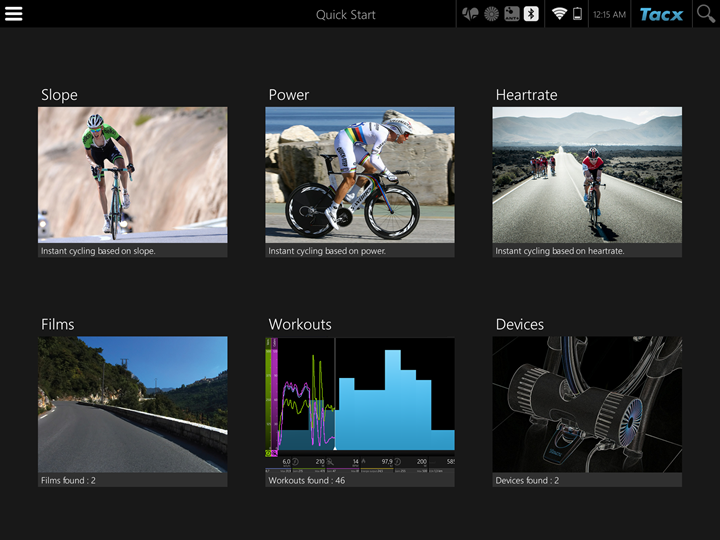
The Tacx software is divided into two camps – the desktop app and the tablet app. The desktop app is expansive with many features, while the tablet app is a bit more focused with the key features most people enjoy. In general, I find the tablet app the way to go. That’s because my luck with the desktop app hasn’t always been terribly awesome, and even to this day I get folks that find the desktop app kinda buggy.
Still, I really do think their tablet app is the right direction for the company since introducing it last year. They now have both iOS and Android. The app requires a Tacx trainer to do anything with it – so you’ll need one of those. Thankfully their latest round of ‘Smart’ branded trainers are pretty solid for the money.
As for the app functionality, you’ve got core pieces including a workout creator for running through structured workouts like those based on wattage or grade. Then there’s the ability to purchase videos from an online store and download the high quality videos to your tablet. From there the app will automatically adjust the resistance of your trainer to match the grade in the video.
On the desktop side, you’ve got far more functionality including 3D worlds as well as the ability to ride through Google Earth created maps. The trick is that costs a fair bit more than the free tablet app. You can read all about the desktop app in my in-depth review.
If you’re looking at a Tacx trainer – check out the tablet app first and see if that meets your needs. One of the only downsides to purchasing a Tacx trainer is that it’s not compatible with other resistance controlled apps like those seen in this post. So ensure the two apps cover what you want training wise…at least until Tacx changes their mind and opens up the trainer to 3rd parties.
| Function/Feature | Tacx Cycling - Tablet App | Tacx Training Suite - Desktop App |
|---|
| Copyright DC Rainmaker - Updated November 1st, 2016 @ 12:36 pm New Window |
| OS Platform | iOS/Android | Windows |
| Price | Free, some videos for purchase | $65/$120 + Add-ons (two versions) |
| Free Trial Available | N/A | Portions |
| Primary area(s) of focus | Real course videos, structured workouts | Real Course Videos, Structured Workouts, 3D World, Google Earth/Map Riding |
| Requires resistance controlled trainer | Yes - Tacx Trainers | No (but Tacx models only) |
| Workouts | Tacx Cycling - Tablet App | Tacx Training Suite - Desktop App |
|---|
| Can create custom structured workouts | Yes | Yes |
| Has individual workout library to choose from | YEs | Yes |
| Has training plans to follow | No | No |
| Can set/control wattage or %FTP (aka ERG Mode) | Yes | Yes |
| Can set/control grade (i.e. 5%) | Yes | Yes |
| Video Playback | Tacx Cycling - Tablet App | Tacx Training Suite - Desktop App |
|---|
| Changes resistance | Yes | Yes |
| Online library of routes | Yes | yes |
| DIY Action Cam Videos | No | No |
| Can play generic video file | No | No |
| Map Routes | Tacx Cycling - Tablet App | Tacx Training Suite - Desktop App |
|---|
| Changes Resistance on trainer | Yes | Yes |
| Can create your own route | No | Yes |
| Can import GPS/activity files | No | Yes |
| Can create 3D routes | No | Yes |
| Can use Google Earth 3D Engine | No | Yes ($30/year fee) |
| Online Competition | Tacx Cycling - Tablet App | Tacx Training Suite - Desktop App |
|---|
| Can compete online in realtime | No | Yes ($40/year fee) |
| Voice Chat | No | No |
| Video Chat | No | No |
| Rankings/points system | No | No |
| Teams | No | No |
| Power Estimation | Tacx Cycling - Tablet App | Tacx Training Suite - Desktop App |
|---|
| Power Estimation/Virtual Power (from speed/trainer with no power meter): | No | Yes (Tacx only) |
| Sensor Support | Tacx Cycling - Tablet App | Tacx Training Suite - Desktop App |
|---|
| ANT+ Power Meter | No | Yes |
| ANT+ Speed/Cadence | Yes | Yes |
| ANT+ Heart Rate | Yes | Yes |
| ANT+ Trainer Profile (FE-C) | No | No |
| ANT+ Muscle Oxygen Profile | No | No |
| Bluetooth Smart Power Meter | No | Yes |
| Bluetooth Smart Speed/Cadence | Yes | Yes |
| Bluetooth Smart Heart Rate | Yes | Yes |
| Trainer Control Support | Tacx Cycling - Tablet App | Tacx Training Suite - Desktop App |
|---|
| ANT+ FE-C (ANT+ Trainer Control Standard) | No | |
| Bluetooth Smart (any BLE method) | Yes | |
| Wahoo Trainers (KICKR/SNAP) | No | No |
| CycleOps Trainers (specific models) | No | No |
| CompuTrainer | No | No |
| Elite Trainers (specific models) | No | No |
| Tacx Trainers ('Smart' models) | Yes | Yes |
| Kinetic Trainers (\'Smart Control\' via BLE): | No | |
| Other notables | - | |
| Trainer Control | Tacx Cycling - Tablet App | Tacx Training Suite - Desktop App |
|---|
| Can use seperate power meter to control trainer | No | |
| Multirider Mode | Tacx Cycling - Tablet App | Tacx Training Suite - Desktop App |
|---|
| Can support 2 riders concurrently with one device | No | No (but can connect multiple PC's) |
| Can support greater than 2 riders concurrently (class/studio) | No | No (but can connect multiple PC's) |
| Export | Tacx Cycling - Tablet App | Tacx Training Suite - Desktop App |
|---|
| Has online/cloud platform of your workouts | Within app | WITHIN APP |
| Can save workout as files | Not directly from tablet | Yes |
| Direct upload to Strava | No | Yes |
| Direct upload to Training Peaks | No | No |
| Links | Tacx Cycling - Tablet App | Tacx Training Suite - Desktop App |
|---|
| Company Site | Link | Link |
| DCRainmaker.com Posts About App | Link | Link |
| DCR Database Updated Last For App | Tacx Cycling - Tablet App | Tacx Training Suite - Desktop App |
|---|
| November 1st, 2016 | |
Tour de Giro:
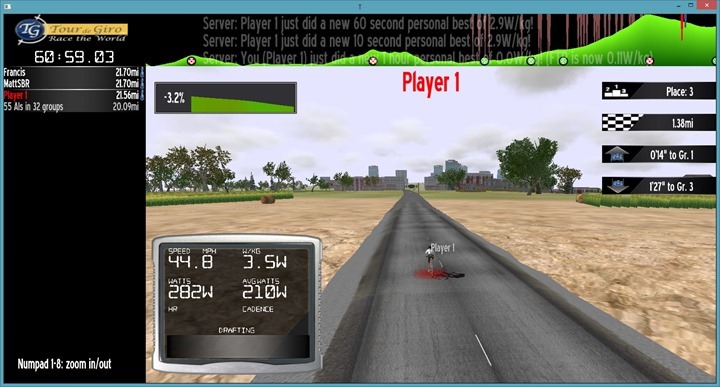
Tour de Giro is a multiplayer 3D environment application that allows players to race online within 3D generated courses that replicate a given route in the real world. For example, one could race on a given well known stage race (like a time trial stage in the TdF from Nice), or, a longer route like Ironman 70.3 St George. The app has scheduled races that people can plan ahead for and then join on the given date time.
The application will leverage ANT+ speed and power sensors to control your position within the race, and you’re able to see other players on the map and screen. And It is cool that they allow me to show multiple users views on the same screen – like a quadrant of riders.
While the graphics aren’t super high end, they are just fine within the game itself (and they’ll easily work on older computers). I would comment that the menu graphic system (not seen in main screen shot above) is pretty rough/dated. Still, for an application to race other people and generally find people in the larger scheduled events, it’s certainly worth checking out – and they have a free trial that makes it easy to see if it’s what you like.
| Function/Feature | Tour de Giro |
|---|
| Copyright DC Rainmaker - Updated January 9th, 2015 @ 10:31 pm New Window |
| OS Platform | Windows/Mac |
| Price | From $7/month |
| Free Trial Available | Yes |
| Primary area(s) of focus | Online competition |
| Requires resistance controlled trainer | No (requires some sensor though) |
| Workouts | Tour de Giro |
|---|
| Can create custom structured workouts | Yes |
| Has individual workout library to choose from | Yes |
| Has training plans to follow | No |
| Can set/control wattage or %FTP (aka ERG Mode) | Yes |
| Can set/control grade (i.e. 5%) | Yes |
| Video Playback | Tour de Giro |
|---|
| Changes resistance | No |
| Online library of routes | No |
| DIY Action Cam Videos | No |
| Can play generic video file | No |
| Map Routes | Tour de Giro |
|---|
| Changes Resistance on trainer | Yes |
| Can create your own route | Yes |
| Can import GPS/activity files | Yes |
| Can create 3D routes | Yes |
| Can use Google Earth 3D Engine | No |
| Online Competition | Tour de Giro |
|---|
| Can compete online in realtime | Yes |
| Voice Chat | Yes |
| Video Chat | No |
| Rankings/points system | Yes |
| Teams | Yes |
| Power Estimation | Tour de Giro |
|---|
| Power Estimation/Virtual Power (from speed/trainer with no power meter): | Yes |
| Sensor Support | Tour de Giro |
|---|
| ANT+ Power Meter | Yes |
| ANT+ Speed/Cadence | YEs |
| ANT+ Heart Rate | Yes |
| ANT+ Trainer Profile (FE-C) | No |
| ANT+ Muscle Oxygen Profile | No |
| Bluetooth Smart Power Meter | No |
| Bluetooth Smart Speed/Cadence | No |
| Bluetooth Smart Heart Rate | No |
| Trainer Control Support | Tour de Giro |
|---|
| Wahoo Trainers (KICKR/SNAP) | Yes |
| CycleOps Trainers (specific models) | No |
| CompuTrainer | Yes |
| Elite Trainers (specific models) | No |
| Tacx Trainers ('Smart' models) | No |
| Multirider Mode | Tour de Giro |
|---|
| Can support 2 riders concurrently with one device | Yes |
| Can support greater than 2 riders concurrently (class/studio) | YEs |
| Export | Tour de Giro |
|---|
| Has online/cloud platform of your workouts | Yes |
| Can save workout as files | Yes |
| Direct upload to Strava | No |
| Direct upload to Training Peaks | No |
| Links | Tour de Giro |
|---|
| Company Site | Link |
| DCRainmaker.com Posts About App | Link |
TrainerRoad:
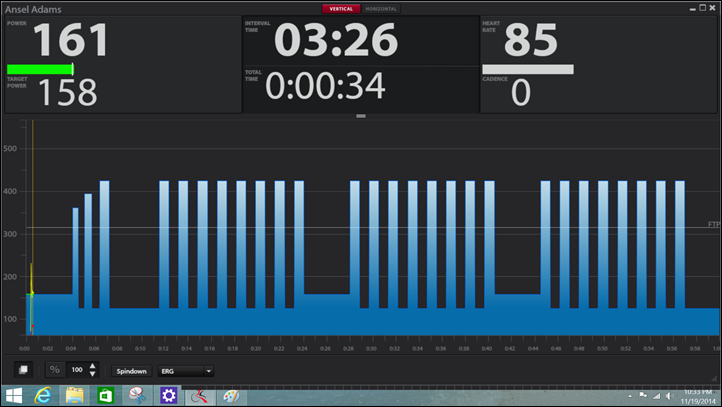
TrainerRoad has steadily grown over the past few years since its introduction as one of the first apps to support a wide variety of trainers and not be locked to a single vendor. The app focused heavily on power-based workouts, but that doesn’t mean it requires a power meter.
While it can connect to power meters and fancy trainers to control them, it can also estimate power using their Virtual Power concept for a crapton of trainers out there (including many cheaper ones). Then, it’ll actually broadcast it back out again as an ANT+ power meter using their Power Relay feature, so you can just as easily record it on your ANT+ bike computer (such as a Garmin).
They’ve got a voluminous library of workouts that’ll keep you busy all winter, along with a ton of video partnerships. So you can ride SufferFest videos, Spinervals videos, epicRides and many more. If your trainer supports it, it’ll automatically control the trainer to match the video.
They’ve had PC and Mac support for some time, but just introduced iOS support this past week. If you’re looking for an app that’ll keep you busy and focused on structured power-driven workouts, this is one of the best ones out there.
| Function/Feature | TrainerRoad |
|---|
| Copyright DC Rainmaker - Updated November 1st, 2016 @ 12:37 pm New Window |
| OS Platform | Windows/Mac/Android/iOS |
| Price | From $7/month |
| Free Trial Available | No, but refund within 30 days |
| Primary area(s) of focus | Structured workouts |
| Requires resistance controlled trainer | No |
| Workouts | TrainerRoad |
|---|
| Can create custom structured workouts | Yes |
| Has individual workout library to choose from | Yes |
| Has training plans to follow | Yes |
| Can set/control wattage or %FTP (aka ERG Mode) | Yes |
| Can set/control grade (i.e. 5%) | Yes (slope mode) |
| Video Playback | TrainerRoad |
|---|
| Changes resistance | Yes |
| Online library of routes | No |
| DIY Action Cam Videos | No |
| Can play generic video file | Yes |
| Map Routes | TrainerRoad |
|---|
| Changes Resistance on trainer | No |
| Can create your own route | No |
| Can import GPS/activity files | No |
| Can create 3D routes | No |
| Can use Google Earth 3D Engine | No |
| Online Competition | TrainerRoad |
|---|
| Can compete online in realtime | No |
| Voice Chat | No |
| Video Chat | No |
| Rankings/points system | Sorta |
| Teams | Yes |
| Power Estimation | TrainerRoad |
|---|
| Power Estimation/Virtual Power (from speed/trainer with no power meter): | Yes |
| Sensor Support | TrainerRoad |
|---|
| ANT+ Power Meter | Yes |
| ANT+ Speed/Cadence | Yes |
| ANT+ Heart Rate | Yes |
| ANT+ Trainer Profile (FE-C) | Yes |
| ANT+ Muscle Oxygen Profile | No |
| Bluetooth Smart Power Meter | Yes |
| Bluetooth Smart Speed/Cadence | Yes |
| Bluetooth Smart Heart Rate | Yes |
| Trainer Control Support | TrainerRoad |
|---|
| ANT+ FE-C (ANT+ Trainer Control Standard) | Windows/Mac/Android/iOS (with adapter) |
| Bluetooth Smart (any BLE method) | Windows/Mac/Android/iOS |
| Wahoo Trainers (KICKR/SNAP) | Windows/Mac/Android/iOS |
| CycleOps Trainers (specific models) | Windows/Mac/Android/iOS (with adapter via FE-C) |
| CompuTrainer | Windows/Mac |
| Elite Trainers (specific models) | Windows/Mac/Android/iOS (with adapter via FE-C) |
| Tacx Trainers ('Smart' models) | Windows/Mac/Android/iOS (with adapter via FE-C) |
| Kinetic Trainers (\'Smart Control\' via BLE): | Soon |
| Other notables | Kinetic inRide support |
| Trainer Control | TrainerRoad |
|---|
| Can use seperate power meter to control trainer | Yes |
| Multirider Mode | TrainerRoad |
|---|
| Can support 2 riders concurrently with one device | Yes |
| Can support greater than 2 riders concurrently (class/studio) | No |
| Export | TrainerRoad |
|---|
| Has online/cloud platform of your workouts | Yes |
| Can save workout as files | Yes |
| Direct upload to Strava | Yes |
| Direct upload to Training Peaks | Yes |
| Links | TrainerRoad |
|---|
| Company Site | Link |
| DCRainmaker.com Posts About App | Link |
| DCR Database Updated Last For App | TrainerRoad |
|---|
| November 1st, 2016 |
VeloReality:

The VeloReality app is all about amazingly high quality video footage of incredible routes around the world. By comparison, it makes everything else look like grainy cell phone videos from 1999. The PC app is about as slimmed down as you can get, and really aims to exist as a way to playback videos and control your trainer.
The videos are from a variety of places around Europe (mostly), with a handful from Canada. They cost $14US a piece, or you can actually buy a hard drive of every video they have (40 of them) for $300US. Kinda a neat option to just buy everything. Though, they don’t offer a subscription plan or all you can eat monthly payment option.
In addition to playback of videos, you can create specific wattage based structured workouts using their workout creator. These workouts can then be saved afterwards just like ride files from the videos.
While the app initially was focused on their house branded trainer Lynx (much higher end), they now support controlling the Wahoo KICKR as well as soon supporting the PowerBeam Pro. They also support a ton of other trainers using a resistance curve, so you’re still in business if your trainer costs less than your bike.
If super high quality legit 1080p videos are your thing, and especially if you plan to put them up on a big screen, then definitely check out VeloReality.
| Function/Feature | Veloreality |
|---|
| Copyright DC Rainmaker - Updated November 1st, 2016 @ 12:38 pm New Window |
| OS Platform | Windows |
| Price | Videos at $14/each |
| Free Trial Available | Yes |
| Primary area(s) of focus | Real course videos (high quality), Structured workouts |
| Requires resistance controlled trainer | No |
| Workouts | Veloreality |
|---|
| Can create custom structured workouts | Yes |
| Has individual workout library to choose from | No |
| Has training plans to follow | Yes |
| Can set/control wattage or %FTP (aka ERG Mode) | Yes |
| Can set/control grade (i.e. 5%) | Yes within videos |
| Video Playback | Veloreality |
|---|
| Changes resistance | Yes |
| Online library of routes | Yes - Paid |
| DIY Action Cam Videos | No |
| Can play generic video file | Yes |
| Map Routes | Veloreality |
|---|
| Changes Resistance on trainer | Yes within videos |
| Can create your own route | No |
| Can import GPS/activity files | No |
| Can create 3D routes | No |
| Can use Google Earth 3D Engine | No (but can show map location) |
| Online Competition | Veloreality |
|---|
| Can compete online in realtime | Yes |
| Voice Chat | No |
| Video Chat | No |
| Rankings/points system | No |
| Teams | No |
| Power Estimation | Veloreality |
|---|
| Power Estimation/Virtual Power (from speed/trainer with no power meter): | Yes |
| Sensor Support | Veloreality |
|---|
| ANT+ Power Meter | Yes |
| ANT+ Speed/Cadence | Yes |
| ANT+ Heart Rate | Yes |
| ANT+ Trainer Profile (FE-C) | Yes |
| ANT+ Muscle Oxygen Profile | No |
| Bluetooth Smart Power Meter | No |
| Bluetooth Smart Speed/Cadence | No |
| Bluetooth Smart Heart Rate | No |
| Trainer Control Support | Veloreality |
|---|
| ANT+ FE-C (ANT+ Trainer Control Standard) | Yes |
| Bluetooth Smart (any BLE method) | No |
| Wahoo Trainers (KICKR/SNAP) | Yes |
| CycleOps Trainers (specific models) | Yes |
| CompuTrainer | Yes |
| Elite Trainers (specific models) | Yes |
| Tacx Trainers ('Smart' models) | YEs |
| Kinetic Trainers (\'Smart Control\' via BLE): | No |
| Other notables | Lynx trainer |
| Trainer Control | Veloreality |
|---|
| Can use seperate power meter to control trainer | Yes |
| Multirider Mode | Veloreality |
|---|
| Can support 2 riders concurrently with one device | No |
| Can support greater than 2 riders concurrently (class/studio) | No |
| Export | Veloreality |
|---|
| Has online/cloud platform of your workouts | No |
| Can save workout as files | Yes |
| Direct upload to Strava | No |
| Direct upload to Training Peaks | No |
| Links | Veloreality |
|---|
| Company Site | Link |
| DCRainmaker.com Posts About App | Link |
| DCR Database Updated Last For App | Veloreality |
|---|
| November 1st, 2016 |
Virtual Training:
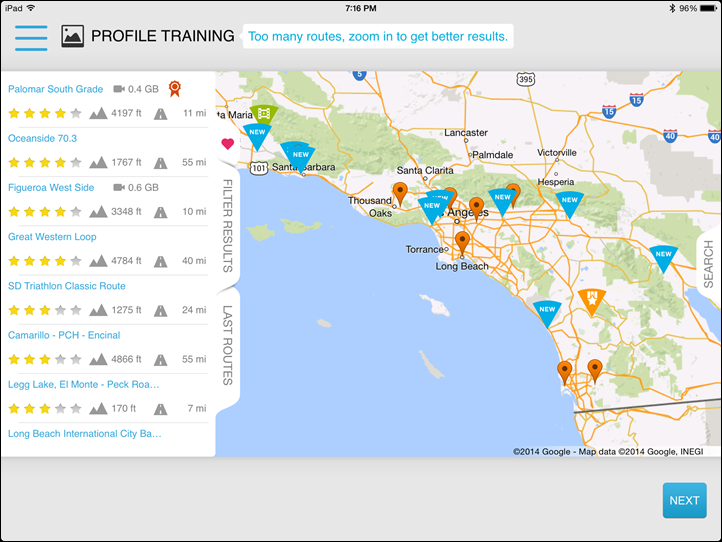
When I look at all the tablet based apps, the Virtual Training app is probably the most complete. It can do everything from structured workouts, where it has the easiest structured workout builder of all the training apps, to real course videos. The videos it pulls from a massive online database of rides. You can either ride other people’s videos, upload your own, or choose from higher quality ones sprinkled throughout.
You can also ride routes without videos – just like GPS courses. While you can’t directly upload a GPS course via the tablet app, you can use the desktop app to do so (and it doesn’t require payment in trial mode).
From a sensor standpoint it’ll connect to and control resistance controlled trainers including PowerBeam and KICKR, as well as estimate wattage on a number of other trainers. It can connect to both ANT+ and Bluetooth Smart accessories easily. And it’s available on both Android and iOS, as well as the PC. The PC version has additional Google Earth functionality and integration. Given the tablet version is a sweet deal at $5-6 a month (depending on how you purchase), I’d start there and see if it meets your needs.
Overall, when it comes to tablet apps the Virtual Training app and platform is the most complete one out there.
| Function/Feature | Rouvy (Virtual Training) |
|---|
| Copyright DC Rainmaker - Updated May 9th, 2019 @ 3:33 am New Window |
| OS Platform | iOS/Android/PC |
| Price | From $5/month (tablet), $10/month (desktop) |
| Free Trial Available | 14 days |
| Primary area(s) of focus | Real course videos, GPS routes, Structured Workouts |
| Requires resistance controlled trainer | No |
| Workouts | Rouvy (Virtual Training) |
|---|
| Can create custom structured workouts | Yes |
| Has individual workout library to choose from | Yes |
| Has training plans to follow | Yes |
| Can set/control wattage or %FTP (aka ERG Mode) | Yes |
| Can set/control grade (i.e. 5%) | Yes |
| Video Playback | Rouvy (Virtual Training) |
|---|
| Changes resistance | Yes |
| Online library of routes | Yes |
| DIY Action Cam Videos | Yes |
| Can play generic video file | Yes |
| Map Routes | Rouvy (Virtual Training) |
|---|
| Changes Resistance on trainer | Yes |
| Can create your own route | Yes (via desktop app) |
| Can import GPS/activity files | Yes (via desktop app and web portal) |
| Can create 3D routes | Yes (desktop app only) |
| Can use Google Earth 3D Engine | Yes (desktop app only) |
| Online Competition | Rouvy (Virtual Training) |
|---|
| Can compete online in realtime | Yes |
| Voice Chat | No |
| Video Chat | No |
| Rankings/points system | Yes |
| Teams | No |
| Power Estimation | Rouvy (Virtual Training) |
|---|
| Power Estimation/Virtual Power (from speed/trainer with no power meter): | Yes |
| Sensor Support | Rouvy (Virtual Training) |
|---|
| ANT+ Power Meter | Yes |
| ANT+ Speed/Cadence | Yes |
| ANT+ Heart Rate | Yes |
| ANT+ Trainer Profile (FE-C) | Yes |
| ANT+ Muscle Oxygen Profile | No |
| Bluetooth Smart Power Meter | Yes |
| Bluetooth Smart Speed/Cadence | Yes |
| Bluetooth Smart Heart Rate | Yes |
| Trainer Control Support | Rouvy (Virtual Training) |
|---|
| ANT+ FE-C (ANT+ Trainer Control Standard) | Windows/Android/iOS (with ANT+ adapter) |
| Bluetooth Smart (any BLE method) | Windows/Android/iOS |
| Wahoo Trainers (KICKR/SNAP) | Windows/Android/iOS |
| CycleOps Trainers (specific models) | Windows/Android/iOS |
| CompuTrainer | No |
| Elite Trainers (specific models) | Windows/Android/iOS (with ANT+ adapter via FE-C) |
| Tacx Trainers ('Smart' models) | Windows/Android/iOS |
| Kinetic Trainers (\'Smart Control\' via BLE): | No |
| Other notables | - |
| Trainer Control | Rouvy (Virtual Training) |
|---|
| Can use seperate power meter to control trainer | YES (Both BLE & ANT+ Power Meters) |
| Multirider Mode | Rouvy (Virtual Training) |
|---|
| Can support 2 riders concurrently with one device | Yes (up to 4 users) |
| Can support greater than 2 riders concurrently (class/studio) | Yes (up to 4 users) |
| Export | Rouvy (Virtual Training) |
|---|
| Has online/cloud platform of your workouts | Yes |
| Can save workout as files | Yes |
| Direct upload to Strava | YEs |
| Direct upload to Training Peaks | YEs |
| Links | Rouvy (Virtual Training) |
|---|
| Company Site | Link |
| DCRainmaker.com Posts About App | Link |
| DCR Database Updated Last For App | Rouvy (Virtual Training) |
|---|
| may 9th, 2019 |
Wahoo Fitness App:
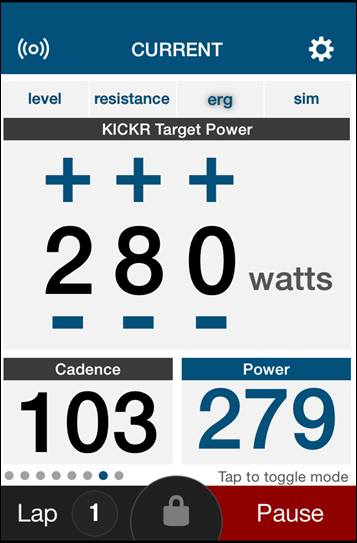
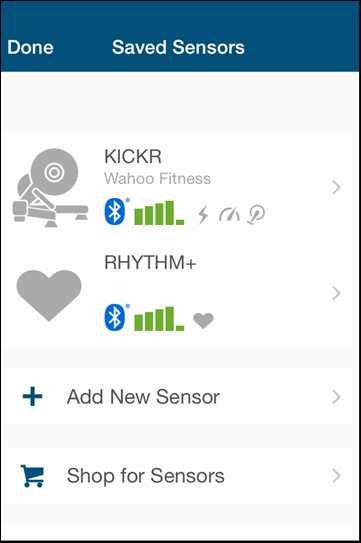
The Wahoo Fitness app is hands down still one of the best apps out there when it comes to recording sensor data and uploading it to sites of your choosing. And, it’s one of the best ‘simple’ options when it comes to controlling the Wahoo KICKR. It’s generally what I use when I’m riding the KICKR to control the resistance – just keepin’ it simple with easy to use pages that are intuitive.
The app can control the trainer in a number of modes from grade/slope to set levels to ERG mode (setting a wattage level). It can save and then connect to more sensors than you can wave a stick at, while also allowing you to create highly customized activity profiles. It could be used for different bikes you have, or different activity types like indoor cycling vs indoor treadmill. I often use the app when in hotel gyms to record my workouts there.
From there you can upload to tons of different online services, or just e-mail yourself the raw completed workout files so you can use them in any software on the planet (it will send you tons of different file formats). It’s my go-to software when it comes to testing devices, as well as just doing a simple workout on the KICKR. Oh, and it’s free.
| Function/Feature | Wahoo Fitness App |
|---|
| Copyright DC Rainmaker - Updated October 25th, 2016 @ 11:41 am New Window |
| OS Platform | iOS/Android |
| Price | Free |
| Primary area(s) of focus | Wahoo KICKR Control |
| Requires resistance controlled trainer | Yes |
| Workouts | Wahoo Fitness App |
|---|
| Can create custom structured workouts | No |
| Has individual workout library to choose from | No |
| Has training plans to follow | No |
| Can set/control wattage or %FTP (aka ERG Mode) | Yes |
| Can set/control grade (i.e. 5%) | Yes |
| Video Playback | Wahoo Fitness App |
|---|
| Changes resistance | No |
| Online library of routes | No |
| DIY Action Cam Videos | No |
| Can play generic video file | No |
| Map Routes | Wahoo Fitness App |
|---|
| Changes Resistance on trainer | No |
| Can create your own route | No |
| Can import GPS/activity files | No |
| Can create 3D routes | No |
| Can use Google Earth 3D Engine | No |
| Online Competition | Wahoo Fitness App |
|---|
| Can compete online in realtime | No |
| Voice Chat | No |
| Video Chat | No |
| Rankings/points system | No |
| Teams | No |
| Power Estimation | Wahoo Fitness App |
|---|
| Power Estimation/Virtual Power (from speed/trainer with no power meter): | No |
| Sensor Support | Wahoo Fitness App |
|---|
| ANT+ Power Meter | Yes |
| ANT+ Speed/Cadence | Yes |
| ANT+ Heart Rate | Yes |
| ANT+ Trainer Profile (FE-C) | No |
| ANT+ Muscle Oxygen Profile | No |
| Bluetooth Smart Power Meter | Yes |
| Bluetooth Smart Speed/Cadence | Yes |
| Bluetooth Smart Heart Rate | Yes |
| Trainer Control Support | Wahoo Fitness App |
|---|
| ANT+ FE-C (ANT+ Trainer Control Standard) | No |
| Bluetooth Smart (any BLE method) | Yes |
| Wahoo Trainers (KICKR/SNAP) | Yes (iOS/Android) |
| CycleOps Trainers (specific models) | No |
| CompuTrainer | No |
| Elite Trainers (specific models) | No |
| Tacx Trainers ('Smart' models) | No |
| Kinetic Trainers (\'Smart Control\' via BLE): | No |
| Other notables | - |
| Trainer Control | Wahoo Fitness App |
|---|
| Can use seperate power meter to control trainer | Yes (ANT+ power meters) |
| Multirider Mode | Wahoo Fitness App |
|---|
| Can support 2 riders concurrently with one device | No |
| Can support greater than 2 riders concurrently (class/studio) | No |
| Export | Wahoo Fitness App |
|---|
| Has online/cloud platform of your workouts | No |
| Can save workout as files | Yes |
| Direct upload to Strava | Yes |
| Direct upload to Training Peaks | Yes |
| Links | Wahoo Fitness App |
|---|
| Company Site | Link |
| DCRainmaker.com Posts About App | Link |
| DCR Database Updated Last For App | Wahoo Fitness App |
|---|
| Oct 25th, 2016 |
Wahoo Segments (for Strava):

Wahoo Segments is an app that allows you to compete/race on any given Strava Segment anywhere in the world with the Wahoo KICKR. The app started as a bit of a demonstration app for the Wahoo KICKR at the products launch, however, was ultimately released as a standalone app (though it still requires the KICKR).
The app allows you to zoom around (or enter an address/location), and then select a Strava Segment. Once you’ve selected a segment you’ll be given a short warm-up (10 seconds) before diving straight into things in an all out race. It’ll pull the current King of the Mountain (KOM) leader from Strava and then it’ll show you virtually racing against that person throughout the entire segment.
Once you’re done it’ll show you how you did against the record as well as record your current KICKR record within the app. While the workout effort can be uploaded to Strava, it won’t count against any official Segments (it won’t show up on the leaderboard). Perhaps down the road Strava will have a virtual training type segment score as well.
The app is no doubt fun. But because the app depends on elevation data from many devices, sometimes the elevation profiles can be a little wonky. Wahoo has done a fair bit of work to try and smooth things out, but applying that logic to what is likely hundreds of thousands – if not millions of segments is tough to get right 100% of the time.
| Function/Feature | Wahoo Segments (Discontinued) |
|---|
| Copyright DC Rainmaker - Updated October 25th, 2016 @ 12:12 pm New Window |
| OS Platform | iPad (Discontinued) |
| Price | $29 |
| Free Trial Available | No |
| Primary area(s) of focus | Strava Segments |
| Requires resistance controlled trainer | Yes - Wahoo KICKR |
| Workouts | Wahoo Segments (Discontinued) |
|---|
| Can create custom structured workouts | No |
| Has individual workout library to choose from | No |
| Has training plans to follow | No |
| Can set/control wattage or %FTP (aka ERG Mode) | No |
| Can set/control grade (i.e. 5%) | No |
| Video Playback | Wahoo Segments (Discontinued) |
|---|
| Changes resistance | No |
| Online library of routes | No |
| DIY Action Cam Videos | No |
| Can play generic video file | No |
| Map Routes | Wahoo Segments (Discontinued) |
|---|
| Changes Resistance on trainer | Yes |
| Can create your own route | Via Strava Segments |
| Can import GPS/activity files | No |
| Can create 3D routes | No |
| Can use Google Earth 3D Engine | No |
| Online Competition | Wahoo Segments (Discontinued) |
|---|
| Can compete online in realtime | No |
| Voice Chat | No |
| Video Chat | No |
| Rankings/points system | Sorta |
| Teams | No |
| Power Estimation | Wahoo Segments (Discontinued) |
|---|
| Power Estimation/Virtual Power (from speed/trainer with no power meter): | No |
| Sensor Support | Wahoo Segments (Discontinued) |
|---|
| ANT+ Power Meter | No |
| ANT+ Speed/Cadence | Yes |
| ANT+ Heart Rate | Yes |
| ANT+ Trainer Profile (FE-C) | No |
| ANT+ Muscle Oxygen Profile | No |
| Bluetooth Smart Power Meter | No |
| Bluetooth Smart Speed/Cadence | Yes |
| Bluetooth Smart Heart Rate | Yes |
| Trainer Control Support | Wahoo Segments (Discontinued) |
|---|
| Wahoo Trainers (KICKR/SNAP) | Yes |
| CycleOps Trainers (specific models) | No |
| CompuTrainer | No |
| Elite Trainers (specific models) | No |
| Tacx Trainers ('Smart' models) | No |
| Multirider Mode | Wahoo Segments (Discontinued) |
|---|
| Can support 2 riders concurrently with one device | No |
| Can support greater than 2 riders concurrently (class/studio) | No |
| Export | Wahoo Segments (Discontinued) |
|---|
| Has online/cloud platform of your workouts | No |
| Can save workout as files | Yes |
| Direct upload to Strava | Yes |
| Direct upload to Training Peaks | Yes |
| Links | Wahoo Segments (Discontinued) |
|---|
| Company Site | Link |
| DCRainmaker.com Posts About App | Link |
WattzAp:
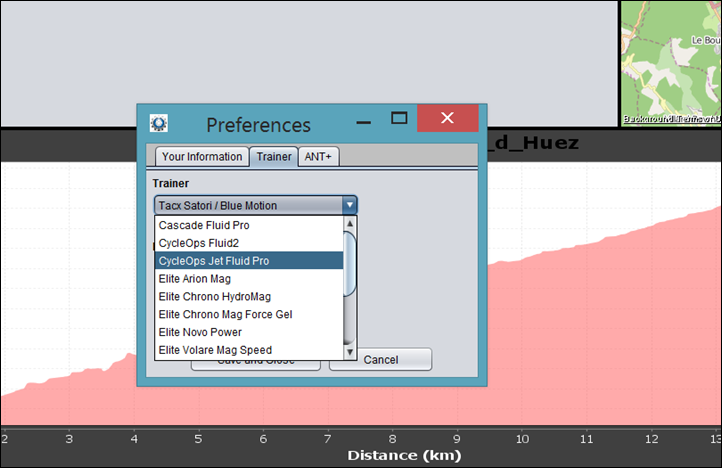
WattzAp is a video-focused training software that allows you to download videos from various sites (including theirs) and then ride them indoors. This includes both aspirational cycling locations like Mont Ventoux, as well as indoor focused experiences like SufferFest. It also supports the Tacx RLV videos too – one of the only ones outside of Tacx to support these.
While the software is a bit dated in appearances, it does get the job done. It only connects to ANT+ Speed/Cadence sensors and heart rate sensors, but from that it’ll go ahead and determine power based on a small range of supported power meters. During the ride it’ll record all this data so you can upload it afterwards to a variety of sites using standard .TCX files.
Further, the app also has an analyzer built in, so you can analyze existing rides as well – so it’s part trainer app and part analyzer. The only downside to the trainer app is that they don’t support power meters (as a sensor) or advanced trainers like the KICKR, and don’t appear to have any plans to either.
| Function/Feature | WattzAp |
|---|
| Copyright DC Rainmaker - Updated November 23rd, 2014 @ 7:32 am New Window |
| OS Platform | Windows/Mac/Linux |
| Price | Free app, videos paid |
| Free Trial Available | Yes |
| Primary area(s) of focus | Real course videos, training analysis |
| Requires resistance controlled trainer | No |
| Workouts | WattzAp |
|---|
| Can create custom structured workouts | No |
| Has individual workout library to choose from | No |
| Has training plans to follow | No |
| Can set/control wattage or %FTP (aka ERG Mode) | No |
| Can set/control grade (i.e. 5%) | No |
| Video Playback | WattzAp |
|---|
| Changes resistance | No |
| Online library of routes | Yes |
| DIY Action Cam Videos | Yes |
| Can play generic video file | No |
| Map Routes | WattzAp |
|---|
| Changes Resistance on trainer | No |
| Can create your own route | Yes |
| Can import GPS/activity files | Yes |
| Can create 3D routes | No |
| Can use Google Earth 3D Engine | No |
| Online Competition | WattzAp |
|---|
| Can compete online in realtime | No |
| Voice Chat | No |
| Video Chat | No |
| Rankings/points system | No |
| Teams | No |
| Power Estimation | WattzAp |
|---|
| Power Estimation/Virtual Power (from speed/trainer with no power meter): | Yes |
| Sensor Support | WattzAp |
|---|
| ANT+ Power Meter | No |
| ANT+ Speed/Cadence | Yes |
| ANT+ Heart Rate | YEs |
| ANT+ Trainer Profile (FE-C) | No |
| ANT+ Muscle Oxygen Profile | No |
| Bluetooth Smart Power Meter | No |
| Bluetooth Smart Speed/Cadence | No |
| Bluetooth Smart Heart Rate | No |
| Trainer Control Support | WattzAp |
|---|
| Wahoo Trainers (KICKR/SNAP) | No |
| CycleOps Trainers (specific models) | No |
| CompuTrainer | No |
| Elite Trainers (specific models) | No |
| Tacx Trainers ('Smart' models) | No |
| Multirider Mode | WattzAp |
|---|
| Can support 2 riders concurrently with one device | No |
| Can support greater than 2 riders concurrently (class/studio) | No |
| Export | WattzAp |
|---|
| Has online/cloud platform of your workouts | No |
| Can save workout as files | Yes |
| Direct upload to Strava | No |
| Direct upload to Training Peaks | No |
| Links | WattzAp |
|---|
| Company Site | Link |
| DCRainmaker.com Posts About App | Link |
Zwift:

Ahh yes, the very last app in the list. And I’m actually writing these in order – so at this point, I suspect I could talk about the history of Nacho Cheese here and nobody would notice (perhaps including me). Though, fortunately for the alphabetically challenged Zwift, it’s actually a pretty darn cool app. I recently wrote a whole piece about it and how it works.
But, the down and dirty version is that Zwift is really the first true massive multiplayer online game for cycling. It’s designed to scale to the tens of thousands of concurrent riders realm, all cycling around 3D worlds built specifically for the game. The app though is more than just about cycling in circles on fake terrain. It’s designed to host everything from cycling celebrity events to allowing you to customize your jersey’s and bikes with team and branded specifics.
Moreover, it’s designed to simply be addicting. One of the challenges of many of the 3D world type apps is that there are so few players (if any) online that there isn’t really any competitors when you go online. Zwift meanwhile has a single world for now, so there’s almost always someone there (or, lots of someones).
At present it’s in beta, and the backlog of beta requests stands at well over 13,000 people. Eek! But it sounds like they’re adding more and more people into the beta each day.
| Function/Feature | Zwift |
|---|
| Copyright DC Rainmaker - Updated December 10th, 2018 @ 11:26 am New Window |
| OS Platform | Windows/Mac/iPad (also iOS/Android companion apps) |
| Price | $10/month |
| Free Trial Available | 14 Days |
| Primary area(s) of focus | 3D Virtual Racing |
| Requires resistance controlled trainer | No |
| Workouts | Zwift |
|---|
| Can create custom structured workouts | Yes |
| Has individual workout library to choose from | Yes |
| Has training plans to follow | Yes |
| Can set/control wattage or %FTP (aka ERG Mode) | Yes |
| Can set/control grade (i.e. 5%) | No |
| Video Playback | Zwift |
|---|
| Changes resistance | No |
| Online library of routes | No |
| DIY Action Cam Videos | No |
| Can play generic video file | No |
| Map Routes | Zwift |
|---|
| Changes Resistance on trainer | Yes (within own 3D world) |
| Can create your own route | No |
| Can import GPS/activity files | No |
| Can create 3D routes | No (has own 3D world) |
| Can use Google Earth 3D Engine | No (has own 3D world) |
| Online Competition | Zwift |
|---|
| Can compete online in realtime | Yes |
| Voice Chat | No |
| Video Chat | No |
| Rankings/points system | Yes |
| Teams | Yes |
| Power Estimation | Zwift |
|---|
| Power Estimation/Virtual Power (from speed/trainer with no power meter): | Yes |
| Sensor Support | Zwift |
|---|
| ANT+ Power Meter | Yes |
| ANT+ Speed/Cadence | Yes |
| ANT+ Heart Rate | Yes |
| ANT+ Trainer Profile (FE-C) | Yes |
| ANT+ Muscle Oxygen Profile | No |
| Bluetooth Smart Power Meter | Yes |
| Bluetooth Smart Speed/Cadence | Yes |
| Bluetooth Smart Heart Rate | Yes |
| Trainer Control Support | Zwift |
|---|
| ANT+ FE-C (ANT+ Trainer Control Standard) | Windows/Mac |
| Bluetooth Smart (any BLE method) | Windows/Mac/iOS |
| Wahoo Trainers (KICKR/SNAP) | Windows/Mac/iOS |
| CycleOps Trainers (specific models) | Windows/Mac |
| CompuTrainer | Windows/Mac |
| Elite Trainers (specific models) | Windows/Mac |
| Tacx Trainers ('Smart' models) | Windows/Mac |
| Kinetic Trainers (\'Smart Control\' via BLE): | Windows/Mac |
| Other notables | - |
| Trainer Control | Zwift |
|---|
| Can use seperate power meter to control trainer | Yes |
| Multirider Mode | Zwift |
|---|
| Can support 2 riders concurrently with one device | No |
| Can support greater than 2 riders concurrently (class/studio) | No (online obviously yes) |
| Export | Zwift |
|---|
| Has online/cloud platform of your workouts | Yes |
| Can save workout as files | Yes |
| Direct upload to Strava | Yes |
| Direct upload to Training Peaks | Yes |
| Links | Zwift |
|---|
| Company Site | Link |
| DCRainmaker.com Posts About App | Link |
| DCR Database Updated Last For App | Zwift |
|---|
| Dec 10th, 2018 |
Comparison Tables:
I’ve created a new section within the product comparison database that now covers trainer apps. This allows you to compare any of the trainer apps out there and which features they have. You can click on the below image to be taken to the page to compare:
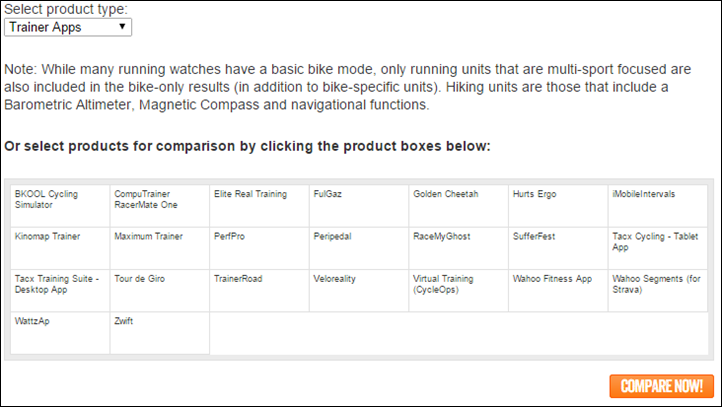
As you can see there are a ton of options on the market today, with even more in the pipeline and yet further some I’ve probably missed (such as pure iPhone non-tablet type options that are merely data collectors). As I noted above you’ll really need to figure out which specific type of app you’re looking for. There are a few that are good all-around options like the Virtual Training app, but there are also specific apps that completely nail the exact niche segment they’re built for. To each their own!
Thanks for reading!











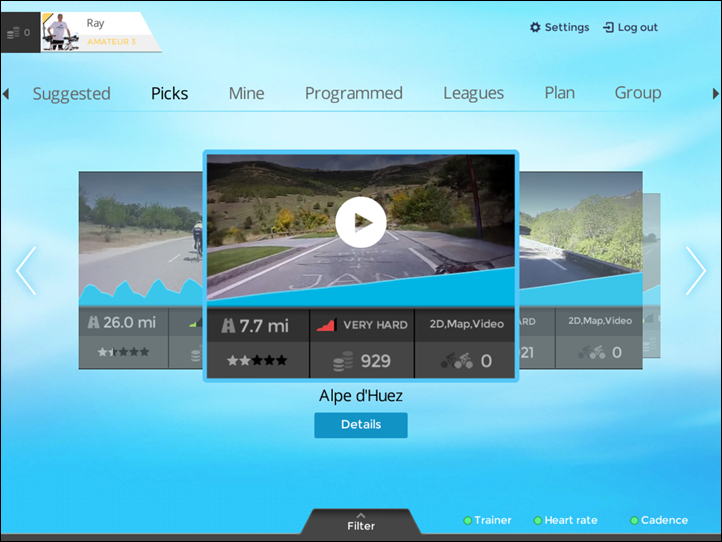









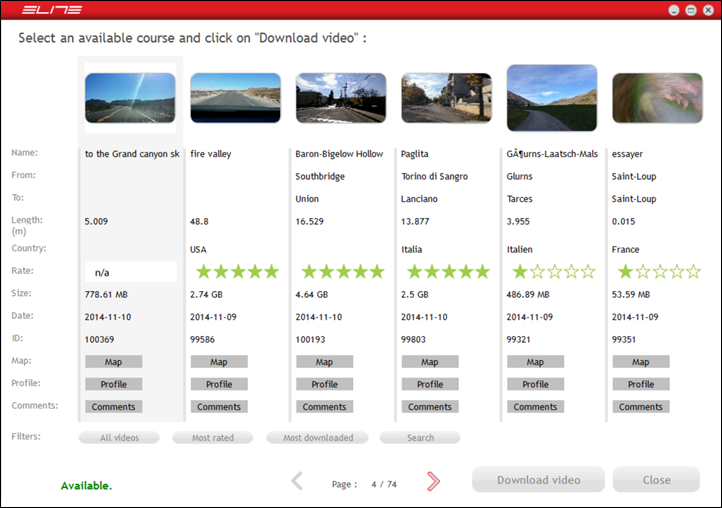











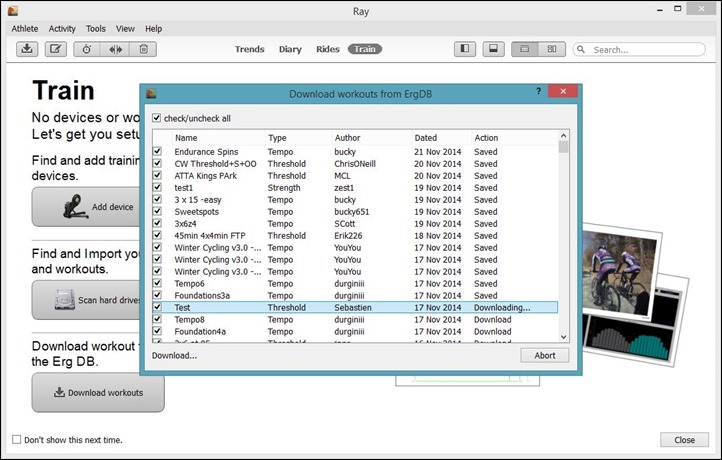





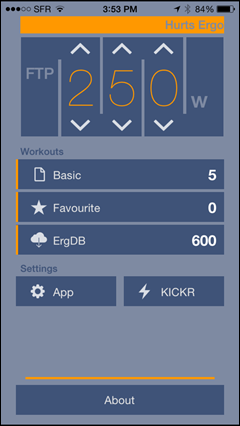
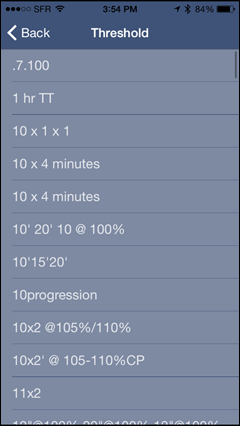
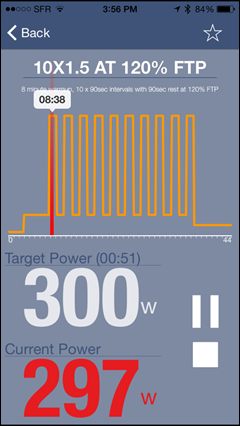






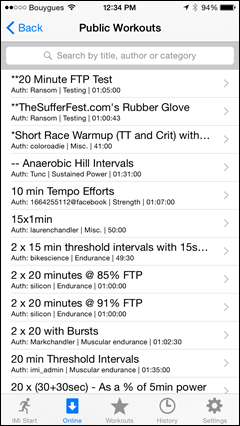
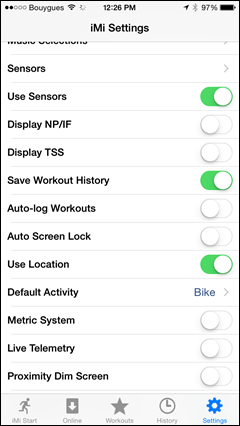





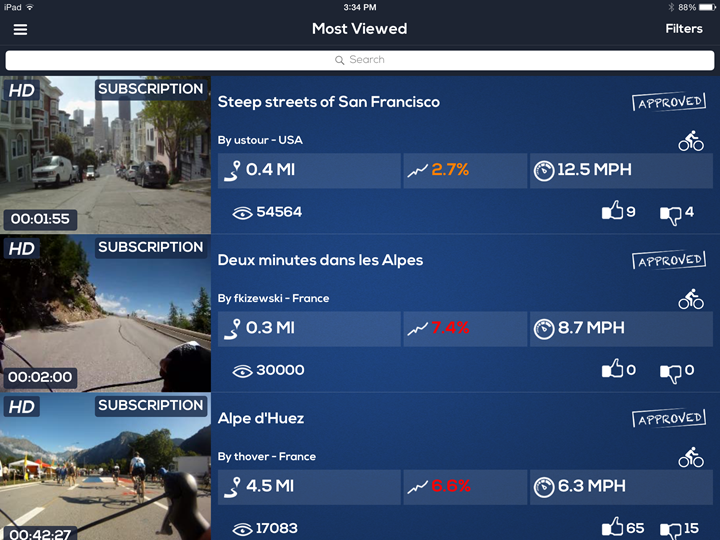





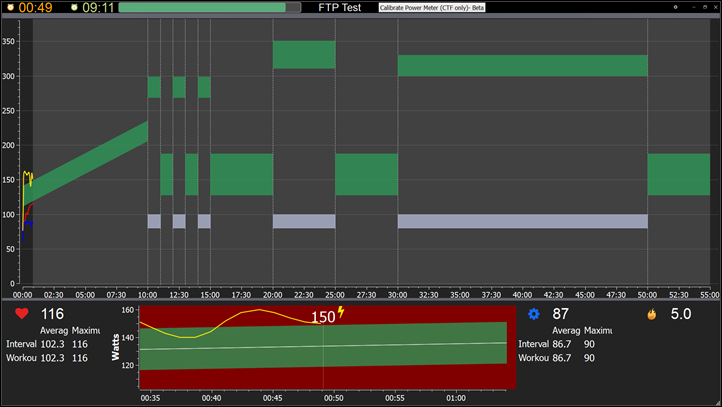





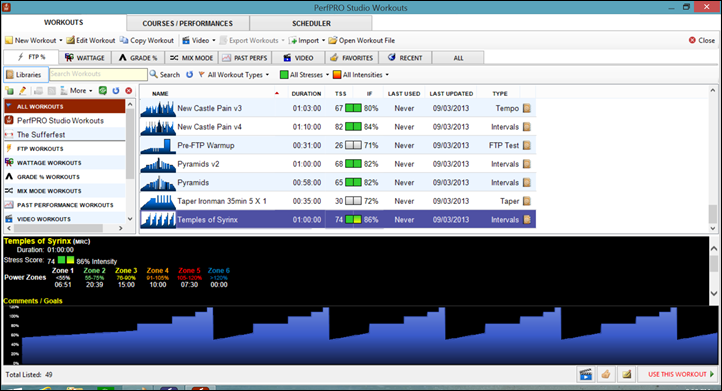







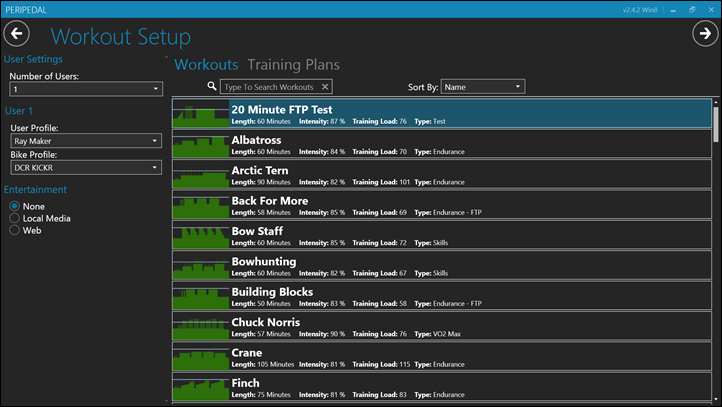






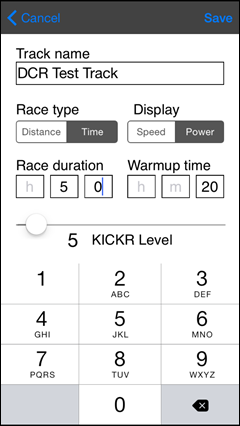
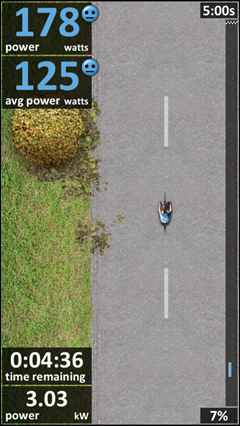





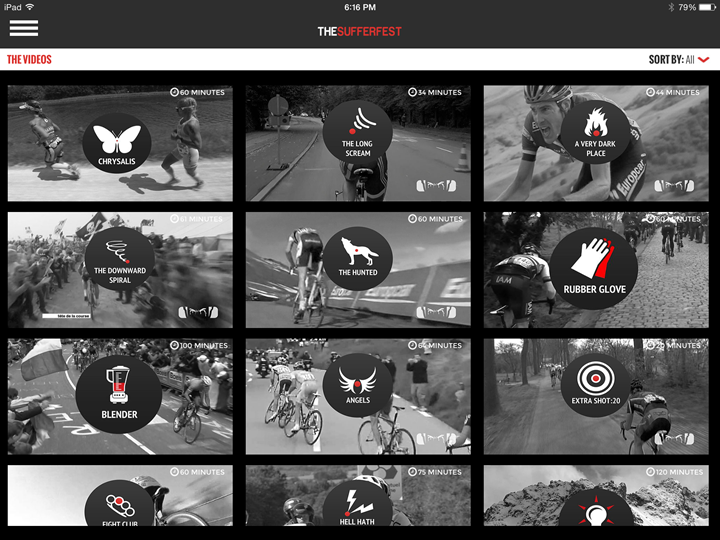








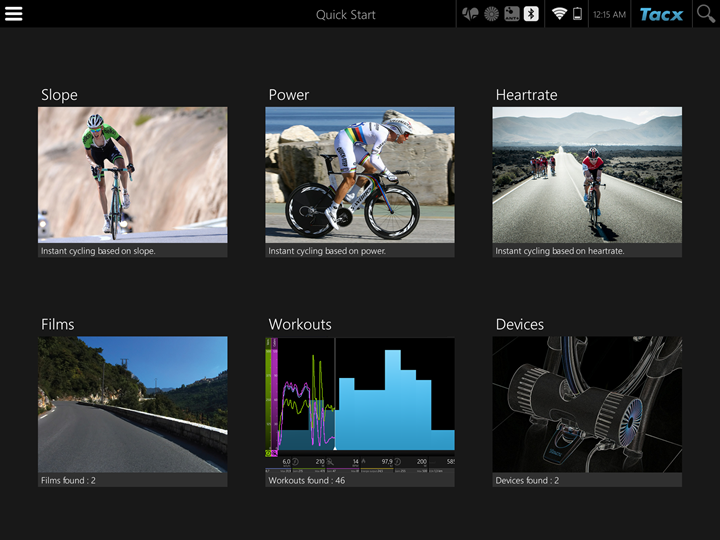







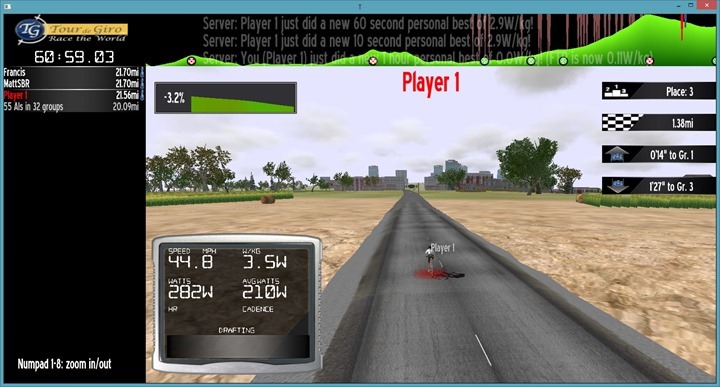








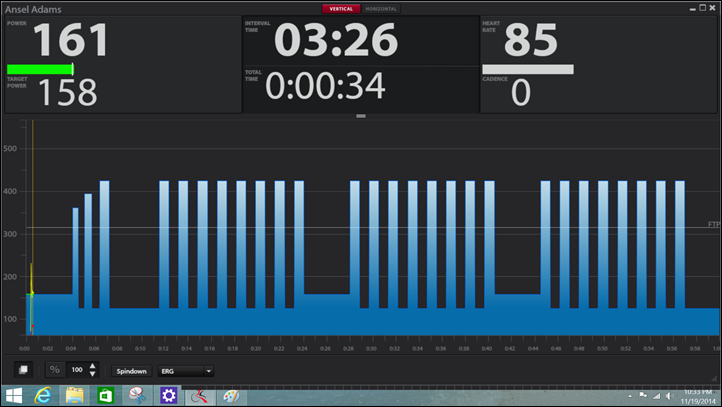
















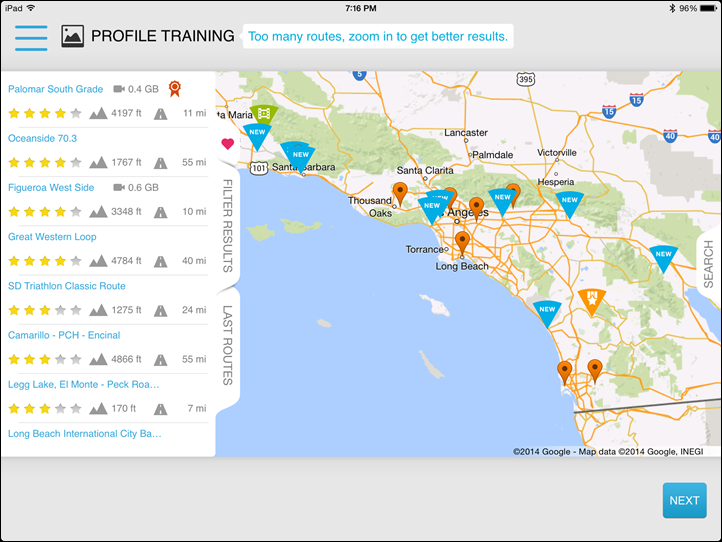









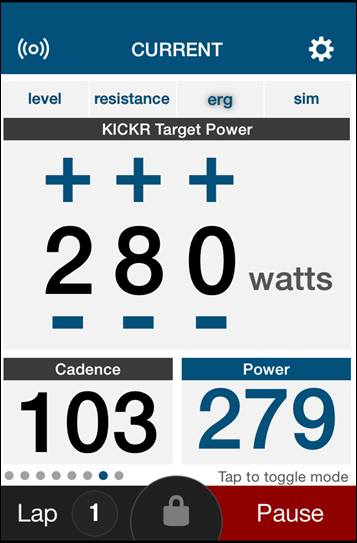
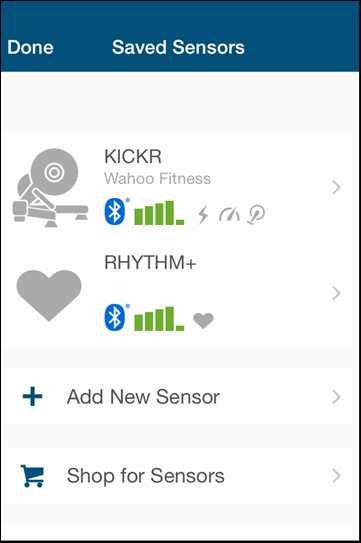














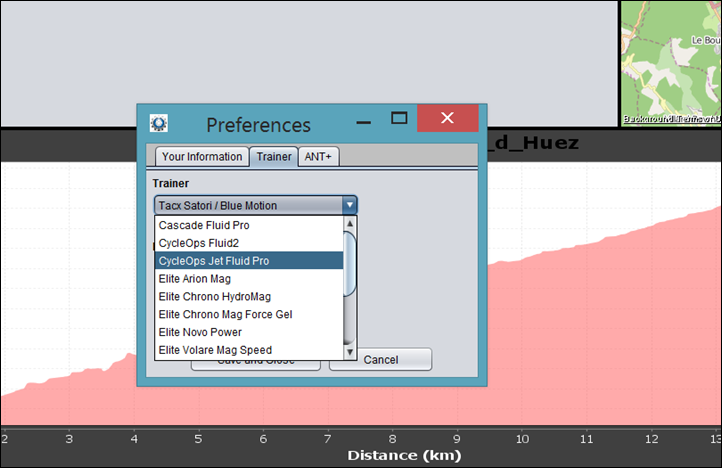











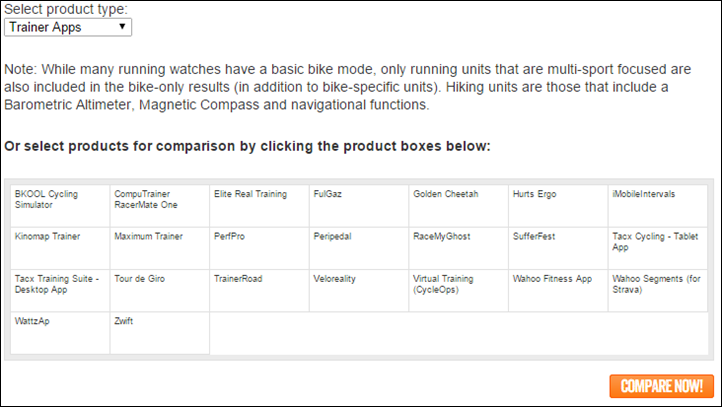













Hi Ray,
What a job! One of your best post ever! Congratulations and txs a lot!
Julien
I also think, one of your best posts ever. Very useful at least for me. Thank you very much.
Cheers
PS: Do you plan a BKOOL review in 2014? I am really thinking about to buy one, but at the moment I have not yet decided.
I have my existing post, which is still pretty consistent. I’ll probably be putting together something new, but there isn’t a ton of changes between my existing in-depth review post and my post from Eurobike this summer covering the new features.
No love for Golden Cheetah?
Will get them added in ASAP!
And added. :)
TourDeGiro?
Ray.
Looks like a Crtl-C/Ctrl-V issue with the Elite Real Training summary tables. Can you confirm the data is correct?
All set!
Ummm, yeah, what about Golden Cheetah? Free, Powerful, Simple… Within the 2nd category you listed, but still an awesome tool for the trainer.
Hmm, good point, not quite sure how I forgot that. I’ll get it added in!
Good effort Ray, really useful post. For info, Kinomap is available for the ipad, I have downloaded it, but not tried it out.
I mainly use trainerroad with my kickr, and on the PC it gives the option to use your main powermeter as the power measurement rather than kickr (I have a stages), but this makes the power control in ERG mode a bit unstable, but switch it to kickr and it works fine. I presume this is down to lag in the control function or (lack of) smoothing in the app/stages output.
Simon,
I have the same setup – Kickr and Stages and use TrainerRoad. I notice a huge discrepancy in power readouts – Stages approx. 20% below Kickr (in Erg mode – controlled by TR). Do you have the same ? I did the spindown and callibration of Stages, no change. Wahoo people do not seem to be able to help.
All – I am got a beta on Zwift. The idea is great, but there is still a lot of work to do before it has cool functions. All you can do for now is to cycle around the island, there is even no way to stop at the start line. But the potential is way beyond any video-cycling, I have no doubt about it – competition adds quite a different experience to indoor workouts.
I have noticed that too, maybe not as much as 20%, but certainly 10% to 15% when I have paid attention to it. I now don’t use my stages with the kickr, instead using the kickr power output.
I did wonder if it was a significant left-right imbalance, and have considered hiring a set of garmin vectors to test that theory, but haven’t got around to it yet. A 20W imbalance sound like a lot though
I have tested the Kicker with both my SRM and Stages. The Kicker is always much lower. 20w on average lower.
I have same set-up: Stages and Kickr. Kickr is indeed about 8-9% higher after spindown. Using trainerroad you can easily adjust for that discrepancy using the % tool. I corresponded with Wahoo about this and there is new firmware coming out that will give you the option to sync the Kickr with your power meter. At least, that is what I have been told.
My kickr is generally about 20 watts higher than my SRM. I trust my kickr more but no easy way to verify.
I’m having the same issue – my Kickr is consistently reading 15-20 watts higher than both of my SRMs. Spin downs do nothing to resolve the discrepancy. Wahoo sent me a calibration kit and performing a recalibration has not made a difference. Very frustrating.
Live massive mulltiplayer with real video based routes with 3D avatars is on the way…Live race up the Ventoux or a group training in southern Ireland..
link to veloreality.co.uk Some southern Ireland….400km of it…never repeat the same road twice, can you imagine racing every single hill along the way?
The table titles have got a little messed up… It says Bkool on FulGaz and Perf on Kinomap….
Strange. Swapped ID’s, all fixed. Thanks!
FYI, it still says perfpro under kinomap. a bad link?
For structured workouts on a Kickr, I’d put in a quick plug for imobileintervals. It’s $6 as an iOS app with a desktop interface that looks like it’s circa 2003. But it works if what you want to do is plug in a particular workout, have it match the Kickr to the workout, and record the data. No videos, no fancy doodads, but it just plain works for what it’s designed for.
Thanks a lot for this post Ray, been waitnig for this!
Are you aware of any problems in using the Adidas ANT+ dongle with iPhone/iPad?
A quick update on features for iMobileIntervals: The app now has video capability when used with a Google Chromecast, and can import structured workouts directly from an ERG/MRC file.
1- Chromecast/YouTube Integration. The app now provides a settings for managing YouTube playlists, and per-workout video or playlist assignment on the website or in the app, so you can assign a video to a specific workout, or just let the default playlist serve up a video for any workout. Requires a Chromecast. It displays workout and sensor data in an overlay on the TV (the usual sensor data + NP, IF, TSS, interval/elapsed time clocks, interval graph, and Now/Next interval info) For more info see this blog post: link to imobileintervals.com
2- Direct ERG file import from TrainingPeaks app or Email. e.g. from the TrainingPeaks app, open a workout that has an attached ERG or MRC file, touch the paperclip icon, touch the erg file to open, touch the share icon and touch the Intervals icon. iMi will launch and create a workout with KICKR ERG control from the file. Also, for Chromecast integration in the ERG file, YouTube video can be specified in the ERG file header. See this post for format info: link to imobileintervals.com
Hi Ray! You’ll talk about the ANT+ adapter for Android from Tacx for tablets without ANT+. But Tacx doesn’t have them yet for sale do they? If yes, could you provide a link so that I can acquire the Android adapter?
Appears to be available on their site: link to tacx.com
Thanks!!!
Hi Ray
Fantastic post (as usual!).
I am still a little confused over trainers that can be controlled by apps though. I have the Bkool classic which can only be controlled by their own app. I like trainer road but have to just control power through cadence and gear which is not always idea. I would like to replace the bkool with Kickr but that is a bit expensive currently.
So what is the best value simple resistance trainer that can be used with these apps?
Or should I hang on to the BKool one and hope they open it up so I can use it with these apps? (I have power from Vectors so not too worried about the uncalibrated power on bkool which is always a bit out in my experience)
Cheers
Ian
Ian I was on the exact same situation. I’ve waited a long time for Bkool to implement the ANT+ Trainer profile. I’ve given up and just bought a Kickr and I’ll sell the Bkool. If you want to use ERG mode the cheapest option right now is CycleOps Powerbeam Pro but it’s not direct drive.
Tacx Satori Smart is probably the cheapest trainer thats got Ant+ & BT but just now you are limited to Tacx software & apps. You wil have to manually adjust the break force via a leaver but the trainer will calculate the correct watts for each breakforce setting. With this you could ride the Ventoux or & get a accurate time up it for your self
Love your review.
I’ve been using trainer road and love it with my wahoo.
Bkool is neat but I’ve found tech support a bit slow. I posted a route a while ago for conversion and I am still waiting on an answer as to why mine was not converted. I was told some routes are not candidates for conversion but still waiting to hear back as to why.
I built the route using mapmyride but not certain if that is the problem
Hi Ray.
We do support Computrainer.
Thanks, updated!
Is there any cross compatibility between the VeloReality videos and Trainerroad?
I love both and use them in different ways, but some interoperability would be a major win, if it doesn’t exist already of course!
Cheers
What kind of interoperability do you have in mind? Any particular features you are looking for? I think we are good at playing videos in a way we meant it to be played and TR are good at implementing structured workouts. So use both and be happy ;) We do not impose monthly fee so there should be no extra financial burden for you.
Also among our soon to be released things are the integration of workouts with our video part and will also integrate with that huge online ErgoDB database of workouts. This will come out end of december/january.
I hope that answers your question.
Also since you are our/trainerroad customer it probably better to ask vendors directly. Do not know about TR but we always answer emails from our customers.
‘Also among our soon to be released things are the integration of workouts with our video part and will also integrate with that huge online ErgoDB database of workouts. This will come out end of december/january’
This is exactly what i meant, the VeloReality videos are the best I’ve seen so far by a long way, i guess what I’ve been missing is the integration of those videos with additional training and ergo information, if this is arriving at the end of the month then I’m very happy.
Also, how long does it take for a video to be released? There are many on your site, Grossglockner, Sella Ronda etc which I’m eager to get on the screen.
Cheers
Its hard to say when these films will be on sale, but there is a long list of routes already available in the same quality.
Great job and I know you can’t get everything in there but Under the Sufferfest a few of those trainers work with PerfPro and all you have listed is TrainerRoad.
Good call, I’ve tweaked the wording there so folks know that’s an option as well.
Hi Ray,
I noticed virtual training is starting to support sufferfest as well. Do they support it the same way like trainerroad. If it does, it seems to be a better deal over trainerroad to me
In the Picture of iPhone Ant+ adapters what is the white one on the left with the built-in lighting connector?
lightning to 30 pins convertor… allows you to connect the 30 pins ant+ dongle to iphone 5/6
I have been wanting to try the iOS version of trainer road on the iphone 6. I would need the lightning to 30 pin adapter as I am using the ANT+ cadence/speed sensors.
I read on a retailer site some users reporting issues with the ANT+ adapter not working on iOS8, (the report was that the adapter stopped working after the update to iOS8). Anyone here has any input whether the ANT+ adapter/lightning combination works or not with the iphone6 iOS8?
I use the Lightning to 30 pin adapter with the Wahoo Key on iPhone 6 with iOS 8.1.1.
No problems.
Ray, when using some of these iPad apps, how are riders mounting or positioning the iPads on their bikes? is there something out there to make it easy to see the iPad?
by example the tacx tablet mount T2092
(just google it, cant find a product page on tacx site)
Here’s my iPad stand that I made: link to dcrainmaker.com
I use a music stand which I bought from a musical instrument store. Can adjust height and tilt easily. It also holds my laptop when needed.
ask your wife or mom for ironing board – great stand that costs nothing !
Thanks Ray for the great post and your awesome website!
Wow! Epic post. You deserve a medal for putting all that together. Failing that, maybe a cupcake, and my heart felt thank you.
I’m somewhat confused by the below statement and am hoping anyone will help.
Does this mean that the 4iiii’s ANT+ bridging solution won’t work with any trainer app? If not, what good is it? I was hoping to get the cheststrap and use it to display my ANT+ power, HR, and cadence on an app like Wahoo Fitness. Am I out of luck? It seems like this would benefit a lot of folks.
That’s correct, it doesn’t work with any today to control trainers. It’s good for other apps, like pulling in ANT+ data. Unfortunately, it’s currently broke again with the Wahoo Fitness app. Wahoo is purposefully blocking it.
This behaviour is really disappointing. For a company who base their products on an open market place (ANT+ and BTLE) it is rather counter productive.
I hope that TrainerRoad and others pick up support for these bridge techs, as I’m not willing to replace all my sensors.
I agree, it is a shame. It’s likely something I’ll be tackling a bit in upcoming weeks.
I do hope that TrainerRoad adds support for it as well. Though, I get the feeling they are rather aligned to Wahoo – thus likely the reason they haven’t added it yet. Historically it may not have mattered as much, but with their iOS platform – it’s really the most efficient way of getting stuff in to the app.
You make a great point and I can assure you a solid bridging solution is on the to-do list, but no ETA at the moment.
-Trevor from TrainerRoad
Finally got to the end of it. This post is outstanding!!
Congratulations and thanks for the hard work your putting on this.
6co
Thanks for thorough info spread. Any code for wahoo kicker purchase? I’d love to have you get the credit!
Thanks! No, nothing on the KICKR unfortunately. Sorry!
I know know the white device is the lighting adapter. Sorry for the question. Guess I was hoping they started making one that didn’t need the adapter.
So I talked with them about that again yesterday. While it sounded like things were moving towards making a ANT+ Lightning adapter back in September, at this point they just don’t think there’s enough demand for it as a standalone adapter.
While I don’t disagree per see, I’d say the demand is clearly there for a bridge solution. Be that located within another component (i.e. their Wahoo RPMv2 pods), or a TICKR or something else is likely fine. Personally, I’d love to see it in a pod like the RPM (rather than a HR strap). But that’s me. They said they’re working to figure out how best to prioritize that.
Oh, and that reminds me of something I manually noted while manually filling in those 1,000+ data fields…
Which is that overwhelmingly the apps here support ANT+ more than Bluetooth Smart. In fact, only 1 or 2 apps doesn’t support ANT+, whereas virtually none of the desktop ones support Bluetooth Smart (only TrainerRoad).
On the tablet side, most of the apps support dual, because it’s easy. Anyway, thought that was randomly interesting and actually not what I expected. I’d have thought we’d see greater BLE adoption in desktop apps, but I suppose the hardware/software/OS limitations there (primarily from older systems) makes that challenging to support.
Great post, and thank you for it!!!! I just got a Kickr and I was using one of the apps listed above but wondered what else was out there that might also be fun or give online racing options. This post sums it up and saved me a lot of search time.
It might be worth noting that Trainer Road also supports the Kinetic InRide.
Good idea, I’ve just added a new row in the database for a bit of an ‘Other’ field for unique situations like that, and that Veloreality (for example) also controls the Lynx trainer.
Hi Ray!
Excellent review as always. Most of my purchases for Tri gadgets are well researched from your site before purchase. Thanks!
I just thought I’d throw Tourdegiro in the ring. I’m not a computrainer guy as it seems tailored for it but worth checking out. It does work with other trainers, I wish they would give the KICKR more love.
link to tourdegiro.com
Cheers!
I was a little shocked not to see TourDeGiro considering the breadth of the article and considering that Zwift is on there but not even available yet.
TourDeGiro should definitely be added to the list.
From the Zwift section: “Zwift is really the first true massive multiplayer online game for cycling.”
I don’t want to sound like a TourDeGiro shill, but I was riding TDG with virtual speed, in a 3D virtual environment, against real people in other states and other countries, in 2012. It may not have the marketing budget to target world domination or have Zwift’s eye candy, but it works, is available, and has regularly scheduled races with real people from all over.
‘Massive’ being the operative word. ;) it’s actually a very specific term in the gaming world.
I’ll look to add in Giro over the weekend (along with the RaceMyGhost app), a bit exhausted on trainer apps at the moment.
It will be massive when we actually see online race of let’s say 200 simultaneous participants at the same time. If it handles it well then the claim is proven. Until then …
Speaking of RaceMyGhost. Functionality of racing against your past performances is automatic in our application and does not require any extra action on user side. Also there is the ability to automatically loop any ride or the ability to join arbitrary pieces of any video of any length in any order to make some interesting slope based training.
I do realize that it is probably a bit too much for a busy man like yourself to dive deep into each piece of software from what is becoming a large pool.
[disclaimer: Author of TdG here]
Thanks for the consideration Ray (and thanks for the shoutout Clint!)
We definitely target more the “dozens of riders in a ride” than the “thousands” MMO approach that Zwift is taking. But I did take exception with “none of the online systems have people online” quip: We had a 18-finisher ride on Tuesday (like we do just about every Tuesday all winter). As I type this, there’s TWENTY-NINE people in a single 50km ride heading out for an indoor group ride on a snowy Saturday morning.
Tuesday @ 7:30 EST, Thursday at 7ish EST, and Saturday mornings (EST) are generally when we have our big rides, though if you pick through the upcoming scheduled ride list (www.tourdegiro.com/upcomingscheduledraces.php), you can usually find 3-4 people to ride with.
Nope – you won’t get away with writing a history of Nacho Cheese. A good read that raises more questions than it answers but now I know the apps worth trying. Thanks
I’ve been using Virtual power with my Kurt Kenetic on Trainer Road (often with Sufferfest vids) for a couple off-seasons now and love it. Is your sense that the virtual power is similar between apps? Would 250w virtual power on one app be the same as 250w virtual power on another app? I wouldn’t want to FTP test every time I change apps.
Thanks Ray! Really fun post.
Jeff
It depends a little bit on the power curve source. If the source is the same – for example, Kinetic – then in most cases the power ends up being exactly the same.
If the source for the curve varies, then it’s harder to say. While I’m pretty sure Kinetic simply gives out the power curves for their units, I do know that otherwise TrainerRoad actually runs theirs through a machine that tests them. Some apps do unfortunately steal their work afterwards.
Finally, do keep in mind that with Virtual Power type functionality, the biggest variation piece is actually your tire pressure and wheel press-on pressure (the handle that you turn to tighten the trainer to the tire). Change that…and it changes the power (one of the major reasons for the inRide, as it supports calibration).
Actually, at least in my setup, PeriPedal and TrainerRoad virtual power agree with the Kinetic official power function, but MaximumTrainer and PerdPro show clearly more (~20%) on the same speed.
I may invest in inride this year, but according my e-mails with trainerroad, the power calcs are based on 5 FULL turns of the kinetic dial from the point that it is touching the wheel. And, at least every other ride, I ensure my pressure is 100 psi for consistency. But, you always kind of wonder how close the number is to true power settings. The virtual power is fine for tracking my own progress, but I lose confidence when comparing to other friends with power meters (which is part of the fun).
Hey Simo,
We actually use the power curve provided by Kurt Kinetic found here:
link to kurtkinetic.com
Another factor that could influence the calculation is your wheel size, make sure to set it right here: link to maximumtrainer.com
Would be interesting to know why there is 20% difference, do they use some kind of “calibration” before the ride?
Thanks,
Max
ray – well done – best trainer-app overview out here on the internet.
what you write is exactly what my experience over the last 8 weeks was with (nearly) all these apps. while using notebooks/workstations/servers on my job – i really hate to touch them in my free-time. therefore my ‘perfect-trainer-app’ at the moment is virtualtraining (followed second-best by kinomap) on ipad-mini.
Hey Ray,
Love your site left panel where you can jump to a section with a click.
Thanks for the mention on MaximumTrainer.
Just wanted to say, we have Workout library and Training plan support build-in, just not yet distributing them with the app. Also the app will still be free after beta (will be using the ‘pay for more functionality’ model), that way people can always try the software and see if their sensor/trainer/etc is supported. Great work on this page, must have taken some time!
Cya,
Max
Cool, I’ll note that it’s coming ‘Soon’ then (and update the pay piece). Just shoot me a note once it’s released and I’ll update it to being ‘Yes’.
Hey Ray, just released an update with CompuTrainer and KICKR support. Thanks for all your reviews!
Great, just updated the database. Appreciate the quick and easy update!
Would love it if you could squeeze test in on our ‘racemyghost’ iOS app.
It is now compaible with the KICKR and some other power meters as well as ANT+ and BT speed/cadence sensors. It allows you to race your previous best , worst and average rides on any pre set up track and provides you with alot of visual infomation to motivate you to keep improveing. Thanks.
You can also use your CompuTrainer with the Sufferfest videos by utilizing a spreadsheet that automatically calculates the ergometer profile by inputting your FTP. You create the erg file and choose it using either the CT Coach software or One. Instructions on the spreadsheet page show you when to synchronize the video and Computrainer. Kind of like when to start Pink Floyd Dark Side of the Moon while watching The Wizard of Oz. Spreadsheet is HERE
Thanks for the post!
Please, can you give me an advice of which app to use – I only have a Tacx Satori trainer, but a bike with Cycleops Powertap wheel.
Wow, just a workout in itself to get through all the options – great job!
The summary table for Tacx can be a bit mis-leading as it outlines the capabilities for the iOS/Andriod only. It is clear you believe they should go more in this direction per the write-up, yet the PC version is loaded with functionality on par with the other robust platforms. A reader could easily think Tacx is void of cool functionality by just comparing tables.
Yes, the PC software has been a pain in the rear in earlier versions, but have to admit the latest is getting pretty solid from a stability perspective. And the lack of compatibility between the mobile and desktop version is just not there (paying separately for the same live video version for mobile and PC being one example).
Also, if Tacx opened up the platform it seems to me they would be pretty darn close to having or exceeding all that Zwift purports to offer….
I actually have a separate table that should show up shortly for the desktop piece. Cheers.
Also, I wouldn’t really compare Zwift to Tacx. Not better or worse, but really very different.
Much clearer now.
Note that under “POWER ESTIMATION/VIRTUAL POWER (FROM SPEED/TRAINER WITH NO POWER METER):” category that the PC version does indeed calculate Virtual Power. Without it I would have have a hard time appreciating your write-ups early on, and it was a quick way to get a good understanding of watts training before investing in an actual meter – DCR Rocks.
Perfect, tweaked, appreciate it!
Ive not looked at the Zwift for real but it looks like a scaled down version of Tacx VR, with Tacx you can change your jersey & bike type if thats what gets you exited. Netathlon was the first I knew of to have mass cycling online & they had that back in the 90s,
Great post, Ray. It’s nice to have a single page roundup of what’s currently available out there — especially now as winter is hitting us with a vengeance here in Canada.
One comment on Zwift: Your chart reports that Zwift only controls the Kickr. However I believe that they also support the Computrainer. I (finally!) received my invite last night and was able to install the software and get my account created. I haven’t had a chance to get a ride in yet but I was definitely able to link the software to my Computrainer.
Hmm, good catch, I started putting that table together before they had added it in. All set!
Ray,
I also have been invited to Zwift Beta and it supports my PowerBeam Pro.
Great Post by the way. I was looking for alternatives to my TrainerRoad subscription and thanks to you, I found Peripedal. It’s astounding how similar it is to TR, the only difference I can see is that it’s a one time 75$ payment (peripedal) instead of 10$ each month (TR)
I’m a bit like you, I’m not interested in real world videos or gps rides. I prefer structured workouts (just tell me when and how to ride, and I’ll do it). So what would you say are the major difference between TR and Peripedal (workout library, training plans library, etc…)
thank you so much for your reviews !!
Wahoo fitness app doesn’t support ANT+
I bought Garmin Vectors to use specifically with wahoo fitness app on my galaxy S4 but when I went to pair the vectors which are ant+ it was unable to pair. I was very disappointed cause I can’t use my vectors unless I buy a Garmin head unit :(
It supports it quite well on iOS (it’s how Wahoo got started actually). There will be minor variations between apps on different mobile OS’s. I’m not sure it’s really possible for me to track them all.
For your item though, just go grab the IpBike app, it’ll do exactly what you want on Android.
The SelfLoops Android app supports all sorts of ANT+ sensors and it is free.
You can download it from the Google Play store.
SelfLoops app
Thankyou so much, I’m stoked! By the way all your work is awesome, keep it up :)
Hi,
Excellent detail here. However, I must be missing something because I had my mind made up to buy the new Bkool trainer and now I’m totally confused!
I want a trainer that plays videos of decent quality on TV and on a PC, has stages of different races, does virtual reality and where the gradient of the road on the video controls the resistance of the trainer…I understood from your previous posts that Bkool does all of this well. But recent posts have not been as positive..
I’m wondering now if instead I should buy a Tacx Mid-Range trainer, which you suggest perform better…If I did, then would I have access to their online videos & software? Tacx have been getting a lot of grief elsewhere over their software being buggy….Please let me know what you think! #confused!
Thanks!
Feedback on the buggy-ness of the Tacx software – older PCs, greater than three to four years, can contribute to instability. Prior versions of software were horrible IMO with respect to ease of use and stability. Being a very skeptical user given the terrible track record, I have to be fair and at least say it has transitioned from the “Poor” to “Good” level now.
I own a BKool and have had it for one year. I think the hardware is a great trainer as long as you use it within the BKool ecosystem, which is definitely not the best.
But you can’t use it with trainer road, you can’t use it with any of the other apps that need to control the trainer. That is because BKool uses a proprietary communication link between the App and the trainer.
It will be like this until the BKool adapts an open protocol, which is supposed to be the upcoming Ant+ Trainer profile…
Until then, pracitcally only the Kickr can be used with all the automatic resistance control apps…
Problem is: 1. Kickr is twice the price of the BKoool. 2, BKool is in the business of selling subscription to their app, not upgrading their trainer so that he could be used with other apps..
At least this is what I understood. Ray or anyone else might want to correct this.
it is really just a matter of budget in the end….
6co
Totally agree. It’s a shame because the bkool trainer could be the perfect choice for a mid/high range trainer.
For decent quality you have link to tacxreallifevideo.com The most recent ride in this list was filmed just this Saturday in the Black Forest in Germany. You have just about every mountain, every Pro Classic (including the Entire 2013 Amstel Gold filmed inside the event) & now many of the Ironman events also (16 so far & counting)…You can ride the entire Raid Pyrenees over 27 mountains & 700km all in cinema quality HD. So I would go for a Tacx if you have eyes for real simulation of actual cycling. If you really want to be outside this then Veloreality is the only company thats able to offer the same quality for any trainer that has an open protocol (Kickr/Computrainer/insideRide) & any low cost stand alone trainers using Ant+ sensors + virtual watts
Awesome. However since these are all biking apps, any chance you might doing a review of running apps? Something that supports a Suunto/Mac combination?
After run analysis or data capture during the run? Thinking these should be separated
Can’t I have both? Seriously though, I’ve had Training Peaks for years now, but it’s not very user friendly in a lot of ways, and they recently changed it for the worse (IMHO). What’s with all the drab gray? I’d like to be able to change colors, symbols, and words on it for example. I also have RubiTrack 3 which work well recording data after a workout. No real planning or analyzing that I can find. Movescount is OK too, but they should have more screen options (like display colors).
Guess I’m used to Smugmug (a photography website), which allows you to change the look of your entire page. Training Peaks + Smugmug would be awesome.
What a tease — I was excited when I got to the Nacho Cheese and wanted more info :P
Glad you did this, as I’ve been thinking about them the last few weeks.
Fear not, the link gives you all the Nacho Cheese details!
Thanks for the information. I bought a used computrainer earlier in the year & wondered why I couldn’t get IM & Im70.3 courses from them urgh. How can I now get the courses for my computrainer ? Thanks.
So computrainer had to actually pull the videos, ie you can’t even purchase the old ones? I’ve had issues with Computrainer for many years and have tried to convince most of my friends to stay away, but most of them still went with Computrainer because of the Ironman videos (and it was the local Seattle company). Glad I sold mine when the Kickr came out.
Correct, can’t even purchase the old ones from them. I don’t know if you call nicely and ask if perhaps they have them available that way sitting in a pile (no idea). Else, eBay or something like the Slowtwitch Classifieds would be your best bet.
Tacx already have16 Ironman events filmed all as grade accurate as it’s regular cinema quality collection. Most will have shortend versions for the tablet apps.
Except those apps aren’t compatible with the CompuTrainer.
Ray for now thats true for sure, he would need to buy a Tacx trainer to accurately simulate Ironman events in high quality.
But If it does all go open Ant+ then these rides would probably become available to everyone with an open trainer such as computrainer & Kickr. (In my office here I can run them on computrainer right now but there needs to be a business case for Tacx to do this)
Yup, I agree. If Tacx goes open ANT+ on both their software and their hardware, that hugely changes a ton of things. And, I’ve gotta believe they’d sell a lot more of both. The KICKR has been the obvious less there on the hardware side*, and the CycleOps Virtual Training has been a good example on the software side.
(*In case you’re wondering why the CycleOps trainers wouldn’t get the same boost – the reason is simple: It’s not dual ANT+/BLE supporting, which is the magic that the KICKR has that makes it so easy for app developers on both sides of the aisle.)
Ray,
Besides perfpro supporting a computrainer multirider studio, there is Ergvideo 3 which will support 24 riders each riding a course based on their individual FTP. They have over 80 videos.
For some of these Android or iPhone only apps (eg. Kinomap), is it possible to project the video up onto a larger screen using a Chromecast or Apple TV box? I have an Android phone, but I would prefer to have my workout data displayed up on my computer monitor while I do my ride.
FulGaz does, using an HDMI lead out of an iPhone, iPad or iPod, or via Apple TV (The quality of which can vary considerably). If you have a mac running Yosemite, you can also plug your iPhone etc into your mac and watch it fullscreen on your mac via Quicktime. We’re not doing anything unique to do this, you’ll find that many of the other apps here will do the same because it’s just default Apple functionality.
On Android there are a couple ways to project your phone/tablet to another HDMI based TV/Monitor. Having a WiFi Miracast connection would work on many devices made over the past several years. It requires getting a compatible Miracast receiver and making sure your phone supports it. I tried one a couple years ago and found the video quality OK, but not outstanding. Chromecasting your screen is another option which is in beta, and only supported on select devices right now. Pretty much all the Nexus devices since the Nexus 4 (e.g. 4, 5, 6, 7 (2013), 9, 10 and select models from other manufacturers. The Chromecast help pages has the full list and says more models to be added over time. Some phone/tablet models also have direct HDMI output so they could be hard wired.
As for Kinomap, on iOS we are compatible with Airplay and HDMI adapter, on Android, we are compatible with any external display technology (MHL/HDMI, Chromecast on some Android devices, etc). Actually, 40% of our users use their iPhone or smartphone as the “remote control/connection hub” between their trainer, the internet and their TV. The play screen uses all pixels available on your TV in an optimised layout.
Hi Ray, great post as always. Quick note: I don’t think Bkool indoor Simulator can use an ANT+ Power meter. It doesn’t detect either of my two powertap weels. Instead it reads/estimates power from the bkool trainer ( I don’t know how it works with the Kickr yet). You can definately create structured workouts via it’s web interface or creating your own csv file.
It’s odd actually, I thought the same, but I am seeing multiple power meters showing up for me. I’ll poke them and see why.
create workout based on power output is possible?
Not within BKOOL, no.
I don’t see my stages power in bkool as well, that would be a nice feature.
For Trainerroad sessions with BKOOL I use two ANT+ sticks and start a BKOOL session with a very long 1% session. Then I start Trainerroad and pair it with my powermeter,heartrate and cadence through the other ANT stick. This works OK, but not a perfect solution of course.
I’ve tried sorting through all this but need some help – I have a really basic Cycle Ops mag trainer, no power meter, but do have a Garmin Speed/Cadence sensor and an ANT stick. What app is best for me? Obviously, I don’t have the ability to have my trainer resistance controlled, I just want it to estimate my speed/distance and possibly power (where the estimate comes from the speed/cadence sensor). I use SufferFest now but they are just videos.
Again, I’d like something a little more than the Sufferfest videos, but not something where my trainer is controlled.
Suggest you take a free trial and try our “tour de giro” way fun and everyone can play – even if you have low level graphic card.
Yup, it’s on the list for tomorrow.
One of the best post ever Ray.
Do you (or any of you wise people) know if PerfPro has the ability to display live ride data same as TrainerRoad “Horizontal” mode does?
The way I use TrainerRoad now is the bottom of the screen in Horizontal mode and the remaining screen real state (most of the screen) a browser window to watch Netflix.
Thanks, and again, awesome piece of work!
Yup, basically. If you look at the post I linked to in that section on the Studio’s, you can see some other screenshots. Essentially they’re dockable, so you can arrange the pieces wherever you’d like.
I’ve actually got a gallery for each app that I’ll be inserting inline for each section. I had wanted to include it today, but there was some minor stumbles in the code that made the galleries all wonky on display on the page.
I’ve been using Trainer Road for the past year and a half but the monthly fee is kind of a turn off for me. I’ve been debating purchasing PerfPro and using that going forward. I tried the 14 day trial but wasn’t too impressed with the %FTP workouts included in the trial. From the looks of the website there are hundreds more workouts that will come available with purchase of PerfPro. can anyone comment on those workouts? Does PerfPro have a amount of quality workouts available? How do they compare to Trainer Road? I’m a bit hesitant to pull the trigger on PerfPro when I could only get access to a small sample of the workouts.
In many cases they’re the exact same workouts…
Thanks! I pulled the trigger on PerfPro studio this weekend as my annual subscription to TrainerRoad was about to expire. TrainerRoad is definitely a lot easier to use at first but I after spending a few hours loading a lot of my courses and %FTP workouts I’m really impressed with PerfPro. Definitely excited with a lot of the added functionality I now have and the peace of mind knowing I don’t have a monthly fee attached to it. I’ll be recommending it to my buddies who currently use TR.
Ray, do any of these apps have the ability to “beam” to a television (similiar to YouTube app via ROKU) or are you limited to an iPad or computer monitor for viewing? Thanks
Within the Apple world, an iPad, iPhone or Mac can broadcast anything on screen to a TV using an AppleTV. There are other solutions for other devices, such as chrome cast, which I’m not really familiar with.
In order to broadcast iPhone or iPad applications the developer needs to enable AirPlay support, and to my knowledge none of the iOS trainer apps do so at this time.
Ray – correct me if I am wrong, and this would be a good Table item to add – as in, “Capability to Drive/Stream External Images/Displays”
So I actually had that in the charts in my drafts, and then quickly realized that it was becoming a nightmare to test.
I believe you can always Airplay mirror your screen (via: link to support.apple.com), though I may be incorrect.
I also had a section that was going to be in this post about ways to get little screen data to big screens. I ended up pulling it and will put it in its own post next week. Talking about everything from mirroring (iOS/Android/etc…) to adapters and what not.
Unfortunately, unless the developer enable AirPlay support, the application cannot be mirrored.
Here is a link that takes you to iTunes App Store listing all known AirPlay enabled apps registered with Apple:
link to itunes.apple.com
No worries, the energy already invested in this effort is pretty significant.
Side note: the Tour De France app is fantastic in streaming live and replay content via HDTV AppleTV – even better when they broadcast the Garmin Virb footage :-)
I think Ray is correct. You can AirPlay mirror any iOS app (from supported devices) to an AppleTV. However, if it is too graphically intense, it may not work well. And there will always be a bit of a lag (probably under 1 second). Developers can actually add support for AirPlay streaming, where the output goes to the AppleTV instead of the iOS device screen. That is probably what your list of supported apps actually support.
Mirroring/monitor extending under OS X may have different rules. I haven’t played with that enough to know.
Right you are!
The “Mirroring” by way of AirPlay between iOS device and AppleTV indeed works for Tacx, Virtual Training, etc. – just ran through the iOS apps in hand through a couple different iOS devices. “Streaming” from the app is different.
Also, as you noted the older devices like an iPad2 mirroring is about 3/4 the quality of the newer models, yet still renders pretty well (only renders roughly 3/4 of the available HDTV space)
I abandoned using Virtual Training because it had a very rigid mind set of how to use sensors. I wanted to use my Stages arm for power (and cadence) and have it control my PowerBeam Pro but no dice. I didn’t want to bolt on another sensor onto my bike. I ended up settling on Trainer Road but may look at PerfPro for the one time cost after your article on the studio training.
I’ll pass that feedback along to them. I like Wahoo’s app implementation even more, a bit further flexible than TR’s sensor configuration (just barely). PerfPro is even a step more than those of course.
Thanks so much for taking the time to review our app! Much appreciated by The Minions and I. – David, The Sufferfest
1- Have you ever played around with the iOS Motive app? I’ve run 2 sessions so far with the free trial it comes with, but not entirely sold. Seems to drop BT to my TICKR often, and it also is really designed for a real bike situated on a trainer. I’m using a Schwin Airdyne stationary, so not really so perfect… which leads me to….
2- Do you have any sort of suggestion for the best iOS app that would work nicely for a workout based primarily on heart rate but maybe also supports speed/cadence? Again, Schwinn Airdyne stationary indoor bike, which of course adds resistance at higher velocity. Some HIIT style training might be nice. I have rigged up a BlueSC to the bike and have mathematically calculated the tire size (an obscene 8073mm haha) — and the Wahoo app works, but it doesn’t allow me that I am aware to create actual “programs” to follow. I’d love something that prompts me with some nice heart rate zone based programs to follow. (sidebar: I’m a light weight, just someone staying healthy, not an avid cyclist, at least not yet LOL)
Thanks in advance!
link to trainerroad.com — looks like my Schwinn Airdyne is supported with their software or so it says. Maybe I’ll have to give it a try!!!
I’ll post up Hurts Ergo again, it is probably a little specific (requires iOS device and KICKR) to be included in such a general review. Still if you just want to run through some intervals it’ll do exactly what you want, and you can’t beat the price.
Hurts Ergo on iTunes
I use a Powerbeam Pro with Virtual Training and I have the Garmin Vector Pedals. Not matter how I setup the Powerbeam, with or without calibration, the Virtual Training shows 10% higher power than my Garmin. Does anybody have any ideas on how to correct this? With the sufferfest videos I can tell the virtual trainer software that my FTP is 10% higher than it really is and my workout power on the garmin falls into the ranges that I am looking for.
Great post again Ray,
Got to say though I am a Cycleops Virtual Training man myself cant beat it in my opinion, keeps me entertained with video and can ride my own courses on google maps or do structured workouts and even Sufferfest now. A solid one stop shop and for a very good price too.
Not too good for an FTP test though for that I am imobile Intervals and the Rubberglove.
A couple of other app some of you may be interested in though…
Motivo ‘IOS’ intervals – iPhone app very much like trainer road very nice graphical interface with lots of workouts and training plans. You can also earn free subscriptions by completing a workout plan. KICKR erg support coming soon too.
Hurts Ergo ‘IOS’ inervals is great as it is free, controls the KICKR in erg mode and I use my Garmin 810 to capture all the data spd/cad/pwr/hr metrics then can import them wherever I like, again lots of workouts
Great work again Ray.. :D
Thanks Kevin!
Just to confirm, Motivo now actively supports the KICKR in Erg mode :o)
Ray – just curious… has the committee finally released the official ANT+ trainer profile? If so, are any of these software packages using it?
Yup, it’s been out since late summer or so. Right now, I believe only the inRide Trainer Rollers support it, and then the WASP software (used by cycling studios). As noted, Elite trainers have said they’ll do it here in the next 2 or so months for all their Real trainers. They’re trying to hit end of year, but said it might slip to January or so.
Beyond that, just a lot of chicken/egg promises.
Ray, awesome post, been trying to get a view on what’s out there a while now.
Do you know whether Tacx are finally going to see the light and open up? Staying closed platform must be killing their sales now.
I’m not sure. I keep poking, and they keep being coy. Can’t decide if they’re stalling or working on something.
Well it would be unlike Tacx to keep going against inevitable market push…;-)
I was all psyched to get one until on this review they were 0 / every cool app.
That and the lack of a mac OSX application has forced me to go back and re-review the mid-range trainers I was looking at…
Many of us use Mac OSX with Bootcamp, Parallels or VMWare to run the trainer apps without issue. Not ideal, yet is an impediment that is readily overcome these days. Hard to imagine anyone developing a native OSX version when Mobility devices drive the market.
It’s a shame as I quite like the tacx hardware. But, as Ray’s hard work proves, you’d be mad to invest into a closed platform with where the market is now.
I think any company that isn’t trying to embrace an open world is gonna die relatively quickly.
what could happen is that the very small seasonal indoor trainer software market will fragment to such an extent that there will be nothing to actually make. having your own market could be seen as the safe option.
I don’t think so. That’s just desperately clinging onto a declining market share, I think blackberry tried that approach…..;-)
You need to compete on the strength of your offering, not on locking people in. Tacx already make a strong hardware offering and a strong app/desktop based offering. Their video offering has been market leading for some time. Making the platform open would broaden their appeal not weaken, at the moment I can’t see anyone sensible buying into a closed world.
I do not see a declining market for Tacx? if anything its getting bigger
Amazing overview. How do you manage all of this in your free time?
I am currently using Kinetic Inride and Trainerroad and in parallel Garmin Vector and Edge 810 to monitor.
Whilst Trainerroad is a great software, Inride is always about 10 to 15 % ahead of Vector wattage. I may go back to having Vector directy connected to Macbook and Trainerroad, leaving out Inride. The only issue is that I am losing additional data like left/right balance as this is not recorded ny Trainerroad. Furthermore I need to manually upload to Garmin Connect / Strava.
Fwiw, you can now use Tapiriik to get the data from TrainerRoad to Strava (and by extension also to Garmin Connect).
FYI, VeloReality software (v-ridex64;exe) has power curves for Tacx trainers. Go to the opening window, select the right hand button that says “User defined trainer” and click. About 400 different trainer power curves including Tacx Antares, Tacx BlueMatic, Tacx BlueMotion, Tacx BlueTwist, Tacx Booster, Tacx Satori, Tacx Sirius and Tacx Vortex
Correct, though, that line item mentioning Tacx is for ‘Control’, the line item up a few more is for power estimation using power curves. :)
Ray thank you for putting together such an awesome post! I’ve just been looking at TrainerRoad with an idea of pairing it up to some new rollers that I haven’t purchased yet, you answered some questions I had about the software, thanks.
I know that you are not a big fan, but I would love to see you write up a post exclusively on Rollers (for winter training), as much as I love the Turbo I constantly worry about stress on the frame if I’m using it heavily during the winter due to poor weather and I like the idea of a more realistic cycling experience indoors but carrying over the Turbo Trainers benefits (resistance being the main one, not interested in non-resistance baesd rollers personally) – I think its only a matter of time before rollers replace Turbo Trainers.
Have you had an opportunity to try any rollers from Elite, SportCrafters, Kreitler etc?
excellent overview DC- great job in condensing things-
If you have a IOS device and a Wahoo Kickr make sure to look at Hurts Ergo is by far the best simple app when working in erg mode.
More info here: link to hurtsdevelopment.com
Hey Ray, great post as always. Lots to chew over. I wonder if you know if any of these apps allow the user to do their own virtual power calibration using a real life power meter?
If you are not sure what I mean this then my use case would be that I could use my Vector Pedals to ‘calibrate’ the virtual power calculation in the training app for my particular trainer set-up then then remove my pedals from my ‘trainer’ bike then put them on my outside bike and forget about them.
I guess this sort of thing would be a winner for anyone else out there that could borrow a power meter for a short time to do their own calibrations.
This is my second winter using Trainer Road and I really love it. I believe they may be looking at something like this but have no idea how far up their list it is and wonder if you know of any app that does this now?
veloreality v-ride software now works with Garmin vector pedals & also lets you calibrate your trainer just as you ask..then you can also make your own workouts…all this is free right now & the exe is only 5MB
Hi Ray,
Thanks for mentioning PeriPedal in your list. I wanted to clarify that PeriPedal can be used by multiple users at the same time. PeriPedal supports up to 8 users at one time. How many users can be used at a time depends on which license you purchase. The base license is only for a single user.
PeriPedal also includes Power Estimation and Bluetooth Smart Heart Rate.
Thanks Again!
Thanks Adam, updated the database.
very nice piece of comparison. impressive!
Would Spivi home edition fit here? i had great success with it and it is ‘free’. so far…
thanks again!
Also, the PerfPro seems to be able to “DIY action cam videos”. I love this term ;-)
again, very nice work!
For that specific line item I was going for something where (like Kinomap/Virtual Trainer for example) you upload/import a Video File + GPS file and it not only controls the trainer (which PerfPro can do), but shows you on the map where you are and usually also shows an elevation profile. Additionally, most of the other apps will also do some elevation correction as well (or at least smoothing).
Though, I could see how that longer explanation probably didn’t make the cut for my four word description. ;)
Thanks for the explanation. Yep.I sure can see that. :D
Although, the elevation profile and corrections (smoothing) should be in the PerfPro, I concur with you. I think, the map function is missing there. One would need to process the video in 3rd party software to overlay that. Otherwise, I believe, one can “race” in the basement against video captured event. maybe, PerfPro earns that “somewhat” term for “DIY action cam video”. ;-)
Thanks again!
Has anyone had any experience with http://www.ride-fit.com. They seem to have very good quality video and good integration with the Wahoo Kickr and ImobileIntervals iPhone/ iPad app.
Also not a subscription service so you can check it out for the cost of one video
Hi All,
I’d like to have either virtual or video based ride on my Kurt Kinetic, it would be good if it could match to the sensors on Kurt (I have the power sensor too). Looking through the charts I narrowed down to:
Elite Real Training: Seems possible
Fulgaz: Seems possible?
Kinomap: Seems best?
Tacx (app/desktop): Needs Tacx?
VirtualTraining: Needs Cycleops?
Wahoo Segments: Need Kicker?
Will the last couple be any good/ possible with Kurt?
Hi Toby
We’re working on using Kurt Virtual power at the moment, (plus any blootooth power meter actually). If you or anyone else would like to be part of the FulGaz test pilot program, please go to the FulGaz website and send us an email. You just need to let us know what equipment you’ve got and that you’d like to test the Kurt version. You’ll need the inride power meter add-on.
Hi Mike, I have the InRide power, will send mail
if you want the best quality video & the most accurate ride simulation with your kurt then you have missed Veloreality, the software is only 5MB no instal needed, free download then you have the worlds highest quality ride selection with each full HD cinema camera filmed ride costing about the same price as a couple of beers!
Veloreality, do the videos tell you what power to shoot for on hills? How does it simulate riding with a Kurt Kinetic trainer since it is not an electronic trainer?
I took it out of my list as there wasn’t any Bluetooth support, all my sensors are Bluetooth. I’ll check it out too though
Hello.
I can’t find virtualtraining.eu.
Or is it the same as Virtualtraining – CycleOps.
There are differences?
Thanks
My understanding is that it’s the same. I’m not party to the logic in the licensing agreements there.
I don’t think they are the same. I use link to virtualtraining.eu with my Elite Real Axiom. And this system has a leaderboard.
I just tried out TrainerRoad after reading the reviews. It is just what I was looking for.. so a big thanks!
I have the Garmin Vector together with an BKOOL.
Ray, do you know any pedal-stroke analysis application that I can use with this setup?
Is it only SpinScan (Computrainer) that can provide that service?
I know that you mentioned in the Vector S review the new Cycling dynamics that will come late 2014.
Do you know if this will be an open API that others can use to implement in their apps?
I’m not aware of any that do that, the closest they get is just left/right power.
As always full conrol of everything
Thanks Ray
Hi Ray,
I recently purchased a Wahoo KICKR trainer. I have been searching online for an App or software that I could use with the KICKR to provide pedal stroke analysis similar to SpinScan (Computrainer). No luck so far.
I note your response to the same query a year ago (The Winter 2014-2015 Trainer App In-Depth Guide) was no. A year on are you aware of any Apps that now provide pedal stroke analysis that I could use with the KICKR?
Thank you and Regards
Steve Brasch
No, nothing there (still). Sorry!
Hi Ray,
It certainly is a crowded market place and thanks for mentioning WattzAp. I’m currently working on support for power meters, it will be in the next release along with some other changes.
WattzAp works on Linux, OSX and Windows platforms. The aims are to target basic trainers where you wouldn’t necessarily want to pay for expensive software but still want data about power, cadence, speed, HR etc; to be a low power solution so you don’t need the latest hardware to run it, people use WattzAp on 5 year old netbooks; to take advantage of the many cycle training films that are available for free, especially to support the defacto RLV standard; to be an open platform where people can produce there own training programmes and films.
There is also an open source version for people who want to tinker with the software themselves.
Okay longest post ever. I think I read it all and it’s partner post on trainers because I’m thinking of buying the kickr. But I have a super basic question that I’m not quite sure I’m understanding. Where racermate/computrainer offer some race courses to ride – how are people doing that with the kickr? Through strava segments or perfpro?
If you’re looking at video courses, then with the KICKR there are many options – just check the video line in the comparison tables. If you’re looking for more map-like recreations, then that’s the line you’re looking for.
But, as an overall option, try the trial of Virtual Training or Kinomap as probably the closest to what you want.
Veloreality will let you ride something like a grade accurate cinema quality version of Mont Ventoux or l’Alpe d’Huez on your Kickr & then it automatically creates a tcx file that you could upload to Strava or Garmin connect. The maths model is spot on so your time should be quite accurate.
That is my experience. My virtual time up Alpe d’Huez on veloreality was 2 minutes faster than my real time 1 month earlier. Of course when I was in Europe I was climbing mountains every day and carried a lot accumulated fatigue, so I think the virtual ride was pretty spot on.
Ray,
I’m new to cycling and find your reviews/write ups to be very valuable! Don’t know where you find the time. Any way to support DCR with the simulators/apps? Doesn’t seem so, but wanted to check since your trainer review has links where they exist and didn’t see any in this write up.
Separately, seems like the Wahoo KICKR works with a lot of the training simulators. My bike would need an 11speed cassette, but I’m confused whether I would need to buy the 10 speed KICKR and swap out to the 11 speed or whether it comes in the 11 speed. The Wahoo site says the 11 speed is out of stock. Not sure if that means I should wait for it to be stocked or if the 11speed cassette comes with the 10 speed option.
-Joe
No way via these apps, but that’s all good!
For the KICKR cassette, you can swap it out pretty easily yourself: link to support.wahoofitness.com
is there a way to run the wahoo segments app while running the wahoo fitness app at the same time so you record a long ride but change it up with the segments?
Would really like to know this answer to this question too!
@David WattzAp
F.A.Q.
Q. Do you support the Kickr trainer?
A. The Kickr has a published API that enables third party applications to set resistance etc. However there are no plans for WattzAp to interface with this trainer.
Why it is not supported?
That would be the hit.
Would be relatively easy to implement?!
@kurt
Two main issues. One is time to research how to interface to the Kickr and the other is having a kickr to test on. At the moment the focus on WattzAp is supporting the remaining Ant devices including footpod for runners then providing better integration with online apps like Strava.
I kind of see the Kickr as a high end trainer. When you’ve spent 1200 euros on the trainer none of the software solutions look expensive.
BTW if anyone from this site wants to buy WattzAp then mail me the installed serial number and the code DCNOV14 rather than using the usual payment form and I’ll charge you 25 euros rather than the normal 35 euros (you can always paypal a few euros to Ray with what you save to support his reviews). I will keep the offer open to the end of November.
As always I suggest you install and test WattzAp to make sure it is compatible with your system before purchase.
I have purchased and or use a number of the apps DCR has reviewed. For sheer it just works TrainerRoad takes a lot of beating although I aspire to get myself onto PerfPro as a subscription free alternative. Virtual Training has a lot of potential and could be a contender if their subscription model made sense but whereas with TrainerRoad my subscription is for me and I can install the application on multiple devices the Virtual Training subscription would appear to be based on application installation rather than user as I am prompted to subscribe again for more than one Windows installation or for attempting to use the Android app. To me this is a deal breaker for an otherwise attractive offering, or am I missing something.
I agree with this. I also like and can’t fault TrainerRoad but the subscription annoys me.
I’d rather pay an annual membership that I was required to renew than have regular deductions on my count.
Also looking at PerfPro as an alternative.
TrainerRoad does have an annual subscription model ($99), and as noted by Jeremy it’s cross-device (one account).
I believe that is why the TrainerRoad offering works as a subscription model – you are receiving a service which is being maintained and improved and which you can access from multiple platforms, especially with their IOS offering and soon hopefully Android, all for the same subscription. If Virtual Training were to adopt the same philosophy they would be a worthy contender.
On an aside and as an owner of all the Sufferfest videos, which I love and enjoy flogging myself with on a regular basis, I feel their recent offering of an App interface also confuses their business model. Why would I pay $120 ish per year for a service when I can potentially purchase all of the videos I want for that price and use them on my phone, tablet or PC in an unrestricted fashion for personal use?
The advantage of the virtual training license model is that I have it activated on one PC device, but I can have any number of non-simultaneous users (profiles). It works out well for my wife and I sharing one trainer and subscription, but having our own individual profiles and data. I do however agree that I don’t see a reason to lock me out of using different device types with one license even if I would have to move the license. (However, you can install the software on any device, but you can’t use it to train without a license, is my understanding)
Great post
never heard of Hurts Ergo before reading this but it is just what I have been looking for since getting my kicker – a simple way to create and run ftp based workouts without bells and whistles and monthly fees
Just as a heads up, the following three apps were added to the post (and comparison database):
Hurts Ergo: link to dcrainmaker.com
RaceMyGhost: link to dcrainmaker.com
Tour De Giro: link to dcrainmaker.com
Cheers.
Feeling kind of honoured to be featured now Ray. As a small developer I find it’s hard to get the word out, so this is very much appreciated.
Many thanks,
Lachlan
great comparision !!!
Wow, I’m not into cycling yet, but your review is awesome. I am into running though, but I am quite frustrated about the running analysis software. I use mostly Garmin connect, which is OK when tracking your activities but it kind of sucks when it comes to analysing in detail each activity, and it definetively sucks when you try to compare two activities (not to mention that I have not ben able to compare one of my activities with one of my friend’s, I do not even that that this is feasible).
Sporttracks seems better, but the free app is verly limited.
So a post like this aimed at running apps would be greatly appreciated!!!
keep it up!
Nothing much to add, but I’m new to Cycling and can’t say thank you enough. Here in Chicago it is past cycling season and your help is what got me on my Wahoo and continuing indoors. Huge thanks to you!
I hope you all will bare with this question. I’m a mountain biker looking to do some training over the winter for the first time. I’m doing research but there is a ton of material to review.
I’m pretty sure I’m going with TrainerRoad and a Kickr since it has some structure to the training program which I need.
What do you all think for a complete training beginner?
TR has some great training plans, which may be where you want to start. They don’t appear to have a listing of the types online, but for winter riding I’d probably be looking more at base type workouts than anything else.
Thanks for the reply.
If I understood everything I looked at, I’m hoping to mix some basic fitness with intervals to help my climbing- to say I suck at climbing is an understatement. If I lived near Bryce, I’d have a season pass for the summer.
Here you go Rob, have a look halfway down this page:
link to trainerroad.com
pick your level, then find the corresponding training plans, if you have a HRM along with a Kickr its pretty hard to beat.
Perfpro is very similar I believe, high quality, structured training.
Im using a Kickr with Trainerroad / Veloreality, very happy.
I have seen on the Ismoothrun web page they support ergo mode for the kickr. I did not see it in your list. Is it because the support is still basic?
I am looking for an ios app to do interval training base on power or slope with the kickr. Basicaly something like the garmin workouts. (multiple steps base on power or slope)
thanks
Simply a case of not realizing they added support for it. It sounds like something such as Hurts Ergo or iMobileIntervals would work perfect for you though.
I contacted ismoothrun support and the kickr ergo interval training will be included in the next release app.
Thanks for your recommendation, I will look into it.
I am looking for software that controls Wahoo Kickr. I would like it to have good quality videos (like Tacx or Veloreality) since I care only about lack of boredom and my HRM (not power). I need it to be super simple to install and function (simplicity and function over picture quality).
Bkool vs veroreality? How would the latter work (or not) on Mac with boot camp? Any other suggestion? Obtain the entire library on external drive from VR? Rob a bank :-).
Thanks much for your help and for the WONDERFUL review
It works just fine on Mac with Boot Camp assuming your Mac has enough juice. It is easy to test without spending any money. Download software and demo video files then go to video tab and run “Sim Mode”. This will create virtual rider and play the video exactly as if you were actually riding it. At this point you can clearly see if it plays nice and smooth/acceptable to you
Just as an update for all, I’ve added in small screenshot galleries of all apps within each section. These are screenshots I took during usage of the app. Some apps have more, some apps have less, generally completely random. There’s probably a few apps I’ll add more shots in soon as well. Enjoy!
Hello.
Have some videos on the Tacx format.
Avi video with rlv, PGMF, tts and gpx.
With which program can i use it for Kickr?
Resistant control (slope, etc.) and automatic control speed-playing of videos.
Thanks!
If they are official Tacx video then they will be licensed & under copywrite of Tacx to run only in Tacx software. if you have pgmf files then these are really old films from before 2007 or DIY ones.
@phil
WattzAp supports the older Tacx RLV video format for both power and slope. The videos may be older but there are some good ones available and you can sometimes find them cheap on eBay.
Unfortunately WattzAp doesn’t support the kickr but that’s another story.
Tacx stopped producing Ergovideo style rides years ago, there are quite a lot of DIY rides out there though of various levels of quality that have been made bt the Tacx user community. If your after a ergobased workout then http://www.veloreality.com will have much better ground breaking solution in the next months.
In a world of informational chaos , your reviews and articles bring peace . I love this one especially. Just bought Wahoo Kickr and was wondering which app is the one to go for. Now it will be much easier.
I am considering the cycleops powersync trainer to use with trainerroad. I noticed it was not listed as a supported trainer on their website (only powerbeam is listed). I understood the powersync and powerbeam to be basically the same trainer with the powerbeam having a different frame. When I contacted trainerroad they indicated the powersync was not supported.
It’s the same trainer, just with a different frame. I’ll let the TR guys know to chat with the CycleOps guys and get it all corrected.
Oh! Thank you for your great reviews. They really help in making decisions regarding what to purchase!
@Phil
There are many free videos on private Web-Sites.
For example:
link to cyclingrlv.com
Yes thats one of the hidden features of Tacx is that there is actually a massive collection of DIY community made footage out there for the Tacx trainer that mirrors the massive high quality Tacx collection…but for those that do not want virtual cataracts & a element of accuracy the official Tacx rides are made with top end cinema equipment & actually cost next to nothing also with the full HD short rides costing less then €10 each (you get to keep it for ever also), then you have accurate grades & cinema quality HD. Mix & match if there are places you always wanted to ride, many of the DIY rides made by the users feature places that we would never think to film.
Check out the latest rides for Tacx here http://tacxreallifevideo.com if you have a big high quality display then you will want to ride these if you love riding in amazing scenery. Every single little grade change you see you will also feel. ;-)
Hi guys,
Ray, i’ve bought a Powertap G3 wheelset, who is ant+ connected.
I’ve an iPhone 6 and a iPad air 2. I’ve also the Wahoo ant+ key transmitor (and 30 pins to lightning adaptor).
On my bike, i have also the new Wahoo SC sensor (speed and cadence) who is ant+ and bluetooth connected.
I will like to know wich iPad or iPhone app will you suggest me to train with power.
Thx you for taking time to respond me.
Steph
HI Steph-
I outlined them pretty well in the comparison charts for each app above. Virtually all of the apps above will enable you to train with power, but how you train with that power will vary. Be it more entertainment focused options, or specific intervals.
The elite myEtraining app does also support elite digital trainers like my Qubo digital! Works fine!!
Hello Ray,
Once again a fantastic post by you! One quick question. I have just bought the Tacx Blue Matic trainer. I have already the ANT+ sensors from garmin and the ANT+ USB stick. Which of the above apps would be compatible with my trainer. Of course resistance will be controlled manually by me, but is is possible to connect the ANT+ sensors and as a result record the activity and maybe even play the movies based on speed etc? Also would it be possible to connect my FENIX 2 and the ANT+ usb stick at the same time? Sorry for the many questions!!
Only the Tacx apps unfortunately, as the non-Smart trainers don’t broadcast in open ANT+.
He has ANT+ sensors (I assume speed/cadence sensor at least). Veloreality has power vs speed curves for Tacx Blue Matic and most likely other software like TrainerRoad, PerfPro etc will have those as well.
thank you for the replies. I have the Garmin speed and cadence sensor. I was hoping to connect the sensors with the ANT+ stick and use one of the above apps. If I could have the sensors connected to my FENIX 2 at the same time it would be wonderful. The trainer it self does not transmit nothing. It is a simple manual resistance trainer.
Yup, with the GSC-10 (or, the separated ones), almost every app up there supports those sensors. Simply look for ones that support “ANT+ Speed & Cadence” sensors in the tables. Because you have the ANT+ USB stick, you’ll want to focus on the PC ones (listed as ‘Windows’), rather than the iOS/Android ones.
As Veloreality noted, many of the apps have power curves, so with that information you can get a rough approximation of the power output.
Thanks for the great overview of software available this season which works with KICKR. Seems like the non-proprietary software market objective of Wahoo has really taken hold. Have started this indoor season with Veloreality, and so far it seems like a solid option. Nice video quality and the app works, but only time brings out rough spots so we’ll see how it goes. I like that the app is just a “portable style” .exe file not requiring any installation. Not the most spectacular polished UI, but you figure it out pretty quick and it works. Will also give some of the subscription services a try as the winter continues. I know tablets have become the expected platform for this kind of use, but it still seems like a notebook just has that much more compute power and system resources to make for a smoother experience.
Dear readers,Ray!
Any chance someone fetch me a .apk to the Tacx Android tablet app?
It does not let me download from play store, crappy transformer prime only has update to 4.1 android.
However the Ant+ connection may stikk work (only BT smart requires the 4.3 version android system)
Would be awesome to if you can help me out! My new Vortex smart doesn’t do what it supposed to do with TTs4 advanced. And I’d want to verify if it’s the issue with the trainer or the connection!
Thank You!
Hi Ray,
I am pretty new to the Indoor Training. I couldn’t find a place which sell the Wahoo Kickr so I ended up going for BKOOL Trainer Gen1.
Quite confused now, I have the new BKOOL Training App Running ok. It is somehow still quite complicated when I just want to go for a simple workout ride.
Q: I have a Garmin Edge 800. Can I pair the Garmin Speed/Cadence Sensor with the BKOOL App? It only seems to find the cadence sensor bundled with the app.
Q: Are there any other Training apps that is compatible with the BKOOL Trainer? Preferably simpler without the multiplayer/route/3D integration.
Thanks man!
Q1) It should find it no problem. You may want to remove the sensor it came with from the room (putting it in the microwave ensures it won’t be found, just don’t turn on the microwave). And then re-scan.
Q2) Unfortunately, not at this time. They keep promising to open it up, but I’m losing faith on that promise. Wish there was.
Cheers.
I have the tacx vortex smart. I havent been able to locate any software other than the tacx app. Do you know of anything new that is available? Thanks for all of the great posts!!
Yup, correct (responding to David’s answer below that it requires Tacx only software until/if Tacx changes things).
Have you tried the tacx 4.0 advanced software with the smart line of trainers? it doesn’t work for me…too much lag. Wondered if you have any tips? Thanks.
Hi Josh
without preempting Ray I think the Vortex resistance control uses a private Ant protocol so without reverse engineering this you won’t find third party apps that can control the resistance of this unit.
I’ve been using VirtualTraining Tablet for a couple of weeks now with my KICKR. Its okay but I’m looking for something that will help me build a training plan. I have some specific goals for the spring but I’m not smart enough about this stuff to put together a plan that gets me there. I’m considering TrainerRoad or PerfPro. Sounds like they may have better training plan options.
Any recommendations?
Louis
Does anyone use the training plan options?
i am using virtual training (with a kurt kinetic and an ant+ srm on a laptop). i do like the courses and being able to film a few local routes too but I really like the ability to ride against any previous user and her/his time. i pick a ‘pacer’ depending on how hard/what % of thresh i want to do and ride against that.
i did not notice if you tabulated a feature that tells you whether the software allows you to ‘race’ a pacer or previous user’s time/ride – since i like the videos – i guess i’m asking about veloreality, fulgaz, perfpro, peripedal stuff like that
As everyone else states – your reviews are invaluable for getting a handle on what is out there and how it works – many thanks – sincerely, rick
I just discovered your site a couple weeks ago when I was looking at finally buying a GPS watch for running. I’ve spent hours reading about watches and just about everything else on your site. I love your work and you do a great job with all of your reviews. I’ve decided on a watch (TomTom Runner, can’t pass up the $99 price tag, and it fits all of my needs). Since it has capability to upload to other running apps, not I need to decide which to use. I’ve seen a few people ask for this without any responses, but do you plan on doing a similar review/comparison to this guide for running apps? I think a lot of people are looking for it. How about a quick opinion or which you prefer? Thanks in advance and thanks again for the entire site. Its great.
It’s tough. There’s so many running apps out there, and they change far more frequently than trainer apps do. Pretty much anything I note in any post on running apps gets fixed/tweaked the next week, making the post someone outdated near immediately.
Just a heads up with PerfPro, with regards to using it for a multirider setup – they appear to have entered into exclusivity agreements with certain multirider studios, which prohibits other studios from purchasing and using the PerfPro software if you’re within a specific radius of the exclusive studio. This isn’t mentioned anywhere on the site – it only comes up when you try to purchase the “unlimited” studio license. Doesn’t make any sense to me from the PerfPro side – why would you want to limit your reach? Anyone have any insight on why they would do that?
Weird. I’ll check with them on that. That would indeed seem like a very poor business decision, especially given how small the market really is for them.
Thanks – it doesn’t affect me personally, but heard about it from a friend whose studio had spent quite a bit of time researching, and when they finally decided to go with PerfPro, they were told they couldn’t purchase it unless they got approval from the “exclusive” studio.
Have you heard anything new about this excusivity? Just curious if you ever heard anything back from them about it. Thanks!
Ray – So I finally bought the Kickr and only had a little bit of time to mess around with it tonight. A few quick questions since I had to drive 2.5 hrs away for the closest bike shop.
1) I put my cheap road bike I use specifically on my old no name mag trainer. It happens to be a 3×10 and basically in middle/middle gearing the chain was skipping like crazy under any power. So I took that bike off and put my regular road bike on which has a 2×10. It doesn’t skip but just still feels off, makes a little bit of a clicking noise every 3/4 to full turn. Not sure if it’s just the feel of the rear cassette and it’s normal or not. Both bikes work fine on the road and had worked fine on the old trainer with rear wheel on.
2) I started with the cycleops VT free trial software on the iPad. Picked Alp d Huez route and just wanted to pedal for a few minutes to check it out since I was in sandals on clipless pedals. When the road hit 10% grade, which I’m used to outside since I live at the edge of the Catskill Mtns, even in the easiest gear I was having trouble moving the pedals. I can’t imagine I could even move the pedals at 15% grade which I know I can do with that bike in real life, not easily but I can do it. Could the Kickr be putting out more resistance than the 10% grade?
3) I also checked out the Wahoo fitness app and messed with it forever and could not see anywhere like your pics where I could switch between the different levels (sim, erg, resistance, level). The only thing I can see when I start a workout is to change the resistance and that is it. But I see none of the 4 options at the top like your pic and what I would be most interested in is changing the “grade” since I ride mostly hills on my rides.
Thanks a lot
I think you have to calibrate KICKR first using Wahoo utility or whatever else software (ours included) that supports KICKR’s calibration. Without calibration done at least once KICKR just locks up pretty quickly and nigh to impossible to ride.
I did do the calibration. The shop actually took it out of the box and showed me how and then when I got home I calibrated it again. I’ve read a lot of people with issues of not being able to turn the pedals at all and I’m not having that issue. I can turn the pedals, it’s just the resistance is significantly tougher than any 10% grade I’ve ever done. Is it possible the video on VT is showing 10% but the actual grade or resistance is higher than that?
–> Still can’t see the 4 modes on the wahoo app with my iPhone 6. Literally spent 30 mins or more looking at everything possible in the app over and over.
Well figured out the Wahoo App, I’m an idiot. I never saw the 4 “dots” on the bottom of the screen that implies scrolling to a new screen and in one of the other screens the resistance modes were at the top. Duh.
Reporting back with a little more experience using VeloReality w/ KICKR. First, thank you Ray for making me aware of this software. The experience with the video rides has been fantastic! Video quality is super great as you said, and the resistance control based on grade is also well done. Smooth transitions make for fluid riding. After finishing a ride or even a part of a ride, it creates a TCX file which imports to Garmin Connect, Strava and SportTracks.mobi. The raw elevation data is very different than map corrected figures you see in Garmin connect, however this is of no consequence because your ride is based on the uncorrected data so just have to switch it in Garmin Connect. Another nice feature is you can just stop riding midway through a video, and then pick up and start riding where you left off.
The software is functional and is solid so far. Followed the suggestion on their website and started using the Dynastream ANTUSB-m adapter and haven’t had any of the dreaded KICKR dropouts in several rides (was using the Suunto mini movestick previously, and did experience a couple dropouts on a ride). From what I’ve read this dropout problem is a long standing Wahoo bug which continues to remain unfixed. The UI is functional and direct with few frills. You can set a complex scaling factor for rides based on two points (i.e. grades from 0 to X can be based on one multiplier and from X to max on a different one). I wouldn’t call the UI “pretty” but it gets the job done, and the UI while actually riding is pretty nice. I’m more than OK trading off a huge catalog of lesser quality rides you see with some of the subscription services for a smaller, but high quality offering. In spite of the hardware recommendations on their site (decent hardware with 64bit W7+ and discrete graphics card), I’ve had no trouble using a 3+ year old Lenovo Thinkpad with i5/4GB RAM & Intel integrated HD3000 graphics.
One question… With KICKR, is calibration stored in the trainer or the application? Also, if it’s on the trainer, would it work to calibrate via Wahoo BT4 based app (for me on Android) and have that apply equally well to ANT+ based apps on Windows? KICKR calibration can be done inside VeloReality, but I believe it works a little different than I’ve seen elsewhere (pedal to 26mph and stop rather than 23mph as I remember from Wahoo and others).
We actually use barometric altimeter and on top of that the rides are hand checked for any inconsistencies. So if anything our road grade data is actually better then ones from Garmin/etc.
Calibration is stored on the trainer. You can calibrate it using any software and the results would be the same. All calibration values are calculated by KICKR itself. As for 26 vs 23 that was taken from their recommendation. In the end the KICKR just measures how long does it take to slow down from speed X to speed Y. From there it is very easy to calculate mechanical losses.
Hope VeloReality is available for Mac (without Bootcamp) sometime soon!
And Q, I had a similar experience with the VT Alp d’Huez route. Switched over to it for a couple of minutes at the end of a workout just to see what it was like and I could barely get out of town! I routinely ride hills up to 20% here in Colorado. Haven’t tried any of the other video routes on VT yet….
Blair – When I first tried it I was in sandals and just messing around but I got home from work yesterday and threw Alpe d’ Huez on there and was able to ride the whole thing. I’m not quite sure what to think except maybe my Garmin 500 on the road is analyzing grade at %’s higher than they actually are.
But, I do think the Wahoo and VT simulation was as dead on as it could be for the technology/equipment. I’ve ridden Whiteface Mtn in NY, in real life LOL, which is almost identical to Alpe d’ Huez. I was exhausted last night but was able to complete the whole thing and about 8 mins off from my time on Whiteface but I was in better shape when I did Whiteface and obviously different mtns and a real ride vs. the Kickr. I also quickly compared my road cassette to the cassette on the Kickr on the Kickr I’m losing 1 – 2 of my easy gears compared to the cassette on the Kickr.
Here is my ride on strava. First time using any power data so that will be cool for me to be able to track over the winter.
link to strava.com
Good stuff, Q. I’ll have to give it a whirl. Or spin.
Hello Ray,
Did you have such recomandation for running app?
For running on treadmills, I’d suggest looking at Outside Interactive’s option. Kinda like Kinomap, but for runners.
@Jim Runner : or you can use Kinomap Fitness (iOS only) that allows running and rowing ;-)
I would like to ride my traces recorded with my garmin virb camera with the kinomap trainer app. If i’m not mistaken, the kinomap trainer app supports this , but what is still unclear to me is how the offline mode is working. This option should give the ability to download a trace locally to ride it without an internet connection. Does this mean I need to upload first my trace and later download it again to be able to ride it without internet connection … seems a little bit weard to do so. Hope someone can help me .Many thanks
Frank, You can’t play directly from a Garmin Virb to a Wahoo Kickr. To interact with a kickr requires some post processing tasks (altitude check, interaction with Kickr not available from a video player). From your Garmin VIRB Elite (having GPS) or Garmin VIRB (then recording your GPS track on Garmin Edge or Strava), you have to upload your video content on link to kinomap.com to make it available on Kinomap Trainer mobile app later on. This is a 2-step process as reported here link to kinomap.com. Regards
Hey Ray,
Just wanted to ‘poke’ you one last time, if you still update this page?
Maximum Trainer is now available for OS X in beta and also has training plan (more coming)
Next on the list is Kickr/CT support but it will come in 2015 so I will wait for the next year guide :)
Good day keep practicing your french!
Max
Thanks Maxime – just updated Maximum Trainer in the database with the new features.
Hello Ray,
It would be great if you could add the Motivo iOS app to the list.
We’ve got flexible (goal-specific) training plans, 100s of workouts, Bluetooth and ANT+ sensor and KICKR erg mode support. It’s come a long way since we last spoke about it!
Cheers,
Alain
I am really liking the Motivo app! The interface is really nice and the workout plan has been making me sweat buckets :-). I’m glad I found this app!
BKool no longer requires its trainer for the software to work. You can use it with a power meter, or speed and cadence sensor with some version of virtual power. I had a power meter so that is what I used, so I don’t know how their virtual power works. I only rode a few minutes (on rollers with a power meter) but the 3D environment seemed to work just fine without their trainer.
BKOOL has always permitted others (like the Wahoo KICKR) to connect to their software. It’s the harware that’s limited, you can’t use a BKOOL trainer with non-BKOOL software…which, is what that section notes are referring to.
I think you may have misread my comment. Your chart says: REQUIRES RESISTANCE CONTROLLED TRAINER – YES (BKOOL OR WAHOO KICKR REQUIRED)
A resistance trainer is not required after their most recent update whether BKool or Wahoo. You can ride their software, including the 3D worlds, Maps, Videos, etc. on a regular trainer or even rollers that has no resistance control. If you use a power meter your virtual speed is calculated off power like Zwift and Tour De Giro if you use a trainer they have some type of virtual power calculation.
Ahh, gotchya. I’ll update that table for their entry.
The new version of FulGaz has now been released. Here’s a summary of what’s changed. It’s very much in line with what was forecast in Ray’s list of the app’s upcoming features.
Support for ANT+ Devices
Support for Kurt Kinetic with InRide
All ride data is now logged within the app
Direct upload of ride data to Strava
Email yourself Fit files including all GPS data
New iPad ride interface
We’ve made lots of tweaks and added some great features. FulGaz should now interact with most power meter and home trainer combinations. We’ve achieved this by developing a new physical model that replicates real world physics more closely and doesn’t rely on the kickr’s inertia to simulate downhill momentum. This means you can freewheel downhill forever, but you’ll grind to a halt up a steep hill without providing power. In principal, anyone with an ANT+ or Bluetooth Powermeter can get real world times for any of our rides now, with the video reacting to their pace the whole way.
We’re keen to see what power meter and trainer combinations work really well before we’ll list them as officially supported devices. If anyone want’s to have some fun testing the new version for free in exchange for their feedback, please get in touch. link to fulgaz.com
Thanks for the update Mike, I’ve updated the entry in the database (and thus in this post), accordingly with the new features.
I wasn’t quite clear if you also had added in ANT+ Trainer Profile and Muscle Oxygen support though, or TP support. Just let me know if so – and happy to update.
Mike I’m trying to register with Email in your App but after filling in everything and clicking done nothing happens it still stays on the register screen.
Hi Neil
We’ve been having some growing pains over the past couple of weeks, whereby the amount of ride data to be backed up has become larger than the space available for it. We doubled the space last week, and it still did it again this week.
We’ve increased the space again and made some tweaks to stop it happening again. There’s some people out there logging some big miles indoors!
Have a great new year
Mike
Hi Ray ,
I have a wahoo kick r and have the blu sc Bluetooth sensor .I’ m thinking of getting Perfpro and realise that is ANT + only .I do have an old garmin sensor that I could install .Would you recommend buying a new dual BT/ANT plus sensor that I see is now available from wahoo or just use the old garmin sensor I already have ? Thanks
It sounds like the dual sensor would probably be best for you. Making both of those sensors work at the same time otherwise, is rather tricky (though, possible).
Quick question: In the beginning you are introducing 3 kinds of levels for the apps, however, the apps itself are then not categorized.. how can I see which of the types is supported?
Thanks,
Christoph
Just an FYI Wahoo’s warranty and customer are terrible. My kickr has stopped working, after leaving 3 messages in 3 days, I was finally able to get a hold of someone in the CS dept.
He said to mail my unit in and they will take a look at it. He would not give me an ETA on the repair. Lame
Hi,
Is there any virtual training app (with video simulation etc) that can be used with a 100% mechanical trainer but with a bike that has for example Vector power meter, speed and cadence sensors? Obviously it will can’t simulate a downhill ride very well but uphill should be possible to calculate from your weight and the wattage that you use. Have all the gear on my bike but am wondering if I can get away without buying a new trainer.
Thanks
If you have a 64bit windows PC/Laptop then http://www.veloreality.com have a very accurate high quality video simulation that will work fine with your Garmin Vector pedals. This software will convert the watts into a accurate virtual speed. So say you decided to do hill repeats on the Koppenberg (super simple to do) your speed will be in single figures on the steep cobbles & when descending you will be going fast….
Here is the ride collection link to veloreality.co.uk only Tacx has anything similar.
You lost me at Windows. :(
Hi JJ
FulGaz will do exactly what you’re after. It will work out the video speed based on your power. The physics modelling also works downhill, so you can freewheel down a long descent, but will grind to a halt in seconds up a steep climb.
It’s available for iPhone and iPad.
Regards,
Mike
Looks promising but how do I connect my ANT+ devices to my iPad?
Using Kinomap Trainer, you can train on any trainer. If no electronic on it, you have to pair either a speed cadence sensor, or even better a power meter like your Vector pedals. the app will adjust the speed of the video according to your own speed. As resistance change is manual, we display instruction on the screen to tell you which resistance to select, according to the elevation profile. You can have a try by downloading Kinomap trainer app (iOS and Android) and train on couple of demo videos without any subscription. Enjoy.
Hi Ray great review. Perhaps I missed it, but is there an easy way to synchronise Wahoo Kickr with Sufferfest streaming videos on the iPad? Or does this require installing Trainer Road on a Mac Book? Thanks!
iMi Mobile Intervals will do what you are asking
From my understanding, Sufferfest just provides video content and coaching but it doesn’t interact with a trainer. There are several apps like Trainer Road, Kinomap Trainer and few others on which you can electronically pair your trainer.
That’s correct.
Some words about wattzAp.
There is available open source version with several improvements. At least it handles several ANT+ sensors, videos with power (Sufferfest, TacX ERGOs) and opponents.
Driving a trainer (some very basic functions of Bushido, my “custom” Elite InOut), ANT+ power meters, races and new TacX files are ready, but not there.
As everything you do, this is awesome! Thanks.
One thing that would make the comparison tables more useful is if there was a query table to bring up the apps that fit your environment. For example, I could click boxes that say ‘Kickr’ ‘iOS’ and see all apps that work with those together. Or, maybe differentiate between the interval ones and the ones with a focus on immerse experiences.
I am so thankful for what you do – please do not take this as a complaint. Just thought it would help people better find what they were looking for. Moreover, this functionality could be used in your other comparisons as well.
20 Lovett Ave
Ray
In your summary of the tacx tablet app it says it doesn’t support ant+ power meter sensors. Does this mean that the app won’t pick up power data from a pwoermeter such as stages or am I missing something?
(Unless something has changed)
It means that it can’t pair to an ANT+ power meter, whereas it can pair to a Tacx unit. So in that case, correct – it wouldn’t be able to pair to the Stages/PowerTap/etc…
Ah ok. the stages has Bluetooth as well so maybe it might? I presume all I need is the tacx ant+ dongle to read my gadmin hr strap?
I hadn’t tried Stages on the BLE side, and at the moment I don’t unfortunately have it hooked up on any bikes. Perhaps someone else where might be able to validate. Sorry!
Have you tried any of these apps with the CycleOps Phantom 5 and Bluetooth Smart? I’m considering one and currently use TrainerRoad, and FulGaz.
Do you have any recommendations or a short list of apps that are particularly useful for riding on a specific race course (in my case the Escape from Alcatraz bike course)?
It seems like specific course data is available on some of the apps, but its a bit hard to figure out which ones are better for this type of thing. I plan to try out Bkool and work my way down the list until I find something that fits.
Great write up!
Feel free to have a try on Kinomap Trainer app. the app is free and give you access to couple of demo videos for testing. there are thousands of videos available. The Escape from Alcatraz is missing but you can easily record it and share with the community.
A question on the Tacx app… it mentions that you can’t import .gpx files and ride the route on iOS but you can on the Desktop app. If you import it on the desktop app is there then a way to get it on the iOS app?
There are some local triathlon routes i’d like to practise and Tacx seem to be the cheapest route in. The bkool unit allows importing but you seem to favour the unit less?
How can I get “Elite Real Training” for windows?
I could find my E-training app for iOS or Android, but I couldn’t find “Elite Real Training”.
Regards.
It came on a DVD/CD within the trainer box. Perhaps there’s a direct download link somewhere, but I haven’t looked for it.
Hey,
First, thanks for the post/comparisons. This is extremely helpful. My question is the same/similar to Chris Bosken’s question – I’m thinking of doing Tulsa Tough this year, and was wondering which app would be best to simulate racing on the River Parks course, which includes Cry Baby Hill. It seems like BKOOL is the most likely app to achieve this?
Thanks,
Bill
Hi Bill, you do not actually need to replicate the actual event on a trainer to be able to finish it. Your focus needs to be simply improving your fitness so you can ride for the duration of your event. As for the hills….rule of the thumb is all hills can be cycled if you have low enough gears..
Phil is spot on. You don’t need to ride the event to get fit enough to do well, but if you can practice on the course too it would definitely help. If you can see it as well as feel it accurately, you’d be on a winner.
Choice of software is influenced by your choice of app. For me, the Wahoo Kickr is the gold standard. If you know of someone who lives near the course, or if the organisers are interested, we can put a high quality version in FulGaz. You would then be able to practice on the course in the discomfort of your own home.
Any course that includes somewhere called “crybaby hill” has got me interested!
Mike
Trainer Road has a new beta that allows CompuTrainer resistance to be controlled by my Power Tap power readings. Wonder if that trims the CompuTrainer calibration process away?
Awesome review Ray, much appreciated!!
Since i’m running Mac Pro, i guess the only option is TrainerRoad since Perfpro/ Veloreality are all windows base?
Hard to believe anyone will run the windows apps on a VM, but maybe someone tried?
Thanks!
Unless your Mac Pro is very old/underspecced it will run Veloreality’s software just fine. You will get best results using Boot Camp. Running our software in Parallels is very iffy (uses directx stuff extensively) but we have some customer telling us that it did for them.
So just to summarise. If you want to use all these apps to their full capability, pretty much the wahoo is the only trainer that will do the job?
Basically.
If you can wait until September then Im fairly sure there will be other options also for various budgets
Hi Ray,
Not sure if this was covered, but which one will enable you to upload a ride gpx, tcx and Plot out a Ride for you?
I guess you can then couple it with a Video taken during a ride.
Apologies for the noob question.
Thanks,
Frank M
Frank,
if you have a Kickr, have a look on bivivo app (iOS only) to train on your Strava segments (so GPS only).
If you have a video and GPX/TCX files, share the rides on Kinomap.com to train on these later on using Kinomap Trainer app (iOS and Android).
Philippe
Thanks Philippe, unfortunately i’m still on KK R&R and Lemond Revolution 1.1 and have not looked at moving to Kickr yet :)
Good to know Kinomap will do what i want.
I’ve been using and love TrainerRoad, but it doesn’t have that ability. I’ve created a workout, but not the actual based on GPX or TCX file.
Appreciate the reply Philippe.
Cheers!
Hi Ray,
I notice that Zwift gives the same wattage output as the Tacx app on my iPad when I use both together connected to me Tacx Satori smart.
Are there any other apps out there that you know of that will give me the accurate wattage taken from the trainer? Does Zwift have a special arrangement with Tacx or is Tacx opening up their devices a little more (finally)?
The Satori smart transmits a standard ANT+ Power meter signal, which Zwift supports.
No special arrangement with Zwift, its an standard open Ant+ power data signal that is pumped out of the Satori Smart, same as for a powertap, Stages, SRM etc
Great list and very informative.
Just a correction on Zwift:
POWER ESTIMATION/VIRTUAL POWER (FROM SPEED/TRAINER WITH NO POWER METER): NO
Zwift currently does support several ‘Dumb’ Trainers by only using a speed cadence sensor. They refer to this as Zpower in the below excerpt:
The Tacx Smart line of trainers are now the 1st Ant+ FE-C open protocol trainers available, just update the firmware using a IOS 8 iphone or ipad (android updater onthe way) this will let you ride Zwift Veloreality Kinomaps & Trainer Road with two way breakforce control…so your going to feel the hills in Zwift/Veloreality/Kino & be able to feel the watts with TrainerRoad. Along with Tacx software that has masses of very highly detailed VR terrains & the worlds best collection of Video best rides there is now masses of choice.
Search “PowerIT” on google play. The app emits power estimation base on the speed sensor. Your ant+ device like garmin can pick up the power reading. A way cheaper alternative to trainerroad.
Hey Ray, I listened to your TRS podcast episode 8 where a caller asked about the best way to simulate an ironman course using the wahoo kickr (they were currently using trainer road). I know you’re on the spot there but I also just wanted to provide some additional guidance and didn’t know how else to reach that user.
I personally use PerfPro Studio with my wahoo kickr. My reasoning is this: it’s a one time fee and provides more functionality than trainer road. I’ll admit, PerfPro is not as intuitive and clean looking but if you can manage to get past that then it’s wonderful.
For simulating the Ironman course what I’ve done is gone to strava and found someone who has the course from a previous year. I download their route as a .gpx and then I upload it to bestbikesplit.com. A free account can be used for this. You’ll input your bike/rider details, then create a ‘race plan’ where you tell it what watts you want to hold or what IF you want to be at. From there you’ll get a race plan and can download the .MRC file to be used in PerfPro. This file can also be used in Trainer Road and it’s essentially a power workout but BestBikeSplit did the work on calculating how long you’d be on each part of the ride. I’ve done this with time trials and it can be extremely accurate.
Another way is to simply take that .gpx file and load it into PerfPro as is. It’ll create a traditional course that you can ride and you’ll progress based on your efforts. I prefer the race plan through bestbikesplit though since I find that this is more accurate.
Tl;DR use bestbikesplit to ride a course as a power workout within PerfPro or TrainerRoad. This is essentially simulating the course. Though you can use the .GPX file alone from someone else’s previous effort within PerfPro to effectively ride the course as well.
Another option for riding a Ironman course is to ride the actual simulation of it, Tacx have now a long list of Ironman events that are grade perfect with some filmed in Cinema quality. If Tacx software goes open this would be the coolest way to replicate the route.
Anyone know if it is possible to import Trainer Road workouts into Tacx Trainer Software?
First of all, thanks to Ray for such a thorough and awesome review. However, I’m puzzled with an issue that relates my (new) Tacx Bushido Smart with PerfPro. From the review I understand that PerfPro is able to control the Tacx trainers via ANT+ FE-C. However, when I check the PerfPro site, there is no support for any Tacx Trainer. Does anyone have any experience with this combo? Is it possible to control the resistance of the Bushido Smart from PerfPro? Thanks in advance for sharing your wisdom.
I’m not the official Ray, just share the name…
but from this post: link to dcrainmaker.com
it reads:
“PerfPro: Just as a quick post-publishing update, I received confirmation from the folks behind this popular trainer app that they’ll support the ANT+ FE-C (and thus by extension the Tacx Smart Trainers) in their next update. Definitely good news – especially so for the many cycling studios that use this software for multi-person sessions.”
I use PerfPro with my Kickr and no updates have come out since Ray made that post. Drew (the guy who develops PerfPro) took a few days off this weekend but I’d encourage you to post on the facebook page (link to facebook.com) and ask about when the next patch will be released with support for the tacx trainers. Drew is really good about getting back to you and I’m sure if you show the demand it’ll help speed up the process.
hope that helps
Ray, thanks for your response. I followed your advice and contacted Drew. He is working on it as we speak and there should be some advance in the next couple of weeks. The current beta version of PerfPro reads some stats from the Bushido, but full control of the Bushido is forthcoming. Got my fingers crossed!
I am currently training for Ironman Louisville and was hoping to simulate the course indoors. I read through all of your app reviews and visited a few of their web sites. I am not great with all of this technology and havent figured out which would be suitable for my needs. We have a Wahoo Kickr and Kickr Snap at home. It seemed like BKool, Kinomap, Tour de Giro, and the Strava app were close. Do any of these allow you to ride the custom route?
Thanks!
Hi Lannie, I touched on this in my comment just above yours (#334). With the Kickr you can simulate the course by uploading a .gpx file into bestbikesplit, enter in your bike stats, FTP and desired intensity level. for an ironman you’d typically want to be at .65 to .8 of your FTP, but I’d recommend sticking to the lower portion of that if this is your first IM. Bestbikesplit will let you download a file to important into TrainerRoad, Bestbikesplit or another app. There won’t be any visuals of the course but the workout will simulate the course in terms of length, going up hills and etc.
To get started just create a free account at bestbikesplit. search the courses by typing Louisville in the city field and there should be a 2014 louisville course you can use.
Ps. i’m training for louisville too, best of luck!
Ray,
Thanks for the info but I’m still a little confused on how I get my trainer to simulate the course. I just have a regular account and my coach loaded IM LOU to my courses. Is there a way to sync this to my trainer? Do I need another program to do this?
I’ve been asking around a bit but dont know anyone that has a Wahoo trainer.
The atest update to Tacx Training Software makes it compatible with any FE-C compatible indoor trainers.
Ray, very interesting and extensive review, It was very helpful for me, already tried few apps based on your recommendations.
What I cannot still find is a trainer app which can combine in the same session intervals of time and distance…lets say..10 min of warm up and then 1 Km of sprint… do you know any?
Thanks again
Another great overview, Ray. I was wondering whether it would be possible to run the Android based apps through an Android TV box (using an emulator / side loader app), such as G-boxQ, or the Nvidea Shield?
Hi DC:
Lets say money its not a variable.
Which trainer offers the best experience? Computrainer? PowerSync? Or Kickr.
I train triathlon in Costa Rica and many tragic accidents over the last days are making me think a trainer its the way to go.
Thanks in advance
Hmm the new Tacx Neo? The Veloreality Lynx? Both offer real inertia on both climbs & descents…something these other trainers can only dream about.
For Triathlon I would seriously look at Tacx Training Software as they are now the Ironman sponsor there is a growing list of Triathlon simulations available (should be way over 20 by this winter). http://www.tacx.com/en/products/films/triathlon-films/ironman-70-3-lanzarote—canarias-es This software is going open FE-C with the next update so it will work with any FE-C capable trainer.
Ray … great post. Any plan to post a 2015-2016 update?
Cheers
Hi Ray,
Hey guys,
I’ve bought the new Tacx Bushido Smart. I’m looking for a an iPad air 2 app that will control the power feedback on the trainer via the app.
I’ve found that only TacxTrainerRoad, Tacx and Virtualtraining will do that. Am I right?
Do you have any other suggestion?
Was thinking that FulGaz will do the trick but it not support the Tacx trainer yet…
Thx for helping!
Steph
@Stephane: as soon as your Bushido Smart can be upgraded to the latest firmware, Kinomap will be an option for you. Skuga and Intervals by Kinomap will follow in a few days.
We support FE-C compliant trainers in general and Smart line of trainers from Tacx in particul;ar since they’re FE-C compliant.
Hi Laurent,
Yesterday, they was an update ot the Tacx utility app (app store). But this update didn’t update my bushido since it told me that i’m already on the last firmware version.
So no change for me, no force feedback on my bushido smart.
Thx
Steph
Veloreality ???
Can’t find it in apple store!?!?!
Steph
It is PC base application and can be downloaded from our web site at http://veloreality.com.
Hi Stephane
We’re working on FE-C support at the moment (which is how Tacx and Elite do their “smart” connections). We’ll also have “virtual power” for a wide variety of trainers so a power meter won’t be needed any more for entry level users.
Laurent is right, you’ll need the latest firmware update. If you’d like to be one of the first people to try FulGaz with FE-C support, please email me directly at mike@FulGaz.com and I’ll organise a free test version for you.
Mike
Msg sent Michael.
Thx
Steph
Confirmation please!
With my Tacx Bushido Smart, if i want to work with the FE-C (force/power feedback) in other app than Tacx (who support this fonction), i must turn off my bluetooth connection and only use my Ant+ doggle key, right?
If i let my bluetooth to ON, is it possible that i will get problem?
I have an issue this morning in VirtualTraining (bluetooth = on) and try at OFF after and seem to have do the trick.
I think i don’t understand very well the Bluetooth/ Ant+ / FE-C concept….
Any help will be appreciate.
Thx,
Steph
Today, with the Tacx Smart trainers, you must use the ANT+ FE-C (no need to turn off Bluetooth). So Zwift, Veloreality, etc… all support that.
However that doesn’t help you on iOS (or some Android). So Tacx has opened up the Bluetooth side of the house to apps, some of which started implementing it at the end of September. For example, Kinomap can control some Tacx Smart Trainers already over Bluetooth Smart. I suspect within 30-45 days, all of the major apps will support it (if on iOS/Android). Ultimately, if an app wants to be relevent this season they’ll need to support:
1) ANT+ FE-C (Desktop, Android to a lesser extent)
2) Bluetooth Smart control (iOS, Android, a bit of Mac)
3) Wahoo KICKR natively (ANT+ or BLE)
4) PowerBeam Pro natively (ANT+ or BLE)
As long as apps support those four core scenarios they’re covering the vast majority of the electronically controlled trainer market (+ support for CompuTrainer when able, i.e. desktop).
Is there an Android App that supports Power based trainings on the Tacx Smart Trainers?
Hi Ray,
Thx for the answer… But i should have mention that i’m only using it with my iPad air 2.
So, what would be different in your answer?
Feedback should work with 3th party app too in bluetooth mode?
Other than this, considering all the trouble of connection i have with the app out there, and the small rolling sensation of the tire on the Tacx, is the Kickr a better option ?
Thx
Steph
Christoph- For Android, it depends if you have an ANT+ capable phone. If so, then slightly more options. If not, I think it’s just the Tacx apps on Android that support BLE.
Stephane- No change for iPad Air, supports BLE just fine. For the KICKR, it has wider support time for 3rd party apps on BLE, no doubt. But I think by Christmas that’ll largely be a wash.
I’ve got an ANT+ Stick for my phone – however, I only found bkool and kinomap so far, but they only support predefined tracks as far as I saw.
I’d like an alternative to Tacx that just let’s me enter a power setting that I have to keep, for my power based training. Or FTP or something like that..
The problem with the Tacx app is that it crashes all the time ..
What is best application for the wahoo kickr?
I have Mac and Windows capabilities.
Liking the virtue routes you can use against others.
Would also like to have a lot of workout options in my own.
Thanks
Hey Jay,
Here’s my fresh opinion since i had the same question as you few weeks ago.
Currently, VirtualTraining and Zwift are the best app out-there for me.
I’m using it with my iPad (for VirtualTraining) and MacBook Pro for Zwift.
Zwift is more like a game style but with a real training challenge! I’ve been using i since last week and already have made more than 100km. You can ride around (1 virtual course) or do specific training.
VirtualTraining is a library of many many real ride (video or not) with a lot of training choice too.
But app wil give you force feedback. Zwift need a pc/mac with an Ant+ usb key. VirtualTraining work directly via Bluetooth or an Ant+ key on iPad/iPhone, Android (think so) and Mac/PC.
Both are around 10$/month who is really ok for what it provide.
I wish you good luck and suggest you to try both if you can/have what it needs.
Steph
For me the only working option currently on the tacx neo is veloreality.
Runs like a dream, disclaimer I have not used the new trainerroad (bought the latest sufferfest combo, but not tried yet) nor did I use virtualtraining ever.
I use both Tacx app and Kinomap Trainer Apps, both running well.
Any new apps we need to know about?
Thanks for all the great advice!
Have a look at the Kinomap Cycling suite, being just launched by Kinomap. On top of the existing Kinomap Trainer, iOS customers get benefit of 2 new Apps : Skuga to train on your Strava activities, Intervals for structured workout. Both apps are free with either a Strava premium membership or Kinomap subscription. Note that Skuga and Intervals are set for Wahoo Kickr and Snap at present. Should be made available on the Tacx smart trainers starting by the Neo in the coming days.
I want to use a trainer and app in my underground garage. There is no internet there. Can you indicate which apps can work off line when you do the 2015-16 app review?
Hi John,
With Kinomap Trainer when if using the iOS version, you can download the videos early in advance and be off line while training. You may need a connexion back later to export your workout report on Strava, Training peaks etc but the training sessions can be off-net. This off line mode will be released on Android by December time frame.
Enjoy.
Philippe (from Kinomap…)
Ray,
Just bought a Wahoo Snap and I love it.
I own a few Sufferfest videos. If I run the Sufferest videos with PerfPro, Snap will be able to pick up the resistance from the program?
Keep doing what you do! Your a life/$ saver.
Todd
Ray, I know you’re working on an update to this but my question isn’t really based on the specifics on certain apps, but rather on general hardware requirements. I have a first-world problem, which is I’m wondering was kind of processing hardware to buy to run my indoor training system. I’m looking at using TR and most likely the new, improved CVT on a PC platform, along with a Kickr and an external monitor/TV.
I’ve heard great things about the new Surface Pro 4 and I was considering getting one with an i5 processor. I like the idea of having enhanced touch screen capability for the trainer setup but with the added benefit of a robust PC processor. It only has one USB 3 port and one micro display port, but I know they have a nice accessory that expands those capabilities. As an aside, I also own iPads and iPhones so I do have BT availability.
My questions for you: 1) Looking at the new CVT, and all the PC based programs that are heavily video based, do you think an i5 chip is sufficient? Would you recommend 4 or 8 GB of RAM? 2) Do you have any inside knowledge of this Microsoft platform that would dissuade me from getting it? If so, do you have a recommendation for something equivalent?
Now that I finally have a new smart trainer– any 2015/2016 winter update coming soon?
Thanks for all your hard work!
I’m hoping to get something out at the end of the month, but we’ll see.
I just asked Kinomap (November 21, 2015) when Skuga would be available for Tacx and the Neo and they said 2-3 weeks. Loving my Neo so far and looking forward to being able to use this app.
I love your content – keep up the great work.
Hello from France
Fantastic rewiew. Thank you very much. I still have a technical question. I plan to buy a Kickr to ride in front of some video. I have no interest to know my speed, heart rate etc… but would like of course the video to control the Kickr (flat or moutain). My computer has Bluetooth 4.0 but dont have Ant+ dongle.
Question : Is Bluetooth enough for software to control Kickr or as you described (except Trainer road), the way for softawre to control Kickr is via Ant+ ?
Response from France (too)
If you want to use Kinomap Trainer, there is no desktop version yet so have to download the app on your Android or iOS tablet or smartphone. Most of the models from the last 2 or 3 years have Bluetooth smart enabled so you will be able to pair easily your Kickr, most recents Samsung or Sony have ANT+ on it too. Only iPhone or iPad needs a ANT+ dongle if you want to pair using ANT+, otherwise Bluetooth smart is fine. A 5.99€/mois subscription to Kinomap Trainer will give you a free access to 2 new Apps called Skuga (train on your Strava activities) and Intervals (structured workout sessions) .
Bien cordialement depuis Douai (59).
Hi Phillipe
thank you for your answer.
Yes , i check Kinomap and found the concept fabulous and very usefull BUT, when riding indoor i love big screen (the one of my computer) and have not IOS neither Android phone (but Black Berry). So like some friends, we are waiting for the PC Kinomap sofwtare that will be out soon we hope.
Ray, thanks for the great reviews. Based on your trainer reviews, I just got a Wahoo Kickr at the REI sale. So far, so good, but now I’m trying to figure out the best app.
I’m technically training for a 70.3 in May (long way off, I know) that has a ton of climbing. I’ve started on a training regimen with TrainerRoad, knowing that it had the ability to create a specific training program (I’m currently using their moderate volume hill race training program) and ability to sync with videos. What I didn’t realize is that all the videos are available through partnerships that cost additional money, so it unfortunately is not a one stop shop.
Does anyone have any specific recommendations based on your experience that incorporate the concept of a training program for a certain race along with a video component that keeps things a little more interesting? Do I stick with TrainerRoad or go with something a little more interactive like BKool? For power-based workouts, should I just use the Wahoo app? I’m using a PC, btw.
I apologize–I know there is a ton of information in the review and in the comments, most of which I’ve tried to absorb, but any guidance (tell me what to do! ;-)) would be much appreciated.
Thanks!
AB
Golden Cheetah added support for F-EC you might want to update your comparison table.
link to goldencheetah.org
Hi Ray, I have just joined the club!
What about 2015-2016 review? I will receive the Neo quite soon and I still do not know which is the best app for winter training for a novice like me.
Any advice from other readers is much appreciated as well.
I have just downloaded golden cheetah 3.3 and it looks like a solid one but without trainer it is difficult to evaluate it.
Ps: here in Beijing we just received a warning from municipality as in the following four days pollution will peak big time. You can easily imagine how trainers are important here :-(
Thanks!
Edo
Anyone know of software which works with the KICKR where you can create your own video based rides using a standalone product? I believe Kinomap as a monthly subscription service has some tools which allows users to upload their own rides, but I’m looking for a standalone capability.
Hi Ray,
Do you have experience/second hand knowledge of broadcasting virtual ride videos such as this in Virtual Training to a TV via Apple TV?
When I do it I have a lot of lag, with the video always ahead and running fast that the actual ride time.
Maybe the problem improves with stronger WiFi signal?
Is that a quality issue with Virtual Training that perhaps other Apps don’t have?
If it’s common across Apps, would a direct HDMI connection to the TV from the iPhone/iPad to the TV improve performance?
Thanks!
Best,
Alberto
At FulGaz, which uses HD video in a similar manner to Virtual Training, the number one complaint we get is people having trouble with streaming to the Apple TV. Live video streaming without lag takes a lot of wifi bandwidth and is reliant on there not being any other traffic on the local network. You’ll get much better performance using a “lightening to AV adaptor” which gives you direct HDMI out of your iPhone/iPad.
Regards,
Mike
Table is bit outdated now.
Anyone know of what app for MAC OSX that can do google street view and also change the resistance of the smart turbo?
Im looking at this too. Im looking at getting a Wahoo Kickr and wondered if there is an app where you can plot your course on Googlemaps, then just ride the route with the resistance changing as per the real elevation. Elite used to have a piece of software that allowed you to do this.
Does anyone know of anything similar for use on the Kickr?
Hi, does anyone know what happened to the simulated speed setting option in the Wahoo fitness app? Seemed to work pretty well, but I updated the app to the latest version and it’s gone. Thanks.
What is your experiences with using the trainerroad? Is it worth the to subscribe? What I am not sure if I understood properly, the TR can connect with some video softwares like suffer test, etc. is the use of these videos included in the monthly fee or you need to pay extra for using them?
I subscribe and would of course therefore recommend it! The are no videos included. What it gives you is the profile (power and duration) and for their own things instructions\drills. So for example, you could ride Sufferfest videos without buying them if you like looking at a gant chart for 60 minutes. EpicRides etc. I personally use it to ride a structured workout whilst watching the cycling on Eurosport.
Hey Ray,
My wife and I are both getting in to triathlons, slowly. We each have a road bike and only 1 trainer. I am wondering if there is an app (paid or free) that can support 2 different profiles. Basically, one that I can go for a ride, switch bikes and then she can go for a ride. Preferably, we would not have to pay twice.
Thanks,
It was just a SPAM message, I’ve deleted it.
Hi, I have a racermate trainer from 2007 and no longer have a windows computer and the software does not work with Apple. Racermate is not investing in releasing an apple version. Is there any software I can use with Apple and still use the racermate mechanical frame? Which Apple compatible trainer do you suggest that is at least comparable to the racermate software along with simulated rides.
Ray,
This has probably already been requested, but I could find it in this blog: With Zwift out of beta, would you please consider updating the data for it. Not so much in this blog, but more so on the comparison tool. As you know, It’s no longer free, runs Mac and a lot of other cools thing. But why does all these “apps” have to be 2x strava prem??? I wish they’d make a pay-pr-mile/hour deal. Or simply give us rare uses some free miles/hours each month, so we have a chance to get hook….
Oh. And please please please consider making the comparator tool, so you can pick feartures and get apps. This is even more of a jungle than watches…
Hello.
PERF PRO STUDIO – How do i view tracing lines of power output, cadence and HE in real time during the workout session?
All i see is a vertical line representing time…
Cameron
hello someone could give me a hand as I do to use my app eTraining elite in notbook to use in my training he has ten windows
grateful ezequiel
great post
Ray, are you planning an update of this review? There are quite a few news to cover since this article appeared.
Thanks A LOT!
Enrique
For this winter season I will do an update.
Good morning Ray,
From sunny Poitou-Charentes ?
Is there no love for Kettler Racer S amongst trainer apps (accepting Kettler’s own Worldtour 2.0)?. Hope so, I need to strengthen my back and legs post-op (had large tumour removed from spinal cord at T6). Had to stop using my road bikes cos I kept falling over ? SWMBO (She who must be obeyed) wants me to stop riding outdoors, during the winter, until my legs start working properly … she might have a point!
Allons-y!
The Racer S is a great one. Kinomap has just released KETTmaps, a new App giving access to our motion videos and dedicated to the Kettler family. The android version is available on the Play Store, the iOS version has been submitted to the App Store but it may take a week or two to get released. Check out on link to kinomap.com. Encore un peu de patience pour faire le Tour du Poitou Charentes sur votre Racer S donc si vous êtes sir iPhone/iPad…
Philippe, looks promising. Will have a further look once the iOS is sorted and available.
This may be a stupid question but I haven’t experienced smart trainers before (waiting for my Neo to come).
I understand that apps can adjust the resistance of the trainer according to the terrain. However, for the Real Life Course apps such as Kinomap and Fulgaz, will these react to speed (i.e. make the video speed up during a big effort)?
I’d like to be able to measure my time over certain routes throughout the winter and see how much I improve.
Thanks!
Do not know for sure about Kinomap/Fulgaz but our software will adjust position of the video accordingly to your bike speed/position with one video frame precision. Also our videos are local (located on hard drive) so there are no Internet related lags/interruptions and the quality is way higher
Hi Jamie
FulGaz changes speed and resistance in a highly accurate way and we go to enormous lengths to sort out any in the original GPS data so your rides are not full of nasty bumps or non-existent hills. The best advice I can give you is to try them for you yourself. You’ll know very quickly which one will work best for you. Most apps give you a free trial, FulGaz gives you two weeks.
Ray,
What’s the ETA on the 2016/2017 app review? Winter is coming soon up north here, and I’m looking to either invest in a good monthly app (sufferfest or trainerroad) or just a stand-alone program (PerfPro).
Later this month. First up is the trainer hardware roundup.
I see there are a lot of new revamped App into the trainer world: The Sufferfest and Bkool App the last one. I’ am waiting your review :D. In special mode about the Workout Mode with ERG Mode.
Wich App you prefer for WorkOut: TR or Zwift? Or there some new entrance into the market.
Hi guys!!
Don´t you think it´s a good time to renew this post? ;)
Thanks DC Rainmaker
Yup, it’s coming up here in the next few weeks.
Hi Ray, when you publish this winter App Buyers’ Guide please post a comment on this thread so that you let everyone know. Thanks! (quite a bit of expectation for this review!)
Agreed. Personally I have held off purchasing a monthly/annual plan until this area is re-visited. I am interested in programs that include the Kettler Racer S (mine has P1s fitted for BT/Ant + connectivity). I have tried to like the Kettler Worldtour 2.0, and failed :)
Kinomap just released a new app called KETTmaps, a clone of Kinomap Trainer but dedicated to the Kettler equipments, including the Racer S being such a nice spinning bike indeed. the Android version is available on the Play Store, the iOS will follow in the coming days.
Yup, I’ll post here. It’s set for Tuesday. Just wrapping up final capturing of screenshots today for the next 4-6 hours. :)
Philippe, no problem with folks advertising a product but …
1. KETTmaps not on iOS
2. Dreadful reviews on Android
3. Where do you think this leaves me?
Still hoping that somebody comes up with a stable app/windoze programme for Kettler/Powertap P1s (fitted to my Racer S so I could try and get a programme/app to work) All (Perfpro, Virtual Training, Kettler WT 2.0) gave intermittent connections. Using new windoze laptop with 16GB RAM or iPad Air.
Found one … TrainerRoads. Easily connects to my 735xt, P1s to give me some decent training on my Kettler Racer S. Will spend some time researching trainers when it is time to replace the Kettler.
Cannot get bkool site to find my cycleops power beam pro. Any ideas?
Hmm, with goldencheetas you can import GPX (it’s simple process but you can do it easily). Then you are able to drive your rides via google maps…
Where is SKUGA app for tables from KINOMAP ?
Skuga came out a year later (Sept 2015), whereas this post was the 2014-2015 edition. Here’s the post on that though: link to dcrainmaker.com
For no particular purpose I didn’t include a direct table entry in 2016. I mentioned the app, but haven’t created an entry.
Thanks for the reviews. It appears none of them really focus on cadence, which is, to me, the most important aspect when training. It appears nothing on this long list can match a simple YouTube video with a recommended cadence, heart rate, and resistance level icon overlaid on top of the video. You would think someone would simply make a program that does this, but allows you to adjust a difficulty level from casual ride, to serious workout and it adjusts the cadence, heart rate, and resistance level overlay on the fly.
Hey Pips,
Have you tried MaximumTrainer?
We have cadence and or power and or hr target for Interval.
Check out the workout editor.
Cheers,
/Disclaimer I develop it
Hello Ray,
I am about to start my preparation for the Mont Ventoux on June 17th.
For the moment I only have an old Tacx Flow trainer, where I can see the speed but the cadence seems not to work anymore, and I have an Android Tablet.
I do not want to invest much money for the moment, but I would like to have an app on my tablet which I can connect to the old Flow so that I can train specifically for the ‘Mont Chauve’ ;).
I will invest though in a Garmin Edge 100 (seems there are a lot of problems with the touchscreen of the 820) with the 2 sensors in ANT+.
What do you personally advice regarding the app to use maybe in combination with an micro-usb ANT+ dongle?
I wish you all the best for the last days of 2016.
Kind regards,
Dirk
Finally someone that knows what they’re talking about.
Anyone still using imobileintervals? Would like to do outdoor intervals and my current bike computer doesn’t have workouts. However I do have an old iPhone 4S that I could make use of and it looks like imobileintervals might be an option especially since it looks like it has some integration with Training Peaks. There are very few reviews on App store though and the last 4 or 5 (out of 23) have not been favorable.