The Peloton Bike/Bike+ (and associated platform) is by massive margins the most popular consumer fitness bike in the world, and largely for good reason: It just works. Every…single…time.
But up until the Bike+, there were elements that weren’t as polished. For example – accuracy of the power output that drives the platform’s leaderboards. Plus, it wasn’t a ‘true’ smart bike in that you manually controlled the resistance. However, the Bike+ aimed to fix both those issues, as well as address other areas too. And after five months of using it, I’ve got a pretty good idea on where it works well and not so well.
Still – regular endurance-focused readers of this site might be surprised to see me riding (and reviewing) a Peloton Bike. Nonetheless I’d encourage you to give this post a read. Not because you need to go out and buy a Peloton Bike (or Bike+), but because I think you’d be surprised about some of your preconceptions about Peloton. From the courses to the accuracy, I’m probably going to turn your assumptions upside-down. Not to mention there’s very good reason that other apps/platforms should follow some of the technical things that Peloton does well.
Which hardly means the platform (and specifically Bike+) is perfect. As you’ll also see, there’s plenty of quirks that can frustrate both beginner and advanced users alike. And after these nearly 5 months with the Bike+, I’ve got a pretty solid feel for those – especially in comparison to over a year with the Bike (in-depth review of that here). And I still alternate usage on both bikes on a weekly basis (the Bike+ at my office, and Bike at home).
With that – let’s dive into it!
Note: I purchased the Bike+ myself, and as I’ll explain in a moment even paid to rent a van and drive across international borders to pick it up. Neither this post, nor any other post I write, is sponsored by Peloton or anyone else in the sports tech industry. If you found this post useful, consider becoming a DCR Supporter which makes the site ad-free, while also getting access to a mostly weekly video series behind the scenes of the DCR Cave. And of course, it makes you awesome.
What’s New & Different?
When the Bike+ came out, I wrote an entire post and video on what’s different between the Bike & Bike+, so I won’t rehash all the nuances here. Instead, I’m just going to skim through those items. We’ll cover all of the core Bike+ features and hardware throughout the review. And then next week, I’ll finally publish my Peloton Bike (non-Plus) review. That review will be very similar to this one, except on different hardware. And if you read nothing else but the accuracy section of this review, you can see the only remaining difference not shown in this section.
There are two major features that have (rightly) garnered most of the attention of the Peloton Bike+, the new bigger/swiveling screen as well as the Auto-Follow digital resistance system. However, there are numerous smaller things that have changed. So this is an attempt to catalog all of those things in one spot.
– Added Auto-Follow Resistance (aka ERG mode): Uses new digital resistance system that allows both manual and automated control of resistance
– Increased screen size from 21.5” to 23.8” (touchscreen on both)
– Increased from 2 rear speakers (2x10w each), to 2 front and 2 rear speakers (2x3w tweeters & 2x10w woofers)
– Screen can now swivel/rotate to just about any orientation: This is for doing core/yoga/etc workouts on the floor/space nearby
– Upgraded front-facing camera from 5MP to 8MP
– Added privacy cover for camera
– Changed positioning knobs from longer to circular style for seatpost/handlebars, and changed to quick-lever for saddle position
– Changed handlebar design/shape a bit
– Very slightly changed seat design
– Added Apple Watch GymKit integration: This allows integration with Apple Watch including heart rate to Peloton bike
– Power/Display cables are now all internally routed, versus externally before
– Switched to USB-C charging for the bike (65w adapter)
– Switched to USB-C power/connector for the display
– Moved headphone jack to front of handlebars from side of display
– Moved volume buttons from back-edge of display to side of display
– Updated from Bluetooth 4.0 to Bluetooth 5.0
– Increased WiFi support to include 5Ghz WiFi networks (802.11 a/b/g/n/ac)
– Removed micro-USB port, swapped to USB-C port (and it can charge devices like your phone)
– Removed wired Ethernet port (you can use a USB-C to Ethernet adapter though)
– New shiny Peloton logo on sides added
– And of course, increased the price to $2,495 (vs $1,895 for the original Bike, which was $2,245 prior)
From an underlying specifications standpoint, there are some changes here as well. Here’s a handy table outlining the hardware bits.
And, just a few things that haven’t changed:
– Same max rider weight of 297lbs
– Same min/max rider height of 4’11” and 6’4″
– Same support for ANT+ or Bluetooth Smart heart rate straps/sensors
– Same ability to move it around a room using the wheels
– Same flywheel, best I can tell (without taking it apart)
– Same positioning/adjustability markers on the side of the bike
– Same pedals
– No broadcasting of power or cadence over ANT+ or Bluetooth Smart standards
Phew!
Now, we’ll talk later on whether the new Peloton Bike+ is ‘worth it’ compared to the existing one. But in general, my recommendation between the two is that if the price difference ($600) isn’t a major factor for you, I’d recommend going with the Bike+ over the Bike because it’ll likely give you longer feature longevity, and in my opinion the auto-follow and significantly increased accuracy are worth it. The bigger screen is icing on top. Yet at the same time, I do half my Peloton workouts each week on a regular Bike. It doesn’t massively change my (or my wife’s) workouts.
Delivery & Setup Process:
In a pre-COVID19 world, Peloton would deliver your bike to you inside your home to your living room or such. These days however (understandably), they deliver it fully assembled to your doorstep. After which you simply roll it in your home, plug it in, and set up the WiFi. That process is super quick.
However, that is not this world. And when my Bike+ was delivered last fall, I had specifically requested it not be brought inside the home. Mainly because…it wasn’t my home. In fact, it wasn’t even in my own country. Instead, a DC Rainmaker reader in Germany offered their residence as a delivery spot, a mere 1KM across the border from the Netherlands (where I live). Peloton would deliver it to his garage, and I’d pick it up an hour later – still in the plastic wrap, and monitor still in the box.
From there I’d drive it back across the border, the two hours or so back to Amsterdam (stopping along the way to get a mountain bike ride in). That’s because Peloton does not yet sell bikes in the Netherlands (but does in Germany). For those of you that think this sounded complicated, I’d suggest you go view my Instagram Story Archives on me buying and relocating my first Peloton Bike (non-Plus) from the US. That included dismantling it in a Vegas hotel room, and then eventually rolling up to the United Airlines baggage check-in desks with boxes of dismembered Peloton Bike parts. I promise – that 200-story long Instagram archive is worth it.
My point here though is more simplistic: I didn’t get either a “normal” Peloton delivery process or a special one. Ultimately, it had zero impact on my Bike, because it’s silly easy to attach the monitor and connect it up to WiFi. If you can put together an Ikea lamp, you can put the monitor on your Peloton Bike+.
Here are two photos of my attaching a monitor and plugging in a couple of cables:
Note that neither the weights nor the Peloton mat come with the Bike+ by default. In my case, I have the Peloton weights and mat from my original Peloton Bike, though you can simply buy cheaper ones online too. I also didn’t buy the cycling shoes, as I have plenty of my own cycling shoes.
The Bike Hardware:
Unquestionably, the piece of the Peloton platform that makes Peloton…well…Peloton, is the hardware. Certainly, the concept of having a bike plus attached screen isn’t new by itself, but rather the complete cohesion between those pieces and the larger connected platform with live stream – that was largely new when Peloton first launched years ago. And we’ll get to that platform, but first we start with the hardware.
The fundamentals of the Peloton Bike+ in terms of the bike frame, actually haven’t changed at all compared to the original bike. The ‘metal’ parts of the bike are identical between the two models. Instead, it’s the new screen and smart resistance unit that are appreciably different. The large touchscreen now swivels 360°, albeit in two 180° chunks (so as not to endlessly twist the cables). The idea here being that you could rotate it to do other off-bike workouts, such as yoga, core, or stretching.
Hidden at the top of the screen itself are 2 front and 2 rear speakers (2x3w tweeters & 2x10w woofers), which are more than loud enough for any reasonable room situation. On the side of the screen are dedicated volume buttons. When you press them it’ll also allow you to change the balance of the audio to favor the instructors over music, or vice versa (or keep the default of evenly blended). There isn’t any option though to totally silence the music.
You can though stream via Bluetooth to other speakers if you want to, as well as to Bluetooth headphones. There’s also a dedicated headphone jack that’s been moved to the front of the handlebars (whereas on the original Bike it’s on the screen, which can be a bit far away for most standard headphone cables).
I’ve used both, but primarily have used Beats PowerBeats Pro headphones, and they’ve worked without issue. No dropouts.
On the back of the Peloton Bike+ display there is an extra USB-C port, which you could use to charge your phone, or plug-in a USB-C Ethernet adapter. The Bike+ removed the built-in Ethernet port that the original Peloton Bike has. All Peloton Bikes have built-in WiFi.
Here’s a USB-C ethernet adapter. This particular one is perhaps 1mm too chubby, but a mere 5 seconds with a simple knife to shave off just a hair of extra rubber from it fixed it right up!
While there is no secondary display port here, you can cast/mirror your screen to a larger TV or screen from within the Peloton menus, this is compatible with TV’s that support mirroring (note: It’s not compatible with Apple TV or Airplay). It’s also useful for doing core exercises/etc on a bigger screen.
The display does have a camera on the front of it, which can be used for video-chatting with friends during a workout. More importantly though, you can slide the little cover over the camera – a feature that the original Peloton Bike doesn’t have:
The Peloton Bike+ handlebars have no place for a phone. While you can place a phone down in the water bottle holders, I do like being able to stash a phone on my handlebars, especially if I need to keep an eye on a sleeping baby during a nap. I use a Quadlock mount with Quadlock case, but realistically you can use anything you want.
The Peloton Bike+ has three core adjustability areas, and a fourth minor one with saddle tilt. Without tools you can adjust the seatpost (which holds the saddle) height, the entire handlebar/display assembly, and the seat position forward/back (moving it closer or further from the screen). For the seatpost/front handlebars, those are adjusted using two giant knobs. This is an improvement over the straight handles on the original Bike:
Whereas the seat sliding forward/back is done via a clamping lever. Finally, it uses standard saddle rails, so you could both adjust the seat angle as well as even replace the entire saddle if you wanted to.
In general with cycling, most on-bike comfort issues come from having the wrong saddle (especially too soft a saddle). I’ve found this saddle perfectly acceptable for an hour or less ride. I haven’t tried to do a 2-3 hour ride on it…because…I see no reason to do that. But, given I’m constantly testing both real-world and indoor bikes, my ass has long gotten used to riding different saddles without negative impact for rides under a few hours in duration.
Anyway, my point there is simple: If you want to change the saddle you can.
And my secondary point is also simple – adjusting the bike between riders in your family would take only 5-15 seconds. When my wife rides the bike (who is a foot shorter than I am), it takes me 5-8 seconds to adjust the bike back to my position. And vice versa.
One note is that there isn’t any way though to move forward/back the display. Peloton’s line of bike-fit thinking here is essentially that everyone scales in height/arm length linearly. Of course, that’s not the real world (and is exactly why most smart bikes allow fore/aft quick changing of both the seat/saddle and the front handlebars – Peloton doesn’t allow any fore/aft handlebar changes). As such, some people might struggle to find the right/proper fit here. Again, for the durations that you’re riding a typical Peloton session (45 mins, +/- 15 mins) it’s likely to be less of an issue.
Heading on down to the crank arms, Peloton includes clip-in pedals. These massively heavy Look Delta style pedals enable you to clip-in with Look Delta cleat cycling shoes. Seriously, these things are so incredibly heavy compared to normal bike pedals. They weigh 234g each, whereas a fairly normal pair of pedals weighs 140-160g each. Realistically, that doesn’t matter here on an indoor bike – other than the hilarity of it. Note that Look Delta and Look KEO are mostly compatible with each other – just without quite as good of clipping in/out feel as being natively on one or the other.
In my case, I replaced these pedals with my own pedals. I did this because it allowed me to compare the power accuracy of the Peloton bike with that of known good power meters. You can keep the pedals or replace them if you have other cleat types around your home already. There’s nothing proprietary about the threads on the Peloton crank arms – it’s all standard issue crank arm threads.
Scooting down towards the bottom of the bike, there are two feet/legs to the bike. The bike is pretty darn stable, and I’ve had zero stability issues in riding either model over the last year. On the front feet are two wheels, allowing you to tip it upwards and then roll it easily wherever you need to roll it.
Meanwhile, on the back, there’s the power plug. On the Bike+ this is now handily USB-C (using a 65w power adapter). Frankly, this is awesome, and I wish other smart bikes did this. Heck, I wish other trainers did this. I could literally grab this and charge my laptop if I needed to. See…standards are amazing, huh?
Here’s a closer look at that adapter, because I know the geeks in you want to see it:
Directly above the power adapter, hanging off the back of your saddle are two weight holders. Unfortunately, these will be empty unless you remembered/realized you needed to pay extra for the weights. What’s annoying here is that the photos very clearly show the weights as being included on Peloton’s site (and still do). While the text lets you buy-up to another package with more accessories I didn’t need to include the weights. One would logically be under the impression that might be extra weights.
Anyway, I rarely do classes with the weights, so it’s not a huge issue per se – more just an annoyance. When you select a class you can even filter on whether or not to include any arm work. The stock weights (if you buy the accessory kit) are 2.5lbs (1kg), whereas you can also buy heavier ones instead.
Meanwhile, above the front feet is the water bottle holder. It’ll hold two bottles. This is also a handy place for stashing a phone:
Finally, we’ve got the flywheel. The Peloton Bike flywheel is 38 pounds, and is tied to the drivetrain. Thus, like a spin bike, if you (try and) stop pedaling, the momentum from the flywheel will keep your legs spinning.
To change the resistance, you’ll use the red knob above the flywheel. This knob is astoundingly sensitive. A tiny millimeter or two change in direction can easily be 10w of resistance change (don’t worry, I’ll explain this later if you’re unfamiliar).
However, what’s new (and significant) in the Peloton Bike+ is the electronic resistance controller. See, in the original Peloton Bike, the Peloton platform couldn’t control the resistance (automatically or otherwise). You as a human had to spin the knob based on what the instructors are telling you during the class. But with the new resistance system, it’s now fully ‘smart’ and electronic – just like smart bikes or trainers. Thus you can optionally enable ‘Auto-Follow’ which will simply change the resistance on your bike to match what the instructors are calling out in the class.
The new ‘digital resistance knob’ also has far less resistance within it, required to twist it. Meaning, you can easily twist it with your pinky – whereas the previous Peloton bike would take a chunk of your hand to get it to change. Of course, that’s likely because the new knob isn’t technically exerting a force onto the wheel like the old knob. Instead, it’s simply telling the bike digitally to change the resistance using a different internal system. In other words, it’s acting more like a higher-end smart bike/trainer than a mechanically simple spin bike.
That’s because unlike the previous Peloton bike which literally was just a simple spin bike that then used a mathematical equation to determine your power, this is actually measuring it and then applying resistance to change it. In Peloton’s support articles they state that “The Peloton Bike+ is powered by a digitally-controlled resistance brake system that auto-calibrates and has a load cell sensor that measures output separately.”
Upon first usage of the Bike+, it’ll do a self-calibration of the stepper motor where it moves it through the range and back again and calibrates itself. Peloton says this is a one-time operation, though you can trigger it again if you want to in the settings (in fact, I did after swapping pedals, because depending on how they measure load, the slight 30-gram change might impact the accuracy, so just to be safe on accuracy testing I re-calibrated).
And in fact, if you crack open the apps on the Peloton Bike+ unit, you’ll even find a nifty diagnostic app for the digital resistance system and how it shifts the stepper motor.
Now we’ll get into the nuances of the Peloton Bike+ Auto-Follow system in the rest of the review. Which, is now a good time to cruise into the platform side of things.
With all of the hardware covered, it’s time to talk software.
The Peloton Platform Basics:
While the Peloton software platform is partially available on platforms like the iPad or web, the reality is that it’s substantially different, and better, on actual Peloton hardware. Sure, it’s the same video stream no matter the device you join from – but only the Peloton Bikes can contribute power/resistance data into the platform, and as you quickly realize – being able to match that information to what the instructors are saying is an incredibly different experience. I’ve used both the app and bike, and I just can’t mentally get into the app-only experience, due to the lack of having all the added bits that the Bike/Bike+ has.
In any event, this section in the review is all about the software components of that platform on the Bike/Bike+ itself. The next section is explicitly about the riding of a class (or two). While it might sound silly to separate them, there’s so much outside of just riding a class that’s worth noting.
First though, you’ll need to login to your bike. What’s cool here is that you actually pay on a per-bike basis. So if you’ve got friends in town, they can set up a profile on your bike for free and use it anytime they visit. Some of our friends/family have done exactly that and it works well. It also means both my wife and I don’t need to pay extra for usage of that bike.
Once logged in you’ll see your dashboard. In the upper right corner you’ll see either currently live or upcoming live class, while below it in the middle you’ll see quick workouts. Below all that you’ll see a bunch of tags. Oddly, this is very different than my regular Peloton Bike, which is far more dynamic and has tons of sections on recent rides, rides I might like, etc… I can’t see any obvious difference between why my Bike+ dashboard is so different than my Bike non-Plus dashboard.
Thus I typically go ahead and tap the ‘Classes’ button at the bottom, which shows in reverse order the classes that have been finished. As you can see, this screenshot was taken at ~4:30PM Central European Time, and there hasn’t been a live class for 7 hours.
You can use the filters at the top to change duration, instructors, genre, or other aspects like the specific workout type. For example, here I’ve filtered cycling workouts that are 45 minutes long. At that point I can also choose to filter out ones that require the weights, and then find the specific instructor or music I like best. As of this moment, there are 2,025 cycling workouts that are 45 mins in length.
Workouts range in length from 5 mins (159 of those, mostly warm-up/cool-down) to 90 minutes (just 7 of those). Most are 20-45 minutes. There are 1,816 classes of 20 mins in length, some 2,816 being 30 mins, and 175 being 60 minutes. All of the 75-90 minute classes are Power Zone Endurance rides.
Next, going back in the menus a bit there are the Training Programs, which are divided up into ‘Programs’ and ‘Collections’. Basically programs are something that theoretically are cohesive as a set of classes – like building atop each other. Whereas Collections are basically just a pile of like-minded classes.
For example, in the Power Zones program, you’d start off doing a 20-minute FTP test to determine your power zones (which then show up in all classes), and then over time build up through different weeks of rides:
Whereas a Collection is a set of classes around a given theme – either musical or non-musical, but often musical:
Next, there’s the schedule. This allows you to see upcoming live classes. This also can include encores, which are basically repeats, but with a reset leaderboard.
You can tap to add it to your list, where you’ll get a reminder prior to the class starting on your phone…or smartwatch.
In general, the live classes are really only focused for US East Coast. Sure, there’s a single class or two most mornings out of the London studio – and maybe another one sprinkled later in the day, but frankly – the amount they use that studio is kinda disappointing. And even their main Peloton studios, it’s hardly as if there are hourly classes, despite having nearly 30 instructors. Most instructors will only do 1-2 sessions per week. Ultimately though, you eventually kinda give-up on doing live classes, and just do pre-recorded classes. Which is too bad, because I find the live classes so much more engaging, just like the same way watching live sports is more engaging than watching something pre-recorded.
Next, there are challenges. These allow you to earn badges for completing various milestones. You can enroll in these, as well as see your friends’ status in these challenges.
Then there’s the ‘More’ tab, which is basically the ‘We didn’t know where to put these’ tab. Within that there are two options: Scenic rides and free ride.
Free ride is useful if you’re following some other platform, or just simply want to zone out. There’s no instructor or music. It’s just you and a blank screen:
Note, Peloton does *NOT* broadcast your power or cadence out via ANT+ or Bluetooth Smart. This would be a silly easy thing for them to do, and would make modes like this appealing for using other training platforms. After all, you did pay $2,000+ for the bike – would be nice to use it beyond that if possible.
Whereas with Scenic Rides there are about 300-400 rides in there (more than I thought, until I counted them all up), where you just meander along pre-defined routes through mostly scenic areas. I say mostly, cause some of them are probably just better left as ‘Rides’ without the scenic part.
Unlike some online cycling videos, the speed of the video doesn’t change based on your pedaling speed. Rather, it’s just like turning on Discovery Channel or something, there’s no connection between your effort and the video.
Rounding towards home here, there’s a bunch of settings related tidbits. These include your gender/weight/location/birthday, as well as preferences like language, units, time/date formats, and more.
Also, it’s in here you can change your power zones, as well as reset personal records. I’d *strongly* recommend resetting your personal records if you go from a regular Peloton Bike to a Bike+, since it’ll be more accurate now. Just do it the first day you receive the Bike+ and don’t overthink it. Accuracy is better than fantasy. Mostly.
And then there’s the ability to link up to a handful of other 3rd party platforms, namely Strava and Fitbit for posting rides. Both of these have to be done on a Peloton Bike, versus the Peloton app. In fact, if you’ve got friends that don’t have a Bike, they can use your Bike just once to establish the Strava/Fitbit authorization, and then it sticks for any subsequent rides on their non-Bike apps. The same is also true of a Peloton store/studio/hotel/etc…
This is one area where the Peloton integrations are really pretty slim compared to where they could/should be. On the bright side, since Fitbit integrates with everyone, you can kinda leverage that in some ways to get workouts elsewhere. But still, Peloton sorely needs a better API – not just for integrations like this but the growing community that’d like to better leverage their data and love of the platform.
With that grand tour complete, let’s actually…you know…ride.
Riding a Session:
Once you’ve picked a class from the listing, you can tap preview to actually watch the entire thing if you want to, simply to skip around and see if it’s your cup of tea or not. I do that sometimes for class/instructors that I’m not as familiar with.
You can also scroll down to see the complete list of music in the class, as well as an overview of the power/output targets, as well as how many have taken the class (and up above you’ll see ratings and difficulty too):
On the next page, you’re ready to pair any devices. This would be any heart rate straps (which are remembered between sessions), as well as any Bluetooth audio devices (like headphones), which are also remembered. There’s also the ability to pair up an Apple Watch via GymKit, however, that is oddly not remembered between sessions. So you have to tap that to the bike each time, then confirm it on the watch each time. While it’s hardly a big deal – I’ve never really understood why this requires double-confirmation when all other paired technologies just auto-pair. Isn’t that the point?
Now, the main benefit to natively connecting an Apple Watch is the integration of your Apple Watch’s heart rate sensor. But inversely, it also starts an activity automatically on the watch that’s kept in sync with the Peloton Bike+. Note – Apple Watch integration is *NOT* offered in any way for the regular Peloton Bike (even though Peloton could trivially add Apple Watch heart rate support via their iOS app, as other companies have done).
As for regular heart rate sensors, the Peloton Bike (and Bike+) support both Bluetooth Smart and ANT+ sensors, and I’ve used dozens of different sensors with it, without issue. For example, below you can see that I can pair up my Garmin watch as a heart rate sensor if I want. But I can just as easily pair a Polar heart rate strap or a Wahoo one. I’ve listed some of my recommendations at the bottom of this review.
Now, you don’t need to manually pair each time, it’ll just remember from your last session. So normally, you just tap start to begin, at which point you’ll be taken here, ready to begin pedaling:
You’ll notice that it says there’s some 50-odd seconds left till the class starts. Peloton automatically adds a one-minute buffer (which you can tap to skip) where they basically explain how to use a Peloton Bike. But this is a good time to get settled, so I rarely skip it. The timer and your recorded session do not start until the class officially starts at the 0:00 marker. Inversely, once the 30:00 marker hits (or whatever the specified length of the class), the class recording ends – even though the class post-ride video stream usually continues for a few mins of stretching/cool-down.
Once in the class you’ve got a bunch of panels on the screen – all of which you can choose to collapse/hide if you want.
Here’s the quick overview of all the data panels:
Left side – Heart rate: Shows your current HR & HR zones
Left side – Feed: shows high-five notifications, where you can get/give high-fives from others in the class
Left side – Music: Will show the current song, and allow you to add it to a Spotify or Apple Music playlist
Top – Timeline: This shows, very broadly, the chunks of the class (warm-up/main chunk/cool-down/arms), it doesn’t show intervals
Bottom – Total stats: Along the very bottom are total speed/distance/output/calorie stats
Bottom – Current data metrics: This shows your current cadence, output (power), and resistance levels, as well as avg/max for all. Plus power zones.
Right – Leaderboard: This is your current rank against both others in the class and yourself, measured based on total output (kilojoules), you can filter this too.
Now to talk a bit about the ride feel. The Peloton Bike & Bike+ are both effectively spin bikes with a gigantic flywheel up-front, so your pedals are tied to that flywheel, and thus you can’t simply stop pedaling and coast like on a ‘normal’ bike. That has its pros and cons, but ultimately I find it perfectly fine for this type of training/workout. One benefit to this though is that it’s totally silent. There’s zero noise coming from anything down there. Your breathing will easily exceed any and all noise from the bike…because there is no noise from the bike. This means that you could easily wear headphones and do the workout in a room with someone else sleeping if you wanted to (assuming the screen light doesn’t bother them).
Now in terms of the feel, despite having a huge flywheel, it won’t generate that same road-feel like inertia when you sprint or deaccelerate, largely because with the flywheel always driving the pedals, you can’t get that slight bit of detachment from the inertia as if you were to coast – instead, your pedals continue to rotate. For what are effectively structured workouts on Peloton, that’s not really an issue (in fact, it makes total sense). But if you were to translate that feeling to the ups and downs of a virtual road (such as Zwift), it wouldn’t have the same feeling as a smart trainer would.
In any event, during a class the instructor will call out cadence and resistance ranges for you to target. Resistance ranges are simply from 0 to 100, and based on the position of the red knob. You rotate the red knob to make the resistance harder or easier. Meanwhile, cadence you control simply via spinning your legs faster or slower.
Because the Peloton Bike is tied to the flywheel, your total output is a dynamic combination of those two elements. So if you set the resistance to 50, and started with a cadence of 80, and then increased your cadence to 90, your power (or what Peloton calls ‘Output’) will rise. Whereas on a typical smart-bike, those two are detached and if you set a given resistance (wattage) level, it’ll keep that level no matter your cadence. Mind you, Peloton could implement that too if they wanted to. The stepper motor technology in the Peloton Bike+ is identical to that used in some smart trainers.
In any event, you’ll see the instructor ranges listed on the screen, and if your current levels are between those two values, it’ll show up in yellow. Note that on live classes these won’t display however, as they tend to take a few hours or even a day to show-up (which is a disappointment). Given these are well known ahead of time (and timed to things like music), there’s zero excuse for this. But hey, it’s better than back in September when this was taking days to show up. Still – c’mon Peloton, this should be nothing more than a timed text file for your instructors, it’s already on their instructor screen.
Now on the Bike+ you’ve got a new feature called ‘Auto-Follow’ option, which automatically changes the resistance level of your bike for you. You’ll see above how there’s a little yellow ‘Lock’ icon next to the resistance level. To enable auto-follow you’ll simply tap the little lock icon next to the resistance levels during the workout, and it’ll automatically start controlling your resistance levels. The knob itself won’t turn, but under the covers it’s changing the resistance levels of the magnets aside the flywheel.
Once enabled, auto-follow essentially has a range that it keeps you within. Typically an instructor will specify a defined resistance range for that portion of the workout, such as between 25 and 40 (% resistance). By default, if you simply toggle auto-follow it’ll keep you at the mid-point of that range (33%). Each time the range changes, it’ll change automatically to the mid-point of the next range.
However, you can manually change the resistance knob to within the lower or upper end of the range, and then it’ll keep you in that same relative position on the range going forward. So if you were at the upper end (49% on a 40-50% range), and then the next set jumped to a range of 55-65, then it’d slide you to 65% for that next set. And so on.
However, if that still isn’t enough (or, is too much), then you can use the resistance knob to override (either higher or lower). It’ll immediately break you out of auto-follow for that specific target set (but keeps auto-follow enabled), but then upon hitting the next set it’ll snap you back into the range at the top (or bottom) of the range. Honestly, this is kinda stupid. The point of going over the range (or under) is because the range isn’t working for you. I’d have thought Peloton would have simply done the math (either %-based or actual unit-wise) to keep you relative to the range. After all, they did the math on the in-range bits.
Still, I suspect this is something we could see change with feedback. For myself, I tend to go on the higher end or slightly over – and usually by a set amount (e.g. increasing the resistance by 10%/units – e.g. 50% to 60%). Not every workout, but just when I’m feeling frisky.
And where this gets messy is half-hearted attempts to add in resistance levels on some classes. For example, this class I did from Christian Vande Velde, has resistance levels in it – but they’re basically useless. In the class he calls out ‘Zone 6’, while the resistance levels only put me in Z2 or Z3. So I have to override each set significantly (by +15-20 units). So eventually you just give up and turn auto-follow off.
However, a neat tip: The yellow lock icon is actually also serving as a timer for that exact interval. Previously, there was really no way to know exactly how much time was left in an interval unless the instructor noted it (and accurately so – which…varies). Now, because it requires everything really be specified within the platform so the Auto-Follow can work, it’s giving you that tidbit of information. So below, you see the screen is at roughly 75% completion of the yellow icon:
Now again remember, the two caveats here:
– It doesn’t work for live classes
– It doesn’t work for Power Zone classes
Oh – right, I didn’t mention that yet. Arguably the biggest benefactor of Auto-Follow would actually be Power Zone classes, where exact specificity is most needed and most beneficial (Power Zone classes are classes where you aim for a specific power zone target, rather than a resistance knob target). There are many ways this could be implemented, none of them are hard – and none of them are groundbreaking. It’s what smart trainer companies have literally been doing for decades. The resistance level would just be automatically set to the mid-point of your power zone, as calculated by the mid-point of the cadence called out for that interval. In other words, just apply the same mid-point theory to the stepper motor.
But worse that than, setting aside the auto-follow for a second, Peloton doesn’t even bother to show the current targets on a Power Zone workout. For example, in the below Power Zone workout, I’m supposed to be in Zone 5, with a cadence of 80-100RPM. However, why isn’t there any on-screen yellow elements indicating that like regular workouts? Again – the instructors know these steps on their screens, the data is already there. Make it visible here too.
Now, while I just finished being annoyed about Power Zone classes, the reality is that these are the bulk of the classes I do – because they’re so good. Essentially, Power Zone classes are highly structured workouts that only focus on a given power zone. The exact type of workouts range with some focused on endurance, while others focused on top-end zones. Within the Peloton realm, only a couple of instructors do Power Zone workouts regularly, all of which have either pro-level cycling experience or significant real-world cycling/triathlon coaching experience. Matt Wilpers being one of my favorites and regulars – and in fact a class I took of his just a few hours ago.
Another being former pro Tour de France cyclist Christian Vande Velde occasionally guest instructs some classes, as with Christine D’Ercole, both national and world champion masters track cyclist.
And ultimately, these workouts are just as structured as anything you’ll find on TrainerRoad. At least in a standalone sense. Meaning – the exact benefits of a given workout between these Power Zone workouts and a TrainerRoad workout would be indistinguishable from a time-in-zone standpoint. And from a structure standpoint, I could put them side by side unlabeled and you’d have no idea which was which.
However, what does differ between Peloton and something like TrainerRoad is that TrainerRoad pulls together cohesive training plans with an end-goal, and then varies the intensity based on that goal. Peloton on the other hand doesn’t have anything like that. Every workout is largely designed to stand on its own. Of course, with power zone as a concept, the idea is that you update your zones every month or two, and thus the intensity and benefits increase over time. But Peloton isn’t structuring workouts to meet your longer term race/fitness goals, whereas TrainerRoad (or like) is. So to achieve that same thing on Peloton, you’d simply need to put a bit of coaching know-how to compile a weekly collection of Peloton workouts together that give you the same result.
Point here being that if your impression of Peloton is just a bunch of fluffy musical dance workouts that don’t get you outdoor cycling fit, you’re very much mistaken. Yes, there’s plenty of less focused workouts on Peloton, just as there are plenty of less focused fluff group rides on Zwift. They all serve a place, and sometimes that place is recovery rides – mentally or physically.
Now, once you finish up the class (45 mins in this case), the instructor will often do a cool-down/stretch of sort afterwards. Like the 60 seconds pre-workout, this isn’t recorded in your workout file either. At this point, if you’ve created a stack (which is a play-list of workouts to do one after another), you can skip to the next workout in the stack. In general, most Peloton workouts these days are designed such that you’ll probably do a 5 or so minute cool-down workout afterwards, as most Peloton workouts tend to wrap-up the hard interval portions with about 60-seconds remaining. You’ll see the ‘Continue Stack’ option at the top. Along the side there are the totals for the class.
If you choose to continue to another workout, you’ll get immediately started on that. Or, you can also rate the workout too. Otherwise, you can skip off to see the full details of that workout in your history, as well as past workouts.
For workouts that have targets set (non-power zone workouts), you’ll also see the targets shaded in light-blue on the workout summary screen. Again, this won’t show for power zone workouts
These workouts will then instantly sync (the split-second the workout completes) over to Strava and Fitbit. Literally, I get a Strava ride uploaded notice within 1-2 seconds of the ride timer ending.
And with that, that’s the entire in-ride aspect covered in significantly more detail than you ever needed. Other workout types like core/yoga/stretching are all largely identical. So if you were to then tilt the screen in a different direction to do those workouts from the floor or standing nearby, you could do so easily.
Power Accuracy Analysis:
If you’re new around these parts you’ll likely be blissfully unaware of the rabbit hole journey you’re about to partake. But regulars know this section of my reviews well. For smart bikes, trainers, and power meters that claim a given accuracy level – I validate (or invalidate) that claimed accuracy level.
In the case of Peloton, they display your watts (power output) on the screen, and it’s fundamental to certain types of workouts, such as the power zone workouts done by various instructors. The reason you care about the accuracy of power data is that if you do these workouts week after week, month after month, and year after year – you want to be able to see improvement.
For cycling, power output is the *only* way to compare efforts between yourself (or others). You cannot use distance as that would be impacted by terrain, wind, and even gearing or weight. Technically one compares watts per kilogram (w/kg) (which is simply your power output divided by your weight), but we’ll ignore that for the purposes of this conversation.
Now typically I’d argue that consistency (precision) isn’t good enough. Meaning that a device has to be both consistent and accurate. And that’s largely true here too, I still argue that. However, I’m also realistic in that you can still get very fit with a consistent but inaccurate indoor bike – especially if you never care about going outside and having power data there. But more on that later. I’m going to show largely recent Peloton Bike+ data, but also some of my first rides too, from 5 months ago – merely to illustrate nothing has changed. And then at the end, I’ll give you a teaser for next week’s regular Peloton Bike in-depth review data accuracy.
Let’s start by looking at a ride from Monday, which was a 45-minute power zone workout with some rather beastly 30-second and 60-second intervals. I regularly use 30×30 style workouts to test smart trainers and bikes, because the huge wattage/power jumps push systems to their limits. In this case, I’m comparing against the well respected PowerTap P2 power meter pedals, which I’ve used for years around the DCR Cave against dozens of trainers and other power meters. Here’s that data set at a high level:
I’ve applied a 5-second smoothing on this, just to make the graph more easy to read. The PowerTap P2 data is a bit more jumpy (as most power meters are) than the Peloton Bike+ data, thus this makes it easier to see the trends. Overall, things are exceptionally close. However, you will notice a very slight power shift by the Peloton Bike+ from start to finish, about 1%-1.5%, which is well within the range of any smart bike in the industry.
I could actually see it by the end of the last set of intervals, as for the first main set I was using a precise cadence of 96-97RPM with a resistance knob of 56 to get ~355w. However, by the last set, I had to bump that up to 57 (resistance) in order to maintain the same power of ~355w. Hardly a big deal (and far less inaccuracy than some/most trainers I deal with). Note because Peloton doesn’t have auto-follow enabled in Power Zone workouts, this was fully me manually moving the knob.
About the only other complaint one could have here is that you can see the Peloton Bike+ isn’t quite as fast as the PowerTap P2 pedals when I go from high cadence (120RPM) to normal cadence (95RPM) to adjust power (or vice versa). It takes it an extra second or two:
This too is super common among trainers and smart bikes, in fact, almost all of them will demonstrate this during a high cadence jump, though probably the Peloton Bike a touch bit more due to the weight of the flywheel lag.
Still, this is a darn impressive set overall. I know that may not be obvious, since I tend to focus on the nuances of where things went wrong – but let me be super crystal clear here: This is more accurate than either the Wattbike ATOM 2020 or Stages SB20 Bike. It’s also on-par with either the Wahoo KICKR Bike or Tacx NEO Smart Bike (though, the Tacx Bike took countless months after launch to fix, the Peloton Bike+ worked out of the gate). Again however, do NOT convey the Bike+ accuracy to the original Peloton Bike (non-Plus).
Next, let’s switch to an auto-follow workout – but not a Power Zone one. This one was a standard issue 30-minute workout with all the regular meanderings. Here’s that data set:
And again, as you can see – it’s virtually spot-on. In fact, because this workout tended to be a bit lower intensity (and also a bit shorter), the accuracy seems to be even tighter. In this little section below where I do some higher cadence 110-115RPM work, you see the very slight bit of 1-2 second lag coming in and out of those intervals. The net is a wash, because it lags on both sides, and again – this is on par with anything else out there.
Now for fun, let me remove the 3-second smoothing I have on this set, and show the exact same thing without smoothing. You can see that the Peloton Bike+ data is smoothed more than an average power meter, but at the same time, this PowerTap P2 power meter data is slightly jumpier than on a normal bike. I suspect the forces of the flywheel are actually causing some of that, as I don’t usually see that off the Peloton Bike. No biggie, just interesting.
As far as cadence accuracy goes – it’s almost spot-on as well. A few single-second delays when the cadence goes up, but again, inline with any other smart bike/trainer on the market. The dropout you see at the end is actually from the PowerTap pedals to the Garmin watch. Probably just some wireless interference.
Now at this point, I won’t lead you on anymore – every single Peloton Bike+ data set I have over the last 5 months is perfect. The only time it wasn’t in perfect agreement with the PowerTap power meter pedals was when one of the batteries died on the PowerTap pedals, in which case…the power no longer matched. Of course, one can hardly blame Peloton for that. ;)
Still, to throw a few more charts out there. Here’s another workout from a few weeks ago – another power zone data set:
It’s essentially perfect.
Or, we can go back to some of my first couple of Peloton Bike+ sets, straight onto the first two rides. Here’s ride #1 I did and what that data looked like:
Note that in that first ride above there was still a little bit of settling going on in the PowerTap P2 pedals being just installed. You can see it stabilize over the course of the first ride, totally normal for pedals.
And then here’s the 2nd ride, showing how things have stabilized on my pedals (nothing to do with Peloton), and it’s spot-on:
Meanwhile, as a teaser for next week – here’s two datasets from a regular Peloton Bike (non-Plus) compared to a set of PowerTap P1 pedals:
And another:
However, let’s not get to far ahead of ourselves here. This review is about the Peloton Bike+, and in terms of accuracy there, things are really, really good. For my unit (and thus sample size of one), I’m getting very strong results. Most of the posts I see from others with the Bike+ seem to mirror that; though, I have also seen a couple of what I’d dub extreme outliers – where things are really bad. Almost a case of feast or famine. I don’t have any idea on why a handful of bikes have gone askew.
But I can at least say that this particular bike and the accuracy implementation that Peloton has done with the Bike+ is definitely on par with any smart bike offered in the market today, and any trainer. Which isn’t to say it has all the other features, but in terms of base and cadence power accuracy, there just isn’t any real issues here – it nails it.
(Note: All of the charts in these accuracy portions were created using the DCR Analyzer tool. It allows you to compare power meters/trainers, heart rate, cadence, speed/pace, GPS tracks and plenty more. You can use it as well for your own gadget comparisons, more details here.)
For the Geeks:
This short section is mostly for the geek-minded that points to other resources I’ve got on doing more advanced things with the Peloton Bike & Bike+ units. I’ll add to this over time. It’s phrased as an FAQ, merely because despite my propensity to write waaaay too much, I like short and quick things:
Does the Peloton Bike/Bike+ broadcast your power via ANT+ or Bluetooth Smart?
No, it does not. Full stop. Despite it being crazy trivial for Peloton to do that via Android, they’ve never done so. However, there are multiple 3rd party projects underway to do exactly that – some more refined, some more geek-heavy. I recently covered SHIFT, a Kickstarter project that didn’t quite raise enough money this go-around, but it sounds like we’ll see more there soon. However, for my non-Bike+ model, I’ve been using DFC in beta the last few months, and it’s working awesome for me. An updated model will be Bike+ compatible when they announce availability here soon.
Can I use the Peloton Bike with Zwift or TrainerRoad?
Kinda? Basically, you can install Zwift on it, and in fact, here’s my complete guide for doing so. However, because the Peloton Bike/Bike+ doesn’t broadcast power natively via ANT+ or Bluetooth Smart, you’ll need power meter pedals installed on the bike (like I do). I’d recommend the Favero Assioma or Garmin Vector 3 pedals these days, as it appears the other favorite of PowerTap P2 pedals are no longer being sold. Once DFC becomes available as a buyable product, then I’d likely recommend that instead, since it’ll be far cheaper and match your Peloton Bike/Bike+ exactly.
Can I install other 3rd party Android apps on it?
Yes. Mostly. You can follow my Zwift/TrainerRoad guide, but just stop after the ‘Fundamentals’ section, and then install whatever Android app you want. The Peloton Bike does not have the Google Play store on it, so you’ll need to sideload apps. While last month Peloton made it slightly more difficult to access your own apps on the Bike, it just adds one more minor install step instead. Still easily doable for anyone that wants to side-load Android Apps.
If I’m the President of the United States and want to use a Peloton Bike, how do I do so?
Fear not, I’ve got that covered in a post too! Blending my time working in such organizations with my time as a sports tech reviewer. Enjoy!
Should I get a Peloton Bike or a KICKR/Tacx/Stages/Wattbike?
Really depends on what you want to do with it – or whether you or your spouse might win that argument. If you’re primarily riding Zwift, then I’d recommend those other bikes. Whereas if you’re primarily riding Peloton, then definitely a Peloton Bike. If you’re splitting time, then frankly that’s a tough spot to be in right now, since it basically means you need to either buy power meter pedals, or wait for a 3rd party power broadcasting solution (like DFC).
Does Peloton have an API?
No, not really. At least not officially. There’s some apps that have creatively coded things, but it’s all mostly via screen-scraping. Which is too bad, I think there’s lots of creative opportunity to expand sites like PeloBuddy and others with better integration. Increasing community content virtually always drives interest and stickiness in a product, no matter how hot the product might be.
Wrap-Up:
There’s no doubt that the Peloton Bike+ is expensive, and that’s before you consider the $40/month subscription fee. However, that fee is still far less than what most gyms would charge for instructor-led spin classes, let alone a full month of it. Of course, these days such classes are pretty rare. Equally, the price of a Peloton Bike+ isn’t much different than that of a medium to high-end smart trainer and a $1,500 bike. Albeit with a different focus.
And that’s the thing. Ultimately, whether or not to get a Peloton Bike (of any model) largely depends on your goals and motivation, and how you prefer to get or stay fit. And the numbers Peloton show in their earnings calls each quarter (including here in a few hours), show that Peloton customers are astoundingly happy with their bikes and the service, with Bike/Bike+ subscription churn rates well under 1%/month – which is incredible in any industry. And the fact that the resell value of a Peloton bike, even pre-pandemic essentially holds value is also worth giving thought.
For me personally, I enjoy using Peloton as another component of my ‘fitness meal’. In the way that I wouldn’t eat the same dish every day of the week, I also don’t use the same training platforms or workouts each day of the week. Some days I’m riding Peloton, some days I’m out running, some days I’m riding Zwift, and some days I’m eating ice cream.
Which isn’t to say it’s perfect. As noted, I find the live class situation (even pre-COVID) poor (at best) for anyone other than US East Coast dwellers. I find the lack of current target information in Power Zone workouts mind-boggling (let alone lack of Auto-Follow), as is the non-existent level of integration with other platforms beyond just Strava and Fitbit. Ironically, all these things are relatively easily fixed – should Peloton desire to do so.
Still, the key thing that keeps me coming back to Peloton is the ‘just works’ factor. Never once has either my Peloton Bike+ or Bike crashed, or had sensor connectivity issues. I know that if I plan for a 45-minute session and jump on the bike, I’ll be done in exactly 45 minutes without any fiddling or troubleshooting. Sometimes the price of stability is worth it.
With that – thanks for reading!
Found This Post Useful? Support The Site!
Hopefully you found this review/post useful. At the end of the day, I’m an athlete just like you looking for the most detail possible on a new purchase – so my review is written from the standpoint of how I used the device. The reviews generally take a lot of hours to put together, so it’s a fair bit of work (and labor of love). As you probably noticed by looking below, I also take time to answer all the questions posted in the comments – and there’s quite a bit of detail in there as well.
If you're shopping for the Peloton Bike+ or any other accessory items, please consider using the affiliate links below! As an Amazon Associate I earn from qualifying purchases. It doesn’t cost you anything extra, but your purchases help support this website a lot.
Here's a few other variants or sibling products that are worth considering:
I've also put together a quick list of some of my favorite or most compatible accessories for this unit:
And of course – you can always sign-up to be a DCR Supporter! That gets you an ad-free DCR, access to the DCR Shed Talkin' video series packed with behind the scenes tidbits...and it also makes you awesome. And being awesome is what it’s all about!
Thanks for reading! And as always, feel free to post comments or questions in the comments section below, I’ll be happy to try and answer them as quickly as possible. And lastly, if you felt this review was useful – I always appreciate feedback in the comments below. Thanks!




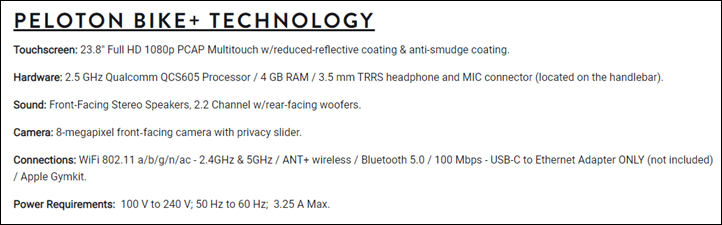



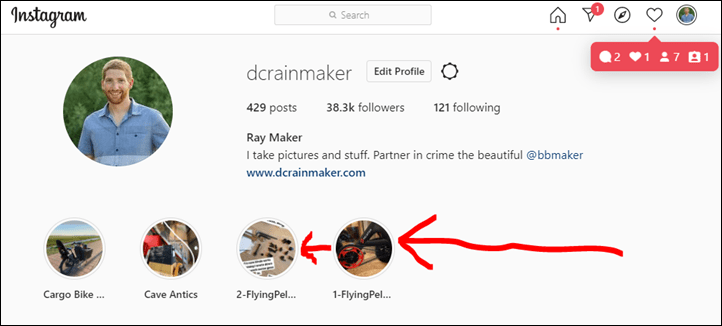

























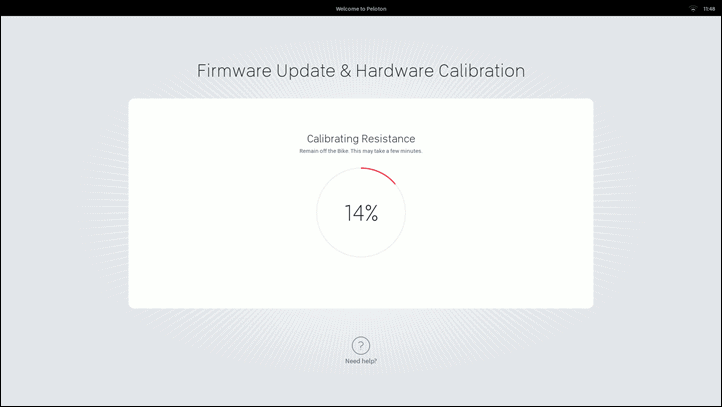
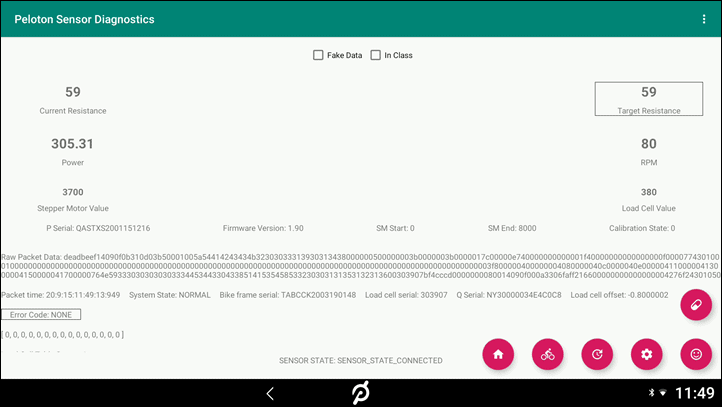

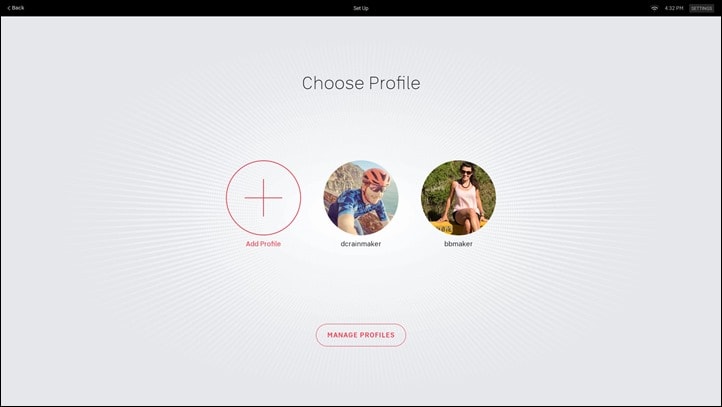
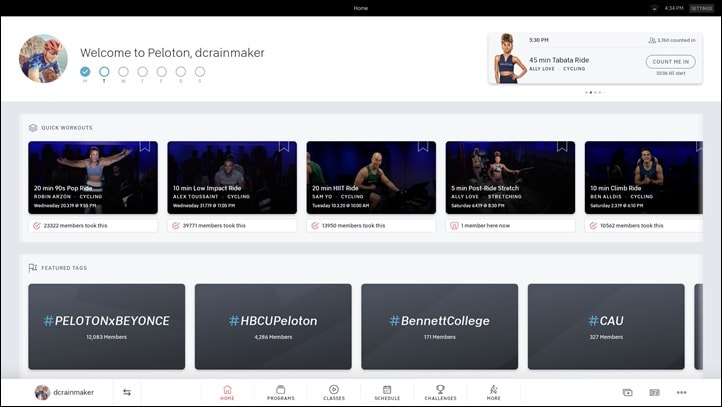
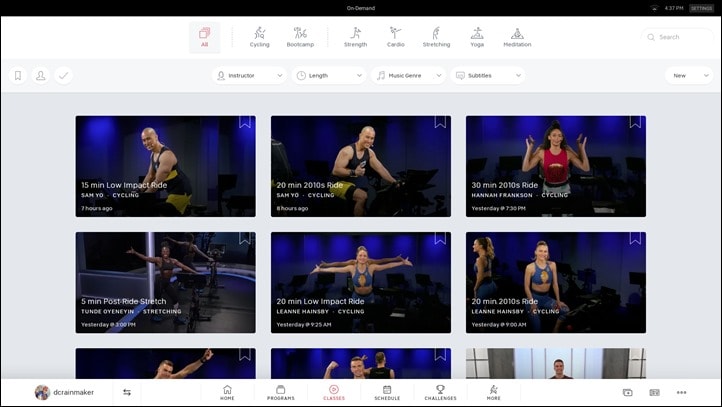
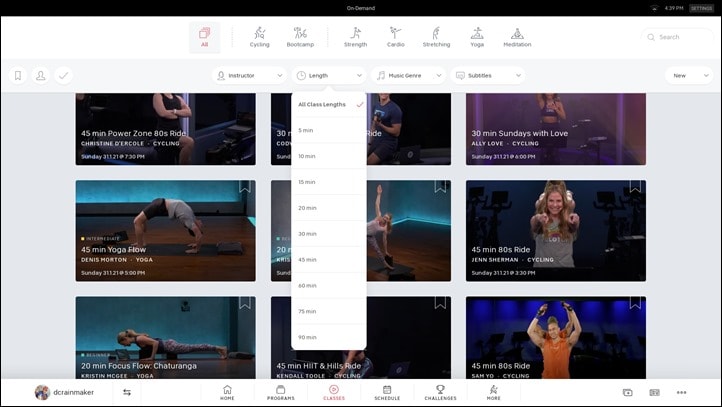
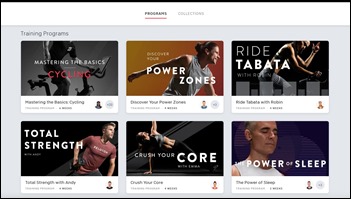
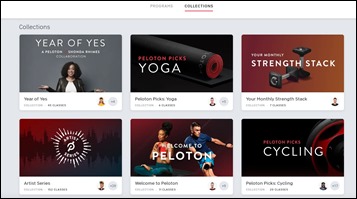
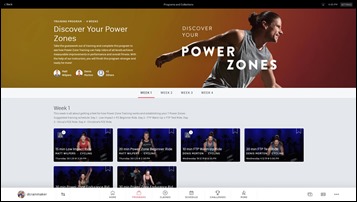
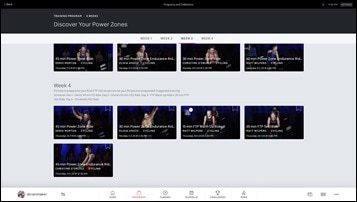
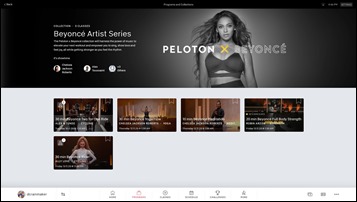
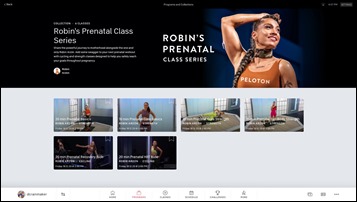
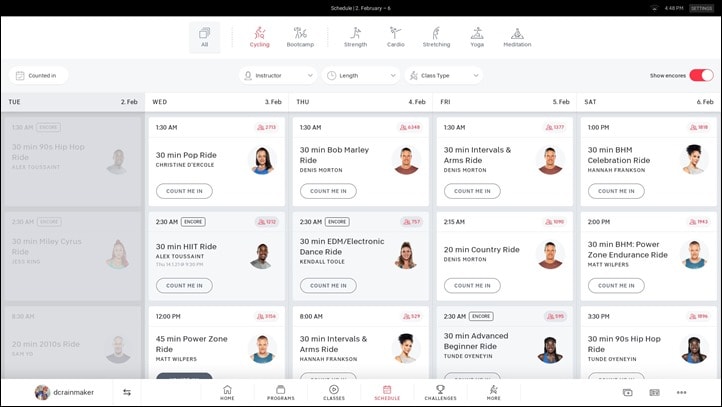

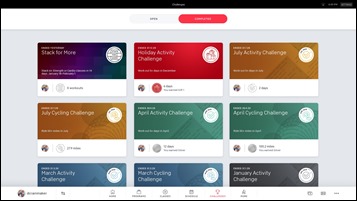
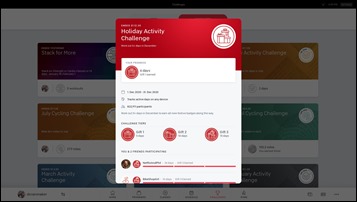
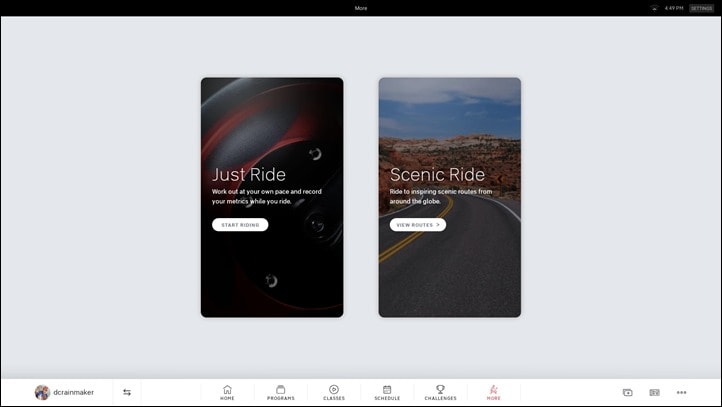
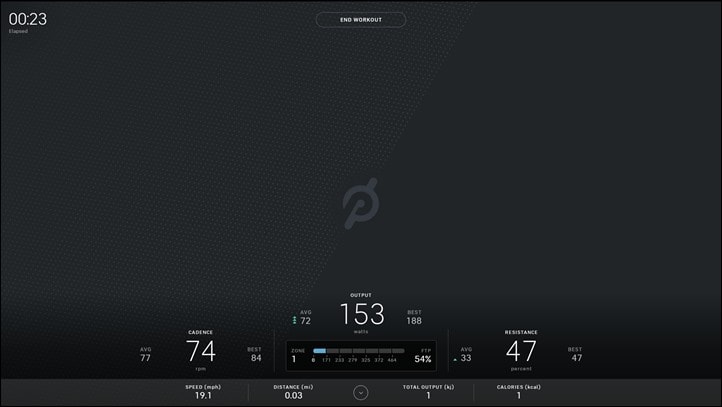
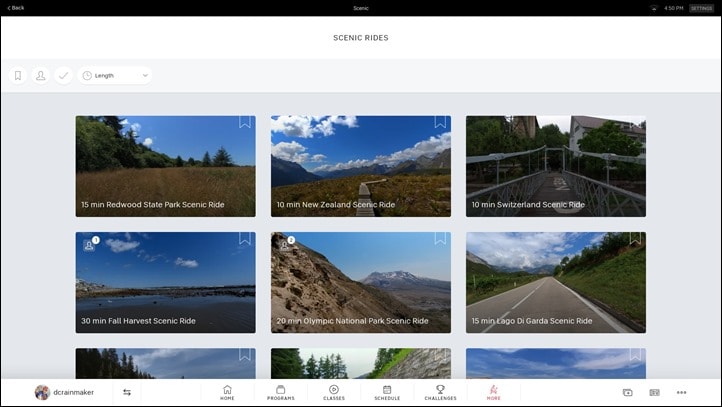

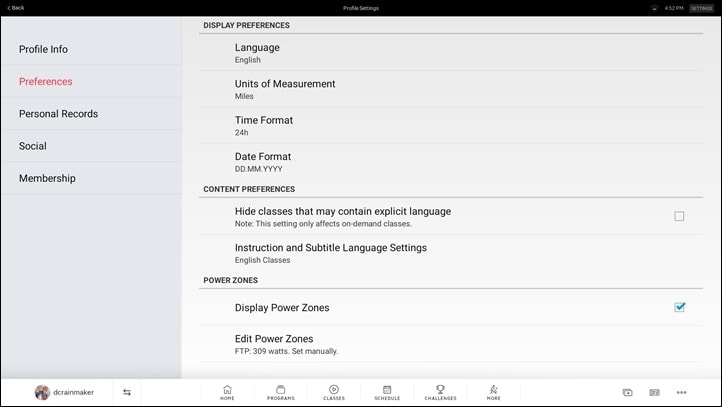
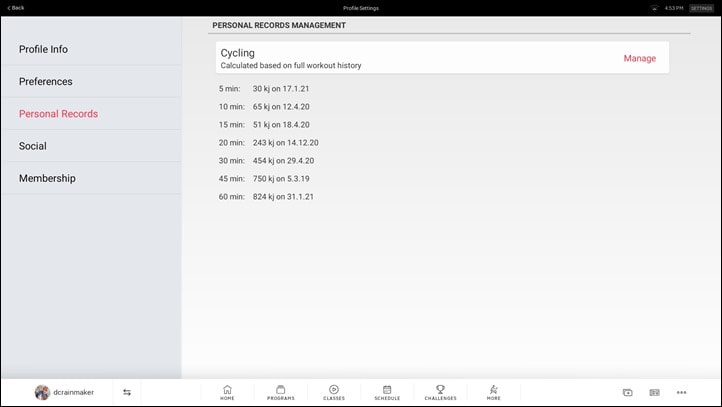
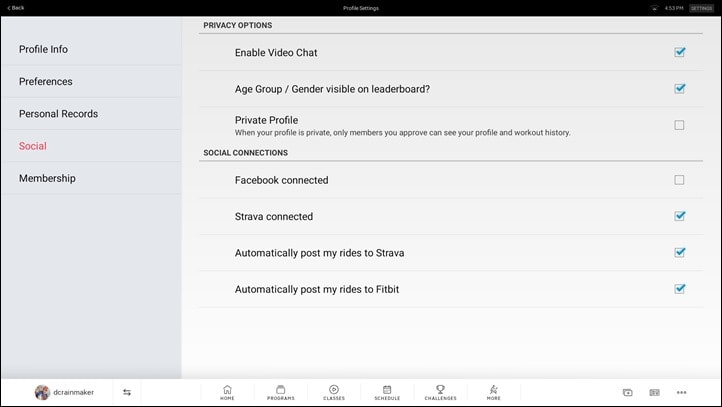

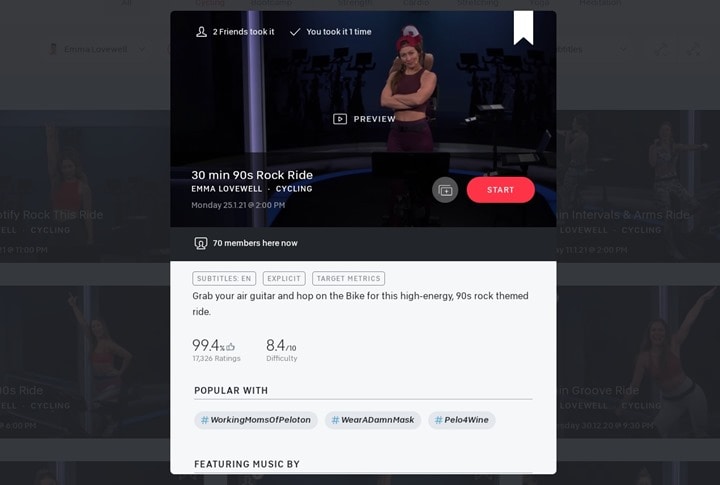
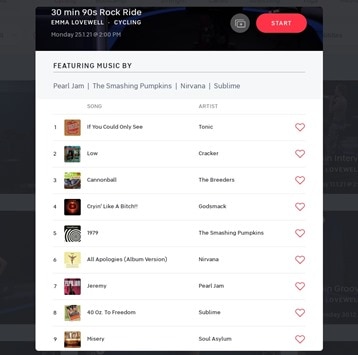
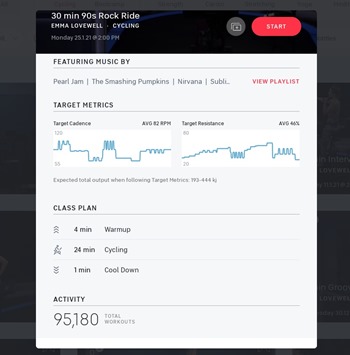
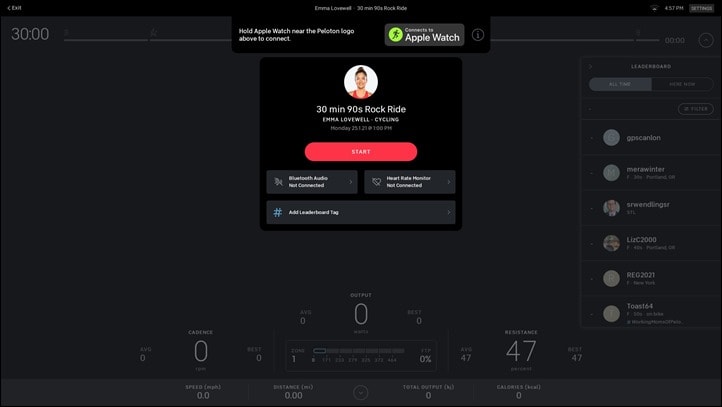

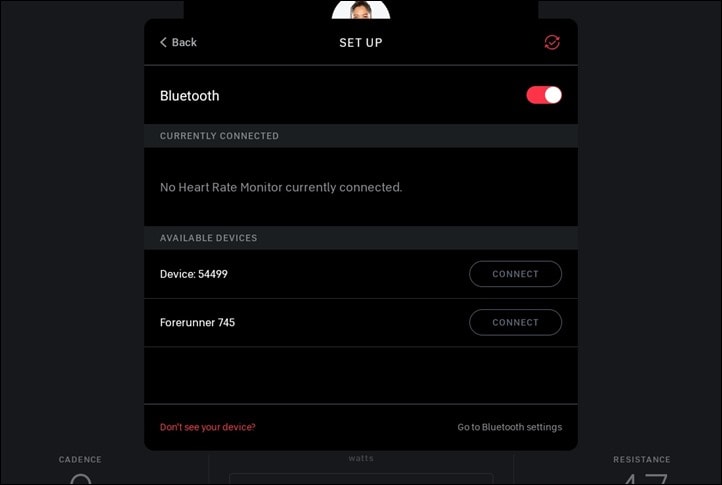
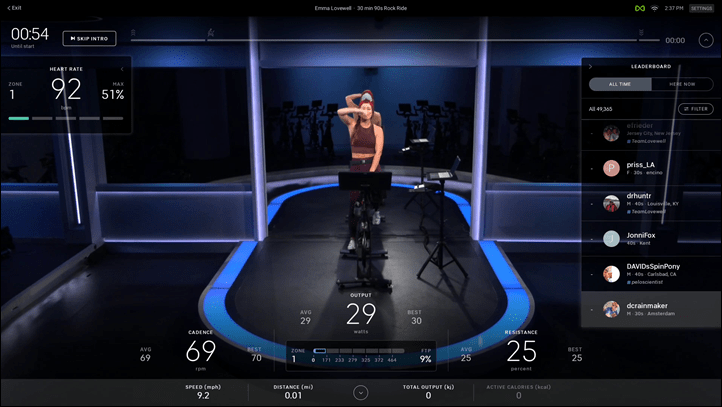


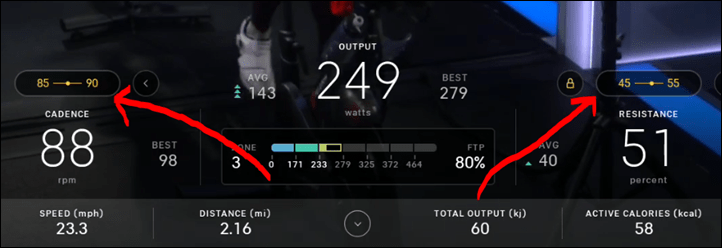
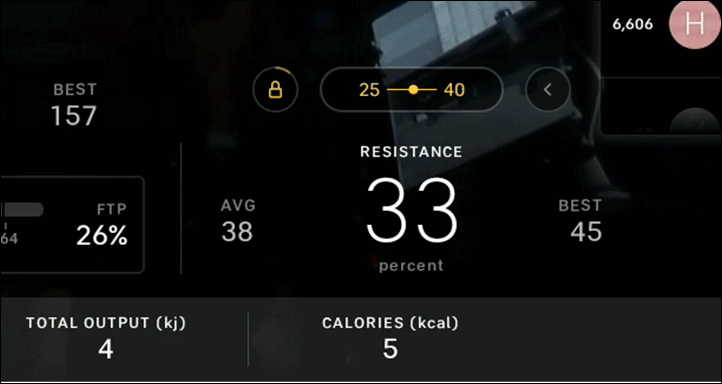
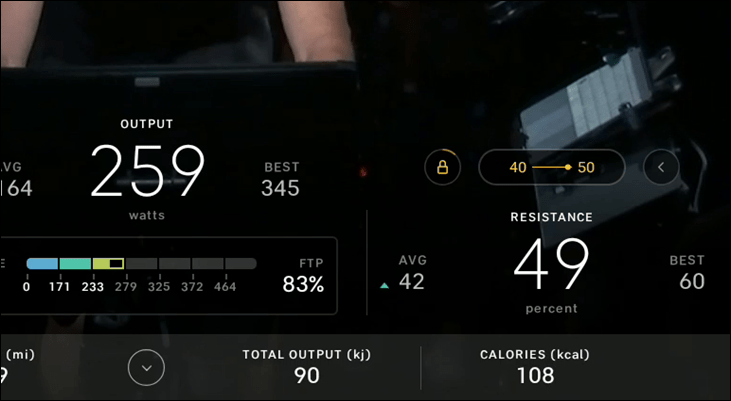
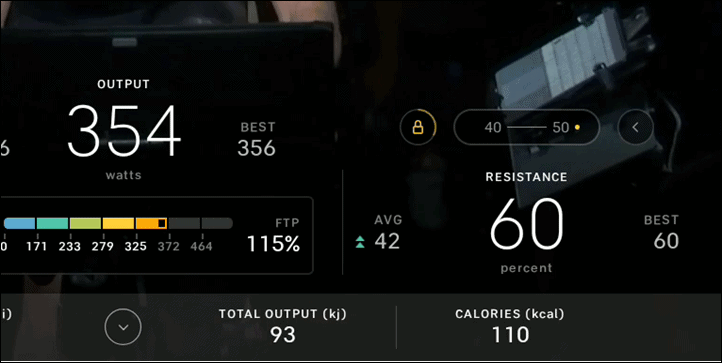
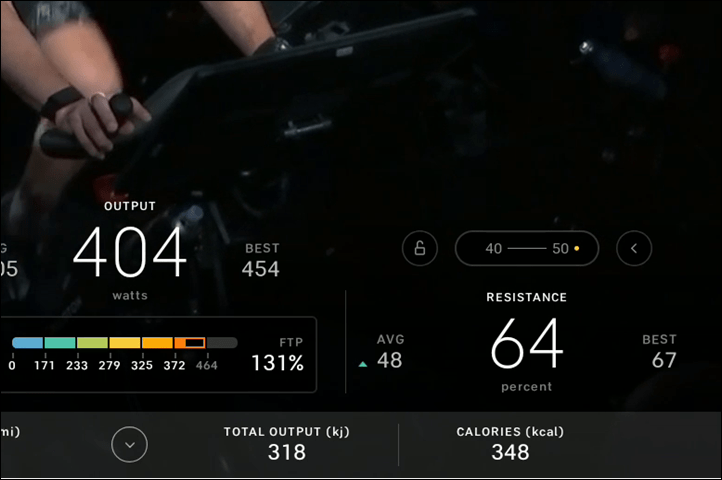
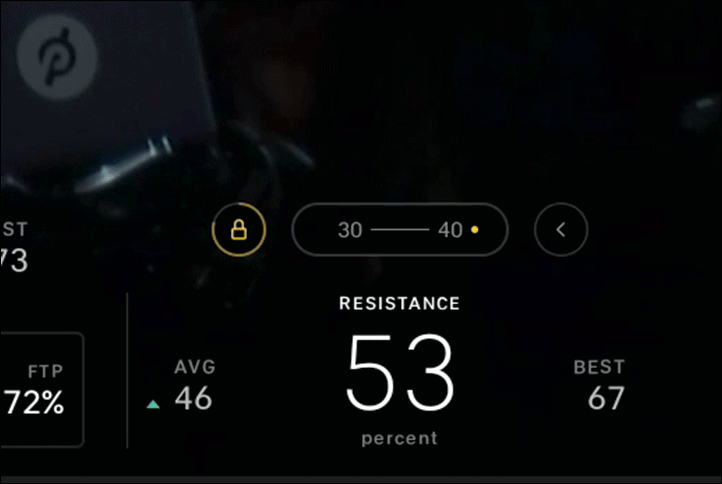



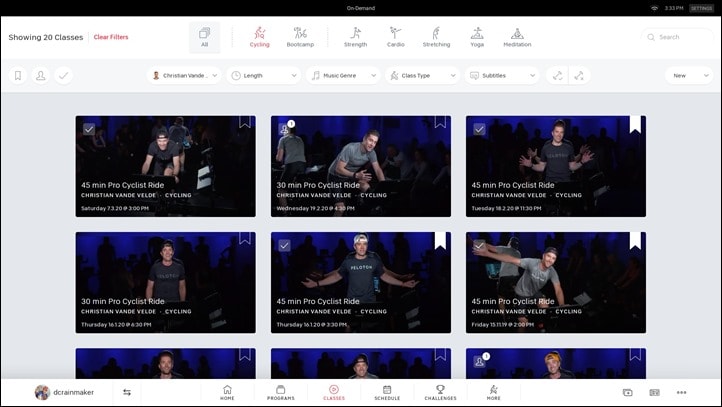
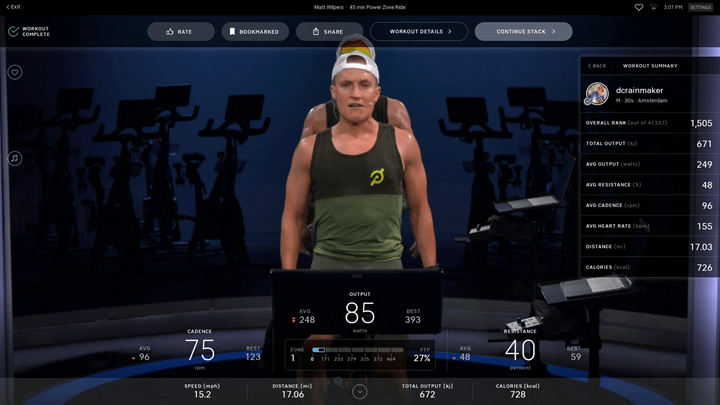

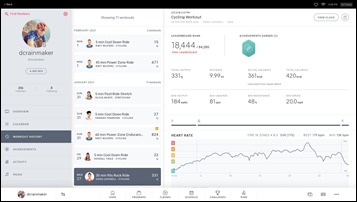

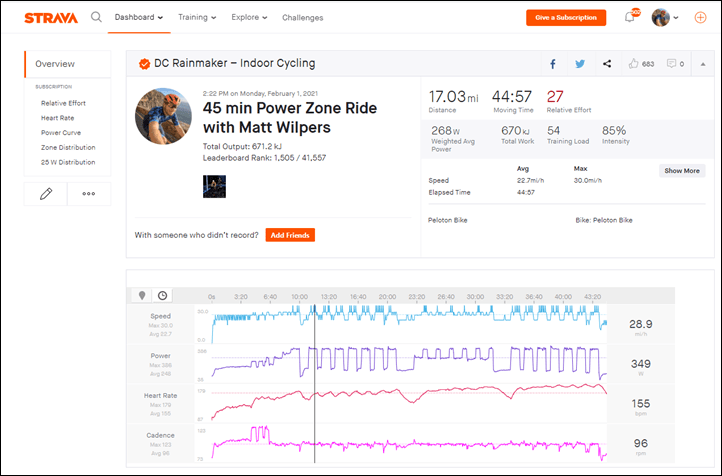

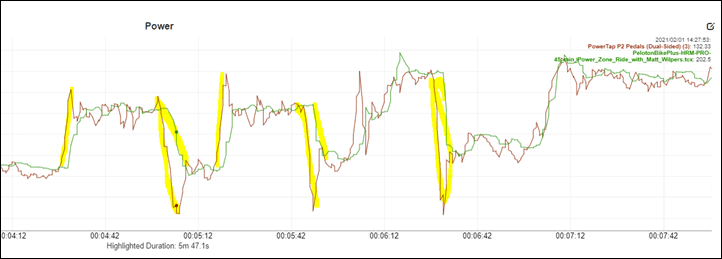
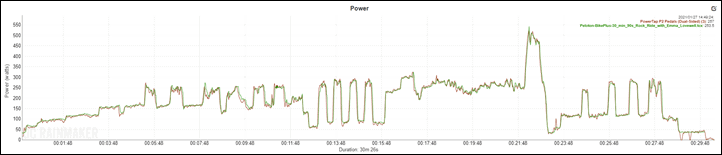
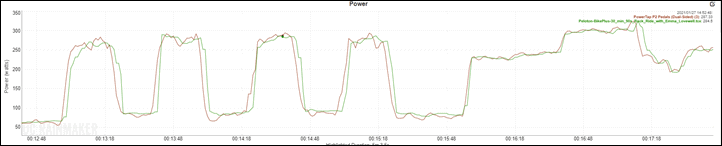
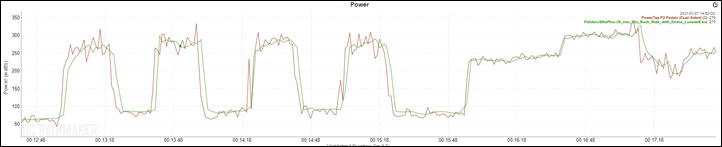
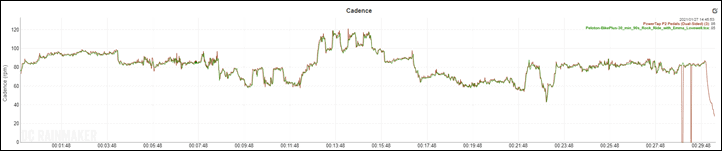
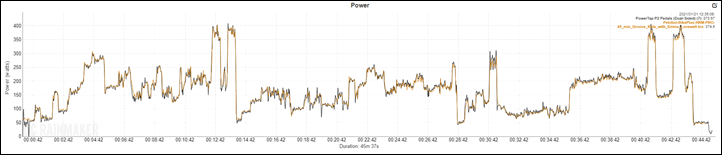
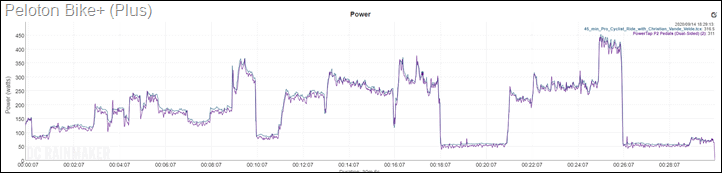
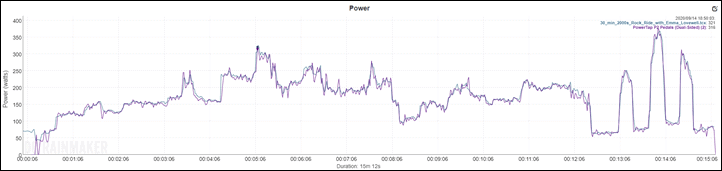
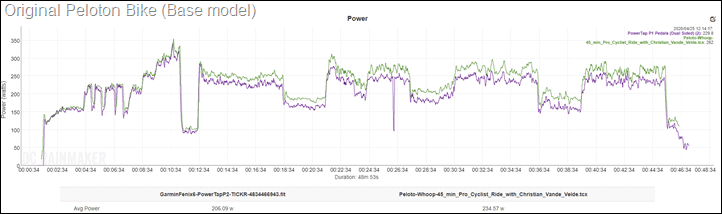
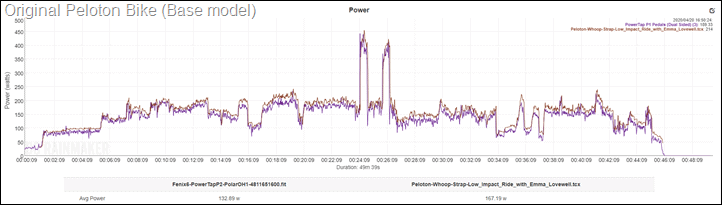



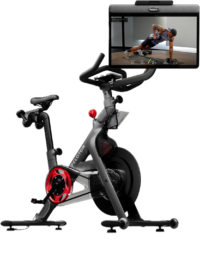
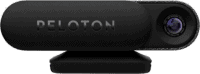




























“I’ll be done in exactly 45 minutes without any fiddling”
This is so huge. With Zwift laptop and a trainer I’ll often spend 5 minutes plugging in cables and setting up, then 5 minutes waiting for Zwift to update, then potentially troubleshooting, and then sometimes it just craps the bed. I have no idea why Zwift is the only platform in the world that can’t update at the end, but that bugs me a lot because it’s stealing my time, and my time is valuable to me. The problems put a downer on exercise, and anything that makes me less likely to work out is a very bad thing.
I’d like to think others will learn from this, but bitter experience suggests otherwise!
Personally, my Neo with apple tv never failed me, I switch on the apple tv and launch zwift, put my shoes on, click ok ok ok, and I am up on the bike doing my workout….
Using my macbook or worse gaming laptop on windows is indeed very fiddly
I’d believe you if my partner didn’t use an apple device and has to regularly wait for updates before starting her workout. Also Ray had a few words about ATV recently where it let him down.
Agreed on this. Zwift is annoying that it insists on doing an update check on startup, why it can’t do this sort of thing in the background? Or even just distribute its app through the Mac app store, and let the app store handle updates? Or as you say, install the update when you’re done with it.
Also about once every 5 tries, Zwift just won’t pair with my KICKR. This is despite me having a ANT+ dongle on a USB extension cable sitting next to the KICKR. It just won’t work, for reasons unknown. I just have to switch to using the companion app, or just booting up Sufferfest instead.
Same bulletproof stability here with a Tacx Neo 2T + Apple TV (BTLE connecion between the two). Zwift App start time and pairing are done in under a minute, never had a dropout and the Zwift App updates itself in the background.
I sometimes use a PC laptop (either with BTLE or Ant+) and altough I not get dropouts, the update check during the program start up is at least annoying.
Hi Dave. I use Zwift on an Apple TV extensively…20+ hours a week. I can count two times where it has failed me in 3 years. So is it bulletproof? Technically no, but damn close.
In general, I agree that over the years, Apple TV on Zwift has been by far the most stable. In fact, up until recently, I think I only had a single crash.
However, the last few months have been poor at best, primarily in the realm of Bluetooth sensors and other crashes. Some of those have been addressed in the most recent update. You can see some massive threads on the Zwift Support Forums on these topics.
Ultimately – that’s sorta my point though: These types of problems simply doesn’t exist on Peloton, because of that complete-ecosystem. Now, is that the best thing for consumers? It depends on the viewpoint. From an open standards standpoint – obviously no. But from a stability standpoint – clearly yes.
Hey Ray, enjoyed the write-up. One thing I felt could have been expanded upon was ride-feel. Specifically the differences between this type of spin bike which has a smooth belt, and something with a toothed belt like a Stages bike, high-end Schwinn, Wahoo smart bike, etc. I really enjoyed the Peloton but found the smooth belt to be a double edged sword: totally silent as you mentioned, but also feels like empty tension, which is weird. Whereas the Stages SC3 that I ultimately bought, is for sure a little noisier, but also feels like you’re pedaling something real. Wondering what your experience is in that regard.
Good point, looks like I didn’t fully finish my road-feel thoughts after the first paragraph of discussion on noise. I just added another longer/larger paragraph detailing a bit more of what you noted – which matches my feeling. Though, as I expand on, for this type of riding (which is basically all-structured workouts) it’s logical. Whereas if you translate it to Zwift-like ups and downs of a virtual road, it feels empty.
One of the surprises (for me) from this review has nothing to do with Plus vs Std features – it’s the absence of a fore-aft adjustment for the handlebars, compounded by the apparently vertical handlebar height adjustment. This means a constant crank axle to bar distance, which stretches the position for shorter riders and compresses it for taller ones. But as you indicated, for the type and duration of workouts, that may not be an issue. Many gym spin bikes are built like that.
Note that the text above states, regarding saddle and handlebar fore-aft adjustment, “Peloton allows neither” – there *is* a saddle fore-aft quick-adjust lever.
Indeed. For this type of riding I don’t think it’s an issue. I’m sure there are edge cases, but I suspect most can make it work through other adjustements.
Thanks on the neither wording, was trying to convey that Peloton allowed neither fore/aft handlebar adjustment, but ended up implying neither saddle too. Fixed!
The bike and UI is beautiful but like you its part of my “fitness meal” so I instead bought a Bowflex C6 (same as Schwinn IC4) which has worked beautifully to integrate with the Peloton app, Fitness+, Zwift and more using bluetooth, integrated cadence / HR, bring your own screen etc. with a well built magnetic / belt driven bike just like Peloton.
The eye watering comparison just to be clear is:
Peloton $2495 + $39 a month ($2963 first year total cost)
Schwinn IC4 $899 + 13 a month Peloton app ($1055 first year total cost)
And then because the cost of the bikes is just a one time cost what this means is you could use the Peloton app with your Bowflex/Schwinn for just over 13 YEARS before your total cost of ownership/membership reaches the cost of owning a Peloton Bike+ for just 1 YEAR.
Just food for thought, but of course there are niceties you don’t get with other options but you get 90% of it at 1/13th the cost.
Yup – that’s definitely a way to do it.
Ultimately, it just depends on the integration you want. For me, the specific power (output) and resistance integration is key to me personally enjoying the platform. Every time I’ve tried to use just the Peloton App with other non-Peloton Bikes, it just doesn’t feel like the Peloton I enjoy.
But as you noted, we all value things differently!
Without a doubt, I’ve considered just putting power meter pedals on my C6 which still would be a bargain vs Peleton bike+. Obviously to me the big thing you lose is being on the leaderboards, call outs in the class, and the absolutely beautiful UI.
Interesting. I wonder if I can get this work with my Velotron? So what is needed to use on other HW? I can get my velotron to work with Zwift so …..
The challenge is that Peloton as an app platform doesn’t accept any power meter inputs (of any type), except the Peloton Bike which is done via hardwire to the Peloton display. They only allow you to pair cadence and HR sensors in the apps.
You can further bring down cost by opting for YouTube channels.
link to youtube.com
link to youtube.com
You can bring down the cost even further by digging around ebay or classifieds for Spinervals VHS tapes. I jest (although I still use mine), but most people other than DCR buying a Peloton will not by the type of people trying to save a few bucks or wanting to deal with a non-integrated set-up.
Dave, would you be willing to share how you were able to get your Velotron to connect to Zwift? Thanks, Lance
Hi Dave,
Can you get Velotron work with Zwift?
Curious to get mine working.
Thanks
Konya Sriram
sriram77@hotmail.com
Great write up, thanks. I recently sold my Zwift set up of the Kickr/Climb combo and went all in on the Peloton + and haven’t looked back. “It just works” is all the difference, I cancelled my Zwift and Trainer Road subscriptions, all told not totally a wash, but pretty close. And now my wife can also get on.
I’m with Quentin on this one. Granted I didn’t have a huge investment previously, as I’ve been picking just about 1 1/2 years now, and had bought a reasonably cheap Tacx Vortex trainer and hooked my ‘starter’ road bike up to it, which I will not name here for fear of embarrassment. Okay, it was a Schwinn Phocus 1600. To redeem myself, I’m on a Tarmac SL6 with Ultegra Di2 these days.
I hated the trainer. I just got bored. It didn’t track me well in Zwift (I’m sure a better trainer would have), and every other app I tried also bored me. The Peloton was enormously more expensive, but the instructors giving you encouragement or telling stories, plus the ability to find great song lists just keeps my attention, and as such, I use it several times a week when work or weather interferes with me going out for a bike ride.
Three of the four in my family use it at least semi-regularly, so the Bike+ cost is in line with a dedicated bike + a good trainer, and the $40 is a steal compared to 2 or 3 gym memberships.
I have actually just gone the opposite way from a regular peloton purchased in 2018 to a Kickr v5. I now use TrainerRoad primarily and Zwift for fun. I haven’t missed anything along the way.
The Peloton shtick got really old and stale. I liked the power zone classes but really feel it is lacking in comparison to an overall training plan like TR. I 100% understand why they aren’t dedicating much time or resources to power zone training plans geared to cyclists, but it made Peloton less compelling to me and I feel like I am getting a better product for training purposes out of TR.
DCR really nailed the conundrum for people considering Peloton vs a smart bike/trainer. If more than one person in the house is getting in on the Peloton, it is definitely worthy. If you don’t want a training plan geared towards your personalized goals, it is definitely worthy. But this is going to be highly subjective and there is absolutely justification on both ends.
One thing I do miss is the elegance of Peloton. I really have a great set up with my trainer, iPad, etc. but it is nowhere near as elegant.
Hi Ray, Great review as always, one comment/observation is that all the instructors seem/continue to use the standard Bike (rather than the +). I would have thought from a PR perspective they would all be riding the + unless there is some bespoke software etc on the instructors bikes which hasn’t made it onto the + yet?
Yeah, I’ve noticed that as well. I honestly have no idea why.
My only thought there might be some tie-in with the custom instructor app they use to the old bike somehow. A dependency or something, but it’s definitely odd.
The instructors probably have to purchase their own bikes and if the old one is working, why upgrade?
Of course I really do not know.
With the exception of a few months last year, these are all filmed at Peloton’s NYC or London Studios.
Since Apple is planning to add AirPlay2 support to Fitness+ and there is Apple Watch integration with Bike+ would there be any way to use the Peloton screen to be used for Fitness+ workouts? Basically any way to give AirPlay2 support to that screen?
Source for Apple AirPlay plans:
link to techcrunch.com
Unfortunately not. The Peloton screen is just an Android device, so it doesn’t support Airplay of any sort.
The Bike+ integration with Apple is on the GymKit side, which is more just of a fitness pairing protocal (sans-screen).
Great Write up. Can you expand on the part where you were detailing the differences in the home page on the bike+ and the bike. It sounds like the Bike homepage is more dynamic/better. In what way?
A couple of typos I know you love to fix “ program, you’d stat off” “ Now, the man benefit”
I suspect this is actually more of a bug (or settings bug I can’t find) than anything else. It just doesn’t make sense otherwise.
Thanks for the typos!
Another typo – “a swell” probably meant “as well”
Bottom Current Data Metrics
Are you sure it’s actually accurate with power? You’re testing one bike. There have been numerous reports and graphs from others as well as my own testing that seems to indicate it might not really be all that accurate. Or at least not every bike is.
I covered this at the end of the accuracy section.
Thanks for the write up. We got a Bike+ back in October – it was a compromise as I wanted something that was Zwift compatible, but my wife really wanted the Peloton classes. Fast forward, and I am thrilled with the purchase. the powerzone classes have helped me tremendously and, as you note, switching between riders is seamless. With three of us in my household using it, it is easy to set it up for different riders. I do wish they had a more comprehensive approach to training, but there are plenty of available resources to build that.
One major benefit, as you mention, is how quiet it is. It really is silent – the only issue we have is when my wife is on a meeting in the next room and I’m doing a rather intense workout. I apparently breathe rather loudly.
I noted another commenter purchased a Bowflex C6 – I have a friend who did the same. This is a great workaround if you are not interested in the power metrics from Peloton. I have to say, however, that those power metric have helped me tremendously on the road (I have Assiomas on my road bike).
To summarize this jumbled comment: I did not particularly want a Peloton; my wife did. I have loved it. I love the classes, the ride, and the app. It has helped me in my overall cycling in ways I did not expect. I
I guess no ability to change crank length :)
Nope. You can technically swap out the left crank arm, it’s a standard connector. But the right side is one cohesive piece (or at least, it was on the regular Bike when I took it all apart). I can’t imagine there were any changes there on Bike+, since virtually nothing changed metal-wise on Bike+.
I just still smile when bike mfgs think a person under 5 feet tall, and over 6 feet tall, should all use the same crank lengths. AT 6;5″, I have ridden stuff between 200mm and 145mm. Only on 165’s today because could not get shorter without spending a lot of money for my race bike. On my Velotron’s, stuff is all adjustable so I can go any length I want.
Going to see if I can get this SW to work on my velotrons. That might make it more fun for the women in my family, plus I love technical challenges.
Maybe next time we can a Instastory of you taking apart the Tread and transporting half way across the world???
Great writeup. We currently have the Tread+ and absolutely love it. I have been hesitant to purchase the Bike+ since I already have the Kickr, but thinking my give it a try……plus my wife really wants it, so that seals the deal
Good stuff Ray! I’m going to be that guy again though – you have a couple of “Bike’s” which are meant to be plurals, so should be “Bikes”.
Thank you, thank you, thank you for pointing out that the bike is compatible with ANT+ HRM. I don’t think that is intuitive in the UI. If you go to connect the HRM it points you to bluetooth connections (which my existing Garmin chest strap is not) I’m excited not to need to purchase another device!
Thoughts on checking out the Bowflex C7 or the Velocore? They both broadcast cadence and power.
I have the C7 and Bowflex are apparently trying to fix an issue where the Bluetooth data output dies at about 55mins and requires a reboot but beyond that it works well for Zwift. No ERG of course so that is important.
I didn’t put power pedals on it but it was in my testing generally close to my regular power output.
Would love if you reviewed and maybe even helped me put some heat on Bowflex/Nautilus to get the C7 Bluetooth issue fixed.
I’m not opposed to other bikes, but realistically it’s super challenging to get in-house the other bikes as a loaner.
For the Peloton Bikes, I can pretty easily justify it on a strict ROI basis to purchase them, based on traffic/interest. The napkin math on the Peloton Bike+ was barely more than two months of YouTube views for that one video to cover it, and that ignores any site traffic. I’d probably purchase a Tread for review if one could – even though I’m not really a huge treadmill lover, but they don’t offer them in Germany.
As always, if there’s strong enough demand to review other bikes and those companies can figure out how to get a loaner here – I’m happy to review it. But for what are otherwise pretty pricey things, it’s tougher for me to swallow $2,000 on a bike for a review if there’s minor interest in it.
Cheers!
There’s an active Peleton group on our company’s workplace site. A bunch of people in San Diego. Where it is always nice cycling weather – except for a few rainy months. And even then it doesn’t rain every day.
Yup – I totally get it. To me, it’s a time thing. I know it’s going to work 100% of the time in the exact time I’ve allocated. Not a minute longer. If it’s 3PM and I’ve got a 4PM call, I know I can throw on workout clothes, do a 45 minute workout, 5min cool-down, quick shower, and be on a 4PM call…every…single…time.
Do you find it more “accurate than the sb20” based on current firmware or when you reviewed it?
I haven’t re-tested the SB20 since then, namely because nothing has changed to my knowledge (and based on other people’s tests) with firmware in the ERG mode area specifically since then.
Thanks for the review. Just received a peloton plus and so far very good. Would love an easier way to search/categorize the power zone workouts….the peloton summaries are not terribly helpful. Ideas?
link to app.homefitnessbuddy.com
That’s super useful!
I’ve bookmarked it for hopefully my future rides. I’m brand new to Peloton and spin in general (a fair-weather runner normally, but the hardware/platform/multi-user subscription ecosystem appealed to me so I impulse bought the Bike+), so I’m still doing the Mastering the Basics program.
I can get why people love the instructors and their different styles of ‘upbeat, positive affirmation’ motivation, it doesn’t necessarily do anything for me, but I don’t hate it hearing it and can absolutely appreciate those that love it. For me, with what I’ve read about the powerzone rides, combined with me doing my first Wilpers class the other day (all about the numbers) has increased my anticipation of getting involved in the FTP test and PZ program
And that timing tool from that site, as they suggest, can be used to do a structured power zone workout, external to any class- eg in a Just Ride with your own music/netflix.
this is what you are looking for:
link to app.homefitnessbuddy.com
additionally the mpaceline app (limited free options) or the powerzonepack (challenges are free, most other stuff not) website have a library of classes. the app has several options to look at ride stats/graphs while the PZP website also runs challenges.
Thanks for such a detailed write-up. I’m sure you’re already aware, but third-party groups have attempted to fill the void of structured training programs. I’m currently in week three of a “Power Zone Challenge”. Allegedly, this is a program set up by Matt Wilpers to help increase FTP/fitness. Here is their website:
link to powerzonepack.com
Thanks for all you do!!!
Agreed, this makes a big difference for me – great to have some structure to the work!
Yes, this site is great for putting training plans together. You can either use past/current challenges as your structured training plan or, with a paid membership, put your own together. The paid membership provides a sortable database of rides with zone graphs, TSS and focus (endurance, threshold, VO2Max, etc.).
is it feasible or practical to use power pedals with the with the peloton bike+ and use my garmin watch or bike computer to track workouts?
Yup! It’s exactly what I do.
I use assioma duos on Peloton every ride for this exact purpose.
I hadn’t realized that the PowerTap P2 pedals had gone the way of the G3 hubs. Did SRAM buy them just to kill off the competition?
I’m not sure. I sent an e-mail last week, but hadn’t heard yet. Will poke again.
A DCR reader noticed the quiet change on SRAM’s site to remove availability of all PowerTap pedals and hubs (which…is basically everything).
Auto resistance does make the the price a little more palatable. But what are the chances of them making auto resistance available via an API considering that it will cost them a bit of subscription revenue? Will be nice to have 1 bike that can switch between subscription services such as Zwift, Rouvy, Peleton, etc.
I suspect slim. Mainly because they don’t even allow power meter pairing today, let alone anything else.
And while some companies sell hardware with no profit or even a loss, Peloton has long noted that they actually make significant profit on each bike sold.
Now, never say never, but, I don’t think it’s likely anytime soon.
No noise and accurate power? Sounds like the best hardware out there right now. They could sell this like warm apple pie, if it had ANT+ FE-C/power and BLE, no?
Any chance that might happen?
I don’t see it as likely to happen soon. But, once DFC starts shipping, you’ve at least got power/cadence broadcasting built-in (I doubt they’ll be able to also control resistance…though that’d be amazeballs).
Unless they commit to open standards I don’t see that as an option. Even if they could control resistance.
Relying on a third-party device using an undocumented, proprietary interface can flush your investment down the drain pretty quickly.
Well, DFC is open standards. It’s FTMS and BT power broadcasting using the standards, works just fine for me in my testing.
In the case of the regular Bike, they’re just listening to the analog signals on the 3.5mm cable. Nothing complex there. On the Bike+ with USB-C, I’ve got no idea how they’re doing that.
But I do agree I wouldn’t singularly buy Peloton Bike+ & DFC purely to use it on Zwift. I’d say it’s one of those things you use when you or someone else is primarily going to use it on Peloton, but want to occasionally use it on other platforms.
So many companies are looking to transition away from selling a thing and instead selling a subscription service. It seems very unlikely they would want to do anything to encourage people buying a bike and eschewing the subscription revenue. It’s why we’re drowning in subscription services. Subscribe to a music service, don’t buy CDs. Subscribe to a streaming video service, don’t buy BluRay discs. Subscribe annually to an app, don’t buy it boxed up front. I’ve worked for a few of the world’s largest technology companies, and same thing, all transitioning customers towards subscription revenue and away from the traditional buy a box and pay for support contracts.
Hi Ray, you seem pretty confident DFC will release a solution for the Bike+. Is this based on something a little bird told you?
The reason I ask is that on the language on DFC’s website is pretty non-committal about a Bike+ version and doesn’t mention any progress on a working solution either?
I’d love to capture my Bike+’s data on my Garmin Fenix watch, not so much for Zwift but because Garmin doesn’t really do much with after the fact imported workouts.
I talk to lots of birds. :)
Ultimately, the DFC unit I have is 3.5mm/micro only, however, the final DFC units will be dual and inclusive of USB-C as well, which is what the Bike+ uses.
Hi Ray,
This is an excellent write-up. I don’t own a Peloton bike but I have used the app since the gyms closed last March and I am very familiar with the software end of things and their class offerings. I’m confident that you are aware of Peloton’s inconsistent shipping and delivery practices and spotty customer service in response to those problems. Above and beyond what most every home fitness related company has experienced during the pandemic, Peloton continues to infuriate a non-trivial subset of their customers because they aren’t honest or transparent about when customers can realistically expect delivery of their highly anticipated bikes. Even if you haven’t experienced this yourself, did you consider mentioning it in your otherwise highly detailed review? Thank you!
HI Jason-
Indeed, I’ve certainly seen that. But it’s hard for me to really get a scale for that. Peloton is shipping/delivering roughly 250,000 bikes/quarter right now (we’ll get the exact latest details here in a few hours). So even if 1% of those go wrong, we’re talking 2,500 upset people posting all over Facebook and such.
I’m sure the number is higher than 1%, just as I’m sure the number of re-scheduled packages from Amazon I get is well higher than 1%. And that’s not even trying to deliver a 150 pound cumbersome bike that requires freight handling and people being home when they said they were going to be. And that’s even before we ignore the sucky realities of shifting requirements in a pandemic, some of which can be triggered thousands of miles away and otherwise unseen.
As a general rule, I try not to dive down customer-service type rabbit holes unless it’s provably widespread. Mainly because there’s no way for me to know how much of that is real and widespread, versus pockets of situations gone poorly. For example, how many people in the US Northeast are now shouting at Peloton because their bikes weren’t delivered the last few days in the snowstorm? Are those people right to be upset? Sure – I guess.
And that then sets aside what a lawyer would call hearsay. For example (not to pick on you), your comment noted you actually don’t have a Peloton Bike (which is fine), but are instead relaying posts seen around the Internet – effectively amplifying without actually being impacted.
Just my two cents…
Thanks for your rapid reply; your two cents reflect points well made, including my assumptions about poor customer service despite not having experienced it with Peloton myself. I think Peloton is way ahead of its competitors wrt a relatively well integrated ‘it just works’ home fitness experience. They have lots of room to improve, of course, but from what I read the only thing that really gives some of their customers pause is customer service. But since the pandemic means that many companies are having supply chain and related problems, those customer service problems may be easily forgiven. Cheers!
Just a random anecdotal customer service story on the positive side, we got our bike about 2 weeks ago after 2 local friends had both of their delivery dates delayed over a month. We had no expectations that a bike would actually show on time but were pleasantly surprised to receive a confirmation email the day before delivery and then have the shipping company arrive promptly the next day with a bike. As has been mentioned previously without 15 minutes my wife was on the bike and into a workout. It just worked! I realize there are issues but luckily (thankfully!) it isn’t everyone. Would be curious if Peloton ever quantifies the number of delays/issues.
Another positive experience – we had originally ordered the original bike at the end of summer with a mid-September ship date. When we saw the announcement of the Bike +, we called the store from which we had ordered ours (yes, we ordered from a store so we had a person to run interference for us), and switched to the +. We had it by early October. Delivered in our home on the day scheduled, installed properly (well… the cleat positioning was bad), and no issues I couldn’t handle quite easily so far.
More hearsay here, but I do have a Peloton, and while my circle includes several others with it, a co-worker just got his last week, so it’s anecdotal data from 2 people. ;)
I had researched ahead of time as well, and saw quite a bit (especially on Reddit) about poor delivery experiences. It seems if you are in an area where Peloton fulfills your order, it’s generally smooth. If it’s in an area where they outsource to XPO Logistics, that’s where the bulk of the complains seem to come with.
I had an XPO delivery, and it was a week before expected delivery based on their initial estimate. The process was 100% smooth, he was 30 minutes early, and called 30 minutes before that to ask if it was okay to come early. Bike was fully assembled. He did come in the house (masked), which was a surprise, I was expecting it to be left on the porch. Bike was flawless, except I had to tighten one small bolt that was a touch loose.
My co-worker had a delivery date scheduled with XPO based entirely on the estimated dates when he ordered, got the call the day before to confirm, and got a call the day of that there was “inventory problems” and it’d be “2-3 weeks more”. He complained to Peloton, and it arrived the next day.
Whether this is helpful to prospective customers… can’t say. But that’s my recent experience with shipping delays. I have not had to call support yet… it just works!
XPO has been a problem since 2018. My XPO delivery process was worthless. I wasn’t home when it was delivered. I came home to it with nothing done at all other than having the screen attached. Wasn’t plugged in, wasn’t set up at all, etc. Now all of this stuff was very easy to do, but that delivery was not what was promised by Peloton at the time.
My other experiences with support were extremely positive as I had to have the bike replaced twice before the third one worked without any issues for 2 years. They were very helpful and accommodating each time. This was 2018 when they were inundated as well.
are there any news on the DFC? it was supposed to launch in January/ship in February but no updates in a while. I am seriously considering power pedals for my bike- instead but the DFC would be the much more affordable option
They’re close. I chatted with them yesterday again. Hope to have more public very soon.
I hope that not only are they close, but they’re ready for a giant influx of orders. I, for one (for many) have been signed up on their website since you posted your first article. Given that your readers have a history of crashing companies not prepared for the onslaught I’m hoping they know whats coming for them…
Great review, as always. Holy crap, you put out some serious watts! Just started following you on peloton. ??? AmiATX
I have used Pelotons in hotels and friends houses and like the platform but why not open it up to people with smart trainers? Some people like the fit of their real bike. And on the flip side why not broadcast the data from their bike to be picked up by a computer for Garmin tracking, etc. Like you said there are legitimate coaches on the platform, why leave out the audience paying Zwift every month?
Edit…I just read the DFC review and that does look promising for option 2.
And for option 1, what about the digital subscription option on tablet/PC/fire TV etc.
That does work but why couldn’t that AppleTV app receive the power information from the smart trainer over Bluetooth like Zwift, TrainerRoad, etc. already do and why couldn’t that app also then control the ERG of the smart trainer like the auto-follow that is only available on the Bike+?
If Bike+ auto-follow
elseif SmartTrainer (trainerSetErgMode=200W)
else dumbTrainer
Hi Ray – I love Peloton so I enjoy reading your occasional articles about it. I don’t have the bike so I subscribe to the $13 Peloton Digital service. I access it via the Silk browser on the Amazon FireStick with no problems. When I try to use the Peloton app on the FireStick, though, I often get shorted by a minute or two: a 30-minute ride may go into stats such as the Annual Challenge as only 29 minutes. Do you ever run into this using the bike or the Apple TV app? Thanks.
Had a peloton a while back, used it for over a year and sold it for close to retail as I was doing triathlon training on neo2t with TR/Zwift. The new bike+ definitely makes me want to buy again as it really just works and honestly really fun.
The $40 can be viewed is steep but provides massive value if you count all the other activities included in the app like yoga, meditation, strength, bootcamp, and many more.
Did you experience any noticeable difference in the screen wobbling with the bike + vs. the bike? I got mine a few months back (bike +) and it seems like given the heavier weight of the screen and adjusted placement, there is a little bit more of a wobble when at high cadence. Not too irritating though, still really enjoy it.
Check the allen bolts on the handlebars below the monitor.
Mine got the wobbles but it was simply the bolts loosening up.
Easy fix if it’s that. Mine’s rock solid now.
Really enjoying this thing. Its become a family experience.
It was Ray’s preview that convinced me to buy.
Matched with my Garmin watch, a HR monitor and power meter pedals it really checks all the boxes.
Can’t thank you enough for the trustworthy, common sense, balanced reviews.
I have a TACX Neo 2 and a Peloton 2. My ¢2…
Good:
The Peloton is *much* more stable – both in terms of flex and the software. I’m Magnus Bäckstedt size (**not power, skill, or endurance) and the Tacx 2 has seized up on a couple of all-out power sprints and has a lot of flex through the base while the Peloton doesn’t even flinch.
Bad:
My wife and I already have Shimano cleats (MTB & Road) and without thinking, I made the mistake of getting us setup on yet another cleat system. Hindsight is 20:20, but I would have invested in replacing the Peloton’s delta pedals for SPD’s.
Ugly:
How is this not compatible with Garmin Connect!? I’m surprised this didn’t get called out in the review. To be honest, not sure which company to blame here but Garmin has been my default record keeping for over a decade so the lack of compatibility decreases the value of both platforms for me.
Ride safe
If you send to strava you can use something like run gap ($8 a yr) to send it to Garmin. Yes not the best but workable.
Not for me, just not interested in ‘spinning’ with some dickwad shouting crap at me like ‘you smashed it…come on!!’ when they don’t look like they are that fit themselves. Seems nothing more than an ego trip for the fitness instructors half the time. Overpriced spin class, nothing more.
I was going to write a nice reply and then I realized it was a John Doe who probably hasn’t ever taken any of the real power classes on Peloton like Ray mentioned in the article by Christian Vande Velde or Christine D’Ercole.
Probably? I think it’s safe to say he’s never been on a Peloton and likely never even taken a spin class. LOL
Thank you so much for such a fabulous review. Well thought out, well written, gave every prospective peloton customer or indeed user (in my case) all the info need to make an informed decision. Your attention to detail is perfect. Thank you!
As an aside, with regards Peloton and Garmin integration, I wondered, if you had come across SyncMyWorkout, I believe for a one off or perhaps a monthly fee all Peloton data can be sent directly to Garmin Connect. I’d be interested to hear your thoughts on this work around, if you’ve tried it before. I’m still in watch research mode, so don’t have a device to test with myself.
I subscribe to SyncMyWorkout.
There is a one off fee to transfer historic data from peloton to Garmin. I haven’t used that.
I get my Peloton rides transferred, and merged, to Garmin. I record the activity on my watch, which records heart rate and time (and therefore training effect, respiration rate and all the other Garmin metrics) and the service merges the peloton data/activity with the Garmin activity leaving a full record on Garmin. Strava is used as a key middleman and the only manual action required for me is I have to delete the duplicate activity in Strava (the one from my watch, hopefully the service can do this too in future).
I get that Peloton/Garmin should be doing this themselves and not requiring their customers to pay for a third party service, but it’s cheaper than power pedals so I’m fine with that option currently.
There’s other self-managed workarounds also, involving web based converters or python scripts for those that want to get the data to Garmin and not pay a service.
This sounds interesting and much cheaper than power pedals. How do you merge the Garmin activity (so you have training effect etc) with the peloton activity? Is that done by syncmyworkout or within the Garmin app?
The SyncMyWorkout service does it, detailed here. link to syncmyworkout.com
My process is start watch activity 30 seconds into the Peloton 60 second intro, then end it 30 seconds after the Peloton workout ends. The service needs the activities to start/end/ duration +/- 2mins of each other to identify that they should be merged. Strava can reject the Garmin upload (which the service uses as middleman) as duplicate if start times/duration are too close, hence my extra 30 seconds at each end.
The 0 mile (eg) 31 minute watch activity will be merged with the 30 min Peloton activity bringing in the power/cadence/etc to give a full stat-ed Garmin activity.
Hi Spiffman!
Thanks for this overview, I’m so new to all of this activity tracking malarkey, I don’t even have a Strava account. Sounds like I need to get that set up as a first point of order.
Now that I’ve cracked 5k and have the Peloton bike in place I’m keen to track my progress and build in training plans across a few different activities, hence exploring a Garmin watch and trying to understand how to share the Peloton data.
Hey Ray, really loved this review. Geek out to the max!.
I have the original bike and don’t feel its worth upgrading (for me anyway) – mostly because I have a SONOS move next to the bike and it just BOOMS!. I’m over a 1,000 rides in and am totally addicted!.
I’ve never been a fan of having my outdoor bikes indoors, so ditched my turbo years ago and fell in love with the Peloton just over a year ago. The ‘It just works’ and is neat, plus my wife and kids can use is a huge plus for me. Reminds me of my move from Hifi Separates when I was young to Sonos all round the house. It’s Lifestyle
What I have been looking at though is power pedals so I can go play with friends on Zwift and try it out. I was about to hit buy on some to try them out, but still found them pricey, then didn’t really want to load Zwift on the bike, so will do as you have done and drop an iPad over the top… but then you mention DFC!!! Now that sounds super exciting!. Have signed up for more info, would love to give it a go!. Any further insights on when it’s going to get to market?
Thanks, Nigel!
one other thing, as you like data analysis – you mentioned API’s for Peloton, a friend of mine (Dov Katz) and I built these out together, you (or other readers) may enjoy. In simple terms:
– we have a google sheet downloading data from the bike, automated daily (or however often you want)
– then load all the data into a google data studio to produce some decent dashboards and stats
See here for the dashboard – link to datastudio.google.com
See here for the spreadsheet / info to download & set up – link to github.com
Theres a good few we have set up already, screenshot attached too. Feel free to use/copy/share as you like. All feedback and ideas to improve welcomed too. Dov even integrated Whoop data into his too!
Really easy to do!. Hope you like, enjoy! See you on the LB #MrInsurTech
Just to add to Nigel’s post. I’ve unofficially documented the Peloton API spec as discovered and created some open source on top of it – see https://dovops.io
#DovOps
So… thank you is probably not enough of a sentiment. This is absolutely fantastic, great work! I’m going to enjoy playing with that! You should update that page with some way to send you a thanks, I’d certainly fund your next beer or expensive coffee!
Thanks Chris- I don’t want anything other than PRs (on GitHub and I guess the bike, but I mean GitHub here !) … it’s all about the community. This is the kind of stuff I wish was available when I wanted to have a play. Since it wasn’t, I thought it was worth someone making available to democratize access to this data. I’d love to see what other people come up with…
We have been using the Tacx Neo for about three years. We are intrigued by the recently launched bike made by Renpho (link to smile.amazon.com. Any plans to evaluate this one in the future?
I have a couple of Renpho products. I identify them as a brand with functional, but fairly affordable electronics, although to be honest, the bathroom smart scale from them I have has been flawless, and the knockoff theragun massager is fantastic. This is the first product I’ve seen from them that’s getting into the “somewhat expensive” range. I will caution you that we had been contacted by them and offered free product in exchange for “an honest review”. We declined, as that’s both unethical and violates Amazon’s policies, but for sure you may wish to consider some reviews with a grain of salt. Still, it is a solid brand, and while I wouldn’t buy their new bike without seeing a comprehensive review, it’s certainly something worth watching.
Honestly pretty unlikely at the moment. I don’t see it available on this side of the pond unfortunately.
Wow! I must say, I’m very impressed.
In a cyclist and have used both Zwift and TrainerRoad. A while ago my friend bought a Peloton Bike so I had a few goes and quite enjoyed it.
During lockdown I got a free 90 day trial of Peloton Digital (app only) and used it quite regularly (enough to drop TR).
I used it with my Tacx Flux S, and manually shifted through the gears to change resistance. I found this quite easy, but for a long time I used TR with a dumb trainer and virtual power, then later with a power meter, so used to changing the resistance.
I genuinely debated getting a bike, but the fact that you pay £45+pm for the bike, then the same again for the subscription, and you’re locked into the platform meant it was a no from me. I don’t mind letting paying for the bike, but for what you get over just the digital subscription, it isn’t worth it to me.
If either the sub was cheaper OR it broadcast via Bluetooth OR ANT+ would probably sway me to jump. But the tie in for what is effectively 3y on finance plus the subscription is a big no no. Especially when the bike warranty is only 12 months!
The wife was keen as well. If she could use it for just peloton and I could jump between it and Zwift, it would be a viable option to replace my trainer, but for now… Nope.
Hey Ray, thanks for another great review. I have a a bit of an off-topic question. MYX sells a product to compete with Peleton at lower price. It sounds like they are going to partner with BeachBody On Demand. While I do not use BBOD (except for an occasional yoga routine), my wife does and is very interested. I read a favorable review (link to fitrated.com) and was curious what might know about the product. I did search for MYX on the site and did not see it.
Thanks for any insight.
Yeah, I’ve never heard of that one before.
I think the challenge is that it’s not just pure hardware. Meaning, not just a bike+screen, but it’s the entire ecosystem, including the instructors and quality level. It’s sorta like looking at an iPhone or Samsung phone vs a regular no-name Android phone and assuming they’re both phones so…same-same. But in reality, we know they are many differences that are harder to quantify. Some are easy of course in feature checklists, whereas some are harder (for example, subjectively I’d say, politely, that bike looks less awesome than a Peloton bike). And subjectively I’d say that the comments on that site and structure make it feel scammy.
But, that’s just me. I think there are other options out there that are probably closer in hardware or software, but I haven’t had a chance to review them.
Cheers!
Thanks Ray. That was sort of my assessment as well. I think whether it gets rolled into BBOD’s content and existing subscription costs will be the real question.
I appreciate your take on it.
Cheers
Did you have luck connecting your Powerbeats Pros to the OG peloton? Mine will not connect.
Weird, no issues at all for me there.
Question: I am thinking adding a power meter to the peloton bike to record workouts to my Garmin account. Power pedals seem to be the simplest solution, logistically and mechanically . Most power pedals are road bike pedals. I have gravel bike and MTB shoes with super wonky-ass wide feet, and limited shoe options. I don’t really want to invest in road bike shoes and road power pedals. And when I get my MTB power pedals, I don’t want to switch pedals from my gravel bike to Peloton. Cost effectiveness I am thinking a crank power meter. Has anyone switched out the peloton crank with a power meter crank arm? If so which one did you use? Or how did you do it?
Great information about Peloton! I have a Schwinn IC3 and I’ve been trying out the Peloton app for a month now but I’m really not that into the classes. I have been doing cycling and fitness classes through other sources that I like better and now I want to upgrade my bike. Because the Peloton classes aren’t the draw for me, I feel a bit stuck on the kind of bike to get as it really doesn’t make sense for me to spend all that money on just the Peloton bike :/. I read through the comments in hopes of seeing someone else mention other bikes, but only saw some brief comments about the IC4 and Bowflex C6. My question…are there any good resources that you trust that you can recommend I look at, by any chance? There are so many different options out there and I am having a hard time making a decision. Much appreciated! Thanks!
You may want to take a look at “older” stuff, like a used Velotron. I have 5 and have been using for over a decade. I always keeps my eyes open to add them at a fair price since I want used parts. The RM1 SW does anything I need it to do. I can use if on zwift, but I just have no desire to “race”. I save those efforts for the day we can race for real outside again. Whether it is my used 5 Velotrons, and used 4 Life Fitness club treadmill models where I put in GEM modules for zwift run, one saves SO much money when not buying this stuff new. But, if one has the money, go for it.
Dave, would you mind sharing how you are able to get the Velotron to work with Zwift? Or did I misunderstand? Thanks, Lance
Someone made code for this and gave me a copy. But I had to promise not to share :( But it works perfectly with Zwift. Sorry. I have tried working with quarq to see if they would work with this person to update their ownership of VT, but never got an answer as to their business model going forward.
+1!
Should you ever need a delivery adress in Germany again, I’d be happy to help. I live just across the border near Winterswijk, which ought to be even closer to A’dam than the place you went to this time around.
Awesome – much appreciated! If they ever make the Tread available in Germany…you might get a random e-mail. ;)
I realize this is post has been out for a while now, but I did a 20 FTP test on our bike+ today with my dual sided favero assioma’s connected to my Garmin 530. The peloton was about 5% higher than the Faveros (295 compared to 280). This is within the margin of error of both, but still further off than I would have liked.
On a 60 minute recovery ride yesterday (a just ride while watching videos), the difference was closer to 3%.
All that said, I still think the Peloton is close enough for me to use – it’s impossible for me to know if the Peloton is high or the Assiomas are low.
Just thought I’d share here.
Hi Ray – great review. You teased in this review (and like forever ;-)) that you’d be posting an in depth review of the Peloton Bike (nonBike+ version) … have you posted this yet? … I haven’t been able to find it. I have a nonBike+ version and I’m super interested is hearing about your findings on its power accuracy so I can I can compare to my experience. Hope you post that review soon!
I have the dual sided favero assioma’s pedals on my Peloton Bike and what I’ve found is that my Bike is off between 15-30% compared to my pedal power estimates.
My first Bike was actually a tad over 20% reading too high. This bike had an unrepairable issue after nearly three years of use and they graciously swapped it out with a new one (6 months before the Bike+ came out).
The new Bike is reading 15-30% too low.
I logged ~15k minutes on the Peloton Bike last year as I use it as my one and only indoor trainer. I ride between 1-3 hour sessions on it. The output seems to drift the longer I ride … Bike reads the same output but is actually easier has been my finding.
The larger difference in output I see seems to be dependent on several factors: rpm, resistance and duration into the ride.
Happy to hear that the Bike+ seems to have resolved these power accuracy issues. Interested to see if you’ve found similar results and if you were able to get better accuracy via calibrating then Bike or not.
Hi Ray,
Any update on the original Bike accuracy testing?
I’m really looking forward to having some data to refute the claims of noncyclist friends who suddenly claim to have 5 watt/kg FTPs when I know they have no capacity for suffering :) Given that your chart above shows a 15% avg overstatement and up to 50 watts overstated on intervals, your analysis should be extremely helfpul!
Thanks for all your hard work and amazing content!
Just to clarify – said friends recently purchased the og peloton bike, and began posting hard-to-believe FTPs out of the gate. So just hoping to have some scientific testing of your caliber to evaluate with.
Thanks!
Your previous comparison of the Bike vs Bike+ is what made me go for the +.
One change you didn’t mention is that the legs of the bike are in fact shorter width than the original and lack the center feet on each leg.
Not sure if I’m being paranoid but I’m finding some decent flexing and vibration especially during high cadence moments. Bike is leveled and on their mat on a tile floor. Curious to see if you noticed any of this especially considering you had the original bike.
Will Look keo cleats fit into the pedals (I think look delta) that come with the Peloton and Peloton+?
You’d be surprised how hard it is to figure this out via googling…
Great review!
My bride got a Peloton and in the first few days we al seem to be using it. I have a Tacx Neo and normally use Fulgaz. Question is we got the “basic” since the screen and “auto-follow” did not seem worth the extra money, but we are in the trial phase and can upgrade. If the power data is that much more accurate and the auto-follow is god, but flawed, that could sway us towards an upgrade … what say you?
@Watoni – the plus was well worth it to me. With the exception of some of the older (not updated) rides, auto follow is pretty much available on every ride except Power Zone (since they have no way of knowing what resistance/cadence will equal what zone for you).
What I like about it is how it respects how much (or little) resistance you want. So if the instructor says 35-45 resistance, and you are at 40, that’s half-way. If the instructor adds 3 points, and the range should now be 38-48, you’ll be at 43, still half-way. So if you are working at the hard end or the easy (recovery) end of a range, it will keep you in there.
I’m like you, I didn’t care about the screen. But the auto follow + improved power tracking seemed well worth it. And it’s a convenience feature, since I have a heart strap, but the support for GymKit on my Apple Watch is nice, so when riding it just uses my watch’s HR monitor.
Scott, on the offchance you see this, does the GymKit pairing send power to the Apple Watch as well?
This is something I’m also curious about. I don’t have a Bike+ myself.
Somewhere else online awhile ago, I saw a screenshot from the Apple Fitness app showing an activity summary taken from Peloton Bike+ with GymKit. That screenshot had an Average Power value, but no indications of a power graph and asking if there was power info in Health seemed to have an answer of “no”. Seems weird to get average power without an entire power record of the activity though.
The other thing I’d like to know if can one do a GymKit connection and get a record into Apple Health/Fitness if the Bike+ in question does not have an active subscription on it.
I am not an expert but I believe the Keo cleats do not work ….
Hey Ray, this is a great review!
I’m wondering if during powerzone rides on the bike+, have you ever encountered output dropouts for less than a second at most and then it suddenly recovers? All the while maintaining the same cadence/resistance.
Sadly it’s been happening to me on the bike+ and I find this especially noticeable on PZ rides because I’m holding (ideally) the same cadence/resistance/zone for a decent amount of time. And because the dropout is so quick, this doesn’t get registered on any of my graphs. And I watch my zone bar like a hawk.. lol. My zone ranges aren’t huge and i could drop from a zone 3 to zone 2 for a split second. It’s just so puzzling that this happens.
I haven’t personally had any of that. But I have heard of at least one person seeing exactly that.
That’s great you haven’t had that. I find it frustrating. So random that some bikes are plagued with that issue. I’m on my 2nd frame with the same issue. :(
Hi Ray,
I’m in a similar position of wanting to order a bike to Germany and pick it up across the border but I have two questions – how to pay for the bike without a credit card for the country you are buying from and how to pay for the subscription without the respective country credit card? I wanted to try out the Peloton app and I tried US/UK/DE and all wanted a credit card for that country to sign up for the trial.
Do you have any tips or info on this? I presume you still have use of US credit cards which make it easier for you? Thank you in advance!
Hi Hannah-
Indeed, I purchased mine in DE with a US card, and my subscription is also on a US card.
There are however “Virtual Credit Card Number” services you can try that will basically issue non-US folks a US virtual card number to use. People use it all the time for things like Netflix and such when they want a US account, or just purchases with US stores (like camera stores). I’ve never tried it on, but one company in this realm is USUnlocked. They could be good, bad, middle of the road – no idea. But, helps you find similiar companies perhaps or ratings on the services. Maybe others here have suggestions too.
Good luck!
Ray,
I just got an email that crowdfunding has started on DFC connector. I know previously that DFC was not compatiable with the Peloton Bike + yet. But that was a while back. Looking at the email and the crowd funding page, it is kind of vague. Wondering if you can confirm if it will work with Peloton Bike +.
TIA
Yup, I’ll have a full post tomorrow on it – but in short, at present, it’s not compatible, but is designed to be compatible.
Meaning the ports are there, but my understanding is that he/they haven’t yet done the work to decode it over USB-C. So that’s viable, but no guarantees.
I continue to use the DFC one for Peloton Bike (non+) numerous times each week – it’s great!
Thank you
Apologies if covered elsewhere but does peloton’s auto follow functionality work with zwift (or at least is it theoretically possible in the future).
I have a Neo 2T but also a wife who wants a peloton!
First of all, you put your heart and soul into this article and that deserves an apploaus .
I will also put my hand up for being annoyed at waiting for apps to download (cough, cough….Zwift). I actually have 3 spin bike at the moment – Peloton, Stryde, and MYX.
Here’s what I need to say after reading this article…
All 3 bikes are literally identical when comparing quality – excellent. That said, I probably love Stryde the most because I can use Peloton’s app (can’t do that with MYX), and other apps (which is why I mentioned Zwift). Before I purchased MYX, I read a VS comparison from Fit Healthy Momma (link to fithealthymomma.com) and that got me over the edge. Someone said before beachbody has partnered with them… Yes that is true, but I will tell you what… they are NOT doing a good job of telling their users what’s up! Frankly, I’m sick of it. But, I’m holding on to dear hope that they get their sh*t together.
For context, I really like my Peloton, but i LOVE my Stryde – because I can do everything with Peloton on my styrde PLUS other stuff, like tap into live spin classes around the country. MYX is great, but they better step their game up. Peloton rocks, STRYDE rules. All I need to say.
maybe interesting from a security standpoint – gaining root access on peloton´s operating system:
link to mcafee.com
There are always vulnerablities in alot of systems, how easy it is and if it is profitable is another question. I think McAfee is making a ploy to scare people and to drum up business. I am not sure if Peloton would adopted this with the suscription fees already. If they do adopt this, then my concern would be if this bricks the DFC module.
I agree with Joseph – this one is a super weird one, and I feel like Peloton just went along with it, rather than getting more bad press because the press can’t understand basic IT security.
But realistically, one of the 10 Laws of IT Security* is if you have physical access to something, you can break it. In this case, they’re doing nothing more than what I did with sideloading app installs – which too would allow all the same access. After all, I can literally do the same thing that way instead (and I do).
*https://www.marshall.edu/it/departments/information-security/10-immutable-laws-of-security/
Since the Bike+ does not broadcast speed/cadence data that can be picked up by a Garmin watch, have you or anyone you know attached the Garmin Speed 2 and Cadence 2 sensors? Did it work?
Cadence sensor – no problem at all. And you can certainly attach a speed sensor, but it wouldn’t really match outdoor speeds very well, since it’d have no knowledge of the resistance level.
Highly recommend. Also, please feel free to use my referral code:JX53K6. $100 off accessories
Would it not be better to get a referral code from Ray since he’s the one putting information out for is rather than a spammer ;Ike you?
Yeah, not cool. Hope this comment gets pulled. Go get your own fan base!
Great write up. FWIW, I compared watts over the 20 FTP test on my Peloton Bike (not +) using Assioma duo pedals (crank length set to 170mm). Like yours, my sample set was my one bike. I did a few other classes and saw similar data which amounted to (peloton output watts) * 0.79 = (assioma watts)
Yep, it works fine. I got the code from a person who made it work. I keep trying to get Quarq to tell us what there plans for the velotron are after all these years. Nothing. So, start bugging them. I have 6 velotrons now :)
Peloton does have an API. There’s a GitHub repo (link to github.com) that will grab all your data from peloton and upload it to garmin. After spending a few days figuring it out, I can send all my peloton data (power, cadence, HR, speed, everything) to garmin with a keystroke. Kind of cool. If you’re interested in how I did it, let me know and I can walk you through it.
Hey team,
i’m using the service of SyncMyWorkout (imports the Peloton workout to GarminConnect and even merges Garmin workouts for TrainingLoad data).
To do so, I record Indoor Trainer workouts with my Garmin, which only tracks the Heart Rate data, as all other data can’t be consumed (knowing Peloton doesnt transmit any other data, nor will any solution like DFC nor Swift do for Bike+).
I was wondering:
Would the training load data be different when Garmin collects data with a Power Meter installed than purely with Heart Rate Data?
Maybe as a followup question:
How likely would it be that Peloton decides to transmit the power data with an upcoming FW upgrade, to give the Bike+ more benefits versus the regular Bike or competitive products on the market?
Do you think the limitation right now is to lock users in to the current ecosystem and boost subscriptions?
I’m considering to upgrade with PowerMeter Pedals, but want to avoid seeing P dropping that FW just moments later,
just to boost the attractiveness of their bikes again once the outdoor season of the northern hemisphere kicks in again.
So, I have to look at exactly how the training load/recovery metrics are impacted with SyncMyWorkout. I use it, but also usually dual record, so I’m not 100% on whether it’s pulling in those files for load with the power data. On my to-do curiosity list.
In any case, as for Peloton adding in the transmission of power via FW update? I’d put it at close to zero.
That said, I think we’re going to see more and more products that’ll bridge that gap. We’ve got DFC on the regular Peloton Bike, and hopefully eventually Peloton Bike+ compatibility. But I don’t see any of those as ‘tomorrow/February’ type fixes. So in your case, I’d recommend just getting the power meter pedals and not looking back.
Just my two cents…
Hey Ray,
Since my birthday is coming up, i went for it and bought the Favero Assioma and installed them on the bike.
I‘m going to do a test ride tomorrow with the EPIX and the Edge530, one with Powermeter, one without, to check if the SyncMyWorkout Trainingload is different. Keep you / the forum posted on that.
One other thing though:
I‘ve got a 20W to 14W difference between the Assioma and the Bike+, with the Bike+ being the smaller reading.
Now, I’ve did the Calibration on the Pedals before the first ride, but no new calibration on the Bike+.
That gave me a 20W difference (Pelo<PMtr).
After the first ride, i also did some sprints in free ride (based on your reco in the blog post here link to dcrainmaker.com) and also the Calibration on the Bike+.
Next ride gave me then a approx. 14W difference, still with the B+ < Assioma.
I pulled the FIT files from Garmin Connect of both files, and try to get them in your Analyzer tomorrow.
Are there any recommendations on what to try, or should I „live“ with it?
I‘d assumed that the Wattage would be closer together, based on your experience with the PTap and the Bike.
With that… Happy Wednesday!
Ok, here is the comparison of the two files.
As said, with a 5s smoothing I’ve got a constant 14 Watt difference of Bike+ Being higher than the Favero Assioma Duo.
Sorry I mixed that up in my comment before this post.
Again:
Favero < Bike+
Quick update on those interested in this Favero vs. Bike+ topic:
Did a calibration on both devices yesterday,
And today again prior a short ride.
It‘s closer now, but a bit out of sync, see here:
Another Ride, no calibrations today:
I’d say, I’ve got a constant 10W difference between the Favero and the Bike+ (Favero < Bike).
Interesting. It definitely seems like you’re closer now, which is good. Still a bit odd that the Favero is reading lower than Bike+, but at least things are constant.
I also like the consistency, because then you can adapt to either or. Either i trust the training guidance of the Bike (to stay in the zones) or Favero/Garmin.
as long as it is not all over the place, the training structure is given.
And as you said in your Blogpost, with two sources only, you can’t say which one is true.
So without verifying with a third device, which also would need to be aligning with one of the others, it’s hard to tell which power-reading is more off.
Peloton won’t bother about any of it after i reached out to their CS last time.
So at this stage I will continue to be aware, adapt and monitor what will happen going forward.
I’ll keep thee folks posted here. :)
Cheeeeers!
Hey folks,
coming back to you with an answer on a question I mentioned here earlier:
“Would the training load data be different when Garmin collects data with a Power Meter installed than purely with Heart Rate Data?”
Attached a quick comparison of the Trainingload of two rides with the Peloton, captured with
A) Edge530 with HR Data only
B) Epix with HR Data and Favero Assioma Duo Powermeter
The two rides were
1) 60min Peloton Power Zone Endurance Ride
2) 45min Peloton Power Zone Max Ride
Bottom line, the data is a bit different, but not miles apart.
ARS Technica is reporting that rusting frames were (and are?) being sent out to customers with management trying to cover this up …
link to arstechnica.com
Does the latest version work with peloton+?
sorry I was talking about the DFC broadcaster
nope