No matter the product, eventually, for every product review I post, sooner or later someone has a power related accuracy issue with their unit. In today’s post, I’ll be focusing on power meter and trainer accuracy issues. But perhaps down the road I’ll expand it to other categories. Most of this post is aimed at helping you figure out if there’s an issue in the first place, and if so – whether or not you’re able to fix it. I also cover how I go about validating accuracy and the tools I use.
All in all, there honestly isn’t a ton of complexity in any of this. It’s more about process of elimination and step by step troubleshooting than some magical wizardry. And sometimes, the answer is simply that the unit in question is inaccurate. Either systematically (all units by that company), or simply as a one-off (your specific unit).
Generally speaking, it’s actually super rare these days to find systematically inaccurate power meters or trainers. There are some well known ones however, even this year, by well known companies. Instead, most of the time people have accuracy issues it’s due to either manufacturing error or consumer error (or, unfortunately, a misunderstanding of one’s existing power capabilities).
Finally, while it’s easy to assume (and post on the internet) that ‘everyone is having this problem’, in 99.999% of the cases, they aren’t. Typically speaking people that are working just fine don’t post about it, and those with issues post the loudest and most frequently (even under different usernames as I’ve discovered). That doesn’t mean they aren’t having real issues, but one should often remember just how many units are being shipped every week (often in the range of hundreds to thousands of units), and how many comments one sees online. If every unit of a given type was broken, then frankly you’d see hysteria. Unless of course, nobody is buying that unit.
To Begin – Power Accuracy Primer:
I’m not going to get into how power meters or trainers determine power at a strain gauge level, quite frankly – that doesn’t much matter here. Ultimately, either it’s accurate or inaccurate. However, there are some important aspects to look at when troubleshooting.
Generally speaking for power meters, there are strain gauges involved. At the most simplistic level these gauges measure the force as torque, and then combined with cadence can determine your power (wattage). In today’s power meter world, the vast majority of units use accelerometer-driven cadence. While years ago magnet based cadence (where something would physically pass by a magnet) was considered superior, that tends not to be an issue with today’s established brands. But more on that later.
The gauges are placed in a variety of locations on different power meters, but here’s the rough rundown:
Rear Wheel: PowerTap hubs
Bottom Bracket: ROTOR INpower, Team Zwatt Zpindle, Race Face/Easton
Crank Spider: Quarq/SRAM, Power2Max, SRM, PowerTap C1, Team Zwatt Zpider, FSA (Power2Max OEM)
Crank Arms: Rotor, Stages, Pioneer, 4iiii, WatTeam, ROTOR 2INPower, Team Zwatt Zimanox, Shimano, XCadey, Magene, Cateye (4iiii OEM), Avio, Verve Infocrank
Pedals: Garmin Vector, PowerTap P1/P2, SRM EXAKT pedals, Polar/Look combo, Favero Assioma, Favero bePRO, Look, Xpedo
Pedal Spacer: IQ2, LIMITS
Non-direct Force Power Meters: PowerPod, iBike, Arofly, PowerCal
Why does location matter? Because losses.
Anytime you transfer energy you have losses of that energy. From a cycling power standpoint, the truest output of your body’s wattage-focused energy is directly at your foot. The further away from the foot you get, the more losses you have. That can be through things like dirty drivetrains or bendy materials. Like playing a game of telephone, each step along the way you lose information.
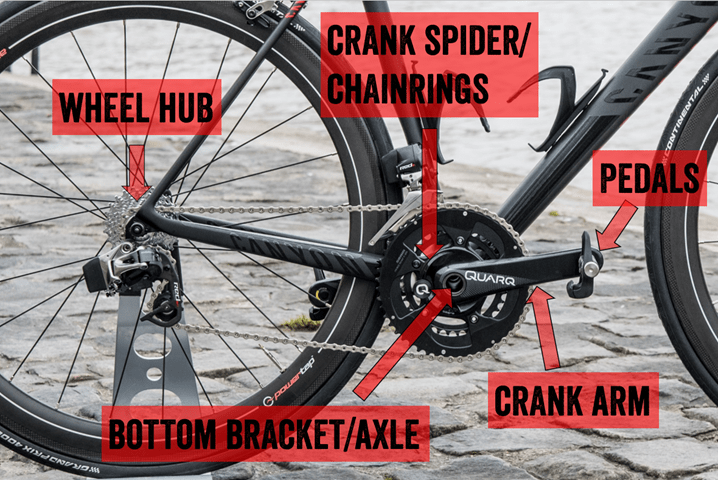
Taking a look at the above photo, the pedals would typically show the absolute highest value of power. Next would be crank arm, then the spider. In reality, there’s very little loss between the pedals and the chainrings/spider. So that’s essentially negligible. Where losses are most definitely real is between the crankset and the cassette (wheel hub in the picture above). And that’s ultimately where most of the losses will occur.
If you’re evaluating a trainer for example, you’d need to account for this. I generally budget about 2-4% drivetrain losses, but losses of upwards of 5% plus aren’t unusual with dirty chains. Meaning that I’ll lose 2-4% of my wattage when comparing something at the crank-arm versus something at the wheel hub/cassette (like a trainer).
There used to be a site called Friction Facts that covered a lot of this in-depth, but then Ceramic Speed bought them and the data all seems less visibly found. However, past news articles about the site outline most of the key stats you need to know. And Ceramic Speed does have some good articles left as well. Additionally, other 3rd party sites like Cycling Power Lab has more stats on this too.
These losses are very real, and super important to understanding accuracy – especially on trainers.
Power Meters:

For the most part these days, power meter accuracy is pretty good – both in terms of what marketing specs says it should be, but also real-world usage of how accuracy actually looks.
Not only that, I definitely don’t subscribe to the theory of: ‘Race to the bottom’, when it comes to power meter accuracy.
That’s simply elitist talk, usually from power meter incumbents charging more than their younger competitors. But in reality, some of the biggest blunders we’ve seen this year in terms of accuracy have come from giants (in market size or history/longevity in the industry). And on the opposite side, what I’d argue two of the most accurate and versatile power meters have come from startup companies in the last couple of years.
Which isn’t to say that all startups are good. No, hardly so. A typical power meter research and development cycle is usually 2-4 years long – small and big companies alike. I’m highly skeptical of any company that drops onto the power meter scene via crowdfunding with no power meter experience. History shows us that it doesn’t end well. At least until they prove themselves with data gathered and published by independent sources.
But let’s pretend you’re past all that and have a supposedly reputable power meter that you’re having trouble with. Here’s how to start troubleshooting.
(Oh, side note: That way I’ve formatted this piece is to give you power meter and trainer specific setup/quick steps first, and then I cover how to do tests, capture data, and then analyze the data for the most common issues. Those analysis sections are down below later on.)
Step 1: Update your firmware
Many power meter accuracy issues can be solved by simple firmware updates using the manufacturers’ smartphone apps. Most accuracy issues can be quickly addressed this way and usually are even noted on the company’s firmware update page. This is especially notable if you have an older Stages power meter, where they’ve increased transmission power in firmware updates over the last year or two. While that doesn’t directly impact accuracy, it can indirectly do so by eliminating dropouts that cause overall power average issues.
This is especially important for newer power meters where firmware tends to iterate quickly to resolve issues. For example, we saw this with Garmin Vector 3 this past year where firmware updates addressed dropouts and related conditions. Again, like Stages, these weren’t specifically accuracy-driven, but contributed to ensuring the data was at a quality bar that was acceptable.
Step 2: Ensure it’s installed correctly:
I know, I know, you followed the instructions.
Or, you might not have.
Here’s the thing about power meters: They’re fickle when it comes to install.
Specifically, they’re fickle if they’re not nice and snug. While today’s power meters are getting much easier to install, the reality is if you’ve got a spider based power meter and the chainring bolts are not tight, you’ll get inaccurate numbers. Same goes for a pedal based power meter that’s not initially snug (it’ll eventually tighten itself though). And while WatTeam installs are no longer an issue (out of business last month), installation was shown as critical to success. Same goes with the SRM EXAKT pedals, where installation is super finicky and needs to absolutely be nailed to get accurate results. In that case, a millimeter really does matter.

Finally, while not applicable to newer Garmin Vector 3 power meters, remember that the Vector 1/2 power meters should have been installed with a torque wrench to get the torque correct. In my older reviews of those I showed what happens when it’s not.
Step 3: Do some hard sprints, or a ride or two
Before you sound the alarms on accuracy, throw down some sprints. I prefer to do this on a trainer, since if I’ve hosed up installation somehow from a mechanical standpoint I don’t plant my face into the ground.
But why sprints?
They help to ‘bed’ the device. Which means that they get all the parts nice and snug. Most devices (and manufacturers) would agree that a simple set of 2-4 nice hard 10-15 second sprints are more than sufficient to achieve this. I can’t think of a recent power meter that needs more than that, though sometimes you’ll see things stabilize after a ride or two. I roughly remember one or two iterations ago the ROTOR power meters were like that, as were some Quarq units.
Step 4: Do a zero offset
I know this sounds silly and common – but seriously, it’s the most important thing you can do for your power meter. And you should be doing it before every ride. Most power meters will give a value back to you. The exact value isn’t comparable between brands, but it’s an offset number. For most brands this number will usually shift with the outside temperature. If this value shifts significantly day to day and nothing else has changed, that’s generally a warning sign something is amiss.

The same is true if you do 2-3 zero offsets back to back within a 60 seconds span. If you see this number drifting then, something is also amiss. Stages actually does cool stuff in that their head units track these values automatically (even for non-Stages power meters). I really wish other companies would follow this approach, as it’s super helpful for both athletes and coaches.
Step 5: Change the batteries
If you have a coin-cell driven unit, one of the first and obvious signs of a dying battery is poor accuracy. Usually this renders itself via dropouts, but sometimes at low-voltage levels you just get general badness. As soon as you suspect power accuracy issues, just go get a clean pair of batteries and see if life returns to normal.

Plus, if you buy coin-cell batteries in bulk, then spending the 20 cents or so on a new pair is the most ROI-efficient power meter accuracy fix you’ve got.
Step 6: Static weight test
While yesterday I noted that, by and large, static weight tests aren’t useful in 2018 for determining accuracy, it was pointed out that they can be useful in some level of troubleshooting. Specifically, they can establish a baseline that, at a minimum, your power meter can correctly identify how much weight is being applied to it.
A static weight test is when you take a known/calibrated weight and hang it from your power meter. For power meters that support this type of test, they’ll display a given value and allow you to calculate whether that value is correct. For a dual-sided unit, you’d want the value to be identical on both sides (and thus why technically speaking you could use any weight to simply validate both sides are the same).
The reason why I note this test isn’t super useful these days is that most accuracy issues simply don’t manifest themselves in a way that would be revealed with this test. Instead, the most common accuracy issues are related to temperature drift, road conditions, and bad firmware/algorithms. But, I dive into all those nuances down below.
—
Ok, so you’ve done all those things, and your power meter is still not right? Sorry. That means it’s time to collect some data and dig into what kind of issue you’ve got exactly. Skip past the trainer section and continue on with data capture, analysis, and hopefully resolution.
Trainers:

The very first thing to know when coming to trainers is setting expectations. Most trainers have ratings for accuracy on them, and generally speaking the cheaper the trainer the less accurate it’ll be. For example, let’s look at the Wahoo trainer lineup briefly:
Wahoo KICKR SNAP Series ($599): +/- 3%
Wahoo KICKR CORE ($899): +/- 2%
Wahoo KICKR Series ($1,199): +/- 2%
Trainers for Tacx, Elite, Kinetic, CycleOps and everyone else generally mirror these accuracy and price ranges, though below $600 and you often find +/- 5% trainers as pretty common. And in some cases, once you drop down below $500, the accuracy range is +/- 10% – which is frankly a crapton of variance.
The next thing to pretend to care about is whether or not it has a power meter in it. I say ‘pretend’, because quite frankly it doesn’t matter. What matters is whether or not it can produce accurate power. Wahoo learned this lesson back a few years ago when they included a power meter in their KICKR and found it didn’t hold up to shipping well (damages). When they removed it, accuracy issues largely went away.
Other trainer companies do other things, but again, I haven’t seen any evidence that it matters whether or not there’s a power meter in there. Trainer companies are perfectly capable of making power-meter-less trainers. For example, the Tacx Neo series – widely regarded as one of the two most accurate trainers out there – does not have a traditional power meter in it (instead, they measure the current in the coils). While the Elite Drivo series (the other of the two most accurate units), does have a power meter. Both produce excellent and repeatable results – just achieved different ways.
Step 1: Update your firmware
The vast majority of trainer accuracy issues can be solved by simple firmware updates using the manufacturers’ smartphone apps. Most accuracy issues can be quickly addressed this way and usually are even noted on the company’s firmware update page.
This is especially important for newer trainers where firmware tends to iterate quickly to resolve issues, often accuracy related ones.
Step 2: Pumping and Spindown:
So, you’ve got an unexpected power data result? Here’s the run-down:
1) Ensure wheel is properly inflated (wheel-on trainers only)
2) Ensure press-on knob is sufficiently tight (wheel-on trainers only)
3) Warm-up for 10-15 minutes
4) Do a calibration spin-down/roll-down (all trainers except Tacx NEO)
Not sure if you have a wheel-on trainer? If you leave your wheel on while on the trainer, it’s wheel-on. Whereas if you remove the wheel, it’s direct drive. At present there are no direct-drive smart trainers below $699.
One of the main reasons everyone is moving to direct drive trainers is that it removes a very significant source of inaccuracy: tire pressure. If your tire pressure has changed since the last time you did a calibration, your results will be off. Of course, your tires are always slowly deflating – thus you have to either ensure your wheels are pumped up to the exact same pressure each time, or, recalibrate.
Additionally, wheel-on trainers tend to have roller, wheel, and sometimes even flywheel (fluid ones) that takes time to warm-up. In most cases this is achieved in about 10 minutes, but I’ve seen other trainers take at least 15 minutes (the CompuTrainer is actually such one).
The very first thing you need to do is to ensure you’ve done a spin-down or roll-down, which is effectively a calibration of your trainer. All companies do this slightly differently, and for most trainers it can also be achieved via 3rd party apps like Zwift and TrainerRoad:
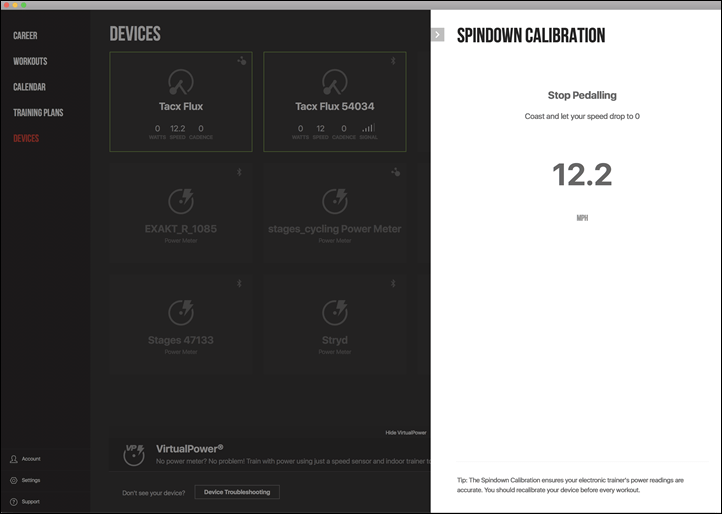
This requires you spin up to a given speed (usually about 22-23MPH), and then coast down. The trainer measures the time it takes to coast and determines an offset of sorts that’s applied to the power algorithm. This is especially critical for wheel-on trainers.
If you suspect power issues, I’d *strongly* recommend using the company’s own calibration app, rather than one from 3rd party apps like TrainerRoad or Zwift.
Why?
Because many times the trainer company itself will have high/low spindown time limits in the app that will flag something is amiss, whereas 3rd party apps generally don’t have that. So you wouldn’t see an error that you might see in the native Wahoo/Tacx/Elite/etc. app.
Now, I know that in theory warm-up isn’t required for most direct drive trainers, but I’ve also been doing this long enough to know that it tends to for certain companies. Thus, just do it before you begin The Great Power Accuracy Hunt.
Step 3: Tweaking settings:
The next thing you need to do if you have a Wahoo trainer is to turn off ERG mode smoothing. While this makes for super pretty graphs, it also obscures the actual data we’re trying to evaluate. How can you tell if ERG mode smoothing is on? Check out the below graph that a DCR reader sent me this morning:
It looks beautifully smooth. It’s also fake. It’s actually not what the trainer was really doing, so…turn it off. You can do so in the Wahoo app settings:
Meanwhile, if you have an Elite Direto for example, you want to make sure the wheel circumference is correct as well. This thread from Elite discusses it in more detail.
There may be more nuances to other trainers out there – but those are the two most common ones I see by far. If there’s others specific to a given trainer to add, I’ll be happy to add them in here if folks remind me of one in the comments.
How to Test:
There’s two ways to do tests: Indoors and outdoors.
Duh.
But, I’d strongly recommend starting indoors. Obviously, if you’re on a trainer – then you’ll likely be indoors. But for determining general power meter accuracy, making it work indoors is a good step before heading outdoors.
While it’s easy to just do a generic ride on Zwift and then try and do analysis on it – it’s actually much easier to see trends (and then potentially determine the source of the problem), if you have a bit of structure to your workout. In particular, ERG style workouts are among the easiest things to identify issues in. I tend to use two core ERG workouts, one on Zwift, and one on TrainerRoad, to look at power accuracy issues. The first on TrainerRoad is a 30×30 workout where I alternate a very high wattage with a very low wattage. However, this tends to focus on trainer responsiveness, and not so much pure accuracy (though sometimes I see accuracy issues).
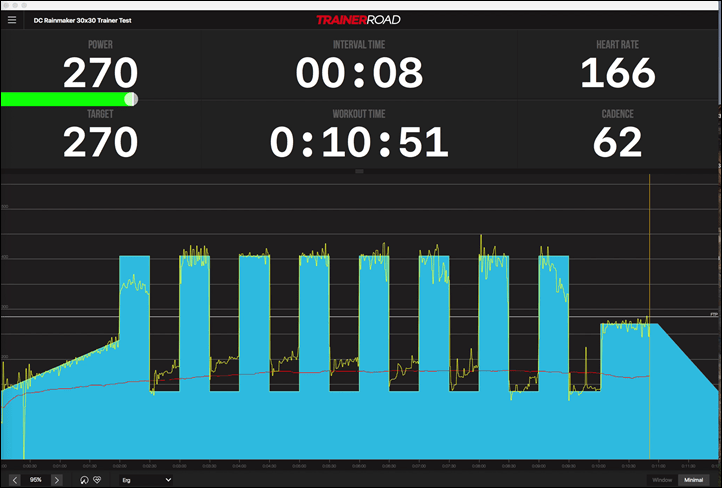
For example, the above graph shows an issue where for the first few sets the trainer was inaccurate at the beginning of each spike. This is because of gearing in ERG mode. In fact, TrainerRoad warns about this, and how to increase accuracy and stability in sets. They go into great detail on it here.
Next is a test I tend to do on Zwift using their workout mode – which is the very simplistic ‘Jon’s Mix’ workout. If you had to do one test on limited time, this is a good start. This has a few nice long chunks, as well as some sprints in it:
The thing that’s nice about the long chunks (upwards of 10 minutes or longer) is that you can typically see drift-related items quickly. Drift related issues tend to come from failure to compensate for temperature shifts – either internal to the unit or external to the unit. Internal to the unit would be heat generated by the trainer inside the shell/case, whereas external to the unit would be heating or cooling in the room/garage you’re in.
And that brings up a key point: If you do workouts in a garage, and that garage is cold at the start (but perhaps you turn on a heater and it slowly heats the room), that’ll likely cause accuracy issues for almost all trainers. There isn’t any magical solution for that unfortunately (aside from pre-heating your garage/basement/etc…).
So what about outdoor tests for power meter accuracy?
Absolutely – do them. Certainly if that’s where your issue is. The rest of this post doesn’t much care whether you’re indoors or outdoors. For outdoor tests, I’d recommend a route that doesn’t have a ton of starts/stops in it, so it’s easier to analyze the data. A looped route is really ideal. In Paris I used to do loops around Longchamp, as it made tracking both drift and trending super easy (also, since the elevation was well known – if you wanted to get super fancy, using Virtual Elevation methods later on were much simpler on looped courses).
Within any outdoor test I recommend a range of steady-state riding as well as some nice sprints tossed in. If you suspect issues related to poor road conditions – then find those too.
But here’s the important part: When doing these tests outdoors – mentally (or via lap markers), remember what it was that you did. If you crossed railroad tracks or a section of cobbles – write that down (with the ride time) so you can match that up against data later on.
Finally, before we get to analysis, while I do occasionally see trainer accuracy issues with differences between ERG mode and simulation mode (which is what Zwift uses in non-workout modes), it’s super rare and is more systematic than individual based. For example, I saw that this past summer on the Elite Drivo 2 in an early test, which was then resolved later through an update by Zwift and Elite. We’ll talk about some other non-accuracy type issues later on.
Capturing the data:
Next, we need to capture the data. You cannot compare two files from two different days/times/anything’s. It needs to be two or more files from the exact same workout at the same time. If you show any company (or me) two files from two different days/times, you’ll get roughly the same response as if you showed up for your airline flight on the wrong day. I feel for you, but there’s nothing I can do with that in any meaningful way.
Generally speaking, for my tests I capture data on multiple head units. I tend to use smaller Garmin Edge devices because I can plug a bunch in via USB cable and quickly download the specific files I want, and then rename them appropriately. Naming is critical here to ensure you’ve got the right things sorted for later on. Here’s how I name mine:
When capturing power data, ensure you’re capturing at 1-second recording rates. By default, all Garmin units will force themselves to 1-second recording rates when power data is involved. All Wahoo data is 1-second rates. On Suunto and Polar, all data is 1-second, unless you’ve got yourself in a long-form battery mode.
You can also use apps like Zwift and TrainerRoad and simply download the files later.
Finally, DO NOT STOP/PAUSE THE TIMER. Ever.
(Also, turn off auto-pause)
Seriously, just don’t pause it. The reason you don’t is that some devices treat pauses differently in how they record the data in the file. This can make comparison incredibly difficult if the timers don’t align because there’s a gap in one file and not in the other. I never ever stop my timers for any of my tests. Even when I stop for ice cream and hot dogs mid-way through a 5K run.
Finally, file types. Once you’ve captured the data, you’ll usually have a few options on file types. Without question the most preferred is .FIT files. These contain the most data, including sensor information. Next after that is .TCX files, and then .GPX files. The reason .FIT files are super useful for this purpose is that they contain the exact sensor ID’s (when using ANT+), so you can keep track of which sensors are which. Whereas the less detailed .TCX and .GPX file types don’t contain these. Everyone but Polar uses .FIT, so it’s not a big issue. For Polar, use .TCX.
Analyzing The Data:

Next, I’ll walk you through some analysis basics. Note, there’s a million ways you can get bad accuracy things, but I’m going to simplify it into the most common ways possible.
For all of these I’m using the DCR Analyzer for the graphs. It’s the tool I use for all my reviews, and you can use it too here (with more details there on how it works). There are other non-DCR options too. Golden Cheetah is one, SportTracks, WKO4, and even Excel The reason I use the DCR Analyzer though (aside from being mine) is simply that it’s purpose-built for comparing sports data files (power/HR/GPS/cadence/etc…). Its entire purpose in life was to drag and drop two or more files together and instantly get a result.
Don’t use averages:
First, to begin, don’t use total average power to determine whether a unit is accurate. After all, you can be wrong 100% of the time and still have the same average. In fact, I’ve seen exactly that in some cases where a power meter is so wrong that sometimes it’s way high and then sometimes way low. That results in an average that’s actually pretty darn close (if not spot on), but isn’t actually correct.
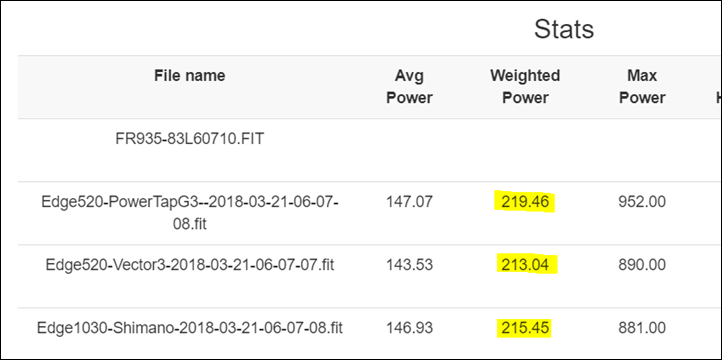
Instead, focus on sections and evaluate them individually. Be it parts of a workout, or specific events in the file. I dive into some of those below.
It’s not personal:
And next comes what I know some folks will hate: I can’t tell you which unit is right if you have only two files.
Actually, you’ll hate this more: I can’t tell you which unit is right if you have only one file.
Now, there are some boundaries to this, and you have to hope you’re outside the boundaries. For example, if you show me a file that shows you at 1,500w for 3 minutes – then yes, something is wrong there (though, it might actually not be accuracy related). Inversely, if you show me a file that says you were at 60w and you were sweating bullets – then that’s probably accuracy related.
But if you show me two files that are say, 20w apart on 250w, then it’s nearly impossible for me (or any company) to tell you which one is right. Even if they are ‘upside-down’ (i.e. a trainer reading higher than a power meter).
And that’s the piece that tends to cause most consumers the most pain. As much as folks want to believe they ‘know’ their numbers, I can’t trust that. It’s nothing personal, but that belief assumes your original assumptions were correct. For all we know, you might have had a previously incorrect trainer/power meter before, and now you’ve got a correct one.
That happened recently with someone that asked for assistance when they went from a lower-end trainer to a higher end one….and their wattages decreased. Unfortunately, that’s the ‘benefit’ of going from a +/- 10% trainer to a +/- 2% trainer.
Finally…If you’re on a left-only unit, it’s hard to trust your numbers for power accuracy comparison purposes.
Technically, it can be a right-only unit too I suppose. The point being if you’re on a single-sided power meter (like an older Stages) – then I can’t account for whether or not you’re balanced. Again, I know it sucks, but if your balance is 3% heavy left (totally common), that means that right there you’re looking at a 6% difference from reality (because the numbers are simply doubled to get total power). Again, it’s not personal, it’s just math.
That’s not an accuracy issue:
Next, another Debbie Downer moment coming up: Things that are often lumped into accuracy issues but aren’t accuracy issues. These can introduce errors that may look like accuracy errors, but technically speaking, they aren’t.
Here’s the most common ones:
A) Dropouts: While annoying as crap, these aren’t accuracy issues per se. They’re typically connection issues. They can be introduced by wireless connectivity issues, or battery contact type issues. The best tip for troubleshooting this is to start by getting your watch/bike computer closer and see if it continues. Next, try switching from ANT+ to Bluetooth Smart or vice versa (if you can). Or try a different device (if app based). If it’s a computer for Zwift or TrainerRoad, try using a USB extension cable for the ANT+ stick. Look carefully and see if the heart rate is also dropping out at the same time as the power/cadence, that’s often an indicator on where precisely the problem is (transmission or reception).
B) Spikes: Equally as annoying, these can be power accuracy issues, but can also be unrelated. For example, there’s been occasional issues over the years where a head unit will record something like a 22,000w spikes. Most head units and even training platforms will filter these out, but sometimes they slip there. This can be caused by a timing issue as well for reception of the data. It might look like an accuracy issue – but in reality it could be caused by the receiving watch/unit/app. There isn’t a good fix here except to update your firmware on all devices, and then failing that, you’d need to contact the manufacturers involved.
I’m sure I’ll think of some others to fit into this not-really-an-accuracy-issue category, but for now the above two are by far the most common.
Common Accuracy Issues:
Next, the meat of how to resolve common accuracy issues. Or at least, figure out what’s occurring. Here are the most common ones:
A) Drift: This is most easily seen when two power meters slowly drift apart over time. Check out this graph from last winter on a trainer and power meters. Notice how by the end of the workout the two lines are quite a ways apart (the issue has since been fixed). In this case, you need to figure out which of your units is drifting. Be it multiple power meters or a trainer, one of them is drifting and one of them isn’t. But which one is right? In my case I had two other (trusted) power meters on the bike, so the trainer was the odd duck out (that doesn’t always mean it’s right though). The next best thing you can do is finding a friend with a power meter and putting it on the trainer. Or, if comparing multiple power meters, then perhaps borrowing a PowerTap hub from someone and seeing how that shakes out (typically speaking the PT hub is great for finding drift issues since it autozeros every time you coast).
Further, if you see drift like this, try and figure out when the point of drift stabilizes. In the below example, it seems to be by about the ~ 15-minute marker that the drift has kicked in, maybe even the 19-minute marker. Thus, I’d ascertain that this particular trainer (on that older firmware) required about 20 minutes of riding time to stabilize. For some trainers (or power meters), that may be the end-game answer. It is what it is (the CompuTrainer was like this). This would also be ‘acceptable’ if you were talking 10-15 minutes when taking a bike outside from a nice warm home to the frozen tundra of Canada. Generally speaking, my guidance would be that any drift should correct itself within 15 minutes of starting a ride. I don’t find drift beyond that acceptable.
B) Cadence driven errors: This is specific to power meters, and is typically due to accelerometer based issues, albeit rare. Still, because cadence is a key part in determining your wattage (it’s part of the formula), if the cadence falters, then your power will too. Typically this happens on rough road conditions – such as cobblestones or such.
For example, check out this file where the cadence drops out when I hit some cobblestones. I’ve highlighted it in yellow:
You’ll notice at those exact same points, the power also drops out on that power meter:
In that case, it’s simply that the power meter’s accelerometer based algorithms aren’t good enough. Or perhaps, there’s a defect in your unit. Either way, it’s a call to support for that.
C) Lack of stability: In general, power meters aren’t super stable in terms of readings. It’s totally normal to see 1-second values fluctuate from something like 198w, 212w, 187w, 192w, 201w, 203w, 194w, etc… That’s 100% normal and just how power meters are. Most people use the 3-second, 10-second, or 30-second smoothing options to make this easier to see while riding.
But that’s not what I’m talking about here. Instead, I’m talking about such massive differences in power numbers that it just looks crazy. Jumps of 50w or so more. That’s not correct. And frankly, it means you’ve got a crappy power meter (or I suppose, a broken one, but realistically it’s just a crappy one). Or, it could also be a crappy firmware update. One of the very first CycleOps Hammer firmware updates had this problem (resolved years ago). Here’s how it looks:
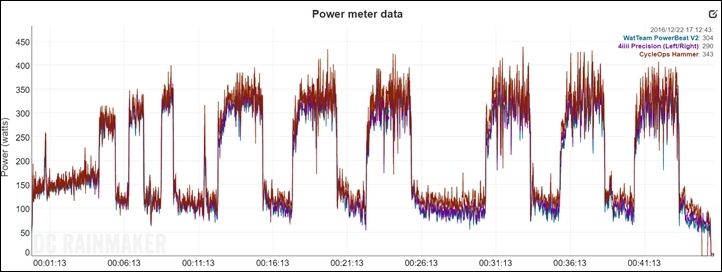
D) Inaccurate sprint data (peak or post): This is more common with trainers than power meters, though some power meters do see this. First, however, you need to understand that getting identical max 1-second power numbers between multiple power meters to match is virtually impossible. This is largely due to the number of moving parts we’re talking about. Multiple head units recording multiple devices all transmitting at very slightly different rates and transmission types. It’s sorta like watching athletes on a track respond to a starting gun.
Still, you want some level of reasonableness. Below is an example of an older WatTeam power meter that shorted sprints. This is also somewhat common with wheel-on trainers in particular, as well as some newer brands. Typically the reason for this is the company is applying a bunch of smoothing to cover up the fact that their algorithms aren’t good enough to properly detect a sprint.
Also, you’ll notice I called out ‘post’ in the title of this sub-section. That’s when after a sprint the power essentially appears to drop-out incorrectly. For example when you throw down 800w, and then back off to about 250w. Sometimes you’ll see a trainer show 0w instead of that 250w. This happens when the algorithms of the trainer don’t correctly account for the flywheel speed catching back up to your reduced speeds. Again, not super common, but can be seen on some lower end trainers. Aside from choosing a different gear (to reduce speed), there’s not much you can do about it.
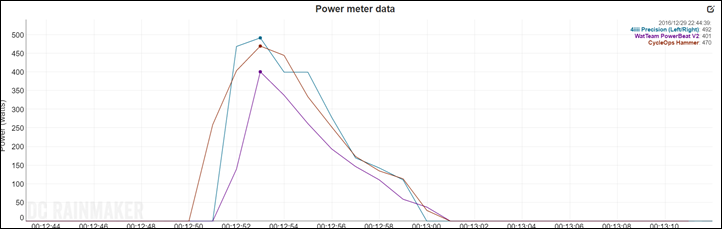
E) Dual-sided issues: Next, there’s issues where a single side of a dual-sided power meter can bring down the entire house. Remember, that a dual-sided power meter is simply the sum of the two individual power meters on each side. So if one side is inaccurate then total power is inaccurate. This is hard to spot at first, and usually manifests itself as the power being lower or high, but you’re not sure why. The best thing to look at is left/right power balance, especially if you can compare against another left/right capable unit.
For example, in my Shimano power meter test I was able to pinpoint that one side was reading incorrectly by plotting the two dual-sided power meters atop each other, and seeing how the numbers didn’t add up. In particular, by doing a simple single-leg pedaling test I was able to show that the Shimano was giving non-zero readings even when there was no load applied:
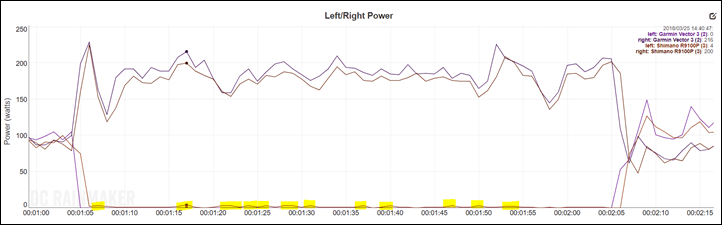
As noted the fastest way to dive into left/right issues is by starting with a single-leg pedaling test. Pedal 45-60 seconds per leg, leaving the other leg unclipped. The unclipped leg should report 0 wattages. If it doesn’t, something is amiss (note that technically there’s some force being exerted here, but any reputable power meter will correctly zero that out). There isn’t a magical fix here however, except contacting the manufacturer and either trying a new unit or a different brand.
F) Single-sided issues: Finally, we wrap-up with what I touched on earlier – but if you have a single-sided power meter it can be incredibly difficult to do power meter comparison tests. That’s because on single-sided units (like a left-only Stages), the power is simply doubled. There’s no fancy math involved. They take the left side and double it. So if your left leg is weaker than your right – it’ll underreport your total power significantly (double the actual). Whereas if it’s heavier it’ll overestimate it by double. Not only that, but most people don’t have constant power balance across all wattages. For example, when I’m fatigued I have a different balance ratio. The same when I sprint. Up to FTP wattages (about ~300w), I’m pretty balanced, then it all goes to crap above that. Same is actually true at easier wattages for me (like soft-pedaling wattages). I don’t have a solution here for you on this one, it’s just a limitation of that specific power meter technology (or price point I suppose.
G) It’s in the wrong order: Have a trainer that’s reporting higher than a power meter? That means the power numbers are effectively upside-down. That’s not right due to drive-train losses. But first, ensure that you’re talking about tolerances that are acceptable. Meaning, if the trainer is only 1-2% above the power meter, then by the time you add in all the +/- accuracy ranges, you’re still within spec – so trying to convince anyone otherwise will likely be futile. But if you are out of range, then go back to the calibration and spin-down sections of both trainers and power meters, as well as look at aspects like temperature drift.
Phew!
Ok, that’s a lot, and I’m sure I’ll think of more over time to add to the list.
Wrap-up:
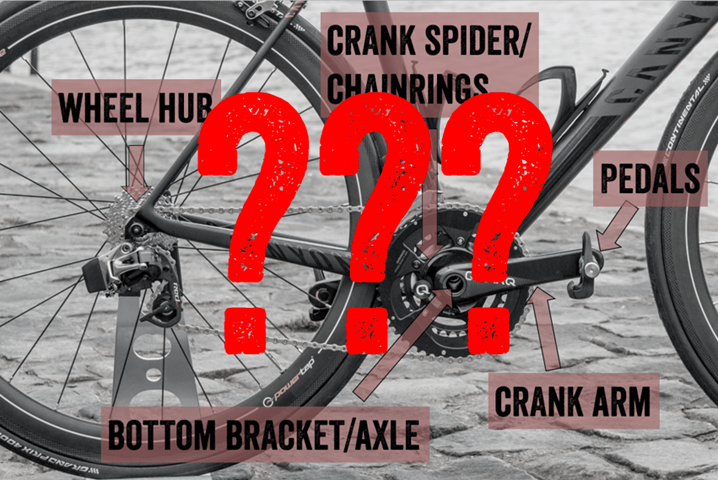
Some of you may be wondering what power meter or trainer I think is the most accurate. For power meters, that’s a bit trickier, since there are so many conditions, and frankly far too many brands to list here. Instead, I cover that in my power meter recommendations guide here.
For trainers, the selection is a bit less. If I were to look at the best of the best from an accuracy standpoint, it tends to be the Elite Drivo series and the Tacx Neo series. But you have to understand the gap between those and most of the other trainers that are priced from $799+ are minuscule, if present at all. For example, $849 Elite’s Direto trainer is astoundingly accurate, and IMHO basically just as accurate as the Drivo series.
It totally depends on the nuances of your specific ride. For some people (99%) they may never notice the difference between those two price points, whereas for others it may become more apparent. Either way, I summarize all those in my trainer recommendations guide here.
As far as how to fix issues beyond what I’ve noted, it’s mostly going to take calling up support of the company of the product you’re having accuracy issues with. In many cases, a simple unit swap out might resolve the issue. Whereas, if you’re looking at a low-end trainer, then you’re likely at the limits of accuracy of that device.
With that – thanks for reading!
FOUND THIS POST USEFUL? SUPPORT THE SITE!
Hopefully, you found this post useful. The website is really a labor of love, so please consider becoming a DC RAINMAKER Supporter. This gets you an ad-free experience, and access to our (mostly) bi-monthly behind-the-scenes video series of “Shed Talkin’”.
Support DCRainMaker - Shop on Amazon
Otherwise, perhaps consider using the below link if shopping on Amazon. As an Amazon Associate, I earn from qualifying purchases. It doesn’t cost you anything extra, but your purchases help support this website a lot. It could simply be buying toilet paper, or this pizza oven we use and love.



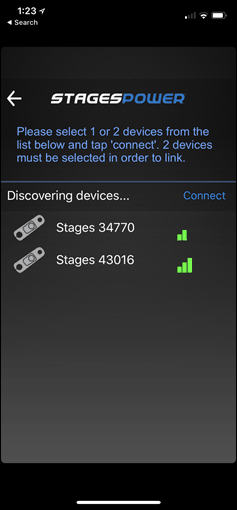
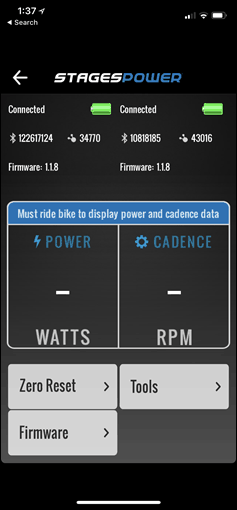
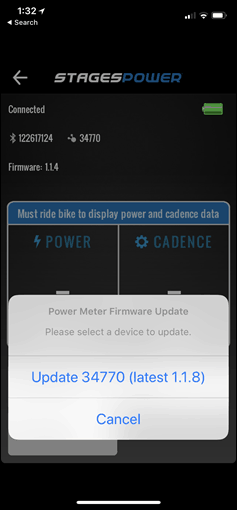


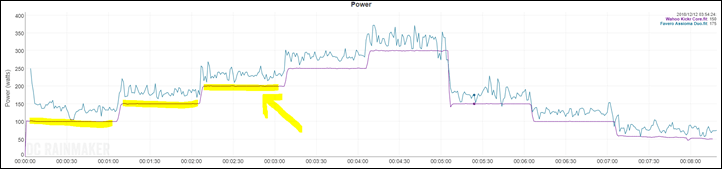
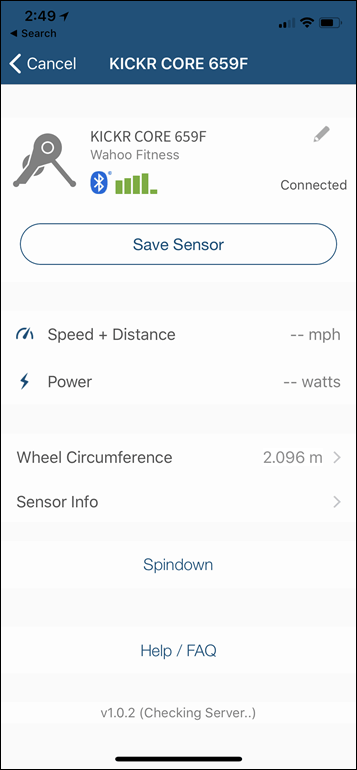
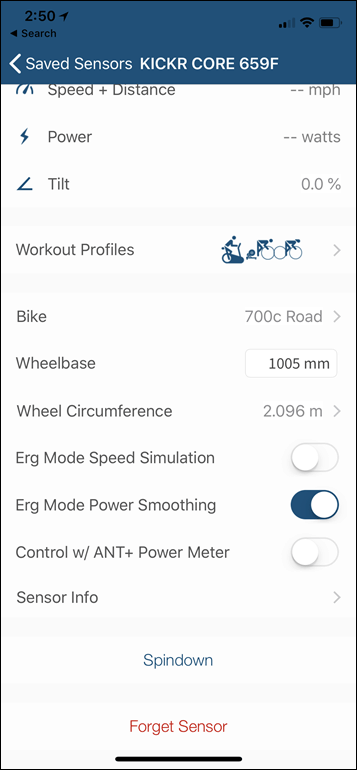
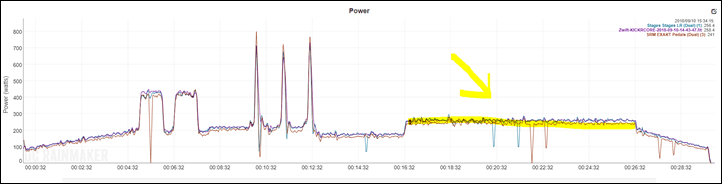

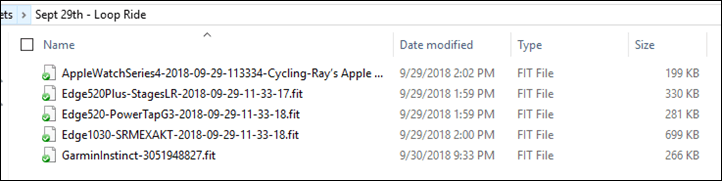
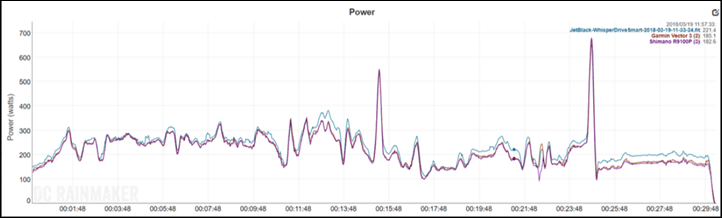
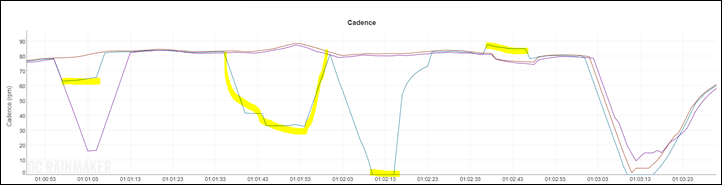
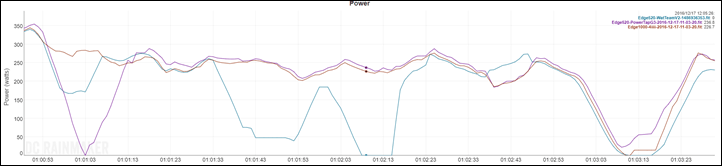





















Ray — Great post, as always. But I think you have two significant typos. First, I think you mean that if you have a spider PM and the chainring bolts are NOT nice and tight you’ll have problems? Second, I think you meant to say that everyone is moving to wheel OFF trainers. Have a great day!
Doh – thanks!
You’re welcome. Props, as usual, for just making the change and leaving the comments instead of pretending the mistake wasn’t there in the first place. Human we all are!
Thank you for this post.
What about general weirdness with trainers? Maybe related to broken or inaccurate sensors and the like?
I am asking because I have a strange behaving Direto in the pain cave and i do not know how to debug even more other than providing files to the Elite support and doing calibration spin-downs (and according to the offset, everything is right)
Basically my Direto is constantly beeping on uphills with a grade > 5-6%. The pedallijg feels slippery. Sounds like it can not fix the resistance and is getting a lot of variances form their integrated power meter. For me it is just not usable anymore. Strange thing here is that it worked very well for the last winter season, shortly after it was released and I got it.
First I thought it was only related to SIM mode, but then it also tends to suddenly drop the resistance in Workouts and Zwift as a result disabled the ERG mode. It’s is nearly impossible in this state to get back. After manually disabling ERG mode and then re-enabling it, it finally begins to fix the set wattage again. Usually this tends to happen in the last parts of a longer workout. My findings are also that this is more likel to happen at lower cadence, which let me to the assumption that the internal cadence sensor is faulty.
The Elite support is not helpful. The basically say the trainer is behaving correctly and the error is on my side not riding the right way. I have yet to prove it with some good videos of the problem and my rages.
I’m not sure your cadence sensor theory holds water, as a direct-drive trainer does not need cadence to measure/calculate power (contrary to a pedal/crankarm/spider/BB sensor). The latter needs cadence to convert force measured into power, the former have a cassette/wheel rotational speed measurement to use for the calculation.
One thought that is coming to my mind after reading your post and that i’m not sure I should subscribe is: PMs that are reading real total power with one single measuring point (crank based or wheel hub based) are more precise in the sense that the claimed accuracy value is related to the total reading, while those that are providing real total power as sum of two indipendent measuring tools (real dual sided) are actually doubling also the inaccuracy of their reading.
If the above is correct, but I might be wrong, then I’d say that crank based solutions represent the best as they are also the ones closer to the troque applicaiton point and less affected by transmission losses.
Ok let me know where I’m wrong following this rationale.
Luca
In terms of accuracy, you are correct: two sensors add up their imprecisions. Dual sensors add the benefit of independent leg measurements, however; and pedal-based sensors bring in ease of installation and transfer between bikes on top.
“While today’s power meters are getting much easier to install, the reality is if you’ve got a spider based power meter and the chainring bolts are nice and tight, you’ll get inaccurate numbers.”
Do you mean bolts are NOT nice and tight?
Hi Ray,
First a big thanks for this guide, it is clear and very helpful. I actually suffered from the time drift issue by one unit pausing, Zwift actually pausing when I stepped off to adjust something.
I have been investigating accuracy between my Powertap pedals and Direto trainer. I have used your analyzer to compare data and found some interesting results. My first issue was the Direto trainer’s belt was in the process of failing (and then snapped, now replaced). The second seems to be a left right balance that I haven’t figured out on the pedals.
I know that people have biases in L-R balance and this simply could be what’s reported for me. But I want to have some kind of confidence and not just one pedal having an inaccuracy. As you state above comparing with another dual sided meter is the best way, sadly I don’t have access to another dual sided power meter, instead I tried to use the Direto’s pedalling analysis. I don’t see an obvious L-R issue when reviewing the ‘peanut’ shape of the graphs. I am not aware how to get this data to use in the analyzer either.
The particular behaviour that raises my concern is that at lower power (sub 200) I get a Left bias of 5-20%, but when I am putting in a higher load (>400) the balance is 50-50. And it’s not a consistent gap either – not a wattage or percentage.
Perhaps I am over analyzing, given that I have data now that I didn’t have before, and mostly the gross values are within expected margins. However I find it very unlikely when I see a L-60% R-40% reading on my head unit. It just seems too much. Any thoughts on this would be appreciated.
I have the same equipment P1 / direto and has been experiencing lower value on P1 (20-30 watts) which doesn’t make much sense since pedal should be slightly higher since it is a direct measurement. I suspected trainer issue. I contacted Elite and one of their guy reprogrammed the trainer. Haven’t checked the new values since then, hopefully it is solved.
I have the same setup as well and a similar problem. Seems the pedals read 10% lower than the Direto at varying efforts. this has been measured consistently over a number of ride files.
Elite support continue to tell me this is normal due to drivetrain losses, which is impossible given I’m getting drivetrain gains. This is not to say that either of the two power sources are correct, but the explanation provided is poor. Im in the process of getting a third power source probably only to confuse matters more.
Ray in your experience power differences that are a percentage out would generally be related to what? I suspect some calculated offset that is inputed to the algorithm?
What about derailuer adjustment for the Kickr Core? I’ve used the same bike on a regular Kickr twice in a studio with no issue and no adjustment. Bought a Core and it’s super noisy and the chain rubs the hanger in the 52×11. Wahoo has already replaced it once and I’ve tried several different cassettes. When you tighten the skewer you can watch the derailuer angle in and the 11 tooth is way to close to the frame.
I just bought my KICKR core and had the same issue, my specialized tarmac was not shifting properly to the 11th cog. Te problem was the metal piece you insert in the trainer tu support the QR bikes, definitely the cassette is too close to the frame.
My first quick fix: 1mm washer inserted between the frame (drive side) and the trainer.
The permanent fix: I built the same piece wahoo ships and made it 1mm thicker than the original one. Now shifting is crisp.
How is this post about the power meter and trainer power accuracy issues? Some serious off-topic right here.
For some specialized bikes, you actually need to get a different derailleur hanger. They offset by 2mm for chain alignment so only work with the specialized hubs. A friend was having this issue of poor shifting on her Hammer. swapped out the hanger and all is good. Specialized and their proprietary sh@#.
Hi Ray thanks for the great post. I have Favero Assioma Duo and Kickr Core but after several several tries, I cant find neither enable the powermatch (Ant power control) feature on the Core so i can have the same readings indoor and outdoor. Every single review show how to do it on iOS and I would think the same procedure would apply for Android Galaxy S8 device , but no. In the Wahoo Fitness App, it never shows this option (your screenshot shows the option on iOS).. Concluding… Cant make the powermatch feature to work Between the Assioma Duo and Kickr Core (both uptadted to latest firmware). Any advice is helpful. Thanks in advance.
For some reason Wahoo hasn’t implemented the ANT+ power match feature setting in the android version of Wahoo Fitness app, it’s only on iOS. So if you don’t have any iOS devices you’re out of luck. I’ve used iPad to enable since I can’t do it on my android phone.
Have they ever given a reason why it’s not implemented?
I have the same, KICKR core and Favero Assioma Duo.
I will turn off this power smoothing thing.
I turned on the ANT+ connection between pedals and trainer, but don’t know how to evaluate if it is effectively working.
Juan can’t you just use the Assioma pedals as the source of your power when you ride indoors?
I can’t help thinking that repeat ability is more important than accuracy. If my powermeter is 3or 4% inaccurate what does it matter as long as it consistently inaccurate. Unless you are trying to get picked by a professional team or bragging at your local cafe?
It depends, things might not be that simple, my example:
I use Trainerroad, if I use my power meter as source of power data and no power matching of any kind between the trainer and power meter my workouts are unreasonable difficult. My ftp is assigned by the data from my power meter and that’s used as the basis for setting the resistance for the workouts, My power meter and trainer show about 15-20w difference when I’m riding at my ftp-power so e.g. when I’m supposed to do an interval @ 250w my trainer thinks I’m only doing 235w and increases the resistance until it thinks that my power is at target but then my power meter is showing around 265w. If I’ve understood correctly Wahoo’s Ant+ power matching solves this issue by ignoring trainer’s own power measurement and instead uses the data straight from the bike’s power meter.
I’m in the same position as I’m on ANT and want power matching between pedals and kickr. I have done what others have suggested and set the power source to the pedals but have the kickr as the controllable trainer. Admittedly this is in zwift but I’m sure it’s pretty much the same in trainer road. It works just fine though I do get a bit of “wobble” around the power. E.g. if I’m in erg and it’s asking for 250 the power wobbles about between 240 and 260 but I guess this is to be expected by teh time the pedals report the number to the laptop and the laptop send it to the trainer and then the trainer has to adjust resistance. If anything I would have thought this is more realistic to outdoor and you can never hold bang on 250
A huge thank you for this post. This will prove very helpful in sorting out my KICKR versus Vector power discrepancies this winter, and more broadly why I support the site.
Excellent post, definitely some things to consider here.
I recently bought a Core and have done some basic comparisons with my 4iiii and wondered why the difference was larger than I thought it would be. I guess the 15W difference I’m seeing at 200W might be able to be accounted for by a combination of: 4-5% dirty drivechain loss, 2-3% left only 4iiii, 2% Core accuracy, 1% 4iiii accuracy. I’ll do some longer, more varied tests and record to fit files to compare.
One thing I’ve only considered recently is the accuracy of the left only 4iiii. I don’t own a torque wrench (yet, but Santa is coming) so have only ever tightened the crank bolts by feel. Could it possibly be reading a touch high by not having the correct torque?
I tried Jon’s Short Mix today, and saw a consistent 25-30W different between a left 4iiii and a Kickr Core, with the 4iiii reading higher. It was the same gap no matter if doing 80W or 380W, so it wasn’t like it was out by a %. I’d warmed the Core up for 15 mins before doing a spindown, and zero’d the 4iiii at the same time. Also interesting was that I completely failed the first 10s interval, due to it being my first ERG hard interval and wasn’t expecting the immediate slog, but the Core didn’t seem to register that I wasn’t able to push the pedals and still pushed out power readings. I’m not too bothered by this as a jump from 200W to 750W for 10secs in ERG mode is probably quite difficult to do perfectly, but I’m concerned by the difference for the rest of the workout. I suppose I should try and find a 3rd power source to find out which (if either) is correct.
Roger, I see the same thing with my Kickr Core and my PowerTap C1. The C1 consistently reports 10W higher than the Core. I also have a Stages (left only) which reports more or less the same offset as the C1. I contacted Wahoo support about the differences but they kept coming back to the difference being drivetrain loss and +/- tolerances. I might agree with them on that but not when the 10W difference is the same at 100W as it is 400W.
I’ve since given up on trying to make them match. I enabled the power meter match in the Wahoo app on my iPhone and have moved on. Things work as expected now. The only issue is that I have to remember to change the ANT+ ID of the power meter depending on which bike is connected to the trainer.
I wish I had the resources of Ray to find out the true culprit. I’d like to connect a set of P1s or Vectors to see what they say. I don’t buy Wahoo’s argument that the +/- tolerance is the issue when Ray clearly shows in his review that the trainer and power meter should match much closer than this.
Jeff, it’s all a bit annoying isn’t it. I managed to get a replacement Core sent by Wahoo support, which initially looked to track very closely with my 4iiii PM. In subsequent rides it has begun to drift a little, but it tends to be out by a % rather than a fixed amount, so I suspect that has more to do with things this article mentions than necessarily a problem with the Core. In any case it’s at most 5% out so I’m happy enough with it.
I use power match with Zwift, but it’s still quite jumpy in ERG mode. We’re an android house and the Wahoo android app doesn’t support direct PM -> Trainer power matching for some reason. Might see if my ancient ipad is supported by the ios app to enable it there.
Hi
I am in the proces to find out what is the problem. I have just received a new Power meter from 4IIII, where I already have 2. So I know how I normally bike.
But now I have a unbalance which I normally d not have of L/R: 40/60% The firmware version is 3.0/2.1 and I suspect drops out on the left site, so my plan was to look inside the FIT file, but it is in binary format, and I cannot find a conversion tool that can make it to CSV format. Do any one know to a tool that can so that?
Thanks
Henning
Golden Cheetah allows files to be exported as CSV files.
Here is a FIT file tool that some engineers use to look inside FIT file and edit them. Problem is it costs money and also it runs on a run time version of Microsoft Access (go figure). http://fitfilerepairtool.info
Henning, download the free FIT SDK library from here. In the java folder, you’ll find tools that will let you convert a valid FIT file to csv. If you’re on windows, just drag and drop the FIT file onto FitToCSV.bat. I don’t use bike power myself, being mainly a runner, but everything standard in FIT files will appear so you should be fine.
Awesome explanation Ray! One common issue with new pedal based power meters is wrong crank arm length setting. Easily fixed by putting the correct arm length in the head unit or manufacturer app.
Ok. I’m going to post before I even read the article and say that this is EXACTLY what I was dreaming you would post about soon. I find it extremely challenging just to keep all the gadgets running correctly. For instance, I continue to battle simple things like not having dropouts in heart rate, foot pods, or cadence in Zwift. Is it batteries, interference, or bad product? I recently went and re-read your article on the 4iiii viiiiva in reference to one bluetooth channel transmitting multiple data streams. I found this to be a problem trying to pair a Powercal to FulGaz on IOs on a cruise ship. Zwift apparently can handle this but FulGaz will not accept the power data piggy-backed onto the heart rate channel. So, THANK YOU, in advance for articles on troubleshooting.
Further, maybe I’m just challenged, but it seems every second or third time I try to Zwift, FulGaz, etc. I have a pairing or dropout issue. I would almost settle for a wired system in the day and age of batteries and wireless protocols. Then there is power data. If you have only one power meter the world is a wonderful place!!! If you have three and a trainer it’s hell. I probably remember to calibrate about every third ride on anything. So, I’m probably only accurate one-third of the time. Wheel on trainers are just finicky about power data. Thank you for this. Can you create a checklist for using sports gadgets for dummies on 3 x 5 post cards? Or, a guide to “how do I know if my foot pod battery is low v. interference v. CABLE not working v. etc.”?
I was wondering how accurate my Kickr (2017) was. I used a bike with a Stages single sided power meter, using Zwift paired to the Kickr and a Garmin paired with the Stages power meter. Over serval sessions over 1.5 hours long, some hard, some easy, the average power, max power and normalize power were always within 1-2 watt between, comparing Zwift and the Garmin. Of course being an engineer I realize that they could be both be wrong, but I was amazed how close, especially all the talk about about single sided power meters not being as accurate as dual side, so I must be a balance chap, even when pushing close to my FTP. Not nearly as extensive testing as outlined above but good enough to satisfy my curriosity. Plan to repeat with my wife’s Kickr Core that I just bought for her plus other bikes I have with different power meters.
It’s funny, your scenario is one of a bit of a false positive goodness. Meaning, that to our human brains we’re like ‘Woot, it’s perfect – the two units are super close!’
But in reality, if you’re seeing 1-2w differences between the Stages and KICKR, that means that one of the following is true:
A) KICKR is reading high
B) Stages is reading low accuracy-wise
C) Your left leg is imbalanced slightly low, which when doubles makes it all lower.
D) You turned on power matching and forgot about it.
Of course, I also wouldn’t complain per se about the above, but just pointing it out for educational purposes. :)
Thanks for all the great info. I did not quite understand your comment about doing a pre-spindown warm up for direct drive trainers. Why is this necessary? Instructions for my Wahoo Kickr do not specify any warm up. Thanks!
Wahoo and I have somewhat disagreed on this over time. I think Wahoo is set on saying that because long ago they marketed it as not needing it. Yet, all their support instructions note it, and my experience (as well as many others), clearly shows that as the temp sensor in it warms up, you see slight shifts. In general, it should work just fine without it, but this post isn’t entirely about being ‘in general’.
I would say that more recent KICKR editions tend to not need it very much.
The only tool I see in the first picture is a hammer. Now we know Ray’s preferred method of troubleshooting.
2 quotes come to mind.
“If at first you don’t succeed, get a bigger hammer.” – Alan Lewis
“Don’t force it, get a bigger hammer.” – Arthur Bloch
Thanks for this. Now I just need to solve my “non-accuracy” problem of my 4iiii dropping out at high cadences (150+). Any other power meters have a cadence linked dropout issue?
That hammer *does* look scary besides all this fancy high-cost power-meters.
Interesting – just got confirmation from 4iiii support that their PM doesn’t record properly over 150rpm (it drops out and stops recording power and cadence). Is this a typical limitation on crank based PM’s?
No, normally it’s much more than that. Stages goes up to 220rpm for example. Why such high cadence though? Are you going for Guinness record? ;)
Lol, no world records. Just an extreme edge case I came across while doing form sprints (low power, high cadence bursts). Interesting difference between Stages and 4iiii then – I wonder what’s so different in the engineering in the product to account for it?
My 4iiii stops reading cad&power at about 135-140rpm, so you have quite good specimen if it works up to 150rpm.
Generally speaking most power meters out there tend to top out around 160-170rpm. Some a bit lower, some a big higher.
On the lower side, most tend to drop-out around 18-22rpm, some a bit higher, some a bit lower.
Interesting article, thanks for writing it. Talking about the potential inaccuracies of left-leg power meters has made me think: is a left-leg option more or less likely to be ‘accurate’ than something like a powerpod for the majority of users? Hard question to answer I guess, but wondered if you had any experience of one generally hitting the numbers better than the other?
That’s always a tough one to answer for sure, as it’ll vary on a lot of things. But in general I think between those two options, I’d probably find the variance slightly less with a left-only unit than a PowerPod. At the very least, it’s a little less complicated to setup.
Any thoughts on how to improve my Kickr Snap accuracy? I’ve found my Kickr Snap to be highly inconsistent and inaccurate. I have 2 powermeters that I use on the bikes that also are used on the trainer (Powertap and Power2Max) and both of them show the same behavior with respect to the Kickr Snap i.e. the Snap reads high, by as much as 10-15%. Since I do most of my training in erg mode with the Wahoo app (I don’t do zwift or trainerroad) I’m using the app to set a target power but measure with either my powertap or power2max and then adjust the setting. It’s quite annoying to have to do it that way and the customer service response from Wahoo was very poor (no help whatsoever – they only confirmed that I performed the spindown or advanced spindown correctly per their instructions, but did not want to acknowledge the measured power was accurate or not or provide any suggestions to address the problem.
The biggest thing to improve SNAP accuracy is to ensure stability of your tire pressure, and then to ensure doing a roll-down about 15-minutes in (also, try doing a Wahoo Advanced roll-down as Wahoo suggested).
Otherwise, there’s not a ton one can do there unfortunately.
I’ve been trying to figure out how to compare my meters and found this recent post, figured I’d ask the expert for your thoughts…
I will be using two different road bikes this year, one with an alloy Quarq dZero (Quarq1) and the other with its own Red dZero (Quarq2). I’d noticed the Garmin calibration offset values were very different (-50ish vs -450ish but consistent to each respective meter).
I have compared the Quarq1 against the Kickr readings with your Analyzer tool and found they largely agree. However, i can’t consistently replicate this Kickr Test on my other bike as I can’t use the same wheel (disc vs rim brake).
I’ll be using Quarq1 indoors as a trainer bike and Quarq2 outdoors. I’d like to know that the meters are largely in agreement, mainly for over-the-season analytics. Do you have any recommendations to be able to determine if the meters are in agreement with readings and if not is there a way to offset sync them up if I can somehow gather valid comparative data?
In the case of Quarq values, they’re only consistent to themselves. Meaning, every unit is different. It’s a bit confusing – but if you’re focused on keeping a given value on a given unit the same, it’s all good.
Unfortunately I can’t think of an easy way to replicate this between bikes. On your bikes, is it an older KICKR that won’t work with both bikes (due to harware/brake compatibility as you seemed to hint at), or?
It’s a Snap, I could separately hook both bikes up to compare but with different rear wheels/tires would agreement with the Kickr indicate both meters are reasonably in sync, or would the different calibration parameters (wheels/tires) for the Kickr mean the Kickr readings aren’t consistent across bikes? Thanks for your reply
Quarq zero offset value is specific and different for every individual spider/chainrings combo. It’s not like Stages, where almost every unit has same offset value.
A comment on “Capturing the data”: ErgVideo has, since about 2013-4, had a simple and accurate way to simultaneously capture time-aligned data from any number (up to 24) of ANT+ power meters (PWR logo’d only). A separate .fit or .txt (or both) file for each meter is generated, and data is reported as one-second samples. The feature is enabled in the free version of the software…no subscription required.
By using it, you could eliminate your multiple Garmins, multiple pairing procedures, and post-test data alignment. You may also be able to tease-out reporting-delay from each meter from the data. There is a “how-to” video here, which I will “encode” because your comments section hates links.
ergvideo-dot-com -slash support -slash how-to-videos -slash other-cool-features
correct myself: reports raw samples acquired with timestamps. So, 1/4 second samples. I mixed up my own programs in that 1-sec comment.
So I can add every power meter to separate station, choose whatever workout, hit start and after finishing I’ll get perfectly aligned fit files for every PWR device? That’s neat. Much better than fiddling with IpWatts csv files to make them readable by Golden Cheetah. Gotta test it out.
Cool, good to know on the concurrent recording to .FIT, that’s great!
Especially since most people wouldn’t have dual Garmin (or WASP or what-not) options.
I’ve been going through this same struggle matching my Stages SS to a new Kicker. The DC Analyzer tool has been very helpful.
Two really basic, but important questions:
1) Should power be cut to the Kicker unit when not in use?
2) Does the Kicker lose its calibration when it is turned off or unplugged? Or, does it remember it’s calibration from the last session when turned back on.
Thanks Ray!
1) I don’t bother. However, if you have super flaky power in your area, then perhaps it’s worth considering.
2) No, it doesn’t. However, if it’s moved a ton, and something gets significantly jostled, it’s worth doing it again.
Great info as always.
When one does a spin-down test, is the calibration somehow applied: in the sensor, or in the Bluetooth/ANT interface of the phone/tablet/computer/other (seems unlikely), or in the specific app on the phone/tablet/computer/other? I.e., is the sensor sending calibrated data to the device or is the sensor sending raw data that is then calibrated upstream (by the device or in the app)?
I’m trying to figure out if I do a spin-down test in the Kinetic app (I have the InRide 3 sensor), is it then calibrated for TrainerRoad or do I always need to do a calibration in the app that I’m using for my workout?
I also have Vector 2 pedals, and the power readings between the pedals and the InRide are different (which I would expect), but by as much as 15% (which I wouldn’t expect), and worse the differences are inconsistent.
Yes, I check my tire pressure every workout and calibrate the Vectors and do a spin-down test on the InRide.
Can you explain how the “erg mode power smoothing” works with Wahoo??
Does it affect the actual control of the kickr when the setting is turned on? I typically use Zwift to control my Kickr in erg mode but I will use my SRM as the pm to control it. What about when I’m just using the wahoo app in erg mode? Does the kickr actually control differently with smoothing on, or is the output file just “smoothed”.
Thanks for the help.
It doesn’t change the underlying experience/reaction time, but rather, just the outputted/transmitter power.
Ray,
I have a gen1 Kickr, and the “power smoothing” option doesn’t show up for me in the Wahoo fitness app v.5.13.3 (236) under Kickr saved sensor. Any thoughts on why I don’t have the “power smoothing” option?
What I see in the Wahoo Fitness app on both my iPhone & iPad is:
* Wheel Circumfrence
* Erg Mode Speed Simulation
* Cadence from ANT+
* Control w/ ANT+ Power Meter
* Sensor Info
* Register
Hi Matthew-
Hmm, now that I think back to it, I don’t think the original/Gen1 KICKR actually has that ‘feature’. It just gives the correct (non-smoothed anyway) data.
Cheers!
Ray,
Good to know I’m not crazy :)
Ray,
I’m in a similar position with a Gen1 Kickr. The app doesn’t have the option to change but the data IS smoothed (to be clear I mean the graphs are consistent rather than 3s/5s smoothing). I was looking to disable this yesterday to get back to true power and was unable to do so.
Maybe the option was removed leaving trainers on their last used setting? I’ve not been able to find anything that references it anywhere.
Thanks for a great article – am trying to resolve a 50w discrepancy between a R9100P (low) and the Kickr – I suspect both are wrong!
James
DC
Why don’t the trainer co.s release models with no in-built PM specifically designed for use with your own on-bike PM? With easy-to-use interface to link the PM to the turbo on iOS or Android or PC (Wahoo – Why is this feature iOS only???). I want a lot of the features on a high-end trainer, but don’t want to pay for a model that has a built-in PM that has a high likelihood of never matching the one I have on the bike
Most don’t have power meters in them anyway, just math (for example, the Wahoo KICKR and Tacx Neo).
And even those that did, honestly it doesn’t save much in the way of costs.
Hi Ray
Superb article and very relevant. Lately i been been a zwift fan using wahoo 1gen kick trainer. I have a favero bepro single left pedal and oval rings. No herre is the issue:
Wahoo watt Value constant show a lot (a least 15% i gess) more than my pedal value on the garmin 520.
Have tryed static calibration + Dynamic on the pedals. Did look into ud the pedal lenght is ok (ude 175mm).
Alway preform a spin Down before Amy ride in zwift. Igen tryed a spin Down in Wahoo fitness app
So how to deal with this?
Could use pedal watt in zwift byt then the price a lover FTP.
Follow Up on this issue:
Did revisit the pedal installation Instructions to ser if any errors whereabouts made in the shop installing the pedal. The mark where not correct alignend toward the crank mark. 11 a’ clock instead of 12. Corrected this, static calibration and dynamic calibration togethers with spin Down. Now the watt measurements from Favero bepro are slightly above Zwift showings from the wahoo kick.
All in all Thisted article made me wonder why and where incorrection did show valmues that different.
Interesting information. Thanks for the article. I’ve been having an odd issue that no one seems to be able to help me with. I have a Stages left side power meter and a Tacx Vortex Smart trainer. When I use the trainer as a regular trainer, the agreement between the power numbers from the two devices is reasonable. If I use the trainer in ERG mode or SIM mode with the Tacx software or Zwift, The power readings from the Stages meter are roughly half the values from the trainer. I can’t come up with an explanation for it. I’ve had similar results using two separate Stages single-sided meters. It seems like the set-up isn’t compensating for the power readings from the single sided meter (not doubling the power). I don’t have access to a third power meter to see which reading is correct, but based on perceived effort it seems like the trainer is giving closer to the correct value for total power.
Just bought a Assioma UNO power meter and first thing I noticed was the substantial difference in readings between the Assioma and my Wahoo Snap. During light easy pedaling the Snap would show a 145 watt reading and the Assioma would show 99 watts. I’ve done the zero offset but to no avail.Any ideas.
danielrpica@gmail.com
I’m comparing power data from a garmin vector3 and a tacx neo smart, both are new and I calibrate v3 before every ride.
The result is that v3 power is always higher than tacx one, as expected. The problem is that each time the difference in power in different, ranging from 6% to 26%. During the ride this difference is more or less constant, except for two things:
-sometimes I can see some drift in the difference between the two measures, that increases during the ride
-with higher gears the difference is much higher than with lower gears, even if I keep the same cadence and the same power (from tacx, in erg mode)
I can’t say where is the problem because I miss a third power meter, but I guess is tacx because of the variance with speed, not depending on cadence (The rotation speed of tacx free wheel changes while the rotation speed of the pedals does not).
What do you think of this? I suspect there is an anomalous mechanic friction somewhere in the transmission or inside y tacx
Elite ended up sending me a new trainer and everything is within 1% in fact the difference is less than 1%
Have you made any headway on this? I have the exact same issue (Garmin 3’s on a Tacx Neo reading way higher – it is consistent at least but power readings from the vectors are floating above the Tacx readings, way outside the margin of error).
I will send my tacx for assistance as soon as I can, anyway there is a direct relation between the gear I use and the delta-power between vector and tacx. I’ve seen that using a fixed 34/23 gear this difference is constant and exactly 6%, this is not an issue if I train with virtual gears but If I shift gears tacx power is inconsistent
Hello Dan,
Have you solved your problems? I’m in a similar situation: Vector 3 bought a year ago and within 5 watts compared to my Direto but upward of 20 watts higher reading if compared to a new Neo 2.
Thanks
Yes I have. Tacx support replaced my trainer. The new trainer is more power is more consistent, higher variance remains riding at low watts, but this is normal.
I have what I hope is a general question about temperature drift. Maybe one for the engineers. Does anybody know if power meter temperature drift correlates postively or negatively with temperature? ie. if you’re on a climb and the temperature drops, will the power meter read higher or lower (assuming it doesn’t have active temperature compensation).
Hey Ray –
Do you (or anybody else on this thread) know of some (MacOS) software that can be used to send the Zero Offset signal to the power meter?
I’m traveling with my Garmin Vector (2S) pedals, and installed them on an exercise bike, intending to use them with Zwift (via Ant+ key).
BUT, I did NOT bring a bike computer (since I’m not riding outside). And the power readings are way off (e.g. showing 200W when I think I’m pedaling about 50W). Obvs I need to calibrate / zero offset.
I’ve tried to find some software I can run on my laptop that will send that signal via the Ant+ key; but to no avail.
Help?
PS – I’ve run the Garmin Vector update software. The pedals are up-to-date on firmware; but the app doesn’t have the feature of sending the calibration signal.
Hmm, does Golden Cheetah do it? That’s Mac friendly. I suspect it does, but haven’t checked.
Sadly, not that I could see. I’ll post something in their forum; maybe I’m just not seeing it.
Thanks for the idea.
The answer: The Quarq Qalvin *LEGACY* App was generic enough to simply discover the power meter, send the Zero Offset, and even display info sent by the meter post-calibration (e.g. watts).
Thank you for the great article. I followed the advice to try and troubleshoot accuracy issues/discrepancies between my Stages Ultegra LR and my Kickr core.
My Stages is reading about 7% lower than my core, after calibrating both units (including warmup), even factory spin down for the core (after contacting wahoo support to get the instructions). Both units seem consistent to themselves, but there is a consistent different in power readings between the two (and the crank meter is lower than something that reads at the rear wheel).
At this point, I am at a loss, in the absence of a third power meter, I don’t know which one is correct, don’t know how to continue troubleshooting vs giving up.
I too struggled to get my Kickr Core to match my power meter – a PowerTap C1 in my case (and a Stages left-only). After contacting both companies for support and not getting anywhere, I gave up. I ended up using the “control with PM” feature of the Core and I’ve been happy ever since.
Have you recorded the data from both the Kickr CORE and the Stages LR at the same time and put the resulting FIT files into the DCR Analyser? I’d be very interested in the left/right results from your Stages LR vs the CORE. In particular a steady-state ERG effort at 200-250W for a few minutes.
Ray! First of all… great work… thanks for all the information you provide to the cyclist community!
I was reading your post because I have some trouble with my new Rotor 2INpower DM Road (newest Version with the latest Firmware)
It’s paired with my Garmin Edge 1030 (Firmware 7.40) via Ant+ and all looks good but with one issue:
The data I see on my Garmin data fields is always the data form the past:
Start pedaling: 2-3 seconds later I see candence and power data
Stop pedaling: 2-3 seconds later the data is 0
During pedaling… the same… 2-3 seconds later I see the change of data. increase/decrease
So the Garmin is reading the data 2-3secs later.
I have the same behaviour when I pair the 2INpower via Bluetooth and the Garmin.
I did some test and I paired the 2IN via Bluetooth with my iPad and checked the data with the Rotor App. All was fine and the data was immediately recorded from the iPad. Additionally I paired via Ant+ and the Garmin and the data was againb 2-3 secs later on the Garmin.
So for me the 2INpower is working fine.
I only have one head unit so I have no chance to compare it with another device.
Anybody else had an issue like this? Any help really appreciated.
Excellent article, really nicely written. Thank you. John
Hi Ray,
There was a power comparison using DCR analyze between Favero Assioma and Wattbike Atom. It seems there’s a latency from Favero Assioma and it looks like from 1s lag (since 5~8 min of section) to 8s lag at the end of section. My understanding is pedal power meter is the first one to detect force from rider. But this case is smart trainer power signal is earlier than pedal, and the discrepancy is getting bigger and bigger in time accumulation. Any idea or advice about this?
Brad
Hi Brad-
It looks like the sets may not be aligned actually. We use GPS timestamps (or computer clock timestamps) for alignment, but you can re-align at the bottom by clicking the little settings/info button next to each file in the set. Just add seconds (or negative seconds) to get them to line up.
I often will pair a HR strap across all sets to make this easier. In general, I have to manually align almost every set I do indoors, sometimes by quite a bit.
Cheers.
My Favero pedals are reading 8 watts higher than my Tacx Neo 2. As a result, when I use my Garmin to control my Tacx Neo 2 in ERG mode using a Training Peaks workout which has my FTP based off my pedals I end up riding as if my FTP is 238 watts. I can see this as the average calculate from my actual pedal FTP value is < than the actual average of the ride.
It's because the FTP value in training peaks is 230 watts, but given the watt difference my FTP on the trainer would actually be 223 watts,
How do other people manage this when you want to ride a training peaks workout in ERG mode where the FTP value differs?
Hi Ray,
When one zero calibrates, is it acceptable to leave static items attached to the pedal. Such as shoes, like when people have them hanging for a triathlon?
I would think it’s okay since it would just “smooth” out the power delivery measured, and report the actual force your feet put out.
My specific scenario is using flat pedal adaptors on a Favero Assiomas.
Dear Ray – I am having some issues. Tacx flux S connected to Mac book pro over Bluetooth plus a tickr then trainer and cadence and HR connected to wahoo element bolt over ant+. Getting this crazy up and down power reading like 50+ watts and the trainer is sort of sticking like on off between one pedal and another. Ran the spin down calibration and restarted Zwift then felt a sort of vibration but that went away simply to have the spiky power back. Was really focusing on smooth pedal strokes as I thought perhaps it’s me?? Also just a off topic my Ride with GPS routes won’t sync to head unit yet all other services do? Would love your input. Thanks!
Hi,
I on a Polar Vantage V and I use a Wahoo kicker for my indoor training. The problem is that Polar always doubles the wahoo power. For example if I´m using Zwift it will show 200W while pedaling and polar will say 400. It´s something that happens every time so I wonder if there´s a way to fix this since I use Polar Flow for reviewing my data.
brill write up!!
normal watt difference; i just use the neo as power and keep my ftp the same, makes the work out slightly harder but when you ride outside the ftp watts become easier.
Hi, interesting article. I have a query regarding my elite drivo 2. The documentation that comes with it and feedback from elite’s online technical team implies the power meter “is perfect”, basically works fine without warmup and never needs calibrating (though I do this regularly with the elite app). Low to FTP power seems about right to me. I apparently have an FTP of 270W or so currently that has increased over the last year due to extra training, which I think is believable. What I’m less sure of is how trustworthy my peak power is- according to the trainer my peak power when sprinting is often 1,600W+ and I can supposedly exceed 1,200W for 15s. I weight 73kg, and my peak w/kg is raising a few eyebrows and to be honest I’m not surprised as I’m not sure I believe them either- is it possible for a trainer of this supposed calibre (I bought drivo 2 because of its supposed accuracy) to be accurate within a certain range, but not at higher watts, or can I feel smug? Thanks, John.
Turning here to hope to find some advice, as can’t find answers elsewhere. I have a Stages L 105 Power Meter connected to both my Garmin (Fenix 6s) and to Zwift as the power source. Did an FTP test yesterday and for the same 8min all-out segments my Garmin is showing avg power ~20-40W higher than what Zwift recorded.
Both Zwift and Fenix are set to show 3s average and I noticed a discrepancy while riding too.
I don’t *think* this is about ERG smoothing as I was in free ride mode and wasn’t trying to ‘control’ the trainer.
Any ideas for why I’d be seeing different recorded data from the same source? My goal is to have one consistent power data reading so that my outdoor and indoor training is comparable…
Hi Ray – you mention ensuring your Garmin head unit is set to 1 sec Recording intervals. Should power and cadence averaging be set to include zeros also or ok to not include zeros? Thanks
Hi Ray, I recently purchased the Favero Assioma UNO… power values are very herratic as you can see from the graph… I don’t have the experience to judge though… what do you think? Buggy device?
I don’t find anything paritcularly strange in that graph, if it is the 1 sec or 3 sec power data plot. 30sec smoothed graph may be more helpful/significant to check if there’s anything wrong in the readings, and also looking at the max power of the ride, and the average power of some segments to understand if there’s any strange reading ongoing.
ciao
Luca
I’m wondering how can someone use these values to stick into a training zone… it keeps bouncing around (and unfortunately Polar Vantage V doesn’t allow to do any Power Smoothing :( )
Agree, for an outside ride, seems about right. Power values shift a bunch every second, that’s fairly normal – though sometimes tricky to get ones head around as you start riding a power meter.
As Luca edged on, the vast majority of power meter users will use smoothed power data fields to look at the data on their bikes, such as 3s or 10s smoothed options, which you’ll find in your Garmin power meter data fields.
(Looks like we just replied at the same time).
Sorry, I mixed up two power meter comments in my head and through you were using a Garmin. Hmm, yeah, without power meter smoothing, it’s honestly a lot harder to use.
I can’t believe they didn’t think about adding a smoothed field for power, are you 100% sure about this?
If this is actually the case you could still cut laps during the ride to check what’s the pace you are keeping but it’s not like having the 10 or 30 seconds mobile window for the average power value (that is actually what I look at for the most).
100% sure. They show only instant pace.
It’s crazy because the smoothing was already available on V800 and they removed it from the vantage series.
Indeed, I just looked as well. Power has always been fairly limited on the Polar platform in comparison to others. :(
(Here’s a quick screenshot of what it offers, data-field wise, on the Polar Vantage V2)
Yeah ‘z crazy..
The only solution I would immediately think about at this point would be to look for an alternative unit on the used market..
An old garmin edge 500 could be probably found used for about 50 euro looking, a 800 or 810 for a hundred buck probably, or if you want to stay in with Polar ecosystem, a M450 or M460 (or even an old V650?)
Not sure if Polar has anything similar to the IQConnect App system that Garmin has, that could be leveraged for this case.. ?
Luca
Trying to give you some reference, this is the result of an easy outdoor ride covering about the same time as yours.
I used Assioma Duo into a Garmin Edge 520. Although I am used to having data displayed in a 3-sec average, it is recorded as raw data.
Therefore, I am displaying it to you as raw data and using smoothing as zero.
Cheers.
I’d love to stay into Polar’s ecosystem, but I don’t want to spend money for old stuff (like m460 or v650), especially considering the company is showing no interesting in investing in cycling devices anymore. I might just move to Garmin for good.
“if your balance is 3% heavy left (totally common), that means that right there you’re looking at a 6% difference from reality (because the numbers are simply doubled to get total power).”
Is this right?
I would have thought it’s still 3% high. Logic as follows
1. Total watts produced will be split between legs, eg if your left leg is doing 50 watts and your right 60 watts, you do 110 watts in total.
2. If I’m doing 200 watts and my legs are even, each will produce 100 watts and left sided and dual sided power meters will both show 200 watts.
3. If I’m doing 200 watts the left is 3% high, then my left is producing 103 watts and the right 97 watts. A dual sided power meter will show 200 watts but the left sided power meter will show 206 watts. Which is 3% higher than 200 watts.
(Assuming hypothetical accurate power meters)
No, your math is wrong. If you have a 53/47 split, then left power at 200W is 106, and right is 94. So a left only would read 212, which is 6% higher than 200.
Hello dear.
My native language is Spanish…So I’ll try to explain what happens to me with my SRAM RED
QUARQ AXS POWERMETER.
When I’m riding the powermeter connect perfect with ant+ signal and works perfect when I’m riding the bike, I mean, no speaks, everything looks accurate, however, when I finished amd upload the activities to Garmin connect and Strava and I see the segments, the data it’s different with a los of speaks…for example I make a segment of 6 km in an average of 300 watts and when I was riding the bike show me that watts however after that when the activities load to the app looks a average of 233 and in the graphic you are able to see the obvious speaks…I already changed the battery, unpaired and paired again the powermeter and the problem continue…Today I make again all tha process but this time I make the calibration by the SRAM app (before I Did it with my Garmin) let me know please if you have any idea to help with my problem
Rival axs powermeter, should I do a zero offset before every ride????
Hi Guys, do any of you struggle with a + 6% difference in watt between garmin vector 3 and wahoo kicker v6? the home trainer is showing a higher number which is highly counterintuitive since there should be a friction loss compared to the pedals. the lower reading here is Garmin vector 3.
(everything is calibrated and the crank arm length is correct)
I really hope that you Mr DC rainmaker will comment here
I have a 9-10 % difference for average power between my Kickr v6 (higher) and my 4iiii precision 2 left side pm. Is the new v6 reading falsely high?
Hello,
I would like to have your point of view regarding some trouble with my HT.
I have some Elite Drivo 2 and I used with Mywoosh app connected with some smartphone (bluetooth)
Calibratation is done into Elite app by spin down process after some 10 minutes warmup.
I registered data both with mywoosh app and also with my garmin Edge (assioma uno pedals).
I compared both data and noticed some main divergence between these 2 methods for higher powers.
Lower power seems to be the same.
It’s very strange and I do not understand.
I contacted Elite and feedback is that my pedals do not show real power.
Could be OTS faulty ?
Thank you for your support.
Best Regards
The next thing I’d look at, would be the left/right balance on the Faveor units (to ensure it passes a sanity check), and then on the Elite unit, look at whether or not flywheel speed changes (e.g. if you go into the big ring, which leads to a higher flywheel speed, and is occasionally a good source of power accuracy issues on trainers).
Hello Ray,
Thank you for your reply.
Probably that only 1 pedal for power meter does not help.
But I don’t have other power meter equipment to compare.
I use only little rim and middle of K7 and always ERG mode for workout.
Notice that I have modfify belt tension last year because very noisy.
But calibration by spin down should compense.
I could understand an offset but in my case 2 power lines diverge.
I think some JSON file could be useful to solve it but need Elite support (power = a * x + b)
Finally this is not a problem because all workout are based on FTP measured on Elite trainer.
And Assioma aren’t used for workout.