It’s been nearly three years since I bought the original/base Peloton Bike, and lucky for you it’s still the same model being sold now. Sure, there’s the newer and more expensive Peloton Bike+ (for which I have a review on too here), but ironically, the original Peloton Bike actually gets the most usage in our family. Not because it’s better, but simply because we have the Peloton Bike at home, and the Peloton Bike+ at the DCR Cave/Office. And most of the time we ride the Peloton is weeknights or weekends.
Both my wife and I ride the bike, and like most endurance athletes, our indoor workouts (and thus Peloton usage) varies with the season. I put in significantly more hours indoors during the dark, cold, rainy, windy, and generally miserable Dutch winters – than I do summers. In summer, I use every excuse I can to enjoy riding weeknights during a beautiful 11PM sunset.
Since purchasing it three years ago, the Peloton platform has received significant software updates, adding a slate of new features. Like most platforms, the bigger and larger the platform gets, the more nuanced the changes get. And while the media likes to portray Peloton as somehow being on its deathbed, one only need to look at the actual financial report user numbers to see they’re still growing subscribers (per their most recent filings last week)– something virtually no other indoor platform can claim. Undoubtedly Peloton is undergoing a transformation, but at present that’s mostly an internal financial one that’s had virtually no bearing on the end-user experience (in fact, it’s clearly gotten better – though that likely would have happened anyway).
Finally, as I’ve said many times before – I’d caution any endurance athlete into assuming Peloton is just a bunch of dancing on bikes to music. At its core, Peloton is simply structured indoor bike workouts that has music playing in the background, with a coach talking you through it. Like any coach in any sport, you’ll have personal preferences on what you like and don’t. Yes, there are some over-the-top Peloton instructors (not my cup of tea). But there are also some serious hardcore endurance athlete instructors with structured workouts that’ll give anything you find on TrainerRoad a run for its money. And then there’s everything in between. You choose, it’s what you make of it.
Now, I’ll dive into all that later on, so with that, let’s get rolling.
(Obviously, as you’re about to learn, this review is very non-sponsored. I’m gonna take a guess that nobody has spent as much time and effort in acquiring a Peloton Bike as I have. All my reviews are non-sponsored, and this is no different. Also, if you’re looking for my Peloton Tread review, you’ll find that here.)
Delivery Process:
Up until recently, Peloton actually delivered the bikes themselves into your house and assembled it and such. However, these days you can buy Peloton on Amazon and a variety of places. Depending on where you live, you’ll either assemble the bike yourself, or it’ll have assembly included. I did neither.
In my case, I don’t live in an area that Peloton delivers bikes to. As such, I had to take matters into my own hands. So I bought a very lightly used bike. By ‘lightly used’, I mean, this bike best I can tell was used only a (legit) couple of times (which the owner also confirmed). It looked immaculate, as one might expect a clothes hanger would look. The owner even had the original shoes, which still smell like they’ve never been used (she had no other cycling shoes she said). Point being, short of a brand-new bike being unboxed by Peloton crew, this was the next best thing.
However, the very first thing I did prior to moving it to its final resting location was a quick test ride to validate calibration with a pair of power meter pedals. In other words, I wanted to understand the ‘starting state’ of the bike before I moved it about 5,000 miles.
Speaking of which, while I definitely want to outline the hilarity of disassembling a Peloton bike in a Las Vegas hotel room, sorting it into airplane-legal box sizes, and then rolling up to the United Airlines ticket counter to bag-check an entire Peloton bike for my flight back to Amsterdam. I figure this post might not be the right place for that. I do need to consolidate what was some 200 Instagram stories into a single post. Once I figure out how to do that, I’ll do so.
Till then, you can skip through that entire 200 Story long Instagram adventure in two archived stories on my Instagram profile. Seriously, I promise it’s funny:
Just remember to come back and read the rest of this review after you’ve destroyed whatever productivity might have been left in your day.
Also, since re-locating it across an ocean, I’ve relocated it twice via cargo bike around Amsterdam, these times simply strapping it to the top using bungee cords and hoping for the best. Mostly worked out.
The Bike Hardware:
At its core, the reason the Peloton bike is successful is because of its screen. While some might argue the instructors are key, the reality is that without the screen there would be no instructors. The idea of a cohesive exercise bike with a WiFi-connected screen that displayed high-resolution videos was simply unheard of in the consumer realm before Peloton some 10 years ago. Companies had tried telling consumers to put their bikes in front of TV screens, but that really never took off. And while the higher-end Peloton Bike+ has a nicer and more movable screen (you can rotate it to do things like floor strength/core workouts), I actually haven’t felt like it’s mattered long-term, when it comes to on-bike workouts (being that I have and use both bikes).
Still, before we get to the screen, we’ll start with the base of the bike. Or rather, the entire bike. One of the things you learn when disassembling such a beast is that it’s actually an incredibly simple piece of tech.
While by commercial-grade standards, things like adjustability levelers used on the Peloton bike might not be as solid, for consumer use (or even low-volume hotel usage), it’s more than fine. There’s virtually no amount of meaningful wear and tear you could put on this bike in your own home, even if you were the Brady Bunch.
The Peloton bike has basic adjustability levels. Not as much as indoor smart bikes like those from Wahoo, Stages, or Tacx. But still enough for most people. The two main adjustment points are for raising the height of the saddle and handlebar assemblies, with a third for adjusting fore/back the saddle.
First, for saddle height, this is done via the seat post adjustment handle, which has markings on it for easy reference if swapping between family members:
The seat position fore/back can be adjusted using the below lever. And then the seat itself can be manually adjusted using a wrench – just like on a real bike (this is different from other higher-end smart bikes having quick-adjust levers here instead).
Meanwhile, on the front of the bike there’s an adjustment lever for raising the entire front assembly, which includes the handlebars and display:
There isn’t any way though to move the display screen forward/back. Peloton’s line of bike-fit thinking here is essentially that everyone scales in height/arm length linearly. Of course, that’s not the real world (and is exactly why most smart bikes allow fore/aft quick changing of both the seat/saddle and the front handlebars – Peloton only allows saddle). As such, some people might struggle to find the right/proper fit here – though I suspect most people aren’t doing 3-5 hour long indoor sessions on their Peloton bike.
Down at the crank arms Peloton includes clip-in pedals. These absolutely beastly Look Delta style pedals allow you to clip in cleat-enabled shoes. When I say beastly pedals, note that the included Peloton pedals weigh a mind-boggling 1.6lbs each (725g). Seriously. For comparison, a standard issue pair of LOOK KEO pedals weigh a mere 250-275g depending on exact style/model. I’d love to know why Peloton decided to equip its bike with the heaviest pedals ever made on earth.
In my case, I replaced these pedals with my own pedals so I can do power meter comparisons. I did this because it allowed me to compare the power accuracy of the Peloton bike with that of known good power meters. You can keep the pedals or replace them if you have other cleat types around your home already. There’s nothing proprietary about the threads on the Peloton crank arms, as you can see below.
Down at the bottom of the bike there are the two feet (front and back). The front of the bike also has two wheels, allowing you to tip it upwards and then roll it easily wherever you want to go:
The back has the power cord connector. This is proprietary, whereas the Peloton Bike+ is simply USB-C powered (you can literally use your laptop charger for it). Of course, when the Peloton Bike originally came out, USB-C power was really still in its infancy, especially for higher-power devices like this.
The bulk of the flywheel closest to your body, and all of the drivetrain is protected by a plastic guard. This is ideal for small children (we have three), and pets (we have a small dog). Of course, if a child bonks their head against the fast moving flywheel it’ll still cause damage. Or, if they put their fingers in there. But compared to a regular bike drivetrain, it’s far more difficult for a small creature to get hurt here.
The handlebars are above that. These allow you to put yourself in a number of positions, though for triathletes you can’t really get into any sort of aero position easily.
On the back of the saddle you’ll find the dumbbell holder and two dumbbells. Back in the day these were included, not so anymore. The Peloton Bike used to ship with 2.5lbs dumbbells, but you can buy heavier ones instead.
Finally, there’s the display. The 21.5” screen is also where all the processing of the Peloton bike occurs. It’s essentially just a big Android phone. Peloton runs atop Android here, and so this screen acts as a large Android device.
On the back are connectors for micro-USB (if you want to load Android apps yourself), as well as an ethernet port in case WiFi is problematic for you. There’s two ports that Peloton uses, one for power and one for the speed/resistance sensor data.
And finally on the side is a 3.5mm headphone jack. But you can also pair Bluetooth headphones too. On the Bike+, they moved the headphone jack to a far more logical location at the front of the handlebars, since the side-of-monitor location meant that most standard headphone cables were a bit tight on length by the time they got to your head.
Ok, with that we’ll press the power button on top of the bike and get started:
Typically the bike is in standby, so it’ll instantly turn on. Every once in a while when you turn it on you’ll get a notice that the Peloton bike has updated its firmware behind the scenes overnight. But otherwise it’s just like your TV – ready pretty much instantly when you push the button.
The Peloton Platform Basics:
While Peloton often implies that the software experience between a $1,500 Peloton Bike and their $13/month Peloton Digital Apps are similar, the reality is that they are quite different. About the only thing that’s the same is the video stream of the instructor and some basic app layouts. However, the experience on the Peloton Bike is vastly superior to the app (I’ve primarily used the iPad app), namely in the realm of data metrics you see, and how you interact with others.
This section here is all about the experience of riding the bike. Perhaps someday I’ll compare the app versus the bike, but this is 100% the Peloton Bike experience through the Peloton Bike screen. If you travel, you can take the app with you on your phone/tablet, and then still continue classes there – just with less data. But it does go into your account all the same. In any case, when you power on the bike you’ll be able to choose which profile (person) you want:
What’s cool here is that you pay on a per-bike basis. So if you’ve got friends in town, they can set up a profile on your bike for free and use it anytime they visit. Some of our friends/family have done exactly that and it works well.
Once logged in you’ll see your dashboard. This will show you recent rides up top, with currently in-progress live (or encore) workouts in the upper right corner that you can join right now. It’ll also display upcoming workouts too.
Down below are ‘Your Instructors’, which are essentially the instructors you do workouts from most often. And then to the right are the ‘Daily Picks’, which are pulling up workouts that it thinks you’ll like. Below all that are the most popular workouts, challenges, programs, and workouts that friends took. Oh, and tags, to apparently become more like social media somehow.
While you can dive into a class immediately from any of the colorful icons on the screen, we’re going to continue this scenic journey with the rest of the options. I’d say about half the time I do a class I’ll simply pick one out from the ‘Most Popular’/’Your Instructors’/’Daily Picks’ list, and then the other half I’ll dive into the ‘Classes’ option at the bottom to find one from a filter specific to what I want that day. But more on that in a second.
First, ‘Programs’.
This is where Peloton has grouped together a set of classes to form multiple weeks within a given theme. Most of the time there isn’t any actual intertwined story-line here between these classes. It’s just ones Peloton put together that were all roughly in the same bucket. Still, they make sense.
However, some do actually have more cohesion, such as the Power Zone series. This starts off with an FTP warm-up and then an FTP test. An FTP (Functional Threshold Power) test is a way you can track and compare gains in cycling. It hurts, but it’s also fairly effective. And usually short. In the case here, they then use that FTP test to do the rest of the classes using power zones (as most other cycling apps would). That’s a more prescriptive way of getting exactly the right zone for what you need to improve. More on that later too.
There are also ‘Collections’, which are as the name implies, and generally tied to a given theme – often music or specific guest in nature.
Next along the bottom, there’s the ‘Classes’ tab, this is where you can access thousands (assumedly more like tens of thousands) of back classes. It’s impressive. These are ordered from when the class went live, so the one shown as ‘4 mins ago’, was a ride that ended a mere 4 mins ago.
You can then filter along the top to find the specific class type you want. For example, I tend to do 45-minute classes, so I’ll start there. And then I can layer in and get into the specific class type or instructor. The class type would be things like a ‘Power Zone’ workout, or a theme like ‘Groove’ or ‘Beginner’ or ‘Live DJ’.
Or you can select whether you want arm work in the class or not by toggling the dumbbells at the top. Seriously, the world is your oyster here on selecting a class.
Next along the bottom is the ‘Schedule’. You’ll also notice a toggle called ‘Encore & Premiers’. Premiers is literally brand new, like this week, and it’s basically recorded classes that are being shown the first time as if they were live. Whereas Encore are older classes where the leaderboard is being reset, but then played again as if it were live. Whereas ‘Live’ means legit live. Times below are local to me, in Europe (Amsterdam).
Peloton has two live studio locations: NYC and London
On certain days in those studios there will also be regular people in the studio with the instructor. Pre-COVID it was regular people for every class, but now it’s just a subset.
Pre-COVID I really did prefer taking live classes over recorded ones. I think it just felt more ‘real’, sorta like watching a sports team live. Plus, there was a chance you might have had your name called out for a milestone (e.g. Ride #100/#1000/etc…). However, during peak COVID, live classes got cut back quite a bit as instructors did them from home and in isolated studios. In the last year or so, it’s mostly back to a normal live schedule (with or without the in-class peoples). However, what hasn’t changed pre/post-COVID is that if you’re in Europe, you won’t generally find many live classes in the morning. And this actually kinda carries over to being US West Coast for the evening side, where many of those classes just don’t exist live. Again, times below are shown local to me in Amsterdam (CET).
Working to wrap up this scenic tour of the dashboard, there are the Challenges, which lets you join and compete for virtual achievements. And then after that, there’s the oft-forgotten ‘More Rides’ option. This is where you can do a ‘Just Ride ’session, which is essentially just an empty screen if you don’t want to listen/see anything but your metrics. This is also basically the only thing you get if you stop paying for your subscription:
And then there’s the ‘Scenic Ride’ option where you can ride all sorts of random routes from around the world. These are roughly divided up into different categories, including guided rides, time-based rides, and distance-based rides. Guided rides have one of the instructors doing a workout out riding on these real roads, while also talking about the area.
For time and guided rides, bike speed here isn’t synced with the video, so it’s not super ideal compared to something like FulGaz (a cycling app) where the speed of the real-world video changes based on your effort.
However, I really like the ‘Guided’ rides, and this specific one with Matt Wilpers is done really well. I just wish it wasn’t so short. I did a bit of a review on the guided feature when it initially rolled out, and to their credit they have been (very slowly) adding more rides since then.
Lastly, to wrap things up, there’s the settings option, by tapping the little icon in the lower right corner:
Within that, you can find other members, connect to Facebook, configure profile and device settings, and more. We’ll take a look at the profile settings first. This is essentially where you fill in your gender, weight, e-mail, and birthdate. As well as pick a photo if you want to. Then, there are preferences around language, units of measurement, and hiding explicit language classes.
You can also set your power zones manually. In my case, I set mine about 10w higher to account for the fact that the Peloton bike reads slightly high.
Next, there’s social connectivity options, but more on that later too:
There’s also the ability to reset your PRs, in the event you change bikes and the calibration is off. Or, you’ve gone and done a ride on some other bike where the calibration is off, and it dorks up your leaderboard PR tracker/timer thingy:
Ok, with that we’ve gone through all the Peloton basics, now it’s time to actually ride the darn thing.
Riding a Session:
Ok, enough of the touring, let’s start riding. I’m gonna show you two ‘types’ of rides here: A regular workout, and a power zone workout. First, the regular workout.
For this one, I meandered through the menus and selected a 45-minute ride, with the general intention of not killing myself intensity-wise. I’d do that later in other rides. When you select one of the rides from the menu, you get a little pop-up window that shows some overall stats for the workout, including the music, how many people have taken it, and in some cases a small chart of the target metrics (power targets). Also, you can actually press preview to watch a chunk of it too.
You can scroll down to see the class structure overview, and then even expand it for a much more detailed look at things:
And you can further see the structure in a graph format, while also seeing which areas of the body this will work – remembering that some rides include weights/arm work.
Now it’s worthwhile noting that Peloton has a featured called ‘Stacking’, which lets you lineup a bunch of classes so you can take them one after another. This is useful if you want to do a warm-up class, followed by a main class, and then some cool-down work. Or, perhaps you want to combine two medium-length classes for a longer set. And just last week they added no-warm-up classes, where basically it’s just building blocks of X duration (e.g. 10 minutes) that go straight into it. In case you wanted to turn that 45-minute class into a 50-minute class. The ‘stack’ icon above is the one that looks like three little screens atop each other, just below the play button.
Once you press the start button you’ll be shown a pairing screen. This is where you can pair (or validate) your Bluetooth audio connection (such as to headphones), as well as your heart rate connection.
For the headphones, it works with any Bluetooth audio device. But it also has a 3.5mm port on the side of the screen for wired headphones. And of course it has speakers built-in. I’ve used all three variants. For the headphones, I’ve done wired a number of times, but also AirPods and Beats Pro many times too.
On the heart rate strap side of things, it’ll connect to both ANT+ & Bluetooth heart rate sensors. So basically anything. I most commonly used a Polar H9 or H10, and then a Garmin HRM-PRO strap. Alternatively, most watches these days can broadcast to it directly, and the Apple Watch can pair to it too. But seriously, I used tons of different sensors (even Whoop sometimes) without any issue.
Once that’s done, tap start. At this point you’ll have the instructor giving a 60-second overview on how to use Peloton. This is not part of the recorded workout file, but is pre-recording. You can still see your metrics live during this point though. You can adjust the volume using the buttons on the right of the monitor, and when you do that, it lets you adjust the balance between the instructor and music. You can’t entirely zero out one, but it tweaks it a bit.
Ok, with that let’s take a look at the main screen. This screen is the same no matter the workout, though you can hide *ALL* the components if you want to. On the bottom is the main metrics panel. This shows you cadence at left (including avg/max), then power (watts) in the middle (plus avg/max). Then at right is ‘Resistance’ – this is your red knob, on a range from 0 to 100.
Down at the very bottom there’s speed, distance, total output (kilojoules), and calories (kcal). Note that the distance here is purely a mythical/made-up number, which has no bearing in real-life on real roads. It’s merely because if they don’t put some number down, people will get upset. But when it comes to indoor cycling on a spin bike (especially), it’s basically just a fun math game for what you want the speed (and thus distance) to be. Again, no bearing on real life here. Don’t compare it to outdoors either.
For power/watts, Peloton instructors will always refer to it as ‘Output’, and very rarely use the term power, except in power zone workouts.
Next, on the right side, is the leaderboard. This can be shown as everyone, or just ‘Here Now’ for recorded sessions. Which means that if you’re watching a previously recorded session it’ll only show you other people around the world doing that exact same session at the same time.
The leaderboard is basically just a race based upon kilojoules output, you’ll notice those two numbers are identical in my case. The more power you put out, the higher the rankings. In general, when you see someone above 1,000kj for a 45-minute workout – it’s highly likely their Peloton Bike is inaccurate. I’ve topped out around 760kj in a 45min Peloton workout, and that was a beastly effort where you mostly ignored any supposed breaks. Said differently: Use the leaderboard as motivation to pass someone nearby, but don’t pretend someone showing 1,300kj is actually doing that. There’s a 99.9% chance they’ve just got a broken bike.
On the left side of the screen is your current heart rate, and below it is the current song being played. It’ll automatically hide and then pop-out when the song changes. You can set up either Apple Music or Spotify such that if you tap on the song, it’ll add it to a playlist so you can grab it later
Oh, there’s the ‘Feed’ on the left below the heart rate zone, which simply shows when people High-Five you. And you can then high-five them back. Like Instagram likes, you can’t redeem high fives for anything.
Ok, as you iterate through the workout the instructor will call out different targets. The duration remaining in the workout (or that portion of the workout) is shown up top with a line.
However, if you look carefully towards the bottom, you’ll see some yellow bits – these show the target metrics (cadence and resistance) for the current portion of the workout. So you see the cadence range below is 80-100 for this section, and I’m at 87, and the resistance target is 25-35, and I’m at 31.
Unfortunately, and astoundingly frustratingly – these targets aren’t shown for Power Zone workouts. Power Zone workouts are ones focused on using your unique power zones in order to be more structured and tailored to you. It’s how most cyclists train, when training with power. Thus, it’s literally mind-boggling to me that they don’t show the current power zone target at the bottom (such as over the color-coded section seen below):
I mean, if there’s one workout type that actually benefits from this explicitly, it’s power zone workouts, yet it’s the one workout type they don’t do overlays for. And Peloton already has this data, it’s shown within the class profile. Here it is shown for a 90-minute workout in a Matt Wilpers class. Remember, while your exact zone is personal to you, the zone target for that portion of the workout (e.g. Zone 3) is for everyone:
Ultimately, while to outsiders it might seem like Peloton workouts are merely instructors bouncing around to music, the reality is the workouts are actually highly structured. In fact, one only need to look at the pre-game notes above to see that.
Update – Nov 22nd, 2022: A mere four days after I published this review, Peloton addressed my ‘lack of power zone target’ rant. Now, Power Zone classes will display the target zone with a white outline around the zone you should be in. Below is a screenshot from a class I took after this change took effect – and it’s exactly what I’m looking for (see the white border/line around the yellow ‘Zone 3’ box, which was the target for this section). Boom! Guess I should have ranted 3 years ago this instead…
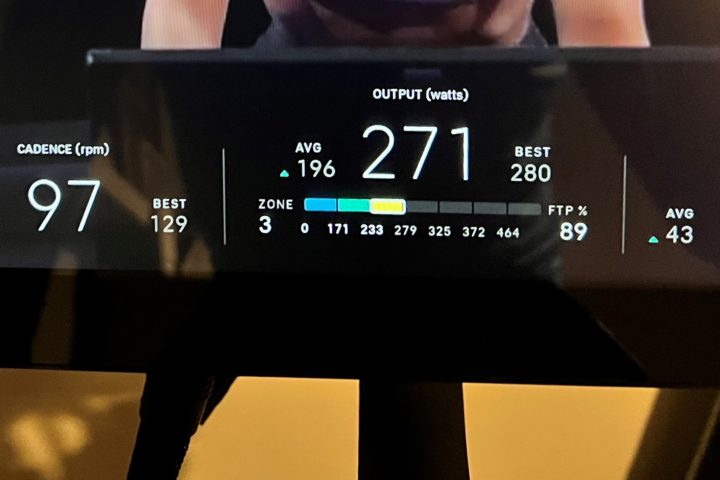
Within Peloton’s two studios the cameras are on tracks mounted to the ceiling, and will rotate around the instructor and change views as the ride goes along. There are also cameras placed on the ground as well, all of which zoom in/out too. While I generally find the instructors/workouts great, I’d say the stream/video quality is hardly earth-shattering. It seems to have gotten better over the last couple of years, but a 4K stream this is very much not.
Now, once you finish up the class, the instructor will often do a cool-down/stretch of sort afterwards. Like the 60 seconds pre-workout, this isn’t recorded in your workout file either. It’s at this point that you can rate the workout and related details.
Now, before we talk about the power zone workouts, let’s briefly talk instructors. It’s clear that Peloton has gone to great lengths to have a super varied team of instructors, with diverse backgrounds, specialties, and most importantly: Workout styles. Just like with any other coach or instructor, you may or may not jibe with every one you see. And that’s cool.
Some instructors are simply waaaay too over the top for me. While others are much more just the facts (my style). But I do appreciate those other ones exist for other people that prefer that. So, my favs are:
– Matt Wilpers: If you’re coming more from the trained cyclist side of the house, you’ll eventually find Matt’s classes are pretty much a musical version of any highly structured coached workout. Basically, a musical TrainerRoad (in a good way). Many of them are so-called Power Zone workouts, and you won’t find much fluff here either
– Christian Vande Velde: Former Tour de France Pro cyclist, his workouts are hyper-structured and hurt a lot. You wouldn’t be able to tell the difference between his workout and a TrainerRoad or similar workout. Sadly, he hasn’t done any classes in about two years, so I’m guessing whatever contract they had with him ran out. I’d love to see something similar again, though at least his workouts are still in the library.
– Emma Lovewell & Olivia Amato: If I’m looking for something a bit less structured than Matt Wilpers, then it’ll probably be one of Emma or Olivia’s workouts. Again, as is my preference, they generally don’t have too much fluff to their workouts, so I tend to enjoy them.
Of course, there are plenty of instructors, and if I’m looking at other sports I’ll choose other people. For example, if running on the Peloton Tread, I’m going to use Becs Gentry’s workouts most often.
Integrations & Apps:
There is very little integration into the Peloton platform. They make the ‘walled garden of Apple’ look like Swiss cheese. In fact, there are precisely two integrations with Peloton: Fitbit and Strava. Well, and technically also Facebook – but that’s in a slightly different category
What’s unique about these is that in order to set up the Strava integration you have to be on a physical Peloton bike. Meaning, if you just have the digital Peloton app (such as on an iPad), you can’t instantiate the setup. However, if you find a bike (any bike: friend’s house, hotel, Peloton studio, on a yacht, etc…), then you’re golden for life. It’s just the first time you set it up has to be one on the bike, and then any subsequent rides (even non-bike) will sync just fine.
To set up either Fitbit or Strava integration you’ll go into the settings, then ‘Social’, and you can connect them there.
These will then show up on your Strava profile within about 3 seconds of the class ending (specifically, when the timer runs to 0:00):
Further, the Peloton Bike doesn’t broadcast out your power/speed/cadence in any way/shape/form. So while Peloton utilizes the ANT+ & Bluetooth Smart standards for its benefit to connect to HR sensors, it’s not reciprocating that and transmitting power outbound to your watch or other device. If you want that, you’ll need an accessory like DFC (Data Fitness Connector), which works pretty well – and is what I use. Alternatively, you can install power meter pedals on the bike.
I keep hoping Peloton will change their mind here. Maybe with their new CEO and recent shifts on being slightly more open, or perhaps having recently hired away Zwift’s lead partner integration person, then maybe we’ll see that change. There are a lot of people that are sports-focused that would love to also track their power/cadence/etc data on their watches. And with the Peloton Bike being a good family option, that’s more affordable than other smart bikes, it’d be a good blend.
Power Accuracy Analysis:
If you’re new around these parts you’ll likely be blissfully unaware of the rabbit hole journey you’re about to partake. But regulars know this section well. For smart bikes, trainers, and power meters that claim a given accuracy level – I validate (or invalidate) that claimed accuracy level.
In the case of Peloton, they display your watts (power output) on the screen, and it’s fundamental to certain types of workouts, such as the power zone workouts done by various instructors. The reason you care about the accuracy of power data is that if you do these workouts week after week, month after month, and year after year – you want to be able to see improvement. For cycling, power output is the *only* way to compare efforts between yourself (or others). You cannot use distance, as that would be impacted by terrain, wind, and even gearing or weight. Technically one compares watts/KG (which is simply your power output divided by your weight), but we’ll ignore that for the purposes of this conversation.
Now typically I’d argue that consistency (precision) isn’t good enough. Meaning that a device has to be both consistent and accurate. And that’s largely true here too, I still argue that. However, I’m also realistic in that you can still get very fit with a consistent but inaccurate indoor bike – especially if you never care about going outside and having power data there. But more on that later.
First, note that before I moved this thing across the world, I actually did some baseline rides with power meter pedals on the bike. At that point, the bike was basically brand-new. There’s been no difference between that data, and the post-move data. It’s all virtually identical.
First up, let’s look at a 45min workout, where we’ve got some clear intervals, and then a nice build section. The build is great because it demonstrates how the Peloton power slowly shifts.
As you can see above, on the whole, these trend in generally the right directions. You’ll notice about around the 20-minute marker above, how the green line of the Peloton gets a bit spikey. That’s because these are shorter intervals, but most notably, there’s the massive flywheel of the Peloton Bike, and predicting that flywheel using the speed-based algorithm that Peloton does, is tricky. Remember, the Peloton Bike doesn’t have a power meter. It’s purely looking at speed in conjunction with resistance level. While the speed is very precise (as measured by a small sensor near the flywheel), it’s knowing the position of the resistance knob that’s less precise.
Anyways, as you can see during the later build portion, the lines slowly separate. This is the scaling differences I see on the Peloton Bike (but not the Bike+, because it has a different sensor system). Basically, the higher the power, the more they separate. You’ll also see a little bit of latency each time I lay-off the power, because again, that’s related to speed slowing down, which isn’t instant with such a big flywheel.
Next, here’s a power zone workout, where you can see the same thing – plus the slow shift of the Peloton Bike as things warm up. The later intervals are theoretically exactly the same. And the PowerTap power meter pedals show that. But the Peloton Bike slowly drifts during this data set.
You can see as I zoom in on the later portions, you’ll notice how I’m basically hitting 350w for each one of these intervals, according to the Peloton Bike. But in reality, the first set below, I’m at roughly 315-325w per the pedals. Yet by the end of the last set, I’m at ~300w for each of these intervals per the pedals (despite the Peloton Bike saying 350w). I’ve swapped different pedals over the years, there’s no difference. Also, I can’t actually hold 350w for this duration this many times. That’s simply beyond my abilities at the moment.
And here’s another set. This includes some short-duration intervals, but also some longer steady-state intervals. Notice how at lower intensities, it’s actually very close (e.g. 175w and under), yet at higher intensities it gets further apart. There’s also some aspects of the cadence levels that can impact accuracy, but I haven’t seen a super clear pattern there.
Here’s a closer look at those 500w intervals, which actually aren’t all that far apart in terms of how 500w levels go:
Next, here’s a few more random sets I had floating around, easily accessible. Note, the colors have changed a bit here:
And another one here. It’s really easy to see that at lower levels, it’s closer, yet at higher levels, it’s further apart:
And again, heat and warm-up over the duration seems to impact things. If my wife rode first, and then I jumped on, it’ll be warmed-up, but also with a higher offset. Whereas inversely, if I’m doing a shorter workout, the offset isn’t that high. Note that none of this applies to the Peloton Bike+, which has very good accuracy in all my testing and data. Like, just as good as any other smart bike in the market.
Finally, some might ask about whether getting the Peloton ‘Calibration’ unit helps. And indeed, I did get that, which is basically just a handful of small plastic pieces, wherein you run through a specific calibration process on the bike and the plastic pieces ensure that the resistance is at very specific levels. And yes, for some bikes that are horrifically off, that might fix an issue. However the base Peloton Bike simply doesn’t have the electronic design to pull that off. I suspect most bikes shipping these days are probably like mine: Pretty close to accurate enough for the purpose here, but not accurate enough for specialty purposes.
But if your bike is in the general ballpark of accuracy, I wouldn’t recommend it. In fact, having set aside many evenings to try and make this bike more accurate, I’d say most times I actually ended up with a less accurate bike – before managing to get it back to where it was. Unless the documentation and procedures by Peloton have changed very recently, they’re horrifically bad. But even leaving that aside, it’s a very imprecise process by the nature of how their system works. In my case, I have a flotilla of power meter pedals I can use to double-check that calibration process, thus I know if something has gone wrong. The average user wouldn’t. They’d assume it was ‘going to be better’, when in reality – failure very much is still an option.
But you know what? It’s never actually bothered me for the Peloton Bike at home. The offset to reality is generally consistent (in a scaled kinda way), and it kinda works. I know that the power here is specific to this particular bike, and I’m just not mentally worried about it. But, to each their own.
(Note: All of the charts in these accuracy portions were created using the DCR Analyzer tool. It allows you to compare power meters/trainers, heart rate, cadence, speed/pace, GPS tracks, and plenty more. You can use it as well for your own gadget comparisons, more details here.)
Quick Thoughts Compared To A Smart Bike:
If you’re a frequent reader of this site, then you may be wondering if a Peloton bike is a good substitute for a smart bike, such as a Wahoo KICKR Bike, Tacx NEO Bike, Wattbike ATOM, or Stages Bike. The most simplistic answer is: Probably not.
The more complex answer: Does your marriage depend on this decision?
Despite the ‘because it’s cool’ hate on Peloton from some cyclists, I’d argue that the average Peloton workout is probably going to make people more fit than the average Zwift ride (again, on average – mostly not talking races). Which doesn’t mean they’ll make them a better cyclist, it just means they’re likely going to burn more calories. The reality of Peloton workouts is that many of them are largely designed to leave you drained each time. It’s mostly high-intensity (though not always). Peloton has gotten better in the last few years at offering a wider variety of workouts though, to the point where you can create a more balanced schedule.
The problem is, that the Peloton Bike makes for a less than ideal Zwift, TrainerRoad, or similar platform setup – even with power meter pedals and those apps running on secondary screens. You don’t have gearing, so you have to adjust the resistance knob to compensate for it. And it won’t automatically change the resistance Now, I’ve done many Zwift and TrainerRoad sessions on the Peloton bike. And it’s totally functional, just not ideal.
If you have the original Peloton Bike (what this review is about), you can get the DFC hardware accessory, which means you won’t need power meter pedals, as it’ll broadcast using standard Bluetooth Smart power profile, to 3rd party apps. I’ve written about that previously – and it works great. But, it won’t change resistance on your bike for terrain, and it won’t work with the Bike+.
Inversely though, there’s simply no better experience for Peloton classes than a Peloton bike.
Wrap-Up:
Anytime anyone says anything about Peloton or the Peloton Bike, you’ll find a curious legion of people ready to disparage it. Which is interesting, because if you actually look at the financial reports, Peloton’s latest monthly churn rate continues to be an astounding 1.1% – meaning, basically 99% of Peloton hardware buyers each month are sticking with Peloton – and that’s for the summer season too. There are very few products that can say that. And if you look at the Peloton user base, you’ll find almost universally happy users – again, if you’re asking the people who actually use the product. Whereas if you ask the Internet At Large, somehow it’s horrible.
And that roughly matches my experience over the last three years, and that of my wife. We both use Peloton in time-crunched scenarios because “it just works”. Every effin time, it works perfectly. Every time. Without question, and without fail. I can’t say that about any other indoor bike technology I use – and in my job, I use all of them. A lot. Beyond the ‘just works’ factor, I actually enjoy most of the workouts that I’ve picked. But again, I’m picking specific instructors that I enjoy, and have challenging and highly structured workouts. I’m not picking a workout or instructor that looks like a dance festival is about to happen. To each their own!
Now, that’s not to say Peloton is perfect. God no. One only need to jump into the Peloton Facebook group (or Reddit Sub) to see that. In some (many?) cases, there are legit issues. Setup and delivery has at times been a proper dumpster fire, albeit, that tends to be more on the Peloton Tread than it is on the base Peloton Bike. And as I noted above, there’s plenty of weird quirks. If we look at the hardware, the base Peloton Bike power metrics simply aren’t accurate (something countless people have validated). Peloton has made no meaningful changes to address that since launch many years ago. Further, for areas like Power Zone workouts, they’ve unexplainably skipped putting the actual target metrics on the screen. Sure, the instructors call them out, but there’s zero reason Peloton can’t add those overlays like they do all other rides.
Ultimately, I use many different indoor cycling platforms each week. Though, my bread and butter are: Peloton, Zwift, and TrainerRoad. And I use them for different purposes, or at least, different times. Sometimes I want the nuanced chase of a Zwift Race/Group Ride – the constant ebb and flow of a group ride, or the chase towards the sprint finish. Sometimes I want the mindlessness of a TrainerRoad workout while I watch TV in the background. And sometimes I want to be distracted by music and an encouraging Peloton instructor that gets me through an interval workout on a late rainy and windy Thursday night indoors, towards the end of a draining week.
Either way, at the end of the day, nearly three years later, I’m pretty happy with my Peloton Bike purchase, and the Peloton platform at large. With that, thanks for reading!
Found This Post Useful? Support The Site!
Hopefully you found this review/post useful. At the end of the day, I’m an athlete just like you looking for the most detail possible on a new purchase – so my review is written from the standpoint of how I used the device. The reviews generally take a lot of hours to put together, so it’s a fair bit of work (and labor of love). As you probably noticed by looking below, I also take time to answer all the questions posted in the comments – and there’s quite a bit of detail in there as well.
If you're shopping for the Peloton Bike or any other accessory items, please consider using the affiliate links below! As an Amazon Associate I earn from qualifying purchases. It doesn’t cost you anything extra, but your purchases help support this website a lot.
Here's a few other variants or sibling products that are worth considering:
I've also put together a quick list of some of my favorite or most compatible accessories for this unit:
And of course – you can always sign-up to be a DCR Supporter! That gets you an ad-free DCR, access to the DCR Shed Talkin' video series packed with behind the scenes tidbits...and it also makes you awesome. And being awesome is what it’s all about!
Thanks for reading! And as always, feel free to post comments or questions in the comments section below, I’ll be happy to try and answer them as quickly as possible. And lastly, if you felt this review was useful – I always appreciate feedback in the comments below. Thanks!




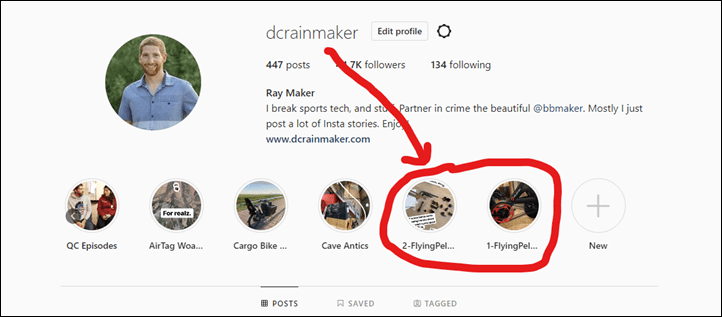












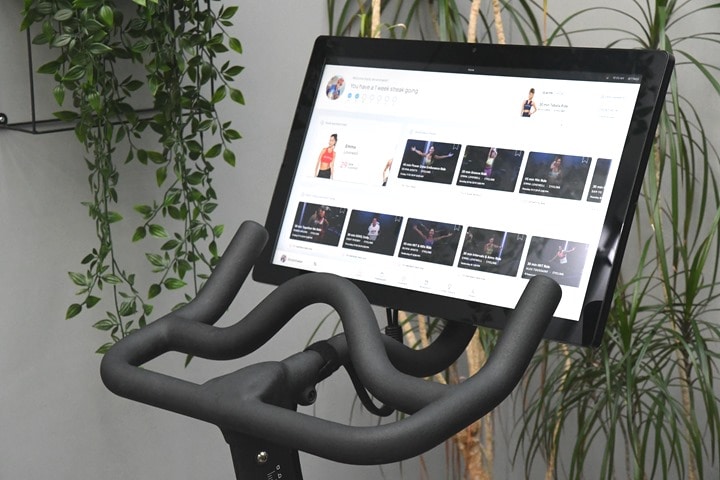




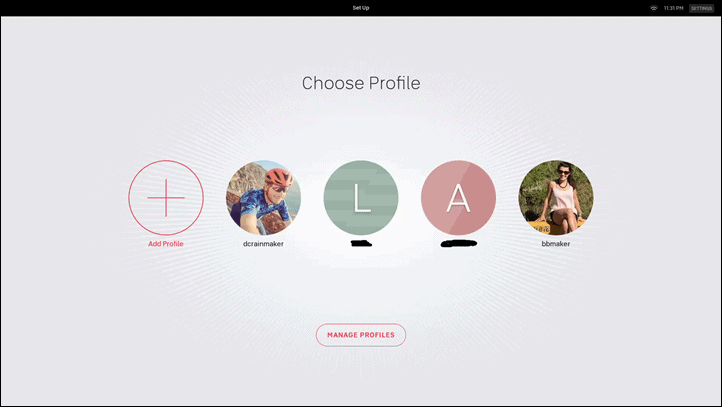
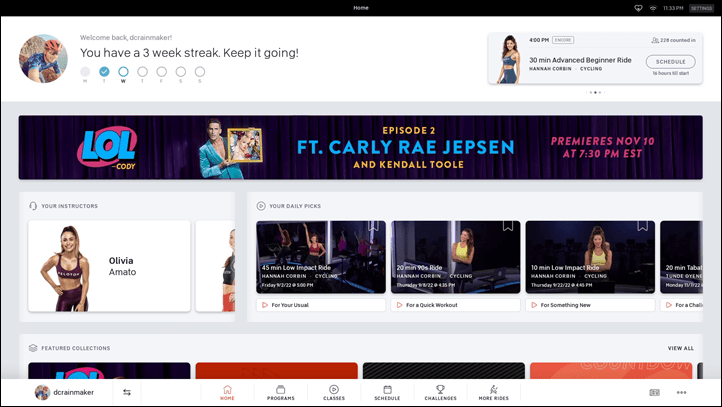
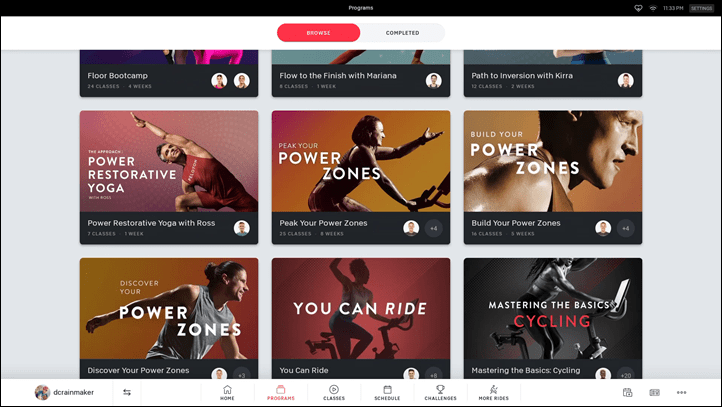
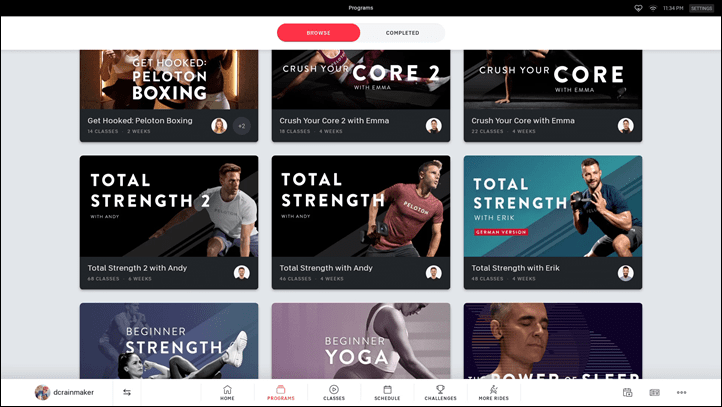
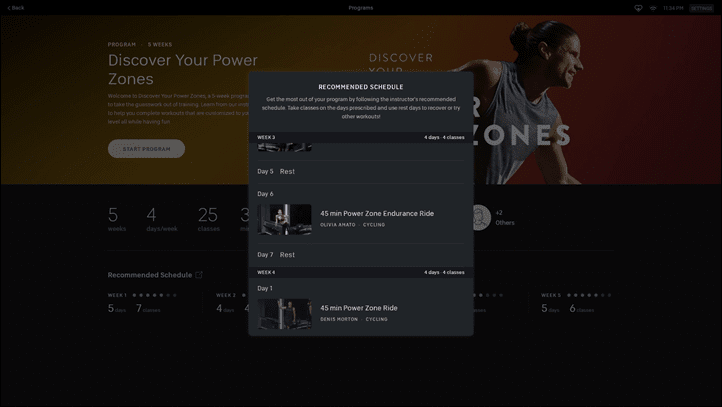
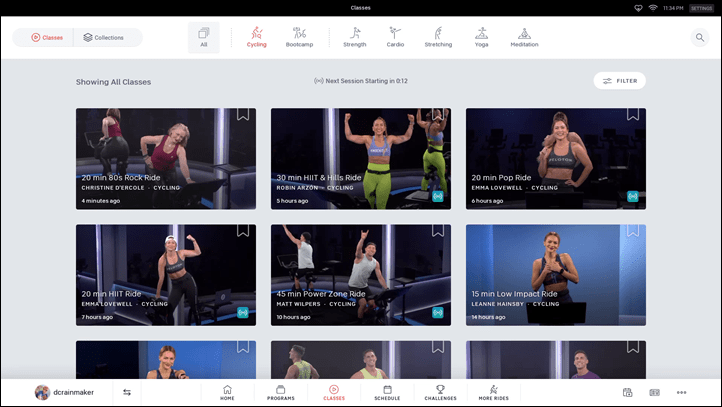
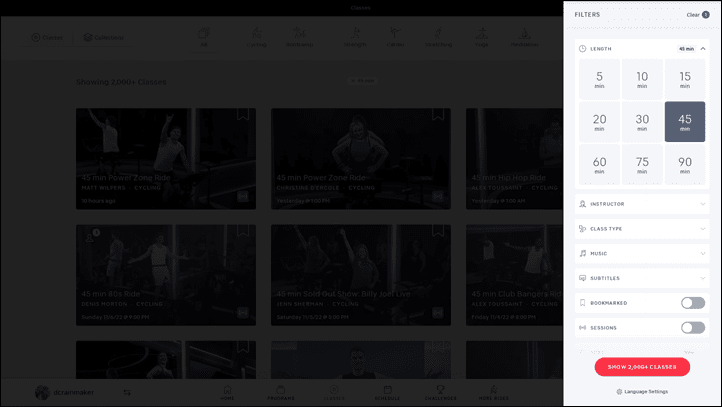
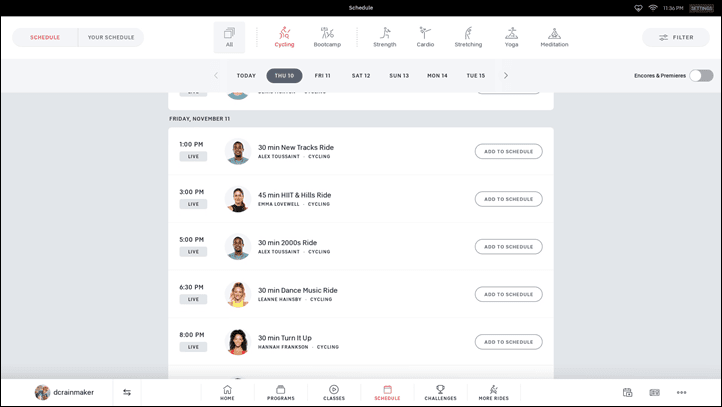
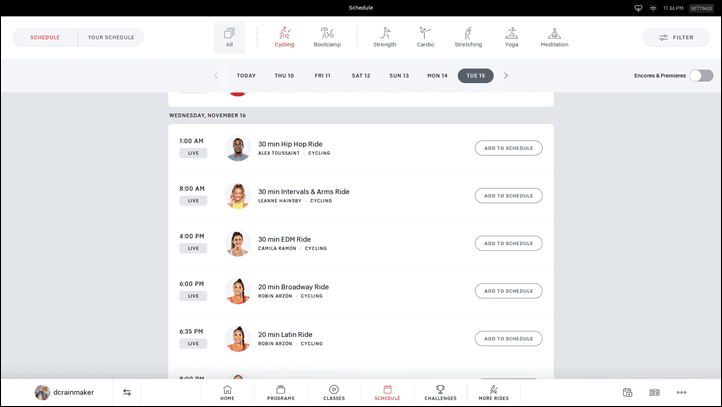
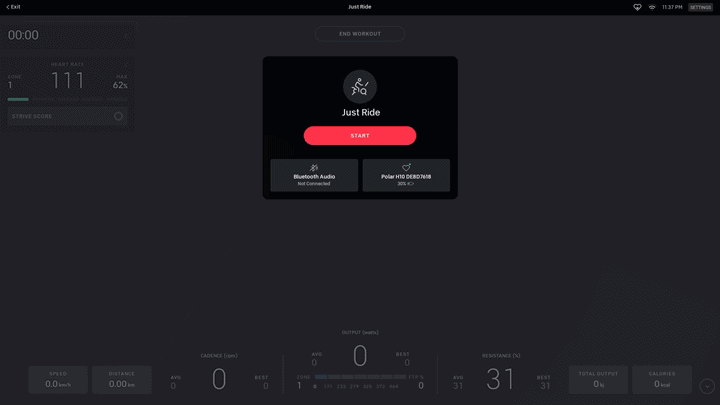
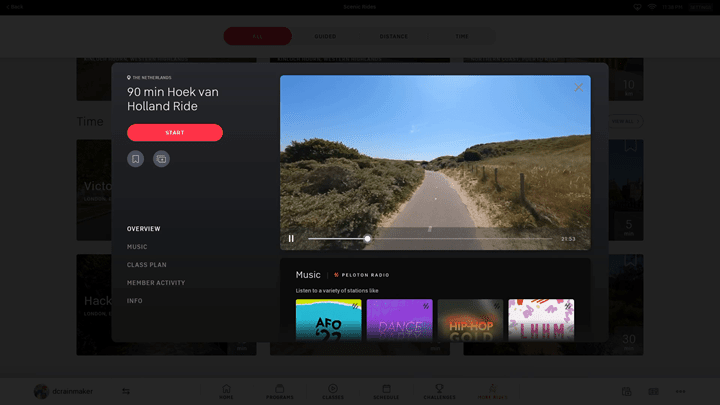
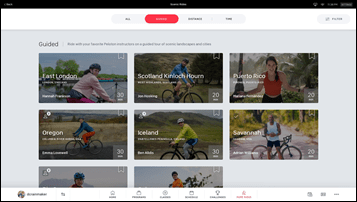
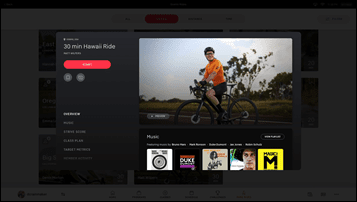
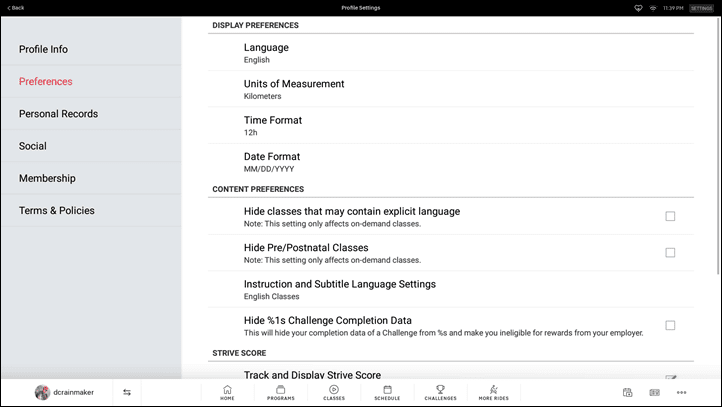
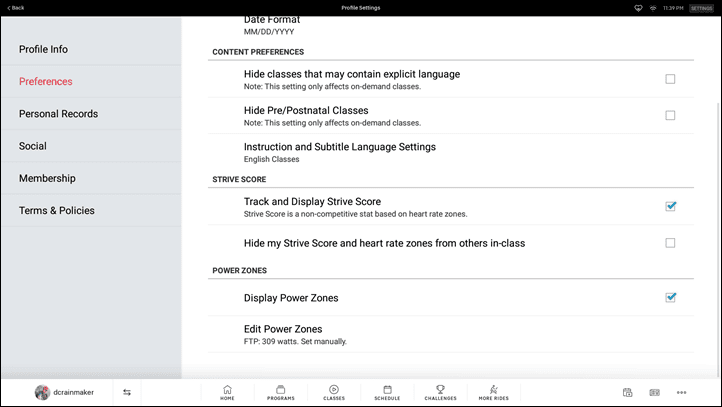
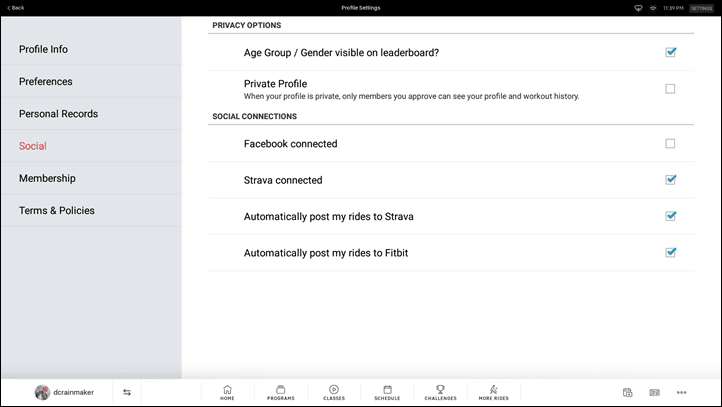
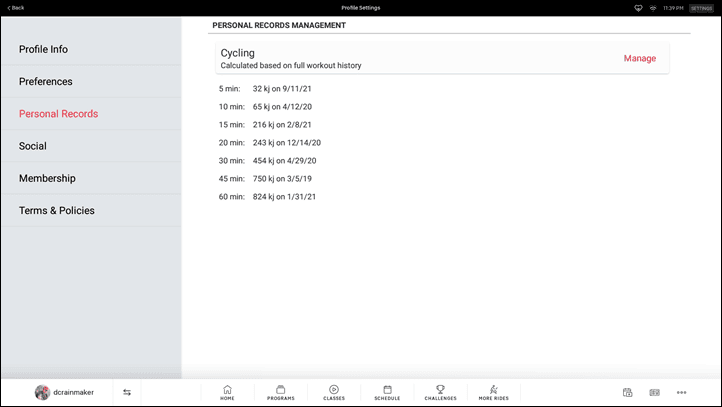
![clip_image001[9] clip_image001[9]](https://media.dcrainmaker.com/images/2022/11/clip_image0019_thumb.jpg)
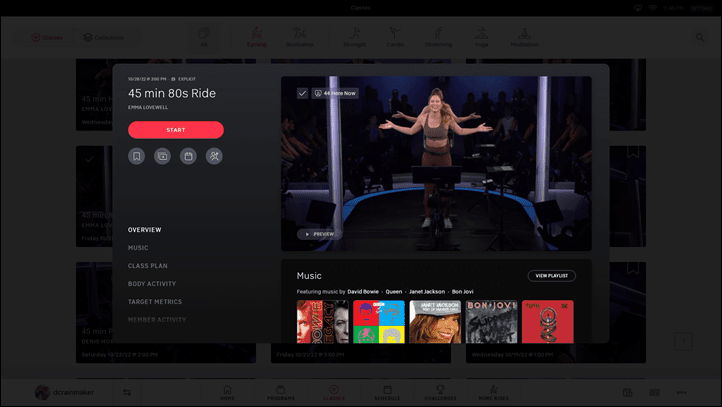
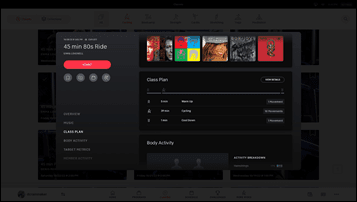
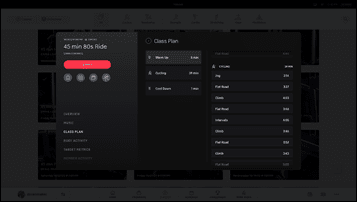
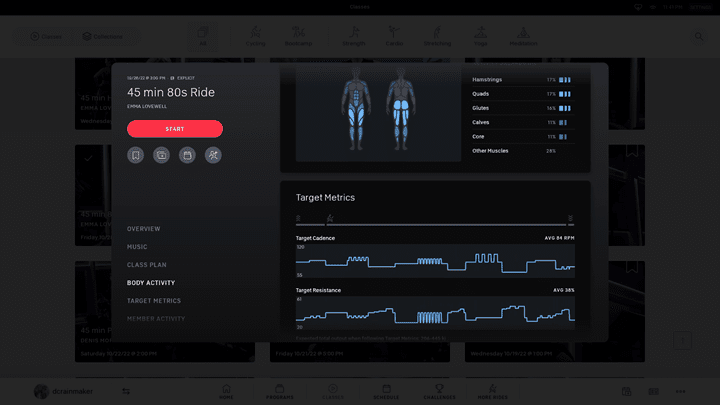
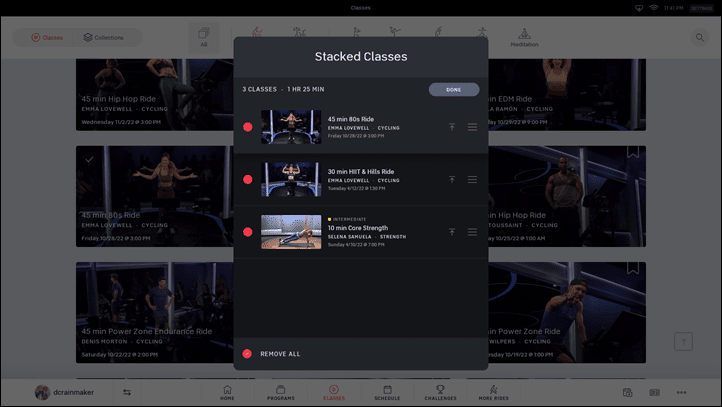
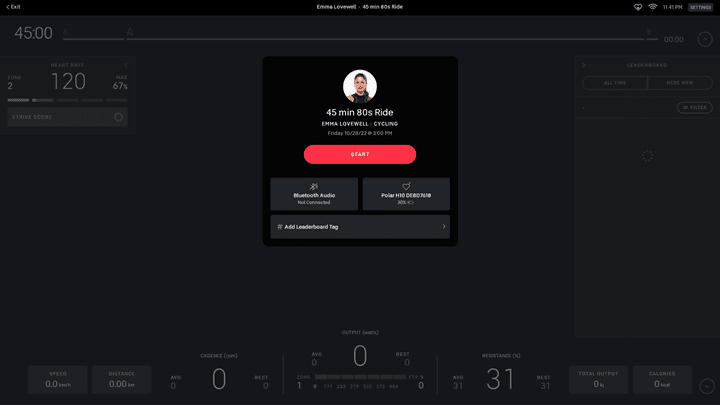
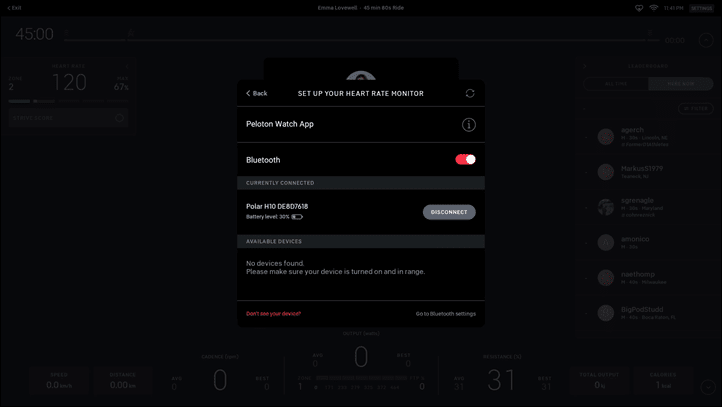
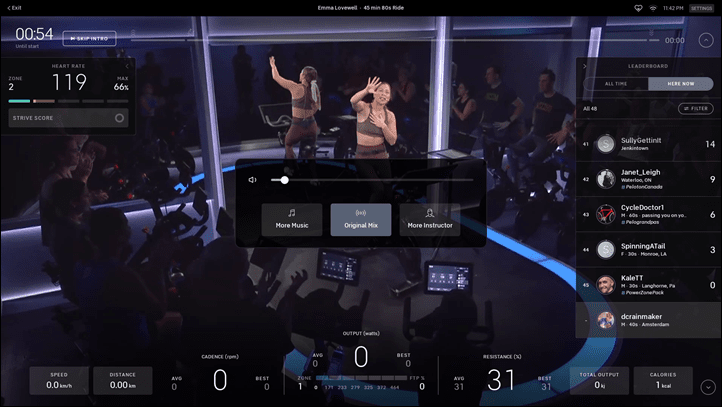
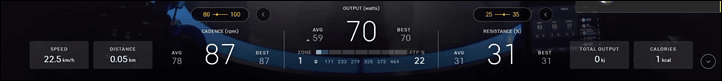
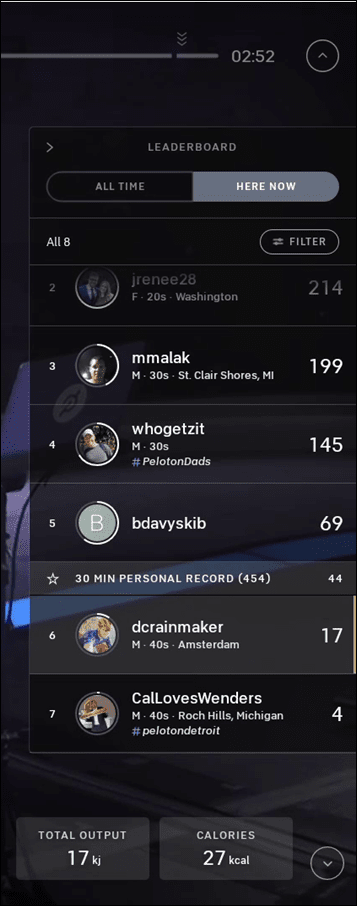
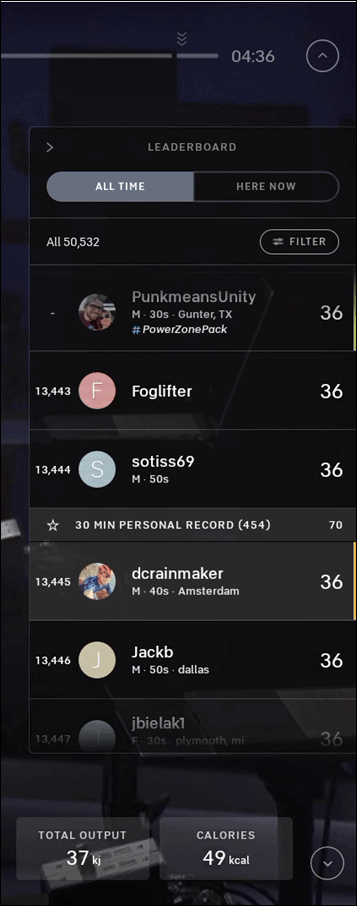
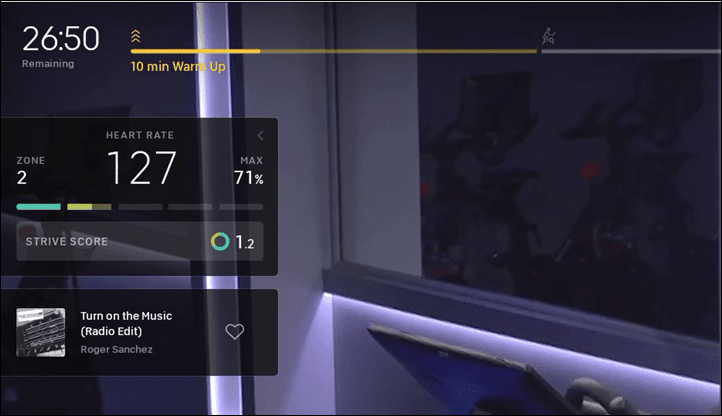
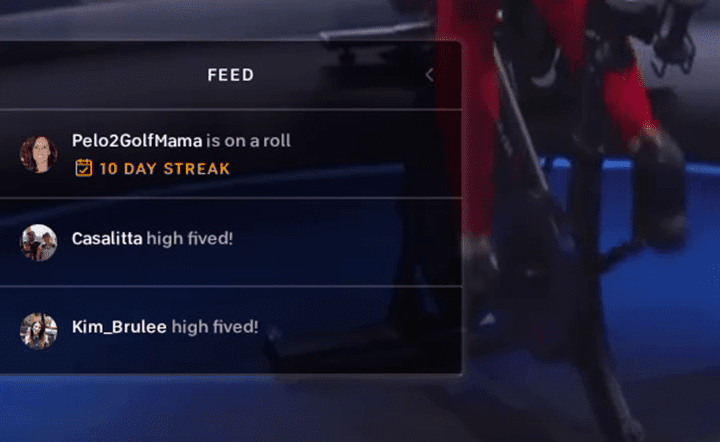
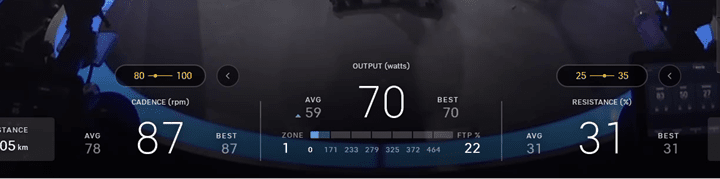
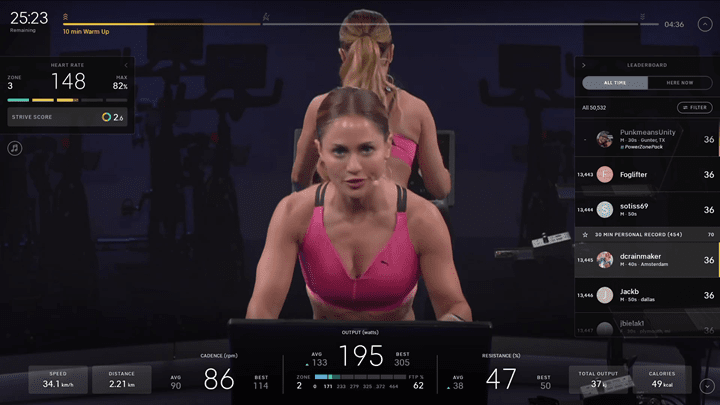
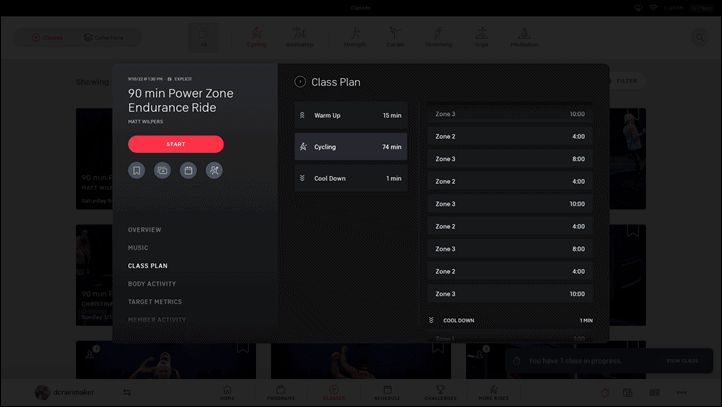
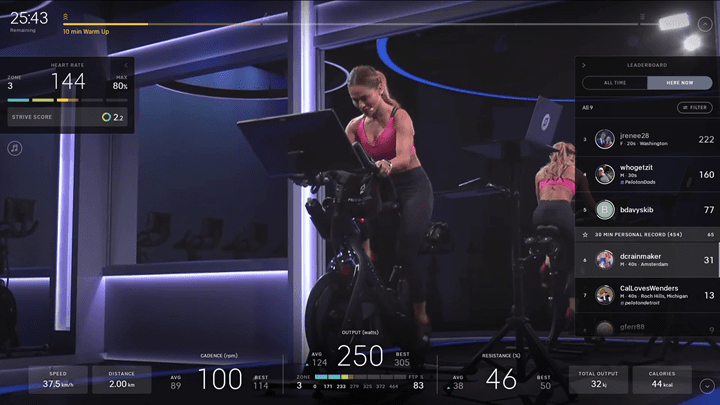
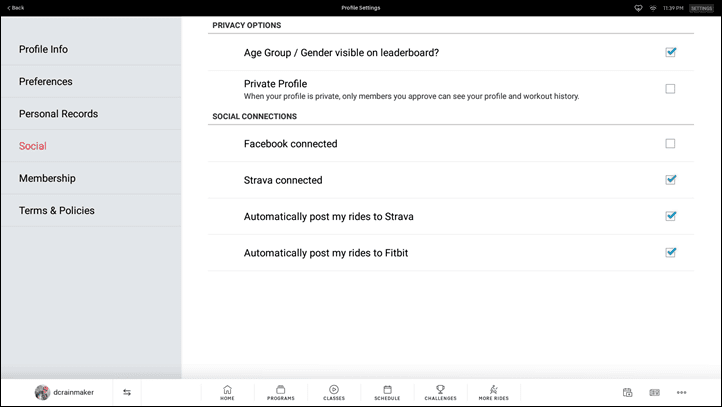
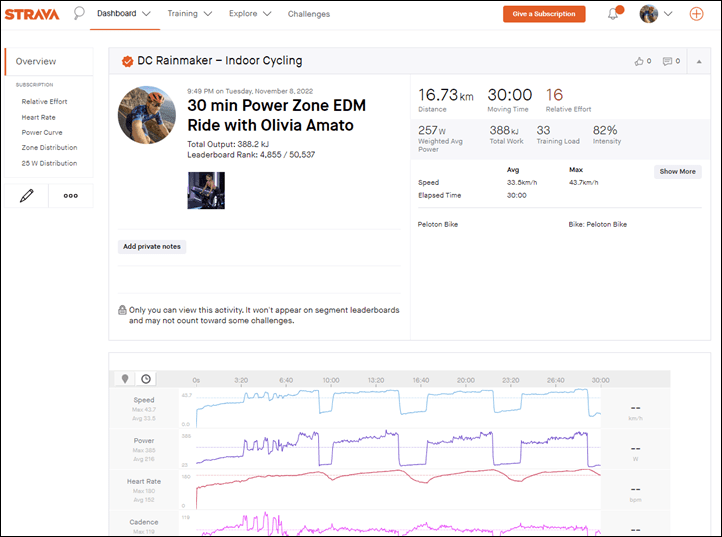

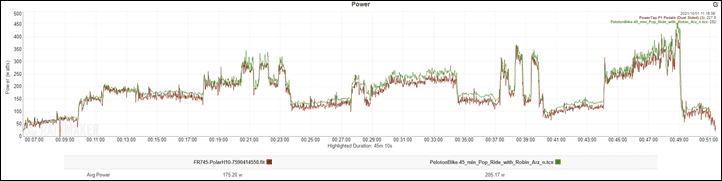
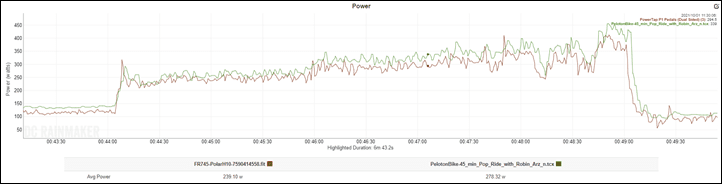
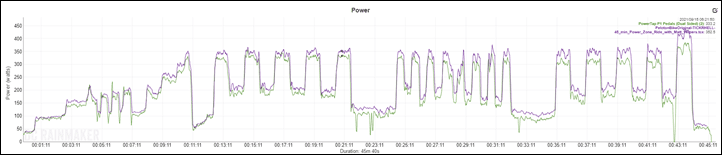
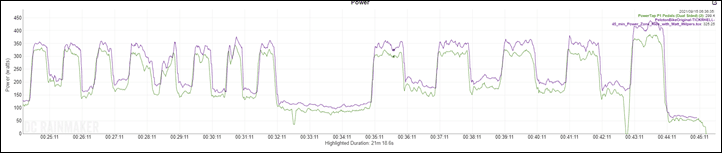
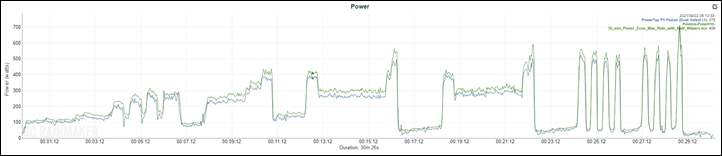
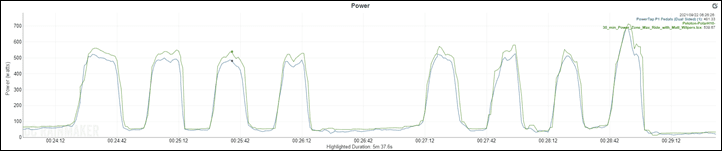
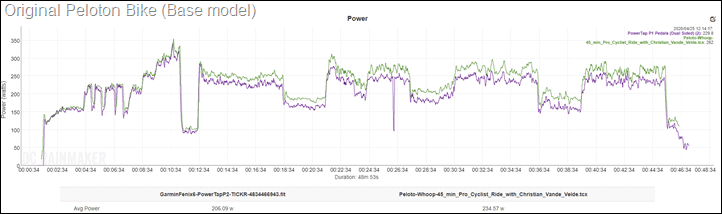
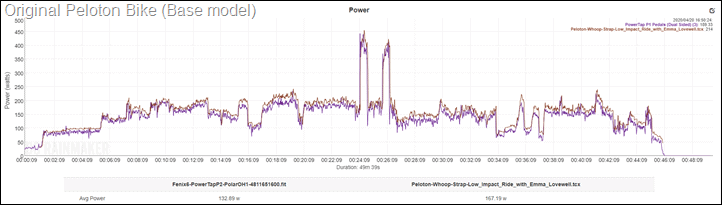



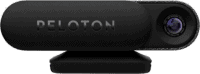



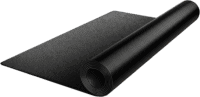
























FYI on grammar (double!) – “it highly likely they’re Peloton bike is inaccurate”
I don’t have one, but agree with all you say about the ability to get a good workout. Pedaling is pedaling. Your body doesn’t know what platform you’re on. No reason someone with good genetics couldn’t hop off one of these and do well in a short time trial or crit (with some bike handling/racing skills).
Thanks.
Indeed, I think many “cyclists” would be surprised to know just how many other “cyclists” are riding Peloton bikes in their households. Even just how many cycling I industry execs and people I talk with that have crazy expensive bikes at home and then are like “oh yeah, I have a Peloton bike too”.
Obviously, not everyone. But far more conversations than I ever expected.
Peloton’s retention rate continues to be astounding 1.2%
There’s a couple of things wrong in here.
First, retention rate is 100 minus turnover rate.
100% retention rate is what companies are looking for, 1.2% retention rate would put them out of business instantly.
Secondly, actual retention rate for Peloton is 92 pct, which is still strong, but seems to be in decline year over year. You put a link to the transcript which got this part wrong, they mention 1.2x instead of 92.
Anytime I try and re-write a sentence there’s a strong chance I’m going to screw it up. Yup, definitely meant churn. Though, monthly churn is actually 1.1% (according to actual earnings statements): link to investor.onepeloton.com
The 92% figure is annual churn. It’ll be interesting to see what happens the next two quarters. That would cover the winter season, whereas the past quarter covers summer season (where people are more likely to cancel).
Still, as you noted it’s slightly higher than last year, though that honestly makes sense to me given the Covid surge. But it’s still massively better than every other platform I see or talk with right now.
Great review. I’ve used the Peloton App on my iPad pro for almost 3 years now. We bought and use a Keiser M3i and I am relatively pleased with the setup. Have contemplated picking up the branded Peloton bike and have been looking at the Stages SB20 Smart Bike but just haven’t made either leap. I think I would probably go with the Stages SB20 before the Peloton branded bike though, no ‘walled garden’ environment and a bit of latitude on where and what apps can be used.
Yeah, I’d largely agree that if you’ve been using the iPad app and are happy with it, I’d go with a SB20 or such to keep your options open.
The challenge is if you like data, once you’ve started using the native bike and having all the data built-in, it’s really hard to go back to the iPad app. :)
This was really interesting. The “it just works” aspect is exactly what I will need to invest in another indoor trainer…but Peloton still won’t sell to NZ. If that changed, I could see is going for it almost immediately.
Great review. I don’t own a Peloton. I have a KICKR Bike but I use Peloton Bikes when I travel. Anyone that says it’s a bad product has not used them. It’s phenomenal. It’s just not a product I’d choose to buy. I hope they can survive the current market as it would be a real shame to lose them.
Thanks Jared!
If you were replacing your home Peloton, would you get the Bike or Bike+ ?
I have the original bike. Almost upgraded to the Bike+ but the features couldn’t justify it FOR US.
Rotating screen? Who cares, we stream it to a TV and do audio/video on a big screen with full stereo, not the tinny speakers in the screen.
Auto adjust resistance? Um, no. Adjusting it keeps me engaged and I don’t like surprises. LOL
Bike construction? We’ve had ours since 2017 and it is still as solid as the day we bought it. I’ve had to replace bearings and the bottom bracket bearings, but again, not something that would force me to make me want to upgrade to the Bike+. Now their treadmills or rower? Different story! If I had room, I’d want the original Tread+ which isn’t available because of ‘safety’ issues. I’d want the new rower too.
Very helpful. Thanks!
RunGap can also import workouts directly from Peloton.
Great review! I would Like to hear more about any Subscription free alternatives. I See a Lot of used pelotons, but i am wary that i geht a dumb Bike for the price of a smart one without the monthly fee…
And the Missing ant+ Broadcast is simply yikes
Without the subscription, you won’t get the classes, won’t be able to login, etc. You WILL be able to adjust resistance and such, but it’ll be meaningless for the most part.
That subscription gives you access to the iOS or Android app, and it has strength, yoga, stretching, meditation, running (for treadmill AND outdoor audio-only classes), will ‘track’ walking or running without needing a class (ie, you’re on a long hike and want to record the time/distance in the Peloton world, etc).
Highly worth it and beats paying a gym membership. :)
Another very thorough review Ray. I’ve had one for two years and totally agree with everything you say.
For my own personal preference I would have got a watt bike. But add in the fact that my wife can just jump in it and do classes that are much more to her liking really outweighs this.
My 16 year old son and 20 year old daughter use it as well so it makes it a lot more affordable.
You didn’t mention the benefits of all the other classes that are provided as well. Such as strength, stretching, cardio, outside running, meditation etc
When you add these in I think it makes the price a lot more palatable.
Also, I use the app when work travelling so can do body weight or cardio in my room. Or go on the gym treadmill or bike.
I’ve had my Peleton since December 2015. I just wanted to read what you had to say about it. It’s more than enough for the average Joe/Jill. The variety of instructors and workouts available are immense (for the average person). Last year I set a “4000 mile” goal, knowing the miles aren’t actually there. This year I’m doing less riding and more strength/core because it’s all there. Actually my wife just wrapped up. Now it’s my turn. I really enjoyed your article and agree with your findings. Though I don’t know anything about the financials. Thanks!
Thanks Ray. Are you making the case that most of us would be just fine with the Bike rather than spending the extra to get the Bike+?
Great review. I don’t like the focus on high intensity, so that info about the classes helps. Thanks! I used a set of Pelotons for a week at a hotel and did simple structured HIT rides. While it was much nicer and closer to my usual Zwift experience than an simple cardio bike, the hardware itself on all 10 bikes was pretty trashed. Both the handlebar and seat adjustments were broken (and can’t raise) from high use. And looking at how they’re designed, I think Peloton takes at least half the fault.
What an epically detailed write-up, Ray. I even watched the Instagram sagas on how you moved the thing from Las Vegas to Amsterdam.
I’m curious why you did that – it seemed like a lot of trouble and probably cost a lot of money. Did you need a Peloton that badly, and are they that difficult to buy in Europe?
Thanks for the review, I’m new to peloton (bike) having had my own for only 3 weeks.. I had tried a friend bike a couple of times and loved it.. For my experience so far I do think the company really needs to improve its customer support services .. The first new bike I had delivered had some minor monitor issues along with sensor issues with the metrics , after several hours on the phone with support they decide I should be sent another new bike and monitor. The second new bike they sent came without the new monitor. . This bike would not connect with the monitor from the first one.. keep displaying an error .. Peloton customer support while trying trouble shoot this issue for several more hours refused to send a second new monitor.. only offering up sending out a tech and giving me the first month free subscription on something that I couldn’t use until the 2nd new bike was fixed.. they also couldn’t or wouldn’t give me a date when a service tech would show up only an email 36 hours later stating that sometime in the next 5-7 business days an appointment would be scheduled.. I just think for the cost of their product and after sending 2 different bikes the service needs to be a little better.. in fairness they did state I could return the bike for a refund but I had to pay $350 for shipping it back and wait up to 14 days for the refund.. great deal..
Lucky at this point I did my own searching on the error code that keep displaying and found a non peloton form where others were having the same error code .. the fix was a new type c to type c cord .. which allowed me to update the software .. all no thanks to peloton support..
That sums it up.
Ease of use and variety of workouts is fantastic. My wife like the dance fun upbeat instruction while I am more the power zone type.
I have a pair of garmin vector attached, so I can see my power which I also have on my road bike. But wondering if you know if there is a way to get speed sensor attached. Just more curious so I can compare rides vs outside?
The company will likely make bike and tread classes only available to bike/tread owners, or create a new pricing tier for people on 3rd party hardware. Just fyi.
pls do kickr bike v2 review now :)
and whats will all those bots in the comments?
so you claim to be unbiased but just delete commets that ask serious questions.
that hurts your credibility.
I delete comments that are spam, or appear to be spam. I think the previous comment you posted appeared to be spam, because, it basically was.
If you have a specific question, or piece of critical feedback, that’s always welcome. But if your question is garbage, I will treat it as such. Nobody has ever had a question deleted here for anything except spam, posting something else’s private information, or being a dick. I used to tolerate dickish comments a bit more, but frankly I’m over that. It doesn’t contribute to the community, nor to the comments section, nor to future people looking for information.
Cheers!
you lie. I know you deleted a comment that was neither. I get its ‘your” site but the readers are the product and you just couldnt take a valid question. btw. i get more personal data trackers from your site than almost anywhere I go
I generally don’t take comments seriously when the person (you) commenting has now used 3 different names in the thread, also with 3 different fake e-mail addresses. Except, you kinda forgot that the system is smart enough to show them all as one individual.
The original deleted comment was: “Geez. This reads like an advert for pelaton. Can’t trust a word”
Which, frankly seems pretty spammy to me. It contributes nothing. It wasn’t framed as a valid question, given there was no question mark at all.
If you’re a long-time reader than you certainly know it’s not true. Let alone the numerous parts of the review that were pretty critical, like where I call out the accuracy is garbage. And given now you’re saying you read/get the site for everything but still don’t “trust a word”, seems pretty counter-intuitive.
So again, yes, it was spam.
the marriage comment got me
have a smart trainer and a pelotonnow. used the smart trainer for years but any time my wife wanted to ride she was intimidated by setup. also had to change axle adapters on the hammr (thru axle vs quick release) which didn’t make things any easier. With the peloton, she just moves the seat and rides. Honestly it was more important to me to give her a better avenue to workout, than it was for me. I was using zwift+trainer road all last winter but this winter I’m just going to ride outdoors and do what I can with the peloton. if I get to feeling like I really need the trainer i can always setup a pain cave for myself again.
I had a feeling you preferred the Power Zone classes with Matt, Denis, Ben, Christine, Olivia, and other instructors! :)
Yup! I just appreciate the predictability of it. I can pick the specific zones I want to do that day, and just get on with the ride.
If only you hadn’t waited 3 years to do your review… there’s now HUD Powerzone indicators!!!! link to imgur.com
Does your influence have no limits!!?! :)
Hi Ray-
Excellent review. It appears Peloton took your recommendation about highlighting the POWER ZONE during a PZ workout. I did the most recent Matt W ride and noticed the called out zones are now highlighted.
Keep up the great work!
Jeff
Of course right after you post this review they come out with this:
Nice!
Thanks engineers for being amazingly slow about adding this feature.
Did my first ride yesterday with the update and it works great!
Great write up Ray.
I have used a Peloton and think it’s very impressive overall.
I’ve currently got an Echelon EX-3 and combined with the Peloton Digital subscription, I’m pretty happy with it.
(I’ve also got an original Tacx Neo in the garage, but the spi bike is allowed in the house, so gets used more).
Whilst I can stomach the price of the bike, as it’s clearly quality hardware, it’s the additional cost in the monthly subscription that gets me. I don’t know how they can justify an additional £26 per month for the live classes and on-screen graphics.
I’ve got Garmin Vectors which I occasionally use with my Echelon as well, and even if I were to buy another set of these, they’d pay for their selves relatively quickly compared to the monthly sub and I’d get the extra data I’m missing.
Is there anything I’m unaware of that makes the additional spend worth it?
Don’t spin classes cost about $20 per class? The subscription costs the same as two in person classes per month and you get as many classes you can ride per month for as many people as can access your bike. If you’re into spin classes, it’s super cheap.
Important update to this is that Power Zone targets are now live on the platform
link to pelobuddy.com
I just discovered this today. That had been one of my biggest complaints with Peloton. I’d like to see segments or blocks on the timeline at the top (instead of just warmup/workout), but this is a higher priority.
I just signed back up for Zwift for the winter and even with the new interface, it’s frustrating how disjointed the UI is.
Nesecito un cargador de bicicleta pelotón
Ray: any intel as to the best way to have a Peloton bike shipped to France?
Drive across the border to Germany. :)
Honestly, it’s the best option for acquiring one. Especially if you can find a friend in Germany to simply have it delivered to them. Failing that, you can really just deliver it to any hotel (ideally like an AirBNB or something). Given you know the exact delivery availability time, it’s pretty easy to coordinate, then stick it in a van and drive home.
Now, if you meant ship it from US to France, my airplane route is probably the most low-cost method. People do the shipping container thing sometimes (plenty of talk on FB/Reddit on that), but it’s rather costly – and that was all pre-COVID, shipping prices are even higher now.
We’ve had our Bike+ for 2 years and love not only the bike but the entire platform. As Ray says, the “it just works” factor combined with the variety & quality of instructors made it the best choice for both my wife & I. We started with a cheap Amazon bike & iPad app, but the full Peloton experience is much more engaging and enjoyable.
Also having a young child, being able to quickly pop into any length of workout from 10-90 minutes makes it much easier to get something in instead of nothing during a busy day.
I tell all my friends “don’t knock it until you try it!” and have converted many to the Peloton cult!
Great review – I’ve had one for about the same amount of time and totally agree with all that you say. And you just got your wish – the latest release of the software has added target zones to Power Zone rides. To go a little down power zone rabbit hole, we have two bikes in different locations and they are definitely differently calibrated, which is annoying. It sounds like the calibration tool isn’t going to be a solution though.
I saw this today! I did one of the Power Zone rides from the Build Your Power Zones and it wasn’t there. My guess is it will be added to new releases and maybe they will go back and add it to the older rides? Either way, it will be a welcome addition
Great review Ray. Anything to easily bring the power calibration more in line? I was at a hotel that just put one in and it was reading about 150w high from what my well calibrated legs were telling me it was. Peloton showing 400W when I know what 250W feels like. Just curious.
Thanks,
Andrew
I just bring my Vector pedals with me as most bikes have cages or spi pedals at hotels.
Great post Ray!
I’d like to add that SmartSpin2k is still in active development over at Github and the latest hardware now has Peloton integration (as well as Peloton serial TX), so you don’t need to be in a workout to use the Peloton as a full on smart bike. I’m using gamestream & moonlight to screencast Zwift to the Peloton tablet (from my pc) and it’s seriously pretty amazing. The new integrated board with serial interface, built in stepper driver, and no soldering required, should be available shortly for those that want to build a SS2k themselves. Our documentation is a bit behind; in the meantime, use the discussions for questions or building the newest version.
link to github.com
About a year ago I was deciding whether to buy a Peloton bike or a used Stages SC3 w/power meter. i went for the Stages because as a member of the cynical tecnorati I couldn’t justify a piece of equipment locked into an ecosystem. I have to say even though i’m a “lowly app rider” i’ve been pretty charmed by the Peloton class offering – and I’ve fallen hard for PZ training. Sometimes I feel a bit left out by not getting high fives or an on-screen power bar, but I put my Garmin Fenix on the table in front of my bike and watch my power zones that way. Thanks for your excellent review of the tech “under the hood” of the Peloton bike – I had no idea they didn’t contain an actual power meter!
One more thing I forgot to add – the BIG thing I’m missing with a dumb bike is a resistance value. I’ve looked online at some hacky DIY ways to add a resistance # display to a dumb bike, but it wouldn’t work for my SC3. I think this is the main reason I’ve gravitated toward PZ training – the resistance # isn’t important – it’s the power #that you’re looking at.
I’ve owned a Peloton for 7 years now, agree with your review and generally like the product / experience. However, I have some issues with Peloton:
I owned the original bike for 6 years prior to upgrading to the Bike+ a year ago. The original Bike was a beast and operated virtually flawlessly for that period. The biggest issue I had was the limited processing power of the original version of the Android tablet whose processing power was eclipsed after 4 years by upgrades to the Peloton UI and new functionality. Peloton upgraded my old tablet with a new one for free – got to love original Peloton customer focus!
I like a lot about the new Bike+ especially, the more accurate power measurement. I don’t like the way Peloton implemented the auto-resistance feature where, if you manually over-ride the recommended resistance to a higher level, the resistance returns to the recommended level the next time the instructor changes the resistance level. The way this feature should work is that if, for example, you set resistance to recommended high level + 25%, when the instructor changes resistance, the auto-resistance should change to the new recommended high level + 25%.
Another miss is the inability to adjust the handlebars back and forward. At 6 feet tall, I find that I don’t get as good a fit on the bike as I do when I use a gym indoor cycling bike with fully adjustable handlebars.
The Bike+ has some quality issues. The handlebars / arm that holds the monitor is not engineered well in the way it attaches to the stem and is not stable when you ride. It wobbles a bit and the Allen bolts that hold the handlebars to the stem tend to come loose over time and need to be tightened. Simple fix is to add lock washers.
The USB-C cable that attaches the tablet to the bike chassis / control board runs through the handlebars and tends to snag when you turn the tablet. This can cause the cable to break and requires replacement of the handlebar assembly as you cannot simply run a new cable through the handlebars. This happened twice to me. The first time a tech replaced the handlebars and the second time the cable shorted out and fried another cable under the fly wheel sweat guard. Peloton ended up replacing the bike frame as a bolt holding the handlebars to the bike jammed due to rust.
The seat post often slips down while you are riding the bike. This is due to the plastic collar providing insufficient friction when you tighten the knob holding the seat post in place after adjusting seat height. This does not happen when my wife rides the bike so likely happens when riders weigh more than 200 lbs. The fix is to add cycling assembly compound to the seat post.
Peloton has become a mass market product and the rides are tailored for the mass market. There are very few new rides longer than 30 minutes. This means Peloton is not geared for someone looking to build endurance. When I first joined Peloton after indoor cycling at gyms for years, I enjoyed 45-, 60- and 90-minute rides. Now, there are not enough new 45 minutes rides and I am forced to settle for 30-minute rides most days with a couple of 45-minute rides over the weekend. Peloton’s answer is to stack rides but, this is a poor experience compared to a real 45- or 60-minute ride. There are virtually no new rides longer than 60-minutes and the few there are, are all power zone rides.
Peloton has also introduced all kinds of workouts and, in my opinion, become a jack of all trades and a master of none.
There are very few live rides now, especially 45 minute or longer rides. Many days there are only 10-, 20- or 30-minute rides. When I first bought my Peloton, the experience was as good or better than riding in a studio. Multiple 45- or 60-minute live rides daily meant I could commit to a class and ride the same way I did at my gym. There is something about being able to ride live especially if you are a procrastinator or looking for a personal best in a class.
Finally, I think Peloton treats all riders the same forcing the mass market approach on them. I think Peloton is missing the opportunity to really innovate by segmenting its customer base and directing specific live classes at them. For example, why couldn’t Peloton have multiple live channels directed at specific customer segments. You could provide longer, harder classes for riders trying to build endurance, short easier introductory classes for beginners and something in-between for mass market riders.
I’ve had my Peloton for 2 years now, and I seriously enjoy it. It’s a great piece of kit. I did add a swiveling screen adapter that’s out on the market that I like, though I’ll admit the major reason is that it raises the screen higher. When I’m on a hotel bike, I really notice that difference. I saw no reason to get a Bike+; what it adds isn’t worth the money to me.
I do also like having the App, some of their other classes periodically appeal to me. That said, I’m not a fan of a lot of it, but there’s so much that there should be something for everyone. My treadmill (Proform 9000) has iFit; and I find the Peloton classes vastly superior to the iFit once, though iFit does have some nice scenic classes if that’s your jam. That said… the Treadmill is ‘hacked’ to run the Peloton app… my Peloton is NOT hacked (though that is very possible).
The lack of highlighted callouts on power zone classes has never really bothered me, though as some people have said above, they JUST fixed that this week.
I USED to enjoy the ability to use the built-in Camera to take classes with another person, but they inexplicably got rid of that earlier this year. I hope that eventually returns. I do understand that some people thought it was creepy, but I found it highly motivating. When the instructor says to get out of the saddle… well, only you are holding yourself accountable… unless your friend can see you not do it.
Thanks Ray (as always) for deflecting the Peloton hate that most “serious” cyclists inflict on Peloton riders. My Peloton bike got me through some tough times and through the pandemic unscathed (and fit!). I used to ride outdoors but after a few too-close calls with distracted (or downright hostile) drivers, decided to ride my Peloton exclusively.
I also wanted to offer a shout out to mPaceline (link to megsoftware.com), an iOS app that pairs nicely with Peloton and offers tons of additional metrics, including mapping your TSS, power ratio, and overall performance. Also, you can pair mPaceline with non-Peloton bikes and it combines metrics as if you were using a Peloton bike. There are many videos on YouTube that describe how to get this set up.
Finally, I recently purchased a Bike+ due to its more accurate power reporting. My OG bike was consistently 10-15% higher and it felt like I was always cheating on the leaderboard. I purchased a DFC that Ray describes above and because it doesn’t work with my Bike+, I would be happy to send it to someone free (as in beer) if you agree to cover shipping. Hit me up if you’re interested at dennisbishop@gmail.com.
We got a Peloton+ because my non-cyclist wife wanted one. I end up almost always using it instead of an H3, Kickr Core or resistance rollers because it always works, is by far the quietest and is set up in the nice part of our basement.
I’ll be interested to see how the newly hinted at pricing model pans out. Seems they may be segmenting content based on subscription.
I never leave comments but this was an amazing, well-thought-out, review. Thank you.
Thanks DT, appreciate it!
Excellent review. Wholeheartedly agree about the value of “it just works”. After a frustrating year of Zwift BLE dropouts to the trainer, which always occur during a race or group ride, we bought a Peloton. Rock solid, and the whole family uses it. My frustration with the power calibration echoes yours. Just have to learn to focus on the workouts, which are legit. Never feel like I get cheated on a ride with Wilpers, CVV, or Amato.
This is a great review and a big help to a biking novice who just got a Peloton bike. I would recommend anybody in these shoes read it quickly and then just mess around with the bike for a week or so and then read your review again carefully. It will (almost) all make sense then and is incredibly helpful.
One small point (although it was frustrating for awhile): to connect to Strava you do NOT got to Settings on top of the screen. It is not there. You go to the the three little dots on the very bottom of the screen and click on Profile Settings.
And btw the only part that didn’t make sense was the rabbit hole about power meters. One glance at the almost identical sets of graphs convinced me to remain “blissfully unaware” of it all.
Sending you prayers, I was diagnosed in 2010 and seemed to go down hill quickly. In six years I could no longer work and had real problems with balance and joint pain. Brain fog was really bad sometimes. I took rebif and had a lot of problems and had to quit. I have been on techfadera (not spelled right) for a few years and have several side effects. I felt lost and decided to quit my meds due to side effects. Our care provider introduced me to Ayurvedic treatment. I had a total decline of all symptoms including vision problems, numbness and others. Sometimes, i totally forget i ever had MS. Visit Natural Herbs Centre web-site naturalherbscentre. com. I am very pleased with this treatment. I eat well, sleep well and exercise regularly. God bless all MS Warriors