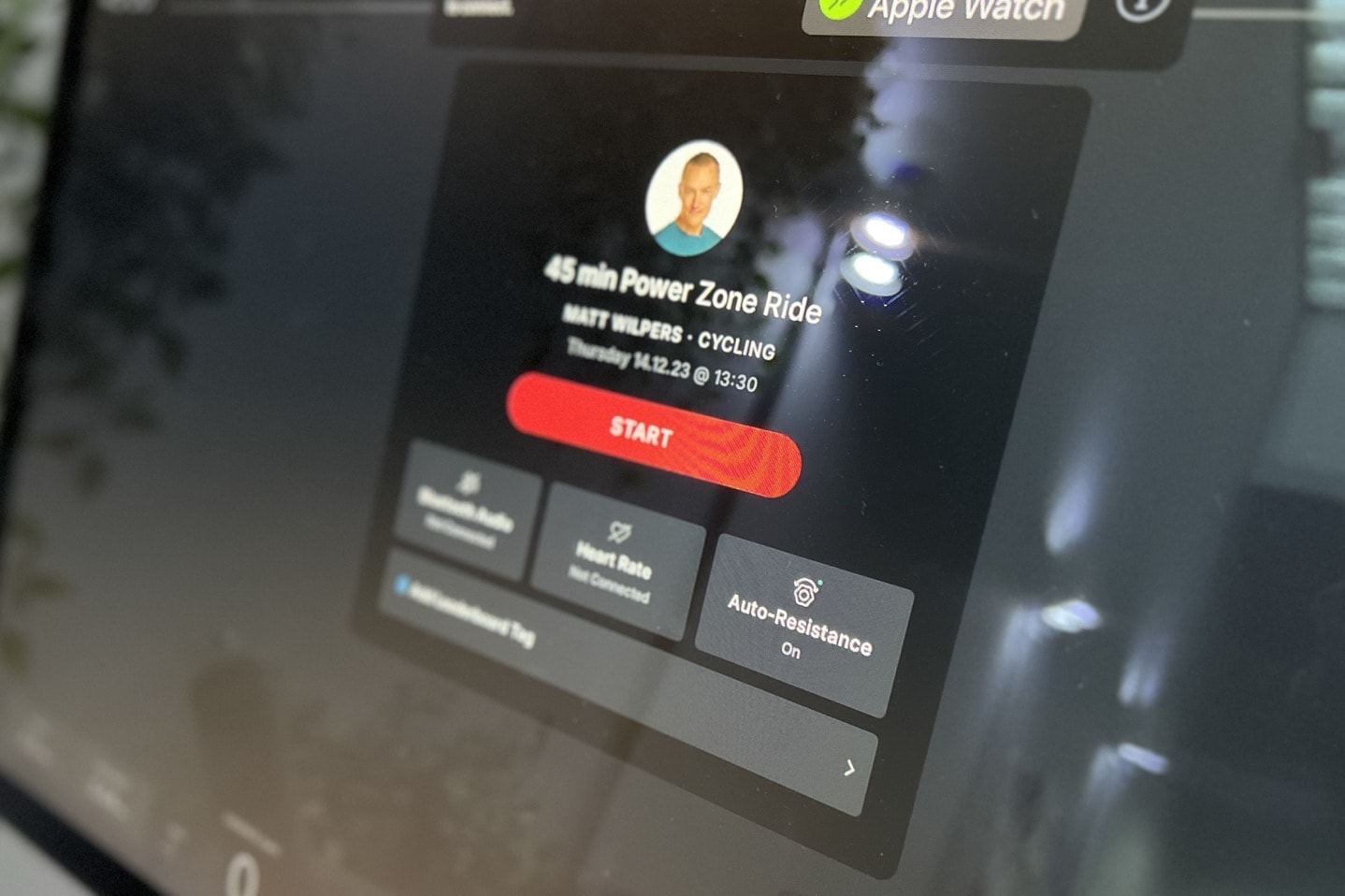
Peloton has launched automation for power zone workouts, allowing the Peloton Bike+ (that’s the fancier of the two models) to automatically adjust resistance according to the power zones specified by the instructor. Previously, the Bike+ would only change resistance levels for non-power zone workouts. As I noted in my review, that was kinda silly, given the people who’d benefit most from such a feature were actually the ‘Power Zone’ workouts. I put ‘Power Zone’ in uppercase, because that’s the categorization of workouts that Peloton has where instructions call out specific zones (e.g., Zone 3, Zone 4), which are based on specific power zones wattages you’ve set up. That’s different than most other Peloton workouts where the instructor gives a resistance level (e.g. 46%).
In any case, Peloton started privately beta testing this feature late last year, and it’s now available for all Bike+ users. Again, this requires the Peloton Bike+, because the base Peloton Bike model doesn’t have the hardware to automatically change the resistance level on the bike.
To get started, you’ll want to ensure your bike is up to date. Mine offered an update this morning of the PelotonOS, which I accepted before giving it a whirl.
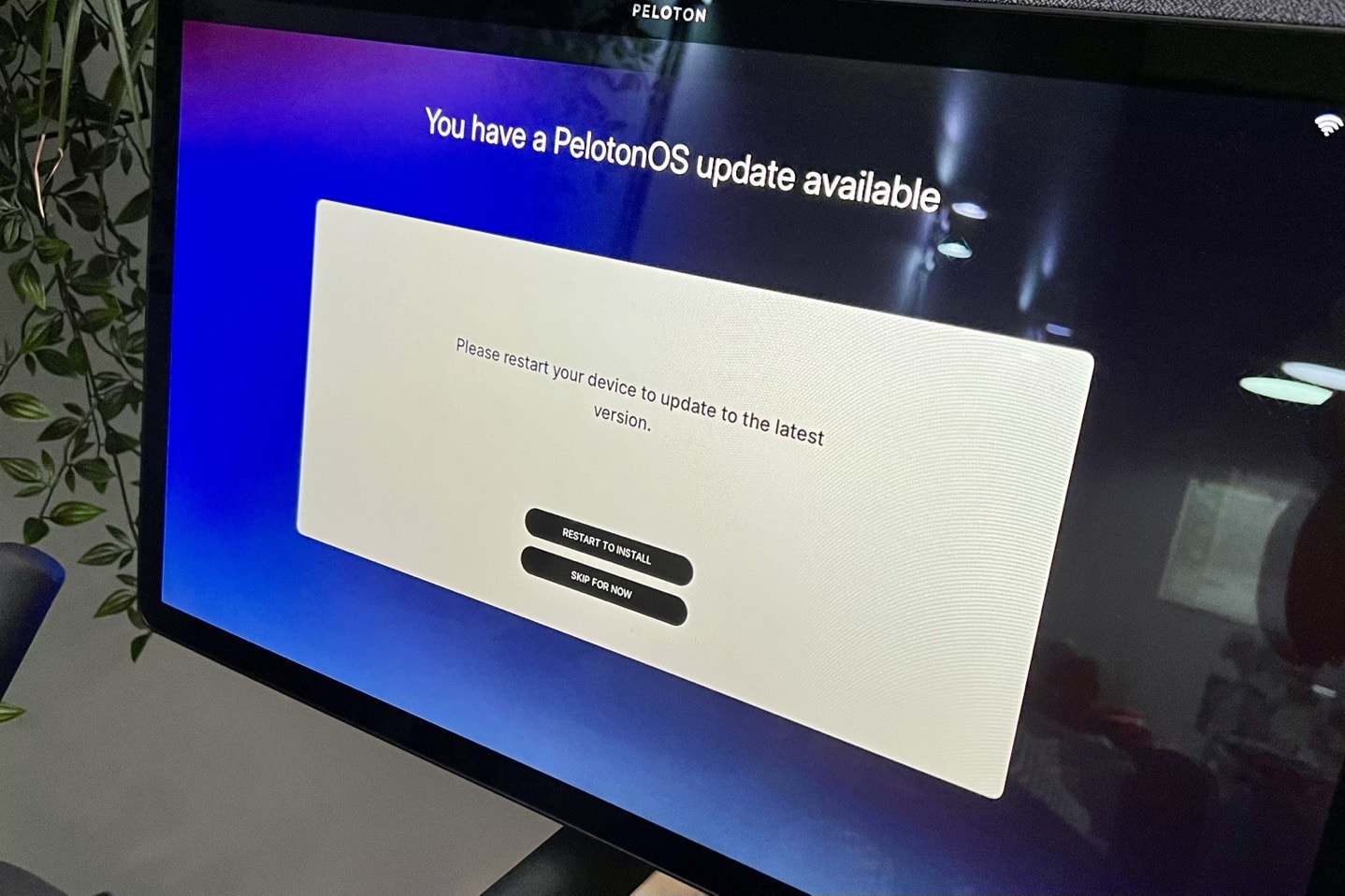
After that, you’ll open up a Power Zone workout – either a previously recorded one, or a Live one (I actually tried it out on a Live Class today). The first thing you’ll notice is a new option on the pre-workout screen, indicating automated resistance control, next to heart rate sensor pairing:
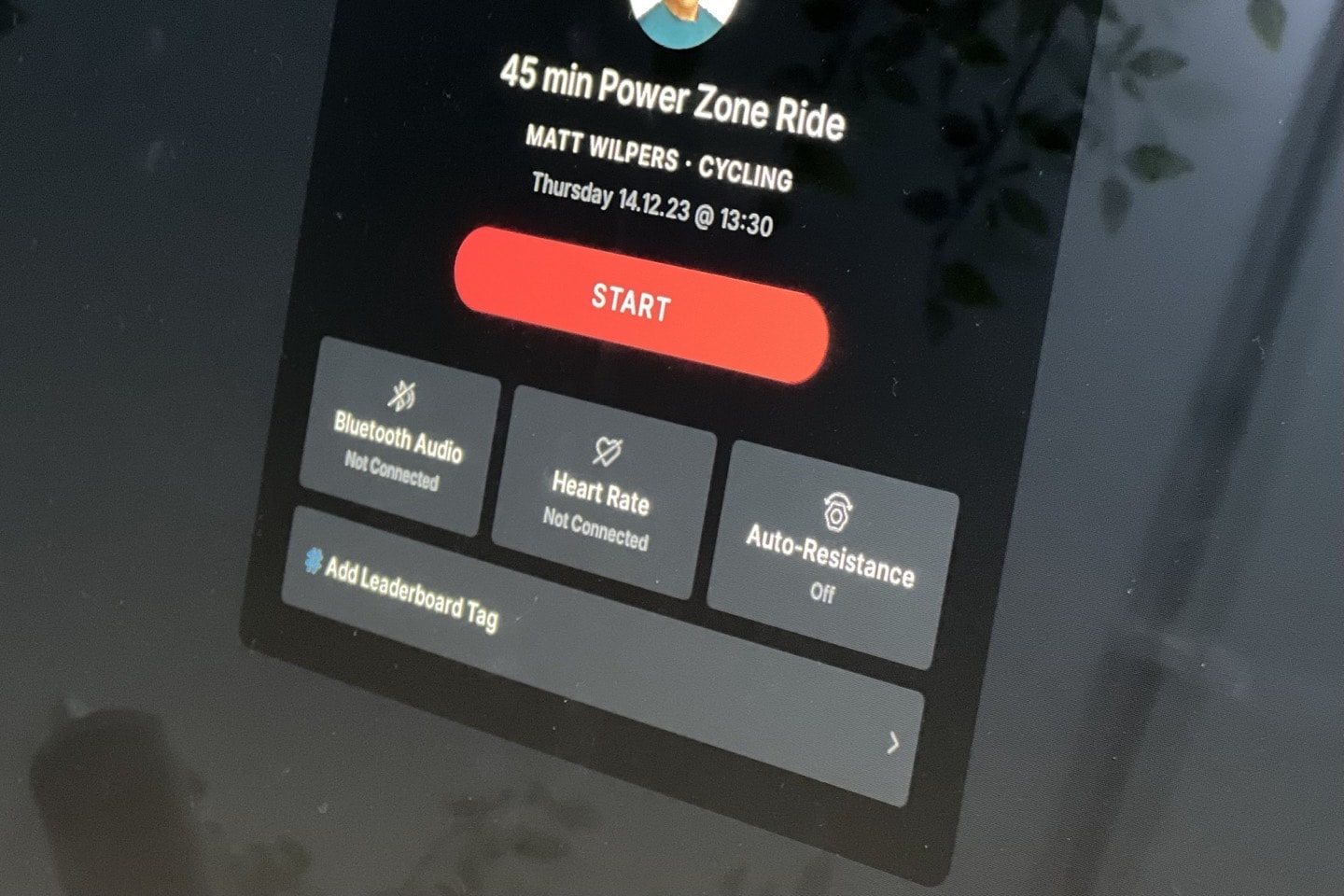
If you tap it, it’ll give you a quick tidbit about the feature:
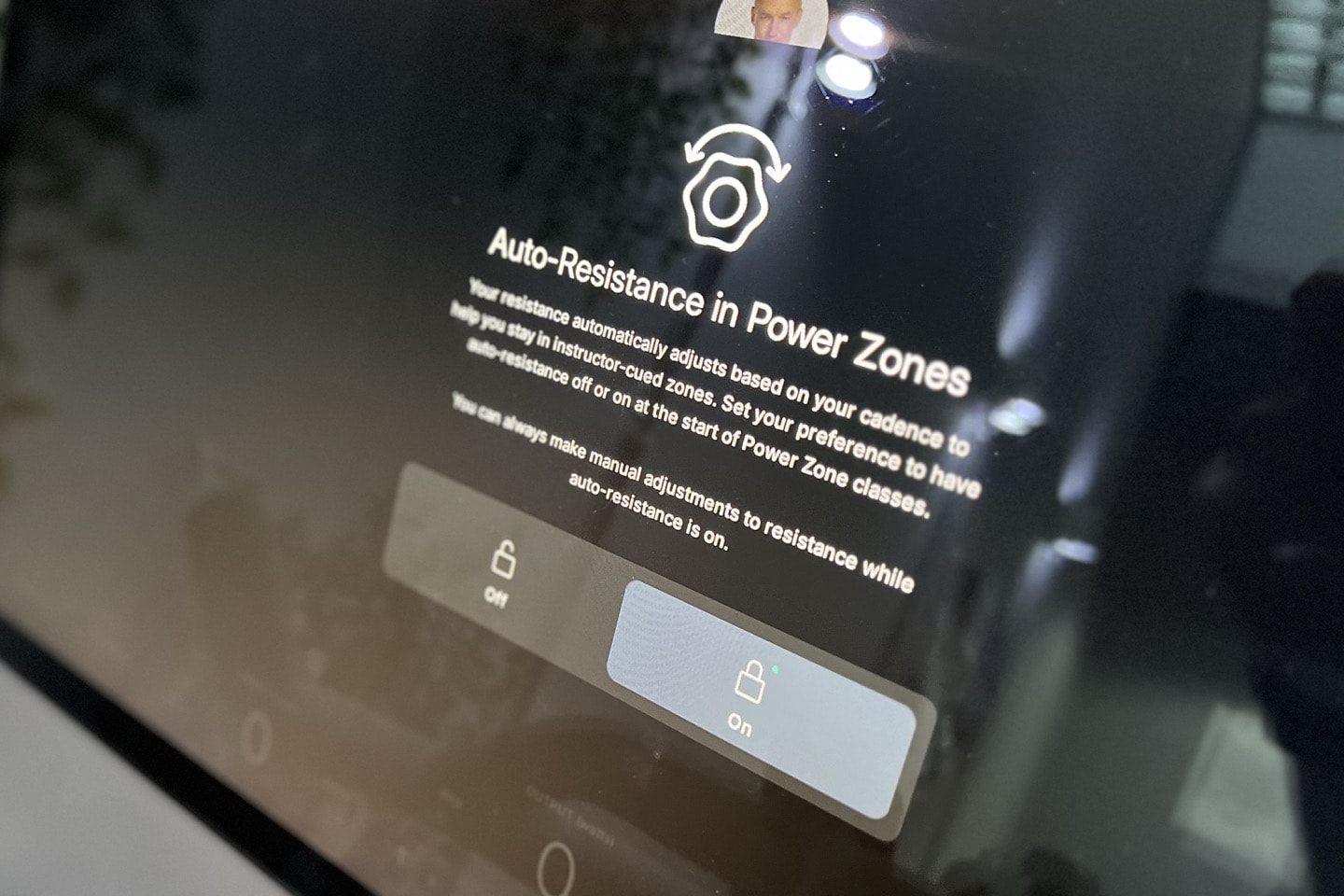
From there, you’ll jump into a workout and get started. Like before, there’s the little lock icon above the resistance level, which enables or disables the feature. However now, it’ll actually work in Power Zone workouts.

As you get rolling, the very first thing you’ll notice is that it’ll aim to keep your target wattage in the middle of the zone called out by the instructor. If you look at the bottom of the screen it’ll have a little square around the zone you’re supposed to be in, and then show where you actually are.
You can see below, I’m mid-Zone 4 (in the orange zone), and it’s fully being controlled by the lock icon enabled and I’m almost halfway through the interval (yellow circle around the lock). The actual resistance level (53%) is constantly shifting based on my cadence, in real-time.

However, the second thing you’ll probably notice (really darn quickly) is that it seems to fire about 10 seconds early. This means that even in a recovery break, it’ll escalate that power back to Zone 3/4/5 about 8-10 seconds sooner. Inversely, when you reach the end of the set, it seems to start reducing about 10-seconds early. It is a gradual change, though honestly, that’s just too early. It should be closer to 3-5 seconds early, if anything. And this doesn’t appear to be a case of slow power shifts, it actually completes the shift in that 2-4 second range, thus, it’s basically just…too eager.

In any event, eager-beaver aside, it works perfectly fine.
In my case, my stomach was very displeased this morning, making this workout a very substantial….struggle. So I actually would cut some of the intervals down a bit. You can use the resistance knob to reduce the resistance at any time, and it’ll adhere to your manual set resistance level. However, somewhat nicely, it’ll re-engage to the planned power zone at the start of the next interval (you can, of course, disengage the entire thing by tapping the lock icon). I liked this, as I basically cut some of the longer intervals in half, and then it’d light them back up again at the next step.
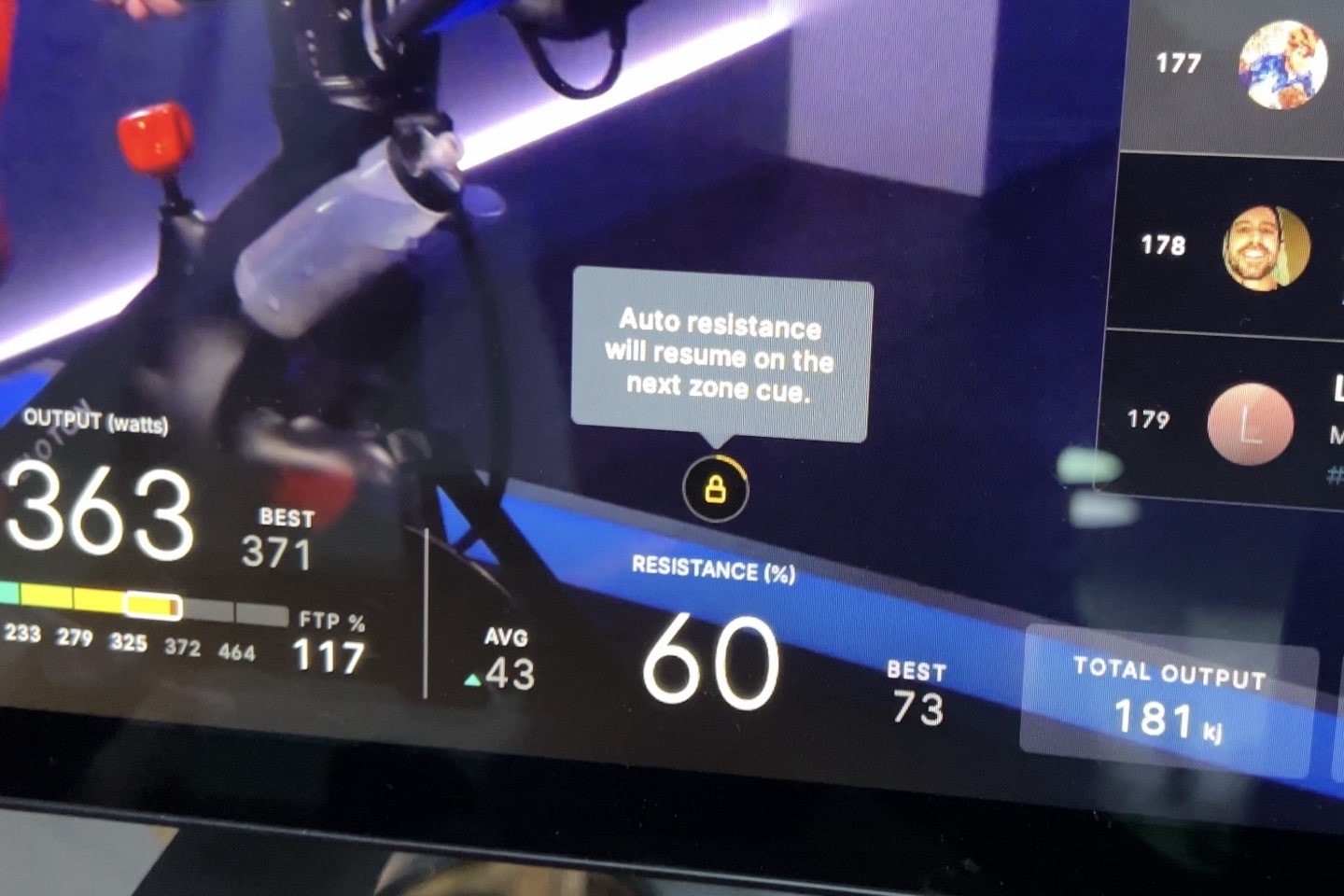
There doesn’t appear though to be any sort of offset/bias option for increasing/decreasing power across the board for the full workout. Meaning, most ERG/structured workout apps (TrainerRoad, Zwift, etc…) allow you to increase/decrease the resistance level by setting something like 95% or 105% of planned power. It’s a good way to increase or decrease the overall workout intensity as a one-off on a given day (such as if a workout is just too easy, or too hard, etc…).
Also of note, as expected, it doesn’t matter what your cadence is, it automatically keeps you in zone – and did a pretty good job on par with virtually all other smart bikes I’ve used, in terms of quickly adapting to cadence shifts. Speaking of which, as a reminder, the accuracy of the Peloton Bike+ is actually quite good. It’s on par with any of the smart bikes I’ve tested, and frankly, is more accurate than a number of the smart bikes on the market (both in ERG mode stability, as well as power accuracy).
Just to illustrate the point, here’s a quick look at the power accuracy of this ride, as compared to a set of Favero Assioma power meter pedals (I snipped the first 15 minutes, since I had just installed these pedals on this bike, and did a calibration after initial settling at the 15-minute marker).
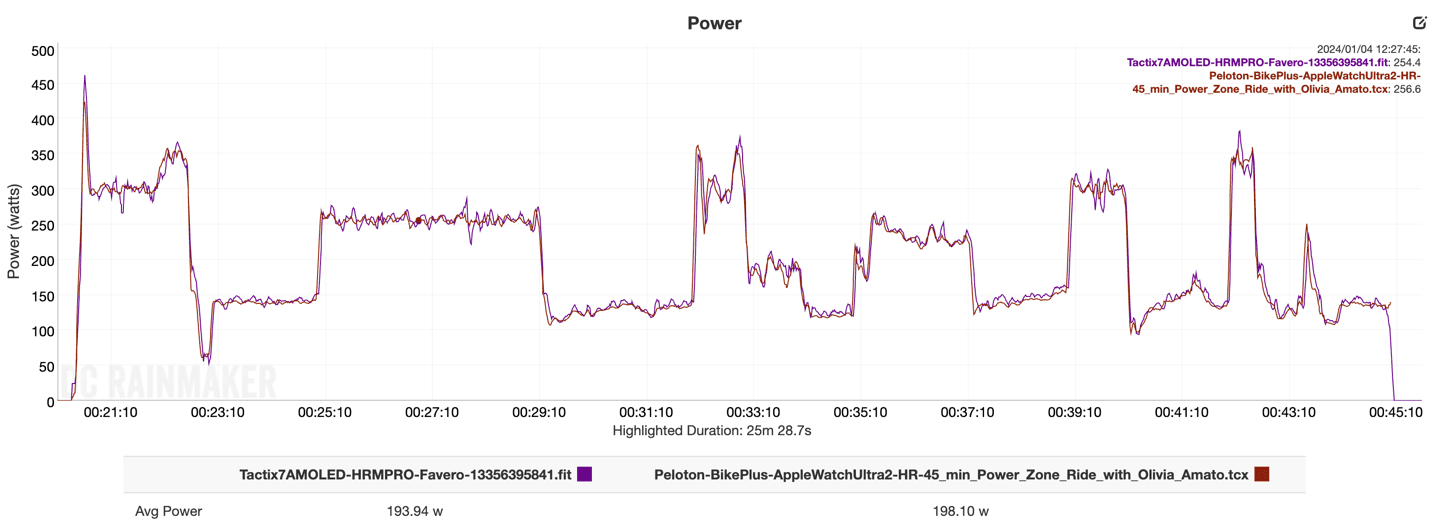
Now, power accuracy side-show aside, Peloton continues to slowly but surely brand out their offerings to be more appealing to endurance cyclists. Their catalog of power zone structured workouts is just as deep as others. Right now there are 601 Power Zone classes on Peloton, far more structured workouts than Zwift, but far less than TrainerRoad’s 4,513 workouts. The only real difference between the platforms becomes which entertainment method you prefer. With TrainerRoad, it’s likely some other source (e.g., YouTube/Netflix/etc…), with Zwift it’s watching others in a virtual world, and with Peloton, it’s instructors and music. To each their own, you’ll get fit no matter what you use. Instead, it’s *how* you use each platform, in terms of following a specific training plan, that matters.
With that – thanks for reading!
Found This Post Useful? Support The Site!
At the end of the day, I’m an athlete just like you looking for the most detail possible on a new purchase. These posts generally take a lot of time to put together, so if you're shopping for the Peloton Bike+ or any other accessory items, please consider using the affiliate links below! As an Amazon Associate I earn from qualifying purchases. It doesn’t cost you anything extra, but your purchases help support this website a lot.
And of course – you can always sign-up to be a DCR Supporter! That gets you an ad-free DCR, access to the DCR Shed Talkin' video series packed with behind the scenes tidbits...and it also makes you awesome. And being awesome is what it’s all about!
























I did a 30 minute power zone class this morning – a pre-recorded one, my first with the new ERG mode enabled.
I didn’t see your reported time shift issue, the build up and downs were exactly aligned to the call outs. It did turn off the auto-resistance at the end of the class/start of the cooldown minute, meaning that I’d got to manually wind the resistance back from 95+% back to 40. But compared to how much I previously had to fiddle with resistance on a powerzone class, that was nothing.
I have previously noticed however, that live classes are often 10-15 seconds offset to the countdown timer – I mean that the ‘seconds before start’ often reaches zero 10-15 seconds before the instructor counts down and officially starts the workout. This might be what you were witnessing here.
Interesting. I so rarely take live classes anymore, that it might be an issue specific to live classes versus other ones.
In this case, the 10-seconds wasn’t so much aligned to the instructor (she was honestly offset too), but actually to the little yellow countdown timer/progress bar around the lock icon.
Fair enough on the lock icon – I’ve stopped paying attention that that as an indicator of how long I’ve got left at x resistance. The number of times the resistance changes at any given position (based on call outs) has just led me to use it as a guide rather than gospel.
Sounds like the data to adjust is realtime while the video stream is 6 seconds delayed though the internet, Should be east to add an offset.
QZ app can do this since 2021 on Power Zone workouts on Peloton with any bike, not a big news so :D
But you can’t?
Are you saying you can control the resistance actively on a Peloton Bike+?
QZ can do the ERG mode in a Peloton workout for all the wifi and bluetooth bike (Echelon, Proform, Nordictrack…). For Peloton bikes this involves a software customization (hacking) so I didn’t publish this in order to don’t have legal issues with Peloton :)
But for all the other bikes in the market, QZ is giving since 2021 what Peloton did now :)
You can find the repository here link to github.com
QZ is useful for people on Peloton App+ or Guide memberships (not worth if for App One with only three classes a month) but not for people with Peloton hardware and All Access.
Additionally, I believe this QZ feature requires a subscription as it’s ongoing work to get the class data from Peloton, etc. It’s not a one time purchase. This is fine of course, but brings the total cost of App+/QZ up a little more closer to All Access.
qz has only a one time fee, it doesn’t require any subscription.
Can you not briefly explain the concept behind “hacking” a peloton bike to do this? It doesn’t make sense to me immediately based on how the bike is made, but linking me to a github isn’t going to help me understand in the slightest.
The current qz version as I said doesn’t support the peloton bikes. Its target is bridging all the non standard Bluetooth protocol to ftms. Peloton bikes doesn’t have any Bluetooth metrics broadcast. Said so, I found that’s possible to collect metrics from the peloton bike as the same say as the peloton apk does on the peloton tablet. But this will require adb, removing the pleloton apk, replace it. So most of the people will be not happy about this and I just dropped the support for peloton bikes at all.
This is great! Have wanted this since I got my Bike+ in 2021. Glad to hear it works well and also on previously recorded classes.
One tidbit I think you missed in your review and maybe it was covered when the original auto resistance was started. Peloton snuck in a sneaky timer feature into the lock symbol of the auto resistance being turned on. The circle will go from grew to gold and once complete the zone changes. On a standard ride with auto resistance it’s the same situation as well.
Thanks Ray! Question: does “You can use the resistance knob to reduce the resistance at any time, and it’ll adhere to your manual set resistance level.” essentially work as an inter-interval offset? So if I’m doing a 5 minute zone 3 interval with a mid-zone output of 220 watts, and I bump up resistance by 2 points (which in that moment puts me in the higher end of my zone 3), the bike will then keep me at the higher output for the remainder of the interval?
Yes, the bike will keep the higher (or lower) resistance until the end of the interval and then return to erg mode.
My bike + is up to date and I’m not getting the option for auto resistance in PZ classes. Per usual, customer service is worthless. Suggestions??
Edit – it is NOT fully rolled out per customer service on Jan 19. However, they anticipate it to be fully rolled out in the next 1-2 weeks.
ERG was the feature that convinced me to sell my Kick Bike (V1) and get the Peloton. The main reason was that my wife wanted the peloton so it would get used by more than just me. The plan when I got the kickr bike was that both of us could use it, but she was never keen on Zwift or trainer road.
My impressions after about 5 rides is that the ERG mode on the Peloton works very well, it responds quickly, especially to changes in cadence mid interval, ie going from seated to standing or vice versa.
Increasing or decreasing the resistance manually turns off ERG for that interval, although you can re enable by pressing the lock icon twice. I have found that for PZ4 and above I often turn off ERG and just focus on maintaining cadence to hold the power, it feels very natural.
I have not noticed any significant delays with changes of power, but I have only really listened to what the instructors say, I have not looked at the lock item as a guide.
Overall I have been very impressed with the bike+, I’m sure I will miss Zwift at some point, but at present I’m happy with spin classes.