It’s been about 6 weeks since Garmin first announced the new Vivoactive 3 GPS watch. This watch builds upon the Vivoactive HR by adding in more features including things like contactless payments with Garmin Pay, as well as structured workouts. It, of course, retains the sports-focused features of previous models as well as the Garmin Connect IQ app platform.
Over these last 6 weeks I’ve been pounding the pavement and trails with it. From cycling to running on both surfaces, and even a bit of swimming tossed in. All while doing so in the busiest travel season of the year. And the best part? For half that time I wore the Fitbit Ionic on the other wrist, before then switching in the last three weeks to wearing the Apple Watch Series 3 LTE concurrently (other wrist). Which rounds out the three top competitors for fitness-focused smart watches in the mid-range market.
In the case of the Vivoactive 3, Garmin sent over a loaner to check out. I’ll be sending that back to them shortly, and going to go out and get my own through normal retail channels. If you find this review useful – hit up the links at the bottom to save some dough and support the site. I appreciate it.
With that – let’s get cooking!
What’s in the box:
At this juncture, I actually don’t have a final box to share with ya. Instead, I’ve got the box contents – which is essentially just the watch and the charging cable. Down the road, once I get my own from retail, I’ll stick some box shots in here. They’ll be sexy shots…at least as sexy as cardboard can be anyway.
Note that the charger cable is the same as almost all of the existing Garmin watches released in 2017 – their new ‘Garmin universal’ charger.
This is used in the Fenix 5/5S/5X/FR935/Vivosport, and probably a few others I’m forgetting. About the only units it’s not used on are re-incarnations of other older watches (like the ‘new’ FR30, which is really just FR35 hardware from last year with different software), as well as the Vivomove HR, which was too slim for the new connector (fashion focused).
The band meanwhile, is a 20mm standard watch style band – so you can swap it with whatever you fancy, be it Garmin or otherwise.
And finally, I’m sure the box will have some paper junk in there like a three line quick-start guide. Obviously, after this post it’s unlikely you’ll need to consult with such documentation.
Weights and Sizes:
Taking a quick detour to look at the sizes and weights of the watches, I’ve lined up the Apple Watch Series 3 LTE with the Fitbit Ionic and Garmin Vivoactive 3. Essentially, what are likely to be the three most popular fitness/sports focused watches this fall for the mid-range market (the Samsung Gear Sport hasn’t started shipping yet).
Here’s how the three look side by side:
As you can see, they’re all fairly similar in sizes. The Garmin is a bit more rounded than the Apple Watch, while the Fitbit is a touch bit bigger in terms of face. Ultimately though, they’re all fairly similar.
Here’s a look at them from a slightly different angle:
Then to take a crack at the weights, I put all three on the scale. I used the sport band in the case of the Fitbit Ionic, merely because I hate the regular stock band. You can check out that in-depth review though for weights of all the band types.
All the weights are in grams, with the Fitbit and Garmin units being identical at 43g, and the Apple Watch sitting in at 63g. Keep in mind this is the 42mm Apple Watch, so it’d be slightly heavier than the 38mm variant.
The Basics:
I’m going to start off with the basics, and then we’ll jump into the sport aspects in a section further down. With the Vivoactive 3 being part of the Vivo family, it means that a core piece of that is related to just day to day activity tracking such as steps and sleep. Before that though, let’s talk about how to interact with the thing.
The unit has a touchscreen display, as well as one button on the right side (unless you flip it over, in which case it’s on the left side), as well as a touch-sensitive swipe area on the left side (again, unless you flip it over). The touch-sensitive area allows you to swipe up and down through pages or menus.
What is interesting is the ability to invert the unit so that the button is on your left. This is done via the Garmin Connect app, which simply flips over the screen. You’ll also probably want to flip the bands as well, so that the clasps are ‘proper’. All of which takes about 3 seconds.
Next, by default you have the default watch face shown. Like most Garmin wearables, you can download watch faces from the Connect IQ store – as well as create your own with photos and such. If you left it the way you got it, you’ll see your step, stair, and intensity minutes targets listed on the screen behind the watch face:
Each of these goals can be tweaked, or left dynamic as is the case of steps, which will automatically shift each day depending on what you’ve done recently. Walk more, it raises the goal. Fall off the walking boat, and it lowers it.
You can swipe up/down through the widget pages at any time to see core stats like steps, stairs, weather, and so on. Here’s a quick gallery of a few of the default widget pages, though you can certainly add more Garmin and 3rd party ones:
You’ll notice up above ones like steps, which you can then tap on to get a bit more historical detail on. In the case of steps you’ll see your progress towards your goal steps along the edge (4600 goal steps for today), and then in the inside of that you’ll see the slight red inactivity bar as well (meaning I haven’t walked enough steps lately).
Similarly, we’ve got the 24×7 HR graph, which by default shows the last four hours:
But you can tap that and look at aspects like resting heart rate (RHR). This is useful for tracking excess fatigue, as well as impending sickness (in my case anyway). I wrote a super-detailed post on resting HR and 24×7 HR monitoring here.
The heart rate sensor on the Vivoactive 3 follows that of the Fenix 5 and other 2017 watches, which records your heart rate at 1-second intervals constantly. This is a change from 2016 and previous watches, which were far less frequent (up to gaps of hours sometimes).
Along the same lines of heart rate, we’ve got the new stress stats. These were added this past spring with the Vivosmart 3, and have now been carried over into almost all other Garmin wearable devices released this year. These stats monitor how miserable your day has been, and report that back on a numerical scale. The higher the stress value, the more sucky things have gone for you.
All of this is then viewable on Garmin Connect Mobile later on as well, so you can track stress over time and across multiple days:
And that’s really the case across all stats, be it walking or calories or stairs:
Finally, we’ve got the sleep side of things, which the unit tracks automatically. You simply fall asleep each night, and it tracks it for ya. Note that it doesn’t track naps though. If you sleep multiple times in the day, you won’t get ‘credit’ for that.
(Minor note: The sleep times on these screenshots are offset by 8 hours due to an interesting quirk with when you don’t update the preferred tracker to a new time zone, and your old tracker isn’t used after your transatlantic flight. Totally my fault, but figured I’d note in case people wonder.)
The sleep times (start/end) seem to be pretty accurate within a couple minutes, but I have no tangible way to determine accuracy on the other claims in terms of sleep phases/portions. I am glad to see that, generally speaking, it doesn’t false trigger me as asleep if I’m just reading on my phone or watching YouTube videos before bed.
Next, to be clear, the Vivoactive 3 does NOT have music capabilities in it. It can control the music on your phone (e.g. stopping/starting it), but does not have any method or storage for music on the watch itself. That would require additional storage, a different Bluetooth stack configuration, and likely other changes.
Finally, for lack of anywhere else to mention it – let’s talk briefly about the backlight. It’s bright as a lighthouse. Too bright for my liking in fact, but the good news is you can turn down the brightness, as well as the automatic gesture activation of said lighthouse. That’s my recommended settings here, is to put the backlight at about 10-20%, and then to turn off gesture activation, except in workouts. Further, I always lock the screen to prevent accidental touches. The first settings will save your batteries, and locking the screen will help minimize false touches. The most recent firmware helps significantly, but it’s still not perfect. Especially in the shower – it’ll go crazy with false-touches by strong water pressure (rain is fine).
Garmin Pay:
Next up we’ve got Garmin Pay. The Vivoactive 3 is Garmin’s first device to offer contactless payments (NFC), which enables you to just tap your wrist against a reader and pay for fitness-focused things, like McDonald’s or Dunkin’ Donuts. Or perhaps that extra chocolatey creation.
To get started though, you’ll need a bank that’s supported. Garmin has a current list of them here (well, soon they will anyway), but I’ll save you some trouble: Your bank probably isn’t on the list. Especially if you’re outside the US. But even if you’re in the US, you’ve got a barely single digit chance your bank is there.
And that’s not totally Garmin’s fault. Fitbit is suffering the same issues. Apple is a few years down the road – so many banks support their payment solutions. And keep in mind, every vendor that gets into this had to individually approach and negotiate with every bank. Yes, every bank in the world. It’s more or less a nightmare. Garmin has somewhat outsourced the payment processing aspects to a company called FitPay. But really, Garmin is still heavily involved in it – especially the negotiations with larger banks.
In my case, none of my multitude of credit cards or banks that I have in the US are supported. Nor any of my French bank accounts here. So instead Garmin sent over a small $20 prepaid card to see how it works. In return, I stuck $20 in the package that the Vivoactive 3 will go back to them in.
First up is using Garmin Connect Mobile to get it added into my account:
The entire process is pretty quick and can be done by either scanning the credit card, or by manually entering in the numbers.
Upon completion of that process, it’ll activate the card, which takes a few more seconds. From there you’ll see it within your Garmin Pay wallet, which shows any cards you’ve added. You can also temporarily suspend cards from the watch, as well as delete them. Also, along the way the watch required a pin be added for when you use the card.
With the tech all set, I was off to find a contactless payment terminal at a store in my neighborhood. While I live in the heart of the city (Paris), and while almost every store has a contactless payment terminal…almost none of them work. The last time I found one that worked was for a coffee machine on the side of the highway at a rest stop. Even the Starbucks ones don’t work here. Nor the grocery stores, or the Metro system.
But ya know what does work? McDonald’s. And thus, enjoy:

In general though, if your bank is supported then you’re golden Which is basically the same story as on Fitbit. On Apple’s Watch it’s got far greater coverage. but keep in mind the coverage will dramatically increase in the coming months. I’d expect by early next spring you’ll have tons more banks around the world that you don’t today.
In either case, the underlying tech (NFC) is well established – it’s just a matter of the financial world bureaucracy catching up. Having worked in that world for a while…nothing moves fast when they don’t want it to.
Sport Usage:
Next up we’ve got using it in sport. After all, that’s likely why you bought a GPS watch. To begin, you’ll simply tap that silver button. That’ll show you two sports on the main page (default is Run and Bike), and then you can tap the little colorful dots to get the additional sports.
These sports are individually customizable, so you can tweak settings per sport, mostly on the watch itself.
For example, in running you’ve got three customizable data pages (screens), plus a HR zone gauge screen. All of the three screens though have to share either a 1, 2, 3, or 4 data field layout, which is kinda quirky. I’d like to have one page set as 3 field, one as 4 field, etc…
Choosing the four field layout for a moment, within that you’ve basically got two middle fields and two edge fields:
The challenge here is that the data fields you can stick in them are limited by their location. For the two upper/lower edge fields, you’ve only got the following fields: Timer, heart rate, calories, distance, time of day.
Whereas for the middle fields you’ve got a boatload of options, pretty much all the ones and boatloads more than you’d expect from any running or cycling watch.
What’s annoying about the top fields being limited though is I like to set up a lap-specific page, that has: Lap Time, Lap Distance, Lap Pace, and Heart Rate (current). I can’t do that here, for no good reason.
Garmin notes that if you use the 3-data field configuration, then you can configure all three fields as you see fit, and aren’t limited to the subset as per the four field configuration.
In addition to customizing data fields, you’ve also got alerts for metrics like heart rate, run/walk, pace, time, distance, cadence, and calories. As well as standard features on Garmin wearables like Auto Pause (to pause the timer when you stop running temporarily, like at a stoplight) and Auto Scroll (to automatically iterate through the data pages).
One tricky area is laps though. As of this writing (October 13th, 2017), you cannot manually set a lap. Only auto-lap is supported, which is based on a distance you specify (I.e., every one mile). Garmin says that as of the next firmware update, they’ll be adding in manual lap control. This is critical for those of us that want to do a workout and break apart the pieces of the workout using laps (like most people do). These laps of course then show up on any training platform out there, making it easy to analyze workout segments.
[Update: As of October 26th, 2017 – manual lap is now added. You’ll enable it within the individual sport mode settings, and then it’s done mid-workout via a double-tap of the screen.]
Hopefully the manual lap piece makes it out into the wild soon!
In any case, while all this was happening the watch was finding GPS. Typically this only takes a few seconds. At the same time, it’s also acquiring heart rate from your wrist, unless you use a HR strap, in which case it’ll connect to that (either ANT+ or Bluetooth Smart).
Note on that screen you can access structured workouts. Garmin’s included a couple (two) interval workouts on the watch itself, or you can download and create tons of workouts on Garmin Connect or Garmin Connect Mobile. You can also download full training plans (for free) as well here. This is actually probably the biggest change from the Vivoactive HR (its predecessor). [Update: Actually, the Vivoactive 3 should come with 3 workouts each of Strength, Cardio, Run, and Bike. My unit, and some other people’s are missing some or all of them. It sounds like the next firmware update will reinstate all workouts that may be missing for all users.]
Within structured workouts it’ll iterate through each of the workout segments, specifying what your goal is for that portion of the workout and then telling you when to start/stop each chunk. The only challenge with this though is that while it tells you the step guidance for that step as you start that step, you can’t see a count-down timer anywhere after you tap on that screen (i.e. 3 minutes left), nor can you see the workout target.
Back to that GPS pending screen though, finally, we’ll press start. This will start recording on the workout:
At this point you can swipe through the data pages using the touchscreen, or also the side swipe area thingy. I guess I just don’t really get the side swipe thingy. I’ve almost never used it, as I find it too finicky most of the time (overshooting mostly). A simple swipe of the touchscreen works, even in rain or with sweaty fingers.
As a side note, you can access the simplified navigation menu as well as the settings menu by holding down the screen at any time. This also gets you to PR’s, history, stats, and so on:
When you cross through an autolap marker (if you’ve set them up), it’ll notify you of that and display the last lap info. Note that if you go through a tunnel, it’ll simply use the accelerometer to manage pace and distance while running. If cycling, and you have a speed sensor – it’ll use that. Upon exiting the tunnel it’ll resume using GPS.
Which is a good time to mention that, for the most part, all sports have the same basics as running that I’ve discussed here. The one exception is strength workouts, which now have the ability to track specific sets and reps. At the end of each set when you press lap, it’ll ask for how much weight and to confirm how many reps (just in case it miscounted).
All of this is then shown afterwards in Garmin Connect/Garmin Connect Mobile. It actually works fairly well on the whole.
And as far as general GPS and non-GPS workouts go, those too are all available afterwards online. Here’s an example of a recent run (you can use this public Garmin Connect link to look at it in more detail):
Further, any 3rd party services, like Strava and TrainingPeaks, can receive the files the moment they are uploaded.
So what about swimming? The Vivoactive 3 supports pool swimming, but not openwater swimming. Meaning that it doesn’t utilize GPS to track openwater swims, but can do anything in a pool just fine (which uses accelerometers instead). For openwater swims, you’ll have to move up to Garmin’s multisport series watches like the FR935/Fenix5, or slightly older models like FR920XT or FR735XT (Fwiw, the FR735XT is a great deal).
In any event, to start a pool swim you’ll go into the sports menu and locate the pool swimming option. I’d *strongly* recommend you get through the basic swim start menus before you get wet in the pool.
Why’s that? Because the touch screen is less than awesome when wet. And there’s no button combinations that get you there without touching said screen. So it’s best if you simply get yourself to this pending swim start screen:
Along the way, you’ll have selected your pool size, which is important for getting accurate distance. It supports 17M/18Y through 150Y/M.
After that, simply swim. It’ll automatically track your distance and time on the screens. When you finish a set, you’ll tap the physical button once to enter rest mode (the touch screen is thankfully disabled during the swim).
Once in rest mode, it’ll show your last lap distance/time. Note that optical HR is disabled during the swim, and Garmin’s HRM-SWIM strap isn’t compatible with the Vivoactive 3 for loading that HR data.
Then you can tap it again to resume swimming for your next set. All of which is tracked as ‘sets’ within both the watch, but later on Garmin Connect as well:
From an accuracy standpoint, on a recent swim both it and the Apple Watch each missed a single length. Given I had 13 people in my lane at the time, and every few laps somebody would randomly stop in front of me half-way or three-quarters a way across the pool causing all sorts of drama, I think only having one missing length is probably expected and somewhat acceptable.
And again – no openwater swimming natively, though we have seen some 3rd party openwater Connect IQ apps out there in the past, so perhaps those will come over to the Vivoactive 3 in time.
In any case – for sport, overall it’s pretty good. I would much prefer the unit had a few more dedicated buttons for specific lap vs start/stop – but alas, I get the whole minimalistic thing.
Heart Rate Accuracy:
Next up we’ve got heart rate accuracy. This roughly falls into two buckets: 24×7 HR, and workout HR. As is usually the case with most devices these days, I see no tangible issues with 24×7 HR. It works well across both normal daily routines as well as things like sleep. Speaking of which, I talk about RHR values and 24×7 monitoring here and why it’s interesting.
Before we move on to the test results, note that optical HR sensor accuracy is rather varied from individual to individual. Aspects such as skin color, hair density, and position can impact accuracy. Position, and how the band is worn, are *the most important* pieces. A unit with an optical HR sensor should be snug. It doesn’t need to leave marks, but you shouldn’t be able to slide a finger under the band (at least during workouts). You can wear it a tiny bit looser the rest of the day.
Ok, so in my testing, I simply use the watch throughout my normal workouts. Those workouts include a wide variety of intensities and conditions, making them great for accuracy testing. I’ve got steady runs, interval workouts on both bike and running, as well as tempo runs and rides – and even running up and down a mountain.
For each test, I’m wearing additional devices, usually 3-4 in total, which capture data from other sensors. Typically I’d wear a chest strap (usually the HRM-TRI or Wahoo TICKR X), as well as another optical HR sensor watch on the other wrist (many models during this testing period). Note that the numbers you see in the upper right corner are *not* the averages, but rather just the exact point my mouse is sitting over. Note all this data is analyzed using the DCR Analyzer, details here.
Note that while I’ve been using the Vivoactive 3 since mid-August, I’m mostly going to use recent data in this review – since that’s the firmware that it’s currently on.
First up we’ve got a relatively easy and flat run on an island. Very little change in effort here, as it was just a fun run with a friend. Though we did stop and start a little bit to figure out our way. You can look at the DCR Analyzer set here, if you want to zoom around and such (or download the original files).
In this set, there’s the Vivoactive 3’s optical HR sensor, the Apple Watch 3’s optical HR sensor, and a FR935 connected to a TICKR-X HR strap. Overall, all three units track fairly similarly. You do notice though that it takes about 5-6 minutes until the Apple Watch Series 3 acquires a HR. Unfortunately, using the default app there’s no method to know whether the Apple Watch has acquired HR, or whether it’s acquired GPS. You just gotta go and hope.
Looking at those little interval-looking sections above (they were actually brief stoppages), you can see that the Vivoactive 3 quickly tracks those stoppages in the first instance, though is slightly delayed in the second and 3rd instance. The Apple Watch 3 was the least accurate at detecting those in the 1st/3rd instance, and debatable in the 2nd (neither was great there).
The rest of the run however, all three matched without issue.
Let’s switch gears and look at an outdoor bike ride. This one from yesterday covers a wide range of terrain from road to cobbles to off-road in multiple instances. The data here is the Apple Watch Series 3, the Vivoactive 3, and a TICKR-X HR strap.
Looking at this optical HR data, this is actually the best I’ve seen on a bike while riding from any Garmin wearable, ever. Now, that said, it’s also a fairly low bar too. Still, large chunks of it are pretty darn good. For example, let’s look at the first 70 minutes:
You can see some wobbles in the first 10 minutes or so. My guess is this is related to me warming up a bit. The Apple Watch seems to do slightly better in this first 10 minutes, but don’t worry, it has its moments a short bit later. After those 10 minutes, the Vivoactive 3 is great till the 45-minute marker. What was I doing then? Taking some photos while stopped. So, I suppose if accuracy matters to you while taking photos while stopped, then you may want to avoid this.
Still, once riding again, it was good till about the hour marker, when something happened where all three sensors disagreed for a few minutes. I’ve really got no idea why – since there wasn’t anything of note here.
Let’s look at the next hour’s worth of data. Things were pretty good here too, except again when I was taking some selfies on the bike (1:25-1:28):
It’s actually funny, I went back and looked and every time I took photos, the Vivoactive 3 suffered optically. I don’t know why.
For the remainder of the ride it was stop and go getting back into the city, and you can see the Vivoactive 3 struggled a bit when that happened. When I was riding consistently and constantly, it was pretty much spot on.
And that’s the pattern I tend to see with not just Garmin’s sensors, but also Fitbit and Apple too: Stop and go on a bike is for whatever reason, tricky. Once at pace it’s usually fine (even intervals were fine here). But the act of stopping and starting just seems tough. Perhaps it’s flex of the wrists for braking, or something else.
To round things out, here’s an indoor trainer (bicycle) ride. I can’t seem to get the export of the Apple Watch data to come out on this one, though realistically the point of showing this data plot is to illustrate that if you remove the bumps of the road, then basically the HR is perfect indoors:
There’s only one moment for a second that the HR dropped. Without remembering exactly what was going on then, it’s possible I did something that caused that (typing on a keyboard, a phone, who knows). Either way, the rest of the ride was almost perfect, especially those intervals at the end. The only flaw was some slight wobbles after that final interval coming down off the sprint that you see at the end for a short period.
In general though, I’d say the HR accuracy of the Vivoactive 3 is mostly good for running, and a bit mixed for cycling. Which is about the same as I typically find most recent/2017 Garmin optical HR sensors. I prefer lighter watches (FR935/Suunto Spartan Trainer Wrist HR), which in turn helps for optical HR accuracy. Whereas typically heavier watches (i.e. Fenix 5X/Suunto Spartan Sport Wrist HR) bounce a bit more, which reduced HR accuracy in some cases. The Vivoactive 3 is obviously considered a lighter watch, so for some people it’ll probably translate into better accuracy than a heavier watch.
Note: All of the GPS and HR data sets are linked at the beginning of each set. I use the DCR Analyzer to upload and analyze all the data. You can click on the links and analyze the data as you see fit, or even download the original files. Further, if you want to use the DCR Analyzer for your own comparisons, go forth!
GPS Accuracy:
There’s likely no topic that stirs as much discussion and passion as GPS accuracy. A watch could fall apart and give you dire electrical shocks while doing so, but if it shows you on the wrong side of the road? Oh hell no, bring on the fury of the internet!
GPS accuracy can be looked at in a number of different ways, but I prefer to look at it using a number of devices in real-world scenarios across a vast number of activities. I use 2-6 other devices at once, trying to get a clear picture of how a given set of devices handles conditions on a certain day. Conditions include everything from tree/building cover to weather.
Over the years I’ve continued to tweak my GPS testing methodology. For example, I try to not place two units next to each other on my wrists, as that can impact signal. If I do so, I’ll put a thin fabric spacer of about 1”/3cm between them (I didn’t do that on any of my Vivoactive 3 workouts). But often I’ll simply carry other units by the straps, or attach them to the shoulder straps of my CamelBak. Plus, wearing multiple watches on the same wrist is well known to impact optical HR accuracy.
Next, as noted, I use just my daily training routes. Using a single route over and over again isn’t really indicative of real-world conditions, it’s just indicative of one trail. The workouts you see here are just my normal daily workouts.
I’ve had quite a bit of variety of terrain within the time period of Vivoactive 3 testing. Be it from major mountains and trails of the Alps, to the deserts of Las Vegas, to the mountains of Canada and the streets of Paris. It’s been everywhere!
First up we’ll start with something relatively easy – a run around a flat island with very little tree coverage. Sometimes though, the easiest things are the hardest things. Sorta like cooking a perfect egg. Here’s the set data, and the high-level look:
As you can see, the Apple Watch 3 overcooks the egg right from the start. It doesn’t pick up GPS until a few minutes later, due to the way it poorly hands-off from access to the cellular phone to no-phone. So it pretends to have GPS signal when it doesn’t. That’s compounded by you starting to move, which lengthens the amount of GPS time. This despite standing outside about two minutes before we started. In any event, here’s a bit more zoomed in look at that initial section:
What’s notable here is that while the FR935 and Vivoactive were similar, the Vivoactive 3 was cutting some corners. In this case, it inadvertently had ‘Smart Recording’ on (the default, after a firmware update). In theory, it shouldn’t have caused this, but in theory, the Apple Watch also shouldn’t have crapped itself for the first half a mile or so.
After that point though, the units largely agreed, and there wasn’t much of concern beyond that point.
The Vivoactive 3 did well for the remainder of the run, though you see the Apple Watch struggle a bit here and there:
While not terribly important, here’s the total distances from all the units:
Note that the Apple Watch still recorded distance for that first part using the accelerometer, while the Vivoactive meanwhile shorted itself about 100m by the end of the run through those early cuts of corners. Looking at the tracks, I’d say the FR935 was the most accurate to where we actually ran.
Next, we’re going to make it more difficult, with a very short city run. I normally don’t bother including something like this short run in my results (I was testing something else entirely), but decided to because it’s actually a fairly difficult city GPS route, despite only being about 2KM long.
This section has everything from going over and under bridges, to running along skinny streets right next to reasonably tall and very concrete/rock buildings, as well as just general quick and tight turns.
Let’s start off with the first bridge crossing (note: this run had GLONASS off):
You can see here where the FR935 and Vivoactive 3 both prematurely boarded the bridge, and weren’t aligned to it. The Apple Watch was most correct here, but I also had my phone with me – so it would have been leveraging that data instead of the internal GPS of the watch, so do keep that in mind.
Next, you can see that while running under a bridge the FR935 and Apple Watch 3 nailed it without any wanderings upon exiting the other side. Whereas the Vivoactive 3 added a very slight bump here that was incorrect. Yet, a few meters later, the Vivoactive 3 was actually the most correct one when it came to running up and over the next bridge. The Apple Watch 3 and FR935 took the turn just a bit too sharp compared to where I actually ran.
Finally, coming around onto the tip of one of the two islands, this is a super tough spot. Somewhat tall-ish buildings, along with moderately dense trees, it’s trickier than you might expect.
The FR935 nails it, but the Vivoactive 3 and Apple Watch/Phone both have issues. It’s possible this would be an example where had GLONASS been enabled on this run, it probably would have helped quite a bit (it was enabled on the FR935).
GLONASS is generally great in cities, and I almost always use it. Just had been reset after trying a beta firmware, so I didn’t turn it back on yet. It gives units more satellites to work with, which can help when satellite coverage is limited or blocked by buildings. So when you see the Vivoactive 3 likely lose half its satellites, had I enabled GLONASS it probably would have been quite a difference.
You saw this in my earlier runs with the unit in the mountains in the preview post in tough spots that it handled very well with GLONASS enabled.
Let’s wrap up some GPS pieces with a bike ride – this one yesterday out of the city and into the farms.
Looking at a few random/tougher sections, here’s one where I made a small loop around Place de La Concorde and then back across the bridge. I was just avoiding some road closures. What’s notable is that the Vivoactive 3 nails this along with the Edge 1030, but the Apple Watch 3 cuts the corners a bit (despite being paired to the phone). Also, check out the far left side of the route where the Apple Watch is out in the wrong place.
In fact, you can consistently find throughout this ride that the Apple Watch Series 3 is on the wrong side of the road, whereas the Vivoactive 3 is correct (you can zoom around the file here).
It does it dozens of times, cutting straight across traffic circles and more. It’s like it was off beating to its own drum. In sifting through 40 miles of riding, I can only find one instance where the Vivoactive 3 briefly wanders off-course in a wobbly way, here, perhaps 10-meters into some buildings:
I did find 2-3 other instances in the woods where it offset slightly (maybe 2-4m offset the others), but the track was parallel without wobble. But seriously, if you have time – check out the wonkiness of that Apple Watch track. I don’t think I’ve ever seen something like that. It’s like looking at a drunk driver who just cuts all the intersections and keeps on trucking. Almost to the point where I wonder if it’s doing some sort of behind the scenes roadway matching…
For those curious – here’s another bike ride to dig into – very solid GPS accuracy from the Vivoactive 3 as well here. While less opportunities to do so, the Apple Watch also cut some traffic circles there too.
Finally, a super quick diversion to elevation data. The Vivoactive 3 does indeed record barometric elevation data, so I wanted to throw this plot out there with the elevation data for three devices (Apple Watch 3, Garmin FR935, Vivoactive 3) to consider:
What you see is that all three devices differ a bit from the starting elevation, and mostly carry that through to the end. The mountain was Sulphur Mountain that I ran up, and according to Wikipedia, the peak of that where I ran to was 2,256m. If I look at the graphs at the highest point, the figures are:
As such, the Vivoactive 3 was technically the closest (even with Price Is Right rules). I’d say the Apple Watch 3 was the most variable as you can see (whether that’s right or wrong I don’t know). Neither the Apple Watch Series 3 or Vivoactive 3 offers a way to manually adjust the altimeter data, which is set by GPS initially.
So what’s the overall consensus on GPS? It depends. I don’t find it as good as the FR935’s GPS is. But it’s also generally better than the standalone Apple Watch 3 (with no phone on me). I think if I had enabled GLONASS on some recent runs, it’d likely do as well as it did on earlier runs (which was quite well, as seen here – some in my Fitbit Ionic review are the Vivoactive 3). Looking at all the data I have from nearly two months (again, I tried to keep the data in the review the most recent stuff), it seems like turning GLONASS on makes some clear difference and moves it into the ‘happy’ category (for me anyway). The downside is you tend to get a 10-20% hit on battery life.
(Note: All of the charts in these accuracy sections were created using the DCR Analyzer tool. It allows you to compare power meters/trainers, heart rate, cadence, speed/pace, GPS tracks and plenty more. You can use it as well for your own gadget comparisons, more details here.)
Product Comparison:
You’ll find the Vivoactive 3 has been added to the product comparison database, which allows you to compare it to a boatload of other products I’ve reviewed. For the moment, I’ve compared it below to the Fitbit Ionic and the Polar M600 (Android Wear). Though I’ll be shortly adding the Apple Watch Series 3 LTE into the database, so that’s definitely something to compare it against as well. Of course, you can make your own comparisons against any other watches here within the product comparison calculator.
| Function/Feature | Garmin Vivoactive 3 | Fitbit Ionic | Polar M600 |
|---|---|---|---|
| Copyright DC Rainmaker - Updated May 11th, 2021 @ 5:43 am New Window | |||
| Price | $129 | $229 | $329 |
| Product Announcement Date | Aug 31st, 2017 | Aug 28th, 2017 | Aug 3rd, 2016 |
| Actual Availability/Shipping Date | September 2017 | Oct 1st, 2017 | Sept 2016 |
| GPS Recording Functionality | Yes | Yes | Yes |
| Data Transfer | USB, BLUETOOTH SMART | Bluetooth Smart | USB/Bluetooth Smart/WiFi |
| Waterproofing | 50 meters | 50m | IPX8 (good for swimming) |
| Battery Life (GPS) | Up to 13 hours GPS | 10 hours | 10 hours |
| Recording Interval | 1s or Smart Recording | 1-second | 1-second |
| Alerts | Vibrate/Visual | Visual/Vibrate | Visual/Vibration |
| Ability to download custom apps to unit/device | Yes | Yes | Yes (Android Wear) | Music | Garmin Vivoactive 3 | Fitbit Ionic | Polar M600 |
| Can control phone music | Yes | Yes | Yes |
| Has offline music storage and playback | No | Yes | Yes |
| Streaming Services | Pandora, Deezer | Payments | Garmin Vivoactive 3 | Fitbit Ionic | Polar M600 |
| Contactless-NFC Payments | Yes | Connectivity | Garmin Vivoactive 3 | Fitbit Ionic | Polar M600 |
| Bluetooth Smart to Phone Uploading | Yes | Yes | Yes |
| Phone Notifications to unit (i.e. texts/calls/etc...) | Yes | Yes | Yes |
| Live Tracking (streaming location to website) | Yes | No | With some apps |
| Group tracking | No | No | No |
| Emergency/SOS Message Notification (from watch to contacts) | No | No | No |
| Built-in cellular chip (no phone required) | No | No | No | Cycling | Garmin Vivoactive 3 | Fitbit Ionic | Polar M600 |
| Designed for cycling | Yes | Yes | Yes |
| Power Meter Capable | With some Connect IQ apps | No | No |
| Speed/Cadence Sensor Capable | Yes | No | No |
| Strava segments live on device | No | No | With Strava app |
| Crash detection | No | No | No | Running | Garmin Vivoactive 3 | Fitbit Ionic | Polar M600 |
| Designed for running | Yes | Yes | Yes |
| Footpod Capable (For treadmills) | Yes | No (but has treadmill functionality) | NO, HAS INTERNAL ACCELEROMETER |
| Running Dynamics (vertical oscillation, ground contact time, etc...) | No | No | No |
| Running Power | No | ||
| VO2Max Estimation | Yes | Yes via app | No |
| Race Predictor | No | No | No |
| Recovery Advisor | No | No | Yes |
| Run/Walk Mode | Yes | No | No | Swimming | Garmin Vivoactive 3 | Fitbit Ionic | Polar M600 |
| Designed for swimming | Yes | Yes | Yes |
| Openwater swimming mode | No | No | No |
| Lap/Indoor Distance Tracking | Yes | Yes | Yes |
| Record HR underwater | No | No | Yes |
| Openwater Metrics (Stroke/etc.) | No | No | N/A |
| Indoor Metrics (Stroke/etc.) | Yes | Yes | N/A |
| Indoor Drill Mode | No | No | No |
| Indoor auto-pause feature | No | No | No |
| Change pool size | Yes | Yes | Yes |
| Indoor Min/Max Pool Lengths | 17M/18Y TO 150Y/M | 10m/y-100m/y | |
| Ability to customize data fields | Yes | Yes | Yes |
| Captures per length data - indoors | Yes | Yes | |
| Indoor Alerts | Yes | Yes (distance) | Triathlon | Garmin Vivoactive 3 | Fitbit Ionic | Polar M600 |
| Designed for triathlon | No | No | No |
| Multisport mode | No | No | No | Workouts | Garmin Vivoactive 3 | Fitbit Ionic | Polar M600 |
| Create/Follow custom workouts | Yes | No (Premium Coached only) | Yes |
| On-unit interval Feature | Sorta (2 preloaded ones, but no customization) | No | No |
| Training Calendar Functionality | Yes | No | Yes | Functions | Garmin Vivoactive 3 | Fitbit Ionic | Polar M600 |
| Auto Start/Stop | Yes | Yes | No |
| Virtual Partner Feature | No | No | No |
| Virtual Racer Feature | No | No | No |
| Records PR's - Personal Records (diff than history) | Yes | No | No |
| Tidal Tables (Tide Information) | No | No | No |
| Weather Display (live data) | Yes | Yes | Yes | Navigate | Garmin Vivoactive 3 | Fitbit Ionic | Polar M600 |
| Follow GPS Track (Courses/Waypoints) | No (but some 3rd party apps can) | No | No |
| Markers/Waypoint Direction | Yes (to pre-saved spots) | No | No |
| Offline Maps | No | No | No |
| Back to start | YEs | No | No |
| Impromptu Round Trip Route Creation | No | No | No |
| Download courses/routes from phone to unit | NO | No | No | Sensors | Garmin Vivoactive 3 | Fitbit Ionic | Polar M600 |
| Altimeter Type | Barometric | Barometric | GPS |
| Compass Type | Magnetic | N/A | N/A |
| Optical Heart Rate Sensor internally | Yes | Yes | Yes |
| Heart Rate Strap Compatible | Yes | No | YES - CONTAINS OPTICAL HR SENSOR |
| ANT+ Heart Rate Strap Capable | YEs | No | No |
| ANT+ Speed/Cadence Capable | Yes | No | No |
| ANT+ Footpod Capable | Yes | No | No |
| ANT+ Power Meter Capable | No | No | No |
| ANT+ Lighting Control | Yes | No | No |
| ANT+ Bike Radar Integration | No | No | No |
| ANT+ Trainer Control (FE-C) | No | No | NO |
| ANT+ Remote Control | No (Yes for VIRB camera control) | No | No |
| ANT+ eBike Compatibility | No | No | No |
| ANT+ Gear Shifting (i.e. SRAM ETAP) | No | No | No |
| Shimano Di2 Shifting | No | No | No |
| Bluetooth Smart HR Strap Capable | YEs | No | Yes |
| Bluetooth Smart Speed/Cadence Capable | Yes | No | No |
| Bluetooth Smart Footpod Capable | Yes | No | No |
| Bluetooth Smart Power Meter Capable | No | No | No |
| Temp Recording (internal sensor) | No | No | No |
| Temp Recording (external sensor) | Yes | No | No | Software | Garmin Vivoactive 3 | Fitbit Ionic | Polar M600 |
| Desktop Application | Garmin Express | PC/Mac | No |
| Web Application | Garmin Connect | Yes | Polar Flow |
| Phone App | iOS/Android/Windows | iOS/Android/Windows | Polar Flow (iOS/Android) |
| Ability to Export Settings | No | No | No | Purchase | Garmin Vivoactive 3 | Fitbit Ionic | Polar M600 |
| Amazon | Link | Link | Link | DCRainmaker | Garmin Vivoactive 3 | Fitbit Ionic | Polar M600 |
| Review Link | Link | Link | Link |
And don’t forget – you can make your own product comparison here within the product comparison charts!
Summary:
Overall, the Vivoactive 3 is a very solid and fitness-focused watch. It’s likely the iteration that many folks have been waiting for in terms of a more stylish unit than the Vivoactive HR was in the last version, and more functional than the super-slim original Vivoactive was a few years back. The addition of Garmin Pay should be useful to some, at least once more banks get added.
From a GPS accuracy standpoint, things generally look pretty good, though as you saw, I’d definitely recommend turning on GLONASS for the GPS pieces. And as usual, I think for the most accurate optical HR while cycling, you’re still going to either want a chest strap or an optical HR sensor worn on your upper arm (i.e. Polar OH-1 or Scosche’s Rhythm+), both of which tend to get better results purely due to placement.
I do also wish there was music included on the unit, since Polar and the M600 is at that same price with music and Android Wear. And the Apple Watch 2 with GPS and music will also flirt with that price. Though in the case of both of those, their batteries are far less than that of the Garmin Vivoactive 3, most notably for GPS-off time (standby mode). With the Apple/Polar options you’re basically charging it every night with moderate use, or every other night with limited use. Whereas with Garmin you’re going 4-6 days in my experience (again, depending on usage).
Still, as far as a mid-range running/workout watch goes – it’s pretty darn solid. The addition of custom workouts to this price point is much welcomed. Overall, it’s a pretty solid all-around unit.
Found this review useful? Or just want a good deal? Here’s how:
Found This Post Useful? Support The Site!
Hopefully you found this review/post useful. At the end of the day, I’m an athlete just like you looking for the most detail possible on a new purchase – so my review is written from the standpoint of how I used the device. The reviews generally take a lot of hours to put together, so it’s a fair bit of work (and labor of love). As you probably noticed by looking below, I also take time to answer all the questions posted in the comments – and there’s quite a bit of detail in there as well.
If you're shopping for the Garmin Vivoactive 3 or any other accessory items, please consider using the affiliate links below! As an Amazon Associate I earn from qualifying purchases. It doesn’t cost you anything extra, but your purchases help support this website a lot.
Here's a few other variants or sibling products that are worth considering:
And finally, here’s a handy list of accessories that work well with this unit (and some that I showed in the review). Given the unit pairs with ANT+ & Bluetooth Smart sensors, you can use just about anything though.
And of course – you can always sign-up to be a DCR Supporter! That gets you an ad-free DCR, access to the DCR Shed Talkin' video series packed with behind the scenes tidbits...and it also makes you awesome. And being awesome is what it’s all about!
Thanks for reading! And as always, feel free to post comments or questions in the comments section below, I’ll be happy to try and answer them as quickly as possible. And lastly, if you felt this review was useful – I always appreciate feedback in the comments below. Thanks!















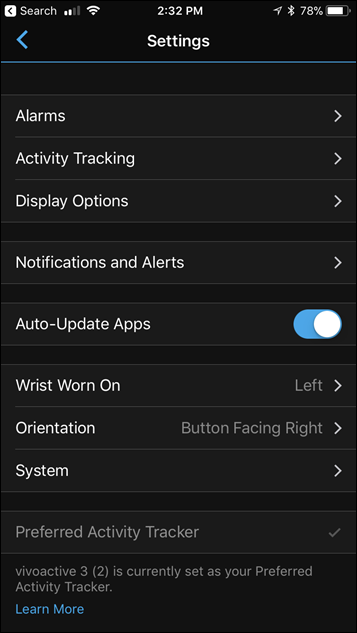
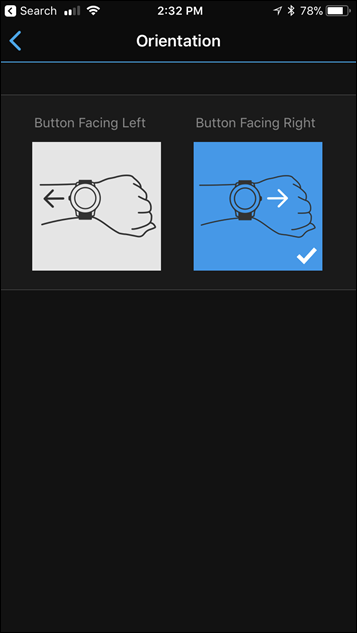











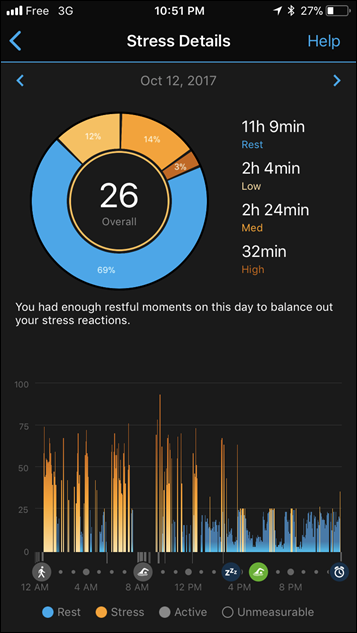
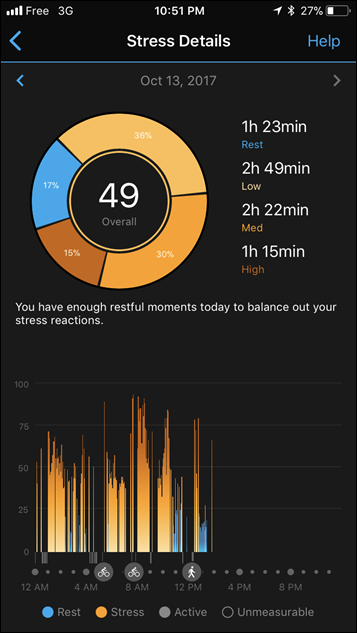
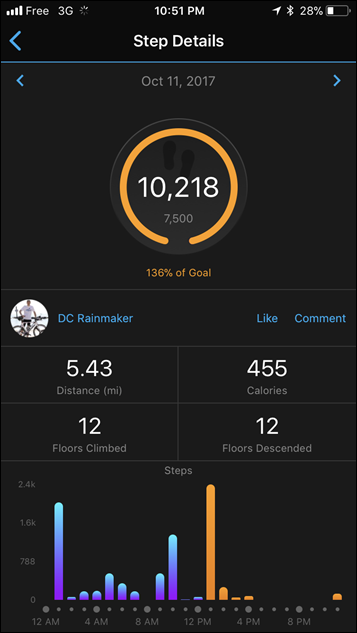
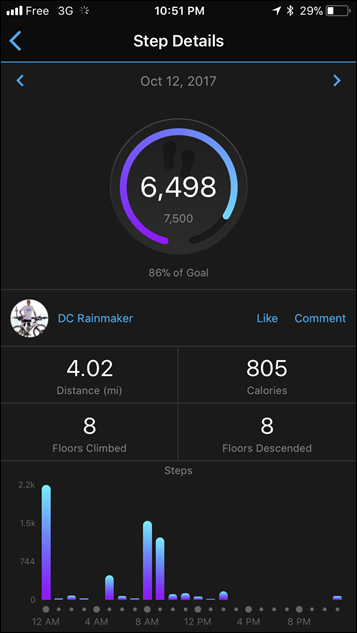




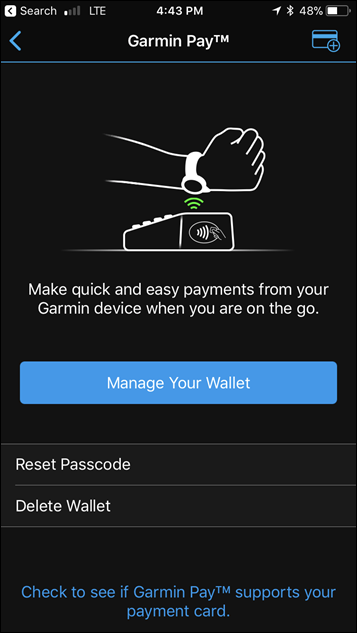
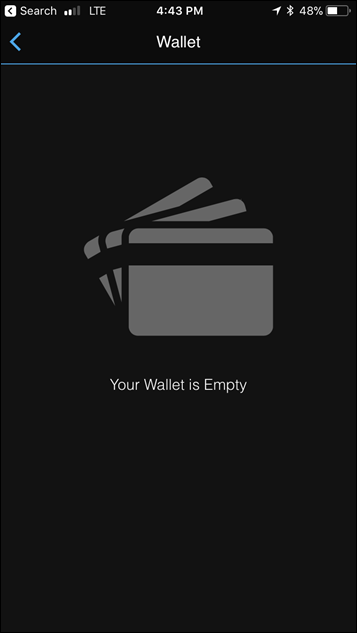
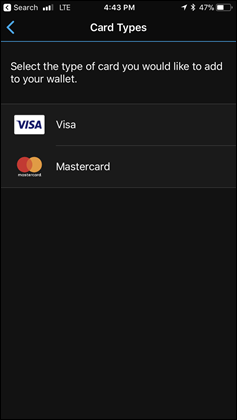
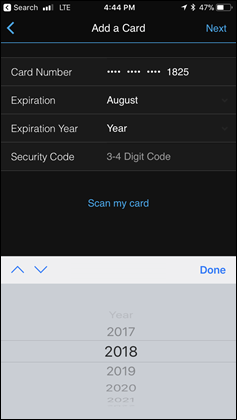
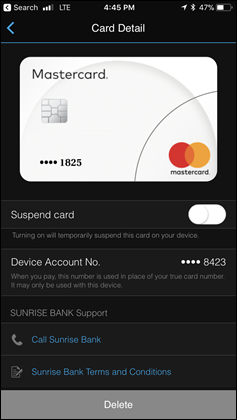




















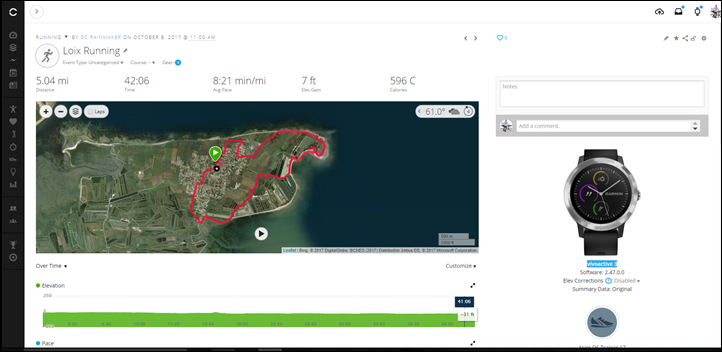
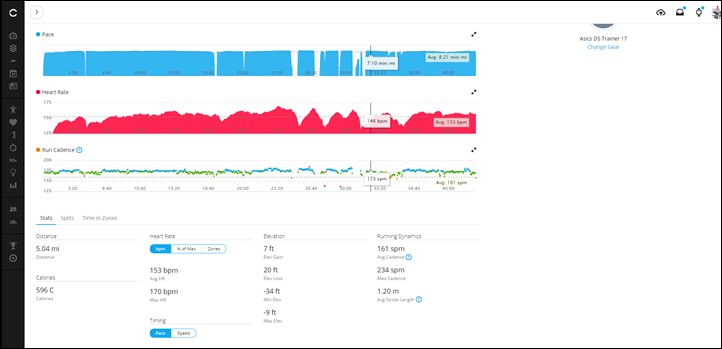



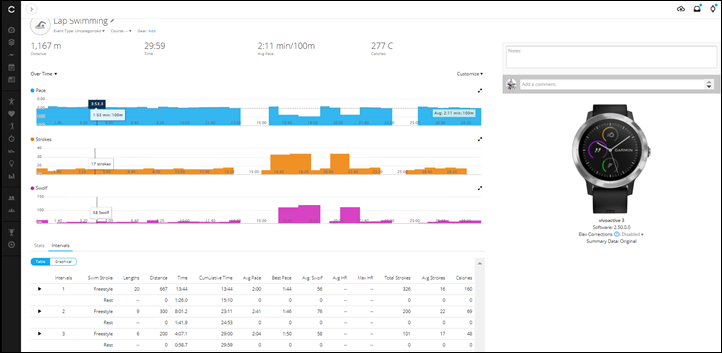


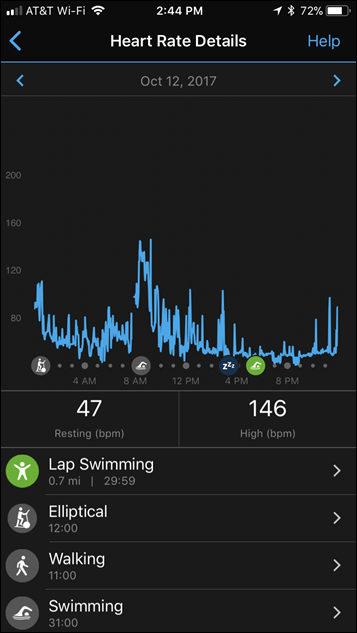
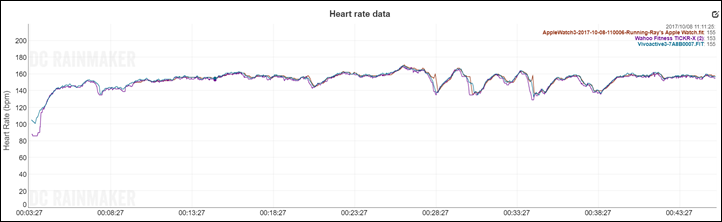
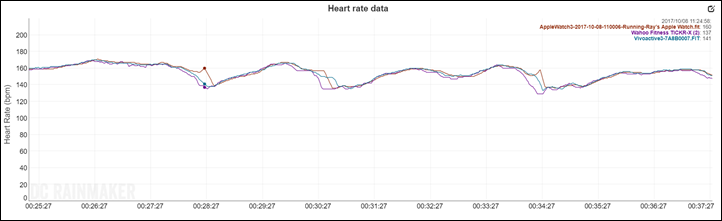
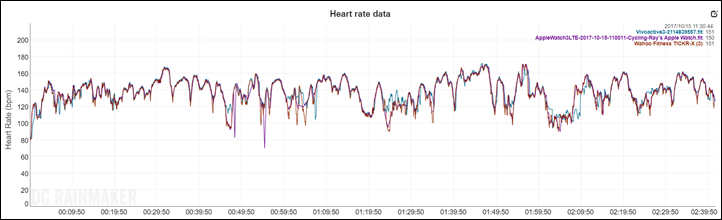
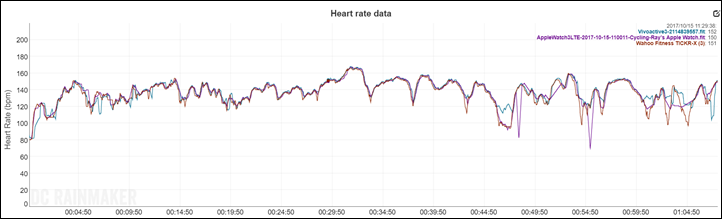
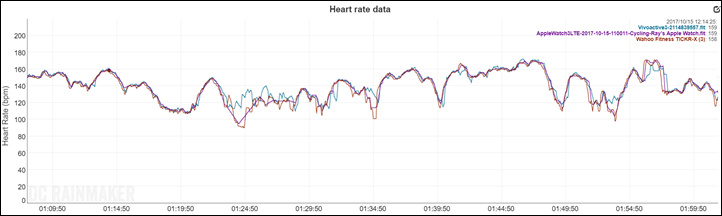
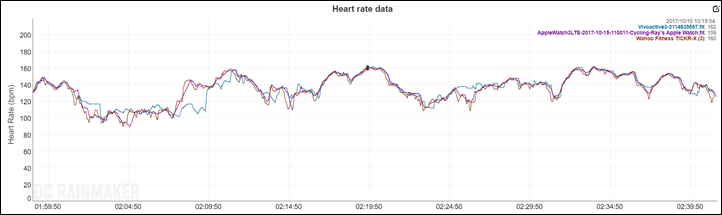
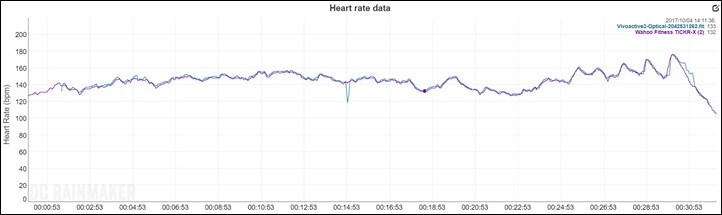


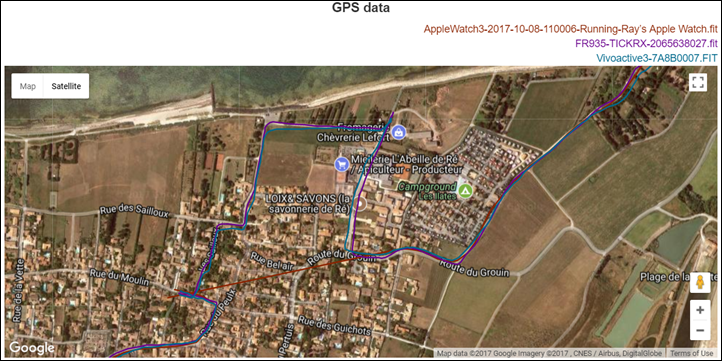

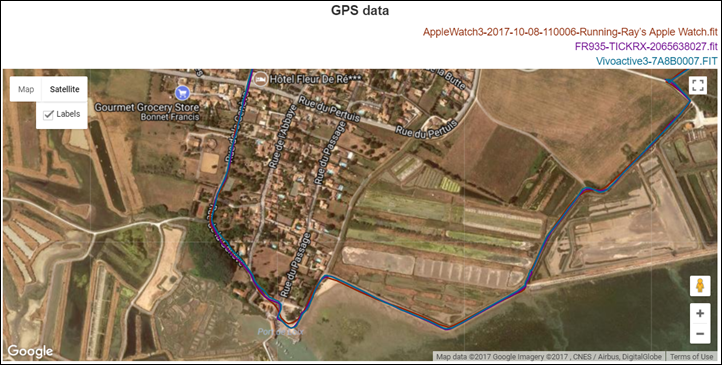
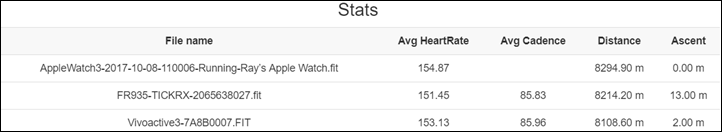
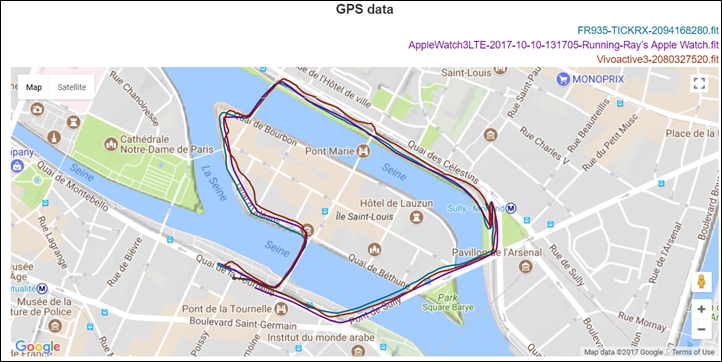
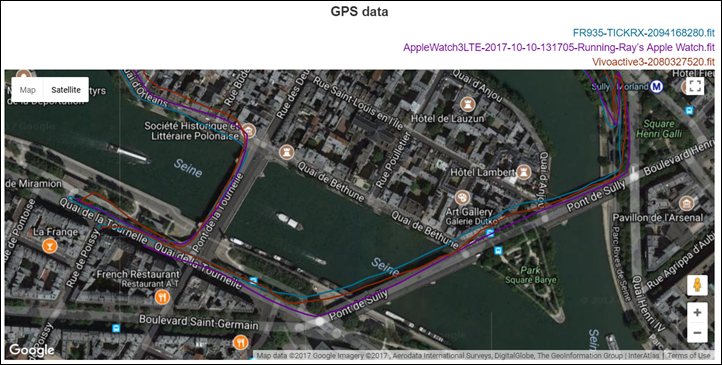
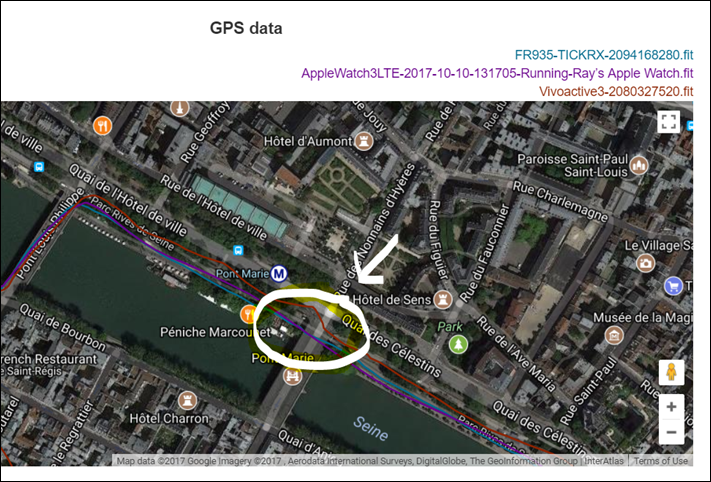
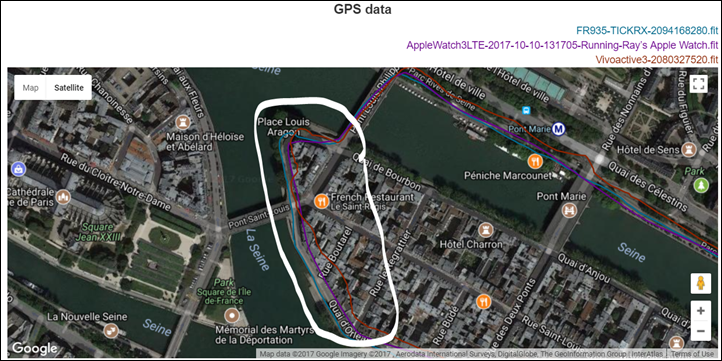
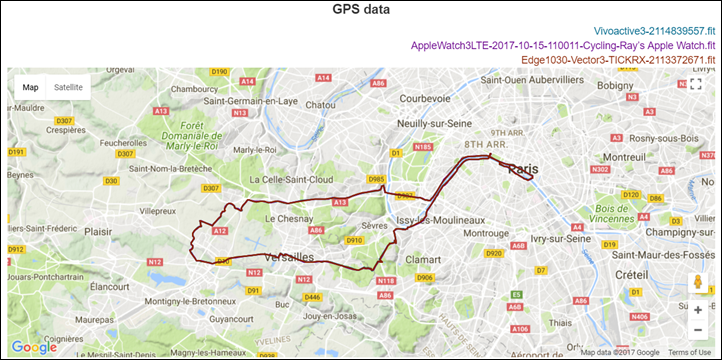
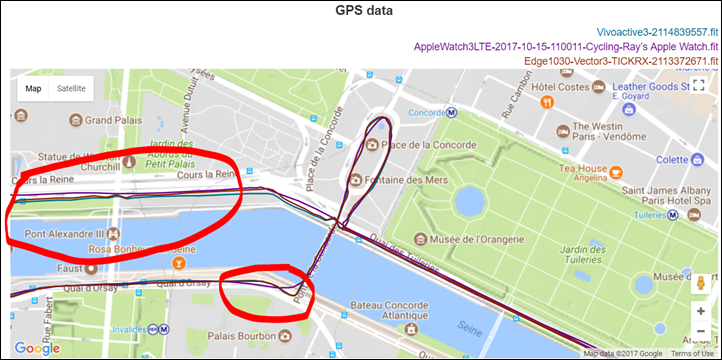
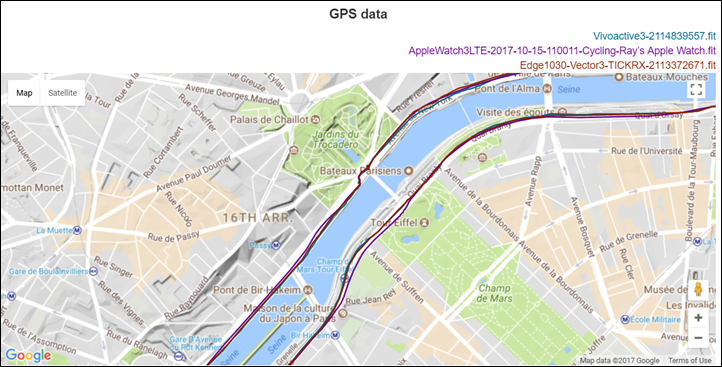
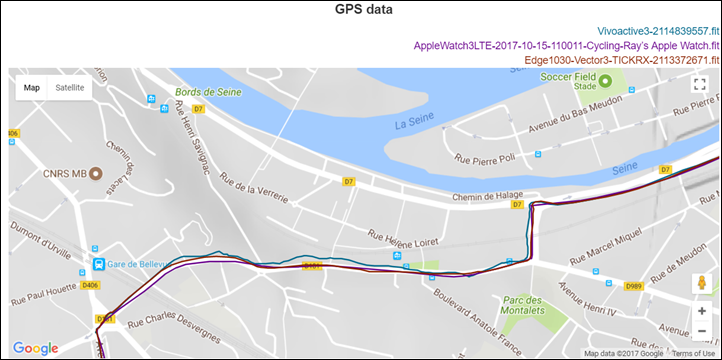
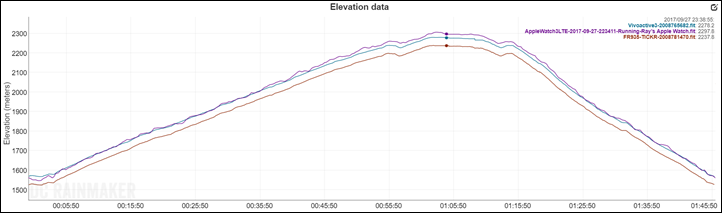
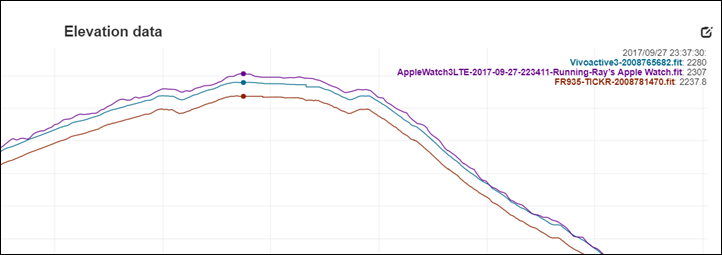





























I don’t think you mentioned this anywhere, but it is critical to my needs on the track for my 400 meter training. Is there a stopwatch on here, and is it easy to use while running, (tap the screen, or push the button). Thank you for the wonderful review.
Hi, great analysis. which one do you recommend the garmin Instinct, Vivoactive 3 or polar vintage M although the latter does not have a barometer? Thank you
Hi,
Has anyone had problem with broadcasting hr to an edge? If I do this then it stays connected for no more than 5 minutes before the signal is lost and not regained.
It’s not the edge 520 as it doesn’t do this then connected with my old vivosmart hr or the proper chest strap. I’ve reset the edge a to no avail.
In addition my VivoActive 3 was not recording HR properly at all (a rowing machine where I peak at 155 ish barely reached 100) so on advice from Garmin i returned to shop and exchanged for a new one. I haven’t tested hr accuracy yet but the new watch again loses broadcast to the edge
I will go back to Garmin but wondered if anyone else has encountered it and has a solution. I’m on the 2.9 software update
Hi,
I have found a resolution (I think) to the broadcast problem. I noticed at the same time that the HR broadcast was lost on my edge it also lost phone connection but only temporarily. So I turned off the bluetooth connection on the watch while it was in broadcast mode.
This seems to work – for both rides on my morning commute I kept HR connection all the way through.
To add further – unfortunately the resolution above is not working. Previously with every ride I’d lost connection with the broadcast HR but after disconnecting the watch from my phone the next 3 rides were all fine.
So I thought it was a good workaround but the subsequent 2 rides have both disconnected from the edge. So back to the drawing board. I’ll raise it with Garmin and report back
Good luck raising this issue with Garmin. I just got off an online chat with them for the very same issue. I explained that I purchased the VA3 over the Ionic or AW3 largely due to the ability to broadcast HR (for Zwift riding/running). Their response was that it was only designed to broadcast to other Garmin devices (as if they somehow made the ANT+ signal detect what device was receiving the signal and crash the watch if it wasn’t a Garmin). They told me it wouldn’t work to broadcast to my computer with an ANT+ dongle. I would like to hear what their excuse is for your issue since you are trying to broadcast to a Garmin device.
Hmm, I haven’t heard of that. From an ANT+ standpoint, it’s just one-direction there. So honestly the watch has no idea who is listening on the other end, be it Zwift or another Garmin device. It’s like shouting into the woods: Perhaps someone is there, perhaps not.
It sounds like instead there’s a more generic bug/problem with broadcasting that you’re hitting. :(
Well I’ve contacted Garmin – but no response as of yet. I will let you know what they come back with
HR display not working with Garmin Edge 1000. Here’s the issue, you connect to your Garmin (or other device), it shows your heart rate displayed and then you go for a ride and 5-10 minutes later the HR disappears. Thought it was user error, but nope – software problem
I spent a long time talking with Garmin the other day and they are aware of this issue. Fix in the works sometime in the next few weeks (3?, 4?). I actually sent them a file from my watch. For more updates you can check the garminforums board –
link to forums.garmin.com
Did eventually hear back from Garmin (and they did aplogise for the delay). Same message as above – they are working on a fix and hoping to have it out in a couple of weeks.
My text messages only work once in a while. Any thing I can do to fix this? Or reason why they work sometimes and not other times? Thank you
Ray,
I got the vivoactive 3 for Christmas and have really liked it so far. The one thing I have noticed is that during a trainer ride the watch doesn’t appear to update my HR correctly. I don’t have an activity started because I am using zwift to track the activity. No matter where i position the watch it doesn’t track correctly. I was curious so i just started an activity on the watch during my trainer ride and it tracked perfectly. Do you know if there is something different in the sensor during workouts compared to just day to day activities?
Thanks,
Josh
This is my second VA3 after first was returned when the optical HR sensor failed and would no longer display HR.
Both VA3’s had ant+ sensor connection problems: Neither watch would stay connected to Garmin ant+ magnetless speed and cadence sensors during trainer ride (indoor rollers). Both VA3’s would connect and disconnect for a few minutes then reconnect to the sensors but would not stay connected during the whole ride on indoor rollers.
As an experiment, I tried My 935 on one wrist and the VA3 other wrist during several training rides. The 935 maintained constant connection to the Garmin sensors during rides the and both VA3’s would disconnect and reconnect.
Contacted Garmin regarding the VA3 ant+ connection problems and was told a software fix is in the works within 2 weeks.
I own 4 Garmin watches and I want to like this watch but the ant+ connection problems must be fixed soon or I will return this 2nd VA3 as well.
I have the exact same problem. The external HRM sensor (Rhythm+) constantly gets disconnected from my VA3 during my runs. Even worse the watch doesn’t let you know when it gets disconnected, so I have to look at the HR graph afterwards and all the jumps from 180 to 50-60 reveal the points of disconnect
The more I get to know VA3 the more it seems like the software is not ready for prime time.
I have been having the same connection issues with Garmin cadence and speed sensors. And the HR info has been pretty sketchy. I connected the watch last night to my laptop to check for an update: it now has a blue triangle of death.
Support is aware this is an issue and is hoping to have a solution “soon”. Meanwhile, I have a bricked watch. I can send in for a replacement, but it seems many other people are having the same sensor connection issue.
This being my 4th Garmin watch, plus a boatload of other Garmin gear (sensors, 820, etc) I’m really disappointed. It’s been 60 days with the watch, so I can’t even return it. The watch is NOT ready for prime time, even now.
Wasn’t sure where to post as my comment is really about the latest Garmin Connect Mobile. The latest version (4.2 dated 11 Jan 2018) downloaded to my phone on Saturday (13th).
I’d used Google Maps to navigate/ keep me out of traffic during the day but when I used it in the evening, after the update, Google Maps was sending notifications to my Vivoactive HR at least every 5 seconds (I was driving so couldn’t pay too much attention but it seemed to be telling me every 0.1 mile or road junction along the way). Short term I had to kill Maps (otherwise I couldn’t get access to settings on the watch as the notifications popped up too frequently) & disable “other” in the Notifications Settings in the Notifications widget. Later went into the Smart Notifications of GCM & disabled Maps. Before the update it hadn’t been a problem & I can’t remember if I’d looked in the list of apps for the Smart Notifications in GCM Settings before. I’ve never had a problem with using Google Maps like that, I’d never had it send anything to my VAHR before the update, but it definitely needed knocking on the head in GCM after the update.
Hi Rick,
this Monday morning I experienced the same.
You are lucky because I received notifications every 1 second onto my Vivosmart HR+. :)
I had to switch the watch off, because I did want to use Google Maps.
Hi,
great review. I am looking for a watch to track basic details like walking, jogging and my gym workout. I am hesitant to buy one as I do a lot of kettle bell training and the kettle bell might crack /shatter the glass. Is there a way to go about it by wearing a heart rate sensor and tsking the watch off and syncing the two so it monitors the calories burnt etc.
Please advise. Thanks
Hi.
Would do You think about touch interface for sports?
I’m after sports watch and also consider M430 and Suunto Trainer.
I do bike, swim and run mostly. Also love windsurfing and skiing but thats only for holidays.
Ocasionally i do Tri but i think that I can do without dedicated activity.
Swim distance would be great, but I’m used to counting pools myself even if I sometimes get lost a little bit.
For now my favourite is M430 as I like its utilitarian design and i think their interface is simplest of all.
I’m not a hardcoe athlete in the sense i don’t think that i will ever dive into some advanced metrics that more advanced watches offer.
Usually distance, speed/tempo, time, laps is all i need. I just want it to be simple and well executed.
Any comments on syncing? At time of writing this, the reviews for the Garmin Connect app on Play store are inundated with trash ratings because the update has killed syncing entirely, and many of the comments are along the lines of “this always happens when they do an update”. Oddly enough, I then went to the Suunto app and found the same thing. Fitbit also seems to have some problems. It seems like a bit of a showstopper and some real life experiences would be useful to hear.
KayteeI haven’t had any problems since December. A couple updates ok, syncing has worked fine every/anytime.
Hi DC.
Seriously keen on either this or the Fenix 5. My question though is; as I do a lot of weights/kettlebells, wearing something on my wrist is not always an option. Is there something that will fit these Garmin devices that allows them to be strapped to my upper arm? I was thinking something like the Actionsleeve Armband for the Apple Watch would be ideal
Hi,
I have the same concern for kettlebell and other movement based exercises where wrist needs to be free. Also in kettlebell chances of the kettlebell smashing the glass is there. if you get any reply or solution I would love to know. rahulgupta_11@yahoo.com
Hi Ray
Thanks for the very comprehensive review. I have a quick question about charging the VA3. With my beloved VAHR, I can slip the charging plate under my watch while running and charge it on the go – all without affecting the HRM readings. However, the charger for the VA3 (and Fenix 5) seems to plug perpendicularly into the back of the watch, and will make on-the-go charging somewhat awkward. Is there some sort of charging plate that one could get for the VA3?
Also, I was really happy when Garmin moved the buttons from the side of the original VA to the front because it was easier to press them when wearing a thick jacket and gloves. No chance of the gloves accidentally stopping the workout en route. could the side-swipey things be susceptible to clothes changing things?
Thanks
I was recently given the Vivoactive 3 and I love it – but I’m still trying to work out the lap function. I checked and I’m running software version 2.9. How does the double tap work? Do I just tap the screen twice?
Hey Guys been on the ropes and cant decide which to buy, the Garmin Fenix 3HR or the Vivoactive 3. Both are 300$ USD new. The Fenix 3HR is awesome just wondering how it stacks up to the newer watch?
For reference I run and do obstacle course races, Mountain Bike, Hike and do a lot of HIIT training.
Thanks for any feedback. I’m kinda leaning towards the F3HR
The VA3 is now $249.99 at Best Buy
I am finding the GPS inaccurate when running on a measured outdoor athletics track. For example if I do 2x400m laps, it registers as 850-880m. Friends who run with me with FR235 and FR230 watches register dead on 800m. Max 810m. The track is totally flat but my elevation graph is spiky throughout showing elevation from 46-50m. Their watches show it as flat.
I’ve included a photo comparing my vivoactive 3 to my friend’s FR230. I was just behind her for the first 5 800s and then just ahead of her for the final 800.
I am on my second unit and they both display exactly the same issues but I don’t know if I am being too fussy as Garmin are telling me there is no issue. I would really appreciate your thoughts on this.
Many thanks
Any chance you have a picture of your GPS map?
Thank you so much for replying.
Here is a photo of the gps map from my VA3 from yesterday. I ran in the inside lane the whole time.
This is my friend’s FR230 from the same run.
Did this glitch ever improve? I’m looking to upgrade as I find my basic vivosport hr is all over the place with GPS recently while my friend’s Forerunner 45s is perfect. Trying to decide between Vivoactive 3 and 45. Thanks!
I’ve been having problems with my 2nd VA3. Not only is it intermittently losing and then reconnecting to my foot pod more than once during a run, it will not properly record cadence, HR, or pace if Data Recording is set to Smart; recording only works correctly if set to every 1 second? Should I return this?
My wife’s VA3 is having the exact same issue for footpod frequently dropping out and causing HR to momentarily fail. That is along with the problem of the watch crashing anytime we try to broadcast HR, and the fact that HR on this thing has proven to be horribly inaccurate. She has never worn any other wrist based HR so we don’t know if it’s her or the watch, but if she does a set of 4×1 mile running, the first 2 miles HR seems believable, but when she’s going really hard on the last two it will actually read lower. I.e. it might be 165 average for the first 2, then 150 for the last 2.
I contacted Garmin support, and they indicated this dropping heart rate and connection to accessories issues is a known software issue and should be fixed in an update. I guess we shouldn’t hold our breath on timing. At least they have identified it isn’t just hardware. Although it doesn’t explain why some have the issue and others don’t. Perhaps other conditions impact it.
But another support person (I called about another stupid issue: the elevation data being garbage – also to be fixed with an update), told me that it really shouldn’t be necessary to use a footpod given the accelerometer in the watch should be capturing cadence AND calibrating to stride length just like a foot pod would. IF we don’t spend too much time looking at our watches while running and confusing it. :-)
HI
Sounds like my wife is having similar issues, reported to Garmin the fact the HR is awful and that the connection to the phone drops al the time and they just send a copy and paste answer that does not help. Recently she is unable to trust the calories as it claims she has 30x Stairs goal when she has only done 10-20 stairs (1 or 2 times goal).
Really, really disappointed with the Vivoactive 3, she had the original and while it had a few quirks none were as annoying as the new issues she is having, I hoped the new watch would be an improvement but as it stands it is so poor that she has threatened to go back to her original Vivoactiove.
Hello, I bought VA3 3 months ago, i installed analog watch face from app.garmin now watch is not working, it has gone boot loop. :( I googled this problem and i see many people have this problem,
My second problem is where i live (in Turkey) Garmin Distributor wants many to fix that watch (altough my watch have internationally warranty) because i did not buy this watch from Turkey.
I am in a big trouble now.
Hey guys, just done setting up my new VA3 and supposed to wear during sleep. But I was awaken with screen stuck on Garmin logo and watch keeps vibrating. I tried the 15sec reset but it’s the same thing. Tried googling but can’t find any clear answer. Any thoughts?
Wow. I had the same issue last night during an update. Harming says this is “rare” like only 20 watches ever, but based on the postings I’ve seen, this is a lot more common. My watch wont connect to the PC now, either. So it HAS to be sent back. Plus, connections kept dropping to sensors. You need to call Garmin support. You can’t fix it on your own – if at all.
Accurate heart rate should correspond to calorie count right? I am in a regular group tennis class on Sundays, one hour long. I was using my VA3 at the time. One Sunday no one else showed up and so it was just me and the instructor. When it is just me, he always runs me ragged. Average bpm that day was 145, with a max of 174. My calorie count was only 447, which I found bizarre. The next week, there was at least one other person in the class and the workout was no way as intense. Average bpm from this session was 115. Calorie count…442. I don’t get it. I was pairing it to my Scosche, so I’m pretty sure the heart rate readings were correct both times.
Short answer, no. There’s only a weak correlation with heart rate for aerobic activities. You can’t accurately measure calorie burn with a device on your wrist. If you’re worried about your weight, pay attention to your scale, not your watch.
Pay attention to my scale and not my watch? That seems like a pretty rude comment. I’m not worried about my weight. If you work out much harder you would figure to burn more calories in the same period of time. So, perhaps the calorie counts on these workout summaries are just not so accurate.
i have a VA3 and I having problems using on my indoor runs. I used to have a VAHR and paired to my Wahoo TICKR X and never had a problem but this one would not want to work. the reading are very inaccurate. any help will be appreciated.
Thanks for your review! Is the compass on the Vivoactive 3 a magnetic one?
Thanks for your review! Is the comparison above you stated that the Vivoactive 3 has a magnetic compass. Doesn’t that mean that it should show direction without GPS? I’m not finding that?
hi, guys, can somebody give me an advice..I can’t decide between Fenix 3 hr and vivoactive 3..? I do crossfit training, running, hiit training and bicycles rides..I would be very grateful for help..
I like fenix but I am afraid it would be heavy and big.. Thanks
Hi, is it possible to pair the VivoActive 3 with a 520 edge? as I’d like to see my HR on the edge when cycling.
Thanks
Hey Ray, just discovered this morning as i got to the pool that the Vivoactive 3 will not accept swim workouts created in Garmin Connect. Major bummer for me as I had no idea since it does do swim tracking, and now I have had the watch too long to return it. Any idea why that might be and have you or anyone on this forum found a Connect IQ app or other workaround? Thanks
Forerunner 235 vs. Vivoactive 3
I’m considering buying one of these two. They have been out for a while, so I’m hoping for some help from people who have used both. For usage it will be running 95% of the time, and daily wear if I like the fit and look of it.
They seem to be comparable in function, one has buttons and the other touch screen…but here’s the big question:
Why is the 235 still priced higher than the Vivoactive 3 that is almost 2 years newer? Several of my friends who are runners use it and love it. Am I missing something here? I’m not sure if I want a touchscreen, but I do like the look of the V better for daily wear. And I’m nervous to drop so much money on a piece of tech that is over 2 years old. Any help appreciated.
So, I actually bought a 235 after I returned my VA3. I pre-ordered a VA3 last fall, the first time I’ve *ever* pre-ordered anything – as I had an original Vivoactive that was so reliable, I couldn’t wait to get my hands on the new one.
My VA3 wound up being very buggy – terrible battery life, the workout functions for running and strength training were terrible, tracking a yoga or strength workout would trigger the gps, it would freeze during certain activities, etc. I sent it back to Clever Training, and decided to purchase a 235 – I decided I wanted a running watch with actual buttons, since I also didn’t care for using the touch screen for most functions, and I never quite got the hang of the various single-button functions. I kept waiting for a 245 announcement, but I’m not sure that’s ever going to happen, and I was also leery of dealing with another set of software bugs following a new product release.
My 235 has worked pretty much flawlessly from day 1, nearly bug-free (as you’d expect for a watch that’s had numerous software updates for the last couple of years). My biggest disappointments with it are just aesthetic…the VA3 is a really great looking watch, and going to the lower-res 235 screen after using the VA3 for a couple weeks was definitely a disappointment. I also don’t love the dimple I get on my wrist from the HR monitor, but it goes away if I take a break from wearing it for a day. If you keep an eye on the refurbished ones, you can usually find them for a pretty ok price.
Y’all put all my thoughts into words… Older tech vs. latest… Buggy new watch vs. established platform… When will the 245 come out… Higher resolution vs. physical buttons… 235 could become unsupported soon… The 645 has the benefits of both, but costs $150 more…
Are you still happy with your 235, Noelle? What did you ultimately decide, Brad?
Hi, i was considering thIs VA3 and FR735XT, as my hubby loves to hike n join runs, he also loves to swim. Currently im into 735xt but its kinda old, and VA 3 seems light-duty and uptodate. Kindly advice, thanks:)
Is anyone tracking tennis with their VA3s? I was just wondering if you are enabling GPS in a custom activity or not. I’m not sure if that would get a rough estimate on the steps taken or if the accelerometer wi/out GPS would be better. Thanks
First off, thanks so much for the incredible effort and detail you put into all your reviews. Unbelievable! Here’s my experience with the V3 over the past couple of months (Christmas present). I really like how it looks like a regular watch and not a clunky box but beyond that here are my issues so far that will likely cause me to return:
– battery life is pretty short (uses 13% per hour with GPS running) which means I’ve learned to plug it in every night as I’ve been burned with it turning off in the middle of a long run. At least it saves the data and it upload that run to Garmin.
– time is often wrong … pretty odd for something call a “watch”. This is because it will randomly reboot itself during the day and in doing so loses Bluetooth connection even when my phone is in the same room. My iPhone will show the V3 as a connected BT device but the app will say it can’t sync because not connected. Have to turn BT off/on on the iPhone to re-pair and then manually sync in the app. Have no idea how it chooses the time it does when it reboots… just random time and day… not just a different time zone.
– this same loss of BT connection happens during a swim/bike/run activity away from iPhone. Get back into BT range expecting auto-reconnect and activity upload but have to do the manual reconnect/resync process to get activity to upload.
Product support has been pretty responsive via email and keeps putting out software/firmware updates but the problem persists.
Ditto above comment about your review, Ray!
Also, ditto the experience with gps and battery drain
I see no way of getting more than 8 hours of gps tracking in typical use (like run/bike activity). Garmin advertises 13 hours with “typical use”. Not cool and probably false advertising. We’re not talking 1-2 hours less than promised, but nearly 40%.
Garmin probably feels that this is no biggie because most will not do more than 8 hrs. gps/week.
The watch also has some lingering pool swim issues.
I’m more cynical when it comes to Garmin’s product support. I know Garmin usually does sw updates every 2 mos in first year of device’s life but I doubt battery life is something they can/will fix so that the VA3 gets you 13 hrs of GPS. Not sure they will address other issues/bugs.
Despite not living up to advertising and some other VA3 woes, I find it an overall pretty solid gps tracking watch for many activities. What other watch has decent battery life, can do what VA3 does and is not twice the price and/or G-shock sized?
Great Review,
I’m wondering how well the vivoactive 3 handles third party sensors like STRYD or Runscribe or SHFT and what sort of real time readings you can get on the watch. In my ongoing quest to find a reasonably priced sports watch (i.e. not $600) I’m thinking the vivoactive with a good foot pod may be a better training device than its higher priced cousins (without a foot pod). Am I crazy here? Or just trying to squeeze functionality out of a device that simply isn’t capable of it.
Hi,
I have some issues with the HR . When I’m jogging or resting the HR seems to be ok but when I’m doing fast paces , 2k , 3k , 10k , 21.1k paces , the HR is totally wrong . 40 to 50 heart beat of difference .
Does any body have an idea ?
Thank you
Hi,
I love these reviews. I was hoping someone might be able to help me. I am a casual runner (3-4miles 3x a week) and then I do additional HIIT classes and Spin classes.
I had a Suunto Spartan Sport but found it way to heavy to wear day to day. I am looking for an everyday watch that can track my pace (GPS needed) and be linked to my phone. I usually carry my phone when running (for safety) so music on the watch is not necessary, but might be nice. I also want heart rate.
I’m torn between the Suunto Spartan Trainer HR, the garmin Vivo Active 3 and the Apple Watch. I guess for appearances I enjoy the look of the Suunto Spartan Trainer HR steel case but I am not sure I can justify the price increase.
Is there one watch that is best for battery life and ideal HR/ PACE tracking?
Thanks!
Are people still having drop outs with speed and cadence sensors while cycling (indoor and outdoor)? Just trying to figure out if VA3 issue or if I have bad unit.
I am still having drop out issues, despite having my unit replaced. I was troubleshooting with support for a couple of months without any progress, despite the updates that were supposed to fix the issue. The other stuff started going wonky including the activity symbols no longer correlating to the right activity. At that point I asked for a replacement which they were very reluctant to do stating it was a software issue. Well, I don’t understand how they can sell something that they acknowledge doesn’t do the things they claim it does.
I really like this watch and I’m putting up with the foot pod issue for now hoping they can find a fix but I think Garmin is pretty disingenuous.
Matt
Wow–yeah would’ve thought it would have been fixed by now with how many months it’s been out. Glad I’m using it more as an activity tracker…
I have had my watch since last October and yep, still having drop out issues with the heart rate. I teach Spinning and also use the watch while cycling. I can clearly see my unit drop me down to 80 bpm and then it seems to reboot back to the HR. The broadcast mode to my Garmin Edge 1000 used to also disconnect, but now stays connected. All software issues.
I find it frustrating that this product has been out for so long and they have not resolved these issues. Haven’t even tried using my speed and cadence sensors as I have the Edge and my spin bikes provide that information, but if I had issues with the sensors it would just add to my frustration.
Waiting until the Fall to see what new gadgets are out. This one will seriously be added to those items I sell on eBay as I don’t think I will get another Garmin watch no matter how much I like the platform. Hoping Apple comes out with a much better battery life and then I will go back to that.
I guess this is where I now say – “other than that, I really like the watch!?!” It does a good job on so many levels otherwise. I wonder why Garmin cannot just get this thing working correctly.
Hi There with regards to the lap timer is it possible to set a location as a start stop point for each Lap? EG: each time crossing a finish line on a race track records as 1 lap?
The distance lap setting is no good as distance for each lap can vary given taking different lines etc.
Can anyone tell me if the foot pod can be set up to only measure distance indoors (as is the case with my Fenix 3)?
Also curious about whether the whole issue with foot pod related failures is universal with this model or limited to individual watches, builds or firmware updates.
I’m interested in using this for most of my treadmill running where it would be pared with a Polar H7 HR and SDM4 foot pod.
How’s the daily calorie expenditure tracking on this one with 1s recording? I currently own FR235 and with its smart recording sometimes I get something like 6000-7000 calories burned at the end of the day (a few times even 9000-10000!). I AM active throughout the day but that’s way too much. As I have to watch my calorie intake I am considering either buying vivoactive or vivosport while using 235 only when doing intervals. Could anybody share their experiences or give some advice as to what to buy?
I have used both Vivosmart HR and Vivosmart 3 as activity trackers and a fenix 3 and HR strap for intentional exercise. I also consider myself to be something of an expert on the subject of calorie consumption. I find the vivos to do a great job of measuring NEAT (non-exercise activity thermogenesis aka the activities of daily living) but sucky for intentional exercise. The fenix and HR strap combination give me exercise burn numbers that are probably 20% light.
The reason I am thinking about adding a Vivoactive 3 to my collection is as my daytime activity monitor that can double as a capable intentional exercise device and that is both smaller and lighter than my fenix.
Hi. I am thinking of making the leap to this from the first generation square vivoactive. The thing I am concerns about are the intervals. Currently I can custom set run,walk intervals and the strength of the vibrate alert. Can I do this here? I need either a strong vibrate or I tend to miss the alert over my huffing and puffing. Audio would be better. Thanks.
I bought this product in December so I could cross train on my trainer and in the gym and use the Strava Premium function to track training stress with HR, and HR/power. As soon as I get even a little bit sweaty…the HR doesn’t work…at all. Then I thought I’d keep it until I could ride outside, perhaps the HR would work there, not one bit of luck. I am unbelievably disappointed in this product. I bought it primarily to be able to workout without a chest strap, what a piece of garbage. My colleague bought it, worked out once and brought it back for the same reason. I should have done the same.
Hi
A little info, first I am not active runner or cyclist. Or heavy cardio workout junkie. Just average guy who play dropping hockey 3 times per week. Few years back I got an used garmin forerunner 305 for measuring my heart rate. Don’t used it much but lately wanted to get a small fitness tracker or smart watch.
I wanted garmin so I can connect my chest strap of the forerunner 305 when I play hockey. The FR305 was too big for my wrist when I play hockey, so wanted something smaller. First looked at forerunner 35, I tried it, seems to work well. But it wasn’t very appealing, so I decide to try the vivoactive 3. Good looking, touch screen, not too big, good size I could still play hockey without any problem.
But first time I tried for a outdoor run, I also took my FR305 with the chest strap, I noticed the V3 heart rate monitor would be accurate at lower levels but would not go over 120bpm at higher levels. Chest strap showed 140-160 bpm but V3 just stayed 115-125, but again when I rest and my heart went down to 115 to 80 the V3 would match close to my chest strap. When I connect the V3 to my chest strap, it would indicate same reading as the FR305
I understand wrist HR monitor are not accurate as chest strap but that much difference?
Well here is my option about vivoactive 3.
Pro
Love the look
Touch screen
Colour screen
Comfy to wear
Connect to ant+ chest strap
Connect to sat quickly
Con
Heart rate monitor at high level not accurate compare to chest strap
The side swipe is too sensitive so I end up turning it off
Metal ring scratch easy
The biggest surprise for me NO SOUND for the price range
there is no sound no even beep or ring
Even the cheaper FR35 has beep, V3 you get vibrate only for alarm or notifications
So I end up returning it to the store.
And still debating if I should go back to forerunner 35
I’m torn between the black or the white vivosmart 3 watch. I’m worried the white will eventually discolor and look dingy, has anyone had an issue with this? I know you can switch the bands but the face is also white.
Hi Ray,
Great review on the VA3. I currently looking for a watch to be able to track metrics in all the sport I do, mainly pool swimming, cycling, gym workouts and surfing. The additional activity tracking/sleep/stress is a plus, but not overly important.
From what I’ve read and the price range I am thinking about, VA3 seems like a good option, but I am also looking at the FR 735xt. For the activities stated, is there any foreseeable advantage to either one of these watches?
Thanks in advance for any help you can give!
I think it is important to point out that this watch does not make any sound. There are no beeps for distance marker or start / stop. Personally I think this is a big issue. This shortcoming is made up for by strong vibration but it is disconcerting after other garmin products.
I bought a new Vivoactive 3 (based at least partly on this review) to replace the Vivoactive HR and the intensity minutes function is simply not working. The watch seems fine otherwise. I’ve read-up on a ton of comments about this, and tried a number of proposed fixes to no avail, and am left with the conclusion that this is a well know issue / flaw worth highlighting for potential buyers. (I really enjoy your site and reviews – thanks.)
Can anyone provide an image side by side and/or overlaid between the vivoactive 3 and the vivosport or the vivosmart 3? I need to replace my vivosmart 3 that was destroyed when I was hit by a car and I’m debating between the vivosport or upgrading to the vivosmart 3. I cant find any real images that compare the two side by side. How much bigger is this watch than a fitness band? I know the vivosmart does more, but size is a major issue since I play ice hockey and anything that might restrict wrist movement is a complete no go.
Hi. I have some problem with my vivoactive 3. First of all, after the last update, there is no altimeter calibration in the settings and altitude is completely wrong. Second of all, where can you find elevation info. Is that a special app?
OMG. I didn’t even notice that. I also got the update to 5.0 this week. Garmin was promising that they were going to put out a “fix” for the terrible altitude issue. So I was going to test it on my run today and didn’t even look at the calibration setting. I cannot find it in my menu either. No mention of a barometer in the sensors settings (which I think is where it used to be. ?)
Right now, it says I am at 430 feet instead of 560. sigh. I’m sure I will sink steadily while running.
On where to find the altitude, I have it on a watch face, and don’t see a way to see it from the menus. (The Star Trek watch face app is pretty awesome. Maybe my favorite thing about this POS.)
Unbelievable, Garmin!!
I will have to sell it if this is their idea of fixing it. (I don’t think I can return it, unfortunately.) To someone who only cares about daily stats and rough distances for jogging. I didn’t read the full reviews and recommendations thoroughly enough before jumping to buy this watch. I would get a FR935 per DCR’s recommendation, but with this disappointing performance, I have to seriously consider a Suunto, which my BF says works great for her.
Or I can just go back to my trusty FR220 without all the fancy BS and just good tracking and heart rate data, which also has bad altitude data because it is only GPS, but at least the Connect will let it default to corrected since it doesn’t have a useless barometer.
Read on Garmin Forums that they just removed the altimeter calibration – not sure if this fixed it but that is the answer.
Yes, that is what they did. Thank you for confirming. No, it did not fix it. Unless it is going to slowly learn how to calibrate itself. Yesterday’s run still not a good trend, although it didn’t show me below sea level this time. During the day, the altitude of home my varied between 500 and 200 feet. Yes, it was raining. Right now it is pretty close to the 550 it should be.
I am not a fair weather runner and need it to work when the weather is not stable.
They have GOT to allow us to choose within the Connect to default to cartographic data corrections instead of defaulting to barometer for tracking.
I haven’t composed my email to Garmin yet. Waiting a few more days and see how it responds, and calming down first. And I was told I would get an email if this issue was addressed in an update, and I did not.
A had a long conversation with Garmin support. They claim now that calibration of the barometric altimeter was never possible. I feel really cheated.
Barometric altimeter is such an important feature for a smartwatch. I can only speculate that Garmin removed this feature by intension because the Fenix 5 still has this feature and to differentiate the products for marketing reasons. I can only hope that Garmin will fail with this approach.
Update: They realized after looking at the data from my unit that it was defective. They have exchanged for a new one that is working MUCH better. It does seem to be calibrating itself over a few days. It started about 40 feet too high and is closer now. I am completely fine with a stable offset, or even some weather related swings. It was the crazy random sinking recordings that were not good.
I do still wish they would let us manually calibrate it to correct that offset.
But I am glad to know it was just a manufacturing defect that was causing the insanity mine had. There will be some imperfect ones.
And that Garmin customer support has stepped up their game. …Not all CSRs are created equal though, and it can be a good idea to get a second opinion if one isn’t providing sensical information. I do wish it hadn’t taken several contacts to get to the point of agreeing to swap them.
The newest upgrade v5.0 seems to have fixed a lot of issues! This is GREAT news!!
I’ve had this watch since last October and have had lots of issues with the heart rate dropping while exercising, with the worst being while cycling. It would drop to about 80 BPM and then come back up again – very frustrating! Also the broadcast mode to my Garmin Edge 1000 was continually dropping.
Went for a 40 mile bike ride yesterday and BINGO – worked like a charm. I feel as if I had a new watch. The heart rate never dropped, was quick to track right from the beginning of the ride and never faltered after that. Since I am a long time rider, I am pretty familiar with what my heart rate should be and I was surprised at the accuracy. Also the calorie count appeared to be fairly accurate.
I was ready to give up and kick this thing to the curb in the Fall when all the new watches were rolling out. After this ride, I won’t be so quick to kick it to the curb. I’m excited to try it on my walks and indoor cycling and other exercises.
That’s great news for you! It didn’t fix my heart rate dropping for periods during my run. And the cadence still goes to zero if I glance at it for one stride (ironically to look at the cadence measure because that is what I am working on right now.) I thought it might be able to figure out that cadence may need to be calculated at less than 1 second intervals, and that our cadence won’t go from 180 to 0 and right back to 180 if our pace doesn’t change.
It DID seem to track well on the GPS in trees on the Greenway, better than my FR220 which was far better during my previous run in a more open area. I will have to test it on a twisty trail next.
I didn’t think of comparing the calorie count. It had been so unreasonably low, I stopped even looking at it. Will see how that looks too!
Update – the best way to get accurate HR on Garmin Edge 1000 is to actually NOT select Broadcast Mode but rather Broadcast Mode in Activity and then actually start a Bike Ride (without GPS). Tried it both ways yesterday on a 40 mile bike ride and worked. Bummer is that the Edge 1000 does not have the Physio True Up so I actually get TWO workouts – which really isn’t a big deal as the miles are only counted once.
And the more recent update 5.2(?) seems to have correct those issues. My terrible elevation recording however was a hardware issue and they have swapped the watch for a working one.
I am trying to choose a smart watch and have never owned one. I also use a android phone.
From your reviews I am undecided between the vivoactive 3 vivoactive3 music…..more by the looks than the added music although I might download some music.
The other watch I’m considering would be the versa.
I am not a runner but would like a app I could use to view and get yardage on a golf course.
I snowboard and walk our dogs.
Would like a watch to check messages and be able to have a quick reply.
Which one would you suggest? Female with small wrist but will wear a larger face watch.
Thanks
I would recommend a Samsung watch if you’re not a runner. I had the Samsung gear sport, I now use the VA 3 but if I didn’t run I’d have stuck with the Samsung for the better smart watch features. I haven’t tried wear
Os.
Matt
I second that Matt. A Samsung Gear Sport or Gear S3 would be the way to go. Very good smart watches with health tracking abilities. I came close to buying the S3 as it includes offline Spotify music function but ended up going with a Garmin Fenix 5 due to the superior sports tracking abilities. I’m a runner/swimmer/lots of other stuff hahaha.
Great review. Gave me the info I needed to decide on the 735XT.
Thank you for your reviews. They really are useful.
I have a question for the Garmin Vivoactive 3+ device. I am one of the unlucky ones that have trouble with Garmin HR straps. It never worked with my Edge. However on your very good advice, I bought a Rythm+ strap that works perfectly well. My question is: As for the Vivoactive 3+, will the monitoring 24/7 work on me since none of Garmin straps works for me? Have you heard of troubles with the sensor on the bracelet?
Thank. You very much
Martine, I have run across a lot of people who disliked WEARING HR straps but pretty6 much no one who said they did not work. Generally, heart rate straps are the gold standard for HR detection. A whole lot of people—including me—have issues with the accuracy of optical hear rate detection. At rest, they all work fine on me. As soon as I begin to exercise (even walking) all of the low powered HR sensors start reporting stupid numbers. My Scosche and Mio do much better but aren’t perfect. None of this bothers me because, if I am engaged in intentional exercise, I am wearing one of many Garmin straps or my Polar H7 strap which pair with the V3 and perform flawlessly.
Ray goes into detail on this subject in the Heart Rate Accuracy section of his review. Looks like it worked pretty darn well for him—not so much for me.
Since the technology of straps (picking up electrical signals from skin) is completely different than optical (measuring light transmission through the tissue), I would not have expectations of similar difficulties between the two options.
People who have trouble with the optical wrist devices may have skin coloration issues, hairy arms (razors can help with this :-) ), or discomfort with tight bands (I have to tighten mine one notch while running from the notch I usually keep it in.)
You would just have to try it. Maybe someone has one you can borrow?
And I have found that the one time during workouts that the optical HR fails badly is towards the beginning. I suspect around the time that the sweat really starts to kick in. It gets confused and takes a few minutes to get it figured out again. My replacement watch has been better, but even it struggled this weekend during a race when it was pouring rain. I guess this is why they don’t use the optical during swimming. layer of water between watch and skin confuses the signal.
I have a Fenix 3 that I love except for the fact that it is way too big to wear all of the time. I have a Vivosmart 3 that I don’t like very much mainly because the active heart rate numbers it spits out are absurdly high and I cannot read the display in the sun. I got the VA3 as an all day watch/activity tracker and light-duty fitness watch. I was drawn by its small size and foot pod and BT HR compatibility and wear it for treadmill running and strength training.
The VA3 also makes me fast. Very, very fast. The first time I wore it on the treadmill, I ran 94 miles in 45 minutes! link to connect.garmin.com. Today, I turned in two 30 second miles at the end of an otherwise lackluster run. link to connect.garmin.com. Both treadmill runs were done with a foot pod manually calibrated at 100.
I called Garmin support this afternoon and spoke to a sweet old lady who admitted to knowing nothing about nothing. After I taught her how to read an activity on her screen and we had a good laugh about my athletic prowess, she left me on hold to confer with an “expert”. The “expert advice” was that I was having these problems because I had failed to calibrate my device for the treadmill. No amount of logic or persuasion would cause the sweet old lady to depart from her insistence on the expert’s solution. Said, if I did not try it, she could not and would not create a case.
Is it any wonder that it takes years after any new product release for Garmin to get their bugs addressed? At least most of the support people I have talked to in the past knew something about the devices they had been designated to support and at east a tiny bit about intentional exercise.
Ray, any word on Galileo support for the VA3?
They definitely seem to be working on it. The latest firmware (5.40) even has a tease – right after you start the watch up, the first time you go into the settings for an activity, you will sometimes see a “GPS+GALILEO” option that you can select. If you go back in though, you’ll find that the option is gone and you’re back in plain GPS mode.
Hy!
Will Garmin introduce sound alert through software update in vivoactive 3?
Or it is stuck with only vibrate-visual alerts.
Not likely. This must be a hardware limitation, not something software can change.
Tnx for reply.
Was hoping for audio alert in future.
I have recently bought the VA3 thinking it had virtual partner. Turns out I was wrong. I have found what seemed like a great APP online called Virtual Pacer.. This would be ideal. However this is not available in the Garmin store on my phone (Samsung J5). Does anyone know how to get this APP or something that will work as a virtual partner showing me how far above or below target I am/ and or my estimated finish time over a set distance?
Secondly I have had conflicting answers from Garmin over using a mains charger. Is it OK to use a USB adapter from a phone?
TIA
This might fit the pacing question:
link to dcrainmaker.com
Thanks for the review, I purchased the Vivoactive 3 and have been wearing it for less than a week now but I really love it. All seems to be working like it should and even folks that don’t know it’s an activity tracker comment about how nice it looks. I’ve used it on 2 rides so far and it seems to be a perfect fit while using with my edge 520
Hi Ray,
I previously used a Garmin HR strap with the 510 but recently stripped it while trying to change the batt, so am looking for a replacement.
At the same time, am on Zwift using the IPhone app, so would like a BT HR monitor.
And recently been really struggling with recovery from sickness and looking for a device to monitor resting HR.
Would this device be a good solution or is it a few uses too far? Would really appreciate your thoughts, thanks in advance!
link to dcrainmaker.com
The VA3 does a very poor job of monitoring my HR during intentional exercise. This is true of all optical HR devices on me. It does do a pretty good job on RHR. I don’t think the numbers are spot on but the trend information is valuable.
Thanks for the reply.
It does look like a chest strap will be the way to go for cycling. Now to work out the most cost efficient way of getting RHR!
For a really cheap solution the Xiaomi Mi Band 2 connected to a mobile app like Notify & Fitness for Mi Band can record HR at selected intervals.
Has anyone noticed problems with elevation data? I’ve had the VA3 since rightvafyer it came out. At first, the elevation data looked correct. But for quite a few months now, all my runs go downhill throughout the run. I most frequently run an out and back course, and I always end at the same place where I started. Yet my elevation chart goes progressively downhill, sonthe second half looks vaguely like a mirror image of the first (as it should) but on a severe downhill slope. (Sometimes, though, I appear to fall off a cliff in the middle of the run.)
I clean the watch regularly
(A couple times a week) and I’ve read that the altimeter port could be clogged. I wash it well, and I leave the watch off to dry. The elevation data isn’t a deal breaker, but it’s disappointing.
I have the exact same issue, my route elevation should be 100m but always ends around 5m showing downhill only even though I finish were I start
Hi nice review,
One question that I have, and that I can’t seem to find a (recent) answer for, is whether it is possible to share the watch (for sport activities) with multiple users.
I’m planning on buying the watch for my wife, and I wonder if it would be possible for me to wear it during my occasional run (say 10 runs / year :-)), without my activities disturbing her Garmin Connect (and linked services) stats.
So is there anything like a (quick) ‘Switch account’ feature?
Thanks for the answer
Ward
No I don’t think that is possible if you want to track your activities separately. You could reset the watch everytime you do that, all your wife’s info would continue unaffected in her online account but this is absolutely not practical.
The solution could be to create a different type of activity that you know only applies to her, but all the aggregate info would still apply to her overall stats. The best solution, if you don’t need to track your stats in the app, is to just use the watch and copy whatever info you need before deleting the activity.
Matt
I’ve purchased the V3 October 2017. Unfortunately the watch is failing big time. It hasn’t tracked stairs /elevation correctly for the last 6 months. Garmin Support couldn’t help me with that.
Since the last couple of weeks the battery doesn’t last a full 24 hours and last night it even used up 65%… Also, starting a couple of days ago, it doesn’t count steps anymore. Anyone else having these problems?
Hi there,
I’ve had the VAHR previously and something that use to annoy me to no end were the incessant battery alerts when the battery was low. After having moved over to the VA3 I’ve got the opposite issue. There seems to be no battery alert at all and on two occasions i cam up to a training session with little to no battery life.
Anyone have the same experience?
I think I get an alert at 15% maybe or 30%. Either way its not much, I’ve also been about to commmence a run and realize I have 3% battery remaining. As it charges quite rapidly, I just plug it in for 15 minutes and that usually enough. I’ve even just plugged it in in the car enroute to the gym (5 Mins) and it has been sufficient for a non-GPS workout.
Hello, there!
Can you please give me advice, which tracker better suit a woman – a Vivoactive 3 or VivoSport? I want to make a gift to my girlfriend, she is mainly do a cycling and running, also she interested in sleep tracking. But i doubt she interested in too detailed stats.
Thank you in advance!
Functionally speaking, the Vivoactive 3 is a better product (especially for cycling). Practically speaking, it’ll honestly depend on her preferences for style/etc. Generally speaking you can make a more aesthetically pleasing Vivoactive 3 with various bands than that of a Vivosport. But some folks just like a super minimalist design of a band.
I’ve long since learned not to try and guess my wife’s style preferences. It always leads to disappointment…for both of us.
Currently I have a Vivoactive HR but a few days ago had a little ‘incident’ resulting in a scratched screen and a cracked corner. I’ve not yet checked out whether it’s had its waterproofing compromised.
Expecting that it might, I have considered the Vivoactive 3 as a potential replacement.
One quick question – how does the display compare? I currently find that the colours are rather subdued on the Vivoactive HR. Is this improved on the Vivoactive 3?
Thank you for everything you do. I have bought a number of products solely on you recommendations. I need help choosing my next purchase. I am a reasonably decent runner who is slightly beyond recreational and train with the Forerunner 235. My son runs well for a competitive HS team and puts in a ton of miles. His older forerunner something or other has given out, and we need to get him a new device. Price is of course a consideration but not the only one. Do I, 1. Get him a Forerunner235? 2. Change me to Vivoactive3HR and give him my 235? 3. Get him a Vivoactive3HR? Or get him something even more upscale? Whatever is chosen needs to not weigh much as both of us have runner builds. Whatever we choose needs to be good for running. Any help from anyone that can help us make a quick decision is very much appreciated. I need runners’ opinions.
If serious about running I would stick with Forerunner series. My VA3 has been awesome activity tracker and looks great on my wrist but it has struggled with exercise. I am almost exclusively cycle (sorry know you’re looking for runners) but that’s my 2 cents and of my friend that couldn’t get it to work at all running so he returned and got a Fenix 5.
And to be more fair–my friend’s experience was when they first came out so his issue could have been fixed by firmware by now.
This is so helpful. Thank you! RRR
Garmin Vivoactive 3 vs. Polar Vantage M vs. Suunto Spartan Trainer?
Any thoughts?
I have owned a VA3 since February and was very happy with it until after a firmware “upgrade” in July battery life reduced from approximately 5 days to less than 2. After waiting a while to see if another firmware upgrade would rectify the problem I contacted Garmin Support who asked me to return it for replacement. It is now 5 weeks and I have no watch despite having been told on three occasions that it had been “processed” and was on its way out to me. Does anybody know how I get a watch replacement out of Garmin?
I would contact Garmin again. I sent them a 235 with a cracked screen this summer and they fixed me up in about a month at an amazing price
I agree, that’s odd. Usually it happens same day the unit arrives to Garmin. Something is up and I’d ring back support (I’d call, not e-mail).
Hi,
I have had two va3 since Christmas. The first one returned due to screen glitching. I upgraded from the first generation vivoactive and have found the watch very good. I run four times a week and cycle once and have found the watch to recoRd activities well. Also, the software updates have been very good. However, the elevation measurments have become strange. The elevation stays at the same elevation the whole run.
Screenshot of elevation should be attached hopefully comparing the Va3 elevation to my Dad’s forerunner 230 elevation.
230 on right
Va3 on left
Has anyone else had this problem.
Thank you for the great reviews.
Not on a Vivoactive 3, but it’s a fairly common problem. Any device with a barometric altimeter will have a port that allows the pressure inside and outside the device to be the same, so that the pressure sensor inside can sense the atmospheric pressure outside. If that port gets blocked, then the pressure sensor can no longer see the outside pressure and so can’t get the altitude right and you often get exactly what you’re seeing. Water is the usual suspect, but it could be anything that can block the port. I’d check all of the ports on the watch to make sure they’re all clear. The other possibility is that the pressure sensor has failed.
I just bought my wife a Vivoactive 3 as a present. She really likes it, but the stairs/floors climbed feature is not working as it should. My Fenix 3 does this very well, i.e. every flight of stairs with approximately 3m height difference is counted, but her Vivoactive 3 counts around 3 floors for every 10 really climbed. This is so much off I am considering sending it back. We don’t need it to be enormously precise, but for every 10 floors you should normally get something along the same lines such as 9-11 floors maybe.
I don’t understand why this doesn’t work so well as it does work fine in my Fenix 3… it’s really a disappointment in an otherwise nice watch.
Just did a quick test. Climbed up 11 floors with both the Fenix 3 and the Vivoactive 3. The Fenix already had 1 floor on it. Afterwards, the Fenix was showing 10 floors and the Vivoactive 3 was showing 4 floors.
Interesting fact: the Vivoactive 3 is showing double the floors descended then it does ascended, when actually I went down the same number of stairs/floors. So it is showing 8 floors descended, which is more in line with the actual number.
The Fenix has a reasonable accuracy here, with which I can live fine for this activity/fitness related metric. The Vivoactive doesn’t. 4 floors to 11 climbed is far too few. 8 descended to 11 descended does come closer. You wouldn’t think this would be so hard to implement correctly when it does work on an older watch?
Two Issues – First, when using the pre-loaded Elliptical app, it tracks my steps, but it always shows distance as zero. Any thoughts?
Second, the sleep tracking often either has an incorrect start time and/or periods of time shown as awake when asleep. Then, during the day, the connect app corrects the start time and/or shows the time previously shown as awake as asleep. Anyone else experience this? I did not have these issues with the sleep tracking on the VA HR.
I bought my VA3 a couple of weeks ago:
-Nice watch
-Good battery life: 7 days as a watch plus activity tracker and HR monitor. No notifications and bluetooth active just a some minutes each day. 5-6 days with notifications and bluetooth always on. 4-5 days with 1h of running with GPS each two days.
So I was quite happy, but the accuracy of GPS is terrible.
A couple of days ago I ran with my old FR220 in my right wrist and the VA3 in my left wrist with with GPS (with GPS + GLONASS is even worse)
Here you can see the results:
link to connect.garmin.com
link to connect.garmin.com
So my old 220 is way better in terms of GPS accuracy, and sadly I sold my FR235 in order to buy this VA3.
I have found that my Vivoactive HR routinely underestimates Total Ascent during cycling. Usually this is 10 to 15 % lower than my Garmin Edge unit. What have you found for the Vivoactive 3.
Hi Ray,
Any update from Garmin on the ability to view extra data fields during a structured workout. It’s a deal breaker for me coming from an FR220 and something I had just assumed would be present in this device. If I’m running intervals I want to know current pace / target pace / average pace as well as the countdown until the end of the interval.
I haven’t heard anything unfortunately.
Specific Question: I am considering purchasing this watch but I wanted to ask if users are able to get Google Calendar event notifications on the watch? I do not need to see a calendar layout but I am curious, for example, if I can get a notification alert on the watch of a meeting coming up in 10 minutes? If so, are you able to see a short list of the next upcoming events scheduled? If anyone has a picture that would be great. Thanks in advance!
Hi Anthony, yes, I get all of my calendar notifications. And, if you add the calendar widget then you can see the next several events. Note that I have an Android phone, I would assume that an iPhone would be the same. Here’s a picture of my next 2 appointments in the widget, you tap the dots for more.
Hi all,
have had my Vivoactive 3 for a while now (a bit more than a year), and I’m overall quite happy with it. I run two to three times a week with it, and I’ve had a couple of “nutty GPS” events, where all of a sudden my position will change by hundreds of meters in one second. This happened twice, on two different firmwares. Today however something else came up: the GPS stopped mid-run. I didn’t notice this while running, as the watch was showing distance and pace until the end.
But once I uploaded the activity, I saw that the GPS signal had stopped after 5.9 km (on a 9 km run).
I exported the file to TCX in order to have a readable file, and indeed after 5.9 km the info disappears, but cadence, distance, heart rate, and even altitude (the latter frozen to its last value) were still recorded.
I was using GPS+Galileo on FW 5.90. It seems the GPS was lost when I stopped 20s to adjust a piece of clothing.. don’t quite see the link (I didn’t touch the watch)
Anyone else had this problem?
Thanks!
Just to be super clear the Vivoactive 3 allows you to save your location and navigate to that saved location. That saved location is NOT a waypoint. You can not back up your saved locations, nor can you save a location onto the watch. There are no ways to migrate waypoints from other Garmin devices onto the Vivoactive 3. This is straight from Gamin.
I am wondering if this has an internal accelerometer. I have to run indoors in the winter and i need a watch that can record my distacne without a gps signal for 3-4 months a year. I saw the forerunner 235 can do this but can this watch.
Have used my Vivoactive3 since December and I can’t wrap my head around its lack of accuracy on altitude where my previous FR235 had no trouble at all. You’d expect a newer watch to be better than an older watch?
Is there still no update in the works for this? And is there perhaps a clear cause that we could try to avoid?
Here’s an example of this morning’s walk: link to relive.cc four times the same round. It does this with much hillier races as well :(
Developed some other issues as well – mapping only half a run, losing HR zones – so eventually ended up at Garmin. They replaced the unit without any hassle, I am very happy. Yet to unpack the new one but trust it will work out.
Just if of any use to anyone–after 15 months my VA3 bricked. I had just synced with Garmin Express and after syncing/charging–safely removed from computer. After doing the app checking screen it went straight to Garmin logo (triangle) and then buzzed/vibrated every so often for 10-15 minutes and then nothing. The Garmin logo is still on screen, I can unlock but it does nothing. It will still mount to computer. Tried a couple of things with Garmin support but no luck. Out of warranty and $99 for replacement unit. Still undecided. Think it’s a great activity tracker but without power–not great for all of my cycling activities so may look to go in a different direction.
In good news–was able to get it back up and running (fingers crossed). Had been connecting to Windows but then tried with a Mac and was able to get to point that I could do a factory reset and am back in business now.
you’ve helped me over the years choose the right gear and for that I thank you. One question, does the Vivoactive 3 work well, say for just gym/strength workouts? For instance, I still use my original ambit, I can throw it on, work out and it downloads calories, time, intensity ect without having to link up to GPS, Does the vivoactive 3 do that as well?
Hi, please can somebody help. I have just bought a Vivoactive 3. All is connected etc what I cant do is receive a text without the full content. How on earth do you set it to hide the content of the text and only have who it is from? Thanks in advance
If you’re not interested in the music storage feature (I can’t run anymore and only walk and always have my phone in my pocket) is there any benefit in having the VA3music over this one? I do prefer the aesthetics of this and like that I can flip the watch over as I’d prefer the button inside rather than outside? For the very odd triathlon I’d do I’d keep my original F3, as it’s not really worth that much to sell. Any thoughts?
And sorry, to ask further! Is the stress measurement in it something that’s always active or is it like a test where you have to stand for a few minutes? And does it work well? After a couple of recent strokes this is something, if it’s functional, which I would be interested in. As well as the breathing stuff. Stress so far (other than bad luck) is so far the main culprit for my strokes.
Hello,
I’m a cyclist and i own a Vivoactive 3 BUT use a Garmin edge 510 to bike paired with a scosche (armband heart rate monitor). I would like to use the heart rate monitor (and only that) to use on my Garmin 510. Is it possible to do that? If yes, how?
I believe you can set up the VA hr to be broadcast. Settings > Sensors and Accessories > Heart Rate > Broadcast x there are a couple of options.
wrist based hr is not as reliable as a proper strap, especially so for cycling.
Does anyone else have issues with the recorded hieght gain with the VA3. I’ve had two watches now and both have recorded consistantly 1/3 less height gain when on a ride when compared to a number of edge devices and even garmin running watches. this happens with both smart recording and 1s.
Yes I know height recording can vary depending on settings but due to the VA consistantly recording low accross a number of devices I suspect it’s either a design flaw or a software issue.
Mostly I think the watch is great but this does drive me mad!
Yes, as e.g. Laurie said in comment #586, this is a consistent problem that doesn’t go away :(
My first watch was replaced as it had several other problems as well but each of my runs ends a lot lower than I started even though I end at the same spot. Very annoying. (My) other Garmins don’t do this.
I recently purchased a new Vivoactive 3 after my Vivoactive HR died. I was setting up the bike data fields, and noticed that the elevation fields were not listed. Turns out it was because I had GPS+Galileo set up for tracking. If I set it back to GPS only, the elevation fields showed back up. I asked Garmin about it, and they said that is correct operation, but they wouldn’t or couldn’t tell me why. Do you think the altimeter is disabled when using Galileo for tracking?
I’ve had issues with the barometric altimeter. On a hilly ride with a friend, his Garmin edge recorded over 2000 ft more elevation gain. Garmin said, 1, it’s to do with them having different starting altitudes (which it can’t be as elevation gain is a relative measure). 2, the wind can get into the sensor and skew the readings (so potentially skewing any outdoor activity). 3, this difference is within the expected range, which I find an astonishing statement.
More worrying than the inaccuracy is the unstable nature of the error. My commute using gps for elevation shows a standard deviation of around 8 feet for total ascent taken across ten rides (17 miles and 750 feet elevation gain ). The same measure on the va3 hr shows standard deviation of 121 feet. They were not quick to state this is abnormal performance and there were similar issues reported of their forums (now removed). As far as I can tell the altimeter on this device is not fit for purpose. It’s going back as it’s still under warranty and I’ll be trying a different manufacturer due to their inability to be transparent about why it is inaccurate and unreliable
Hi: quick advice please. If VA3 music is available for a small difference, would you still recommend VA3. Although I am keen for slate VA3 , the black version with music has come down in price with £30 difference and the altimeter issues I’ve read about VA3. Thanks.
Hi. Does anyone know how to disable the wallet passcode once a card has been used. I don’t really want it to active after it has been used once. Seems like a security flaw in the design. I’m sure I heard/read a comment that if a watch with hr built in is removed from the wrist the wallet doesn’t work, or times out. I think the comment was in relation to the possible theft of a watch.
I’ve had the vivoactive 3 for 3 weeks now, and I’m so disappointed. Whilst it has some great features and looks good too, it doesn’t do what I need it to do – accurately measure GPS data. For example, last night I went for a 7km run (measured online to check for accurate distance), my vivoactive recorded that I had run 4.5km at a super slow speed. It continued recording for the correct amount of time, but just seemed to die with 2.5km to go when you look at the recorded route. I had a similar experience last week, when my 12km run stopped after 9.5km. I’ve tried switching between gps/glonass/galileo, but it doesn’t help. Is there something badly wrong with my device, or is this normal?? I sure wish I’d stayed with Polar
No, that isn’t normal. Contact Garmin support, they will help troubleshoot and replace if you have a faulty unit. The GPS is pretty good. Mine only struggled in heavy tree cover and very twisty trails. Glonass and Galileo didn’t help in the southeast US.
Make sure all updates have been applied to the device.
Hi.
I’m considering to buy a Vivoactive 3 soon (base model, no music), but since it’s been almost 2 years since it was released, I’m not sure if it’s a good purchase right now. Anyone knows if a newer version/new model is bound to replace it soon(ish)?
Thanks.
The new one is surely around the corner. I just saw the VA3 at the lowest price I have ever seen it online: $150
Ok, this is an old post. I do hope it’s still being monitored. I was comparing watches, and would love you to add to your comparison database: touchscreen, and whether the watch can be “flipped.”
Re. flip: do realize 10% of us are left-handed, and I doubt whether many of your 105 database features are relevant to 10% of the population (looking at you, jumpmaster mode).
Re. touch: I wouldn’t have thought this a relevant item, until I looked at the Forerunner 35. It may be a small %, but will seriously annoy folk who discover it’s not included.
Cheers,
Sean
You can flip the watch, i am left handed so that is what I did
Hi Roger,
Yes, that’s exactly my point (and I am as well): it would be great to include in the DC Product Comparison Calculator a field stating whether or not a watch can be flipped.
Cheers,
Sean
Wow. Just “Wow” – excellent, thorough review, and the comparisons are mindblowing. I’ve only recently come across this site. I’m a retired exercise scientist with a PhD in measurement, who got involved in activity tracking early on. These days, it’s almost impossible for academics to test these instruments and make comparisons – the review process for publication is so slow and obstructive that by the time something is published, the industry has moved on (new trackers, etc.). While this isn’t a large-sample, controlled trial, it is certainly scientific enough for me. Great job!
Hi,
Does anyone know whether the Vivoactive 3 has been given a software upgrade to include the Incident Alert?
Thanks so much!
Adriaan
Hi DC Rainmaker
I dont know if its ok to ask your opinion or even if you will see this,
Garmin Vivoactive 3 vs Suunto Spartan Sport
Which would be better for sports tracking ?
I am primarily a MTB / Road cyclist, but every now and then i got for a run on the trails or road.
your reviews of both are very details but it doesn’t seem to show a clear winner between the two. so which would you suggest ?
I would not go for one of those. Try to find a fenix 5 series or a Garmin FR935 in discount for Black friday. Much much better devices. I moved from a VA3 to a Fenix6 Pro, day and night difference, and also in accuracy.
I wouldn’t recommend the VA3 to anyone, wasn’t very happy with it, took a long time to decide if I would go Garmin again, was going into the direction of Polar. But got quite a good opportunity to buy a Fenix 6 pro so went for that one. Did not regret at all!
Just incase anyone is still coming here for info, I’m now on my 3rd VA3 Music in as many months. First one was flawless out of the box until something broke internally and was actually rattling around when the watch vibrated much to the surprise of the Garmin agent. Quick replacement, no real complaints about customer service. Second watch has been a shit show.
Altimeter doesn’t work. At all. I can run up a flight of stairs, it records me going DOWN. Sit down in a chair? Instant 2 flights up.
Step count seems to be arbitrary. As the watch fails in other respects, I’ve been setting new step records daily. Even when I’m not doing much.
It can’t even sort of hit HR either (and my first one was spot on). 175bpm on a Wahoo TICKR Fit or a Garmin chest strap reads as 70bpm on the watch no matter how I wear it. Then yesterday it gave me the abnormal HR warning out of the blue.
So Garmin tells me the third time’s the charm. I’m not impressed but they only thing else they offered me was a 20% upgrade discount. That’s crap on a 3 month old device that’s had to be replaced three times. So I’m waiting on my 3rd one to arrive and while I appreciate their quickness to replace it, I have zero faith this one is going to last any longer. I wish Wahoo made an all day wearable.
“Cycling Power Meter Capable: With some Connect IQ apps”
What applications?
Is the « 1 sec » recording drain the battery faster than « smart » ?
Basically, yes, although I couldn’t quantify the actual difference.
The current sales on these are pretty great. Did anyone ever come up with an app that would allow you to pair theVivoactive3 to a power meter? That seems to be the missing piece.
Hi Tom,
This app seems to do what you want: link to apps.garmin.com
but I can’t confirm, still only looking for what to buy in the first place.
So, if it works, please let us know.
Hi Tom,
This app seems to do what you want: link to apps.garmin.com
but I can’t confirm, still only looking for what to buy in the first place.
So, if it works, please let us know.
Thanks for the reply. I dound that app, as well as his data field (DF7) not long ago and have been testingt the data field over the past couple of weekends. Here is what I can tell you so far:
I downloaded the free version of the app as well as the data field, but decided to try the data field first for two reasons. First, to try to keep battery consumption low on the Vivoactive 3 (V3), but also to see how well the power numbers synced up before going with the premium version. I am perfomrming my little experiment using a Wahoo Tickr hear rate monitor, a Powertap G3 hub power meter, and I’m using my Wahoo Elemnt Bolt as a control.
The V3 will natively support heart rate monitors, so no isuues there. The data field (DF7) will automatically pair with the power meter, no need to search for it. Actually, searching for it is not really even an option. Once you begin the activity and you are using the data field, it will latch onto the first power sensor it finds. I’ve been testing this on solo rides, so interference with other sensors has not come up yet. I’m wondering how things will go if I’m on a group ride though. I mentioned this to the developer (who is very quick to respond), and he is planning to work on a pairing function in futrue releases of the cycling app, and maybe the data field if there is enough memory available.
Does it work though? The short answer is yes (for the data field, havent tested the app yet). At the conclustion of two rides, I get plractically identical power numbers displayed and recorded by both the V3 and the Wahoo Bolt. Once you save your activity, you won’t see any power numbers displayed on the watch, and it still does not natively support power. However, once you synv to Garmin Connect and view the stats for your activity, you will see the actual power data at the bottom of the list of stats. (below IQ). The data field and cycling app don’t have 3 sec power display options yet (which I prefer), but the developer is working on that. I haven’t gotten around to trying the app yet, but I suspect it will be workht the small cost of a Premium version. I also hope to test it’s power approximation function against the Wahoo to see how in line the numbers are.
If you store and view your data in Garmin Connect you are good to go, but if you like to upload to Strava this is where things get a little sticky. According to the developer, Strava does not properly parse the data from the FIT file, and as sunch your power numbers basically get dumped and you are left with a Strava power approximation (which is going to be very low). I’ve tried a couple of work arounds, but without much success. I’ve disconnected the sync between my V3 and Strava, exported my workouts to both TCX and GPX files, and attempted to upload manually. I get differing power numbers based on the method, but neither are correct.
For me it’s not critical, as I almost always use my cycling computer, and will use the V3 primarily for running, maybe a little swimming, and well, a watch. As far as cycling goes, it’s mostly a back-up. Buying an older model Forerunner would have solved the issue al altogether, but at $120 new now, getting the V3 checked off most of the boxes that were critical for me.
great info, thank you too
You are most welcome. Just re-read my comments- what a train wreck of typos! I’ll blame that on the weird lag between my keyboard and seeing text appear in the comment section. Robert’s data field seems far more reliable than my typing skills!
Does the Vivoactive 3 have Resume Later function? If not, does the activity, if paused, shutdown after a period of time (25 mins) like the Vivoactive HR did (annoyingly).
Yes it does. REALLY annoying. Even the Vivoactive 4 doesn’t have a resume later. So stupid!
Подскажите что лучше взять Polar m430 garmin vivoactive 3 или
SUUNTO SPARTAN TRAINER WRIST HR?
Do you happen to know if I can pair a Polar OH-1 with the Garmin VivoActive 3 (using Ant+) so that I can use the OH-1 as the primary HR monitor and broadcast it’s heart rate data to the VA3 via Ant+ and have it displayed on the VA3 instead of using the VA3’s HR sensors?
Yes. You can. I have an OH-1+ and do that with my VA3
Here’s the $64K question… Ignoring price, do you prefer the Garmin VivoActive3 or the Polar Ignite (UI experience, tracking accuracy, etc.) Both seem similarly featured and appear to directly compete with each other. I primarily hike, walk neighborhood trails, swim indoors, and do TRX. I’m looking primarily for heart rate tracking, GPS distance tracking, and calorie burn. I have an OH-1 that seems spot on, but I’m looking for a smart watch to display heart rate, distance, and calories so I don’t have to keep pulling my iPhone out of my pocket to see the data. Also, does one ecosystem seem more favorable than the other. I’ve used Polar’s iPhone apps and website for quite some time, but have no experience with Garmin’s since you have to have one of their sensors to track data. Any advice is greatly appreciated.
Hi love your reviews, your experience and opinions are spot on.
Wanted to see if you could help with the echelon2 with shwinn spin bikes. I know many other users are having this issue as well
Bought the garmin vivoactive 3 watch after I had the shwinn ac performance plus bike with magnetic resistance. Mpower echelon2
Was hoping to pair the two or at least link the two together but to no avail.
Picked up a garmin cadence sensor to at least track something, but still having to use more than two devices to track my indoor cycling. The echelon said my watch is compatible but now wondering to what as neither does anything together auggggg.
Thank you for your time
Debbie Stevenson
Thank you for all the information above it is very useful however- straight answer if possible- I have the Garmin Vivo active 3 and Apple TV – I use A kickr climb and And kickr. Once Zwift- both Kikcks connect but I can’t pick up the Vivoactive 3 as one of the sensors…is this possible?