As we near trainer season, I’ve seen an uptick in interest in understanding what exactly ANT+ FE-C is, and why it matters when it comes to choosing a trainer (or an app, or a bike computer). So I figured I’d put together a bit of an overview on the technology and why it might matter for your trainer purchasing decisions coming up this fall. Or, if you already have a trainer, then perhaps you’ll find it’s already enabled for ANT+ FE-C and you can start using those functions today.
Whether you’re a seasoned pro or a first-timer, there’s plenty to cover. So we’ll start with a brief history lesson first.
The Background and Basics:
So if you turn on the way-back machine, you’ll remember to just about 4-5 years ago when each trainer company had their own fiefdom ecosystem. CompuTrainer only worked with RacerMate stuff. Tacx only worked with Tacx stuff. CycleOps only with CycleOps stuff. Basically, each company in the market made both the hardware and the software, and charged you quite a bit of money for both sides of the equation.
However, starting 5 years ago in September 2011 then 2-man shop TrainerRoad came along (that post is a solid blast from the past for the now 48-person TrainerRoad company). Their goal was to develop an app that you could use with any trainer with speed sensors and known power curves. That’d quickly morph into being able to control trainers, starting first with the CompuTrainer. Soon we saw PerfPro in 2012, along with Kinomap.
However, the challenge for TrainerRoad (and soon other apps) was that each company had their own protocols for communicating. When TrainerRoad added Wahoo KICKR support to change resistance levels automatically based on structured workouts the following year, they had to manually add that in. Then again more work to add in CycleOps trainers. And rinse and repeat for each and every trainer brand (and sometimes even trainer models).
All of this ends up being a lot of work and churn for app companies, but also for trainer companies. They need to maintain their APIs and support them. And most importantly – it was a complete and total cluster for consumers. New trainers took months to be supported (if at all), and old trainers sometimes were deemed too old to be supported. Then there was the matter of 20+ trainer apps in the market as of just two years ago, increasing the compatibility complexity matrix.
Now what’s interesting here is that these different companies actually mostly used ANT to communicate. CycleOps used a private version, as did Tacx and Wahoo. Each were kinda similar, but still different enough that they weren’t compatible. So about 3-4 years ago ANT+ (the entity, technically Dynastream) started an effort to create a trainer control protocol. After significant delay and years of demos, that was released last spring (2015) and companies actually implemented it, starting with Tacx announcing support and Zwift/TrainerRoad/Kinomap support on basically the same day.
The new protocol would be known as ANT+ FE-C, with the FE-C standing for ‘Fitness Equipment Control’. The idea being it could do more than just trainers, but also things like rowers, treadmills, and other gym equipment. But trainers were definitely front and center.
FE-C is really about control. It’s about having one device (an app, bike computer, or something else) control another fitness device (i.e. a trainer). It allows you to set wattage levels (or resistance levels) so that you can have the trainer respond to a given program. The most common uses of this are re-riding courses from outside (i.e. Alpe d’Huez), riding a specific structured workout (often known as ‘Erg’ mode), and then setting a specific resistance or incline level (i.e. 5% incline).
Once you have that basis for moving forward, virtually every trainer app or device can then use one of those core functions to re-create anything you can possibly imagine on a bike.
The Trainers:
So now that the protocol was established, it became time for trainer companies to actually implement it. This was always a bit of a red herring, as companies had literally promised support for it for years, but nobody actually walked the talk and did it. Bkool demoed it for two years’ worth of trade shows, but again, didn’t implement it.
It was finally last June (2015) that Tacx bit the bullet and, on a single day, rolled it out to their trainers, concurrently with Zwift, TrainerRoad, and Kinomap leading the way. Ironically these three had both the most to lose and the most to gain with FE-C. They were (and are) the big dogs in trainer apps. On one hand, they could have ignored FE-C and just ‘made’ trainer companies work with them individually (hurting their smaller competitors). Yet, on the other hand, adopting FE-C would significantly reduce their development work by having a single protocol to support trainers. Without them coming on board though, FE-C likely would have faltered.
When Tacx rolled it out, they did so for all of their ‘Smart’ trainer lineup, which was basically the trainer lineup that offered dual ANT+/BLE communication. Within two months, every other player in the market was announcing new trainers using ANT+ FE-C. Any new trainers would leverage the protocol.
Since last summer there’s been a pretty big collection of FE-C trainers announced or released. Here’s the complete list:
Trainers: FE-C Compatibility
| Brand | Model | Release State | FE-C Compatibility |
|---|---|---|---|
| Bkool | Smart Pro Trainer | Released | Yes |
| Bkool | Bkool Classic/Pro | Released | Yes |
| CycleOps | Hammer | Announced | Yes |
| CycleOps | Magnus | Announced | Yes |
| Elite | Drivo | Released | Yes |
| Elite | Rampa | Released | Yes |
| Elite | Qubo Digial Smart B+ | Released | Yes |
| Elite | Real E-Motion B+ | Released | Yes |
| Elite | Arion Digial Smart B+ | Released | Yes |
| Elite | Real Turbo Muin B+ | Released | Yes |
| Elite | Real Axiom B+ | Released | Yes |
| Elite | Real Tour B+ | Released | Yes |
| Tacx | Bushido Smart | Released | Yes |
| Tacx | Vortex Smart | Released | Yes |
| Tacx | Genius Smart | Released | Yes |
| Tacx | NEO Smart | Released | Yes |
| Tacx | Flow Smart | Released | Yes |
| Tacx | Flux Smart | Released | Yes |
| Wahoo Fitness | KICKR | Released | Yes |
| Wahoo Fitness | KICKR 2 | Released | Yes |
| Wahoo Fitness | KICKR SNAP | Released | Yes |
Oh, and for comparison’s sake, here’s the list of common electronic trainers not compatible with FE-C:
Trainers: Not FE-C Compatible
| Brand | Model | Release State | FE-C Compatibility |
|---|---|---|---|
| CycleOps | PowerBeam | Released | No |
| CycleOps | PowerSync | Released | No |
| Kurt Kinetic | Road Machine Smart Control | Announced | No |
| Kurt Kinetic | Rock & Roll Smart Control | Announced | No |
| RacerMate | CompuTrainer (all variants) | Released | No |
| RacerMate | Velotron | Released | No |
| Tacx | Satori Smart | Released | No |
| Tacx | Bushido (non-Smart) | Released | No |
| Tacx | Vortext (non-Smart) | Released | No |
| Tacx | Genius (non-Smart) | Released | No (but can buy hardware upgrade kit) |
Now one last aside is that the majority of FE-C trainers on the market are also dual ANT+/Bluetooth Smart in some capacity. Typically they support all or most of the following features:
ANT+ Power broadcasting
ANT+ Speed broadcasting
ANT+ Cadence broadcasting
ANT+ Trainer Control (FE-C)
Bluetooth Smart Power broadcasting
Bluetooth Smart Speed broadcasting
Bluetooth Smart Cadence broadcasting
Bluetooth Smart Trainer Control
The main appeal of these individual device profile broadcasts is to connect to bike computers and/or devices/apps that don’t support FE-C. It doesn’t allow control, but it does allow you to take your existing Garmin/Suunto/Polar head unit and simply connect to the trainer to display/record that data. Whether it be power data or speed/cadence data.
Typically speaking, I see the baseline for new electronic controllable trainers entering the market as:
ANT+ Power/Speed data broadcasting
ANT+ Trainer Control (FE-C) support
Bluetooth Smart Power/Speed data broadcasting
Bluetooth Smart Trainer Control support (open API for apps)
Optional but useful features would be:
ANT+ Cadence broadcasting
Bluetooth Smart Cadence broadcasting
Magic pony dust
Finally, it should be obvious, but if we’re talking a sub-$100 trainer, or some other non-resistance-controlled trainer then it doesn’t make sense to have resistance control. Yet if we’re looking at a $500 trainer (even not resistance controlled), then in this day and age it should at least broadcast dual ANT+/Bluetooth Smart power and speed metrics. Cadence would be optional.
The Apps:
So what about apps? After all – they were the big winner here with the adoption of FE-C by trainer companies.
Virtually all of the major apps have adopted FE-C: Zwift, TrainerRoad, PerfPro, Kinomap, Bkool, and others. I know, there’s plenty I’m not listing, but I will once I release my Winter 2016-2017 trainer app guide.
However, what you’ll notice about these apps is that they’re largely desktop apps. In fact, most of the major apps are indeed primarily desktop apps, while most of the more boutique apps tend to be mobile/tablet apps. The challenge with mobile/tablet devices is the lack of ANT+ compatibility. While it can be found on many Android devices, it’s not available natively on iOS devices, which means significantly reduced market potential. Thus many of the mobile apps turn to Bluetooth Smart for control of trainers.
That works fine for many apps and trainers, but it’s an increased workload to support each brand’s variant of FE-C. So if I was SufferFest for example, and wanted to support all the top-end trainer lineups on iOS, I’d need to (at a minimum) work with: Tacx, Wahoo, CycleOps, Elite, and Kurt Kinetic. Each of those companies has one or more protocols for trainer support depending on how old a given model might be.
Turning back to PC/Mac, for ANT+ FE-C compatibility on a desktop, you’d need an ANT+ USB stick. They cost less than $20, and you may even already have one floating around your house.
You may be wondering why don’t desktop apps use Bluetooth Smart? Well it really hasn’t been until the last few years that the base Windows OS platform actually supported Bluetooth Smart in any easy to use manner for apps (Mac has supported it for years now). But that’s not really so much the issue, as it was that many people simply didn’t have Bluetooth 4.0 on older desktops/laptops that often get re-purposed as trainer computers. Without Bluetooth 4.0 you didn’t have Bluetooth Smart (it’s a subset of Bluetooth 4.0+).
And of course, that all still takes us back to the challenge of a lack of a standardized way of talking to trainers over Bluetooth Smart (being each company is different). Hence how FE-C found its opening.
The Bike Computers:
Next, you’ve got bike computers that can control FE-C trainers. This is where the waters get an itty-bit muddy. See, as it stands today, only Garmin Edge units can control FE-C trainers, merely because they’re the only ones that have added the functionality. Yet at the same time, the Wahoo ELEMNT can also control trainers, just not yet FE-C trainers. Instead, the Wahoo ELEMNT can control the Wahoo trainers (i.e. KICKR/KICKR SNAP). Wahoo says they’ll add FE-C compatibility in time for this upcoming trainer season though (actually, officially the PR quote is “before next trainer season”).
Why would you want to control your trainer from your bike computer? Well, it makes for the perfect trainer control keyboard, and it’s actually sweat proof – unlike your phone/laptop, or small child pressing the control buttons for you. It’s a more elegant version of the old dedicated trainer control units that Tacx, CompuTrainer, CycleOps and others used to put out.
But more than that – it allows a heck of a lot more integration between the outside world and the inside world. Take a look at the Garmin Edge listing of functions that it can do for your trainer above.
Here’s my simplified version of what all those actually mean:
Follow a course: This means that if you create a course (typically on Garmin Connect) and send it to the Edge that it’ll use the elevation data from the course to control the incline of your trainer. You can also ‘create a course’ from an existing workout too, on the unit itself.
Follow an activity: This allows you to re-ride one of your completed activities, such as a past ride. So if you went out last year and rode Ironman Canada, you could then select that activity and re-ride the course. Sometimes though this can be a bit iffy depending on the elevation data (resulting in unexpected surges of resistance).
Follow a workout: This allows you to create a structured workout, either on Garmin Connect or on the device itself. For example you can specify a warm-up, and then specify intervals a given intensity (i.e. 315w). The trainer will automatically change resistance to meet those workout portions. This is most akin to a typical ERG workout.
Set Resistance: This allows you to set resistance at predefined levels. These levels are somewhat arbitrary though, kinda like a gym stationary bike. So it’s just up/down type options. You can change the resistance level on the fly using a bit of a menu system. I rarely (never) use this.
Set Target Power: This allows you to set a specific wattage level, i.e. 305w. You can change the level as you see fit manually, using a menu system. I use this very often.
Here’s the listing of ANT+ FE-C compatible bike units. Oddly there isn’t any Garmin wearables with that capability, though technically someone could create a Connect IQ app for such wearables and publish it – but nobody has done so to date unfortunately.
Garmin Edge 520: FE-C Compatible
Garmin Edge 820: FE-C Compatible
Garmin Edge 1000: FE-C Compatible
Mio Cyclo 505: Not FE-C Compatible, but can control some trainers
Wahoo ELEMNT: Not FE-C compatible yet, but can control Wahoo trainers
When it comes to using FE-C to control my trainer from the Edge, the most common option I use is the ‘Set Target Power’ option, which simply allows me to specify a given wattage. This same function exists on the Wahoo ELEMNT, and actually works a bit cleaner there, because I can easily press the up/down buttons to change wattage levels. Whereas on the Edge I have to dig into a menu each time (ERG mode doesn’t allow up/down on the Edge, whereas Resistance mode does via the quick-drop menu). But still, it’s not as efficient as the ELEMNT is (or even the old wired CompuTrainer handlebar controller).
Either way though, it’s a lot cleaner than dealing with a keyboard and mouse (or wires) – so I’m still relatively happy.
Frequently Asked Questions:
Here’s a round-up of things that I see most commonly asked regarding FE-C. I’ll add to over time.
How do I get my computer to control my trainer via ANT+ FE-C?
You’ll need an ANT+ USB adapter. If you used to have an older Garmin Forerunner watch that came with the little USB adapter, then you’re good to go! Else, many trainer companies now include one. Otherwise, you can buy any generic ANT+ USB adapter you can find, such as this one on Amazon for $19.
Do I need an Edge to control my trainer for Zwift/TrainerRoad/etc with FE-C?
Nope. Zwift will use FE-C to control the trainer directly, no Edge needed.
Can I show my trainer data on Edge from Zwift using my trainer?
Yes, however, you’ll want to ensure that if you’re using Zwift via FE-C to control your trainer, that your Garmin device isn’t also in trainer mode, as they could conflict. Instead, add to your Garmin the trainer’s regular ANT+ power/speed/cadence broadcasts, so that it’s in ‘read-only’ mode instead of potentially control mode.
Why isn’t my Edge unit seeing my KICKR/KICKR SNAP when I search for Indoor Trainers?
More than likely your KICKR needs its software updated. The KICKR/SNAP received *beta* updates back in the Fall of 2015 adding support for FE-C. However, it wasn’t until this past Spring 2016 that those trainers got FE-C support officially. So, just use the Wahoo apps to check for a firmware update and then you should be good to go.
Wait, do I have to have FE-C to use Zwift/TrainerRoad/etc…?
No, not at all. You can use tons of trainers with those platforms without FE-C. Depending on your trainer though, you’ll get different capabilities in the app. With FE-C (and other controllable trainers), you’ll get the ability for Zwift & TrainerRoad and others to control your trainer’s resistance level. Without that, those apps are merely reading data from the trainers. It’s like ‘look but do not touch’.
Can I use my power meter to control FE-C?
No, not directly. Some folks will want to use their power meter to control their trainer so that the indoor and outdoor power numbers match more closely (especially for trainers that have lower accuracy levels). However FE-C doesn’t accommodate that directly.
Instead, some apps (TrainerRoad and PerfPro for example) have options that can use a power meter to control a trainer. FE-C can be involved in this, but it’s not the whole solution.
Will you be releasing a trainer app guide this year?
Yes, in the September/October timeframe I’ll release a new trainer app guide. I didn’t release one last winter as I didn’t see too much change, but I’ll be tackling it again for this winter.
Can I use FE-C on an iOS device?
Not without a secondary adapter, such as the Wahoo Fitness ANT+ adapter. iOS devices don’t natively support ANT+ (whereas most Android devices do), thus, you’d need some additional hardware to make that happen.
Can I upgrade my older non-Smart Tacx trainer to FE-C?
Unfortunately not for most. Tacx has said that the older non-Smart branded trainers don’t have enough channels on the ANT+ side of the house.
However, the Genius (non-Smart) can be upgraded for 250EUR using a hardware kit. That’s a bit pricey, but so was the original Genius, so I suppose it’s all relative. You need Tacx part number T2085 for that.
What the heck is the Tacx Upgrade Smart, and do I need it?
The Tacx Upgrade smart kit (T2990) is both the Tacx TTS4 software suite for PCs, as well as an ANT+ USB adapter. It also costs 179EUR. You do NOT need it for FE-C. You’re essentially paying for the Tacx TTS4 software suite and getting an ANT+ USB adapter tossed in for free.
To be fair, it’s a really cool ANT+ USB adapter with a super-long cable and a nifty stand. But…you can also buy a super long USB cable extender on Amazon for $3. You’re choice.
Can I upgrade my PowerBeam or PowerSync to FE-C?
Also unfortunately not. However, this is slightly less of an issue because many mainstream apps have long since baked in one-off support for the CycleOps trainers. Thus it’s really mostly the smaller apps and/or newer apps that haven’t done so (though they could certainly do so by simply requesting the API information from CycleOps).
What’s the deal with the Bkool Trainers & FE-C?
They are compatible. Bkool released compatibility firmware updates last fall through a series of updates addressed at different models. It took a few months for them to get through that, but as long as your unit is up to date you’re good to go.
Note they also have a pay-as-you-go plan, which means you pay for their software but can use FE-C compatibility once you’ve paid for 12 months’ worth.
Can Polar’s M450 or V650 control my trainer?
No, not at this time. They neither support ANT+ (of any variant), nor do they control any types of trainers.
What’s the best flavor of Ben & Jerry’s Ice Cream?
Half Baked. Obviously.
What about the Mio bike computers, can they control my trainer?
Actually, yes, but only mid-old trainers. Basically, there was a time period a few years ago when Mio hooked up with a few trainer companies like Tacx and Elite and implemented support for older trainers. But they don’t support the newer FE-C standard, so for new stuff you’re back out of luck again. So essentially they do support controlling a few trainers, but not via FE-C.
What the heck does the Elite Misuro B+ thingy do?
The Misuro is a small adapter for many Elite trainers that broadcasts power as ANT+, and cadence/speed as ANT+ & Bluetooth Smart. It basically allows non-smart Elite trainers to become smart. But it does NOT enable FE-C. It’s ‘read-only’, and can’t control anything. But it is great for broadcasting ANT+/Bluetooth Smart data to apps/devices.
Is there a place to check for FE-C compatibility?
Yup, the ANT+ directory has a nifty way of looking it up. On the left side under “Device Profiles” choose Fitness Equipment – Control. I also like to check the ‘Or’ option right above it. On the right side you’ll see everything. But keep in mind this is only everything that’s actually applied for certification…which…isn’t everything. For example the Garmin Edge 1000 is missing there, and many apps don’t bother either. Still, it can be useful for finding random things, sorta like finding coins in the couch cushions.
Which trainer should I buy?
None today. Seriously, just don’t. Eurobike starts in 30 days, which is when it sounds like all further trainers will be announced for this year. It’s possible we could see a few more slip out two weeks later at Interbike (Sept 21st-23rd), but I expect we’ll have all the players lined up by the end of Eurobike (Aug 31st – Sept 2nd).
If you really want to begin your research, then start with my annual trainer recommendations post from last year. I expect to have something similar around the Interbike time this year. However, like years past, that’s heavily based on getting units in my hands by then for at least early evaluation. Companies have been working overtime to do that over the last few weeks, but things always seem to slide a bit.
Going Forward:
At this point it should be kinda obvious, as the market has clearly spoken: Any new resistance controlled trainers in the market must support FE-C. They can and also should support Bluetooth Smart control/broadcasting too. Both are a requirement these days for new units.
Old units like the CompuTrainer can get away with not having it, merely because TrainerRoad, Zwift, PerfPro, and a few other major apps have manually coded in support.
Which might beg the question of when we’ll see an equivalent standard on Bluetooth Smart? At this point it’s back to house-to-house fire-fighting, with each trainer company doing slightly different variants. Tacx is actually closest, as they simply took the ANT+ FE-C protocol and made a simple tunneled wrapper in Bluetooth Smart, thus making it silly-simple for app devs to implement. But it’s still one more protocol to deal with. Given that the Bluetooth Smart power protocol standard continues to be a disaster in terms of compatibility across apps/devices/power meters, I have low hopes for a BLE trainer standard anytime soon (let alone one being implemented).
Of course, the FE-C protocol isn’t perfect either. For example, the calibrate function doesn’t work with all trainers as it doesn’t seem to be aware enough to know when a trainer doesn’t need a calibration/roll-down (i.e. Tacx NEO). Not to mention the fact that ANT+ isn’t available natively on iOS, whereas many Android devices do support ANT+ natively. That makes it harder for mobile apps to use ANT+ trainers, thus shifting the focus to Bluetooth Smart (which in turn means developers have to go back to the model of interfacing differently with each trainer company).
Still, having a standard in place today means the ecosystem is moving forward (trainer companies, app companies, head unit companies). And more importantly, it means consumers are getting a zillion more choices from all three of those categories.
With that – thanks for reading!
FOUND THIS POST USEFUL? SUPPORT THE SITE!
Hopefully, you found this post useful. The website is really a labor of love, so please consider becoming a DC RAINMAKER Supporter. This gets you an ad-free experience, and access to our (mostly) bi-monthly behind-the-scenes video series of “Shed Talkin’”.
Support DCRainMaker - Shop on Amazon
Otherwise, perhaps consider using the below link if shopping on Amazon. As an Amazon Associate, I earn from qualifying purchases. It doesn’t cost you anything extra, but your purchases help support this website a lot. It could simply be buying toilet paper, or this pizza oven we use and love.







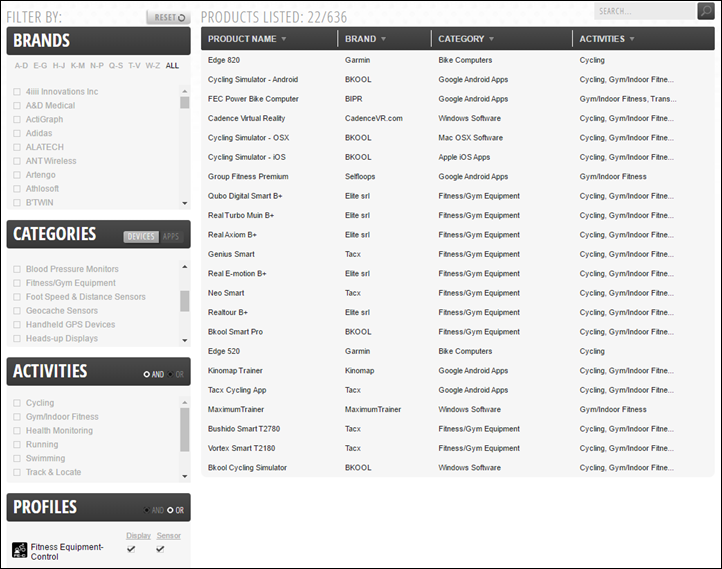






















What’s the cheapest (free?) software option for “Follow an Activity” mode? Specifically for a Tacx vortex smart, but also generally. Can anything do that with just a phone with Bluetooth?
I don’t have the definitive answer, but you can use a custom workout on TrainerRoad that is based on a ridden course.
The way I have done this has been to upload an activity to BestBikeSpilt.com, and use it to build a race plan, then follow the instructions here to get it into trainer road. link to bestbikesplit.com (under “How do I load my Best Bike Split race plan into the TrainerRoad application?”)
You can the use your phone with the TrainerRoad app and BT to follow the activity.
It’s a bit convoluted and you would need accounts for both TrainerRoad and BestBikeSplit, so not ideal. There may be a way to avoid BestBikeSplit and get a course directly into TrainerRoad, but I haven’t done that.
Hope that helps.
Just found this link to support.trainerroad.com which describes the file formats TrainerRoad accepts, and in the comments Mihai Tintea describes how to create an MRC file from a gpx and import into TrainerRoad. He evens adds a video of the activity to TrainerRoad!
So you can avoid BestBikeSplit if you want :)
Hello Smokey,
I developed an app for Android which is designed to “Follow an Activity” and and drive the trainer resistance easily with just one click… The name of the app is FEC Power Bike Computer, it is ANT+ certified as you can see on the screenshot of ANT+ directory.
All you need is an ANT+ FE-C trainer and an ANT+ compatible Android phone.
The app is free for 15 minutes and cost around 4$ to be unlocked (pay only once).
Get more info on my website : http://www.bipr.fr
I’ve been looking for an app like this. Something to control my trainer with simple taps.
Is there an iOS app that does this?
It would be great for the occasional Peloton-lite setup.
“As we [in the northern hemisphere] near trainer season”.
It’s almost our turn to have the trainer gather some dust ;-)
Can I upgrade my older non-Smart Tacx trainer to FE-C?
Unfortunately not. Tacx has said that the older non-Smart branded trainers don’t have enough channels
Not quite right, you can get a hardware upgrade kit for the Tacx Genius to make it smart
Ahh, good catch – forgot about that being offered. Just added that in to the FAQ, and also added a new one about the ‘Upgrade Smart’ kit. I always get lots of questions about that.
Very good article. Pillar of knowledge and eye opener. Way to go, Ray !
maybe 80% of my training is perfomed indoor even in summer. So i’ll be at eurobike to see what happen with the new kickr. as a lemond revolution user i’m not used to apps/software and i’only have a garmin 920 unit to check my indoor/outdoor data.
There is something i don’t understand. my goal is to simulate bike legs of different european Ironmans such as klag, zurich or roth (i don’t have hills where i live). my garmin data from these race need something like “smoothing” because inclination data seem like ‘crazy’. for example in a hill of about 1km inclination change from -5 to 10 and then 5% in about 30 meters…and i’m sure to remember that when i was on that hill during the races it was a lot more regular.
So is there a way to smooth data or is there a device (a garmin edge) that don’t register extremly rough data that need a ‘post production smooth’ ?
thank you
Smoothing elevation data is the bane of existence for many of these apps. It’s a nightmare. Heck, it’s even a core reason why the KICKR Segments app eventually was removed from the app store.
Some companies like Kinomap have a bunch of solid automation that works well, while others do it by hand. I’d be nice if Garmin had implemented some sort of logic to ‘look ahead’ at an elevation profile and automatically smooth oddities (i.e. random 2 second power surges).
thx ray, completly agree.
my two cents:
1) for me is not important that a hill is simulated at 100% on every meter. you know..it ‘s a training session not a virtual reality trip !!! i think it’s important to simulate the effort requested by a hill/race not every meter of the hill.
2) if i want to simulate some ‘famous’ race (like ironmans bike leg or a stage from the tour the france) maybe someone could produce a ‘official file’ that i would be happy to pay in order to give my trianer a useful data.
Yeah, Kinomap does a good job at getting major races loaded in, as does the CylceOps Virtual Training suite. And I know that both do proper elevation smoothing for certain routes/races.
Do u know if they ve implemented some ironmans bike legs like klagenfurt, roth or similar?
Maybe check out BestBikeSplit, they have basically every Ironman course with hand tunes elevation profiles.
Or you can download someone’s ironman course via Strava for free and use that instead.
thx a lot murray..i’m checking rght now. i’ve seen that some races have a flag named ‘verified’ . are these the races with hand tunes elevation profiles ?
@gabe: the problem with rough strava segment is that elevation data are usually not smoothed and it s the reason because strava segment was an app impossibile to use
Great post, Ray! Can’t believe its been 5 years since that demo at Interbike. My hair is now at least as grey as it looks in that first picture. :)
Crazy timing, too, since I was actually staring at FE-C code as the alert for this post came across.
Do you know if any FE-C trainer besides the Kickr supports spin down or zero offset calibration? We’re adding support for spin down calibration in The Sufferfest Training Centre app but I expect we’ll have to test with each one to get it right.
Indeed – time flies!
I thought the lower-end Tacx trainers do, but I can’t remember off-hand (and am away from the Cave for a few days to double-check).
My Tacx Vortex Smart has spin down calibration.
Not even remotely all inclusive, but based on Ray’s various reviews and person experiences, as of the present time, I think the soon to be available Cyclops Hammer and Tacx Neo are the only SMART trainers that do not need and/or offer a provision for spin down/calibration.
Half baked for sure!
“Oddly there isn’t any Garmin wearables with that capability, though technically someone could create a Connect IQ app for such wearables and publish it – but nobody has done so to date unfortunately.”
Does this means that my fenix 3 will – possibly, in the future- support the FE-C protocol?
It definitely could if someone develops an app for it. Kinomap had talked about it for example, which I felt was a good way to push their service. Tie it to a Kinomap subscription requirement. I’m sure plenty of folks would have bought into that at the right price.
But anyone could develop such an app (for free).
Any sign of zwift making a connect IQ app so you can control it from say a fenix 3? I ride on rollers (I know) and it would take exceptional balance for me to use my iPhone to activate boosts or whatever they are without serious injury.
I’ve chatted with them and others about it (TR), and it’s something they’ve talked about a bit.
I think it would make sense for some of these apps (especially Zwift, but also TR) to make a CIQ app for controls like you said. Just so much better than a phone with wet hands.
There is also a Tacx Flow Smart model, which is actually the cheapest ANT+ FE-C trainer in tacx’s lineup. Only available at some large retailers like Decathlon and Halfords it seems, but it might be worth mentioning for those looking at the cheapest entry level trainer that will simulate hills in Zwift.
Good call, added that into charts.
I use the Smart Flow as well as the non-Smart I-genius (shortly to be ungraded). The Flow goes up to 6% and 750W. No motor for downhill, but it DOES reduce the flat riding resistance which can be felt to about 3% downhill, and then it stays the same. No motor means if you stop pedalling it eventually stops whether up or downhill. For my money it’s great value. I reckon it’s swings and roundabouts on 6% max and no motor compared to I-Genius. I work harder on big downhills but less hard on steeper hills. Btw great reviews, Ray, keep up the good work. I recommend you to all my cycling pals, both in my club and elsewhere.
This might not be the right place, but I have a query on resetting the resistance levels when using Zwift with my Tacx Flow. Zwift say you can increase or reduce the multiple of training effort for any given slope, WITH NO CHANGE TO THE WATTS REQUIRED! How can that be? Surely if you increase the resistance multiple for any hill, thereby increasing pedal pressure (the intention of the change to circumvent the Flow’s 6% max slope simulation) then isn’t the power (pedal force X speed = work rate) increased, or do they reckon because you are likely to reduce cadence (for a given gear) as a result, the speed diminishes in proportion with the increase in pedal pressure? I should say I have a PhD in Theoretical Physics and I’m a little ashamed of myself to be asking this instead of telling! It’s so counter-intuitive I find it hard to believe…
Half baked, really?
I’m uncertain if this is an opinion or a fact…I’m not a fan of half baked, but if this is a fact, then I will have to accept that :-P
Let me help you. It’s a “Half Baked” fact! :)
This is quite possibly the most amazing post you’ve ever written Ray. As someone who is picking up their first road bike (Specialized Roubaix) after being inspired to get into biking while watching the TDF day after day during treadmill drills due to the excessive Midwest dome of heat we experienced, I will undoubtably have use for an indoor trainer. I’m now excited to see what the next 30 days brings in terms of your reviews on new technology.
Hi Ray,
I’ve had an upgraded Tacx Genius (now Smart) trainer since last winter, and I’ve been using it with my Edge 520. When I use Set Target Power it usually works quite well. I’ve also tried to load interval workouts, but the trainer goes nuts on the recoveries. For instance, going from 800W preset resistance to 100W, the wheel just keeps spinning like crazy from whatever speed I finished the interval with.
Is this something you recognize? Perhaps I should get in touch with either Tacx or Garmin, but I’d thought I’d check with a fellow user first.
Cheers, keep up the awesome work :)
For the sake of completeness and accuracy: Even though I believe this product line is actually d-e-a-d, I’d like to say that the MIo/Magellan Cyclo 505 can control a trainer via FE-C as well. I have taken a GPX file out of the VIRB elite and been able to ride the course on the TACX Bushido Smart in sync to the video. Pretty cool actually
Again, this is just as proof of concept and I do not recommend this product. In fact, I stopped using mine and moved along to something else.
Yup, but it’s technically not using FE-C, but rather private Tacx ANT. It’s part of the legacy Tacx protocol agreement they had.
Oh, so it obviously would not work with any other FE-C trainer… gotcha. Thank\s
Fabulous article Ray, just outstanding work. The industry is lucky to have you.
Nice and detailed summary.
Beside the trainers for home use, is there any chance FE-C gets picked up for gym equipment/spinning bikes?
Would be great to have those training sessions on the Edge, too.
You know the Tacx Bushido for tablet has had an update and can now be controlled by zwift through BTLE, just the same as ANT-FEC. Made my Bushido from obsolete again a Zwift compatible trainer.
I think there’s a typo in your article.
Everyone knows it’s Cookie Dough!
Is the pony dust available on complete training?
Oops! Meant clever training
Any pictures of the Edge units with the FE-C menus? Just trying to figure out if the user interface is worth the update over using my phone to control the trainer. Thanks
Ray,
Anyway you can do a demo video/ how to with the Edge (1000) unit and a FE-C trainer? Seems like its different setup on the 520 which Garmin has a video for. Menu’s look different on the 1000. I’ve contacted Garmin support twice and I got no help on this topic. I’m trying to recreate an outdoor ride indoors. 1000 is running v8.30. Thx and keep up the awesome reviews/info sharing. I think we all benefit from this blog! Cheers!
Having recently had issues with my KICKR dropping power he wahoo help desk suggested riding without a Garmin head unit turned on. This is firstly annoying in a data capture side, but also means that trainer control isn’t possible.
If this just bad advice or based on something factual in the code or transmission of controlling the trainer via an iPhone? Would prefer to use edge 620 FE-C and just have iPhone capturing data as a secondary point (as I always like two just in case one file is corrupt)
On your product comparison page, you should add a choice after selecting trainers for FE-C compatible.
Great post and site.
Thanks for all you do.
is there a way that garmin can have the trainer controls made available on the activity profile rather than digging into the settings? Kind of a pain to do this when you change resistance, etc.
btw – i still am having issues with the power –
I’ve also had issues where the resistance doesn’t always hold. Like it gets the message to change resistance then it gives up and goes back to normal. ie no resistance.
I’ve even gotten a trainer drop out in which the 820 loses connection and i have to unplug and replug the tacx vortex.
Hi Ray.
Thanks for yet another good article. I have a question about setting target power with the Edge 1000 and the Tacx Neo. Everytime I set a given wattage, the wheel just keeps spinning with no resistance at all. I tested with an Edge 520, and that worked flawlessly. Using resistance levels works fine.
Referring to this line, it seems like this works for you:
“When it comes to using FE-C to control my trainer from the Edge, the most common option I use is the ‘Set Target Power’ option, which simply allows me to specify a given wattage.”
Can you please clarify which Edge device you are using to control the target power? Have you tried with Edge 1000? (I think this is one of those bugs which I am eagerly awaiting to be fixed.)
Kind regards
Eivind
We both are having the same issue!
Type in desired power and nothing happens.
Well last night on the trainer (tacx vortex) in frustration I attempted this several times and it goddamn finally worked!
There is some bug here because the resistance works no problem but the communication seems broken with the power.
Once again Garmin should update the indoor trainer profile to give you the option to change power and not dig through the main screen. That’s UI 101 – what do you think Ray?
I’m having the exact same issue with Target Power on both my Edge 820 and my 1000 when using my Wahoo KICKR. I’m running the latest firmware on everything. Haven’t found any articles on the issue and have been wondering for a month now what issue was. Used to work on 1000 before last firmware so maybe it’s on Garmin’s side v
Weird, never seen that before (and that’s the one mode I actually use a ton, the other modes less so). Up until the Edge 820, I’d mostly control it with the Edge 1000 or 520.
So it just doesn’t hold the power? Like it faults to zero, or?
Any chance something else is interfering (i.e. Zwift or something else trying to control it)?
All resistance drops off when switching to target power. The resistance mode works. Same issue with both 820 and 1000. I’ve hard reset my 1000 and downgraded firmware and the KICKR as well as trying e new firmware. I can’t seem to get trparget power to work at all. Tried the 820 out of the box and same issue. I don’t think I’m having frequency conflicts with other devices. I’ve been trying to run just my head unit and the KICKR.
Thanks for your reply. The only way to get any resistance on my Tacx Neo with Edge 1000, is to use the “Set Resistance” function. In the “Set Target Power” menu, I can confirm the target watt (i.e 150 watt). For a tenth of a second I can feel Tacx Neo responding – It increases the watt for a very short period (less than a second), and then cuts off all resistance and the wheel just keeps spinning.
I have created a support case with Garmin Support as well, hoping to get some answers :)
Very weird. I did another workout today with the Set Target Power option on the Edge 520, and no drop-outs either. I also did another with the Edge 1000 and same option.
I didn’t use the Edge 820 in this case as I was using it to record another power meter.
anybody any news about this “set target power”-problem with the edge 1000? same issue here with real elite turbo muin b+.
further… if i create a workout with the garmin edge 1000 the resistance of the trainer never get “as hard” as i set the resistance. ok, it’s changing the resistance. but not enough. i always have to shift gear additional to reach the wanted resistance.
Hi.
Just want to let you know that the issue regarding “Set target power” with my Garmin Edge 1000 was solved with the latest firmware update version 11.20.
Merry Christmas
This is weird! My old man has just purchased a Tacx Neo, so I was reading all neo and turbo related posts, and started to wonder about the FEC side.
He currently has a Garmin Edge 25 just for basic recording and basic speedo, but I have a 520.
So first question: does power need to be recorded on my 520 for the Neo to be controlled by my 520 when repeating a route I’ve done, or does it simply emulate the elevation?
Second question, is there any way (golden cheetah etc) that my dad could use his laptop and ANT+ dongle to redo routes that he’s saved on Strava?
Ie, download the gpx/tcx/fit file, and upload it to the software, and re-ride it? (Not with the views on screen obviously, but to simulate the elevation).
Cheers Ray!
Just thought I’d throw this on here for completeness – they’re coming out with it:
link to zwift.com
oops, i clicked the wrong reply link, this was meant for the post below.
Thanks for telling me I shouldn’t buy a new trainer now….I just ordered a Tacx Vortex Smart a few days ago, and was excitedly awaiting its arrival!
I have a question about Bluetooth trainer control. Obviously the native tacx app can control the trainer via Bluetooth (not keen on paying the big bucks for that app though), but what other 3rd party apps are compatible. I plan on using the trainer in my garage, and don’t want to have to move a computer in there. Would it be possible to use TrainerRoad on a phone/tablet via Bluetooth?
Or, if that setup is no good, could I use an ant+ stick with a phone/tablet and get TrainerRoad (or another recommended app) to work?
Last question…Do you foresee Zwift introducing a mobile (either phone or tablet) app for the regular experience or is the program just far too complex to not play on a computer without a dedicated graphics card?
Any idea whether Garmin will be upgrading the 510 to allow for the ANT+ FE-C trainer control?
never.
510 & 810s are old news now.
i have a vortex smart with the ant+ on my pc being controlled from trainer road. I have tried for the past 2 winters have TR control my vortex. I have never had this work very well. Have numerous emails to both Tacx and TR, both have tried to help, neither very well. Since it is summer I have not used the trainer for 4 months so I don’t know if there is newer SW, I know TR had a whole new interface vs. winter 2015.
Just curious if anyone is using this setup successfully.
Oh, if you are a chocolate fan, then chocolate therapy is the flavor to get. die hard deadheads still buy cherry garcia….
I have this exact setup, Win 8.1 and a Garmin ANT+ USB ‘stick’ (a nub, really). Works flawlessly with TR and Zwift. When I set mine up early this year, I did look at some troubleshooting threads. You’ve probably tried this, but get the ANT+ receiver close to the Tacx. Mine is 1 m away, works fine, but IIRC, some household electromag interference can require pretty close proximity between the transmitter and receiver. That’s one reason that the Tacx ANT+ USB is on a long cable, allowing close proximity of the receiver-transmitter while allowing flexible placement of the computer. HTH
In the upcoming trainer app guide, it would be good to hear how Golden Cheetah (3.3 and/or 4.0 beta) stacks up to TrainerRoad etc. re: FE-C and riding Sufferfest or such clips.
It’ll be included within the review.
Hey Rey,
do you know if it is possible to use my ant+ able phone as an USB dongle for zwift on the computer?
Have a nice sunday
No, no method of doing that I’m aware of.
just a comment to be up to date here
What do you expect from Eurobike in terms of Smart trainers? I have an old 5 level of resistance no-smart mag trainer i want to replace with a smart trainer. But as of today i see a lot of very good smart trainer offered used for around 200-250 € like the Bkool SMART PRO TRAINER which i do seem to like a lot.
So basically my question is what upgrades do you expect there to be in new smart trainers? Lower noise levels? Higher resistance? Better road feel (which is think is pretty gimmicky personally).
Finally great article again and keep up the great work you do. I really do take your recommendations in high regard when considering new equipment.
I expect simply more models at the mid-range price level, thus increasing competition and lowering prices at the upper end of that tier.
I don’t expect significant technological advancements (or really any), but rather just more offerings of the same that lower price points.
Hi Ray
Just to drill a bit more – I’m looking at a Kickr, and they have a deal on at the moment including the desk and the mat for GBP 899, which seems reasonable. Any chance of a new Kickr at Euro/Interbike, which would leave me ‘kickring’ myself for taking the plunge now?
Cheers!
So – I got my eyes on the Neo and I am juuust about to pull the trigger!
What I hear you saying is, that I really shouldn’t worry unless I am bying a mid-range trainer, right?
There will be no new ‘Neo’ this year with those exact features at that price point. However, there are numerous companies releasing units with potentially similar features at potentially lower price points. Personally, I’d just wait 21 days.
My main excitement about the Neo (compared to other top-of-the-line trainers) is that it is “silent”. And the direct-drive. I tried it and loved it!
So, unless there is going to be a “silent” direct-drive mid-range coming out (or the price for the Neo is expected to plunge) – I don’t think I can contain myself for that long. 21 days until any news comes out – PLUS who knows how long, before products are available in shops. *waaaaah*
Ray – Thank you for the insight. I’m currently on a Tacx Vortex that I’ve outgrown — both in terms of the noise and power. I am totally undecided between a Neo (which I have in my shopping cart on lots of sites already!!) and Real E-motion B+ rollers. I’d love to hear your comments on those. I primarily ride TrainerRoad, and need/want the workout to mandate the resistance to the trainer, rather than a trainer which simply reports power back upstream to the workout.
Tacx trainers can be controlled by bluetooth, and can be “simple controlled” with tacx training app by this chennel, but every mobile app nowdays requre ant+ for controlling trainer. why i can’t ride gps track via my phone and bluetooth only, I dont know. tacx are going to open specs of Open bluetooth chennel very long time already but anyway there is no mobile apps with controlling trainer over BT. this is disappointing…
Tacx has opened up the Bluetooth Specs, and some developers do use it (i.e. Zwift). However, as I explained in the article the challenge with that is that each company has their own take on it. So each app has to then code for each new trainer brand (and sometimes each new model). Hence…FE-C.
Of course, that all fails apart when you talk ANT+ on iOS.
I would never go back to using a laptop for trainer rides. The ipad is so much better for the purpose and you can get an ANT plug for it too.
I agree. It’s the primary reason I didn’t sign up for a Zwift paid account.
I bought an iPad explicitly to use with TR with my new Tacx vortex smart. Even bought the mic stand setup Ray did a post about a few years ago. My computer isn’t involved in the equation at all.
I live way out in the country. My internet consists of Verizon cantana which basically is just like using 4 LTE on your phone & I have to pay for my data…. Which is a lot of money for a little bit of data allowance. I have a smart tv but can’t use it for this reason. So my question is a smart trainer even an option for me or will it use so much data that it’s just too expensive. I only get 16 gb’s per month.
It really depends on the apps as to how much data. The FE-C piece of things will use zero data on your plan, but the apps themselves may depending on how the app operates.
Apps like Zwift for example update often, and updates can be upwards of 1GB in some cases. Apps like TrainerRoad have a much smaller data footprint, but I don’t know what their monthly update size looks like.
Two suggestions for people considering trainers:
1) Don’t buy a Tacx Neo
2) Don’t buy from Tacx
I have had problem with my Neo (relatively early unit) and after the a very amateurish customer service experience, they finally just said contact the reseller (Clever Training who has not returned email – I had another replacement, which was completely defective, but they have ignored emails)
I think Tacx has a very European attitude to customer service. If you are in N. America, I would not buy a Tacx. For that money, I would expect premium service.
btw, I’m a very forgiving type of person and I don’t sweat minor issues, so I hate to bash anyone without good cause, but they really are as bad as people say they are.
Hi Matt-
First, thanks for the support – both as a DCR supporter and via Clever Training.
As I do anytime someone says they have trouble with CT, I check in on what occurred, and honestly I’m a bit confused about what you’re saying.
Clever Training swapped out your first unit at your request on 12/17/2015. Then they did so again on 1/8/2016, after you said that one was also defective (thus, three units in total). They hadn’t heard from you again.
After your note here last week, they went back and checked to see if/where they missed anything. They looked at all support channels and found nothing. Then for fun, they dug through the ‘noreply@clevertraining.com’ e-mail address, and found a single e-mail you sent on May 4th (4 months ago) noting a ‘hint of vibration’. There was no other e-mail to them they could find, and this e-mail you sent to specifically said “Do not reply to this message since your email will be forwarded to a mailbox that is not monitored”.
I’m not sure what more they could have done in this case. I do agree that Tacx forcing all trainer support issues regarding HW to go through the retailer is a pain for consumers (and something that I’ve been talking about in posts for years now). But I think that Clever Training in this case has done pretty much everything they can to try and solve your issue.
Sorry!
regarding Rowing : Concept 2 released a FW Version 22 for the PM5 with ANT+ FE-C capability (not so much details)
see link to concept2.com…mware/timeline
despite VAHR or fenix3 got the indoor Rowing App they have no ANT+ FE-C capability. However I will try with my Edge 520 that has such ANT+ FE-C capability to see if it can record speed distance and power, broadcast by PM5 via ANT+ FE-C. It will be a big step in the right direction (even if the rowing activity is recorded as biking activity on the Edge 520).
If you re-ride an activity (or course) using a Garmin Edge will it use the GPS data (in addition to elevation data) and save that as part of the activity? I assume not but is there a way to do that?
Hi Ray, big fan of your site for some time now.
since Bkool streams a power channel from the channel, I should be able to capture this channel with the Edge 810, right? Or does it use a private channel?
Thanks a lot and congrts for the site and baby!
*from the trainer
Does one know for when the FE-C update is scheduled for the Wahoo Elemnt??
It was slated as sometime this fall.
Thank you Ray. My follow up question really is, do you think it’s a dumb idea to go for a Neo instead of Kickr while already owning a Elemnt.
Costs ignored, I’d do Neo over KICKR.
Is the FE-C protocoll available for Third-Party Software? I want to create a Little Tool to Drive a fan in Front of my Trainer. Do you have the protocoll or a link maybe?
Thanks and Greets Tim
Yes. Just sign up to be an Adopter on thisisant.com
Then find the Fitness Equipment ANT+ profile (current version is 4.1) and settle in for a fun weekend of reading.
I’ve just bought a non FE-C elite tour ant plus trainer.Luckily zwift programmers have ensured my model will work with zwift,but unfortunately not with trainer road.I like many feel frustrated the Elite won’t upgrade the firmware to FE-C protocol :(
This should be so easy, but I can’t find any instructions anywhere on how to update Elite firmware to ANT+ FE-C. The trainer I have says it’s firmware is upgradable, but HOW???? I’ve tired google searches, the Elite site, youtube. I must be missing something obvious….
It’s driving me insane.
here you are: link to com.elite.realaxiom.static.s3.amazonaws.com
Great primmer on Ant+ FE-C. A question: Is it possible to capture a workout on a Garmin Edge and have it appear in Garmin Connect?
Sorta.
You can record the workout, which will show up like any recorded trainer activity. But it won’t show up in the structured workout section/creator.
..and will I capture the training via fenix3 ? Where power, speed and cadence will be taken from trainer while HR from hrm belt ?
Yup, as long as you pair via the individual power/speed/cadence channels – you’re good to go (it can’t connect via the FE-C channel to control it, but that’s fine).
I purchased the cycleops power beam pro trainers about 2 years ago and I am not really happy with their virutual training routes/programs. I like the bkool set up and zwift, but the problem is that my trainer cannot be found by their software programs. I have the usb ant+ stick, but it sounds like the only way for the new VR programs to find your trainer is to have the ant+ FE-C. Is there a way to upgrade my usb ant+ device?
Thanks
Robby
Can you connect both a power meter and a FE-C trainer to the Edge 520?
If both are connected, which power data is recorded in the TCX file, the FE-C Trainer’s or the Power meter’s?
Yes, you can.
I know on the display it’ll show power meter over FE-C, but I haven’t validated that it’ll record in that same order as well.
I saw in another post in its forum that you (Ray) advocated FE-C control over just “regular” ANT+. I just got off of Chat with Wahoo and I was told ANT+ is the preferred method for their trainers. The issue came up because I switched to FE-C and I could not do a Spindown of either type. The Standard would not show the Speed square and the Advanced would never finish the Coast function (2+ minutes) (Kickr Snap, Zwift on PC, Wahoo Utility on Android phone). I could always to Spindown, both types, under ANT+.
The recommendation from Wahoo is to go back to ANT+ and do a spindown without Zwift, or any other app, running. Competing command/control issues seem to be the cause in Wahoo’s view.
Any thoughts? It seems as though the FE-C control was somewhat better and Strava Normalized Power numbers were only 3 watts apart. I usually get 10-15 watts difference (out of ~190).
Thanks, Chris
Hi Ray, I would be also interested in your comparison of classic ANT+ and ANT+ FE-C on the original Kickr for Zwift. Which one is better for Zwift? And what is your recommendation? Thanks in advance!
Found this article really, really useful – I have just purchased a TACX Flow smart trainer [xmas pressy to self] and want to know if it will connect to my Garmin Edge 800?
It’ll pickup the ANT+ Power/Speed/Cadence signals, but it can’t control it.
Is it because of Edge or because of Tacx?
Edge. Only the newest Garmin units have FE-C control.
hi ray,
I have an Edge 510 and Elite qubo digital smart b+ and would like to have the garmin display average power while training. controlling the trainer from the garmin head unit is not required. the edge won’t find the trainer though. is this not possible? thanks!
Can a Computrainer Pro 8002 from 2009 offer controlled resistance with Zwift? looks like a stereo to USB connection?
Comparing that to dropping $1500 on a Wahoo Kickr, aside from the direct drive and smoother ride, if you are after a realistic road experience, is this a better option than a fluid trainer?
Yes, it can.
Though, the KICKR isn’t $1,500, but rather $1,200. Plus, there are other options at/below that cost. Still, I’d say the KICKR has a far better road feel than the CompuTrainer. Doesn’t personally matter to me.
But if you have a CompuTrainer today, then definitely their USB adapter solution is the cheapest/easiest way to get cookin’ with Zwift.
Thanks DC, I am Canadian so the Kickr is actually $1700 pre tax! Our peso isn’t holding its value so well these days. Im less concerned about the road feel as i am about realistic resistance control ie,
My option right now is a 18 month old Kinetic Road Machine “smart” fluid trainer or the Computrainer i mentioned. Both offered to me for around $350CDN.
Sounds like the Kinectic wont provide Zwift controlled resistance?
thanks for the reply.
Correct unfortunately on the Kinetic. The new Smart Control series would, but not the existing ‘Smart’.
Re TACX Flow Smart trainer – do I need to buy the specific TACX ANT+FE-C dongle or will any ANT+ FE-C dongle work?
Almost any ANT+ USB stick will work just fine. TrainerRoad won’t work with some really old ANT+ USB Sticks from about 5-6 years ago though.
The Wahoo lightning dongle (with old style to new style lightning adapter for newer iPhone and iPad models) works fine for all ANT purposes
Which app allows straight forward and (somewhat) precise or resistance calibration. I have a Elite Turbo Muin B+ trainer (Serial# 15—-) and the updated software that Elite provides does not allow me to manually adjust the resistance, so the trainer is way off and is very hard to pedal.
When I tried to contact Elite on this either their site is in Italian (does not allow supported English protocol)and their is nothing on the web that gives any direction for their product.
Please HELP! I am DESPERATE for an answer to this
David Leo
Williamstown, WV
David –
I also have Elite equipment (Real e-motion B+ rollers) and the power was WAY WAY WAY off from my Quarq and P1 pedals. In fact, the Elite reporting made me look like a Tour de France winner! Sadly, I’m not one…
I used the Elite e-training app on my iPad to recalibrate and it made a massive improvement. The app needs to sync against a known power meter (I used my Quarq) and you basically do a 20 minute ride on simulated flat, moderate, and steep slopes. The calibration process was miserable, and I needed to do it twice in fact, because the app is less-than-perfect. In the end, the app gives three numbers P1, P2, P3 which are uploaded into the trainer and reset way it reports power.
Anyway, in my situation it made a big difference and now the Elite rollers match my Quarq within a percentage or two, depending on how I smooth the data. I’m **way** too lazy to really sync up the data like DCRainmaker does, but I can safely say it made a big improvement in the way power is reported from the device.
Finally, I agree that support from Elite is basically nonexistent for English speakers (especially in the USA). In this regard, folks like Powertap, Quarq, Wahoo, all blow them out of the water. Shame really, because they make nice equipment.
… one other point I might have neglected to mention: the e-training calibration does “hold” the values maybe in firmware or something. My subsequent rides in Zwift, TrainerRoad, FulGaz all showed the rollers broadcast power matching my Quarq.
Hey David!
I had the same problem and contacted Elite support here: link to elite-real.com
I got (helpful answers) within a few hours. In English.
Best/easiest/first method would be like Daniel already suggested. BUT you have to use an Power Meter. So here is the complete process from the Elite support with an alternative (no Power Meter and PC-Version) instruction:
To calibrate the trainer you can use My E-Training app for IOS or Android devices
If you don’t have already downloaded it, download it from App Store or Google Play
After that:
Enter on My E-Training app and configure the trainer with the app
Then, go Too Parameters Advanced Configuration
If you have a power meter click on Calibration Wizard and follow the procedure
If you don’t a power meter, click on P1,p2,P3 and modify the value of P1 and P2 as following:
. If the resistance is to high respect the power sended by the trainer increase P1 and P2 of 20 points each
. If the resistance is to low respect the power sended by the trainer decrease P1 and P2 of 20 points each
After the modification you need to check the result and if necessary repeat the operation till you find the correct combination (from second modification always start from the last value inserted)
There is also a possibility to use the PC by following this procedure:
Please be informed that for first part of this procedure is valid if you have a power meter, if you don’t have it you need to find out manually the 3 calibration points (similar procedure explained on the app)
Download CalibrationToolFEC from this link: link to elite-it.info
Run it on the PC with the USB Dongle plugged on the PC
Click on Connetti and wait for the connection
Click on Pa,Pb to find out the calibration points (reach the target speed and read the power on the power meter)
Close CalibrationToolFEC
Then:
Download RealTrainerCalibration from this link: link to tiny.cc
Run it on the PC with the USB Dongle plugged on the PC
Insert the serial number of your trainer
Select Real TurboMuin B+
Click on START
insert the 2 calibration points that you have previously found
Wait (about 11 minutes) the upload of data
Close RealTrainerCalibration
Power off and then power on again the trainer
This is what I have sent Elite to no avail.
I have a Real Turbo Muin B+ SN 13579. This machine is junk! I have so many major issues that I don’t know where to begin.
First; I am having a hard time recalibrating the trainer to the factory settings. The Factory calibration settings show my PA should be at 141 however it is set at 132. My PB should be factory set at 309 it is set at 342. I downloaded the latest version of the software for my iPad which I have an ANT adapter. When I go to manually set the calibration it runs through the process and says that it is changed, however when I return to the advanced settings to check the changes they are set back to the original settings. I even tried to set it with my Garmin Edge 520 which it DOES recognize my unit. When I go to adjust the resistance….. NOTHING! I have even went in to calibrate with Connetti, the pic Elite software recognizes my ANT however when I log on to Calibration toolFEC, it says it does not see my ANT….. sooooo confusing!
Second I feel that the magnetic braking system is stuck. When I try to recalibrate through Real Elite And I pedal the process from 10 min in phase 1 then two, I can never get to phase 3 because if I am at my lowest chainring in the crank and I am in the highest cassette cog (28). I can bearly pedal 10 minutes. I feel as though I am climbing a 12% grade the whole time. I took the white cover off the area where the control unit and the brake shaft is. I can hear the unit trying to adjust however the brake shaft is stuck in the same position. Is there a way to rest it? Does the firmware need to be updated on the unit? I see that there is a sticker that the unit can receive firmware updates. What could be the issue?! This is very frustrating. I have sent two emails about these issues and they have gone unanswered for a week now.
I would like some answers or ANY help to resolve the issues.
Dave Leo
David – Most Italian places close up from Xmas all the way through 3 Jan. Also note, 6 Jan is an Italian holiday, so they’re likely closed that day too. As somebody who works with Italians on a daily basis (and I have for many years), I’d advise you *not* expect an American style of customer service. Love the country, love the people… but its just different. (How’s that for diplomacy?!?!)
The Elite calibration software certainly leaves a lot to be desired. I have struggled with it on my Real e-Motion B+ rollers also. I got mine to calibrate with the Elite E-training app on an iPod Touch, using a Quarq as the power-match (or validation, or whatever they call it). I honestly have no idea what the numbers mean, but mine were P1=188, P2=219, P3=185. After completing the calibration — which absurdly takes almost 40 minutes — the data upload took another 5 minutes into my Elite rollers.
Whatever the P1, P2, P3 actually mean, I can state the rollers under ERG control now properly match my Quarq readings — when I’m above 150 watts. It is my observation that without an independent power meter being used in the E-training app, calibration doesn’t really work.
One quick thing to validate is that you’ve got the unit updated to the latest firmware. I note that because that might explain why you’re not seeing the ANT+ FE-C showing up (since it wasn’t there on the very original firmware).
Can an Edge 520 calibrate a KICKR?
DCRainmaker, love your site and lots of helpful info! Perhaps a dumb question,I have the cycleops Magnus trainer, and an Edge 520 bicycle computer. I’m using the CycleOps Virtual Training software n my laptop to control the trainer (works fine), but I want to have the edge 520 data broadcast to the Cycleops Virtual Training software so that I can see cadence, heartrate, etc. but I can’t figure out how to make the connection. Is this possible, how to do it?
Thanks!
Unfortunately there’s no method to have the Edge itself broadcast data outbound.
However, the good news is that’s unneeded. That’s because the CVT suite can actually also just pickup the same data (via ANT+) as the Edge is picking up. There’s no limitations on the numbers of devices receiving that data. So it’ll pick it up just as the Edge does.
Thanks for the help, all seems to be working now!
My Garmin ant+ dongle will not connect to zwift. I’m not running any Garmin apps. It did work the first time, but after that the zwift app can not find the dongle. I have not changed anything on the machine. Any ideas?
Thanks,
Eric
-Check for USB conflicts
-Try a different USB port
-Uninstall drivers and re-install
-Use another PC to check if Dongle is working
I am assuming you tried at least some of the above but this is where I would start. You can try getting a different brand dongle also.
Thanks Chris:
I don’t think there are USB conflicts as I’m not running any Garmin apps.
I did try both USB ports.
Driver install is only for PCs?
Dongle is working on another Mac.
Ok, sorry I do not do Macs…every time I get on one it freezes.
USB conflicts includes everything (mice, HDs, etc….anything that uses USB) and not just Garmin. Except my reference is PC based.
Only other thought is to clear Zwift off and re-load. Make sure all residuals are off. On PC a program called CCleaner clears all residuals and registry of old/unused entries.
Ok thanks Chris!
I update the OS and I’ll see if that works. Then I can try to re-install zwift next. I’m not running any other USB items.
I just bought a Tacx Neo Smart trainer yesterday. I brought it home and set it up with my bike. Now I’m confused as to how to set up the interactive software. I own a 2016 Mac Book Pro, a Gen II Apple Watch (with heart rate monitor built in). I run Strava on my Apple Watch when I ride outside and I’d love to be able to keep track of training rides on Strava with the Tacx as well as monitor my heart rate. What do you recommend I use as far as software and what do I need to purchase to make my Mac connect to my Neo trainer?
Hey Ray, I’ve been getting my butt kicked trying to set up my new CycleOps Magnus. First, I didn’t have an ANT+, and when I got the Suunto Movescount Mini it turns out it’s not compatible with ANT+, just ANT (got that from Suunto). So I clicked on your “it’s only $20” link to Amazon, and the Garmin ANT+ is $36 and isn’t shipping for 1 to 2 months. The cheap version wasn’t recommended by you, so I ordered the $60 (with Prime) Wahoo ANT+.
Anyway, couple points: for a total newbie like me to trainers, I didn’t realize a trainer wouldn’t ship an ANT+ with it. Second, you explain a lot about ANT+ and FE-C, but a really simple explanation about what I need to order when I pull the trigger on a trainer would have helped a ton. 3) What’s up with the shortage of ANT+ sticks, and why don’t trainers come with the little buggers? and 4) could you do a set-up piece for how an ANT+ or bluetooth on a Mac might connect with a trainer? The ideas are all in your articles, I just haven’t seen the recipe…. Thanks and keep up the great work!
Hi Deron-
Unfortunately, that Suunto ANT stick is actually compatible with ANT+. I have no idea why Suunto support keeps telling folks that, since it’s been like 5 years that people have been commonly using that stick for ANT+ support (see my post way-back when here: link to dcrainmaker.com)
As for why trainers don’t come with them – that’s a good question. Some do, such as some Elite and Tacx models.
For connecting to trainers, it’s going to depend a ton on which app you want. I haven’t dug into setup into too many apps, since it changes so often. Thus instead I just cover all the app variants: link to dcrainmaker.com
Ray, thanks for the reply! Funny story: it took me 30 minutes to explain what a cycle trainer was, then how it worked, and then that the ANT stick should be compatible because “Ray said so.” He eventually told me the stick was ANT and not ANT+ so was the wrong gizmo.
Anyway, I hadn’t sent it back yet so grabbed it. I looked for the Garmin Ant Agent, and Garmin has removed it from their website. However, CNET does still have it for download. Check. In your instructions on the link you provided, you talk about a garmin watch for pairing – how is that needed to make the ANT+ thing work? I turned on my CycleOps trainer, blue light on, but now the Ant agent is stuck on ‘searching for devices’. Many minutes. Unplugged. Plugged. Waited 10 minutes. Put on extension and replugged with ANT+ next to trainer. No pairing. Help por favor?
So, reading again, you mention bluetooth pairing for my imac. Tried that, but on the imac, only the mouse is detected – not the trainer. plugged in. unplugged. plugged. mouse only, no trainer pops up…..I thought I had really good Karma, but now I’m wondering I’ve done to upset the cycling god.
So, I realize this is all operator error, and for some reason, despite my scientific background, the logical order escapes me. My Achilles I suppose.
Also, when I ordered the Wahoo ANT+ stick, what arrived was an iPhone USB stick! So glad I have a sense of humor. I’ll send that one back.
I’m going to call CycleOps tomorrow to see if they can help.
Ray, success! The ANT+ stick paired with Zwift with some help from CycleOps. Operator error of course, there were some pairing steps in Zwift that I hadn’t performed.
Keep up the awesome work. I’ve been reading your site for a year now, love what you’re doing.
–Deron
Wahoo is saying my Edge 500 keeps having data drops from my Kickr Gen 2 because the Edge 500 is ANT+ compatible, but not ANT+ FE-C compatible. Would this truly cause data drops?
Regards,
Ryan
Is there any advantage to connecting to a computer over ant+ instead of Bluetooth. I use trainer road on my mac over Bluetooth and I’m wondering if there’s anything to be gained by getting an ant+ dongle.
Wahoo Elemnt now is supporting FE-C :)
You could check it on Wahoo website/Bolt Updates
I couldn’t give you the link, it is treated as a spam. :<
Just a bit confused. Can I get the 30 pin adapter for the ANT+ FE-C for my iPhone 7+ but also need the plugin to hookup my AC cord?
If I only used the 30 pin adapter my battery would run down before the end of my ride (using Zwift or other apps ).
I am using my iphone 7+ for zwift and other software using IOS only. Not buying another computer just to hook up the adapter.
Hello
I recently bought an Elite Drivo. I not able to control the Drivo with the Golden Cheetah.
I wonder if it is possible to control the trainer with Golden Cheetah 3.4. I’m using the Ant + pen that comes with Drivo.
After struggling with Wahoo Ant+ dongles to actually work with an iPhone,(especially with the 30 pin to Lightning adapter thrown in) I am amazed that with all the headsets such as Garmin Edges that something as simple as the Bluetooth connection from the Edge, can’t sent the data from the head set in real time to the phone Apps such as Sufferfest, Zwift etc.
No need for dongles, just Ant+ to the Edge and the Edge sends by the BLE straight to the phone app all the data.
I am sure there is some kind of technical issue that is stopping them doing this; but it has always seemed a gap.
Yup, it can actually already happen. Connect IQ apps on the Edge series (520/820/1000/1030) support exactly this today. Just a case of a company like Zwift or TrainerRoad bothering to create an app.
Nice summary!
I thought I would share my set-up here as maybe some of you are in the same situation as I was in. I own a Tacx Fortius trainer for quite some years now. This was one of the first computer controlled motorbrake trainers. Obviously, it does not support ANT+ (FE-C).
However, I recently started digging into open source tools to convert this trainer’s protocol into ANT+. The best I have come across can be found at link to github.com. All you need is a windows PC (which you probably need to run your trainer software anyway) and 2x ANT+ USB Stick. The software will convert the Tacx Fortius (iMagic head unit) protocol and present itself as an ANT+ (FE-C) device on one of the sticks. The other stick is controlled by the trainer software, eg Zwift.
It does require a fair bit of technical understanding to get it up and running but once you have it running, you can use the Tacx Fortius as an ANT+ controlled trainer and hence use it in Zwift. For more detail, pls see:
link to support.zwift.com
Hello,
I own a Elite E-motion Rollers and what to use myETraining via Iphone.
My current Ant+ dongle only seems to work with a Windows pc, do I need to but a different Ant+ dongle?
Thank you
Thanks again for your insight, Ray. It is always an enjoyable learning experience to read you posts.
I have a Keiser M3 that I would love to use with Zwift but without buying expensive power meters. Technically, would it be possible for me to write a mobile app that constantly scans the M3 display for power and cadence (this seems doable) and somehow package that (how?) in a format that can be sent over Bluetooth to zwift so Zwift thinks it’s coming from a power meter?
Thanks
Ram
When connecting to Zwift, does one select FE-C, or is that default if available? Apple TV version of Zwift and FE-C? Thx
Been following for years. Time I supported you.
Thanks for mapping the technology maze.
Thanks!!!
Hey DC Rainmaker,
Thanks for your awesome reviews – have really helped me with devices I have bought.
I recently bought the Tacx Bushido smart trainer – I need to connect this to zwift via my laptop and then from laptop to a big screen like a tv or PC screen (that part is easy to connect to but I’m battling to find a compatible ANT+ dongle)
What Ant+ dongle can I use to connect to the laptop from the Tacx Bushido smart trainer as the Tacx Ant+ dongle I have seen only has a micro USB and I need a USB dongle.
See below.
link to takealot.com
Your advice would be greatly appreciated.
Thanks
Russell
South Africa
Alright, so here’s one for you… I’m using a KICKR controlling power via ANT+ (from my Quarq). What I’d love to be able to do is control wattage from a Garmin head unit while doing a Zwift event. It would appear this may not be possible, but figured if it was, you’d know how to do it. Any thoughts?
Darren Hagues (SAP UK) Virtual Power allows a live-stream of ANT+ sensor data from an ANT+ stick to LINUX.
link to github.com
Is there an example how to run Darren Hagues Virtual Power in Matlab?
link to mathworks.com
Matlab support would make out of ANT+ devices research grade devices.
Darren Hagues (SAP UK) Virtual Power allows a live-stream of ANT+ sensor data from an ANT+ stick to LINUX.
An option would be real-time data aquisition system in a Linux version of Matlab for ANT+ sensors. But Matlab is expensive. Which alternatives are there in Linux for a real-time data aquisition system for ANT+ sensors?
Post-processing option (without ANT+ stick) to get data from a GARMIN watch with easy and clear data structure:
Max Candocia, the developer of the tool «Converting Garmin FIT Files to CSV»
link to maxcandocia.com
is a Data Scientist who lives in Chicago and works at Mark Bio Inc, a biotec start up as a data scientist. He has a MS in Physics and a BS in Statistics:
link to youtube.com
According to the documentation, csv files generated by his tool have a simple an clear data structure. For me personally, the data structure of the files converted by the official THIS IS ANT .fit to .csv converter was not clear.
I started a thread about this subject in the GARMIN forum. Unfortunately, my posts where removed and the threat was locked:
https://forums.garmin.com/apps-software/mobile-apps-web/f/garmin-connect-web/122799/see-all-date-exported-in-fit-file—maybe-excel-oder-some-other-program/683009#683009
I don t know what was the reason for shut down.
I tried to use the Candocia FIT Files to CSV converter. Unfortunatley, I failed the first time I tried to use it. It uses Python as a base, and I m not familiar with it.
I think for everyone who is interested in a simple and clear data structure of converted GARMIN fit files, it s worth having a closer look at Max Candocias tool.
I did not start a new thread in the GARMIN forum. I continued an old thread with the same subject an the same problem I had. But my posts where removed and the thread was locked.
I continued also a threat of Professor John Mercer, Department of Kinesiology & Nutrition Sciences
link to unlv.edu
who was also interested in the subject in the MATLAB forum:
link to mathworks.com
Fortunatley, my posts in the MATLAB community wheren t removed to this date.
User data belong to the user, not to GARMIN.
You don t have to have MATLAB to be allowed to post in the MATLAB community. I invite everybody who is interested in the subject to continue posting in the MATLAB community:
link to mathworks.com
Links how to stream ant+ sensor data from GARMIN watches to desktop applications can be found on my GITHUB account:
link to github.com
Everybody who is unterested to discuss this subject with me can find my e-mail adress on my GITHUB account
Ray, could you write a review about the Max Candocia FIT to CSV tool? How to use it, explain it in all it s details, how to obtain a wonderful database with all GARMIN sensor data?
The Dalai Lama, Scientists, and Meditators, and all people who like working with and analyzing data would love your for it.
There is already a review there:
link to youtube.com
The reviewer
link to github.com
took the original code is from Max Candocia
link to github.com
Hi
Many thanks for this very interesting article on this, and this one..
link to dcrainmaker.com
I have a computrainer and I’m trying to find out if the PerfPro’s CT Smart Wireless Bridge would work with Rouvy.
Would you know if it works with computrainer and Rouvy, or have you tested it out? I’m waiting for Drew from Perfpro to come back to me, and Rouvy have said they don’t actually know if it would work.
Many thanks
Nick
Triathlon and Cycling Coach
For the thirt time, when I tried to write something in the Garmin forum about the Max Candocia FIT to CSV python script, post disappeared. They where first published, and then deleted:
link to forums.garmin.com
Here the text I posted in the Garmin forum. I received no message from Garmin. What might be wrong:
Max Candocia FIT to CSV python script
Max Candocia is a data scientist who the developed a python script which converts Garmin FIT Files to CSV:
link to maxcandocia.com
Here is a turorial for Converting Garmin files FIT to CSV format which uses code from Max Candocia:
link to youtube.com
The resulting data structure is very clear. But I miss a tool which is as easy to handle as the official THIS IS ANT .FIT to CSV tool
link to thisisant.com
with the same clear data structure as the Max Candocia FIT to CSV python script.
I tried to post this instruction how to stream ANT+ sensor data live to Matlab or Python here in the Garmin Forum:
link to forums.garmin.com
But my post was not published. I received the following message from Garmin:
Dear Peter Gamma:
Your forum reply, RE: Sending sensors data to PC, in Discussion was flagged by other users as inappropriate and doesn’t appear on the site right now.
Reason: The forum reply was determined to be SPAM.
Please help us keep the community content safe and enjoyable for everyone. If you feel your content shouldn’t be hidden from the site, please let us know. You can use this form to appeal the finding before May 17, 2020 11:34 AM, and we’ll promptly review it.
I filled out the form. I did not receive an answer yet from Garmin. Why should my post be spam? Is it spam, when I use the word “Matlab” . I cannot see another reason.
So I post my instruction, which I posted also in the THIS IS ANT forum also here. In a community, it is easier to develop a new path”:
Instruction:
1. Example code from Reto:
link to infinityflow.ch
2. install a MQTT brocker on the Rasperri:
link to mosquitto.org
3. Connect to RPi 3 ad-hoc network from windows PC:
link to raspberrypi.stackexchange.com
4. Connect to Matlab MQTT:
link to mathworks.com
5. connect to Matlab example code:
link to youtu.be
6. Or connect to Python MQTT:
link to pypi.org
7. connect to Python example code:
link to youtube.com
Further details can be seen here:
link to thisisant.com
My post was flagged b y o t h e r u s e r s as inappropriate.
One user had a problem with me in the Garmin forum. He complained, I should exlain the problem in simple words, without posting so many links.
Since then, many of my posts where not published, I received a message from Garmin, that they where marked as inappropriate. I filled out a form. Some came back. But several posts dissappeared forever. Reason unknown.
The reason you’re probably getting automated spam request is simple unfortunately: Most platforms consider numerous links to have a high confidence of SPAM. So they put them in a queue.
In fact, your message here went into my ‘requires approval’ bucket for exactly that reason. Anything over two links automatically gets placed into that queue. It’s not a perfect system, but it helps. In my case, I get between 2,000-4,000 pieces of SPAM daily. Yet only 1-2 usually slip through. Every little bit helps.
Cheers!
Thank you, Rai, precious information. I love the system of the MATLAB community, which is better. Potential spam is marked immediately as potential spam, but stays published. You can write a message to the MATLAB support team, and then they remove the flag.
Yeah, balance is tricky. I suspect behind the scenes they have additional logic in place – just as I do.
For example, I allow links to certain URL’s that are frequently quoted (and perfectly OK). Inversely, certain keywords (mostly around purse selling or other vulgarities), instantly put someone in the trash bin. Some sites also simply require registration and then atop that X amount of posts before links are allowed. In my case, I don’t require either.
With larger communities, they can have more moderators behind the scenes. Versus companies tend to have 1-2 individuals tasked with it, and so they don’t want posts staying up all weekend for example that might have something bad in them.
Cheers!
Thank you Ray, for your help. My instruction went through the spam fighter of the Garmin Forum. Is it because our little discussion here in your blog? I don t know.
I tried a second time to post this instruction. Only with the first step and one link. I received the message my post needs to be moderated. A few hours later, I received the message, my post was flagged as spam. I had to fill out a from. Then the instruction with one link was published.
I edited my post. Then I received the message, my post needs to be moderated. I had removed the link and changed the text. Shortly after that, my post was published.
Do other Garmin forum members make the experience that every post they make needs to be moderated, are flagged as inappropriate, you have to fill out a form, and then you come through or not?
Do other Garmin Forum members have similar problems?
Also, all of my posts concerning the “Max Candocia” fit to csv tool where removed in the Garmin Forum, about 5 to 10 posts.
I don t post any link here anymore. You can find the links in the MATLAB community under my name Peter Gamma.
The threat was locked. Was this done manually by someone from Garmin?
When I tried to start a new thread in the Garmin Forum, it was deleted to.
Max Candocia is a data scientist who created a Python script with a very clear data structure. But it is not a commercial product. Is it not in the interest of all Garmin users to have a discussion about this script in the Garmin forum?
Is this censorship?
I tried once more to start a thread about the fit to csv tool, with very reduced text. I received, the message, the post needs to be moderated. Then I received the message, the post was flagged as abusive. I should fill out a form. But it was not possible to fill out the form.
Then I received the message
Dear Peter Gamma,
We’ve reviewed your appeal and content, and have restored the content to the site. We appreciate your help in keeping the community experience safe and enjoyable for everyone, creating posts that are appropriate and consistent with our culture. The content is available here.
link to forums.garmin.com
But the page is not here. Who is responsible for this procedure?
Here is my original post wich was censored in the Garmin Forum:
Title: FIT to CSV Python script (high quality)
Max is a data scientist who the developed a python script which converts Garmin FIT Files to CSV:
link to maxcandocia.com
The resulting data structure is very clear. Unfortunately, it is not as easy to handle as the official THIS IS ANT .FIT to CSV tool. Is it not in the interest of Garmin and the Garmin users to develop this tool further in the community?
I started a new Thread in the THIS IS ANT FORUM:
Python script to Convert Garmin FIT Files to CSV (Max Candocia)
which was censored in the Garmin Forum:
link to thisisant.com
I made a little experiment and gave an answer to a person who started as thread looking for .fit and .csv information, and set a link to my THIS IS ANT threat.
Result: My post was moderated and then
The answer from the Garmin forum
Dear Peter Gamma,
We’ve reviewed your content, and have published it to the site. We appreciate your help in keeping the community experience safe and enjoyable for everyone, creating posts that are appropriate and consistent with our culture. The content is available here.
link to forums.garmin.com
Not only my post was erased, but also the post was erased from the person who asked the question.
Who gave the person who did this the permission to erase posts from forum members?
17 month ago, Garmin migrated to a new forum software. During the migration, posts where lost. I miss a thread in the Garmin forum about foot pods, which was lost during the migration. Someone in the forum proposed I could complain about the lost posts, and that they could bring back the posts I complain about.
I will not start a fight with Garmin about every single post to bring it back.
The Garmin Forum has come to a point where it is not worth writing posts there, because we are not save that someone erases or looses posts.
Post somewhere else, in the THIS IS ANT FORUM, in the Matlab Forum, in the EEVBLOG, in DC Rainmakers Blog, where your posts are save!
To delete posts which refer to the data scientist Max Candocia because of a violation of the therms and conditions of the Garmin Forum? You can also delete all other posts in the Garmin Forum, since they refer to the natural Laws of Isaac Newton. Oscar Wilde: There is no sin except stupidity.
Did Max Candocia develop these tools to make money out of it, and are tools which rivals tools from Garmin? No, scientists develop tools to the benefit of all sentient beings.
If someone doubt about this, I doubt about the market big enough to make money out of commercially available fit to csv tools.
For a data scientist, no market to invest.
I was asked in the Matlab community, where I discussed this subject, to replace
“censorship”
by
“Unfortunately, I always failed, and I do not understand why so?”
I can follow the arguments of the Matlab Community support team and changed my words.
Unfortunately, I can t edit my post here, but I replace also here
“censorship”
by
“Unfortunately, I always failed, and I do not understand why so?”
Other posts I post in the Garmin Forum go through without being moderated.
Did a moderator from the Garmin Forum put the Social Animal Max Candocia on the Spam Fighter List???
Why where my posts in the Garmin Forum deleted?
link to forums.garmin.com
Also in the Matlab community there is a risk that all post that do not relate to Matlab are deleted
link to mathworks.com
Other posts I wrote in the Garmin forum where restored
Message from Garmin
Dear Peter Gamma,
We’ve reviewed your appeal and content, and have restored the content to the site. We appreciate your help in keeping the community experience safe and enjoyable for everyone, creating posts that are appropriate and consistent with our culture. The content is available here.
link to forums.garmin.com
Link to the deleted post from the Garmin Forum, which was not restored, which i moved to the THIS IS ANT FORUM
link to forums.garmin.com
wrong link, here is the right link
link to thisisant.com
Hi, not all bkool modal are fec! My pro 2 black modal 5years old no fec..not upgrade-able..long before zwift..bkool wanted €240 to upgrade it! Dint bother, still works on bkool but rpm low workout zones are low, sometimes my avatar unclips below 6mph! Your pedaling and going no where! Yours paul.
Dear Ray, I own Polar M450 and V650 units with H7 chest strap. Are these able to connect to and/or control any trainer on the market today? (Oct 2020) I like to upload data into Strava. I’m also keen to ensure compatibility with apps such as Zwift and Trainingpeaks. I have a Windows 10 laptop, with Bluetooth capability and I’m concerned about Bluetooth only connecting to a single unit at a time.
Hello,
I am looking to find out if you have anyone in your audience that has used Garmin devices (specifically the watch type devices) with a Precor Chrono Spinning bike?
If they have does it require an interface, or can it display directly to their watch from the console with cadence and power displayed?
Is FE-C a standard protocol across the manufactured platforms, or is there variations.
I also noted this article was created in 2016 – is there an updated version?
Thank you in advance – I have a customer who sent me this link but has other questions and this seemed a logical question.
Regards,
Ken
Hello everyone!
I have a smart roller (Bkool Smart Pro – model TS 9003) and, for some reason, and I can’t use it with Swift! Apparently the firmware is an old version and cannot be updated to a new one!
Do any of you know a different way of upgrading my roller so that I can use it on Swift also, not only on Bkool app? Like (maybe) buying an external device or changing the ANT+ that I have with a different FE-C compatible one? (hope it’s not a totally stupid thing that I’m asking… :()
Thank you very much!
Best regards,
Mihai
Thanks on your marvelous posting! I quite enjoyed reading it, you’re a great author.I will make sure to bookmark your blog and will often come back in the foreseeable future. I want to encourage you to definitely continue your great posts, have a nice morning!
Thanks for the great article. Is there a way to set a training where the max hearth beat is defined (and the BPM broadcasted) and resistance of the smart bike would adapt in a way that I don’t exceed this hearth beat?
This app may be what you are looking for. Only for iOS tho. It uses your HR and controls the trainer
link to forum.intervals.icu
Hey there! I’m trying to figure out where a set of TruTrainer Smart Rollers fits in with all this. Specifically trying to control directly from Garmin Edge 530. Seems to pair with the smart rollers via Ant+ but having issues getting speed to be accurately represented (both on free rides, workouts and courses). Using power pedals (Assiamo) for power & cadence and have rollers connected as a trainer but not power source. Also have garmin speed sensor (rear wheel) which should be giving speed but doesn’t seem to be doing so accurately. Ie, same cadence but a power of approx 150 to 200 yields a constant 13.4 mph, then jumps to 15.7 at over 200 watts. Wheel circumference and gear ratios both manually set under trainer specs in garmin. Also of note, if I ride a course from garmin edge without connecting to smart rollers (so no changes in resistance) it seems to estimate speed/distance much more accurately based on power, cadence and %grade. Obviously I could just use zwift or another computer based platform, or accept that my virtual mileage will be way off relative to effort/power, but I’m hoping there’s a way to make the garmin + smart rollers match up perfectly. Sorry for the long post- would love to hear your thoughts if you have time!