Earlier this week Recon Instruments started shipping their long-awaited Recon Jet heads up display for sports, to real-life actual consumers. Completing a journey that began just over two years ago upon announcement of the product. In fact, a few DCR readers tweeted me to let me know they had received shipping confirmations. Folks in California (closest to Recon’s manufacturing and distribution locales) would have started receiving them yesterday.
At the same time, for the last month I’ve been using the device on various rides and runs – getting the feel for wearing it. As well as letting the greater Parisian neighborhood get the hang of seeing someone wear it. You see, while head-based wearables such as Google Glass might be common in the US…that’s not so much the case here in Paris (or Europe at large).
This post isn’t a full review. Largely because the final production software just hit in the last few days, which is certainly not enough time to test everything. Also, I just got the final-final production unit this weekend. Previously I’ve been using a so-close-but-not-quite-final unit. With that new unit, I see slight differences (all for the better). So my plan is to continue using it for the next month or so, and then push out a typical in-depth review sometime in May.
For now, let’s do a quick sweep through how it works.
Inside the Package:
The Jet arrives in a UFO saucer-like protective case, somewhat oddly appropriate. The case contains the Recon Jet itself, along with slots for different lenses and for the micro-USB charging cable, as well as a small cleaning cloth.
Obviously, if you’re going to travel with it – I’d recommend putting it in the protective case. While I’m usually the last one to worry about protective cases, I feel like the opportunity for failure is higher here. If you don’t use the case, but rather a simple sun glass soft bag, I’d recommend just popping off the two side pods instead while travelling, that way it doesn’t get snapped off when you jam your bag under the seat in front of you on the airplane.
Here’s a bit of an unboxing video I put together, showing you all the saucer-like goodness:

As part of my in-depth review I’ll get into weights and size comparisons with products like Google Glass.
The Basics:
To start, let’s look at some of the basics of the unit. First up is that it’s essentially a highly custom pair of sunglasses with two pods that attach/detach to it. One pod is the battery, and the other pod is the computer/display.
They’re designed so that if you wanted to just wear the glasses without the pods (say after finishing a workout and going to 7-11 for a giant Slurpee), you could do so and be a bit less conspicuous than with the pods hanging there.
Additionally, this allows you to swap batteries. The unit will actually permit you to pop-off the battery mid-activity, and not lose state or the activity upon adding the battery back. In talking with Recon, they sounded rather focused on the ‘Thou shall not lose data’ mantra when it came to folks using the device. They’re sending over a second battery here soon, so I’ll be looking forward to testing the crap out of this concept.
Right now the battery life isn’t terribly awesome on the Jet however. It’s one of the areas they saying they’re focused on over the next few months. At the moment getting more than a couple hours hasn’t seemed to happen for me. They’re aiming to get it up to about 4 hours though, so enough for many rides – but not quite enough for an Ironman bike. So you’ll need a few batteries. The battery is super-tiny, basically like a gel packet. And most Ironman athletes go through quite a number of gels on a ride. So I suppose it all works out.
When it comes to operating the Jet, you’ve essentially got three ‘buttons’ for interactions. The first two are two tactile buttons on the underside of the pod. These are primarily used for selecting something (i.e. ‘OK’), and moving backwards/forward through the menu.
The third is a swipe sensor on the side. This allows you to navigate through screens and menus, such as left and right. Or up and down. It generally seems to work well, though does take a bit of learning to get used to knowing where it is on your face. Otherwise it’s a bit like watching the TV show COPS when they ask the drunk driver to touch their nose. Practice makes perfect (to be clear, not drinking and driving – using the Jet).
Finally, when it comes to the display, it’s a small little screen that effectively ‘floats’ in front of your eye. It works by becoming part of your peripheral vision. The company has previously sold skiing goggles with the same technology. I’ve used it for years there without any issue, it works quite well.
With either the snow-focused units or the Jet, the biggest trick is getting the display adjusted right for your noggin. Notably, ensuring that it’s just in the right spot for your vision. To assist with that you’ve got two adjustment points. First is a little mechanical lever below the eyepiece:
And the second is that you can use the rubber bridge on the glasses to adjust up/down aspects. It actually works surprisingly well for finding the perfect spot.
Once you’ve got that spot identified, it’ll stay put, so you’re good to go from there on out. Finally, note that they make both a tinted and clear lens (and plan to have others available as well). You can see this below where I swapped out my second unit for the tinted lens. This made it easy to run at night:
And, I suppose this is a good time to mention it comes in two colors: White and black. Technically the units are the same. Visually they are…uhh…black and white. In my experience with them thus far, I get FAR more looks wearing the white one than the black one. To the point it generally makes me a bit self-conscious (and this coming from someone who always has a ton of devices on themselves).
I even thought that because I was a tall pale (very white) dude wearing a white helmet on a white bike that I might blend in more with the white variant. The answer was very much: No.
But of course, to each their own. Speaking of riding, let’s head outside.
Use while cycling:
If there were any sport that the Jet excels in, it’s probably cycling. It’s likely because it blends in a bit more on your body while cycling, especially if your helmet matches (and if the unit is black). It’s also an area where minimizing having to look down at your handlebars is ideal, thus keeping your eyes on the road.
This is a good time to dive into the sensor pairing. The unit currently pairs to ANT+ or Bluetooth Smart sensors (though, currently only ANT+ sensors are enabled).
Right now it supports the common cycling sensor types of: Speed/Cadence combo sensor, Speed-only sensor, and Cadence-only sensor. Plus, the heart rate sensor. It’ll soon support the power meter via a planned firmware update. To pair these sensors you’ll dive into the settings menu to pair them. It’s not really any different than doing it on your Garmin device. The Jet does allow you to pair multiple sensors of the same type. For example, I have a few cadence sensors in there from different bikes.
Next, when it’s time to ride, you head outside and find the satellites. This is an area where I’m seeing some mixed results, with it sometimes taking forever, and sometimes being insta-quick. There was just a firmware update this morning that my unit got that says it should address that though, so I’ll keep an eye on it.
What’s cool though is that the Jet actually will not only pre-cache satellites (like most GPS watches these days), but will actually leverage your phone’s GPS for briefly assisting the Jet in knowing where it is. Basically, it’s like the phone gives your jet a quick coordinate hint, and then the Jet is able to super-quickly find its location. Pretty cool. Of course, it can also do old-school style satellite searching too.
As you’re riding, the unit will display various metrics on the screen. You can define all these metrics using the Engage website. So if you want speed, cadence, distance, etc… You can place them on the screens you want. You can have multiple screens, which are accessed via the swipe button on the side.
The data page process works fairly well, though I do wish I could build them via the phone app as well. And do note that you can have both running and cycling pages.
In addition to regular data pages, there’s also a map page. The Jet allows you to download maps for your region (free). It’s pretty cool:
The map then will show you your current location. You can add multiple areas that aren’t adjacent as well, handy for road-tripping.
Even without the directional aspects, this actually worked fairly well for me this morning during a ride. I was going to a part of town I’d never been to before, and since I knew roughly on the map where I was going, the ability to see streets/roads made it easy to manually navigate there without checking other data sources.
In addition, during all activities you can access the camera. This is done by long-holding the front button, which then opens up a menu where you can select various tasks including the camera. Once you open the camera, you have two options: Photo or video. There aren’t any settings with that – it’s basically point and shoot. Here’s a few shots I’ve taken from it.
These photos are automatically uploaded after the ride to Engage (well, they were, but it stopped for a few days, it’ll start again in a few days).
With videos, the unit is currently limited to 15-second clips, mostly out of concerns around battery life. They’re looking to make that user changeable however though, so you can burn battery to your hearts content. Here’s a quick clip I’ve shot:

While the camera is of ‘so-so’ quality, what’s slightly more problematic for videos is that it’s angled a bit down. So it feels a bit unnatural to hold your chin up higher to get a view that isn’t really the roadway.
Finally, post-ride everything (photos and your track file) gets uploaded to the Engage site. But I’ll cover that in a moment. Also note that almost everything I cover within the running section applies to cycling as well, but it’s just a simple way for me to split up the review a bit.
Use while running:
Next we get to running. Here the unit turns on the same way as in cycling, and data fields largely display the same way (just with ‘pace’ metrics instead of ‘speed’ metrics). Even the buttons all work the same.
One feature that’s available on both, but is a great way to save battery is to use the gaze detection feature. This allows the display to turn off when your eye isn’t focused on it. You’ll configure this on the unit and then it’ll automatically trigger on/off when you shift your eye to it.
The only challenge with running with the Jet is that it feels a bit overkill to me. Meaning, it feels like a lot of stuff going on my face compared to a simpler watch. Also, because of the speed you pass people (slow), a lot of folks will stare at you like you’re a small green alien dressed in a Waldo outfit.
But, that aside, it does work just fine. For example, two nights ago in Doha (Qatar), I ran at night with the clear lens attached to the unit. This meant that I could see just fine at night without the darkness of the tinted lens.
Plus, GPS signal wise there’s pretty much no better place than an antenna on top of your head. Score one point for ideal antenna design!
Otherwise, as noted before – there’s very little that’s unique to only running. They will be adding in pace smoothing here shortly, to match what Garmin and others have done around rounding the instant pace to the nearest 5-seconds.
The Engage App & Site:
There’s a ton of features that really only get lit up once you start integrating with the Engage mobile app and the website. For example, on just the phone app side as a quick preview into those (and my in-depth review), you’ve got:
– Live Tracking (you can share your current spot)
– Buddy location (you can display the location of others with Recon products)
– Smartphone notifications (i.e. text message notifications)
– Automatic uploading of activities
– Viewing of other friend’s activities in your feed
It’ll also automatically upload your activities upon completion to Recon’s training log site: Recon Engage. This site is shared with their snow-sports devices, so occasionally you’ll see references to that still. I suspect they’ll taper off over time.
The site allows you to analyze your workouts as well as manage your device. For example, here’s the main activity page:
You can then dive into any single given activity, such as one of my rides (this morning for example). You’ll see up top the map of where I went, and then down below you’ll get the different metrics displayed on a graph.
As you continue further down the page there are sections for each of the main metrics of the ride.
And of course, my favorite metric – Burgers:
Running-wise, you’ll get roughly the same thing, just with aspects like ‘pace’ instead:
In addition to viewing the data on their site, you can also connect 3rd party sites, including Strava & TrainingPeaks. These sites will then be sent the raw .FIT file of the data as you complete the activity:
Additionally, in the settings you can configure a variety of options, most notably how the units are displayed.
Overall, from a website standpoint things are coming along nicely. There’s still a bit of work that can be done to make it feel more unique to cycling and running – and the graphs could use some work. But I definitely appreciate the connectivity to 3rd party services. I continue to believe that’s incredibly important for devices today.
The Road Ahead:
While the unit has just started shipping this week, there’s definitely a number of items still on the road map for the company. Notably the short term road map. They tell me that they expect frequent updates for the near-term, both to the device and the site.
For example, power meter support is coming soon. As is Bluetooth sensor support (with heart rate first). Additionally, they’re looking to work more and more with partners on their SDK. Their SDK already has apps in place – for example, Garmin VIRB control – allowing you to control the cameras from the goggles.
They’re also looking at Garmin Connect IQ integration as well, trying to find the best ways for those two ecosystem and devices to integrate. On the Recon SDK side of things, the next big update is coming out May 18th, which will open up quite a number of possibilities.
And of course, much of what lies ahead is taking the feedback from all of their pre-order customers over the next few weeks and incorporating that into the firmware. There’s nothing quite like thousands of real-life users to tell you how they’d like things different.
As I noted at the beginning – this isn’t a full review, but just sorta a peek into things. As the software gains some of these features and I’m able to spend a bit more time with the production unit – I’ll be looking to get out that detail that everyone is looking for.
Until then – feel free to drop questions below. I’d be happy to try and chase down the answers.
Thanks for reading!




















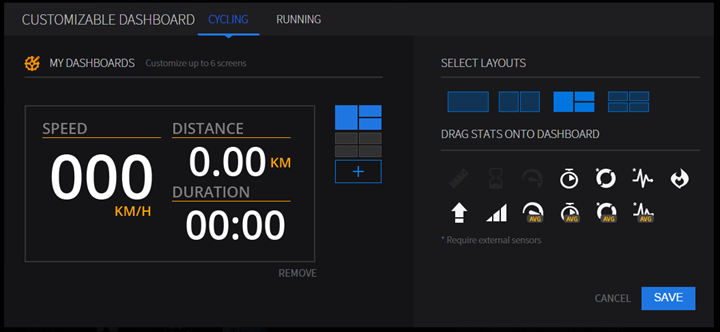
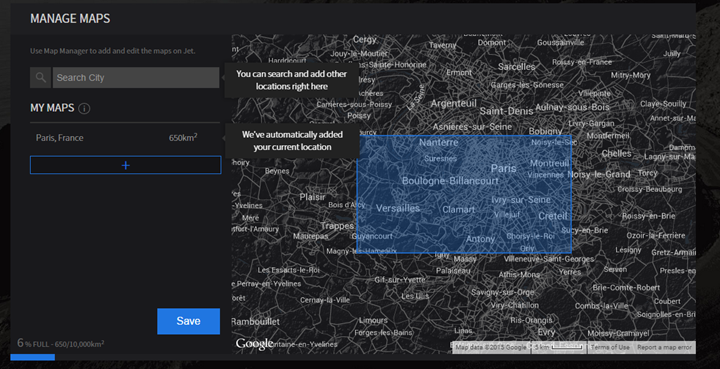
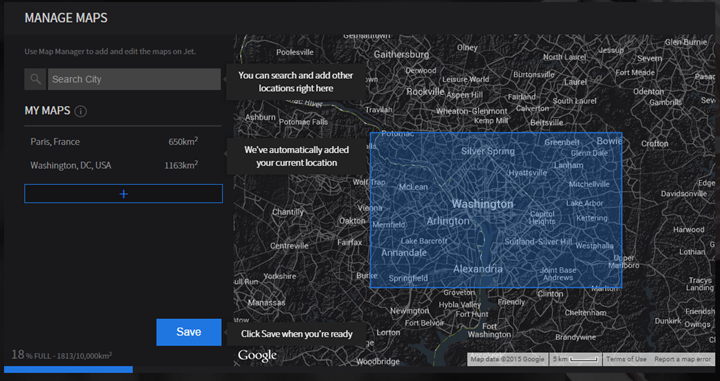




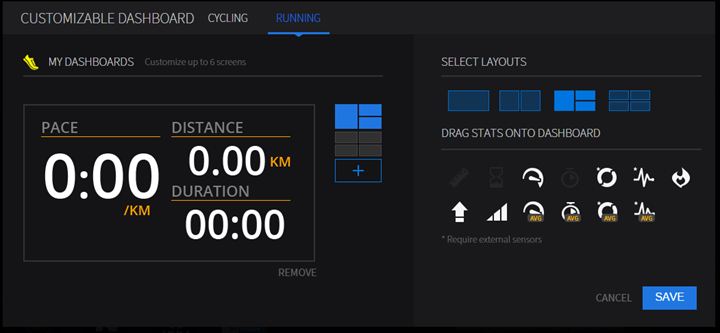

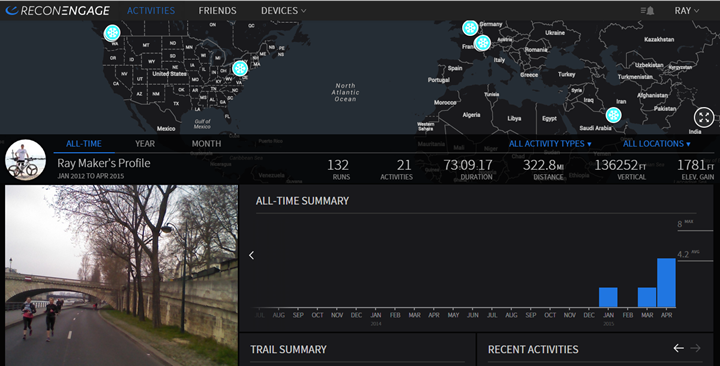
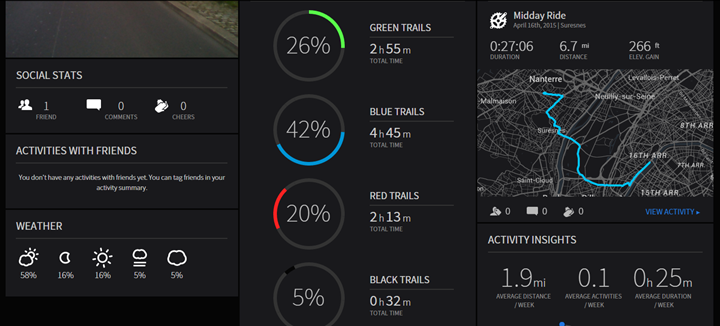


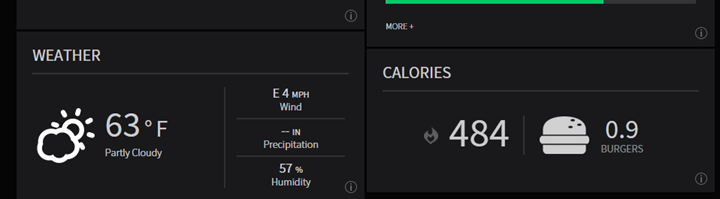

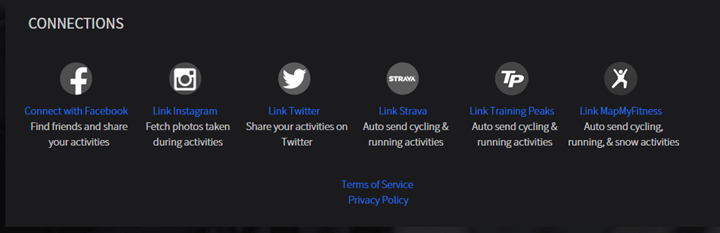
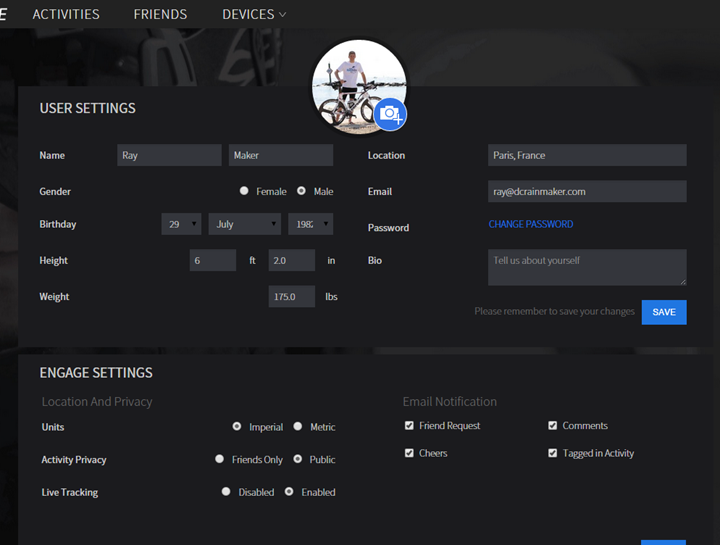

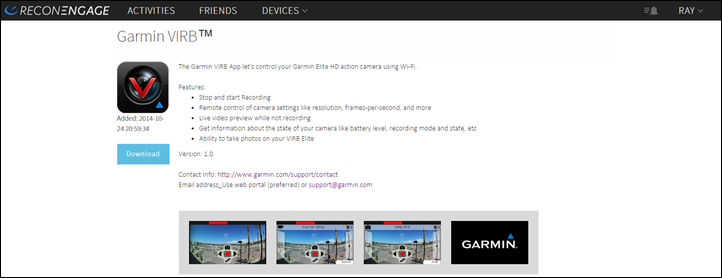




















Hi,
Exiting news about the Recon Jet.
Have you heard anything about the ability the load an gpx.route and navigate as I do with an Garmin Edge?
Cheers,
//Peter
Cool stuff, I’d love to have something like this for my motorcycle helmet!
And from your pictures, I totally agree that the white edition is much more “visible” than the black one (it’s one of the first things I noticed when you posted about your first run in Paris with them some time ago)
And in the part about removing the pods, I think you meant “you could do so and be a bit LESS conspicuous than with the pods hanging there.”
Thanks, tweaked!
Can’t wait to try my Recon with Virb Elite. Ordered July 2014 but no shipment email yet. I have my virb mounted pointed back so if I get hit and die my family and LE can figure out what happened. Do you know if I will be able to see what Virb is recording on Recon in real time (sort of like a rear view mirror)?
Typo alert:
“both to the device ant the site”
Thanks!
I wonder when will be the day we can have similar type of google for swimming
There have been a few attempts, none have really stuck. The biggest challenge is that pure-swimmers don’t like gadgets (generally speaking). So that leaves basically triathletes (who do like gadgets). And more specifically, triathletes willing to buy a swim-only gadget. It’s unfortunately a very small market (likely why we haven’t seen a direct Garmin Swim replacement).
Hey, Gonzalo – it’s taken a few years, but check out FORM link to formswim.com
Not including the power profile for cycling in the first release is a bummer. How hard can that be. I need those glasses to show me my power readings!
Did you like it? This is a great summary of facts and detail about how it works, but did you find it to be something you were glad to use and preferred over using a typical bike computer? I understand that some fields are absent, like power, but I would like to think you have a hunch whether this is a game changer, me too device or a dud.
I think it has the potential to be a game changer, but I think the biggest challenge right now is the size. It’s just bulky.
I’ll dive more into my thoughts that are more subjective in the full review once I stabilize on the final firmware.
Does it hold enough residual charge so you can change batteries mid workout without pausing or stopping the workout?
No, it stops it.
How does it compare to using Google Glass while using, say, the Strava Glassware app? Obviously this is a dedicated device rather than the “platform” that is Glass but there seems to be a lot of overlap between the two.
I’ve only briefly used the Strava Glassware app, but overall to me it doesn’t feel as sport-polished as this. There is some overlap, but the various Glass apps always felt to me ‘partial’.
Whereas this feels like a complete solution (even if there are additional features I’d like added).
been interested in this for a while and have noticed you wearing it in a few posts recently. Does it give you much of a blind spot where the display is? My concern would be for those of us who drive/ride on the left that that blind spot would be in the middle of the road. Or do they do a left eye option?
That’s actually something I meant to include in the post though somehow skipped my brain this afternoon. I’ll get it added in.
In short, it does create a bit of a blind spot (on both sides). It’s not a big deal running, but cycling I do feel like I lose some perspective.
I concur on the cycling loss of perspective. I find the blind spot more problematic on the left side, especially when trying to check motorised traffic incoming from behind – it obliges me to turn my head more than usual, thus taking more time away from the road.
Overall though I still find cycling with them a good experience when you balance accessibility of information and the bulk of wearing them.
Can’t wait for your full review. I’m thinking of getting it but will it have all functionalities promised by July? My race is in Aug so I want to make sure this thing doesn’t annoy me while I’m biking or running. Will it survive an ice bath? I mean getting your head covered in ice water while your running. I’ll be in the tropics so I plan on putting ice on my cap.
Any word from USAT or WTC if these will be allowed on course during a race?
Would be great to have the remote buttons on dura ace di2 shifters control the recon jet.
Dang…that would be really cool. And, actually, reasonably straight forward for Recon to implement via ANT.
That’s a great idea, especially because the on-glass controls are really awkward – it’s difficult to click with a single hand.
Do they have screenshots on what it actually displays on the screen when looking through? Even some type of simulated view so I can better understand what it really looks like?
Waldo…
They have a bunch on their site. I can kinda take photos of it, but they turn out really wonky.
Still confused too on how much you need your phone for it to work? Seems pointless for riding if you have your phone on the handlebars, but I could see this as valuable if you dont need the phone for turn by turn directions, gps location and all the relative tracking data
You don’t need your phone at all. And it wouldn’t provide any realistic value on your handlebars, just in your back pocket. I believe the display will show you your friends location (it does on the snow goggles), I just lack any friends in Paris with the product to test it out.
Hey hi,
I was pretty sure there was a strange sound on my bike wednesday evening in that straight line, I know now that it was your damn hot Enve wheels.
I’m the guy in the picture with the wheel on my back ;)
Nice review.
Cheers from the Paris Chill Racing ++
Pierre.
Haha…it’s funny – I actually decided to do an extra few miles to ‘investigate’ you. I was going to stop at the end of Boulevard Saint-Germain and loop back to the office (a block away), but took it all the way down to the Jardin des Plantes out of curiosity.
In fact, I think I saw you again Thursday evening going the other direction on Quai de la Tournelle along the river. :)
That’s possible, it’s my way back home so I ride this street almost every evening :)
Any idea from them if you will be able to clip these onto existing glasses in the road map? Sunglass fit is very personal and people may have 500$ glasses they prefer to use.
Still too big for my likes, but something smaller, almost stick on would have my money now
I doubt it. The technical side of doing that is just incredibly difficult. It sorta started down that path years ago, but once you get into things like stability and implementation, it really makes it quite challenging.
4iiii’s had their heads up light bar system a long while back, but teh weight on that was tiny in terms of mounting, etc, with minimal battery requirements. This requires something that can basically span both sides of the glasses (for battery connectivity).
Hey Man,
Amazing review, thank you for sharing it.
Do you recommend it ?
Regards
Are prescription lenses available?
Data from a Garmin unit would be amazing. Route navigation unaffected by bright sunlight and the ability not to look down at a crossroad.
Also Power, HR and so on.
How was the weight of the unit? I would think it (obviously) would have more weight than a standard pair of Oakleys, but is it enough to be distracting? I kickstarted this a year or two ago (and should be getting the shipment early next week), and I have this vague vision of sore neck muscles after a 3 hour ride…
don’t worry it’s not that bad :-)
Thanks for the initial impressions, looking forward to the full review. The possibilities of this down the road are compelling. HUD for turn-by-turn directions, a pop-up rear view mirror using a rear facing camera with proximity sensor/radar, seeing on a map display where your friends are on group rides, etc.
Hi – thanks for the review Ray. I am far sighted – so I can’t see very well close up. Have they accounted for this in the display design?
I got mine shipped 4/16/2015. Went on my first run this morning. I am withholding my urge to write all my rants.
Currently I own a Garmin 910XT which I was trying to replace. The initial app(s) are not fully mature enough to make the glasses an effective training tool to make you faster but it is pretty cool and fun to use. Lots of potential. I bought the unit with the intention of possibly writing an app for it for the recon SDK. I’ll still catalog my workouts with my smartphone or Garmin watch but will use the jet for essential parameters at quick glance. I am patiently waiting for power meter sensor support.
Its interesting to read your initial impressions but I have to admit I’m not looking forward to it as much as I was. I preordered the Jet about 18 months ago and since then there have been a lot of broken promises and pre-order customers have (in my opinion) been treated like an annoyance at times. It’s still impossible to actually find out when our orders are due to ship – a few people in the US/Canada seem to have received a unit but I’ve not heard of anyone in the rest of the world having received one (I’m in the UK). Given their responses to support enquiries I’m more than a little concerned as to how it will be to live with in terms of support enquiries and waiting for feature enhancements and bug fixes.
I some how managed to take a screenshot with the Jet on setup today by pressing who know what buttons it’s in my media directory. Any idea how to do this?
4 hours of battery life is for me a killer. Most centuries will take well over that, let alone the double and triple centuries I enjoy doing. My Garmin 800 easily lasts a century, and with a battery backup does great even on a triple century. I was really hoping for a better battery life… I don’t mine carrying spare batteries, but for a 300 mile ride that is in the 20 hour range that would be 6 batteries! Not going to happen.
Not exactly a typical use case so not sure this counts as a general issue.
The subliminal message here is “maybe, maybe not, check in at v3.” Intended? The impeded vision comment was enough to ward me off, by the way.
I’m easily distracted as it is, but still think there’s a pony in here somewhere — but only for the minimally intrusive device that can give me SIMPLE feedback on how I’m doing, where my buddies are, and whether there’s something that absolutely needs my attention IRL. Something like that may still earn a place on my face.
And I can’t resist being an amateur sports equipment designer. I’d LOVE it to be a rear view mirror via a backwards-facing camera.
I for one wouldn’t trust the ‘Thou shall not lose data’ mantra considering the mess they made with the ReconOS 4 update for Snow2. I lost several days of skiing data before finally giving up and switching to a fenix 3 and a proper set of goggles. Several users asked to just get ReconOS 3 back, and Recon themselves were very silent. Pushing what was essentially beta-quality software on to customers’ devices in the middle of the skiing season just doesn’t install much confidence.
Consider yourselves warned :-)
Went for my first run this morning with the Jet……and I am less than impressed. I was pretty excited to receive the device but I will need to give it a few more tries to see if it will work for me.
A few quirks:
-I normally have no issues with the fit of sunglasses, but I could not get these no matter how much I adjusted them to fit correctly. This caused a bit of “bounce” during the run and it made looking at the screen a little tough. The nose piece isn’t tough enough to hold its shape, so that had to be adjusted a few times during the run as otherwise the screen would slip out of focus (see the point below).
-I couldn’t get the screen to slew over enough to see the entire view. No matter how much I adjusted, I couldn’t see the bottom portion which showed the battery life indicator.
-In direct sunlight, the screen was so dim that I couldn’t make out the text.
-Sweat was a problem – it was a hot run, and sweat managed to drip between the screen and the glasses, which caused the view to be blurry during the last few miles.
-Stability of the Engage app has been so-so on my Mac; quite a few crashes.
-The battery doesn’t clip quite right on my clear lenses, so the battery fell off during the last few minutes of the run.
Overall, very cool concept, but a little difficult to use vs. a Garmin watch. Ill give it a try for cycling as that might work better, but without power support ill still to using my Edge for now.
Regarding the battery clip falling out, I experience the same issue and found that you need to click the wedge forward to snap it into place.
Is the display interchangeable between eyes? I guess not though it would be easy to make it so. I have right side only eye distortion…
No, not interchangeable. With the current design it’d be extremely difficult as the ‘sweeping’ angles of the different components would mean it’d be all wonky on the other side.
Hey Ray great as usual
I am following for a while the info about the recon jet
And I think it defenitly a great gadget and I am think to buy it but just bought the F3 so my question the jet replaces the f3 or is an complementary
It looks like a great product but as you say the issue is size and weight, as it is no way I’d want that on my face!
I would think a bluetooth connection to something that goes in your pocket (which does all the work and battery pack) would be a better solution…. no idea of the technical feasibility of that though!
I think a “thin” smart color display to an app running on your smartphone would be the way to go. Use the processing power, persistent data connection, GPS, etc, the same way Wahoo RFLKT works. It would be much lighter and smaller FF with superior battery life.
I wonder if the energy cost of holding a wireless connection to a phone open for realtime video updates actually exceeds that of running a little ARM chip. I’d bet it could do. The advantage Wahoo has got is it’s basically little text updates that fit into the boxes that get uploaded initially.
True, but if it only turns on when you glance at it that would help significantly improve battery life just as the Recon Jet does now. Biggest issue then would be lag. Main hit would be to the phone’s battery by running an app using GPS and persistent cellular data connection.
Cool review! Thanks Ray.
I think it is just a matter of time (and not a lot) before we see something quite smaller and non-intrusive. Really excited about the Jet!
Hi Ray
Any updates on battery life and not losing data when you swap the battery with the production version? Im wavering but these 2 points are the must haves for me before I commit.
Cheers Darren
I don’t yet have a second production battery to try, should soon. On the battery life, I did discuss with them quite a bit last night. They gave a few examples of users this weekend getting just shy of 4 hours on some rides (3:56 was the ride length, and then was still on when the person got back – a pro triathlete fwiw).
Btw, for others, this might be of interest – it’s a bit of their upcoming plans for the year when it comes to features and functionality: link to reconinstruments.com Though, I’d also treat that as highly flexible based on consumer feedback (again, based on my discussion last night). In other words, if they’re seeing certain features with significant interest they’ll re-prioritize.
Thanks Ray quick reply :-), I’m going to wait a short while until you have tested the battery swapping but I’m optimistic about going for it after that. If you can get nearly 4 hours with using notifications, upcoming power meter data, along with the usual ant+ cadence and HR sensors then a battery swap for longer rides is more than acceptable. One last thing…can you actually answer a phone call on Jet from an iPhone mid activity using the Jet as a bluetooth phone headset?
Initial observations from my first run today.
1) Maybe I just haven’t found right fit/position yet but part of the screen is out of focus and tough to read. Especially the smaller text (like the clock which is nearly impossible to make out). It was a little better with data fields being white font and larger but reading smaller text instructions remains tough.
2) On the clear lens, I can get the engine attached but the tab doesn’t “click” back into place so the engine isn’t as securely attached as it should be (seems the clear lens is just a hair too thick).
3) Lack of power meter info is shocking out of the box. It is single most important data field in my opinion. It is an absolute must. It is the one piece of bike computer info most useful to triathlete’s training and racing. Hopefully that is added soon.
4) Was a little “bouncy” at first and hard to see the display with the bounce while running, but a little tweaking of nose piece and arms helped, but still think I will use less on runs than bikes.
5) Clock is too small. Almost impossible to see when on the data screens. Would be good to have option to add Clock as one of the customized data fields for a larger display.
6) Need lap function and option for “auto lap”
7) Auto-pause option would also be good to add.
8) Ability to connect to foot pod for run cadence data
9) Notifications needs to be enhanced to include more than just phone/texts. Should have option to add all notifications that come in on the phone
10) would be neat to be able to add Music info to the scrolling data field screens or pop up song/title as new songs start
1) If you have’t, definitely start with nose adjustment first, then use the little lever under the screen to adjust
3) I had a good call with them on Monday night about it, in terms of what they should focus on ASAP versus later, in the power meter world. I think we’ll see some shifting timelines as a result of that.
4) #1 still
6) Agree, they say that’s coming later this year. I think lap is pretty critical for most athletes
Just a quick update to report on my first bike ride with the Jet. Overall, glasses were great. I used the “glance” feature (hoping to preserve battery life) and it functioned (surprisingly) accurately. Amazed how unobtrusive the display was and only there when I wanted/needed it.
Now to the negatives. I can’t stress enough how important it will be to get Power Meter information integrated ASAP. I was doing power based intervals this morning and not having that key info basically made the glasses fairly useless. The only other complaint is the battery life. Even with the glance feature, the glasses shut down/died after 2:28:00. When I got home and uploaded the data, it seems the GPS shut off after 1:40:10. So I have no data for almost half my 2:30:00/40 mile ride. That is nowhere near the 4 hour estimated battery life.
They definitely have some work to do, but if they can address the issues, I agree with you Ray, these could be a game changer. (Honestly wish Garmin would just buy them out and make it into an “Edge Jet”. If I could marry the data/software from my Garmin with the Jet hardware, that’d be pretty sweet.)
Hi Ray,
Thanks for the review. I ordered mine back in 2013 on the original pilot programme – and they arrived two hours ago! I’m pretty impressed so far, but even after a lot of tweaking, I’m getting a lot of ghosting in the display, and possibly different focus depths away from the centre. Are you seeing anything like that?
The UI is superb, and the map incredible, but I can’t see the road sames because of the reflections.
I’m guessing there’s a sweet spot with the joystick and face position, but I can’t find it. I’d love to know if yours are the same. I’m right eye dominant, so I don’t think it’s that, and I pass eye tests with flying colours.
Thanks for keeping me excited over the past couple of years!
Cheers,
Mark.
My Jet finally arrived but I’ve got a potentially massive problem with mine – I’ve got a slightly wider than average IPD (inter pupillary distance) and I can’t see the whole screen no matter how much I waggle the little nubbin – it’s as if I’m just out of range in terms of where the screen is visible. I’ve asked Recon if there’s any way around this, but I’m not optimistic…
My Recon Jets arrived yesterday. I can’t securely attaching my engine to the clear lens. As Peter described, the tab doesn’t “click” back into place so the engine tends to move around. My concern is that this will detach when riding. Does Recon Instruments have a fix for this? I have not email them as yet.
In addition, I can’t seem to remove the ghosting in the screen. I have great eye sight, but I can’t seem to tune the headset. I have made all the adjustments (nose and lever), but can’t find the sweet spot. I have not used this sort of device before. Is this expected?
Luke, in my discussion with recon support they just said to apply pressure to the tab mechanism to force it back into place. They said to avoid putting pressure on the lens just focus on the tab. After a few tentative tries I was able to get it to lock in place.
As for the ghosting, I had similar issue and just kept trying different positions. Ultimately I found if I got the glasses to sit higher on my nose closer to my eyes it minimized the issue but I don’t think the view will ever be perfect.
FWIW I had a piece of plastic caught between the engine and the frame that was pushing things out of alignment. Recon were all ready for me to send the glasses back before I found that (actually while just changing lens to see how that worked). After that they’ve been pretty good but I would echo what Peter said in that it involved a lot of tweaking (including moving the nosepiece around a bit) to get to see the screen properly. Saying that, now I’ve done that I get a really good view and the glasses are working really well just as a pair of glasses (no distortion and minimal fogging). I found that turning the brightness down actually helped a bit as well – the screen seemed to be reflecting a bit inside the engine which made it harder to see.
Thanks for the response Peter. Hard to accurately measure the issue, but I can’t seem to move the tab even when applying a little force. There isn’t any give in the tab.
It is a shame about the ghosting. This was unexpected. I find that I can get parts of the screen better, but this causes the rest of the screen to suffer from more ghosting.
I have not taken them out for a ride yet. Poor weather in my area (I’m in Melbourne, Australia), but do you have any issues with visibility? Looking for cars behind you etc…
Great post. Very interested in it but my main concerns are
1- Size and wait on your noise when you run. is it really ok of feel a lot heavier than normal oakleys for instance?
2- when sweating, do they move a lot?
3- Connection with Garmin as a partner? can you elaborate? would we save training into our garmin connect?
4- improvement in camera quality?
thanks
1) It’s actually not as bad as I would have thought.
2) None that I noticed
3) They haven’t detailed exactly what they entails yet, beyond looking at how Connect IQ might play into things.
4) Not sure there.
I accidentally turned off my jet this evening mid-run. I paused my F3 while waiting for the jet to turn back on. It told me I had an activity still in progress and asked me if I wanted to resume (this is apparently how the battery swap procedure works?) and I did. I finished the 5 miles on about 38 mins but when the data was uploaded to Engage it stored it as two separate runs – if I get a solution back from Tech Support I’ll let you know. First impressions, it’s pretty awesome!
Oh, it does not like my 4iiii footpod or any other footpod I have either
I don’t believe they support the footpod yet.
Can it incorporate eyesight correction for people who normally wear prescription glasses?
Do the glasses have a blue tooth headphone for taking calls and listening to music from the smart phone?
Today’s updated OS now includes power for cycling plus they have been bought out by Intel…..
That was quick thought it might take longer. Is that a single field or do you have options for average power etc?
Well I’ve taken the plunge and ordered a pair but for a 1 week trial from link to cyclepowermeters.com in the UK. I’ve paid up front but get a demo pair for a week and can send back FOC for a refund if I dont like them, If I do they send a brand new pair out, seems the best way to me, I’ll test the heck out of them and feedback for biking and running,
Ray, others users, any up to date tips or pitfalls?
I’ve been using them for the past 6 weeks or so and they’re actually pretty good – battery has been fine, the screen is nice and bright and clear to use (although there’s a lot of faffing to set that up properly and what Recon call the “engine” – the computer bit – wasn’t seated properly on mine so I couldn’t initially get it setup at first).
I’ve stopped riding with my iPhone/RFLKT combo now. The only thing I’d be concerned about is the price. I bought into the JET at the very, very beginning, so it was about $300 less than it is now. The problem is that at the moment I’m basically using it as a replacement for the £60 RFLKT (OK, plus the iPhone, but a lot of people have smartphones already), and while it really is very cool to have the data up there and easy to see, it needs a lot more features adding before it becomes worth the full retail price. Some of the things they’ve said are coming should make it a lot more feature full (live Strava segments would be good fun, if nothing else) and I guess the thing is that now that they’ve been bought by Intel I’m a little more confident that they’ll be able to add all those features. I do like them though.
Also, one further thing – they’re pretty decent glasses by themselves – comfy enough and the lens quality (in terms of distortion and coating) seems to be pretty close to Oakley and better than a lot of the manufacturers out there – I was pretty impressed with that.
I’ve now had them for about a month myself and have had a lot of the same feedback as above. However, the fit issue most describeI was able to figure out after the second run. Just had to be a little patient with that part (which I’m not). However, what has now happened is that the contacts on the lenses have corroded and will no longer work. I guess I was supposed to be cleaning the contact points after every run/ride with alcohol? Didn’t realize that and now it seems my only recourse is to buy a new lens. Just curious if others who have had it for awhile are cleaning the contacts regularly? Has anyone else had this issue?
Yes. I just had the same issue. Contact pad on lens corroded which also cause the “nubs” on the engine arm contacts to corrode as well. To make matters worse when trying to clean off, one of the three nubs broke off. Warranty replacement claim for me too.
Agree I like the potential here and at times have enjoyed using but seems typical 1st Gen issues requiring tons of patience on anyone making the leap to buy at this point.
I should clarify that I do love these glasses. Especially now that they have power meter support. And their tech support is amazing. This issue is covered under warranty so it wasn’t a big deal to get a new lense. I’m just curious if anyone else has had the issue.
Trailed a pair of these on full charge and got 100 minutes.
Comfy to wear but blind spot problem is an issue.
Also a lot of areas appear to be not mapped and size of memory does not permit saving large map areas so you need to delete old maps to take new ones
I was disappointed
You never gave your full review. Yea or nay?
Big NO
I think they’re really in their infancy in terms of capability. There’s a lot of potential though. As previously mentioned, the battery life is definitely an issue. Makes them really more of a running tool than riding. For running, I find they’re really good for simulating track workouts. Having distance and time in your view, intervals become much easier and can be done anywhere. If someone were to say, create an interface like that can upload workouts like TrainerRoad does with a Kikr, that would take things to the next level. My personal opinion is that they’re a really expensive toy. Nice to have if you have if you have the disposable income but overall, it’s just too early to recommend.
I’d generally agree with Eric.
These are on sale in the UK for £99. Worth a punt at that price I think!
Hi Ray,
I still have an almost new reconjet. Any ideas on what to do with the hardware or is it just for the recycling pile? Bluetooth, ant, gps! Seems line there might be a way to repurpose
Eeks. I have no idea on that one. Can you even pair a new device?