Almost a year ago Withings announced the Withings Pulse activity tracker at CES 2013. However, it wasn’t made available until this past summer, when I started testing it. Like most activity trackers it did all the usual items – steps, calories, time, sleep, etc… But unlike most activity trackers it also measured your pulse optically. But does this add anything to it? And, more importantly, how does the unit shape up in whole? Well, I set out to find out.
In the case of the Withings Pulse, I went out and purchased it myself. But, that’s in addition to the one they sent over to try out…that I managed to kill in the laundry machine a few months ago. Once I’m done with this review I’ll send them back the laundry machine one, and keep the functioning one I paid for. Which, is how I always do it – products go back to the companies after I’m done with them (dead…or alive).
Lastly, at the end of the day keep in mind I’m just like any other regular athlete out there. I write these reviews because I’m inherently a curious person with a technology background, and thus I try and be as complete as I can. But, if I’ve missed something or if you spot something that doesn’t quite jive – just let me know and I’ll be happy to get it all sorted out. Also, because the technology world constantly changes, I try and go back and update these reviews as new features and functionality are added – or if bugs are fixed.
So – with that intro, let’s get into things.
Unboxing:
The Withings Pulse is wrapped within an outer box to protect the inner box. So you’ll want to remove that first.
Inside you’ll find the inner box with the Pulse proudly displayed there in the center. Like it seems with most activity trackers, the box far outsizes the actual tracking device.
On the back they include a few suggestions on placement as well as a look at the app and functionality.
Removing everything from the box you’ll see all the contents. On the left we have the arm band and micro-USB charger, then in the middle there’s the belt clip and the unit itself (hanging out in its little plastic holder from packaging). And finally on the right we’ve got some paper. Supposedly you’ll read that.
The unit comes in a little plastic stand of sorts that’s used in the packaging. Ultimately you’ll remove it. You’ll see that it uses a standard micro-USB connector (like non-Apple phones) to charge itself.
Before you get stated you’ll want to remove the little paper cover. It’s just there to help you imagine what the unit looks like when it’s turned on.
Flipping it over you can see the pulse sensor, which you place up against your finger to get a resting heart rate reading. Don’t worry, I’ll cover this in more depth later on. And to the side we’ve got the little USB charger.
Now there’s two ways of holding onto the Pulse. The first (and my preferred) is the little belt clip. This protective rubber casing holds the unit inside and has a bit of a window to see the numbers. The only problem with it is that if you want to take your pulse or charge the unit you have to remove it from the casing.
The next option is an armband – used for either day to day activity or sleeping.
In this case the unit does allow you to get your pulse from it without removing it, but at the same time it won’t actually take your pulse from your arm. That requires the finger.
Lastly, as for that paper stuff – it just walks you through setting up the Pulse and getting the apps installed.
With that, let’s take a look at how it compares size-wise to a few other units out there.
Size and Location Comparisons:
With so many devices on the market these days, I figured it’s probably worthwhile showing a bit of a comparison of where things stand. Ultimately, virtually all on-market devices today fall into one of two camps: Wrist based or belt/clip based. First up, the belt/clip based units.
Today, the most common units in this category (clip-on) would be the variety of FitBit units (Ultra, One, Zip), as well as the Withings Pulse, and then a small collection of units from Sportline as well:
As you can see, the Pulse (second from left, front row) is slightly chunkier than others (width), but, also a bit shorter (length).
You’ll note that both the Pulse and the newer FitBit’s user rubber cases. This is important as it keeps the unit from slipping out and falling into the toilet (trust me, been there, done that). It provides that tiny bit of traction that’s required.
Next, while not covered in this review are some of the wrist based units. Below you can se the FitBit Flex (bottom), Nike Fuelband (middle), and newly released Polar Loop (top):
I didn’t include the below Basis B1 in this shot, merely because it’s a full-on watch as well, and has far more metrics it’s recording (such as sweat and skin temperature). And, while it too does pulse, it does it 24×7 optically through your skin, versus the Withings Pulse which does it only on demand after you remove it and apply it to your finger. So it’s sorta like comparing an aircraft carrier to a fishing boat.
Note, there are some units out there (such as BodyMedia) that attach to your upper arm. I’m not including them here for two reasons. First is that I find most of these cumbersome to wear. But second is that they aren’t actually in the exact same market as the units above. Most of the units above are more concerned with measuring simple day to day activity such as walking. Whereas some of the more advanced (which, may be a stretch of that term) upper-arm based units measure sweat and/or heart rate in the drive to get more detailed information about calorie burn.
Initial Setup and Configuration:
Next, we’ll go ahead and get everything configured. It only takes a moment. First, you’ll start out by turning on the device. That’s accomplished via the little button. In the event that the device has no battery juice left, you may need to charge it first. The standard micro-USB cable (same as for most non-Apple phones), is only used for charging, and never for data sync.
Once that’s done, you’ll need to download either the iPhone or Android app from those respective stores. You’re looking for the Withings Health Mate app, which is their new/updated/refreshed app.
With that complete, you’ll need to go ahead and pair the Pulse via Bluetooth to your phone. To do that (in the case of the iPhone), you’ll dive into your Bluetooth settings area and pair it there. On the Pulse, you’ll first hold down the button for three seconds to trigger connectivity on Bluetooth. You’ll do this anytime you need for it to talk to the phone.
Once that’s done go ahead and crack open the app. Once signed in (you’ll need to create an account if you haven’t yet done so) you’ll be ready to walk through getting the Pulse all paired up to the app itself.
The pairing process only takes a few seconds, and then it’s good to go.
In the event that you need to update the firmware (likely), it’ll trigger that as well:
Once that’s completed the device will show as enabled in your account and be ready to use.
Day to Day Use & Recording of Activity:
First up is putting the device on. In my case I just slip it below my belt on my waist-band. It sits slightly higher than the FitBit Zip does, but it’s honestly not noticeable after about 1.8 seconds.
Next, comes usage. Or rather, lack of usage.
See, here’s the thing – for using it, you don’t do anything. You just walk like you normally do, and do whatever else that it is that you do. It simply tracks it behind the scenes like just about any other activity tracker on the market.
Now, if you want to check out where you are during the day you can pull it out (or, depending on how you have it attached, not pull it out), and then tap the button.
The unit contains both a single button (little round thing), as well as a touch-sensitive screen. The screen recognizes press-force for selecting an option, as well as swiping gestures side to side. First up though, let’s quickly iterate through what it shows.
The primary screen is your step-count for the day. It shows total steps, along with your goal steps (that you defined). It also shows a little progress bar based on your progress that day.
Next, we’ve got elevation gained. This is based on going up and down stairs, which I’ll talk a bit about later.
Then we’ve got estimated distance for the day This is mostly based on steps and a wild-ass guess on how far you’ve gone. Sometimes I see this as semi-close, but in general I think it overestimates this a bit.
Lastly on the data screen, there’s calories.
Now, the next screen it shows gives us a choice. In this case we can select to go into either ‘Pulse’ mode (heart rate measurement), or ‘Sleep’ mode (for measuring sleep).
If we go ahead and press the HR icon with our finger it’ll light up the green light on the back of the unit, which is where we place our finger to capture our pulse:
The process takes about 5-15 seconds, depending on how much it likes you that day:
Once it’s done, it’ll spit out a number, which is then saved and later uploaded:
Finally, we’ve got the option to enable a sleep mode. In this case, we go ahead and press that little moon symbol we saw earlier but then we have to swipe to the left to turn it on:
The unit will give us goodnight wishes, and then starts a counter:
At this point we’ll want to slip it into the little wrist band for sleeping:
You just leave it on your wrist and it’ll automatically figure out when you went to sleep versus when you initially said you were going to sleep. In my experience it’s actually fairly darn close. In this mode it’s not going to measure heart rate, though, the fabric case does have a small window in it so you can do it after you’ve slid it in there:
When you’ve woken up some number of hours later you’ll want to tap it to change it back from sleep mode to walking mode. If you forget to do this, the unit will unfortunately stay in sleep mode and not track activity.
Last but not least, you can also tap one more time on that button to get to the time of day display:
Ok, now that we’ve been collecting data, let’s talk about getting it somewhere beyond the 1” screen.
Uploading the data onto your phone:
The device has two different methods that it uses to upload data to your phone (and thus, the interwebs). First, is the manual method, which requires you press the button on the Pulse for three seconds, triggering the upload process.
This process using Bluetooth isn’t terribly fast (in general, low-power protocols like Bluetooth Smart and ANT+ aren’t great for transferring data of any quantity). So, it’ll take anywhere from 15 seconds to a minute or two depending on how long since last sync.
The second process is a background sync that occurs automagically every 6 hours. Or at least, it’s supposed to. My app routinely tells me it needs to restart to complete the background sync. And best I can tell, no matter how many times I’ve restarted the app – it’s never completed a background sync.
Nonetheless, the manual sync process does work for me, so I’m relatively content there and assume at some point the app will get background sync fully working (it wasn’t rolled out initially).
Once the data has been uploaded, it’ll then be available on the site as well as your phone app for a deeper dive, which I’ll cover in the next section.
There are a few miscellaneous items I did want to call out though on the phone sync. First is that the Pulse will automatically set your time zone information to your phone’s time zone. This is important if you travel a bit like me, in that I know that as long as I sync once upon landing it’ll ensure all data is recorded in the right time zone.
Second is that you can check settings such as the battery and firmware level on the unit through the device settings:
Within that same area you can specify how the unit displays metrics – such as in pounds or kilograms, or those funky rocks (stones). You can also change language here as well.
With the settings covered, let’s talk about the data side in the next section.
Data provided via Web/Phone Apps:
There’s two places to access the data from your Pulse, the first is the phone app and the second being the online site. We’ll start with the phone app and then cover the online site (obviously, the backend data is the same source).
When you open up the app you’ll find yourself in the Dashboard view. This view allows you to scroll up and down through the different metrics recorded by the Pulse, or, by other Withings devices (i.e., the scale). If you’re like me and have multiple users on the same household account (for the weight scale), you can tap the fly-out panel from the left to change users:
At the top of the dashboard is the butterfly looking logo. Each one of those quadrants represents different areas that Withings captures data from (either manually, or technologically through one of their products). The bigger the glowing blob inside that wing, the more data you’ve been collecting on it. In this case, since I’ve been travelling the last week I have little data for the ‘Weight’ side, whereas I have a lot more data for the ‘Activity’ side. As for sleep, I don’t terribly like wearing the Pulse for capturing sleep metrics, hence I only have a little bit of that.
Next, heading back to the dashboard we’ll pick one of the metrics – in this case activity, and look at it more deeply. We do that by tapping it. You can see it breaks down active calories, total calories (including simply being alive), as well as my total distance and step count for the day.
I can scroll left or right to see previous days. In the case of yesterday, you see a run I did, which is shown along the bottom with the unit automatically determining that was a run. I’ll dive into that a bit more in a later section.
We can continue down the dashboard, and look at other metrics – for example sleep and BPM (beats per minute: Heart Rate). And just like above, we can tap them to get a deeper look. Below, one of my nights of sleep (sigh…before having to catch a plane). You can see it breaks down the sleep based on awake/light/deep, as well as when I fell asleep and then when I was awoke but hadn’t yet switched the unit to being in ‘daytime’ mode.
Here’s another example with a wee bit more sleep (woot for Saturday!). And then one more example to the right. Except, in this case I hadn’t synced the device yet after travelling – so it was still on Paris time as opposed to being on Mexico City time, thus everything was skewed.
The app also covers metrics like weight and those metrics from the WS-50 scale such as CO2 and heart rate. But I’ll dig into that in a bit.
In the event you lack those devices, you can always just manually enter in the data. You can also configure reminders to enter that data in as well.
Last but not least in the app, you can also configure sharing partners (3rd party apps) and how your data might be shared out through social networking sites.
Now that we’ve covered the mobile app side of things, let’s move over to the website. Here, you’ll find pretty much the same story, except with the ability to dive into a bit more detail.
When you first sign in, you’ll be presented with your main dashboard. This shows you your activity and sleeping patterns over the past 7 days. You can change the timeline to other weeks if you’d like.
I can then scroll down and dive through different widgets for different metrics that Withings records (either through the Pulse or otherwise) – such as HR, today’s steps, and below that – air quality (through the scale).
I can click the little “+” button to expand out the graph and get a slightly different view of it:
If I look at sleep data, it’s largely the same charts I saw above within the iPhone app:
Within the settings area I can dive into my connected devices and look at when they last synchronized as well as the current firmware version.
The site supports multiple users in a household, and, you can also split off a user down the road into an independent account – which is pretty cool.
Finally, the site supports exporting out data through a number of different ways. First, I can pick a random metric – such as weight or heart rate, and then go into the measurement table and download a CSV file straight from the site:
I can also go into the legacy dashboard and access a full download of my data there as well. However, none of the pre-configured download options allow me to download my step data. Their API however does support this, so it’s not fully islanded.
Step & Stair Counter Data Accuracy:
Step counter accuracy is always a test I do, though, it’s not the easiest (or greatest) test to work from. First, I start off with a simple 100-step test just to understand how things correlate. This is flat great and easy to follow. I do it twice, just because:
First test (100 steps): 96 recorded
Second test (100 steps): 99 recorded
Next, I looked at some longer term full-day tests. I did this in two different chunks, one earlier this summer, and then again more recently. In these cases I used multiple devices to track my totals for the day. In all these scenarios I did NOT include any sort of running or other workouts. If I did ride a bike share bike around town (errands), I just left as-is, since that seems like a very reasonable task for many people to do.
First three days, with the Basis on my left wrist:
Next six days, with the Basis on my right wrist:
(Note: I have no idea why the Fitbit Zip seems to have such oddly high numbers for Tuesday)
Then, there’s running, how does it work then? Well, it depends. In some cases it did surprisingly well. For example, I did a run a few nights ago and the unit was near perfectly spot on. To the left, the Withings Pulse data, and to the right, the Garmin FR620 GPS data:
Then, in other runs I did it overestimated a bit (by about 20% in one case). Though, I’d suspect the overlap between people who run 20 miles and people who use the Withings Pulse to track said data is approximately 0%.
Next, when looking at stairs it gets a wee bit trickier. That’s because the unit doesn’t count stairs straight up, but rather elevation gained in feet using an internal barometric altimeter. It correlates this against whether or not you were walking. Thus, if you just rode up/down the elevator it won’t do anything. Instead, you’ve got to actually both walk and go up at the same time (such as stairs).
At any rate, I’m ‘lucky’ in that my building has plenty of stairs to work from. Thus, up and down I went.
What I find is that for each flight I climb 20 stairs (me counted), and the unit ‘gives’ me 10ft of vertical elevation. This is roughly in line with the actual elevation gain, perhaps a tiny bit low (probably closer to 12-13ft). More interesting though is that there’s a definite delay between when I climb the stairs and when the unit ‘gives’ me the climbed amount. In my case, I find a delay of about 45-75 seconds before it shows up on the unit.
A brief look at the Withings Scale options:
In addition to their activity tracker, they also have a handful of WiFi & Bluetooth connected scale options. Withings was the first to offer WiFi connected scales a few years back, before the likes of FitBit joined the scale party. During that timeframe I’ve long-since used both the Withings and FitBit scales.
Withings most recent scale is their WS-50 model, which does traditional Weight + Body Fat, as well as measures heart rate and household CO2 & Temperature levels. I’ve been poking at it for a little bit, so I thought I’d give some quick thoughts.
In order to use the scale you’ll tie it to your Withings account that you use for the Pulse tracker. In the event you don’t get a Pulse tracker, then you’ll simply create a Withings account for the scale. Unlike past WiFi scales, this one doesn’t require a USB cable for initial setup. Rather, it leverages Bluetooth to your phone to configure your WiFi network information:
Once that’s done, you can go ahead and place it in the location of your choice. The bathroom generally makes the most sense, since you typically want to take measurements sans-clothes and at a semi-repeatable time each day.
Once you’re ready to weigh yourself you’ll simply step on the scale and a second or two later it’ll show your weight. Note that you can have a number of people assigned to the scale and it automatically knows who you are based on your weight. If two people are close in weight, it’ll give a mini-menu that you can alter based on pushing on one side of the scale or the other.
That’s followed by a guesstimate for body fat (see my scale accuracy posts for more info on how accurate that guesstimate is):
Then, comes the two unique features of the WS-50 scale over previous scales: heart rate and environmental conditions (CO2/Temperature). For heart rate you’ll continue standing there about 5-8 seconds longer.
The heart rate value it provides is interesting to look at, but hardly very useful – especially when compared to Pulse HR metric. In the case of the scale, this implies I’ve had to walk and remain standing to get there – both activities elevate ones HR for a brief period. So the numbers seen here are always high – and not predictably so.
For example, in one case I stood on the scale and received the 90bpm shown above, then I sat down and received a 50bpm from the Pulse. The 50 was accurate (I validated it against another unit). But, at the same time – the 90 was accurate too. It’s just that while the scale is measuring HR, it’s not doing it in a practical manner from a data usefulness standpoint.
Next, we’ve got temperature and CO2, which the unit measures every 30 minutes throughout the day. After it’s done giving you your HR data, it’ll spit out a little graph of the current temperature and CO2 data:
This data is then uploaded every three hours to your account and available online or through the app:
The theory behind the CO2 measurements is that, according to Withings:
“High carbon dioxide concentration indicates your home is not ventilated enough, which results in the likely presence of air contaminants. At very high level, carbon dioxide may deteriorate sleep quality, cause headaches and even more serious health issue.”
However, in real-life, I see little value in it beyond a marketing sticker. Ultimately, short of moving out of your current residence, there’s not much you’re going to do to change it. And further, it’s hardly a case of safe vs non-safe, such as a traditional alarm. In the case of temperature, it’s a fun thing to look at, but ultimately it’s something I control via a thermostat. So it’s sorta just tracking the temperature of my house – which again, I’m not sure what value I have of that in a scale.
Looking at my data, outside of a completely weird jump that I saw yesterday, everything is pretty ‘boring’ and stable.
And, in this case, I’ve got no idea why there was a sudden jump in CO2 in the middle of the night. It’s rather odd.
Ultimately though, outside of my questioning the usefulness of these metrics, I do really like the Withings WiFi scale. It partners with a ton of sites and companies – which makes getting your data wherever you want it easy (i.e. to partner sites such as Jawbone, TrainingPeaks, and RunKeeper). My feedback regarding whether to get the Withings WiFi scale or the FitBit WiFi scale remains the same as when I talked about it a few weeks ago within the FitBit Zip review.
Bugs and Miscellaneous:
In recent reviews I’ve been adding a bugs section to cover things that I stumbled upon. Because I’ve had the watch for a bit now, I’m really only focusing on bugs that I’ve seen on the final firmware. Remember a ‘bug’ is different than ‘by design’. For example, the lack of a feature is something I highlight within a given section is considered ‘by design’, whereas something not really working right is listed below.
– The Background Sync doesn’t seem to sync much in the background
– The iPhone app seems well updated for the Blood Pressure monitor product of Withings, but not as well integrated for the Pulse-specific features (for example, you can’t set a reminder to get your BPM, only Blood Pressure)
Now, this doesn’t mean this is all the bugs out there. This is just the ones I saw during my running and/or use. As a single person I can’t possible test every possible feature in every possible combination to reproduce every possible scenario. Sure, I’d love to – but companies have entire teams of testers and they still miss things. So I do the best I can to note what I’ve seen above.
Pros/Cons:
While there’s a lot of text here that covers a lot of fairly important details, here’s the super-duper slimmed down version of that:
Pros:
– Has the ‘just works’ factor
– Can record resting heart rate quickly and easily
– Display is clear and easy to understand
– Good battery life
– Good ability to connect to 3rd party platforms/sites
Cons:
– The unit is a bit chubbier than some others
– Doesn’t track heart rate 24×7, only on demand
– Doesn’t automatically go from sleeping mode to non-sleeping, must switch over manually
Comparison Tables:
There’s a lot of activity trackers on the market these days. The most popular brands being FitBit, Nike, Basis, BodyMedia, and now more recently, Withings and Polar. In an effort to help you navigate that landscape a bit I’ve put together this comparison chart which talks specifically to units that I’ve tried and tested (and felt worthwhile to actually mention). It doesn’t talk to units I haven’t tried and tested. That’s the way all my comparison charts work: I require real-world access to the product to make the database. I simply find that PR/marketing blurbs twist the truth a bit, so this gives you an independent place to get that data.
With that out of the way, here’s how things stand up (note you can mix and match other units beyond this pre-selected list here):
| Function/Feature | Withings Pulse | Garmin Lily 2 Active | Garmin Lily 2 | Fitbit Charge 6 | Garmin Vivosmart 5 | |||||||||||||||||||||||||||||||||||||||||||||
|---|---|---|---|---|---|---|---|---|---|---|---|---|---|---|---|---|---|---|---|---|---|---|---|---|---|---|---|---|---|---|---|---|---|---|---|---|---|---|---|---|---|---|---|---|---|---|---|---|---|---|
| Copyright DC Rainmaker - Updated November 24th, 2025 @ 4:22 pm New Window | ||||||||||||||||||||||||||||||||||||||||||||||||||
| Price | $99 | $299 | $249 | $159 | $149 | |||||||||||||||||||||||||||||||||||||||||||||
| Body Placement | Waist/Clip-On (+Wrist strap available) | Wrist | Wrist | Wrist | Wrist | |||||||||||||||||||||||||||||||||||||||||||||
| Data Transfer Type | Bluetooth Smart | Bluetooth Smart & USB | Bluetooth Smart & USB | Bluetooth Smart | Bluetooth Smart, USB | |||||||||||||||||||||||||||||||||||||||||||||
| Bluetooth to Phone | Yes | Yes | Yes | Yes | Yes | |||||||||||||||||||||||||||||||||||||||||||||
| Has GPS built-in | No | Yes | No, but can use phone GPS | Yes | No (can use phone's GPS though) | |||||||||||||||||||||||||||||||||||||||||||||
| Waterproofing | Not really | 50m | 50m | 50m | 50m | |||||||||||||||||||||||||||||||||||||||||||||
| Battery Life | 2 Weeks | 9 days | 5 days | Up to 7 days, up to 5hrs GPS | Up to 7 days | |||||||||||||||||||||||||||||||||||||||||||||
| Battery Type | USB Rechargeable | Rechargeable | Rechargeable | USB Rechargeable | USB Rechargeable | |||||||||||||||||||||||||||||||||||||||||||||
| Changeable Bands/Straps | Yes | Yes | Yes | Yes | ||||||||||||||||||||||||||||||||||||||||||||||
| Phone Music Control | Yes | Yes | No | Yes | Watch | Withings Pulse | Garmin Lily 2 Active | Garmin Lily 2 | Fitbit Charge 6 | Garmin Vivosmart 5 | ||||||||||||||||||||||||||||||||||||||||
| Displays time | Yes | Yes | Yes | Yes | Yes | |||||||||||||||||||||||||||||||||||||||||||||
| Has time alarms | No | Yes | YEs | |||||||||||||||||||||||||||||||||||||||||||||||
| Has smart sleep alarms | No | No | Yes | No | Notifications | Withings Pulse | Garmin Lily 2 Active | Garmin Lily 2 | Fitbit Charge 6 | Garmin Vivosmart 5 | ||||||||||||||||||||||||||||||||||||||||
| Smartphone Notifications | No | Yes | Yes | Yes | Yes | Workouts | Withings Pulse | Garmin Lily 2 Active | Garmin Lily 2 | Fitbit Charge 6 | Garmin Vivosmart 5 | |||||||||||||||||||||||||||||||||||||||
| Workout guidance/coaching | No | Yes | No | Yes | No | Data | Withings Pulse | Garmin Lily 2 Active | Garmin Lily 2 | Fitbit Charge 6 | Garmin Vivosmart 5 | |||||||||||||||||||||||||||||||||||||||
| Step Counter | Yes | Yes | Yes | Yes | Yes | |||||||||||||||||||||||||||||||||||||||||||||
| Stairs Climbed | Total ascent, not stairs | No | No | No | YEs | |||||||||||||||||||||||||||||||||||||||||||||
| Distance Walked | Yes | Yes | Yes | YEs | Yes | |||||||||||||||||||||||||||||||||||||||||||||
| Calories Burned | Yes | Yes | Yes | YEs | Yes | |||||||||||||||||||||||||||||||||||||||||||||
| Sleep Metrics | Yes | Yes | Yes | Yes | Yes | |||||||||||||||||||||||||||||||||||||||||||||
| 24x7 HR Metrics | Yes | Yes | Yes | Yes | Sensors | Withings Pulse | Garmin Lily 2 Active | Garmin Lily 2 | Fitbit Charge 6 | Garmin Vivosmart 5 | ||||||||||||||||||||||||||||||||||||||||
| Skin Temperature | No | No | No | Yes | No | |||||||||||||||||||||||||||||||||||||||||||||
| Heart Rate | Yes | YEs | YEs | Yes | yes | |||||||||||||||||||||||||||||||||||||||||||||
| Optical Heart Rate | YEs | YEs | Yes | Yes | ||||||||||||||||||||||||||||||||||||||||||||||
| Can re-broadcast Heart Rate data | No | Yes | No | Yes | Yes | |||||||||||||||||||||||||||||||||||||||||||||
| Skin Perspiration | No | No | No | Kinda | No (but does have Pulse Ox) | |||||||||||||||||||||||||||||||||||||||||||||
| Cycling Sensors | No | Yes | No | No | No | |||||||||||||||||||||||||||||||||||||||||||||
| Action Camera Control | No | No | No | No | No | Software | Withings Pulse | Garmin Lily 2 Active | Garmin Lily 2 | Fitbit Charge 6 | Garmin Vivosmart 5 | |||||||||||||||||||||||||||||||||||||||
| Web Application | Yes | Garmin Connect | Garmin Connect | Yes | Yes | |||||||||||||||||||||||||||||||||||||||||||||
| PC Application | No | Yes | Yes | Yes | YEs | |||||||||||||||||||||||||||||||||||||||||||||
| Mac Application | No | YEs | YEs | Yes | YEs | |||||||||||||||||||||||||||||||||||||||||||||
| Phone Apps | Android/iOS | iOS/Android | iOS/Android | iOS/Android | iOS/Android/Windows Phone | |||||||||||||||||||||||||||||||||||||||||||||
| Ability to export/sync settings from computer/phone | Yes | Yes | No | Yes | Yes | Platform | Withings Pulse | Garmin Lily 2 Active | Garmin Lily 2 | Fitbit Charge 6 | Garmin Vivosmart 5 | |||||||||||||||||||||||||||||||||||||||
| 3rd parties can access data via API | Yes | Yes | Yes | Yes | Yes | |||||||||||||||||||||||||||||||||||||||||||||
| Ability to export your data out of platform | Yes | Yes | Yes | Yes | Yes | Purchase | Withings Pulse | Garmin Lily 2 Active | Garmin Lily 2 | Fitbit Charge 6 | Garmin Vivosmart 5 | |||||||||||||||||||||||||||||||||||||||
| Amazon | Link | Link | Link | Link | Link | DCRainmaker | Withings Pulse | Garmin Lily 2 Active | Garmin Lily 2 | Fitbit Charge 6 | Garmin Vivosmart 5 | |||||||||||||||||||||||||||||||||||||||
| Review Link | Link | Link | Link | Link | Link | |||||||||||||||||||||||||||||||||||||||||||||
The tables are updated dynamically and thus if/when things change that’s represented automatically in this section.
Final Thoughts:
When I first got the Pulse, I wouldn’t say I had the highest of hopes for it. It felt like the device itself needed to go on a slight diet, and I was somewhat dubious of the heart rate sensor. However, after using them since July, I’ve found that the unit simply blends in behind my belt and I don’t notice the more chubby aspect of it. I find the display quite clear, and the fact that it actually uses a barometric altimeter to measure elevation is pretty cool.
As for the heart rate sensor – it’s implementation leaves a little bit to be desired, primarily since I have to remove it from the case to gather pulse information. However, for gathering resting HR information it works well, and is in line with other sensors I’ve worn at the same time to ensure accuracy. And, the fact that it’s tiny and doesn’t require a HR strap means that tracking resting heart rate (a good indicator of fatigue) is quick and simple.
I like the phone integration, even if the background sync doesn’t work for me – and the phone app is clean and easy to use. No problems there. Their updated site is looking good (in beta), but still lacks some of the functionality of their older dashboard.
Lastly, when it comes to battery, I’m getting pretty much in line with their claims of two weeks. I get perhaps a day or two less, but I’m hardly having to charge the unit compared to some of the wrist based units out these days. And charging is simple with a micro-USB.
Overall, I’d have no problems recommending the Pulse to anyone looking to track their day to day activity.
Found this review useful? Or just want to save 10%? Read on…
Hopefully you found this review useful. At the end of the day, I’m an athlete just like you looking for the most detail possible on a new purchase – so my review is written from the standpoint of how I used the device. The reviews generally take a lot of hours to put together (especially this one, probably the longest and most detailed I’ve ever done), so it’s a fair bit of work (and labor of love). As you probably noticed by looking below, I also take time to answer all the questions posted in the comments – and there’s quite a bit of detail in there as well.
I’ve partnered with Clever Training to offer all DC Rainmaker readers an exclusive 10% discount across the board on all products (except clearance items). You can pickup the Withings Pulse (or the scale) from Clever Training. Then receive 10% off of everything in your cart by adding code DCR10BTF at checkout. By doing so, you not only support the site (and all the work I do here) – but you also get a sweet discount. While this item is less than $75, if you did add something to your cart to bring it over $75, you’d get free shipping as well.
Withings Pulse
Withings WS-30 Scale
Withings WS-50 Scale
Withings Wireless Blood Pressure Monitor (Note: Not reviewed)
Additionally, you can also use Amazon to purchase the unit (all colors shown after clicking through to the left) or accessories (though, no discount on Amazon). Or, anything else you pickup on Amazon helps support the site as well (socks, laundry detergent, cowbells). If you’re outside the US, I’ve got links to all of the major individual country Amazon stores on the sidebar towards the top. Though, Clever Training also ships there too and you get the 10% discount.
Thanks for reading! And as always, feel free to post comments or questions in the comments section below, I’ll be happy to try and answer them as quickly as possible. And lastly, if you felt this review was useful – I always appreciate feedback in the comments below. Thanks!
Finally, I’ve written up a ton of helpful guides around using most of the major fitness devices, which you may find useful in getting started with the devices. These guides are all listed on this page here.



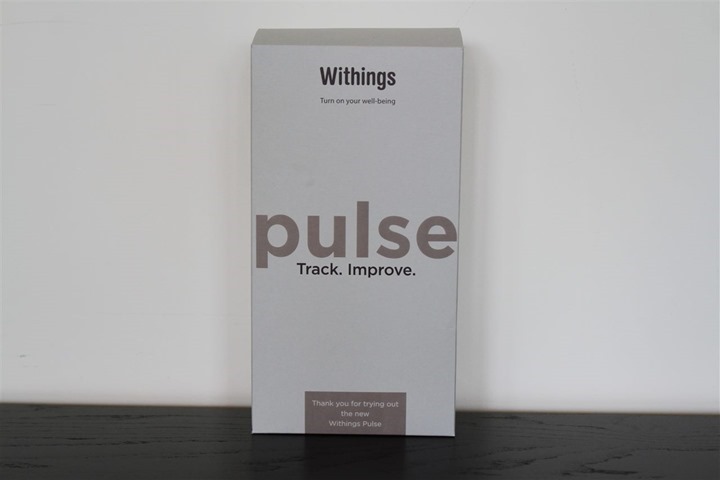









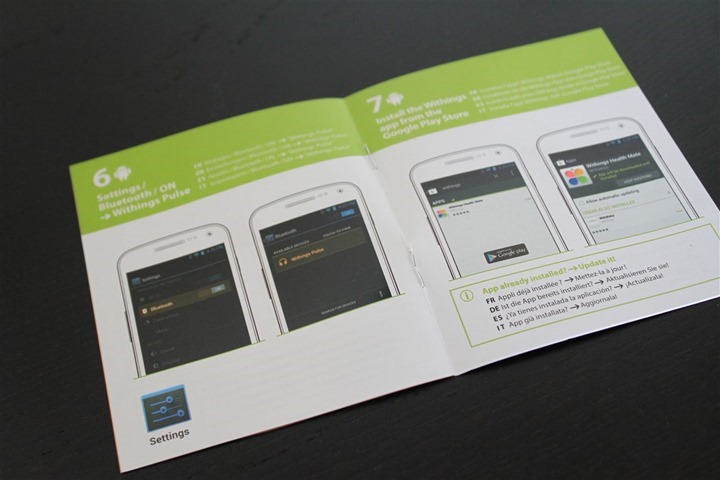






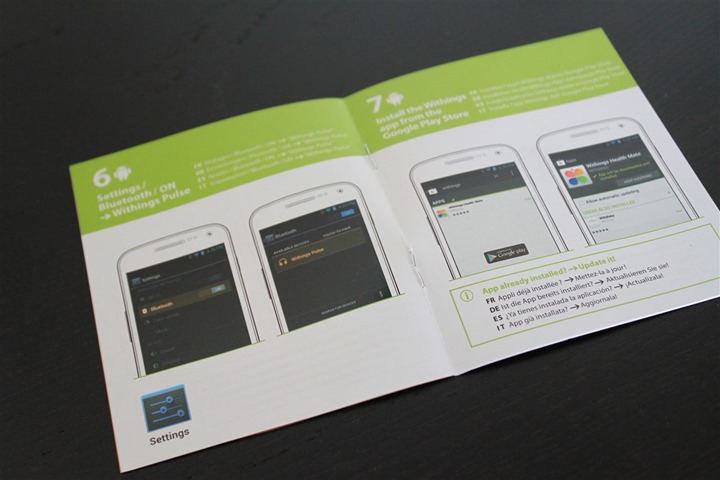

























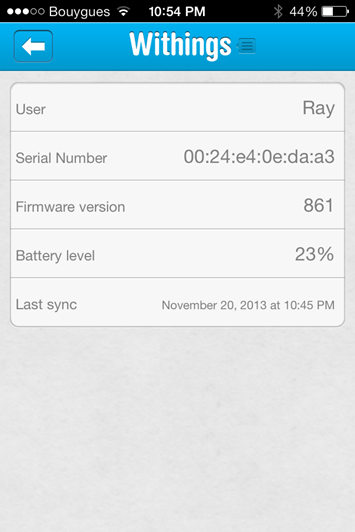
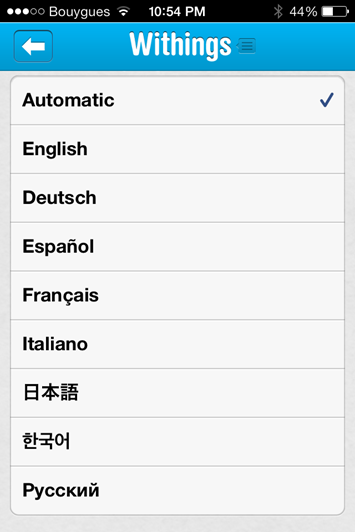
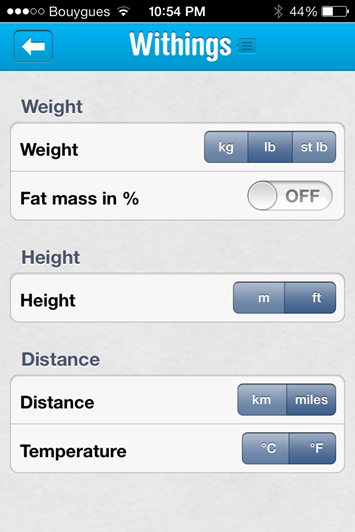

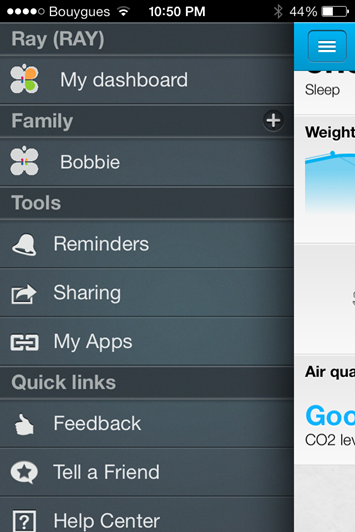

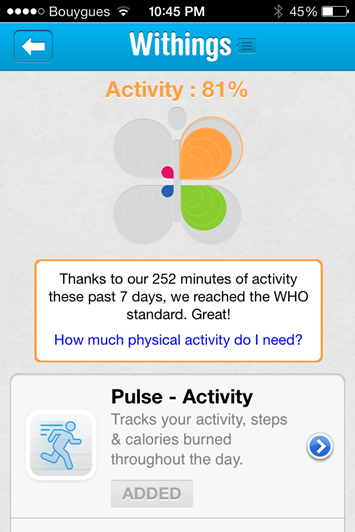
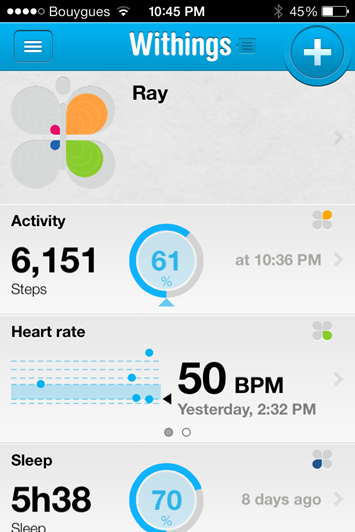







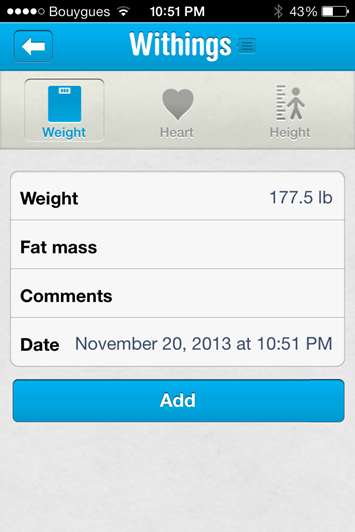
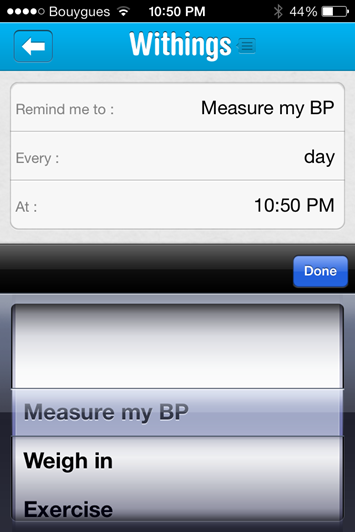
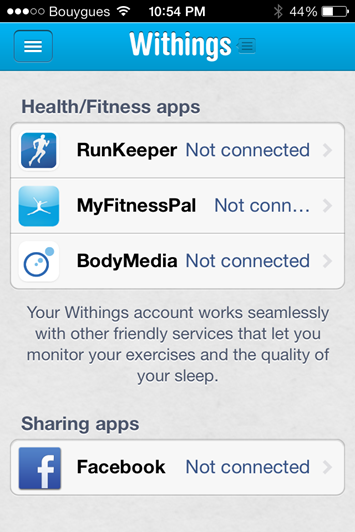
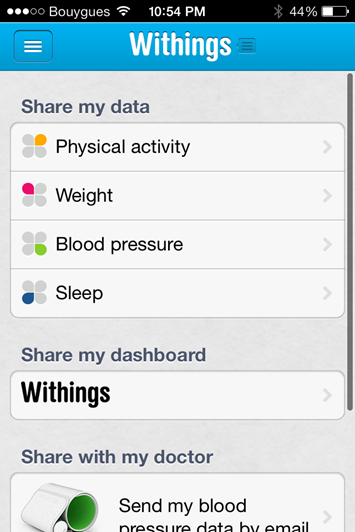
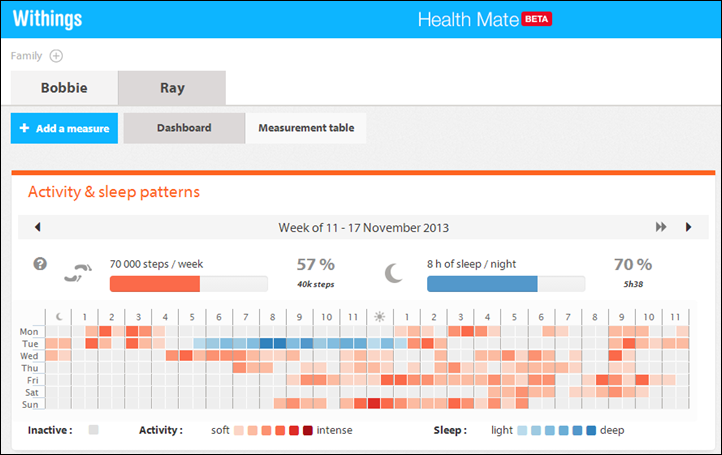
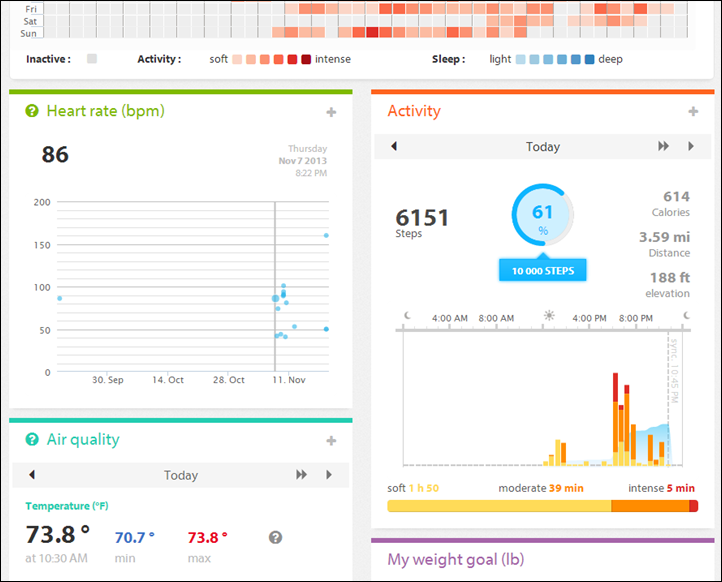
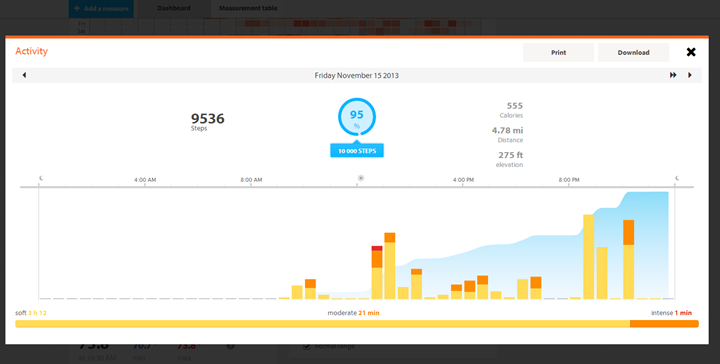
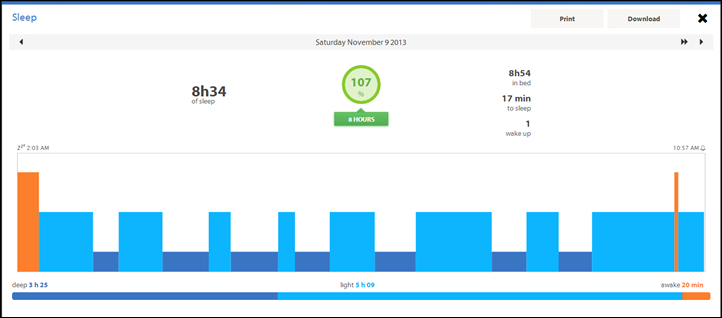
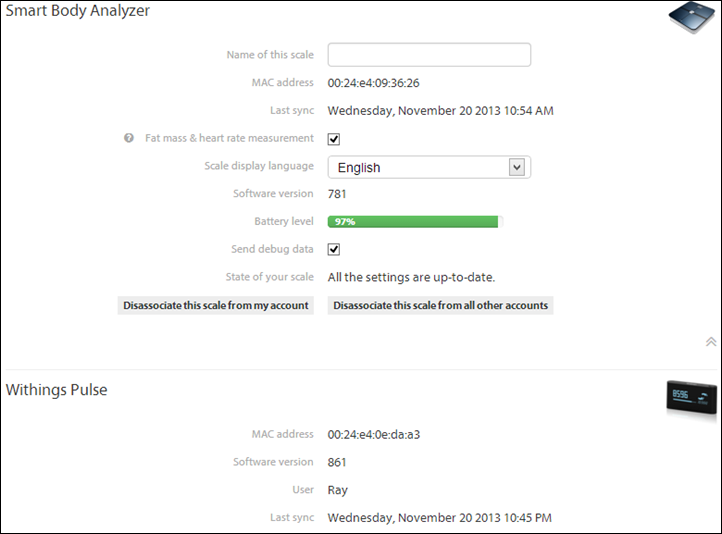
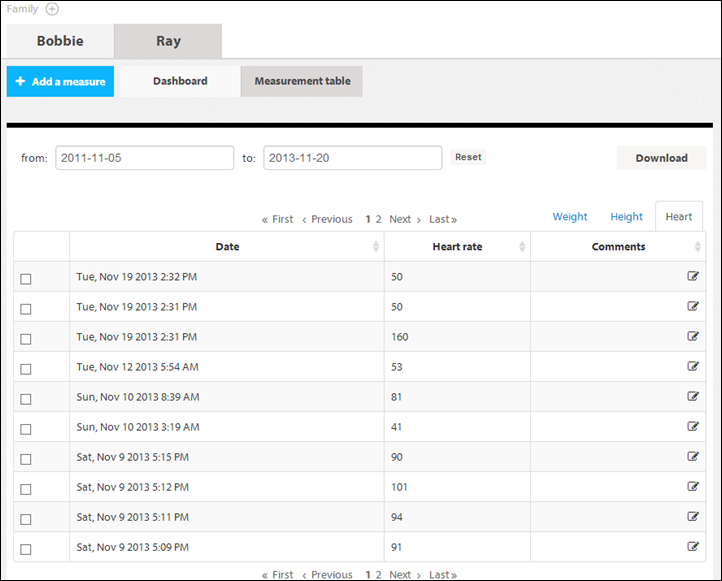
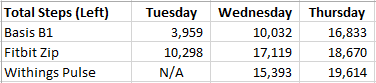
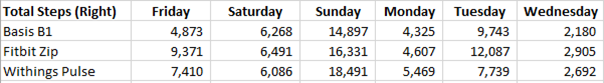

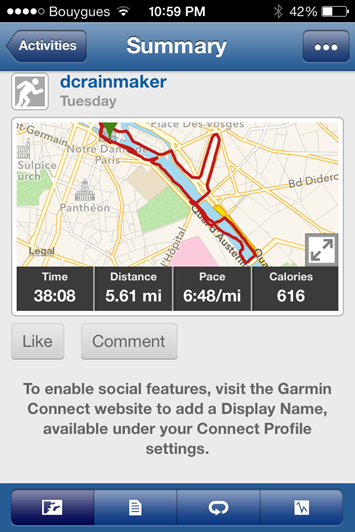





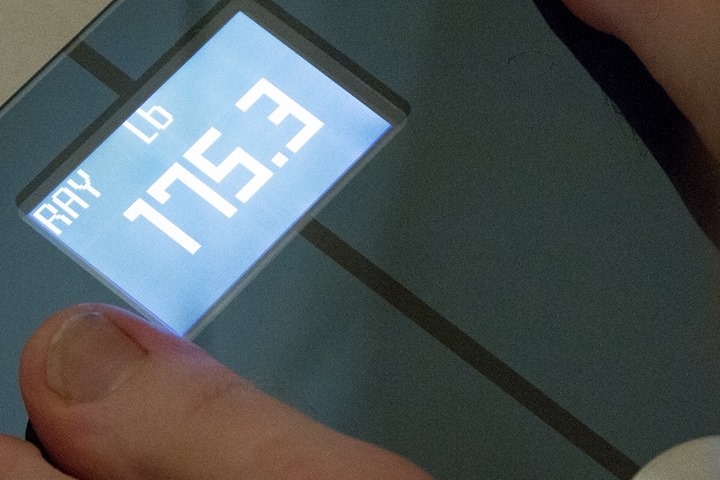

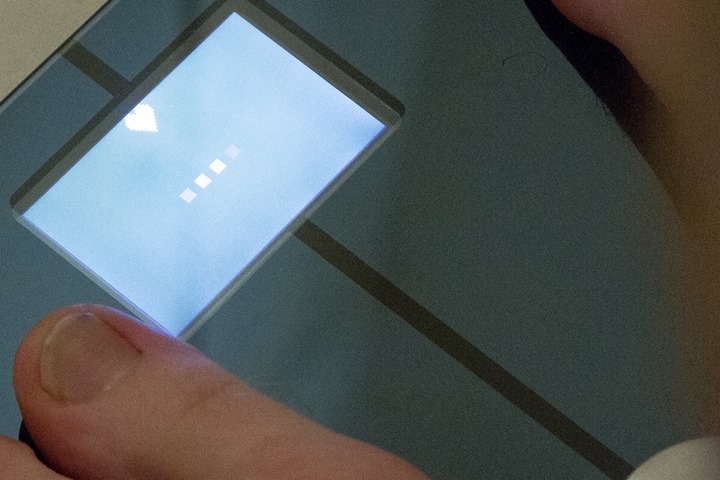
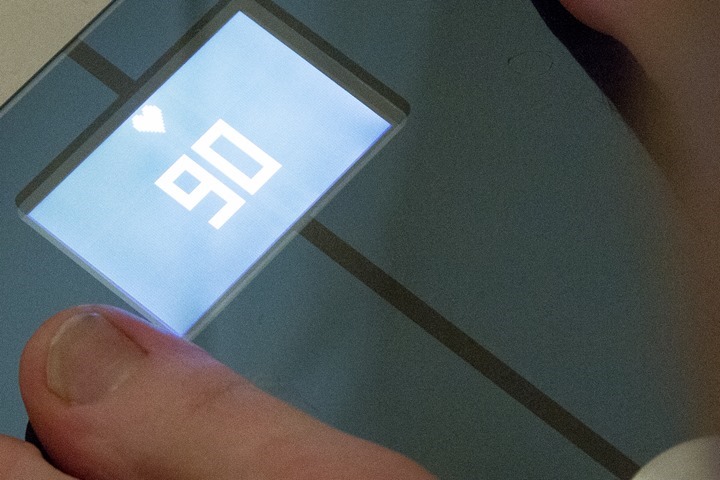

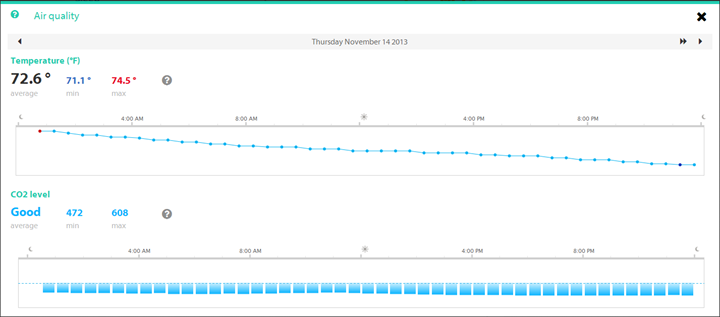
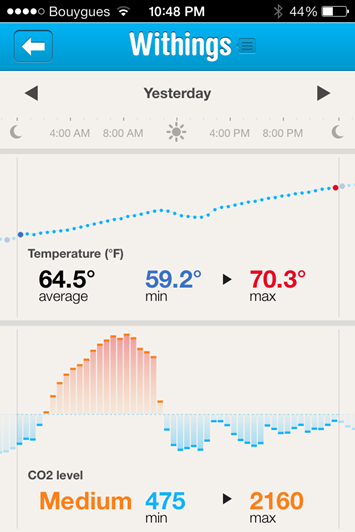
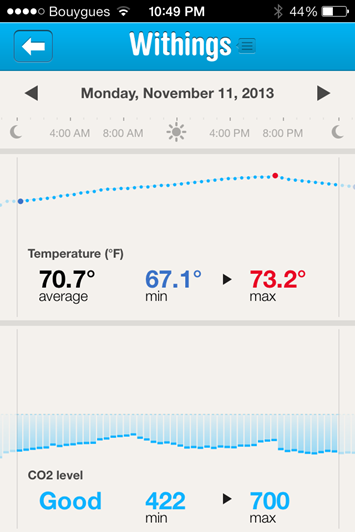























Thanks Ray!
Why did you compare this one with the Loop and Fuel Band? Isn’it nearer the Mio Alpha?
Well, price wise, no comparison possible, but the heart rate monitor seems the same.
Hubert
Sorta.
The challenge is that the Mio is designed for sport monitoring – but must be paired to something else (phone, device, etc…). It doesn’t actually record/sore anything. So the Mio is more like a HR strap than a watch (despite being in a watch form factor).
Whereas the Withings Pulse is more of an activity tracker (FitBit/Loop/Fuelband), that happens to do point in time HR recording.
Thanks for all your reviews!
Just a small note, I have the FitBit One, and after firmware update (to version 60) about two months ago, the battery now lasts for 16 days, and I sync with my phone several times a day. I personal think that this is important comparing all these trackers.
Another good review Ray. As you have mentioned this space is starting to get crowded, but I am still waiting a bit longer till we have a fitness tracker with built in ability to record heartrate continuously without a strap monitor. Any hints on when something like that will be available?
On the activity tracker side, the Basis B1 does this today, check out my review here of it: link to dcrainmaker.com
For more of the fitness side, the Adidas Smart GPS does it, built on the MIO technology.
I suspect you’ll see an explosion of units on the fitness side over the next 12 months, with optical HR technology. On the activity tracker side, it might be a bit more prolonged simply because of the footprint required right now on the optical sensor.
I owned the Withings pulse for about a week. I thought it had promise, and had it not been for hardware issues (went through 2 units), I would have probably kept it. It was nice having the HR monitor on it since I never would think to take my resting pulse. In the end I ended up with the fitbit one.
Hi Ray,
Great review – as always! Maybe I can bridge a gap for you. I worked in the real estate industry for nearly 20 yrs, having dealt with homes and buildings regarding CO2 to Radon, here’s a simple insight.
Homes -and buildings in general, have become better insulated thru technology. We’ve gotten so good at sealing them up to maintain temp, and doing so efficiently there’s often less reason to open a window. Crazy I know! But seriously if you’ve walked into say a home an suddenly felt more ‘down’ it’s lack of oxygen and fresh air.
Now while I spent a few decades in Florida, this wasn’t so hard to correct in my own home, or others, but in Montana it’s a little more tricky (we are currently -2* F this am). So opening a window is less desirable. The scale could reflect the ‘need’ to do so much more so in this climate compared to others. Maybe high urban areas as well where you maybe can’t open a window or wouldn’t want to due to noise. You don’t necessarily need to pack up and move, but ‘flush’ a house regularly with fresh air. Heck even some carpet (new) is making folks sick due to the release of chemicals used to make the product as well as protect it from stains.
Also, these ‘contaminates’ are found more in colder temps as the molecules don’t spread them out as much, thus your night time spike.
I feel this company is trying for an ‘edge’ in going for ‘overall health’ to create a niche for themselves. A ‘hey that’s neat’ thing for some, but for most, yea, not probably used that much.
Just open a window – when you can. ;)
Do any of these activity trackers , track biking ? Since there is no arm movement, or bouncing….
Did not see that activity in your review. What about swimming? Input manually?
I guess I am looking for one gadget that does it all?
Generally no, cycling is tough. Some, like what Polar is looking to do with the Loop and then the Flow web service, utilize their Polar Beat app to do GPS-tracking on activities that make more sense there.
This is the only type of tracker that appears to have something for cyclists: link to amiigo.co
These are interesting devices, but my sense is that none of them are quite right for athletes yet. They seem great for people who want to get motivated to do more walking or to get “credit” for taking the stairs instead of the elevator. That is a great service itself, but none of these seem right for athletes yet but I think the day will come.
Ray — I’m curious if you have seen the ithlete system? I’m not affiliated with it at all, but the idea is that it measures heart rate variability to help athletes better asses their recovery state. There are some competing systems out there. These aren’t you sort of wear-it-all-day trackers, but in terms of self monitoring it looks more useful for serious athletes. I would enjoy seeing your perspective on these.
I have briefly toyed around with it, but haven’t really dug into it, or other HRV type systems.
I just don’t get it (and I realize it is probably just me)! I am not sure I fully grasp the purpose of these devices. They give you a lot of data but then what? The pedometer part counts steps but judging from the tests you did there is so much discrepancy within and across units that the validity of the data is questionable and even so, does steps taken correlate to anything, like calories burned? The distance calculation, as you mentioned seems to be no more than SWAG (simple wild ass guessing – it’s a technical term), as they say even a stopped clock is right twice a day, which would explain why it is semi-accurate at some times and not at others. And the calories counted is definitely SWAG as it is not basing it on your exertion level through constant HR monitoring but simply taking steps (assuming it is right) times some measure of calories per step.
I realize that I am probably not the target market for these devices and I guess the theory is that if it makes you aware of your activity level and gets you moving it is a good thing, so it is a motivator. But do you think people are relying too much on these devices in the absence of real exercise, just wearing a fitness tracker and saying “Look I burned 500 calories walking today so I don’t need to exercise”?
Hi Ray, thanks for the review; I was waiting it since the first time I noticed this product.
Just a small question: if I link the Whitings website to TrainingPeaks, how many data are transferred?It’s just weigth or you can have also HR data for example?It would be great to chart CTL and ATL vs base HR and sleep quality!!
Ray,
please can you give me a feeback on this?I would like to know if it works in the way I envisioned or I’m just dreaming!:)
Just weight.
Ray,
thanks for the review. I have the Pulse as well for quite some time now and (having used a Fitbit One before) can highly recommend it to anyone. Background sync works like a charm (Android/Nexus 4) and I agree that it “just works”. I had fun looking at the data of a trip across the pond recently. So much fun for the quantified self(ishness).
The one thing I’m missing is being able to see multiple weeks on one screen (in the web-app) and the possibility to edit sleep data (sometimes I forget to switch the mode, but I know when I got up, so that would be cool to have; similar to what Fitbit allows). But according to Withings, this is all in the works.
Cheers,
Henrik
Hi Ray! I’m a budding runner who recently found your site and I’m hooked! Thanks for all your insight!
This was another great review. I’m very anxious to see your final thoughts on the Polar Loop, and perhaps the new Nike Fuelband SE? I like the Polar and it’s ability to tie into a HRM, but I’m not sure it works as well as it should based on reviews I’ve been reading. I’ve seen your pictures of you wearing yours outside of the initial review, and it looks so cool. I look forward to reading your final thoughts on it!
Yup, Polar Loop is the next review to be published. I have the Fuelband SE, but haven’t had a chance to even open it yet.
The CO2 at night… Could it come from a heating device or warm water supply? Older houses (Paris) can have several ways to generate warm water which in EU are likely to work on gas. Older devices might use the in house air and where modern devices directly blow used air in to a chimney, older devices might not.
Friends of ours used to live in Paris, beautiful city, and there single layer floor is what separated the from the neighbours. It could also be your neighbours have a warming device that uses O2 or generates CO2. It’s just a thought looking at the graphs.
It’s really odd. It’s just that single night. Had I wrote this section on Sunday instead, I never would have seen it, as it’s not shown any previous night.
Looking at that timeframe I can’t think if anything that would have triggered that. Our heating is water driven radiators, where the water is heated by gas in another part of the house (2-3 doors away).
Sorry to resurrect an old thread…
I have a Withings scale and I always get a spike in CO2 during the night. I had assumed it was because there are people in the room overnight breathing and adding to the CO2 levels…could be way off scientifically but was just my hunch!
No where in here do I see what this “sleep” is all about. How is “sleep” being measured? How does this gadget that’s not even measuring your heart rate know you’re in a light sleep or a deep sleep? Why do you have to put it in “sleep mode” – shouldn’t it know when you’re sleeping if that’s what it’s measuring?
My understanding is that sleep is measured by detecting movement. So if you don’t move your wrist much over a time period, it assumes you are in “deep” sleep, while slight movement is “light” sleep. That is why you have to put it in sleep mode. otherwise it would assume that you are sound asleep if you are just sitting very still in a chair at work or at a movie theater.
It’s hard to find any details of the exact algorithm being used by Withings, so this is just conjecture on my part, but, like Ray, I’ve found mine to be fairly accurate. For example, if I get up in the middle of the night to go to the bathroom, I will see a spike in the bar chart the next day showing that I was briefly awake during that time period, and it’s usually preceded and followed by light sleep.
Paul has it pretty much spot on.
Back in the days of Zeo, we could actually verify some of this information (since, Zeo was fairly well verified by medical researches as being pretty accurate). These days it’s tougher to validate, but, you tend to see the same patterns as then, and the same correlation as well.
Are you noticing the velcro wrist band isn’t the greatest? When I would wear mine in the evening for sleep on more than one occasion I would wake up wondering where it had gone. Any simple or goofy solutions to that?
I’d be curious to hear your thoughts about the New Balance LifeTRNr:
link to newbalance.com
It’s 50$ right now on amazon and seems to be doing 24/7 HR monitoring
Since the New Balance product only uses touch based Heart rate monitoring, how can it possibly give you accurate calories burned or other metabolic measures. It is going to have to make huge assumptions on your activity level between the times you take a pulse reading to get a 24 hour calorie burn calculation. if I take my pulse two or three times in a day how could it possible accurately assess 24 hours worth?
Hmm, haven’t played with it. I’ll pick one up on Amazon to poke at during the holidays.
look like not 24/7
Ray, I understand your concern about the HR function on the scale. Naturally HR count is going to be higher when you are standing vs. supine in bed. I wonder though if that’ s a constant shift, ie. you could still estimate fatigue based on the HR trends? Thoughts?
It’s so tough though because it really depends on when I stand on the scale. For example, if I walk up my stairs to the bathroom, then stand on the scale – my HR is higher.
If I walk straight from bed, it’s lower. But, if I walk straight from bed and wait 30 seconds for it to calm down, it’s lower still.
Obviously, the same trend applies to sitting, but it’s much easier to sit for a while and then take the HR rather than stand around for a while.
Much like the wifi scales, I just don’t get it.
Why pay $100 for something you can do for free in the same amount of time?
If there’s no actionable inputs during the course of your day, I see no advantage over a simple homemade spreadsheet, taking your own pulse, and a free-with-checking-account mechanical pedometer.
Not thinking about it from an athlete perspective; even for overweight mother-in-law or someone with a heart condition. I just see nothing here worth buying.
Well, the action is that you move more. That’s why these devices (in general) have been so successful, they’re getting people to move.
On my team at work, most of the guys are not endurance athletes. And by most, I mean none. Some are (or were) highly overweight – one even was featured on one of the national weight loss reality shows recently. But, what’s interesting is that a lot of them have Nike Fuelbands, and they’ll make it a point even after travelling a dozen hours to a new continent, to find a way to hit that ‘goal’ target that day. In some cases it’s literally doing laps around the hotel building.
Are these devices perfect at measuring steps? No. But, are they motivating people to get out and be active that aren’t otherwise active? Absolutely.
In this case, this device isn’t really for the endurance athlete. It’s for…everyone else.
I guess what I meant was that I don’t see how the heart rate monitor of this particular device would be any kind of selling point.
The HR feature isn’t passive like the Nike Fuel Band and other similar devices. It requires that you pause, unclip it, and take your pulse. Offers no advantage over taking your pulse manually.
If it read your pulse on the fly and gave you some feedback or goal, it might make sense.
It’s for gathering resting heart rate, which is a widely used metric by many (age groupers to Olympians) to get a rough gauge on fatigue.
I’ve had a Pulse since they came out in July. The heart rate function on mine can be quite erratic; I’ve been told that my heart rate is 150 just sitting still, only to be told 50 a minute later when I retry. It’s more a gimmick than something useful. I rarely use it. I take my blood pressure once a day with my Withings cuff, so I get resting heart rate then.
As for auto sync, it’s hit or miss. It does happen sometimes (I use an iPod Touch with iOS 7), but it’s not reliable. I usually sync by hand once a day.
Ray,
I am confused about one thing. In your review of the Fitbit Zip you seemed to downplay the importance of stair count (“reality check”), but in this review you seem to think it is one of the cool features. Did I misread something or are you contradicting yourself?
BTW, the Fitbit One can make it safely through the wash – before my wife lost hers she washed it several times. One of her gifts these years is going to be a replacement or some sort.
I think the use of the barometric altimeter specifically for stairs counting is cool because it scales a bit better than pure steps.
Hello! Nice in-depth review – exactly what I was looking for. It all started because I was looking at a Misfit Shine, which is attractive (I’m not sports minded), but seems to be a very lovely & expensive pedometer. I’m not keen on having to wear one of these things on my wrist full-time, so I think I’ve narrowed down to the Pulse & the FitBit One. But I can’t find your review on the latter. It appears that both track nutritional data, but the Pulse appears to utilize a third party app, while the FitBit One seems to be able to track that through it’s own app. Is this correct?
I havne’t done the FitBit One, but check out my recent FitBit Zip post, which does include a section towards the end on the FitBit One. Here ya go: link to dcrainmaker.com
The disappointing thing is that so many of these gadgets are locked to Apple ecosystem. I don’t understand why is that a better strategy (unless Apple funds the vendors). It locks you actually into 2 platforms (gadget vendor + Apple). This is the reason I went for fitbit.
Withings is definitely not locked on Apple? Works fine with Android as well.
That’s correct, they have both Apple and Android apps.
Sorry, I should have said locked to smartphones. Believe or not, I don’t have one.
Well, the Withings Blood Pressure Monitor is locked into Apple. Only available for iPhone, iPad, iPod. So if you want to have the complete eco-system of gadgets, you will need at least an apple device for taking BP measurements…
If you already have a tracker or simply want to know your resting HR, there is an app for that.
I use the Azumio Heart Rate app. It works perfect and is accurate.
Thanks for the great reviews!
Don
Scale must be defective. No way you read 7.9% fat with all that chocolate, saucisson and cheese. (jk of course).
Ray – My wife had a Fitbit One that she loved. It popped off during a bike ride, unfortunately, and I’d like to replace it for Christmas. She’s not a runner, but does cycle fairly regularly. She’s not a data junkie, but likes to have something to keep her motivated at the gym, on the bike, etc. etc. She also works strange hours as a police officer, and sleep tracking is helpful. Is the Withings Pulse a good option? I figure the armband would prevent another loss. She’s not too keen on a wristband.
Thanks!
The Pulse is useless for cycling. I leave mine at home when I’m out riding. It’s basically only for activities where feet impact the ground. The belt clip that the Pulse comes with can develop tears, and I lost mine for a few hours when mine tore and the Pulse fell out. I bought a cheap little belt mounted case from Amazon, intended for lighters, and keep mine in that. But Withings now sells belt clips separately, so the clip can now be replaced.
When you go for a run and you are using the withing pulse and a heart rate monitor together with runkeeper, which data will be used in de graphics on your phone/device. Will it use the information (distance, calories burned, etc) from your runkeeper app or from the withings pulse? Or will everything be counted twice?
I can’t speak directly to your question, but the app itself has separate sections (“widgets”) for Runkeeper and the Pulse, and they don’t seem to overlap in any way. The app is aware enough to give you credit for your minutes on Runkeeper in the clover it shows on top, but that’s about it. (The reason I started using Runkeeper at all is because I got tired of the clover showing no activity.) The Activity widget is clearly showing calories, distances, etc. only from the Pulse, while the Runkeeper widget shows only those on Runkeeper.
The corresponding Withings web site, at the moment, pays no attention to Runkeeper at all.
For me the pulse measurements are hit and miss. Sometimes it works after a few seconds, but sometimes it takes 5 or 6 attempts to get a reading. It seems to be fairly accurate though (compared to Garmin HR strap readings). It’s actually more reliable taken the reading when I wear the armband instead of holding up my finger against it.
I just don’t understand why they don’t automatically take the pulse when you are sleeping – you are wearing the armband, and it should not require any action on your part. When you select “sleep”, take a pulse reading 10 minutes after that. When you go “wake up”, take a pulse reading immediately, and only show the good morning prompt after that. Voila – resting HR without having to remember it or do finger gymnastics.
Ray,
Data is good, but I’ve been stymied trying to find out what the sleep data actually means. How many hours are we supposed to be in light vs deep sleep? Also, I awaken during the night, but the device doesn’t tell me that. Am I to touch the moon, turn the sensing on and off, as in going to sleep again? Or does it simply sense arm waving as changing position and light sleep? Any insight you can offer would be great.
Hi,
really great review. There was a software and firmware update some days ago which claimed to improve the background sync. And they’ve done their job very well: my iPhone isn’t claiming to restart the Withings app anymore and syncing works like a charm now.
So this seems to be fixed now.
Indeed, I agree. Since doing the update two days ago, things are looking very clean on the automatic update front, and no annoying messages any longer.
It’s still never background synced for me, ever. And even the press-button sync is lethargic – seems like nothing is happening for ages, then later it trickles through. Poor experience. fitbit was better than this. Also the sleep wrist strap is awful. It comes off 80% of the time during sleep for me.
I try to decide between the fitbit one and the witings pulse. It looks like they are pretty much the same, so the real difference is the app/Web interface they use.
What are the best of those, I think it’s the easy way to decide – unless some here can recommend one over the other.
Thank you for all your great reviews!
The Pulse has more features, and the websites are pretty similiar. It’s honestly a bit of a preference thing.
Has anyone noticed that since the firmware update the burned calories is now less than halve of what it used to be with the previous version? That can’t be right. The previous version must have been terribebly wrong or the current version is…..
I wrote to Withings about this but they claim “it is improved now”. But compared to calculators on the web, taking age, gender and weight in consideration, the Pulse is now 50% too low.
Just wanted to thank you for all the obvious work and effort you put into your reviews. I was already pretty set on getting a pulse but reading your review of it, and others, it helped make me feel better about the purchase. There are a number of places I can purchase it a a good value but I’ll definitely throw my support towards Clever Training.
Thanks Keyll, i appreciate it!
Hi
I have been looking at getting my husband a Pulse to upgrade his Activity micoach, but having reading your (extremely helpful) review it would appear that they do two different things entirely?
Please could you advise if the Pulse would be useful in addition to the miCoach or if there is a product that would cover both functions.
Thanks
Two different things as you guessed. The Pulse is an activity tracker (think the 23 hours of the day you’re not working out), whereas the Adidas unit is for workouts only (the 1 hour of the day). There aren’t actually any units on the market yet that do both. The upcoming Polar V800 is scheduled too, but not till later this spring (now looking like May).
For what it is worth, I ordered the entire Withings suite (scale, BP monitor and Pulse) after reading Ray’s reviews on them. I even used the Clever Training site to order them to help support the DC Rainmaker site.
For the most part, I am extremely happy with them. However, the Withings Pulse received an “Error 1” message on it. I read another blog that said that Withings is having major problems with the Pulse and it was compared to the “Blue Screen of Death” for the unit. I should point out that I ordered my Pulse in January 2014 and received the error message in March within 45 days of receiving the unit!!!!
I called Withings and have been going back and forth with them for over a month now. They initially told me they needed my MAC code. The Pulse unit does not have the MAC code stamped on it (that I can find) so it took me a month to find the box with the MAC code on it. Apparently, if you throw away the box that comes with the Pulse, you are out of luck if they send you a defective unit.
I finally sent my MAC code into Withings after a month delay due to me not being able to find the original box. Now that I sent it in, they are asking me to prove that I bought it from a retailer and wanted my receipt.
I called Clever Training today and spoke to Sarah Whiteside. I received a copy of my receipt and sent it in to Withings.
While on the phone I asked what Clever Training could do for me since the unit only worked for 45 days. They basically washed their hands of the matter telling me that I didn’t contact Clever Training within 60 days. (Stupidly, I contacted Withings directly rather than go to Clever Training within 60 days. I was under the assumption that if they sold me something that was broken, Clever Training would actually take care of the problem since they sold me a faulty product. Silly me!)
Needless to say, I am extremely frustrated with Withings, their customer service and their products.
I am not trying to use Ray’s site to bash Clever Training or Withings. However, I do think it is important to let Ray and his followers know about potential problems with the products that are on it or issues with this site’s business partners.
Selling a product that is defective (after only 45 days of use) and getting the runaround for over a month doesn’t sit well with me. It shouldn’t with Ray’s followers either. If there is one thing this site has taught me is there is plenty of competition out there. Please use your own discretion when dealing with Clever Training or Withings.
Note to the moderator: If I have overstepped my bounds with this post, please feel free to delete it.
Hey Todd-
Sorry to hear of the troubles.
To the extend that you’re getting the runaround from Withings, that definitely sucks. I’m happy to poke them behind the scenes and see if they can sort themselves out. Obviously, I’ve got no affiliation with Withings at all – but, generally speaking companies at least respond if I poke them. So hopefully that’ll help if you’d like.
On the Clever Training front, it’s a bit hard because it is outside their policy of 60-days. So I can’t really fault Sarah there, since they would have happily swapped it out within that 60-day window.
Again, I definitely appreciate the support purchasing through Clever Training. If you’d like, I’m happy to poke Withings for you. Just let me know via the contact form with any other case information and hopefully they can get you sorted out.
Cheers.
Ray,
Thank you for your response.
I did finally hear back from Withings shortly after I posted this. (I am guessing I got their attention because of my posting)
They offered to send me a replacement unit, however they asked me to ship back the broken one at my own expense.
It is pretty disappointing that a company ships out a broken product, offers no apology and then asks me to ship back their faulty product on my dime. Hopefully others have a better experience with the company that I did.
Ray,
Not to beat a dead horse with the Wiithings Pulse but I have an update on my situation that I thought your users should know about.
First, I am a big fan of Wiithings products other than the Pulse. The Pulse seems to have been rushed to market and not well thought out. I wouldn’t be surprised if they recalled the entire product based upon my experience and speaking to others who have had similar problems with the Pulse.
Given the popularity of wrist mounted pedometers in the market, I am sure Wiithings was under pressure to enter the market as swiftly as possible so they didn’t lose market share to their competitors. It seems that they did so unprepared and are now having all sorts of quality control issues with their Pulse products.
I bought my Pulse unit in January 2014, it worked for 2 weeks until I received an “error 1” message and it had to be returned to the factory. Not only did Wiithings make me jump through multiple hoops to even return the product, they then had the gall to ask me to pay for shipping despite sending me a broken unit that only worked for two weeks.
Several weeks later, I finally received a replacement unit which worked for 12 HOURS before going completely blank!
I contacted Wiithings and again was asked to ship their broken product back on my dime.
I asked Wiithings if they could simply refund my money due to the continue problems. They responded they would not offer me anything at this point other than to “evaluate” why my unit worked for 12 hours and then broke (again). I can only assume my options at this point are to continue receiving defective units and banging my head against the wall until they make it right with this unit.
I really like Wiithings scale and BP monitor and use them frequently with no issues but the Pulse seems to have many, many issues. I have spoken to other people in my training group that have similar issues with the product. Not only with the product, but with Wiithings customer service as well in recent weeks. I don’t know what this means but it seems like the Pulse is a problem and the complaints are piling up quickly at Wiithings.
I don’t mean to use your blog as a platform to complain but it seems Wiithings quality control and customer service have taken a turn for the worse in regards to the Pulse product launch. If anyone asked me about their products, I would highly advise the consumer to look at other companies due to the shoddy product Wiithings is currently putting out with the Pulse. After my experience, it is simply a bad product and Wiithings customer service doesn’t stand behind it.
That’s a bummer, and especially odd that it died after just 12 hours. I’ve been using my original one that I bought without any issues – pretty much day in and day out (even today). I haven’t really heard of any others with defective units, so it’s definitely a bit strange.
When you’re talking to Withings customer service, which country is that? Either way, I’m actually meeting with them tomorrow at their HQ, so I’ll bring it up then.
PS – Thanks for the offer to poke around but I will decline. Withings had a chance to make good on this. They chose the course they wanted to. I will simply choose their competitors for my future purchases.
Here is the effect of the Withings Pulse during sleeping mode :-(
link to dropbox.com
“Withings” is going to analyse my “Withings Pulse” in order to find what’s wrong about it.
Hummmm…..it seems something wrong with your skin, obviously the strap was at your wrist……allergenic problem might appear for everyone, you’re not lucky !
Anyone have problems getting the pulse to pair? I just relieved my new unit today and it just won’t oair via Bluetooth, two different iPhones and two different iPads can’t see it. It doesn’t seem to be that common a problem.
I’ve rebutted everything over and over and even performed a factory reset on the pulse with the hidden 11 swipe on clock method. Nothing.
Anyone any ideas?
Thanks
Similar to Todd, but not quite the same, my new unit refused to ever pair. Withings customer service was very slow, one reply a day basically saying to try useless things I’d already tried(reinstall app etc, as if that could possibly make a units Bluetooth start working), after a week of that they are sending me a replacment, but again I had to pay to send my one back to them.
Hi!
Just got the pulse and i was wondering if you can place the monitor with the clip at the sock? then it will atleast cover the steps when i go biking right?
The only way to find out is to try. But biking doesn’t involve “steps”, so the numbers it gives you if it “works” will be completely bogus. If you do a lot of biking, you’re better off getting something than can measure the quantities relevant to biking. The eight months that I used my Pulse (before giving up on it six months ago) I left it at home when I went cycling.
Any idea what the actual difference between the Pulse and the Pulse O2 is? As far as I can see, a firmware update brought the same features to the pulse – only real separator is that the O2 has a wristband mount as well as the clip?
Typically, my “one last try” search after asking you the question has revealed Withing’s blog post answering the question…
link to blog.withings.com
Answer is that the difference is in the accessories – both versions of the main pulse unit are identical.
It does mention that one of your “Cons” has been fixed – it will now attempt to detect when you’ve woken up even if you don’t tell it. I’ve also had no problem with the background sync so far (4 days in)…
Hi all, I’m a rower from MA. You said that the Pulse is “not really waterproof”. With the constant threat of flipping, splashing, and rain, is the pulse still worth it or should I go for something else? Any suggestions for under $150?
There’s many better options these days, depending on what you’re looking for. If it’s wrist based than the Garmin Vivofit and Polar Loop are solid and fully waterproofed.
Thanks for the review, just what i needed a easy way to get RHR on awaking rather than messing about putting on a strap. Just ordered this via amazon.co.uk hope the sale tracks for you,
Hey Ray,
Could you do a review about the newer Pulse HR?
link to withings.com
Thanks,
Ion-Lee