Here’s a fun fact to start out with: The FitBit Zip is actually probably the only product where I’ve written the review after over a year of use with the device. Well, two devices actually. But, more on what happened to the first one later. Still, given the market for activity trackers continues to heat up, and I continue to try and track the activity trackers – I wanted to circle back to this little one first before I publish a number of other activity tracker reviews over the next few weeks (Withings Pulse, Polar Loop, and some others). Think of this as a bit of a ‘baseline’ from which to start from.
Just to be clear, in the case of the FitBit Zip, I went out and purchased it myself. Well, both of them myself. I’ve used FitBit devices for over 3 years now (as my account shows in some screenshots), so by now I have a reasonably good understanding of the platform. Thus, with that, a review.
Lastly, at the end of the day keep in mind I’m just like any other regular athlete out there. I write these reviews because I’m inherently a curious person with a technology background, and thus I try and be as complete as I can. But, if I’ve missed something or if you spot something that doesn’t quite jive – just let me know and I’ll be happy to get it all sorted out. Also, because the technology world constantly changes, I try and go back and update these reviews as new features and functionality are added – or if bugs are fixed.
So – with that intro, let’s get into things.
Unboxing:
To start with, you’ll find the FitBit zip sealed inside a plastic shell with paper innards.
Flipping it over the back shows you how the device can be worn, as well as what type of data it collects. Don’t worry, by time you’re done with this review you’ll be rather familiar with all that.
Taking the insides and placing them out of the plastic casing, you’ll find a little hatch that includes the battery, battery cover opener, FitBit clip-on holder, and a Bluetooth Smart USB stick for your computer.
Here’s all the pieces laid out accordingly:
The little rubber Zip holder allows you to slide the Zip itself into it, and then it keeps it well protected. In the past year wearing it almost every day I never had an issue with it falling out of the secure rubber casing.
here’s the Zip itself. It’s roughly the size of a few quarters stacked on top of each other.
Next we have the CR2025 battery that goes into the Zip. This battery will last you about 6 months in my experience. At which point you simply replace it with another $2-3 battery.
Speaking of replacing the battery, you’ve got the little battery replacement key. It’s funny, most companies just make you use a house key or credit card or the like – it’s fairly nice that FitBit actually included a tiny tool for it.
Next we’ve got the Bluetooth Smart USB stick. This is if you have a Windows PC (or an older Mac) and don’t use the phone to connect to the device for downloads. For most people, you’ll never use this.
Here’s the instructions:
With that, let’s get onto how it sizes up against other units on the market.
Size & Location Placement Comparisons:
With so many devices on the market these days, I figured it’s probably worthwhile showing a bit of a comparison of where things stand. Ultimately, virtually all on-market devices today fall into one of two camps: Wrist based or belt/clip based. First up, the belt/clip based units.
Today, the most common units in this category would be the variety of FitBit units (Ultra, One, Zip), as well as the Withings Pulse, and then a small collection of units from Sportline as well:
As you can clearly see, the FitBit Zip is amongst the smallest footprints out there. Though a tiny bit wider than the Ultra, it’s much shorter. You’ll note that the newer FitBit units and the Pulse all use a rubberized case. This is important as it keeps the unit from slipping out and falling into the toilet (trust me, been there, done that). It provides that tiny bit of traction that’s required.
Next, while not covered in this review are some of the wrist based units. Below you can se the FitBit Flex (bottom), Nike Fuelband (middle), and newly released Polar Loop (top):
Size-wise these are all reasonably similar, with the Flex being the thinnest/smallest, and the Fuelband and Loop being pretty darn similar:

I didn’t include the below Basis B1 in this show, merely because it’s a full-on watch as well, and has far more metrics it’s recording (such as sweat and heart rate). So it’s sorta like comparing an aircraft carrier to a fishing boat.
Note, there are some units out there (such as BodyMedia) that attach to your upper arm. I’m not including them here for two reasons. First is that I find most of these cumbersome to wear. But second is that they aren’t actually in the exact same market as the units above. Most of the units above are more concerned with measuring simple day to day activity such as walking. Whereas some of the more advanced (which, may be a stretch of that term) upper-arm based units measure sweat and/or heart rate in the drive to get more detailed information about calorie burn.
Initial Setup and Configuration:
Before we get to using the device, we’ll need to add the included battery. Don’t worry, it only takes a second. Grab that little tool that came with it. In the event you managed to somehow inexplicably lose said tool in the last 4 minutes since unpacking, just use a coin, credit card, or key.
Once opened, go ahead and plop the coin cell battery into the device, then put the cover back on again:
Give it a tap, and the little smiley face should pop-up. That’s it – it’s ready to roll!
Next, we’ll need to pair to to our phone. I’m running through the iPhone version here (which requires an iPhone 4s or higher due to Bluetooth Smart requirements), but you can also do the same on the Android version of the app.
To start, you’ll go ahead and search for a new device:
Once you tell it which type of device to look for, go ahead and tap the screen to wake it up. Shortly therafter, it’ll find the Zip:
Next, you’ll go ahead and get a four-digit code sent to the Zip. Simply type what you see on the screen into the phone:
Following that it’ll link up the FitBit and you’ll soon be on your way:
Day to Day Use & Recording of Activity:
When it comes to usage, the FitBit Zip is probably the silly-easiest unit on the market to use. Really, there’s only a single ‘button’, which isn’t really a button at all. It’s just a screen you tap. First up though, is wearing it. For me, I wear it on my pants waistband, just under the belt. It’s virtually invisible in this location. So much so that I’ve completely forgotten it’s there numerous times.
This aspect of completely forgetting about it is further emphasized by the fact that the battery lasts about 5-6 months (it was roughly 5.5 moths for me). At which point you just pop off the back and swap it out with a CR2025 replaceable battery for $2-3.
When it comes to other locations that you can wear the device, here’s what FitBit recommends:
By default once touched the Zip will display a smiley face indicating your progress on the day’s goals, such as below:
Then, if you tap it again, it’ll show the time. The time is automatically synchronized with your phone’s time zone. This is especially handy for me in that I’m constantly crossing time zones for work travel.
You can then tap the screen to iterate through the display fields showing metrics it records, starting with Steps:
Then distance. I’ve set it to display in miles, but you can switch it to kilometers (metric):
Next are calories burned over the course of the day. This takes into account your baseline calorie burn just for being alive.
Finally, it gives you a little smiley face too:
The unit will automatically shut off the display after a few minutes. To wake it up you just tap it upside the smiley-face head.
Now, it’s probably worth noting that it doesn’t record and/or display certain other metrics, which are as follows:
– Stairs/Floors: Only the FitBit One, Force and now retired Ultra records this. Mr. Zip does not (nor Flex).
– Sleep: Only the Fitbit One, Force, Flex, and Ultra do this as well. Again, zip for Mr. Zip.
– Pulse: No FitBit units on the market record this, but I wanted to point it out.
– Alarms: The Zip doesn’t have any vibration/beeping or other noise-making capabilities. It’s all about being a quiet partner, not a noise-maker.
Finally, it doesn’t record/display any sort of mythical pony currency like Fuel points or the like. It just gives you straight calories as your unit of work measurement.
Uploading data to/via your phone:
Uploading all of this treasured data to your phone is just as silly easy as using the unit. In fact, there’s really only one action you’ll ever do with the Fitbit. Which is simply hitting it. So in this case, we again give it a love-tap and after opening up the phone app and then clicking the little ‘refresh’ icon:
Now, the upload process doesn’t tend to be the fastest cat in the house. If you’re just syncing a day’s worth of data it’ll upload pretty quickly (perhaps 30 seconds). But, if you’re syncing a week or two’s worth of data I find it takes a heck of a long time (many minutes).
Further, when it does take that long time the data doesn’t seem to appear directly on the app itself immediately. Rather it seems to be processed by some backend web service, and then enumerated onto your app. This idea is further supported by the fact that you can’t actually sync to the device without internet connectivity. For example, on a plane:
Nonetheless, I’d agree that the scenario where you’d want to sync to your phone to upload but lack uploading interwebs…is probably somewhat rare.
Finally, you can also enable what’s known as ‘Background Sync’, which will automatically occasionally connect to your FitBit while the FitBit app is running and try and grab data. There’s a small hit on battery here (mostly on your phone), though with all the other junk I’ve got running on my phone it’s a bit difficult to figure out how bad that hit is exactly.
There exists FitBit apps for both Android and iOS, though it requires a phone that supports Bluetooth Smart (Bluetooth 4.0). On the iOS side that’s any iPhone from the 4s and newer. On the Android side, that’s a bit of a complex question to answer, and it’s better to look right at FitBit’s site. (Update: They’ve also introduced now a Windows Phone app too!).
Uploading the data onto your computer:
In addition to using your phone (for supported phones), you can also upload via your computer. FitBit provides a small USB adapter in every box that you can plug into your computer and then connect to the FitBit device. This in turn connects to the web service to upload your data. Nothing more, nothing less.
Once you’ve got the software installed you’ll simply configure your FitBit account:
Then you’ll do much the same procedure as before with your phone by giving your FitBit a quick tap to wake it up. The unit will then sync with the PC/Mac software and upload the data to your account:
You aren’t able to use the app to display your data, rather, it’s just a conduit. To display the data you’ll need to go onto the website…which, I conveniently talk about next.
The FitBit Dashboard:
The FitBit Dashboard is your primary go-to point for viewing data about your existence within the FitBit ecosystem. I’m going to walk through the newer/beta dashboard UI (user interface) layout, rather than go through the older one – since that’ll like disappear over time anyway.
Below, is the default view in the dashboard, showing a bunch of different metrics that the Zip tracks (or, that you can log manually).
At the top, you can change the day of the week by scrolling left to right:
For each one of these dashboard ‘widgets’, you can hover over it to get a % of goal number displayed:
You’ll see towards the bottom the ability to earn ‘badges’. These badges are awarded based on hitting certain milestones – such as accomplishing a number of stairs or steps in a given day.
The FitBit dashboard is designed show you input versus output in certain widgets. In this case, that input being food you consume. Today all of the activity trackers out there require you to manually enter that food using a massive food database with calorie metrics built in. This tends to work great if you go to Subway and get a 6” turkey sub. But it falls apart entirely when I go to a friend or family’s house and have their special dish du jour – or most non-chain restaurants.
Nonetheless, the capability is there. And I’ve found with similar databases that it can be valuable as a bit of a gut-check (no pun intended) on rough calorie consumption. And, if you do have absolute knowledge of your caloric intake, then you can likely get quite close.
Because the FitBit Zip doesn’t track sleep metrics within the device, you can instead manually enter that information which will then show up in the online dashboard as well as phone apps.
Next we have the ability to tweak the display settings on the Zip itself. For example, you can enable or disable certain pages. Given how few pages there are on the Zip, I suspect most folks won’t/aren’t using this. This page also allows you to see the current firmware version, as well as battery status.
In addition to the web dashboard, you’ll also have access to most of the same data via your phone app. Below you can see the dashboard view for a few days:
I can then dive into some of these via charts on the phone app, changing the timeline as well as the displayed metric (steps/calories/etc…).
Finally, in addition to all of the above, the service will e-mail you (optional) weekly with your updated stats. For example, here’s the most recent –email I’ve received:
You’ll see total distance as well as calories and badges. The badges are earned as noted above based on various milestones you hit along the way.
Data Accuracy:
Accuracy of data is a bit of a wild-wild-west when it comes to most of these activity trackers. In fact, getting them to agree on steps is nearly impossible. Let alone getting them to agree on distance or calorie burn. Thus, there’s a few ways I attempt to ferret out who might be correct.
First up is a simple test that’s easy to complete: The 200 Step Test.
In this case I simply count off 100 steps and see what the number displays at the end. I do this twice, just for fun:
Test 1: 100 steps exactly
Test 2: 107 steps
Next, I take that same test and add in a bit of a twist, a flight of stairs in the middle. I accomplish this by simply walking 75 steps to the stairs, then up the stairs, back down two flights of stairs (60 steps in total), and back out 75 steps (total 210 steps):
Test result: 217 steps
I go up/down stairs because I’m interested to see how well it counts the steps.
As you can see, it was mixed. The first test it was spot on. Then the second and third test it varied by 7 steps. Now, I do these short tests merely to make a point. Sometimes you luck out and are spot on, and other times the twists and turns of daily life changes the result.
Lastly, we’ve got a bit of a test I completed this summer between a number of units that I thought might be interesting here. Understanding which unit is ‘correct’ is ultimately rather difficult.
If you take an individual data point, it can either base fairly close or fairly far away. Deciding which is correct is really darn difficult. For example – why was the FitBit Zip so much higher on that Tuesday than the rest? I suspect it’s because that Tuesday I was actually riding around a bit on bikes around the city (not road-riding, just bike-share riding). It’s interesting to see that the FitBit appears to be more sensitive to vibrations there than the Withings Pulse. Now, in this case that may not be a bad thing to be honest. It may get me a bit closer to actual work-effort than the Pulse, even if the medium (steps vs pedaling) is wrong.
The point here being don’t overthink the accuracy. Focus on hitting that number (whatever that number is) day by day. It gives you an approximation, not an exact number. Don’t decide that you’re going to cut 50 calories from your diet because the unit said you were 50 calories low. It is not (and most of these devices simply aren’t) within that level of accuracy.
Notes on sport tracking accuracy:
I often point out to folks that devices like the FitBit aren’t terribly great for tracking sports activities – such as running. Either from a caloric or distance standpoint. First off, these devices can’t actually determine how much effort you’re putting into the activity, which is one key metric for determining calorie burn. Traditional running watches simplify this by just doing standard distance*weight type equations, using basics such as 1 Mile = 100 Calories.
And that would somewhat work in this case if the unit could actually track while running. But ultimately, it can’t. It’s not very good at that at all. To illustrate this, take the following run I did. It was a 9.25 mile run, tracked using GPS (on actually two devices, both similar distances).
In the case of the FitBit, it listed as 7.36 miles (I put it on for the first time that day at the start of the run). And, the kicker is, that’s actually including .38 miles after the run ended before I remembered to look at it (I had measured the distance I walked post-run as the cool-down on a separate file). Thus making the distance difference even worse.
My point being, with the FitBit you’re really measuring the ‘other 23 hours of the day’, not the 1hr that you’re participating in some sort of aerobic activity. For me, I actually remove my FitBit when I’m working out. I’ve got plenty of other devices to track that, and really want to just better understand the other side of things.
A brief look at the FitBit One and FitBit Flex (and the new FitBit Force):
While this review is focused on the FitBit Zip, I do have, and have used as well, the One, Ultra and the Flex. I have not used the new FitBit Force (the successor to the Flex). I think that in general FitBit has done a really good job of bridging the marketplace across the different price ranges and wearable locations that most people fit into. Further, they’ve done a solid job of providing a web site and service behind that to access that data. So this section is really just a short drill-down into the options you have within that lineup.
FitBit One:
The FitBit One is the successor to the older FitBit Ultra. Me and the Ultra were best buds for quite some time, a couple years in fact. We had a few disagreements (he left me for a toilet bowl), but largely we were happy. The One came along and improved the situation slightly, mostly in the connectivity and form departments. The One added wireless synchronization to your phone (the Ultra required a little charging dock), as well as added a vibration alarm. More importantly however (in my eyes), it added a rubberized case to the outside to minimize toilet-bowl incidents. The older Ultra was sleek as a bullet and easily slid off.
The One also has functionality where the Zip doesn’t, namely in the floor/stairs climbed arena as well as the sleep side of things. Sleep can be interesting if you regularly wear the device to bed. I personally find stairs less interesting because in general most people aren’t going out of their way to actually measure the number of stairs climbed per day (even in office buildings). At least any appreciable number of stairs worth measuring. Meaning do you really need to know that you climbed 16 stairs that day versus 32 stairs? Neither are really numbers that make a dent compared to walking an extra 1,000 steps. Just my ‘reality check’ opinion.
If you do plan to walk a lot of stairs, then by all means consider a unit that counts that. But if not, I wouldn’t spend extra for that feature.
FitBit Flex:
From the moment I saw the Flex last year at CES I immediately didn’t “get it”. And in fact, the vast majority of the other media outlets echoed the same opinions as well. The problem with the Flex was that it failed to allow you to see your progress. One of the major reasons one wears a wrist based unit over a clip/belt unit is for slightly easier access to the display. The problem? The Flex lacks a display. Sure, the company would argue it’s got this little five-dot LED system. But aside from some stoplights, what other devices do you know that can usefully convey information about your movements in five dots? I’ll help: None.
Thus ultimately I had to wear something on my wrist that only served the purpose of gathering data, rather than also encouraging me to keep aiming towards my goal that day. In case it’s not obvious by now: I’d definitely skip the Flex.
FitBit Force:
Finally, the Force, which is the successor to the Flex. This unit ‘fixes’ my major issues with the Flex by adding a display to it. In my opinion this takes it from the non-buy category (Flex) to the purchasable category (Ultra). However, because I haven’t had hands-on time with it yet, it’s a bit early to make that call. There are plenty of other devices that work fine in PR/marketing materials, but suck in real life. The thing that the Force has going for it however in this equation is that it should be largely using the same underlying code as the Ultra and Flex, and thus likely won’t be an all new venture. Now, with wrist-based units it’s not all about code. The Jawbone UP of the past proved that point quite nicely when it ultimately required a distribution-wide recall due to defective hardware issues.
Brief thoughts on the FitBit Aria Weight Scale:
In the scheme of reviews, I’m not entirely sure how the FitBit products ended up on the wrong-end of the review cycle timeline. Perhaps oddly enough just because I use them daily I sorta forget about them. Like the FitBit Zip, I bought the FitBit Aria some time ago (almost 18 months ago in fact). And it’s been in our bathroom ever since. I generally weigh-in on it almost every day – sometimes twice a day after runs and other longer training activities.
The scale connects via WiFi to my FitBit account, and the data is automatically uploaded to the FitBit service as soon as I step off the scale:
Because this data is in the larger FitBit empire, it’s then available not only online, but also within the FitBit app:
When it comes to body fat, I haven’t independently tested it against higher-accuracy methods out there. In general, as you’ve seen in my past body fat scale tests – most of these devices sorta suck at body fat. They tend to be consistent for day to day, but aren’t necessarily truly accurate. For most folks, it will provide a general ballpark, but I also wouldn’t become obsessed with that number (body fat) either. I don’t however see any issues with accuracy of the weight side though.
Many people ask about the differences between the FitBit and Withings Scales (given I’ve got all of them on hand). But honestly, here’s the thing…there are really so few differences between the two. Both are solid devices (something I can’t say about all scales these days), and both do exactly what you’d expect them to do in a consistent manner.
Further, both have open API’s and allow you to send your scale data to multiple services, and both have apps across two or more different phone platforms. There’s no absolute and clear winner.
In general, I’d suggest that if you buy FitBit activity tracker it probably makes sense to buy a FitBit scale. Whereas if you buy a Withings Pulse activity tracker it probably makes sense to buy a Withings Scale. Simply because it means your data will appear in a single dashboard and a single app, and, in both cases it’ll be a bit of pinnacle of ‘working together’.
3rd Party Connectivity:
FitBit has always been great about allowing 3rd party apps to connect to their platform. They’ve had an API as long as I can remember, and have had partners just as long. This means that your data isn’t islanded away, nor is it only limited to FitBit devices.
This means that through partner apps you can feed in data from other devices, or apps. Mostly apps actually. In this case you can use apps such as MapMyRun or Endomondo to integrate your runs into your FitBit account.
Further, they’ve also partnered with insurance providers as well – providing a mechanism for both insurance companies and corporate wellness programs (and similar things like the Walgreens rewards program) to give you rewards for usage. Other companies (such as Garmin) are doing similar things, but FitBit is way ahead in the game here.
Next, if you look at privacy settings, it’s incredible how much control FitBit gives you over what information is released (if any):
Now, my only beef is that while FitBit does offer export of data via a CSV utility, it requires the $50/year premium option to access it. This is quite honestly pretty lame.
Further, this is one area where the API falls short – it doesn’t allow what’s known as ‘intraday’ data (basically the minute by minute data) to be accessed. Rather, only the daily summaries. Thus ensuring that nobody can circumvent FitBit. While there are some 3rd party options that try and hack away at it, most of them are well beyond complex for the average user.
Updating the firmware on your Fitbit Zip:
It should be noted that the unit does support firmware updates, and FitBit has delivered a number of those over the past year. These updates tend to add minor items – mostly on the app side (such as sync of time zones). The updates only take a few minutes to complete, and are done via the app. You’ll see a notification like the below that the FitBit has a new firmware download available for it:
Then, you’ll go ahead and want to place the two devices (phone + Zip) nearby each other. At which point you can go and and start the process.
Once it’s done (in a couple of minutes), the unit is back to normal tracking distance and steps.
Bugs and Miscellaneous:
I generally don’t see any bugs these days with the FitBit Zip. When it first came out I saw all sorts of weirdness, especially around uploading. But after a year since release things are much smoother now. About my only complaint is that it’s definitely not washing-machine proof (as I learned recently). But, neither was another unit that went through a similar washing-machine experience (Withings Pulse).
Pros/Cons:
When it comes to activity trackers there’s a bit of an inherent pro/con around where to place it (wrist vs belt/clip). I’m going to skip that obvious complimentary set of pros/cons and focus on the others:
Pros:
– Silly simple usage – only one action: Tap
– Connects wirelessly to phones via Bluetooth Smart
– Battery lasts 5-6 months, only costs $2-3 to replace
– Dashboard and app work well, easy to consume data
– Good 3rd party support/partnership ecosystem
Cons:
– Selection of Bluetooth Smart compatible phones is limited outside of iOS and absolutely latest Android phone units
– Doesn’t track metrics such as sleep or stairs/steps
– Step-counter accuracy seemingly varies a bit
– The export functionality is paid-only, and for $50/year
Comparison Tables:
There’s a lot of activity trackers on the market these days. The most popular brands being FitBit, Nike, Basis, BodyMedia, and more recently, Withings and Polar. In an effort to help you navigate that landscape a bit I’ve put together this comparison chart which talks specifically to units that I’ve tried and tested (and felt worthwhile to actually mention). It doesn’t talk to units I haven’t tried and tested. That’s the way all my comparison charts work: I require real-world access to the product to make the database. I simply find that PR/marketing blurbs twist the truth a bit, so this gives you an independent place to get that data.
With that out of the way, here’s how things stand up (note you can mix and match other units beyond this pre-selected list here):
| Function/Feature | Fitbit Zip | Garmin Lily 2 Active | Garmin Lily 2 | Fitbit Charge 6 | Garmin Vivosmart 5 | |||||||||||||||||||||||||||||||||||||||||||||
|---|---|---|---|---|---|---|---|---|---|---|---|---|---|---|---|---|---|---|---|---|---|---|---|---|---|---|---|---|---|---|---|---|---|---|---|---|---|---|---|---|---|---|---|---|---|---|---|---|---|---|
| Copyright DC Rainmaker - Updated November 24th, 2025 @ 4:22 pm New Window | ||||||||||||||||||||||||||||||||||||||||||||||||||
| Price | $59 | $299 | $249 | $159 | $149 | |||||||||||||||||||||||||||||||||||||||||||||
| Body Placement | Waist/Clip-on | Wrist | Wrist | Wrist | Wrist | |||||||||||||||||||||||||||||||||||||||||||||
| Data Transfer Type | Bluetooth Smart | Bluetooth Smart & USB | Bluetooth Smart & USB | Bluetooth Smart | Bluetooth Smart, USB | |||||||||||||||||||||||||||||||||||||||||||||
| Bluetooth to Phone | Yes | Yes | Yes | Yes | Yes | |||||||||||||||||||||||||||||||||||||||||||||
| Has GPS built-in | No | Yes | No, but can use phone GPS | Yes | No (can use phone's GPS though) | |||||||||||||||||||||||||||||||||||||||||||||
| Waterproofing | Not really | 50m | 50m | 50m | 50m | |||||||||||||||||||||||||||||||||||||||||||||
| Battery Life | 6 months | 9 days | 5 days | Up to 7 days, up to 5hrs GPS | Up to 7 days | |||||||||||||||||||||||||||||||||||||||||||||
| Battery Type | CR2025 coin cell | Rechargeable | Rechargeable | USB Rechargeable | USB Rechargeable | |||||||||||||||||||||||||||||||||||||||||||||
| Changeable Bands/Straps | Yes | Yes | Yes | Yes | ||||||||||||||||||||||||||||||||||||||||||||||
| Phone Music Control | Yes | Yes | No | Yes | Watch | Fitbit Zip | Garmin Lily 2 Active | Garmin Lily 2 | Fitbit Charge 6 | Garmin Vivosmart 5 | ||||||||||||||||||||||||||||||||||||||||
| Displays time | Yes | Yes | Yes | Yes | Yes | |||||||||||||||||||||||||||||||||||||||||||||
| Has time alarms | No | Yes | YEs | |||||||||||||||||||||||||||||||||||||||||||||||
| Has smart sleep alarms | No | No | Yes | No | Notifications | Fitbit Zip | Garmin Lily 2 Active | Garmin Lily 2 | Fitbit Charge 6 | Garmin Vivosmart 5 | ||||||||||||||||||||||||||||||||||||||||
| Smartphone Notifications | No | Yes | Yes | Yes | Yes | Workouts | Fitbit Zip | Garmin Lily 2 Active | Garmin Lily 2 | Fitbit Charge 6 | Garmin Vivosmart 5 | |||||||||||||||||||||||||||||||||||||||
| Workout guidance/coaching | No | Yes | No | Yes | No | Data | Fitbit Zip | Garmin Lily 2 Active | Garmin Lily 2 | Fitbit Charge 6 | Garmin Vivosmart 5 | |||||||||||||||||||||||||||||||||||||||
| Step Counter | Yes | Yes | Yes | Yes | Yes | |||||||||||||||||||||||||||||||||||||||||||||
| Stairs Climbed | No | No | No | No | YEs | |||||||||||||||||||||||||||||||||||||||||||||
| Distance Walked | Yes | Yes | Yes | YEs | Yes | |||||||||||||||||||||||||||||||||||||||||||||
| Calories Burned | Yes | Yes | Yes | YEs | Yes | |||||||||||||||||||||||||||||||||||||||||||||
| Sleep Metrics | No | Yes | Yes | Yes | Yes | |||||||||||||||||||||||||||||||||||||||||||||
| 24x7 HR Metrics | Yes | Yes | Yes | Yes | Sensors | Fitbit Zip | Garmin Lily 2 Active | Garmin Lily 2 | Fitbit Charge 6 | Garmin Vivosmart 5 | ||||||||||||||||||||||||||||||||||||||||
| Skin Temperature | No | No | No | Yes | No | |||||||||||||||||||||||||||||||||||||||||||||
| Heart Rate | No | YEs | YEs | Yes | yes | |||||||||||||||||||||||||||||||||||||||||||||
| Optical Heart Rate | YEs | YEs | Yes | Yes | ||||||||||||||||||||||||||||||||||||||||||||||
| Can re-broadcast Heart Rate data | No | Yes | No | Yes | Yes | |||||||||||||||||||||||||||||||||||||||||||||
| Skin Perspiration | No | No | No | Kinda | No (but does have Pulse Ox) | |||||||||||||||||||||||||||||||||||||||||||||
| Cycling Sensors | No | Yes | No | No | No | |||||||||||||||||||||||||||||||||||||||||||||
| Action Camera Control | No | No | No | No | No | Software | Fitbit Zip | Garmin Lily 2 Active | Garmin Lily 2 | Fitbit Charge 6 | Garmin Vivosmart 5 | |||||||||||||||||||||||||||||||||||||||
| Web Application | Yes | Garmin Connect | Garmin Connect | Yes | Yes | |||||||||||||||||||||||||||||||||||||||||||||
| PC Application | Yes | Yes | Yes | Yes | YEs | |||||||||||||||||||||||||||||||||||||||||||||
| Mac Application | Yes | YEs | YEs | Yes | YEs | |||||||||||||||||||||||||||||||||||||||||||||
| Phone Apps | Android/iOS/Windows Phone | iOS/Android | iOS/Android | iOS/Android | iOS/Android/Windows Phone | |||||||||||||||||||||||||||||||||||||||||||||
| Ability to export/sync settings from computer/phone | Yes | Yes | No | Yes | Yes | Platform | Fitbit Zip | Garmin Lily 2 Active | Garmin Lily 2 | Fitbit Charge 6 | Garmin Vivosmart 5 | |||||||||||||||||||||||||||||||||||||||
| 3rd parties can access data via API | Yes | Yes | Yes | Yes | Yes | |||||||||||||||||||||||||||||||||||||||||||||
| Ability to export your data out of platform | Yes (paid option) | Yes | Yes | Yes | Yes | Purchase | Fitbit Zip | Garmin Lily 2 Active | Garmin Lily 2 | Fitbit Charge 6 | Garmin Vivosmart 5 | |||||||||||||||||||||||||||||||||||||||
| Amazon | Link | Link | Link | Link | Link | DCRainmaker | Fitbit Zip | Garmin Lily 2 Active | Garmin Lily 2 | Fitbit Charge 6 | Garmin Vivosmart 5 | |||||||||||||||||||||||||||||||||||||||
| Review Link | Link | Link | Link | Link | Link | |||||||||||||||||||||||||||||||||||||||||||||
You can mix and match a few other units using the product comparison database here.
Final Thoughts:
In general, if I had to recommend just a single activity tracker out there today – it would be the FitBit Zip. It fulfills all the basics and is easy to use. I could give it to my 96 year old grandpa and he’d be able to use it just fine for tracking his walks (he walks far more than you’d think). From a software cleanliness standpoint the suite works well and isn’t buggy.
There are no doubt things it could do that other units do, but I’m realistic that at $59, it does just about everything I really want from a core usage standpoint. Sure, units 2-3 times the price can measure stairs and heart rate (and even perspiration). But for most people that just need to increase basic activity and movement, this is really the ideal unit.
By the same token, there are units half the price as well. And those do a good job as well (more on them in another review), but just without the wireless connectivity or tiny size footprint. I find the FitBit Zip is really the perfect balance of everything.
Now, is this for the endurance iron-distance athlete? Yes and no. There’s interesting data to be had in monitoring the other 20-23 hours of your day. Especially around recovery and how much activity you’re actually doing on your recovery days (versus perceived). However, the reality is that most of these activity trackers are really aimed more at non-endurance athletes looking to get active. Simply looking for a bit of motivation to get up, walk the 1/3rd of a mile instead of taking some other mode of transport, and just focus on moving rather than sitting. For that crowd, this works perfectly.
Found this review useful? Or just wanna save 10%? Read on!
Hopefully you found this review useful. At the end of the day, I’m an athlete just like you looking for the most detail possible on a new purchase – so my review is written from the standpoint of how I used the device. The reviews generally take a lot of hours to put together (especially this one, probably the longest and most detailed I’ve ever done), so it’s a fair bit of work (and labor of love). As you probably noticed by looking below, I also take time to answer all the questions posted in the comments – and there’s quite a bit of detail in there as well.
I’ve partnered with Clever Training to offer all DC Rainmaker readers an exclusive 10% discount across the board on all products (except clearance items). You can pickup the FitBit Zip (or any other FitBit) from Clever Training. Then receive 10% off of everything in your cart by adding code DCR10BTF at checkout. By doing so, you not only support the site (and all the work I do here) – but you also get a sweet discount. While this item is less than $75, if you did add something to your cart to bring it over $75, you’d get free shipping as well.
FitBit Zip (Blue, Lime Green, Gray)
FitBit Flex
FitBit One
FitBit Aria Scale
Additionally, you can also use Amazon to purchase the unit (all colors shown after clicking through to the left) or accessories (though, no discount on Amazon). Or, anything else you pickup on Amazon helps support the site as well (socks, laundry detergent, cowbells). If you’re outside the US, I’ve got links to all of the major individual country Amazon stores on the sidebar towards the top. Though, Clever Training also ships there too and you get the 10% discount.
Thanks for reading! And as always, feel free to post comments or questions in the comments section below, I’ll be happy to try and answer them as quickly as possible. And lastly, if you felt this review was useful – I always appreciate feedback in the comments below. Thanks!
Finally, I’ve written up a ton of helpful guides around using most of the major fitness devices, which you may find useful in getting started with the devices. These guides are all listed on this page here.








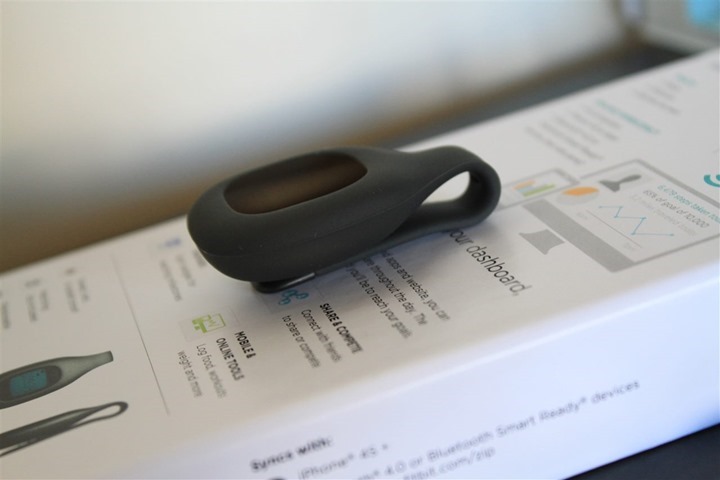




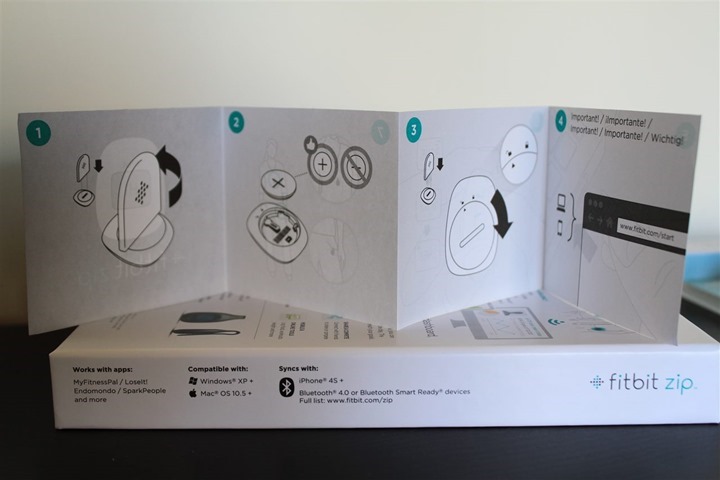










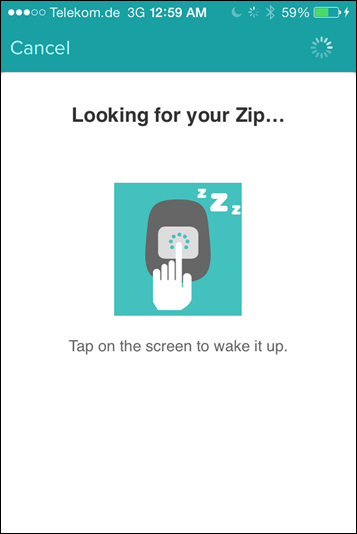
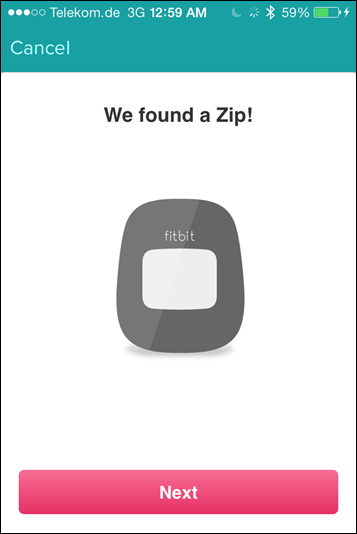
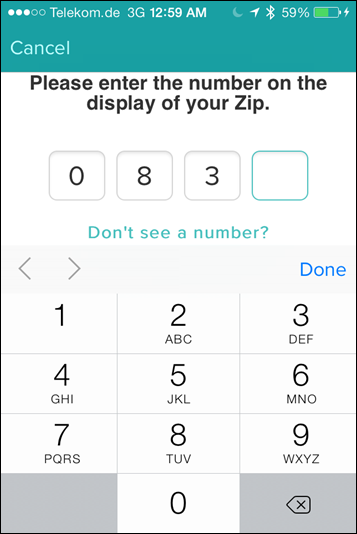
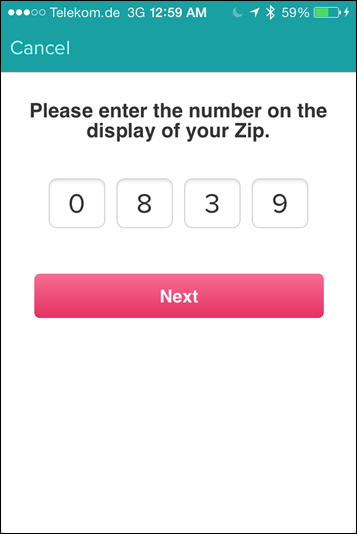
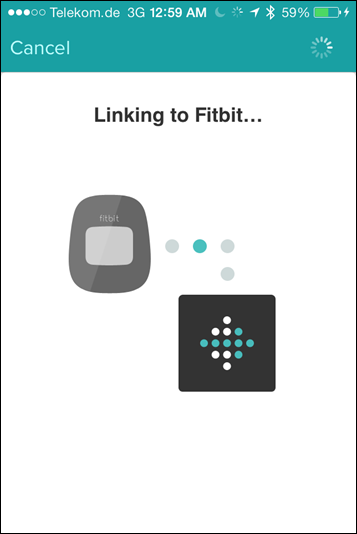
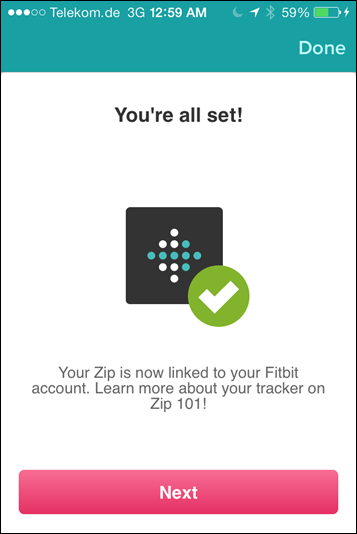

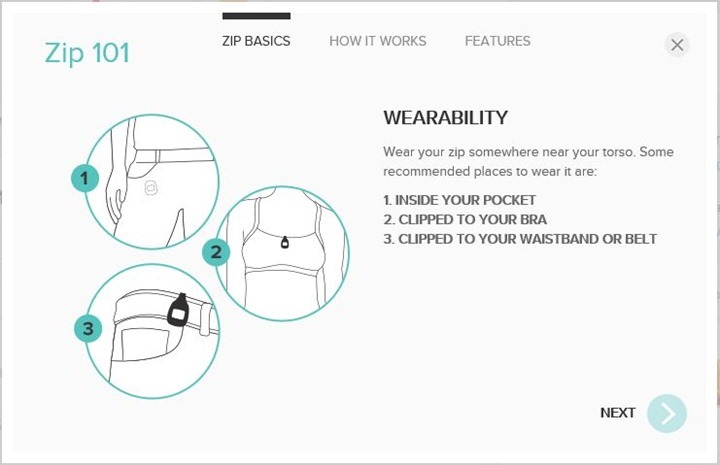







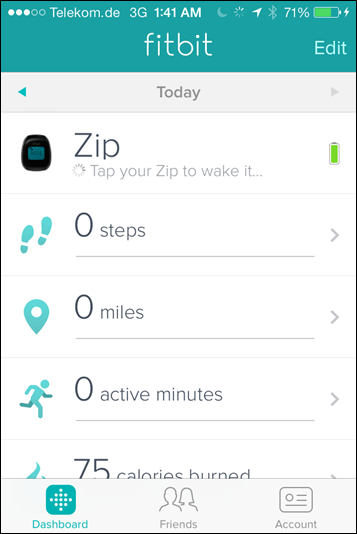
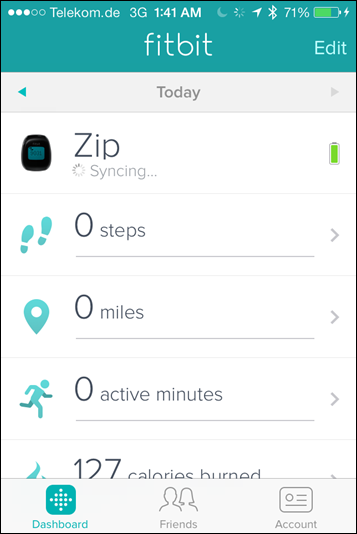
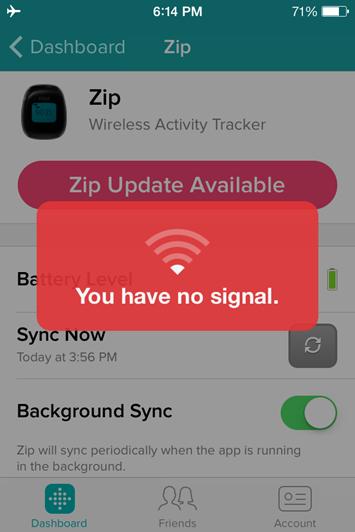
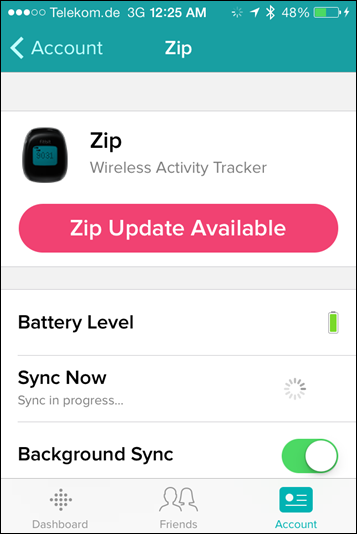
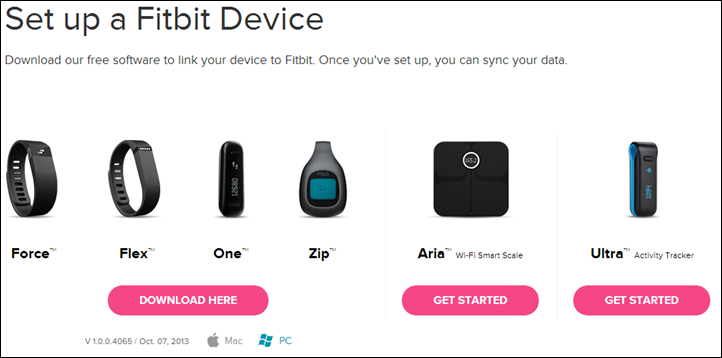
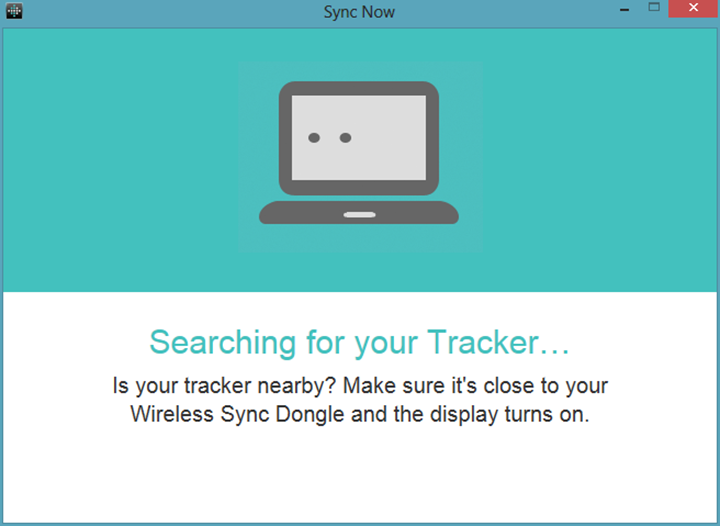
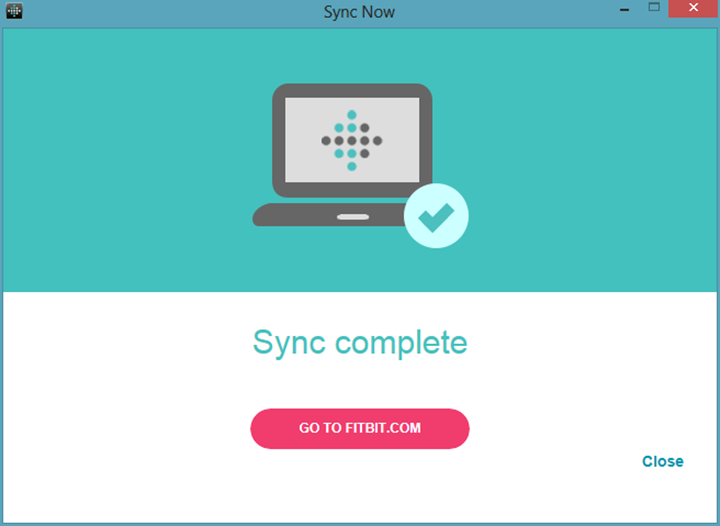
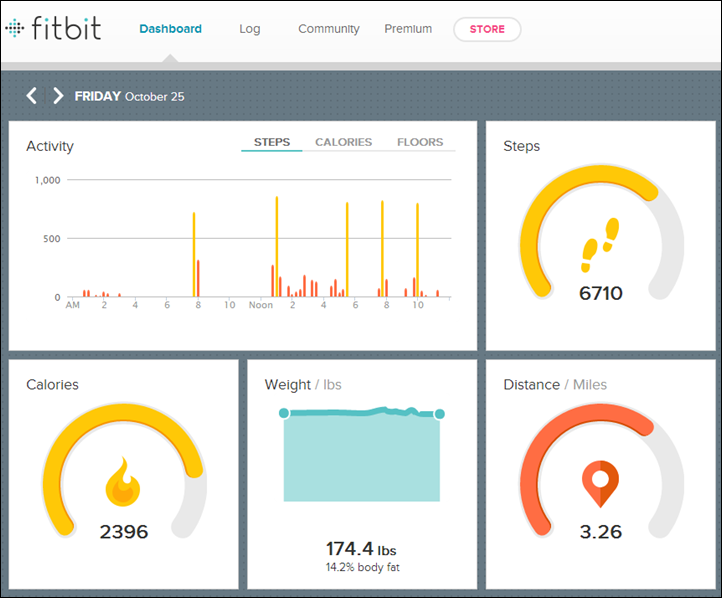
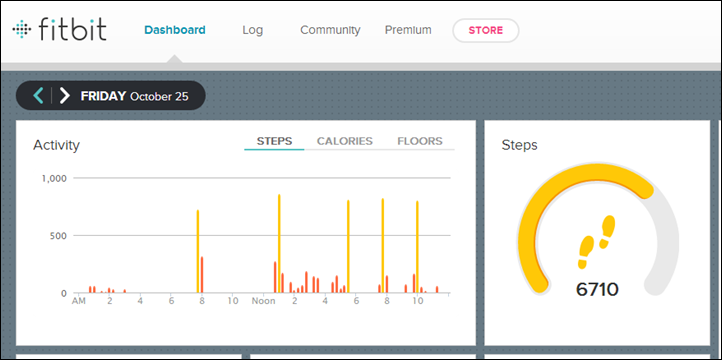
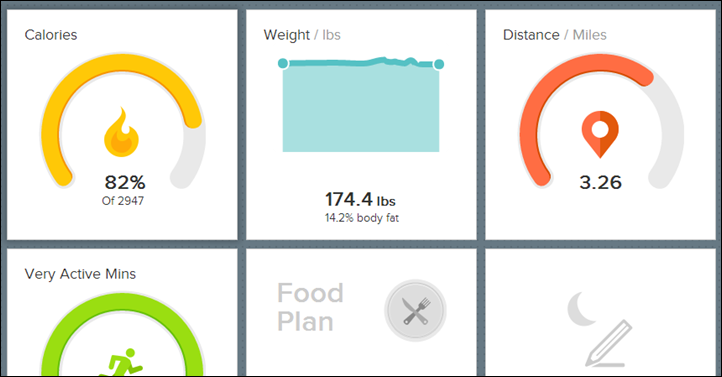
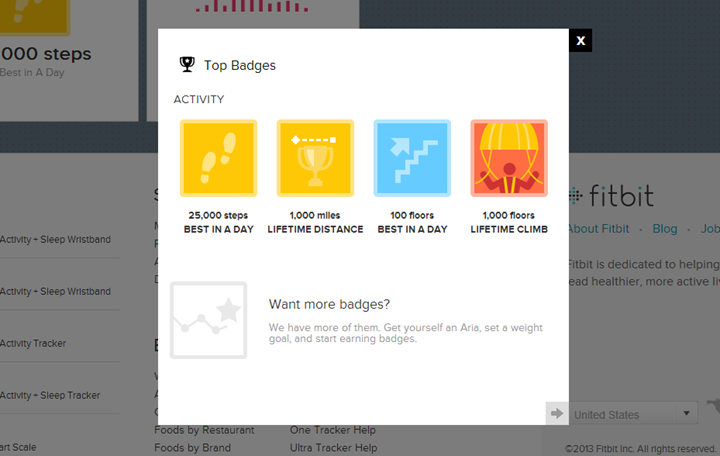
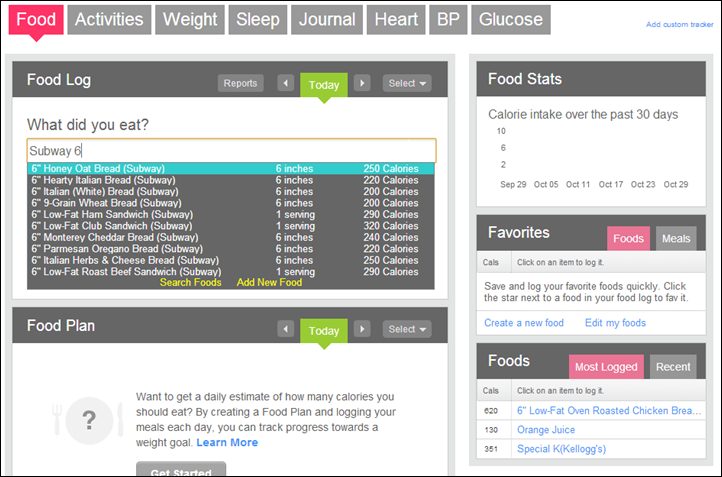
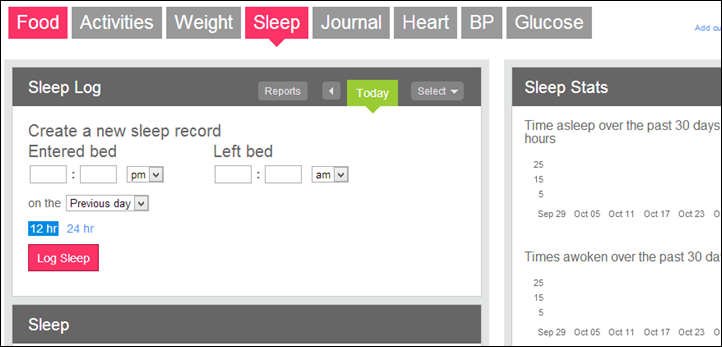
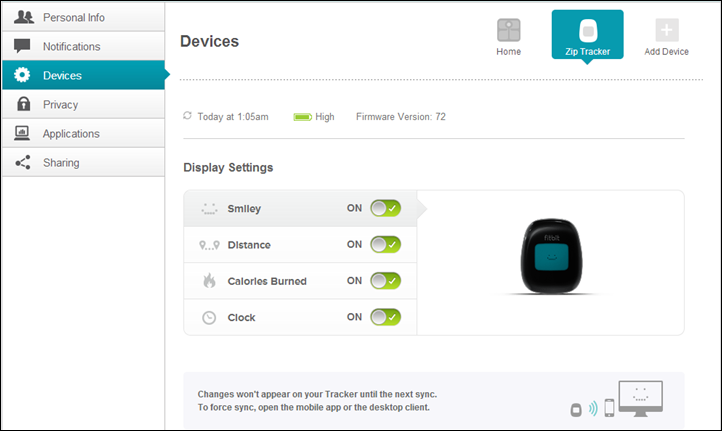


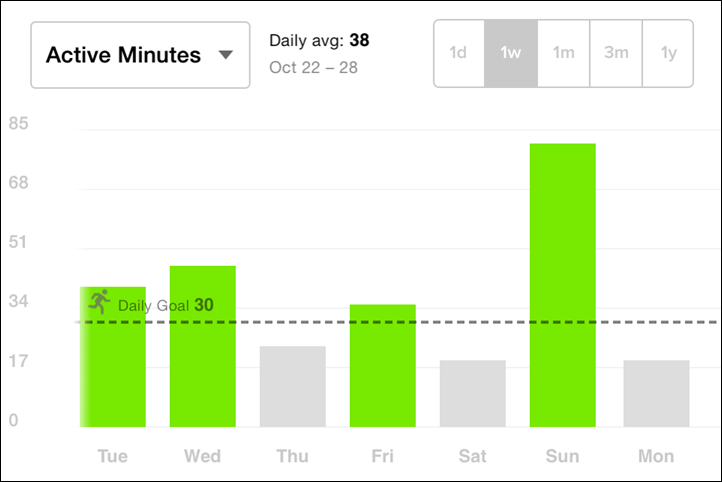
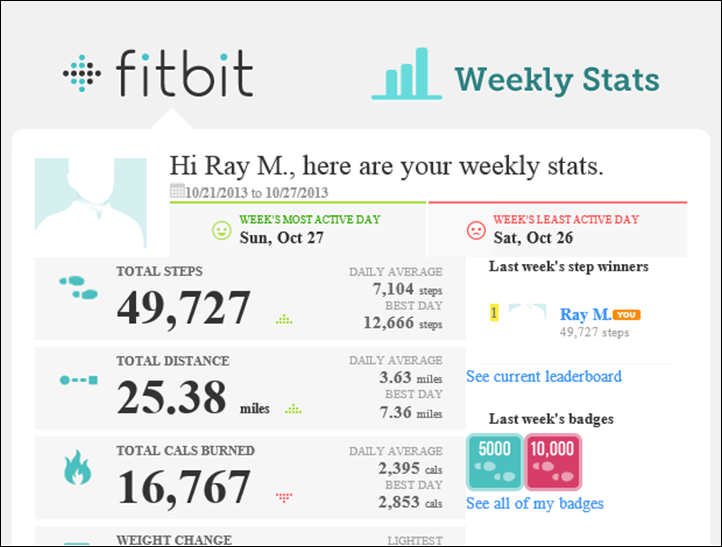
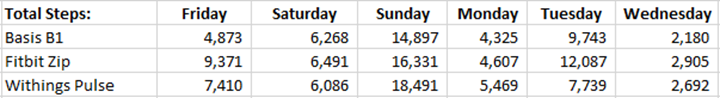





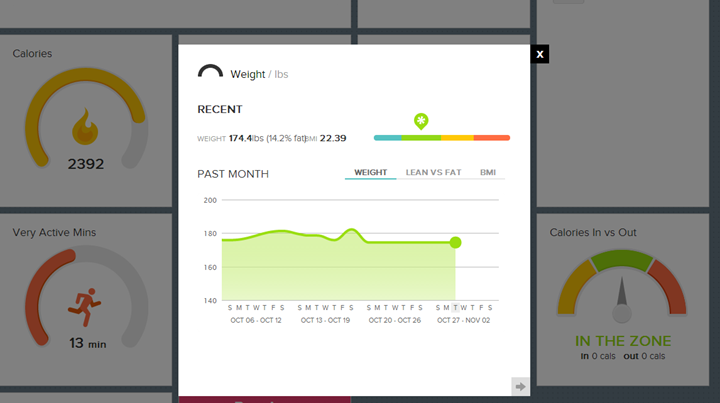
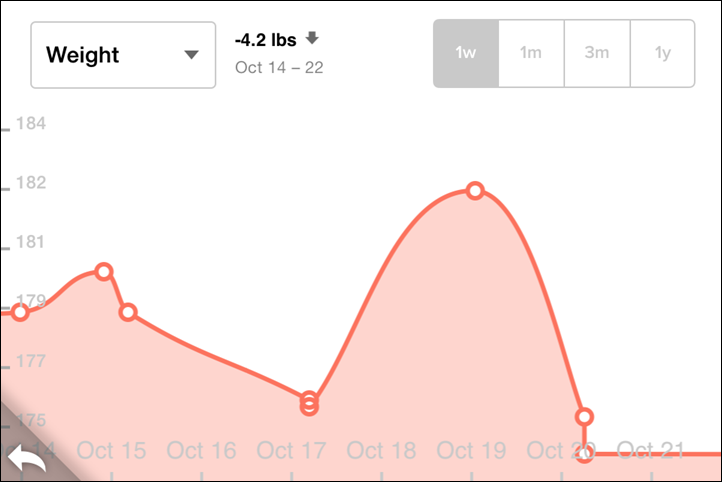

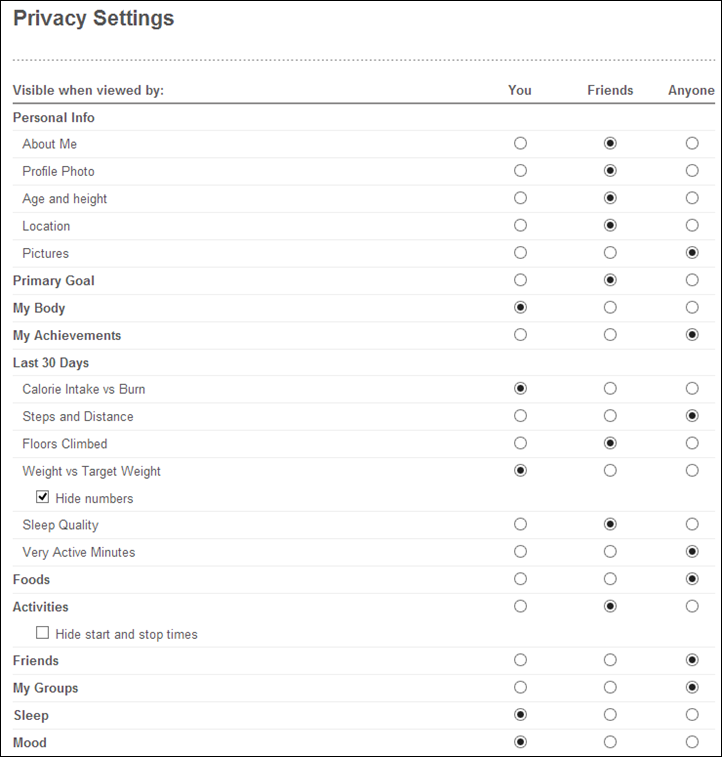
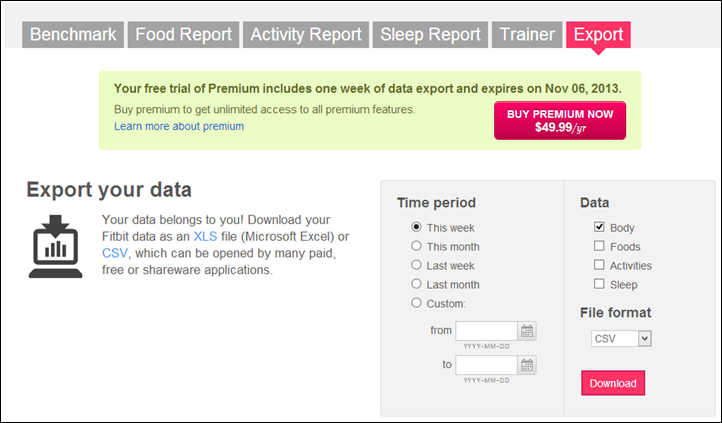
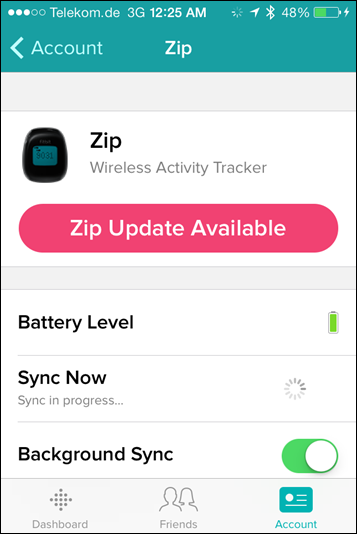
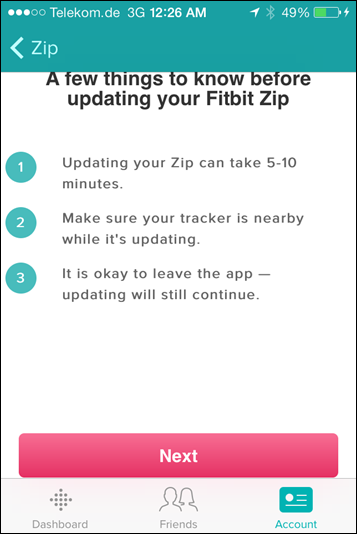
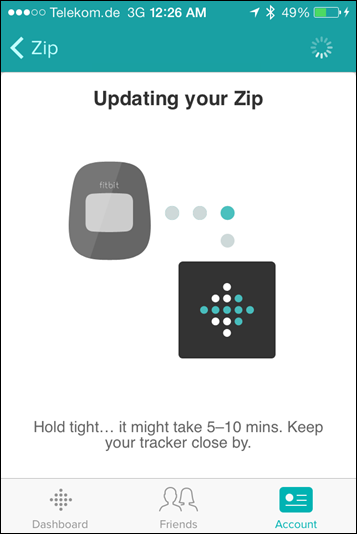



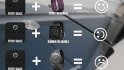


















I recently purchased the fitbit one after returning a withings pulse after 2 defective units. I find that it at least encourages me to take the stairs more often
2 Tips for the fitbit
1. There is a 3rd party app that will sync with garmin connect — link to fitbit.com I use this app and dont wear my fitbit while swimming/biking/running
2. You can log a driving activity when driving and it will not count any steps while in the car. There is an android app called DriveBit that makes this easier to do
Hi there,
Though I like the look & feel of the newer dashboard, there’s one thing that I find pretty annoying : widgets will only show the data of a specific day and not a period (week, month, year). Am I missing something or is it really impossible to get periodical metrics on the new dashboard ?
Thanks !
You can drop into the activity view to see it (link to fitbit.com), but it’s not in the new-style dashboard.
Thanks for the review. I have been a FitBit owner for a long time. Originally I had a classic FitBit, i.e. the first model, which I murdered with sweat. FitBit sent me an Ultra as a free replacement. I think their customer service is really excellent. Any issue I’ve had has been met with fairly immediate and very appropriate response. I lost my clip and sleep wrist thing for my Ultra. Replaced for free without question. I needed a new charger for my Flex, and, once again, mailed to me for free without issue.
I note in your review above you list the location for wearing the Flex as “waist” – I think you mean “wrist.” I can’t imagine that many folks are wearing it other than on their wrists.
I have to say, I really like the Flex and am not hampered by the lack of a screen – I always have my phone with me and can check the data there quite easily. The sync is virtually seamless. I also like that with the Flex I can get different colored wristbands to wear (cheesy and not functional, but sometimes I like the fun stuff too).
Ahh, good catch on the typo in the database. Fixed! Thanks!
I’ve been using a fitbit one for a while. To add on to what Kevin said, another tip for work outs is that you can manually enter any activity into the log and it will update its data. I do this for runs (I enter the time and distance from my Garmin), and also for strength training.
Now where is TSS? How can we POSSIBLY get an accurate CTL..?
I’ve had ‘up and down the stairs all day’ kinda days before and I’m SURE that’s why I couldn’t hit my numbers ;-)
LOL Matt
Thanks for the review Ray, as you said I don’t see much point of this kind of devices for those of us that train at least 15 to 20h / week. We need a reason to do LESS not more. In that regard I would love to read your take on Restwise, any chance of that?
I know Withings will sync with Fitbit, but I don’t think the Aria will sync with services like Training Peaks. Didn’t dig deep, but there doesn’t seem to be much about syncing the Aria with services other than Fitbit. Hence I’d still give the nod to the Withings.
I think that maybe you are underestimating the “stairs” facility on the fitbit one. While it does indeed count the number of stairs what this actually represents is 10 feet of elevation gained per “flight of stairs”.
Whilst out hiking this information can be really itersesting (it seems to be very accurate when compared to a GPS measurement of height gained). The diffenece this makes on the calories burned calculation also seems to be fairly substantantial.
I have used the Nike Fuel Band for 2 months. I have been impressed with how accurate the steps/fuel points/distance are. For me, I have found when I run my 10 mile GPS measured route, the FB shows 10,000 fuel points (give or take a 100 fuel points)and the steps 20,000(give or take a 100 steps). Having run close to 400 miles over the last 2 months, the accuracy is pretty neat. Now, I will tell you that one can get fuel points for about anything. You could probably sit in a bar room all day and keep lifting your glass and amass a lot of points-not sure about the steps. It doesn’t measure sleep, but at midnight it begins at zero FP. I find most mornings before getting out of bed my FP reading is from 2-20. I make an assumption that a 2 reading meant I slept pretty soundly. Kind of a fun gadget, even for a 70 yr old guy who has run over 78,000 miles over the last 37 years. I pre-ordered the Loop and plan on comparing the readings, I might become a DC Rainmaker, Junior.(:
Good stuff as always Nick!
Ray, I remember in the past you have recommended the Zeo sleep tracker, but seeing as that company has gone the way of the Dodo, do you have a new recommendation? Many of the activity trackers also do sleep, but are some better than others, or is an app on my phone just as good?
What type of sleep tracking do you want? Doesn’t seem like anyone truly knows what is useful to track and what isn’t. All activity trackers currently out there just track based on the accelerometer so just measuring if your arm is moving or not and make assumptions based on that so doesn’t seem all that useful.
Then there is Beddit (link to beddit.com) which tracks heart rate, breathing, and movement that you just put on your bed and leave there. For athletes this could in theory allow for an easy way to keep track of resting heart rate every day which could help detect overtraining. (Doesn’t seem like it can do HRV so can’t get more advanced data (Firstbeat Sport can do that, but to me their product is way to expencive)) They just finished their indegogo campaign so no one has really used i yet to know if its any good or not (link to indiegogo.com) Seems like many of the Zeo people are helping the Beddit team. I contributed to the indegogo campaign so hope it is a good product.
Then there is Angel (link to igg.me) which is currently up on Indegogo which while is is an activity tracker, it also records heart rate and can record r-r intervals to do HRV annalysis. This is an open hardware platform which is great as they are trying to make it easy for 3rd party developers to use the data coming off their wrist strap with the negative side being that the app that ships with the device may not be as full featured (they are open sourcing the app so others can then create better apps) I have a feeling Angel has great potential and at worst even if it doesn’t have any good apps written for it will still be a good BLE wrist based heart rate strap (I contributed to this one too)
I’ve used several Fitbit devices now and have some thoughts that might be useful.
The Flex which Ray didn’t find too useful is nice if you meet two criteria. First, you don’t like devices like the One and Zip as you are too worried you will lose them in the wash, etc. so prefer the wrist band. Of course, people who prefer a wrist device now have the Force to choose from as well.
Second, you always have an iPhone or similar device that can run the Fitbit app. In the middle of a day, doing the tab to see three out of five lights blink lets you know you are 3/5ths of the way to your goal (you’ve between 6,000 and 8,000 steps if you use the default 10,000 steps a day) and for anything else you simply launch the app. One can also get additional colored bands and swap the Flex device between them to color-coordinate, which you cannot do with the new Force. If you care about the Sleep tracking feature, its easy to use with the Flex, whereas the One requires you to put it in a separate sleeve.
Moving to the One, if you don’t care about sleep or stairs, the Zip is almost certainly a better, cheaper device. The stairs feature can be useful for some people. I had a job where I worked in an office on the fourth floor of a building and would take elevator half the time and stairs the other half of the time. With the One, I’d be encouraged to take the stairs a lot more, and those little bits add up. It’s the same principle all the Fitbit devices proclaim that if you are aware of your numbers you want to improve them. You’ll tell yourself: “Only 4000 steps today, I’ll park at the far end of the parking lot to get groceries, or actually, I only need a few items and it is nice out, I can walk to the store instead.” However, if you live and work in an area without many stairs to encourage you, then that’s a feature you don’t need.
Fitbit could publish a flow chart to pick the right device. Do you want clip on or wrist? (I like using the One and Zip in my coin pocket in my jeans.) Do you care about either sleep or stairs data? If you choose wrist and no, then one final question — do you have a mobile device to have the app handy?
Now the Aria. I like it quite a bit. It is easy to use and for weight it has been accurate and consistent for me compared to my weighing elsewhere like the gym. For the body fat%, I have no idea if it is accurate but it is fairly consistent with an occasional spike up or down. I find it useful as I see both my weight and body fat dropping over the last six months as I have improved my fitness. From what I’ve seen of the Withings scale it seems about the same overall, so choices between the two would be due to aesthetics of one device over another, or more importantly, the various things they can connect with.
Seems like a silly idea to me. You’d spend an hour every day entering all the info to make it accurate. Some of us have more important things to keep up with.
OK, so I have to know. What is that Garmin watch in one of the last pictures dealing with the calories. I haven’t seen that one and it doesn’t look like the 220/620. Is it a gps watch? If not, that’s probably why I don’t recognize it.
the 610?
610 indeed.
And if like me you upgraded your Galaxy S4 from Android 4.2 to Android 4.3, you may find a annoying bug that prevents your fitbit device to connect to your smartphone by bluetooth.
To correct this, install this corrected fitbit application : link to forum.xda-developers.com
It will save you some headaches :)
Does the Fitbit Zip connection with Y4 with version 4.2. before the upgrade?
This was a great review, as always (your reviews have influenced a number of my recent purchases). One question I had, though – would the FitBit work with a newer (3rd or 4th generation) iPad?
Hi, I can confirm that the fitbits work with the ipad 3 and above as they have the new Bluetooth feature.
Hi, as always, great review!
Does anyone know where I can buy a Fitbit Force in Paris? Amazon.fr only has the Flex. For me waist units don’t work, I need wrist units otherwise I forget to wear them.
I don’t believe the Force is available at all until Nov 15th (release date). Traditionally though, Apple stores do carry them (though I don’t see the Force yet listed in the US Apple store).
I bought the fitbit aria today. Body fat measurements have been… inconsistent.
Out of the box, it put me at 33-34% body fat. That’s not right.
I switched to “lean” mode in the settings, and that dropped me to 18%. That might be right. I don’t know.
A few hours later, I weighed in again. I’m apparently now 11%. That… is probably low?
I don’t necessarily expect perfect accuracy, but a little precision would be nice. Oh, it also hasn’t been updating to Endomondo despite my having enabled it…
I read your review and purchased a Fitbit Zip. I track all my workouts with my Garmin 310XT but want to use this device for all the other hours in the day when I am at work or doing weekend activities not exercise related.
I notice from your review that you were able to add sleep logs manually which seems to be my only option yet nowhere in the literature or online have I been able to find out how to do this. The website and iOS app do not provide this option. Were you able to do this as you have multiple devices set up for the dashboard? If not I am unable to figure out how you did it.
Thanks for such a great site. I appreciate all your hard work.
Since you didn’t answer this the first time around, I’m hoping that a reply echoing the question might provide a slight nudge.
You can manually enter in sleep on the website by going to Log > Sleep > specify time.
nope. Mine just say Device does not support sleep.
Weird. I wonder if one of the other devices ‘activates’ it. I’ll do some poking.
My favorite part of my FitBit is playing the “guess the flights of stairs” that I’ve done. On a typical day it is pretty accurate. But it is most entertaining to wear it hiking or site seeing. One mountain bike ride was mysteriously 56 flights of stairs. Hiking in Dupont State Forrest was 80+. Going up the Duomo in Florence was 35.
In general I apprecitate this a good way to measure my relative activity day to day. But don’t take it too seriously.
I haven’t totally solved the issue of inaccuracy when biking, but I’ve found that clipping it to the top of my sock has proven to be pretty consistent.
Do any of these devices sync with an iPad 2 or iPhone 4?
No, unfortunately neither of those have Bluetooth 4.0 support (the 4s does). You can sync with your PC using the provided USB stick, and then the app will still run on the iPhone 4 and iPad 2 however to view said data.
We have the iPad minis ( first addition) and that’s all we use to sync our Fitbit Zip. The only ipad it won’t sync with is the first addition larger ipad. Love, love , love our Fitbit Zip! My husband and I are in our 70’s and are walking more than we ever thought we could or would walk!! Have 11 people on our friend lists and my husband is usually in first place! I am in the top three. Everyone else is at least 10 years younger then we are. Some in their 30’s. Gotta go walk now!! Bye.
Uploading data to the website works correctly for first zync, but if I zync again then it seems to drop my steps rather than increasing them. I then only zyncd once a day, but the following day looking back on the previous day it had dropped steps from what was initially uploaded. Does anyone have this issue?
Yes I have the same problem when I sync sometimes it updates correctly then when I sync again it will drop my steps and miles in half but active minutes and calorie burned stays the same. I can’t figure it out.
Fitbit Force recalled
link to engadget.com
I just started to count calories and get in a habit of moving more. I have a 6 month old baby whom i’m nursing and wanted to lose the baby weight. Can this Fitbit tell me how many calories I have accumulated so I can include those in my daily calories I have to use for food. Any suggestions on how this device works. I’m very new at the whole calorie burned or even counting calories
Yes, it can, just tap the display. You can see it in some of the photos up above. Enjoy!
I recently bought the zip Fitbit and the tracker fell out of it’s case when I bent over (or something similar) is all I can deduce. I’m very disappointed in the design (i.e. how the zip tracker doesn’t fastened more tightly within its case), as I trusted it would stand up to daily activities. A hard lesson to learn as I am out approx. $60.00 USD (within lesson than 1 week), and am hesitant to purchase another Fitbit due to the design flaw.
The Fitbit zip has a problem with battery life. I have owned two and they both die intermittently because the battery disconnects. The batteries are good it is the device that is faulty. Fitbit knows it and does nothing to back their product. DO NOT BUY!!!!!!
Hi Carolyn-
Sorry to hear that. I can really only speak to what I’ve seen, which is closing in on 6+ months for each battery. I still use mine daily, and I haven’t changed a battery since last fall.
Sometimes it will say battery low but just leave it in. It will be full again so don’t change it. I only change my battery when my screen goes out. Don’t forget to take the paper backing off the new replacement battery when installing it. Once my husbands time zone changed and he just went into the Fitbit program on his iPad mini and changed it to the correct one. No problem. Our batteries last about 3 to 4 months. But we tap them often and wake them up to check our steps through out the day. Which uses more battery up. We bought them in May 2014 and always wear them, except for sleeping. All my family and friends have bought the Fitbit Zip after we show them ours. No complaints from anyone!! Love our Fitbit Zips!!!!!!!
It’s very unfortunate that Fitbit, Garmin and maybe other American manufacturers only offer cal and not kJ. Wake up! There are countries using SI units in the world! Cals mean nothing to me.
I love (loved) my Fitbit Zip which I have used daily for six months with two battery changes. Recently it refused to sync and a battery icon with line through it appeared in lower right corner of tracker. I tried all of the suggestions, e-mailed customer service, received reply telling me to try others but they did not address battery problem. I tried three new batteries with no luck and, at present time have sent them another e-mail asking for help. There appears to be no way to contact them other than e-mail. As I said, I love my Zip and have been in daily competition with friends which I have had to pull out of. I will purchase a new one but am disappointed that my problem has not been addressed
This is happening to me too
I would like to confirm this: there is no way to delete data on the Zip manually (by the user). But all data is automaticaly deleted each day at 12 midnight. Is this the correct understanding?
Thanks
Data isn’t deleted until you upload, midnight or otherwise. Offhand I think it’s roughly a month of data on the device.
There isn’t a way to delete the data on the device, from the device.
So I accidently discovered how to get better accuracy with my Zip. I lost the rubber carrier and ended up tossing it into my plastic Strava pouch I put in the back pocket of my jersey. Lo and behold, the last two rides the darn thing is remarkably close on steps compared to my pedal strokes as reported by Garmin. Previously I was clipping it to my sock, but it could be off by a 1,000 steps on a ~5,000 pedal stroke ride.
I compared accuracy of my Zip inside it’s holder to my other GCC three axis pedometer and it was within 2% difference. There’s always going to be some difference in counting of various non-step movements, counting walking should be almost perfect, I think bigger differences are caused by how it’s worn
Have you done full reviews of Fitbit Flex and Fitbit Force, or just the brief remarks in the Fitbit Zip review? When I click on Flex and Force, the link goes to Zip.
I was about to release a review of the Force, but then it was recalled. Once they re-release it, I’ll publish a new review on the updated device then.
I just purchased Fitbit Zip after my daughter showed me hers. I have not taken out of box. I will probably return as I thought I could wear in swimming pool using water workout “aqua jogger?” Disappointed. I have tried several pedometers, like 340 Sportline, worn on waist and thought this might be different on bra. Any thoughts?
Unfortunately, none of the activity trackers do a good job at giving useful metrics in a pool. They’ll usually count some sort of activity (if waterproof), which some might find acceptable. But ultimately it’s a complete wild guess.
Has anyone written free software that can interface to a fitbit and get the data from it?
Any idea ?
(Free software is software that gives you the user the freedom to share, study and modify it. We call this free software because the user is free to make choices on using it n sharing)
Thanks
There’s software out there that’s free that pulls from the FitBit API via the backend web service. But nothing that I’m aware of that’s done that on the Bluetooth side direct to the device.
I entered the wrong number in my fitbit do it won’t sync – how do I get back to the enter code page
Think you need to reset the device. Manual or website will show you how.
link to help.fitbit.com
I have had the zip for about 3 weeks now. I love it. It syncs with my lose it app, and with run keeper app, so I don’t have to log things 3 times. I walk 5 miles a day M-F, and 8 on Saturday. I also do a little cardio. Today though, I noticed it had the data from my morning, walk- I saw the steps and the mileage. Later in the day, after about 5 hours when I looked at it, it was down to only 1.4 miles walked. All of that other data disappeared. Its still working, and has continued to log steps. Should I change the battery? I logged the walk manually on my dashboard on the desktop.
I have had my Fitbit Flex for about 5 days now. I noticed today that yesterday’s step count (which had been at >22,000) dropped to around 21,000… Not a big deal, but I would like to know why… I have 22,000 steps set as my daily goal, so not hitting my goals bugs me, but hitting it and then losing “credit” for it REALLY bothers me… Looks like a silly software problem.
Another issue that I have is that the sensitivity is too low – I get an accurate step count when on the elliptical, but when I walk (unless I WILDLY swing my arms) the flex captures around 60% of actual steps). Some have mentioned that they want to use this device to measure non-workout activity, or the other 23 hours of the day… But if this is what is most inaccurate I will have to say that it falls short… Seems like a firmware setting – someone at Fitbit must have decided to reduce sensitivity to avoid spuriously measuring small motion as steps, but went too far. PRODUCT FEATURE IDEA: User settable sensitivity,
I have to say that I am not impressed SO FAR. But, considering I am a refugee from the Jawbone Up24, having replaced that buggy hardware 7 times – thank goodness for extended warranties, and the foresight to buy it – I am willing to give the Flex a little more time to grow on me…
I’m not quite sure why it did that, but I will say I’m impressed – 22,000+ steps for 5 days in a row is pretty impressive. That’s a heck of a lot of walking (or even running).
A thought just occured to me, as I am planning to get a Kickr this fall. I do not have neither a PC nor a mac with Bluetooth 4.0, and ANT+ sticks seems hard to get i Norway.
Is it possible to use the fitbit dongle to control the Kickr? Since you seem to have them both, perhaps you’re able to give it a try…
I’ve been doing some research into the countless options of pedometers out there now on the market. While it is nice there are so many to choose from, it is also a problem: they are expensive, and very hight tech. Synching with my smartphone and computer? Software upgrades? Sleep measurement!? It all seems like overkill, almost Orwellian in fact: to wear the Fitbit One thing continuously day and night? Reminds me of the ankle tracking devices criminals on parole wear so the probation police can monitor their movements. The problem with hi-tech products like the Fitbit line is this: the more hi-tech, multi-featured, and complicated the product the more technical problems invariably come your way. You will spend more and more time dinking around with the user interface, synching a mass of data…..what I’m saying is this approach is overkill: I just want to track daily steps taken, maybe a rough idea of calorie burn. Anything more is trying to suck me into their whole schtick of over-featured crap. My life is already too complicated. I feel like a part time software engineer with all this crap on my computer for example. Everything is getting to over-featured. We are further and further away from what Chinese philospher Lao Tzu once said: keep it simple for more peace of mind. å
I’m not sure I understand. The FitBit is $50, far from expensive, and far from high tech – it’s basic and straight forward.
Said differently, what exactly is the point of your post? You came here looking for reviews of activity trackers, but then say you don’t want activity trackers because they have features? Just don’t use the features.
You can chose what options to show on the fitbit and the fitbit dashboard. You can completley get rid of some of the special features.
For 8 years I’ve relied on the pedometer in my Sony Ericsson w580i phone but I many not be able to find a battery for that soon. It was the most remarkably accurate step counter I’ve ever found.
The Zip looks like a good replacement candidate, even if it won’t sync with my Blackberry Z10.
In your review of the Zip I don’t see any mention of how to calibrate it in kilometers and have the display report the distance travelled in kilometers.
And finally, it would be essential to have an OFF button so it doesn’t count steps as I’m riding my motorcycle home from work and vibrating enough to register thousands of steps I haven’t taken. Is there a simple on/off or run/pause switch on the Zip?
There isn’t a way to turn it off. That said, the false-positive detection tends to be pretty good these days, so it might be better than your older phone.
Hi I was wondering if anyone could tell me when put my fitbit zip on I already have over 500 calories burned & 0 steps??
Hi I was wondering if anyone could tell me when i put my fitbit zip on I already have over 500 calories burned & 0 steps??
You have burned calories by merely existing (google BMR). The Fitbit adds your activity calories to those.
” Possible ” new Fitbit Info. Rumor or Leaks….link to iphonehacks.com
Or google search for Fitbit Charge
I have a stationary bike. I was wondering how accurate the zip is with that. I am thinking of buying one. I know from friends that its ap even works with voice-over on the iPhone, making it good for the visually impaired which I am. The Zip itself I can’t read, but the app is definitely useable.
No, it won’t really work well there since there’s no actual movement. The FitBit Zip was designed for tracking walking, and that’s pretty much about it. Sorry!
The zip would work for this, as long as you have it somewhere that moves. For me, it counts the “steps” from when i bike, jump, and swing, depending on where i put it.
I have also had 2 fitbit zips in one year. The first one seemed to have worked perfectly with its capabiliies. It then died one day because i put it on backwards on the waistband of my pants and I walked/ran over 20,000 steps that day on a class trip, we then went swimming in the lake and i was wearing my shorts and i felt a tug as i jumped into the water and I ignored it. Later I was looking for my fitbit and i realized this and so my fitbit – which was dead but i didnt have a chance to take it off – with my 25,000 steps, was somewhere at the bottom of the deep, muddy lake where we would never go again. I had my first one for about 6 months. So a month or so later, I got a new fitbit zip and it worked fine for a month and a half and then (it is still being weird how i am about to describe) it shuts off for long periods of time and no matter how many times of tapping it it wont turn on, later when it does turn on, it has the wrong day and time. idk whats happening, i have changed the battery a few times, i think my fitbit is just messed up, but i dont know. i have not seen any other reviews where this has happened to anyone. I would still recommend the zip.
also, the battery is a bad setup. the battery goes in and it takes some time to get the cover into the perfectly flat position before twisting. Then, when i try to take it out (using either the tool they gave me, coins, or my fingernail) the cover for the battery wont come off and these things scratch the surface of the cover as the covder wont budge (and my fingernail breaks)
I don’t believe the Vivofit2 has smartphone notifications as indicated on the comparison chart- am I wrong? Otherwise, I would have swapped it out for my Gen1 Vivofit since I don’t like the Vivosmart after using hands-on.
Sorry, good catch. Correct, it can do some basic notifications around the Move alert on the phone, but not the other way around. Just fixed.
Thanks for clarifying. Now to decide between the Sony Smartwatch 3 (I have the Xperia Z3) and the VivoActive- or whatever else comes out comparable from CES this week. Any suggestions?
Hi I was wondering if anyone could tell me when I first wake up to put my fitbit zip on I already have over 500 calories burned & 0 steps??
0
Hi I was wondering if anyone could tell me when put my fitbit zip on I already have over 500 calories burned & 0 steps??
Because it counts the calories you use just by living.
Good morning!!
Thank you for your thorough review of the Zip! I recently bought mine and I love it so far! I actually decided to use the food plan in hopes of shedding a few holiday pounds along with tracking my activity!! Do you know what the different smiley face icons mean? My mom’s device even had some strange oblong looking circle with only two dots in it? Thank you!! :)
My Fitbit zip isn’t turning on it has worked from Christmas till now but the battery is not dead what do I do?
A minor correction with this review.
Ray has already mentioned this elsewhere – eg here :-
link to dcrainmaker.com
But fitbit zip does now sync with windows phone (8.1)
I ve just got a fitbit and during my day to day walking during work, tge steps seems realistic. I also had it on during my run and the fitbit seems to only count half of my steps. According to distance seen on my gps watch i would have expected double the amount of steps. If i take the realgps distance and divide that by fitbit steps, I have a stride length of 1.5 meter. Impossible cause I run with small strides. Is this a kniwn issue? Fitbit zip was attached to my pants
I ve just got a fitbit and during my day to day walking during work, tge steps seems realistic. I also had it on during my run and the fitbit seems to only count half of my steps. Is this a known issue? Fitbit zip was attached to my pants
What is the name of the app with Windows phone to download that is compatible with the fitbit zip?? I am purchasing it and want to be able to use it with my phone since I’m not on the computer as much. Thanks!!! :D
Fitbit has now released an official Windows Phone app, so it’s just Fitbit now.
I used a Fitbit Zip for over a year and found it to be brilliant! The only problem that I ever had was forgetting to transfer it from one pocket to another when changing clothes. I therefore have daily gaps in my recorded log. The sync function to iphone is fantastic and the screens recording data are very clear and easy to understand. The weekly notifications from Fitbit that are emailed out tracking progress are useful and motivational.
I have upgraded to a Charge HR which has more functions but am tempted to move back to the Zip. The simplicity is great and having a battery that will last several months is very useful.
I really wanted to upgrade to Charge HR, but like NinjaEss mentioned – simplicity is the best. My only gripe is that this is my third Zip since i lost all two from my pocket pants. I love Lime Green colour and bought all 3 same colour. My dilema….
That’s the gripe that causes most of us to get a wrist based tracker like the Charge HR… you don’t lose it, wash it, forget it. That said I use a Zip when wearing formal wear or when doing activities like mowing the lawn that don’t work well with a wrist based tracker instead of my Charge HR that I use the rest of the time. Fitbit’s multiple tracker capability is outstanding in that regard.
You probably already saw the results of this study: link to jama.jamanetwork.com . They definitely didn’t test every activity monitor out there, but the simpler FitBits did REALLY well. Perhaps it is because they were worn on the belt line, so it is easier for the software to filter the actual step from all sorts of other motion and vibration information that comes out of the accelerometer(s). I was always wondering how much easier it would be to separate actual step from other random motion if there were two sensors, one on each shoe. Differential signals are are always better than single ones, too much has to be assumed and it is difficult to figure out if there was a step or just car bump. Of course more hardware is then needed. Of course everything can be fooled, even differential accelerator signals would not work if one were to hop the Marathon, but still, more data, less assumptions are necessary, the better quality data…
A comment about stride lengths.
I laaauugghhheeddd when I read that it was going to use an average stride based on height and gender. But, I figured “sure. Let’s have a good time with that” Sure enough, my mileage was overestimating by about a third. I have a long torso and short legs and a ridiculously short stride. So, I went into the settings and changed it from whatever it thinks I should have to reality. Much better now.
Indeed, especially for running it works out surprisingly well once configured.
I have 2 friends who set up challenges (against each other) with their devices. Does the Zip have that capability?
You can do it on the site itself.
Actually, while the website will track everything, you can only enter and monitor the challenges through an app.
Excellent reviews. Thank you. I think you have rather undervalued the ‘floors’ feature of the Fitbit One. This is a fantastic device because I do a lot of cycling and walking up hills, and having the One in a pocket gives some credit for cycling leg movements (about 50% of course) and with big hills you get the odd 100 floors added to the total. I was going to get a HR wrist device, but decided against it because they’re clearly not as accurate as the chest strap, which is convincingly reproducible and precise and (probably) accurate.
Can I see more than a month of history on the dashboard for my Zip?
The website, and iPad and Android apps will all let you see day, week, month, and year on the dashboard (in the apps, you have to pop it out (you’ll see when you look at the app)). On the website dashboard, there is an additional option of “All”. I assume that means you can see it since you’ve had the thing…for me it hasn’t been long enough to verify that.
I just got a zip – and the screen died on day 2. The zip is still counting steps and synching with my PC and my phone – but I can’t see any of it. Just letting people know that the device seems awfully cheap… I did have a discussion with a tech person via chat – and apparently those things happen.
It doesn’t feel that cheap to me. It feels more sturdy than most of smartwatches etc. It even survived a washing machine cycle for me and a friend of mine :)
I have the One. The evidence so far- about 2 months- is that this is an excellent well made device. If kept in the same pocket as an iPod Nano 7G, the step count is consistently within 0.5%. The One has the ‘floor’ feature which I find very useful. The battery life is well over 2 weeks even using a daily alarm. It doesn’t much matter if the ‘distance’ isn’t accurate because you’re walking up hills or through muddy fields etc so the distance doesn’t equate to effort anyway.
I’ve had my zip for 3 weeks today and had never realized how competitive I am with myself til I got it. It has, genuinely, been the only thing that has really motivated/challenged me.The goal is to walk/work up to 10K steps per day. Pish. Pish I say. In the past 4 days, I’ve done between 11 &12.5k/day (hence the muscles that are totally not used to this (previously, doing 15-20K in a week might have been about right.)). Sunday afternoon, I hit 26.2 miles of walking since St. Patty’s Day. And while I’m proud of what I’ve accomplished, every muscle in my body is seizing up.
So, today I’ve had it for almost exactly 3 months. I still adore the thing. I’ve lost 25 pounds since I got it, walked the equivalent of the length of the entire London tube, and I regularly walk 11-13K steps per day.
I haven’t had to change the battery yet. (To be fair, I have changed the battery…when I was on a cruise vacation (about a week after the above post), I accidentally dropped it 4 feet onto a hard floor. The screen wouldn’t come back after a reboot. I was freaking out and tried a new battery (which I had brought along out of paranoia) and it came back happily and hadn’t lost any data).
On a related note, you will occasionally get a false report of Low Battery from it. I have no idea what causes it…it’s non-reproducible. I find if you just re-sync, it will correct.
I boujght a Zip a week or too ago and liked it. But on a longer walk (9 miles), it came out of its plastic case somewhere. Tracing my steps was fruitless. I am in correspondence wit Fitbit about a replacement and am hopeful they will. But that is yet to be determined and I will post the results if I can. I am hopeful because of all the comments that Fitbit is excellent on customer service.
I got a Zip replacement from Fitbit in the mail. It was prompt and hassel free. I am genuinely impressed with this company. I feel my selection choice to be totally spot on. I will let everyone I know that I like this company.
They won’t replace it if they have any sense. People who lose things lose them, that’s all there is to it.
Good review on the Zip. Plan to buy one soon and get rid of my pedometer. I just need a simple
device to measure steps and feel the Zip is a good choice.
My questions are:
1. Which color is the easiest to read the display?
2. Can you sync the Zip to computer and also an Android phone (cked website and it shows
this phone is compatiable) just wanted to be sure before buying.
Again, thanks for your help and review.
The display is the same on all the colors…a non-backlit dot matrix display. Pretty easy to read. The colors are just the plastic case it’s in. I have the black and it’s fine to see. (On the zip, you also get neat little easter egg critters from time-to-time as well as the smiley/grinning/frowny faces).
I have it synced to my PC, my Android phone and my iPad.
PS. I just discovered this last week (I’ve had mine a whole 3 months ). You can have it track your runs and walks for and it will enter them as activities and show your route on a map (and, on the PC, you can also see your pace breakdown) as well as show you your split times.
Thanks Karina for your response and for answering all my questions. I was leaning towards the black and now I am decided.
Also, great news about the syncing to different devices.
Have a great week.
Since changing the fitbit battery CR2025 for each of our fitbits, the correct time is not displayed. Can you help me with this?
Of all the odd things that have happened when I have changed my battery, a time issue hasn’t been one of them. All I can suggest is that you go into your settings at fitbit.com and make sure your time zone is still set to the correct one. I *have* had it change (mysteriously) to a different one when they have done a maintenance.
Karina ~ “DC Rainmaker” We thank you for your kind attempt to help. It’s just that time zone is not the problem. It started up at the time it stopped working and I can’t see how it will “right itself” or how I can change it for mine or my wife’s fitbit. Again, thank you for trying to help. ~ Gary
Have you tried contacting Fitbit support?
does the fit bit zip work well if you use a treadmill?
Yes. It will count your steps just fine. It will count them as walking steps.
If you are running, try to use the “Track your exercise” option before you start and tell it you are running, it should translate the steps to the appropriate (kinda more or less) distance and calorie burn. If you are using the treadmill for walk/run intervals, that’s more of a pain to log in. I just leave them as walking steps and ignore the extra calorie burn of running because I am using this to help lose weight and I don’t care about eating back the calories.
Got my zip in july, and discovered my
insane inner competitor once l joined a group. A simple tap on the screen is enough to get me off my butt and i sleep like a baby. The steps count may not be 100% but combined with “active minutes” you can get a pretty decent idea of how hard you’ve worked. Note I only walk but keep a consistent pace – the tick tock of a clock for minimum 100 active minutes a day. I love my device and what it does for me and that all that matters ultimately.
Thanks for this!
I received a zip for Christmas and it mysteriously disappeared from my pocket that it was clipped to a week or so ago, boo! (I had just replaced the battery too, mine only lasted 3 months, unlucky perhaps?) I was debating whether to upgrade to another type but your review has convinced me the zip was as good as I had already found it to be and worth replacing with exactly the same – avoiding clipping to pockets from here on!
Can you tell me how I might be able to use the Fitbit Zip in a research trial for my PhD project? I would like to have half the group be able to see their trackers and the other half not be able to see the data. I also want to make sure I can access all of the data myself, on my personal computer. Is there a way to do this? It seems like it would be possible…Any help/ideas with this would be awesome? Thank you! Teresa
I’d think that you would want your blind subjects to use either the One or the Flex. Although both do, in a general way, let you know how you’re progressing, they do not display the numbers outright. I mean, yes, you could use a zip or any of the others and put tape over the displays, but I suspect human nature would win out and people would be peek. If you don’t want them to even have a glimmer of how they’re doing with the One or Flex, you’ll have to go the tape route and trust them or put black nail polish over the face of the display.
After that, you would friend all your subjects, set all their results to public (so that you could see everything (or, since making them public the entire worls could see it, you could log into each account individually which would take longer for you but be kinder for them)), then change the passwords of the blind group to something only you know.
Thank you so much for the advice. The logistics will be a challenge, but I believe it will be doable. Your idea sounds like it will work. Just will be a tedious process. Would I have to sync with the control groups devices weekly? Is there a way they can sync their data and not be able to see the results? Sorry if I seem really inept. I use the Fitbit Charge HR, but I have ordered the Zip to see how it works. It is much cheaper than the HR and the battery life is great. Any ideas would be greatly appreciated. I am currently working on my proposal now, which requires a detailed data collection procedure. Thanks again! Teresa
How long is your study? The fitbits hold their data for close to a month before over-writing the earliest datapoints. If it’s less than a month, just have everybody sync their data on the final day. If these are accessible subjects, you could always have the blinds (once every couple weeks) come into your office where you have a dongle plugged into your computer, log them into their accounts for them and sync em in so they can’t see your screen. Slightly tedious for you, but it seems like the only real sure fire method.
The zip is a wonderful little device, but while you can change it not to display practically everything else, it will always display the step count in all its 8-bit glory. This is why the zip may not be ideal…people will peek. The One (the next cheapest) only shows a plant growing in accordance with how close your steps are to your goal. Not knowing what your thesis is, you can randomly set the blind group’s goals artificially high or low without telling them which, so the plant growth would be of no use.
You are awesome to take the time to help me think through this very tedious project. My study is for 12 weeks with a follow up collection point at 16 weeks. I was thinking I could somehow cover up the screen somehow to make sure it was tamper proof (or I could tell whether they tampered with it). Then I could meet with them every four weeks to download the data to the website, like you said (since its memory is 30 days). However, is there any way they could sync the device to their phones without me knowing? Maybe they wouldn’t ‘cheat’ but I need to make sure my study is as reliable and valid as possible. Thank you again. I feel like I will be able to write more intelligently once I actually try the Zip. Sounds like you know a lot about the Zip. You have definitely helped me! Are you in technology or academics? Thank you so much!!!!
I’m sure you could cover up the screen somehow to make it tamperproof….I’m not sure it could be done without eating the cost of the zip however…maybe go to amazon and buy a role of the most ridiculous looking duct (or better gaffe (since it would stick like a sunuvagun and it costs a lot more than duct so people would be less willing to make the effort)) tape. It would be more removable than painting it with nail polish.
If you get their passwords from them and then change their passwords to an unknown one for the duration that should do it so that they can’t sync and look. Yes, they could change it back by filling out the Forgot Password link, but anyone who is going to go through that much trouble to see their numbers probably shouldn’t be doing the study. It might be worth your time to have one or two more blinds than you actually need in the group in case someone decides they absolutely can’t not know. (Once your friends know you have one, they tend to invite you to challenges and some people just can’t ignore those kind of things.
I’m a tech person in general AND I spent 4 years at a college in tech support.
Awesome! I will take all of your advice. Let me make sure I understand. Actually, I am not sure I understand about the passwords… Can I set up all of the Zips on my computer? Can I instruct them not to download the app if they are in the blind group or do they each have to set up an account and then I get their passwords and change it? I’m a little confused, maybe a lot ;) If you don’t have time for this, I understand. I have been emailing one of my committee members and I used all of your suggestions – he has been questioning me on what I plan to do to make sure they do not see the steps. Thanks again! Teresa
Sadly, you cannot have more than one zip per account…that would make it *too* easy.
Each subject will need their own fitbit account with its own password. If they are willing to go along with the coming into your office every X weeks, then you just spend a chunk of the first day with them setting each of their accounts up (with a password of your choosing so they won’t be able to log in on their computers (which would be a loophole if you just tell them not to d/l the app).
Once the accounts of all the subjects (blind and control (who I assume can set up their own devices using the parameters you set)) are set up, you (using your account) would friend them so you could see their data. If all you need is the steps, that is public by default. If you need more private information like weight, that is set up to be private by default so you would need to change that in all the blind accounts.
At the end of the project, assuming they get to keep the zips, just give the password to the blinds so they can do what they need to.
I hope I am not driving you crazy. Okay, then…I will need to blind everyone at first to get their baseline step counts. Can the Zip work w/o being synced to any device? Will it collect data just by turning it on like a pedometer? Or does it have to be activated first? If it doesn’t have to be linked, I could give everyone a covered Zip for a week to get baseline steps, and then I could sit with each one of them to set up an account afterwards, like you explained. If it has to synced, I will just have to meet with them up front, set up the account, change the PW, then blind them to the device readings, etc. Thank you so much! I will have to acknowledge you in my dissertation thanks section :) Teresa
I’m 99-44/100s sure that you can just start and set up later. I’ll check in on that. My kid knows the ins and outs completely and would be faster & easier than trying to research fitbit’s info. Will call him when he gets off work in a little (he’s west coast, I’m east coast).
Sounds great! Thank you for all of your help! Will check in tomorrow or should I say later today! Take care and you are the best! Teresa :)
He is also99-44/100s sure that it will work that way. You said you had a fitbit on order. I suggest you wear it a day or 2 when you get it and then create a dummy or project account for it (unless you have a burning desire to replace your Charge with it).
Actually that’s probably a good idea anyway. Use the dummy/project account to friend your subjects. If you use your personal account, not only can you see their stuff, they can see all of yours. And, this way, at the end of the project you can shut down the account and everybody goes their merry ways. It will also make it easier to see the pertinent data for the project instead of having to pick it out of how ever many personal connections you have in your own.
Got it! My Zip has shipped, so I will see how it works first hand when I get it. I cannot tell you how much I appreciate your help. I will be in touch, if you don’t mind, for advice and to let you know how it goes. I’m hoping I will have all my ducks in a row by the fall or spring to initiate my project. Thank you and your son again. Teresa
Thank you for the detailed review! Now I’m more inclined in purchasing a FitBit Zip for my 69 year old father – he walks alot and loves to beat his daily steps, however with old age he tends to forget what number he’s up to when he’s counting – this will help him!
After reading this very useful review a few years ago, I bought a Zip. I’ve been using one ever since. I’m just an everyday person, not an “athlete”, and it’s helped me get more active. I ALWAYS have it clipped to me and often forget I have it on because it’s so small and comfortable. I love that I don’t have to charge it, too! Thank you for the article.
Hello,
Thank you for your review! I know Fitbit does not recommend any of their products be worn on the ankle, they are made with using the wrist in mind.
I have done weeks almost a months worth of research trying to find the right fitness tracker for me. I tried out the Fitbit Inspire HR, and found it ridiculously over calculated the number of steps I took in a day.
I am mostly wanting something that will give me a close count of the steps I take each day. That is a must have. I would like it to remind me to get up and walk, having sleep data is a plus and to monitor my heart rate is a plus, but these are not a make or break deal.
How accurate would you think the Fitbit Zip strapped to my leg would be for counting steps?
Thank you!
Becky