The Basis B1 watch represents the first fitness tracker on the market to do 24×7 continuous heart rate monitoring (all without a heart rate strap), in addition to all of the usual metrics like a step-counter and sleep. Adding to that, they also measure skin temperature and perspiration. But does the long-awaited watch that hit the market a few months ago actually live up to expectations? Or is it just a bunch of geek-like data with no context? Well, I dug in to find out.
I’ve been using the device for months now, wearing it day and night. Because I want to be transparent about my reviews, once my evaluation period with the Basis unit has elapsed, I send it back to Basis in San Francisco. Simple as that. Sorta like hiking in wilderness trails – leave only footprints.
Lastly, at the end of the day keep in mind I’m just like any other regular triathlete out there. I write these reviews because I’m inherently a curious person with a technology background (my day job), and thus I try and be as complete as I can. But, if I’ve missed something or if you spot something that doesn’t quite jive – just let me know and I’ll be happy to get it all sorted out. Also, because the technology world constantly changes, I try and go back and update these reviews as new features and functionality are added – or if bugs are fixed.
Unboxing:
First up on our journey to enlightenment is getting the thing unboxed. Thus, the box:
I thought it was slightly interesting that the box noted Bluetooth connectivity about 3 months before it actually had any Bluetooth apps available…
There’s actually an inner box inside the shell of the outer box. You’ll want to pull the inner from the outer.
Then there’s yet another box inside the inner box. It’s like one of those little Russian wooden dolls. Inside that, you’ll finally find the watch looking up at you.
Below the watch is the charging cable and a tiny little paper manual. Here’s what the whole kit looks like once unboxed:
Taking a slightly more detailed look at the components, here’s the charging cable. This USB cable is for both charging as well as syncing of your fitness data via the Basis Sync agent (which is software you install on your computer).
Then we’ve got the watch itself. In the picture below you can see the four little charging contact points on the edge of the watch. This is where the cradle snaps in and connects.
Flipping it over you’ll see the sensors on the underside. This is obviously the side that touches your skin, allowing it to gather heart rate, skin temperature, and skin perspiration metrics.
Once you’ve pulled off the little plastic protector and added some USB power (thus turning it on), it’ll prompt you to go out to the Basis site and grab the software to get the unit cooking.
With everything unboxed, let’s dive into how it compares to other units in the field from a physical standpoint.
Size Comparisons:
The Basis watch is pretty normal sized when it comes to watches. It’s neither big, nor small – it just sorta sits in the middle size-wise. Here’s a look at how it compares to a running-specific watch, the Garmin FR610:
As you can see, the height of the watch is a bit higher than most other units on the market, thus making it look a bit more bulky than it really is.
I suspect that much of this vertical bulk comes from the platform behind the varying sensors that are contained within the unit – such as the optical and skin temperature sensors.
When you compare it to other fitness trackers on the market you have to take into account that this is in a very different form factor than others. Most other units fall into one of two camps: Either waist band worn, or wrist worn. But for the wrist-worn ones, all of the others on the market are focused on looking more like a bracelet than a watch.
Thus size-wise, the Basis is definitely amongst the biggest on the market since it includes a full watch face, versus just having no display, or minimal time display. At the same time, the others on the market also don’t have the optical or skin sensors, which require a larger/flatter base to function. You can see the difference below between the Basis wrist watch and the Fitbit Flex wrist bracelet.
And finally, comparing to waist worn units (such as the Fitbit Zip) is like comparing watermelons to strawberries. Nonetheless, to put things into perspective, here ya go:
Obviously the activity tracker location is going to come down to personal preference. Do you prefer wrist or waist? I find that wrist tends to be better from a motivation standpoint (since it’s always there and visible). Additionally, wrist tends to be easier to remember if you switch pants. On the flipside, the waist units tend to have a much longer battery life, and thus the impact on neglecting to charge it frequently can be negated. Again, largely a personal preference item. Also note that when I say ‘waist’ I’m largely referring to all clip-on units, which can be worn on your waist, pockets, and for women usually clipped on your bra.
General Use:
The very first question most people ask is how tight you have to wear the watch. In my use, I’ve found that I haven’t had to wear it any tighter than I would wear any other watch. In general, it doesn’t leave any marks on my arm post-use.
Once you’ve got the unit on your wrist, you’ll be ready to roll. The unit itself actually has very little that you can do to it, or display from it. There are four small button on the top – each being those little silver dots you see. The upper left button turns on the backlight. The lower left button swaps between date and time:
And the two right buttons iterate between the three data fields that you can display: Calories, Steps, and Heart Rate.
From a button standpoint, lastly, the side button triggers the Sync menu:
But I’ll cover the Bluetooth Sync piece a bit later in the phone synchronization sections.
Finally, the band does actually break apart. The idea behind that being to allow you to swap out band colors. The problem here is that I’ve also had it break apart for no particular reason, causing the watch to fall to the floor. For example, I somehow got it caught on my freezer door one day while opening it and it broke apart. Go figure.
Additionally, this little area between the watch and the bands seems to be a haven for dead skin, dust, and god knows what else. It wasn’t pretty when I opened it up recently:
Nonetheless, the band falling apart has only happened to me a few times, and each time the unit came away from the experience seemingly functional.
Step Counter:
Like most activity trackers on the market, the B1 includes an internal accelerometer that allows it to measure steps. This is one of three metrics (Steps/Heart Rate/Calories) that are available to appear on your wrist with the tap of a button.
As you walk around over the course of the day that will increment, in turn causing your progress bar towards 10,000 steps to increase:
Later, this is available on the site for deeper analysis:
On the left you’ll see the high steps per minute I made, as well as the average, low and totals for the time period. In this case, I’ve constrained my time period to be the time I was awake that day.
If I zoom in further, you’ll see the scale change a bit from larger time chunks (15-30 minutes) to much smaller chunks (one minute):
In talking with Basis, I confirmed that while the data is recorded at levels sub-1-minute, it is only displayed at the 1-minute interval, as you can see below.
Step Counter Accuracy:
Anytime a device records a value I like to validate that the value is actually accurate. In the case of distance related values, that can usually be accomplished by measuring a preset course and validating the unit against that – or against other ‘known good’ units. With the case of the step counter, there’s two basic types of tests. First is an outright step counter against a simple known step value. In this first step I just simply walked 100 steps and then checked what the value was of each unit.
For my ‘comparison tests’, I used two other devices, both waist-worn units. The first was the FitBit zip, and the second the Withings Pulse.
Looking at the 100-step test, here’s how they each fared:
Test #1 – With Basis on my right wrist:
Basis B1: 99 steps
Fitbit Zip: 101 steps
Withings Pulse: 100 stepsTest #2 – With Basis on my left wrist:
Basis B1: 98 steps
Fitbit Zip: 101 steps
Withings Pulse: 102 steps
Not to shabby actually, pretty darn accurate given everything. Both tests were simply a walk across a parking lot.
Next up was a series of tests over the course of about a week, comparing data against the three devices. In these cases I did not wear the device during any of my scheduled runs, but instead focused purely on “the other 23 hours”.
First three days, with the Basis on my left wrist:
Next six days, with the Basis on my right wrist:
(Note: I have no idea why the Fitbit Zip seems to have such oddly high numbers for Tuesday)
As you can clearly see, the unit appears far more ‘accurate’ on my right wrist than left wrist. This is somewhat problematic for me in that I prefer wearing watches on my left wrist (I’m right-handed). In 5 out of the 7 days as noted above, I had friends that were with us almost 24×7, and interestingly, they had more traditional step–counters on them. While our steps were obviously not identical, I did find that the Basis unit was in the ballpark of their units on the days when I wore it on my right wrist, but like my own data – it was skewed significantly off when on my left wrist. The one exception was Friday, where you can see the Basis unit was substantially lower. Very odd, with no logical explanation.
Thus I’d encourage you to do some simple tests (like the 100-step or similar test) to see which wrist gives you the most accuracy. Interestingly, when looking back at my Nike+ Fuelband review, doing the 100-step tests I saw much greater variation than I did with any of the units here.
Heart Rate (Optical):
Perhaps the most interesting part of the Basis B1 watch is its ability to measure heart rate optically. This means that you don’t wear a traditional heart rate strap and instead the sensors on the inside of the wrist strap will measure heart rate for you. This is accomplished by measuring changes in blood flow within your capillaries. In doing so it’s measuring the reflection of light emitted by the green sensor. By doing that they can discern heart rate.
This method works well in most conditions the unit is targeted at (the 23 hours of the day you’re not working out), but there can be some hiccups. In general, erratic movement tends to be an issue, producing potentially erroneous results. I haven’t seen anything substantial, but certainly occasionally questionable. For example, it’s not going to spit out at 180 BPM value simply because you swing your hand while sitting at your desk. But it may be slightly higher than it should be.
Once it contacts your skin, the unit will trigger its green optical sensor lights, which you can see coming out the center of the watch:
The value displayed on the screen tends to be fairly lagged, as well as seemingly quite smoothed (likely to reduce the measurement imperfections). I’ll get into the sports aspect in the next section. In general I find that the unit is able to determine and lock in on your heart rate value far quicker than the Mio Alpha watch. And while doing day to day activities I find it within the same ballpark as a traditional heart rate strap (again, not inclusive of sports).
The key item to remember here is that because the Basis unit is doing 24×7 tracking, it’s not super critical that it be perfect every second of the day. At the 24×7 level you’re really looking more at trends. After all, as I sit here typing this my heart rate is showing 58 BPM, but if I get up from the table and go into the Starbucks it may be 80 BPM. Now, when I step back and look at the data four weeks from now I’m unlikely to remember what I was doing at 10:11PM on Wednesday versus 10:13PM. Thus by extension, it’s more about trending than it is about absolutes.
With that in mind, the Basis site allows you to look at the heart rate data down to the average for any given minute. It can be really interesting to start evaluating those trends. Take today for example. I’ve overlaid heart rate against steps.
Above you can see the course of my day. You can see I slept till about 6:45AM, where while sleeping my HR was relatively low and stable. Then it rose as I drove into work, but then calmed down for much of the day. I was in a single meeting room all day doing all-day meetings, so there’s very little activity on my part today. You see a small spike around 1PM as lunch time hit and I wandered about for lunch within the building. Then calm again. Then at 5:30PM I went out for a run. I didn’t wear it while running, so you see the gap there. Post-run you see elevated HR, but it’s not actually because I was tired from the run. Instead, it’s because I was at dinner and having lots of discussion. Finally, around 9PM you see it calm back down again, as I’ve been typing since then.
It’s this trending that makes the HR aspect so interesting. Now compare this to one week prior, the day I went and spectated the Tour de France at Alpe d’Huez. In this case, you can see how the watch fails to track HR while I’m walking up the mountain. And strangely, in one case seems to fail tracking HR while I’m driving (10:30AM-11:30AM). You can see the random HR data points that it does gather here and there, but overall while I’m walking there’s not much there.
Looking at another day, Monday, you can see a day where I flew for 12 hours. This was shown on European time, so when I landed in San Francisco I had to adjust (did that the following morning). So what you see here is my getting to the airport, then at 10:30AM boarding the plane, and then basically no movement for 12 hours. In reality I got up a few times, but otherwise those don’t really show given how few steps it was. You can also see the two dips around 11:30AM and 8:30PM where I fell asleep briefly for about 30-45 minutes – producing a low ~40 BPM HR value.
Ultimately, the heart rate display piece is probably the most well done component of the watch. While the data accuracy is questionable in high-movement pieces, it’s otherwise really interesting data to look at.
For me, I use the resting HR values (which I’ll talk about in the sleep section) to help me determine how rested or exhausted I am, and thus, the impact on training load.
Heart Rate Use in Sports Activities:
The executive summary version of this section is that it simply doesn’t work.
The long form version is that the Basis B1 was designed “for the other 23 hours of the day”, and as such the optical heart rate measurement has significant issues when it comes to accurately tracking heart rate at elevated levels associated with sports activities. Much of this originates from the fact that the optical heart rate sensor within the unit simply hasn’t been tuned to the constant and sharp movements associated with sports activity. This is different from the Mio Alpha watch, which has been tuned for sports activity, but doesn’t really work for the remainder of the day.
In many ways, I wish the two units were merged together a bit, as it’d be great for the Basis B1 to have more flexibility in this area.
While running, you’ll see that the HR data tends to either be complete garbage, or simply too laggy to be of use.
Even while cycling indoors on a trainer I’ll see cases where my actual heart rate would be 150BPM, and the Basis unit thinks it’s 110BPM. I would have expected in these scenarios (sitting on a trainer), it would work better, but alas, it doesn’t.
Skin Temperature & Perspiration:
While Skin Temperature and Perspiration are technically two separate metrics, I’m going to cover them in a single section. If for no other reason than to make this section slightly longer. I say that because it’s hard to cover a section which has so little information about it. By little, I mean none.
The unit actually won’t display skin temperature or perspiration on the display. Instead it’s only displayed afterwards online within the Detail pages.
In my mind, this information is sorta like the new Withings Scale that takes the air quality of your bathroom. There’s really nothing actionable about it. I can’t do anything with it as it stands today and say “Oh, my skin temperature is high, let me do XYZ”.
Previously, in a white paper they released over a year ago they talked about the potential of these sensors, but ultimately, that doesn’t seem to have made it into the product:
“The Basis B1 band then gets data on climate, sweat level, how much motion was used to generate the perspiration, and how all of that relates to the body’s internal temperature. While the raw metrics aren’t seen by the user, this set of data provides a powerful set of parameters with which to model the body’s thermoregulatory behavior. On top of that, the Basis B1 band can determine the impact on the cardiovascular system via the optical processing engine—and this is something that no other device on the market today can do.”
So perhaps down the road we’ll see more maturity in this area, but right now these metrics are mostly in the gee-whiz category.
Sleep:
Unlike most fitness trackers on the market today, you don’t need to tell the Basis that you’re about to fall asleep. Most other units today require that you first let the unit know that you’re about to switch to sleeping, then it tracks sleep. But with the Basis B1, it’ll automatically pickup and recognize sleep – which is pretty cool.
The reason this is meaningful is that I often forget on other units to turn it back to ‘day/activity’ mode, which means that on those units it won’t then record the steps the next day. But with the Basis it tracks both sleeping, as well as steps (for example, going to the bathroom in the middle of the night).
Sleep isn’t displayed on the watch itself, but rather online after synchronization. You’ll first see it within the activity summary for the day within the Insight section:
This section is actually summarizing the sleep for that day. You’ll then see an entry for the sleep itself, noting the exact minute you fell asleep, as well as woke up:
I found the exact times surprisingly accurate. Including cases where I had taken a brief nap – such as waiting on takeoff on the airplane, like below on a different day:
For the sleep totals of the day, it’ll also give you a quality score. For example, you’ll see below where I managed way more sleep than normal, I got a much higher rating (95) versus earlier (61):
In the event of interruptions to sleep, it’ll note that as well.
Next to each ‘activity’ (including sleep) I can then dive into that activity in more detail. For example, here’s a longer sleep session where you can change and look at heart rate and other sensor metrics. You’ll see my average HR was 48 for the entire night, but it went as low as 38. Along the very bottom it also labels when I was asleep, awake, active, or unknown.
Now, it’s only within the sleep ‘activities’ that you’ll get Resting Heart Rate data, which is then displayed in the Insights tab. Resting Heart Rate (RHR) data is really useful in evaluating fatigue. While not perfect, once you track resting HR data long enough you can very easily start to look at trends and in my training I can easily pick out when I’m simply exhausted. By using that I can then explain other circumstances, such as slow paces for a given HR.
Calories:
Finally, the Basis unit measures calories. It’ll display calorie burn information on the watch itself:
I went in search of exactly how and what it’s measuring, but that’s pretty slim. The only information Basis provides is this:
“The Basis band uses its various sensors to measure your heart rate, movement, and temperature and figures out how much energy you are using up at every moment.”
Well then, glad we covered that.
The calorie information is computed 24×7, and does appear to include your baseline calorie expenditures. For example, if I zoom to the middle of the night, I’ll see my calorie burn rate at 1.2 calories per minute. In other words, by time I wake up in the morning I’ll have burned enough calories to eat a candy bar. Or at least, that’s my story.
I went back and looked at a day where I had a run in the data. I was curious to see what the calorie burn was like there. Surprisingly, it tracked fairly well. Assuming a calorie burn rate of 14.2 calories per minute, that’s 852 calories/hour. Assuming a simple math estimate of 100/calories/mile, and since I’d likely average about 8 miles/hour, I’m roughly in the ballpark.
On the flip side, you can clearly see that the leading trigger for calorie burn isn’t heart rate or skin conditions, but rather steps. Take for example this indoor trainer ride. In this case, it was burning at about 2.5 calories/minute, or basically 150 calories an hour. Obviously, this is way too low for a hard hour-long trainer workout.
Finally, at the end of the day you’ll see the totals for calorie burn in the charts, allowing you to better track how that might correlate with other activities, such as steps:
Uploading Data via Computer:
You have three options for uploading data. I’ll cover each one separately. The first is via USB cable, the same USB cable that you use to charge your device.
You’ll simply clip in the watch into the cable. Even after all these months I still find the clip portion a bit wonky. Sort of a minor puzzle each time to get it to pop-in. But, once it’s in, you’re good to charge/upload:
It’ll trigger the desktop software – called Basis Sync – to run the synchronization process. The desktop software itself requires having authenticated with your online Basis account. I’ve found this online authentication piece more forgetful than a 90-year old grandma. The frequency at which it seems to forget my credentials and require that I re-enter them astounds me. But once I remind it, it goes about its business – the business of uploading my data.
The uploading process only takes a few seconds to complete. The Basis Sync software doesn’t really contain any settings to change, though it does allow you to see some basic information about your device:
Any information that you need to change you’ll need to do on the Basis website. I do wish they’d follow their mobile apps lead and have a setting that automatically changed the time zone of the device to your computers local time zone, rather than having to go to the site each time.
Once the data is uploaded, you’ll see it online as I’ve shown throughout the review to date.
iOS (iPhone/iPad) App Overview:
Yesterday Basis released their iOS app for the iPhone 4s and above. The app is fairly bare-bones today and really only does one thing: Sync your data. Which to be fair, is all I really care about right now. And for that task, it does so quite well.
To trigger the sync process you’ll merely tap the right button on your watch after opening up the app on your iPhone. Then on the watch you’ll tap the button again to sync the data:
It takes perhaps 60-90 seconds to complete the process, including uploading the data:
From the watch, you can also de-pair as well as re-pair. Interestingly (and kinda cool), you can pair it to multiple devices. In my case I paired it to both an Android phone as well as a iPhone.
Finally, within the iOS app, the only other item today offered is top-line statistics about your steps and calories, as well as any habits. There’s simply not much there yet.
The Basis team released this ahead of their planned schedule, primarily in an effort to get the sync portion out the door, rather than waiting on everything. I’d definitely agree that was the best decision.
Android App Overview:
Until the recent release of the Basis Android app, the only way to synchronize the data was via a physical computer connection over USB (prior to the iPhone release yesterday). The app added the ability to instead synchronize your activity data via Bluetooth– as well as change the time zone information (key for frequent fliers like myself).
The challenge with Bluetooth,Basis, and Android though is significant – in short, it’s a mess. Support on different handsets is very minimal (and in fact, only a few phones are supported for the Basis app). So you can’t just use any Android phone. First, you’ve gotta have a phone they support (only a few models). Then you’ve gotta have the right version of the Android OS. That gets even worse because certain carriers restrict which OS versions you get to download.
Assuming you manage to hit all those requirements and successfully install the app – you’ll be here, ready to pair your new device.
Pairing is also offered via that same right button, and then pressing either up or down. The pairing process only takes a second, and then just like on iOS, to trigger a sync you’ll simply tap the right button:
From there it’ll download the data.
After the data is uploaded, the Android app does include a bit more information than the iOS app. The app gives you your Insights data, which is essentially the Facebook-feed-like timeline of your activity data:
Additionally, it’ll give you status on any habits:
Best of all, both the Android and iOS apps will let you automatically sync your timezone settings to your phone’s time if you travel. Ideal for people like me!
It won’t however give you detailed data access. Ultimately, in order to really analyze any data, you’re going to need to head up to the website.
Website Analysis:
I’ve covered much of the website throughout this post, so it seems silly to re-hash it. But, perhaps instead to provide a most holistic context I’ll just briefly talk about the core areas of the site and how it works. This allows you then to understand a bit more on where all the screenshots came from.
On the Basis site you’ve basically got three main areas you’ll be looking at: Insights, Data, and Habits.
Starting with Insights, this gives you a bit of a Facebook timeline approach to your data. Significant events over the course of your day are bubbled up into status chunks. For example, sleep, segmented activities, or just general totals:
Within that you can click on any given Insight and have it take you to the data page with more detail on that particular moment. Sorta like double-clicking on something to expand more detail.
Next we have the Data section. The Data section is divided into two pieces, ‘Detail’ and ‘Patterns’. Detail is what you’ve seen the majority of within this review. It’s formatting is similar to HR graphs and pace metrics that you might find on a GPS watch post-workout, except applied to 24×7 monitoring. You can use the time slider at the top to zoom in or out on a given chunk of time, and then switch which metrics are on the graph.
Meanwhile, patterns takes this up a level and provides an hourly summarized color that’s then shown over a multi-week period. This allows you to clearly see patterns. For example, below you can easily start to identify patterns within my day to day schedule:
Above you can see my HR patterns for a two week period. You’ll see my HR is lowest during the day, and highest mid-day, particularly in the early evening when I’d exercise. In most of these cases I was wearing it during runs/bikes those weeks, hence the higher data points.
You can switch to different metrics (Calories, Heart Rate, Skin Temp, Perspiration, Steps), and see how things impact one another. For example, more steps tends to equal higher HR.
Perhaps the most interesting observation is that my skin temperature is actually warmest at night. I suspect though this has to do with simply being under the blankets while sleeping, more than it has to do with my actual skin temperature.
The challenge with the patterns piece and me personally is my travel schedule. The unit doesn’t actually correctly apply the time zone information, but instead just leaves everything as-is. This means that when I look at it right now, everything is showing like I slept in the middle of the day, because while I’m on the US West Coast today, I’ve otherwise been in Europe the previous two weeks:
Above you’ll see the gray boxes are where I wasn’t wearing the unit. Sometimes I sleep with it, sometimes not.
That said, aside from time-zone wonkiness, patterns is probably the best way to start making statements about your day to day activity levels and…well..patterns.
Lastly we’ve got Habits. Habits is probably the area I used least, simply because I found it least interesting. Though, I could see how others might find it valuable. The idea behind Habits is to measure a repeatable task. Out of the box it includes the ‘Wear It’ habit, which is designed at getting you to wear the watch daily. Each time you wear the device, it validates that Habit for the day.
The site then allows you to create your own habits within one of three categories: Activity, Sleep, or ‘Doing’. Except, it’s not so much creating your own as it is using pre-defined templates. And, in the case of ‘Doing’, there’s only one (the Wear It one above). So it’s really ‘Activity’ and ‘Sleep’ only. And sleep only has two options. Leaving us with Activity. You can see that the ideas are sorta basic, basically just aimed at having you get up and move around.
This is an area where I think they could do a bit more and be more creative in what the activities are, as well as expand a bit. It all seems very placeholder to me, rather than finished. Which ultimately, is why I found it fairly un-interesting.
Speaking of things that don’t really seem clear, we’ve got the Points and Levels system. The platform displays points throughout the site and apps, but there’s very little information about what to do with these points. There’s some basic information stashed away in a support page about how they accumulate, but ultimately, I just don’t get it. For example, is 7,550 points a good number or a bad number? What do I do with these points?
Then there’s the ‘Levels’. There’s absolutely zero information on the site for levels. There’s this single mention of it (again, in support), but quite frankly, that makes no sense given the context. Given the company’s past discussions of gamification, I feel like both Levels and Points are an attempt at checking off a checkbox on some venture capitalist scorecard that says “Do you have health gamificiation?” – but beyond that, they have no value.
Updating Firmware:
The B1 supports updating the firmware to add new features or fix existing bugs. For example, in order to access the recently added Android Sync capability, the firmware had to be updated.
When a new firmware update is detected, the Basis Sync software will prompt you that it needs to update the unit. It’ll first synchronize any existing activity data that hasn’t yet been uploaded, then it’ll go ahead and begin the update.
The entire process only takes a minute or two before it completes.
Once the update is complete, you’ll be back in business. After updating, you don’t need to modify any settings on the unit itself (in part, because there aren’t any settings to modify in the unit), as the Basis Sync software will re-synchronize all of your settings back to the watch (such as time zone information).
Battery:
Just a super-brief mention. I got pretty consistently 6 days of battery life between charges. However, now with Bluetooth enabled, I seem to be getting a bit less in recent weeks, perhaps about 4.5 days.
The unit will display a low-battery warning when it’s got about 4-8 hours left (it seems to vary a bit), before it goes kaput entirely.
Bugs and Miscellaneous:
In recent reviews I’ve been adding a bug section to cover things that I stumbled upon. Because I’ve had the watch for 3+ months now, I’m really only focusing on recent bugs that I’ve seen. In the case of the Basis watch, the issues I’ve seen are largely in the ‘annoyance’ category, rather than the show-stopper category. Remember a ‘bug’ is different than ‘by design’. For example, the lack of a feature is something I highlight within a given section is considered ‘by design’, whereas something not really working right is below.
– I’d see occasional issues with the Basis Sync software forgetting credentials. While not a huge deal, it’s been annoying.
– Once while the watch went unused a few weeks I saw an issue where the watch seemed to forget who it was. When I plugged it into the computer, the software was smart enough to recognize the condition, but at the same time I wouldn’t have expected it to lose simple pairing information just due to non-use for a few weeks (for example, if you went on vacation and forgot it).
– The band itself can be wonky. I’ve had it ‘break apart’, sending the watch plummeting to the ground. One time hitting concrete, another time tile kitchen flooring. Neither case broke the unit, and it’s only happened 2-3 times over the last 4 months, but still, one wrong landing and it could be done for.
– I had water issues in the first unit I received. This required me to have it swapped out from Basis. I didn’t wear it in the pool, but did take one or two showers before it occurred (which on their site they say is fine).
Pros and Cons:
As always, the review attempts to cover many of the more nuanced pros and cons of the device, but this brief section boils down the big ticket items:
Pros:
– Awesome for determining day to day patterns
– Great for gathering resting heart rate data
– No HR strap required
– Bluetooth Sync to both iOS and some Android phones
– Step counter can be reasonably accurate
Cons:
– Watch band can temporarily fall apart
– Waterproofing is potentially suspect
– Heart rate data won’t work while working out
– Questionable value of some data metrics (skin temperature, perspiration)
Comparison Tables:
In order to assist you in comparing features, below is a comparison table of the Basis B1 unit against others fitness trackers. Note that you can both expand the chart, as well as create your own comparison chart against other models that I’ve reviewed here. As is always the case, I only include models in the comparison table that I’ve personally tested and/or reviewed.
| Function/Feature | Basis B1 | Garmin Lily 2 Active | Garmin Lily 2 | Fitbit Charge 6 | Garmin Vivosmart 5 | |||||||||||||||||||||||||||||||||||||||||||||
|---|---|---|---|---|---|---|---|---|---|---|---|---|---|---|---|---|---|---|---|---|---|---|---|---|---|---|---|---|---|---|---|---|---|---|---|---|---|---|---|---|---|---|---|---|---|---|---|---|---|---|
| Copyright DC Rainmaker - Updated November 24th, 2025 @ 4:22 pm New Window | ||||||||||||||||||||||||||||||||||||||||||||||||||
| Price | $199 (now discontinued) | $299 | $249 | $159 | $149 | |||||||||||||||||||||||||||||||||||||||||||||
| Body Placement | Wrist | Wrist | Wrist | Wrist | Wrist | |||||||||||||||||||||||||||||||||||||||||||||
| Data Transfer Type | USB & Bluetooth 2.1 | Bluetooth Smart & USB | Bluetooth Smart & USB | Bluetooth Smart | Bluetooth Smart, USB | |||||||||||||||||||||||||||||||||||||||||||||
| Bluetooth to Phone | Yes | Yes | Yes | Yes | Yes | |||||||||||||||||||||||||||||||||||||||||||||
| Has GPS built-in | No | Yes | No, but can use phone GPS | Yes | No (can use phone's GPS though) | |||||||||||||||||||||||||||||||||||||||||||||
| Waterproofing | Shower, no swimming | 50m | 50m | 50m | 50m | |||||||||||||||||||||||||||||||||||||||||||||
| Battery Life | 4-6 days | 9 days | 5 days | Up to 7 days, up to 5hrs GPS | Up to 7 days | |||||||||||||||||||||||||||||||||||||||||||||
| Battery Type | USB Rechargeable | Rechargeable | Rechargeable | USB Rechargeable | USB Rechargeable | |||||||||||||||||||||||||||||||||||||||||||||
| Changeable Bands/Straps | Yes | Yes | Yes | Yes | ||||||||||||||||||||||||||||||||||||||||||||||
| Phone Music Control | Yes | Yes | No | Yes | Watch | Basis B1 | Garmin Lily 2 Active | Garmin Lily 2 | Fitbit Charge 6 | Garmin Vivosmart 5 | ||||||||||||||||||||||||||||||||||||||||
| Displays time | Yes | Yes | Yes | Yes | Yes | |||||||||||||||||||||||||||||||||||||||||||||
| Has time alarms | No | Yes | YEs | |||||||||||||||||||||||||||||||||||||||||||||||
| Has smart sleep alarms | No | No | Yes | No | Notifications | Basis B1 | Garmin Lily 2 Active | Garmin Lily 2 | Fitbit Charge 6 | Garmin Vivosmart 5 | ||||||||||||||||||||||||||||||||||||||||
| Smartphone Notifications | No | Yes | Yes | Yes | Yes | Workouts | Basis B1 | Garmin Lily 2 Active | Garmin Lily 2 | Fitbit Charge 6 | Garmin Vivosmart 5 | |||||||||||||||||||||||||||||||||||||||
| Workout guidance/coaching | No | Yes | No | Yes | No | Data | Basis B1 | Garmin Lily 2 Active | Garmin Lily 2 | Fitbit Charge 6 | Garmin Vivosmart 5 | |||||||||||||||||||||||||||||||||||||||
| Step Counter | Yes | Yes | Yes | Yes | Yes | |||||||||||||||||||||||||||||||||||||||||||||
| Stairs Climbed | No | No | No | No | YEs | |||||||||||||||||||||||||||||||||||||||||||||
| Distance Walked | No | Yes | Yes | YEs | Yes | |||||||||||||||||||||||||||||||||||||||||||||
| Calories Burned | Yes | Yes | Yes | YEs | Yes | |||||||||||||||||||||||||||||||||||||||||||||
| Sleep Metrics | Yes | Yes | Yes | Yes | Yes | |||||||||||||||||||||||||||||||||||||||||||||
| 24x7 HR Metrics | Yes | Yes | Yes | Yes | Sensors | Basis B1 | Garmin Lily 2 Active | Garmin Lily 2 | Fitbit Charge 6 | Garmin Vivosmart 5 | ||||||||||||||||||||||||||||||||||||||||
| Skin Temperature | Yes | No | No | Yes | No | |||||||||||||||||||||||||||||||||||||||||||||
| Heart Rate | Yes | YEs | YEs | Yes | yes | |||||||||||||||||||||||||||||||||||||||||||||
| Optical Heart Rate | YEs | YEs | Yes | Yes | ||||||||||||||||||||||||||||||||||||||||||||||
| Can re-broadcast Heart Rate data | No | Yes | No | Yes | Yes | |||||||||||||||||||||||||||||||||||||||||||||
| Skin Perspiration | Yes | No | No | Kinda | No (but does have Pulse Ox) | |||||||||||||||||||||||||||||||||||||||||||||
| Cycling Sensors | No | Yes | No | No | No | |||||||||||||||||||||||||||||||||||||||||||||
| Action Camera Control | No | No | No | No | No | Software | Basis B1 | Garmin Lily 2 Active | Garmin Lily 2 | Fitbit Charge 6 | Garmin Vivosmart 5 | |||||||||||||||||||||||||||||||||||||||
| Web Application | Yes | Garmin Connect | Garmin Connect | Yes | Yes | |||||||||||||||||||||||||||||||||||||||||||||
| PC Application | Yes | Yes | Yes | Yes | YEs | |||||||||||||||||||||||||||||||||||||||||||||
| Mac Application | Yes | YEs | YEs | Yes | YEs | |||||||||||||||||||||||||||||||||||||||||||||
| Phone Apps | Android/iOS | iOS/Android | iOS/Android | iOS/Android | iOS/Android/Windows Phone | |||||||||||||||||||||||||||||||||||||||||||||
| Ability to export/sync settings from computer/phone | Yes | Yes | No | Yes | Yes | Platform | Basis B1 | Garmin Lily 2 Active | Garmin Lily 2 | Fitbit Charge 6 | Garmin Vivosmart 5 | |||||||||||||||||||||||||||||||||||||||
| 3rd parties can access data via API | No | Yes | Yes | Yes | Yes | |||||||||||||||||||||||||||||||||||||||||||||
| Ability to export your data out of platform | No | Yes | Yes | Yes | Yes | Purchase | Basis B1 | Garmin Lily 2 Active | Garmin Lily 2 | Fitbit Charge 6 | Garmin Vivosmart 5 | |||||||||||||||||||||||||||||||||||||||
| Amazon | Link | Link | Link | Link | Link | DCRainmaker | Basis B1 | Garmin Lily 2 Active | Garmin Lily 2 | Fitbit Charge 6 | Garmin Vivosmart 5 | |||||||||||||||||||||||||||||||||||||||
| Review Link | Link | Link | Link | Link | Link | |||||||||||||||||||||||||||||||||||||||||||||
The products are dynamically generated, so it’s really best to expand out the chart to see all results and/or customize your own.
Summary:
The fitness activity tracker segment is massive – both in potential, as well as how many new entrants are entering the fray each month. Companies like Nike, Fitbit, BodyMedia, and now Withings are amongst the biggest – and also most established. But all of those companies are focused on what I believe to be a slightly different consumer than that of the Basis watch. With the B1’s price being about twice that of most of the others in the market, it has to bring more to the table. And in that case, it does it. It brings optical heart rate recognition and 24×7 monitoring of heart rate, skin temperature as well as movement (steps).
The question is – is that added price worth it? That’s a bit of a tough question. If you’re looking for heart rate monitoring during sports activity, you’ll be disappointed. It simply doesn’t work there. Basis notes that the unit is for the other 23 hours of the day you’re not working out. And I’d definitely agree with that. Don’t get this unit for workout data, it’s just not useful. But when looking at HR data for those other 23 hours, its rather illuminating in what the unit will surface about your day to day patterns.
So outside of sports, it generally does the job well during that other 23 hours. As you saw in my step-counter comparisons, there was definitely reliance on one arm over the other for more accurate results. I found that in day to day activity the optical heart rate did well (albeit slightly laggy). But if you’re monitoring over the course of a day, a bit of lag is perfectly fine from macro standpoint.
Lastly, there’s data such as skin temperature and perspiration. While these might be interesting sports science geek data points, there’s no clarity on what to do with these metrics today from Basis. I could have labeled them “Pineapple smoothies wanted per day” and that would have been more valuable to me as a consumer. And I suspect, most consumers will fall in the same camp.
Ultimately the Basis is a pretty fascinating first product for the company. There’s a lot of really cool things, especially around 24×7 HR monitoring that work and shine really well. And then there’s a number of areas that just need more polish and explanation. Hopefully in time that polish will be applied.
With that, thanks for reading – and as always, feel free to drop a note below and I’d be happy to try and get questions answered as best as possible.




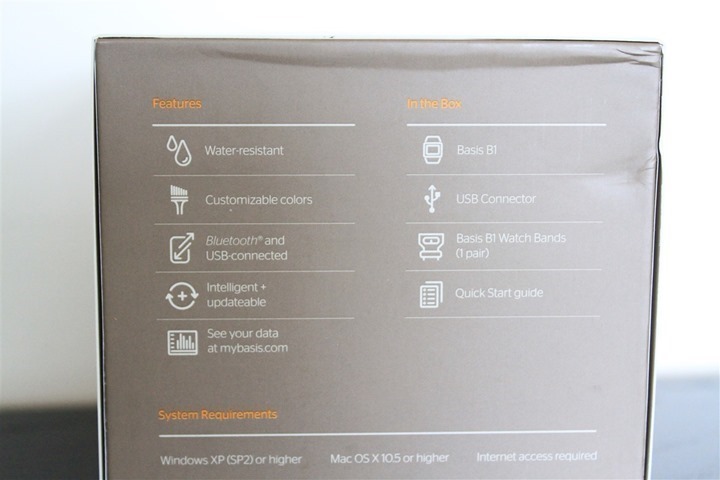























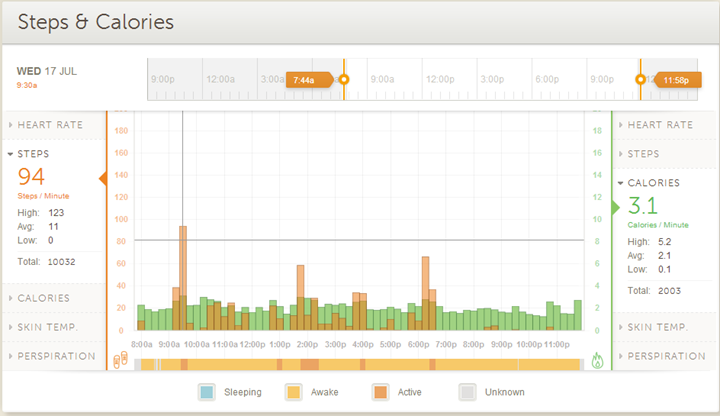
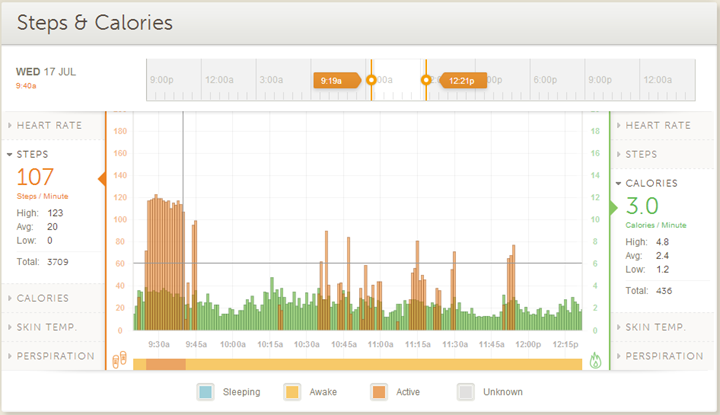
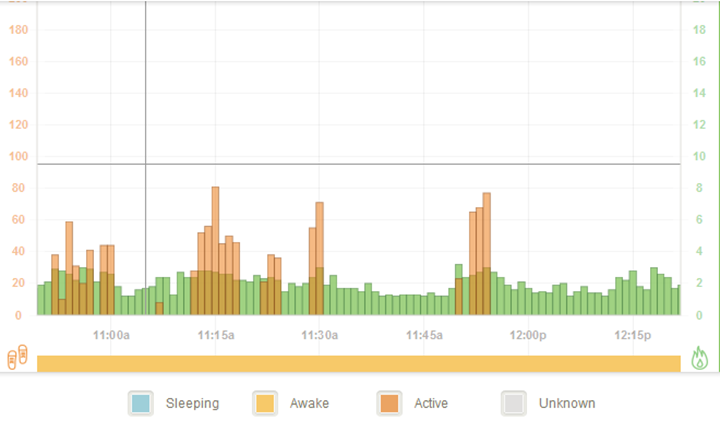


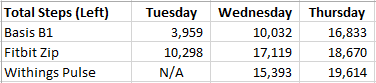
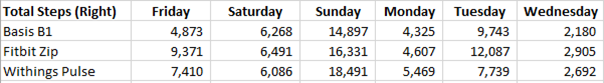


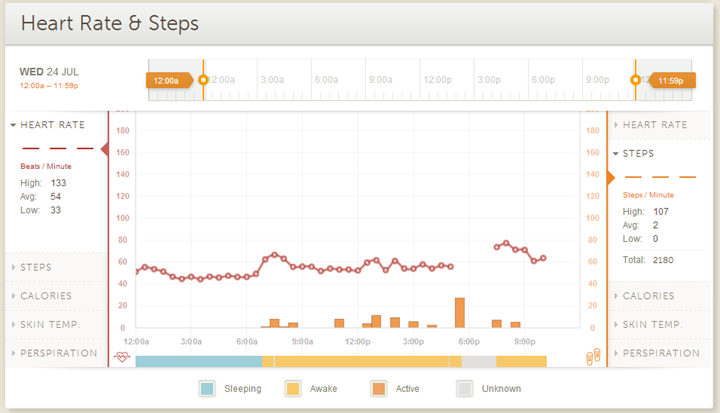

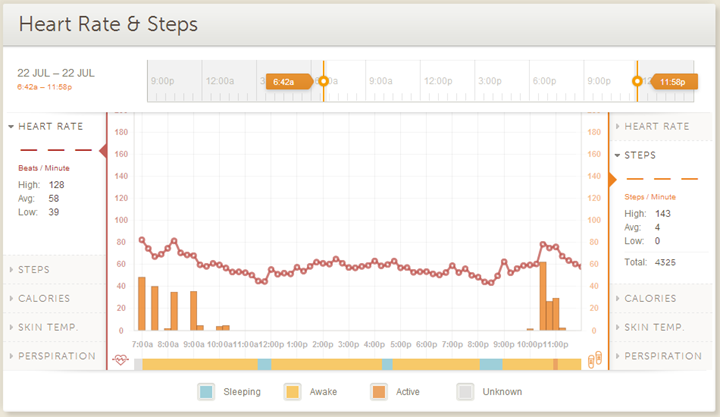

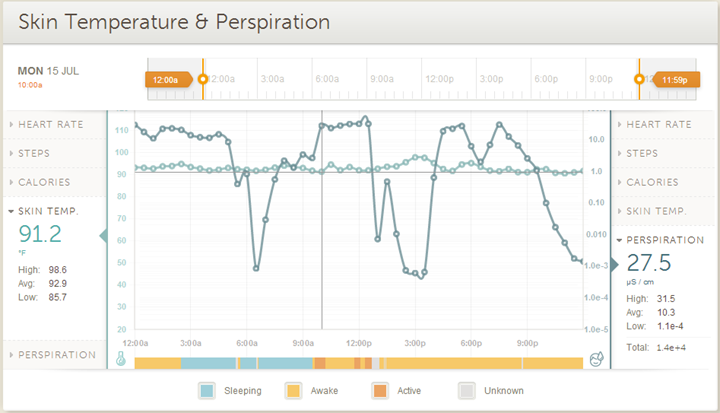
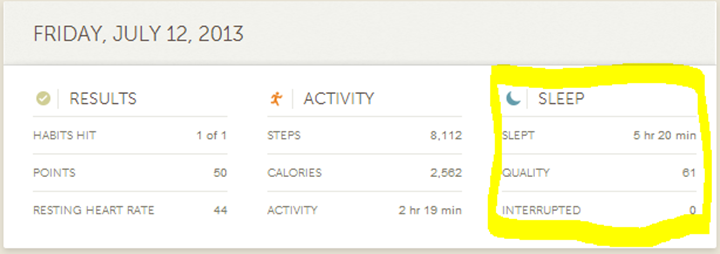
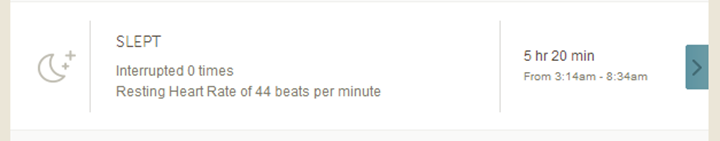
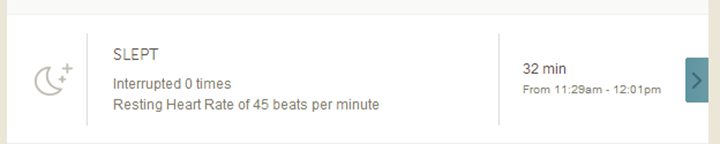

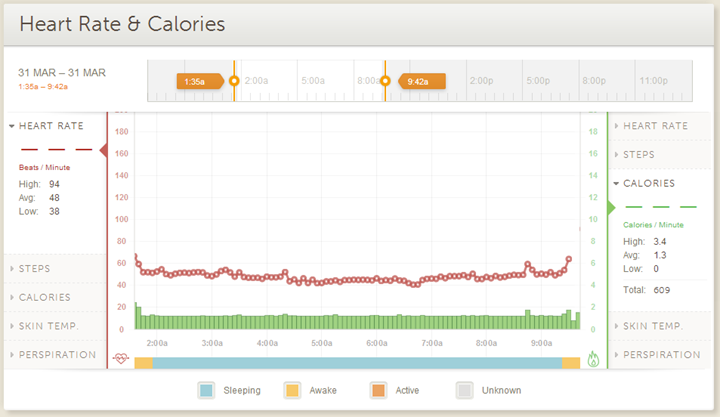
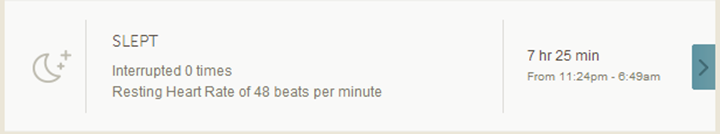

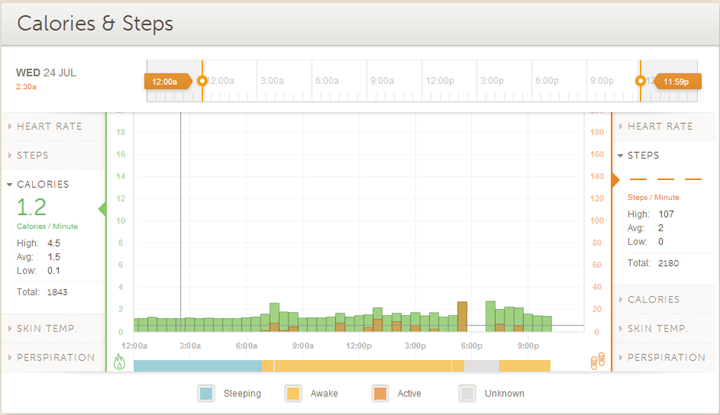
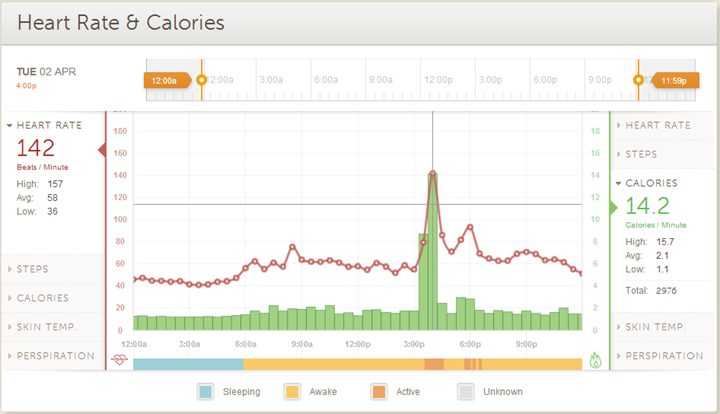
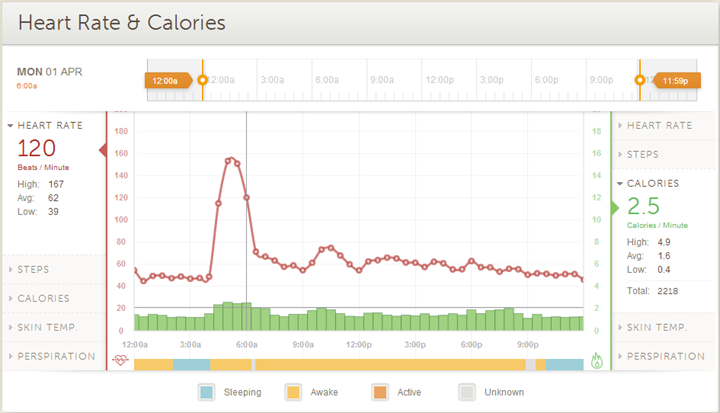
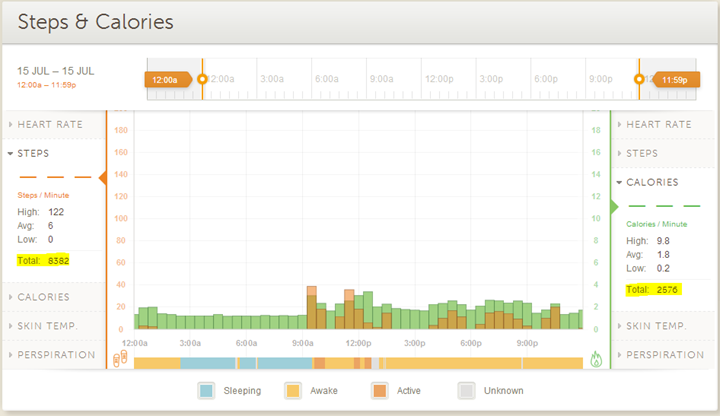


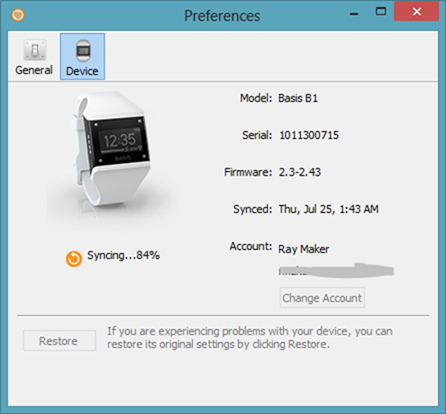
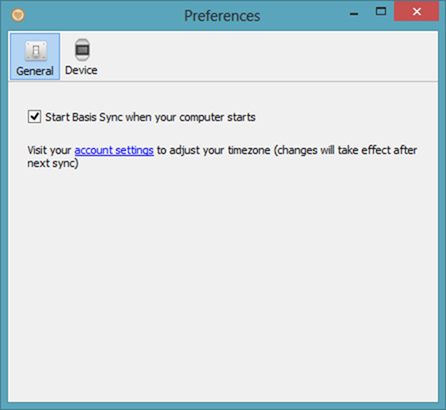




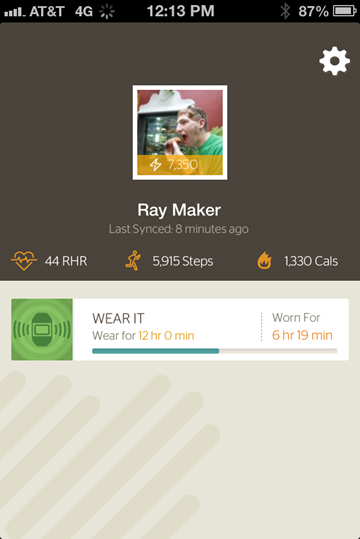




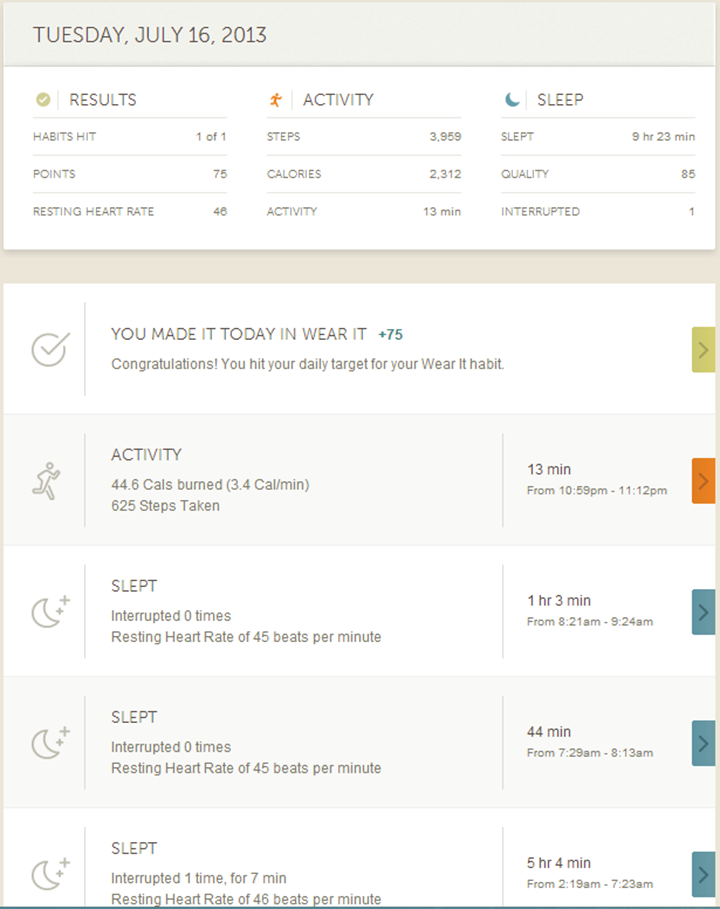

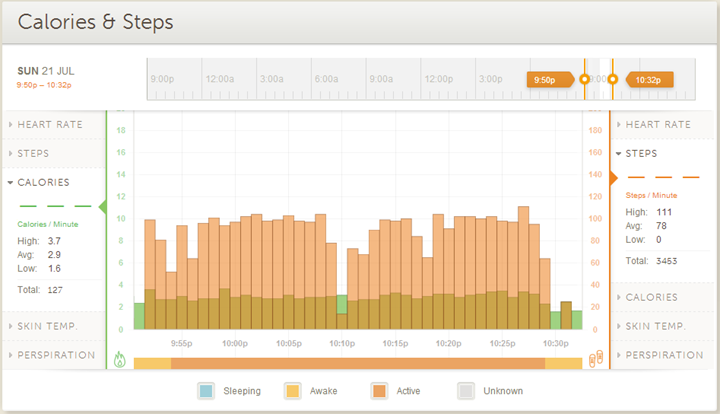
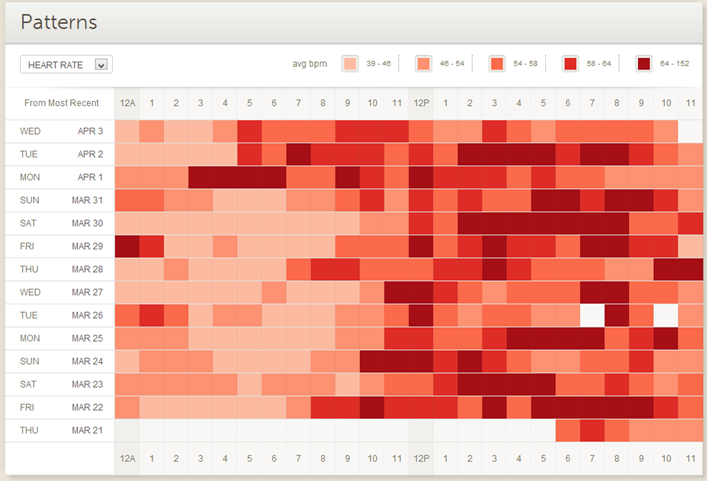
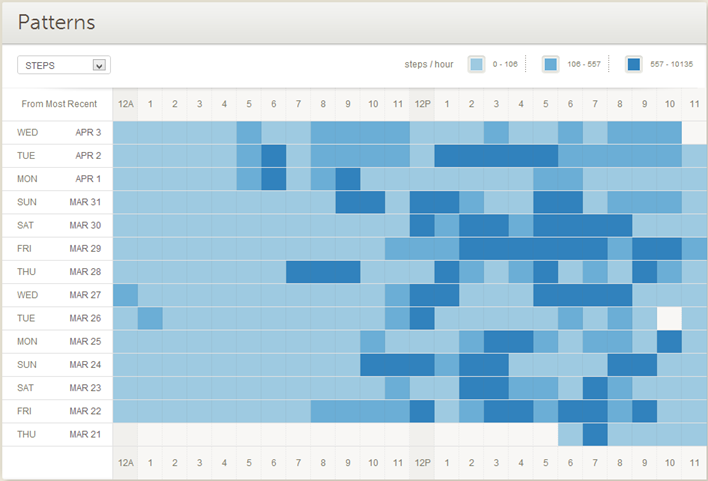
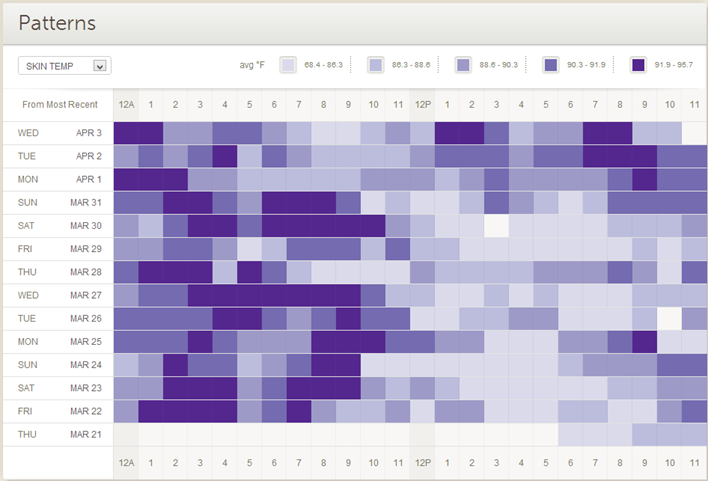
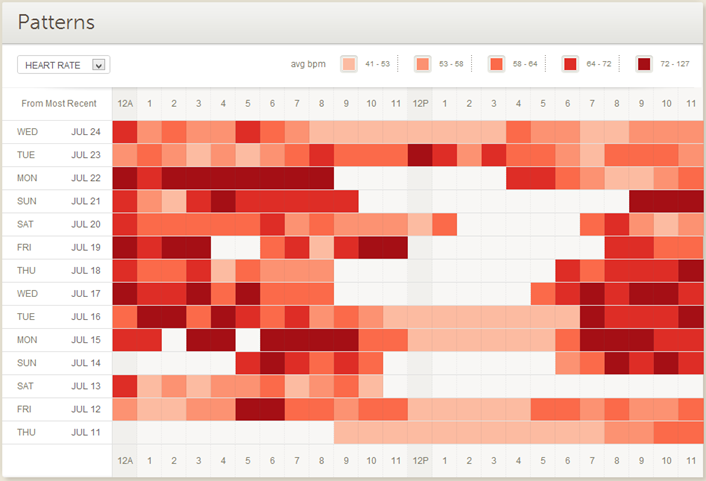
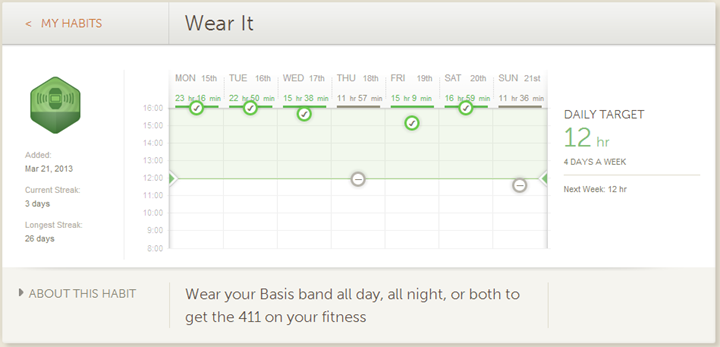
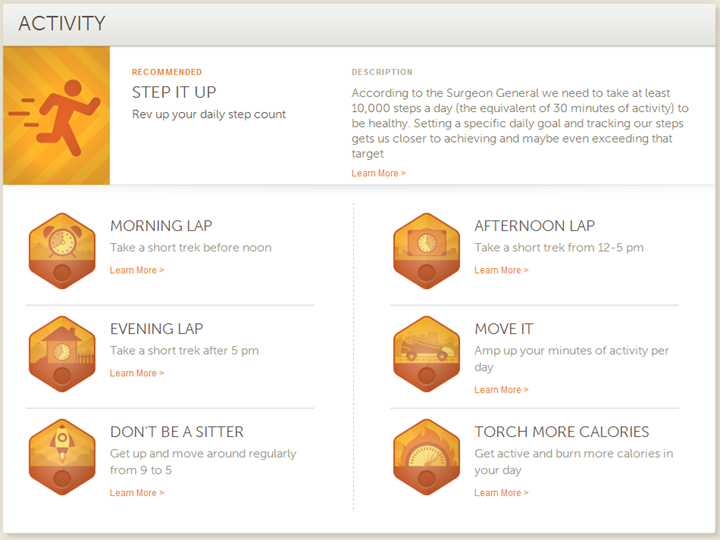
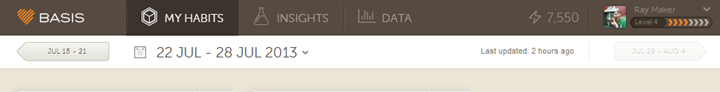
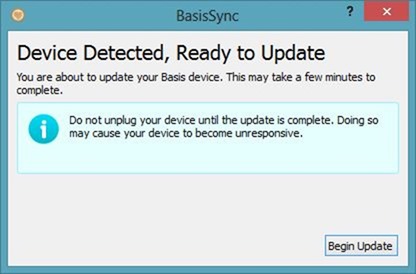
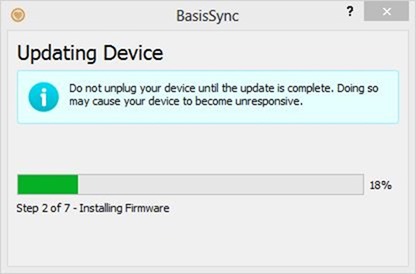


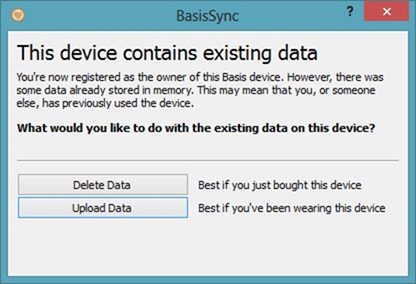


















Great review! Thanks for posting it, I’m really interested in the B1.
I think the B1 has Bluetooth 2.1, not BLE. That, the lack of vibration for alerts (smart wake up and such) and the fact that it’s no good for tracking HR while exercising is making me wait for the next version…
Great device though!
Ahh, good catch, you’re right. I forgot they went old-school 2.1. Updating…
One thing that is of note to potential Basis customers – there is a lengthy waiting list to purchase the watch. You put your email address on a list on their website…then wait. I’ve been waiting several months – i suspect there are many more that have waited longer. Their facebook page is riddled with angry potential customers upset that they can’t buy the watch. Not sure what they’re doing – I’d love to try this product out, not sure when I’ll get the chance.
Indeed, completely agree. I finally got notification to buy one a few weeks ago and jumped on it (having been on the e-mail list forever). I really wish I could get an understanding on why they’re having such major problems with inventory. A month or two delay is understandable, but 7+ months isn’t.
I’ve had one since they first started shipping and after wearing for several months, I have to say I’m disappointed. Most of the sensors that I was hoping they’d incorporate into a clear metric, they don’t use. As you mention it doesn’t really matter that they track heat and perspiration because it doesn’t appear they are doing anything with that data. Also I don’t think they do anything other than Bluetooth 2.1, which is a bit surprising from a hardware standpoint.
I’m glad they finally released the iOS app, but it seems rushed and both lack reminders for goals, like the keep moving goal, or xx steps before/after noon. I’m confused by the trickle of features from their developers and directional choices from management.
And frankly, it’s a bit of an ugly watch and the proprietary bands are cheap feeling. I’d rather wear my pebble as a watch and have the ability to wear the basis on my upper arm or ankle.
On the flipside, the waste units tend to have a much longer battery life…
I have a feeling you meant “waist”. :)
Great review nonetheless! I’ve always been interested in these devices (even if they’re not for me). Hopefully those extra data metrics (skin perspiration, temperature) will become useful one day.
Looks like a product that doesn’t solve any problems. Horrendous industrial design, too. Looks like a kickstarter beta.
Well, it’s like most other activity monitors, except 24×7. And optical HR (which nobody does). So I wouldn’t say it doesn’t solve any problems, as it solves them in the same way as other activity monitors, but more. The question is whether folks value that for the extra $50-$100.
You note that your skin temperature is higher at night, and you seem surprised at this. However, this is all part of your natural circadian rythm. As with most things, skin temperature is periodic, and by tracking it most people can get clues as to why they naturally feel like getting up early every day, or prefer sleeping in and working at night.
I’d bet that the watch factors both the drop in heart-rate and the increase in skin temperature, when it calculates whether or not you’re sleeping.
Awesome review! Guess I don’t need to bother doing one since you covered everything.
This looks to me like the product that I want to love, but probably won’t. I’ll be watching for the B2 and sit out this iteration.
Thanks for the review. I’ve had my Basis for about six months and still can’t figure out why I keep wearing it; the always-on heart rate monitor is really the only thing that is interesting.
I also wear a BodyMedia armband and think it’s a much better all-around device. It records steps, activity, sleep and the web site does a much better job of showing how food intake and activity are related (assuming you’re as diligent as entering your food as I am). If you like tracking your calorie intake versus burn the armband is by far a better choice.
I also think it’s a little tall for every day. I can’t seem to easily pull my shirt sleeves over it!
I can also report the same forgetful login and “existing data” issues.
Interesting product but just doesn’t really feel that useful.
Ray,
this is a great review (as always).
In regard to sweat and skin temperature:
Living in Texas the outside temps for my training can range from 35F to 110F.
The impact the outside temperature has on my speed is amazing. It seems that I might loose up to a 3min/mile on the run.
I often see my HR climb rapidly in high temp training and feel pretty awfull pretty soon.
My hope is that evaluation skin temp with in combination with Garmin data will let me better analyze my training performance.
Similiar is the sweat rate. which I hope to use to pinpoint times when I under hydrated and as a result should see a drop in sweat rate while workign out (with then skin temp raising stronger until I terminate exercise to prevent overheating).
This all brings up one con: which is the lack of data export and integration with other sites.
If I could (somehow) import my basis data to training peaks, have training peaks use the basis calories burned unless other data for sports is provided and then via time match add skin and sweat data to my workout data I would be quite happy.
BTW, if you know a software that would let me do that myself…
While I know that I heat up at night and sweat like a ice-bear in the sauna (my wife often things a cat peed in the bed, as the sheets get that wet). First having the basis confirm the rise of skin temp and sweat is good to have, now I can experiment with blankets, bed-times, food, etc. to see if I can change this in order to sleep better. Or if this is my bodys way of burning more calories?
I agree on lack of API/3rd party connectivity.
Regarding export, last night while bumbling around their forums I did actually see someone had created a script to pull the 1-minute information from the site and into a CSV file.
I didn’t try it, but it seems a few people had.
BTW,
the points you get for completing a habit.
Then you can exchange a certain amount to unlock a new habit, the more habits you have the more expensive they get.
Guess you either never unlocked new habits or you have all unlocked, at which the points become useless.
The level is based on how many habits you have succesfully completed (measured daily).
There is a chart that shows what it takes to level up.
I am going to be honest and say that it does motivate me a little bit.
My daily calorie burn on the basis is set to 2,500, so the other day i run around the bed for 5 minutes to burn the last missing 50 calories (and it was 11:40 pm)…
Great and comprehensive review as usual Ray. Some additional comments, now that I’ve sent my B1 back to the company (a rarity – like you I often keep equipment around.)
Overall I think you went a bit too easy on these guys this round.
– Failed launch that led them to go back in the cave for a year
– supply chain problems at the second launch
– The forgetful login problem (when you sync via USB) is on both the Mac and PC. Really? They can’t solve something that simple?
– in my case at least it would break sleeps up into 3-5 micro-sleeps. None of my other devices do that. You didn’t seem to have that issue.
– spam in their support forum.
– I really don’t buy this marketing b.s. that it is “about tracking the other 23 hours”. I found it tracked about 12 hours of the day because it couldn’t track ANY kind of movement: walk to the coffee shop, dog walk, hike – nothing.
– it’s hard to get “insights” when you can’t actually track something 24×7 and see improvements in activity.
– I was really constantly uncomfortable with the ugliness of the watch design itself. As noted by one of your other readers – very Kickstarter beta.
– agreed re the USB clip too – always a puzzle to mate it with the contacts.
So for me, no 24×7 continuity, buggy sync, dodgy connector, spammed support forums – it was all just too many problems and too little solid product for too much money. I shipped it all back to Basis.
I definitely agree with a number of your current complaints (i.e. login). And I can understand what your saying about the other 23 hours. I too wish it did it for the full 24 hours. But they’re upfront about that in many of their posts and the site.
So as I say when I interview folks all the time, I’m not going to fault them for not doing something that they clearly define as not something they do. But I will fault them for failing at an area that they claim knowledge of.
So in this case I’m not going to fault them for not covering areas that they clearly define as out of scope. Sorta like their delays. At this point, from a product review standpoint I can’t get on their case for their apparent inability to ship a product. While it’s frustrating (really, it truly is), it’s sorta out of scope of a product review.
As for the look of the watch, I’ve had mixed feedback from friends/family/random peoples. Some like it, some hate it. I tend to fall on the not-so-much camp, but that’s a fairly personal choice.
Your experience tracks mine. I have had one since the beginning (I actually have 3, despite my attempts to cancel my orders, I will probably sell the other two in the next few days).
– It cannot ever remember who I am on my Mac.
– I find it is always wrong on steps, even for casual walking (I injured my knee two weeks ago, so my average walking pace for the last two weeks is somewhere between 20 and 30 minutes a mile).
– when I compare it to my H7, it is always wrong – even during casual walking (wore the H7 to compare).
– not sure at all how it generates its calorie count, but given that I have lost almost 15 pounds since I started wearing it (and entered my weight), it should be high. Instead, it is always lower than RunKeeper (which has my accurate weight and is paired to my H7 for accurate heart rate) – often by as much as 50%.
– the inability to have either the watch or iPhone let me know I am going to miss some actionable item (“It is almost noon and you are 100 steps short of your goal!”), make its habits mostly useless.
– Having reported several bugs, I have only received responses that acknowledge they have received them (and in one case that others have also reported the issue), never any indication that they will fix them (or in some cases, if they are bugs or expected behaviors).
I cannot understand why they picked the silly docking square, rather than a standard micro or mini USB with a waterproof cover. I have to remember to take it when I travel, it it too short to have it connected to my laptop while I am working, etc.
I am fine with the habits, but I am an adult and I don’t need their stupid gamified-point system to allow me to unlock other habits. I was so turned off by it, that I have thousands of points, but have not bothered to unlock more of them.
Overall, it feels like they had some cool ideas, and no idea as to how to implement them. Their product decisions are incomprehensible:
– no open API making the, responsible for all software development (I have begun to think that this might be because many of their numbers are not very accurate so if they allowed direct access to their data, it would be obvious)
– Samsung first strategy, while “Android” might outsell iOS, in the US (the only market they support right now), there are more iOS devices (since they are only Bluetooth 2.1, pretty much everything from the 3GS – including iPads – would support a Basis app) than Samsung devices. It seems like they believed the hype and thought they would be able to support all android devices with a single effort and then found they were wrong.
– No Bluetooth Smart. The high power drain makes continuous connections problematic.
– Not waterproof. If you really want me to wear it 24/7, make that possible.
– Low build quality, the sync button on the side on mine feels like it will not last another month, let alone years.
As for their contention that it is the device for the “other 23 hours”, I keep getting the feeling that they designed it to be the only device I would need and then discovered it did not work so this was the best they could do.
With the iOS app, it has at least eliminated most of my syncing problems, so I will try it for a few more days, but I am about ready to abandon it.
Interesting that both did not care for the charger.
I LOVE it, because I can charge the watch while I waer it sitting at my desk.
I’ll echo the excellent review Ray.
I’m wondering if there is scope to insert activity data into their ecosystem? Accepting that they don’t do sports, and I wouldn’t be inclined to wear the B1 instead of my 910xt, a valid option would seem to be to upload that 1 hour to the other 23 that the Basis has covered… This would then give a complete day including calories burned. Having a total calories burned per day that doesn’t include your run, bike or whatever, seems like a pretty useless total.
Overall, an interesting product, that seems to be a year or so away from being useful.
Thanks for the review. Love that it knows when you fall asleep and wake up, but lacking the smart wake up of the Jawbone Up will have me waiting for the next version.
Hello Ray. I am only potentially interested in this device as a sleep/ recovery tracker since my Zeo unit is now obsolete.
Could you expand a little bit on that area? Is the device able to track times in light and deep sleep ? I assume that REM would only be traceable by a unit monitoring head/ eyes/ brain activity. Thanks.
No, unfortunately it doesn’t provide anywhere near what Zeo did.
It’s just asleep/awake. That’s it.
Obviously, you do get areas Zeo didn’t do however, for example HR while sleeping, and then skin temperature/perspiration, which Zeo didn’t do. But it won’t give you REM/Deep/etc…
Thanks for the great review.
I’ll echo Jase’s question about manually entering activities. For example, Fitbit lets you enter activities and will replace whatever it had for that time period with your activity. From what I’ve read there is currently no way to do this, but if there is a way it would make the Basis much more useful.
Something else that seems to be missing is any sort of way to do food tracking. Not everyone wants to do this, but for those that do it would be great to either have a built in food log or integration with a third party such as Myfitnesspal, etc.
Your review pretty much confirmed my decision to wait for the next version. I’ve been keeping an eye on the Basis for a while (even got the email to buy one a few weeks ago). I really want to like it, but given the issues it’s having and lack of certain features I’m probably waiting for the B2 or another product like the Amiigo (depending on when that comes out and what it can do).
They have stated they will have an API available at some point. What they have not said is if the API will allow a developer to add data to their ecosystem, retrieve data from their ecosystem, or both. Given that they have no real explanation of how they generate their model (for example how do they calculate calories burned? Is it based on heart rate and entered body weight, number of steps taken, GSR, perspiration, or some combination?), adding data to their ecosystem other than weight/body fat information from something like a WiThings scale may not make a lot of sense.
Pulling data from their system to store in MyFitnessPal might have more value.
They do not have a way of manually entering in activities.
While they have long-stated they will have an API, I am very concerned about what their timelines are for it. For reasons unclear to me there’s been very little ‘new development’ since release back in December. Yes, there’s been two apps put out, but beyond that not much. For a team as large as they are, and with as much VC backing as they have….
Thanks once again for a very thorough review Ray. Any information on whether or not they are planning to add Alarms to the watch in the future? It would be great if they had the feature where the watch can choose the best time to wake you up based on sleep cycles. I’m not sure is HR is a good enough indicator of sleep cycles.
They haven’t let anything out with respect to futures there.
Note that it’s not just pure HR that’s used for sleep. They’re also looking at metrics such as movement (it has a sensitive accelerometer), skin temp and perspiration.
I’m wondering whether, at some point, all these fitness tracking devices (Basis, Jawbone Up, Nike FuelBand, FitBit, BodyMedia, etc.) are just going to get blown out of the water by some future Apple device.
I think the entire fitness industry (Garmin/Polar/Timex/etc…) all wonder that…
Mark: excellent point. I have been wondering that too, and I CANT WAIT UNTIL THAT HAPPENS.
Not that I have any bets on Apple or anything. In fact, I don’t own a single Apple device.
But all of these companies, jointly, are doing a LOUSY job of making usable devices.
Only a disruptive inventor like Apple can come and kick them all in the rear, and make them produce something better than Kickstarter prototypes that simply don’t work.
It’ll no doubt be interesting to watch Apple. Obviously however, they’re going to have to do better than Samsung did this week – in order to make inroads into this market.
It’s a tricky market, not quite as clean-cut as most believe it to be. There are really three segments in the Smartwatch market:
1) Non-fitness accessory (typical Smartwatch focused on notifications/etc…)
2) Activity monitors
3) Fitness/Endurance watches
Numbers 1 & 2 are actually somewhat similar in construction and use, but #3 is far more difficult than many realize. Breaking that umbilical cord with the phone and making a device that can stand up to hours rough weather and conditions (i.e. swimming), is very different – all while having the battery to go 20-55 hours of active-on use (today’s range).
Wow. Why would I want this?
Just what I was wondering.
I had a bid on one on Ebay and I’m glad someone else outbid me.
I’ll just wait for the Kreyos. They announced Sleep tracking yesterday, so that will do for me.
Don’t mind sleeping once a week with a breast band.
While Basis has its issues, it offers several things over Kreyos: 1) It actually exists. 2) It has Optical Blood Flow, Heart Rate, Galvanic Skin Response and Heat Flux sensors (none of which are included in the Kreyos) 3) It does sleep tracking (Kreyos has announced that if it reaches $1 million – likely, but not assured – it will add sleep tracking, but I have not seen any explanation of how their sleep tracking will work, it also said that it probably will not be in the product when it ships, but will be added later).
Kreyos plans to ship in November, given normal production snags for a startup, it is not unreasonable to guess December or January (with sleep tracking coming later). It is always easy for future, non-shipping products to beat current products, but until it really exists and one can see how it really works, it is just vapor.
Who knows, maybe Basis will get its act together and fix the problems we have had. Given that is about a year after Basis shipped, maybe they will have a B2 by then.
We’ll see.
(but I’ve put my name on the Basis’ buying option list and I’ll bet I’ll have my Kreyos earlier then an email that I can order my Basis ;-)
Given that one has been able to order a B1 from Basis with no wait for a while now and the Kreyos is still unreleased, it looks like you lost the bet. I like my B1 much more with its latest software update and its new iOS app. It still is not perfect and I am still looking forward to products from Amiigo, Apple, Kreyos and any others that might push things forward.
Having put myself on the waiting list back when you initially talked about the watch a LONG time ago, it has now been sitting on my desk, boxed up and waiting for some love for about 6 weeks. You’ve just given me a reason to open the box. Don’t really care about most of the data, but really wondering about sleeping data. Thanks – as always – for the great review!
Once again very informative review.
Was interested on how this device was going to perform as the first 24 hour wrist worn device with heart rate data. But it seems like it has failed in that it doesn’t provide heart rate at times when you would be most interested in it, i.e. exercising. It looks like the potential is here for a really awesome device (with Mio comparable heart rate sensing, and fixing some design issues) but this it’s not quite there.
Hey Ray, thanks for a great review, but I am a little confused about the Alfa. In this review you said the Alfa was not good for use outside athletic activity, but in the Alfa’s own review you said that the Alfa “works pretty darn well for doing continuous HR monitoring.” Have you changed your opinion on the Alfa for some reason?
No, the Alpha works well for continuous HR monitoring in the sensor sense, but remember the Alpha can’t actually record anything – it’s just like a HR strap, except around your wrist.
Whereas the Basis is both a sensor and a recording device.
Sorry for the confusion.
I thought about buying this despite the poorly looking display of the watch but the lack of a vibrating alarm is a deal breaker. I love my UP band because of that feature alone.
Great review on the Basis, much appreciated. I base all of my purchases on consumer and professional reviews. I knew getting the Basis was a risk when purchasing (based on MANY reviews), but I went ahead and did it. Below is the review I wrote on the Basis forums and also sent to Basis Support. I hope this helps someone that’s on the fence about making a purchase for this watch. Thanks!!
I’ve had the Basis for 2 weeks. I run about 30 – 40 miles per week and bike around 100 miles per week. In the two weeks since I’ve been wearing the watch, it claims I have had 31 minutes of activity since owning the watch. The HR monitor is WILDLY inaccurate (even during rest periods) and to me, seems to be pretty pointless. The watch works best for monitoring sleep and absolutely nothing else. It does this pretty well, which is a surprise to me considering the shortcomings of every other aspect of the watch.
The material the watch-band is made of, which reminds me of the no-slip material most phone cases are made of, is VERY uncomfortable. It constantly pinches the skin at the clasp, to the point that my skin was constantly red and irritated. It really just irritates my entire wrist in general. The reason it’s so uncomfortable is because it needs to be worn so tight, if you loosen it, even one notch, the HR monitor is even more inaccurate. The retro 80’s design with sharp edges and corners allows it to CONSTANTLY hang up on clothing. Wearing long sleeves is virtually impossible without the general public wondering why i’m fiddling with wrist so much. All of my friends have asked me if something was wrong with my hand.
Because the HR monitor is worthless, I need to wear two watches when running or biking, due to the fact that I still need to put on the HR monitor strap for my GPS watch. I was hoping to leave my GPS watch in the drawer at home and just use my phone for GPS, since I use it to listen to music anyway. So now I have to have 3 devices just to go on a run or bike. I could just not wear the Basis during workouts, but then what is the point of even having it? After all, they advertise it as an “Activity Tracker”. Then I read in these forums the reply from a Basis representative that the watch is not for monitoring activity, it’s for monitoring periods of rest. It should be called a SLEEP TRACKER then. Am I the only one that thinks this is crazy false advertising?
What it comes down to is this; I hope to be able to return the Basis watch because it certainly was not ready for production to the general public. I’m going to go back to my old ways of monitoring my workouts, and in another year, maybe a company will have a watch that does what the Basis claims it can do already. I would just put the Basis away and hope for some pretty serious updates, but from what I’ve read on the forums, I’m going to be waiting a long, long time.
I’m sorry Basis, but you are WAY off on this product and should be ashamed for advertising it as an activity tracker and not a sleep monitor.
They’ve been pretty clear on their site that the unit isn’t for exercise, but rather “the other 23 hours of the day”. I’m not saying I wouldn’t have preferred it to do that last 1hr, but I can’t blame them for not doing what they don’t say they do.
As for the band, it almost sounds like you may have been wearing the strap way too tight.
This seems more comparable to the body bug, and I wonder, if similar to that there is some subscription cost for the website? One other commenter mentioned that, but no subscription. This was the only reason I stopped using the body bug, as I like the idea of an activity tracker.
Very nice, and extremely detailed review. Answered all of my other questions.
There is no subscription fee for the service.
Great review Ray, thanks a ton. I just received a B1 as a gift and have been referring to your article to help me decide whether or not to keep the device. Initially I was bummed out that the B1 focuses on the other 23 hours of the day. So I am curious, is there a particular device that you prefer for sports/activity monitoring, or a device that focuses more on this element that you have given an in depth review of? That might help me out in my decision making process.
Cheers.
I generally go with a dedicated GPS devices for sports monitoring, such as a Garmin/Polar/Timex device. Depending on what type of activity you’re looking at, you may want to start with something like the Garmin FR210, Polar RC3, or Timex Run Trainer 2.0.
Thanks for your review! It’s direct and informative!
Could you please comment on how to charge the watch? It seems like you have to take it off to charge it in the cradle. This would cause a gap with no activity being recorded Getting it in the cradle is not easy. It seems the thin plastic edge of the cradle will easily break and the sync button will also be easily damaged during this process. Could you please elaborate on these matters? Thanks for the the depth of your product review.
You can charge it while it’s on your wrist. You’ll just snap the cradle down over the watch.
Latest update this past November 4th is fantastic and now shows bike riding while on wrist with a good calorie burn.
The activity tracking display that was just added is quite nice. The new iOS app has gotten this much closer to a device I actually like.
Great review! I am thankful that there are guys who are willing to put on 5-10 activity trackers at the same time to get good comparable data. :-)
I have two questions:
1. You stated that calorie calculation is mostly based on the steps someone has taken. Skin temperature, heart rate and skin perspiration do not affect calorie calculation. Did you notice the update of the Basis software/firmware? Did this change anything?
2. Your review says nothing about how accurate calorie calculation is in the long term. How accurate is it on a daily basis? Would you recommend this device for planning daily kcal intake? I ask as a weight lifter who doesn’t run that much. ;-)
Thanks in advance and keep up the good work!
I read about the Body IQ technology they recently added to the watch.
link to mybasis.com
Does this allow the watch to accurately read your heat rate during a workout? Is the watch now able to accurately read all 24 hours of the day instead of focusing on the other 23?
I stopped wearing the Basis after a few days because of the limited data it showed while working out. After the recent update, however, it’s more useful…
For instance, today I wore it for a 15k run (along with my BodyMedia arm band) and a Garmin 910XT. From midnight until 6PM here are the results:
Basis – 2499 calories / 17,769 steps / 5:37 sleep
Bodymedia – 2697 calories / 17,753 steps / 6:46 sleep
The run portion shows:
Basis – 911 calories / 11,829 steps
Bodymedia – 960 calories / 9,800 steps
Garmin – 933 calories / 12,178 steps
Pretty interesting data to me, and I like the constant hear rate for the “other 23 hours” so I’ll keep wearing it a bit longer…
Great review — extremely thoughtful, detailed, and fair. I wish every product I was considering buying had a page like this done as a labor of love. Just wanted to say thanks!
I was also noticing the recent update to the software and was wondering if this made it more accurate for that other 1 hour of the day to truly get you 24/7 usefulness?
Another product that I find fascinating and would like to maybe see you review is the Omegawave, its supposed to give you an idea of your readiness for activity. https://www.omegawave.com
Hi Ray,
Have you looked at LifeTrak Zone C410. This activity tracking watch boost a year’s worth of battery life on a wristwatch battery? It’ll be interesting to see devices with much longer battery life to take away the hassle of charging devices.
I ordered one the other day. It’s sold under a slew of different brand names. I haven’t decided when (or even if), I’ll do a review. A lot of times I just poke at devices to see how they work, without writing a review.
Thanks Ray.
Hi Ray,
I have a sleeping problem. (My body-clock cycle does not conform in society’s standards) so tracking sleep is very important to me.
I have been interested in buying a sleep+activity tracking wearable device for about a year now. My shortlist include only the following :
(1) Bodymedia Fit Core
(2) Basis Band B1.
Finally I decided to wait for the technology to mature because the current body media fit core is too bulky and they have announced to release Bodymedia Fit Core 2 which was a smaller one. They’re the only fitness tracker that published a scientific study which confirmed that it has a 90% accuracy in sleep detection and calorie counting. Basis band in the other hand did not publish any study regarding the accuracy of its sleep detection algorithm. More over, a few Basis band b1 users in the forums complained about inaccuracies in detecting sleep.
Would you recommend that that I should basis band b1 given my sleep condition?
I saw the comment about LifeTrak Zone C410. I can’t believe that this device has not been extensively compared with Body Media Fit devices and Basis Band. After much googling, I have a lingering feeling that this device is subpar or a scam even.
What do you think?
I am looking forward to your reply.
Thank you!
-Mithi
The problem with units like the LifeTrak is that since they are OEM’d, they’re basically just cheap units that companies can resell under their own brand. Typically speaking they have little to no web platform and/or phone app support, and lackluster user interfaces.
On Basis, I didn’t see much issue with detecting sleep – it worked quite well for me. Ultimately, no device is perfect. And more so, forums in most cases are only there for people to post issues with, so you never get a good picture from forums (people never go to a forum to declare no issues).
As for studies, in general, if the study is paid for by the company (as most are), then they’re useless – even if the data may be truthful. Be it from Basis, another company, or someone else. Too many conflicts if interest.
thanks ray for your quick response to my questions..
Have you used Body Media Fit Core?
Will you be reviewing it in the future? If so, it is something that I would look forward to reading! :)
Thanks again!
No, I picked one up and played with it. The software is crap, and more importantly, it’s just annoying to wear.
Fantastic review, thanks.
I too was interested to know whether the firmware update to the Basis B1 that added BodyIQ, also improved accuracy of heart rate measurements during work-outs.
Hi,
Is there a weigh scale that I can use to update the weight auto?
is there a lot of bugs yet?
I’m not aware of any.
Thanks for the comprehensive review. Sorry if I’ve missed this… is there a heart rate monitor or activity tracker you would recommend as a compliment to the B1 for the “one” hour per day when you are exercising?
Optical or non-optical? Well, optical the only option is the Mio Alpha.
Non-optical the world is your oyster. If running, check out the Garmin FR220, which has a really solid HR strap in it that works well.
If you don’t care about HR, then slice the price in half and check out the Garmin FR10.
Wondering if the heart monitoring issues during intense exercise are sensor or software related? If it’s not hardware related it seems the easiest fix is to create an “exercise” mode that the user can turn on to pick up faster heart rates.
My understanding from talking to a number of people, is that it’s due to the particular type of optical sensor used.
You have failed to notice one severe flaw with Basis B! band which I recently got. The step counter keeps ticking even when are sitting for short and long duration. I was totally stunned and not also serious apprehension about all other data collected by band.
Not sure if it qualifies as a ‘bug’ per se, but when you wear it on the same arm you use to push a jogging stroller, which reduces that arm’s ability to swing as it normally would whilst running, the Basis interprets your activity as cycling.
So at this time there is no fitness activity device that someone could wear during sports activity that would track heart rate data and calories burned without a chest strap?
Unfortunate – I suppose technology will leap forward and have one for us at some time in the future.
Thanks for the review – I’ve used a Nike Fuel Band until it was ripped off my wrist in a kayak river spill, my bad and recently tried the Jawbone UP24 which isn’t made for larger wrists as it didn’t lay flush against my wrist and was prone to being peeled off when I put on or took off a jacket or sweater. I might try the FitBit Force when it comes available to us here north of the 49th, however it also may not have the features I would like.
That’s correct, no units on the market today that do that.
FYI, the Fitbit Flex they claim is water resistant to 10M, seems better than Nike?
link to twitter.com
I noticed in your Mio Alpha review you had a “girl” who wore it too and you showed the comparison. As a small woman, I’m interested in this. Would the Basis strap also be too large for a woman to wear properly?
thanks!
Great review of the Basis. Have you looked at the Zephyr Bioharness 3?
link to zephyranywhere.com
-Ken
Got a BasisB1 for Christmas. I’m a Cat 2 road racer and USA Cycling Coach. So far I’ve been disappointed with the BasisB1 for two reasons 1) The function buttons freeze during workouts, I believe due to perspiration and will take several hours to get normal functionality restored and 2) the strap keeps randomly detaching. While I like the 23×7 (non-workout) data captured by the BasisB1, the bugs are becoming to much of a nuisance and, in my opinion, negate the value of the unit.
Thanks for a thorough review as always.
I had decided I was going to get a Basis B1 since it has HR tracking all hours of the day except during exercise which is fine since I prefer wearing my chest band while running. But since reading the comments here and other reviews (link to digitalmcgyver.com for instance) HR measurement doesn’t seem to be worth much, removing the advantage compared to many other (fitbit, Jawbone UP etc) devices I can’t see I’d prefer Basis compared to Jawbone UP24 which I looked at before Basis caught my eyes. I sure hope Amiigo will be released soon so I know if I should go for an Amiigo, otherwise I guess I have to wait for a B2 or another device reliable enough to measure HR and go for a device with more appealing design which log sleep etc reliably like the UP24.
Since you wrote this review a while ago, have you seen any firmware/software updates improving the HR measurement, ignoring the exercise measurement?
I haven’t seen anything that indicates improvement there.
I’ve been actually wearing it again the last week or so. I’ll be looking to do an update to the review likely in February when they add their new sleep metrics piece into it. With that I’ll also include some of the new November features they added.
Really looking forward for the review update…! :)
Thanks for the quick reply. Looking forward to the update of the review. Cheers!
Thank you very much for the extensive review. I’m looking into buying a fitness tracker but my main concern is that most of my activities involve my hands being motionless i.e. push-ups, pull-ups, handstand training, various gymnastics routines. My experience with the FitBit flex is that it can not measure my calories burned during these exercises, and it doesn’t help that it can’t measure HR. Would you happen to know if the B1 has the capability to track my calories burned and HR during these type of workouts?
Thanks Again
Ariel
Maybe you´re looking for this link to indiegogo.com
I have the basis b1 watch for about a month. My steps do not register while I am using my exercise bike. My Fitbit registers if I place it in my pocket or my sock. Am I using the b1 correctly or does it need to be set up differently.
Since you’re arms aren’t moving, then it’s not going to register. Ultimately, ‘steps’ on a bike are very different than steps walking skewing things considerably. It’s sorta like putting your FitBit in the dryer on a spin cycle.
I was told by my Cardiologist to get a Heart Rate monitor due to a heart condition to keep track of my HR. My Internist suggested the Basis, as it can monitor and record it, as well as my sleep, temperature, perspiration, and HR. Since I have issues with all of those due to my illness.
I just need a daily pattern to keep track and show my doctors. Is that something the Basis could potentially be helpful with?? I was looking at the Mio Alpha, but it doesn’t seem to be what I need.
Thanks!
It would fit that bill. Keep in mind of course, that it’s not a medical device.
Hi Ray will you review the new unit, they say that improved it,but I just see a new band, Thanks
This is just what I am looking for, except need it to track heart rate while exercising. Aerobics, HIIT, strength training, any chance of that? I am sure I do not exert myself as much as you do! Is there a product you could recommend for this I have the fitbit but want the heart rate monitored, but with no strap. Thanks for any help you can give.
No, it’s just not that accurate unfortunately. Even when sitting still on a bike indoors, I get non-valid/updated in readings.
It Techchrunch got that right, Intel bought basis for $ 100 mil. Hope they build an API. ;)
link to techcrunch.com
So far, useful for monitoring Resting Heart Rate. It excels at being a HRM when you’re not doing much, like sleeping. Pretty close to the numbers I get using a HRM chest strap, without the chest construction and burning up batteries. A fine 7dx8hr unit!
Intel buying Basis…. interesting market move!
I purchased the Carbon Steel Edition Basis heart monitor watch Serial Number: 1091322632 and returned it using their RMA ID: 31112 that Basis provided. Their return policy states that it takes 5-10 days to credit your money back. It has been 24 days since Basis received my return. Why isn’t my credit card credited for $200? There is no phone number and they will not answer my emails.
Hrm. So I see that the Basis B1 is able to determine what sort of activity is being performed – how exactly does that work? Will it give you a running total of distance/steps for the activity? I’d like to be able to track my movement during the day, and then start a run and keep track of the mileage for that particular run.
For example, I’d like to initiate a 5 mile run after work. I don’t want to have to look at my tracker, see that I’ve walked 1.35 miles, and subtract that from my progress while I’m running to get to my 5 mile goal for that activity. Is that possible with the B1?
(I posted a similar question about the Polar Loop, but it doesn’t appear to have this capability)
It’ll give you total distances, and it attempts (somewhat successfully in the latest firmware in my testing) to deduce a run vs a walk for post-processing. But I don’t remember offhand whether or not the mileage displayed during a run is inclusive of your total mileage.
I like some of the features of the B1 (the HRM integrated), but it appears to be lacking other features. There are so many of these activity trackers, it’s getting hard to know what’s what. Is there anything like the fitbit force that offers integrated HRM that works well no matter the activity? I want something with an internal alarm as well.
Very few right now. The closest you’ll get with integrated HRM is the new Samsung Gear Fit. Which, if you saw my recent review is pretty rough. And it doesn’t really do the 24×7 HRM thing anyway.
Just wondering if there are any significant differences in your experience now with updated apps and firmware? Have some of the cons been fixed/improved? Thanks!
They do a bit more on the sleep analytic side, which is interesting. Also, it now splits up activities and ‘knows’ that you’re running. But, the HR data during said activity is still sketchy – which was/is sorta my biggest issue.
I read the full review and comments string above and decided it was best to wait for the B2…then ordered the B1 anyway because I’m a sucker for gadgets.
I could not be happier. For HR I wear a 910XT with a chest strap while exercising, but on most of my runs the B1 has matched exactly throughout the run. There is a slight lag, but I’ve had it for two weeks and it has worked on every run but one and my garmin was glitchy on that run as well. I press start on my garmin when I start my run and stop when I finish. On a 9 mile run this weekend the B1 matched my garmin run time to within 10 seconds, so I think that function works great as well. I don’t use the body temperature for much, but the perspiration is very helpful. I noticed one evening that my perspiration shot up and I knew I had not been exercising, then remembered that was the night we forgot to turn the AC on and the house was sweltering.
I’m not sure if they have had a hardware/firmware upgrade since everything I read above, but my experience has been exceptional. I wish it had a vibration alert for idle warnings or alarms like the Jawbone UP, but it does plenty to compensate.
I’m kind of puzzled reading your post and others lately. Giving the review and comments following shortly after here and on other sites the B1 was pretty much useless if you didn’t more or less sat down. Now it seems like it’s doing an awesome job. Could more people give the opinion if they feel that some firmware update have really sorted some of the unreliable data collection problems out?
I cancelled my order a while ago since it was such a hassle order it from Sweden but now I’m tempted again. On the other hand I’m kind of waiting for an updated version as well as if there will be a move by Intel after they bought the company. Also I’m holding out a bit for it to be internationally available.
I’m in the same boat as you. I actually expected to be disappointed and had plans to return/resell it. The sleep feature alone is worth the price for me. You don’t have to press any buttons and it automatically tracks your sleep. Add to that the pedometer and I’m happy with spending what I did. Everything else is just a great bonus. I thought about the Intel buyout as well, but I’m unfamiliar with their history for managing acquired companies. If GE bought them I’d say buy one as soon as you can, know it won’t ever get better, and expect everything they make after the purchase to be horrible! Hopefully Intel is better than GE…
Hold the phone…as many others have also reported, my bluetooth is no longer functional. Not a big deal as I don’t mind using the cradle to sync, but it worries me. Still, on my short run this morning the heart rate matched my garmin 910 almost exactly the entire time. I also tested it napping for the first time this weekend on a flight (the first nap I have taken since I bought it) and it was impressively accurate.
Try re-pairing. That worked when I had a similar issue.
I wish it was this easy to re-pair to fix the bluetooth connection. I have re-paired about a dozen times, the phone and basis watch see each and the basis gets the pass phrase and I get the message bluetooth connected. But every time I try and sync I get “connection failed”. I have also tried to connect to my laptop and android tablet, but both with the same result. I have also tried doing a hard reset. still “connection failed.
Any rumors on the B2 and when it will could be released? The B1 is not in stock at any nearby Best Buys and it seems you can only buy it direct online which makes me believe the next version is right around the corner.
I haven’t heard anything there. Given they were just bought out by Intel, I’d expect some new directions there.
Best Buys has put up displays for the Basis Carbon Chrome 2014 edition. Got one, love the new website and metrics. The sleep metrics are impressive. Probably the best you can get without actually going to a true sleep clinic. Wish it looked nicer like a Withings O2
I find the point system on mybasis.com very motivating to change my habbits. On link to support.mybasis.com is an in depth explanation of the point and habbit system. Maybe when you update the article you could write about that.
Thank you Ray for another perfect review! Very informative.
This was SOOOO close to be a perfect sleep tracker. Here is a really nice comparison of a few gadgets capable of tracking your sleep patterns: and you can see that it ranks very close to professional grade equipment as to its ability to determine sleep phases. All they had to do is add a smart wakeup function and a vibration alarm and i would pay twice as much for this.
Any word if this functionality be available in the next iteration (i know things are very unclear now after acquisition but maybe there are at least rumors)?
I am curious as to how the Basis Carbon Steel compares to the Basis B1 model. I am trying to decide whether to buy the Basis or the Garmin Vivofit for my husband’s birthday. Thank you for any insights!
Just the exterior is different.
Any info on the new Basis?
Just any info on the Basis Peak?
link to mybasis.com
I would love to findout if the Basis Peak will support Apps like Pebble. I’ve been using the Basis Chrome for awhile and really like it. Ray, can you review the new watch?
Yes, we’ve been chatting back and forth and I’ll be reviewing the new unit at/around release.
I just read the anouncen blog post from Basis and I wonder what they mean by this: “Peak could even replace your traditional chest-strap monitor.”
Imagine a dual BT/Ant+ chip that could replace my Garmin HR-strap. Exciting times :)
Looking forward to your review!
Just so you know, said optical dual ANT+/BLE straps already exist. ;)
Check out the Mio Link, and Scosche RHYTHM+ reviews.
Ah, yes I know. But neither is a watch that actually (by looks) is wearable 24/7. It’s probably going to be BT only, but you can always dream of the dual set up with ant+ :)
I’d particularly like to know if they’ve got any plans for swim tracking as it’s waterproof. Can’t wait for your review!
Great to hear that you can review the new Peak ! Hope it works better than Mio Link for measurement ! If it works like hr transmitter even better!
Ive been using the B1 for 3 months now a change from the fitbit flex I used fro just short of a year.
I definitely miss the social/competitive portion of the fitbit and it would be good if I could read the display. The backlit LCD isnt working for me.
That being said, my Doc likes the data!
Is the Peak review still coming? Now that Fitbit is coming out with a few new trackers with 24/7 heart rate monitoring I am torn. The Peak looks like it is already available at Best Buy and Amazon. I am specifically interested in comparing the Peak and the Fitbit Surge. Main difference that jumps out is the Peak does not track distance, no gps, and the Surge does. Which is fine I already have the Fenix2 for that. Also I am not sure if the Surge has sensors for skin temp and perspiration like the Peak does. Looking forward to any insights and/or product reviews. I really want a tracker that will give the most accurate calorie burn metrics for everyday use, that is, outside of planned exercise sessions. Also, one that gives a more complete picture of overall health, sleep quality, etc. So accuracy in heart rate monitoring is likely going to be the deal breaker/maker for the device chosen to replace my Fitbit One. MyfitnessPal integration is high on the list also, which I hope Basis will realize many people will shy away from purchasing Peak if this integration is not forthcoming.
Once I get a Peak, I’ll start working on a review.
Amazon shows not shipping till the 20th of November, so still a few days away. I’d agree that on specs alone, the Peak is in a bit of trouble for the athlete sans-GPS. However, for those looking at more of a smartwatch/daily activity monitor, it’s more appealing.
Hello,
I want to build an application for Mio FUSE , Mio Velo and Mio Link.
I want API for integrate Mio FUSE with iPhone and Android…
Any one knows about API provide for this gadget for iPhone and Android…
other company service provide for Mio FUSE , Link and Velo…
I want to build an application for Mio FUSE for better and accuracy data transfer to phone…
Please give me reply if any one knows about it…..
Thank you…
Jayesh Ramani…
There’s no API available per se for any Mio products yet. They do broadcast over Bluetooth Smart using standard protocol. But I honestly don’t see how one is going to build an application that’s more resilient than the hundreds of other applications out there that supports Bluetooth Smart. Either the signal strength is strong enough or not.
That said – this is the Basis post, and Mio is a different company – probably best to post elsewhere.
I’m a bit of a fan of wearables & have been wearing an activity tracker since the original FitBit.
I’m currently wearing a Misfit Flash on my right wrist & splitting a traditional wristwatch and FR610 (with HRM strap) for leisure/training.
How are people wearing this (or the Peak) when running?
Are you wearing it on its own?
Are you wearing it on the same or different wrist as a GPS watch?
Are you not wearing it at all?
Interested as I just won a B1 on eBay :)
The Basis b1 does not seem to be compatible with my iPhone anymore is that true? can you do a tutorial on how to connect it to an iPhone, and what the app is called? Can’t seem to find it. Plus the watch won’t pair with my phone