Today at Interbike Wahoo Fitness announced their Wahoo RPM Bluetooth Smart cadence sensor. This tiny pod attaches to your current crank arm and provides cadence (revolutions per minute) via Bluetooth Smart, to compatible applications.
This is similar to their Blue SC product with both being Bluetooth Smart and providing cadence, but different in that it doesn’t also provide speed – nor does it require placement of any other sensors or magnets (like a traditional speed/cadence sensor).
The 7-gram Wahoo RPM uses an internal accelerometer to determine cadence, similar to how many power meters coming onto the market today are using the internal accelerometer to measure cadence.
While the Wahoo RPM is currently designed for the cycling market, down the road if there’s demand they are considering enabling it to also act as running footpod as well (for treadmill/indoor use). The physical hardware already exists in the unit to do so, it would just need a firmware update.
Further, they’ve also been looking at taking the same pod and extending the physical hardware capabilities to include a barometric altimeter, compass and 9-axis gyroscope, which also would be connected via Bluetooth in the same ‘shell’. There isn’t however a timeframe for such a product, nor any specific name for it either. It’s more of a ‘potential product’, likely appealing to hikers and those wanting more accurate altimeter data on their phone.
How to
To affix it to a bicycle you’ve got a few options. You can use an included Velcro kit, included rubber band kit, or just simply glue (which is how all the ones here were shown). The unit runs on a simple CR2032 coin-cell battery that should last at least a year.
Timeframe for availability of the Wahoo RPM is mid-October, with pricing at $49US, however they’re aiming to offer it as a bundle direct from them.
Tech
Next up I got a sneak peek of Wahoo’s work on the Android platform.
I got a quick demo of the new Wahoo Fitness Android app, controlling a Wahoo KICKR trainer using Bluetooth Smart. Below you can see the pairing screen on the app, with the KICKR just being added and the ability to add further sensors down below.
Wahoo Fitness announced a beta program via their Facebook page back a few weeks ago, but this was the first time seeing it in the wild controlling a KICKR via Bluetooth Smart.
Now of course the central challenge with Bluetooth Smart on Android is still present, so the compatibility of this is highly limited right now to the 3-4 models of Android devices with full Bluetooth Smart support at the OS layer (not just having Bluetooth 4.0 hardware in them). Within these demos you’re seeing it on a Nexus 7 tablet.
They’re optimistic they’ll be able to make the Android beta version more widely available (to you, consumers) in the coming weeks, though there’s clearly a lot of work to get it to the same point as the iOS versions they have today.
It should of course be noted that the Android app isn’t just targeted at the KICKR, but really all their Bluetooth Smart sensors for any sort of fitness activity recording (and sharing to the usual 3rd party platforms). Additionally, depending on how the ANT+ scene looks (such as on the new Samsung Note tablets), they’re looking at that as well for Android.
Finally, it’s probably worth noting that earlier today Wahoo Fitness hit their Kickstarter funding goal (with 48 hours to spare) for the RFLKT+ Barometric Altimeter version of their RFLKT cycling computer.
With that, thanks for reading!
Found this post useful?
Hopefully you found this review useful. At the end of the day, I’m an athlete just like you looking for the most detail possible on a new purchase – so my review is written from the standpoint of how I used the device. The reviews generally take a lot of hours to put together, so it’s a fair bit of work (and labor of love). As you probably noticed by looking below, I also take the time to answer all the questions posted in the comments – and there’s quite a bit of detail in there as well.I’ve partnered with Clever Training to offer all DC Rainmaker readers exclusive benefits on all products purchased. By joining the Clever Training VIP Program, you will earn 10% points on this item and 10% off (instantly) on thousands of other fitness products and accessories. Points can be used on your very next purchase at Clever Training for anything site-wide. You can read more about the details here. By joining, you not only support the site (and all the work I do here) – but you also get to enjoy the significant partnership benefits that are just for DC Rainmaker readers. And, since this item is more than $49, you get free 3-day (or less) US shipping as well.
Wahoo CLIMB
Wahoo KICKR 2018
Wahoo KICKR CORE
–
Welcome to Interbike week! This week during Interbike 2013 I’ll be tweeting from the exhibition show floor quite a bit, as well as posting frequently. Here’s a quick and handy link to all Interbike-related posts.










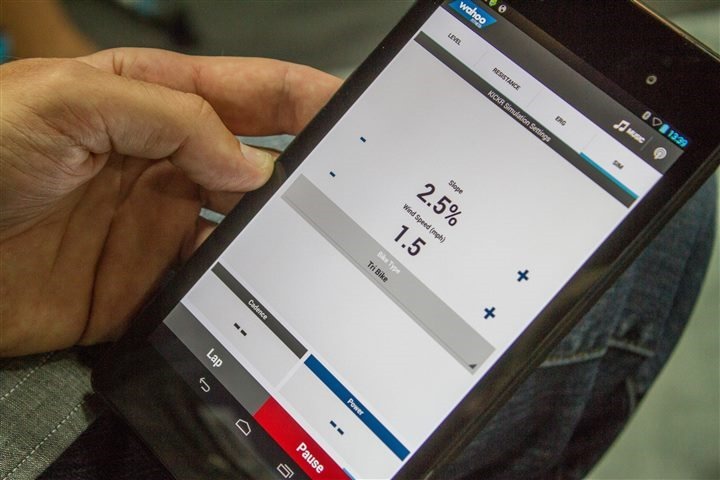























I’m curious to know why the Wahoo RPM would be limited to indoor use as a footpod. Wahoo definitely needs an entry in the WiFI footpod market.
It wouldn’t be limited to indoors, just that many people use GPS for distance outdoors. But I use my Ant+ footpod for distance outdoors, and once calibrated, it’s super accurate (like, I’ll do a run with a friend with GPS, and I’ll have 20.73 miles and his GPS will read 20.35. It’s that good). I do think it’s not a simple change though to get distance on a footpod. Cadence, yes, but distance is clearly a 3 axis issue as you have to adjust for speed changes, kick height, uphills and downhills, etc. My Garmin footpod does this reasonably (and surprisingly) well.
I would be great to use this as a gym exercise monitor. It would track repetitions, joints / body segments’ range of motion, and concentric / eccentric muscle contraction speed. An app based system would tell athletes where to hang their sensor according to the activity being done and a great, portable system to track gym workouts would be invented. No more paper logs. Thanks.
I’m curious if the Strava iPhone app would read this as a cadence sensor. You would need an iPhone 4 or later I would guess.
Any app that supports a BT 4.0 Speed and Cadence sensor will support RPM as it uses the same Bluetooth Smart service. You would need a BT4.0 iOS device (4S+)
I know Wahoo likes to make much of their products Bluetooth Smart and this looks like a great product. I, however, would love to have an Ant+ sensor that doesn’t have to have a speed sensor like Garmin’s. An Ant+ sensor that measures cadence that’s this simple would be awesome!
I wonder, should it be appropriately water-proofed, there’s also potential for the Wahoo RPM to provide swim data?
It’s unlikley that you could get good enough data via the accelerometer alone to detect any swimming activity with enough accuracy. It’s something we discussed, but not something I think we will be engineering anytime soon.
Thanks for the response Murray. Cool to know that you’re already covering the “outside of the box” thinking.
Greg, i was wondering that too. Would the rpm sensor “talk” to my garmin for runner?
Then upload to strava? Is this right?
Or instead can I use it on my non wahoo trainer next to my computer?
If so its a great inexpensive way to track trainer workouts, especially if you have something like a travel trac.
Hi Matthew,
The Wahoo RPM is a Bluetooth 4.0 cadence sensor. It is for cycling only and needs a BT4.0 device such as a newer model iPhone, iPad or Mac.
If it had a magnetic back or a velcro strap it would be excellent for the gym. Interesting to see cadence when you’re on the bike in a spin class.
Extremely useful for odd bike types (me) with recumbents, etc
Ray,
Is that an orange 910xt strap?
Nope, it’s an orange strap for the Magellan Echo: link to dcrainmaker.com
is this a better cadence option for mountain bike than a combined cadence/speed sensor? I havent tried my GSC-10 on the mountain bike cause I dont want to fiddle with the magent/sensor set up after bumps.
Traditionally speaking mountain biking and non-smooth roads are areas where accelerometer based cadence sensors run into trouble, if they run into trouble. I don’t have any data at this point on what that looks like for the RPM. But, it’s something I’ll be looking at. I’ve got cobbles for that. ;)
Hi Ray,
Do you have any data available using the RPM accelerometer based cadence sensor on a mountain bike or cobbles? Just deciding between the Blue SC and RPM. Love the ‘no-magnets’ and low profile of the RPM, but if it’s going to run into trouble because of the uneven surfaces, I’ll rather go with the Blue SC
I usually run both the BlueSC and RPM on many of my bikes during testing. OF course, plenty of cobbles in Paris, and I haven’t seen any outliers on cadence with either. These show up super obvious in my charts, because usually cadence across devices is great – so it’s like a blinking siren when 1 of 5 devices doesn’t match. No problems.
I haven’t done much mountain biking though with it.
Thanks for prompt response Ray ??
Just discovered this website and Ray your efforts are massively appreciated. It’s a wonderfully informative and honest site. It’s also good to see this being backed up with correspondence from wahoo Murray, shows wahoo care about there products and user feedback. Reading the article you state that if there’s demand they would consider enabling it as a footpod, for indoor running this would really benefit me so I’m lodging my interest. With an iPhone 5 I’ve gone down the bluetooth route and have Blue SC & HR for my indoor cycling and really need a footpod for my new treadmill which I hope will arrive next week, the polar stride sensor doesn’t seem to have much support outside of polar and so I’d be more inclined to use a wahoo footpod. Is anyone able to let us know if there has been much demand for this. Thanks guys and keep up the great work.
Hi Guys,
First off, thanks Ray for all your work. Best reviewer on the web without doubt.
Secondly, having soaked up all the reviews and comments on the kickr I still have the option of using Stages with an old Tacx Grand Excel I currently train on. As I don’t have a bike based power meter yet I just wonder whether the flexibility, ride quality and development potential of the Kickr is worth an extra £350 and no power outside?
Would much appreciate all and any opinions.
Cheers,
Martyn
Come on Wahoo release an updated version of your beta application already, and let me loose on my Kickr!
I was looking for some place to post my review of Wahoo RPM Cadence sensor and couldn’t find one so I’ll post it here so people are aware, I hope you don’t mind…
The issues with it:
– BTLE only, so no way to connect it to PC since I have only Ant+ stick and I don’t have Windows 8 on my laptop
– It works ok until your cadence goes above 100. At this point centrifugal force becomes overwhelming for accelerometer and it register anywhere between 20 and 120. If you’re really spinning and trying to see how fast – good luck – it shows that you’re stationary…
I got mine “for free” with KICKR so I don’t mind it too much but it’s not for any serious use. Really only usable to maintain constant tempo in the pace line.
People are asking about using it outside. I took it outside in somewhat wet conditions (we had whole discussion whether it’s “wet” or “damp” during the ride but it ended up raining at the end) and it survived OK. Mine is in a sleeve though – not sure whether it makes any difference…
Hi,
Is it possible to change battery in Wahoo RPM?
Regards
Sure can. Its just a standard 2032 battery (watch battery)
It should have come with a little tool to separate the black and blue parts but its easy to do with your finger nails, you will see a little groove on one end.
I am looking for an inexpensive cadence sensor. I don’t need speed. However, I am looking for something that will do both ant+ AND BT. Does this exist?
See the end of today’s post: link to dcrainmaker.com
now being shipped
Hi Ray and Wahoo Murray
I saw that today the new dual (Ant+ and BTLE) version of the RPM sensor became again available on http://eu.wahoofitness.com
@Wahoo Murray: I assume you are from Wahoo Fitness. Please can you tell me to whom (at Wahoo Fitnesss) can I e-mail to find out why the sensor cannot be shipped to some countries in Eastern Europe, and if actually there is any way to buy this product online and be shipped in Eastern Europe. The http://eu.wahoofitness.com website doesn’t allow me neither to place an order, nor to contact the website support staff.
@Ray: Awesome review !
Thanks and regards,
Mihai
I will probably buy a Wahoo KickR in the next few months.
My Motorola XOOM pad is showing its age so I intend to replace it in the next few weeks.
My shortlist has narrowed down to:
(1) Samsung Galaxy Tab S 8.4″
(2) Apple Mini iPad with Retina Display.
One important use of my new Pad Computer will be attaching it to the bike handlebars to control resistance and study training data – power, speed, cadence? Etc.
So my questions are:
(1) Is my idea feasible with either or both computers? And if so –
(1) Which of the two computer is better suited for my purposes?
With regards to KICKR usage, iPad mini is much more suited for the purpose.
We (Wahoo) and our partners currently only have 1 App that will run on the Galaxy tab but several that work on the iPad mini already with at least 3 or 4 new apps before the end of the year on iPad.
Thank you Wahoo Murray for the quick reply. So iPad Mini it will be after many years of stubbornly refusing to submit to the “Apple Way Of Life.”
Hi Ray, I’m looking for an all in one footpod I can use in the gym on the bike or, on the tread mill. I have a Fenix 2 and an Edge 810 that I can use to capture my heart rate so reading this write up, you mention that an upgrade to the firmware on the RPM would allow this device to do both. Do you know whether this firmware update was ever delivered? If not, do you know if it’s still likely or, can you suggest an alternative route to capturing workout data from a gym please. Thanks
The RPMv2 transmits on both ANT+ and BLE, which is what you’re looking for. Cheers.
Thanks for the quick response. To be clear, are you saying the RPMv2 can be used as a cadence sensor on a gym bike and as a footpod to recording running both inside on a treadmill and outside on the pavements and its output could be captured on the fenix 2 or the Edge 810? Thanks
No, it can be used as a cadence sensor on a bike (gym or outdoors), but not as a running footpod.
In that case what would you recommend as the best way to capture all this data over the winter months? What are the best/most reliable sensors to get, assuming I would need to buy one of each? Thanks again
The Wahoo RPMv2 is a great bike-specific option, so I’d definitely go there.
For a running footpod, they’re honestly all the same actually. ;) Made in the same factory by Dynastream with just different logos. So go with whatever you can find cheapest. It’ll typically be either the Garmin or Timex branded ones.
Hello
Currently I’m using a Garmin Edge 800 with ANT+ speed and cadence sensor. I intend to buy a Suunto Ambit 3 Peak watch. Since it only supports Bluetooth sensors I wonder if the Wahoo RPM is a solution for both my Garmin and Suunto device.
By the way do you know if Suunto will upgrade it’s connectivity with smartphone devices to the Android platform soon?
Thanks for answering these 2 questions.
Krgds
Ed
Hi, I’m chairing a bi-annual fundraiser Spin-A-Thon for the 3rd time. We have an awesome studio here that uses Spinner bikes and have had great success in raising money (over 15k each event!) but would like to take the event up a notch. We feel we could benefit from some computerized system so that we could track participant progress and award prizes during and after the event for different high scores of some sort. Would def add to the vibe of the event. I’ve been looking around for inexpensive bike computers that we could attach or hook up sensors and use phones…. I see this wahoo sensor you write about here but it does not track speed. Is there anything new out there you have not reviewed yet that we could try? I’m getting all confused because most of the bike gear out there is for outdoor biking! Thanks in advance! I love your blog!
So I picked up the KICKR yesterday and have been struggling to set it up with Wahoo Fitness on my Samsung Galaxy S5 running Android 4.4.2. Does anyone have a similar setup?
Both the Wahoo Utility and Wahoo Fitness can ‘see’ the KICKR and I can see the power output and duration in the Fitness app. I performed the spindown from the utility app and it completed successfully. However, changing the resistance in the Fitness app does nothing. I can’t feel any difference between resistance 0 or 9 and power 0 or 999. Any hints?
I guess I will answer my own question!
I re-installed the Wahoo Fitness app and paired it with the KICKR again – for some reason this time it all works fine. The app recognized the KICKR (previously it only saw it as a generic power meter) and it had me register my trainer with Wahoo and enter my wheel circumference (this also didn’t happen before).
Now I’m onto finding an app to train with. I’m mostly interested in picking or making my own a work-out and having the app adjust the resistance on my KICKR (videos are far lass important). Any suggestions for Android users?
Could I use this, a Polar H7 and my Nexus 5 to post turbo trainer sessions onto Strava? Cheers.
Yup.
Ray, what are you using to mount the sensor to your crank arm? I’m getting a bit tired of cutting off locking zip ties. I am surprised this hasn’t been addressed yet by anyone else. Garmin does a pretty good job with the rubber band system (though failure while out on the road would prove costly). Anyway, not a big deal to most, but any insights on this (or what/where to buy a removable system) would be awesome. OTRunner
I just used the default mounts. But, I have a few of the mounts. If I remember correctly you can hit up their support and they’ll send them to you for a few bucks. So multiple bikes is easier that way.
Might seem obvious but the Ant+ on the Wahoo wont conenct to my 910XT – is there some setting to enable on the 910XT? I have enabled fitness equipment and pairing. Does it need a dedicated pairing or is it automatic?
Any help would be great!
I haven’t tried the Android version to see if it supports downloading, but assuming it does, you need to be in pairing mode on the 910XT (for pairing a computer).
Hi, does this work with the Suunto Ambit3 Peak?
Does anybody else notice a lot of choppiness in the cadence readings with the Wahoo RPM? Mine jumps around 5-8 rpm when I seem to be riding with a very smooth, consistent cadence. My old Wahoo Blue SC was much smoother. I have the indoor training ride graphs to prove this.
Both devices are used for indoor training rides, but the setup is a little different. The Blue SC was used with a Kurt Kinetic and transmitted data over Bluetooth. The RPM is used with a KICKR and is transmitting data over ANT+.
One other thing to note. The RPM is connected to a Macbook Air via ANT+ and is used with TrainerRoad. When I enabled Bluetooth on the Macbook Air to use an Apple Trackpad, the choppiness was much worse. It would fluctuate by 10-20 rpm and was completely useless. When I turn the Bluetooth off, it’s back to fluctuating by 5-8 rpm. I wonder if there’s still some interference in play. That may be the case, but this thing needs to work with alongside KICKR and Mio Link.
I’d say yours is defective (or loose). I’ve got a handful of them, and they’re rock solid on both ANT+ and BLE.
I think it’s pretty solidly attached. I used the double sided sticker.
If you pedal very smoothly at a manageable wattage, can you hold the cadence steady, say within 1-2 rpm?
Maybe i’m expecting too much. I just know that when I get the instructions in TrainerRoad to increase my cadence by 3-5 rpm, it’s hard for me to gauge that I’m doing that.
Ben,
Contact our support and they will get it resolved. Unstable cadence isn’t normal.
You said accuracy was a bit off on low and high cadence. Is this still the issue, or is it updated firmware etc. thaat makes this better?
I went for a ride today with my new Wahoo RPM and it was a poor experience. I had it attached to my shoe and paired with my Garmin 520. Most of the time it wasn’t showing any reading, other times it showed a reasonable reading (as expected) but only for a minute or so. On my way home, I climbed a 12-degree incline for about 1/4 mile and it was showing a reading bouncing between 60rpm all the way to 140. In reality 60 was probably on the high side. I downloaded the app Wahoo Utility app for iOS and tested it there and it seemed to at least detect the device. Firmware was showing at v2.0.10
Any clues as to what could be wrong?
I just purchased one and having similar experience. Cadence is just wonky alot. I have it paired to a Fenix 3hr most of the time but also had it paired to Strava iphone app. Same experience. Not even close to as stable as my years old Garmin Speed/Cadence sensor I have on another bike. Anyone have any suggestions?
Hi! Please give me your thoughts on using an Android phone as a cyclo computer for indoor training and outdoor rides.
I am planning to get into Zwift and I think its practical to get the Wahoo RPM sensors since I can use them for the App (ANT+) itself and outdoor rides (Bluetooth).
Any comments? Am I making the right choice? Any recommendations?