You may remember quite a while back I showed off the Wahoo Fitness iPhone dongle. This handy dandy little white pod the size of a quarter plugs into the bottom of your iPhone/iPod and allows connections to ANT+ devices such as heart rate straps, power meters, speed/cadence sensors and more.
When I first wrote about it nearly a year ago, it was just prior to coming on the market – so the app selection was a bit slim. Fast forward many months later and there are now more than 60 apps out there that take advantage of it and its ANT+ capabilities. There’s an incredible array of really cool apps. Everything from the big dogs (Runkeeper and MapMyRide/MapyMyRun), to the smaller boutique apps (Joggy Coach and iSmoothRun) – all allowing you to do as you please with ANT+ connected devices – including live data ANT+ data transmission to web sites.
However, one area that hasn’t been touched to date was the ability to connect to ANT+ enabled watches such as the FR310XT and download your workout directly from the watch, straight to the web. This has been asked for by quite a few people – including myself, and it’s quite possible I may have been secretly pushing a variety of folks to do the development work to add it to their apps.
Well, I’m happy to report it’s now here! The guys at Wahoo Fitness recently gave me access to some pre-release builds showing off the feature, and I figured I’d give y’all a walk through of how it works.
Overview
First up, you’ll need three things:
A) A Garmin Forerunner 310XT (more on other devices later in the post)
B) A compatible iPhone/iPod/iPad
C) Wahoo Fitness Fisica Dongle or Wahoo Bike Case
Once you’ve got those things you’ll grab the basic Wahoo Fitness app. Now Wahoo’s game in town is pretty much supplying the hardware and the development API’s (interfaces) to allow everyone else to create cool apps. They don’t really care to sell their app (it’s free), but instead look at it like a bit of a showcase for other to follow. They make their money on the hardware, not the apps. For example, this app not only adds the cool FR310XT downloading feature this post is about, but also integration with pumping your live ANT+ data straight to MapMyRun/MapMyRide’s online tracking portal. At any rate…
Once you’ve got the app downloaded, it’ll look just like this:
To get started you’ll want to configure any number of different services that you can upload to, such as Training Peaks, MapMyRide, or even Nike+. You can also just simply e-mail yourself the files (includes the bundle of .PWX, .TCX, .CSV, .WF and .FIT…basically – everything under the sun), so that you can import them into any numbers of applications that support the standard Garmin files.
Once you’ve got your basic settings configured, it’ll be time to retrieve the history from the device. To do that, we’ll just go ahead and click the ‘History’ button located two screen shots above. That’ll bring us to this page:
Here you’ll go ahead and select to ‘Import from Garmin 310XT’. This will then start the process of trying to find your little orange FR310XT friend. In order to do this you’ll need to ensure that your FR310XT is initially in pairing mode. Just like when you first paired it to your PC. And just like then, you’ve only got to do that once.
Once the watch is paired, it’ll go ahead and retrieve a list of files available on the unit. You can see the bright green ones are those that are not yet downloaded. Whereas the other ones are older files left on the unit.
After you’ve figured out which file you want (Hint: It’s probably the most recent one and in bright green), then you select it and click Download.
After which, the program will start to transfer it. It takes a few seconds, but not too long.
When the transfer is complete the file will be hanging out locally to use in your history. From there you simply select the file and then select to transfer it to the service of your choice.
Raw Data Files
You can also e-mail the raw data files to yourself, which work in any number of different sports applications (Sport Tracks, WKO+, Garmin Connect, etc…). If you’ve uploaded it to something like Training Peaks, then you’ll simply find the workout up on your account, just like below:
That’s it, super easy to use!
In talking with the Wahoo Fitness guys, the app has been submitted to the Apple App Store, a should be available likely in the next week – perhaps even the next few days…as soon as Apple approves it.
Device Compatibility
They current support the other ANT+ enabled watches such as the FR405, FR60, FR410, and FR610, and FR910XT very shortly here in an update (Note: The FR405/FR410 series is not supported due to the slight difference Garmin used in that transfer mechanism.). These are the watches that today support ANT+ transfers of workouts. Devices such as the Edge 500 and Edge 800 don’t support ANT+ transfers today. Though, it’s believed that Garmin could enable this in a firmware update. I’ve asked Garmin for comment on the technical possibility of this and will update this post once that information comes in.
[Update from Garmin regarding Edge 500/705/800 series devices:] Garmin has confirmed that the hardware is in these units to be able to complete ANTFS workout file transfers via ANT+ wirelessly. Today of course these are done via USB on the Edge devices. However, the important part of the official response back is the following:
DCR Translation: If you think that having Garmin add the ability to wirelessly transfer workouts from your otherwise USB and computer bound Edge series cycling computers would be useful to you – consider leaving a comment below, elaboration is helpful.“As we continue forward, we take strong consideration from the voices of our users in regards to our current lineup as well as new and innovative products. We are excited about the future and the growth within the fitness segment.”
In the end I think this is a great win for both iPhone/iPad/iPod users but also Garmin users. This allows you to upload your workout ‘from the field’, such as just after completing a run or bike ride. This is especially useful if you’re a long car ride away and want to get the data up to a coach or similar. Or if you simply just prefer to avoid the PC altogether.
You can pickup the Wahoo iPhone/iPad/iPod adapter from either Amazon or Clever Training. Both help support the site. If you pickup from Clever Training then you’ll get 10% off your cart upon checkout with DCR coupon code DCR10BTF. Links there at the left.
Thanks for reading!













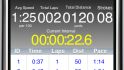

















I wish that stuff were available from android and an aside note i don’t think the bold blue on a black background is the best thing for reading!
ok this is way to cool Ray… thanks for sharing…
no direct to garmin connect upload?
(Ray, saw you on the road at the Nations Half and while conditions didnt permit stopping to talk, it made my day anyway. Thanks for all you do, it is great research and info for all of us.)
LT
Very cool.
But I do find it ironic that this nice app for uploading to TrainingPeaks only works on iOS which do not support the Flash hell the TrainingPeaks webinterface is. :-)
And yes, I do know about the mobile version too. It has no graphs…
Super awesome. Ironic in that I was just having a twitter conversation with the TrainingPeaks folks and asked about a feature like this in their iPhone app. They told me it might be a ways off, but was something they were looking into. Well, I guess this does the trick.
I’ve been hoping for something like this for two reasons: first, I run mostly during my lunch hour at work and wanted a way to get the file up to TrainingPeaks before I got home so that I can look at some data from the office. Second, I travel a lot and can’t use my work computer to upload run data due to security issues, so I’ve been taking TWO laptops with me on the road just to track my runs when I’m away from home. This will allow me to upload the data, which I CAN view on my work laptop through the web.
Super super awesome. And I just happen to have a dongle to use. Can’t wait to try this out. Thanks for the update Ray!
Very cool, any word on Android availability?
The underlying transport is Bluetooth, right? Smart phones and laptops both have Bluetooth, so can’t we have a software solution that doesn’t require a dongle?
I just want to know when an update to the 310xt is coming? Come on Garmin its May already. We need an update!
I’ve been using both the Wahoo Fitness bike case and Wahoo’s Fisica Fitness app for a while now, and I can say that I think Wahoo is too modest in describing their own app. As far as I’m concerned, Wahoo’s app is as good as, or even better than, a lot of the third-party apps (many of which are, at least in app-price terms, relatively expensive). However, I have noticed a couple of bugs in Wahoo’s Fisica Fitness app, which they said will be fixed in the update. So it’s good news that the update will be available soon.
All I can say is SWEET!
It would be great to be able to upload to Garmin Connect and TP while on the road with only my Ipod.
Transferring from edge 500 would be a great improvement.
Droffen
Ray,
The 705 already (to some degree) supports ant+fs…
Page 47 of the manual says you can transfer files…
link to static.garmincdn.com
(I have never tried it)
g
I wonder if this technology would be available for the Timex GPS Global watch?
Edge uploads would be great.
I’d love this functionality on my Edge 800.
ANT+ connectivity for the Edge Series would be great; downloading data after a ride without needing to take the computer from the bike and dig out the USB cable.
ANT+ connectivity for the Edge Series would be great; downloading data after a ride without needing to take the computer from the bike and dig out the USB cable.
This is cool! I would definitely use this with my iPad. It would be great to see a direct upload link to Garmin Connect. However, as another commenter noted GC doesn’t display graphs on iOS. Lately, I’m finding that GC is the only reason I use my PC; a GC app would be killer!
Also, I agree with the first commenter; blue text on black background isn’t a good choice.
Please add ANT+ support to the Edge 500, along with footpod support.
Thanks for continuing to show us what’s possible Ray.
If Garmin could add the necessary firmware to allow myself and my wife to transfer files ANT+ transfer files from our Edge 500 and 800:-)
Increasingly we are trying to get buy with just an iPad on trips so being able to upload via an iPad/iPhone would be very helpful.
I was thinking about a Garmin 210, but seeing this new way to upload my data I’ll need to seriously consider a 610 instead.
I would love to be able to transfer to my data from my Forerunner 305/310 to my iOS device (Touch, iPhone, iPad) when I travel. That would be awesome!
Yes, please add ANT+ data transfer support to the Edge series. USB is ok (and I have a million cables that work), but it’s a little annoying that my FR60 does it wirelessly, and my Edge 800 requires a cable. Now with the iPhone transfer option for the 310XT – the 800 would be awesome!
Transferring wirelessly to my PC from the Edge 500 would be a huge plus for me!
Please make It work on THE edge. I love THE capability on my FR310XT.
love to see Runkeeper support too :)
It would be awesome if Garmin enabled ANT+ Transfers on the Edge series. Having the ability to do it either way is always a great option. Hopefully they will enable the transfers, I would use the Wahoo dongle to connect a lot, very convenient when away from a computer!
Edge 800 ANT+ upload to Pc/MAC & iphone would be great !!! Currently a bit painful having to plug USB for every transfer (ie. Health data from Tanita) knowing the products has the hardware to it seamlessly…
Yes Garmin should allow ANT+ sync from Edge to the computer. The only reason I’d need to go USB would be to charge and I don’t need that nearly as often as I sync. Doesn’t mean they would need to include an ANT+ stick (though it’d be nice to have an extra) but for those of us who already have one from our Forerunner, the capability should be included
Yes, please add ANT+ data transfer support to the Edge series. I would then only have to “plug in” to charge, which is only about once a week.
Add ANT+ to my Edge500 asap, please :-))
TNX
Edge uploads would be awesome, preferably via Android.
Would certainly be interested in ANTFS support for my Edge 800. Aside from making it more convenient, it’d also reduce the fatigue on the USB cover/socket from being repeatedly opened/closed. Plus, it’s one less wire that I have to keep on my desk all the time so it’d help to clean up my office a bit :P
The only caveat that I’d add is that if it is integrated, I’d like the current USB-MSC mode to remain as there are circumstances where it is useful (eg when the computer you’re using doesn’t have drivers). I guess that would be likely as most Edge buyers don’t have the USB stick, but I figured I’d mention it to be sure.
PS Extra points if they could add device-to-device transfers back to the 800. When I had the 705 I didn’t know anyone else with one so it wasn’t helpful, but I sold my 705 to a friend to buy my 800 so it’d be really handy for sharing courses ;)
It’s nice to hear the Edge 800 has a built-in ANT transmitter, but now I’d like to see it used.
I think wireless activity transfer would be nice — then when I do my weekly activity sync with my 310xt and FR60 I could also get the Edge activities without needing to use a cable and manually go to garmin connect etc…
Still I think there are probably other great uses — like bringing back transfers between devices.
The iPhone/iPod/iPad options are interesting, although I don’t know if I could justify spending $70 for a dongle that I would only use to sync my activities.
This is an important feature. it would allow us to quickly upload our stats to the web in case we lose our watch or iPhone app, like runmeter that is GC compatible. After my run, I immediately use runmeter to send my workout data to dailymile to ensure that the information is in two places (device and web). It would be great if I could send it directly to GC.
Yes,Garmin should add ANT+ data transfer support to the Edge series!
Yes,Garmin should add ANT+ data transfer support to the Edge series!
Garmin: Please update the firmware on the Edge devices to allow Ant+ transfer. I hate having to carry the USB cable for my Edge and also the Ant+ dongle for my 310XT.
Adding the wireless transfer capability will make it more convienient to transfer the workouts and also let you do the wireless transfer like Ray describes via the iPhone.
TBH I’m more interest in metrics, TSS, IF, xPower, bikescore etc!! Yes Garmin just do it! Thank you
+1 on activating ant+ on the Edge 500! This is a great feature that I enjoy on my FR60. No need to take it off of the bike (except for charging, which is way less often than I upload rides), find the cable, connect, sign in and upload – no brainer. Please make this happen.
I’d much rather be able to use my iphone to upload data from my edge 500 and or 800 when I can upgrade to that
I would definitely like the ability to transfer wirelessly from my Edge 500. The less cords I need to keep track of the better!
I really would like to see ANT+ for my Edge 500 too!
This way the Edge is not charging the battery each time i transfer a new workout.
Ray, first, a great blog!
I absolutely think that the Wahoo functionality would be great for all Garmin sports devices. Personally, I am tired of lugging my 17″ laptop on every trip, but I find it pretty hard to match up entries in my Garmin devices with the training log post factum – particularly on Training Peaks, where you have to navigate to each downloaded file manually. So, it would be good to upload all workouts while traveling right then and there.
Yes, yes, yes, please add functionality! What about iPad compatibility?! And what about apple adding ant+ out of the box for apple products…
Ant+ uploads to the iphone and ipad would be awesome from the edge series. My desktop is strewn with usb cables from all sorts of things. A neat little dongle is easier, especially when traveling and riding in different places where a computer isn’t accessible, but 3g is almost everywhere. Even cooler, would be apple adding ant+ capability built into their products. I’ve seen rumors that apple is looking to expand gps capabilities and uses for the iphone. Flip the switch Garmin, give us the power!!!
one less reason to actually need a computer too.
I would LOVE to be able to upload my run with my iphone! I travel a lot and do not always have my computer. I cannot count the times that I’ve actually looked at my phone and thought… this should be possible! Look forward to it being available for the 610 and 405.
Thanks for the post and update
+1 for Ant+ transfers from the edge
The Garmin Forerunner 405 uses ANT+ to transfer workout data. I am confused as to why this product will not work with this watch??? Does anybody know why it couldn’t?
+1 on unit transfers from Edge devices.
Hope they can add unit to unit transfers to Edge 800 devices. I use a 705 and use that function a bunch of times on group rides and kind of want to upgrade to an 800 but lacking that functionality makes it unlikely I’ll get an 800.
Would also be very useful if we could transfer a course from phone to Edge. So if I’m somewhere and forgot to download the course from mapmyride I could just use the iphone app to get the course and send it to my Edge.
This would also make it easier to use the better router smartphone’s have in order to find things but then still use the edge which I find much better to ride with in order to get there.
I would love to be able to transfer workouts from my edge 800 wirelessly both via the ant USB adapter as well as via my iPhone. Better yet… Howbout wireless updating to both my gamin connect account and my training peaks account without me having to do anything other than drop the devices in range of a wireless ant receiver.
Absolutely want this for my Edge 500. Ridiculous that it must be tethered to my PC when my 405 can do everything wirelessly from my wrist. C’mon Garmin, please enable ANT file transfers so I don’t have to go digging around for the black USB cable in the bottom of my black gear back.
Garmin should definitely add this to the Edge series, especially if it’s only a firmware update.
Any word on Wahoo adding more sites to upload to? Like say, Strava, or Garmin Connect?
As long as you’re talking with Garmin, how about asking about the 310XT strap fiasco. Personally I’m still pissed about having to buy the QR kit just to so my $350 gps doesn’t fall off my write constantly. They really screwed the consumer with that one.
It may be shallow, but one of the reasons I haven’t bought an Edge 500 is the lack of wireless transfer. I dislike cables and since I already use the ANT stick for my 310 (and incoming 610), having the 500 do it would be great. And I second everyone else, not having to lug my laptop on long trips would be a fabulous bonus as well
Any update from Garmin on them adding this functionality?
Emphatic +1 for me on this too. The ability to upload data from my Garmin Edge 500 (and my Forerunner 310 to a lesser extent) is the single most significant feature I’m looking for to purchase an iPad. It seems to simply be impossible today and both Apple and Garmin would seem to benefit from allowing this feature-either through standard functionality or through an accessory. Standard is of course preferred, but just having an option would be HUGE.
+1 for me to on adding it the Edge series. Its great with the 310xt and dongle. Extending it to the Edge range would be a nice upgrade.
Great post and in a leap of faith I bought the dongle thinking it would work with my FR50 since it uses the same wireless mode of transfer, but no luck. Why is it limited to the 310? weird also to not have inicluded the more recent 610. This is the missing link for me to dump my laptop when traveling, I need a way to empty my FR50 on the go!
Hi,
We looked at the FR50. It was created before the .fit standard was finalized and uses a proprietary protocol. It is possible for us to implement, but it would take a lot of work and the watch appears to be discontinued.
We can definitely commit to adding the Edge computers if Garmin adds the capability as well as any other devices that come on the market or add download capability. I’ve been talking with a few manufacturers regarding this lately. Good positive response, but no commitments yet.
thanks,
Chip from Wahoo
Forgot to add, we posted the next release to Apple that includes support for the FR60, 410 and 610. Also does upload to Garmin Connect and Strava now.
Chip from Wahoo
Hi Matt-
It’s at the moment limited to the FR60,
FR410, FR310XT, FR610. This is mostly a function of the watches Wahoo had handy, and in fact, I sent them over the FR410/FR610 and FR60 to get added (which they did).I don’t have an FR50 – but I’ll ask the guys at Wahoo now via e-mail (they may also respond here). The challenge is that each watch treats it slightly differently, so they have to be coded differently in the app.
Disainting since someone at Wahoo answered my request saying they will include jthe FR50. I guess I just have to put the dongue on eBay now.
Hey DC – add me to list that would love to see Garmin 500/800 upload via the dongle/iphone/ipad route. I travel quite a bit, and increasing use my ipad instead of my computer. In fact, the only reason I took my computer with me to Lake Placid recently was so that I could upload data to my coach – garmin releases this firmware update, and I could go completely computerless!
Please also add me to the list of people would like the Garmin Edge to have this feature. I have an ANT+ dongle on my iPhone as well as the ANT+ USB key. Wireless transfer and also Edge uploads from the road would be huge. Thanks.
I see no mention of Timex. Any idea or limited to only Garmin.
No support from Timex, but no reason they can’t add it (Timex). Currently they do transfers via USB and not via ANT+. I honestly don’t see that changing.
a little late – but here’s still hoping that Garmin add ANT uploads to the edge 800 firmware
Im getting an error message in wahoo fitness app when configuring garmin connect. Anyone else experiencing this?
Hi Ethan-
I just did an upload to GC a few minutes ago, no issues – showed up in my account.
Hey Ray! Greetings from the land of alligators and hurricanes. ADD ME TO THE FOLKS WANTING EDGE ANT+ CONNECTIVITY TO MY IPHONE! Also, while we are at it, can we get a way to import Garmin files to the Polar Protrainer 5? Oh, yes, can we get Polar to port their PPT5 over to the Mac so I don’t have to run Microsoft in Parallels just for Polar ProTrainer 5 anymore?
Thanks for the wonderful, thoughtful and thorough work you do every day helping all of us to better document and learn from our training using these devices. You are the MAN!
I note you stated back in may that “they’ll be adding in support for the other ANT+ enabled watches such as the FR405, FR60, FR410, and FR610 very shortly here in an update. These are the watches that today support ANT+ transfers of workouts.”
But I just emailed Wahoo and they say 405 is not supported.
I just ordered my key and will be trying your technique via iphone4s and ipad2. Do you think the DigiKey and the Garmin devices could do the same thing?
Still hoping Garmin gets that firmware round the corner to have the Edge 800 transmit wirelessly…would be freakin awsome! They’re kinda slow on that front…
I just got my 610 & wahoo dongle this afternoon & did a brief 4 mile loop around the lake.
What a great device & system for uploading the info to my iPad! Wow! I am beyond impressed! Thank you Ray for steering me in the right direction to start my training goals!
Thanks DC, I can now use my IPad to see my workouts from my Forerunner. When I contacted Germin initially about using my IPad, they said no way. After doing research, I came across your blog and ordered the Wahoo key. I had to talk to Wahoo a couple of times while setting it up and Wahoo rocks. They were great! Thanks again for getting this information out.
Okay, I was so excited to be able to transfer my workouts to Garmin Connect withmy new Wahoo Key and Wahoo Fitness App. My Garmin 310xt has really started acting weird since I started transferring data this way. My watch display is backwards at times, the screen is blank, the buttons do not work or it works fine. Is this a coincidence or is my favorite piece of workout equipment dying?
PS. I have tried a soft reset several times and a hard reset twice. Is it possible to do software updates with wahoo ant dongle/key and an iPad?
Hi Pedal-
Definitely not normal, and definitely not something that could actually impact the FR310XT. The symptoms you describe actually sound fairly similiar to water somehow getting in the unit, and seem semi-predictive of a bad future. I’d ring up Garmin support and see if they can help you out with a replacement unit.
The way the ANT+ transfer works from Wahoo, it looks identical to that of the ANT+ stick in a computer, and uses all supported ANT+ commands.
It would be helpful to note/link in the review which iPhone app to use to upload data (WahooFitness) and that upload through the app is via the History screen. I finally figured it out by reading your Wahoo post, but it would be helpful to note that here as well.
After figuring out logistic and transferring the file from my 910xt to my iPhone, I was disappointed with upload reliability. I could only upload to Garmin Connect. The WahooFitness app crashed when I tried RunKeeper and e-mail, and gave an error when sending to TrainingPeaks. I realize the 910xt isn’t officially supported, but I at least expected e-mail to work. But I’m guess this will get better with time.
Sorry for the confusion; the previous comment was supposed to be directed to the 910xt review. If found the info I was looking for in this post regarding how to perform the data transfer.
Hi Ray, IS the 405cx supported??? I’ve just received my dongle, but the app cannot “find” my watch. I was hoping to ditch the computer and upload my runs via iPad or iPhone whilst on vacation
Answering my own post – thanks to the excellent guys at Wahoo – the 405 series is not and will not be compatible. Garmin used an incompatible file transfer mechanism on these devices.
I’m currently an iphone/ibiker user, though after an 80mile ride on the weekend, found the limit of that system to be battery life.
I want to keep pc-free. Garmin Edge 500 looks like what I need, but curios if anyone has been able to get the wireless file transfer working through the wahoo dongle? Is it supported yet?
Thanks! and great posts and reviews!
Unfortunately Garmin hasn’t enabled the Edge 500 (or Edge 800) for downloading via ANT+. Thus, at this point you can’t do it. I keep pressing them, and it’s silly how easy it is.
Once that’s done I’m certain the Wahoo folks will add support immediately.
Is it now possible with Edge 500 3.0 release? Thanks!
Unfortunately not. :(
Hey. Would this work with the 910xt?
Thanks
Yup – see details here:
link to dcrainmaker.com
Still no solution for Android?
I own a Sony Xperia S with ANT+ feature (works fine with the Garmin HR belt btw) and it would be great to upload my workout to Garmin Connect without having to use my laptop.
Nothing that I’m aware of yet unfortunately. At this point, it’s realy just someone developing an app to do it. ANT+ made an announcement last week around enabling the standard ANT+ USB stick on those Android device that support it (mostly tablets), but I suspect this may drive new apps across the platform that will ultimately download from the Garmin devices.
Hey Rainmaker,
Do you know if Garmin have plans to include this obvious feature into their Garmin Fit app and the Garmin iPhone adapter? It was a big surprise for me that this feature was not part of the basic functionality and therefore a waste of money since I have all the app features build into my 310XT features.
Hope you have some good news.
Thanks in advance.
Henrik
I know it’s being considered, but not there yet. Definitely agree that it sucks quite a bit it’s not there. One of the many reasons I was pretty harsh on my Garmin Fit iPhone key review.
Hi again Ray
You can add another “Yes please” to the garmin edge devices, and also one for the Fenix (unless its already supported). I do own a iPhone Garmin Ant key. A bit dissapointed that this key doesn´t work with wahoo apps.
I’d also love to see a Garmin Fit + Ant-key + Fenix/Edge/FR = Upload/Live map/Better tracking/Less iPhone power use functionality.
Wireless ANT+ transfer from Garmin Edge 500: Yes, please!
Garmin, please release an update allowing us Forerunner lovers to uoload wireless to iPhone. OK that it will be via the iPhone adapter
Does this work for the 405cx?
This is the last reason my wife needs to keep borrowing my laptop all the time.
No. It does not work with 405CX. I just tried. There are earlier comments in this thread that explain the 405CX uses some slightly different transfer mechanism. Great excuse to get a new watch or return the dongle. Decisions, decisions.
Thanks for the very useful information on this site.
I was all excited about this until I realized there is no ANT+ dongle for the iPhone 5. Maybe someone can make a ANT+ USB Stick that charges via USB when used with a computer but that can also act as a ANT+ to BTLE bridge for use with recent model iOS devices.
The Wahoo adapter is compatible with the Lightening adapter, fwiw.
That said, I think we’ll see some progress towards BLE/ANT+ bridges here in the near future…
Thanks, Ray. Looks like 4iiii’s Viiiiva ANT+ to Bluetooth Smart Heart Rate Strap Bridge is a step in the right direction. Would that work for this purpose? Specifically, could I use the ANT+ to BTLE bridge feature of this new strap to connect my FR610 to my phone for the purpose of uploading my run data?
Ray, any update of an app in Android with this uploadiing functionality?
Thanks
I talked with the Wahoo guys about it, as part of their Android app they are working on. Today, it’s not in there, and they aren’t quite sure on when/if they’ll add it to that side.
But, I did talk to the head of ANT+ and they committed that if it’s not in any ANT+ apps today (with the new OTG dongle), that they’ll write one themselves to add it.
Aloha Ray – have you had an issue using this with the 910 where, after the app finds my watch, the watch says “transferring” but no line shows up and after about 10 seconds the watch shuts off.
???
I’m trying to upload a multisport (bike/run). I did a test “run” of 2 minutes, saved, can see on the history on the watch. Try to transfer via Wahoo & it does the same thing – just shuts off.
Thoughts?
This worked last night but only after the Garmin Ant Agent grabbed the workout on my computer.
Thanks Ray!
I haven’t seen this on the FR910XT, but I have seen it elsewhere. Typically this is caused by a corrupted workout. First, I’d try a soft reset – and see if that fixes it. Normally it’ll do that.
Then, if that doesn’t work, I’d try deleting off whichever workout it was that you think it may have stopped working after. I had a run about 3-4 weeks ago where the battery ran out mid-run on my FR610, and it got into the same state. Sorry!
Just got a Wahoo Key but unfortunately it doesn’t work with the Forerunner 410. I contacted Wahoo support and:
That didn’t post as I expected :-)
Response from Wahoo was:
Unfortunately no. For some reason the Garmin 410 does not support ANT FS or ANT File Sharing. Sorry about that!
Funny, the comment came in strange via e-mail – but I definitely didn’t expect to see it show up like that on the site. ;)
No worries, post edited. Thanks!
Hi, I’ve a garmin 310xt and understand that I can connect to my iPhone4. I’m guessing the iPhone 5 is also connectable by a new flash connector via extension dongle?
Also am I able to connect to Garmin Fit app, otherwise how can I upload direct from 310 to iPhone to Garmin Connect?
Yup, the Wahoo works with the extension adapter for Lightening.
You cannot use the Wahoo adapter with the Garmin Fit app. Unfortunately, the Garmin Fit app doesn’t much work with anything other than the Garmin adapter. And the Garmin adapter doesn’t work with anything else either. The Garmin folks went solo (versus being compatible with 150+ other apps).
Thanks for that, much appreciated.
So I can’t upload to Garmin Connect only various apps?
Oh, from the Wahoo Fitness app you can. So essentially: Wahoo iPhone Adapter/Dongle/Key (hardware) + Free Wahoo Fitness App + Garmin FR310XT/910XT = Uploading to Garmin Connect (it just does it behind the scenes).
It’s just that you can’t use the Wahoo adapter with the Garmin iPhone app.
Make sense?
Perfect, it makes sense and now I’ve the app I can see this.
Key on order!!!!
Thank you, this will be great and being able to upload on the hoof or without pc is excellent.
Thank you.
P.s I’m in the UK, key fobs available over here?
Yup, here’s the UK Amazon link. Says if you order it in the next 12 hours, it’ll be there Monday.
link to amazon.co.uk
Enjoy!
Perfect, and the key ring holder link to wahoofitness.com ?
Thanks for your help
Haha, funny, never even knew that existed. I don’t see it on Amazon (either US or UK). Sorry!
Lol, brilliant!!!
Thanks for your replies.
Andy
First off, brill site, very informative!
On the subject of downloading watch data directly to the web, any idea if the Garmin Connect app supports direct upload to web based Garmin Connect? I don’t have a iphone Ant+ dongle yet, so need to decide whether to go Wahoo or Garmin….
The Garmin Connect app won’t work with the Wahoo dongle. And even with the Garmin apps with the Garmin dongle, it won’t upload the FR310XT (or any Garmin watch).
Definitely go the route of the Wahoo dongle, it works with some 150+ apps, whereas the Garmin works with one sorta-crappy app.
The lack of ant+ workout trasfers/uploads on my edge 800 is the ONLY reason I still bring my laptop on cycling trips. Everything on my 910gets uploaded via wahoo fitness using thir dongle. Com’on Garmin! What exactly is the reasoning behind this, when the hardware supports it, and other (cheaper) garmin devices offer it!?
Well i am a bit confused, some say the fr410 is supported by the wahoo ant+ dongle and the wahoo app, and some it is? Can someone tell if it works or dont?
No, as noted in the post and the comments, the 410 is not supported. Sorry!
Is there any way of uploading the data from the garmin forerunner 410 via an ipad? Or do I need to take my laptop everywhere?
No, unfortunately not. It doesn’t correctly conform to the same .FIT transfer standards as the other watches do.
Shame! Thanks for clarifying Ray. And awesome website – new to running and I have to say, ur website is very informative and inspirational!
Question, I have a Garmin 610 and an Ipad 3 do you need an active internet connection to download the workouts to the Wahoo App? Reason I ask is that I will be going overseas and will not have internet access available all the time and want to know if I can download the fitness data to the iPad then when I am at a place that I can connect to the internet I can transfer the files to Garmin Connect through the Wahoo App?
No problems. Just tried it myself to verify. Had a phone with no SIM card in it, and no WiFi (just like being out of range). Was able to pair with the Garmin, download workouts into the Wahoo App’s history.
Later on, you can then upload those workouts once you’re connected.
Enjoy!
Does this work with the Garmin Swim?
Interesting, had never thought about that before.
I went ahead and grabbed my Swim and adapter and gave it a shot. Pairing was a bit funky, it didn’t take the Pairing Enabled until after the watch had ‘gone to sleep’ for 60 seconds and woke back up.
At any rate, once that was done, it technically downloaded the .FIT file just fine – but then at the end it sorta timed out and the files were never enumerated into the history.
I suspect that the issue is that the Wahoo app simply isn’t ‘swim-aware’, so when it tries to parse the data files, it fails out.
Sorry!
Hi DC Raimaker ! First, thanks for your brilliant and detailled reviews, and the hours you put in it. Just got myself a Garmin 910 after reading one of them, and very happy since.
Question on the dongle, I got a Garmin ANT+ dongle thinking it would allow me to myupload my data directly from the 910 to the ipad + garmin connect, but it seems I was wrong and it can not, and that I would need a wahoo dongle for that.
Is my understanding correct ?
Indeed, you’re correct. It will take the Wahoo dongle to be able to upload to Garmin Connect (from iPad or iPhone). On the bright side, the dongle’s down to about $40 these days…
Thanks for this answer ! Sounds odd and a bit shameful for Garmin :) I am getting the wahoo dongle now.
So long for the globalization, it is still at 69€ this side of the Atlantic… !
Is the watch upload to the WF app still working for anyone ?
doesn’t seem to work sucessfully with my 610 – connects fine but lists the watch workouts as :
null (filesize)
uploads .fit file and you can see the progress indicator but then bounces you back to the initial import screen without actually importing it.
Latest firmware everywhere and latest version of the app
I know Simon and I conversed via Twitter, but just for others benefit – I did indeed confirm that it still works on my FR610 with the latest Wahoo Fitness app.
I also had good results with the app on an iPad 3 and Forerunner 610 today. It was my maiden voyage into the Wahoo world–I imported into the app then exported to Garmin Connect and Strava. The only oddity I noticed was that the Strava workout says it was recorded with the iPhone app. Garmin Connect for the same workout properly shows my 610.
Thanks for the article Rainmaker. Wahoo and Amazon owe you a commission for my sale. Post sale support, too, was helpful as your article triggered my purchase while helping me with this initial configuration work. THANKS!!!
Why wouldn’t Garmin enable this feature on the Edge? It would be very handy when on the road, come on Garmin!
What everyone seems to be missing here is the fact that after buying a watch in the region of £100 to £200 the manufacturer hasn’t supplied a link up device to the worlds most popular tablet. Why isn’t Garmin putting a dongle in the box with the watch ? Forget going out and spending another £40 on a third party dongle. Garmin must be laughing their cocks off at everyone.
Surely half of users are only uploading to Strava these days anyway? Your phone does that for free anyway.
I assume you know that their latest devices do directly link up with phones, right? The FR220, FR620, Fenix, Tactix, Edge 510, Edge 810…
Does the FR620 connects and import exercises to Wahoo fitness app via bluetooth or wi-fi?
No, it will not. The FR620 doesn’t support ANT-fs transfers of the completed workout data. And there isn’t an API on either BT or WiFi for Wahoo to use.
Just in answer to a few comments above, then I’ve got 910xt updates working via a Sony Xperia (ant+ built in) phone straight into Garmin connect, strava and Training Peaks. I’m using the rather aptly named ‘Uploader for Garmin’ link to play.google.com. It’s a tiny bit flaky in that you need to close with a side swipe on the phone to get it to open the ANT+ on the phone but it lets me upload my data from morning runs when I get to work. The training peak upload actually makes it easier than with the 810.
Hi Ray. Will this work with a Rflkt+ instead of the wahoo dongle? Cool if it did.
No, the RFLKT+ doesn’t do it unfortunately. Wish it did as well.
Hello Ray,
recently, two weeks ago, the Garmin Connect site does not accept data sent from the iPhone with the Wahoo dongle. I tried to send datidi training via email and I found out one thing: the Garmin Connect site only accepts files .fit
The Wahoo dongle transmits the exercise files in a different format, I do not know if .tcx or .gpx
Do you think it is a temporary situation due to the Garmin website for maintenance or something?
I have a Garmin 310XT, even with the Mac, I have a Mac Mini Late 2011 Maverick, synchronization is a pain in the ass. In fact, I prefer to upload your workouts with the Wahoo dongle Physics.
Great Ray, thank U
It’s temporary.
Hi there,
I just bought a second-hand waho bike case with ANT+.
I’d like to download workouts from my Garmin FR 310XT to the iPhone but Im not able to connect to the FR.
I believe the settings on the FR are correct. Simply don’t get an option in the Wahoo Fitness App to discover a Garmin Watch.
Does anybody know if this option was removed from the app?
Hi,
I have a similar question as Taco, but for the Wahoo Fitness Key. I simply can’t get it connected to my Garmin ForeRunner 310XT, nor is the watch discovered as ANT+ device. The 310XT is in pairing mode and I can get it easily connected to my ANT+ weight scale. Just not to the Wahoo Fitness Key.
What am I missing here?
Are you going under history and then selecting to import from the Garmin watch?
I got a reply from Wahoo. You actually have to enable visibility of the import button:
—
When you open the Wahoo App select Settings > My Details > make sure Turn on “Show Garmin Watch Import”
—
Regards, Taco
Hi,
might I introduce you to another app to download tracks from an ANT-FS enabled watch to your iPhone/iPad?
I just recently launched “Trainalyse” on the App Store: http://www.trainalyse.com
Trainalyse is a training analysis app. I started development as I missed an app like Rubitrack on iPhone/iPad, and as i did not like how Rubitrack does certain things (e.g. coloring on map). So, Trainalyse lets you basically do the same stuff as Rubitrack for Mac, like plots, and so on. But it also has a segments view, a “time/distance” in zones view, monthly/yearly aggregations and some stuff more.
And, as is I own a Garmin SWIM, and desperately wanted to see my stats directly after swimming, I also implemented support for the Wahoo ANT+ Dongle and the ANT-FS file transfer protocol. Further, I personally considered the ANT-FS download in the wahoo app pretty limited (only one file at once, no auto detect of the dongle, …). That’s why I enabled Trainalyse to support a few nice things regarding ANT-FS:
– Sync starts as soon as you connect the ANT dongle.
– Pairing result is stored, you only have to do it once.
– All unknown tracks are downloaded, selecting a particular track is not necessary => Connect, wait until download finishes.
I know that ANT-FS is currently being replaced by Bluetooth LE. But there are still people posting here, about 3 years after the initial post. So you might still find some need for a more advanced ANT-FS app integration :-)
Regards,
Thomas
PS:
1. Trainalyse does not provide an export at the moment. So probably its not well suited for people who want to upload files to Garmin Connect. But on the other hand, it is a full blown analysis app in itself ;-)
2. I only tested the download with the SWIM so far. But in general every ANT-FS watch should work. There is a free Lite version of Trainalyse, so feel free to test it.
Is this compatible with the forerunner 305? I’ve got the ant+ enabled galaxy s4…
No, the FR305 was USB only transfer. Sorry.
Hey Ray, do you know if the dongle is compatible with the Timex RT 2.0? Tanks man!
No, unfortunately not. Timex hasn’t enabled ANT+ transfers on any of their devices.
I m trying to manage garmin310xt with wahoo ant+ and iPad but nothing…..what
Is my wrong…?
Advice about the right app? IT doesn’t work……your Photo with transferring data Is not true? I don’t manage…..thanks if you Can help me…..bye…..
In the 4 years since the post, the app has been updated. You now need to go into the History option, then Import from Garmin watch.
Can you tell me the nome fo the right app? I hope this Is the problem
Thanks for your replay…….
Wahoo Fitness.
Hi,
I have recently purchased the Wahoo Fitness Fisica Sensor Key for, iPhone 4S, trying to connect a Garmin 910xt. The app looks different to the one posted (as I understand this is an old post). It’s called the “Utility” app. When you open it, it has 4 options “Get an App!!’, “Test Bluetooth 4.0 Sensors”, “Test ANT+ Sensors” and “Shop Wahoo Fitness”. When I open “Get an App” it appears to be thinking for a while but nothing opens. Any help with connecting it to my Garmin? My main aim it to download activity data from the watch to Garmin Connect and from there to Strava and Training Peaks.
Thank you for your comprehensive reviews!
For the app, you’ll want to download the ‘Wahoo Fitness’ app. Then within that there’s the history option, from there you can pull the Garmin files from your watch.
Note however that I understand in the most recent app update (a week or two), it sounds like something broke and that Wahoo is planning a fix. That said, definitely give it a whirl in case it’s working again.
As for as TP/Strava, you’ll set those up within the Wahoo Fitness app as partners.
That worked perfectly, thank you for the prompt response. I’m having trouble uploading to Garmin/Strava etc however this appears to now be an issue with the app as it is timing out. I have contacted them.
Nadia and Ray, I’m trying to do the same as you without any luck. 910xt to Iphone 4s to garmin connect. Seems the app has been updated to exclude Garmin watches?
I had trouble uploading long rides initially (50km+), Wahoo support confirmed that this was a glitch that would be fixed. It now works well for me for all rides, runs and swims. I found their support very quick to respond if you need to contact them. Hot tip, if you upgrade to iPhone 5/6 and need an adapter for the dongle, purchase a legitimate Apple one, as the cheap eBay one did not work.
Hi Ray, do you have any details as to what is wrong with the Wahoo Fitness Utility app? I have sent them a support ticket, awaiting a reply. I just bought the Wahoo ANT+ key after reading this article to be able to upload workouts from my Garmin 310xt to my IPhone but I cannot get the app to work after following your instructions. The first screen of the app does not have all the options your photos show. No profile button, or history button etc. no option in sensors to select Garmin 310xt. What am I missing? App appears to have not been updated since Nov 2014.
It’s not the utility app you want, but the standard Wahoo Fitness app.
Within that you’ll see the History option.
Got it, thanks! I needed the App called “Wahoo Fitness – Bluetooth Powered Cycling and Running Workout Tracker” -logo with a biker and runner(not “Wahoo Fitness Utility” App-which has a hammer & wrench on the logo). Took a few tries, got it to pair with the 310XT only when I hit the button to Transfer All in History on the watch itself.
I couldn’t get it to pair to my smartphone. I am on android. App displays “ANT not enabled”. My smartphone is ANT+ compatible for sure as the ANT Tester app confirmed.
I used another app which was allowing one free transfer from my 310xt. It worked successfully. This app had a setting called “Force ANT scan” that had to be enabled.
Is there any other workaround to get Wahoo android app to detect my 310xt?
As of 04/2016 I can say this is a problematic method. I guess since technology has moved considerably ahead this option is pretty much obsolete and vendors (Apple) has moved on. I’m not sure of the user base that is still attempting to transfer data this way but what I can say is I am giving up my attempt.
Note: Wahoo has an awesome return policy. This config did not work for me so they are taking the key back no questions asked.
Here is the configuration information for my failed attempt to get this working.
o iPhone 5s (iOS 9.3.1)
o 30pin to Lightning connector (verified working)
o Wahoo Fitness (basic application v5.7.7)
o Wahoo Ant+ Key
o Garmin 310XT
What happened during the attempt(s)
o Verified that the 310xt was in paring mode.
o Verified App was set to log watch history
o clicked the update button
Result
o 310xt reboots
o Application crash
o 310xt set to paring mode [off]
Well since its 2016… I’ll be saving up for a Fenix3 or Epix :-)