The inRide Bluetooth Smart accessory (tiny pod above) is the first Bluetooth Smart power meter to hit the market, just ahead of other Bluetooth Smart power meters. Now, some might finagle with the terminology around ‘power meter’, but since it’s ultimately giving you a metric of power, I’m sticking with that term for now.
The inRide is an interesting blend of a product compared to most. Unlike an accessory that works with every bike, it’s focused on just the Kurt Kinetic lineup of trainers. However, in doing so they’ve been able to craft a product that ‘just works’ since it only has to work on a small subset of units. But how does it compare to the many software applications on the market that already estimate power for the trainer using known power curves and speed data? Well, I set to find out.
And find out I did. It took WAY more time than I expected. Almost two months longer in fact. I’ve had a unit since late October, but it hasn’t been until recently that the final software version has been available. And before publishing my results, I wanted to ensure we weren’t dealing with beta issues.
So…how did things turn out? Well, let’s find out.
Unboxing:
The inRide accessory is of course meant to attach to one of the Kurt Kinetic trainers. In my case, I happened to purchase the Road Machine trainer last winter, so it’s the one I’m using. I had re-boxed it up in the move to France, so here’s some re-unboxing photos:
The Road Machine trainer comes in about two and half major pieces. You’ve got the stand, and then the flywheel. The ‘half piece’ are the bolts that connects the two.
You’ll attach the three parts together, and it should end up looking roughly like the below. Any other configuration means you’re not off to a good start.
With that, our attention is turned to the inRide. The inRide packaging is about the size of a book, and contains two major components, and then a small bag with a very important magnet and magnet holder.
If you crack open the clamshell plastic inside, you’ll see the inRide Bluetooth Smart accessory in the middle, and the Bluetooth Smart Heart Rate strap on the right.
Or, top and bottom in this case:
Additionally, you’ll find a small manual in it there.
The included Bluetooth Smart heart rate strap is actually pretty good – even if the feedback I hear is that almost nobody seems to want it (read: you want to pay less and use your existing straps). The strap is just the Wahoo Fitness BlueHR strap rebranded with a Kinetic logo on it. This particular strap and the work Wahoo has spent on the firmware virtually eliminate common HR dropouts/spikes from what I’ve seen in testing.
Below are the inRide components that really make this whole operation tick. On the right is the Bluetooth Smart inRide transmitter pod. And to the left is a small magnet and a magnet holder.
At the end of the day, the Bluetooth Smart inRide is really just keeping track of speed and then doing some math to determine power based on a known power curve (and applying the calibration value based on a rolldown). So the roll of the magnet in this case acts exactly like that of a speed sensor normally found on a bike. It’s just that this is measuring the trainer speed, and not your bike wheel speed.
As noted, there are some manuals included. The one to the left is the legit manual. The one to the right basically says not to do anything stupid with the unit. Or not to fall off your bike. And if you do fall off, it’s clearly your fault, not Kinetic’s.
The instruction manual is short and sweet – and pretty easy to follow. Fear not, I’m going to walk through it all together here anyway.
Setup and Magnets:
I’m going to assume you already unpacked your trainer and have it setup.
The inRide piece is what I’m going to focus on. Ultimately, you’re goal here is to get that magnet, into that hole. The good news is that they make it pretty easy.
First, start with the hole:
Now take the rubber thingy, and stick it in the hole. It only goes in one way. So if it’s not going in, you’re doing it wrong. Think back to putting the round peg in the round hole as a kid, not the square peg.
They recommend using a screwdriver to bonk it in. Worked for me.
Whack!
Next, take the other end of that flat-blade screwdriver. Attach the magnet to it (it’s magnetic, that magnet, it’ll automatically attach). Then position it above the hole:
Push it into the hole. See, magic – magnet in the hole:
Now, undo the sticky on the back of the plastic transmitter pod.
Then, stick it onto the back of the unit. Ensure that the writing isn’t upside down, and ensure it’s as close as possible to the right side of the wheel and the magnet as possible. You don’t want it touching, but you want it BFF.
If you listen carefully, you’ll hear a little ‘click…click….click’ each time the magnet passes the sensor. If you don’t hear this, consider putting your ear closer. If you still don’t hear this…something be wrong.
With that set, we’re good to start using it!
Now in the course of testing this product I learned a few things about the magnets. See, on the first prototype I received there wasn’t actually the small magnet holder. Rather, just a little plastic baggie with a magnet in it. That’s how most prototype products arrive to me, just a plastic baggie like I bought it in Chinatown. When I plopped the magnet into the back of the whole, it stuck there quite nicely all by itself. I spun the trainer roller a bit, did some spin-ups, and it seemed to stay – so I thought I was good with my solution.
And, I was.
Mostly.
Then one magic night came along and mid-workout I heard a small twang followed by a ding or two. I didn’t think much about it until about 2-3 seconds later when my speed, cadence and power metrics dropped off mid-ride. It didn’t take long to find out that the magnet had departed. And departed for good. See, behind the trainer was a bunch of boxes, other trainers, and this horrendous straw-mat carpet stuff that’s in our apartment. Finding the tiny magnet proved impossible. Without said magnet, I was hosed.
I ended up going to the hardware store and actually shaving down some other magnets to fit in there. A lot of magnets. It really wasn’t pretty. But it worked! The most important part was then adding a single piece of scotch tape to ensure no further magnet departures would happen.
At the same time as my hardware store excursion, I also went online and found some magnets that fit a bit better, they’re here (you can see I’ve placed the official magnet on top of the middle bottom magnet to show sizing):
So, if you happen to find yourself in the same situation somehow – just find anything that’ll fit in there and is strong enough to trip the sensor (you can hear it click each time it goes past).
Of course, the interesting thing here is that this starts to open the door to non-Bluetooth Smart options. In fact, some folks playing around with Golden Cheetah have been talking about just that. Just taking a standard ANT+ speed sensor and seeing if there’s enough data to do the same. It would lack built-in rolldown calibration (which is what makes this entire solution interesting), though that could potentially be done in software. But that’s a topic for a different day…
Trainers Supported:
The Kinetic inRide supports the following trainers:
Trainer #1: Kurt Kinetic Road Machine
Trainer #2: Kurt Kinetic Road Machine with Pro Flywheel:
Trainer #3: Kurt Kinetic Rock and Roll Trainer:
Additionally, it also supports the Kinetc ProTrainer unit. Note that it really comes down to the magnet hole. If its got a hole, then it can be used (or at least, they can do something with it). The magnet is what allows the sensor to trigger your speed, hence the criticality.
The Kinetic App:
Now that we’ve got everything all setup, let me walk you through some regular usage of the complete solution. First though, you’ll need to download the Kinetic inRide app. Fear not, it’s free. You can just search for ‘inRide’ and it’ll be the first thing you find (well, at present it is anyway):
App Install:
Pairing with Bluetooth Smart Sensors:
Once you open up the app you’ll need to pair it with your inRide device. To do so, you’ll go ahead and hit the configuration button:
Then tap ‘Add New’ to start the sensor addition process:
We’ll go ahead and add the ‘inRide Watt Meter’ first, which will then hopefully find the sensor. Be sure to give the flywheel a quick roll to make the click…click…click sound, which wakes up the sensor. Otherwise it won’t pair.
Once it shows up, you can name it if you’d like, though since you can only add one sensor in the app – there’s not really any point. If you happen to have the Pro Flywheel, then go ahead and click ‘On’ next to that. Otherwise, leave things as is.
Now, repeat the same process for the Bluetooth Smart heart rate strap:
With that, you’ll see both sensors within the ‘Sensors used’ area, and you’ll be ready to roll (quite literally)!
Workout Options
Now, there are a few things you can change if you’d like to in the settings. First, you can modify your profile information (weight/height/etc…) to get better calorie information.
Then, you can choose which pages you’d like to add to the screen. You can modify them in any way, but you can at least turn some on/off:
Down below you can select whether or not to auto-pause (pauses the unit if you stop riding), or whether you want a countdown.
Lastly, you can also enable triggers within the app. These typically audibly announce certain things, or trigger other items such as music playing or laps being specified.
Starting Ride and Calibration:
With all that taken care of, let’s ride. When you first start the app up, it’ll look just like the below – likely with no watts being displayed unless you’re already pedaling:
Shortly after you start, you want to calibrate. Now technically you want to calibrate a bit later as well – as that’s most important. But I find that I get the best results by calibrating twice, once at the beginning, and once at the 10-minute marker after things have warmed up.
To calibrate, you simply pedal to 23MPH, and then stop pedaling. Don’t pedal anymore, otherwise it’ll mess up calibration. If it succeeds, you’ll get a ‘Spindown Calibration Complete’ message. If however, your wheel is too loose, or something else amiss, it’ll give you a failure notification. But for me, it’s all success:
Now perhaps the most important calibration is the one you do have 5-10 minutes (I find 10 minutes to be most effective). This is perfect, as it allows you a proper warm-up (2 minutes isn’t a proper warm-up, and neither is 5 minutes). Simply do it again, and you’ll be good to go.
I can’t stress how important calibration is. At the end of the day, the SOLE reason you are buying inRide is for this feature. That’s it.
Seriously.
There are probably a dozen apps out there that can utilize your trainer speed to determine the power curve, but NONE of them have calibration – which means they are typically off by 15-50 watts. This feature is what makes it off only perhaps +/-1%. So if you don’t use this functionality, you’re essentially wasting $200. Again, it only takes about 15 seconds.
With that set, time to use the app!
Switching screens
Once you’re riding, the workout is really up to you from a structure standpoint. The unit doesn’t provide any training plans, as it’s more of a training tool than a coach. Similar to any other trainer or power meter.
The training screens allow you to view not only instant power/cadence/heart rate/speed/distance information, but also more advanced metrics. For most though, you’ll probably hang out on this particular screen:
In addition they offer mean/max (mean maximal) power information as well on the second screen (well, technically it’s the third screen, but the first screen is really to just control music, so hence it’s the second data screen). You can see my max numbers for the time chunks listed on the right side (i.e. 5 minutes at 216w). This wasn’t a particularly tough workout, hence you see the drop pretty quickly at the 20 minute mean-max. Also note the TSS, NP and IF information displayed here as well. It’s not clear if this is ‘close to’ the official Training Peaks formulas, or if they’ve partnered such that it’s exactly the same.
The next page includes time in zone information. You’ll note that the current information is still displayed on the left, so you don’t have to constantly swap back and forth.
Then we have a page focused more on heart rate:
With the same time in zone info displayed for heart rate as well:
Finally, you’ll have noticed there’s the big lap and pause button on each page. The pause does exactly what you’d think it does…pauses. The lap button will demark a lap that can then later be retrieved using just about any software out there, allowing you to further analyze that segment.
When you press lap, it’ll give you a summary of the past lap (though, oddly, not average power for that lap).
But I can swipe to the right and view the current laps (intervals) and see the stats about it. You’ll see the current interval displayed, as then you can scroll down and see previous intervals.
Completing your ride and uploading history:
Once you’ve completed you’re ride, you can go ahead and tap pause, then stop, which will allow you to Save it. Obviously, it would seem kinda silly not to save it.
Upon saving you’ll be given you’re workout summary details, where you can also dive into the laps if you’d like.
Then, you can click to share the workout. For example, you can e-mail the results back to you (it attaches a bunch of file types that upload to just about any platform on earth). Or, you can configure sharing to just take care of the uploading for you.
Below are the platforms you can configure on the sharing front. For example, I usually upload to Training Peaks as well as Garmin Connect – since then I have easy copies of the data accessible to me.
This is one of the biggest reasons I love the Wahoo Fitness app (just rebranded here), as it doesn’t discriminate when it comes to who I can upload to. It just does its job and uploads where I want it.
inRide Power Meter Accuracy Tests:
I’ve spent a LOT of time in this particular area. In fact, the sole reason this review wasn’t published back during the first week of November is due to this section. Initially during the beta portion I had a lot of problems with accuracy. Thankfully the team figured out the root of those issues, and once that was resolved – it’s been rock-star solid since. It was like turning a switch from bad to perfect.
That said, power meter accuracy tests are the bane of my existence. I generally dislike completing them. Primarily because there are so many factors that go into it from performing perfect calibrations to trying to gather data across multiple head units and power meters. It’s not as easy as you might then when you’re trying to make it repeatable and scalable (if it was, then you’d see others doing it). Then there’s all the slicing and dicing of the data afterwards to make it look pretty. No such app exists that does it all for me.
For all of the numbers you’ll see below, all data is from a final production unit (actually purchased through a normal distributor), as well as the final inRide app as available on the iTunes store. There are no beta test hardware/software figures below.
For these tests, I was using the following equipment: Kinetic inRide, CycleOps PowerTap G3, Power2Max (New late 2012 edition).
Between those three units you can pretty easily start to establish clear trending and accuracy information. In all tests, there was a 10-minute warm-up period, followed by a recorded calibration across all power meters. By ‘recorded calibration’ I mean that I didn’t stop recording, hence why you see the calibration spikes across all devices at the same time. I record this data because it makes analysis much easier than trying to align gaps (read: once you start recording, don’t stop!).
Test #1:
Each test I did is essentially just a trainer workout that I had planned. They tend to have a wide variety of components in them from steady-state to drills to warm-up and cool-down.
The results are pretty clear, it’s interesting to see the pre-calibration pieces, and then it all come together at about the 10-minute marker for calibration:
Here’s the graph to go with it.
Again, seeing fairly solid results within a couple watts in some cases, and thus easily within a couple percent in most cases. As noted before, each power meter tends to be accurate within 2% (as rated), but which one is ‘the most absolute accurate’ on any given day is rather difficult to achieve in a normal training setting. So if I can get three power meters to agree within in some cases 3 watts – I’m having a pretty darn good day. Obviously, the fact that they are each measuring at different points (crank/hub/tire) should also be noted, so you will see some discrepancies there (typically you lose power as you go further from the crank due to drivetrain, etc…).
Test #2:
These were mostly higher cadence workouts working on the aerobic side of things – so some of the wattages are a bit lower. Nonetheless, you’re seeing the same trend here:
And pretty similar here:
Cadence Accuracy
While the power accuracy is pretty spot on, I am seeing issues with cadence accuracy. In two ways actually.
First, is that on average, it measures about 5-8% higher than reality. If you look at how inRide is measuring cadence, it’s pretty much working at the problem backwards mathematically trying to determine what your stroke is doing based on increases in power. So it’s already a bit of a guess. But in this case, I see that on average if my cadence is really 80RPM, then inRide might report 84-88RPM. It’s steady, and not jump on the screen – but steadily off.
But what’s even more interesting though is to look at the actual numbers being recorded under the covers. That tells the real story of what’s going on. Here are three separate cadence measurements from three sources:
Check out the Kinetic cadence – it’s bouncing all over the place, even though my cadence is holding near perfectly at 79RPM (revolutions per minute). You see some slight fluctuations from the PowerTap cadence, but that’s also a normal for it given it’s not measuring it directly at the crank, but rather indirectly through the hub.
In my case, cadence is a big part of many of my trainer workouts, so I really wish that the inRide app would allow me to pair to other speed/cadence sensors (for reasons unclear to me, they actually removed this functionality). Of course, fixing the actual problem of the cadence being off may be a bit harder to solve.
3rd Party Options: TrainerRoad:
In addition to the default app, there is at present one additional application that will work with the inRide – and that’s TrainerRoad. TrainerRoad is a desktop (PC or Mac) application that guides you through a given trainer workout using power zones. They have a platform of trainer workouts (hundreds, actually, 327 as of this morning) that both them and folks have created that you can open up and complete. Once you complete the ride, it’ll upload it to their online site.
Now the application doesn’t attempt to keep you busy/entertained through 3D graphics or the like, rather, it’s more about hitting the exact power levels that its prescribing to you. It has become pretty popular in the last year because of their ability to work with a gazillion trainers. You typically will use your existing ANT+ Speed sensor and ANT+ USB stick, and based on that it can give you a ‘Virtual Power’ number for many of those trainers. And while the virtual power number can be a bit fuzzy accuracy-wise, it does tend to be consistent (assuming everything else is constant).
With that brief overview out of the way, let’s dive into how it can connect with the inRide platform (no ANT+ required) to work.
TrainerRoad Pairing with Kinetic inRide
First is the pairing with the inRide. Now normally (previous to this), you’d have an ANT+ stick plugged in. But as you can see from the photo below, I don’t (which is why it says “Search for ANT+ USB”). Meaning that everything I’m about to show is all Bluetooth Smart.
In this case, the MacBook I’m demo’ing this on is Bluetooth 4.0 capable. In fact, most recent Mac’s are. If you don’t have a recent Mac, you can use the $10 IOGear Bluetooth 4.0 USB adapter to get the same functionality. And while that USB stick is PC compatible, the stars haven’t aligned yet for TrainerRoad to take advantage of that – so you’ve got to wait a short bit longer (though that is their goal).
Ok, at any rate…pairing.
To pair to the inRide ensure that your Kinetic App on the iPhone is turned OFF (killed/closed/not running). This is critical. Otherwise, TrainerRoad can’t connect to the inRide. Also, be sure to spin the wheel a few times.
With that set, go ahead and search. When it finds the unit, it’ll pair with it and then the ‘unpair’ option will appear. You can then repeat the process for the heart rate strap. Additionally, if you’ve picked up the Wahoo Blue SC, you can do the same there as well.
Now the cool thing here is that unlike the Kinetic app, you can mix and match ANT+ devices. For example, if I wanted to use an ANT+ speed/cadence sensor to get better cadence data – no problem. Or if I for some reason wanted to use any other ANT+ device, I can combine them together as I see fit:
TrainerRoad Use
This isn’t a full review of TrainerRoad, so I’m just going to move pretty quickly through these sections.
In order to ride a given workout, you’ll go to the ‘Workouts’ tab and search for a workout. You can also do this online and sift through the workouts there. They have both generic workouts as well as video workouts. When I’m just doing a workout of my own, I use the ‘Free’ workouts – literally called ‘Free 30’, ‘Free 60’, etc… Which is just a blank slate of 30, 60, etc… minutes that will record the data as-is.
In the case of this, I’m going to actually do a video. The videos pull from popular videos like Sufferfest and others. You simply go in and search for whichever video you purchased from them. In my case, I bought the Revolver video. So I searched for it below, and then tagged it as a favorite so I could easily find it again in my favorites menu (the third tab).
Once I’ve selected a workout, it’ll load up the workout onto the screen. Now videos actually show a bit different, so let me first show you what a regular workout looks like. In this case – the ‘Disaster’ workout. You can see the blue chunks. These indicate differing power levels. Everything in TrainerRoad is based on FTP – Functional Threshold Power – or essentially the max wattage you could hold for 60 minutes. Then, based on that the workout shifts different sections as a percentage of that power.
Fear not, if things are too hard or too easy you can shift the % button at the button to scale the workout easier or harder (as I’ll show you in a second).
Ok, with that, I had my video (Revolver) all loaded up. You’ll point TR at the video and then it will automatically pull in the video into the TrainerRoad screen – allowing you to pretty much see everything at once.
Below, I’m at the beginning during a short warm-up. You can see the intensity level is displayed as 4/10 on the right side.
As I work through the video, it’ll automatically display the recommended intensities on top of the video itself in TrainerRoad. These have then been converted into the workout charts that you see along the bottom of the screen.
As you go through the workout, it’ll be constantly shifting per the video. You can see below, a case of effort of 10/10 – which in my case has a ‘target power’ of 293w, and I’m currently fairly close at 300w.
Of course, this is about as close to 100% I can get while also taking photos and screenshots of the review at the same time (assistant I have not).
If you look at the below, there’s a few things of note. First is that I’m a bit high in the wattage – 340w vs the target of 293w. So unlike above, that bar is now orange instead of green. Also, you’ll see I’ve got 30 seconds left in this interval. That’s shown both on the screen (middle) as well as lower down within interval time. And, if you look close enough you’ll even see it in the tiny charts that I’m half-way through that interval.
You can pause the video at any time by either pressing pause on the keyboard, or you can also go ahead and have TrainerRoad use an option that triggers pauses based on when you stop pedaling.
TrainerRoad Uploading Workouts and History:
Once you’re done suffering, you’ll be given a summary screen of your workout. From there it’ll automatically upload to the site where you can view it there as well. In that same location, you can download the .TCX file which you can upload to any 3rd party site pretty easily.
Now, since I know some of you will analyze the below with incredible attention to detail and wonder what exactly was going on.
See, this workout was back in early November. In my TR profile, I have it set for an FTP of about 315w. This means that for each of those 16 intervals it wanted me to put out 400w for 60 seconds. Perhaps that was optimistic this time of year, but, that wasn’t actually the root of my problem.
My problem was that early on at that beta stage (again, it’s fine now in production) the calibration factor of the inRide was off. Off by about 20-30% depending on where you were (it got worse the higher your wattage). Which meant that when I was putting out say 400w of power (as recorded by two other power meters), the inRide would say I was closer to 320w. Which means that in order to put out 415w that was required for this workout, I actually had to put out almost 500w of power. For 60 seconds. For 16 intervals.
As you can see below, that didn’t happen.
Luckily, TrainerRoad has that little % adjustment option which allowed me to pull it down to a more reasonable value, which you can see I started to do on #2, and by #4 I had found a functional value. Of course, all of the numbers below are reported based on the skewed power numbers, so I didn’t ‘get credit’ for the actual power numbers in this case. But, I did get a funny story. And again, it’s all resolved now, but I thought you’d find it entertaining.
One thing I do want to ensure is clear is that in the case of the Kinetic inRide or Kinetic Road Machine, TrainerRoad can’t control the trainer resistance. That’s done by you changing gears. Meaning that there is no electronic control that takes it from 200w to 500w – that’s you and you’re gearing/cadence that does that.
TrainerRoad with the Kurt Kinetic in Trainer Road ‘Virtual Power’ configuration
Now one big question a lot of folks have is whether or not TrainerRoad’s Virtual Power is as accurate as inRide power, and how the two compare. Remember Virtual Power uses trainer speed and works on hundreds of trainers, no inRide required. But there’s also no spindown/rolldown calibration capability, meaning they can’t determine the impact of tire pressure or other environmental items (such as the trainer heating up) that would impact accuracy.
Just to make sure we’re on the same page:
TrainerRoad Virtual Power = Using non-inRide speed sensor to predict power (hundreds of trainers)
TrainerRoad with Kinetic inRide = Using inRide sensor to predict power (just Kinetic Trainers)
I’m simply comparing one method versus another because it’s the most requested question I get. That’s all.
So I did one ride where I had my PC paired using the ANT+ option to just track speed like everyone else is doing today, and then on the Mac I had it paired to the inRide which supports calibration (even in TrainerRoad). Here’s the quick results:
As you can see, Virtual Power tracks well until the point of calibration, but that lack of calibration is what pulls it further from reality – which is particularly noticeable as the unit warms up. Once I do the calibration on inRide (those quick spikes you see at about the 25% marker), that’s when things separate as TrainerRoad Virtual Power doesn’t know about that in the regular non-inRide mode. Hence the differential of about 20-40w from there on out.
Again, there’s nothing wrong with Virtual Power from the standpoint of it being cheaper than a power meter and still offering some level of value in relation to the TR platform. However, it’s clear there’s also value in the accuracy of the inRide.
Bluetooth Smart Notables:
Now there are some minor notables with a Bluetooth Smart device that you should be aware of. Most of these aren’t an issue, but it’s important you’re aware of them (especially the first two paragraphs below) – otherwise you could be up a creek without a paddle.
Bluetooth Smart is a subset of the Bluetooth 4.0 standard. These devices started coming onto the market in Late 2011 with the iPhone 4s, and then since about mid-2012 have become pretty standard in mobile devices. A Bluetooth 4.0 enabled device can then talk to Bluetooth Smart sensors. An older Bluetooth enabled device (such as the iPhone 3G) can’t understand or even talk to the new Bluetooth Smart devices. So, it’s important you have a new device if you’re going to use inRide.
In the case of the Kinetic inRide app, you’ll need an iOS device (iPad/iPhone/iSomething). It’s simply that the app isn’t written for any other platforms (Android/Windows Phone/Blackberry). This likely comes from the fact that the app is essentially the Wahoo Fitness app stripped down and rebranded, and that app at present is only on iOS. Now, iOS isn’t a requirement for the inRide. In fact, if you look at TrainerRoad, it’s not iOS based. It’s both Mac and PC (though, the PC part of inRide isn’t quite there yet because the drivers aren’t quite worked out yet – soon though).
With the Bluetooth Smart heart rate strap that’s included, it requires a Bluetooth Smart Heart Rate Strap enabled app. Meaning that many of the older apps that haven’t been updated actually won’t see the strap – even if they support Bluetooth devices. Newer and more popular apps tend to support the Bluetooth Smart straps – but you may want to check with your app (if you use something different for cycling outdoors/running/etc…) to validate that support Bluetooth Smart straps. As I noted earlier, it’s actually a pretty solid strap – so there is some benefit there.
As noted earlier, the device isn’t ANT+ capable, and despite a lot of asking, it doesn’t sound like it’s something that Kinetic is interested in bringing to market. Which is ultimately too bad as I believe it artificially restricts how many people would pick one up. I think what we may see instead is folks look to leverage this same concept using a standard ANT+ speed sensor (at 1/8th the price) and bring apps to market that support it (with roll-down). Again, we’ll see.
Finally, the other notable on Bluetooth Smart is that you can’t multi-pair a device. Meaning that you can’t have two head units connected to the same inRide sensor. For example, on ANT+ you can pair two Garmin’s (such as a bike and run Garmin) to the same heart rate strap or sensor. On Bluetooth Smart, it’s a 1:1 relationship. It’s not an issue for 95% of the people out there, but for that remaining 5%, it can be.
Summary:
If you look at the inRide device’s objectives, it had one primary object: Be accurate with power measurements. Everything else was secondary to that. If it wasn’t accurate then it was pointless to buy. Luckily, the power accuracy is pretty much spot on. In fact, I’d even go as far as saying it seems easier to keep in check than some power meters are.
The secondary objectives would be ease of setup, simplicity of the app to use, and the ability to get the data out of the app and into other platforms. In that area, it again does well. By leveraging the Wahoo app they were able to take a ‘known good’ and re-skin it to be Kinetic. They did remove a few things that they deemed unnecessary (such as Speed/Cadence sensor support), which is too bad, as that would have addressed the cadence accuracy issues I’ve seen. I don’t consider those cadence issues a show-stopper for most, but they are annoying. And supporting the Bluetooth Smart Speed/Cadence sensor would have provided an option for folks where it is a showstopper.
Pros:
– Cheaper than a full power meter if you already have a Kinetic Trainer
– Very accurate power measurements
– Contains rolldown/calibration functionality
– Compatible with 3rd parties (uses standardized power meter profile for BLE)
– Easy to use app (free app), good export options
Cons:
– Not ANT+ comaptible
– Requires Bluetooth 4.0 device
– Cadence isn’t super-accurate
Here’s a comparison chart that’s dynamically updated with all trainers that are either in the market that I’ve reviewed, or pending for review. In general, I don’t put trainers in here that I haven’t personally ridden in some way. However, because of the significant interest around KICKR in there I’ve placed KICKR in there with a bunch of TBD/TBA notations as applicable. As information trickles in, these get automatically updated.
| Function/Feature | Kurt Road Machine (with inRide) | LeMond Revolution | BKOOL Trainer | Tacx Bushido | Wahoo Fitness KICKR V1/2013 |
|---|---|---|---|---|---|
| Copyright DC Rainmaker - Updated April 29th, 2021 @ 8:10 am New Window | |||||
| Price for trainer | $199 + $340 | $499 | €500/$650 | $940 | $1,199 |
| Trainer Type | Direct Drive (no wheel) | ||||
| Available today (for sale) | Available today | Yes | Yes | Available today | Yes |
| Availability regions | Global | Global | Global | Global | Global |
| Wired or Wireless data transmission/control | Wireless | Wireless | Wireless | Wireless | Wireless |
| Power cord required | No | No | Yes | No | Yes |
| Flywheel weight | 12.5lbs/5.7kgs | ||||
| Includes cassette | Yes (11 Speed SRAM/Shimano) | Resistance | Kurt Road Machine (with inRide) | LeMond Revolution | BKOOL Trainer | Tacx Bushido | Wahoo Fitness KICKR V1/2013 |
| Can electronically control resistance (i.e. 200w) | No | No | No | Yes | Yes |
| Includes motor to drive speed (simulate downhill) | No | No | No | No | No |
| Maximum wattage capability | 3,000w | 1,200w | - | 2500W @ 30mph | |
| Maximum simulated hill incline | 15% | Features | Kurt Road Machine (with inRide) | LeMond Revolution | BKOOL Trainer | Tacx Bushido | Wahoo Fitness KICKR V1/2013 |
| Ability to update unit firmware | inRide Yes | PowerPilot Yes | Yes | Yes | Yes |
| Measures/Estimates Left/Right Power | No | No | No | No | No |
| Can directionally steer trainer (left/right) | No | No | No | No | No |
| Can simulate road patterns/shaking (i.e. cobblestones) | No | Accuracy | Kurt Road Machine (with inRide) | LeMond Revolution | BKOOL Trainer | Tacx Bushido | Wahoo Fitness KICKR V1/2013 |
| Includes temperature compensation | No | Yes | No | - | Yes |
| Support rolldown procedure (for wheel based) | Yes | No | No | Yes | Yes |
| Supported accuracy level | +/- 2% | +/- 5% | +/- 10% | - | +/- 3% | Trainer Control | Kurt Road Machine (with inRide) | LeMond Revolution | BKOOL Trainer | Tacx Bushido | Wahoo Fitness KICKR V1/2013 |
| Allows 3rd party trainer control | Yes | No | Yes | No | Yes |
| Supports ANT+ FE-C (Trainer Control Standard) | Yes | ||||
| Supports Bluetooth Smart FTMS (Trainer Control Standard) | Yes | Data Broadcast | Kurt Road Machine (with inRide) | LeMond Revolution | BKOOL Trainer | Tacx Bushido | Wahoo Fitness KICKR V1/2013 |
| Transmits power via ANT+ | No | No | No | No | Yes |
| Transmits power via Bluetooth Smart | Yes | No | No | No | Yes |
| Supports Multiple Concurrent Bluetooth connections | No, just one | ||||
| Transmits cadence data | No | Purchase | Kurt Road Machine (with inRide) | LeMond Revolution | BKOOL Trainer | Tacx Bushido | Wahoo Fitness KICKR V1/2013 |
| Amazon | Link | N/A | Link | Link | Link | DCRainmaker | Kurt Road Machine (with inRide) | LeMond Revolution | BKOOL Trainer | Tacx Bushido | Wahoo Fitness KICKR V1/2013 |
| Review Link | Link | Link | Link | Link | |
The way I look at it is that if you already have a compatible Kurt Kinetic trainer, then the inRide is a relatively cheap method of getting fairly accurate power measurements for it – at least cheap compared to a full blown direct force power meter. However, on the flip side, if you don’t already have a Kurt Kinetic trainer, then you’re looking at some $550 for the whole combo ($350 for the trainer, $200 for the inRide). At that price, it starts to become a bit tougher of a question. For example, at $699 you’ve got the Stages power meter coming in. And while it may not be 100% as accurate as some power meters due to simply doubling the left-leg power, it would at least allow you to train indoors and out with power (again, accuracy TBD there). If you’re Europe based, then you’ve got the BKOOL trainer as well in that same price range (500 euros). Of course, I think if Kinetic had offered the inRide sensor without the HR strap for $99, there would likely be a lot more people interested in them.
With that, thanks for reading! As always, feel free to leave comments/questions below and I’d be happy to try and answer them as best as possible.
Found this review useful? Here’s how you can help support future reviews with just a single click! Read on…
Hopefully you found this review useful. At the end of the day, I’m an athlete just like you looking for the most detail possible on a new purchase – so my review is written from the standpoint of how I used the device. The reviews generally take a lot of hours to put together, so it’s a fair bit of work (and labor of love). As you probably noticed by looking below, I also take time to answer all the questions posted in the comments – and there’s quite a bit of detail in there as well.
I’ve partnered with Clever Training to offer all DC Rainmaker readers an exclusive 10% discount across the board on all products (except clearance items). You can pickup the inRide below. Then receive 10% off of everything in your cart by adding code DCR10BTF at checkout. By doing so, you not only support the site (and all the work I do here) – but you also get a sweet discount. And, since this item is more than $75, you get free US shipping as well.
Additionally, you can also use Amazon to purchase the unit or accessories (though, no discount on either from Amazon). Or, anything else you pickup on Amazon helps support the site as well (socks, laundry detergent, cowbells). If you’re outside the US, I’ve got links to all of the major individual country Amazon stores on the sidebar towards the top. Though, Clever Training also ships most places too and you get the 10% discount. Thanks for reading!
And as always, feel free to post comments or questions in the comments section below, I’ll be happy to try and answer them as quickly as possible. And lastly, if you felt this review was useful – I always appreciate feedback in the comments below. Thanks! Finally, I’ve written up a ton of helpful guides around using most of the major fitness devices, which you may find useful in getting started with the devices. These guides are all listed on this page here.

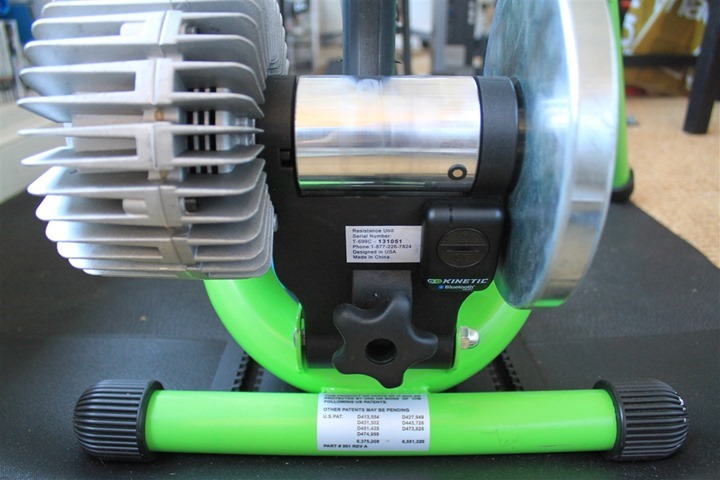














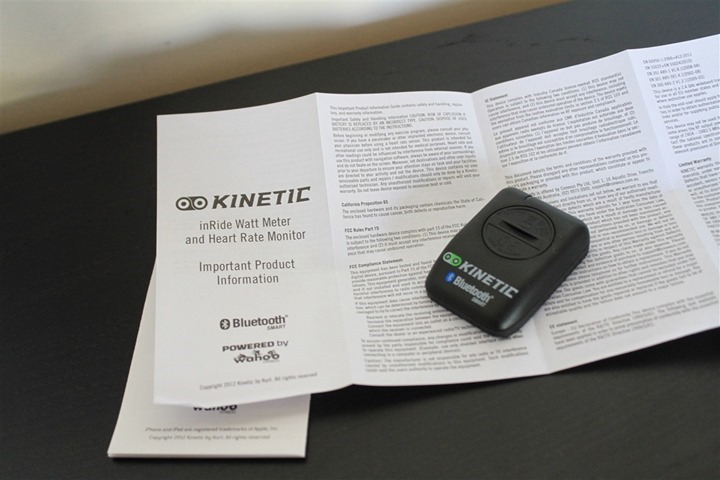
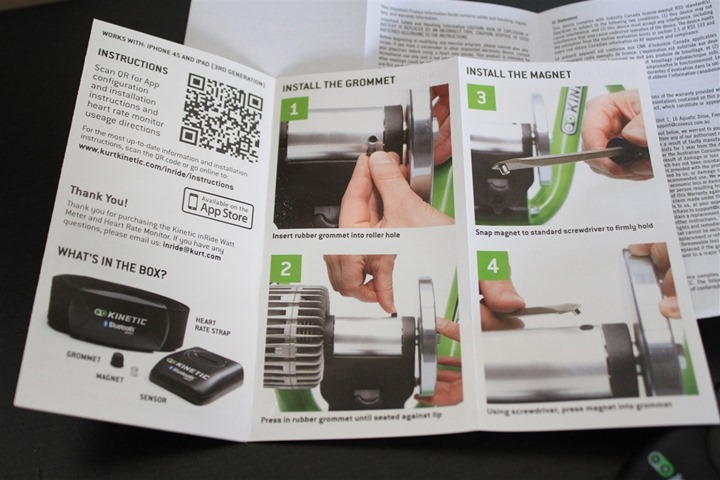
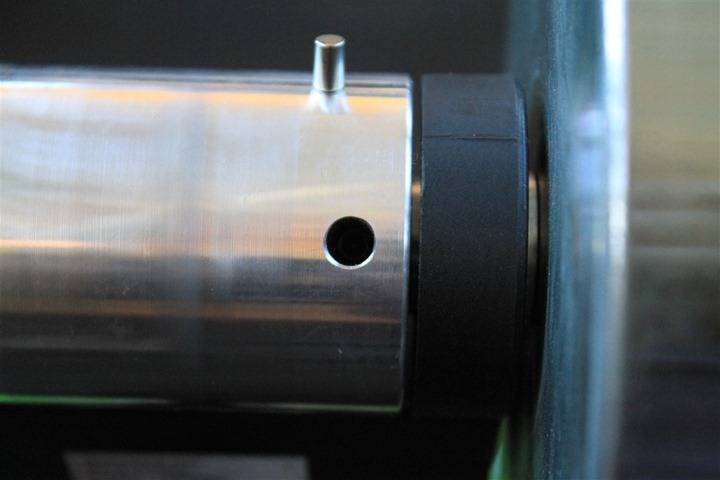
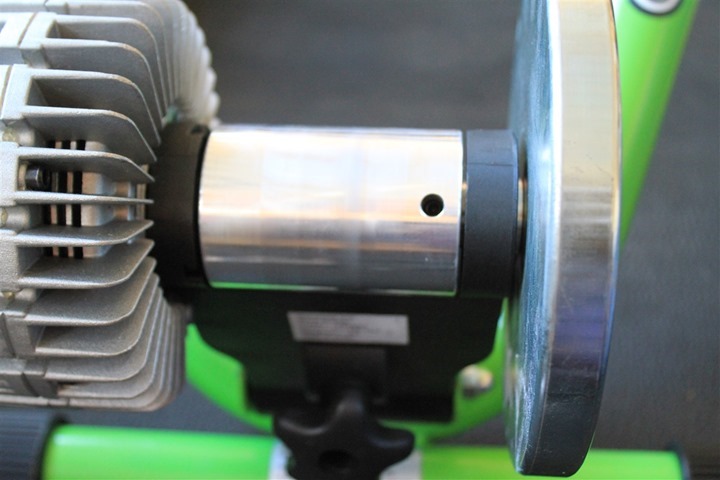
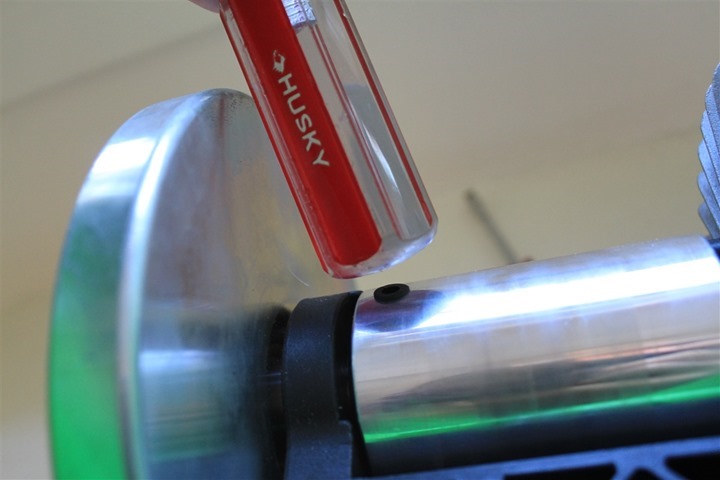
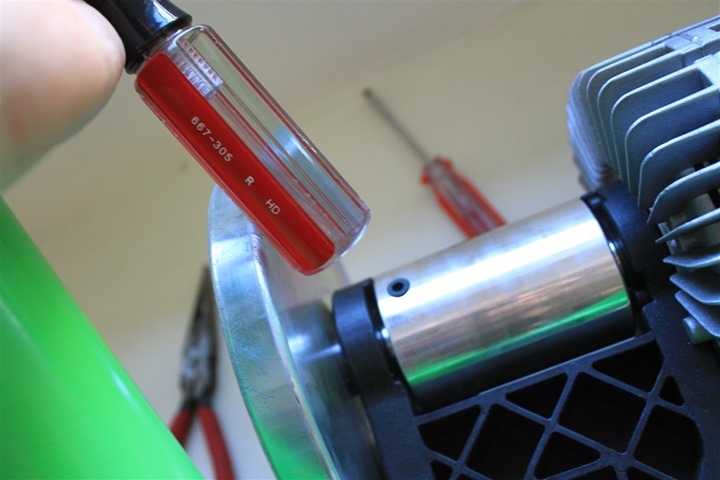
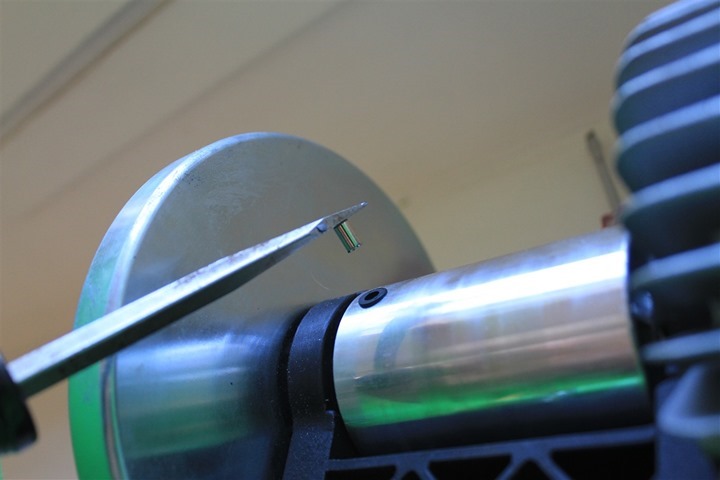





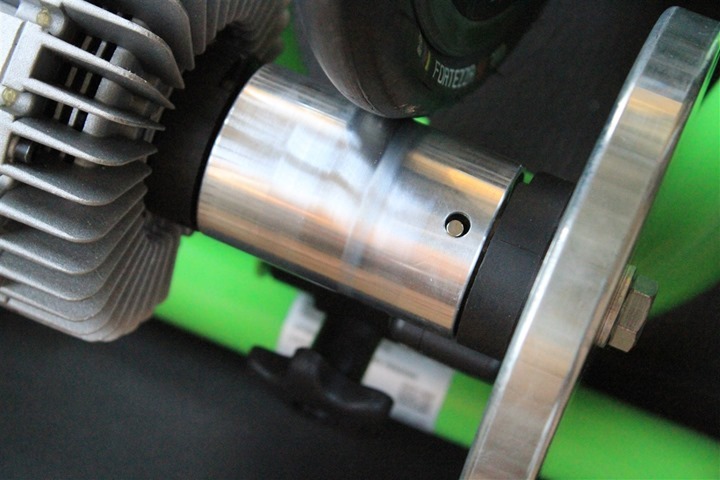
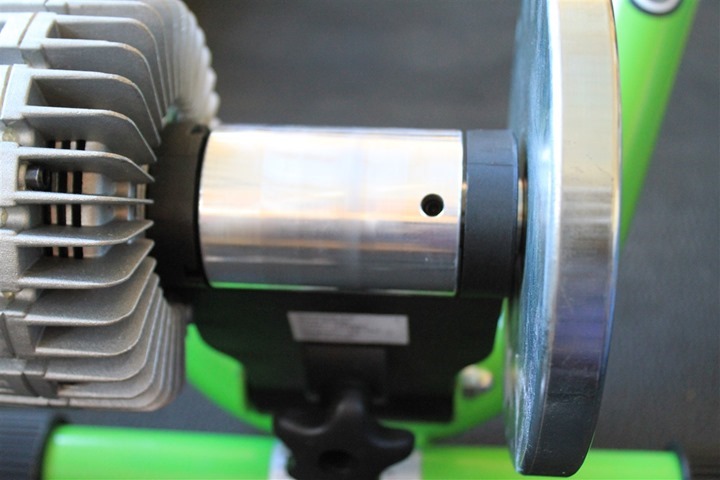

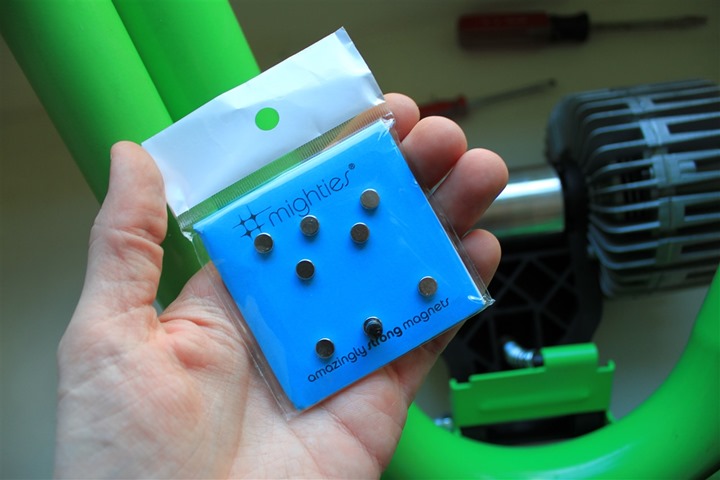



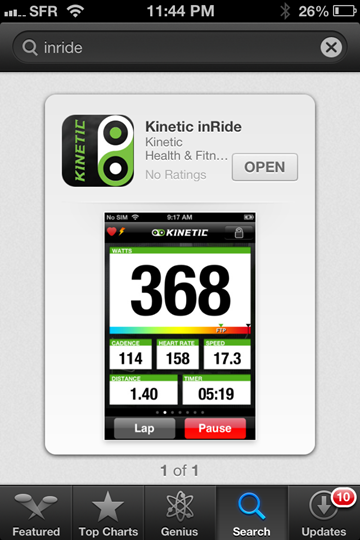
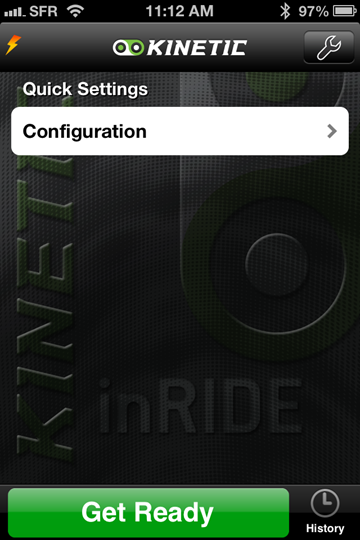
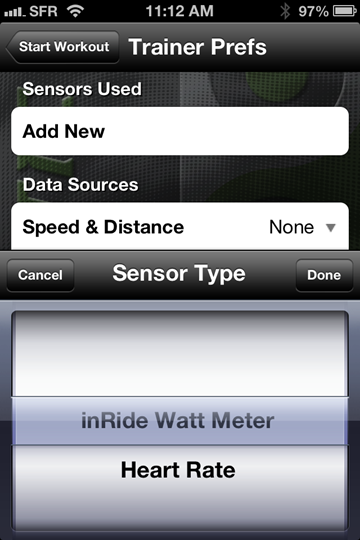


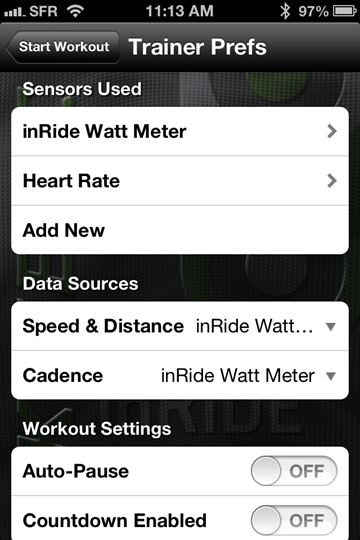
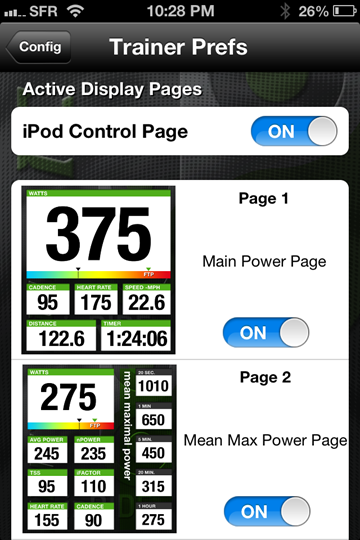
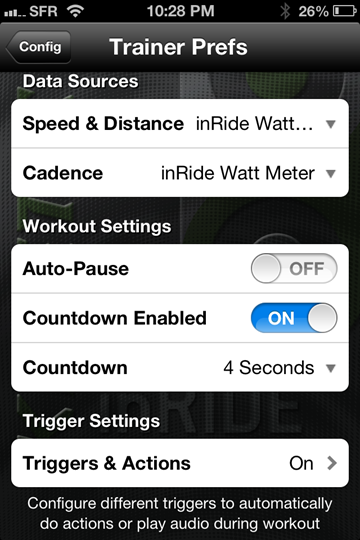
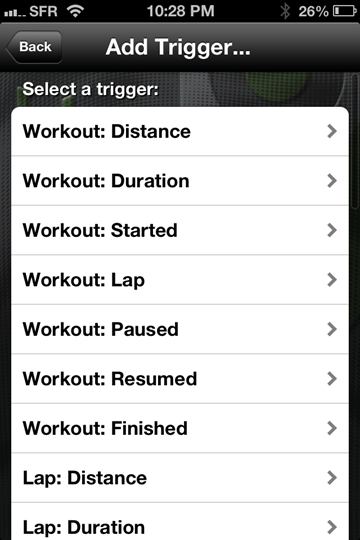
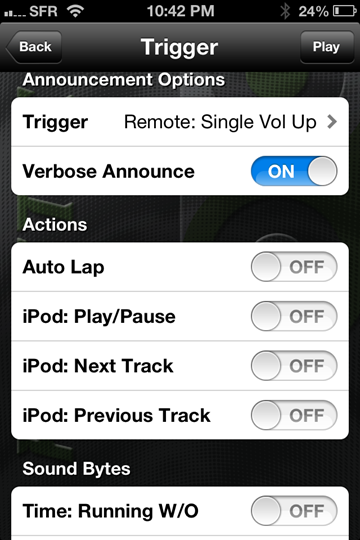
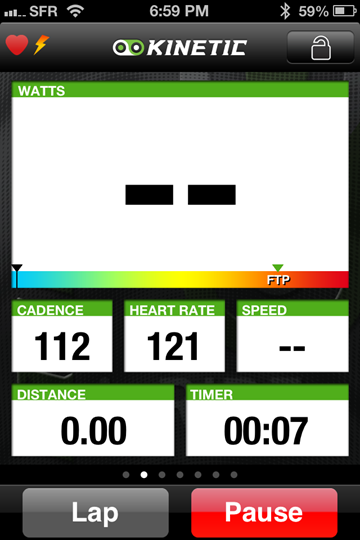
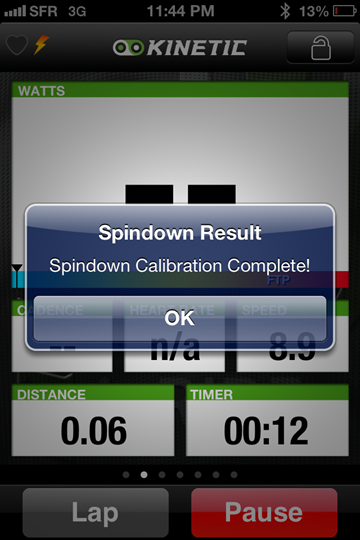
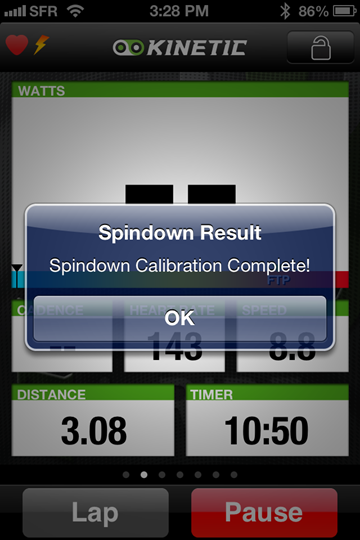
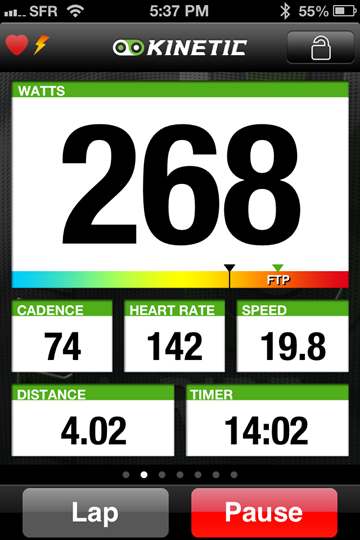
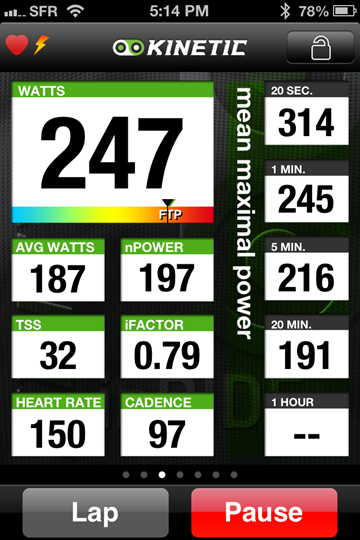
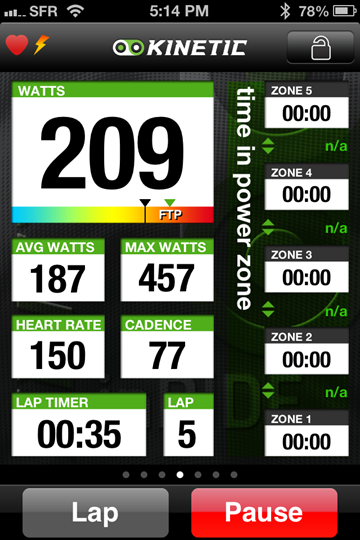
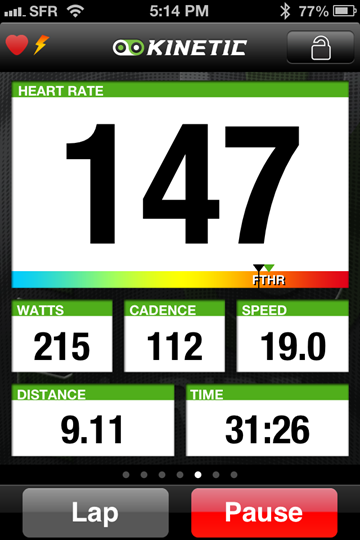
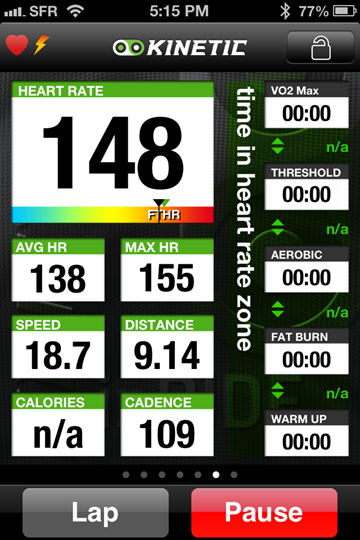

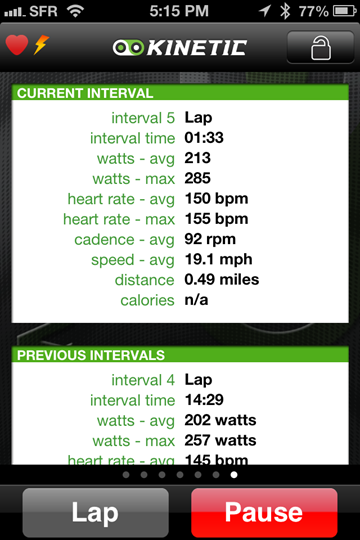
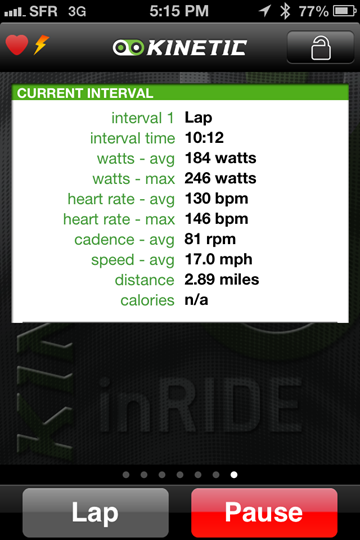
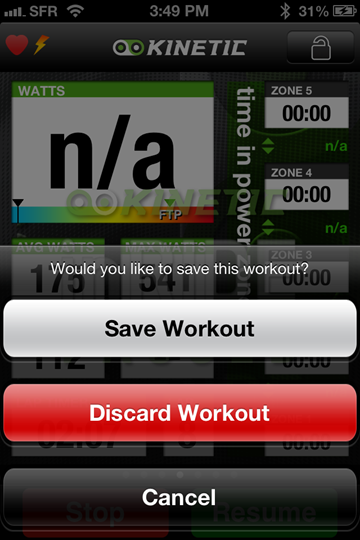
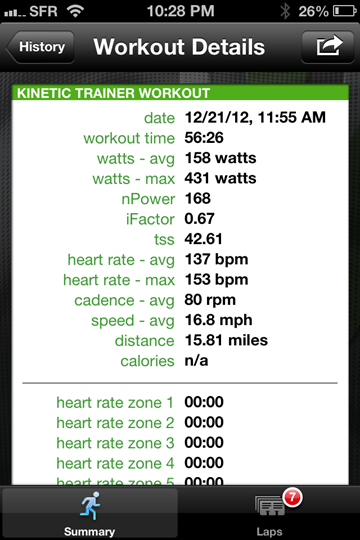
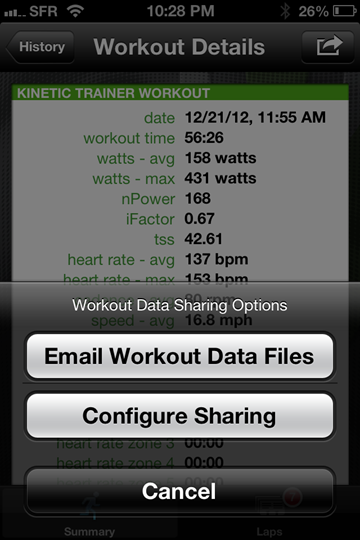
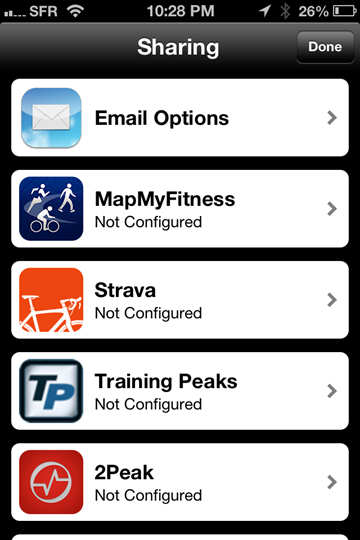
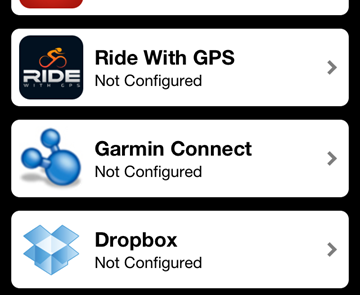
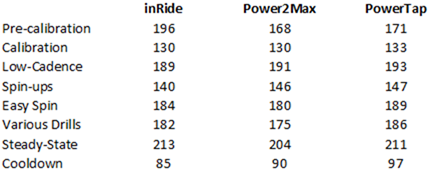
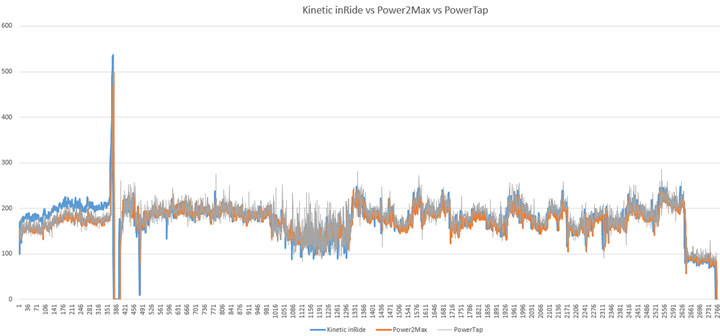
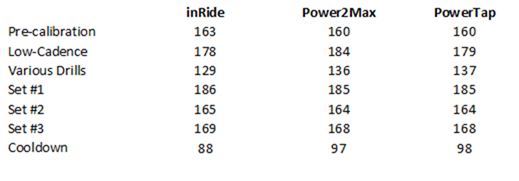
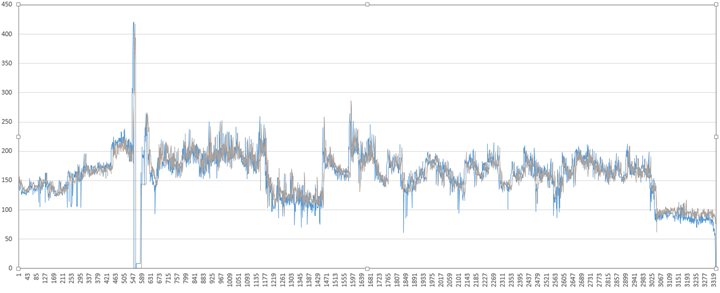
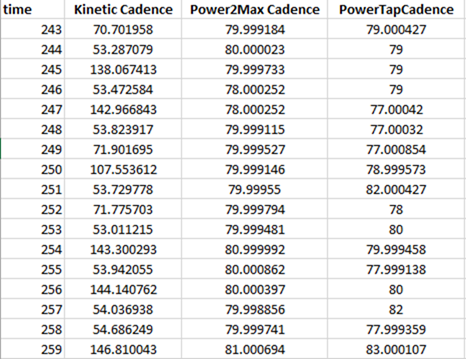
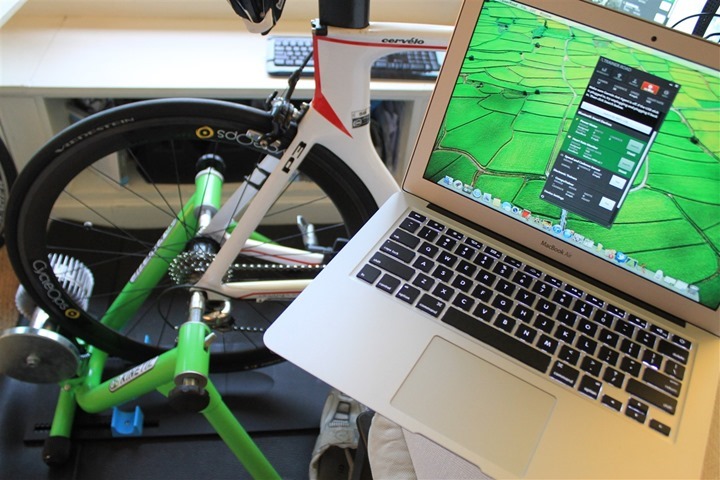
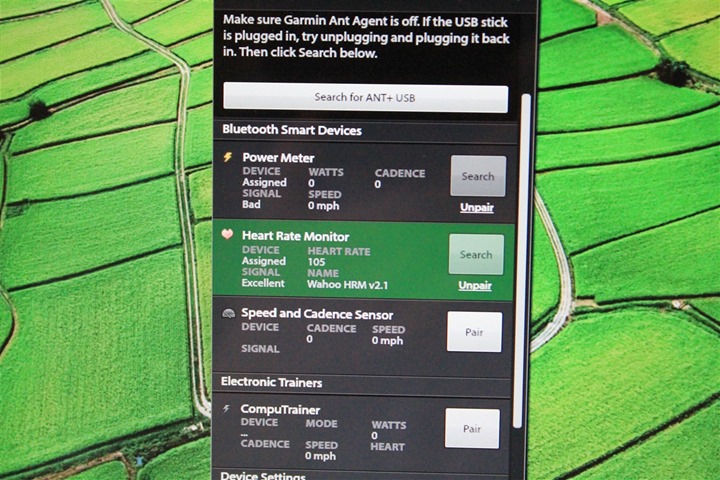

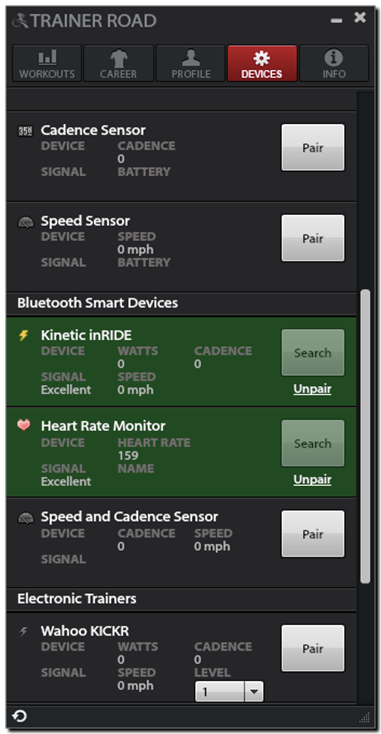
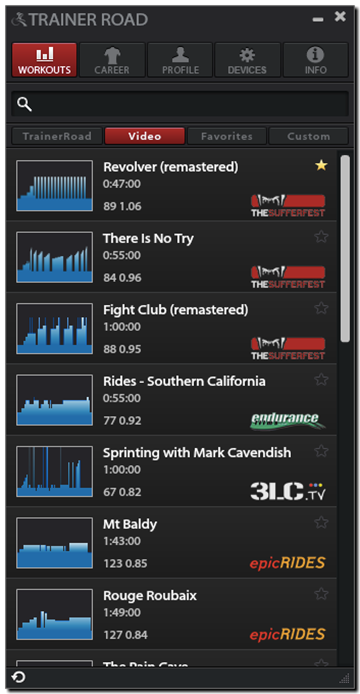
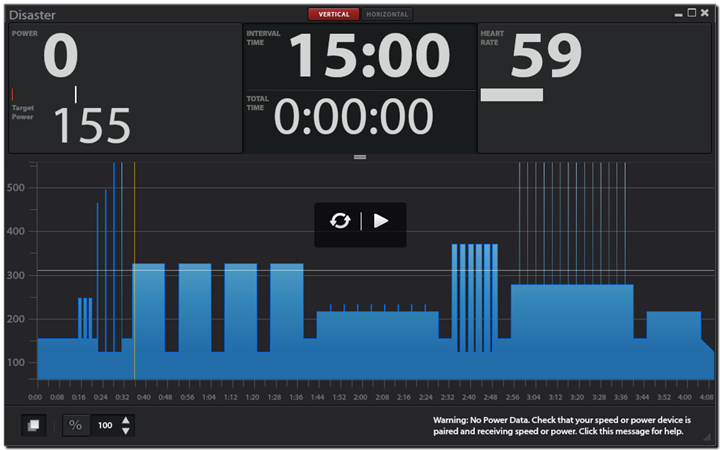

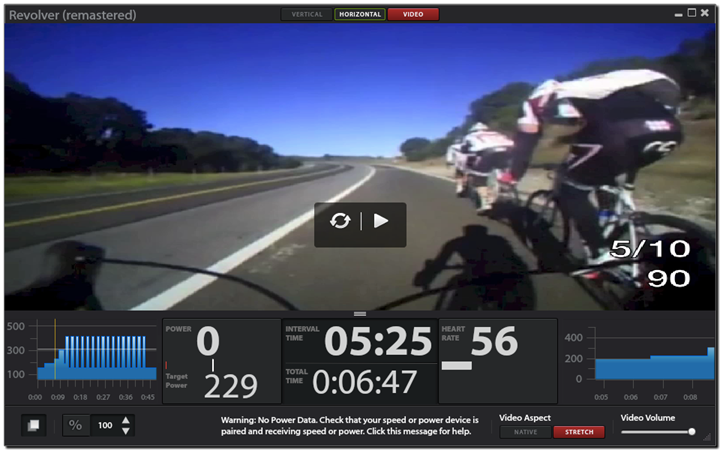


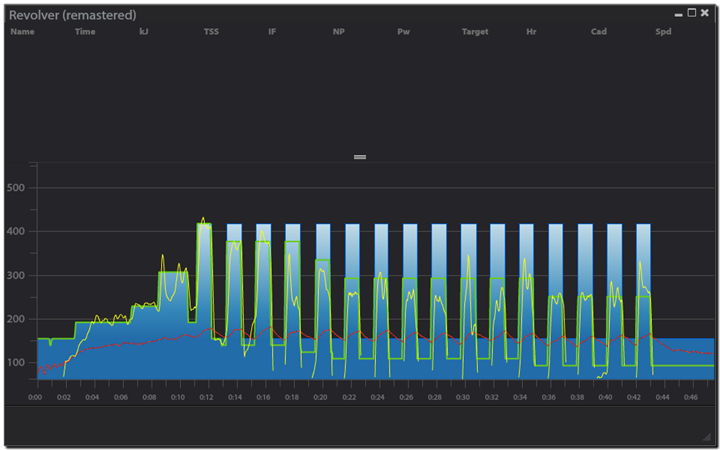
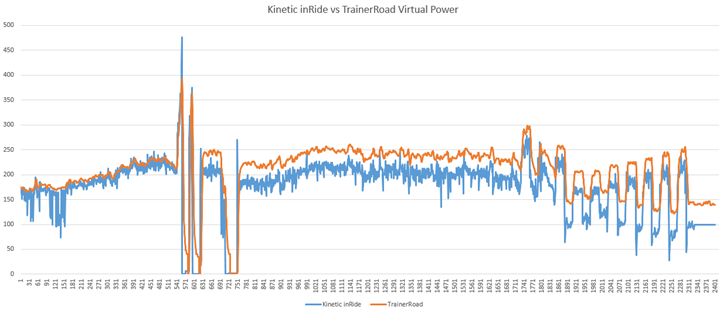























Great review, as always. Seems like Nate and Reid from Trainerroad should focus on roll down calibration for their next big release… From what I gather, the inride only has the same speed metric to start from so it’s all just math and software. Well, just… ;-)
Thats what I was thinking too. The wheelspeed sensor on my bike already has all the information the inride sensor is picking up, why do I need more hardware? This should have just been a software release.
Yes, they mentioned it on their blog about one year ago link to blog.trainerroad.com and I got an answer in October via Twitter stating “We’re waiting on the inRide so we can compare numbers. We’re working together to make sure our data matches.”
I don’t want to spend 200$ on the inRide (and the useless HR strap) and hope that TrainerRoad can integrate roll-down calibration soon. I would rather save the 200$ and invest in one of the yet to be released power meters.
What the inRide has over our calibration stuff is where it’s measured. They get a much more accurate roll down test because it’s on the resistance unit which has a very small diameter. We’ve tried putting an ANT+ sensor there but the ANT protocol can’t handle updates that quickly.
So for us, we have to do the roll down with the spinning of the rear wheel. Although it seems fast, it takes a while for a wheel to do a full revolution in relation to calibration. So we have to interpolate when we think the wheel actually hits 20 and 10 mph (those are the times we use for the roll down).
That interpolation is where we could have errors. Alas, we will test this fully before we implement (so we get a good DC Rainmaker Review :-D ). Our plans right now is to build it into the software and verify the roll down calibration with all of those power meter owners with kinetic trainers that we have on the site.
With that, we’ll have thousands of “tests” where we can compare VirtualPower, VirtualPower + calibration and a power meter.
Then you start to run into power meter calibration and just different power meters in general. As you’ve probably seen from Ray’s site, two power meters are never the same.
So we want to take these tests and build it into our software so that after we do it for the kinetic trainers, we can branch out to other trainers. As long as we build our software right and take our (reasonable) time, I think we can release something we are confident in.
Okay, that was entirely too long! :)
As Nate says, The key to a good roll-down calculation is VERY VERY accurate measurement of the deceleration of the rotating mass. If you want a really cool example of roll down in action then take a look at the Concept 2 rowing machines. These are super cool in that they do dynamic roll down calculation; basically as you slide up on the catch the machine knows that the wheel is decelerating and so can re-calibrate. The Concept rowers basically recalibrate their power curve on every stroke meaning that you can change the resistance (drag lever) and it’ll recalibrate the very next stroke. If you display the stroke power curve on the PMx computer then it’s still just doing a velocity/power curve calculation for that, but, the tachometer is super accurate so you get a very accurate (at least a very high resolution) curve.
One question, how does the kinetic speed sensor (the wired wheel magnet unit compare to the new unit here? Is it off by 20-40 watts ? Isn’t trainer road software just matching the watt numbers the kinetic speed sensor?
Great review and largely lead to my decision to purchase! I have the same trainer and followed your setup procedure. I was not able to hear the “click, click” sound but the unit was registering speed and cadence. I had it running next to a Kinetic T-725W and even after successful calibration noticed that the power reading from the Inride was 40 watts lower than the 725 (based on Kurt’s power formula I computed that the 725 is correct). Then 15 minutes into my first use of the device the power reading stopped altogether while speed and cadence continued. I have tried multiple times since then and still cannot get a power reading. Have you heard of this? Kurt is not getting back to me and I cannot find anything on the web about it. If speed is registering then it seems like it is an app issue but a reinstall of the app did not correct the problem. Thanks for any advice you might have!
Thanks for the KK inRide Review.
Any feel for when drivers will be available for the PC crowd? Is this something that TrainerRoad is working on or is it more of an Industry wide project? Just wondering if drivers become available will they work with say PerfProStudio? link to perfprostudio.com or will each software package need to develope their own drivers?
How successful do you feel 3rd party software apps like TR will be at developing a calibration routine? It seems that using a standard speed cadence sensor might not provide enough data points to accurately do the calibration. I’m guessing that’s why KK went with a sensor located on the roller which gives multiple readings per revolution of the rear wheel. Any thoughts on this?
If I remember correctly inRide was origionaly introduced as an Ant+/Bluetooth device. Any indication as to why the Ant+ was dropped?
Looking at your TrainerRoad inRide vs TR Virtual Power it appears by looking at the intervals that the inRide power is not as smooth as the TR Virtual power. Any explaination for this? Is this enough to create significant differences in Normalized Power? Any idea what the PT or other DFPM data would look like? I wonder if inRide would generate the same NP for a set of intervals as the other power sources? I’m guessing that the inRide is some how capable of taking into consideration accelerations and the TR Virtual Power may not. If that’s the case inRide should generate higher NP than TR Virtual Power. Thoughts? Nothing to be concerned about? Even more reason to purchase inRide?
Hey Harry,
We’re not driver guys, Wahoo Fitness helped us with the Mac drivers. So we basically need someone to make Windows drivers for us, someone to help us build it themselves, or someone we can hire to do it.
I actually don’t know enough to say if someone does it once, if it will be available for everyone. If Wahoo makes windows drivers for it, then they should let anyone use it.
For how successful calibration can be on third party apps, you’ve hit the nail on the head. It has to do with where you measure the roll down. Check my previous post to this for more details.
And for your last comment on smoothing, VirtualPower does get smoothed due to us not taking acceleration/deceleration into account. If you’re doing steady state intervals I don’t think this would affect your Normalized Power in a meaningful way. If you were outside doing a road race, then I think this sort of smoothing would have a meaningful effect.
Great write-up with the usual level of depth I’ve come to appreciate.
Harry- I suspect that the relative smoothness is the absence of the rolldown math and relates more to decelleration than jumps . I started power training originally with Virtual Power on TR, and having switched to a Powertap, realized exactly how much momentum plays a part in VP. Stop pedaling at all (zero power) and the trainer (and wheel sensor for VP) continue to turn and read ‘power’ output. Let up for a second with a physical power meter and the numbers show that – even if the wheel is still spinning rapidly.
Seems the inRide is accounting for rolldown (presumably by being more sensitive to small changes in relative wheel speed) while TR is still developing that ability. It reads – correctly – a decrease in speed as resulting from a decrease in applied power.
Either way, one would expect fairly trivial difference in NP from a smoothness standpoint as NP is a smoothing algorithm, but a material difference in NP from persistent the 20-40 watt delta post calibration. That delta is interesting. Given the good match between the inRide and the physical meters, I’d guess that KK has tuned the software very precisely for the power curve and rolldown adjustment. Not surprising – as Ray pointed out TR is trying to support a lot of trainer models while KK can focus with laser precision (and a bigger R&D budget) on a couple of trainers and a single hardware set.
Ray do you have a review with Kurt road machine + ant+ speed/cad ,hrm and golden cheatah in real time mode using virtual power?
Just for comparison with this system
Nice review!
I use GC a lot for analysis (in fact, it’s how I normalize all the data – it’s my best friend for that). But I haven’t used the real time mode too much beyond just toying with it.
My understanding though is that both platforms are using the same power curve data provided by Kinetic, so they’re going to be challenged by the same lack of rolldown option.
Hey Ray, great review as usual.
I don’t have an apple device to pair this with. What is the procedure to perform calibration if I only have a bluetooth adapter on my laptop and paired to trainerroad for example? You didn’t mention how calibration works when not using the app.
Thanks,
zom
If with TrainerRoad, it will automatically calibrate after you let it coast from 20MPH to 10MPH. For me personally, I ride to 23MPH, and then let it coast down to absolute zero movement – just to be sure. The TR guys are going to add in a notification, like the inRide app.
awesome, so I take it the device just senses when you get over a certain threshold speed, and you let it coast down to near zero would be sufficient for calibration, no app needed? If that’s the case I imagine it doesn’t matter what device it’s paired to (if it needs pairing at all) for the calibration to work…
Thanks Ray!
So, it’s more reliable the software that has the best rolldown model, clearly with the sensor on the trainer is easier, but lack in cadence accuracy….. Maybe keeping both is the way to go, since you still need the cadence sensor when you’re off the trainer and for better speed reading, and using the 2nd on the trainer for power. In that side a lot of work for pairing and use all the data together…
Question: it’s possible to use 2 speed/candence sensor (ant+) at the same time??
I’m not aware of any devices that support two concurrent speed/cadence sensors at once, usually you have to pick one.
However, in the ANT+ world (again, brief sidebar), a cadence sensor will in most cases overwrite cadence from a power meter (that’s how the Garmin units work in most situations).
The same logic could be applied by apps/devices in the Bluetooth Smart world.
Later on in the comments, Murray made note that they’ll talk with Kinetic about adding back in the SPD/CAD sensor support (I would presume the Blue SC, which is the Bluetooth Smart version) – which would ‘solve’ the cadence issue.
Great review Ray! What was the tire pressure and knob turns you used when you ran the trainer road virtual power ride?
The tire pressure for this particular wheel set is recommended at between 140 and 160psi, so I aim for 160 simply so I can keep everything consistent.
I did about three turns.
The thing is though, that this particular combo is only applicable to this wheelset and my definition of a turn. That’s the strength of the inRide, in that it removes the error from the equation.
Hey Ray,
Excellent review/info. Did you ever get a chance to find out what the differences are for the Kinetic Wired Power Computer and the inRide? I would hope the inRide is more accurate with less drifting. I’m using the Wireless version of the computer. I tried to contact KK but never got a reply. Thanks…cheers
Steve
Steve
Thanks for the excellent in-depth review, and thanks also to the TR guys for their insightful commentary.
If I hadn’t purchased a Bushido earlier in the year, I’d be giving serious consideration to the KK trainer.
FWIW if you shop around, you can get much better prices that the MSRPs shown in the trainer comparison table. I got my Bushido from a German online retailer and it was around 40% less than the MSRP.
Indeed, especially those outside the US (specifically, for Tacx). Some of the others have more limitations as the various companies have MAP (Minimum Advertised Price) policies.
Why no Android app? They’re missing out on half of their potential market (me included)…
Phil, unfortunately Android does not yet have working Bluetooth Smart drivers. No Drivers means no API and no App (Yet).
We (Wahoo Fitness) have a similar issue with windows drivers, nothing really works yet, until we get good working Bluetooth Smart drivers we can’t create a windows development kit for people like Trainer Road.
These are both things Wahoo is actively working on. :-)
Ray, We will discuss with KK about adding support for Speed+Cadence into the app.
Hi Ray…. In your pictures of the KK machines above for “Supported Trainers”, isn’t Pic #2 the KK Cyclone instead (link to kurtkinetic.com) as opposed to the Pro FlyWheel which in fact is link to kurtkinetic.com
Thank you :)
MUN
Eek, good catch. Had the wrong pic in there. Swapped it out. Thanks!
Thank you for the great review. I have been looking forward to hearing a more detail about the inride so really appreciate this. The icing on the cake is the 10% off with clever training, never heard of them but ordered the inride with the discount covering the cost of shipping to Canada. Looking forward, sort of, to finding out what my power really is on TrainerRoad hopefully it has been underestimating all this time. Cheers from snowy & cold Alberta.
Great review Ray, thanks.
A very tempting product but as stated it is purely a power output indicator (and I get that).
To make it a no brainer purchase though, it really needs to have an inbuilt test function such that users can self ‘ramp’ test to learn their max power, FTP etc at any point in time and therefore maximise the tool they now own.
Maybe it does have this function and I missed it or maybe Wahoo Murray can advise if this is even possible?
It doesn’t have this function today. It’s something that they could implement. The testing procedures are fairly well known and actually straight forward. Given it would be applicable to not only the Kinetic product, but also the other products that they’re bringing to market (Stages StageONE, Wahoo KICKR, RFLKT), it would make for a good addition.
Thanks in advance Murray. ;)
It would be nice to have some build in test in the app, but currently we don’t have anything.
TrainerRoad lets you run several different types of power tests, they don’t have a Ramp test because they like the other types of test they have, although with the new workout builder it would be a easy setup. This in combination with inRide would give you a accurate FTP value.
Murray
I am confused, if I already have a PM and a kinetic trainer, how can utilize all this fancy software to add valve to my indoor training?
In this case, if you’ve already got a direct force power meter then inRide doesn’t add any value for you. No two ways about it.
Well, I guess if you really wanted that ANT+ power meter data on a phone without an adapter (but the adapter is about $50-60, versus the inRide at $200).
John,
If you already have a power meter, then you can buy a Wahoo Key and use one of several fancy iPhone apps including ours to add value to your indoor training.
Nate, if you need a higher sample frequency for the calibration, couldn’t you have an option for the number of magnets on the spokes and divide speed by that number to give the “true” speed, distance and virtual power?
I’ve done a few bike workouts with my new InRide, and the Kinetic app showed complete data (HR, power, speed, distance, and wildly inaccurate cadence). I love it so far, except for the useless cadence info, but there’s a problem in getting the data to Training Peaks, which I linked to the Kinetic app.
The problem is that only some of my data is making it to Training Peaks. Speed and distance do not appear in the Training Peaks summary or graph, or anywhere else I can see, even though I still see my speed and distance accurately recorded in Kinetic’s app. Those fields on Training Peaks are just blank, even though HR and power and (inaccurate) cadence do appear on TP.
Also, some wattage did not appear on TP for parts of one of the two workouts. I did a calibration to 25 mph (not sure why Ray says 20mph when Kinetic says 25) that required 490-ish watts. TP’s “summary” tab shows the 491-watt max, but the power graph shows a fairly steady line for power at a much lower level. Also, the TP power graph and cadence drop off to zero during my cooldown, when I held 75 watts and 80-ish cadence for the last few minutes.
I realize this may be a Training Peaks issue, but there’s been no response to this issue on TP’s forum. Again, I love the InRide device and the Kinetic app (except for imaginary cadence), but I need to integrate the data with TP for training purposes. Any advice from Ray, Murray or TP would be much appreciated.
Hmm, let me post some workouts to TP here shortly and check it out. Have you opened a support case with TP? Usually they’re pretty quick if so. That said, I’ll poke at it to.
Training Peaks responds:
“It appears that the app is not sending any speed data. I looked at this in TP, WKO, and Notepad++ (see attached). I would recommend contacting Kinitec, or the the maker of the app directly.”
So, can anyone here from Kinetic or Wahoo put this on the to-do list?
The Kinetic App uses the regular TP export that we have had for years, so not sure why it wouldn’t include the Speed/Distance data. I personally don’t have a inRide with me in Australia, I will have a poke around and get get HQ to look into it.
Murray
Thanks, Ray – I’ve been looking forward to the inRide review, and this one was as helpful as ever. I have a clarification question about how the unit compares to others that use a speed-to-power conversion. This review implies that the inRide is simply converting speed to power, with an adjustment factor based on the calibration. That wouldn’t give me much beyond what I already use (speed readout on my Cateye bike computer, plus memorizing the KK speed/power conversion). But my impression from your earlier preview of the inRide, including a demo video at one of the bike shows, was that the unit is doing more. I thought you commented that when you stopped pedaling the unit showed zero watts while the wheel was coasting down. That would imply that the unit is measuring acceleration rather than just speed, and therefore that it’s getting much closer to real power readings than either KK’s old “power meter” or trainerroad. Similarly, it would show much higher wattages than a simple speed/power conversion during initial acceleration. Am I misunderstanding what you showed before?
It’s a bit of both. Speed is used as part of a power curve, by measuring it at the trainer, they get a higher degree of information (smaller circumference). However, there’s also the aspect of understanding that the acceleration plays a roll in roll-down, such that if you stop pedaling it’ll take a second or two before dropping power.
Ah, so that’s what the hole in the roller on my Supermagneto is for, presumably. Maybe Cycleops is also developing something similar?
Hi Ray,
Is that a tubeless or clincher Cyclops G3 wheels on that Kinetic trainer? Which is better, tubeless or clincher wheels?
It’s actually a clincher. I’ve got two different ‘race’ wheelsets on hand. The CycleOps ones (borrowed for testing), which are clinchers, and then a pair of HED3’s, which are tubeless.
I’ve gotta say, I love that I don’t have to ‘worry’ about the clincher side. I’m well versed in swapping them out. But I’ve had one ‘night before the race’ scenario where I managed to cut a hole in one (in my trunk, it caught on a piece of sharp metal), that now you’re worrying about it all and then having a lack of prepared spare.
In general you’re seeing a trend towards clinchers for race wheels these days. These things are up to 160psi – pretty impressive.
Enjoy!
Is there a proceedure to use the spin-down calibration of the InRide and apply to TrainerRoad?
TR will automatically detect it today, it just doesn’t give you a notification of completion. The next build you see from them will have a notification given.
Just had it confirmed by Zackary at Clever Training that they are charging a $29 flat rate fee for std shipping of that palm sized package to Australia – ouch.
To be clear it’s not Clever Trainings fault – USPS & UPS fees are plain silly.
One Kinetic inRide kit ordered :)
With respect to TrainerRoad, it looks like the device pairing scheme for InRide includes cadence. How do you ensure that the ANT+ cadence/speed sensor is prioritized in terms of the recorded/displayed cadence? Is that just handled automatically by TR?
In TrainerRoad, the priority works like this (from highest to lowest)
Cadence sensor
Speed/Cadence Sensor
Power Meter
So if you had the inride and a speed/cadence sensor paired, we’d display and record the data from the speed/cadence sensor.
This isn’t entirely clear but if I use the inRide unit with TrainerRoad, do I get calibrated power results? If so, I guess the calibration process through the Kinetic iOS app causes an actual calibration on the inRide hardware unit opposed to a software calibration in the iOS app for that to happen?
Yup. In short, today with TrainerRoad and inRide, as long as you do a spin-up (to at least 20MPH), and just let it coast back down to 0, you’re good (you actually need to coast less than that, but I just go all the way down to keep it simple.
The TR app today doesn’t display a calibration message, but the next build will. In short, it’s doing it behind the scenes for now, but shortly it’ll show it as well.
Can you clarify. If I am using TrainerRoad with inRide I am using all Bluetooth with my Mac. Then if I want to get accurate cadence in TrainerRoad am I using Ant+ and need to use an Ant+ dongle to pick up an Ant+ cadence sensor? Like the Garmin speed/cadence sensor. Or am I somehow able to do it all with Bluetooth? I have an older Macbook so I am using the iogear bluetooth 4 adapter.
Thanks.
You could do it with the Wahoo Fitness Blue SC Bluetooth Smart Cadence sensor, which TR will pair to today (with the IOGear adapter for the Older Mac, but you’d need that anyway for inRide).
Or, you could use a USB adapter for ANT+ with an ANT+ Speed/Cadence sensor like the GSC-10.
Essentially, two options, both work. Hope this helps!
I’ve done the calibration procedure three times with no results–I get neither message that it was successful or not successful. Any insight? Set everything up according to your instructions above. Start pedaling, I assume I have to start the timer. Pedal until speed is up to 20 mph then stop pedaling. Then, I sit and wait, and wait, and wait. Nothing.
I also don’t see any calibration instructions on the Kurt Kinetic website for the inRide setup.
Alicia,
If its all working correctly then you should spin up to 25mph the stop pedaling. If you do not get a pass or fail message by the time the tire stops then something is wrong with the set-up. You can find these directions in the Kinetic App by clicking on the wrench, then instructions, then scroll down to Calibrating Your System.
Good luck!
Latest instruction manual here:
link to kurtkinetic.com
Thanks, Bill and Neil. I found the link to the updated manual, and it said to spin up to 23.1 mph, and I see where the instructions in the app itself say 25 mph. In any event, apparently 20 mph wasn’t fast enough. I will try it again tomorrow.
Hi Ray,
Congrats for the review, it’s pretty well written, as always.
I am now wondering: would the inRide sensor work with a Tacx Galaxia roller, or an E-Motion Roller?
I have both here and I would be willing to drill holes on the cilinders of each of them to insert the magnet and see if it works. I would only have to find a DIY way to attach the sensor close to the cilinder/magnet.
But I need to have a clue about how the sensor measures/calculates the power – if it’s related to the cilinder diameter or just the spin speed – and if there’s some other variable to take into consideration.
What do you think?
Best regards,
Carvalho.
An update on the calibration issue: You do have to spin up to 23.1 mph, then stop pedaling for the spindown calibration. Also, calibration may fail if your tire pressure is low. Kurt Kinetic recommends that your road bike tire pressure be around 110 psi (or whatever the recommended pressure is). David Simpson at KK tech support was very helpful.
Anyone else having issues with the calibration failing? I tried it for the first time today, accelerating to 25 mph and the coasting. I did it 3 times during the ride and each time I would get a message that the calibration failed. Everything else seems to work fine (I.e. I get a constant watt readout, so I wouldn’t think I have the sensor misaligned).
Eric, did you check your tire pressure? That fixed my calibration issue.
same issues here. i already contacted the kurt kinetic support and got this answer:
“The calibration speed is 23.1 mph, once you reach this speed a flag is triggered to run the calibration. We are having issues with the inRide calibrating with the Pro Flywheel that we are working thru. If you are getting a calibration failed pop up, then either the L-bolt tension is either too loose or too tight, or the tire is under-inflated.”
so this weekend i gave it almost 20 tries to do a calibration. no success. the tire is 150psi, i tried many positions with the l-bolt tension, i did a complete reset (resetting/flashing firmware, reinstalling the app), i give it a try with my second bike (but it’s a cyclocross bike so a max 80 psi)… no chance. always got the calibration failed pop up. the only thing i didn’t try was to use the original no-pro flywheel. so maybe a calibration with the pro flywheel is simply not possible (at the moment).
alicia, what tire pressure did you use?
update from kurt kinetic support about this problem:
“There is a bug in the Pro Flywheel that we are working thru and should
have fixed soon. It is very hard to get the Pro Flywheel to calibrate
right now and we are recommending that it is left off for right now. I
am the project engineer on the project so I am the most knowledgeable on
this product and I would like to do what I can to help you.”
I’m still having the problem uploading data to Training Peaks from the app. The speed and distance just don’t make the jump, but all the other data seems to be there.
I’m using a workaround where I e-mail all of the data files to myself from the app — the app’s e-mail function sends five different formats of the workout. Then on my computer I log into Training Peaks, where I manually create a new workout and manually upload the “.tcx” file from the e-mail. Not the end of the world, but it’s cumbersome.
At least one other commenter on the Training Peaks forum is having the same problem.
DS, tech support at Kurt Kinetic told me they’re looking to fix that in the next app update.
That’s great news, Alicia. Thanks. Good to know it’s not just mine.
Wow! What a comprehensive review! Good work DC! It’s interesting to see something like this come to market and hopefully push competition in the trainer world. I don’t own a Kinetic trainer but a Cycleops and wish I had something like this on an ANT+ related platform but this looks like a really slick package. I feel it’s a bit spendy but not so in comparison to true power meters.
I wonder if anyone has tried this with the hole in a Cycleops trainer.
Fantastic review – thank you for the effort and time you put into that. I’m a bit hung up on the cadence inaccuracy issue of the inRide, and since cadence is a big part of my training, I’m curious to know how you deal (or dealt?) with it. I’m thinking that I would need to keep relying on my Garmin cadence sensor, and therefore would need to look at both my Garmin and the Kinetic inRide app on the iPhone while working out. Not the most elegant solution, but manageable, I suppose. Any thoughts? Many thanks.
For me, I just use another source (another sensor), and look at it on my Garmin.
I do know that they are looking into it and trying to fix it. I can’t remember who exactly noted it to me in the last month or so, but it was on their list to nail down.
Another great review!
I’ve recently started using InRide with TrainerRoad. Everything has been working fine, but in the last two rides my watts reading are all over the place (0 to 15000!) At first I thought it might be a TR issue, but it happens in the app too.
I’ve tried to flash the sensor according to the new manual’s instructions, but that doesn’t solve the problem. In fact, when trying to flash the sensor, the wattage number does not “blink and briefly display two minus symbols” as described in step 6 of the instructions for flashing/resetting the sensor. Could this mean there’s a problem with the sensor?
By the way, my HR monitor works fine. And the speed/cadence is showing up as well.
Anyone else experiencing this problem?
Thanks!
I saw what you saw once. The way I got out of it was to try and calibrate…I think it took about 2-3 times until it ‘stuck’ and gave me normal values. I’d be curious if the calibration says it succeeded or not.
In general, when you see crazy-high numbers like that for power, it means that something in the calibration is off – which throws the simple speed to power math equations off.
Calibration is not possible with the Pro flywheel even if it is selected under inRide settings/profile- I spoke with KK and they are aware of the issue (something to do with spindown time) and they will be releasing an fix (App update) to solve the problem. Until then this product is not calibration compatible with the heavier flywheel.
Did they indicate a time frame for the update K S?
I’ve got an InRide arriving soon, my KK has the Pro flywheel and from reading this review proper calibration is key to its accuracy.
No timeframe given for the update, but may be time to start pestering :)
Ivo, sorry, I never came back to this thread until today. Looks like KK gave you an answer and it’s the pro flywheel, but in case anyone else is wondering, I inflated to 110 psi.
Great Review DC
I’m currently using the inRide. The cadence values are all over the place on the inRide app as you reported. (the post ride averages are ok, but jumping about all over the place during the ride isn’t great and the recorded trace is tosh)
I’ve taken to using the Wahoo fitness app in preference to the official inRide app. I pair my Garmin GSC10 for cadence reading. The only thing lacking is the calibration notification. Calibration does occur though – i.e. pedalling at a constant speed pre and post calibration results in different power readings. I’m guessing the calibration occurs in the sensors firmware.
I’ve got a windows PC so I can’t take advantage of trainer-road with the inRide which is a shame (I still use TR but I just factor the workout to be equivalent to my inRide at FTP).
I think you might see the calibration notifications pop-up here as they add in the KICKR pieces to the Wahoo app over the next few days (since, it shares the same power profile).
No joy with the latest app update, never-mind. I did un-pair and re-pair the sensor – which now gets recognised as “inRide 4”. The calibration notification doesn’t happen though, and the calibration option (as presented in your kickR review) doesn’t appear for the inRide. Maybe in the next update.
I get the calibration failed message using the inride app. I don’t know why it keeps failing
Roller-Tyre tension too loose / tight? For me 3 turns is good but if I use 2 turns it won’t calibrate.
I’ve noticed something odd on a few rides using the Kinetic app — the HR and power files do not always line up properly. Yesterday, for example, I did a really hard one-minute interval in the middle of an otherwise steady-state workout, adding 100 watts for the interval. Looking at the graph on Training Peaks, the wattage surge and the HR surge are over two minutes apart — I’m not talking about not the usual lag of HR compared to power, but a complete mismatch of the data.
And curioser, at the end of the workout, I’ve got 2-3 minutes of actual HR data with flatline cadence, power and speed.
Ray, I think the “pause” feature might be pausing the recording of some data and not others, because I paused during my warmup to adjust fans and heater — that gap in the data roughly corresponds to the later mismatch. In fact, my calibration HR and power don’t match up a scant 10 minutes into the workout, so the mismatch exists at that point.
FYI, I manually uploaded a .tcx file from the Kinetic app via e-mail, because the auto-upload to Training Peaks still cannot import speed and distance data. I’m not sure if other file formats carry the same error.
Yeah, I see that as well, but wasn’t sure if it was just me. I also wasn’t sure if it was the pause, or the calibration that causes it to ‘slide’ the data.
After some more testing, I think the data “slide” on the TP graph is caused by pausing the app. I’ve done a few recent workouts in which I calibrated early in the ride and did not use the pause feature, and there was no mismatch of the HR/power/speed lines shown on the graph.
I also did an interval ride with an early calibration and several hard intervals later in the ride, and the periodic power spikes matched the speed spikes and the HR increase.
Now I’m wondering why I don’t just use the full Wahoo app, since it seems to have added spindown calibration and gets a little more attention from the developers.
Do you have a link to the wahoo ap?
Within the app store, just search for “Wahoo Fitness”, should be the first app, by Wahoo Fitness. It’s free.
a little update for everybody who’s got the calibration issue with the
pro flywheel. just got an e-mail from the kurt kinetic support:
“We have been extensively testing an update to the software that was
released to Apple last night, it can take Apple a week to go thru their
approvals but it should be available soon. You will be able to use the
Pro Flywheel and there are many other new features and fixes in it.”
The Wahoo App does not have a calibration built into it to do the spin down required for the InRide, that is only for the KICKR. The latest InRide app is now available on the App Store (Version 1.3) and it includes:
Support for Pro Flywheel
Pro Flywheel calibration fixed
Removed automatic calibration: calibration now starts manually by selecting the “circle-arrow C” icon in the top right of the workout screen; includes onscreen-instructions
Improved real-time cadence display values
Improved file export
Fixed MapMyFitness and Training Peaks uploading issues
Thanks, just downloaded and will test it out later. Looks like a promising update!
I tried out the updated InRide app this morning, and it seems to work great! The auto-export to Training Peaks is now sending all of the data, not just parts. The data “slide” problem when pausing a workout is completely gone.
And a nice surprise: the cadence really does work better. Not perfect like a real cadence sensor, but the real-time display is closer to reality and my post-ride review of TP’s graph shows a much steadier “cadence line” — it now bounces around in a range of maybe 5 rpm and is much closer to actual cadence.
This type of app is exactly what the guys at Lemond need to build for the Revolution rather than wasting time on the power pilot. Just need to use the existing ANT+ sensors and a wahoo iphone dongle and theyre all set.
Benefit for them would be next to zero hardware development, all app time.
Yup, I completely agree. And, I think they do too…
Having read the reviews here ( I regard Ray’s as the BEST and still do !! ) I went and bought the InRide. 6 days later I’ve all but given up on the app ! Calibration seems to fail randomly, it doesn’t even show your speed when you’re trying to reach the spin down speed. Wattage drops in and out, App crashes, and power is al over the place. I’ve reset, reinstalled, tried every PSI and blot tension under the sun, and still cant get a reliable performance from the app. I wasn’t expecting miracle for the money but this is a joke. I emailed KK on day one and I still have heard nothing back, hence I’m posting here. It take a LOT to make me mad enough to post a moan online, but this one leaves me no choice.
Trainer Road on the other hand have been fantastic ! Chad has sent me the latest Betas and given tons of advice, and if it were not for the support from Trainer Road, I would have sent the InRide back.
Now the next and probably most important question, is it accurate ? I can only speak about the Trainer Road implementation as the Kurt Kinetic InRide app quite frankly in its current version is not for for release.
Its my experience that is pretty good up to about 220 Watts drifting a bit the higher the power but only by 7-9 watts, and then it really starts to drift, at 250 Watts its out by over 20W and above 300 its out by 30W, so 10% accuracy seems to be what I’m consistently getting. This was tested against a new PowerTap and a Rotor Power Crank which tracked each other perfectly ( after calibration of course ).
So the reality from my observation is that its really not suitable if you want accurate FTP testing, as you could be out by 30+ Watts which is HUGE for that purpose, and there also is no guarantee that it will be out by the same amount consistently.
I tried multiple roll down calibrations on Trainer Road, and I could get slightly different roll down results even after doing 2 consecutively. Apart from that Trainer Road software performed perfectly, and the support from them has been second to one.
As for the Kurt Kinetic InRide App ? Based on my experience and complete lack of support I would advise them to drop it altogether, just sell the magnet & sensor for $80 and let Trainer Road handle the software. Most people already have a HR strap and an accurate cadence sensor and dont need a bluetooth HR strap just so KK can justify the $200 price tag.
KK make really great trainers, the best IMO so perhaps best to stick with that !
Murph, I could not share your experience more. The original version of the app was actually pretty stable compared to the update which was just released, which has made training with this app now unfeasible. I am experiencing exactly the same issues you are with regards to power drifting and spindown calibrations never working.
lot’s of promise, needs a ton of work to be effective as a training tool.
DC Rainmaker’s review of the Garmin 705 is what led me to buy it…same when I decided to upgrade to the 800. I now have a Kinetic Rock and Roll on order and am looking at the inRide as a possible addition to my work out regimen. My wife and I have several bikes including recumbents.
I read above a lot different comments related to tire pressure. Will the inRide system work with all tires (pressures) or just high pressure road tires? Some of my tires ratings are no higher than 100, some 85. Don’t want to invest in this technology if it is for the high pressure crowd only. Thanks for any comments.
No issues there. And in many ways, that’s somewhat why the inRide exists. By doing a rolldown calibration, it can account for lower tire pressure – thus getting accurate power numbers at any given tire pressure.
Ray, What version of the InRIde app are you using ? I have had exactly the opposite experience to you, as have many others it seems.
I haven’t used it in a bit, though I was using the original version.
Your experience may be somewhat different with the current version. Something appears to gone awry with the updates which has led to the current version being basically unusable. Customer ‘support’ still haven’t replied, now going on 3 weeks.
Hmm, let me do some poking…
That would be super !!
Murph & Rainmaker,
I appreciate your feedback and the updates. After reading all of the reviews I could possibly find online for the inRide (including, of course, DC Rainmaker’s review), I purchased one about 3 months ago. However, from the get-go, I have too experienced problems. When the new/current version came out a few weeks prior, I was optimistic they had it figured out. Unfortunately, I was dead wrong. The App continues to have issues: the “data slide” problem, the calibration issues (sometimes works, sometimes doesn’t), and now, it seems to crash.
And how about this – After I had it all set up and working nicely this morning, I rode for 45 minutes issue free. I then completed a 20min TT and when I pushed “lap” at the END (read: the point at which you are about to puke), the App crashed! Some of the data was saved, but of course it did not caputre my full 20 min TT. I too have tried to contact KurtKinetic by both phone and email and have not heard back from them for many (at least 3) weeks. If they can’t get their product to work, they need to pull it off the shelves until they can fix things. They are going to take the good name they have in their trainers and give it a real bad reputation if they don’t fix this soon.
If you want to have a customer upset at your company and product – just don’t call them back or respond to their emails. And then, have the App crash after finishing a TT.
I’m considering going Pro next year and will be searching for a reliable power meter. Unless Kurt Kinetic can figure things out or at least offer an explaination, this one isn’t cutting it.
Hey Todd,
Send us an email at link to kurtkinetic.com. Type “inRide issue” in the subject line and give us as many details as possible regarding any further issues you’ve had. We’d also like to know what device you’re using, iOS version, and which external data analytics software you’ve been using (if any).
We’ve recently discovered the bug that I believe you’re talking about regarding app crashes while doing multiple interval workouts. We have a testing protocol that has somehow missed identifying this bug until our most recent beta version testing.
The greatest difficulty in getting a bug fixed is positively identifying it in such a way that we can repeat the crash with a key flow sequence each time we execute it. When we have a bug identified we can effectively document this and our developers can also repeat the crash on their end. So, that being said, anything repeatable is always better. We obviously will check any key flow a user submits, especially if it’s something we haven’t already been encountering, but we get much faster results from our developer when we can replicate issues.
Also, please let us know anything you can about “data slide” so we can better communicate this issue with our development partner.
Thanks for riding Kinetic and our apologies if we dropped the ball on any customer service requests.
Sincerely,
David Simpson
Kinetic Brand Coordinator
For those of you interested, he was my reply to David via KurtKinetic’s standard email submission form:
David,
Thank you for your posting – I would have appreciated a follow up phone call to my messages but I realize you are probably inundated with calls and emails at this time.
The issue that I am having with the inRide App suddenly quitting has continued. In fact, it happened again during a ride this morning – just as I hit the “lap” button, the app crashes. I sent an error report so that you would be able to have the data to see what is going on. I am using an iPad with iOS 6.1.3 and inRide v1.3 (76).
Since my original posting, I have learned through trial an error that the data slide problem only seems to happen when I email the workout files from inRide to myself and then manually upload to Training Peaks. If I send the file from inRide directly to TP, it seems to be more accurate.
I have also noticed that the cadence on the inRide is consistently 3-6 RPM too high. I’ve compared to several other cadence computers, and inRide is always a bit too high. This is not a major issue, especially since the cadence number with inRide is consistently high (does not jump around).
The Calibration feature seems to be much improved with the most recent version that you have released, but it still has a few hiccups. For example, it often gives me a “failed” message several times before it seems to work (I realize that the pace needs to be sub 15MPH before it will even start to register).
I really would love for the inRide to work and do all the things that it is capable of but so far, its been quite frustrating. I often need to give myself an extra 15-30 minutes of time when doing workouts on my trainer, just because I now expect there to be “some issue” with the inRide App.
For now, I’ll keep optimistic that you guys can figure things out and will look forward to your reply.
Todd
I don’t have any portable device (iPhone, etc.)
Can I still use the inRide with a standard PC that has a bluetooth adapter ?
My trainer is just in front of my TV witch is connected to my PC, i don’t need a portable device.. sigh
Is there an alternative for that kind of setup ? I’m looking to buy my first power meter,thanks !
Not yet. The challenge continues to be lack of Bluetooth Smart support on PC’s from a protocal standpoint (between the drive and the apps).
Thanks for your fast reply !
Too bad they are forgetting PC market and standard Bluetooth, i’ll never buy any apple stuff so I guess I will put money on wheels for my CerveloP2 instead of a power meter.
I got the safe buoy from your site, really usefull with the garmin305 inside it with auto-lap on 100m!
Keep up the good review and don’t forget to review an open-source power meter if they ever release one :)
À plus !
David/ Ray-
Ray- as always thanks for the great review I have purchased a few items based on your reviews. I love the detail, you leave no stone unturned.
I was wondering if you ever experienced any problems with the power sensor not picking up, or “failing” when you do the spin down after about 10 minutes. I have tried everything and am guessing it is something I am doing wrong. I got a new unit and it has worked for a couple weeks and I am now having the same problems.
The heart rate strap picks up right away and when I start my ride I will have the power lightning bolt icon. But after 10 minutes when I try to do my spindown it will keep failing. So I will restart the app, turn off the Bluetooth and wait 5 minutes before restarting. Switch out the batteries from the heart rate monitor and sensor but to no avail. I am just getting frustrated. I have a lovely wife who is kinda enough to let me train for triathlons even though we have 3 month old twins. It is my only alone time at home, my hour-ish on the bike, or whatever sport I am doing. And if I spend that time trying to get the sensor to work it cuts into my traning time because it is so limited. I would be happy to send pictures of the sensor is lined up, or I don’t know if something is causing interference in my garage.
I appreciate you guys time.
Thank you.
Kyle Kennison
Kyle, I’ve had the spindown failure, too, but only a few times out of probably 50-75 uses. It seems to help if the roller is not too tight to the tire. That might suggest that tire pressure could also be a factor — I run it at about 105-110 psi. I’ve also quit the app (not just going back to the home screen, but the complete quit by pressing the iPhone button twice and closing the InRide app), and that might have helped.
FYI, I had a different problem with uploads and a guy at Kinetic said that uninstalling and reinstalling the app will not help anything, it will only erase your prior workouts. He also said that power-cycling (resetting) the sensor on the trainer does not do anything to fix problems.
There are problems with the InRide, but it still beats riding in a thunderstorm.
Hi
Me too! Same problem here! Everything starts just fine, and then after 10 minutes when I try to do a rolldown, the sensor seems to disappear and the app can no longer see it. Turn bluetooh on/off and restarting the app doest work. Usually i have to take the battery to “reset” the sensor. Since usually I’m also using the TR with ANT+ stick I dont bother to stop the workout. But it’s very, very frustating. I did something like 4 or 5 workouts and just one didnt failled on rolldown!
When experiencing pairing issues including pairing failures at the beginning and during a workout, please try the following:
1. Try a brand new battery in the inRide pod. (This has often fixed a multitude of issues. We’ve found the battery life to be erratic and somewhat shorter than expected. We don’t know yet if this is based on older factory batteries or if it’s a sleep mode/hardware issue and the pod is simply running down. Working on this…)
2. If a new battery fails to resolve pairing issues, then try a bluetooth on/off reset. Here’s how that works: You’ll stop the workout and quit out of the app for at least 90 seconds. This will allow the inRide pod to go into sleep mode.
Step by step:
• toggle bluetooth off in the iPhone settings screen and hard quit the inRide app (Double tap the home button on the Apple device and quit the app from the bottom – left/right scrolling list of icons)
• stop pedaling for at least 90 seconds
• toggle bluetooth on again in the device settings screen
• restart app
• pairing should be restored
If this procedure fails, repeat the steps above, but also delete and re-add the inRide sensor in the initial workout settings sensor pairing screen. Be sure to calibrate initially in that same screen once a sensor is paired and finally, don’t forget to save the sensor when you’ve finished calibrating in the pairing screen.
If you have further issues or questions we’d be happy to walk you through this over the phone. Send a note to: link to kurtkinetic.com and write “inRide pairing issues” in the subject line.
Let us know if this helps.
Thanks!
David Simpson
Kinetic Brand Coordinator
Hi David,
Thanks for you reply and all the information. I will try to change the battery and do the steps you sent. I will let you know thru the kinect email if the problem persists.
Hi,
Well… I’m still having the same problem. Inride uses to disappear after the 10 minute calibration. I have to get off the bike and take the battery out/in the unit to get TR see it again and continue the workout. I tried at least 3 brands of battery, turn the notebook wifi off, etc… It seems that the unit just “shutdown” after the 2nd calibration. I dont know why, but the first one at the beginning of workout always works. I wrote to KK this week. Lets see if they have something to add…
Kyle,
Good luck. Kinetic recently sent me a replacement unit which, like my first one, keeps having issues. All I can suggest is to replace batteries, and replace batteries, and replace batteries, and then turn off and on and off and on and off and on, keep your fingers crossed, and maybe, just maybe, the App will work. I usually factor in an extra 30 minutes to my planned workout to deal with all this. If you are lucky to get it to work, remember not to switch away to another app while you are riding since that too may cause inRide to crash.
Yes, it is frustrating since we are all trying to sqweeze in as much training time into our busy lives as possible (add in the fact I offered to work with Kinetic on their development of a new version – not sure what happened to their plans) and what had the potential to be a very useful device is causing people lots of stress.
Time for Kinetic to pull inRide off the market until things are fixed?
I keep checking back here to see if the problems have been resolved with the inRide because I would really like to incorporate one into my training but I just don’t get the “warm and fuzzies” yet.
Any other known alternatives on the horizon?
Larry
All I can say is when it works it works GREAT. But when it doesn’t work it is a bummer. David from Kinetic has been awesome to work with to help solve the problems I was having. They sent me out a new sensor so I am crossing my fingers that this one will work.
Also David from Kinetic has been regularly using the inRide and experiencing some of the problems we are all having. He seems very passionate about the product and very adamate about getting this to work correctly. So for that reason I am impressed. Hope that helps you out a little.
Thanks
Kyle K
Wow Kyle, you are indeed honoured to get a response from Kinetic, I still haven’t gotten a reply 3 MONTHS LATER !!
My posts above still reflect my current view, and that of a lot of others as well … Kurt Kinetic make amazing trainers … however the InRIde in its current implementation is just waste of money not to mention a waste of valuable training time. Its $199 I should have put towards an actual power meter !
Hi Murph,
Please send us a message at: link to kurtkinetic.com
We will get back to you right away.
FWIW, save yourself the $199, nail down a consistent tyre & roller pressure procedure and just use the Virtual Power in Trainer Road, or even the power curve from the Kurt Kinetic Chart. It wont be super accurate but it’ll be better than nothing and won’t waste any time.
Murph
I’ve had a couple of issues with Inride previously, but nothing too major- usually the spontaneous accidental rolldown issue. I always use 110 psi and 2.5 turns, and I never got a rolldown/out of range error, they were always between 1.6s and 1.9s, depending on how hot the machine was. I used Inride only through TR, but I had not used it since April, and I had not upgraded TR from I think 1.4 at that point. Anyway, yesterday I put on the latest TR release, flashed the newest Inride (I think I had been on 1.2 before?), and sorta waited for problems.
Aside from the fact that I somehow expected a different rolldown trigger and a specific “Inride” device box on TR, everything was about as expected. The interface for Inride looks the same as before to me. My rolldown times were definitely longer (I think because my workout room in summer is about 15 deg warmer?), around 2.1s, and I had to tighten to 3 turns after warmup. The watts were right on where they should be based on my other measurements. I had one spontaneous rolldown event during the workout, suddenly the watts were at like 9000, but within a second, things switched back to where they had been. I have no idea how, because in the past, it would require me to run a rolldown to fix it. Did they put a patch on on it somehow? No idea.
I hope not to run into the issues documented here. Assuming Inride keeps working like this, I’m happy with it, but I won’t recommend it to others until issues like those here are resolved.
I’ve had calibration issues since day one, then tried the update which allowed use of the large flywheel. It introduced a confusing calibration interface and increased calibration failures which then rendered the unit unusable due to either a ” – ” power reading or massively varied readings often of 6000w and beyond.
I therefore stopped calibrating the unit altogether,
Probably unrelated but it now won’t let me connect direct with Strava either.
I’m advised another update is due out in the next few days so fingers crossed :o)
As some of you have noticed, Strava is no longer allowing direct upload of data from inRide or most other third-party devices. However, you can still use Strava to analyze your data, it just takes a couple extra steps.
From the start screen tap the wrench icon in the upper right, then the “Sharing” tab. Tap the “Email Options” button.
Under “File Export Types” toggle off everything except “Garmin (TCX)”. (otherwise you will be emailing the file in every format) You will only have to do that part once.
You can then back out and go to History to find the workout you want to upload.
Hit the “Upload” (Curved arrow) button, then “Email Workout Data Files” and email the workout to yourself.
Save the workout to a file.
Login to your Strava account and hit the “Upload Activity” button.
Click “From File”
Click “Browse”, find the file, then “OK”.
Thanks,
Jason from Kinetic
The updated app is now available on iTunes. I did an easy 1-hour ride this a.m., including a calibration, and had no problems. Then again, the problems with the last version did not occur every time, so we’ll wait and see.
The cadence data is supposed to be improved, but I couldn’t tell — it still seemed to display about 5-10 beats low when riding easy, just as it did before. Ideally, they’d permit use of a bluetooth speed/cadence sensor of actual cadence, instead of estimated.
They’ve added an average power readout to one of the screens, but it’s on the lap screen, which really should show lap power instead of overall power. I think you can only get lap power in the tiny-print screen. Ideally, the displays would be customizable and not fixed.
Also, they still use five power and HR zones, when their partners like Training Peaks and CTS, as well as authorities like Coggan, Friel, et al., all use seven power zones. Even some of Kinetic’s website publications are based on a 7-zone system. It’s odd that the app is different.
It is still a useful app, and it’s hundreds of dollars cheaper than a real power meter. (I have a Quark on my good bike.) I’d give InRide an overall thumbs up, though I reserve the right to turn that thumb if the new version of the app bleeps up my Training Peaks data like the old one did.
Hi DS,
All very good and useful insight. In the future we’d like to revise our power zones and even potentially add the capability to use an external cadence sensor. We found our real-time cadence numbers to be greatly improved with this version. Curious? Are you using the Pro Flywheel?
An average lap wattage would be ideal and it’s something we’d like to add. Unfortunately, we’ve been working out the bigger kinks, but now it’s on to addressing some of the features we’d like to add or improve. Thanks again for the input and the tentative thumbs up!
David Simpson
Kinetic Brand Coordinator
(and inRide user!)
I’m not using the pro flywheel. I’ll have a better grasp of how cadence is working after I’ve done some harder rides and some intervals. Generally I’ve found that easy recovery rides (@ 100w, approx) will consistently show lower cadence, even on the old version of the app, so it may have to do with inadequate force being applied to the pedals. In other words, with an easy ride, the fluctuations in the flywheel’s speed may be too subtle for the InRide to accurately measure, while a harder ride would make the brief accelerations more obvious to the sensor. Today was just an easy recovery spin, and cadence was definitely reading low, because I did a few manual counts to verify.
I can feel what my actual cadence is, so I don’t rely on the data shown during a workout, and the problem doesn’t affect the quality of the workout. But I do care about the cadence reading, because false cadence (like a false 15,000 watt reading) will affect the validity of analysis of the data using Training Peaks or WKO. I.e., I can’t know if I produce power more efficiently at 85 or 95 rpm if some of my 90 rpm work shows up as 80 rpm.
Again, though, for the price, I like the product, and find it worthwhile on my permanent trainer setup, despite occasional frustrations. There’s no way I’d spend $800+ to put a “real” PM on a secondary bike.
FYI, I’ve had luck using the Wahoo Fitness app with the inRide instead of the Kinetic inRide app. It allows me to use a Wahoo Blue speed/cadence sensor and still picks up the inRide meter. I don’t know that the calibration is as reliable as the inRide app though. I can’t figure out why they won’t recognize the speed/cadence sensor since the inRide app is a Wahoo product anyway. Seems like an easy fix to the problems people have been having.
Steve, how do you get it to pick up the power from the inride sensor using the wahoo ap
First I added the speed/cadence sensor, then I chose power meter and picked the inride. It was pretty straightforward. I’ve done manual calibration by spinning down from 23mph+ and that seems to work ok.
Another session, another success. Looking good so far….. :)
Anyone suddenly having issues with uploading to TrainingPeaks? I had no issues for a while, and now I am getting an error message indicating inRide could not upload/connect to the server. Not sure if its a TP or inRide issue. Tried deleting my user profile inRide and re-creating but still no luck. I prefer not to email the files to myself since that used to create “slide” data issues in TP.
Does anyone knows how to identify the firmware and/or how to flash it? Kurt’s manual talked about closing the iphone inride app while flashing the firmware but nowhere they talked about how to do that (sure, I may missing something!).
Christian,
The newest manual doesn’t have the same step by step instructions on how to “flash” the software…perhaps they made a change to the newer firmware so this isn’t possible/necessary. Try following the instructions on page 9 to restore the default settings.
Is there a particular issue or reason you are trying to fix?
Hi Todd,
I just bought my inride and was wondering wich firmware version it has. It seems that the firmware had been improved by kurt to fix some bugs. I did just one workout and found a few power/cadence spikes. The cadence is also 3 or 4 rpm below what my garmin cadence sensor shows.
Good reviews as all are Ray,
I have a question and it seems you are the one to ask.
I have the Kinetic Inride, had a few issues with power dropping to zero with the latest update but rolled back and was advised to use version 3.2.2. I am very happy with how this is tracking with Power and cadence, everything.
I have recently bought a Garmin Vector and decided to record a session on the trainer with both the Inride (bluetooth) to mac and the Vector (ANT+ to garmin 510). The vector was having issues dropping to zero and generally ran at about 85% (Inride power Ave. 207W, Vector Power Ave. 178W) of the power of the Inride, even though I recalibrated it (static and dynamic) on the trainer after riding earlier in the day when I rode outdoors, so I am sure I set it up correctly.
My question, Why are the power numbers so different (I cansend a jpeg of both power profile files if you want). Should I just use the Inride indoors and Vector outside? My FTP has been set by the Trainer using Inride and I am worried it is way to high for my outside rides.
Given you were indoors it sounds like some sort of ANT+ interference issues were going on actually. This is typically caused by nearby WiFi or indoor phones.
If the power dropped out temporarily, and then randomly came back – it’s 99% likely to be interference issues.
Are people able to use the Wahoo app to record the info coming from the inRide sensor, and does the Wahoo app now support the spin down calibration from inRide? Early on in the comments I see that people say it did not, but the last several comments say that now it does.
I would like to use the Wahoo app and Ant+ key to measure accurate cadence from a Garmin sensor, while still being able to use the inRide sensor and have accurate power data that results from a proper spin down calibration. Is that possible with the Wahoo app?
Hi everyone. Considering the high cost of the InRide for what is essentially a magnet, a sensor and an HR strap and the issues people are having with the InRide app, has anyone tried to jerry rig and pair a regular speed or cadence sensor (for the trainer magnet) and use existing sensors on your bike for speed and cadence via TrainerRoad. That would be much more cost effective. I don’t have a rig (I would like to buy a KK though) so I can’t test it out.
You can already do that today with TrainerRoad, the Kurt Kinetic, and any ANT+ speed sensor.
The key difference though is that inRide supports calibration – whereas TR by default doesn’t. At the end of the day, you’re paying for that calibration.
@GGariepy
I can confirm what Rain said,
I’m using that setup and it’s working 100% fine for me
Thought I’d post a comment to confirm what DCRain had found in his testing: inRide is accurate.
I bought myself the new Garmin Vector pedals (will be posting on that page with my experience) and finally had a chance to compare Vector with inRide. The numbers between inRide and Vector were spot on — only a 3 watt difference in my ride.
It certainly has been a bit tricky over the past months with inRide and their software updates (there still is issues with the battery getting drained), but for an inexpensive means to get accurate power on the trainer, inRide seems to work quite well.
My Kinetic trainer has a few hours on it now (hundreds…maybe thousands) My question; could internal wear affect accuracy? i.e. Break down of the fluid inside the resistance unit.
No, the calibration procedure encompasses anything that affects the speed of the wheel.
Thanks. Awesome reviews btw. They’re definitely affecting my understanding and purchase of equipment. Looking forward to reading more reviews in the future.
Hello Ray!
You said a year ago that:
quote I think what we may see instead is folks look to leverage this same concept using a standard ANT+ speed sensor (at 1/8th the price) and bring apps to market that support it (with roll-down). Again, we’ll see. end of quote
it has been one year now, have you seen anything on the app front that recreates some sort of virtual power based on trainer speed and a known power curve?
thanks
6co
Not yet. There continues to be talk about it, but nobody has fully brought it to market.
The iBike Newton (which uses ANT+) has a trainer mode with tons of different trainer model curves available, including the Kinetic models. Not necessarily a low-cost option, but lower cost, especially since you can use it outside as well.
Hi Ray, 6co
I’m not sure I understand Ray why you say no application has fully brought it to market?
For calculated power with trainer power Curve (based on ANT+ speed sensor data). As far as I know there are multiple software offering this. TrainerRoad and Peripedal for example. It uses a simple formula to calculate power from speed. example here : link to kurtkinetic.com
I’m also developing an application that will offer this :
link to facebook.com
link to youtube.com
Have a great day,
Max
Hi Max-
The key phrase in the original question was ‘calibration’. TR and others don’t currently do calibration with a rolldown test.
Will you be doing that?
Cheers,
Ray
Oh I need to learn2read.
I’ll have to read more about the advantages of calibration before saying anything.
So far i’m happy with no calibration on my trainer with calculated power
A+
Helio everyone,
Inspirei by this review and the improvements of the software, I have decided to buy the inRide and this week I am doing some tests to see the difference between inRide and virtual Power of the KK Road Machine (using TrainerRoad software).
Besides some hard resets, probably result of using Ant+ and BT so close at the same time, one thing I noticed was the fact that the gap between VP and inRide is smaller as the speed increases. For example, around 22km/h, or 150 on VP means 95 on inRide, but at 35 km/h, the score is 300 for VP and 265 for inRide. This happens at any time of the ride, after calibration, so it is not related to any drift from the unit, and the difference in speed that inRide and TR shows in their files actually increases a little bit as the speed increases (something like 0,2 km/h, nothing really relevant, but just another fact to add).
I did a scatterplot that confirms this trend even visually, but using a linear trend line it also confirm this finding.
Now, considering the fact that KK Road power curve supposedly was parallel to the real power curve, anyone else can confirm this or it is just me? If it is just me, any idea what happened?
Remember, the singular reason to purchase inRide is calibration. Calibration in particular is about determining your tire pressure and knob resistance (how much you tighten), and then making a rolldown assumption based on that. That’s why TR explains it’s not going to be precise – since they (TR) lack calibration.
You won’t see interference between BT and ANT+, but you will sometimes see the impact of WiFi on those.
I saw the same thing when I first tried inride. At the “bottom” a big gap between inride and TR but at the top a small gap. I cant say about speed, but when inride was showing something about 150w, TR showed 190, but at 340 in inride, TR showed 330 (or something very near… as I can remember).
Thanks for the tip Ray, a WiFi modem is close to the trainer, that might explain the loss of reception that leads to my hard reset, although when I first turn the inRide app on iPad that problem doesn’t happen, only when I turn TR on my PC first with Ant+ connection (since now TR can function with BT on Windows using a special dongle) that seems to freeze inRide. Will do a couple more tests to avoid this problem. Do you know if previous calibration stays on inRide? TR lacks an automatic calibration feature and every time I had to step down, turn on calibration, calibrate, step down and press done, then continue with the workout. Can’t wait for the mobile version!
Christian, did you have a chance to compare with other power meters and see if it keeps the accuracy? Just to confirm that trend is OK on inRide and I will drop the VP for good. Thanks in advance.
For the rest, I was using 120 lbs with a turbo trainer tire and 3 turns using VP, but now I need 4 turns to have a sucessful calibration on KKRM.
@Aldo, no I didnt as I dont have a power meter (yet, I think…). I have been using TR and inride for a while and getting used to a few quirks it have, like wifi interference (have to turn wifi off on notebook), the calibration process (usually i do one before the workout and other at the 10 minutes mark), and the no so precise cadence. Talking about cadence, it’s funny to see half the cadence when doing ILTs :-). But the good thing is that I can be a little lazy about the rest of the setup, like PSI and turns, because the calibration should account for that. (or not?).
Spinups reflect power that greatly exceeds the steady state power at a given speed. Has anyone looked to see how those power numbers compare during accelerations? Can’t imagine it’s too accurate.
I’ve been having decent experiences with IR and TR lately, fewer dropouts, no hangs. I like that TR freezes the workout for calibration, but I dislike, and don’t understand why, that it seems to take so long for the calibration to actually occur once triggered. Is there a trick to that, sometimes it takes almost a minute to request spinup?
“Remember, the singular reason to purchase inRide is calibration.”
It is also the singular reason NOT to purchase inRide! This is a great concept poorly executed.
I spend more time trying to get the unit to work than I actually do riding sessions the ergo. If you haven’t already bought one, please save your money for a real power meter that doesn’t either stop showing power/speed completely or give astronomic power figures every 2nd time you attempt to calibrate it.
I’ve given it a year, installed the (few) updates, had email correspondence with tech support and I’ve had it.
Yes, I’m typing while frustrated but when you have a session planned and instead spend your time doing hard resets, popping out sensor batteries, re-pairing devices (or not as the case may be), re-calibrating, having the issue repeat etc etc you would be too.
I’m going back to using my Garmin’s speedo and that free to print out ‘speed=power’ chart they produced years ago. It might not be hugely accurate but at least all my time will be spent actually training then…
This is a late comment but I think it is important to anyone considering the Inride.
I initially bought the Kinetic Rock and Roll because there is a power meter (Inride) available. Like Neil, I have Bluetooth pairing issues with the Inride and on average it takes me 15-30mins before I can have get the power meter to pair to the phone. I am time poor and some of my workouts are as short as 30mins and early mornings before work. I have given up on morning workouts as it can take to long to get the power meter working. This is extremely frustrating to the point where I am seriously considering throwing them both out to get something reliable.
Everytime (yes every time) I start up the Inride I’m met with the “connection not possible – please enable your bluetooth 4.0 and try again”. Yes the bluetooth on the phone is switched on. Manoeuvres that sometimes work include turning the phone off and on, but it didn’t today. Sometimes I use Strava to pair the HR (works first time every time) and occasionally this helps the Inride app recognise the HRM and power meter – but not all the time. Turning bluetooth off and on Iphone setting does nothing at all. I have given up on multiple occasions and just used the STRAVA HR function for the workout.
I have written to kinetic in September 2013 and had a reply “This is the first I have heard of the “please enable Bluetooth 4.0” message. I will have to talk to our partners at Wahoo about that one…..”
Have not heard anything since and I don’t know if anyone is working to fix it. The latest update was 30th October didn’t help at all. It is clearly an APP problem if I can always connect to STRAVA and not the Inride.
I love the Rock and Roll, but without a power meter it can’t be considered serious training tool. I will give it 3 months before I sell it. If anyone is still looking for a Kinetic Rock and Roll and a power meter that works some of the time, leave a comment as I may have one for sale real soon.
A couple of thoughts, John. I’ve had Bluetooth issues with my inRide also, and it appears they all reside with my iPhone. Restarting works for me, but wondering if your phone has the latest software update. It’s possible for the Bluetooth to work with some apps and not others, depending on where they are in their update cycle. Also, I would suggest keeping your Rock and Roll and your Bluetooth HR strap, invest in a Bluetooth speed/cadence sensor (or using a Garmin/Ant+ strap, sensor and stick if you have them), and give Trainer Road a try. TR pairs with your strap and speed sensor, is calibrated to a KK trainer, and will give you virtual power while you train. $10/mo or $99/yr.
I agree with john.I personally believe that the InRide needs to be more “turn-key” as well as more reliable. I have on several occasions spent an entire workout just trying to pair it with an iphone4, brand new latest model ipad (lightning plug), even a brand new macbook pro. New cr2032 batteries etc.etc.etc. It connected and worked well only once; when I first tried it on the ipad and never again did it pair. I have given up. I’ll be saving up for a direct force power meter. Hopefully they too will evolve a little by the time I’m ready to pull the trigger.
Adam,
We do have a protocol that should fix your problem
First, delete the pod from the app. (configuration > InRide Watt Meter > Edit > red “-“ > Delete )
Next, turn off the Bluetooth on your phone, then power off the phone. Turn the phone back on, then turn Bluetooth back on.
Next, remove the battery from the pod. Next, in “Trainer Prefs” hit Add New > InRide Watt Meter > Done. You should see the app searching for a pod.
Now, reinstall the new battery in the pod It is important to not reinstall the battery until the app is searching for it. It should pair up and configure the pod.
Hit the Calibration button and follow those instructions. Afterward, be sure to hit “Save” in the upper right before returning to the workout screen.
Make sure to completely close the app after a workout. The majority of problems I have seen are due to the pod battery being dead or weak. If the app is open the device can keep communicating with the pod, which depletes the pod battery much faster.
If anyone is having issues with inRide or any other Kinetic product please contact us directly through our website. We are in the office from 9 to 4 cst M-F, and will try to answer emails within 24 hours.
Thanks,
Jason
Thanks Alicia. I’ve been ultra busy, but it was always my intention to write to thank you for your suggestion. I was going to take it up should the BT pairing problems continued. Since posting 6 weeks ago, I promptly received an email from the people at Kurt with a few suggestions. I was trying their suggestions and was becoming frustrated. However, the pairing issues seems to have been resolved but I’m not sure what was the exact solution.
Now when I start up I get the usual “connection not possible – please enable your bluetooth 4.0 and try again”, but by the time I get back to the start up screen for the app, the power symbol appears, I then go back to configuration>Sensors used>…. and the meter pairs up. The last few times I tried I did not need to restart the phone; turn BT off and on; or even turn off the other apps.
The problem may have been fixed with the latest Inride update (the one that allowed uploading to strava) or using the protocol give to Adam below by Jason from Kinetic. It may be worth a try if you are still having to turn your phone off and on.
I will probably give TR a go as well, so thank you for suggesting it.
Hooray for 5am workouts with power meters! Happy Training.
John, I never get the “connection not possible” message, but I probably have to restart my iPhone every two weeks because it’s not picking up my sensors. The reason I think it’s the iPhone is because whenever it happens, it won’t see either the inRide pod or the BT heart rate strap. If only one isn’t being picked up, it’s always a dead battery (the inRide pod seems to eat batteries much more quickly than it did in earlier versions. Making sure I quit the app, and not just close it, seems to help.) If you have Bluetooth 4.0 on your computer or laptop, TrainerRoad can connect with the inRide pod, eliminating the need for the iPhone app. I don’t have BT 4.0, so I can’t attest as to how well it works, but others here have and seem to like it.
Hi Alicia,
It appears that we have different problems. My problems seem to have been corrected with the recommended Kinetic solution of taking out the battery and reinstalling it white the app searches for the pod. I see that the new manual with this instruction has just been made available.
What is curious to me is that Strava never seems to have any problem pairing with the devices – except I can’t spin down calibrate with Strava.
Its only been working well the last week so if I encounter pairing issues in 2 weeks I will try turning it off and on again.
I guess I won’t try TR after all. Its a shame about BT4.0 which I have on my iMac (in the lounge room) but not on my older Mac laptop (in the garage with my Kinetic). For some reason the better half does not see a sweaty bike in the lounge room as art work. Thanks again.
Have you tried experimenting by using 4iiii V100 Viiiiva Heart Rate Monitor with Garmin speed and cadence sensor and connecting with inRide or Wahoo app on the iphone? Since the 4iiii V100 Viiiiva Heart Rate Monitor can convert ANT+ to Bluetooth Smart do you think that would/could replace the purchase of Inride pod sensor itself?
No, the inRide sensor broadcasts itself as effectively a Bluetooth Smart power meter, not a speed/cadence sensor. Viiiiva isn’t capable of ‘changing types’ of devices – meaning, it can’t make a ANT+ cadence sensor a power meter.
Good review, lots of good comments/discussion. I recently purchased this and couldn’t be happier, just worked right out of the box and off I go (pairing to an iPod and an iPad Mini).
Jason,
Thanks for responding. I followed your (re)configuration protocol and it worked. I am happy with the results. Have these “protocols” been published in this forums thread before now? If so, please excuse my previous post and again, thank you.
I am not sure what changes were made in Trainerroad 2.5 for Inride, but my calibration calls are working much more quickly than in 2.4 (see above).
I also see they have unbundled the HR strap and pod.
Hunter, do you have Bluetooth 4.0 residing on the computer you use for TrainerRoad? I don’t and emailed TR about which BT dongle they recommended. They responded saying they couldn’t make a recommendation because of Apple’s lack of support for BT 4.0 in the latest system upgrade. I’d love to use the inRide with TR, I think inRide’s power numbers are pretty accurate. TR’s computation of my power using my Ant+ speed and cadence sensor, even with the KK trainer selected, is still off by about 40 watts.
I have a 2011 MacBook Pro that came without BT 4.0. I had to upgrade to Mountain Lion, then use a dongle. I use an IOGEAR Bluetooth 4.0 USB Micro Adapter (GBU521). Getting Mountain Lion to recognize the dongle took some doing- I was at the limit of my computer savvy, really. Nonetheless, once functioning, it has worked perfectly as far as I can tell. Notwithstanding InRide’s flakiness, I don’t think there are any issues with the BT dongle. For example, the HRM has always worked flawlessly with TR’s BT interface.
I am concerned to hear of Apple abandoning support for BT 4.0- that doesn’t sound right to me? I have not updated my OS since my upgrade to Mountain Lion, and if Apple has torpedoed BT 4.0 for it, I guess I will not upgrade anytime soon.
Hunter, this is the response I got from TR. I guess if it is working ok for you in Maverick, you’re prob in the clear:
For the Bluetooth issue, we stopped recommending any bluetooth dongles for Mac after Apple broke support for them for a lot of people in OSX Mavericks.
Here is more info about that: link to support.trainerroad.com
Reid Weber
co-founder
reid@trainerroad.com
Awesome review and very informative. Thank you very much!
Great discussion everyone. Wanted to mention that we’ve updated the user manual as we do from time to time. There’s an update to the pairing fix that some have encountered and there are also a few new FAQs with suggestions for getting consistent spin down calibrations.
link to kurtkinetic.com
On a separate note, we’ve heard from a user that they seem to have range/interference issues between the device and the inRide pod when in an aero position and/or while using an aftermarket case. We’ve never encountered this and according to Wahoo shouldn’t experience any of these issues with Bluetooth Smart. The range is quite extraordinary… A user recently suggested that they got better contact with the pod when they removed their Otter Box case. That same rider seems to get better data when not in their aero bars (phone is out in front of bars and possibly their body blocks the signal path to the inRide pod.)
Would appreciate hearing about this if anyone else has anything they can document.
Thanks to everyone on DC Rainmaker!
David Simpson
Kinetic Marketing Manager
I have been using the system for about 2 months, the first 6 weeks of which were on the hoods, the last 2 weeks in aero. I have not noticed any difference in the InRide performance or connectivity. I am using an iPad Mini and an iPod Touch and other than a battery that died earlier than it should, have had no issues to report. I suspect that the unit was on the shelf for a while and the battery was half dead when I started using it. iPad is in front of me on a table beside a computer that is streaming a movie, so lots of opportunity for interference too.
With regards to the cadence issue and that the Inride app is technically the Wahoo app, can the Wahoo Blue Tooth Smart cadence sensor be paired with the Inride app (as cadence) rather than the Inride sensor itself? If it can then surely this would fix the cadence issue at a small extra cost.
Also, if needing to use an Ant+ cadence sensor for Trainer Road and am using a laptop, am i able to plug in Ant+ and Bluetooth Smart USB sticks to pick up both Ant+ and Bluetooth Smart devices for Trainer Road?
Yes, Ben, you can use both the Ant+ cadence/speed sensor and stick, along with the InRide, it works very well. TR “knows” to prioritize the Ant+ cadence over the InRide fake cadence.
Does the InRide app allow a speed/cadence sensor to override the estimated cadence? The answer was “no,” but that was a while back.
I’m thinking about buying inRide and I’m planning to use it with my MacBook Mid 2012 (BT 4.0 capable) + TrainerRoad + Garmin GSC 10 ANT+ sensor (to measure the cadence more accurately). Please, could you guys who bought it more recently say if inRide is still having calibrating and pairing problems?
I’m using an almost identical setup and it works great – TrainerRoad has a button to run the spin down calibration.
The iPhone app however is dreadful, I can’t even open it without it crashing almost immediately. However, I was only interested in getting accurate power in TrainerRoad, and it is excellent for this.
Thank you, giobox. I’m looking forward to have mine in hands.
Man, awesome news.
Could you confirm if is it possible to use one ANT+ DONGLE plus one USB 4 DONGLE in my mac early 2009?
I want use inRide + GSC Garmin Cadence Sensor ANT+.
Man, I’m happy now \o/ :D
Sorry, My mistake, there’s nothing related with mac without bluetooth 4.0 support :/
For anyone still interested in the InRide, don’t bother for now. The current app cannot pair with the sensors, either with the inride unit or the HR monitor. It crashes as soon as you try to pair a sensor, and there is no workaround. Kinetic acknowledges this on their website. So when my app lost my sensors and I had to re-pair them, it was a no go.
So much potential, such miserable execution.
In the spirit of full disclosure, here is exactly where we are at with inRide. The iOS 7.1 did indeed cause complete failure for anyone who didn’t already have a sensor paired with it. Apple is not allowing fixes to the old code. As a result we are rewriting our app completely. Rather than working with a partner again we have hired our own developer this time. This has taken a bit longer than if we had worked with our previous partner again, but we will have a more robust app that we can have complete control over. We are doing some pre-Beta testing on the app and are very pleased with what we have so far. We should be in full beta mode by next week.
Fortunately, for inRide users you can still use inRide with the Wahoo Fitness app and with Trainerroad. We had always intended to have inRide work with multiple apps, we didn’t want our app to be the only option. While the Wahoo app doesn’t have the spin-down calibration, it still gives good power numbers and has all of the other functions that inRide has. As long as you maintain tire pressure and use consistent roller tension you will get very consistent readings.
There are additional apps that are working on adding inRide compatibility, like Race My Ghost. Now that there is a standard Bluetooth LE protocol (there wasn’t when our app was written) it will be easier for people to write apps that inRide will work with. We expect to have the new app ready for download by the end of August. If you’d like to join the beta test group, please send me an email directly: dsimpson@kurt.com.
We all realize that inRide has had its ups and downs and that as DS said above there is “so much potential, with such miserable execution.” We expect to remedy this with the newest iteration and hope that we can redeem ourselves with the upcoming rerelease. Stay posted. We will let people know here first.
DS – thanks for the update. “miserable execution” : I couldn’t agree more. It really seemed like a great “idea” but as soon as it got out on the market and they were making some money, everything went downhill. Glad I just got myself a Quarq a few months ago so I don’t have to deal with the headaches. Perhaps they shouldn’t have waited so long to develop their own code.
Replying to my own comment above, the app has been fixed and Kinetic is off of my poop-list. Kudos to them for acknowledging the problem and eventually fixing it.
Wahoo App has Spin down.
I have complained about the Inride app on multiple occasions. For those that have the Inride, I have been using the Wahoo app for over a month now and the current version allows for spin down calibration, If you own an Inride, the Wahoo app allows you to continue using your pod.
On a positive note for Kinetic trainers – I think it has a realistic resistance similar to riding on the road – I’ve used magnetic trainers which feel more like an exercise bike. Also I can vouch that the warranty is good. My Rock and Roll Trainer cracked and a replacement frame was sent promptly. Bought online via PBK (UK) and the replacement came via an interstate Australian supplier – no hassles. I’ve noticed the rock and roll design has changed and the new version looks more sturdy.
In short, great trainer but I would wait to see how the new version of the Inride app performs before buying the power meter. If you already have one, the Wahoo app works well, if not better than any previous version of the Kinetic app, – Wahoo also uploads to STRAVA. I’m eager to see what Kinetic puts out, will there be a reason to convert back from Wahoo?
John from NSW,
How do you do a spindown calibration on the Wahoo app? I downloaded it last week and have ridden the trainer twice since then. I didn’t see a spindown button like the InRIde app has, nor did I see any settings for a spindown calibration.
Thanks.
John, this should help: link to kurtkinetic.com
David,
Thanks, that’s helpful. Looks like you can’t do the Wahoo spindown during a workout. And thanks for the update from Kinetic last week on the status of their app.
Hello All inRide Commenters and Riders,
The time has finally come to send the NEW inRIDE APP to the app store. We’re uploading it today, expect it to be live by early next week. Here are a few important notes for all inRide owners:
1. We highly recommend deleting the old inRide app from your device before installing the new one.
2. If you love the old app and it’s working for you, be sure to disable auto app updates/downloads on your device if you don’t want it automatically updated and overwritten next week by the NEW AND IMPROVED app.
3. If you want to keep your workout history, upload files to a TrainingPeaks peaks or Strava account or email the files to yourself. You won’t be able to import them into the new app, but they will be saved.
Check out our Facebook page for the latest details on some new features. Thanks everyone for being patient while we’ve been in the redevelopment process!
When first released, you could flash/update the pod through the app. Is this something that we will ever need to do again or is the current version final? I am running through Trainerroad, and see no reason to get the new app or change anything unless there is somehow reason to do so.
The new app is live now!
Just to reiterate from a previous post…
Here are a few important notes for all inRide owners:
1. We highly recommend deleting the old inRide app from your device before installing the new one.
2. If you love the old app and it’s working for you, be sure to disable auto app updates/downloads on your device if you don’t want it automatically updated and overwritten next week by the NEW AND IMPROVED app.
3. If you want to keep your workout history, upload files to a TrainingPeaks peaks or Strava account or email the files to yourself. You won’t be able to import them into the new app, but they will be saved.
Check out our Facebook page for the latest details on some new features. Thanks everyone for being patient while we’ve been in the redevelopment process!
Quick question
wondering if you guys know if the Inride will work with the Virtual Training software using on a Windows 7 or 8 OS.
I know per their compatibility list that they support the Kurt Kinetic road Machine using the KK resistance curve but I am not sure if they support the Inride, I sent a email to them but not answer, I have a felling their customer support sucks… oops sorry
san
Quick question
wondering if you guys know if the Inride will work with the Virtual Training software using Bluetooth / 802.15.1 Modules BLE USB Dongle 4.0 single mode on a Windows 7 or 8 OS.
I know per their compatibility list that they support the Kurt Kinetic road Machine using the KK resistance curve but I am not sure if they support the Inride, I sent a email to them but not answer, I have a felling their customer support sucks… oops sorry
san
Currently we don’t work directly with Virtual Training. The inRide pod is not supported, just straight up virtual power using speed/cadence sensors.
so I will take trainer-road path, and tks a lot for your support that is what make the difference between companies is very clear to me that Virtual training does not care about customers and Kurt Kinetic does … this is a very simple example
tks again
Hi.
Today I was testing the InRide + RoadMachine + TrainerRoad and I was using a PowerTap Wheel also.
I Did the Warm up (10 minutes), did the spindown calibration, trainerRoad said “Calibration is ok”, but when I was “riding” I was checking with my real watts from PowerTap in my Garmin, the TrainerRoad was always “more watts” than the powertap, it was not accurate , The ride in the TrainerRoad was almost 10% more watts from the powertap.
How Can I fix it? I’m using Macbook 2011 with usb 4 dongle.
Average Power from TrainerRoad + Inride = 143 watts
——-
Average Power from PowerTap = 128 watts
Hi, it’s me again.
Did today the FTP test using the RoadMachine+Inride and PowerTap.
After 10 minutes, i did the calibration, so I started the test.(20min ftp protocol)
Average Watts from Inride – 183 Watts
Average Watts from PowerTap – 163 Watts
20′ Interval from Inride – 246 Watts
20′ Interval from PowerTap – 215 Watts.
Looks like the InRide Curve is 12% Higher than the PowerTap.
In this link you guys can check this out.
link to postimg.org
My question is, is everything normal? is there any chance to have the same watts from PT in Inride.
thanks alot.
Sorry about my english, I’m Brazilian.
Hi Fabio,
Nate from TrainerRoad here.
I see three possibilities.
1) Your resistance unit was manufacturered with a little less fluid than it was supposed to have.
2) Your powertap needs to be calibrated.
3) Your tire wasn’t totally warmed up before calibration, this might be due to warming up at low watts. For instance, the tire might meet a critical heat at 200 watts where it might not at 70.
I think the order of likeliness would be 3, 2, 1.
If you have a way to check your power tap against another power meter I would do that.
If you have access to a nice trainer specific tire I would use that. Those won’t absorb much heat and should be able to warm up at lower wattage just fine.
Hope that helps!
After crawling out from under my rock, I stumbled upon this thread. Excited to find InRide for the Kinetic. I see that there is a new app, per Mr. Thompson’s notification above. Before I purchase the InRide unit, may I request feedback from this community if the latest upgrades have addressed the bugs listed above? Any guidance would be most appreciated. I plan on calling KK directly to discuss, but would like to hear from users what your current experience is with the new app. Thanks in advance.
Hi Jason, you may already have your answer. If not you can email me on youngdrjohn@yahoo.com.au if you want an in depth discussion.
In short, the app seems to work ok but I’ve only used it a few times. I’ve learned to “switch off” all other apps before starting – as I had connection issues the first few times. Wahoo app works with the Inride too so there is a back up app. I’m using iOS7 on iPhone5. Kinetic support was helpful.
Hi, today I bought the new version of the rock and roll to help me train for TT’s next year as my Tacx Galaxias don’t have enough resistance.
I am looking at buying a power meter round about spring next year but for the moment I am going to go with the inRide.
I don’t have any apple products so I can’t download the inride or wahoo app.
Can my laptop via trainer road control the inRide to set it up correctly as well as for calibration?
I will be using a garmin speed sensor / cadence combo.
I have just read every comment here tonight :)
I just want to check that I can as things have changed with things crashing new apps etc….
Thanks, and as always great review DC
Mark,
You will be able to use inRide with Trainerroad, which does have spindown calibration. Depending on your computer you may need a Bluetooth dongle, the Bluegiga BLE 112 is the one we have used. (If you are using a Mac that has BLE you will not need the dongle) You would not need any additional sensors to use inRide with Trainerroad.
thanks,
Jason with Kinetic
Jason, thanks for the reply.
I will have a look for the bluetooth dongle.
Really enjoying the new rock and roll ii, coming from rollers I like the fact that you can still move the bike from side to side, the turbo has a slight lean to the right but I will work on trying to correct that but I think it is a quality bit of kit.
Mark,
You may want to refer to our FAQ section to get that lean sorted out :
link to kurtkinetic.zendesk.com
If you continue to have a problem please contact us, we will make sure everything is working well.
thanks
Jason
Anyone know the dimensions of the magnet that goes in the trainer?
Like Ray, mine flew out of the roller and is nowhere to be found.
David,
Please send me a direct mail and I’ll help you get this figured out.
Anyone else experiencing customer service issues, please shoot us a note. We’re very happy to connect with customers and will get you back up and running as quickly as we possibly can!
Thanks!
David Simpson
dsimpson@kurt.com
Thanks David, I picked up some neodymium magnets that fit and put a piece of electrical tape over the hole, seems to be working fine.
I will say that Kinetic’s customer service has been excellent. They’ve been upfront and helpful on this blog and via e-mail when I (an early adopter) was working through the bugs in the then-new product. More recently, with the new app, my pod was eating batteries like M&M’s, even when I was “hard-quitting” the Kinetic and Wahoo apps after a workout. Kinetic sent me a replacement unit that I received yesterday. All I’ve gotta do is send the old one back with a prepaid return label. You can’t ask for better service. Even with the falling PM prices, it’s a better option to have virtual power on my old bike that’s permanently on a trainer, rather than buying a “real” PM.
I also whined mightily above about the old app, which absolutely quit functioning for a few months as the result of an iPhone OS update that Kinetic seemed unprepared for. The new app works and allows some customization of display fields, which was missing from the original. I’m still partial to the Wahoo Fitness app, which is a bit more user-friendly, and which I started using earlier this year when it was the only option.
Hey DS,
Really appreciate the positive feedback. We’re also all ears about suggestions to make the app every bit as user-friendly as any of the fitness apps out there. We have a stellar developer on our side now who’s cranking out an update as I write this. We hope to be riding a beta this weekend if all goes well. We’ll have some new functionality around FTP testing that’s sure to make a lot of power-training converts excited… me included!
If anyone else loses a magnet, be sure to shoot us a note over at our web site on zen desk and we’ll help you out.
Thanks!
David Simpson
Kinetic Marketing Manager
I am curious if anybody else is having the same issue as me. My InRide has major difficulties connecting to TrainRoad and staying connected. Kinetic has already sent out a replacement unit (thank you) which still behaves the same way. Signal strength is always good-excellant but won’t register power consistently or reliably for many many minutes. Then I try to perform the calibration which takes many minutes to engage and 50/50 chance that it will finish successfully. My HR strap and SPD CAD sensors connect instantly and stay connected the entire time. Any help would be great!!
In-Ride
2013 MacBook Pro Retina
TrainerRoad 2.6.2
Hey Kevin,
We’re aware of the issue and it is wide spread. I’m assuming you’re on Yosemite, is that correct? Something changed with BT and that’s caused major issues with all BT smart devices.
We’re not sure if the bug lies in Yosemite or somewhere else. We’re using the Wahoo BT library to connect to the inRide.
We’ve got a guy digging into the issue right now. The good news is that our iOS app is now in the app store and you can download it. We’re going to announce it for real tomorrow. You can use the inRide with that app. There’s no spin down right now, but you can use the inRide app to spin down then switch over to TR and it will work. It’s pretty slick.
Yes you are correct – I am on Yosemite and I am d/l your app right now!!!!!!
Saaaweeeet! :) Have fun!
Our current roadmap for inRide roll down in the app is like this:
1) Any iPhone bugs
2) iPad view port (not a ton of work)
3) inRide roll down (along with a few other missing features in the app)
Nate – one request for the iPhone app – I am following your low volume MTB workout plan – can you add a way to group those plans /workouts instead of just searching by tss or name etc…
Yes, we pulled that feature because it wasn’t done. The app actually pulls in all the plans and teams already but we don’t show the results yet. Thats one of the features we’re going to add in when we do inRide calibration.
We decided to launch sooner with a few less features then push the timeline out anymore.
Hi Nate, can you tell me if there is a minimum temperature for using / storing the rock and roll 2 with inride attached? I keep my trainer in a wooden shed but during winter the temperature will probably go below minus 10.
Thanks
Hey Mark,
I work for TrainerRoad. I’m not sure what the minimum temp would be. I believe Jason from Kinetic is also watching this thread and he should respond soon. If not, you can email him directly at support@kinetic.com. They are really good at responding to people quickly.
Hi Mark,
Kinetic fluid trainers work in temperatures ranging from -50ºF to +130ºF (-45ºC to 54ºC). You should be safe in that range. Having had mine in a car yesterday at approx. 20ºF and then riding it in my basement later, I can tell you that the roller and metal parts around it do get very cold and will take some time to warm up. The silicone is unharmed by any of this though. Where you will encounter issues is with dead batteries in the inRide. As with any battery, cold will greatly reduce the lifespan of it. You might consider keep the battery indoors.
David Simpson
Kinetic Marketing Manager
Thanks for the reply David, good to know I can leave the trainer in my shed.
Another quick question if you can help, although I am not sure whether to post it here or in the trainer road ios review.
I currently have my kurt and inride set up with a windows laptop with ant+ dongle and bluegiga bluetooth dongle and sync all this via trainer road.
I would like to use a tablet but don’t want to pay the premium for an apple product. Can I use a windows tablet with built in bluetooth and purchase an ant + device for the tablet and either use the kinetic app as a stand alone or use the trainer road software via the windows tablet?
Cheers
Thanks for the reply Jason.
I’ll send a message.
Cheers
Awesome review. I have 1 simple question.
Is this going to help me and my wife this winter using the same Road Machine between 2 different bikes?
We have iPhone 5 & 6.
You’re awesome.
Te Koi
Hi Te Koi,
Yes is the simple answer. The simple beauty of the Kinetic inRide is that you don’t need any added on-bike sensors, the inRide pod mounts to the trainer. If you don’t mind sharing the same heart rate strap, you can even just get one bundled inRide kit. Since the inRide pod stays on the trainer, you and your wife can both upload the app to your iPhones and have your own profiles and user sharing data on your iDevices and share a trainer and a pod. When you’re ready to ride, swap the bike and pair the pod with your app and go! The only caveat here is to be sure you always fully quit out of the inRide app so that the pairing is broken and the next rider can pair up.
Any other questions or for more information, feel free to email directly or check out the web site: kurtkinetic.com
Good Luck!
David Simpson
Kinetic Marketing Manager
WRT Max OSX Yosemite and the InRide (in Trainer Road) – it looks like Yosemite may be killing the InRide pods – on mine (acting up), I now don’t get any power reading in the iPhone apps (TR or Kinetic), though it does report cadence.
Jason is sending me out a replacement pod (Thanks!!) and I ‘m making arrangements to start using a PC with TrainerRoad (BLED 112 module from Mouser), at least until I hear that the BLE problem is fixed with Yosemite.
Thank you all for the valuable information and follow up with the comments. I recently purchased the wahoo rflkt+ and have become fond of using their app for my indoor rides. Does their app support the proper calibration yet? I am eager to order the pod but still want to use the wahoo app. Thanks
Hi Tyler,
Thanks for the note. Wahoo’s app used to support some type of calibration for inRide. I’ve not tried it lately and can’t comment on it currently. I would suggest contacting them directly for support on their product. Our app is redesigned and rewritten from the ground up and no longer tied to the Wahoo API. The Kinetic inRide app works perfectly with the inRide pod now that we’ve rewritten it. If there’s a feature you’d like to see in the inRide app, shoot us a note over at our web site and we’ll work on it (kurtkinetic.com). We are always open to any suggestions to improve our products and make them work better for our riders.
David Simpson
Kinetic Marketing Manager
The most recent version of inRide doesn’t appear to do power calibration. After warming up, doing the spin down test and sending the workout data to my computer, it’s easy to verify that the power vs speed data follow the published kinetic fluid power resistance unit characteristic exactly (to four decimal places).
That’s disappointing in light of DC R’s review here.
Would’t speed and power always have a lockstep correlation on this trainer? Both are measured based on the spinning speed of the metal wheel with the magnet. The calibration function would deal with the particular resistance of a specific unit under its specific conditions, such as tire pressure, temperature, and fluid level.
I’ve always found the indicated “speed” to be much slower than the effort would produce in the real world, so I’ve always ignored speed. E.g., it’ll show 13-14 mph when the effort I’m doing would produce 17-18 mph on the road. But I’ve found the power to be very close to what I get with my Quark PM on my primary bike. In other words, it seems to be correctly calibrating the power, but the speed is not accurate.
Also, I’ve noticed that occasionally, such as when I put in a new battery, the InRIde will read too high or too low, but will correct itself after a calibration. I’ve also had some buggy experiences where it showed, for example, 13,000 watts, which is somewhat higher than my power at VO2. So it’s not simply using a fixed formula based on RPM’s to show power, even if it is using a fixed formula to show speed based on power.
What I’d expect is that the spin down cal would compensate for things like roller tension, tire pressure & manufacturing tolerances in the resistance unit. You would see that in the data if it were happening. So for instance 20.0 mph on Monday might be 255.7 Watts, on Tuesday 258.4, etc. Instead, 20.0 mph is reported as 258.2 Watts, always.
So my inference is that in V2.1.0, the only thing the spin down “calibration” does is check to see that the overall drag (the main variable being roller tension) is within prescribed limits. It doesn’t appear to calibrate anything.
Does this matter? Legs and cardio matter more than e-wang numbers, I got that. However, I agree with DC: the primary reason for going inRide as opposed to some other scheme is accuracy on a budget.
It’s nice to hear that inRide numbers correspond well to Quark, thanks.
I’ve seen obviously buggy #s on the warm up screen, #s during workouts are fine.
Yes, I think I understand what you are saying. What I’m wondering is whether the speed is accurate. You’re assuming the speed is accurate and therefore you’re disappointed that the power does not change for a given speed. I’ve been assuming that power is accurate but speed is not — i.e., that getting a reading of 20mph on Monday might be easier than getting 20 mph on Tuesday because of different calibrations.
And I just realized something important — I’m not using the InRide app much lately. I’ve been using the Wahoo fitness app, which is cleaner and which also has a spindown calibration for InRide. I’ve used the new InRide app a few times, including the calibration feature, but I haven’t used it enough to know how accurate the calibration is. Mea culpa for the big oversight on my part.
Jason at Kurt Kinetic confirms (by email) my inference that the spin down test in V2.1.0 is simply a check, not a calibration. He further says that they have been running comparisons between inRide and direct force power meters and continue to see good accuracy (I wish they’d show their homework!).
That is a stunning misrepresentation of the product’s original functionality, if so. I use mine in Trainerroad, and If loses its calibration function, I want my money back.
Indeed, it’s a massive change – and one that pretty much invalidates the entire purpose of the product.
In order for that strategy to work, they’d need a really narrow band on the acceptable range of spindown times. For example, the difference in stated power between a rolldown time of about 2.04 and 2.06 on a recent warmup at 18.4 mph was 195w and 202w. If that small a rolldown change generates a 3.5% wattage difference, it seems like any realistic rolldown tolerance band (I think tolerance band in the old software was ~1.7 to ~2.1?) would result in some serious clownshow wattages.
The Wahoo app has a spindown feature with the InRide, and Wahoo has a nicer-looking app anyway. The spindown from the Wahoo app seems to work, but now I’m wondering if that’s also a simulation, and if my occasional different readouts after spindowns were a fluke. Anybody know?
*Looks at language on Kinetic website* HAHAHA omg they’re selling a speedometer, a nice third party HR strap, and freeware for $170 now, aren’t they?
I just did a 2x8minute FTP test and recorded parallel via the Inride (Bluetooth) to the iPad and via ANT+ to my computer. Both running Trainerroad. Before starting the test I did a 10 minutes warmup followed by a Spindown test (1.74s). From the start both recording were showing simular values for power but right after the first 8 minute section a difference of 40W is introduced between the two recordings. The Inride shows 40W lower than the ANT+ virtual power were it was about the same on the first 8 minute segment. Based on other readings like my hart rate I know I did both 8 minutes sections with the same power so the ANT recording was correct and the Inride dropped 40W during the ride.
Is there some scenario thinkable where this is possible without the Inride being broken?
I think it’s more likely your problem is with Trainer Road.
Hey Tim,
The inRide app puts the inRide in “Calibration” mode and leaves it there. What happened to you was after your interval the app registered the end of the interval as a spin down calibration, then it started reporting different power numbers.
We’re working with Kinetic on a long term solution to fix the problem.
Hi Nate,
You mean that the Kinetic iOS app will leave the inRide in Calibration Mode even though the spindown is complete? Wouldn’t this mean that workouts done with the Kinetic App itself or any other app for that matter also suffer from this re-calibration problem on a sudden power change, not only TrainerRoad.
In the mean time I’ve had a similar thing happen but this time before dropping the power to almost 0 because of an invalid mid ride recalibration it showed a 30 second wide period of almost twice my power output. This was not a spike. So either it did 2 re-calibrations within 30 seconds or something else is wrong.
I have this inRide for about 2 weeks now and I’m not happy that the way it behaves now makes it basically useless .
Hey Tim,
Yes and no. I shouldn’t get too deep into the actual operation of the inRide because of NDAs, but I can tell you that we got some code to fix the issue and we’re going to submit it as an iOS beta and a desktop beta after Christmas.
If you’d like to be on the iOS beta list email me at nate@trainerroad.com and I’ll add you.
Sorry about the issues :(.
Hi Nate, thank you for your response. I’ve sent you an email.
Hi Nate,
I’m also experiencing odd behavior from my InRide using the TR app. I’ve sent you an email with some specifics.
Thanks!
I have a Polar V800 on the way, which uses bluetooth sensors. I also have a kurt kinetic trainer. Could I add an inride and look at power metrics on my watch (and then in polar flow) or do I have to use the iphone app/trainerroad to use the inride.
At present, the V800 isn’t compatible with the inRide. It’ll pair, but then it won’t show any data correctly on the V800. Polar is aware of the issue, and says they’re working to improve 3rd party power meter sensor compatibility. Whether or not that happens….
Thanks as always for the detailed and helpful reviews. I currently have a KK Road Machine and am trying to decide whether to purchase the inRide or go with a Kickr.
My question is whether the inRide correctly accounts for shifting during a workout. In other words, once I calibrate, can I shift throughout the workout and have the inRide stats account for that? Or do you have to stay in the same gear as calibration?
Thanks.
You don’t need to recalibrate when you shift. The calibration is valid for every speed. The inRide knows the power/speed curve of the resistance unit. It doesn’t know the external influences like tire pressure and how hard you pressed the roll against the wheel. The calibration takes care of this and applies the correction to the whole curve so no need to recalibrate when changing speed or shifting. This wouldn’t be practical.
Can someone summarize for me? Did i just buy a $150 speed sensor for my trainer or can the inride still be calibrated to accurately calculate speed, cadence and power?
Just recently received both a Kurt Kinetic trainer an inRide for Christmas. I have a question about the accuracy of the speed and cadence from the app. I assumed at some point during setup I would be asked what diameter wheel my bike had. Without that information, how is the app able to accurately calculate speed and cadence?
Sean it is measuring the rotations of the roller drum, it’s more accurate than measuring the circumference/rotations of the tire.
Another vote for the Polar V800 to work with inRide!!
Picked up a KK Road machine and inRide for Xmas, would love it to work with my V800.
Thanks as always Ray for the great site and amazing info!!
Hi Nate, can you help me out here?
My pod hasn’t worked properly for the best part of a month, sometimes it will connect and drop out during a trainer road session but most of the time it either can’t be found in trainer road or when it can be found it won’t calibrate.
I have replaced the battery more than once and also reinstalled the bluetooth giga driver but no joy.
Sorry my last post was meant for David Simpson
Hi Guys,
I have been using inride for the past 3 months now. Despite the way it “eats” my batteries, it has been working properly.
Is the accuracy different than the review above? I got confused, but if it is not accurate as it is supposed to be, Kinetic is not advertising it correctly. What is the next step? I have been waiting for 4iiii precision to work on carbon cranks so I can buy one. But they have been testing.
Any news or updates for the inride yet?
does. not. work.
Won’t work with TrainerRoad (stated by their tech support), eats batteries, wont calibrate, reports crazy numbers then reports no numbers. I’ve had one unit replaced under warranty and the new one does exactly the same thing. Tech support refuses to believe me.
Nice idea – terrible product.
Hey C. Kinetic and TrainerRoad are working to improve the setup. We’ve got a new iOS beta that seems to work pretty well with the inRide. Email alex@trainerroad.com and he’ll get you added to it.
FYI for anyone else, we plan on submitting this beta to the app store tomorrow if all goes well. It then takes about 8 days for it to be released to everyone.
Thanks NAte.
I am using inride + trainer road in my PC. Besides the batteries, it is working quite decent. I like the product and it seems accurate to me.
Does the PC setup has the same problem as the IOS or it has been solved?
I had the battery-eating problem with a unit, and they replaced it. No problems with the new one.
Even on a properly functioning unit, be sure you are doing a “full” quit of the app when you’re done working out, otherwise the bluetooth link won’t let go, and the Kinetic pod will keep communicating with your phone/computer and draining the battery. On an iPhone, this means pressing the button on the front twice and then sliding the app off to the top.
PC version seems to work well as long as you don’t connect to the iOS Kinetic inRide app. Our apps seem to step on each other’s toes. If you do happen to connect to both, taking the battery out and putting it in backwards will reset the unit and you can go on from there.
We’re talking with Kinetic’s developer to try to figure out why our two apps aren’t playing nicely.
Just got my rock and roll Kinetic trainer with Inride and amazed how it reads cadence no matter what gear being used and is within a couple on percent compared to my Polar S725X. I tried pedaling with one foot and it dropped by about half half so it must feel the pulse as each leg accelerates the flywheel. I think it’s a great product. I just need a fan now as so much sweat dripping everywhere
I recently got a KK unit and am looking at getting the inRide. Currently, I have a Garmin 310xt with ant+ speed/cadence sensors as well as heart rate. I have 2 questions based on this:
1) If I used TR on my mac, would it be able to pick up both the bluetooth smart wattage from inRide as well as my other ant+ data?
2) If I decide to not use TR but just go with the inRide app, would I be able to consolidate all the data into a single workout on TraingPeaks or Garmin’s website?
I tried to read through all the comments, and couldn’t find this answer. Sorry if I missed it! Thanks!
Hi Austin,
1. You should be able to use both sensors on Trainerroad, but I’ll leave that to Nate to clarify.
2. Re: inRide as a standalone app, you really can’t go wrong with it. You can upload to TrainingPeaks directly from inRide’s sharing screen and you can upload a .fit file via Garmin’s website. We may introduce a direct upload in the future, but it’s a hack and we’ve tried to avoid any unauthorized direct uploads from our sharing. We also have built-in workouts and a workout creator that lets you configure interval workouts within the app.
The inRide gives you accurate speed by taking wheel speed directly off of the trainer roller (a fixed dimension as opposed to the variability of tire circumferences). Cadence is measured by torque pulses via rapid data sampling from the roller magnet. We don’t support Ant+ external devices with the inRide app, but you won’t need the speed/cadence sensor on the trainer. That’s one of the benefits of the inRide—no added bike sensors needed.
We have an update coming any day for iOS that will really amplify the functionality of the app. I’ve been testing the current pre-release dev version and it’s amazing. We even have a revised FTP test coming that will directly populate a new FTP number in your user profile. You’re gonna love it!
Thanks for asking Austin.
Thanks for the fast response! That’s great news about being able to use TR with Ant+/Bluetooth simultaneously. If that’s the case, I might have to do that!
Thanks for your clarification on the inRide standalone features as well!
One reason why I was asking, is I can get just the inRide (no HR strap) for a good price but wanted to be sure I could keep my HR data from Ant+. It sounds like it’s possible through TR.
As a shout out, I’m very pleased with the KK. Even though I got it used, it works well and I’m excited to set it up as a virtual trainer now too!
1) Yes, that’s correct :)
Austin, i’ve been using kk with inride and trainerroad for the past 5 months.
One tip of advice. It works a lot better when u use the speed from the inride instead of the garmin. The power is more accurate. The cadence is the same. And yes u can easily ise your hr ant+ woth the inride bluetooth. The system is working great and i am very satisfied.
Awesome! Last question, is there a minimum OS requirement for Mac to be compatible with TR? I have an old macbook that I’d like to put to use!
If it’s greater than OSX 10.6 then you’re good. Here’s the full system requirements: link to support.trainerroad.com
Your old mac probably won’t have BT 4.0 built in. If that’s the case, you’ll want a Bluetooth 4.0 dongle. We like this one: link to amazon.com
So I got my KK and TR set up this weekend. I’ve completed 3 workouts and have established my FTP. Very impressed so far! That said, I did all of this without the InRide device and only using my Garmin Speed/Cadence data. Will the InRide provide that much better/more accurate data?
Thanks!
Ray
Will you be updating this review or in the trainer review later this year. As the product has changed a lot; as always, thanks for the great reviews
Rich
I would look to update going into the fall trainer season. At this point, for the majority of my audience, it’s basically existing the trainer season right now. Obviously Kinetic has made changes, but there’s also honestly other trainers that I need to finish reviews on first, and so if I’m going to spend any time on trainers right now – it’s gotta be ones I haven’t posted on at all.
We have a new iOS update coming any day with a ton of new upgrades to the app. Lots of user interface stuff, beefed up connectivity, more workouts, a guided FTP test (we’ve moved to a 7-zone system and the Allen and Coogan test) and automated profile zone updates and tons more under-the-hood code improvements. Please have a look at the preview here: link to kurtkinetic.com
David,
Do the ‘baked-in improvements’ to calibration mean that we’re back to proper calibration again? i.e. a situation whereby calibration will respond fully to different tyre pressure, temperature, and roller contact force rather than simply testing that the roll-down happens within a fairly wide time window and thereby the app would report exactly the same wattage at a given speed, every time? The latter situation has been described by other posters on this blog and was fairly described by Ray as undermining the purpose of the inRide by making it a simple speed sensor rather than a properly-calibrated power meter.
David,
Do the baked-in improvements to calibration mean that we’re back to proper calibration again? i.e. a situation whereby calibration will respond fully to different tyre pressure, temperature, and roller contact force rather than simply testing that the roll-down happens within a fairly wide time window and thereby the app would report exactly the same wattage at a given speed, every time? The latter situation has been described by other posters on this blog and was fairly described by Ray as undermining the purpose of the inRide by making it a simple speed sensor rather than a properly-calibrated power meter.
David – Do the baked-in improvements to calibration mean that we’re back to proper calibration again? i.e. a situation whereby calibration will respond fully to different tyre pressure, temperature, and roller contact force rather than simply testing that the roll-down happens within a fairly wide time window and thereby the app would report exactly the same wattage at a given speed, every time? The latter situation has been described by other posters on this blog and was fairly described by Ray as undermining the purpose of the inRide by making it a simple speed sensor rather than a properly-calibrated power meter.
Sorry about the duplicated comments – the site reported a failure to post them so I re-tried.
Hi Johnston,
Yes.
Is there a way to utilize a Viiiva HR strap to overcome the issues relating the power info to a Windows 8 PC? I have the HR strap, the inside Power references above, a Garmin 910 and an ANT+ stick in my computer. Could I relay the power through the strap to the stick into TrainerRoad and/or send it to the 910?
Hi DC,
Thanks for doing the review. Did you compare the Inride power numbers to the power meters at higher power levels, like 300-400w? From what I can see these power levels aren’t mentioned in your review.
If anyone else has done this comparison then you’re welcome to chime-in.
Cheers
Can I use the garmin hr strap? Is it compatible?
No, the system is BLE-only.
Tommy, if you are using with trainerroad in the computer, yes you can use ur garmin HR. just plug the ant+ and it will work, in the iphone, this is not possible.
Thanks guys for the info
As an early adopter of Trainerroad/Inride, it’s been a long ride ride. I’ve probably had a better overall experience with InRide than the stuff I’ve read about. Anyway, I got a new powertap wheel recently, and I’ve finally been able to run power comparisons, overlaying power plots on GC. WHOA. I used a road tire with 110psi and 3 full (360 deg) knob rotations. After a 150-200W warmup for 10 mins (during which the temp drift is very apparent), I got rolldowns just around 2.1s. My power plots are very strange. Around 150-175W, the InRide is about 10+W low. Between 200-240W, they are quite close. However, things from here go rather wrong. 275W PT shows as 300W InRide, repeatedly, and quite stably– only a little visible temperature drift within the 3-8 min intervals. 300W PT gets you around 330W InRide, and 315W PT shows 360W InRide. When I dropped back to 240W PT, InRide again showed about 240W. And then again Inride was a quite a bit lower than PT around 150W. So. I’d like to keep using Inride alone, and I’m willing to make some accuracy concessions, but the nature of these is problematic for workout mapping, it’s like the curve being used for my InRide just doesn’t match my Road Machine. It’s pretty darn consistent tho- I’ve done three different rides, they are showing the same numbers. And my FTP on the InRide testing is about 25W higher than is supported by the PT, which again, fits my observations.
Kinetic, if you want to chime in I’m definitely listening. I downloaded the most recent software and synced to my phone before desyncing. I don’t know if there’s firmware updates happening there or what, but I could see it found my InRide (473?) and logged some stuff written.
**Correction*** My sections at 150 W were actually much closer than 10W, the PT and InRide were very close at 150W as well. The divergence as power increases are as described above.
Hi Hunter,
Did you ever solve your issue ? I am seeing a very similar thing. Variance between inride and Garmin Vector inceases as power increases. Pretty close at 200w but 40-60w out at 350-400w.
If you did solve it can you mail me? chrisoneill at fastmail dot fm
Also, Inride takes about 40 minutes to warm up to a stable roll down calibration.
ChrisO, I ran a couple of Powertap vs InRide version 2 samples, and threw results over on the Trainerroad InRide forum, FYI.
Hunter,
Which forum did you post your comparison? I’d like to read it.
If you go to help center and search “InRide,” it’ll be the main InRide post- I think we’re at page 8 or 9 now.
What a great website review and comments. Excellent text, graphics and photos.
I was looking for same information on what would be a good bike trainer, with software to add to the experience and the Kinetic Road Machine Fluid Trainer set up looks like a good choice for the money.
Definitely a good choice David! Check out some of the upgrades we’ve done to the app by downloading it for free at the app store or at our blog: link to kurtkinetic.com
Hi guys, I have been using inride for quite some time. Despite the heavy use of batteries, i like the product. I use the inride + trainerroad and it is working great.
However, today, suddenly the watts went to zero, i changed the battery and although it was getting cadence, it was not getting speed. Does anyone from trainerroad or inride knows what might have happened? I really like both your products, please give some help.
Thanks
Hi Filipe
I’ve had this problem myself. The only way I’ve been able to fix it is A) Close Trainerroad B) Take battery out of InRide and put it back in reversed for 30 seconds or so C) Put battery back in properly D) Use iOS version of KK app to pair with the InRide – this can normally take quite a few goes before the InRide starts to show the watts properly E) Unpair in KK app, turn off Bluetooth on phone F) Pair in TR again and then it normally works.
Pretty annoying obviously and it normally adds 15+ minutes of messing about when I just want to get on with my workout. It has made me seriously consider getting a “proper” electronic trainer.
does it happen everytime you start training? I am thinking of buying a powermeter, inride has a lot of bugs and the most stupid thing is to use BLE instead of ant+. I would love a computrainer, that is a real trainer, however its too expensive.
No it seems to go through phases, the other week it was doing it every time but now it has calmed down again. Not sure what the trigger is to be honest.
Filipe,
There have been some ongoing issues with Trainerroad communication resulting from the bluetooth protocol that both we and Trainerroad were using and from the firmware on the sensor, both of which were produced by our old development partner. We have both moved away from that old BLE standard due to this instability, and we have rewritten the firmware on the inRide sensor. Trainerroad will be launching updated software in the very near future which will take advantage of the new software development kit our development team wrote. This will take care of the stability problems both with Trainerroad and with our own app. Please contact us directly with any customer service issues at : link to kurtkinetic.com as you did last time. We will be replacing the old inRide sensors with the updated sensors at no charge.
With regard to the choice of ANT+ vs bluetooth, there are a number of reasons we went the direction we did. The first, and primary reason, is that BLE is the standard that all smartphones, tablets, and newer computers have adopted. There are also several technical reasons as well, we will get into those further on our blog.
Thanks
Jason
thanks a lot Jason. I will send an email as this was the first time i felt that i should be looking at powermeters, which are very expensive.
Just to finish the issue once more quickly addressed by Kinetic.
Amazing customer service. I’m impressed. Thanks a lot.
Sorry if this has been asked before, but I couldn’t find it if it had. Can I use any Bluetooth Smart HR strap or do I need the Kinetic one?
Yes.
Err…sorry…yes any Bluetooth Smart strap will work or yes I need to use the Kinetic strap? Thanks!
Sorry, as in any BLE strap will work. :)
I held off buying one of these because I’m an Android user. They now have an Android app (beta) so I took the plunge when I found a good deal on the pod and HR strap. The pod can’t be seen in the app and I’ve submitted a ticket.
It can be seen and paired in the wahoo app just fine. Any idea if that would get the same power readings from the pod as the Kinetic app? Is there something special the app itself provides that wahoo would not?
Hi Steve,
You’ll get the same power readings in either app as long as you calibrate after a 10-minute warmup. If your inRide sensor is showing up in the Wahoo app it means you have version 1.0 firmware. We are offering free upgrades to version 2.0 fimware sensor pods. There is much improved stability and the v.1 sensors won’t work with the new Android app. The new firmware offers improvements on battery life, BLE connectivity and overall performance. link to support.kurtkinetic.com
Send me a note directly at dsimpson@kurt.com and we’ll help you out. You can find more Android FAQs at the support site under this heading: link to support.kurtkinetic.com
Thanks, we look forward to talking with you.
Best regards,
David Simpson
Kinetic Marketing Manager
Just a follow up for anyone else that might have the same issue.
David at Kinetic was a big help and got me squared away in quick order.
Everything seems to be working as expected.
I purchased my Kinectic trainer and inRide about a month ago. I am very happy with it. The resistance profile and speed is nearly identical to what I experience out on the road and the power numbers are consistent with what I experience on bikes at our local fitness center. I am convinced that the accuracy is more than adequate for a recreational trainer. The HR monitor works well but I did have a defective strap that they promptly replaced.
The only criticism I have is the cadence calculations. They are not remotely accurate. Clearly, the only information transmitted to inRide is the speed of the trainer. it has some formula that attempts to calculate cadence. typically, up to about 220 watts, the cadence reports about, but not exactly 50% of actual. i have a Garmin sense that reports actual cadence. For instance, at Garmin 100, inRide might be 44 to 48. Ok, so 50% approximation might be ok. But then it gets really squirrely and starts to report a cadence that is randomly between 50-100%. At high (for me) power output above about 300 it seems to be mostly accurate.
Bottom line is that the cadence calculation is worthless. Please re-activatet reception from the Garmin cadence sensor.
One more thought, I would prefer to be able to just start riding rather than having to select a program. Even selecting “Free Ride” requires me to skip through its suggested warmup program. Not a big deal but navigating through the option tree always results in my total time be about 30 seconds longer than my actual ride.
Hi there,
does anyone use the new pod (inRide 2.0) and noticed a drop in FTP (~ 20/30W)?
did anyone test the new inRide with an actual power meter in comparison …just curious
cheers, j
Hi Jan,
I just got the Inride for Android phones and I have a 4iiii power meter on one of my bikes. I tried to compare the two PM’s today. I did not like what I saw. After calibrating the inride a number of times and comparing it to the power levels on the 4iiii I found the inride to be high by 20 to 50 watts as you get up around 300 watts. The numbers also fluctuate wildly. KK should put in a three second averaging option on their software. I won’t be using the inride to train with. I found the wired Kinetic computer to be more consistent and will use it as I have the last 3 or 4 years. As an aside, the wired KK computer also tends to record a higher wattage than seems reasonable (based on perception) but you can calibrate it by reducing the wheel circumference in the settings to reduce the wattage to a level that appears to be reasonable (4 years experience riding with a power tap). I reduced the wheel circumference from standard 700×23 to custom 1930 mm and this seems to work well.
Hi Alex,
thanks, sorry for the late reply :) only saw it now
yes, there’s a whole thread at Trainer Road about power inaccuracies at a certain wattage. afaik Kinetic is working on a shim for better placement of the pod to eliminate these (that was a few months ago)
cheers, jan
Hi All,
I’m a little confused after having read the all the posts on this. Does the Wahoo Fitness app offer a relevant spindown option for the inRide pod? In summary of the various posts some say:
– It does
– It doesn’t
– It has spindown calibration but in not during a session (i.e. you have to calibrate separately outside of a training session?)
I’m just looking for an accurate android setup without buying a whole lot more kit:
– inRide cadence is inaccurate and doesn’t do ANT+
– TrainerRoad doesn’t do Android
– Wahoo power is inaccruate without spindown calibration
It seems like the only accurate Android combo if you already have a ANT+ speed / cadence sensor is the Wahoo app. Pretty pointless without spindown though.
Thanks,
Aubrey
Amazing review, thanks a lot!
Hi,
I use the Kurt kinetic Android app for the inride to do the spin down calibration. But I find the power numbers generatedby the inride to be too variable so I don’t use that app to watch the Power numbers. After I have calibrated to approximately 1.95 seconds spin down, after 10 minutes, and four spin down attempts as the tire warms up, I then close that app and revert to using the wired KK computer head which measures wheel revs and has more consistent power numbers. I already had the wired computer so adding the inride allowed me to calibrate prior to my workout. If they add a 3 second average power on the KK inride app, I might use it in the future.
Seeing as this post was written years ago I am pretty late to the conversation but I recently purchased a Kinetic Rock and Roll Smart trainer and have been very excited about using the smart aspect of it to pair with Zwift or some other app for my off season training…but I have encountered an issue that has me stumped. I am not an idiot, at least I don’t think I am an idiot, but the more I try and figure this issue out on my own the more I think I may be an idiot. The problem I have encountered is that I can’t get any device (my phone via various applications, my laptop, my desktop…anything) to even recognize that the bluetooth device on the trainer even exists, so I have been unable to pair it. So essentially my current set up is a standard rock and roll trainer with a cool looking but utterly useless plastic pod on the back of it. There is a battery in the sensor and the unit is brand new so I doubt that power is the issue. I thought that perhaps goes into some sort of standby mode when you aren’t spininng and so you have to spin for a minute or so to kick it on but spinning has had no effect.Now for the part where I ask really stupid questions: Is there an on/off switch on the sensor or something? Is there some sort of transmit/pairing button I am missing? The user manual doesn’t mention any of this so I have assumed that it should just work out of the box but so far that has not been the case. Can someone help me out with how to get the bluetooth system up and running?
Hi Scott,
It sounds like you have a version 1 inRide sensor. Have you checked to see that your battery is fresh? This might also be an issue (sorry, super obvious question and I’m don’t mean to insult your intelligence!). We have a free exchange program for the inRide version 1 sensors and will happily get you upgraded. Please contact our customer service manager Steve Bobusch directly at: sbobusch@kurt.com and he’ll get you started on a sensor exchange if you have an older sensor. If not, he’ll get you up and running with Zwift.
Thanks!
David Simpson
Kinetic Marketing Manager
PS: To all readers of this thread, if you’re having any issues with your inRide sensors, please don’t hesitate to contact Steve directly for the most immediate customer service response. You can also dig into our FAQ section at: link to support.kurtkinetic.com
Any chance of a follow up review with the updated InRide V2?
I’m considering buying one direct from Kurt Kinetic for $50 USD and adding to my road trainer to use with Zwift or TrainerRoad.
Thanks for your time!
I already own a Kurt Kinetic Road Machine and want start training with Zwift. It seems like I have two options, either get the inRide sensor or get a Bluetooth speed and cadence sensor like the Wahoo Blue SC. Any recommendations?
I have the inRide 2.0. It does not ramp up quickly and I fear it may not be accurate. This is just speculation on, no real proof. The power figures lag in TrainerRoad whenever I’m over 200 watts. I haven’t had any connection issues with my inRide 2.0 but frankly I’d rather have a real power meter.
As for the person asking about BlueSC, skip that and get WAHOOs cadence and speed sensor combo. That is both ANT+ and Bluetooth, also no magnets to worry about. Much better setup than BlueSC.
I’d skip the inRide all together and just use virtual power, not as accurate but it’ll get the job done.
Very informative review (thanks) and comments. Seems like the consensus here is that the InRide can be quite accurate against other power meters at certain wattage ranges. But other wisdom is that as the watt-range increases, the accuracy gap decreases and InRide shows power upwards of 10% higher than other power meters.
How does one accurately train with the InRide? I don’t have another power meter to gauge it against so the numbers I see are the only numbers I see. Can I still train reliably with this device or is it as worthless as some people say?
Anthony,
I have the Inride fluid trainer and it just happens that I recently did a comparison test with a direct force power meter and it the results were pretty encouraging. They were within 5% of each and tracked closely. Naturally the direct force meter responded more quickly and the fluid trainer carried a little momentum that the power meter didn’t see, but this is typical. The PM is more spiky and the fluid is more smoothed. I used this during a Zwift race and had some really high variability and efforts well over 400w. The divergence didn’t grow appreciably during the hard efforts — I didn’t see anything like the 10% figure you mention.
Now this doesn’t mean that the estimated power curve can’t be off in some circumstances. I’m careful to make sure I run the calibration routine in the Fit app, my wheel tension is firm, my tire pressure is consistently around 100psi and the tire surface is clean and in good shape. These are the prerequisites of getting good data out of Wheel Drive trainers, but in my experience I find the power curve on the Kinetic with Inride to be a reliable figure.
Thanks for the insight, Duane. Very helpful and promising. I ended up pulling the trigger on a new unit.
Of the prerequisites you mentioned, how often are you performing the spin-down calibration? Is that before every training ride or once per week?
For the record, the figure of 10% that I referenced came from reading through a thread on TrainerRoad. Some folks mentioned that as wattage increased as steady divergence occurred, and the IR became less consistent against a hub and crank based power meter. But based on the original post from DC and yours, I’m convinced for $99 this is a solid way to train with power on a budget.
Glad I could help. My wheel hygiene varies a bit. :) I try to leave the bike on the trainer as long as I can and just make sure my tire pressure is stable at 100psi between sessions. I’ve tested this and found that this yields the same line up with the power meter because once it is calibrated once no other factors have changed.
By the book one should do the spin down calibration every time. If I was putting the bike on and off each day I might do that, but even so after a while you get a pretty good intuition about how firmly the roller drum should contact the tire. The warm up calibration is good enough in my view that someone can trust the numbers are within 5% of what they would see with a power meter also attached.
Again, glad I could help. It is a pretty affordable way to train with power.
I was directed here from a different thread but the app has since been updated and I’m not seeing my answers. I recently starting using an inRide pod with a T-002i Road Machine and the Kinetic Fit App. Unfortunately I am finding the documentation lacking. I am unable to find anything online about the detailed settings found in the app. For example, what is the correct “trainer mode” for me to use? I assume “FLUID” with this model but I have no idea what ERG, FLUID, or BRAKE even mean as it relates to the app. Second, Under the inRide settings, what does the UPDATE RATE mean? The default is 1x but what is the difference between that and 2x? Can someone please explain the settings and/or direct me to documentation where I can read about them? I did email Kinetic but no response as of yet and I just want to get set up right to ride. Thank you in advance.
Thank you for all the content you put out, it’s been very helpful to me as a new to indoor and power cyclist
I have a Kinetic with the inride bluetooth sensor and recently added the vector 3 dual sided pedals. At low power 150 and below, they match well but as power increases the deviation grows and the inride reads upwards of 50 watts higher. Garmin support has been very little help so I thought I’d ask if you have any suggestions. I’m considering just turning off the inride and training to the vectors lower power as it is at least consistent.
Thanks in advance for any assistance you’re willing to provide.
Hi William,
now that you got the Vectors, just stick to them, they will be definitely more accurate ;)
cheers, j
Agree, while the InRide is good at estimating, there’s a lot of variables in play. Your Vectors, assuming nothing crazy-wrong, will undoubtedly be more accurate.
Given the power matches at the start and then grows, that sounds like a classic warm-up offset, which is 100% the norm for the inRide, and why you want to do a warm-up first and then calibrate it.
Cheers!