
The Forerunner 265 series watches have become Garmin’s lowest-priced AMOLED display endurance sports-focused watch, coming in at roughly half the price of the Garmin Epix series launched a year ago – but here with full multiband GNSS support on all Forerunner 265 units, while also adding in Training Readiness – a major Garmin endurance sports focused feature. Note that Garmin also announced the new Forerunner 965 unit concurrently, also sporting an AMOLED display.
Beyond the screen and Training Readiness, it also gains some new software features, such as the wrist-based Running Dynamics, joining the recently added wrist-based Running Power. Further, all units now have offline music storage built-in – including Spotify support. Like before, there are two sizes of units, and a few color options for each size.
As usual, I’ve been putting the Forerunner 265 through its paces – with swims, runs, rides – all indoors and outdoors, and then daily 24×7 usage as well. Concurrently, my wife has been putting the Forerunner 265S through the wringer while comparing it to her Fenix 7S. All of this in the pursuit of seeing how well these watches actually work for both daily endurance sports training and day-to-day usage.
Garmin sent over a couple of media loaners to test out. As usual, this review is not sponsored (nor does any company get to preview anything I review), and I don’t take any advertiser money from any companies I review. Once this unit goes back, I’ll go out and buy my own for any future testing needs. If you found this review useful, you can use the links at the bottom, or consider becoming a DCR Supporter, which makes the site ad-free, while also getting access to a mostly weekly video series behind the scenes of the DCR Cave. And, of course, it makes you awesome.
What’s New:
At first glance, the Forerunner 265 series might seem like just an AMOLED version of the Forerunner 255. In fact, a number of the new software features on the Forerunner 265 are coming to the Forerunner 255 via software update. But there’s one critical component not coming to Forerunner 255 that’s been added to the Forerunner 265: Training Readiness.
This feature launched last summer on the Forerunner 955, and given the Forerunner 265 price point is nearly the same ($449 for the Forerunner 265 vs $499 for the Forerunner 955), it made sense to include it. But, it won’t be showing up on the less-expensive $349 Forerunner 255.
Of course, there are still a number of hardware differences between the Forerunner 255 and Forerunner 265/265S, so let’s dive into all of them:
– Changed to always-on AMOLED display (far more vibrant colors/brightness/etc)
– Added touchscreen
– Still two sizes, a 42mm and 46mm size (previously the FR255 was a 41/46mm sized case)
– Display sizes are now 1.1” for the 42mm, and 1.3” for the 46mm (same as before)
– Watch thickness decreases by 0.5mm (from 12.9mm to 12.4mm)
– Display resolution for 41/42mm increases from 218x218px to 360x360px
– Display resolution for 46mm increases from 260x260px to 416x416px
– Weight decreases from 49g to 47g for the 46mm, and stays at 39g for the 42mm
– Lens material is Gorilla Glass 3 (same as previous)
– Switched to USB-C Garmin charging cable (same watch port design as previous)
– Added offline music storage as a baseline (no two separate versions)
– Added Training Readiness feature (huge feature set!)
– Added built-in Running Dynamics (e.g., Vertical Ratio, Ground Contact Time, etc…) without any sensor
– Revamped user interface to sorta-match the Garmin Epix AMOLED units
– Fully supports Physio TrueUp 2.0 (Unified Training Status, albeit now so does Forerunner 255)
– Price is $449 for Forerunner 265/265S, versus $399 for FR255 Music, and $349 for FR255 base
– Battery life changes per below
– No ECG hardware internally
Now, in addition to this, Garmin also announced the new Forerunner 965, which is also am AMOLED display version of the existing Forerunner 955. In the case of that unit, there are some added hardware benefits (a larger 1.4” screen, titanium bezel), as well as a few new software features (Training Load Ratio and Chronic Load). But by and large it’s the same software as the Forerunner 955. Both the Forerunner 255/265 and the Forerunner 955/965 are full multisport watches, complete with power meter sensor compatibility and more.
Which then invariably brings up the question of how does the Forerunner 265 differ from the Forerunner 965? Here are the high-level differences (keep in mind that there are a ton of minor differences, for example courses/routing itself has a massive number of sub-features):
– Forerunner 955/965 has full maps, the Forerunner 255/265 does not (both can follow courses however)
– Forerunner 965 has a 1.4” AMOLED display, whereas Forerunner 265 has a 1.3” AMOLED display with 1.1” for 265S
– Forerunner 955/965 supports recording Garmin Cycling Dynamics power meter metrics, the Forerunner 255/265 does not (oddly Instinct 2 does record these…)
– Forerunner 955/965 has ‘Stamina’ data field during workouts for longer-duration pacing, FR255/265 does not
– Forerunner 955/965 have ClimbPro features, the Forerunner 255/265 do not
– Forerunner 955/965 have a slate of map-dependent navigation/routing features, the Forerunner 255/265 do not
– Forerunner 955/965 have navigation Next Fork feature, the Forerunner 255/265 do not
– Forerunner 965 has Training Load Ratio and Chronic Load, the Forerunner 255/265 does not
– Forerunner 955/965 has FTP auto-detection, the FR255/265 does not (both have Lactate Threshold & Max HR detection though)
– Both the Forerunner 965 and Forerunner 265 have built-in Running Dynamics (the FR955/FR255 will get via firmware update)
– Both have multiband GPS, including new ‘AutoSelect’ SatIQ mode
– Both have WiFi (assuming you get FR255 Music edition)
– Both have downloadable music (including Spotify/Deezer, and Amazon Music, plus MP3s).
– Both have HRV status, SpO2 sensor, and all the same other daily activity tracking metrics
– Both have morning report, race widget, and daily suggested workouts
– Both have Garmin Pay, incident detection, and LiveTrack (with phone nearby)
– Both use the same standard Garmin charging port cable
– GPS mode battery life of FR965 is stated as up to 31 hours, FR265 GPS mode life is stated as up to 20 hours, and FR265S at 24 hours
– Smartwatch battery life of FR965 is stated as 23 days, FR265 smartwatch mode is 13 days, and FR265S at 15 days
– Forerunner 965 is priced at $599, Forerunner 265 is priced at $449
Now, for lack of anywhere else to stick it at the moment (till I finish re-doing unboxing photos), here are some pictures of my wife and me with a slate of watches showing wrist sizing. My wrist size is 17cm (or about 6.5 inches), and I’m 6’2”/188cm tall. My wife has a wrist size of 14cm (or 5.5 inches) and is 5’2”/158cm tall. The watches here are here Fenix 7S Solar Sapphire, my Epix (Gen2), and the Forerunner 965, Forerunner 265, and Forerunner 265S.
- Garmin Fenix 7S Solar Sapphire
- Garmin FR965
- Garmin FR265
- Garmin FR265S
- Garmin Epix Sapphire
- Garmin Epix Sapphire
- Garmin FR265
- Garmin FR965
- Garmin FR265S
Phew, got all that? Let’s start using the watch.
The Basics:

This first section will focus on all of the day-to-day features of the watch, things like activity tracking, sleep tracking, morning report, and related basic usage concepts (touchscreen, display, battery life). I’ll also cover smartphone integration bits, including notifications. The next section covers the sports pieces in terms of workouts and sport profiles, after which we’ll go deeper into the sports side with the Training Readiness component in Training Load & Recovery Metrics. Finally, I’ll wrap-up in the heart rate and GPS accuracy sections.
Additionally, you’ll find the full Forerunner 265 Beginner’s Guide video published above, which walks through all of these features step by step. It’s a long-form video that typically ends up being about a bit under 1-hour, but includes lots of pro tips from actual usage.
Note that aside from size, battery life, and screen size, the Forerunner 265/265S are identical. Thus when I say ‘Forerunner 265’, I’m referring to both unless otherwise stated. I’ve been testing the Forerunner 265 (large), and my wife has been testing the Forerunner 265S (small).
With that, let’s start with the hardware basics. The Forerunner 265S/265 both have 5 buttons, like most Garmin sport watches. The three buttons on the left side are mostly used for navigating menus. There are two more buttons on the right side, which are mainly used for confirmation and back/escape (plus starting/stopping). You can also long-hold any of these buttons for further functions, including the ability to assign quick-access buttons.
In addition to the buttons, a notable new feature on the Forerunner 265 is the touchscreen option – giving you that option. The FR265 keeps the Garmin sports watch mantra of “Use it if you want, don’t if you don’t”. Meaning, every single function on the Forerunner 265 can be completed via buttons instead of the touchscreen. You can literally disable the touchscreen if you want – with no impact to features. Inversely, if you’re all about touch, you can do almost everything via touch (except starting/stopping a workout and hitting the lap button).
While some watches have trouble with touch in wet conditions, I don’t generally find that to be the case with Garmin’s recent implementations (including the Forerunner 265). I’ve been in hot and sweaty Florida this past week, drenched with sweat, and having no problems. About the only place you’ll find legit issues is trying to use the touchscreen under the direct water pressure of a shower head.
By default, virtually all sport profiles have touch disabled (during a workout). This means you can either enable it across the board during workouts, or you can individually enable it on a specific sport profile. There’s a minor nuance in differences in that on the Fenix 7/Epix series you can also disable it within just sleep too, but that doesn’t appear to be an option on either the Forerunner 265 or higher-end Forerunner 965. To be clear, there’s still nightly do-not-disturb mode and such, which dramatically reduces the chance of the display turning on brightly, unless you physically press buttons to enable it. Sleep mode will automatically enable based on what you’ve defined, but you can also manually enable it at any time by just long-holding the upper left controls buttons. In fact, in sleep mode there are actually four brightness levels, as compared to three brightness levels in daytime mode.
Now, the next bit is the AMOLED display. It’s a massive increase in brightness and display quality. Check out this side-by-side picture with the Forerunner 255 (MIP-based display) to see the difference:
As noted above, for better or worse, my testing this last week has been in a bright/sunny/hot locale – and I can say there are absolutely zero issues seeing the display using the default settings in bright sun conditions (once you turn/raise your wrist). Just as there were no issues with Epix either for the past year and that AMOLED display, in either bright or dark conditions. The single exception to this is if your wrist is off-axis (such as lower on the handlebars), it can be trickier to see, though frankly, that’s also true of MIP watches. And indoors, especially in any sort of dim conditions, it’s far easier to read/see an AMOLED display.
While some people have concerns about brightness on AMOLED displays, that’s quite controllable on Garmin watches with multiple brightness settings for different times of day (sleep/workout/rest of day), and I’ve never found it being over-bright as an issue. In the same way virtually nobody says over-brightness is an issue on the Apple Watch.
Long-story-short, AMOLED displays have changed a ton in the last few years since they started appearing, so I wouldn’t judge a book by a cover from 3-5 years ago.
In any case, next up, we’ve got the watch face. As with all Garmin watches, this is fully customizable – in two rough categories. First is a bunch of stock watch faces on the unit that you can choose from, and then individually customize each component (e.g., data fields/complications, coloring, styling, etc…). And then the second way is via Garmin’s Connect IQ app store, which includes boatloads of watch faces. You can also create your own watch face with pictures/photos if you want to.
Here’s the Garmin Connect IQ app store, which has a variety of watch faces you can choose from. Typically speaking, on launch day, the number of watch faces that are marked as compatible with the new watch is low, and then over the coming days and weeks it balloons, and developers mark their watch face as compatible/compliant. You can also create your own watch faces using photos from your phone album.
From there, we’ll swipe down to the widget glances area. Widget glances are essentially small tidbits of information for any number of different categories or apps. You can customize which widgets are shown, the order they’re shown, and even download 3rd party widgets. You can also create folders for them too, of your own naming accord. The idea is glanceable bits of information that you can then tap into (or button into) to see more data about that particular item.
Take steps for example, you can tap on that widget glance to get more detailed information, including your steps over the course of the day, steps by distance per day, and your total distance for the last 7 days displayed daily:
All of this data, be it steps or otherwise, is then concurrently synced to Garmin Connect (via Bluetooth to your phone, USB to your computer, or WiFi). This is where you can dive into the data more deeply, depending on what you’re looking for. Some will say that the Garmin Connect app can be a bit overwhelming with all the data. And there’s undoubtedly a nugget of truth to that. But you can also ignore the deeper caverns of data if you want to, and just focus on the main daily dashboards. In other words, it’s what you make of it. And ultimately, there’s no other company out there that provides anywhere near as much sports/fitness data as Garmin does.
For literally every metric that you can imagine, Garmin lets you dive into the details of it. From heart rate tracking to breathing rate, to lactate threshold automatic detection. Notably though, the Forerunner 265 series does not have cycling power FTP detection. A minor item, but worth mentioning.
Many of these metrics are derived from data captured by the optical heart rate sensor located on the bottom of the Forerunner 265. This optical HR sensor is powered on 24×7, constantly logging data well beyond just your heart rate. This includes things like calculating breathing rate, HRV, or even blood oxygenation levels (if enabled). The Forerunner 265 uses Garmin’s Elevate V4 sensor (same as on the Fenix 7/Epix/FR955/FR965/FR255/Venu 2 series). The green light is for regular heart rate recordings, while the red light is for blood oxygenation levels (Garmin calls this Pulse Ox):
Unfortunately, despite Garmin introducing ECG on the Venu 2 Plus series a few weeks ago, there is no ECG hardware in the Forerunner 265. This is both confirmed by Garmin, as well as being simply obvious by looking at the bottom of the unit. It lacks the isolating ring around the optical HR sensor, which is required for an ECG.
Beyond obvious metrics like heart rate or breathing rate, there’s a slew of algorithmic metrics. These are things that are unique to Garmin (or, at least Firstbeat, the company which Garmin acquired that develops algorithms but still licenses them to other companies). For example, one is Body Battery. Body Battery is basically your energy level. You recharge it every night, and then decrease it during the day, or during periods of relaxation (like sitting on the couch watching TV).
However, with the Forerunner 265 they’ve added Training Readiness, which is aimed at figuring out if you should train (or to what intensity). That’s a big bump up compared to the Forerunner 255, which lacked Training Readiness (it was introduced last year with the Forerunner 955 instead).
Here’s a better way to think of it: Use Body Battery on vacation to see the impacts of your day when you don’t care about training. Whereas, use Training Readiness when you are trying to get workouts in. Training Readiness is much broader in the inputs it accounts for (sleep/workouts/stress), whereas Body Battery really only cares about that single daytime slice. Again, tons more later on this in the ‘Training Metrics’ section.
Speaking of sleep, the Forerunner 265 will automatically track your sleep metrics each night. This is roughly grouped into three camps. First is how much time you sleep, the second is your sleep phases (e.g., REM/Deep/Light/Awake), and the third is your Sleep Score. That Sleep score attempts to take those first two camps and give you a graded score for your night (1-100).
In my testing, the sleep times are usually quite accurate (within a few minutes of when I fell asleep/woke up). However, the sleep phases and sleep scores are kinda all over the map. For example, when wearing the Forerunner 265 on one wrist, and the Forerunner 965 on the other wrist, I’ve gotten vastly different sleep scores and sleep phases. That’s because the sleep phases are different, which throws off the sleep scores. And while this might sound like a Garmin-only problem, the reality is most wearables suck at sleep phases. Complicating matters is that there isn’t even a reliable way to validate this data. If I look at the viable home options to compare sleep stages/phases in terms of accuracy, those devices aren’t that accurate by themselves (only about 80% accurate). We’d never accept comparing other features like optical HR accuracy to an “80% accurate chest strap”, so I won’t accept doing so here.
Meanwhile, the Forerunner 265 includes HRV tracking, like the Forerunner 255 before it. HRV is measured constantly through the night. Garmin takes constant readings, and then displays them in 5-minute increments within the HRV timeline graph shown. That chart also shows your max values for the night. It’s 100% normal that there’s this much fluctuation in it, as your values are often tied to different sleep phases.
However, this is just the first snippet – and is the nightly HRV values. These are interesting, but not as useful as plotting it over time. So that’s where Garmin’s HRV Status feature comes in. This requires 19 nights of data before it starts tracking, as it’ll establish your baseline. That baseline is unique to you, and will shift slowly over time on a 90-day rolling window. The general gist is that if you’re within your green zone, it’ll show ‘Balanced’, but then you can become unbalanced over time (either high or low).
Keep in mind that a single ‘bad night of data (such as after heavy drinking), won’t immediately impact your HRV Status. It’s not supposed to. Neither should a heavy training weekend. Instead, you’ll see the dip reflected on your trending charts. But sick for a week with a low HRV value? That’ll probably do the trick. But again, that’s kinda the point. As for the accuracy of the underlying data, back in my Forerunner 955 review, I compared the HRV data to a Polar H10 chest strap, and found it very similar. The Forerunner 265 uses the same exact sensor/algorithms/etc as the Forerunner 955 from this test below. Maybe I’ll re-do it shortly on the FR265/FR965 for fun.
(Above is a very rough visual comparison between a Polar H10 worn throughout the night and the Garmin FR955. I say ‘rough’ because to begin, the SDNN isn’t exactly the same as what Garmin records as SDRR, as Garmin’s is error corrected. Second, the scales aren’t the same here. Further, trying to get a chest strap to have good connectivity the entire night isn’t actually super easy. So, in the same way that sleeping on your side/wrist can impact wrist values, so can movement where the strap might not be perfectly placed at some random point in the morning. Nonetheless, the averages recorded are within 2ms. The Polar’s average for the night was 52ms, while the Garmin’s was 54ms. If I can find better ways to get the data out of Garmin’s platform, I can look to do other comparisons.)
Moving along, one favored feature introduced last year is Garmin’s Morning Report. This watch overlay appears when you wake up each morning, and shows a small collection of relevant data for the day ahead. It includes HRV Status, Training Readiness, Sleep, planned workouts, the weather, and more. You can customize this with which data you want, or disable it entirely. Though, it’s probably one of my favorite features:
You can start to see little bits of the UI redesign here in the Morning Report. Here’s this morning, after a very long night of sleep last night (I only got two hours of sleep the night before, preparing the Forerunner 965 review) – hence why the training readiness score is still a bit low here despite the good sleep.
Even clever things like on a foggy morning, actually showing fog on the back of the morning report ‘welcome’ screen. Here above is a photo taken outside showing the fog in the trees matching the fog on the watch (seen above where it shows ‘Good Morning!’).
It’ll also do things like wish you a happy birthday, good luck for a planned race, and a number of other things throughout the year. In fact, notably, if you do have a planned race, it’ll hide Training Status/Readiness components from you that morning (in the morning report). The idea being that seeing that data (if bad) won’t change your race any – it’ll just potentially discourage you.
Now, we’re gonna start to round home here on a few features and go back towards more of the smartphone-related features. First up is smartphone notifications. These show incoming notifications from your phone, as you’ve configured by your phone. Garmin has gotten much better in the last year or two with emoji, now showing most of them. Note that with an iOS device, you can’t reply to these notifications due to limitations imposed by Apple. You can dismiss them though.
Meanwhile, the watch supports both Garmin Pay & offline music. At this point, both of these features are pretty much mainstream across many of Garmin’s watches. For the music side, you can add offline music from Spotify, Amazon Music, and Deezer – as well as MP3s and podcasts (though frankly, it’s way easier/faster to do podcasts via Spotify offline on the Garmin watches).
Whereas for the Garmin Pay contactless payments, you can load credit cards from any number of different banks. There’s a huge list of them here. In short though, for the US you’re pretty well covered, whereas for the rest of the world, it’ll vary quite a bit. It’s kinda hit or miss. Once you’ve got it loaded though, you can simply tap the watch against a NFC/contactless payment terminal to pay wirelessly.
Lastly, we get to the charging/battery elements. In this case, you’ll charge via the new USB-C Garmin charging cable included in the box. This is the same Garmin charging connector as before, except the other end of the cable is USB-C. There is no wireless charging here.

Charging times are the same as the Forerunner 965/955, which are a touch over an hour for charging the Forerunner 265 watch. While that’s not quite as fast as the latest gen Apple Watch units, it’s on the faster side of things for Garmin (compare that to a Garmin Fenix/Epix unit that takes nearly two hours).
When it comes to real-world battery life, we’ll start with the battery specs from Garmin, and then go from there to what I’m seeing in the real-world. Here are those specs first:
Forerunner 265S
Smartwatch mode: Up to 15 days
Smartwatch mode (always-on display): Up to 5 days
GPS-Only GNSS mode: Up to 24 hours
SatIQ (AutoSelect) GNSS mode: Up to 18 hours
All-Systems GNSS mode + Multi-Band: Up to 15 hours
GPS-Only GNSS mode with music: Up to 7.5 hours
SatIQ (AutoSelect) GNSS mode with music: Up to 7 hours
All-Systems GNSS mode + Multi-Band with music: Up to 6 hours
Forerunner 265
Smartwatch mode: Up to 13 days
Smartwatch mode (always-on display): Up to 5 days
GPS-Only GNSS mode: Up to 20 hours
SatIQ (AutoSelect) GNSS mode: Up to 16 hours
All-Systems GNSS mode + Multi-Band: Up to 14 hours
GPS-Only GNSS mode with music: Up to 7 hours
SatIQ (AutoSelect) GNSS mode with music: Up to 6.5 hours
All-Systems GNSS mode + Multi-Band with music: Up to 6 hours
In my testing, I’m using the always-on display option at default brightness (2/3rds – the same as all photos in this review). I use sleep-mode (also default) at night. For my workouts I’m using SatIQ (default), which automatically leverages multiband GNSS when it needs it, and uses less power-intensive GPS when it doesn’t. During this time period I’ve been averaging 1-3 hours of GPS workout usage per day, and when cycling that includes a cycling power meter connected. Some of the workouts have structured workouts enabled, some running ones have had a course enabled.
For day-to-day usage, I’m on trend for about 1%/hour average, which puts me at a touch over 4 days always-on smartwatch mode, including all of that GPS workout time. When it comes to GPS workout battery burn, I’m definitely getting better results than their spec (which is 18 hours for SatIQ). Take, for example, this 2-hour cycling workout (with a power meter), my battery burn rate puts me on course for about 24 hours of battery life, thus 6 hours more than expected:
(Note for both of these charts that the FR965 battery data is from the unit I was having battery problems with, I’ll refresh these charts shortly with some longer workouts on the replacement unit to see if it changes, which it hopefully does. Speaking of which, these charts are created automatically using the DCR Analyzer tool, allowing you to drag in any Garmin/Wahoo/Hammerhead data file and it’ll plot the exact battery burn times based on what’s written to the .FIT files. Note that longer files are better for predictive estimations, because there are more battery % changes shown).
And then here’s a 75-minute run, including some portions in the jungle, with course/route following enabled, showing on par for hours:
I haven’t quite had a chance to collect all of my wife’s battery data from the Forerunner 265S and her workouts, but I’ll do so shortly and add it in here.
Sports Usage:
When it comes to Garmin watches, there’s a strong chance you’ll never use 95% of the sports features in them. The amount of features is staggering, and thus, so is the combination potential between those features. With everything from training load to recovery, or custom workouts, or routing/course features, race pacing features, and plenty more outside of that and with subcategories of it.
The point being, which 1-5% of the features you’ll use will vary wildly from person to person. I use sports features every day that others never use, and vice versa. It’s fundamentally why they lead this category. And perhaps more importantly, over the last few years, the software quality has increased substantially, largely through open firmware beta programs that go on for months. Certainly, Garmin still has bugs (like any other company), but unquestionably things have gotten better in the last few years.
In any case, to start a workout, you’ll go ahead and tap the upper right button, which brings up a list of sports. You can pin your favorite sports to the top of the list, making it easier to get to:
Here’s a complete list of the sport modes currently listed on the Forerunner 265 (some are technically not sports, but fall under sports modes in the Garmin world, like Connect IQ App Store):
Run, Track Run, Ultra Run, Virtual Run, Treadmill, Indoor Track, Trail Run, Treadmill, Bike, Bike Indoor, eBike, MTB, eMTB, Pool Swim, Open Water, Hike, Ski, Snowboard, XC Classic Ski, SUP, Row, Row Indoors, Walk, Strength, Cardio, HIIT, Yoga, Pilates, Breathwork, Elliptical, Stair Stepper, Clocks, Floor Climb, Other, Triathlon, Health Snapshot, Connect IQ App Store
Each of these sport profiles are customizable, be it things like the data pages and data fields, or the aspects like auto-lap or auto-pause, zone alert settings, or even ancillary settings like whether or not you have running power enabled and which sources it comes from. Every sport has a slate of these that can be tweaked, and you’ve got two main ways you can tweak them. First, is on the watch itself, and second is on your smartphone.
The Forerunner 265 allows you to customize each of these from both the watch itself, as well as from the Garmin Connect Mobile smartphone app. About the only features you can’t customize from the Garmin Connect Mobile app are the downloaded maps, or sensors. You have to do that either from the watch itself (maps & sensors), or from a computer (maps). But everything else is covered. You can do this via the device settings and then the activity type:
The depth that you can go into here is just like on the watch, and the menu system loosely follows that too. Again, this is sorta Garmin’s thing in life – a million options. 99% of them you’ll never touch, but if that 1% feature is your favorite feature, then it’s the most important thing to you. That’s fundamentally why Garmin has done so well over the years – even if it’s sometimes at the expense of ease of use.
The Forerunner 265 supports 6 custom data fields per page, and has no meaningful limit on the number of custom pages you can create per sport profile. There are additionally various stock graphical pages and gauge pages, like heart rate gauges, running dynamics data pages, or a run power data gauge.
Here’s another set on the FR265S, also supporting six fields:
Once you’ve customized everything till your heart’s content, you’ll be ready to actually do the workout you’ve been dreading. Upon picking the sport mode you’ll see the new and revamped sport-ready page. This shows the GPS satellite status, heart rate sensor readiness, connected sensors (like a cycling power meter), as well as LiveTrack status (if a phone is nearby).
At this point it may have offered you a Daily Suggested Workout (for Running/Cycling), or, if you had a structured workout pushed to it from platforms like Training Peaks, TrainerRoad, Garmin Connect Calendar, etc… it’ll show you those. The built-in daily suggested workouts are driven by the goal of making you faster via figuring out your current training load baseline. Alternatively, if you had loaded a race onto your calendar (running/cycling), it’ll give you a training schedule aimed towards that goal.
At present, these running workout suggestions are based on either heart rate or pace. They are not currently based on power, though Garmin does report running power. And for cycling workouts, they are based on cycling power.
Once you either select one of those (or not, or create a manual interval workout, PacePro race plan, etc…), you’ll be off to the races. You can iterate through the data pages you’ve configured, such as those seen below with the Running Dynamics natively via the wrist:
Sidestepping topics slightly, there is built-in running power. I’m not going to rehash running power here, or Garmin’s implementation of it. I’ve done that many times. All you really need to know is there is no standard in running power (across the industry), specifically in what is or isn’t included, and thus, different watch companies do it differently and arrive at different levels. Likewise, there’s no physiological reason for cycling power and running power to ‘match’. In fact, there are a lot of good reasons for them not to match. But all that’s neither here nor there. What is here, though, is that the Forerunner 265 includes native wrist-based running power, which means no extra sensor is required. You just run, and it displays it in real-time during the run, and records it afterwards:
If you want to turn this off, you can. Alternatively, if you want to use an external Garmin sensor, you can. Both of these are options in the settings. At this time, it still doesn’t support external non-Garmin running power sources (such as Stryd), though Garmin has previously said they aren’t opposed to it (as they do so for cycling power just fine). You can still, of course, add the Stryd data field/app to it as you see fit, just like with past Garmin devices. Hopefully, someday down the road, Garmin will support 3rd party running power sensors in the same way they support 3rd party cycling power sensors.
The main appeal to the Garmin native implementation is that it’s fully supported across things like structured workouts, data fields, and various other charts. That includes the following data fields you can add:
– Power
– Power Gauge
– Avg. Power
– Lap Power
– Last Lap Power
– Max. Power
– Power Zone
However, new to the Forerunner 265 and FR965 (and all Garmin watches) is wrist-based Running Dynamics. To be clear, Running Dynamics are not new, but no longer requiring an external sensor for Running Dynamics is new. Running Dynamics are things like Ground Contact Time and Vertical Oscillation. This previously required a Garmin external sensor like the HRM-PRO, HRM-RUN, HRM-TRI, or RD-POD. None of those are required anymore (though you can still continue to use them as a data source). Instead, you’ll see the Running Dynamics data on the watch, as well as on Garmin Connect, without any such sensors – like below (and chart above):
Note that I dive into the Running Dynamics wrist-based accuracy later in the review, for those that are interested (towards the end of the HR accuracy section, a quirky place to put it, but hey, that’s where it ended up).
Frankly, all these years later and I’m still not super clear on what I’m supposed to do with this data in terms of training or racing. But hey, at least it’s here now without needing to buy any external sensors. Undoubtedly Apple adding this natively to their watches last summer/fall played a (massive) hand in Garmin doing the same. There are still reasons to buy an HRM-PRO Plus HR strap, such as better swim heart rate tracking, or other metrics without a watch on your wrist. But for most people, those will be edge cases.
Speaking of sensors, the Forerunner 265 maintains the same list of sensors as the Forerunner 255, which is basically every ANT+ or Bluetooth Smart sensor type you’d ever want to pair to it. And even those that aren’t supported natively are supported via Connect IQ apps on the watch. For example, you can add Core body temperature sensor data field apps, or NIX hydration sensing apps, or aerodynamic cycling sensor apps, and so on. It’s again, a huge strength of the Garmin platform these days. But as for the native sensor list, here ya go:
eBike (ANT+), Extended Display (ANT+), External HR (ANT+ & Bluetooth Smart), Footpod (ANT+ & Bluetooth Smart), Headphones (Bluetooth), Cycling Lights (ANT+), Power (ANT+ & Bluetooth Smart), Cycling Radar (ANT+), RD Pod (ANT+), Smart Trainer (ANT+), Speed/Cadence (ANT+ & Bluetooth Smart), Tempe (ANT+), VIRB (ANT+),
For fun, here are the added sensors types also seen on the Forerunner 965, which are missing on the Forerunner 265:
inReach (ANT+), Muscle O2 (ANT+), Shifting (ANT+), Shimano Di2 (Propriety ANT), Golf Club Sensors (Garmin)
Additionally, there are some subtle quirks between the FR265 and FR965, specifically in the realm of Garmin cycling power meters (Rally/Vector), whereby the Forerunner 265 series does NOT record the Cycling Dynamics data, but the Forerunner 965 series does. To be clear, it still reports all of the regular cycling power/cadence information, but just not the Cycling Dynamics specific data stream, including Platform Center Offset and related. I have no idea why, since the equally priced Instinct 2 lineup does this just fine. And for that matter, the Instinct 2 also connects to the inReach just fine, though I can kinda (barely) see why Garmin would focus it on the Instinct series, but realistically, as the Forerunner 265 is a far more capable watch than the Instinct 2, I’d have expected Garmin to appeal to also-Garmin-purchasing inReach owners.
As with before, you can save multiple sensors of the same type, and give them custom names if you want. For example, I’ll name one bike’s power one thing, and another bike’s another thing, and so on.
Inversely, you can also broadcast your heart rate from the Forerunner 265 to 3rd party apps/devices, using standard ANT+ & Bluetooth Smart. For example, if you want to broadcast it to Zwift or Peloton, you can do that with the touch of a button. Likewise, you can broadcast it to your Garmin Edge device (or any bike computer). I’ve set up certain profiles (indoor cycling), for example, to automatically broadcast my HR, so I can pick it up on Zwift if I want to. And in the case of running, you can also broadcast your running pace for indoor treadmill running (again, with Zwift).
Now, with all that working out done, you can save your workout. You’ll get a summary of the workout on the watch as a starting point, in a bunch of graphical pages:
Additionally, you can see even more data afterward on Garmin Connect (app or website), like so:
Further, if you’ve got 3rd party apps like Strava or TrainingPeaks, you can configure your account to automatically forward the workout files to those apps, which shows about 1-2 seconds later (for real). It’s super easy, and is how I configure my accounts (in my case though, I also set my Strava to be ‘Private’ by default for all new activities, so I can update them later as I see fit).
Now, I do want to mention briefly that the Forerunner 265 can follow a course/route. However, it does not have mapping built-in. Instead, you can import courses from Garmin Connect, GPX files, or any 3rd party connected site (Strava/Komoot/etc…). Additionally, you can also route past activities, directly to a saved location (as the crow flies), or to a GPS coordinate (as the crow flies).
In my case, I tend to create my courses on either Strava, Komoot, or Garmin Connect directly. From there, they just automagically sync to the watch and show up in the courses menu:
Once loaded, you’ll follow a breadcrumb trail and a little compass heading. It’ll notify you how far till the next turn, and usually how much distance is remaining on the course. I hadn’t noticed when I took this photo that the total distance remaining was missing here. Not sure if that was a split-second blip or what:
But you can see the route I made through the jungle, and me following it along just fine. I didn’t get attacked by any panthers this day, though the next day was more questionable with a Bobcat. Below, showing me 95.2 meters till the next turn.
So with our workout complete, let’s dive into the training load and recovery metrics – as that’s an entirely different ball of wax to deal with.
Training Load/Recovery Metrics:
While the previous Forerunner 255 has Garmin’s so-called ‘Training Status’ feature set, the new Forerunner 265 gets a significantly better suite of feature set in ‘Training Readiness’. To be clear, both features are in the Forerunner 265 and complement each other, but Training Readiness makes it easier to figure out whether, or how hard, to train each day.
Of course, there’s a lot to take in here, but in a nutshell, last year Garmin significantly revamped how Training Status, Training Load, and a slew of related metrics work. At first glance, you’d likely just see the new Training Readiness and HRV Status metrics and assume everything else was the same. But there were fundamental shifts to those metrics that try to lessen the chance you’re going to get an Unproductive message when you’re simply in a hard training block. And if we look at the success of that some 8 months or so later, most people would agree Training Readiness is a massive step forward, and arguably leads the industry in how to present endurance sports load/recovery data.
As with all training load/recovery algorithms or concepts, there are still edge cases and quirks. There always will be. This is no different than a coaching philosophy; there will always be different opinions on how to train.
First, though, we’ve got a couple of core concepts to explain briefly, and then in more depth in the rest of this section:
Training Readiness: This metric aims to be your one-stop shop to decide whether or not to train that day. It blends Sleep (vs both short and long-term history), Recovery Time, HRV Status, Acute Load, and Stress. In short, you can spike one category (badly) without necessarily killing your next training day. But all categories aren’t created equal.
Training Status: This is looking at your acute load, HRV status, load focus, and VO2Max trends. This one is less about should you train, and more about how you’re training. Meaning, are you doing too much high intensity, or too much low intensity? That’s what’ll give you an unproductive status. In other words, how would a coach look at your training log, ignoring most other life/feeling type metrics.
HRV Status: This is measuring your HRV values constantly while you sleep, and then comparing it against your 3-week baseline, up to a 90-day rolling window baseline. A single night of drinking doesn’t tank this score, but three nights of partying won’t keep you in the green.
Acute Load: This is looking at your last 7 days of load, except the load now burns off dynamically. Meaning, a hard training day 7 days ago is far less impactful to the score than a hard training day yesterday. Previously this was called 7-Day Load, now it’s Acute Load.
Load Focus: This shows which categories your training efforts have fallen into, over the last 4 weeks. These include Anaerobic, High Aerobic, and Low Aerobic. Basically, you need to have an even training diet to get faster. Simply running hard/all-out every day won’t make you faster. It’ll just get you injured and slower.
Recovery Time: This calculates how much time you need till your next hard-intensity workout. As is often misconstrued, this isn’t till your next workout, just your next hard one. This is largely the same as before. Exceptionally good sleep can speed this up, and inversely, a high-stress day can slow this down.
There are many metrics here, arguably, too many. But setting aside the quantity of them, most of them do actually have a purpose, even if confusing. If I were stepping back and looking at which ones to focus on, it’d essentially just be the new Training Readiness status. Before diving into that though, I’ve previously covered HRV Status components in my Forerunner 255 review here, so that’s a good place to dive into that component.
The idea with Training Readiness is to take a bunch of components under one umbrella, and figure out how ‘ready’ you are to ‘train’ at that very second in the day. The value will shift throughout the day (higher if you do nothing, lower if you do a workout). The score is comprised of all the fellows you’ve seen before: Sleep, Recovery Time, HRV Status, Acute Load, Sleep History, and Stress History:
Each of the components are weighted in varying ways, and against varying timeframes. Here’s the run-down:
– Sleep: This one is specifically looking at last night’s sleep
– Recovery time: This looks at your Recovery time in hours (based on workouts, but can be sped-up with good recovery)
– HRV Status: This is comparing your 7-day trend versus historical trend
– Acute Load: This is looking at your 7-day trend, weighted towards newness
– Sleep History: This is looking at last night versus your prior 2 nights of sleep history
– Stress History: This is looking at the recent daytime data (excluding overnight readings)
Again, the premise here is that you can figure out what’s impacting your training readiness, and whether it’s expected. If you’re at a training camp, you’ll expect high Acute Load and likely high recovery time too. But hopefully, the other stats are normal/good. Thus, you can try and figure out whether to proceed or not. Whereas if everything is looking like a red dumpster fire, then you should probably train on the couch.
Now outside of sleep, the one I tend to look at the most is Acute Load. At first glance, you might think this is just 7-day Load renamed, but that doesn’t really cover what it actually does. Yes, it shows your 7-day load, but load burns off dynamically. In years past, if you had a big ride 6 days ago, that load would be factored into your total 7-day load duration as if it just happened yesterday. Versus with Acute Load, it’s weighted to burn-off within a few days, as logical. That’s because a week later it’s unlikely that big ride is still impacting you. The point of this is to reduce the massive swings that used to occur in the Training Status panel when a big workout from a week ago disappears, making you go instantly from Productive to Unproductive in a matter of seconds.
Here’s my acute load, and you can see how last week was an easy week, and this week is already higher as my workouts are longer/tougher. The green portion is my ‘tunnel’, which is basically my safe training load zone (high and low). Garmin’s UI rendering is a bit hard to see here, because my tunnel is so wide.
In addition to that, there’s the 4-Week Load Focus page, which categorizes the training type. This is notable because while the also-new Forerunner 965 adds a Training Load Ratio and Chronic Load page, the Forerunner 265 doesn’t get that. Though frankly, if you just follow the green tunnel in Acute Load, you kinda get the same thing anyway.
Now, all of this rolls back up into the Training Status page. This page aims to show whether or not the type of training I’m doing is beneficial to me getting faster. It’ll have messages like Productive, Unproductive, Maintaining, etc… Right now, I’m ‘Maintaining’, because apparently my VO2Max value is ‘Steady’ (meaning, neither going up nor down). So even though my HRV Status is good, my Load Focus is good, and all the other things are fine, since it thinks my VO2Max value isn’t going somewhere, I’m not ‘Productive’.
And this is where things can fall apart a bit. In my case, I’m definitely getting faster over the last two months. Both FTP tests and Garmin’s own race predictor show that quite easily. My training load the past two months has been substantial, yet measured. But my VO2Max values have been ‘stuck’ according to Garmin Connect since November (4 months ago). I’m not the only one. And as such, the Training Status is kinda broken. That’s largely why I’ve ignored it and instead focus on Acute Load and Training Readiness, which are more tangible. And all of this sets aside the fact that the actual VO2max values it has for me right now are rather low, compared to my running paces and FTP values (or just low compared to what it previously had till November, which was on low training fall training volume).
One last area to mention is Recovery Time. This largely hasn’t changed from before, but I need to briefly highlight it, because it’s now far more important in the Training Readiness score. Recovery time is showing your recovery time based on workouts. This is basically showing your recovery time till your next hard workout, in hours. This can speed up with a good night’s sleep, or slow down with crappy sleep or a very stressful day:
Now, all that said, setting aside from my current VO2Max bugs, Training Readiness and Acute Load is fairly valuable for me day to day. I look at Training Readiness each morning as a rough gut check of where I am in terms of recovery and preparation for the next big workout. However, I’m also not using it as the singular source to decide whether or not to train. It’s just one data input – I then use my own 15+ years of training/racing knowledge to layer atop that.
But I do find that it’s often good at reminding me when my body really is shot, or inversely, when I’m truly recovered (mostly after taking a few days off). The only downside? Somehow on the Forerunner 265, neither Training Readiness, nor Acute Load, nor Training Load Ratio, nor any other Training Status metric is available as a watch-face data component. It’s previously been on the Forerunner 955 and other watches, but not here. Hopefully they change that.
GPS Accuracy:
There’s likely no topic that stirs as much discussion and passion as GPS or heart rate accuracy. A watch could fall apart and give you dire electrical shocks while doing so, but if it shows you on the wrong side of the road? Oh hell no, bring on the fury of the internet!
GPS accuracy can be looked at in a number of different ways, but I prefer to look at it using a number of devices in real-world scenarios across a vast number of activities. I use 2-6 other devices at once, trying to get a clear picture of how a given set of devices handles conditions on a certain day. Conditions include everything from tree/building cover to weather.
Over the years, I’ve continued to tweak my GPS testing methodology. For example, I don’t place two units next to each other on my wrists, as that can impact signal. Instead, I’ll often carry other units by the straps, or attach them to the shoulder straps of my hydration pack or backpack. Plus, wearing multiple watches on the same wrist is well known to impact optical HR accuracy.
Normally, I’d spend a lot of time showing you chart after chart of perfectly good runs/rides/hikes. But this time, I’m going to save you (and me) a boatload of time. Because frankly, they’re all perfect. Nonetheless, if you want to look at data sets, you can. In the case of the Forerunner 965, I used Garmin’s newish SatIQ feature. That means that it will use multiband/dual-frequency GNSS when it needs to, but then save power with less power-draining GPS when it doesn’t. In all my testing since last summer of that feature, it’s basically spot-on in scaling up/down. There’s simply no need to force multiband GPS on Garmin devices. I’ve done mountain treks and deep city testing, and it nails both exactly in terms of scaling up/down.
Again, everything here is using SatIQ (which confusingly shows as ‘AutoSelect’ in the Garmin GPS menus), and as such, it’ll use multiband when it needs to, and save battery when it doesn’t. I’ve got a lot of sets, from a lot of workouts – but to save you a bunch of time (and me), there are no issues here. Just like with the FR255, it’s all spot-on. Still, I’ll quickly show a few sets and link to more if you want to dive into it.
First, we’ve got a tempo run I did, starting off in forest/jungle for the first couple kilometers, before getting to more suburban settings. Here’s the jungle:
And then, you can see the high-level GPS track:
Then, in the jungle, the units are only a couple meters apart, but all very very close – really nothing to complain about here:
As I transition to suburbia, you can see they largely even stick within the bounds of the sidewalk:
Again, I don’t have any complaints here. Nor on this other data set on relatively similar/nearby roads/trails – all exactly where I’d expect.
Next, here’s a ride I did. Practically speaking, this is a boring GPS track – since it’s out and back and out and back and out and back on a slim road along the coast for a few hours. In theory, this should be easy. But hey – plenty of GPS units have screwed up easier things. The idea here though is to see just how perfect these 6 sweeps were (road cycling):
And if we look in on some random tidbits on the road – the answer is clear: Really darn perfect. It literally keeps all the tracks on the correct side of the small beach road in both directions:
Even the tiny little turnaround at the end is perfect. Again, look at the size of the cars/parking spots for context on how small a space this is:
These results were also mirrored on another ride I did a week ago in the same location. Oh, and for fun, check out the battery graph here – showing about 20 hours of estimated battery life (this includes LiveTracking enabled, as well as power meter sensors). This 20 hours is on-spec. Also, note when I turned up the brightness on the Edge 1040 to full blast, it blows through the battery. I was taking pictures for a different review and wanted them easier to see on the camera:
Finally, I set out for an openwater swim after my ride and run yesterday. In theory this would be about a 1,500m to 2,000m swim. In practice, it ended after a mere 90 meters:
This was on account of a tiger shark being spotted less than 100 meters from me by some nearby beachgoers, who caught my attention to come ashore. I decided to postpone that swim. I’ll re-attempt this in a few days elsewhere without wildlife that wants to kill me, and update here accordingly.
I’ll also add some more city sets when I get a chance here in the coming weeks.
(Note: All of the charts in these accuracy portions were created using the DCR Analyzer tool. It allows you to compare power meters/trainers, heart rate, cadence, speed/pace, running power, GPS tracks and plenty more. You can use it as well for your own gadget comparisons, more details here.)
Heart Rate Accuracy:
Before we move on to the test results, note that optical HR sensor accuracy is rather varied from individual to individual. Aspects such as skin color, hair density, and position can impact accuracy. Position and how the band is worn, are *the most important* pieces. A unit with an optical HR sensor should be snug. It doesn’t need to leave marks, but you shouldn’t be able to slide a finger under the band (at least during workouts). You can wear it a tiny bit looser the rest of the day.
One of the things that’ll help with the Forerunner 265 compared to something like an Epix series watch is that the Forerunner 265 is lighter. In general, heavier watches will bounce around more, and thus are more challenging to get optical HR accuracy. That said, in my Fenix 7/Epix testing, I saw pretty much equal results across the different sizes.
Meanwhile, for HR accuracy testing I’m typically wearing a chest strap (either the Polar H10 or the Garmin HRM-PRO Plus), as well as another optical HR sensor watch on the bicep (often the Whoop 4.0 band). Note that the numbers you see in the upper right corner of the charts below are *not* the averages, but rather just the exact point my mouse is sitting over. Note all this data is analyzed using the DCR Analyzer, details here.
We’ll start off with something relatively basic to get warmed up, in this case a 14KM relatively steady-state run (you can click on any of these data sets to dig in deeper if you want). Both the FR265 and FR965 are exactly the same as the chest strap:
The only sensor that wobbled a little bit was the Whoop 4.0 strap towards the end as I went into one of the intervals (I did short sprint intervals every few kilometers).
Next, we’ve got a tempo run. In this case I built-up speed before reducing it on the cool-down. As you can see, the heart rate plot is flawless here from both the Forerunner 265 & Forerunner 965:
Now, we’ve got one run that shows some solid optical HR failures (out of many runs that are perfectly fine). In this case, I was doing 6x400m long intervals at a pretty high intensity (on pavement), followed by 4x200m intervals at a balls-to-wall speed. And you can see that the FR965 shows some latency on some of the 400m intervals, but then really struggled on some of the 200m intervals. Whereas the FR265 showed only very minor latency on a few intervals, but otherwise came out unscathed. My guess here is if I were to repeat this workout on a different day and flip which watch was on which wrist, I might see opposite results.
Remember that with optical HR sensors, when it fails it’s typically locking onto your run cadence, and thus in this case my run cadence would be rather hard/high, and the difference between my left leg and right leg might just be enough to trip it up. Other slightly less painful intervals I did didn’t show any differences. But I’ll try some more of these in the coming days…just for you.
Then there’s this VO2Max trainer interval ride. As you can see, it’s also boringly perfect for both the FR265 and FR965:
Next, we’ve got a road cycling ride. This is surprisingly good. I guess in some ways I gotta stop being surprised by Garmin’s optical HR sensor in road cycling. It’s been pretty good in most cases for the last year, and this is no exception. I also threw in some hard sprints every 20 minutes for fun (on an otherwise mostly steady-state ride):
There’s a handful of tiny bobbles for a few seconds here and there, but frankly, this is really good for both the FR265 and FR965. You also see a couple seconds of latency on the sprint, but again, most of their competitors would fail to put up anything like this for wrist-based optical HR.
Oh, finally, for lack of anywhere else to stick it, here’s a quick comparison between the wrist-based Running Dynamics, and the HRM-PRO Plus chest strap running dynamics on the same run. First, here’s GCT. You can see it’s pretty close – with the exception of walking. During those two sections it fell apart for wrist-based:
And the same is true for vertical oscillation. Not exactly the same, but in the ballpark:
And finally, vertical ratio – again, very similar on the walking being tricky:
Again, I’m still not sure who exactly is actually using Running Dynamics – but if that’s you, you can likely use wrist-based without much difference in most scenarios.
As for the heart rate accuracy, we continue to see Garmin improve here, to the point where for most of my workouts where I’m not actually testing/comparing something, I’m using the optical HR sensor – even for most tough interval workouts. Exempting this specific 400m set above for the FR965, but hey, the FR265 did just fine. Though I tend to do more 800m or longer intervals usually, I was just feeling spicy this day. Again, generally it’s just good enough for my skin type/wrist that I’m seeing almost negligible differences between that and a chest strap. But obviously, it’s not always perfect (just like chest straps aren’t always perfect – especially in cooler weather).
Summary:
The Forerunner 265 is probably one of the best recent-memory examples of Garmin giving people exactly what they asked for, in the most literal way possible. When the Forerunner 255 came out last summer, a lot of people asked for an AMOLED version. And concurrently, they wished Training Readiness which had just launched on the Forerunner 955 was on the FR255. All the while, people with the AMOLED-laden Venu 2 series wished they had more sports features. Thus, welcome to the Forerunner 265: An AMOLED lightweight Garmin watch with Training Readiness.
Of course, Garmin’s gonna charge you for it, a $50 upsell from the existing Forerunner 255 Music (since the FR265 now includes music). But in a world where prices for everything are spiking, Garmin’s pricing has actually remained mostly reasonable.
What you don’t see here though are the non-sports Venu 2 Plus features showing up. No ECG, nor music-emitting speaker, nor microphone for voice calls, or even wireless charging like seen on the recent Vivomove Trend. And certainly not LTE like on the $149 kids Bounce activity tracker (which also has a brilliant display!). It’s clear Garmin is well underway in their transition towards AMOLED, but I remain skeptical that they understand how badly people just want a Venu 2 Plus hardware set with all the features of a Forerunner 265 or Forerunner 965 (with maps!). I’m sure eventually all these will arrive on a single unit, maybe with that nifty Fenix flashlight and emergency-only satellite connectivity. But I assume it’d arrive first on a Fenix, and then eventually down at this price point.
That all aside, I’m pretty happy with the Forerunner 265 as a daily workout watch. I could easily use it as my primary watch, if not for the occasional desire to have maps. Back a few years ago I used the Forerunner 745 as my daily driver, as I didn’t need maps much in a no-travel-pandemic world. But as travel has ramped up (including this week), I find myself back with the desire to have maps more. Exempting that though, it has literally everything I use day to day for swim/bike/run workouts.
In fact, my wife has been using the smaller Forerunner 265S daily now side by side (or opposite wrists) to her smaller Fenix 7S Solar Sapphire. I’ll give her another week or so, and then we’ll write-up something on her thoughts. She doesn’t generally use maps on her watch (she does on her bike computer). More on that soon.

With that – thanks for reading!
Found This Post Useful? Support The Site!
Hopefully you found this review/post useful. At the end of the day, I’m an athlete just like you looking for the most detail possible on a new purchase – so my review is written from the standpoint of how I used the device. The reviews generally take a lot of hours to put together, so it’s a fair bit of work (and labor of love). As you probably noticed by looking below, I also take time to answer all the questions posted in the comments – and there’s quite a bit of detail in there as well.
If you're shopping for the Garmin Forerunner 265 or any other accessory items, please consider using the affiliate links below! As an Amazon Associate I earn from qualifying purchases. It doesn’t cost you anything extra, but your purchases help support this website a lot.
And finally, here’s a handy list of accessories that work well with this unit (and some that I showed in the review). Given the unit pairs with ANT+ & Bluetooth Smart sensors, you can use just about anything though.
And of course – you can always sign-up to be a DCR Supporter! That gets you an ad-free DCR, access to the DCR Shed Talkin' video series packed with behind the scenes tidbits...and it also makes you awesome. And being awesome is what it’s all about!
Thanks for reading! And as always, feel free to post comments or questions in the comments section below, I’ll be happy to try and answer them as quickly as possible. And lastly, if you felt this review was useful – I always appreciate feedback in the comments below. Thanks!





















![clip_image001[12] clip_image001[12]](https://media.dcrainmaker.com/images/2023/03/clip_image00112_thumb.png)
![clip_image001[14] clip_image001[14]](https://media.dcrainmaker.com/images/2023/03/clip_image00114_thumb.png)
![clip_image001[16] clip_image001[16]](https://media.dcrainmaker.com/images/2023/03/clip_image00116_thumb.png)




![clip_image001[18] clip_image001[18]](https://media.dcrainmaker.com/images/2023/03/clip_image00118_thumb.png)
![clip_image001[20] clip_image001[20]](https://media.dcrainmaker.com/images/2023/03/clip_image00120_thumb.png)
![clip_image001[22] clip_image001[22]](https://media.dcrainmaker.com/images/2023/03/clip_image00122_thumb.png)
![clip_image001[28] clip_image001[28]](https://media.dcrainmaker.com/images/2023/03/clip_image00128_thumb.png)
![clip_image001[26] clip_image001[26]](https://media.dcrainmaker.com/images/2023/03/clip_image00126_thumb.png)
![clip_image001[24] clip_image001[24]](https://media.dcrainmaker.com/images/2023/03/clip_image00124_thumb.png)









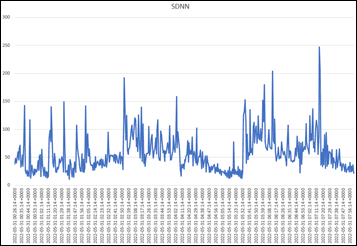
![clip_image001[17] clip_image001[17]](https://media.dcrainmaker.com/images/2023/03/clip_image00117_thumb.jpg)
![clip_image001[9] clip_image001[9]](https://media.dcrainmaker.com/images/2023/03/clip_image0019_thumb.jpg)
![clip_image001[11] clip_image001[11]](https://media.dcrainmaker.com/images/2023/03/clip_image00111_thumb.jpg)
![clip_image001[13] clip_image001[13]](https://media.dcrainmaker.com/images/2023/03/clip_image00113_thumb.jpg)
![clip_image001[15] clip_image001[15]](https://media.dcrainmaker.com/images/2023/03/clip_image00115_thumb.jpg)
![clip_image001[19] clip_image001[19]](https://media.dcrainmaker.com/images/2023/03/clip_image00119_thumb.jpg)

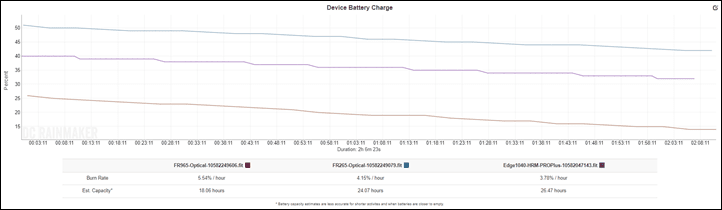
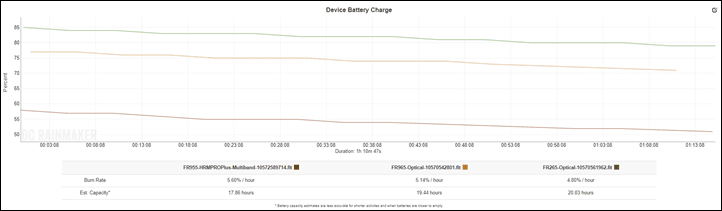


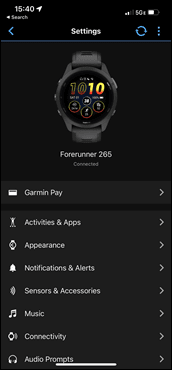
![clip_image001[6] clip_image001[6]](https://media.dcrainmaker.com/images/2023/03/clip_image0016_thumb-1.png)
![clip_image001[8] clip_image001[8]](https://media.dcrainmaker.com/images/2023/03/clip_image0018_thumb-1.png)
![clip_image001[10] clip_image001[10]](https://media.dcrainmaker.com/images/2023/03/clip_image00110_thumb.png)












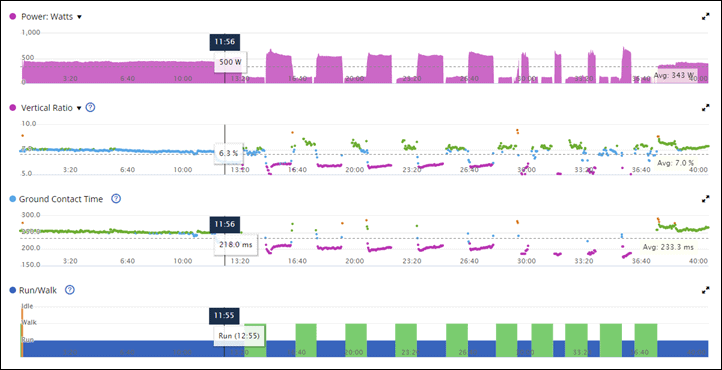
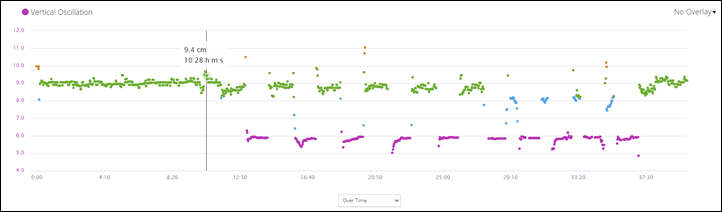











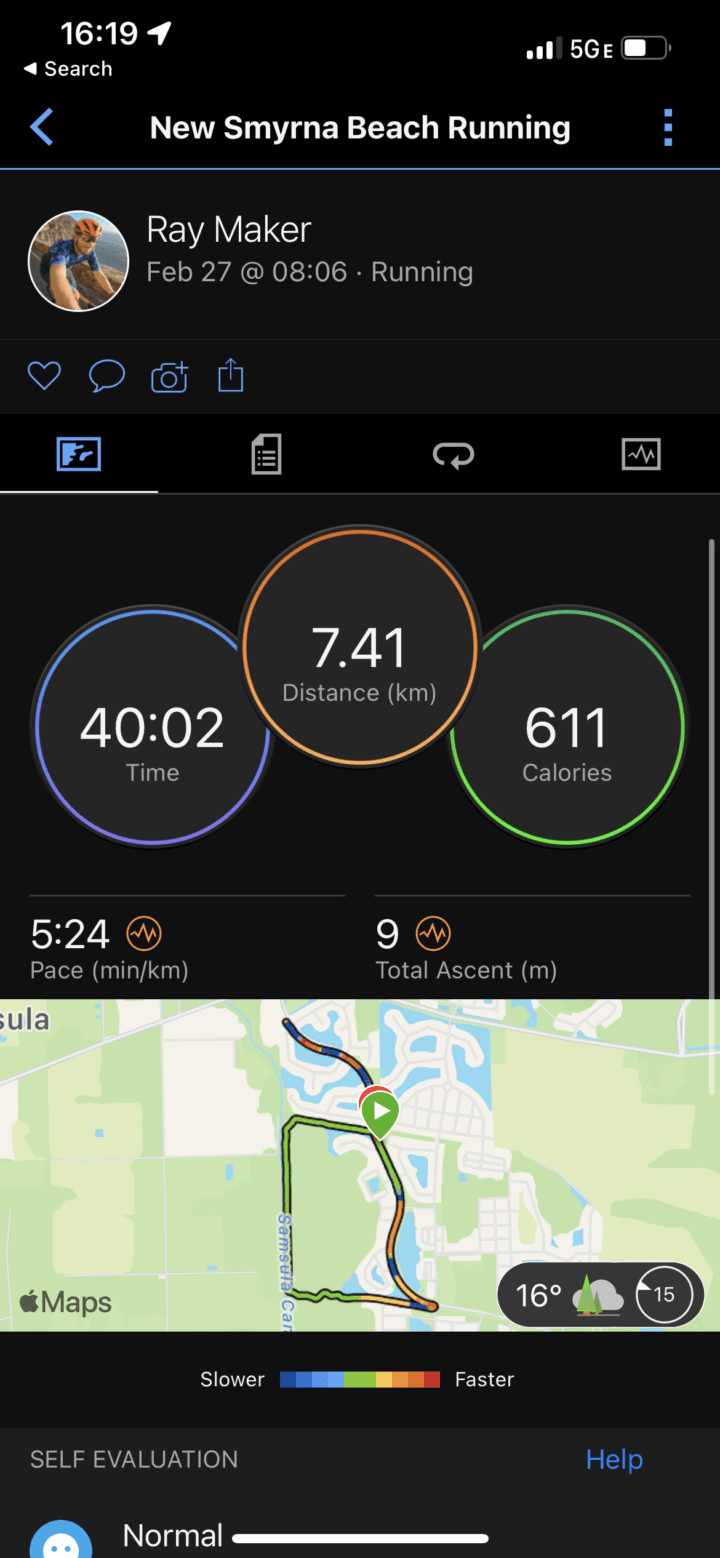
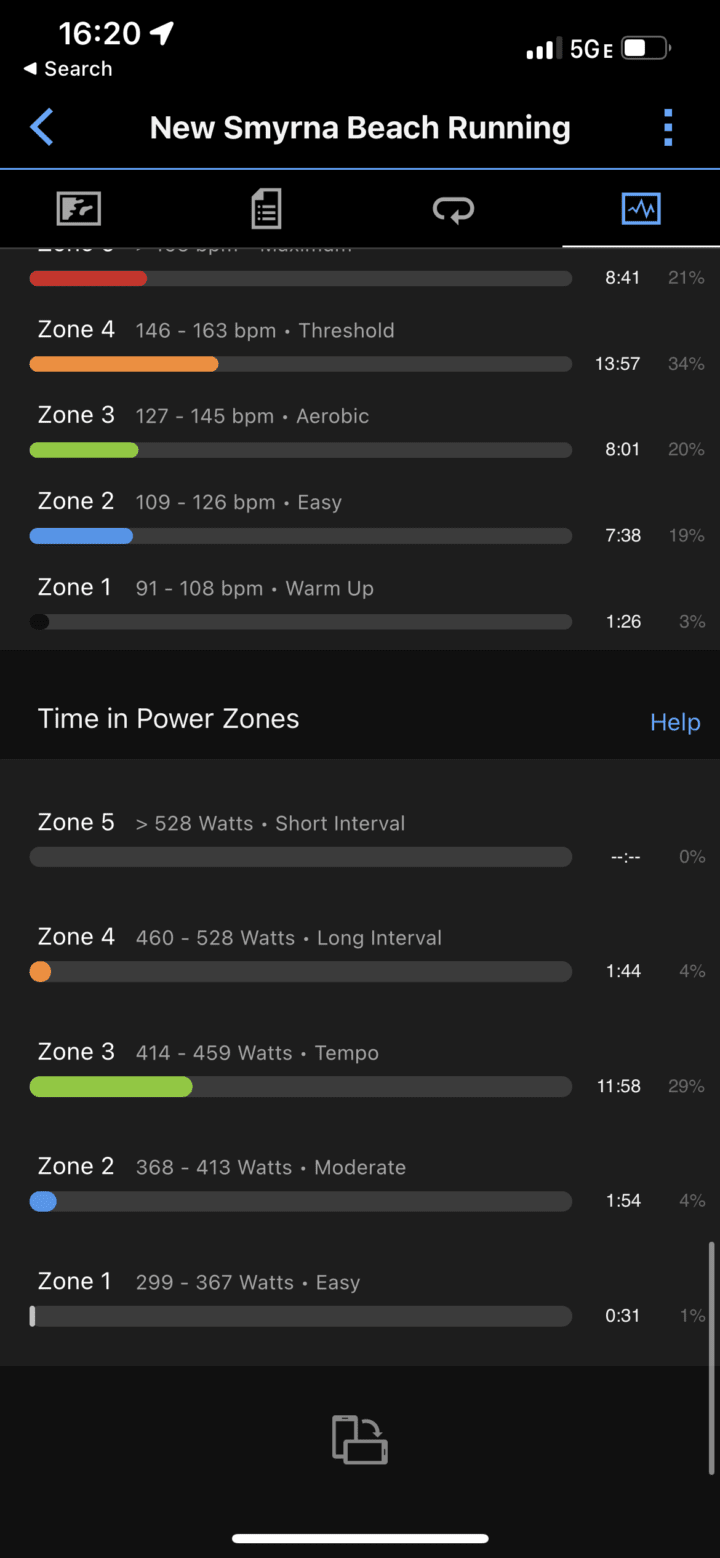
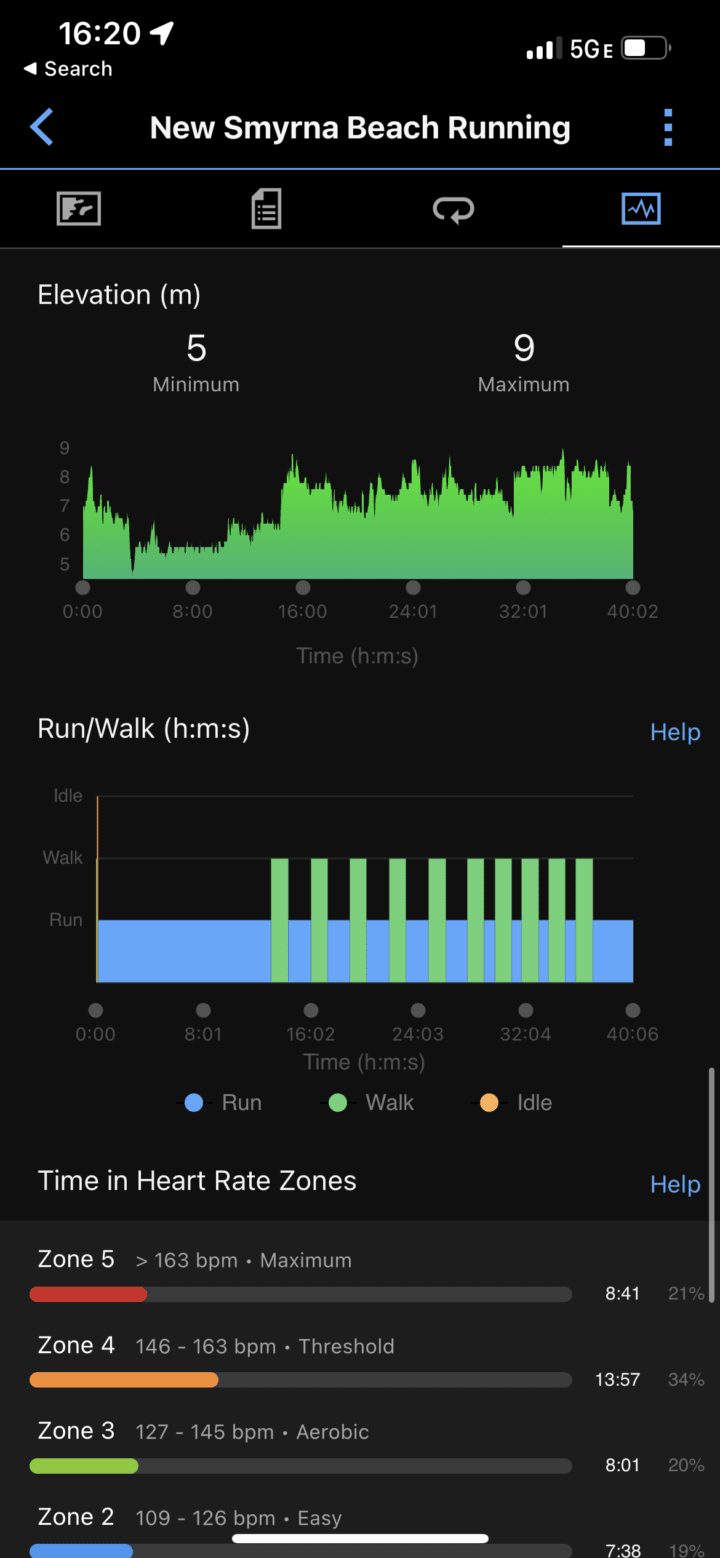
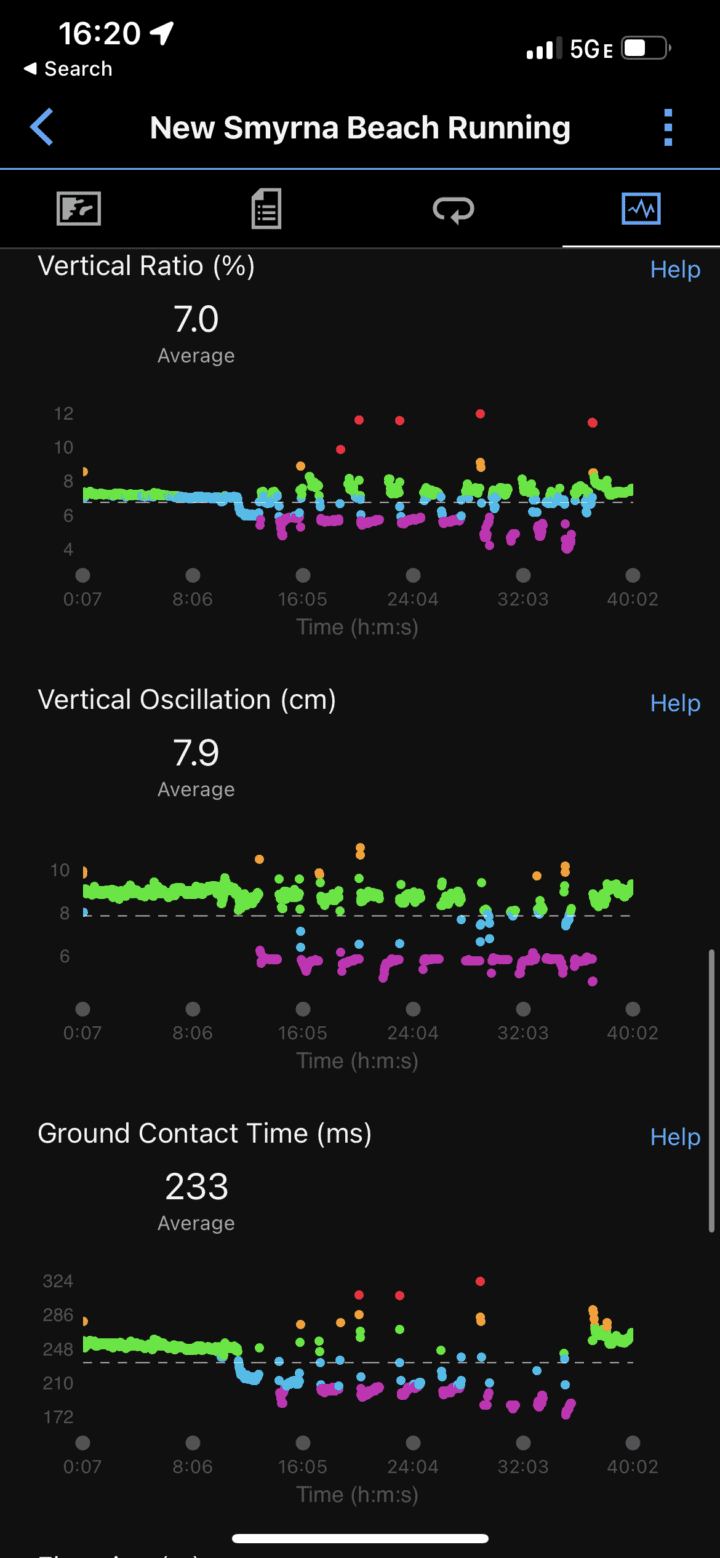

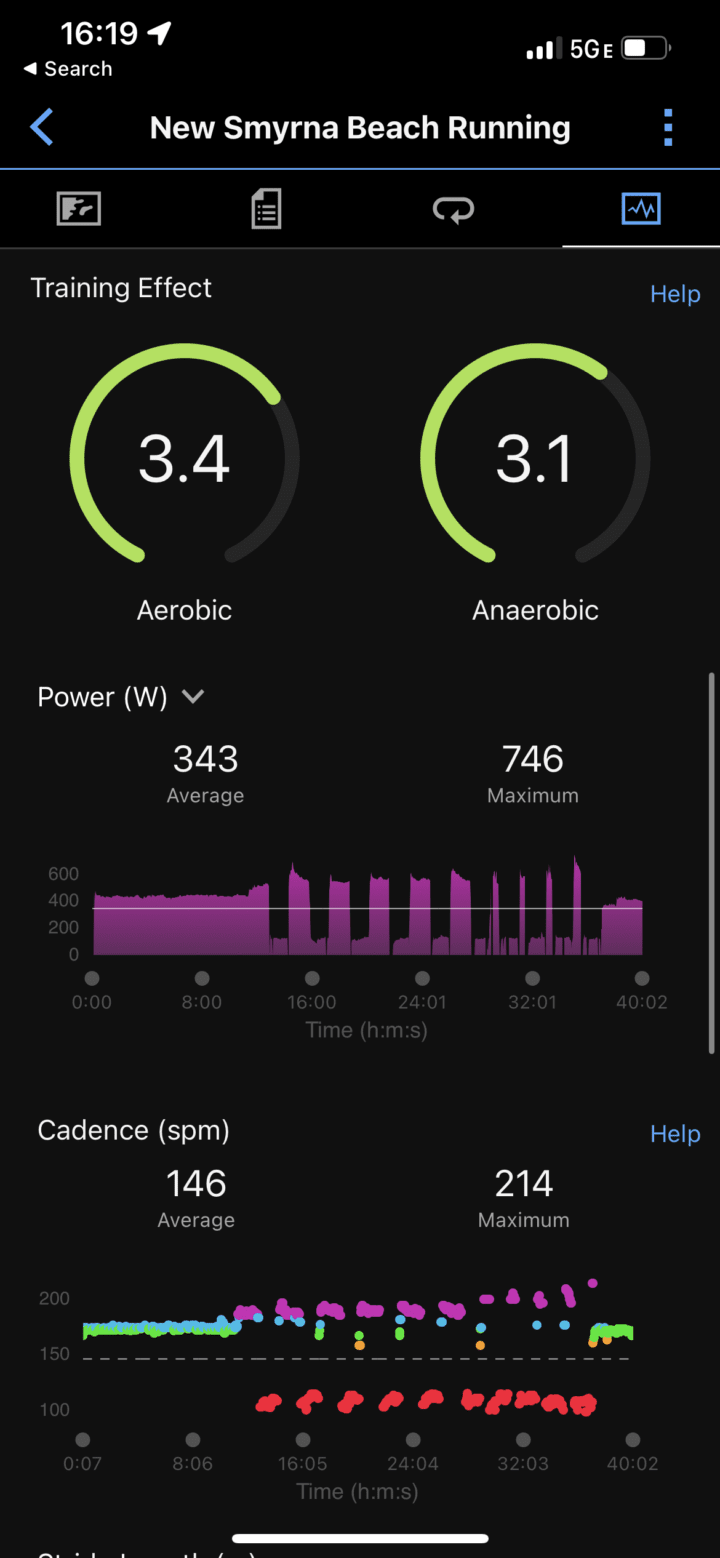
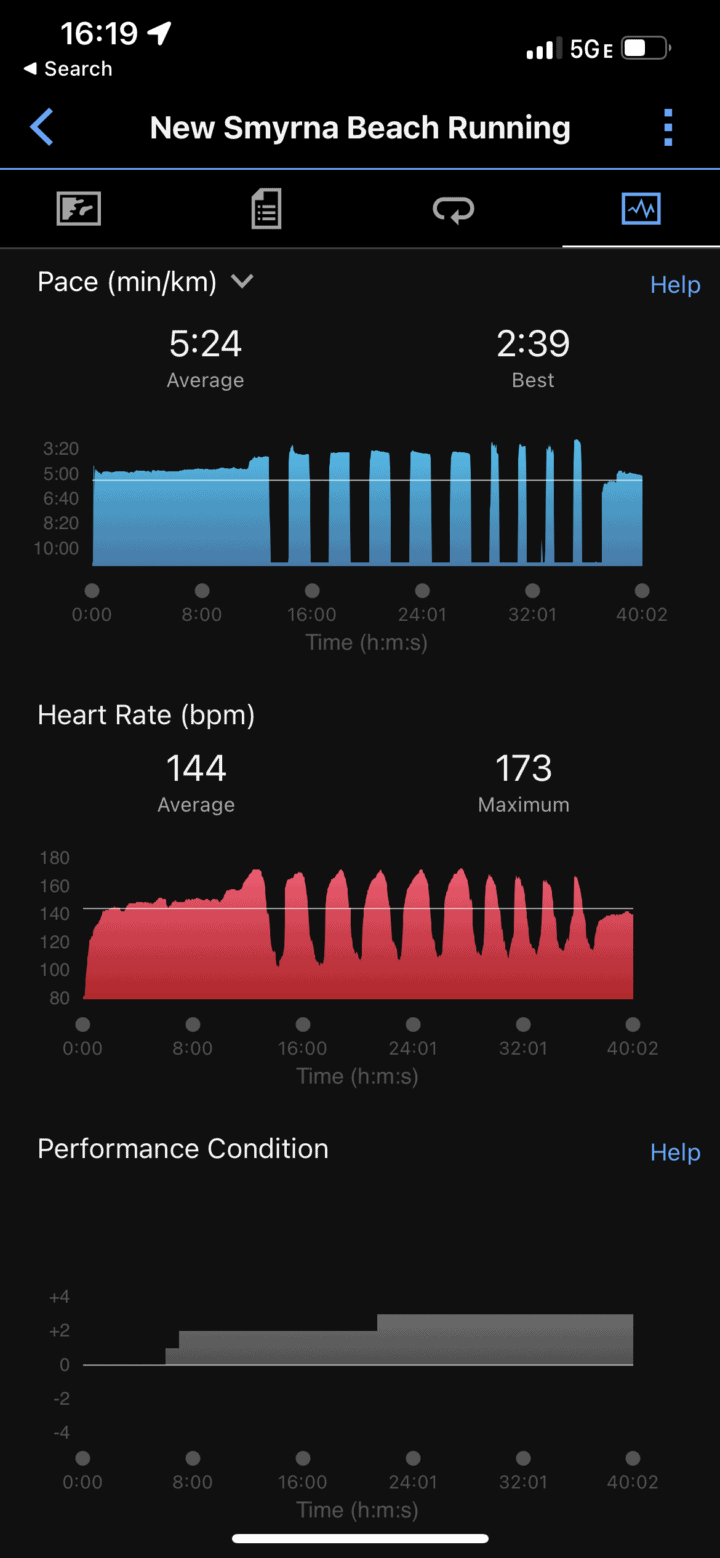

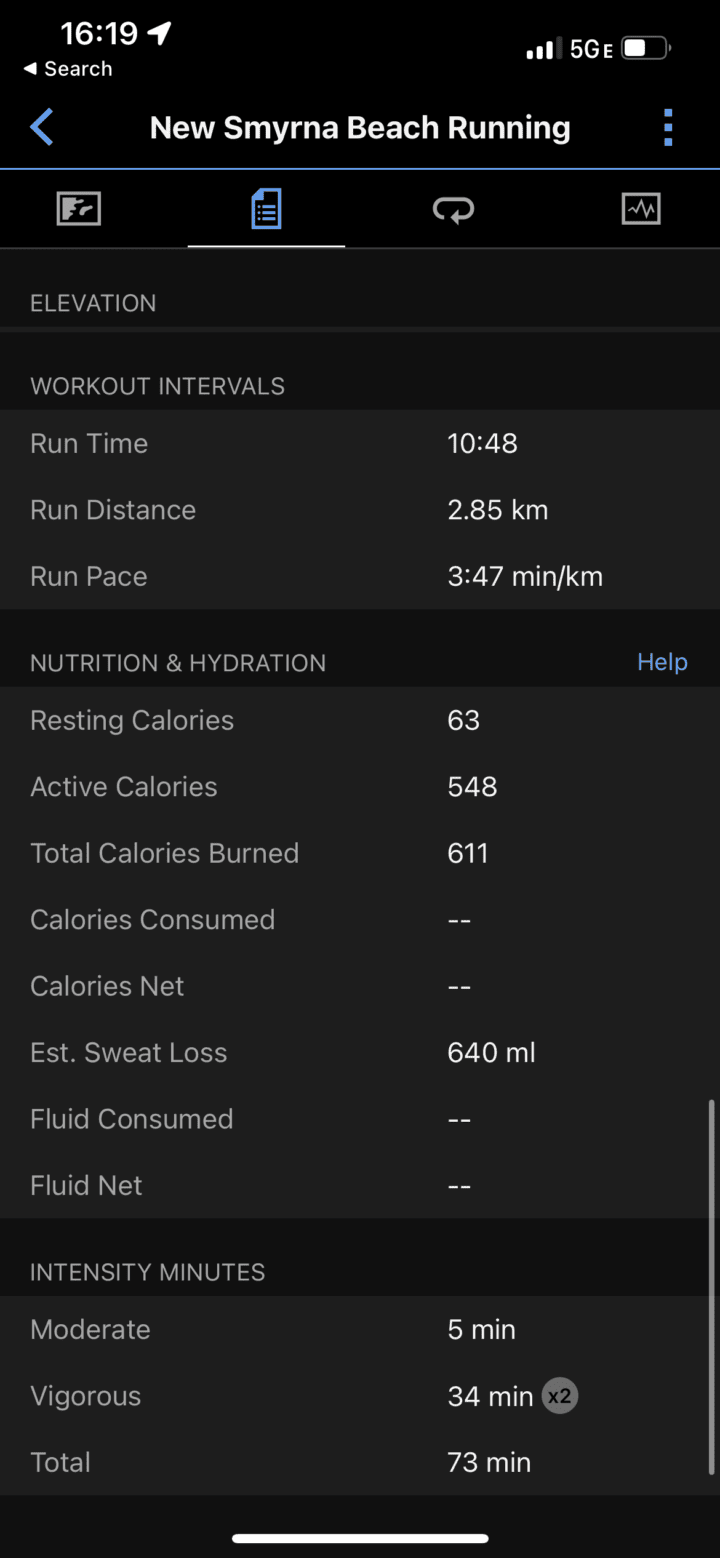
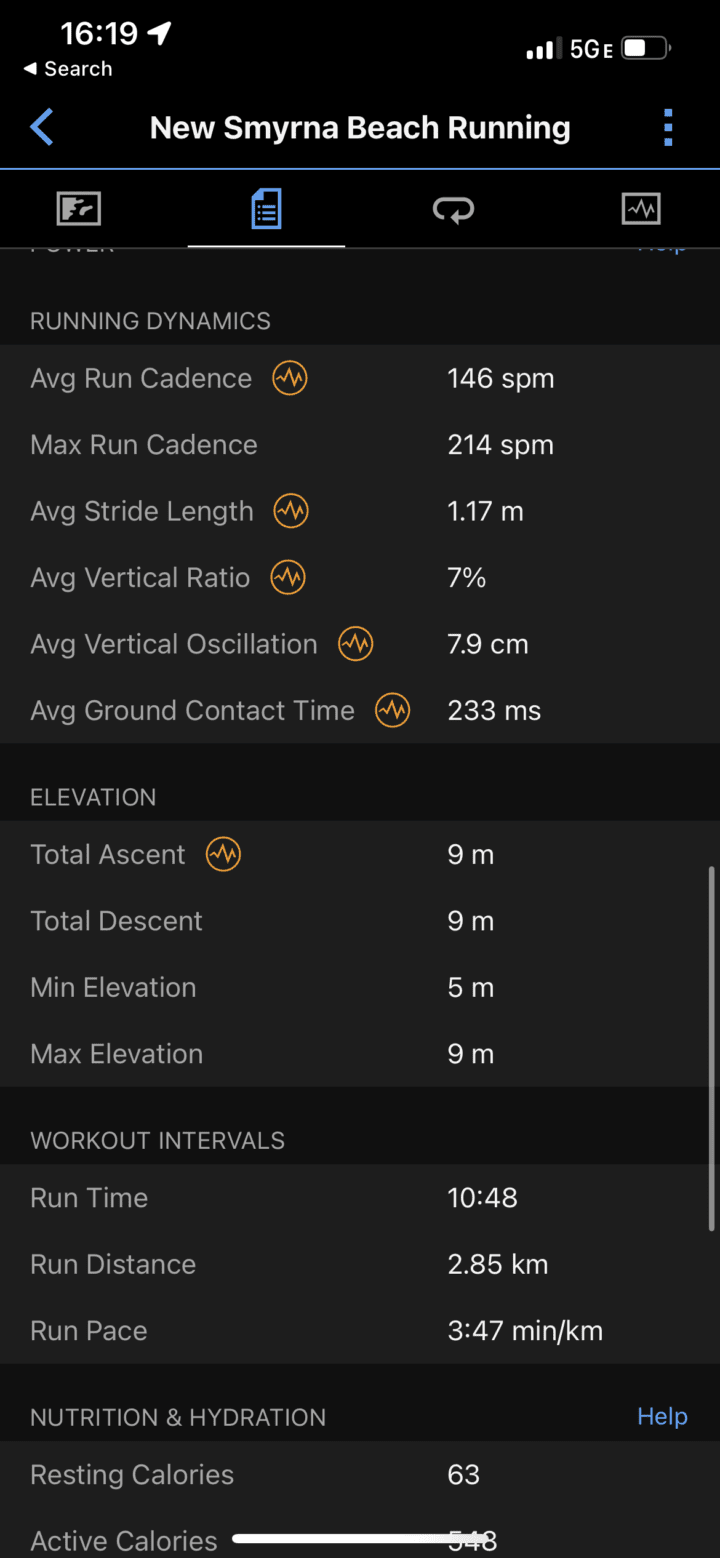
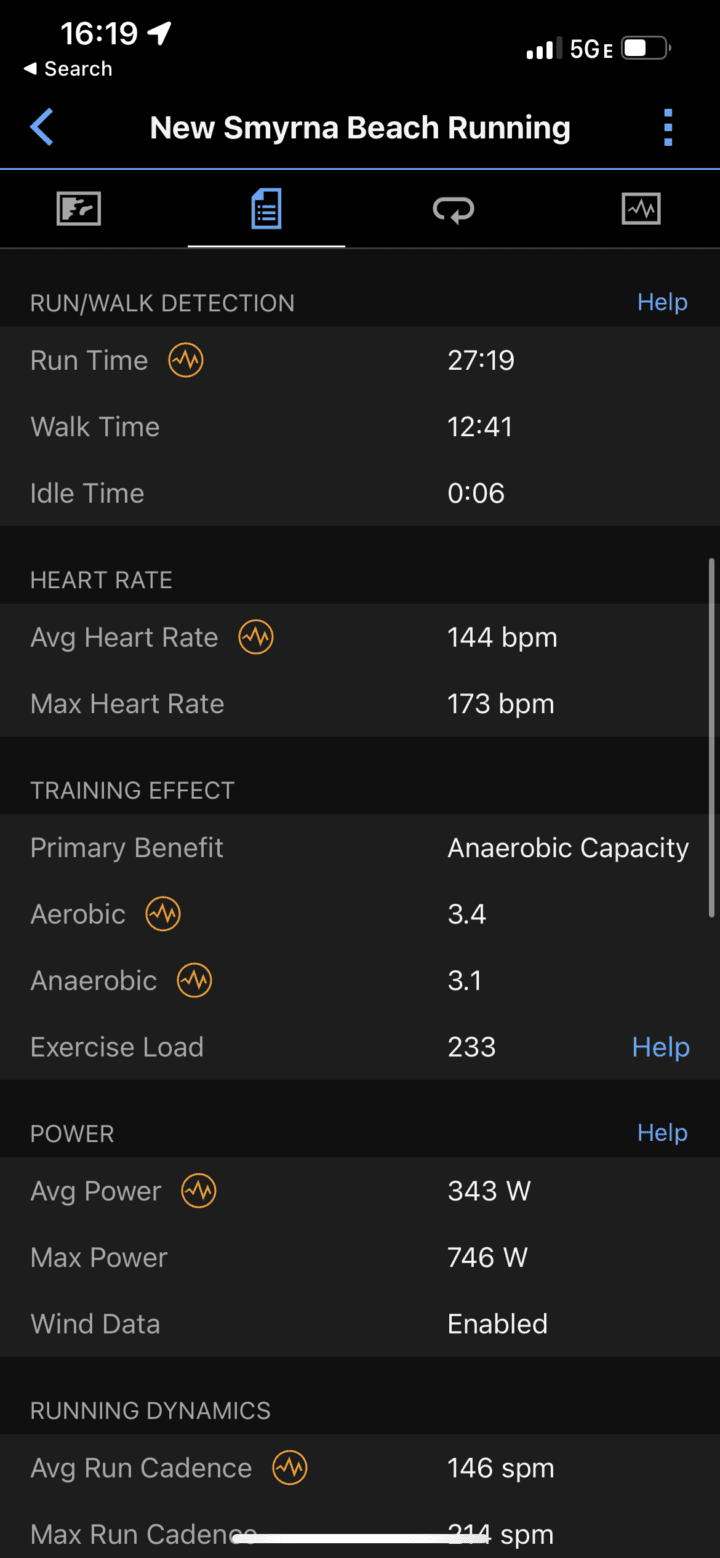
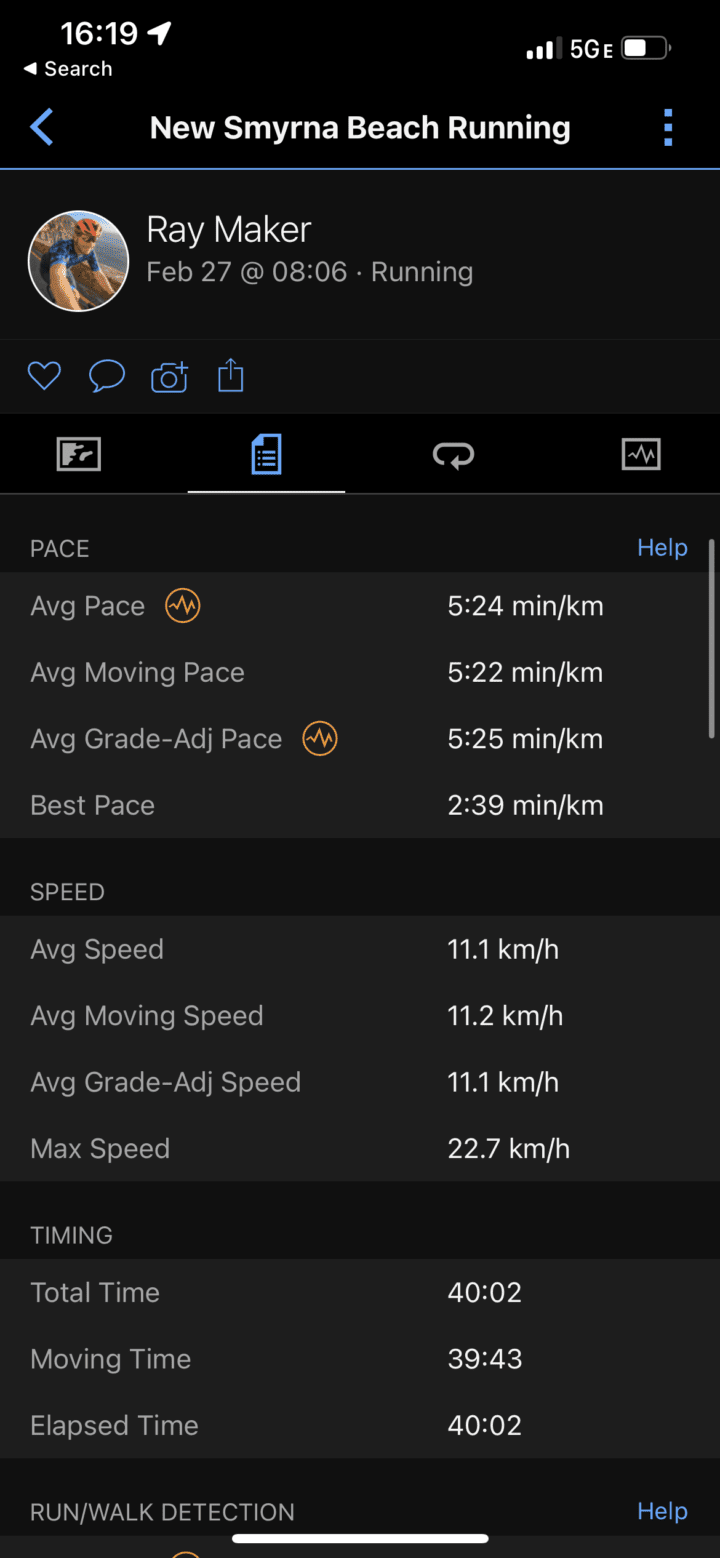



![clip_image001[6] clip_image001[6]](https://media.dcrainmaker.com/images/2023/03/clip_image0016_thumb.jpg)











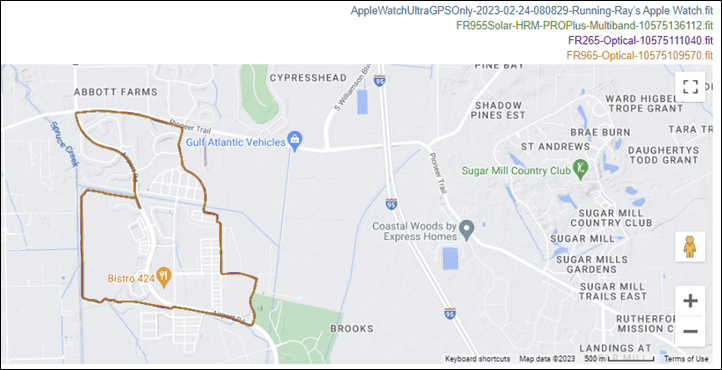
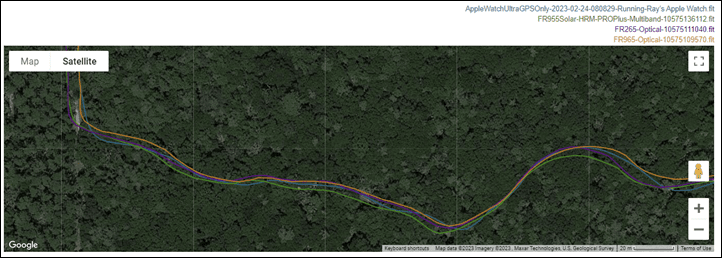

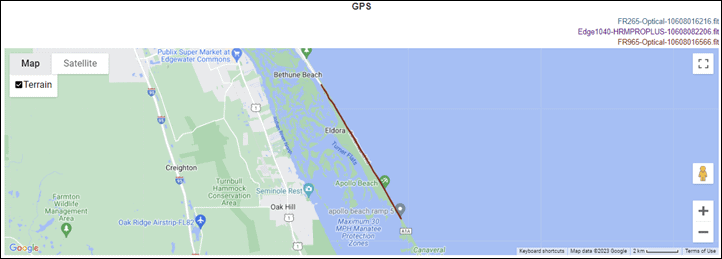


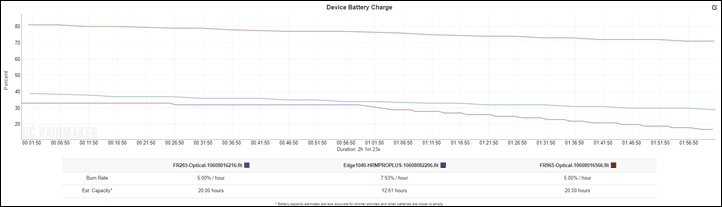
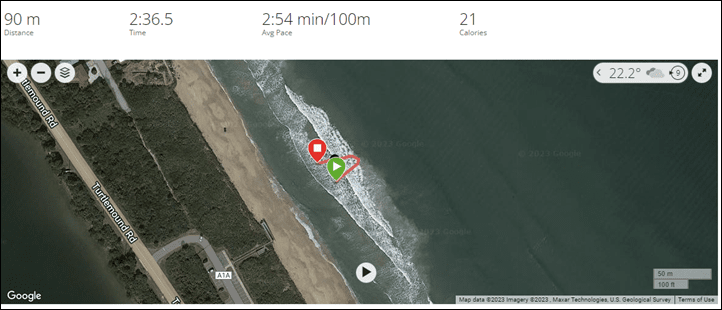

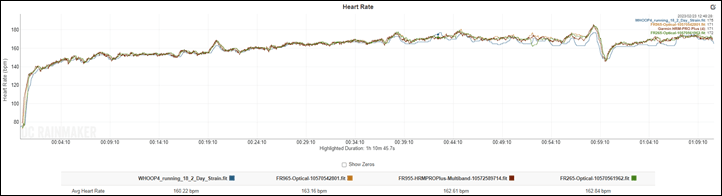
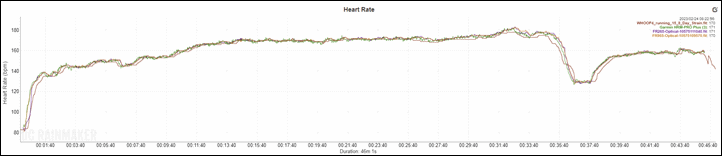
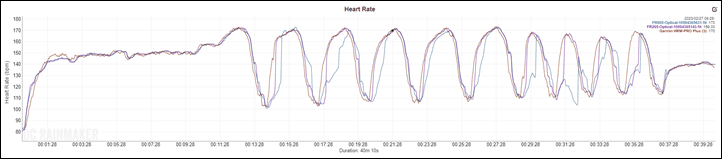
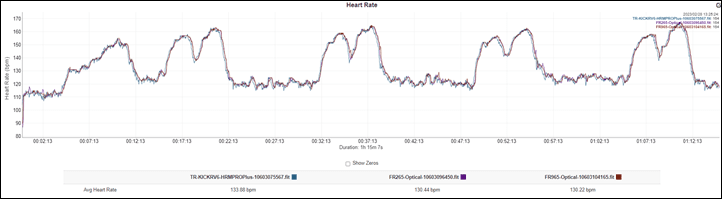
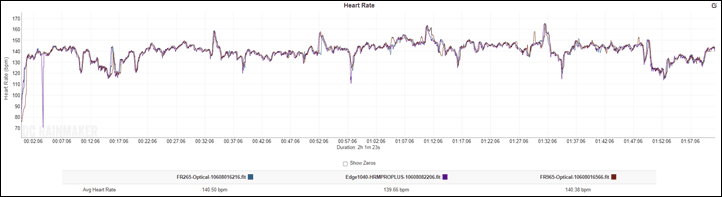
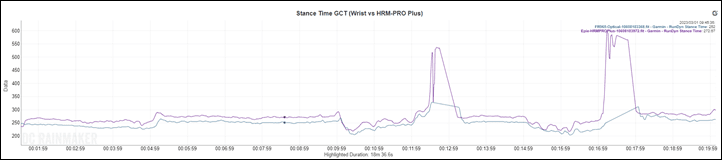
![RunningDynamics-VertOscillationsComp[2] RunningDynamics-VertOscillationsComp[2]](https://media.dcrainmaker.com/images/2023/03/RunningDynamics-VertOscillationsComp2_thumb.png)
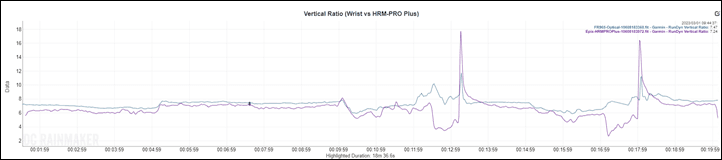


























Great review, as always, Ray.
I’m curious – what do you use maps for, on a regular basis, on your watch?
I’ve had various Garmin devices, from the original 301 and on, and mostly use mapping stuff only for gravel bike/bikepacking route creation, and then, mostly from the desktop, then synced to the bike computer.
I know watches have infinite features now, with each user having subsets of favorite features.
Mostly looking to see if I’m missing out on something, by not actively using maps on my watch more.
On a regular basis, I don’t.
Instead, it’s almost always when I travel. Though admittedly, I kinda travel a lot. I have been using the routing more and more for new running routes lately (even near home), but I don’t really need the maps for that, breadcrumb is fine (I find the maps FAR more useful in the mountains, trying to discern things around me).
Ultimately, it kinda depends on how much you care about the things around you. For example, on my weekly long run, I don’t really care too much what’s around me. I’m just out for my run following the line. But in the Alps, I do care if I’m trying to find an alternate option due to closure/etc…
I use maps on my watch for (auto)creating routes when traveling. Both in cities and for trails. It’s a fantastic way to go running/sightseeing, and not getting lost. Also, using auto routes, you’ll leverage running input from the locals, and usually get routes that are mostly on running friendly roads/parks/waterfronts. So easy to follow with both map view and turn-by-turn notifications on the watch!
At home, I sometimes use maps for new routes, especially trail running.
Great review
Good points, Thomas and Ray.
One thing I find very lacking for both Google (more understandable) and Garmin (less understandable with HQ being located in gravel bike central and sponsoring the most prominent gravel races) is in trying to use the various mapping features to find gravel and/or rail-trail biking and running routes. When I try to map create on the fly on either service, there’s generally little user-created content, and basically none by those companies. Both will take you on busy and paved vehicle traffic ways, if you try to find biking routes.
Thank you for the great review Ray.
As I purchased a Forerunner 255 in January, is it worth me upgrading to the 265 so soon?
That’s tough, and would really come down to preference on the display and desire to have Training Readiness. Really, probably just your desire to have TR.
Great review, thank you!
Looking forward to the 265 vs Fenix 7 comparison.
I was pretty set on getting the 965 but since I don’t even use maps it looks like I might save that money and go for the 265S for my small wrist. Unless your comparison with the Fenix 7 shows something that changes my mind.
Nice. I wish they would have shrunk the bezels down like they did on the 965. I really hope that’s the start of smaller bezels going forward.
Yeah, especially on the FR265S.
I guess with the same battery, it was not possible to make the bezels on the 265S any smaller…
The 965 and 265 are so similar in size and weight, but with the 265 being slightly lighter/thinner/smaller, did it seem more comfortable to wear than the 965? Thanks!
Not meaningfully. I mean, sure, if I wiggle the FR265 on my wrist compared to the FR965 you notice it. But in most other respects it feels like a wash. The FR265S does feel quite a bit smaller though.
Desfit says that the 265S has longer battery then the 265 as they have the same battery capacity. The Garmin site supports that.
You have that correct in the specs from Garmin, but they are swapped in the intro text.
It looks like you got it right in your video, too.
Good catch, thanks!!!
On the usefulness of running dynamics: I found left/right ground contact time balance to be helpful in recovery after knee surgery. I could compare to baseline by pace, distance, & terrain. It helped me avoid over-training and improper training. Plus, it was just plain interesting and encouraging to watch it slowly improve. I’m skeptical that wrist-based would be as good as my RD Pod however.
Yup, that’s a good use!
I’ve found a couple of good uses for running dynamics:
1) Typically, there’s a very predictable relationship between ground contact time and pace for me, but if GCT goes up significantly at the same pace, that indicates that I’m fatigued. I can see it for a few days following really hard workouts, and for over a week after a marathon.
2) Within a race or workout, sometimes my running dynamics go completely haywire right at the end, even if pace and heart rate are relatively constant. I take this to mean I’m pretty close to being pretty close to the point of failure, and I typically note these efforts as 10/10.
Touchscreen should be added to section describing differences to 255
I don’t like the 265. I got a 255 as it has enough sensors an most sw features i want, still having decent price. For music and maps i will use a phone as well as a pretty display. Have not missed a touchscreen.
Training readiness, stamina and hotkey is what I miss in the 255.
A fr65 would have crippled sw, i do not see a replacement model.
Huh. Odd. Indeed. Thanks!
Looks like the end of the road for the Venu line. I’ve always found the Vivoactive and Venu lacking in sports, but liked their look and feel. Can’t quite see where Garmin will take those lines next, with the Forerunner getting all these new features.
That may be a good thing, Garmin had way too many lines with features scattered on a way that didn’t always make sense
Just gotta say, that was the longest hour or so of my life ;)
Mine too. ;)
I have since 3 weeks my Garmin fr255 music, I like it very much!
I switched from Huawei GT Runner with amoled. I hated the Huawei because of stupid sport algorithm.
The Garmin is just weak in its optical heart rate sensor.
I’m glad di2 is now in a watch, I guess I’d spend the extra $150 for it. I’d like to wear a just watch for cx and get lap press with my hood button. But I do like my smaller 745.
I would say it’s not really a $50 price increase, this looks like it’s replaced the 745 at $50 less.
Just to be clear, the section there with Di2 is labeled as *NOT* in the FR265, but in the FR965. :)
Thank you for your review. Very helpful as always. However I am yet undecided whether to buy the 265 or the 265s. I think that the 265 is pretty big. Currently I am using the 245 and Iike the size even though it could be a tad bigger. Could you post a picture with you wearing the 265s on your wrist so that I could get an idea whether it looks (too) small on a male wrist or if it just works fine? Thank you!
Will do, just about to head out the door, but when I get back I’ll add some photos on both my and my wife’s wrists for all the models.
I am in the same boat going in-between the 265 vs 265s seeing it on both would help. Thanks!
Yes please. I want to see photos.
European prices for it is much higher than 255 and I think it’s pretty hard sell to try to generally recommend that as a running watch for someone looking just a running watch with that price.
Eg. Prices in Finland in Garmin.com:
255/255s: 359e
255/255s Music: 419e
265/265s: 519e
995/Solar: 569e/669e
965: 669e
So from 359e -> 519e. That’s huge price increase 160e as even with Music it’s 100e more.
Compared to US where it’s just $100 or $50. I would not call this very reasonable increase.
Hey Ray, nice writeup!
I used to use a Fenix 5, but I found it too bulky and heavy so gave it to my son, and switched to a 245 which I’ve found perfect in terms of weight and size.
It looks like the 265 is a tad larger and heavier in the specs. I wonder if it also feels bigger?
I haven’t worn a FR245 in a while, so I’m not quite sure there (and travelling this week, so I don’t have the FR245 with me). Sorry!
The 265s is the same size as the 245, the only caveat is that the 265s has a 1.1″ screen while the 245 has a 1.2″ screen. I am kinda annoyed that they are still doing this. 255s had the same caveat. The vibrancy of the AMOLED might make up for the smaller screen size on the 265s?
Also higher resolution, which should make small text more legible.
Speaking of unified training status: Will there ever be the long missed integration of imported third party activities (for example an imported TR ride not recorded via Garmin device)?
That’s a good question, I forgot to ask that during our call. Will add/follow-up before I get my big UTS thing posted.
Garmin had always been about strict about hardware driven data. If you record a bike ride on non Garmin device you won’t even get heart rate imported to your profile and power from a ride isn’t used for VO2max. I’ve even had situations where switching between FR255 and Venu 2 the Venu data wasn’t analyzed the same way because of feature support.
Any news on third party integration into unified training status?
If you’re willing to pay, the RunGap app will push activities to Garmin Connect and even spoof the data to make it like like it’s from a Garmin device. It’s annoying that you have to do that, but on the business side Garmin obviously thinks keeping Connect sharing a one-way street is better for customer retention.
These have an insane amount of glare around the edges. Curved displays? The Epix certainly doesn’t suffer from this. What gives?
It’s funny, I noticed it too while taking photos (but not in real-life). I think it’s actually on the FR965, in the bezel are (which is under the Gorilla Glass), there’s a mat finish.
But on the FR265/FR265S, that mat finish is almost invisible, so it reflects waaaaaaay more (again, just in photos, not as much real-life). But only have a tiny bit of curvature at the (about 1mm), but the rest of the display looks pretty darn close to flat.
Yeah it’s weird! On the 965 is definitely not that noticeable, though unlike the Epix it’s there.
Don’t know, I’ll have to check these in person, I’m quite sensitive to glare. I stayed away from Samsung’s curved display phones for a long time because of this!
Thanks for your reviews as always!
Is the edge of the 265 screen more beveled (curved) than the edge of the 965 screen please? Anyone know?
It’s the same, the difference is that the bezel material under the edge of the 265 is more glossy than the 965, so it looks more curved than it really is.
To be clear, the ‘curved’/beveled part is only the last 1mm of the glass, everything else is perfectly flat.
How do you remove the watch bands? are they compatible with the quick release bands?
The pictures of the rear of the watch show that the band is attached using the same quick release pins as the 245/255
What about Physio TrueUp 2.0? You did not mention it on the review, beyond listing the feature… Ist it working any better than before?
I am using a fenix 5 and an Edge 530 and, honestly, it’s a mess…
Yes, it’s a pretty substantial update. I’ve got a separate post/thing planned for next week that goes into all the nuances.
Thank you for a great in-depth review!
Currently I have Fenix 6 Pro and I’m thinking where to eventually go next. From what I see, FR265 could be the next step with a great cost-benefit ratio.
Software-feature-wise, ignoring map/navigation related features and FTP, I don’t see any regression, only gains like training readiness and morning report.
Do I miss something important in software features F6 Pro has but FR265 doesn’t?
From the Fenix family you would lose ruggedness (but have a lighter watch) and lose battery life (realistically 4-5 days on AMOLED). For features, not much is left out except some sport modes (like sailing)
Pretty frustrating that a $400 sports watch doesn’t have basic activities like XC Skate Skiing or Kayaking. Custom activities are a weak workaround that don’t load into Strava well. I like Garmin electronics, but their software gimping sucks.
$450 if you choose the 265.
Awesome review Ray! I’m wondering if you ever sleep during multi product launches. I’m thinking of getting this for my father as an upgrade to his FR 745 that I got him a while back. Has Garmin identified whether 965/265 would support Afib history?
Thanks,
Sean K
Ray,
Answering my own question. No afib detection on any Garmin sensor yet. The sensor on the 265 is unchanged from 255. Ah well, my Dad will just use this for sports only like he does with his 745. He can keep on wearing his Apple Watch for heart health tracking.
Sorry, missed this. Correct, no Afib detection as there’s no underlying ECG hardware/functionality to gather some of that data from.
Cheers!
Thanks for the great review! A few follow up questions:
1) How do you actually get reads on indoor cycling in terms of distance/speed? I even got an accessory – but it never actually captures any metrics for that – just my heart rate (garmin 245)
2) How well does GPS work in the city? I’ve seen my 145 struggle a lot when I run in NYC and understand it’s related to GPS technology
3) How accurate are some of the features such as sleep tracking? (In my case it overestimates my sleep as soon as I sit still after 10:00 PM, even if I then walk to go to sleep)
So there is no dedicated swimrun sport mode, right? Unlike 965 where you mention this as available…
Thanks.
Such a shame they didn’t include wireless charging
Hi Ray! Could the 265 be charged during an activity?
Yup!
So the 265 do not go in to a special charge mode then?
With my 945, if you pause an activity to resume later and plug it in to a computer it would automatically complete the activity and the watch face changes.
But, if you plug it in to a power bank (no data connection), the activity doesn’t stop recording and the watch doesn’t go into the special connection mode.
I expect it’s the same with this watch, and with your current watch.
Thanks!
Correct, any time you plug a Garmin device into a computer to charge, it’ll auto-save any outstanding activities.
Whereas anytime you plug a Garmin device into a power bank, it’ll just add charge.
And do the same also be truth to current models of Polar, Suunto and Coros?
Well! The old Forerunner 920XT do get in to a special charging mode, even then not connected to a computer.
It’s been the better part of a decade since a Garmin watches last didn’t work with battery banks. The FR920XT was the last Forerunner that didn’t support it (the Fenix watches at the time had already started supporting it).
Thank you for the detailed review.
I’m also one of those interested in promised pictures with the 265s on the wife’s wrist, and, if possible, her thoughts on how this watch would feel if worn 24/7.
Another thing, I noticed that in the article you mention that thickness changed from 12.9 to 12.5 mm, and I think that’s a good direction. Just can’t see that reflected in the Garmin site : link to garmin.com. Have you perhaps measured it? After the thickness fiasco some time ago, I am a bit wary about that.
My thoughts are that the 255s/265s actually need to be in a sweet spot in regard to thickness, in order to take advantage of all the new metrics introduced by Garmin. The larger 255/265 seem well sized.
Great review as always! I currently train with the Garmin 255 and I also own a Huawei GT2 pro. The Huawei has an AMOLED screen like the new 265, but I find that in the sun the glass is more reflective which makes it difficult to read compared to the 255 (which gets better the sunnier it is!)
Is the glass on the 265 similar in reflectiveness to the 255?
Ray, do you estimate maps is not included due to technical limitations, or just for product placement?
For me, maps is a must have for a running watch. I get lost easily and running with a map on my wrist is just easy and confident.
But watches with maps are much more expensive. So I wonder if that is because of expensive material/software or just the marketeers choice.
A bit of both.
The FR265 only has 4GB of storage, thus, practically speaking that doesn’t hold much in terms of maps (at least given how Garmin divides it up by major regions – e.g. all of Europe). Both North America and Europe regions are about 10GB/each, though in Europe they offer some slightly smaller ones by West/Central/East.
Certainly, they could go down to per-country/state level, as other companies do. But that means another re-architecting, and ultimately, it means it becomes a product upsell.
$5 says though the second Apple does navigation for real, with obviously offline maps, Garmin follows suit in a FR275 with it. My guess would be next fall for that to happen, likely as part of the next version of WatchOS.
Maybe you should look into some third party app/widget solutions on garmin forerunner.
I’m not an expert, the hardware could handle it,
the new screen and possibly touch could possibly make it more useful than before.
The question might more be if you need gpx directions, route suggestions, an actual map or find a way home features.
You could allways create a route on Garmin Connect and then transfer it to a 265.
Otherwise you could look för a 965/955 or an Epix 2/Fenix7/Enduro2.
You could always use the back to start feature?
This is what I would do. I could run where I want and then find my way back.
Also was a great way to learn new areas and not be reliant on a map
Ray, thanks! It’s for this kind of deeper insight I follow your weblog.
And Pacc, Neil: that’s what I do now. I have a FR645, which has this breadcrumb trail. That works ‘good enough’. With external apps you can have some sort of maps. Not ideal.
I think about replacing my FR645, that’s why I asked.
I don’t know the type of person Garmin employs to design and test their devices but I get the impression they’re all youngish with decent vision.
When I was young I never gave vision a second thought. But as I’ve aged, and amongst my peers, being far sighted appears to be very common.
I don’t know if it is or isn’t, but I think some more thought should be put into the interface design for far sighted people. And even with the brilliant AMOLED display it only helps a little bit.
Being far sighted I don’t run with glasses, or carry them, so I can’t have more than 1 or 2 fields to a screen and course navigation can be difficult when only little arrows and distances are used. Why not provide an option to flash up a full screen arrow for a time, or keep there until the screen is tapped? There are plenty of changes that could be made to make viewing easier. Just my 2c worth.
I use bi-focal sunglasses for cycling which solves this problem. I have Tifosi and BZ Optics photochromatic ones. A much cheaper option is bi-focal safety glasses from the likes of Amazon if you don’t want to spend a lot of money.
This is very cool Tony.
I know of bifocals but nothing this fancy.
Thanks
Android, Windows, iOS, etc has font size settings for people that age (all of us). Not sure why Garmin has not implemented such a feature.
I’m nearsighted, so exactly the opposite problem ;)
There’s two things I (almost) always run with: a hat to cover my completely bald head, and prescription sunglasses. I’ve got to read street signs or the license plate of the car that tried to run me over!
I’ve been running with polarized Zenni glasses for a few years. I think I pay less than $50/set every time.
Interesting. I have aging eyes and am struggling with the fonts on my 255. Some of them are miniscule and I can only see them with reading glasses on. I’ve been wondering whether it’s worth upgrading to the 265 for this reason. Sounds like it probably isn’t. I bought some cheap voltX Constructor bifocals for running and they work ok but I’d prefer not to wear them. I can configure the font size on my Suunto 7 which I use as my daily watch and this helps. Really hoping Garmin will introduce this feature.
hey dudes. I want to ask as your reader. the information you provide is abundant and very accurate. please give me your income. should i buy garmin 955 or wait for 965.
The FR 265 is nice, but overpriced in Europe:
FR 255 349 Euro
FR 265 499 Euro
I understand, everything is getting more expensive:
Cucumber almost 2 Euro, 3 x peppers 4 Euro…(in Germany)
But when I put it into perspective, like any other customer:
I paid for my Apple Watch 7 round about 320 Euro when the AW 8 was introduced.
FR 265
Cons:
– no ECG
– no Microphone for Voice calls
– no new charging port (Garmin’s cable / port is annoying)
– no wireless charging
I wonder why they haven’t changed it now with the FR 265?
Now customers have to wait 2 years for the FR 275…or AW.
I think the FR 265 is too close in price (and in addition the 4 cons ) to the AW 8.
The thing is though, that it’s not just hardware. Yes, the Apple Watch has all those things mentioned, but inversely, the Apple Watch lacks boatloads of sports things – notably training load/recovery, native sensor support, and tons more that the Garmin watches have. Or even just buttons for better winter/cold weather glove support.
For some people, those things don’t matter. For others they do. Hence why the prices are similiar.
I do wish they’d bring XC skate skiing to the 255/265. That alone isn’t worth the jump to the 965!
Some kind of skating would be nice too, I don’t remember if the 965 has any of that. Not that I expect to see anything as esoteric as Nordic Skating, but skating or rollerblade/inline would be nice.
Agreed. Utterly ridiculous that many sports are excluded just to get you to buy a more expensive model with features you may not want/need. Regret buying a Garmin 245 instead of a Polar.
One minor thing to keep in mind is there are differences to how Polar/Suunto vs Garmin do sports modes.
Generally speaking, Polar/Suunto sports modes are about calorie burn, and some data fields that make sense. They also help categorize behind the scenes. But they aren’t about capturing the specific movements of an activity – and very few of Polar/Suunto sport modes do anything other than categorize and give calorie burn.
Inversely, Garmin generally – in the last 3-5 years, creates sports modes that actually are sport-specific in terms of sensors, data capture, etc… For example, surfing capturing waves, or XC skiing with XC skiing power, etc…
There are pros and cons to each approach, but something worth remembering.
FWIW; the watch band snapped on me while surfing, two weeks after I purchased it, and Garmin called it a misuse of the product and wouldn’t give support for the defect (in my opinion).
Best review of new watch! Everything nicely explained…
Can you please clarify one more thing. The Forerunner 265 has the Load focus function, the Forerunner 965 additionally has the Training load ratio and Chronic Load. What is the added value of the two additional functions at 965 or what do we gain with them?
Both the FR265 and FR965 have:
– Training Readiness
– Training Load Focus (which is part of Training Status)
The FR965 also has:
– Chronic Load
– Training Load Ratio
Basically, all Chronic Load really is, is the last four weeks of Acute Load averaged (roughly). And load ratio is simply that 4-week average, divided by the current week’s Acute Load.
It’s nice, but realistically it’s also buried just enough that I suspect almost nobody will utilize it (just like almost nobody utilizes Load Focus). And practically speaking, if you go above/below the green zone, you’d see it displayed in the Acute Load (or Training Status) page anyways, as being under/over your green tunnel. So in short, it’s mostly just another place/way to see something you already have. :)
Thank for the detailed explanation :)
Any idea when the integrated running dynamics will be added to the FR255 via firmware update? I frequently use the RD Pod, and find the GCT Balance useful in understanding form, injury imbalances, rehab progress, etc.
Ground Contact Time Balance is the only thing that can’t be done by the wrist so you will still need a pod/strap for that.
Thanks. Makes sense. I think the other running dynamics (ie vert oscillation) are likely to be less accurate v RD Pod or strap, as well…wrist measurements v center of mass measurements
Hi Ray,
Endless discussion about the readability of the amoled screen, all over the interweb.
I know amoled did improve a lot, lately.
On garmins forum there are people claiming to have no problem at all with the epix. But there are also people telling it isn’t as good readable as the old mips displays. (notable one older man. and I’m also older than average)
A highly valued dutch tech site noted the screen is a bit difficult to read in the dutch winter sun. So expect worse in summer.
And there is you, having no significant problems, in the Florida sun.
Maybe you can tell if the garmin screen is better/worse/comparable with a recent iPhone amoled. That I can relate to, since I have a recent iPhone (and to be honest, those are difficult to read in the sun when I look at something like maps)
Yeah, there’s lots of discussion, which is kinda funny, because almost every person who posts about the supposed issues with AMOLED in the sun, hasn’t actually used an Epix or FR265/965 (or other recent AMOLED unit). All of those who have, keep pointing out that there aren’t actually any sun issues. We’ve got an entire 14 months now (including summer in all hemispheres) and people are overwhelmingly saying the same “Epix is perfectly fine in the sun”.
Now, there are some people who have misconfigured their units. And a few others who have legit issues with on-bike handlebar. But those are the exceptions. And that ignores that in every other darker/indoor scenario, AMOELD is better (assuming always-on). Obviously, there’s a battery hit to that. But, we’re not discussing battery here, just visibility.
The problem with side-by-side shots in the sun, is that by default, you’ll be on a data page on Epix/265/965 where the back of the screen is black, and not white backed. Inversely, the Fenix/whatever will be white, not black-backed. And in 99% of cases, the scene backdrop will be brighter. As such, any camera will expose the other portions properly, and then underexpose the black background unit (Epix/265/965/Apple Watch/samsung/whatever). Yet, in reality, your eyes don’t work that way. They expose it correctly.
(Fun tidbit, if you have all pages the same, then you can actually show the real exposure – like this photo attached of a 955/965/Epix – it was in Florida, with very light/thin clouds, but still very very bright. You can easily see the display is clearer on the 965/Epix).
It’s really hard in-camera to expose a MIPS and AMOLED screen side by side in direct sun unless both have the same imagery on them. Mind you, this is hardly news to phone reviewers, who’ve been dealing with shooting phones in sun for years (and why none of them do it).
An iPhone (and most other phones) is actually a quirky thing when it comes to sun. It has two different brightness levels. The first is about 2,000 nits brightness outdoors where it can briefly ramp up to. But in hot sun conditions it starts to overheat, and then depending on the model will drop down below 1,000 nits (800 for an iPhone 13). That’s when it gets hard to see, and is typically what you’re thinking of with a hard to see screen while sitting at the beach/pool on a hot summer day. The phone is overheating. A watch doesn’t do that (well, none of the ones I’ve ever tested anyway).
Again, in short, tons of people have had Epix units for the past year, and ultimately, the sun thing just hasn’t been an issue for the overwhelming majority of them. Just like when it comes to Apple Watch screens (recent models), there’s really no complaints about direct sun usage despite having tens of millions of people all over the world using it.
I’m sorry Ray but your AMOLED praises are a bit misleading. Even at full brightness the dimmed screen without funny gestures looks worse than MIP in full sun and when you put polarized sunglasses on, the difference is even bigger. When I was at the beach in Tel Aviv last weekend, I was shocked how good my Fenix looks compared to friend’s Venu 2 Plus, even though it’s consuming like 10 times less energy. The above picture clearly wasn’t taken in sunny conditions, unlike the pics on dutch site mentioned by leo.
Yeah, I don’t know what the that site did wrong, but for fun, since there’s an unlikely brief moment of Dutch sunshine outside, I just went out and took a set of photos in direct sunlight with the MIPS FR955 side by side with the AMOLED FR965, and it’s clear there’s no meaningful difference in sun. You can see the shimmer of the sun off the bezel, and the shadows in the nearby pole. There’s no touching up or editing of these photos, and these are using default brightness settings on both.
(I’ve added them to the FR965 review here, a few photos down: link to dcrainmaker.com)
Thanks for the pictures. Were they taken in dimmed state or after gesture? Please understand that while I do realize many people prefer AMOLED for most lighting conditions, there are some who actually want Garmin to make both types of watches. Who don’t want to face longevity issue or worry about energy efficiency, who don’t like gestures or simply want their watches to look like a Kindle not an iPad. After all, these aren’t meant for media consumption.
After a gesture. But that’s what you’d compare if outdoors?
Don’t get me wrong – I understand the battery aspects, if that’s what someone wants. Or, if someone simply doesn’t like the style of AMOLED. My point though is that for actual usage in the sun, there’s no difference. And inversely, for actual usage in a dark/poorly lit scenario, AMOLED is far far far better.
Thanks for your explanation. This helps.
Is there a delay on raise to wake? I seem to remember you said in one of your reviews that there was with the Venu but not with the Epix. Just wondered how it compared.
Yeah, it seems pretty good these days – back in the original Venu it was rougher, but from Epix and other watches it’s within the acceptable range. Still not as good as Apple’s detection for slight wrist movements – like sitting on a couch and just barely move your wrist, but good enough for most things.
Hi everyone,
do you know if 265 supports connection to Concept2 rower natively? It would need the ANT+ FE-C ability on the watch.
Also … I don’t see “XC skate” activity, any reason for this? Why only “XC classic”?
Thank you!
Best,
Marek
Marek: the specs on Garmin’s website (link to garmin.com) show the FR265 offers an “Indoor Rowing” sport profile. Any Garmin model with that activity will support the Concept2 RowErg (PM5) directly.
There’s no accounting for taste, but UI design and coloring choices seems to be targeted to 12yo girls.
Great write up as always. I was wondering how the 2 sizes look against an Oreo.
Hi folks-
For those looking for a slate of comparative on-wrist pictures from both myself and my wife, I’ve added those to the review. For the moment, they’re at the end of the “What’s New” section above in a gallery: link to dcrainmaker.com
They include: FR965, FR265, FR265S, Epix, Fenix 7S
Once I re-shoot the unboxing photos here, it’ll move to that section.
Cheers!
Ray, when you get a chance could you please update the product comparison tool with the 265 and 965 details.
Thanks
Why is Garmin removing the only watchface with advanced metics (the training load one introduced on the 745 and available on instinct 2, 255 and 955)? Love it to stay motivated on my lazy days…
Is it because 3rd-party developers will be able to create watchfaces with advanced metrics using CIQ6?
On a side note I much prefer the venu 2/2+ recessed screen design (protected by the bezel) than the exposed screen of the 265 and 965. Knowing myself it’s a recipe for broken/scratched screen within a few months if not weeks.
I find that the FR screens are really difficult to scratch. My old 230 from 2015 was worn by me 24/7 for years before being handed down to my teenage son (when I got a 245) who also wears it almost 24/7 to this day and is, well, a teenager. I think it has one tiny scratch that’s barely visible. (It’s also still fully functional, another reason I stick with Garmin.)
A few thoughts/questions.
Have you had any issues using the phone to tweet the data pages on the watch? I got my 265 yesterday and I know that some of the watch data fields didn’t align with what was on the phone and also it wouldn’t change to some data fields. For example, I picked one data field and and it kept changing it to “sunrise.” On the watch it was fined.
Also, have you ever given though to doing a deep dive for people on the vast amount of data fields. I’m sure it’s probably in the manual but some I have zero idea what the field is used for or what type of setting to use.
Thanks for all u do.
scratch that last comment. I found what I was looking for in the manual.
Danger of tiger shark, decides to come back later….
I’d NEVER get back into that water if that was me 🤣
Ray, do you see Garmin eventually phasing out MIP displays?
Any news on unified training status: Will there ever be the long missed integration of imported third party activities (for example an imported TR ride not recorded via Garmin device)?
Somewhere on this DCR site I saw that there are a few integrations, including Zwift. Unfortunately no Strava yet.
I got my 265s a few days ago. Love it so far, very excited to have training readiness and wrist based power. The screen is also beautiful, but I mostly got it for other reasons, including the ability to have a black watch without having to pay more and without a pink accent color (not all women like pink!)… I had to get the gray 255s and it didn’t match anything! Happy to have hotkeys as well.
I know one of the big petpeeves of Garmin users are the buttons. These buttons are super tactile, the best buttons I have had on a Garmin device.
I am a little bummed it doesn’t have real time stamina as that was very useful for me (when I had it on 955) during workouts with a chronic illness, but other than that, I am very pleased with Garmin on this one.
IMO the colors on the 265S are still problematic. I don’t understand why they can’t just have a black/black or black/grey option up front; I can get a black case with a black/yellow band, but then I’ll want to switch out the band for something more muted. The larger one has a black and black/grey option. I imagine lots of smaller-framed people want black and/or black/grey for professional reasons. One reason I didn’t upgrade to a 255S was the color options.
At least since I started wearing a FR 24/7 in 2015, it’s now much more common for everybody to have a smart watch of some kind and nobody really notices even if it’s not black.
I agree with that. The oversized “RUN” button is quite ridiculous too.
I’d wish Garmin could produce a proper “small” watch again with a 1.2″ display, like the 245. Their “S” offering feel to me almost like an afterthought.
I was looking at the complaints on the garmin forums as I’m still deciding whether to upgrade. Have you had any problems with broadcasting heart rate during an activity or body battery from this watch not showing up in the Garmin Connect app?
Hello-
A) No problems with HR broadcasting, either for me or my wife. My wife actually uses the feature a fair bit (all her workouts), and zero dropouts (unlike her Fenix 7S Solar Sapphire, which drops-out constantly the entire workout).
B) No problems with Body Battery. I saw the thread there and on Reddit, and I responded on Reddit. It appears the person had the FR265 not set as Primary Wearable. It’ll ask you during the setup process (if you have another Garmin), but honestly doesn’t provide a lot of context as to why it’s asking you that. So it’s easy to say ‘No’ just in case. But without that, Body Battery won’t populate.
Cheers!
Since the 255 and the 265 appear to use the same sensors, is there any indication that the new metrics will roll to the 255? Thanks
Running Dynamics via wrist yes, but not Training Readiness
Oh wow, great job with the article. I can’t believe how detailed it is. Thank you!
Hi Ray,
Great review/write up as usual. The pics of the watches on the wrist are helpful, but also was wondering which size of the 265 watches the girl/wife prefers?
Thanks!
Justine
I’ve just had my first run with the 265 and I wore the 255 on my other wrist. I found myself using the 255 more often as I didn’t need to raise my wrist to see it, I could just glance down at it as I was running. The 265 was too dim to make out in the sun until I raised my wrist, and then no problem.
The one thing I’d really like to see on the new 265 would be to have the option of the screen to be always on full brightness when running, with no need to raise the wrist. I know it would eat into the battery, but for my distances of 10k-15k I think the battery would last- I for one would be happy to stick it back on charge after running if needs be.
Any chance of asking Garmin if they might implement this option Ray?
It’s finally up – the massive Garmin Forerunner 265/265S Beginners Guide. I dive into virtually every feature on how it works based on a slate of real-world usage. From the newness to existing features that have changed. Dig in (and share): link to youtube.com
Here’s everything covered (plus YouTube Chapters on the video to find the sections you want):
0:00 The Game Plan
0:46 Sizing, Hardware Overview
4:03 AMOLED Screen in Real-Life
7:40 Watch Face, Daily Activity Tracing, Widgets
12:22 Sleep Tracking
15:00 Morning Report
16:54 HRV Status Deep-Dive
20:07 Training Readiness Deep-Dive
24:09 Training Status (and Load/Recovery)
29:55 Race Calendar, Training Plans, Daily Suggested Workouts
33:44 Sport Modes, Config, LiveTrack
41:50 Native Running Power/Running Dynamics
45:39 Multiband GPS & SatIQ
48:34 Sensors & Pairing
50:29 Navigation, Routing
51:56 Flashlight Feature
53:58 Music Support (Spotify)
57:34 Garmin Pay/Contactless Payments
Enjoy!
Would be possible to show and describe a comparison between the 255 and 265 displays outdoors, especially in the sun. Wondering how easy it is to see the AMOLED display vs the MIPS. Given most of my use of the watch will be outdoors, I want to make sure I can see it ok on a run, ride…etc.
NVM…see you commented on a similar topic above!
Hi Ray,
Your review mentioned something I am experiencing also on my 255, specifically the training status “‘Maintaining’, because apparently my VO2Max value is ‘Steady” also similar to you I am getting more fit, yet “my VO2Max values have been ‘stuck’”.
With the new public Beta program do you know if Garmin has any formal plans on addressing this issue as it appears to be widespread across multiple products in their lineup?
Thank you for your in-depth reviews.
Please could you confirm that there are (or even better, provide an example of) voice audio cues for workouts, i.e., when to change pace or HR zone, etc., e.g., when running intervals.
I think the answer is “yes”: link to www8.garmin.com
And that they’ll only play over BT headphones connected to the watch? link to support.garmin.com
So far I’ve been using Runkeeper and a Polar H10. Both give me voice audio stats during my run. Runkeeper also gives me voice audio prompts for different stages of a run, including pace targets. I was all set to buy a Polar Pacer Pro, and use Polar workouts, but discovered that only the Ignite 3 gives voice prompts (link to support.polar.com), so am also looking at the Garmins…
Have I missed Mrs Rainmaker’s comparison between the Fenix 7s and the FR 265s?
I’m moving from the Fenix7s as want the amoled screen, but would prefer maps (though in all honesty don’t use them THAT much). I have little wrists though so found the Epix too big (so I suspect the FR965 will also feel too big).
Following for the same reason!
Hi all, Just brought a 265s for my wife, but she wants a screen protector, does anybody know a good protector as the screen is curved? if a good one for the whole screen does not exist, what is the size needed for just the flat part of the screen?
Malcolm
Hi All, so I got the 265s for my wife to replace her 245, she used to be able to see her lowest heart rate in the widget, but the new one only shows AVG heart rates. Any way to get that stat back?
Thanks
Mal
Hi Ray,
Great review! I’m currently planning to replace my FR945, which I usually use also as bike computer with its own quick fit bike mount. Do I get it right that no watches with AMOLED displays will fit this use case? Or is there a mode for constant bright display with still meaningful battery life/screen will be readable also in the dimmed screen mode? Furthermore, is there a quick fit bike mount for the FR265S?
Many thx,
Bia
What mount were you using with the 945?
Here for the same question – can the FR265 be used as a bike computer on the handlebar mount that Garmin makes or does AMOLED render this functionality useless? I know it is not QuickFit compatible, but it looks like you can change the watch springs to accommodate the QuickFit bands. There is a thread on the Garmin forums about it, link to forums.garmin.com
BIa — Did you end up getting the 265 for your bike?
According to the manual, the 265 seems to support different coordinate systems and map datum.
Whitch coordinate systems and map datums are supported in the 265?
Could you also edit coordinates in saved locations (waypoints)?
If so, that could open up lot of navigation possibilities in the outdoors together with a topografic papper map or sea card, there you could save a waypoint and then edit the coordinates to your destinations coordinate.
Before, this was only possible on the Instinct series and of course on the Fenix, tactix etc. + the handheld (and some very old Forerunner models like 910XT ).
A very interesting move from Garmin.
Hi Ray, thanks for the review as well as the beginners guide, both is so helpful!… I am considering to buy either FR255S or FR265S and I am kind of aware of the differences. However I would like ask a specific question relating to usage of the watches as proxy for cycling computer (i.e watches attached to the handlebars) which is planned to be one of my key uses.
How would the FR265S with it’s AMOLED display perform in this case? I assume it would switch to a dimmed screen after a while and would wake up to full brightness only upon touching the screen (if touchscreen si allowed during activity) as there is no hand rotation of the handlebars. Is this assumption correct? Does FR255S with it’s MIPS display seem to be more convenient for this specific purpose? Many thanks! Karel
Interested in hearing Ray’s thoughts on this too!
Karel, what mount system would you use for the watch on your handlebars? Garmin makes a Quick Release Kit (PART NUMBER 010-11251-0S) but not sure if it is compatible with the FR 255/265
Most likely I will use Van Rysel’s universal mount for watches offered by Decathlon. I havent seek any other option since it is super cheap and two of my friends use it (with Coros Pace 2 and FR 255) and both of them are quite happy with it. In case it does not turn out to be a good choice, 6€ price paid does not hurt at all :)
Hi Karel — how has the 265 been working on your bike?
Hi Ray
I didn’t catch it in your (excellent, as usual) post, but do training status/load and similar metrics “aggregate” over different devices? For example, if I have the 840 on the bike and the 265 for running and gym work, will I see a combination in the end?
As always, thank you so much for the work you put into these reviews.
Yup, with Unified Training Status, it’ll normalize all those from a load perspective. So no duplicates there (said as one who has like 2-4 Garmin devices recording per workout).
Thanks for the review and instructions!
Any update on the VO2 max issue? Mine seems to have the same problem.
@Ray, can I get your opinion on this?
Regarding the FR265 and FR965 locking function; I was surprised to see that Garmin changed the behavior in these two devices such that when the device locks (through auto-lock or a lock key combo), it can be unlocked by pressing ANY key. This is an INSANE decision – I can’t tell you how many times my watch has unlocked itself in the past (before they changed this in my older watches to require the lock/unlock key combo to unlock)… skiing or other activities where a button is almost guaranteed to get pressed by clothing, falls, knocking on objects, etc.
In the thread I created about this on the Garmin forum, one of the admins replied, saying that this behavior is intentional, and then locked the thread.
How can Garmin POSSIBLY think this is a “good idea”? Do they even use their devices in a real-world setting?
I’ve written to Garmin support to see if this is indeed the case; if so, I’m going to return my FR265 if they think this is the way forward. I can’t imagine their reasoning. :-(
I was trying to figure out how far back this changed, but honestly, it’s been a really long time. This has been this way for years on many models (and is actually the same on many watches from other companies).
It’s actually never bothered me, though, I could see how if someone hits it just right on their coat, it could be frustrating.
Thanks for your thoughts! I think they changed this at least in the FR745 and Epix 2 (that’s how it behaves on those), but perhaps the preponderance of other models work the way the FR265 and FR965 work.
You’re lucky in that this doesn’t happen to you! When skiing and wearing a jacket that cinches around the wrist with velcro (as most ski jackets do), it happens all the time to me. It’s happened at other times, too, when knocking around during an activity (and I’m not talking about activities prone to this happening, just the occasional knock here and there; nor am I so clumsy that I’m always knocking my wrist against things).
Have you ever going skiing with tight-around-the-wrist clothing like this, taken a few falls, etc. with a watch that unlocks with a single keypress? If you did, and the watch was still on the main screen and running when you stopped (without any mystery keypresses during the activity), you’re even luckier!
Obviously this has annoyed enough people for them to make the change (it’s been reported a bunch of times on the Garmin forums and elsewhere), but perhaps doesn’t happen to most people, or perhaps it doesn’t bother most people.
I wish they’d make it an option, in any case – why have an “unlock with this key pattern” option if it’s just going to be ignored for unlocking, anyway?
Hi, thank you for the very insightful blog! I am switching from my Apple Watch to a Garmin and I am not sure which one to select. I am training to do a half ironman soon and I would love to have a watch that can last for the full race. I really like the ALMOLED screen of the new 965 and 265, but can only really look into the 265s because of the size of my wrist.
I want to make sure that the forerunner 265s would last for the full length of my competition, and the alternative if not is the fenix 7s, which I think looks a little too bulky on my small wrist. What would you recommend?
The 16 hours SatIQ battery life of the 265s is ~ 2x the max time for a half ironman … seems to be enough.
maybe off-topic, or more general than this specific model, but does anyone know what happens if you buy one in Japan? Currently in Japan for a few months, I am considering buying one. Unfortunately, my Japanese is not at the level of wanting the smartwatch set to Kanji/Kana … and in any case at some point in time it will follow me back to Europe. Better to find a way to get one from abroad, or not worth the effort?
Hey Ray,
Are there any compatible quickfit bikemounts, as it comes with the 18mm wristband? I could only find the Garmin ones for 20mm and larger…
Thanks!
Zapp
Garmin makes a Quick Release Kit (PART NUMBER 010-11251-0S) but not sure if it is compatible with the FR 255/265. I’m also not sure how the AMOLED screen would do as a bike computer and if it would dim.
Have you noticed if your fr 265 still lights up the display when the “sleep mode” is activated, during the “gesture”? Mine does sometimes and it’s anoying, I have to turn it off and turn back on again and this bug is fixed.
Hmm, that shouldn’t. It sounds like the sleep mode isn’t correctly set (somehow), or the manual-gesture in sleep mode is somehow turned on. :-/ Or…a bug.
Thanks for another detailed review. I have a 935, but I don’t do triathlons (maybe some day, but no plans). When I bought it (when still a new model so I guess about 6 years ago already) it had a few features that I wanted and that the 2xx running line didn’t have. Looking to upgrade at some point before the year is out. I would probably use maps; travel a fair amount; do like to get on trails (and I use the basic breadcrumb map function in the 935 frequently). Do I understand, then, that even though 965 is a tri watch, that might nevertheless be useful for someone like me? I do cycle a bit. And I’d certainly appreciate a better screen, and more accurate HR, GPS, but the 265 has these too.
Thank you for the super detailed review and all of the great outdoor photos to “see” the display in actual use.
Brilliant workup that I read/watched as soon as I got my new 265, and was very useful! So thank you.
Just interested in your thoughts on these:
I’m getting back into running after a few years out, and working towards a half marathon in November. I’m using the race calender with suggested workouts. I’m finding the suggested pace too slow for me though; should I just trust the watch? Presumably it’s aiming for me to peak at the time of the race whereas I’m trying to peak as soon as possible?
Secondly, I sometimes find the recovery time on the watch to be in excess of 24 hours (or last through tomorrow), but the calender will still suggest a run tomorrow – which should I follow?
Thanks
I am actually finding it hard to read the display when I run in bright sunlight with sunglasses on (I live in Reno so this is pretty much every day conditions). The screen on my old forerunner 230 is much easier to read. I do not have this problem with my small Apple Watch 4. I am probably returning it since it is failing me in the most basic way I use it. Notice from the picture that the data numbers are smaller on the 265 even though the screen is bigger. This might be a non-issue if you have younger eyes 🙂. I suspect Apple Watch just allows the numbers to be brighter as the battery does not last nearly as long. I do have my 265 at the brightest setting but it does not help.
Just to clarify this happens with my prescription sunglasses. It looks fine through regular sunglasses. Just my bad luck ¯\_(ツ)_/¯
Sorry for what is turning into a long comment. Just realized the the picture above with the 230 is a custom data field called RunZone BPM which has the nearly twice as large numbers as Garmins built in 4 data fields display. Unfortunately it is not currently available for the 265.
Thanks for the feedback.
I have heard the amoled is a lot worse than mips, but others counter that. I have also heard the gesture to turn on the display (or turn on the brightness in case of amoled) doesn’t always work well. You have to make a very clear gesture for the watch to pick up. Also, the mips always on display could be mounted on the bike as opposed to the amoled. Thus to use the 265 on a bike it would have to be on your wrist.
Hi
I bit puzzled regarding FR265 indoor use, did you write that it does not require anymore the HRM-Pro?
But then in the other review you say that HRM-Pro does record the indoor activity specifically for treadmill runs
I workout mostly in the gym, so the question is what would be the most precise setup for activity tracking, in my case – elliptical machine, treadmill, sit-ups, use of various machines etc
thanks!
are the battery figures during activity when the screen is on always on or not?
I was wondering if anyone is having trouble with the garmin 265 not autoscrolling through data screens when
the option is checked to auto scroll medium. This is for a running activity. It works intermittently for me…but never when I want it.
NO FTMS support. So many Bluetooth cadio devices won’t connect (they use bluetooth FTMS and don’t show up as bluetooth devices other than FTMS devices).
Garmin 265 will not drive cycling analytics for VO2max, lactate, etc unless you supply cycling power. You cannot get cycling power from many smart trainers without FTMS support. For example the Matrix cycles in my club.
Garmin will also not drive analytics for VO2max, lactate, etc from manually entered power data (example, use the trainer in erg mode at constant power then enter that power manually after a ride).
Garmin will also not drive analytics for VO2max, lactate, etc from ant+ power data supplied from a rower like concept2 pm5. The unit must be running a cycling workout and get real time power data to do analytics.
Think lack of FTMS support is worth pointing out in all garmin watch reviews until garmin adds the support. It’s pretty telling that all of the bridges go from ANT+ to FTMS (example 4iii HR belt, CABLE by NPE). No one is bridging BTLE FTMS to ant+ because enverything else is consuming FTMS except garmin.
Which FTMS devices are you talking about?
I’d struggle to think of a single FTMS trainer on this planet that isn’t ANT+ FE-C concurrently (which Garmin supports).
“You cannot get cycling power from many smart trainers without FTMS support.”
I’d be incredibly surprised if your Matrix cycles transmit on proper FTMS but not ANT+ FE-C or Bluetooth Power. I think you’re mixing up FTMS with Bluetooth Power (which is supported here). Virtually no cycling ompany out there uses Bluetooth FTMS but not Bluetooth power. And in fact, according to the Matrix website themselves, their bikes transmit on ANT+ & Bluetooth power.
“No one is bridging BTLE FTMS to ant+ because enverything else is consuming FTMS except garmin.”
Except, this is wrong too. No other watch on the market consumes FTMS except the Apple Watch (and consumption only, not control).
The point I’d like you to bring out is that a non-runner CANNOT get access to the firstbeat analytics in the Garmin stack unless they have cycle power data. Power data from erging (concept2 pm5 connected over ant+), manually entered cycling power data (from a trainer that delivers constant watt mode), and cycling data without power are all ignored. Firstbeat will generate VO2max estimates from walking. They don’t change, and are not used in any of the firstbeat algorithms. No lactate threshold estimates.
Follow up to your comments
“I’d struggle to think of a single FTMS trainer on this planet that isn’t ANT+ FE-C concurrently (which Garmin supports).” Matrix ICR50 for one. No ANT+ and no Bluetooth power (easily confirmed via Googling). Commonly deployed in gyms like Planet Fitness. Agree with your implied “this is dumb, and we shouldn’t count dumb products”.
Product planners are stuck knowing most phones don’t natively support ANT natively, so most smart workout devices need BT to talk to phone apps, not ANT. Treadmills, etc. do not have a Bluetooth spec power standard like cycles “Cycling Power Service” so are forced to use the BT FTMS stack and cannot surface power, speed, cadence any other way.
Aside, technically if you have a GATT stack to collect cycling Bluetooth power data (like Garmin watches do) you are 95% of the way getting read only data (power, cadence, etc.) from FTSM devices (treadmill, step, stair, cycle, etc.). Just a different UUID and some slightly different parsing of the data. Wish Garmin would do this. Eventually we will see more watches supporting FTSM or we’ll see phones with native ANT. Of the two I’d bet on watches with BT FTSM support.
I’m currently using the Venu and the display is graying out so to speak making it extremely difficult to see the screen while running. I’ve had the watch for almost 3 years and have used it almost everyday since it hit my mailbox, so i’m not overly surprised it is crapping out.
Thank you for your fantastic review of the FR265 and I’m considering the S model. My only question is does it have a speaker? I found the Venu not having one and having to rely on a vibration for notification’s frustrating and annoying especially for the price.
Thanks!
Yes, the FR265 has a beeper. It’s not a true ‘speaker’ in the sense that it can’t playback music/audio, but its a speaker in the sense that it makes all assortment of beeps/chirps/etc as you’d normally expect on watches the last 15 or so years.
Cheers!
Hello,
Thanks for such a thorough review!
I’m quite interested in the Training Readiness Status but I was wondering, do you know if you can manually add sleep metrics? For instance if you are using a different device for sleep tracking is there a way to just input the data into Garmin? Do you think the Training Readiness feature be worthless if you don’t sleep with the watch on?
Thanks!
Thanks for the nice in-depth review, as usual. I just bought the Forerunner 265s now for a couple of weeks and are happy with it coming from a Forerunner 245 music.
Some questions:
– the audio cue (using Shokz Openrun Pro) while running after an (auto)lap of 1 km new just says “autolap” (quite useless) instead of “round 3” (the number of the round -> so I know how many kms I have run) on the FR 245. Did I miss the way to configure this as on the 245?
– I really like the suggested workouts, however my suggested paces is too high. I could try to set target on HR instead, but for faster workouts I prefer tempo as target (my HR varies a lot depending on circumstances). Is there a way to manually change the prescribed tempo in a workout, e.g. to change 5x3min@4:10 to 5x3min @4:30 pace ? This would be great, because for some workouts it seems to be spot on, but for the vo2max workouts it is too fast for the moment.
– Can you have/make a shortcut to the training agenda with suggested workouts? i found it a bit tedious to start run activity and push through workouts, etc. just to see the planned workouts
– Is there a way to configure the location manually in the weather widget (the city it chooses is like 20 kms from where I am)
I’m looking to upgrade my FR245 and before i decide on the 265, I’m curious if you have heard anything about Garmin releasing a new FR anytime soon. A 275 perhaps?
Thanks for the detailed write up!
Are there any changes to what you’ve reviewed here since release, as I know Garmin release frequent updates and feature releases? You mentioned an issue with Training Status and vo2 max, I wonder if that’s fixed?
Really wish the Venu 3 had some of the running specific features and then I’d pick that watch up, but for now, as I’m going for more of a running push I think this is the device I need.
I am on a Pixel Watch 2 at the moment and whilst I love the look and the interface, I don’t interact with it all too much. I do wish Garmin had a Wear OS version of the Venu – I find their UI very outdated – but the software features for running are unparalleled here.
Hey Ray
Thanks for all the great reviews over the years!
I’m a cyclist, but I don’t use power meters. Everything tells me power is needed for “accurate” VO2max – but is it essential?
I’d like the training analytics on the 265, but without the need to buy power meter pedals (I do have a Tacx trainer, so could get some power data from the occasional indoor ride).
Garmin seems to estimate VO2 on my Venu2.
Would the Forerunner 265 do this enough to give me some analytics info?
Thanks,
Wayne
Could you compare the size of the 265 with the 630 please? Finally looking at upgrading and I want the aqua but thinking of the S. I’m fine with the size of the 630 so even a little bigger would be ok. Thanks
The 265 is very very slighly larger than the 630 (1 mm). The 265s is a bit smaller. Personally, I do not like my watches being to large, therefore I have a 255s (had a Fenix 5s before).
I don’t know whether Ray will be able to provide pictures side by side…
Maybe just walk into a store and try? Or worst case order both and compare at home and sent one back afterwards?
Hi,
Did you test this watch in open water swimming again?
And if yes, what was the result?
Thanks,
Yup, no problems – perfectly good there: link to analyze.dcrainmaker.com
I wonder if you’ve done any HR accuracy testing lately with any of the newer Forerunners. I picked up a 265 recently after a couple months off of running and felt that my HR reading was quite low with it. I’ve been wearing a chest strap connected to my old watch to compare recently and sure enough it is regularly 20 bpm low, up to about 30 bpm. And it’s not just latency on hills or hard efforts, this is for miles at pretty steady effort (although hilly). I’ve seen other people posting similar issues and I was just curious if you knew anything. Up til now I’ve always assumed and get that the Forerunner’s were spot on. I can deal with up to 10 bpm off, I know it’s not a chest strap, but 30 seems odd. I’m not sure if it’s also the weather lately, been running in 20F/-7C. But again, my past experience doesn’t lead me to believe this is the case. Long story short, trying to decide if I should return my 450 dollar watch because I can’t trust the HR at all during runs.
While hiking the 265’s reported HR seems OK (but not perfect), but only if I use correct watch/strap placement (tight and slightly higher up on my arm away from my wrist bone). Worn loose on my wrist the 265’s HR measurement is a random number (likely related to step cadence).
Suggest you try tightening the band and making sure the watch is up your arm a bit (not flapping on your wrist as you run). Garmin’s wording for this is “..Wear the watch above your wrist bone.
NOTE: The watch should be snug but comfortable. For more accurate heart rate readings, the watch should not shift while running or exercising.” in the “Wearing the Watch” part of the online manual.
I use a 265 plus a HR strap rowing because wrist based wearables don’t work well rowing. This isn’t a 265 problem, its a wrist based wearable problem. Think you will find that no watch works well running if it’s loose.
I’ve noticed heart rate accuracy problems with my 265 as well. I set it to broadcast heart rate while doing TrainerRoad workouts using a Windows PC. The heart rate bounces up and down with the upper indication being what I consider to be correct. If I turn the watch to the inside of my wrist, it starts giving me consistent, higher readings. I am fair skinned and as a man, I consider myself to have a slightly less than average amount of gray/brown arm hair. The inside of my wrist has almost no hair. Regarding tightness, I can get two fingers between my watchband and my arm. The watch doesn’t flop about, but I can twist the watch to the inside of my wrist when I need to.
I’m through the moon happy about Garmin adding Garmin messenger to the 265. I’m also incredibly frustrated that I can’t figure out how to save my own predefined quick replies. Has anyone figured out how to do that? Otherwise it’s usability severely limited to me.
Found the answer. As of June 14, 2024- Garmin support says no it’s not possible. I send Garmin product support an email asking and received this reply, “ With the Forerunners and Garmin Messenger there is no feature or way to permanently edit or add new quick reply messages.”
Bummer.
Hi, had the 265 for 2 weeks and am finding the Pace lag to be the worst yet..
Older models including the 610 were better.
Interval training is difficult as is arriving at your chosen pace .
Best satellite tracking selected also 1 sec recording.
Think I might just return it, this absolutely essential operation of a running watch is so poor. For £400 should be better…
Hmm, that’s odd. You’re the first person I’ve heard complain of pace stability/lag. Definitely no issues there from me. :-/
Thanks , maybe i’ll persevere with customer services,
Cheers
Hey there Colin, did you get it figured out? I seem to have the same issue. I have the data field on PACE, but still it shows a lag. almost like it’s smoothening out the pace coz it only shows me pace in 5 sec intervals (like 9:00, 9:05, 10:00,etc.). I know for a fact that can’t be right.
@Ray what are your thoughts about the 265 vs 955 for 56 year old eyes. Key use will be for flat water Canoeing/Kayaking (K1) to replace my old 920XT!
I have read that the ‘gesture’ activation of the AMOLED screen can be problematic – for canoeing mounted in front of the cockpit I obviously need the activity screen to remain bright(ish) – well as much as an old greyscale 920!
Do you know if the Elevate 4 HR sensor in the 255/265/965/fenix 7/etc. is glass or resin covered? I’ve had a rash reaction to the 255, but not the Fenix 7S – trying to figure out why.
So, I see the Forerunner 265/265S and 965 are all on sale. Does this hint at a Forerunner 275/975 later in 2025, perhaps with the newer HRM sensor? Thoughts?
Does anybody have issues with their pedometer? I find that my steps calculation is accurate for runs (when i take the steps before and after a run divided by the miles, and it matches what i would expect). And even when I do some sample testing while walking (literally counting the steps vs what the watch shows over 5-10 minutes, multiple samples). But sometimes when I’m just sitting or not doing too much (i have it on my right wrist), i find the steps add up.
Hey, thanks for the great review: super-helpful, as always 😊
I’m hoping you (or someone in the forum here) could clarify something for me regarding “training status” on different kinds of Garmin devices…
I’m primarily a cyclist (road & mountain), and track rides using various Edge units (currently 830, 1030 & 1030plus). I’ve recently added some runs into my training routine, which I’m tracking with Garmin’s Lily 2 smart (-ish) watch. It works well enough, but it doesn’t include “training status”. So after a couple of weeks of almost no rides, Garmin has dropped me into the dreaded “detraining” status (eek!) I really don’t like wearing a watch when I ride, so the question would be, if I used the FR265s for runs and continued to use only the Edge units for rides, would my training status reflect activities from all devices in one tidy metric? Or would the fact that the Edge x30-series is an earlier iteration of that metric mean that I’d end up with two different statuses?
Hey thanks for the review (as always)! Just wanted to raise my hand as a Running Dynamics user and maybe help explain a use case.
I was a pretty competitive runner and ran into some major Achilles tendonitis in my left leg that set me back. As I’ve been recovering my fitness, I noticed that I sometimes favor that leg ever so slightly and that the difference is observable on Ground Contact Time Balance (by as much as 53%L/47%R). I’ve also found that I will experience more post-run pain after runs with a divergent L/R GTC.
So I’ve been running with the running dynamics pod with my FR645 and keeping tabs on my GTC balance as I go so that I can correct that asymmetry. Maybe now I can lose the pod.
Thanks again!
Great review Ray, thank you. I’m deciding between 265, 265s and 965. I’m a woman with 5.75 inch wrists. Can you tell me which of these watches your wife prefers?
Thanks
Hey Marian – My wrist is just a tad bigger than yours (just shy of 6″), and here’s what a 265s looks like… It took me a little while to get used to the size, but I’m pretty comfortable with it now. I feel like anything bigger would almost be hanging over the edge of my arm, as it were ;-)
Thanks Marty.
Great review and so useful as always Ray!
I’m looking to upgrade from my 945 for improved HRV and HR monitoring. The 265 seems to do everything I want, but as it’s almost 3 years old, when do you think Garmin will update it?