
Garmin is continuing both their kids activity tracking product line, as well as their LTE adventures, in a new device that combines both of those: The Garmin Bounce. The Bounce is essentially a Vivofit Jr. kids activity tracker that’s been given a huge screen, combined with both GPS & LTE capabilities for kid tracking, and even a mic & speaker for audio messaging. The intended age range is 6-12 years old, though, like most kid things, you can under/over-shoot that a bit depending on your kid.
In our case, we’ve been using a few of the Bounce units for a few months now. I’ve had two of our (oldest) daughters using them 24×7, as well as both my wife and I taking turns wearing them to understand the features a bit more from an adult standpoint. However, as a family all three daughters have had Vivofit Jr. activity trackers for many years, so we’ve already got a pretty good feel for how that side of the equation works.
As noted, there are basically two sides to the equation here: The activity tracker piece (including built-in GPS for workouts), and the LTE location tracker & messaging piece. And then of course, layered atop all that is the Garmin Jr. app. In this review, I’m going to dive into all those pieces, one after another. If you’re unfamiliar with the site, I do in-depth reviews of sports technology products – digging in deep to find both the good and the bad.
Garmin sent over a few Garmin Bounce media loaners to test out. As usual, this review is not sponsored (nor does any company get to preview anything I review), and I don’t take any advertiser money from any companies I review. Once this unit goes back, I’ll go out and get my own for any future testing needs. If you found this review useful, you can use the links at the bottom, or consider becoming a DCR Supporter which makes the site ad-free, while also getting access to a mostly weekly video series behind the scenes of the DCR Cave. And of course, it makes you awesome.
In the Box:
This section will be quick and efficient. On the back panel of the box you’ll see the slate of features included within it, as well as of course the color of the watch on the front/side. There are three different Garmin Bounce colors currently: Purple, Teal, and Black. All variants cost the same $149USD. There isn’t any sort of externally themed variants today (e.g. Star Wars or other Disney versions), like there are for the Vivofit Jr. series. So all three are ‘neutral’ in that respect.
Inside you’ve got the watch, some paper stuff you won’t read, and then the Garmin charging cable.
The charging cable is the exact same one used by most other Garmin watches these days. Given how frequently (every other day), and how long it takes to charge (two hours), you’ll probably want to pick up a few extras to have around the house. We use a small flotilla of these cheap Garmin charging pucks.
From a weight standpoint, it’s actually relatively light – despite being the size of a hockey puck. It comes in at 38g:
Now we have to get to the elephant in the room – that would be the size. It’s simply huge. And I know, other kids activity trackers are huge too – largely due to the battery required to have LTE on essentially 24×7. In this case, Garmin leverages WiFi to save battery when at home locations (you can have multiple of these). Still, it’s a big watch. For context, here’s how it compares to the Vivofit Jr 2 (Star Wars below), Vivofit Jr. 3 (orange), Apple Watch SE (44mm 2022/2nd gen), Garmin Bounce (purple), and Garmin Forerunner 945 LTE (white).
And here’s an attempt at a shot to show depth. It’s a bit tricky with both of the Vivofit Jr watches not lying flat:
It’s basically the same cross width as an Apple Watch Ultra is, and essentially the same depth (if you exclude the optical HR sensor depth as both Garmin and Apple do in their measurements);
The exact specifications are 40.5mm wide, 42.4mm tall, and 12.6mm thick. The band is 20mm wide. All of which you can cut out on a piece of paper and put on your wrist, if you wanted to sorta see how it fits. The buttons are not included in that 40.5mm width, and pop-out another 1.5mm.
So here’s the thing: Despite the fact that it’s absurdly large – both my kids, and all the kids that also tried it on, simply didn’t care about the size. To them, the idea of having a fancy big watch was waaaaay cooler than not having a watch. Nobody minded the size.
With that, let’s get into it.
The Watch Hardware:
Before we get into all the usage bits on Activity Tracker & LTE, let’s just quickly take a look at the hardware. The Bounce has a bunch of stuff inside of it, from a tech standpoint:
– 1.3” LCD touchscreen display
– 24×7 Activity Tracking (steps/distance/etc…) using an accelerometer
– GPS built-in for GPS workouts (run/bike/walk) and geolocation
– LTE service (requires subscription) for location/messaging/sync
– WiFi for sync and location updates (you can save multiple WiFi networks)
– Bluetooth for syncing/config to your phone
– Speaker/Mic for audio messages & alerts
– Battery life of 2 days (if worn 24×7), or about 3-4 days if not worn to bed
– Standard Garmin charging port (but 2-3 hours to charge)
– 20mm strap/band, user replaceable
– Two physical buttons, plus the touchscreen
– No internal optical heart rate sensor
The LCD display will look very similar to an AMOLED display. My guess here is that it’s the exact same 1.3’ LCD display Garmin used in their Venu SQ 1 watch, before switching back to AMOLED in their VENU SQ 2 unit. From a user practical standpoint, there’s no difference between an AMOLED and LCD in this scenario. It’s a brilliant pretty display, but is not always-on. It only turns on when you raise your wrist, tap the screen, or tap a button. Otherwise, it’s black:
The lack of always-on nature can occasionally be confusing when in the messaging interface and the screen keeps timing out. You can change the screen timeout in the settings, but of course, that impacts the battery. All of the photos in this review were taken on the lowest display brightness setting (the default).
As noted, the watch has LTE on it, which varies slightly by region. Like most wearables, the watch is basically only going to work within a certain region. So if you buy a watch in the US, it won’t work (on LTE) in Europe. It’ll still work on WiFi/Bluetooth, and as a daily activity tracker, but location features won’t work. Here are the specific regions supported by Bounce (from an LTE standpoint:
– Australia
– Austria
– Canada
– Denmark
– France
– Germany
– Netherlands
– Norway
– Sweden
– Switzerland
– Spain
– United States
It does not currently work in the UK (I tried). Or more specifically, the LTE doesn’t work. The rest of the features worked just fine.
Got all that? Good, let’s get into the daily activity tracking bits.
Watch & Activity Tracking Basics:
At its core, the Bounce is a Garmin Vivofit Jr. series activity tracker, which integrates into that app in the same way as those watches have for years. That means you’re going to get things like daily activity tracking, chore tracking, and sleep tracking. However, what’s different is that the Bounce also has added functions like GPS workout tracking, a few games on the watch itself, as well as all of the LTE functionality we’ll talk about in the next section.
Starting off on the watch, you’ve got the main watch face. This is customizable to a few different variants, but doesn’t have full access to Garmin’s Connect IQ watch face app store. You can store up to 6 watch faces on the device itself, and then there are another dozen or so designs from Garmin via the app:
You can also use the companion app though to create watch faces, akin to Garmin’s Face-It app. This means you can create watch faces with pictures, and lightly customize it:
You can hold one of these custom watch faces on the watch at a time, but can have multiple of them stored in the app.
The Bounce watch isn’t an ‘always-on’ watch face, meaning, you have to either tap the watch face or raise your wrist to see the time. This is akin to older AMOLED displays in the wearable world, whereas most newer AMOLED/LCD screens do have an always-on option. Here though, with the significant battery drain of LTE, Garmin doesn’t permit that, likely to do everything possible to extend the battery life.
Speaking of which, Garmin advertises 2 days of battery life per charge. And indeed, that’s my consistent findings as well. It’s notable that Garmin makes no other watch with such poor battery life today, this is the worst out of everything they make. Of course, it’s also the only watch they make that has both an AMOLED display and always-on LTE. Their other LTE-equipped watch (the Forerunner 945 LTE, uses a more battery-friendly display).
However, the real issue here isn’t actually the two days of battery life. Instead, it’s the two+ hours it takes to charge the darn thing. This watch really needed fast charging (~45 mins or so). Something that could be done after the kids wake up, before they head off to school. Or perhaps over dinner. Oh, and it uses the same charging cable as most other Garmin watches:
Now before we move on, I will note that if the child takes off the watch at night, the battery savings are significant. This is because anytime the watch is removed and the internal sensors detect zero movement, it goes into a sleep mode that’s super efficient. I’ve left these powered on, on a desk, for many days of battery life. So at least if your kid takes it off and leaves it somewhere, you can find it again for quite some time.
Anyways, back on the watch face. You can swipe through a few different dashboard pages. Beyond the main watch face page, there’s the weather page:
Then there’s the health stats page, which shows records and last activity details – such as your most steps or active minutes that day.
Then there’s the daily family leaderboard. This pulls in all adults in the family, as well as all kids on Bounce activity trackers. I’m not super clear why it shows ‘Bobbie’ here (it should show ‘Mom’, per what’s listed as your Vivofit Jr. names), yet it does show me correctly as ‘Dad’.
Then there’s the chores board. Chores isn’t something we’ve tracked within the watch. Maybe we’re just old school, but our kids have their chores, and they aren’t getting coins for doing them. They just know to do them. If I had more energy I might put more one-off tasks into this for them, but honestly, I don’t have the energy to do that. Undoubtedly if you had an older kid with a longer list of chores, this would be more useful.
And then the steps, and daily active minutes pages. You can swipe up to see the weekly totals of these pages too:
Finally, there’s the ‘All Messages’ page, showing all messages sent to that watch, from different contacts. Again, more on this LTE portion later.
Meanwhile, if you swipe down from the top you’ve got a bunch of controls options, pretty akin to most smartwatches – even the ability to turn it into a flashlight. All of these are fairly self-explanatory, perhaps minus the red location icon, which does an immediate location update/check-in from the watch.
If you press the upper right button, you get into the main menu of the watch. This includes accessing the messages/check-in section (two faces icon), workout tracking and games (shoe icon), alarms/clocks, and settings areas:
The next option is for workouts and games. I’ll cover workouts in the sports section, so, let’s move on to games – of which there are three. The first is a math flash cards, the second is a little puzzle slider game, and the third is the Toe-to-Toe ‘challenge’ where two Garmin watches can challenge each other to a step ‘race’. Basically, a timer for how many steps you can get in two minutes.
The toe-to-toe challenge has been around for years on the Vivofit Jr lineup, and is ported here as well:
Meanwhile, the two sets of games seem like a good starting point. I’m sure over time these will be expanded. For the record, I’m horrible at these little puzzle slider games, and immediately gave up. The kids liked the math quick games though.
At this point, I think I’ve covered all of the watch-specific non-LTE/sports features, however, let’s quickly look at the companion app. The app is designed for the parent’s phone, but can also be used by additional people who might act as guardians, as it enables them to message the kid (more on that in the LTE section). When you crack open the app you’ll see a section for each kid. In our case, our three kids have them for their regular Vivofit Jr trackers, but I also created secondary accounts for the Bounce ones with non-identifiable names. If your kid already had a Vivofit Jr, you’d just use the same account for the new Bounce tracker.
If you open up a child, you’ll see the activity details for the day, as well as chores, sleep, and any game moves earned. You can tap into these to get more details on steps, including by daily/7-day/4-week/12-month chunks. This is true for steps and sleep as well:
You’ll see the game section too. Kids can unlock new moves in the game through steps. While we’ve had Vivofit Jr. activity trackers for many years, our kids have never really gotten into this. There’s also the ability to play some small games within this too. But as I said, it’s not something that’s really appealed to our kids (or, perhaps more likely, we never really highlighted it for them since we don’t want them using our phones). Just to illustrate this point, one of our daughters has “329 moves earned”, meaning, she’s never redeemed an absolute crapload of points for game moves. Every few months she’ll remember such a game exists, and then we play for a bit – making a small dent in her redeemable points.
Beyond the LTE stuff I’ll cover next, there’s also a ton of settings around the trackers, and who is in the ‘family’. These adult family members are tied to Garmin Connect accounts behind the scenes. So that means when I see my name on the leaderboard of the Bounce tracker, it’s automatically pulling from my Garmin watch as my Garmin watch syncs constantly throughout the day. You can also add ‘Connections’, which are family/friends to the account, but that’s not something we’ve done.
(Update: Turns out, you can add ‘Friends’ from the connections list, but those people also have to have a Bounce unit on their account.)
Likewise, if kids have their own phone/device, they can enable Kid Mode, which is a variant of the app for them to use. In our case, our kids are too young to have their own devices, so that’s not something I’ve explored.
Finally, it’s worth mentioning the unit has a “School Mode” option. This option is configured in the parental app, and basically locks the screen, save for seeing the time, and then two swippable pages showing just the total steps and total active minutes that day (though, you can also swipe up to see the weekly totals in school mode). Messages aren’t available till after school mode ends, nor any other function such as checking-in (you can’t even swipe down for the controls menu).
In the parental app, you can see the option for school mode, which is actually two variants. The first is a ‘silent only’ option that basically doesn’t restrict anything, but keeps it quiet. The second option is the ‘restricted’ variant I noted above where everything is locked down. The problem though is that the schedule is very rigid. It’s one start time and one end-time with the ability to set the days of the week, and that’s it.
However, what’s missing is that in our house, I really want to set multiple times – a school time and a bed/sleeping time restriction. You can’t do that here. I’d love to see the ability to create multiple custom ‘School Mode’ periods (or specifically ‘Restricted’ periods). For older kids this probably isn’t an issue, but for younger kids, the watch can be a bed-time distraction.
LTE Features:

Garmin has a longer history with LTE devices than one might realize. More than a decade ago there was the Garmin GTU10 (pre-LTE), then somewhat more recently there was the Vivoactive 3 LTE variant (4 years ago this week), then just 18 months ago the Garmin Forerunner 945 LTE. That’s all in addition to the various other LTE ventures in other Garmin business groups (like automotive).
Despite all these products, there’s actually very little overlap in these features Garmin has rolled out. Each new product seems to be testing different LTE waters. And, the Garmin Bounce is no exception to that rule, still, as you’ll see, it draws history from everything I just outlined above.
First up, the Bounce basically uses LTE in the following ways:
– Periodically sending the location of your child
– Automatically triggered geo-boundary location updates
– LiveTrack (second-by-second tracking for a period of time, such as for a run)
– Sending/receiving either text or audio messages within the family group
– Sending emergency/help messages
– Manual location check-in
As noted earlier on in the hardware section, the LTE features does require a subscription. This can be purchased on a month-by-month basis, or an annual basis. As of this writing the pricing is $9.99/month, or $99/year (thus $8.25/month). It’s not tied to your carrier, nor is there any way to tie it to your carrier. It’s purely a Garmin service, and they handle everything. This includes roaming within the hardware-region of your watch (e.g. anywhere in Europe, or anywhere in North America).
One can debate the merits of this approach. Certainly, in some regions you can get a secondary LTE line for as little as $5/month, and if on something like an Apple Watch SE, that would be access to all the internets – not just a tiny slice. Inversely, you don’t have to deal with your carrier – which, in most countries is a positive thing. Nor does the child have full access to the internet (ideal for younger kids, less ideal for older kids). Again, I put this in the camp of ‘it is what it is’.
So, let’s dig through some of these features. The first one is location tracking. As an adult, on your phone app you’ve got the ‘location’ tab. This tab shows you the current location of your kid, or at least the Bounce watch. The update frequency of this is pretty interesting, which appears to be updated once per hour in the background. However, if your child triggers a geofence boundary, it’s instantly updated. It also seems like once outside of a geofence boundary (e.g. home/school/etc.), then it updates more frequently. You can tap to see history too:
One should keep in mind that if it was updating every second, it’d burn through battery at crazy-town levels. So it’s trying to find some battery balance. You’ll notice an option called “LiveTrack”, that option can be enabled for 30 minutes at a time, and will update constantly. It’s a mini version of the adult watch LiveTrack feature, mainly used for workout tracking. It shows the current location and historical track, as well as what are essentially workout pace stats for it. You can see here when I started it at left, and then my wife running along on her run, at right:
As I mentioned above, there’s also the ability to set up geofence boundaries. These are virtual fences you set up around a geographic area, such as your home, school, grandparents’ houses, etc… When the Bounce crosses that fence (in or out), you get instantly notified. It’s hard to overstate how instant this is. I’ve set up a boundary for the school (which lazily includes the bike path in front of it), and even me pedaling the bike through this short section with one of the Bounce trackers will trip it and notify my phone within a few seconds.
These zones are set up in the app, and you can enter a specific address to get started, and then move the center point of your zone from there. You can make the zone as small or big as you want. Here, I made a zone for the entire zoo, and you can see the other zones I’ve created:
When a child trips a boundary, it simply sends me a push notification to my phone:

In fact, it neatly also pushes notifications for tons of other things, including: Battery low, watch turning off due to no battery left, when you connect it to a charger, when the child glares at you, when you disconnect it from a charger, and so on.

Next in the app, you’ll see the ‘Connect’ tab. This lets you send messages to the Bounce, either individually, or to the entire family. This includes text messages, emoji messages, and voice messages.
The messages will show up within about 5-10 seconds on the watch:
On the watch you can respond in text, emoji, or via short 20-second voice messages:
The voice messages use the built-in microphone on the watch, as well as the speaker to playback. Our kids have loved this feature, as it gives them the ability to have little walkie-talkies of sorts. Also, since our kids are still a bit on the younger side for typing long text messages, this works super well. I can’t help but wonder if this won’t ultimately be what ends up in the next adult version of their LTE watches. Garmin has focused their adult LTE efforts specifically on fitness/sports safety aspects, but it’s limited today in terms of non-emergency type responses. This would solve that, while still playing within the playground that Apple essentially forces on them (from an iMessage/integration standpoint), all while also keeping it under a single Garmin subscription umbrella.
In any case, our kids even sent voice messages to one another while in different cargo bikes riding across the city:
In terms of message quality, it’s reasonable enough. Here’s a sample from one of my daughter’s messages, when she managed to lock herself in the garage/shed while working on an arts and crafts project. She would have been perfectly capable of eventually figuring out how to get out (and I knew she was there), but this was a very efficient way to ask for help unlocking the automated door locks.

(As an aside: I appreciate she says ‘Gotta go’. Given she’s currently locked herself in…where, pray tell, is she gotta-going to?)
As a data FYI, these messages are saved as small audio files on the watch itself.
Meanwhile, on the watch itself, a child can choose to send to any member in the family that’s been registered in the app, be it app-only users, or other Bounce family members. There are technically two levels: Caregivers/Guardians and Friends. Guardians can do everything, while Caregivers can see location/etc and send messages (but not change settings). Whereas Friends can just send messages and be listed within the Contacts on the watch. This would for example allow grandparents to send/receive messages to the kid, without them receiving all the location-related stuff/alerts (since they live an ocean away). The only catch though (and it’s kinda big) is that ‘Friends’ have to also have a Bounce unit. To me there either needs to be a 3rd level, or simply allow Friends to not require Bounce units. I shouldn’t have to over-permission to send messages.
In that same menu, they can send a check-in message, as well as an emergency ‘Get Help’ message. For the check-in piece, it simply sends the current location immediately, allowing a kid to manually check-in at a location. That location is then visible from the adult app.
Whereas on the Get Help button, it starts a 10-second countdown (which can be cancelled). At the end of the countdown a live tracking session is sent to the contacts on the watch, indicating the child needs help. This live session remains active until manually cancelled.
Overall though, the LTE features worked extremely well for us, especially the boundary ones. It’s been handy a few times because our afterschool care has two locations (one in the city, and one in the forest), and generally speaking they should be at one location on certain days, and another location on other days. But sometimes, due to staffing or whatever reasons, they won’t adhere to that schedule. And of course, they rarely remember to notify the parents of these last minutes changes. So this saves me having to cycle to both locations for pickup later in the evening.
Obviously, if you had older kids that are more likely to be wandering around the neighborhood, this feature is more useful than for me at this point.
Sports Features:
Within the Activities menu option in the watch there’s also the ability to track workouts via GPS. This is unique to the Bounce lineup, when compared to the Vivofit Jr. series, which lacks this sort of advanced tracking. In a nutshell, it’s a mini version of what Garmin’s adult watches have. For the activity tracking, you can choose: Walk, Run, Bike, Pool Swim, and Other. Once you choose that activity type, it’ll ask you if it’s indoor or outdoors. Outdoor ones have GPS:
Let’s take for example a run, and then select Outdoor. This will start searching for GPS, which usually only takes a few seconds:
There are sport config options too. For example, in running you can add Time and Distance alerts, a Run/Walk alert, and an Auto Lap alert (based on a distance of your choosing).
Once you start the workout, you’ll see the timer, distance, and current pace. Along the top there’s also the time of day and total steps:
At the end of the workout you’ll get a summary of the workout on the watch showing the total distance, average pace, and total time.
You can also get a summary of the workout using the Garmin Jr. app (located under ‘Activity’ > Timed Activities for that given day). Here’s a run my wife did with it:
It’s notable that there isn’t any method to automatically link workouts from the Garmin Bounce to a platform like Strava (as there is on adult watches). The activity files are identical (standard) .FIT files, and are on the watch itself if you wanted to manually upload them though (you do need Garmin Express installed on the computer, then search for a device, to trigger the Bounce to show up as a USB device). The files are in the ‘Activity’ folder.
In terms of accuracy of the GPS, I normally would go into excessive detail on the accuracy of the GPS with lots and lots of charts. I’ll skip all the charts here, and instead just include two quick ones. The unit records with ‘smart recording’ enabled, so it’s not quite 1-second recording rates, but every few seconds. For these two comparisons, one being a run my wife did with it, and then one being a run I did with my daughter with it. In both cases we were carrying other higher-end Garmin watches for comparison.
Here’s my wife’s run comparing against a Garmin Fenix 7S Solar Sapphire (with multiband GPS enabled):
You can see at a high level things look reasonably OK, but when you zoom in there’s some slight offsets here from the Bounce in the woods. Though, there’s also a few bobbles on the Fenix 7 on this run too.
And here’s a much smaller run I did with one of my daughters, while I ran with a Garmin MARQ Athlete 2. You can see that while they are similar, the MARQ Athlete was slightly more accurate. Albeit, the Bounce was only a few meters off in most cases.
In both cases, for a kid’s watch, you can see the tracks are largely good enough. It’s not using multiband GPS, and there’s no reason for it to. Accuracy-wise it is frankly better than some of the fancier endurance sports watches that have been announced by other companies in 2022. So for a $149 kids activity tracker, I’m happy with it.
Wrap-Up:
The Bounce is a fascinating entrant for the company. It’s not perfect, but it’s surprisingly full-featured for a first go of things. Of course, the key here is that while a kids LTE watch is new to them, almost all of the components individually are not. They’ve been doing kids activity trackers for arguably longer and better than anyone else. And they’ve been doing GPS sport watches longer than anyone else. As for LTE? Well, they’ve done cellular pieces in fragments for years, but this is clearly the first time for many of these LTE functions for Garmin.
Stepping back though, if I look at the activity tracking side first – it’s well done. It’s the exact same features found on their popular Vivofit Jr. series activity trackers, which our kids have used for years (along with many of our real-world friends). The kids love them. There are added chore/reminder features that we as a family don’t use, but I know some do – and appreciate them. The GPS tracking features new to the Bounce are simple and easy to use. It’s not the nicest time of year around these parts for leisurely kid bike rides, but eventually the weather will turn.
As for the LTE pieces, those seem very well done. I’ve had some quirks over the past few months – but they’ve all been solved with software updates. And most of them were tied to specific international/carrier issues. Likely not issues you’d have run into in the US. But I found the geofencing super useful, and the audio messages from the kids is perfect for younger kids who can’t text/type yet. Both our 5 and 6 year old’s had no problem using the audio messaging features to communicate back and forth.
Of course, the single biggest downside to the Bounce is its size. Followed closely by battery life. Perhaps one might view those listed in a different order. Either way, the size is huge for most kids – hell, it looks big and blocky on my wrist. But as noted, our kids didn’t care. Not one little bit. And while Garmin argues that these trackers are in the same ballpark as other LTE trackers, that still doesn’t make them smaller. It just means they’re all sucky-big. But again, our kids didn’t care.
As for the charging, that too kinda sucks. There’s no way around it. Having only two days of battery life is tough, but far tougher (and within Garmin’s control) is the charging tech. Generally speaking, Garmin isn’t good at fast charging of their watches. The singular exception is the brand new $2,000 MARQ Gen 2 series, which charges super fast. I certainly hope that becomes the norm going forward, as waiting 2-3 hours to charge the Bounce is silly. In our family, we sorta solved two problems at once by simply taking it off to charge at night. That keeps them from fidgeting with it, while ensuring it’s charged for the morning. Of course, that means no sleep tracking.
In any case, overall, I’m impressed with the watch for the 1st version. I’m super keen to see where it goes in future iterations. And I’m even keener to see how Garmin might take the LTE messaging features in this, and apply it to other adult watches down the road. The ability for me to quickly send a 15-second audio message to my wife via LTE that my run is a bit behind, would be awesome. Hopefully, this is the start of goodness in that realm.
With that – thanks for reading!
Found This Post Useful? Support The Site!
Hopefully you found this review/post useful. At the end of the day, I’m an athlete just like you looking for the most detail possible on a new purchase – so my review is written from the standpoint of how I used the device. The reviews generally take a lot of hours to put together, so it’s a fair bit of work (and labor of love). As you probably noticed by looking below, I also take time to answer all the questions posted in the comments – and there’s quite a bit of detail in there as well.
If you're shopping for the Garmin Bounce LTE Kids Tracker or any other accessory items, please consider using the affiliate links below! As an Amazon Associate I earn from qualifying purchases. It doesn’t cost you anything extra, but your purchases help support this website a lot.
And of course – you can always sign-up to be a DCR Supporter! That gets you an ad-free DCR, access to the DCR Shed Talkin' video series packed with behind the scenes tidbits...and it also makes you awesome. And being awesome is what it’s all about!
Thanks for reading! And as always, feel free to post comments or questions in the comments section below, I’ll be happy to try and answer them as quickly as possible. And lastly, if you felt this review was useful – I always appreciate feedback in the comments below. Thanks!




















![clip_image001[58] clip_image001[58]](https://media.dcrainmaker.com/images/2023/01/clip_image00158_thumb.png)
![clip_image001[60] clip_image001[60]](https://media.dcrainmaker.com/images/2023/01/clip_image00160_thumb.png)
![clip_image001[62] clip_image001[62]](https://media.dcrainmaker.com/images/2023/01/clip_image00162_thumb.png)
![clip_image001[64] clip_image001[64]](https://media.dcrainmaker.com/images/2023/01/clip_image00164_thumb.png)
















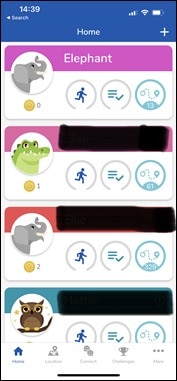
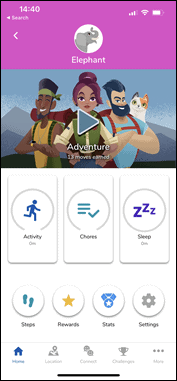
![clip_image001[7] clip_image001[7]](https://media.dcrainmaker.com/images/2023/01/clip_image0017_thumb.png)
![clip_image001[9] clip_image001[9]](https://media.dcrainmaker.com/images/2023/01/clip_image0019_thumb.png)
![clip_image001[11] clip_image001[11]](https://media.dcrainmaker.com/images/2023/01/clip_image00111_thumb.png)
![clip_image001[15] clip_image001[15]](https://media.dcrainmaker.com/images/2023/01/clip_image00115_thumb.png)
![clip_image001[17] clip_image001[17]](https://media.dcrainmaker.com/images/2023/01/clip_image00117_thumb.png)
![clip_image001[19] clip_image001[19]](https://media.dcrainmaker.com/images/2023/01/clip_image00119_thumb.png)
![clip_image001[21] clip_image001[21]](https://media.dcrainmaker.com/images/2023/01/clip_image00121_thumb.png)
![clip_image001[23] clip_image001[23]](https://media.dcrainmaker.com/images/2023/01/clip_image00123_thumb.png)
![clip_image001[7] clip_image001[7]](https://media.dcrainmaker.com/images/2023/01/clip_image0017_thumb.jpg)
![clip_image001[25] clip_image001[25]](https://media.dcrainmaker.com/images/2023/01/clip_image00125_thumb.png)
![clip_image001[27] clip_image001[27]](https://media.dcrainmaker.com/images/2023/01/clip_image00127_thumb.png)


![clip_image001[30] clip_image001[30]](https://media.dcrainmaker.com/images/2023/01/clip_image00130_thumb.png)
![clip_image001[32] clip_image001[32]](https://media.dcrainmaker.com/images/2023/01/clip_image00132_thumb.png)
![clip_image001[34] clip_image001[34]](https://media.dcrainmaker.com/images/2023/01/clip_image00134_thumb.png)
![clip_image001[36] clip_image001[36]](https://media.dcrainmaker.com/images/2023/01/clip_image00136_thumb.png)
![clip_image001[38] clip_image001[38]](https://media.dcrainmaker.com/images/2023/01/clip_image00138_thumb.png)
![clip_image001[40] clip_image001[40]](https://media.dcrainmaker.com/images/2023/01/clip_image00140_thumb.png)
![clip_image001[44] clip_image001[44]](https://media.dcrainmaker.com/images/2023/01/clip_image00144_thumb.png)
![clip_image001[42] clip_image001[42]](https://media.dcrainmaker.com/images/2023/01/clip_image00142_thumb.png)
![clip_image001[46] clip_image001[46]](https://media.dcrainmaker.com/images/2023/01/clip_image00146_thumb.png)
![clip_image001[48] clip_image001[48]](https://media.dcrainmaker.com/images/2023/01/clip_image00148_thumb.png)


















![clip_image001[50] clip_image001[50]](https://media.dcrainmaker.com/images/2023/01/clip_image00150_thumb.png)
![clip_image001[56] clip_image001[56]](https://media.dcrainmaker.com/images/2023/01/clip_image00156_thumb.png)
![clip_image001[52] clip_image001[52]](https://media.dcrainmaker.com/images/2023/01/clip_image00152_thumb.png)
![clip_image001[54] clip_image001[54]](https://media.dcrainmaker.com/images/2023/01/clip_image00154_thumb.png)
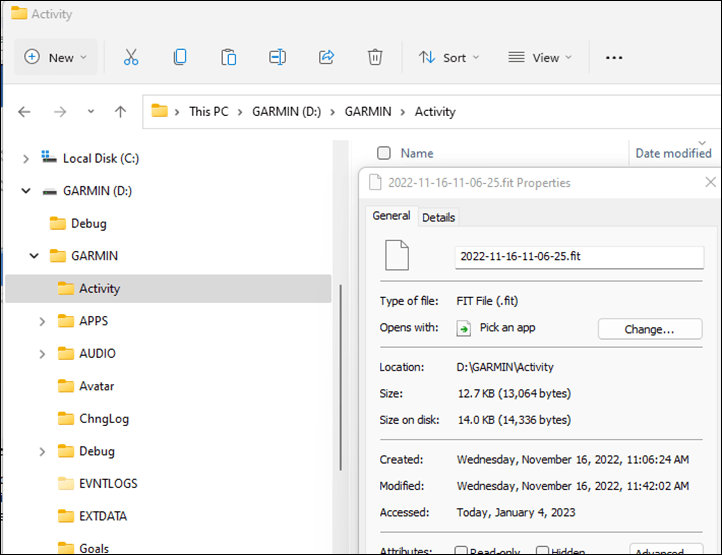
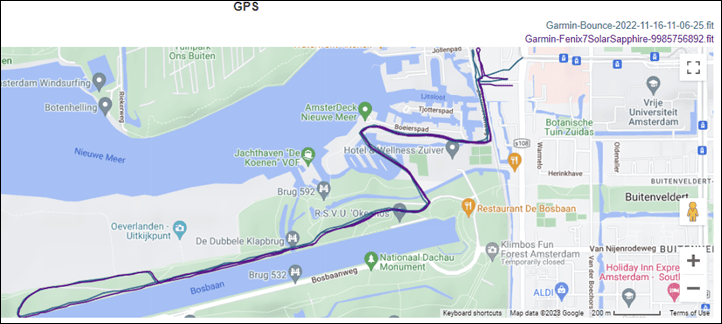
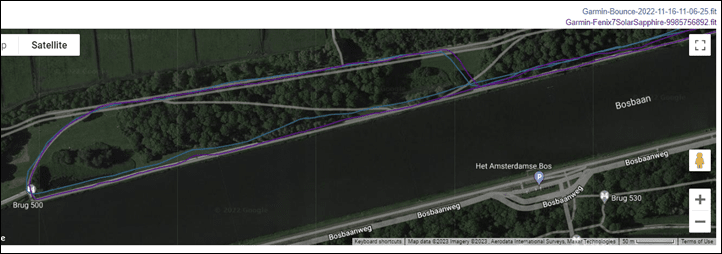
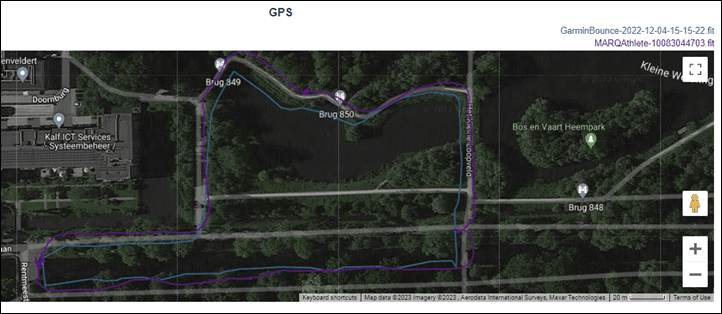



















Ray, Appreciate the review. Did you notice any durability issues?
There’s a single scratch across the front of one unit, but I don’t honestly know where that came from. Some days when I was testing them (as opposed to my kids) from an LTE boundary standpoint, I had it in my pocket, where my keys were also at, so it could have been that. Or, it could have been the kids. I have no idea. It’s a pretty faint scratch though (so faint you can’t even see it in almost any photo here).
Thanks for reviewing this product. I too am pretty impressed with this. My only gripe is that we wanted Grandparents to be caregiver so my son can text with them. That works great, but that also gives them all alerts like charging, starting activities, and so on. I know you can turn off alerts (but not access), but I wish Caregiver would have more limited access, and you could temporarily add live tracking and other permissions to them. Not sure if any software updates change any of this.
Yeah, I agree. I actually just sent a note over asking for the same thing as well.
Thanks for the review!
We‘ve got two Bounce-watches at home-unfortunatly, the battery lasts only for several hours and also during nighttime, the watch decharges itself while not being worn.
Any suggestions?
We use the built in WatchFace and two fences are set.
Thank you, for your support.
Any chance full brightness got turned on?
You can get to it via the display settings. Or, if you swipe down from the top, and then you’ll see an option above the Flashlight, see if it’s illuminated 1 bar, or 3 bars. Also, double-check that do-not-disturb is enabled.
And finally, having WiFi on supposedly saves a bunch of battery, because it uses that instead of LTE. So ensure you have WiFi setup for your locations.
The discharge while not being worn is weird. Ours last many days if not worn (sitting on a shelf). So if the above things don’t do the trick, I’d ring up Garmin support. I mean, the battery isn’t great – but it’s not anywhere near as horrendous as what you’re seeing.
Thanks for your quick reply.
Brightness is on lowest level.
WiFi is also enabled.
DND during sleeptime is also enabled.
It really does not make any sense, having two (!) watches with such a heavy battery drain.
Will contact Garmin for options. Will keep you updated.
My son is experiencing the same thing. Battery life is about 8 hours (with limited use, no activity or live tracking used). I have checked all settings and brightness, vibrate, volume are all on low. It’s connected to wifi. The only thing signal is not great for the LTE, but I thought wifi was supposed to help this.
It’s really disappointing. It stays on the charger every night, sleep mode turns off at 8am, then we have it on school mode from 9am and by 3pm when it turns off there’s 10% battery remaining. It’s after school when we need to message him for pick up, but it’s pretty much flat by then and sending a couple of messages completely drains what remains. It has no hope of lasting until 5 or 6pm if he attends after school care. Garmin need to do a lot better than this with today’s battery tech.
Would be interested to see what Skipper got from Garmin.
From a low LTE standpoint, mine are the same when they’re at the DCR Cave (basically under a giant concrete building with crappy LTE). But since they’ve got WiFi, they’re good. Unless of course, that WiFi is silently failing. But you can check that doing a test from the app that triggers it on the Bounce.
Thanks Ray. We’ve noticed the battery lasts a lot better away from home. I followed your suggestion and have checked the wifi connection via the app and it’s always fine. We’ve got google mesh covering the house so there’s no wifi dead spots. Not sure why it’s so bad when it’s got a good wifi connection. The poor LTE signal at home must still drain it.
How did you setup contacts as “Friend” only. I only see Gaurdian and Caregiver, both of which appear to get notifications and location access from the user forum discussion over at Garmin Support. We want to add some family that would get only messaging with no location or other watch related notifications and not be part of the Family chat on the watch.
The Friend has to have their own Bounce, which…is annoying.
I’ve just brought it up in a thread to Garmin. I agree, I should be able to give a message-only version of the other two, which is what Friends is, except, not require a Bounce.
Thanks for the clarification and giving the same feedback to Garmin already!
You’re saying, that there where already some LTE devices launched by Garmin.
….just wondering if there will be a Forerunner 955 LTE?
Or do we have to wait for the Forerunner 965 LTE?
I would not expect to see a FR955 LTE.
I think what you see Garmin doing here is regrouping a bit on what their LTE offering might look like in a future hardware edition.
– The FR945 LTE tested those waters on LTE connectivity. It was successful in some ways, and fell short of expectations in others.
– The Venu 2 Plus let Garmin toy with mics and speakers, as well as voice assistants. Again, successful in the ways they did it it, but fell short of expectations in others.
– Bounce has Garmin layer in the mics/speakers + the FR945 LTE tracking features in a kid-focused way. It also added/expanded the boundary/background tracking components (somewhat from the GTU10).
To me this pretty clearly starts to lay the groundwork for something in the future that’s more adult-focused. Don’t expect an Apple Watch like experiance from Garmin, because Apple physically blocks them from doing that in any half-integrated way. Instead, expect something that’s sports/fitness focused, with a heavy safety slant. And while the world doesn’t revolve around Apple users as a customer, the reality is, for this device, the strong majority of customers are Apple phone users, so anything Garmin does has to play reasonable well in that ecosystem.
Garmin Dash Cam Live was announced today. Power requirements probably keep it out of the cycling space for the short-term.
Interesting. Although it sounds a bit overkill for what we need for my 6 year old – the large screen/LTE features aren’t needed, but we want GPS tracking.
Yeah, I kinda agree there – mainly on the screen. To me, I’d have rather had a MIPS screen with double the battery life.
Well, Ray, couldn’t help thinking if you ever imagined, when you started writing your blogs, that you would end up living in Amsterdam, with your wife and 3 kids, still writing blogs but now on watches that your kids use??
Crazy, huh!
Pizza ovens here we come!
I hope those pizza ovens have LTE alerts
Not to turn this into a review of kids smartwatches, but I’m wondering how this compares to the GizmoWatch that Verizon offers. Its second version, GizmoWatch2, has GPS, LTE, texting, and can make phone calls, but may not do as much activity tracking beyond step counting or a few other things, and costs $99 (along with the monthly LTE fee). Seems like it’s kinda the kids version of the Apple Watch vs. the Bounce kids’ version of the Forerunner?
Yeah, I, unfortunately, don’t have much experience there (and Verizon isn’t a carrier here in the Netherlands). I did notice the latest version announced yesterday has a camera on it, for video messages though….
Chris- We just went into a full deep dive for our 8 year old. The Gizmo-watch ran into the same problems as the bounce when it comes to battery life. It also didn’t feel like a premium watch. We checked out the Gizmo and didn’t love the set up or the feel of the watch. We tried out the cosmo and it felt so cheap plus the android powered operating system was incredibly slow. We didn’t love the fact that all of our family members had to register in the app and could only text through that. That was especially confusing for the family members. The TicTalk watch was chunky and huge. After trying a bunch of things, we decided to go with an Apple Watch SE with cellular and gps. We can still set school time, control her contacts, and track her on the bus ride home (Whole reason we got this is because the bus route was a complete disaster and she got lost a few times). For 250, plus the 10 dollars a month on verizon, it was an absolute no brainer for our family.
Quick question about the LTE subscription with multiple kids. Is it a per device subscription?
Update: Nevermind found it on their webpage. “Each Bounce smartwatch needs its own subscription plan.”
Correct indeed, one per device.
The Bounce has worked well so far for our 7 year old. Size hasn’t been an issue for us. He does take it off at night otherwise there’s no way he could put on his tight pjs over it. His normal clothes haven’t been a problem. I’ve read people online complaining that messages only come through the Garmin app. That’s worked out fine. I wouldn’t let the fact that it doesn’t go through standard messaging stop you.
Our kid uses a Garmin Edge Explore to track outdoor bike mileage and unfortunately The Bounce can’t sync with his normal Garmin Connect account (which I know technically isn’t for under 13s anyway but you really have no other choice) to keep all his activities in one place. But I’d imagine that’s only a problem for the very very few kids whose parents have given them a hand me down bike computer.
Overall I’d definitely recommend it.
Nice, good to hear!
I could see the validity of the messaging complaint, though, I don’t mind it too much. It kinda keeps the messages ‘sandboxed’ in the sense that I know those are kid-focused messages. Plus, these days I have to use a number of messaging apps for different groups of people anyway (Whatsapp, Facebook, iMessage, Instagram DM’s, Twitter DM’s, etc…). What’s one more for just my kids?
Nice watch but my 11-13 year olds would want something more fancy, like an Apple Watch but from Garmin. From what I can tell, in EU Garmin requires to be 16 years old, while Apple let’s you configure their watches even for small children. Is there any other way or do I need to lie about my kids’ age to create them a Garmin account? Thanks for the review :)
So far so good on ours as well – our guy is ok wearing it to school and when he’s outside playing – won’t wear it in the house but that’s when we charge it.
It’s interesting, and maybe will come, and hat you can’t tie the school mode to a school “zone”. That just seems like a logical move.
Great review! My 8 yo has a similar device (Gabb watch), but I would love to get him on the Garmin ecosystem.
Sounds like there is no way for grandparents to text or call without a Garmin Bounce app though? His current watch allows text or calling to approved contacts. I have little faith that some of his older relatives would take the time or understand downloading a separate app just to text and call with him. I would be right on this if they made the update to allow messaging and calling to approved contacts without downloading the app…
Correct, at the moment you’d have to have the grandparents use the Bounce app as a ‘Caregiver’ (which kinda gives them more stuff/perms/etc than they need). I sent Garmin over a note last night. The app isn’t hard to use, and the grandparents would only have to use a single tab of it. But still, rightsizing is better than overkill.
I know a bunch of the team was traveling to CES at the time my note was sent, so I expect when they get a breather today probably, I’ll get some more clarity around that feedback.
I’d love to see a version of this geared toward elders, and those for care for/want to keep an eye on them.
There’s a huge need for such a device, and having it double as fitness/sleep/step count/kinda fun device for the elder, would help with engagement/resistance to being tracked.
If there’s anything we know about Garmin, it’s that they re-use and recycle devices over and over again for different markets, with very slight tweaks. Given they also released a Blood Pressure monitoring cuff/device this fall, they’ve clearly got aspirations in other areas.
Hi Ray, great review, thanks for the information.
Do you know if Garmin plan to expand where this Bounce watch is available/can work? I see Australia on the list but wondered if we will ever get it here in New Zealand. Has Garmin signaled any plans for this list of countries to be expanded?
It sounds like countries will continue to be expanded (they’ve expanded already since launch), but I don’t know if there’s an exact list floating around anywhere of future plans, I’ll ask on next volley.
I was thinking to buy something like that for my almost 8 year old daughter.
What’s holding me back: the abysmal battery life (equally bad with the different manufacturers) and the chunky design – which, as you mentioned, doesn’t bother the children – rather the parents. However, I would prefer a watch with a real phone function (e.g. Xplora X5), but: see above.
I’ve been waiting for this one for a while. Looks like aa decent device, but no UK LTE support is a real shame.
Have Garmin indicated if there is likely to be any support going forwards? Makes the whole watch fairly redundant to me otherwise.
I haven’t heard. I’ll ask on the next volley. Given the FR945 LTE never made it to the UK, I suspect there’s something deeper going on there.
Thanks Ray
Can you pair an HR strap with the Bounce and will it record the data?
No pairing with HR sensors of any sort.
How usable is the watch without LTE enabled? I really don’t see a reason for our kids to be ‘online’ the whole time. Having wifi/bt to sync would be more than enough for us.
Our kids use the vivofit jr2 for a couple of years and I am interested in one having a couple of features extra, especially saving activities.
Do you know whether there are any plans for Garmin to migrate a kids account to a full version account once they are old enough?
I’m also interested in what’s available without LTE
Great review, I was thinking of upgrading my kids Vivi junir to a newer model , but this does not look nice and I m sure my kid’s are caring, wondering if an older apple watch wouldn’t do the deal…
I guess there must be some software to have step challenges tec for the apple watch as well
Hi,
Is there a way to disable the LTE features to improve battery life? I want something better and more grown up than the Vivofit Jnr for my daughter but never felt the need for the other stuff as she already has a phone and tablet.
This is perfect but two day battery is a bit of a pain. I assume LTE is the biggest drain.
Thanks for the review!
I have one question (and I apologize if this was in the review and I missed it):
Do you know how long the battery lasts in GPS tracking mode?
We have a somewhat esoteric use case in mind: our daughter has ski school that lasts roughly 6 hours, and she likes to show us the little hidden paths and tree runs they take but often can’t remember exactly how to get back to them. And looking ahead a few years, it would be great if she and her friends could peel off for part of the day but use the watch to message us or help with meeting back up.
But I suspect that 6+ hours is a lot longer than most people track sports on these and with the aforementioned battery life issues I wonder if it would make it through?
HI Ray,
We’ve been using our bounce for about a month now. We ran into a headache during Christmas break where we wanted to disable school mode (she was at home and it was 9:30am) – but it turned out we couldn’t disable school mode when the device is in school mode!
Tried contacting Garmin and they were unable to help, the tech didn’t seem to understand much about the Bounce. (I could forgive that, I think not many devices out there yet).
Anyway – wanted both you and Garmin to know that this bug exists, and you’d be really hooped if you accidently made school 24/7 as you’d never be able to turn it off.
I’m so glad these things didn’t exist when I was a kid. My parents would have had heart attacks if they knew how far from home I got!
We are trying to set up my husband as a family contact but it keeps coming up with the error “this bounce has an active LTE connectivity subscription that is associated with another account. We are unable to add it to your account until the connectivity subscription in canceled”. Any chance you can explain this and how I can rectify? You don’t need an LTE subscription per contact do you?
Not sure on that, I’d ring up Garmin support. Sorry
(But no, you definitely don’t need an LTE sub per contact)
I think you´ve missed the Chance for the Oreo Comparison :sadface:
Otherwise thanks for the brilliant Review :)
I have been looking at the Bounce primarily as a safety device when we travel in remote Australia this year (our kids are “independent” and we may have temporarily lost them on previous trips) but I can’t get any information from Garmin about the network they use for LTE – phone coverage is poor to non-existent in remote areas of Australia and really only one carrier (Telstra) covers small areas dotted about the place.
If we were to have coverage, would it be easy to set up boundaries (eg within a certain campground) every couple of days as we move around?
I’m curious about what features work without LTE as well as the challenges with other Garmin watches. Is the toe to toe stuff still available?
Great review. Just curious as to whether you tried the pool swim activity? My son tried to use it for swim practice and was pretty disappointed when after an hour of swimming it showed he swam 1 length and rested for the entire activity. I guess I just assumed since they advertised swimming as an activity that it would keep track of speed/distance in the pool.
My kids didn’t use it during their swims, but I actually sent out my wife for one of her swims to use it, and she came back with similar results. I wasn’t sure though if that was a watch problem or a…umm…not-watch problem. :)
I’ve got a swim today, so I’ll see if I can get it charged up in time for it.
Hi!
Thanks so much for this very complete review. Really does help.
Could you confirm that Caregivers/Guardians does not need a Bounce unit to be able to send/receive messages and voice mail through the app? I need to understand if buying one bounce unit for my child and downloading the app for me would be sufficient to keep all the functions available (texts and VM both direction).
Thanks in advance!
Correct, as long as someone is given caregiver/guardian status, they will be able to send/receive messages and voice through the app (assuming an LTE subscription for that Bounce unit).
My main complaint/point in the post was that for some situations, that’s giving more permissions than required just to get messaging (since it also gives location/activity tracking/etc…). Garmin says they’re thinking about.
Thank you for the great review! I was just wondering, would you recommand this watch for a 10 year old? And also, he would like to play music on the watch, would that be possible?
Thanks!
Laura
I recently got this for my daughter and, like others, the battery is horrendous. Is there a way to make the screen turn off without turning the watch off itself? The screen stays on 24/7 and I know that drains the battery life. I’ve looked all through the app and the watch and can’t find anyway to have it turn off. I was hoping at the price they charged that this would be more efficient but the battery died after about 14 hours of use with settings at the bare minimum and being connected to Wi-Fi at home. We got this for her to wear to school but now I’m worried it won’t make it through the day and that it was a waste of money. I’m a little disappointed with this watch so far.
This is a great review and one of the reasons I ultimately bought this watch for my daughter.
Quick question – I’ve got everything set up on my phone and bought an LTE subscription for the watch, but I’m not receiving notifications then the watch texts my phone. In fact, if I’m on the text thread I don’t see the message from the watch unless I close out of the thread and come back in. I expected to be able to get push notifications on my phone when a message is received from the watch (I do get other notifications such as location, device off, etc). It kinda defeats the purpose of being able to communicate with my daughter if I don’t get notified when she messages me.
Has anyone else had this issue?
Im based in the UK so cant seem to buy this. For a kids watch, i’m worried all the extra tech in these might bump up the EMFs. can the bluetooth and wifi be disabled? My son wants to be able to use gps but not available on the vivo jnr 3
Is no one concerned about radiation from the watch now that there is evidence of harm from cell phones?
Can you share link to evidence? These papers can often be hard to find and sometimes be low grade evidence but I def have concerns. It’s logical enough
Yeah, I wish it were only one publication. Unfortunately it appears to be a growing body of evidence. Right now, it’s calssified by the International Agency for Research on Cancer (IARC) as a Class IIB Carcinogen or, “possibly carcinogenic to humans”, but the evidence does appear to be building. It’s enought for me that as a parent, using the precautionary principle, I would rather not subject my kids to a cell phone radio strapped to their body 24/7. There has to be a better way. I actually had two of these watches on order when I realized this and cancelled the order. I was just wondering if anyone else shared this concern?
link to iarc.who.int
Very nice review, thanks a lot!
What I’m missing until now in this offering is a solution for our situation: I’m a divorced father with 50/50 split co-parenting. One week my kid is with me, one week with mother.
What’s keeping me from buying this watch is that it’s not possible to switch constant location info between guardians, and keep it on minimum one guardian. It’s not that we have something to hide from each other, but she doesn’t need to be capable of seeing where I go with the kid, and I don’t need to know where she goes either.
Grandparents don’t need this info at all… unless he has an emergency request, of course.
Do you see this as something Garmin could/would add?
Hi Kevin-
I’m not aware of any changes there in terms of permissions or levels (and I just looked again and don’t see anything there).
Garmin said back when this first came out they were open to trying to solve the family friend/babysitter/grandparent-type problem I outlined above (where they don’t really need location info, just messaging/etc…). But at present, nothing’s changed there.
I’d imagine that’d be a higher priority for them, than a split-one unfortunately (which I presume would be more complicated). :(
Sorry!
No sorry necessary sir! Thanks again for all the info.
Another question: Is it possible to switch off the on-guardian-demand GPS location info altogether? This way, we could leave it off until really necessary to find the watch (whether that’s attached to our child or not).
I’m trying to find a standalone smart watch for my 9yr old that will allow us to text him and track his location without having too many other ‘fun’ options. We are traveling to Germany/Czech this summer for 10 days and would especially love for this to work there. It is so disappointing to not be able to find any watches like this that work in US and Europe. The watches are there…they have the capability…why cant we use them in both places?
It would be lovely even if the rental car places or hotels would lease these to us for use while we are there. I’m just nervous about getting separated from him while there and would love this solution. I guess we just have to use a Tile Pro and attach it to his shoe/clothes. :/
Wondering also about the wifi capabilities…Garmin support told me the watch will also not connect to wifi in Europe and wouldn’t have any tracking/text features while there. Is that true? I can’t understand why it wouldn’t be able to connect to Wi-fi. Although if it doesn’t automatically connect to available wifi, it would hardly be worth setting up the wifi in each location as we’re out-and-about.
Verizon and T-mobile have watches that might work in both locations, but you need to have phones on their service, which we don’t. We use Google Fi.
Thanks in advance if there are any suggestions.
So, apparently a piece o cheap, badly constructed, sick crap
Huh? Not sure how anyone could somehow come away with that conclusion. You literally did the equivalent of looking at a pineapple and calling it a gecko.
Ray,
Any idea if the app can be set to metric?
Also looks like the weather on the watch is always in Fahrenheit no matter the settings on the watch.
QUALITY CONTROL IS NOT THERE
My family was looking for a smart watch alternative for our kids. We wanted communication, safety and what we thought was the amazing Garmin GPS reliability. Both parents have Fenix 6’s and trust Garmin tech. Unfortunately today I learned Garmin reps will tell you their “Live Tracking is not meant to find your watch” without even an ounce or irony that people who purchases watches intend to attach them to their children so they can in fact find the watch and their child
Luckily we realized the “Live tracking” & “Find my watch” feature did not work when the watch was misplaced on our property and not when we had an emergency and were trying to help our child
More disappointing than the lack of quality control is the response from the Garmin team insisting that their product isn’t supposed to do what it advertises. I wish I was kidding when quoting the callous response that the “live tracking isn’t meant to find a watch”
We live in Texas, less than 2 hours from Uvalde, buying a product with reliable GPS isn’t just an extra feature, it’s very clearly something as a parent you know might help you find your child in an emergency you want no part of.
Anyone considering this watch for their GPS safety features should know that Garmin isn’t even willing to claim what is advertise is a function the Bounce possesses. If GPS features are important, I’d consider waiting for a next Gen, double checking all the feature of your watch as SOON you receive it or just spending your money elsewhere.
Ray, any update on whether Garmin intend to look to roll this out to other regions (mainly UK) or is there a tech limitation with the Cell networks in UK that wont be resolved meaning its a product that wont ever see the light of day here.
I emailed Garmin UK support last week, and it looks like they have no intention of releasing this in the UK:
“I do not have specifics on a launch for the UK at this time, but I would still recommend checking our site for information on newly released products and devices.”
Hi,
What do you think about xplora x6? Me and my wife both having garmin and thinking to buy also garmin bounce for my son, but it is hard to make a decision as xplora x6 has calling future, but with garmin bounce only possible to send and voice and text!
Is anyone having a good experience with this device right now?
I got this for my 9 year old son for Christmas. The main reason we got it was to be able to message with him if he’s off with his friends to the park or at a friend’s house now that he has a little more freedom to roam the neighborhood.
I’ve had it on for about an hour now and it’s highly disappointing. His messages reliably get to us but he’s not getting messages from us unless we do a sync on Express (as suggested by Garmin support). After the Express sync it works for 2 or 3 messages and then he can no longer receive them.
This is all while we’re in the same house connected to WiFi. I can’t imagine how bad it is one LTE even though we’re in a city with good coverage (Madison, WI).
Looking at the Garmin forum, this seems like a common issue.
I love Garmin products for myself but it seems wild that they seem to have screwed up product that is geared towards child safety.
Hi! We got this for my 9 yr old for Christmas and we’ve had no problems with it at all. I can see his location, we send text and voice messages back and forth and have not had any not go through. I’m very pleased.
My husband set it up, but it seemed very easy and he had no complaints.
Hope this gets better for you!
We have had a bounce for nearly a year. It started out great. But no days messages are so delayed it’s pointles.
I have noticed that the LiveTrack function does start at the start of a running activity (the watch gives confirmation) – but the LiveTrack position is not sent or transmitted to the Garmin Jr App until 10-15 minutes later – and the “live”-track is then truncated from that position (even though the FIT file looks ok). Today my daugther started a running activity at 10.40 am, and at 11.07 am the LiveTrack position was reported in the app. With my Garmin 945 LTE, I get an e-mail message about the Livetrack some seconds after starting a running activity. I guess this is something Garmin needs to adress cause I guess it´s not only my daughers watch having this issue. The same thing happened the last time me daughter started a running activity.
Can the Garmin Jr app accomodate 2 different familes. I have 2 sets of grandkids that hae the Bounce.
I believe as a caregiver in the app, you can, but honestly, I’m not 100% sure in practice – maybe someone else knows the answer. If not, I can circle back to Garmin and ask.
Got one for my kid and it’s a huge disappointment. From a technical standpoint it is great but battery life is unacceptable with only about 10h. All settings to minimum, wifi etc. By the time he’s out of school mode, it’s gone. So completely useless.
I called garmin and they sent a new one. But the problem remains. At this point it’s a waste of (a lot of) money.
I can’t understand how some people get 2 days out of this thing.
That’s crazy low. We average about 36hrs or so, assuming school mode (with school lock, so they can’t use it).
For the school day, is the lock option on too (that’s an additional toggle)?
Yes it is indeed in silent + lock during school mode. Today my kid was seating on the coach and basically doing nothing. In a hour, the watch went from 57% to 43% so 14% loss. I noticed the serials where very close for the original and the replacement. Maybe there’s a bad batch. I’ll call them again tomorrow.
Which version of fFW are you on? Mine says 7.40.
I’m really disappointed with Garmin and the communication piece. Their little Gabb can call and text to pre approved numbers, but this one is limited to the App?!? That’s pretty lame. Trying to explain to the grandparents why they need to get a garmin account is not easy.
Wait, so I must have missed this…they can only communicate with people who have the Garmin account? This watch is a no for me then
The big companies aren’t gonna let kids text outside the ‘safety bubble’. Far too much liability there for them.
This is true of Garmin, Fitbit, and I’m sure others as well. They want to be triple-sure that the person the kid is texting is well confirmed/authorized within the account. The only real way to do that, is abstracting it to the app layer.
I’ve been super happy with this watch, but now suddenly our son isn’t able to send us voice messages. We’ve powered it on and off, installed an update, and still cannot send VM. Has this happened to anyone else? Any fix suggestions?
Thanks in advance!
When do we think an updated version would come out? I’m interested but I’d love these issues to be remotely fixed for the next version.
Unfortunately we don’t really have any context for a release cycle here, since this is the first iteration. But if we look back to previous units in the VivoFit Jr series, it was a number of years between each version.
But with Fitbit and their Fitbit ACE LTE, I could see that driving Garmin a bit faster forward, assuming the Bounce is selling well.
Do both the child and the parent need the LTE subscription? Or just the child?
Ray, any chance you are going to do a review of the Bounce 2? Its literally the only garmin watch that has cellular only connectivity besides the Fenix 8, without requiring a phone. Debating putting one on my kids wrist vs a forerunner, just for that feature alone.