
Garmin today has announced their latest Venu series watch, the Garmin Venu Sq 2, which is an update to the existing Garmin Venu Sq watch that came out two years ago. This new model essentially brings the hardware specs inline (or even above) the newer Venu 2 series units. It also gets all the software largely to parity with the Venu 2 series as well.
Looking at some of the big ticket items, they doubled the resolution of the display, while also nearly doubling the battery life in both smartwatch mode and GPS watch mode. They also increased the display size, slimming up the bezel a bit. And technically, they even made the watch a tiny bit thinner. Plus, they doubled the vibration alert power, while also making it quieter.
Beyond the hardware bits, most of the software bits are about normalization to the rest of the Venu 2 series lineup. Still, there remain some quirky gaps for a $300 watch in 2022, such as lack of stair tracking, and lack of audible alerts. But we’ll dive into all that within the review.
In any case, I dive into all these new features, how they work, and plenty more in the review below. Note that this Venu Sq 2 is a media loaner and was sent over by Garmin to test. As usual, it’ll go back to them afterwards. If you found this review useful, feel free to hit up the links at the end of the site, or consider becoming a DCR Supporter. With that – let’s begin!
What’s New:
The Garmin Venu Sq 2 is essentially a hardware and software upgrade to very similar internals (and externals) as the Garmin Venu 2 series. Meaning that the original Venu Sq had fairly different internals to the circle-shaped Venu series. Whereas with the Venu Sq 2, they basically just made a rectangular Venu 2, and the software also contains almost all the same features as the newer Venu 2 units.
However, there are some areas where the Venu Sq 2 lacks the hardware of the Venu 2 series, and a few tiny areas where it’s better. First up though, let’s talk about what’s new/different compared to the original Venu Sq.
– Changed display from LCD to AMOLED
– Increased display size from 1.3” to 1.41” (14% increase)
– Doubled the resolution of the display
– Doubled the vibration alert power, while also making it quieter
– Doubled (nearly) the battery life from 6 days to 11 days
– Increased GPS battery life up to 26 hours (from 14 hours)
– Changed GPS chipset to Airoha/MediaTek (like Fenix 7/Forerunner 255/955/etc..)
– Added new ‘All Systems’ GNSS mode (Note: Not multi-band/dual-frequency however)
– Upgraded to newer Garmin Elevate Gen4 optical HR sensor (previously was Gen3)
– Added Sleep Score from Venu 2 series
– Added HIIT sports profile from Venu 2 Series
– Added all Venu 2 user interface changes/tweaks
– Added battery saver from Venu 2 series
– Made new unit slightly thinner than older Venu Sq
– Maintains existing Gorilla Glass 3 lens
– Increased price from $199 to $249 for the base model
– Increased price from $249 to $299 for the music model
There are a few different color options available for both, here’s a quick overview:
So, what’s different between the Venu Sq 2 and a Venu 2 series watch? Well, mostly hardware. Still, that drives some software differences.
– Venu 2 is round, Venu Sq 2 is…well…square
– Venu 2 has a barometric altimeter, the Venu Sq 2 does not (no total ascent metrics on watch, only on-site/app)
– Venu 2 has audible alerts, the Venu Sq 2 does not
– Venu 2 has stair tracking, the Venu Sq 2 does not (due to lack of the aforementioned altimeter)
– Venu 2 has indoor climbing and floor climbing sport modes and Venu Sq 2 does not (again, no altimeter)
– Venu 2 has an internal gyro, whereas the Venu Sq 2 does not
– Venu 2 has muscle maps and workout animations (Sq does not), as the strength features use the gyro for movement detection
– Venu 2 has Live watch faces (animated watch faces), the Venu Sq 2 does not
– Venu 2 Plus (specifically) has three buttons, whereas Venu Sq 2 has two buttons. Venu 2 (non-Plus) has two buttons
– Venu 2 Plus has 7GB of usable storage space, whereas the Venu Sq 2 has 3GB of usable space
Finally, beyond that, there’s the entire Venu 2 Plus features related to calling/microphone/speaker bits. The Venu Sq 2 has none of that. It also doesn’t have any audible components at all. So it won’t beep. All alerts are purely via vibration motor (and on-display itself), which is honestly a weird gap in 2022, when even Garmin’s cheapest watches for nearly a decade have had a basic beeper.
What’s In The Box:
Inside the box of the Venu Sq 2 is the watch, a standard Garmin charging cable, and two chunks of paper. One of those chunks is a quick-start guide of sorts, while the other safety-focused one reminds you that if you hurt yourself, it’s probably your fault for doing something stupid (and, it’s also probably right).
Here’s a closer look at that cable, because we know we all love cable bokeh shots:
Leaving that afternoon sun-laden vacation table behind, we get back into the studio and compare the Venu Sq 1 with Venu Sq 2, and Venu 2 Plus:
And from a lower-down perspective:
The official weight spec on the Venu Sq 2 is a mere 38g, which matched my measurements. The watch size is 40.6mm x 37.0mm x 11.1mm. However, the thickness did not match reality, and is about 1.5mm thicker than stated, as Garmin excludes the rear sensor bump in its measurements. They do not caveat this. Realistically, you won’t notice that 1.5mm, I promise.
The Basics:
For this section I’m going to walk through all the basics of using the Venu Sq 2. That includes everything from usage (and tips) for the touchscreen display, to daily activity tracking, to the general interface. If you’ve already got a Garmin device, then you’ll probably find everything in this section old hat. However, there are some tweaks here that are specific to 2022 and updates to the Venu 2 series that carry into the Venu Sq 2. None of them are major though. In any case, beyond that, this section will also cover health and fitness basics of the smartphone companion app, Garmin Connect. All of the sports tracking bits will be found in the next sections around ‘Sports Usage’.
Starting with the hardware, the Venu Sq 2 is…well square. Or, square-ish. Technically it’s a couple of millimeters taller than its width. But centered in the middle of that rectangle is the display, which is 360x320px. The touchscreen display is how you’ll interact with most of the menus, though there are two buttons along the side. These buttons are mainly used for yes/confirmation (top right) or back/escape (bottom right).
The two buttons also have long-hold options. The top-right one if long-held will access a controls menu, whereas the bottom-right one accesses the settings menu.
The touch screen is an AMOLED display, which is an upgrade over the previous LCD screen of the original Venu Sq. It has two basic display power modes, always-on, and gesture-mode. The default is gesture mode, which means the screen is off unless you raise your wrist to see the watch face. In this gesture mode, you’ll get 14 days of battery life (excluding GPS time). Whereas in always-on mode, it’s 3 days. Judging exact battery life is always difficult, but for perspective, I had a fully charged watch last Friday, 5 days ago. I now have a 38% charged watch. But that includes 4 GPS workouts (50 minutes each), plus other daily indoor workouts (which burn more battery). So I’d say it’s probably tracking towards claimed battery life.
However, if you want to switch to always-on mode, you can do so within the settings menu. In this case, the screen burns (substantially) more battery, with a claimed battery life of 3 days. In this mode it’ll dim the watch face (and reduce coloring) when your wrist is down, but brighten/liven it back up when you raise your wrist. You can change into this mode in the settings:
Flipping the unit over, you’ll see the Garmin Elevate Gen4 optical HR sensor. This is an upgrade over the Gen3 sensor found on the original Venu Sq. It’s this sensor that Garmin says gives them the ability to add the HIIT profile in there, as it better handles high-intensity activities where there’s wrist flex. This is the same sensor used on most other Garmin watches in the last year or so.
This sensor measures your heart rate 24×7, as well as blood oxygen levels, respiration rate, and all sorts of other metrics derived from it. It does not measure skin temperature (no Garmin watch does). Nor are there any ECG features. At least officially anyways. Back earlier this year Garmin confirmed they were doing an ECG study, and they do have paperwork in with the FDA around that study using Garmin Venu based devices. At this time, Garmin has not announced (officially) any ECG functionality on their Venu series watches, as doing so before FDA approval would put them at substantial legal risk. As such, Garmin certainly isn’t going to comment on whether or not the Venu Sq 2 would be capable or not. And similarly, I’ve got no sure-fire way of knowing.
In any case, back to the watch, and the watch face. You’ve got a handful of watch faces on the unit itself that you can customize, though not quite as much as some of Garmin’s other watches. For example, you can’t tweak the individual data fields/complications like you can on higher-end watches. However, you can still access Garmin Connect IQ watch faces, which means you can either make your own watch face, or simply download one of the hundreds, if not thousands, of others.
However, while you can’t customize the complications on the watch face itself with the default watch faces, you can long-hold on those complications, which then jump straight to the data from that widget. For example, if I long-hold on the steps in the upper left corner, it jumps to the steps widget:
Speaking of which, widgets are basically a way Garmin lets you access various data sets quickly with a swipe down. As you swipe down you’ll first see widget glances, showing a tidbit of information about various health/fitness metrics (but also things like calendar appointments):
You can then tap on any of them to get more details about that, bringing it to a full-screen page, that you can swipe with more details:
Of course, all of this is synced to your Garmin Connect account, via Bluetooth and WiFi, or USB if you plug it in. Within that, you’ve got Garmin Connect Mobile (the smartphone app), or the Garmin Connect website online. For example, here’s steps, as displayed on Garmin Connect:
There’s no manufacturer platform that offers deeper phone-based access to all these stats than Garmin. You can sift through countless metrics and reports on everything from breathing rate to sleep patterns. Though, that’s also often cited as the downside: Many metrics feel like they’re buried deep in the app. That said, you can easily tweak what’s shown on the main daily dashboard, which is really your best bet:
Within the core set of fitness and health features you’ve got things like steps, stress, breathing rate, heart rate, and of course sleep. In the case of sleep, you do nothing more than just simply fall asleep. In the morning when you wake up it’ll show your sleep details and a sleep score. It’ll also give you its best guesstimates at sleep phases, by the colored sections, which you can tap to get more details on.
For the most part, I find the sleep timing pretty accurate. Take last night, seen above – the sleep timing is spot-on accurate, to the minute. That’s generally what I see, not just on the Venu Sq 2, but also on Garmin’s watches in general. For me, it works well for that piece.
But there are some caveats. First, no Garmin device supports naps. So if you fall asleep at some other point in the day, nothing is recorded there. Secondly, it doesn’t tend to handle early morning going back to sleep well. For example, if I wake up at 7AM because one of the kids wakes up early, but then I get them all sorted and I go back to sleep for another 60-90 minutes, it doesn’t usually track that as sleeping time. So basically, secondary sleeps after a certain time (usually around 6-7AM for me), don’t often catch correctly. Note that it has no issues if I wake up at 3AM or something, but it’s the ones that are closer to a normal wake-up time that confuses it.
The second aspect is sleep phases. I don’t have any trust in sleep phases from really any devices. Even the high-end consumer devices that can compare this type of data are only 80%-ish accurate. Which, would never be acceptable when it comes to something like heart rate tracking (imagine being 30bpm off at 150bpm?!?). Point being, I put very little value in sleep phases.
Next, there’s the Health Snapshot, which is something that wasn’t available on the original Venu Sq. This feature takes five core metrics and distills them down into a single 2-minute measurement period. All you need to do is sit down and relax.
During the 2-minute period it’ll measure your heart rate, blood oxygen level, respiration rate, stress, and HRV (heart rate variability). The idea being you can consistently do this, ideally at the same time each day, and start to get a bit of a snapshot of how things are trending. All of these metrics are already tracked by Garmin more deeply in the app/platform, but this aims to put it on a single plate (so to speak). You can then export it into a single PDF if you’d like as well.
Now one odd gap here is that Garmin’s recent Forerunner 255 and Instinct 2 series watches do nighttime HRV tracking over periods of time (called HRV Status in Garmin lingo). This is a feature that is new to Garmin (this past June), but isn’t on any Venu 2 series watch. I’d have somewhat expected to see Garmin launch that here on the Venu Sq 2 (and with the rest of the Venu 2 series also getting it). Given the hardware is fully capable of it, and given their other Venu 2 watches are in the same ballpark as the FR255/Instinct 2, and given Fitbit has it at lower price points, it seems an odd omission. Hopefully it’s something we see down the line via software update (and hopefully not just something saved for a future Venu 3 or such).
Switching topics entirely, we’ve got smartphone notifications. These notifications are controlled on your phone and follow your settings there. Garmin has continued to improve the emoji library on their devices, so you see more of those here, and with the higher resolution/display, they look slightly nicer here too.
Keep in mind that on an iOS device, you won’t be able to respond to notifications on the watch itself, due to restrictions imposed by Apple on 3rd party devices. However, when paired to an Android device, you can do basic responses.
Last but not least, let’s quickly talk battery bits. Here’s battery life for the different modes:
Smartwatch mode: Up to 11 days
Battery Saver Smartwatch mode: Up to 12 days
GPS-Only GNSS mode: Up to 26 hours
All-Systems GNSS mode: Up to 20 hours
This is a big jump up from the original Venu Sq (6 days smartwatch/14 hours GPS). Garmin says that the display change was one of the big drivers there to getting more battery life (for smartwatch mode). Whereas for the GPS side, that’s also assisted with the newer GPS chipset. This is the same chipset provider that Garmin is using on their Fenix 7, Forerunner 955, and Forerunner 255 watches. While this unit isn’t doing multi-band/dual-frequency, everything I’ve seen with this new chipset on all these watches (including the Venu Sq 2, demonstrates it’s really darn good without the multi-band bits).
Next, the Venu Sq 2 gets the newish Battery Manager and Battery Saver. Battery manager is essentially where you can toggle battery life estimates on/off (showing you how many days are remaining), and then it’s also where you toggle on Battery Saver:
When you turn on Battery Saver, it gives you an incredibly long list of things it’s about to shut off, in order to eke out more battery life. When you enable it, the unit toggled all of the following settings:
– Watch Face: Low power
– Display Timeout: Short
– WiFi: Disabled
– Brightness: Low
– Music: Disabled
– Auto Activity Start: Disabled
– PulseOx: Disabled
– Gesture Mode: Disabled
As far as battery life goes in my testing, as noted earlier, it’s tracking towards their claims. Again, it’s really tough to do an apples-to-apples comparison, since their smartwatch day claims don’t include GPS time. Whereas inversely, their GPS time claims don’t account for the other hours you used in smartwatch (non-GPS) mode. That’s of course totally normal, but makes my job challenging since I do daily workouts while also using it for longer periods of time. However, at this point nothing is sticking out that’s concerning in terms of battery burn rates on the Venu Sq 2.
With that, let’s dive into the sports section.
Sports Usage:
It stands to reason that a strong draw for most people in purchasing a Garmin device is for the sports modes. After all, that’s largely their biggest strength. This section is all about those so-called activity profiles, which covers the slate of sport-specific features.
The Venu Sq 2 is part of the larger Venu & Vivo family of devices, which means it tries to be a more mainstream version of their Forerunner series devices that target runners and endurance athletes. Thus, Garmin will often introduce features with wider appeal in these devices (like the Health Snapshot feature on the Venu 2 a year ago, before they added it to other watches). Inversely, some features that are more sport-specific aren’t here, despite being on lower-priced Forerunner watches from Garmin. For example, you won’t find an outdoor track running mode, or basic training status/load, like you would on a Forerunner 255 or Instinct 2 for a slightly higher price.
In the case of the Venu Sq 2 specifically, the two sport differences between the Venu 2/2 Plus and the Venu Sq 2 is, first, the lack of muscle map feature and corresponding workout animations, due to the lack of gyro hardware, which Garmin says they leverage to get higher accuracy for the muscle map. The second piece is there’s no altimeter, thus, no ascent/descent shown on the watch itself. However, you will see this later on Garmin Connect as it uses backend map data to generate it.
To access these sport modes you’ll tap the upper right button, which shows a list of them. The first time you use the watch you’ll be able to define your favorite sport modes, though, you can always tweak that later.
Here’s the full sport list, which generally have both features specific to them, as well as calorie burn calculation unique to them. For example, in downhill skiing you’ll see data fields like total descent and runs (ski runs), whereas in pool swimming you’d have stroke rate and pool-size details to configure:
Run, Treadmill, Bike, Bike Indoor, Strength, Cardio, Navigate, Breathwork, Health Snapshot, Walk, Walk Indoor, Indoor Track, Pool Swim, HIIT, Yoga, Pilates, Elliptical, Stair Stepper, Row Indoor, Row, SUP, Golf, Ski, Snowboard, XC Ski, Hydration, Challenges, Snowshoe, Tennis, Pickleball, Padel, Connect IQ Store
The Venu Sq 2 series supports a variety of both ANT+ & Bluetooth Smart sensors. This hasn’t changed. The music unit supports Headphones (Bluetooth audio devices), and both units then support Heart Rate Sensors, Speed/Cadence, Foot Pod, Tempe (Temperature), ANT+ Cycling Lights, ANT+ Radar, and golf club sensors. As with other Venu/Vivoactive devices, Running Dynamics sensors are not supported here either. It does have an internal compass.
As with other units, you can save sensors and rename them, and you can save multiple of the same sensor type if you want to. That’s useful if you’ve got multiple bikes with different sensors on them.
The Venu Sq 2 supports re-broadcasting your heart rate as both ANT+ & Bluetooth Smart, which Garmin added to the Venu 2 series last year. This is handy if you want to use the heart rate sensor in the watch with other apps, for example Zwift or Peloton.
For the Peloton Bike/Bike+/Tread/Tread+ hardware, it actually supports ANT+ heart rate sensors too, so you’ll see it there listed by both. Whereas if on an Apple/etc device that only supports Bluetooth smart (such as my Zwift Apple TV session above), you’ll just see the Bluetooth connection.
With those pre-game things out of the way, let’s start an actual workout. In our case, we’ll just use the Run profile, though practically speaking they all work in roughly the same manner. Once we choose run, it’ll go off and find GPS (if an outdoor activity). Additionally, it’ll connect to any sensors you have, as well as lock your heart rate (optically, if no external HR sensor is paired).
At this point, once ready, you can simply tap on the upper right button to start your workout and begin recording. Alternatively, you can swipe up from the bottom to access structured workouts, your training calendar, and other sport profile settings. In the case of the Venu Sq 2 it’s got a handful of preloaded interval workouts on it, however, you can’t modify these pre-built ones. But, you can download your own workouts to it. Which is exactly what I did for a track workout a few days ago:
I created the workout using Garmin Connect Mobile (phone app), but you can also have it pushed from 3rd party providers like TrainingPeaks, or create it on Garmin Connect desktop. It’ll show you all the steps for the workout, and then count-down each step as you go (more on that in a second):
(The black bands you see are just camera artifacts of different frame rates)
You can also download boatloads of workouts from Garmin Connect too, including entire training plans for a variety of races/goals. So things like 5K, 10K, half marathon, etc…
When you choose one of these training plans, the workouts will automatically appear on your watch on their correct calendar day.
Next, you can customize the data screens on your watch for each sport profile. So you can have one set of screens for running, and a different set of customized screens for treadmill usage. And so on, through all the sports. These data screens can be customized either on the watch itself, or now with Garmin Connect Mobile as well. The Venu Sq 2 gives you three customizable pages (Screens 1-3), as well as a HR Zone gauge page:
Each one of these three customizable pages allows up to 4 data fields:
You can also configure alerts for heart rate, run/walk, pace, time, distance, cadence, and calories. Which is different than auto-lap, which can be configured for a distance of your choosing, all the way down to 0.10 miles to 99.99 miles. Most of us probably just leave it on 1mi/1km. Or, simply turn it off altogether and manual lap instead (or, do both). There’s also auto-pause and auto-scroll (which automatically iterates through your data pages).
Also, you can enable LiveTrack to automatically notify a predefined list of recipients every time you start a workout, which sends them an e-mailed link with your exact position and historical data for that workout (including heart rate/pace/speed/etc…). Note that the Venu series doesn’t support courses, so it doesn’t send them that. You can though do very minimal compass-style navigation back to a starting point, as well as back to a saved location (pre-saved). This will use a magnetic compass, which is actually internal to the Venu Sq 2 (some low-end watches don’t have a magnetic compass, and thus won’t actively change direction when you move your wrist, instead requiring you always be moving to figure out which direction to go).
With all that set, we’ll tap start to begin our workout, and then we’ll get data displayed on our wrist updated every second. This is also recorded of course for later access. You can swipe up/down to iterate through the data pages.
Out on a number of runs, it was perfectly fine for pace stability. Though, keep in mind like all Garmin watches in the last few years, your instant pace is shown in 5-second increments (e.g. 7:05/mile instead of 7:03/mile). However, lap pace is shown in the exact times. Realistically, I don’t have any problems with that, since ultimately manufacturers have to smooth the data somewhere. Garmin just chooses rounding, whereas other companies give you more precise numbers, but still smooth it. Basically same-same at the end of the day.
As was the case for all recent Garmin AMOLED displays, I’ve had zero issues using it in the bright sun. That includes last week/weekend in the Mediterranean under the hot and bright midday sun. And the same goes for night too, where it’s more than bright enough.
Note that if you did use a structured workout (such as my track workout), it’ll show each segment as you iterate through them. And then give you a countdown till each section as well as the exact instructions for that section. It’ll also alert you when you’re above/below the target (such as a pace or heart rate target). Again, the black bands you see here are camera/frame rate artifacts and aren’t seen in real life.
After you’ve completed any activity/workout, you’ll get a summary screen showing a little outline of your GPS track, as well as a pretty heart rate chart. Here’s my track workout, with what is apparently the highest zoom level they could find for the track. I promise you, this was a regulation 400m running track, not a tennis court.
In addition, you can look at lap and summary information. Though, the bulk of the information is instead on Garmin Connect, either the smartphone app or desktop apps. Here’s a look at an interval workout I did a few weeks ago, showing both the GPS-related data as well as the heart rate throughout the intervals. Additionally, if you’ve connected up a platform like Strava, TrainingPeaks, or similar, your workouts will show up there within about 1 second of them uploading to Garmin Connect.
Briefly touching on some of the indoor workout modes, the Venu Sq 2 has strength, HIIT, and yoga modes, along with structured workouts for these.
The one key difference though between the Venu Sq 2 and the Venu 2 units is that the Venu Sq 2 won’t show animations for each of these moves. Instead, it just tells you the name of the move. Whereas the Venu 2 units will also show a small animation. Still, there are pre-built workouts for these.
Similarly, the Venu Sq 2 won’t show the muscle maps that you’d see on the Venu 2 series units, which show the exact areas of the body that are being worked for each one. Here’s a shot on the Venu 2 Plus that shows this feature. Again, this is *NOT ON THE Venu Sq 2*:

You can still do all these workouts just fine, you just simply won’t get the pretty animations and muscle stuffs.
Finally, one last quick area to mention in the sports section is that Garmin switched GPS chipset providers for the Venu Sq 2. With that, there’s a new GNSS mode – ‘All Systems’. Essentially, there’s two modes – ‘GPS only’ and ‘All Systems’.
Within the first base mode, you’ll get greater battery savings, but at the cost of accuracy. If you’re in generally open conditions, then honestly, this is totally fine. Whereas if you’ve got more trees/buildings/etc, then you’ll want to use ‘All Systems’, which is the default. All of my testing has been in the ‘All Systems’ mode, and it’s what I’d recommend here. Note that this unit does not have multi-band/dual-frequency GPS/GNSS within it, which Garmin currently offers on their Forerunner 255, Forerunner 955, and some Fenix 7/Epix units. As you’ll see in the next section, I honestly didn’t see much of a difference here between All Systems on the Venu Sq 2, and multi-band on a higher-end Enduro 2 or Forerunner 255 watch.
Music & Contactless Payments:
The Venu Sq 2 carries with it the same music and contactless payment features of the Venu 2 series. Music options remain the same with offline Spotify, Deezer, Amazon Music, as well as any of your own MP3s. Meanwhile, on the contactless payments side, that continues with Garmin Pay, where you can load your bank cards – assuming they’re supported. These days, the biggest banks in the US and many other countries are supported though.
Starting on the music front, you’ve got a couple of different ways you can access music. In my case, I primarily use Spotify, so it only took a few seconds to link up my Spotify account. A Spotify Premium account is required though for doing offline music to your watch (thus, no phone required). Once connected though, you can choose which playlists you want to sync.
You can also use Spotify to download podcasts, which is a handy way of doing it versus the regular Garmin podcast feature that requires a computer to sync the podcasts. With all music streaming services it’ll leverage WiFi for the music sync. In general, the simple math is about 5-10 seconds per song to download (so about 10 songs per minute (speed varies based on the length of the song and other factors. You’ll just choose which playlists you want, and then it’ll go off and download them. As long as the Spotify app checks in once per 30 days, your music stays valid.
Behind the scenes, the Spotify app will also update the music list over WiFi when you connect your Venu Sq 2 to a charging cable, so that it’s always in sync for dynamic playlists that get regularly updated. You can download multiple playlists from multiple services (plus manually load music on the watch using a USB cable, such as MP3 files. Venu Sq 2 has 3GB of usable storage space (compared to 7GB on the Venu 2 Plus).
In order to play music you’ll need some sort of Bluetooth audio device. This can be Bluetooth headphones, or even a Bluetooth speaker. You can pair/save multiple headphones/devices if you want, such as a pair of sporty headphones and then non-sporty ones. The music menu will automatically prompt you to do this, or you can always manage headphones in the sensors menu (the same place you’d manage heart rate straps).
Once you’re ready to play music, you can go to the music controls from numerous ways, such as a shortcut button, the controls menu, or the music widget. Once inside of that, you can choose the playlist you want, and skip songs. You can also play/pause and change volume, and change the play order (e.g. shuffle, repeat, etc…). This is accessible both within a workout and outside of it in regular smartwatch mode (such as just sitting at your desk).
Now, switching gears a bit you’ve got contactless payments. These use NFC, and in Garmin’s case their payment platform is called Garmin Pay. It’s essentially no different than Apple Pay or other payment platforms, and is generally supported anywhere you go as long as the card itself is supported by that merchant. And in fact, that’ll likely be your main limiter in terms of usage: Whether or not your credit card is supported.
For this, you’ll need your bank to be supported by Garmin. That’s many of the big banks in the US, but beyond that it varies quite a bit. It’s hit or miss. A full list is here.
In my case, my Netherlands bank (ING) isn’t supported (still). However, my US Visa credit cards (Chase) are supported. My French Bank account (HSBC) isn’t supported, nor are some of my US local banks. However, my main US credit cards are supported. Ultimately, this requires Garmin going to every single bank worldwide and get them onboarded. It’s not just a blank Visa/AMEX/Mastercard type thing. Hence why it’s hit or miss.
In any case, adding a bank takes about 2-3 minutes, so I added my US Chase card instead. As part of the setup process you’ll create a pin code to use when making a payment. This pin is only used when you actually go to tap and make a payment, so it’s not something used throughout the rest of the day. And as long as the watch stays on your wrist, it won’t ask you for the pin for another 24 hours.
You can access the wallet either from the controls menu, or by assigning a shortcut key to it.
After which you’ve got 60 seconds to complete your transaction by tapping the NFC reader:
After which it’ll give a successful green ring of win, indicating the payment completed.
While you won’t get any payment receipt on the watch, you can see it later in the Garmin Connect app under ‘Recent transactions’ within the Garmin Pay details.
For most people, they tend to use this type of functionality on their watches for well-known establishments that support contactless payments. For example, at a certain café or coffee shop they might stop at after a run (skipping bringing a wallet or smartphone). As always with contactless payments, I wouldn’t depend on an unknown shop/merchant supporting NFC payments – since ya never know what will actually be available. Inversely, this is also handy simply as a backup in case your phone dies and you don’t have a credit card on you.
GPS & Heart Rate Accuracy:
In this section I’m going to look at the accuracy of the optical sensor, as well as the accuracy of the GPS/GNSS. The optical heart rate sensor here is the same as most other Garmin watches over the last year or so, and to save you some time reading, it performs the same as those (which is, generally quite good). And with the GPS chipset provider now being the newer one for most 2022 devices, it also performs in line with those (again, to save you time, quite good).
For all these tests, I’ve got multiple other recording devices and sensors. As always, no two watches are on the same wrist so as to not interfere with each other. Extra watches are either worn elsewhere on the body (like a running pack) or bike (handlebars), or sometimes hand-carried. Those watches not on the wrist are collecting heart rate data from connected HR sensors/straps.
For this first workout, I’ve got a hot and steamy run with light to moderate tree cover. Nothing crazy, simple out and back (which, is good for seeing/ensuring the GPS track is identical in both directions). In this test, I had a Samsung Galaxy Watch5 Pro on the other wrist, also took with me a Garmin Enduro 2. On the heart rate side I had a Garmin HRM-PRO Plus strap to compare with, and a Whoop 4.0 band. Here’s that data set.
At a high level as you see above, things look pretty much the same. As we zoom into a section with a bit more trees on the route, there’s no meaningful difference between the Venu Sq 2 and the Enduro 2, whereas the Samsung is often off in the brush.
The same is true later on during the run as well, with only one minor blip where it appears the Venu is in the roadway, versus the running path. At that same moment though, the Samsung is on the beach almost in the water.
On the heart rate side:
Next, let’s look at another GPS run, this time an interval track workout. What makes this one notable though is that the Venu Sq 2 doesn’t have outdoor track mode (c’mon, really?). Nonetheless, I’m going to make it compete against the Forerunner 255 that does have an outdoor track mode. That mode basically snaps to the track after a few learning loops, making absolutely perfect loops. In this case, this particular Forerunner 255 hasn’t been on this particular track, so it hasn’t learned it yet. Thus, you’ll see slight variations for two loops before it snaps tight.
Still, for not having a track mode, the Venu Sq 2 managed to draw within the lines just fine. Or at least, keep itself fully on the track – something not every watch can do. Meanwhile, on the optical HR side, it actually did very well here. It had one little blip on the first interval with some latency, but by and large was very solid the rest of the workout (these were 800’s and 400’s).
Next, I sent out my smaller and more petite wife for one of her interval runs with the watch, to see how it performed for her. This is compared to a Fenix 7S Solar Sapphire on the other wrist, plus a Garmin Forerunner 255 paired to a Polar H10. Here’s that data set:
Frankly, her wooded GPS track was perfectly fine, so we won’t waste time looking at three watches that managed to agree the entire time. What’s more interesting is her heart rate data. She was doing a slate of 30-60s repeats, and you can see that the Venu Sq 2 actually outperformed her regular Fenix 7S Solar Sapphire from an optical HR standpoint. The Venu Sq 2 nearly always matched the chest strap (Polar H10) she had with her:
Finally, let’s take a look at a dense city run, this time zig-zagging up and down the tall buildings of the business district. In this case, I’m comparing it against the multi-band configuration of the Garmin Forerunner 255, as well as the Samsung Watch5 Pro. Here’s that data set:
If we look at the main city portion below, basically it’s three passes up/down roads lined with tall downtown buildings. On the first lower pass (actually, the most difficult one), it did so-so (the FR255 nailed it) – save a few building collisions (but better than the Samsung). However, the middle pass, it was all over the place. Note that the Venu Sq 2 and FR255 were just inches apart on the same side of the body. However, by the time it did the top-pass, it was almost identical again to the FR255. The Samsung Watch5 Pro lost the plot further.
The point being, as good as this chipset is, it does have its limitations in really tough situations compared to the multi-band option on the Forerunner 255.
And while the heart rate was pretty stable, here’s a quick glance at that:
Then we’ve got a slate of indoor cycling workouts. I’m going to skip some of them, because honestly they’re a bit repetitive – all performing exactly the same, even across massive intensity ranges (read: lots of pain/suffering). Here’s a look at the heart rate on one of them. It’s virtually identical, but just slightly delayed a few seconds, which is what I often see here.
Ultimately, the GPS accuracy in most situations is on-par with multi-band/dual-frequency performance, outclassing most other devices I’ve tested the watch against. In terms of the optical HR sensor for workout usage, it’s the same Garmin Elevate Gen4 sensor we’ve seen for more than a year now, so the performance is relatively well understood. In this case, being summer, it has an advantage over winter/colder testing (due to blood flow), so it relatively easily aced even my intervals as well as my wife’s intervals.
(Note: All of the charts in these accuracy sections were created using the DCR Analyzer tool. It allows you to compare power meters/trainers, heart rate, cadence, speed/pace, GPS tracks, and plenty more. You can use it as well for your own gadget comparisons, more details here.)
Wrap-Up:
In many ways, the Venu Sq 2 is a modest looking upgrade from the existing Venu Sq. However, internally, it’s actually quite different. Different optical HR sensor, different GPS chipset, different display, and different battery life. Really, this update is more about keeping this particular product model ‘current’ with the other Venu 2 series units that share a common platform and name. It is not a unit that’s bringing any new features to Garmin, nor one that’s going to get headlines for being on the cutting edge of Garmin’s lineup. It’s positioned as a mid-range option, saving money compared to the Venu 2 series units.
If viewed from an athletic/sports lens, it’s got a very strong set of features when trying to compete against something like an Apple Watch SE at a similar price point. Same goes for a Samsung Watch5 series device. Those two devices certainly have plenty of sports/fitness options, but don’t tend to have as much cohesion as Garmin does in those realms. Nor do they have even a fraction the battery life of the Venu Sq 2. Inversely though, Garmin lacks the deeper smartwatch-type features that sit outside the fitness/sports realm. Even some health features like ECG are still missing from Garmin’s lineup, though, they do seem to be working on that.
As is often the case when comparing a Garmin Venu series watch with an Apple/Samsung watch, it’s really going to come down to what your primary use case is, and how deep in that sports and stats realm you want to go. However, what’s easier to decide is that the Venu Sq 2 is a solid little watch, with generally quite good GPS & optical HR accuracy, and a large collection of sports features. I worry slightly about how Garmin might handle both some of Apple’s WatchOS 9 features that will shortly come to the Apple Watch SE (like running power and triathlon mode), as well as how a watch like this might compete against new Apple Watch SE hardware, if Apple shifts focus more towards sports as everything indicates.
To date, Garmin has been hesitant to include more endurance sports features in their Venu lineup, instead, shifting that towards the Forerunner/Fenix areas. I’m just not convinced that strategy is going to work over the next 12 months. But, I guess those questions will start to be answered about 6 days from now.
With that, thanks for reading!
Found This Post Useful? Support The Site!
Hopefully you found this review/post useful. At the end of the day, I’m an athlete just like you looking for the most detail possible on a new purchase – so my review is written from the standpoint of how I used the device. The reviews generally take a lot of hours to put together, so it’s a fair bit of work (and labor of love). As you probably noticed by looking below, I also take time to answer all the questions posted in the comments – and there’s quite a bit of detail in there as well.
If you're shopping for the Garmin Venu Sq 2 or any other accessory items, please consider using the affiliate links below! As an Amazon Associate I earn from qualifying purchases. It doesn’t cost you anything extra, but your purchases help support this website a lot.
And finally, here’s a handy list of accessories that work well with this unit (and some that I showed in the review). Given the unit pairs with ANT+ & Bluetooth Smart sensors, you can use just about anything though.
And of course – you can always sign-up to be a DCR Supporter! That gets you an ad-free DCR, access to the DCR Shed Talkin' video series packed with behind the scenes tidbits...and it also makes you awesome. And being awesome is what it’s all about!
Thanks for reading! And as always, feel free to post comments or questions in the comments section below, I’ll be happy to try and answer them as quickly as possible. And lastly, if you felt this review was useful – I always appreciate feedback in the comments below. Thanks!















![clip_image001[4] clip_image001[4]](https://media.dcrainmaker.com/images/2022/09/clip_image0014_thumb.png)
![clip_image001[8] clip_image001[8]](https://media.dcrainmaker.com/images/2022/09/clip_image0018_thumb.png)
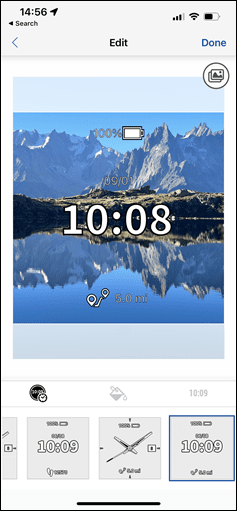





![clip_image001[10] clip_image001[10]](https://media.dcrainmaker.com/images/2022/09/clip_image00110_thumb.png)
![clip_image001[12] clip_image001[12]](https://media.dcrainmaker.com/images/2022/09/clip_image00112_thumb.png)
![clip_image001[14] clip_image001[14]](https://media.dcrainmaker.com/images/2022/09/clip_image00114_thumb.png)





![clip_image001[16] clip_image001[16]](https://media.dcrainmaker.com/images/2022/09/clip_image00116_thumb.png)
![clip_image001[18] clip_image001[18]](https://media.dcrainmaker.com/images/2022/09/clip_image00118_thumb.png)









![clip_image001[22] clip_image001[22]](https://media.dcrainmaker.com/images/2022/09/clip_image00122_thumb.png)
![clip_image001[20] clip_image001[20]](https://media.dcrainmaker.com/images/2022/09/clip_image00120_thumb.png)
![clip_image001[24] clip_image001[24]](https://media.dcrainmaker.com/images/2022/09/clip_image00124_thumb.png)




![clip_image001[7] clip_image001[7]](https://media.dcrainmaker.com/images/2022/09/clip_image0017_thumb.jpg)

![clip_image001[9] clip_image001[9]](https://media.dcrainmaker.com/images/2022/09/clip_image0019_thumb.jpg)

















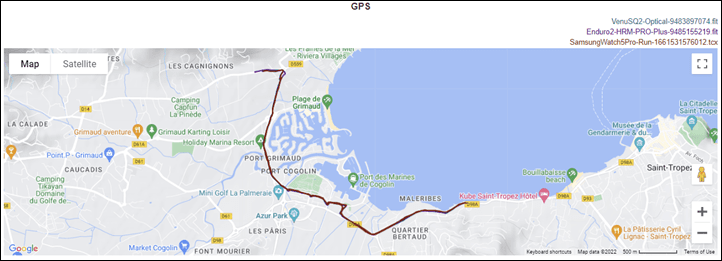
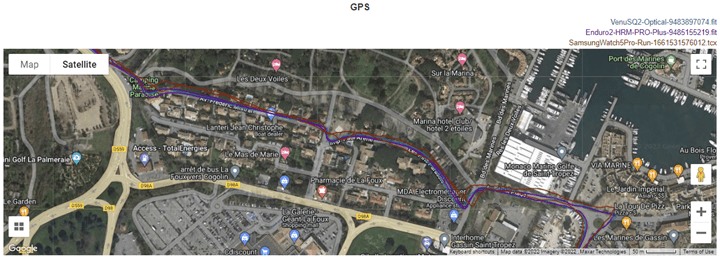
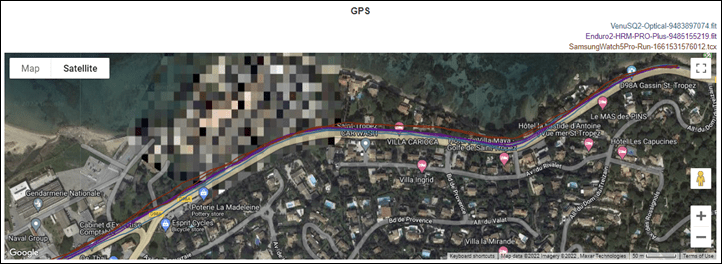
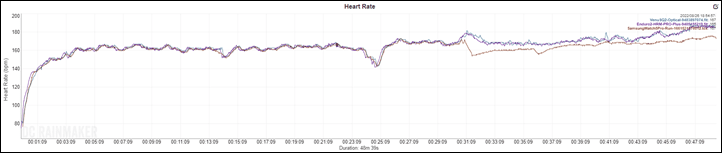
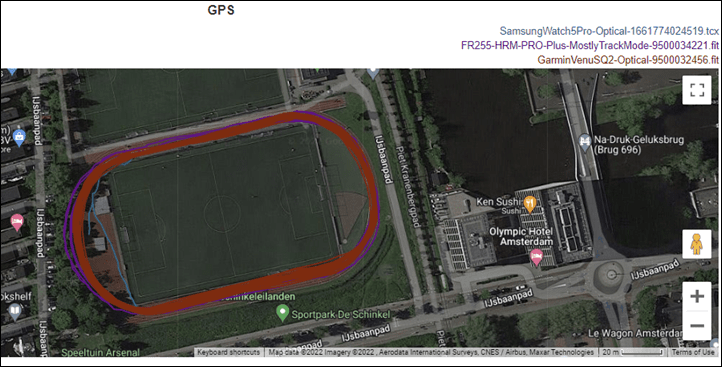
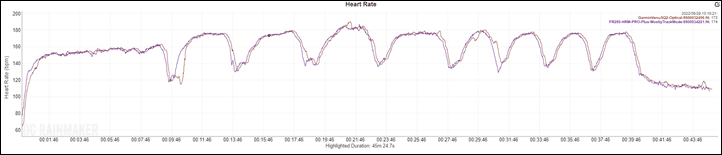
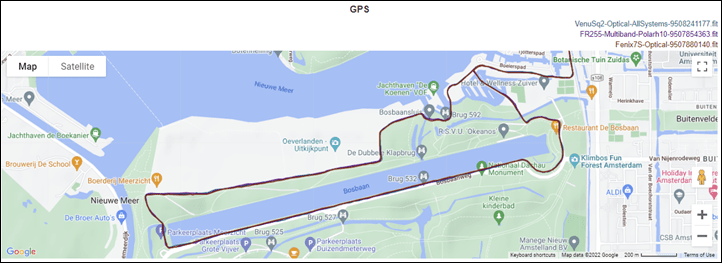
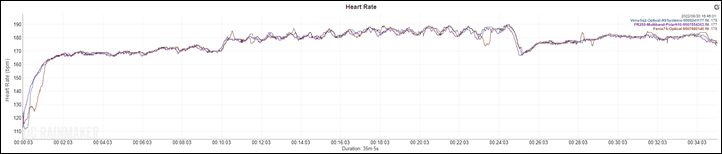
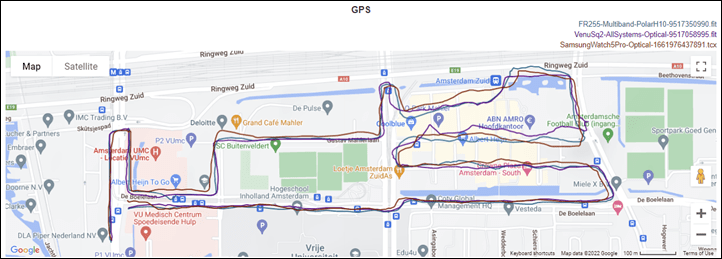
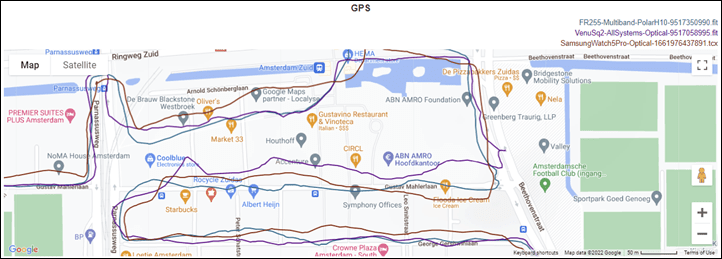
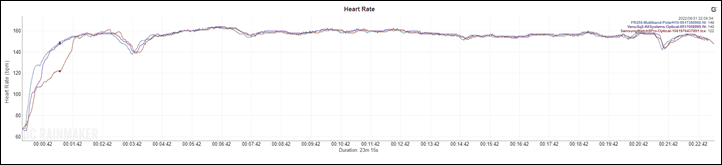
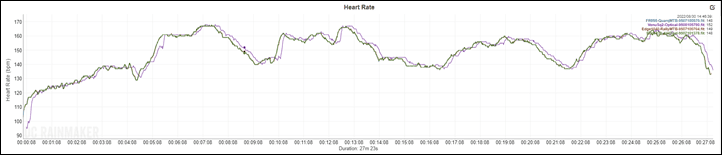


























Sorry to go slightly OT with the first(?) comment, but are we expecting any further announcements from Garmin at IFA 2022? I was hoping for more, specifically maybe something about a new MARQ or the rumoured blood pressure cuff.
Generally speaking Garmin always announces everything at once for a given show/event. I wouldn’t expect anything else from them for IFA.
I will stay off topic too – any idea on Venu or is th e V2 plus going to push the 3 back till net year?
Not sure there, but generally speaking Garmin (and other watch companies), rarely go beyond about the first week of October for any new watches, as after that point you miss the holiday season (and all the back-dated dependencies prior to it).
I noticed Withings launching a new scale called Body Comp at IFA. Apparently, it has the ability to measures your nerve and artery health via pulse wave velocity and stimulating your feets sweat glands.
Any idea if these methods are any good? Or are they similar to measuring body fat using bioelectrical impedance analysis?
Thanks you very much for your review. Seems good, nice display. Hopefully the software will not be as buggy as the Forerunner 955. I feel like Garmin is biting off a bit too much. I hope they finish their existing products first before releasing new stuff.
Any chance Garmin will ever add YouTube Music to the music options?
That’d really fall into YouTube/Google’s bucket more than Garmin’s. My understanding from past discussions Garmin is more than happy to have as many music integrations as possible, but ultimately, those depend on other companies being willing.
Wish I knew a way to contact people at Google, to make this, and various other suggestions.
Been a user of all things Google/Android from the very start, and it’s increasingly difficult to reach a human for any of their services.
A Google One subscription claims to offer “Cross-Google Support” in 23 languages via live chat, email and calls.
It takes some time to set it up, but have you tried this Connect Iq app? link to apps.garmin.com
Looking good! Love the move to AMOLED, a bigger screen and longer battery life. Hopefully the Epix 2 gets similar treatment with a X model real soon. That’s the only watch I would upgrade to from my current Epix Gen 2.
Garmin never fails to flail. Fancy screen, overkill on pointless stuff yet *No nighttime HRV*. Duh!
Yes. An awesome watch that tricks all the boxes for me but without HRV Status, the appeal to upgrade from my Venu SQ is diminished.
Garmin replied to my Tweet asking about this.
link to twitter.com
I wish they would add the altimeter. I love my Venu 2S, but I’d love a square watch. I don’t want to give up features.
Hi Ray,
I have been reading your reviews since I bought my first Garmin watch years ago. Anyway, I’m commenting here because I was hoping to get your input on a new change that Garmin has made. Garmin has removed Average Moving Pace, so when you upload a running activity only run time and average pace is shown, and average moving pace is no longer supported. I have the FR945, but this change applies to all Garmin watches that support Run/Walk/Idle time, I believe. This “bug”, per Garmin, is intended. For me, Average Pace is not useful because I take breaks during runs without pausing, so Average Moving Pace was the only relevant pace metric for performance comparison. I figured you would be the one to reach out to, and your thoughts on this change are far more influential than mine. I think they should continue to support average moving pace. What do you think of this change?
Regards-
I use the Fenix 7 with FW9.33 and Avg Moving Pace is definitely there. Second field, right below Avg Pace and Avg Grade-Adj Pace.
Fenix 7 Firmware is on latest version and Garmin Connect Mobile is also updated to latest version, so I don’t really know what you mean?
For running activities, when I view the stats panel, average moving pace now says 0:00min/mi. I have uploaded a screenshot of what this looks like. My brother has the FR255 and father has the Fenix 6 and both have the same issue. My mother has the Fenix 7 and hasn’t tested this yet, but I’m curious if she is unaffected like you. I spoke to Garmin and they confirmed what I had read on Garmin Forums, that the average moving pace for run activities is being removed, and they are putting names on a ticket for those that do not like this new change. This change was only made on the 27th so have you done a run activity since then that displays average moving pace?
hey i was interested to know does the venu sq 2 work in the winter becouse i live in very cold country where in the winter is like -20
Oh, you are right. I couldn’t run due to an injury, but on my weekend run I can see now that it’s missing too. Which is weird, because it must be a server side change. Watch firmware and Connect app weren’t updated in between those runs.
Was really hoping for HRV Status :-(
I like this watch, but buying a new to replace the old Vivoactive was postponed again.
Me too. Such a shame there’s no HRV Status. I was worried they’d omit it, saving it for their “sports” range. Bugger 😟
Can you provide some clarity? You said the Venu 2 has audible alerts. I think you mean the Venu 2 plus.
I looked at your review of the Venu 2 and it only says visual/vibration alerts and looked all over my current Venu 2 for any thing dealing with audible alerts. I couldn’t find anything.
Thanks.
Oops, good catch, yes Venu 2 Plus (which has the speaker). Sadly, the base Venu 2 doesn’t even have a beeper.
Hate to go off topic as well, but what is that watch face under the “What’s new” section? I have seen it on a review (I think for an Epix 2) but can’t find it on Garmin IQ. I’ll save my rant about how bad searching for something on Garmin IQ is for another time.
It’s a stock watch face on the Venu SQ 2 (the last one in the lineup, if inside the menus).
Ah, that explains why I can’t find it. Thanks. But still Garmin, what ever happened to the categories on IQ?
Thank you Garmin, for not including a barometric altimeter to track stair climbing. Had it been able to register stairs climbed (I live on the 15th floor) I would have been very tempted to buy the new shinyness to replace my VivoActive 4, even though, quite frankly, it is still perfectly adequate for me.
Money saved :)
One should be very carefull when choosing any new Garmin watch. Looking at number of bug threads (GARMIN community forum as well as GARMIN Beta Program forum) re especially newest FR955/255 line should keep you in alert. Problem with custom/multisport HR Zones and related newest set of statistics (HR/HRV related, faulty Training Effect/Readiness reading) is permanently unsolved after over three months from debut date. Soft upgrades (currently 12.23.) are basically useless in those, essential for multisport and serious, HR based tranings, two areas. GARMIN support is another story. Best solution is probably to wait and observe, a few months at least from debut.
The sad state of the 955 firmware does not provide much hope that this watch will be better. Unfortunately this review does not say a lot about bugs,
“Keep you in alert” is a very mild way of saying the 955/255 are absolutely riddled with bugs of which I encountered multiple by “just running”. The recent Update even removed useful features such as dismissing a Whatsapp message as read with the “Up” button.
I seriously dont know what garmin is doing, did they outsource the development team to India or something? Where s the Venu2sq development team located?
Fwiw, the Forerunner and Venu dev teams are separate, and both located in Kansas.
The firmware here seems pretty stable on the Venu Sq 2 to me. And outside of various beta build bugs on the FR955, it’s been pretty stable there for me for quite some time.
I think things like ‘custom multisport zones’, are probably one of those Garmin-specific challenges where a given bug only exists for a small portion of users that have tweaked a very specific setting. In the same way that on my Enduro review, I did multi-day activities (using Resume Later), which in turn broke all assortment of things related to Acute Load and such (and in fact, is still broken).
As for things like custom HR zones. I’ve got/had custom HR zones on my Garmin account for years, so I’m not sure if that’s different to what you’re referring to. But I’m not seeing anything obvious impacting training load. Obviously, some people are seeing something there when all those parameters line up, but it doesn’t appear widespread.
Two quotations from this really exellent blog, by Ray of cource:
“The Forerunner 255 is now a multisport triathlon watch. Sure, it’s also a running watch, but it can now swim/bike/run with the best of them, including featuring Garmin’s high-end multi-band/dual-frequency GPS chipset. This is the lowest priced watch we’ve seen on the market from any company to have this feature, while also becoming Garmin’s lowest priced full multisport watch.”
and
“And as regular readers know, if something is crap, I’m gonna tell it brutally like it is – no matter the brand(…) )
Perhaps it’s time to force brutally Garmin to admit that they screw something with those widely promoted FR255/955 and start to treat users community really seriously. Currently they don’t. Maybe such authority as Ray – hello, Ray – is able to do it. As we see, GARMIN is deaf to problems of “normal” customers . SAD…
Does anybody outside of Garmin know how the development process works? Being a software developer myself and looking at Garmin from the outside I get a vibe of late 90s early 2000 style embedded system development work, no actual operating system or maybe a really thin os without a common hardware abstraction layer and every feature has to be added at compile time. Yes, the Connect IQ store exists but it’s mostly used for watchfaces and trivial apps.
We could discuss FR255/955 problem quite long time, but I think its not the place for duplicating tons of posts on related GARMIN and GARMIN BETA PROGRAM threads. People that care of their money should first and BEFORE spending any single dollar, euro or anything take a look at related discussions, for example:
link to forums.garmin.com
or
https://forums.garmin.com/beta-program/forerunner-955-series/public-beta-bug-reports/i/bug-reports—beta-12-20/heart-rate-zones-are-still-getting-overwritten
And as for custom HR zones it really is nothing new for GARMIN and some other brands, and nobody, esp. GARMIN itself, knows why for FR255/955 and related Garmin Connect accounts it simply doesn’t work. That is one of many problems with HR zones, but real problem is how GARMIN manages community remarks, posts and all activity in those matters. And it sadly can be summarized “buy and don’t ask, just be happy it exists and you have had an opportunity to spend your money on it”. Should it be like that? I don’t think so. BUT IT IS.
I imagine the way they do things spans the entire spectrum from the 90’s on up. For the lower-end sensors that are expected to run for years they may still hand optimize the firmware. If I remember correctly one of their GPS based trackers in the 2010’s had a third-party OS. The product line managers likely perform a make-or-buy analysis early on in product design.
They have macOS, iOS, web, and Android based products so likely use whatever contemporarily practices go along with the SDK’s for them.
If you peer deeply into the details of Ray’s Varia RCT715 review and look at the Connect IQ developer documentation you can infer some general tendencies. They seem to do enough to get the target functionality they want but rarely over-engineer things just to have a beautiful abstraction under the covers.
thanks for the great review. looking at this to ‘upgrade’ my venu…..an off topic question: when is venu 3/venu 2 upgrade scheduled for release? thanks
Not sure. Historically, pre-covid, Garmin has launched/timed many Venu/Vivoactive releases to IFA (as they did here with the Venu Sq 2), which is basically the first week of September.
However, this year they did a CES-timed Venu 2 Plus, and last year they did a Venu 2 launch in April. Of course, there’s lots of factors that go into it. From a product timing standpoint, the September timeframe is ideal for this segment because it matches the cadence of Apple/Fitbit/Samsung, and so basically you’re putting your best foot forward for the holiday season.
Garmin also has plenty of history though at launching Vivo products at CES (January) in the past. Point being, I wouldn’t expect a Venu 3 immediately – because that’d kinda make the Venu Sq 2 timing/naming look uncoordinated. I’d say next/soonest viable spot would be the new year.
And finally, Garmin has also kinda shifted more generally away from having to launch something at a big show. If it happens, great, they might slide it slightly to align, but as shows have become less and less meaningful for media attention, they just launch when they’re ready to ship.
thanks a ton for sharing your insights on this
My wife has the Venu Sq 1 and has lots of problems with the touch screen activating with rain, sweat or shower water. The ‘lock’ feature is badly thought out as it also locks the buttons so pausing a run isn’t a quick operation. Is this something the Sq 2 solves? I’d love to see a video where you go for a run in the rain to see how it handles this.
I haven’t had any issues with water in the shower (or, in the pool/beach). It hasn’t rained here in a while, but instead last week I was down in the south of France and it was hot as balls. As such, I was drenched in sweat, but had no problems using the touchscreen. Whereas the Samsung Watch5 Pro on the other wrist was basically useless in the touchscreen department.
On the lock feature, keep in mind the origin of that was actually button lock, and for many people, it still is the desired function. That’s because it’s trying to protect against winter coat-wearing accidentally stopping a watch mid-run.
Great, Garmin, announcing this 3 days Prior to my wifes birthday.
She started running again. Needs a new running watch. After long discussions we settled on a Forerunner 255s music (Music on the watch is literally the only feature beyond GPS tracking her outdoor runs).
Now I have to return the Forerunner and She has to live with the facr that there will be one present less to unwrap on monday. The Venu will arrive lauter next week (according to Garmin).
Any idea Why the only available colour scheme is the most expensive, the other ones will ship weeks from now? 😬
No HRV no new Garmin watch. Maybe the gen 3……
This may be what I was looking for. I’ve owned a slew of Forerunners starting with the original FR101 and ending with my current 645M. The reason I stopped there is that age and injuries mean that I don’t need a watch for running, and my cycling is handled by my Edge 1030+. All I use my FR645 for is recording walks/hikes, an occasional pool swim, but mostly for its general smartwatch features. Looking for something new, I bought and returned a Venu 2 for a number of reasons — such as battery life — and have been waiting for something else, preferably at a lower price point.
So far the Venu Sq 2 looks like a good bet, and since I live in the flatlands the lack of an altimeter is not that big of a deal. After all, older Forerunners didn’t have one either. Also, I have slender wrists and the larger size watches — such as the larger Venu 2 — look too big on me. Again, this might be my best bet. Maybe when the first round of price reductions hits next year?
Hi. Why would you get this watch if you didn’t like Venu 2 which is arguably better?
That’s a good question that was never answered. The Venu 2 has a slightly better battery life. As well as the gyro and barometric altimeter missing from the SQ2.
Is it worth an upgrade from a Venu SQ 1, I’m not convinced?
I made 90 Dollars per hour. It’s time to take some action and you can join it too. It is a simple, dedicated and easy way to get rich. Three weeks from now you will wish you had started today. Simply give it a shot on the accompanying site.. link to t.ly
The User Guide (yes, I’m one of those geeks who read that stuff) warns that having the screen “Always On” can lead to screen burn-in. Is this a legit concern, or are they just being super-cautious? I thought that, even when always “on”, the screen is dimmed until you make the wrist gesture.
What is the reason the Venu sq 2 doesn’t support gpx out of the box…. I can load them via a 3rd party app but not via connect 🙁
On the altimeter issue, IIRC my early Forerunners did not have altimeters but still tracked (approximate) altitude using just the GPS signals. The activities could later be adjusted after uploading by various software plugins, etc. So it would seem possible for the Sq 2 to do something similar. Of course this would not work for stair climbing, but I’ve found the floor counting on my altimeter-equipped 645M to be sadly inaccurate anyway.
Does Venu Sq 2 support/ connect with Running Dynamics Pod ?
Thanks for the review.
slightly off-topic – Regarding the statement “Next, I sent out my smaller and more petite wife…”
That implies two. How’s that working out? Asking for a friend.
Can you listen to podcasts or music on the non-music version of the Venu Sq or is it solely on the music version.
How to set time lap means if i wanna set 200 METER or 1 min fast and 30 seconds slow run.
Does the venue SQ2 come with golf courses already pre loaded? if not how many can be saved to the watch?
I don’t get it. I know people who prefer square watches and who would buy this watch instead of Venu 2 if otherwise they were same feature wise. But Garmin does their thing once again and releases Venu 2 Sq without some features that one and a half year old Venu 2 has. Now customers can’t just decide based on round vs square shape. And some will surely buy this watch thinking it’s the same as Venu 2 only to be disappointed later on when they find out the truth. Oh, Garmin, what’s wrong with you, really ?!? :-/
One key difference between the Sq 2 and Sq 2 music is that the Sq 2 cannot broadcast HR in BT It only supports broadcast in ANT+ while the music version supports both ANT+ and BLE. Since my phone doesn’t support ANT+ the non-music SQ2 has to go back.
link to buy.garmin.com
Training, Planning and Analysis Features
I don’t think that’s correct. I don’t have one handy, but have you actually tried it?
Dont know about that, but you can’t use a bluetooth heartrate monitor with the non music edition venu sq (1).
It only supports ANT+.
Is this the same with Sq 2?
I didn’t see it in the review but do any of these versions control music being played through a phone like Fitbit or Apple Watch? So not directly using music through thr watch but have the ability to pause, skip, change volume from the watch? Thanks!
Did you find an answer to this?
Hi, thank you for the review)
I have this watches and there is a huge bug for me (and for all people who decides to use it for skiing/snowboarding activity). It is don`t distinguish rides and lifts (not only in watches itself but also in Garmin App when you open that). So – you can`t see you total distance (it will count you lift rides), you will not sure about you maximum speed, or where you ride and where you lift.
Any mobil App can count this information with GPS only, but Garmin Sq/ Sq2/ Sq2 Musik – is not.
So in the article you write: “For example, in downhill skiing you’ll see data fields like total descent and runs (ski runs)” I am not sure what did you mean.. but not – when you using this watches for skiing/snowboarding – you will not see accurate info.. only if you will ran a new activity every your ride)
Oh I am so sad, may be someone knows how to fix this? It is a seriously fail from Garmin side (((
Hmm, odd, that should be working just fine. Here’s the details on how it works on the Venu (which is the same functionally for this sport profile as the Venu 2 Sq): link to www8.garmin.com
I can see some comments that others have it working fine, though it does appear a few people are running into some bugs on this specific sport profile (looking at Reddit/Garmin Forums), but not everyone. And certainly not missing entirely like you noted.
Thank you for you answer.
I wrote a letter to Garmin support about this, but they are trying to tell me that Garmin Veny sq is not suitable for outdoor activities, this is ridiculous))
The reference with the details that you provided – is it exactly what I am trying to say – the Venu sq don`t works like it is described in this manual! Look “It automatically records new ski runs based on your movement. The timer pauses when you stop moving downhill and when you are on a chairlift. The timer remains paused during the chairlift ride. You can start moving downhill to restart the timer.” – it is not working) And I see in the forum that other people has the same behaviour like my watches!
And this bug is possible to fix! For “Walk” it is works – difference between ascent and descent! But Garmin don`t answer on forum and support still didn`t opened a bug issue.
I am having the exact same issue. There is no auto run feature on the venue 2. It just records the entire day as a single run and counts the chairlift ride in the distance.
Just got off the phone with Garmin. Apparently this was a feature on the Venu, but it was removed from the Venu 2. The link to the manual you provided was for the original Venu.
I have read both this one and the review for the Swim 2. Both excellent reviews as always.
I’m comparing these two, trying to decide if I go for the Swim 2 or for the Venu Sq2.
I’m wondering whether you were able to perform some swimming tests with this one and what your thoughts are on that matter
It might have been asked and explained already, but if not, why did you forego your stapel Oreo comparison with the roller? It was actually very usefull and also quite funny/original. I for one always enjoyed to read through that section.
Any open water swimming support?
Thanks a lot, this was really helpful for me who hasn’t had a watch the last 20 years.
I have been reading for hours to understand and find ‘the right one’s.
I was stuck between venu sq2 and forerunner 245 and the salesman were not helpful.
I can’t use your links as I am in Norway, but I really appreciate the work you put in this.
Love, Britta
Since my fenix 5s failed on me two days ago and hasn’t started working again since, I took my wife’s sq2 for a pool swim today (basically to figure out whether Amoled and especially touchscreen would work for me).
Ray, is it possible that the sq2 won’t download HR data after a swim? I paired my HR pro before I went to the pool and it showed up as connected when I started the activity, but afterwards when I saved it, it did not download anything. And honestly, the HR data in the fit file looks kind of wonky, I guess it’s from the optical sensor?
Beyond that, the watch worked quite well. Won’t be an option for me because I need Multisport though… And I guess I’ll go for something with Multiband GPS, maybe a fr265..
Great review as usual. I have the FR945 and the broadcast HR is one of the controls. However it’s not on the Venu sq 2. Do you know if it can be added as a control ? Cheers
Found it. No need to reply Ray
Note: You can’t upload custom swim workouts to the Venu Sq 2. Custom workouts are limited to run/bike for some odd reason.
Дуже змістовно. Дякую :)
Looking back to V2Sq and the V3 offering, it’s notable that Square wasn’t a V3 form, just the two round sizes.
I don’t regard Venu X1 as in that family given the huge price increase.
Similarly V4 has no Square so that is dead, sadly.
Why doesn’t Garmin like Square?