There are few sports tech stories that have longer plot lines than a Netflix series – but the turndown of Suunto’s once flagship online platform is giving Game of Thrones a run for its money. But, to quote arguably factually the best movie series ever made: I’m not dead [yet]!
As you may remember in my occasional coverage of this series, we last left off back in September when Suunto updated that they’d be starting shutdown sequences within two weeks. However, that launch didn’t happen. They pulled out their 2020 card and decided then was not the time. Instead, like the rest of the world – 2021 was when the party would start.
And thus, we find ourselves steamrolling towards Tuesday, January 26th, where in a confirmation e-mail sent out this morning the first of a series of turn-offs will truly begin. Probably. According to a page I stumbled on earlier this week*, starting this upcoming Tuesday the Suunto 9 and Spartan series web and app features will be closed. Though, your training data remains accessible. In addition, for Ambit3 and Traverse users, the Movescount app closes off too.
(*Fun fact: I stumbled on this page purely by accident while trying to find a way to create routes with GPS waypoints exported in the files, for my COROS navigation post. Suunto Movescount was literally the only platform that managed to do it mostly correctly. A shade of irony that I had to use Suunto’s page to demonstrate a COROS feature for a watch that’s slowly taking market share from Suunto.)
The definition of ‘closed’ is a little fuzzy to me, but I presume that means you can’t create new things – like routes, or upload workouts to it.
In any case, then two weeks later on Tuesday, February 9th, 2021, Suunto will join other famous events in February 9th history, by ending sync from the Ambit and Traverse series watch to Movescount. In case you were wondering, other famous Feb 9th events include The Simpsons becoming the longest-running prime-time animated series, and the first flight of the Boeing 747. Both the Simpsons and the Boeing 747 are still going (mostly) strong.
The good news though is your watch doesn’t die. Instead, it just connects to a different platform with less features. But again, it’s not dead. At the bottom of that earlier linked page (not the Simpsons one, this one), they allow you to click on which watch you have, and then it’ll show you the steps for linking it up to the Suunto App and associated backend platform that’s powered by what used to be Sports Tracker.
Plus, if you’ve got an older Spartan, Ambit, Ambit 2, Ambit 3, or Traverse watch – they’re still offering that 30% discount to upgrade to a newer Suunto watch, including the Suunto 7. Though, the 30% discount is less than the 40%+ discount offered by retailers over the holiday, and only 5% more than the 25% discount currently offered by retailers. Suunto’s fine print says it could take 2-4 weeks to get the discount. Amazon says it can deliver me another Suunto 7 tomorrow morning with the 25% discount (if I order in the next 3 hours and 23 minutes). But you do you!
In any case, I don’t know if this will be the end of this Movescount mini-series or not. But, I will give Suunto credit that while the new Suunto App isn’t the analytic rich environment that Movescount was, it’s certainly far more mobile-friendly, and does have newer features that the older Suunto platform doesn’t have – such as the Strava-like route creation tools to find and create popular routes, a feature I tested this past summer.
With that – thanks for reading!
Found This Post Useful? Support The Site!
Hopefully you found this review/post useful. At the end of the day, I’m an athlete just like you looking for the most detail possible on a new purchase – so my review is written from the standpoint of how I used the device. The reviews generally take a lot of hours to put together, so it’s a fair bit of work (and labor of love). As you probably noticed by looking below, I also take time to answer all the questions posted in the comments – and there’s quite a bit of detail in there as well.
If you're shopping for the Suunto Vertical or any other accessory items, please consider using the affiliate links below! As an Amazon Associate I earn from qualifying purchases. It doesn’t cost you anything extra, but your purchases help support this website a lot.
Here's a few other variants or sibling products that are worth considering:
And finally, here’s a handy list of accessories that work well with the Suunto watches. Given the unit pairs with standard Bluetooth Smart sensors, you can use just about anything though. I'd recommend the Garmin bike sensors over the Wahoo ones, merely because the Garmin have two concurrent Bluetooth channels versus one for the Wahoo RPM/SPEED sensors.
And of course – you can always sign-up to be a DCR Supporter! That gets you an ad-free DCR, access to the DCR Shed Talkin' video series packed with behind the scenes tidbits...and it also makes you awesome. And being awesome is what it’s all about!
Thanks for reading! And as always, feel free to post comments or questions in the comments section below, I’ll be happy to try and answer them as quickly as possible. And lastly, if you felt this review was useful – I always appreciate feedback in the comments below. Thanks!




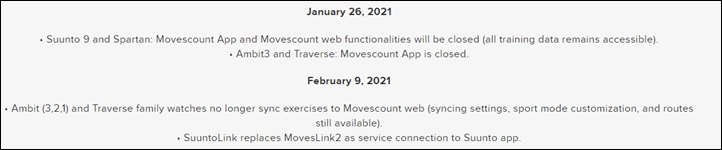
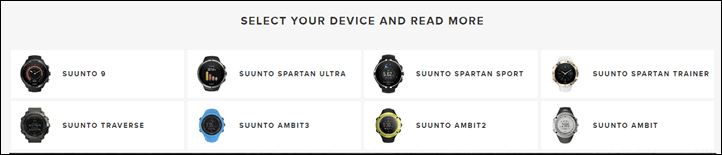



























I see the Suunto 9 Baro has been discounted a bit more on their website in the UK, with the 30pc code it’s just over £300 now or 340ish to build a customised one with a HRM belt. Getting tempted at that price considering how much the fenix 5 and 6 is still going for. Will miss movescount but the Suunto app is getting better.
It’s a pity Suunto moved everything to the Suunto app. I’ll miss movescount.
Unfortunately, beside the interface itself, some very useful features have been dropped or dismissed, i.e. interval training planner, watch faces in sport modes, custom made suunto app (ok some were crappy but other were really useful), etc.
I upgraded my Ambit3 peak (4years of full service and still 16h continuous tracking) with a 9 Baro using the 30% discount, received after 3-4weeks after my request indeed.
Note that 30% adds up with the Suunto discount applied on selected models. I got my 9baro at 349Euro which is a super price.
How have you found the size of the 9 baro vs the ambit? I have the ambit 3 vertical and am thinking of buying the baro as it’s £300 with the discount now, but due to covid can’t get to any stockists to have a good look first. Got small wrists and looks like a big watch but then so is the ambit!
Ads I’m not sure why you’d buy a Suunto 9 at this point, even with a discount. The loss of functionality from the Ambit would be huge! Any reason you’re not joining the masses on Garmin or Coros? It’s been at least 6 months since I powered my 9 Baro on and a year since I powered on the Spartan trainer.
If you have small wrists then the 9 will be unwieldy. It’s easily the biggest watch I own by quite a margin. It’s much bigger than my old Fenix 3 which I think is the same as the 6X
I used to have Ambit3 peak, now 9Baro. 9Baro looks smaller and is about 1000% more comfortable. High resolution display is really nice to read. Customizable sport screens and interval training are still there. Overall, Im really satisfied with 9Baro. I don’t really understand this nostalgia about movescount Web. I don’t miss it.
About the same. I have both an Ambit3 Peak and now the 9. Ambit3 Peak is a little thicker.
It’s odd, when you first reported on this we all assumed they’d finish the new app first and add in missing features. It’s clear at this point Suunto have no interest in the smart watch arena and are just milking their loyal customers for as much as they can until the last one leaves.
The really weird thing is that this debacle makes me more likely to buy a Garmin dive watch when I need a new one. And I used to think of Suunto as the default there. It’s not even like Garmin are trying very hard to enter that market but right now I’d trust them with my money over Suunto any day of the week!
Maybe some people only carefully use their stuff and it lasts forever and they never want new features. I drove over my Ambit2S a few years ago and even after I replaced the bezel it was never really suitable under water after that. Still, I kept it for a while longer until I decided that I really wanted to also track steps, all-day heart rate and be able to upload workouts via mobile. Replaced it two years ago. Can’t imagine someone still using the original Ambit.
I am very sad that Movescount is shutting down. I much prefer working on a desktop. I don’t know how to do that with the Suunto app.
You make it sync to another platform like runalyze to work on desktop :)
I’m loving Suunto App. Peoples’ lament for Movescount is akin to the horrible girlfriend they just broke up with. Good riddance.
A small addendum on the “loyalty offer” (30% discount). It is *cumulative* with discounts and sales on suunto.com – so I got myself a Suunto 5 at 51% off
(30% sale+ 30% loyalty offer) during the holidays. It was a pretty sweet deal.
Nice – good to know! How long did the process take in total?
About 2 weeks from application to receiving the loyalty offer code, then I ordered at the beginning of January and it actually took quite a while for delivery (got the watch this Tuesday) – but Brexit was involved, so the package was actually stuck in customs for a few days and I am not sure if I can fault Suunto for that
The same was true for me, the S9B ended up costing 300 EUR.
Now there is still double discount.. 260€ for suunto 7 and 350 for the 9 baro.
I am not a fan of Suunto app and am very disappointed Movescount is going away. Not everyone likes being on their phones or tablets all the time. Movescount has more features and is easy to use. Seriously considering moving from Suunto when I need a new watch. I’ve been very loyal so far but this is very disappointing.
I’m very disappointed that Suunto hasn’t listened to its customers. I’ve really enjoyed Movescount.
I have an ambit3 sport but the bluetooth doesn’t work so I can’t change watch settings or uploads routes in the Sunnto App. However, I am able to create moves/change settings in movescount but sync via SunntoLink (using the usb cable).
Does anybody know if this announcement means the movescount website won’t exist anymore or whether its affects uploading stuff via movesLink2.
On another note, any news on Sunnto developing a watch with built in maps that has a better battery life than the Sunnto 7?
Hi Rich,
you will have to use Suuntolink instead of MovesLink2. Suuntolink will upload your workouts direct to SuuntoApp and also sync your setting, routes etc. from Movescount. I’m using my Ambit 2 this way and it works fine.
Movescount will exist and be still available for Ambit and Traverse but for settings only (no more workouts in Movescount).
From suunto web:
Ambit (3,2,1) and Traverse family watches no longer sync exercises to Movescount web (syncing settings, sport mode customization, and routes still available).
• SuuntoLink replaces MovesLink2 as service connection to Suunto app.
thanks Tom – there’s many more miles left in my Ambit3 so good to hear I can still change settings and sync moves.
I hope this means I can still use the old app to edit sport modes. Since I can’t do that on my watch (A3r) in the new app. Not saying the old app was great, I could literally get more information about my workout from the logbook on my watch than I could from the app on my phone, just surprised they managed to push out an app with even FEWER features.
Suuntolink remains, so you can continue to sync settings and profiles using that. Lately Suunto has resolved some bugs (cannot say they added features, because it was all working in MC), such as added powerdata from Ambit to Suunto (this was not synced before) and time. This made me really happy and I have the feeling I can continue using my Ambit. At least it works for me.
The £300 ish price with loyalty discount in UK is temping, but I do wonder if this is an item that will now sting me for big post brexit import fees. Has anyone ordered since 1st Jan to UK?
I did – there are no import fees. The price you see is the price you pay. There might be a few extra days of customs delay though.
Suunto really have dropped the ball here. An App, really.
To not have a fully functioning website is not acceptable, the app is slick but real people wounld rather create routes on pc.
Anyway, when’s the 9 going to be replaced, I’m holding off upgrading until then.
Coros only has one app also. Wahoo app only, most of wearable brands only have app.
As soon as the sync without effort to other platforms (in suunto case: strava, runalyze, trainingpeaks, quantified-self, etc) I don’t see what is the issue.
I also prefer to have things in one place and to be controlled by the brand of my watch, but if I can’t, I use what I have.
On my side, I never really cared about movescount, and with the Suunto App just discovered runalyze, and I am good to go.
For the future komoot is also said to integrate with suunto app, so ok for me.
The only thing that sucks is settings for ambit 3 via cable and loosing the structured workouts.
“Coros only has one app also. Wahoo app only, most of wearable brands only have app.”
This is a totally valid point, and some might assume there’s a double-standard. The thing is, Suunto created that standard. When you create a great platform and then take it away, people are going to complain.
Because ultimately, that platform was a key buying point of that device. After all, Wahoo doesn’t aim to sell $600 GPS watches (setting aside sale prices here for a second). And while COROS does try to, almost nobody buys those. Instead, people find the value in their lower priced ones.
And while Suunto has made great progress in connecting 3rd party platforms over the last few years, that doesn’t really make up for the removal of Movescount as a platform…for a brand that’s basically focused on endurance athletes.
Just my two cents…
Hi Ray and folks,
it’s not clear to me from the above, or I’m just stupid, but:
I have an Ambit 2. This does not have any wireless or bluetooth capabilities. Will I still be able to plug it in to a PC via the cable and get my run data off of it?
Yes, you will and you will also be able to change the watch settings on Movescount.
Thanks, Richard.
So movescount for desktop will continue to work indefinitely, then?
I’m the guy who always points out Garmin’s failings. But in this case, kudos to Garmin relative to Suunto. In response to Ray’s post on the FR305, I dusted mine off and it worked great – including uploading to Garmin Connect (ok, by a wire, but that is all the FR305 can do). I’ll bet that Garmin spent some effort in enabling GC to sync with old devices such as the FR305, so props to them for that.
WRT to this Suunto thing, I have a Spartan Sport Wrist HR and the use of the app (only), for me, is no big deal – but I also only use it for travel (what’s that?) and port activities over to GC when I return (i.e. no real use for the Suunto app expect to collect and forward my activities).
The part that frustrates me the most with the discontinuation of Movescount is the *total* lack of communication about what is going to happen to Suunto’s dive computers line of products.
As far as I know today, DM5 only supports synchronization with Movescount.
So what happens when Movescount disappears ?
Will I be able to synch my Vyper Novo dive computer to Suunto App ?
I had the opportunity to do a one time sync of my logged dives from Movescount to Suunto App. But I haven’t seen any announcement about Vyper Novo synchronization to Suunto App..
It feels like Suunto does not care so much about their divers’ public.
and have you contacted support directly?
When I had doubts about the transition for ambit 3 I contacted them and the information was then clear.
I see some value in the new Suunto App: synchronizing my Ambit 3 is now faster and more reliable (with Movescount sync was hanging every now and then; a couple of times I had to wipe the application data to extract the latest activity from the watch). However, since I have just a Linux laptop (Suuntolink only supports Mac and Win) without Movescount I won’t be able to change modes or upload routes! Why didn’t Suunto implement Bluetooth settings/route transfer for “older” watches? They have implemented the protocol to transfer the activities, why don’t make an additional step and give the users all the features they had in Movescount?
I am totally disappointed.
TomTom stopped displaying sports watches two years ago, but is keeping its web platform alive!
Garmin is doing well and has a nice website.
And Suunto is still selling watches and shutting down its platform!
It is clear that my next watch will not be a suunto!
Alain Michon
Paris
A grade trolling Ray :) (and for a good reason…) I thought their mobile platform / product management would have learned something from past years, but looks like there still is some way to go.
After trying to sit this out and hoping that Suunto would change their minds, I finally jumped ship and it worked well. The new Suunto App connects to my Ambit3 and also the suuntolink on the PC works as supposed. The app syncs my runs and rides quickly to Strava. Since I have not been using movescount a lot, the change is minimal for me. The new app has some nice additions but looks overall dated and would need to be tidied up and kind of “streamlined”. Some datafields that were presented as graphs on movescount exist as an averate value only on the new app. This is definitely a loss for those who were looking at them. I hope it will be updated in the future.
does suuntolink and suunto app download power data? I moved to suunto app and lost all the power data as I couldnt re-download them onto moveslink/movescount.
@James Hall, at least on latest iOS Beta, power from stagen gen 3 is appearing (Ambit 3 peak)
Sorry for the late reply. And unfortunately I cannot comment on this, since I have no power meter. The only connected sensor I use is a Polar OH1 for HR. This data is presented in the Suunto App after transferring to the app via BT.
@James Hall yes to both.
Suuntolink actually only started to do this with the release on the 26th of January (the day before yesterday). It had been fixed earlier – say early december – for Suunto app itself (when synching via Bluetooth).
This is very disappointing.
The things I need is the possibility to make and of course upload an app. As far as I understand this will still be possible via movescount. Correct? For the rest after an activity I want to see my data according to what I did (read: running laps that are 400m and then 1000m, then I want to see that 400m and 1000m in my data) and with sufficent accuracy (times to a 10th of a second). Is that still possible with this new app? NO. But fortunately you can solve this : download your activity on your phone as a fitfile and then upload it to Garminconnect (I did this on my laptop).
Hi all.
I have an Ambit 3 Sport.
I have moved to Suuntolink and Suunto App a few month ago. They works fine.
Until first week of 2021 I have no problems creating routes through Movescount Website (or changing settings of the watch) and the clicking button slide “Use with my Suunto3 Ambit Sport”, so after connecting cable and launching Suunto Link the routes were uploades to watch.
But right now (last week of January 2021) although the button slide exists, it doesnt work so I cant, upload a track.
It me?
Have been this feature disable?
I answer myself.
The feature is still available. The reason I couldnt add another route is the 10000 max POIs.
I was comsupting 9500 POI ( in 12 routes), I have try to add another one with 1000aditional. Even de slide button appears the movescount web doesnot give to you any alert that you have reach the maximum.
Hope this help to other users in this transition time of suunto. I thought it was a deprecated feature
It is February 10, 2021, the worst thing happened – RIP Movescount.
For me (Ambit3 sport with 2000 trainings in past few years) not just moves sync has stopped but moves settings as well as personal settings which means there is no way for:
– turning on my summer time movement types (openwater swimming, kayaking, etc..)
– customize my heart rate zones
I followed the whole shut down saga from the beginning but I did not expect to the lack of above features in the new era after February 8. I can leave with this watch without Movescount even if SuuntoApp is a giant leap backward, but without above features my Ambit3 watch is a significantly downgraded device that I cannot use in next competition season.
Is it true, or it is just a bug and Suunto will allow the sync of above mentioned data, what do you think?
*I can live with..
I just used Suuntolink on my laptop and I could make a conncetion with movescount. And I checked it if I could change settings (added a new sportmode to my watch). So for me everything is ok. I will yuse Garminconnect for looking at my times and heartrates after a run.
Have you check the digital transition site? link to suunto.com
Routes and settings are synced via cable via suuntolink.
You have your moves on suunto app but you can make it sync automatically from there to other 3rdparty like runalyze or strava ..
HR zones are set in movescount for ambit series afaik.
Suuntolink installed on my PC is a deadend for Ambit3, it does neither sync the move settings nor anything from Movescount.
How can you check your times with Garminconnect, is there any hack to upload Suunto activity data to Garminconnect?
You can use syncmytracks on android or rungap on ios to do it.
On your phone in the Suunto-app you go to your activity, click on the 3 dots on the topright and then you select download fit-file. Then you upload that file to Garmin connect (use the site and not the Garmin-app!). Then you should be able to see all your data from that activity on Garminconnect
Thank you Yves, I knew this method, I thought there is somtehing automatic as I have one or two trainings per day I cannot do it for every moves. But it is not a big deal as I can live with the Suunto App as a training diary, what I am looking for the the possibility for syncing:
– sport modes settings
– personal settings
to my AMBIT3. At tho moment there is no way for doing that. :/
@Poppy Seed
You can still change everything on the movescount-website. The Suuntolink-app on your laptop/desktop allows you to put those settings on your watch. I don’t think it’s possible with the app on your mobile. I don’t know how exactly I did it but I believe you have to select watches in Suuntolink and then click on the specific watch and then click on sync. Then you get a similar screen you got with moveslink and you have to enter your email and password from movescount. The next time you don’t have to go through all that (it syncs automatically).
@Yves
Thank you for the description, this is what I am doing but the exact sync does not happen at least there is no result.
Can you please create a new sport mode (anything) in your Movescount web and sync it to your watch via Suuntolink? Please confirm that your brand new sport mode is available in your watch.
@Poppy Seed
I made a complete new sportmode and put it on my watch (Ambit3 Peak). If you just attach your watch to your computer and use Suuntolink it will only sync your activities until you “sync your settings”. At that time you will get the “moveslink”-screen. If you didn’t get that screen then it’s normal I think that your settings don’t change.
@Yves
Thank you for your support, it works! I had to reinstall the SuntoLink program on my PC and it works in the way you described! Thank you ever so much for keeping the spirit in me during my challenge, now I do not have to buy a new Garmin instantly, I can wait for the next-level suunto trick which hopefully never comes ;)
I have discovered a workaround. The Suuntolink/app combo is useless as the only file you can export is a corrupted fit file. If you have moveslink2 On your pc/mac it will download from your ambit and store it as a .sml file. You can then read/upload the file to golden cheetah for more analysis than you can poke a stick at. You can then upload to strava or whatever or use the Suunto app if you have a 3. Point is you can keep using your ambit.
I’m using another workflow but with similar results.
After syncing the Ambit3 with the Suunto App via bluetooth, I’ll export the fit file to Dropbox and later on the computer import it with GoldenCheetah.
@Fabio, I was trying that but I have all random dropouts in the FIT file which aren’t there in the SML or GPX file which stuffs up the analysis. I’m glad though it works for you
Suunto is really making a big mistake. I loved the Traverse and Movescount, with the Suunto App I have nothing more than the very same feature set of my cheap Chinese Amazfit Stratos watch. But the Amazfit has at least double the battery lifetime and costs a third.
Let’s see if Suunto will be in the market in 5 years from now or if their remaining customers will look for alternatives…
@ Stefan
Read my posts in reply to Poopy Seed. You can still use movescount to make app’s and you can still change your settings. The only thing that is gone the is that you can no longer use movescount to look at your data after you activity. But you can use other sites for that.
My wife’s spartan trainer has no bluetooth anymore (just stopped working completely) and now it can’t be synchronized with SuuntoLink. Useless piece of hardware now :-(. What a shame.
You can still use suuntolink on your commputer wich requires a cable and not bluetooth. The activity will become visible on the app to.
Please check
link to github.com
It reproduses few Movescount functions, and actually it was partly motivated by the Movescount Shutdown
Thanks, but how exactly does that help to access the actual FIT file stored on the Spartan Trainer? I don’t need Movescount or a replacement, Strava is fine, if I can upload the FIT file.
have you contacted suunto support to see if there is any solution/workaround? or post here link to forum.suunto.com
> the actual FIT file stored on the Spartan Trainer?
They say
“Plug your watch into the computer with the supplied USB cable.”
link to suunto.com
Do it and find FIT files in the new connected USB drive ( Spartan Trainer will be as USB drive)
For online storage, they say
You don’t have acess on movescount? also you can send message to suunto to export all data…
link to forum.suunto.com
No, even I have not thought about it.
Movescount online grahs had a featute, which is missing in Garmin and Strava (zoom any area in the graph and see average). I realized this feature in the fitplotter + others functions + eveything works on the local computer
Τhank you for the link to Suunto forum
@skinnie
Suunto forum requires registration, and I do not want it. If someome publishes a lint to fitplotter there, I would appreciate
local version to download
link to github.com
online version (press “choose file” and supply your FIT file to plot)
link to karaul.github.io
I import my fit-file in Garminconnect. But today I noticed this is not really the perfect solution. I do get my correct distances for each lap, laptimes to a 10th of a second, average and maximum heartrate for each laap,… But I noticed that there are some differences between the values on my watch and the ones in Garminconnect. In general not such a big difference except for the maximum heartrates for eacht lap. According to my watch my overall max was 156. But the max on Garminconnect varies for each lap from 158 to 179. The average of all my max on Garminconnect is 171.
I just tried exporting the GPX-file from that same activity from Sports-tracker and then importing it into Garmin. That’s even worse: 1 big lap instead of 20 laps and a 1h25′ run became a run of 2h37’18”.
@Yves
if you have FIT file please try fitplotter
link to karaul.github.io
Thank you
@Evgeny Votyakov
Thanks for the tip. I tried it. To be honnest, nice graphics, but that’s all. I don’t know if I went to the correct site. According to a link you posted before you should be able to put lapnumber on the x-axis and average heartrate on the y-axis (at least according to the screenshots I found there). But I can’t find that. I imported an interval training to be sure there would be a clear difference in distance, time, heartrate. But I can’t see that info in numbers and also can’t I see the maximum heartrate for each lap. The only thing I can see is my time in seconds for each lap. But if that’s something you can’t copy-paste into an excel for example.
Or am I missing something?
@Yves
Thank you for testing
> Or am I missing something?
Change x-axis. Play with droplists: x-axis, y-axis, automode/manual add. Zoom area in the left graph and then see the averaged over the zoomed area on the right map. Click on the legend with different choice in the bottom droplist.
Read “Usage” section in the link link to github.com
in the same plot you can many curves. No software (Garmin Connect, Strava etc) has such functionality
But tt is not a database as Garmin Connect or Strava
@Evgeny Votyakov
Thanks. I don’t know what I did before, but I already changed the x-axis, but apperently I did something different because I never managed to get the average heartrate for a lap, but now I can. Now I try to repaet what I did before to see why I couldn’t get the average heartrate, but I can’t repeat it. Maybe the page wasn’t well loaded before.
@Yves
If somethink does not work, try “Update” button, or just reload the page
@Evgeny Votyakov
I don’t know why but I can only choose “event”, “event-type”, “lap-trigger”, “startime”, “timestamp”, total_elapsed_time” and “total_timer_time” on the y-axis when lapnumber is selected on the x-axis. Before I could select several averages and maxs. I tried reloading and updating several times but it doens’t help for the moment. I even tried different browsers.
@Yves
To answer presize I need your FIT file. The better if you open an issue link to github.com
οr write in the discussion
link to github.com
or attach your FIT here (do not know whether it’s possible)
Most probable is the Internet connection is not good. it was designed to work on the local PC
@Yves
> but I can only choose “event”, “event-type”, “lap-trigger”, “startime”, “timestamp”, total_elapsed_time” and “total_timer_time” on the y-axis when lapnumber is selected on the x-axis. Before I could select several averages and maxs.
Is it the same FIT file ? The data for y-list are taken from the FIT file and depend on the x-axis, i.e. y-axis parameters at x=lap_number are different from those at x=distance. There is no caclulation in the program except for average in the zoomed area (x=distance or timestamp) and filtering to smooth data or\and remove spikes. All the max_* and_avg_* are comnig from the FIT file, this is why I need to check it.
What a load of crap! The suunto app is totally useless, it doesn’t even show vertical metres after a day of downhill skiing! But I can share my exercise with social media… What the ****
30% off! Iwould not use a suunto again if they gave it to me, a company that takes away the analytics from a training watch!?
Hello Garmin I guess