Suunto has begun a Summer update release cycle, starting this week Suunto App updates – rolling out to iOS and Android smartphones near you. While today’s updates might seem like merely a minor app update, I’d argue Suunto has really stepped up on the app side here for these routing and navigation features. And especially with the popular starting points – none of the big players (even Strava) have anything like that today.
I’ve long talked about how cool their heatmaps are (since you can filter them for any sport), but this adds three new features tied to the heatmap data that make it even easier to plan new routes, especially if you’re in a location you’re not familiar with.
So, let’s dive straight into it – after all, it’s Friday, so we’ll keep things quick!
What’s New:
First up, there’s basically the following list of changes:
– Revised Home Screen: This is mostly cosmetic, but does make it easier to get to other functions
– Added Popular Routes: This shows popular routes in your area using Suunto’s vast collection of others’ activities
– Added ‘My Tracks’ heatmap: This shows where your workouts have been
– Added Popular Starting Points: Creates ‘known good’ points to start certain routes from (useful especially for hiking trailheads)
So with that, we’ll start with the most exciting bit – ‘Popular Starting Points’. This works by identifying the most common starting points for popular routes (which I’ll talk about in a second). This is notably different than something like Strava’s new route generator, because in this case it’s saying “This spot, right here on this trailhead, is where people start this particular route from”. That’s useful mostly in non-city environments where you might not know where the best spot to start from is. It also gives you basically a good idea of where something like parking might be (if far away).
To begin, I’ll show a few examples. Here’s one for where I am in Amsterdam. First, I tap the location icon at the bottom, then, I found that I needed to zoom out a bit before the swipe-up menu would show something. After that, tap a heatmap sport type (such as running). Without the heatmap, it won’t show popular starting points. Now, you can see the little circle dots everywhere:
Once you tap on a dot, you can then ask it for popular routes. And while that did find a route, said route was the Amsterdam Marathon route. I couldn’t get it to create/find any other routes except that one. My guess is that they aren’t excluding big one-day event data points, which is something that Strava specifically does in their route generation algorithms (since they’d skew towards routes that may not even be rideable/runnable on a regular day).
Let’s look at a cycling example next, this time ignoring the starting points feature, and just going for routes in general. You can see that it immediately shows a popular route (called the Ronde Hoep), and the starting point for it. To Suunto’s credit – this is bang on, and arguably the most popular cycling route for road cyclists in the greater Amsterdam area. In fact, by pure coincidence as soon as I finish this post I’m gonna head out and ride it.
If I scroll around, I can see other routes, including this straight shot one. This is a little odd in that it appears to be one-way, but is actually an out and back. Same goes for another one sorta nearby. Both of these are fine, and are indeed segments of longer popular routes, but I wouldn’t describe either as a popular route unto itself.
Let’s go hiking instead, so I’ll zip down to Chamonix, home of UTMB, and see what it comes up with there (and, it’s another area I know very well). You can see here I get numerous sport options, including cross-country skiing, mountain biking, and trail running. We’ll go with trail running:
Every one of those blue lines is a path, and indeed, if I zoom in on these, these are all really solid trail runs. A number of them I’ve done before.
It’s also notable that you can change the map style, filter tracks, and toggle the heatmaps shown too:
With the heatmap, it’s easier to see what’s going on around you, and where you might be able to connect two different routes more easily.
Now backing up a second, we can get rid of routes and show the popular starting points. Those are the little dots. In fact, you can then choose to ‘Start here’ from any dot, and tap somewhere else and it’ll create a route.
You can add waypoints, do hand-drawn routes, or anything else you want. Ultimately after which you can send it to your watch to go run/ride/etc…
Virtually all the dots that I see here in the Chamonix valley are indeed popular starting points. Most seem to be aligned to trailheads in the valley floor, or, the top/bottom of lifts where people would take the lift up and start from. It’s actually super cool in that respect:
Finally, there’s the ability to see your own heatmaps quickly on the app. This option is toggled via the ‘My Tracks’, and then ‘This Year’ option. Once you do that, you’ll see various heatmaps of where you’ve been.
The sections will show up brighter the more frequently you’ve done them.
Finally, note that Suunto is doing a phased release on these smartphone updates. iOS users started receiving the update back on Monday, and should be complete today, whereas Android users starting receiving it Wednesday, and should be complete by Sunday.
Wrap-Up:
While Suunto has been fairly quiet since the Suunto 7 release earlier this year, it does seem like they might be stretching their legs a bit with this latest app release. Hopefully this marks a bit of a turn for the company on not just the mobile app side, but maybe also some device firmware updates down the road.
The starting point feature is pretty handy to quickly identify where people are likely starting their workouts from, and in less urban areas, the popular routes function does a good job at finding routes that you can use as-is, or piece together. In urban areas (I also tried a few other cities), it seems to struggle some and often attaches to race routes, which isn’t super ideal for a number of reasons. But that should be an easy thing for Suunto to correct for, as Strava did, by filtering route data points in results tied to large numbers of people on a single event day.
Of course – most people aren’t travelling right now – but that doesn’t mean you can’t explore your own city and nearby areas a bit more. Aside from my ride that I’m about to do where I need something specific on that route to test, I’ve been trying to find new routes and bits of pavement or trails I’ve never done before. It’s surprising to me how routes even just a few fields over from where I usually ride/run can be so vastly different. Love it!
With that – thanks for reading and have a good weekend ahead!
Found This Post Useful? Support The Site!
At the end of the day, I’m an athlete just like you looking for the most detail possible on a new purchase. These posts generally take a lot of time to put together, so if you're shopping for the Suunto 7 Wear OS Watch or any other accessory items, please consider using the affiliate links below! As an Amazon Associate I earn from qualifying purchases. It doesn’t cost you anything extra, but your purchases help support this website a lot.
And of course – you can always sign-up to be a DCR Supporter! That gets you an ad-free DCR, access to the DCR Shed Talkin' video series packed with behind the scenes tidbits...and it also makes you awesome. And being awesome is what it’s all about!






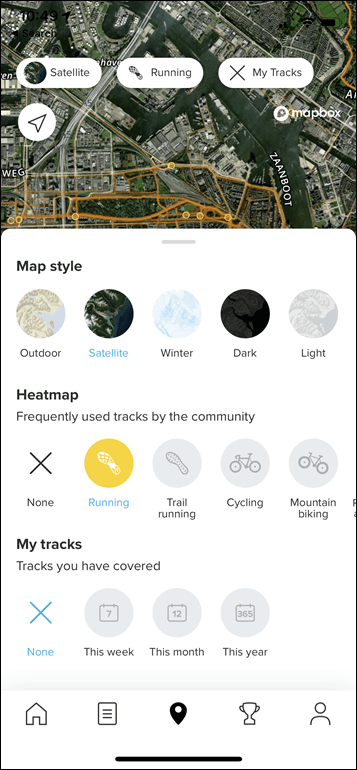
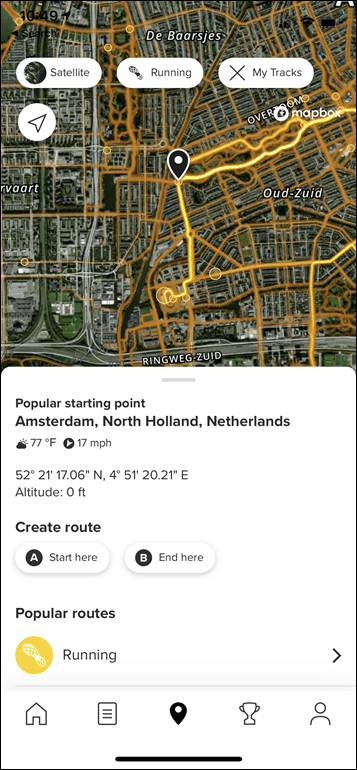
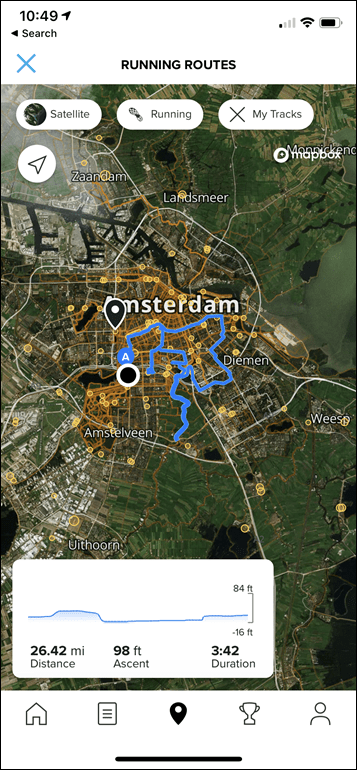
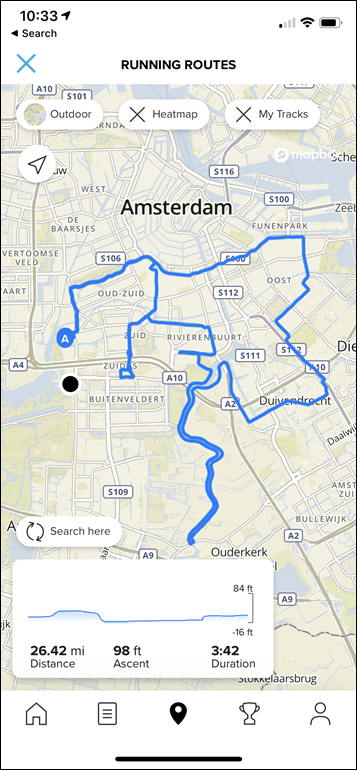
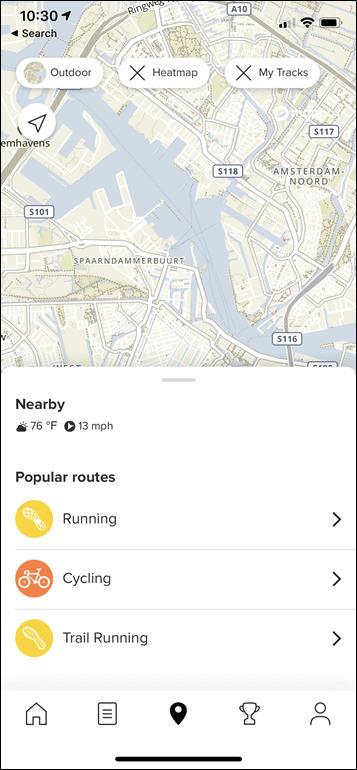
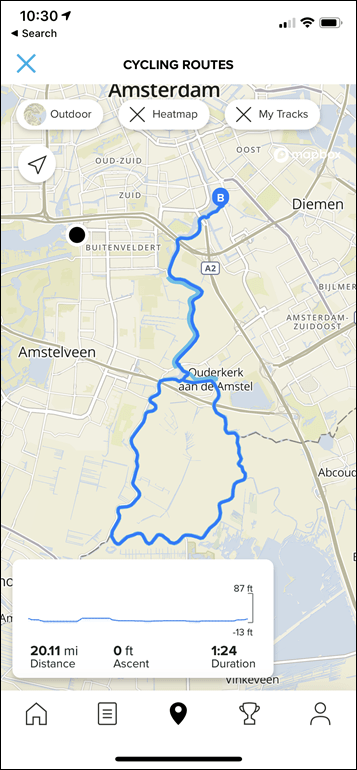
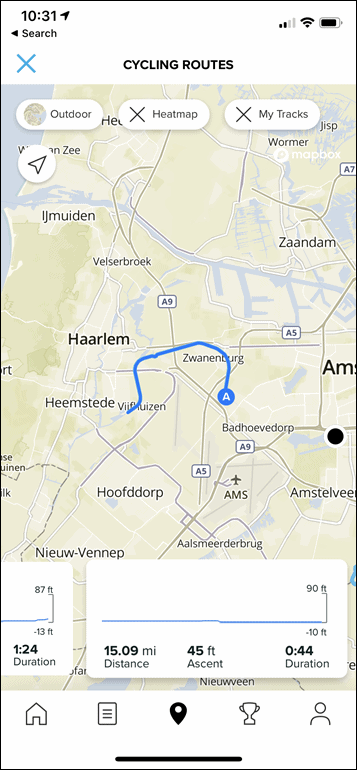
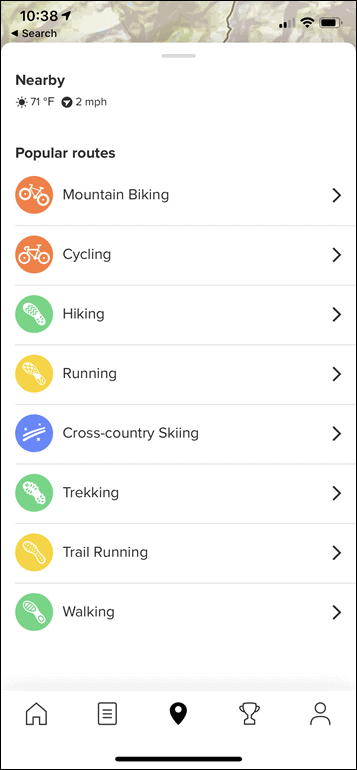
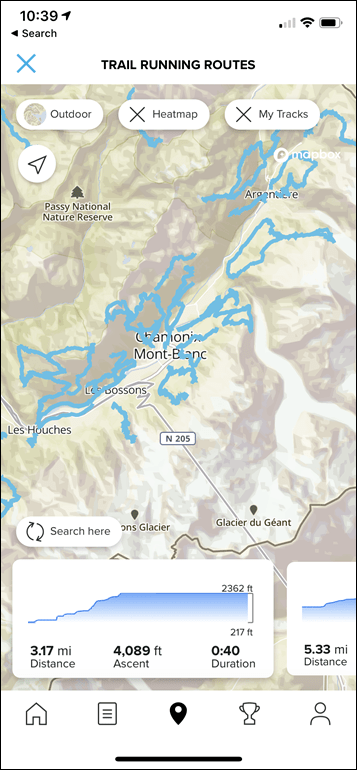
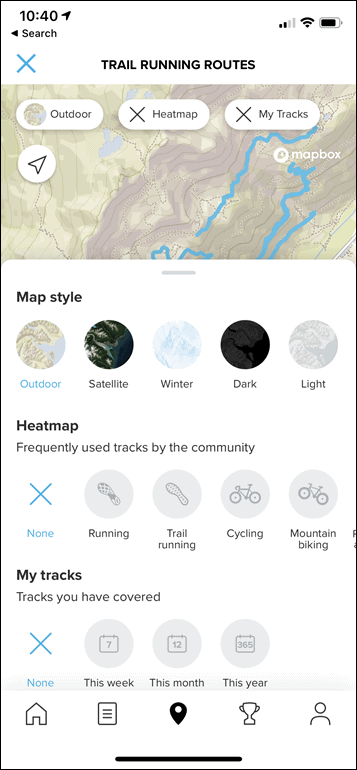
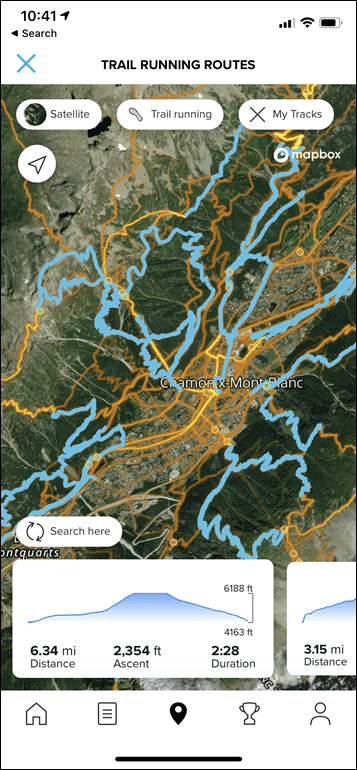
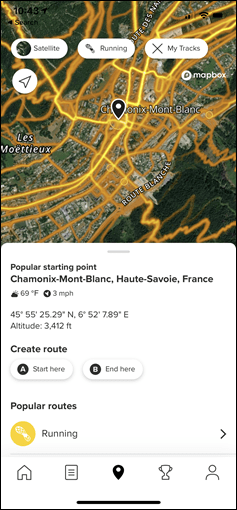
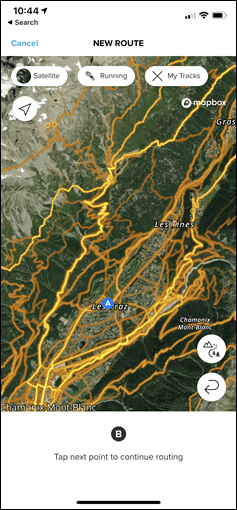
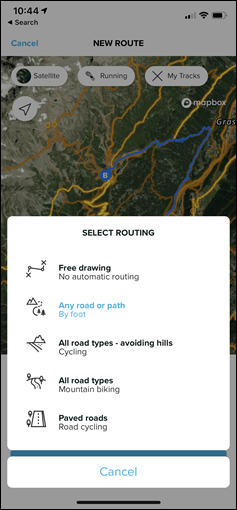
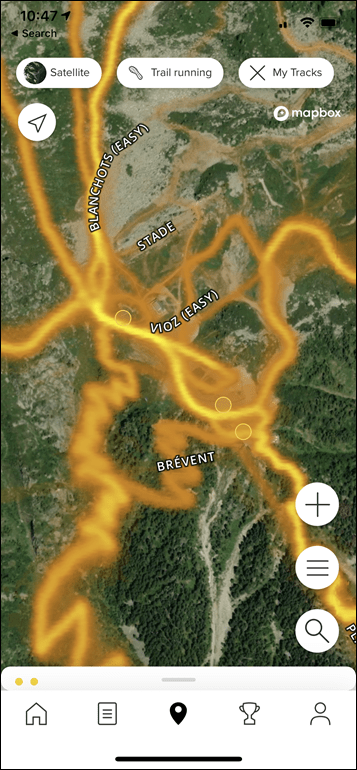
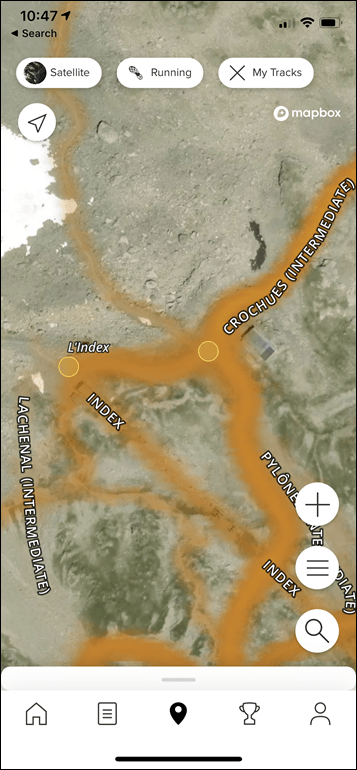
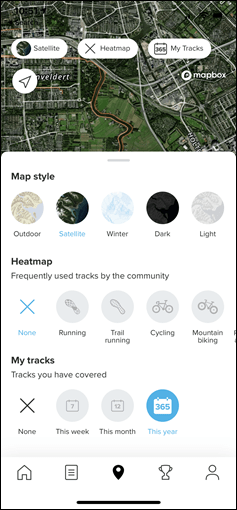
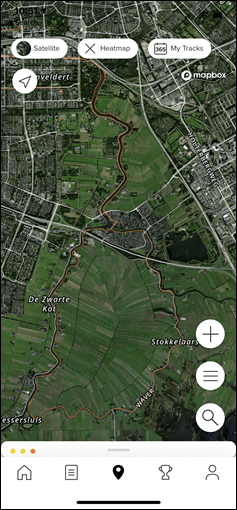
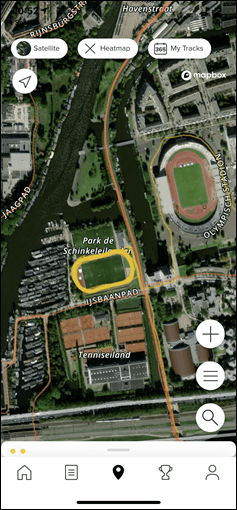






















That’s a really nice feature to see your own heatmap directly from the app! Really would like to see it coming to garmin app/site.
Man, they need to come up with a new watch…
I have spartan sport and thinking about new watch but with the current suunto lineup and the suunto app options it’s impossible to choose suunto again and I am planning to jump to Garmin ASAP. Recently I discovered that the suunto app does not make elevation adjustments if I have a watch without barometer. Due to that, I have most of my hikes even with kids and stroller with elevation like mount Everest in the suunto app. I did not notice it since Strava makes the adjustment for elevetaion based on map. Very poor from suunto. Very poor. However I like their design and the options that the watch offer although the amount of possible watch-faces is also very limited…
Well, why would Ray suddenly use time with the Suunto app? I got the impression that he’s not using any of the Suunto watches as his daily tools. Correct me if I’m wrong Ray.
My best guess is that something from Suunto is being tried and tested.
Is this whisfull thinking from my side?
Garmin should indeed make this asap available on their platform ! Now they don’t even make the difference between mountainbiking and cycling in their heatmaps !
At least on the computer connect app they do (for me): roadriding, mountainbiking and gravelbiking are the categories I see. It’s usefullness is limited here (in the northen Netherlands, as everyone just cycles everywhere, making it difficult to get the best routes.
Really nice, but I’m guessing Suunto just won’t have enough data for certain areas to take advantage of the features. Maybe the likes of Suunto, Polar, Coros and Amazfit should team up with openstreetmaps / heremaps / form their own entity to gather heat map data?
The heat maps/routing mapping is one of the highlights of the Suunto eco system. But oh why no Desktop version.
I’ve really liked my Spartan, and I wanted Garmin to have competition.
But lack of running metrics in particular VO2Max and desktop/web browser means I will likely go back to Garmin for the next watch. The whole movescount debacle and sudden lack of upgrades and features for older models left me feeling burnt.
You can use SportsTracker with the same login as your Suunto App.
One additional comment, zooming in you can really see how much GPS variability occurs with same watch and same routes.
Still waiting for the basic functionality to sync routes to my ambit3 vertical that i createt in the app :( and maybe sync times under 30mins
Is this only for the recent suunto watches or does the functionality extend to ambit3 series as well?
Still waiting for the app to sync with my Suunto HR strap.
I have a Suunto 9 watch and I love it. The cost of the watch and the abundance of features far outweighed any longing or desire for the Garmin ecosystem. I am glad to read they are updating the app and adding more features.
I second that.
I own a Suunto 9 Baro, an Ambit3 Peak and a Fenix 5 Sapphire.
But I prefer the no nonsense approach of Suunto to Garmin by far. Garmin is in my Opinion more targeted to the fitness/health crowd rather than serious athletes.
The updates to the app were major, and if Suunto continues that way, they are right on track!
I have to agree. I have the Suunto 9 Baro and absolutely love it. The past 2 years have been trouble free and some steady app improvements and watch firmware updates keep me in the Suunto camp. The move from Movescount was trouble free as far as data migration. Was there some loss of features? Sure. Are they adding more to the Suunto app regularly yes! I love being able to build routes in the app – that alone is a win. Several firmware updates for the watch are welcome! No matter which “camp” you are in – similar/various complaints exist in both. At times I wish for music or ePay functions – and other times – I think – this is my running watch and it does that really well and I have little need for those “gimmicks” when I am running… especially miles from anywhere…