Like clock-work, two years after releasing the last version of the Garmin Varia radar, the company has released its now third generation version. While this new version looks identical from the outside, it’s not internally – sporting new features and compatibility. Oh, and actually: There’s two new radars. The second smaller new unit ditches the taillight in favor of a smaller form factor.
Both the new lights now include Bluetooth Smart connectivity, making it possible to not only see radar information on a new smartphone app, but it also enables 3rd party smartphone support too. At launch that includes RideWithGPS’s app, but will likely be expanded over time as other apps pick up support for it.
In addition to the Bluetooth Smart connectivity, battery life on the larger of the two units is slightly increased, while also adding a new ‘peloton mode’ that reduces the brightness of the steady-on light while you’re in a group, reducing the annoyance of those around you. Though, you’re not riding in tight groups right now anyway – right?
I’ve been using both units for a month or so now and have a pretty good grasp on all the nuances to them. Though, the TLDR version here is simply that if you’ve already got a Varia radar, there probably isn’t a major reason to upgrade. Whereas if you’re looking at one, then you’ll want to weigh whether these new features are worth it versus just getting one of the now-older ones on sale. Beyond the battery/Bluetooth/brightness tweaks, the radar works identically to the past.
Now – if you’re looking for all the new goodness in one tidy video, simply hit play below:

Oh – and I was sent these media loaner units to test these out. They’ll go back to Garmin here shortly and I’ll go out and buy my own through normal retail channels. If you found this review useful, hit up the links at the bottom of the post to support the site.
What’s in the box:
First up we’ve got the RTL515. If you’re a connoisseur of unboxings, you’ll be disappointed to know it’s virtually identical inside to that of the RTL510. And for that matter, aside from a few tiny text tweaks, the boxes are the same too!
Anyway, inside here’s all the parts in plastic bags…and then not in plastic bags:
You’ve got the radar to the left, which uses the standard Garmin quarter-turn mount. Then in the middle there’s the mounting bits for your seat post – notably, the Varia RTL515/RVR315 now include a third mounting option, for d-shaped seatposts (as well as an aero v-shaped one and a standard round one).

And at right is the micro-USB charging cable. I keep wondering: Maybe USB-C hasn’t made it to Kansas yet? Perhaps they’re just aficionado’s of the micro-USB cable? Do their MacBook’s have micro-USB ports on them instead? Just asking for a friend.
Aside from the RTL515 logo on the rear, there’s no visual difference between the RTL510 and RTL, save also the tiny Bluetooth icon etched inside the quarter-turn mount:
See, the side profiles:
In fact, the two units even weigh the same:
As for the RVR315, I’ve only got a white-box variant of it. But here’s the parts. It’s the same slate as up above:
The pod is obviously smaller than the RTL515, since it lacks a light. It’s about the same thickness/width however.
As for the weight, it saves there too – down to 49g:
And thus, your boxing experience has now concluded.
Getting Setup:
If you’re familiar with the existing RTL510, then everything you know is still true. Instead, all of the changes for the RTL515 are additive in nature. So you’d get the new smartphone app based compatibility via Bluetooth, the new peloton mode, and the slight increase in battery life. Now, I know that Garmin’s radar naming convention can be a bit higgledy piggledy, so, here’s a quick primer on all radar versions:
RTL = Rear Tail Light
RVR = Rear Varia Radar
RDU = Radar Display Unit
RVR315: Smaller Varia radar pod with ANT+ & Bluetooth, no taillight
RTL515: New 3rd gen Varia radar taillight with ANT+ & Bluetooth
RTL516: New 3rd gen Varia radar taillight with ANT+ & Bluetooth [STVZO compliant for German market]
RTL510: 2nd gen Varia radar taillight with ANT+
RTL511: 2nd gen Varia radar taillight with ANT+ [STVZO compliant for German market]
RTL500: 1st gen Varia radar with ANT+ (looks rectangular)
RTL501: 1st gen Varia radar with ANT+ (looks rectangular) [STVZO compliant for German market]
RSP: Rhubarb Strawberry Pie
RDU: Varia display unit, the small dedicated display for when folks didn’t have a compatible display device
Here, simplified in one picture:
Anyway, back to the basics first, which is pairing it up to a non-phone display. To do that, you’ll crack open your Garmin Edge or almost any Garmin watch (or Wahoo ELEMNT series, or Hammerhead Karoo, or Stages L50/M50 units). Within that, you’ll search for a new sensor. However, before you do that, be sure you turn it on. We’ll start with the RTL515 first:
There’s also a pairing mode too – which allows you to pair the light side of things, though realistically the first time you power it on, it’ll be in that mode anyway. Pairing mode is indicated by a blinking purple light on the side. If for some reason you get yourself out of that mode, when turning it on, just hold the button a few more seconds to get in pairing mode.
Meanwhile, back on your Garmin/whatever, search for sensors. Some devices allow searching for a specific sensor type, in which case you can select ‘Radar’:
It’ll give you a quick warning page that you agree that it’s still not Garmin’s fault if a car hits you – even if the radar fails. Obviously, that’d likely be deleterious to your bike’s paint scheme.
At this point, for the RTL515 it’ll also form a light network. This is because the RTL515 is also an ANT+ enabled light, which follows the ANT+ standard on lights. Not all bike computer companies support ANT+ lights, so keep that in mind. In this case, it won’t adversely impact the radar side of the product if your Wahoo/Stages/Hammerhead doesn’t yet support ANT+ lights. You can still use the button on the side of the RTL515 to change the light modes.
Once everything is done, you’ll see the RTL515 listed in the devices twice. Once as a bike light (shown as ‘Lights’ below), and once as a radar (shown as ‘239111’. If you have other bike lights, you can add them into the network (or you may have added the RTL515 into your existing network):
Next, if we crack open the paired radar device we can see on the first page the ANT+ ID as the name. We can change this to whatever we want (such as naming it RTL515). Meanwhile, if you hit sensor details you can go into alert settings:
This allows us to customize which side the vehicle column is displayed on. Some people might prefer it on the left versus right, and it’ll allow you to change to a single tone versus the multi-tone (or off). I personally prefer the multi-tone, since it’s a unique alert indicating a car (versus just a navigational alert). And you can turn the color overlays on or off:
That’s it for setup!
Meanwhile, back on the RVR315, the steps are nearly identical – except you don’t have the bike light piece. So again, go into the sensor pairing menu and search for a radar sensor. Oh, wait, don’t forget to turn it on! You can tell that by the barely visible light on the side where that black dot is:
Ok, now search for the sensor:
Just like before, if we crack open the paired radar device we can see on the first page the ANT+ ID as the name (126486). We can change this to whatever we want (such as naming it RVR315). Meanwhile, if you hit sensor details you can go into alert settings:
This allows us to customize which side the vehicle column is displayed on. Some people might prefer it on the left versus right, and it’ll allow you to change to a single tone versus the multi-tone (or off). I personally prefer the multi-tone, since it’s a unique alert indicating a car (versus just a navigational alert). And you can turn the color overlays on or off:
As for mounting it, the box comes with a seat post mount and three different adjustment shims, depending on the type of seat post you have. For example, one of them works with aero seat posts that are more v-like. Whereas the others can be used for different seat post types. I just used the normal one:
The industrial strength band holds the whole thing on the seat post without issue. You can however get other 3rd party mounts if you lack a good seat post spot (for example if bags or a child seat is blocking it). There’s even metal ones for your saddle you can buy too. And plenty of people have devised nifty 3D printed options up on Shapeways also. Or, you can just get creative with some spare parts and make your own mount out of zip ties. Here’s how I attached it to the back of the cargo bike, well, technically, to the back of the rear kid’s seat:
And here’s using the v-shaped one on my Cervelo P3C:

Ok, now we’re ready to head outside. I mean, I guess you could use this inside too. In fact, it works just fine in tunnels. Been there, done that.
Out on the Road:
The singular point of the Varia radar is to tell you cars are approaching from behind. It only points backwards, and will only tell you of cars overtaking you. Except, that’s actually not super accurate. It’s going to tell you about – anything – overtaking you. That’s notable if you’re pedaling next to a high-speed rail line and you get the ‘high speed danger’ Varia alert about 1 second before the cavernous sound of the train flies past. You may or may not crap yourself.
The point being – Varia doesn’t have some magic that only accounts for cars, or trucks. Instead, it’s trying to warn you of anything that’s about to pass you. Here in the Netherlands, it’s actually far more common for a moped (or e-cyclist) to overtake you than a car, because the bike path infrastructure is so good. But both are still valid things to want to know about.
So, the way it works is that once powered on, the radar will start tracking objects approaching you. Each car/bike/train/plane/charging cow (I’m just gonna call them cars for the sake of explanation), will show up as an individual object on your screen:
As you can see above, the edges of my screen turn a yellow-orange color – indicating a normal overtake speed. Note, this is not the true speed of the car, but rather the difference in speed between you and the car. Each dot indicates a separate car. Though, if traffic is heavy enough, cars can ‘hide’ other cars’. But I think at that point the warning is still valid: A car is behind you.
Now, if a vehicle is approaching fast enough (relative to your speed), it’ll trigger a red warning as well as a slightly different tone. This is your ‘Danger, Will Robinson’ warning. Or, it could be a train on the tracks next to you.
Speaking of which, the official stated range of the radar is 140 meters. Meaning, it’ll pick up moving objects that far behind you. In most cases, I found that to easily be the case on clear roads. If you’ve got structures (due to winding roads), then obviously, that’s going to impact radar. Which is why my train came at the last second – a concrete wall and grove of trees was obstructing things until the last moment.
Now, once a car completes its pass, the screen will turn green – indicating no further traffic is behind you:
If a car turns off the road, it’ll do the same as well.
In any case, in the other notable item is that in the upper right corner you’ll see the white little wifi-looking icon illuminated. This means that radar is on/activated. If this goes away (or the radar disconnects, such as due to running out of battery), then the Garmin will warn you that the radar is no longer connected. It’ll say radar disconnected and you can see the icon is red in the upper right corner.
Brief Sidebar: This is a good time to point out that Garmin does make a standalone handlebar display unit. I’m honestly not sure who actually buys that thing in the RTL515/RVR315 world, since you could almost buy an entire cheap Edge 25 bike computer from Garmin for less than it costs. But, just in case you wanted to see it…here it is:

Note that the latest (2nd) generation handlebar unit now has audible alerts. The first generation didn’t have an audio alert, it was only visual. The second version has audio alerts, that part number is 010-12384-10. Garmin isn’t doing any bundles with the RDU at this point.
So – in general, where do I find the radar capability useful? Well – mostly out of the city. As I’ve said for half a decade now, it’s mostly useless inside a city where cars are passing every three seconds. You just become numb to it. However, outside the city where car passes are more rare, it’s far more useful. I use it on country roads, and also (when travel allows) on mountain roads. I find the mountain roads super useful because during fast descents I can’t hear the cars behind me – but the radar can see them. And since I don’t tend to want to turn my head around for long periods of time during a twisty descent, it’s perfect to help me judge whether I should let a car pass or not.
In my case, I’m lucky that car traffic simply isn’t an issue for the vast majority of places I ride. As I peregrinate from windmill to windmill on quiet canal-lined bike paths, cars frankly aren’t a major concern here for cyclists. Even this map that shows all my recent radar interactions, is slightly misleading because almost all the vehicle radar location points are actually grade-separated bike paths. This entire 54KM route only saw 27 cars in total, and yet of those, less than 10 were actually on the same road as me (the rest were next to me which the radar will pick up).
Still, I do find it useful. It’s helpful when you’re riding for long periods of time without a car to ‘snap’ you out of that tranquility and ensure that you’re where you need to be on the road.
As for false-positives? I’m just not having any. It’s as simple as that. The closest I get to a false-positive is a moped or fast moving e-biker overtaking me. But again, those aren’t really false-positives. You want to know those things are there. I had one normal road cyclist trigger an alert – but again, that’s also logical. It will not trigger if others in your group are riding with you at the same speed (or roughly the same speed). I haven’t been able to re-test that much lately though given restrictions.
Phone App Compatibility:
There are few apps in the world that are as simplistic as the Garmin Varia Radar app. Seriously, this section won’t take long. This app is meant to be used instead of a dedicated bike computer. For example, many people might commute or ride without a dedicated bike computer (such as myself). In that case, I do have a simple phone mount on my commuting/city/cargo bikes that I can snap my phone in, which would allow me to use this app instead.
Once the app is installed, it’ll give you two pages of informational stuffs:
After you’ve confirmed it, it’ll pair it up:
You can tap the ‘…’in the upper right corner to see which device is paired (you can save multiple devices), as well as enable/disable both sounds or vibrations.
And…you’re done. To use it, back on the main screen you’ll see a long…umm…rectangle…with a slightly tapered tip, that indicates the traffic behind you. At the top it’ll show green when clear, yellow when a car is there, and red when a fast-moving car is there – just like it would on a Garmin device:
With the red danger warning cars, you also get a squiggly line, which Garmin says is done to help make it super-clear that’s a danger car, which also assists those with color blindness.
And that’s all there is to know about it. It’s just a super simplistic version of the dedicated bike computer app.
Except wait – there’s more! There’s non-Garmin apps too now! With the new Bluetooth connectivity in the Varia RTL515 and RVR315, apps can connect to the radar. It’s not an open standard at this point, but apps can request access from Garmin to get the SDK information to talk to the radar. Hopefully they find a way to either make it a standard, or just publish the specs on a website somewhere and let apps do their magic (which is exactly how it’d work in a standard profile).
The first app to do so is RideWithGPS. To pair up your Varia Radar to it, go into Settings > Bluetooth & Sensors > Set up Varia Radar > Pair:
Note that you can’t have it concurrently connected to another app at the same time. Paired yes, but actively open/used…no. So if you have the Garmin Varia radar app open, you’ll just need to close that first. You can however have both ANT+ & Bluetooth Smart connected concurrently (meaning, you can use one phone app and unlimited ANT+ connections). Once paired, it has both audio alerts and the ability to change which side of the app the vehicle track is on:
Now when you go out and ride you’ll see the common Varia radar track along the left side. You’ll also notice the little icon indicating an active radar connection, and of course, car details too – even with small markers showing how far back the car is distance-wise (in my case, my app is in US Statute, so it’s showing feet). Below at left you see what it shows when no cars are present (grey along the left). Whereas at right it shows the red for high-speed cars:
And then below at left we see green, which means there are cars.
Wait, what?
Yes, for real. They used green not to indicate ‘all clear’ (like every other device on the market), but instead to indicate ‘warning, cars abound!’. Umm. Ok.
Meanwhile, at right, they use amber to indicate disconnection of the radar.
Honestly, I don’t really get it. Everyone should follow the same conventions here. Garmin, Wahoo, Stages, Hammerhead – they all use the same color scheme for good reason: It’s logical. Green is ‘all good now’, red is really bad, and amber is be aware, and grey/empty is no cars nearby. Everyone understands it. Hopefully it’s something RideWithGPS can tweak. I think the metrics on the side is kinda neat – so that’s unique. But again, it’s early days here – so no hard feelings if they change it by tomorrow morning.
Now, extending this, how cool would this concept be in other apps? You know, like perhaps Strava. Oh, that’s right – they killed off sensor support. Never mind, my bad. They’re now nothing but a gongoozler in the app-sensor world.
Bike Computer Compatibility:
Now the Varia Radar is actually built atop an open-standard, technically the ANT+ Cycling Radar device profile. That means that other 3rd party companies can implement it in their bike computers or watches (or whatever) without ever talking to Garmin. And indeed, a few have to date. I’m not going to rehash all of those implementations in this post, since I’ve already written about them. Instead, you can go check them out in the following links.
Note that virtually all of these companies implement it almost identical – which I think is a good thing. The way the information is displayed is simplistic, easy to understand, and doesn’t need to be overengineered. Having consistency in safety UI design is good.
First up, was Wahoo implementing the Varia radar profile last spring. The only difference there is that with some creativity you can change cars to any icon you’d like. Such as trains…or chickens.

Then there was Hammerhead with the Karoo last fall:
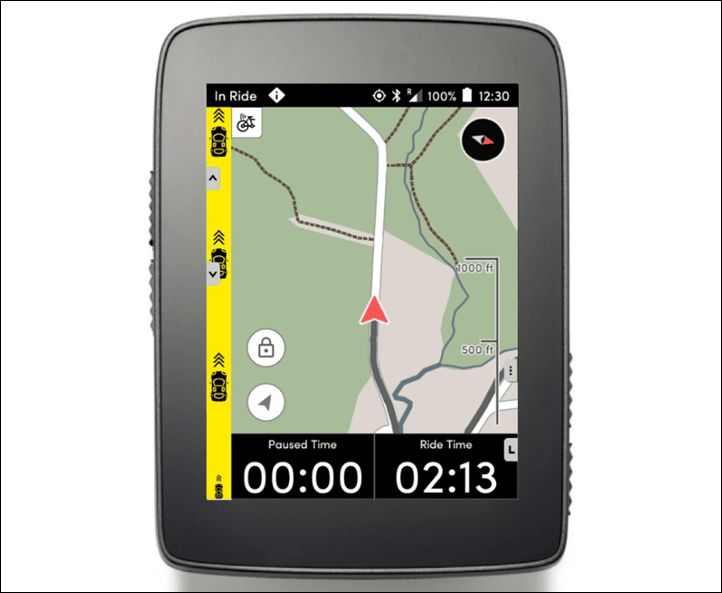
And finally, there was Stages with their newer Stages L50 and M50 GPS computers this past December:

Sigma has talked about adding support as well. Note that none of these however support the ANT+ light networks yet. That means that it won’t automatically turn on/off your RTL510/515 when you turn on/off your bike computer. Nor can you control light intensity from your bike computer. But hey, no biggie at this point in my mind.
RTL515 Taillight Functions:
The RTL515, like the RTL510 before it, functions as an ANT+ connected bike light as well. This means that the light functions (including intensity and blinking) can be automatically controlled from your Garmin. If you didn’t add it as a light device earlier on, then go ahead and do that back in the setup section.
Once that’s done you’ll see the light as part of the light network in your sensor listing:
The default light mode for the RTL515 is a solid light, but you can change it to either a night flash or day flash mode. By doing so you save yourself considerable battery. Remember that chart on the side of the box.
The battery is up to 16 hours in day flash mode, whereas only 6 hours in solid mode or night-flash mode. Peloton mode gets you to 8 hours. The claimed distance that the 60 lumen lights are visible is up to a mile away.
You can iterate through the modes by pressing the top button. To summarize, they are as follows:
1) Solid always-on mode – 20 lumens
2) Solid lower-brightness peloton mode – 8 lumens
3) Pulsing higher brightness day flash mode – 65 lumens
4) Night flash mode – 29 lumens
I show all of these modes in the main video, if you want to get a feel for what they look like visually. Once you open the lights sensor in your sensor listings, you’ll see additional options:
The idea here is that you can control multiple lights, which is what the ‘network’ refers to. So you can pick up an ANT+ front light (from non-Garmin companies too, including Cycliq, Bontrager, and See.Sense), add those in – automatically turning them on all together, or having their settings changed in concert.
For example, under ‘Network Options’, you can tweak which light modes would be used.
My favorite though is the ‘Light Beam Activated’ option, which basically quietly connects to your light in the background, but lets you not actually turn it on till you start your ride timer:
You can also test lights in there too. Meanwhile, back on the main light network page you can open individual lights and view settings about them. Mostly though, you can adjust the exact intensity/light pattern.
However, most of the times you won’t live in the settings panel. Instead, mid-ride you can adjust these from the status option. It’s not quite as intuitive as Bontrager’s light control panel Connect IQ app, but it works. It’s easier with touchscreen interfaces like those on the Edge 1030 or Edge 830.
Again, the main thing here is overall control. And for me, the real benefit is simply that it turns my radar on and off automatically when I start my Garmin. Simplicity is key.
Frequently Asked Questions:
Here ya go, based on half a decade of Varia radar questions, I’ve cultivated the most common things folks tend to ask. Plus a few new ones here for the RTL515 and RVR315.
What’s the difference between the newer RTL515 and the older RTL510 again, they look identical?
While externally identical, the RTL515 has Bluetooth connectivity for apps, and a new lessened steady ‘Peloton’ mode for group riding. Also, it has 1hr extra battery compared to the RTL510.
What’s the difference between the RTL515 and the RVR315?
The RVR315 doesn’t include a light. They removed that and basically just gave you the radar bit. This is useful if you already have a light. For example, my cargo bike already has a light built into it. As does my wife’s e-bike. And my around town city bike. Just give me the radar and call it done. Though, you only get 7 hours of battery with the RVR315.
Wait, how much do they cost again?
The RTL515 is $199, the RVR315 is $149. The RTL510 (the older one) has been on sale most of the last few months for $129USD.
How do I turn peloton mode on?
You’ll simply press the upper button on the top of the RTL515, and it’ll go into the lower-brightness steady option.
Will the Varia prevent a car from hitting me?
Simply put: No. But, it may prevent a car from hitting you if you’re the one that’s not paying attention. It won’t prevent a car from hitting you if you’re on the side of the road minding your business and a car crosses the line and hits you. But if you’re out in the middle of the lane on a quiet road somewhere and don’t realize a fast approaching car is behind you – it may give you just that little bit of warning to get out of the way and onto the shoulder area (or edge of the road).
Why don’t you just use a $15 bike mirror?
Sure, you can. Though, a mirror does require you to be constantly looking at the mirror. Not a big deal with peripheral vision – but still, it does require that versus the audible tones here. To each their own. The mirror vs Varia radar debate honestly ended five years ago. Just like politics, neither side will agree and no further points can be assigned to either side.
Can Varia be used as a standalone taillight?
Sure. Both the Varia RTL510 and RTL515 can be used that way, but not the RVR315 (since it doesn’t have a taillight at all). For the RTL510/515, you can actually pair it as a ANT+ light in addition to an ANT+ radar unit. That has the advantage of then accessing it within the ANT+ lighting control center, which in turn means you can have the unit turn on/off automatically when you power on/off your Garmin.
Can you change from blinking to steady-on mode?
Yes, you can change to and from either mode by using the button on the Varia radar. If in the default mode of solid-on/red, then pressing it once will go to a very slow/faint pulsing. Pressing it again will go to a double-blink of sorts. Pressing it one more time will power off the light, but leave on the radar. And pressing it one last time will bring it back to solid red.
Can Varia be used with more than one display unit at once?
Yes, you can actually pair it to more than one Edge unit (or an Edge + the Varia Display unit). I did that for most of my rides with the new RTL515 – it was paired concurrently to an Edge 530, 830, Fenix 6, and even an older Edge 520 Plus at one point too. This could also be interesting for tandem bikes where each rider has their own head unit. I’ve also tried it with both a Wahoo ROAM and a Hammerhead Karoo.
Can you put the radar on the front of the bike?
Sure, but it’s going to basically just show you traffic that you can already see. And it probably would be rather un-aerodynamic facing forward. Also, with the red light aspect (albeit not on the RVR315), you’d be confusing cars that believe they’re overtaking you – especially at night when it’s harder to know the direction of travel of a cyclist in the dark. Plus, since your travelling forward it dramatically increases the ‘overtake’ speed, so every car would likely be categorized as a high-speed car (with the higher danger/alert warning). In other words, no, just don’t do it.
Summary:
The RTL515 is a modest upgrade over the RTL510. If you’re in the market for a Garmin Varia radar, then it’s certainly worth weighing the slight uptick in new features, primarily if you think you might utilize the app-based connectivity (sans-bike computer basically). The added battery is basically a wash, being only one hour more. Whether or not you ride with friends that are annoyed by the rear taillight enough to want the new peloton light mode probably depends on where you live. If your locale is primarily dark/dreary/rainy, then it’ll mean more to you. Whereas if you live in a bright and sunny place, you probably never noticed.
As for the RVR315, from a radar standpoint it’s perfectly functional. It does exactly what the box says and exactly what the RTL515 does…minus the light. I’d have really liked to have seen Garmin price the RVR315 at $99 – which I think would have significantly expanded radar adoption – in the same way the recent RTL510 price drop to $129 did. They sold like hotcakes at that price. Heck, maybe the RVR315 should be $129.
Pricing aside – if you or your bike already has a taillight that you like, then it’s worth considering the RVR315. Though, keep in mind at less than half the battery-life of the RTL515, you’re sacrificing more than just the light.
Ultimately – whether or not this product fits your needs hasn’t changed much from the previous two versions. It’s largely going to depend on where you ride, and whether vehicle traffic is a real concern on those roads or not. As other non-Garmin players have added support for the Varia radar units in the past year, we’ve seen adoption really start to increase. Hopefully that trend can continue, and maybe we’ll even see some interesting ways people can leverage that data for route planning purposes or beyond. More on that soon.
With that – thanks for reading!
Found this review useful? Or just want a good deal? Here’s how:
Found This Post Useful? Support The Site!
Hopefully you found this review/post useful. At the end of the day, I’m an athlete just like you looking for the most detail possible on a new purchase – so my review is written from the standpoint of how I used the device. The reviews generally take a lot of hours to put together, so it’s a fair bit of work (and labor of love). As you probably noticed by looking below, I also take time to answer all the questions posted in the comments – and there’s quite a bit of detail in there as well.
If you're shopping for the Garmin RTL515 Varia Radar or any other accessory items, please consider using the affiliate links below! As an Amazon Associate I earn from qualifying purchases. It doesn’t cost you anything extra, but your purchases help support this website a lot.
Here's a few other variants or sibling products that are worth considering:
And of course – you can always sign-up to be a DCR Supporter! That gets you an ad-free DCR, access to the DCR Shed Talkin' video series packed with behind the scenes tidbits...and it also makes you awesome. And being awesome is what it’s all about!
Thanks for reading! And as always, feel free to post comments or questions in the comments section below, I’ll be happy to try and answer them as quickly as possible. And lastly, if you felt this review was useful – I always appreciate feedback in the comments below. Thanks!





















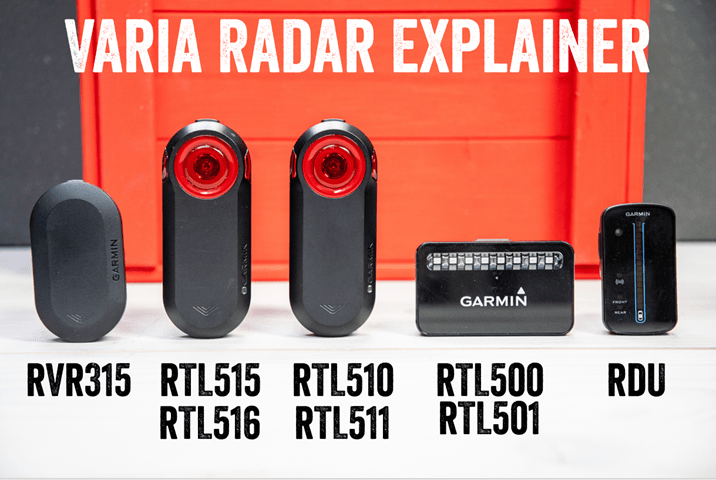























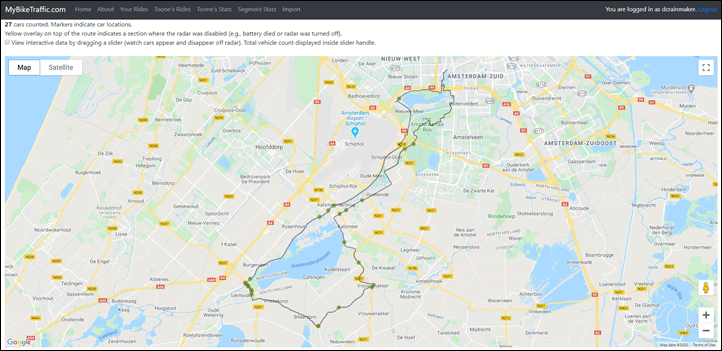

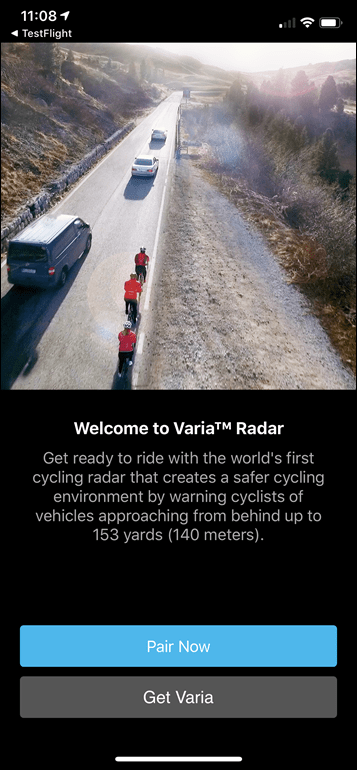
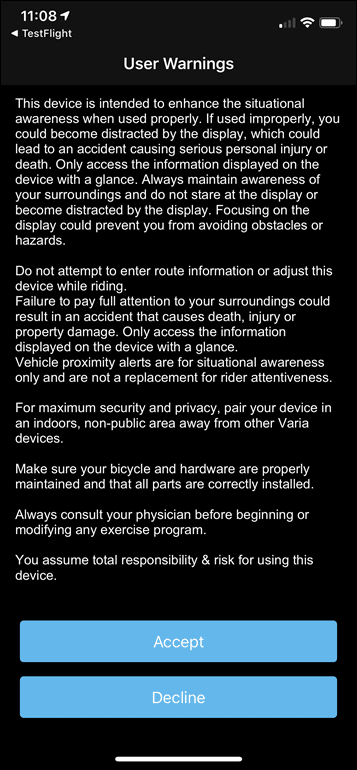
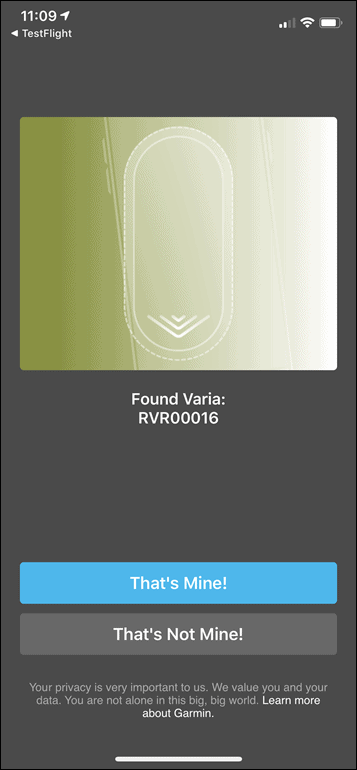
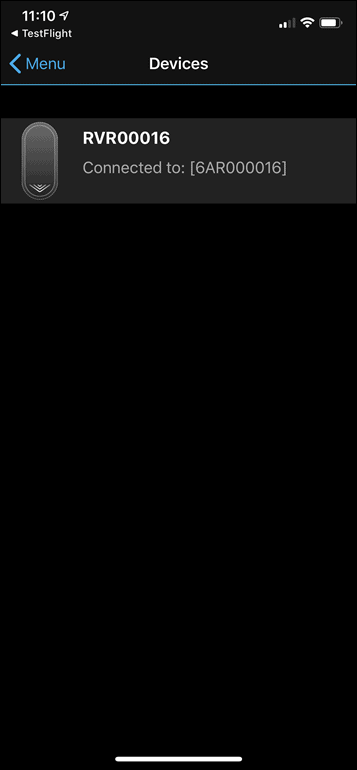
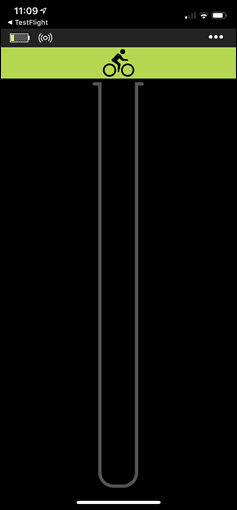
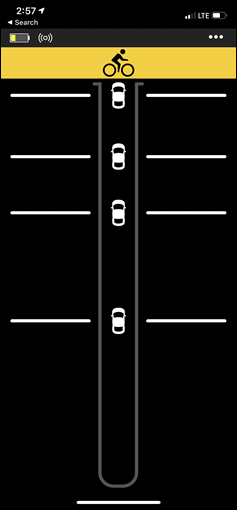
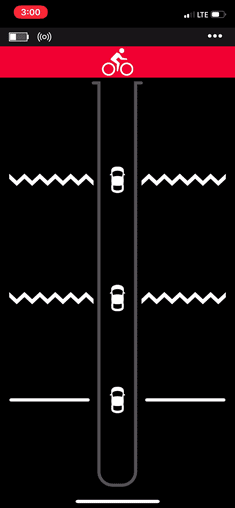
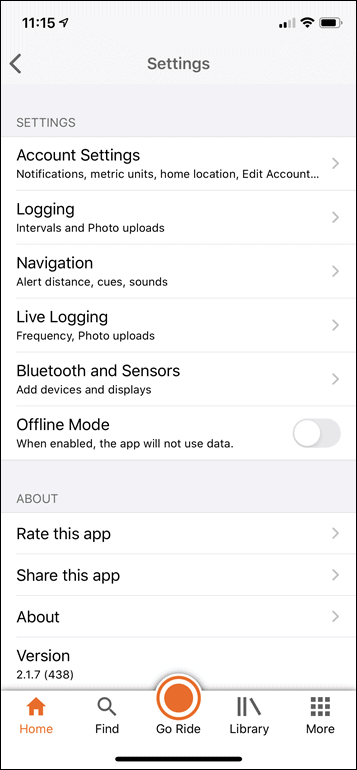
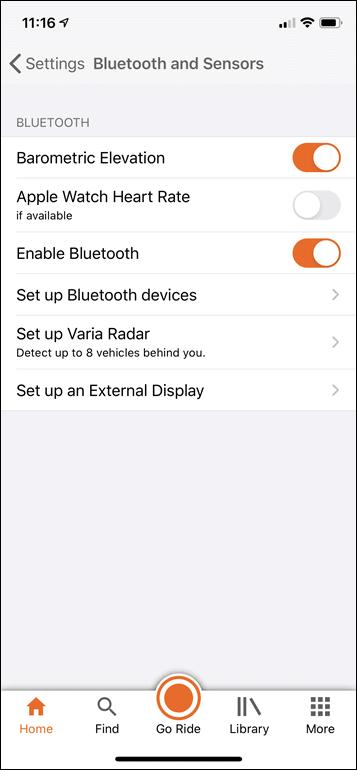
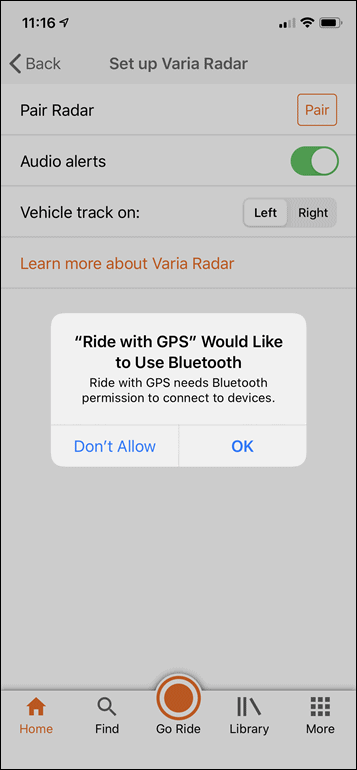
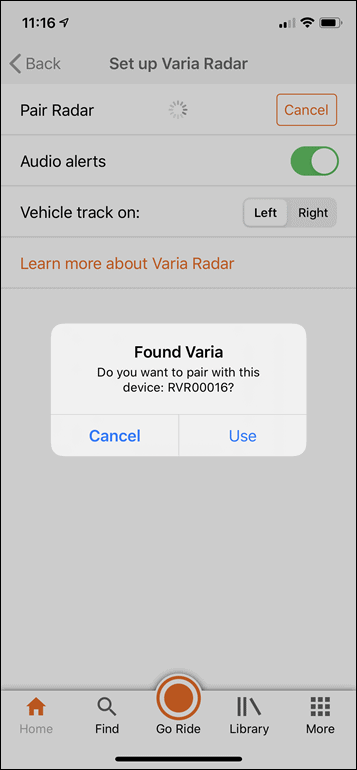
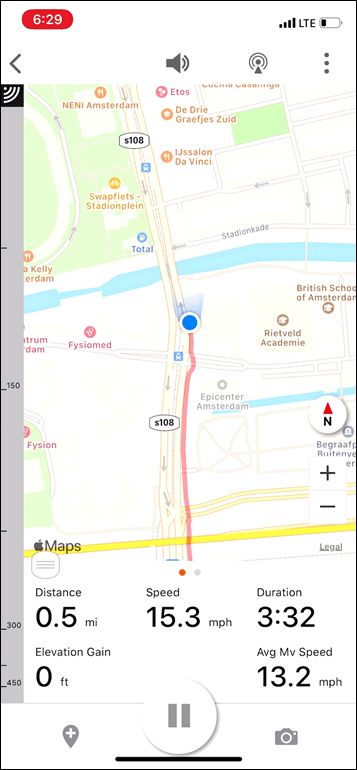
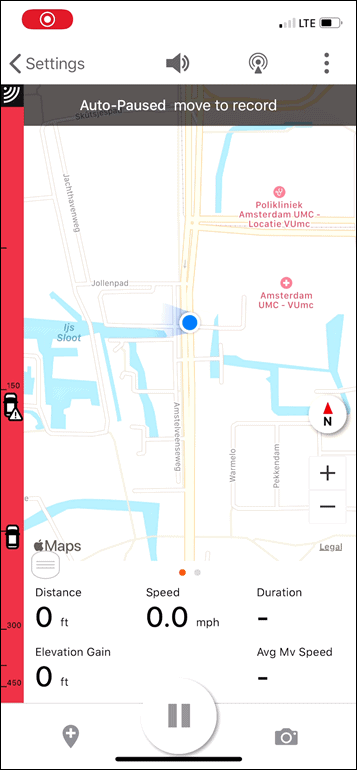
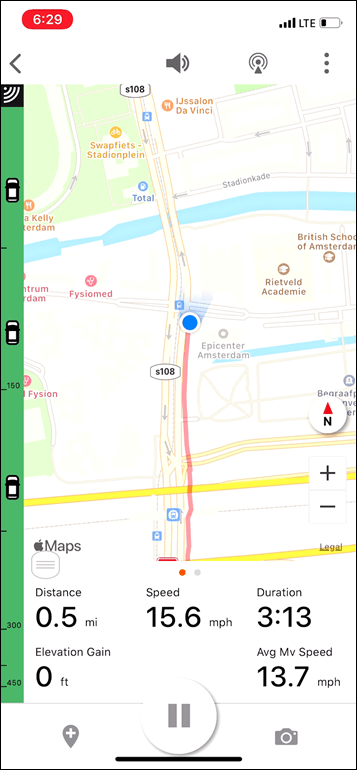
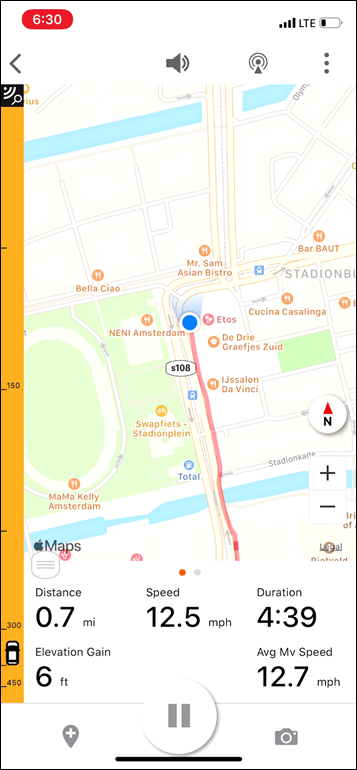




























Bonjour Rai, à quand un varia avec caméra (comme la cycliq fly 6)?
I wonder if the Bluetooth connectivity would allow you to pair this with a camera like the fly 6, in time? Also, I’m wondering if the radar captures distance/position as the car overtakes? I’d love to see a solution to automatically capture close passes and speeding cars and generate footage through a cycliq or similar, sending it to an app with location and time of day. Something that I can just easily cut and paste into a form (many police forces in the UK have forms to submit footage like this, but you need to get the footage out promptly).
I’ve always been surprised Garmin hasn’t introduced a Cycliq-like product. They’ve had countless years and way more tools than Cycliq has had (meaning, they had/have an action camera line).
I wonder though if perhaps we’ll see some creative individuals do stuff with overlays and being able to grab the radar data (which can include car speeds too), and then merging an action camera. One can hope!
Still clunky though.
Sounds like a fun week-end project cobbled with the SDK, hoping to order this ASAP to look if that’s possible..
I am thinking an android app on a cheap small android phone with enough sd storage mounted with the varia and automatically start to record a 5s video when it receives an event.
It probably doable via ANT and some phones like oneplus, samsung but i don’t know any cheap brand that has ant chipset…
anyhoo i am now excited for my weekend project :-D
I don’t think you’re going to get the results you want. From the way that the Varia presents its data, I hypothesize that it’s working on some sort of Doppler radar. That is, it measures speed towards or away from you, but not the bearing/angle to the car.
Think of it this way, which is more dangerous to you? A car going twenty mph over the speed limit, or a car going the speed limit, but with two wheels over the fog line and into the shoulder?
The cars you care about most as a Fly6 user are the ones with no angular rate, indicating an impending collision, and that the video should start recording. But the Varia radar won’t be able to detect that.
There is an IQ app that captures the Varia data in the activity file and you can then view the data at link to mybiketraffic.com. Speeds do not seem accurate but I do find car counts interesting.
I would instantly purchase a Varia with a safety camera built in. I figure that Cycliq has to have patent protection, or Garmin or other bigger players would have entered that market segment pretty quickly given the initial reception the Cycliq products received, and the apparent reliability issues with Cycliq products and the reports of poor customer service that followed (see comments following link to dcrainmaker.com). A Cycliq Investor Presentation references a number of Australian, Japanese, and U.K. Patents (link to asx.com.au at p. 19). I did a few quick word searches of the USPTO database and didn’t see a US Patent or Patent application. But it was a very rudimentary search.
I wonder if you could pair it with a 3D ToF sensor, or even use one on its own, to get enough information. Will be interesting to see the next iPhone’s camera array. I don’t know enough about the various sensor technologies but it seems like this should be a solvable problem, with the help of some computer vision at least.
hi John, what is the name of that app?
i found a widget controlling light, a data field showing batteries. not more.
I ride with a Corky rear view mirror. With a regular glance i now when traffic is approaching on small roads where the wind noise prohibit me from hearing them until they are to close for comfort
A few month ago when Cycliq had a sale going on i was temped but ended up with a few emails back’n’forth about features. The idea of the Fly series is _strictly_ to document near misses or accidents. They don’t think that it is a good idea with a screen up front to distract you. Quote:”. Mainly because we think that this can pose a danger when you take a peek at your phone while riding. We would want you to keep your eye on the road and have your Fly6 watch your back and Fly12 in front.”
But i would rather use the camera instead og my rear view mirror – Preferrably with traffic warnings.
With a camera you don’t really need the radar since you can detect dangers and warn about them. But at a reasonable price i would really like the combination of the fly6/fly12 and garmin radar.
I’ve tried using an action camera streamed to mobile and it has 2 major flaws.
1) No audio or vibration alert.
2) Screen is not visible in bright sunlight.
I agree with Cycliq that you need to be looking at the road and not the screen.
The Garmin Varia is a situational awareness device, it simply tells you that traffic is approaching.
Which IQ app do you use to link to mybiketraffic?
Full info on the app: link to dcrainmaker.com
Great review as always, thank you. Do you know if there is any chance for the older 510 to also get the Peloton light mode?
Not sure. I agree though that I’d think a simple brightness setting would be relatively easily delivered via firmware update. I’ll ask.
That is my hope as well. Thank you for passing the question along!
I’d love that feature to come with a firmware update.
On a group ride I usually do after work they don’t allow blinking lights cause it’s way too distracting when it starts getting dark and the person behind you has to deal with a bright blinking light ruining their ability to see. (Everyone is closely drafting each other)
there is a lower intensity pulsing mode on my 510, I think on the edge its called night strobe or something like that.
Waiting for your follow-up on this.
I’ve shared the ANT+ connection on my 510 to buddies on some night-time pacelines. The screen warning was appreciated. The brightness of the lights was not.
I was thinking “peloton” in terms of the litigation-happy exercise bike and was wondering why the heck that needed a light, never mind a radar and a dedicated mode. Maybe have it pulse to the music or your HR? Go Peloton!
I get it now though :-)
I headed to the comments section to ask if this could be a future firmware update for the 510 as well.
Ha, only went to the comments to post exactly the same question. Please keep us updated. It has often been asked for, its easy to implement with a firmware update, so if Garmin can’t deliver it (please custom brightness, ideally custom light Settings depending on brightness of the environment!), its simply because they don’t want to provide more customer satisfaction
I assume Garmin aren’t going to do this? Shame.
i have an 810, same generation of firmware, works great with the Varia which by the way, i would rate as one really nice piece of equipment. sometiems when pacelining with teammates, it lets me gauge approach rate of a car from behind and figure out whether to rotate at that time or just wait a smidge longer. i left it at home a few times and hated not having it, and i tend to not love too many gizmos. but thats a safety thing and its only getting worse on the roads with drivers.
Hey Ray,
Happy New Year! Is there any update on this?
“Will the Varia prevent a car from hitting me?
Simply put: No.”
Is that a real question?
You’d be surprised the stupid debates I see on Varia radar over the years.
I am also really surprised to see a new Varia without an integrated camera but I suspect this has a lot to do with things like power consumption required for transmitting video to the head unit as well as a lack of ANT+ profile for video. As for the radar debate, I would like to think the accident in the video found here link to upride.cc would have turned out differently had the riders been using a Garmin Varia.
Oh, my assumption for Varia+Action cam integration is purely historical. Not live view. There was actually a live-view product years ago: link to dcrainmaker.com
Or this –> link to indiegogo.com ?
Another black friday come and gone without a Varia Camera love child…
One of my most-valued bike gadgets. The one thing I do miss from the original RTL 500 with the 510 I now have (and presumably the 515) is the proximity warning to following drivers – basically as the following vehicle got closer to you, the brighter/faster your rear light would become. Sort of “(here I am). Here I am. HERE I AM!!!”
It blinks as the car approaches. But the original was a bit more purposeful about it.
It doesn’t start flashing however (as far as I can tell) if the light is off so only the Radar is in use.
Now that there’s a stand-alone radar unit, I wonder if there’s the possibility of programming the “approach warning flash” feature for specific 3rd party lights through a IQ connect app. A Varia Radar/ Bontrager Flare RT combo would be magic, assuming the Flare could react to approaching traffic like the RLT 500/510/515.
I was going to make this same comment.
What’s the point of the light network otherwise? My Flare RT has been in a drawer since last fall. I would geek out with two tail lights if there was some sort of reactionary party-time-disco-lights-slow-the-F-down option in conjunction with either radar unit.
Do you know if this is also true for the German version? Probably not, as German StVZO does not allow blinking bike lights :(
Ray, I think you are being a bit harsh on Garmin. after all, USB-C has only been around for 4 whole years and adopted by every single phone and PC manufacturer. Maybe Garmin too focused on releasing broken firmware updates and infuriating loyal Tacx customers to adopt this crazy new standard.
Isnt there an high cost on USBC compared to micro usb ? although for the price we pay for those devices they could indulge us those….
Ray, you poke a little fun at Garmin every time the release another new device with micro USB. Have you ever asked them for an explanation why they continue to use the older connector? Maybe there’s a logical reason besides a few pennies per unit saved, or “one time, years ago, we meant to order 10,000 of micro USB connectors, but accidentally ordered 10,000 cases.”
Last time I asked they said it was because more people had micro-USB cables than USB-C cables, and that there wasn’t significant speed gains to be made on data transfers since file sizes were so small.
Personally, I don’t care about speed. I care about strength of the port. I’m tired of breaking Garmin micro-USB ports.
Every new device uses USB-C, so there is no reason for MicroUSB. I have MicroUSB cables only for stupid Garmin devices. Anyway, Garmin released a device equipped with USB-C recently link to buy.garmin.com and I thought it is their new standard…I was so wrong…
While I like and prefer the USB-C connector, I think it was a good call on the part of Garmin.
I only have a phone and a Chromebook with USB-C. All my other devices (including recently purchased items) still use micro-USB for connecting and recharging: power banks/phone chargers, Bluetooth headsets, Bluetooth speakers.. Heck, even my wireless guitar system recharges with a micro-USB cable.
In my experience, USB-C isn’t ubiquitous quite yet, but hopefully it will be in the next year or two.
Today I went to Lidl (german discount supermarket chain widely spread out across Europe) and found their cheap battery powered grass trimmer with USB-C link to youtube.com (version A2 uses USB-C, A1 released in year 2019 MicroUSB). It is really shame for Garmin. To be honest, I would upgrade mine radar just due USB-C that I have on all other devices. But what do you want to expect from a company that still uses Mini USB on some devices and Windows XP in presentation videos link to youtube.com
That’s officially the most amazing USB-C device I’ve seen yet.
Plus the convenience of a symmetrical plug. No longer that you get the plug in on the 3rd try.
And +5 if they would actually implement USB-C PD (power delivery) with say 18W charging. That would actually make this radar useful to me (riding 200-600km brevets is my cycling hobby)
There is exactly zero devices with USB-C in my household, while there are 10+ with MicroUSB. Not everyone buys new electronics every year (actually I hope that most people don’t do that).
Does it connect to any of the gramin watches by ANT or BLE?
answered my own question there…
Yes it does.
Indeed, a non-comprehensive list would roughly be:
– Fenix 5/5Plus/6 Series (and Fenix-like watches such as D2 Delta/Chronos/MARQ/Tactix Charlie/etc…)
– Forerunner 735XT/935/945
– Vivoactive 3/Vivoactive 3 Music/Vivoactive 4/Venu
– Vivoactive HR
And I’m sure I’m forgetting other watches.
Do you have an example of how usefull this is on for example a Forerunner 945 ?
I don’t have a bike computer and use my watch also for cycling.
Thank you very much.
If it connects to a watch, could radar notification be accomplished thru a vibration alert rather than by my Garmin beeping? I now have a Garmin 1030+ connected to my RTL 510. Compared to my old Garmin 1000, the Varia beep is multi-toned and CRAZY LOUD, even for my 71 year old ears! I will probably be kicked out of any future paceline if I fire up that boombox.
You can select the “Single tone” instead of Multitone and it’s quite a bit quieter. Definitely not as loud as the multitone beep. I agree with you…the multitone sound is a bit annoying for my ears…so I just keep mine on the single tone.
It’d be perfect if, instead of a tone, the device would shout “Car Back!”. This way all present cyclists would hear what I’d end up saying because it doesn’t say this.
Model RVR315 failure. I was waiting for the version without the light for long rides. I thought it would last 24h. 7h is laughter.
Yeah, I was hoping for a bit more battery life too.
On the battery issue – the low battery warning on these comes far too late, in my experience the light dies on me about 10 mins after the warning. In terms of being able to do anything when you get the warning (apart from know you’re soon going to be riding without a rear light/radar), that’s pretty unhelpful.
Agree that longer battery life out-of-the-box would have been attractive. Would be great if future products supported run-while-charging on the logic board & USB port location.
Run while charging would be great, I agree.
I deeply miss the Run on Charging function on my Varia. They have it on the Edge-units.
Can the new Varias be on during charging?
I wonder if the user can substitute a battery with the same output and charger requirements but with double the capacity of stored charge.
Is there a way to display the battery status of the RTL 515 on the Edge 530 dashboard? I agree with Neil Jones below, the timing of low battery warning message to the Edge 530 dashboard is too late + there is no way to check the RTL 515’s battery status from the device. I love the RTL 515 but it needs to have a battery status displayed on the Edge!!!
There used to be a ConnectIQ app that would display real-time battery status of the radar. If it’s still available, it should work. (I no longer use Garmin computers.)
No need for a Connect IQ app. When you connect the radar, it will also form a light network with the rear light. You can then display the battery status field on one of the garmin data screens.
Thank you for this review. I started thinking about this radar not long ago, after a ride with my child, towed behind with FollowMe. It was on a straight road between small towns, with scarce, but high speed traffic. In strong headwind, it’s impossible to hear the approaching cars until it’s too late to react. In the meantime, my helmet mirror didn’t help too much, because the cars approached way too quickly, so I had to look into mirror ALL THE TIME. A radar could have helped me.
The question is: can I just connect the radar to smartphone, put it into jacket pocket and listen to audible signals only?
Yup. And in fact, with the vibration option you’ll feel it.
So are you saying a Garmin watch will vibrate as an alert with the 515? Makes a lot more sense for the watches!
My Vivoactive3 vibrates when the RTL515 picks up something, yes.
I currently have the RTL510 with an Edge 530. The radar audible beeps from the 530 are a bit too quiet for me when it’s windy and when in traffic. With the RTL515 + phone app (iPhone7), are the radar audible beeps coming from the iPhone much louder compared with the RTL510+530 setup? I like the new vibration feature, but I’d like much louder alert tones. Thanks for great reviews!
If you’re wearing headphones with the phone app, then yes. The sound comes through the headphones. The vibrations get lost, for me at least. If you’re not wearing headphones, I don’t see point of upgrading to the 515.
Nice article, I love my RTL510. I don’t ride without it. It would be nice if they added the low brightness Peleton mode to the older firmware.
By the way, it is definitely SRP not RSP, back here in the states at least. Still delicious w/ some VIC on top.
The Varia radar is the epitome of the “thing you didn’t know you needed until you get one”. All my rides are on quiet roads that have a 60mph limit (and with the lockdown that’s seen speeds go up to 70-80mph in the UK).
Getting a heads up that a car is approaching at speed when you have the wind in your ears is a lifesaver, and you can make the decision to take the lane or get ready to dive to the side if it’s a close pass. Also, if you’re riding side-by-side with a friend you can see a car approaching and drop into single file easily*.
Even without the head unit it’s valuable on my shopping bike because it reacts autonomously to approaching traffic with a faster/brighter/angrier blink.
* I know we shouldn’t have to do this but British drivers are some of the worst in the world.
* I know we shouldn’t have to do this but British drivers are some of the worst in the world.
LOL-What!?
Have you ever been to the States? I moved to the UK a year a half ago…and I don’t know what to tell you. British drivers are amazing (unless you’re a pedestrian, you guys suck when it comes to pedestrians…frightening!) and head and shoulder above US drivers….and it’s not even close.
I agree with you on the radar, I’m up in a rural area in Cambridgeshire and I don’t ride with out my Varia. It was the same back home but absolutely an amazing piece of gear. I tell everyone I know about the this thing.
My wife just got me the RTL510 for Christmas and I’m happy with it and was happy with the first version too, I’ll hold off on this one until my current one shits the bed.
Does peleton mode blink when no cars are behind or is it solid? A low intensity blink is still blinking and still annoying when in a group and also not allowed in some groups. (Think after work rides when it starts getting dark so the blinking light is very noticeable)
Solid.
Thanks. The wording being used to describe it isn’t that consistent. (Your faq saying it’s a “lower-brightness pulsing option” and Garmin and rwgps describing it as a low intensity flash)
I would be really interested in seeing this technology used in non drafting triathlons.
Could be a game changer
DC Rainmaker
5) Turn off the light (but the radar is still on) – no lumens for you
not in test
How much does 515 radar work when the light is off?
Hi,
you are writing, that the Edge would turn off the light/radar if it is set up that way.
does that really power down the device? e.g. can I just put my bike in the garage,
save the ride and put the edge to sleep and walk away? Or would that still drain
my radar unit?
I’d of course turn off the radar when I’m not riding regularly, but lately I went out
to ride every single day, so not having to turn on/off the radar would be nice.
Yeah, that’s how I use it. Of course it drains a bit, but negligible even if it’s 25 days
As always a comprehensive review – thanks Ray. It might be time to upgrade my RTL500 to the 515 as it is constantly disconnecting from my 830. I can only assume the connection is much improved with this newer unit.
What firmware are you running on your 830? There was some traffic on the Edge 830 forum indicating that some 830 firmware had frequent radar disconnects. Of course, I was running my 830 with the “latest” 5.10 release firmware and never had any radar disconnects, but that was with a RTL510. So upgrading your radar might be the answer.
I got a RTL510 on sale for my other bike; radar is such a game changer that I was scared shitless riding my other bike without radar.
Can’t find Garmin Varia Radar app for Android, it’s only for iOS?
Hey Ray. Great review as always. I just bought the RTL510 and the new one doesn’t sound like it’s worth ugprading. Heck, considering it’s frequently around 50% off it might even be the better alternative for most people.
One note: you messed up the device names a little bit in the price part of the summary. I guess you were talking about the RTL510’s price drop to $129 and that the RTL515 should maybe priced at $129.
Yeah, I think for most people the on-sale devices (though, some of those sales are tapering out) are the better bet. And thanks on the $129 catch!
Thanks, still not 100% correct though:
Quote:
“They sold like hotcakes at that price. Heck, maybe the RVR315 should be $129.”
I guess should be:
“They sold like hotcakes at that price. Heck, maybe the RTL515 should be $129.”
Okay I was probably wrong. I thought the RVR315 IS actually $129…but it’s $149…wow
I agree, it’s time for coffee. How is it almost 4PM?!?
/me off to trawl the preprint servers for papers on bovine radar cross section
I find it very disappointing that the so-called peloton mode is still pulsating instead of “flat”, I find any form of electronic rear light variation super-annoying in a group. And pulsating is amongst the worst (much worse actually than e.g. hectic high-speed blinking), it completely ruins my confidence in reliably detecting actual speed and distance variations.
Good news: It’s actually not pulsing (Peloton mode). I had it written correctly in a number of places, but a typo in a few others. You can see the non-pulsing nature in the video too.
I use the radar with my Fenix 6 and a varia display(now discontinued). Works fantastic. Dots show up in peripheral vision just like on a head unit so you don’t have to look down.
I must be doing something wrong because my 510 radar doesn’t have a mode where the light is off but the radar is still on. The owners manual only lists solid, pulse and flash. Is this a setting one can only access if the unit is paired to a head unit with both the ant+ light and the radar?
Ahh, weird. On my 515 I can go to an off-mode, and the radar status light on the side continues to blink, but it doesn’t feed radar data to the ANT+ head unit. I hadn’t noticed that till now. Fixed up above. I’ll ask why that just can’t stay as an option – effectively becoming an RVR315.
I’ve tried and tried this on my 510, and never got it to work, even though many sites say it can be done. I’d love to have the 510 as a radar only since I prefer my Bontrager Flare rear light.
Rob,
To access this, you have to pair the Varia 510 as a light, and not as the default radar.
Ahh. Ok, that makes sense. Wahoo head units can’t do that yet. Thanks.
Yes! One of my frustrations also! Would be perfect if this could be done with a Wahoo, or just as a selection with the button on the radar itself. I really like the radar functionality, but don’t need the light all the time. For grouprides, I leave it at home for now*, because don’t want to bother anyone with a light.
*that was ofcourse pre corona!
You can switch the light on and of while keeping the radar always on with the Data Field “Tail Light Field” on a Edge computers with touch display. link to apps.garmin.com
+1
The solution!
So Touch Displays have an advantage after all :)
An alternative to the Bontrager app and Tail Light Field data field is RadarLight widget. Useful for those of us not running touch screen Garmin head units or using a watch. Widget can be used to change light mode or turn the light off, while keeping the radar connected. Only caveat is that an activity needs to be running before it works. Works well with my OG RTL500 and Edge 530.
link to apps.garmin.com
What’s the point in writing a review and saying something is working when it doesn’t? or without checking first that it does what it should?…
Anyway, eventually I found a way to make it work.
I just bought the RTL510 a week ago, so thankfully I saw this review and am able to return it in time =) The feeling of owning the old version would annoy me to no end if I kept it.
Hi Ray! Would be great to see how this works on the garmin 945. I am curious how it displays the cars and colors. I often use my tri watch as a bike computer.
I love my 510. Swear by it.
I’ve explained to people, it’s like going from a car with a rear view mirror to just side mirrors when driving.
I would buy one of these for my old man who does 300 miles a week comuting, but he uses a Lezyne head unit unfortunately.
Varia represents the best of Garmin IMO. Even putting aside the influencer review consistent theme of “everyone loves Varia, nobody ever complains,” it’s the open integration that goes above/beyond.
Garmin could have easily closed off the standard to Wahoo etc to make more $$$, and has instead chosen the greater good option. Meanwhile, its competitors like the CLIMB accessory have backtracked on plans to integrate with competitor trainers despite no corresponding safety benefits. That continues to chap my arse a year later.
Now this Varia Smartphone app & RidewithGPS opens up a whole nother can of worms, as for some commuter types, phones are going to be “good enough” bike computers. That decision will hurt the Edge business for edge cases.
Love Garmin putting the cyclist – and by extension safety – over profits.
Nope.
link to dcrainmaker.com
Didn’t Harmon buy varia form someone else? Ikubu….least they knew enough to leave most of it alone and not bloat it out
Thanks for the nice review! In Sweden they sell the 511 and soon the 516 not the 510 or 515 but you can get all on the web. I am looking at which one to buy and do not have one to test. Can you please tell me:
– Can you use all four of these 510, 511, 515 & 516 with lights off and radar on?
– Can you set the light mode of a 510(15) to behave like a 511(516) steady light and no “driver alert” light mode?
1) Yes. (Use Garmin device to pair as light and set light off.)
2) This would be the peloton mode of the 515.
Do you see Garmin allowing any customization on the Edge units to the radar alerts, ala Wahoo etc? I’d love to have a Tie fighter or space alien instead of the boring old dot blinking at me as I ponder if I’m about to be squashed by something.
Sadly not.
I bought the 510 (when it was on sale) and can’t believe I have been riding so long with out it. The 510 is easily the best price of electronic equipment I have on my bike. I have convinced a number of people to purchase the unit as well.
As an experiment, in my last ride, the two other riders connected to my radar and it worked fantastic. We just had to remember that the dots were relative to my bike position.
Question: do you ever see Garmin (or others) capturing the data from the Varia? I could see some useful applications as they could then overlay traffic counts and relative speed into routing information.
Seems like all the sales on the older model have tapered out. I don’t see them anywhere for $129? Thanks
Thanks for all the great information Ray.
Just put this in the “swinging for the wall” category…
Does the radar work when obstructed? Would be really cool to have a 315 form factor that would fit inside my seat post.
Where’s the picture of the RSP? I’m a connoisseur ;)
I was hoping that Garmin will add video/dash cam function. Hopefully will add in the future
What about upgrading the front light (Varia UT800)?
Do you expect a new one coming in the near future?
Was really hoping for this
I know you mentioned it and then fixed the error, but it really makes me wish Garmin would put a radar only mode on the RTL510 and 515 now that the RVR315 is a product. I ride on a lot of paved trails, but there are enough ATV’s for trail maintenance and faster riders that it would be nice to have the feedback without blinding people.
Hi,
Thanks for the review. Maybe you can answer this question: I am using Oticon Opn hearing aids connected to my iPhone using BT. Then I can hear music etc. in the hearing aids. Using the new radar and BT connection to an app – will the sound signals when the radar detects something from behind also be forwarded to the hearing aids (or other BT headphones)?
Thanks,
Claus.
Hi Claus. Full disclosure, I work here at Ride with GPS, and wanted to hop in to answer your question. You can definitely pair your Bluetooth compatible hearing aid with our mobile app, along with the new Varia radar units, and get the radar audio alerts spoken through the hearing aid (along with our voice navigation if your are navigating with our app). We have many users currently pairing headphones/hearing aids in conjunction with our voice navigation.
Any additional questions drop us a line at info@ridewithghps.com Happy to help.
Cheers
Thanks Kevin. Much appreciated.
Claus.
I have read 2 of your reviews, that I looked for, and found them helpful. Now I am interested in seeing the range and type of products that you review.
Hi Ray,
How is the light beam different between 515 and 516? Is there a comparison available?
I can get both versions, but which one would be better (more visible)?
Thanks,
Juhan
515 is much brighter, that and the flashing mode is why it does not conform with German legislation
I noticed that you have a Data Field called “VehicleCount”, I have an Edge1000 but can’t find it. Is that a Connect IQ app or you only get this on the new Edge 530/830/1030 devices?
I mentioned the same thing on Ray’s YouTube video. He replied to say it was indeed a Connect IQ app and to search for Varia. I did that, but I didn’t see anything really jumping out. He says there’s more to it than just the vehicle count and he plans to post a video soon about it.
It’s called My Bike Radar Traffic
Yup, I included a link to it in the review where you see the map of all my car interactions, via the Varia Radar. Super cool stuff.
The app is called My Bike Radar Traffic, and is here: link to apps.garmin.com
It doesn’t seem to support the Fenix 6 series. I asked about a month ago, but never heard back (well, I don’t think anyway). But, the good news is that he publishes the .PRG file, so in theory you can just download that straight to your device. It’s simply a data field.
I’ll have a full video/post on it next week. Didn’t really want too much back to back Garmin stuff this week. Gotta keep it mixed up.
In the unboxing photo, I see three shims, the old varia only had two. What’s the third? Is this finally one for a d shaped post? Asking because I need one and my sugru attempts keep failing
Yes, d-shaped posts. Good point!
Are we able to buy the shims separate?
Fyi. Just ordered
Varia™ Universal Seat-Post Quarter Turn Mount
010-10644-12
Can you please confirm, the RDU has never been for sale individually, only as a bundle? Always wanted one but didnt buy the bundle – are you saying they can be purchased separately now?
RSP? C’mon, man. Nobody calls it rhubarb-strawberry pie. It’s strawberry-rhubarb pie. Unless you use a heck of a lot of rhubarb, but who does that?
“Unless you use a heck of a lot of rhubarb, but who does that?”
It’s what happens when the grocery store, due to COVID-19, only has one small pack of strawberries left.
Any info on the Edge 1030 plus?
I am waiting for it as well and based on all leaked information it will be released within one month. Unfortunately, Ray can’t tell us more and he needs to wait for release date.
Any battery life comparisons of the head unit connected to the radar and not? My Edge 820 seems to lose about half of its battery life if I have my (previous gen) Varia connected.
Ray,
Do you see Garmin’s competitors entering the radar market?
Nah, zero chance.
It’s just too hard. Garmin got lucky and picked up a start-up at just the right time. More importantly though, they have the distribution globally to make it work, and can afford to have spent more on R&D than others could dream of, knowing it drives other product sales.
And while I don’t think they’ve used it in any other product categories yet, they’re usually pretty good to finding ways to do so.
I’m not aware of whether the same components are used, but the higher end Garmin Golf units have radar.
StVZO is Straßenverkehrszulassungsordnung.
I feel that had to be said in full glory :)
I always thought that StVZO was just the patron saint of cyclists.
This is one of those Marmite things… you either love it or hate it
I’ve tried one, and quite frankly I didn’t see the point. I can hear the cars behind me very clearly (even the Teslas), motorcycles are almost always even louder. And a quick turn of the head also lets the driver know that you have seen them (which anyone that is aware of bike safety guidelines will know is the thing to do)
But hey, if it works for you and gets you out riding more… then all the better.
Glad to see there is a light-less version now, because I’ve seen the light on this thing and it’s rather pathetic.
its very windy here, and I hear the multi-tone beeping before the car.
Looks good, but probably not worth the upgrade from the RTL510 for me.
Adding to the wishlist of things users want to see, I’d say being able to use it in Run mode on Garmin watches. Given it works just fine on my Fenix 5 in cycling mode, it would be good to have in running mode too for those runs down country lanes where there is no pavement/sidewalk. The incentive for Garmin might be to sell a mount or accessory to fit it to a bag, strap or some such.
I’d also agree that it would be good to capture the data on Cycliq camera, but can picture the complexity and frankly I think Cycliq have a lot to do on their software before this is really a priority.
Have to agree for the few (many?) of us that would like to run with either the RTL510 or these new models. I use my RTL510 for cycling, and there are unique circumstances like Ben refers to, where it’d be helpful for running (daytime on single-shoulder roads where running with the flow of traffic may be safer, yet loud enough you may not hear approaching vehicles; also on nighttime/early morning runs, since I already run with a traditional bike light).
On my Fenix, I tried copying bike activity profile, but it doesn’t let me add running pace metrics to it. Tried custom activity profiles from scratch, and it will sense the radar, but not enable the radar detection. So close, it would seem…
The RTL510 has a Nordic Semiconductor N52832 SoC in it that has hardware support for BLE. Peloton mode and BLE could have been delivered via a firmware update for the RTL510, with no need for new hardware. But that doesn’t drive as many sales. ?
Really great in depth review.
One question:
Can it be fitted/mounted on the seat stay instead of the seat post and still work properly?
Sincerely Nikolaj
I mount my 510 on the stays of my road and gravel bikes and it works fine.
Thx for answering. Think I’ll go for one then
You will probably need longer rubber bands which Garmin sell separately.
Hi Ray, but all these “new” features can be implemented to the old radar. Based on internal pictures of RTL500/RTL510 from FCC approval link to fccid.io it uses nRF52832 link to nordicsemi.com and it supports BLE as well. So we can call it software upgrade, HW is the same even the charging connector is still Micro USB.
To be fair, just because it has the same chipset doesn’t mean all the other things are aligned. For example, take a look at the Wahoo TICKR X last week, the older one could have supported ANT+ Running Dynamics, but they didn’t have the memory in it for all the code needed to support that.
That could be the case here. The older radar is 2 years old now, but that means it’s probably closer to 2.5-3yo from a chipset/internals standpoint (in terms of where things were). While that specific chipset supports BLE/ANT, that doesn’t mean the rest of their internal pipeline does.
Not saying they shouldn’t deliver things like the peloton mode, or that the lack of other hardware restrictions is the case here, bur rather that we just don’t have enough details to assume one way or the other.
Ray is correct, in the case of the Nordic nRF52 the behaviour of the hardware is defined by the soft device running on the SoC. This is effectively the BLE or ANT+ comms stack and defines not only which protocols are available but also how many concurrent ANT+ BLE connections are supported. Upgrading in the Soft Device in the field is only possible when the rest of the application firmware is of sufficient size to allow this and I don’t know of any commercial product that does. So the issue is more complicated than simply having the same SoC across multiple devices.
SoftDevice is just a binary driver (I wanted to explained it in my post previously, but it ended with an error due missing name/email without option to preserve comment…) and I thought it could be a problem with licensing as ANT+ needs a licence from Dynastream, but Dynastream is Garmin :)) The other option is OTA and you can do it without any problems (I have borrowed all my nRf51/52 boards, so I can’t play with it). Sure, there many options how to do upgrades reliable and in case they used nRF52 with 256kB of flash it can be really just not enough to do OTA – you cant just overwrite your flash with a new code. You need copy it to a temporary space first and then change boot address, otherwise it can fail badly (nice explained by Mike link to youtube.com). + they can use USB for DFU and this bootloader can be really smal and used as a fallback if something went wrong.
The there is another problem and I don’t know how it internally works – they have actually two ARM MCUs in these radars – mentioned nRF52 and STM32L4 (probably from the original iKobo design) that is connected to the radar itself. Maybe they can’t use OTA/DFU for both MCU’s and if they need do any changes only option is to release a new product.
– The soft device is much more than a driver. The nRF52 is a hybrid design, some of the protocol stack is in HW, the rest in SW in the Softdevice. To get access to an nRF52 soft device you need to be an ANT+ adopter or member, but there is no cost associated with using the ANT+ soft device other than the premium of a Nordic SoC that can run ANT+ and BLE over one that can run just BLE.
– Upgrading of Softdevice over the air is only possible with minor revisions – not major revisions. The API for each Nordic softdevice changes with every SDK release. For example, even if memory was available, it is not possible to do an OTA upgrade of a Nordic soft device that only supports BLE in SDK 12 to one that supports BLE and ANT+ in SDK 15.
– The only reason you an do an upgrade of the full Bootloader + App + Softdevice via USB on a Nordic DK board is because the board has an onboard Segger debugger. Most products don’t have this.
– If the Radar uses a partitioned design then the most likely can’t update the ST device. It would be possible in theory with external memory but that would be much more hassle than porting the ST firmware to run on the nRF52.
* I am an embedded engineer working “in the industry” and have worked on several Nordic based sports technology products that have been brought to market.
Is it possible to use like this?
Turn radar on and light off
Expect that radar turn the light on (blink mode preferred) when a car approach
No
That mode would be the dealbreaker. But unfortunately Garmin doesn’t want or think of that…
Users: I LOVE this Varia, but it would be cool if the battery was bigger and it lasted longer as well as USB C
Garmin: How about Bluetooth?
Nobody at all: YAY THANKS!
Come on Garmin, it’s not that hard, just change the connector and when you remove the light, replace it with more battery, not a big space.
Also @Ray – 16 hours in day flash? Is that a typo? If not, that’s way more than a slight bump in real world run time. I don’t believe it will translate to that in real life so I’d expect the warnings at about 4-5 hours like the existing unit, but it’s nice to dream (I always set it to day flash mode…sometimes it changes modes by itself but usually not).
Finally….Podcast?!
Not a typo, the old one lasts 15 hours in day flash mode, longer in night flash mode
To be fair, it is not only about connector. Sure, you can just replace MicroUSB by USB-C connector, the “circuitry” (that means two resistors hooked to D+ and D-) is the same. To get the full benefit of USB-C you need a IO that will negotiate higher current or voltage… normally this is integrated in charging IO, so not a big deal.
sorry, should have said shorter in night flash mode though I don’t understand why as the brightness is less in night flash mode. Maybe it flashes more often?
I’ve had the old one for a while and can assure you it never lasts more than 6 hours if you’re really lucky on a warm day in day flash mode! Mine is always fully charged at the start of rides and I often get battery warnings and sometimes get switch offs.
Randy in this case it is all about the connector. Micro usb connectors are fiddly to use, flaky while charging and often break, usbc connectors are easy to use and I’ve never heard of one breaking. This device doesn’t need data transfer it just needs a better connector.
Then yours has an issue, mine lasts much longer (light network set to automatic, so often even uses night flash!)
No, some of us have been waiting a long time for Bluetooth.
Do you ride in areas with lots of traffic?
I’m sure these units battery life will be directly related to the numbers of cars that pass you on a ride since when the radar detects an approaching object it goes into what I call hyper-flash mode. It flashes much more rapidly and at a much higher brightness than normal daytime flash.
I ride almost exclusively on very low traffic roads where I might see a car or two every 1-3 miles so it doesn’t go into go into hyper-flash mode much. I’ve never timed it but I get way more than 6 hours out of a charge. If there are a lot of cars passing you (like in a city) the unit will be in hyper-flash mode almost full time which has to have drastic impact on the battery life.
Hi!
Can the Varia be mounted upside down, or sideways, and still function properly?
Have you used it with ipBike?
Many thanks!
ed
I’ve mounted the 510 upside down and it worked.
IpBike provides 5 data fields plus audio and vibration alerts.
t.c threat count or number of vehicles detected.
t.d distance vehicle is behind.
t.c.t time till overtake in seconds.
t.s speed of approaching vehicle.
t.r.s relative speed of approaching vehicle.
Knowing how many seconds till overtake allows me to make accurate navigation decisions regarding parked cars , potholes etc.
Do you know if there are any mapping sites using Radar data to help with ride planning? It would be nice to know when I’m planning a route whether there’s an alternate road that tends to have less traffic or a lower speed differential. Maybe there’s not enough data available (or no data, I’m not even sure if that info is saved anywhere) for it to be super useful at the moment but just wondering.
Nothing using it to my knowledge. I’d love to see Strava add it as a feature.It’d be relatively trivial for Garmin/Wahoo/Hammerhead/Stages to start adding that data to .FIT files and passing it along.
Any chance that the Varia Vision will be updated or replaced? It works very nicely with the Varia Radar.
Any chance that the Varia Vision will be updated or replaced? It works nicely with the Varia Radar.
Hey, another great review!
I use my edge in battery power mode, so how would this work? Does it wake up every time a cars coming or not function in that mode?
Ta
Well I’m glad I picked one up on sale and that the new model doesn’t make me regret it.
I seem to recall there was a Varia headlight as well. I looked it up on the Garmin website and it lists it as the Varia UT800. No updates to it?
I just want it to alert in my AirPods!
I guess the new one will.
Or even better – vibration alert via Bluetooth vibrator link to lovense.com in your…
Oh there are even more choices than just Lovense, though Lush is admittedly the most reliable – link to sexualalpha.com
As usual Ray, great review and information. I have an older Edge, 810. Will the Varia pair to basically all Garmin units (like my 810) or is it only with newer units?
Edge 810 supports radar from version 5.00
It makes sense now why the RTL510 was on sale for $129. I had $90 dividends from REI so I pulled the trigger on the “old” model two weeks ago. Ended up paying $40 and change for it. Couldn’t be any happier. It definitely made me feel more secure while riding outside. And while the Bluetooth is a nice addition, I definitely don’t have buyers remorse since I use it with my head unit (Wahoo Bolt).
These products are the types of things I usually fall for. The size and pathetic light output make the older versions non-starters though. The RVR315 is more intriguing but the size still appears too large. Why bother with a red rear light that has less than 200 lumens output? Surface area of lights make a huge difference in being seen. Extending the lens/refractor over the entire surface area of the RTL515 would interfere with the radar, maybe?
$129 is a bit heavy for a rearview mirror that beeps. I usually hear cars before I see them in my mirror but electric cars and some hybrids use tires that make them really sneaky. This is an excellent response.
I’d love to see a compact unit with 1080P video, radar and a 300 lumen constantly-on red light with rechargeable, field replaceable batteries that have 90 minutes of run time. I’d want 1200 amber lumens in the front facing unit.
Hi Aar, just out of interest why do you say that the light output is pathetic?
60 lumens is no visible enough in the daytime
It isn’t the amount of lumens in this unit as 65 lumens, focused in a narrow (but wide enough) beam, can be seen in the daytime.
Note, I use 160 and 250 lumen rear lights but find that the Varia’s 65 lumens can be easily seen in the daytime at distance. The brighter lumen lights I use have wider beams.
Ray,
I have the original radar RTL500 paired with an Edge 1030. It works very well. I don’t mind the fact it is wide vs narrow. I do like the lights and configurability. In your opinion, is there any reason to upgrade from an RTL500 to the RTL515 ?
Thanks,
Pierre
Montreal, Qc, Canada
Where did you find the extra long rubber mounts. The ones supplied do not go over the P3/P2 seatpost
The longer of the two bands fits around my P3C just fine, I added a photo up near the cargo bike mount of using it.
thanks. I tried again and it fits. It’s pretty stretched out though
Is there any way to get the d-shaped seatpost mount for the RL 510? Thanks
From the image there seems to be 3 types of seat post adaptors :
link to buy.garmin.com
Thanks Sam. I can’t tell for sure from the photos, but might try it. I asked because this DCR review referred to the inclusion of a new mount for a d-shaped post, which I have.
Barry
I’m kinda speculating as well. I’ve the prev version and it came with only two, the round and vshape adaptors.
I’m in the D shaped problem too. In the video it shows the new one comes with the D shaped adapter. On garmins website for the adapters it shows three in the picture, but two are listed in the description, so im unsure if I order which one I would get. I sent an email to them asking for clarification and I’ll post back as soon as I hear back from garmin.
I’ve just added a more clear photo of the mounts to the unboxing section, inclusive of the d-shaped mount. Cheers!
Oh, and I’ll add a question to my list I’m sending over today of all your questions, regarding buying the extra one.
Thank you very much
Looks like the middle one would be perfect for d-shaped seatpost
Fyi. Just ordered
Varia™ Universal Seat-Post Quarter Turn Mount
010-10644-12
Qty: 1
$19.99 USD
Just ordered. Just what we need, per Garmin.
Varia™ Universal Seat-Post Quarter Turn Mount
010-10644-12
Qty: 1
$19.99 USD
you state “per garmin”
so did they confirm that the part includes the D shaped wedge based on the picture, or is the description of two shims the accurate one….I’m still waiting to hear back from them, just curious if anyone else did.
or are you just guessing that it comes with it?
Update May 21
Received the mount. Unfortunately they sent me the old set, same part #, with only 2 shims, missing the needed d-shim
Called them and sent me out the “515” pack with the 3 shims included. Apparently they haven’t weeded out all the old 2 shim packs
The item photo shows the 3rd shim (for d-shaped post)
The part # remains the same as the previous version containing only 2 shims, missing the d-shaped shim
Be careful when order
Same thing happened to me even though their photo on the web page clearly shows 3 shims are included but the box I received only has the original 2 shims which I already have. Waiting for a call back from customer support. Glad to hear they will make it right. Luckily, the round post shim works good enough I can still use the 510. If you are going to order the Universal mount maybe call them to make sure they send the right one.
They sent me the 2 shim package also but I had to send it back for a refund. He said the new 3 shim package wasn’t available yet and would have a different part # when they do release it.
Guy told me the same, but said he resent the pack for the 515. Hasn’t arrived yet though
Has anybody been able to get the Universal Mount Kit that includes the “D” shaped shim or even better just the “D” shaped shim? I returned the kit that is pictured with the 3 shims but only includes the round and aero.
I have received 2 of the wrong kits, each with only the aero and regular shims. No D-shape, despite me placing order on telephone each time. Have a 3rd pack coming. Fingers crossed.
Well, that sucks. Maybe if the the 3rd one has the “D” shim we need you could post the part #. They told me when they do come out with the new packaging it will have a new part #. Not sure if that’s accurate though.
Will post
Success! 3rd delivery, and it came with the 3rd shim. Fits my d-shaped seatpost perfectly. Product code is 010-106444-12.
Problem is this is the same product # for the 2 previously shipped old shim packets, missing the d-shaped one.
I’d guess the warehouse inventory has not yet fully caught up to the new package contents
Great news. I’m going to call in a new order today. How does the “D” shim fit on your seat post?
Barry. The product code you listed is 010-106444-12. The one for the old 2 shim package on the website is 010-10644-12. Correct? I just want to try to get the correct package this time.
Thanks
I got the third shim as well, word of warning, it comes in the box with only two shims on the front, I almost returned it before something made me open the box. On the new supersix evo it does not fit snug , there is overhang on the shim. I’ll have to attach it and see if it shifts while riding
Naegling23. So the new # is 010-106444-12, correct?
OK. Got the new order in. Talked with a CS rep that seemed to know what was going on. He said they went through and added the “D” shim to all the boxes in inventory so all should be good. We’ll see. Also got his direct email in case the new order is screwed up again.
On the plus side he gave me 20% off + free shipping for the inconvenience.
Will post back when the package gets here.
Hi-yes, same product code. I called and ordered on phone each time, and only received d-shim the 3rd time. The box is the same in all despite the contents being different. Fits perfectly on S-Works Pave seatpost on 2020 Roubaix.
Suggest call to order and ask to guarantee you’ll receive correct item. Good luck
Ordered placed. I talked to a CS rep. that seemed knowledgable about the issue and he said they went through the remaining boxes in inventory and added the “D” shim so all future orders should be correct. We’ll see. He also sent me his direct email in case I need to get back in touch about the order. Just got an email saying they shipped and should be here Tues.
As a plus he gave me a 20% discount + free shipping for the inconvenience. For all of Garmin’s issues their CS has been pretty helpful when I’ve called them.
Awesome! I now have 2 of the 2-shim setups. Both new and compliments of Garmin :-)
Happy to report my replacement kit arrived today complete with the 3rd shim so apparently they have their inventory sorted out.
One simple question and no answer anywhere:
What is the battery life using in just radar mode with lights turned off?
(One would assume it would last much longer but if so it wouldn’t make sense that the battery life of the 315 is so short. So maybe it doesn’t make a difference at all…)
My wife and I both run RTL500s paired to 530s. We feel so exposed without them.
Have had problems of ‘Radar Disconnected’ & reconnection only possible after switch off of Varia & Edge. Occurs on the rear bike typically with the front bike running a Fly6Ce. Recently discovered removing the Fly6 completely solved the problem ? Will have to invest in a RTL515 as my 500s MicroUsb is near impossible to charge plus the beeps and vibes on the phone app will be so much better than the barely audible beep on the Edge520.
PS Re prev question asked: The Varia micro USB cable must be used for data when updating software.
Great review and thanks.
Ray you forgot to display the RSP in your illustration of the various generations :) Or maybe someone ate it before the camera came out?
RVR 315: really only 7 hours of battery? Wth the have added such a small battery, that lasts only 7 hrs?
I also thought the option without light would be good for ultra bike. I was wrong. This product is pointless.
For a commuter that perhaps rides 30 minutes each way each day, this easily covers their week.
Also, most cyclists I know don’t ride 7 hrs a week outdoors. It’s not for everyone, but no product is.
Seems like the 315 is a little pointless. I assume its because just omitting the light doesn’t actually reduce the cost that much so the cost saving mostly the smaller battery?
Good news is you can just buy the 515 and turn the light off and have the long lasting radar-only product you are wishing for…
Isn’t it Strawberry Rhubarb Pie, abbreviated by a dyslexic?
Thanks a bunch, Randy!
Do you know where the actual radar sensors are located on the RTL-515? One bike I use has some geometric constraints where I could have the light be visible and the bulk of the body of the RTL-515 have a clear view to the rear, but the very bottom where the downward pointing arrows molded into the plastic might be partially obscured by a brake.
Would be awesome if DC could get one of the Garmin radar area-experts to do Q&A session.
Internet image search for “Garmin Varia Radar Take Apart” will give you a peek at one side of the PCB. The author of that posting was doing a battery replacement so the other side of the PCB isn’t shown. The search engine may also bring up images of alternate mounting locations that were presumably successful.
Garmin has a “How Does the Varia Radar Work?” Support Center article. It lacks detail but does include a mini-form to provide input on “Was this page helpful?”
Have the RTL500 which works fine on the seat post of most of my bikes, but would consider the RVR315 as well if it could be mounted somewhere near the rear quick release of my fat bike. Space on the seat post is lacking. Exactly how the radar beam would interact with the spokes would be interesting to know. A radar blind spot on the non-traffic side of the bike isn’t a deal breaker for that bike.
Opinion needed (US resident) I ride in both the city environment & some backroads. Trying to decide which is the better investment with limited funds the varia or a recording device e.g. Cycliq (in the unfortunate incident that I get taken out by a vehicle from behind) Note: I’m not saying that I will stop using a mirror, visually checking & keeping my ears tuned. This is just to add another level of awareness/safety.
I use both the radar and also cycliq cameras. I would suggest getting the radar, cycliq just lets your heirs know who hit you, the varia may actually help you to not get run over! I feel naked riding without it. I have never had a single incident when it showed no cars behind me when there actually was one (false negative). Very impressive piece of equipment.
I second Martin, radar first. My friend has both and uses both. But he even admits the cyclic is post incident, not pre. If he had to get rid of one, its the cyclic. Although, he plans on getting the 315 to pair with the cyclic.
Why does day flash (16 hrs) mode last so much longer than night flash (6 hrs) when day flash is brighter lumens? Is it flashing a lot less often?
Also, would it work if you rigged a clip to the back of your running shorts to know when you’re about to be overtaken by a bike on a rail trail while running?
the radar must be upright, if you can keep it going it will work. It seems impossible for to hold radar steady.
I just bought one of these – the day flash is that, a flash. The night ‘flash’ is actually a pulse where the light never goes off. Just misleading names from Garmin.
I may just get one. A head first landing while mountain biking last July left me with a fractured skull and three fractured cervical vertebrae. After spending 3 months in a cervical collar, I still find shoulder checks challenging. Yes I was wearing a helmet.
I was going to pre-order the RVR315 from Clever Training, but had questions about some VIP points. I have emailed them 3 times over several days with no response. I tried to call but the message says to email. Anyone else having issues with Clever Training?
YES! I put in an order in March and received one item, but the other items never shipped. The site said there might be delays for items such as trainers which they don’t have in stock, but the items I ordered were clearance, so they definitely had them in stock at the time I ordered.
I sent a few emails over the past month and also tried calling, but I never heard back or was able to contact anyone. I actually received an email this morning (from a human) saying the items I ordered were not in stock. (Bummer! It was a great deal on some running shoes which I’d been looking forward to using!)
Hang in there – they might be digging through a mound of emails from me and others…
They are indeed digging through both e-mails (though, mostly caught up), but also backorders. The backorders are trickier due to vendors in turn also delayed.
That said – clearance is usually in stock, unless they were specific clearance deals where a manufacturer was basically offloading inventory and CT was selling it as clearance (for example, they did that with some Drivo trainers a few weeks back). In that case, there can still be delays with distribution.
I appreciate the support there! I know they’re trying to keep up as best as possible while also balancing keeping workers safe.
I use both the radar and also cycliq cameras. I would suggest getting the radar, cycliq just lets your heirs know who hit you, the varia may actually help you to not get run over! I feel naked riding without it. I have never had a single incident when it showed no cars behind me when there actually was one (false negative). Very impressive piece of equipment.
Question for RTL510 owners. Now that Garmin has come out with the Varia app, would something like the Viiiiva or CABLE bluetooth bridge allow you to use the Varia app with the older RTL510 device?
Updated my CABLE to the latest firmware, but it does not find my RTL500 when scanning for Ant+ devices. Perhaps the RTL510 advertises itself differently.
I wonder if the RSP comes with Micro-USB too? Could be interesting!
I listen to music on my smartphone (through Bluetooth or wired earbuds) when I go biking. With these new models of the varia, can I pair the varia with my smartphone so that it gives me an audio alert/disrupts the music when there’s a car coming behind me and then the music will resume when the car has passed? Not having this feature is what prevented me from getting a varia in the past. Also, do these new varia models require a garmin head unit if all you’re interested in is an audio alert through smart phone (I have a mirror on my bike)?
Yes! You will hear alerts thru earbuds. The music will be not disrupted or silenced. The alerts are mixed with the music but they are clearly recognised.
Hi there,
thanks for comprehensive review!
One thing I would like to ask you, do you see any difference between original RTL500 and new models in terms of:
-performance
-number of cards detected
-overall stability
I’m simply asking that, because I’m not convinced yet to upgrade to new one :)
I purchased a 500 a while ago, and as my partner and I ride together all the time, we pair the single 500 which is on my bike to both our garmin head units, and voila, it works perfectly for both of us. Great piece of kit. Guess the argument now is who’s bike gets the new unit!
One shortfall with the mounting system is that it assumes no one uses an under seat bag (tools & innertubes). The mounting space available for the radar is unavailable if you use an under seat bag.
Many manufacturers provide a bag mounting clip so you can attach the device to your under seat bag. I searched the internet for a garmin bag clip mount, they are hard to find. I only found one, a special order manufacturer who made a 3D print bag clip mount. The price was reasonable but expensive compared to most bag clips.
It works well and allows me to use my Varia RTL 515 attached to my bag. I have owned the Varia RTL 525 for about 3 months and will not ride without it anymore.
The original Varia radar may be short on battery life, but it did have a built-in light and mounted on a seat post with minimal space. Mine works fine with a small under seat bag. It’s industrial design wasn’t great from an aesthetic standpoint and was pretty much derivative of the original Backtracker device. Going a bit wide in it’s form factor rather than tall helped a lot. I guess the 315 is the model now for the most compact install.
Hey, would you be willing to link to the bag mount/clip mfg? I’ve stayed away from the Varia up to this point because I have no room to mount it. I’m short, and ride a smaller bike… and with my saddle bag I just have no room. Do you find it works ok mounted on the bag? My shop was concerned even if I found a mount it wouldn’t work great due to bag sway. Thx!
question to some of the 510/511 owners:
– do you switch the radar off when riding within the city? i have always at least 45minutes before i am on quieter roads. if you switch it on/off, is this sufficiently easy during ride (i.e. few button presses?)
– is there anybody from germany who bought explicitly the “illegal” 510 instead of the 511? good idea because more flexibility (you COULD use flash but you don’t have to) or is it not worth the hassle to order from another country?
Heiko, you can simply switch on the radar by pushing the physical button that’s on top of the unit. Absolutely no problem doing so while riding – even without taking your eyes from the road. However, your GPS unit may stop searching for the radar after a couple of minutes into the activity so you might need to manually trigger the connection. That’s the case for me using a Garmin Edge 1030 when I switch the radar on late but again, it’s a matter of a few „clicks“ in the Garmin interface.
Even when living in Germany I’m using the 510 on two bikes. Based on my experience the flashing greatly improves visibility and therefore security. Like you said you can switch the light to being on permanently anytime. This being said, a friend of mine once got fined for using a flashing light.
Are these units for people who are hard of hearing? I’m over 60, but in many thousands of miles of riding I have been surprised by a car’s presence about twice – and in those cases it is always because some other noise (construction near the road, etc.) masked the car. Otherwise, I can hear a car coming quite far back, and of course in the city there are just cars all the time. So I do wonder what these units are for?
I’m also a motorcyclist and know to do head checks frequently, so I fail to see how one of these radar units would be safer – in fact, they probably create a false sense of security?
I’m a gadget guy, I usually have to plug 4 or 5 things in the recharge at the end of every ride, but I just don’t get the benefit of the radar. What action do you take when this unit alerts you to a high speed pass? If it doesn’t cause an action then it isn’t doing anything useful. Do you really have time to turn your head, determine whether the overtaking vehicle is a threat or not, and react before it would hit you? I ride busy roads all the time. I wear visible clothing and use a rear light/camera (Fly6CE). I try to ride about 1/3 of the way into the lane if there is no shoulder, and use a head-mounted mirror so I can see what’s approaching without having to turn my head. With the mirror I can see when I’m about to get passed by a motorcycle or Mini Cooper and when I’m about to get passed by a Ford F450 towing a landscaping trailer. With the information the mirror provides I can decide when to move right a bit to let a vehicle pass and when to hold my position to force them to wait. I can see how, if it has sufficient range, a device that gives an audible alert when a vehicle is approaching could be a good thing. If I were to develop a reflex to check the mirror each time it beeps it would probably eliminate that .01% of the time when a car still manages to surprise me. But having all that information on the screen seems counter-productive. Can anyone give an example of a case where looking at the display would make you take an action that would prevent a collision?
First let me say, just do what you are most comfortable with. I too am that crazy gadget guy and if I had to only keep one then it would be the radar paired with the vision display. It just works reliably and without losing focus. I was skeptical when I bought it, but now if just feels natural. you know where the approaching car is and lets me know when to swerve around a pothole safely. etc. I used to ride with a mirror and for a while I had both, but now am comfortable trusting the radar to ditch the mirror. Maybe its my age, but turning my head around doesn’t work as well as it used to. :)
You may want to give it a try and return it if it doesn’t feel right. I think the vision display makes this product. If I had to look down at my handlebars constantly then I don’t think it would be as valuable. With the vision, it vibrates, you glance and then see the dot. Sadly, Garmin has d/c’d the vision and not sure if they will do another one. Good luck with whatever you decide.
It is a ride-awareness device that blankets many different use scenarios. Riders that have a favorable opinion of the radar can give examples of why they like it, but if you don’t routinely encounter their situations then you aren’t likely to be persuaded. Sometimes these sub-threads are the ones that rabbit hole into the “will this stop a car from hitting me” end point if they run long enough w/ point-counter point.
Especially with the RTL500, it MAY have value to some riders simply by automatically adjusting the flashing pattern as cars overtake.
Riders that are hard of hearing, bike in noisy situations, or are not focused on subtle audio cues like traffic noise are examples of riders that could benefit from the additional visual & explicit audio signals.
Riders that have good mirror & head turn technique may want to consider night time scenarios where the headlights of overtaking cars may blind them. Also, the radar will give you a car count at a glance that doesn’t require deviation from your sight line down the road.
THERE IS NO SUBSTITUTE for at least one final head turn before crossing traffic, but on one of my routes the radar reduces the total number of head turns in order to cross traffic on a highway. If I have persistent radar contacts a half-mile before my cross-traffic turn I know it is reasonable to start slowing down without the need for any visual checks. If the radar contacts continue closer to the turn then the slowing down continues as well. Either I find a gap confirmed with a double-eye head turn or I end up stopped at the side of the highway.
It is less a matter of the radar prompting the rider to make an emergency adjustment, and more a matter of informing the rider of activity behind while they consider how to handle an issue in front of them. Good mirror & head turn technique can accomplish this as well.
You can’t hear electric vehicles until they are about to pass.
If you ride fast enough the wind noise will also make hearing traffic impossible. Think riding down a steep hill. You may be going 60kph but the cars are still going faster.
Electric vehicles sound as loud as ICE vehicles – it’s the road noise more than anything else.
I agree it would be handy at speed or very windy days though.
What did they used to say. at MSF? , “The mirrors say No, they never say Go. “
That crushed my hopes to see USB-C on Edge 1030 Plus. It will probably be the same unit with slightly upgraded electronics. Will have to wait for 1040 then.
Has anyone been able to source bands long enough that the aero-post insert will actually work? Or does one need to use zip-ties or some other home remedy? Thanks.
Conceivably, could this be attached onto a backpack for use while walking? Living in a golf cart community, it’s not uncommon for golf carts to sneak up and go flying by without much heads-up. It’d be cool if this could work.
I posted this over in the comments for the Radar Traffic (car counting) Connect IQ app, but GARMIN:
Please add a radar configuration to turn on a rear-facing camera when radar detects a car, then turns off or pauses or sleeps the camera recording after the car has passed!
You already have the radar and head units and VIRB camera, you just need to put the pieces together!
It wouldn’t even need Garmin to do it. Any bike camera manufacturer could integrate that feature by implementing a connection to Varia and recording depending on the traffic data from the Varia.
Could be nice Kickstarter project.
Or (don’t know if possible) if there are bike cameras with some sort of (Bluetooth) API you could build some sort of in the middle app receiving the Varia data and controlling the camera.
I suspect the major issue is battery life as the camera would have to be in standby mode to activate the recording before the incident was over. It would have to effectively buffer the recording. I think the Shimano CM-2000 did something similar using speed/HR as the trigger to activate the camera?
Is it compatible with the Fenix 6 series? F6 series is not listed on the Garmin Homepage as a compatible device.
I’m probably way behind the curve on this type of device and apologize for asking something that has probably been discussed at length, but I can’t find it. I’m in my mid-sixties and my first European trip back in 1975. A lot of time on the bike. My riding strategy is based on what is coming at me, not on what is or may be coming up behind. If I”m on a two lane road and a vehicle is approaching me, I move to the right as far as safely possible, I always assume something is coming up behind me. So, what do people do if this device signals them that a vehicle is coming up fast behind them ? Do they move over then ? or into the ditch ? I’m being sincere here and not trying to judge or find fault with anyone or this device.
–
Cyclists that are expecting high speed traffic and have no issues in their current line may choose to check their mirror following the radar prompt. Those that are good with their mirrors don’t lose much scanning to make sure motorists are where they ought to be. Peace of mind.
Cyclists that anticipate on-coming traffic at the same future point where their line is obstructed may take the ditch if their RDU signals a short-notice high-speed contact after their over-the-shoulder glance, but before manuring into the traffic lane prior to the obstruction. Hopefully a rare set of circumstances, but I decided the ditch was the happy-path on sharply curved downhill where two opposing trucks were going to meet at the point where the road shoulder not passable for me. Attempting to brake to a complete stop would have been another option, though exactly how the overtaking driver would have reacted to that is anyone’s guess.
Can you run the 515 with the light off but radar running? The battery life of the 315 is laughable, so this option for not much more money would be preferable for me.
Yes, if you have a Garmin head unit that supports light networks. At least with the 510 so I assume the 515 would have the same functionality. I have a Varia 510, Edge 830 and Bontrager Flare RT light that are setup this way. I believe at this time Garmin is the only manufacturer that supports light networks.
Excellent – thanks Jim. Got an Edge 830, so that should work fine.
I would like to know if the app audio alarm does work over the earphones too, while listening to music over your phone.
I am riding many times with music and earbuds on.
As you are not looking always onto the Edge and see what’s displayed, i am struggeling with the audio alarm on the edge 830 is not really that loud as on the edge 1030, i sometimes don’t here the alarm sound when a car is approaching from behind.
So, for my case:
I am listening to spotify music over my iPhone. The phone is connected via radar app to the RTL515. The phone is in my backpocket…do i get the audio alarm played into the music…??
Music purists would hate that, but for me it would be reason enough to upgrade from the current Radar.
Would be nice if you could answer this. Many thanks in advanced!!
Michael
Yes! You will hear alerts thru earbuds. The music will be not disrupted or silenced. The alerts are mixed with the music but they are clearly recognised.
Big frustration of mine on the RTL510 is the physical button on the device. I keeps getting stuck because of dirt or sand after riding in bad weather! Too bad the design of the RTL515 didn’t get modified to address that flaw. Very annoying.
How does it detect driving in the peloton? The peloton is how much for a bike radar?
Great review.
Just wondering if there is a feature where the rear light turns on and starts flashing only when it detects a car approaching?
No way. Because the radar is not 100% sure. If the light of the night does not work, it is certain death for you. It is a pity that there is no option to turn off the light for users outside of garmin. In the garmin you can turn off the light permanently.
Wondering if anyone else is unable to hear the audible alert from the 510. It’s set to multi-tone and when I set it up I could hear a soft tone from my Garmin 530, but can’t hear it at all while riding. I’m not aware of any hearing loss, although in my late 60s, it’s possible — but I’m riding around 5,000 road miles/year, and want them to be as safe as possible. Is there any way I could get a louder audible alert on my phone, or a vibration on a Garmin wrist device?
Use update. I did my first ride this morning and happy to report it worked flawlessly. I have owned the 2 prior versions and the thing missing from the prior unit was an audible warning. The head unit had it, but it was never loud enough to actually hear. Now I have that with the new bluetooth connection to the varia app on my iphone. I have the following setup: fenix 6, varia display, iphone, aftershokz bone conduction headphones and the new radar.
I like the display vs looking down on the handlebars as I find it less distracting. Now, i get a clear dinging sound when the car is first picked up, I then glance at the display to see about how far back the car is. with just the radar and the display, I would occasionally get surprised by a car. The ding fixes that and I can hear it without losing my hearing to standard earbuds. I prefer the varia display to using the varia app on my iphone so connecting to the varia app is just to get the sound via bluetooth to my headphones. I highly recommend it.
Thanks for your comment, Martin. I’d never before heard of bone conduction headphones—will read up on them and consider your setup! I won’t do any road sport with regular headphones/earbuds on.
I agree, any headphones that cover your ears remove a key sense. I have tried a variety of them and find the aftershokz aeropex to be the best. loud enough to listen to podcasts, but you can still hear sounds around you.
I’ve also found the Plantronics BackBeat FIT to feel pretty safe. They go into the ear loosely, and allow lots of external noise through, so I can hear people approaching behind me on the trail while running. They are comfortable, too.
link to amazon.com
I’ve been meaning to try out the Aftershokz too.
Martin—can you hear podcasts above wind noise when riding at higher speeds?
John—Thanks for the suggestion. I do use Plantronics headphones during indoor workouts, but would be afraid to use them on the road. People have been driving really crazy here lately, and a friend was hit last week (hit & run, bike totaled, rider not badly hurt), so I’m feeling more nervous on the road than usual. Not that hearing the car coming would have helped in the above situation…
I originally left a comment questioning whether this device was primarily for those hard of hearing, since I can 99.9% of the time (probably more reliably than these devices) hear cars approaching in plenty of time. Yes, even a Tesla (not in town, obviously, but then these things are no use there either. Being Aware is Staying Alive).
But now I see threads where people are discussing what headphones work best to listen to podcasts, etc. while riding…. Oh Kay….
I’ve had the previous version of the Varia for some time and wouldn’t voluntarily ride without it. My hearing’s fine (despite my wife’s protestations) and the radar almost always triggers *well before* I can hear the approaching vehicle. (Curvy or hilly roads being the main exception.)
As for reliability, in a year of commuting 20 miles each way, plus longer rides on the weekends, I’ve only had the Varia not detect a vehicle twice. The false positive rate is higher, but that’s appropriate.
(And I would definitely never ride with headphones.)
Most of my riding and running is on trails where there are no vehicles, so I often wear headphones. That was the context for my headphone comment.
Personally, if I’m riding on a street where I’d be concerned about cars and using radar, I wouldn’t be wearing headphones either.
John—the Aftershokz that Martin mentioned are bone conduction, so they’re not over or in the ear. I’ve never tried them, but am going to look into them for podcasts and watching movies while on the elliptical or rowing indoors. From what I’ve read, they’re great for spoken audio, but not so much for full sound music, which I don’t listen to on the road bike anyway. At this point, I’m mainly trying to hear the Varia warning!
Thats about right. I have tried a number of bone conduction options. The new ones are loud enough except for an occasional downhill segment. I can hear podcasts or audio books just fine. Not so great for music, but to get good sound you have to use in ear or over the ear headphones which is too dangerous of an option for me as you can’t hear anything. Using afterxhokz at normal levels is ok and I still hear cars behind me without issue. I find it to be the right balance, but at the end of the day everyone has to choose their balance of risk/reward.
Martin M, thanks again for your input — it’s been helpful. Not sure if I’ll wear anything on my head while biking, but am very interested in trying aftershokz for other situations, and maybe certain cycling routes.
Be safe out there — and wash your hands ?
I purchased a new Garmin RVR315 Radar unit and have been out on a few rides with it paired to my Garmin 830 head unit. I saw no need to get the lighted unit as I already have nice rear lights permanently mounted on all my bikes.
My first impressions are that the Radar unit seems to work fine but for me personally the unit is a gigantic failure and is of almost no use to me.
I am visually and hearing impaired on the right side. I thought the Radar unit would help me with traffic coming from the rear. Because of my sight issues I have to pay close attention to the road and cannot constantly watch my Garmin 830.
I find that I cannot hear any of the tones issued by the Radar to let me know of detected traffic. I tried both the single and multi tones and cannot hear either. Even when the Radar is in test mode and generating tones off the bike the tones are almost inaudible.
So basically I occasionally see something on the Radar when I check my 830. Other times I see the Radar when a car gets close and I actually hear the car and might see other cars noted behind it.
I see numerous other threads where people have been complaining about tones for years on these products.
To depend on audible tones to signal traffic seems to be a major design flaw, if you cannot hear the tones then it removed most of the functionality of the product.
It should have been designed with a tone volume option, multiple tones to choose from with various frequency ranges (not everyone can hear the same frequencies), down loadable tone option. I would go even further and say that it should have a vibrate option instead of a tone (so I can feel it and not bother others).
Out in the wind any tone option is suspect at best. If Garmin cannot generate louder tones from their Edge units (another design flaw) then they should make some small unit that goes under your Edge with a better better louder speaker or that vibrates.
As it works today only people with good hearing could possible ever hear the traffic warning tones and probably not in bad weather which severely limits the products usefulness.
With these noted design faults I would not recommend the RVR315 to anyone.
I wold sugges
Pardon the pun but it sounds like you need to buy one of the Garmin watches that vibrate instead of audible alert? A bicycle head unit vibrating is not much use to anyone. Your other option is to pair the Varia to the mobile Varia Radar app and use bluetooth headphones or the mobile phone volume may be loud enough?
Hi Jay,
I see your issues. It looks like your use case was not thought about in the development of the Varia Radar. Have you sent your feedback to Garmin?
“With these noted design faults I would not recommend the RVR315 to anyone.”
I think you have to agree, that’s over the top. I understand your frustrations. Most people have no issues hearing it. I know I can hear it up to 85km/h. So suggesting that no one should buy it because it doesn’t work for your, somewhat unique use case, is just you taking out your frustrations, no?
I purchased a new Garmin RVR315 Radar unit and have been out on a few rides with it paired to my Garmin 830 head unit. I saw no need to get the lighted unit as I already have nice rear lights permanently mounted on all my bikes.
My first impressions are that the Radar unit seems to work fine but for me personally the unit is a gigantic failure and is of almost no use to me.
I am visually and hearing impaired on the right side. I thought the Radar unit would help me with traffic coming from the rear. Because of my sight issues I have to pay close attention to the road and cannot constantly watch my Garmin 830.
I find that I cannot hear any of the tones issued by the Radar to let me know of detected traffic. I tried both the single and multi tones and cannot hear either. Even when the Radar is in test mode and generating tones off the bike the tones are almost inaudible.
So basically I occasionally see something on the Radar when I check my 830. Other times I see the Radar when a car gets close and I actually hear the car and might see other cars noted behind it.
I see numerous other threads where people have been complaining about tones for years on these products.
To depend on audible tones to signal traffic seems to be a major design flaw, if you cannot hear the tones then it removed most of the functionality of the product.
It should have been designed with a tone volume option, multiple tones to choose from with various frequency ranges (not everyone can hear the same frequencies), down loadable tone option. I would go even further and say that it should have a vibrate option instead of a tone (so I can feel it and not bother others).
Out in the wind any tone option is suspect at best. If Garmin cannot generate louder tones from their Edge units (another design flaw) then they should make some small unit that goes under your Edge with a better better louder speaker or that vibrates.
As it works today only people with good hearing could possible ever hear the traffic warning tones and probably not in bad weather which severely limits the products usefulness.
With these noted design faults I would not recommend the RVR315 to anyone.
I do not think either of us knows for sure how many people can hear the tones or in what age brackets. Hearing impaired or older riders with age related hearing loss who need this function the most are the ones most let down. There are numerous other threads going back for years with people complaining about the same tone issues. They out to be able to design a product that works out of the box for these riders as well. I should be able to load my own tones that are in frequencies better suited for those riders and have a louder volume. The radar is not much use no matter how well it works if there is no way to alert the user of traffic and to look at it.
I also see no problem with a head unit vibrating either. You should be watching the road and not constantly starring at your head unit. A short vibration is not going to harm anyone and if you do not like that option then do not turn it on. I have no interest in purchasing a Garmin watch as I already have numerous watches and see no need to invest more money to Garmin when I have already spent considerable money for the radar.
Hi Jay, the vibration of the Fenix is so weak that i wouldn’t recomend it in this case.
I tried it many times and put the watch really tight to the wrist, but so often the tiny tiny vibration is not to feel.
Michael—good to know that the Fenix vibration is inadequate — I’ve been considering a Fenix 6S Pro, in large part to help with this issue — you saved me $700.
I’m with Jay in thinking that Garmin ignored a big segment of cyclists when they didn’t program different frequencies into the Varia/Edge. I’m super healthy, but grew up listening to loud music and am quite sure I’ve lost the high frequency hearing… Not at all bad enough to require hearing aids, but can’t hear Varia alerts at all, and many online posters report the same issue. Maybe Garmin could make a vibrating wrist band, dedicated to notifications that many can’t hear. I’d pay for it as an add-on accessory.
Replace Garmin with Wahoo Roam there the radar is very loud.
I don’t need radar with light. However, the RVR315 radar works too shortly. I will choose 515 with 16 hours of light.
Hi Ginger,
i was thinking so many times about an “vibration wrist band” already, something which you could put on the upper arm maybe. This in combination with the Garmin radar would be perfect.
But it seems we’re dreaming. Garmin is not pushing their products to the limit.
But the new Radar Blue tooth signal got open for third party as it seems, maybe we see something from others.
Michael, what country are you in? I detect a bit of “foreign” in your speech. I’m in the US, so foreign is anywhere else :-)
Hope you’re right about possible 3rd party help with the Varia sound issue!
Hi Ginger, i am from germany :-)
Michael—I’ve only been through your country by train, traveling from France to Austria; the countryside was beautiful! Your English is quite good…
I use a fenix 6 watch and the vibration is too weak to notice. the bluetooth “ding” via the varia app to my aftershokz bone conduction headphones is easily heard. I have been very pleased so far with the setup.
I also have some hearing loss, but find the new radar paired to my iphone which is in turn paired to aftershokz bone conduction headphones works great. No problem hearing the “ding” that a car is approaching, but unlike standard headphones, you can still hear the traffic. It is hard to explain until you try it, but I feel very comfortable that it is a decent balance of awareness for safety. I tried the coros helmet with built in bone conduction, but just not enough volume. I went through 2 older versions from afterzhokz and they were good, but not nearly as good as the newest ones (aeroplex). They work great, are loud enough and very small and light. Good luck.
Thanks for the great review.
I am using the earlier version for more than a year in Tokyo. After being quite skeptical initially, it has proven to be a great tool in city cycling. Here, you mostly flow with the traffic, so you won’t get numb when looking at the dots of overtaking cars. Not having to turn my head as often as before is quite a good safety feature. I wouldn’t want to miss it…
Best wishes
Martin
Nice review, but battery life improvement seems not significant. I checked the battery life of RTL510 and RTL515 at Garmin.com but they are the same for solid mode and night flash mode and only a few percent better in day flash mode. The new one is actually worse in standby mode:
(first number RTL510, second number RTL515)
solid mode 6 h, 6 h (20 Lumen)
night flash mode 6 h, 6 h (29 Lumen)
day flash mode 15 h, 16 h (65 Lumen)
standby mode 5 months, 3 months for RTL515
The new peleton mode has 8 h battery life but that is due to the lower brightness.
What is the idea of a standby mode? Just switching it off after a ride would be normal practice I think?
If you use it with a Garmin head unit it can form a light network and control the light(s) in the network. I have an Ion 200 front blinky light, a Flare RT taillight tucked up below the saddle and the Varia 510 on the seatpost set to use only the radar, no light. I never touch any of the lights except to take them off to charge them. When I push the start button before the ride all the lights automatically activate and when I finish the ride they automatically turn off and go to sleep. Pretty handy.
Well dang, that does sound handy! How can I be more like Jim???
Seriously, Jim, is there a place to program that in the Garmin settings? I’ve got an Edge 530, Varia RTL 510, and a Bontrager Ion Pro RT headlight. Still learning about them and constantly impressed by things I didn’t know…
From the Home screen go to the Settings -> Lights -> Network Options -> Light Mode. Set Light Mode to “Individual”. Back out one step and go to “Light Beam Activated” and set it to “Timer Start”. Back all the way out, pretend you are starting a ride and press the Start Button. Then go back to the lights. Settings -> Lights. Pick the light you want to adjust then “Light Mode”. Set the Ion and Flare to “Day Flash”. Set the Varia to “Off”. It will remember these settings and should automatically turn on the Ion and Flare in flash mode while leaving the Varia light off while still keeping the radar active.
There is also a widget you can override the light settings, say if you wanted to turn the headlight on solid instead of flashing or turn the lights off etc. I don’t ever use this since I only ride in the daylight and use the flash modes. On the 830 you swipe down to get to the widgets. Not sure how you access them on the 530.
This has worked great for me but interestingly when I was running just the Ion and Flare I had problems with the lights disconnecting from the network. They would always start up and work fine until I took a little break during the ride and then one or the other would disconnect sometimes either during the break or right after I started riding again. Since adding the Varia into the mix though things have been rock solid with no disconnections.
Thanks, Jim!
I have a see sense ace that I like a lot due to the visibility and the very good braking light. I understand that this one doesn’t do that? No accelerometer that makes that light change when you start braking? :(
During my ride this morning on a country lane and travelling at speed down hill, I had the scare of my life (Not quite being cleared up by a flatbed was the scare of my life). A BMW i3 came hurtling past. Now generally riding in the city, you can still hear an electric vehicle from the road noise, but with the added wind rush over my lugholes, this appeared out of no where.
Very good write up in sensible plain terms and for me now, I think that I may well invest in a radar unit.
There is a Varia 515 and 516 in Germany announced. Who can tell me the difference?!
516 without flashing option
Ah, got it! The non-flashing you’re allowed to use in German traffic and the 515 with flashing not.
Thanks a lot!
German version 516 not flashing / 515 day flash mode 15 h, 16 h (65 Lumen)
Anyone know what battery drain is on an Edge530 when using either the 515 or 315? I am assuming these need more power than a speed/power meter ANT+ connection? For reference, I have Assioma Duo’s, Giant ANT+ speed unit and ANT+ Garmin HRM connected.
In my experience, using the radar in mild to moderate traffic had a significant impact on battery life for an Edge 130 that was not paired with any other sensor. Not sure how much of that was due to increased ANT+ activity, extra energy needed for the beeps, or extra energy needed to turn on the backlight at each beep.
I don’t have a Varia yet, but connecting an ANT+ light took my Edge 130 battery life down from 5 hours to 1 hour 40 minutes from full charge.
Edge 130 ~ 5 hours
GPS, Assioma pedal power meter, Wahoo Tickr, Route guidance, Phone Connection
Edge 130 ~ 1 hour 40 minutes
GPS, Assioma pedal power meter, Wahoo Tickr, Route guidance, Phone Connection, *Bontrager Ion Pro RT*
In order to use the Varia radar with a powermeter I will definitely need to upgrade to either an Edge530 or a Wahoo Roam. Would be very interested to hear from Roam and 530 owners to know what your genuine real life battery life is.
Ray – Any chance you could check the connection with one of your 945s? My new Varia 515 will connect via radar just fine but absolutely does not “see” the Light pairing via my 945 at all. It connects just fine on my wife’s Vivoactive 4 so I’m thinking there is some issue specific to the 945.
Addendum to above post:
If you remove the “radar” as a sensor, it will then “see” the Light sensor and you can add it. But then it doesn’t “see” the Radar sensor, which is the main point of the device.
Can you check to see if this is how it works on your 945 as well?
Since my edge 530 went south 2 weeks ago I have had the varia paired to my 945 as a radar and it has worked flawlessly. The 2 rides I had this week proved its worth as both were with strong winds so reducing my ability to hear the traffic, but having the beeping and buzzing on my wrist was excellent early warning.
When pairing, i used the general check for any sensors, rather than the specific pairing mode for radar (on the 945). It found it first time.
Notice to non-Edge users – I have been told by Antonio at Garmin Support that the Light features of this Varia device are “mainly for Edge units” even though I haven’t seen that stated elsewhere.
Further, the Vivoactive 4, a much less expensive device than the 945 (the top of the line Garmin multisport watch) apparently is able to connect to Lights and configure them there in addition to Radar. So beware if you’re reading this review and, like me, were planning on using the device with a 945 as your head unit.
A couple questions:
1. Can the 515 pair simultaneously to a phone and cyclecomputer? I’m wondering if I can get audio alerts from my phone in conjunction with whatever prompts I may get from a cyclecomputer.
2. Is the 510 no longer available at $129? I’m not finding that price anywhere.
Yes, works great and can hear the sound from the phone or headphones much better than cycle computers
I’ve just had a chat to Garmin support, who said the RTL515 is not compatible with the Edge Explore. Has anyone got any experience of this, seems a bit odd since it supports the RTL510.
Yeah, that doesn’t really make any sense to be honest. Sounds like support is confused.
Edge Explore is not listed as compatible device for RTL515 but is listed for RTL510. Hopefully Garmin website is wrong?
link to buy.garmin.com
link to buy.garmin.com
I using it with Edge Explore from ‘2019 with no problem. I also have first generation, “500” model. All works, radar and light network capabilities. Garmin website provide wrong informations, I also ride with Forerunner 645 Music – radar also works without problem, while Garmin says that is no compatible :)
I have the RTL315. I downloaded the app onto my android phone. I carry the phone in my jersey pocket. Will the app cause the phone to vibrate as a car approaches?
Ray, are you aware that a recent (a few months ago) Varia firmware update has tweaked the detection threshold ? I bought my Varia nearly a year ago and it’s been rock solid with a 100% performance on alerts for motorcycles, cars, vans, etc. and not a single false alerts. Since the firmware update I now get false alerts on every ride. Everything from a lamppost to another cyclist might generate an alert. I understand why Garmin might tweak the sensitivity and/or alert threshold but my experience is that this change is resulting in a lot of false alerts.
Hmm, the last firmware update was back in December. But given how the RTL510 gets updated, it’s plausible your unit didn’t get it till semi-recently: link to www8.garmin.com
It’s worthwhile reaching out to Garmin support, usually those sorts of things eventually make it to the right engineering groups to better undersatnd
Any thoughts on why my Edge 530 sees my RTL515 but won’t pair with it? My Vivoactive 3 paired very quickly.
You can only pair the RTL515 as a light on one device but as a radar on as many as you want.
If you want to switch which device can control the light features you will need to press and hold the button on the top of the RTL515 until it goes purple and then pair….
Apologies if you are just trying to pair as a Radar…. that should just work!
Talked with Garmin, got a cup of coffee, started over from scratch, and bingo, connection. Thanks.
I am very disappointed Garmin did not add a camera to the latest iteration.
As pointed out by others Cycliq likely has patents that prevent this from happening.
That means Cycliq is uniquely positioned to add radar pairing to their solution although it means carrying another piece of gear (Cycliq Fly with radar sense + Garmin RVR315).
Next governments need to expand cycling safety regulations to include video evidence supplied by cyclists.
The UK has begun a step in that direction: link to gov.uk
Me too – That would be awesome.
Looking at this garmin patent specifically calls out including camera with the radar.
link to patents.google.com
Can I ask if new Garmin edge eg the 530 makes louder audio alerts for the radar. I have an edge 520 & once I am going more than 20km/hr I cannot hear the alerts. Or should I just upgrade radar to the rtl 515?
I know my 830 is pretty lame. My hearing isn’t the best but not terrible and once I’m rolling there is no way I could hear it. Even in the house it isn’t very loud. Not sure if it is the frequency range, loudness or defective unit but the sounds are worthless to me.
1030 is just as bad. Can’t hear it most of the time.
Only way to resolve the issue would be to add volume and tone options.
I wonder if they made any change to audio on the 1030 Plus? I doubt it. :(
I can easily hear the radar beep (both single beep and triple beep) on my Edge 530 at 25 MPH.
That’s because you don’t have high frequency hearing loss. :(
By age 65 one third of the population needs a hearing aid and by 75 half the population does.
Doesn’t mean they’ll buy one ($$$-$$$$) but the fact of the matter is high frequency hearing loss is common whether you are a male or female.
Unfortunately Garmin’s chirp falls into the high frequency range. Sometimes I can hear it. Most of the time not so much.
I hope the 1030 Plus change in frequency resolves this issue for those of us affected.
Of course Garmin’s primary market isn’t boomers. :)
Curiously, there does not appear to be any age-related loss of low frequency sounds
I just watched Ray’s video review of the 1030 Plus and they did indeed change the beeper. :) Louder and the tone changed. Not important enough for me to even consider upgrading from my 830 but it is nice to see the upgrade.
Is anyone using the new Varia with RidewithGPS also with a bluetooth speed and cadence sensor? My speed and cadence sensor, cheap CooSpo from Amazon worked fine yesterday, but today since I’ve paired the Varia with the app, my speed and cadence no longer works. Just wanted to verify before I dropped the money on a new sensor.
Just an update, contacted support, deleted app and reinstalled, paired Varia first then the speed and cadence sensor and all appears to be working.
My RVR315 yesterday stopped sending warnings to my 520 head unit. Connection was on (and connection indicator was WHITE), I checked battery level from 520, switched off and on the RVR connection from head unit menu. Everything was looking OK (and this is terribly wrong information), but there was no warnings from radar, unlil I made reset of RVR.
Anybody had the same issue?
Am I an anomaly? I just got the RTL515, my first ride (solo) it worked GREAT! My second ride, a group ride, it was alerting non-stop on my fellow cyclist behind me, so much so, I found it way less safe as I found I could not trust the alerts and kept looking over my shoulder and that is less safe. I contacted Garmin and they just pointed me to the manual that said other cyclist may cause an alert. My fellow riders were not moving much faster as they were closing on our pace line, I would not have expected an alert in this case. All that said, I am not complaining, this worked great on a solo ride, but I do a lot of group riding and I can spend $200 better than just for my solo rides. So this product will go back. I am sad because I thought it was cool and thought it would work well even for groups rides. Oh well, maybe I’ll put the $200 towards a power meter ;-).
Same experience here, but I do more solo or small rides. Why not just turn it off if in a large group?
Barry, def a possibility, but at $200, I feel I can spend that $ better. At least 75% of my rides are a group, so I wouldn’t get a huge benefit.
Sounds good. Stay safe
My RTL515 just arrived this morning. I’m curious to see if the Edge 530 is able to pair with two Varia radar (I still have the RTL510). I plan to use the RTL515 on my road bike because of its peloton mode as that’s the bike I tend to do team rides with while relegating the RTL510 to my commute/cyclo-cross bike.
Easily paired the new RTL515 to my Edge 530. That’s the good news. The not so good news, at least not the way I would like to use it, is that the Edge 530 turns on both the RTL515 and RTL510 at the same time when I start the timer, when they are both in range of the Edge 530. Years ago, Garmin used to associate sensors with bikes and now it’s just a pool of sensors. It would be nice if I can associate the RTL515 with one activity profile while linking the RTL510 with another.
This is a very small device with too few features and options. And still, so many issues were missed on this review, such as:
– Radar with light off not working straight forward.
– False possitive detections on peloton rides.
– Low beep level on most devices that can cause to alerts miss.
I wonder what’s the point of this review.
Given that in the vast majority of countries one shouldn’t be riding in a peloton right now, I’m not sure what you’re asking me about there. I stated very clearly I couldn’t test that given world circumstances. If you want to endanger the lives of your friends by riding in “pelotons” right now, I guess that’s on you and unfortunately your friends. And if you want me to re-test a feature that countless people have used over the years without much issue against government regulations, then again, I can’t help you there.
As for beep level, I have zero issues with it (and I don’t hear most people having issues either, plus, that has nothing to do with the radar since the beep comes from the bike computer). So again, it sounds like in this case, the issue is also specific to you.
Does your review based on the corona virus situation or on the device itself?
Will you review the device again once the corona is over?
In israel for example, peloton rides are allowed for now.
And what about the option for radar without light on that you claimed to be working with no issues? ?
It’s possible to use it without light, but sometimes a hassle. But why would you want to do that anyways?
In a peloton it detects other cyclists if and only if they approach you relatively fast. That’s obviously something you can’t avoid with this technology and honestly I like it, because this way I’m informed about approaching other vehicles – including cyclists. Refer to the old test, nothing changed with the radar unit.
Why are you so upset? Chill :)
I’m happy with the Varia.
I’m not happy to read a review on a product and then to get something else.
The same happened with the Neo2 power read accuracy for example .
Isn’t it what the reviews are for?… ?
Anyway, I have nothing more to say on this.
“Does your review based on the corona virus situation or on the device itself?”
Again, I noted in the review I couldn’t re-test the peloton aspects given the world situation. I’ll re-validate that down the road again when plausible here, but that aspect of the device hasn’t changed from the previous version. It’ll detect approaching cyclists beyond a given threshold. That’s the point. It did exactly that for me when cyclists overtook me. Again, that’s what it’s supposed to do. And again, if you don’t like the fact I can’t test a feature because it’s unsafe and noted that, it sounds like very little will appease you.
As for not being able to turn off the light with the stock software, sorry, I was under the impression that I had that working with the default software, apparently not. I corrected that single line comment within an hour of the review publishing and noted that immediately in the comments. And others noted how to easily do that nonetheless without stock software.
I don’t know what you’re talking about on the Tacx NEO2 accuracy.
Ultimately, it just seems like you like stirring the pot for no particular reason.
Hey Ray: If you see this, this is pretty OT, but you brought it up at the top of this comment a year ago. :-)
What are your thoughts on riding in a peloton *right now*? I lost my 20′ race season, then was thrilled when we had a bunch this summer, starting in June. There are a few left, including a few track days, but suddenly I’m having second thoughts of riding in a bunch again, what with Delta.
Was just discussing with a colleague this morning about how you don’t get “that sick” with Delta, but I really don’t want to get sick at all. I don’t recall if we ever came to a consensus on covid transmission rates within a speeding peloton.
Does anyone have good solution for mounting on the seat stay?
I occasionally do bike packing with a fair amount of kilometers on regular roads, and I hate riding without the Varia :)
I’ve tried the regular mounts that come with the radar, but when riding over semi-rough gravel roads it won’t stay in place.
Have you tried the screw-in mount instead? It’s an accessory you can buy: link to buy.garmin.com
Or, you could also look at under-saddle mounts. There’s a few out there.
Unfortunately the bikepacking seat bag takes up the entire seat post. If I mount the varia below the bag it will also be below the wheel…
I ended up buying a “Problem Solvers Braze-On Light Mount” that mounts into the 5mm thread in the seat stay just above the rear axle. My Specialized Diverge and Giant Defy both have that 5mm thread, but my Specialized Venge does not (but I don’t use that for bikepacking).
*behind the rear wheel
I just got my RTL515. The radar pairs to my edge 830 without issue, but I’m having difficulty pairing the light. Is there something that I’m doing wrong with the setup process?
Thanks fir the comprehensive review. I found it very helpful.
Multiple issues with my RTL515 – intermittent disconnects and it gets false alarms off my rear tire no matter how high I mount it. Garmin hasn’t offered to do a warranty swap yet. I hope fixing the problem is as simple as that.
Thanks for the great review. As politically incorrect (and dangerous) as it may be – my use case is to gravel grind on very quiet roads with very little traffic. Whilst doing this I often listen to Apple Music on my phone. My first generation device had very little audible warning so unless you were looking at your bike computer you wouldn’t receive warning of a car coming from behind. With the App now and new device – will I be able to get an audible warning through my headphones?
This may have been answered somewhere else, but I’m trying to figure out the best way to turn off after a ride. When I first got it, when I completed my ride (Fenix5X) it would shut off automatically. However, after the most recent software update to 20.00 it no longer shuts off when done. I need to push the button on top, but one time I did that I must have done something wrong b/c it was totally dead the next day. Or do I need to go into my watch settings and adjust there?
Hi Ray I love that I can turn the light on and off as required, my commute to work travels along paths that are next to freeways (big barriers, cars completely seperate). Is there a way to turn the varia off and on again from my edge 830 like I can with the light? It would be great and means I dont get a heap of unnecessary alerts when im on these bike paths and then I just turn it back on again when I get back onto the road networks.
Would save heaps of battery
Thanks for your impressive review, I bought one based on your review alone!
alternatively – is there a quick way to turn the Edge silent? This would also be useful for breaks etc
Finally received my RTL515 – I had placed an order in early June and it was on back order. My initial thoughts (first ride) it was OK. Set up was fairly simple to mount on my seat post and pair with my Garmin Edge 1000. Didn’t really interfere with my saddle bag at all… I was a bit worried. I recall reading somewhere that people were skeptical of losing the device if the elastic was to fail. All I did to overcome this was to double up. I had a few elastics from other Garmin purchases and so I just added a second one. Simple and clean.
I was a bit disappointed in size (I think it’s a bit too big but it has a radar) when compared to the Bontrager Flare RT it was replacing; I kind of miss my flare. The flare was less obtrusive, compact, and did a great job. Maybe I just need time to get use to it.
As I only rode once with the unit, I understand there are apps that can integrate with it. I recently downloaded the Tail Light Field app so I look forward to testing it out on my next ride. I didn’t know it works (on/off feature) with the Bontrager app as I was confused when I saw it was paired during my ride. I think it’s important to know that your light is working properly – I had erroneously turned the light off through the app but the radar was still working. I would like to see more control while you are riding where you can simply switch the modes effortlessly but I think this already exists and is buried within the Garmin controls – need to investigate this more thoroughly.
Moving on to actual usage, it worked. It alerted me and I could see cars approaching. I would always do shoulder checks as a backup and I was trying to gauge how far back was the car relative to the notification. Where it wasn’t so great was the blind spots. By this I mean, if you pass a vehicle or are at a red light and the vehicle follows you at the same speed they do not appear on your radar. So this can be a bit deceptive thinking that there is no car behind you. However, if the car is coming from a distance then it works perfectly or if there x amount change in speed then they will show up.
Does it give me more confidence riding.. I’m not too sure. If you ride in heavy traffic, sometimes I found it was irritating to hear the constant beeps of cars approaching you from behind. I’m still evaluating the unit but wanted to share my initial impressions.
Hope this helps people concerned about losing their new gadget if the elastic was to fail.
Recently got the RTL515…and have it connected to my Edge 520. So far, it has been working flawlessly (for the most part) and I love it. However, a major downside I noticed is…it really drains the battery life on the 520, using it in daytime flash mode. I can start a ride with a fully charged 520 unit, and within 3.5-4 hours I’m getting the “low battery” message to appear on my 520 and it’s at 20%. Now granted…I have had my Edge 520 ever since it debuted on the market, so I’m not sure if the unit itself just isn’t holding a charge like it used to or if the Varia 515 is the culprit in the battery drain. Is this type of battery drain pretty typical when using the Varia in daytime flash mode? Would upgrading to the Edge 530 offer me better battery life when using the Varia 515? Any input or feedback on this would be greatly appreciated. Thanks!
I have the RTL510 connected to an Edge 520 and I have the same issue Except I usually ride in solid mode as daytime flash mode is not allowed in the Netherlands.
This weekend I rode without the light connected and the Edge lasted more than 4.5 hours with 35% left so I figure it’s battery wear combined with additional drain due to continuous Bluetooth communications.
Thanks for posting links to alternative seat post mounts. The rubber mount that comes with the Garmin Varia Radar is dreadful and undermines what is otherwise a decent product.
The 3D printed custom mounts are unfortunately expensive but I discovered that Garmin themselves make a plastic moulded mount for the Varia (and is available from regular distributors). Now if only they would put that in the box with the radar.
link to buy.garmin.com
Indeed, that’s actually what they used to include on the original Varia radar…five years ago: link to dcrainmaker.com
I don’t understand the issue with the rubber mount. Mine has always been rock solid.
According to this article, RTL510 should also support Peloton mode.
“What is Peloton Mode on the Varia RTL510 and RTL515?”
link to support.garmin.com
However, I was not able to get it working in that mode, on RTL510 that is. So either that article is wrong that RTL510 supports that mode or I am missing something.
Have you checked to see if there is a firmware update available for your device?
…there was an update for the RTL500 not too long ago. I am not aware of whether the RTL510 was updated as well.
In the case of the RTL500, the update introduced false-positive radar contacts. I recall seeing a similar report for later devices as well.
RTL510 is showing up to date when connected to Garmin Express, but no joy on peloton mode.
Sorry, can’t provide any other suggestions for the RTL510. If it is at V3.70 then it is the most current.
The RTL500 update that I though was recent was actually V3.80 from 2017. I hadn’t connected the device to computer in at least that long.
Hey, do you know how to pair the light of the radar with a Garmin Fenix 6X Pro? I have the radar since today and pairing with my edge 830 works fine, but I can figure out how to control it on the Fenix 6 Pro. I Can only connect it to the Sensors…
Friendly regards,
Martijn
Ha! You said peregrinate!
Quick question: would this setup detect other bicycles that are overtaking? My wife was just creamed by a d-bag doing an unsafe pass (broke her leg in the ensuing carnage), and I’m looking for ways to help avoid in the future … short of staying away from idiots blasting through crowds of other trail users on a popular multi-use trail on a sunny Saturday, desperate to get a better Strava segment time …
Usually, although not always. It’s Doppler radar, so it depends on the closing speed. A rear view mirror might be a better bet (certainly cheaper), not that either might have helped in this situation. If she had known he was there, would it have mattered?
As Paul S. said, it will usually detect a bike if it’s travelling fast enough in relation to you (I think somewhere around 10km/h faster than you). The detection range is also pretty short if it’s around a tight corner or if there is something (e.g. other riders) between you and the approaching object. The radar needs line of site to the closing object, so anything that hinders that, delays the detection time.
Apparently I can’t spell “sight”.
On a mountain bike, you might pick up false alarms from the rear tire.
hi, can I turn off red light of RTL515, so it starts flashing only when radar detects car from behind? I don’t want to ride with flashing red light all the time even on beautiful sunny days.
Any info about new 3.26 firmwere?
Dear DC Rainmaker,
Love your reviews–thank you.
Important note about the Garmin Varia radars: they only show you approaching cars. If you are moving the same speed as traffic, the cars behind you may disappear from the radar screen, which can show a false negative green light.
As a deaf rider, the radar really improves my feeling of safety and security on the road. I double check it with my mirror but it’s great not to have to look at the mirror all the time, particularly on suburban and rural roads.
Sanjay
Hi Sanjay – thanks!
Correct, this is something I outline in the review, though, as soon as the car begins to overtake you, it’ll show back up again. Also, there definitely appears to be some threshold for when a car disappears off due to same-speed.
Cheers!
Does anyone know of the radar only version could be clipped to a back jersey pocket, or placed in the center one? I’ve read a few threads saying that people have had no issue with this, but thought I’d toss it out for the group and DCR. I’m sure the fabric wouldn’t matter as it can see through large groups of riders behind you. But wondering about the angle. Hopefully someone has tested or can test this.
Thanks for the detailed review. Just one question bother me. If I don’t have Garmin edge computer and prefer using app on my Android phone (either Varia App or Ride with GPS), will it audio alert me about approaching cars to my Bluetooth-headphones while phone’s screen turned off (app running in background)? Thanks.
Probably need to post that question to the Varia forum —
link to forums.garmin.com
I searched but didn’t find an answer.
I just found Shane Miller’s video here link to youtube.com he says about Varia app: Runs in the foreground with visuals/audio alerts/vibrations OR in the background with vibration and alert tones.
Also in comments section of DC Rainmaker’s youtube video I found his answer to some guy questioning “And can the iPhone app run in the background or with the phone locked?”, the answer was “Yup!”. It’s about iphone though.
I’ve been using the 515 for a couple weeks now, in and out of the city. LOVE IT! It’s say that I find it really useful in daily traffic and on long rides outside the city. I agree that it would be useless in downtown gridlock, and maybe I’ll numb to it over time, but I like having the 6th sense that it gives me on some of the faster roads in Toronto. Does it replace a shoulder check? Absolutely not! Does it take away the surprise of a driver coming up behind me and give me a chance to check just how close they are as they approach? For sure!
I would recommend the varia unit to anyone that asks. It would be nice if I could select the light mode (night, peleton, standby, etc) from my edge computer rather than just choosing auto or individual. Little tweak that garmin could make in future firmware upgrades.
I have the 510 and am currently on my 2nd replacement from Garmin due to problems experienced with the units. With the original unit, the light would intermittently turn off but, the ‘radar on’ indicator light would remain blue – however, radar function on my bike CPU would be dead. I noticed this happened on bumpy rides (I am only a road rider). On my 1st replacement unit, it happened twice. However, I sent my 1st replacement unit back because the power button seized after riding in the rain. With the 2nd replacement unit, after riding on wet roads (not in the rain), the on/off button is also sticky but, not yet seized. The on/off button definitely does not have the same give / bounce as when the unit is fresh out of the box. I wonder if fine dirt particles get into the gap surrounding the button. In my opinion, Garmin needs to have the button underneath a rubber casing/membrane like the buttons on their bike CPUs.
are there any other units that warn of vehicles (other than garmin’s)? this rear light works on a phone app. does the front varia light work with a phone app, too?
Can the new Varia Radar pair with Apple Watch using bluetooth?
In theory it could, but there is currently no Apple Watch app that supports the radar. I wouldn’t hold my breath waiting for Garmin to create one, but maybe some enterprising third party would accept the challenge.
Thanks for a brilliant review. I’m a loyal Varia user and am facing a massive problem of where to place the radar on my TT bike. I ride a Trek SpeedConcept and have the little toolbox in the back plus the bottle holders attached to my saddle. Because I’m a short rider, this means that there is no space for the radar and thus, I’ve attached it in between the rear bottle holder. While it is a good solution, it means that I have to permanently attach the radar with zip ties and am unable to remove the radar unless I cut the zip ties.
Have you heard of any alternative solutions as to where to place it?
https://buplabs.com
Thanks. I’ve never seen them. The only issue with these ones is that they rely on using the area that is currently destined for the bottle holders. Will try to see if they ship to Germany and give it a go. Thanks again.
A quick solution is to mount on back of helmet if you have a gap to run the rubber band.
I added a tether but the mount is secure and has never failed.
While not perfect it still detects all traffic, especially if your helmet is not moving left/right?
Great review on the device! I note that paring the Radar with the Edge 1030 Plus it took about 5 mins (purple flash to blue flash) and doesn’t appear to form a light network successfully with the UT800 (I see constant disconnects and no (?) battery level of the 2 lights).
Lastly, the UT800 on the Edge 1030 Plus continuously states it’s searching for updates and connecting the smart light to Garmin Express on a Macbook won’t pair via the supplied USB cable. Whilst typing this, Garmin Express finally located UT800 v2.40 and installed it on the Edge. Hopefully the light network stability improves going forward.
This product is hardly effective. even if it warns the cyclist in 100% reliability (which is not the case), it is hardly the cyclist fault in case of accident occurs. When a car hits a cyclist from behind, it is always the car driver fault. So if as a cyclist I have a 140m alert how exactly does it help me? I already ride as much as I can on the right side of road, so how exactly could I prevent the drunk \ sleepy \ stoned driver behind me from crashing into me?
If there was a twin Varia component installed on cars and alert the drivers, then this product was effective. But for now it is only a nice toy that makes you feel safe but you are not really safe at all.
As I often say in my Varia posts, it’s always easy to figure out which people have never used it, and which people just write internet comments.
At this point, the use case for this product has long been proven as useful to tens of thousands (if not hundreds of thousands) of cyclists that have had previous models of this product over the last half a decade. Your point has been debated countless times, and even explained in the review the point of the product in relation to your point. I’d suggest reading the review (or, any review from someone who has used it).
There are certainly things Garmin can improve with Varia, but calling it a toy or useless is silly.
Amen.
I was one of the skeptics for several years. Then I finally broke down and tried the Varia. It only took one ride for me to realize that I would never voluntarily ride without one again.
If you want to understand the device Google “Situational awareness”
Hi Ray,
does this taillight provide something like a brake light function – meaning, when I do a hard deacceleration, the light increases the brightness or could change into flashing mode?!? That would be really cool but also increase roadcycling savety.
Best Regards,
Sebastian
Will the 515 radar+light work with garmin edge 810?
PAIRNG WITH iPhone
Garmin app needs OSX >13.0, so if you are using an older phone as a head unit it’s a NOGO,
Many folks either have older phones or are using retired phones as a bike computer. I use this on some bikes
On my Karoo, the radar works well, but the light functions are not well supported, at this time.
“Both the new lights now include Bluetooth Smart connectivity, making it possible to not only see radar information on a new smartphone app, but it also enables 3rd party smartphone support too. At launch that includes RideWithGPS’s app, but will likely be expanded over time as other apps pick up support for it.”
Does “likely” mean RWGPS has an exclusive arrangement with Garmin for the BLE connection?
Does Garmin require a license agreement with each 3rd party developer who wants to to use the BLE connection, but ANT+ radar is open to anyone?
Not sue if I missed it in the review, what are the dimensions of the RVR315? I need to see if there is enough room with a saddlebag and a tail light that I’m currently using.
Love your site
As always, great review!
Basically, I use Komoot for turn-by-turn navigation on all my bike-explorer-tours. Sometimes really surprised by cars taking over on small roads, especially in head-wind conditions where you hear the upcoming traffic really late (or just notice them when they’re actually just next to you). It would be great to get these radar warnings integrated with Komoot. Anyone knows whether this exists or is planned?
I use it with a Wahoo Roam and would like to have the possibility of using only radar.
Is there a tric to accomplish that?
No trick, it’ll just pair up without any issues to a Wahoo ROAM. Do remember you’ll probably have to enable pairing mode though on the Varia radar.
what is the RTL 515 run time without the light on?
Hi DCR, I’m thinking of buying Varia Radar, but I don’t intent to use the light, I’d buy the RVR version, but 6 hours battery life is too short for me. So in your video, if I’ve understood it right, you say, that it’s possible to use RTL315 without the light on, but only with radar. Official manual from garmin says otherwise (but their manuals have proven to have errors and mistakes) here’s the link link to www8.garmin.com
Garmin also doesn’t gives any battery life for Radar Only Mode, again, if that one is possible.
So I’d like to clarify, is it possible to run RTL315 without the light, but with radar on? Did you tried it?
Thanks in advance and happy holidays to you and your family
I’m in the D molded issue as well. In the video it shows the upgraded one accompanies the D formed connector. On garmins site for the connectors it shows three in the image, however two are recorded in the depiction, so im uncertain on the off chance that I request which one I would get. I sent an email to them requesting explanation and I’ll post back when I hear back from garmin.
.
Happy owner of a variety 500 and 510 here. My next planned radar purchase will be when they shrink the surface of the radar and have the led bulb’s reflective surface placed on top of the radar’s surface, making it smaller and lighter. Hopefully in the near future.
Does anyone know what type of sensor the RTL515 uses… I’ve tried to look but haven’t found the name of it anywhere!
Hi,
Does anyone know what the files are on the varia when you plug it into a computer? Is there a record of your traffic interactions there?
Read Reply #6. The Varia doesn’t store any historical information but it can be recorded on a Garmin head unit.
Thanks for the reply Andrew!
Do you know what the files there actually are?
Maybe Rays article below will help?
link to dcrainmaker.com
I have seen requests about the test mode for the Varia radar, but few answers. Here’s what works for me on RTL515
1. Pair the radar to phone and / or Edge unit.
2. Turn the radar off, but the phone and Edge on.
3. Press and hold the device button on the radar – the light flashes purple. Keep holding for about 6 s until the light flashes green and it enters test mode.
4. On the phone and Edge displays you will then see radar displays rotating through
◦ single car
◦ single car in danger mode
◦ two cars
◦ eight cars
5. Each is finished with a green “safe” display. Note that the radar itself modifies the rear light display.
6. NB on some occasions I have had to “start a ride” on the Edge to see the radar, but not others.
It’s very useful to test things indoors when you first buy it!
Anyone know its possible to use the garmin edge for the onscreen warnings but hear the alerts via a headset such as Aftershokz?
I’m assuming connect to phone and edge but run varia app on phone (in jersey pocket).
Yes. I do exactly that, but use a fenix 6. Main reason for me to upgrade. I could never hear or fell the warning.
Do anybody know if there is a way for a Garmin edge 830 to show battery status of a Varia RVR315. The “Light Battery” just shows a ?. But the again it is not a light.
There is a ConnectIQ app that shows Varia battery status. I don’t know if the 830 supports it.
Thanks. I will look into it.
It would be useful if you could set low blinking mode and then when a car approaches it went to high blinking mode and if you braked it went to solid on mode!
Very informative
Like your reveiws and attitude
Great review. Is there a mode where you can have the radar on and showing cars approaching, but have the light off?
Smart phone and Varia RVR315 with app disconnection problems.
Hi, I have the above Garmin radar, purchased about 3 weeks ago. The phone is a Samsung s20.
When riding, I have the radar connected to a Garmin edge 530, and also to the Samsung S 20 via Bluetooth and the Garmin Varia app.
The radar unit always disconnects from the Samsung after 10 or 20 minutes, but remains connected to the Garmin Edge 530 throughout the ride.
I can re-pair the phone to the radar unit by stopping, and unpairing and then re-pairing, but then it disconnects after another 10 minutes.
The reason I have it paired to the phone is because the warning tone from the phone is louder than the tone from the Garmin Edge.
I also have Strava running on the phone.
I do not have RidewithGPS on the phone.
I have contacted both Garmin and Samsung about the issue, without any useful suggestions.
I would appreciate your thoughts.
Thanks in Advance
I’m a little confused about the audio traffic alerts on the RTL515?
I currently run the RTL510 with my Edge 530. The Edge 530 tones are too weak for me to hear them directly from the 530 speaker, unless I hold it to my ear.
I can hear all alert tones from the 530 on my iPhone speaker except the radar audio alert tones. Will the RLT515 play the radar alert tones on my iPhone?
Thanks!
@Dennis H: do you have the Varia app on your iPhone?
Yes, I have it but I haven’t been able to pair it with the RLT510.
That’s the problem. Try deleting the app, then redown load it. Power the 530 all the way off, then power up again. Then try to pair again.
Thank you. I’ll give that a try, but I was told by someone else that Varia App will only pair with the RLT515, not the RLT510.
I tried it but the App cannot find Varia. Bluetooth is enabled on the iPhone.
Oops… I read your orig post too fast. Yes, the app only works with the 515, not the 510. Sorry.
I actually sold my 510 and bought a 515 so I could use the app since the beeps were too quiet for me too. The beeps from the iPhone are better but not quite loud enough in high winds, etc….so I now use a small Bluetooth speaker on my collar, paired with the iPhone, and the 515 radar beeps are very loud now.
Good luck.
What Bluetooth collar speaker do you have? Thanks!
@Barry Atlas: this
link to amazon.com. Pinned to my collar. About 2-3 hr battery life per chg.
Connect to this for 8+ hrs:
link to amazon.com
Thanks!
Have you considered a Garmin watch that has Varia vibration alerts?
Hi,
I just went through this comment field again…and I’m baffled by how many people have problems with activating the radar-only mode of the 510/511/515/516. Now, I haven’t tried the 515/516, but on my 510 it is, and have always been, very simple. There’s a button on the device itself!!! The first thing I did back when I got my 510, was to take it outside to the side of a busy road, connect it to my Fenix 5 (didn’t have my Edge back then), and hold it up to see how it worked. Using the button to cycle through the 4 modes (blink, pulse, on and off), in all 4 modes the radar worked and reported cars on the watch. And I could see it blinking whenever a car approached in the 3 light modes, but not when off.
I just tried in a few minutes ago with my Edge 830. Now, I have set my Edge 830 to turn on the light in blinking mode once I start an activity. So I start an activity, and the light comes on. Pressing the button on top of the radar then cycles through the modes, including off, and the radar works in all 4 modes. I verified this by running towards my bike inside my apartment.
I can’t believe so many people missed this? Fiddling with apps, datafields, settings on their device when it’s as simple as pressing a button? Does other brand units like Wahoo somehow disable the button from changing light modes? And on the 511/516, doesn’t the button allow you to turn on/off the light with a short press (as opposed to a long press to turn it off, so that the blue light stops blinking)?
Again, I haven’t tried the new models, but why would this change? I read Ray’s comment that it doesn’t work as a radar when the light is off, but then some people report it does. So was that a firmware but that has been fixed? Or did it work in older firmware but then Garmin removed the functionality? Or is it different if you turn the light off from the Edge instead of using the button? (I haven’t tried turning the light off from my Edge, since it’s way easier to just reach back and hit the button.)
Anyway, the Number One thing missing from these radars is that the light can be off and turn on/start blinking when a car approaches. Wouldn’t that be the Ultimate in battery saving? Here we have a light that knows when there is someone behind us! If riding at a quiet road with a car passing every few minutes, why waste battery by having a light on with nobody to see it 90% of the time? Why not have the light turn on in the selected mode as soon as it detects a car, and then blink furiously when the car is about to pass (like it does now with the light on)? I don’t get it, Garmin, it seems like a wasted opportunity.
Cheers,
Audun
Thank you, Audun.
My concern was about hearing the audio beep from the RTL%10 on my iPhone. I had no interest in the radar only mode — it is the Varia audio traffic alert I want — I can’t hear it from the speaker on the Edge 530 because of poor hearing and wind noise. If it came over my iPhone like navigation alerts, I could hear it because of the higher volume.
Thanks Audun, that has answered one of my questions – whether there is a light-off, radar-on mode. It isn’t is the manual nor worked on my unit. However I just updated the software and it now has that mode! So it is definitely a software upgrade issue. Thanks a lot for your post!
Stuary
Hi, Dennis,
My post wasn’t an answer to your post(s). It was to explain how to use the radar with the light off. My 510 doesn’t even have Bluetooth, and can not connect to an iPhone.
To get the most out of the radar I also got a Varia Vision display. It vibrates. And it connects directly to the radar, so it works even without a Garmin (or other brand) bike computer or watch. And it lets me use it when rollerblading (attached to my helmet) to alert me of bikes coming up behind me so I can narrow-skate and let them pass me. (My Fenix 5 doesn’t support the radar in activities other than cycling, and even if it did, looking at my watch while rollerblading is unsafe and inconvenient, especially using poles.)
If you can get a Varia Vision cheap, I’d consider it. 🙂
Btw just emailed Garmin and asked about getting a new rubber insert for the seat post mount, since I misplaced it and can’t find it. They emailed me back in less than a day and sent me a new mount for free! Kudos to Garmin for great service! Learning from my mistake, I’ll stick the rubber insert to the mount with a drop of glue from now on. 😄
Cheers,
Audun
How much Varia affects the head unit battery consumption? Does anyone has experience with Wahoo Bolt? I’ve read that it might affect your Wahoo substantially…
It does a little. I didn’t work out any numbers but I did notice there was a little hit in battery life (various Garmin Edge units).
Thanks for the great review and followups as always. You are the first source I got to for well thought out reviews on products I am interested in. I am considering picking up a garmin cycling radar and I have a couple of questions I am hoping you can help with. I ride on the feeder road next to a freeway with almost no shoulder to speak off. Most people are respectful of the riders and take the lane away from me. But some just pass too close for comfort in the same lane I am so…
1) Does the garmin distinguish between multiple lanes and can it warn when there is a vehicle approaching directly behind me (same lane) ?
2) How audible is the sound in a busy street ? I realize you mention the radar doesn’t work well in citites but is it sufficiently loud enough to alert with a bunch of cars approaching ?
Thanks for your time everyone.
Please see my reply #447
The radar does not tell you if a car is in your lane, or 2 lanes over. Would be a great product improvement.
Thanks for your response and agree with you. I am less worried about the car 2 lanes over and more the one directly behind me.
I just purchased an RTL515 but have not used it on the road yet. I’ve paired it to a Bolt, RideWithGPS, and the Varia app and it seems to work OK. At least there is an indication that there is a radar connected. However when I cycle through the light modes I lose connection with all 3 when no light is selected. I thought the thing was supposed to work with the light off. I’d like to run it most of the time with no rear light.
That is my experience as well, in my case with a RTL510 and an ELEMNT Bolt (v1). I’ve resigned myself to using the flashing mode during the day. FWIW, it doesn’t seem to affect battery life significantly.
Another happy owner—picked up a used copy of the original RTL500 a couple years ago after seeing your review on the 510. Figured I’d find the OG version just to see how I like it (and I love it).
I know there’s faff about how useful they are in a city, and no, it’s a bit overkill on a major arterial or in a business district. Where it really shines are secondary and residential arterials—the kind where there’s not too much traffic, but no shoulder, and my energy is watching for cars backing out of driveways and not getting doored. Anywhere with ‘sharrows’… (DCR, I know you’re from the Everett area and I’m down in Seattle—think LWB, Northlake Way, Magnolia if you ever came down my way)
For those with the 500, I’d say this worth an upgrade just for the taillight. The original tops out at 16 lumens when a car is passing, and that’s okay for night, but not really as a DRL. I’ve got a couple of old Lezyne and Blackburn blinkies that run on CR2032s and was looking at something a little more powerful for the back like the Bontragers. Saw the 515 on sale and figured hey, it’s one less thing to find seatpost real estate for and one less thing to charge. 65 lumens isn’t the brightest tail light out there but its plenty bright. Managed to temporarily blind myself when I excitedly ripped open the box and fired it up in the REI parking lot.
The BT/phone functionality doesn’t have much appeal to me. I’m trying to picture myself say, checking out a share bike while out and about, while still remembering to bring my helmet and Varia (and mount). Not likely. But looking around on my Strava friends’ feeds it looks like I know plenty of people, mostly runners and multi-sport folks, who record with a phone/Apple Watch/non-Garmin watch and this would probably appeal to them.
Using a 520+ with my RTL515, how would I disable radar for when in the city then turn it on when outside city limits? I have mine to auto start when timer starts.
As far as I’m aware it’s not possible to disable the radar while leaving the light on. I looked into this. It’s one of the reasons I got the radar-only version so I have a separate light and turn the radar off in heavy traffic so it doesn’t beep all the time.
I was thinking I missed something with the settings. Thanks for the reply and I’ll look into some other options. Cheers!
What a useless, useless product. I have no idea how yours or any of the reviewers passed the laugh test.
Item the Least: The mounting bands do not work with Specialized’s Tarmac seatpost. The small band won’t make it around, the large band is too loose. At $200, Garmin should throw in a medium sized band. The design also simply isn’t grippy enough to deal with bad pavement, which the vast majority of us deal with. This is so weird because Garmin already has a dual-band mount that you get by default with a much lighter head unit. Hellllooo????
Item the Most: On my first ride there was such an obscene amount of false positives after the first hour I had to power it off. During the first hour, it seemed to work like magic. Then the unit apparently spotted a stop sign behind me and lost its f*&!ing mind. For the next 20 minutes, it alerted me to about 30x to cars that *simply weren’t there*. And what other noise might there have been behind me? Trees. I was in the forest. Trees. Maybe the Varia knows something I know, such as that the trees were all planning on taking me out Pete Beers style.
This turkey’s going back in the box and back to Garmin.
Personally I never see false reading that I know of. Make sure you are on the latest firmware or maybe you got a lemon.
I am not a fan of Garmin’s band mount and I purchased the separate clamp seatpost mounts for my bikes in 27.2mm. It is securely attached and does not move at all with no chance of losing the device. I am unclear what size your actual seatpost is but I am sure a hardware store would have the correct size bands if you are between sizes.
Wow. Shocked to read this. I’ve ridden with this since it came out, works properly 99% of the time, and has been bought and happily used by others in my riding groups. It’s a shame to hear of such a bad experience. Guaranteed though this is a huge outlier. YMMV
Which head unit was reporting the false positives and was it connected to the Varia using BT or ANT+?
Garmin 520. As to BT or ANT+: You tell me? When two Garmin devices get friendly, what radio protocol do they use?
I have the non-light version of the radar unit and it’s basic function ie identifying approaching vehicles is excellent, wrt to the number of vehicles, and their rate of approach.
I did have issues connecting the radar unit to a phone via Bluetooth to increase the volume of alerts to be a bridge too far, and now no longer try to use that.
I have not had issues with signs or trees.
I would not ride now without the unit.
I also have the RVR315 (no light), and wouldn’t ride without it.
No issues with false readings in the 1 year I’ve had it.
Loudness of the alerts is very low, but solved that with a small wireless Bluetooth speaker pinned to my lapel. Now it’s almost too loud.
BTW the RVR315 is now $119 on Amazon
link to amazon.com
My RTL515 works perfectly with the edge 1030 plus with loud notifications (feature of the edge). I only suffer the odd radar disconnect and I’m on the newly released firmware of both devices (edge v5.2 I have not tested yet but don’t see any comms improvements in the change log). I suspect your device has a faulty radar.
Echoing others, this is such a great device especially with the deceleration light feature turned on. Only 2 weeks ago I drove behind a cyclist with the unit in daylight and I noticed how bright it is and the deceleration feature when they slowed down. It’s dope!
I like the Varia 515 a lot, but I still have some difficulties, since I’m hearing impaired. I cannot hear the alerts through my Garmin 530 or my iphone — not loud enough with wind noise. However, I can hear them fine through my Phonak Bluetooth hearing aids IF everything is set-up correctly. It can be described as “overly complicated”:
— Boot the Garmin & be sure it is Bluetooth paired to iPhone
— Open Garmin Connect app on iPhone & be sure Garmin is paired to the Garmin app as well as to Bluetooth.
— Open the Varia app on the iPhone & be sure it pairs with the iPhone (be sure Varia is ON)
— Open the Phonak hearing aid app & be sure hearing aids are paired to the iphone
— Set the iPhone to sleep mode OFF
Perhaps I missed something along the way, but this is the only way I can get it to reliabily
work and be able to hear the alerts.
Another option is aftershokz aeropex bone conduction headphones. Run varia app on iphone, start radar and go. The beeps from the varia “interrupt” whatever is playing from your phone and easy to hear while still keeping your ears open and able to hear cars. The early versions of bone conduction earphones didn’t work very well and not loud enough. New ones are light, comfortable and plenty loud.
Wait it has a deceleration feature?? Did not know that!
I am using with a 1030 Plus as well and I love the thing. I was a bit skeptical at first and was disappointed how poor my battery life was with my 520 Plus. It’s one of the reasons I upgraded to the 1030 Plus (among others) but now its fantastic. I do get a lot of beeps when commuting, as expected, but I’m used to it now and it has improved my awareness a lot. Most of my non-commuted rides are on country/foothill/mountain roads where the RTL515 excels.
I average 8.5-10 hours/week and only have to charge it once unless something drastic happened.
Welp, sounds like I got a lemon. Not sure if I’ll try again. I shouldn’t *have* to buy an additional mounting kit when there’s one included, so that’s annoying.
It sounds like the light-less version has been pretty reliable, and I considered running it with my Cycliq camera/light thingie, but I simply don’t have enough seatpost real estate.
I’m surprised Garmin hasn’t stuffed a camera in the Varia unit. Seems like a no-brainer product. Then you’re fielding both Offense and Defense at the same time.
Matt W, yes it does. I believe I had to unpair/ forget my RTL515 and add it fresh (trying not to wake my other ant+ devices), but I think this url might help. Essentially once paired successfully, Sensors then under the “Light Network” you’ll find your “Taillight”. In that
menu, toggle on the deceleration option.
https://forums.garmin.com/sports-fitness/cycling/f/edge-1030-plus/235182/edge-1030-plus-rtl515-ut800-light-network—sometimes-rtl515-showing-as-taillight-and-allowing-auto-deceleration
I was so ready to buy one of these but… micro-USB? ***rAgE-qUiT***
Bit of a pain but worth it. It’s not as if you don’t have a hundred cords lying around! Haha
Bit of a pain but worth it. It’s not as if you don’t have a hundred cords lying around! Haha
How do you pair it as a light too? I’ve tried but can’t get it to show up on my Garmin 830 as anything but a radar.
Needs a camera, even if it is only a single shot of each time it counts a passing object. At least it will give you something if a hit and run occurs
Hi, I just got the 515 – I connected to my 830 head unit and then the sensors I see the light and the radar in the sensors menu, the question is I live in nyc and I try to use the light in the city and the radar and the light outside the city but every time I turn the radar off the light turns off? Can you remotely control and use the light without the radar? I think it would a great function to be able to use ur head unit to control the radar and switch between light and radar as you ride in different areas without having to stop and us the switch on the light/radar. Thanks.
Hi,
I have order 516 model German strd, and foundout, that they have only sold light mood. Any idea, how can I overcome this problem and change it to blinking night mood. Thanks
Hi Jan,
I’m guessing but perhaps it’s possible to purchase what you want via EBay since many of the sellers there either don’t know and don’t want to know the legal restrictions…and get away with the violation.
Hi Harvey,
I don’t want to buy a new one, have already bought one 516 model. I believe it’s software can be changed somehow with 515 model. Thanks anyway. 😊
Strange … ordered one directly from Garmin, but after two days the order was cancelled and the money reimbursed … did it happen to anyone? Is this item being phase out and not deliverable anymore?
Not sure…. But I am having issues with my unit (disconnecting and shutting off when running over bumpy roads) and they are taking very long to respond. I suspect they are getting a lot of requests about the 515 unit and they might even be pausing sales because of the issues / requests coming in about the unit.
I’ve had the disconnect issues as well but it doesn’t even seem bumpy roads causes it. It happens randomly but only once a ride and reconnects super quick. This morning I did have a complete reboot of my 1030+ which I’ve not had before, but the 515 kept connection when restarted.
I really hope Garmin keep iterating on the radar, its a great piece of kit overall.
FWIW, when I was using Garmin head units (both 530 and 130) I had persistent connection problems with my Varia 510. Many times it would reconnect automatically, but there were plenty of other times I had to stop and power cycle the radar.
I’ve since switched to Wahoo and both the BOLT and the ROAM work flawlessly with the Varia.
Small sample size, but that seems to indicate a problem with Garmin’s ANT implementation rather than the radar. Not likely a hardware issue with the computers since the problem occurred with both the 530 and the 130. And not likely a hardware issue with the Varia since there’s no problem with the BOLT or ROAM.
I can’t explain your experience but, from my small sample using the Garmin 1030 Plus, the Varia works flawlessly and connects in seconds every time.
I would think, though, that if this was a popular issue it’d be all over the internet, but it isn’t.
I have a 530. I used to have a 515 radar (last year). It would occasionally (once every few rides or so) disconnect from the 530. I would stop and toggle the radar setting on/off on the 530. This would get everything working again.
I then decided I didn’t like the taillight on the 515, so I got a 315 radar instead. In 5k+ miles I have not seen a disconnect that required a manual reset once. However, once or twice each ride the radar will disconnect for a few seconds, but automatically reconnects without my intervention. Maybe the software or hardware was improved.
My issues with bumpy roads at 515 were due to my seat bag bumping the switch. Something to look at.
Hey DC! My wife is in a wheelchair and has limited finger dexterity. Can you turn on and off the Varia light using the Garmin mobile app? I can’t seem to find that information…. thanks a ton!
Hi,
I wondering how much of a battery drain the radar is on the Garmin edge computer? Like for a 6 hour ride.
Did a 3.5 hour ride yesterday and my 1030+ (GPS/GLONASS) went from 50 to 40%. That’s with Varia tail light, headlight, power meter and phone.
My Varia settings are no colors and one beep for new objects.
Great review again. I have been using my Varia 515 for several months and love it. I was a doubter and thought: I’ve listened for approaching cars for 30yrs, and I’ve been fine. But this does so much to help when I can’t hear on a windy day, or have ear coverings on cold rides.
However I now no longer use my CyclIQ rear camera and am missing a lot of a-hole driver moves. And after being hit a few years ago by a guy who intensionally rammed me but I could not prove to police as “intent”, I swore I’d never be w/o my Fly6 (or 12). But stacking on the seat post isn’t cool so I would like to pair the Varia with a GoPro… Is anyone aware of a program that can bridge the Varia to a GoPro and effectively tell the GoPro to record when traffic is coming? It would save a ton of space on the chip, and potentially extend the battery life long enough on the GoPro for a full ride.
Garmin likes to hear from customers and I told the company there is a growing market for cycling products and safety is a big part of that. A radar/camera system would be great, or even a bridge to two devices. Most of my rides are staring backwards into empty roads (or at least the good rides!), so it makes sense to only record with approaching traffic.
Cheers
You might be able to combine a saddle mount, e.g. from Bup Labs, with a seatpost mount
https://buplabs.com
I picked up 2 used Virb Ultra 30 and just leave it recording my whole ride. One I mount on the stem and the other the rear triangle. I find the gopro pro mount to be excellent but extremely difficult to find as it’s disscontinued. However the Virb syncs with all ant+ sensors which is great if you don’t have an Edge so records. Pity it doesn’t pair with the radar/lights but I have an Edge and record some great radar data on that. I 2nd Rays shout with the Connect IQ app “My bike radar traffic”, some really cool data can be recorded and I think it’s easier for me to just delete what I don’t need off the Virb camera. Since I can’t find much about the Apple Mac Virb edit program and the new M1 chips, I should get hold of one soon I can test it with (I have the Garmin 360 camera too). Went off topic but hope it helps!
Anyone know if it’s possible to install the 515 firmware on a 516 unit? Would like the option of the different light modes
Can the Varia RTL515 be mounted in a horizontal position and retain it’s functionality?
I run it upside down on one bike and it works just fine.
Rather than vertical or upside down, I need to run it crossways do to tire interference limitations.
Nice review as always but I disagree with your statement “As I’ve said for half a decade now, it’s mostly useless inside a city where cars are passing every three seconds”.
I live in London, UK, which is a city and I have found it very useful. I turn off the audible alerts but find the visible display of the number and relative speed of vehicles behind me to be invaluable. Also, unless you just ride round and round the city centre, it doesn’t take much cycling to get to a part of London with quiet side roads (a.k.a. low traffic neighbourhoods) where you don’t get many cars at all.
PS I think there’s a typo in the paragraph starting “At this point, for the RTL515 it’ll also form a light network”.
You say “You can still use the button on the side of the RTL515 to change the light modes” but I think you mean “the button on the top”.
Cannot remove annoying ad. Makes reading articles very difficult
Here’s a surprising and, in my opinion, weird tidbit I learned the hard way over the past few days: the Edge 25 is compatible with the Varia RTL515, as it was with the previous 5xx radar/light units, but not with the RVR315. It’s clear to see from the device compatibility lists on Garmin’s website, once one knows to look for it, but it caught me off guard.
The Garmin webpage for the RTL515 comes up by default even though the device picture in “Cycling Accessories” is of the RVR315. It didn’t occur to me there would be any difference in what devices the two models would connect to, so once I saw the Edge 25 on the “compatible devices” list on the RTL515 page, I ordered an RVR315. I already have several flashers, in particular the superb, dynamo-driven k-lite dual, which employs technology that will set your geek antennae aquiver, I promise you. In any case, the Edge 25 recognizes both the light and the radar of the RTL515 almost instantly upon power on, and subsequently connects just as one would expect. The RVR315, however, doesn’t exist as far as the Edge 25 is concerned, although Fenix 5 and 5 Plus and Edge 130 Plus connect to it instantly. I don’t understand why Garmin would do this.
Can we take a just moment to mourn the obsolescence of the Edge 25, about as good a bike computer for commuting and general, non-training-focused riding as I’ve ever used? The Edge 130 Plus is an excellent little head unit, but it would have been nice to have seen an updated 25 with its smaller form factor and simpler feature set.
It might be worth looking at dynamo-powered products for riding purposes other than triathlon. A triathlete would find the loss of power to electrical generation, though small, unacceptable, but for commuting, long rides in the dark, touring, and bikepacking there’s no substitute; and the tech advances apace in somewhat different directions from what a training-focused rider might expect. The bikepacking racer who wrote a comment about how the Karoo 2 met his needs as no other bike computer could being a good example.
Strange, selecting each device states they are both compatible with the Edge 25. However, I agree, Garmin’s obsession with merged dynamic product pages is annoying and hiding firmware isn’t great. Google Garmin firmware is easier than their own site.
This is interesting, do you live in the USA? I ask because for me the Edge 25 does not show up in the “compatible devices” list for the RVR315, although it does for the RTL515, in perfect accordance with my experience of trying to connect the units. If it is in the list for you, then I wonder what the difference is, as in maybe Garmin established different standards for different countries, possibly to align with German StVZO regulations or something, in line with their producing the RTL511 and, now, RTL516. This is pure speculation on my part.
I have the latest firmware, as I register all my devices through Garmin Connect or Earthmate or Connect IQ or… It isn’t just their “merged dynamic product pages” that could benefit from a Human Factors design consultation, but amen to your comment about it!
I live in the UK and used this URL
link to garmin.com
Have you contacted Garmin support?
How about that? Garmin’s UK site is different from the US version. Check this out: link to garmin.com
That’s what we get here. Notice the difference in compatible devices. I wasn’t going to inquire with Garmin Support since my experience, though annoying, was consistent with the information they provided, however obliquely. Now, I’m curious about the way they’re differentiating between markets. I’ll let you know when I get a reply.
Ray,
This is out of the blue, but since you have a dialogue with Garmin. I was wondering if Garmin sees a niche or need for Varia radar to merge with their car dash cam technology. I would love to be able to record activity based on radar alerts. It seems cumbersome and non efficient for me to attempt to use a phone as the middleware app to connect the radar and gopro. It seems like something that is not practical with battery life and personal resources to attempt.
Anyone heard if a new Garmin Varia radar is coming out soon in 2022?
Excellent review Will it work with Lezyne Mega XL. I’ve searched the web but cannot find an answer
Thanks
No
link to support.lezyne.com
So one thing – I’m not sure if it was discussed in other comments, but the light version of the radar will run while charge, which was great on a recent 12 hour ride for me.
Can I control the light on my RTL515 from my Wahoo Bolt?
No. Wahoo does not support ANT+ lights, only the radar function.
Great review, I never really paid attention to this gadget, but I think It makes so much sense now I’m getting older! You mentioned the ‘clockwork’ 2 year development cycle, do you think Garmin will stick to this and an imminent update is due? Or have they been derailed with Covid supply issues etc.
Can 1 radar work with 2 different Garmin connect accounts? In other words, I might use this on day 1 using my account. My wife might take it on day 2 using her account. Is this possible or do I need 2 radars?
Yes. You can use the same radar with two different Garmin Connect accounts.
Garmin connect accounts are not relevant for the Varia radar; it pairs with physical devices and is not associated with accounts. And the radar can be paired with multiple devices (generally bike computers, but also smartphones).
So, yes, you and your wife can share one radar unit. If you have different bike computers, just pair each computer with the radar. If you share a bike computer, it will work automatically.
The only thing to consider is if you and your wife ride together. If both of you use Bluetooth for the pairing (e.g. you’re both using smartphones instead of cycling computers.) then only one of you can connect to the radar at any one time. If you both use ANT+ for pairing (e.g. with cycling computers), then you’ll both see the radar alerts (assuming she doesn’t drop you).
Just after 2 years in my unit’s battery life has gone to around 15 or so hours to barely 4 before I get the low battery warning. It wasn’t a slow decline either. Has this happened to anyone else?
It’s fairly easy to kill a lithium-ion battery. Either store it at 100% all the time (not terrible, but not good either) or, worse, keep it at 5% or less, the latter killing the battery far faster than the former. Other things like storing it in high temperature and/or in the sunlight during a hot summer day will do a number also. Combine the above and you’d be happy to get a year out of what is, normally, a 3-5 year lifespan.
I run Fenix6 and Edge 530 in triathlons using extended display. Can the Varia light/radar be used during extended display use? Which device should it be set up on?