Over the last 24 hours Wahoo has semi-quietly rolled out firmware updates to the Wahoo ROAM, BOLT, and ELEMNT units. These two updates though are functionally at completely opposite ends of the spectrum, one is practical and can improve your training…and the other will probably cause you to become endlessly distracted finding the perfect icon online.
The first is previously announced integration with TrainerRoad, allowing you to now automatically sync your outside workouts to your Wahoo device, where you can execute them like any other Wahoo structured workout. Afterwards, it’ll sync the workout back to your TrainerRoad calendar for the usual analytics.
The second new feature enables you to tweak the approach car radar icon for an icon of your own. Anything you can find on the interwebs can now be the approaching car of your choice. The possibilities are endless, and I spent way more hours than necessary this morning having fun with this feature. Hey, it beat trainer & power meter accuracy testing!
Let’s dive into them.
TrainerRoad Integration:
Way back in April & May, TrainerRoad announced and then rolled out outside integration with Garmin devices. That allowed you to take indoor workouts, specify that they were for outside, and then head out with your head unit onto real-roads and complete them in the great outdoors. Worked great, but at the time they also promised integration with Wahoo devices. And that time has come today. First, ensure that you’re on the latest firmware for your Wahoo ROAM/BOLT/ELEMNT.
Then, once that’s done, crack open the Wahoo ELEMNT app, which is how you setup settings and such. You’ll need to hit up the ‘Authorized Apps’ section under the Profile tab, and then find TrainerRoad:
If you don’t see TrainerRoad, then be sure your Wahoo ELEMNT app is updated as well. Alternatively, get a cup of coffee, scan the list again, and you’ll probably find it.
Next, go ahead and login to TrainerRoad and authorize Wahoo to do magical things. Once that’s done you’ll see the checkbox on the TrainerRoad listing:
In addition, you’ll get confirmation on your unit:
Next, you’ll need to have an outside workout scheduled on your TrainerRoad calendar within the next three days. If you don’t have that, go ahead and drag one onto there. On the calendar it’ll show ‘Ready to be pulled for Wahoo’, whereas if it’s more than 3 days out, it’ll show ‘Ready to be scheduled for Wahoo’.
In addition, you can also simply push a workout as-is without messing with the calendar. Simply select ‘Push to Wahoo’, and it’ll do its thing:
Now each time you power up the Wahoo unit it’ll do a check for workouts, but if you’re already sitting there eager beaver with it powered on, you can force it to check for workouts by pressing the side button, then going into ‘Planned Workouts’, and selecting ‘Sync’, which will check all the connected services.
Note that there are additional options by pressing the lower right button (Sort), which will either show you sorted A-Z, Duration, or Schedule.
You can then either select to open the workout immediately, or you can press ‘Info’ to see a quick summary of it:
You can also do all of this from the Wahoo smartphone app instead:
With that, back on your Wahoo unit, you’ve got the workout opened and you’re ready to roll:

The unit will show you each step of the workout along with the targets. You can skip ahead to a different step/section of the workout by using the little arrow keys. And like other structured workouts, you can also do these inside controlling a trainer if you want to. Though honestly I’m not really sure what scenario you’d ever do that unless you had just managed to break your phone (since just using the TrainerRoad phone app would be a better experience). Still, ya got options!

At this point, it’s just the same as any other Wahoo structured workout from other providers. Once the workout is done, it’ll sync the results back to TrainerRoad for inclusion on your historical calendar and all the usual stat goodness you’ve previously had.
Radar Icons:
Blah, blah, blah above…sure, you can now integrate and get hyper-specific workouts on your Wahoo unit that will actually make you faster. But let’s be honest, all we want is to turn the little car into a monster. Or a windmill. Or chicken. Or really anything else but a car. And now, you can do that.
If you missed it earlier, Wahoo now has Varia Radar integration – this happened back in August, which enabled Garmin radar integration for the Wahoo ROAM, BOLT, and ELEMNT. This allowed you to use any of the Garmin Varia Radar units (such as the older Garmin Varia RTL-500
or the newer Garmin Varia RTL-510) to see cars approaching from behind you. Worked great, and was more or less the same as how Garmin implemented it. Atop that, we got news that Stages would be following suit as well with their new Dash units sometime this fall.
But, what’s far more interesting is today’s update which lets you customize the car icon previously seen for something else. Here’s the default Wahoo radar icon:
And here’s not the default:
You can get pretty darn creative with this. For example, I swapped mine out for a PT Cruiser icon instead, a speeding one at that:
Why a PT Cruiser you ask? Because based on my statistical research, I’m most likely to be hit by a PT Cruiser while riding my bike. Or at least, that’s what history says anyway. Can never look at another one the same way.
But, you can also be far more realistic. For example, here in the Netherlands it’s far more likely that the approaching ‘vehicle’ is either a bicycle or a moped – especially if on bike paths. So, you can swap to a moped. Some icons come out better than others, given the low resolution we’re working with.
Whereas depending on which major city you’re living in, then maybe you’d consider using the Death Star instead:
For me though, a stingray is more appropriate. Again, items I seem to have issues with, repeatedly mind you.
Alternatively, if you’re in New Zealand – perhaps a sheep is more appropriate:
But wait! With the ROAM, you can do color too!
In any case, changing these out is pretty simple. First though, ensure your Wahoo ELEMNT/BOLT/ROAM has the firmware updated to the latest firmware as of today (anything higher than 6019).
Oh – and technically this is undocumented, though it doesn’t ruin support or anything on your unit. As you’ll see, Wahoo named things in specific ways to consider this an enthusiast/geek type feature (but isn’t officially documented elsewhere).
Then, find an icon you like. You can download tons of them free (legally) from various sites, but I was using the ‘free’ option from this site, and then also used the $2 paid option for the PT Cruiser from the same site (I have no affiliation with the site, it was just the first result in Google – I’m lazy). When you choose download an icon, it needs to be fairly small and in PNG format. The size you want to choose is 28×28 or smaller:
Then, save the file to your computer in a folder you’ll remember. For example, I just made a random folder of them:
Next, plug-in your Wahoo unit via USB cable to your computer, and create a new folder on it called: wahooligan
Within that folder, copy your icon file (the .PNG file you downloaded). And then rename it to be: radar_car.png
(Note: Depending on how your computer is configured, ensure you don’t double-down on the PNG bit, you’ll see above I don’t have it showing the file extension, but it’s still a .PNG file)
Now, after unplugging your ROAM/BOLT/ELEMNT you need to power it off and then turn it back on again (otherwise it won’t load the files). But that’s it! Good to go! And of course, again, you’ll need to have the Varia radar paired as well.
Want some more examples? Fear not – check out GPLAMA’s video below. Because…who doesn’t like watching him get chased by errant birds?

And, if you want to revert back to the cars for some boring reason, then simply delete the radar_car.png file off your unit and it’ll load the defaults. Enjoy (and definitely post pics of your creations below)!
Wrap Up:
The TrainerRoad integration bits are nice, and help pull that tie-in back to on-par with Garmin’s integration with TrainerRoad. Which reminds me I’ve been meaning to do a bit of a comparison with how structured workouts work on both units. So I’ll put that on the rainy day list. I don’t think this feature significantly shifts the equation towards Wahoo or not for the ROAM specifically, since again, it’s just catch-up. However, I do think for the BOLT it increases the value there more substantially given the far lower price point of the BOLT.
Now as far the chickens, clearly, I’m immediately selling my daily driver Garmin Edge 530’s and going full-send on Wahoo ROAM’s. I can’t imagine my life being complete without them. But more seriously, it’s these types of little things that seem to show Wahoo hasn’t lost its mojo. Sure, they’re silly, but they’re also easy for Wahoo to do and they increase the lovability aspect of the company. Heck, just the fact that the folder name of where you put the file is ‘Wahooligan’ is a sign of that. Most other companies would have named it something like ‘Assets’ or ‘Images’. Whereas Wahoo named it after what they call Wahoo users and fans.
With that – thanks for reading!
Oh, and here’s a few quick review related resources in one pile:
1) Wahoo ROAM Review
2) Garmin Varia RTL510 Radar Review
3) TrainerRoad Outdoor Functionality Overview
And don’t forget to post your favorite icon swap outs! Style points awarded for best imagery. Points removed if you get hit by a tram.
Oh, and if you want to pick up a Varia radar to compete in this prize-less competition, you’ve got two options that help support the site – either via Clever Training which gets you 10% back in points you can spend right away (plus free fast shipping), or via Amazon.
For European/Australian/New Zealand readers, you can also pickup the unit via Wiggle at the links below, which helps support the site too! With Wiggle new customers get 10GBP (or equivalent in other currencies) off their first order for anything over 50GBP by using code [Currently Disabled] at check-out after clicking the links below.
Garmin Varia RTL520 (EU/UK/AU/NZ – Wiggle)






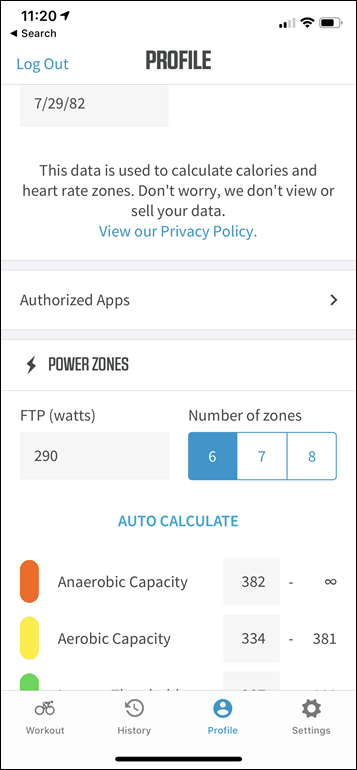
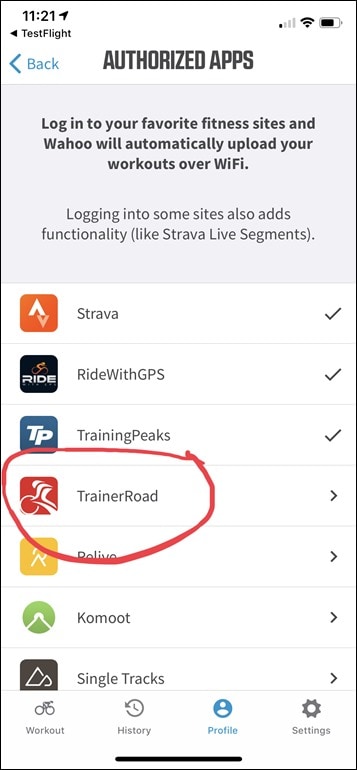
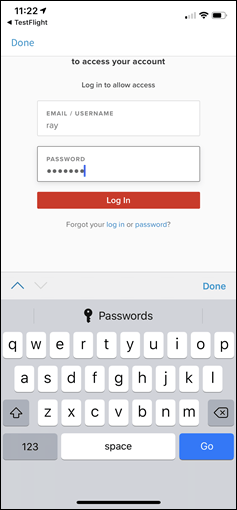
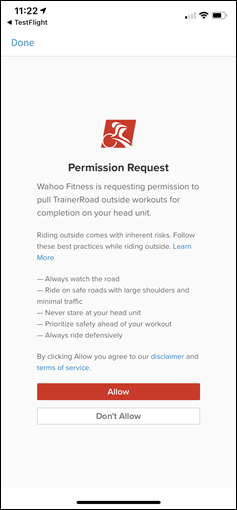
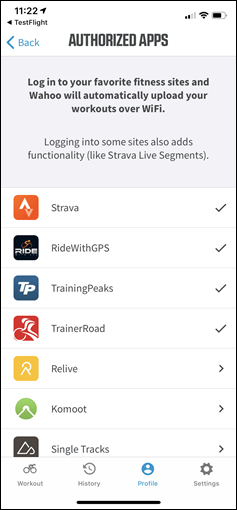

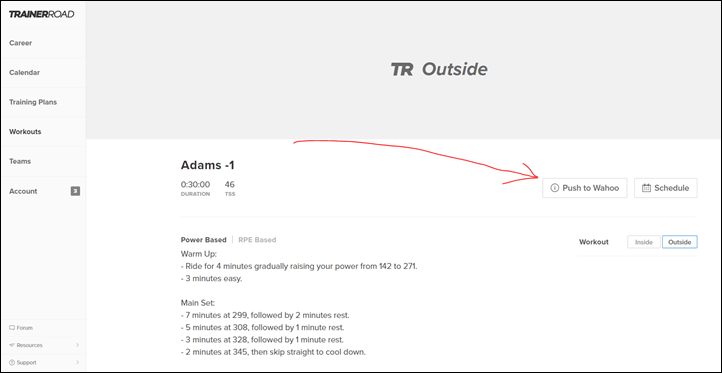



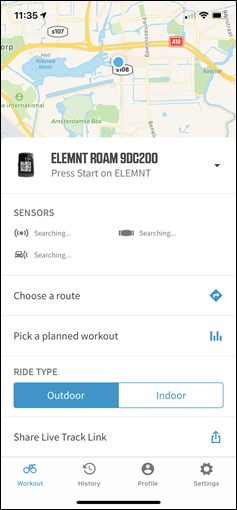
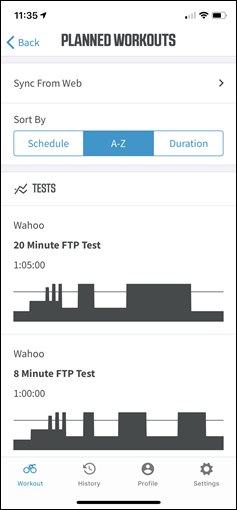
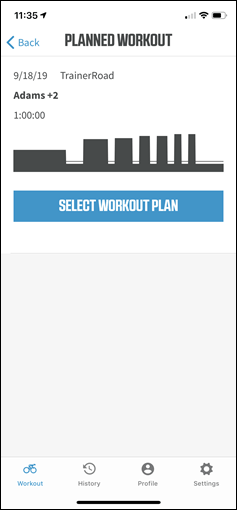

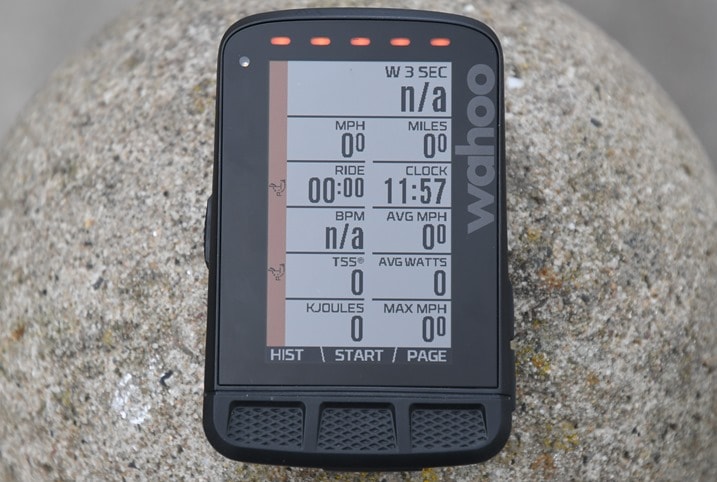

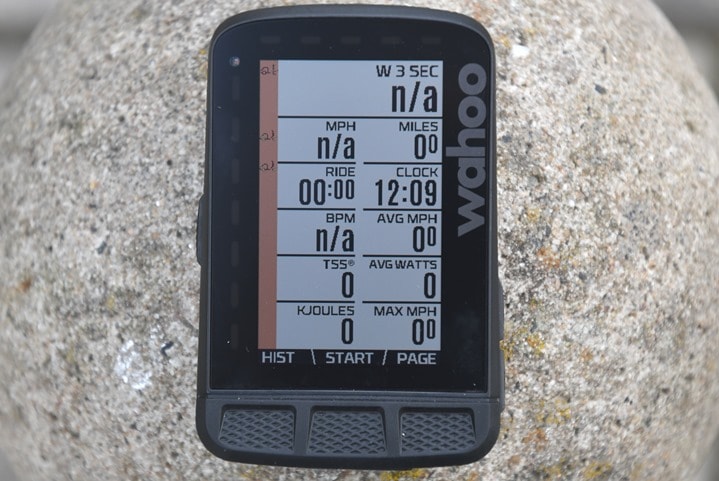
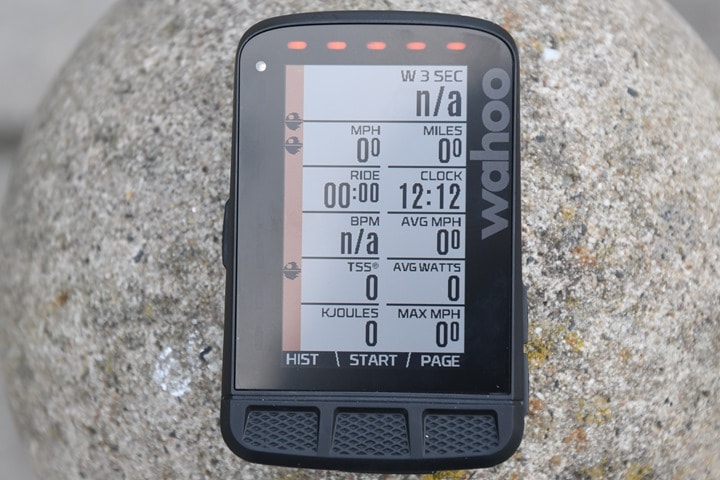


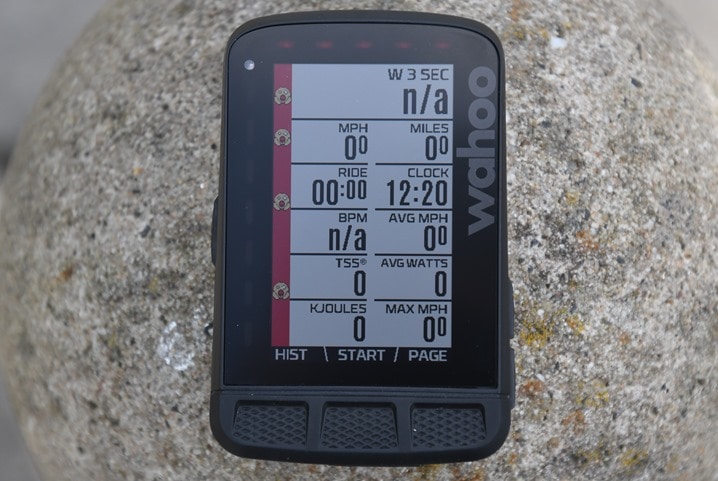

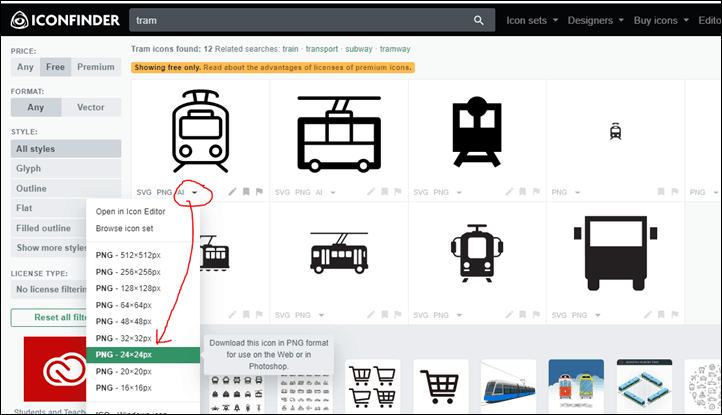
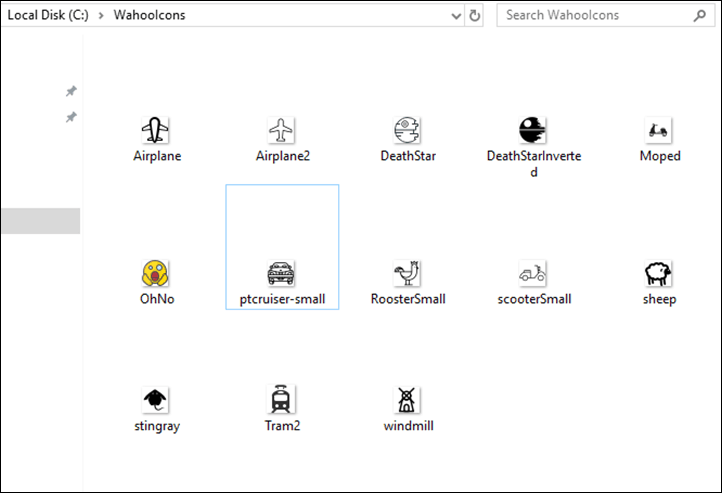
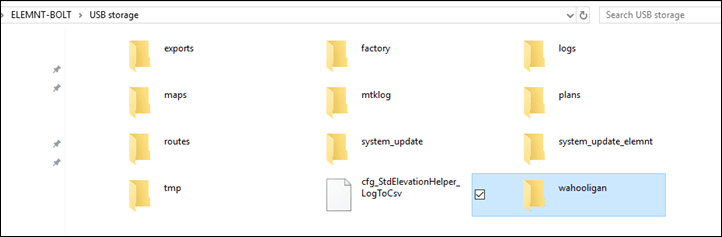
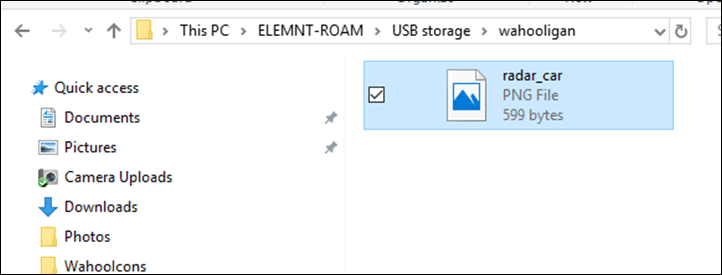





















Can this plan be used by the ELEMNT to control the KICKR? Or just for outdoors rides?
Yup, indoor rides too! In fact, I did the photos indoors controlling a KICKR. :)
Cool. Thx!
Thanks for the heada up…. Wahoo should also pair with Sufferfest programs following this same line… any thoughts!
That’s really up to Sufferfest to work on providing that kind of integration. With Garmin, there’s an API which makes it more straighforward – would be a good start if Sufferfest too wants to create outside workouts.
What about a Lama icon?
I think Shane replaced his with a magpie icon
link to youtube.com
This is so awesome. Now, they just have to add the ability to put a bunch of icons in that folder and let the device choose one randomly ;-)
Why is the TR phone app a better experience? I’ve got no issue using my phone for indoor rides, but the idea of just being able to use my Elemnt for rides inside & out is quite appealing. Does it still have the instructions/text that you get on the phone/laptop apps? Cheers
Does this mean the Roam is pretty solidly on the buy list? You weren’t too kind to it previously.
My 9 month old 520 Plus battery life is down to ~6 hours using navigation, even using all of the recommended battery saving settings and BT off. A solution that doesn’t involve giving Garmin more money and allows for the occasional long ride would be fantastic.
I thank Ray’s biggest issue was that the Roam’s higher price wasn’t justified. Feature-wise it is on par with the 530 (though the 530 has a couple things the Roam doesn’t). But at $380 vs. $300, that is a premium you aren’t necessarily seeing in the Roam.
I have an ELEMNT that I like a lot. Hoping for some Black Friday or Christmas deals on the Roam.
To me the ROAM value prop still remains roughly the same. It’s still overpriced relative to an Edge 530, and feature-wise honestly isn’t close. We just don’t hear any sort of stability issues on the Edge 530 (especially now here in September). So aside from the single-time annoyance of setting up data fields on a Garmin compared to Wahoo with a phone, it’s a tough one.
I think if Wahoo was at $299, then there’s some debate one can have on certain features or the way they are implemented. Or, one could look at things like this radar bit and be like ‘Case close, Wahoo for the win!’.
Not sure if this is still a problem in 2019, but I bought an ELEMNT after using Garmins for years – the 500, 800, 1000 series. All of them had navigation issues, but the most frustrating was the 1000 which would nearly always give up providing turn-by-turn directions on a long ride.
The ELEMNT, on the other hand, is utterly bombproof for navigating routes made in RideWithGPS etc, and is clear enough when following a GPX file side-loaded onto the unit. Being able to generate a route on my phone and ride it within seconds is far easier for me than trying to do it on the head unit.
I with the ROAM was cheaper, but IMHO the experience trounces Garmin. VO2Max and training effect etc might be useful to some, but they’re no more than guesses and you can get the same data from Strava or Training Peaks.
Thanks for the follow up. I sort of forgot the Roam wasn’t also $299. I’ll keep my fingers crossed it comes down for the Christmas season. My 520+ is dying a quick death. Garmin keeps telling me to factory reset and/or check to make sure the latest software is installed. Maybe because they know the year “warranty” is up next month. I would love to believe the 530 works great and the battery life will not deteriorate quickly.
Am I the only one who recoils at the bezel on the ROAM? It looks terrible. Wahoo can’t come out with the next generation fast enough!
There may have been a few comments about the bezel on Ray’s initial review of the device.
I suspect many potential buyers would agree with you as it is a popular design aspect to note in modern devices.
I’ll give Wahoo a pass on the bezel size because I like the idea of having LEDs embedded on the side. Mostly though, the bezel area of devices doesn’t capture my attention very long.
So much this. It’s horrible
Google search the Sigma Rox 12.0. It sets the bezel bar higher.
Relive? Very cool …
Hey Ray, thanks as always.
Do you know if zwift workout transfer to wahoo is coming aswell? ?
Haha…with the recent buy-out of Sufferfest…I suspect not. ;)
Thanks for the answer.
Not what I was hoping though :D
link to instagram.com ?
Awesome!!!
I am so looking forward to change the icons to some d**k that’s going to keep me riding!
The website workout integrations are great, but I have a whole library of workouts from back in the day. I want Wahoo to enable me to put my own workouts on the device without paying for a service that I’m not really using (e.g, trainingpeaks or trainerroad).
When the workouts feature initially appeared, I was able to use a strategy similar to the chicken-icon hackery to introduce my own workouts. However, in the last few months (and several firmware updates after the initial support) I’ve tried it again, and it no longer seems to work. It’s also not clear how to delete or edit a homemade workout using that strategy.
If you’ve got any leverage, please exert…
Mmm you can still kid via USB, I even fixed a issue last month that didn’t remove the workout when you deleted it from the plans folder.
I agree – when it was first announced two years ago there was an option listed to just read in a standard file (e.g. fit/erg):
link to dcrainmaker.com
2 years later it’s still not done as far as I can tell. I’ve queried it on the help a couple of times but never seems to go anywhere. Surely it’s pretty trivial?
The last time I tried the manual method (via USB) it didn’t work for me. I didn’t pursue it, and assumed that the functionality had disappeared. I will try it again.
Thanks for verifying that it *should* still work.
I was so happy when the Varia integration was announced. Not so concerned about TrainerRoad. But, living as I do in a rural area. The sheep CHANGES EVERYTHING.
So, so happy.
So Wahoo took around two years to implement ANT+ radar and now we figure out that Garmin is taking more than two years to implement emojicons?!? *mind-blowing* ;)
Garmin, I hope to be able to get Death Stars in my Edge very soon! :) dots are sooo 2017…
(or am I losing something?)
Is an animated gif possible?
Then there is only one possible icon to go: pacman…
I wish they would integrate with Xert.
Agreed, really itching for this to happen…
” I’m lazy”
If you ever took a course in how to be lazy, you’d get thrown out of class. Probably in the first session. I’m almost sure The Girl agrees.
Hahahaha
I am looking for the most visible icon on the Bolt. So far I have created a Chevron and a Block. Haven’t tried them on the road yet.
Ray,
Totally random question: is there a way to add a device to an Amazon wish list and keep your referral code linked?
Scenario: I click on the Amazon link for the Varia radar above, and add it to my wish list. If someone purchases that off of my wish list, is there a way that the site gets supported?
LOL. You and Shane have had way too much fun with this little late night hack… The real question is what else needs to be hacked?
Well… since you asked…..
– ANT+ Light network support.
– Di2 battery level field (bonus points for Radar battery level)
– ClimbPro but not requiring a route. Make it dynamic and intelligent based on heading.
– Ummmm… custom start logo so we can put our name/details on the unit.
Plus 1 on the light integration.
Yeah, I’d say from a feature standpoint I’d agree with Shane, but would give highest priority on the ClimbPro sans-route. Effectively working the same way Strava Segments works, but with climbs.
I agree with Shane that having a custom start logo could be cool too, and especially if it was app driven, which would one-up Garmin on usability of the way they do it (which requires a PC).
But ultimately, anything involving the addition of farm animals is great.
+2 on ANT+ light support.
Somehow I had an impression that this was coming soon. I have 2 Cycliq lights, and I’d like to have 2 fewer buttons to push.
Also, a fix for the feature that remotely tracks my ride. It usually cuts out when I pause 2/3 of the way through my ride (and also sometimes if my phone loses data connectivity with the carrier, even once the signal comes back
Mmm not sure these are hacks… But we do have planning in a few weeks so I will take note.
+1 custom start logo
ICON SWAP
Had trouble getting Mac to recognise Elemnt Roam as a USB device. Needed to install the Android File Transfer app and then all worked as described.
link to android.com
Thanks for this DC (and Shane). Nice winter diversion.
Recently bought a Garmin Radar for use with my Element, which has outlasted a Bolt on which the screen died and a 530 that now fails to charge unless I carefully waggle the USB connection – oh for USB-C! Actually I prefer the Wahoo Radar implementation with the LEDs, though I so wish I could move HR to the top LEDs and use the side ones for the Radar – they don’t mix well on one set of LEDs in my opinion due to the shared green/orange/red colours. So, I use the top LEDs for the radar with on-screen column – but find the car icon not at all clear on the Elemnt, so remembering this post was real handy as I’ve now loaded a much more visible (but boring, admittedly) icon.
Wonder if the Bolt will get an update soon – the Roam offers me nothing at all since I find the chevron trail fine for my occasional navigating needs (and much easier to use than the default purple 530 route). A Bolt with a better screen and LEDs I can see in daylight would have me upgrading my Elemnt very rapidly, but so would a cheaper Roam, it stills seems very overpriced for its spec to me.
Do you know, if it‘s still possible to change the radar icons using the latest firmware on the Wahoo?