Today, FORM Athletica announced their first product, the smart-display enabled FORM Swim Goggles. It’s of course at this juncture that you’re asking yourself: Who TF is FORM Athletica? And what the Helsinki is a smart-display enabled swim goggle?
Thankfully for me (and you), both of these are easy to explain. FORM Athletica is basically RECON Instruments reborn. You’ll remember Recon back a few years ago, where they made skiing goggles with a little heads-up display in them. They were awesome, I loved them. Had metrics like speed, distance, vert, and even friends – all overlaid inside your goggles. Awesome.
Then they branched out and made the RECON Jet. While based on the same underlying tech as the ski goggles, they ran into limitations of just being to big for their time. Battery and related technology meant that you looked like a cyborg. So while functionally quite good, practically speaking they were hard to wear in public.
Roughly around that point Intel stepped in and bought Recon Instruments. And Intel did what Intel does best to their acquisitions: Destroys them from the inside out. It took less than two years before we found their carcass alongside that of Basis (another Intel acquisition, remember them?). After which former Recon employees snuck out the emergency exit doors and started FORM Athletica. And now we’ve got ourselves a tiny and far more focused product in the FORM Swim Goggle.
Oh, before we go further – note, this is not a review. Mostly because the product isn’t shipping yet (not till August 7th) and thus I don’t have final software/etc to write a proper review on (though I believe this is final production hardware). Also, because like some companies (including Fitbit & Apple), FORM has placed a non-review embargo on this until a specific date. So, not a review, just a first look. There’s no other restrictions on what I can or can’t say, except I can’t use the ‘R’ word. Which is fine, I wasn’t going to use it anyway. And, if you know me – I’m gonna say whatever the heck I want anyway.
The Hardware:
I suspect that if you were to arrive to the pool blurry-eyed at the usual hideous swimmers hour of 5AM, you’d probably not notice your already present lane partner is wearing a FORM Swim Goggle. Which is to say that while it’s obvious sitting on a table, it’s not so obvious once you’re in the pool. Especially if you’re not on the person’s right side. First up is the box it comes in. Here’s a pretty shot or two of that:
Inside you’ll find a handy-dandy carrying case. Smartly, it’s got holes at the bottom for draining water out. So even if you stash the wet goggles in the case and then toss them in your stank-ass swim bag with all sorts of other sketchy things, it’ll at least drain properly.
Also in that case is a pile of additional goggle nose bridges, which when I met with the company a few months back pointed out is super important to a successful fit – and thus usage, of the goggles. I wouldn’t disagree.
Also, there’s a charging cable. It just magnetically connects to the side of the unit.
Speaking of that unit, as you’ve noticed, it mostly looks like a normal swim goggle, except with a thang hanging off the right side. While that thang looks bigger on a table, it looks pretty normal in the pool.
Of course it’s within that little pod that the unit contains the battery, Bluetooth communications bits, and computational stuffs. It’s a heck of a lot smaller than the days of Recon Jet, but it also has to do a lot less. No GPS for example. Speaking of which, this is a pool swimming device only. No GPS here, and no outdoor openwater support (outdoor pools are fine though, and in fact, all of my swimming with it has actually been in outdoor pools).
But the real magic is the display itself. If looked from the front of the unit you’ll see the right eye lens is essentially broken into three pieces.
In reality, what you’re seeing is the middle piece where the display is projected onto the interior or the lens.
Taking photos of such lens is tricky (and always look horrific), but, here’s a quick go of it:
It actually works pretty well, and is easy enough to see inside and out (even in super bright sun). But more on that in a second. Oh, and lastly, like normal goggles you can adjust the strap in case your head is abnormally large or small.
Going for a swim:
I suppose before we go swimming we need to get it paired up to the smartphone app. In my case that’s iOS, but they’ve also got Android. It’s here that you can update the firmware of the unit as well, all wirelessly.
Once that’s done you’ve got a few display configuration options, which are divided up into the two swim modes that the unit supports: Lap swimming and interval swimming. In lap swimming you’ll just swim, and it’ll keep track of it including pauses. Whereas in interval mode it figures out your intervals and then offers set details as you pause at the wall. Practically speaking the main difference is that for intervals it’ll create actual sets afterwards in the app, whereas it won’t for regular lap swimming.
Speaking of which, when it comes to display metrics, things are super minimal here. You’ve got a number of data field options, but only a single data page while swimming (with two metrics), and then one that triggers when you turn, and one that’s a rest screen. Note it works fine for either flip/tumble turns or open turns (non-flip).
I somewhat disagree here on this minimalism. Ultimately there’s no logical reason why I couldn’t have an extra data page in case I wanted different metrics for my warm-up versus my sets. After all, I’d just be able to press the button and change to that other data page. But that’s not the way it works here, Burger King this is not. You can see the selectable metrics here:
Ok, with all that set, we’re off to the pool.
Now unfortunately, I can’t show you an actual pool. Because my main pool here in Amsterdam doesn’t permit any photography at the pool facility (and is super strict about it). And then yesterday I went to a secondary pool with the singular purpose of taking pretty pool photos…only to have that pool closed unexpectedly for some issue (after I spent 30 minutes getting there…sigh).
So, you’re going to have to deal with some indoor shots. But first, a pretty pool shot from San Diego when I first tried out the goggles but didn’t take photos of the actual unit itself.
Feel better about the pool pictures? No? Me either. But at least it was pretty.
So you’ll power up the unit by holding the front button down, and then it’ll simply ask you what you want to do. If you need to change the pool size, you can do so easily. Otherwise, it’s just a case of picking either lap or interval swimming. Next, you’ll press start to start swimming and off you go. Do ensure you wait till you’re in the pool before pressing ‘start’. I know this sounds obvious but I screwed up on my first swim as I wasn’t super sure yet and ended up counting an extra two laps getting to the pool (which was the only time it ever miscounted).
Here’s a couple shots of the display looking at the water in front of the DCR Studio. Just so you can get a picture of how crisp it really is. The funky stuff on the outside is due to me sticking my cell phone camera in there and it reflecting around.
After that, off you swim! Here’s a proper underwater snippet from their teaser video, since I don’t have a good way to capture the display underwater accurately (I usually use my cell phone for this). In any case, their photo:
From a clarity standpoint, the above reproduction is accurate. It’s pretty darn close to what you see.
From a visibility standpoint I had no issues with it outdoors either, and getting used to the display wasn’t hard either. All that was fine from a tech perspective. My only complaints are that you lose your peripheral vision with this goggle design. I believe it’s the specific taper of the goggle that causes this, but personally I always find it entertaining to watch the other swimming peoples during my workouts. Either to study technique/style, or just as an exercise in people watching. That’s not really possible here until you take a breath and your head turns so you’re looking straight out the front of the lens.
Again, looking at the side of the unit from the bottom you can see why: It totally blocks the side view:
The second minor issue I’ve had with the goggle is air bubbles off the front of the lens that ‘catch’ in front of the display. FORM says nobody else has seen/reported this, so I presume it must just be my horrific swimming style. Fair enough.
As for getting used to the goggle overall – I agree with them it takes a swim or so to get used to things, but that’s honestly not much different than getting used to a swim watch and how to carefully flick your wrist during a flip turn so you can view the split as you glide off the wall.
With all that stuff noted – you just swim, and it keeps track of everything. It’s as simple as that, and to its credit, against three different watches (Garmin FR945, Garmin MARQ, and COROS Vertix), it was the only unit to perfectly nail all my swims against those watches. I’ve had other perfect swims with those watches, but in these particular swims up against the FORM goggle, only FORM produced the exact number of laps correctly.
Which is a good time to go back to the app, where you’ll see your completed swim details:
The app also has social elements, so if you’ve got friends on the platform you can follow them (and they can follow you), and then you can see their swims within the app, including all the stats. Basically, just like Strava, if Strava actually cared about swimming.
Which means you can then look at their stats and marvel at how much faster they are. Also, it lets you, my dear DCR Reader, see finished swim pages with more variety in the workouts:
Lastly, the app is set to integrate with other platforms such as TrainingPeaks, though it’s not yet enabled in the beta. Also, at this point there’s no structured workouts in it, such as those supported on Garmin swim watches whereby you can download a specific workout and the watch will guide you through it.
Wrap-Up:
In many ways, the FORM Swim Goggles do exactly what they say they’re going to do – and do so better than watches that I’ve tested head to head with it. In every scenario, the FORM Swim Goggle nailed the distances and splits, whereas the watches I used sometimes missed a lap or doubled up on one. Not every swim, but every once in a while. The effort that FORM Athletica has put into nailing their swim detection algorithm is clearly visible, and for the most part, that same focus is also visible on the hardware as well.
The unit’s smart display is clear, though not overwhelmingly visible. Meaning, it’s good, but not fantastic. Like the difference between a bowl of just chocolate ice cream, versus one that also has whipped cream, cherries and sprinkled M&M’s atop. Both are good, but one is clearly better. Of course, I’m not aware of any swim goggle product that’s any better either, so this is the best today’s technology has to offer.
Ultimately though, it’s not the technology that will be FORM Athletica’s biggest challenge. Like I said, they largely nail that.
Instead, it’ll be the price. Competitive swimmers are notoriously finicky and frugal when it comes to sports technology, with there being a long line of failed swim technology companies. Many competitive swimmers refuse to wear a watch, and while this isn’t a watch, it is a (tiny) change to their hydrodynamic norm. And many competitive swimmers don’t see any need for anything more than a wall pace clock. So asking them to spend $200 on a device will be really tough. And of course, asking non-frequent swimmers to spend that much cash won’t happen either (they’ll likely be fine with numerous watch options at much lower price points).
Still, I’m impressed with the ability for the device to do exactly what it says it’s going to do – even if the price isn’t where I think it ought to be ($125, in case you were curious). I’ve tried numerous swimming goggles that have tried to be sports tech devices in terms of navigation – mostly openwater – and this is by far the easiest to use and the best app/connectivity.
Again, the company will ship August 7th (no crowdfunded messiness here, just straight-up shipping). Given how detail-oriented the company has been over the last three or so months with respect to dates with me, and given I’ve got what I believe is a final production unit, I don’t expect any issues with them hitting that date.
With that – thanks for reading!
Found This Post Useful? Support The Site!
Hopefully you found this review/post useful. At the end of the day, I’m an athlete just like you looking for the most detail possible on a new purchase – so my review is written from the standpoint of how I used the device. The reviews generally take a lot of hours to put together, so it’s a fair bit of work (and labor of love). As you probably noticed by looking below, I also take time to answer all the questions posted in the comments – and there’s quite a bit of detail in there as well.
If you're shopping for the FORM Swim 1 Goggles (with heads-up display) or any other accessory items, please consider using the affiliate links below! As an Amazon Associate I earn from qualifying purchases. It doesn’t cost you anything extra, but your purchases help support this website a lot.
And of course – you can always sign-up to be a DCR Supporter! That gets you an ad-free DCR, access to the DCR Shed Talkin' video series packed with behind the scenes tidbits...and it also makes you awesome. And being awesome is what it’s all about!
Thanks for reading! And as always, feel free to post comments or questions in the comments section below, I’ll be happy to try and answer them as quickly as possible. And lastly, if you felt this review was useful – I always appreciate feedback in the comments below. Thanks!














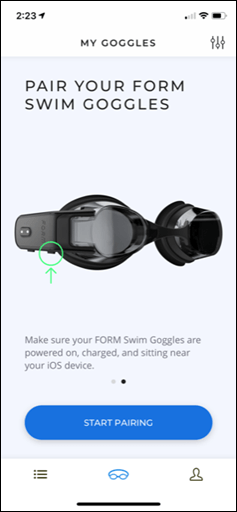

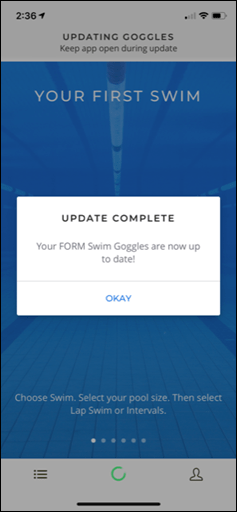
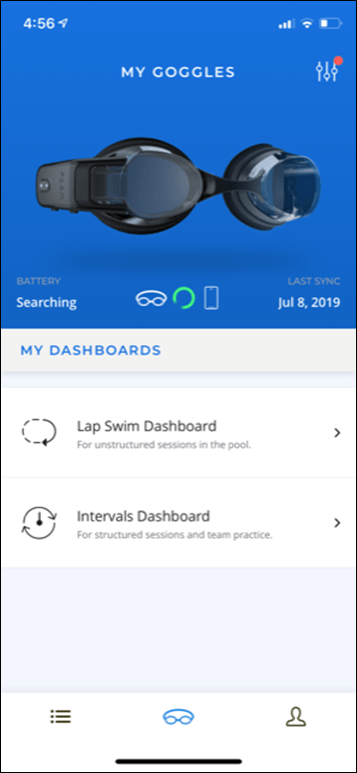
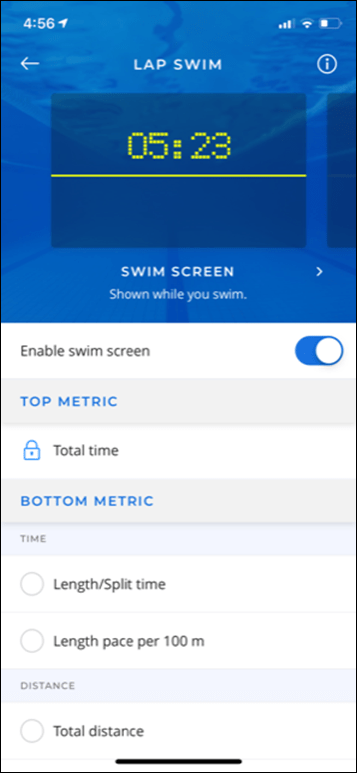
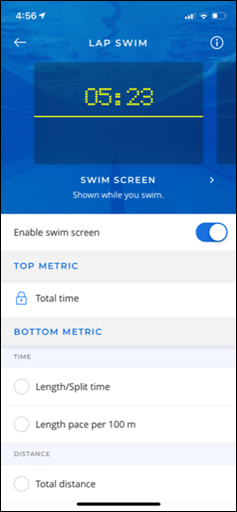
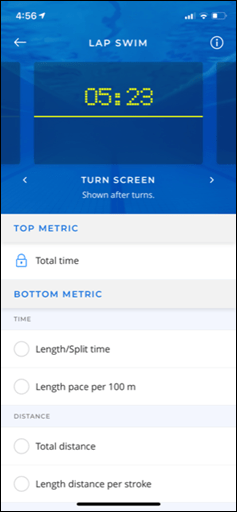
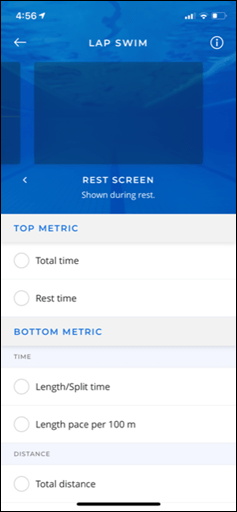
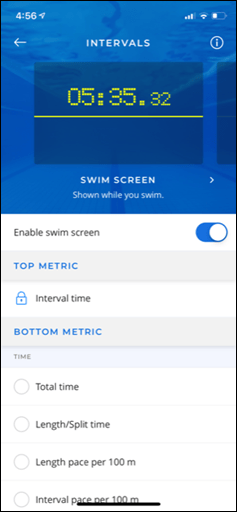
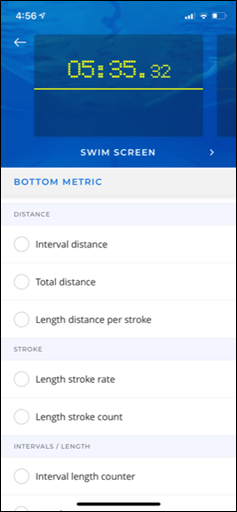
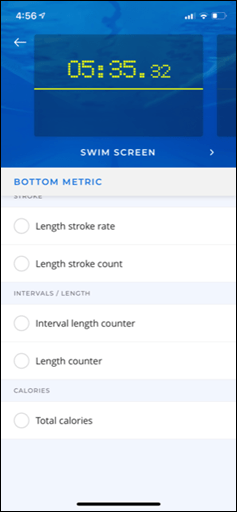

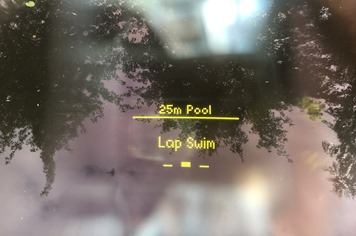

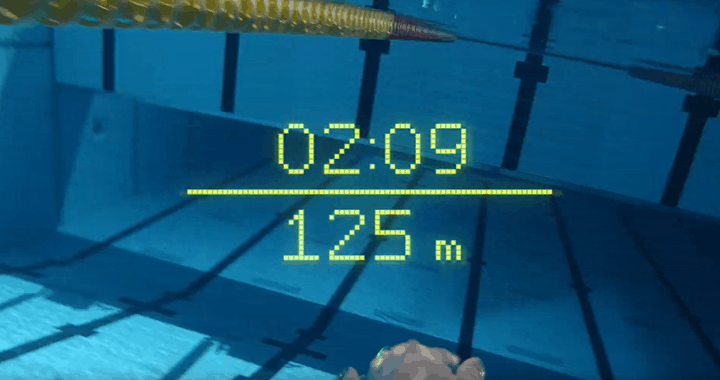


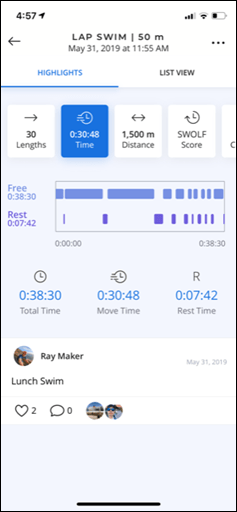
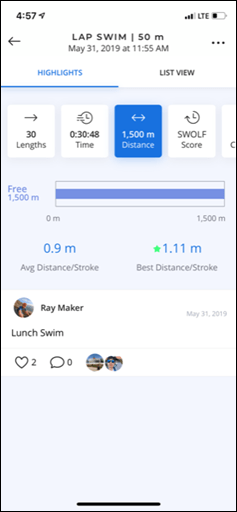
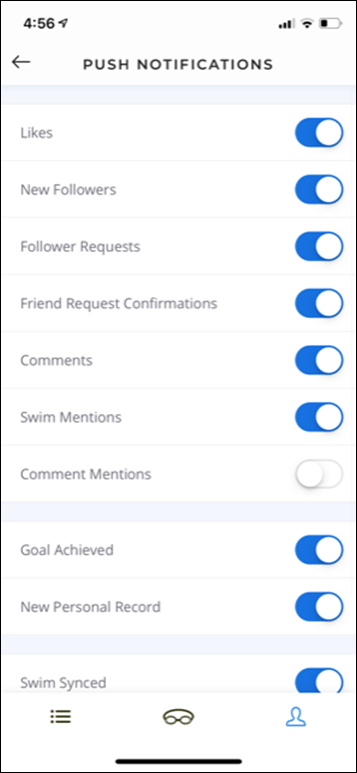
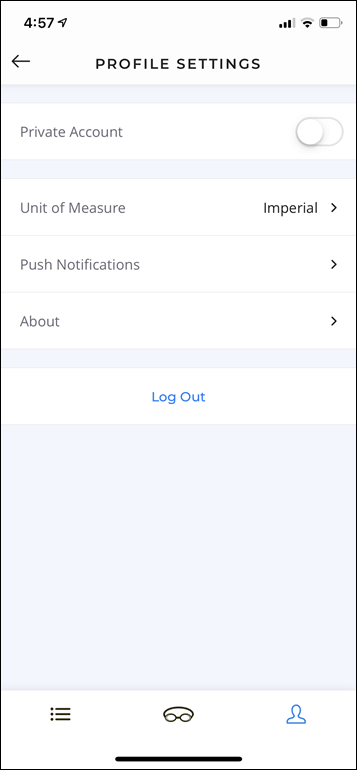
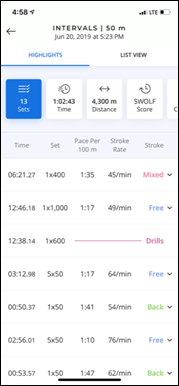
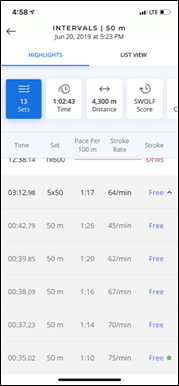
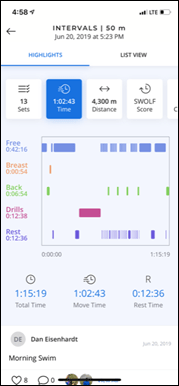
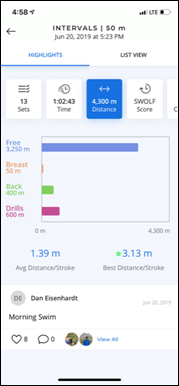





















Hmm, interesting idea. However, my swim goggles always get foggier and scratched after 6 to 12 monthes of use. Is there any way of replacing the lens part or fo you just need to be more careful not to scratch them ?
Ditto. I think of goggles as a disposable that gets replaced once a year due to excessive fogging that I can’t resolve by cleaning. I can’t imagine paying more than $20 for a pair, let alone $200!
The trick to fogging is to wipe you googles inside and out with a solution of 50% water and 50% baby shampoo. Just spray it on and rub the surface to remove any grease. Rinse the goggles quickly just before swimming and you will not have any fog for the entire swim. Just don’t rinse them again while you swim. The shampoo creates a microscopic film on the lens which prevents fogging.
Exactly my thoughts. Pool chemistry breaks down the softness of the eyecups, so although I’d love using this tech, I wouldn’t pay >$100 if they only last 12m.
I’ve got 6 months and 100k+ meters on my Form protos. No sign of breaking down.
Off Topic: “… just like Strava, if Strava actually cared about swimming.”
Made me laughing and crying at the same time.
Can you share the name of that beautiful pool in San Diego? I live there, and would love to check it out!
What we really need is Garmin to produce a goggle like this but that mirrors the display of whatever watch you are wearing… that would be v cool for both indoor and outdoor swimming!
Well, recent watches already support Extended Display, where you can show the output on a similarly recent Edge so the concept already exists.
Of course, then you’re relying on a recent Garmin watch to give you any kind of sensible output while swimming, which seems beyond them. It also wouldn’t work for strokes where the hand stays below water, like beast stroke (ANT+ radio signals don’t get far enough in the water, which is why regular ANT+ HR straps won’t work in the water), and it’d probably struggle even for other strokes.
It would never work since any signal from the watch would not make it to the goggles. That is why the HRM-Tri and Swim store information and then send it to the watch when the activity is done.
As already mentioned, what happens in 6 months when they start to leak and need to be replaced? Another $200? I love data and gizmos, but this doesn’t fly with me.
6 months and 100k+ meters with the protos and no sign of degradation or leakage in my Forms.
I too am concerned if the lenses isn’t replaceable, can’t remember the last time a pair of goggles lasted over a year.
From the sceptic competitive swammer angle, I think your wrap-up sums it up well. Goggles are not a bike computer or a watch – they are an item that might, with heavy use, last a year at best. 200 is a lot to pay for something that normally you’d spend 30 quid max on, especially when the info it provides can be achieved with basic maths that is drummed into all swimmers from a very early age. Such an issue makes for a very hard sell at the best of times, but this case is a very hard sell to a demographic that is very hard to sell to.
That’s not to mention that certain elements could not be relied upon during a club swim session, bit it a swimming or triathlon club, for they are run by the clock on the wall, not the timing devices of the individuals in the session.
Would this support prescription lenses?
It appears data is only updated once per turn. It would have been sweet to get realtime distance data to better evaluate how different strokes affect speed.
Does it measure the correct distance even if one is doing kickboard-only sessions?
Audio-only devices exist which allow metronome and potentially music. They are bulkier though and data not readily available though so having info visually is nice.
HR data would have been great too. Having it connect to a gps sensor on the back of the head would have been nicer too (to help with stats and navigation on open water swims). Not having to look up as much in open water would have made its price worthy. With a detachable gps unit one could also swap the goggle with different glasses later on (e.g cycling, rowing, skiing). I’m sure they have thought about all these. Bringing a new product to market is always a juggling of time, resources, and profitability.
I second that! Make the electronics part removable to allow for replacement of the plastics and add an option to connect and fix a GPS antenna to the strap for open water metrics, and maybe directions as well, and it would be a versatile product for all kind of swimmers – from the purist tile counter over long distance competitors and triathletes to swim runners.
For competitive swimmers, it should also be noted that “pacing aids” are not permitted in sanctioned events such as pool meets or OWS competitions. These could be used as a training aid, for sure, but as an aid during competition, no.
Interesting, and as a cyclist with all the data gadgets and a deeply buried childhood history with competitive swimming I kind of hope that it will stay that way. The archaic wall clock is the essence of keeping it real, keeping it old school, nostalgia and cutting edge performance happily combined. That look at the pool clock before even taking the first breath, it’s the single most iconic image of swimming and it has to stay.
That being said, triathletes are an entirely different breed. This gadget (or something similar) could become to swimming what sleeveless jerseys are to cycling.
Speaking of something similar: I understand that they are doing display goggles because they were Recon, but considering that the data can only be updating once per lap, wouldn’t earbuds be a much better fit? Plenty of time for reading out the numbers through text-to-speech, no expensive optics, no required integration with a short-lived, fit-specific existing product.
Agreed. This is absolutely a triathlete dream. Swimmers won’t go for it but tri folks will. It’s funny- after years and years of using just a wall clock I’m tracking now as I 70.3 train and I kind of love it?!
Also- sleeveless jerseys are essential to ensure that I do not look ridiculous in 70% of my summer workwear!
How come this is not on your blog roll?
Why not just blue tooth the info of your watch to the glasses? surely that would be a better way to do things, then you could use them for open water swimming as well?
We should wait for Garmin to acquire them then…
Bluetooth won’t transmit under water.
Garmin will go after Phlex Swimming before this.
Another interesting article, as always. Can you name the pools you recommend in Amsterdam (good for lane training, not too busy etc). I’m over here for work for a while, and fancy a swim…with normal goggles for now at least :). Thanks!
I am using an Arena Tracks for 1 decade already. The variable nose bridges are an excellent feature. I never noticed a fogging on these goggles, neither chlorine issues. However, you folks must realize, that dezincification with chlorine is a past. Nowadays more and more pools are switching to Ozone. Among more advantages, there is no way that Ozone will affect the goggles coating or fog resistant features…
I’m nearsighted but If this comes out with an option for different diopters I’m absolutely game for this.
What is the mechanism of detecting the stroke and stroke count?
200USD is not a big price to pay considering all gadgets triathletes buy :)
But while powermeter or running footpod last forever, googles barely last a year. It would be smart if they came up with replaceable eyecup at least
Given how just about everybody has had the same reaction regarding the longevity of goggles, surely they must have thought of a way of handling this, right? RIGHT?
How does it detect strokes? Simply the subtle head movements associated with each stroke?
If so, that’s impressive.
Also, I think they need a free/cheap replacement subscription for this to be viable.
I agree with others that goggles are somewhat disposable, and seals break down over time, as well as lens fogging/scratches.
$200 might be fine, if they offer you free replacements/refurbishments for say, 2-3 years.
Or perhaps a nominal fee for each time they are refurbished.
Subscription could be the answer. A fee per month, free replacement every year. Technically electronic is kept. A 2 year agreement option that allow the cost to be lower from an end user perspective
I saw in app stroke type is detected.
Do you try different strokes?
Let say it is easy to detect free (you take a breath and move your head) and backstroke using head movement but how it distinguishes breast from fly.
I have reduced vision in my right eye. Can you flip the goggles over (as with Garmin’s Varia Vision heads up display) to get the display (upright) in the left eye instead? Thanks.
Yes, there is an option to have the display upright in the left eye, via the app.
How does this device handle drills and kick sets?
Somewhat related – have you heard anything about the Phlex Edge? I skipped on the kickstarter because I was skeptical of the optical hr sensor they are claiming to work in the water…
Check Cody Miller’s youtube…. it’s supposedly working. It even blinks colours based on HR zones (Urbanchek HR Zone System). Should have mine finally soon.
Ray,
Is the display focused at infinity or do you need to change your focus in order to read it?
I saw FORM testing a early prototype at my local pool in Vancouver. Initial reaction was “same mistake as Recon glasses.” Not having a device that fits any person’s favorite goggles or sunglasses, items that are chosen based on personal preference and fit. Cool tech though!
As one who often loses track of number of laps completed during long sets and can never get a decent look at a watch during a turn, I think this is a great idea. Two questions:
– I noticed it’s supposed to detect strokes. I get how watches do this by accelerometers, how do the goggles do this? And how well does it detect the stroke?
– As has been mentioned above, this wouldn’t be completion legal, but given your comment that you had to start in the water, could these handle a start off the blocks even for practice?
I hope they are successful so they can refine their product so that the screen and electronics can be transferred to another goggle. It doesn’t matter how careful you are, goggles don’t last more than one year, as lens get scratched, seals rip, and the frame breaks where the straps are attached.
I’m also curious to know how they detect strokes with a sensor on your arm.
Hi Ray — I’ve been training with the Form goggles since December (I’m on their advisory board). Really impressed with how much better my training execution has been in terms of hitting splits properly. Some other cool attributes that were unintended; for example, using the horizontal line in the display as a gauge of head movement and alignment while doing swim and kick alignment work is awesome. Dan and his team really got it right with this product, which will doubtless improve with FW updates over time.
Hey Tom thanks for being active in the comments. Curious, is the unit detachable from the goggles? My main concern is scratching/cracking the lenses. Obviously these goggles shouldn’t be thrashed around your swim bag and the protective case designed reflects this. However sometimes life happens and it would stink having to trash a pair of functioning goggles because Shrek stepped on the left lenses.
Na
So if they can nail the exact laps on their first attempt, why does Garmin seem to be struggling with it? I’ve had two watches from them, countless firmware updates and still the poor watch keeps getting confused, on a bad day almost only detecting every other length… The bottom line being it’s very hard to get some proper feedback on your speed if the device gets it wrong half of the time! Indeed the pool clock is still my best friend.
Anyway the display side of this looks exciting, from a technology standpoint I feel like HUDs are a great way to improve the geek side of sport. I’d love to see them back in the bicycle world, because I believe if someone could nail a HUD on a helmet/sunglasses device with a HUD combo of data and dashcam/rear view cam functionality, that could be quite successful! And these guys seem to know what they’re doing more than most everyone who tries!
Mainly because Garmin care not a jot about customer experience once you’ve bought the product. They care about marketing units, and sending them out just as soon as they can without getting sued.
Are you giving a strong push off from the wall?
That acceleration is how the watch knows you’ve made a length.
I’ve had 4 different Garmin watches that I’ve swam with since 2010, and none of them have ever missed a lap.
Same experience. No issue with garmin swim, fenix 3, or 5s + 5 years and I do not remember incorrect lap count. Stroke type is not that good though. I was asked by one guy if it is measuring lengths correctly because his Garmin Fenix5 is not. So I just used his watch for 400m swim, no issues. Then I checked his turns and his turn and push from the wall was less than 2 or 3 meters, not flip and slow stroke rate (below 55 per minute ) so that might be an issue.
I’ve had no issue with flip turn, nor any type of stop-and-push-off at the wall.
It relies on the acceleration off the wall so that’s probably part of it.
Form, Phlex and TritonWear all automatically detect your start and finish of each rep, Garmin doesn’t and you have to push the lap button. That is not a good system (having to manually push buttons)
The head based units seems to be better able to detect the finish based on all the swim specific devices I have either seem promotional / testing video from or have seen in person (TritonWear).
Garmin’s failure is likely staying with a wrist based unit in the pool. There is way too much button pushing involved which swim coaches don’t want because it causes swimmers to develop poor finish habits (ex 1 hand touches in Fly / Breast)
How well does your via ion need to be?
If you’re vision require using reading glasses on a regular basis to read, would you be able to see the HUD clearly?
Are you planning to review the Phlex – Edge? That device sounds much more interesting.
While swimmers might be a tough market they could do some really cool stuff in the SCUBA diving space. If they teamed up with a company like Shearwater (who make a pretty good heads up unit with their NERD) or Garmin they could make a really cool mask integrated dive computer. While swimmers may be reluctant to invest in technology, divers, and in particular technical divers are not. Thanks Ray, love your work.
Really like the idea of realtime feedback during the swim. Can’t tell you how many times I doing a timed 800 or 1600 and hate to stop to look at my watch to see how far I need to go. BUUUUTTTT, what about open water? This would really be a great option during a race to know pace and distance real time. Any road map there?
Keep up the awesome work!
I’d buy it if it had HR.
Just tried a pair out. They work impressively well. In the pool. In open water, they work very unimpressively. And if you are swimming in an outdoor pool where it is really bright, its near impossible to see the display. But, if you are looking for some reliable tech to track swim data in the indoor pool, these are pretty neat.
I got my pair a few days earlier and have done a couple of swims.
They seem to fit pretty well without leaks or fogging.
The lack of peripheral vision is a little hard to get used to. Watch out for the wall on flip turns.
I also noticed bubble accumulation over the top of the goggles which adds to distortion. The goggles are not very water? dynamic and do create some drag which seems to plow bubbles in front of them.
Other than that I like them. Knowing the time of each 25m lap down to the decimal helps me realize when I start to fade and has improved my times.
Same for me on the vision issue
And now they work with the polar “temple” heartrate sensor for live pulsetracking.
This is interesting, any software update?
It’s slated for early October.
Any beta testing group??
Having a Hr as % of MaxHR as an option will be great. I have some math issues while training (just me?)
To view real-time HR, will the Form goggles pair with the Garmin watches that have the optical HR feature: specifically the Garmin Fenix 6x? If not, might that functionality be forthcoming?
No, wireless signals like that can’t transmit more than about an inch (3cm) or so.
So in the case of the FORM, they’re putting the clip right against their unit, so it’s close enough to make it.
Hi Ray!
Now the Form can pair to Garmin 945 (and others) for OWS, including HRM and live speed. Why cannot that be the case for pool swimming too, for HR data? After today’s workout (which I recorded, separately, both on 945 and Form), the Form app actually included HR for the workout, which was super cool (I don’t know *when* they received the HR, I suspect after the swim via Carbon API). Why wouldn’t Garmin push for the live HR for pool mode ASAP, too? They risk people buying the Polar sensor, giving money (and leverage) to a competitor.
What do you think?
Thanks for the awesome work as always!
An open water version, with some guidance maybe, will be awesome
Any beta-testing?
I got these goggles today, and immediately took them for a swim. First impressions were good, but I did get an extra 25m of backstroke when I stopped to chat to the next lane at the end of a lap. There doesn’t seem the be a fit file export, nor any way to correct errors like the extra backstroke lap. The link to Garmin seems to be to PULL data from Garmin, not ship data TO Garmin, and we all know how Strava ignores swimming. Will try the TrainingPeaks link tomorrow with my next swim. The view of the numbers is excellent, but the field of view of the goggles needs work. The peripheral vision upwards is limited, many swim goggles are now being shaped to improve forward visibility while keeping your head down in the right position. I have sent of some questions to Form Support, but their support is only open business hours Monday to Friday – somewhere in the world :-). Need to realise they now have a global audience – not for 24 hours support, but to advertise Mon to Fri business hours in whatever part of the world they are in! We Aussies are used to time zone challenges. In its current form it won’t replace a Garmin on the wrist, just help with viewing the metrics as I swim. 6/10 currently.
Do you think the fit file can be pull/export to Golden Cheetah?
No. They are exporting to TrainingPeaks, so they can output a FIT file, but are declining to do so. I guess they are trying to build their own ecosystem of swimmers. Unfortunately, for me, without a FIT file export, the goggles are just a good method of counting laps, nothing more. That FIT file export is critical for a data driven triathlete. #FORMSwim
“they are declining to do so” do you mean the fit file will not expoet to training peaks and strava at all? thats unfortunate. if the fit can be exported, atleast i can download the fit file from both TP and strava and then, import to Golden Cheetah. ?
but in their website, they said “your data is yours”. ?
Hi ! I feel the same as you after my first try.
Even thinking of returning it but I paid 100$ of shipping and taxes so I the reimbursement will be small regarding to the expense !
If you buy it from outside US/Canada I advise to do so via Ray Amazon link.
Eventually have you got some improvements with several swims with it ?
Thanks
thx
Hi, I am a swimmer and always looking for the best goggles on the market :)
I feel like these ones are a bit expensive but I found some cool goggles on the internet, which are custom-fitted.
Could you make a review of THEMAGIC5 swimming goggles? I am really interested in these and it would be awesome if you can test them and share your feedback with us :)
Thank you.
Christina
Hi there !
I am back from my first swim and I have exactly the same issues as you about peripheral vision loss (I cannot even see my right arm when the screen is on the right) and the front side bubble.
Besides this it works well but I was really annoyed by these issues and I don’t know if I will get use to it. No hourra moment for the first try.
I am a garmin 945 user and I use the watch warning to pace myself (i.e. setting pace alert) and works brilliantly at the end of each interval my pace/time are spot on with the one I preset.
Is it worth update to this or it’s just useful in open water where you swim continuosly and never stop (until t1 or you hit a rock)
thanks
A couple of swims and also find bubbles getting trapped which makes the already poor visibility even harder. The fit is ok but not great… need to tighten a bit hard which hurts my eye sockets. If I go looser I’ll get leaks when pushing hard off the wall. I’ll give it a few more swims to see if I can get a better fit but I might just return them. I love the concept but it might need another iteration to get it right.
agree, I have returned them
Just an update: I experimented a bit more with the other nose clips and I finally found a smaller one that fit better. Bubbles issue was sorted. I also played around with the adjustment of the strap and got it right by going mm by mm on the tightness until I found a sweet spot. A hard push off the wall is still a problems sometimes (depending on the exact angle of my head) but it’s a lot less common.
Overall I’m very happy now with the goggles now and I’m looking forward to more iterations!
Having had endless problems with Polar lap recognition these are a revelation. Perfect tracking and live HR makes for a brilliant swim and I find I’m swimming longer instead of endlessly forgetting exactly which lap I’m on.
The app is handy too with per lap SWOLF and hr etc graphs.
Interesting that other people have had problems with air bubbles on the lenses. I got these for my wife last Christmas and she only managed to use them once before lockdown happened here in the UK. She’s persevered with them for a couple of months now since the end of lockdown but just finds the bubbles on the lens too irritating. She’s given up on them so they’ll be going on eBay but it’s “comforting” to hear that others have had the same problem.
FWIW she is an experienced competition and open water swimmer and loves sports gadgets. She’s disappointed she can’t get round this issue. She did wonder if it was her head position that was causing the bubbles to adhere.
I bought a pair of them with their Black Friday sale and swam with them the first time today. I turned off the dashboard for the swim since I felt I did not need anything in front of my eye then. I found the split and the running time useful coming off the flip turn and like seeing my finish time, HR, last length split, and stroke count while hanging on the wall resting before the next push off. The time in the goggle matched the pace clock so that helped since I sometime struggle to read our green digits on our pace clock. Impressed and we shall see if I get annoyed with it over time or I find it useful. Having the split time for each length did motivate me along with having an exact interval finish time vs an approximate glance at the pace clock and trying to do a calculation in my head.
Forgot to mention though that having two items to be charged before swimming will likely be a relative pain in the rear.
great product for high end programs as well – of course it’s weakness is that it doesn’t give force data but it never said that it offers that feature.
I really look forward to the future improvements of this product.,
Good morning,
You are not alone about bubbles getting stuck on the front of the lens which is quite annoying. The field of view is quite restrictive. I like to see other swimmers coming my way and make sure I haven’t drifted on the path or vice versa and not seeing then pretty much only when they are already next to me. Funny enough the bubbles on get caught on the non display side. I had to stop and check that I may of forgot to remove the lense protector film that the goggles comes with.
End up using the goggles only when I’m alone in the pool. Which lucky for me happens frequently.
I think they could do better to improve the field of view or come up with a bigger wider lens.
For me its a nice gadget, not really worth the price when you know how to use your data from your Garmin watch properly.
6 out of 10 for me.
Cheers
Robert
I purchased a pair and was very excited to receive them.
Then I was very disappointed while swimming with them. The lack of peripheral vision, and the “tunnel” effect of the available vision led to very poor situational awareness in the pool. Could not tell when the end of the lane was coming up (glad I know my stroke count).
Returning them.
Did you try it with your Polar OH1+? The only reason for me to get these would be real time monitoring of heart rate…
I tried them with my Polar OH1 and it works quite well actually. However, I returned the goggles as I did not care for the reduced vision associated with the goggles. Plus I found the data view distracting even though I had them set for showing data on the turn and at the finish of an interval; no data during the lap.
Thanks…any advice on tracking hr while I’m swimming in my swim spa? I just purchased an OH1, and thought I’d set up the Polar app on my iphone, setting the phone to be “always on”, and leaving in eyesight as I turn my head for a breath. Make sense?
I only have used it in memory mode in the pool, so the heart rate does not get downloaded until after the swim. My Apple Watch is actually a decent HR tool for checking at the end of each interval; I used a sport loop on tight. The OH1 is ultimately more accurate with no data drops as the AW will have gaps while swimming.
What about the new required membership fee of $24/month for goggles to work. Was told by company rep they are completely useless when the membership ends. No start/stop function. No usability. As pointed out, frugal about tech and what it brings to the table. Cool gear but $228/year for a pair of swim goggles is absurd!’ That’s a huge step backwards!!
Yup, I agree, it’s non-ideal at best. More soon (have a call with them tomorrow, I’ve been a bit sidetracked on other things lately).
OMG! What are they thinking? Maybe they only want to engage professional swimmers..
I’ve had mine since 2020, I use their workout mode from time to time, but mostly just to record sessions. Should this be true, I’ll go back to just using Garmin. One drawback I find is that Form does not connect to Garmin Connect… though I’m sure that might be Garmin that’s not giving them access to the API.
The rep probably tried to get you to subscribe, been using mine without the subscription and works ine. Only use the data as reference but still.use my garmin. My swim still get recorded on the app and still can follow other swimmers.
Even their website says that you can use the goggles without a subscription, Go figure lol!!!
Just to be clear, if you bought goggles prior to May 26th (off the top of my head), this won’t apply to you, you can continue using them as-is.
In case anyone else is looking at this due to current sale, here’s what their website says:
Base Features:
In-goggle real-time metrics
Activity tracking (pool / open water / swim spa)
Smartwatch compatible for open water GPS tracking Apple & Garmin
Community features to connect & share swims
Detailed post-swim analysis (in app)
You will always have access to base features if you choose to cancel your membership after 1 year.
Membership Features:
One year on us. Continue membership for $15/mo.
1,000+ in-goggle guided workouts
30+ coach-designed fitness & training plans
Custom workout builder