As previously announced back in May, FORM has released their new openwater swim mode that connects their heads up display swim goggles to certain Garmin or Apple Watches, enabling you to see details of your swim in real-time while openwater swimming without having to look at your wrist.
I gave it a first openwater swim whirl yesterday to try it out, so I figured I’d quickly run through how it all works.
Now, as with before, the requirements haven’t changed any. You’ll obviously need the FORM goggles, but in order to pair it up to your watch you need a Garmin Fenix 6 Pro, FR945, or Fenix 5 Plus series watch. Or, on the Apple Side an AW3, AW4, or AW5. In case you’re wondering, the reason it’ll work on a Fenix 6 Pro but not a Fenix 6 regular is that the Pro has more memory space for Connect IQ apps, which FORM leverages. And it doesn’t support older watches because FORM makes the connection to Connect IQ via Bluetooth Smart, not ANT+. And that’s only available on newer devices. Got all that? Good.
Setup:
For this post, I’m gonna focus on the Garmin Fenix 6 Pro, since that’s what I brought with me. Now as of late last night, the Connect IQ app installs are apparently back online. Though, if you queued this app prior to last night, then you’ll need to re-queue it to install. So, go forth and tap the download button on the FORM App and get it queued up, and hopefully it’ll show up on your watch a short bit later (you can force a sync via Garmin Connect Mobile, or I personally find forcing a sync via a USB cable with Garmin Express the always-works super-fast option).
Now, FORM will also guide you through all the steps required to get it working, you can see this pretty intuitive checklist here. I know it looks daunting, but it mostly takes care of it for you. That said, I think this checklist is a good nugget for Garmin’s Connect IQ team to chew on as they look towards how to improve Connect IQ down the road. For example – how much of this could be automated by an integration partner (developer)? Things like adding a data field to a sport profile, or other integrations. So that ideally it becomes a single-button where it magically ends up on your Garmin after you’ve given FORM authorization. Again, food for longer-term thought.
Once you’ve got it installed, then you’ll need to remember to add it to your watch’s openwater swim settings. This is the same as any other accessory Connect IQ app, like Stryd or Moxy or such. To do so simply dive into the Data Field configuration and add a new data page (or add it to an existing page). FORM even has a simple flow-chart step for this – saving me the time of typing out the 9 steps you probably know how to do anyway.
With that done, on your phone ensure you’ve updated the FORM App, and then after that, you’ll need to get your goggles all updated with the new firmware:
Now when you power them on you’ll get a new swim option: Openwater mode
Now, taking pictures of the FORM heads up display is almost impossible. Due to refresh rates, and getting a camera in that tiny lens – it’s challenging, this is the best I can get on a sunny day. In real life, it’s sharp and crispy.
With that, you can then choose to track on the watch or on the goggles. In this case, you want to select the watch option, else, you’ll only get stroke rate and total time.
Now, it’ll search for the watch (yes, it’s on my left wrist, give me a second and I’ll explain why that matters).
And with that, you’re ready to rumble!
The Swim:
With all that setup done, it’ll connect each time automatically. I did find the connection could take a bit longer than I expected – upwards of 20-30 seconds. For some reason I found that changing the page away from the FORM data page and back to it seemed to speed things up. You’ll want to ensure it shows ‘Connected’ before you start swimming:
Now, as part of one of the last steps before you start swimming, it’ll remind you to wear the watch on the same side as your FORM’s pod. So in my case, that meant switching my watch to my right wrist. This gets the two close together, which improves the connectivity between them.
With that, the FORM goggles tell you to then press start on your watch. In essence, the FORM goggles aren’t recording/doing anything here except displaying what the watch tells it to. In a way, it’s essentially like the Garmin Varia Vision or Edge display concept, such as used in triathlons. Albeit, very different technical underpinnings. But functionally the same. Here’s a non-watery pic where I could control the exposure a bit easier to see that message:
With that done – go swim. Now, as you swim, you’ll see your data as configured by the FORM swim goggles in these settings pages (called Dashboards), so that means it rotates through three specific data pages, each with two pieces of information (and the top piece always being the time). There’s only five bits of information to choose from.
Also, you can customize heart rate zones in the FORM app. This won’t pick up your Garmin HR zones, so you’ll want to manually match those two.
Now, as I found out pretty much immediately, the whole connectivity thing has some limitations – namely, which side you breathe on. In my case, I choose which side to breathe on based on the conditions I’m swimming in. Meaning, I can bilaterally breathe, breathe right, or breathe left. It’s all the same to me. However, in this case, I was breathing to my left, to avoid this boating channel, keeping myself on the buoy line (to my left).
The problem? That meant zero data.
That’s because it kept the pod mostly below the water, and so the goggles would just show ‘Disconnected’. The timer did continue however.
So then I started bilaterally breathing. It took another 20-30 seconds I think, but then data started to show up and stayed in. It solved the issue because now it had time, when I breathe to the right, to connect to the watch. You can see in this shot I took how the goggle and watch are now both above the water:
Whereas here, they’re both below the water – and that means no connectivity. Digital Bluetooth Smart signals like this can’t transmit more than a few centimeters underwater.
But, once I was breathing to my right, or bilaterally breathing – life was grand!
However, FORM’s own imagery (below) is exactly what it looks like, except, my water looks less like JAWS is probably gonna come up and eat you in the next 5 seconds. But you can see how it shows distance one moment, and then the next it transitions to pace, and so on.
Your watch still shows all the other data if you want it. So anything you normally configure on the watch is the same still. It’s just that the FORM goggles replicate a small snippet of that for you to view.
And so I swam, slowly but surely, plodding my way along. Once again, the stingrays were out following me.
But, no harm no foul…this time, anyway.
Once I was done, I simply ended my swim as normal on the watch. Again, the watch is basically your control for everything here. So you’ll save it as normal there too:
And with that, you basically just turn off your FORM goggles. The magic now happens behind the scenes.
Post-Swim:
Now, since sometime shortly after launch, FORM has had the ability to receive Garmin workouts. Meaning, you could link your Garmin Connect account with FORM, and it’d send workouts over – just like sending to Strava or TrainingPeaks or what-not.
What that allows is for FORM to receive a copy of your workout a few seconds later, showing up in your FORM swimming dashboard. So that way you can view all your summary stats like normal:
You can still of course see these all on the Garmin side too if you want (in Garmin Connect):
The only downside though is that on the FORM app you can’t see the satellite view (at least on iOS).
And I find for openwater swims that’s pretty important from a track standpoint, since terrain/map views are often wrong when it comes to coastlines and bodies of water. Whereas satellite views are rarely wrong (in the old days sometimes the coordinates were off, but I haven’t seen that in years). Also, satellite views just look cooler (from Garmin Connect):
In any event – all-in, the solution (if you have the right hardware) – works well.
The biggest thing for me is simply that I realized later I only checked my watch exactly once during the swim (simply to validate the numbers were matching – and indeed, they were – within about 1-second or so). It was sorta refreshing to just see the numbers on your display at all times.
As when I first used the FORM goggles for pool swimming, I’m still not entirely in love with the field of view restrictions on the goggles. So I’m a little uncertain as to how that might impact things in a triathlon (maybe none). Plus I suspect the payoff of being able to see your pacing/distance stats on your goggles versus the wrist is beneficial there (which can be challenging in murkier water).
Note that none of this changes accuracy any. Be it heart rate or GPS, all that remains the same. Also, note that at this time you can’t concurrently use the existing Polar OH1 connectivity with this solution. It sounds like that’s in the works, but not today. So you’re limited to wrist optical HR from the Garmin/Apple Watch right now. For me, that’s fine, I don’t tend to put a ton of value in swimming HR during the swim – but to each their own.
Ultimately – I think this update makes the FORM goggles significantly more appealing for triathletes, but also regular openwater swimmers (or, especially openwater swimmers). With pool swimming there’s numerous other ways to track your pace/distance (including that clock on the wall), but with openwater swimming, its basically either predefined landmarks (like buoys) that you know, or it’s a GPS watch. And depending on the situation, a GPS watch can be hard to read. This makes it silly simple.
Found This Post Useful? Support The Site!
Hopefully you found this review/post useful. At the end of the day, I’m an athlete just like you looking for the most detail possible on a new purchase – so my review is written from the standpoint of how I used the device. The reviews generally take a lot of hours to put together, so it’s a fair bit of work (and labor of love). As you probably noticed by looking below, I also take time to answer all the questions posted in the comments – and there’s quite a bit of detail in there as well.
If you're shopping for the FORM Swim 1 Goggles (with heads-up display) or any other accessory items, please consider using the affiliate links below! As an Amazon Associate I earn from qualifying purchases. It doesn’t cost you anything extra, but your purchases help support this website a lot.
And of course – you can always sign-up to be a DCR Supporter! That gets you an ad-free DCR, access to the DCR Shed Talkin' video series packed with behind the scenes tidbits...and it also makes you awesome. And being awesome is what it’s all about!
Thanks for reading! And as always, feel free to post comments or questions in the comments section below, I’ll be happy to try and answer them as quickly as possible. And lastly, if you felt this review was useful – I always appreciate feedback in the comments below. Thanks!



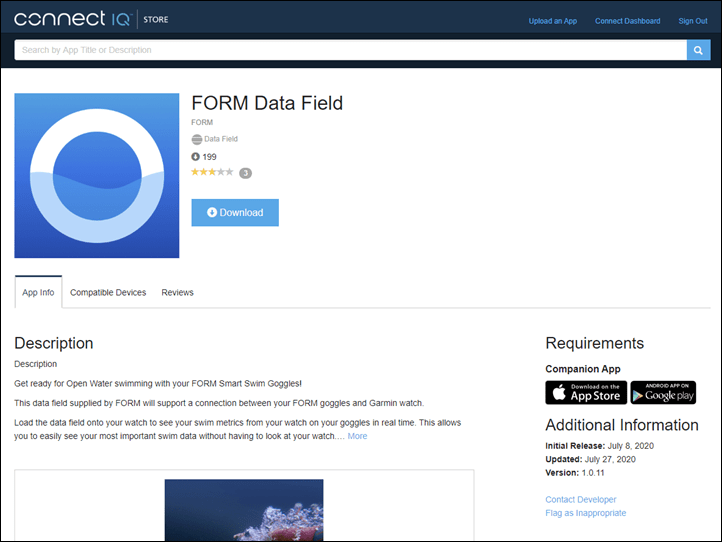
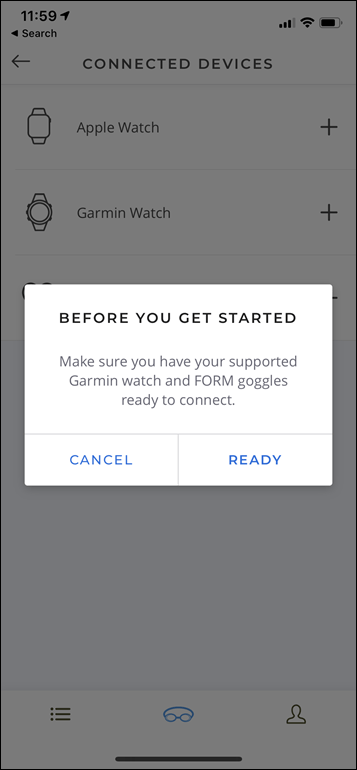
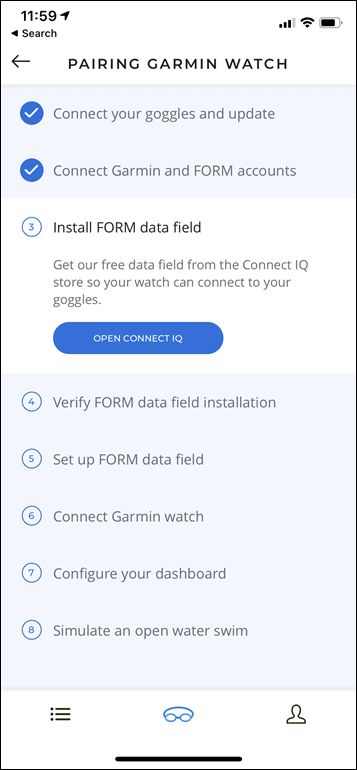
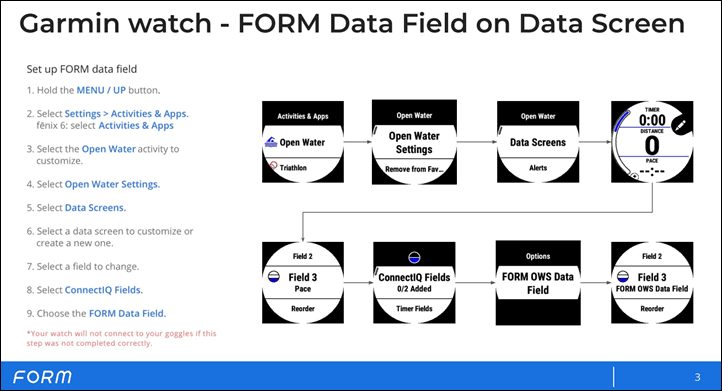
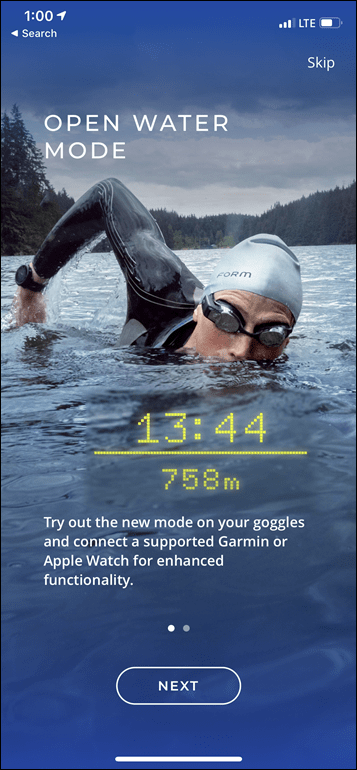
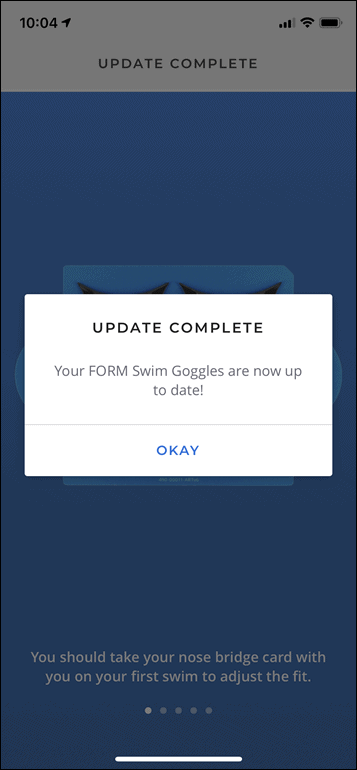

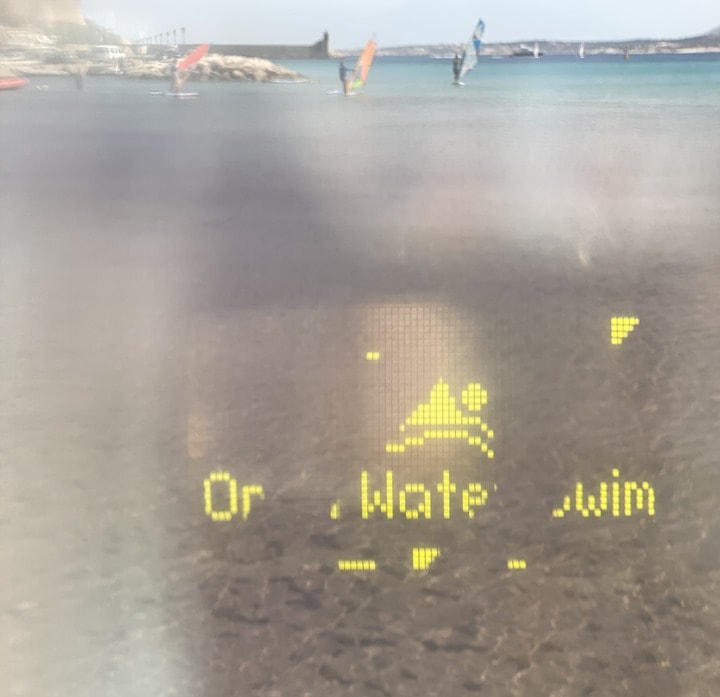


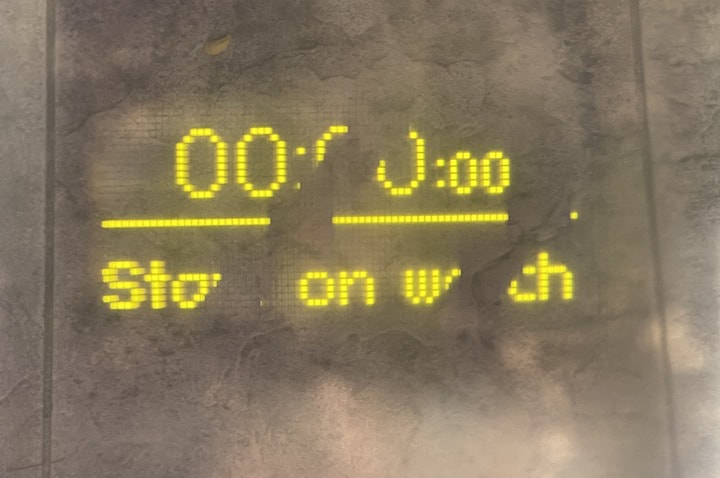
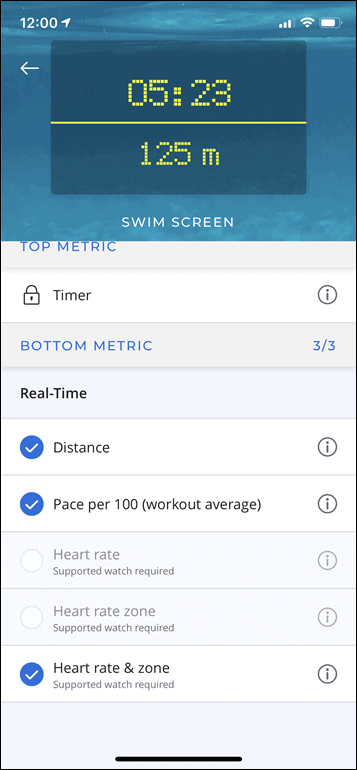
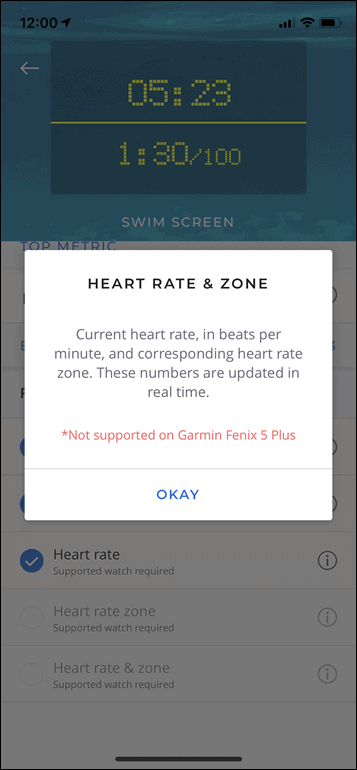
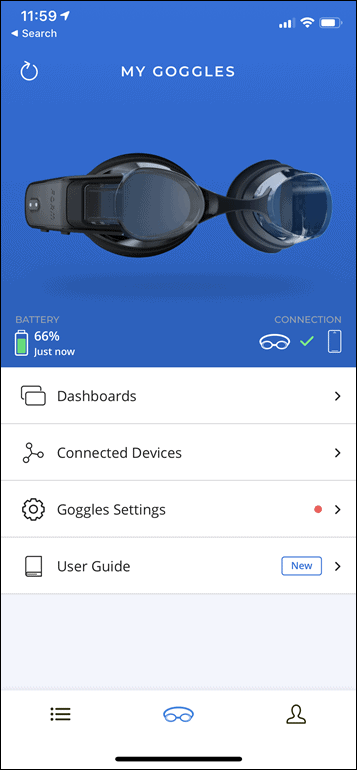
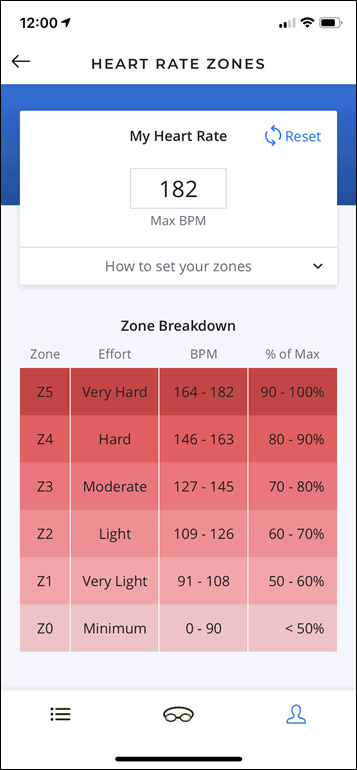


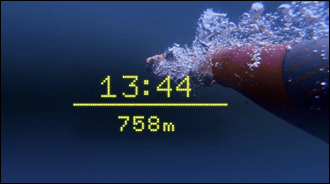
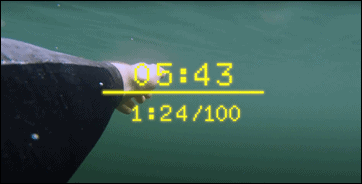
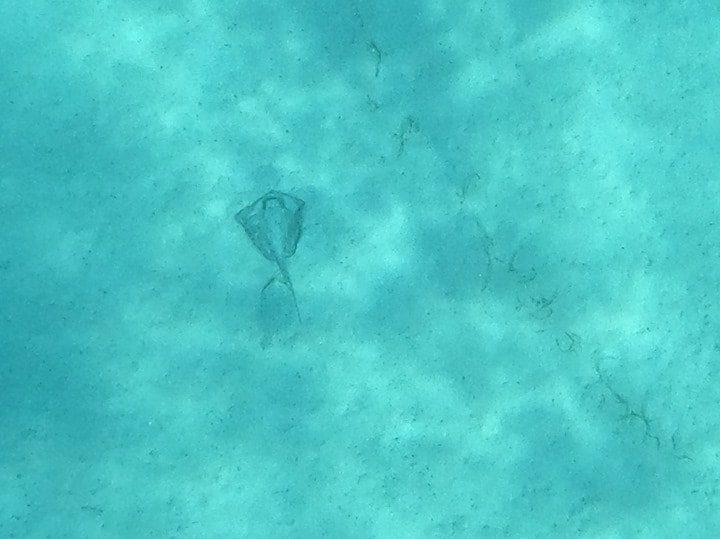


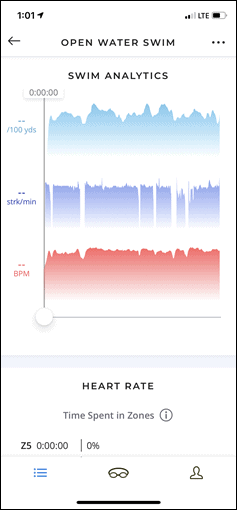
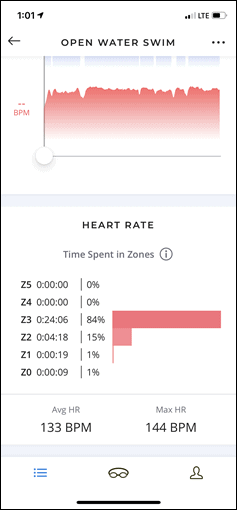

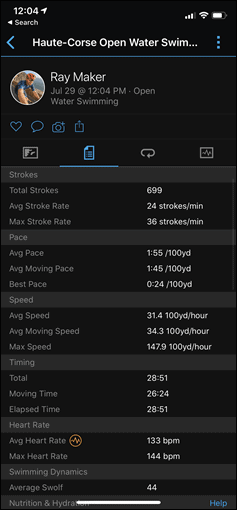

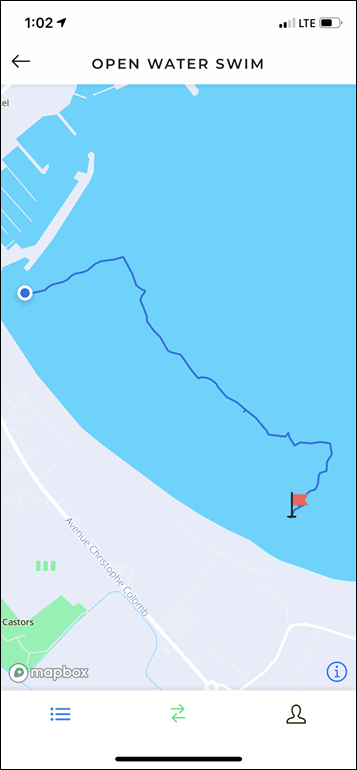
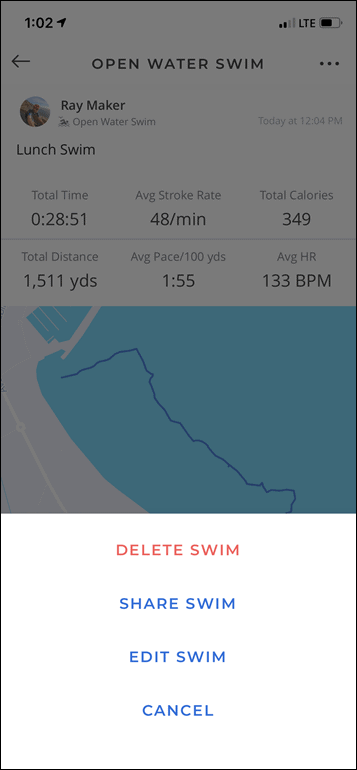
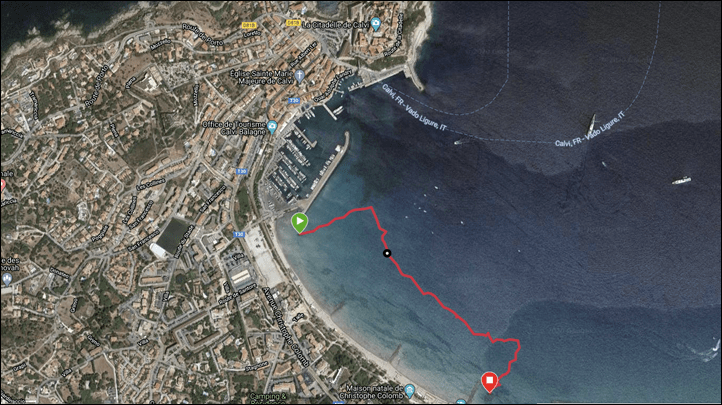




















Looks like you’ve accidentally used a WHOOP screen shot as the middle of the three photos for updating your Form firmware.
Whoops, thanks!
This should be compatible with the MARQ right? Don’t see the app in Connect IQ. Hopefully just an oversight…. looking forward to testing mine.
A copas would be very useful
A compass would be very useful
How is it for someone who needs (mild) reading glasses? Can they make out the values or just see that there’s *something* there?
…& stay off my lawn! ;-)
I use a bit of correction for reading and at distance, but the FORM goggles are sharp and clear for me. Much easier to read compared to the Garmin on my wrist (that I need to hold at arms-length and squint to see if I have more than 2-3 fields.)
I wear glasses all the time, and currently with FORM in right goggle its ok for me, some of the milli-seconds can be abit hard to distinguish but i’m not at that level where milliseconds count. Going to be swapping to the left as thats the wrist I wear the watch on. Slightly worse eye so may end up having to wear my contacts abit more for swimming.
Just recently got mine, and have tried it once in open water now. My eyes need strong multifocal corrections (distance -8/-5, near by -7/-3.5), and used the Form goggles with lenses correcting the distance view.
That way I can barely read small numbers on my Fenix or Edge, but swimming with Form was just fine, I could easily read it. Quite happy with it!
So does the Garmin HR chest strap not show up on the goggles either?
If above water, it’ll work, but remember the HRM-TRI and HRM-SWIM don’t actually show live HR during the swim.
“In case you’re wondering, the reason it’ll work on a Fenix 6 Pro but not a Fenix 6 regular is that the Pro has more memory space for Connect IQ apps, ”
Maybe it would be useful to add connect iq memory size limits to the product comparison table, or maybe just the review somewhere?
It would be good also then to discern between memory available for apps and memory available for datafields (which is the limiting factor here)
That lead photo is just top notch.
Thanks!
So if I always breathe to the right but wear my watch on my left hand, is it your sense that there would be no data transmission between watch and goggles?
I think it’d be mixed. Similar to bilateral mode is my guess. I can give it a whirl on my next swim.
So not the Garmin Swim 2???? That’s strange.
No Connect IQ data fields there. :/
Is there an “up” side to the shape of these goggles that requires the pod be on the right? Basically, could they be flipped over so the pod is on the left, or would the display render upside down?
You can flip the display upside down in the settings, so you can wear them with the pod on the left to work with your watch on your left arm.
I think this is going to be a game changer for this company. I think a lot of people will really like the idea of knowing how far they are in a race and keeping an eye on heart rate. I agree with you about the visibility and the fit. I know it bugs a lot of people. Looking forward to trying these out.
That’s a miss. Undortunate.
Is anyone else able to connect their form account to Garmin, that just times out for me currently, preventing me from continuing through the steps to link the watch and goggles.
I assume Garmin oauth is still down.
No 935 support?
i like to replace my googles once in a while (about once per year). I take care of them but with a mix of OWS and pool swim they show wear – becoming filthy and the lenses are not as clear anymore.
It’s for sure a great device but this will become expensive over time. It would be great if the electronics could be move to a new google.
Really curious about this too. I replaced 6 goggles in 3 years of swimming 2-3 times per week. Mixed pool/ows.
Would that mean 6 Forms in 3 years too? Are there replaceable lenses, or some sort of stickers to extend the life of such a device?
Seems i am not the only one worrying. I just asked their customer support. Will let you know when they reply.
support: “Our goggles were built to last a long time with the right care. We recommend only rinsing them thoroughly and leaving them to air dry (not touching the inside of the lens at all). The outside of the lens also has an anti-scratch coating. We will soon be selling replacement eye seals and straps so that you can keep the goggles in great condition.”
–> replacing seals and straps is certainly a good start, but in my case it’s really the lenses which i cannot keep pristine for long.
“each with two pieces of information (and the top piece always being the time)”
Always the elapsed time?
When I think of information I’m not really concerned about, that’s near the top of the list. Pace tells me something important. Distance tells me something important. Elapsed time tells me something important only in combination with another data point and a calculator (preferably waterproof).
Agreed, hopefully they make that more flexible in the future, maybe they’re reading these comments…
Does anyone know whether the new Form firmware enables the googles to display broadcast HR from a supported watch in Pool Swim mode?
Or is pool based HR still only supported with the Polar OH-1?
When I asked this on the prerelease article DCR ran a short while ago, Ray said it would.
I can’t verify that since Garmin is still having trouble and I can’t get through the setup to link my FR945 to the goggles.
Oh dear, looks like DCR was wrong – just heard this back from the company support:
For the pool, we don’t support GPS watches simply because you get the best experience using our goggles to measure your metrics. If you would like heart rate, we recommend a Polar OH1/OH1 + so that you can still get the measurements from the goggles and benefit from Polar’s heart rate.
I’m bummed because I do all my training in the pool, where getting HR from the watch would be helpful.
/// Update: I misread the question and thought you were talking about OWS. For pool, yeah, nothing changes there (still OH1).
Unfortunately, that support response is simply wrong for OWS. Though, they may have misunderstood your question.
You can’t pair HR on the FORM except the OH1 pairing. Meaning, you can’t pair a separate HR sensor with the Garmin/Apple OWS option. However, with the Garmin/Apple solutions, it’s baked in.
You can see it in the setting screens above and I talk about it a bit. It pulls in the optical HR sensor data from the Garmin watch. So there’s no added pairing needed there.
Corsica is a pretty good choice !
At first I was a bit disappointed by this super geeky buy. Let’s see if it’s a good move from Form…
> Whereas satellite views are rarely wrong
I suspect you don’t swim in reservoirs very often: they go up and down a lot depending on usage/time of year!
The satellite is still correct in that situation.
I’m specifically referring to cases where coordinates are offset from the map view, and/or lakes/rivers/etc aren’t reflective of real-life.
A reservoir shift in water level is essentially the same as the tides going in/out from a satellite standpoint.
Can they incorporate a “wet/dry” sensor to stop recording once out of the water? (I once swam 7 miles straight overland at an average pace of 24mph, which I think was pretty impressive especially after a previous hour of open water swim before that, and that my normal GOOD pace is only around 2min/100m)… LOL, facetious of course (stopping the recording is my bane of existence in activity tracking) the reservoir level changes made me think of/remember that. (I’ve been shown swimming over the land on the maps when lake levels are high)
Another great review from the rainmaker.
I’ve been waiting for this open water update review before deciding on whether to buy these.
As a keen open water swimmer I think I’m going to give them a go.
My only worries are about the durability of the goggles as when the seals etc go then that’s it. Plus goggles are such a personal thing, it’s a shame a hud can’t just be attached to your favorite goggles but this is what’s available at the moment.
Quick Q,
If the goggle does become disconnected through breathing or whatever, when you start breathing on the side where you get a connection again, does it correctly show distance etc from the start of the work out,
I,e, is a loss of connection just a temporary loss of data and when it reconnects everything shows as normal?
Yes, it’ll show everything as normal. Essentially there’s two data aspects:
A) Current time of workout: This keeps going no matter what, FORM does some sort of sync (or just plain counting) of this when you start a workout. So even if it disconnects, this keeps counting.
B) All the other metrics: These go away if you lose connection, but upon resumption are shown in their correct spot. Sorta like if you drop out of a telephone conference call, when you re-join, you may be three topics down the road.
Whilst I’m not interested in buying these goggles, I’ve noticed something interesting here….
The supported watches include the fenix 5 plus series (which I own). – And apparently the connection is via bluetooth-smart. I thought that didn’t work on the fenix 5 plus series due to the hardware not supporting it (there is no virtual-run activity). However this implies that the hardware in fact DOES support it, and its a classic case of garmin providing no feature updates for older hardware. Any chance of reaching out to Garmin and putting this to them? (adding this feature to the 5+ series would make my day!)
Interesting point. Yeah, I can’t see any underlying chipset difference in that case since both would be BLE broadcast modes direct form watch to 3rd party sensors.
Though, I can basically guarantee the answer from Garmin is ‘no’. That’s their M.O. on older units. :-/
HI,
it’s quite deceptive for me, I can’t stand the loss of vision…
Ray,
During my open water swims I tend to veer off course significantly as I forget to sight the buoys periodically. I wonder if there is a navigation component could be added to the pages you see in the screens… Most triathlons publish the swim course and I could create the ‘swim-route’ to follow in Garmin Connect — all I need is a bread-crumb line to follow and let me know I am generally in the right path… One time, I had to be nudged by the SUP safety guy as I was over 500 yrds off the course… ugh!
I think anything is possible, and it would seem to be a logical next step.
This would be a pretty cool feature but I would suggest getting used to proper sighting. It’s not that hard and can even be practiced in the pool. Every 6 or 8 strokes is usually what I go for and once you get into the swing of things it’s almost automatic, just like the breathing.
Thanks for the review. One question I have: when setting up an interval training for open waters in the Garmin, how does that show up in the goggle? Is the “timer metric” the total elapsed time or the lap time?
In these days of closed pools, I’m using the workout feature quite often for open waters. But Garmin is already annoying enough that doesn’t allow for any more advanced workout for OW and which I don’t understand why. The custom workout type doesn’t load for OW activities, and the only Interval training option to set up directly in the watch is warm-up/interval-rest-repeat/cool-down. But still on the Form it would be nice to see the time remaining in each of the intervals.
I’m very disappointed that FORM has not opened up this app to the MARQ series of watches. From my understanding, there is not technical reason that it should not be supported as the MARQ is essentially a FENIX 6 Pro from a hardware and software perspective.
I purchased the FORM goggles because I wanted the open water swimming capability. I enjoy using them for my lap swimming, but the fact that they haven’t enabled the app is incredibly frustrating. I’ve reached out to the company, and the only response I get is “we’re looking to expand the number of watches blah blah blah.” Honestly, this fix is simply updating the app to include the MARQ.
That’s weird. It’s literally just a toggle. I’ll poke someone.
Much appreciated! Thanks Ray!
I bought these after the open water update and have really enjoyed using them. The visibility is definitely less than other goggles (due to the shape) but love just switching off and not having to check your watch or count laps if you’re swimming around a course in a lake or something similar. I’ve had no problems with any of the tech and use them with an Apple Watch. They sync with strava really well also.
A bit disappointing is that the only pace datafield in the Open Water with GPS dashboard is the ‘Pace per 100 (workout average)’. The workout average is not relevant if you change your pace during the swim e.g. after warming up or when you do intervals. Besides, after a while it hardly changes anymore, unless you swim much fater or slower for a longer time.
I understand that current pace is even less accurate than while running, but ‘lap pace’ or ‘previous lap pace’ would be much more useful.
was there any update in the meantime or is it still not possible to show lap pace?
This is for me the main reason why i didn‘t buy it yet. It should be fairly easy to implement since the goggle is just displaying whatever the watch sends over.
Just contacted Form Support, no update yet. “passed your suggestion to the product team again for prioritization”
What is the consequences of the statement that it will not support bilateral breathing on Apple Watch?
Is all bilateral breathing affected (also every third), is unilateral breathing every fourth or sixth stroke also affected
Has anyone tried this with an Apple Watch yet? I’m just wondering if there are pros/cons to pairing with either an Apple Watch or a compatible Garmin watch if both are viable options.
Background to the question – I’ve been using Form goggles in the pool and absolutely loving them. I have a Garmin watch that isn’t compatible (735xt) and it’s on its last legs. Next up I could buy either a compatible Garmin or an Apple Watch – which, as far as swimming goes, I’d pretty much only use for the OWS swims (since the watch is not actually needed for pool swimming). Can Ray or anyone else say if it works as well or better with an Apple Watch?
I used the FORM goggles for OW, both with Felix 6 pro and AW6.
Its use is severely limited as:
– Its reduced field of vision require you to lift your head higher out of the water when looking ahead.
– The pace per 100 is average for entire workout so pretty useless when changing speed or swimming with/against the current.
– Display only works intermittently due to connection issues.
It works poorly with both Garmin and AW. However the setup and use is easier on AW.
I now only use my FORM goggles in the pool along with Polar Verity Sense and enjoy the metrics I get. The FORM app is great and I like the way it presents the swim data after the swim.
One word of caution though: not good unless you got a lane to your self as the limited field of vision may prevent you from discovering other people in time to avoid them. Furthermore it takes focus away from your swimming technique and limits your feel for the water.
Still I like it when I got a lane to myself and want to keep a specific pace. The immediate feedback is great and I don’t need to stop to look at the clock.
Hey Ray,
I saw on their website they added the Garmin 745 as a compatible device for OpenWater. In your testing is this the case, don’t see it listed above?
Hi Eric-
Yup, it’s compatible with the F745. The reason the FR745 wasn’t/isisn’t listed above, is that this post came out more than a month *BEFORE* the FR745 was announced. ;)
The current/full list is here: link to apps.garmin.com
Cheers!
I love these and with the new update they are extremely effective.
If you purchase FORM goggles after this date, will it be possible to display the metrics from your Garmin watch during open water swimming after your FORM membership expires?
Reference:
link to support.formswim.com
What happens when my membership expires?
If you purchased FORM membership (which includes the goggles) on or after May 26th 2022
If you cancel your membership or if your membership terminates for any reason, you will only have access to a variety of sample workouts and will not be able to use the goggles for any pool, open water or swim spa swims. To benefit from the full range of member features, you can rejoin FORM at any time. Renew your membership on the FORM App if that’s where you previously purchased the membership or log in here to renew within your account.
Wow. Products that require an ongoing membership fee for basic functionality are the worst. Niche companies that I have seen try this before have failed. Can they not survive off of just selling the goggles or are they getting greedy?
Agree! Requiring membership for access to workouts makes sense, but if you mainly use it for open water swimming, it is outrageous. Development for open water is zero–see the future requests about more/other info in the display that are just forwarded to development and you never hear from it again (see my comment of Sep 16, 2020 above).
I have been meaning to buy one, but I always found the membership price too expensive for a casual swimmer like me who swims 3-5x times a month but like to see the numbers and metrics. I also do most of my swimming in open waters, so the workouts was not even my main reason but mostly for the real time metrics. That is gone as I somehow missed the May 26th cut-off date. I would be okay signing up upfront for 1 year membership (which was the price of the goggle before the membership plans were a thing) but I would like to keep seeing the real-time metrics after that. I guess they lost a client they almost had.
Helpful :) Was trying to figure out hwo to get Form and heart rate indoors vs outdoors. Now i see: watch plus form outdoors. Polar + form indoors (sure wish they’d make ti watch + from indoors as well). God bless you :)
I am considering buying form goggles, I primarily swim in the pool, but do get to the beach a few times in summer. Anyone know if Form has any roadmaps for watch + form indoors ?
I have a Garmin watch, Ideally I would like to keep all my swims activities in Garmin connect, but also have the goggle display info while swimming laps. I hardly ever do tumble turns, can anyone comment on if it detects the laps ok if your just pushing off the wall.
Cheers
I have been using Form Goggles for a while for swimming indoors. Just pushing off the wall for turns. It detects laps better (less frequent extra laps) than the Garmin watch (Epix 2), regardless of the way you turn.
I usually don’t wear the Garmin watch when I use the Form Goggles for lap swimming. From the Form app, you can export the FIT file. It is sent to you by email, you can then upload it to Garmin.
Thanks Harry,
That is very useful feedback