This past October Adidas announced their Smart Run GPS unit to the world, introducing the first optical heart rate watch with a GPS sensor combined into it. While Adidas has been in the sports technology arena for some time with their miCoach lineup of accessories, this would be a clear departure into the competitive GPS watch scene. I’ve been using the unit for the past 5-6 weeks, and in doing so have a pretty good understanding of how it competes in the marketplace, with the real question being: Is it worth the $400 price tag?
Because I want to be transparent about my reviews – Adidas provided me with a production Smart Run GPS to use during my testing. As always, in the next little bit I’ll be sending it back to Adidas and then going out and getting my own (to be able to support y’all in the comments section down the road). Simple as that. Sorta like hiking in wilderness trails – leave only footprints. If you find my review useful, you can use any of the Amazon or Clever Training links from this page to help support future reviews.
Lastly, at the end of the day keep in mind I’m just like any other regular athlete out there. I write these reviews because I’m inherently a curious person with a technology background, and thus I try and be as complete as I can. But, if I’ve missed something or if you spot something that doesn’t quite jive – just let me know and I’ll be happy to get it all sorted out. Also, because the technology world constantly changes, I try and go back and update these reviews as new features and functionality are added – or if bugs are fixed.
So – with that intro, let’s get into things.
Unboxing:
First up, is getting this puppy unboxed. It’ll come in a little square package, just like below:
If you crack it open you’ll have the unit looking up at you, and instructions on where to start (micoach.com/start).
Below the box you’ll find the manual, as well as USB charging cable (two pieces: a micro-USB and the cradle itself).
Once you’ve got everything sorted out, it’ll look like this little pile:
Going through the pieces briefly, first up you’ve got the manual. Don’t worry, by time you’re done here, we’ll have that covered.
Next, is the USB cradle and cable. This is used for charging and MP3 transfer (not for workout uploads). It uses Micro-USB plugging into the cradle (same as most phones).
Next, let’s look at the watch, specifically, the back of it. Here on the left side we have the five contact points for the charging cable. Then, in the very middle we have the optical sensor for heart rate. This is made/designed by Mio, maker of the Mio Alpha watch that I’ve previously reviewed (it did well).
Flipping it over, you’ve got the main watch screen. I’ll go ahead and power it on:
The startup process does take a bit of time, not only this first time, but anytime you start from the fully off-state.
Once it boots up, you’ll find yourself here – ready to begin. One of the very first steps you’re going to need to complete before we go too much further is pairing it to a WiFi network. This is required for uploading workouts, but also getting updates and many configuration settings.
The password prompt to enter in the password is surprisingly well done and intuitive. You slide left/right for the alphabet, and then up/down to change case (upper case to lower case), as well as swipe down again to get to special characters.
Once you’ve got WiFi connected, then you’re almost ready to go. The next step will be to get it paired online in your account, but I’ll cover that in a short bit after we look at how the watch sizes up.
Size Comparisons:
The Adidas Smart Run takes after the Motorola Motoactiv in the size department, going for a bit of a blockier look than most other rounded watches.
Some of this is likely due to the optical heart rate sensor on the back, which aims to decrease light leakage (from outside) by covering as much skin surface area as possible. Further adding to the real-estate is the inclusion of a larger screen than most other watches, with more vibrant colors.
You can see the Adidas unit to the far left below.
(Left to Right: Adidas Smart Run GPS, Suunto Ambit 2s, Garmin FR610, Garmin FR620, Polar RC3, TomTom Runner/Multisport GPS, Timex Run Trainer 2.0, Garmin FR220, Magellan Echo)
Looking next at the height, the unit is definitely a bit deeper than something like the FR620, but is actually pretty close to on par with the Suunto Ambit . Again, you’ll have to keep in mind that an optical HR sensor is included in the wrist band.
Here’s a broader look at all the devices.
While by the end of this review you’ll see it many times on my wrists, here’s a look at my wrists now with the unit.
My wife has also worn it for some runs as well, and she has very small wrists and didn’t see any issues with it. This is notable because she did have issues with the strap on the Mio Alpha GPS being too larger (so it flopped around). That’s been solved here with a more adjustable strap that goes much smaller, but doesn’t have any issues going big either.
For reference, my wife’s wrist size is 14cm (or 5.5 inches) and mine is 17cm (or about 6.5 inches).
Setup:
The Adidas unit is tied into the miCoach website. You’ll want to thus setup an account there to be able to get workouts off the unit, as well as configure some of the settings and workout (to complete). To do so, we’ll start with heading to the miCoach start page. Once you’ve opened up the page, it’ll take you here:
You’ll go ahead and create an account first. Then, on the watch you’ll need to pair the unit to the site. To do that you have two options. First is by creating a token to give to the site, and the second is via e-mail. I selected by token.
It’ll come back a few seconds later with instructions on where to enter your token.
And then below that, the magical token:
So, off to the website you go, entering in the token:
A couple of seconds later it’ll start synchronizing and grabbing any relevant updates.
With that, we’re ready to go!
Getting Running:
It’s time to head outside. When you first start off, you’ll begin with the watch in standby mode. To wake it up, just tap the big button on the bottom.
You’ll then swipe to the right and be at the basic starting point. On this screen you can do a ‘Quickstart’ workout, to start a simple run. Or, you can scroll down to get to structured workouts (which I’ll cover later).
Once you tap it, it’ll go ahead and show two dials. The one to the right is your heart rate, and the one to the left is the GPS signal state.
In an effort to speed up satellite connection time, the unit pre-caches the satellite information ahead of time. Similar to a few other watches on the market these days. That said, I haven’t really seen the benefits there in the Adidas unit. Still seems to take 1-3 minutes, depending on pure luck.
Once you’re ready to begin, just tap ‘Start’. Simple as that.
As you’re running, you can iterate through different pages. The default page shows your heart rate, along with distance and time below it. But again, these are all changeable. You’ll notice the text color is ‘Green’, that’s aligned to my heart rate zones.
Here’s another example of a different data field arrangement – in this case, four fields on a single page. In this case: BPM (Heart Rate), Pace, Time, and Distance.
While running, you can swipe left to access the music control panel, which allows you to skip tracks, change volume and play/pause music. Don’t worry, I’ve got a whole section on music down below – just hang tight a second.
Looking at the screens you can customize, you’ll do it online on the miCoach site using a little simulator of sorts. You can change up to three screens, with each screen having 1-4 pieces of data (customizable).
You customize the fields by dragging those green little icons below it onto the screen. Pretty quick and easy.
Now, there’s not many data fields to work with though, from a metrics standpoint. You’ve got:
– Heart Rate (BPM)
– Time (of workout)
– Distance
– Pace
– Calories
– Stride Rate
– Time + Lap
Additionally, you can configure some lap stats:
– Time (Lap)
– Distance (Lap)
– Pace (Lap)
I’ve written all of the above in the icon-order they’re listed below, from left to right.
Last but not least, we’ve got the touch screen display and button. The touch screen display allows you to swipe left/right/up/down, and also registers touches as required to navigate the menu.
The big single button below is used to wake the unit out of standby, and during a workout it is used to create a lap (single tap), or pause (long hold).
Now, as much as I may enjoy touch screens (sometimes), I can’t say I’ve found this touch screen particularly awesome.
For starters, it doesn’t work well with gloves – it often misses swipes or doesn’t register touches.
Then, the real issue is with rain. For me, once rain starts, the screen becomes completely useless. I’ve even gotten in situations where I can’t actually resume a run again after pausing it, because it wouldn’t register my touch any longer.
Further, the rain sometimes causes an issue where the screen just does it’s own thing. That can be jiggling, getting stuck half-way in between pages, or any other non-responsive thing. In fact, even tonight during a lightly rainy run (December 10th) the screen was completely useless. Further, after pausing the workout (upon completion), I couldn’t actually ‘Save’ the workout until 10 minutes later when the unit dried off in the hotel.
I shot this video nearly a month ago, to show the conditions I was seeing to Adidas. At present, the conditions are still there:

Adidas says there may be something wrong with my screen, but I’ve seen other comments that imply the same exists elsewhere.
Which, leads into a waterproofing item. The unit is splash and rainproof, but is not submerge-proof. This is pretty bad for a $400 watch. I’m not sure what more I can say there honestly.
A look at the optical heart rate sensor:
The Adidas Smart Run GPS includes an optical heart rate sensor in the back of the unit. This replaces the role of a traditional heart rate strap that you’ve had to wear up until Mio introduced the Mio Alpha last year. In making the Adidas Smart Run GPS, they partnered with Mio to provide the optical sensor portion, which is fairly well proven (note: not all optical sensors are created equal, as I’ve seen in testing).
The sensor works by transmitting light into your capillaries at your wrist and then measuring blood flow. The technology isn’t new in the medical industry – but what is new in the last year is the ability to translate it into sport and fitness applications with accuracy.
When you start a run, the unit will take a few seconds to find your pulse. In almost every case it finds mine within 5-10 seconds, sometimes within 3-5 seconds. Once it has your pulse, you don’t have to worry about too much sweat, dryness, or static buildup – all common causes of heart rate strap reading issues.
At this point, the unit simply displays and records your heart rate just like any other GPS watch on the market. It doesn’t matter if you’re walking, running, or outright sprinting. It’s all the same.
Note that while the sensor technology can sorta work underwater (in my testing with the Alpha previously), as I mentioned previously the Adidas unit is not waterproofed for swimming or even much immersion (not IPX7). Thus again – don’t try swimming with it, it’ll kill it.
Looking at the HR accuracy of the unit, I’ve done a ton of that within my previous Alpha review. Nonetheless, I’ve been watching the numbers over the past month and have found it just as accurate as it was the first time around for me on that standalone unit.
Take for example an interval run last week. Interval runs are good because my heart rate is frequently oscillating between high intensity and low intensity. Thus highlighting potential for error. First below is the Adidas unit with the optical heart rate. Now normally, I’d export out the data and plot them on top of each other. Unfortunately, I can’t do that with the Adidas data. So, screenshots will have to do.
Then, data from the same run with a traditional heart rate strap:
Now, this run actually highlights something funny – when the traditional heart rate strap had some issues, which you see on the 4th interval. I’ve found that if I get really sweaty and the sweat starts to pool a bit, it causes issues. In this case I had overdressed for the run and was drenched, so about half-way through the interval I looked down at the numbers and wiped away the sweat under the strap and it immediately corrected itself. Thus in this specific case, optical performed better.
Picking another run for fun, you’ll see the same solid correlation between optical and non-optical. Note that the scales are slightly different (I can’t change them).
At the end of the day, I’m simply not seeing any issues with the heart rate side of things. Further, my wife, who has smaller wrists has also tried it out from time to time, and though it sometimes took the unit slightly longer to find her pulse than mine, once it found it she was good to go.
Creation of workouts:
In addition to just using the watch in free running mode, you can also create some basic workouts. To do so you’ll go onto the Adidas miCoach site and dig into the ‘Plans’ section.
It’s here that you can change the different colored squares to mean different workout targets. Below, I start off with my warm-up (blue square), and then go into the yellow zone for hard and then red for really hard. Each of those has specified times (you cannot specify distance). I can then specify how many repeats I want.
While this is alright, it’s not as flexible as most other watches, especially since I can’t really set specific paces (only zones, which can align to either pace or heart rate); and, I can’t be flexible on designed durations – such as distance.
When you click next, you’ll be given a small rainbow of color on how the workout should look:
Once you click create, it then makes the workout available for the watch to download to execute later on, where it’ll give you specific targets during the workout and audio instructions if you’re above/below that target.
The visual coloring will tell you if you’re above/below zone:
In addition to intervals, you can setup workouts to have a single goal zone for the entire workout. For example, a 10-mile run with a single goal of ‘Red zone’.
In addition to creating workouts on your own, the miCoach site also has a fairly comprehensive workout library with training plans for various stated running distances, from 5K to marathon:
You can also choose a category called ‘finish faster’, which allows you to set fairly fast goal times:
If you click on ‘Preview Workout List’, you’ll get a list of all the workouts:
You can then customize the plans as well. I like that you can specify your long run day. Most other plans don’t do this for you automatically. Further, the ability to customize how many days you run per week is impressive too.
Once you click to complete, these will then show up on your training calendar, and in turn, your device:
Pretty cool stuff.
Indoor use with a treadmill (and the footpod):
While the unit will report stride rate without a footpod, the unit does not at present calculate pace or distance without a footpod. Thus, if you want to use it indoors you’ll need to pickup a Bluetooth Smart footpod. Adidas released one back in late October, and thus I went ahead and bought it to try out.
The unit is tiny, and identical their past Speed Cell units (what they brand their footpods). Except, this one is Bluetooth Smart as opposed to ANT+. Ironically, both are made/designed by Dynastream (owned by Garmin, and owner of ANT+, the direct competitor to Bluetooth Smart). The one on the far left is the ANT+ variant, on the far right the Bluetooth Smart variant, and then two others in the middle.
You’ll pair the unit within the Bluetooth menu, the same place that you pair headphones:
Once that’s done, you’ll want to go for a run outdoors. The unit will automatically calibrate the footpod based on your outdoor run.
When that’s complete, you can go back into the miCoach site and pick a run that shows the footpod being run with it. From there, you’ll see a little pencil next to the distance. You can adjust the distance here. Or, more importantly, you can click ‘Save and Calibrate’, which calibrates the footpod for the next use.
At this point, off to the treadmill you go.
For fun, I ran the same test I always run for treadmill validation tests, just a simple pyramid going up and down. This worked, and I got a roughly pyramid looking test file, except it wasn’t quite right on the speeds.
I suspect the core issue there is that I’m ultimately calibrating off of GPS distances that are incorrect. So it ends up being a cascading issue. There are ways to solve that, such as forcing distance on a run to a known value, then updating the calibration and sending it back to the unit.
Gym Training Mode (non-running):
In addition to the running modes, the Adidas Smart Run GPS also includes an incredibly comprehensive gym mode, aimed at assisting folks working out indoors in a facility doing all manner of different workouts. The unit has two core ways it can walk you through workouts. The first is through pre-canned workouts that Adidas has put together. The volume and variety of these workouts is fairly impressive. This includes both one-time (single) workouts as well as entire training plans.
Starting with single workouts, you’ll choose the umbrella categories:
Next, you’ll choose a single workout out of the long scrolling list:
I went ahead and selected ‘Core Strength’:
If I click on the second tab it brings me into little pictorial videos of each one of the movements, as well as the number of reps I’ll be doing.
I can click on any video to get it to play the animation and give me more detail:
Once I’m ready, I can click ‘Add’ to add it to my unit for pulling up later.
Once in the gym you’ll go ahead and pick out your workout from the menu. As you start the workout you’ll see instructions for each component.
You can click to play the video and get the short animation of that particular movement.
As you iterate through the workout you can check off each component, right beside the reps for each component:
Additionally, the timer will operate at the top of the workout for the duration of your workout. Finally, upon completing the workout, it’ll show up in your training log, both in summary, as well as all the components of the workout:
Overall, despite me not being a big gym person (I am more of a run a lot outdoors person), I actually found the gym mode surprisingly ‘addictive’ in the sense that since I’m normally not one terribly excited about circuit workouts, this made the time go by pretty quick.
Given I can make my own workouts easily and mix and match, combined with the optical heart rate and music controlled from the wrist – this makes for a solid gym trainer.
Music player via Bluetooth Headphones (and other audio items):
The MiCoach GPS is unique in the marketplace in that it allows you to playback music directly from the device to Bluetooth enabled headphones. Unlike past MP3 Player/GPS combo-dishes like the Motorola Motoactv, this does not have a headphone port on it, so you will need some sort of Bluetooth headphones.
Since I’m not generally one to run with headphones, I went out and bought a pair. I ended up choosing the highest rated athletic-focused ones that I could find on Amazon, the Jaybird Freedom Bluetooth headsets. I figured by buying the highest rated ones (with 796+ reviews), I’d likely at least minimize any issues as a result of crappy headphones.
To get music onto the unit, you’ll need to connect it via USB to your computer. The device will show up identical to that of a standard USB thumb drive (aka USB Mass Storage Device), and thus works across operating systems.
Once plugged in you’ll simply drag and drop the files onto the unit, just like any other file drag and drop experience. The Smart Run GPS supports the following file formats: MP3, AAC, Ogg, and Vorbis. The unit also supports playlists copied to the unit (but not made on the unit itself, which is fine).
Once that’s all taken care of, you’ll need to pair your Bluetooth headphones. To do so, dive into the settings on the unit and go under Bluetooth:
Once there put your headphones into pairing mode and let the Smart Run search for them:
It only takes a second.
With that complete, you can swipe back to get to the music screen.
This screen is always available, whether you’re in gym mode, run mode, or just thumbing through the screens mode.
To start a song you’ll simply tap the play button. Beyond that, it’s pretty much just like any other music device in the past 50 years: Skip/Pause/Back buttons.
You can increase the volume by swiping down to get to the volume menu.
The music will automatically be minimized when the unit speaks to you about your pace and/or other event pertinent things (laps, zones, etc…).
Speaking of which, you can configure how and what alerts are spoken to you via the MiCoach site:
Additionally, you can configure the voice used (Update: This looks not to be updating the watch actually, and must be set separately on the watch):
Given it appears they’ve opened the door a bit to different voice downloads, I think it’d be really cool if they had a simple voice creator/studio so you could record your own narratives. You know, like my coach (not MiCoach, but My Coach), yelling at me for exceeding my zones during a workout.
Finally, you can adjust the balance of how loud the alerts are compared to your music:
Now that I’ve explained how it works, let’s talk about how well it works.
In my testing I found that I was unable to wear the watch on the opposite side of my body as the receiver on the headphones. Meaning, that since the Jaybird headphones have the receiver in the right ear, I had to wear the Adidas Smart Run GPS on my right arm. If I wore it on my left arm, the music would drop-out every 2-5 seconds.
I’m unclear whether this was an issue with the Adidas unit or my headphones, I went out and randomly bought a few more pairs of headphones – including ones Adidas recommended. Regrettably, the ones Adidas recommended have yet to be delivered (what La Poste has done to them is a mystery to me since I ordered them a month ago and they’ve been specified as shipped a month ago).
Battery Life:
The battery on the Adidas GPS unit was initially advertised as follows:
In reality however, things are much worse than that. There’s no pretty way of putting it: It’s dismal….but…it’s getting better.
Up until last week things were pretty steady on battery life. It was clear that the battery life is basically 3 hours without music but with GPS & HR on, and about 2.5 hours with music on. This assumes that you turn down the brightness using manual mode (turn off automatic mode).
The absolute best case scenario I had was a marathon in 3hrs and 16mins, which resulted in 3% battery remaining, the unit automatically shuts off shortly thereafter (3% threshold). I had turned on the unit at the starting line, knowing how much battery is drained in standby mode.
Speaking of that standby mode, you’ll get roughly 24 hours in standby/watch mode (GPS off). In this mode you can display the time of day, but there are no watch alarms or the like. Far from the 14 days noted in the initial marketing. In talking with Adidas, there’s actually two variations here. The 14 days is what they call “casual mode”, where the unit turns off the screen but is otherwise just a button tap away to view the screen (tapping the button, not the screen). In this case, I’ll have to believe them on the 14 days, because honestly I never had the time to wait that long in between uses. Ultimately though, I prefer the watch to be visible as soon as I look at it, not upon button press (some watches these days do it based on accelerometer movement, which is fine by me).
However, last Monday they released a firmware update that’s improved battery life. Not life-changing amounts, but perhaps 20% or so in my testing. Adidas has shown me some longer activities as well that they’ve recorded in a relay race going much further.
I’ve been talking with the Adidas product team about the battery life since the first day I received the unit. In order to increase battery life, they suggested changing the brightness level to ‘10’, versus automatic. The screen was still plenty bright for day and night runs, but enabled longer battery life. I saw a small increase based on this.
Looking at the differences, here’s a handful of different brightness settings (scale from 0 to 100, adjustable in increments of ‘1’):
Next week, Adidas is set to release another update focused on battery performance. In addition, they’re working on a mode called ‘Marathon Mode’. Here’s what they’ve sent me regarding these two modes:
Marathon Mode Beta (December Release): GPS data and HR data are captured and buffered at 10-second intervals, the CPU is in a sleep/wake cycle processing the data and updating the display every 10 seconds. Within the Marathon Mode in this December release mode, they expect to get up to 6hr battery life with the backlight set at ‘10’. If the backlight is set to ‘0’, they expect up to 7 hour battery life. These are based on the usage of HR and GPS in combination and are subject to environmental fluctuations (the usual cloud/weather temperature factors).
Marathon Mode Final (January): GPS data and HR data are captured at 1-second intervals, but the display is switched into a low-power mode whereby when you touch the display it will display your data as normal/current. With additional improvements, we also expect additional extension to battery life compared to the December release. Therefore we expect battery life to be above those values stated for the December release. These will be confirmed at the point of release
If someone is only doing GPS or HR data alone, then usage times will of course. They also note that battery life is “subject to fluctuation based on a number of factors including: Environment, Lighting, Audio Files (when music in use), Screen usage, button presses and fit of the watch on the arm (location and tightness)”. For example if you were to reduce the backlight to a setting of ‘0’ or ‘5’, you’ll get further battery improvement.
At this point, it’s clear they’re working rather hard on it. They’ve been pretty honest and straight forward with me on near-daily e-mails on their progress, and they haven’t disputed my findings. They know that initial release fell short. I think by time we get to January, we’ll find the unit largely in the same range as other watches in this category, based on the progress thus far. Though, there may be caveats there, which remain to be seen.
The one exception where I’m not clear on is if the standby watch mode will gain any usable battery life. Right now you’re basically looking at a unit you need to charge every day, even if you don’t use it for a GPS run. For me, I’ve just simply got into the pattern of shutting it off entirely when I’m not using it.
GPS Accuracy:
I suppose in some cases, when it rains it pours. So we might as well move into the GPS accuracy section. Rather than babble on any further, I’ll cut to the chase: Adidas knows they’ve got problems here, and are working to fix them.
The issues I’m seeing thus far is that the unit almost always measures long, generally between 2% and 8%, depending on where I’ve run. This is typically, though not exclusively, measured against a Garmin FR620. I’ve also measured it against other units as well (TomTom, Garmin FR910XT, Magellan Echo with iPhone 4s, Garmin Fenix).
Remember, there’s no guarantee that any given specific unit is ‘always right’ (or, ‘always wrong’). Instead, I’m looking at a multitude of factors. One such factor is the GPS path taken. For example, on a recent run in Paris with no tree cover (wide open), you can see how the Adidas track seems to wobble:
Compare those to the Garmin FR620 at the same time. The routes on the FR620 are astoundingly perfect each time (because I ran in exactly the same spot each time). The only variance you see below is on the left bank when I actually ran different places (once down lower, and then the remainder up higher):
Looking at another example, you can see some of the wobbles pretty clearly. In the below run, I saw it in two places, at the start of the run, and then during a section where I had buildings on both sides of the street (perhaps 10-story buildings). Here’s the Adidas Smart Run GPS Track:
Interestingly, on the way back the Adidas unit had no problems.
Next, compare that to the track of the Garmin FR620 in those two areas:
Of course, this isn’t the only time. I can look at numerous runs where things went randomly astray for a period of time.
Now, that’s not say that other units don’t suffer when the Adidas unit suffers. Sometimes, conditions are just too much for consumer grade GPS units. Take for example my Sunday run. In this one section I ran down a skinny street with very tall buildings on both sides, and then even taller mountains on both sides of those buildings. Both the Adidas GPS and the Garmin FR620 had issues here. First, the Adidas unit:
Though, you can see the Adidas clearly had more issues than the Garmin FR620 (below), whereby the Garmin at one point varied about 50m or so off-course, the Adidas (above) was a bit more creative. I’ve highlighted my actual bath below.
And of course, most of the time the unit tracks quite well based on where I’m going.
In talking with Adidas, they’re going to be releasing a GPS chipset update on Monday (December 16th) that they believe may address some of the issues I’m seeing (and, that they’ve confirmed others are seeing in isolated cases as well).
Uploading Data to the MiCoach Website:
At the end of the day, if you’re buying a $400 GPS running watch, it’s likely because you plan to upload the data and look at it afterwards. The Adidas unit handles that upload process automatically through WiFi. In fact, that’s the only method to upload that works – no USB upload support, nor smartphone upload support either.
This is somewhat problematic if you’re travelling, because the WiFi network can’t be a typical hotel or Starbucks network that requires you to press ‘I agree’ or anything of the sort. It has to be a simple SSID/Password network. In my case, I’m lucky in that my phone has international data roaming, otherwise I wouldn’t be able to upload workouts at all while travelling.
In any case, the uploading process occurs when you complete a workout. And, should you need to later on, you can simply go into the menu and press the ‘Sync’ button to trigger a synchronization via WiFi.
Once that’s done it’ll take about 30-60 seconds and the data will be uploaded. At the same time, any settings that you may have configured online on the site will be transferred back down to the watch. These could be anything from workout creations to shoes to display settings. Everything and anything you set goes via WiFi.
Once the workout has been uploaded, you can login to the miCoach website and end up at the dashboard. Below, you can click ‘Results’ to get more detail on your latest activity.
Once you do that, you’ll be brought here:
Above is the upper half of the page. It had a graph chart that lists metrics that are shown by default. At the moment you see my heart rate, but I can add in an overlay, in the case below, pace:
I can also tap the ‘Analysis bounds’ checkbox and then narrow in on a given section of the graphs:
Even cooler is that in the event I had accidentally turned on my unit in the car on the way home (without resetting for some reason), I can even crop the data to just the sections I want – permanently. It’s pretty cool:
Each one of the green tabs along the bottom can be tapped to change the graph metrics.
If I tap the ‘GPS Route’ button in the lower right corner, it’ll bring me to a map view. I can change from satellite to street maps, or terrain maps.
If I continue to scroll down, you’ll get an area where I can save notes (I can do some of this from the unit). Additionally, you’ll see my Run Score displayed. The Run score varies by run and is graded on a score of 1,000 – whereby 1,000 represents a world record.
Below that you’ll see race predictions based on that score. The score varies from run to run.
Finally, below that I can see both automatic splits as well as any manual splits. And, off to the left side it’d show me shoes if I had configured it upon completing that activity (on the watch or afterwards).
Circling all the way back up to the top, there’s the option to share out my workout to Facebook, Twitter, or just plain old e-mail. It’s here you’ll want to mark a new workout as public as well.
Jumping around a little bit, there’s a lot of other functionality within the miCoach site. For example, I can dive into the ‘Achievements’ page and get some running totals about my progress thus far:
In that same vein, there’s also historical graphs and charts as well:
Finally, we’ll look at settings configurations for the Smart Run. As I alluded to earlier, you can configure most of the watch settings online, and then transfer those settings back down to the unit.
For example, you can configure heart rate and speed zones here:
Now, speed zones are a little funky. They’re aligned to colors. Which…is…well…cute. Actually, I just find it annoying. I get that they’re trying to bridge the gap to make it easier to understand, but ultimately the rest of the world operates on a numerical zone based system. The color system doesn’t really align to any training book you’ll ever find, nor any guidance you’ll ever use.
I can customize my colors as well, though again, it just feels weird. I want to define zones, call them what I want (i.e. Z4A), and then specify a heart rate and/or pace for them. Simple and done.
In addition, in this same area I can specify weight lifting settings, which would carry into the workout instructions the unit would offer.
Looking at some other settings, I can configure sharing and connections. This would allow me to automatically share my workouts upon completion to a few different social media networks. Or, just share them manually as well.
With that, we’ve covered all the major areas of the site (outside of a few areas I’ve covered elsewhere in the review).
Running Shoe Tracking:
It might surprise you to hear that one of the most frequent complaints I hear about running log sites (including competitor Garmin with their Garmin Connect site) is that folks want to track running shoes. Today, that’s a messy process – mostly because even if the site offers basic shoe tracking, it requires the user to go onto the site to specify which shoes were used.
However, the Adidas unit solves that problem. First though, you’ll need to setup your shoes online within the MiCoach site. It’s quick and easy:
You can create multiple shoes. These shoes then show in the drop-down online. You can also specify a starting ‘balance’ if you’ve already run for a while in this pair of shoes:
Now, the cool part comes on the watch. When you finish up a workout it’ll ask you what shoes you wore:
Simply tap that and select the shoes:
When the watch syncs later on, it’ll go ahead and automatically total the miles on each shoe and give you alerts when you reach the recommended maximum (though, 300 miles is actually a bit low in most cases).
Pretty cool stuff, and an area I wish other units did the same. The key here though in my opinion is that it’s easily selected from the watch rather than something you’ve got to deal with online.
Mobile Connectivity:
At this point in time, the Adidas Smart Run GPS while having a Bluetooth 4.0 chipset in it, does not upload directly to your phone. It requires WiFi for all uploading operations. You can however pair it to your phone if your phone supports creating a WiFi hotspot, as the unit supports saving multiple WiFi hotspots (in fact, that’s the only way I can get data uploaded from the unit while travelling for work).
Now, while the unit doesn’t upload to the phone, Adidas does have a few different apps out there. The core app tied into their miCoach web platform is called, appropriately enough: miCoach. You can download the app for free and then it will pull data from the miCoach site and display it on your phone.
You can pull up total achievements, just like on the site:
The app also caches your past performance, so even without internet connection you can pull up old runs.
And, you’ve got similar displays of maps as well as charts:
It’s somewhat basic with being basically just a simple viewer of your activities and history, but, it’s better than nothing. And, it’s pretty much on-par with what other apps for other GPS devices offer for viewing workouts.
I’ve pressed for more detail on when (if at all), Adidas will look to enabling some sort of phone connectivity. At this point, they don’t have much to share unfortunately. They did confirm that they are looking at the potential for it down the road (so at least there’s potential).
3rd Party & File Export Support:
Update: See bottom of this section.
Despite all the coolness that is present within the Adidas miCoach platform, it’s missing one huge item: The ability to export your data out of it.
Nope, there’s no way.
[Update 1: Jan 21st, 2014: Today Adidas released .GPX export for outdoor activities, which should help to address some of this.]
[Update 2: May 18th, 2014: This week Adidas added .TCX and .CSV file exports as well – which makes it compatible with virtually everything out there. Details here. Nicely done!]
In a move that boggles my mind, they don’t permit you to take your data out of the site or use other tools. When you look at the market for a $400 running watch, that market tends to be made up of people who already have lots training data of their own and use other tools. It could be sites like Strava, RunKeeper, TrainingPeaks, DailyMile, Sport Tracks, and many others.
If you use the Adidas unit, you can’t use those sites – nor, can you really own your data. It’s fugly.
Now, there’s a few hacks using 3rd party sites that pull the data into their sites, and then allow you to export it in formats that aren’t terribly useful for endurance athletes – and that lose a lot of the data along the way. And quite frankly, that’s just a crappy excuse anyway.
I’m not sure I can illustrate how bad this situation is, other than to remind folks this is the only watch on the market that does this. Yup, the only one. Even $60 GPS watches like the re-branded 18 different ways Soleus FIT/Timex Marathon/New Balance etc… units allow you to export the data to places like Strava. Even Nike, one of the former fitness king’s of the walled garden approach now allows you to get your data out via API’s.
Almost everyone else in the industry has largely standardized on .FIT files for data export (Garmin, Timex, Magellan, TomTom, 4iiii’s, Wahoo, O-Synce, and on and on) with the exception of Polar which uses a combination of .HRM and .GPX files. But, at least they allow you to export it.
Which, at the end of the day, Adidas doesn’t permit.
Update, +2hrs after review was published: Adidas has just announced that they are going to enable export to GPX files starting in the new year. Here is what was sent:
“As additional information I also wanted to let you know that .GPX file export is planned for a January release so that users can export a miCoach workout with route data for transfer to another platform/portal”
This is great news. Hopefully within that GPX support they’ll be able to include support for lap data as well (which can sometimes be challenging). But assuming there’s lap data, heart rate data, stride data, and indoor workouts – this will be awesome.
[Update: Adidas did deliver on this promise, and released .GPX file export in January and then .TCX & .CSV in May]
Bugs & Miscellaneous:
In recent reviews I’ve been adding a bugs section to cover things that I stumbled upon. Because I’ve had the watch for a bit now, I’m really only focusing on bugs that I’ve seen on the final firmware. Remember a ‘bug’ is different than ‘by design’. For example, the lack of a feature is something I highlight within a given section is considered ‘by design’, whereas something not really working right is below.
In the case of the Adidas Smart Run GPS, the issues are across a wide range of areas:
– Touchscreen: I’m having troubles with rainy runs. The touchscreen can sometimes become very non-responsive. Or jiggles or otherwise just doesn’t do what I want it to do.
– Touchscreen: With gloves, I find it fairly hard to have it do what I want most of the time.
– GPS Accuracy: As outlined above, there are issues here with overestimation. Adidas is optimistic that an update next Monday will help toward resolving this.
– Battery life: In some cases it’s close to meeting specification, in others, it’s a ways away. In any case, I’m hoping that the upcoming firmware updates will make improvements here.
– Bluetooth Music: I’m seeing issues here. It’s hard to 100% assume it’s the Adidas unit and not my headphones, but nonetheless, the music dropping when worn on one arm is problematic.
Now, this doesn’t mean this is all the bugs out there. This is just the ones I saw during my running and/or use. As a single person I can’t possible test every possible feature in every possible combination to reproduce every possible scenario. Sure, I’d love to – but companies have entire teams of testers and they still miss things. So I do the best I can to note what I’ve seen above.
Product Comparisons:
Before we wrap things up I’ve put together the comparison charts of all the features of the Adidas Smart Run GPS, compared to other units within the same price range today. You can of course create your own comparison tables using this link with any of the products I’ve previously reviewed.
| Function/Feature | Adidas Smart Run GPS | Garmin Forerunner 970 | Suunto Run | Suunto Race S | Suunto Race | |
|---|---|---|---|---|---|---|
| Copyright DC Rainmaker - Updated November 26th, 2025 @ 5:23 pm New Window | ||||||
| Price | $399 | $749 | $249 | $349 | $449/$549 | |
| Product Announcement Date | OCT 16, 2013 | May 15th, 2025 | May 13th, 2025 | June 25, 2024 | Oct 13, 2023 | |
| Actual Availability/Shipping Date | Nov 1 ,2013 | May 21st, 2025 | May 13th, 2025 | June 25, 2024 | Oct 21, 2023 | |
| Case Size | 47mm | 46mm | 45mm | 49mm | ||
| Display/Scren Size | 1.4" | 1.32" | 1.32" | 1.43" | ||
| Display Type | AMOLED | AMOLED | AMOLED | AMOLED | ||
| GPS Recording Functionality | Yes | Yes | Yes | Yes | Yes | |
| Data Transfer | WiFi | USB/Bluetooth Smart/WiFi | Bluetooth Smart (and a bit WiFi for maps) | Bluetooth Smart (and a bit WiFi for maps) | Bluetooth Smart (and a bit WiFi for maps) | |
| Waterproofing | 1ATM (~IPX7) - No Swimming | Yes - 50m | Yes - 50m | Yes - 50m | Yes - 100m | |
| Dive/Snorkel Feature | No | Yes to 10m | Yes to 10m | Yes to 10m | ||
| Battery Life (GPS) | 6-8 Hours (Updated) | Up to 26hrs with GPS | 20 hours multiband/40 Hours Battery Saver | 30 hours multiband/120 Hours Tour Mode | 40 hours multiband/120 Hours Tour Mode | |
| Battery Life (Daily Smartwatch | Up to 15 days | 12 Days/4 Days Always-On | 13 Days/5 Days Always-On | 12 Days/7 Days Always-On | ||
| Solar Charging | No | No | No | No | ||
| Recording Interval | 1s | 1S or Smart | Variable | Variable | Variable | |
| Dual-Frequency GNSS | Yes | Yes | Yes | Yes | ||
| Alerts | Vibrate/Visual (Audio only with headphones) | Vibrate/Sound/Visual | Sound/Visual/Vibrate | Sound/Visual/Vibrate | Sound/Visual/Vibrate | |
| Ability to download custom apps to unit/device | No | Yes | No | Yes | Yes | |
| Flashlight | Yes (Real LED) | Display Virtual Flashlight | Display Virtual Flashlight | Display Virtual Flashlight | Voice Integration | Adidas Smart Run GPS | Garmin Forerunner 970 | Suunto Run | Suunto Race S | Suunto Race |
| Has Mic/Speaker | Yes | No | No | No | ||
| Can make/receive calls | Yes (with phone) | No | No | No | ||
| Voice Assistant | Yes | No | No | No | Music | Adidas Smart Run GPS | Garmin Forerunner 970 | Suunto Run | Suunto Race S | Suunto Race |
| Can control phone music | Yes | Yes | Yes | Yes | ||
| Has offline music storage and playback | Yes | Yes | No | No | ||
| Streaming Services | Spotify, Amazon Music, Deezer | No | No | No | Storage | Adidas Smart Run GPS | Garmin Forerunner 970 | Suunto Run | Suunto Race S | Suunto Race |
| Total Size | 32GB | 4GB | 32GB | 16GB/32GB | Payments | Adidas Smart Run GPS | Garmin Forerunner 970 | Suunto Run | Suunto Race S | Suunto Race |
| Contactless-NFC Payments | Yes | No | No | No | Connectivity | Adidas Smart Run GPS | Garmin Forerunner 970 | Suunto Run | Suunto Race S | Suunto Race |
| Bluetooth Smart to Phone Uploading | Yes (Added Summer 2014) | Yes | Yes | Yes | Yes | |
| Phone Notifications to unit (i.e. texts/calls/etc...) | No | Yes (with connected phone) | Yes | Yes | Yes | |
| Live Tracking (streaming location to website) | No | Yes (with connected phone) | No | No | No | |
| Group tracking | Yes (with connected phone) | No | No | No | ||
| Emergency/SOS Message Notification (from watch to contacts) | No | Yes (with connected phone) | No | No | No | |
| Built-in cellular chip (no phone required) | No | No | No | No | No | Cycling | Adidas Smart Run GPS | Garmin Forerunner 970 | Suunto Run | Suunto Race S | Suunto Race |
| Designed for cycling | No (can show speed) | Yes | Yes | Yes | Yes | |
| Power Meter Capable | N/A | Yes | No | Yes | Yes | |
| Power Meter Configuration/Calibration Options | N/A | Yes | N/A | Yes | Yes | |
| Power Meter TSS/NP/IF | N/A | Yes | N/A | Yes | Yes | |
| Speed/Cadence Sensor Capable | N/A | Yes | No | Yes | Yes | |
| Strava segments live on device | Yes | No | No | No | ||
| Crash detection | Yes | No | No | No | Running | Adidas Smart Run GPS | Garmin Forerunner 970 | Suunto Run | Suunto Race S | Suunto Race |
| Designed for running | Yes | Yes | Yes | Yes | Yes | |
| Footpod Capable (For treadmills) | Yes | Yes | Yes | Yes | Yes | |
| Running Dynamics (vertical oscillation, ground contact time, etc...) | No | Yes (Built-in) | Yes | Yes | Yes | |
| Running Power | Yes (Built-in) | Yes | Yes | Yes | ||
| VO2Max Estimation | No | YEs | Yes | Yes | Yes | |
| Race Predictor | Yes | Yes | No | No | No | |
| Recovery Advisor | No | Yes | Yes | Yes | Yes | |
| Run/Walk Mode | No | Yes | No | No | No | |
| Track Recognition Mode | Yes | Yes | Yes | Yes | Swimming | Adidas Smart Run GPS | Garmin Forerunner 970 | Suunto Run | Suunto Race S | Suunto Race |
| Designed for swimming | No | Yes | Yes | Yes | Yes | |
| Openwater swimming mode | N/A | YEs | Yes | Yes | Yes | |
| Lap/Indoor Distance Tracking | N/A | Yes | Yes | Yes | Yes | |
| Record HR underwater | N/A | Yes | Yes | Yes | Yes | |
| Openwater Metrics (Stroke/etc.) | N/A | Yes | Yes | Yes | Yes | |
| Indoor Metrics (Stroke/etc.) | N/A | YEs | Yes | Yes | Yes | |
| Indoor Drill Mode | N/A | Yes | No | No | No | |
| Indoor auto-pause feature | N/A | No (it'll show rest time afterwards though) | No | No | No | |
| Change pool size | N/A | YEs | Yes | Yes | Yes | |
| Indoor Min/Max Pool Lengths | N/A | 14M/15Y TO 150Y/M | 15m/y to 1,200m/y | 15m/y to 1,200m/y | 15m/y to 1,200m/y | |
| Ability to customize data fields | N/A | Yes | yes | yes | yes | |
| Captures per length data - indoors | N/A | Yes | Yes | Yes | Yes | |
| Indoor Alerts | N/A | Yes | No | No | No | Triathlon | Adidas Smart Run GPS | Garmin Forerunner 970 | Suunto Run | Suunto Race S | Suunto Race |
| Designed for triathlon | No | Yes | Yes | Yes | Yes | |
| Multisport mode | N/A | Yes | Yes | Yes | Yes | Workouts | Adidas Smart Run GPS | Garmin Forerunner 970 | Suunto Run | Suunto Race S | Suunto Race |
| Create/Follow custom workouts | Yes | Yes | Yes | Yes | Yes | |
| On-unit interval Feature | Yes | YEs | Yes | Yes | Yes | |
| Training Calendar Functionality | Yes | Yes | Yes | Yes | Yes | Functions | Adidas Smart Run GPS | Garmin Forerunner 970 | Suunto Run | Suunto Race S | Suunto Race |
| Auto Start/Stop | Yes | Yes | No | No | No | |
| Virtual Partner Feature | Yes (added June 2014) | YEs | No | No | No | |
| Virtual Racer Feature | Yes (added June 2014) | Yes | No | No | No | |
| Records PR's - Personal Records (diff than history) | Yes on site (not on unit) | Yes | No | No | No | |
| Tidal Tables (Tide Information) | No | No | No | No | No | |
| Weather Display (live data) | No | Yes | Yes | Yes | Yes | Navigate | Adidas Smart Run GPS | Garmin Forerunner 970 | Suunto Run | Suunto Race S | Suunto Race |
| Follow GPS Track (Courses/Waypoints) | No | Yes | Yes | Yes | Yes | |
| Markers/Waypoint Direction | No | Yes | Yes | Yes | Yes | |
| Offline Maps | No | Yes | No | Yes | Yes | |
| Back to start | No | Yes | Yes | Yes | Yes | |
| Impromptu Round Trip Route Creation | No | Yes | No | No | No | |
| Download courses/routes from phone to unit | No | Yes | Yes | Yes | Yes | Sensors | Adidas Smart Run GPS | Garmin Forerunner 970 | Suunto Run | Suunto Race S | Suunto Race |
| Altimeter Type | GPS | Barometric | Barometric | Barometric | Barometric | |
| Compass Type | N/A | Magnetic | Magnetic | Magnetic | Magnetic | |
| Optical Heart Rate Sensor internally | Yes | Yes | Yes | Yes | ||
| SpO2 (aka Pulse Oximetry) | Yes | No | Yes | Yes | ||
| ECG Functionality | Yes | No | No | No | ||
| HRV Recording | Yes (nightly and on-demand) | Yes | Yes | Yes | ||
| Heart Rate Strap Compatible | Internal | Yes | Yes | Yes | Yes | |
| ANT+ Heart Rate Strap Capable | No | Yes | No | No | No | |
| ANT+ Speed/Cadence Capable | No | Yes | No | No | No | |
| ANT+ Footpod Capable | No | Yes | No | No | No | |
| ANT+ Power Meter Capable | No | Yes | No | No | No | |
| ANT+ Lighting Control | Yes | No | No | No | ||
| ANT+ Bike Radar Integration | Yes | No | No | No | ||
| ANT+ Trainer Control (FE-C) | Yes | No | No | No | ||
| ANT+ Remote Control | No | No | No | No | No | |
| ANT+ eBike Compatibility | No | Yes | No | No | No | |
| ANT+ Gear Shifting (i.e. SRAM ETAP) | Yes | No | No | No | ||
| Shimano Di2 Shifting | No | Yes | No | No | No | |
| Bluetooth Smart HR Strap Capable | No | Yes | Yes | Yes | Yes | |
| Bluetooth Smart Speed/Cadence Capable | No | Yes | No | Yes | Yes | |
| Bluetooth Smart Footpod Capable | Yes | Yes | Yes | Yes | Yes | |
| Bluetooth Smart Power Meter Capable | No | YEs | No | Yes | Yes | |
| Temp Recording (internal sensor) | No | Yes | Yes | Yes | Yes | |
| Temp Recording (external sensor) | No | Yes | No | No | No | Software | Adidas Smart Run GPS | Garmin Forerunner 970 | Suunto Run | Suunto Race S | Suunto Race |
| Desktop Application | No | Garmin Express | N/A | N/A | N/A | |
| Web Application | Yes | Garmin Connect | N/A | N/A | N/A | |
| Phone App | Yes | iOS/Android | iOS /Android | iOS /Android | iOS /Android | |
| Ability to Export Settings | No | No | No | No | No | Purchase | Adidas Smart Run GPS | Garmin Forerunner 970 | Suunto Run | Suunto Race S | Suunto Race |
| Amazon | Link | Link | Link | Link | Link | |
| Backcountry.com | Link | |||||
| REI | Link | Link | Link | Link | DCRainmaker | Adidas Smart Run GPS | Garmin Forerunner 970 | Suunto Run | Suunto Race S | Suunto Race |
| Review Link | Link | Link | Link | Link | Link | |
The tables are updated dynamically and thus if/when things change that’s represented automatically in this section.
An interesting parallel:
No matter how hard I try, it’s tough not to draw parallels to a previous product in this space: The Motorola Motoactv. The similarities are so striking one has to wonder if the same teams were behind them, despite being a continent apart (Adidas is in Germany, Motorola in the US).
– Both units were introduced on-stage at a media event. Almost no other sports GPS watchs in the industry has gone that route
– Both units touted the tribal merge of music and GPS sport watch. No other watches in the industry have done that.
– Both units include WiFi & Bluetooth. It was an industry first at the time for Motoactv, and for Adidas, they’re the first to connect to Bluetooth Smart footpods.
– Both units have brilliantly vibrate touch screen displays. No other units in the market have that range of color, contrast, or brightness.
– Both units claimed longer battery life at launch. Motorola upon launch actually achieved 2hrs, and Adidas 3hrs. No other watches in the industry have that low of actual battery life.
– Both units then released software updates 1-3 months later, increasing battery life. Albeit too late for most reviews that were posted on the internet.
– Both units claimed no issues with rain on the touch-screen display. Motorola and Adidas both have issues there. No other watches in the industry I’ve tested do.
– Both units have low-waterproofing standards. The Motoactv is known for waterboarding deaths, and the Adidas unit having a lower rating could mean a similar long-term fate.
Really…I could go on and on.
Now, there are some key differences. First is that unlike Motorola and their now-discontinued unit, Adidas is still actively working on firmware. Many of the items I’ve discussed can indeed be addressed through software. We’re seeing that with battery life already.
Second, the Adidas Smart Run GPS includes an optical heart rate sensor – an industry first in a GPS watch. They’re using well proven technology from Mio, and in my testing, it does quite well the vast majority of the time. I don’t have to have the strap too tight and it falls into the ‘just works’ category.
And finally, the Adidas connectivity story is ‘cleaner’ than that of the Motoactv. I don’t have to deal with the multiple of desktop software components that the Motoactv had for updating firmware. In the case of the Adidas unit, I just let it talk via WiFi and do its thing.
Summary:
On one hand, there are things I like about the Smart Run GPS. The display is brilliantly clear, and the optical heart rate has worked exceedingly well for me. I don’t have to deal with the occasional nuances of a heart rate strap. Further, I like a lot of little aspects on the miCoach site, like the shoe tracking and the ability to crop data. That’s cool stuff.
On the other hand, there’s so many things that are just big disconnects between the unit as it stands today and running watches at similar prices. Even if I ignore bugs/issues in the fundamental areas I’ve outlined (battery life, display when wet, GPS accuracy, and Bluetooth connectivity), there’s still so many areas that aren’t covered. For example, in the ability to upload via USB or phone (critical for travellers), or the ability to export my data (Update: added in Jan & May 2014). Or just plain functionality things around more advanced workout/interval support and better data screen customization.
I think the Adidas Smart Run shows promise – perhaps by late winter. In my frequent communications with the team, they’ve been perhaps as open and honest as any company I’ve ever communicated with during a review cycle. Not disputing my areas of concern, and being clear about what’s coming up next to fix them.
I’d like however to see that focus broaden a bit though to not just ‘broken’ type issues, but also ‘feature-gap’ areas as well. I’d like to see them plot-out a Suunto style roadmap for quarterly (or monthly, etc…) releases with new features and explain to consumers how they’re going to build functionality to make the unit more competitive with others at that price point (or, at even half that price point). Until that happens, it’s exceedingly tough to recommend the unit for purchase.
With that, as always, if you have any questions, feel free to drop them below and I’d be happy to try and answer them.
Thanks for reading!
Found this review useful? Or just wanna save a bunch?
Hopefully you found this review useful. At the end of the day, I’m an athlete just like you looking for the most detail possible on a new purchase – so my review is written from the standpoint of how I used the device. The reviews generally take a lot of hours to put together, so it’s a fair bit of work (and labor of love). As you probably noticed by looking below, I also take time to answer all the questions posted in the comments – and there’s quite a bit of detail in there as well.
I’ve partnered with Clever Training to offer all DC Rainmaker readers an exclusive 10% discount across the board on all products (except clearance items). You can pickup the Smart Run below. Then receive 10% off of everything in your cart by adding code DCR10BTF at checkout. By doing so, you not only support the site (and all the work I do here) – but you also get a sweet discount. And, since this item is more than $75, you get free US shipping as well.
Additionally, you can also use Amazon to purchase the unit or accessories (though, no discount). Or, anything else you pickup on Amazon helps support the site as well (socks, laundry detergent, cowbells). If you’re outside the US, I’ve got links to all of the major individual country Amazon stores on the sidebar towards the top. Though, Clever Training also ships there too and you get the 10% discount.
Thanks for reading! And as always, feel free to post comments or questions in the comments section below, I’ll be happy to try and answer them as quickly as possible. And lastly, if you felt this review was useful – I always appreciate feedback in the comments below. Thanks!
Finally, I’ve written up a ton of helpful guides around using most of the major fitness devices, which you may find useful in getting started with the devices. These guides are all listed on this page here.

























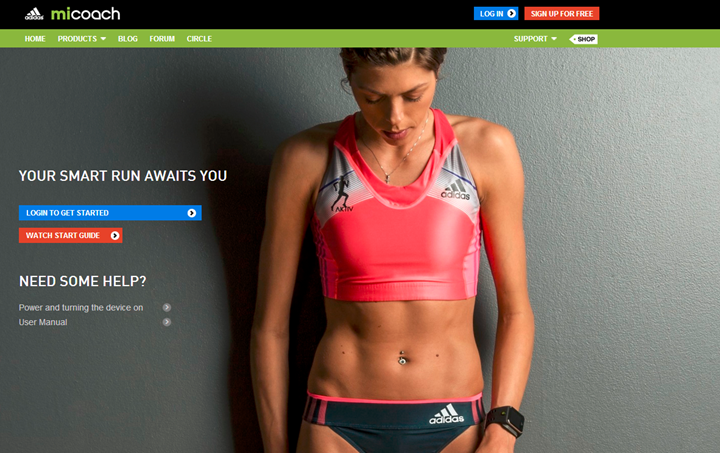



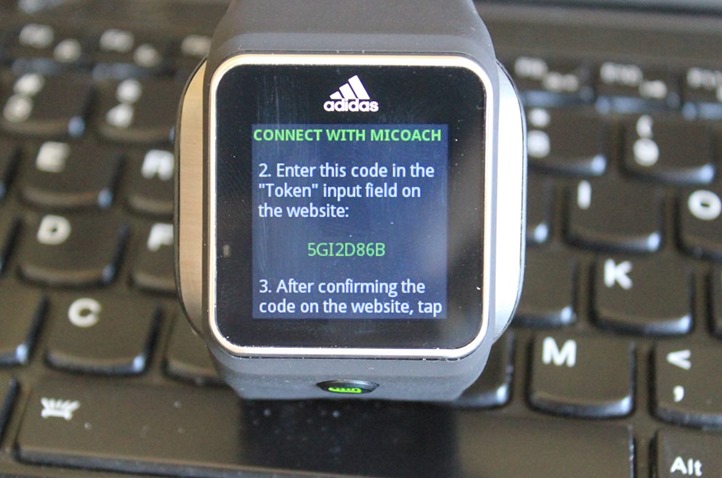
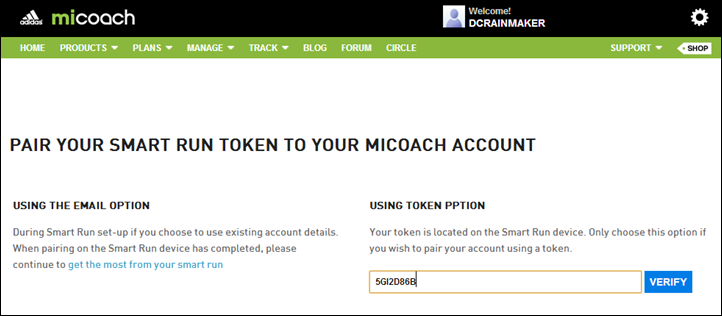









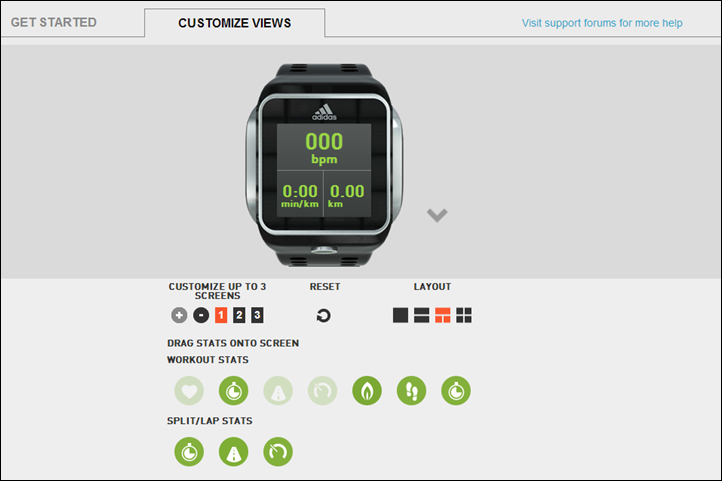
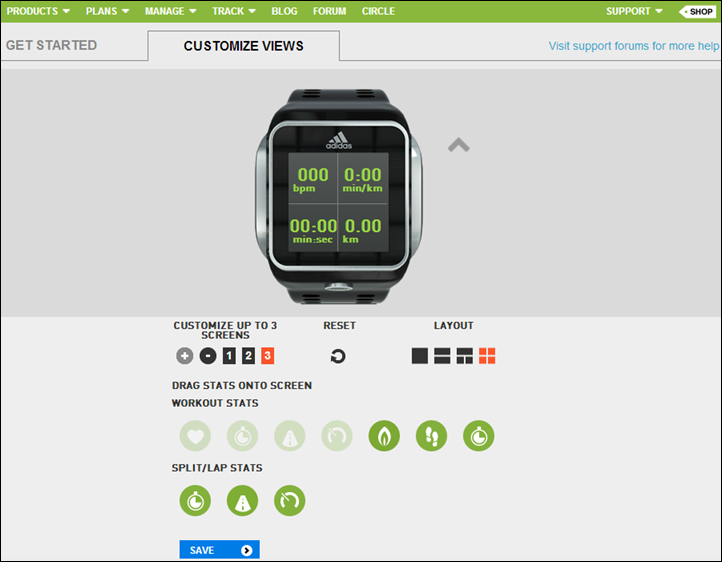
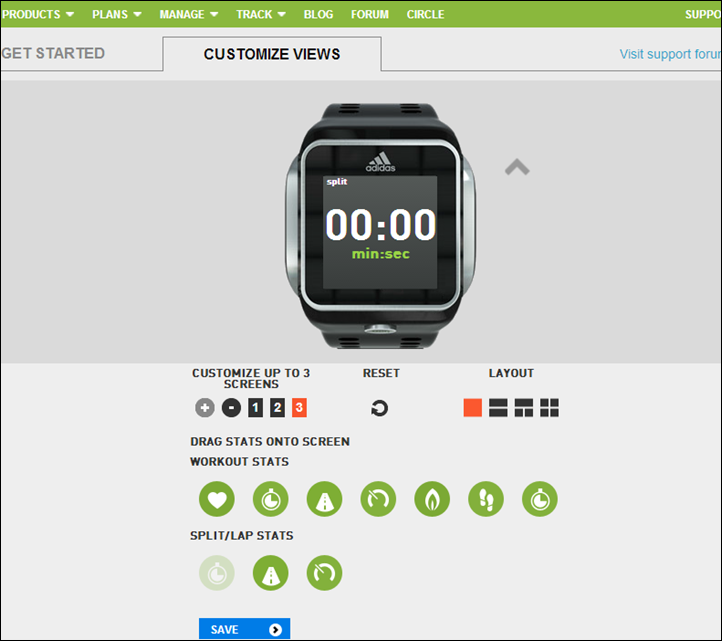

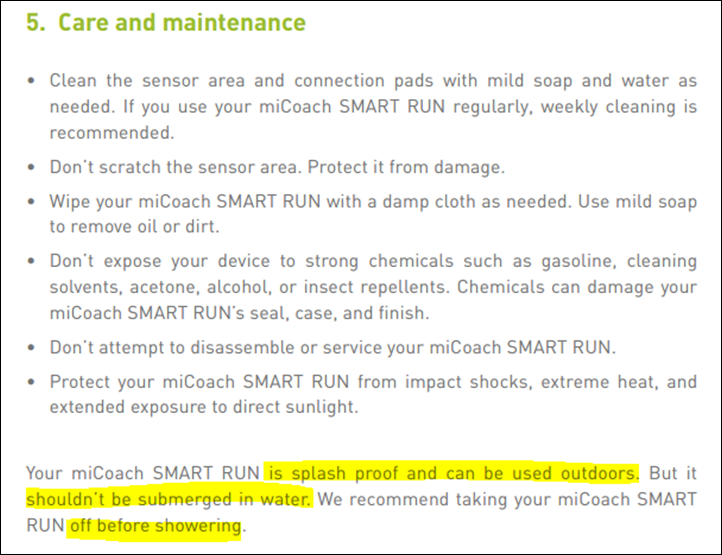


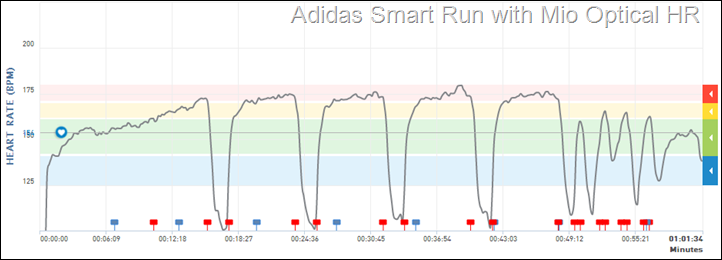
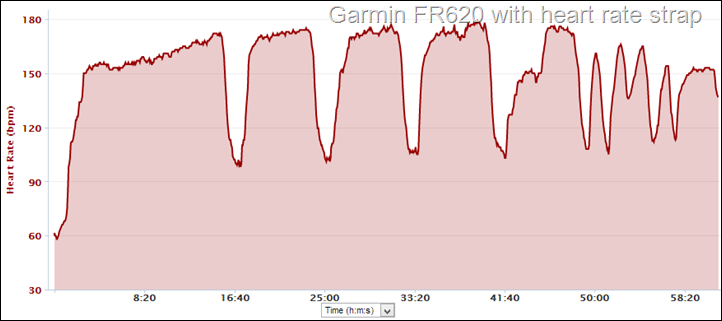
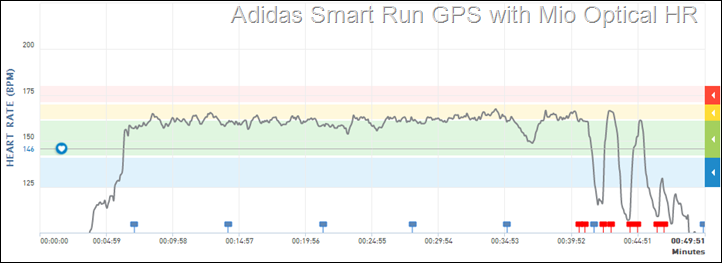
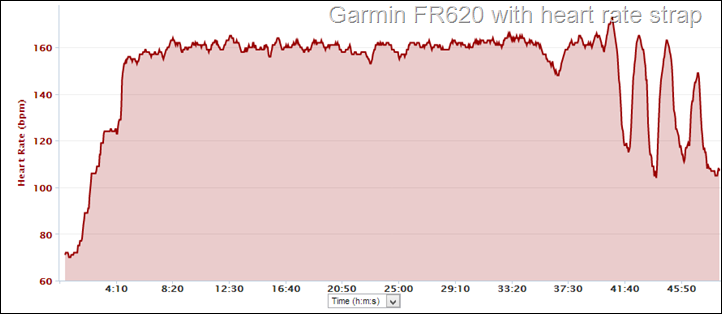
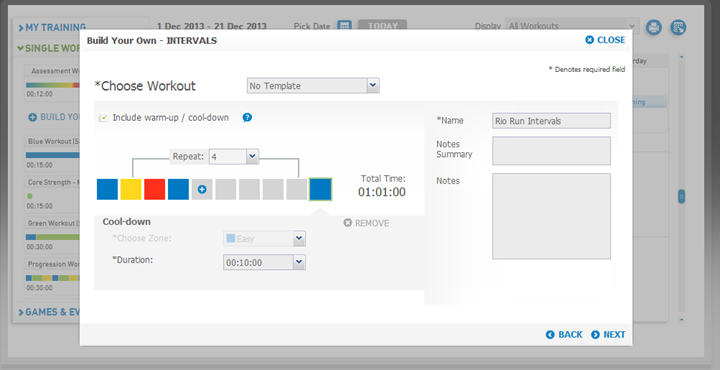
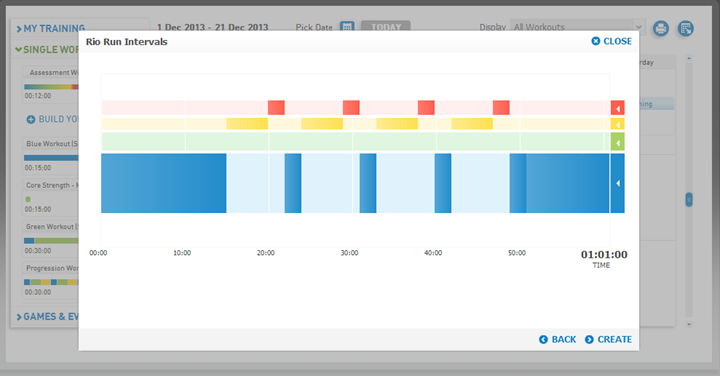


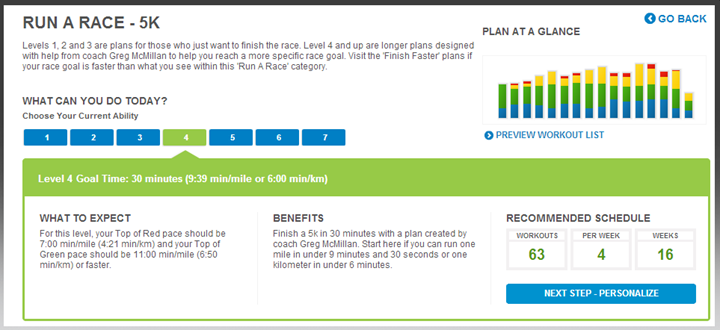
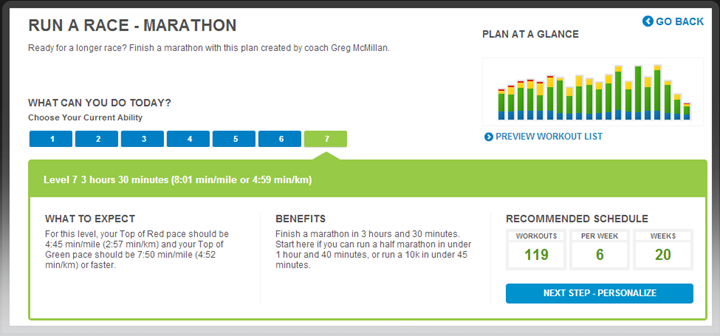
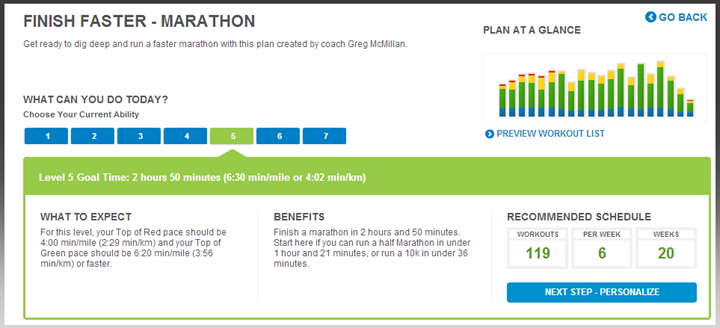
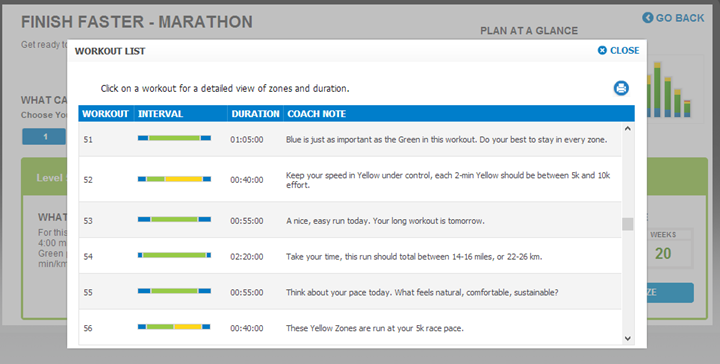
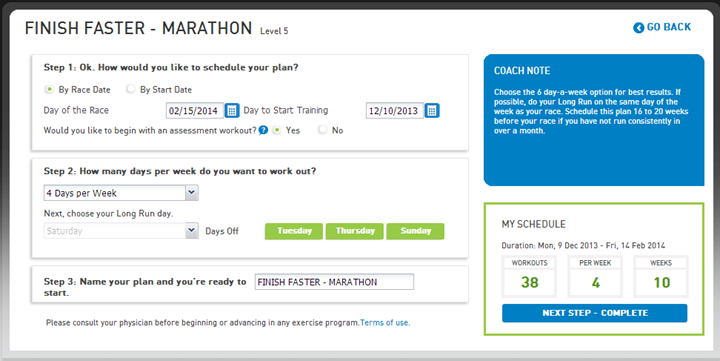
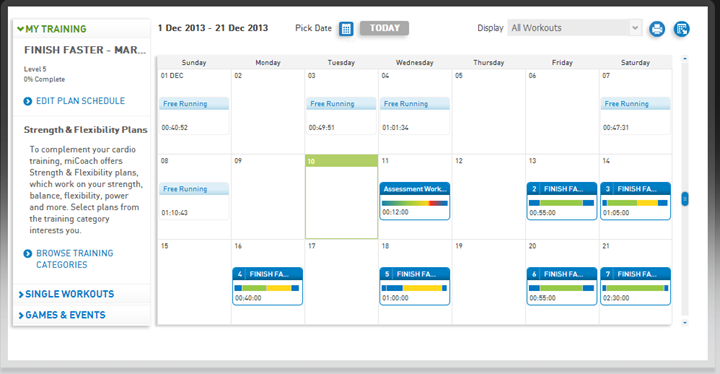







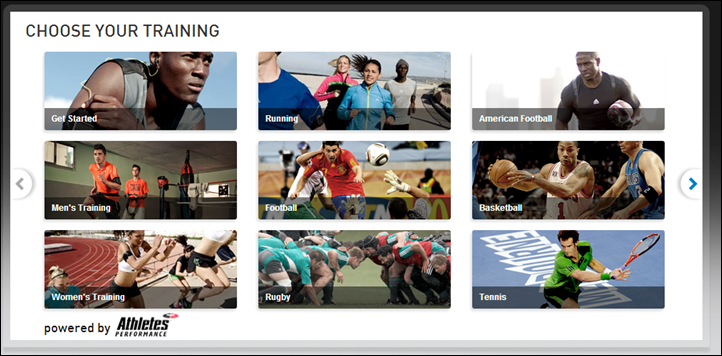
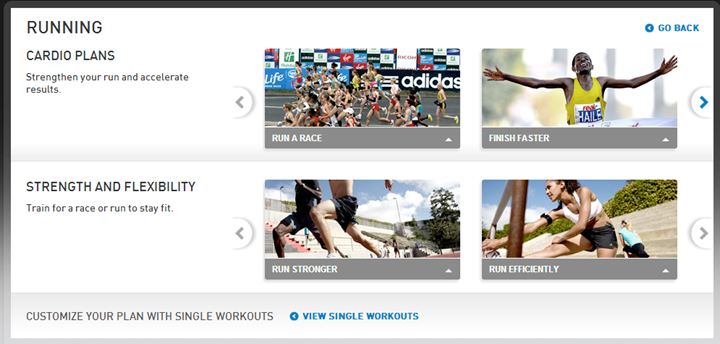
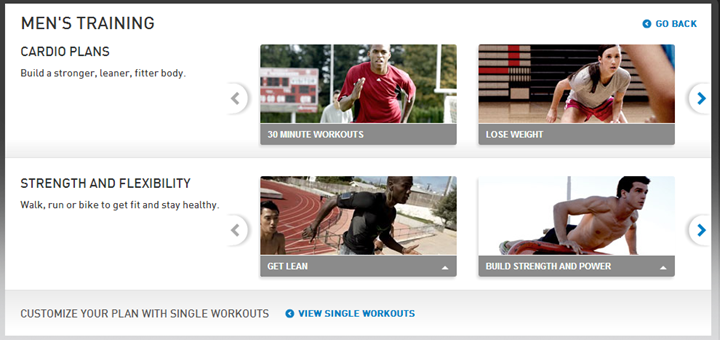
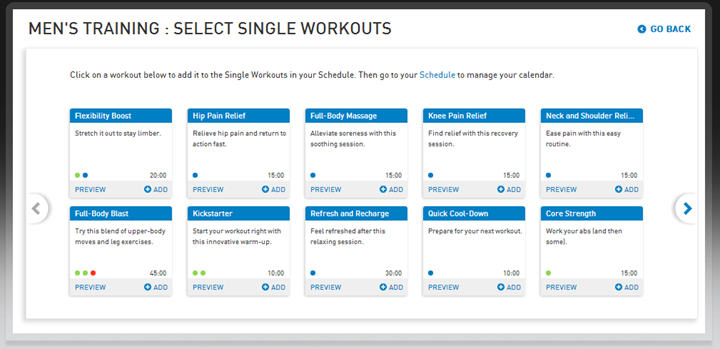
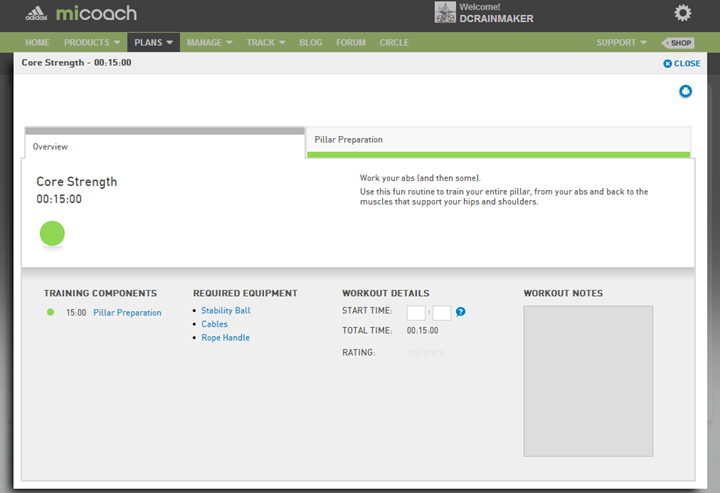
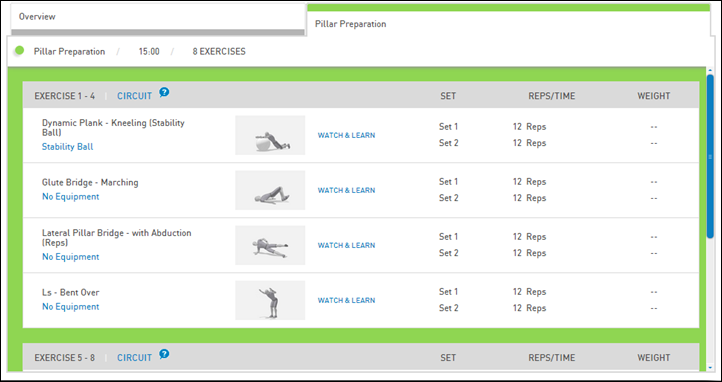
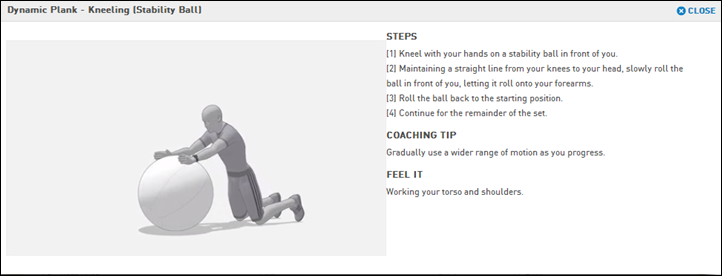
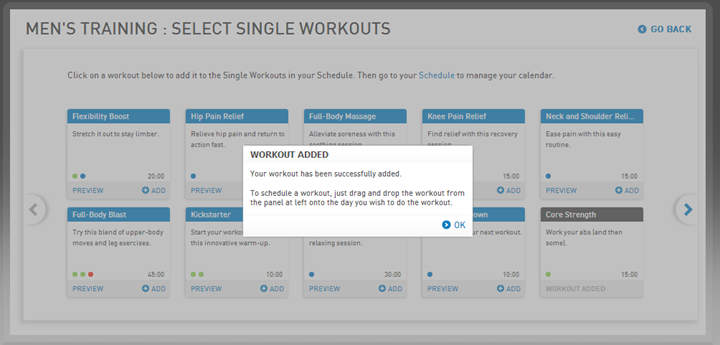



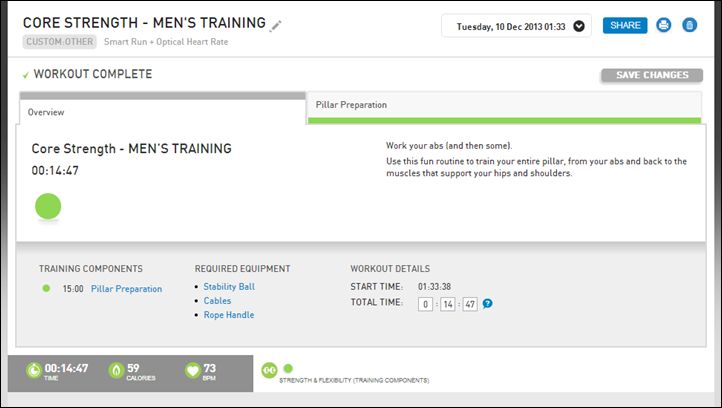
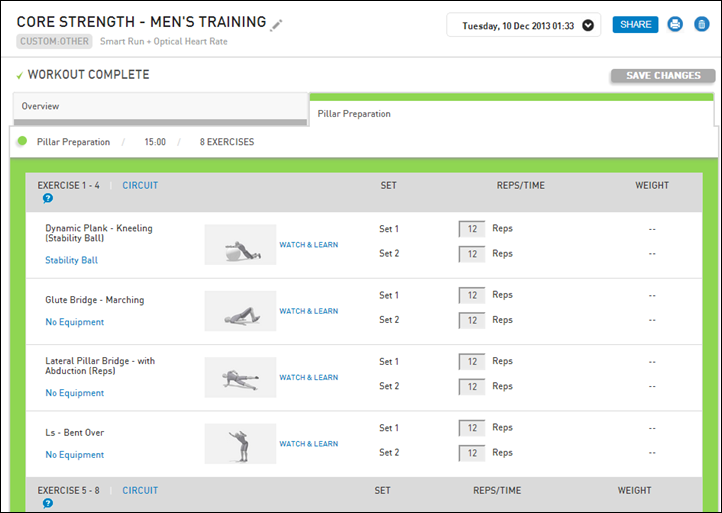






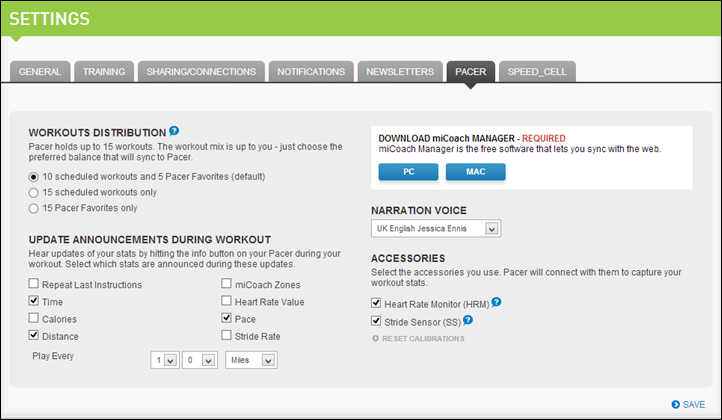
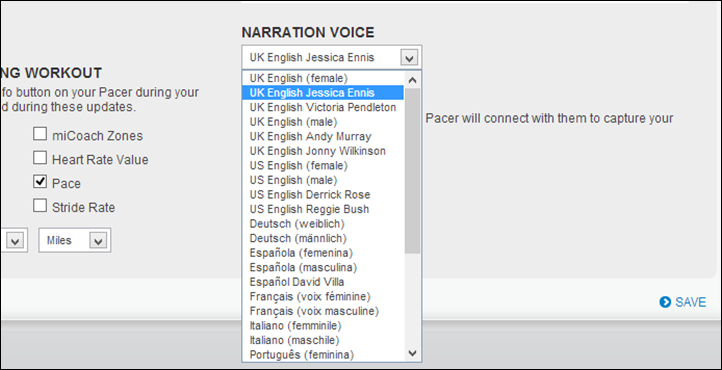



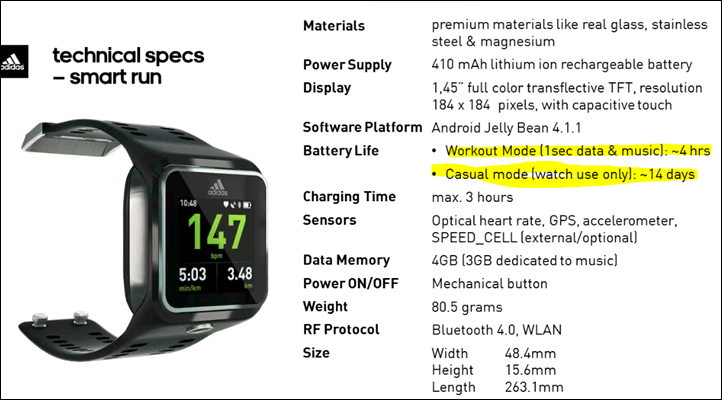






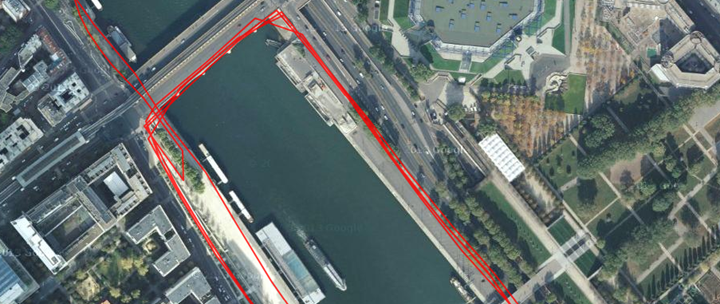


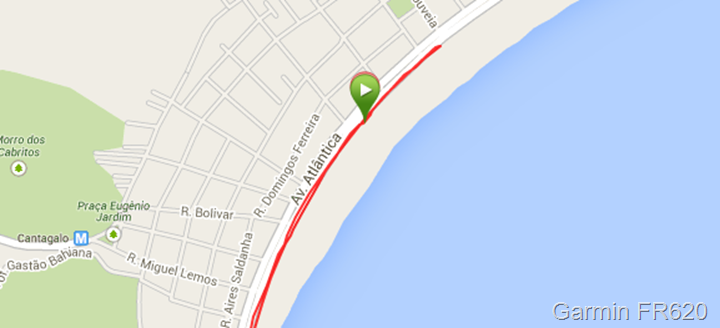
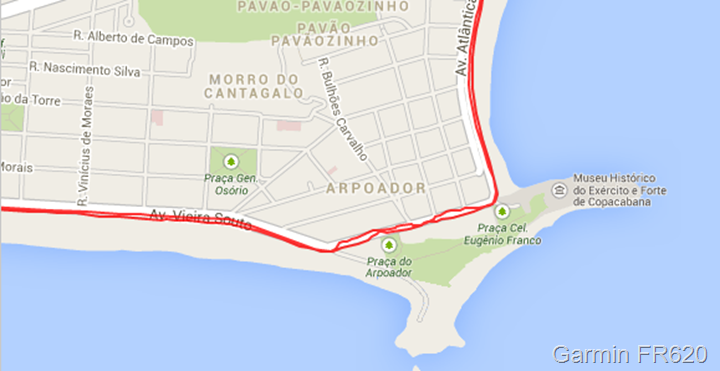



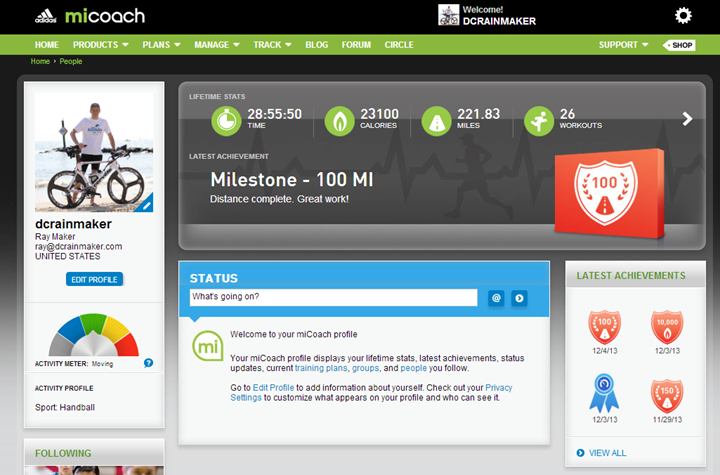

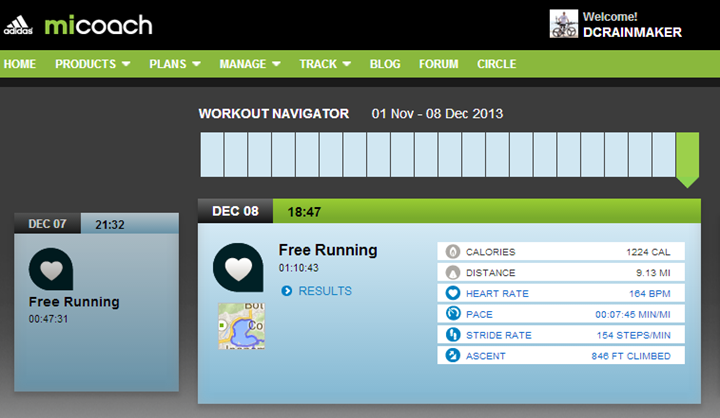
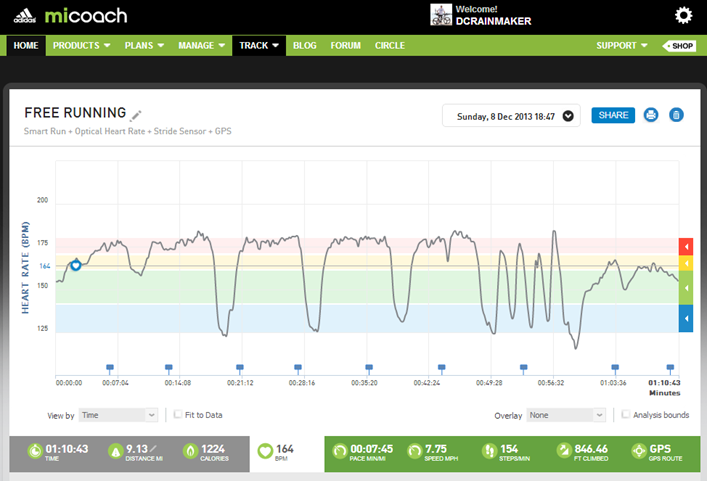
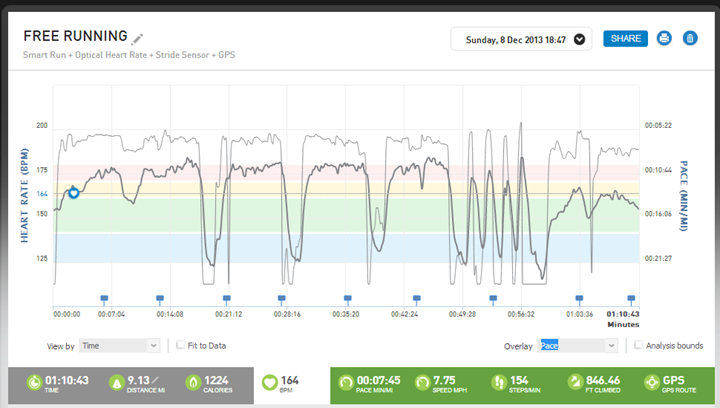
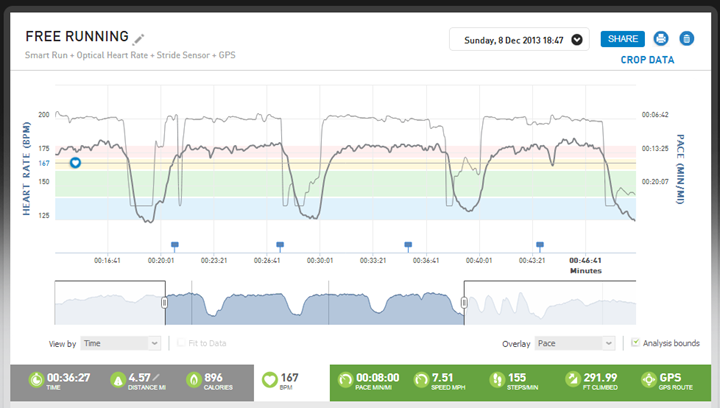
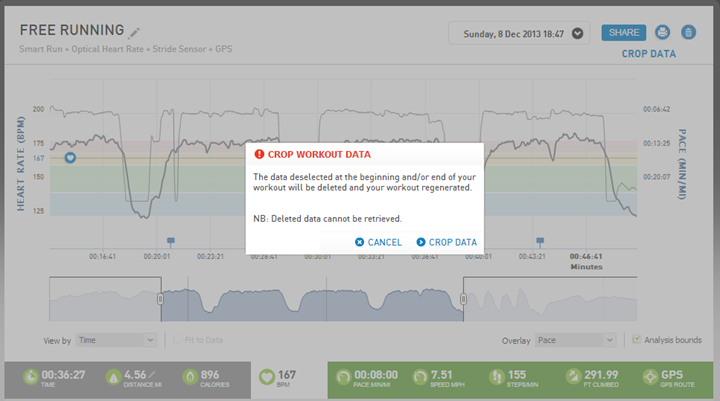
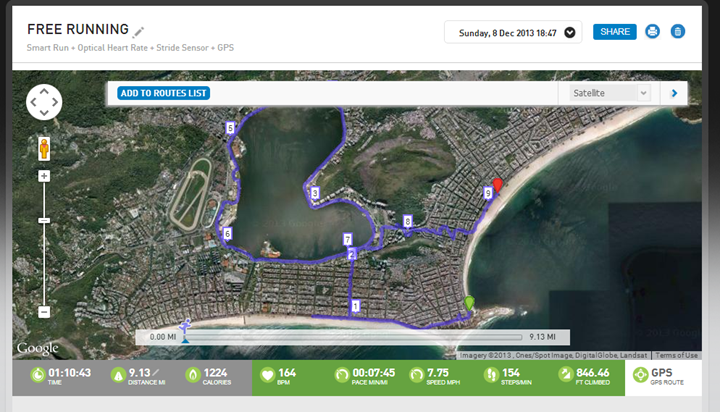
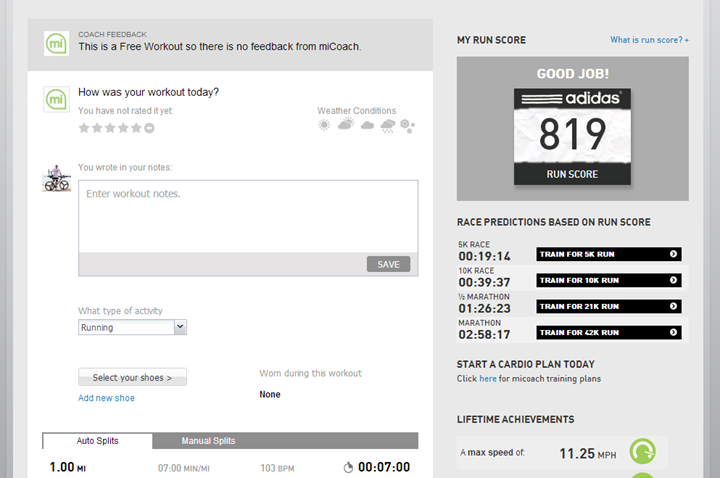
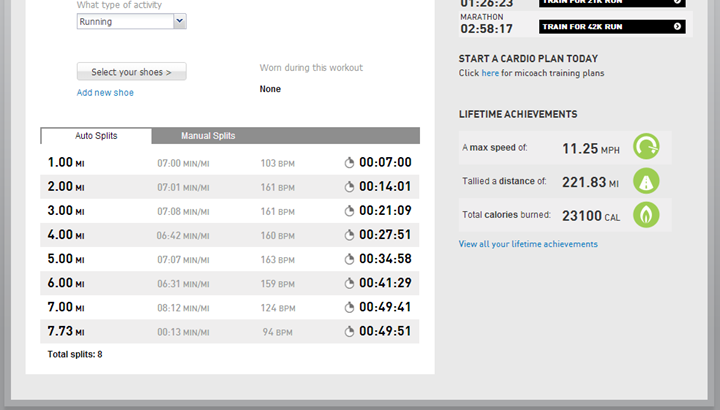
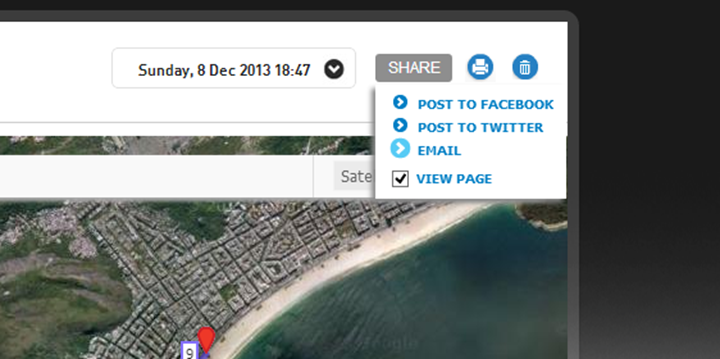
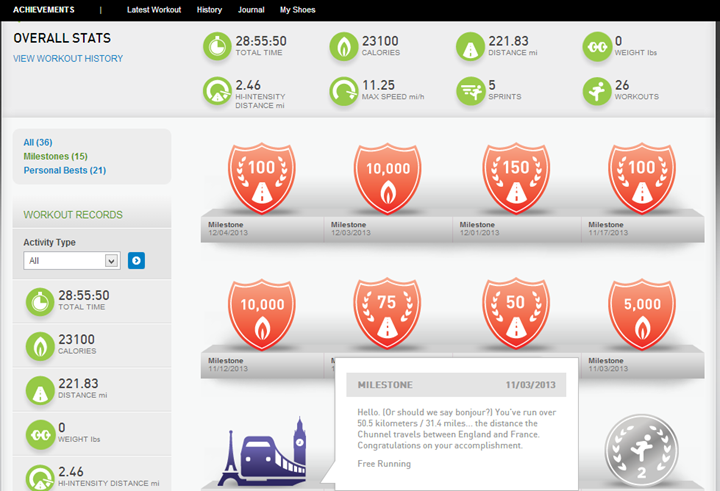
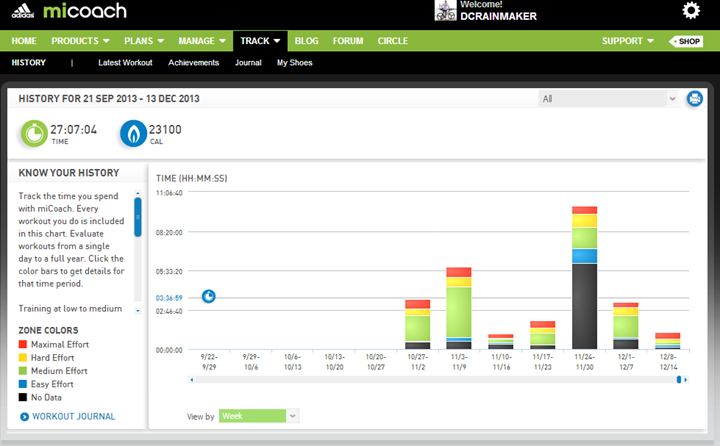
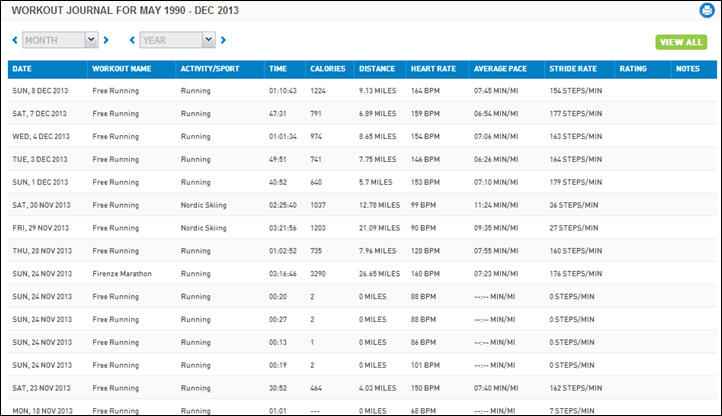
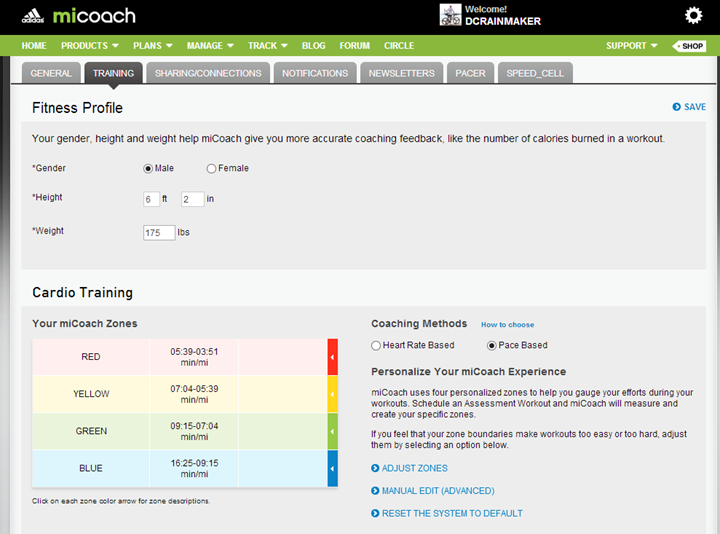
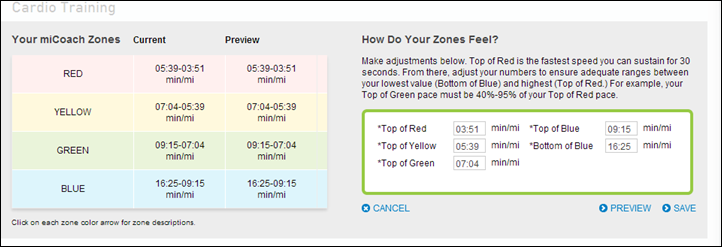
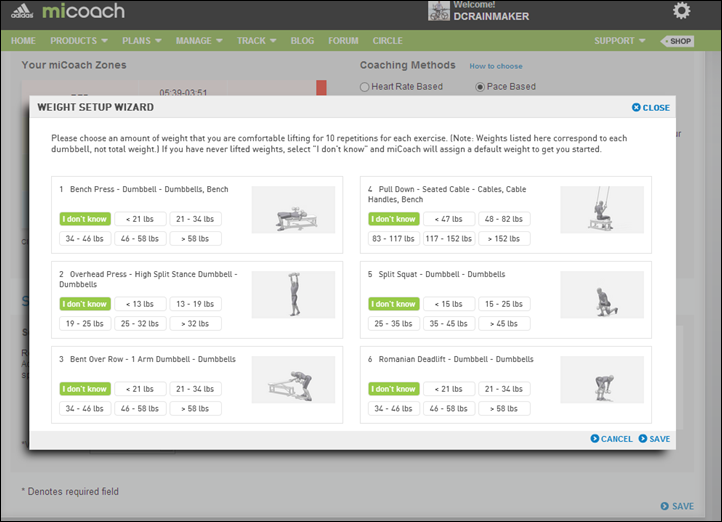
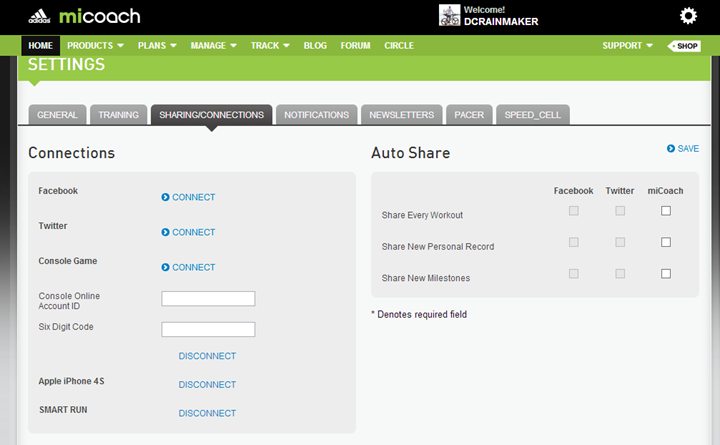
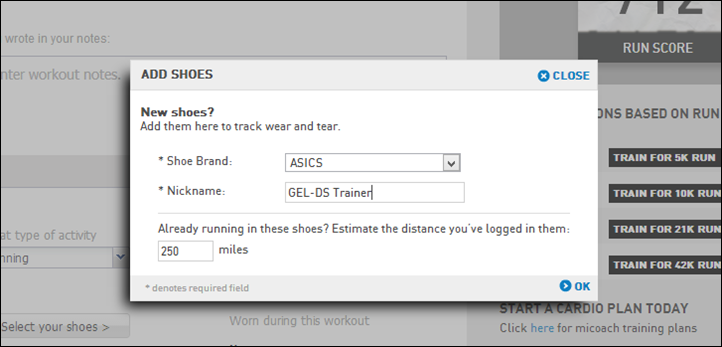
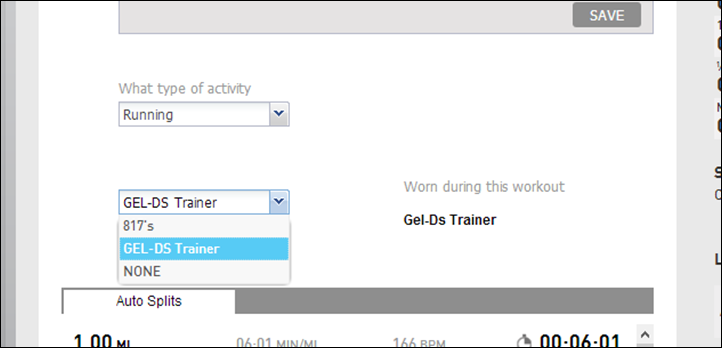


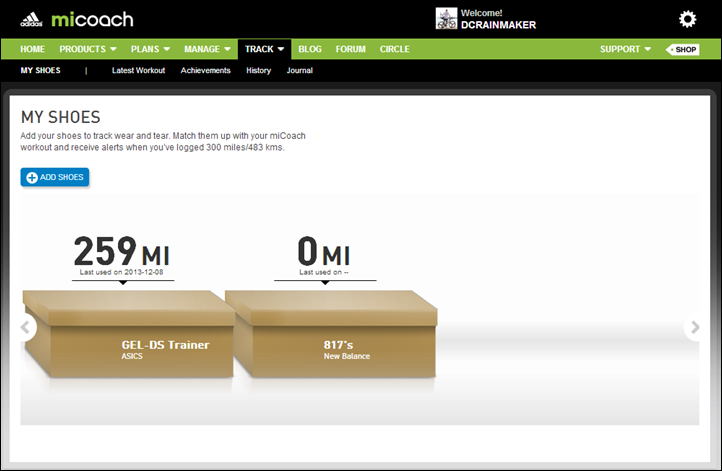

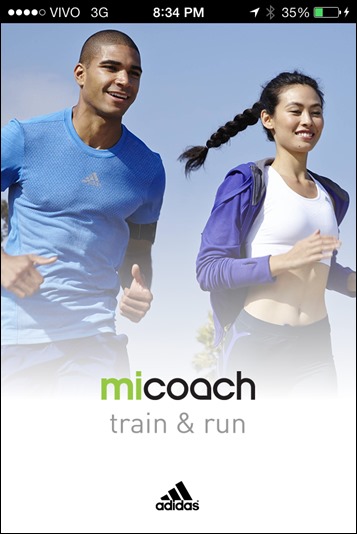

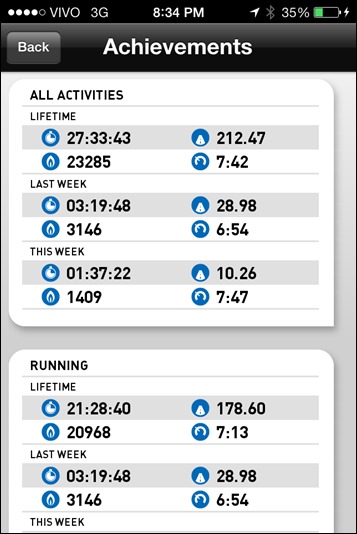
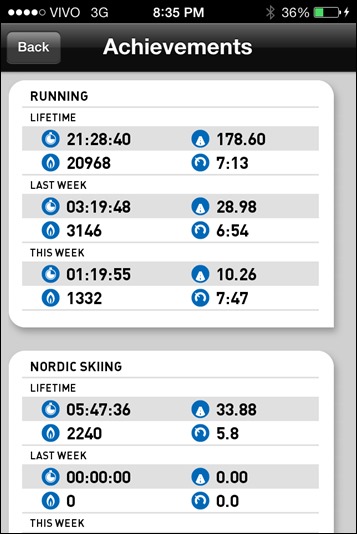

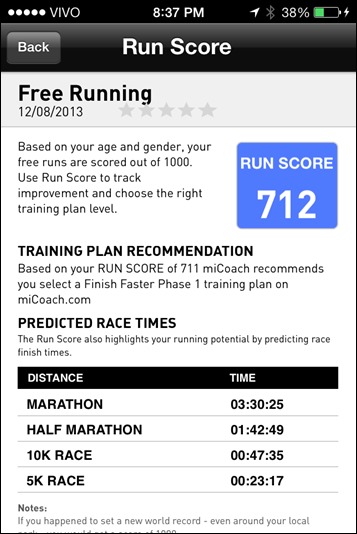
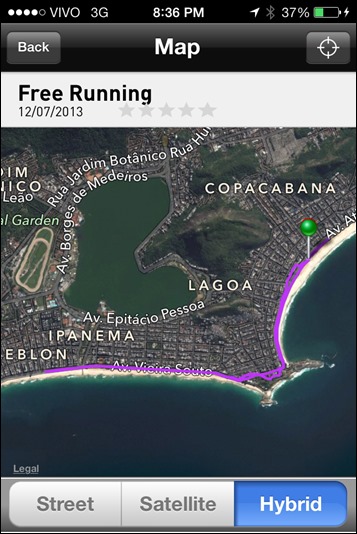




















Hi,
Nice review again, I’ve been waiting for it as most of the reviews online at the moment are mostly made by tech blogs.
You said on the Garmin 620 review it is now your “main” running watch, being similarly price as the adidas I think it is its main competitor.
Do you think that one day the firmware updates of the run smart (and possibly slight hardware tweaks) will make it good enough so that you would prefer it over the Garmin?
Keep up the good work,
JB
From my side, here’s the core areas I would need Adidas to work on to make it my day to day running watch, noting that I love the optical sensor, as that would not only eliminate things I forgot while travelling, but also issues with spikes/dropouts on traditional straps.
1) Full export of data (all data recorded on the watch including sensors) (this, is now coming)
2) Ability to create more advanced workouts (this could be accomplished by updates to web platform)
3) Getting the touch screen to work in the rain (I live in a rainy place)
4) Getting GPS accuracy nailed
5) More flexibility in data displayed on screen
6) Promised improvements in battery life…but without hit on recording rates.
There’s probably more little ones, but that’s the big ones.
Nice to haves, but not absolutely required:
1) Moving to a zone based HR zone (not colors, but named zones, like Z1, Z2, etc…)
2) Ability to upload via USB, sometimes I just don’t have WiFi access, or my cell phone tethering isn’t working (for example, Ukraine)
Again, there are probably others, but that’s a core list off the top of my head.
Great review.
I really want to like the Smart Run, because I am getting tired of the iPhone/HR strap combo. The technology is promising, but I would regard 400 Euros as too expensive for a half finished product. Maybe I am falling for it in Spring or early Summer… Or a Mio/iPhone combo. Will see.
Ray, do you think Garmin or Polar will build a comparable running watch in 2014? Or even Apple (they probably won’t include a Mio sensor)? Any hints or rumors around?
I think we’ll see more products in 2014 with optical HR sensors, a lot more products. I don’t know though whether or not we’ll see that be widespread amongst the majors (Garmin, Polar, Timex).
Thanks, Ray, been saving my Xmas money and now I know what for:
MIO Link
Pairing the MIO link with the Polar V800 would be the – sorry Adidas – Smart Run killer. That bundle looks very promising and more versatile!
Getting happier by the day.. :D
I doubt the Mio Link is a Smart Run killer. Isn’t the Smart Run targeted at people who don’t want to carry extra devices? I have been a critic of GPS accuracy etc on my Smart Run, but Adidas support have been very responsive and any problems are firmware tweaks only. The hardware is fantastic and I have now stopped wearing my Tomtom Runner, as the Smart Run does everything I want it for. Yes, GPS is not perfect yet, but as the hardware tracked as well in dense forest as it does in the open, I am sure the hardware is not at fault. I can cope with a 2.5% error in the GPS until they fix it, although I will continue to gripe about it until then!
It is incredible how your reviews get better and better. It is pretty clear, based on the problems this unit have, that Adidas’ path to the success is to maintain the partnership with you and work on all the issues you have found. It is very good for us to have different companies trying new functionalities, although Garmin is still ahead on the competion. It would be very bad to have just Garmin as a serious competitor in this market. We also need to say that even Garmin products have their own issues. I, for instance, have had major charging problems with both Garmin 305 and 610, which is just 2 months old.
Thanks Sergio.
Btw, as an aside, on your FR305 (and to some degree the FR610), take an eraser (from a pencil or otherwise) and clean the contacts on the watches with it. It tends to fix 95% of all charging problems, usually due to minor buildup on the contacts that’s hard to see.
Thanks Ray for another great review.
In your talks with the Adidas team, do you foresee 3rd party export for data (Strava, Training Peaks etc.)? Or are they standing firm on this being a closed system?
Nice timing. I just received about 2 hours after the review went live, a note from the team that they’re changing their position and going to add 3rd party support (GPX) for file export starting in the new year.
That’s great news, as all those platforms support that file format (though, it can have some limitations around data included in it).
Thanks for the review, Unless they bridge the gap and allow exporting of the data, no matter how good the watch is in other areas, I won’t be parting with my money.
Really glad to see the optical HR works so well. Does Adidas have an exclusive partnership with Mio? I’d love to see this feature on a Garmin or Suunto.
Based on past conversations with Mio, unless something has changed in the last 45 days or so, they do not have an exclusive with Adidas.
This is a classic “so close yet so far” product. There is a lot of potential with the coaching side of the equation. The HR piece is very nice.
Thank goodness that they have been wise in opening up the data. Plain and simple (dear industry), the data is mine and I want to be able to export it or upload it wherever I want, thank you very much.
In the end though, it is a running watch and it just needs to be able to work without drama and with accuracy.
Please, stay with this project Adidas, I really believe there is hope in this product. Make it track, make it work in the rain, make the battery last, and let me get it wet.
I still really wish Mio would simply release an ANT+ version of their optical HR monitor. This would be the perfect pairing for folks who already own a garmin watch or bike computer but have trouble with the HR strap.
+1
+1
What about winter running? If you go out for runs in -10 degrees celcius or colder, I’d say that freezing a part of your arm might be and issue. Unless you can DIY a garment that has a good enough hole in on the arm or if Adidas will create some sort of winter apparel. And you keep it under your jacket you can’t see the device. From what I’ve read it’s not going to be easy to use in cold temperatures.
I have been consistently using my smart run watch during nordic skiing workouts and I have found no difficulty using it in the cold. The touchscreen works effectively with my ski gloves on and I dont have any trouble just lifting my jacket up to see the screen.
Ray – another great review. Many thanks.
Do you know if the optical sensor can (will) broadcast heart rate reading? I usually wear two watches and it would be cool to say pair the hear rate readings to a 910XT or Leikr and not wear a strap.
I have been using the miCoach workouts for a couple of years now and I have gotten used to the colour zones (pace-based). I like your option of being able to rename them. I also recreate the miCoach (marathon) workouts on Garmin Connect and transfer them to my 910XT for days I do not carry a phone.
Many thanks.
It doesn’t today. But, that was something that I discussed with them back in October, and they were open to doing it.
Great review, Ray, as always. While I like the concept of an all-in-one GPS watch/optical HR/MP3 player, it’s clear this thing isn’t nearly ready for prime time. Heck, after about three hours, apparently it isn’t ready for ANY time. Kinda surprising that Adidas would release something this issue-laden with their name on it. And at 400 smacks? What do they take us for? (Never mind, I think I answered my own question.)
Wish I’d known about cleaning the G610 contacts with an eraser. I went through four Garmin FRs, all with the same issue. In each case, I went after the contacts with rubbing alcohol, mostly to no avail. Garmin never suggested using a pencil eraser, and now it’s too late: I sprung for a TomTom, at about half the price. Not as robust a watch as Garmin (or Adidas, if they actually bothered to release a product that, you know, worked as advertised), but … half the price. And it does work.
Very nice review, Thanks!
A running watch from a major sporting a manufacturer that has a battery life that lasts only long enough for the top 10% finishers of most major city marathons.
The mind boggles, what are they thinking?
Maybe they are trying to motivate us to run faster!
Awesome review. The website part of it looks really good and is something I was thinking of tackling myself if I have had a bit more free time. Glad to see it is going in that direction and with luck other companies might take inspiration (runkeeper, strava…garmin). For the watch, shame about all the negatives and the very low battery life which rules out long runs or trail running. Also a bit annoying it cannot be used for cycling. Wondering who has been working on the website part and if it is in-house Adidas work.
Obviously the watch currently has issues that make it a complete non-starter (no export (for now), battery life, and accuracy) for now… but wow it has somethings that really need to be in future world class running watches.
1. The color screen is wonderful. In just your photos you can see how lively the presentation and how data can be easier to interpret with such a screen compared to for example the Garmin 620’s which at least for me hardly even seems to HAVE color.
2. The optical heart rate sensor and how well it works is brilliant. I’m not sure how Garmin would approach this considering their recent addition of running dynamics to their HRM strap but I for one would love to do without a heart rate strap in the future. The idea of strapping on a watch and heading out the door with the annoyances of a HR strap sounds beyond wonderful.
Excellent, comprehensive review as always. You do the community a great service and I thank you for all your time and effort.
This really seems like a version 1 product with shortcomings that will need to be addressed in version 2. Hopefully firmware updates will take care of a lot of the problems.
Do you know if Mio would release their HRM monitor as a stand alone device? Like others have said, I’d like to not wear a HRM strap on my chest. Having the Mio HRM on one wrist sending info to my watch on the other wrist would be my ideal combination. Especially since it seems to handle sweat better.
Also, do you think the Mio unit accounts for a lot of the battery issues?
Mio released the Alpha last year as a standalone unit: link to dcrainmaker.com
No, in talking with them most of the battery issues are related to the GPS chipset, which they hope their Monday GPS chipset firmware update will start addressing. I suspect on top of that the display certainly pulls a fair bit of juice.
Hi Ray,
Thank you very much for another detailed and informative review that is ever so pleasant to read.
It seems to me that Adidas have come out with a gym/ indoor-fitness product rather than a running/outdoor-sports watch. I am quite surprised at that and in my opinion their marketing team has fumbled the ball a bit regarding announcement and target market.
I own many Garmin products (cycling, running and general GPS items)and would love to see them being given some serious competitor for their title as most complete sports accessories brand. Unfortunately after reading your review, I must walk away disappointed, this is not a product that seems even remotely finished for what they marketed it as and does not abode well for Adidas making a claim of going into that direction. Forerunner 620 it is then for me.
PS: Thank you so very much for all your reviews that have helped many of my friends and me in choosing our gear and for the extremely enjoyable time spent reading and learning from your website; you rock ! :)
Nice review,
Do you know which kind of GPS chipset they are using?
And I just found that Girlfriend has changed to Wife. Congratulation :)
A blog entry dated 4/7/2012 started as “Note: This post is written by The Girl…aka…my wife.”
But I guess Ray accepts congratulations without applying any cut-off time. ;-)
Thanks. :)
I often use “my wife” as opposed to “The Girl” within product reviews, merely because reviews tend to attract new readers that may not quite understand the nicknames yet.
If you’re curious about our wedding (a little over 2+ years ago), here’s some posts: link to dcrainmaker.com
great review as always!
You mentioned a Suunto style roadmap. Where can I find this roadmap for Suunto products?
I’d like to see what’s coming next to my Ambit 2.
Thanks!
Martin
They haven’t released a new one, but they did for much of 2012 and half of 2013. Nothing new since unfortunately.
Hi Ray, what’s the accuracy of the stride counter like compared to regular footpods? I’m not that interested in stride length, just cadence.
Thanks for the great review~ Wil
Wil,
I’ve just completed a 48 run with a walking cool down with the Smart Run and a 910XT with ANT+ footpad at the same time. Both units reported and average stride rate of 160.
Thanks for the confirmation Steve. Hope you’re enjoying the Smart Run!
On another note, given that the unit has an accelerometer, wouldn’t it be great if at some later stage Adidas could add a vertical oscillation metric!
Great review as always. I HAD the motoactv, and loved it, and used it for a 24 hr event where my powermonkey charger kept it alive via the micro usb. As you have dialogue with them, can you ask if they can create an Ultra mode – record data every 30s or every 60s? That was my gripe with Motorola, they had a ton of great ideas from users and ditched the product. Or even if they allow you to set the recording level yourself?
As you know from one of my tweets I am doing a 145 mile race (28-33 hours I hope) in May so need a gps watch with staying power – theoretical question: could the watch be fastened up around the wrist while fixed to the cradle? Odd question but if I can bridge the gap between the power monkey charger and ANY of the watches by “wearing” it in it’s cradle its a fix, even if it meant modifying a second charging cradle?
Honestly, I think this watch will be a failure: the only positive thing it has is the alpha HR sensor BUT:
– has problem with touchscreen
– has problem with rain
– hasn’t distance intervall workout.
So why I should pay so much money when I can have much more with Garmin fr620?
Besides, I could use all the functions about micoach simply donwloading Micoach app on a smartphone (in the past I used it).
sic et simpliciter
“The startup process does take a bit of time”… How much is “a bit”?
Generally about 60-75 seconds to boot, plus satellite/HR time.
I also am a [former] Motoactv owner. I LOVED it. I loved having one music/training unit. I loved the size and the screen and the functionality (and that it could cross over from run to bike). But it died after a bike ride in the rain. And as much as I loved it, I’m not buying another training product that isn’t at least waterproof to 50m (I don’t need to take it swimming, but I do need to be able to run & ride in the rain with it). I want to love the Addidas product, but can’t because of that.
Thanks for the review, a terrible product unfortunately, you do have to wonder how some of these companies work and find it acceptable to release unfinished products…we’ve had several recently, Magellan Echo, TomTom Runner/MS, now the Adidas. The pricepoint of the Adidas makes it worse, but it’s still not acceptable especially when you have a company like Garmin that sells products that are better at pretty much everything. My pet peave is metrics and when you compare what’s available on the FR610 to any of these other products it pretty much ends the discussion ;-)
So much unrealized potential in that hardware. Too bad they didn’t open the device up and go the Google App store route. It could have been a category leader. Instead, it will stay a niche product, held hostage by their narrow vision of “the best running watch”.
I decided to buy this a few weeks ago. I’m not a new runner, but I’m not experienced or dedicated enough to want to memorise heart rate zones or customise my own workout so I’m willing to totally buy into the micoach system. II had a miCoach Pacer a few years ago and regretted giving it up because I missed the tell-you exactly-what-to-do system that probably just as much frustrates more experienced runners. My big disappointment with it is that it does not tell you during the run on the watch where you are in the zone. I’d like a visual representation that I’m “low green” and know to speed up rather than be told after the fact that I’ve fallen out of zone. I’m going to have to memorise my heart rate for each zone which spoils the experience a lot.
I looked on their forums before I bought it and realised it had a heck of a lot of faults but what convinced me to buy it was that Adidas seem committed to constantly improve it and add new features compared to other watches where maybe the most you can expect is bug fixes. Whether they deliver this or it’s just wishful thinking we’ll have to see.
By the Way, at the official Adidas site with the new-user 15% off I got it at £255 rather than £300 they sell it for.
I have taken the plunge and ordered mine from Adidas (using the 15% sign-up voucher). I know it is risky, but it does look like they are doing some serious development work on this watch. Hope I am not disappointed, but if I am it will be my own fault for jumping in early.
HI!
Thanks for the amazing review! It is always nice to read and learn about the product.
How tight in the wrist the watch has to be, for a accurate measurement ? It seems a little tight in the photos…
Do you think that cold temperatures could produce the same effect than rain over the screen ?
Even with all issues, the watch looks amazing and I believe you find the watch nice, right ?
Thanks Ray !
It doesn’t need to be that tight. It can’t flop around, but as long as it doesn’t move, you’re fine.
No issues with cold temps and the watch. I used it up in the alps for skiing for two days there.
I’m looking for some gadget (not necessary a smart watch), and both Forerunner 620 and micoach smart run came into closer selection. I have reading in some Forums and reviews that the micoach smart watch (still) experiences some issues and has not as much features as the “Forerunner 620” (like the running dynamics, and highly customizable workouts), BUT, as far as know, the micoach system is the only one that tells you what to do. I think the garmin is the better choice for people with some experience.
Audibly, yes, but on-screen, most other watches tell you what to do.
Did they go into any details on how the export will work? Will it mimic the Motoactv in the pain in the butt export from their website instead of a simple sync to my computer option?
The best thing to happen to the motoactv had nothing to do with Motorola. The 3rd party app someone wrote that exports the data automatically on rooted devices made it somewhat worth using (lack of beep or vibrate and dying if you sweat too much still held it back though)
They were looking at GPX files. As I alluded to in my review, the concern I have there is that GPS files can be fairly limited for the types of data that they’re looking to export.
Given Adidas is a member of ANT+ (and sells other ANT+ devices), I’d really rather they just spit out .FIT files that are universally accepted.
My requirements are somewhat simple (in case you’re listening Adidas):
1) Must include lap information
2) Must include sensor information (HR, Cadence)
3) Must include GPS distance, pace, locale (obviously)
4) Must include same information above, for indoor activities, minus the GPS part, but include distance and pace).
Interesting review. Agree does seem to have big parallels with the MotoACTV which was ground breaking in many ways but in the end largely failed to make any ground. I still use mine for golf though! Sounds like a watch you want to like because of the optical HRM but otherwise really hard to see who is going to buy this at this price point and with all these, now documented, problems.
You mentioned “sometimes, conditions are just too much for consumer grade GPS units”. Are there devices you can buy that have higher grade GPS units – if such things exist?
No, nothing out there yet in the consumer space. Stuff in the research and military space, and some commercial applications (such as surveying). You can see a bit of a blend of that when I ran with an incredibly high-accuracy unit for some tests last year: link to dcrainmaker.com
Are you sure you can set voice narration on the miCoach site?
The image above shows the “Pacer” tab with is for the old miCoach pacer audio training unit. When I look at my tab, it’s got the voice setting for my old miCoach pacer there which is different than on my Smart Run
Hmm, I’ll double check. But when I set Jessica Ennis on the site, that’s what it was on the unit. Potentially coincidence. But I’ll check changing it to something else and see if it follows.
It’s coincidence. I’ve got Jonny Wilkinson in the Pacer tab and Male (UK) on the watch. That setting is just for the pacer.
It is a coincidence, like most setting (units being the other noticable) you set the voice on the watch itself underwokout settings/miCoach voice.
Quite impressive list of features – many of them sound like they are taken straight from a runner’s wish list (like you may find in the Garmin forums, which Garmin themselves sadly never seem to read). Enter shoes on the watch? Garmin does not even include it on their website, despite years of pleas from users. Training plans that are fully customisable, and in sync with your watch? Suunto offers something similar, but never implemented well enough to be useful. Stride counter without footpod? Optical HRM? All fantastic news.
Unfortunately, the resemblance to the Motoactv (and, in some sense, to the Leikr) is indeed striking – fantastic concept, but poor battery life, questionable build quality, and inconsistent gps performance. Now, fortunately, adidas is big enough (unlike Leikr) and invested enough in the sports market (unlike Motorola) to eventually fix these issues – and whilst we will never see a Motoactv II, and most likely not see a Leikr II, the Smart Run II could really be a fantastic all-round watch (and then Suunto and Garmin have to pay attention). Sadly, in its current form, it looks more like a niche offering.
The Firmware has been updated today with some fixes, including GPS.
link to community-micoach.adidas.com
Ray,
Great review as always.
I like the idea of an integrated music player and GPS running device. Kind of reminds me of my iPhone….
Don’t like the idea of “on the one hand it plays music, on the other hand it doesn’t”
I assume its the powerful Sale and Marketing guys insisting that they launch a product in time for the holiday season regardless of it’s functional readiness. I only hope that Adidas can implement the necessary improvements before the backlash of consumer complaints forces it to be withdrawn. But I’m not sure how software upgrades can improve wet screen performance or its water resistance.
The market does need more competition to keep Garmin honest!
Thanks for the eraser tip ..er tip!
Hi Ray–does it sync with the Withings WiFi scale?
No, unfortunately not.
At this point is looks like you can only get this through Adidas. I’m wondering if Clever Training will be able to sell them at some point?
It’ll depend a lot on whether or not Adidas opens it up to normal distribution channels. If so, Clever will sell it.
Hi Ray,
I stumbled upon your site looking for reviews on this watch and I was not disappointed! I read quite a few tech and athletic blogs and your site is easily among the best I’ve ever seen. The review was awesome thanks for taking the time and effort to do such a detailed intuitive write up.
From the review and comments it seems that the watch does ok in cold weather, I just wanted to verify that as nearly all of my runs in the winter months are at sub-zero temperatures. In addition have you heard any updates from adidas regarding the touch screen issues you’ve been having in the rain? Once it warms up here we get rain just about every day until the cold sets back in!
Cheers from Juneau Alaska
I didn’t have any issues with the colder weather. 0*F would be almost at the edge of the unit though, which states a temperature range of (-20 °C – +55 °C), or basically a low of -4*F. The temp where I’m at for the weekend dips down to +5*F tomorrow, so I’ll see how it holds up.
I have been reasonably happy with my Smart Run so far, albeit with some reservations. GPS accuracy is poor. Adidas advised their update would rectify this, but the GPS accuracy is at best average. While it gets within 20-30 metres per km of being correct (most of the time), it was once a whopping 1000 mtrs out over a small 4.5 km run. The GPS track is also very questionable and routinely shows me leaping over houses etc, as it does not seem to track your actual path very well.
Other features are fantastic. Battery life is great (if you leave the watch face in standby mode, rather than being always visible) and it is very easy to use. The website offers decent feedback, although suffers from a lack of import/export functionality.
If GPS accuracy improves, I would unreservedly say this is the best fitness device I have seen. In its current state, I am hesitant to recommend it, as GPS accuracy should not be that difficult to achieve with the hardware available today.
The real shame for any new product is that 90% of the reviews occur early in the life of the product, so Adidas have not done themselves a lot of favours by releasing a product that is clearly not ready for the market.
On a more positive note, I used my Smart Run for a jog, followed by a long walk through a densely forested National Park. Once again, the Smart Run was about 25 mtrs per km out during the run. Interestingly, it actually performed as well as the Tomtom in the trees. Neither perfectly matched the route, but this is very heavily wooded and both units did a very good job. This means the Smart Run issues are most likely firmware related (not hardware), as if it can be as accurate in those trees as it is on the road (yes, based on the satellite track, it was within the same level of accuracy as it gives on the open road), then it is reasonable to suggest it just needs a software fix.
The distance differential on the open road needs to be corrected, but kudos’ to the device for working in the trees! On a less positive note, this was the first time I have needed to remove the watch and wipe it while exercising, as the heart rate was displaying too high. One quick wipe and it was OK, but for about three minutes I have an unexpected spike in my heart rate. In all fairness, it is quite hot and I was very sweaty at the time.
Just curious, did you have any issues with the touch screen acting up on that run (due to moisture)? I’m concerned about rain as well if you have any feedback, thanks!
Hi Ted. The touchscreen has not been problematic. When my hands are sweaty, I just use slightly firmer pressure and it works fine. Apart from the small GPS inaccuracy, I have been really impressed with the Smart Run. Battery life is good (charged it yesterday morning, used it as my watch for 24 hours using the screen standby function, exercised for over an hour this morning with GPS, heart rate monitor and bluetooth headphones and still had 68% battery left) and the HRM has been excellent, apart from the little glitch this morning. The music volume is great using my Jaybird headphones. The website offers a lot of useful information. If firmware updates correct the GPS track and they enable both import and export, this device will be perfect.
Hey roastman, thanks for the info! I love the idea of this watch and all the features it packs but have been just a little hesitant based on some of the reviews and posts on the adidas forums. Thanks for the help!
Just to say I’ve been using Smart Run for a week virtually every time in rain (Thank you Glasgow weather!) and I’ve been happy with the way the screen has performed. Yes it has missed a swipe every once and a while, but I wouldn’t say more than my phone does in the rain and I’ve been wearing running gloves!
Hi Roastman,
You mentioned that the GPS accuracy is poor, but in the second post you’re talking that some issues are solved by the last update of the firmware. Is the overall accuracy now comparable with the TomTom Runner of Garmin stuff? In other words: is the deviation acceptable now?
Hi Dutchman
GPS accuracy still requires some improvement. Mine averages 20-30 mtrs per km differential from the known distance and the GPS tracklog sometimes shows me leaping over buildings etc. I do believe this is a firmware issue that can be easily rectified, as I tested the Smart Run in a densely forested National Park and the Smart Run actually performed as well (possibly even better) than my Tomtom Runner. If the hardware was an issue, it would not have worked this well in such tough conditions for gps.
Hi Dutchman
GPS accuracy still requires some improvement. Mine averages 20-30 mtrs per km differential from the known distance and the GPS tracklog sometimes shows me leaping over buildings etc. I believe this is a firmware issue that can be easily rectified, as I tested the Smart Run in a densely forested National Park and the Smart Run actually performed as well (possibly even better) than my Tomtom Runner. If the hardware was an issue, it would not have worked this well in such tough conditions for gps.
Thanks for your answer! I’m glad it would be a firmware problem and not a problem of the GPS unit. The product has much potential, but needs some smart improving of the firmware… I’m really in doubt whether to buy or waiting till the accuracy problems are finally fixed. In comparison with the Garmin the Adidas has some very pretty features… colour themes, music player with bluetooth… and nice trainingsprograms.
Hola Rainmaker, about exporting file from micoah web page with these tool can be done:
link to github.com
Just ensure in the settings to write the path where the file(s) are going to be saved.
Example: data/{username}/{date}/{name}.tcx
I have usit and works good
best regards
True, it’s good stuff, but ultimately, that’s using a bit of a backdoor that most users aren’t going to easily use. I’m happy to see that Adidas has committed to providing an export function, hopefully, it’ll be useful and compatible with a wide range of applications and include all the data (sensors/etc…).
wel…as a user of micoach for a long time…dont hold your breath waiting for that. I hope im wrong these time, but taking as example we have YEARS asking for things like these one (importing/exporting data) and a lot of other ones i’m not as optimistic as you.
cheers and happy new year
just wondering if your tried using it for weight lifting? was it accurate with calories burnt? how about during a trx class? a
2 Questions:
I notice we got 2 options for run: free workout and interval workout. For a competition (like die Firenze Marathon) did you used probably the free workout, right ? The free workout is nice feature for training in my opinion, for competition, the garmins still a better option for me.
I did not try yet to connect 2 bluetooth devices at same time (as you did in your test), i use normally the headphones but is it possible to get both working at same time ?
Regards
Correct, just free workout.
Your phone can connect multiple Bluetooth devices without issue. The Adidas can connect to both Bluetooth headphones and a Bluetooth footpod without issue.
Does the Adidas Speed Cell offer any advantages over the Garmin SDM4 footpod? I have the Viiiiva HRM so can go either way but I’d rather pick up the Garmin unit (along with a Magellan Echo) from Clever Training if there are no advantages to the Speed Cell.
It’s exactly the same. Simply that one is BLE and one is ANT+ (but both are sourced from Dynastream). I actually just did a run yesterday again with just the BLE Speed Cell + Wahoo app, and it calibrated quite nicely.
Awesome review, cheers.
Quick question: Did you have any issues with it just turning it off randomly? Had a problem with it not turning back on again until it had been on charge for over 12 hours. Then it needed a soft reset on it until I could get back onto the main screen.
I have not had this issue. I am in the habit of turning it fully off every night when I charge it, which may help? Apart from the GPS inaccuracy, it has been excellent. If they correct the small glitch with GPS, it will be an exceptional unit.
No, definitely not something I saw either.
My wife bought the miCoach Smart Run watch for me for Christmas. Because of the coaching features, I was excited to get it and was looking forward to training with it. My experience with the watch has not been a good one. I could not get the GPS to function at all. Battery life was abysmal for me. After a little over an hour of being turned on, the watch buzzed and indicated battery life had dropped to 30%! I could almost see the indicator shrinking before my eyes and this was without the GPS turned on (it turned itself off after trying unsuccessfully to locate satellites), no music playing and Bluetooth paired with my earbuds. Sadly, I have returned the watch to Addias. In contrast, I have never experienced problems with my Garmin watch locating satellites in my area.
That is a shame…. Mine gets satellite lock very quickly. Admittedly, my Tomtom was a little faster, but not by much. Battery life is also quite good for me, so you may have just had a faulty unit. I also wonder if you did the software update to 2.5.2 before you returned it? I got mine as the software update was released, so loaded it immediately and did not experience any of the battery issues that other users reported.
I just posted on their forum (link to community-micoach.adidas.com). I’m losing confidence in the unit. If things don’t improve soon I think it’s time for a refund. Looking at the Polar V800 with interest or even the latest Garmin if I can justify to self paying that much.
It’s a shame because I really do think their website and training calendar are just beautiful and the devices they’ve brought out over the years have never lived up to it.
I’m afraid I think my Smart Run is going to have to go back. I’ve just posted the following on their forum:
link to community-micoach.adidas.com
And apart from that, every run recently has had a different problem. I really don’t think I’ve a defective unit. My experiences seem to be in line with other forum users experiences.
I received this very informative response from Micoach support in regard to the small GPS inaccuracy, plus the method of calibrating the Speed Cell. I thought I would share it, as it is helpful for a few reasons:
* Confirms my belief the GPS issue is just a firmware tweak and it is being worked on by Adidas
* Provides Speed Cell calibration information that is actually relevant to Smart Run users
This is by far the best response I have seen and I appreciate how comprehensive the response was from the Adidas support team. I really like this product, so it is good to see this form of response.
1. When the BTLE SPEED_CELL™ is paired with SMART RUN, it basically works as STRIDE SENSOR. To calibrate it, make sure that the calibration run must be uninterrupted and you have to stop there (at the end), wait roughly 30 seconds before you finish the run. This will ensure a more accurate calibration of the distance.
If the calibration run is still wrong, then this relates to the GPS losing a signal with one or more satellites which has weakened the accuracy of the GPS and has resulted in a mis-calculation of position which has then impacted the final result of the workout.
This can happen with any GPS device but through filtering it can be corrected. We have seen this through testing and comparing our devices with other existing products in the market. All companies attempt to remove such data from the final data set that the consumer sees.
We have identified some areas of improvement and are working on them for the release in terms of filtering but also reducing any possible impact of a weaker GPS fix. GPS calculations are a result of triangulation and smoothing. At any one point in time, and dependent on the environmental conditions, the accuracy of the GPS can vary.
We need to optimize the fix to satellites and with data we receive from GPS, we must plot an accurate route of where the runner/watch are located which then result in the route, speed and distance being presented to the user.
As said, we have identified some areas for improvement and are working to bring those to the customers impacted as soon as possible.
2. It is not possible to calibrate the BTLE SPEED_CELL™ with multi-sport app since you can’t sync running workouts there as you mentioned. The only possible way is to pair the SPEED_CELL™ with miCoach Mobile app, which is almost the same procedure with SMART RUN.
If you have miCoach Soccer app/CONNECT for PC/Mac, you could conduct the calibration run follow the steps below.
– Simply wear your SPEED_CELL™ (No need to carry iPhone)
– First jog 400m in a straight line in constant speed
This already performs part of the auto-calibration process.
– Then run 200m in a straight line in constant speed
Run this distance at a running speed (faster than jogging but not sprinting).
– Synchronize your miCoach SPEED_CELL™ with Soccer app or via the miCoach Manager
Note. When SPEED_CELL™ is used individually, it has self/auto-calibration function.
3. On the multi-sport app, you can only view SPEED_CELL™/X_CELL workouts, if the SPEED_CELL™ was paired with other devices and worked as STRIDE SENSOR, those workouts can’t be viewed on multi-sport app. Also if SPEED_CELL™ workouts were synced via the miCoach Manager, and you chose “Running” as workout type, these workouts can’t be displayed on multi-sport app as well.
In summary, on multi-sport app, users can only view workouts which were synced via miCoach Tennis, Basketball, Soccer, multi-sport app and miCoach Manager (but not for running).
4. Once multi-sport app extracts the SPEED_CELL™ workouts, they will be saved as Game Card, you can edit the game, including choose sport type, game position, opponent team, etc. If you do not edit the Game Card, the app will take the default sport type as the game activity.
Hope it helps, please let us know if some points are not clear.
We thank you for writing us an email and appreciate your patience.
Wish you a beautiful day!
Best regards,
Qinqin D.
Just saw this post on the adidas smart run forum: link to community-micoach.adidas.com
It says that the smart run isn’t showing up for purchase on the adidas website. I checked it out and the post is right, for whatever reason the watch shows up but there is no option to purchase online…
link to adidas.com
Checked in this morning, looks like that is the default for when adidas runs out of stock:
link to community-micoach.adidas.com
The Motorola MotoACTV still has an active hacker community that has improved its functionality & ability to customize a great deal. If this Adidas watch has an android-based OS, then gaining root privileges would similarly allow you to install an app that auto-exports TCX/FIT files to your Dropbox folder. I’ll bet someone’s working on it right now (google “motoactv root apps” to see what was done before).
So glad you included the section about parallels to the MotoACTV, Ray because the whole way through I was thinking the same…”the parallels are unmistakable”. This really looks like the evolution that MotoACTV lovers had lost hope waiting for. Now that I own a 910XT, I’m good for while so I’ll let Adidas work out the issues and hope to then buy their killer do-it-all watch. Working out with an MP3 on your wrist is truly a fantastic way to make monotonous marathon workouts go by quicker (literally). This is an exciting step forward because of the optical HR sensor and the possibility that we’ll see “a MotoACTV with optical HR and better waterproofing” with a development team behind it. Given the MP3 player, HR sensor and good waterproofing (plus multisport/ANT support, which shouldn’t be hard to implement) I’d buy this unit over a Garmin 910XT *every time*. I really miss my MotoACTV (the two that water killed are still here as I mourn their electronic corpses hoping for a miracle). I’m starting to think my hopes have been answered. I wish Adidas great success with this watch, and I wish for Garmin to add MP3 and optical HR to their 910XT.
Hey guys :) its an awesome review ! thanks sir ! I m running regular since 1 year using Sigma RC1209. Its most and one of cheapest running watches on market at this moment. Everything pretty fine for such low price as 100$ but … now im running half marathons and really more often so i wish to do more detailed and specific trainings. Unfortunetly in my city i cant find any running club to join and its hard to find a coach. I have also bad experinces with HR belt. Its rly not comfortable for me. I wish to analyze my runs better as well and have lil more money now and i can invest. Please guys tell me is this watch worth of price ? As i can see its one and only watch using Mio HR technology :( i wish to buy it but after reading all opinions and whole review i dont know what to do.
Hi Mathiu
I really love the Smart Run. The GPS tracking is a LITTLE inaccurate at the moment, but Adidas have said they are addressing this. As they are constantly releasing firmware updates (the very latest was to improve battery life and from initial reports it appears to have been a useful update), I have few doubts they will deliver on the GPS. Also, with a two year warranty and incredible features, it is a good package. The strapless HR monitor is fantastic! I have been critical of the GPS, but while the tracklog can seem a little wild, it seems to be consistently about 2.5% off at the moment. I can live with that while they work on an update to fix the smoothing. For the other features, it is worth the wait. My favourite features:
Strapless heart rate
Bluetooth music and voice instructions
Great screen
Wireless sync
Battery life (I don’t run marathons, but I have completed a few smaller workouts without getting rhe battery warning)
Fitness test adjusts your personal zones
Screen metrics change colour as you change zones, so if (for example) you look at the watch to see your pace, the colour will also tell you if you in are your zone. Saves tryng to read multiple metrics
Many people have been critical of the Smart Run (myself included, at times). The simple fact is, if I had not initially compared the GPS performance of this against my older units, I would have been unlikely to be aware of the GPS differential. I am still confident this is firmware related, as mine always achieves fast lock and works just as well in forest, as it does in the open. If you run marathons, you may want to ensure the latest firmware update gives you enough battery life. I don’t, so I am unable to comment. It is a big ask for such a small device to perform so many operations over such a long run, but the latest firmware has seemed to be positive. Watch the forums and see what users are saying, but be aware that most people only go to the forums when they have an issue. There are likely to be a majority of users that either don’t have an issue, or maybe aren’t aware of the minor GPS innaccuracy, as they are happy with the operation of the unit. Personally, I am really happy with it and am giving Adidas some time to sort out the firmware on the GPS side. It has a two year warranty, so even if you get outside your retailers return period, I imagine most countries would have a “fit for purpose” clause in your consumer protection system. I will stick with the Smart Run, as it is a great device and I always have that consumer protection, as Adidas have acknowledged it is an issue and willl address it in a firmware update.
Really thanks for such accurate and fast answer Roastman. I think i ll get that cutie in next week. I really like those functions you mentioned. God bless you all here! Peace!
Lots of people have commented on how much they love the colour screen. Would users swap the colour screen for longer battery life? If Adidas had implemented an e-ink type display and extended the life would that have been a better pay-off?
I’m also thinking that with better battery management this could end up being daily tracker recording sleep etc.
The latest battery update seems a bit of a weird decision to me. They’ve made the default that you have to touch the screen to see the colour screen, and without doing that all you see is a dim heart rate. So I guess they’re now expecting you to know what your heart rate is in relation to zone by memory, or to be constantly pressing the screen. I know you can change that default, but by making it the default it’s almost as if they’re throwing in the towel and saying this is the only way they’re going to get good battery life.
See my comment at link to community-micoach.adidas.com and the thread I linked to there – I feel like the miCoach system really makes more sense if you can see at a quick glance at your wrist where you are within the zone. In many ways I’d prefer traditional black and white screen together with some bright coloured dots (like the nike furelband has along the bottom: link to imgur.com ) then you could see at a glance “4 of the 5 green dots lit. I’m in high green” – but I don’t see that ever happening as it’s more about the boast now of having a colour touch-screen.
When you look at what the Polar v800 is doing with grey screen and battery life, and the possibility of maybe even having smart-watch style phone alerts to the watch, I think that makes a lot of sense.
I have not seen any negative comments about battery life since the last update. For casual runners (eg. someone like me that may log an hour or two maximum per day), the Smart Run has plenty of battery power to also act as a Fitbit-like activity tracker. This would be an awesome addition…. Not too concerned about the sleep tracking, but monitoring steps would rurn this from a runner oriented watch into a fitness device that anyone would buy.
The colour screen is phenomenal. Before having it, I may not have thought a colour screen was such a big deal. I have changed my mind!
I would also love to seem them mimic the Motoatcv and add a basic golf GPS. The screen on this watch is heaps easier to see in sunlight than my Iphone 5, so would be great on the golf course. Hey, huge wishlist, but if you don’t ask…….
Guys do you need to buy a separate food pod in order to use this effectively on a treadmill.
Thanks
Yes, the unit requires a footpod for treadmill speed/distance.
Thanks for your response, I presume it is the Bluetooth smart speedcell, and does it connect automatically to the smart run watch
Yup. Check out the treadmill section up above for a bunch more detail.
You can now export GPX file from micoach website (beta)
Yup, it’s a good start on things – looking forward to seeing the evolution there!
Can it be charged mid activity? i.e. during in ultramarathon via USB battery pack.
Could be done, albeit awkwardly! The chrging cradle has a micro USB input, so if you were desperate you could do this. They have not made it easy to charge on the go, as the cradle would be fiddly to rig for a mobile charge.
Hola Rainmaker, today Micoach web page go live with the function to download workouts in GPS format, is still in beta version.
regards
Hello, superb site with great reviews !
Quick question: after knee surgeries on both knees (so greatly out of shape), I am slowly easing up to running again. (46 yr with 2 years of no hard activity)
Was in the process of considering a Garmin 620 or Suunto Ambit 2 (as run and less frequently also swim to reduce knee impact), when I stumbled upon this review by chance.
This could be the product I was looking for in terms of coaching and handholding needed to get back into shape. Workout planning tools look what I need.
I have read the reviews and all comments and the killer disappointment for me was battery life (needing to charge daily) and screen issues/unresponsiveness.
* Have they been fixed with the latest updates or still better off to wait for v2 of product ?
Battery wise I am still in no shape or have the knee strength to run for more than 30/40 mins. But working to be able to run 5k again (still walking/running 50%-50% for 90 mins)
* Is the coaching offered really useful (zones & planning) ?
* Or should I be considering something else entirely considering I will not be running a marathon or triathlon any time soon ? (Do want HRM to make sure I don’t overdo it mostly) .
Any advice appreciated !
Thanks
Battery: Battery has been improved a fair bit with the recent updates. Though, I don’t know what standby mode looks like these days. I suspect a few others might be able to help illuminate there. But for 30-40min runs, no problems there at all. It’s in the 6-8hr range with GPS on.
Coaching Zones Usefulness: It can be useful, assuming you configure it based on goals/etc..
Right device: Honestly, the devices you’re looking at might all be a bit overkill (the $400 range). I’d really look at devices in the $200-$250 range. That includes the TomTom Runner (or Multisport if you’re doing swimming), as well as the FR220, and the just announced Suunto Ambit 2R (though, not till March).
Thank you for the fast answer !
Battery: got it.
Coaching zones: Was planning on using workout plans and interval training to gradually step up running vs walking ratio during 2-3 months to get to run continuously at least 5k. Gym coaching sounded fun too.
Device: yes I know it is an overkill. Can´t help it but always try to go for the best reviewed / most complete even if I will not use all features. And I won´t BS you style wise some feel like cheap toys compared to Suunto and others. Looking for a device I might use all day. Will look around in that price band. (I tried liking a few but so far no luck).
Thanks !
The micoach website now allows the .gpx file to be downloaded. Works quite simply and I have uploaded the files to strava pretty easily. I’ll also try with my garmin connect account.
Awesome review rainmaker, love your honesty!
As for me I’m going to wait on purchasing a smart watch, whats your thoughts on the new Polar V800 link to polar.com scheduled to arrive sometime April?
On paper it seems like it will give any smart watch competitor a run for its money? What do you think?
Keep up the reviews helps alot with purchases!
Mat
Hi Mat-
See my post on it here: link to dcrainmaker.com
Enjoy!
Thanks I did another google search for Polar v800 review and who appears page 1 top spot, DCrainmaker, thanks great review again :-)
I am very unhappy with this watch. I have downloaded the updates but still my battery life is woeful. I cant get the thing to last more than 24 hours. The thing that really irks me is how long it takes to fix gps and also my heart rate.
I have found the battery life to be reasonable. I have completed 3 x 40 minute runs in three days and it is still over 50% battery life. Each run used GPS, heart rate and
bluetooth headphones. Admittedly, it was powered down between runs. When turned on (without using gps etc), it lasts for days. GPS and HR fix is fast. Maybe you have a faulty unit?
I’ve just about given up on the Smart Run. Am currently seeing if I can get a refund (They’re refusing because it’s past 30 days). If they don’t give in I can easily take my revenge by just using the watch and honestly blogging/facebooking/tweeting when I have a problem, which by recent performance should be every couple of days.
Yeah maybe I do. I am presently offshore and wont be back home for 4 weeks. I have to charge my phone every day otherwise I will get the 10% battery alarm at night. I am so, so disappointed in this watch.
Thank you for the outstanding review!
I too am thinking of buying a Smart Run. I wouldn’t mind the crappy battery life. I think that would serve as a good reminder for me to get off my butt and use it. Does it give you your speed in real-time?
Because the GPS seems to be so inaccurate, I was wondering if anyone has considered the Soleus Pulse. It has the wrist based HRM but no GPS. It has 3D accelerometer instead (whatever that is). Also claims to track speed/distance/calories and a several other metrics. I notice it’s about the only runner’s watch that hasn’t been reviewed here yet.
Here is a link to the product page: link to soleusrunning.com
Of corse I would much rather have accurate GPS tracking but if it’s that far off– Perhaps an accelerometer can’t be much worse? The Soleus Pulse doesn’t have many of the cool features of the SmartRun and there is no online interface but at only a fraction of the price at $149, how bad could it be. What are your thoughts?
The GPS is NOT that bad. It is a little inaccurate, but you will always hear of some that are really terrible (simple fact is, out of all of the watches produced, some of them will be faulty). Mine is generally within about 1-2% of my Tomtom, my Old Motoactv or my Iphone. The smoothing they utilise seems to be the issue, as although the track on screen looks like a dog’s breakfast, the distance overall is never as inaccurate as the track would suggest. I have experienced only one major failure in terms of the distance measurement and a GPS reset solved that.
The watch itself is a great tool. Heart rate measuring is excellent. Battery life is decent (more than enough for me, as I am only completing 40 minute runs and get multiple sessions in before recharging). The screen is easy to view and the software is excellent.
Some people have bad experiences with a product. These people will complain loudly, while the majority of those that are happy will never even visit a forum to voice their opinion. It is not a “perfect” product, but each software update is making better. Just remember happy customers are usually the quietest.
I have also bagged this unit (just after my one horrific GPS experience). After many successful runs since (indoors using the Speed Cell and outdoors using the GPS), my criticism has lowered immensely. I love this product. Yes, it could be better, but it is quite good in its current format. My main gripes are:
* Improved GPS accuracy would be good. It is close to being good enough, but not quite there yet. GPS lock time is excellent and is as good as anything else I have used. I can live with the minor inaccuracy, but would prefer not to. Having said that, it surely must be a software issue (not hardware), as the Smart Run outperforms my other devices in heavily forested areas.
* The band is not replaceable. Why? The band is quite strong, but I would think it is the most likely thing that will break on any watch. Adidas need to ensure this becomes a replaceable part, as you don’t want your device to become a brick after a band snaps. This is possibly my major concern.
* HRM measurement can get a bit quirky after you have been sweating a lot, then cool down. I use this playing tennis to track my effort on the court. Between sets, the sweat “sets” under the watch as I cool down. This interrupts the HRM measurement, but is easily fixed by taking the watch off and giving your arm a quick clean. Not a big issue, if you remember to do it. If you have a lot of cool down sessions in your routine, you may want to occasionally remove the watch and give your arm (plus the back of the watch) a quick wipe. For me, it usually doesn’t happen until after my second or third match, as it takes quite a bit of dried sweat to stop this happening. It is very hot and humid here at the moment, so I don’t normally sweat that much and doubt this will be an issue for about ten months of the year. It seems to be fine while you are actually sweaty, so the dried sweat must have a sheen that interrupts the pulse of light (I have no idea, just guessing!). It has only ever done this to me once during a run, but that was a forest track up and down hills, with long gaps between the intervals.
This is a good product. Some will not agree with me, so I can only comment on my personal experience.
Thanks 4 your feedback Roastman.
I think that I will go ahead, bite the bullet, and buy it. Do you know of the best place to get a good price?
Hi Christian
Adidas were offering a discount voucher when you sign up for their online store. It saved me a considerable amount, but you would need to check if the offer is still current
OK, found it on http://www.trekkinn.com
This is a company in Spain. I’ve never used them before but online reviews say it’s ok. Final cost including discount (use code SALES2014 or AD005 to get 5% off) and DHL international 2 day shipping came to $390.55.
Not bad considering adidas would have charged tax (about $28 for me @ 7% Florida sales tax). Still a lot of money for a watch. I hope it’s worth it.
One side note, if you purchase from http://www.trekkinn.com be sure you want the item. They will accept returns but you have to pay the shipping. Shipping charges to Spain can run prohibitively high and you may end up having to sell on ebay.
Update: Ordered on Friday, shipped via DHL on Monday, and wearing it right now (Wednesday). Not bad, considering it had to cross the pond. Shipping within 48hrs would probably beat the free shipping adidas.com is presently offering. Also did a little more research and found that USPS wouldn’t charge that much if I had to return ($12-$23) first class or priority mail.
So far, I LOVE IT!!! Pairs flawlessly with my Motorola Flex HD Bluetooth headphones. Sound is crisp and as loud as I would ever need it to be with no dropouts thus far. My first impressions are that it is a very stylish watch and the clock faces are easy to change to accomodate any occasion.
Looking forward to going on my first test run this afternoon.
Once again a great review! Probably the best one online about the Smart Run.
I finally decided to order one and a Speed Cell BT too. Alternatively I was thinking about a V800 combined with a Mio Link. But as I always run while listening to music the Smart Run was the better choice. Else I’d have to carry my phone with me for music.
Question: what do you think Nike’s next move will be? They announced a new Smartwatch for first half of 2014. Will it be something like the Smart Run? Will they include the Mio tecnology?
I think it’ll be more likely a fitness watch than a smartwatch. They don’t want to compete their Apple partners and their iwatch, will they?
I’m really wondering about future released!
Yeah, it’s hard to say. I don’t expect them to use Mio technology though if they were to do something. I’d expect a company of that size will do it in-house.
As for competing with Apple, no worries there, that relationship is pretty much dead.
Hi Sal,
I was thinking about buying a speedcell also but an adidas rep (via chat) advised against it. Saying that the smartrun has an accelerometer that negates the need for a speedcell.
The Adidas rep is partially correct. It has a built-in accelerometer, but this only measures stride frequency (not speed). For indoor use, you need the Speed Cell if you want pace and distance measurements. If you are in a poor gps area (eg. Tall buildings), I believe the Speed Cell takes over pace measurement if GPS signal is lost. I don’t use the Speed Cell outdoors….
You’re sure the relationship is dead?
–> link to cnet.com
Your reviews are excellent. I am currently int he market for a GPS enabled heart rate monitor and you have certainly headed me in the right direction.
Thanks for being so comprehensive, illustrative and objective.
Cheers
Dave
I think I may have found the short battery life culprit:
The WLAN settings remain on in order to detect the autosync feature. I imagine that would contribute to a major draw from the power source. Doesn’t make any sense to me. Imagine going on a 10 mile run and this thing is steadily looking for a signal two towns over.
Same deal with the bluetooth. It stays on as if it were a mini PC plugged into the wall waiting to detect a signal from your BT headphones. I understand the convenience factor but doesn’t make sense trying to be all things to all people.
I realize that the airplane mode shuts off both these features, however, there are times when you only want one and not the other. By the way, if you try and manually disconnect to the network it looses your password.
I still think that this is a kick-ass product. Just a couple minor oversights is all. I hope they lose the autosync.
Ended up returning my smartwatch yesterday to http://www.trekkinn.com. They are located in Spain and ship all over the world. Although I purchased it 7 months ago, they have a very good policy when it comes to their merchandise and I am hoping they will refund my money.
I was never able to complete a single workout, not even orientation. The watch was unable to keep my heart rate long enough. I learned from the forums that the watch has trouble with darker skinned people– as is this is my major complaint, I am hoping that they will just refund my money. Also, in order to use the GPS and BT, I have to cycle the watch on and off every time or it won’t work.
I really wanted it to work but looks like this product was a dud for me. I am happy to learn that it is working flawlessly for some here, but for me it was a major (and expensive) disappointment.
This is exactly what I’m looking for, minus the issues with battery life, touchscreen, etc. Are there other products out there with optical heart rate and music playing capability?
No, the only other optical HR unit ‘on the market’ isn’t quite yet on the market – and is coming in April from Samsung. Detailed hands-on here: link to dcrainmaker.com
But, there’s a lot of questions to be had there on the optical accuracy of that unit.
Others will eventually come, as manufacturers that release units without optical heart rate will now be seen as using old technology. The Samsung unit is what I would consider a cross-over device, rather than a fully featured fitness watch. As a feature packed alterntative to a daily tracker such as the Fitbit, it should be a huge seller. If someone combines the features of the Fitbit with a device such as the Smart Run, they will have a unit that will fly from the shelves. I currently use a Fitbit with the Smart Run, but would love to use only one device for everything. That means daily activity tracking linked to diet, GPS and optical heart rate, with real training features like those in the Smart Run. I wish Adidas would add activity tracking (ie. daily steps etc linked to diet tools such as Myfitnesspal), as I would be happy to charge every night so I could ditch the activity tracker from my other wrist.
One device would be glorious. I just bought a Garmin FR10 on a whim and didn’t think much about the lack of heart rate monitoring – which is something I desire now. I also carry my phone in a running belt to stream music and use mapmyrun.
I’m considering getting a separate HRM watch and rockin’ two watches. I really like the simplicity, waterpoofness, accuracy, and tracking stability of the FR10 and don’t necessarily want to move to a different GPS watch.
a fitness product not waterproof is like driving a car without wheels
I had been researching and just on a feature search, I had pretty much settled on this unit. I didn’t even think to consider waterproof as a search criteria as I assumed that any sports fitness product worth this much would be waterproof. It had everything I desired, but this issue coupled with the dodgy touch screen when wet is a deal breaker I’m afraid.
I want a GPS watch with heart rate, mapping and connectivity…and obviously capable of handling some wet weather. I live in the tropics and sweat runs down your back the moment you step out of the car.
Adidas are doing 25% off the Adidas Online store – use code “friends”. Finishesd end of today I believe.
Apart from Adidas speedcell smart footpod, are there any other foodpods that are compatible with this smart run? It is hardly to find adidas speedcell in my country. So i am wondering if others can also be used.
The Polar Bluetooth Smart footpod is. Those are the only two yet on the market. But later this year it’ll be flooded with them…but for now, that’s it.
Hi, thanks for the review – awesome detail!
I have a question: how do the SMART RUN and SPEED_CELL work together?
I have a SMART RUN and was considering buying a SPEED CELL (or other BT4 footpod) to go with it. One thing I like about the SPEED CELL is the sprinting / acceleration stats, which would be useful for my rugby & football as well as for my running. If I link the SPEED_CELL / BT4 footpod with the SMART RUN, does it give me those, combined with all the HR and GPS data from the SMART RUN, does it provide all the data but as two workouts (really annoying) or does it revert to “basic footpod” mode?
Grateful for any light you can shed :) Thanks in advance!
No – it provides only pace/speed related data to the Smart Run. Not sure if this will change, but as the watch is focussed more on running, I would suggest they will not add this feature. There is a major update due shortly, but that seems to be focussed on ensuring the GPS is as accurate as possible.
Thanks for the reply. Shame – Adidas seem to have lots of really neat kit but it’s just not joined up in any way :(
£20 saved, so thank you!
What happened to the Marathon mode final update? My unit still says BETA despite having been updated yesterday.
And where has the manual brightness 0 to 100 scale gone? It is now off/low/medium/high… or am I getting it wrong?
GPS has improved in the latest update, but is still a bit inaccurate compared to my Tomtom Runner. The unit was 100 mtrs longer than the Tomtom over 4.3 km in today’s quick jog, but I trust the Tomtom as it has been tested against known distances. That is an error of about 2.3%. The track is far less “wiggly” than before, but what I am noticing is the speed seems very slow to update. When doing intervals (like I was today), the speed takes some time to come down from the faster run speed to the walk pace. For me, this appears to be where the error is occurring, but looking at the track (with its wiggles) you also suspect smoothing needs refinement. While the update is certainly a little better, it appears that Adidas really need to employ someone that knows more about GPS to get this more accurate. The watch is still fantastic in so many ways, but I must admit I was expecting a better improvement in the GPS. I was certain this was not hardware (due to its ability to track in heavy forest etc), which I why I have been quick to defend this watch. Now I am not so sure. How can this unit perform so well in dense scrub, but not really do a lot better on open road? 2% error is not huge and this watch has brilliant features, but this still needs some work.
Great review flaws and all nice to have an in depth review from a real user
I’ve been playing around with the idea of getting this watch for a while now
My main question is how long does that battery last on a long run?
Will it last me 4 to 5 hours for a long run
Or to achieve this will I have to have everything shut down apart from GPS
Thanks in advance
Malc
Hi Malc,
I very much doubt it’ll last long enough. A 10k takes a nearly full battery down to about 40% for me – and that’s 50 min (yeah, not quick, but I’m getting there :) ). The watch has a “marathon mode”, which is in Beta, that’s supposed to lengthen the life but it didn’t do much when I tested it. To be honest, I regret buying – it’s expensive and not up to scratch compared with some of the others that the folks in my club have.
As a long-time user of the Motoactv, I really appreciated this review but wanted to add a couple of questions/comments to the mix.
1. Is there a screen protector for the Smart Run? I’ve used a screen protector on my Motoactv since I got it, and it has never given me any trouble with rain, sweat, dust, etc. Plus, the glass underneath is perfect!
2. I also just the Jaybirds and have had to wear my Motoactv on the right arm to avoid the same issue with music cutting in and out. It has something to do with Bluetooth not transmitting through bone. But Jaybird supposedly added dual antennas (right and left side) to their newest units (Bluebuds X) in an attempt to fix that issue. Does anyone know if that’s worked?
I’m seriously considering the Adidas because of micoach and the optical heart rate monitor. I still use my Motoactv, but the software and lack of firmware updates is getting to be more and more of an issue. On the other hand, my moto has run 4 half marathons and too many 5K’s to count and is still going strong!
I believe there is no dedicated screen protector from Adidas, but you can purchase basic screen protection films from Amazon etc. The new Bluebuds work brilliantly with the Smart Run.
GPS on the Smart Run is still a little inaccurate, although much better than before. The smoothing is pitiful when looking at the gps track, but the distance reporting has improved. Still not as accurate as any of my other devices, but there is a lot to like about this unit.
I’m not a super fast runner but I’ve struggled with my Garmin 405 that it sometimes can’t find satellites. Does this watch have that problem? Also, if it’s not accurate, does that mean the pace would be off? If I’m trying to reduce my pace from 10 minutes to 9:50 on a 5k, is this watch going to make that difficult?
Honestly, neither watch ‘should’ have that problem. If either does, something is abnormal.
On your FR405, try doing a soft reset, that’ll likely clear up your satellite connection issue as it clears the cache database for known satellites.
Nice review!
Recognized your trace at Rio in a few seconds:) Love that place!
Dear all. Does the smart run GPS work under shelter? E.g futsal pitches with metal roof. Thanks.
Do you mean running on a treadmill under a shelter, or? If you’re just running through a shelter, then it’ll generally track more or less just fine the start/end points and then connect the two dots.
Hi, Thanks for your reply.
Actually I’m asking if it can track distance when playing soccer under a shelter (just a metal roofing with open sides). I think no? Thanks.
No, not likely. Even in an open soccer field, it’s really hard to get good GPS-based distance data due to the limitations on GPS in short movements on a field (accuracy level). So adding a metal roof will further reduce accuracy.
If you want to track your soccer, try pairing it with a footpod – then it’s pretty reliable. Although TBH the Adidas footpod is better by itself – the feedback it gives you in terms of sprints, speed etc is way more than the watch gives, and if you pair them then you lose all the foodpod “extras”.
Yup. But waiting for it to be android compatible
What headphones do Adidas recommend? I can’t see that they recommend any particular brand on their website.
Thanks
My friend. Thanks for the review. Really you make the best reviews thanks!!!! Can you please tell me if you know or you might guess when is a newer version of this addias watch might come? Thanks again!!!
Not anytime soon is my guess.
Hi Ray,
This weekend now firmwire has been introduced for this watch. Now it’s the question: are the GPS problems solved and their are some now features. In your review you mentioned a lot of lacks the watch had when your review was written.
But I’m interested if your opinion will change now because of this new firmware with many nice features?
Thanks
They have been doing a good job at working away at things, including GPS reception. And the addition of sync via phone is a nice improvement as well. That said, it’s still (IMHO) not yet worth the price that it’s being sold for given the competition on the market, at least for a runners watch (or a triathlete). If you’re heavy into the gym side and music, perhaps.
Thanks Ray for the answer. Yes, the price is somewhat too high, because the TomTom Cardio is much cheaper with many of the skills the SmartRun has (except music…) but the musicplayer is a great feature…
Love this watch. Wanted something to run with that would allow me to cut the cord of my MP3 player and not be forced to have my phone in my pocket or strapped to my arm. Using this watch with some BT earbuds is the perfect setup for me. The GPS and HR work perfectly, I get all of the pacing metrics that I need and I also get my music. No chest strap and no phone to worry about.
I ended up buying this thing last week as I finally got fed up with Motoactvs breaking and crapping out. Would love to add a review, but I cannot create a micoach account. I tried using the token route too and the micoach website just will not let me in. Of course, tech support only available Mon – Fri, so I have a $400 paperweight at the moment. I’ve tried creating an account since last night and it recognizes my e-mail address, but will not accept password I entered and site says it’s having technical difficulties when trying to reset password. I think a design flaw here is that you cannot use the watch until you have a micoach account created. Would love to meet adidas’ technical team on this and discuss.
Hi Jonny-
I’d check out the Adidas support forums, as there may be some folks there that have ideas as well.
Sorry!
Turned out to be an issue with my adidas.com site login. Got it all sorted out and took it out for a 10 mile run yesterday on a regular route I run. GPS locked on within 15-20 seconds. Used some Meelectronics Sport-Fi X6 bluetooth headphones for music playing. It was pretty easy to load a couple of Apples playlist onto it. At first, music was dropping out when walking over to the street, but once you start running and have your arms in a natural 90 degree angle, audio stayed locked on about 95% of the run. Huge improvement over what I got with my Motoactv. It was charged >90% battery at start of run. With using GPS, HRM, music, the battery was at 52% after 10 mile run. Looking at GPS route on micoach, the first 60% of the run was absolutely spot on. Even tracked where I crossed roads and minor changes. Last 40% was a bit more wonky, but nothing terribly bad. Showed me running through some houses that were right next to the road. Overall, I would give GPS accuracy an 80% – 85% satisfaction rating. Next big test is running downtown on Wednesday. Would lose Motoactv GPS more frequently in the city.
Ran 4.5 miles (I think) yesterday afternoon in downtown St. Louis, which doesn’t really have all that tall of buildings. Noticed some similar behavior as my 1st run, but worse. GPS locked within 10 seconds – BOOM! The route it showed me after uploading was spot on for about the first 1.5 miles or so. After that, like many others have reported, shows a drunken run zig-zagging through builds and making wide / erratic turns. Was very disappointing to say the least. Going to give it another chance for tomorrow’s downtown run and see how it fares. Everythign else seems to be working like a champ though – HRM, music, etc. Just a shame that they can’t pull their heads out when it comes to GPS. The Motoactv I had was usually spot on with the GPS route when running the same routes downtown.
JonnyV,
Anymore thoughts on this vs motoactv. I see it’s been almost a month and you haven’t posted any update. Still accuracy problems? Looking also at Time One GPS+. I like the idea of integrated music but there doesn’t seem to be anything better than the tried and trusted ipod shuffle for running and music. No one seems to have yet perfected bundling gps and music in a workable fashion other than carrying a phone which I have tried and don’t like.
Hey Bart, sorry for the delayed response. Been a little busy this past month with a half marathon a couple of weeks ago and some travel for my job. When comparing GPS routes between the Adidas SR and the MotoActv(s), they both had issues when I was running in downtown St. Louis. Both showed zig-zag lines and some general craziness. Now, when I run out in the county where I live, the GPS is pretty good at tracking. I’ve found it to be a lot more accurate in calorie counting for my other workouts as well (select Other for workout type) and this mainly due to the HR sensor on it, but miss the pedometer action of the Motoactv. I’m still not 100% sold on this thing. I’m currently locked out of my adidas micoach account. Apparently, I never confirmed my e-mail address, but every time I requested an e-mail to confirm it, it would never come through. Been too busy to mess with their support group again. That’s a general complaint I have about this is their website and support for it. Also, as some others on micoach forums have documented, the “glaze” or protective coating on the back of the watch is wearing off. I’m not sure of how big a deal this is, but again, for a $400 watch, you would expect this not to happen after a month of use. I really have not issues with batter life as long as you manage it using flight mode and only the functions you need when working out / running. I did end up getting a bluetooth adapter to put on my waistband that I used wired headphones with. I’ve found that the SR pairs with the Meelectronics Sport-Fi X6 though and audio lock during runs outside was at 95% or greater. I ran a half marathon with it using BT, GPS, HR, etc. and had no issue with battery life. Sometimes, the GPS locking on gets a little wonky and takes a while to lock, but 9 times out of 10, it’s less than a minute or 2. The new Fitbit Surge, Microsoft Band and Timex One all look promising. If going with something like the Surge or Band, I might give the Sony Walkman waterproof headphones a shot. They come in a 8GB version. The SR runs works for now as other people review / stress test these other new units coming out. It sure doesn’t seem that hard for someone to make an all-in-one bulletproof device that does standalone GPS, HR, music, but, hell, what do you do if you don’t want to carry a phone with you. I run and workout to get away from that damn thing.
Thanks JonnyV. I’m still testing a new to me Motoactv. It’s really not that bad. I’m totally perplexed why Motorola gave up on this thing. With a few tweaks (lose the earphone jack and change the charging port), add export to Runkeeper, Garmin, etc., and add iOS app it could be really awesome. Heck they could easily add export to Runkeeper, Garmin, etc. and add an iOS app now and give it alot of new life. I’m testing the step tracking today for kicks. I agree that it doesn’t make sense that we haven’t had a better device in this area, i.e. with music, HR, and GPS. We’ve now had phones that will do most of it for at least 6 or 8 years. How hard can it be to take a phone throw out the speaker, shrink the screen to 1/4 size, lose the camera, make it waterproof, etc. Maybe the Timex One GPS ticks all these bells but why has it taken so long? I guess companies may believe that since a smart phones does these things it wouldn’t be profitable to create a device that does the same. I get it, I was at a small 5k race a couple weekends ago and only identified about 5 to 6 people using GPS watches. I would guess 75 or more using smart phones. There were only 150 people at best. However, these companies need to give people a reason not to carry a smart phone. A lot of runners run with music.
Some questions!
Any idea if they have improved battery life significantly over time? This wasn’t really a wearable I was paying attention to, but as it’s on sale for $240, putting it in the realm of Forerunner 220/Polar M400/Fitbit Surge, it caught my attention a bit as I train indoors often as well. The coaching features are really enticing, trying to see whether it’s “worth it” at that price. Thank you! I’ve found your site very helpful.
Robyn,
Where is it on sale for $240?
The battery life has indeed gotten better, closer to 6-8 hours now from my understanding from folks who have used it since.
Have the recent firmware updates solved the wandering GPS issues, and also the touchscreen in the rain?
Hi, I was wondering if any of the other watches you have reviewed also have the ability to hold and play music via Bluetooth headphones?
Thanks
I stopped Reading after the rain/water proof part. A $400 watch should be able to go to the bottom of the ocean. Ridiculous.
This is a cool watch, that’s all. Not very practical!
A person who sweat a lot like me will probably have a hard time with this thing. I would be very pissed if i can’t save my 20k run!
And the batter life? WTF!!!!
And the batter life? WTF!!!!
This is officially not a running watch. I was so exited about this product.
I hope someone (garmin maybe) make a watch that can play music and do everything else without sucking.
They’ve made a lot of improvements there on the battery life front, up to about 8hrs now I believe for GPS mode.
So far this is the only watch that has GPS, Heart Rate, and a music player standalone without relying on your smartphone, right? Do you think anyone will announce something similar at CES 2015?
Correct. I do expect to see more offerings at CES, primarily out of the smartwatch camp.
Hi Ray,
Thanks for the awesome review. I dont really know what to do. I was preparing for a half marathon, but then i found out i was pregnant and had to stop. In about three months, i plan on returning to my training, and wanted to be less “wired”. This watch is really awesome and i dont see myself doing marathons any time soon. I swim, but dont need to have HR being measured. I really dont know what to do, the HR and MP3 is really appealing to me, as well as the coaching exercises of the app. Im in between the tomtom multi sport cardio and the Adidas Smart Run. I wouldnt mind spending the extra 30USD (actual difference between the two of them at amazon), but the battery life is really worring me. For someone who would like some guidance on returning to shape and then returning to “running”, what would you recommend? Is the adidas worth for somebody who wants to get back in shape with less “wires”? Or is the tomtom a better call overall? Should i get the tomtom now and wait another year to get the adidas? Please help! Im from Brazil and i have somebody bringing them from US for me. Many tks!!!
They’ve made significant improvements to battery life since release. You’re looking at closer to 8 hours these days. They’ve also added other features, like an Music Service as well.
Same doubt here Andrea
I`m going to USA next month and i don`t know wich one i`ll get, the TomTom one or the Adidas, waiting some advice from the experts
Does the adidas Smart Run GPS offer average pace? This is a very important feature.
Hi guys
Guys i have a question
I`m from Brazil and i`m going to USA at february and i`m going to buy one sportwatch
I have a reaaly doubt, should i take TomTom Cardio Multisport or the Adidas Micoach SmartWatch? Wich one is better? Is tehere any good option with integrated heart hate sensor?
Is it true that i can`t take showels with the adidas one?
Thanks
Here i am again
And the new Mio Alpha 2, is it a contender? Please let me knmow wich one to get, Mio Alpha 2, tomtom or the Adidas one, or anyone else that have GPS and a heart hate integrated
Willy,
I don’t know a lot, but I do know what I know so I’ll give you my thoughts. I wouldn’t go with the tom-tom because it doesn’t use the heart rate info to calculate calories. To me, that’s a pretty lame thing. I use the heart rate for multiple reasons, not just to calculate calories, but I don’t want a watch that misses a big thing like that.
I have been bouncing around experiencing different watches, and I own the Garmin Fenix 1, and I just picked this one up. I was hoping to have had quite a bit of experience with this one by now, but I got sick THE DAY I received this watch and haven’t been able to do much with it. It seems quite promising though, and I owned the Motoactv which had an mp3 player also and I loved it, but there were things about it that made me ditch it. I wanted another watch that included an mp3 player and included more multisport options. The Fenix is great, but I am now eyeing the new Fenix 3 that was just announced…it looks pretty killer, but I’m hoping to love the Smart Run enough to not seek for more. The problem with the Fenix is that if you use it doing weights it just thinks you’re running. I wanted a specific option for weights and other sports and this one has those options. The battery life is pretty poor on this one, but if you set it to just go to standby when you aren’t using it to work out the battery lasts quite a while. For some reason setting it to go to the watch setting as standby drains the battery like no other…that doesn’t make sense to me at all.
I don’t have any experience with the Mio Alpha 2, but this one does have the mil optical HRM which would give you the same, and it has a lot of other options to boot.
I don’t know if this helped you out at all, but I’ve got high hopes for this watch. A lot of the complaints that you read were before the software updates so they are sort of a non-issue. Plus, I picked mine up for about $260 on Amazon, which, well, you know is only $140 cheaper. Not too bad.
Really that the TomTom does not shows the calories? I did not notice that
My complains about the Adidas one is that we can’t even take a show em with it and for indolor exercises we need the acessorie to ataca at the shoe
I really like the TomTom, but not mestre calories is a big mistake
What should I take now?
Thanks
So what they mean at the special Page that it shows calories?
Now I’m complete last, take a look at the product Page specs and it says that shows the calories
link to tomtom.com
But not related to the GPS or heart hate is this?
Thanks again, I was almost buying
So you took the Adidas one?
I did not like because the waterproof and the indoor exercises need the foot acessory
The Tom-tom DOES show calories, it just doesn’t use your heart rate to determine how many calories you have burned. For example, I was on a bike ride and I thought that I would just try out the watch with my ride and when I got done with my 7 mile bike ride that was not difficult in the least, it told me I had burned like 3000 calories or something in the 20 minute bike ride. So I thought that was definitely off because when I went for a run with the watch and my heart rate was much higher it told me that I burned around 400 calories. The reason it told me that I burned around 3000 calories on my bike ride is because it thought that I was running super fast because I was biking…it had nothing to do with my heart rate. Does that make sense? Other watches will use your heart rate and heart rate zones in the calculation of how many calories you burned, the tom-tom just assumes you will burn a certain amount based on your height and weight, and does not take your heart rate into account at all.
So, yes it does show you calories, but your personal heart rate will not effect how much you burn in the slightest on this watch. That was a deal breaker for me.
So what do you think I should do?
Take the Adidas one even with no Waterproof and having to use the foot acessory at indoor?
I wanna a good one without the Strap that can measure my heart rate and do a good job overall, what do you recommend?
Thanks again
Ray can you help me too to make a decision? Stay with tomtom even disvovering the calories issues or the Adidas or any other else with built in heart hate
Thanks guys, Waiting some advices
Hello Ray,
Thankyou a lot for your very useful site. I’m planning to move from the old adidas micoach pacer to the newer smart run. Sometimes I go to the treadmill. I have some little questions that I would like to ask you before buying the watch.
1) I’ve read in your report that I could buy a footpod… Is my current footpod (the one that comes inside the “Adidas Micoach Pacer” bundle) ANT+? Is is not going to work, right?
2) Can I connect bluetooth headphones to the smart run and get the updates in a “spoken” way, like I’m doing now with my current pacer? I’m very used to listen the updates… Can I connect “normal” (not bluetooth) headphones?
Thakyou very much,
Eric
1) Correct, no luck on ANT+ here, BLE only.
2) As for spoken updates, you can’t plug in headphones, only Bluetooth headphones.
Hello again Ray, thankyou a lot for your reply. After I read your reply, I was almost decided to buy the smart run. Then I started to read the full report, in detail. I saw that the GPS accuracy is not very good, but it says that Adidas is working to improve the accuracy… The report seems to have more than one year. Is the current accuracy, with the current firmware, good? BTW, one more question: is there some other watch that gives spoken updates in the way that micoach gives? I really like these spoken updates. One reason is that I’m very used to them, and the other reason is that I don’t like to wear my glasses when running and I cannot see easily the watch without them.
Thankyou again,
Eric
Dear Ray,
Thanks for the wonderful review.
I have been considering upgrading from my Nike Gps watch to the Garmin FR 620 or the Smart run. I dont listen to music while running so dont really care about the music player but i do hate the heart rate strap. Which one would you advice me to buy?
Cheers,
Nihaal
If you don’t want the music feature then check out the . I just got one and it is a great running watch with optical HR.
Thanks Dave, this certainly look like a great option.
I use the Jaybird Bluebuds X and wear my Adidas smart watch on my left arm. It workes always.
Regards from The Netherlands :)
Thought I’d drop a few more comments in about the Smart Run now that I’ve been using it pretty much daily since September, 2014. Again, I run about 3 times a week, do a few half-marathons here and there, and then lift / cardio on days I don’t run. I was a loyal MotoActv person so much so that I went through 4 of the dang things. Was looking for something more water / sweat resistant than MotoActv as it kept fizzling out on me along with built-in music and some way to track my other workouts besides running. When I first go the Smart Run, it was somewhat limited on workout options and GPS was maybe not the best. After additional software updates, I can say that they definitely stepped up the workout options. It’s very much in-line with all the options the MotoActv had, even things such as hiking, inline skating, indoor cardio, and a host of others. The GPS locks for me usually within 30 seconds. Heck I was in no man’s land this past Friday hiking with my kids and it locked a GPS signal in about 20 seconds. I was impressed. The optical HR seems to be fairly accurate from what I’ve tested against the cardio machines at the gym. I’m sure it’s not as accurate as a HRM, but works well for me and one less thing to keep track of. There have been some complaints about a coating peeling off the back of it, which that happened to mine. You know what, it still works the same without it. No big loss here. As for charging, no problems here either. I take one of those little electronics moist wipes and wipe it down after every workout religiously. I have zero complaints on battery life. I can usually get 2-3 workouts (run/cardio/weights/inline skating) all with music and some with GPS without draining it. If you’re a serious runner, then there are probably better watches out there. But, if you do a little bit of everything, hate carrying a cell phone with you, want built-in HR, then this is pretty hard to beat. I’ve been extremely satisfied with it over the past 2-3 months.
Hi, has anyone encountered an issue with the Micoach shutting down by itself? I was doing a 13 mile run over the weekend, when the watch shut itself off by mile 11. It was a sunny day so there was no issue with rain or moisture to affect the screen whatsoever. I just noticed that it shut off completely when it started to vibrate. I had to restart the phone, and wait for it to get a GPS signal (which took forever!!!) so I could continue with my run.
Also on another run, I noticed that the laps were not set up for each mile even that’s what I set it up for. When I looked at my data after that run, the laps displayed as the following:
1 mile
3 mile
6 mile
6 mile
6 mile
9 mile
9 mile
9 mile
There was a software update that happened yesterday afternoon so I’m hoping that may have fixed my issues, but I’m just curious to see if anyone else ran into the same I issues I did.
Thanks,
Jojo
I have this watch for one year now. The mp3 is really good, the battery really improved after one firmware upgrade and the GPS is not as good as Garmin I can asure you. But the thing that I should aware you is the durability of this expensive watch. The corrosion in the back of my watch started a few months after the purchase and now after one year the heart rate monitor does not work anymore. Actually I cant even turn it own (the watch). Right now am waiting Adidas… I surely advice to wait a little (or lot) more before investing on this watch.
I also have my watch longer than a year now and no corrosion yet. But I always clean it with water after a run and dry it. Do you do that every time? (greetings from the Netherlands)
No, I did not do that. But if it works I will start doing this next time I buy a running watch. It seems to me that some Adidas Smart run are really good and others not as I found ofher people with the same problems and other customers very happy.
I am facing the same issues. Had this watch for about 1 yr and 2 mths, usually 4 runs in a week. Always wiped it dry but didn’t rinse it. Now it’s suffering casing peel, rust (according to the 1st MiCoach Support team email) and seems like battery swell on the right side which expanded the casing a bit. Touchscreen swiping issue starts to occur with a darker patch on the top left side of my screen. I have finally failed to charge my watch. I feel that Adidas needs to improve the casing for sure as runners will definitely sweat and it’s too short a lifespan for this price tag. No complaints over the MiCoach online platform but I am pending for the support team’s reply on this after I sent in all the pics. Sad……….
Hey Jeannette, I can update you in what they will tell you in the next email, as It appears to be the same protocol. The will ask you to change the usb cable, the USB port (or use your iphone charger) and perform a 24hs charge. After that press the micoach button for 10sec and wait. Maybe a short press after that. Did not work in my watch and I keep sending emails. As I had all the receipts they told me that will replace my watch. But…no extra warranty. It means that if the next watch has similar issues of corrosion am on my own. Because of that and because I have read in the Adidas miCoach warranty that I can have my money back am asking this because I dont trust the Adidas watch in terms of durability.
DCrainmaker makes the most detailed reviews that I have ever read, but theres something he cant do. He cant test all the devices during one year for example. It could be really usefull if I could read users posts compilation about all the devices issues.
Hope this was usefull.
Hello,
As sport watch with mp3 player function are quite difficult to find, I would to know if somebody had a chance to test this product. I could not find revue about it
Not sure is currently on the market, but it seems to cover many of the needed functionality as it is both GPS, chronometer, tracker and mp3 player.
That’s sorta the point of this post. ;)
@Herve – I have this Adidas SmartWatch and I like it a lot. But I don’t think you can run a marathon with it using also the mp3 player. I don’t run that far, my farrest till now is 1:35 hours and the battery is half empty then.
Thanks for your feedback… It seems that battery and GPS fix delay are real problems. In my past experience, I have been really tired waiting for my Nike watch to fix satellites, sometimes more than five minutes. Currently, I’m using my smartphone but it’s really painful, it’s impossible to look at the screen while running so I can not follow my workout progression and also the touch screen after a while is unable to work through the plastic of my armband (sweat effect). I’m looking for the perfect combination between sport watch with GPS and a MP3 player. Found this http://www.thesportgps.com but not available yet ! In fact only the Adidas is available but seems to don’t be a great product. :-(
Yikes, that thing look scary!
Hello,
in the review you stated that the watch had had GPS issues and that a planned firmware update should have helped with it. Have you tested them since, any new experience? How do they perform now (regarding accuracy of GPS & HR)? For example when compared with the planned Garmin Forerunner 225 :-) … And which of them is better to work with when creating & measuring interval training?
Thank you a lot,
Daniel
I did the all the firmware updates till my watch stop working at all, Jan 2015. I couldnt the Adidas SmartRun since there, but I now I have a Garmin and I can surely say that at the same spot the Adidas used to take 5-8min to find GPS signal. The Garmin takes less than 30sec. Both devices with location saved. I dont Know about the other issues regarding GPS. But as a common sense if you want accuracy with HR pulse optical is not the best choice, so i dont think that firmwares updates will fix it.
Are you saying you had accuracy issues with HR? If so – that’s honestly pretty rare.
It’s well known that the Mio sensor in the Adidas unit is about as good as you get optical-wise these days, and generally outperforms chest straps over the wide range of conditions that most consumers use it in (dry air, cool air, etc…).
Hello,
my main concern was that an update on 16th of December should have adressed some GPS issues you had. Have you tested the watch since the update whether these issues are still present or not ? I am currently choosing between Adidas Smart Run & upcoming Garmin FR225 – I would prefer Adidas because of the integrated mp3 player, but not when GPS is not working correctly… On the other hand, Garmin has a nice design & a more solid reputation… Which one would you recommend (I want to use the watch for cca 10-15km runs, sometimes interval training, monitoring my HR, I do not need an activity monitoring function)
Thank you very much,
Daniel Varinsky
Hey Daniel,
Things that you may consider (in my humble opinion).
My Smartrun unfortunately started to present problems after December and I had all the updates installed til Jan-Feb. I may say that I was very disapointed because I put too much expectations on Adidas SmartWatch since I had already bought a lot of things from Adidas before and was really happy. So am not hungry right now, but you have to take this in consideration when reading the following:
– If you are a regular runner that really likes to run and listen music, the integrated MP3 player is awesome. But remember, you will have to make an investment because bluetooth phones have higher prices than the traditional ones. Unless you are very critical in GPS accuracy Adidas will do the job, you will only have to wait some minutes more to take the initial GPS signal. The heartsensor works welll and I dont think that the majority of runners needs an HR sensor so accurate like the Garmin Strap that has a lot of running dynamics included. My only concern is the durability of this watch. It seems like some of them do have earlier corrosion and I have read about Smartruns that had the same problem as mine, they cant charge anymore in around one year.
Saying that I may tell that I decided to bought a Garmin Watch and a Sandisk Sportclip Mp3 player, and It is working fine. But it was my decision to invest in a device from a company with ¨Running Watch tradition¨. As Smartrun is on sale you may give it a try if you really want this. The updates do improved battery duration, but not the time that the watch took to find the GPS signal. I dont now if they improved the accuracy…Remember, am not saying that this dont work, it just not as good as others.
I hope this help you.
Hey DC,
No, as long as my SmartRun was running I had not this kind of issue.
But that was not what I tried to say. Let me explain better. I love the concept of ¨all in one¨ device, but what I tried to say is that the accuracy of Chest strap is better than the optical sensors, based on posts that I have found in the internet. I didnt mean to say that the Adidas optical sensor was worst than the other opticals. And I did write that because Daniel was concerned about GPS & HR accuracy.
But I would like to ask if it is really true and if any difference found was significant. Maybe I have read wrong information or maybe I just misunderstood something. It will be really good news if they are pretty similar. And by the way have you tested (in depth) any optical sensor that works with Garmin Fenix?
Thank You.
It’s on sale for $200 at best buy
link to bestbuy.com
I’m still going for the fenix 3. I like the garmin connect platform (when it works)
Hi…
I’m having problems on set up, and can’t get answers any where else…
I’m currently stuck in a ‘failure to sync’ loop and can’t even get to settings to do a reset. Do you know if there is a way to perform a hard reset? I can’t seem to find information anywhere else.
Thank you.
Hi Erik,
I copy and paste the procedure that Adidas told me to do when my smartrun failed to charge. I know that it isnt exactly what you asked, but I do think that the ¨long press and short press button¨ can help you. In case it does not help try making contact with support@micoach.com. I may also say that they are having problems receiving emails from google (they are trying to full fix this), but they do answer in a few days once they get your email.
–Ensure the cable is correctly plugged into the charger and the device is correctly placed in the charger (snugly fit, not removable)
–Try another USB cable -MICRO B USB cable (For example, Android phone charging cable)
–Try charging the SMART RUN with another computer/iPhone charger
–Avoid using USB hub.
–Remove SMART RUN from the charger, wait for a few minutes and place it back to the charging cradle and connect it to the charging station (try this step 3-5 times)
–Charge the SMART RUN for 24 hours, long press the mi button for over 10 seconds, wait for 5 seconds, then short press the mi button again and see if the device can be turned on.
Thank you for your help. Adidas got back tome this morning and gave me an (unnecessarily long) process to reset it.
It now seems to be syncing, and I’m excited to get it out on the trails tomorrow.
Recently bought the SmartRun and finding the wrist strap way too short!!
Already own the Tomtom Multisport, Scosche & Mio Link and had no problem strapping any of them on.
Adidas appear to have made the ONE SIZE strap too short
An email ( about a strap extender like Garmin offer or perhaps swapping out the Smartrun Chassis into a longer strap) has gone unanswered. Instead I got emailed back an email survey request :-/
It’d be a shame to return to watch because I cant wear it .
Ray if you’ve any “insider info about Adidas plans’ on strap size options , it’d be nice to know!
BTW , your reviews are ace all round!!
Hoot!
Question – in the light of Garmin and Tom Tom releaseing new sports watches with Optical HR that have proprietary sensors (Vs MIO which work very well) has anyone revisited this product?
It seems like this is in direction competition with the Garmin 235 and Tom Tom Spark, and it may, after 1 year of release, be a better product.
I’d love to know.
RFinco,
I have the Tom Tom Spark and have no complaints. It’s simple but it works. I think if you read enough reviews you’ll stay away from the Adidas. Garmin has just released another watch with integrated heart rate as well, the Fenix 3 HR. There are just better choices than the Adidas.
The most important thing for me is that it can do intervals. I do HIIT most of the time and it has to be able to handle that rapid HR change. It seems the Spark can’t nor can the new Garmins. I know that this one can because the MIO sensor is excellent. I have a Alpha 2 Right now. I really want the spark, but I have to have intervals.
This seems to be the only one that can do it with more tech in it particularly music storage.
It’s also down to 200 dollars at this point.
Sooo does this tell you how many calories you’ve burnt and does it tell you just generally throughout your non workout day how many calories you’ve burnt? Also I do a lot of Zumba, will this still count my calories? Thanks x
Looks like Adidas is leaving the HW market: link to wareable.com
Anyone knows if some geek has developed a way to capture the data from the smartrun watch via wifi with, say, a smartphone?
I would like to keep using my watch despite Adidas stopping the service :(