
Suunto has just announced the Suunto Run, arguably one of Suunto’s best-priced watches in years – at least if you’re a runner. The device takes most of the features of the popular Suunto Race S introduced last year, and shaves off a few features, as well as skips offline topographic maps. However, it also adds a boatload of new features, including offline music support, outdoor running track mode, and a host of new training and recovery features.
The kicker though, as evidenced by the review title, is that it comes in at just $249. In a spring of ever-escalating prices, this is pretty astonishing, especially for such a feature-packed running watch. Granted, it won’t appeal as deeply to trail runners wanting offline maps (don’t worry, course/route navigation is still there), but for anyone doing on-road running, it’s something to consider.
I’ve been putting the watch through its paces across not just running (trail, road, and track), but also cycling (indoors and outdoors), as well as openwater swimming. Plus, of course, just day-to-day life as a smartwatch. So let’s dive into it!
What’s New & Notable:

At first glance, it’s tricky to compare the Suunto Run to a previous watch, because there really isn’t any previous watch from Suunto at this price point. Or at least, nothing that’s not rusting away in a drawer along with slowly rotting race bibs and a half-eaten gel.
Instead, it’s better to compare this to Suunto’s current crop of devices, such as the Suunto Race, Suunto Race S, and their higher-end Suunto Vertical. Sure, there’s going to be a couple of features missing (more on that in a second), but notably, actually a lot of features added. Thus, consider this vaguely compared to the Suunto Race S (which is $349). Make sense?
– Added offline music playback via Bluetooth headphones, and music storage (4GB)
– New optical HR sensor
– New underlying operating system (different than other Suunto units)
– New/tweaked UI: added more colors in widgets, looping through widgets
– Added new outdoor running track feature: This now locks to an outdoor track for high distance/pace accuracy
– Added new Marathon Mode: Shows estimated marathon finish time during race/event
– Added new hydration/nutrition reminders
– Added new metronome feature: Includes both beeping and vibration options
– Added new workout voice feedback: Doesn’t require app, just direct to Bluetooth headphones
– Added new Recovery heart rate tracking: Simply let watch record HR for 3 minutes post-workout
– Added new Breathe widget for breathing exercises
– New consolidated Training Recovery widget: Accounts for TSB, Sleep, HRV in consolidated widget
– New conversion of some apps to native features: Includes Ghost Runner, Challenge Mate
– New conversion of some apps to native goals: Includes Duration, Distance, Calorie, Ascent Training
– New China Version: Specifically has AliPay as a feature (only available in Mainland China)
– Not supporting SuuntoPlus watch faces or Suunto Plus apps – this is partly due to new platform aspect. TBD on what the plan is. (But does support structured workouts from Suunto App)
– Watch is 36g including 22mm fabric strap, is 11.5mm thick
– Includes stainless steel bezel
Note that some of these features, such as the track running feature, will go to other Suunto watches this summer. Note that in the case of the track running feature, Suunto did roll out a track running sport profile earlier this year, but that didn’t lock to the track (akin to what Garmin/COROS/Apple do), rather, it was just one for categorization. This new feature locks to the track.
Oh, and here’s the battery life claims:
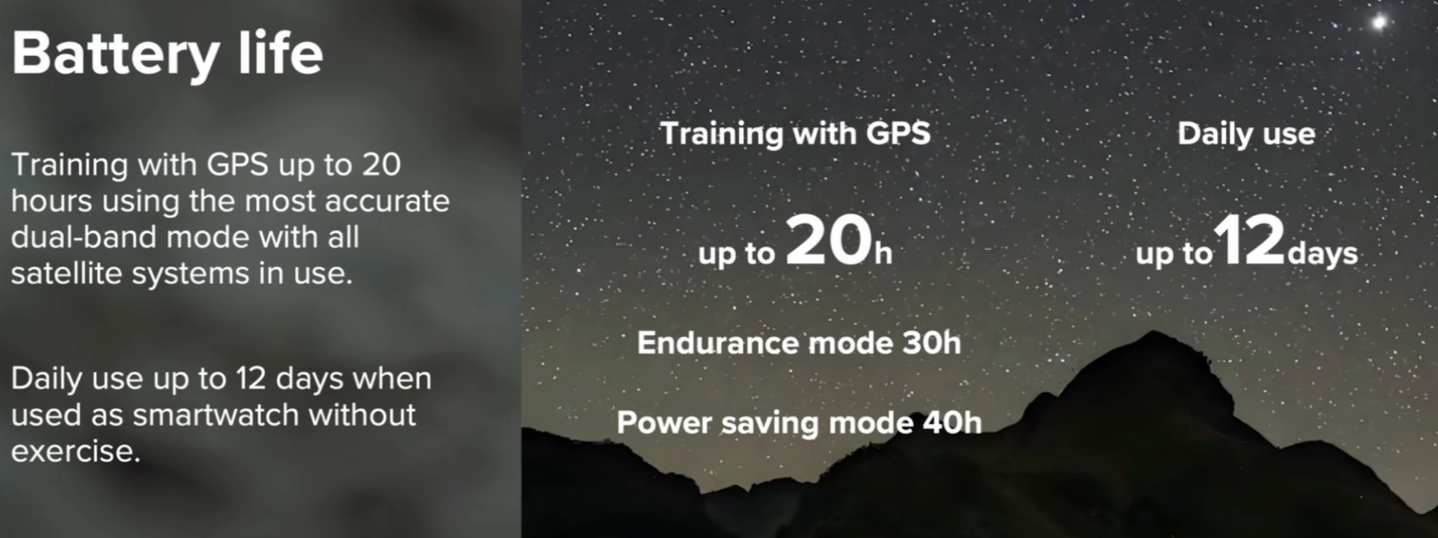
Now, what’s missing compared to the Suunto Race/Race S? Here’s the big ticket items, though keep in mind that the lack of SuuntoPlus means there’s a lot of dependencies (for example no Suunto ZoneSense, no Trainingpeaks workout pushes, no Hill Climb feature etc…).
– Less Battery: This has less battery life
– Fewer sport profiles: The Suunto Run has 34 sport profiles, compared to about 95 sport profiles on Suunto’s other devices
– No Offline Maps: No offline maps here, simple as that, but it does have the usual navigation/route following
– No Suunto Plus App Store: At least, not today. Maybe down the road, but I’d put that solidly in the ‘maaaaaaybe’ camp. Instead, Suunto has ported some of the most popular in-house apps to being native.
– No Power Meter Support: It does support external heart rate sensors, external footpads, but not power meters or speed/cadence sensors. [Update: As of a firmware update on July 3rd, 2025 – this has been added. Woohoo!]
Finally, it’s worth noting that the Suunto Run, while looking relatively similar in UI design to the Suunto Race series, is actually running a different platform under the covers. This is true both at the software layer and hardware layer (about the only thing that’s the same is the GPS chipset). While it might seem natural to assume this new software/hardware layer will be the path forward for future higher-end watches, Suunto says they haven’t decided that yet. Simply put, they (rather rationally) want to see how things go over the coming months, before they commit one way or another.
That’s partially why they aren’t committing to SuuntoPlus on the Suunto Run at this point. If they ultimately decide to adopt this platform going forward, then SuuntoPlus would likely be refactored to support the Suunto Run (and of course, future watches). But if they ultimately decide to bet on their existing horse, it’s highly unlikely the Suunto Run would get SuuntoPlus (apps/etc…).
While such an approach might seem indecisive, I’d actually argue it’s…you know…refreshingly logical. In the sense that they’re actually going to take both consumer and internal Suunto feedback, before committing to this direction long term.
In the Box:

First up, a quick look inside the box. Probably the most notable thing is that Suunto included two different band/strap lengths, a smaller one, and a larger one. Even for my wrists, I could probably make do with the small-sized one, though I have been rocking the larger one just fine.

Otherwise, it’s just some paper stuff, the watch, and the charging cable (USB-C on one end).
Finally, I’ll note that Suunto has changed charging cables here. I’m generally not a fan of companies changing charging cables, though they noted that realistically the target market for this watch is a consumer who doesn’t likely already have a Suunto (or at least, a recent one), so a different charging cable isn’t a huge deal.

However, it should be pointed out this charging cable properly sucks. Specifically, it only works in one unclear orientation (not a huge deal-breaker), but more annoyingly is the magnets are wimpier than trying to use a single square of toilet paper after Taco Bell. It simply doesn’t hold to the watch against even casually moving the watch with the charger. Sigh.
(Side note: As I was taking all the final shots in this review – explainer type shots – I managed to drop the watch from chest level, landing on its bezel on very not smooth asphalt. You’ll see two tiny notches on the right side. Obviously this is on me, not them. More sigh.)
The Basics:

The Suunto Run hardware will feel like most of the other Suunto watches in recent years, most notably the Suunto Race series. It’s got an AMOLED touchscreen that’s brilliant in all lighting conditions (though I have one gripe later on), and it’s got three buttons, one of which is a Digital Crown.
The menu system on the Suunto Run will also feel very similar to past Suunto devices, except with minor tweaks, given the slightly revamped user interface. Starting off with the most obvious thing, the watch face. There are 8 different ones you can choose from. I just kept the default:

As with virtually all AMOLED displays, you can choose gesture-based or always-on display. In my case, I went with always-on. This meant that including roughly 1-2hrs of workouts per day, I was getting about 4 days of battery life in always-on config. As you’ll see, battery life isn’t the Suunto Run’s strongest suit (compared to the Suunto Race, or of course, Vertical). With always-on, the screen will dim, and then when you raise your wrist, it’ll go to full brightness. The detection is fine for day-to-day wearing, but I find it a touch bit slow while running (not a deal-breaker, just an area to improve).
Next, scrolling down, you’ve got your widgets. These are sorta-customizable. I say sorta, because the first widget is the control panel widget, which you can’t remove or re-order. I don’t know why I’d want to see the control panel as my first widget every…single…time. But that’s where we are. Also, you can only have 6 widgets listed, which is way more bizarre than the control panel forced first place.

Now, at this point you might be thinking this review is going downhill. But in reality, that kinda ends most of my grievances. Seriously, the widget thing is probably my biggest annoyance here. Everything else is good.
So down from there are the rest of the widgets. As noted, you can rearrange them, and add from a larger pile of widgets (as long as you stay within 6 pinned widgets). Each widget can then be opened and you can see more data.



This is true of sleep, steps, and more. If I look at sleep data, for example, the times I woke up and fell asleep were generally correct, within a couple of minutes. Here’s a look at glorious Sunday sleeping in!
All of this data can be seen within the Suunto App as well, so you can check the stats there as well:
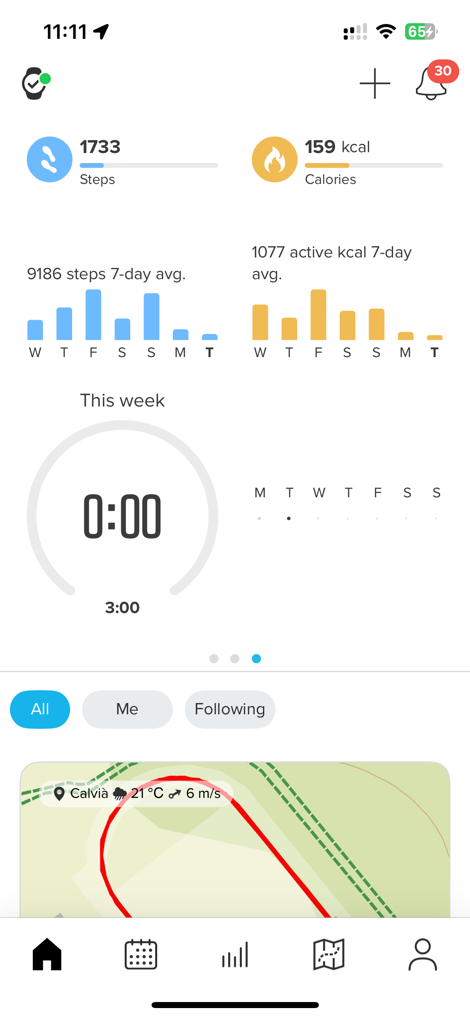
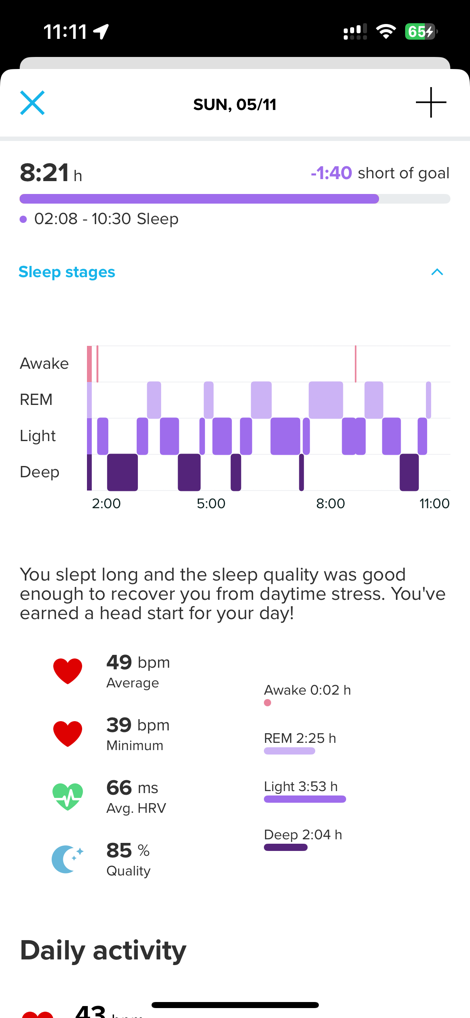
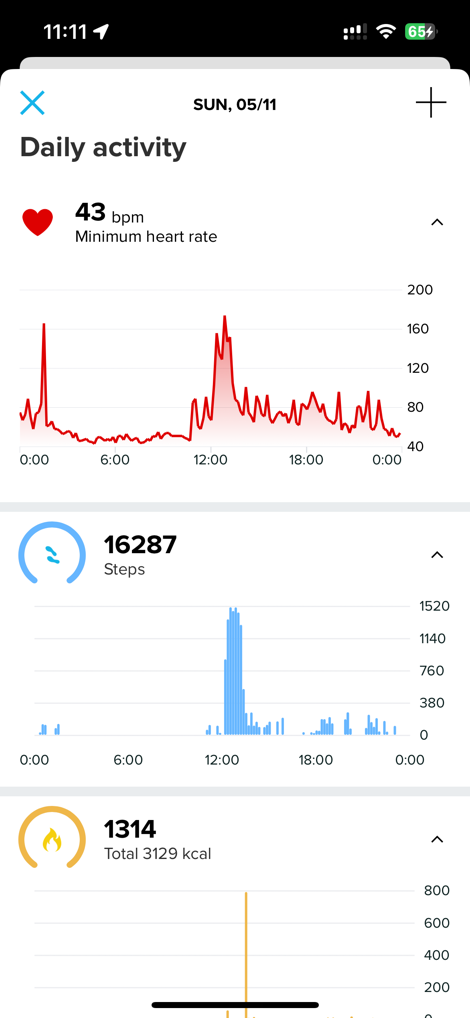
Of course, a ton of this data will be supported by the optical heart rate sensor on the back. This is slightly updated compared to the Suunto Race S, which was a notable upgrade from the Suunto Race. I cover optical heart rate accuracy in the accuracy section later in the review.

One of the new widgets here is the Recovery widget. This takes the place of a few previous widgets, and consolidates data from HRV, Sleep, and TSB into a single metric, which dynamically changes throughout the day. If you’re familiar with Garmin’s Training Readiness, or similar readiness scores, this roughly acts the same way, using roughly the same underlying data areas.



The other new bit here is the new ‘Breathe’ widget, which basically walks you through breathing exercises. Pretty standard stuff for wearables, especially ones targeting a more mainstream audience (versus endurance audience):


You can set durations of 1/2/3 minutes, or just a custom duration.
Finally, it’s worth mentioning that the Suunto Run can display smartphone notifications, though, it’s not my favorite implementation. Namely, it misses some of the information in the notification. For example, this text from my wife while I was at the grocery store:

It doesn’t specify who sent it. It’s just…well…empty. So you can imagine throughout the day, to get various notifications/texts, without any clarity as to what app or who is sending that particular line of text. And that sets aside the lack of many emoji. Here’s it on my phone:
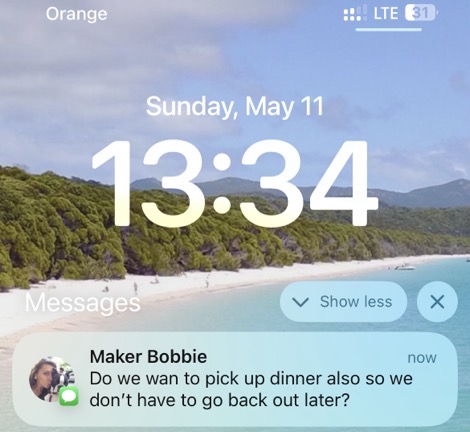
Still, you aren’t likely buying a Suunto for its fancy integrated smartwatch capabilities. You’re buying it for the sports features, both endurance and non-endurance alike. And in that area, it does quite well. So, let’s get into that.
Sports & Workout Details:

While the Suunto Run is obviously a slightly cut down version of the Suunto Race, it’s still got the vast majority of the features. This starts with having the bulk of the most important sports modes, but also includes things like full navigation, training metrics, and more. The two main items you’re missing are cycling sensor support (power meters & cadence sensors – [Update July 3rd, 2025 – Added in now!]), as well as offline topographic maps. There’s, of course, also the lack of SuuntoPlus apps, though, with Suunto converting some of those into native features, it’s less critical for mainstream usage.
However inversely, the Suunto Run has features the other watches don’t yet have, such as Running Track mode (for increased accuracy), the new hydration/nutrition reminders, metronome mode, and more.
First up, the Suunto Run has the following sport profile modes:
Running, Track Running, Marathon, Trail Running, Tradmill, Cycling, Indoor Cycling, Mountain Biking, Walking, Hiking, Trekking, Mountaineering, Climbing, Pool Swimming, Openwater Swimming, Cross-country skiing, Apline skiing, Snowboarding, Tennis, Badminton, Outdoor Training, Indoor Training, Jump Rope, Indoor Rowing, Crosstrainer, Aerobics, Weight Training, Circuit Training, Stretching, Boxing, Yoga/Pilates, Triathlon, Orienteering, Cross Training
In the case of triathlon, it supports configuring which sports you want, as well as including transitions.
So, let’s start with selecting a sport mode. There are two paths here. First, you can tap the upper right button, which will take you immediately to whatever the last sport mode you used was:

Alternatively, you can press the middle Digital Crown button, and that’ll take you to a sport landing page, which will surface up any scheduled workouts at the top, then recent sport modes in the middle, and all sport modes at the bottom:

For example, yesterday for my track workout, I had created a structured workout in the Suunto App, which I’d use during my workout. Doing so required just a few taps to create this track workout:
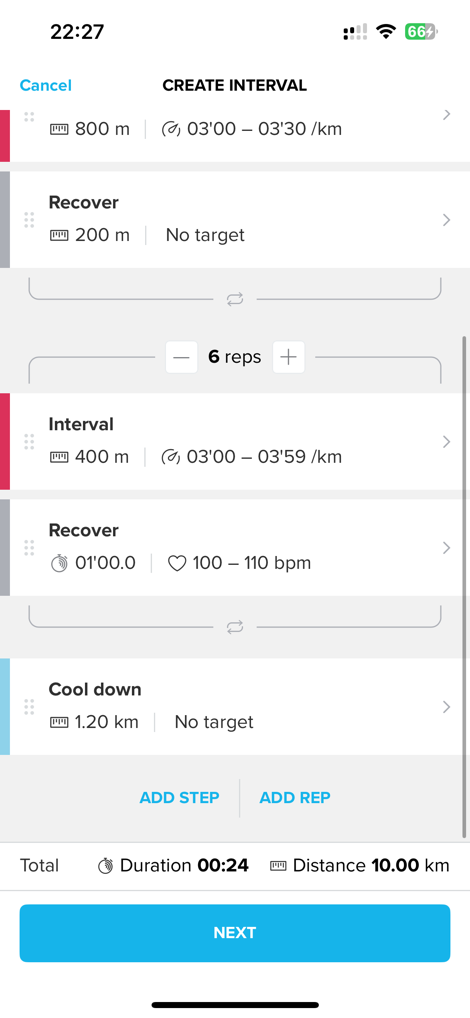
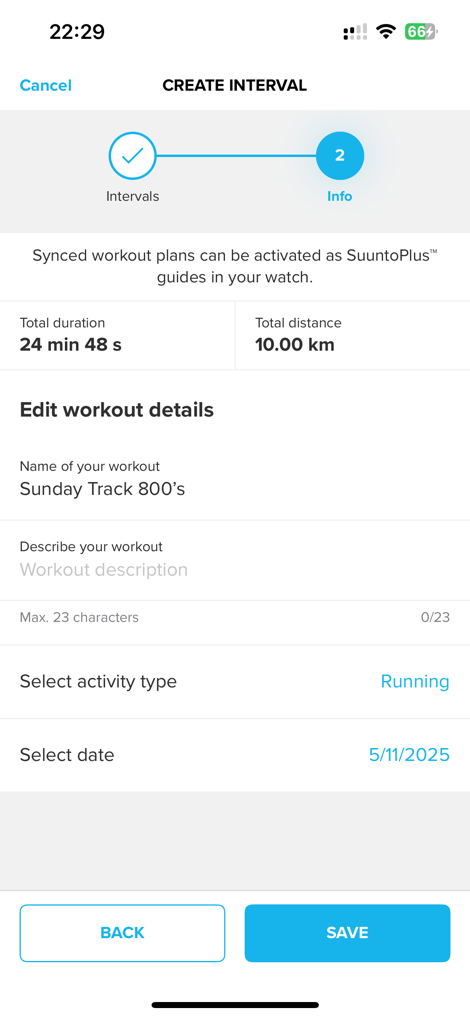
Though, the downside is that without a SuuntoPlus app, you can’t automatically pull in your TrainingPeaks workouts. You’ll have to rebuild them.
In any event, for yesterday, you can see my track workout at the top of the workout dashboard, as one to select:

From there, it’ll have selected the Track Running sport profile automatically, since that’s what I built it for. But, you can also just select any given sport type as well (e.g., run, bike, bike indoor, etc…).
Each one of these profiles can then be customized with different data pages, data fields, and per-sport profile settings.
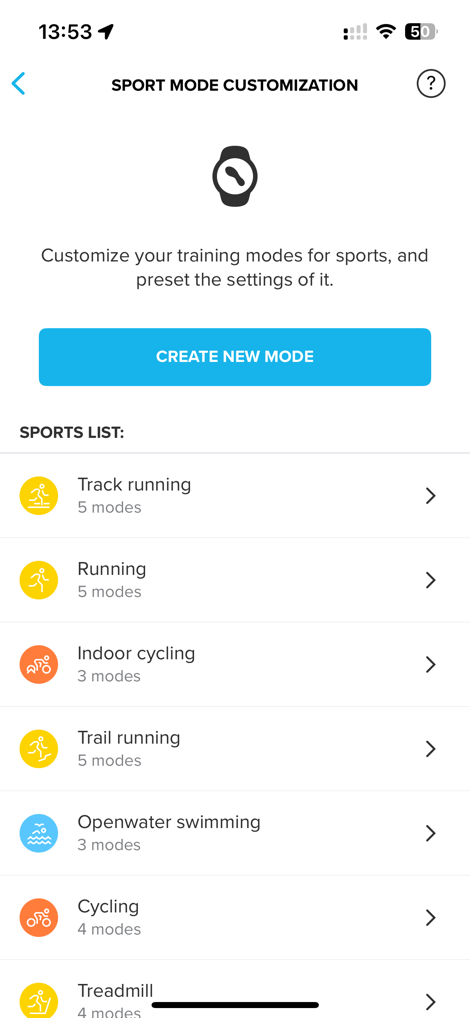
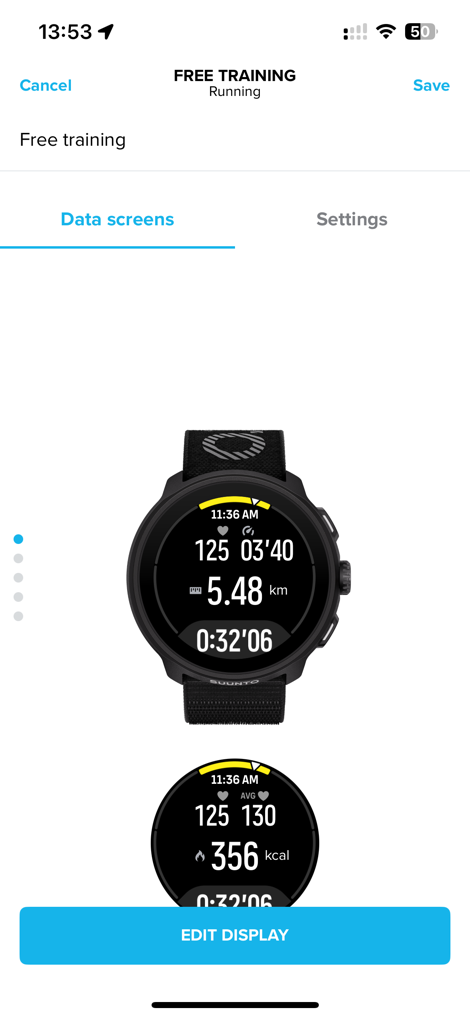
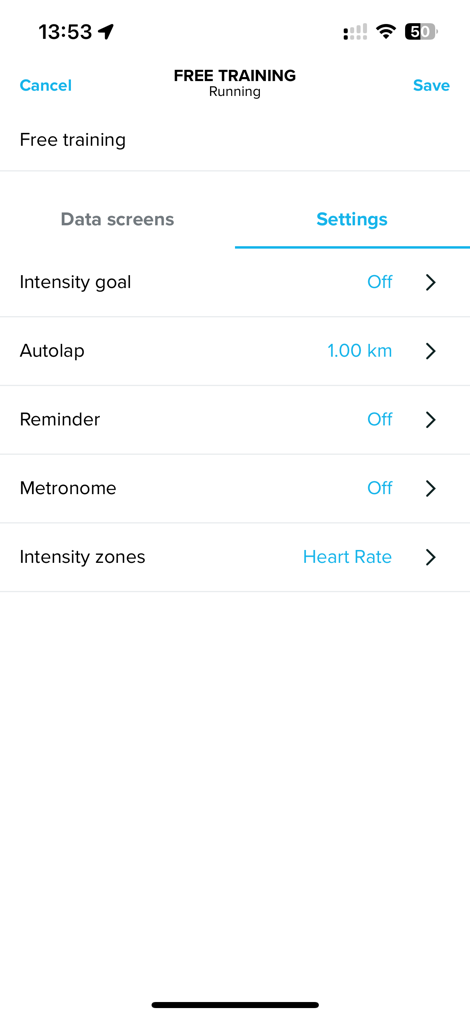
And then, within that, there are five different profile types: Free, Duration, Distance, Calorie, and Ghost Runner. Honestly, while I appreciate the theoretical flexibility here, this has kinda gotten out of hand. These should just be simple goals assigned to a given sport profile, not an entirely separate set of data pages/fields/settings (especially when you remember that there’s Track Running, Trail Running, Running, Walking, Hiking, and so on).
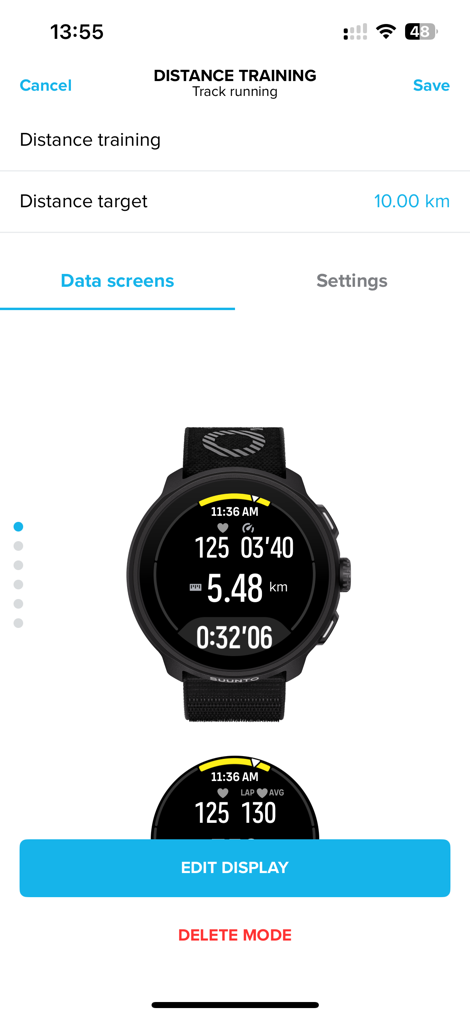
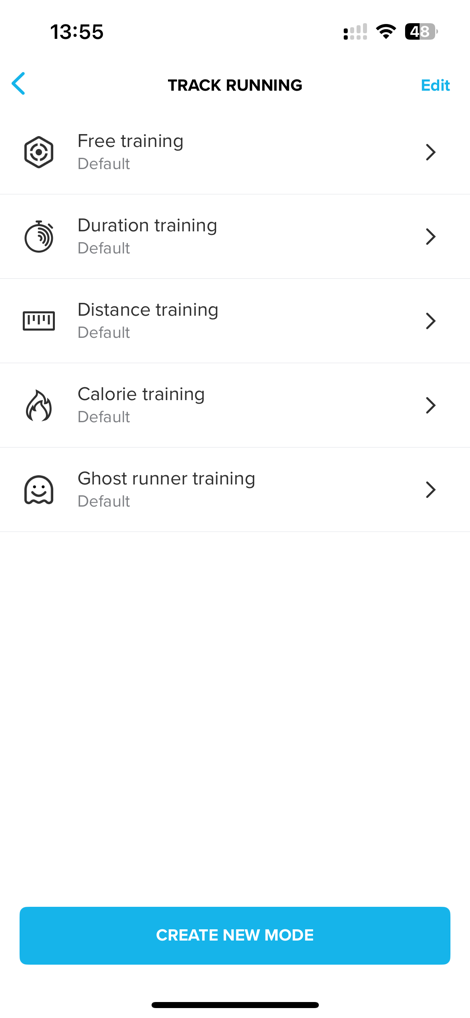
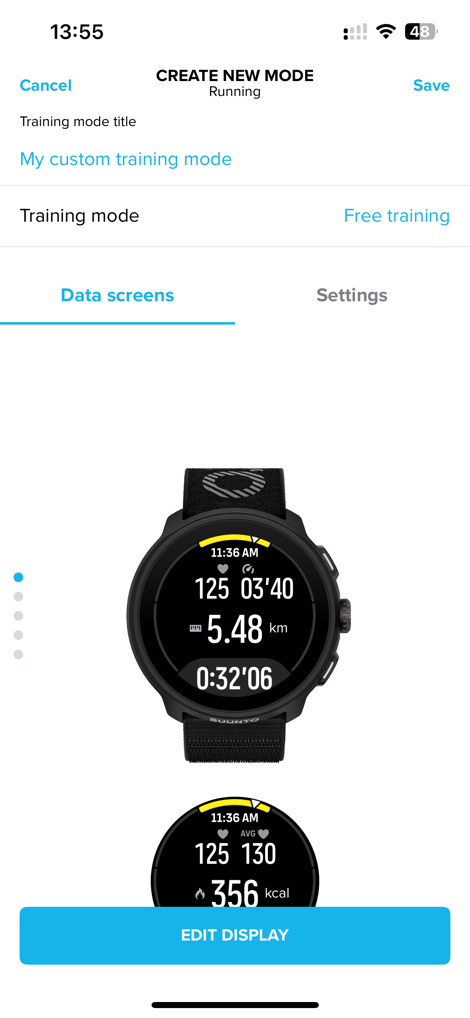
This is where, above, you can select in settings, the metronome settings, as well as the new reminders for hydration/nutrition. Again, all per profile:
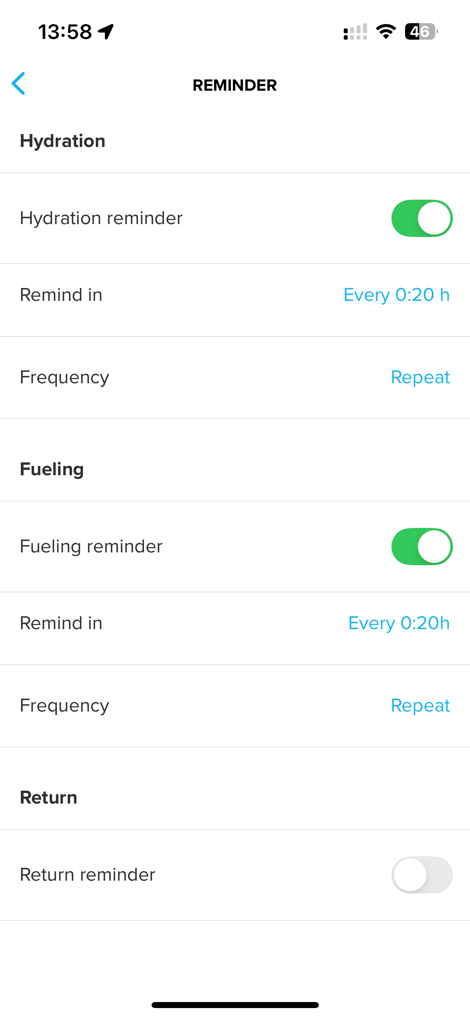

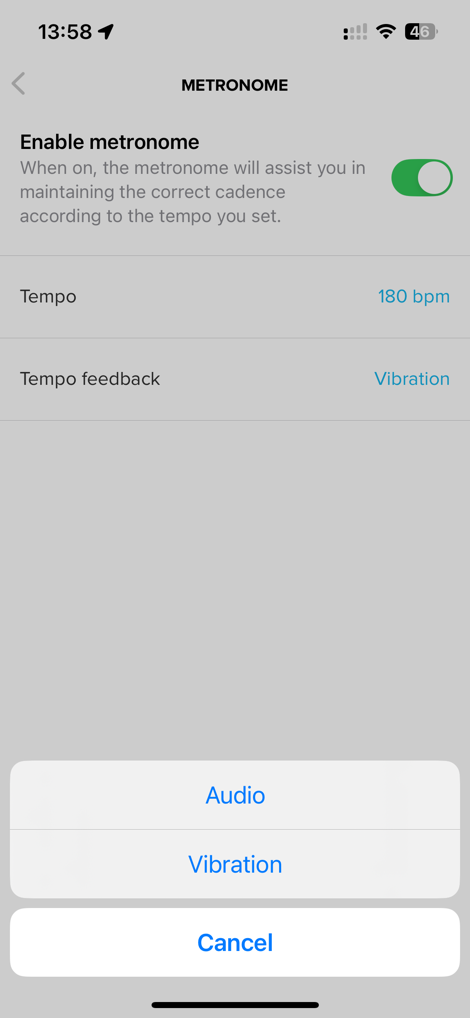
Ok, with that set, off we go. In my case, I’ll quickly show you the track running piece, before more general running. For track running, you’re going to select which lane you’re in (on a 400m track):

The point of running track mode is that it’s *precisely* going to track your distance. So the moment you cross that 100/200/300/400m line on the track, it’ll be exactly the same on your watch. Whereas normal GPS actually really struggles on the ever-curving track to be absolutely perfect.
Like most companies, it’ll take a few laps to calibrate to that specific track. In my case, I did two laps, then ended and saved the workout. You can see it’s still a little bit wobbly after the first loop, but it seems to be getting better by the second:
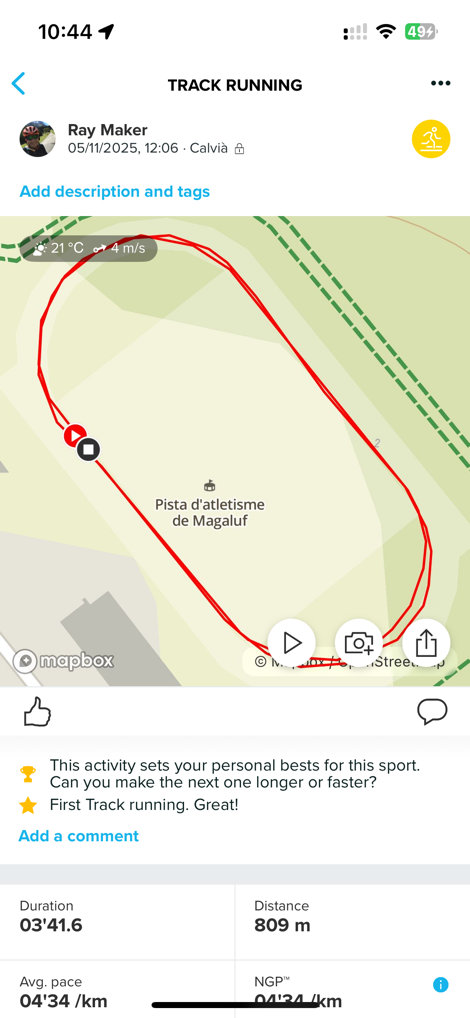

(Above left: Just first two loops, then Right, new session following that)
I then went ahead and started a new workout (this time with my track workout loaded), and went to town. It walked me through each step of the workout without issue, and was exactly on target each time. Good job! However, I will note that some of the font choices are nuts here. The very tiny grey font is entirely invisible in the bright sun of the track. I have better than 20/20 vision, and couldn’t really make out what it was trying to say while running, with that very light grey font.

But in terms of the workout and such, all was good!
As for the accuracy of that workout, we’ll get into that in the accuracy section.
Meanwhile, for regular runs, or another workout type for that matter, there isn’t any selecting of the track lanes obviously, but just off you go. You’ll simply wait a few seconds for both GPS and heart rate acquisition. You can pair a heart rate strap (and running footpad), but no other sensor types.

Once your workout is done, you’ll get summary stats on that workout in both the watch (as seen above), as well as the app:



In addition, on the watch (and in the app), you’ll see training metrics such as CTL, TSB, and TSS (Training Volume). Here you can see Training Volume on Sunday night. Though, this number seems a little quirky, it shifted slightly during the day (downwards), I feel like there might be a slight bug in here somewhere. Nonetheless, it shows your TSS values by sport, which is quite nice:



Less nice though, and one of my pet peeves, is that it resets every Monday morning. The whole point of training load is to know whether you’re currently trending high/low relative to your norms, and to adjust accordingly (depending on your training plan/etc…). With the key point being to reduce chance of injury. If I ran an ultra marathon on Sunday, then pretending it didn’t happen on Monday morning doesn’t help injury prevention. Instead, other companies will do a variant of a 7-day trailing load.
Here’s Monday Morning:

Still, aside from that annoyance, everything else works well in that realm.
The last thing to note is that while this unit doesn’t have offline maps, you can navigate routes. These routes can be built within the Suunto App itself, or imported from popular platforms like Strava & Komoot. In my case, I built a route in Strava, and then synced it into the Suunto App, followed by syncing it to the watch. I do wish new routes were automatically synced to the watch, rather than having to manually toggle it on for each route.

Then, you open up the workout type of choice, Trail Running in my case, and then select the specific route you want to follow. After which, you’ll see the route breadcrumb trail, and you simply follow it. It’ll show how much duration is left on the route:

And, it’ll warn you if you go off-course, and which direction the course is. Again, if you’re looking for maps, you’ll want to spend the extra $100 for the Suunto Race S, which includes the full offline topographic maps. But if you just want to occasionally do navigation, breadcrumb trail typically works just fine in most scenarios.
Offline Music:

Given that offline music is new to Suunto, I’m going to break it out into a separate section for this review, simply to make it easier for folks to find how it works in Suunto’s implementation.
The Suunto Run includes 4GB of internal storage space for offline music. Specifically, MP3 files. Meaning, this isn’t offline music from Spotify/Amazon Music/YouTube Music/etc, but purely your own MP3 files. As I’ve said with other implementations (such as that of COROS), while I appreciate the sentiment, I don’t think this feature will get much real world usage. Of course, Suunto’s parent company has pushed heavily into headphones, and thus likely the real driver for adding a feature most won’t bother using (because who actually collects MP3 files in 2025?).
Nonetheless, the watch comes with about a dozen MP3 files, and I actually did buy an album’s worth of MP3s to listen to. So here we are.
First up, is pairing your headphones. I was able to pair mine up to my Apple AirPod Pro’s without issue. If I were slightly less lazy, I’d unbox the various other Suunto headphones that I bought 6 months ago and pair up to those too. But hey, we can’t win them all.

With that completed, we’ll also need to add some music to it. In that case, I just plugged in the charging cable and it instantly showed up on my Mac. Kudos to Suunto here, for not requiring me using any sort of MTP tool like Garmin/etc… It just works as a USB mass storage device.
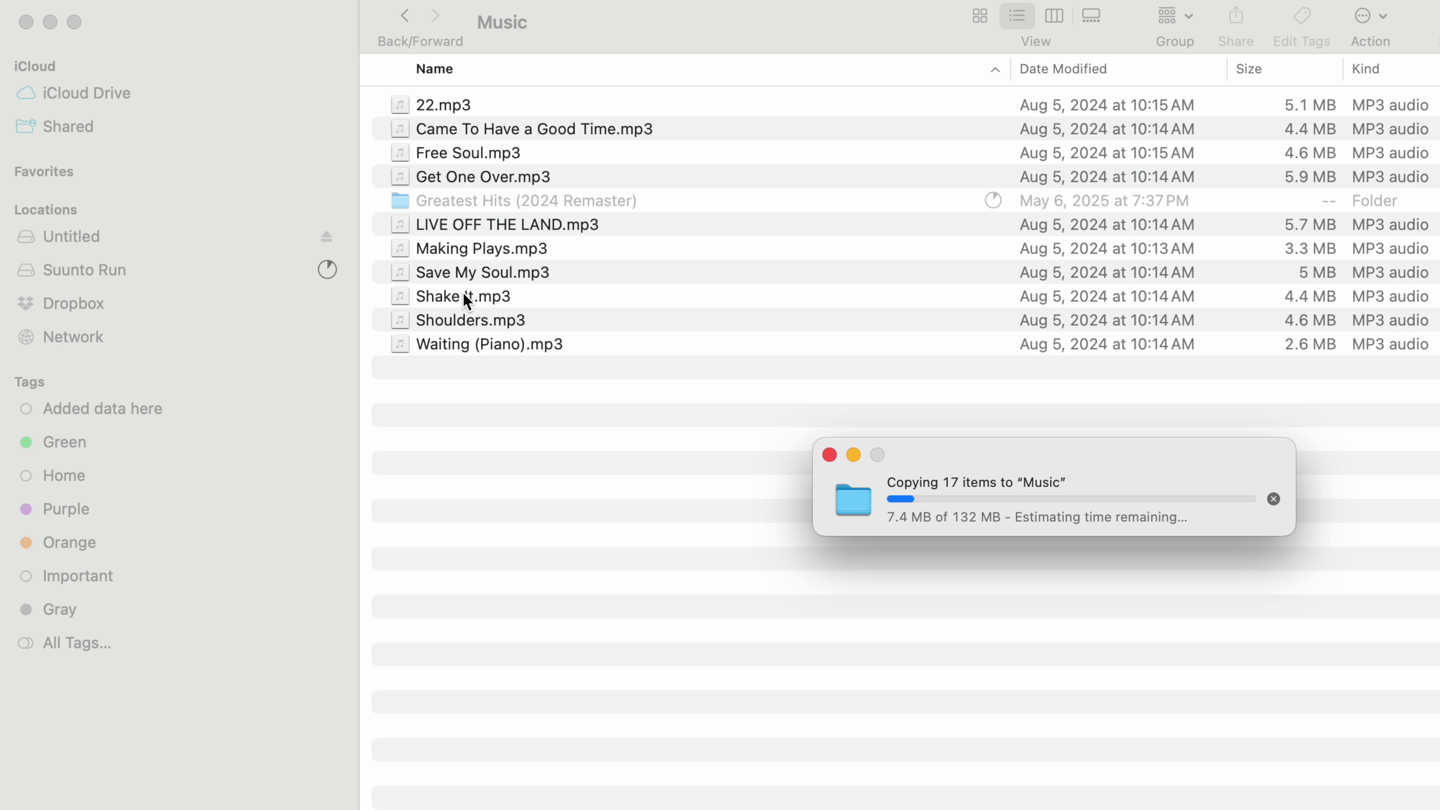
From there, I dragged my music into it. It doesn’t appear as though dragging music into folders makes any difference. Instead, you’ll use the Suunto App to arrange playlists. This is technically functional, but woefully useless if you had anything more than a few dozen tracks to sift through (which seem randomly arranged when they enumerate):
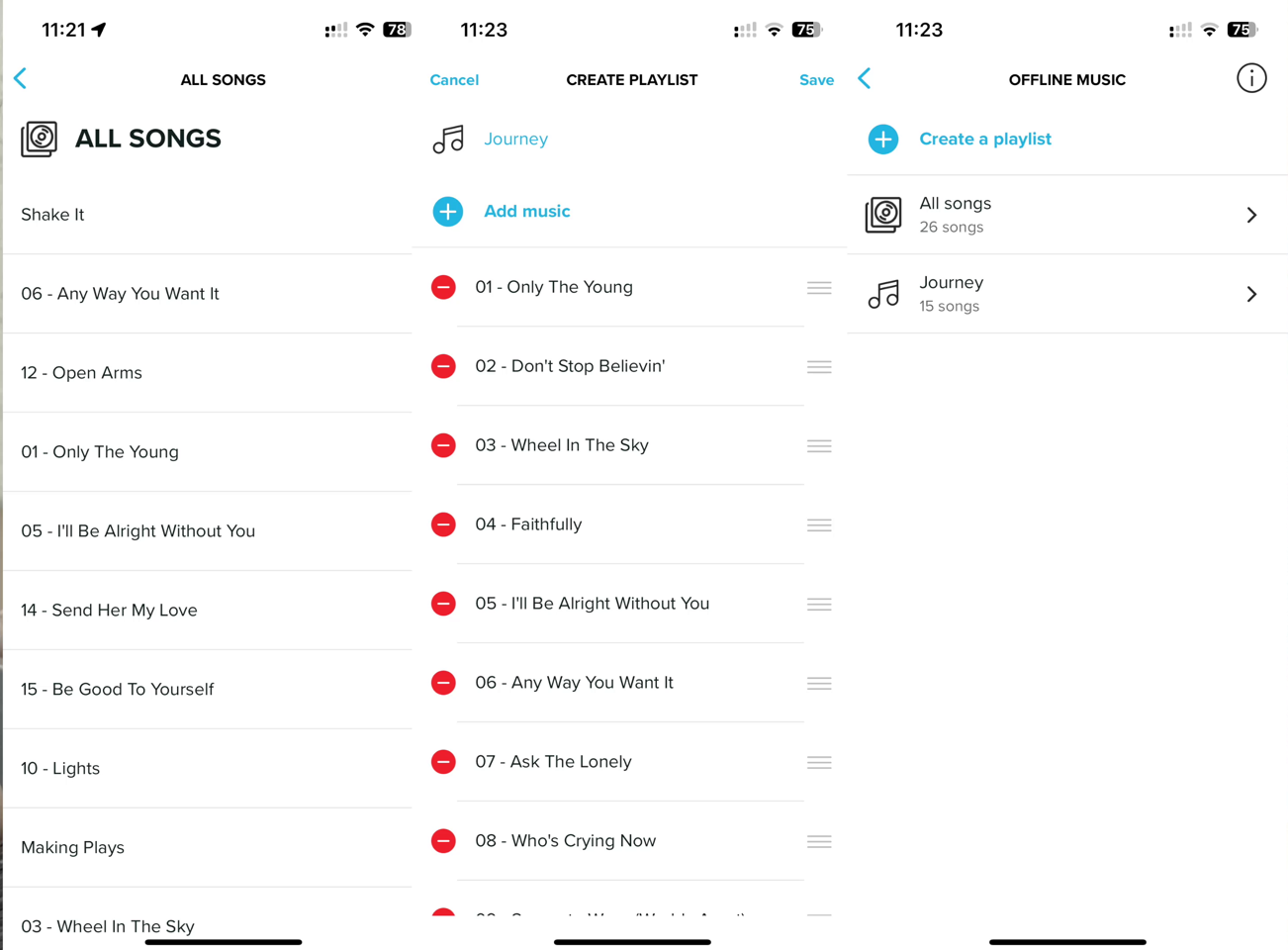
Suunto needs to honor folders, and do some very basic metadata categorization.
In any event, with that done, back to the watch. Here, you can go down to the music widget, which controls both on-watch music and on-phone music control. You’ll need to switch to on-watch music each time, as it doesn’t seem to remember this choice. Once that’s done, you can choose to play everything or just choose to play a given playlist. After which, you’ve got some basic music controls to…well…control the music (these are also available as a page to toggle in the workouts/sport profiles):

As I said earlier, and in other wearable reviews: Music without streaming services in 2025 is largely useless. Of course, the reality is that small companies like Suunto have zero chance of getting Spotify offline music (that ship sailed nearly a decade ago), Amazon Music, or anything else. However, companies like Suunto could relatively easily create a simple podcast player, which would allow you to sync in podcasts, though, the Suunto Run doesn’t have WiFi, which makes that venture a bit messier (and nobody wants to manually load podcasts either).
Accuracy (GPS/HR/Elevation):

First up, let’s look at one of a few different trail runs I did. There’s maybe 1-2km of this on hardpack gravel, but most of it is trail. Some sections are relatively tame in terms of incline, and others are steep ascents/descents. Looking at the GPS side first, versus a Garmin Fenix 8 and Apple Watch Ultra 2, it’s virtually identical at a high level:
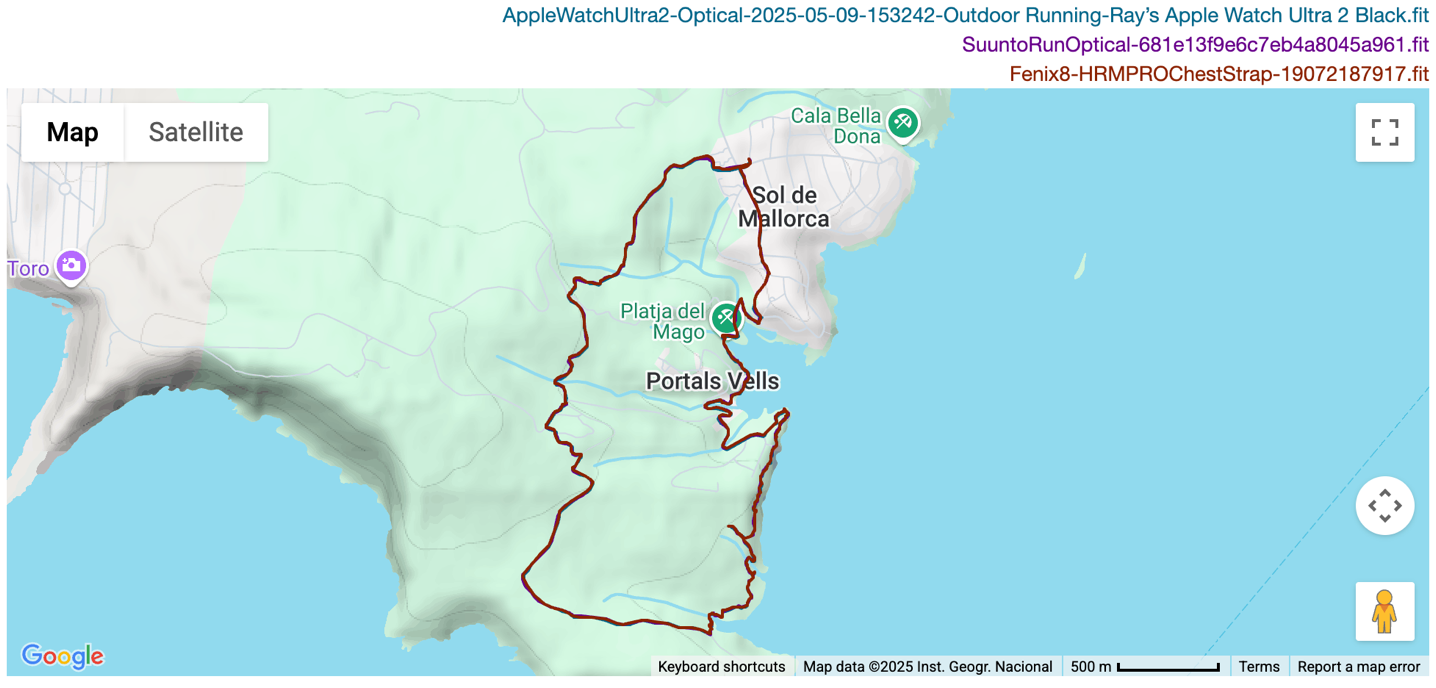
And down along some cliff edges in the trees, again, very well:
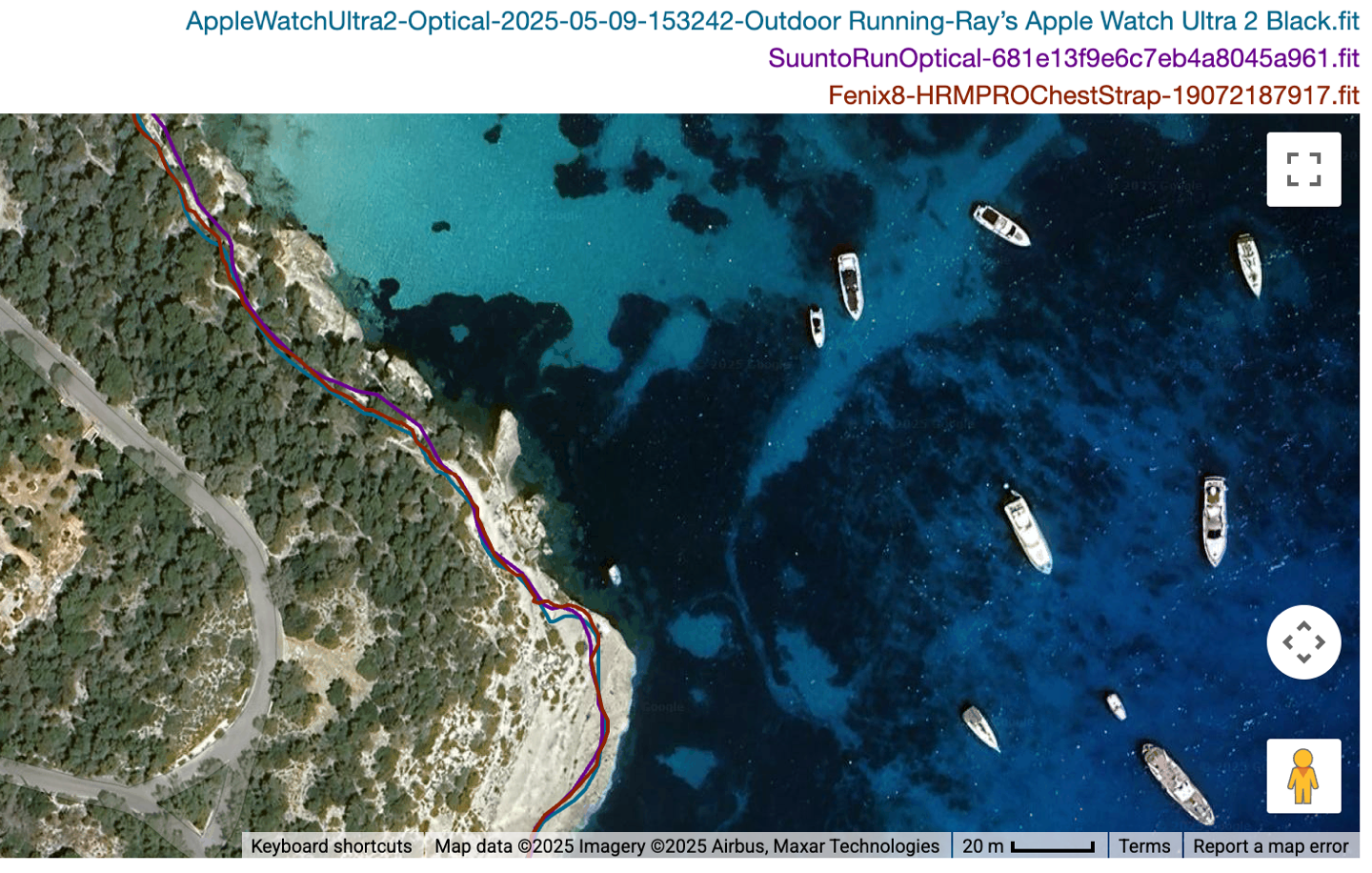
And also, in some overhead cliff areas (where I was basically in a cave), it holds quite well.
Very happy with the Suunto performance here.
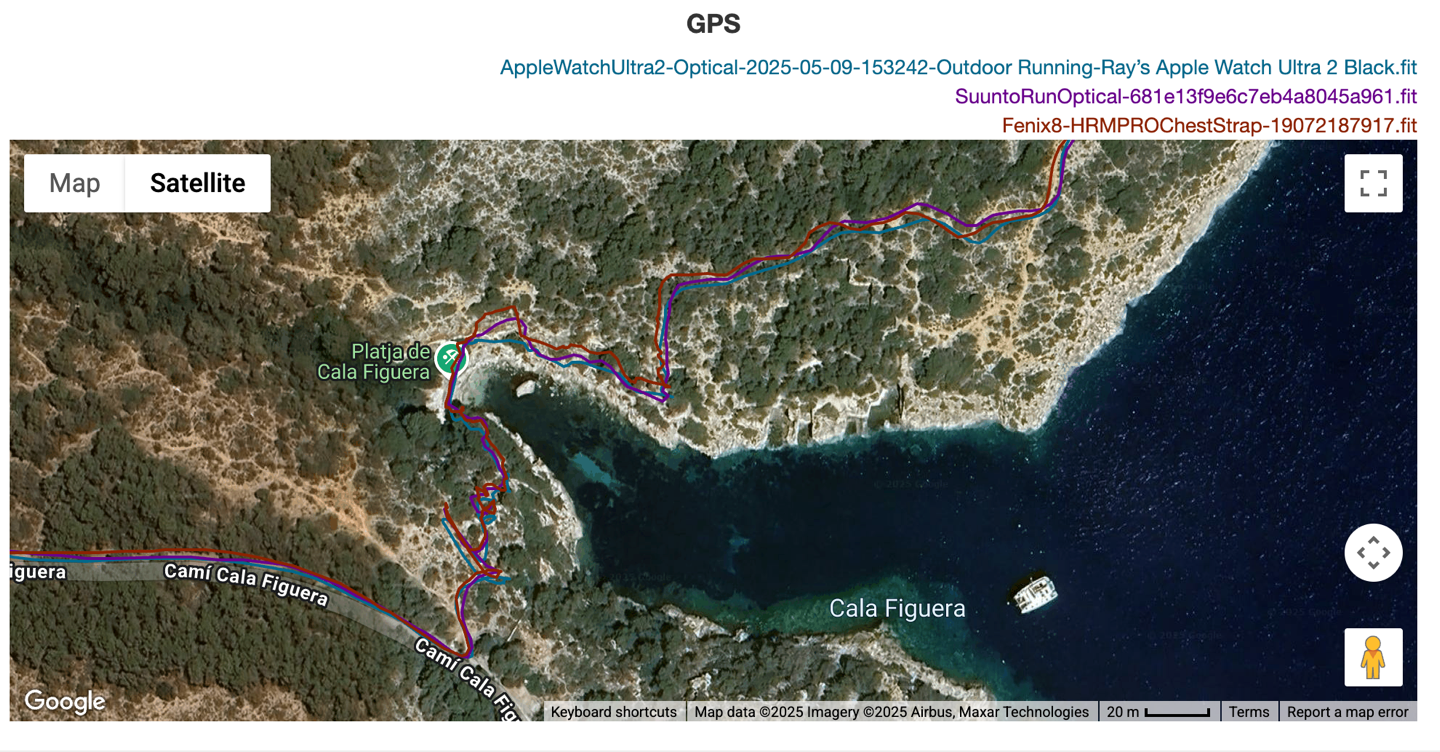
Likewise, also very happy with the HR performance here, essentially identical to the chest strap and the Apple Watch Ultra 2’s optical HR sensor:
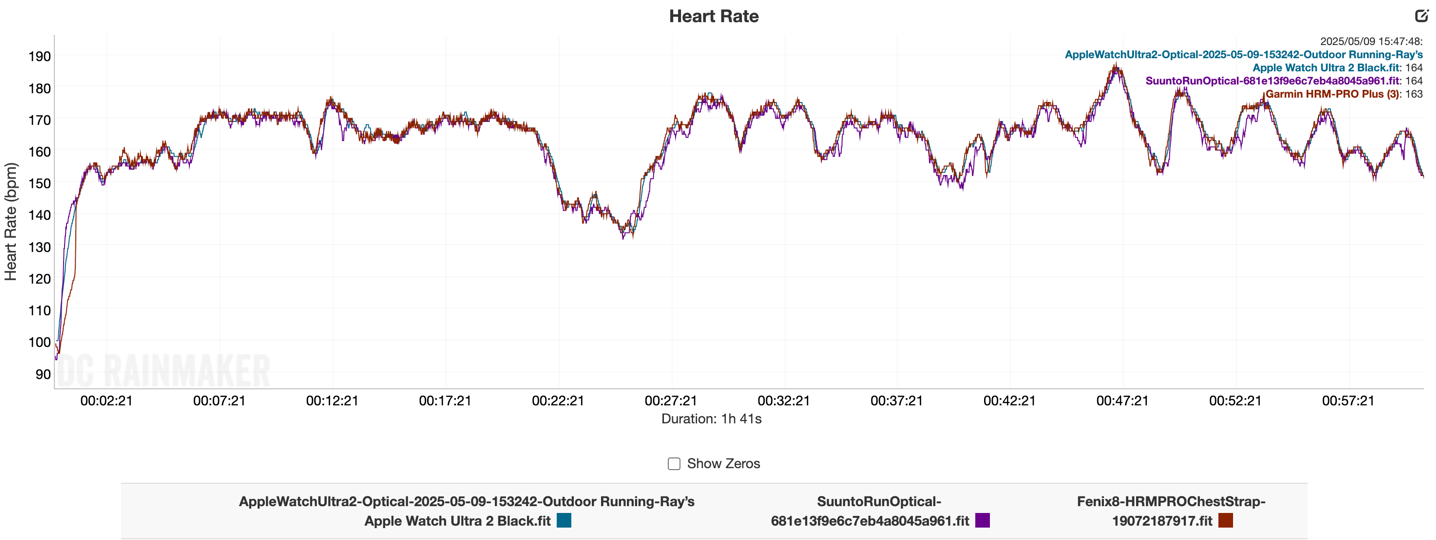
Next, let’s look at my track run. This was 4×800, then 6×400 (plus a bunch of warm-up and cool-down). In theory there was 200m of recovery in between all of these, but I had screwed up creating the 400’s, and only put 60s of recovery in there…so…that hurt (especially in the midday heat). Anyway, here we are, starting with the HR:
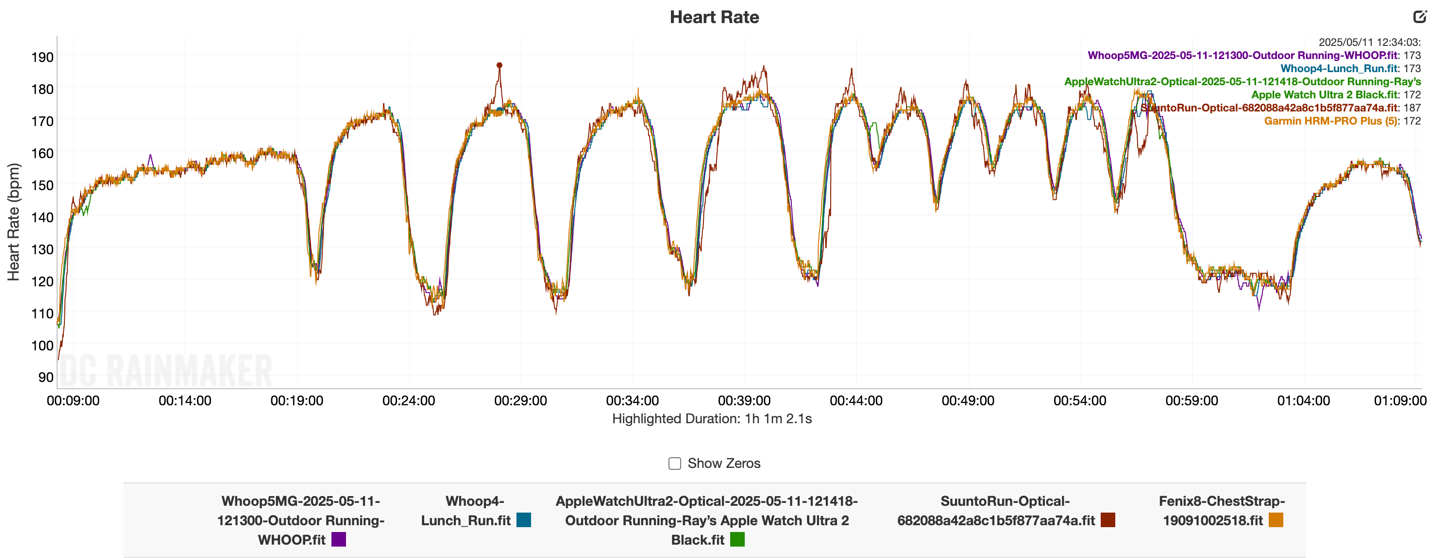
However, the GPS side is interesting. In this case, all three units are using variants of Track Running mode. In the case of both Garmin & Suunto, they learn the track. And both got two laps of ‘learning’, which I saved, and then started this new session. Whereas Apple has a database of tracks in the country, and ideally your track is in it (this one is). Here’s how that looks:
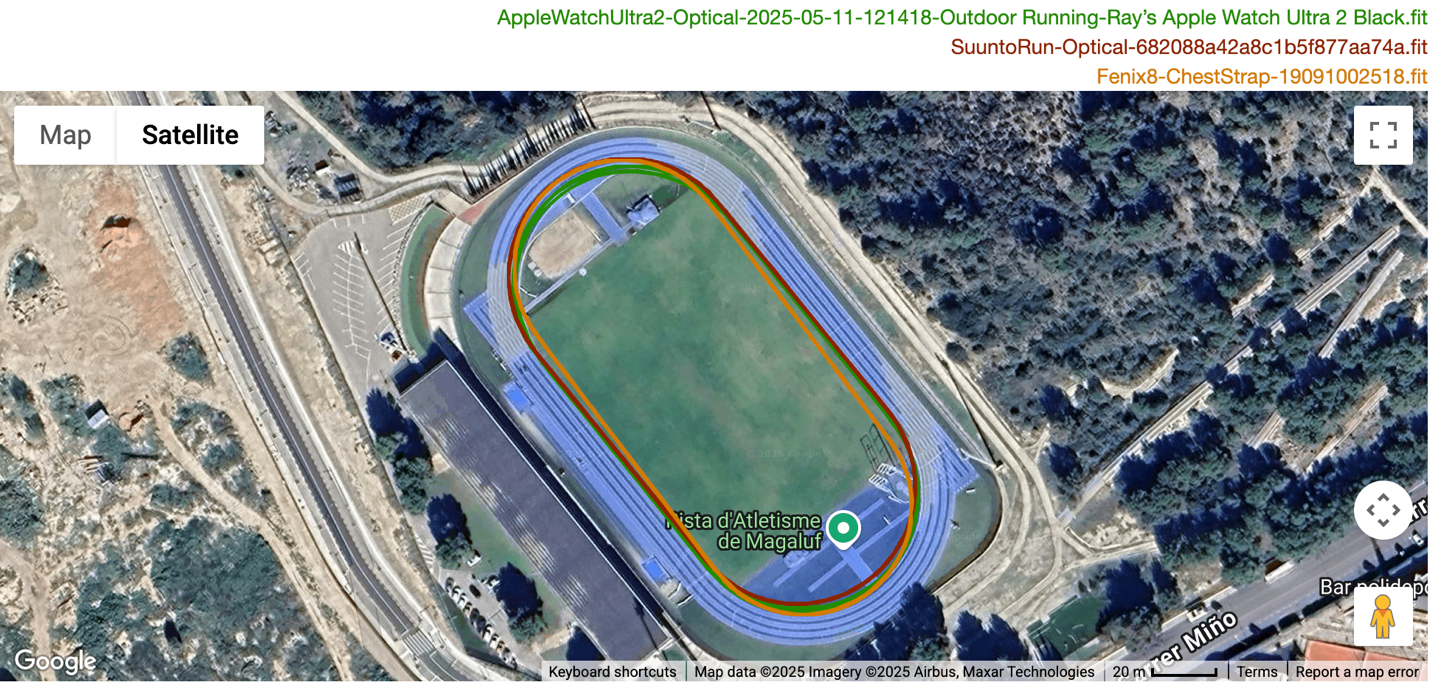
It’s best to zoom in though. That’s where you see that both Suunto and Garmin guessed the track shape slightly wrong. Whereas Apple was near perfectly aligned.
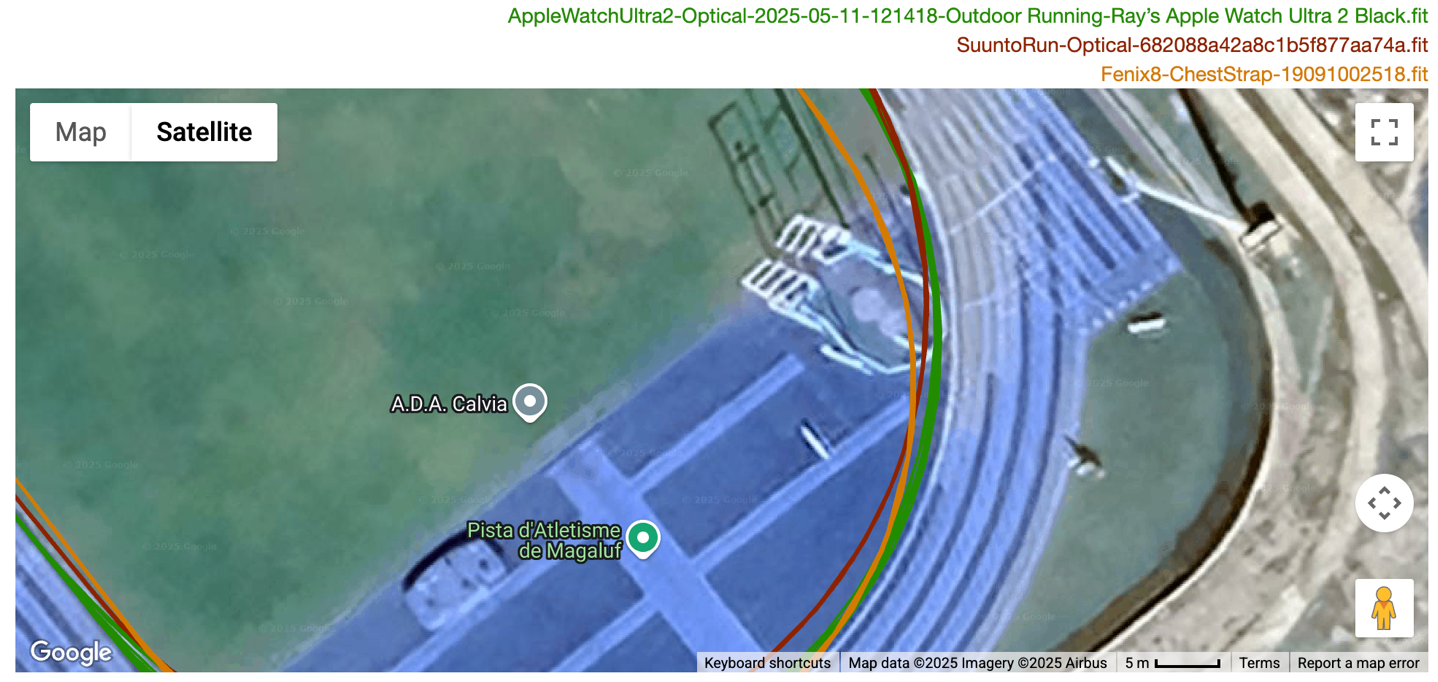
It’s actually pretty rare that I see Garmin get the track shape wrong (in fact, I can’t remember the last track I went to where this happened). With Suunto, this is the first track I’ve tried the feature at, so I don’t have much historical precedent here. In any case, I mainly do things on 200m and 400m, and those points lined up perfectly, each time at the ends of the straightaways.
Next, let’s take a look at an outdoor ride. This includes a relatively long sustained climb, some descending, and then some ups and downs. Nothing crazy in terms of intensity though.

As you can see, there are some strong struggles, mainly in the second half, when I’m descending. The first half, while mostly ascending, is relatively close. I often see this on optical HR sensors while cycling (going uphill is good, going downhill is bad). This is mostly because when going uphill, the speeds are slower, so there’s less vibration. Further, your heart rate tends to be steady/working, versus more relaxed while going downhill.
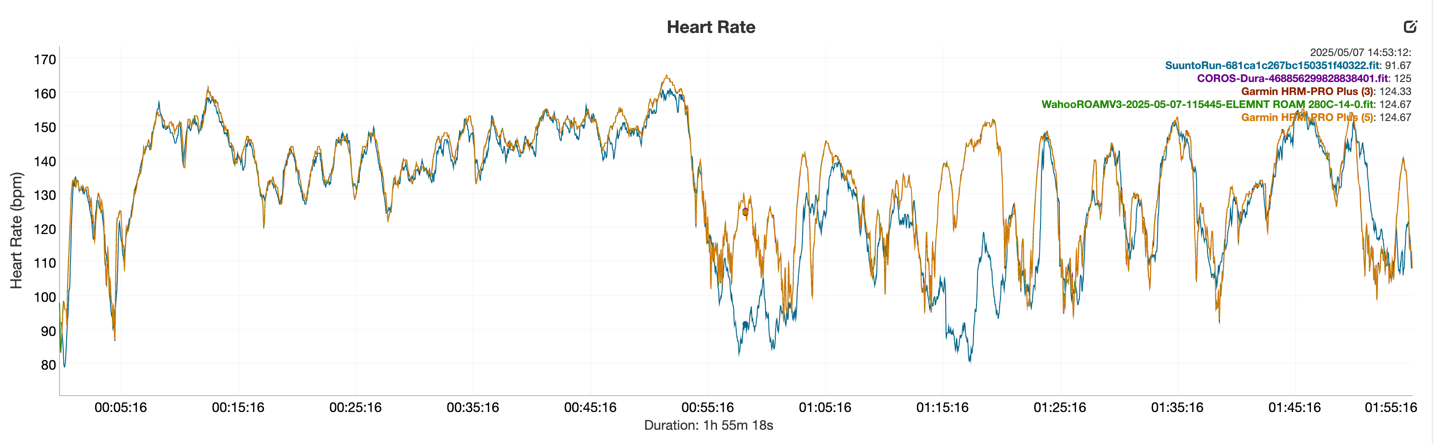
Now, I’ve done a few different indoor trainer rides. Most of them are relatively similar here, so I won’t beat a dead horse. Here’s one of the more spicy ones though, which are more entertaining anyway. Here’s that compared to a bunch of different units:
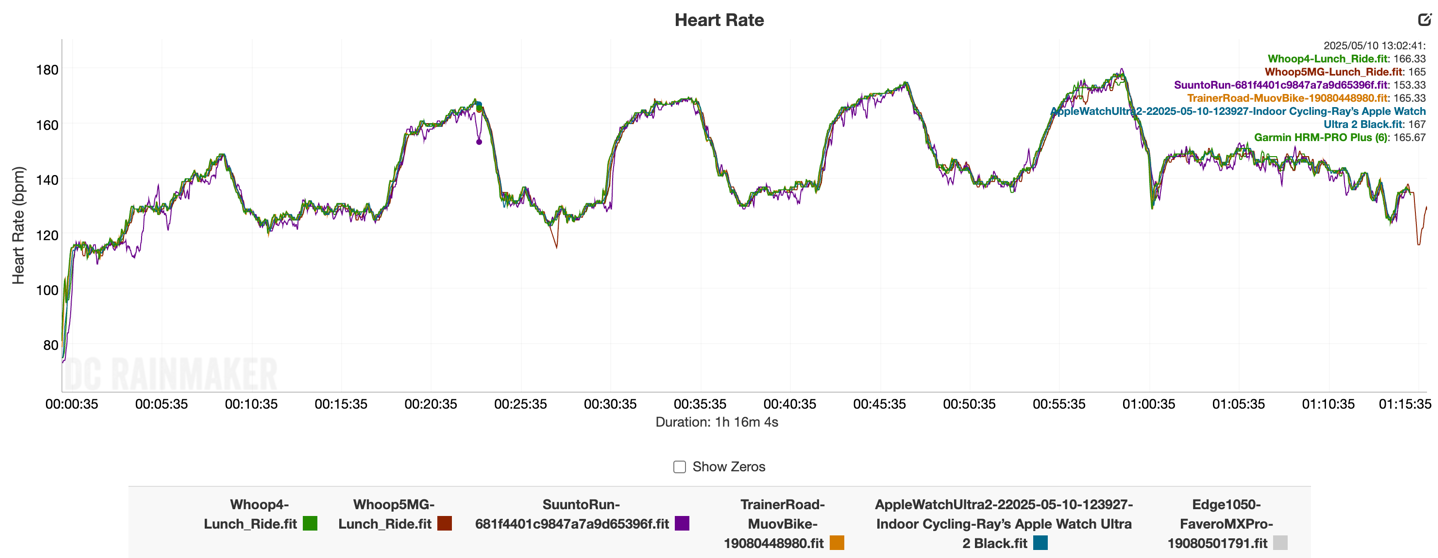
As you can see, the Suunto Run is the one that’s least like the others, occasionally bobbing up and down from the agreed-upon heart rate that is everyone else. It’s not horrific, but it’s not spot-on like all the others (Whoop 4, Whoop 5MG, Garmin HRM-PRO Plus Chest Strap, Apple Watch Ultra 2). And there doesn’t appear to be any obvious reason for the differences, given these were relatively steady-state intervals. Painful, but steady-state.
Finally, we’ve got an openwater swim. This is compared against the swim buoy reference GPS I had along with me, and an Apple Watch Ultra 2. I suppose the good news for Suunto is that it beat the Apple Watch Ultra 2 (though I’ve yet to get a good track out of it since WatchOS 11). The bad news for Suunto is that this really isn’t a great performance by them. Probably considered barely acceptable if you only swam once a year or something, but definitely not good enough for anyone regularly swimming:
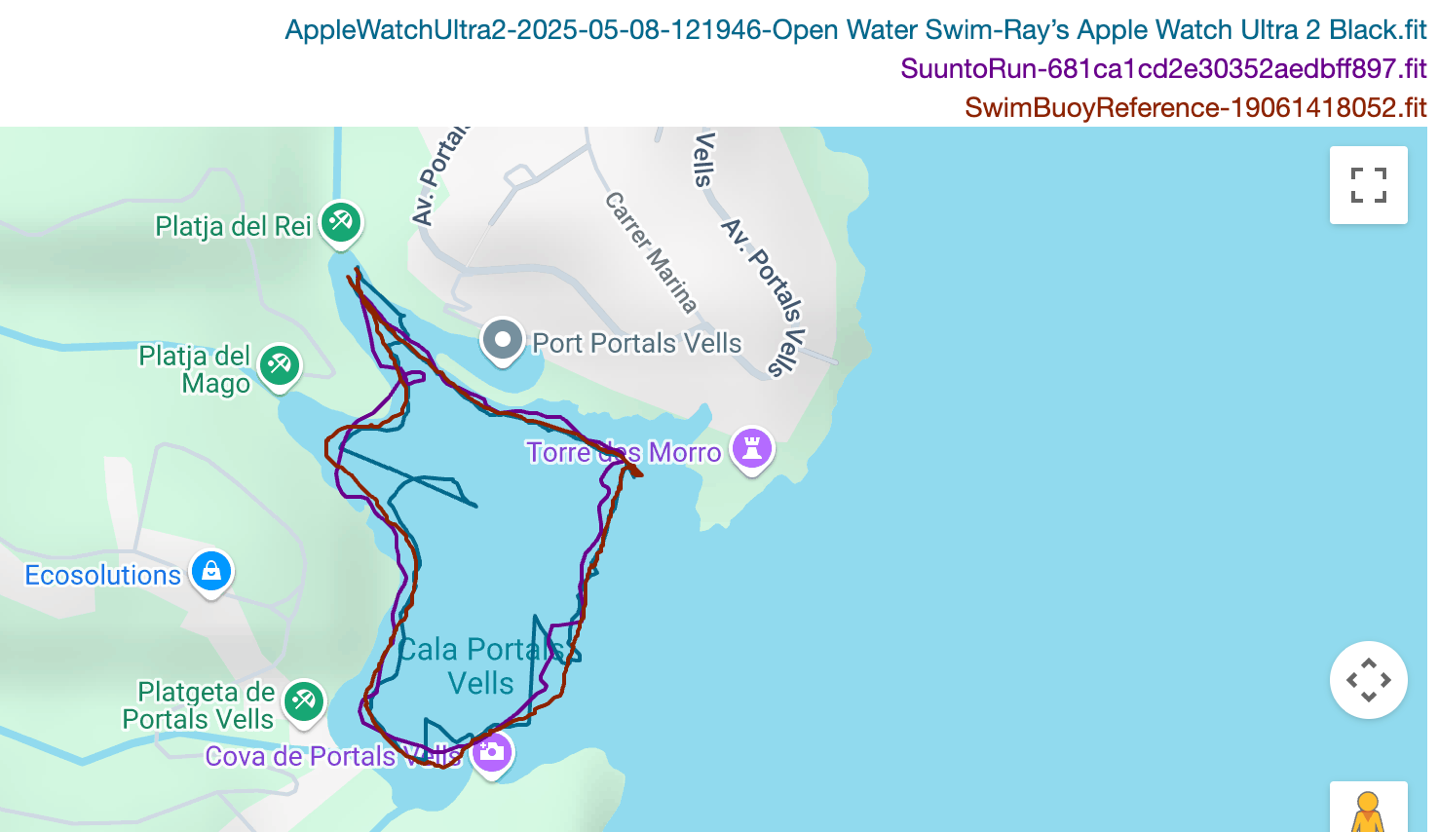
Here’s a closer look at things:
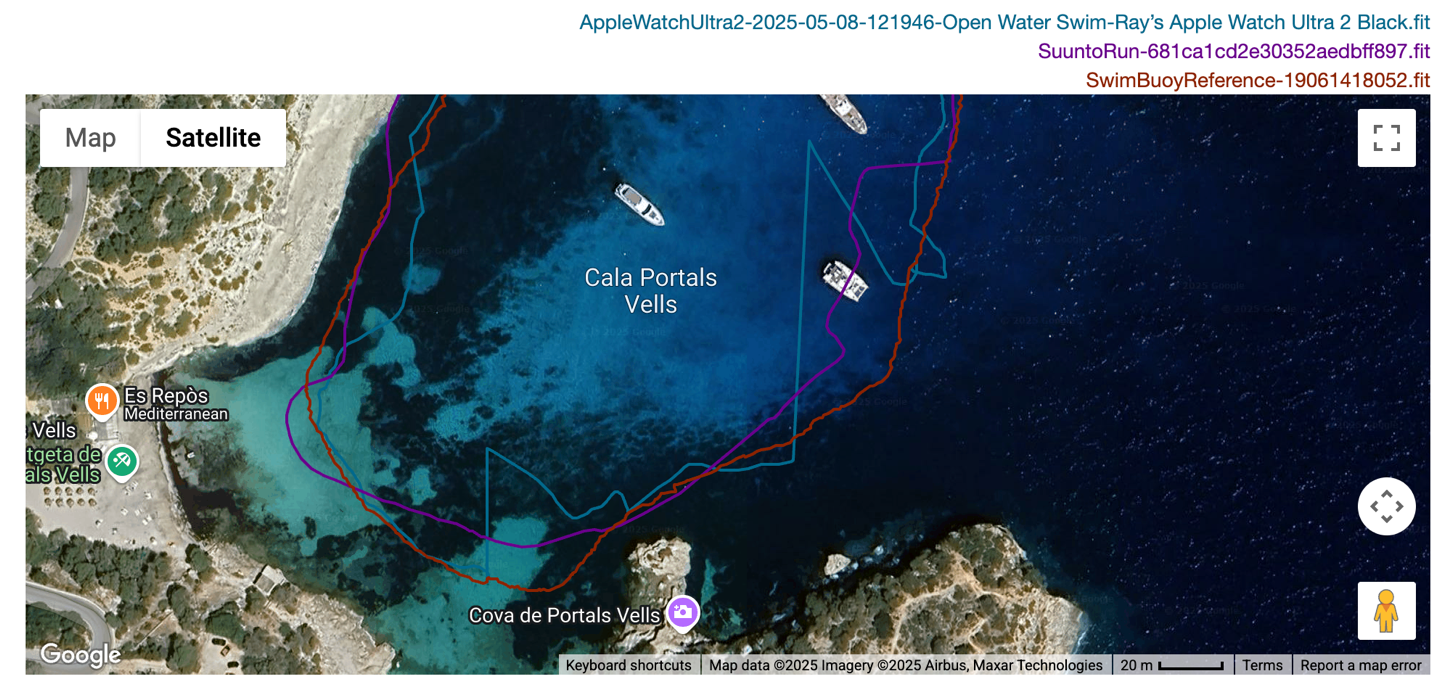
For whatever reason, getting Suunto watches to give me good swim tracks seems to be a lifelong struggle. The Suunto Race S finally delivered, but this seems to be a bit of a backtrack.
The good news is that such imperfections are limited to aquatic adventures. For all other outdoor adventures, my GPS tracks have been great, and I appreciate that Suunto is putting in a dual-frequency GPS chipset in this watch, despite it being a budget GPS watch. Now, if only they could stick the landing on the HR side too, as Garmin’s Gen4 sensors, at even this price point, are far better. But at least Suunto supports HR straps, so you can still leverage those.
Wrap-Up:

Priced at $249, the Suunto Run comes in strong. Not just in terms of the cost, but just as importantly, the features, both hardware and software. Suunto delivering on multiband/dual-frequency GPS chipsets at this price point shows they aren’t going to roll over so easily. Likewise, them (albeit finally) adding in running track support is important for runners too. And frankly, more interestingly than that, I’m glad to see them finally starting to make some of the SuuntoPlus apps native features, as they rightfully should have been all along.
Of course, there are some things that fall short. The optical HR sensor continues to be lackluster in harder scenarios, and the lack of SuuntoPlus (and things like TrainingPeaks structured workout support) will be a big gap for some. Whether or not Suunto decides to commit to this underlying hardware/software platform will likely drive whether or not those gaps get filled in whole, or more strategically plugged.
Either way, with this unit priced at $249USD, and done so at the peak of high-tariff discussions/ambiguity, it illustrates that Suunto has plenty of room on the pricing side of this watch to weather many of their competitors that might have to raise prices in the coming months as tides continually shift. The Suunto Run is made in China, though currently most watches are exempt from various higher tariffs. Likewise, Suunto says they also have the flexibility to move manufacturing back to Finland (where it stays for some watches like the Suunto Ocean), if need be.
In any case, if you’re a runner looking for a solid little running watch, this is definitely one to consider. With that, thanks for reading!
Found This Post Useful? Support The Site!
Hopefully you found this review/post useful. At the end of the day, I’m an athlete just like you looking for the most detail possible on a new purchase – so my review is written from the standpoint of how I used the device. The reviews generally take a lot of hours to put together, so it’s a fair bit of work (and labor of love). As you probably noticed by looking below, I also take time to answer all the questions posted in the comments – and there’s quite a bit of detail in there as well.
If you're shopping for the Suunto Run or any other accessory items, please consider using the affiliate links below! As an Amazon Associate I earn from qualifying purchases. It doesn’t cost you anything extra, but your purchases help support this website a lot.
And of course – you can always sign-up to be a DCR Supporter! That gets you an ad-free DCR, access to the DCR Shed Talkin' video series packed with behind the scenes tidbits...and it also makes you awesome. And being awesome is what it’s all about!
Thanks for reading! And as always, feel free to post comments or questions in the comments section below, I’ll be happy to try and answer them as quickly as possible. And lastly, if you felt this review was useful – I always appreciate feedback in the comments below. Thanks!
























Does the new OS let you pair multiple Bluetooth sensors of the same type now? Maybe a moot point without power meter support but just curious what this OS might mean for future models. Thanks
Yes
do you think Suunto will add Trackmode to Race and Race S
Did you read the article?
i saw his youtube review and quickly searched for track mode in this article. But yeah now im reading it again it clearly states that its comming later this year. Nice thats the only feature im missing on my Race S
Do you have the full list of sport modes?
Is simple walking on there?
Its illegal to “walk” with a watch called “run”
I know that the model name is ‘Run’, but…is there a multiport profile? i.e. built-in in triathlon or the ability to connect two or three basic sport profiles together (i.e. outdoor run – outdoor bike – outdoor run for a duathlon)?
Yes, there are multisport profiles.
The review sadly forgets it.
The “ad-hoc” multisport mode is also improved: long click (as before) on upper button, choose next sport-> goes to transition mode, then smple click to go to the chosen sport.
Yup, multisport profile (triathlon, though you can’t customize it). Note of course, no cycling sensor support.
“though you CAN’T customize it”, as in other Suunto watches…for ages…sigh…
Good typo catch.
“TSS.. resets every Monday morning. The whole point of training load is to know whether you’re currently trending high/low relative to your norms.. If I ran an ultra marathon on Sunday, then pretending it didn’t happen on Monday morning doesn’t help injury prevention.”
I was considering the Suunto Race S as a next watch, but this seems like a killer.
@DCR
Did you ask why they are doing it this way?
Surprised this is only £199 in the UK. That’s £20 cheaper than the Coros Pace 3. Coros might have a hard job on its hands to persuade people to pay more for much the same (in some cases less – media controls etc).
Please make the small watch photos clickable so they become larger. From desktop browser you can’t understand the contents of those images in detail.
Doh. They should have been. Sigh, will swap out later tonight when back on desktop.
A couple of questions :
Can it brodcast HR over bluetooth?
Does it support NFC , garmin pay eqivalent. Guessing not but worth asking
Thanks!
Hey Ray,
…adding in running track support is important for runners too. And frankly, more interestingly that that, I’m glad to see them finally starting to make some of the SuuntoPlus apps native features…
=> “that that” typo?
Thanks!
Thank you for sending that graphic.
Regarding walking being illegal – does that mean when I had the Suunto Spartan that I was a Spartan? haha
side loading MP3 files – another face/palm smack, here in 2025. Do these companies not know current trends and tastes? I guess, as you said, they had/have no other choice really… yep no one will use that function. OK maybe ONE guy in some remote outpost might, but not many will….
Yeah, they have no real-world choice.
Equally, knowing their opinion previously on adding music support for just MP3’s, I suspect this is being driven by higher-ups due to the headphone side (and the ‘look’ of not having music on watch for a budding headphone entity).
Still, doing podcasts would be 100% in their camp of things they could do right, properly. Albeit, without WiFi it’s a bit trickier unless they simply background download (as they do for firmware updates), but that’d burn a fair bit of battery at podcast scale.
While I already have a Race S and Vertical, I am excited to try it out and see how it compares from a long time user perspective, For the money it is an easy yes. I have one on the way and am interested to see how it compares.
Small thing, but I was a little sad that the new nylon bands were not available on the Suunto website today. It would be a great change from the cheap ones I have been buying on Amazon.
Hi Ray,
When you talk about offline music and mention MP3 files – is it really only MP3 files? I mean, I have a big offline library of tracks from iTunes, but all of them are AAC-encoded (m4a files).
According to the manual the watch supports the following file formats: MP3, FLAC,
WAV, AAC.
FLAC is a surprising addition.
Does it support Stryd?
Same question. Native power ? Distance and pace from Stryd ? Correction factor ?
Hi Ray. Two summers ago I bought a Coros Apex, last summer a Suunto RACE S, but every time I change watches I see that Garmin is always one step ahead. Even if they were the same in functions (but they are not), the screen is superior (you can see better) and everything is faster, zoom in on the map, navigate the menus, download activities, tracks..
I wonder why other brands don’t want to do something new but are happy to do something less, worse, just to make it cost less. I don’t think it’s the best strategy. The latest news was the Wahoo watch with automatic transition in triathlon… Now Suunto RUN, another “sub” watch that can be compared to an FR165. I’ve had Garmin since the FR610, now I’m waiting for the new 9xx.
Hey Ray, just wondered if you plan to add this to the Product Comparison Tool? I couldn’t see it, or the recent Race S on there. Would love to directly compare them with some of the similar offerings.
Same question here.
I was caught in a decision between Polar and Suunto (no Garmin for me anymore, thanks) and couldn’t find any of the newer Suunto Watches in the Product Comparison Tool.
Ended up with buying the Race S (and being very happy about it), based on your review, but would appreciate an update to the PCT.
Done.
Added in:
Suunto Run
Suunto Race
Suunto Race S
Also added in a bunch of new categories/etc to the comparison tool, though, it’ll take me a bit of time to work my way back through all the other watches (or at least, the watches from the past few years).
That’s brilliant, thanks!
Interesting watch that seems right priced.
Regarding OS this could be a bad news for actual watches.
When 9PP and all newer devices seems to share the same OS and/or development cycle.
With a different OS it will be difficult for Suunto to manage carefully all watch OS Series. Maybe we are to the end of New Features for older gen, which is always the actual catalog
It just depends on which underlying platform they end up going with. No decision has been made, while they decide if the Suunto Run underlying platform is the best option going forward or not.
Or, they could decide the Suunto Run was a one-off, and stick to what they have (which obviously, wouldn’t be good for the Suunto Run long-term either probably).
And how exactly is this going to persuade consumers to invest their money on the Run? Isn’t this some sort of a paradox? Suunto is waiting us to buy the new watch and then decide if they will support it and we want to know if the watch will be supprted before we buy it.
Can you comment anything on the Suunto Ocean? I haven’t seen any material from you about that. That or the Garmin Fenix 8? Thanks a lot!
I have one, used it a little bit. Have more planned in the coming weeks for diving purposes.
Ultimately, they’re relatively similar when it comes to diving features specifically (Suunto Ocean vs Garmin Fenix 8). However, for everything else on land, very not similar and obviously the Fenix 8 is a far more feature-deep watch.
Of course, the Suunto Ocean is a bunch cheaper. I had made the attached chart for something last fall. I can’t find which post I stuck it in, but, here it is from Excel. I haven’t double-checked if anything has changed since then, though I doubt significantly.
Thanks the chart helps a lot. I am considering both. I know the Ocean is the full Suunto where all features come together and it has some messaging capability..? Is the messaging better than on the Run (do you see who is messaging you, emojis etc)? Is the Suunto better quality than the Fenix 8? Would you Ray choose the Suunto or Fenix 8, if you can answer? Should one wait for the Fenix 8pro?
Thanks for the help in advance, big decisions prior to purchase!
I actually half-considered the Suunto Ocean as primarily a running watch against the fenix 8. I kind of assume it is equivalent to a Suunto Race for sports features + diving. The reason is that I wanted AMOLED and buttons and not a Digital Crown.
But I actually got a fenix 8 AMOLED 51mm. The software is a little rough still and a beta bricked my watch resulting in Garmin exchanging it for me with a replacement new in box watch and capturing my return to go for engineering inspection.
What about altimeter? At least gps based? I cannot find anything about that. For trail running and bike profile it is necessary
It has an altimeter.
I’m just wondering about the screen brightness. Another reviewer commented that it was only 600 NITs, which I believe is a lot less than the Suunto Race/Race S. I’ve searched the web high and low, but can’t find any more details. I generally run in bright sunlight. Can anyone shed some light on the screen brightness?(no pun intented)
Is the crown still as stiff as on the Race S?
That really bothered me when I tested the Race S.
Hi Ray,
how many data fields you have per page, also 7 like the Race S?
thanks in advance
Hi,
my wife was wondering about the ability to track menstrual cycles. Googling just points to the app and I can’t find any info whether
a) you can see the data on the watch
b) the Suunto run supports that
Would appreciate if you could shed some light.
Thanks
Stefan
Does this one work below 20°? Because like any other suunto watch froze bellow. Also did they replace the rng device with an actual heart rate monitor, 1 year ago they still used a random number generator for that?
Just got the watch. Why does it show in feet for distance until you hit 1 mile? So weird, never seen a watch do that. Hoping that gets updated (or perhaps someone can tell me what I am doing wrong?). Other than that, love it. Could use some less “girly” color options for the watch faces. For some reason normal blue, red, etc are missing.
How does it perform in a swimming pool in terms of style/stroke recognition and laps count?
Does it recognise drills laps (e.g. legs only, one hand, underwater…)?
What is the best Suunto at that? Or what is the best sportwatch of any brand?
So, Suunto is charging us 249$ to participate in a beta test program and you find this logical?
I mean, Suunto themselves do not trust their software and are waiting for feedback to see if and when they might develop it further. Kudos to their marketing team but this is insane. Why would you buy something that has questionable future at best?
It is a shame because it seems like a prety decent device..
I really like my old Suuntos and would be happy to buy another one if not for privacy. Today it is however their privacy policy and Chinese ownership that stops me from buying a Suunto. It seems both Garmin and Apple are leaps ahead. Any updates on privacy related to EU or US?
How would you compare this against the Pace 3? They seem very similar from what I can tell, just differing slightly on price and screen.
I guess although it can’t connect to speed / ‘cadence sensor it can connect to indoor trainers and broadcast heart rate to indoor cycling software, otherwhise I can’t understand the rationale behind that profile (but even then, if this is for runners, I cab’t understand supporting middle end trainners and not the cheapers, which use just speed / cadence as data source)
Hi Ray, thanks for the great reviews.
Would you consider the upgraded HR sensor on the Suunto Run a noticeable improvement vs the Race S ?
Thanks !
How well does the instant pace works?
Re the tiny grey font on the intervals screen, they’ve improved this greatly with this morning’s update to 3.21.14. And added 3-sec countdown timers and out-of-range alerts. I just need to shake off this injury now so I can try it out properly! 😅
First, thanks for the review Ray!
Is anyone reading this a Run user and also a pool swimmer ? I’ve been having trouble with interval or lap detection with this watch, that I got a couple weeks ago.
I did some testing while swimming and found something. My Suunto Run is:
1) not recording any intervals nor laps automatically, I always need to push the lap button (bottom button) to get any splits, instead of just total time and distance for the entire swim;
2) if I use the manual lap button I do get splits in between each button push, but no detection of a rest at the wall – everything is considered a swim section, even if I’m stopped and my arm does not move (it becomes the last 25m of the last segment I swam, right before I pushed the lap button – if I swim 200m continuously in a 25m pool, then finish and push the lap button I’ll get a 175m lap with the right duration, followed by a 25m lap of the duration of my rest, until I push the lap button again and restart swimming);
3) more concerning, I do not get any stroke information, as in, no number of strokes, no style of swimming, nothing … just a column with “0” for avg stroke rate, and no column with the “swim style” as I’ve seen in other Suunto pool swimming activities in the App…
The Suunton Run is advertised in the Suunto website under the “Swimming” tab as capable of “Swimming time by pool length, lap, total”, “Swimming stroke rate, count and type”, “Automatic intervals” and “Interval lap table”. I’m getting none of this … Is this expected behaviour ?
I’m trying to find out if the Run is working as it should (despite the advertising, it does not record any swim information, besides lengths) or if I have a faulty unit… Help ….
I’ll answer myself here: after several back-and-forths with multiple Suunto Costumer Service people it became clear the specs of the Run are over-promising. Meaning, the Run cannot do what its specs say it can for swimming (no stroke type, auto interval detection, etc). In the pool it simply detects lengths, but no pauses, rests, nor any automatic breakdown of the workout. One CS staff wrote to me they would take my feedback into account to “adjust” their products specs to better reflect the watch capacity for pool swimming…
Very informative. Thank you.
Thanks for the review. I can’t work out how to set up intervals in the watch (not through the app). it says in the specs you can. Thanks.