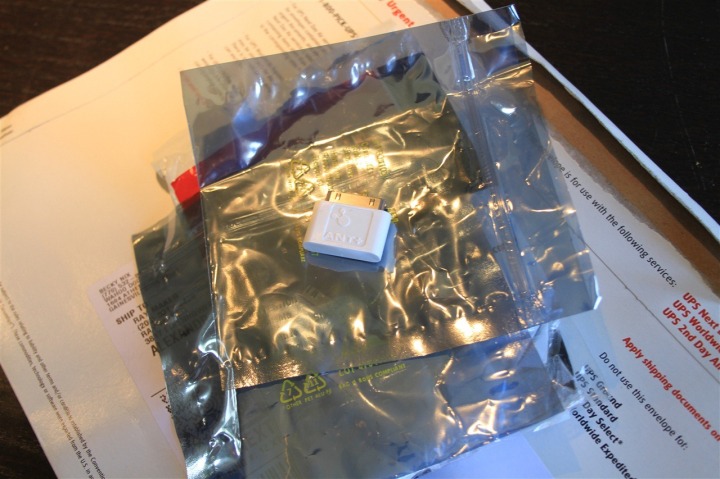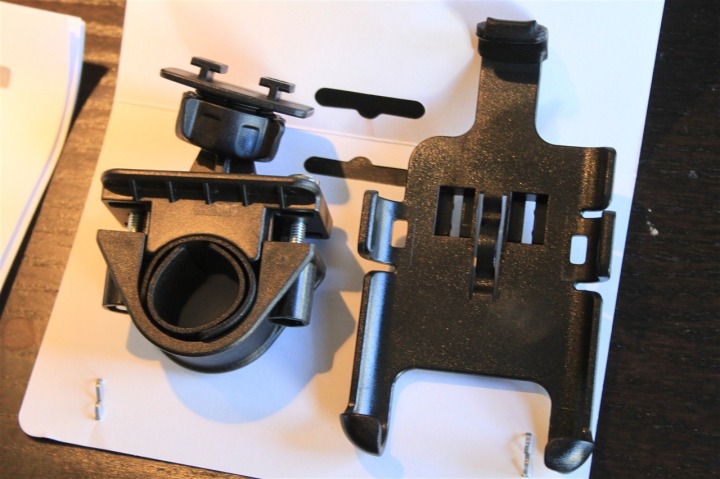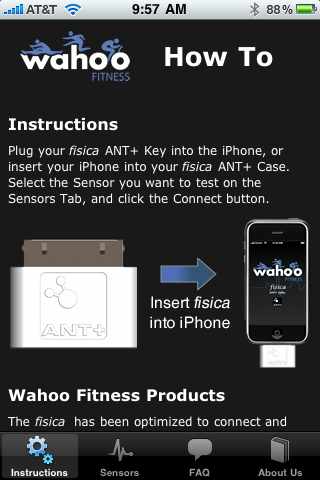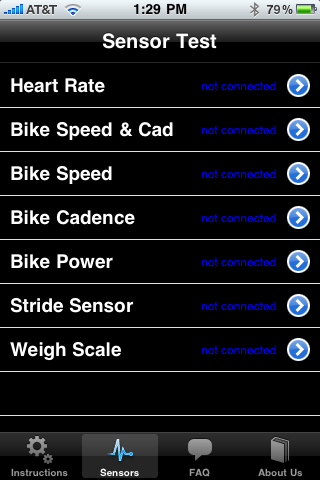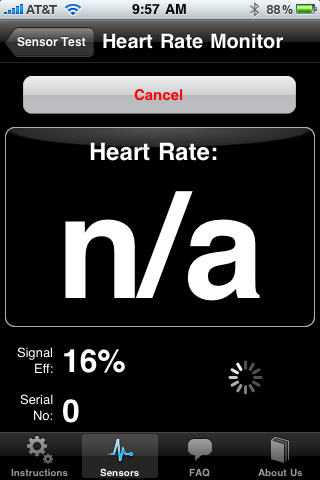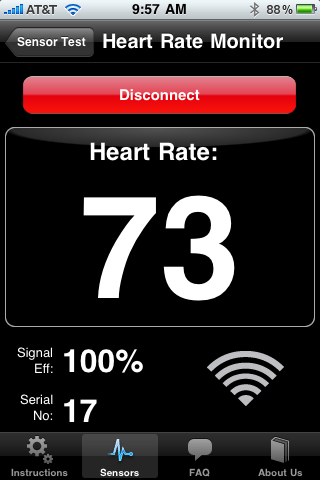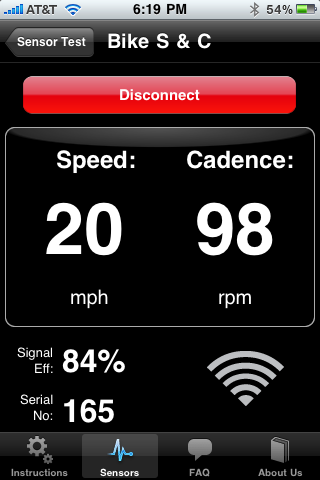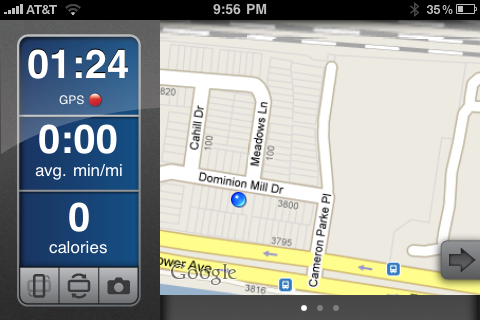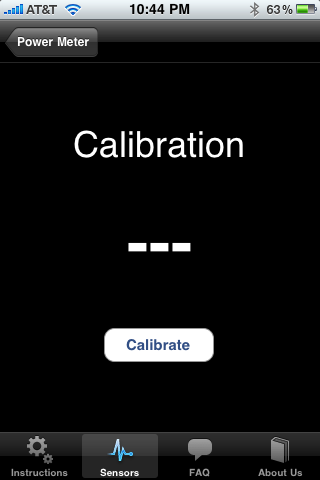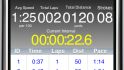(April 2013 note: While I reviewed this back in the spring of 2010, the product has since released and is supported by more than 150 apps on the iPhone/iPod platform. Since then I continue to use it quite a bit for a variety of tasks. I can’t recommend it enough as the best way to get ANT+ data onto your iPhone or iPod.)
Back a while ago I started some discussion with a small company called Wahoo Fitness. They’re an up and comer who’s aim in life is to inject more options into the sport sensor world via ANT+ sensors and readers. In particular, over the next few weeks they’ll be launching one of their first products, the ANT+ Fisica Key for the iPhone. And…this is the first look you’ll see of the device…anywhere on the entire Internets. An exclusive!
They were looking for some feedback on the device itself, and I’m always game for giving such feedback. So when it arrived a few days ago on my doorstep, I was pretty excited to give it a whirl.
The ‘key’ (or dongle) itself simply plugs into the bottom of any iPhone 3G/S or iPod Touch. It’s a fairly small device, slightly larger than the size of a quarter, and fairly thin.
In addition to this key/dongle, they’re also making a iPhone integrated ANT+ case, which is essentially be a weatherproof case that has the ANT+ antenna built into it. You can see some pictures of that here. Instead of the case for this effort, I picked up a little package of bike and car mount/cases from Amazon the other day on a whim. Amazingly I found a package of a Bike Case Mount, Car Mount, Car Charger and some ever so exciting screen protectors all for $16. Best.sports.deal.ever. Though, the price seems to have risen a few bucks since last week. Anyways…
Here’s the two mounts I’m using as part of this little post:
But back to the key. The primary goal of Wahoo Fitness is to be a creator of ANT+ accessories and enablement products. What does that mean? Well, they’re generally not going to be developing software – but rather partners are. And the partners have some pretty cool stuff on the verge of release. Further, Wahoo’s goal is to also introduce new ANT+ sensors like HR straps, Speed Sensors, Altimeters and the like at affordable prices, especially in areas like a new ANT+ scale.
Much of what you see here is just a free test app – something simple you can actually download today. It’s all about understanding the ‘potential’ more so than what they themselves are looking to offer. It’s the same as the iPhone itself. By itself the device is just a basic phone and music player. But when combined with 150,000+ applications – it’s a whole different ball of wax capable of doing anything anyone puts their mind to developing.
When you start up the test app it has a pretty simple introduction screen, along with the ability to change to the sensor screen. Simplicity is key.
Once on the sensor screen you can choose to connect to any of the pre-defined sensor types. From there, you simply choose one of the sensor types. After that, you’ll be able to have it go and search for a nearby sensor. In many ways, this is exactly how the Garmin devices today do a pairing search. Except, in this test app there is no pairing – it’s just going to show you whatever is around. Just plug it in, and it’ll start scanning.
You can see I have a slew of sensor types, such as below – where I have it connected to a ANT+ power meter from Quarq.
(For the record, what is far cooler than the above pic, is the contraption I had to use to take the picture. Using all sorts of technology, from intervolmeters to containers of sugar to the BlendTec Blender to The Professional Chef cookbook. I know, I’m entertained easily.)
Anyway…
Or below, using it to connect to my Garmin footpod as I run down the street. On a treadmill, this will tell you exactly how far you’ve gone as well (it would do that too if I ran with it outdoors…).
Another pretty cool feature of the test app is the signal efficiency displayed. This is very useful for determining how strong the ANT+ antenna is on the transmitting device (HR strap, Power Meter, etc…). This is done by taking the number of packets it was supposed to receive and determining how many it’s actually received. The further away from the device I’d go, the lower the number went. It was pretty cool to see that value change – but also even cooler to see how strong the signal is on some of the different devices.
I was actually trying to see if I could pickup the cadence sensors of cyclists passing by the house…but eventually got tired of waiting for one with a sensor actually on their bike.
Finally, it even works with the Tanita BC-1000 ANT+ scale. You can see below that I’m getting the data from the scale and the light on behind it. Very cool.
(The above is showing the results from the Tanita BC-1000 scale, and also at the same time displaying on the Garmin FR60 watch…all via ANT+)
Of course, this is just a test app to display some functionality. But let’s talk about the potential here – the things developers can start developing against…TODAY. This is what has me excited. I’m going to segment them out into all the potential audiences.
Average Joe/Jane:
So, for average Joe how is this cool? Well, for starters – let’s talk about some of the cool Apps out there today. Take Runkeeper for Example, this app today will track your run/bike/etc today and record it just like a Garmin Forerunner would…except without HR/Power data (because it doesn’t have a way to read it….until now.) Further, this app will even transmit your location real-time to a secured page you can share with friends. Imagine that they also get your ANT+ data in real-time – kinda like the GPS Trakkers…except without the crazy costs. PedalBrain is also planning this functionality using a similar iPhone case (manufactured separately by them), but there are tons of potential opportunities here. Wahoo’s aim is to be a manufacturer of the hardware and let everyone else run with the software.
There’s already some developers working on using the Wahoo adapter to write an app that will sync your Garmin watch (such as the FR60/310XT/405) and then wirelessly transmit the data to Training Peaks and Garmin Connect. No computer involved – you could do it right from the gym while drinking a post-workout smoothie. Very cool.
Coaches:
So, let’s look at the coaching scenario. So many possibilities. First, there’s the ability per the above for a coach to now follow your long 6 hour ride in real time if they wanted to. Next, what about doing workouts with a coach and they just wants to whip out his phone and check your ANT+ stats on the fly – be it HR, power, speed…anything. This is now far easier/quicker than dealing with the Garmin pairing process.
Then there’s the whole team car scenario. Using the simple car glass mount like below, a coach could keep an eye on their athletes out on the road from inside the car. I know of one Coach who does exactly that with some of his athletes.
Bike Shops:
Just earlier this week I was in a tri shop were two guys were trying to troubleshoot some sensors and a new Edge 500 – trying to determine if the sensors were working correctly. Sometimes removing a piece of the equation (Garmin Edge 500) is the easiest thing. I can’t even begin to count the number of times I wish I just had a little tool to see if XYZ sensor (HR strap/Foot Pod/Cadence/Power/etc…) is transmitting anything and its signal strength. And now I can do that. And it takes 2 seconds. I love it.
Data geeks:
Finally…the all important category. The key and associated development API is designed to allow multiple connections to multiple sensors of the same type. Meaning, there’s nothing stopping you from connecting to both a PowerTap ANT+ Power Meter and a Quarq ANT+ Power meter at the same time. And as any technology person will tell you, the options are limitless here.
Wrap up-
As for device availability (updated), they started shipping this past summer and now are easily found in a variety of places like Amazon. After the initial dongle-style keys were released, they put out the integrated ANT+ cases. Along the way in June they released of some of their own core ANT+ sensors (HR/Speed-Cadence). And then in the future they’re looking at potentially doing a much more affordable ANT+ Weight Scale…that even includes a display on the scale as well. Finally, there are plans for other phone platforms as well, such as Android.And I’m even more excited to see what all the application developers dream up to do with these sensors. So far, I’ve been amazed with what the developers have come up with thus far. The number of apps supporting the dongle is pretty astounding.
You can pickup the Wahoo ANT+ adapter from both Amazon and Clever Training. With Clever Training and the DCR coupon code of DCR10BTF you’ll save 10% off your cart. Both support the site.
Here’s a quick gallery I put together of a bunch of the 120+ pictures I took (actually that one bike crank shot was over 240 frames alone…at 16 frames per second):