With the introduction of the Wahoo Fitness ANT+ Dongle last year, there’s been a flood of iPhone apps that have supported adding ANT+ data (Heart Rate, Power, Speed, Cadence, Weight Scales, etc…). Everything from small apps you’ve never heard of, to the biggies like MapMyRide/Run and RunKeeper. Pretty much everyone who is someone is now supporting the dongle in their fitness apps. Applications using it have ranged the functional gamut from your typical run tracking apps, to ones that will use it to change diagnostic/calibration values on power meters.
However, despite the fact that the dongle has always been supported on the iPad, there really hadn’t been any specific-made apps for it. So I was pretty jazzed to be able to play with the only purpose made app that I’m aware of for the iPad, over the past few months. What’s even cooler is that the developer of the app is just down the street from me here in DC, I like supporting the little guy (iNtervalSoft) – especially when it’s the local little guy.
So, what is this app? Well, it’s a trainer app that allows you see your ANT+ data overlaid onto media of your choice. This way you can both watch that movie you downloaded and have your training data overlaid directly on the screen. Additionally, you can either download cycling videos (the ones you know and love today), or even create your own. In fact, this weekend on one of my rides I’m going to create my own using the GoPro HD that I bought earlier this week. It’ll be pretty cool…cause…well…I created it.
So – let’s take a look at the app, starting with what it ultimately looks like once you’ve got it all finished up and riding on a trainer:
So with the preview out of the way, let’s start back at the beginning with the normal setup of the app after you install it via the iTunes app store. You’ll be brought to this general setup page:
It’s here that you configure details like wheel size (for distance) and age/weight (for calorie calculations). Additionally, you can setup either power or heart rate zones here, these will be displayed later on within the workout screen:
You probably also noted from the above that you can setup a remote control…but we’ll get to that in a minute. First, let’s finish with the setup and pair our ANT+ sensors. To do this we head on over to the Sensor Setup area and simply tap each sensor type we want to connect to. It’ll automatically go out and find sensors within that ANT+ Device Profile type. It typically takes just 1-3 seconds per sensor. If you have multiple ANT+ enabled bikes nearby, you’ll need to ensure that you’ve got the right stuff paired – though once you do, it’ll stay saved for future use.
Last but not least, before you start we’ll want to add some videos or music to play. While music pulls from your available music, the video requires that you can add videos via iTunes sharing from your ‘personal collection’. Note though that Apple doesn’t allow Apps to playback protected content from within the App itself, so downloaded TV shows and movies from the iTunes Store aren’t viewable here. But if you have ripped movies or TV shows yourself or from the Internet, those are most definitely allowed. You simply tap each item you want to enable it in the queue to watch:
And here’s where you add music if you want:
Finally, with all that set, let’s get on with the show by pressing the big ole “Start Trainer Workout” button:
At this point, you’ll want to start pedaling. As you do so, you’ll see your ANT+ metrics displayed directly on the screen. The metrics are overlaid on any content you like – so it need not be pretty cycling stuff, but rather instead can be something more edgy…you know…like a movie about sharks that I star in:
You can also drag/drop/hide/unhide any of the visual components anywhere you want on the screen – should you prefer a more obstructed view:
Of course, the biggest question you’re gonna ask yourself is where on earth to put the iPad. I’ve tried a slew of locations. First, was up against the wall:
Then there was on-a-box near the wall:
Then there was on-a-box near me:
And finally, the surprisingly effective on-the-aerobars approach. Though, the drawback to the aerobars approach being it makes the aerobars pretty much unusable. And of course, the fact that your bike might not have aerobars.
Nonetheless, the exact placement of the device is something I put in the category of ‘utilize your creativity’.
Some folks on forums have pointed out/asked why you’d want to display all this on such a small screen – versus a larger screen. I think it depends. If your training room is size limited (like a dorm/small apartment), the iPad might fit just perfectly in that arrangement. But more importantly, it’s the only computer-based platform aside from the TACX or CompuTrainer that allows you to display your actual data in real-time (ok, Golden Cheetah has it too these days). It also should be noted that Apple doesn’t yet allow applications to use Airplay to funnel full app display to another screen (such as an Apple TV), and because the dongle blocks the connector port, you can’t connect it to a display that way either. I think eventually this problem will get solved, but it’s baby steps for Apple here.
Finally, placement brings up the question of how you control the iPad if you place it out of reach – for example, should you want to create laps by tapping the lap button. For that the developer created a free iPhone Remote Control app that pairs via Bluetooth to the iPad and controls it. Just like a typical remote control:
I do suppose this would mean you’d have to have an iPhone to go along with it if you wanted to control it remotely. Failing that, I’d suggest a bowl full of Jelly Beans to chuck at the iPad buttons from across the room.
Once you’ve finished up the workout, you’re able to go ahead and view a basic graph of it, as well as check out some simplistic stats:
(Above: A relatively sustained effort. Below: Fun with 30×30’s)
The primary goal of the app at this stage is just to record the data and keep you entertained via the media playback – not so much as an analysis powerhouse. For that, you’ll click the little buttons to export the data off to Training Peaks. The data’s all there recorded at 1-second intervals – so any app can take advantage of that.
Now that I’ve given you a bit of a run through, let’s walk through some of my thoughts in a more direct manner:
Pro’s:
– Clean and pretty user interface – well put together
– Allows you to easily overlay your live training ANT+ data onto iPad
– Simple to watch both media content and your training data at the same time
– Integrates with existing dongle that already works with other iPhone apps
– Uploads to Training Peaks, data looks flawless
– Plans in the works to have in-app purchases of cycling videos to ride against
– The app is a heck of a lot cheaper than some trainers that do almost the same thing
Con’s:
– Can’t view iTunes Rights Protected Content (i.e. TV shows) due to Apple Restrictions
– The iPad is a far more expensive option than any ANT+ head unit, but if you already have it…
– Not designed for analysis of workouts, just recording and uploading them to other applications
– Doesn’t actually control the video playback speed like a CompuTrainer would
I think EZ-Trainer by offers a good way to finally find a non-web-surfing use for your iPad (something I honestly struggle with somewhat daily). If you already have the $80 ANT+ iPhone dongle and an iPad it makes for a super easy trainer application. Though I do think that the potential to do more integration with videos and things like racing against friends offers a ton of coolness down the road. I’m also really looking forward to the opportunity to make my own little road cycling videos (this weekend) that I can put on in the background for my 3-4 times weekly trainer rides. Assuming I can find a free way to do it, I’ll make those available to anyone who wants to download them (simple video file).
Finally, for those with the oversized iPhone (iPad), you can hit up this iTunes link and do your magic there ($14). The remote app is free.
Thanks for reading!
FOUND THIS POST USEFUL? SUPPORT THE SITE!
Hopefully, you found this post useful. The website is really a labor of love, so please consider becoming a DC RAINMAKER Supporter. This gets you an ad-free experience, and access to our (mostly) bi-monthly behind-the-scenes video series of “Shed Talkin’”.
Support DCRainMaker - Shop on Amazon
Otherwise, perhaps consider using the below link if shopping on Amazon. As an Amazon Associate, I earn from qualifying purchases. It doesn’t cost you anything extra, but your purchases help support this website a lot. It could simply be buying toilet paper, or this pizza oven we use and love.






















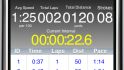

















As usual very good write up. Have you got any fix on getting a better link between the Garmin 310xt and duotrap? They are sync’d. But the the cadence and speed are not accurate.
Thoughts?
Sweet review! Looks like something else to try with my iPad.
If lazy triathlete is talking about EZ-Trainer, speed and cadence are accurate…I’ve tested it extensively.
James Brannan
Founder, iNtervalSoft
Hey Ray,
I enjoyed the app review. This product came to mind with regards to your iPad placement dilemma.
link to criskenna.com
Thanks again for a great site!
Chris
A future Android based version of this type of software would also work really well especially with built in Ant+ support and HDMI output to a larger display.
It would also be really nice to have prerecorded video sync to your speed.
Had I know about the unit that Chris P suggested, that would have been a great solution for where to put my iPad. I’ve been using a regular music stand initially for a DVD player and now for the iPad. Good review, as usual, thanks for doing the leg work.
I like the look of this app. I believe airplay is being opened up to all apps when 4.3 is released and I think game center integration would be cool.
Any chance of someone creating a Windows version of all this? Ant+ dongle and the SW…
This is almost (but just almost) a reason to buy an iPad for me. I’d love to overlay this data on the lap top I already use to watch Netflix. Even better if it were possible to integrate this into WMC (Win Media Center)
Ant+ already supported in Android phones, link to blogs.sonyericsson.com without dongle.
Now we only wait for app to support it also :)
Excellent review as always…one thing I couldn’t figure out from the write-up…
Does ANT+ technology allow multiple sensors to pick up the data? i.e. if running EZ-trainer, can my Garmin still ingest all that ANT data from my bike cadence sensor and HR?
Hey Lazy-
RE: Duotrap
I wasn’t aware of 310XT & Duotrap issues, will have to poke around a bit (seperate from this of course).
Hi Chris-
RE: Stand
Thanks for that! Oddly enough, I do have a little iPad stand (desktop style), but for the life of me I can’t find it anymore. That stand you linked to though is very nice looking!
Hi Daryl/pdais97-
RE: Android
I did ask the developer (James) and he said that once a dongle came out for a tablet, he would look into developing against it. Right now, only the XPeria phones have ANT+ support, with no other donlges on the market for them yet.
Hi Sean-
RE: 4.3 update
I asked James about this specifically, and he noted that 4.3 allows apps to stream video to airplay devices, but not yet in-app content. He can probably clarify better. I was hoping for the same!
Hi Chris S-
RE: Windows Version
The ANT+ announcement today/yesterday allowing better access for developers to ANT+ and the dongle should open the doors to this – would love the same! Would also be interesting to see this make the Apple Mac AppStore as well for Mac owners.
Hi Beau-
RE: Multiple devices picking up ANT+ sensors
Yup, no problems there. In fact, during all this testing I was normally running both an Edge 500 or 800, and a Joule as well at the same time, collecting data from the same sensor sets.
Thanks all!
I have a SE Xperia phone(now with ANT+ support) so I´m just waiting for an app to test with…
Cant wait for a review on some good cameras to bring out on runs……Just bought a garmin going to have my thoughts on my blog.
link to 6months2liv.blogspot.com
Could this somehow work with a treadmill and a footpod?
jbing…check this out:
link to vimeo.com
It is currently getting reviewed by Apple.
* I find a sheet music stand works well.
* The AirPlay *does not* work with 3rd party app visuals. As of the latest beta it only streams the video. I’m looking into a “splitter dongle” that I found online, if it works, then I’ll have a solution for sending video to a larger monitor.
nice review–very thorough. this looks cool.
can one customize the data fields that are displayed? for instance, during my longer interval sessions i like to look not only at current cadence and power (3s), but also average cadence and power during that particular lap.
thanks! love your blog.
Enjoy your blog. This app is slick and *very* well done. However, many feel that iPad /phone screens are just too small, and don’t really work beyond the initial “hey, that’s neat” period. Larger monitors / TVs are standard in fitness environments, even home gyms.
The AirPlay solution (which doesn’t allow for 3rd party graphics because it interferes with TV ads and lower thirds) requires me to buy an ipad and apple TV, when I already own a TV /set top box, dvd and gaming console – all capable of running apps. $600 + another $85 dongle to see my watch data on my tv, when buying a single ($5-$25) app/game that works with your existing ANT+ stick will suffice? Plus, ANT+ is now open and there is no need to rely on the Wahoo APIs/dongles.
A solution could be a simple ANT+ TV or Gaming console application. An app that also handles streaming video, speed syncing video, and is cord-cutter ready: link to vimeo.com
Keep up the great work on your blog!
Do you happen to know if this will work with a PowerBeam Pro trainer and its ANT+ communication protocol?
Hey, EZ-Trainer LT was finally accepted to the app store!
You can try before you buy. It has ads and times out after 30 minutes of use though.
James
Hi,
This is an ANT+ question – can you have multiple devices receiving information from a single source? Eg could I still use my Edge 500 and this dongle receiving data from my PT? Reason being is that its easier then for me to do a single download from the Edge to TrainingPeaks rather than having to get the data off the iPad.
thanks.
Hi Craig-
Yes, no problem with that. In fact, I do that all the time when I’m testing devices – including when I was testing EZ-Trainer.
Enjoy!
Not 100% related, but what would be cool is some software that could replay recorded ANT+ data (from a ride) over a video you shot on that ride with your GoPro. Be great for creating a video from a Sprint race or other short race with your HR, Speed and Power overlaid on the video!
Hey Ben-
Actually, there’s some software to do that today. It’s not 100% geared towards ANT+ data, but it works just fine if you have a CSV export. I’ve seen a few videos of it, such as this:
link to youtube.com
Software here:
link to chasecam.com
Thread here:
link to forum.slowtwitch.com
Hi, is iNtervalSoft (James ) still in business? His website is links to someone Els and in the AppStore his software is not valuable anymore?
Cheers,
Twan
The Netherlands
Does this app work with garmin ant+ dongle ? If not any plans to implement …or is it not that easy
Mark
No, the Garmin ANT+ dongle is hard-coded to work with basically nothing but the Garmin FIT app.
Great article – but since 2011, I’m wondering if your opinion here has changed? I’m looking to see if you know about Apple or a 3rd party providing a lightening jack ANT stick ? The Sufferfest and KICKR combination is great but I am hoping to use the newer Sufferfest iPad app. Bluetooth is there but ANT i think would be better with all ththe areas of data inbound.