Most of you folks know I love Sports Tracks – I think it’s hands down the best and most comprehensive sports activity management application out there today.
(The above uses the Power Analysis Plug-in)
Of course, making it better is that it’s free and has a vibrant community of folks creating all sorts of cool (and occasionally whacky) add-ins. Over the past few months I’ve had a few folks ask me to do a write-up on Sports Tracks. While I could do a typical ‘review’, I decided it’d be more fun to simply pick my top features and go from there.
Oh – and here’s the kicker. EVERYTHING I show you below is free…100% completely and totally free, so – let’s get on with it…
1) Support for more than just Garmin’s.
I think there’s a perception out there that you need a Garmin device to use Sports Tracks – perhaps because looking at the data import screen above, you’d think it only supports Garmin’s. Not so. In fact, it works just as well with just about anything you can image. I use Sports Tracks with an old school Polar Watch that’s downloadable, as well as importing in text files from a CompuTrainer. You can download directly from some Polar’s via a plug-in, and others you can import the files in. Also, the Timex downloadable watches are support as well via a plug-in. Same goes for the PowerTap and SRM files. And of course, you can always simply manually enter in times, splits and anything else you want. That’s how I add my swim workouts, like below – including adding stuff like notes:
2) Tracking Equipment
If you run a lot, you probably go through a lot of shoes. But one of the tricks is tracking how many miles your shoes have on them. I used to use a simply Excel log, but since switching to Sports Tracks it pretty much takes care of it for me. It auto-selects my shoe when I run and then simply totals the mileage.
It also tracks mileages for other pieces of equipment as well. I could easily create a bunch of ancillary pieces like tires, chains, etc… if I wanted to – though that might get a bit cluttered. I just track the biggies (Bikes/Shoes). I can also note that an item is no longer in use as well. I generally don’t track wandering around town mileage (just on a simple non-tri bike) though since I’m lazy. :)
3) Elevation Correction Plug-in
For as long as this plug-in as been around, I’ve been raving about it. Something so simple, yet so important. See, most GPS devices in the sports market use GPS-based altimeters instead of barometric altimeters (as a random aside, the Edge 705 uses a barometric altimeter). And for this particular GPS segment, the accuracy of GPS based altimeters is highly unreliable (in other segments such as military and aviation the quality can and is higher). For example, let’s look at an uncorrected run this past weekend (a multi-loop course with an initial/end out/back section) :
Given it’s a loop course, you’d expect to see some similarities. But there aren’t. Now let’s look at it auto-corrected using the Elevation Correction plug-in. You can see below how the sections much more closely mirror each other.
The elevation correction plug-in uses SRTM data from NASA that has the known elevation of any given set of GPS coordinates. Thus…real elevation. You can download it (free) here.
4) Activity Reports:
One thing that’s kinda cool is this built in function within Sports Tracks to show you all the places you’ve done activities. It then overlays it onto a map.
Further, on the left hand side it allows you to create charts and totals by week/activity, etc… A great way to see which months you may have slacked off, or to simply sort by week and see the various build phases of your program.
On a side note, a related free plug-in with displays all of the workouts in a calendar-esque format is available here.
5) Training Load Plug-in (TSS Plug-in)
One way many folks train is by utilizing TSS. TSS is a methodology to help you define your training scheduled based on feedback from devices that in turn determine how taxed your body is. You can read all about it here – and more detailed explanation here.
The TSS plug-in allows you to target a given race and then determine things like the best taper period, recovery, etc… It’s also a useful tool to see when you’re potentially at your peak…or simply too fatigued.
6) Creating Custom Sport Categories
One thing I do is track virtually everything. Want to know how many times I rode my tri bike? How about my mountain bike? Perhaps how many times I’ve been in the weight room – or just working on core strength?
Well, by default Sports Tracks has a few basic categories. But you can actually modify those and create all new ones – either based on an existing category (like cycling) or something completely different (like Kayaking).
For example, below you can see I created a Downhill Skiing category to capture those activities, as well as one for ART – to capture how often the ART dude works his magic on my lack of flexibility.
At the same time – you can also go in here and define custom Heart Rates. After you’ve gone out and figured out your heart rate zones and training program, simply create as many different HR zones as you’d like and add them here. Then they get automatically overlaid onto all the HR graphs in Sports Tracks.
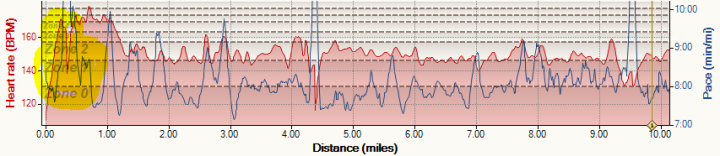 Note the above yellow highlighted section for the zone information.
Note the above yellow highlighted section for the zone information.
7) Garmin Fitness Plug-in
Quickly becoming one of the most popular plug-ins, the Garmin Fitness Plug-in attempts to replace all of the functionality that’s located within Garmin Training Center (GTC). If you’ve read any of my Garmin device reviews (305/405/310XT/705), you’d know that I think GTC is a piece of garbage – and I’m pretty sure Garmin would actually agree with me given they haven’t improved it functionally since earlier this decade. But…it’s required for basic operations like sending advanced workouts to your Garmin.
Behold though – the Garmin Fitness Plug-in – this allows you to create workouts, courses and anything else that floats your boat and send it to your Garmin device, all without GTC.
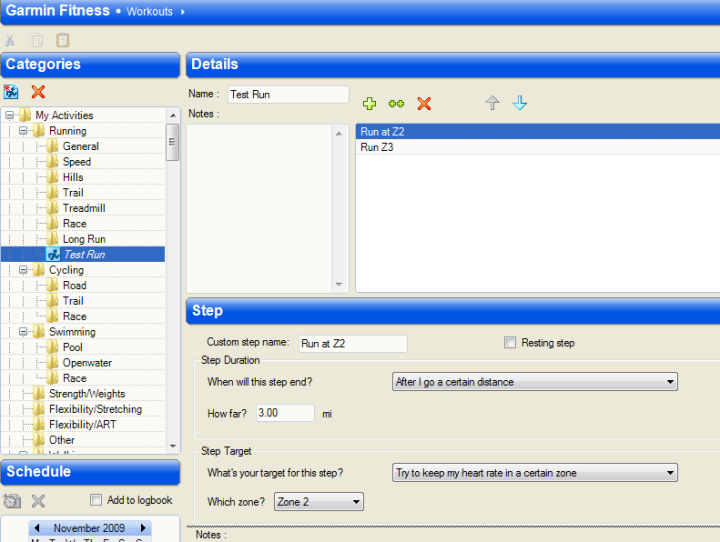
You can see above how you can create all of the workout steps just like in GTC – but instead, in Sports Tracks. Then below you can see how you export it to your device.
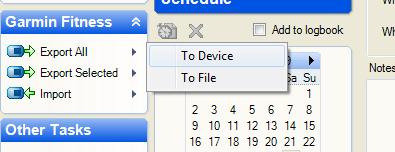 Oh, and if you’re not sure what I’m talking about when I’m talking about creating workouts in GTC – check out this post I did earlier for how to do it (as it’s basically the same steps here as well).
Oh, and if you’re not sure what I’m talking about when I’m talking about creating workouts in GTC – check out this post I did earlier for how to do it (as it’s basically the same steps here as well).
Three Completely Whacky (but fun) plug-ins:
As a bonus cherry on top and just for fun, here’s three plug-ins that I’ve downloaded at one point, but don’t use very often. That said, they are fun and entertaining in their own special snowflake kinda way:
8) Dobrou extensions
This one’s pretty off the wall…but off the hook cool. It allows you to do all sorts of crazy overlays based on your activities. Those colors can be shaded based on HR, altitude, etc… you name it. Below my ride on Skyline Drive is shaded on speed, which you can see varies based on the topography. Fun stuff. There’s a TON more fun things you can do here, I highly recommend you click over to the plug-in’s main page to check it out.
9) Gear Indicator Plug-in
A plug-in currently under development is one that determines exactly which gears your using on your bike based on cadence and speed information. This is based on the concept that there are ideal gear ratio’s and therefore you can actually calculate exactly what gear you were likely using. For example, this site shows you how to select gear ratio’s.
Now – the plug-in still needs some work, but it’s a really cool glimpse into what’s possible when a bunch of smart people with a lot of spare time on their hands get together.
Check out more about it here – the download is on the 2nd page, here.
Oh – and now some of those same peeps are looking to use GPS-watches to determine your exact stride length at any point in time using simple run cadence and distance. Pretty cool.
10) Performance Predictor
This is crazy cool. The primary purpose of this plug-in is trying to predict other distance races based on past race performance (such as using a 10K time to predict a 5K time). But it also does some really fun other stuff – like seeing the impact of weight changes on performance.
For example, below is my Philly 2008 Marathon where I went 2:54, and my weight at the time is listed there (unfortunately in Kilo’s, but that’s easy to convert) – so basically 166 pounds. Now, if you go up or down the rows you can see what it would be based on changes to my weight. This is based on the well accepted 2 seconds per mile per pound standard.
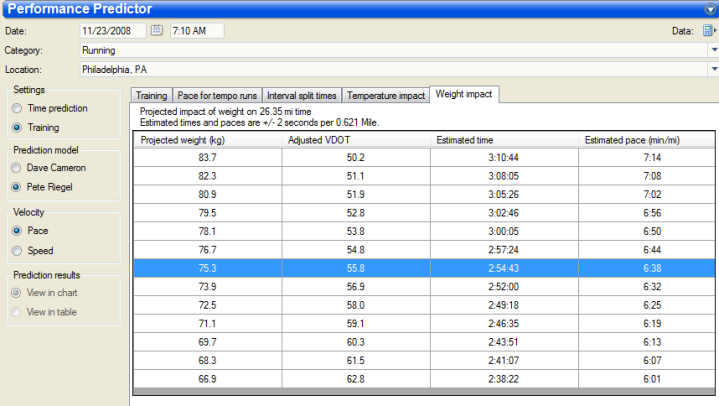 Hmm…now that Thanksgiving is over…the above little chart will be useful. ;)
Hmm…now that Thanksgiving is over…the above little chart will be useful. ;)
It can also do the same thing with temperature. But because my race was at 32*F – it wouldn’t really matter if it got cooler, but getting hotter it certainly would:
You can go download it here.
Wrap-up
Ok…that’s all I’ve got. :) Have fun!
FOUND THIS POST USEFUL? SUPPORT THE SITE!
Hopefully, you found this post useful. The website is really a labor of love, so please consider becoming a DC RAINMAKER Supporter. This gets you an ad-free experience, and access to our (mostly) bi-monthly behind-the-scenes video series of “Shed Talkin’”.
Support DCRainMaker - Shop on Amazon
Otherwise, perhaps consider using the below link if shopping on Amazon. As an Amazon Associate, I earn from qualifying purchases. It doesn’t cost you anything extra, but your purchases help support this website a lot. It could simply be buying toilet paper, or this pizza oven we use and love.

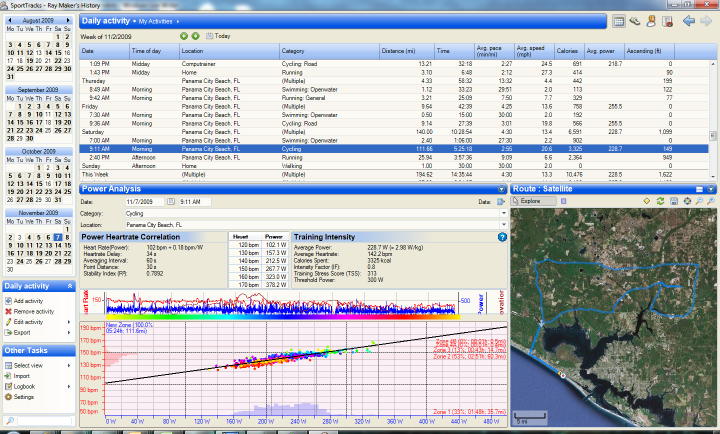
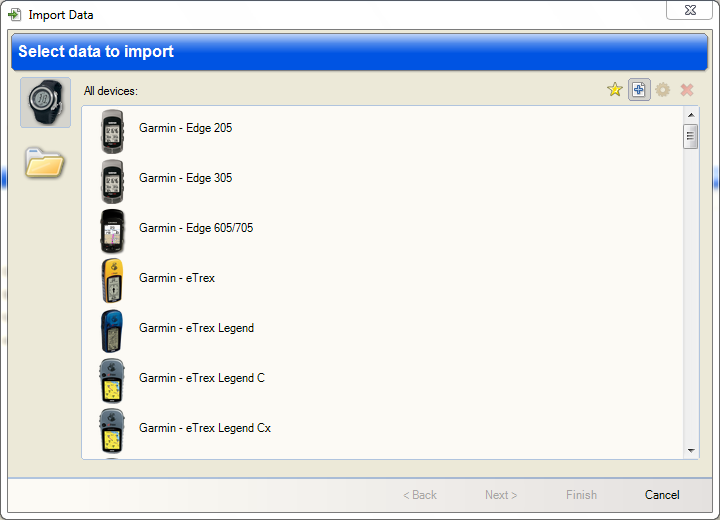
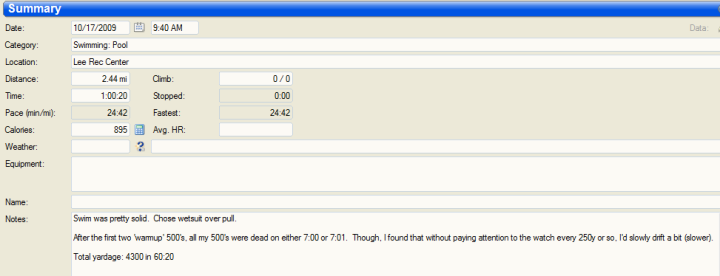
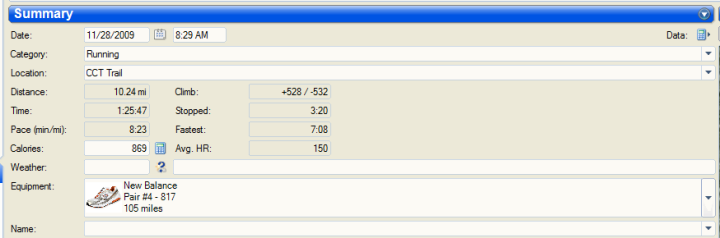
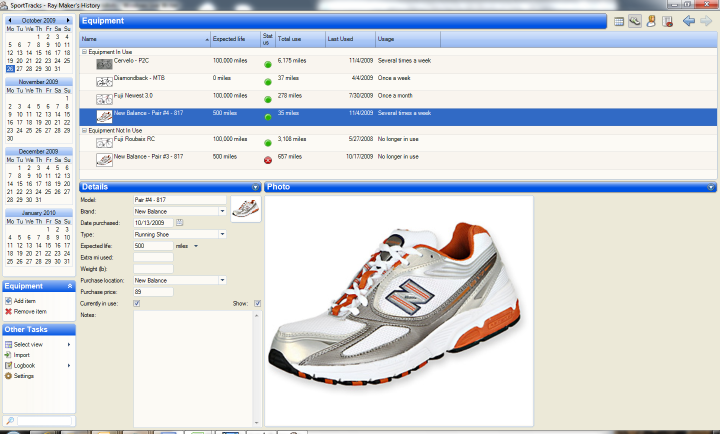
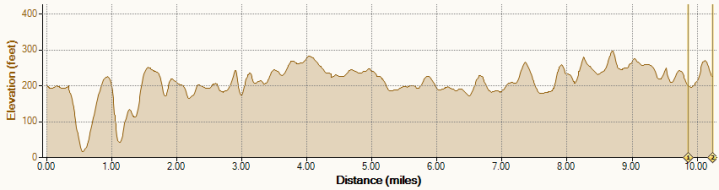
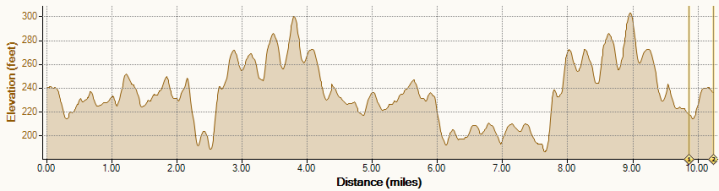
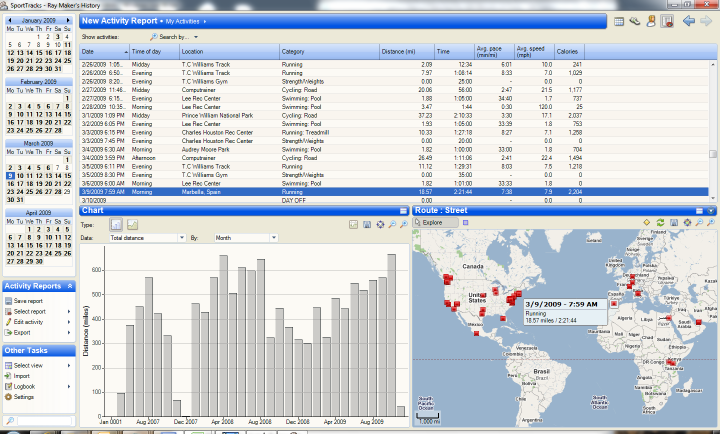
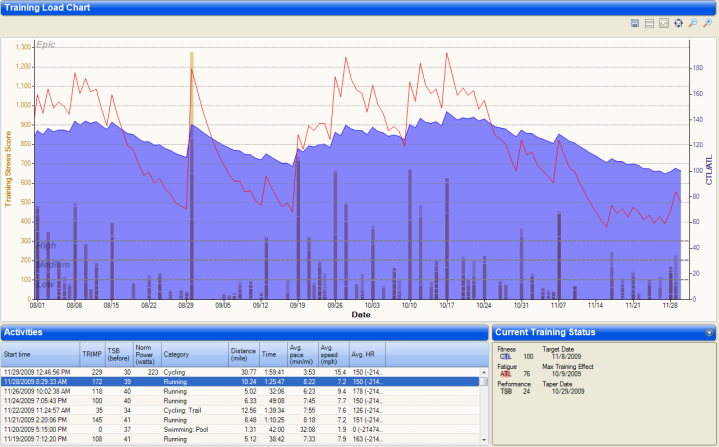
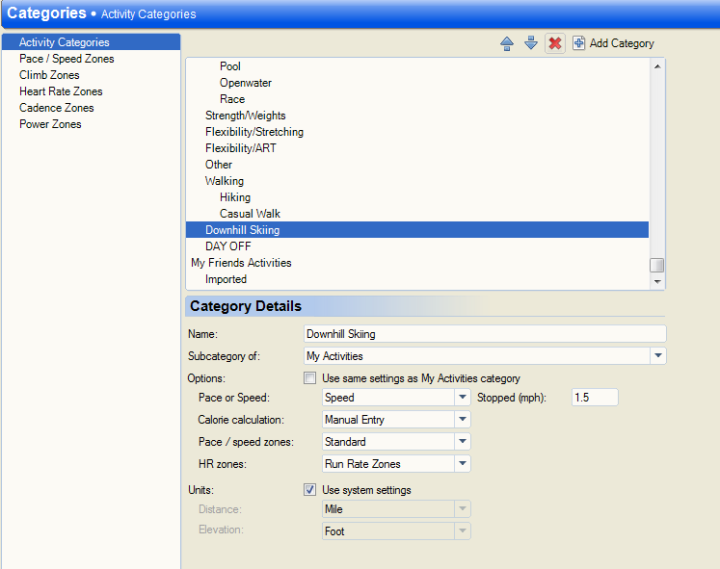
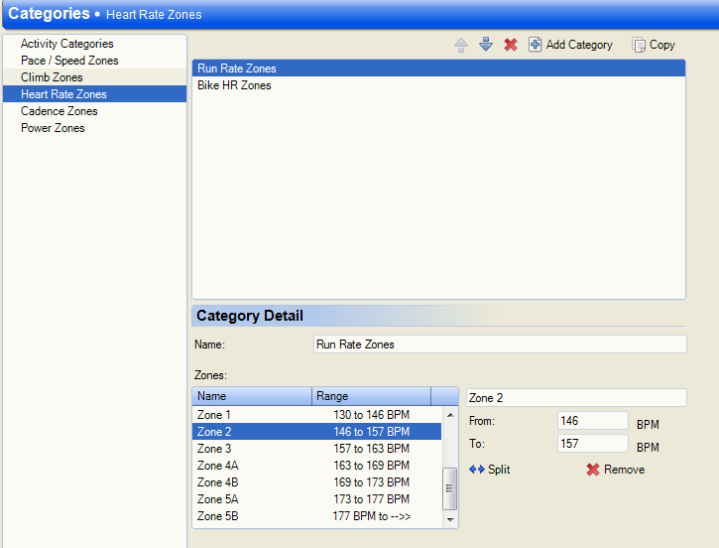
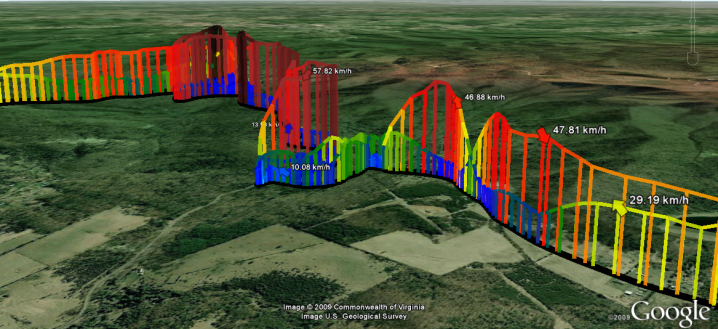
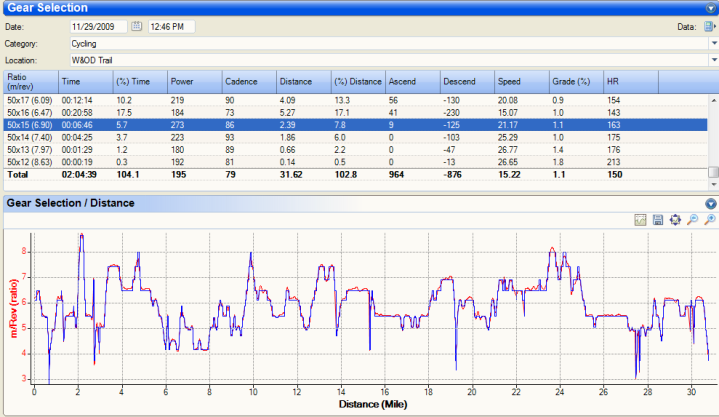
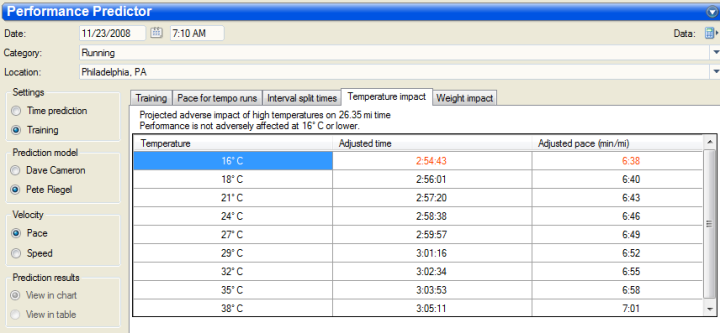


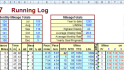
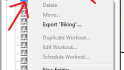
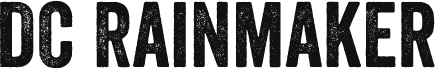
















Awesome write up as always, there is a ton of stuff I had no idea about…heading off to the plug ins page!
Seriously, thanks for taking the time to write this one up!
Awesome review. I’ll have to check it out as soon as I get my new Garmin.
Wow, thanks so much for taking the time and posting this. I hate the GTC and dont want to shell out the money for Training Peaks. I love this, thanks again.
Very cool!
Thanks for pointing out some great plug ins. I’ll definitely have to check out the Garmin Fitness Plug In. I had downloaded one ages ago and while I was able to create a workout I was never able to get it to transfer to Garmin. I’ll give it another shot.
I have a question for you…is there a way to stop GTC from opening up automatically as soon as you plug your Garmin device in?
Oh, another cool plug in is one that lets you upload your workout directly to Buckeye Outdoors, for those of us that keep an online training log as well.
LOVE IT
Thanks!
Excellent write-up! Two things, however, I think are worth pointing out: 1) In the spirit of open source software, donations to the developers (I am not one, just to be clear) is a great way to ensure continued development and improved features in the future. Compared to the cost of competitive products, the price of a donation is more than acceptable. 2) Just a nit-pick, the Training Load plugin calculates TRIMPS, not TSS proper (at least, not that I know). Either way, it remains one of the best plugins out there!
sweet write up! ive been messing around with Sports Tracks but really haven’t taken the time to really customize it….study for finals/mess with sports tracks…hmm.
Thanks rainmaker
This is all really great, wish they would develop an app for Apple people. I have to use Trailrunner which is darn good, but not in the ST super category. Comeon Sporttracks and hire a Mac nerd!
Thanks for the write up, it gives me some stuff to explore on my SportTracks adventure!
Ray, my head would implode if I had read past your first tid-bit. Not only am I a loser when it comes to technology but having just finished my race, my brain is not responding to much right now.
I will have to approach this file again in a few weeks or months when My melon might be more likely to hold all of that information.
Great how-to stuff. Appreciate the write-up.
+1 wishing for Mac compatibility.
+1000 for Mac compatibility. Lame.
Yea, this is good stuff. I’ve used Sports Tracks off and on for a while, but I never knew about all these really cool plugins…
Dude, what did you do that had a TRIMP of over 1,000? Or have you adjusted the load factors in the plugin?
I’m a big fan of the Training Load plugin as well!
These software tools are really going to help me get the most out of my training regime.
I can’t thank you enough for all your detailed reviews and comments!
Great stuff. I’ve been trying to figure out how to track the mileage on my shoes using Garmin Connect, but have had no luck. This is exactly what I was looking for. THANKS!
If only you could import .fit files direct from the Edge 500 instead of having to go through GTC.
A great post, as they all are.
I’m now looking forward to your post on my new favorite – SportTracks 3.
Is this software free, or is it $35?
Is this software free, or is it $35?
It’s free if you use the most common features. If you want more advanced functionality – then it’ll cost the $35. You can upgrade at any time though.
Hi Rainmaker, I’m having difficulties exporting workouts created in Sporttrack because it can’t locate the edge 500. Any Suggestions?
Thanks!
just bought a 310xt, so im new!
sport tracks vs the garmin online software. is one better than the other? or are they apples and oranges?
want to start out on the right one.
thanks
Hey John-
They’re pretty much apples to oranges. Garmin Connect is a good starter software for someone that just wants high level metrics and a simple and stable place to keep them with no fuss.
Whereas Sport Tracks is a powerhouse software suite that’s still easy to use – but also incredibly in depth and customizable if you want.
Personally, I’d recommend you configure your FR310XT to automatically upload a copy to Garmin Connect, and the ignore it. From there use Sport Tracks as your daily application. The ANT Agent will automatically upload to GC if you allow (behind the scenes in the background) – so if you ever want to switch over, your data is all there.
In the comparison chart the record and chart functionality is listed as being limited to 90 days for the free version. Does this mean that any data older than 90 days is discarded and permanently lost?
Sport Tracks is on Facebook and they have a promotion available that gives a $5 discount if you do purchase the full version. Discount code: FBINTRO35
I noticed when I uploaded workout from Garmin to sport tracks it shows another dictance than I can see on Garmin, on GTC and Garmin connect. For example my forerunner shows me 5.42 km (GTC and garmin connect show the same) but sport tracks shows 5.61. Do you know why?
Hi VM-
Sport Tracks has a few smoothing options to help reduces issues with GPS data. You can go ahead and turn it off though in the settings panel, which will make them more exact.
Enjoy!
Found a couple of new plugins I haven’t used here before, so thanks!
There’s a plugin I really like (not listed) called High Score. Will analyze a run (or a group or runs) to find your best time over a list of configurable distances. For example, I can select all my runs for the last year and see that for example, my fastest 5k might have been from the 1.6km to 6.6km section of the 8km I did on Sep 3rd. Along with 10km,5mi,100m… whatever you want, all in a nice table.
Thanks for your very useful blog !
I just switch from my FR305 to a new 310xt….always with Sport Tracks 2.
I’ve a problem: if I pause the garmin during a workout, in the past with FR305 on ST I seen the paused time but now with 310xr I can’t….
N.B. I import the workout by select FR405 (because in the ST2 the 310xt is not present).
Thanks a lot !
Gianluca from Italy (sorry for my bad english)
Ray,
I am digging up a old one… but figure I would try. I have seen you reference a few times you were going to do some reviews of different software and have found this one…but not the comparison I was hoping for… or even a list :-)
My question is have to had any luck with Sportracks and importing data from PPT5? I have 3-4 years of data that I want to export to another system (RS800CX Multi) as I transition to the new Garmin 910. I even have some old PC Coach data if someone has a way to import that :-)
If a review exists and I missed it please let me know.
Thanks
Chris
Hi Chris-
Have you seen this plugin?
link to zonefivesoftware.com
when I upload my polar .hrm file the calories burned is not recorded and stays 0 for each workout using a polar device, do you know how to upload calories from polar devices?
This comment has been removed by the author.
Does sportstracks allow you to plan training in advance i.e design a training plan or does it just track?
Hi Ray
I have an Timex run trainer, and use trainingpeaks. but i don’t want to pay for it, so is it better to use sports tracks? or what are the pro’s and con’s?
Lex
Mac-compatible software
This may have been mentioned, but can you recommend software like Sports Tracks that is compatible with Apple computers operating with OS X?
The links at the top to plug-ins for computrainer text files and timex devices appear to be broken. Do you know an alternate download site for these plugins?
Hi DC rainmaker, thanks for all your useful write ups!
Quick question: when you manually enter swim workouts , do you estimate your average HR? If yes, how do you estimate it?
and if you don’t enter HR date , I guess the Training Load wont be accurate as it uses the HR info for calculating the TRIMP. Whats your experience ? Thhanks
No, I don’t put in a HR. For the most part, I don’t worry about using TRIMP too much. I have a fairly set calendar/schedule, and follow that. I get more of the load feedback based on limiters from other areas (my travel schedule), and workout to workout feedback (HR to pwr and HR to pace).
Hello DC Rainmaker,
Great reviews, thanks for all the info!
As for SportTracks: I like the report ‘Time in Heart Rate Zone per Week’ but can I choose my own time frame. F.e. 16 weeks? Same question if you want f.e. distance per week, but only for a certain training period. I’m not quite finding the solution…
Thanks
Steven
Mate, I now have to beg for help.
I’ve downloaded Sports Tracks. I’ve downloaded the pool swimming plugin.
I can’t find anywhere in Sports Tracks to actually view and edit the wimming data. Please help!
I have been using training peaks (free version) for the last 10-11 months. is it worth the hassle of learning new software?
If you’ve been on TP that long, I’d definitely stick with it.
for those looking for mac software. look for “golden cheetah” (primarily bike oriented) or “turtlesport” both are completely free, but may lack some active development. otherwise trailrunnerx and rubitrack are also worth having a look at. (rubitrack is not free but has the most polished and very impressive interface that i have seen yet.) trailrunnerx i not entirely free but can be used without problems. the last 2 can be found in the app store and the first 2 are multiplatform. i know goldencheetah is working on making it more “cloudaware” so the database and workouts can be located in a dropbox folder and be used on more than one machine with automatic updating.
Hi,
my Garmin 910XT was not supported by Sporttracks V2.1, but here I found someone that by using the Garmin API communicator plugin in the same menu as you will find the supported gear, then it work!
Thank you on that forum for finding it out!
link to zonefivesoftware.com
It works like a charme now with my ST version 2.1….
Hi,
I see that the oldest post here is from 2013, was wondering if you still beelive Sports Track is the best platform to analize your data?
Have been using the Garmin Connect, but would like to get more useful information out of the tons of data I have produce in my trainings.
Thanks
It’s certainly one of the best, along with Training Peaks. I’d look at both as solid options.
Hi Ray,
It probably should be right on my face but I couldn´t find how to show a simplest chart like HR X ditance ou time for given activity nor found it at their forum….
Sorry for asking such a basic thing…
Thank you
ST3 still rocks, it was a stupid decision to shut it down. It would have been wiser to offer a ‘new contract’ for those who paid a lifetime right to use it than announcing the end of lifetime.
Sporttracks.mobi is a big step backward, but it is not my business, so I don’t worry about its low level of real capabilities.
Finally Sporttracks team went mad during the attempt to defend their decision. They are simply lucky that everybody is lazy enough to test them during a trial.
Final thought: enjoy ST3 until you can and from that point accept that life is about waves of good and bad things.
Hi!
I am a desperate Sporttracks user.
After a ransom attack on my pc i had to install everything from scratch. I use Sporttracks with most of the plugins wich i have paid for and now i cannot find them anywhere to download and install. Can you provide me any link? Especially “Live Recording plugin”, “Activity Documentation plugin”,”Garmin Fit Devices Plugin”
Thank you.