I’ve used a lot of training logs over the past two years. I’m kinda a training records nut-case. I want to know what I did, when I did it, and I want to be able to follow trends (which as a side note are tough because of temperature variables over the course of a year). About two years ago I started using an Excel spreadsheet I found on a web site. It wasn’t visually fancy, but it did do the trick, plus it had lots of nifty calculations and graphs on it.
The reason I bring this up is after last week’s post on schedules, a bunch of ya e-mailed me asking what logs I use
Which…brings me to one minor detail. I use three different logs. Really…it happened by accident. I used to use exclusively my Excel log. But then I started using Sport Tracks to import/analyze all my data. Because that’s how I get my data off the Garmin. So for a while it was Sports Tracks and my little Excel log as the two authoritative sources. And then in May came along the coach – which uses Training Peaks (TP). So I had to enter the data in TP as well for him. So before I knew it I was tracking in three different things. So for the most part, I don’t use the log portions of the Excel sheet anymore.
Excel, that little Excel sheet I mentioned – I kinda heavily customized it. I added all sorts of random pages. Stuff like pace calculators, calendars, etc.. So I still use those.
At any rate, here’s a few screenshots of the Excel Sheet:
The above is from last year’s log, you’ll note the drop-off in Nov/December, that’s when I hurt my knee. :( I like how it tracks my shoes though – which I generally use to about 500 miles. Below is the ‘Plan’ page, which allows you to specify what you plan – kinda a way to hold you accountable.
I’ve added this bike and swim section. It’s occasionally clunky, but it works.
It also includes a weight tracking chart – which I found really useful. There are two lines, the day by day weight, and then a 7 day moving average – which is more accurate (the below graph is from 2007 – I haven’t really lost or gained anything this year)
And lots of other pretty graphs as well:
Oh, and here’s a little pace calculator page I added, that allows me to keep track on various ‘PR’s’ within random distances. I use colors to define goals, and current training/race ‘records’. I forget to update a lot of the more obscure distances. Some of the random distances are based on specific routes I run/bike.
Buuuuutttt….as I said before – I’ve mostly converted to Sports Tracks and TP now (with the exception of stuff like the pace charts above). It does all the pretty graphing and recording keeping, as well as adding in the satellite views of my workouts.
And finally, here’s what it looks like in Training Peaks:
So, with that – here’s the downloadable workbook I use:
-
Default non-modified version: (All Excel versions) – Original Source Location
-
My modified and slightly confusing version: (Excel 2003) (Excel 2007) – Note I haven’t double-checked every cell that the 2003 version is all-happy after I down-converted it, but it seems to work fine.
-
Link to Sports Tracks
-
Link to Training Peaks
I didn’t spend a ton of time cleaning up my version – because…well…it’s like a a rat’s nest that only I understand. I emptied out all of my data for the most part though, except a few things (examples) so you can make sense of it.
(Note, if for some reason you can’t get to the above files, please e-mail me or leave me a comment, and I’ll fix it)
FOUND THIS POST USEFUL? SUPPORT THE SITE!
Hopefully, you found this post useful. The website is really a labor of love, so please consider becoming a DC RAINMAKER Supporter. This gets you an ad-free experience, and access to our (mostly) bi-monthly behind-the-scenes video series of “Shed Talkin’”.
Support DCRainMaker - Shop on Amazon
Otherwise, perhaps consider using the below link if shopping on Amazon. As an Amazon Associate, I earn from qualifying purchases. It doesn’t cost you anything extra, but your purchases help support this website a lot. It could simply be buying toilet paper, or this pizza oven we use and love.











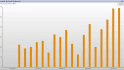



















My brian just blew a fuse.
Badass. I’m going to look at your excel doc. Thanks
Oh very cool, thanks for putting it up as a download
I luurrvvee Excel
Poor Kelly’s Brian he just blew a fuse!
HOLY CRAP it’s awesome!
This is pretty much the same Excel program I got online a few years back. It looks like they just modified it.
Nice to see the cycling and swimming logs in there.
Thanks!
Pretty High Tech… huh?
Ha, I’m just the opposite. I’m very old school and like doing things sans gadgets.
However, next year I may be forced to change …
i’ve said it before, i’ll say it again…
i want to be like you when i’m 26.
I love it! I’m gonna modify it a bit for me but i love it!
Its official in my mind…
You should be Barack’s minister of records!!!
I think the phrase “information overload” was created for posts like this. My head is spinning.
I’m getting my 1st Garmin (based on your reviews!) and will need to decide where to upload my data (running, triathlon & nutrition). Any chance you’ll be updating this post? Please?
great info, got a 305 on the way as a training aid, just need to figger out the best sofware for the Mac now
Would it be possible to get the password to unprotect the sheet in excel. I ran into a problem attempting to change some of the examples, i.e. the weight. Thank you not only for this post but your whole blog. It has been a great resource for a green triathlete.
The default password that David Hayes set is: dead
Enjoy!
I’ve just realized that I can transfer .TCX files from Garmin Connect to Training Peaks on my Mac computer. Is there a way I can do a mass file transfer instead of uploading each individual workout?
Thanks a lot for all the great information on this site!
You could use the Training Peaks device agent to upload the files, by just selecting a big pile of them when you go to upload a single activity. That’s what I do when I have to upload brick workouts, etc…
The Device Agent is Mac Compatible as well.
Thank you, Ray!
Ray,
would love to see an update to this article, especially given the new garmin connect site.
how are you logging now? and what reports do you rely on most? TSS?
I primarily use Training Peaks these days, mostly because my coach uses it – and it all ties together seamlessly. I also occasionally use Sport Tracks when I need to do something around better split analysis, or with a product that TP doesn’t support. And finally, I use Garmin Connect as a backup repository for everything else (since the ANT+ Agent automatically sends a copy there).
Surely I am missing something here, but why can I not edit certain cells?
I freely admit, I am an Excel idiot.
You need to unlock the worksheet (for cells not designed to be modified). I believe the password is on the last page – ‘dead’ (without quotes) – which is what the original author set it to (not me).
This sheet looks amazing…but when I try to enter data into the log for example:
I tried to enter 5 miles or 5.0 into the distance and it changes it to Thursday. Also changes my time to ####. Any suggestions. I unlocked the pages with the password. I’m not too Excel savie but can usually get stuff done. Have any suggestions to solve this problem.
Never mind…I was on the wrong row apparently. Everything works fine once I move down one row.
Have a look for a professional logbook – Open Source.
Lot of import sources and native Forerunner-Support:
*.tcx (Garmin Training Data w. complete data set of Forerunner)
*.gpx (without heart rate)
*.slf (xml-Format from Sigma)
*.fitlog (Export from SportTracks incl. HR)
*.csv (Excel/CSV-Format)
*.logbook (SportTracks-Logbuch: without HR/GPS datas)
*.hrm + *.gpx via polar2tcx.runalyze.de
The Google+-Community: link to goo.gl
Regards, Marko
Yes runalyzer is very good but only i deuche language :(
Great spreadsheet! What is the password so that I can change the dates and make other modifications for my use? Thanks…
The default password that David Hayes set is: dead
Enjoy!
Have you or do you use Goldencheetah at all ?
I have and do from time to time. This post is fairly old and really predates the rise of GC. I mostly use it today for post-processing of power meter files for power mere comparisons.
Thanks for your answer. Though my question didn’t really belong here (GC popularity rise being more recent than this post), I wanted to post my question in the closest related article possible.
Anyway, I was just wandering if you used it for running but my understanding is that it’s more for cycling right ? I was wondering if it could replace SportTracks
I’ve only used it sparingly for running, I don’t think it’s really the best substitute for runners for ST.
Wow, thanks for sharing this. My New Years resolution is to get my running records more organised and this is perfect…in fact probably more than I need but still very. handy.
Love this web site
Hey Ray, I wondering where you are on this topic these days, noting this article is 7 years old today and the last comments from you directly on the topic was almost 4 years ago:
[January 6, 2012 at 4:45 am #20
I primarily use Training Peaks these days, mostly because my coach uses it – and it all ties together seamlessly. I also occasionally use Sport Tracks when I need to do something around better split analysis, or with a product that TP doesn’t support. And finally, I use Garmin Connect as a backup repository for everything else (since the ANT+ Agent automatically sends a copy there).]
.. Any new thoughts on the topic? I note you didn’t mention the Excel spreadsheet in the 2012 post. Any changes in your recommendations, or does this still hold?
Thanks!
Hey Ray!
Thanks for the interesting information. I wonder if you have had a look at the sporttracks.mobi platform? I’m testing it right now for free for a month and I think it is a very informative piece of work, but I am not sure if it is worth the money and I wonder if it is possible to expand the excel sheet to that depth of information and insight in the fitness and fatigue levels especially.
Thank you in advance!
Yup, I use it from time to time – good stuff – definitely worth a look!
Hi!
Don’t you want update the topic, for current year?
I have a lot of data in ride Strava that I would like to transfer to Garmin Connect and to an Excel file. Any advice?
Thanks!!
Help! I love the look of your log, but opening it in 2013 it is always looking for a library… I am not a techie, but have tried to fix it with no luck – any chance you have a current version that you can share/send over? Please!?
Hey there,
I’ve been using Sport Tracks as well, but now that it is EOL, I’m looking for an alternative Windows-based application with similar functionality. Would like to keep data on my hard drive, but import/sync to Garmin Connect. Any thoughts?
Thaanks,
Andy
Seconding Andy’s question!
Hi Ray,
Been a fan of your site for a long time now – thanks for all the detailed reviews.
When it comes to cycling training software, I’ve been using Sports Tracks up until a couple of weeks ago (yes, i know it’s no longer supported … call me a dinosaur) when it wouldn’t let me re-install on a new PC. So, finally having to migrate all my data over to a new system.
One of the features of ST that I loved, was the ease of tracking equipment, including down to the component level (i.e. It would let you have a Bike set up, and add components below that level, like chains, tyres, etc.).
I’m likely going to use TP or Cycling Analytics, as they seem to be a good enough fit for my training needs, however they don’t have much if anything when it comes to equipment tracking. Wondering what you use, given the vast amount of equipment you presumably own :)
Cheers,
Richard
Just found your training log post and I thought it very interesting so i thought I’d try it to see if it meets my needs. unfortunately both the original and the modified versions lead to a file not found page. Have they been removed? or are the links just broken
thanks
None of the links for the excel training log work, and as I do not have a mobile (old school) I and trying to obtain a copy. Can you HELP me
Hi, the links to your excel workbooks don’t work.