It’s been just shy of a year since COROS’s last new model hardware release, the Pace 2. And while we’ve seen the many software updates over the last year, it appears their hardware team has been well-fueled with Mountain Dew & Red Bull. The new VERTIX 2 drops a bombshell of features into their lineup, including full-color topographic mapping, music playback, dual-GNSS functionality (the first sports/fitness watch with it), ECG functionality, longer battery life, and Insta360action cam controls. Plus a larger screen, titanium alloy bezels/case, and even WiFi.
But all that’s gonna cost you. The price comes in at a conversation-stopping $699USD. I’ve been using the watch 24×7 for the last month, including everything from trail runs to openwater swims, bike rides to road runs. Plus day to day usage, including things like music playback. And while the features I outlined in the first paragraph might draw your attention in, I’d really encourage you to read the full review (or at least the next section), as this is a watch that shows lots of future promise, but probably isn’t quite as polished or complete as you’d expect for the price.
Still, it does show that promise, and so I’ll outline all the pieces that worked super well for me – and then the pieces that were more challenging.
With that, COROS sent over this media loaner unit to poke at. Like all products I review, I don’t take any funding (or even allow ads) from companies I review. I’m not a sponsored athlete or ambassador for COROS or any other brand. Thus if you found this review useful, consider becoming a DCR Supporter to help support the site here, which gets you an ad-free DCRAINMAKER.COM, as well as access to supporter-only videos and updates. Plus, it makes you awesome.
What’s New (and Removed):

There’s a boatload of new features in this watch, but there’s also a lot of caveats with many of these new features. Thus, while I’ll detail all the goodness first, I’m going to talk about all the catches immediately after that.
– Added maps: Both topo and regular maps, available for anywhere on earth (downloadable free from COROS site via computer)
– Added music: Supports Mp3 files being loaded on the watch via USB cable, for playback with Bluetooth headphones
– Added dual-GNSS functionality: Basically this means dual-frequency GPS, the highest type of consumer GPS available accuracy-wise, in theory considerably beyond what Garmin/Suunto/Polar/etc have today. In practice, read my full review.
– Added ECG functionality: This allows you to see your ECG on the watch, though at present only shows an HRV value.
– Added HRV capture feature: You can manually trigger an HRV data point in the smartphone app, via a 60-second capture timeframe from the watch.
– Added New Optical HR Sensor: They revamped the optical HR sensor inside of it, as part of adding in the ECG sensor. The optical HR sensor package also covers SpO2 (pulse oximeter), which we’ve seen before in the original COROS Vertix
– Added Insta360 Action Cam Control: You can control the Insta360 One X2 and One R, from the wrist. They’ll add support for the Insta360 GO 2 in a later update.
– Increased Battery Life: Up to 140 hours in regular GPS mode, 240 hours in Ultra tracking mode, and 50 hours in dual-GNSS mode. Also, up to 60 days of battery life.
– Added WiFi Support: At present this is just used for firmware updates, but COROS says they’ll expand that later.
– Added Widget Glances: This is a direct duplication of Garmin’s widget glances feature, which shrinks the widgets to 1/3rd the size, so three can fit per page. Widgets include things like steps, recovery time, sleep time, etc…
– Adds Multi-Pitch Climb Mode: This is useful for climbers to more accurately track their climbs
– Internal Storage of 32GB: This simply means more space for maps and music
– Shifted away from Sony GPS Chipset: COROS won’t state who the GPS chipset is, other than confirming it’s no longer Sony.
– Removed ANT+ Sensor Support: Simply put, there’s no ANT+ support in the device anymore. Either sensors or broadcasting data over ANT+ (like heart rate). More on this a bit lower down.
Normally I wouldn’t dive into all the caveats until later in this review. But I know a lot of people just read this section and ignore the review, and while normally I’d say that’s probably not a huge deal – in this case, for every feature there are some pretty substantial caveats that I think need to be clarified upfront.
Maps: Yes, there are maps, but there’s no turn-by-turn navigation (in any manner), nor any street/trail/lake/mountain/etc names on the map. No labels at all except elevation from the topo maps. Don’t get me wrong, having some map data is super useful in tons of scenarios (including my trail runs recently), but this is a very different beast than full mapping with routing as you might see on other watches. There’s also a number of other mapping and routing quirks we’ll get into later.
Dual-GNSS: I’ve been testing this a LOT over the last few months, from mountains to dense forests, to cities. And while I think dual GNSS has great promise, at present, the results were just kinda ‘Meh’. Certainly, I had some really impressive moments within a given GPS track, but the bulk were “Shrug, no different than anything else” tracks, and some were simply worse than others. Thus, a wash at this point – maybe in time that’ll change.
ECG: No, not really. While it technically has the underlying tech to pull off an ECG, it’s actually not taking an ECG as it doesn’t record that data anywhere. In other words, it just gives you a pretty screen saver that looks like an ECG for 60 seconds. Instead, it takes that time to theoretically record an HRV value. Again, well dive into this later too.
Music: This is purely loading your own MP3’s onto the device via computer. There’s no music services here. While that might be good for some folks, I don’t think that’s what most people want in 2021. Now I fully understand this situation is entirely out of COROS’s control, and instead lies with the music streaming industry, but nonetheless, it’s still a situation.
And then there’s one complete removal that’s of note for triathletes and cyclists especially:
– No ANT+ anymore: You’re no longer able to pair or broadcast ANT+ devices or sensors. No ANT+ power meters or anything else. This is especially notable if you have a smart trainer you might pair to, since most trainers on the market only have a single Bluetooth Smart channel, which will likely be utilized by Zwift/TrainerRoad, etc… According to COROS, this is a hardware decision they made, and thus isn’t something that can be done.
Which I know, rock climbers and probably some trail runners won’t care. But for many cyclists and triathletes with older power meters or even newer trainers, that immediately kills this watch. In the same way that the lack of ANT+ kills Suunto and Polar watches for many cyclists and triathletes. The simple reality is that most smart trainers and power meters only have a single Bluetooth Smart channel to broadcast your power. And if you want to use an app like Zwift on the trainer, that takes that channel up.
That was no more evident than on my very first workout with the watch, a Zwift ride when I couldn’t pair my trainer because the Bluetooth connection was already used by Zwift to control it. That then left my power meter, a pair of Favero pedals. Except, COROS doesn’t properly see dual-sided power meters, so it only paired to the left side pedal, which in turn has a slew of data accuracy ramifications.
Don’t get me wrong – there’s a flotilla of people who have no use for ANT+ at all in 2021 (for example, pairing a simple Bluetooth HR sensor). But there’s also a huge number of people in the endurance sports community who do, for a lot of different and very valid use cases. There’s good reasons why virtually every endurance sports sensor and bike computer manufacturer will recommend you pair sensors via ANT+ rather than Bluetooth Smart. Whether it be sensor concurrency limitations or standards issues, anything other than heart rate profiles tends to be better on ANT+.
With that, let’s start digging into it.
Unboxing & User Interface Tour:

If you’d like a complete unboxing, as well as a very long and detailed user interface tour, simply tap the play button above.
In the video, I go through the vast majority of the user interface, as well as detailed thoughts on each piece as I go through, based on my experience using the watch for a month. Think of it more as educational, than boring.
The Basics:
This section will cover all the day-to-day usage aspects of the watch. Everything from things like daily activity tracking to the ECG & HRV functionality, plus stuff like changing the watch face and settings.
To begin, the watch is a touchscreen device, with two buttons and a separate digital crown (which rotates and can be pressed in). All the buttons are on the right side, and on the left side is a barometric altimeter port.
The touchscreen is primarily used outside of workout mode, such as interacting with the widgets. But it can be used to move the map around, which is actually a pretty handy use for it. Meanwhile, the dial is largely used for scrolling up and down, but also zooming in on the map.
I’ve long found the dial on COROS’s wearables unnecessary and annoying, especially during harder workouts when you’re trying to get to specific data pages, the last thing I want to deal with is a finicky digital crown. I know COROS sees value in it, but their dial is universally panned by reviewers (myself included). That said, I will offer that it is finally somewhat handy to zoom on the map with. Though, not enough that I wouldn’t do with an extra real button or two, like most sports watches.
The bands connect using a quick release system, virtually identical in design to that of Garmin’s QuickFit system, allowing you to swap the bands out as you see fit:
On the back of the watch you’ll find the charging port and optical heart rate sensor. The heart rate sensor is the set of LED’s and optical sensors that measure your heart rate, blood oxygen levels, and also newly, ECG data.
Speaking of which, now is as good a time as any to talk about that ECG. This is an area that COROS has somewhat walked around carefully. It’s called out as a feature in the COROS Reviewers Guide, as well as in their launch video:
And naturally, COROS is hoping reviewers talk about it. However, you’ll also notice there’s no mention of it in their official formal press release. And that’s likely because it’s not real. Or at least, it’s not there. The underlying tech for ECG is likely very well in the watch, and in fact, if you open up the controls menu and go to the now renamed ‘HRV Test’ you’ll see the ECG feature:
You’ll start it by placing your opposite hand on the bezel, just like on an Apple Watch or Samsung Watch.
And then it’ll start the ECG:
It’ll do this for 60 seconds, even providing a nice little thumping feeling, mimicking your heart pumping. Except, at the end of the test, you don’t get ECG results to your watch or app like you would on other devices. That’s because COROS says they aren’t certified as a medical device (the entire point of ECG), and thus there’s no data except that pretty moving screen saver of a graph during the data (that you can’t save).
Instead, at the end, you’re given an HRV value. There’s of course zero need for you to hold the bezel for this type of data, so this is mostly just a last minute pivot likely to avoid regulatory issues.
Now, the HRV value does show up on your app after the fact, and you can trend it over time if you’d like. The value is scaled from 0-100, with small snippets of text that accompany a few ranges within that. Here’s the official scale, from the COROS reviewer guide:
81-100: Superior, relaxed
51-80: High, under minor physical or mental pressure
21-50: Medium, under medium physical or mental pressure
1-20: Low, under significant physical or mental pressure
Ultimately, I suspect we’ll never know if COROS’s ECG feature is accurate, as I suspect they won’t spend the time or money to have it certified by all the required regulatory bodies. And since it doesn’t save any data, we can’t even compare it anyway. I guess I find this type of thing frustrating because I know full well they hope reviewers and magazines simply list off ECG and call it done. When in reality, that simply doesn’t exist in the product, even if the underlying hardware is capable of it.
Oh, and the HRV data is plottable in the COROS smartphone app:
In any case, moving back to the watch face, you’ve got watch faces you can choose from on the watch, as well as others you can load from the smartphone app.
If you scroll down from the watch face using the digital crown, you’ll find all the new widget glances. These copy Garmin’s Widget Glances feature, which basically consolidates a widget’s data from being full screen, to instead taking up about 1/3rd the space. And to be fair, I’d argue this was probably my favorite new feature on the Garmin Fenix 6 when it came out, so I can see why COROS would want to duplicate it. Flattery and all that.
Widget glances include everything from steps to altimeter data, sleep to recovery data. From many of the widget glances you can tap into them to open up more detailed information about that particular data metric. For example, you can see here the sleep one, and then the sleep data expanded out:
Since we’re on sleep, let’s briefly chat about that. In short, it’s not super accurate. At least not the wake-up time piece. The Vertix 2 will incorrectly consider your sleep to ‘end’ the second you make one step (seen at 5:46AM up above). So if you go to the bathroom in the middle of the night, close a window, or sort out a crying baby – if you take a single step from your bed, it ends the sleep, even if you go back to sleep for 3-4 hours (as is the case in the one above, and virtually all my sleeps). It seems to have slightly more leniency if that step comes in the first few hours of sleep, but zero leniency after about 5 hours of sleep. Its strict ‘one step and you’re done’ policy makes the sleep tracking not terribly useful.
For other metrics, like steps or floors, you’ll find those both on the watch itself, as well as later on the COROS smartphone app, which automatically syncs over Bluetooth Smart. You can see here a daily summary of Sunday, showing core stats like exercise time, steps, and my workout listed up top.
Virtually all of these metrics can be plotted over time:
With that Bluetooth Smart connection, you’ll also get smartphone notifications from apps you allow. So that includes text messages, Twitter notifications, and the like. You can’t respond to these on the watch, but can read them and clear them:
Wrapping things up here, there’s the settings menu. Now technically the settings menu sorta has two layers. The first is what they call the Toolbox, which is where lots of features are stashed away. This includes music, the HRV test, SpO2 values, Insta360 action cam control, alarms, the compass, and many more. To access this, you’ll hold the lower right button for a brief moment, and you’ve accessed the controls toolbox:
Then, within that you can pull open one of those features/tools, or, you can dive into the actual settings of the watch. This is where you can pair sensors (more on that in the sports section), as well as toggle things like Do Not Disturb mode, how the digital crown rotates (specifically how it goes up or down depending on which direction it rotates), plus tones, auto-lock, and whether it shows metric or statute data.
So while many watch settings are stored here, all your sport-specific settings are largely configured via the smartphone app, or on the watch itself in a given sport mode (such as navigation-related features).
Thus, with that, let’s head into the sports side.
Sports & Map Usage:
The COROS Vertix 2 has numerous sport modes, covering the majority of endurance sports out there. These modes can be customized from the COROS smartphone app, such as changing data fields or data pages. The sport modes are then available to execute from your watch.
To start a workout you’ll tap the digital crown, which accesses the sport menu listing:
From there you can scroll through till you find the sport of choice. Each sport has different data pages and types, and captures different data. For example, while running you’ll get running power, whereas in something like a pool swim you’ll get stroke information.
Once on the sport page it’ll go off and find satellites, indicating the status at the top. Same goes for getting a lock on your heart rate via the optical heart rate sensor.
If you’ve paired up other sensors, then those will automatically connect too. You can pair sensors in the settings menu, though on the Vertix 2 there’s no longer support for ANT+ sensors. Only Bluetooth Smart sensors. This includes heart rate sensors, cycling cadence sensors, cycling power meters, and running performance metrics like the COROS POD.
As I outlined earlier, the shift to Bluetooth-only sensors is tricky for cyclists and triathletes. This is because many people have older power meters that are ANT+ only, and even newer dual ANT+/BLE ones aren’t properly supported here. For example, I was using the just-released Favero Assioma DUO (Shimano SPD-SL variant), and the COROS Vertix 2 doesn’t correctly see both pedals. Which means I need to change settings on the pedals to reduce the data sent to the COROS Vertix 2.
The same is also problematic for smart trainers. In that case, unless you have a recent Wahoo KICKR (2018/2020/CORE), your smart trainer app is probably taking up that Bluetooth Smart channel. As a result, you won’t be able to connect to the trainer, since most trainers only support a single Bluetooth device connected, which is likely Zwift/TrainerRoad/Sufferfest/etc…
Unfortunately, COROS confirmed this was a hardware change, and not something they can add in future firmware updates (which means, they’re not likely using the Nordic chipsets, which allow a simple license update, such as what we saw Polar do with their sensors a few years back).
Looking at one of the most eagerly anticipated features, the dual-GNSS satellite support, it’s not enabled by default. You’ll need to dive into the settings on the watch and enable it there. That’s because it cuts the battery life down from 140 hours to 50 hours. Which, is still better than most watches on the market.
This dramatically increases the number of satellites the unit can see, which you can handily check out via the GPS status page in the toolbox:


For all of my testing on the Vertix 2 I used the dual-frequency mode, and all of those results are in the standalone accuracy section down below. I strongly encourage you to check those out. Now before we fully leave all this GPS chatter, here are the battery specs for each mode (these are their exact terminologies):
Standard Full GPS (every second) – (GPS/QZSS): 140 Hours
Standard Full GPS (every second) with Music Playing – (GPS/QZSS): 35 Hours
All Systems On (GPS/QZSS+GLONASS+Galileo+BeiDou): 90 Hours
All Systems On with Music Playing (GPS/QZSS+GLONASS+Galileo+BeiDou): 30 Hours
All Systems + Dual Frequency On (GPS/QZSS+GLONASS+Galileo+BeiDou w/ Dual Frequency): 50 Hours
UltraMax (GPS+PDR): 240 Hours
Sliding back to the sport profile, while on the settings page for a sport you can load up a route. This allows you to follow a breadcrumb trail of the route:
It’s important to note that loading routes onto a COROS device is mostly cumbersome. You need to first export out the .GPX or .FIT file from another app, as the COROS app itself can’t create them. Then from there you’ll need to save it to your phone (such as in the Files app if on iOS) After that, crack open the Files app and open the GPX/FIT file with the COROS app, which in turn puts it into your routes library on the app. Finally, you can choose to sync that to the watch. Most other companies just allow Komoot or Strava routes integration, but unfortunately that doesn’t exist here. So it’s like the 9-step tango instead.
Nonetheless, once all that’s done, you’ll see details on the route in the app, including an elevation graph.
You’ve got a handful of options within the navigation settings, including:
– Choosing map type displayed: Regular, Topo, Hybrid, or None
– Choosing map orientation: Heading or North
– Choosing to reverse the route: Such as to do the route backwards
– Off-Course Alerts: If you want to be notified when you go rogue
In my case, I used the heading orientation and hybrid for virtually all my navigated runs:
Here’s a simple gallery of Hybrid, Landscape-only, and Topo-only. Sorry, I had to take this one inside to see the topo lines (as there’s no topography in the Netherlands, so this would force it to the topo lines on the route I loaded with mountains), and thus, it’s not quite as colorful with indoor lighting. But you can at least see the differences.
- Hybrid Mode
- Landscape-only Mode
- Topo-only Mode
With all that set, we’ll get cooking and start running (and navigating). As you press start you’ll see data fields on the Vertix 2, as configured in the smartphone app:
Speaking of which, you can use that app to customize up to 6 data pages per sport, and up to 8 data fields per page:
It is notable though that at this time you can’t just add a map data field to a sport profile. The map only shows up in your sport profiles if you’re actively navigating a route. However, you can at least access it anytime via the toolbox, but that’s just a bit more cumbersome to do repeatedly.
If navigating you’ll see the route shown, as well as your position on it (and deviation from it, if off-course). On the map itself you’ll see things like rivers, ponds, and trails/roads/paths. You won’t see any text labels on the map though, so it’s more about context than anything.
The navigation on the Vertix 2 is purely breadcrumb-based, meaning there’s no turn alerts at all, nor turn-by-turn directions. If you go off-course, it’ll simply show you the compass direction back to course. This is effectively the most basic level of breadcrumb trail navigation out there, except with a map ‘shown’ under it.
That said, while it’s nowhere near as advanced as Garmin’s map-based routing, it’s still useful. I’ve used it repeatedly over the last month while trail running in mountains and forests that I’ve never been to, to keep myself mostly on track. The single biggest challenge I have with it though is that the map will rotate in circles for 6-8 seconds each time you raise your wrist while running. That’s because it’s using the compass heading for orientation, so it has to settle before it shows which direction you’re actually going.
Most other companies are clever enough to apply an algorithm that looks at your correct direction of travel while running, and then blends that with compass data. Else, you get this stabilization scenario that makes the map almost impossible to use at a quick glance. COROS says they’re working to correct that, though it won’t be there in time for launch.
At present, COROS will pre-load the map and topo data for the region the watch is sold in. If you head outside your region, you can download the other map data for free from COROS’s website using a computer. I suspect this is the perfect scenario for potentially leveraging that WiFi in the Vertix 2 down the road (which is otherwise just used for firmware updates).
In terms of sport usage, the Vertix 2 works largely as before. So for example, you’ve got running power natively from the wrist, with no additional sensors required. I’ve talked at length about COROS’s running power in the past, and have found it just as functional as Stryd’s or anyone else’s.
There’s also structured workout support as well, that was introduced back a year or so ago. And it also carries with it the training load and recovery metrics that were launched a few months ago too (called EvoLab).
You can see these training load details after each workout, though keep in mind that if you’re a cyclist you’ll need to do a bunch of flat-road running first, to enable the feature. And in fact, there’s elements of COROS EvoLab that won’t really work on hilly or mountainous terrain.
So some elements of many of my recent trail runs in mountain terrain haven’t really updated these stats as much as I’d like (such as marathon PR’s).
Again, I’ve gone into much detail in my full EvoLab post, so I won’t rehash it all here, since it’s all the same. But, here’s my summary, which still stands today:
“Overall, it’s [EvoLab] a good first step towards things. Most of what we see at this juncture is essentially taking per-workout training load values based on your heart rate, and adding them together to give you a total load picture. On the running side, they’re doing a bit more for steady-state and flat runs, to give you some predictive analysis there too.
Again, understanding this is a first step towards things – it’s a good start. However, I think one of the challenges with where the running components are specifically is that there’s a huge dependency on your initial eligible runs being on flat ground and steady-state (not intervals). For a company that’s arguably built the majority of their elite sponsorship, ambassador and influencer base, and marketing efforts around trail running (in the mountains), it’s a tricky aspect to mesh. I mean, sure, for me, it’s great. I couldn’t find a meaningful hill to climb around here if I tried. But for others, they’re going to have the inverse problem. And for cyclists, virtually all new metrics here are useless unless they go out and run far more than most pure cyclists will ever consider running.”
Now, when it comes to completion of a run, you’ll get plenty of summary data on the watch itself. Here’s a quick gallery of those:
Of course, all of this information is also then synced to their smartphone app:
And then from there, your workouts can automatically sync to 3rd party apps like Strava, TrainingPeaks, Final Surge, Apple Health, and more. This worked well for me, consistently, without any issues.
Ultimately from a sport mode perspective, for existing COROS Vertix users, the main upgrade piece here is the mapping side of it, when used with routing. I think this is a good start for COROS, and I’m hoping we’ll see many of the smaller caveats I’ve noted closed over the coming months. While the ANT+ gap can’t be fixed, the remainder of the feature gaps around routing can be fixed via software updates. Thus, I’m optimistic.
Music & Insta360 Action Cam Control:
I know, one might question why Music & Insta360 action cam control got bundled together into a section. But realistically, it sorta makes sense in my head. Most videos shot on action cams eventually have music. See? Makes sense – right?
In any event, starting with the music portion. The Vertix 2 is COROS’s first watch to support music, and does so when paired to Bluetooth headphones. Headphones are paired via a special headphones menu, somewhat similar to sensors. You can pair multiple Bluetooth headphones, in the event you can’t quite decide which headphones are for which days of the week. In my case, I almost exclusively used the Beats Studio buds, which I’ve been testing the last month or so.
Pairing takes a quick second, and then they’re saved for future use. Anytime you power them on, the watch will connect to them in the music section (if not already paired to something else). I didn’t have any issues with respect to it trying to take over the connection from my phone or laptop, so that’s good.
Insofar as music goes, the Vertix 2 supports loading of MP3 files to the device via USB cable from your computer. You’ll simply drag the music into the music folder, and that’s it. There doesn’t appear to be any categorization of music at this point, rather, it’s just a giant pot of music.
With music loaded on the Vertix 2, you’ll go into the music menu from the toolbox by holding the lower right button down:
Then you can use the touchscreen to tap to play, skip/back, pause, and change volume. You can also shuffle too, or scroll through tracks:
It’s pretty straightforward, with very few options. But, it worked pretty much perfectly for me. I had zero dropouts at any time during my workouts, or just playing during day-to-day usage. Though, dropouts are pretty rare across the devices I’ve tested from the last year or two, as most wearable makers (both earphone/buds and watches) have figured out how to best communicate with each other.
Now of course, there’s no Spotify support here, nor any other streaming service like Amazon Music, Apple Music, etc… And in talking to COROS, there’s basically no chance of that happening either. The reality of the music streaming industry means that a company like COROS has virtually zero ability to flag the attention of the giant services. For perspective, even a company as big as Fitbit still doesn’t have offline Spotify access (just basic Spotify control). The only avenue for companies of COROS’s size to get streaming services, like Suunto and Polar have done, is jumping on the Wear OS bandwagon. But of course, that has an entirely different set of challenges (namely battery life), especially for COROS being focused more on the endurance sports side of the equation.
So while there will be a very small (but very vocal) group of people that will be happy with side-loading MP3’s like it’s 2012 (Motorola Motoactiv anyone?), the vast majority of the population will probably never use this feature due to the inconvenience of having to pull out a computer and manage MP3 files again (which they likely don’t own anyway).
Now, for lack of anywhere else to mention it – note that there are no audio alerts related to things like lap splits or pacing or anything else. It sounds like this is on COROS’s radar (given it’s pretty common for most smartwatches that connect to headphones), but it’s not yet there today. Your watch will still beep (and vibrate) when listening to music for laps or off-course warnings, but you probably won’t hear the beep. Thankfully the vibration was easily felt.
Moving along, we’ve got action camera control. At launch COROS is supporting the Insta360 One R & Insta360 One X2, though, they also plan to support the Insta360 GO 2 down the road.
You’ll pair up the unit from the Insta360 menu in the COROS Vertix 2 toolbox, while concurrently adding it as a Bluetooth Remote on the Insta360 camera.
You can use the dial to alternate between photo and video mode, and then pressing the dial will take a photo or start a video. It’s pretty straightforward, though, didn’t quite seem fully baked when I tried it earlier today with the One X2 (it would start, but not stop the video). Taking photos was no problem.
Still, it’s cool to see this type of cross-brand collaboration.
GPS, HR, and Elevation Accuracy:
There’s likely no topic that stirs as much discussion and passion as GPS or heart rate accuracy. A watch could fall apart and give you dire electrical shocks while doing so, but if it shows you on the wrong side of the road? Oh hell no, bring on the fury of the internet!
GPS accuracy can be looked at in a number of different ways, but I prefer to look at it using a number of devices in real-world scenarios across a vast number of activities. I use 2-6 other devices at once, trying to get a clear picture of how a given set of devices handles conditions on a certain day. Conditions include everything from tree/building cover to weather.
Over the years, I’ve continued to tweak my GPS testing methodology. For example, I don’t place two units next to each other on my wrists, as that can impact signal. If I do so, I’ll put a thin fabric spacer of about 1”/3cm between them (I didn’t do that on any of my COROS Vertix 2 activities however, all workouts only had a single device per wrist). But often I’ll simply carry other units by the straps, or attach them to the shoulder straps of my hydration backpack. Plus, wearing multiple watches on the same wrist is well known to impact optical HR accuracy.
Meanwhile, for HR accuracy testing I’m typically wearing a chest strap (either the Polar H10 or the Garmin HRM-PRO, but also a bit of Wahoo TICKR/TICKR X too) as well as another optical HR sensor watch on the bicep (mostly a blend of the Polar OH1 Plus & Polar Verity Sense, with a few Whoop 3.0 band sessions tossed in for fun). Note that the numbers you see in the upper right corner are *not* the averages, but rather just the exact point my mouse is sitting over. Note all this data is analyzed using the DCR Analyzer, details here.
Now I’ve got a lot of data here, so instead of analyzing every set to death, I’m going to try and call out specific areas of goodness…and concern. You can always click on any of these set links to bring up the actual data and do even more plot peeping.
My goal though in this section is to have you walk away with the general gist of all the data from all these sets (which, to spoil this is essentially that the new optical HR sensor isn’t so great, the barometer isn’t so good either, and that the GPS can be occasionally very good but is roughly average on the whole. Also, it’s a hot mess while openwater swimming.)
Note: For ALL MY COROS VERTIX 2 TESTS, I used the dual-frequency option. Given that’s the main selling point, I’m gonna see if it’s worth it.
In any case, with that long-winded preface, we’ll get right into a mixed road and trail run I did. The first and last roughly 2KM were on roads, and the middle part all trails. This had the Suunto 9 Peak on one wrist, and the COROS Vertix 2 on the other, with a FR945 LTE used as a third data point. Here’s that data set, starting with the HR graph:
As you can see with the HR graph, the Suunto 9 Peak (in teal) went a bit crazy out of the gate, while the COROS Vertix 2 undercut things out of the gate. You’ll see the chest strap in the middle there (paired to the FR945 LTE for this run) shows a more correct steady build. Things get all back to normal when I pause briefly for a moment for some road construction to clear me across the road. After that, things are largely pretty good, except two points of failure for the COROS Vertix 2 and Suunto 9 Peak. The COROS Vertix 2 incorrectly dropped the HR about 30BPM low for about 45 seconds, while the Suunto 9 Peak did so to a lesser but longer extent a bit later.
Looking at the GPS, at a high level, things initially look good:
If we zoom into a random road section, you’ll see that in general they’re all very close. But the Vertix 2 appears slightly closer to being consistently exactly where I ran with respect to each side of the road.
But things get a bit more complicated once I’m in the woods. Once there, you see that the Vertix 2 appears to smooth out many of the tiny twists and turns to a larger degree than the Garmin or Suunto watches. It’s hard to see without just opening the sets up (linked above) and scrolling around zoomed in. It makes it easier to see the pattern than a single screenshot can.
In fact, in doing so it would shave off nearly 100m of distance during this wooded section alone. While that’s not a massive amount, it’s an interesting pattern I noticed repeatedly – that it’d almost do what Apple was/is famous for: Slightly overly smooth jagged corners. You can see how the purple line appears to just casually meander through here with almost no sharp turns. Trust me, there was nothing but sharp turns here.
Looking at the elevation on that data set, you can see all the units disagreed using automatic elevation determination (all baro altimeters), though, throughout the run they got closer and closer. While I don’t know exactly which one is correct here, keep this behavior in mind for a future set I’ll show.
Next, let’s look at another blended road + trail combo. Mostly road in this case, through a lot of gravel too. Also, hot as balls. Here’s that data set:
If I zoom all the way in, there’s no meaningful differences throughout almost the entire run, GPS-wise:
However unfortunately on heart rate, the Vertix 2 did fairly poorly here, repeatedly dropping the HR (note the color changed on this set to teal):
I don’t need to zoom in and repeat myself much, it’s clearly not good.
Now remember the Vertix 2 has a new optical HR sensor compared to the Vertix 1. So let’s go out on a run with those side by side. Vertix 1 on left wrist, Vertix 2 on right wrist, here’s that data:
You can see that the Vertix 1 is nearly identical to the chest strap in all but a few seconds. Whereas the Vertix 2 (highlighted in yellow) struggles at the beginning, as well as at various points towards the end of the run. Yes, the Vertix 1 struggles a bit there too towards the end, but less so than the Vertix 2.
So how do these two units compare side by side for GPS then? Ask and you shall receive! At a high level, things look normal.
However, as we zoom in towards the *start* of the run, you’ll see that while they are close, the Vertix 2 isn’t exactly hot stuff. It’s off in the small European village buildings just as much as any others (if not more):
However, as the run progresses and I climb up into the mountains, the three units get very close to each other:
Fast forward about 35 or so minutes later and I’ve come back down from the mountain to the other side of the village. And it’s here we can finally see some of the COROS dual-frequency goodness at work. To anyone looking at these, they’d say they were all roughly the same. However, the COROS Vertix 2 (in purple) correctly nails my change across the road, and sticks the landing on both sidewalk sides. It’s super subtle, but from this point on in the run, it’s scary-accurate.
And again here a few minutes later, exactly on the right sidewalk.
And I know, it’s easy for someone (myself included) to look at this and go: “See, the Vertix 2 is the holy grail of GPS, finally!” – but that ignores the first 2/3rds of the run. And this is also a pattern I’ve seen. It seems to take quite a while for it to really get the solid lock. And to be fair to the FR945 LTE, by the end of the run, it too was exactly on the sidewalk, and in fact, even correctly got me going out into the road for a second to pass some people:
Elevation-wise on that run, the Vertix 1 was the odd duck, not quite keeping up with the gains as fast:
But hold your horses on elevation. Let’s look at this trail run I did here up the mountain. This starts at sea level, yet the Vertix 2 doesn’t agree with that (despite me essentially starting at the beach a couple of blocks away on flat land). Here’s the data, showing the Vertix 2 plotting a 100m starting height:
The other three units all correctly got the starting height. However, over the course of 90 minutes, the Vertix 2 slowly gets back in alignment. However, at the 2-hour marker, you’ll see it goes all wonky, undercutting itself. There was nothing unique about that moment. It was just normal trail descending.
From a heart rate standpoint, I’m more concerned with inaccuracies while climbing than descending (as descending can be tricky for many HR sensors and honestly is of less value), and you can see that Vertix 2 struggles a few times here. On the descent, both the COROS Vertix 2 and Garmin Fenix 6 Pro (which was just the optical HR sensor, not paired to the HRM-PRO as the graph says) struggled occasionally.
So what about GPS? Well, again, in short, it’s basically a wash. However, one reason I selected this trail was this huge rock face area that I’d cut across. I was curious how it’d handle that, given the mountain blocks a fair bit of signal. And in short, it was basically not much different than the rest (yes, there’s four hard to see squiggles of lines across that face):
Now there was a moment in some of the brush coming down, where it seemed like the Vertix 2 was tracking just slightly better than the others. I mean, we’re really stretching here, but it seems just *barely* more crispy than the others. And I know, these are impossibly hard tracks to see given the terrain colors. Sorry! Again, you can look at the set and zoom around here.
While I won’t go through it in detail, you can look at another GPS track here from Sunday, another trail run this time in much deeper woods along sharper hillsides. In short, the FR945 LTE & Vertix 2 were nearly identical on GPS. On heart rate, the Vertix 2 had one solid HR dropout, but was otherwise the same. For elevation, the Vertix 2 & FR945 matched near identically, while the FR945 LTE drifted.
Instead, I wanted to switch gears to my most recent openwater swim. This was, simply put, not good. You can see below that the FR945LTE on the other wrist is nearly identical to the reference track on the swim buoy. Whereas the Vertix 2 is all over the place, adding nearly 600m of distance to this swim.
There was nothing special about this swim. I just swam straight across the lake (coming down the right side), then paused for a moment as I often do in swim tests to see how it handles treading water (and the re-acquisition of satellites). Though, things had gone wrong well before then.
You can see the final distances here (the bottom watch is the swim buoy reference track, a GPS attached to a swim buoy that floats with me):
Now I had a slightly better swim a few days prior, but it still struggled with the pause test, and then after that point it cut corners too:
Note that I didn’t pay attention to heart rate on any of these openwater swims. Most wearable companies say it’s iffy at best, and my results roughly show that. Mind you, for historical/reference purposes, I’ve been testing the Vertix 1 in openwater swims lately too for a huge comparison post coming out in the next few days – and that scores in the upper tier of watches for open-water swim tracking, alongside Garmin & Apple.
Ultimately, here’s my final thoughts on GPS & HR accuracy at this stage. Starting with the easiest, heart rate accuracy is simply not as good as the existing/previous sensor, nor is it as good as their competitors (except the Suunto 9 Peak, which isn’t a super high bar to reach accuracy-wise).
From a GPS standpoint, at best I’d say ‘meh’. Meaning that for all the hype of dual-frequency GPS, I’m just not seeing it when I look at the big picture. Sure, there are moments within a run where it’s like “Woohooo, it’s on the right sidewalk!”, but for the vast majority of my runs, it’s been basically the same as others (both good and bad). There’s almost no noticeable difference in any of the hard terrain I threw at it, from cliff-sides to heavily forested…well..forests.
Which isn’t to say that COROS might change that down the road. I could see firmware updates making it better (and certainly expect it too). But COROS also seems a bit hesitant on this sensor. While they refused to identify what GPS sensor it is, they would at least confirm it wasn’t Sony. They said they were hesitant to confirm which sensor it actually is, as they might change sensor vendors down the road if they find something better (their words, not mine). Most wearable brands I know don’t tend to change GPS vendors lightly. It’s a huge decision, and typically a long-lasting one. So for them to be on a friends with benefits relationship with this mystery chipset provider might provide insight into why I just didn’t see the gains many were hoping for.
Again, it’s certainly not bad, it’s just no better than anyone else.
(Note: All of the charts in these accuracy portions were created using the DCR Analyzer tool. It allows you to compare power meters/trainers, heart rate, cadence, speed/pace, GPS tracks, and plenty more. You can use it as well for your own gadget comparisons, more details here.)
Wrap Up:
In many ways I’m impressed with the leaps and new features that COROS has managed to pack into the Vertix 2. This is clearly a next-generation product for them, and clearly a significant jump from the Vertix 1. While the navigation features are limited, having the underlying map makes a world of difference for navigation and providing context to where you’re going. I continue to argue it’s the biggest mistake that Garmin made with the Enduro – the lack of maps seems silly given its target audience.
The problem though for COROS is that for every cool feature on the Vertix 2, there’s a list of caveats and exceptions. Things that should be headliner features (maps) are good, but not competitive at $699 when other platforms have so many other map and routing features to make things easy for users – both on the watch and within the app/platform. Other new areas, like the optical HR sensor, simply aren’t as accurate as the Vertix 1 for me, with virtually all my data sets over the past month having at least one moderate inaccuracy moment within them. Which isn’t to say that the Vertix 2 is a buggy watch in terms of programming, as I don’t think it is. I just don’t think the underlying components (new HR sensor and new GPS) have had enough time and field testing to really get all the kinks out.
And ultimately, that gets to my core challenge with the Vertix 2. You see, unlike the COROS Pace 2, which stands out as an incredible deal of a watch in terms of features and price (at $199 – easily undercutting the competition), the Vertix 2 is the opposite. In practice, none of the new features (save battery life) are better than the competition, yet the price is equal or greater than the competition. COROS says this is due to component costs, but ultimately, it’s just not a sustainable price point given all the caveats. Had this been priced at $499, I think it’d cater to the same mindset as the Pace 2: That of a well-priced offering relative to the competition, even if it’s not quite as polished or feature rich.
Ultimately, I like what COROS is doing here – and I really hope that they consider my feedback and likely others as well in their pricing considerations going forward. While I believe they’ll solve many of the caveats and gaps I’ve outlined, that isn’t necessarily a guarantee. Nor are the timelines for when that might happen. Though, if there’s anything we know about COROS – it’s that they easily out-developer virtually every other endurance-focused wearable company except one. So even if this launch didn’t quite stick the landing, it probably won’t be long until the next one does.
With that – thanks for reading!
Found This Post Useful? Support The Site!
Hopefully you found this review/post useful. At the end of the day, I’m an athlete just like you looking for the most detail possible on a new purchase – so my review is written from the standpoint of how I used the device. The reviews generally take a lot of hours to put together, so it’s a fair bit of work (and labor of love). As you probably noticed by looking below, I also take time to answer all the questions posted in the comments – and there’s quite a bit of detail in there as well.
If you're shopping for the COROS Vertix 2 or any other accessory items, please consider using the affiliate links below! As an Amazon Associate I earn from qualifying purchases. It doesn’t cost you anything extra, but your purchases help support this website a lot.
And finally, here’s a handy list of accessories that work well with this unit (and some that I showed in the review). Given the unit pairs with ANT+ & Bluetooth Smart sensors, you can use just about anything though.
And of course – you can always sign-up to be a DCR Supporter! That gets you an ad-free DCR, access to the DCR Shed Talkin' video series packed with behind the scenes tidbits...and it also makes you awesome. And being awesome is what it’s all about!
Thanks for reading! And as always, feel free to post comments or questions in the comments section below, I’ll be happy to try and answer them as quickly as possible. And lastly, if you felt this review was useful – I always appreciate feedback in the comments below. Thanks!










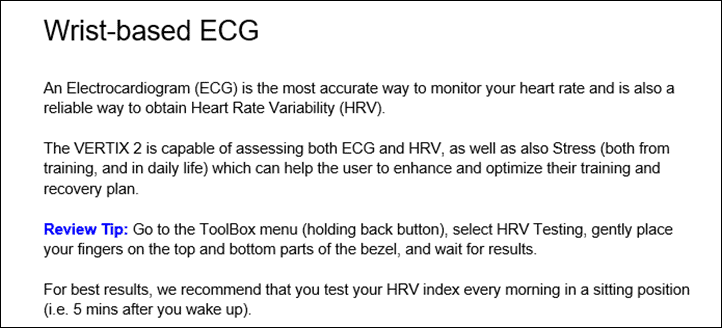




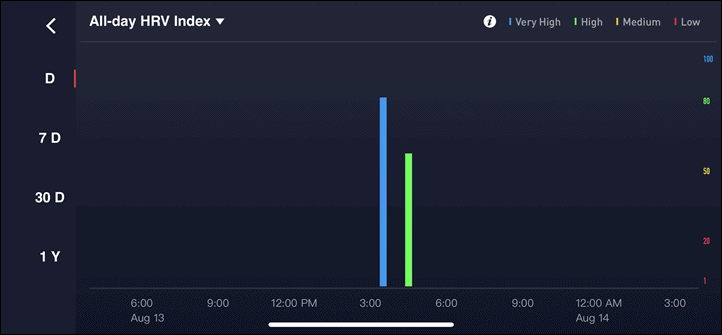





![clip_image001[5] clip_image001[5]](https://media.dcrainmaker.com/images/2021/08/clip_image0015_thumb.png)
![clip_image001[7] clip_image001[7]](https://media.dcrainmaker.com/images/2021/08/clip_image0017_thumb.png)



















![clip_image001[9] clip_image001[9]](https://media.dcrainmaker.com/images/2021/08/clip_image0019_thumb.png)
![clip_image001[11] clip_image001[11]](https://media.dcrainmaker.com/images/2021/08/clip_image00111_thumb.png)
![clip_image001[13] clip_image001[13]](https://media.dcrainmaker.com/images/2021/08/clip_image00113_thumb.png)
![clip_image001[1] clip_image001[1]](https://media.dcrainmaker.com/images/2021/08/clip_image0011_thumb.jpg)
![clip_image001[3] clip_image001[3]](https://media.dcrainmaker.com/images/2021/08/clip_image0013_thumb.jpg)




![clip_image001[15] clip_image001[15]](https://media.dcrainmaker.com/images/2021/08/clip_image00115_thumb.png)
![clip_image001[17] clip_image001[17]](https://media.dcrainmaker.com/images/2021/08/clip_image00117_thumb.png)






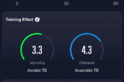
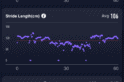
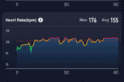

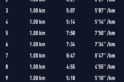









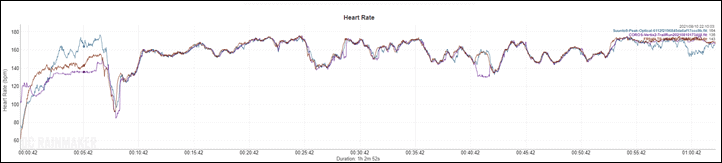
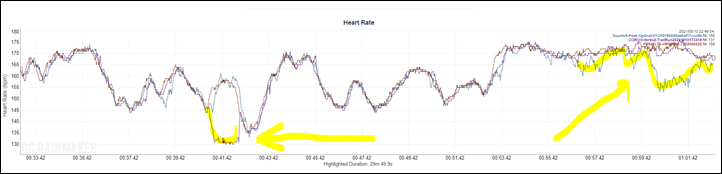
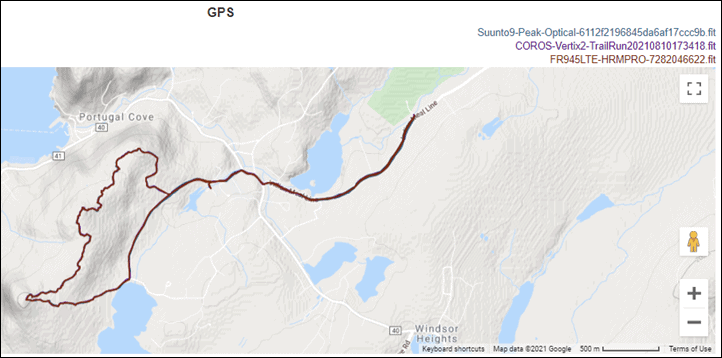
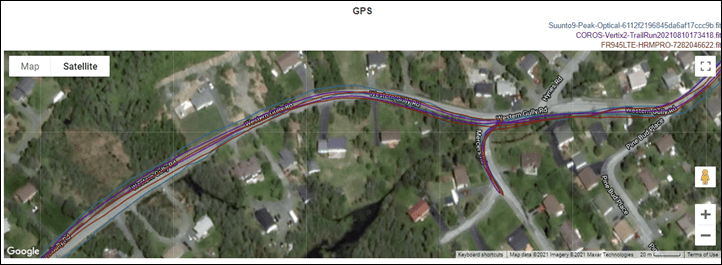
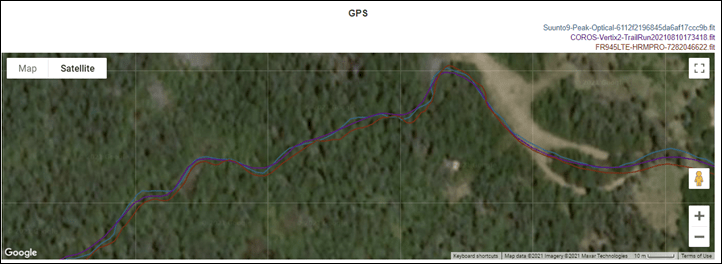
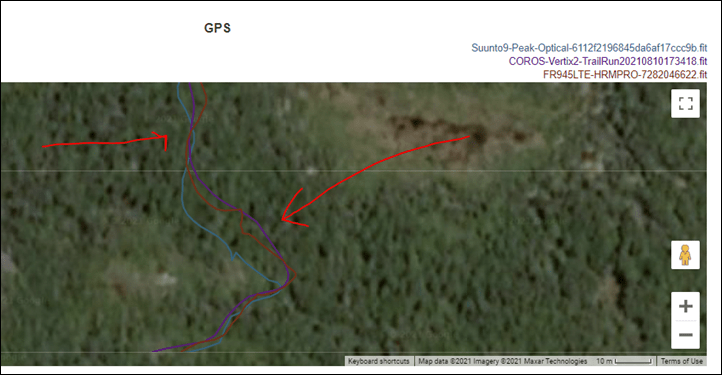
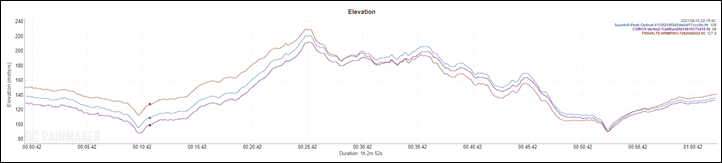
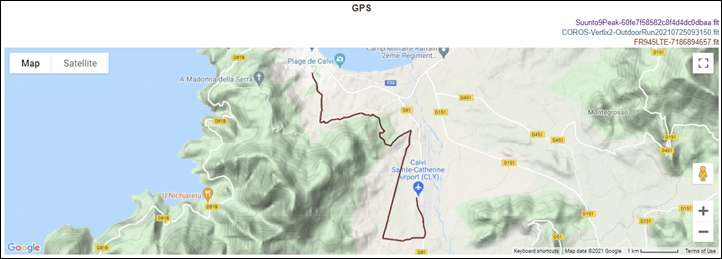
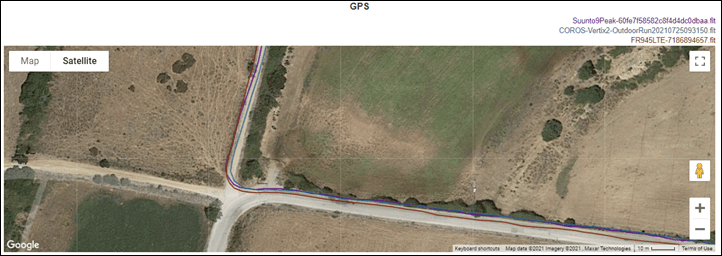
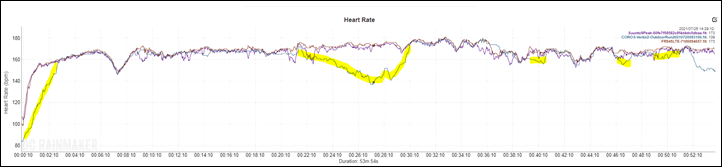
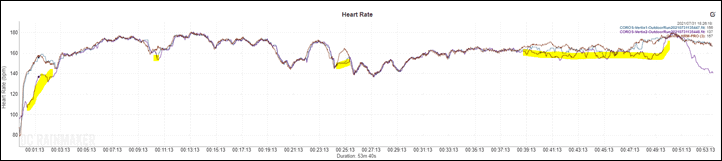
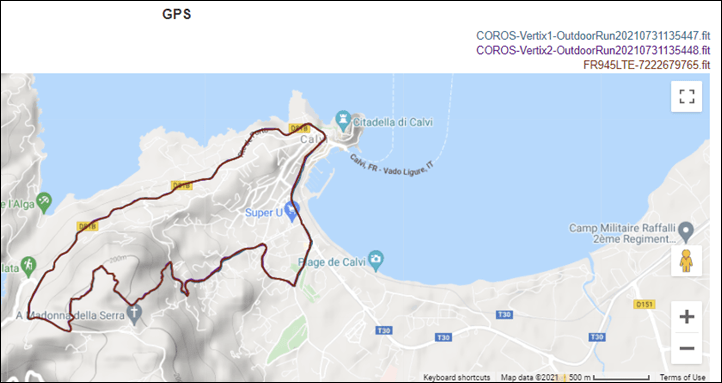
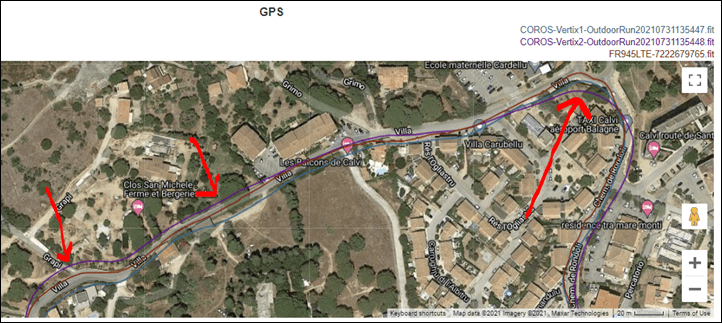
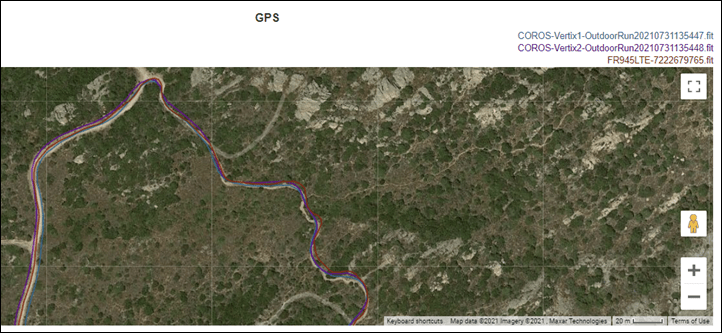
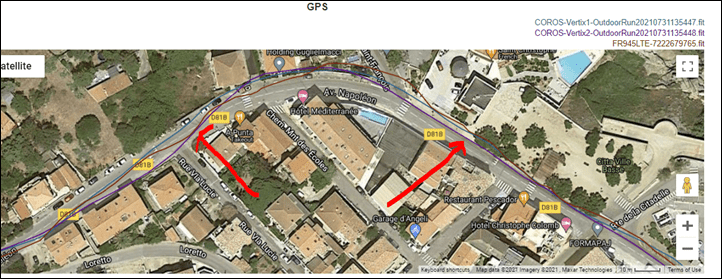
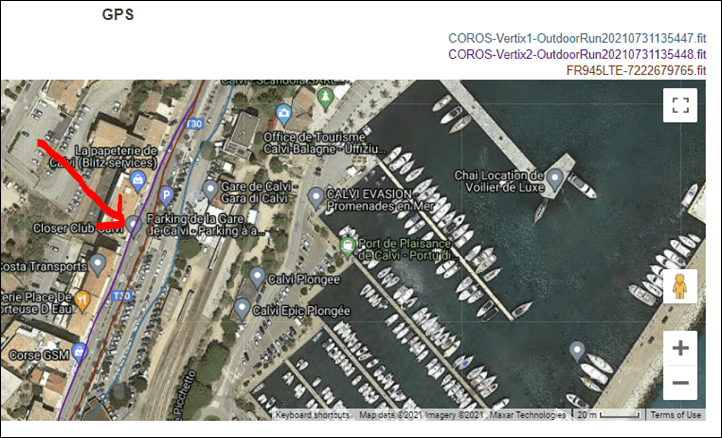
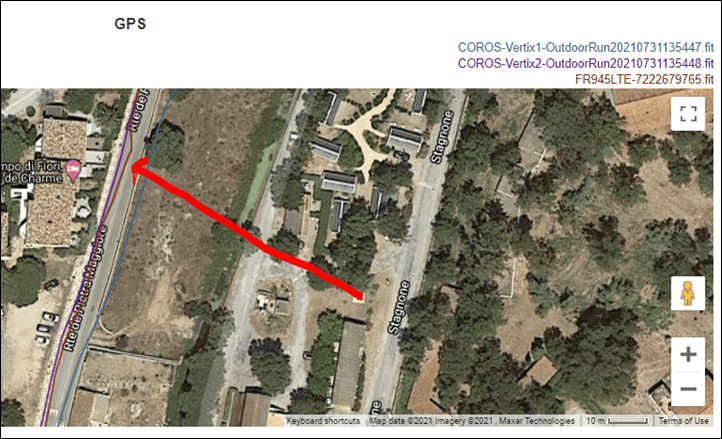
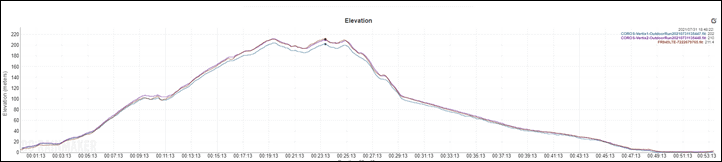
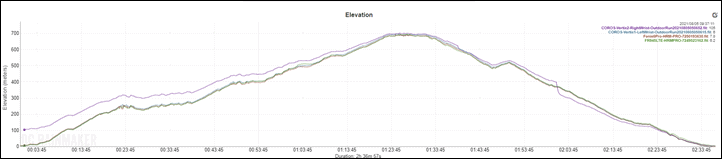
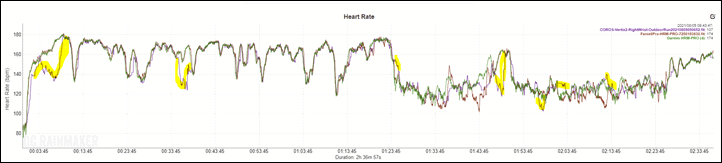
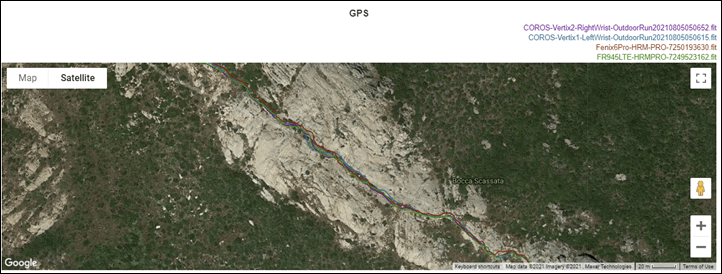
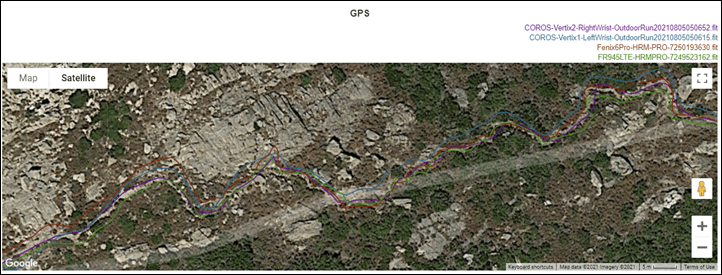
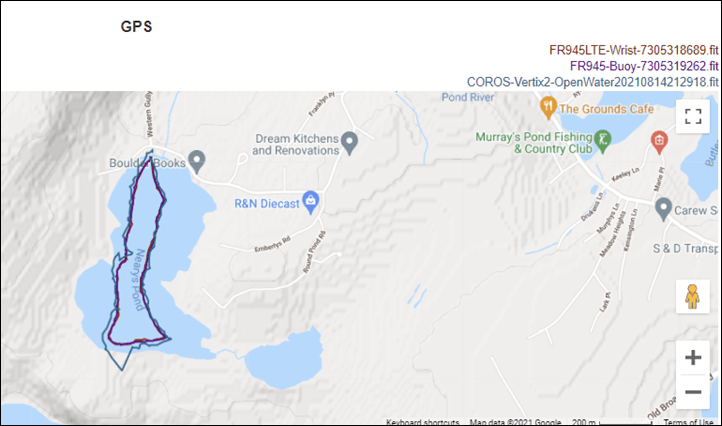
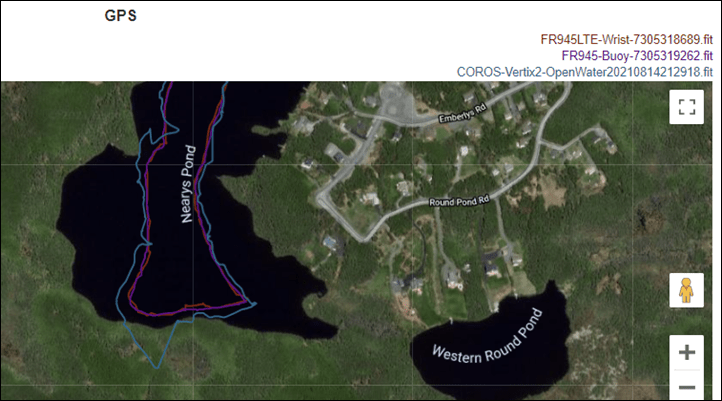

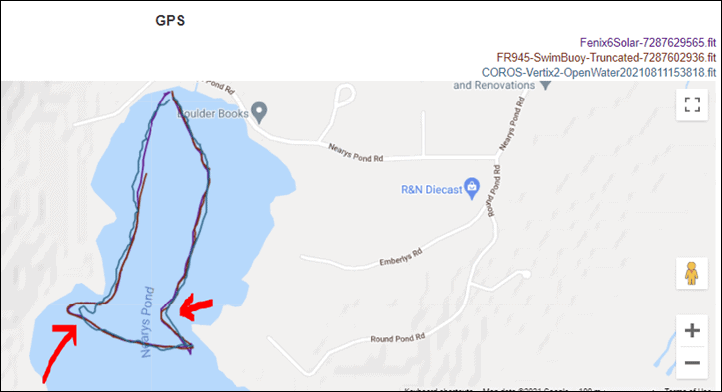
























>> Yes, there are maps, but there’s turn by turn navigation (in any manner),
>> nor any street/trail/lake/mountain/etc names on the map.
Should that be “yes, there are maps but there’s *no* turn by turn navigation…”?
Thanks!
To be fair, Garmin has a limit of 200 “course point” points for turn by turn navigation per course — which is totally insufficient for a trail ultra and even training runs on windy trails. You end up in the same situation where you have to follow the breadcrumb. Turn by turn really only works as expected and without major caveats for road running.
There is an “off course” alert though. Does Coros have an “off course” alert or you just have to realize you have diverged from the planned course?
Yes, there’s an off-course alert/notification, you can enable/disable it.
I’ve never really understood the 200 course point limitation, exactly, though. Is it 200 taps when building a map, or 200 turns within the course, or? I guess I’m trying to think of a scenario where I’ve tapped building a course 200 times – even for a 100-120 mile route, in most cases it’s building out the trails automatically.
From reading this thread*, I thought the course point limitation was related to manual directions, rather than automatically generated ones. Meaning, on a Fenix 6 Pro or such with maps, it’s going to follow the trail and just notify you accordingly, I don’t believe those count towards the 200 limit, correct?
* link to forums.garmin.com
If you send a track for a course with Basecamp there are no “course points” at least unless you put them there. If you make a “course” in BaseCamp or Explore it limits the course points to 200 and makes straight lines between them. If you convert a really long or windy track to a course in Garmin Connect you can get “max course points exceeded” and only the first 200 turns are alerted.
If you have magic incantation to fix this in the Garmin ecosystem, I’d love it.
If you copy a GPX track to the NewFiles directory over USB you get no course points and not turn by turn.
If you build your track in OsmAnd it’s certainly not taps.
My FR245 complains of a limit of 50 points, saying that 21 won’t be shown (so 71 in total) on a course that in OsmAnd has just 15 taps (OsmAnd calls them points).
Inspecting the .gpx file, I see 15 tags with coordinates (taps then). But nothing that could be 71 Garmin points. There are 391 tags with coordinates, that presumably represent the exact track autogenerated by OsmAnd to follow pedestrian footpaths; and some tags with auxilary information but not coordinates.
I have a hard time understanding why they would release a watch at that price point. $700+ for a multi sports watch is a tiny market segment occupied by Garmin. The latter has a very loyal customer base and wouldn’t switch to another brand unless they got significantly better value there or a product two levels above Fenix/9xx.
So who are they going for? Customers who don’t have a multi sports watch yet? Most of them won’t spend that kind of money. That leaves exactly one clientele: People who bought the Pace 2 and liked it so much that they want to upgrade to a new watch 3.5 times the price now. That already sounds like a stretch before you consider why those customers bought the Pace 2 in the first place: because it’s very cheap.
This is a good point.
Coros sure seems to prioritize investment in marketing, over product development.
Defintely a modern marketing strategy. Pay the review sites who accept $$$ to write deep dives (Believe in the Run), get the writers with limited expertise to write glowing reviews (Wired on the Pace 2, from a couch-to-5ker), high profile endorsement deal with the Kenyan marathoner.
the anti Garmin in so many ways.
All this underscores how critical the DCR independence is when making product decisions. This site puts the reader first – end of story.
Really? I feel like it is the opposite–the Eluid thing was a recent development. Garmin literally sponsors 9 road cycling teams a bunch more MTB teams. They just dont sponsor a lot of runners. You also can’t blame Coros for trying to break into the world owned by Garmin, Apple, and Fitbit by sponsoring Eliud
Wow, almost completely unbelievable. Ignoring the quirks, potential, etc, of the added features, they literally shot themselves, not in the foot ,but in the head, on this one, by dropping ANT+. That was the ONLY reason to even consider Coros vs Polar in my world (and automatically kicks them below Garmin as well)… basically, they can’t compete with ANYONE that is existing in the market, without ANT+ capabilities…
Given the rest of it is hit-or-miss, isn’t wonderful, but those things can be improved, but I literally read 1/3 of the article and realized “I have no reason to read anything else”… without ANT+, one of their PRIME benefits in existing models that set them apart in particular from Polar at the same price points, they’ve just lost their entire market direction (IMO)…
I’ve been trialing a Coros Pace 2 side-by-side with my Polars (Coros was a hand-me-down, so free to try, wife moved on to Apple, didn’t like Coros either)… and I was happy with the hardware and REALLY looking forward to the announcement today to see what was “next”. Now, Coros is not even on my list of considerations going forward, without ANT+ on new/future products, it’s worthless to me compared to Polar’s far more polished products and capable platform/ecosystem. I’d also now put Suunto, and (shudder) Garmin ahead of them for any head-to-head involving a non-ANT+ Coros model. Their ecosystem is way too weak, having “stellar” hardware was their differentiator in my opinion (and the crown stinks compared to a 5-button interface), to compete with anyone if the hardware lacks in the core functionality, and in today’s world, dual ANT+/BT is crucial for stealing any share from competition.
Very sad, I’m actually in their price point for this, would have been a nice Christmas present that I’ve been putting off for 3 years now, but as a cyclist and triathlete (as well as running with power (Stryd))… this decision was unbelievably bad. The only people wanting sports watches at this high a price point, are typically those who will require multiple (potentially non-BT) sensor inputs… so they have no market for this other than die-hard Coros owners who know nothing else (or simply need the battery life in spite of all else, I suppose).
Thankfully I have replacement batteries for my v800, until I can find my “next” watch that now I know not to look at Coros in spite of their promise.
Just go with V2 🙂
+1. I stopped reading after “Removed Ant+ support”. No Ant+, no deal
Are they using their own map data? If it doesn’t show labels, are there just roads, rivers and soil? Are their maps similar in detail to Openstreetmap, Garmin TOPO maps or just low level like Google Maps? By details I mean small forest trails, jeep tracks, etc.
Correct, just roads/wet things/trails, plus the Topo data. My understanding is OSM.
I generally saw small footpaths and such as well as forest roads/etc, though some things (rarely) didn’t fully show up, perhaps they were classified differently from OSM?
Thanks for this clarification. I tried to look at coros.com/maps but site is under maintenance. I don’t know if it due to high demand or it is not ready yet.
From the video the maps look real laggy. For a $700 price thats a big no for me. Also the fact you cannot load your own OSM on it is disappointing. The Garmin Epix handled maps better and thats saying something.
They are laggy, though to be fair, practically speaking it wasn’t a real issue for me, and I use them a bunch – including specifically on Sunday trying to forge between two trails on a so-called moose-path (meaning, not really a real path, but it kinda is with enough optimism).
Despite the swirly-compass thing I mentioned, the refresh didn’t bother me since I wasn’t really moving the maps a ton.
Is it a time for a comment with a question when Fenix7 is coming? :))))
Ray – any insights you can share on the the battery life claims based on your testing so far? They claim 140 hours with GPS-only, 90 hours “all systems on”, and 50 hours “all systems on” + Dual Freq GPS. I know Coros has previously been among the leaders in battery life, but this moves them well ahead if accurate.
Sorry! I meant to include that in the written review. I talked about it in the main video though.
In any event, I think the claims hold water. For reference, i went about a 2.5 week stretch where I didn’t charge the battery, but wore it 24×7. I did roughly 1-3 hours of GPS activities most days in dual-frequency mode. By the end of that, I was in the low teens battery-%.
The battery life here is a bit above the Garmin Enduro, though most reviewers, including myself, found that Garmin really underestimated how good the Enduro can be with solar (and that was in winter). So I’d peg Garmin’s 1-second recording probably in the 90-100 hour range for most, easily in summer.
Obviously, COROS is still winning here on spec, though I’m not sure it’s a huge driver for most between those two levels.
Why would anyone buy this watch?
Good q. There’s always the “protest” purchase (“I’ll never buy Garmin, Apple” etcetera), but even those should see way more value in the Pace.
When I saw the headlines I guessed $379 starting price. $699 is a stunner.
It sounds like in its release state it’s not exactly a strong competitor against Garmin for triathletes, and has several areas that need polish. But a lot of the marketing seems to be angling more for the outdoor climbing / backcountry community, so I guess the question is – is it a close competitor in that segment? My first read is that the answer is maybe, largely because of the crazy battery life.
I really can’t speak to the climbing (as in, hanging off the side of a rock) community. Certainly, COROS is trying to carve that out. But it’s hard to know if we step back a second from the marketing, whether it’s just marketing or not (meaning, if people are actually buying units for climbing). I don’t know.
If we shift towards the backcountry/trail running/hiking/etc side, COROS has definitely made inroads there – though a lot of it is through extensive ambassadorships/sponsorships.
However, till recently, COROS’s battery life has been pretty crazy. I think the Enduro closed much of that gap, but without maps. In some ways, both Garmin and COROS have hobbled their own offerings here. Garmin wierdly didn’t put maps in the one watch that people wanted maps, and meanwhile COROS has such a clunky map system (and no real routing/navigation beyond a breadcrumb) that neither are the holy grail people are looking for.
It’s easier for Garmin to close that gap, since that’s purely a marketing decision, to say ‘yup, let’s put maps in this’. Sure, there’s undoubtedly some engineering there, but I can’t imagine that’s not plausible these days. Wherea COROS has to build-out that app infrastructure. Though, the good news for them is that they’re really good at developing things quickly.
Thanks for the response! To be fair, I see topo maps + breadcrumb 99% of the way there in terms of functionality for backcountry travel. The hard part for me is that clunky music handling together with high price point just barely keep this from being a lock for people with my activity mix, which is road+trail run/off trail hike/climb/ski.
Ummm.. who’s still using mp3s in 2021?
Probably the same people who are still using 2.4 GHz WiFi. :-)
I still do but I have a sort of fire and forget approach to it: YT to MP3 mass convert with low bit rate, sync with drive with everything mashed together (I just skip a song when needed). Update with new songs every quarter. Distribute to pen drives to use in car and laptop (even when offline in a dark corner).
The Vertix 2 seems to be close to a clone of the fenix 6X features but with more than double the battery life. The claimed life dwarfs the Enduro — which removed the maps and music feature set apparently as part of the alchemy to achieve its improvements in battery life over the 6X.
On a Garmin fenix with mapping like the 5X or 6X, if you actually use the map screen the watch starts burning the battery at roughly double the pace. And using course navigation at all while avoiding the map screen does still use a little — but noticeable — more battery than just tracking a run.
Does the Coros Vertix 2 have a similar effect where the map screen (and music playback) slaughters the battery?
I’ve got to see if I captured on photos the battery specs pre/post run. Most of my runs with routing, I did with maps on the majority of the time.
However, music definitely slaughters battery life. I have the full chart in my video, which I just realized might not be above in post yet. Here it is now:
Standard Full GPS (every second)
(GPS/QZSS): 140 Hours
Standard Full GPS (every second) with Music Playing
(GPS/QZSS): 35 Hours
All Systems On
(GPS/QZSS+GLONASS+Galileo+BeiDou): 90 Hours
All Systems On with Music Playing
(GPS/QZSS+GLONASS+Galileo+BeiDou): 30 Hours
All Systems + Dual Frequency On
(GPS/QZSS+GLONASS+Galileo+BeiDou w/ Dual Frequency): 50 Hours
UltraMax
(GPS+PDR): 240 Hours
Thanks Ray. Particularly for clarifying that 140 hrs is for single-band GPS. Although that is clearly a reasonable option that we all use every day. But the burn time is shocking — especially with maps.
Does the map screen also have a huge impact on the battery burn comparable to the way that it does on a Garmin?
It didn’t seem to have the same impact as on Garmin’s. I’ll try and remember to do some specific pre/post battery burn photos on an activity in pure map mode vs not over the next few days.
Unfortunately, COROS doesn’t write battery burn info to the .FIT file like others.
Fenix 6 full GPS with music is only 10 hours, so 35 hours for this watch is really impressive. Yes it might be over priced, but let’s not let that over shadow the really impressive battery life this watch gets, without any solar trickery.
I’m a little perplexed on the price issue. Given the feature set (titanium case, sapphire glass, music) isn’t it most comparable to the 6X pro solar titanium at $950? Granted at this point many features are half baked so one needs to take it on faith that they will add caching from a streaming service or two, etc. If they can accomplish all that it turns into a decent deal I think (if you can live with no ANT+).
Nope, because Music – not really, just MP3s. So no Spotify and I don’t want to convert my music back to MP3’s either, I use lossless codecs since almost 10 years now – this feels so old.
Then no ANT+, no real maps (no street names, no POIs, no navigation), no solar, no sleep tracking (at least no useful sleep tracking)
I would love to see an option on the fenix series to hide street names/POI, because they can make the map unusable at times, so not having those can also be an advantage.
Hopefully software updates can solve most problems, more choice is always better, although I’ll just wait and see what Garmin will offer with the next fenix series.
The options already exist on my Fenix 5+. In “Settings” under “Map” there’s a “Detail” setting (mine’s on “Normal”) and also separate options to turn off topo lines and hide “User Locations” (I assume these are user defined POI’s). I’m not going to play around with the settings, but there are similar settings on Edges and those do control the level of “clutter” shown on the map. (I’ve gotten very fond of the recently introduced “High Contrast” setting on my Edge 830, though, so on that screen more clutter is better.)
When I saw the maps on the COROS don’t show any context, I lost any interest. When I saw that the watch doesn’t support ANT+, that just adds to my disinterest.
Thanks for the review Ray!
I’ll say I have mixed feelings. I agree the $700 price tag is too high. The reality is that there’s only a small fraction of users who need this level of extreme battery life, and for the rest of us, the Fenix 6 (and likely soon to be released 7) will offer a much more complete package. My Pace 2 is fantastic and I rarely use my Fenix 5+ (except for mapping), but at those higher pricepoints, there’s a lot more competition.
On the other hand, I’m glad another company besides Garmin finally put maps and music on one of their Non-Android Wear watches. Yes, MP3s are archaic, but it’s still better than nothing — and 35 hours of battery life is fantastic — you could run a whole 100 mile race while listening to music. The touch screen for maps is also fantastic and way easier than Garmin’s button implementation.
My final thought is that I’m really not sure who this watch is really targeted at. The size and weight make it a non-starter for a lot of runners (essentially the Fenix 6X size), and I’m guessing due to that few, if any women would really be interested as well. If they put all of these features into a Apex sized watch, I’d be all over it. As it stands though, I feel like this watch is geared more toward hikers and fast-packers, rather than your average trail runner
Female runner here, and you’re correct that the sheer size of the Vertix 2 makes it infeasible for me. I currently have the Vertix 1 and while it looks big on me, it’s comfortable enough to use as my daily driver, but it’s also at the limit of what will work. The Vertix 2 is wider across than the width of my wrist!
can you link me please the earbuds you use which the battery holds for 100 mile ? thank you
The ECG (aka HRV test) is basically what Garmin did a few years ago with the HRV Stress (but you needed a HR band). Like Garmin, it doesn’t save anything, just spits a number and plots it in a graph in the app. The algorithm is not documented, seems to be a simple orthostatic test.
Roughly. I think my problem with it is the whole premise of calling it an ECG test/feature. That’s a very different thing on a wearable these days. And while the watch itself calls it ‘HRV Test’, COROS in their marketing (including the presentation and current site) billed it around ECG.
My interpretation of that is that it is using an ECG sensor to measure HRV which should be more accurate than optical HR HRV which is pretty inaccurate (now whether you buy into the usefulness of HRV as a training tool is a whole other thing). Once there is an ECG sensor they can get it to do other things like afib detection a la Apple Watch but any claims like that must be vetted by the FDA so it’s very possible they are being fully accurate that there is an ECG sensor but they cannot (yet) claim any medical ECG uses without an FDA 510K which may be a heavy lift for a small group.
If it doesn’t have ANT it’s not a training device, simple as that. Maybe next time, corps.
I don’t understand why people care that much about ANT+. Most sensors that have come out in the last 3-5 years have been bLE or dual ANT/bLE
Just off the top of my head: all of my sensors are older, ANT+ only sensors (cycling speed, cadence, HR, Tempe). Sure I could replace them, but why? So far as I know, there’s no Bluetooth radar profile or light networks, both of which I use daily. Bluetooth sensors can only pair with one device, which means I couldn’t pair my VIRB 360 and Edge 830 simultaneously (I’m not sure the VIRB supports Bluetooth cycling sensors, anyway). Garmin no longer sells or supports VIRBs, but I still have one and use it on occasion. ANT+ is just a much better protocol than Bluetooth for sports sensors, and not supporting ANT+ shows a lack of seriousness.
Because with ANT+ you can have as many receivers as you like.
With ANT+ i can use my trainer with zwift, bike comp and watch simultaneously, while also broadcasting my HR to all three. If it BT, sorry folks, one at a time.
Same with everything, really. Want speed/power/cadence/hr data on both watch and bike comp from single set of sensors? Dead easy with ANT+, not as much with BT. Have a sensor that is 10y old and perfectly working? Yep, ANT+ all the way.
That besides the fact that I personally generally have less artifacts from ant+ than BT. During zwift sessions iPad does lose HR or power fairly often, has yet to happen with ANT+ device.
And also, as noted in the review, the trainer pairing issue is very real. Unless you have a Wahoo KICKR 2018/2020/CORE, then you can’t pair to that trainer if the BLE channel is being used up (which, it most likely is).
I know it’s the same issue on Polar/Suunto, but it’s also why they’ve largely lost the triathlete/cyclist market (and using the device-count numbers at Kona as a rough proxy easily demonstrate that in the most brutal way possible: ).
BT Sucks….end of story. The vast majority of connection issues are due to BT. Works for some but I have always found it to be a joke and I wonder how it ever made it to a Standard status.
The decision to drop Ant+ ranks right up there with Kinetic going with a proprietary protocol. See how long that lasted??
So why whould anyone buy this instead of a Garmin Fenix 6(s) Pro? Maybe the battery life but I really don’t mind charging my Fenix 6s Pro twice a week, it’s a an easy trade off for the better maps and music! It’s like they just added those 2 things to cross off the list but they didn’t do anything else than put it on!
Garmin’s battery estimates are pretty inflated. I have to charge my Fenix 6S pro every two days (24/7 use plus 2-2.5 hours of exercise). If I use music for every run, then I have to charge it daily.
Honestly, if you’re charging your Fenix 6S pro every two days with those usage stats, something is wrong with it. I’d recommend contacting Garmin support.
(It’s also possible you’ve got a CIQ app gone crazy)
For what it’s worth, my 945 needs charging every couple days as well. Granted – it very well may be the watch face that is to blame (TSWF03; 8 hours of just sleeping with night pulseox eats 10% of battery). That being said, with modest exercise + GPS of up 3-4 hours per 48 hour window – I need to charge every 2 days.
Yeah, PulseOx is a battery blowtorch, so that definitely could be a cause (in fact, PulseOx 24×7 or sleep will basically bring all Garmin watches to 3 days). But yes, a custom watch face is also a very likely cause.
For fun, consider disabling both for a couple of days to see how the battery looks. For context, on a FR945LTE I’ve been using the past few months I’m averaging about 5-6 days between charges, with a full slate of outdoor GPS stuffs (including some commutes), a boatload of notifications, and 24×7 wear. No PulseOx.
Well I have the same watch and I only have to charge it twice a week so I think something is wrong with your watch!
It’s great that this watch appeared “out of nowhere”. Even if it’s not on par with a high end Fenix, now Garmin has at least 1 box to tick: dual-GNSS. That’s why competition is great, it’s no coincidence that the Fenix got a $200 discount this week.
Indeed – I love seeing legit competition in this space.
Thorough review Ray! Really enjoy the level of detail and common sense you bring to these reviews.
It sure seems like they could have done a different product here with a competitive price point. Coros can’t realistically message the product as outdoors adventures (trail running/ rock climbing) and not expect customers to wonder about including modes for cycling without ANT+ support. It’s far better to be a master of a few areas than shotgun crippled or incomplete features. Couple that with a price point where one expects a complete product and you have something nobody will want.
Sean
On Vertix – swim profile, on 945 – Running ???
link to media.dcrainmaker.com
Correct, that’s the swim buoy reference track. If you put it into openwater mode, it won’t accurately gather the reference data you want as it’ll apply the OWS algorithms.
I think Coros has done a fine job in it’s short life span. Early this summer, I test a Fenix 5Plus, but eventually switched to a Coros Apex Pro because I found the Coros to be a significantly lighter, more comfortable watch to wear, far better battery life (20+ days), and have a better UI (I find the rotating crown and two buttons far superior to the five buttons on the Garmin). I have no need for music on my watch, and while I liked the Garmin maps, using them was a really pain with the three buttons needed to navigate (zoom, pan, etc.). Now, Coros has released a new version of the Vertix with really fine features, plus will be adding map support to the Vertix 1 and my Apex Pro.
Coros is a company that is nimble, fast, and listens to it’s user base.
Honestly I am pretty excited about it and have been a long-term fenix user. First, let’s not forget how buggy/unusable many Garmin watches are upon release. My beloved Fenix3 basically may as well have had no GPS at launch so unfair to crush Coros about some optimization that needs to happen post launch. They seem to have a decent track record of improving things pretty robustly post launch. The lack of ANT+ is a bummer for me but I tested out an apple watch this summer and that helped force me to break my ANT habit. It’s really no big deal, the only two things I have left are a power meter on my commuter (but I never use that without an edge computer) and my garmin tempe. That last one is a big hit since when doing activities that are most likely with a watch like this wrist based temp is pretty lousy and I like to be able to mount something on a shoe or backpack or similar. Will need to look into BT temp probes and see how well they work with it.
I am eager to upgrade my Fenix 5x and was all set to wait for the Fenix 7 but think that I will give this Vertix2 a test and see how it works. Agree that topo with breadcrumbs is all I need on a watch. For any real mapping I use Gaia on my phone or a standalone GPS if I need the battery life. A watch is adequate to get back to the start or get out of trouble but too limited for real mapping IMO.
Tops of my wishlist include:
1) Ability to do routing in Gaia or in app and then have the display prompt you or show you the track.
2) Ability to sync with any music app. Number one on the list would be audible and amazon music.
Anyway, I did pre-order and excited to give it a try and see how it works. Like others have said, worst case scenario is this pushes Garmin—competition is good. There are some features here that go beyond Fenix clone and open the door to nice improvements.
“1) Ability to do routing in Gaia or in app and then have the display prompt you or show you the track.”
Yup, I think having other apps (Strava/Komoot/etc… via API) routes pulled into the COROS platform should arguably the most important thing they work on. Like, to the point of saying ‘Don’t work on anything else till this is done’.
Especially since they don’t have their own route creation tools in-app (and honestly, I’d rather them support other platforms before adding their own in).
It is certainly an interesting mix of choices. It is inevitable that someone would try to start the drift away from ANT+ but I would not have expected it on the higher end of a product line.
Similar the Wahoo Rival they’ll need to follow up with software updates if they want to stay in the current price range.
The rotating bezel concept seems compelling in the mapping/navigation scenario at least.
Indeed. It’d have almost made sense at a Garmin FR45/55 type product (obviously, not from Garmin, given they own ANT+), where the only sensors people are really using are external HR sensors or bike cadence sensors – both of which are well established and cheap dual-ANT+/BLE.
That said, given my mother in-law just handed me a bag of her Forerunner 110 watch bits, including ANT+ HR strap…
Based on all this, would this holiday season be the time to pick up a first generation Vertix at a discount?
I’m wondering if there is a web version of Coros, just like how u use Garmin connect on the web?
In the launch youtube by Lewis, the video shows comparison of Coros lines vs other product lines in a same map.
probably it was exported out and pasted on to the map itself.
No, not really. They’ve got a few little spots (such as with COROS EvoLab) where you could kinda see snippets into the backend, but nothing that a normal user would use daily.
Lewis was using a 3rd party app for file comparison, similar to the DCR Analyzer (link to dcrainmaker.com)
Hi there, I appreciate all the work you put in your reviews. I just wanted to clarify one thing about uploading routes to the watch as an Apex user. You just need to create a route with any app available for free, like gaia gps, caltopo, etc. on your computer or on your phone. Then you just need to open that gpx on your phone and you’ll get a list of apps you can use to open the gpx file, one of them the Coros app, and there you have it, you have the route on the app ready to sync with your watch. And another thing, the coros apps also lets you rename or delete the waypoints your route may have.
Correct, that’s what’s outlined in the post. However, the procedure is:
1) Create route with 3rd party app
2) Find way to save/export route from 3rd party app, to your phone (if on iOS it’d be Files, similar on Android). Some apps allow you to export direct to another app, but it depends on how you created it. If you created it on a site it adds a step, if the app allows you to open another app directly, it saves half a step.
3) Then open the Files/etc app, then the .FIT/GPX file, and select open With, and then choose COROS app
4) That allows you to save it to the COROS app, which you can then select to push it to the watch
For reference, if I compare it to other platforms it’s:
1) Create routeon Strava/Komoot/etc…automatically shows up on watch the second I hit save.
The challenge with Waypoints though is that very few platforms actually support them properly (it’s surprising how few do). I talked about this quirky challenge when I reviewed the waypoints feature previously. Ironically, I ended up having to use Suunto’s platform to create them. Here’s that write-up: link to dcrainmaker.com
As I said before, COROS has a lot of potential here. But given the focus on trail running/mountains, I’d have thought spending the time on the routing engine side would have made sense over EvoLab (since EvoLab doesn’t really work for off-road uses). Just my two cents…
> For reference, if I compare it to other platforms it’s:
> 1) Create routeon Strava/Komoot/etc…automatically shows up on watch the second I hit save.
Errr, no.
This is not necessarily the case with Polar.
Yes, you create route in Komoot, but then magic takes time. Imported or created routes does not transfer instantly to Polar, you need to either wait (usually they show up a day later) or click sync button which is available ONLY in Flow on WEB.
So doing it on mobile is also quite cumbersome:
1. You do your job in Komoot app and save the route.
2. You check Polar Flow app to see no new route.
3. You log in to Flow on the web and navigate to not so obvious ‘Favourites’ page to hunt for refresh button.
4. Now you head back to Flow app.
5. Assuming you stil have place on watch (100 routes on Grit X) all you need is to reach to your wach and hold back button to start sync.
6. Finally you can start your training selecting (with watch keys) your route from a list of up to 100 items displaying only name and NOT ordered by the distance from your location. Yes, naming is important as you cannot see a thumbnail of a route.
So, first four steps from above list on Coros look like:
1. You do your job in Komoot and select ‘export gpx file’ from three-dot-menu.
2. In system dialog you select Coros app and BAM track is there.
And in this case vs Polar you are not vendor locked and can send gpx file from any other application (even files app as you pointed).
Consider that having a readymade route (in file, mail from organizer, etc.) you are forced to import it first to Komoot to get it anyhow to Polar.
Nobody was talking about Polar in this example.
:-D
You know, you used plural “platformS” ;-)
Wahoo works that way…
Hammerhead and Suunto are 3/4ths that way. It auto-syncs to app, but you have to toggle a route to enabled to use it in the device.
What is the difference between dual-frequency GNSS and the mode Garmin uses (like GPS + GLONASS or GPS + Galileo) for quite some time?
Dual frequency allows the watch to leverage 2 frequencies from the same system when available (Galileo it’s compatible, not sure about Beidou). This means you get two frequencies from the same system and in theory should be less susceptible to signal failure, signals rebounding around, etc.
I’m guessing this will be a tough nut to crack, to get all the possible value out of the new system, but if in the first iteration it’s already on par and sometimes better than current single-frequency, then that’s a good sign. Probably will need lots of iterations to the algorithms to make it always *great*.
link to sony.com
All available four public GNSS-systems transmit dual and some triple frequency. Eg. uBlox F9 chipset supports it for every system available, at the same time.
High price. No ANT+. It’s a non starter
I’ll stick with my Pace2
the customer service of Garmin is bulshit
Note: Pace 2 is the cheaper COROS watch option. It supports ANT+, and is a whole lot cheaper. Does (pretty much) everything I need – I’d love a more flexible multi-sport option, not just a 3-stage triathlon mode.
Is there something that shows the difference between “Landscape” (which Apex Pro won’t get) and “Topo”?
No problem, just added in three photos to show it. Just search for the text “Landscape-only Mode” and you should find the differences.
the watch is indeed interesting, but not convincing (missing ANT+), but it is good for the competition so that everyone is challenged.
I have refused Apple products for over 40 years and only got the taste this year, I am totally surprised how good they manage their Eco System.
Now it will be interesting what Apple will actually offer with the Apple Watch 7 in the near future, will we also see a new Garmin watch with functions that the competition does not have?
Would be possible to use by left handed person (wearing on right hand with buttons towards right wrist) so technically “upside down”? The Coros crown would be on the top and buttons easily accessible.
This could be an interesting proposition to us lefties…hmm
That’s been possible on previous Coros watches, including the Vertix, I believe.
Nice feature.
Great review, I almost jumped the gun and bought it, for the battery feature. Having 140 hours in GPS only works wonders in really long ultra’s, and you can pair it with the wrist HR sensor, which I usually shut down on my Fenix 6X Pro.
BUT, pushing half-baked features is a deal-breaker. Thanks for opening my eyes.
P.S: Where is that run made? It’s an awesome view from atop the mountain and those nearby lakes.
I really miss size comparison both to the Vertix and the competition. The suunto 9 peak review was very good there.
Yup, I should have all those in tomorrow. Just ran out of time to get everything shot.
Any chance maps or other new features will come to the original vertix?
Yes. Ray says in the video that topo maps are coming to the original Vertix and the Apex Pro “later this year”.
Firstly, your reviews are simply incredible. Now, I don’t understand why COROS made this watch. Just like Wahoo, they are trying to enter the market to compete with Garmin’s Fenix. Garmin rules the world and has for a very long time. Garmin users like Garmin products and the entire ecosystem created by Garmin. In order for COROS to lure people away from Garmin, they need to have a more innovative or clearly better watch. Or, a much cheaper watch with really attractive features. COROS just made a lesser version of a Fenix, with a goofy scroll wheel, for the nearly the same price. No thanks. I will stick with Garmin.
Hardware on this device appears to be very future proof and Coros are holding true to their promise that all of their watches will get all the new software as long as the hardware supports it.
This men’s to the watch is gonna be even better over time.
Your Fenix will never get dual frequency GNSS.
Yeah, but the next Fenix might, and the one after that almost certainly will. And all future Fenix models will have ANT+. This VERTIX will never have ANT+, and that is way, way, more important than dual frequency GNSS.
I think the review already stated ANT+ is a showstopper for some and others don’t use it at all.
Yes, yes sure the next Fenix will have dual frequency but then the next Vertix will have a coffee maker. Seriously, what’s the point comparing to models that doesn’t even exist yet? Anyone into Garmin should obviously wait to see what will be released this autumn.
I won the bet with you that Garmin wouldn’t have been the first brand to use dual-frequency GPS in their watch :) You own me a beer.
A bit sad to read that the performance improvement are not so amazing with dual-frequency compared to single-frequency though.
Let’s hope that Garmin will have better results with the Sony dual-frequency GPS, with the FR955 or Fenix7.
Personally, I really, really can’t get excited by dual frequency. The improvement in the error ellipse is only a factor of 3 or so, right? And for me this would be all post ride/ski/whatever: I look at my recorded track after the fact and it’s closer to where I actually went. It doesn’t actually change where I went; I don’t choose my line or avoid running into trees because of GPS. Maybe the total distance is a little closer to reality if I’m doing a slow activity like hiking (but for cycling of all sorts I use speed sensors). If you’re a runner, maybe the pace is better, and I can see that being valuable. Other than that, although I’ll be fine with getting dual frequency in new devices whenever I replace my current devices, I don’t expect it to actually matter at all.
I think my exact wording, two years ago, was “I have zero doubts that Garmin will be the first mainstream wearable to do it” – I’m not sure I’d consider COROS a “mainstream wearable”. ;)
Nonetheless, it’s still impressive to see COROS do it first in a wearable. And perhaps if I was a rock climber it’d matter. But thus far in my testing, there’s no meaningful difference, unfortunately. But like I said, give it time – both COROS’s implementation and the industry at large. After all, Garmin does do dua-frequency in their hand-helds already (earlier this year I think off-hand).
Garmin GPSMAP® 65s has dual frequency, launched in 2020.
As well as a lot of their marine gear. And aviation stuff obviously, but that does not really count.
As well as a lot of their marine gear. And aviation stuff obviously, but that does not really count.
I wouldn’t be too concerned about the current result, though. These things usually will be tuned and improved cc is software over time. But yeah, for accuracy on which side of the street I ran, I couldn’t care less. However, if instant pace could be improved, that would be really nice.
Is there definite information somewhere – not rumors or second hand knowledge – whether this unit is L1+L5 or L1+L2 GPS?
this is the likely chip (thanks to @Chris on my site) link to airoha.com.tw
And that chinese AiroHa chip is L1 and L5.
not sure if you meant to ask if it was E1 and E5?
I could be wrong but my understanding here is that L1/L5 are GPS and E1/E5a are almost the same and that Galileo uses the latter.
I could be even more wrong on this: I thought Glonass was L1 and L2 but that we can’t use L2. And that post-2015 new Glonass satellites support L5 which we can access alongside L1.
I’m not sure it matters which other frequency is used so long as it’s different.
Glonass indeed has L2 equivalent called l2of we can use.
L1+L2 is a simplification, if we split hairs it is technically for all four GNSS-systems:
L1C/A, L2C, L1OF, L2OF, E1B/C, E5b, B1I, B2I
And there are many many more available, even including exotic signals like Navic S-band at 2492.028 MHz.
Der Preis der Uhr macht mir Bauchschmerzen. Ich habe hier ein Fenix 6x Pro die ich für ca. 570€ gekauft habe. Die Vorteile liegen auf der Hand:
richtige Turn by Turn Navigation
Kontaktloses bezahlen
Musik per Deezer und Co
Schlaftracking mit REM Auswertung
ständige Sauerstoffmessung wenn man es braucht?
vernünftige Auswertung in der APP und im WEB
Gut die Akkulaufzeit ist bei der Vertix 2 mit Sicherheit besser, aber mal ehrlich wer von uns ist soviele Stunden unterwegs das er mit einer Fenix 6x Pro nicht auskommen würde?
Coros macht meiner Meinung nach einen großen Fehler bei der Preisgestaltung und das mit einer Uhr die soviel von der Garmin Fenix Reihe kopiert hat, dass es schon eine Frechheit ist. Würde die Uhr 500€ kosten wäre sie für viele sicherlich eine Alternative zu Garmin, Suunto und Polar, aber so wird das meiner Meinung nach nicht klappen.
Coros wirbt mit EKG Messung, weil das gerade im Trend liegt, obwohl es nicht braucht. Das schlimme ist aber das es keine EKG Messung ist.
MP3 im Jahr 2021 ist eine Frechheit.
ANT+ nicht anzubieten ist ebenfalls eine Frechheit.
Wahrscheinlich ist es bei der Vertix 2 auch noch so das wenn man morgens um 5 Uhr nur mal eben auf die Toilette geht, die Uhr denkt man hätte den Schlaf beendet. REM Aufzeichnung wird es wahrscheinlich auch nicht geben. Nicht das ich sowas brauche aber wenn ich Schlaftracking anbiete, sollte es auch alle Schlafphasen anzeigen.
Karten ohne Turn bei Turn kann man machen aber nicht bei einer 700€ Uhr.
Schade Coros ich habe mich wirklich auf den Nachfolger der Vertix gefreut aber so bleibe ich bei Garmin.
“So while there will be a very small (but very vocal) group of people that will be happy with side-loading MP3’s like it’s 2012..”
How did you determine that that group is “very small”? Because only a few are vocal about it?
I was certainly not vocal about it – but now I feel compelled to speak up for the who-knows-how-large-group of people who have or make stuff to listen to, and who are not adequately serviced by streaming services and/or do not have good enough internet for that. It’s not weird. BTW, it’s not “like it’s 2012”, more like 1997.
“How did you determine that that group is “very small”? ”
A couple of ways:
1) Since Garmin introduced music support on their wearables (including both MP3 & streaming), I think I’ve literally had one person, ever, in the comments section make note or ask a question about locally stored music. Whereas streaming services are constantly asked about.
2) Fitbit got rid of support for locally stored music a year ago, and while a few people mentioned it, on the whole, nobody cared.
3) Along with the fact that in discussions with these companies, even they note that almost nobody asks for local music support anymore – just streaming services.
Certainly, there are use cases for local music. For example lossless music – but that can’t be played back in full fidelity anyway from a wearable, since the BT audio standard that headphones pairing to a wearable would use doesn’t support lossless. So that side of the conversation is a non-starer.
Don’t get me wrong, I fully understand there’s a very small portion of the population that’s still using local music and wants it loaded onto their watch. But, it’s unfortunately just that – a very small portion of the population. I do think COROS could do something around a cloud-driven Podcast feed mechanism, whereby you add a link to a podcast you want to download from their app, which triggers the download via cloud service to the watch over WiFi. Though again, I don’t know how many people are listening to podcasts from their watches during workouts. I tend to find that trying to listen to a podcast while working out (namely running) is challenging, since straight voice (w/o music) doesn’t tend to come out as crispy in most earbuds over the sound of breathing/thumping/etc…
Finally, as for the 2012 comment – no, you misunderstood it. It’s in reference to the first watches to support MP3 music, not in reference to MP3 files as a standard (which was released earlier in 1993).
I use both Amazon Prime music and playlists synced from my iTunes collection on my Garmin.
You are probably right that approximately “nobody” uses the local music files feature. There are weird bugs that never get addresses.
– The m3u playlist sub-system can’t find, display, and play files that have non-ascii characters in the file name (or artist I think) even though the music app can otherwise see and play them. (I actually reported this bug years ago and had correspondence with Garmin asking me questions about it, but they didn’t put the effort to fix it.)
– There is no nice and clean way to remove files and playlists other than getting into the file system.
– Some playlists and albums in the watch cannot ever put the tracks in the right order (eg Hamilton Soundtrack).
– I have literally spent time recreating playlists in Amazon that I don’t otherwise use to get around these issues.
Personally, I only listen to podcasts while working out in two circumstances. One, indoors on the trainer, and I even bought a HomePod Mini for that (although I’ve been having trouble with AirPlay recently; I should check to see if it still works before November). Second, in certain cases when I’m cross country skiing, when I’m not skiing where snowmobiles (although you’ll never have trouble hearing them) or 4WD (those who believe the advertisements and drive until they get stuck) are allowed. A large fraction of the time I’m skiing where both are forbidden, and then I listen. I never listen during outdoor cycling; I’d never block my ears, and the COROS helmet I have, while it was still working (a speaker eventually fell out and severed the wires) wasn’t suitable because wind noise simply overwhelmed it at times. So podcasts or music on a watch (and I have an Apple Watch, so I already have that) are not things that I care about or use.
Like the design, but lack of ANT+ is a deal breaker for me. Also missing Komoot-Integration like Karoo2 has.
Hi, does Vertix 2 support waypoint navigation? Does Vertix 2 support different coordinate systems as well, like UTM/UPS, MGRS etc.?
“this is a hardware decision they made, and thus isn’t something that can be done” – assume you mean undone?
Oh, and +1 for no ANT+ being a deal breaker.
You previously stated elsewhere that COROS always try to support their older models with any new feature updates as long as the hardware supports it. It sounds like this model is significantly different in that respect to the older models. Do you think they will continue to support both paths for feature upgrades and improvements or move wholly to developing updates for Vertix 2 and their subsequent releases?
Hi Ray,
Thank you for your excellent work and reviews!
According to Favero Assiomas compatibility, could you please specify what did you mean by changing settings in the pedals to reduce the data? Unified L/R BLE channel or something else? And which data was reduced/lost?
Oh, and one more question. Is the touch screen disabled during your workouts (automatically)?
Excellent review, very nice.
thank you for doing it.
I have a question please:
this watch, can be used even if you don’t have internet?
I have a Garmin and if I don’t have internet, I cannot use the app on the phone to access the watch. Everything must go through Garmin, their servers.
How is Coros? same thing?
Thank you.
I doubt that they will sell many watches, 750 Euro compared to 520 Euro for a Fenix 6x Pro
Nothing to think twice imho
Thanks for the review. For my uses, hiking, hunting, indoor/outdoor fitness, this is perfect for me. It was between this and a tactix delta solar ab, so the $700 price point seems good. My savings can go to sig bino with ab. Also like the GPS sat options. Music is not high on my list for watch. I mainly use bt and not ant+ so am ok with that. Prefer non proprietary in general. The touchscreen is a big plus for me as well. I’ll see how it goes over the next year and then see on the Fenix 7 is doing.The competition in this space is getting better and better.
Ok, my fault, you have to compare the Fenix 6 with Sapphire Lens.
Therefore, the Vertix is a way cheaper. Retail Price of the 51mm Fenix with Sapphire is almost 900 Euros.
I have to admit, I’ve bought the Vertix 2 on Saturday, last one in Stock on Amazon here in Spain, no other online Shop has the Vertix in Stock.
Payed 699 Euros with Prime, no delivery costs.
At the moment it’s very impressive, very accurate GPS but haven’t tried Navigation due to the wonderful weather here in Asturias, “Raindrops keep falling on my head”.
Hardwarewise it’s a real deal. A 10/10, no doubt.
” I continue to argue it’s the biggest mistake that Garmin made with the Enduro – the lack of maps seems silly given its target audience.”
I can not agree more.
hi, i’m using a quickfit mount (26mm) to attach my fenix 6x pro to my handlebars, do you know if the vertix 2 can use the same mount? Thanks
Battery Life is outstanding, bought it two weeks ago, played a lot and still 67% left
Any drawbacks? Maps are laggy or something ?
In the moment nothing to blame for, everything runs very smooth, no lags
But I can’t compare to another SmartWatch like Fénix, the vertix Is my first real SmartWatch apart from the cheap Amazfit t-rex 1st model.
But in the moment really impressed by the vertix.
Mainly using it with MTB together with the hammerhead Karoo 2 GPS and both with almost identical values like distance and mapping and so on.
You buy that watch for mtb?
In the moment I’m using it only for my bike tours but will use it mainly for hiking in the future so I don’t have to use the smartphone in the mountains.
It’s notoriously difficult for GPS devices to provide runners an accurate pace/distance recording for the Chicago Marathon. It would be interesting to see if there is any useful data from Strava that can be leveraged to see if the dual GPS capability of Vertix 2 provided any better results than say any of the other top GPS watches….
From what I’ve seen on my Strava feed, almost every device used by my friends at Chicago, has proved inaccurate. I’m curious to see if anyone knows someone who used a Vertix 2 and what the data looks like from Chicago. Might be interesting to compare how different watches faired on the same course in a challenging GPS environment.
Using it now since September 11th, insane Battery Life, still 45 %, and used it quite a lot, Biking, Hiking.
Very accurate even while hiking in Mountains with big rocks here in Asturias.
1. The battery life is really very impressive.
2. Dual-Frequency GNSS definitely has its advantages for some runners.
These are very big advantages of the Coros Vertix 2 over Garmin, but that’s all.
… But due to the corona regulations, the supply chain problems have also worsened enormously and are getting much worse, so that no one can estimate when Garmin will be able to present a Fenix 7 or Forerunner 955.
Hey thanks a lot for this review. You left me with some doubts though.
1. HRM test is biased by wearability. I mean you cannot state “vertix 2 HRM is better or worst than this or that brand.” To do that you should try it on multiple persons first, possibly together with a chest HRM to get more reliable data. Using multiple watches is a proxy that doesn’t convince me at all. There is a big difference on what you can logically infer.
2. Your satellite analysis is quite funny. In Areas fully covered by satellites I would expect all watches to respond equally. The issue would be if they don t. The key question is what happens when one is out of reach or with poor connection. I think that s when you should check double frequency stuff. Am I wrong?
3. it seems to me coros has totally different built quality than the watches you are comparing it with. I guess you should stress that a bit more.
Said that your reviews are always quite interesting. Thanks a lot.
Hi Rocco-
RE: HR Accuracy
I’m not sure I understand. I used numerous comparison points of usually 2-4 other heart rate sensors (chest, arm-band, watches). Honestly, I’m the easiest person on earth to get good optical HR accuracy (fair skin, know where exactly to put it for best accuracy, know exactly how to wear it tightness-wise for best accuracy). If something isn’t working on me, then frankly, it’s not going to work on many other people.
And in fact, as we saw with virtually all other trusted reviews in this segment, the optical HR performance wasn’t great (it wasn’t horrible, but it had more errors than it should have).
RE: Satellites
Unfortunately, that’s not the way GPS accuracy works. GPS accuracy is based on:
A) The antenna design of the watch itself
B) The GPS chipset hardware
C) The GPS chipset firmware
D) The watches firmware (smoothing/etc…
E) The exact satellite/GNSS type that it’s being connected to, as well as the coverage in that region.
Thus, different models will all have different A-D items above, and produce different results. In any event, I’ve continued to test it over the last three months, including in mountains and elsewhere. The results are basically the same as before. Sometimes good, most times just the usual (and occasionally horrific, like others).
3) I don’t think COROS really has much difference in build quality. Nobody would argue it’s got any better overall build quality than the (cheaper) Fenix 6.
Cheers!
Fenix with sapphire and Titanium is way more expensive, in Garmin Store 799$
The Vertix 2 is $699, not sure $799 for the higher-end materials is ‘way more expensive’. Plus, as noted previously, the Fenix 6 routinely goes on sale for $150-$200 off (roughly 3x a year for usually 15-30 days each). In fact, it goes on sale on Nov 12th for $200 off for the holidays.
And in the EU/UK, Garmin actually sells a Titanium/Sapphire edition for $699 (retail price) – why Garmin has never offered that in the US, I’m not sure.
Has COROS fixed any of the issues you discuss with firmware updates since the release of this review?
Recently there was the first update in 2022. A lot has been improved here, including the GPS. Coros brings regular updates. A WEB training plan has also been available since November. The updates often also refer to “older” watches. Something that Garmin doesn’t do in this form. And the new Garmin Fenix 7 only has the Multi GPS in the expensive sapphire / solar version.
DC Rainmaker makes very good test reports but you can clearly see his love for Garmin.
They have fixed some issues (for example – open-water swim seems better), but others remain – such as the sync process for routes is still cumbersome in terms of being limited to 10 routes, or that you have to manually sync them.
“The updates often also refer to “older” watches. Something that Garmin doesn’t do in this form.”
The challenge with this line of thinking, and your subsequent comment, is that it’s simply not true. For example, the COROS Vertix 1 came out a couple months prior to the Fenix 6 series. And yet, both series are receiving firmware updates. After all, I wrote about the COROS updates last week, while deciding against writing about their new Fenix 6 firmware updates released last week. Nevermind the fact that on a pure numbers standpoint, Garmin added or improved far more features for Fenix 6 users last week than Vertix. Is that fair then that I skipped Garmin’s updates to write about COROS’s updats? Shrug, I don’t know.
Setting that specific example aside, if we go on pure numbers since release, the Fenix 6 (again, released a couple months after the Vertix 1, has seen far more features updates than the Vertix 1. Which isn’t a snub on COROS, I think it’s great that they’re releasing so many updates. I think it’s great that they’re forcing Garmin’s hand, as well as others’ hand’s too.
For example, COROS rolling out track mode first – that’s awesome. And forced Garmin and Wahoo’s hand.
But we also have to be realistic about it and put things into perspective. The vast majority of updates the COROS watches get aren’t ‘new’ to the industry. They’re catch-up features. As I outlined in my COROS post last week, the virtual run? That’s two years after Garmin. The CORE temp support? 1.5 years aft Wahoo/Garmin. The ‘newly optimized GoPro connection’? That’s simply fixing a bug that shouldn’t have been launched with.
As for dual-band in general, as I said in my Fenix 7/Epix reviews (which included Vertix 2 data in almost every set), I’m seeing some improvements since this past summer – however, I don’t see it at the point of amazeballs yet. There are a handful of scenarios where it makes minor differences in, and even those can be inconsistent in whether they have meaningful benefit or not. So, just like I said in that review, while I think long term (6-18 months down the road), multiband will be more impactful, I don’t think that’s the case today, and thus I don’t see a specific reason to go out of your way to get it.
I’m not concerned about anything to do with Garmin or how they might compare to Coros. I was just wondering what updates Coros has made to the Vertix 2 since your review? Thank you!
The main things are:
A) They made Strava Route sync possible (so you don’t have to manually import files anymore)
B) They added Virtual Run
C) They created the beginnings of a web platform for viewing training
D) They added some new sport modes (details at link)
E) They added Komoot route sync
F) They added GoPro control
G) And they fixed some bugs
The full list of firmware updates is here: link to support.coros.com
Thank you!!
First off, thanks for the great review! Always the first place I turn for info.
Has the optical HR gotten more accurate in the updates since release?
Constantly Updating, “Walking Mode” and other things added
Hi Ray,
I am in the market to buy a higher end GPS watch. I have been reading your reviews of the Vertix 2, Fenix 6 and Fenix 7 watches, and have been perusing the comment section of the two watches. One aspect that has made me uncomfortable is the conclusion that the Vertix 2 is not worth $699 and would be better priced at around $499. I did not want to say anything a few months ago because I felt it was not very fruitful to disprove a conclusion by comparing an apple (Vertix 2) with a pineapple (Fenix 6X Pro). I am not sure why anyone would compare these two watches since they have very different hardware and software components.
But with the Fenix 7 series out perhaps we can kind of start comparing similar watches to better understand the value and price of the Vertix 2.
First by comparing the prices of the Garmin Fenix 7x Sapphire Solar($999) with the Garmin 6x Sapphire ($669) we can deduce that Garmin values extra battery life and multi frequency GPS at $331. This is of course assuming that you get a free flashlight by choosing the 7X Sapphire Solar!
Second, we can objectively price the sapphire glass and titanium case by comparing the Garmin 6x sapphire ($669) with the Garmin 6x Pro and we see that the market value of these features ($569) is $100.
As you can see by comparing like watches we can kind of get an idea how much hardware upgrades cost. In these two points they add up to $431. If the reviewers and commenters are correct in concluding that the Vertix 2 should be priced at $499 then this means they are valuing the rest of the Vertix 2 watch at $68 ($499-$431). Should we really believe that the Vertix 2 watch stripped of it’s upgrades is worth less than a Casio G-Shock analog digital watch? I cannot speak for others but I would feel very uncomfortable making this conclusion.
In a more subjective manner (but better than comparing the apple with the pineapple) we can get an idea of how the market values the differences in software by comparing the prices of the Vertix 2 ($699) and Garmin 7X sapphire Solar ($999). According to the market Garmin’s extra features and polish are worth $300. In the DC Rainmaker world software additions are worth $500! Now this is more of an opinion, but, I am not sure how one can, with such confidence, value Garmin Pay, access to paid streaming service apps and navigation bells and whistles at $500. Seems kind of high to me. And yes you do get a free flashlight if you choose the Fenix 7x Sapphire.
I think this robust analysis of comparing like watches (a macintosh with a gala apple) points to three conclusions. One, that Coros is already competing with Garmin based on price. Two, the Vertix 2 does not appear to be overpriced. Three, The idea of valuing the Vertix 2 at $499 is a misguided one at best.
Thanks for the thoughts!
I think the challenge is the assumption that ultra-long battery life is key to most consumers. When in reality, the sales/conversion data says it’s largely not. It’s just not a factor I hear as the most important thing for the overwhelming majority of concerns. At least, specifically, beyond a ‘reasonable amount’. Meaning, aside from ultra runners, there’s almost no additive sales of a unit when it goes from 40hrs of GPS time to 60 or 80hrs of GPS time. Sure, that means less charging, but again, the data I see shows that’s not a core driver of peoples purchasing decisions, except in very niche markets (ultra running).
Instead, it’s largely software features that drive whether a product does well. As well as brand recognition. But features are huge, and to presume it’s only battery + multi-band as the difference between a Vertix 2 and a Fenix 6 or Fenix 7, it’s overlooking a massive number of features. I mean, literally hundreds of features.
That’s the challenge – is that it’s hard to make a head to head post between the Vertix 2 and the Fenix, because everyone wants it to be ‘even’. They want the reviewer to ignore all the features and say “Yup, both have multiband” or “Yup, both have maps”, but that overlooks that COROS’s maps carry but a fraction of the functions of Garmin’s map/navigation functions on a Fenix unit. I mean, probably 1/20th to 1/30th the features. But in highlighting those differences, some folks get upset.
And the thing is, we could do that for each segment. For example, if we look at pacing stuff – Garmin has PacePro, and Strava Live Segments, and Stamina, and Virtual Partner, and all sorts of alerts and timers that you can set. And each one of those has further features within them. And that’s just one example.
Just like music. Sure, it has MP3 support – but who in 2022 is really doing that? Virtually nobody. But it’s a product check-box to then say ‘Yes, COROS has music, Garmin has music” – except it’s not. Almost nobody is doing computer-dragged MP3 files to a watch. Sure, a few people are, but I’d guess it’s in the 1-3% range. Instead, they’re using Spotify or Amazon Music or Apple Music or YouTube Music or whatnot, depending on the platform. With an Apple device, it is easier/seamless to drag your music library from phone to watch, so you’ll have slightly higher numbers there than Garmin/COROS would.
And again, that’s just one feature. We could iterate through over and over again.
Don’t get me wrong – I want to see COROS keep adding features as they are doing, and I want to see them do well, and i want more competition. But that’s not exclusive to recognizing that $699 isn’t the right price point.
And the data I have shows that. If I look at sell-through for the COROS Vertix 2 in comparison to any of their competitors, it’s virtually non-existent. I just pulled the last quarter of sales from the affiliate partners here, and they’re beaten by every watch in the segment (substantially – like, 20-30:1). Obviously, my site doesn’t capture all the sales, but I’ve found over the last decade it’s a good comparison of data points on how products trend. And that’s before I look at elements like how views on different platforms handle (both for my videos and other creators).
Whereas, the Pace 2 continues to do very well, largely because it’s price is absolutely awesome. Thus, it generates interest, which generates sales.
All of which says, that yes, it’s overpriced. And I’d argue that gap got even worse with the Fenix 7 base, since it now includes full maps/music/wifi at the exact same price point. And then it lowers the Fenix 6 series even further below that (we saw it down into the $300’s during the holidays). Whereas $499? That’s a great spot for COROS to pick-off some sales of a swankier looking watch than a FR745/945.
Just my two cents…
Thanks for the detailed report. I’ve been using a Fenix as my everyday watch for a good few years , happy enough with it although my primary need is speed tracking for speed surfing . Everything else doesn’t really matter. For official time recording I have a Locosys GW60 which is smaller and although it’s GPS is very good on the water,( better than the garmin which loses signal a lot) I don’t find it a practical everyday watch. Now that GPS Speedsailing accept COROS as an official speed recorder I have a Vertix 2. Firstly, the extra battery life is nice to have, I have resisted getting a Apple Watch as daily charging is a not practical. Plus I need to turn all links to my phone off on my Garmin so as to preserve power.
I have tried the COROS on the water when windsurfing with the Locosys and the Fenix3 . Results have been excellent, both the COROS and Locosys track extremely accurately, the Garmin still loses signal and fills in the blanks with ridiculous speeds.
I accept the many limitations of all sports watches, I’m old school and don’t need to stream music via a watch. Heart rate ,and many other apps are sufficient even if not completely accurate. The bottom line is if you like big watches, need/want super battery life and want a watch with officially recognised gps speed surfing capabilities then the Vertix 2 is the best option right now.
Yeah, COROS is doing good stuff. That said, I’m not sure I’d compare a Fenix 3 from 2015 (7-years old), with a watch from 2021 (6 months old).
I never updated the Fenix 3 as I liked it as a everyday sport watch. I know quite a few people with Fenix 6’s and have tried them and didn’t feel the newer version justified upgrading without the recognised GPS capability. Interestingly everyone I have spoken with who have upgraded to a Fenix 6 from a Fenix 3 feel the GPS accuracy is pretty much no better on the newer watch. Having said that, overall it is good, and it’s because the Garmin has good GPS that small percentages of improvement becomes crucial .
Both the Garmin and COROS are excellent watches, the main thing I like about the COROS is the strap. The stops which are moulded into the sides to keep the free loop from sliding back are simple and extremely effective. I’m amazed a lot of reviewers fail to mention this.
I’ve owned a Garmin long enough to say the strap is a weak link, I stopped buying the official strap as they’re prone to breaking .Another problem was the free loop would slide back as the little fitted stop wasn’t sufficient to keep it in place. Time will tell is the compound used to make the COROS strap wears better but at least the strap tail steps in place.
Your site is brilliant and testament to you and your family. Your work is benefitting so many of us its untrue. Congrats.
I also wanted to post a comment of support for the Vertix 2.
Im an ultra distance and road marathon runner and think that it’s a fabulous product. The accuracy of the HR and GPS which is anyway so subjective as both can be so different depending on the individual user are for me within a range that is useful and reliable. No better or worse than Garmin. The build quality and look is for my money far more interesting to a Garmin, which all look the same, (especially the original steel looking version with the lava band.) In a world where everyone is wearing the same things, I always enjoy standing on the start line being the odd one out.
Im very excited to see what the new Apex Pro will be like… as consumers we should be encouraging competition and variety.
Just received an Email from Coros, Turn-by-Turn navigation is on the way
> HERE <<<
When accepted, you will receive beta instructions via email (limited spaces available).
We expect the public beta to last 3-6 months, and once it is ready, we will send it out to all global users in an update.
Turn-by-Turn Navigation
*BETA
Turn-by-Turn navigation is available for you to try on your compatible COROS watch, helping you navigate with confidence wherever you are. Save any route in the COROS app and sync it directly to your watch to receive automatic notifications of the next turn on your route.
We invite passionate COROS users to join our beta test for this important enhancement to the COROS navigation experience.
There will be a limited number of test slots available depending on the workload our support/product teams can handle (~500 users).
COROS users can apply to join >> HERE <<<
When accepted, you will receive beta instructions via email (limited spaces available).
We expect the public beta to last 3-6 months, and once it's ready, we'll push it out to all global users in an update.
How does the screen clarity compare to say, the Garmin Fenix 7? Is it better or sharper? Still wondering why they didn’t drop an amoled screen in this watch since it’s been so long between updates and clearly the direction teh industry is head. Especially due to its fairly steep price tag. I’ve also tried the new Suunto and the new Polar adventure and promptly returned them both. UI was jumpy and not fluid at all. I’m a Garmin guy but always looking for a new toy to play with.
I know this is an older review…
I am curious if there are specs or dimensions of the Vertix 2 band mount… basically I am curious if the carabiner clip:
link to coros.com
would work on Garmin Fenix watches?
Does not work with Fenix.