Today, Garmin announced two new action cameras – the next in their VIRB action cam lineup. These two cameras continue in the footsteps of the Garmin’s first generation cameras by focusing heavily on sensor data and internal metrics that can be added to your videos.
What’s New:
Let’s cut right to the chase and get straight into the new and notable features within the VIRB X & XE series. I should note that the two versions are $299 (VIRB X) and $399 (VIRB XE). The main difference between the two models is the recording resolution/frame rates, but I’ll get into that later in the comparison tables. I asked what the ‘X’ stood for, and essentially it’s being used as the environment variable (as in: You’ll get “x” data). The ‘E’ in XE stands for Elite.
Here’s my bulleted run-down of the new stuff, distilled from the marketing fluff:
– Both models now have WiFi, GPS, accelerometer, and full ANT+ sensor capabilities (previously only the higher end VIRB had it)
– Addition of gyroscope, increased sensor data collection at higher rate
– Slight resolution increase to 1440/30p for VIRB XE
– New slow-mo options: 240fps @ 480p, and 120fsp @ 720p (XE only)
– Natively waterproofed to 50-meters (no external case required)
– Flat front glass/case that Garmin says will repel water droplets
– Ability to connect to supported Bluetooth-enabled OBD sensors (automotive primarily)
– Ability to connect to Bluetooth 4.0 audio devices (i.e. microphones)
– New ‘Pro’ mode for adjusting white balance, sharpness, ISO, exposure bias, and color profile
– New auto image rotation option, which ensures photo/video is right-side up
– New continuous photo mode
– New photo burst to 10 frames per second for VIRB X (previously was 6 fps
– New photo burst to 30 frames per second for VIRB XE (previously was 6 fps)
– Ability to have camera ‘sleep’ in between long-interval timelapses (up to 120-seconds now)
– Dedicated photo-taking button (also automatically tags video highlight too)
– Ability to capture Garmin HRM-RUN Running Dynamics & Garmin Vector Cycling Dynamics data
– Improved microphone that isn’t blocked by rubber stopper, works underwater
– Ability to share videos/photos directly from Garmin VIRB mobile app
– Ability to create gauge/dashboard overlays form the Garmin VIRB mobile app on videos
– Ability to control and stream up to 10 cameras from the Garmin VIRB mobile app
– Support for 128GB micro-SD cards (increased from 64GB)
– Uses GoPro mount on camera itself
There are also some things that were cut from the previous generation models, or are different enough to be worthwhile noting. They are:
– The unit itself no longer has a preview screen display (only has menu/settings information on display). Live preview requires mobile app.
– No more HDMI output port
– Reduced battery life, from “up to 3 hours” down to “up to 2 hours”
– New battery design isn’t compatible with old design
– Removal of Ski Mode, due to removal of barometric altimeter
– New mounts are sorta backwards compatible. They are compatible with the previous collared mounts, and a $10 adapter is available to fit other existing first generation VIRB mounts.
– Barometric altimeter has been removed, just GPS elevation data now
Ok, that’s just the bulleted list rundown of basically everything. In the next section I’ll dive into the details a bit more on some of the more notable new features.
Digging a bit deeper:
As you can see from above, there are a ton of new features. Some of them are big ticket items (both models now having WiFi, GPS, full sensor support) , others are competition catch-up items (i.e. burst photo to 30 frames per second, mobile app transfers), and finally some are just minor tweaks (i.e. 128GB card support).
Still, there are some features that are definitely new on the scene and worthwhile mentioning. First is the support for specific Bluetooth data streams, most notably for Bluetooth 4.0 audio devices that support wide-band speech. This means that you can pair a microphone with it and then narrate the action in realtime. This is pretty darn cool. I can think of many cases where I might be using a camera trying to demonstrate something and being able to narrate what’s going on with a wireless mic is quite nice, versus having to do it later. Also of note is making the existing on-unit microphone more external now, as opposed to being blocked by the rubber stopper as was the case with the first generation devices.
The Bluetooth connectivity does allow for the VIRB to connect to Bluetooth-enabled OBD devices that transmit metrics like throttle position, RPM and speed. These are primarily used in the automotive realm. However, it can also communicate with various Garmin marine systems/devices for boating related endeavors.
At this point, the Bluetooth support isn’t extended to Bluetooth Smart sensors (i.e. cycling or heart rate sensors) – though the chipset is certainly capable of it, as it’s a full Bluetooth 4.0 chipset. So that’s really more of a firmware enablement type item. Of course, Garmin continues to support virtually all major ANT+ sensor types.
In fact, that sensor support is expanding. The VIRB X & XE units will now capture Garmin Cycling Dynamics & Running Dynamics data, and make it visible within dashboard items. This data comes from the Garmin HRM-RUN heart rate strap, and their Garmin Vector power meter pedals. Today with the existing units only basic heart rate and power information is captured. I could see some semi-interesting scenarios with running gait analysis having the camera off-body on a track and then overlaying the HRM-RUN data being streamed to it.
As a side note, these dashboard items are now officially branded as “G-Metrix”. Or, as the rest of us know them as: Data stuff.
Next on the advanced user front is Garmin’s addition of pro-style controls over the camera itself. On the VIRB XE you can now tweak the white balance, ISO limit, exposure bias, sharpness, and color profile. This is roughly in line with what GoPro has been offering for some time, and is a nice addition – especially for those who are spending more time fine tuning the video for later use. The VIRB XE also contains electronic image stabilization, leveraging the sensors within the camera.
Externally speaking there are a number of changes. First is doing away with the dive case and getting smaller. The unit is now lighter too. The unit itself is waterproofed to 50-meters, so it should be good for the vast majority of scuba divers (plus those who end up in the drink on their bike). With that does come the loss of the preview screen though. The new screen is only used for configuration and doesn’t preview what the camera is seeing.
Additionally, Garmin has adopted the GoPro mount system – which means you’ll have increased compatibility with quite a number of 3rd party mount related products.
As for the loss of the preview screen, instead you’ll need to use the updated VIRB mobile app to preview video. The app supports previewing of the video, as well as previewing it while recording. And not just previewing one camera, but up to 10 cameras at once. It can both show the video streams as well as control the camera settings and state. This sounds pretty much like what Sony introduced this past winter at CES, with their multi-camera control. Definitely cool stuff.
Probably the most important new feature for the mobile app though is the ability to transfer photos and videos from the unit to the phone (and then shared onwards to the interwebs). This wasn’t available in the first generation series, leaving quite a gap to most other connected action cams on the market. Now you can not only transfer, but also apply gauges/dashboards to the videos – such as your speed or altitude.
The mobile and desktop apps will also be able to show highlight tags from the video footage, which are automatically generated when you take a still photo using the dedicated button.
Lastly on the app front, while connected the app will continuously record the GPS position of the camera – so in the event you lose it (or somehow lose the person attached to it), you have a chance of finding it. This is definitely ideal in the snow (where I’ve managed to have a camera fall off once before).
VIRB X Photo Gallery:
Here’s a quick photo gallery I shot yesterday with a bunch of different shots of the VIRB X. The hardware is final, however the software is not. Thus small changes in how things appear in both the app and the device menus should be expected:
Other Technical Details:
Garmin sent over a field of view chart showing the viewing degrees for each of the different modes within the VIRB X & XE. I’ve gone ahead and included it below.
VIRB X/XE Field of View Angles
| Zoom Mode | Vertical FOV deg | Horizontal FOV deg | Diagnol FOV deg |
|---|---|---|---|
| 4:3 Wide | 94.6 | 119.5 | 141.2 |
| 4:3 Zoom | 72.8 | 94.2 | 113.2 |
| 4:3 UltraZoom | 49.7 | 65.6 | 80.2 |
| 16:9 Wide | 70.3 | 115.4 | 128.2 |
| 16:9 Zoom | 53.6 | 90.9 | 102.2 |
| 16:9 UltraZoom | 36.2 | 62.8 | 71.6 |
Detailed Comparison Charts:
I’ve added the VIRB X & VIRB XE into the product comparison database, and plotted them next to the VIRB Elite & GoPro Hero4 Silver. I figure that offered a historical comparison, and a market comparison. Of course, you and mix and match yourself pretty easily with other units by using the product comparison tool.
| Function/Feature | Garmin VIRB X | Garmin VIRB XE | Garmin VIRB (Elite) | GoPro Hero4 Silver |
|---|---|---|---|---|
| Copyright DC Rainmaker - Updated October 3rd, 2016 @ 6:07 am New Window | ||||
| Price | $299 | $399 | $299 | $399 |
| Availability | Summer 2015 | Summer 2015 | Global | Global |
| WiFi Builtin | Yes | Yes | Yes | Yes |
| Bluetooth to Phone | Yes | Yes | No | Yes |
| Recording Light | Yes | Yes | Yes | Yes |
| GPS builtin | Yes | Yes | Yes | No |
| Altimeter builtin | No (uses GPS elevation) | No (uses GPS elevation) | Yes - Barometric | No |
| Water Resistant | 50m | 50m | IPX7 (1 meter for 30 mins), separate 50m dive case available | 40m with included case |
| Accellerometer | Yes (+Gyroscope) | Yes (+ Gryoscope) | Yes | No |
| Video Preview Screen | No | No | Builtin | Yes |
| Voice Control | No | Battery | Garmin VIRB X | Garmin VIRB XE | Garmin VIRB (Elite) | GoPro Hero4 Silver |
| Recharges via | USB | USB | Mini-USB | Mini-USB |
| Removable battery | Yes | Yes | Yes / 2000 mAh | Yes / 1160 mAh |
| Recording Time | 2 Hours | 2 Hours | 3 hours | 2 Hours |
| Secondary attached battery | No | No | No | Accessory | Storage | Garmin VIRB X | Garmin VIRB XE | Garmin VIRB (Elite) | GoPro Hero4 Silver |
| Storage Card Type | Micro-SD | Micro-SD | Micro-SD | Micro-SD |
| Maximum Card Size | 128GB | 128GB | 64 GB | 64GB | Video | Garmin VIRB X | Garmin VIRB XE | Garmin VIRB (Elite) | GoPro Hero4 Silver |
| 4K | No | No | No | 12.5/15 fps |
| 2.7K | No | No | No | 24/25/30 fps |
| 1440p | No | 30 FPS | No | 24/25/30/48 fps |
| 1080p | 25/30 FPS | 24/25/30/48/50/60 FPS | 30 fps | 24/25/30/48/50/60 fps |
| Records 360* Video | No | No | No | No |
| Automatic Image Rotation | Yes | Yes | No | Yes (Feb 2015 update) |
| Image Stabilization | No | |||
| Looping Recordings | Yes | Yes | Yes | Yes |
| Timelapse Mode (constructs timelapse video) | Yes | YEs | Yes | Yes (Feb 2015 update) |
| Travelapse/Hyperlapse Mode | No | |||
| Pro Settings Mode | Yes | Audio | Garmin VIRB X | Garmin VIRB XE | Garmin VIRB (Elite) | GoPro Hero4 Silver |
| Internal Microphone | Yes | Yes | Yes | Yes |
| Supports Bluetooth Microphones | No | |||
| Pro mode with seperate tracks | No | Photo | Garmin VIRB X | Garmin VIRB XE | Garmin VIRB (Elite) | GoPro Hero4 Silver |
| Megapixels | 12 MP | 12 MP | Up to 16 MP (4664*3496) | 12 MP |
| Timelapse Mode (photos on interval) | Yes | Yes | 2,5,10,30,60s | 0.5,1,2,5,10,30,60s |
| Burst Mode | UP TO 10 PHOTOS/SECOND | UP TO 30 PHOTOS/SECOND | Up to 6 photos/second | Up to 30 photos/second |
| Continuous Shooting Mode | Yes | Yes | No | Yes |
| Concurrent w/video mode | Yes | Yes | Yes | Yes |
| Records 360* Photo | No | No | No | No |
| Pro Settings Mode | Yes | |||
| RAW photo creation support | No | Sports | Garmin VIRB X | Garmin VIRB XE | Garmin VIRB (Elite) | GoPro Hero4 Silver |
| Skiing Mode | No | No | Yes | No |
| Control from sport computer | Yes | Yes | Yes | No |
| ANT+ Sensor Connectivity | Yes | Yes | Yes | No |
| Bluetooth Sensor Connectivity | No | |||
| ANT+ Profile Types | HEART RATE, SPEED, CADENCE, TEMPERATURE, POWER (+ Bluetooth OBD data) | HEART RATE, SPEED, CADENCE, TEMPERATURE, POWER (+ Bluetooth OBD data) | Heart Rate, Cadence, Temperature, Power | No |
| Overlays sport data on recording | Yes (via Garmin apps) | Yes (via Garmin apps) | Yes, via included desktop apps | No | Phone | Garmin VIRB X | Garmin VIRB XE | Garmin VIRB (Elite) | GoPro Hero4 Silver |
| App platforms available | iOS/Android/Windows Phone | iOS/Android/Windows Phone | IOS/ANDROID/WINDOWS PHONE | iOS/Android/Windows Phone |
| Use as remote control | Yes | Yes | Yes | Yes |
| Video preview | Yes | YEs | Yes | Yes |
| Transfer video-photos from camera | Yes | Yes | No | Yes |
| Multi-camera live control/preview | Up to 10 cameras | Up to 10 cameras | No | NO | Software | Garmin VIRB X | Garmin VIRB XE | Garmin VIRB (Elite) | GoPro Hero4 Silver |
| App for computer | VIRB Edit | VIRB Edit | VIRB Edit | GoPro Studio | Accessory | Garmin VIRB X | Garmin VIRB XE | Garmin VIRB (Elite) | GoPro Hero4 Silver |
| Remote control button/key | Yes | Yes | Yes | Yes |
| Diving case | No (unit already waterproofed to 50m) | No (unit already waterproofed to 50m) | Yes, up to 50m | Included | Device Connections | Garmin VIRB X | Garmin VIRB XE | Garmin VIRB (Elite) | GoPro Hero4 Silver |
| USB Connector Type | USB | USB | Mini-USB | Mini-USB |
| Micro-HDMI | No | No | Yes | Yes |
| Composite Video | Adapter Available | Adapter Available | Adapter Available | Adapter Available |
| Audio 3.5mm Stereo Mic | ADAPTER AVAILABLE | Adapter Available | Adapter available | Adapter Available | Purchase | Garmin VIRB X | Garmin VIRB XE | Garmin VIRB (Elite) | GoPro Hero4 Silver |
| Amazon | Link | Link | Link | Link | DCRainmaker | Garmin VIRB X | Garmin VIRB XE | Garmin VIRB (Elite) | GoPro Hero4 Silver |
| Review Link | Link | Link | Link | Link |
Again, remember you can mix and match products within the product database here.
My Overall Thoughts:
Now, as I remind companies out there on a near-weekly basis: I don’t recommend products I haven’t had some amount of actual hands on time with. And Garmin certainly isn’t immune to my stance there. In this case they were unable to get me any meaningful hands-on time with the unit ahead of announcement, and thus consistent with my thinking there: I can’t recommend pre-ordering it at this time. Perhaps it’ll be great. Or perhaps not.
My time with a unit was months ago, and really only touching the exterior of it for about 90 seconds. Which is honestly probably the main aspect of the new VIRB that I think they got most right. It’s the internals and pricing I’m not yet sold on.
To start, Garmin has no doubt improved the VIRB from the previous generation. Substantially in fact. Some of that is external focused in terms of shrinking the size and going with a GoPro compatible mount. The camera is smaller too, though slightly more oblong than the GoPro. And some of that is in the interior, with aspects such as improved sensor capabilities like the gyroscope, added Bluetooth OBD and audio support, and new WiFi/GPS functionality in the base unit. Finally, huge improvements in the app make it much more capable now – such as multi-camera control and preview, as well as the ability to actually transfer the content you shoot and then add gauges right from your phone. That’s all cool stuff, no doubt.
But I think they missed the mark on the video resolution/quality. With GoPro, Sony, and others at 2.7K and 4K resolutions, Garmin really needed to match at least 2.7K in the higher end model. In my discussions with them, Garmin notes that for fast moving action that the higher frame rates offered by 60fps is better than going for higher resolutions. And that’s true. Except, that’s also a cop-out. GoPro offers both higher resolution and higher frame-rates in both its mid and higher end cameras. As does Sony. Further, the reality is that most things people actually shoot on these cameras aren’t heart-stopping action sequences. Rather, it’s a wide range of video from playing on the beach to being a tourist in a major city. All of which is where the GoPro quality really shines. And on top of all that, we’re skipping the fact that GoPro has a $129US offering and Garmin’s lowest starts at $299US. Or that GoPro tends to do annual releases in October, potentially quickly overshadowing the planned summer VIRB X/XE release.
Now this sounds like I might be a bit disappointed in the new units. And, there’s probably some truth to that. To put it in perspective, I’m lovin’ the beautiful quality of the GoPro Hero4 series (as well as the size). And with Garmin VIRB Edit (free software suite), I can actually mix that GoPro footage straight with Garmin fitness device metrics on the screen. So I can pretty much get the same result anyway when using other Garmin devices. Had Garmin increased the resolution and kept the preview screen – I think they’d have had runaway winner. Instead, they’re forcing folks to choose between a camera with sensor data (VIRB), or video quality (GoPro)…at the same price. That’s a tough sell to make to the mass market. And that’s before you even start looking at GoPro’s enormous 3rd party hardware compatibility and growing 3rd party mobile app support. Oh, and the massive marketing machine behind GoPro as a brand. Of course, you could just go with Sony’s offering, which has both the higher resolution and much of the data displays.
Of course, maybe I’ll be proven wrong. Maybe none of those things matter to the average consumer. No doubt there are many features that niche markets will love about the VIRB X & XE, such as the automotive and marine device integration and audio support. And, those lucky enough to have a handful of units will enjoy multi-camera aspects. Same goes for those wanting to scuba dive without a case.
The only other problem is that we’ll have to wait a bit. As noted, the VIRB X & XE aren’t planned to come out till “Summer 2015”. And unfortunately, in Garmin speak that almost always means availability/shipping towards the very end of that announced time period – a season that technically runs through September 22nd. But maybe I’ll be proven wrong there too. I’m always happy to be proven wrong on that front.
With that – thanks for reading!
(Note: With the exception of the Gallery I’ve added, all other imagery from Garmin)







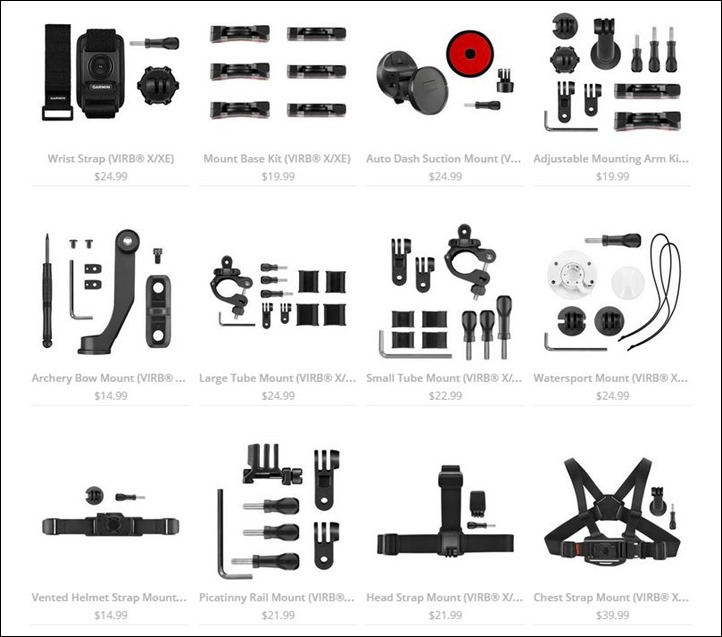
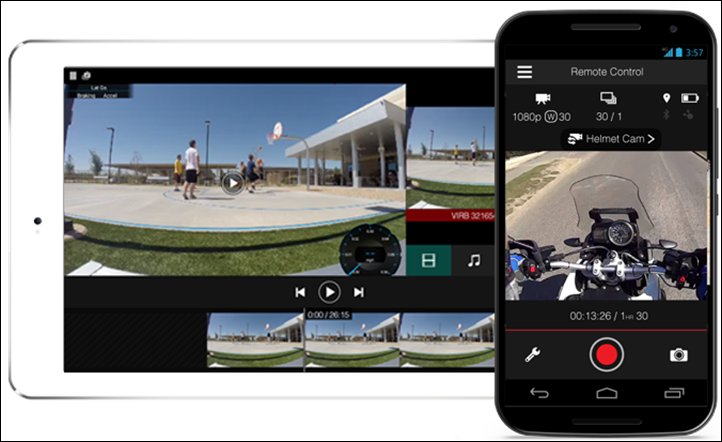

























































It would be cool if you could use the Edge 1000 as a photo preview while controlling it…looking forward to your write up on it as usual!
Just a heads up, the clever training coupon is not working on the new cameras. Not sure if it’s available for the preorder.
For most recent Garmin products you’ll need to use the DCR/CT VIP program instead (it’s a Garmin requirement). It only takes a second to sign-up, and you still save 10%: link to dcrainmaker.com
Thanks for the support!
So on first look, they’re either overpriced or underspecced (resolution wise) when compared with the opposition. Given the time to release, are either of these situtations likely to alter?
I’m currently left with that “if only” feeling…..
I don’t expect them to, unless they see significant negative backlash.
With the past and present crop of action cameras I’ve always felt that battery capacity has been the limiting factor and what has stopped me from getting one.
This is going the wrong way.
Totally agree regarding the battery life. Bought the VIRB Elite mainly because of the sensor data and the battery life (for longer cycling events), as opposed to the GoPro. Yes, battery life is still better than the GoPro but for a new version I’m pretty much expecting the same battery life, preferably even longer.
I know it’s not ideal, but you can use an external USB battery to extend recording time. The VIRB will remain waterproof when doing this.
how can you use an external usb battery and still have the camera remain waterproof? Is this only with some external battery they sell that’s also waterproof?
what’s probably worth mentioning is that garmin has adopted a product launch strategy to announce early and ramp up production very cautiously.
920 was announced when? in jurassic era? at many garmin dealers it’s not on sale yet. fenix 3 – same story. now these cameras, reaching shops “in summer” – i bet most of us will not see them before christmas.
the strategy probably makes sense for them from financial / risk management perspective.
It seems to depend on the product and group. The slow ramp up is somewhat normal, and does make sense with respect to risk (i.e. the waterproofing issues seen in the first batch). That said, I’m not aware any stores that couldn’t have had the FR920XT’s by the end of 2014. Fenix3 is pretty close to widely available now too.
But, at the same time, I think the announce early strategy is hurting them – especially this case. If they have units in early June, than it’s not as bad. But, if units don’t trickle out till mid/late-Summer, then it’s game over. Of course, the challenge with saying “Summer 2015” is that people assume delays. And, people are out looking at cameras over the next 30-45 days for their summer fun. The window is limited.
Honestly, I would have said if they can’t make late-spring, then I would have held off and delivered a better unit in the fall on-time to compete with Hero5 (or whatever it’s called).
yup. i’m also an example of the ones looking for cam for this summer. i’m done with gopro gui, it’s so sumbersome, specially on a motorbike. right now it seems it’s gonna be a sony, yet the new virb could also be an option…
as for the shop availability – in belgium the new fenix is in 1 out of 4 shops of the main dealer. 920 wasn’t there yet when i last checked in january, yet now it is.
Have you tried the Hero4’s UI? It’s just so much easier/quicker than all past GoPro products – and that’s even before you talk about the touchscreen option on the Silver edition (or, the Black if you buy a BacPac). Really worth a shot.
I’m a bit underwhelmed by the battery, step in the wrong direction especially so with cycling.
I find it laughable they use a picture of a BASE jumping wingsuiter to show off their elevation capability after pulling the barometric sensor as elevation derived from GPS is a joke compared to a barometer.
The announcement blew me away, until I read the specs. Quite underwhelmed by the battery life and resolution.
Pretty much unrelated but after you pointed about the article about crystallize being used for soundtrack, i find this video is pretty much textbook in that aspect.
Anyway i think that is a step in the right direction for garmin, they are quite new in this business of action cams, I hope that this strategy of offer a better software overall pays well for them. Also I have a feeling that the biggest amount of footage from these cam is nowhere as action-y as the name suggests, this cam i think is aimed for videos with serious production behind.
It’s funny you mention the soundtrack – I thought the same thing when I heard it.
But you know what’s funny about it? That video really sucks you in. Seriously, you get all excited about the camera (just like the GoPro), and then…well…you read the specs.
On the bright side, that video is 100x better than the ‘I shot this in my backyard’ video they did for the initial VIRB release.
What about the lense covering? Is that replaceable if scratched?
The GoPro case might be one more thing to worry about, but cheaper to replace that the whole unit if it gets beaten up a bit.
I’m still perfectly content with the VIRB (non-elite) that I picked up for $99 at Christmas. While the additional features have that “cool” factor, I have yet to use my VIRB for anything more than passive recordings of my bike rides. I’m not endorsed by Red Bull (yet), so I’m not jumping out of helicopters onto snow capped Swiss Alps & in all honesty, no one would (or should) be all that interested in seeing a lot of the stuff I’m doing.
Basically, I’m glad to see Garmin is still focusing on this space. But there is nothing here that would make me want to jump up & say “I HAVE to have one!”
Thanks Ray!
It seems the previous generation Virb Elite was more “cycling friendly”… barometric sensor, battery, form factor… I don’t see myself “upgrading” to this one.
Do you know if the new app will support video recording and sharing with the previous generation Virb?
The app will not support the new features with the old VIRB, unfortunately.
Really a big bummer, considering that it can be done (you would think). What a way to kill previous gen. buyers. Is it really that difficult?
I don’t get it either there to be honest.
I liked the form factor of the old Virbs (I bought a non-elite one when they were going for 105$)… the fact that you could easily hold them in your hand while pointing the lens forward. And the onboard screen was definitely helpful. And both things are gone, that’s a shame (for me).
..and somebody should tell Garmin that torque is measured in ft.lbs and not ft/lbs!
Well… actually torque is measured in Nm, at least officially.
Wow, saw title and got excited. After reading it’s rather disappointed. None has mentioned that if released at end of summer it’ll be almost a year after hero4 with LESS specs.
I’m more than happy with my hero4 silver.
It seems to me that the Virb Elite actually supported 128GB SD cards. At least, I use one with it and it’s never failed. I’ve also never managed to fill it, and I’m also not sure if I’ve ever exceeded 64GB – but certainly it reports plenty of free space and looks to work!
Interesting. I’ll have to poke around and see when the firmware was updated for the newer cards.
(Update: In looking at the way-back machine, it appears to have been working for at least some folks – though officially the unit upon release only supported 64GB. Likely just because 128GB cards weren’t out then.)
From a hardware perspective support for 64 gigs required support for SDXC cards and SDXC cards can go up to 2TB (though don’t think anything supports that size yet)
I have also used a 128GB card in my Virb Elite and went well past 64GB of recording. I used my Exposure Strada light to keep in charged (Though the Virb Elite didn’t stay charged as long as the event – Alpine Classic Bright Victoria Australia 2015…)
I used the 128 card in the Virb Elite and have had numerous data failures. Video recorded on the card, but it could never be viewed regardless of the software I used. Garmin rep said it was because the camera couldn’t support that size card. I haven’t had that trouble with a 64G card. Given that data was written to the card, is there any place those files could be sent to try to recover the video?
I kind of wanted an update to have Di2 integration so you could have a pointless (but cool looking) current gear graphic on the video.
One thing that might make me upgrade one of my 2 current Virbs is a better mic. I noticed that sound quality suffered a lot when I went from my contour to a Virb. smaller and lighter will also be appreciated on top of my helmet so I think I might replace that.
Thanks for the write up Ray!
…and someone should let them know that Ft/lb is not a unit of torque. ;)
So glad that it also released in Sweden. Can not wait until I can test it.
I’m completely underwhelmed. A for real 1 1/2 hour battery life (unless the market-speak is right this time, which is isn’t for the Elite)? How do you take stills if there’s no viewfinder to see the picture in; do you have to take your phone out, connect with the camera, and use the phone as a viewfinder? And, since it’s a Garmin device, how will you tell for the first few months if it’s still working without the frozen image in the viewfinder? At least they came up with a creative way to solve the problem of calibrating the barometric altimeter.
And still no Bluetooth sensor support. You have to hand it to Garmin, they are nothing if not consistent.
Why would they add bluetooth sensor support, is there a sensor you can’t get on Ant+? Even if they add support for BTLE to this camera, it would then prevent your watch/bike computer from seeing that sensor because BTLE doesn’t support multicast/broadcast yet. Ant+ allows the camera, your bike computer, your watch and your PC to get the data all at the same time so would seem the obvious choice right now for the camera. That and Ant+ has more sensor types available.
In fact, the ONLY thing BTLE has going for it is that consumers recognise the logo, and it’s built into smart phones. Neither of which are actually advantages for activity sensors.
I was excited to see the pics… then disappointed with the battery life estimates… It will never be what OEM claims. So assuming 1.5 hrs… sorry, not for me. I’ll stick with my Hero3+ silver and Virb Elite.
Thing I find most interesting is that Garmin chose to release the new VIRB to coincide with NAB rather than CES (well that and the new BM MicroCinema Camera)
“Slightly reduced battery life, from “up to 3 hours” down to “up to 2 hours””
Honestly, it seems like you have been captured by Garmin’s marketing department when you call a battery life reduction from 3 hours to 2 hours a “slight” decrease. Why not just say “Reduced battery life…”?
Actually, a bit more innocuous. I had originally wrote it phrased as actual battery life (which is really only about 2.25hrs on the VIRB1). So in that respect it was in-line. And then somewhere along the way I re-phrased and didn’t remove the slightly. I’ve now slighted the slightly, and removed it.
I think the fact that they are still supporting USB 2.0 in the latest model is a huge fail. It already takes too long to wait for transfers in Virb Edit. Now with the much larger file size, it will be even more painful.
On the upside, at least your Virb may be charged by the time you transfer the files!
I think losing the preview screen is not positive. It is one of the reasons I got a Virb Elite. Even if the smartphone app gains picture and video review and transfer, having to pair another device while riding to quickly check a picture/video can be cumbersome, I do not see them offering something similar to the lcd backpacks on the gopro line. I also wonder if they have also changed the recording switch (very straightforward) from thee previous generation to a recording button. Having to check a start sound or a light to see if the recording started is not ideal, specially if the device is mounted on top of a helmet or in a not so close, not so visible position
The shorter profile, making the camera wider and shorter can be better for chest and helmet front mounting. I have used the first Virb in a Gopro chest mount, but sometimes it seems the position and camera length generate more vibration and image distortion even with image stabilization active.
Finally, having a shorter Battery life is not good. with the previous Virb I keep it on in standby for the gps to record the whole activity, and I keep recording video clips at various times. I may record few minutes of footage, but if the ride goes beyond 4 or 5 hours, I need to swap batteries. If I turn the camera off The Virb does not resume the previous activity file, so If I want to group various clips between battery swaps as a single activity later on Virb Edit, with a single track log, altitude chart, etc I end up having to replace the gps data with the gps file I got from another gps.
I am disappointed: small battery, no preview screen, gps elevation…
Would be interesting if the camera supported Connect IQ in that it could allow recording of other data fields in sync with the video. Think of a device like runscribe paired with the video which could make gait analysis much easier with all the data combined with the video.
(Ok, this would also require custom data fields to record to the outputted data file that is kept in sync with the video)
So a cheaper version of: link to realtracksystems.com
Echo a lot of the sentiment with respect to battery life, even if it is the same as the original Virb – what a pain to trade out during activities, and still a bit challenging to do in real world weather. That said, there are aspects of the camera that are potentially interesting from a sports/athletic perspective, which I think is Garmin’s niche.
Nothing beats getting the in-depth review by DCR on the real unit, albeit on a product six or more months out of synch with the rest of the industry.
Just as a brief FYI, I’ve made a few minor additions to the post. I got answers for some of the blanks in the comparison table. And as part of that, I found out about two new features in the VIRB X/XE units:
– New auto image rotation option, which ensures photo/video is right-side up
– New continuous photo mode
Additionally, I clarified in the table that while the VIRB X/XE does connect via USB, it has a specialty connector on the VIRB side, so it’s not standard mini-USB like the VIRB1 series. This being done for 50m waterproofing reasons of course.
Oh, and more update. Skiing Mode will not be offered in the X/XE units, due to lack of barometric altimeter. Kinda strange given the majority of the marketing clip featured skiing.
Does the auto image rotation do all 90 degree angles – or just upside down (180 degrees)?
Just a point of clarification:
They mean OBD-II. On-Board Diagnostic-II was made mandatory in 1996 in the US. Every car sold new in North America after Jan 1, 1996 has to be OBD-II. Bluetooth dongles are about $10-15.
OBD-I was not a mandatory standard, and wasn’t standardized. Many cars didn’t have any ports – some had blinking LEDs, some had rhythmic check engine lights, etc.
The differences between OBD-I and OBD-II aren’t like BT 3.x to 4.0, they are like 802.11b to Bluetooth 4.0.
I can see the switch to Go Pro(ish) form factor and mount type might make it easier to mount the camera to existing drone mounts and gimbals made for GoPro if the weight and size is not very different…
So there appears to be a latch that holds the face door closed. Does anyone know what it looks like out of its shell? Does the camera come out? I may mount one on a drone and am always trying to shed weight. Thanks.
It doesn’t come out of its shell. Kinda like a turtle – if it’s out of the shell…bad things have occurred.
I was rather looking forward to the update variants, but after reading, I’m not sold. I bought a VIRB Basic at $100 to play with and was quite happy with it. The addition of wifi capabilities is exactly what it needed but the loss/lack of other features makes this a no-go for me. (e.g. reduced battery life, no preview screen, resolution/frame rate).
Here’s hoping the VIRB Basic drops even further so I can pick up one or two more for dedicated bike cams.
Hi Ray
Thanks for this, I am quite dissapointed if I am honest I think I will definitely be opting for the GoPro, the pricing I think is all wrong. However I am glad that they have changed the form factor I didn’t like the idea of the old shape for a chest mount when Mountain Biking.
Couple of questions, Ray, if you don’t mind. Any idea if one of these will remotely work an original Virb Elite? I have two of those and might replace one with a Virb X or XE, but would prefer to keep one of my current ones for the back of the bike.
And are the batteries the same as the originals? I have 8 of them!
Cheers
I had exactly the same question. I’m thinking it should be possible since it’s an ANT+ connection, but confirmation would be great.
I’d double-check on the remote, though I’d agree with George that it should work since it’s using the standard ANT+ Remote Control profile.
As for batteries, no, they are different.
My opinion as a (original virb) customer:
– the shape/form factor of the original virb is far more better and nice looking then this new one, although I do really like gopro shape, if you ask me to vote I will go for gopro.
– I don’t see any significant improvement and/or new feature compare to the original one. There is no new stuff that really can make a “wow” different.
– pricey, I better choose gopro for the same price.
– I do like the waterproof body, this is the only new feature I like.
– I don’t want to buy this version.
I don’t understand how the R&D guys came you with this new virb idea, do they collect the questioner from customers or they just from their own idea. I think for the next release it is better to send out the questioner first and collect all the ideas from customer then come out with the stuff that customers really need, isn’t that better?
I suspect they do a fair bit of customer research. As a result of that we likely got the automotive/marine/etc related integration. No doubt that segment isn’t much different than our fitness segment focused on here (I don’t know if that’s larger or smaller – just different).
I think where things went askew is purely in them shunning the preview screen, and 2.7K or 4K footage. What I find odd about that is that the Hero4 range came out last October. They wouldn’t likely had to make chipset decisions until the last few months, especially with a summer release. At some point I’m just amazed nobody saw the success for the Hero4 Silver and incorporated those things that made it successful (Hint: It’s the preview screen and 2.7K footage, otherwise people would have bought lesser units).
Btw, fun stat: On sales of GoPro’s that pass through the Amazon links here, there’s approximately a ratio of 2.5:1 for Hero4 Black: Hero4 Silver (in other words, 2.5 Hero4 Silver units for every Hero4 Black unit). The ratio is even higher for REI/CT sales I see.
You don’t have a photo with virb and virb x together for a better look on the size difference?
Not at this time.
Can’t see any photos of the unit from above, below or the ‘end’ anywhere- I get the feeling she is quite wide?! Are Garmin avoiding side by side size comparisons with a GoPro intentionally? Also be good to see the button layout and display???
Finalky do you know the units weight??
If GoPro stick a GPS in their next offering or even in a bacpack this is dead and buried before the year is out….
Just found the spec page or Garmins site to answer some of my own points…
Unit size (HxWxD): 3.0” x 1.6” x 1.4” (77.0 x 40.6 x 36.8 mm)
Display size: 1” (25.4 mm) diagonal; 128 x 128
Unit weight: 5.35 oz (151.7 grams)
Fwiw, the Hero4 Black sits in at 150.6g (Silver=142.1g) with the case, but only 87.1g without it (Silver=82g).
When I saw the announcement headline on my bike Radar RSS feed, I was both interested and disappointed, as I’d recently bought a discounted Basic to partner my Elite. But having seen the places they’ve downgraded the spec and that they’ve changed the form factor to match GoPro, I’m not hankering after one of these cams. I’ll be more concerned that batteries and accessories for the original models will be harder to get in the future than anything else.
The form factor, lack of a preview screen and decreased battery life are the biggest losses for me, but almost everything they’ve dropped is a negative. The GoPro design will never be a practical (or aesthetically-pleasing) as a bulletcam for cycling.
1) The new mount looks chest friendly, which was the downside of all the long cameras (Virb/Sony/Countour/etc…)
2) Back trap door looks like it might support a mega battery? This has been the downside of all but gopro — with gopro you can get the 24h battery aftermarket which works much better for ultra endurance bike events.
3) Glad they kept the accelerometers, did the GPS update rate increase too? GPS altitude isn’t all bad if they use some sort of heuristic with the accelerometer data to get more details.
I am intrigued, but still waiting for one of my elites to come back from Garmin after it bricked during firmware update, so I wait with cautious optimism.
Totally underwhelmed by this update. Less battery life is a total negative, loss of the cradle mount means this is no good on my commuter bike or in my car, loss preview screen makes this that much harder to quickly check that it is aimed properly before use. The smaller front-back dimension is a plus, as is the use of the gopro standard mounts, but The summer intro means this will be surpassed by the competition’s offerings in mere months. I just hope my slowly failing virb elite (no longer can adjust the zoom or the resolution and the sensor has a dead row of pixels in it) will survive until ’till the next Heros come out this fall.
I’ll miss the cradle mount. That is really useful for the cameras I have on my bike and it’s super quick and easy to remove them at the end of my ride.
I think I might get one of these new cameras as a helmet cam. The better microphone will be appreciated and the mobile integration will mean I can see pictures and videos from my ride at work and not wait till I get home.
I am concerned about batter life though. My commute is about 70 minutes long but if I get delayed / stop at a bike shop / get a puncture it can get up to 90 minutes so I might be borderline…
If the wifi on the new VIRB X/XE is like that on the VIRB Elite, it’s of limited use. The wifi radio functions as a wireless access point, not a wireless client, so you don’t connect it to a wifi network, you connect other wifi clients to the VIRB. So, for example, to connect to it from my Android phone to run the VIRB app, I select the ‘garminvirb’ network. This immediately cuts off Internet on my phone, because of course the VIRB isn’t connected to the Internet. So, for example, if you thought you could run the VIRB app to remotely control your VIRB, and at the same time run the Garmin Connect app to live track your ride on your Garmin 810, you’re hosed.
It seems to me it would have been a lot better to have the VIRB function as a wifi client and connect to other networks. Most cellular service plans now bundle hotspot tethering at no extra charge, so you could turn on your phone’s hotspot, connect the VIRB to it, and still get Internet. You could potentially even live stream your ride with the right software support.
Since most of the VIRB models have the wifi radios built in, it seems like this could all be done in software. I’m hoping a subsequent VIRB firmware update will support this.
Most phones now will automatically route regular network traffic back out over cellular rather than WiFi when it detects that network route is a dead-end. At least my iOS device has for a few years.
Not on my Nexus 5, running Android 5.1. Not even if I try to go into advanced options and set static IP info. Even if it did, it seems like a dead end. You say the new mobile app supports previewing up to 10 cameras at once. How do they connect to those 10 cameras at once? They can’t each be advertising their own SSID. Or are they using Bluetooth?
They’d likely be using WiFi-Direct, same as Sony does. Bluetooth doesn’t have the bandwidth for video (falls far short).
You’re probably right, and I think that’s how the current wifi is _supposed_ to work. The owner’s manual mentions a “direct WIFI” connection (without saying WIFI-Direct specifically), and I found an old 2013 KB article (link to goo.gl) that explicitly says the “Garmin VIRB application uses Wi-Fi Direct (aka Wi-Fi peer-to-peer (P2P))”. But it doesn’t show up on my phone as WIFI-Direct peer, and when you go into the VIRB app and connect to the camera, it makes a regular wifi connection.
This is a huge disappointment, I changed to the Virbs after finding the GoPro3 Black Edition to be a poor device in pretty much every way due to its dire controls, unreliability, fiddly dive case and mounts, ridiculous FW update procedure (which was relying on a Java vulnerability at one point) and poor batterylife. The Virb in comparison was a breath of fresh air, while the image quality wasn’t quite as good it more than made up for it with a far more solid and reliable design that worked consistently with far better batterylife and I much preferred their mounts as well which clicked better into place compared to the fiddly GoPro versions (the cycling mounts particularly)
I now have three Virbs and to be honest a bit of an improvement in batterylife and image quality would have been welcomed but quite happy with them otherwise. I don’t really understand the point in Garmin scrapping pretty much everything about the Virb to make what looks to be poor GoPro knockoff, I guess they don’t understand the problem is their marketing and branding is simply not a patch on GoPro and changing their design to be more like a GoPro isn’t going to change that.
Can you control the new Garmin Virb cameras from a new Garmin Fenix 3 ???
I would bet it should be possible, as the first fenix is able to control the first Virb
Correct, all Fenix editions control all VIRB editions.
Just as an FYI, I plopped a single image of the mobile app with multi-camera views into the post (from Garmin).
More later this week…
Anybody experiences with quality of bt microphones? How big are they, is the sound quality good, are they payable?
And another question: for previewing the video on an iPhone, I need the new app and must have a wlan connection?
Wow…..similar pricing to what will be an outgoing model of GoPro camera by the time this launches, with worse recording specifications than the current GoPros, and reduced battery life compared to prior VIRB models that are $100 less in price. What exactly about this “phantom” product launch is actually supposed to be exciting? The sensor connectivity is definitely nice, and I can see the car crowd appreciating the OBD-II sensor connectivity, but the rest of the camera specs are a huge disappointment.
I had been sitting on the fence about buying a current VIRB or a GoPro, since I anticipated new VIRB models coming out. Based on the underwhelming specs and vague availability, I no longer have to worry about waiting for the new cameras….
I think Garmin missed the mark woth cyclists. Two major things we look out for and is considered a downgrade for these model are:
1) decreased battery life. we need more batt life for 4hr+ century or road races.
2) its not AERO. I wouldnt stick a BOX on my bike.
I’ve never been a fan of the Virbs! Starting with buggy firmware and like a lot of other action cams washed out details. Some other specs (sensors) are nice, but this isn’t the main feature of a cam. Most important is picture quality. Regarding this there are only 2 companys in the race, GoPro and Sony.
Just now after testing both I decided to buy the X1000V and made the first test footages on the bike.
I have never seen such a quality of an action cam like the 4K out of the Sony. 30 frames/sec is not great, but details and colors are sharp and crispy. This will be the future for actioncams, but never a Virb with these specifications!
link to youtube.com (short 4K footage and one more in my channel, original quality is definitely a lot better than YouTube version!!!)
Well this sucks, waited over year to purchase a action camera. Decided on Virb elite because of gps and cycling metrics to my edge. Just got camera a month ago. Probably would have waited. I like the garmin gps and metrics but preferred the gopro form factor. The virb xe would seemed to statisify all those boxes for me
I’m wondering does it still have auto start when one camera goes on they all go on and if so will the old Garmin Virb elite have the compatibility to control the new Virb X(or vice versa).
The change away from the longer body seems really odd in terms of cycling. I was attracted to the VIRB because it was a bit more subtle when mounted in handlebars than a GoPro, which is more obviously a camera and £400 bit of kit.
Just picked up this snippet in your text “with Garmin VIRB Edit (free software suite), I can actually mix that GoPro footage straight with Garmin fitness device metrics on the screen. So I can pretty much get the same result anyway when using other Garmin devices”
Does that mean I could ski with a Fenix 3 and HR monitor and overlay HR onto GoPro footage, or bike with an 810 and overlay power/cadence etc onto GoPro footage??
Yup, correct!
(Note: Sometimes the VIRB Edit won’t work with external footage, but it usually works itself out on most versions…).
So, how exactly do you get Garmin fitness data (speed and such) added onto a go pro video? The Garmin marketing is pretty cool especially with the on screen data. I have neither company’s camera and in the market to get one. To me, ease of use, data on the video and app to remotely control and upload to the web are the most important…
Import the video into VIRB Edit, then create a project. Select the project, then select the cut icon (scissors on the OS X version), and there will be a “Replace…” button. That’s where you add the track you want to use, and then you can use “GPS Sync…” to line it up with the video the way you want. The Windows version might be a little different, but the same functionality will be there.
Hi, this supposes that you must start filming with the virb at the same time GPS device (for example Gamin edge) will start recording track datas like speed, elevation, etc ?
How does it work to get the cam starting to film at the same time GPS device will start operating as well ?
Hi, this supposes that you must start filming with the virb at the same time GPS device (for example Gamin edge) will start recording track datas like speed, elevation, etc ?
How does it work to get the cam starting to film at the same time GPS device will start operating as well ?
The camera also records ask this information without any other gps device required.
Hey, I know you’ve said in the past that your a camera person. So was wondering if as part of your road up of action cams you’d be looking at the Blackmagic Micro Cinema Camera? Admittedly its a couple of price points above what you normally test but looking at the tech specs surely its going to be giving GoPro nightmares in the non-hobbist sector. Interchangeable lens, Global shutter, 13 stops dynamic range, ProRes and RAW etc codecs, more connectivity than you could shake a stick at and DaVinci thrown in.
Website shows it attached to a motorcyclist helmet and wheel arch of a 4×4.
Dang, definitely looks pretty cool. I might keep an eye on it, see if it actually ships. But certainly interesting.
I have an original Virb and a Virb Elite, the best thing about them is the form factor which I can mount hidden under my bicycle stem with a custom 3d printed mount. Also the sensors made it a no brainer for me. Some of the other great features were.
1. Ski mode, put the camera in ski mode on your kid and it will record all day and your 7 year old wont have to turn it on/off.
2. Longer battery life than gopro
3. Shape makes it easy to hold in your hand for on the go filming
4. Remote control / integration with other garmin devices
5. Virb edit is pretty good although still buggy.
6. The huge slider On/Off switch is great and easy to use even with gloves or mittens on.
Things I don’t like
1. Virb eidt can’t accommodate 2 cameras for picture in picture action.
2. Virb Edit is buggy and has problems exporting
3. The app is kind of useless, sometimes works sometimes doesn’t and the only thing you can really do with it is make sure your camera is pointing correctly before turning it on.
Honestly the video quality of all these cameras is way more than anyone needs I don’t really see a need or reason to upgrade to a new Virb or GoPro unless one of them can reduce the size substantially.
Would I buy one, maybe if I feel I need a 3rd one. Having a shorter battery life is a definite minus.
What I really want and would pay for is Virb Edit that would allow multiple camera views at the same time. A forward and rear shot of velodrome races, family ski trips, cycloross races etc.
If someone could recommend editing software that allows picture in picture I’d appreciate it.
Bad practice in using html tags.
link to dashware.net – Video Editing Overlay Software.
link to youtube.com – Collin M., guy who I have seen use it.
Can you give me any tips on 3D printing a camera mount? I don’t have a printer myself but I’m working with a guy I found online to try and get one printed. So far they’ve broken a few times whilst trying to fit my light to it (it’s a pannier rack mount for my camera and rear light) and I also got de-lamination on one ride where the camera was mounted.
Any tips as to what plastic / printing settings to use?
I use Adobe Premier Pro to do picture in picture. Premier Element (cheaper, fewer features) will also do it:
link to youtube.com
I definitely agree on picture and picture/split picture/etc… Sony does that really well in this space.
Additional Software and links.
link to sony.net – Sony Action Cam Software
link to racerender.com – Race Render ($$)
Not sure how Sony Action Cam works or if it will need to be authenticated.
Just as an FYI for folks, I’ve just added in a large gallery of about 40 photos I took yesterday morning of the VIRB X/XE while over at the Garmin France offices.
link to dcrainmaker.com
Enjoy!
I want to like this action cam so bad. I like the looks of it. I like that it does at least have a quick release for the mount in the pictures. And then there is a little name brand loyalty involved since I already own a couple virbs, edge 1000, vivofit, and waiting on a Fenix 3 Saphire (long wait still).
Then I remember the specs. What I could get that’s better with a Sony or GoPro. Or what I would be giving up if I stopped using my existing Virbs.
And off the list it goes for consideration again. Now I’m faced with either sticking with what I have or going to another brand. I’m now looking forward to the next Generation of GoPros to be released to see what they are bringing to the table to up the ante on the competition.
Is it correct, that for live view/preview via a phone app wlan ie required? Thank you for the new and interesting pictures. What a strange battery!
What do you think about the image stabilisation. I read is is using motion sensor in the XE. As far as I know GP hasn’t have any IS. Should that be a deal breaker for recording cycling video’s?
I have 2 scenarios for making great cycling video’s :
1.
– GoPro 4 Black (better resolution, no native IS)
– SteadXP (not released yet) for IS
– Virb Edit for overlay
– Edge 1000 for data
2.
– Virb XE (with IS, less resolution compared to GP)
– Virb Edit for overlay
– Edge 1000 for data
What do you recommend?
I have the original Virb Elite, which were selling at a considerable discount around Black Friday last year, and remain a lot cheaper than the original rrp (perhaps the new Virbs will be the same if they’re not selling).
The main thing that frustrates me is that the camera cuts the video up into approximately 3.5GB files, which equates to about 25 mins at 1080p30 or 1 hour 720p. These can be joined up in the Virb edit program, and I love the data overlays, but when it comes to exporting the video there is a limit of 4GB file size, which means to export a video with the overlays means you need to down sample the resolution and/or frame rate, sometimes as 480p just to get a decent length video (the overlay does not look good at 480). You can view the full length videos in the program, but not much good for sharing.
The 3.5 GB limit on the VIRB is due to the file system they use, FAT, which has a single file maximum size of about 4 GB (2^something or other). The 4 GB file export limit is only on Windows 7, due to a choice that Garmin made about video software. On OS X and on Windows 8 (and above, I presume), there’s no such limit. I have many, many videos produced by VIRB Edit on OS X that are larger than 4 GB.
When you get the chance to test the unit in detail it would be great if you could assess whether it fogs up or not, particularly in colder climates. I was really excited by the water proof rating until I saw your pic with the camera open and the battery out. It seems like a recipe for moisture to condense on the inside of the housing.
Might have answered my own question. You can buy Anti-fog pads from Garmin:
link to virb.garmin.com
I guess putting one of these in and rarely opening the hatch should cure fogging without much of an ongoing expense.
Garmin drops the previous camera form factor and looks like tomtom picks it up,
new Bandit action camera from them:
link to tomtom.com
already reviewed by dc
link to dcrainmaker.com
Looks like the TomTom Bandit has a screen, but not for reviewing or framing a shot, only for navigating settings, so it seems it would depend on the smartphone app for that
Just as a random FYI, Garmin sent over a listing of all of the viewing angles for each mode in the VIRB X/XE. I’ve included that here: link to dcrainmaker.com
As many others stated – Garmin could have done better here to womp up the competition. As a both GoPro2 and Garmin VIRB Elite user – I was hoping that I would get an obvious choice this summer. There are still some questions though that I have. Maybe something for you Ray to have a look at once you have some serious time with it?
I ask this from the perspective of a MTB-rider…
* Mount is an integral (and protruding) part of the chassi… can I replace this if I drop and break the chassi-mount?
* Is there a “proper” remote that I can press on my handlebar. Kinda hard to lift my paws from the handlebar to flick it on on my helmet (or look at and activate on my Edge 1000) in the woods as a MTB-rider.
* Vibration-reduction in any kind of way? Compared to other competing brands…
* The battery-issue… Can I connect a USB powerpack via the legacy external connector to have in my backpack? I have cord and battery-pack solution for my headlamp in the winter – so can probably take this if it extend the time for shooting in accordance to my powerpack (that I can protect in backpack).
Again, a sincere kudos not only for your good and well written reviews for us training-techies out there – but doing so with a big portion of integrity and keeping yourself neutral in relation to the manufacturer. :)
Cheers
At first, I want to thank DC Rainmaker for such an informative review. In the past few months, I’ve read a lot, but this one is very good for practice (who is interested in how to unpack the device from the box?!). As I read in the comments, it seems, that he can get feedback right from Garmin. The question about the viewing angle was answered here (great job!!), but I have a few other ones:
I guess, the 9 pin connector at the side of the device is used for charging it (along with other functions). Is it possible to operate the virb, while it is connected? To be more precise: I want to mount it in my car like a dashcam. Running on battery would result in changing battery every 1-2 hours, but having it connected to power permanently would prevent this…
I read, that there will be an adapter available for composite video. I guess, it will be connected to that 9pin connector at the side of the device?
Thanks for your help,
Ressl
Yes, it’ll support it concurrent charging/recording.
On the video out, you’d use the ‘Rugged Combo Cable’, as it’s called, which has the ability to both power and export video.
The XE interests me for the diving capabilities. I currently have a Virb Elite which I use for mtn biking, motorcycle road racing, dirt biking, skiing and scuba diving. With the external dive case the VE requires you cannot take photos as there is only one button accessible outside the dive case. The XE will allow video and I can take stills as well. The other thing that appeals is the ability to set white balance and change recording options while underwater.
I could use the VE for skiing etc, but if the XE can be paired with the VE this opens up more terra firma recording modes.
I wish they kept the preview screen as I enjoy the GPS data display while mtn biking, but having one of each camera may be the way to go. It’s the diving limitations that the XE overcome that interest me the most.
X/XE still has the data pages for Speed, G-Force, Elevation, and if you’ve paired other sensors like HR or Cadence you can see those as well. So the main thing that’s missing is the preview. I do think the UI is much easier to use on the X/XE than Elite.
I wonder if there’s a way to connect the virb X with a mobile device while hiking. I mean, if there’s no wi-fi. Could you connect the camera and de mobile with bluetooth? Or you’ll just have to wait until you get home and then be able to connect them?
But there is Wi-Fi. Your phone has Wi-Fi, the camera has Wi-Fi, so you connect your phone to your camera using Wi-Fi. The camera shows up as a Wi-Fi hotspot. In fact, if it works like the VIRB Elite does, there’s no way to connect the VIRB to your local Wi-Fi network. It’s all peer to peer networking with a phone. You can’t use Bluetooth because it doesn’t have the bandwidth for video.
X/XE can act either as an access point or it can join an existing network. It’s really handy. You can have multiple cameras on the same network (even if that network is another camera) and just hop between them using VIRB Mobile.
I wonder whether Garmin fixed color temperature in their sensor? Virb elite reproduce very warm colors (too much yellow/red). In contrast, GoPro’s reproduce cool (too much blue).
Would the VIRB xe pair with the 910 XT?
Hi Ray
Hopefully you’ve received some of these cameras now and a full review is in the pipeline for the near to medium future…
Any idea when we might see it? (it must be a nightmare for you to work on so may different products in parallel and prioritise so no hassle, just wondering!)
I was wondering if you would be able to use an SD card from an old Virb (elite or basic) in a new Virb and then preview the videos from the old virb on your phone and do all the sharing of videos and pictures and so on.
I have 3 virbs and plan to get an XE. I like the idea of being able to preview videos on my phone so if a new virb would allow me to do this for data from an old virb that would be great!
Thanks
I got two VIRB XE units last Friday, just in time for a sailing trip I’m currently on. I’ve been taking craptons of footage on it.
I didn’t bring older VIRB’s with me, though I suspect it might not work. Garmin changed the folder structure within the card a touch, so I’d bet that it might trip up on that.
That said, the app is a major improvement over past usage with the older VIRB. And the waterproofed case is nice (also liking the same concept on the Hero4 Session).
Some progress in the full review? When will we have it?
My guess is mid next week. Hero4 Session Review is up next in terms of action cam reviews.
The one minor pickle I have to solve is all of my Hero4 units are gone right now (airline still has them from two weeks ago), so that’s holding things up slightly since I need them for comparison shots for both reviews. Though I’m pretty much at the point of going out and getting new ones now.
Thank you for such a quick answer. =)
I just received mine! I’m taking it out in the morning for a trail run. I’m very excited to see how it performs. I’ve done about 15 long runs with the GoPro 3+ Black. I’m looking forward to comparing the two. I use a Wahoo TickrX heart rate monitor that is Ant+, hopefully it works. I’ll post back here with the results, along with a hands-on review.
I too use the Wahoo Tickr HRM (two Garmin premium band not working, even with DC tweaking-link advice) and hope that it would work. But foremost I hope you find it to be of competitive quality overall to the GoPro.
I have mine since a week and a half, I took it to the Italian and Swiss Alps last week, still putting the videos together.
I have a basic Wahoo TICKR and it works perfectly with the VIRB XE.
Off course the magnetless speed- and cadence sensors also work.
Hey Tony, what site did you order the virb from? I am trying to figure out when they will be shipping, as Clever Training still just says pre-order…
picked up Garmin Virb XE at EAA / Oshkosh Air Show last Saturday w/free 16gb micro sd memory card ($399)
and a 6 month trial of Garmin Pilot App
no cable available at Garmin tent for aviation audio, but did order a cable
from B&H photo / video www site
wasn’t aware that there was a dessicant slot inside the Garmin ‘case’ for the XE
I got mine through a different channel.
I am writing up a full hands-on review. I’m a trail runner here in Hawaii, so I’ve had it out for about 10 miles so far. I will post it here in the next couple of days along with some video samples.
ah I gotcha. Looking forwards to your review!
Will this camera work with PowerTap P1 powerpedals in terms of watt, cadence etc?
Also, my Suunto Ambit3 smart sensor HR band only sends bluetooth, will it pick up and track this signal?
1) Yes to VIRB XE + PowerTap
2) No to BLE only sensors (it doesn’t pick that up)
On the Garmin page about these cameras it says that Virb Edit will automatically sync multiple cameras using the GPS time code. This seems like a pretty sweet feature as I currently have 3 virbs and getting the sync just right in multi camera clips can be a pain.
Does anyone know if this feature will work with the new virb cameras and an old Elite? It should do as Elites record the GPS data as well. I don’t really want to invest in 3 new cameras but I have ordered an XE to replace one camera.
Hi, great preview of the new virbs,
Do you plan to make a full review of them ? Does the 100$ more for the XE are usefull ?
I have an old GoPro and my new Fenix 3, i was thinking to replace the GoPro by the Virb X/XE…
Waiting for your test !
Thanks
He plans to launch the review in the mid next week.
I also want this review to make my decision…
It will be my first action camera, and I am in doubt between GoPro Hero 4 Silver and the Garmin Virb XE… =S
By the way, what do you think about your Fenix 3? :)
Hey !
I was afraid of the Fenix 3 at the beginning (bugs…bluetooth not pairing…). But now, it’s just awesome.
Very accurate, I use it for outrigger, running and hiking…
I reload it every week, using it daily with 2hours activity.
I find it expensive, but you have the best GPS watch (with suunto Ambit 3), with an activity tracker (like jawbone, fitbit) and a remot for your virb.
An advice: buy the saphire version (i have the “classic” version and my screen is scratched and it never happened with my suunto…).
Don’t hesitate !
Ray – I am pretty sure that your comparison chart has a minor inaccuracy. It says that Virb Elite can connect to an ANT+ speed sensor. I am pretty sure it can’t. I generally have to use data from my Edge 1000 for consistent speed readings as the GPS only based reading from my Virb Elite jumps around.
Seems very odd of Garmin to have not included that…
Interesting. I just tried it on the VIRB XE, no problems pairing (albeit totally different pairing platform than VIRB/Elite). Let me charge up an older VIRB and test it out.
Yes, the only reason that I noticed it was that I was pleasantly surprised when I paired my new Virb XE with my sensors this morning.
Not hugely impressed with XE so far. Most of the new features I was hoping for not turned out how I wanted. Early days in me evaluating it though.
If you take a VIRB Elite and pair it to a GSC-10 and then hold the rear wheel up and spin it, it will show a non-zero speed on the Dashboard. So it definitely picks up the wheel revolution part of the speed/cadence signal. However, I don’t think that’s really intentional on Garmin’s part. The sensor is called “Bike Cadence” in the menu, and the only place to manually set a wheel size is in the “Power” section, where people without power meters aren’t likely to look. I’ve no idea if it even tries to auto-calibrates the wheel size. I don’t think it will pair at all with a speed only sensor. Now that I only have a GSC-10 remaining on one bike, and I almost always replace the track from the Elite in VIRB Edit for one reason or another anyway, it doesn’t affect me, but it’s something to be aware of.
Okey doke. Validated that indeed, it (older VIRB) won’t pull data from a speed-only sensor. So yup, yanked it out of the chart.
Thanks for the catch!
Has anyone successfully connected the VIRB to a bluetooth ODB sensor? I’ve tried with two different devices and no luck.
Yes. If it’s a compatible device, you just go to the Bluetooth menu and select “Add.” There’s a post in the Garmin Forums that has a few tips: link to forums.garmin.com
There’s mention of one from BAFX and an OBDLINK LX in there confirmed working, as well as a couple others.
The main thing is that it can’t be a BLE or Wi-Fi OBD2 sensor. In general, look for OBD dongles that say they’re for Android rather than iOS and you should be in good shape.
I would love to find out if my BMW ODB bluetooth unit can transfer data to my VIRB Elite or if I need a new Garmin camera and if so if that actually will work!
Guess you have the M Performance Analyzer?
I am also curious if it works. Will write at bimmerpost.com and see if anyone knows.
Sorry to ask, but there are advancements in full review? =)
I’ve just received the Garmin VIRB XE and have run a few tests before setting it up for field work. To test battery life I let it run video until it quit owing to battery exhaustion (a 32Gbyte card installed which should have allowed just under 3 hrs recording). Both runs gave only a little over an hour until it stopped recording with low battery. And the recordings were broken down into 15 min segments. Perhaps some settings that might be changed to reduce battery drain (?), but I haven’t explored those yet. Any suggestions?
Yeah, I’ve been seeing some odd battery stuff as well across three different units. I think I’m roughly in the same ballpark as you. I’ve gotta do a straight battery test still, probably on Tues/Weds as I’ve been barely getting the units fully charged before using them again the last few days.
(Btw – the video breaking is totally normal – standard on all action cams to keep file sizes below a disk size limitation).
Hi Guys,
I unexpectedly went out of the country for a few weeks. But now I’m back and can do some real tests with the XE. Here are some initial observations:
The battery takes a long time to charge. I have to monitor it closer, but it’s more than 2 hours.
The camera can be powered by an external battery pack while still in use. I took it for a long 4 hour run. I started the run with my external battery pack connected in my camelbak. When the external was depleted, I just unattached the cable and the camera switched to it’s internal battery. Which, as reported by others, lasts barely longer than an hour.
I don’t know if it was because I was in thick trees at some places, but my GPS data is absent in several locations. When that happens, there is just a lack of data on the trail map widget. It doesn’t connect the other two points together. Just looks like a I got beamed up by aliens in certain spots.
The image stabilizer seems to make the image worse. I need to do side by side to be sure. It lowers the battery life, too.
Is it important to anyone that I put a GoPro and the Virb XE together so that side-by-side shots can be compared?
Hi Tony,
Thanks for all the information…
I would appreciate to have that side-by-side photos to compare…
I do not know which one to choose between Garmin Verb XE and GoPro Hero 4 Silver =S
Thanks…
What is your opinion on the GoPro vs. the Virb XE now that you have had time to test the new XE? If you only had the choice of one unit, which would you prefer?
I have produced a video comparing the old Virb with the new Virb here:
link to youtube.com
I have managed to get around 1 hour 45 on the battery with no wifi or bluetooth but sensors attached.
Battery charges in the same time that the old Virb takes to charge (maybe quicker but I only check when my other cameras are charged)
Too funny!
Has anyone here bought a Virb X?
Last week I was given a Virb Elite (my first action camera) and was impressed by the video quality. Problem was though that it suffered from several problems that appear to be somewhat common. The main one being shutting down with approximately 45% battery remaining.
So, I took it back to shop where it was bought and coughed up the extra dough to upgrade to the Virb X.
(I would have bought a Virb XE but they didn’t stock that model)
The good thing about the Virb X is that it functions as it should but the video quality is vastly inferior to the Virb Elite which I returned.
The videos I captured on both cameras were at 1080p 30 FPS, yet the Virb X is giving me lousy video.
I’ve seen videos posted on YouTube from the Virb XE and they look great.
Is the X model supposed to inferior when it comes to video quality?
Or have I got a dud camera?
I’ve a right mind to return this camera too and get a GoPro. But I actually wanted a Virb so I could have videos with the overlayed data.
Anyone have any experience with the Virb X?
I’ve just received my Garmin XE, and have made a couple of videos whilst out on the bike to compare the video quality from the GoPro Session, the original Garmin VIRB and the New VIRB XE.
The XE is a massive improvement, although I think the GoPro has the edge with the sensor. That said the XE is MUCH easier to use.
If anyone is interested, the videos are located here. Two different video sets looking at the sensors ability to deal with exposure, and then the sensors ability to look at detail
link to titaniumgeek.com
Hello, do you think that in the future will improve the firmware of the photomode shooting also in 16:9 aspect ratio? Thanks..
A couple of quick questions as I weigh up whether to purchase before a holiday in a few weeks……
The lack of a preview screen seems to be a big miss. I’m planning a bit of underwater camera use which would be tricky without it, no?
One of the attractions would be the inbuilt metrics, but given I use other Garmins (Edge and Fenix 3) to capture data is there any advantage to using the Virb XE over a GoPro given that I believe they can be overlaid afterwards software anyway?
Thoughts from any users would be much appreciated…..
The viewing angle is wide enough that if you point it roughly in the right direction, you’ll still get a good shot. If you spend a little time with the camera it gets pretty natural to know what it’s going to see.
VIRB XE will automatically synchronize your metrics when you import it, plus you get accel/gyro data that isn’t available from other Garmin devices. If you’re only interested in a GPS track or sensor data, then you can use any of a huge number of Garmins device to log your data and then you have to manually sync it in VIRB Edit.
Has anybody used one of these Garmin VIRB cameras to make a real course video for their racermate computrainer
Full XE review soon??
My guess is mid next week. Hero4 Session Review is up next in terms of action cam reviews.
The one minor pickle I have to solve is all of my Hero4 units are gone right now (airline still has them from two weeks ago), so that’s holding things up slightly since I need them for comparison shots for both reviews. Though I’m pretty much at the point of going out and getting new ones now
I recently purchased the Virb XE after reading your review and several others on this forum primarily for mtb video at day and night. I recently downloaded some video and have been happy with the quality and the sound. My question is the following: Is there a way for the VIRB XE to pick up my Garmin 1000 data as a remote. I use the remote control for recording so have a lot of segments of video so it does not sync well. I have synced the HR up with the Virb XE but am wondering if it can sync up the temp and other data from the Garmin 1000. My second question is most of the places I ride do not have wifi so am unable to use the wifi connection between my samsung s4 and the Virb XE for review or set up. I was hoping that I could use the hotspot and tethering mode on my samsung android to set up a wifi and thereby connect my virb but it does not seem to work. Has anyone been successful in setting this up ?
Hey Dave,
Most Garmin GPS devices (excluding some Marine and Aviation products) don’t have the ability to rebroadcast their sensor data to the VIRB XE. The XE supports almost every bike sensor, so you should be able to directly pair to your accessories and bypass the Edge. The main thing you’d be missing here is the Edge GPS data. If you *really* want the data from the Edge, you can use that FIT file in VIRB Edit instead of the one automatically imported from the camera. Syncing the data to the video may take a bit of work though.
Regarding Wi-Fi, whenever the VIRB XE is in “Mobile” mode, it actually makes its own Wi-Fi hotspot, so you should be able to connect your phone to it even when you’re out in the wild. You can use the VIRB to join most other Wi-Fi networks in “Join” mode. I don’t see why it wouldn’t work if you set your phone up as a hotspot. The VIRB’s battery lasts a little longer in Join mode, so you might be able to stretch the runtime a little more doing it that way.
Just to verify: is the XE 100% compatible with the k-edge garmin/camera combo mount XL I previously bought?
Am using it now to attach my garmin virb but want to be sure it’s still usable :)
this one
link to acecosportgroup.com
It certainly is. I use it with a K-edge aero mount and it’s awesome.
Great information, I’m debating buying the Virb XE or the Hero4 Session. I use a garmin edge 520 cycling computer so I’m leaning toward the Virb XE so my devices integrate. After reading your article it sounds like I can integrate my data from the 520 with the Hero4 Session, is this correct? Thanks!
Correct. I haven’t checked lately to validate the Sesson’s video imports without converting, but last I did for other cams it did.
Hi Ray
I am trying to decide between Garmin X and Gopro Session. Are you saying I can get the metrix on the video with the gopro too? I have a Fenix 3. Sentence below means I can mix data from Fenix with video from gopro?
—
And with Garmin VIRB Edit (free software suite), I can actually mix that GoPro footage straight with Garmin fitness device metrics on the screen. So I can pretty much get the same result anyway when using other Garmin devices.
—
Thanks
Mario
Hello,
Do you plan to make a full review of the Garmin Virb X/XE ?
Comparing to the other cams ?
Thx
Here is my very first test of the XE
link to youtu.be
I’m having a real tough time deciding which camera to get between the VIRB elite and the newer X and XE cameras (I’m trying to stick with garmin’s line because I like all the metrics and will be using my 235 with it). I’m running one of the spartan style races and I’d like to capture the run on video. I’ve read all your reviews and there are pieces I like about each model. I was thinking about getting an XE and an elite and using the head strap for the XE and wrist strap for the elite. Is that overkill? Are there any specifics about these devices that I might be missing to make them better suited for obstacle course style races. Thanks…
Specs say that extended time lapse picture taking turn the camera on/off to prolong battery life. Anyone can tell me what kind of life we are talking about (e.g. 1 pic every 2 mins -> 12 hrs? 24hrs? 72hrs?).
When you review the XE, please can you test to see whether it’s possible to view a VIRB elite and a VIRB XE on the same screen? I quite like the look of the XE but I’ll wait for your thoughts.
Thanks for the awesome reviews!
Hi
I’m not using the 4k video rate at all and not interested into.
Is there any other reason (that i don’t see) to go XE vs Standard X ?
Thx
Steph
The unit doesn’t actually do 4K, so no issues there. :)
Ohhhh
Ok sorry, i’ve read so many articles everywhere. But the quality and frane rate is the major difference right?
I’ve a Virb Elite. The wifi transfert to iphone and the new shape make me wonder if i should replace it for a X ot XE.
What do you think?
Thx
Steph
I also have a Virb Elite, I am not very motivated to “upgrade” to the latest Virb, since I don’t want to lose the built in screen for framing pictures and I don’t want to depend on the phone app for that, Also I believe some information pointed to the battery life of the new camera could be shorter: “Reduced battery life, from “up to 3 hours” down to “up to 2 hours””
Finally some time ago it was said in Garmin Forums that some of the more advanced wifi features (browse/transfer images and videos to phone, live preview ) were on the roadmap, then it was revealed later that only the new virb would get this features, this did not make us Virb Elite owners happy, or willing to keep buying.
I purchased the GoPro Hero3+ Silver in large part due the review here. I also have a friend who used it. I currently mostly film cycling events in the Velodrome with an intent to film cycling events outdoors when the weather improves.
I like the resolution of the GoPro, which was noted here, and I can see from footage in the same location shot by my friend that GoPro is better in this sense. However, integration with Telemetry is a HUGE pain. I was able to get a few videos working with VIRB Edit, but since their latest releases of VIRB Edit, have problems. It takes way too much fiddling to try to get the data synced with the video. I imagine it will be less problematic once I get outdoors as it will be easier to link start times with map locations.
Garmin admitted they had a bug that could not add data if GPS was turned off (Heart Rate, Speed Cadence) which is what I do when training in the Velodrome.
Videos of working out or racing in the Velodrome have no meaning when the data can’t be added. My friend switched to the VIRB because it was such a pain to add the data. There is a product called Dashware that is like Virb Edit and can add telemetry but it’s Windows only.
So, I guess I could wait till the weather improves and not worry about filming indoors or get the Garmin VIRB and have the data attached automatically but at a cost of resolution.
Thoughts?
link to youtu.be (GoPro Video edited with VIRB Edit)
link to youtu.be (VIRB Camera with VIRB Edit)
I was in 2 minds about getting a VIRB XE or a GoPro, and I went for the VIRB XE in the end and took it skiing the other week. In temperatures between -2 and -10 it would record for maybe 10 seconds, 30 at a push if it was warm when I started, before switching off. Warming it back up was the only way to get it to record a longer video. The problem seems to be that the battery gets too cold, the device complains of ‘low battery’ before shutting down. When warm the same battery will record for an hour without complaining so I’m pretty sure the battery is OK.
At the moment it’s back for replacement but my dealings with the usual dreadful UK Garmin support team don’t fill me with much confidence. If the replacement doesn’t fair any better it will be money back and GoPro for me.
Has anybody else managed to use a VIRB XE in cold conditions?
I haven’t heard of anyone posting here with cold issues. That said, I start a 7-day stint in the Alps tomorrow, so me and the VIRB X/XE’s are going to get rather cold…rather quick.
apart from the very warm forecast, freezing level up pretty high! Hopefully cools down mid week.
I purchased the GoPro Hero3+ Silver 3 months ago, based on this review, and it was $299 at Costco. I have used it primarily to record videos in a bike Velodrome. Been quite happy with the set-up, resolution, and general use.
However, the biggest problem and the reason I now have switched to the Gamin VIRB XE is editing. I was able to use VIRB Edit a few times, but it has been a pain to say the least, to sync the Garmin .FIT file with VIRB Edit. You can see a few videos I was able to successfully align. link to youtu.be
link to youtu.be
Since the latest releases, I can’t get the G-Metrix data at all to sync or even show, Biking videos without the telemetry data is no value to me. There is other software available but it’s Windows only. I use the Garmin EDGE 1000 as my bike computer, so it makes sense to get the VIRB, even if the resolution is not as good.
A friend records races at this same Velodrome, he used to have a GoPro and also switched to the VIRB. I can see that the videos with the VIRB are not as good as those he shot with the GoPro. I guess however if we are doing a lot of filming of these events, having to fight with the editing is not worth it.
link to youtu.be
I find that the documentation for the Garmin VIRB is weak. I had no idea how to install the Desiccant package, do I have the blue side facing the hole or the other way? I can’t tell when the charge of the camera is done.
At $220 difference, the Garmin is not really a better value, but given the editing issues and the automatic connection to my bike sensors, it will do for the moment.
So, I will try it tonight and see how it goes
Great review! Bought XE from CT with nice discount. Thanks for what you do.
I use this unit to record autocross footage. XE connects to Scantool OBDlink LX OBD2 reader, but cannot have concurrent connectivity. So, no WIFI if I want to use the remote control function with my Fenix 2, or vise versa. No BT connection concurrently with any Ant+ sensors. What’s the best way to let Garmin know that they need to make these connectivity options more flexible? You already mentioned the BT HRM. Just that alone will be an improvement since many HRM already have dual bands.
Hi Ray, do u have a date on the in-depth review on the Virb X/XE
Not yet at the moment. I have all the data/videos in the world I need, just a case of writing it up. It did fail miserably in the snow last week.
When you do get around to writing it up I’ll be very interested to hear about its performance in the cold. I sent my first one back because of its cold weather (non-) performance and now have the replacement. Will be skiing with it in Italy next week so we’ll see how that one performs.
It basically would work for a few mins, and then shut off. Three different units I’ve bought, all same-same. It would claim the battery was dead.
That’s exactly what happened to my first VIRB XE – in temperatures as warm as -2C and never colder than -10C. I think the unit is rated down to -20C.
I rarely had it last as long as a minute though – usually it recorded for less than 20 seconds before it switched itself off complaining, as you say, about a low battery.
I don’t hold out much hope for the replacement then.
If you can buy/borrow a VIRB Elite, those work in the cold. Like all electronics the battery life is reduced, but it does work for acceptable times in the cold. In the summer I usually swap batteries on my Elite after 2 hours of continuous recording and would get about 1/2 hour more if I didn’t. In the winter while cross country skiing it’s not unusual to get a low battery warning after about an hour and I make sure to swap after 1 1/2 hours at most.
Of course, the remaining problems that the Elite has will never be fixed.
Thanks for the tip Paul.
TBH if this replacement fails as well then I think I’ll be getting my money back and avoiding Garmin altogether. I bought my first Garmin (a GPS watch) about a decade ago and it was great. Then I replaced it with a Fenix 3 last year and that had to be replaced because it had the dodgy GPS tracking bug. And now the VIRB seems to be warm weather only, not at all impressed with Garmin quality these days.
Agree, I had no cold weather issues with the original VIRB/Elite. Aside from looking like a hot dog. Also no issues with any of the GoPro cameras.
With the X/XE, I wish I could even get to…well…3 minutes.
Amazon has the XE today for $299 but my main use for this camera would be skiing so Im guessing I need to look elsewhere.
According to Garmin, the cold weather shut-downs were fixed in the most recent firmware. I have actually not had a chance to stick it in the freezer and see if it’ll record more than a few minutes.
(Mostly because I’ve been in a hotel for the last few weeks and seen no fridges/freezers in my rooms.)
Gotcha. You recommend it at that price? 100 bucks off for the XE? Mostly skiing/ some biking.
Assuming the firmware did fix the issue (I lack a fridge until at least Sunday night), then I think it’s not a bad deal if you plan to use the data metrics. I love my Hero4 Silver, but at the same time, if something involves speed or other metrics, I’m likely to use the VIRB XE.
For example, while I was running this past week – I’ll take the Hero4 Silver because the photos are better. But, when I went dirt karting in the mountains, I took the VIRB XE, because I’ll get fun metrics.
I skied with my replacement XE and firmware 3.80 last weekend and when it was cold (around 0 degrees C, nowhere near -20C) I had the same problem as with the original. I believe 3.80 is the up to date version (Garmin Express tells me it is) and I would say the device is useless for skiing.
On a warm-ish afternoon I managed to get 15 minutes of recording before it stopped automatically (I’ve heard other people have a 15 minute auto stop as well but don’t know why) but the other 20-30 attempts all ended after 3-90 seconds with auto power off, just like the original device.
I think this is a very bad choice if you are buying it for winter sports.
I bit on the $100 off via Amazon. I was able to test the freezer functionality and it recorded for more than 10 minutes in my freezer.
HTH!
I just let the camera run in the freezer. It recorded in 15 minute segments but did not shut itself off until the battery died.
Hi m8
I was wondering if you can help with a issue I have with my VirbX
It only seems to record in batches of 15 mins at a time.
Thanks
Does this have GPS with GLONASS like the garmin 510 (vs. 500 that does not and kinda sucks when in canyons and under tree cover)?
Hello. I’m looking for an action cam. Mostly will be used for capturing video/still pictures during roadbike ride and some leisure time with the kids. Can you give some comment about it’s ease-of-use sensation by hand (size, button placement, response time etc.) ?
Thanks for your worth-reading reviews ..
great action camera by garmin
Click Here
Great review.
Do you think this camera is better than the hero seven black for mountain biking and skiing.