Every once in a while in the DCR Review Realm I go ahead and pull out a slightly longer review cycle. This would be one of those times. In this case, I’ve used the Garmin VIRB X & XE action cameras for a good solid 8-9 months now. Everything from desert conditions to tropical aquatic adventures to snow in the alps. I can’t think of more variation in a single one of my reviews.
But, here it is. Better late than never, right? Since I don’t expect a new VIRB unit in the immediate future, I figured this would still be valuable to folks. Plus, I’ve got about one gazillion photos and videos of and from the unit that otherwise have no purpose in life.
In the case of this review, I bought two VIRB units. One VIRB XE, and one VIRB X. Additionally, Garmin also sent over a VIRB XE to try out. That one will finally go back to them (a wee bit worse for wear), and I’ll keep the ones I bought.
With that – let’s dive into things!
Unboxing:
First up we’ll unbox the VIRB XE, and then I’ll give you a brief gallery of the VIRB X unboxing, since it’s pretty much the same.
Inside we’ve got the camera affixed to some molded plastic, so you’ll start by getting rid of the top shell:
Then you’ll find a slew of components inside the box. I’ll talk through each one.
First up is a rounded helmet mount. You can see the slight curve on the bottom. The flat-mount is actually still within the plastic jail seen at the back. Then there are both a short and long screw, and a small hex wrench.
You’ll need that hex wrench for getting the unit out of the plastic cell thingy.
Next, we’ve got a small pile of mounts. These allow you to both change the direction of the camera, as well as use it with older Garmin VIRB mounts.
Then there’s the charging cable. But more on that later.
Then we’ve got some stickers to decorate random things around your friend’s house.
Next are some small moisture strips. These absorb moisture in the camera area to prevent fogging. On one hand this is appreciated, yet on the other, if they had designed the case so the lens wasn’t open to the elements when you change the battery – this wouldn’t be an issue.
Finally, the camera itself in more detail. Don’t worry, you’ll get up close and personal with it by the end of this review.
Now, rather than repeat all the steps to show you precisely the exact same thing, here’s the unboxing of the VIRB X (as opposed to the XE). The only difference here is that the VIRB X doesn’t come with the additional mounts to ‘rotate’ the unit sideways or extended slightly. Don’t worry, you can find generic GoPro versions of these on Amazon for a few dollars.
Got all that? Good – let’s compare some cams.
Size & Weight:
So how do things size up? Well first lets look at weight. The VIRB XE comes in at 154g:
Meanwhile, the VIRB X at 153g:
Note that I didn’t include mounting hardware, because that’ll vary by the type of mount you place it in. For example, I can use the GoPro Hero4 Silver without a case at 79g:
Or, make it waterproof and it comes to 142g (side note: I list all the weights of the GoPro combinations in my GoPro Hero4 Silver/Black in-depth review).
Hero4 Black with Underwater Case: 150.6g
Hero4 Silver with Underwater Case: 142.1g
Hero Base (2014) with Underwater Case: 111.1g
If I look at the older Garmin VIRB, it was 176g:
Meanwhile, from a size standpoint you’ll notice the unit is smaller than the original VIRB, albeit oriented differently:
And if I try and compare it to the GoPro Hero4 series, then you’ll find that it’s obviously much wider without a case:
But when you add a case it’s not too much wider actually:
In fact, in many ways it’s not much different once you add the case compared to the GoPro Hero4/Silver:
So it’ll depend on how you use it a bit. For me, I don’t often use a waterproof case with my GoPro (except near water), rather instead I’ll use a frame case (thinner), or just go hand-held without any case (running, using around a city as a tourist, etc…). Of course, both make it vulnerable to water whereas the VIRB X/XE is waterproofed to begin with.
The Basics:
Before we get into all the details, let’s cover some of the basics on the differences between the VIRB X and the VIRB XE. While they look identical from the exterior (minus the little logo). Of course, it’s inside that matters. Here’s the specific features the VIRB XE has that the VIRB X doesn’t:
– Adds 1440p @ 30fps, 1080p @ 60/50/48fps, 960p @ 100/60/50fps, 720p @ 120/100fps, and 480p240fps modes
– Adds Pro Settings mode (for more control over camera)
– Adds Image Stabilization
– Higher photo burst options (up to 30FPS)
Next is that the unit is totally waterproofed without any additional case required. This waterproofing is good to a depth of 50m. This is different from the GoPro which requires an external case to be waterproofed. Now the downside to the VIRB’s waterproofing is that it adds bulk to the case, which is pretty evident in the previous section of size comparisons.
In order to get to the SD card or battery, you’ll use this little lever system on the side to open up the case. I never had any issues with it opening up unexpectedly – so that’s definitely good.
Once open the internal area is fairly unprotected there, which is a minor downside in terms of getting snow and water inside the unit, as it’s easy to then get moisture which leads to condensation. I really wish they had separated the battery changing area from the lens area.
To the side you see the battery and Micro-SD card slot. The VIRB X/XE supports a card size up to 128GB, which is better than the GoPro’s 64GB (most don’t work with the Hero4 cams).
Meanwhile, the battery sits to the left of all that:
Next is that unlike the original VIRB/VIRB Elite, the VIRB X/XE doesn’t have a preview screen of what you’re filming. Instead, it just has a generic LCD screen. I thought the preview screen (no matter how limited the colors might have been) was great for quickly framing a shot. Unfortunately, that’s gone.
Given that GoPro has a beautiful color screen in their Hero4 Silver, it’s definitely a con of the VIRB XE.
As for the VIRB X/XE’s LCD screen, it shows you current configuration settings. And the crispness of the information is pretty good. You’ll see your current video and photo modes along the bottom, as well as the battery and SD card storage shown.
I’ll dive more into the menu system throughout the rest of the post.
To take a video with the VIRB X/XE, you’ll simply slide the toggle switch. This works great, and is awesome when you have a helmet or other mounted scenario where you can’t see the camera itself, so it allows you to validate by feel that the unit is recording (far better than a GoPro).
In the middle of that switch is a dedicated photo button. This is also awesome (and also not on the GoPro), because you can basically single-handedly shoot videos and photos without every looking at the camera to validate modes. Awesome sauce.
Lastly, the mount system. Garmin switched from a proprietary mounting system with the original VIRB to the GoPro mounting system with the new VIRB X/XE. You can see the bottom of the unit uses the familiar two-prong adapter:
This is great, because it dramatically increases compatibility with 3rd party mounts. I’ll show lots of mount options throughout the post, as well as later at the end.
When it comes to battery life, I’ve generally found the VIRB X/XE fairly disappointing. It’s spec’d at 2 hours (in a temperature range of -20°C to 45°C (-4°F to 113°F)), but in reality I almost never get above an hour, no matter which settings I use.
And it’s far worse in the event I get into the cold. During ski trips I was only getting a few minutes before the unit would shut off. Garmin says a recent firmware update fixed the issue, and in my fridge testing things do seem to be better than I saw skiing.
VIRB XE: 1hr 20mins 16secs
VIRB X: 1hr 20mins 19secs
Then in another test at room temperature:
VIRB XE: 1hr 18mins 30secs
These were all done at 1080p/60fps (and 1080p/30FPS for the regular VIRB).
Obviously cold weather impacts all batteries – so this is definitely much better than I saw previously. More impressive is that the battery drain profile was only 3 seconds apart before the units automatically shut down. Kinda nifty.
I wish I could say I was alone in this, as many others seem to be getting similar battery performance. Considering I’ve got three different units and extra batteries – and none seem any different, I’ve gotta believe that it’s more than just a single lemon.
Sensors & Data:
Likely the most differentiating feature of the VIRB series compared to other action cams is the ability to connect various sensors and display data overlays. Quite frankly, without that functionality there’s no point in buying this camera.
The VIRB X/XE units can both connect to a host of ANT+ sensor types, as well as certain Bluetooth sensor types. Additionally, they can connect to Bluetooth (audio) microphones.
On the ANT+ sensor types, most of these revolve around cycling and running, and specifically they support:
ANT+ Cycling Power Sensors
ANT+ Cycling Speed-only, Speed/Cadence combo, and Cadence-only Sensors
ANT+ Heart Rate Straps (including Running Dynamics support with Garmin straps)
ANT+ Tempe temperature sensors
For the most part, the above will satisfy pretty much any triathlete in terms of sensor data. About the only other area I’d love to see would be electronic shifting support (eTAP and/or Di2).
To pair up these sensors you’ll dive into the ANT+ sensor menu and you can search for various sensor types individually, or just anything nearby.
Like most recent products, the unit can save numerous sensors (even of the same type). I’ve got probably 10+ sensors saved in here, including numerous power meters and heart rate straps. Which means it’s easy to switch between bikes if you have multiple bikes each with multiple sensors.
This data is then recorded alongside the video. In fact, it’s actually a .FIT file no less, meaning you can technically upload it to sites like Garmin Connect or Strava. However, most will just let the VIRB Edit app overlay the data for you automatically. But more on that later.
The entire data recording process works beautifully, as does the rendering of the data later. I see no reason to mess with other software apps unless you really want the display layouts different than those available.
Note that you could technically use the VIRB X/XE as a unit to display some current metrics. The display atop the unit can be switched to show various metrics, including ANT+ data streams:
Though honestly – it’s not a great head unit otherwise – so I’d stick with your Edge for now.
But ANT+ data isn’t the only type. You can also connect to both marine and automotive data. For example, with the Bluetooth OBDII data connector pod, you can get vehicle metrics straight to the VIRB as well. While I’m far from an automotive person, it’s pretty darn cool.
Here’s a video I put together showing how this works during a recent car rental in Las Vegas.

Once installed (takes about 2.5 seconds), then it’s good to go and you don’t have to mess with it.
As you can see, most of my testing is with the ANT+ side of things, rather than the automotive or marine (nobody has given me a boat yet to use). However it should be noted that the VIRB series will NOT connect to Bluetooth Smart sensors (i.e. Bluetooth Smart HR straps or speed/cadence sensors). On the bright side, many Bluetooth Smart sensors are dual ANT+/Bluetooth Smart these days anyway. Though still, it’d be nice to see Garmin break out of the ANT+ protectionist side and support Bluetooth Smart sensors here.
Video Modes:
So let’s dive into the video modes and how that works, along with some sample footage. Note that everything you configure settings-wise you can do from either the camera or the phone app. I’ll just show them from the camera since that’s a bit more visual than the app.
As we talked about earlier, you can always see the current video mode in the lower left corner of the display screen. In most cases, with the VIRB XE I’m going to film in 1080p60.
To change that however, you just hold down the menu button for a second, and then select ‘Video’:
Next, we can choose one of four video settings:
Tall: Allowing: 1440p30, 1440p24 or 960p100, 960p60, 960p48. Note that this has a 4:3 aspect ratio, which is sorta old-school looking these days (like your old TV).
HD Video: Allowing: 1080p60, 1080p48, 1080p30, 1080p24 or 720p120, 720p60, 720p30. These are all standard 16:9 aspect ratios, more common.
Slow-Mo: Allowing 720p120, or 480p240
Timelapse: Recorded only in 1080p
Here’s their handy table as well of all of the modes of the two cameras (direct from the manual):
For the most part you’re going to stay in the HD Video category (unless you’re doing a timelapse). Since you can get to slow-mo style 720p120 from HD Video, just keep it somewhere in that range.
On the slow-mo front, don’t go lower than 720p. Remember, friends don’t let friends do 480p. That’s just gotta look fugly in your video. You’re better off recording at 720p120 and then slowing down just slightly if you have to. But more on that later.
Next, we’ve got the field of view. This controls how wide a shot you have. Think of it like a zoom on your action cam. You’ve got three options:
Wide: The widest possible shot, almost fish-eye like at the edges.
Zoom: A bit cropped, but feels more natural.
Ultra-zoom: Well, as the title implies, it’s more zoomed.
Here’s a handy chart with the actual degrees of field of view:
VIRB X/XE Field of View Angles
| Zoom Mode | Vertical FOV deg | Horizontal FOV deg | Diagnol FOV deg |
|---|---|---|---|
| 4:3 Wide | 94.6 | 119.5 | 141.2 |
| 4:3 Zoom | 72.8 | 94.2 | 113.2 |
| 4:3 UltraZoom | 49.7 | 65.6 | 80.2 |
| 16:9 Wide | 70.3 | 115.4 | 128.2 |
| 16:9 Zoom | 53.6 | 90.9 | 102.2 |
| 16:9 UltraZoom | 36.2 | 62.8 | 71.6 |
To demonstrate, below are three photos taken from the exact same point with the three zoom settings. Makes it super-easy to see the differences. And, I just made it an animated GIF, so it simply rotates through the three views.
Next we’ve got the Lens Correction settings. It’s a simple yes or no option, which will automatically reduce that fisheye perspective (but also crop a bit), as well as enable adjustment for low-light.
There’s also an image stabilizer option, which uses the internal gryo data to electronically stabilize the image. This is only available on the VIRB XE.
Next let’s talk about the VIRB XE Pro Mode (not available in the regular VIRB X). This is somewhat like GoPro’s advanced options. But also somewhat different. In the case of GoPro they have their ProTune mode, which enables higher bitrate recording that can be used later on during the editing process. Kinda like .RAW imagery with cameras.
Whereas with Garmin, it’s instead just allowing specification of camera settings. So here you can Specify: Color, White Balance, Sharpness, ISO Limit, and EV Bias and Lock.
All of which are super-useful if you’re shooting in lighting conditions that are changing. So this would allow you to maintain the same white balance profile over a longer period of filming. Or to ensure that the grain doesn’t get too high by limiting the ISO settings.
In my case, I’ve used this primarily when filming in low-light conditions, as well as when filming under artificial lights. Since I know the color temperature, I can specify that upfront with the Garmin VIRB XE, rather than hoping it gets it right.
Next, we’ve got the built-in timelapse mode. Garmin was actually the first to do this in the action camera world with the original VIRB. GoPro then followed a year ago. The idea is that instead of having your action camera take a gazillion still photos that you have to manually stitch together later on, the camera can do that internally and prepare a video automatically.
You only need to specify how often you want the unit to take a shot. Your options are: .5-seconds, 1-second, 2-seconds, 5-seconds, 10-seconds, 30-seconds, and 60-seconds.
After that’s done, it’ll go ahead and record the video and create a 1080p video once complete. Here’s a quick example of one I did at night, which demonstrates both the good and the bad. The good in that the functionality works, the bad in that even with the Pro settings you can’t get good quality night timelapses. Oh, and for those curious I did the rotation using this little rotating timer.

Here’s a bit easier one I did during daylight in a port in Croatia as our boats moored up for the evening.

The only downside here is that unlike GoPro or TomTom Bandit, Garmin has restricted the output to 1080p. In reality, they could have easily outputted 2.7K or 4K timelapse videos – which gives you far better resolution. That’s because the camera takes a much higher resolution picture than the video sensor does.
Photo Modes:
The VIRB X/XE has a dedicated photo button for taking photos, making it super-easy to take a shot of something, even while mid-video. To do so, you’d just tap that little camera button in the middle of the video lever:
However, you have more than just one photo mode. In fact, you have a bunch of them. Here’s what you’ve got to work with:
Singe: Wide (12PM), Zoom (7MP)
Burst: 3 shoots/1-second, 5s/1s, 10s/1s, 20s/1s, 30s/1s, 10s/2s, 20s/2s, 30s/2s, 30s/3s, 30s/6s
Timelapse: Anywhere from 1-second to 999-seconds between interval (Wide or Zoom)
Extended Timelapse: Allows you to do super-long timelapses by shutting off unit between shots
Now you might be asking what the difference is between the timelapse here in the photo section versus the video section? Well when doing a photo timelapse you get a big pile of JPG images on your camera, whereas when doing a video timelapse you’ll get the rendered timelapse video (more convenient for immediate use, but less flexible for advanced editing).
In addition to all those modes, you’ve also got some standard options like a Self-Timer (from 2s to 60s in various steps) for selfies, to lens correction and even a date stamp option (bringing you back to 1985 in one fell swoop).
Overall I find my experience with the photo modes on the VIRB mixed. In bright sunny conditions the unit does really well. Same goes for anything with ‘pretty’ colors (like vivid greens). Here’s a gallery of some better shots, totally untouched.
But at the same time, when it comes to lower light conditions, the unit struggles far more than the GoPro Hero4 Silver does (both in non-pro mode). Images often appear flat, or just lost detail or depth. Here’s another gallery of less awesome images. Again – it’s not about the subject/object of the shot – but that the camera hosed up the shot and didn’t get lighting or whatever right. Note in particular the back to back shot (taken as part of a photo timelapse) on the bike where 1-second apart the colors are dramatically different.
So on one hand it can take nice shots – but at the same time I just don’t find it super-great for day to day usage as a camera on trips (beyond sport usage, like just exploring a new city on foot).
Mobile App:
At roughly the same time that Garmin released the VIRB X/XE, they also revamped the Garmin VIRB mobile app. In doing so they added some key features – notably the ability to download photos and video. Yes, that sounds totally silly that the previous generation was missing them – but somehow it was. Either way, with that water under the bridge we find ourselves with the VIRB app today including many other new features.
For example, now it can also overlay data metrics – something the previous app couldn’t do. Meaning before you had to use the desktop app.
In any case, from a basics standpoint we’ll start with controlling the camera. In this case you can go ahead and modify any of the configuration settings for video or photos, as well as take such video or photos.
Now I’ve found there can be massive delays in the live feed from the camera. Sometimes it’s only a few seconds, but at one point tonight I had a 30 second delay. No kidding.
Additionally, I’ve found the app will often (very often) fail to load my library of images from the camera. Like below:
Remember, this is some 8 months after the app and camera came out – by now these things shouldn’t be happening.
In any case, when it does load, you can go ahead and pick out various photos or videos. I do very much appreciate the filter for showing just photos or just videos. Also, they’ll properly group timelapse/burst photos as a single photo session (so you don’t have thousands to sort through).
From here you can download these videos/photos onto your phone (except oddly timelapse videos, which won’t transfer). After downloading them you can overlay metrics as well as upload them to wherever you’d like through other 3rd party apps.
Overall I’d put the VIRB app in the ‘functional’ category – but definitely not something I love. And it’s not because it has any less features than GoPro’s app. It’s just that GoPro’s app actually works 95% of the time, whereas Garmin’s works maybe 60% of the time. Plus it fails on simple stuff, like if you change the screen during export (even for a split second) – it’ll kill the export.
Desktop App:
Without question the shining start of the VIRB ecosystem is the desktop app (both PC & Mac). Seriously – it’s one of the best pieces of software that the company has ever released in the fitness realm. Not only that, but over the years it sees both continual, and substantial updates.
While the mobile app can generate relatively straightforward video exports, it’s the desktop app that allows you to get more advanced in your edits, but also to deeply customize templates and gauges.
To begin, when you plug your VIRB X/XE unit in, it’ll offer to import the videos into your library. I usually do this for videos (but not photos), because I want it to import in all of the data/metrics information. Else, if I just copy/paste it from an SD card, then I’ve just got the video – but not the metrics (without it being a serious pain in the ass to match up files manually).
Once it’s imported in, you can start to slice and dice the recorded segments into a full-on video. It’s all pretty straight forward and like most video editors in that you can drag and drop them onto a timeline.
In general I find that the VIRB Edit suite is better than GoPro’s GoPro Studio when it comes to simplicity (though GoPro Studio has more functions at the higher end). If you look at GoPro’s newer suite they just released, it seems to mirror many VIRB Edit concepts and is very similar.
However, neither allows picture in picture, or dual-video options (which Sony allows). This is rather notable for folks that want to use multiple cameras at once, something that Garmin prominently demonstrates both in marketing videos and on their VIRB site in features and functionality.
In order to make the multi-cam functionality work you need to be 190% sure (yes, that much) that the GPS timestamps are perfectly lined up, as well as generally have some other device starting/stopping the units (or have them paired together). Otherwise you won’t get the magical text required below.
Or the new menu UI seen in the mid-left section of the screen:
From there you drag a single video onto the timeline and then you switch back and forth by selecting which camera angle you want. So basically you split up a single video into a bunch of chunks, and then change the view for each chunk.
On the mobile app side, you can connect to multiple cameras, but you can’t show multiple cameras at once, it instead allows you to toggle between them:
For example, here I’ve got both a forward and backwards facing view on my bike.
Again, really wish I could show front/back at once on one screen. Here’s some sample footage nonetheless:

When it comes to adding metrics, you can drag and drop pre-configured templates onto a screen, or drop individual gauges. Or, you can save and make your own templates. Or tweak an existing one and then save it. Tons of options.
You can also validate positions on a map too; handy for double-checking where in the activity various ‘action elements’ may have occurred.
One thing I wish there was a way to do is to have gauges properly ‘snap’ onto others. Right now if I want to swap out one gauge metric for a different one (i.e. cadence for elevation), I have to play a game of trying to get things to align, which is a pain in the butt. I eventually get it, but I spend a few minutes trying to get it perfect.
Once you do get that template right, you can just save it – so it’s yours forever no matter what happens next. Like an old Valentine’s Day card from the girl that dumped you.
After you’ve finished editing the video you can add music and titles, and tweak a number of other items. The app overall really has grown up a ton since it was introduced a few years back with the first VIRB action cameras.
After which, you can select an export folder and export quality level. In general, I find that the exporting takes approximately forever at the higher resolutions. Much more than GoPro studio or Windows Movie Maker does. But eventually it gets there. You can also select to push your video straight to YouTube/Facebook/Vimeo if you’d like. I personally prefer to keep a copy locally though and then manually upload it.
Here’s an example of a video I did using no additional ANT+ sensors, but instead using the various internal sensors, while sailing. In this case had the boat been equipped with additional marine sensors of the right type – I probably could have tied the VIRB into those as well.

Like I noted earlier, the VIRB Edit suite is awesome and pretty darn impressive. Aside from wishing it had picture in picture mode (or dual video mode), it’s definitely one of Garmin’s best apps out there. Not only that – but if you look at the Garmin Forums, it’s one of the few ones where product developers are incredibly active (daily) and actually incorporating feedback and suggestions in new software releases (usually monthly). So props to them.
Control via Garmin Devices:
A few years ago when the first VIRB came out, it was actually a big deal that the cameras could be controlled by your Garmin watch, wearable, or cycling device. Since then we’ve kinda forgot how handy that is – since virtually every Garmin device now supports it. From the Vivosmart series to the high-end Edge devices.
This allows you to either manually control the video (or taking a photo), or to simply set it up such that if your Edge (or other device) starts recording your activity that the camera should do the same.
I’ve used this a bunch while cycling, though I think it actually works better in other sports (simply because the VIRB X/XE’s battery doesn’t last long enough to capture most rides).
An example that worked well though is when I went off-road buggy driving recently. In this case I had a Garmin Fenix3 HR on my wrist and then paired it to the unit on my helmet (and also on the front dash area).
This was handy in that it allowed me to quickly take photos without taking my hands off the wheel, since I could just tap the photo button (or video sometimes).
Would also work well if I had mounted it elsewhere on the vehicle out of reach – which is really the main goal here. The below photo was taken just like that from the VIRB XE:
Note that this has no dependency on WiFi, but rather instead just uses ANT+ between the devices. In fact 3rd parties can actually control the devices too if they wanted to. Garmin also makes a small dedicated remote control for the unit as well.
Finally, for lack of anywhere else to put it – note that you can chain multiple VIRB units together so that one unit controls all units. I used this in one of the multi-view video segments you saw on the bike. You can then layer in something like a Garmin watch or Edge unit to control all of those at once.
Accessories:
There are a slew of accessories for the Garmin VIRB X/XE, and even more if you include the older original VIRB ones. But that gets a bit more complex.
See, the new VIRB X/XE uses the standard GoPro mount adapter system, so that means that for the most part anytime you see a GoPro compatible item – it’ll work with the VIRB X/XE. The one area that wouldn’t apply is things like gimbals or external cases, that are form-fit or weight specific.
But for selfie poles/sticks, mounts, harnesses, etc… – all of them are totally compatible with each other. Of course, you can use the Garmin VIRB X/XE chest harness, which I’ve used a bunch with both the GoPro and Garmin lineup – works great.
Also for sticky mounts you can use either GoPro or Garmin.
For batteries, I’ve got a few extra, because the VIRB often seems to burn through them like nobody’s business. Its about as bad as the GoPro Hero4 Black (roughly an hour), whereas the GoPro Hero4 Silver is closer to 2 hours. In my fridge testing I actually got more time than outside (usually an hour) – which makes me think that the effect of movement on accelerometers and such likely has a battery burn impact too.
When it comes to charging cables, the unit has its own special one, which is needed because it has a fully waterproofed external case. The one positive side to the crazy-thick cable of the VIRB X/XE is that it’s easy to find in a nest of wires in your bag: Just look for the thickest one.
Here’s a list of the accessories I tend to use most often with the VIRB X/Xe, from both Garmin and GoPro:
| Product | Amazon | |
|---|---|---|
 | Garmin ANT+ Heart Rate Strap (Premium Soft-Strap) - HRM3 $50 | Amazon |
| Garmin VIRB X/XE Battery $19 | Amazon | |
| Garmin VIRB X/XE Chest Harness $39 | Amazon | |
 | GoPro 3-Way Grip/Arm/Tripod $69 | Amazon |
| GoPro Chest Mount Harness $24 | Amazon | |
| K-Edge Garmin/GoPro Combo Out-Front Mount (Cycling) $53 | Amazon | |
| K-Edge GoPro Saddle Mount $39 | Amazon | |
 | Wahoo Blue SCv2 - Bluetooth Smart/ANT+ Speed/Cadence Sensor $59 | Amazon |
Keep in mind that you really don’t need to purchase branded GoPro or Garmin items for most accessories – especially things like sticky mounts. Just be sure to look for good (and high count) ratings on Amazon if you’re purchasing off-brand stuff, simply so you don’t lose a camera in a bad spot.
What’s Changed From Past:
I originally had this section in my preview post, but I think it’s actually fairly detailed for those who may already have an existing Garmin VIRB/VIRB Elite camera, and want to understand the core differences. So this is my bulleted run-down of the new stuff compared to old stuff, distilled from the marketing fluff:
– Both models now have WiFi, GPS, accelerometer, and full ANT+ sensor capabilities (previously only the higher end VIRB had it)
– Addition of gyroscope, increased sensor data collection at higher rate
– Slight resolution increase to 1440/30p for VIRB XE
– New slow-mo options: 240fps @ 480p, and 120fps @ 720p (XE only)
– Natively waterproofed to 50-meters (no external case required)
– Flat front glass/case that Garmin says will repel water droplets (it mostly does)
– Ability to connect to supported Bluetooth-enabled OBD sensors (automotive primarily)
– Ability to connect to Bluetooth 4.0 audio devices (i.e. microphones)
– New ‘Pro’ mode for adjusting white balance, sharpness, ISO limits, exposure bias, and color profile
– New auto image rotation option, which ensures photo/video is right-side up
– New continuous photo mode
– New photo burst to 10 frames per second for VIRB X (previously was 6 fps
– New photo burst to 30 frames per second for VIRB XE (previously was 6 fps)
– Ability to have camera ‘sleep’ in between long-interval timelapses (up to 120-seconds now)
– Dedicated photo-taking button (also automatically tags video highlight too)
– Ability to capture Garmin HRM-RUN Running Dynamics & Garmin Vector Cycling Dynamics data
– Improved microphone that isn’t blocked by rubber stopper, works underwater
– Ability to share videos/photos directly from Garmin VIRB mobile app (old units couldn’t)
– Ability to create gauge/dashboard overlays from the Garmin VIRB mobile app on videos
– Ability to control and stream up to 10 cameras from the Garmin VIRB mobile app
– Support for 128GB micro-SD cards (increased from 64GB)
– Uses standard GoPro mount on camera itself
There are also some things that were cut from the previous generation models, or are different enough to be worthwhile noting. They are:
– The unit itself no longer has a preview screen display (only has menu/settings information on display). Live preview requires mobile app.
– No more HDMI output port
– Reduced battery life, from “up to 3 hours” down to “up to 2 hours”
– New battery design isn’t compatible with old design
– Barometric altimeter has been removed, just GPS elevation data now
– Removal of Ski Mode, due to removal of barometric altimeter
– New mounts are sorta backwards compatible. They are compatible with the previous collared mounts, and a $10 adapter is available to fit other existing first generation VIRB mounts.
Phew – got all that? Good, let’s get to some final comparison charts before wrapping things up.
Comparison Charts:
I’ve added the Garmin VIRB X & XE into the product comparison charts for action cams. These are typically cams that I’ve released in-depth reviews on. So you wouldn’t find a review here for an unreleased cam (i.e. the Nikon 360° cam). Still, this allows you to compare all sorts of different features. Also, you can mix and match your own comparison chart using the full comparison calculator here.
| Function/Feature | Garmin VIRB X | Garmin VIRB XE | Garmin VIRB (Elite) | GoPro Hero4 Silver |
|---|---|---|---|---|
| Copyright DC Rainmaker - Updated October 3rd, 2016 @ 6:07 am New Window | ||||
| Price | $299 | $399 | $299 | $399 |
| Availability | Summer 2015 | Summer 2015 | Global | Global |
| WiFi Builtin | Yes | Yes | Yes | Yes |
| Bluetooth to Phone | Yes | Yes | No | Yes |
| Recording Light | Yes | Yes | Yes | Yes |
| GPS builtin | Yes | Yes | Yes | No |
| Altimeter builtin | No (uses GPS elevation) | No (uses GPS elevation) | Yes - Barometric | No |
| Water Resistant | 50m | 50m | IPX7 (1 meter for 30 mins), separate 50m dive case available | 40m with included case |
| Accellerometer | Yes (+Gyroscope) | Yes (+ Gryoscope) | Yes | No |
| Video Preview Screen | No | No | Builtin | Yes |
| Voice Control | No | Battery | Garmin VIRB X | Garmin VIRB XE | Garmin VIRB (Elite) | GoPro Hero4 Silver |
| Recharges via | USB | USB | Mini-USB | Mini-USB |
| Removable battery | Yes | Yes | Yes / 2000 mAh | Yes / 1160 mAh |
| Recording Time | 2 Hours | 2 Hours | 3 hours | 2 Hours |
| Secondary attached battery | No | No | No | Accessory | Storage | Garmin VIRB X | Garmin VIRB XE | Garmin VIRB (Elite) | GoPro Hero4 Silver |
| Storage Card Type | Micro-SD | Micro-SD | Micro-SD | Micro-SD |
| Maximum Card Size | 128GB | 128GB | 64 GB | 64GB | Video | Garmin VIRB X | Garmin VIRB XE | Garmin VIRB (Elite) | GoPro Hero4 Silver |
| 4K | No | No | No | 12.5/15 fps |
| 2.7K | No | No | No | 24/25/30 fps |
| 1440p | No | 30 FPS | No | 24/25/30/48 fps |
| 1080p | 25/30 FPS | 24/25/30/48/50/60 FPS | 30 fps | 24/25/30/48/50/60 fps |
| Records 360* Video | No | No | No | No |
| Automatic Image Rotation | Yes | Yes | No | Yes (Feb 2015 update) |
| Image Stabilization | No | |||
| Looping Recordings | Yes | Yes | Yes | Yes |
| Timelapse Mode (constructs timelapse video) | Yes | YEs | Yes | Yes (Feb 2015 update) |
| Travelapse/Hyperlapse Mode | No | |||
| Pro Settings Mode | Yes | Audio | Garmin VIRB X | Garmin VIRB XE | Garmin VIRB (Elite) | GoPro Hero4 Silver |
| Internal Microphone | Yes | Yes | Yes | Yes |
| Supports Bluetooth Microphones | No | |||
| Pro mode with seperate tracks | No | Photo | Garmin VIRB X | Garmin VIRB XE | Garmin VIRB (Elite) | GoPro Hero4 Silver |
| Megapixels | 12 MP | 12 MP | Up to 16 MP (4664*3496) | 12 MP |
| Timelapse Mode (photos on interval) | Yes | Yes | 2,5,10,30,60s | 0.5,1,2,5,10,30,60s |
| Burst Mode | UP TO 10 PHOTOS/SECOND | UP TO 30 PHOTOS/SECOND | Up to 6 photos/second | Up to 30 photos/second |
| Continuous Shooting Mode | Yes | Yes | No | Yes |
| Concurrent w/video mode | Yes | Yes | Yes | Yes |
| Records 360* Photo | No | No | No | No |
| Pro Settings Mode | Yes | |||
| RAW photo creation support | No | Sports | Garmin VIRB X | Garmin VIRB XE | Garmin VIRB (Elite) | GoPro Hero4 Silver |
| Skiing Mode | No | No | Yes | No |
| Control from sport computer | Yes | Yes | Yes | No |
| ANT+ Sensor Connectivity | Yes | Yes | Yes | No |
| Bluetooth Sensor Connectivity | No | |||
| ANT+ Profile Types | HEART RATE, SPEED, CADENCE, TEMPERATURE, POWER (+ Bluetooth OBD data) | HEART RATE, SPEED, CADENCE, TEMPERATURE, POWER (+ Bluetooth OBD data) | Heart Rate, Cadence, Temperature, Power | No |
| Overlays sport data on recording | Yes (via Garmin apps) | Yes (via Garmin apps) | Yes, via included desktop apps | No | Phone | Garmin VIRB X | Garmin VIRB XE | Garmin VIRB (Elite) | GoPro Hero4 Silver |
| App platforms available | iOS/Android/Windows Phone | iOS/Android/Windows Phone | IOS/ANDROID/WINDOWS PHONE | iOS/Android/Windows Phone |
| Use as remote control | Yes | Yes | Yes | Yes |
| Video preview | Yes | YEs | Yes | Yes |
| Transfer video-photos from camera | Yes | Yes | No | Yes |
| Multi-camera live control/preview | Up to 10 cameras | Up to 10 cameras | No | NO | Software | Garmin VIRB X | Garmin VIRB XE | Garmin VIRB (Elite) | GoPro Hero4 Silver |
| App for computer | VIRB Edit | VIRB Edit | VIRB Edit | GoPro Studio | Accessory | Garmin VIRB X | Garmin VIRB XE | Garmin VIRB (Elite) | GoPro Hero4 Silver |
| Remote control button/key | Yes | Yes | Yes | Yes |
| Diving case | No (unit already waterproofed to 50m) | No (unit already waterproofed to 50m) | Yes, up to 50m | Included | Device Connections | Garmin VIRB X | Garmin VIRB XE | Garmin VIRB (Elite) | GoPro Hero4 Silver |
| USB Connector Type | USB | USB | Mini-USB | Mini-USB |
| Micro-HDMI | No | No | Yes | Yes |
| Composite Video | Adapter Available | Adapter Available | Adapter Available | Adapter Available |
| Audio 3.5mm Stereo Mic | ADAPTER AVAILABLE | Adapter Available | Adapter available | Adapter Available | Purchase | Garmin VIRB X | Garmin VIRB XE | Garmin VIRB (Elite) | GoPro Hero4 Silver |
| Amazon | Link | Link | Link | Link | DCRainmaker | Garmin VIRB X | Garmin VIRB XE | Garmin VIRB (Elite) | GoPro Hero4 Silver |
| Review Link | Link | Link | Link | Link |
Remember again that you can make your own comparison chart using the full tool here.
My Advice:
So, which camera to get? My advice here hasn’t changed much over the past year. I think the VIRB X/XE makes for a fantastic camera for capturing data along with your video. However, it doesn’t make for a fantastic all around action cam. Here’s my breakdown:
All Around Action Cam – GoPro Hero4 Silver: I love my little Hero4 Silver. Seriously, you’re not taking it from me. It’s not just one thing that makes it awesome. It’s the quality of the lens/resolution I get on both photo and video, it’s the super-crisp touch screen on the back, it’s the fact that the mobile app is super-mature and easy to use (and far faster and more dependable than Garmin’s), plus the size makes it easy to carry around in my pocket without a case. I bring this everywhere; it’s always with me on every trip and the vast majority of runs and rides. Plus, when I want to shoot 2.7K, I can do that.
When you want data overlays – The VIRB X or XE: If you want to produce videos with various dashboard metrics overlaid on it – like power, speed, pace, acceleration, etc… For this, the Garmin VIRB X/XE rocks. They’ve taken all of the quirks of the original VIRB and really cleaned them up, and the desktop software is just super easy to use and produces really pretty videos (but I find the phone app flaky). Finally – the VIRB X/XE includes an incredible wind reduction microphone. You can see it in action on this particular video where it sounds like I’m actually wearing a normal mic, despite moving along at 20MPH. Whereas with the GoPro, all you’d hear would be wind.
So why not just use the GoPro combined with a Garmin wearable to record the data and mix after the fact? Well, it’s just one more thing to deal with. For me, I find the time savings worth it. So if I’m shooting something that I want to share that type of info (i.e. a ride or something else that would have data overlaid), I’m going to go for the VIRB X/XE. I do find that the photo performance in low-light lags far behind the Hero4 Silver, but in good sunny conditions it does quite well.
Oh, and on the differences between the VIRB X and XE? Well I think the main benefit is really the 1080p60 versus 1080p30. Sure, Pro mode is awesome if you’re going to use it. However, if you know enough to tweak with Pro mode, my guess is you’d really want the higher quality of the GoPro series. Just my two cents.
Summary:
If you’re looking for a camera (and associated software platform) that does data overlay –there’s simply no better option today. There’s no easier way to get data onto your videos than with the VIRB XE and VIRB apps. Period.
However, that data does come at the cost of video/photo quality, as well as battery life (compared to competitors). Priced the same as the Hero4 Silver at $399, the VIRB XE makes for a tough choice for athletes looking to add data to their videos. No doubt if you already have a Garmin you could simply import GoPro footage and then add your existing Garmin activity data using the free Garmin VIRB Edit software suite. That’s definitely valid. But it’s also more steps to take, versus VIRB Edit just doing it for you.
I also wish we’d see Garmin do more integration with 3rd parties, à la GoPro’s recent tie-in with Periscope. That’s allowed for some cool capabilities in action sports – but it’d be even cooler with data overlaid (i.e. streaming a race in real-time). Just yesterday another new entrant into that market is doing exactly that, and their main advertising pitch is showing live data overlays. Hopefully, adding similar live streaming via WiFi to an app for broadcast would be straightforward for Garmin.
As for the units themselves, the VIRB X (not XE) is really the sweet spot at $100 cheaper ($299USD). In fact, the majority of my time in testing I didn’t end up using the higher end VIRB XE features (Pro Mode or Image Stabilization), however I did often use 1080p60fps in videos. So that is a bit of a tradeoff, especially if your ‘action’ is fast moving. If it’s less fast moving, it likely won’t matter too much.
While the action camera market is certainly becoming more crowded, I don’t expect to see too many new entrants until fall – at least for traditional action cameras. For example, GoPro has come out and clearly stated their Hero5 action cam will arrive in Fall 2016. But at the same time, they’ve also said a new 360° action cam will arrive shortly (likely in April). But I don’t’ see 360° action cameras competing directly with regular action cams yet, instead I think that they’ll be somewhat different audiences – at least initially.
With that – thanks for reading!
Found this review useful? Or just want a good deal? Here’s how:
Hopefully you found this review useful. At the end of the day, I’m an athlete just like you looking for the most detail possible on a new purchase – so my review is written from the standpoint of how I used the device. The reviews generally take a lot of hours to put together, so it’s a fair bit of work (and labor of love). As you probably noticed by looking below, I also take time to answer all the questions posted in the comments – and there’s quite a bit of detail in there as well.I’ve partnered with Clever Training to offer all DC Rainmaker readers exclusive benefits on all products purchased. By joining the Clever Training VIP Program, you will earn 10% points on this item and 10% off (instantly) on thousands of other fitness products and accessories. Points can be used on your very next purchase at Clever Training for anything site-wide. You can read more about the details here. By joining, you not only support the site (and all the work I do here) – but you also get to enjoy the significant partnership benefits that are just for DC Rainmaker readers. And, since this item is more than $75, you get free 3-day (or less) US shipping as well.
Garmin VIRB X (select from drop-down)
Garmin VIRB XE (select from drop-down)
Additionally, you can also use Amazon to purchase the unit or accessories (though, no discount). Or, anything else you pickup on Amazon helps support the site as well (socks, laundry detergent, cowbells). If you’re outside the US, I’ve got links to all of the major individual country Amazon stores on the sidebar towards the top.
Thanks for reading! And as always, feel free to post comments or questions in the comments section below, I’ll be happy to try and answer them as quickly as possible.
























































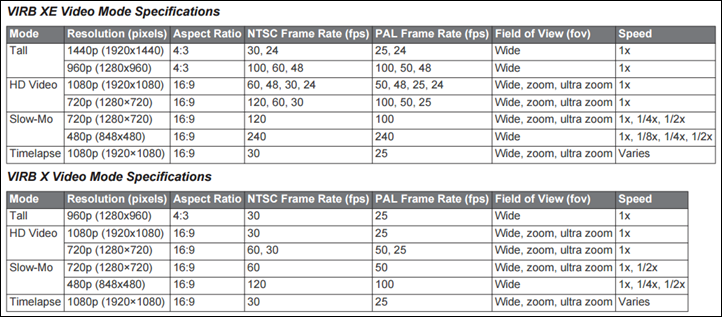
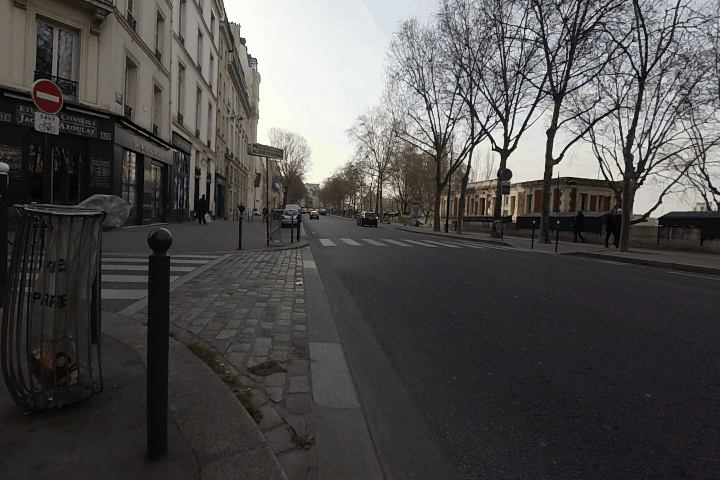




























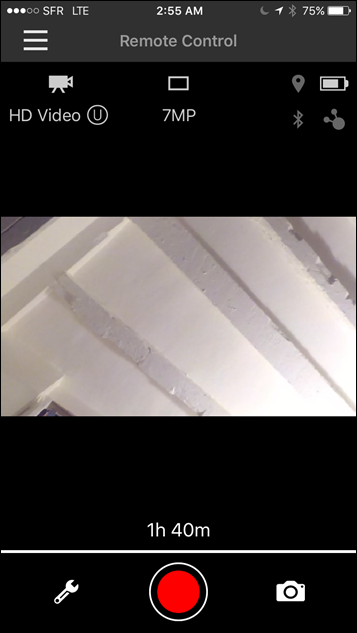
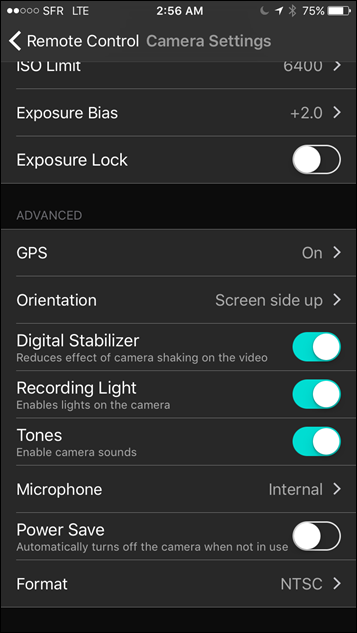
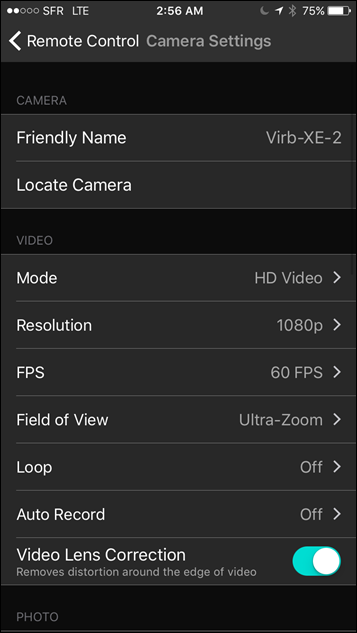
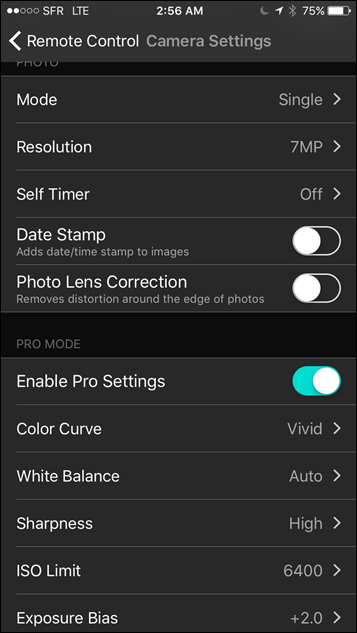


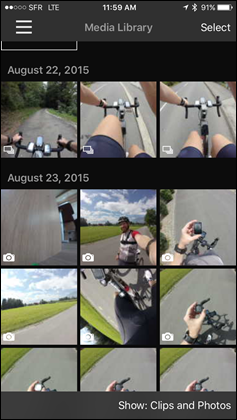
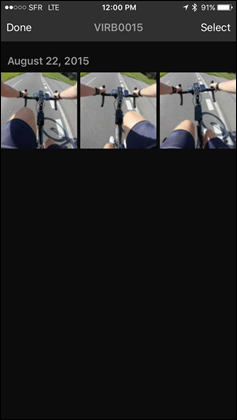




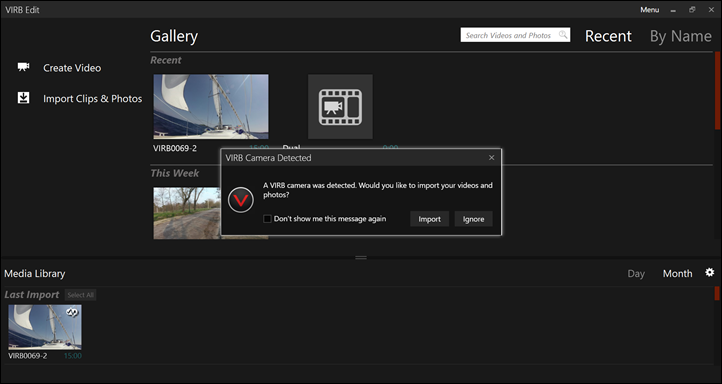
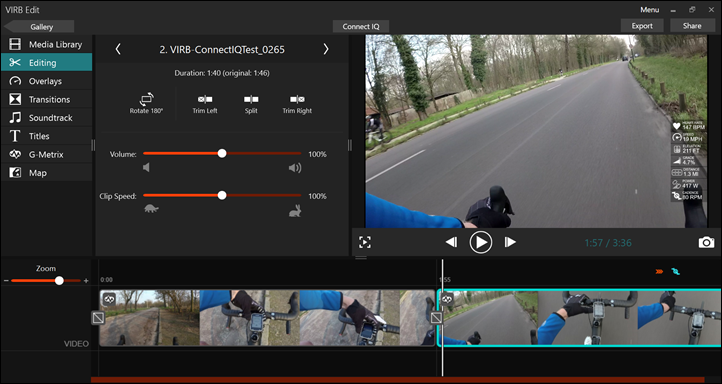
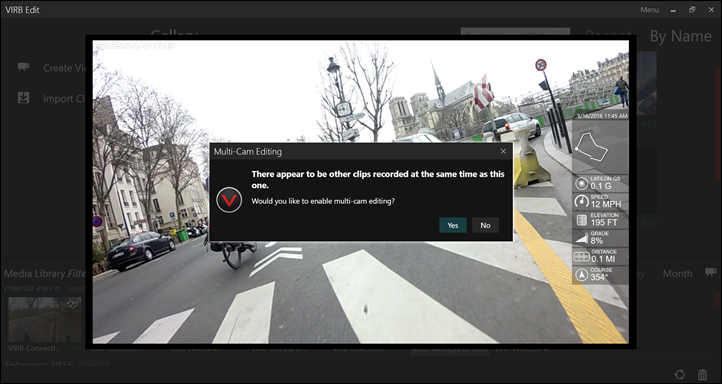
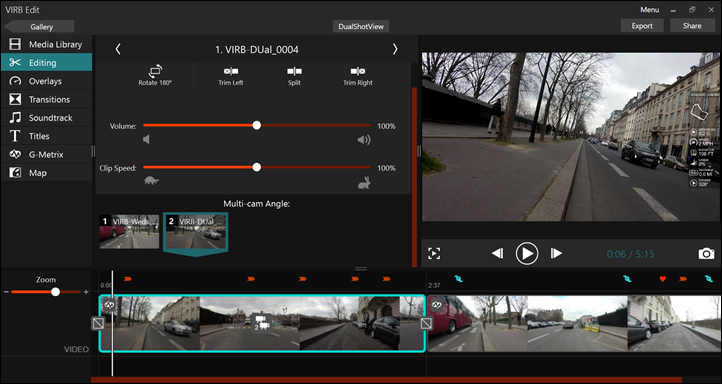
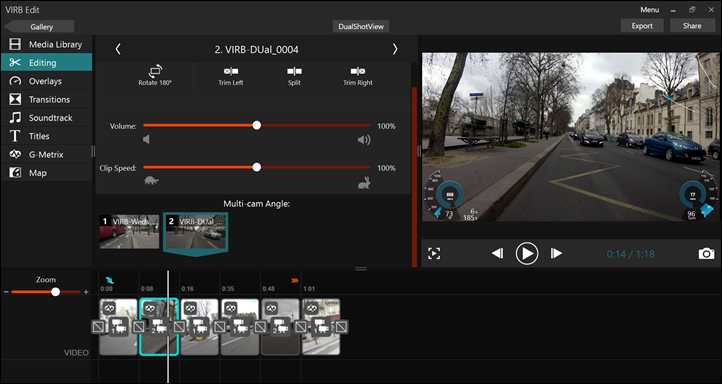


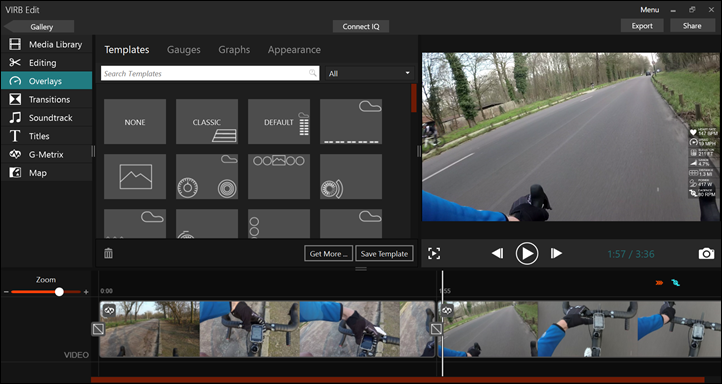
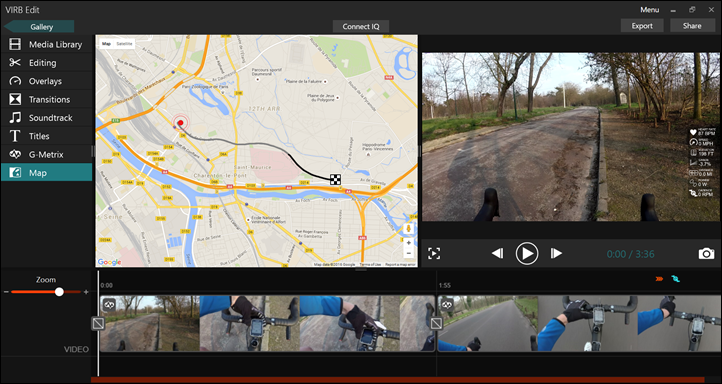
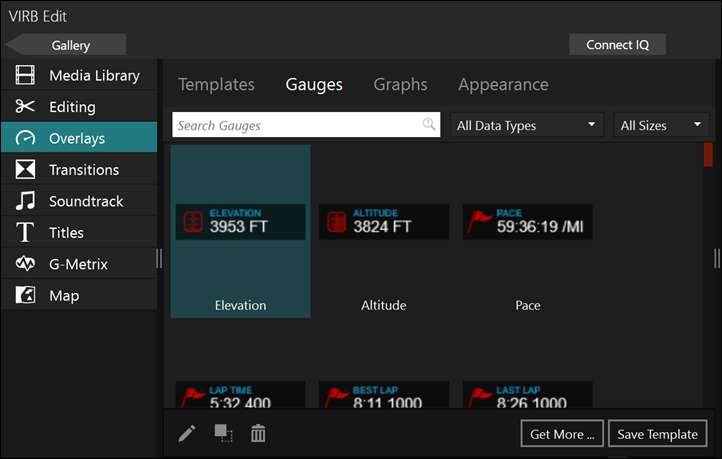
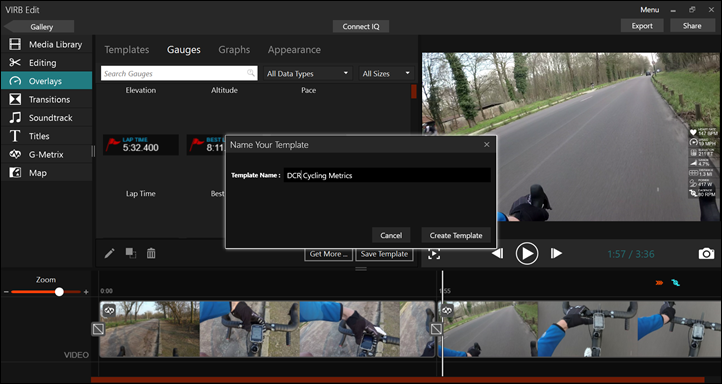
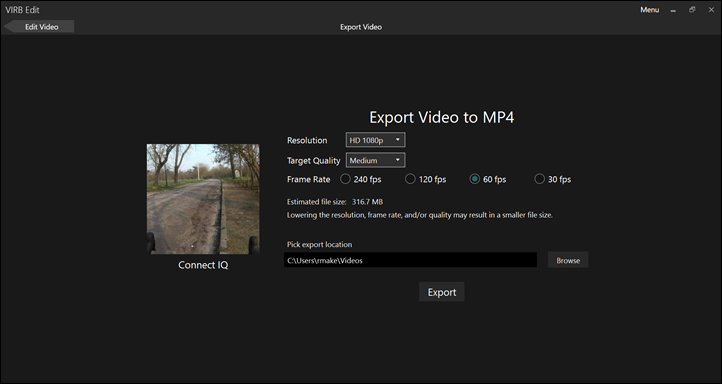













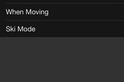

















Another fab review.
For those of you who want data layered on your GoPro footage, check this out from DashWare.
http://www.dashware.net
You can still use the Garmin software with a GoPro + watch data. I like it better than DashWare.
Plus…it’s free. :)
Dashware is also free currently, they mention that they are working with GoPro now and so their software is no longer paid
I found the DashWare program which allows you to overlay data from a slew of devices onto GoPro footage. I played around with some footage on the weekend and was able to overlay data from my Polar M450 onto it. It helps if you can start them both at the same time, otherwise you have to align the video and the data.
I haven’t played with it much, but you can produce videos with overlays quite quickly. It will even join videos together that have been broken up during recording (the 4 GB FAT32 limitation). Joining videos is fairly quick, even on my old Core 2 Quad.
Both your video and data need to be continuous for it to work properly (no automatic pauses), but it seems to work okay.
Dashware not available for Mac
I like this news)
We provide application maintenance and support services
In the recent cold weather I was getting awful battery life on my Virb XE – less than an hour and about 20 minutes less than my commute. There were a few times when I missed a driver being an idiot in front of me as the battery had died.
I got a new battery this week though and do far the battery life is much better – it is still going at the end of my ride which is all I want.
Battery life still very poor compared to the old Virb though.
Nice review (as always)! I agree that the VIRB Edit is a great desktop app (much easier to edit things than in the original GoPro Studio). I have a GoPro Hero4 Silver and I had no problems loading in the recorded videos to VIRB Edit and put data imported from a Garmin Edge .fit file over. If you sync up the clock of the GoPro to the GPS time of the Edge, then there is really close to zero extra effort involved in the process. For me the image quality of the GoPro is more important than anything else. To be honest I was extremely (positively) surprised that the VIRB Edit was not somehow restricted to videos from the VIRB cameras.
I think Garmin figures that if you’re using their hardware to record at least the data side of your ride (i.e. the Edge/Forerunner/etc…), then they’re still out on top.
Ray – as per my comments on the Session post, I am considering an action cam. How do you think this stacks up with the gopro ? You have compared to the hero, but this lines up more closely to the Session 4 in my mind. Waterproofing etc.
I have a Fenix 3, and in that sense have bought into the Garmin family. Maybe that swings it ? The £50 or so difference in cost in the UK isn’t an issue. (ps – when do we get a EU retail partner for DCR?!?!)
Comparing the VIRB X to the Session is definitely interesting, especially when you look at specs, etc… The thing is though, if you have the Fenix3, then you can easily just import the GoPro footage in and have it sync with the Fenix3 HR file in VIRB Edit.
As for EU partner, I believe the current hope is to announce/open it up to Euro DCR Supporter (gold star) people in the next week or so. However, while Garmin will be available at launch, GoPro will have to wait a few more months.
Thanks for the reply. I use a fenix 3 and rhythm+. If I don’t capture the ant+ data during the activity directly on the verb (or obviously gopro), does the virb software link with garmin connect to enable me to easily pull in an activity file, or would I need to extract the fit file and import that myself? You’ve got ‘via garmin apps’ in the table, but what does that mean?
Good news on the eu partner – could be useful! :)
(gold star added earlier today anyway – enjoy a beer or two on me, sorry it’s taken so long! :) )
It doesn’t link with Garmin Connect directly (that’d be nifty), rather, you do have to grab/copy the file manually. So with the Fenix3 you could just grab it via USB, or you could download it via Garmin Connect from the little download icon.
Perhaps it’d be a good post to write-up…
(Pro Tip: You could also use something like Tapiriik to get it to Dropbox, so you’d always have it handy.)
Any way to use the VIRB XE with an external battery, say with a usb connection?
Yup, no problem at all!
Thanks for that bit of info. I think most of the Garmin stuff can run while plugged up to a USB source. Does the charge cable block anything vital if I stuck it on a Garmin combo computer mount and strapped a USB battery somewhere? Any finickiness (mode switches, button presses to get the camera to function normally when hooking it up external USB power?
Nah, nothing blocked. The charge connector is on one side, and buttons are on totally opposite side. You could reasonably easy tape a USB battery pack to the back of it.
Thanks. Good comparison to GoPro4 Silver also.
I’m already running an Edge 810 or a VivoActive which would make the Virb X or XE easier to control. On the flip side, sounds like the GoPro Silver gets more functional time per mAh since it is not trying to run a GPS. The GoPro Frame has access for the USB port for external power. I just wish that it was slightly weatherized for the occasional shower.
For what I use cam’s on the bike for, I probably could get by with a Hero+.
I’ve run Virb Edit before with my old Virb. Syncing is more work than is should be but it isn’t horrible.
(Thanks also for your info on the 4iiiis Precision. It’s a huge difference moving to power based training without having the “you spent how much on what?” discussion with the Mrs.)
Fwiw – There are some 3rd party GoPro charging-cable-compatible cases. Basically weatherproof cases for the unit that have a hole for the charging cable. Cheap too, like $13: link to amzn.to
Also – you’d be amazed how weatherproof the units are though by themselves. I left a unit outside for 30 days last spring capturing a timelapse (a Hero4 Silver in just a frame case). It was under a slight (barely) overhang, but got the full brunt of the elements for 30 days (sun/rain/wind/more rain/more wind, etc..).
Ray, I’m considering the Virb XE or GoPro Hero 4 Silver. Have an old Virb elite and Fenix as well as an Edge 1000. Seems like Garmin may be discontinuing the Virb XE. They are marked down almost everywhere. Your review is great, but I’m still undecided. If Garmin is headed out of the camera biz, then it’s GoPro. Garmin has nice features and interface but the battery life and image quality makes me hesitate. Especially if this item is done!
Your thoughts?
I use mine for sailing videos so the waterproofing is pretty key (I also have a Sony AS15 and a Go Pro 4 Silver) and the ability to have power connected safely is a major thing. Since I’m mounting things at the top of masts it’s critical that I can leave it for long periods of time (most of the day on the water sometimes) and it needs to have Wi-Fi on to allow control which tends to suck the life out of it.
The Go-Pro backs to allow USB power are pretty good but don’t like going deep (and if you have a camera on the end of a 5m mast the chances are it’ll go deep) so the Garmin is great. The main issue is that the cable is so big and long. If you stick a battery to the back then you have a huge wedge of cable to manage. The accessories haven’t caught up yet.
I believe there is a section missing under “Accessories” where you meant to list some of your favorite accessories.
An idea for future camera reviews: Add a quality comparison video between say original Virb, Virb XE, and GoPro 4 Silver. Somewhat similar to the Speedboat Resolution Demo on the GoPro 4 review. It can sometimes be difficult to judge quality differences between different cameras shooting different things. I’m sure the GoPro 4 Silver has better video quality (hence why you recommend it), but from this review, it seems like battery life and a display screen are the only things that the GoPro has going for it over the Virb.
Eeks, my bad on the missing table. I had a typo in the code so it wasn’t displaying. Fixed!
Yeah, it’s funny on the comparisons in that I actually do have footage around here somewhere – just can’t seem to find it (part of the problem with waiting 8 months). I’ll probably head out tomorrow and shoot some more dual stuff.
For example, I shot this morning some dual stabilizer/non-stabilizer sections. So the bike is setup with a dual config thus making it easy.
I wish this was the form factor like the GoPro session, with a variable sized battery pack you could stick on the back. Short ride, small battery; long ride, extra capacity battery.
Battery life stinks. Need a good 4-hour camera for long rides. My PowerTraveller PowerMonkey is pretty heavy to keep lugging around on long rides.
I’d agree that I would have liked Garmin to take one of two directions:
A) Smaller camera (like the Shimano) with same feature set, also waterpoofed like the Hero4 Session.
B) Camera the size of the VIRB X/XE, but with the better display screen and waterproofing
Just to follow up on Ray’s comment about the forum for Virb Edit on Garmin’s website. It seems that Garmin is slowly improving its official participation in its own forums (most of which, it should be noted, are still orphaned by Garmin). In addition to the Virb Edit forum (which is monitored by Garmin rep Falagar), the Vector forum has always had attention paid to it by Garmin reps Vector_Info and the great t_smit. Garmin Express has ExpressCustomerCare; and (finally!) the Edge forums, at least for the 1000 and 520, have a Garmin rep there, GFM1011.
…. And adding to that, the Fenix 3 has seen the creation of an excellent beta firmware programme. Big thumbs up to Garmin there too.
I have the old gamin virb elite – how much of an “upgrade” is this new virb or even a hero for that matter?
I have to say form factor can be an issue since it’s not compatible with a lot of virb accessories.
BTW didn’t GoPro have a terrible year of sales and projections arent great? Hopefully we see price drops throughout the industry.
Depends a bit on which Hero. The new VIRB does come with the adapter, so it’s still compatible with most accessories. Though some wouldn’t make as much sense and would add a fair bit of bulk.
GoPro didn’t actually have that bad a year, though the media likes to think they did. GoPro basically made one solid F-up, and paid the price dearly for it. They released the Hero4 Session mid-summer, and was horribly overpriced.
That had two impacts:
A) Virtually every review on the planet noted that for $400 it was heavily overpriced and comparing quality to GoPro’s other units it just didn’t cut the mustard. Now at $200, it’s awesome for the money. Money matters.
B) The release of a new camera mid-July is likely the worst possible time, especially when GoPro has a well established annual history of all releases in October, so consumers basically held out for a release than didn’t happen in the fall.
C) GoPro tried to recover in November by slashing the price of the Hero4 Session to $199, but the damage had been done – both in terms of sales and even more mainstream media coverage about it being overpriced/poor.
D) All of which ignores the confusion of a slew of Hero+ LCD, Hero+, Hero base, etc.. cameras that were oddly priced.
Going into April they’ve noted that they’ll be trimming all of that old stuff and basically just keeping the three core models.
I’ve talked with many in the industry, including competitors. Everyone is in agreement that the headline analysts and mainstream media missed understanding the core issue.
I’ve got 4 Virb Elite’s and can’t see any particular reason to move over to the newer X, XE. Even if I didn’t have them and was coming into the market for an AC looking at the features table above it pretty much shows parity between them all so add on the price difference and X/XE are going to be much harder sell.
Thanks – that was very insightful.
I may wait for the gopro silver to drop in price.
Thanks for the review ray. Great as always.
I already have bought a virb xe and I’m quite happy with it. However I was not able until now to install the latest software update. did you experience similar problems?
Also which interval did you use to shoot the timelapse videos and how many hours are you actually filming in these videos (i tried to do a similar video once, which drained the battery extremely fast)?
No issues installing the update – however, you will need to ensure you’ve got the battery fairly well charged. It won’t update unless it’s pretty full.
For the timelapse it just depends on how long I have. Both of those timelapses were about an hour, but I shot it at .5s. My thinking is for anything under a few hours, I can always speed up the playback later in VIRB Edit or YouTube (as I did for both of these, at 2x).
Generally though when I do timelapses I connect it to either a battery pack or the wall.
Thoughts on the forth coming Fly12 vs Garmin Virb X or XE?
I’ve done a bit of a preview within my semi-recent Fly6 review: link to dcrainmaker.com
However, I don’t see them as direct competitors. Meaning, I see the Fly12 as a bike light first, and then safety/etc recording device second. But not as an action cam per se (mostly because it’s heavy and bulky).
Hi Ray! I’ve a question. Imagine that I’m going to make a 5h ride. Obviously the camera doesn’t have enough battery to record it all. But can the camera be on (without recording) and during the ride fire pictures and some short videos with the edge 520? will the battery last? How many hours does the battery last while on but not recording?
Thanks! and awesome work!
No, I find it burns battery pretty quick in standby too. I don’t have an exact figure – but it doesn’t seem to last a few hour ride sitting around in standby.
I expect part of the problem there is that it still has GPS enabled in the background, which is churning through battery even more.
thanks for the quick response!
Hi Ray, love the website. As the old Garmin Virb (discontinued) doesn’t have GPS, I assume it would last much longer when on standby?
Thanks!
I can’t remember off-hand, but some folks did see much longer standby times there.
Keep in mind that only the base original VIRB has no GPS, the higher end Elite did.
Ray, wondering about this, whether it’s the GPS that’s to blame for the battery drain. By comparison, a device like the Edge 520 (which presumably has a battery even smaller than the Virb battery) can get 15 hours of life while running the GPS, and supporting a color display at the same time.
I wish they would give better battery life specifications. It is basically impossible to find out the battery life for time-lapse photos (in either photo mode or video mode) for this or any other action camera.
Personally I would *love* an action camera with good battery life for time-lapse shots. (I actually don’t care about normal video.)
Hi Ray
The extended time lapse feature.
Any details on how long that would run for ?
Would it be able to for example 1 shot every minute for 24 hours ?
Hi Ray,
As usual, another superlative review. I’ve been toying with buying an actioncam for some time, but never pulled the trigger because I wasn’t sure what I’d do with all the video and camera footage I’d compile. I have hours of video of my kids and thousands of pictures, most of which end up on external harddrives and seldom get viewed. After the novelty wears off, I’m afraid the cost of the device and not using it very often will continue to sway my desire to buy one.
That said, wouldn’t it be convenient if one could rent a Go Pro or Virb XE for special occasions? I’m planning a bike tour of Glacier National Park next summer and would love to capture the event on video and film but don’t want to lay out $400 or so for a device I may not use very often. Wishful thinking, I suppose.
I
Interestingly, Marriott hotels do actually rent GoPro’s to guests at some hotels (more resort like ones).
That said – I’ve used Lensrentals in the past for numerous photography gear, and they seem to have GoPro’s in stock for rental: link to lensrentals.com
Perfect! Thanks for the link.
This is one of the things that drives me nuts about about Garmin, once a new anything comes out they just go ahead and ignore all the previous devices. Adding being able to have a speed sensor to the original Virb Elite would just be a software update, but they refuse to do it! This would allow me to turn off the GPS and get increased battery life, but Garmin wants you to buy the new product instead!
There are also other updates to the mobile app (live overlays, etc) that’s even IOS software that they won’t do!
regarding the lens fogging issue, consider wiping lens with a product such as “Nikon Anti Fog” cloth,
link to amazon.com
The empty library issue is resolved in firmware v3.90. Also, the export dying is an iOS issue. The same thing happens in iMovie.
Doesn’t seem to be for me. I took those screenshots the morning of the review (see the crazy time stamp) on the latest firmware.
As for export dying, in theory apps get 60 seconds before data over the locally connected WiFi dies (iOS rules). For example, GoPro uses that and if a text comes in during that. But in this case, the split second a message/etc comes up – it kills it.
I’m a cyclist and purchased the GoPro Silver after reading the reviews here. Great camera in every respect but fails at the key task of an action camera which is to give context to the action.
I used my camera in the Velodrome, but it’s worthless footage unless people can see speed, heart rate, power etc. I was using Virb Edit to try to align the data, which I was able to do a few times after a LOT of work. However, that got old very quickly, when I would have to spend hours trying to align the data to the video for a 5 minute segment.
Oh, and Dashware does not work with Mac.
Sold the GoPro and purchased the XE as have others I know. Now I get the data aligned automatically. In the Velodrome, I have not seen a huge difference between the video.
Ray, from one sample picture i noticed that you have a hairy legs, you never shave them? I fight with myself for about 2 years now with a question “to shave or not to shave”, my all cyclist fellows shave and i don`t. Why are`nt you ? :)
It seems like a lot of work to me. :)
Just tell yourself that the turbulent layer caused by the hair makes you slip through the air easier. Who knows, that may even be true :-)
Pretty disappointing battery to be honest. I need a solution for recording my commute as a safety camera. Its an hour in and an hour back. I have no way of charging at work, so i need a 2 hour battery. At the moment i use a GoPro H4 Silver. Its doesn’t last. It doesn’t look like these will either.
I’m also yet to find an action cam that will do proper looping video for use as a safety cam. Both GoPro and Garmin have useless looping modes that just chunk the video up. What people really need is for the SD card never to fill up (like a car dash cam)
Have you looked at the Fly6? Seems exactly what you want (unless you want it for other things beyond the commute): link to dcrainmaker.com
It’s impossible for an SD card to never fill up as they all have a limited amount of space. The Virb does have a loop mode where once the SD card is full it will start overwriting the old file. It also has a timelapse mode where it only does 1 frame every couple of seconds. If you enable these and disable the GPS/ANT+ I’m sure you will achieve over 2 hours of battery life.
Thanks guys
Ray, the fly 6 is exactly what I need, just on the front!
Alex, the loop mode Garmin and GoPro have is not like you say. They will not overwrite previous clips, just the current clip. Useless for using like a dash cam. It’s not true constant loop. You have to manually clear the SD card every couple of rides
Indeed, so you need the Fly12. In theory that’s supposed to start shipping (again) shortly. They had a heat/humidity issue in last production run, had to recall all shipments. :(
I’ve got more various of Fly12 prototypes/beta/near-final/final units stacked up here than I can count right now while I wait for final-final – and really impressive unit (using off/on since August). Kinda heavy, but that doesn’t matter as much on a commute. Works well.
Yeah I’m not worried about weight (within reason). It does seem a bit pricey but I suppose it includes a light. Hopefully they will do cheaper version in the future without a light. Most people already have a front light!
Looking forward to your in depth review of the 12!
Hi Ray,
Great review. I own an XE and think that it is a tough a call between it and the GoPro and it comes down to a compromise between video quality and ease of use of sensor data and overlays.
Unfortunately the latest XE firmware (3.9) seems to ignore the Garmin wheel speed sensor and instead use the XE´s GPS data.
Did you notice this as well with your units?
Thanks
Which speed sensor are you using? I have the old Virb Elite and it ignores the speed from my powertap, but picks up cadence. I think you can file this under one of those things that Garmin just refuses to fix. I really wish I could turn the GPS off and still get speed information but it doesn’t seem so.
I have the Garmin magnet free version that came with the Edge 1000:
link to dcrainmaker.com
Even if you do turn the GPS off, it seems Virb Edit still uses the blank GPS speed data instead of the stored wheel sensor data.
I’ve just received my XE and have been playing with it. Agreed that I can’t pair to the new magnet less wheel speed sensor. Also really can’t work out the remote support on my edge 520 but I’ll play some more.
I also can’t work out if I can change the units to knots (sailing) and slightly disappointed in the video quality. I’ll do some proper renderings and work out some options.
Battery life is going to be an issue but I’m already working on some external power solutions that will allow me to leave it in some strange positions (top of mast) and still be able to use it.
Early days though.
Great review as always.
Quick question about aligning the sensor data with the video – I find that the data is way off when importing it in Virb Edit. Is the XE better than the old Elite here?
Do you have a trick for aligning it? I find that even if I align using a known spot on the map in the beginning of a ride it will drift.
Weird, I hadn’t seen that before. That sounds like a bit more of a time tracking problem (i.e. time drift).
Hi Ray.
I currently have a GoPro 3 black. Its my main go-to camera for sports. I’m thinking about purchasing the the older Garmin Virb elite as a second camera as there are some great deals at the moment. Like you I love taking photos with the action cams. My first question is, how do the photos compare between the Elite and the XE? My second question is unrelated, but what are your thoughts on the Garmin Tempe? Love your page. Always a go-to site for my tech interests. Thanks in advance Ray.
Photos were honestly pretty similar between Elite and XE, except with the XE you get a bit more control over things like ISO settings in Pro mode. Note, neither will be as good as the Hero3 Black photos.
Also be aware that with the older Elite, you can’t actually transfer stuff via the mobile phone app (yes, seriously), only the XE. So another big downside if coming from GoPro.
I like Tempe, mostly because it just lasts forever on a coin cell battery. So it’s great if you mount it somewhere and totally forget about it (like inside a bike bag, or under a saddle). For the longest time I had one clipped to the back of my cycling shoes actually (it had a little loop on the back of it).
Hi there R! thanks for the review just got mine for amazon delivered all the way to malaysia. Any tips for swimming, as i want to check my stroke and position, saw ur review for go pro doing that. How would it go with the virb, should i just put it in record and leave it for an hour and later on check? thats the only way right? or any other advise taking pic every certain time. im getting to old for this gadgets :P
Cheers
I’ve found the best way to get shots while swimming is typically putting the camera on the bottom of the pool at the end of the lane. If you can find a small piece of something heavy/flat that you can place along the bottom – it’s best. Like a piece of metal that’s perhaps 5″ by 5″. Then take a sticky mount and stick it to that (it’ll stay just fine in water as long as you give it a tiny bit of time to dry the first day).
Then tilt it up at about a 45* angle. I usually do video, and basically restart the video file every set (i.e. every 500m). That way it makes it easier to find snippets. You can do photos, but it’s not worth it unless you have a buddy, in which case you can do burst mode.
Ray, nice write up.
Been using Virb XE on few rides, agree battery life poor… Getting apx 1 HR.
Had the Shimano, same poor battery life but not changeable. At least Virb XE can swap batteries. Carry 2 spares, and Garmin Edge pops msg when Virb battery low… Quick stop & swap for longer rides.
Really like the overlay metrics including power, agree Di2 data would be a plus.
For those wanting low cost, lightweight, very small 1080; I use the mobius video camera under my saddle for rear recording road rides (mainly for evidence video) USB battery stick tucked too giving 3 HR plus recording. Excellent mini camera, used in cold & rain with no problems. link to mobius-actioncam.com.
To add feature in Virb Edit to include PIP would be really nice!!
Abilty to add the rear view in 2nd sm window on group rides would add a lot of entertainment.
Hi Ray!
Superb review, thanks! I’d like to make video of short bike rides. My question is: if I buy a Garmin Bike Speed Sensor (I do not have an Edge nor other bike computer), can I have the data overlay connectig directly the VIRB with the Sensor?
Thanks!!!!
Martin
Had several rides recorded and wanted to explore the overlay options within Virb Edit. While reviewing the ride and watching the overlay meters noticed the Grade is not stable like Edge 1000 in comparing data. On nighty 25 mile route, has 3 nice climbs. 1st one is 6.2 to 7.5 grade. The Edge 1000 data is stable, the Virb XE indicates 6-13 grade and includes a section of -2 to -3 which does’t exist. On other climbs I notice similar but not as drastically off. Other more mild incline stretches, Edge indicates a long .5-1 grade, the Virb XE indicates -1 to 1, again the declines don’t exist. This is based on what the Overlay meters are indicating.
Any one else notice a unrealistic grade in comparison to Edge. In addition, updated the Virb to the most current firmware prior to rides.
Unfortunately this is due to the VIRB X/XE not having a barometric altimeter, unlike the Edge 1000 (and the previous VIRB).
Fwiw, you can select in VIRB Edit to use the Edge 1000 data instead.
Ray, thanks and I’ll look for setting and change selection in Virb edit.
Not that it matters; But If the Virb is that inaccurate without barometric altimeter, for cycling why even utilize Virb’s grade metric to collect data? Where would this data collection be useful or more accurate?
With a VIRB Elite, which does have a barometric altimeter. It was actually not so great with the Elite, either, until quite late in the development process of VIRB Edit, but they seem to have fixed it. You can’t calibrate the VIRB Elite’s altimeter, so you can’t rely on the raw elevation, but it gets the changes in elevation right.
Working in the bike industry, I’m fortunate enough to have been able to get the Virb XE at wholesale cost, so I recently purchased it vs a Hero or Sony cam, primarily for the purpose of commuting. I like the fact that the metrics are onboard and can be overlaid without any hassle, so all my bases are covered should I need to use the footage for legal purposes. I’ve also really enjoyed using it as a dash-cam on the rare occasion that I drive my car somewhere rather than riding. As many have stated, the battery life is positively abysmal, but I was able to find a pair of extra batteries along with an external charger on Amazon for $25 (search EforTech if you’re interested, I’m not down with advertising via links) and I’ve also found that plugging it in to the cigarette lighter to power it while driving works wonderfully. I even have a Samsung Fast Charger pack that I can use to power it if all 3 batteries die, so I’m all good there.
My big problems with the unit are the app, the desktop software and issues with playback on my PC. I’ve used 2 different computers to attempt playback and both resulted in choppy, horrible playback. It’s like the capabilities of the video card in the computers can’t keep up with the video itself. Is my computer just a piece of crap? Probably, but still… I’ve had zero issues using it to play ANY other 5+gb 1080p files via HDMI to my 50″ 4K television, or on its own screen. When I plug the XE into my PS4 it is recognized and plays videos perfectly fine, but not anywhere else. This frightens me to think that the video may be unusable if I ever find myself in a legal situation where I might need it to defend myself. On that note, a PS4 editing app would be amazing, considering Sony has a native YouTube app on the PlayStation…
I’ve also noticed massive issues with the mobile app. I’m using a Samsung Galaxy Note5, one of the most powerful handheld devices on the maket, but I’ve only been able to successfully download a video from my Virb XE once. Every time I try, it fails. It also doesn’t export to your phone’s gallery, but rather to a Garmin file that I had to dig through and find with ES File Explorer.
I’m really hoping that the issues I’m experiencing get resolved with updates, I really do like this camera and I’d prefer not to begin to hate it for its current failures.
Thanks a lot Ray for this great review
Is it (or will it be) possible to include on the side of the video a map showing the progression of the cam(eraman) ?
If not, do you know any other piece of software allowing to do this ?
Thx,
Marc
Quick question on timelapse & battery life. You noted that the unit now “sleeps” when doing time lapses, does this mean that running on timelapse recording mode can have several hours of battery life?
Hi,
I’ve just red your test and have one question about “ANT+” sensors (cadence HR, speed) I cant’ find any information if Garmin Elite cooperates with other “no garmin” ANT+” sensors – I have sigma rox 10 (ANT+) and wondering if it is possible to pair garmin elite with sigma rox cadence, speed and hr sensors.
As long as it’s ANT+, you’re good to go!
Ray,
It seems that the Garmin Virb cameras completely ignore speed sensors. Do you know if Garmin intends to fix this at any point? It’s extremely annoying.
The latest version of the VIRB Edit suite allows you to specify the speed sensor now (3.6.0): link to www8.garmin.com
I haven’t tried it myself though.
Does anyone know how VIRB Edit deals with multiple video clips relating to one Garmin (e.g. Fenix 3) activity. For example, if I take 3 different 5 min clips using a VIRB during a 3 hour race and then later sync the Fenix 3 activity file to the clips, does VIRB edit automatically know where in the race these clips were taken? In other words are the VIRB clips tagged with a timestamp that can be automatically synced with the .FIT file?
Deciding between GoPro Hero4 Silver and a VIRB, and just need to understand how VIRB Edit deals with this scenario.
Many thanks
One thing I’m unclear on:
The virb series support the garmin ant+ sensors – that’s fair enough.
But – when you’re using it alongside another garmin unit (in my case the edge 1000) – where the sensors are already paired with this other unit – how does that shake out?
Can you pair a sensor to both edge and virb? Does the edge send the sensor data on to the virb?
ANT+ is a broadcast protocol. Its a one to many relationship, unlike Bluetooth. Many devices can connect to an ANT+ broadcast at the same time. You can therefore have both your Edge and Virb connected.
Ah! That’s good to know. I was unsure if the sensor was actively pairing (and therefore switching) or just sending out a signal. Thanks.
Dear DCR
I just got my hands on the XE and have a question about connecting sensors. There is of course not an unlimited battery life on the camera so going on a long mountain ride, say Galibier or Izoard, I’d like turn video recording of and on again repeatadly to just capture desired moments to save same battery life. When turning on again, will it automatically pair the sensors, e.g. power and HR, and thus enable these metrics to be overlayed in video editing later, or will I have to manually pair the sensors after each torn-on?
Thank you in advance
Best
Christian
Yup, it automatically connects -usually within a second or two. Enjoy!
Hi Ray, great review and extremely beneficial when purchase decisions have to be made, so thank you.
If I’m missing or missed something then I apologise in advance.
I have a Gopro Hero 4 Silver but would love to produce workout videos with Heart Rate data etc being shown. I also have a Fenix 3 HR (with Chest HRM strap).
I have two questions;
1) Can I get my workout Metrix overlaid onto my Gopro footage from my Fenix 3 HR ? If so is this/can this be done in the Garmin Edit software ?
2) If the above is achievable, is it then possible to export/save and then import file into another video editing software to be part of a bigger project and the Metrix be contained ?
If both are possible then I’d not necessarily need to actually purchase a Virb XE at all……………or like I said, have I missed something ?
Either way, big fan of your reviews Ray, please keep them coming.
Richard
1) Yes and yes.
2) I’m not aware of a way to export out the data and pull it into something like Premier. You can certainly pull in the video file no problem (just exports out vanilla file with data overlaid), but I don’t know of an easy way to (for example) take 4K footage and overlay Garmin data from a unit and then feed it into Premier or FCPX.
Hi Ray,
Love your site.. but my wallet hurts every time. ;) just ordered a Garmin Virb XE based on your reviews. I’ve been torn between GoPro or this.. and boiled down to Virb XE.
Question is.. do you know if Garmin is going to be discontinuing this XE model? I’m on Garmin forum and many whom had the previous Virb Elite or Virb versions now have issues with it not turning back on or even bricking it after FW update.. being SOL since it’s discontinued.
I see the XE pricing are starting to come down from their $330-350 range and was wondering if i should hold off and wait for something new with better battery life?
I was looking at the GoPro Session.. but without external battery support or changeable battery.. i was weary on that.
thanks.
I suspect at some point, like any other product, a new one will come along and they’ll shift to selling that instead. Given Garmin continues to work on the software side of things for the VIRB lineup, it sounds safe that the company plans to continue investing in the product lineup.
They’ve also continued to expand/increase sponsorships and PR stuffs with the camera, which is another good sign they’re looking at the lineup as a longer term play (which matches my discussions with them). Whether or not they put out a new camera this year or next is anyone’s guess of course.
thanks Ray for the quick update. that’s good to know. i got my 810 and stages PM thanks to you.. and now virb xe. kudos to you!!
one question i have is if during my ride, battery dies, and i swap out new batteries.. will video later sync up properly in virb edit with my 810 activity?
guess what i’m trying to figure out is how does virb edit sync up video with .fit file from my 810. does it go by time stamp, gps (breadcrumbs) or something else that’s embedded in the video?
i’m thinking maybe based on that i can disable which features like either GPS, sensor or whichever from the Virb XE to prolong battery life without running into issue with syncing in virb edit.
Yes, you’ll end up with two video clips, but everything will easily sync in VIRB Edit. It’ll actually do all the merging for you. You need only plug in the the device and it’s good to go and pulls the files from on the VIRB unit itself. Or, if you do want to use the Edge data, then it’ll grab that data once you give it the .FIT file from the Edge (simple wizard for doing so).
Hi Ray,
My virb X needs 24hours to charge to 100% and it just turns on by itself. I tried searching for the net for a similar issue but found none. Have you heard of anything like this before?
Thank you!!
Definitely not normal. However, typically when I’ve seen VIRB charging wonkiness, it’s been related to using a PC/laptop to charge it. Not quite sure why – but just an FYI.
Hi Ray, apologies for bugging you with these questions :) can’t really find answers anywhere else. The Virb X just suddenly turns on by itself even if it’s not connected to a charging port. And if it was charging it takes a full day to charge it. Tried to contact the reseller but gave me the cold shoulder.
41 SUGAR COAST VILLAGE
208-218 ELIZABETH ST, URANGAN, QLD 4655, AUSTRALIA-(Keithvass65@hotmail.com)
Your critique of Virb X and XE was superb-thankyou. The only question I have is I don’t believe you mentioned the benefit of “Picture stabilization” which only comes with the XE? I ride a recumbent trike and notice from using a previous video camera mounted on a helmet that the resultant video tends to rock from side to side quite a bit. I wonder if this would be dampened by the stabilization feature?
i love my virb xe and have created a couple of great vids of my ski trip last winter. I am wanting a additional action cam with lcd display. i was thinking of the tg tough but dont like the wide angle on it. I was going to get go pro silver but maybe Garmin will produce a 4k with a display in the future.
Great review, best out there and I’ve read most it seems, very informative, everything covered but can you help with the following please.
I need an action camera that records hh:mm:ss, the Garmin Virb XE manual only has the time stamp in hh:mm without the important seconds.
Are you able to confirm that is the only onscreen option please.
I have heard that once the recording exceeds an hour, the seconds are then displayed but as I haven’t a model to trial, are you able to confirm please.
It may be possible to add in the edit suite but as the videos will be in excess of 12 hours, I suspect that would be too time intensive and hence the raw onscreen display in seconds.
Cheers
Konrad
Puede alguien que tenga el cable de salida de video (TV OUT) probar si su XE emite señal de salida cuando la pones a grabar video? (La mia corta la salida de video)…. lo necesito para poder ver lo que se está grabando desde un dron.
Gracias
A quick question for you, I’m close to upgrading from my hero3 and ive been looking at the newest 4k Virb, i’m have garmin devices and the fact i wont need my remote control is a big selling point, but my question is, on the virb control on my fenix, i only see video/photo, but can i trigger a burst from the fenix? is that covered by the photo mode? almost all my action shots i take on my gopro use the remote and bust modes.
thanks for your time.
Yeah, the way it works is the photo mode simply triggers whatever photo mode you have it in. So if it’s in burst, you get bursts.
I’ve owned a few sports cameras. Started with a Contour HD (fantastic video but lousy audio). Then onto a Hero 3 Silver (all I’ll say is it served it’s purpose but a pain to toggle between taking videos or stills),serious considering giving to son in law. My current camera is a Virb XE. I absolutely love not having to place it into a waterproof case when out on the jetski. Also for extended recording time I clip on the link cord and power it directly off external power (something you can’t do with a GoPro). One more good thing with the Virb XE with the link cord,it’s not a flimsy USB connector (broke loose on the pc board on the GoPro and had to repair myself). The GPS and accelerometer removes scepticism as to your performance,something GoPro can’t match. I love my Virb XE so much I’m buying a second!
Hello do you know if this camera works while being charged and do you also know what the power requirements are to charge it as in amp and volts? Thanks Karl.
Yes, you can. I’ve done many timelapses that way.
Last time I checked/tested I believe it maxed out around .8A on current, but didn’t measure anything else.
Thanks I only ask because I would power one through my Son dynamo hub and Busch and Muller E-Werk.
Hallo..
I want to know, how to show data G Force on microsoft excel for VIRB XE?, because i have VIRB ELITE its easy to show data G Force on microsoft excel, but when i’m using VIRB XE i didnt find G Force data on Ms Excel
Best Rgds
Kalvin
Can someone tell me if you can connect the camera to a power bank so it charges and record at the same time
yes, it can.
I have just aquired an XE, and have a problem with the W-Fi set up, in particular entering the password. It appears you cannot enter a space (underscore??) in the first 8 characters, as the unit just beeps at me when I select it, but it will allow it after the first 8 characters. I REALLY don’t want to change my Wi-Fi password on every device I own just to connect the VIRB. Is the Wi-Fi connection feature purely to avoid having to use the USB cable to connect to PC? If so, I probably don’t need to set it up on wi-fi anyway.
Hey I was just wondering if you can replace the case lens just in case it gets cracked or smashed.
Great review. Really helpful.
I have one more question about using the Virb in combination with my Edge 1030. When paired via Ant+ to my Edge 1030, should I turn off GPS on the Virb? As GPS data is recorded on my Edge already. Would that maybe have a little positive effect on the battery life in the Virb? I will be making an 8 day tour from the Stelvio (italy) to the Netherlands in june and would really like to shoot about an hour a day or so. Thanks.
Danny Mooij
Zaandijk
The Netherlands