All the way back in early January at CES Polar announced the V800 multisport GPS watch. This would be their first multisport integrated GPS watch to market, combining the RC3 GPS watch along with the RCX5 non-GPS multisport watch. On top of that, they’d also be integrating in their Polar Loop activity monitor functions – effectively making a powerhouse of a fitness watch.
Since even before the announcement I’ve been using the V800, with now daily usage in the past couple months as it has neared release, which ultimately culminated last week in the first final software release. As such, I’ve got a pretty good idea on where things work, and where there may be a few holes in the story.
To be clear, Polar sent me over a V800 to start testing with until retail availability. Like always, I’ll be shipping that back to them in Finland in the next few days and going out and getting my own via regular retail channels. That’s just the way I roll.
Lastly, at the end of the day keep in mind I’m just like any other regular athlete out there. I write these reviews because I’m inherently a curious person with a technology background, and thus I try and be as complete as I can. But, if I’ve missed something or if you spot something that doesn’t quite jive – just let me know and I’ll be happy to get it all sorted out. Also, because the technology world constantly changes, I try and go back and update these reviews as new features and functionality are added – or if bugs are fixed. So – with that intro, let’s get into things.
Unboxing:
The V800 comes in two flavors. That with a heart rate strap, and that without a heart rate strap. Down the road, it’ll also come in a blue flavor.
In the meantime, I’ll go ahead and show you the unboxing for the model with the heart rate strap. In putting this together, the box I had is from a few months ago – so it’s plausible it looks slightly different than the final boxes. No worries though actual contents are the same.
Inside the packaging you’ll find the heart rate strap, heart rate strap pod, USB charger, and then the watch still attached to the packaging.
Take everything out, and here’s your package.
Looking at the pieces briefly, the heart rate strap included is the H7, which is Polar’s Bluetooth Smart + Analog transmission for underwater usage (and gym equipment like treadmills).
Next, the USB charger will snap onto the V800 like a clamp. The other end will connect to your computer.
Finally, the watch itself:
And, here’s the back:
Button-wise you’ve got five to work with. On your right side will be page up and page down, and then the red button is for starting, laps and selecting/confirming objects in the menu.
While the left side is for the light (plus a menu while running), and then the back button (which pauses/ends the workout).
Now that everything is unpacked, let’s hit up the size and weight comparisons.
Size & Weight Comparisons:
Above, you’ll find all the major units in the high-end multisport market today, plus a few others that are relatively recent.
From left to right: Garmin FR910XT, Adidas Smart Run GPS, Suunto Ambit2, Polar V800, Garmin Fenix2, Suunto Ambit2 R (and Ambit2 S), Timex Run Trainer 2.0, TomTom Runner/Multisport, Garmin FR620, and finally the Garmin FR220.
As you can see the V800 is in the same ballpark as other watches. It’s a little bit skinnier (width and depth) than most other units, but still tends to be about the length:
Looking at past Polar watches that it evolved from, you can see it’s got a much sharper display, as well as overall sleeker design.
Thickness-wise though, it’s roughly the same as those:
When I give the watch a weigh-in, the V800 comes in at 82g, right inline with all the other multisport units on the market:
Fenix2 – 85g
Fenix1 – 83g
FR910XT – 83g
Ambit2 – 89g
*Note: Polar sent me a photo showing the official measurement on a super-fancy scale at 79.88841g. When I get a new unit I’ll re-measure. But at the moment, everyone is on the same scale, so to speak, with the above numbers.
Ok, now that we’ve got all the comparisons done – let’s start using the thing.
Running:
In many ways, the V800 is really at its best while running. That’s mostly because it’s essentially like taking the RC3 of the past and adding some customization. Plus, it is a watch after all (versus a cycling head unit). Which is to say that if you’re a pure cyclist, I’d be looking at other options (potentially Polar’s V650 in the future). Whereas if you’re purely a runner (non-multisport), then the V800 is still a very viable unit.
With that in mind, the first thing you’ll want to do is pair up the sensors (such as your heart rate sensor). You’ll do that in the general settings area. I’ve got an entire section dedicated to sensors a bit later, so I’ll hold off on all the details till then.
Next, depending on where your watch was shipped from you’ll want to change the date/time. Unfortunately, the V800 doesn’t gather your current time based on GPS (like most fitness watches do). It only takes about 10-15 seconds to change it, but it would be a nice feature (or, to sync to your phone’s time instead like most activity trackers do).
With all that set you’ll press the red button. This will bring you to the screen with your configured sport profiles. Sport profiles are basically modes that you can configure for a slew of different sports. While you can’t create your own sport (Cow Tipping), you can choose from a huge list of sports and then tweak all the settings.
Only modes that you’ve created/configured will show up on the watch. In my case, we’ll use the up/down buttons to get to the Running mode. Once you’ve done that it’ll go ahead and initiate the search for any sensors. Within the context of running that would be the heart rate strap and running footpod (both are optional). You’ll see little icons displayed on the screen once connected, and in the case of the heart rate – you’ll see your BPM value displayed:
While the unit is connecting to the sensors it’s also searching for GPS signal. In my testing I’ve found the GPS acquisition time acceptable but not great. It doesn’t appear to pre-cache satellites like all other fitness devices on the market for the last 1-2 years do.
So sometimes GPS acquisition takes a minute or more. If you start in the same place as you last stopped however, it’ll tend to find it in a few seconds. Here’s an example video showing the acquisition time, which in this case was about 30-40 seconds depending on where you measured the ‘start’ from. The unit had been turned on earlier in the day in the same locale.

For comparison, here’s at the exact same spot and time (same run) the FR15 and FR620’s acquisition times.
With GPS all ready, you’ll go ahead and press start.
I do want to point out to definitely wait for GPS acquisition to be found before you start running. If you don’t, it’ll take much longer and you won’t get accurate data (distance/pace/etc…). After pressing start it’ll bring you into your configured data pages.
Assuming you don’t have a footpod your pace and distance will come automatically from GPS. Again, a footpod is NOT required to get speed/distance/pace while outdoors (that’ll come from GPS).
While running you can change the viewed data pages at any time by pressing the up/down button. You cannot however re-configure those pages (only online via computer). Each page can have up to four pieces of data on it (again, configured online). Here’s a handful of screens from various runs:
You can change the screen display during activities (but not in regular watch mode) to either be white text on black background, or the inverse:
Since I mentioned the footpod a minute ago, let’s talk about that in more depth. Officially known as the ‘Stride Sensor’, the running footpod allows you to get cadence information (indoors/outdoors), as well as pace/distance information when indoors.
The Polar variant of the footpod is unfortunately the size of a Twinkie, and the largest in the industry.
Now, there are some things to be aware of with the footpod. First is that like past Polar units, the footpod will override any GPS pace/distance data. There is no option to change that. What there is however is an option to determine whether the unit will automatically calibrate the footpod at the start of each GPS run, or, whether to use a set calibration value. This is configured within your sport profile (running in this case):
For me however, it never seems to automatically calibrate anything (with both the Polar BLE footpod and other footpods). Rather, it just sticks to some unknown value. As a result, my distances are off. What’s unfortunate here is that the common industry thing to do is to take cadence from the footpod and then pace from GPS (unless you lose GPS in a tunnel). Or, to offer a configuration option as to which source to pull from.
In any event, the footpod can then be used for indoor running to get pace and distance while on a treadmill (per the calibration values set). Note that the V800 does NOT gather cadence from the wrist like most newer running watches, nor does it do pace indoors on a treadmill like most newer running watches. At present, that’s not on the planned features list – though technically speaking the unit has the hardware to be able to do it.
Assuming you do have the footpod however, you’ll see cadence displayed on the unit, as well as stride length:
Further, you’ll see this data afterwards on Polar Flow.
Next when it comes to instant pace the V800 is very smooth and yet at the same time responsive. Below is a video I shot that shows me doing one of my intervals from last night’s workout. I started from the barely walking position and then accelerated up to pace. I initially turn a corner (90° onto a bridge), and then you see a slight slowdown as the bridge rises, before I stabilize the pace (and the bridge flattens out). There was no running footpod used/attached here, just pure GPS instant pace (shown in minutes/mile):

Next, let’s look at the workout functionality. The V800 includes some basic workout target modes that can be used. It does not have a separate/instant interval mode. These workout modes are all configured on Polar Flow (with computer) first, and then transferred to the watch for use during an activity. In my case, I created my Saturday long run workout on Polar Flow.
This had a main chunk, and then some intervals at the end. You can see how I’ve structured these here and even done a ‘repeat’ function within it:
Now, there are some downsides to the tool (via computer). First is that the only ‘target’ you can set is heart rate (+ distance or time). No pace/cadence/speed/etc… goals that are fairly common. Also, creating repeats can be a bit frustrating the way the tool is designed because it always wants to randomly select different segments to repeat. So it may take you 1 or 12 tries to get the repeats right. Eventually you’ll get it all set though.
Note that you’ll actually create workouts within the ‘Diary’ portion after selecting a given day and adding what’s called a “Training Target”. This too is fairly confusing since I tend to have a collection of workouts I use and don’t really think to associate them with a specific day. I wish this was just a separate section that I could easily get to and make workouts. Plus, “Training Target” doesn’t really convert into English as the idea for a pre-scheduled structured workout. Rather, most would think that would mean an end-goal (i.e. run 10 miles).
In my case, I set this one as a ‘Favorite’ so I can find it easily on the watch. Thus, once back outside I instead scroll down to favorites:
Then from there I selected my workout:
And with that it brought me to the usual page prior to a run. Once I press start, I’ll get a new page that indicates what I should be doing for each step. In this case, it shows a little HR bar that shows the zone I set for this step. Down below it shows how much time is remaining on this step:
This new page is in addition to any of your usual sport-defined pages. If you are above/below zone the unit will chirp and vibrate at you telling you that you’re screwing up. It’ll continue to do this until you get with the program.
Once you reach the next step it’ll automatically show you a new screen for that next piece. Note that it will not give you a count-down warning however (beep or display). It simply goes right into the next piece.
Now in addition to this custom workout mode, there are two somewhat simpler modes that you can create as well. The first is called ‘Race Pace Target’ and is basically like a virtual pacer. You specify the duration and distance, and it figures out the pace:
The above can be configured not only on the computer, but also on the watch at the last second:
And here’s how it’ll look during a workout, like a virtual partner of sorts. Shows you how far behind (5 seconds in this case) you are from the pacer, as well as your current pace and heart rate (along with the goal pace – 6:53 in this case):
The second is simply called ‘Quick’. In this mode you choose one metric and then it’ll void the other metrics out. Sorta like a goal.
This mode shows you a progress chart during the workout:
Next, whether you’re in a structured workout or a manual workout you can create laps at any time by pressing the lap button. Additionally, you can also configure ‘Tap to lap’, which allows you to whack the screen to trigger a lap. Tap to lap isn’t a touch-sensitive thing. Rather, it’s a whack-sensitive thing (accelerometer driven). Thus you need to give it a nice little thump to trigger a lap.
I have found though that tap to lap kinda doesn’t really work while cycling. The bumps in the road will constantly trigger it – so make sure you turn it off there and just use the buttons instead.
Further, you can also use automatic laps, which are separate (in addition) to manual laps. These can be configured for example for every 1-mile (or kilometer), and then will automatically show on the display, as well as afterwards in Polar Flow:
Note that if you need to pause the unit you can simply press the lower left button once to pause. You’ll hold down said button for three seconds to then end and save the workout. Note that in the paused mode you unfortunately can’t view your current distance/pages (I really wish I could, drives me crazy).
After you’ve saved the workout you’ll be given a summary screen that shows your activity totals, including recovery times:
This information is also available on Polar Flow afterwards. With that, I’ve covered all the running functionality. Let’s continue on to the cycling side of things.
Cycling:
The V800 can be used in a cycling mode, like most other multisport watches. In this mode you’ll get all the same functionality as in running, plus the ability to pair to other sensor types like cycling speed and cadence sensors – and down the road, power meters. Further, in this mode you’ll also get included information.
In order to minimize re-hashing everything I wrote in the running section – everything is essentially the same there. The core difference though is that now the metric will be ‘speed’ (i.e. MPH or KPH), rather than pace (minutes/mile).
Further, when you start a ride you’ll get a new little icon if you happen to have a Bluetooth Smart Speed and/or Cadence sensor(s). These sensors can be used not only outdoors with GPS, but indoors on a trainer.
Note that the V800 will override the GPS speed with your speed sensor speed. So if you have a speed sensor setup but not properly configured (i.e. wrong calibration value), then you’ll get inaccurate distance and speed.
On the cadence front, if you have a Bluetooth Smart cadence sensor, you’ll get cadence information while cycling:
From a cycling standpoint the V800 makes for an ‘ok’ cycling computer. I say that because there is no capability to remove the unit from its strap and quickly attach it to a quick-release kit. Rather, you’ll need to place it on some form of watch holder on your bike. You can do that with something like one of the $9 rubber blocks (in accessories section), or Polar’s ziptie solution. I personally prefer the $9 rubber blocks (even by other companies) because they don’t actually require zipties (you can use them if you want). Plus, I find them a bit more stable.
If you have a trainer, you’ll want to create/add an indoor cycling mode. In this mode you can turn off the GPS so it doesn’t try searching for it, then you can go ahead and use a speed sensor to get speed and distance. Without such a sensor you’ll only have heart rate data (or, cadence data if you have that too).
When it comes time to viewing things like cadence afterwards, these will show up on Polar Flow just like any other metric:
Note that as of this writing the V800 doesn’t yet support Bluetooth Smart power meters. That will come later, per the schedule down below in the section titled ‘The Future’. Prior to that Polar will release their Look/Keo Power System with updated pedal pods for Bluetooth Smart. That unit will join both the Stages Power Meter and PowerTap Bluetooth Smart power meter caps as the only direct force Bluetooth Smart power meters on the market. I don’t foresee any additional Bluetooth Smart enabled power meters in the near future from any other companies. (Updated: Added initial power meter support as of Sept 30th, 2014)
Swimming:
First and foremost – let me get this out of the way to minimize confusion: The Polar V800 at this time does not support swimming metrics such as distance or strokes (either in a pool or in openwater). It does however support heart rate in the water, as well as time recording. Updates for adding in that support are listed in my updates section a bit further down.
With that out of the way – what does work while swimming? Well, simply put: Heart rate.
The V800 continues the Polar tradition of being pretty much the only multisport watch on the market that can gather heart rate data while your body is underwater. It’s long been a Polar-specific selling point that is included in the V800 as long as you have a capable heart rate strap.
That would be the H7 specifically that’s capable of doing both Bluetooth Smart (above water), and analog (below water). The H6 however, will not work.
To start a swim session you’ll go ahead and select swimming from the menu. I’ve actually configured two swimming variants. One called ‘Aquatic Fitness’ and one called ‘Swimming’. Why two? Well, on the other one I set GPS to be enabled (more on that in a second) and changed some other settings. So I use the ‘Aquatic Fitness’ one in the pool and ‘Swimming’ one in openwater.
Once it’s found heart rate you can get to town swimming. The challenge for me though is that the heart rate strap simply won’t stay on my body. This is less of an issue for women since one presumes that they aren’t swimming topless. For men however, the water pressure can sometimes push the strap down depending on your body type.
I’ve tried all the most common tricks: Sliding transmitter pod to your back or side, twisting the strap a bunch, placing it higher or lower on the chest. No love.
Generally for me it’ll work in steady-state swimming. It’s just as soon as I hit the wall and push off that I lose it.
In talking with others, it tends to effect men who are a bit leaner than those who aren’t. In any event, that’s indoor pool swimming for ya. Again, at the time of this writing it does not currently track pace/laps/lengths/stroke. See the section below titled ‘The Future’ for details on that.
Next, comes to openwater swimming. This is basically the same as indoor swimming, except outside. You’ll just get heart rate data, that’s all.
Of course, I knew many of you’d wanted to know what happens if you enable GPS on the unit in swimming mode (which you can do). So, I went out and tested it.
Or rather, I tried to. Until I ended up in the hospital.
But, then I went out again the next day and tested it…for real this time. I’ve continued testing it a bunch of times over the past few months, including on the most recent firmware this past Thursday.
This test is likely the easiest to illustrate what the GPS track looks like when left on:
Here’s the actual track as measured by a different GPS device in my swimcap (red swim track both above and below):
To compare, the distances are:
Polar V800: .68 miles
Reference distance: .50 miles
The reason for this is that the Polar V800 does not yet have an openwater swim mode. And thus the unit loses GPS reception each time your arm goes under the water and then tries to re-gain it each time above the water. When it does that the accuracy of the GPS location can vary significantly. In order to alleviate that, Polar will need to add an algorithm that attemps to guess where you’re going, like watches from Garmin, Suunto and Bryton have. In most cases, those watches tend to get it within about 10-15%.
Obviously, it should go without saying that based on the features in the product today – the V800 isn’t really a swimmer’s watch. Down the road, perhaps, but not today.
Finally, I do want to note that for reasons unclear to either me or Polar, my watch seems to lose the HR connection as soon as the strap goes underwater. I’ve tried a multitude of H7 straps without success (including brand new out of box) on a number of firmware versions. That said, I’m reasonably certain this is simply a defect with my specific unit and not widespread since other readers have reported no issues with this functionality and it’s something that sorta falls into the camp of ‘it normally just works’. Polar is sending over another unit to have me test on that, so I’ll update this paragraph once that comes in later this week.
Preemptive notifier: See the section at the end titled “Updates & The Future” to validate that things in this section haven’t changed since I wrote this post – specifically in relation to the swimming piece.
[Update Note: July 8, 2015 – Today Polar added Open Water Swimming features (distance & stroke) to the V800; and these metrics are now also available in the Swimming profile for indoor swimming]
Triathlon & Multisport Use:
The V800 today includes a multisport mode, which allows you to easily change sports and record those sports in succession (as well as the transition times between them). I’ll explain the overall concept of how it works in a brief moment, but first I want to be really clear about two specific things:
1) As of today the V800 swim metric support is limited. I can’t use it to track openwater swims (aside from my heart rate), and I can’t use it in the pool to track distance/stokes/metrics.
[Update Note: July 8, 2015 – Today Polar added Open Water Swimming features (distance & stroke) to the V800; and these metrics are now also available in the Swimming profile for indoor swimming]
2) There’s no quick release style mount. This means it’s going to be on your wrist the entire time. For some that’s OK, but for most serious triathletes the inability to see your watch while in aero position is a letdown. You’d be required to put it on a separate mount and take care of that in transition (T1 & T2).
I say that because approximately 48.2% of all comments I receive seem to be on the issue of #1. So, I’m kinda going for the brute-force repetitive approach here to ensure it’s really clear.
With those limitations noted, you can indeed use it in a multisport event, and it’s silly easy to do so. To start, the unit includes what’s called “Free Multisport” mode, which allows you to basically go all free-wheelin’ between whatever sports you like. Linking them together like a chain of sausages. There’s also a regular multisport mode as well that I’ll cover in a second.
After starting this mode it’ll then ask you to select your first sport. At this point it’s really just like completing a single-sport activity. Any of the views/configuration settings/sensors that you’ve setup for that particular sport profile will be there just like normal:
Once you’ve completed flailing around in the water (as was my case), you can then tap the bottom left button (normally used as pause), to change to the next sport. In this case Polar allows you to simply scroll through your sports and choose whatever sport you want to begin. So, you’ve got some flexibility:
The only downside to the ‘Free Multisport mode’ is that that if you have a ton of sports saved it may take a second or two and you may have to briefly concentrate (which, can be tricky in a triathlon). However, there’s a regular fixed mode I’ll talk about in a second.
During the time while you’re choosing your next sporting venture, it’ll be tracking your first transition time. It’ll continue tracking transition time until you press ‘go’ on that next sport.
Once you’ve pressed go it’ll start that next selected sport just like normal.
You can continue to iterate sports like this as long as you darn well want. Over and over again, if you’d like. You’ll get a page on your data fields which has the ‘total’ time for the activity – listed as ‘Tot’.
Finally, once you’re all done you’ll tap that bottom left button to get back to the ‘next sport’ screen, and then from here you’ll hold down the bottom left button to stop the unit altogether and save the workout (just like normal).
Once it’s done it’ll show you a summary of your workout segments, but then allow you to pull open individual sports and look at those just as if they were their own standalone segments:
The implementation here of the history function is actually really well done and thought out. I like it.
In the event you add the ‘Triathlon’ sport profile to your watch (in addition to Free Multisport), then you can configure the modes ahead of time on Polar Flow. This allows you to just advance seamlessly between the different sports without having to choose them (more appropriate for races).
Lastly, after uploading your workouts to Polar Flow you’ll see everything on a single page. This is a bit different from Garmin, which splices out the different sports into specific activities (i.e. one for swim, one for bike, one for run) – with no total triathlon time.
There are pros and cons to doing either approach. From an analysis standpoint it actually tends to be easier to analyze each sport individually (Garmin approach), whereas from a holistic race perspective that can only be seen with the Polar approach.
On Flow, each of the sports are shown along the top on the graph:
Overall, I found the multisport function seemed to work out great for me. No specific issues with the implementation on the device, though, as you can see above the Flow site information is a bit thin at this point (I suspect that’ll improve over time).
Preemptive notifier: See the section at the end titled “Updates & The Future” to validate that things in this section haven’t changed since I wrote this post – specifically in relation to the multisport piece.
Data Field Options
The V800 allows you to customize your data pages online with Polar Flow using a computer (you cannot currently do it via the device or the phone app). However, the tool works quite well and is very easy to use, so I have no complaints.
You can create up to 8 custom pages of data per sport profile, with each page having 1 to 4 pieces of information, as seen above. Below is a table of all of the data fields you can currently choose/configure to add to the above pages:
Polar V800 Data Fields
| Time Fields | Environment Fields | Body Measurement | Distance | Speed/Pace Fields | Cadence Fields | Power Fields |
|---|---|---|---|---|---|---|
| Time of day | Altitude | Heart Rate | Distance | Speed/Pace | Running/Cycling Cadence | Power (Instant) |
| Duration | Temperature | Calories | Lap Distance | Average Speed/Pace | Avg Running/Cycling Cadence | Average Power |
| Lap time | Total Ascent | Average Heart Rate | Last Lap Distance | Maximum Speed/Pace | Current Lap Running/Cycling Cadence | Lap Max Power |
| Last lap time | Current Lap Ascent | ZonePointer | Lap Speed/Pace | Average Stride Length (Running) | Lap Left/Right Balance Avg | |
| Total Descent | Maximum Heart Rate | Lap Power | ||||
| Current Lap Descent | Time in Zone | Left/Right Balance (Instant) | ||||
| Incline | HR Avg in Lap | Left/Right Balanace Avg | ||||
| RR Variation | Maximum Power | |||||
| Maximum Force | ||||||
| Power Limits |
For the heart rate field you’ll choose a per-sport option of seeing the heart rate value in: Beats Per Minute (BPM), % of Maximum, or % of Heart Rate Reserve.
Again, these are all on a per sport profile basis, with the ability to configure a lot of different sport profiles (though at this time you can’t just create your own).
24×7 Activity Tracking:
The Polar V800 was the first multisport watch on the market to double as an activity monitor. This falls in line with Polar being the first activity monitor on the market to double as a heart rate strap (the Polar Loop). When people refer to an activity monitor, they’re talking about a device that isn’t used to track sport activities (like a run), but rather the other 23 hours of the day that you’re not exercising. So basically, your walk to Kentucky Fried Chicken and your mid-afternoon siesta. The type of activities that most normal non-endurance athletes enjoy.
The idea with activity monitoring is to give you a better understanding of how much activity you have outside of training – allowing you to put together a comprehensive view of your day to day work effort. For example, yesterday I walked about 8 miles while out doing errands in the city. Then, after doing all that, I ran another 11 miles. If I didn’t have an activity monitor on, I might not be able to quantify the full extent of my errands, which, might not allow me to understand why my run later that evening was a bit slower.
Now typically (as in the case of the Polar Loop), an activity monitor will tell you on the unit how many steps you’ve taken, distance walked, your progress towards the defined goal of the day (steps), and calories. It may also show a few other random things like time of day. Unfortunately, in the case of the V800 it only shows this single page:
It won’t show you steps walked nor distance. Just a bar graph without any numbers. What’s sorta frustrating here is that I identified this six months ago in my original post and noted that it made the activity monitor side kinda useless. Unfortunately, it wasn’t changed.
While you can sync to the phone to get steps – most would agree that defeats the purpose of having glancable information on the wrist (in part why units like the FitBit Force and Nike Fuelband are more popular than the Jawbone UP without a display). Ideally they’d just list the steps directly on top of that, or, allow me to add it to my home page. That’d be sorta logical (and what the Garmin FR15 does).
Once I connect it to my phone I do get the step counts there within the daily activity summary. This view comes in a giant donut. I’ve personally always found the layout a bit confusing, but it hasn’t changed yet:
Along the bottom I’ll get a breakout of total steps (plus distance if I tap that field) and calories for the day, as well as my total active time. Had I worn it sleeping that night I’d get that information as well. Personally I find the watch a bit too bulky to wear sleeping, but each person will differ of course.
You’ll also see inactivity alerts on the phone, but you won’t get these on the V800 yet. This will come down the road a bit (see the schedule in section titled ‘The Future’).
All of this information is then sync’d to Polar Flow (online) where it’s accessible there as well:
Overall I think this is a good first step on the activity monitor side of things. I just really wish I could glance and see my steps. Without that, I’m far less likely to wear it during the day (and thus, negating the value of that feature).
The end goal of what Polar is doing here is to create an all encompassing view of your fitness. In addition to the activity monitoring and regular sport recording, you can also do tests to both see how you’re recovering (Orthostatic test), as well as a fitness test. In the case of the Orthostatic test, Polar is measuring fatigue – and by doing these measurements regularly you can start to understand patterns and potentially base training on it.
The Orthostatic test is perhaps one of my favorite tests to complete, mainly because it involves hanging out on the couch:
Midway through the test it’ll go ahead and ask you to stand up (and do nothing). It’s measuring the impact of that on your heart rate – which in turn can allow it to determine fatigue. This is then pulled together into reports on Polar Flow:
Next you’ve got the status view you can look at the state that the unit believes you’re in from an overall recovery status:
Recovery status works by taking into account both your training load as well as your recovery, for the past eight days, and pulling together a single value for them.
Finally, do note that while the unit measures RR/HRV today, it doesn’t actually record the data to Polar Flow, thus you can’t quite use 3rd party utilities to analyze that yet (that’s coming though).
Navigation, Altimeter Accuracy, Battery Life:
The V800 contains many hardware features typically in a watch designed for hiking, specifically: a barometric altimeter, a magnetic compass, and the ability to get upwards of 50 hours of battery life in a low-power GPS mode. Now, while it has those hardware features, it generally lacks much of the software at this stage behind those features to realistically use it in a navigational capacity.
Barometric Altimeter:
To start with the most complete feature, we’ll take a look at the barometric altimeter. A barometric altimeter means that it uses pressure to understand elevation changes. This is generally considered the most accurate method for consumer sport GPS devices to measure elevation. Each time you start an activity the unit will use GPS to initially calibrate the barometric altimeter. This is inline with how most other units on the market work:
You can however manually override that value by holding down the upper left button and accessing the manual altimeter setting and simply setting a known altitude. This is useful if you’re at a location where the altitude is posted on a sign.
Once calibrated you’ll get altitude information during your activity. This comes in the form of current elevation as well as ascent and descent – essentially whatever you’ve configured on your data pages for that given sport profile.
Two weekends ago I spent considerable time in the Pyrenees doing barometric altimeter tests, looking at how different units faired. I was looking at total ascent and descent, as well as maximum elevation. Along with validation against known elevation markers. In the first category, here’s the V800 against a known elevation marker:
In this case, the marker was 1,490m (or 4,888.45ft). The V800 read 4,860ft. So pretty darn close – only about 30ft (9m) – inline with what I saw with other units (for example, the Edge 1000 read 4,869ft).
In the second category, here’s the total ascent/descent listed on the unit. In my case, I was looking for these to be nearly identical – since I stopped and started in the same place:
Again, pretty close – within 20ft. I’d be happy with that.
Note that when it comes to elevation, you’ll also get grade information displayed – but that’s currently only available in the cycling mode when the speed is fast enough to calculate the grade. It won’t show up in running, no matter how steep a hill you’re going up or down.
Navigation:
Next, we’ll look at navigation. The V800 includes some very rudimentary navigational capabilities allowing you to navigate to saved points of interest, as well as to follow saved routes using a compass. You’ll first need to calibrate the compass by waving it around like a crazy person:
Once that’s done you’ve got two choices. The first is to follow a pre-planned route downloaded from Polar Flow. The trick here is that as of today you can’t create your own route. Rather, you can only follow past activities you’ve created, or other public ones on Flow that other people have completed. Thus, for most people this will be kinda useless since you sorta already know where you went (if pulling from your own). Personally, I’m waiting for when I can just map out my route.
Nonetheless, if you save this route to the watch and load it up you’ll get a compass that will point you in the direction you’re supposed to go:
It’ll show you distance remaining and will be accurate based on which direction the watch is facing. For example, notice in these next two images how if I rotate just the watch face, the arrow stays pointing the same relative direction:
The second option is if you access the upper left button menu you can save a point of interest (POI), which then allows you to navigate back to that POI later on. Thus, ideally you’d save said point before you got yourself lost. Further, you can also navigate back to the start. It won’t be on the track you got there though – but instead will be as the crow flies. This means that if you’re hiking it’s not likely useful because you may have streams/cliffs/military checkpoints/etc in the way that would otherwise hinder a direct line of sight route:
In addition, you can retrieve your lat/long coordinates by simply holding down the ‘Light’ button (once in an activity with GPS enabled), and then scroll down to ‘Current Location Info’.
Overall, the features are super-basic in the navigation section. I hope over time we’ll see things get built out a bit more. At present, I can’t imagine many folks will find the navigational capabilities very useful, especially compared to more full-featured hiking/navigation watches like the Suunto Ambit series and Garmin Fenix series.
Battery Life:
The V800 has a few different battery life thresholds depending on how you’re using it. In day to day mode without GPS on, the unit is rated at 30 days before you need to charge it up again. For most though, you’re interested in GPS usage time. For that, the V800 includes two different GPS modes that can impact battery life. The first is a standard 1-second recording mode that updates GPS and records the values every one-second. This is the default and normal mode. This mode is rated at 13 hours of battery life with heart rate data (more on my testing in a second).
The second mode is an ultra-long battery mode designed for getting upwards of 50-hours of battery life. In this mode the GPS update is reduced to every 60 seconds (with HR data), thus resulting in less accuracy but far more usage time. This is generally best for hiking where you’re moving comparatively slowly. It’s not at all ideal for cycling where you’d be moving rather fast and thus the difference in 60 seconds would cut many corners (unless of course your riding across the US or something).
I’ve found in using the watch over the last 6 months that battery life was never a problem. In that I mean that there always seemed to be enough battery for my activities. Part of that might be my charging behavior, but it didn’t seem like it burned through battery, which is good.
In order to test the battery life I went ahead and plunked the unit on my rooftop and let it run with GPS on (in normal mode) from 100% battery down to whenever it shut itself off. Here were the results:
Interestingly, at 6% battery it basically ends the activity and goes into a safe-mode. In this case, it was at 18 hours and 53 minutes. Far surpassing Polar’s official estimates. However, there is one catch: There was no Bluetooth Smart enabled heart rate data (which is included in their numbers). With ANT+ creating a sensor simulator to run all night is really easy, but with Bluetooth Smart it’s a bit more tricky and I haven’t quite gotten them to work yet with the apps I’ve tried (it’s a me ‘limitation’, not really a Bluetooth or Polar one).
Still, that’s fairly promising when it comes to battery life. Whether or not it would last a ‘full Ironman’ time of 17 hours is something that remains to be seen. Hopefully I can rig up a simulator to better capture that.
Day to Day Watch, Backlight, Alarms:
The Polar V800 can (obviously) be used as a day to day watch. It contains the ability to set a single clock alarm, which can be configured to alarm every day, once, or just weekdays.
Further, you can configure/change the display on the front slightly to also include your name, which is kinda interesting. This appears to come from Polar Flow.
The backlight can be turned on by pressing the upper left button. It’ll stay on temporarily before turning back off. However, while in an activity you can force the backlight to remain on by holding down the upper left button and then setting the backlight to stay on. I prefer this for night running.
Alternatively, you can setup the backlight to activate from either tapping the screen or by touching the V800 to your heart rate strap sensor.
Finally, I found that I can indeed fit the Polar V800 under a dress shirt without too much issue. Thus, if you’re wearing it in such an environment it won’t be too hard to keep it out of view. Note that unlike other Bluetooth Smart connected smart watches (like a Pebble), the V800 won’t display any sort of Bluetooth Smart notifications (i.e. text messages or phone calls). Polar has noted that this is potentially possible, but as of now it’s not currently on the ‘futures’ list, however, be sure to double-check that section down below.
[Update note: As of April 15, 2015 the V800 can now support Bluetooth Smart notifications. Sadly, this anxiously awaited feature is only available on iOS 8.0 at this time, but they tell us Android support is coming ‘soon’. So, anyway, with this feature enabled you can get alerts from your iOS device about incoming calls and messages (such as calendar events, emails, SMS, and social media messages) displayed directly on your V800. You can set the watch to display the basic contents of a message, such as who a text message is from and the first 30-40 characters of said message.
If a call comes in you can see any available caller ID info and you can ‘Answer’ or ‘Silence’ the call. If you choose to Silence the ringer at that point (like when you are in a meeting with your boss and a call from your coach comes in), and then you can go further and ‘Decline’ the call, which effectively sends your coach to voicemail heaven.
And don’t be fooled by the ‘Answer’ option, you can’t hear or speak to the watch, all that does is answer the call in which case you need to slam the phone up to your ear or hope you are wearing earphones or some kind of handsfree device. And lastly, none of the notification features seem to be sticky at this point. All notifications (calls, messages, etc.) are only available on the watch for about 30 seconds, after which you have to fish your phone from your pocket (or your fanny pack) to check to see what other messages or calls you might have had come in since the last time you obsessively checked your phone. Update: July 8, 2015 – Polar added a Scrolling Notifications feature today, allowing you to ‘preview’ up to 4 notifications on your watch.]
[Update note: As of October 5, 2015 the long awaited Android compatibility for Bluetooth Smart notifications has finally arrived!]
Bluetooth Smart Sensor Support:
The V800 is the first Polar device to support Bluetooth Smart sensors. Previously, they’ve only supported them via their smartphone apps. As of this writing, the Polar V800 supports the following sensor types:
– Bluetooth Smart Heart Rate Strap
– Bluetooth Smart Cycling Speed & Cadence Combo Sensor
– Bluetooth Smart Cycling Speed-only sensor
– Bluetooth Smart Cycling Cadence-only sensor
– Bluetooth Smart Running Stride Sensor (footpod)
Later this summer, Polar will add support for:
– Bluetooth Smart Cycling Power Meters (Updated: Added as of Sept 30th, 2014)
Bluetooth Smart sensors have picked up steam, especially in the past 12-18 months. They are most popular in the heart rate realm, but are slowly becoming more common in cycling. I’d wager for running (footpods), they’re pretty rare – with most of that market going to ANT+. ANT+ is of course the massive incumbent when it comes to sports and fitness sensors, with most of the market currently on that protocol. ANT+ devices will not work with the V800. Neither will past Polar W.I.N.D. sensors, which aren’t supported with the V800. Nor will past Polar-branded Nike+ straps, or Bluetooth legacy (non-Bluetooth Smart straps) – Polar branded or otherwise.
The unit allows you to save a ‘pool’ of paired sensors. This is awesome, as it makes it super easy if you have a bunch of different sensors lying around (like me). It’ll automatically connect to what’s available.
Over the last 6 months I’ve been using a wide array of Bluetooth Smart accessories, both Polar branded and non-Polar branded. In my testing I’ve found that when it comes to Polar branded accessories things tend to work out just fine. However, I’ve found the situation rather fragmented when it comes to non-Polar branded Bluetooth Smart accessories.
For example, if I use the Wahoo RPM cycling cadence-only sensor, the V800 will incorrectly think it’s a combo sensor and override the GPS with a zero-value speed. Resulting in non-correct speed and distance values (0-MPH, 0-Miles). At the same time, if I use non-Polar footpods, it won’t calculate the stride length, nor does it seem to calibrate at all. There are other examples, which I’ve outlined below in the table.
Polar V800 Bluetooth Sensor Notes
| Sensor Name | Sensor Type | Tested by DCR | Tested by Reader | V800-specific Compatibility Notes |
|---|---|---|---|---|
| 4iiii's Viiiiva | HR, ANT+ to Bluetooth bridge | Yes | - | HR works. Bridge works for: SPD/CAD combo, SPD-only, CAD-only, but not power (yet), or footpod. On cadence-only, same bug as Wahoo RPM below. |
| Adidas Stride Sensor (Speed_Cell) | Running Footpod | Yes | - | Cadence works, but stride length & auto config does not, nor does jump test |
| Mio Alpha | Optical HR wrist sensor | Yes | - | HR works, but non-trusted HRV/RR support |
| Mio Link | Optical HR wrist sensor | Yes | - | HR works, but non-trusted HRV/RR support |
| PowerTap BLE Hub | Cycling Power Meter | N/A | N/A | V800 won't support Bluetooth Smart power meters till August |
| Scosche Rhythm+ | Optical HR armband sensor | Yes | - | HR works, but non-trusted HRV/RR support |
| Sports Tracker Cycling Sensor | Speed/Cadence combo sensor | - | Yes | All good! (per reader July 7th, 2014) |
| Stages Power | Cycling Power Meter | N/A | N/A | V800 won't support Bluetooth Smart power meters till August |
| TomTom Combo Speed/Cadence | Speed/Cadence combo sensor | No | Yes | Does not pair, does not work, tested as of firmware v1.0.10 (per reader July 5th, 2014). |
| Topeak Panobike | Speed/Cadence combo sensor | - | Yes | All good! (per reader June 9th, 2014) |
| Wahoo Blue SC | Speed/Cadence combo sensor | Yes | - | All good! |
| Wahoo KICKR | Cycling Power Meter | N/A | N/A | V800 won't support Bluetooth Smart power meters till August |
| Wahoo RPM (V1/V2) | Cadence Sensor | Yes | - | Cadence works, but V800 incorrectly overrides GPS with 0 speed |
| Wahoo TICKR | Heart Rate | Yes | - | No HRV/RR being sent over Bluetooth yet (coming in update) |
| Wahoo TICKR RUN | Heart Rate, Running Cadence | Yes | - | Cadence works, but stride length & auto config does not. Note with firmware 1.0.10 for the V800 and 1.5.18 for the TICKR RUN, cadence is now doubled, i.e. 184-SPM instead of 92-SPM. |
| Wahoo TICKR X | Heart Rate, Running Cadence | N/A | N/A |
Note that when you see me list “Non-trusted HRV/RR data” that means that it’s gathering the data via optical sensor. As of today, optical sensor technology is not capable of gathering true HRV/RR data. Instead, the companies ‘estimate’ the data (read: kinda fake it). Sometimes it works out, sometimes not. This is most visible though in recovery and effort metrics, where you may (will) get inaccurate data on things like recovery time and VO2Max metrics. That’s because those metrics depend on HRV/RR. Note that this does not affect straight beats per minute display, but rather only functions like Orthostatic testing, RR display and recovery related estimates (+ the ability to tap/touch the HR strap for certain functions). So if you don’t use/care about those features, then there’s no problems using an optical sensor.
Next, the V800 includes the ability to rebroadcast your Bluetooth Smart heart rate out to other devices. This is important because while the next generation of Bluetooth Smart (4.1) devices will support multiple connections to a single sensor, current devices don’t. Thus if you connect to a heart rate strap with your V800, it would (otherwise) have blocked a connection to another device like a smartphone. This is particularly important for coaching and gym scenarios, but also for triathletes with multiple devices (i.e. one for running and cycling).
Polar solves that problem on the V800 by re-broadcasting the heart rate signal so other devices can pick it up. In theory, it’d be genius (and awesome!). But in practice, it doesn’t really work out. That’s because the ‘other devices’ part really only means ‘other Polar devices’. My testing has found (and Polar confirmed) that non-Polar devices currently can’t see the rebroadcasted signal at all. Making it rather…lame.
Which, brings me to my final point. Polar has a long history (read: their entire history) of not playing well with others or industry standards. Up until now, not a single device has followed an industry standard for sensors. It’s always been only their own. With the V800 (and the V650), they’ve been proclaiming that the industry standards of Bluetooth Smart is the “way of the future”. Thus allowing you to use accessories of any brand.
Except, they’re not really doing that. There’s no excuse for not correctly working with Wahoo’s products, or the Adidas footpod. After all, these products have been available for a very long time and are well known as industry standard compliant. Nor is there an excuse for not properly re-broadcasting the heart rate signal. Period, end of story, no excuse. I hope this is merely a transient thing, but it’s also something I brought up months ago. This is even more frustrating given that Polar actually sits as the chair of the Bluetooth SIG for sports & fitness. Which is essentially akin to giving the rest of the industry the middle finger.
Mobile Phone Connectivity:
The V800 is able to wirelessly upload both workouts as well as daily activity tracker data (i.e. steps) directly via Bluetooth Smart to your mobile phone, and then from there to Polar Flow online. The pairing process is seamless and only takes a couple of seconds to setup.
Once done, you’ll go ahead into the general settings and then into the Bluetooth area (‘Pair and Sync’) to sync the watch. At this point after pressing ‘Sync Data’ you’ll want to open up the Polar Flow mobile app on your phone to start the sync process. You can also simply hold down the bottom left button for two seconds to start the sync process.
For daily activity data I’ve found it syncs pretty quickly. Perhaps 30-45 seconds depending on when I last completed it.
However, for fitness data, I’ve found it takes a bit longer. A rough estimate is 1-minute of sync time for every 1-hour of activity time. So my 3-hour ride this morning took about 3ish minutes to transfer. Sometimes it’s a bit longer, sometimes a bit shorter.
The watch will at the same time automatically download from Polar Flow online any planned workouts (aka ‘targets’) as well as any customizations or changes to settings you made.
Finally, when it comes to looking at your workouts on the phone you’ll get a nice overview on the upper half, followed by graphs of your heart rate and heart rate zones an then a map of your activity:
There’s more data to dive into once you get off the phone and onto the computer. Note that from the phone app you can also see planned workouts on your schedule, as well as notification on activity goals reached and an overall training diary:
Note: While initially only available on iOS, as of December 31st, 2014 Polar has also released Android compatibility for the V800.
Flow Sync & Polar Flow (online):
In addition to sync via phone, you can also simply plug the V800 in via the included USB cable (which uses a special connector on the watch side).
In doing so it’ll use Flow Sync to upload to Polar Flow, the included/free training log website.
Once there you’ll get an overview of your recent activity by going to the ‘Feed’ button:
Alternatively, you can click on ‘Diary’ to open up a calendar view of things. You’ll see your daily activity shown along the bottom with that grey/teal bar, and then workouts shown up above that with the sport icons. Everything is totaled at the end of the week to the right.
You can click on an activity to look at the details of it. The upper half of the activity will show summary stats including total distance, pace and attitude stats:
While the lower half then transitions into the map. You can change map types, such as satellite below, or regular map above.
Below the map is a graph of your heart rate, pace, and cadence. And next to that heart rate zones as defined for that specific activity.
Finally, below all of that are your splits (laps). If you’ve setup automatic splits you’ll see those, and then there would be a separate tab for manual splits.
You can view overall summaries of your progress in terms of totals (duration/distance/etc…) via the progress tab.
I’ve covered the remaining functionality of the flow site from within the different sections above. At present, it’s pretty bare bones compared to other sites (like Garmin Connect or Suunto Movescount), but the basics are there. Also note that at present there’s no export functionality.
That’s coming down the road (again, see futures section). So at present the V800 only uploads to Polar Flow, and cannot be sent to either 3rd party sites or other Polar sites/applications. (Updated: Added as of Sept 30th, 2014)
Bugs:
As I’ve been doing on all reviews over the past year or so, I’ve been including a section on bugs and/or issues that I’ve seen within my timeframe using the unit. Do remember that a ‘bug’ is different than ‘by design’. For example, the lack of a feature is something I highlight within a given section is considered ‘by design’, whereas something not really working right is considered a bug.
– Bluetooth Smart sensor pairing consistencies (aka: not adhering to the standards specifications) per the sensor section, with certain types of non-Polar Bluetooth Smart sensors.
– Bluetooth Smart rebroadcasting only seems to work with other Polar devices. As far as I’m concerned, this is a bug. They need to fix it to work per the specifications.
– Polar Flow elevation values don’t match unit elevation values, can result in wildly over-enthusiastic ascent/descent values.
– Stride sensor doesn’t autocalibrate for me, resulting in inaccurate run distances
– A tiny little bug with workout targets and goal distance not showing correctly. If I enter in 10.00 miles, it shows up as 9.99 miles on the unit. Likely the result of some sort of statute to metric conversion behind the scenes
– Unit froze up once (just yesterday on final firmware). Was unable to get it to respond to any button presses. Was actually in the state you see in the ladybug picture above. First time in 6+ months that’s happened though. Doing a reset fixed it (pressing four silver buttons at once for 10 seconds).
– H7 strap isn’t working for me underwater, heart rate signal immediately gets cut as soon as I submerge. Tried multiple straps. Neither Polar nor I am sure what’s causing this, but I’m reasonably certain this is a one-off issue just affecting me.
Thus far, some of these bugs are ‘moderate’ (Bluetooth ones, stride sensor) and a few are barely noticeable.
Finally, note that the bugs section does not include features simply missing or not planned. I talk about that more two sections from now in the section titled ‘The Future’.
Comparison Tables:
I’ve added the V800 to the Product Comparison Tool, which means you can mix and match it against any other watch/unit that I’ve ever reviewed for feature comparisons.
For the sake of simplicity, I’ve just selected the Polar V800, Polar RCX5, Garmin FR910XT and Suunto Ambit 2s in the chart below. However, you can easily make your own chart with any device you want here at this link.
| Function/Feature | Polar V800 | Polar RCX5 | Garmin Forerunner 910XT | Suunto Ambit2 |
|---|---|---|---|---|
| Copyright DC Rainmaker - Updated April 9th, 2021 @ 10:20 am New Window | ||||
| Price | $449 | $220.00 | $399 | $319 |
| Product Announcement Date | Jan 6th, 2014 | Mar 21, 2011 | OCT 4, 2011 | APR 29, 2013 |
| Actual Availability/Shipping Date | May 2014 | June 2011 | JAN-APR 2012 | May 2013 |
| GPS Recording Functionality | Yes | Separate GPS Pod | Yes | Yes |
| Data Transfer | USB, BLUETOOTH SMART | irDA Wireless | ANT+ Wireless | USB |
| Waterproofing | Yes - 30m | Yes - 30m | Yes - 50m | Yes - 100m |
| Battery Life (GPS) | Up to 50 hours | 1 year (GPS separate) | 20 Hours | 50 hours |
| Recording Interval | 1s | Adjustable | 1s or Smart | Variable |
| Alerts | Vibrate/Sound/Visual | Sound/Visual | Vibrate/Sound/Visual | Sound/Visual |
| Ability to download custom apps to unit/device | No | No | No | Yes | Music | Polar V800 | Polar RCX5 | Garmin Forerunner 910XT | Suunto Ambit2 |
| Can control phone music | No | |||
| Has offline music storage and playback | No | |||
| Streaming Services | No | Payments | Polar V800 | Polar RCX5 | Garmin Forerunner 910XT | Suunto Ambit2 |
| Contactless-NFC Payments | No | Connectivity | Polar V800 | Polar RCX5 | Garmin Forerunner 910XT | Suunto Ambit2 |
| Bluetooth Smart to Phone Uploading | Yes | No | Via Wahoo Fitness Adapter | No |
| Phone Notifications to unit (i.e. texts/calls/etc...) | Yes | No | No | No |
| Live Tracking (streaming location to website) | No | No | No | No |
| Group tracking | No | |||
| Emergency/SOS Message Notification (from watch to contacts) | No | No | No | No |
| Built-in cellular chip (no phone required) | No | No | No | No | Cycling | Polar V800 | Polar RCX5 | Garmin Forerunner 910XT | Suunto Ambit2 |
| Designed for cycling | Yes | Yes | Yes | Yes |
| Power Meter Capable | Yes | No | Yes | Yes |
| Power Meter Configuration/Calibration Options | Yes | N/A | Yes | Yes |
| Power Meter TSS/NP/IF | NP | N/A | Yes | No |
| Speed/Cadence Sensor Capable | Yes | Yes | Yes | Yes |
| Strava segments live on device | Yes | |||
| Crash detection | No | Running | Polar V800 | Polar RCX5 | Garmin Forerunner 910XT | Suunto Ambit2 |
| Designed for running | Yes | Yes | Yes | Yes |
| Footpod Capable (For treadmills) | Yes | Yes | Yes | Yes (internal accelerometer) |
| Running Dynamics (vertical oscillation, ground contact time, etc...) | No | No | No | No |
| Running Power | With extra sensor | |||
| VO2Max Estimation | Yes | Yes | No | Yes |
| Race Predictor | Yes, via Race Pace | No | No | No |
| Recovery Advisor | Yes | Yes | No | Yes |
| Run/Walk Mode | Yes, via timers | No | Yes | No | Swimming | Polar V800 | Polar RCX5 | Garmin Forerunner 910XT | Suunto Ambit2 |
| Designed for swimming | Yes | No | Yes | Yes |
| Openwater swimming mode | Yes | N/A | Yes | Yes |
| Lap/Indoor Distance Tracking | Yes | N/A | Yes | Yes |
| Record HR underwater | With Certain Polar Straps | Yes | No | No |
| Openwater Metrics (Stroke/etc.) | Yes | N/A | Yes | Yes |
| Indoor Metrics (Stroke/etc.) | Yes | N/A | Yes | Yes |
| Indoor Drill Mode | No | N/A | No | Yes |
| Indoor auto-pause feature | Yes | N/A | No | No |
| Change pool size | Yes | N/A | Yes | Yes |
| Indoor Min/Max Pool Lengths | 20M/Y to 250 m/y | N/A | 20m/22y to 100y/m | 15m/y to 1,200m/y |
| Ability to customize data fields | Yes | N/A | Yes | Yes |
| Captures per length data - indoors | Yes | N/A | Yes | Yes |
| Indoor Alerts | N/A | N/A | Yes | No | Triathlon | Polar V800 | Polar RCX5 | Garmin Forerunner 910XT | Suunto Ambit2 |
| Designed for triathlon | Yes | Yes | Yes | Yes |
| Multisport mode | Yes | No | Yes | Yes | Workouts | Polar V800 | Polar RCX5 | Garmin Forerunner 910XT | Suunto Ambit2 |
| Create/Follow custom workouts | Yes | Yes | Yes | No |
| On-unit interval Feature | Yes | Yes | Yes | Barely |
| Training Calendar Functionality | Yes | No | Yes | No | Functions | Polar V800 | Polar RCX5 | Garmin Forerunner 910XT | Suunto Ambit2 |
| Auto Start/Stop | Yes | Yes | Yes | Yes |
| Virtual Partner Feature | Yes | Yes | Yes | No |
| Virtual Racer Feature | No | No | Yes | No |
| Records PR's - Personal Records (diff than history) | No | No | No | No |
| Tidal Tables (Tide Information) | No | No | No | No |
| Weather Display (live data) | No | No | No | No | Navigate | Polar V800 | Polar RCX5 | Garmin Forerunner 910XT | Suunto Ambit2 |
| Follow GPS Track (Courses/Waypoints) | Yes | No | Yes | Yes |
| Markers/Waypoint Direction | Yes | No | No | Yes |
| Offline Maps | No | No | No | No |
| Back to start | Yes | No | Yes | Yes (added Aug 30, 2013) |
| Impromptu Round Trip Route Creation | No | No | No | No |
| Download courses/routes from phone to unit | Yes | No | No | No | Sensors | Polar V800 | Polar RCX5 | Garmin Forerunner 910XT | Suunto Ambit2 |
| Altimeter Type | Barometric | None | Barometric | Barometric, GPS (FusedAlti) |
| Compass Type | Magnetic | None | GPS | Magnetic |
| Optical Heart Rate Sensor internally | No | |||
| Heart Rate Strap Compatible | Yes | Yes | Yes | Yes |
| ANT+ Heart Rate Strap Capable | No | No | Yes | Yes |
| ANT+ Speed/Cadence Capable | No | No | Yes | Yes |
| ANT+ Footpod Capable | No | No | Yes | Yes |
| ANT+ Power Meter Capable | No | No | Yes | Yes |
| ANT+ Lighting Control | No | |||
| ANT+ Bike Radar Integration | No | |||
| ANT+ Trainer Control (FE-C) | No | |||
| ANT+ Remote Control | no (but can control GoPro) | No | No | No |
| ANT+ eBike Compatibility | No | No | No | No |
| ANT+ Gear Shifting (i.e. SRAM ETAP) | No | |||
| Shimano Di2 Shifting | No | No | No | |
| Bluetooth Smart HR Strap Capable | Yes | No | No | No |
| Bluetooth Smart Speed/Cadence Capable | Yes | No | No | No |
| Bluetooth Smart Footpod Capable | Yes | No | No | No |
| Bluetooth Smart Power Meter Capable | Yes | No | No | No |
| Temp Recording (internal sensor) | Yes | No | No | Yes |
| Temp Recording (external sensor) | No | No | No | No | Software | Polar V800 | Polar RCX5 | Garmin Forerunner 910XT | Suunto Ambit2 |
| Desktop Application | Polar Flowsync - Windows/Mac | PPT/Websync | GTC/ANT Agent | Moveslink Agent |
| Web Application | Polar Flow | PPT.com | Garmin Connect | Movescount |
| Phone App | iOS/Android | Polar Beats | iOS/Android | Suunto Movescount |
| Ability to Export Settings | No | No | No | Yes (online) | Purchase | Polar V800 | Polar RCX5 | Garmin Forerunner 910XT | Suunto Ambit2 |
| Amazon | Link | Link | Link | Link | DCRainmaker | Polar V800 | Polar RCX5 | Garmin Forerunner 910XT | Suunto Ambit2 |
| Review Link | Link | Link | Link | Link |
The tables are updated dynamically and thus if/when things change that’s represented automatically in this section. And again, remember you can create your own charts easily here with any product you’d like.
Updates & The Future:
The V800 is really the first product I’ve written a review for where so much of the product is essentially in the pipeline. Polar has been mostly upfront about these components, but it does pose a challenge for me in writing this review knowing full well that untold weeks or months from today what I wrote may be substantially different from the current state of the product.
Polar has been unfailingly helpful however in the last week in providing me with an exhaustive spreadsheet of every planned feature through the end of the year, and a timeline when known. I’ve taken that and consolidated it down to the major items (some are tiny little things), which should help folks make a decision. Below is a chart that I’ll try and keep up to date as Polar updates me.
Polar Updates/Futures Timelines
| Feature | Original Timeline | Current Timeline/Notes |
|---|---|---|
| Cycling: Release of Polar Speed-only sensor | Mid-June 2014 | Released |
| Cycling: Release of Polar Cadence-only sensor | Mid-June 2014 | Released |
| Heart Rate: R-R/HRV Recording Analysis | August/September 2014 | Released |
| Polar Flow: Training Load/Recovery: Combining data from V800, V650, Polar Beat | September 2014 | Released |
| Polar Flow: Data export to send files to 3rd party apps and services (+ProTrainer) | Fall 2014 | Released - Sept 30th, 2014 |
| Cycling: Power Meter Support for Polar pedal Bluetooth Smart Power Meters | October 2014 | Released - Sept 30th, 2014 |
| Cycling: Power Meter Support for 3rd party power meters | October 2014 | Released both Sept 2014 & April 2015 |
| Cycling: Release of Bluetooth Smart Keo power meter pods | October 2014 | Released - November 2014 |
| Swimming Metrics: Indoor pool swims (distance/strokes/etc…) | October 2014 | Released - November 2014 |
| Daily Activity Tracking: Realtime inactivity alerts on devices | Later 2014 | Released - Fall 2014 |
| Polar Flow: Ability to move training history from PolarPersonaltrainer.com | September 2014 | Limited support in Q1 2015, expanded in Q2 |
| Mobile Connectivity: Android device support for Polar Flow app | End of 2014 | Released - Dec 31st, 2014 |
| Swimming Metrics: Outdoor openwater swims (distance/strokes/map route/etc) | Later 2014 | Planned End of March 2015 |
| Training Programs: Ability to create programs and templates for targets | Fall 2014 | Planned in Q2 2015 |
| Polar Flow: Ability to move training history from ProTrainer5 | November/December 2014 | Planned End of March 2015 |
| Routing: Ability to define route on Flow to follow breadcrumb trail | End of 2014 | Planned End of June 2015 |
| Footpod support for the M400 | End of February 2015 | Released - April 2015 |
| Smartphone notifications for V800/M400 on iOS | End of February 2015 | Released for V800 only - April 2015, M400 coming soon |
| Polar Flow: Ability to manually add training session to log (i.e. no device used) | End of March 2015 | On Schedule |
| Smartphone notifications for V800/M400 on Android | End of June 2015 | Released for V800 only - October 2015, M400 coming soon |
| Music control of V800/M400 for phone | End of June 2015 | On Schedule |
| Internal/accelerometer detection of cadence/pace/speed for V800/M400 (treadmill focused) | End of June 2015 | On schedule |
Note that these are best estimates – things can change (timelines or features). As I always say – be a bit careful in buying products based on promises (no matter what the product or company). Polar generally has a very good track record in doing what they’ve announced, but a so-so track record in terms of hitting original timelines.
Finally, to that end I’ve put this little placeholder section in here as a way that I can quickly add updates and notes to the review without overhauling the entire review. Make no mistake I will overhaul as able, but sometimes my schedule just won’t permit me to test a just released feature that same day and write about it immediately. So this allows me to quickly plop in items of note in the updates world. Updates that have occurred will have dates next to them, as per below.
June 9th, 2014: There are no further new feature updates at this time.
Over time I’ll incorporate the above updates back into the post as I’m able.
Frequently Asked Questions (FAQ):
In responding to a few thousand V800 comments over the last 6 months, I’ve figured out the most common questions (and associated answers) that most folks have. While many of these are answered up above, the below helps to streamline it a bit:
Does the V800 do live tracking with your phone?
No, not today. Polar says that may be a possibility down the road, but no timelines have been defined.
How can I use the V800 and a Garmin watch device at the same time with sensors?
To do so you’d need sensors that transmit both ANT+ and Bluetooth Smart. For example, in the heart rate world that’d be something like the Wahoo TICKR, 4iiii’s Viiiiva, Mio Link, Scosche RHYTHM+, and likely others coming down the pipe.
Can I pair the V800 to an optical sensor?
Yes. I’ve tested it with the Mio Link, Mio Alpha, and Scosche RHYTHM+. For heart rate it’ll transmit your heart rate just fine. However, note that it won’t properly transmit your heart rate variability to the V800. This isn’t Polar’s fault, but rather a limitation of optical sensors today. To that end, you’ll see incorrect recovery numbers. For example, on one run it gave me a recovery estimate of 178 hours – that’s over a week! So you’ll have to decide if that’s a tradeoff that you’re fine making.
Will it pair with XYZ Bluetooth Smart sensor?
Well, it depends. In theory it should, but in practice I see things just aren’t as guaranteed as they are in the ANT+ world. Stuff like basic heart rate straps tends to work well, but when you get into other sensors there’s often tiny little variants that can cause trouble. In order to make that clear, I’ve put together a mini ‘caveats’ chart below. This chart I’ll update as things change. This is separate from the general ‘accessories’ section at the bottom of the review. I did that because that chart lists everything that’s compatible (it at least pairs), whereas this shows a few little quirky things of note.
Polar V800 Bluetooth Sensor Notes
| Sensor Name | Sensor Type | Tested by DCR | Tested by Reader | V800-specific Compatibility Notes |
|---|---|---|---|---|
| 4iiii's Viiiiva | HR, ANT+ to Bluetooth bridge | Yes | - | HR works. Bridge works for: SPD/CAD combo, SPD-only, CAD-only, but not power (yet), or footpod. On cadence-only, same bug as Wahoo RPM below. |
| Adidas Stride Sensor (Speed_Cell) | Running Footpod | Yes | - | Cadence works, but stride length & auto config does not, nor does jump test |
| Mio Alpha | Optical HR wrist sensor | Yes | - | HR works, but non-trusted HRV/RR support |
| Mio Link | Optical HR wrist sensor | Yes | - | HR works, but non-trusted HRV/RR support |
| PowerTap BLE Hub | Cycling Power Meter | N/A | N/A | V800 won't support Bluetooth Smart power meters till August |
| Scosche Rhythm+ | Optical HR armband sensor | Yes | - | HR works, but non-trusted HRV/RR support |
| Sports Tracker Cycling Sensor | Speed/Cadence combo sensor | - | Yes | All good! (per reader July 7th, 2014) |
| Stages Power | Cycling Power Meter | N/A | N/A | V800 won't support Bluetooth Smart power meters till August |
| TomTom Combo Speed/Cadence | Speed/Cadence combo sensor | No | Yes | Does not pair, does not work, tested as of firmware v1.0.10 (per reader July 5th, 2014). |
| Topeak Panobike | Speed/Cadence combo sensor | - | Yes | All good! (per reader June 9th, 2014) |
| Wahoo Blue SC | Speed/Cadence combo sensor | Yes | - | All good! |
| Wahoo KICKR | Cycling Power Meter | N/A | N/A | V800 won't support Bluetooth Smart power meters till August |
| Wahoo RPM (V1/V2) | Cadence Sensor | Yes | - | Cadence works, but V800 incorrectly overrides GPS with 0 speed |
| Wahoo TICKR | Heart Rate | Yes | - | No HRV/RR being sent over Bluetooth yet (coming in update) |
| Wahoo TICKR RUN | Heart Rate, Running Cadence | Yes | - | Cadence works, but stride length & auto config does not. Note with firmware 1.0.10 for the V800 and 1.5.18 for the TICKR RUN, cadence is now doubled, i.e. 184-SPM instead of 92-SPM. |
| Wahoo TICKR X | Heart Rate, Running Cadence | N/A | N/A |
Note: For the HRV/RR pieces, please see the previous question in this area for what that means and what impact it’ll have.
When will Polar be releasing the blue version? Or the packaged version without the HR strap?
Both are currently slated for Late July 2014.
Where’s the user manual?
The (very well written and detailed) user manual is located here (PDF). Just be sure that if you access this link 3 years from now that the manual is the correct version. As of this publishing it has 89 pages (thus, if it has more, it’s likely updated).
Summary:
The Polar V800 is without a question a great first step for Polar in getting back into being competitive in the sport GPS market, inclusive of the larger endurance sports watch market as well. They’ve kicked into new territory being the first company to announce integrated 24×7 daily activity monitoring while also allowing mobile phone connectivity. From an accuracy standpoint I found the watch spot-on with a slew of other units I’ve been using over the past 6 months (when I first started testing it in late December).
With that in mind though, it’s critical to remember that as the watch stands today it’s not terribly competitive in the multisport market. As a running watch? Sure. But as a full-featured triathlon watch? No, not even close. It’s missing a lot of functionality, especially in the swimming department but also in areas like power meter support for cycling. While Polar has timelines established for those features, from a feature by feature standpoint even if Polar completes all of the functionality as promised it’ll still lack a number of features that other watches have. For example; the ability to execute more complex workouts, live tracking transmission, or the ability to configure data pages directly on the watch. And all of this completely ignores the elephant in the room that you won’t be able to get your data to anything other than Polar Flow for many months to come (that means no Strava, Training Peaks or any other site).
[Update Note: July 8, 2015 – Today Polar added Open Water Swimming features (distance & stroke) to the V800; and these metrics are now also available in the Swimming profile for indoor swimming]
Which isn’t to say it’s not a good watch today. It certainly is. It’s just not as competitive in the multisport arena as either the Garmin or Suunto multisport units are. As a pure running watch I’d really have no problems recommending it assuming the features match what you’re looking for.
To that end though I’m really looking forward to seeing what Polar delivers software wise on both Polar Flow and the V800 over the next year. We have the plan through the end of the year, but it’s how they keep the watch competitive in the marketplace into next winter and spring that’ll be the real question. If they can deliver everything promised, and then double that again in the following 6 months – I think they’ll be on the right track to really shake up the market.
With that – thanks for reading!
Found this review useful? Or just wanna save a bundle of cash? Here’s how:
Hopefully you found this review useful. At the end of the day, I’m an athlete just like you looking for the most detail possible on a new purchase – so my review is written from the standpoint of how I used the device. The reviews generally take a lot of hours to put together, so it’s a fair bit of work (and labor of love). As you probably noticed by looking below, I also take time to answer all the questions posted in the comments – and there’s quite a bit of detail in there as well.
I’ve partnered with Clever Training to offer all DC Rainmaker readers an exclusive 10% discount across the board on all products (except clearance items). You can pickup the Polar V800 below. Then receive 10% off of everything in your cart by adding code DCR10BTF at checkout. By doing so, you not only support the site (and all the work I do here) – but you also get a sweet discount. And, since this item is more than $75, you get free US shipping as well.
Polar V800 (with and without HR strap) – Black/Grey
Polar V800 (with and without HR strap) – Blue/Red
Additionally, you can also use Amazon to purchase the V800 or accessories (though, no discount). Or, anything else you pickup on Amazon helps support the site as well (socks, laundry detergent, cowbells). If you’re outside the US, I’ve got links to all of the major individual country Amazon stores on the sidebar towards the top.
As you’ve seen throughout the review there are numerous compatible accessories for the unit. I’ve consolidated them all into the below chart, with additional information (full posts) available on some of the accessories to the far right. Also, everything here is verified by me – so if it’s on the list, you’ll know it’ll work. And as you can see, I mix and match accessories based on compatibility – so if a compatible accessory is available at a lower price below, you can grab that instead.
| Product | Street Price | Amazon | |
|---|---|---|---|
| 2014 Giveaway Extravaganza | |||
 | 4iiii Viiiiva ANT+ to Bluetooth Smart HR Strap & Bridge $79.00 | $79.00 | Amazon |
| Garmin Bike Mount Kit (for mounting any watch onto handlebars) $10.00 | $10.00 | Amazon | |
| Polar Bike Mount Kit (for mounting any watch onto handlebars) $12.00 | $12.00 | Amazon | |
| Polar Bluetooth Smart Running Footpod (Bluetooth Smart Only) $79.00 | $79.00 | Amazon | |
| Polar H6 Heart Rate Strap (Bluetooth Smart Only) $58.00 | $58.00 | Amazon | |
| Polar H7 Heart Rate Strap (Gym equipment + Bluetooth Smart) $60.00 | $60.00 | Amazon | |
| Suunto Bike Mount Kit (for mounting any watch onto handlebars) $10.00 | $10.00 | Amazon | |
| Timex Bike Mount Kit (for mounting any watch onto handlebars) $9.00 | $9.00 | Amazon | |
 | Wahoo Blue HR - Bluetooth Smart Heart Rate Strap $69 | $69 | Amazon |
 | Wahoo Blue SC - Bluetooth Smart Speed/Cadence Sensor $60 | $60 | Amazon |
Thanks for reading! And as always, feel free to post comments or questions in the comments section below, I’ll be happy to try and answer them as quickly as possible.



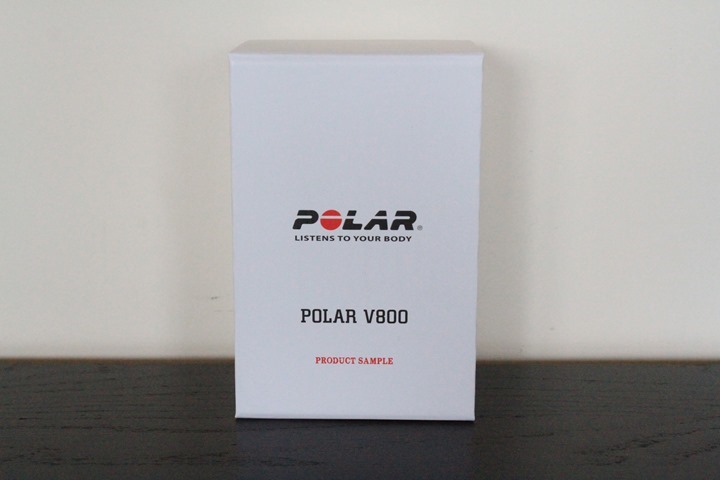



























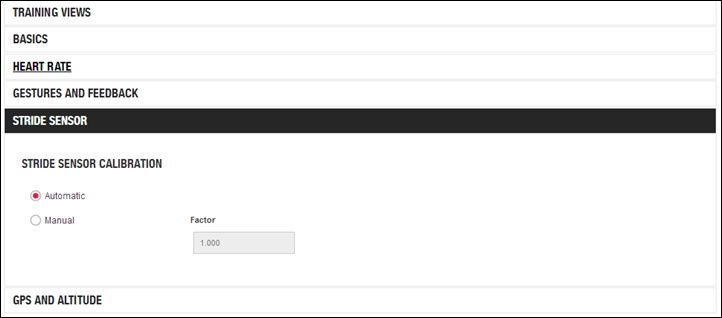

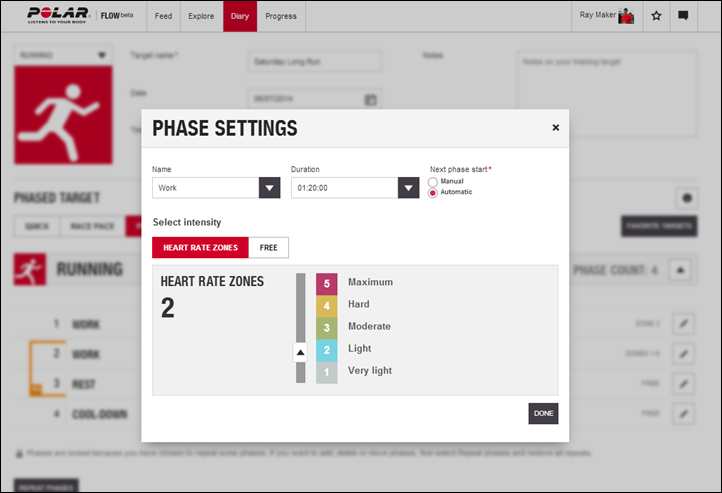
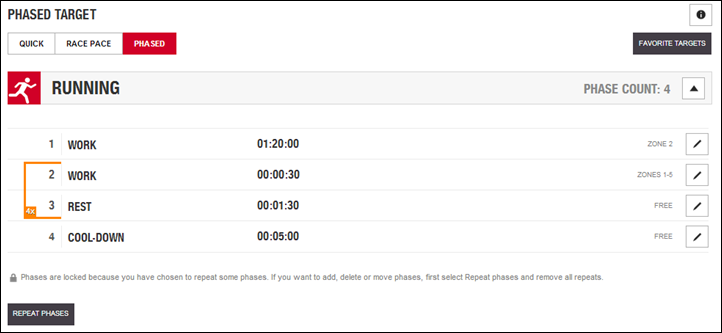




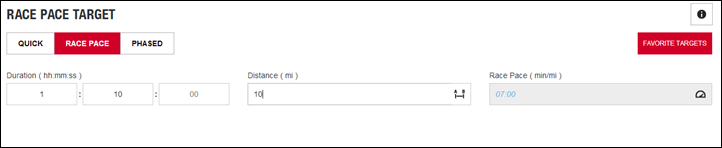


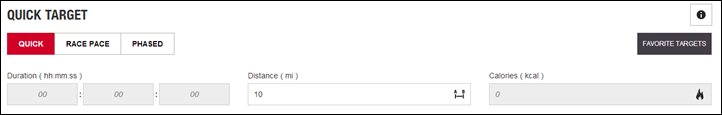

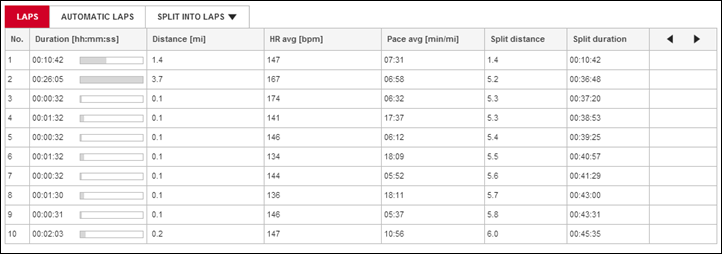







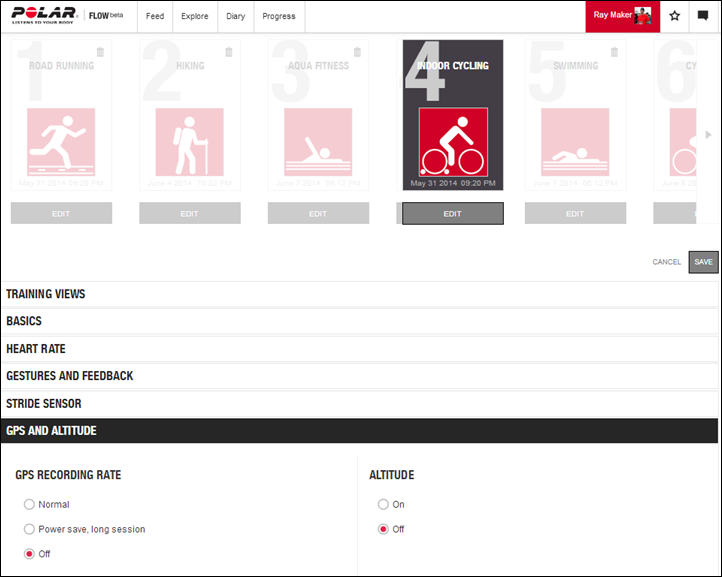
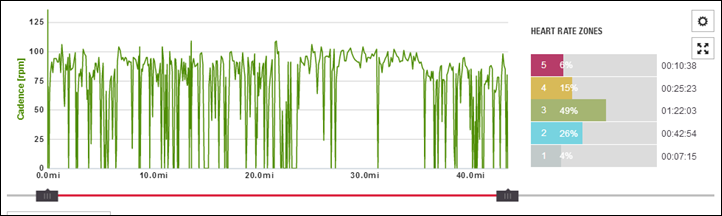



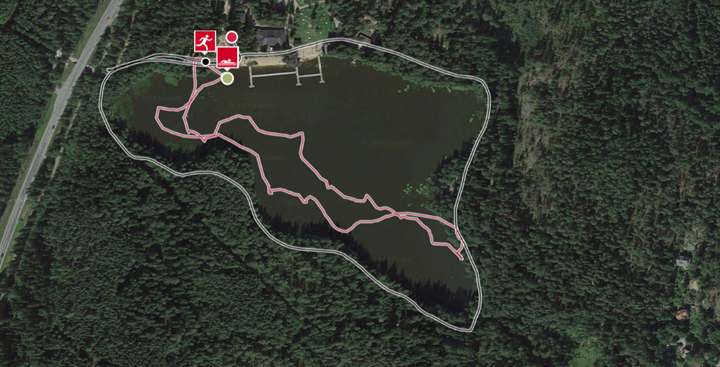







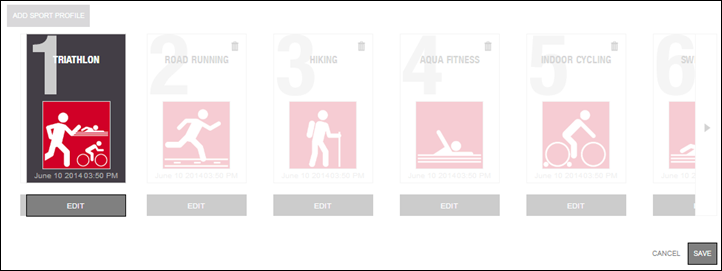

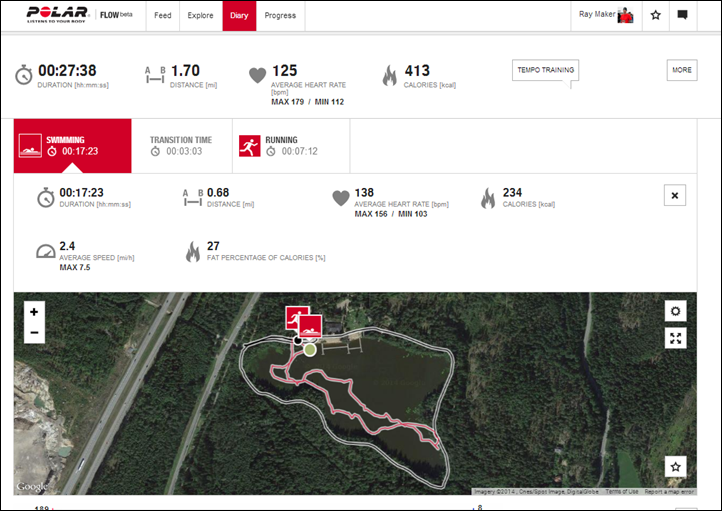
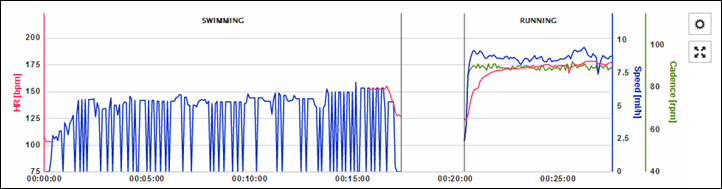
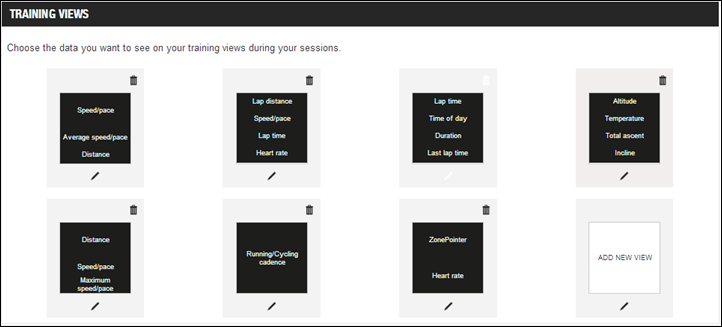




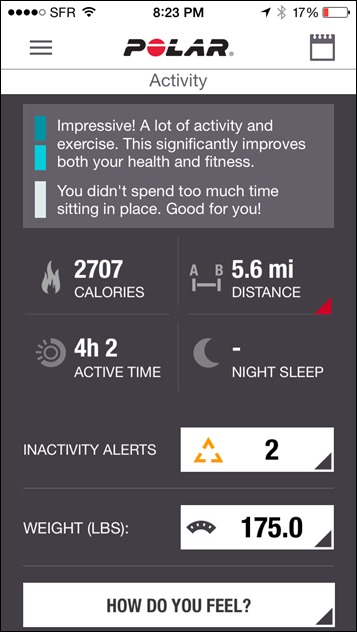
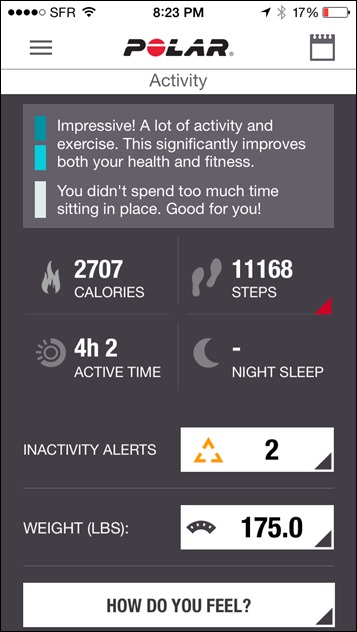
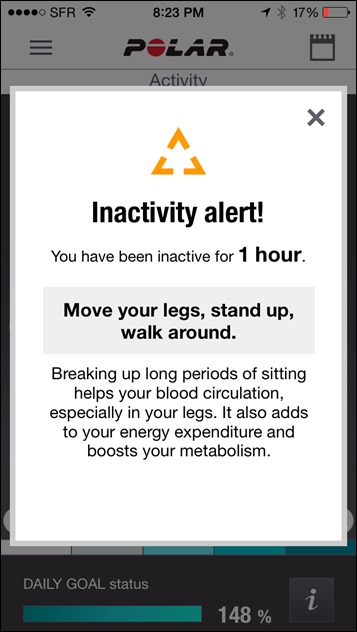




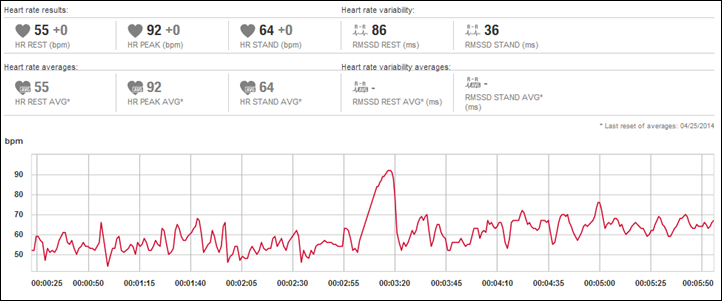




















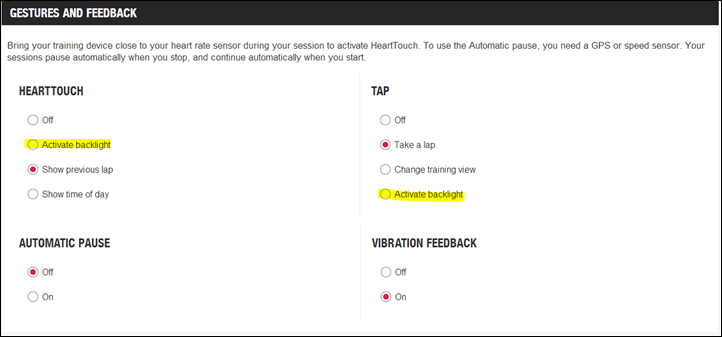








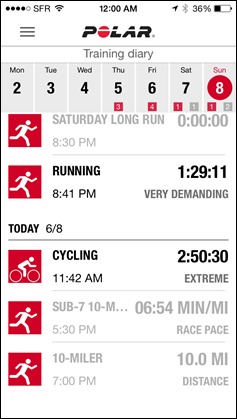
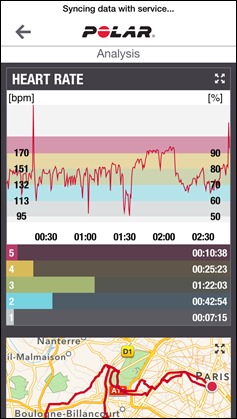
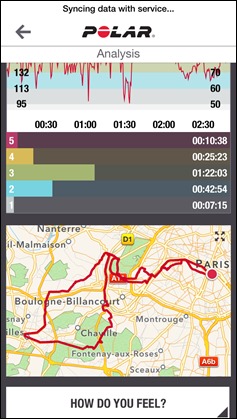
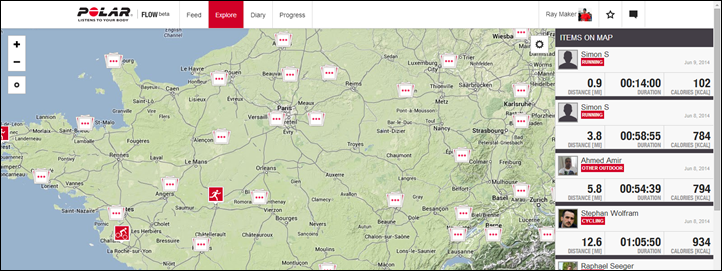

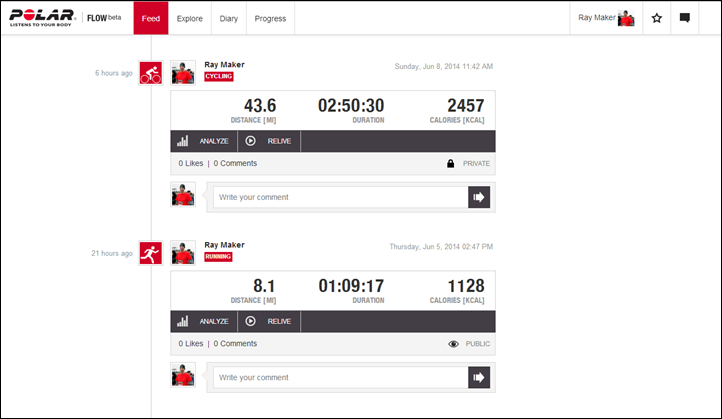
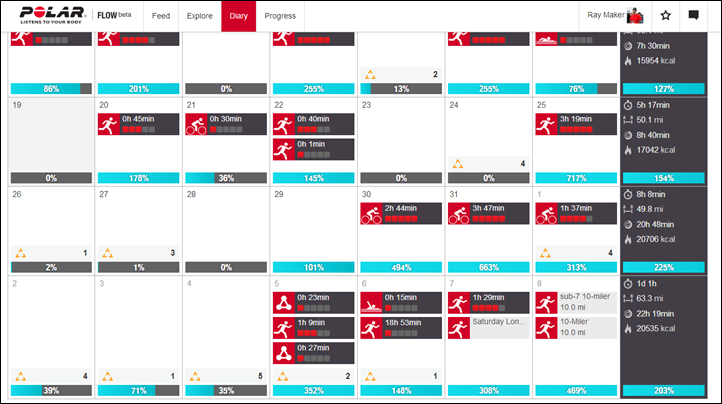
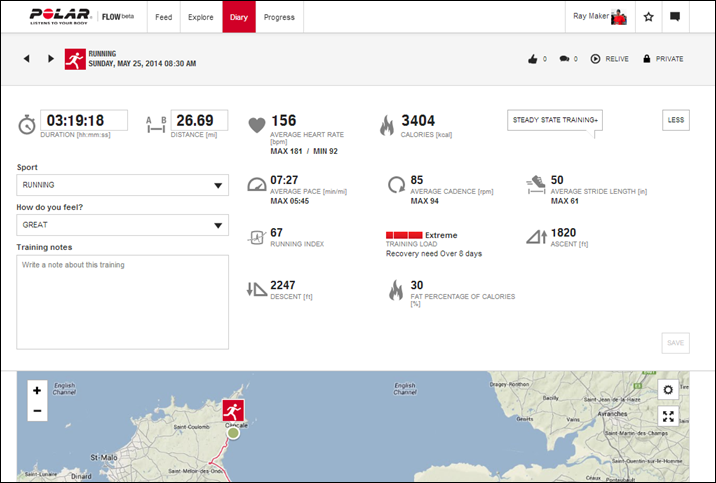

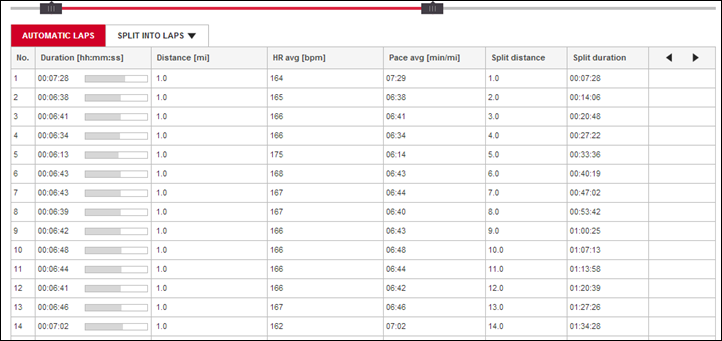
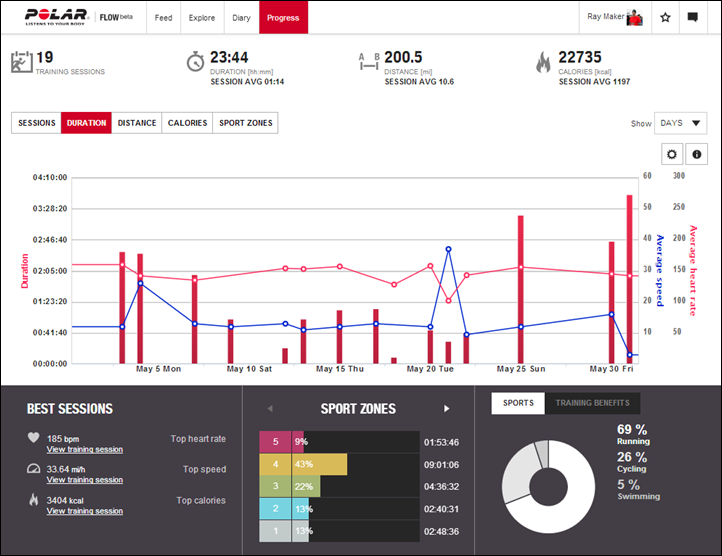



















Ray, on April 11th you told me that the V800 was about to be released. Well, it’s been two weeks now that I’m wearing it 24×7 here in Rio de Janeiro and I just want to say thank you!!! It’s a hell of a machine. It does much more than I could expect. I do water fitness every day, I run on the sand every other day, I do pilates and I walk some other days. And I play soccer on Thursday’s nights. It’s just amazing how easily I can track almost every different activity. I’m still figuring out how to use all the information that the V800 provides me. Also, I’d like to remark how fast the GPS locks the sattelites. THANK YOU!!!
1 question. I was setting the aqua fitness sport profile and when i pair the v800 with the scosche rhythm+ HR i get a strange icon next to the heart rate data in the pre-start screen. The icon looks like a crossout speaker/volume icon. I have tried to look in the manual the meaning, but cant seem to find it. any ideas?
It means that sound alerts aren’t on. If you want to activate them just go to settings, profiles and then enter the profile you want and activate them and then the symbol will disappear.
I hope it helps
Thanks!… This is better than any user manual!
Hi, I’ve got v800 today. I tested it with TomTom’s Multisport watch sensors. Speed/cadence sensor does not work with Polar :/ it can be discovered but can not be paired (BikeSensor v0.6 + v800 firmware 1.0.8). HR sensor works fine.
I can confirm this, pairing the TomTom speed/cadence sensor fails. Disabled BT on my phone and tablet and have tried several times, both with V800 1.0.8 and 1.0.10. ‘Pairing failed’, every time.
Thanks Artur & ThomasR, I’ve add the TomTom cycling sensor as non-happy to the table in the below linked section, as noted as ‘Reader Tested’. Thanks!
link to dcrainmaker.com
Great day for V800 and TomTom sensor users :)
Firmware 1.1.70 brings TomTom speed/cadence sensor support.
It pairs now and you can enter wheel’s circumference.
Tested – V800 displays both cadence and speed :)
Does anyone know how to delete training records from the V800?
Go to ‘dairy’ then click on the training you want to delete and scroll all the way down. On the bottom left you will see the ‘remove training’ button.
There was software update today. I can’t find any release notes. Do you know what was addressed?
They’ve been published now, nothing much
– Improvements to heart rate monitoring with Swimming profile
– Minor bug fixes improving quality
link to polar.com
The first one is directed at fixing the underwater HR transmission issues a number have seen.
Shame that firmware upgrade still means loosing data and settings on device :-(
– Watch Face set back to “your name and time”.
– Tap sensitivity back to “normal”
– Training View color back to “Dark”
– Alarm off
– Session Data partially unavailable see next points
– Avg. & Max. Pace
– HR Zones graphic
– All Lap data (Auto & Manual)
– Button lock is reset to manual.
link to forum.polar.fi
Annoying yes, but now a fixed bug according to Polar. Thanks for the list though, need to check all these. Has anyone tested the swimming HR fix yet?
Thanks, still can’t use my Viiiva HRM, it thinks it’s a bike cadence device !
Same issue….but I just use “Other Outdoor” and then rename it to Outdoor Cycling in flow afterwards.
It’s a workaround which allows me to use the Viiiiva.
Ah, you’ve got my attention! Does that let you use the Viiiiva as an HRM? I need to use it for running so I’m not sure that workaround would work.
Should work fine…….
I would like to by a new Training watch.
The question was posted a lot of times, but no one have the answer.
When will the V800 be available to buy?
I ordered mine from Clever Training since no versions are out yet in The Netherlands. So you can actually order the watch, but not all models and not everywhere.
It’s different country to country, and even city to city. I have v800’s in my store for example, but i know many stores here in Sweden are either still waiting or already sold out. It’s due to them having more oders then watches.
How to configure the screen display? Just want to show average pace and distance only. Thanks
Go to Polar Flow
When clicking on your Login on top right menu, you can access Sport Profile Menu.
From this sport profile menu you will have the possibility to customize at your convenience what is displayed on your V800 training session. Once done, save and sync
Hi!
I just bought the V800 and i’m loving it so far. However my daily goal status bar does now show in Polar Flow mobile app like it does on the poctures from the review above. When my wife connects her Polar Loop, the status bar shows but as soon as i login to my iphone app and sync my V800 there is no daily goal status bar. Anyone else get this problem? Or is it supposed to be like that?
Hello Andreas,
I think this post from polar forums will help you out to better understand:
link to forum.polar.fi
URGENT: can you export the HRM and GPS file from the V800 the same way as you could with Websync (Polar RCX5)?
With websync you could export both files via Websync without having to go via Polarpersonaltrainer. You then could save them on your local computer and import and merge them into Rubitrack (MAC).
This capability will determine wether I will buy the V800 or not.
Please react.
Greetings
Tony
You may be disappointed to learn that such feature is not yet implemented and no clear visibility from Polar on potential future implementation.
The answer to your question is not at the moment. And given the direction Polar implied they’re moving (backend API to their Flow server) the answer might be an indefinite no.
It’s nearly about a month that V800 is on the market and that we are all using it.
Based on various comments posted here and on Polar Forums, I notice that there are substantial number of convergence in both positive and negative feedbacks. I will not summarize here those convergence and recurrences, but just to mention that what makes V800 a great product is widely shared by many users, and what is laking to bring it to the next level is also widely shared.
I also see plenty of innovative feedbacks and request for improvements from so many users based on V800 potential.
I just wonder what Polar makes out of all those feedbacks. Polar remains incredibly silent.
Those feedback worth GOLD!! People loving the brand, the product, using it under all conditions, bringing field test feedbacks, feedbacks on their practice of the product depending on their practiced sport, …
>> No response from Polar is just like they are ignoring it
After One month I think Polar could make an official communication toward their customers and future ones to summarize and update what is in their roadmap (Mainly from Flow side). My point it’s that it’s great to know that Polar works on Android support, porting of historical data from PPT and PPT5 into Flow and support of new sensors, But many users are more interested to know when they will be able to plan a pace interval training session, export/import GPX, More progress report capability, add of search module, … More or less when Flow will be at least able to do what PPT5 and PPT are currently doing.
It may just not be their culture and business practice. At one end of the spectrum look at Apple which is notoriously private.
Honestly 4 weeks is a very short time for a company with over 1,000 employees. I wouldn’t expect their organization to collect all this info, synthesize it, develop a strategy, allocate resources and get estimates and buy in from other departments in 4 weeks… let alone communicate this publicly. And if the website tech dev is outsourced which is very possible it’s going to be slower (contract negotiation, scoping, yadda)… even if they’re going with a local supplier and not someone remote. 4-6 months after a new release is a more reasonable timeframe for a company of this size. My 0.02.
I’m not sure Apple marketing strategy is a relevant comparison vs Polar V800 in my opinion. Not too many companies can aford it and can you just imagine Apple releasing a product on the market with a beta iOS? if yes imagine the market consequences.
Whatever the Polar company size, V800 is top of the brand product. With for sure dedicated R&D, Marketing and Sales forces.
I’m not expecting a new Flow Release, but an official product release as it still beta.
I think anyone reading this forum can list within a day work the most wanted, improvements, change requests, … accross various forums. I would be surprised Polar couldn’t (even worse chocked if they don’t)
Then perform a gap analysis between this consolidate list and on-going developments, transform it into communication release does not sound like a six month job!
You are right that decision may be a difficult process in big companies but I think this is not the major problem here.
Even if we all accepted and accept to start with a beta version of Flow, I do not understand why we should stay within the expectation on when the Final product will come and what it will include. A company not being able to communicate on that is a company that does not have its product roadmap under control, or having serious communication problems. Make your pick!
I bought week ago Sports Tracker speed & cadence combo sensor, and can confirm that it works without issues with V800 (firmware 1.0.8). It looks like it is otherwise identical to Wahoo Blue SC, but without internal memory.
link to shop.sports-tracker.com
Thanks, I updated the table!
Can someone who has the device check:
– Can it be charged when exercise is active?
– How long does it take to charge it to 100%?
– What is maxiumum duration of exercise? (previous Polars usually gapped at 99h59min)
1) nope, you can’t charge when excercise is active
2) charging from very low to 100% this weekend took less than 1 hr, maybe even less than 1/2 hr (when I looked again it was fully recharged but I remembered hearing a beep way before I checked)
3) recently did a 6 hrs Tri race and recharged watch 2 days later – it’s GPs and added BTE devices that seem to drain battery faster – I don’t use anything else than HRM currently
Ah. A bummer if can’t be charged on the go. That could be overcome with smart combining exercises.
Rainmaker, Did you come back and test the V800 with the Adidas Micoach by any chance? I’m interested if it picks up the data.
I also use the Micoach for Soccer, so I’m wondering if the V800 offers any non-running tracking (sports, speed, hi-intensity runs, etc) that the Micoach does with field sports.
Thanks for all the helpful information.
Justin
The Adidas Speed_Cell (that’s the official name) compatibility information is within the Bluetooth section above: link to dcrainmaker.com
As of today, it works for basic cadence, but seems problematic for automatic calibration as well as stride. Polar seems to imply Adidas isn’t following the spec there, unsure who’s right.
Could someone give me a little bit of insight as to which watch to pick? Here is a bit of background:
1) I love technology and data and I learn how to use whatever I buy and use all of the features.
2) My training has all been running and I am now training for a half marathon as a stepping stone to the next challenge. May not be multisport now but would like to do so in the future. Right now I am really looking for a device for running.
3) I prefer heart rate training and being able to analyze fitness through heart rate data.
4) I previously trained with the Polar R625X and have been using Polar Beat with the H7 and (sometimes) the Stride Sensor. I like the data provided and the analysis available through Polar – although not perfect. One thing that I do not like is that I get a lot of drop out on the heart rate data on the H7 + iPhone combo.
5) I currently have a FitBit Flex that I am getting rid of rather than buying new bands as they keep falling apart. I do want to continue to track overall activity.
6) I am considering either the Garmin 620 + Vivofit or the V800. I realize that if I go with Garmin the transition to Multisport would require another watch but that would be down the road. Ray’s review mentions that the V800 is already a great running watch so I thought I would compare.
7) I would like to have one interface therefore I am going all Garmin or all Polar.
8) Right now I am trying out different sites like Strava, TrainingPeaks, etc. but not really using one as I cannot chose. I recognize that Polar is not exporting yet but that is really not a big deal to me now.
A few questions:
1) How well does Garmin integrate heart rate training? I have been using Garmin Connect and think that I am missing something.
2) Will the V800 handle what I need now for running and half marathon training?
3) Now that folks have been using the V800 for a while how is the Bluetooth Smart connection? Any data drop, lose heart rate at any point? Are there holes in the data like Polar Beat? Is ANT+ better on the Garmin?
4) Any overall recommendations?
I know that this is all subject to personal opinion but I really would appreciate any thoughts or insight.
For what it is worth, I am awaiting my v800 because I think it has the most potential. I have had hardware problems with my garmins since the 305 days,
I currently have a fitbit force which I really like, but a small wrist band is my limit at work so I have been trying the polar loop. I hate giving up the fitbit web site in some ways, but I just want the total data picture in one place and I feel this combo will work for me.
Got similar set of considerations as I’m trying to choose one of the two that many seem to be debating between. I’m also curious as to Garmin’s training programs for heart rate based training. Does Garmin offer training plans that are as good or better than Polar’s?
In my opinion, if you are only interested in analysing the datas, Garmin is the way to go. I am a happy Polar user, except for one thing. Transferring data from polar unit (V800 or my RC3) to any third-party software (strava and training peaks) is a nightmare since most of the softwares prefer to have a tcx files as an input rather than a separate gpx and hrm files. There is some converters available, but there are still some issues sometimes (map not available in Training Peak, errors in duration /distance, laps). For this reason, I would suggest to use suunto or garmin, who are brands with more efficient intregration in these software.
Nonetheless, I love the simplicity of polar products. And I really appreciate to have access to the raw data. For example, I like to dive in the hrm file that can be opened with a simple txt editor such as notepad.
I hesitated between buying the 620 or the V800. But the V800 is really qualitative when you have it in your hands, and offers all I need for my training (16M/half-marathon). Except instanaeous pace (like all other watches actually), all the other metrics are really accurate and the watch itself can provide you a lot of information (avg pace/heart rates per lap, time in training zone…) so the lack of an export option is not really an issue for your training if you are an old-fashioned guy like me using paper and excel files to follow your training.
I am not really familiar with the garmin products, but I would say that Polar is definitely not a bad choice. PS: the v800 is not (yet?) a good activity tracker, so it cannot replace a vifvofit or polar loop if it’s really something you want.
comment on two things:
instantious pace: Gps only will so far be a challenge as the resolution is 2% (which is btw very good). If you use a footpod you have a very accurate pace information. I can supply you with tones of workouts which just gave this perfect information.
Activity tracker: cannot see which important information in the V800 together with the flow is missing, just looking att my logg I can see: sleeping time, sleeping quality, graph of level of activities, amount of steps, level of Daily goal reached, energy consumption (acually seem more accurate than competing Products) … so at least my V800 gives all this activity information.
Let me be more precise (& less erroneous).
I agree that 2% on the GPS is a good resolution. I also heard that a footpod can improve the pace estimation. I think I will buy one since a lot of people indeed reported accurate results, but I also heard a lot of issues with calibration. And obviously, I don’t want something that become imprecise if I go at a pace at which the foot pod has not been calibrated for. I prefer to use a manual estimation of my pace every kilometer (or 1/4,1/2 km) when running outside from tracks, and also decided to do my training based on my heart rate, which is a good thing. And for this aim, the V800 (as my RC3 previously) makes a great job as well as tracking my path accurately (GPS) compared to the other devices I tested.
Tracker activity: Ok, my mistake, a lot of information are indeed available in Polar Flow. And obviously, I missed a lot of information since I am not sleeping with my watch. I just find annoying to not be able to have access to activity alert, or to the step number directly from my watch. My smartphone is unable to connect to the watch, so I only have access to these information at the end of the day. Some activity trackers give informations without the need of a phone, which is great I think.
Did a run with the V800 this morning…so far so good. Easy to set up and the GPS was right on. The battery life is awesome. I am going to try it with the stride sensor on the treadmill tomorrow.
Has anyone tested the storage capacity with low-power GPS mode (and no HR)?
The manual states 60h with (1 second?) GPS and HR. Would dropping HR extend this?
Since the device lacks Android support, I’m wondering if it is capable of recording and storing a 10 day (~100h) hike on its own, without syncing to Flow?
Well done, Polar – in comparison to Suuntos “new” Ambit3 your V800 has vibration alerts … and Bluetooth smart at first. Your hardware seems better (Display contrast etc) and the software, I’m sure, will be improved in a better way than Suunto has done with her Ambit1.
Joachim
Is possible to create interval workouts based on pace? Will Polar planning to create this function in the future?
@Lukasz:
What is the added value of such function? – You can reach the same training-target by creating (any) time/distance interval you want without depending on GPS-(mal)function, IMHO.
KR, Reinhard
…just to make sure:
I am aware that of course time/distance intervals do also need GPS or foodpod-function but in my opinion that is more reliable than average pace jumps caused by GPS-signal-errors. – I any case: just a view on the topic, no offense meant. kind regards, Reinhard
Lukasz,
Right now in PolarFlow you can only set training “targets” based on distance and time and you can set HR Zones.
That capability currently exists in PPT so I would hope it will be added to Flow.
I, for one, think this its vital to be able to set up pace based intervals or repeats so you can have the displays and feedback since those can be tough workouts.
FYI: link to forum.polar.fi
Polar has to get this 110% right-otherwise I’ll stick with my RCX5 and GPS pod and no sale!
Nice review however I am still a bit unsure.
I am primarily a canoeist. I do also enjoy cycling and generally dislike running but do both for fitness purposes. Running and cycling I normally just do single effort of varying distances but canoeing is largely interval training. Usually on distance between bridges etc. with then some rest until someone has decided it’s probably time to go canoeing again (all very scientific) however time based sessions also play a big part more towards the summer in competition season. I currently just use the stopwatch on my polar FT2 then look at HR afterwards which is not so ideal especially remembering which minute to stop. It does get interesting doing 45 second efforts though.
I originally came here looking at cycling computers for in ride data instead of just post ride via strava and my phone currently. Then I stumbled upon multisport watches having always had trouble in the past with waterproofing these seem ideally suited.
The idea of having something watch sized is also very appealing as you can then wear it as a day to day watch and it is one less thing to forget! I have little girl wrists so wearing many of the other options day to day wouldn’t really fly.
The daily activity monitor while nice is by no means a must have.
The lack of a countdown repeat though is the real killer. Is there likely to be any form of update on this?
I was also wondering if there was a good way to combine this with a cycle computer? the main things I care about with cycling are HR average HR speed and average speed possibly cadence too. With Altitude gain being something cool to look at afterwards.
In which case having something with a bigger screen might be useful. Ideally an edge 500 which could then feed data to strava and have the V800 collecting HR data. It would be nice to be able to collect all data on both you mention this is possible with bluetooth 4.1 is this likely to be released with speed/cadence/HR sensors soon?
My other option is to get an edge 500 and a waterproof running focussed GPS and HR watch with countdown repeat features however I am struggling to find one of these at the moment. Any recommendations?
Slightly off topic, but have you looked at power meters for canoeing/rowing/kayak? I know Ray covered a couple a few years back that were insanely expensive and niche (for New Zealand Olympic team if I recall??). It seems like a few years have gone by and maybe these are getting more common and cheaper.
I have seen things on facebook and forums but never in real life or spoken to anyone who has actually used one. I think there still won’t be many around and those most likely in national and Olympic squads. I know someone who has worked with the British sprint team looking at stroke rates among things like adjusting race times for wind speed and water temperature. She has never mentioned them.
Also I’m not sure entirely how useful it is, technique plays such a massive role in your efficiency that you could be outputting more power than someone else but going slower. Maybe combining it with speed you could see how your technique changes as you get more tired but you are also effected by currents on the river depending if you are going up or down stream, that’s without taking into account any white water. I think in the right environment it could be useful but probably only at an international level (on the Olympic squads as no one else gets any money).
Yeah, I think it’s mostly elite teams. I do get occasional requests from readers at the non-elite level who are curious.
That said, for me it’s really difficult to test these days in that my kayaks remained in the US with friends, and in Paris you’re not allowed to Kayak in the city waters itself (from what I gather), so I’d have to go out quite a ways (and then still find a boat).
I would be surprised if there weren’t some clubs on the outskirts or on some of the lesser canals and water ways… Some quick googleing later there are clubs which aren’t too far away that will have equipment link to chelles-canoekayak.org I’m sure there are others as well (the membership here seems quite expensive!).
As I say this I vaguely remember that the Suunto Ambit2 and/or the Garmin XT watches may do stroke counting for paddlers too? Or am I imagining this? You might get some interesting efficiency metrics such as distance you’re pulling per stroke, related to your heart rate. It would be one argument to go for wrist based rather than smartphone (Edge) style.
link to movescount.com
I’ve tried it kayaking, and it hasn’t worked very well for me as the stroke isn’t quite sharp enough to pickup well.
Great review, thank you!
Hi,
I have had the v800 for a couple of days now, like it so far. I have tried to read through all the comments and search to see if anyone else is having the issue I am having. I have noticed that my iphone 5 cannot connect to my car anymore via bluetooth and only thing that has changed is me adding the watch to the bluetooth list; well also the mio link which works real well with the v800.
everything is updated, phone, watch, firmwares, etc.
Any ideas? suggestions?
Thank you
Mo
Hi. Basic question: will the swimming features be activated through firmware updates ? Or will these only be included in new units in the future?. Thanks
Firmware updates (thank god!) :)
Hi,
Someone close to Polar reported me that the problem with the Wahoo RPM (speed to zero) is a Wahoo firmware problem. What do you guys think about that?
Is it possible to update firmware of the RPM?
Thx,
Stephane
The Wahoo RPM firmware can be updated (and often is). Polar has voiced similar concerns to me, and it’s something I’m following up on to see who is ‘right’. Nonetheless, I feel that given there’s all of about 3 BLE cadence-only sensors on the market, and the Wahoo is by far the most popular, it seems they could simply address the issue easily themselves. Many other companies do the same (Garmin/Suunto/Timex/CycleOps) in various situations with various sensors, especially power meters.
Who is the 2 other?
Stephane
I have some problems with the HR sensor wich was delivered with V800. After about two weeks it started with some problems. It lost the signal from bluetooth HR sensor. The next day I got the message that the Batterie of the sensor is weak. Polar Germany sent me a new batterie. And now, about two weeks later I had the same problem. It lost the signal after two hrs. In the next hrs it got sometimes a signal for just a few seconds. And again the message: batterie is weak.
I am not sure if it is realy a problem with the batterie or something else.
Hi Rain,
Just to point out something that has not been reported yet regarding speed / cadence sensors for V800 compatibility. I’ve been checking the Scosche Bluetooth Smart Cycling Speed/Cadence Sensor and although is the same outer casing that the Wahoo Speed / Cadence, it doesn’t works (detected but not paired) with V800. Maybe is something related with sensor firmware.
Regards,
Hi Ray,
I have the V800 for 3 weeks now. Beside the fact that it’s not so comfortable as the RCX5 the V800 is a step forward. I have though a question: Why is there no GRADE information displayed while cycling? (altitude, ascent, descent are displayed) Is it an unsolved bug? You wrote “Note that when it comes to elevation, you’ll also get grade information displayed – but that’s currently only available in the cycling mode when the speed is fast enough to calculate the grade. It won’t show up in running, no matter how steep a hill you’re going up or down”. It does not make sense as it sometimes happens to run faster than you bike. Does this mean that on a 15 grade slope you get no info because you ride to slow?
Thanks!
Currently it’s limited to having a cycling sensor paired (even if just a cadence sensor). They’re looking at changing that in a future firmware update.
I try to use my Wahoo Blue SC with my V800 (version 1.0.10). Candence is working, but speed is 0km/h.
I have pair sensor a few times. Flip battery upsidedown for 3 sec. Change the battery. Pair sensor again. Nothing.
Any help? Suggestions?
Known issue, no fix. See Bluetooth section.
I thought Wahoo RPM (V1/V2) which has some problems, not Wahoo Blue SC?
Your blog is awesome!
Ahh, sorry, misread. Yes, that should indeed work (at least, it did for me, I haven’t rested it again on .10 however). :-/
Teemu,
had the same problem with eh Wahoo SC. Speed suddenly just stopped.
I now bought Polars speed and cadence units and they work perfectly. Tested in several races and somewhat 500 km.
Hello all
today my v800 stopped charging. If I press the charging clip togethe0r with my fingers, it’ll charge a little bit, but then stops. Anyone else having same issue? Any solutions except visit the service?
Hi Ray,
I am experiencing the same issue you documented with the Polar foot pod on the treadmill. Seems it starts close to my warm up pace but as I go faster the pace gets slower! I am going to try an calibrate it outside, but if the GPS function is off when it is using the foot pod, I’m not sure how that will help.
Also, I use the tap function to change screens…but I REALLY have to tap it..It seems it needs a very large thunk to switch, I’m almost afraid I could break the glass :)…..did you experience that?
For me it was overly sensitive to the point I just turned it off, as it was false-triggering at random points.
Hello Mike C,
follow this link wrt tap function.
Potentially will answer your question: link to forum.polar.fi
Thank You…I’ll try it tonight
I changed the sensitivity and it works much better for me now. Still needs a good hit, but much better than it was before. Thanks for the info!
Mike,
the tape should work without any problem by using two fingers and slap just below the “V800” text.
Hi everybody,
can you see ‘previous lap’ information (time, avg heart rate) while using automatic laps (per 1 km) DURING your run with the V800?
Because with the RCX5 you only get that information during the run when pushing the manual lap button.
Same on the V800. No Previous Lap info based on auto laps. Kind of a bummer and an oversight…
Thank you very much for the quick reaction Greg. Are you satisfied with the GPS accuracy of the V800 (especially in wooded areas)?
Tony,
Most of my runs are under clear suburban skies on straight streets but I just ran a 25K race (I jogged) on a 5K loop with wooded twisty trails. Check out the GPS track from this run: link to flow.polar.com
The V800 measured 15.56 miles for the run. That is as close as it gets. The Garmin 910 measured 15.9 miles: link to strava.com
I find the V800 to be extremely accurate on the distances, it has a problem with distance accuracy using the footpod that is known and getting fixed. I run without a footpod for the time being. I worked closely with Polar on the GPS accuracy and I think they finally nailed it!
Disclaimer: I’m a Polar Ambassador.
Thanks a lot Greg!
I just ordered the V800 HRM.
I will have it tomorrow and am really looking forward to it.
Greetings
Greg, noticed you have momentary drops in pace. Any idea what these are? We’re you stoping for red lights or something?
The race is called El Scorcho, it’s a midnight race in the heat of Texas and I didn’t really race it this year so I stopped by my cooler and grabbed some Powerade every lap so I did in fact stop, hence the drop in pace. The same is visible on the Strava workout log from the Garmin 910xt.
Hi everybody,
how can I see the temperature and current elevation (height)?
Is this only visible when you started your run on your V800? (would be a pity).
You can manually calibrate the barometer. Otherwise it is done automatically based on GPS.
When it is done by GPS, does that GPS value than get changed automatically there where you can calibrate the barometer manually?
I mean, say you are at 1000ft above sea level, based on GPS. Does the value you can change in the manual calibration field get updated automatically with the GPS value of 1000ft (which you than can change manually)?
Or how does it work?
Tomorrow my first run. I checked the manual and seems the V800 works almost the same way as the RCX5 (button and menu wise).
Thx for your help.
I got an answer to the temperature question on the official Polar forum.
Temperature only visible in the activity mode (once you started a run).
Way around is starting a session, checking the temperature, stopping the session and deleting it. If the session is very short, the V800 asks is itself if you want to keep the short session or not.
Today, I had my first run with the V800. It’s a dream come true!
Glad you like it! It’s seriously good!
Disclaimer: I’m a Polar Ambassador
Hey Greg,
Is that from you that I’ve read that they were a little bug with the foot pod?
I’ve done some tests with it and it does’nt seems very accurante or at least, it take at least 30sec to show the right pace…
I think i will continue to use GPS for now.
Thx,
Stephane
As a swimmer, cyclist, skier, hiker, runner, and all around active person, I am researching HR monitors and daily activity monitors. I had a an activity monitor and out grew its use quickly. I had a basic heart rate monitor and did the same. I want something that will monitor my heart rate during all of those activities, give me daily activity information, is for every day wear, and could potentially track my laps, my cadence, and my altitude with hiking and mountain biking. Is this my best choice?
S –
The Polar V800 or new Suunto Ambit 3 would be your best option. I live a very active life and find the V800 to be great at tracking all my activities, including skydiving and windsurfing, though neither sports are options under the sports profile on Polar Flow, so I just list them as Other Outdoor. As for the daily activity monitor I’ve tested the V800 against a traditional pedometer and it seems fairly accurate and on one occasion under estimated my daily steps compared to the pedometer. On a few occasions the V800 does seem to significantly under estimate the amount of time I’m asleep, but otherwise seems to accurately track all my daily activities. For a HR monitor I use the Polar chest strap while riding my bike. For everything else I use the Scosche Rhythm+ on my wrist or forearm. When swimming I use the Aquatic Fitness sports profile (Bluetooth doesn’t work in the Swimming profile) and wear the Scosche Rhythm+ on my left wrist next to the V800. Though the Velcro on the Rhythm+ does come undone periodically during a swim, but can easily be reattached while swimming without interrupting your lap too much. For cycling I use the Wahoo Fitness SC and place the V800 on my handlebars using the Polar bike mount, though it seems there is a lag time of speed and cadence with Bluetooth compared to my wireless Cateye sensors I previously had on the bike. I use a Wahoo iPhone mount and Strava app to follow and track my route while riding. Finally, I REALLY like the wireless synch with my iPhone and automatic upload to Polar Flow website.
My only major complaint is the lack of a dual countdown timer for Tabata or similar workouts. You can create a workout in Polar Flow Diary under Add Training Target, but it’s cumbersome and inconvenient to use. Currently a single countdown timer can be accessed during any workout and can be used on the fly without any prep work, so adding a dual countdown timer accessible during any workout would make this a perfect watch for me. (TEAM POLAR, please add this feature!!!) . Assuming Polar comes through on the promised software upgrades later this year (swimming metrics, manually add training sessions, data export, etc…), adding Inactivity Alerts to appear on the watch and not just the iPhone and adding message/phone call notification to appear on the watch like the Ambit 3, would make the V800 the best watch on the market, without question.
Hope this helps.
Brian
Thank you so much for the information!
Hello Rainmaker,
Thank you for this comprehensive review.
1) These materials are compatible ?:
PowerCal Bluetooth Smart BLE and PowerCal Bluetooth Smart speed / cadence BLE.
2) You have already answered on the slope cycling (next firmware), but running the slope parameter appear?
best regards
benoît
1) The V800 doesn’t support power meters until later this summer, so I can’t test that. As for the PowerTap BLE speed/cadence sensor, I haven’t tested it with the V800 yet.
2) I don’t expect to see running slope appear in the near future.
Hi Ray,
Small suggestion for the comments section of your reviews.
Isn’t it possibly to present the comments in the opposite order, meaning that the last posted comment is the first visible?
That would be very usefull when checking comments on a tablet (eg Ipad).
Right now, for this V800 comments, I have to manually scroll down with my finger to the bottom of this page (all 750 already posted comments) and that takes quite some time.
If reversed, I would only have to select the ‘comments’ shortcut to see the last comment posted.
Greetings
Tony
Yeah, it does that on the mobile theme (i.e. a phone), though that doesn’t trigger for an iPad today. :-/
Rainmaker
Thank you for responding so quickly.
1) Do you think that after the release of firmware late August, these two materials are compatible Bluetooth BLE?
2) The slope parameter was initially announced, it is still surprising that it is absent at the moment (only this bike with speed sensor).
Note that the battery sensor speed / cadence polar can not be changed (it is sealed), unlike the Wahoo.
again thank you
benoît
1) In theory, they should be. But that depends on everyone following the specs. To date, one or more parties appear not to do that with respect to the sensors supported today.
During my run I can see my altitude.
But the ascent en descent fields stay empty.
After the run, in Flow web service I can see the altitude changes in a graph, but ascent en descent values are not entered.
Does the ascent en descent only work with an extra attribute?
Other odd thing is the altitude callibration.
It gets callibrated, but you only see that it is getting callibrated when you are actually running. The only way around this problem,is starting a session, let the GPS find the altitude, memorize the altitude, stop and delete the session, go to manual callibration and enter the memorized value in the manual callibration field and you are good to go.
Next time you start from the same position you can directly enter the altitude manually.
I’m glad that with Polar there is in most cases a ‘way around’ oddities.
Is there an easy way for two people to use the same watch?
No, not really unfortunately. That’s generally true for most watches on the market as well.
Jeff,
actually you can: create a second profile in Polar FLOW.
Sync your V800 with your profile.
Factory reset your V800 in PolarFlowSync
Reconnect your V800 and sync it with the second profile.
If the amount of data is not to much it should work relatively fast.
BUT you would miss all the goodies with activity tracking, sleep monitoring etc.
So in the long run you might anyway buy a second watch … but for testing the procedure above should work.
Thanks for the thorough review. What are the steps to get to the compass calibration screen shown above? Is there a magnetic compass in the watch?
Vlad,
there is a magnetic compass in the V800 which you start as an option after the start of the workout.
It sometimes ask for calibration similar as you are used to with you smartphone.
Hi Ray,
One thing to correct regarding TICKR RUN compatibility. In addition to the known issues with stride sensors (no auto calibration, overrides GPS, etc.), there’s another issue with TICKR RUN. The V800 reports double the cadence. You can see that from link to flow.polar.com (alas, my natural cadence isn’t 164).
That’s with the latest firmware versions of each (1.0.10 for the V800 and 1.5.18 for the TICKR RUN).
Bummer, that’s a change from previous versions (as can be seen in the photos above). I’ll note/update it in the table.
Though, interestingly, that is the way Garmin devices now display (doubled, aka total feet cadence). Fwiw.
Can you continue exercise after charging the device?
If so what is the maximum recording time? Old devices (CS600/RS800CX) will stop recording at 99h59min59sek, but still show the stats.
Can You combinate rc3 earlier training with polar v 800?
Eventually, but not today because the RC3 doesn’t upload yet to Polar Flow.
Like many here, I’m a long time Polar user with years of data and several generations of devices including their chain stay power meter. I moved away from Polar when they didn’t support the Apple platform and went with Garmin (705, 310XT, fenix1) these are mainly to collect my “workouts” and other outdoor adventures. I did get an RCX5 that I wear day to day and to capture other activities (esp. treadmill workouts) and used Polar Beats on my iPhone. So the V800 does appeal to me and I would like to see it succeed-sound familiar?
So I got a V800 to evaluate and here are some of my initial impressions:
Out of the box I did a sync with my PolarFlow account that had my Polar Beats data already loaded. All the data including local time transferred and the fw was updated to 1.0.10.
The buttons are just slightly raised from the body and compared with my RCX5 angled buttons they are harder to position my fingers. In addition, the back button is almost flush (defect/manuf. tolerance ??) with the body and when I use my thumb it doesn’t activate all the time unless I press extra hard.
Initial GPS startup of the day is in the 20-30 sec. range, subsequent locks take just 2-3 seconds. I am able to get GPS locks (i.e. GPS OK) inside my 2 story house-so the receiver is sensitive and does locate my house on the map.
The strap is much thicker than the RCX5 and the little keeper was very difficult to get over the strap-I don’t see taking this watch on and off, which is OK in it’s activity monitor role.
The USB cord will fit while you have the watch on your wrist and I find when I sync daily it will take about 5 min. to recharge based on 1-2hr/day workout with GPS-just seems to “sip” the battery.
You can use a GOAL Zero Switch8, Guide10, and Sherpa 50 to recharge. I don’t know how fast they recharge but they did charge the watch to 100%. (I didn’t test a full 0%-100% recharge)
I’ve seen altimeter readings via GPS within 20 ft of a known altitude and other times off by 200′. I wish there was a calibrate by baro pressure option.
I’ve run mountain trails with conifer forest canopy sections with the watch facing into and away from the hill side and it seems to maintain a lock and good track when compared to the map and the trail depicted on it. (I know the trail is not a highly accurate route but I have so many runs and data on that trail that I can tell that it is accurate, evening showing a blip when I walked 10-15 feet out to a vista point). Compared to my fenix on the same trail, the fenix would auto pause ( if on) or have much less track points, so much that I began to wear the fenix on my side facing away from the mountain side and rotate the watch to the top of my wrist to get the best data.
I did get a HRM battery low message (showed about 1/3 remaining icon) but the next time with the same HRM it didn’t notify me again, still I do want to know ahead of time to change the HRM battery.
I’ll stop here because my next topic-calibrateing the footpod will take a separate post.
Hope this helps! YMMV
Steve
Calibrating the Stride Sensor-where to start?
I have a older S3 that I have calibrated on my RCX5 and my running shoe so that it will show distance that aligns with the actual distance on a High School track to within 3-4 strides/per 0.25 mi. Select running, select quick menu/stride sensor calibration/by running/set distance, walk that distance at a measured High School track, finish and recheck that the sensor is now calibrated with another lap or two. Do the same steps on the Garmin products Easy right? especially on Polar’s flagship model after years of having this coded into their previous products.
After spending several hours and miles trying to get things calibrated Using the same steps as the previous Polar products on the V800 you can now select Auto or manual calibration.
This is what I discovered:
1. When I compared (one time) the auto calibrate via GPS to the known distance on the track it was off by .2 mi (0.8mi vs 1.0mi actual) so as Ray said its not accurately calibrating the sensor in any useful way.
2. if you select manual it will ask you to set the factor and you will need to do some math to 3 decimal points-so bring a calculator and the equation! That was mentioned in another post above and I thought no big deal-yes it is. Good luck.
3. There is an undocumented “feature” buried in the (fw v1.0.10) where you can use distance somewhat like previous devices. FYI-I don’t think it calculates the correct factor and should be identified as a bug!
Start your run on the track, when you reach the first quarter mile, stop, hit lap button and then go to QUICK menu!! (light button not down button)/ calibrate stride sensor/ and you will now be able to enter a new correct distance for the lap.
BEWARE-if your SS is under reporting the distance you will get an error that says you must go at least 400m (which you just did actually did on the measured track but it only “sensed” that you went 0.22mi not 0.25mi) you will never be able to complete the calibration-ever. If you instead start over and go 800m and then correct the “lap” distance to the actual distance it will calculate a new factor. I didn’t check it with calculator.
Let me save you 4+ miles-it never converged on a factor that yielded an accurate result. It varied from being off by 25-75 feet/lap always getting more inaccurate.
Now I did go around in circles (walking speed 4mph) for way too long so if you can validate this result we may get some better data. I don’t think my SS is defective, I don’t think it was operator error either. To me it is data dropout and quite possibly a miscalculated factor by the software.
FWIW YMMV
Steve
P.S. I would like to see Polar be able to select the shoes/bike per sport profile and track different calibration factors and mileage per equipment used.
2. if you select manual it will ask you to set the factor and you will need to do some math to 3 decimal points-so bring a calculator and the equation! That was mentioned in another post above and I thought no big deal-yes it is. Good luck.
This is actually very easy and takes about 10 seconds (calculator helps, true). The problem with stride sensor is the calibration factor is very tempo specific. On my RS800cx I have different exercises with specific calibration for specific tempos. For marathon tempo I have factor 0,950, for easy runs 0,970, for treadmill 0,925 etc. In my opinion specific shoes have less influence on the factor than specific tempo. Walking the track and setting the factor based on that and than running 800m intervals would therefore yield very inaccurate results.
But I do not see this as a problem with V800. When using the foot pod outside it would be great to get cadence from the pod and the rest from the gps watch (of course with easy and working calibration it would be great to have actual tempo from the pod as well, as it is far more accurate than from the gps). So the only need for precise calibration would be on treadmill, and this could be ideally solved using the internal sensors in the watch without the need for foot pod. Let’s hope for the future…
Thanks tk,
I do believe that you can enter a factor that will yield acceptable results.
My point was that by letting the V800 do the calculation it did NOT calibrate the SS to any acceptable accuracy.
I also agree with the tempo specific factors which is why I think Polar could offer my suggested capability and really give it’s customers a reason to spend that kind of cash.
Calibration on my RCX5 and Garmin units is super simple and Polar is only providing the official owners manual with 2 methods, but, the software does have the features to calibrate by distance. It didn’t work for me and thats why I would like other to report their experience with this hidden feature.
Steve
I’m a little confused – so, if I wanted to use this to, say, run intervals, I could program the interval length in, but not a target pace? Would it show the pace during the interval on the screen? Might be a dumb question, but can I do a programmed workout without wearing a HR monitor?
If I wanted to tweak a workout I had done (let’s say one week I did a run with 2 miles at tempo and the next wanted to do a run with 3 miles at tempo), can I just revise the workout that I had programmed in before?
Thanks!
I’d really like to get the watch but no data export is a blocker for me. I was wondering if the data shown in Flow is any good for exporting. So I prepared a simple export tool using flow links provided here (I don’t have my data to work with for obvoius reasons). Let me know if it’s any good. link to flowexport.callcenter.pl The training has to be accessible without logging in. The tool is probably not going to work for multisport sessions etc. but it seems to me it’s ok for running.
Good Job!
Wow! Fantastic
I’ve tested it and works well.
Thx u +++. Will help.
Steph
Thank you for your feedback. I just fixed a few things (long trainings, no altitude data, no HR data).
Great! How did you do that even if Polar Flow doesn’t have any API?
He is tying into the AJAX requests that respond with the required data that plots the charts in the activity view. Since it only works on activities that are public there is no need to authorize the request either as long as you have the activity ID.
Here are a couple activity IDs for you to play with:
19375876 – cycling with cadence and speed as well as a huge gap in the middle
18325396 – multisport brick with run/bike
15762646 – multisport brick with run/bike with cadence for the run
19989457 – HR only, no GPS data
Witaj Grzeg1,
what you have done is AMAZING.
I’ve been useing TrainingPeaks for several month and when I bought V800 my premium account was useless :)
Now I can upload data and look at my graphs again :)
I am just curious if it is possible to add to .tcx something like header saying bike/run/swim etc – it probably would allow to import data to TP from the first ‘import’ screen not after selecting specific sport.
Let me say it again – IT IS AMAZING – and Polar should get ‘Looser’ badge for not allowing Flow export for so long – it should be a little bit simplier to them than it was to you
Witaj Grzeg1,
what you have done is AMAZING.
I’ve been useing TrainingPeaks for several months and when I bought V800 my premium account was useless :)
Now I can upload data and look at my graphs again :)
I am just curious if it is possible to add to .tcx something like header saying bike/run/swim etc – it probably would allow to import data to TP from the first ‘import’ screen not after selecting specific sport.
Let me say it again – IT IS AMAZING – and Polar should get ‘Looser’ badge for not allowing Flow export for so long – it should be a little bit simplier to them than it was to you
Cadence should work now. HR only I can take a look at. But I have no idea what a multisport tcx file should look like.
Wow
I tried the link with some trainings and it works. I could load the data to GoogleEarth. Nice
I could not load the data to SportsTracks, it complains……maybe some format settings.
Really really cool
Impressive
I just tried to upload two files (one biking, one running) to sporttracks.mobi and they went in just fine. No idea why yours failed.
Grzeg1, thank you for very much for this. I was able to load my running activities to both Sporttracks and TP. However, all of my treadmill and crosstraining workouts that involved no gps didn’t work – none of the heart rate data exported and the tcx files were completely blank. Just fyi…..
I get my run data with a GPS in Sports tracks. With the foot pod and hrm only (such as .treadmill) the file download is only 1kl and nothing shows in sports tracks
Shoot the file over to support at sporttracks and they we take a look.
It should work now. Although there is something strange going on in some of the trainings. I’m not sure if it’s caused by sync errors or disconnecting sensors….
It worked! Thank You!
Hi GRzeg1,
good job on the tcx-export. If you need more data, I have a file from an actual race (triathlon-mode) for you:
20224261
GPS was disabled during the swim and half way through the swim, my hr-belt slipped a little (when diving back in after a short land exit) so no HR for 2nd half of the swim.
hm..it complains about something
I am using ST3 not mobi….
Tried to look into into it with xml notepad but did not find anything obvious
Hi Flo,
multisport should be supported now. I was able to upload to various sites besides Garmin Connect. But I’m wondering maybe the file is too big for Garmin?
OK it works now. Garmin Connect just requires dates to end with Z.
Grzeg1,
Love the work you have done, thanks so much. Question… in my previous exports… cadence was showing (I use a foot pod with my V800). I ran the Bix 7 today and exported but noticed I don’t have cadence info in there. I don’t see the cadence tags in the TCX file.
You should consider a separate forum community that we could all exchange info related to your app instead of burdening DCRainMaker’s site… and maybe consider a Paypal Donation for those that would like to reward you for your hard work!!!
Thanks again,
Raymond
Try now again as I changed the way to detect sensors presence to the one I implemented for multisport. I’m trying to find a forum I can use so I don’t abuse Ray’s hospitality. I’ll let you know.
Grzeg1,
I exported my Bix 7 run again, looks good!!! Thanks for all your hard work!!!
The lack of data export has been the most significant “Want” I have related to the V800. To the point of causing me to actually buy a Garmin 620 to see if I could handle the downsides knowing that I could at least export to Strava, Smashrun, Runkeeper etc. Glad I was patient and sent the Garmin back. I really like the V800 and now, with your efforts, I have my data.
Raymond
Did a pool test with no HR and no GPS and added the distance manually in Flow:
20920621
The exported tcx-file has zero for distance and zero for calories.
When I import the file to Strava it gets the starting time wrong by +3 hours and doesn’t recognize the session as a swim. The total elapsed time is correct though.
If I then add the correct distance and calories values to the tcx-file and then re-import to Strava, it will recognize a lap with the correct data and show the correct pace per 100 m based on that, but the total distance and pace for the session are still both zero.
Hi Grzeg1,
I’m successfull exporting from Flow and importing into SportTracks if and only if I remove the attribute Sport into the Activity tag. The same file successfully imported in SportTracks is not imported in Garmin Connect which says, at the end of the import process “undefined”.
Thanks
Hi Grzeg1,
thanks again for your work.
I was not yet able to upload the file your tool generates out of 20224261 into Trainig Peaks. Is that one of the platforms that should work?
regards,
Flo
Yippieh!
Finally it worked now
One thing I found out that ST3 does not like the activity “swimming”. I switched it via XML-notepad to running and it was sweetly imported
:-)
Also in multisport ST3 does not like “swimming”
Now I can load all my data to ST3 again
Unfortunately Training Peaks does not support multisport file import. That’s what they say in their forums. I even tried to import original Garmin TCX without luck. Your file I was able to import the file into at least Strava and Garmin Connect. Maybe I’ll try to allow exporting as separate files for each sport.
Also please use the Support/discussion link on the site so we don’t flood Ray.
The TCX schema does not allow for swimming, just Running, Biking and Other. But most of the web platforms are happy with it so I leave the original sport name for export.
Also please use the Support/discussion link on the site so we don’t flood Ray.
@Flo
I’ve added an option to download multisport activities as a zip of separate activities for the platforms that do not support multisport activity files.
If you have further questions please use the Support/discussion link on the site.
Do you know if the v800 works with the Wahoo RFLKT? Or if polar have any plans for a heads down cycle repeater?
Thank
No, it doesn’t work with the RFLKT. I’m not aware of any plans between the two companies for integration.
As of today, I cannot sync my V800 in Safari. PolarFlowSync keeps telling me to unplug and plug my Polar product.
Yesterday I noticed that a number of the sports had mysteriously disappeared from the list on my watch.
I have not yet been able to capture my heart rate while swimming in an indoor pool. My heart rate is there when I stand up and my chest is out of the water, but once I start swimming on my front or back, it either gets stuck on one figure or disappears altogether. Are other people able to monitor their heart rate in typical club pools? I have scanned the comments and I don’t see complaints or praise in that area. When I called Polar, they told me to try another strap, which I did, so I’m planning to call them again.
I’ve noticed same with heart rate at swimming. I was swimming in a lake yesterday and i got more or less nice gps track, but it was the same thing with heart rate. As soon as I started swimming it disappeared.
I also reported this to Polar. Let’s see what they say.
Well swimming still has some restrictions.
Without GPS heartrate is fine.
With “normal GPS” both is not ok
With “low power GPS” surprisingly both looked better than in normal
GPS without heartrate also not good
I did a training with heartrate only in a pool, the graph is nice.
Only the HR strap keeps sliding downwards the chest. So I will not use it in the pool, since it would require to wear a top. Under the Neo it is fine, no sliding.
FW V1.10
Thanks Niels
I’ll try swimming with low power GPS and also w/o GPS.
interesting….
Ray and all you other gurus out there. Do you think Polar will be able to fix the HR issue with GPS in “normal” mode? I mean, is it a software issue?
When the update with OW swimming gets released I want to be able to analyz my HR as well.
Polar must be concerned that if they offer data export that they would lose a competitive advantage greater than the competitive advantage illustrated by all of the requests made above for data export. Anyone have an idea what that might be?
As a long time Polar user I have relied on the “Listing” command in Polar ProTrainer to export my data so I can analyze whether I should focus on increasing my stride length or my cadence for example. Anyone willing to pay ~$500 for such a watch probably wants the ability to use the data in a way that Polar might not anticipate.
Perhaps the issue is the number of servers they might need to handle the additional data transfer. If so, why not offer a simple program that could be client side and scrape the data directly from the V800? Any ideas how to do that easily?
I think if you look ahead at the market, there are quite a few products coming up that will force Polar to open up the data export function. for instance fitbit is supposed to be coming out with three level’s of activity trackers, one tied to the athletic market with GPS and built in MIO like heart rate monitor. This could take out a lot of low-end sales that otherwise go to the established brands. Additionally there are a ton of hybrids out there (like atlas) that will perform more functions (exercise recognition profiles) with more open data export.
IMO, either Polar opens up and has better interoperability or they will eventually become a dinosaur, catering to a shrinking market of more hardcore athlete’s. That might not be sufficient for them to pay the bills.
I don’t think it’s a case of Polar actively looking to make life difficult for data export. Instead, I think it’s simply a case of Polar Flow development priorities and lack of resources on the Polar Flow team. Thus, as a result they’re prioritizing based on other functionality. Obviously, many of us disagree with that – but they’ve made clear the dates for export (which are listed above in the post), so it’s not as if they’re plugging their ears and not listening.
(As an aside, the sweet little export site noted above in the comment discussion recently is awesome!)
I’ve just released Bipolar 0.1 – a free, open source application for extracting data from Polar FlowSync and converting it to GPX/TCX.
Project home: link to github.com
Release downloads: link to github.com
I’ve been using this (or earlier versions) regularly to upload my V800 data to Strava. It should work for other sites too (and possibly even the Polar Loop?).
Cheers!
pc.
This is getting really cool as we’re moving towards cloud independency. Good job!
So the next project is bluetooth sync app for Android. Anyone? ;)
Hi,
Do you expect to do same for Mac peoples?
Thx,
Stephane
Yup. I reformatted my old Mac Mini today just so I can start work on the OS X port :D
Excellent, I need the OSX version.
+ 1 for the mac version!!
The first OSX release is up :D
link to github.com
Be sure to read the OSX notes on the main project page too – link to github.com
Enjoy.
HI, a question for you, how can I use the countdown facility and be able to also use the watch? it seems to me that when I activate countdown that it dominates the watch and in order to use any other mode I must deactivate the countdown, i’m sure there must be a way round this but can find no reference to it in the manual, thank you
Ray or anybody,
Is it possible to quickly check altitude or temperature without starting an activity like on true fenix2? I haven’t been able to find it.
Simple answer: NO
You have to start an activity, check altitude and / or temperature, stop the activity and delete the activity.
Thanks, that’s what figured. It basically renders this not a mountain/backcountry watch.
It also doesn’t allow for calibration by entering the barrio pressure, or tracking over time as a simple wx forecast. I also want the ambient temp not at my wrist. Fenix wins by a long shot here!
Hi,
I still haven’t managed to find the magnetic compass in the menu. In a previous answer I read: “there is a magnetic compass in the V800 which you start as an option after the start of the workout.” It seems that I do not have such option. Could someone please explain?
Thanks, Peter
Ray, can you help? I just tried to use back to start and was sure the arrow would rotate with the watch. It does not. So where’s the compass?
Did you calibrate the compass by chance?
No I did not. There’s nowhere an option to calibrate. Nor it does appear by itself. Is it possible it was removed in newer firmwares?
Unbelievable! It seems they removed it!
Here’s a paragraph from the latest manual:
To return to your starting point:
* Browse to the Back to start view.
* Keep V800 in a horizontal position in front of you.
* Keep moving in order for V800 to determine which direction you are going. An arrow will point in the direction
of your starting point.
* To get back to the starting point, always turn in the direction of the arrow.
* The V800 also shows the bearing and the direct distance (beeline) between you and the starting point.
Ray, can you please check what’s going on with the compass (and possibly change the review)
Hi Greg-
Have you contacted support by chance? I don’t have a V800 on me at the moment (travelling), so it’s a bit tough to test at the moment.
No I have not. The magnetic compass is not mentioned anywhere but in you review. The manual seems to describe behaviour without compass. I saw several earlier posts from people not being able to find the compass. So I thought you might know something. I’ll try to ask Polar but the only thing I can say is: how do I find magnetic compass described in DCRainmaker’s review.
Today’s experiments restored my faith in Polar (partly because export is still incomplete and promised swimming metrics have been delayed). Magnetic compass appeared when I started a route from favourites. It even told me to wave an 8 at some point. The arrow was following my hand’s movements. I guess there is a bug in back to start function and that’s what happened before. Some people say the distance back to start is not shown and in my case it must have been magnetic compass not working (the arrow was not turning with hand movements).
Hi, im planning to buy a v800, my Basic training is weight training and Long walks and jogging in forest terrain.. I need a good Watch to monitor my HR, I allso want the Daily Activity feuture that v800 has. Iknow the Watch is in a bit of early stage software wise but they Are promissing good things in future firmware updates… 2 Day i Only use my Phone and endomondo to track my workouts so i need some New gear, would you recomend this for a user like me?
I believe so. I have used both Garmin and Polar products for years except for a brief time while injured. I could not find anything that fit my workouts until this watch. Sure I adapted the Garmin to meet my needs but it wasn’t as effective stringing workouts together like the v800.
I regularly lift and run with a bunch of other activities thrown in. I track individual work outs and workout and recovery times as a whole. Some folks will tell you that the recovery times are inflated, but I just throw a factor in for my personal preferences/experience/age and it makes a good point of reference.
The watch isn’t perfect and the software has a looong way to go, some functions are not perfect but it is versatile enough with the sports profiles to allow me to track what I want.
Hi :
Every body Are anybody aware that after 300 charges of the Polar V800 , battery is going to begin to fail, so we have to buy another one, or Polar is planning to do something here ??.
I just buy my V800 in ebay US 410, New from Israel, there are some yet
Many Thanks to Ray, He perform an Amazing and professional work in the sport watches world
Extremely long discussion about it above, starting here: link to dcrainmaker.com
Were do you get this info about the battery??
Hi Erick
V800 Users Manual, Page 84, Battery Chapter.
Many Thanks Ray for your answer, i can rest in peace, in 4 years i can replace the battery of my V800 in Polar Service for US 190, This is an excellent notice for me !!
Thx for Answer, yes i checked out the online manual pdf… But i cant seem to open the link Rainmaker was refering to? Can u change out the battery in v800? Or what happens after a year of usage and charging??
My Iphone is ~1 1/2 years old and does not hold a charge as long as it used to and I have used apple service to replace my dying Ipad battery for 100US. It’s a fact of life with modern electronics. I also agree in 4 years there will probably be a whole new paradigm for GPS/HR and most folks will want an upgrade in any case…
Hi Erick:
After 300 complete charges from 0 to 100%, in about 4 years according Polar, you can send the watch to Polar Service and they can change the battery for US 190 aprox. All the GPS watches in the market have the same problem, however i do not know if Garmin, Suunto offer the battery change, Polar Yes.
Well, more importantly – the actual gist of the entire thread up above was that it’s not as if the unit’s battery just completely dies on charge #300, or at 4 years. But rather you might (or might not) notice a fade in battery life. So instead of lasting 100% of capacity, it’s 95%.
Either way, as noted, that’s completely normal for all batteries in consumer electronic devices. Again, if folks want to re-hash this, let’s do it in the right place in the thread up above: link to dcrainmaker.com
Though, I think every possible opinion on the matter has already been stated up above. Said differently: The Horse Has Been Beaten.
5 % is definitely not noticeable. As far as I know it’s common to talk about 30 % less capacity as noticeable decrease from manufacturers standpoint.
Thx for replies, and as always awesome review Rainmaker.
Ive decided to get the v800 so all i can do now is print up some cash :)
Is it possible to pair a polar g5 gps pod with the v800?It may sound strange but in longer races (or when I forget to charge the v800 fully) I’d rather lose the gps and still have the heart rate and time, than to stare at a blank watch.
And what happens when the v800 gets less then 4 satellites during a workout? The g5 automatically switches off after 5 minutes with no signal, at which point you have to reactivate again.
No, not possible. As for less than a certain number of satellites it’s be the same as with the G5, it simply loses accuracy.
Hi,
I have just tested my V800 during hiking on the Eagle Path over Zakopane, Poland. I was particularly interested in the altimeter features, GPS accuracy and battery life. Here are my experiences:
-Altimeter: I have calibrated the atlitude at the start an then after 2 hours. I checked the altitude at known points. Results: 1st point: -20 m (I have recalibrated there; no calibration afterwards), 2nd: -25m, 3rd:-30m, 4th: -30m, 5th: -28m, 6th: -28m, 7th: -29m, 8th: +1m. I cannot really explain, but my friend with a simple barometric watch always had correct readouts. I could say that the recalibration was incorrect, but the last altitude check was perfect. I hope that once the watch is calibrated, it does not automatically use the (less accurate) GPS altitude for recalibration.
-GPS: I intentionally set normal GPS mode to test battery life. This means GPS logging every second. The watch lost GPS twice during the route, something I did not expect as at least half of the sky was always in sight (on the other side I had the the mountain). This is disturbing, but even worse, the GPS logged totally inaccurate data, making the distance logging unusable (you can check it out at link to flow.polar.com). I think this is not acceptable.
-Battery life: After 12 hours of continuous use in normal GPS mode and HR, I received a battery low notification. Shortly after that I stopped recording; the battery was at 9%, so I think that 13 hours battery life is correct. On the other hand, after stopping the exercise, I was not able to start another one, as the watch shall be charged before that. Quite disappoining, I wanted to log the last part of my route as well. Also, it is unclear whether training data is available if the battery runs out.
Summary: I expected more accurate altutude readouts and GPS tracking. Without fixing those it is difficult to use the V800 for hiking. I also have to add that during my previous tests (trail running, cycling) I had not experienced these issues.
Peter
Hi Peter
Regarding the GPS-track you’ve shown:
What happened is that your receiver (the v800) didn’t get enough satellites for a stable code-solution fix – which can result in large positional errors. It most probably happened, because at the time you had the mountain to your south. And in the northern hemisphere, most GNSS satellites will be to your south – so if you have a mountain/building there, the amount of satellites you receive is greatly reduced. This is a problem, every GNSS device faces – and which is difficult to avoid (a possible solution for the device would be to check for the PDOP and cut off logging if it gets too bad – but that’s a different story).
I released a tool for the V800 that will download the sessions off the watch over USB without using the Polar software. It gets a list of all the sessions on the watch that have data (they get deleted as time passes and the watch gets full, oldest deleted first, but usually there will be 20-30 of the latest sessions on the watch still) and lets you select which to download from the watch. It also has the option to output files to the Bipolar directory and naming convention so you can use Bipolar to convert the files to TCX. I’ve been using it + Bipolar for the past week and have gotten the last 25 of my runs up to Strava and Sporttracks without an issue.
The downloader is at: link to github.com
and Bipolar by Paul Colby is at: link to github.com
Both have installable releases for Windows and OS X. The downloader also has a release for 64 bit versions of Linux. Full source for the downloader is also available for perusal and incorporation into other projects too.
Hallo Ray,
new information for the POLAR fans: Regarding the link:
link to facebook.com
it’s Android-able now :)
Joachim
Still doesn’t appear to support V800 though :|
Sorry … you should be right :( … just Polar Flow
Joachim
A disappointing day with my Polar V800. Today I started my cycling exercise, GPS signal was captured but no altitude indication, just two dashes in the place of altitude. I tried to calibrate the watch manually, but it just froze :( I was expecting that it recovers but it did not, so after about an hour I reset the watch. New try: start exercise, GPS OK, but “altitude calibrating” indication. I have waited for approx 3. minutes then tried to calibrate the altitude manually. Again, the watch froze. Another reset, then I did not bother about it any longer. Just started an exercise, GPS OK, “altitude calibrating”. And it remained so for the rest of the exercise for about half an hour. Later I checked it in Flow, no altitude was recorded at all. Bad. I do not want to imagine this on a competition – that would be the last day of this watch. :( :( :( I have to say that I love this watch but this behavior is just disappointing. I have also sent this to Polar; let’s wait for their answer.
Peter
I have also had the V800 freeze while attempting altitude calibration pre-exercise start with GPS OK. This had been identified on the Polar forums but I have not seen a response from Polar-yet.
It has taken almost 1-2 minutes to get a GPS altitude for me and the altitude was initially off by a few hundred feet, then down to usually 50-70ft off with the best I saw with solid 12 satellite stationary fix was 20’off over several tries. That is probably within tolerances, but is that useful on the trail? I know having your $500 device freeze isn’t!
You know you have beta software when it locks up doing common button pushing.
Another mail I sent to Polar today:
Hi,
This is a fault report, see description below:
Description: V800 calculates altitude differences incorrectly.
I have recorded the following exercise: link to flow.polar.com
After the exercise the watch (and also Flow) displays 20 m ascent and 25 m descent. The proper analysis of the recorded data shows 38,1m ascent and 39,17m descent, which corresponds to the reality.
Kindly ask you to check and correct it.
BR,
Peter
Polar FLOW export tool: link to flowexport.callcenter.pl GET TCX
Hi Ray and everybody.
In one of the pictures of the V800 you can see the current incline showing. If I understand correct I will need to measure cadence in order to get this info.
No what will work? Wahoo rpm, wahoo rpm v2, polar new smart cadence or would you recommend another?
Kind regards, Kenni.
Hi ray, I’ve really enjoyed ready your reviews and peoples comments of the v800. Only in the last 6 months I’ve gotten into running with the polar h7 HR monitor which has really helped my running greatly and recently been using polar Bluetooth stride sensor all hooked up polarbeat on my iPhone. The best thing I like about the stride sensor is it has helped improve my running style measuring my cadence( spm). I have been looking at getting the v800 as I would like to use it as day to day watch but have been concerned about ready about the battery life of the watch. If I understand correctly the watch is good for 300 cycles at full charge but then gradually degrees after that so really it won’t die after 300 cycles. At the moment I use polarbeat and the polar flow app on my iPhone and iPad to review my workouts and have no issue with them, they work quite well IMO as I don’t have to get my laptop out to check out my data. I also like the fact that the watch is firmware up-dateable. So I’m asking is v800 a good day to day watch for my needs and would I get enough life out of it wearing it as a day to day watch?
Thanks again for your great reviews
re:WAHOO RPM
Bonjour Ray & everyone participating in this discussion / review
Since Ray’s analysis has been posted, has there been any progress on fix for the shutdown of GPS while using the WAHOO RPM?
No change to date. In talking with Wahoo this week, they currently broadcast the speed channel because they were planning on doing something else with it down the road – which is likely why Polar isn’t correctly parsing it. Wahoo will look at disabling that in the next firmware update on the RPM. Meanwhile, Polar could also do what everyone else does and simply take whichever speed source isn’t zero. For example, if speed sensor = zero and GPS doesn’t, take GPS. And vice versa. It’s how most other units work, as it also reduces issues if magnets, etc…drop off, as well as makes it easy for tunnels.
Alternatively, Polar and Wahoo could talk to each other. Or, Polar could talk to any of the other sensor companies. As of Tuesday, Wahoo has not talked to Polar at all.
Any update so far on firmware since lauching?
I will get mine next week. I hope they keep the september schedule.
One of the primary reasons for me to replace my super reliably POLAR RS800CX is to have a watch with some kind of built-in navigation.
I have moved to another country, cycling and trail-run are my primary sports…and unless I carry a GPS (easy when cycling) I run the risk of get lost, and it had happen already…
After reading the reviews, I am looking between the POLAR v800 and the Phoenix 2, Suntoo 3 maybe but I don’t like being completely dependent of the website.
I understand that Phoenix 2 has a much powerfull navigation features, but I am afraid of the many bugs that have been described (GPS, reset…).
So the question goes to the V800 owners: How does it works in navigation ? back-track ? can we already upload a track to Polar Flow ?
Cheers
I just receive my V800 ( After use 7 years RS800cx) and i am totally happy, i run 9 km, at 0600 almost dark, the light from the watch is super and the display is like an TV with HD comparing with the competence at my 54 , see the display was hard, but with this is easy even with 4 raws, I putted back track an no problem at all.
Finally when i synchronized with the software i click Relive and appear a movie with my home included!!! and one icon(me) moving around the circuit with HR indicator in color, bars, I was totally excited !!!.
Yes I know there are a lot of thinks to do, but I trust Polar 100% since 17 years ago.
Best Regards
Hi’
Before buying the V800 I would like to see a picture of the flow app on an Ipad (“all” published images are from iphones).
Thank you in advance.
Best regards
Hi Rene.
I’m not shure if I understand your question correctly, but Why don’t you just install the Flow app on your iPad?
The app is optimised for iPhone 5, but it works just the same, and you can enlarge the picture to full screen by hitting the x2 button.
Hi KilkennY
At the moment I only have an Ipad2 (where you can’t install app on).
I have tried other apps (eg. Garmin Connect – also optimized for Iphone) that don’t fill the whole screen when clicking “enlarge”.
Hope this explaination helped ;-)
link to dropbox.com
Håber de kan bruges.
Some random pictures. I hope its what you are looking for.
Thanks (tak)
Hehe :-) velbekomme.
Im thinking putting this in the swim hat and using a Polar T31 coded HRS would make a really good option for an open water swimmer wanting to measure distance + HR.
With the added option to set up some intervals, automatic lap triggers at 1km 500m etc and with it beeping in the hat if you start going to slow or don’t stay in the right HR zone. ?
cheers.
Simon Kidd,
Just happened to see this comment of yours about swimming with V800 in your swimcap. I have tried that few times and find that with current firmware it won’t work. It seems that the GPS interferes with 5kHz “gymlink” transmission –> You get GPS track, but no HR if watch is in the swim cap. At least that’s what happened to me. Gymlink transmission range might also be a problem when not wearing the watch on wrist.
So we just need to wait for next month to get the proper swimming metrics and new firmware. That’s what I have found so far.
I’ve been swimming 2-3 x a week in a 50m outdoor pool with the V800 on Aquatic Fitness mode while wearing the Scosche Rhythm+ on the same wrist. I change it to swimming mode in Polar Flow after each session. To keep the Rhythm+ Velcro band secure on my wrist, I due use a small rubber band around the it. Been swimming like this for several weeks and works perfectly. For an upcoming open water swim I plan to use a 3/4″ wide nylon strap with fastex buckle I purchased at an REI type store to ensure the Rhythm+ stays very secure on my wrist. I know I look geeked out wearing two items on the same wrist but who cares, it works!
Hi there fellows….
I have been using POLAR RS800CX for a long time and one of the things that infuriates me more is that there is no AUTO-PAUSE when using the GPS, so, if I am running or cycling I have to stop the exercise manually to keep the average speed accurat. Does V800 have auto-pause with only the GPS ?
Also, can it measure inclination with just the GPS on ? I can do it with RS800CX, i just have to fake a speed sensor.
Thank you in advance.
For incline, you must have a cycling sensor connected (real, fake, or otherwise).
Ray, so that means that it works like the RS800CX. I just need to enable the Speed-sensor, even though I don not have one…
Thank you
No, you do need a Bluetooth Smart cycling sensor attached. But currently it actually gets enabled even if you have a Bluetooth Smart cadence sensor attached, such as the Wahoo RPM. That may be because Wahoo appears to be transmitting both cadence and a zero-value speed sensor, which means that the V800 thinks it’s a combo sensor.
That’s sad, so it does not work like the RS800CX…pitty…
Cheers Ray
Wahoo TICKR RUN + Polar V800 seems like great combo for me (assuming it works). Any idea how accurate the internal accelerometer is when used on treadmill? Running inside 4times a week it would be great to get rid of footpod…
I wonder if anyone can help me decide wether I should buy the v800 or not, and if not can recommend another watch for my use.
I’m planning on usinging it for daily activity like long walks with my dog (in the forest), running, cycling and strength traning.
I also wonder if it’s suitable for crossfit. Does the multi sports function work well on these kind of activities?
I like that it measure activity level and estimate recovery time, so that i can get a good sence of what my total physical load is over time, that is a big plus for me. I also like that it’s possible to see the results on the iphone and the computer quickly afterwards. Also the possibilty to create workouts and add favourites.
But the lack of updates and reading all the negative comments about the v800 makes me lost on what to do. Does the GPS work ok near tall buildings?..
Anniken,
Polar does have sport profiles named “strength training” and “cross fit” that you can add to the 20 profiles you are allowed on the V800. This is helpful since you cannot name a custom profile like you could on Polarpersonaltrainer compatible watches. You can then edit the data fields and sensor characteristics as desired. You can set up a multisport using any of the sport profiles and you can set up basic workouts that have different phases that you can name.
I do like that Polar includes these other types of activities compared to other companies, so that you can track your activities with meaningful titles rather than run, bike, swim, other.
On the GPS, I’ve used it in forested areas and in terrain where it only has about 1/3 of sky available to seen the satellites and it does fine. I think the antennas on the sides of the watch help, but expect it not to work so well under some conditions.
Keep in mind that the V800 tracks “activity” and “training” as two separate items. So you could just wear the V800 and go for a walk and it would generate “steps” etc. or you could start a training session using “walk” and then you would get distance, track, etc, that you could view in flow. These are combined and analyzed in Polar Flow to display the “recovery status.”
I’m evaluating the V800 and am trying to remain objective. As a long time Polar (multiple different units) user I agree with Ray that it is a good beginning, but I need it to do more to bring it up to par with what Polar has done in the past-not even considering where this could go.
In your situation, with the activities you have mentioned, you could set up a V800 and use the Flow website and i would work for you now-especially if you had nothing other to go by and are OK with Polar’s smart coaching eco-system.
If that is worth the $500-$600 is for you to decide.
Hope this helped, YM will V,
ST
I agree with you. Additionally you can always supplement the activity tracking with a Loop to capture your day to day stuff, If the V800 doesn’t “fit” your work environment or personal taste. I have both which at least allows me to get everything into Flow, when I can’t wear the V800 in the office.
Yeah, I guess in the end it comes down to wether it’s worth the price or not.
I think it would fit me well, and I would rather buy this watch, than to be switching between a heart rate monitor and the polar loop.
Thanks for the answers guys, helped a lot. Now I just have to think, and read a bit more :-)
I think Polar has put their customers in a bind. I bought mine from REI so I could return it if Polar doesn’t deliver on their promises, but I’m much more wrapped up in the Polar eco-system.
The only way to find out if it is worth it is to use one over time and even then the capabilities will change.
That’s why I’m posting my experiences. 2 years from now we’ll know for sure.
Remember its a watch and a website, that goes for Garmin, Polar, Suunto etc. Who’s app/website do you want to end up on?
Just wearing the Loop instead of the V800 means that you miss out on any changes in estimated recovery time from your day to day activity though doesn’t it? I don’t think Polar combines Loop and V800 (or Beat App) data together for any of its calculations? (Correct me if I’m wrong – I’m toying with the idea of getting a Loop.)
Actually, does anybody have a feeling for how sensitive recovery time is to changes in your day-to-day activity? I’d expect that it’s fairly minor?
Yes, the data from V800 and Loop are combined. In fact, I was surprised that when I bought the V800, in Flow the recovery calculations started from when I have bought my Loop. Besides the activity tracking, even exercises were showing correctly in recovery times as I had used H7 sometimes. From Flow point of view, the Loop has suprisingly completely all the necessary hardware to collect data. The twist of course is that it’s not shown unless you register V800 to your account.
Ach, not sure if that’s neat or annoying. Neat because it should work that way, but annoying because with a phone & Beat & Loop you’d get ~75% of the functionality for ~25% of the price – if only Polar would flip that software switch. :)
mmh until the V800 matures a bit and the functionality is a bit more certain – think ill stay with the RCX5 + T31 (inside wetsuit/swimskin) + G5 pod for now. Would be nice to do without the G5 though and using an optical wrist band sounds interesting.
Is there something that V800 lacks in comparison to RCX5? I’m about to buy my first unit and after long reading sessions ended up with the struggle between these two. My main interest is in heart rate zone based training with a multitude of different sports (floorball, running, occasional weights/cycling/cross-country skiing/inline skating). “Heart rate bias” and full customization of the screens (3-4 different info lines) inclined me to prefer Polar. Now I’m torn between these two as V800 setup including footpod is almost 500e vs. RCX5 with footpod (but without GPS) is around 230e. GPS is only “nice to have” for me as half of the running is on inside track. V800 has good looks and future improvement potential but battery life on RCX5 seems to be unbeatable.
Any major differences on the web-based solutions for these two?
Kai,
The major differences that I see between polarpersonaltrainer and Polar web sync and compatible devices vs Polar Flow are 1) the ability to export data, 2) the availability of Polar Training Plans that you can schedule and download to your device and 3) challenges. You could add in weight training if you Have a FT80.
Polar has represented that in Sept they will deliver “Exporting data so that you can send your training files to third party apps and services” and “Moving your training history from polarpersonaltrainer.com to Flow”. Sounds great! I’ll only know how that really works after they deliver and the bugs get worked out. The main reason for me is to get my data into TrainingPeaks-which brings up the matter of where do you want your data to end up.
As I see it, the level of data analysis drives a lot of the decision making on what collection device is the best match.
I really like my RCX5. Its reliable, I could set up a sports profile that I could name in a meaningful way to me (shoveling snow) if I wanted too, the sensors worked, it was waterproof and was my daily watch that I could capture all my activities and treadmill workouts. For run, bike, swim I used my Garmin devices.
So that was the appeal of the activity trackers and the V800. I could have one device.
What i think I’ve learned is . . . that if the majority of your “fitness program” is being more active with an occasional stressful event then the LOOP maybe just right for your situation. If you are more active, do some exercise to keep healthy, follow recommended guidelines etc., then using Polar Beat and an iPhone may be just perfect and affordable.
I think the transition point is when you want to really improve your physiology. Thats when its a good idea to have a plan and to monitor the training load and the recovery. Recovery is where you improve!! Polar’s approach is backed up by research and can meet the needs of the general population. That’s great if you’re self coached or need a place to start.
That’s where I see V880 and Flow coming in. It is very data analysis centric (hands down over Garmin Connect).
If your at the level where you’re competing, use coaching services etc. then you probably have lab work done, know your real VO2max, set workouts based on LT, FTP, and when you taper you will have power in your legs that is astonishing! You wouldn’t want your data trapped on Polar island.
Nothing new to those here I’m sure, but it may be useful to those trying to sort out some decisions around the V800.
Take it for what it cost you.
ST
P.S.
I think the value in the activity tracking portion of the V800 is in the sleep metric. The impact of “fit” (Loop) or “high activity” (V800) zone training loads is minor compared to the training loads of workouts.
I also like the fact that I can use a Scosche optical HRM and a say Garmin HR strap to gather simultaneous data. Both are things the RCX5 can’t do.
There are currently a few projects out now that allow export from the V800 :) No more waiting for Polar to support it.
I wrote a program called V800 Downloader (link to github.com) that let’s you pull activities off the watch over USB. FlowSync is not needed and it works on OS X, Windows and Linux.
It works in conjunction with Bipolar (link to github.com). Bipolar will convert the raw data from the watch activities to TCX/GPX/HRM files that can then be uploaded to Strava/TP/SportTracks/etc. It currently runs on OS X and Windows. I’ve been using this combo for the past few weeks now and it’s working great. There is a thread going on over at the Polar forums with more information on this stuff (link to forum.polar.fi).
Is there a way to customize the unit measurements? For example I want my weight to be displayed in lbs instead of kg and also want weather to be in Celsius instead of Fahrenheit I only get the option of imperial or metric..
Yes. It’s under Settings -> General settings -> Units.
Options are:
* Metric units (kg, cm, degC)
* Imperial units (lbs, ft, degF)
Cheers.
Sorry. Didn’t read your question properly :|
No, I don’t think there’s any option to do what you want currently.
Rainmaker,
How do I fix the problem that you experienced with the HR signal dropping out every time the chest strap is submerged?
After mine failing to work twice in a chlorinated pool, it now also receives abnormally high HR values while I am doing other sports such as cycling/motocross riding and it didn’t before I tried using it in the pool.
Thanks
Polar believes/believed some would be resolved via firmware update back in June. Alternatively I’ve heard that others had to have units swapped out.
I’ve found it works ok if you wait until you are in the water before you call up the swim mode. On land it will sync via 2.4ghz right away, but that doesn’t work in the water. By waiting until you submerge the chest strap the Monitor only receives the 5khz signal. I have still found that my old T31 Coded transmitter from the Polar XTrainer Plus works best. Frankly I don’t know why they even went to 2.4Ghz as the 5Khz has always worked perfectly well….and I had my Xtrainer Plus for 15 years.
Bill
Got my V800 two weeks ago and enjoy it vey much. Was curious if anyone has a way to get rid of the summary screen the watch presents after every interval. It takes about 5 seconds to disappear and I couldn’t find a way to disable it so you can immediately see the next interval or just the usual workout data screens.
Hi ray,
I have bought the V800 2 weeks ago and I’m really satisfied with size, weight, included hardware, gps and heart rate accuracy but there are still points which I think would be necessary to implement.
1. export of trainingdata from Flow Web Service or import of old trainingdata to Flow Web Service
2. manual editing or creating of trainingsdata where i can’t wear th V800 (for example football match) and including of the data in the training load, recovery status and trainig benefit
3. I would like to have the possibility to choose between back-to-start “directly” (shortest distance) and back-to-start “following my route” (following the path i was going). If there is suddenly no sight (fog, bad weather) it would be very dangerous just to follow the arrow for shortest distance.
4. Import of manually created routes or routes from 3rd parties.
5. comparison to an old training. if I save an old trainig as favourite I also want to be compared to my previos speed or time. Am I in front or behind my old training.
6. in the map for routing i want to zoom in and out.
7. inactivity alert direct on the watch
8. Android App for Polar Flow
9. Creating of multisport events als training target
What do you think of these points. Do you think this will be implemented someday or should I switch to Suunto Ambit 3 Sports. I now some points are already in the pipeline (also listed in your review). but unfortunately I don’t get any “official” informations from POLAR.
Kr
Flo
I think many of these are already planned (see the section for updates: link to dcrainmaker.com).
Others I think are possible, though I think it’ll depend a bit on how fast Polar moves. They’ve got some August targets to hit and it’s been somewhat quiet lately as far as V800 updates go – so hopefully they’re holding back for some major deliveries on software updates soon.
I have a problem with the HR signal! The problem occured when I am cycling with Polar speed and cadence sensor, GPS (1 sec.) on, HR H7.
I bought my V800 in may in the pre sale at the polar online store. After about two weeks the V800 lost the HR signal (Polar H7) during training. Next day the same problem occured and the message “HR sensor batterie is low” was displayed on the V800.
I replaced the batterie, but about two weeks later I have got the same problem again. I called Polar customer service and they sent me a new H7.
But arround two weeks later the problem arised again and I discovered that the V800 is loosing the signal when I walk away from my bycicle (V800) for example if i go in a shop or restaurant to have a break.
When I go back to the V800 it can not find the H7 anymore. Search sensors can not solve the problem. If I continue the ride I get a single HR signal from time to time. Supposedly from the GYM Link. But no constantly signal. If I Change GPS to the energy save mode the GYM Link HR Signal is more stable. Starting a new training the V800 get the H7 without problem.
Now I have sent the V800 to Polar and I am waiting for the solution.
just wanna point out that end users did come out with some pretty effective developments allowing exports to external sites and to personal trainer.
Bipolar, is an open source project not coming from Polar and still under development leveraging community feedback and testing.
.. but it does the work !
export to GPX, TCX and HRM format
details on the following thread : link to forum.polar.fi
github project page : link to github.com
Yup, it’s very cool indeed. I’m looking at putting together a post on the different options today (three by my count). I was waiting for a few of them to mature a tiny bit more, but I think they’re pretty close to unleashing some of the masses on them. ;)
Hi,
Really interested by this post to come.
As few other people, I am unable to use properly Bipolar nor V800 dowloader. I suspect this is because my computer system is in French rather than in english. Despite having followed all the instructions and advices provided in the thread open in the polar forum, still nothing to export from my watch.
Hopefully, the link to the web solution provided in the comments here works fine, but I lose all the information about laps. I am waiting like Christmas the day of the export option release by Polar.
Hi Blondin,
Sorry to hear you haven’t gotten Bipolar working. What issues are you seeing? Have you reported the application’s debug output anywhere? (github? Polar forum?) I’m yet to see any reports from you, though you may have reported something under a different username?
As far as I’m aware, everyone that has reported issues getting Bipolar to work to date, has had the issues resolved already. Sorry if I’ve missed your report somewhere.
What OS are you using? If Windows, have you tried the debug hook yet? You can read a bit about how to use it at:
* link to github.com
* link to forum.polar.fi
* link to forum.polar.fi
I’d love to help diagnose whatever issues you’re seeing. Let me know the details – preferably via a new issue in github, but any of: github, google groups, Polar forums, or right here is fine for me :)
Cheers,
pc.
Hi,
Many thanks for your answer.
Indeed, I did not report the issue, since the issue was very similar to the one experienced by mehike, I was waiting a solution. Depte having dowload the last updates, I am still unable to obtain the folder needed (outupt) nor any data using V800 dowloader (which supposed to dowload the datas in bipolar). But to be honest, I spend only one hour to solve this issue, and quite late the evening, I will try with some more sleep.
Obviously, I am a dummy with software (I spend 15mn before finding how to download the .exe rather than the zip ;) ). I will try again this evening, and maybe report an issue for help. But I ammuse that this is primarly my fault, that’s why I am interestd by alternatives more easy to use for people like me. I am still using my rc3 in order to obtain a correct tcx for strava and TP, I am quite conservative.
Thanks for your work and your help nonetheless. ,
Cheers,
fab
I bought the V800 last week and like most people here, have mixed feelings.
I purchased the JARV speed/cadence sensor from Amazon. It pairs to the iphone5 (wahoo fitnes app) with no issues. I am able to see both speed and cadence. However, once I pair it to my v800, I can see neither one. I called Polar and they are supposed to have someone call me tonight to debug.
Has anyone tried to use this particular sensor with the watch? I believe some offsite posting had people stating that they could get speed but not cadence. Any comments would be more than welcome!
Thanks for the awesome site you maintain Ray!
update. i went home and deleted the pairing and re-paired the JARV sensor. Now I get both speed and cadence. However when I stop pedaling, the numbers do not change (ie 7.2mph, 61rpm). i waited quite some time and those numbers still do not change. also as another owner had stated, i walked away from the bike (without ending my session) and came back. both the speed and cadence are dashes. as i started pedaling again, the speed and cadence no longer update until i end the session and restart a new one. :(
has anyone tried this with the wahoo blue sc sensor? wondering if it is a polar v800 issue or a sensor issue.
Hi Larry,
I use the Wahho BluSC, no issues. Always pairing, always speed and cadence.
The signal is very stable. It is used on my home (roll) trainer bike. Sometimes I have to unmount the bike and swap DVDs or TV programs, pick up new bottles. So far no issues.
Yup, the BlueSC is solid. See the table of sensors up above: link to dcrainmaker.com
Thanks Niels and Ray!
Here is my experience with the v800 on my first pool swim…
I set it on the “triathlon” profile as I have a sprint coming up in a couple of weeks. I tried to simulate it as closely as possible.
I waited on the side of the pool and I saw my heart rate displayed.
I jumped in the pool and lost my heart rate reading. After a short period (less than a minute) it registered again.
I saw 250yds and stopped. It appeared to have good HR reading through the swim. However shortly after stopping (with watch underwater) I lost HR reading again. I waited for it to establish a connection again. I then swam 5 sets of 100yds and when I stopped I kept the watch further from me which seemed to keep the connection up.
My last 250yds was good as well. My guess here is that when you stop and the watch is closer than normal, it will switch back to bluetooth (from gymlink) and temporarily lose connection until it goes back to gymlink. POLAR: Is there a way to aways use gymlink instead of allowing it to connect via bluetooth?
The last thing I noticed. I simulated a 2 minute bike ride (with transitions between the swim-bike and bike-swim). I really like the way polar implemented this as if you press the wrong back button on a new leg, it makes you hold it for 3 seconds before it ends the session. (so if you accidently press the wrong button you will not have messed up your tri session).
The weird thing is after I hit back on the run, it didn’t say I was done. Not being sure I ended the run leg, I pressed start again and ended up with another run leg. I would think at this point, polar wouldn’t allow you to do that with the traditional triathlon profile.
All this was captured here: link to flow.polar.com…ng/analysis/23132716
I’ve been using the v800 for a couple of weeks tracking my running and daily activities. I like the looks of the v800 and was pretty excited to potentially have one device that can do most things important to me. I have been using the fr620 and an up24 for daily activities outside of running and I love the sleep info from the up24. I’m finding that the v800 sleep info seems much less accurate or sensitive than the up24 and that it often seems off by as much as 30 -45 minutes per night. Anyone else notice this or have a similar experience? I haven’t experienced any issues using it running and battery life seems quite good.
Chris,
For me, most nights it’s within 10-15 min. which I put down to falling asleep. A few nights it’s off or just stops tracking so I note that in the daily notes. I have noticed once when I was up for say 1/2 hr then back to sleep it only showed the first portion. There is some sort of time window that it allows for bathroom breaks. That maybe 10 min because that would register as an activity. I believe it goes from 6pm to 6 pm for sleeping, so anytime before midnight is calculated correctly but doesn’t show in the circle graph correctly. It also doesn’t do naps well-if at all (or my naps are so restless that I get 45 min of low activity)
I had a Zeo before and they’re close enough. I know if I feel rested or not. It is nice to have it entered automatically, one less hassle.
REQUESTED FEATURE: I would like to see that ability to graph sleep time, restful sleep, unrestful sleep time vs training benefit or total duration. That’s where Polar could deliver a real value, but I’ve never seen that on any “coming soon” list.
It’s all about recovery-especial the older you get!
Ciao
Update: This morning I woke up (known hrs of sleep), got up and put my HRM on then laid back down, relaxed and did the Polar orthostatic and fitness tests with 10-15 min of relaxing. Showed extra 33 min of sleep and probably counted as restless sleep since that was higher than normal.
All it goes by is movement, and some sort of algorithm-nothing more. Like Polar says it’s beta software.
ST
Hi,
First I have to say that I’m totally new to your site and after looking at it the last week I think you are doing a fantastic ‘work’!
Secondly I’m sorry to give you one of these ‘which one should I choose’ but…
Which one should I choose between Garmin 620 and Polar V800.
– I will be using the watch 85% for running, 10% on the bike and 5% for hiking.
– I will be using it as a every day watch. One of the things helping me motivate the purchase :)
– I tend to do a lot of pre-set intervals based on time or distance. Have I understood it correct that the – Polar doesn’t tell you (beep/buzz) when it’s time for the next step? So if you do 2 minutes pace increases you repeatedly have to monitor the watch?
– I’m pretty serious in analyzing my training. Is Polar Flow enough?
As I think the Polar is better looking as a everyday watch and I was hoping to get arguments for the bigger investment. But your review tells my that the Garmin is a better and lesser investment?
I switched from Garmin (610) to V800 and will try to answer your questions.
– I will be using the watch 85% for running, 10% on the bike and 5% for hiking.
I think 620 is better for running thanks to the hrm-run belt. For biking and hiking i would say a little advantage for V800 but 85% >> 15%..
– I will be using it as a every day watch. One of the things helping me motivate the purchase :)
I think you like the design of both? Otherwise your decision should already have been made. You like analyzing, then the V800’s daily activity tracking is a big bonus for you.
– I tend to do a lot of pre-set intervals based on time or distance. Have I understood it correct that the – Polar doesn’t tell you (beep/buzz) when it’s time for the next step? So if you do 2 minutes pace increases you repeatedly have to monitor the watch?
You can choose beep and/or buzz on V800 like the 620. You cannot set pace-limits in V800 which is a shame.
– I’m pretty serious in analyzing my training. Is Polar Flow enough?
Compared to Garmin connect, I’m not missing a single feature.
Thanks for your reply Andreas!
I have to ask you as you switched from 610 to V800.
Are you happy with your V800?
Hi again Anders,
I’m really satisfied with my V800. But I’m aware that it’s, more or less, still a beta product. If you are buying it believing it´s the ultimate watch right out of the box, I wouldn’t recommend it.
Thanks for the great review.
In the pause mode, can you at least see your heart rate and/or distance? I also think it is ridiculous that you cannot look at your stats if you hit pause. Do you think this is a software update polar could make?
Much appreciated
Matt,
It will take you back to the Sport Profile pre-training page. It will show the training time when paused, your current HR, GPS status (OK) and sensor (OK)if present. no distance. I can’t say for cycling sensors.
You do have access to the quick menu. I don’t think TAP does anything but hurt your fingertips.
Can-yes, will-?
ST
Hi there once again. Could someone day if the watch is compatible with saris powercal combo speed, cadence and the sensor??
As usual great and useful review! I am intrigued by the fact weather the V800 would also work with an H2 sensor (or any 5khz polar sensor). I would assume it does, but none the compatibility lists I have found so far confirms this.
Hi Erik.
I am pretty shure that it will not work. The V800 is compatible with BLTE ( smart Bluetooth 4.0) sensors only. So no ANT+ and no W.I.N.D sensors if I’m not mistaken.
The reason I am confused is because Polar monitors use radio frequencies to measure heartrate and the H7 has 5 khz capability. Having used Polar for more than 10 years I have several heartrate sensors that would become useless if the V800 does not support 5khz. On the other hand as per Polar the RCX5 is compatible with the H7 (link to polar.com) and other non SMART Polar HRM’s!
For all those who are struggling with Bipolar and other exporting tools, have you tried this:
link to flowexport.callcenter.pl
It allows you to export your runs/rides directly to a .tcx file. You can then upload those to whichever 3rd party site you like. Much easier than some of the above methods in my opinion.
Good luck!
Hi Jonathan.
I use the export tool and it works nice and easy. Unfortunately when I du strength training with HRM, I can’t seem to upload on Runkeeper.
Is that correct?
Kind regards Kenni.
Thanks, the export tool is also working for me, greatly appreciated. One issue is the lost of lap informations, but it’s not a big deal.
I have no issues with strava, Garmin connect and Trainning peaks.
Ultimately, I succeed to use Bipolar. Also very convenient sofware that provide you everything you need (gpx, hrm, rr, and tcx). I just have some issues when importing the tcx files in Garmin Connect (files not recognized) and in training peaks. In TP, Strange things occured in the graphs when laps are included, creating a new tcx using hrm and gpx solve this issue but the map is no longer available. Nonetheless, the tcx is perfectly recognised by Strava, which is the main 3d party software I used.
So huge thanks to Paul, Jonathon and profanum for their works and sharing these tools with us.
Thanks for the feedback blondin.
I’ve created issues #35 and #36 to look at the Garmin Connect and Training Peaks issues respectively (feel free to “Watch” those issues if you want to follow along and/or provide more details as wanted).
link to github.com
link to github.com
I’ll look into those two issues once the 0.3 release is out, which (fingers crossed) will probably this weekend :)
Cheers.
The Training Peaks issue (#36) has been resolved now, and “fix” included in Bipolar 0.3.1 (link to github.com).
For anyone interested, the issue is that TP is completely broken when it comes to non-UTC timestamps. They have no intention of fixing this anytime soon, so as a workaround, I’ve added an option (defaulted to “on”) to convert all TCX timestamps to UTC.
Cheers.
Hi You all.
I got my V800 ten days ago, and love it.
I have a question though.
For what use are the inactivity allerts if you don’t get them on your watch, and only on your phone after Manual sync?
That’s one of the first things I asked myself too when I first saw the alerts on the site. Currently, I’d say they’re next to useless, but presumably will be made more effective one day – ideally via the watch itself as you suggested :)
Hey Poul. And thanks for your response.
I’m glad to hear that it is not my watch that’s the problem, but a software issue instead. Cause it makes no sense to see the alert ten hours to late.
Howdy KilkennY,
For me they are useful to understand that I would rather not get them-at all.
First, I want timely positive reinforcement/encouragement not negative reinforcement if I wanted to change my behavior.
Second, this month (20th) I have 16 alerts, 5 before going to sleep, 7 during computer time or post-exercise, and 4 in the am. So for at least 1/2 of those alerts I want to wind down or put my legs up for an hour.
I’m sure others see it just the reverse so why not have a preference to not display or let me clear/delete them.
YMMV,
ST
Dear All,
Do you think that the V800 will have weekly targets (calories, heart rate zones, duration)? For example the Polar FT80 has Star Training program, which adapts to you and changes all the time, without user input,
Appreciate your response.
T.
Hi All,
Is there a lap summary as each lap is completed? If so what info is on it? Is it configurable? How long is it displayed?
Yes, there is. I don’t know if it’s editable (I would like too).
From what I remembered: there is two screens: one with max HR, time and distance, and another with avg pace and max pace. I don’t remember if the avg HR is provided (I don’t think so).
The summary is available during 10s. One thing that annoy me is the inability to create manual lap at the end of a workout phase because this summary screen appears but cannot be removed. You have to wait 10s before being able to do something (but this is not true for the summary provided after an automatic or a manual lap).
Hi Ray.. tried to use your discount code in clever training to acquire the v800 but it says it is not valid. Could you confirm that it still works? Maybe there is a limit on the number of units they offer the discount?
Bests
Eek, strange, it just stopped working there. Don’t worry, it’s supposed to work (and was working a little bit ago). They just cutover their website this morning to a new platform (front-end and back-end). There’s been a few little bugs they’re working overtime to iron out.
I just hit them up via text, so should have an answer quickly. Hang tight and I’ll post back.
Thanks for the support, I appreciate it!
Hi Tiago-
It sounds and I’ve also confirmed looks like things are good to go again on the coupon. I just tried it again myself for the V800 and correctly applies.
Thanks again for the support – I appreciate it!
-Ray
Is there a cadence only running pod? I assume when using the wahoo tickr run the watch will get both cadence and speed from it, ignoring the gps, correct? I am running quite often on treadmill too, any idea what setup might work best (speed+cadence from the foot pod or wahoo tickr run on the treadmil, cadence from the foot pod or wahoo tickr run outside).
I would love to buy the watch, if only:
– the watch used the internal accelometer for cadence (and idelally for speed while indoor)
– it was possible to select the source for speed/distance
Might buy it anyway and hope for the future…
To some degree. Check out the Bluetooth Smart section and the able to understand the limitations there with the current 3rd party sensors and the V800.
By default, the BLE standard dictates that it should send cadence and speed, hence the issue.
Thank you Ray, looks like it is not possible right now.
By the way, the link for Amazon Germany does not work.
Grr…looks like Amazon.de used a different product number. Will have to figure that one out. The logic typically works as I create links on Amazon.de and they match based on product ID’s, so it just automatically redirects based on your country.
In any case, here’s the V800 on Amazon.de: link to amazon.de
Now, if you run into something like that again – as long as you end up on Amazon.de via the link on the sidebar (below Amazon logo), you can actually just search for it there and it’ll still support the site. I appreciate it!
The link goes to amazon.com (link to amazon.com)
Whoa, that is hell of a price they have in $ there…
Where are you located? I show in you .cz (Czech Republic)- which now that I think of it is part of the problem. I automatically redirect you to the proper country. Given there isn’t an Amazon.cz, it looks like it’s putting you back to the US (where that gives a funky link). Does most folks in the Czech Republic order from Amazon.de versus a different Amazon store?
Yes, .cz is correct. I believe most people here use amazon.de (free shipment for bigger orders and the goods in stock are delivered within a day) and amazon.uk.
Is there an ‘official’ list of what features are expected to be coming out when ?
The only list I can find is the one on this review and will be interested to see what happens in the next release.
Great review – lots of interest in the v800 – this must be one of the longest threads.
thanks.
That is the official list. It comes from a spreadsheet of the official list from Polar and was validated and re-validated by the Polar folks (Product Lead for the V800, Outdoor Lead, and their Global PR manager).
Hi Ray,
Why you didn’t update the first two entries in your list? (CYCLING: RELEASE OF POLAR SPEED-ONLY SENSOR, CADENCE-ONLY SENSOR) since June is possible two get those two sensors.
ok thanks Ray.
Hmm, I hadn’t thought to remove those. For fun, I’ve left them in there and just put a note next to it for being released. That way over time folks can see the progress Polar has made.
Ray,
Thanks for providing that detail. Polar’s own site is very general. At least they are willing to go on record and set target dates too.
ST
Gents,
Is there a way to save a waypoint to use latter for navigation ???
I know that we can save waypoints that are then part of the track file that is later exported to polar-flow, but does the waypoints can be used on the watch for navigation ?
All,
Blue V800 w/ or w/o HRM, is available in their store as of yesterday.
So “late July 2014” ended up being late August 2014. Just trying to keep it real!
ST
Is it true that the polar V800 is just waterproof as long no button is pressed?
So even not by accident a button may be pressed to make the V800 lack waterproofness.
No, not true.
Mine works like a charm and do not have any GPS issues. Locks on quick, sometimes a bit longer, but to the extent it causes issues. After six weeks I increasingly like the V800 more and more and can’t wait for new updates to come..
I asked Garmin and Customer Support agreed that no buttons may be press while in water. Strange swiming watch.
They’re confused. I’ve never heard of an issue with any of the swim-specific watches. I have heard of past older units (really old) having such problems, but even those weren’t swim watches and it really took a lot of pressing to kill it.
Just back from a run with my girlfriend.
She used her RC3 with GPS module in the pocket of her running shorts.
I used my V800.
We had pretty thick cloud cover, but it was still pretty bright.
I kept loseing GPS reception, in the end my run was apparently 8.8km while she had perfect GPS the whole time and ran twice as far.
p.s.
it was very annoying.
I reckon I am just waiting for the Garmin 910XT replacement to be released…then the V800 goes on Ebay. There are just too many reasons to not keep using it.
I have had the V800 since the initial pre-release. I have a lot of runs recorded with it. Lately it seems my GPS is taking longer and longer to lock and yesterday for the first time it took for ever to go 100%. Then about a mile into my run, screen comes up GPS Signal Lost. I would have loved to think it would revert to my foot pod and do some “Smarts” while it recovered the GPS signal… but nope. It showed my 4.3 mile run as 1.6 and had me cutting across the middle of the Lake I run around. Yesterday it was cloudy. This morning it is still overcast, a bit more cloudy then yesterday. Again… it took for ever to lock, like 5 minutes of screwing around. And then less then a 1/4 mile into my run… it lost GPS signal again. After having screwed up run data yesterday, I went back to the house… took the V800 off and grabbed the iPhone with Wahoo running on it.
I know the 620 does it differently, but the 610 would fill in with foot pod data when GPS dropped out and it ALWAYS gave me good end result data. I was thinking I loved the V800 and could be patient for all the updates promised. But when a light cloud cover is screwing up my data with no way to fix it in Flow… now I am rethinking the whole thing. Sigh….. (already sold my edge 510 and planned a full Polar future).
Mine works like a charm and do not have any GPS issues. Locks on quick, sometimes a bit longer, but to the extent it causes issues. After six weeks I increasingly like the V800 more and more and can’t wait for new updates to come..
I have never had a Garmin watch, But I have recently upgraded from the Edge 710 to the 1000.
Garmin is still finicky and not perfect etc….but it does always somehow work. Pretty well too, even on the current problematic Edge 1000 FW.
My last run with the V800 had my average pulse at 190, max pulse 223 and min pulse 36. I was aiming for a easy zone 2 run, where the hell were those figures coming from?? Who knows…
I left my foot pod at home for my run today (where the GPS reception kept dropping), had I had the foot pod with me, it would at least have been more accurate than it was. I find however that the foot pod is quite inaccurate if I want to run at different paces. The calibration needs to be re-done for a fast run compared to a jog with my girlfriend. Therefore, since I cannot take speed from GPS with cadence from foot pod, or have the foot pod calibrated from GPS, I only use the foot pod on the treadmill to keep rough cound of my weekly mileage and cadence.
So many problems that I (probably) wouldn’t have had with a Garmin or Suunto.
Hello Raymond,
my story started with problems and later no HR recording during swim.
repored this to Polar Customer Service and got info that it might not work in salt water, it might not work in pool water. but after it didn’t record HR in the lake (I assume low level of salt or chlorine). reported this to Polar – got an answer that probably my tissues do not as good as V800+H7…
anyhow yesterday I had a problem with GPS recording; freezed after 200m, than 2 minutes recovery, GPS ok, run again and… speed recorded, distance not :) 2-3minutes and “no-GPS”, 2 minutes recovery, GPS ok, run again and speed recorded, distance not… after 1h14m I made my routine 10km+skips+sprints; ~13km total and this is what Polar Flow imported:
link to flow.polar.com
Today morning I tried factory reset and… it works fantastic, GPS 100% in 10sec, no GPS lost in wood, just like out of the box :)
maybe reset is a solution as I went swimming today (chlorine water) and HR recorded 99-100% of exercise…
sorry for first sentence – Polar Customer Service probably cut some words…
Thanks for the tip Arthur, I’ll give it a go (factory reset).
Mine will not hold a signal lately. The last 3 rides I have done have appeared to find sattelites around 3 times as opposed to a constant signal so it hasn’t recorded much distance luckily my Garmin does the distance for cycling but when I come to run with this it has now been rendered completely useless. I am hoping that since someone else has issues that it is a software issue. Does anyone have any idea whether a reset will fix this as I had to do this with my Garmin last week and I lost all the data from that, wasn’t too bothered but I actually use the stored data in the Polar for training duration record and also it will have learned my recovery times by now so very very disappointed that all that will be lost if that’s my only option.
I had exactly this same experience. GPS has always worked quite well (although with somewhat less accuracy than my Garmin Forerunner 305), until Friday. There I am, waiting for the baton to run the first leg of my first Hood to Coast race, and the GPS would not lock. It would climb up to 90%, then drop to 10% and climb again. When I started to run, it would read GPS Signal Lost. So frustrating to have this happen in a race. Good thing I brough the 305 as backup.
Is it possible there was a firmware upgrade around August 20-21 that might have caused this issue? If this continues, I’m going to return the device and probably go back to Garmin.
Anybody know how to do factory reset? I am on holidays without Polar cable and have hit a bug where there is no way to get out of frozen display, it is stuck at calibrate height, and each button I push just lighten the display. Thanks!
Factory reset needs Polar Flow Sync and cable. Soft reset can be done on watch. Press all silvery buttons simultaneously. Maybe the soft reset helps?
Had the same issue with height calibration and the 4 button reset worked it out. Only lost my recent run :-(
I had the same issue yesterday when I stupidly tried to go into the Calibration menu whilst my V800 was suffering from the current GPS problems. The 4 button reset fixed it and seemingly the GPS issue too.
I really hoped that eventually Polar will put some adaptive training program in one of the newly released watches. This is one of the reason I don’t think I will purchase this.
Another reason is that it does not contain any weight training guidance or training plan like the FT80.
Since the release of FT80, there was not another fitness watch with the same capabilities. I work out in the gym, I lift weights and the FT80 supports me well. If they make a new fancy, expensive watch like the V800, I would at least expect to have the Star Training program preprogrammed in the watch. It should be only a software update….
Hello there,
I wanted to pair my SPD/CAD Combo (60beat BLUE Bike) with the V800= “Pairing failed”, every time.
I’m disappointed.
today I did my first run with the V800 blue version: Wonderful. Although at the beginning there was a delay of GPS (same with the Ambit which I turn on, too – for reasons to compare), then I had no problems at all during my 10k run. Same in park area with many woods. On my way home I did some upstairs to test how the speed graph looks during walking session (Ambit always shows up and downs when moving the arms => so it was useless) – even there much better than my Ambit. I love the watch. Hardware looks better than Suuntos watch and the quality is the same.
Joachim
Strange, all these reports about weak GPS in the moment.
Me and my v800 did some 1300 km in the last 3 Month with nearly no issues concerning GPS. But today, it was really difficult to find GPS. And even after a lock it didn’t record GPS.
Any ideas, what could be behind it?
I have a theory about the current spate of GPS issues on the V800
I had virtually completely non-functional GPS during my Saturday run session, with the V800 acquiring and keeping a lock during something like 5% of the time. Yesterday, all was back to normal. This is the first time I’ve had really serious issues with GPS acquisition on my V800.
Reading this:
link to gps.gov
… made me wonder whether Polar may have a “bad satellite data” filtering problem in their GPS firmware. The “problem window” described by that link is apparently over, but I guess that issues like this aren’t necessarily all that rare.
This would explain some common characteristics that I see in the current GPS problem reports:
* Problems seem to not be due to the usual factors affecting GPS signals, like leaf and cloud cover, topography etc. Indeed, in my case, reception was better in a leafy and deep ravine than under the open, clear sky. Which could be because whatever satellite was broadcasting bad data was hidden from view down there.
* Problems come and go, and seemingly in different locations at different times. Would be explained by the “bad satellite” being below the horizon when things do work, and in view when they don’t.
* Units from other manufacturers work. Points towards a problem only with Polar’s firmware.
Of course, this is all speculation, and I would be extremely interested to hear from Polar on what could be the cause. GPS in one of the absolute core functions on my V800, and if I can’t trust that to work reliably, the watch is pretty much worthless to me.
Interesting theory. I have been thinking if V800 collects GPS data to some internal buffer that isn’t cleared always when it should be. Therefore that could explain why resetting helps.
From your link, it says “The Air Force testing is scheduled to end in mid-May 2014 at which time SVN 64 will begin normal operation. At that point these problems may stop occurring.”.
Since we are already at the end of August, this shouldn’t be an issue anymore. Sure it might affect until the unit is resetted, but that wouldn’t explain why so many has faced the issue now. Unless there is some new experiment going on.
I have 2 other activities like this, pretty much the only point that is right on this GPS activity is the finish point, the ride was around 16k. I am getting a £50 hr monitor for £400 and not happy. This has only happened in the last few days so can’t see it being the issue mentions on bad sattelite data, I do not currently have a running watch now. I couldn’t even get a signal today and it didn’t even come up with the GPS icon on the screen where it normally says 0% next to it, it was as though every type of exercise had been setup as an indoor activity. Should I send this back?
link to flow.polar.com
…not sure if this will be the reason … even my old Ambit1 did some strange connecting problems the last days … but my Polar V800 did a good one yesterday afternoon?!?
Joachim
Hi
Same issue for me saturday, unusual long time to acquire satelittes, and bad tracking. My polar V80 was completely out, the RC3 100% working and tracking.
I reinitialized the watch using polar flow, and now everything is fine. The V800 was able to tack precisely my training sunday and today.
How did you reinitialize? and did you lose all your workout / personal data? I tried holding the 4 buttons that has done nothing.
Using Flow polar application on my computer.
Only the personal and watch settings disappeared. But after a synchronization with Flow Polar, everything (workouts and personal data) are in the watch again. So great Backup.
I had the same problem with losing GPS locks on my Friday early evening run. Clear open sky, the watch would eventually get a lock, but lose it during the run. I ended up doing a factory reset through polar sync, and on my Saturday, and Sundary runs, I had no problems. I received my Heart Monitor transmitter/strap back from Polar on Friday (I went through 3 batteries since June, Polar said that the Bluetooth must have always been transmitting), I knew the GPS problem should be unrelated, but it was the only thing I changed was adding the new strap, so I thought adding the new hardware broke the V800’s brain. It’s a little comforting to know I wasn’t the only one who had problems in the last couple of days.
Regards,
Chris
I have same problem now, Monday. Soft reset help me today.
Same issue here. Friday watch worked perfectly. Synched it Friday night and watch was useless Sat morning during my run. Did a factory reset as mentioned on the Polar Forum by numerous members and that worked so far. I would really like to know what happened here. BTW used my AMBIT 2 on Sat and no issues with GPS.
Interesting: Absolutely same issue here: lost GPS lock during a bike ride on saturday, same problem on tuesday while running. did a reset and today everything’s back to normal. It’s interesting tha seemingly lots of people had this problem during the past few days….
I received my v800 last week. (I got it on clever training, thanks Ray!)
So far no problems with GPS. I tested it last tuesday at Indianapolis – USA and last saturday at Brasilia – Brazil.
Tomorrow I will swim (indoor) with it. Can´t wait for metrics kick in.
I am confined to pool running/aqua jogging following recent knee surgery. Would this watch be good for assessing Heart Rate during these exercises? Would it work on the run setting or would I use Swim? Thanks for all of your great work!
It should work just fine for that activity. I think you would want to use the “Other indoor” activity while wearing the heart strap…you can therefore assess your heart rate at the end of your workout. I choose the same activity when I do my indoor exercises like Elliptical or Strength Training.
I use the “Swim” activity, without GPS (although my pool is outdoor). I press the “Start” button each time I touch the starting wall of the pool. It created laps, so at the end I have a good idea of my total distance, along with HR and duration of course.
I can partially confirm the signal loss ‘problem’ that larry reported (August 15, 2014 at 11:20 am)
I frequently swim and when arriving at the end of the pool for resting or receiving instructions I loose signal too. I tried holding the heart rate sensor as wel as the watch under water (normally my chest comes above the water).
This helped. Though, I don’t experience any difference in signal reception between holding the watch close or far from the H7 sensor, as long as I keep ‘m both submerged.
How the watch prevents the signal dropping when swimming crawl is still a bit of mystery to me. Perhaps the algorithm they use accounts for your cadence en only records HR in the under water phase?
Signal loss can also occur when pushing off of the wall too firmly.
However, I am still experiencing another, more tough problem. Since a couple of weeks I’m getting a constant heart rates that aren’t anywhere near my real heart rate. This phenomena is not constant, meaning for example I could get 119 bpm for a minute or five, then going to 145 for a minute followed by what might be my actual heart rate for 30 secs or so and than back again constant 118 bpm. This irregular behavior I get during the whole session.. Here’s an example: upload gambar
I already replaced the battery of the H7 but I get the same kind of results.
I didn’t have this a two months ago, nor do I have it when I go biking or running. I’m also swimming in the same pool, with the same level of chlorine as before.
Two months ago it still worked like charming: image upload free
The only thing I can still think of is early wear of the HR-strap (though there is no visible indication for that) or a broken/malfunctioning H7?
Or do I still miss something? Anyone any ideas?
edit: these links should work;
link to s28.postimg.org
link to s4.postimg.org
Xander I got similar issues swimming.
In my case all I had to do was adjust de strap. It got a bit loose after a while.
Some friends use a kind of “suspender” to avoid the strap moving when pushing off of the wall.
link to flow.polar.com
This link is part of my today´s trainning. The lost of connection happened only when I adjusted the strap. All the rest was sweet.
I hope I helped. Cya!
Hi,
I’ll have to disappoint you Jorge, it isn’t the strap. For swimming I use the tightest strap position which also happens to be the firmest position that’s still comfortable for me. I don’t have particular issues with the strap gliding off (like DC has). It’s just when I push off very hard, there gets water caught up between my chest and the sensor due to the not-so-aerodynamic form of the sensor. This results in dropping the connection . As soon as I’m steady state swimming the sensor flips back firmly against my chest and I get signal again. Though for the moment it’s inaccurate data…. *sigh*
All –
I use the Scosche Rhythm on same wrist as the watch and it works perfect. It’s an additional investment, but worth every penny to not have to wear a chest strap in the pool or during other activities like running. I’ve never had a problem with a loss of signal. It may not look cool to have two items on the same wrist, but it works!
If you have a HR reading while at the wall and holding the watch *very* close to the chest sensor/transmitter it may be picking up the 2.4 GHz signal.
The very low 5KHz frequency propagates pretty well through water, while high frequency 2.4 GHz signals (Bluetooth LE, ANT+, ANT) only travel a very short distance (a few centimeters at best) through water.
5 KHz signals may be great in water, but they are prone to electromagnetic interference from for instance motors, power cables, power supplies.
One of the pools I swim in has equipment at one end of the pool that interferes a lot, and when at the wall there, I have no 5KHz signal reception at all. In the rest of the pool it works fine.
Maybe you’re experiencing something similar.
In some pools it works better than others, depending on the equipment they have, and in open water (as long as it isn’t salt water) 5KHz works perfectly.
(Experiences are based on use of a Suunto dual-mode 5KHz+2.4GHz ANT HR transmitter with a Polar S610 5KHz watch as receiver).
MH, I got perfect credible data just 2 months ago … in the same pool. (see links i posted) So unlikely it has to do anything with interference. I’m also the only one in my swim club that actually uses heart rate measuring while swimming, so interference of other hrm equipment can also be excluded.
I already tried holding the v800 to the h7, like 0cm, but that didn’t solve the problem either. In experimenting with this I did have the impression that the transmission (or reception?) is 5kHz OR 2.4GHz, but not the two at the same time. In my experience it also takes quite a few time to switch between the two, like in the order of 15-20 secs.
Btw; if there would be interference I wouldn’t get any signal at all, but that’s not my problem right here, the problem is wrong data…
Polar has a webpage covering this issue; link to polar.com
Unfortunately it doesn’t help me further, unless I suffer an extreme form of unnoticeable arrhythmia since a couple of weeks. But I don’t think so.. ;-)
I emailed the polar customer service for my country, trying to explain the problem.
To be continued….
Well, so far adjusting the strap worked for me.
The decrease of BPM on the link I sent are caused because I was resting…
The only total loss of data happened when I took de strap off for some seconds.
I will keep looking and maybe trying to find a solution I can really share. I hope you can find a solution too.
Great forum everyone!
I have just purchased the watch, heart rate sensor and bike sensors. My heart rate monitor keeps failing. Typically during a ride and will not work again. I have tried a new heart rate kit. Same result works for a week then dead. Tried swapping batteries between them with no luck.
Anyone else seen this? Its a bit urgent as I am on leave for two weeks backcountry.
cheers
Peter
Hi Peter, what do you mean when saying “heart rate keeps failing”? Is it not working at all?
I had the problem during cycling when the V800 was mounted on the cycle and I walked away from it for some minutes. When I was back at the watch the V800 was not able to find the Bluetooth signal of the H7 sensor. It could found the 5kHz Signal but the GPS is disturbing the 5kHz reception so that I did not get an accurate HR.
The reason for the problem is the following: You walk away from V800. It is loosing the bluetooth signal. V800 start searching the signal. In the beginning V800 is searching the signal constantly. After about 10 minutes it is searching every 30 seconds, after about 30 minutes it is searching every 5 minutes and after 1 hour it stops searching at all.
So if you come back to the bike after 10 minutes. Within 30 seconds V800 should find your H7 signal. But the problem is, if you are so close at the V800 that it is receiving the 5 kHz signal bevor finding the bluetooth signal the V800 will not switch back to bluetooth and it will result in having the inaccurate 5 kHz signal all the time.
Solution: 1. Keep the V800 always with you that it will not loose the H7 signal. This is a quite stupid solution because I dont want to demount the V800 always if I have to got to piss or if I go to a shop…
2. I asked Polar customer support to shange my H7 into a H6. H6 does not have the 5 kHz Signal. So at least after 30 seconds my V800 should find the signal if I am within the 30 minutes absence. This Theorie is not tested because I am waiting for the H6.
I got this information from Polar customer support after sending my V800 to them and they did a lot of testing.
I hope Polar will solve this software issue.
Hi Urb,
only an idea for [2.]:
With the iPhone Beat App it should be possible to deactivate the 5kHz signal of the H7.
See here:
link to polar.com
Regarding faulty H7 sensor
My original unit and its replacement just stopped working altogether. I went to local support people who found that the voltage from the battery (should be 3 volts) was not getting transmitted to the sensor. Identical problem in the replacement sensor??? On my third sensor, cross fingers.
Really interesting posts everyone, much appreciated.
Love your work DC
cheers
Hi Ray, great review. I own a RCX5 I’m a runner and know I’m training for triathlon. What I like the most of my rcx5 it the ability to plan workouts… I am looking forward to buy a new watch… I made some research and I notesed that a new Ambit from Suunto will be released… What is your advice… Get a V800 or wait for the new Ambit 3.
I am beginning to consider the V800 and read the manual, but still have a couple of questions:
Is there a barometer screen that displays air pressure (not altitude) during day-to-day use (maybe a graph too)?
Can you set up everything from the watch itself (user data, intervals, sport modes, which sensors to use etc), without using a smartphone or web application?
If you don’t upload the files to the Polar Flow website, in which format are they stored on the PC? For instance .xml, .hrm, .gpx or something totally different?
MH,
No Baro at all. Would be more helpful to be able to calibrate by pressure i.e. 30.18 mm/Hg.
As Ray said above, the V800 is very dependent on web connectivity. You can enter user data, use default sport profiles and pair sensors, but beyond that you’ll need to enter/edit settings, training “targets”, etc.-almost everything else it’s entered via web and sync’d to the V800.
i received my wahoo speed/cadence sensor and it works like a champ. Thanks to all who replied regarding my question. Next I have a general triathlon related question. If I have 2 bikes defined under cycling (or road cycling). How does the v800 determine which one to use (ie for wheel size) when I get to the cycling leg of the tri? TIA!
Are you using one or two wahoo sensors?
Two = calibration according to the sensor
One = future V800 update to select bikes or shoes
All the best
i am only using one. i am thinking i will unpair before the tri as i am not as concerned about cadence during a race… thanks!
Aswer form Polar:
via Facebook: link to facebook.com
V800 units started having problems with GPS functionality and the problem was found in parts of the GPS software. You can fix the issue by doing a soft reset to the V800. The reset will not lose any of your data. Press all 4 corner buttons simultaneously, and keep them down for until you see Polar logo displayed. You can now continue using your V800 normally, without GPS issues.
Firmaware fix for this issue is underway. It will be available in the next V800 release in September 2014.
We are sorry for the any inconvenience caused by this problem. //Jaana
I too suddenly had the now widely reported GPS issues after 2 months of flawless performance. I’ve done a soft reset (twice) and GPS is now working…mostly…last two runs I’m still having trouble after GPS signal acquisition. The watch reports “no GPS signal” during the run. It did however come close to the correct track and mileage for both runs….it looks as though the signal went in and out a few times at the beginning of the run before settling in. It never did this before on the same exact run routes.
Should the soft reset completely resolve the GPS issues or should I expect to have some issues until the firmware upgrade?
Anyone else experiencing the same thing?
Thanks
RJ
Today I did an additional run with my V800 blue: No problems at all :) Even the track is much better than of my Suunto Ambit1 ever was: Starting on the place I really start (not 30 m away…) and staying on the pavement side (not “jumping” sometimes to the other). Wonderful.
Maybe I didn’t have problems because I started with the watch last week?
Joachim
I was wondering if the market appearance of the blue V800 a bunch of weeks after the black one has hit the market is only related to marketing decisions (to make it more interesting to have a special one!), if it probably was related to change the production environment in China (changing production machines/process/settings after having produced the calculated number of black ones…) or if it was also tying in with a change in hardware of the V800 itself.
So, what is your hardware model number saying?
Mine looks like
00748482.07, FCC Id INWZ0, Model Z0, IC 6248A-Z0
Cheers
Dietmar
Otherwise same here, except .07 is .08: 00748482.08. That 08 might be production batch or whatever, it doesn’t have to indicate that hw is different.
Any info on the availability of the Bluetooth _Smart “pods” for the Look_Keo_Power pedals?
I have the “WIND” pods and would be happy to test the new ones. I have conducted a quick Internet search and found no retailer (in France or elsewhere in Europe) that offers them for sale.
Many thanks in advance for your thoughts.
DCR,
Thanks for the great review!
Don’t see the grey/tale bar you describe in Polar flow. Is this V800 data or does this come from using Polar loop?
Thanks!
Gustav
Just FYI, FlowSync has just offered me a new firmware – version 1.0.12
From link to polar.com
“Enhancements/Fixes
GPS does not find satellites, fixed”
Cheers.
updated my watch for a sprint tri this morning :)
a bit nervous as my watch had not experienced the gps issue…
Correct, the only thing in this release was the GPS fix issue. That’s it.
If I setup a Wahoo speed/cadence sensor with my V800, which speed will the V800 record? The speed from the Wahoo sensor or from the GPS? And which one would be expected more accurate?
Thanks
The V800 will use the wahoo for speed.
If calibrated correctly (measure the length) the result will be better than GPS.
GPS is used then only for the route.
All the best
Ray, do you have any news on HR when swimming?
I tried it today for the first time and my expreience is:
1. Started Swimming training out of water. HR ok. Submerged sensor&watch. No HR for 30 sec. Just — sign. Gave up. Stood up. HR ok. Stopped training.
2. Started Swimming training with watch&sensor submerged. HR ok. Stood up. HR freezed just for 2-3 sec. HR ok. Submerged. No HR for about 10 sec. Then HR returned. Repeated several times – same results. Started swimming. HR seemingly ok besides stops when I stood up and then submerged again. Stopped training.
Looking at session 2 in Flow it seems there were intermissions besides my stops but I can’t tell because there is no other data but time and I’m not much of a swimmer yet.
So for now I’m not satisfied with HR under water. Maybe it still reconnects to BTLE above water? Then a sport profile setting to enable/disable separately BTLE and GymLink (like enable/disable GPS) would be nice.
In general the belt has to be very tight, to the point of discomfort or it will slip or flip upside down. It seems under water it will stretch more so there is less discomfort. Also the sensor is not very aerodynamic – maybe it could use some aerodynamic adapter for less drag?
Hi,
I have the same findings concerning the loss of signal when swapping between 5k Hz & Bluetooth.
My v800 can take up to 1,5 minute to find the HR-signal…. Sometimes a bit of annoying.
Strangely enough, when steady state crawl swimming, it seems to work fine & I have continuous HR-signal. (though, even then I’m having the problem I posted earlier)
If you try a T31 coded strap the underwater HRM will probably work a lot better. On my Polar A300 that is a big help
Hi Ray,
I have the V800 with the speed and cadence combo. What will happen if I get for example the new Cateye Strada Smart. Will both work at the same time or the sensors can only be pairs on one unit at the time?
I’m looking for something to put in my bike while in a triathlon to don’t spend time removing the watch and attaching it to the handlebar.
No, unfortunately Bluetooth Smart currently limits pairing to one device concurrently.
To workaround missing option manual add activities to Flow, I just recorded a poweryoga session, in which I did NOT wear a HR strap, I am sure there was no single BT strap in the studio. Only elapsed time was shown as display field. This 1h yoga session resulted in 7days recovery time!
Average HR was 194, while most of time a HR of 214 was seen (my max is 184).
Looks my V800 is having some leakage issue in which ambient noise is seen as some HR.
Anybody else has seen similar things? I am thinking to prepare a support ticket.
Just a heads up, my V800 Downloader works fine with 1.0.12. When the firmware is upgraded all the previous sessions get reduced to their statistics data only and no route or samples data. Any new sessions after you update the firmware will be available like normal :) so no need to worry when you update and hook up the watch and see no sessions available.
I followed the advice of another on here and waited until after I was submerged today to start the swimming exercise and it worked. The other day I had started the swimming profile before jumping in and I’d lose heart rate every time my chest and watch submerged. So yes I think it locks onto a different frequency when you start the exercise with both watch and strap submerged. Thanks for the help!
Have any of you noticed a 2 where the 3 o’clock should be in the face mode that looks like a clock? But there are no other numbers such as 6 and 9 so is it supposed to be there? I was thinking it was number of exercises but it doesn’t seem to change for me. I think I may need to post a picture on the polar forum and find out what the 2 means. All I know is yesterday it make me think the time was three o-clock when in fact it was four o-clock.
Hi Bryan.
I’m guessing that the “2” is now a “3”. Tomorrow it will be a 4, and the day after that a 5. :o) When you hit 30 this month, it will change to 1.
Yeah… It is the date :-).
Thanks, lol I figured that out today when I saw it had changed to a three. I was going to post but you beat me to it. Haha, yes the date make sense now.
Ray,
Can you get the Polar people to make the stop button act like the RCX5. I’m really getting tired of holding the back button for 3 seconds every time I want to stop.
Thanks in advance!
ST
Actually I like the 3 second hold as when I owned a rcx5 I would accidentally end my workouts early and would have fragments of workouts… :)
I agree. I like the 3 sec hold too.
I also agree.
While the 3 second back-out is a small inconvenience, its nothing compared to the pain of an accidentally-stopped session, which I nearly had several times on the RCX5, and did have a couple of times (grr) on the old CS300 (usually during weight training).
Of course, the ideal would be a configurable setting – so you could choose to enable or disable to suit your own preference (I’d personally try reducing it to 2 seconds, if I had the option).
Ideally what I want is that those 4 seconds (not 3) are subtracted from activity elapsed time. If one runs a marathon in 2h59.59, watch shows it as 3h + 3 seconds.-) So having the 3to4s pause is fine, but correct it in workout time.
Why don’t you just press the back button once to pause it and then hold it for three seconds to end the workout? I haven’t tested it with stopping in one go, but this works perfectly. I am not sure if Polar should subtract the three seconds from the total. It would break the previous functionality expectations for some users that grew accustomed to having it keep going for a couple of seconds.
I agree. I’d not released you could push-and-hold to stop a session without pausing first.
For example, for my daily commute, I ususally (always?) pull up from a ride, hit back once to pause, then sort myself out (take off helmet, put bike in locker, etc), then while I’m walking away, do the press-and-hold. That way, the 3 seconds are not recorded.
Cheers.
To me it is a workaround, and like many of them those work.
All,
I usually end a session by hitting the “Start” button to get a lap, then “Back” to pause, then repush “Back” to begin the countdown and even if I just hold the “Back” it just seems to be overly complex to end a session.
I liked the ergonomics of the RCX5 and ending a session was quicker (maybe a little too quick). I didn’t have a problem, unlike my RC800 which always inadvertently stopped and a badly designed sports watch.
So they have to make it hard to do what their watch makes too easy to do in my experience.
Awaiting the 2016 release of the Goldilocks settings page. Lol
YMMV
ST
correction: RS800CX and it was more the big red button that stuck out that was the real culprit in their button layout/design.
I don’t mind the 3 second hold. What annoys me is when you’ve just finished a pre-planned run and it ends with a summary screen and you press and hold and it doesn’t seem to register if you do it during this summary screen. You have to wait until the summary screen disappears then hold for 3 secs to ensure it registers you want to stop.
And in fact I want to get rid of said summary screen that shows at the end of each phase. When my watch beeps to tell me I’ve ended a phase, I immediately want to know which zone I should be changing to, not shown what I’ve just done. Especially when I’ve got a workout that asks me to, for example, run 25 secs in Zone 5. By time the last-zone summary screen is gone and it’s gotten around to telling me the next phase is zone 5, I don’t have enough time to get into zone 5!
Second that. I also find the summary screens annoying.
My observations from today’s and yesterday’s tests of HR in the water:
Taking H7 out of water and then submerging results in 20-30 sec. HR loss.
Steps to verify:
1. Start Swimming session out of the water. Wait until you get HR.
2. Submerge just the watch. HR still displayed.
3. Submerge H7. No HR. (–) Wait 20-30 sec. HR displayed.
4. Get out of water. HR still displayed.
5. Repeat steps 2-3 – same results as before.
6. Swim without taking H7 out of water. No HR loss during swimming.
Can you confirm/deny?
I found these steps to get a consistent hr reading while swimming during masters:
1. Jump into the water
2. Enter pre train mode: select swim but don’t start training
3. Hold the watch next to HR module under water.
4. Wait for it to get HR
5. Start swim.
Had consistent heart rate reading throughout my master’s class.
link to flow.polar.com
So far consistent with step 6 I described.
I too can confirm this, as long as h7 is submerged, it seems to maintain signal.
Hi,
I’ve not been swimming with my V800, yet. So only an idea from me:
Maybe it does help to unpair the H7 from the watch before starting the training session (“disable bluetooth connection between the H7 and the V800”)?
Andreas.
Hi Harrison
How do you keep your strap from slipping down your torso when swimming in your masters group.
I would expect that you do not wear a wetsuit. Masters swims are also usually kinda competitive i.e. one does not want to be overtaken if it can be avoided :). Very slow/careful kicks off the wall are not going to happen! :)
I wear a top.
I can confirm this also.
I use a competitive suit, similar to this: link to orca.com (older model).
oh how I wish I’d never found this site… what was going to be an easy choice has turned into a sea of data and discovering that there is not a one watch does it all for me solution. One thing I note is that the newer devices are dropping Ant+ is this the beginning of the end for this protocol? and should it be a major factor in deciding which route to take today?
thanks for these reviews I’m all about the detail and these certinally provide!
Hello all,
I’ve had my v800 since pre-release and I love it. It’s a solid piece of hardware that does everything I need and what it doesn’t do now, it will soon, which is great. Also, thanks to Rain for the amazing site and reviews!
My question: has anyone who owns the v800 had issues with the USB cable with charging and/or syncing? I’m at the point now where when I connect the cable it’ll charge the watch but for it to sync I have to physically hold the clamp tightly together. A serious pain in the butt! Anyone else find these issues?
Thanks!
Hi Kerry,
I’ve had exactly the same issue a while ago.
It was solved by taking a fine sandpaper/nail file to take away a fraction of a millimeter away from the little plastic ring surrounding the four connectors..
It seems that on some charging cables it is just barely too high causing poor/unreliable connection.
my v800 started doing that and then stopped completely. it was returned to polar and then repaired (they said there was oxidation ).
Looks like I might be having the same problem as the battery on mine has run down and nothing I’ve tried is starting the charging process. Tried a reset (up/down/back/light) and I get a very brief flash of the screen but that’s it.
Will try washing the watch (salt?) and filing the connector…
I have been looking at the Polar range especially the V800, and FX80. Currently I will use this device for my weight lifting and indoor bike and running. Would you say that V800 is a bit overkill for my current activities? However will all this extra functionality this could spur me on to do more external activities.
There is a number of reviews that highlight the poor battery life of this device. Has this been fixed via software updates ? Plus does the V800 cater for the weight lifting training program within the FX80?
Hi Ray,
what would be your pick between the V800 and the Suunto Ambit2?
I was going to go for the Ambit2 when the vendor told me about the V800 and he claims it might be better. It’s lighter and smaller…but…He says it’s going to be like a phone…software update, new watch functionality…but unless I’m wrong, the ambit2 does it as well. other than that, it’s BT, had vibration, the ambit doesn’t…it’s also more expensive than the ambit.
On another note, can we change the damn strap on the ambit2 black…the silver strap is a better fit(but don’t want to spend a ridiculous extra $50 just for the strap). The rare velcro strap would even be better…because I didn’t found it very comfortable when I try it…maybe with time you get use to it…
Thanks!!
Hi’
Have now purchased the V800 and is very satified.
But have anyone tried to pair the watch with a laptop (or mac mini) where the laptop also have bluetooth 4.0 ?
(don’t have an iphone yet)
I tried but without luck so I am very interested in your opinions.
Thank you for feedback.
// Rene
Hi,
Tried to read through all the latest comments. Can anyone confirm if all the swimming modes are now working with the latest software updates. In the original review the outdoor swimming GPS looked poor and the indoor swim lap info etc wasn’t due to be working until forthcoming updates.
Thanks
See the details in this post: link to dcrainmaker.com
Hola.
He estado leyendo las actualizaciones que van a incorporar los de Polar pero no me queda claro si van ha
mejorar algo en el segmento de running como:
-Poder hacer series a ritmo (en la actualidad puedo hacer series pero por distancia o tiempo)
-Que me avise por sonido y vibración cuando no voy al ritmo indicado.
-Poder ver en Flow Polar los ritmos, distancias … en los intervalos
Soy el poseedor de un V800 y en este aspecto estoy muy descontento en el producto.
saludos
SEG, a mi también me pareció un fallo grade con respecto al v800… una de las razones por las que me decidí por el FENIX 2.
Es este enlace Ray habla de las actualizaciones más próximas:
link to dcrainmaker.com
Have the V800 now. What would you suggest for cadence and speed data for outdoor cycling? Wahoo Blue SC or Wahoo RPM and use the V800 for speed via GPS? Do you do one or the other for any specific rationale? Lastly, is there a way I can choose either approach with the V800? Would be great to be able to choose how I am getting my speed data by sport profile, though, I have not figured out yet where it will pull speed data if I use an RPM vs. Blue SC (meaning, will it always pull it from the GPS anyway?)…
Given the fix will be in place for the RPM shortly from Polar, I’d recommend that once the fix is in place, and then using GPS outdoors. If indoors, then the BlueSC.
Thanks…good feedback. What is the “fix?”
Wish I had known about the RPM when I bought the BlueSC…..as indoors I don’t need speed given I am on a KICKR.
Just received my Wahoo Fitness RPM this weekend and it shipped with their most recent beta firmware. I don’t know if it is that firmware from Wahoo, or the update from Polar on 9/18 to 1.0.13 that fixed the issue, but it is working great now and I was able to use just the RPM for cadence today and the V800 registered satellite speed just fine.
Just completed my first trainng session with V800.
Postives:
fast satellite lock
Upload for review to Polar Flow app on the iPhone excellent
Negatives:
Alert & vibrations far far too quiet
No information available on pause screen or when paused – you should be able to browse all the data screens
individual lap summary data should be more comprehensive
Overall user experience not as satisfying as my previous 310xt.
Is there a way to set the light to be on constantly during a training session, or after a lap. It does get dark sometimes…
Also…
Another negative:
no lap pace for auto laps only for manual laps! This is plain stupid.
You can change the volume of the alerts in flow.
During a training session you can choose in the quick menu (hold light-button for a few seconds) “Backlight on” and it will stays on until you do the opposite.
Alerts – mmm… tried that. Still far too quiet for my liking – both the sound alerts and the vibration are a bit weak.
Backlight – thanks for that.
The workaround is to not do any manual laps. If I’m running my long weekend run, I’d rather see pace of auto laps and manually remove warm up and cooldown time later.
It sucks, I know. Just saying.
The lack of lap pace for auto-laps is the only thing I hate about V800, overall I like it and can I can live with nearly everything else. The unit has great potential but parts of it seem ill thought out, almost as though the designers themselves have never actually used a watch for sport – probably harsh but that is how it seems.
Hi Ray,
Thank you for keeping a great tab on the various up-dates that are relevant for the Polar V800 ecosystem. As you said right at the start of your review, it is now/very soon looking like a MUCH improved unit. Thank you, Polar!
In case others have missed this:
For “Updates on Flow, the V800 & the V650”, go to:
link to dcrainmaker.com
For a “Demo of V650 and V800 Power Meter features, go to:
link to dcrainmaker.com
Would be great if you could answer two quick questions Ray.
1. You mentioned that the 1.1 update for the V800 includes: “Adds stride sensor improvements, including improvements in auto calibration and tweaks for manual calibration.” Might be a knob question but does that mean that you don’t need the seperate footpod anymore to measure cadence or were you not referring to the watches internal accelerometer?
2. Do you still think that the Wahoo Blue SC sensor is the best to relay speed and cadence data to the V800?
Will buy the unit now through Clevertraining to help support your work. You certainly deserve that!
Keep up the great work.
B.
Thanks!
Also, for those curious, I posted in Friday’s Wahoo post a bit about the V800/RPM compatibility issues and Wahoo’s plan to also address them: link to dcrainmaker.com
As for your questions:
1) No, unfortunately not, you’ll still need it there for cadence. It just means you can choose whether you want the speed channel to come from GPS or footpod (today it’s always footpod).
2) At the moment, I believe so for those that want dual options. That said, I expect to see Wahoo refresh that with a dual ANT+/BLE version by the end of the year, likely closer to November, so my recommendation would be that variant at that time.
Thanks for the support via Clever Training – it really does help out here and make posts like that “Polar Behind the Scenes” post and the Interbike & Eurobike update posts possible.
Damn, so I did ask a knob question…
Thanks for being so quick, Ray. Buying from CT today!
Happy training and teching!
B.
As a bodybuilder/crossfit person, do you think this watch will be helpful?
I am fairly new to exercising, treadmill jogging, cycling, hiking and strength training sessions are what I am wanting to log. The V800 is looking good for this, but i heard a rumour of lower range version coming out called a M400 coming out in the next month, can’t seem to find much information in regards to this, any ideas ?
Some shops already list the Polar m400 but nothing is announced yet. It seems like the device supports mostly the same functionality but I guess it does not have a barometer and maybe it doesn’t track swimming.
Anyhow, we’ll know more in October. I guess Ray already got his hands on it…
Hi Ray, I was wondering if you know if you still can’t get gps data (when running) while receiving running cadence and stride length at the same time (with or without the foot pod). Thank you so much, I really appreciate it.
Oh i saw you just answered that two days ago, thanks! I wont buy it because of that :(
Hi Ray,
I went to Polar rep and played with V800 for a while and as I had the Viiiva HR on me and the Viiiva footpod as well I tried to connect it. To my surprise the HRM connected and the watch say the footpod as a bike cadence or so. Do you have any idea if the footpod should work with V800 as a footpod?
I just ordered the watch from Clever Training with your coupon code. Thanks! Can’t wait to try it out now :)
Hi
I am having trouble syncing my IPhone Polar Flow app with the website. Is anyone else having this problem?
cheers
Peter
Firmware update:
Version number: 1.0.13
Enhancements/Fixes
Support for language selection in Flow web service
Support for enabling/disabling of cumulative HR zone and back to start training displays
:( Update failed.
I hope this forum’s topics will help you.
Hi Makoto.
Thanks!
Once again updated the Polar Flow and after that the firmware has been updated successfully.
The polar flow website keeps reseting my auto laps to 0.6 miles after I’ve repeatedly changed them to 1 mile. Has anyone else notice this?
Tim:
I had the same problem, have you figure it out how to fix that issue yet. Thanks
Edgar
Hi,
can anybody explain how the V800 measures the daily activity? Can it tell how many stairs I’ve climbed (with the barometer)? And does it recognize when I’m riding my bike to work? Or doesn’t it count any ‘steps’ while on the bike because my wrist remains calm?
1) No (stairs)
2) No (but you can just turn on GPS for that)
3) Correct
Thank you, Ray! So I will have to start a workout to track my ride to work?
Yup, correct.
I’m trying to link over to Clever Training but get the messege,”Page not found”. I’d really like to purchase through thrm to support your site. You do an awesome job reviewing these technical products. Saves me and others lots of time and money.
Hi Roveur-
Sorry about that! Just fixed the links, you should be good to go!
Thanks for the support, I appreciate it!
Thanks, I ordered and received it. Going for first run today. Fingers crossed!
Hi DC
I’ve searched the web and cannot find an answer to this question. Nor can I get a response from Polar. I am looking to replace a broken watch and the v800 caught my eye. But do you know whether Polar will ever sync their software with 3rd party sites like MyFitnessPal?
Many thanks
Cin
Hi! See program MapMyFitness. The data from PolarPersonalTrainer and Polar Flow is uploaded, but with a time delay, minimum and incorrect.
All activity uploaded as Polar Device Run with type Run, without a map, etc.
Does it support tcx upload?
Not yet. See details here: link to dcrainmaker.com
At last the Polar Flow website allows you to manually export exercise session files in pcx and gpx formats at last where they can be manually imported into other websites which may in turn automatically sync to MFP.
Is there a setting somewhere to always display battery percentage (%)? The 100% is shown left form the battery picture when it’s filled 100% and it disappears.
Anyone perhaps knows?
Not that I’ve seen.
On the odd occasion that I want to see the battery level, I simply press Down then Back. A simple enough workaround. I don’t any reason the level couldn’t always be there, but haven’t see any such option.
Cheers.
I ran into an issue with syncing.
I use an iPad to sync my V800 data to Flow web service.
On Monday (yesterday), all hell broke loose :-)
My training log went like this:
Sunday: 8km run
Monday: 41 min swim
Tuesday (today): 10 km run
But on Monday sync, the Sunday run appeared on Monday, but today, the yesterday’s swim is missing.
I’ve tried removing the Flow app from the iPad, reinstalling it, re-syncing, doesn’t help.
I have a discrepancy in the sync, the swim workout is on the watch, is on the Flow on the iPad, I cannot get it to sync to the Flow web service.
Everything else (Sunday’s run, today’s run) is on the Flow web sync.
Screenshot of the ipad (2 workouts):
[IMG]http://i57.tinypic.com/24cus1v.jpg[/IMG]
Screenshot of the Flow web service (1 workout), Monday is missing:
[IMG]http://i57.tinypic.com/2epuem8.jpg[/IMG]
Activity data for Monday is synced, with problems.
Anyone had such an issue? Anyone knows how to solve it? Contact support@polar.com? or .fi? Polar forums?
Sorry if this not really related to this thread. Per Polar online Chat ” The M400 will be announced ” on Sept 25TH..just an FYI
yesterday i wrote an email to support of polar AUSTRIA and the answer was that they have no information regarding a M400!!
i hope your information is right and the local support is not informed…
It exists: link to instagram.com
http://www.fact-canada.com
You can see a photo of polar M400 in link above
Thanks for the link. more of a description here for the M400……link to fact-canada.com
Polar M400 Homepage is now on!
http://www.polarm400.com
Alternatively, my In-Depth Review of the M400 here: link to dcrainmaker.com
With regard to battery life Ray, I ran an ultra marathon (100km) last Saturday and used the V800, without HR, in full GPS mode. The battery lasted 12:46 and was fully charged the night prior.
After that point the watch turned the GPS off and I ran the rest of the race with the timer still recording.
When I finished at 15 hrs plus the battery was on about 3%.
Do you know if Polar have any plans to try and increase battery life? Not that I’ll be doing another ultra in a hurry but you never know :)
That’s good info Brett, thanks for that.
Am I right n thinking there is an economy GPS mode with this watch – would be interesting to know how long that lasts – although I don’t expect you do another ultra just to try :-)
…. waiting for the power meter update …..
Hi Simon,
Yes, the V800 has 1 minute GPS mode which is designed for ultras and other long duration stuff like hiking or mowing a VERY large lawn. That mode will last much longer than the 1 sec standard rate. I think Ray detailed how long that mode would last in his review.
Cheers,
B
Simon, yes there is a power save mode that records position every 60secs instead of every 1 second. I think in my case it went straight to GPS off but I’m not 100% sure as I was pretty knackered at that point :)
Simon, yes there is a power save mode that records position every 60secs instead of every 1 second. I think in my case it went straight to GPS off but I’m not 100% sure as I was pretty knackered at that point :)
Glad to see that we can now export gpx and tcx files from the Polar Flow at last. I just hope that means V800 Android integration is on the way too.
Hi Mark,
CAn you explain how can we export GPX files from Polar Flow ?
You can export your training when you go to the Polar Flow webservice and select a training. At the bottom of the page you have the option to export (and delete) the training.
Hi Rob,
Unfortunately I can’t understand your instructions.
At http://www.flowpolar.com the top menus are: FLOW BETA, Feed,explore, Diary and Progress.
I have no V800, I am just checking the functionality of the website before deciding on which clock should buy.
Hi Nuno,
This feature is only available for your training sessions. If you do have a training session logged, you can go to Diary in the top menu, then select a training you did. You should now be on a page with the url something like this: link to flow.polar.com{training_id}
On the bottom of that page you will see two buttons, one of them is called “Export session”. There you can choose if you want to export a GPX or TCX file.
If you haven’t got any training sessions, but you do have an iPhone. You can download the Polar Beat app and log a training session (free). After that go to the flow.polar.com webapplication to see the session and export abilities.
Rolf,
I understand, unfortunately it’s still not possible to get someone else track and download it to your computer. I will also wait for the capability to create your own track before get V800. For now my RS800CX will have to serve me.
Thank you
Update for training session link: flow.polar.com/training/analysis/{training_id}. (it was shortened in the previous post which I can’t edit)
+1 for navigation on V800
Hope somebody can help me.
I’ve been using my V800 for 2 months now an i love it, but still have a few issues:
– How do one cange the name on the watch? I have tried changing it on my profile on flow and on personaltrainer, but nothing synchs back and changes it on the watch.
– How do one manage to export an Strenght Training session with HRM and succesfully get it on Runkeeper?
– Better Gps on start of a run. I stand still and wait for gps to be ok, then i calibrate heigt – But still the gps is way of on the the 200 or 300 meters.
Kind Regards, Kenni
Hi,
I thought i was smart. Because i like to get a Heart rate during swimming i bought a Mio link Since the strap keeps sliding on the chest.
The Mio link Works good, but NOT in the swimming profile.
So recorded my session as other indoor Sports, which worked also under water.
can anybody verify that polar has disabled the Bluetooth Heart rate in the swimming Profile?
Fw 1.0.13
While another Sports profile will work to Record the Training, it will Not be possible to get the swimming metrics as Well, when polar finally will Release them.
very disappointing polar :( :(
Hi Ray,
do you think it is possible to use the new suunto ambit 3 hr-strap with the v800?
can the v800 handle with the stored heart rate data of the suunto strap?
kr Flo
1) It can likely pair with the V800 as a regular HR strap (I haven’t tried it).
2) It would NOT be able to offload that stored data to the V800 though, that’s proprietary Suunto.
Hi!
I just received my V800 and try to sync it with my MacBook Pro (OSX 10.9.5), and it takes forever (15+ minutes) and that with just 8 sport profile and no training activeties.
I use the latest FlowSync, and it looks like it stops while syncing the sport profiles.
That could not be normal, I hope!
I have an MacBook Air and have no problem with FlowSync. Sometimes it takes a while to sync and seems to stop while syncing the Sport Profiles. Just wait a little longer to allow it to finish the process.
Yeah, the first time or two may take a bit of time, then after that it’s pretty quick. Do let it finish though, otherwise it just has to start again.
Can display be changed to black letters/white background? Also, how can one’s name be entered in order to display?
Yes. Settings/display.
Yes. Generel settings. Light/Dark.
But its only during workouts
Or you can push and hold the up-button for a few seconds to change between analog, big, digital and digital with name.
I would like to know how to change the name.?
It appears (at least for me) to match whatever my Polar Flow name is.
Hmm. Thanks Ray.
I have tried many times to change my name in my profile on my flow account, but it don’t seem to sync over to the watch.
I will try again :-)
Thanks for a great site and support.
Hi Ray.
So I tried changing my name again under profile settings, and then syncing with watch.
But the name is still the same, just as it is shown under general settings/about your product/owner on the V800.
Kind regards
Hi Ray:
The Polar flow website keeps reseting the auto lap to 0.6, and no matter how many times I change it or what number I use, it is not allowing me to set the laps correctly. How you encounter this issue?
Thanks
Edgar
Try putting in 1.62 as the distance. I think Polar wants kilometers in that field then converts to miles. Very confusing but it seems to work.
New firmware 1.1 is out now as Ray reported.
I’m updating my V800 now.
Hi Ray/everyone- Got a Polar V800 and now Trainerroad- any idea how can I get the data from my BT Spd/Cad bike sensor to both, or data into Flow? Thanks!
Has anyone had any luck with any of the following;
> exporting multisport/triathlon sessions from polar flow
> in polar flow, editing the composition of a triathlon. Was a bit clumsy on the button pressing for a recent tri and ended up with a bike/run/run combination.
The interesting byproduct of the leg mismatch was that the ‘bike’ measured the swim course reasonably accurately and without too many erratic data points.
I generally assume that neither of these features are available yet, but was hoping for validation of this.
Cheers Liam
Hi!
help would be appreciated:
Is it possible to view activity data (steps/sleep etc.) via the website (PC)? I’m searching for that famous pie and can’t seem to find it.
Found it on Diary… not so intuitive:)
Hi,
coming from a Garmin FR, I’m used to have autolap (1 km) activated as well as using pace/(auto)lap to have a look at my pace.
Personally I find instant pace too erratic, so I use pace/lap instead.
Now with the v800 I’m really missing this feature, because pace/lap does only work for manual laps, not for autolaps.
How do you deal with that?
Do you trigger a manual lap every km?
Or does pace/lap also works with programmed workouts? So I could use 12 times 1km as programmed workout?
Chris
Hi Chris,
The V800 does have auto laps (you can configure the length of these on Flow) and you can see the pace per auto lap on both the watch and on Flow.
I just came back from a run and every 1km (the length of my auto lap) I got a little vibration alert, I checked the watch for my lap pace and then went back to business. You also get the same information on Flow.
If you want to create manual laps, hit the start button while in training mode, you can then check stats for each manual lap on the watch and on Flow. To see your pace during manual laps, go to Sports Profile in Flow and then select pace/lap and average HR/lap or whatever you wish.
Hope that helps.
B
Hi Bo,
thanks for the reply!
So to be sure, that I totally got it ;) Is it possible also during an auto lap (e.g. at 400m of 1km) to see pace/lap (which is configured per Sports Profile in Flow)? Or only by finishing a lap in the summery after each auto lap?
Chris
Bo,
I think that Chris is talking about the Garmin giving the lap pace as you are doing the lap rather than as a summary at the end of the lap i.e. current lap pace. Current auto lap pace is very useful and is most definitely a missing feature for the V800. I am surprised that others do not find this such an issue.
No issue here.
If I want to run at a specific speed, I will use a race pace.
Yes, you can do that, but it is inflexible and assumes forward planning. I suppose I have been spoiled by the Garmin way iof doing things….
Hi Robert,
exactly ;)
So I’m interested, what the V800 users are using for pace? Only instant pace?
And is instant pace really useful for you to hold e.g. your threshold pace? Because varying between 10s or so isn’t really helpful for keeping a constant pace.
In this case I’m really missing this Garmin feature.
There’s an option to add Lap speed/pace to a training view screen. Is it not what you’re looking for?
this is only working, if you’re using manual laps. For auto lap this option only shows avg pace for the whole run (if you not trigger manual laps in addition).
This was the intention of my initial question, how you deal with that in daily life.
Hi Chris (and others),
Yes, I use instant pace and then look at my pace/lap at the end of every automatic lap (in my case 1k). I don’t think I need any more pacing than that. As Grzeg1 said (below), if I want to see my pace/lap for a specific lap at any time (not just at the end of a lap), I just use manual laps so that I can track efforts vs rest, for example.
Cheers,
B
Hi Bo,
I am sure that works quite well for you, however auto-lap pace is an omission from the V800. GPS based instant pace can be very variable depending on location e.g. tree cover etc. Using current lap pace smooths out some of that variability. Alternatively a properly calibrated footpod will give a better indicator of instananeous pace.
In my view having to press for manual laps when automatic laps are triggered just to get current lap pace seems a bit of a workaround.
Hi Ray,
I updated my V800 to FW 1.170, but now the option for the stride sensor is missing. It used to be in the sports profile>treadmill running> related to the device…
I have the adidas speed cell in my PAIRED DEVICES in the watch itself, but I cannot find it anymore in the Polar Flow, nor any info regarding the sensor, auto calibration, etc
in the Polar Forum, I asked about that and the answer I received by another customer, was that the setting has changed to be in the watch; unfortunately not for me… I was wondering if you could ask Polar regarding this, please. If you use polar sensor, it’s OK, but with Adidas speed cell, apparently the menu disappeared. thank you!
regards,
GB
@GB: You can still set up the Adidas speed cell on the watch itself. Just press the red button once to prepare for a training session, scroll to the appropriate sport profile, and then press and hold the upper left button for a few seconds. The menu that appears includes all the options for stride sensors (regardless of manufacturer), including the option to use GPS instead of the sensor for speed distance.
I suspect the Flow web site is just behind a bit in its updates and will catch up soon enough.
Hi Stephen,
Thank you so much! now it’s working!!!
GB
So is now the adidas speed cell full compatible?? I mean can we see now stride length and have autocalibration with the new firmware?
Dman polar make a small sensor.
What sort of battery life is everyone getting from the chest strap? I average about 10-14 hours a week for my workouts/training. I am finding that brand new CR2032 batteries are only lasting about 1 1/2 – 2 weeks before I get the low battery signal…I can usually get a few more days after that.
Actually, I find that at some point the HR icon will just blank out, which I now know means, I need to take the battery out and put it back in and then it will reconnect and show the low battery signal :)
I’ve been using my chest strap for over 48 hours over the past couple of months. Are you disconnecting the unit from the strap? According to the manual the battery can drain if it is left connected to the strap.
I hope you’re not really using CR2032. That’s not the right battery for the H7. If so, that might explain your problem.
You are correct, the default battery for the H7 is a CR2025…a CR2032 is the same diameter and voltage just greater mah, i.e. longer battery life, so it is slightly thicker, but it fits fine and seals tight.
I had more spare 2032’s than 2025’s so I tried them both to see if the 2032 would give me any longer life, it did but only marginally…2, maybe 3 days more at most.
I had the same problem. I would go through a CR2025 battery every 2 weeks. I contacted Polar, and I had a faulty H7 sensor that would always transmit. I sent it back, and they sent me another one, that seems to be working so far.
Thanks Chris…I will reach out to Polar support and see what they say.
Can anyone share how to find the power meter calibration option? keep getting a warning screen when I start a ride the “power tap needs calibration”, however, I can’t find the calibration option in the wrist unit. Thank you for any help.
As update on compatibility from this morning’s commute. link to flow.polar.com
* Wahoo RPM (original version) works perfectly now. The V800 even gave me a low battery warning for the sensor.
* PowerTap PowerCal barely works. As can be seen from the Flow session, the heart rate is awfully spiky. More seriously, is that there are no power graphs. Looking at the summary statistics, though, it does show an average power for the ride (it’s more than a little high), so apparently the watch is receiving power data.
I note that the release notes say “Support for Kéo Power Bluetooth® Smart” but nothing about third-party Bluetooth power meters. I’d be interested to know if there are any third-party meters that work with the latest firmware. (My road and tri bikes have Quarq’s so I’ll have to wait for Viiiva support to test those.)
I tested a bunch this evening without much success (Stages, Kinetic inRide, Wahoo KICKR). I’ve already chatting back and forth with Polar on it though, and they’re looking into things. Good to know on the above though – appreciate the note!
I too did a ride last night, using my PowerTap G3 w/ BT Cap. For the most part it’s the same results reported by Stephen in the above post. No visible power data in Flow other than the average wattage. The thing that jumps out at me is that it “appears” to double my power output for the session. In the past I’ve used the BT Cap with various apps on my iPhone and they all reported power numbers that are in line with my Edge 500 (ANT+ Cap) and TrainerRoad (BTLE Cap). So, I’m certain the issue is within the watch/firmware and not the PM and cap. It’s sort of frustrating to get a 1/2 baked solution, especially seeing that the Look/Keo Polar PM has a very small market share when compared to Stages and PowerTap or any other main stream PM. Also they haven’t even released the new communication pods for the Look/Keo system as of yet. For the time being I’m going to double my FTP in Flow and just train off FTP % since I don’t have any races coming up till April, which will hopefully give them time to sort this out.
I have a kicker and a Wahoo RPM. I have tried as well to pair with Wahoo Kickr. The V800 pairs well with the Kickr, but then the information’s not shown when doing a ride. With RPM i was able to pair in the past
The only way I have found for V800 to show power from Kickr has been through the Viiiiva gateway. But here there is another problem that is, for some reason although I configure to receive info from the RPM and the Kickr, cadence is not detected (I guess viiiiv a does not process well the kicker sending cadence of 0).
Power is just shown as immediate power.
I below this on updates.polar.com – seems this update is not really intended for thirdparty power meters…
“Polar power implementation follows standard Bluetooth Smart specification for power data. Our priority has been to get our own Kéo Power Bluetooth® Smart fully working before improving 3rd party sensor compatibility. The target is to improve compatibility for selected 3rd party power sensors in the upcoming releases. More detailed schedule for improvements will be confirmed later.”
What happens if you export the training session and then import it into Strava, does power data appear?
Hello and congratulations for your excellent testing :-)
Regarding the integration of Stages with Polat v800, the feed back which I got was the following:
“The target is to improve compatibility for selected 3rd party power sensors in the upcoming releases. Unfortunately stages is not fully following all the information fields specified in Bluetooth Smart power spec. The problem is in stages side and they are aware of this.
As soon as this issue is fixed from their side we can verify if we need to do some fine tuning also for V800 to be fully compatible with Stages.”
Does this make sense to you, Ray?
//Jaska
And it really looks like that Stages isn’t fully compliant with the Bluetooth Smart specifications, as it isn’t listed in the Bluetooth SIG Product Directory, unlike Polar: link to bluetooth.com
//Jaska
On one hand, that’s no doubt true. On the other hand, it’s the most popular Bluetooth Smart power meter by a massive margin. Perhaps in the 50,000:1 range, maybe more.
So, it kinda falls under the camp of ‘just make it work’.
Minor update to compatibility with the PowerCal. The heart rate data looks fine for my commute home tonight. link to flow.polar.com Must have been the dew this morning ;^) So at least the V800 gets heart rate from the PowerCal. The complete lack of support for third party power meters sure is disappointing, though.
@Oison: Exported training sessions don’t contain any power data from third party meters. Since the Keo Power Bluetooth isn’t actually a thing yet (at least not one that regular consumers can get), it’s hard to say what it’s sessions will include.
Hi, Ray!
You said that: ”Each time you start an activity the unit will use GPS to initially calibrate the barometric altimeter.”. That does not apply to my V800. Everytime I forgot to manually set the initial elevation, I end up starting at an elevation around -97 (or so) meters. Is this i bug?
Correct, it did then, though, in thinking about it – I haven’t seen that recently either. Let me poke there and see what’s going on.
Great! It’s kinda hard to always know the current elevation, or even remember to set it.
Hi.
I often use an altimeter app on my phone to show me my current height, because the automatic calibration sometimes takes forever.
I’m so disappointed with this FW update (which still does not bring power compatibility for me with Stages & Kickr) that I just asked my local store to reserve a 920xt for me….apparently they expect 2-3 units in the next two weeks. One of them has my name on it now.
If the 920xt software is okay at launch, my V800 is going on Ebay.
I hope the 920xt software is in a better shape than the Edge 1000 was at launch! :)
Hello all,
I’ve been mostly using my V800 for running, but I noticed that my heart rate gets picked up by the spin bike at the gym. Is it possible for the watch to also pick watts, and distance from the spin bike? I’m new to keeping track of your watts on a bike.
I’ve not see a gym bike that can broadcast data, they only seem to receive, the HR strap on the V800 has GymLink broadcast so the bike picks that up.
My biggest issue with polar (I currently run with my iPhone and the polar beat app, H7 monitor), is the inaccuracy of speed/pace.
Only during the Berlin Marathon for some reason was the speed ever continuously and accurately measured and displayed. Everywhere else it is all over the place, making it hard for a constant-pace runner like myself for longer distance races.
How is the V800 really doing? I’d only buy it, if the speed is pretty much spot on. All the time.
I think the issue you are having relates to the iphone not polar beat. Your pace is currently being determined by the accuracy of the satllite fix on the iphone. My own experience of the V800 (& all otgher GPOS wathes) is that cumulative pace over a lap is fairly good, but that instananeous pace can be anything from steady to very variable depending satellite visibility – i.e. tall buildings and tress can have a detrimental effect on instananeous pace. I think a V800 supplemented by a well caibrated foot pod would more than meet your expectations.
Correct, Polar is at the mercy of phone GPS data there. They can do some smoothing, etc…, but ultimately, if the phone GPS data is bad, there’s a limit to how good they can make it.
Quick note that I’ve verified compatibility with the Viiiva without the need for a speed/cadence sensor to provide cycling speed: link to flow.polar.com The heart rate data on that workout is abysmal, but it’s not Polar’s fault. My Edge picked up the exact same garbage over the ANT+ channel: link to connect.garmin.com (It was a cold, extremely dry day.) Interestingly, the V800 did pick up the power data from the Viiiiva as well, which you can see as 298 W (avg) / 682 W (max) in the flow session. Like the V800’s support of other third-party meters, the data is way off. Comparing with the Garmin data, though, it’s not as simple as a doubling (as I’ve seen some folks suggest), but that might be a decent approximation.
Best thing about the workout (presumably because of the garbage heart rate data): “Training Load: Extreme; Load from this session Over 8 days”
Mio LInk stopped working with the swimming profile since below firmware change. It DOES work with other indoor while swimming. Anyone has a trick to get it back to work in swimming mode?
Improved indication of whether Bluetooth Smart or 5 kHz is in use
Polar H7 is a hybrid sensor that transmits heart rate data using both Bluetooth Smart and GymLink (5kHz) technology. The ideal transmission method for all sports in V800 is Bluetooth Smart. The only exception is water sports, where 5kHz transmission is used because Bluetooth doesn’t function in water.
We have made some improvements that highlight the importance of Bluetooth Smart transmission. When the sensor uses 5 kHz technology to transmit heart rate information, the derived information is removed from the pre-training mode in all sports except water sports. Users are guided to touch to pair the sensor before starting their exercise. Heart rate information is grayed out during training in all other sports except water sports to clearly indicate that Bluetooth Smart is not in use.
This is kinda poor I was thinking about buying a Mio so I could wear the 2 together on my wrist and track HR via BT.
Is it possible to view a breadcrumbs view of the route? All I see is an arrow? A feature planned for the future?
Hi.
My V800 only counts elevation for every 5 meters. Is this how it is suppose to work?
If I go four meters up and four meters down a 1000 times it will (flow) count 0 meters for elevation. That not cool.
I believe garmin locks elavation for every feet.
BTW: love my V800
Hi Ray, all
Has there been any more news on rebroadcasting of HR (and also perhaps SPD/CAD??) on the V800?
The watch was sold with this functionality, and it all seems to have gone very quiet. I would like to put on the record that this is still a needed feature, especially as ANT+ watches do not have this Master/Slave limitation.
I want to use my V800 and Trainerroad. At the moment, I would need to use 2x HR monitors and 2x Bluetooth Sensors on my bike to get the data into both. This is patently absurd. I could live with 2 Bike Sensors, but I don’t have another strap. I can’t think of a viable workaround either.
Any comments welcome.
No, it sounds like they’re running into a number of issues there. It doesn’t sound like there’s any near-term solution at all.
Thanks for the reply Ray.
That’s really disappointing to hear, needless to say that there is probably a solid technical reason behind this; to my layman’s brain, I can’t really work out why they can rebroadcast the H7 sensor readings so that a V650 can pick it up currently, and not just rebroadcast in ‘pure’ form which can be picked up by any BLE device?
Come on Polar!
Yeah +1 for that it was a killer feature for me and it’s a pain it’s not working.
Ray/Toby
Is there a potential workaround in that you could ‘force’ the watch to use the 5HZ Gymlink signal, if you link the bluetooth signal beforehand to something else? Is this possible, and is the H7 capable of broadcasting simultaneously?
Hi, can anyone help confirm this?
If anyone is interested, I managed to get this to work with Trainerroad last night.
The PC ‘took’ the BT HR signal from the H7 and one of my Panobike S/C Sensors, and I started an Indoor Cycling session on the V800.
The HR didn’t appear on the training screen (just a –) but if you scrolled to the ‘Swimming’ activity you could see it was there, so the 5KHz signal was being picked up.
Went back to Indoor Cycling, checked my other S/C sensor had been picked up and pressed Start.
HR was indeed present during activity but greyed out.
Tracked perfectly with display on PC, and HR and S/C appeared in Flow and later Strava (after an export) as well as Trainnerroad. Good times!
So I was hoping someone can help me with figuring out this one:
When looking at the calories screen (divided into 3 lines: training, activity and BMR) you can see your daily progress… Well, BMR progress is fixed and quite simple to calculate (according to age, weight, gender, etc.)… But what is the meaning of the other 2 lines? Percentage of what? Past activity? Planned activity for a particular day? Personal goal? If so, how do you configure it?
At first I thought it’s a total of 100% percent for the all 3, but obviously one can reach 100% for each line…
Help appreciated!
@Asaf,
You are correct in that BMR is “fixed” for a given gender/age/weight/height combination and generally the bars will scale to this as this is what the largest calorie output in a day usually is. So for example, let’s say your BMR is 1,800 calories then as the day progresses the BMR bar will gradually grow from left to right until it hits the edge at midnight. All other bars are scaled to the same 1,800 calorie scale so if you do a 600 calorie workout in the morning at 6AM straight out of bed then what you would see right after your run is that the training bar would fill up to about 1/3rd of the way (3×600=1,800), the Activity bar would be empty and the BMR bar would be around 1/4th of the way filled as 6AM is 1/4th of the day.
The only deviation from this display scaling is if you perform a training session or multiple training sessions whose total caloric expenditure exceeds your BMR. Let’s say you run a marathon at 8AM and finish by noon. What you’d see is that the fitness bar would be pegged all the way to the right and full, displaying about 3,000 calories worth of caloric expenditure. And since now the scale goes from 0 to 3,000 your BMR bar would only fill about 1/3rd of the way by noon and only to about 2/3rd by midnight (1,800/3,000=0.6).
Since I live a largely sedentary lifestyle outside of training I seldom see my activity line move much at all, it’s a couple hundred calories at best unless I do some yard work or cleaning around the house for extended periods where I’d see it bump a bit higher.
I hope this makes sense. Overall I really don’t see the benefit of the three bars and their seemingly arbitrary scaling, the information is not very useful at all, I much rather see a pie chart with activity level breakout Flow style instead.
Disclaimer: I’m a Polar Ambassador
Greg, hopefully, you can clarify a bit on this subject as well:
Do you make use of the R-R data in real time? Specifically, while cycling/running. How much meaning HRV has while training (If I understand correctly, it’s more relevant for recovery assessment)?
Thanks!
@Asaf,
I have to be honest with you, I haven’t used R-R data for anything really. With my RS800cx I recorded R-R files all the time “just in case”, I even purchased a copy of Firstbeat Athlete but I found that I was very happy with the SportTracks Training Load plugin to estimate training load and I think Polar Flow’s training load estimation is also good. I really like the V800s built in recovery estimator and I really don’t know/care how it does the math behind the scene. I know that t also uses R-R and resting heart rate to estimate recovery as well as VO2max and overall fitness. I find these numbers generally are close to my real VO2max.
Thanks for the complete answer, Greg!
I’d also rather see a pie chart… More intuitive. Or even better: exact numbers for each bar.
Sorry about my english!! I write you from Spain.
Since last update I can’t see HR in my V800 and my Endomondo on Android at the same time. I set this feature ON in the watch but I can’t see it. Do you know anything of this?
I’m waiting for my new Garmin Vivosmart probably in November, do you know if the Wahoo Tickr Run can be used with the V800 and the Garmin at the same time.
Thank you and congratulations for your work and your blog DC!!
I see the same, with RunKeeper, I think the watch is now super aggressive at trying to force you to use Bluetooth with HR strap. As they haven’t got BT re-broadcast working, I did what you did an pair the strap via BT to the phone and then used the watch on 5khz, it kinda broken now though.
Tip to export activity from flow from your iPhone:
You can export to almost every site in just a few clicks from your iPhone.
Just open the polar flow website in Safari – click the export activity button – then choose open in “rungap” (app), and then it will export to whatever site you want. Runkeeper, Strava, garmin, PPT etc. and even simultaneously.
You can also edit stuff as the title and ad notes and more.
K.R. KilkennY
Maybe a hard question to answer as it is about a (maybe) possible future, but is V800 prepared (hardware wise) to handle possible upgrades such as phone notification, Live Tracking, etc. with unchanged battery life (e.g supports low-power mode)?
Hardware wise, yes, it can. It’s something that Polar loosely discussed as a potential upgrade option down the road when they introduced the product last January at CES.
So, why the V800 doesn’t rebroadcast the HR to the smartphone since the last update? How can I use the 5 Ghz signal? And, what about the Garmin Vivosmart (ANT+) at the same time?
Hello, I am comparing the Suunto ambit3 with the V800, and they seem very alike, which one would you recommend? I will mostly use it as an activity monitor and for running and strength workouts.
For me it is the Polar V800 because,
– clear and good readable screen
– don’t like the size of the top and bottom data on the suunto screen (need to focus before able to read them and no I’m just 36 and don’t wear reading glasses)
– vibration alert vs beep
– ease of use
– don’t need mail or whatever alerts from my phone
Although I prefer the looks of the Suunto, but I’ve learned from my mistake to select the better looking watch when buying my previous one.
It just seems like the ambit 3 have much more functionality both in the watch and the analyzing software? Personally I like the looks of the v800 better then the suunto.