This past weekend I spent a bit of time poking through all the new apps that have been released onto the Suunto Ambit App zone. There’s tons of really cool stuff that people are doing – despite the highly limited nature of the App Zone functionality. And I hadn’t really planned on posting about it – but after seeing one specific example I decided it was definitely worth a mention.
A commenter (err…developer I suppose ) on last week’s post left a link to an app that caught my attention: A power meter display on the Ambit.
Well, mostly a power meter display.
The app takes advantage of the known power curve of a specific trainer (the Kurt Kinetic Road Machine) and takes your known speed to determine your power output. This is precisely how other more full-fledged apps like TrainerRoad do it. There’s really nothing stopping anyone from putting together a similar app for all of the trainers out there that have known power curves (TrainerRoad themselves has a HUGE list of them). It also means there’s no real difference between the App and TrainerRoad from an accuracy standpoint (obviously there’s a massive difference between this and TR from a functionality standpoint).
I decided to give the app a quick whirl. So I added it to my Movescount library, and then placed it into a data page view (seen below: Bike Trainer).
Now one of biggest limitations of the App platform for the Ambit does become immediately visible here: I can’t add more than one ‘app’ onto a profile at the same time. This of particular importance to this app because there’s actually two apps. There’s an instant power app, and than an average power app. Two separate apps with two distinct purposes. Instant power shows you this seconds worth of power, whereas the Power Average app gives you ride average.
The no-two-apps issue manifests itself in that once I’ve added one app, I’m no longer able to add a second app to the cycling profile:
Having to pick one I just went with instant power for now.
With that, I named this particular profile something useful – Kinetic Trainer – and off to ride my bike I went:
Once on the bike and all paired to my ANT+ Speed/Cadence sensor, I changed views to the custom app page I just added. It’s here that I can now see my power number:
Of course, many of you would ask how accurate this number is. In my experience, it’s within about 5-10% of being accurate (this applies to any power curve based math, such as TrainerRoad). It tends to be consistent – assuming though you set it up exactly the same each time (tire pressure, trainer tightness, etc…). For fun, you can see the values of a PowerTap (power meter) connect to the Edge 800 on the right, with the Ambit to the Road Machine on the left (the 8 looks obscured because it’s in the middle of changing numbers when the photo was taken):
Not perfect, but fairly close.
Of course the challenge with the App Zone is that this data can’t be written anywhere – instead, it’s just there for you to view at that point in time. Ideally in a future release the Suunto folks would allow developers to write data as well.
Now this is just a quick preview of an app written by a non-Suunto person, but in looking at it – it’s clearly just the tip of the iceberg and the perfect example of how powerful this platform can be. There’s over 500 apps on the published App Zone now (excluding private apps, which may be a ton more). And while a significant chunk of them are probably duplicate in functionality in some way – it still shows that in just three days the App Zone has exploded with creativity.
Like I said before, other watch companies better pay attention – because once Suunto fleshes out the app concept a tiny bit more, it’ll allow folks to do whatever they darn well please – negating the need for people to look at any other watch on the market since they can just pickup an app on the App Zone for it, for free.
FOUND THIS POST USEFUL? SUPPORT THE SITE!
Hopefully, you found this post useful. The website is really a labor of love, so please consider becoming a DC RAINMAKER Supporter. This gets you an ad-free experience, and access to our (mostly) bi-monthly behind-the-scenes video series of “Shed Talkin’”.
Support DCRainMaker - Shop on Amazon
Otherwise, perhaps consider using the below link if shopping on Amazon. As an Amazon Associate, I earn from qualifying purchases. It doesn’t cost you anything extra, but your purchases help support this website a lot. It could simply be buying toilet paper, or this pizza oven we use and love.


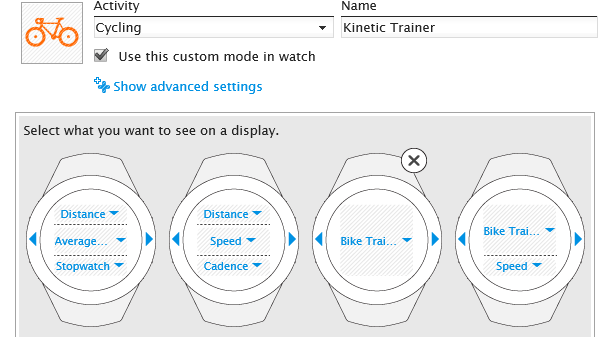
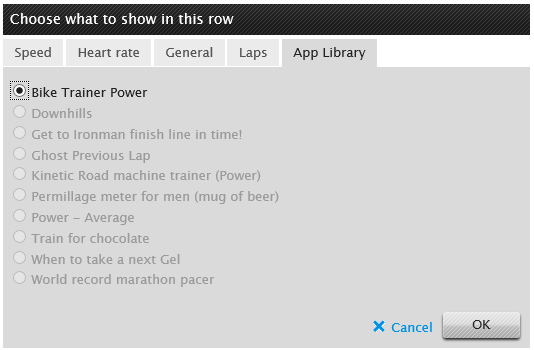





















All I’m waiting for is a swim metrics app and I’m buying it!
Someone actually posted an app that helps you count swim distance. You have to press the lap button on each turn, but it’ll do the distance portion for you. Not the best solution on earth (since they can’t leverage the accelerometer yet), but not horrible either. Clever.
Automatic Swimming LAP Counter (works with ALL pool sizes and Swim Styles):
TESTED! 98% Accurate!
link to movescount.com
1) Create an App with this code:
DISTANCE / (LAP_DISTANCE_PREV + 0.01)
Format: “1” Decimal
Postfix: “Laps”
note: “LAP_DISTANCE_PREV” is “Previous lap distance”
2) Create a Custom Exercise mode with “Multisport” Mode
GPS: OFF
Recording interval: 1s
PODs: All OFF
Alti-baro profile: “Alti”
3)
Inside the pool, Push Lap button just once after your FIRST LAP, and it will Automatically count your other laps.
Notes: If you stop for a rest in between your laps, remember to push Start/Stop button(pause), to get more accurate data.
Change the above code to this for 99% Accurate Counting:
DISTANCE / (LAP_DISTANCE_PREV + (DISTANCE / 100))
This approach is using Ambit Fusion Speed for Swimming!
this app doesn’t do much yet- but it sure does open the doors to endless possibilities. the limitation seems to be what you can fit on that display. I don’t understand why Motorola didn’t open up its MotoACTV to this, as it’s got betterinterfaces and display capability.
Seems like these aps are basically just showing the results of an equation that uses data from the built in data fields. No ability to save any data (either just tempororary in the app or to the data that can be sent to the computer) or comunicate with outside source (for examples using Ant to send data to a smart phone that could then use that data) or interact with the user
Indeed, that is the case.
However, as I noted on Thursday – it’s a start. And it’s well beyond what any other company provides. Ultimately, I think it’s just the beginning – and, if they mature it, I really do think it could turn the tides in the GPS market.
Hello rainmaker, hello all,
Could anyone tell me how to get a reliable, live, power reading from an ANT+ power meter to a suunto watch?
I am using a just purchased power to max that works perfectly with trainer road on my home trainer. For outside with my ambit 2 I tried several moves count apps, which all give different readings, none of them show 0 watts when i stop pedaling, and none immediately react when I go from leisurely pressure to hard climbing, or they show readings like 600 watts when I’m cruising downhill…can anyone help?
Normalized power would be nice as well of someone has done the hard work… :)
cheers and keep the rubber side down :)
If “source” data are stored, it should be easy to replay the calculation.
Hi Ray!
You think this is only the first step for a better improvement of Ambit and App?
Do you think that Suunto will use the accelerometer to improve some functions and develops others new? The Apps are not accurate to calulate the slope and I hoped them should be use the accelerometer to guarantee real values!
Ps: sorry for my english!
Hi Ray!
You think this is only the first step for a better improvement of Ambit and App?
Do you think that Suunto will use the accelerometer to improve some functions and develops others new? The Apps are not accurate to calulate the slope and I hoped them should be use the accelerometer to guarantee real values!
Ps: sorry for my english!
These apps are an amazing feature! I really hope they allow multiple apps soon…I have a couple I would like to add to one profile.
It seems you need to update the app to show both instant and average power, negating the need for two apps to be loaded.
Hi, as the ‘writer’ of this app, that would be great, but not possible. The ‘app’ feature is simply a formula. It doesn’t use a programming language at all. So it can only provide one output figure – thus the need for seperate apps.
The real issue here is for suunto to allow three things:
1. Ability to display multiple apps on screen/activity, so we can have both average/instant power. This opens up options like max lap power, av lap power, which would both be useful.
2. Ability to use app outputs in the creation of other apps – so if I wanted to create an app that showed power based as a percentage of my FTP, I could simply call on the value result of the instant power app and work it out from that.
3. Show app result data in movescount, so the ambit records app formula outputs just like all other values, and then view them on graph etc.
Once suunto does these three (simple) things, apps will be fantastic, and the possibilities amazing.
While I love the idea of having apps on my GPS I think there is a very big jump to get from this to a more complete app environment. As these apps are just formulas there is no ability to run code on the GPS so other then giving a useless number the app can’t do any harm (take up too much memory, take up too much cpu, call a function that exposes a bug in the OS,…)
So seems like they would need to make public how to compile code for their watch (this seems highly unlikely for the general public to get this level of access but maybe a limited number of 3rd parties similar to game consoles), make an interpreted environment similar to TI-Basic on the TI graphing calculator, use a vm enviroment like .NET Micro Framework or the Java equivalent, or switch their OS to Android like the motorola watch to take advantage of the work already done to support apps.
Wish I could be more optimistic but none of those seem that likely in the near term. The long term, maybe in that processors should be much faster and use less power making it easier to have an android base last all day in a tiny form factor.
Hi Rainmaker,
did you have the chance to compare the app with the new in-ride system from kurt kinetic. It would be very helpful to evaluate the app result with it.
Thanks,
Jann
In order to compare “in ride” the kurt kinetic to the app result, suunto allow now Suunto ambit owner to save data from an app’ during a training.
I’ve written (in french) a tutorial explaining how to do that :
link to coureurduchablais.com
Hope it will help you for some stuff in your blog.
Very cool, thanks for sharing! Great to see the app updated that quickly!
Wondering how you mounted the watch to your aero bars. Sorry off topic but something I’m researching. Also, your opinion on the Suunto ambit 2s vs Garmin 510 set up would be appreciated.
The easiest way to attach the Ambit to the aerobars is to use one of the UCI mounts, which basically is a generic mount that you can attach any sort of bike computer to it. That’s roughly what you see up there. Here’s an example here: link to amazon.com
I own an Ambit2 and am very happy with it.
one thing so far I am missing: in an ultra trail run the water stations are spread along the course at varying distances. is there an app to MANUALLY input lap distance, calculate those laps’ pace/speed, and show a distance COUNTDOWN to the next water station?
Hi,
you can enter the run as a route in Movescount and define the water stations as waypoints. While you navigate the route, the watch will tell you how far you are from the next waypoint.
This could cause a problem in that the Navigation feature apparently switches GPS fixing frequency to 1s (not verified by me), so your battery life is going to suffer compared to using 5s / 60s frequency. If so, consider switching off Navigation when you know there is not station for a good while, then switching it on again.
Hope this helps
Kaspar
Just stumbled over this post while trying to dig deeper in this whole APP world. I received an old Ambit as a present and now started to explore its functionalities. In combination with a Garmin GSC 10 it should give all the necessary data but with tons of apps available it is pretty difficult to keep track. Would you still recommend this APP or are you aware of any better (more accurate?) releases in the past? Thanks and keep up the good work!
There is no reason why a single app could not switch the display between multiple calculated parameters at some time interval. In your example of peak and average power one could display peak for say a number of seconds then the average for a number of seconds all within a single application. The programmability of the ambit is as you say far more limited than Connect IQ. It does, however, allow you to develop your own apps privately and test on your own device – something that Garmin does not. I suspect it is more accessible to the non-programmer as it does not require a knowledge of objects, inheritance or to download, configure and learn how to use a development environment. It would be nice if Suunto added supported for graphical output and the display of up to three numerical values on a screen just as the native views can. I also am unable to see how to retrieve waypoint positions. I would like to write my own back to start indication in large as my presbyopia makes it hard to see the little direction indicating triangle (bug) on the display when lost running in the dark. I could be out there for hours!
Which pedals did you use for the power input ?