In much the same way I have an apparently unhealthy obsession with USB charging cables, I also potentially have such an obsession with finding the perfect trainer desk. This is of course all started with the Wahoo KICKR Desk years ago, but since then many better options have come onto the market. Either more/better featured, smaller ones for smaller spaces, or even just swanky ones.
However, almost all of these units have lacked any sort of integrated power into them. Sure, there is the Saris TD-1. But after I nearly lit that desk on fire out of frustration with assembling it (and the Instastories that followed). There’s been really nothing else in this category short of just zip-tying a USB hub to the side of one of the other desks. So last fall I noticed that Wiggle was selling the Lifeline Pro desk, which is just 103EUR (79GBP) or $104 + $38 shipping from Chain Reaction (note: For mainland Europe folks, using the Chain Reaction link appears to get free shipping). And obviously, when you append the word ‘Pro’ to something, it makes it premium grade. The crème de la crème of trainer desks. Or…something like that.
But not only that – in doing so, they inadvertently found my weak spot: USB charging cables and trainer desks all in one product. And thus, you’re getting stuck with the resultant of that. You’re welcome. Also, did I mention it has a dedicated long-form Haribo tray?
Note that Wiggle sent me a media loaner of this desk to review. At the end of which I’m probably just going to buy it for my collection. Because that’s what trainer desk connoisseurs do. Plus, I still need places to stack more unopened boxes, and right now I’ve found trainer desks are like the clothes hangers of stationary bikes around the DCR Cave.
Now that I have your attention, let’s begin!
Unboxing:
It’s worthwhile noting that Lifeline is essentially Wiggle & Chain Reaction’s own house-line of OEM products (across multiple product segments). Previously, there was the basic Lifeline Trainer desk I bought, which is also rebranded like 98 other brands and companies depending on which country you’re in. However, in the case of this Lifeline Pro desk, I don’t seem to see any easily found rebrands. Thus, it appears this is a product they either licensed fully or were the only ones to pick it up.
Either way, here’s the box it comes in:
Once you dump out all the parts, this is what you’re left with:
In many ways, the base of this entire operation is the same as the original Lifeline (non-Pro) desk that I reviewed.
The main difference is of course the top, which now has power on it. However, the top also has new slots and is a wooden-ish material, versus the pure plastic top of the previous edition. We’ll dive into that more later. More notable though? They included two sets of tools and screws. I don’t know why.
In any case, let’s get this put together.
Setup:
The setup process is silly easy. First, you attach the two legs to the base:
Then, you struggle to use the included wrench for the wheels installation.
See, the problem is that the wheels have two nuts on them (see above), which in theory means that it allows you to more easily micro-adjust height. In reality though, it’s a pain because the threading isn’t silky-smooth. So you have to use the aforementioned wrench to get them in. Except, it turns out these two nuts are 1mm different in size – and the little wrench they included only will tighten the smaller of the two nuts, and not the bigger one that you actually need to tighten to get the wheel into the darn hole.
Don’t worry, I have a simple solution. First, take off the extra nut. It’s useless. Then, grab that 14mm wrench sitting on your bench, and simply tighten it on. Problem solved.
With enough fuss you can undoubtedly make the other included wrench work, but it’s a PITA. The proper sized wrench makes this a 30-second job.
Anyways, from there, flip the lid over and then attach the two support braces to it. This takes 1 minute tops. These screws go in nice and easy.
Then simply flip this over and stick it onto the pole. It’ll automatically snap in place. You’ll then tighten two bolts using the also-included but correct-this-time hex wrench.
Now that I think about it, I wonder if perhaps the second extra bag of parts had a properly fitting wrench. Huh. Oh well, long gone.
Daily Usage:
In general, the reason to buy a trainer desk is to place things during a trainer ride. Of course, you don’t need a trainer desk. You can do as I’ve done in the past and stack boxes or such atop a chair, or have a workbench nearby, or even get one of those hospital desks (as someone will invariably suggest). And all that’s true.
But ultimately, the reason trainer desks have become so popular is that they’re designed for a purpose. They’ve got specific features that do specific things, notably:
A) Have grooves for holding tablets, iPads, or phones with training apps on them.
B) Have water bottle holders that don’t tip out/over when touched
C) A place to stash nutrition, like gummy bears
D) A place to put the TV remote
E) Enough surface area for a laptop to be stably placed
F) And in the case of the Lifeline Pro, USB and a universal outlet for plugging things in
You’ll also routinely find all manner of wonky stuff atop mine including a pile of bike computers, watches, or camera gear. Some people even do Zoom conference calls, with their laptop on them. And again, since the days of the original Wahoo KICKR Desk, people have been DIY’ing their own cool desk contraptions, and that’s cool. But I think with the KICKR Desk, the core argument there was price-avoidance. Whereas with less expensive options on the market now that are designed for cycling, there’s less interest in DIY.
(The above $7 Apple TV remote case is amazeballs for trainers, it’s a non-slippery silicone that goes around it, while including a strap. It also often hangs on my handlebars. Here’s my full review on it. Yes…Seriously, I wrote an entire review about an $8 silicone case – it’s that awesome. That remote case is technically for the older remote, but you can also buy it for the new Apple TV 2021 edition too. I just haven’t bothered to swap out all my Apple TV units yet for the newer 2021 Apple TV units.)
So, anyways, first up is positioning the desk. You can do that with the roller wheels. These work just fine for their thing in life – which is to casually move the desk around your trainer cave. There’s locks on the front two rollers, and all four rollers rotate 360°.
The main benefit here over the KICKR Desk is the fact that these wheels rotate in all directions. Inversely, the KICKR desk has bigger and fancier wheels, like what you’d find on a pair of rollerblades or something. But frankly, it’s both overkill and not as useful as the fully rotating wheels here. In my case, I have to get the trainer desk out of this tight spot, so rotating it around my bike is the only method. With the KICKR Desk, I have to simply lift the whole thing out of there because it can’t rotate (ideally without hitting my TV).
The wheel locks are also useful here too if you don’t have a perfectly flat surface. As readers may remember, my previous DCR Cave in Paris was underground in a building with not-flat-floors, and the Wahoo KICKR desk would literally roll away unless I blocked it with a heavy object.
Next up there’s the height adjustability, you do this by pressing the two black buttons on the top of the desk:
At its highest setting, the underside of the desk goes to 113cm, as seen here:
However, I use it a bit lower most of the time This clears my handlebars, even with an extra wheel block up front (such as this one here, or a Sterzo Smart). And it will clear even with the handlebars turning on a Sterzo/Sterzo Smart.
Many people don’t use a front wheel block, but I like my wheel staying put. And of course, there’s no reason why you need to have it overlap your handlebars, that’s just my personal preference. Inversely on the height side, the lowest setting you can go to is 84cm (underside clearance). I’d say in general, adjusting the height with the buttons is semi-fiddly. But aside from measuring the heights now, I’ve never re-adjusted the heights on my desks once set.
Since we’re down here, the bar for the front is too high to fit an official Wahoo KICKR fan or Laska over cleanly (whereas the Wahoo KICKR Desk is low enough to fit). I don’t think this matters too much, since you can always place it off to the side. Or, just leave it like the below – if you prefer crotch fanning. Also, for lack of anywhere else to mention it, the interior dimensions of the base are 66.5cm wide (in case you were trying to fit a rocker plate in there).
Note, that there is interestingly no towel holder on the Lifeline Pro desk, whereas the base unit did have two (on the edges), as well as the KICKR Desk. While the towel holders were nice from a photographic standpoint, I found I never used them during an actual ride – instead, I just placed the towel over/around my handlebars. Whereas, weaving it through the little hole on the desk just seemed like unnecessary calorie burn.
Ok, so looking at the top now, we’ve got one water bottle holder slot on the right side, two tablet grooves (front and back), a grippy surface across the middle, then the power hub at the back. That power hub includes a 100-240v outlet (international style), as well as two USB ports.
The grippy surface keeps things from sliding off. It’s not quite as grippy as the original Lifeline desk (or the Wahoo KICKR Desk or KOM Cycling Desk), but that’s actually not a bad thing. Those desks were a @#$@# to clean if you got some sort of sticky situation on there (like gel), because they’d catch all the threads of any towel/paper used. Versus this material won’t deconstruct a wet paper towel when wiped. Obviously, on my KICKR Desk below, it’s like 6-7 years old, so, it’s not quite as crispy-clean looking these days.
There are two grooves, each measuring 33.5cm in length. The max width of a device you can place in here is 11mm. You can put your device either front or rear aligned, and it’ll tilt slightly, as the wavey-part is only at the top ridge, so it basically slides under the wavey ridge bit to sit nicely on-angle.
My only concern/complaint here is that if you look under it, they didn’t just seal the entire channel, so it exposes the composite wood within it. I could see a scenario where if you spilled a cup of water or something in there, it might eventually cause some expansion. So in the event you do flood the channel, at least clean it up relatively soon.
Note that unlike the KOM/Wahoo (and original Lifeline/RAD) desks, the channels here don’t have any holes for USB charging cables to sneak through. Again, this is one of those things that, like the towel holders, sounds good, but in theory is more of a pain in the butt in real-riding conditions than you realize. So I usually just let cables hang off the back instead.
In my case, I realized that this channel is far better suited for storing Haribo. This way I can measure it out properly for the ride. I think one-half-channel per hour is reasonable.
Finally, we get to the pinnacle of this trainer desk – the power hub!
This hub has a universal outlet on it, meaning you can plug just about any type of plug into it and it’ll work just fine. As an American living in Europe, and travelling often, I feel like it should be a global requirement for any new structure or thing built to always include universal outlets. This runs at 100-240v, so it’ll accept anything from anywhere, no problem.
Meanwhile, there are two USB outlets. These are standard USB 2.0 outlets. While I strongly argue for USB-C all the time in devices, on this side of the equation I actually don’t mind the standard USB-A types, since most of my charging cables for all the devices I’ll use are USB type A on the ‘wall’ side.
In case you’re wondering, this is one of my favorite cables, as it’s got USB-C, Micro-USB, and Apple Lightning on it. Perfect to cover all my bases.
Oh, and yes, I tested the throughput here, and it seems to stabilize/hover at about 1.5-1.6 amps, based on trying to charge a few different things that can pull 2A+ (like an iPad). Also, I was able to charge both my phone and iPad concurrently, and it seemed to stabilize at 1.2-1.4 amps each. As a charging cable aficionado, ideally for tablets, we’d have seen 2 amps+, but this is fine for the purpose.
On the cable to wall side, this includes a 3-meter long cable, which is great. The unit ships with a UK plug on the other end, which is less than ideal for me living in the Netherlands with standard EU plugs. But a 2EUR adapter fixes that right up.
Somewhat interesting/oddly, they spend the time/money to add a cable holder for the cable on the underside of the desk. So you can Velcro it all there. Which is fine I guess, but kinda pointless if it’s plugged in.
The only other minor nit I’d say is that instead of sending me two sets of tools/screws, it’d have been ideal to send a few cable ties to make the cord pretty down the side of the desk. Sure, internal routing would have been better, but complexity wise that’s potentially messy with the up/down height adjustment. Even the Saris TD1 desk (more than triple the price), doesn’t do internal cable routing.
Instead, I just grabbed a pack of Velcro cable ties and did the job myself:
With that, my work here is complete
Compared to KICKR Desk:
At basically 100EUR, it’s less than half the price of the KICKR Desk (250EUR), so, let’s dig into all the differences.
– Lifeline Pro desk has a water bottle holder (Wahoo doesn’t)
– Lifeline Pro desk has wheel locks for uneven surfaces so it doesn’t roll away (Wahoo doesn’t)
– Lifeline Pro desk wheels can rotate for corning out of tight spaces (Wahoo doesn’t)
– Lifeline Pro desk has a universal outlet for plugging in a laptop or such (Wahoo has none)
– Lifeline Pro desk has two USB ports for charging your Instagram machine (Wahoo has none)
– Lifeline Pro desk is larger, with a width of 78cm vs 72cm for Wahoo, and a depth of 40cm vs 36cm for wahoo.
– Wahoo Desk has two towel holders (Lifeline Pro doesn’t)
– Wahoo Desk has better and silkier wheels than RAD/Lifeline, which a professional rollerblader might notice. Didn’t matter to me.
– Wahoo Desk fits the Wahoo Headwind Fan perfectly (by design), so you can stick it over the front bar. The RAD/Lifeline desk is raised slightly too high. You can make it work, it’s just not pretty. That said, the fan works better when it’s not pointed at your crotch anyway, so I usually place it off to the side (for either desk)
– Wahoo Desk base is definitely prettier, being rounded surfaces versus the squared look of the RAD/Lifeline. Not sure if anyone would notice unless I said something.
– Both desks have non-slip textured surfaces, the Wahoo is grippier, but also shreds wet paper towels if you try and clean it
– Both desks have 11mm wide grooves (max thickness of device)
– Both desks have basically same max/min adjustable height (113cm for Lifeline, 114cm for Wahoo)
– Both can withstand my entire body weight (see the photo!)
The biggest advantage for me is really the water bottle holders…but as noted, not actually for water bottles. Instead, I put my remotes in there most of the time.
If there’s nothing else this entire review, plus the slate of new products on the market demonstrates, is that Wahoo desperately needs a KICKR Desk V2. It needs to have power, water bottle and Haribo holders, larger slots for today’s devices, rotating wheels, and I actually like the existing Wahoo non-stick surface compared to the wood look. Just my personal taste.
And heck, they can even throw in some silliness like downwards facing under-desk RGB LED lighting tied to power/HR zones like the Tacx NEO series trainers/bikes have and upcoming Zwift Bike appear to have – if they want to maintain that premium pricing. After all, that’s functionally no different than the LED bar atop the Wahoo ELEMNT/BOLT series bike computers for power/HR zones
Wrap-Up:
For the price right now, this desk is near-impossible to beat. Right now (and for a while), it’s been £79/103EUR, which is a fraction of the price of Wahoo, and even cheaper than the previous base Lifeline desks. It’s a steal for what is easily the best trainer desk on the market. It’s got the most features, and is just as durable as any other desk. The only one that probably beats it in the looks department is the new Elite trainer desk, which just arrived a couple of days ago to the DCR Cave for review.
In the case of the Lifeline Pro trainer desk, I appreciate the dual USB-ports atop it, as well as the singular power plug for when I need to plug my laptop in. Occasionally I’ll use that for a Zwift or TrainerRoad session, especially if I need to use the Windows or Mac versions for a specific test/scenario. Same goes for other training apps too. Heck, even the odd Livestream. The channels and water bottle holder are all on-point. While the previous Lifeline desk had dual water bottle holders, I actually kinda like the extra space back as a spot for TV remotes. Plus, I can keep two more bottles on my frame in reserve if I need them.
About the only mechanical downsides here would be the fiddly screws/nuts on the wheels, but that was a one-time thing I solved. And similarly, the unsealed inner edge of the tablet groove is sorta odd, but I don’t see that as a likely area I’m going to be pouring sweat, since it has to not just land in the channel, but overflow it to the wood area. Point being: Not perfect, but not a big deal. One other catch is if you want it shipped to the US, it’s $104 with a $38 shipping charge…but hey, that’s still $100 cheaper than the KICKR Desk. [Also, for mainland Europe folks, it seems the Chain Reaction link has free shipping to the continent, whereas the direct Wiggle link only has free shipping in the UK.]
Again, even if this were more expensive, it’d still be the best desk on the market. I do think the official retail price of 199EUR is a tough one to swallow, just as it is for $250 for the Wahoo KICKR Desk. But hey, if you’re gonna spend that much, at least this is doing it right.
With that – thanks for reading!
Found This Post Useful? Support The Site!
Hopefully you found this review/post useful. At the end of the day, I’m an athlete just like you looking for the most detail possible on a new purchase – so my review is written from the standpoint of how I used the device. The reviews generally take a lot of hours to put together, so it’s a fair bit of work (and labor of love). As you probably noticed by looking below, I also take time to answer all the questions posted in the comments – and there’s quite a bit of detail in there as well.
If you're shopping for the Lifeline Pro Trainer Desk or any other accessory items, please consider using the affiliate links below! As an Amazon Associate I earn from qualifying purchases. It doesn’t cost you anything extra, but your purchases help support this website a lot.
I've also put together a quick list of some of my favorite or most compatible accessories for this unit:
And of course – you can always sign-up to be a DCR Supporter! That gets you an ad-free DCR, access to the DCR Shed Talkin' video series packed with behind the scenes tidbits...and it also makes you awesome. And being awesome is what it’s all about!
Thanks for reading! And as always, feel free to post comments or questions in the comments section below, I’ll be happy to try and answer them as quickly as possible. And lastly, if you felt this review was useful – I always appreciate feedback in the comments below. Thanks!









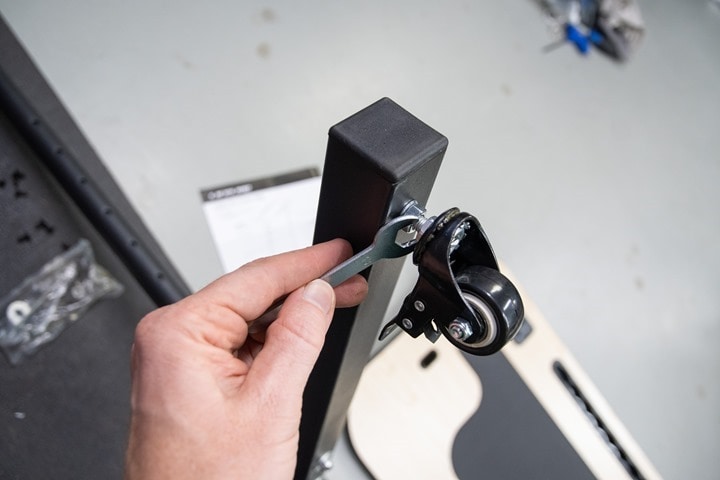






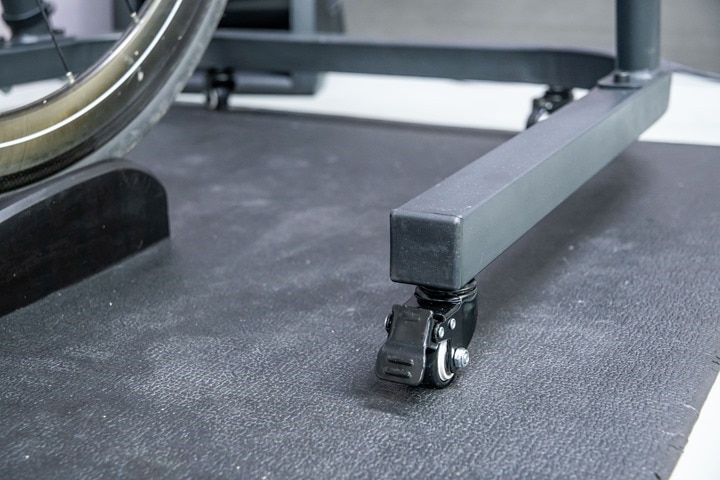











































Great stuff, the 60 EUR delivery fee to NL makes it slightly less attractive however. .
It looks like if you checkout via Chain Reaction instead, shipping is free to the Netherlands for this item.
(I don’t entirely understand why the platforms enumerate differently, but, I just got all the way to the final payment confirmation page, and Chain Reaction shows free shipping and only 98EUR total.)
Oh, and thanks for being a DCR Supporter!
Just noticed that myself. Weird difference indeed, thanks for pointing it out.
And no problem: just keep creating great content!
2 bags of bolts! I bought the original lifeline desk and it shipped without the required bolts. Not a major problem, just required a trip to the local hardware for the required bolts.
I feel like there’s a joke involving screws in here somewhere.
Thanks for being a DCR Supporter!
I bought this one via Ali out of China.
It came out of France with a AUS plug.
Huh, that’s a blend!
I contacted them about the plug and they said put a EU one on it your self.
Fantastic! Bought at Wiggle with your affiliate link and without any shipping costs.Hard to beat for desk competitors…
Thanks for the support – I appreciate it!
And also, thanks for being a DCR Supporter!
The chain reaction cycles gives me a 404 page…
Hmm, which link by chance (as in, where on the page)?
Does this one work? link to awin1.com
I also get a 404. It’s the link right above your “accessories” section.
Huh, that’s weird. It appears like it’s failing with a geo-redirect that Chain Reaction is doing on their side. Hmm…I’ll have to sort that out with them, as it shouldn’t be failing when it redirects.
Ok – for those that were getting the 404’s, I’d be curious if a change that’s been made fixes it. If not, just knowing your location would be great. Thanks!
I’ve had this desk for 6+ months now and I LOVE it! My only (slightly minor) gripe is that the USB ports are somewhat underpowered. It takes an age to charge my iPad Pro and while Zwifting is pretty much just maintains the charge. I also added a desktop fan which fits quite nicely in the corner of the desk and is plenty powerful enough to keep me cool during hard sessions. link to amazon.co.uk
Well, it’s USB-A so it’s never going to charge anything quickly. Would’ve been nice to see full-powered USB-C port there that you could run a Macbook off!
They’re still underpowered compared to what USB-A can achieve, and it seems to be shared over the two ports, so if you have two things plugged in, you’re lucky to get more than 3 watts per port. I can’t get it to charge more than 7 watts for a single port. USB 3.1 is capable of 3A, so 15 watts.
Nice find, your Chain Reaction affiliate link worked for me in the UK!
That up 2 now, no one came up with the idea, to put a Bikemount for your Bike Computer. A lot of Cyclist use mounts that put the computer in front of the handlebar, which would be not visible when you put the desk as near as possible. Some kind of handle in 31,8mm would do the job.
These desks look nice but I always wonder how to get air in my face from a wind blower on the floor when I have towel on handlebars and the desk in front…
Any other opation except for moving the blower to the side?
In the pics it always looks nice with blower down in front but that seems only to cool my legs or the downside of the towel/desk…
Interesting review Ray. I have the original lifeline table and find that somehow the front tablet holder slot nearly always gets soaked in sweat during a hard workout (unless i cover it with a towel) so the exposed wood on the new table would be a bit of a concern for me.
Decent enough desk that does not appear to have the same cost in the US. I could not find an outlet. I have been looking at this one: link to amazon.com but wish the upper/back table was a bit larger.
Thanks to DC I will now need to have YATD – Yet Another Trainer Desk.
Speaking of USB charging cables. For certain devices, where the extra width is not an issue, I have started using magnetic USB charging cables.
* It is handy to snap to charge your Stryd pod, Oura ring.
* The extra width of the ring doesn’t work as well with some cases. Unless one pulls out a rotary tool to enlarge the cable slot.
* The flexibility of the connector is handy when positioning a device or charging base.
This data version works really well with my Garmin 66i GPS. Charging plus data when I need to upgrade the unit.
link to amazon.com – Terasako Magnetic Fast Charging Cable 4-Pack [3ft/3ft/6ft/6ft], 3A Phone Charger Cable with Data Transfer and LED Light, 360°& 180° Rotating Cords Compatible with Micro USB, USB C and iProduct
Interesting, I haven’t seen that type of connector before. Looks cool!
I hate reviews that deplete my bank account 😜
I’ll pass on your favourite USB cable though, €39.56 is rather absurd (maybe that amazon link is borken; although the pictures show an USB cable, the title says “Tempered Glass Screen Protector for Samsung Galaxy S20+”).
Hey Peter!
First, thanks for being a DCR Supporter!
On the USB cable, which Amazon country store did it redirect you to? About 80% of the time, Amazon’s country-to-country coding is the same, but about 20% of the time I have to go and manually fix the country pairings.
Cheers!
redirected me to amazon.de (which is my preferred amazon, though I live in .nl)
The Chain Reaction link worked like a charm, thanks for the heads up on free shipping!
Thanks!
Just manually override for the correct Amazon.de/NL/etc one – which is 6EUR a cable (single-pack), and, the precise one that I use order from Amazon.de each time: link to amzn.to
That USB meter, the LeGion, really makes me upset with it’s upside down LCD screen!
Yeah, I suppose normally it’s not on a table. :)
It’s funny, I bought that thing years ago, and keeps coming in handy!
Just got this Wiggle uk today from your link. Im curious as to how well it will work with my Saris MP1. Can this still be quite close in?
It’d really depend on how tall your bike is. Forward clearance is mostly fine.
If you measure your bike from floor to top of handlebars, you need to be at no more than 113cm. But realistically, that’d wouldn’t allow for any tilting, so you’d probably need like 109-110cm or so if you wanted it to float over the handlebars. Or, you just place it slightly in front of them, then that’s easy and works.
Thanks for the review. I loved the Haribo picture. A new standard unit of measure?
How does this model compare to the RAD trainer desk you reviewed a while ago? It did not have the charging ports but that is not as much of an issue for me.
Separately, what drives me nuts on RAD is their crazy pricing behavior in Amazon. It keeps changing between $127 and $150. It has been down to $120. All that smart pricing actually makes me distrust the brand.
Definitely onboard with the Haribo measuring unit. I’ve used it before in measuring action cameras: link to dcrainmaker.com
Yeah, I don’t actually know if it’s RAD that’s changing the prices on Amazon, or rather some Amazon algorithm that’s doing it. It really depends on precisely how it’s sourced. It’s kinda crazy though. But I wouldn’t let it change your opinion of that product. People have bought thousands of them from here over the last couple years, and zero complaints.
In terms of differences, there’s one less bottle holder, but the grooves are essentially the same. This one is heavier due to the top piece being thicker/wood (versus the molded plastic). The sticky-mat bit is nicer on the new one, since it’s not as sticky/grippy (same issue with Wahoo). The bases seem identical between the two units (makes sense, made by the same company).
Thanks for being a DCR Supporter!
Unfortunately the $105 price adds $40 for shipping even though the link on the page says free shipping to USA on orders over $99. I clicked all the way to the end to see if the shipping charges would be removed but no.
Correct. I outlined a bit of this in the summary section. Hopefully Chain Reaction will consider dropping that shipping charge.
Nonetheless, it’s still cheaper than any other desk in this realm, even with that included.
Thanks for the review. This desk looks like a winner — I am of the stacked milk crates variety. One plus is that the stack creates several sub shelves to stash extra water bottles, remotes, etc.
Has anyone in USA purchased this desk and successfully had it bring power to the USB ports, or used the desktop plug for power? Sure, I know there are plug/power adaptors around, but I’ve had less than stellar results with them.
Second question: does the desk fold up for easy storage? My pain cave is set up before every use. I have a great system for assembling and disassembling the Kickr Core/Kickr Climb, mat, “desk,” and bike. They all disappear after use.
Lastly, have you tried this desk with the Kickr Climb?
The power issue is the determining factor if I am going to order this from Britain.
I’ll double-check on a transformer for fun tomorrow (I have tons of them, that can simulate either US or EU voltage), but others in the US have reported it’s just fine.
The voltage listed on it is 100-240v, meaning it’s dual (like most things in the last 5-10 years). So it’ll work just fine across the board. Same goes for USB ports.
It doesn’t fold up though. So doing it each time would be a pain in the butt. It does come apart quickly (a few mins) with four bolts – for longer term storage (e.g. a season). But I wouldn’t want to do it every single time.
Thanks for the reply Ray. Love the content. Indoor cyclists obsess over trainer desks….I may be able to scoot it behind a sofa, or use it as a standing desk option in home office
Ok, just tried it and confirmed – zero problems.
I plugged the desk into a 110v outlet off of a transformer. so that the Lifeline Pro desk was then using a cheap $1 UK to US adapter, and then once plugged in, the USB outlets worked instantly, as did the top outlet when plugging in an American pronged device.
Cheers!
My thoughts on the 2 nuts – I believe that’s a purposeful design.
The 2nd nut is a ‘jam nut’ to keep the other from backing off, both as you swivel the wheel, and also if you need to set the height differently than fully running the caster tight to the housing.
I use a rolling desk at work, and without the jam nut, the caster invariably works itself loose over time, the wheel falls off, and I barely catch my laptop as the desk topples over.
Oh – it’s 100% purposeful. But it’s also 100% not perfectly manufactured, so getting both nuts on there was an exercise in @#$@#$#@. I gave up after the first one took like 5 minutes (and still had three more to do). Perhaps my particular unit just was a bit of a wonky one-off in terms of thread quality.
Ray – any idea what range of plugs this ships with? For the USA users those interesting EU and UK plugs aren’t in play, so we gotta go with a separate adapter? Hopefully not. Thanks!
The plug part that goes into the wall is a UK adapter. However, the piece on the top of the table is the universal adapter. That means you can plug just about any country into the top without issue (e.g. US, EU, UK, etc…).
For the wall portion, you just need a simple adapter (not a transformer, since it already runs dual across 100-240v). As an expat living overseas that has bought far too many of these adapters over the years, you’re looking at $5-8, this one, in particular, is well rated: link to amazon.com
Can it handle a Kickr Climb? And what about a separate monitor connected to a 13″ MacBook Pro? Room to safely put on the back (away from the bike) side of the desk, or not so much?
You’d have to do some quick bike math on whether or not the KICKR CLIMB will clear it, with the max-underside height posted below. So essentially, use manual control to raise your bike to the top on climb, and measure whether it’ less than 113cm. If so, it’ll fit under it. else, you’ll have to put it in front of it.
Keep in mind also, that when the CLIMB goes up, it actually goes ‘back’, so you could likely split the difference there in that it’ll ascend out under the desk.
Thanks
I bought the earlier version from Chain Reaction Cycles in US. It was missing the wheels. In response, CRC comped the purchase, sent the wheels, and gave me gift cards that I used to buy two set of bicycle tools. GREAT customer service!
mi duda es que hay 2 tamaño de la mesa. Vivo en España
my doubt is that there are 2 size of the table.
Universal Socket 101,99 €
CE / UKCA Socket112,99 €
which one do I have to buy?
I got the universal socket one. It’s the way to go, since it accepts everything.
thanks link to dcrainmaker.com
right as I’m looking to order a trainer desk. My only complaint is there is nowhere to hide thiccboi power bricks that my chonker of a laptop uses.
The large surface area on top is nice though.
Does the elite trainer desk have a lot of room under the surface to hide large power bricks? That one doesnt have a bottle holder, though. Looking forward to your review of that as well!
Yeah, the Elite desk is better in the hidden compartment realm. Hang tight on a review of that up next in the queue.
One tidbit though, if you look at this image of the Lifeline Trainer Pro desk from the review (link to media.dcrainmaker.com) – you’ll see it actually has a Velcro strap holder on the understide. The theory of this would have been for its own power cable if not in use (which, is honestly kinda silly), but practically speaking, depending on how big a power brick you have, you could use it for that. If we’re talking most laptop ones (like my Lenovo ones), zero problems. If we’re talking some giant external GPU case types ones, then might be a bit fiddly.
I’ve just received my desk and setup was done in about 10 minutes.
Contrary to your wheel mounting issues I just screwed the second (securing) nut up totally and screw in the wheels without issues. I then used the wrech with the second nut to secure the thread.
Concerning “My only concern/complaint here is that if you look under it, they didn’t just seal the entire channel, so it exposes the composite wood within it. I could see a scenario where if you spilled a cup of water or something in there, it might eventually cause some expansion. So in the event you do flood the channel, at least clean it up relatively soon.”: I spotted that inlays are secured by some small screws only, they’re not glued or such. I will get some silicone and seal the cutout. Just to be safe…
With reasonable shipping to the USA and universal outlets on the desk I couldn’t resist. I’m going to make it work with an adapter at the wall for now, but the who plug/outlet assembly looks like a pretty typical OEM part so I’m going to see if anybody makes the same thing in those dimensions with a North American plug I can just swap out, I’ll post here if I ever find anythin.
If you don’t want to use an adapter, you can always just cut off the plug end and connect a US 120V plug to the wires.
The Lifeline Indoor Trainer Desk – My perfect Tacx Neo Companion just got better. However, personally I don’t like the light wood finish.
But this trainer desk is hard to beat when it comes to value for money.
Great desk. Delivered from Chain Reaction to the USA no problem using DSL. Had to buy an adaptor plug to convert UK to USA electrical plug. Thanks for the great recommendation and review!
Having problem finding the widths of the tablet grooves for trainer tables. Trying to find one that could fit two small tablets side by side. Any chance you could measure it? Also interested in same measurement for Kickr desk.
Hmm, info was in the review, somehow missed it on the first read, both grooves 33.5cm. For somebody else looking for the same info kickr desks grooves are 60.9cm (24in) at the front and 53.3cm (21in) at the back
Would the Kickr Headwind Fan fit over the base bars if the wheels were not attached? I have no need to move the desk when in position so wouldn’t miss the wheels.
Quick question, would this table also carry an 27inch monitor? Or would that be too big?
Thanks
Anyone knows where I could buy this that ships to Canada , seems like wiggles and chain reaction don’t ship outside UK anymore…
Thanks.
Same issue to US. Help! Can’t ship to the states.
Is this desk still for sell? Looks great. Cant find it
Dear Dcrainmaker,
can I have a link to Portugal or spain to buy this desk?
Thank you very much.
I think that this company doesnt exist anymore
Anyone know if it is possible to get a replacement USB circuit or power block for this? I had my Garmin plugged in (low battery) whilst training, when I touched it, static fried the USB circuit (scorch marks to prove it). The mains plug still works fine, so I can plug a USB block into that, so no big deal really. I train on rollers so lots of static occurs, I guess I need to earth myself!