It’s been four years since the original Wahoo BOLT was announced, which was arguably Wahoo’s most important bike computer in terms of shifting consumers towards their offerings. Designed to be small and easy to use, it garnered many fans. However, it lacked full onboard routable maps, as well as a color screen. Wahoo then fixed that with the Wahoo ROAM two years ago, albeit in a larger and pricier form factor.
But now, the world is righted again, and the new Wahoo BOLT (it doesn’t have any different name) includes a full color screen, full maps, and basically, is a mini Wahoo ROAM. All for $279USD (compared to the ROAM’s $379). There are almost no new unique features that the ROAM didn’t have previously, so if you wanted a cheaper/smaller ROAM, then this is likely for you. Whereas if you were looking for new advanced features from Wahoo, this release doesn’t provide that.
Nonetheless, the unit is just as full-featured as that ROAM (actually, more full-featured). It’s got full ANT+ & Bluetooth Sensor support, GPS/Galileo/GLONASS connectivity, structured workout support, turn by turn navigation, live tracking, the ability to make Star Wars icons for approaching cars with Varia radar, and phone/text integration. It’s also got one hardware feature the Wahoo ROAM doesn’t: USB-C charging. Yes folks: We finally got the USB-C!
Now about this point you’ve noticed the title isn’t (yet) “In-Depth Review” – at some point, it’ll get there. But today my peoples…today is most definitely not that day. Mostly because try as I might, things simply haven’t been usable for me. I have yet to have a single cohesive ride without significant issues. But I’ll dive into that later in the ‘Caveat’ section.
Note that for this review I’m using a media loaner from Wahoo. Once this review is done, I’ll get it boxed back up and sent back to them. After which I’ll likely go out and buy my own for future use. If you found this review useful, you can use the links at the bottom, or consider becoming a DCR Supporter which makes the site ad-free, while also getting access to a mostly weekly video series behind the scenes of the DCR Cave. And of course, it makes you awesome.
With that, let’s get into it.
What’s New:
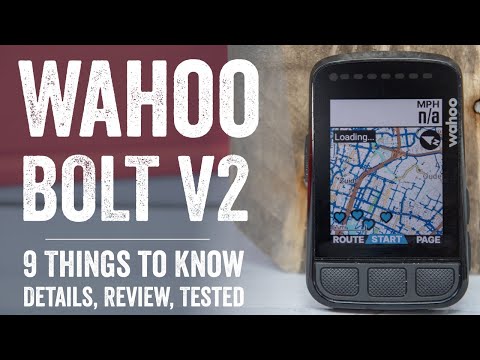
While the BOLT V2 (which, is still technically just called the Wahoo BOLT, not V2), might look roughly similar from the outside, there’s actually quite a bit different under the covers. In fact, one could argue it’s entirely different under the covers – hell, even the [USB] cover to the covers [internals] is different.
Here’s the quick and dirty bulleted list of everything that’s different on the new Wahoo BOLT:
– Added full onboard routable mapping (like ROAM)
– Added color display
– Increased colors to 64 colors (from 8 colors on the ROAM)
– Added color-tied data fields (based on HR and power zones)
– Increased internal storage to 16GB (ROAM had 4GB, BOLT had 4GB)
– Added onboard elevation data to map sets (not previously in ROAM due to lack of storage space)
– Have almost all of Europe/North America/Australia maps preloaded (with rest of world available via WiFi download)
– Buttons now pop-up, as opposed to divots (far easier for gloves)
– Switched to USB-C port (generally more durable, also IPX7 waterproof)
– Added faster charging, 5AMP vs 1.5AMP
– Battery door/cap also replaceable, versus previously not (could get torn off previously)
– Added support for more messaging notification apps (WhatsApp, Line, Signal, and Telegram)
– Changed a lot of the user interface fonts (compared to anything prior)
– Added ambient light sensor (in ROAM, previously not in BOLT)
– Increased size slightly, weight went up too, from 61g to 70g (ROAM is 95g, Edge 530 is 79g)
– Battery life stays the same at a claimed 15 hours
Got all that? Good, let’s keep moving and crack open that box then.
Digging into the details:
For this post, I’m going to dig into some of the new features and explain them a bit deeper. I also do that within the video up above, if you prefer a more audio-visual experience. Eventually, I’ll expand this post out into the normal sections on basics usage and stuff, but not until things settle down a bit with the firmware.
First up is the new full onboard routable maps. This is notable because while the BOLT in the past had “maps”, it didn’t really have maps. It just had a black and white stencil that it sorta faked overlaying your route atop. Meaning, the data wasn’t routable. The BOLT itself didn’t know that you were on Main street or 1st Avenue. It just fed you the instructions that were pre-determined in the route file from a mapping provider like Komoot or others. As such, when you went off-route, you didn’t get turn by turn instructions. You were instead just told…Good luck.
With the new BOLT though, its just like the ROAM – it’ll properly re-route you back. So for example, yesterday a few different places on my route there was construction. As a result, the bike path was closed. While the Dutch are exceptionally good about marking detours for bikes, the BOLT offered a re-route of its own (which, matched the official city re-route). You’ll see blue chevrons on the screen indicating the re-route taking you back on course.
Meanwhile, for normal routing you’ll get turn by turn instructions as well, and this is where they use some of the coloring to indicate the upcoming turns:
Speaking of which, the coloring on the new BOLT actually exceeds that of the ROAM. The ROAM has 8 colors, but they use various shading to make it look like more colors than it really has. Whereas the BOLT has 64 colors. I know…I know, Retina screens these are not. But then again – that’s sorta the point – to conserve battery, and in the case of Wahoo, it’s always been about a more minimal look than the more colorful screens from Garmin, or even Hammerhead.
And while you’ll see coloring throughout the mapping pages, as well as Strava – the major new area is on data fields now. Certain data fields, notably power and heart rate, have zone coloring. These allow it to match the color-coding that you’ve specified for your zones, in effect mimicking what Wahoo has historically used the glanceable LED’s for on the edge of their devices. First, here’s my zones:
And then you can see this playing out within the power field in blue, and the heart rate in yellow:
Next, the new BOLT has expanded storage, now 16GB versus the 4GB previously (the ROAM also only has 4GB). That’s notable for two reasons. First is that Wahoo now pre-loaded all of Europe/North America/Australia maps, meaning that if you travel, it’s far less likely you’d need to add maps to the unit. As a reminder, Wahoo includes all maps globally on their platform, so if you were to travel to somewhere that wasn’t pre-loaded, you merely need to use the Wahoo app, which tells the BOLT to connect to WiFi to download them.
However, more interesting than that though is the now included elevation data within the map set. Meaning, previously Wahoo’s maps didn’t include elevation data in the mapset, which meant that if the mapping provider (e.g. Strava or Komoot or anyone else) didn’t provide that elevation data with the route sent to it, you didn’t get the elevation data mid-ride, showing how long the climb was or how pancake flat (most of) the Netherlands is. It was more of an issue years ago, as these days virtually all of Wahoo’s 3rd party routing apps send the data correctly.
But, this also helps Wahoo’s own app, specifically for the ‘Take me to’ feature, which allows you to enter an address in the app and route one-way to that address. Anyway, I’d love to show this to you – but, I lack any meaningful hills/mountains around here. I might get down to some halfway acceptable hills later this week though, so I’ll pull it into my full review then. One minor thing is that while many of the minor tweaks discussed in this post will come to the existing Wahoo ELEMNT lineup, this particular one won’t, as it requires substantially more storage space.
Next, there’s expanded support for messaging services. This includes now adding in support for WhatsApp, Line, Signal, and Telegram – which is in addition to your previous text messaging support. As a reminder, text messages look like this:
This change will be rolled out to all Wahoo ELEMNT units.
Also, about this point in the post, existing Wahoo users are probably noticing a bunch of tweaks to the fonts and format styling. Wahoo says they “did a lot of research on accessibility of fonts, font sizes, capitalization, and more” and made a slew of changes as a result. These changes aren’t planned for the ROAM at this time, since some of them are also tied to the new coloring schemes with the added 64 colors.
Now, let’s rip through a bunch of quick hardware changes. First up – my favorite: They USB-C’d all the things! Well played!
The new charging port is IPX7 waterproof (meaning 30 minutes at 1-meter deep, in case you fall into a canal), and even more importantly supports faster charging, accepting up to 5A of power versus the previous 1.5A. The other benefit of USB-C ports is they tend to be more durable long-term as well.
However, to get to said port, you’ll have unknowingly passed another tiny new feature, which is the new battery door/cap. That part is now replaceable, in case it gets ripped off by your 1-year-old in a fit of cracker induced rage. Previously, that was not fixable (though, the port was previously also water resistant too).
Next, if you look carefully at the front of the unit you’ll find the ambient light sensor in the upper left corner. This sensor will automatically turn on the backlight in darker lighting conditions, such as tunnels or at night. In my testing it didn’t quite respond as fast as I would have liked – with some tunnels never quite triggering. Though, it’s also possible that was just part of the general bundle of issues I was having.
Finally, a quick look at size, here is the Wahoo BOLT V1, V2, and Wahoo ROAM – as well as the Garmin Edge 530:
With that larger size, the weight went up slightly as well, from 61g to 70g (for context, the Wahoo ROAM is 95g, and the Garmin Edge 530 is 79g). Here’s the old BOLT stacked atop the new BOLT (as the new BOLT is bigger).
Oh – and for lack of anywhere else to stick it, one question I asked Wahoo is whether or not this unit marks a potential ending point for the firmware of the Wahoo ROAM (or even the existing BOLT), given some of the features are tied to shifts in storage on the new BOLT. They said nope – they still plan to add new features there, even specifically noting “We have a lot of post-launch features…including to back-dated products”. They went on to say that as long as the feature isn’t dependent on coloring, screen specifics, memory, or other hardware limitations – they’ll try and include it in, specifically noting that “very limited feature updates that would fall into that [no-update category]”, and that they don’t “intend to penalize our customers” for buying their past products.
The Big Caveat:
Now at this point, I’d normally have all sorts of nifty sections in this review. But then again, this isn’t called an in-depth review. It’s a ‘review in progress’, because, frankly, I can’t get the photos and video I need to actually make it a review. I wish I could. For more than a week and a half I’ve been iterating firmware versions, playing whack-a-mole with issues.
Wahoo’s working on things, but I’ve had one of the worst test experience I’ve ever had on a GPS unit. Data fields sometimes take 2-3 minutes to update, I’ve got never-ending crashes, as well as constant sensor dropouts across multiple sensor types (HR, power, cadence, eTAP). I went 6 miles the wrong direction on yesterday’s ride because it didn’t tell me otherwise, mapping was often minutes behind my actual position (when it, rarely, worked). Chunks of ride files lost, live tracking randomly ending 1-mile into a ride. Today it crashed mid-ride, sensors dropped out again frequently (and spiked in other cases), and map/turn notifications were on average 30-90 seconds delayed. The list goes on and on (seriously, there are endless e-mail threads on it).
In my case, I set things up like a normal user, such as using a Wahoo TICKR HR strap, a single power meter, and simple synced Strava routes.
Wahoo believes the core of my issues may be related to the density of the bike routes and map data in my area (Amsterdam), as stability seems to improve the further away from Amsterdam I get, and then get worse the closer I get back home. Though, even that’s not always consistent. However, other folks I know and trust have had essentially flawless experiences, potentially because they ride in places that aren’t the world’s epicenter for bike paths and bike infrastructure.
Ironically, you’ll remember almost exactly three years ago – my choice of hometown ended up delaying the Garmin Edge 520 Plus launch too – for exactly the same reasons (albeit, minus all the crashes, lost ride chunks, and sensor dropouts). It’s astounding how close that scenario is to this scenario. But like that one, I don’t really know when Wahoo will fix the issue, or who else it might impact. Wahoo is frantically trying to figure it out, and perhaps they’ll have a solution this afternoon. Or, it might not be for two months. I just don’t know – and I don’t think they know either. Else, there wouldn’t be a Wahoo engineer parked outside the DCR cave right now off re-riding my yesterday ride with a just-released developer test firmware that might solve at least one of my core issues.
Thus, until I can get a single functional successful ride (hell, indoors or outdoors), it’s hard to start truly forming a long-term opinion of the new BOLT.
Update – Friday Evening May 28th: Wahoo’s engineers worked through the night to track down the cause of the core density routing issue which was essentially death-spiraling the issue. They then tested it from the DCR Cave, side by side with units on the old firmware and new firmware. The old firmware death spiraled, the new firmware fixed that issue. I then went out for a ride with it, and was able to successfully complete the ride. As well as another ride this afternoon/evening. No routing issues, nor crash issues. Some minor sensor issues for both ANT+ HR (Wahoo TICKR) & ANT+ power (Quarq DZero), that I’ll continue to work with them. I’ll circle back likely late next week to convert this to a full in-depth review.
Update 2 – June 14th, 2021: There are good days (rides) and bad days (rides). That’s where I’m at with the BOLT V2. Last weekend I had a horrendous ride that crashed the unit twice and eventually totally shut off, leaving me in the middle of nowhere without a functional BOLT. This past weekend was mostly good. It got me where I was going, and without major issue. Still, there are lots of minor issues (echoed by tons of people in the comments). Still had sensor dropouts on the heart rate side, still have incorrect elevation data, still have no notifications, and there’s still some quirky re-routing choices (not horrible, but kinda weird).
Summary:
As one might surmise at this juncture, writing a summary section is tricky for me right now. If we temporarily set aside the less than optimal experience I’ve had thus far, I’d say on paper this is a great option for either existing Wahoo BOLT users that want maps or color, or people who simply wanted to get into the Wahoo ecosystem without the price of the Wahoo ROAM. That’s notable for those that may be considering a Wahoo RIVAL watch, and are looking at some of that integration there on the triathlon side.
At the same time, I don’t think there’s really any reason for existing Wahoo ROAM users to pick up a BOLT V2. Sure, it has a few minor new tweaks, but unless you really wanted the smaller size, it’s probably not worth the mostly lateral shift. Similarly, I’m not convinced this is a model that’s going to take away any significant sales from the Garmin Edge 530 (at $299), given that it’s got a cruise ship full of added features Wahoo doesn’t have, and is largely considered pretty stable and dependable these days. But as has been the case for the last 1-2 years, most decisions on Wahoo vs Garmin tend to be more like political discussions than anything. It’s the sports tech equivalent of iOS vs Android.
Now as I already beat to death above, I simply don’t know when Wahoo will fix the substantial issues I saw (and it sounds like some others saw too). It’s entirely plausible the engineer that departed here a few minutes ago with the most recent internal development build will come back without failures, thus passing off the unit to me to ride for a bit and see if I can break it. Or, maybe he won’t come back at all – a victim to the routing issues I had. Or, maybe he’ll stop at the now open bar terraces and call it done. I don’t know. But, when I do know – I’ll report back.
With that – thanks for reading!
Found This Post Useful? Support The Site!
Hopefully you found this review/post useful. At the end of the day, I’m an athlete just like you looking for the most detail possible on a new purchase – so my review is written from the standpoint of how I used the device. The reviews generally take a lot of hours to put together, so it’s a fair bit of work (and labor of love). As you probably noticed by looking below, I also take time to answer all the questions posted in the comments – and there’s quite a bit of detail in there as well.
If you're shopping for the Wahoo ELEMNT BOLT V2 or any other accessory items, please consider using the affiliate links below! As an Amazon Associate I earn from qualifying purchases. It doesn’t cost you anything extra, but your purchases help support this website a lot.
Here's a few other variants or sibling products that are worth considering:
And finally, here’s a handy list of accessories that work well with this unit (and some that I showed in the review). Given the unit pairs with ANT+ & Bluetooth Smart sensors, you can use just about anything though.
And of course – you can always sign-up to be a DCR Supporter! That gets you an ad-free DCR, access to the DCR Shed Talkin' video series packed with behind the scenes tidbits...and it also makes you awesome. And being awesome is what it’s all about!
Thanks for reading! And as always, feel free to post comments or questions in the comments section below, I’ll be happy to try and answer them as quickly as possible. And lastly, if you felt this review was useful – I always appreciate feedback in the comments below. Thanks!







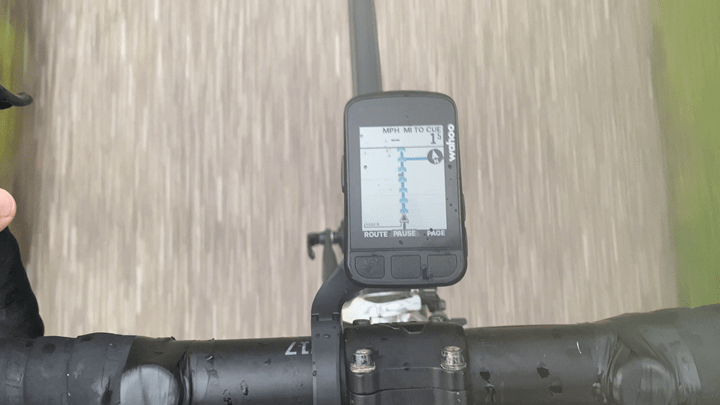


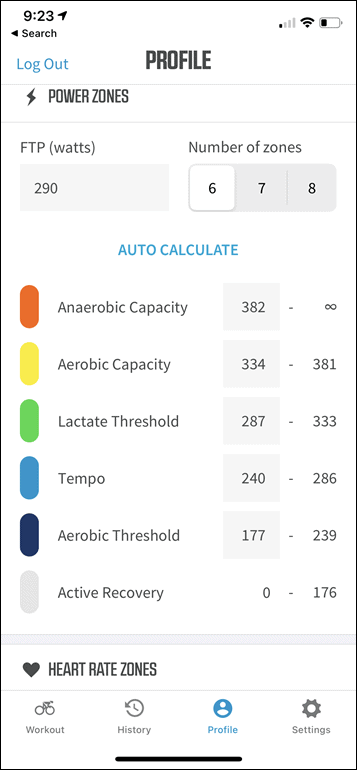

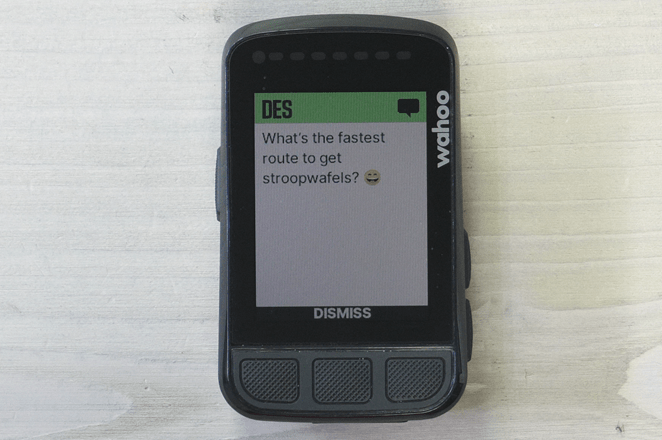






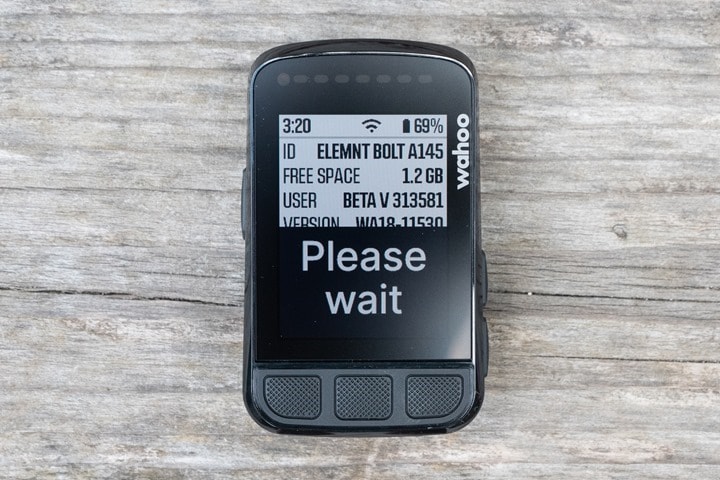

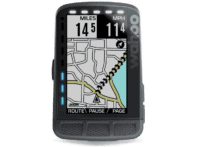


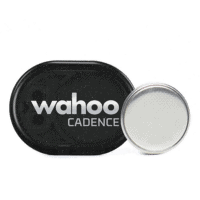

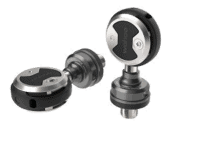



















Yesterday, I bought a Garmin Edge 530 and a Wahoo Bolt v2. Today a first comparison on a XC parcours in Bergschenhoek (The Netherlands). The length of the parcours is 7.1 km, ascending height = 155 m. First I rode 1 lap, then 2 laps. Based on the differences of the tracks of the last 2 laps, Bolt v2 is slightly more consistent compared to the Edge 530, though differences are very small (will upload a screenshot of the 2 laps per unit). Very happy with the GPS accuracy of the Bolt v2.
Barometer-based ascending heights on Bolt v2 are 15.5% too high; on Edge 530 they are 1.5% too high. Not very happy with the Bolt v2. Bolt v2 readings per lap: 184 m, 176 m, 170 m. Edge 530 readings per lap: 161 m, 157 m, 154 m. The ascending height errors on the Bolt v2 do not seem to be random; the readings are consistently too high.
Before start, I waited 10 min with both units turned on.
7 data fields on both units. Display of Edge 530 good (everything was easy readable, auto brightness on ); display of Bolt v2 excellent. Cloudy day (no sunshine).
Font on Bolt v2 much better than on Edge 530. Bolt v2 makes much more efficiently use of the limited display size; Edge 530 could be improved significantly by just choosing another font; display of Bolt v2 is much denser packed with data compared to the Edge 530, which has plenty of unused space. Decimals difficult to read on the Bolt v2 due to the small font size when 7 data fields have been chosen.
Next days I will check the navigation features with emphasis on readability in sunlight and size and details of the maps.
So far, very impressed with both units. Ascending height uncertainty on Bolt v2 is my main concern so far. When riding MTB marathons, I would like to be sure that the ascending height meters are correct.
By the way, no issue with temperature readings: Bolt v2: min 17 deg, max 25 deg; Edge 530: min 15 deg, max 24 deg.
Finally, my Bolt v2 came with a rubber cover for the USB C port, which is attached to the Bolt v2, very similar to the cover of the Edge 530. That’s because some users reported that there is no cover at all or that 1-2 covers (not attached to the Bolt v2) were delivered and worried about loosing them.
Track (2 laps) as recorded on the Edge 530.
Tracks (2 laps) as recorded on the Bolt v2
Yesterday I got a firmware update for my Bolt v2 version WA20-13301 after installing the update the unit automaticaliy performed a downgrade to version WA20-11563 and a factory reset. After setting up the unit again with a new device id in the companion app I again tried the update, but with the same result.
Strange thing is the firmware version is not listed on the Wahoo page.
Anyone else having this issue? And maybe a solution?
Personally didn’t see that issue, mine updated OK from WA20-13127 to WA20-13301.
I did the update from within the Bolt itself.
It can take a few days for Wahoo to update the firmware page.
Issue seems to be fixed with WA20-13311.
My Bolt v2 runs the version WA20-13301. No problems at all.
Today, I did a second comparison of Bolt v2 versus Edge 530. 64 km trails in the centre of the Netherlands, mostly in the forest. Today, I waited just 5 min after the units were turned on before I started the recordings.
Totally, 813 m elevation gain.
Elevation gain Bolt v2 4% too high (compared with 15.5% yesterday) and Edge 530 1.5% too high, which is exactly the same as yesterday. Very satisfied with both units.
No temperature issues with the Bolt v2: min = 17 deg C, max = 26 deg C; Edge 530: min = 16 deg C, max = 25 deg C.
Elevations also pretty consistent: Bolt v2: min elevation = 6 m, max elevation = 66 m; Edge 530: min elevation = 12 m, max elevation = 71 m.
Backlight on Bolt v2 was set to automatic. I noticed that in the darker forest, the Bolt v2 turned on the backlight too late; display was hard to read. In this case, you need to set the backlight manually on, which is quickly done on the Bolt v2. I wish Wahoo would change the threshold and turn the backlight on earlier in the automatic mode. The brightness on the Edge 530 changes gradually depending on the sensor input. Consequently, the display was perfectly to read in the forest. Brightness adapts amazingly fast as I noticed already yesterday. Works perfectly on the Edge 530.
I’ve returned from Transiberica where I used the Bolt v2 over 2,800km over 10 days.
My riding partner was using the V1 as a useful comparison. Overall I remain delighted with the v2.
Battery life is excellent, consistently getting 300km following a route, using power and gear selection connnections and using the backlight for 1-2 hours over up to 16hrs total.
The battery indicator is now totally reliable.
Elevation is correct, matching road signposts in Spanish mountains.
Temperature reads too high by 2-3 degrees C in relation to Bolt v1.
GPS initial lockon remains slow v Bolt v1 but once locked the auto pause is now satisfactory in performance.
The unit now appears to offer calibration of my stages crank, though torque offset reports as zero so clearly still work to be done.
The colour screen and general usability is excellent and my confidence is such that I sold my v1 already!
I am happy with the v2, but three things keep bugging me.
1.The v2 has the maps/data on the device, hence the rerouting possibilities. But why does’nt the elevation map change accordingly? I still see the hills from the original route.
2. climbpro feature. V2 has the data on the device, it has colors. Why can’t they use this data to highlight a climb with colors as an indication to the hill % ? It doesn’t have to be as sophisticated as the Garmin feature, but please, something?
3.the gps chip is slow, ok, I can live with the dealy when starting a ride. But the autopauze really doens’t have a clue what’s happening, is ti?
Turn-by-turn is still off by 20-80 feet (10-20ish meters), which isn’t terrible for navigating in the countryside, but could be a problem in small villages where you’d definitely want the map page displayed. The auto-pause seems mainly to be working OK. Connecting to sensors is still very slow and I’m still having trouble with it dropping sensors, especially during extended pauses, but the most recent incident was prior to the latest firmware update. Regarding GPS chip speed, I’m still suspecting they got some knock-off chips from AliExpress or something. :^D
I have an old model Garmin 1030, it works more or less well with the latest updates, it is quite stable but I don’t like the way of tracing the tracks and the constant problems with komoot are a bit stressed. even the speed of the interface is a bit limited …
do you think it is worth replacing it with the bolt v2? does it integrate better with komoot? t
o plan bike tracks who is better?
perhaps the biggest brake that makes me resist is the garmin ecosystem for training management (training status, ftp estimate, etc …) that I would lose by switching to wahoo. could you give me some advice?
tanks
Realistically, I don’t see many people replacing an Edge 1030 with a BOLT. I wouldn’t say it does Komoot any better (basic route following is the same, but the Edge has far more functionality beyond just following the line).
And there’s no training management at all on the Wahoo platform (in terms of the metrics you mentioned).
Most people shift for the BOLT/etc for a more simplified and smaller bike computer. Coming from the Edge 1030, if that’s what you’re looking for – it’ll work out. But if you’re looking for equal or more refined features, I don’t think you’ll get what you want.
And unfortunately, based on what I’ve seen in recent rides over the last week, I still don’t see navigational aspects as stable as I want on the BOLT V2.
After two weeks intensive use of the Bolt v2, I can’t confirm issues with GPS accuracy and temperature; they both are fine. I also don’t have issues with navigation (though I did not check navigation on trails, only roads and bike lanes). Ascent/descent meters are still 5-10% too high, but nothing exceptionally bad. My main issue so far is the long time it takes the Bolt v2 to get the first GPS fix. After power on the unit, it takes about 5 minutes to get a fix (no obstacles all around). This finding is based on a check of the elevation data field. As long as there is “–” in this field, I guess there is no reasonable 3D GPS position available.
> This finding is based on a check of the elevation data field. As long as there is “–” in this field, I guess there is no reasonable 3D GPS position available.
FWIW, on the Roam you can switch to the route page and it will display an actual text box with the GPS reception status (e.g. “No GPS” then “GPS Reception Poor”) until the GPS is fully acquired. At that point the text box goes away. Presumably this is the behavior of the Bolt2 as well, thought I don’t have one to check.
Good to know. Will check it soon and let you know about the result.
@ Stephen: I checked the Bolt 2 but it does not show a text box with the GPS reception status when switching to the route page as you noticed on the Roam.
Yes, it does.
That makes sense. I would have been very surprised if the Bolt differed from the Roam in this respect.
@Roland: Note that the text box goes away as soon as the GPS reception is good. In the case of the Roam, that can often happen faster than I can switch to the Routes page. I generally only see the GPS status in this way if I travel to a new location and power on the Roam there for the first time. In other cases, the cache is usually up-to-date, and GPS acquisition is nearly instantaneous.
I will keep an eye on this. On the other hand, as long as in the elevation data field no figure is shown I have to assume that there is no 3D GPS solution available yet.
Here are my findings: turn on the unit; moved to the route page when possible; notice a window in the upper part with “Acquiring GPS”. Window stays for a while than disappears and a new window “Poor GPS” pops up for 1-2 seconds before it disappears. Furthermore not any other notification on the route page. Move to the elevation data field and see no elevation. Return to the route page, no notification. Repeat this several times. No change. Takes about 5 minutes before I get an elevation.
Do you think they will update the roam in the next year to add a newer colour screen?
I emailed support to see if a Bolt 2 style update was in the timeline and they replied that it was not
Yesterday evening, to avoid any delay, stood still in the middle of a garden, letting my replacement Bolt acquire GPS for the next morning’s prompt start: link to youtu.be
Next day’s ride was 77km at 20kph which the Bolt decided was 160km at 40kph – I wish!
Thanks Ian, that’s the information none of YouTube famous reviewers would openly give as either most of them are on Wahoo payroll or apparently afraid to loose free samples delivery from Wahoo. All of them are saying how nice and simple the new bolt, forgetting to tell about “minor GPS” problems.
I’m not sure if I’m supposedly a “YouTube famous reviewer”, but I’m pretty sure I’ve been pretty clear in this post about where I stood with the BOLT V2 at time of launch (both in this post and my video at the time), and working to make it more clear as to where I think it stands now, in a final in-depth review shortly.
Thanks Ray. You have always been objective in your reviews and appreciate that. Can’t wait for your review, have been holding off getting the V2 bolt pending your final views!
I’ve also been holding off getting the new Bolt until Ray’s final review. I was almost ready to overlook the routing problems Ray described (I don’t use routing much), but all the reports of GPS and temperature issues made me think twice. Looking forward to Ray’s final judgement!
I bought Bolt v2 hoping it will be excellent device. I compared it with my Edge 530 and can confirm that temperature reading is always 2 degrees Celsius higher than Edge. Garmin is spot on in this regard, very accurate. Elevation readings are higher as well, not very accurate. Now good thing is that GPS signal is acquired in 1 min, not longer. Track accuracy is not good, very often wrong side of road, wandering across buildings, in forest areas average quality, Edge is better. I had in the past Karoo2 and it was the best in terms of track accuracy. On map screen I can mute turn by turn directions but after a while if gets re-enabled by itself…I want to see map only with two fields at the top, I do not want these text fields with left/right etc. When I am not moving then map does not rotate even if I move by bike around 180 degrees…digital compass seems not to work, again Edge map is rotating as expected. I decided to return it, too many bugs for me.
@ Pavel: it is not really a surprise to see different experiences with the Bolt 2; likely variations in production and poor end control. For instance, my Bolt 2 works fine as far as GPS accuracy is concerned (comparable to Edge 530); height accuracy is fine with me, though a bit at the high end of the spectrum, but not really an issue. I can clearly see on the map whether I ride on the left or right side of the street (width about 5-6 m). Not any problem with TBT navigation or with the orientation of the map; simply works fine. The only issue that really concerns me is a problem which showed up since the last software update: frequently, the map and the chevrons disappear on the route page and only left the track as a black solid line. This seems to happen randomly, but is more than annoying as navigation functionality is very important to me. As I stlll had the opportunity to make use of the 30-day warranty, I decided to return the unit, but I am prepared to accept a new unit without this flaw. I like the unprecedented quality of the screen, the ease of use and the design of the unit; I like the limited amount of functionality as I do not really miss anything.
I agree that Wahoo screen is best, great visibility in all conditions. I ride mostly mtb trails so Garmin has climb pro and ability to put maps better suited to that type of riding. For road and gravel rider Bolt is very good. Personally Bolt 2 screen is little too small. 2.6 inch is perfect so Roam/Edge has advantage.
I use the Bolt 2 for mountainbiking (XC and marathons) and road racing (just for fun and making kilometres). Originally, I thought that 2.6″ is a must (I owned the original Wahoo Elemnt), but the Bolt 2 learned me that when the display is great and the font has been chosen carefully, 2.2″ is enough for my applications.
Hello Roland, I have a question regarding missing chevrons. Map shows unpaved road as solid black line, if riding it on planned route then black chevrons are overlaid and it does not look as good as riding paved road. Do you have same experience? Also if you happen to loose chevrons following a route then you cannot see your line to follow, correct?
Hi Pavel, I can’t say anything to your first question, sorry. However, as far as your second question is concerned, I see the line to follow, but without any map or chevrons.
Hi Roland….did you ever find out why your route disappeared? I am having the same isue on my ust purchased Roam V2.
Tom
There is a known issue with at least the Roam as of the latest update where the unit crashes and loses the route if you go off route. I’m told they’re working on it and you can avoid it if you turn off the auto-re-routing function.
Latest update WA27-13539 appears to have GPS improvements.
One thing that has not disappointed me about the Bolt V2 is that Wahoo are constantly improving the unit with regular updates, that was the main reason for going for the original Bolt, I saw that the Bolt 1 was/is constantly refined, and why I jumped in with the V2
At the end of the day, mine is working great, love the screen, and the rerouting has helped me a few times with closed roads or when I’ve missed a turn, I’ve just stopped looking at the temperature field 😂
Update has no influence on long it takes to get a good GPS fix (based on number in elevation data field). As usual, not clear what the update really improves as Wahoo does not communicate any details.
I agree, elevation number is coming very slow in Bolt v2 after update. I have accuracy field at 8-20m usually. My old etrex 32x has almost always 3m and 6-7m in forest canyon…much better.
Elevation accuracy is fine in my case, just a few meters off. It’s the time it takes to get an elevation that is pretty long; in my case about 5 minutes. Don’t know whether that may be caused by the fact that old GPS satellite positions are not stored on the unit to speed up getting a fix next time.
I’m comfortable that the gps tracking and elevation are as accurate if not better than my V1, the time it takes to initialise the gps is annoying sometimes but I’ve got into the habit of booting the Bolt before checking my tyre pressures :) the temperature reading just simply need calibration. The pros outweigh the cons in my situation, but if you are using in tree/building covered areas a speed sensor is recommended for accuracy on any gps unit.
Hi Gwynn,
I ride a Strava live segment which is off-road and under tree cover. My old Bolt V1 had no problem tracking this segment. The new Bolt V2 was completely useless and lost the track within a few hundred metres of starting. I tried 2 new units but both failed so I eventually gave up. I’m just interested to know if adding a speed sensor would solve the problem or do Strava Live Segments also rely on GPS?
Thanks
I’ve seen speed readings on bolt bolts without a speed sensor both under and over, steady riding yet fluctuating +/- 2 to 3 mph, sometimes jumping from about 30mph to 45-50mph is a very short space with acceleration a Tesla would be proud of, these are generally tree lined routes.
Very short segments are notorious for being inaccurate, if a gps fix is just a second or two late at point a, then hits point b on time it’ll be a shorter/faster run.
I’m guessing inaccuracy in the lateral position is reigned in by the underlying map, but the map can’t guess your speed, that said off road and tree cover the track could waver, it could look at ride history of yours and other riders I suppose, I’d trust a correctly configured wheel speed sensor over gps all day long, the wahoo can calibrate the wheel sensor as it goes.
Hi All, can anyone confirm that Bolt v2 does not have electronic compass so it does not rotate map if stationary? I see on my rides that if I stop and track with chevrons is in front of me and then turn bike 90 degrees left or right the track to follow is still in front of me so completely wrong direction. I read on reddit that it works only when moving as direction is takem from gps only.
Confirmed.
Thank you Roland.
So, after a couple of months using my Edge 830, which behaves perfectly but the Garmin app and menu driven use are horrible, I thought I’d fire up my Bolt2, update the firmware and see how much has changed. Nothing much.
The latest release notes say GPS improvements, but that should really be ‘hide GPS deficiencies’. I say that because although the ‘Acquiring GPS’ and ‘Poor GPS’ labels on the map now disappear much faster, when you watch the GPS Accuracy field it still sits at over 30 (imperial units, so feet I guess) for ages and the elevation also still takes minutes (over 5 usually) to display. Seems all they’ve done is shift the limits for displaying the map labels to fool us dumb users.
Its so disappointing because the Wahoo app is super easy to use, so is the unit, and I prefer the display to my 830, the new buttons are great, and the LEDs a big improvement. But its a GPS unit, and I was expecting, if anything, an improvement over the Bolt1 in that regard, which it definitely is not. Same for temperature, which is still useless, though of course far less important.
I’ve been using GPS units since 2006, and I don’t remember ever being more disappointed with a new/update release of an existing model.
@ Alan: I can confirm your observations. Yesterday, I compared the start-up time of my original Elemnt with that of the Bolt 2 and it appears since the last firmware update both are comparable. However, ‘start-up time’ was just measured as the time it takes the unit to show the main data page from power on. It still takes the Bolt 2 about 5 minutes to get the first elevation reading. However, this is not a deal breaker to me as I can easily adapt to this situation.
My unit will be picked up on Wednesday by UPS due to the navigation page problems (map & chevrons disappear randomly when pushing ‘start’). However, I will buy a new Bolt 2 when start preparing for the season 2022. There is no real alternative to me on the market yet. Edge 530 could be if they solve the re-routing issue (I did 12 different re-routing tests over several days from easy to tricky and the Edge 530 did not even pass one of them). Edge 1030 too big & Kahoo 2 too big and with its own issues; Sigma Rox 11.1 evo with a too small display and a rediculuous navigation functionality etc. It would be so easy to make an almost perfect unit by combining the strong points of Edge 530 with those of Bolt 2.
I’d be curious to understand the re-routing tests, or rather, why a dozen different tests are failing on the Edge 530. While there are always edge cases in re-routing on pretty much every device in the market, I simply haven’t heard of major re-routing failures of that magnitude on really any device.
Thus, that sounds like there may be something else at play if it’s failing ‘easy’ ones too (perhaps course/route design/etc…).
If you are interested I can send you more details. But this requires some sketches to be made and for an example of a tricky case the gpx file. I can prepare the material and send it to you by email. Let me know.
A snapshot of one of the easy re-routing tests. Route planned with Komoot app. The planned route is shown in blue with start A and finish B. Intentionally, I turned left at C. Edge 530 never managed to get me to B. A few times, Edge 530 did not give me a new route before I approached D (I rode slowly, about 8-10 km/h). If it did, it sent me always back to A via D and E. Bolt 2 always sent me to B via D-F-G, which is the shortest route; always provided re-routing before I approached D.
I agree, Edge 530 is useless at re-routing. I turned it off.
That seems like a hyper-basic route though. Is there something about those streets in terms of how they’re marked in OSM as a slate of one-way streets or something? Though in theory, Wahoo uses the same underlying OSM dataset in most places.
I don’t doubt what you’re saying, but I’ve never seen anyone say any of the units these days fail tests like that. I’ve got countless tests similar to that where I easily force re-routes and it handles it without issue.
Was it that it couldn’t recalculate the route, or that it never tried?
Most failures I see these days are specific to too many options (e.g. overpopulance of bicycle paths in the Netherlands), but even then, the Bolt V2 with recent firmware doesn’t have an issue – nor does the Edge 530/830/1030/Plus series.
Nothing wrong with the streets; all two-way. Edge 530 re-calculated the routes, but sometimes took quite some time and the new routes always pointed me back to the start. I also tested passing point D towards F, just trying to figure out whether the Edge 530 changes “his mind”, but always routed me back to the start. I thought that maybe something was wrong with the unit, but I used the latest firmware update (i.e., no software issue); moreover, I can’t imagine a hardware issue causing this behaviour.
Hi DC –
Great review in progress.
Any view on when your final review of the Bolt V2 will become available?
Re-routing on the Bolt2 issues
I have posted regarding this before, but more recent experiences have left me frustrated with the rerouting on the Bolt 2.
The re routing seems determined to take you back to where you left the route no matter what. I have been in Mallorca for a while and one good example would be a day I had a long route programmed in, I deliberately went off route to take a shortcut of a few miles, whilst off route the Bolt2 kept trying to send me back to where I left the route rather than the logical place to re-join, I mean why take you back 5 miles when you are only 1 mile from the continuation of the route? If that is not frustrating enough when I actually rejoined the route further up the road I still had the blue chevrons of rerouting and it still kept telling me to turn around and go back and this continued for a few miles even directing me to go where there was no surfaced road until I passed through a tunnel and went over the other side of the mountain and then the chevrons finally turned black and things returned to normal.
I had the exact same experience, also in Mallorca mid-September. I was on a 90km route with a friend and he had a mechanical issue after 30km, we went off track to find a bike shop. When his bike was ok we went back to our track but from that moment on the Bolt v2 kept on beeping telling me to turn around although we were back on the track… it continued trying to re-route me to this point when we left the route until we crossed this point on our way back 40km later. Since then there had been several firmware updates but I didn’t face similar situation so I am not sure the issue still exists. Other than that I am very satisfied with the Bolt v2.
Michel
Interesting to hear you have had the same experience. Although I have not had it attempting to re-route me even though I am back on the route prior to this I have had many illogical re-routing incidents, sat-nav’s in cars seem to manage okay most of the time so why not the Wahoo?
I do agree that for the most part I am very happy with the Bolt2 though do have one (less important) issue.
Even though I have disabled the option to “Show other users my location…..” I continue to see other riders on my map screen. I wonder if anyone else gets this?
Hello, will you be posting a long term review of the unit soon? I tried to find one but no luck… :)
You know something is not right when the original review (which was on May 25) mentioned an update within 2 weeks, still is not available after 5 months! I read into that the the Bolt2 still isn’t fixed enough for @Ray to complete a positive review that would make the Bolt2 look good.
My own Bolt2 is also not fixed enough to consider working as advertised. I can use it, but if I knew Wahoo could not fix it in 5 months, I would never have bought it. I can only assume that Wahoo are developing a new working under the radar version of the Bolt2.
Hey Ray, are those Wahoo engineers still outside your house? Wahoo need to get this sorted even if it’s just for the health and wellbeing of those poor engineers.
I agree fully with Andrew and others, where is final review Ray? Wait time is very, very long…
I have never seen another “Review in progress “. I thought that when a product was released it was reviewed according to Ray. This just seems really weird. Why not have a final review and then an update 5 months later? Ray’s pristine reputation has taken a small hit in my book. I just don’t get it.
I’m looking forward to getting a final review out, but as is life, plenty of other newer products end up in the to-do queue, and having to circle back every 2 weeks when Wahoo says they’ve fixed something sets it back.
The entire point of the ‘review in profess’ I thought was super clear: This product wasn’t ready at time of launch. Not even close.
Ultimately, it mostly works for me these days. That is, until it doesn’t. Some rides are perfectly fine, and then others fail to do the things it’s supposed to do.
And one only need to read the comments from plenty of others here to see that’s roughly the pattern for a lot of people.
My review will basically just say that.
Thank you for your response, Ray! Given that the reason for the lack of update is a literal lack of update, aside from the occasional improvements but not warranting a full review suffices for me! Looking forward to the final review whenever it comes!
I think that pretty well sums it up for the new Bolt. Its OK, has a great screen, buttons, and LEDs (if you use them), and it works fairly well most of the time. But the GPS and temperature sensor are absolutely not an improvement (they are both demonstrably worse) compared to my original Bolt or even my original Elemnt. The only thing thats been noticeably fixed from my point of view is the altitude – its still slow to register at startup, but the values are now consistent with my other devices and maps. Not sure I can see much more additional progress to add to the original review.
So nearly 1 year on, my Bolt2 is still not fixed. It has been a rollercoasterjournet of attempted fixes that sort of fix one thing but break something else.
Here’s whats still not working correctly:
1. Battery % is still unreliable and will drop to 90% in 10 minutes. This gets improved and then messed up after FW botches.
2. The IOS App has never completed a single ride where I tap the App and after my ride, and my ride data gets updated to Strava. This is an absolute basic requirement, so why can’t Wahoo get this fixed. Every ride is still a routine of shutting the App down and starting it up again 2 or 3 times. Strava will not complete the update untill I select it and tap on the “processing” message.
3. IOS notifications get fixed and broken regularly. Currenty, only Calls appear on the Bolt2. Texts used to but unfortunately no more.
4. Tempereture is now 5C BELOW what it should be! It started off at 5C HIGH gor about 9 months.
5. Initial boot up find my elevation is just poor. My elevation is 28m and it will vary from 11m to 48m and whever it starts off at, it doesnt seem to adjust itself.
6. Battery socket is still nowhere as solid as it should be and the charging cable plus is not a solid fit.
7. I have given up on the navigation features and still find the maps to be something you would see on a Tamagotchi screen.
Not impressed with Wahoo.
I just can’t believe how long this issue has been going on with no official comments from Wahoo. A simple admittance of the issue and a “we’re sorting it” might just prevent users from giving up and switching to another manufacturer. Instead they continue to send out faulty units (I gave up after the third one). This nothing other than really poor customer service from Wahoo.
I’m not sure what issue you are referring to. Personally, it’s come a long way since launch. The only issue that bothers me a bit are the ever so slightly (like a few seconds) delayed GPS relays for Strava segments. I’ve found that speed, GPS accuracy and routing have worked good enough for me. So yea, not perfect, but what is?
My issue is the poor GPS reception. I regularly ride a twisty circuit which is partially under tree cover, I use the Strava Live Segment to “race” my previous efforts. My old Bolt V1 never failed to track this segment. The new Bolt (I have tested 3 units) failed on every occasion to track the segment.
Are you saying that if I buy another unit now which has “come a long way since launch” it will function properly? If not then my original post is entirely valid.
Rob,
The SW has improved. If you have issues with GPS tracking, that’s probably HW related. I obviously cannot vouch for your particular unit. I do not have tracking issues with my unit at all. I do not generally travel in heavily wooded areas though. Have you reached out to their support? Apologies for not referencing your original post.
Hi, having moved over to a bolt v2 after years on a garmin 530, i’m just wondering about using the lap function – there doesnt seem to be a lap function by location/gps…seems only to be for time or distance which isnt helpful when trying to compare lap speed or average power on a repeated loop. do i have to physically press the button each time i start a new lap …??
Yes, but what is the problem? It’s more accurate then when doing it automatically based on your GPS coordinates.
so if i’m doing 3 minute or 8 minute laps on different loops as well as focusing on keeping my power steady i need to remember to press the lap button on the same point…..that seems uneccessary or i have to check and set the lap distance for each different loop and set it on my phone before i can use the distance auto lap?
Yes, indeed. Or by an Edge 530 (again).
Simply GPS accuracy on Bolt is so bad it doesn’t know when the lap is done, like with 30m delay on turns.
thanks for the replies…i have noted the gps issues but don’t think they are as bad as on my old 530…still not good enough in cities with the delay…
Not much hope of getting what you want from Wahoo I’m afraid. We first started asking for lap position by GPS marker in the original beta group for the Elemnt in 2016. In the early days no less than Chip Hawkins said it was in the pipeline – but it never has arrived, and I suspect we’ve all given up with the request by now, as its clearly never going to happen. As mentioned by Roland, its been available on Garmin units for many, many years.
Thanks Alan for filling in the background…happy with so many other things on the Bolt, it seems a shame to let a few niggles get to me.
Is there any truth to the rumors that some chargers, particularly high end ones from a reputable brand, are bricking the Bolt v2 via USB-C? If true, that sounds like a hardware issue. Do you have any insight into this?
I don’t think I’ve heard reports of bricking any units (meaning, killing them).
However, it is true that some chargers simply don’t work with it. I don’t know if they’ve tweaked the design since release to resolve that.
I tried to charge an original elemnt with a fast charger from my Samsung A52 cell phone and it simply did not charge at all. Did not take the risk to do the same with my bolt v2, but honestly, I would recommend not doing this.
The original ELEMNT didn’t have USB-C though (and thus no fast charging).
I’m not convinced that the Bolt2 supports fast charging or the USB-C charging port is fully implemented.
The vague statement from Wahoo “Avoid using Apple brand AC charging adapters” is not only too vague to be any use but it alludes to something not workinging as expected. The new Apple fast chargers don’t have a USB-A socket, so Wahoo can’t be referring to these because the Bolt2 cable can’t be plugged into them. The Apple iPad charger with USB-A do work fine but of course are not fast charge. I suspect that Wahoo really mean that you MUST use the Bolt2 cable (USB-A to USB-C).
I have tried quite a few Anker fast chargers, some with USB-A and some with USB-C connectors and none of them will fast charge the Bolt2 as I was expecting them to do. These all correctly fast charge an iPhone12.
So I think the Bolt2 charging socket is just a USB-C connector which is a very good thing, but it doesn’t do fast charging.
Also, the Bolt2 does not disconnect electrically from a charger when it reaches 100% of charge, and the battery charge will seep away over a day to about 60%. I did report this to Wahoo over 5 months ago but was told to keep applying updates. This I have done and nothing has changed. This is one of the worst issues with the Bolt2 because it can delay or postpone a ride.
In May when the Bolt v2 was released my v2 wouldn’t charge on my hp USB-C 65W notebook charger. Now it does charge on it. Strange enough it doesn’t show the “charging battery symbol” when switched on. Switched off it shows the usual charging animation.
The charging speed is normal on the 65W charger, but that’s no problem for me. It also does not drain away from 100% when finished. It just stays there.
I used an adaoter form usb c to usb.
Thanks for your reply. To be clear, my question was entirely based on hearsay. Although it is less than ideal that there seems to be some sort of charging issue, it’s good to see that you’re not aware of any usb-c “bricking problem”.
That whole situation sounds a bit like the Polar OH1.
If charged with a quick charge USB it often doesn’t charge but turns on instead (usually with a few minutes delay). It works with the iPhone charger, though.
Wahoo Bolt 2 has become more expensive in Europe: 279.99 -> 299.99. They appear to be very confident about the product and its position on the market. Not really competitive when looking at the recent sales of the Garmin Edge 530 (about 234.- Euro on Amazon in Europe).
The price raise is probably due to the weak Euro in recent months.
Anybody knows if it’s possible to control what power source is used for the power fields in an ELEMNT connected to both a power meter and a home trainer?
By default it seems to ignore the power meter if there is a trainer connected, which is a problem when the power given by the trainer is inaccurate (usually the case for wheel-on friction turbos). So I’ve had to disconnect the home trainer, which is a shame because the FE-C trainer control from the Bolt was a nice feature.
Then the next question would be if the power meter can be used to drive the resistance of the turbo in ERG mode, but that’s the next level and I’m quite sure this is a no. But I’d be OK with just not getting power readings messed up with.
FWIW I’ve been asking this to Wahoo support but it must be said it’s been a very painful experience (again). Generally speaking I don’t have major issues with the Bolt, unlike others here, but their support really is abismal. When they don’t seem to even read the requests/questions before answering, their platitudes about “providing a good experience to everybody” and “passing this on to developers” feel downright insulting. End of rant.
Is the jury still out on this unit – or has Wahoo managed to fix the issues?
It depends on what is important to you. If you are a KOM Hunter/Slayer, then IMHO, the GPS accuracy is not there – when compared to v1 Bolt. The best I’ve seen the Bolt v2 self report accuracy is 15-16, whereas the v1 Bolt self-reported accuracy is generally 3-7. At least here, in the USA-Seattle area. Like all GPS units, it works best when a clear, unobstructed view of the horizon is available. Trees, buildings, etc. reduce accuracy.
Accuracy can be improved somewhat (speed & distance) by using a wheel speed sensor.
Some riders don’t like that the temp sensor is not accurate.
Most other problems have been corrected in the many different updates released since the v2 came out.
Overall, it is a nice unit. There is an improvement in the screen detail, visibility. The color is a nice addition.
Whether is is worth the cost of upgrading…? Honestly, it is not what I wanted to see as a v2 to the original Bolt.
If you are a kom hunter then do you want gps accuracy? Lack of accuracy gives you a 50/50 shot of improving your time, no?